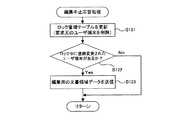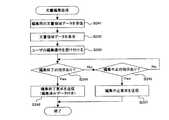JP2007328392A - Document editing system, document edit control server, program for server, user terminal, and terminal for program - Google Patents
Document editing system, document edit control server, program for server, user terminal, and terminal for programDownload PDFInfo
- Publication number
- JP2007328392A JP2007328392AJP2006156928AJP2006156928AJP2007328392AJP 2007328392 AJP2007328392 AJP 2007328392AJP 2006156928 AJP2006156928 AJP 2006156928AJP 2006156928 AJP2006156928 AJP 2006156928AJP 2007328392 AJP2007328392 AJP 2007328392A
- Authority
- JP
- Japan
- Prior art keywords
- document
- editing
- user terminal
- control server
- area
- Prior art date
- Legal status (The legal status is an assumption and is not a legal conclusion. Google has not performed a legal analysis and makes no representation as to the accuracy of the status listed.)
- Pending
Links
- 230000004044responseEffects0.000claimsabstractdescription34
- 230000006870functionEffects0.000claimsdescription9
- 238000000034methodMethods0.000description71
- 238000004891communicationMethods0.000description3
- 238000012790confirmationMethods0.000description3
- 230000003287optical effectEffects0.000description2
- 239000004065semiconductorSubstances0.000description2
- 125000002066L-histidyl groupChemical group[H]N1C([H])=NC(C([H])([H])[C@](C(=O)[*])([H])N([H])[H])=C1[H]0.000description1
- 238000010586diagramMethods0.000description1
- 238000005516engineering processMethods0.000description1
- 230000001915proofreading effectEffects0.000description1
Images
Landscapes
- Document Processing Apparatus (AREA)
Abstract
Description
Translated fromJapanese本発明は、1つの文書を複数のユーザで同時に編集するための文書編集システムと、この文書編集システムに適用して好適な文書編集制御サーバ、サーバ用プログラム、ユーザ端末、端末用プログラムに関する。 The present invention relates to a document editing system for simultaneously editing one document by a plurality of users, and a document editing control server, a server program, a user terminal, and a terminal program suitable for application to the document editing system.
文書編集の共同校正において、1つの文書を複数のユーザで同時に編集することがある。そうした場合、あるユーザが文書の内容を変更したときに、その変更箇所が他のユーザによって別の内容に上書きされないように、編集のロック機構を使って文書の編集を排他制御する技術がある。この技術は、あるユーザが文書の編集領域を指定して文書を編集しているときに、その編集領域に関して他のユーザが編集できないようにロックをかけるものである。 In joint proofreading of document editing, a single document may be edited simultaneously by a plurality of users. In such a case, when a user changes the contents of a document, there is a technology that exclusively controls editing of a document by using an editing lock mechanism so that the changed portion is not overwritten by another user. According to this technique, when a user edits a document by designating an editing area of the document, the editing area is locked so that other users cannot edit the editing area.
こうした文書編集に関して、例えば、下記特許文献1には、ネットワークを介して複数のユーザが共同で1つの文書を同時に編集作業するための文書編集システムが記載されている。この文書編集システムにおいては、文書の編集をページ単位で排他制御している。また、下記特許文献2には、文書編集のロックを強制的に解除する権限を特定のユーザに与える技術が提案されている。 With regard to such document editing, for example,
しかしながら、従来の文書編集システムにおいては、あるユーザが文書の編集を開始しようとしたときに、編集を希望する編集領域がすでに他のユーザ(以下、「先行ユーザ」と記す)によってロックされていた場合は、後から編集しようとしたユーザ(以下、「後続ユーザ」と記す)の編集開始要求が却下される。このため、編集を開始したい後続ユーザは、その後改めて編集開始要求を行なう必要がある。また、編集の開始を急ぐ後続ユーザは、短時間に何度も編集開始要求を行なう必要がある。 However, in a conventional document editing system, when a certain user tries to start editing a document, the editing area desired to be edited is already locked by another user (hereinafter referred to as “preceding user”). In this case, an edit start request of a user who intends to edit later (hereinafter referred to as “subsequent user”) is rejected. Therefore, the subsequent user who wants to start editing needs to make a new edit start request after that. Further, a subsequent user who rushes to start editing needs to make an edit start request many times in a short time.
本発明に係る文書編集システムは、ネットワークを介して文書編集制御サーバと複数のユーザ端末を接続して構成されるものである。文書編集制御サーバは、第一のユーザ端末から文書の編集領域を指定した編集開始要求を受け付けるとともに、当該受け付けた編集開始要求が指定する文書の編集領域が第二のユーザ端末によってロックされていた場合に、第一のユーザ端末を編集領域別のロック待ちリストに登録する手段と、第二のユーザ端末による編集領域のロックを解除した場合に、当該編集領域に対応するロック待ちリストに登録されているユーザ端末に編集用の文書領域データを送信する手段とを備えるものである。ユーザ端末は、文書編集制御サーバに文書の編集領域を指定して編集開始要求を行なう手段と、編集開始要求への応答として指定の編集領域を他のユーザ端末がロック中であることの通知を文書編集制御サーバから受けた場合に、当該文書編集制御サーバに対してロック待ち要求を行なう手段と、ロック待ち要求を行なった後の待機中に、文書編集制御サーバから編集用の文書領域データを受信した場合に、当該文書領域データの編集操作をユーザから受け付ける手段とを備えるものである。 The document editing system according to the present invention is configured by connecting a document editing control server and a plurality of user terminals via a network. The document editing control server receives an editing start request specifying a document editing area from the first user terminal, and the document editing area specified by the received editing start request is locked by the second user terminal. In this case, when the lock of the editing area by the second user terminal is released, the first user terminal is registered in the lock waiting list corresponding to the editing area. Means for transmitting the document area data for editing to the user terminal. The user terminal notifies the document editing control server of an editing start request by specifying the document editing area, and notifies that the other user terminal is locking the specified editing area in response to the editing start request. When receiving from the document editing control server, means for making a lock waiting request to the document editing control server and the document area data for editing from the document editing control server during standby after making the lock waiting request. Means for receiving an editing operation of the document area data from the user when received.
本発明に係る文書編集システムにおいては、第一のユーザ端末から文書の編集領域を指定した編集開始要求を行なうと、これを文書編集制御サーバが受け付けて、指定の編集領域が第二のユーザ端末によってロックされていないかどうかを確認し、確認の結果、第二のユーザによってロックされていた場合は、第一のユーザ端末をロック待ちリストに登録する。一方、文書編集制御サーバからロック中の通知を受けたユーザ端末では、文書編集制御サーバに対してロック待ち要求を行なった後で待機中となる。この待機中に、文書編集制御サーバ側で第二のユーザ端末による編集領域のロックを解除すると、ロック待ちリストに登録されているユーザ端末に編集用の文書領域データを送信する。これにより、待機中に編集用の文書領域データを受信したユーザ端末では、その文書領域データをディスプレイ等に表示してユーザから編集操作を受け付けることにより、直ちに文書の編集作業を開始することが可能となる。 In the document editing system according to the present invention, when an editing start request specifying a document editing area is made from the first user terminal, the document editing control server accepts the request, and the specified editing area is the second user terminal. If it is locked by the second user as a result of the confirmation, the first user terminal is registered in the lock waiting list. On the other hand, the user terminal that has received the lock notification from the document edit control server enters a standby state after making a lock wait request to the document edit control server. During the standby, when the editing area lock by the second user terminal is released on the document editing control server side, the editing document area data is transmitted to the user terminal registered in the lock waiting list. As a result, the user terminal that has received the document area data for editing during standby can immediately start editing the document by displaying the document area data on a display or the like and accepting an editing operation from the user. It becomes.
本発明によれば、文書の編集を希望するユーザが自身の所有するユーザ端末から文書の編集開始を要求する操作を1回行なうだけで、他のユーザが同じ編集領域をロックしていても、そのロックが解除されて編集可能になった段階で直ちに編集作業を開始することができる。このため、1つの文書を複数のユーザで同時に編集する際の作業効率を高めることができる。 According to the present invention, a user who wants to edit a document performs an operation for requesting the start of editing a document once from a user terminal owned by the user, and even if another user locks the same editing area, When the lock is released and editing is possible, the editing operation can be started immediately. For this reason, it is possible to improve work efficiency when a single document is simultaneously edited by a plurality of users.
以下、本発明の具体的な実施の形態について図面を参照しつつ詳細に説明する。 Hereinafter, specific embodiments of the present invention will be described in detail with reference to the drawings.
〈文書編集システムの構成〉
図1は本発明の実施形態に係る文書編集システムの構成例を示す概略図である。図示のように、文書編集システムは、文書編集制御サーバ1と、複数のユーザ端末2,3,4とを、それぞれネットワーク5を介して相互に接続した構成となっている。ネットワーク5に接続されるユーザ端末の数は任意に変更可能である。<Configuration of document editing system>
FIG. 1 is a schematic diagram showing a configuration example of a document editing system according to an embodiment of the present invention. As shown in the figure, the document editing system has a configuration in which a document
文書編集制御サーバ1は、複数のユーザー端末2,3,4から種々の要求を受け付けて文書の編集を排他的に制御する排他制御部6と、編集用の文書(電子ファイル)を格納するハードディスク7とを備えている。排他制御部6は、1つの文書を複数のユーザ端末を用いて複数のユーザが同時に編集する場合に、各々のユーザ端末から文書の編集領域を指定した編集開始要求を受けて、それぞれ指定の編集領域をロックし、この編集領域を排他的に1つのユーザ端末(1人のユーザ)だけが編集できるように制御するものである。 The document
排他制御部6は、文書編集制御サーバ内に組み込まれたCPU(Central Processing Unit)、ROM(Read-Only Memory)、RAM(Random Access Memory)、ハードディスク、ネットワーク通信用インターフェースなどのコンピュータハードウェア資源を用いて実現されるものである。具体的には、サーバ内のCPUがROMに格納されたサーバ用プログラムをRAMに読み出して実行することにより、上述した排他制御を含めて、文書編集制御に係る種々の処理機能を実現するものである。サーバ用プログラムは、予め文書編集制御サーバ1にインストールされていてもよいし、光ディスク(CD−ROM、DVDを含む)、磁気ディスク(FDを含む)、光磁気ディスク(MDを含む)、半導体メモリ等のコンピュータで読み取り可能な記録媒体に格納して提供されてもよいし、有線あるいは無線などの通信網を介して提供されてもよい。上記ハードウェア資源やサーバ用プログラムを用いて実現される文書編集制御サーバ1の処理機能については、後段で詳しく説明する。 The
ハードディスク7には、例えば文書のタイトルを表す文書名ごとに複数の文書(文書ファイル)を格納可能となっている。また、ハードディスク7に格納される各々の文書は、1つの文書を複数のユーザ(ユーザ端末)で同時に編集できるように、例えば、1つの文書が所定の単位(例えば、段落単位、章単位、テーマ単位、タイトル単位など)で複数の編集領域に区分されている。 The hard disk 7 can store, for example, a plurality of documents (document files) for each document name representing the document title. In addition, each document stored in the hard disk 7 can be edited in a predetermined unit (for example, a paragraph unit, a chapter unit, a theme, for example) so that one document can be edited simultaneously by a plurality of users (user terminals). (Unit, title unit, etc.).
したがって、例えば、ある1つの文書が段落単位で3つの編集領域に区分されるものとすると、この文書は、第1段落に属する編集領域の文書データと、第2段落に属する編集領域の文書データと、第3段落に属する編集領域の文書データによって構成されることになる。以降の説明では、各々の編集領域ごとの文書データを文書領域データとも記す。 Therefore, for example, if a certain document is divided into three editing areas in units of paragraphs, this document includes the editing area document data belonging to the first paragraph and the editing area document data belonging to the second paragraph. And the document data in the editing area belonging to the third paragraph. In the following description, document data for each editing area is also referred to as document area data.
ハードディスク7に格納される各々の文書には、1つの文書ごとに1つの領域管理テーブルが関連付けられている。領域管理テーブルは、文書の編集を領域単位で管理するためのものである。領域管理テーブルには、上記所定の単位の領域区分に応じて複数の編集領域が登録されている。さらに、領域管理テーブルに登録された各々の編集領域には、1つの領域ごとに1つのロック管理テーブルが対応付けられている。 Each document stored in the hard disk 7 is associated with one area management table for each document. The area management table is used to manage document editing in units of areas. In the area management table, a plurality of editing areas are registered according to the area division of the predetermined unit. Furthermore, one lock management table is associated with each editing area registered in the area management table.
したがって、例えば、ハードディスク7に格納されたある1つの文書が、8つの編集領域に区分されているものとすると、この文書に関連付けられた領域管理テーブルには8つのロック管理テーブルが対応付けられることになる。こうした領域管理テーブル及びロック管理テーブルは、文書編集制御サーバ1内のハードディスク7で保持してもよいし、図示しないEEPROM(Electrically Erasable Programmable Read-Only Memory)等の不揮発性メモリで保持してもよい。 Therefore, for example, if a certain document stored in the hard disk 7 is divided into eight editing areas, eight lock management tables are associated with the area management table associated with the document. become. Such an area management table and a lock management table may be held in the hard disk 7 in the document
ロック管理テーブルは、編集領域別にロック中のユーザ端末とロック待ちのユーザ端末を登録して管理するためのものである。1つのロック管理テーブルには、ロック中のユーザ端末を1つだけ登録可能で、ロック待ちのユーザ端末は複数登録可能となっている。また、ロック管理テーブルはロック待ちリストを含むものであって、ロック待ちのユーザ端末は、ロック待ちリストに順に登録されるようになっている。ロック待ちリストでは、ロック待ちの順番(登録順)にしたがって各々のユーザ端末の順位が設定される。すなわち、ロック待ちリストに最も先に登録されたユーザ端末の順位は最も高い順位に設定され、以降、ロック待ちリストに追加で登録される順序にしたがって各々のユーザ端末の順位が1つずつ低く設定されるようになっている。 The lock management table is for registering and managing user terminals that are locked and user terminals that are waiting to be locked for each editing area. Only one locked user terminal can be registered in one lock management table, and a plurality of user terminals waiting to be locked can be registered. The lock management table includes a lock waiting list, and user terminals waiting for a lock are registered in order in the lock waiting list. In the lock wait list, the rank of each user terminal is set according to the lock wait order (registration order). That is, the rank of the user terminal registered first in the lock waiting list is set to the highest rank, and thereafter, the rank of each user terminal is set lower by one in accordance with the order additionally registered in the lock wait list. It has come to be.
ユーザ端末2,3,4は、文書の編集作業を行なうユーザが個別に所有する端末装置であって、例えば、パーソナルコンピュータを用いて構成されるものである。各々のユーザ端末2,3,4は、キーボード、マウス等の入力機器や、ディスプレイ等の表示機器の他に、CPU、ROM、RAM、ハードディスク、ネットワーク通信用インターフェースなどのハードウェアを備えている。そして、各々のユーザ端末2,3,4は、それぞれ端末内のCPUがROMに格納された端末用プログラムをRAMに読み出して実行することにより、文書編集に係る種々の処理機能を実現するものである。端末用プログラムは、予めユーザ端末(2,3,4)にインストールされていてもよいし、光ディスク(CD−ROM、DVDを含む)、磁気ディスク(FDを含む)、光磁気ディスク(MDを含む)、半導体メモリ等のコンピュータで読み取り可能な記録媒体に格納して提供されてもよいし、有線あるいは無線などの通信網を介して提供されてもよい。上記ハードウェア資源や端末用プログラムを用いて実現されるユーザ端末(2,3,4)の処理機能については、後段で詳しく説明する。 The user terminals 2, 3, and 4 are terminal devices individually owned by users who perform document editing operations, and are configured using, for example, a personal computer. Each of the user terminals 2, 3, and 4 includes hardware such as a CPU, ROM, RAM, hard disk, and network communication interface in addition to input devices such as a keyboard and a mouse and display devices such as a display. Each of the user terminals 2, 3 and 4 realizes various processing functions related to document editing by causing the CPU in the terminal to read out and execute the terminal program stored in the ROM into the RAM. is there. The terminal program may be installed in the user terminal (2, 3, 4) in advance, or an optical disk (including CD-ROM and DVD), a magnetic disk (including FD), and a magneto-optical disk (including MD). ), May be provided by being stored in a computer-readable recording medium such as a semiconductor memory, or may be provided via a wired or wireless communication network. The processing functions of the user terminal (2, 3, 4) realized by using the hardware resources and the terminal program will be described in detail later.
ネットワーク5は、例えば、LAN(Local Area Network)、WAN(Wide Area Network)、インターネット等によって構成されるものである。 The network 5 is configured by, for example, a LAN (Local Area Network), a WAN (Wide Area Network), the Internet, and the like.
〈文書編集制御サーバの処理〉
図2は文書編集制御サーバ1で行なわれる処理の手順を示すフローチャートである。まず、ネットワーク5に接続されている複数のユーザ端末2,3,4のうち、いずれかのユーザ端末から何らかの要求があったかどうかを繰り返し確認する(ステップS1)。そして、ユーザ端末から要求があると、その要求を受け付ける(ステップS2)。<Processing of document editing control server>
FIG. 2 is a flowchart showing a procedure of processing performed in the document
次に、ユーザ端末から受け付けた要求の種別が、領域データ取得要求、編集開始要求、編集終了要求、編集中止要求、ロック待ち要求、ロック待ちキャンセル要求のいずれに該当するかを確認する(ステップS3〜S8)。 Next, it is confirmed whether the type of request received from the user terminal corresponds to an area data acquisition request, an edit start request, an edit end request, an edit stop request, a lock wait request, or a lock wait cancel request (step S3). ~ S8).
そして、上記ステップS2で受け付けた要求の種別が領域データ取得要求であれば、この要求への応答として領域データ取得応答処理を行なう(ステップS9)。この領域データ取得応答処理では、ユーザ端末からの領域データ取得要求で指定された文書の編集領域に関して、当該編集領域の文書データ(文書領域データ)をハードディスク9から読み出し、これを読み取り専用の文書領域データに変換して要求元のユーザ端末に送信する。 If the type of request received in step S2 is a region data acquisition request, region data acquisition response processing is performed as a response to this request (step S9). In this area data acquisition response process, the document data (document area data) of the editing area is read from the
また、上記ステップS2で受け付けた要求の種別が編集開始要求であれば、この要求への応答として編集開始応答処理を行なう(ステップS10)。 If the type of request accepted in step S2 is an edit start request, an edit start response process is performed as a response to this request (step S10).
また、上記ステップS2で受け付けた要求の種別が編集終了要求であれば、この要求への応答として編集終了応答処理を行なう(ステップS11)。 If the type of request received in step S2 is an edit end request, an edit end response process is performed as a response to this request (step S11).
また、上記ステップS2で受け付けた要求の種別が編集中止要求であれば、この要求への応答として編集中止応答処理を行なう(ステップS12)。 If the type of request received in step S2 is an edit stop request, an edit stop response process is performed as a response to this request (step S12).
また、上記ステップS2で受け付けた要求の種別がロック待ち要求であれば、この要求への応答としてロック待ち応答処理を行なう(ステップS13)。 If the type of request accepted in step S2 is a lock wait request, lock wait response processing is performed as a response to this request (step S13).
また、上記ステップS2で受け付けた要求の種別がロック待ちキャンセル要求であれば、この要求への応答としてロック待ちキャンセル応答処理を行なう(ステップS14)。このロック待ちキャンセル応答処理では、ロック待ちキャンセル要求を行なったユーザ端末をロック待ちリストから削除するかたちでロック管理テーブルを更新する。 If the type of request accepted in step S2 is a lock wait cancel request, a lock wait cancel response process is performed as a response to this request (step S14). In this lock wait cancel response process, the lock management table is updated in such a manner that the user terminal that has issued the lock wait cancel request is deleted from the lock wait list.
図3は編集開始応答処理の手順を示すフローチャートである。まず、ユーザ端末からの編集開始要求で指定された文書の編集領域に関して、当該編集領域に対応するロック管理テーブルにロック中のユーザ端末が登録されているかどうかを確認する(ステップS101)。そして、ロック管理テーブルにロック中のユーザ端末が登録されていた場合は、指定の編集領域を他のユーザ端末がロック中であることを、要求元のユーザ端末に通知して処理を抜ける(ステップS102)。このとき、ロック管理テーブルのロック待ちリストに1つ又は複数のユーザ端末が登録されていた場合は、ロック待ちで登録されているユーザ端末の数を通知内容に含めて、要求元のユーザ端末にロック中であることを通知することが望ましい。 FIG. 3 is a flowchart showing the procedure of the edit start response process. First, regarding the editing area of the document designated by the editing start request from the user terminal, it is confirmed whether or not the locked user terminal is registered in the lock management table corresponding to the editing area (step S101). If the locked user terminal is registered in the lock management table, the requesting user terminal is notified that another user terminal is locked in the specified editing area, and the process is exited (step S3). S102). At this time, if one or more user terminals are registered in the lock waiting list of the lock management table, the number of user terminals registered in the lock waiting state is included in the notification content, and the requesting user terminal is notified. It is desirable to notify that it is being locked.
これに対して、ロック管理テーブルにロック中のユーザ端末が登録されていない場合は、要求元のユーザ端末をロック中のユーザ端末としてロック管理テーブルに登録する(ステップS103)。これにより、要求元のユーザ端末によって文書の編集領域がロックされた状態となる。次いで、今回の編集開始要求で指定された編集領域の文書データ(文書領域データ)をハードディスク9から読み出し、これを編集用の文書領域データとして要求元のユーザ端末に送信して処理を抜ける(ステップS104)。 On the other hand, if the locked user terminal is not registered in the lock management table, the requesting user terminal is registered in the lock management table as a locked user terminal (step S103). As a result, the document editing area is locked by the requesting user terminal. Next, the document data (document area data) of the editing area designated by the current edit start request is read from the
図4は編集終了応答処理の手順を示すフローチャートである。まず、ユーザ端末からの編集終了要求で指定された文書の編集領域に関して、当該編集終了要求とともに要求元のユーザ端末から送信された編集済みの文書領域データを受信し、この文書領域データを用いてハードディスク9の文書領域データを更新する(ステップS111、S112)。 FIG. 4 is a flowchart showing the procedure of the edit end response process. First, with respect to the editing area of the document specified by the editing end request from the user terminal, the edited document area data transmitted from the requesting user terminal is received together with the editing end request, and this document area data is used. The document area data on the
次に、ユーザ端末からの編集終了要求で指定された文書の編集領域に関して、当該編集領域に対応するロック管理テーブルを更新する(ステップS113)。この更新では、編集終了要求を行なったユーザ端末(これまでロック中で登録されていたユーザ端末)をロック管理テーブルから削除する。これにより、編集終了要求を行なったユーザ端末による編集領域のロックが解除される。また、ロック管理テーブルのロック待ちリストにユーザ端末が登録されている場合は、それぞれロック待ちの順位を1つずつ上げる。これにより、ロック管理テーブルの更新前にロック待ちリストの最上位(先頭)に登録されていたユーザ端末は、ロック管理テーブルの更新によってロック待ちのユーザ端末からロック中のユーザ端末に登録変更される。したがって、編集終了要求で指定された文書の編集領域が、要求元のユーザ端末に代わって、別のユーザ端末によってロックされた状態となる。 Next, with respect to the edit area of the document specified by the edit end request from the user terminal, the lock management table corresponding to the edit area is updated (step S113). In this update, the user terminal that has made the editing end request (the user terminal that has been registered while being locked so far) is deleted from the lock management table. As a result, the lock of the editing area by the user terminal that has issued the editing end request is released. If the user terminal is registered in the lock waiting list of the lock management table, the lock waiting order is raised by one each. As a result, the user terminal registered at the top (first) of the lock waiting list before the update of the lock management table is registered and changed from the user terminal waiting for the lock to the locked user terminal by updating the lock management table. . Therefore, the editing area of the document specified by the editing end request is locked by another user terminal instead of the requesting user terminal.
続いて、上記ロック管理テーブルの更新によってロック中に登録変更されたユーザ端末が存在するかどうかを確認する(ステップS114)。そして、ロック管理テーブルでロック中に登録変更されたユーザ端末が存在した場合は、当該ロック管理テーブルに対応する編集領域から文書データ(上記ステップS112で更新した文書領域データ)をハードディスク9から読み出し、これを編集用の文書領域データとしてロック中のユーザ端末に送信して処理を抜ける(ステップS115)。また、ロック管理テーブルの更新によってロック中に登録変更されたユーザ端末が存在しなかった場合(更新前のロック管理テーブルでロック待ちリストにユーザ端末が1つも登録されていなかった場合)は、文書領域データの送信を行なわずに処理を抜ける。 Subsequently, it is confirmed whether or not there is a user terminal whose registration is changed during the lock by updating the lock management table (step S114). If there is a user terminal whose registration is changed while locked in the lock management table, the document data (document area data updated in step S112) is read from the
図5は編集中止応答処理の手順を示すフローチャートである。まず、ユーザ端末からの編集中止要求で指定された文書の編集領域に関して、当該編集領域に対応するロック管理テーブルを更新する(ステップS121)。この更新では、編集中止要求を行なったユーザ端末をロック管理テーブルから削除する。これにより、編集中止要求を行なったユーザ端末による編集領域のロックが解除される。また、ロック管理テーブルのロック待ちリストにユーザ端末が登録されている場合は、それぞれロック待ちの順位を1つずつ上げる。これにより、ロック管理テーブルの更新前にロック待ちリストの最上位(先頭)に登録されていたユーザ端末は、ロック管理テーブルの更新によってロック待ちのユーザ端末からロック中のユーザ端末に登録変更される。したがって、編集中止要求で指定された文書の編集領域が、要求元のユーザ端末に代わって、別のユーザ端末によってロックされた状態となる。 FIG. 5 is a flowchart showing the procedure of the edit stop response process. First, with respect to the editing area of the document designated by the editing cancellation request from the user terminal, the lock management table corresponding to the editing area is updated (step S121). In this update, the user terminal that made the edit cancellation request is deleted from the lock management table. Thereby, the lock of the edit area by the user terminal that has issued the edit stop request is released. If the user terminal is registered in the lock waiting list of the lock management table, the lock waiting order is raised by one each. As a result, the user terminal registered at the top (first) of the lock waiting list before the update of the lock management table is registered and changed from the user terminal waiting for the lock to the locked user terminal by updating the lock management table. . Therefore, the editing area of the document designated by the edit cancellation request is locked by another user terminal instead of the requesting user terminal.
続いて、上記ロック管理テーブルの更新によってロック中に登録変更されたユーザ端末が存在するかどうかを確認する(ステップS122)。そして、ロック管理テーブルでロック中に登録変更されたユーザ端末が存在した場合は、当該ロック管理テーブルに対応する編集領域から文書データをハードディスク9から読み出し、これを編集用の文書領域データとしてロック中のユーザ端末に送信して処理を抜ける(ステップS123)。また、ロック管理テーブルの更新によってロック中に登録変更されたユーザ端末が存在しなかった場合(更新前のロック管理テーブルでロック待ちリストにユーザ端末が1つも登録されていなかった場合)は、文書領域データの送信を行なわずに処理を抜ける。 Subsequently, it is confirmed whether or not there is a user terminal whose registration is changed during the lock by updating the lock management table (step S122). If there is a user terminal whose registration is changed during locking in the lock management table, the document data is read from the
図6はロック待ち応答処理の手順を示すフローチャートである。まず、ユーザ端末からのロック待ち要求で指定された文書の編集領域に関して、当該編集領域に対応するロック管理テーブルにロック中のユーザ端末が登録されているかどうかを確認する(ステップS131)。 FIG. 6 is a flowchart showing the procedure of the lock wait response process. First, regarding the editing area of the document designated by the lock waiting request from the user terminal, it is confirmed whether or not the locked user terminal is registered in the lock management table corresponding to the editing area (step S131).
そして、ロック管理テーブルにロック中のユーザ端末が登録されていた場合は、今回ロック待ち要求を行なったユーザ端末をロック管理テーブルのロック待ちリストに登録して処理を抜ける(ステップS132)。このとき、ロック待ちリストにすでに他のユーザ端末が登録されていた場合は、ロック待ちリストの最下位にユーザ端末を追加登録する。これにより、ロック管理テーブルのロック待ちリストには、ロック待ち要求を行なった順番にしたがってリストの最上位から順にロック待ちのユーザ端末が登録されることになる。 If the locked user terminal is registered in the lock management table, the user terminal that has made the lock wait request this time is registered in the lock wait list of the lock management table, and the process is exited (step S132). At this time, if another user terminal has already been registered in the lock waiting list, the user terminal is additionally registered at the bottom of the lock waiting list. As a result, in the lock waiting list of the lock management table, the user terminals waiting for the lock are registered in order from the top of the list according to the order in which the lock wait requests are made.
また、ロック管理テーブルにロック中のユーザ端末が登録されていない場合(システムの状況的には、編集開始要求を行なってからロック待ち要求を行なうまでの間に、各々の要求で指定した編集領域のロックが他のユーザ端末からの編集終了要求又は編集中止要求によって解除された場合)は、今回ロック待ち要求を行なったユーザ端末をロック中のユーザ端末としてロック管理テーブルに登録する(ステップS133)。これにより、ロック待ち要求で指定された文書の編集領域が、要求元のユーザ端末によってロックされた状態となる。次いで、今回のロック待ち要求で指定された編集領域の文書データ(文書領域データ)をハードディスク9から読み出し、これを編集用の文書領域データとして要求元(ロック中で登録)のユーザ端末に送信して処理を抜ける(ステップS134)。 In addition, when the locked user terminal is not registered in the lock management table (in the situation of the system, the edit area specified by each request is issued after the edit start request is issued until the lock wait request is issued. Is released by an edit end request or an edit stop request from another user terminal), the user terminal that has made the lock wait request this time is registered in the lock management table as a locked user terminal (step S133). . As a result, the editing area of the document designated by the lock wait request is locked by the requesting user terminal. Next, the document data (document area data) of the editing area designated by the current lock wait request is read from the
〈ユーザ端末の処理〉
図7はユーザ端末(2,3,4)で行なわれる処理の手順を示すフローチャートである。まず、文書編集制御サーバ1に対して、ユーザの入力操作にしたがって文書の編集領域を指定した編集開始要求を送信する(ステップS21)。次に、編集開始要求への応答として、文書編集制御サーバ1から、先の編集開始要求で指定した文書の編集領域を他のユーザ端末がロック中であることの通知があったかどうかの確認と、編集用の文書領域データの受信があったかどうかの確認を繰り返し行なう(ステップS22、ステップS23)。そして、編集用の文書領域データの受信があった場合は、その文書領域データを用いた文書編集処理に移行する(ステップS24)。<User terminal processing>
FIG. 7 is a flowchart showing a procedure of processing performed in the user terminal (2, 3, 4). First, an editing start request specifying a document editing area is transmitted to the document
また、ロック中の通知があった場合は、図8に示す第1の操作画面をディスプレイに表示する(ステップS25)。第1の操作画面には、ロック中の通知内容に基づいてロック待ちのユーザ端末の数が「待機ユーザ数」として表示されている。また、操作画面には、4つのラジオボタン(ユーザ選択用のボタン)B1,B2,B3,B4と、選択を確定するための「OK」ボタンと、「キャンセル」ボタンと、「×(画面閉じ)」ボタンが表示されている。また、4つのラジオボタンのうち、第1のラジオボタンB1には、「ロックが解除されるのを待つ」という案内メッセージが付され、第2のラジオボタンB2には、「読み込み専用で開いて、ロックが解除されるのを待つ」という案内メッセージが付されている。また、第3のラジオボタンB3には、「読み込み専用で開く」という案内メッセージが付され、第4のラジオボタンB4には、「開かないで終了する」という案内メッセージが付されている。ちなみに、各々の案内メッセージの末尾に付記されている英字は、それぞれ指定のキー入力で4つのラジオボタンを択一的に選択可能であることを示している。 If there is a lock notification, the first operation screen shown in FIG. 8 is displayed on the display (step S25). On the first operation screen, the number of user terminals waiting to be locked based on the notification content being locked is displayed as “number of waiting users”. The operation screen also includes four radio buttons (user selection buttons) B1, B2, B3, B4, an “OK” button for confirming the selection, a “cancel” button, and “× (screen close ) "Button is displayed. Among the four radio buttons, the first radio button B1 is given a guidance message “Waiting for unlocking”, and the second radio button B2 is “open for reading only”. , Wait for the lock to be released ". Further, a guidance message “Open for reading only” is attached to the third radio button B3, and a guidance message “Exit without opening” is attached to the fourth radio button B4. Incidentally, the alphabetical characters added at the end of each guidance message indicate that four radio buttons can be alternatively selected by a specified key input.
その後、上記第1の操作画面上でユーザによる選択操作が行なわれたかどうかを繰り返し確認する(ステップS26)。そして、ユーザによる選択操作が行なわれた場合は、当該選択操作によってユーザが、第1のラジオボタンB1、第2のラジオボタンB2、第3のラジオボタンB3のうち、いずれのラジオボタンを選択したかを判断する(ステップS27、S28、S29)。そして、ユーザが第1のラジオボタンB1を選択したと判断した場合(第1の操作画面上でユーザが第1のラジオボタンB1を選択した状態で「OK」ボタンをクリックした場合)は、第1のロック待ち処理に移行し(ステップS30)、ユーザが第2のラジオボタンB2を選択したと判断した場合(第1の操作画面上でユーザが第2のラジオボタンB2を選択した状態で「OK」ボタンをクリックした場合)は、第2のロック待ち処理に移行する(ステップS31)。 Thereafter, it is repeatedly confirmed whether or not the selection operation by the user has been performed on the first operation screen (step S26). When a selection operation is performed by the user, the user selects any one of the first radio button B1, the second radio button B2, and the third radio button B3 by the selection operation. Is determined (steps S27, S28, S29). When it is determined that the user has selected the first radio button B1 (when the user clicks the “OK” button with the first radio button B1 selected on the first operation screen), the 1 (step S30), when it is determined that the user has selected the second radio button B2 (with the user selecting the second radio button B2 on the first operation screen, “ When the “OK” button is clicked), the process proceeds to the second lock waiting process (step S31).
また、ユーザが第3のラジオボタンB3を選択したと判断した場合(第1の操作画面上でユーザが第3のラジオボタンB3を選択した状態で「OK」ボタンをクリックした場合)は、文書閲覧処理に移行し(ステップS32)、ユーザが、それら3つのラジオボタンB1,B2,B3のいずれも選択しなかった場合(第1の操作画面上でユーザが第4のラジオボタンB4を選択した状態で「OK」ボタンをクリックした場合、または「キャンセル」ボタンをクリックした場合、あるいは「×(画面閉じ)」ボタンをクリックした場合)は、そのまま処理を終える。 If it is determined that the user has selected the third radio button B3 (when the user clicks the “OK” button with the third radio button B3 selected on the first operation screen), the document The process proceeds to a browsing process (step S32), and the user selects none of the three radio buttons B1, B2, and B3 (the user selects the fourth radio button B4 on the first operation screen). If the “OK” button is clicked in the state, the “Cancel” button is clicked, or the “× (screen close)” button is clicked), the processing is finished as it is.
図9は文書編集処理の手順を示すフローチャートである。まず、文書編集制御サーバ1から送信された編集用の文書領域データを受信した後(ステップS241)、この文書領域データをディスプレイに表示する(ステップS242)。次に、ユーザから文書領域データの編集操作を受け付ける(ステップS243)。これにより、ユーザの編集操作(キー入力操作等)にしたがって文書領域データが編集される。 FIG. 9 is a flowchart showing the procedure of the document editing process. First, after receiving the editing document area data transmitted from the document editing control server 1 (step S241), the document area data is displayed on the display (step S242). Next, an editing operation for document area data is received from the user (step S243). Thereby, the document area data is edited in accordance with the user's editing operation (key input operation or the like).
その後、ユーザから編集終了の指示、あるいは編集中止の指示がなされたかどうかを繰り返し確認する(ステップS244、S245)。そして、ユーザから編集終了の指示を受けた場合は、編集を終了する文書の編集領域を指定した編集終了要求を文書編集制御サーバ1に送信して処理を終える(ステップS246)。この編集終了要求には、ユーザの編集操作にしたがって編集された文書領域データを添付する。また、ユーザから編集中止の指示を受けた場合は、編集を中止する文書の編集領域を指定した編集中止要求を文書編集制御サーバ1に送信して処理を終える(ステップS247)。 Thereafter, it is repeatedly confirmed whether or not an instruction to end editing or an instruction to stop editing has been given by the user (steps S244 and S245). Then, when an instruction to end editing is received from the user, an editing end request designating the editing area of the document whose editing is to be ended is transmitted to the document
図10は第1のロック待ち処理の手順を示すフローチャートである。まず、ロック待ちを希望する文書の編集領域を指定したロック待ち要求を文書編集制御サーバ1に送信した後(ステップS301)、図11に示す第2の操作画面をディスプレイに表示する(ステップS302)。第2の操作画面には、ロック中の通知内容に基づいてロック待ちのユーザ端末の数が「待機ユーザ数」として表示されている。第2の操作画面に表示される「待機ユーザ数」には、文書編集制御サーバ1のロック管理テーブルが、ロック中のユーザ端末からの編集終了要求、編集中止要求、あるいはロック待ちのユーザ端末からのロック待ちキャンセル要求に応じて更新されるたびに、更新後のテーブル情報を反映するように、文書編集制御サーバ1とロック待ちのユーザ端末との間で随時、「待機ユーザ数」の情報をやりとりすることが望ましい。また、第2の操作画面には、ロック待ちの状態をキャンセルするための「キャンセル」ボタンと「×(画面閉じ)」ボタンが表示されている。これらのボタンは、どちらをクリックしてもロック待ちのキャンセルを指示することになる。 FIG. 10 is a flowchart showing the procedure of the first lock waiting process. First, after transmitting a lock wait request designating an edit area of a document desired to be locked to the document edit control server 1 (step S301), the second operation screen shown in FIG. 11 is displayed on the display (step S302). . On the second operation screen, the number of user terminals waiting to be locked based on the notification content being locked is displayed as “number of waiting users”. In the “number of waiting users” displayed on the second operation screen, the lock management table of the document
その後、上記第2の操作画面をディスプレイに表示したままの状態で、文書編集制御サーバ1から編集用の文書領域データの受信があったかどうかの確認と、第2の操作画面上でユーザがロック待ちのキャンセルを指示したかどうかの確認を繰り返し行なう(ステップS303、S304)。そして、編集用の文書領域データの受信があった場合は、その文書領域データを用いた文書編集処理(図9参照)に移行する(ステップS305)。また、ユーザからロック待ちのキャンセルの指示があった場合(第2の操作画面上でユーザが「キャンセル」ボタン又は「×(画面閉じ)」ボタンをクリックした場合)は、ロック待ちをキャンセルする文書の編集領域を指定したロック待ちキャンセル要求を文書編集制御サーバ1に送信して処理を抜ける(ステップS306)。 Thereafter, while the second operation screen is still displayed on the display, it is confirmed whether or not document area data for editing has been received from the document
図12は第2のロック待ち処理の手順を示すフローチャートである。まず、ロック待ちを希望する文書の編集領域を指定したロック待ち要求を文書編集制御サーバ1に送信した後(ステップS311)、データの取得を希望する文書の編集領域を指定した領域データ取得要求を文書編集制御サーバ1に送信する(ステップS312)。次に、領域データ取得要求への応答として文書編集制御サーバ1から送信(返信)される読み取り専用の文書領域データを受信した後(ステップS313)、その文書領域データをディスプレイに表示する(ステップS314)。このとき、ディスプレイの画面内に、文書領域データと一緒に、ロック待ちの状態をキャンセルするための「キャンセル」ボタンも表示しておく。 FIG. 12 is a flowchart showing the procedure of the second lock waiting process. First, after transmitting a lock wait request designating an edit area of a document desired to be locked to the document edit control server 1 (step S311), an area data acquisition request designating an edit area of the document desired to obtain data is issued. It transmits to the document edit control server 1 (step S312). Next, after receiving read-only document area data transmitted (returned) from the document
続いて、文書編集制御サーバ1から編集用の文書領域データの受信があったかどうかの確認と、ユーザがロック待ちのキャンセルを指示したかどうかの確認を繰り返し行なう(ステップS315、S316)。そして、編集用の文書領域データの受信があった場合は、その文書領域データを用いた文書編集処理(図9参照)に移行する(ステップS317)。また、ユーザからロック待ちのキャンセルの指示があった場合(ディスプレイ画面上でユーザが「キャンセル」ボタンをクリックした場合)は、ロック待ちをキャンセルする文書の編集領域を指定したロック待ちキャンセル要求を文書編集制御サーバ1に送信して処理を抜ける(ステップS318)。 Subsequently, it is repeatedly checked whether or not document area data for editing has been received from the document
図13は文書閲覧処理の手順を示すフローチャートである。まず、データの取得を希望する文書の編集領域を指定した領域データ取得要求を文書編集制御サーバ1に送信する(ステップS321)。次に、領域データ取得要求への応答として文書編集制御サーバ1から送信(返信)される読み取り専用の文書領域データを受信した後(ステップS322)、その文書領域データをディスプレイに表示する(ステップS323)。その後、ユーザから閲覧終了の指示を受けた時点で処理を抜ける(ステップS324)。 FIG. 13 is a flowchart showing the procedure of the document browsing process. First, an area data acquisition request designating an editing area of a document for which data acquisition is desired is transmitted to the document editing control server 1 (step S321). Next, after receiving read-only document area data transmitted (returned) from the document
このように本発明の実施形態に係る文書編集システムにおいては、ネットワーク5に接続された複数のユーザ端末2,3,4のうち、いずれかのユーザ端末から文書の編集領域を指定した編集開始要求を送信すると、この編集開始要求が随時、文書編集制御サーバ1で受け付けられる。そして、文書編集制御サーバ1では、編集開始要求で指定された文書の編集領域に対応するロック管理テーブルの登録内容に基づいて、指定の編集領域が他のユーザ端末によってロックされていないかどうかが確認される。そして、確認の結果、指定の編集領域がすでに他のユーザによってロックされていた場合は、文書編集制御サーバ1から要求元のユーザ端末にロック中の通知がなされる。また、ロック中の通知を受けたユーザ端末では、ユーザの選択操作にしたがって文書編集制御サーバ1にロック待ち要求を行なって待機中となる。 As described above, in the document editing system according to the embodiment of the present invention, an edit start request specifying a document editing area from any one of the plurality of user terminals 2, 3, 4 connected to the network 5. Is sent to the document
一方、ロック待ち要求を受けた文書編集制御サーバ1では、要求元のユーザ端末をロック管理テーブルのロック待ちリストに登録しておく。そして、ロック中で登録されていた他のユーザ端末から編集終了要求又は編集中止要求を受けて、指定の編集領域のロックを解除したときに、ロック管理テーブルにロック待ちで登録されているユーザ端末に編集用の文書領域データを送信する。これにより、待機中に編集用の文書領域データを受信したユーザ端末では、その文書領域データをディスプレイに表示してユーザから編集操作を受け付けることにより、直ちに文書の編集作業を開始することができる。このため、編集開始要求で指定した文書の編集領域が他のユーザ端末によってロックされていた場合でも、その後改めて編集開始要求を行なったり、繰り返し編集開始要求を行なったりする必要がなく、他のユーザ端末による編集のロックが解除されて編集可能になった段階で直ちに編集作業を開始することができる。 On the other hand, the document
また、文書編集制御サーバ1からロック中の通知を受けたときに、上記第1の操作画面(図8参照)をディスプレイに表示して、ロック待ち要求を行なうかどうかをユーザに選択させるため、ユーザの希望に応じて、ロック待ち要求の実行可否を切り替えることができる。 When receiving a lock notification from the document
また、文書編集制御サーバ1からロック中の通知を受けた際に、ユーザ端末から文書編集制御サーバ1に領域データ取得要求を行ない、その応答として文書編集制御サーバ1から送信された読み取り専用の文書領域データをユーザ端末で受信することにより、編集を希望する文書の編集領域が他のユーザ端末によってロックされていても、その文書領域データをディスプレイに表示して、文書の内容を確認することができる。 When receiving a lock notification from the document
また、領域データ取得要求に関しても、上記同様に第1の操作画面(図8参照)をディスプレイに表示して、領域データ取得要求を行なうかどうかをユーザに選択させるため、ユーザの希望に応じて、領域データ取得要求の実行可否を切り替えることができる。 As for the area data acquisition request, the first operation screen (see FIG. 8) is displayed on the display in the same manner as described above, and the user can select whether to perform the area data acquisition request. The execution / non-execution of the area data acquisition request can be switched.
また、ユーザ端末から文書編集制御装置1にロック待ち要求を行なって、一旦、ユーザ端末が待機中となった後でも、待機中のユーザ端末ではユーザからロック待ちのキャンセル指示を受け付けて、文書編集制御サーバ1にロック待ちキャンセル要求を行ない、このロック待ちキャンセル要求への応答処理として文書編集制御サーバ1が要求元のユーザ端末をロック待ちリストから削除するため、ロック待ちで待機中のユーザ端末を操作するユーザは、自分の都合でいつでもロック待ちの列から外れることができる。 In addition, even after the user terminal makes a lock wait request to the document
また、文書編集制御サーバ1からのロック中の通知内容に、指定の編集領域に対応するロック待ちリストに先に登録されているユーザ端末の数を含めることにより、ロック中の通知を受けるユーザ端末では、自装置よりも先にロック待ちで待機しているユーザ端末の数(待機ユーザ数)を把握することができる。このため、待機ユーザ数からロック待ちに要する時間をおおよそ推測することができる。また、ディスプレイに表示された待機ユーザ数に基づいて、ロック待ち要求を行なうかどうかを検討したり、待機中にロック待ちをキャンセルするかどうかを検討したりすることができる。このため、ユーザの利便性が向上する。 In addition, the content of the notification that is locked from the document
1…文書編集制御サーバ、2,3,4…ユーザ端末、5…ネットワーク、6…排他制御部、7…ハードディスク DESCRIPTION OF
Claims (13)
Translated fromJapanese前記文書編集制御サーバは、第一のユーザ端末から文書の編集領域を指定した編集開始要求を受け付けるとともに、当該受け付けた編集開始要求が指定する文書の編集領域が第二のユーザ端末によってロックされていた場合に、前記第一のユーザ端末を編集領域別のロック待ちリストに登録する手段と、前記第二のユーザ端末による編集領域のロックを解除した場合に、当該編集領域に対応する前記ロック待ちリストに登録されているユーザ端末に編集用の文書領域データを送信する手段とを備え、
前記ユーザ端末は、前記文書編集制御サーバに文書の編集領域を指定して編集開始要求を行なう手段と、前記編集開始要求への応答として前記指定の編集領域を他のユーザ端末がロック中であることの通知を前記文書編集制御サーバから受けた場合に、当該文書編集制御サーバに対してロック待ち要求を行なう手段と、前記ロック待ち要求を行なった後の待機中に、前記文書編集制御サーバから編集用の文書領域データを受信した場合に、当該文書領域データの編集操作をユーザから受け付ける手段とを備える
ことを特徴とする文書編集システム。A document processing system in which a document editing control server and a plurality of user terminals are connected via a network,
The document editing control server receives an editing start request specifying a document editing area from the first user terminal, and the document editing area specified by the received editing start request is locked by the second user terminal. Means for registering the first user terminal in the lock waiting list for each editing area and the lock waiting corresponding to the editing area when the editing area is unlocked by the second user terminal. Means for transmitting document area data for editing to a user terminal registered in the list,
The user terminal designates a document editing area to the document editing control server and issues an editing start request, and another user terminal is locking the specified editing area as a response to the editing start request. When the notification is received from the document editing control server, the means for making a lock waiting request to the document editing control server and the document editing control server during the waiting after making the lock waiting request. A document editing system comprising: means for accepting an editing operation for a document area data from a user when the document area data for editing is received.
第一のユーザ端末から文書の編集領域を指定した編集開始要求を受け付けるとともに、当該受け付けた編集開始要求が指定する文書の編集領域が第二のユーザ端末によってロックされていた場合に、前記第一のユーザ端末を編集領域別のロック待ちリストに登録する手段と、
前記第二のユーザ端末による編集領域のロックを解除した場合に、当該編集領域に対応する前記ロック待ちリストに登録されているユーザ端末に編集用の文書領域データを送信する手段と
を備えることを特徴とする文書編集制御サーバ。A document editing control server connected to a plurality of user terminals via a network,
When the editing start request specifying the document editing area is received from the first user terminal, and the document editing area specified by the received editing start request is locked by the second user terminal, the first user terminal Means for registering the user terminal in the lock waiting list for each editing area,
Means for transmitting document area data for editing to a user terminal registered in the lock waiting list corresponding to the editing area when the editing area is unlocked by the second user terminal. Feature document editing control server.
ことを特徴とする請求項2記載の文書編集制御サーバ。When the editing area of the document specified by the editing start request received from the first user terminal is locked by the second user terminal, the specified editing area is locked by the second user terminal. The document editing control server according to claim 2, further comprising means for notifying the first user terminal of the presence.
ことを特徴とする請求項3記載の文書編集制御サーバ。4. The document editing control server according to claim 3, further comprising means for receiving an area data acquisition request from the user terminal that has notified the locked state and transmitting read-only document area data to the user terminal.
ことを特徴とする請求項3記載の文書編集制御サーバ。4. The document editing control server according to claim 3, wherein the number of user terminals previously registered in the lock waiting list corresponding to the designated editing area is included in the notification contents being locked.
ことを特徴とする請求項2記載の文書編集制御サーバ。The document editing control server according to claim 2, further comprising means for receiving a lock wait cancel request from a user terminal registered in the lock wait list and deleting the user terminal from the lock wait list.
第一のユーザ端末から文書の編集領域を指定した編集開始要求を受け付けるとともに、当該受け付けた編集開始要求が指定する文書の編集領域が第二のユーザ端末によってロックされていた場合に、前記第一のユーザ端末を編集領域別のロック待ちリストに登録する機能と、
前記第二のユーザ端末による編集領域のロックを解除した場合に、当該編集領域に対応する前記ロック待ちリストに登録されているユーザ端末に編集用の文書領域データを送信する機能と
をコンピュータに実現させるためのサーバ用プログラム。A server program applied to a document editing control server connected to a plurality of user terminals via a network,
When the editing start request specifying the document editing area is received from the first user terminal, and the document editing area specified by the received editing start request is locked by the second user terminal, the first user terminal A function to register the user terminal in the lock waiting list for each editing area,
When the lock of the editing area by the second user terminal is released, a function of transmitting document area data for editing to the user terminal registered in the lock waiting list corresponding to the editing area is realized in the computer Server program to let you.
前記文書編集制御サーバに文書の編集領域を指定して編集開始要求を行なう手段と、
前記編集開始要求への応答として前記指定の編集領域を他のユーザ端末がロック中であることの通知を前記文書編集制御サーバから受けた場合に、当該文書編集制御サーバに対してロック待ち要求を行なう手段と、
前記ロック待ち要求を行なった後の待機中に、前記文書編集制御サーバから編集用の文書領域データを受信した場合に、当該文書領域データの編集操作をユーザから受け付ける手段と
を備えることを特徴とするユーザ端末。A user terminal connected to a document editing control server via a network,
Means for designating an editing area of a document to the document editing control server and making an editing start request;
In response to the edit start request, when a notification that another user terminal is locked is received from the document edit control server, a lock wait request is sent to the document edit control server. Means to do,
Means for receiving an editing operation of the document area data from a user when the document area data for editing is received from the document editing control server during the waiting after the lock wait request is made. User terminal.
前記領域データ取得要求への応答として前記文書編集制御サーバから送信された読み取り専用の文書領域データを受信する手段と
を有することを特徴とする請求項8記載のユーザ端末。Means for making an area data acquisition request for requesting acquisition of read-only document area data after receiving a notification of locking from the document editing control server;
9. The user terminal according to claim 8, further comprising: means for receiving read-only document area data transmitted from the document editing control server in response to the area data acquisition request.
ことを特徴とする請求項8記載のユーザ端末。9. The user terminal according to claim 8, further comprising means for allowing a user to select whether or not to perform the lock wait request when receiving the lock notification from the document editing control server.
ことを特徴とする請求項9記載のユーザ端末。The user terminal according to claim 9, further comprising means for allowing a user to select whether or not to make the area data acquisition request when receiving the notification of the lock from the document editing control server.
ことを特徴とする請求項8記載のユーザ端末。9. The user terminal according to claim 8, further comprising means for issuing a lock wait cancel request to the document editing control server when receiving a lock wait cancel instruction from the user during the standby.
前記文書編集制御サーバに文書の編集領域を指定して編集開始要求を行なう機能と、
前記編集開始要求への応答として前記指定の編集領域を他のユーザ端末がロック中であることの通知を前記文書編集制御サーバから受けた場合に、当該文書編集制御サーバに対してロック待ち要求を行なう機能と、
前記ロック待ち要求を行なった後の待機中に、前記文書編集制御サーバから編集用の文書領域データを受信した場合に、当該文書領域データの編集操作をユーザから受け付ける機能と
をコンピュータに実現させるための端末用プログラム。
A terminal program applied to a user terminal connected to a document editing control server via a network,
A function of requesting an edit start by designating a document edit area to the document edit control server;
In response to the edit start request, when a notification that another user terminal is locked is received from the document edit control server, a lock wait request is sent to the document edit control server. Functions to perform,
When a document area data for editing is received from the document editing control server during the waiting after the lock waiting request is made, the computer can realize a function of accepting an editing operation of the document area data from the user. Terminal program.
Priority Applications (1)
| Application Number | Priority Date | Filing Date | Title |
|---|---|---|---|
| JP2006156928AJP2007328392A (en) | 2006-06-06 | 2006-06-06 | Document editing system, document edit control server, program for server, user terminal, and terminal for program |
Applications Claiming Priority (1)
| Application Number | Priority Date | Filing Date | Title |
|---|---|---|---|
| JP2006156928AJP2007328392A (en) | 2006-06-06 | 2006-06-06 | Document editing system, document edit control server, program for server, user terminal, and terminal for program |
Publications (1)
| Publication Number | Publication Date |
|---|---|
| JP2007328392Atrue JP2007328392A (en) | 2007-12-20 |
Family
ID=38928843
Family Applications (1)
| Application Number | Title | Priority Date | Filing Date |
|---|---|---|---|
| JP2006156928APendingJP2007328392A (en) | 2006-06-06 | 2006-06-06 | Document editing system, document edit control server, program for server, user terminal, and terminal for program |
Country Status (1)
| Country | Link |
|---|---|
| JP (1) | JP2007328392A (en) |
Cited By (7)
| Publication number | Priority date | Publication date | Assignee | Title |
|---|---|---|---|---|
| JP2010160761A (en)* | 2009-01-09 | 2010-07-22 | Sharp Corp | Information processing terminal, computer program, and communication method |
| JP2011034124A (en)* | 2009-07-29 | 2011-02-17 | Fujitsu Ltd | Device, method and program for managing repository |
| WO2012032873A1 (en)* | 2010-09-08 | 2012-03-15 | 株式会社 山武 | Shared file management system, control method of same, and program |
| JP2012525657A (en)* | 2009-05-01 | 2012-10-22 | マイクロソフト コーポレーション | Co-authoring cross-channel consistency |
| JP2015146078A (en)* | 2014-01-31 | 2015-08-13 | キヤノンマーケティングジャパン株式会社 | Information processing system, control method and program thereof, and information processing server, control method and program thereof |
| JP2022167321A (en)* | 2021-04-23 | 2022-11-04 | 株式会社湯山製作所 | Electronic medical record system and electronic medical record program |
| JP2023020625A (en)* | 2021-07-30 | 2023-02-09 | 株式会社リコー | Information processing device, text data editing method, communication system, program |
Citations (5)
| Publication number | Priority date | Publication date | Assignee | Title |
|---|---|---|---|---|
| JPS634350A (en)* | 1986-06-24 | 1988-01-09 | Nec Corp | Delay task monitoring system |
| JP2002297900A (en)* | 2001-03-30 | 2002-10-11 | Ibm Japan Ltd | Control system for reception by businesses, user side terminal device, reception side terminal device, management server queue monitoring device, method of allocating reception side terminals, and storage medium |
| JP2003233520A (en)* | 2002-02-07 | 2003-08-22 | Fujitsu Ltd | File control unit for file resources on a network |
| JP2005301838A (en)* | 2004-04-14 | 2005-10-27 | Sharp Corp | Information processing apparatus, information processing system, file simultaneous editing method, and file simultaneous editing program |
| JP2006011936A (en)* | 2004-06-28 | 2006-01-12 | Konica Minolta Business Technologies Inc | Shared file management system and server |
- 2006
- 2006-06-06JPJP2006156928Apatent/JP2007328392A/enactivePending
Patent Citations (5)
| Publication number | Priority date | Publication date | Assignee | Title |
|---|---|---|---|---|
| JPS634350A (en)* | 1986-06-24 | 1988-01-09 | Nec Corp | Delay task monitoring system |
| JP2002297900A (en)* | 2001-03-30 | 2002-10-11 | Ibm Japan Ltd | Control system for reception by businesses, user side terminal device, reception side terminal device, management server queue monitoring device, method of allocating reception side terminals, and storage medium |
| JP2003233520A (en)* | 2002-02-07 | 2003-08-22 | Fujitsu Ltd | File control unit for file resources on a network |
| JP2005301838A (en)* | 2004-04-14 | 2005-10-27 | Sharp Corp | Information processing apparatus, information processing system, file simultaneous editing method, and file simultaneous editing program |
| JP2006011936A (en)* | 2004-06-28 | 2006-01-12 | Konica Minolta Business Technologies Inc | Shared file management system and server |
Cited By (9)
| Publication number | Priority date | Publication date | Assignee | Title |
|---|---|---|---|---|
| JP2010160761A (en)* | 2009-01-09 | 2010-07-22 | Sharp Corp | Information processing terminal, computer program, and communication method |
| JP2012525657A (en)* | 2009-05-01 | 2012-10-22 | マイクロソフト コーポレーション | Co-authoring cross-channel consistency |
| JP2011034124A (en)* | 2009-07-29 | 2011-02-17 | Fujitsu Ltd | Device, method and program for managing repository |
| WO2012032873A1 (en)* | 2010-09-08 | 2012-03-15 | 株式会社 山武 | Shared file management system, control method of same, and program |
| JP2012058960A (en)* | 2010-09-08 | 2012-03-22 | Yamatake Corp | Shared file management system, control method of the same and program |
| JP2015146078A (en)* | 2014-01-31 | 2015-08-13 | キヤノンマーケティングジャパン株式会社 | Information processing system, control method and program thereof, and information processing server, control method and program thereof |
| JP2022167321A (en)* | 2021-04-23 | 2022-11-04 | 株式会社湯山製作所 | Electronic medical record system and electronic medical record program |
| JP2023020625A (en)* | 2021-07-30 | 2023-02-09 | 株式会社リコー | Information processing device, text data editing method, communication system, program |
| JP7342918B2 (en) | 2021-07-30 | 2023-09-12 | 株式会社リコー | Information processing device, text data editing method, communication system, program |
Similar Documents
| Publication | Publication Date | Title |
|---|---|---|
| JP4069905B2 (en) | Shared file management system and server | |
| JP4903012B2 (en) | Workflow system, workflow processing method, and workflow processing program | |
| JP3549097B2 (en) | Method for identifying owner of collaborative work object, computer system, and computer-readable recording medium | |
| JP2007328392A (en) | Document editing system, document edit control server, program for server, user terminal, and terminal for program | |
| JP4067773B2 (en) | Conference server program, conference management method, and conference server | |
| JP2008059035A (en) | Workflow system and program | |
| JP6971597B2 (en) | Information processing device, display control method, and program | |
| JP4251645B2 (en) | Information processing method and apparatus | |
| JP5373723B2 (en) | Shared file management system, control method thereof, and program | |
| JPH08185298A (en) | Shared window operation right management system | |
| JP2008299626A (en) | CONFERENCE SYSTEM, ITS CONTROL METHOD, PROGRAM, AND STORAGE MEDIUM | |
| JP2007233635A (en) | Information management system, information management method, and computer program | |
| JP2011198245A (en) | Document management system | |
| JPH02219168A (en) | Document-marking method | |
| JP2007274583A (en) | Management system, image processing apparatus, management apparatus, control method therefor, and program | |
| JP2009266139A (en) | Image processing system, image processor and management device for managing image processor | |
| JP2012088981A (en) | Electronic document management system | |
| JP2007193549A (en) | Method and system for managing partial editing of shared files | |
| JP2005339273A (en) | Electronics | |
| JP4072375B2 (en) | Document management server, control method and program for document management server | |
| JP2004078535A (en) | Exclusive control device, method, and program | |
| JP2009141774A (en) | Data processing apparatus, control method therefor, and computer program | |
| JP4777057B2 (en) | HR management server | |
| JP2008015600A (en) | Object management system and object management method and computer program | |
| JP2020069688A (en) | Image forming apparatus, control method of image forming apparatus, and program |
Legal Events
| Date | Code | Title | Description |
|---|---|---|---|
| A621 | Written request for application examination | Free format text:JAPANESE INTERMEDIATE CODE: A621 Effective date:20090210 | |
| RD01 | Notification of change of attorney | Free format text:JAPANESE INTERMEDIATE CODE: A7421 Effective date:20091009 | |
| A977 | Report on retrieval | Free format text:JAPANESE INTERMEDIATE CODE: A971007 Effective date:20110609 | |
| A131 | Notification of reasons for refusal | Free format text:JAPANESE INTERMEDIATE CODE: A131 Effective date:20110616 | |
| A521 | Written amendment | Free format text:JAPANESE INTERMEDIATE CODE: A523 Effective date:20110725 | |
| A131 | Notification of reasons for refusal | Free format text:JAPANESE INTERMEDIATE CODE: A131 Effective date:20120206 | |
| A521 | Written amendment | Free format text:JAPANESE INTERMEDIATE CODE: A523 Effective date:20120321 | |
| A02 | Decision of refusal | Free format text:JAPANESE INTERMEDIATE CODE: A02 Effective date:20120416 |