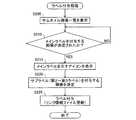JP2007304704A - Image management device - Google Patents
Image management deviceDownload PDFInfo
- Publication number
- JP2007304704A JP2007304704AJP2006130316AJP2006130316AJP2007304704AJP 2007304704 AJP2007304704 AJP 2007304704AJP 2006130316 AJP2006130316 AJP 2006130316AJP 2006130316 AJP2006130316 AJP 2006130316AJP 2007304704 AJP2007304704 AJP 2007304704A
- Authority
- JP
- Japan
- Prior art keywords
- image
- label
- images
- specific label
- unit
- Prior art date
- Legal status (The legal status is an assumption and is not a legal conclusion. Google has not performed a legal analysis and makes no representation as to the accuracy of the status listed.)
- Granted
Links
Images
Classifications
- G—PHYSICS
- G06—COMPUTING OR CALCULATING; COUNTING
- G06F—ELECTRIC DIGITAL DATA PROCESSING
- G06F16/00—Information retrieval; Database structures therefor; File system structures therefor
- G06F16/50—Information retrieval; Database structures therefor; File system structures therefor of still image data
- G06F16/58—Retrieval characterised by using metadata, e.g. metadata not derived from the content or metadata generated manually
Landscapes
- Engineering & Computer Science (AREA)
- Theoretical Computer Science (AREA)
- Library & Information Science (AREA)
- Data Mining & Analysis (AREA)
- Databases & Information Systems (AREA)
- Physics & Mathematics (AREA)
- General Engineering & Computer Science (AREA)
- General Physics & Mathematics (AREA)
- Information Retrieval, Db Structures And Fs Structures Therefor (AREA)
- Television Signal Processing For Recording (AREA)
- Processing Or Creating Images (AREA)
- Management Or Editing Of Information On Record Carriers (AREA)
Abstract
Translated fromJapaneseDescription
Translated fromJapanese本発明は、複数の画像にラベルを付与する技術に関する。 The present invention relates to a technique for assigning labels to a plurality of images.
近年、デジタルスチルカメラやカメラ付き携帯電話機等の撮影機器によって多くの画像が撮影されている。撮影装置で撮影された画像は、パーソナルコンピュータに格納されて管理され、ディスプレイでの表示やプリンタでの印刷に供されることが多い。ここで、ハードディスク等の記録媒体の大容量化に伴い、数百或いは数千もの多数の画像がパーソナルコンピュータに格納される場合が起こり得る。かかる場合、印刷や表示を行うために、これら多量の画像の中から所望の画像を検索するのは、ユーザにとって大変面倒な作業となる。そこで、各画像に対して、予め検索する際の手がかりとなるラベル(例えば、画像内容のカテゴリを示すラベル)を付与しておき、かかるラベルに基づいて画像を検索する画像管理方法が提案されている(下記特許文献1参照)。 In recent years, many images have been taken by photographing devices such as a digital still camera and a mobile phone with a camera. An image photographed by a photographing apparatus is stored and managed in a personal computer and is often used for display on a display or printing on a printer. Here, as the capacity of a recording medium such as a hard disk increases, a large number of hundreds or thousands of images may be stored in the personal computer. In such a case, it is very troublesome for the user to search for a desired image from among these many images in order to perform printing and display. In view of this, an image management method has been proposed in which a label (for example, a label indicating the category of the image content) is given to each image as a clue when searching in advance, and the image is searched based on the label. (See Patent Document 1 below).
上述のように、予め画像にラベルを付与する場合、例えば、ユーザは、画像を1つ1つ確認しながら、ラベルを付与するか否かを判断すると共に、複数種類のラベルを付与可能であれば、いずれの種類のラベルを付与するかといったことを判断しなくてはならず、大変手間がかかるという問題があった。 As described above, when a label is added to an image in advance, for example, the user can determine whether or not to apply a label while checking each image, and can apply a plurality of types of labels. For example, it is necessary to determine which type of label is to be applied, which is very troublesome.
本発明は、複数の画像に対して簡便な方法でラベルを付与することができる技術を提供することを目的とする。 An object of this invention is to provide the technique which can provide a label with a simple method with respect to several images.
上記目的を達成するために、本発明は、複数の画像を管理するための画像管理装置であって、前記複数の画像のうちで、画像の分類を示すための特定ラベルが付与された特定ラベル付与画像に対して所定の関連性を有する関連画像を選択する関連画像選択部と、前記関連画像に対して、前記所定の関連性を示す補助ラベルを付与する補助ラベル付与部と、を備えることを要旨とする。 In order to achieve the above object, the present invention is an image management apparatus for managing a plurality of images, and a specific label to which a specific label for indicating a classification of the image is given among the plurality of images. A related image selecting unit that selects a related image having a predetermined relevance to the assigned image; and an auxiliary label applying unit that provides an auxiliary label indicating the predetermined relevance to the related image. Is the gist.
このように、本発明の画像管理装置では、特定ラベル付与画像に対して所定の関連性を有する関連画像が選択されて、関連画像に補助ラベルが付与されるので、ユーザはラベルを付与する手間を大幅に軽減することができる。 As described above, in the image management apparatus of the present invention, since a related image having a predetermined relevance with respect to a specific label-given image is selected and an auxiliary label is given to the related image, the user has the trouble of giving a label. Can be greatly reduced.
上記画像管理装置において、前記所定の関連性は、複数種類の関連性を含み、前記補助ラベル付与部は、前記特定ラベル付与画像との関連性の種類に応じて、前記関連画像に対して前記補助ラベルを付与するようにしてもよい。 In the image management apparatus, the predetermined relevance includes a plurality of types of relevance, and the auxiliary label attaching unit performs the relevance image with respect to the related image according to the type of relevance with the specific label assigned image. An auxiliary label may be provided.
このようにすることで、ユーザは、特定ラベル付与画像に対して様々な関連性を有する画像(関連画像)に、その関連性の種類に応じた補助ラベルを簡単に付与することができる。 By doing in this way, the user can easily give an auxiliary label corresponding to the type of the relation to an image (related image) having various relations with the specific label assignment image.
上記画像管理装置は、さらに、前記特定ラベルを付与する特定ラベル付与部を備え、前記特定ラベル付与部は、前記複数の画像のうち、ユーザによって指定された画像に対して、前記特定ラベルを付与するようにしてもよい。 The image management apparatus further includes a specific label applying unit that assigns the specific label, and the specific label providing unit assigns the specific label to an image designated by a user among the plurality of images. You may make it do.
このようにすることで、ユーザは、特定ラベルを付与する画像を指定することによって、かかる画像に特定ラベルを付与すると共に、その画像と関連性のある画像に対しても補助ラベルを付与することができ、ラベルを付与する手間を大幅に軽減することができる。 In this way, the user assigns a specific label to the image by designating an image to which the specific label is to be assigned, and also gives an auxiliary label to an image related to the image. Can be greatly reduced.
上記画像管理装置は、さらに、表示部と、前記特定ラベル及び前記補助ラベルを用いて画像の検索を実行する画像検索部と、を備え、前記画像検索部は、前記特定ラベル付与画像が指定されると、前記補助ラベルに基づき、前記特定ラベル付与画像についての前記関連画像を検索して、前記表示部に表示するようにしてもよい。 The image management apparatus further includes a display unit, and an image search unit that executes an image search using the specific label and the auxiliary label, and the image search unit is configured to specify the specific label-added image. Then, based on the auxiliary label, the related image for the specific label imparted image may be searched and displayed on the display unit.
このようにすることで、ユーザは、特定ラベル付与画像を指定することよって、特定ラベル付与画像についての関連画像を表示部において確認することができる。従って、ユーザは、所望の画像を検索する際に、特定ラベル付与画像を手がかりとして、その特定ラベル付与画像に関連する関連画像まで検索範囲を広げて検索することができる。 By doing in this way, the user can confirm the related image about a specific label provision image in a display part by designating a specific label provision image. Therefore, when searching for a desired image, the user can search by expanding the search range to a related image related to the specific label-attached image using the specific label-attached image as a clue.
上記画像管理装置において、前記補助ラベル付与部は、個々の画像に付与された前記特定ラベル及び前記補助ラベルを記述したラベル記述ファイルを、前記特定ラベル付与画像及び前記関連画像の画像データファイルとは別のファイルとして生成するようにしてもよい。 In the image management apparatus, the auxiliary label assigning unit includes a label description file describing the specific label and the auxiliary label assigned to each image, and an image data file of the specific label assigned image and the related image. You may make it produce | generate as another file.
このようにすることで、特定ラベル及び補助ラベルに基づいて画像を検索する際に、各画像データファイルにアクセスすることなく特定ラベル及び補助ラベルを確認することができる。 In this way, when searching for an image based on the specific label and the auxiliary label, the specific label and the auxiliary label can be confirmed without accessing each image data file.
なお、本発明は、種々の形態で実現することが可能であり、例えば、画像管理方法や、画像管理方法または画像管理装置の機能を実現するためのコンピュータプログラム、そのコンピュータプログラムを記録した記録媒体、そのコンピュータプログラムを含み搬送波内に具現化されたデータ信号、等の形態で実現することができる。 The present invention can be realized in various forms, for example, an image management method, a computer program for realizing the functions of the image management method or the image management apparatus, and a recording medium on which the computer program is recorded. It can be realized in the form of a data signal including the computer program and embodied in a carrier wave.
以下、本発明を実施するための最良の形態を実施例に基づいて以下の順序で説明する。
A.実施例:
B.変形例:Hereinafter, the best mode for carrying out the present invention will be described in the following order based on examples.
A. Example:
B. Variation:
A.実施例:
A1.装置構成:
図1は、本発明の一実施例としての画像管理システムの概要構成を示す説明図である。この画像管理システム1000は、コンピュータ100と、ディスプレイ51と、キーボード52と、マウス53と、プリンタ55と、を備えている。コンピュータ100は、CPU20と、ハードディスク42と、メモリ41と、メモリカードスロット43と、入出力インタフェース部50と、を備えており、それぞれ内部バスによって接続されている。入出力インタフェース部50は、コンピュータ100に対して、ディスプレイ51,キーボード52,マウス53,プリンタ55及びメモリカードスロット43を、それぞれ接続するためのインタフェース群から成る。メモリ41には、リンク情報ファイルLF(詳細は後述)が格納されている。A. Example:
A1. Device configuration:
FIG. 1 is an explanatory diagram showing a schematic configuration of an image management system as an embodiment of the present invention. The
コンピュータ100では、所定のオペレーティングシステムの下、画像管理用アプリケーションプログラムが実行されることになる。なお、このオペレーティングシステムには、各種ドライバが組み込まれ、前述のディスプレイ51,キーボード52,マウス53,プリンタ55及びメモリカードスロット43が制御される。画像管理用アプリケーションプログラムが起動されてメモリ41にロードされると、CPU20は、このアプリケーションプログラムを実行することにより、リンク情報管理部21として機能すると共に、画像検索部22,表示制御部23,印刷制御部24及びアルバム生成部25として、それぞれ機能することとなる。なお、リンク情報管理部21は、メインラベル付与部21aと、サブラベル付与部21bと、画像選択部21cと、を備えている。 In the
なお、コンピュータ100が請求項における画像管理装置に相当し、また、メインラベル付与部21aが請求項における特定ラベル付与部に、サブラベル付与部21bが請求項における補助ラベル付与部に、画像選択部21cが請求項における関連画像選択部に、リンク情報ファイルLFが請求項におけるラベル記述ファイルに、それぞれ相当する。 The
画像管理システム1000では、デジタルスチルカメラ等で撮影された画像が、メモリカードを介してコンピュータ100に読み込まれて、ハードディスク42に蓄積される。このとき、メモリカードに記憶されている一群の画像データは、例えばコンピュータ100に読み込まれた日付を名前とするフォルダに格納されて、ハードディスク42に蓄積される。ユーザは、ハードディスク42に蓄積された画像群の中から画像を選択して、ディスプレイ51への表示や、プリンタ55での印刷や、いわゆる電子アルバムの作成などを行うことができる。例えば、電子アルバムを作成する場合には、ユーザは、ディスプレイ51に表示されたサムネイル画像の一覧を見ながら、電子アルバムに含める画像を選択する。画像検索部22は、選択された画像の画像データをハードディスク42内で検索し、アルバム生成部25は、見つかった画像データ(ファイル名)に基づき、電子アルバムを作成して画像データのファイル名等のアルバムに関する情報をメモリ41に記憶させる。 In the
また、画像管理システム1000では、蓄積された画像に対して検索の際に手がかりとなる付加的な情報(ラベル)が付与される。かかるラベルとしては、蓄積された画像の分類を示す特定のラベル(以下、「メインラベル」と呼ぶ。)と、メインラベルが付与された画像(以下、「メイン画像」とも呼ぶ。)と関連性のある画像を検索するために用いられるラベル(以下、「サブラベル」と呼ぶ。)と、が用いられる。メインラベルはユーザによって画像を指定して付与され、サブラベルは画像管理システム1000において自動的に付与される。なお、メインラベルが請求項における特定ラベルに相当し、サブラベルが請求項における補助ラベルに相当する。 Also, in the
A2.ラベル付与処理:
図2は、画像管理システム1000において実行されるラベル付与処理の手順を示すフローチャートである。ディスプレイ51に表示された初期メニュー画面(図示省略)から、ユーザがキーボード52又はマウス53を操作して、ラベル付与メニューを選択すると、画像管理システム1000においてラベル付与処理が実行される。A2. Labeling process:
FIG. 2 is a flowchart showing the procedure of label assignment processing executed in the
図2に示すラベル付与処理が開始されると、図1に示す画像検索部22は、ハードディスク42に蓄積されている全ての画像のサムネイル画像を読み出し、表示制御部23は、サムネイル画像の一覧をディスプレイ51に表示させる(ステップS205)。次に、表示制御部23は、メインラベルの付与対象となる画像が決定されたか否かを判定する(ステップS210)。そして、メインラベルの付与対象となる画像が決定されると、表示制御部23は、決定された画像のサムネイル画像に付随して、メインラベルを示すアイコン(以下、「ラベルアイコン」と呼ぶ。)をディスプレイ51に表示する(ステップS215)。 When the label attaching process shown in FIG. 2 is started, the
図3(A)は、ユーザによって付与されるメインラベルの種別を示し、図3(B)は、ディスプレイ51に表示されるサムネイル画像及びラベルアイコンを示す。図3(A)に示すように、ユーザが付与することができるメインラベル(以下、「第1ラベル」とも呼ぶ。)としては、「ピクニック」,「スポーツ」,「セレモニー」,「家族」の4種類が用意されている。ユーザは、ディスプレイ51に表示されたサムネイル画像を見ながら、これら4種類のラベルの中から、画像の内容に応じたラベルを選択して付与することができる。このとき、ユーザは、全ての画像について第1ラベルを付与する必要はなく、例えば、ピクニックに行った際に撮影した一連の画像群(画像1〜10)のうち、画像6に対してのみ、第1ラベル「ピクニック」を付与すれば良い。 FIG. 3A shows the types of main labels given by the user, and FIG. 3B shows thumbnail images and label icons displayed on the
図3(B)の例では、画像6及び画像33に対して、第1ラベル「ピクニック」を付与するように決定され、また、画像31に対して第1ラベル「スポーツ」を、画像35に対して第1ラベル「セレモニー」を、それぞれ付与するように決定されている。そして、メインラベルの付与対象として決定された画像には、ラベル種別に応じたラベルアイコンがサムネイル画像に付随して表示されている。 In the example of FIG. 3B, it is determined to give the first label “picnic” to the image 6 and the image 33, and the first label “sport” is given to the image 35 for the image 31. On the other hand, it is determined to give the first label “ceremony”. In addition, a label icon corresponding to the label type is displayed along with the thumbnail image in the image determined as the main label assignment target.
メインラベルの付与対象画像が決定され、サムネイル画像に付随してラベルアイコンが表示されると、画像選択部21cは、サブラベルを付与する画像を決定する(ステップS220)。 When the main label assignment target image is determined and a label icon is displayed along with the thumbnail image, the
図4は、サブラベルが付与される画像の一例を示す説明図である。図4の例では、画像1〜画像10においてサブラベルが付与される画像を示している。画像1〜画像10は、撮影時刻順に並んでおり、いずれも同一の電子アルバムAに属している。また、画像1〜3及び画像6〜10がフォルダAに格納され、画像4,5がフォルダBに格納されている。 FIG. 4 is an explanatory diagram illustrating an example of an image to which a sub-label is added. In the example of FIG. 4, images to which sub-labels are assigned in images 1 to 10 are shown. Images 1 to 10 are arranged in order of shooting time, and all belong to the same electronic album A. In addition, images 1 to 3 and images 6 to 10 are stored in the folder A, and
ここで、同一アルバム内の画像が異なるフォルダA,Bに格納されているのは、例えば、以下のような場合が考えられる。すなわち、夫婦が一緒にピクニックに行き、それぞれ別のデジタルスチルカメラで同じような時刻に撮影した画像が、同一のアルバムに入れられた場合などが考えられる。この場合、夫婦それぞれのデジタルスチルカメラに記憶された画像は、それぞれ異なるフォルダに格納されてハードディスク42に蓄積されることとなるからである。 Here, for example, the following cases may be considered that the images in the same album are stored in different folders A and B. That is, a case where a couple goes on a picnic together and images taken at different times with different digital still cameras are put in the same album. In this case, the images stored in the digital still cameras of each couple are stored in different folders and stored in the
画像選択部21cは、メイン画像毎にそのメイン画像に関連する画像を所定の条件下で検索し、見つかった画像をサブラベルの付与対象画像として決定する。具体的には、画像選択部21cは、「メイン画像と同じフォルダ内で隣接する」との条件に合致する画像を検索し、サブラベルを付与する画像として決定する。なお、「メイン画像と同じフォルダ内で隣接する」との条件に合致した画像に付与するサブラベルを、以下「第2ラベル」と呼ぶ。 The
同様にして、画像選択部21cは、「メイン画像に類似する」との条件に合致する画像を検索し、サブラベル(第3ラベル)を付与する画像として決定する。なお、メイン画像に類似するか否かの判断は、例えば以下のようにして行うことができる。すなわち、対象となるメイン画像を除く各画像と、そのメイン画像と、の間で各画素値の差分(絶対値)を求め、差分の合計値がしきい値以下であるか否かを判定する。そして、差分の合計値がしきい値以下であれば類似であると判断し、しきい値よりも大きい場合に類似しないと判断する。また、画像選択部21cは、「メイン画像の撮影時刻を基準として所定の時刻範囲内(例えば前後3時間以内)である」との条件に合致する画像を検索し、サブラベル(第4ラベル)を付与する画像として決定する。また、画像選択部21cは、「メイン画像の所属するアルバムと同じ電子アルバムに所属する」との条件に合致する画像を検索し、サブラベル(第5ラベル)を付与する画像として決定する。 Similarly, the
図4の例では、メイン画像である画像6について、第2ラベルを付与する画像として画像3,7が決定され、また、第3ラベルを付与する画像として画像2,3,7が、第4ラベルを付与する画像として画像2〜5及び画像7〜9が、第5ラベルを付与する画像として画像1〜5及び画像7〜10が、それぞれ決定されている。なお、図3に示す他のメイン画像(画像31,33,35等)についても、画像6と同様にしてサブラベルが付与される画像が決定される。 In the example of FIG. 4, for the image 6 that is the main image, the
ここで、第2ラベル〜第5ラベルを付与する際の各条件は、いずれもメイン画像をキーとして画像を検索する際に、手がかりとして用いられる可能性の高い条件である。例えば、画像6をキーとして画像を探そうとする場合に、ユーザは、「画像6に隣接する」、「画像6に類似する」、「画像6と同じような時刻に撮影した」、「画像6と同じアルバムに含めた」といった条件を手がかりに画像を検索する可能性が高い。なお、図4の例では、第2ラベル,第3ラベル,第4ラベル,第5ラベルの順番で、次第にラベル付与の対象画像が増えていくが、本発明はこのような場合に限るものではない。例えば、同一フォルダ内で隣接する画像(第2ラベル)は2つあるが、類似する画像(第3ラベル)として条件に合致する画像は1つであるといった場合などにも適用可能である。 Here, each condition when assigning the second label to the fifth label is a condition that is highly likely to be used as a clue when searching for an image using the main image as a key. For example, when trying to search for an image using the image 6 as a key, the user “adjacent to the image 6”, “similar to the image 6”, “taken at the same time as the image 6”, “image There is a high possibility of searching for an image based on a condition such as “included in the same album as 6”. In the example of FIG. 4, the number of target images for labeling gradually increases in the order of the second label, the third label, the fourth label, and the fifth label. However, the present invention is not limited to such a case. Absent. For example, the present invention can be applied to a case where there are two images (second label) adjacent in the same folder, but there is only one image that matches the condition as a similar image (third label).
図2に戻って、ステップS220でサブラベルの付与対象画像が決定されると、図1に示すメインラベル付与部21aは、メインラベルの付与対象画像として決定された画像の情報をリンク情報ファイルLFに記載してメインラベルを付与する。また、サブラベル付与部21bは、サブラベルの付与対象画像として決定された画像の情報をリンク情報ファイルLFに記載してサブラベルを付与する(ステップS225)。 Returning to FIG. 2, when the sub-label application target image is determined in step S220, the main
図5は、リンク情報ファイルLFの内容を示す説明図である。リンク情報ファイルLFは、いずれの画像に対してどのようなラベルが付与されているかを示すファイルであり、XML(Extensible Markup Language)で記載されている。なお、図5では、上述した画像6に関連した部分についてのみ記載している。 FIG. 5 is an explanatory diagram showing the contents of the link information file LF. The link information file LF is a file indicating what label is assigned to which image and is described in XML (Extensible Markup Language). In FIG. 5, only the portion related to the image 6 described above is shown.
図5の例では、第1ラベル「ピクニック」の付与された画像のファイル名のリストと共に、上述した画像6(ファイル名=IMG006.jpg)についてのサブラベルが付与された画像のファイル名のリストが、サブラベル(第2〜第5ラベル)毎に記載されている。このように、本実施例における画像管理システム1000では、リンク情報ファイルLFにおいて、ラベル毎のリストに画像のファイル名を記載することで、その画像に対してラベルを付与するようにしている。なお、画像管理システム1000では、電子アルバムから画像が削除されると、それに伴って、リンク情報ファイルLFの第5ラベル付与画像のリストから該当する画像ファイル名が削除される。例えば、図4に示す画像10がアルバムAから削除された場合には、図5に示す第5ラベル付与画像のリストから、画像10のファイル名「IMG010.jpg」が自動的に削除され、画像10に付与された第5ラベルが削除される。 In the example of FIG. 5, a list of file names of images to which the sub-label for the above-described image 6 (file name = IMG006.jpg) is added together with a list of file names of images to which the first label “picnic” is assigned. , For each sub-label (second to fifth labels). As described above, in the
A3.印刷対象画像選択処理:
図6は、画像管理システム1000において実行される印刷対象画像選択処理の手順を示すフローチャートである。前述のラベル付与処理が実行された後、ユーザが図1に示すプリンタ55で所望の画像(例えば、ピクニックに行ったときに撮影した特定の画像)を検索して印刷するために、ディスプレイ51に表示された初期メニュー画面から「印刷対象画像選択メニュー」を選択すると、画像管理システム1000において印刷対象画像選択処理が実行される。A3. Print target image selection processing:
FIG. 6 is a flowchart showing the procedure of the print target image selection process executed in the
図6に示す印刷対象画像選択処理が開始されると、表示制御部23は、画像選択初期画面をディスプレイ51に表示する(ステップS305)。 When the print target image selection process shown in FIG. 6 is started, the
図7は、ディスプレイ51に表示される画像選択初期画面を示す説明図である。この画像選択初期画面W1は、検索ボタンB1及びキャンセルボタンB2を備える。画像選択初期画面W1は、検索する画像のカテゴリを指定するための画面であり、ユーザは、所望する画像の属するカテゴリを選択して検索ボタンB1を押下することで、カテゴリを指定することができる。前述のように「ピクニックに行ったときに撮影した特定の画像」を検索しようとする場合、ユーザは「ピクニック」を指定することができる。なお、この指定可能なカテゴリは、第1ラベルの種類(「ピクニック」,「スポーツ」,「セレモニー」,「家族」)に対応しており、ユーザによるカテゴリの指定によって第1ラベルの種類が指定されることとなる。 FIG. 7 is an explanatory diagram showing an initial image selection screen displayed on the
ステップS305において画像選択初期画面W1が表示された後、画像検索部22は、ユーザによって第1ラベルが指定されたか否かを判定している(ステップS310)。そして、前述のように、「ピクニック」の第1ラベルが指定されると、画像検索部22は、リンク情報ファイルLFに基づき、第1ラベル「ピクニック」が付与された画像を検索する。そして、表示制御部23は、見つかった画像のサムネイル画像を検索結果画面としてディスプレイ51に表示させる(ステップS315)。 After the image selection initial screen W1 is displayed in step S305, the
図8は、ステップS315においてディスプレイ51に表示される検索結果画面を示す説明図である。この検索結果画面W2は、サムネイル画像表示部D1と、関連検索ボタンB3と、印刷対象決定ボタンB4と、キャンセルボタンB5と、を備える。サムネイル画像表示部D1は、ステップS315において見つかった画像のサムネイル画像を表示するためのエリアである。 FIG. 8 is an explanatory diagram showing a search result screen displayed on the
図5に示すように、リンク情報ファイルLFには、「ピクニック」の第1ラベルが付与された画像のファイル名として「IMG006.jpg」,「IMG210.jpg」,「IMG366.jpg」が記載されている。従って、サムネイル画像表示部D1には、これらファイル名の画像(画像6,画像33,画像89)が表示される。 As shown in FIG. 5, “IMG006.jpg”, “IMG210.jpg”, and “IMG366.jpg” are described in the link information file LF as the file names of the images with the first label “picnic”. ing. Therefore, the thumbnail image display unit D1 displays images with these file names (image 6, image 33, image 89).
ここで、ユーザがマウス53を操作して、サムネイル画像表示部D1内のいずれかの画像を選択して、画面上のポインタPTを関連検索ボタンB3に重ねると、関連検索ボタンB3の下方にプルダウンメニューPMが表示される。このプルダウンメニューPMには、フォルダ内において隣接する画像を検索するための検索メニュー(「フォルダ内隣接」メニュー)と、類似する画像を検索するための検索メニュー(「類似」メニュー)と、所定時刻範囲内の画像を検索するための検索メニュー(「所定時刻範囲内」メニュー)と、同じ電子アルバムに所属する画像を検索するための検索メニュー(「同一アルバム」メニュー)と、が表示される。ユーザは、マウス53又はキーボード52を操作して、プルダウンメニューPMから所望する検索メニューを選択することができる。 Here, when the user operates the
ステップS315において検索結果画面W2が表示された後、表示制御部23は、印刷対象決定ボタンB4が押下されたか否かを判定すると共に(ステップS320)、検索メニューが選択されたか否かを判定する(ステップS325)。サムネイル画像表示部D1に表示されている画像の中に所望の画像を見つけた場合、ユーザは、かかる画像のサムネイル画像を選択し、印刷対象決定ボタンB4を押下することで印刷対象画像を決定することができる。この場合、印刷対象画像選択処理は終了する。一方、サムネイル画像表示部D1に表示された画像の中には所望の画像が見当たらず、これら画像のいずれかに関連する画像を検索しようとする場合、ユーザは、サムネイル画像を選択した上で、検索メニューを選択することができる。そうすると、画像検索部22は、選択された検索メニューに応じて第2ラベル〜第5ラベルが付与された画像を検索し、表示制御部23は、見つかった画像のサムネイル画像を検索結果画面W2に表示させる(ステップS330)。 After the search result screen W2 is displayed in step S315, the
図9は、図8に示す検索結果画面W2において、画像6と、「フォルダ内隣接」メニューと、が選択された場合の検索結果画面W2を示す説明図である。なお、検索結果画面W2には、サムネイル画像表示部D1に加えて関連画像表示部D2が表示されている。 FIG. 9 is an explanatory diagram showing the search result screen W2 when the image 6 and the “adjacent in folder” menu are selected on the search result screen W2 shown in FIG. In addition to the thumbnail image display portion D1, a related image display portion D2 is displayed on the search result screen W2.
ユーザによって、画像6が選択され、また、「フォルダ内隣接」メニューが選択されると、画像検索部22は、リンク情報ファイルLFに基づいて画像6についての第2ラベルが付与された画像を検索する。図4に示すように、画像6については、画像3,7に第2ラベルが付与されているので、画像検索部22は、画像3,7を見つけることとなる。従って、関連画像表示部D2には、これら画像3,7のサムネイル画像が表示される。なお、検索メニューが選択された段階でプルダウンメニューPMは表示されないこととなるが、説明の便宜上表示している。このように、関連画像表示部D2に画像6に関連する画像3,7のサムネイル画像が表示されるので、ユーザは、これら画像3,7のいずれかが所望の画像があるか否かを判断することができる。しかしながら、画像3,7も所望の画像でない場合、ユーザは、他の検索メニューを選択して所望の画像を検索することができる。 When the image 6 is selected by the user and the “adjacent in folder” menu is selected, the
図10は、画像6と、「同一アルバム」メニューと、が選択された場合の検索結果画面W2を示す説明図である。なお、関連画像表示部D2にはスライドバーS1が表示されている。図10の例では、ユーザによって、画像6と、「同一アルバム」メニューと、が選択され、画像6についての第5ラベルが付与された画像(画像1〜5及び画像7〜10)が関連画像表示部D2に表示されている。従って、ユーザはスライドバーS1を操作して、これら9つの画像の中に所望の画像があるか否かを判断することができる。 FIG. 10 is an explanatory diagram showing the search result screen W2 when the image 6 and the “same album” menu are selected. A slide bar S1 is displayed on the related image display part D2. In the example of FIG. 10, the image 6 and the “same album” menu are selected by the user, and images (images 1 to 5 and images 7 to 10) to which the fifth label for the image 6 is assigned are related images. It is displayed on the display part D2. Therefore, the user can operate the slide bar S1 to determine whether or not there is a desired image among these nine images.
以上説明したように、画像管理システム1000では、ユーザが指定した画像にメインラベルが付与されると共に、そのメイン画像に対して関連性のある画像にサブラベルが自動的に付与される。従って、ユーザは、一部の画像についてラベルを付与するだけで、このラベルを付与した画像と関連する画像についてもラベルを付与することができ、ラベルを付与する手間を大幅に軽減することができる。 As described above, in the
また、メインラベルは、ユーザが指定した画像(全体のうちの一部の画像)に対してのみ付与される。従って、例えば、全ての画像について、各画像の内容をパターンマッチ等によりカテゴリを定めてメインラベルを自動的に付与するといった構成に比べて、カテゴリを指定して検索した場合に、表示される画像が絞られることとなる。その結果、ユーザは、画像を検索する際のキーとなるメイン画像を簡単に見つけることができる。 The main label is given only to an image (a part of the whole image) designated by the user. Therefore, for example, for all images, the image displayed when a search is performed by specifying a category, compared to a configuration in which the content of each image is automatically assigned a main label by determining the category by pattern matching or the like. Will be narrowed down. As a result, the user can easily find the main image as a key for searching for an image.
また、サブラベルは、メイン画像と関連性のある画像に対して付与されるので、ユーザは、メイン画像を手がかりとしてそのメイン画像に関連する画像へと、検索範囲を広げて画像を検索することができる。また、サブラベル(第2〜第5ラベル)を付与する際の各条件は、いずれもメイン画像をキーとして画像を検索する際に手がかりとして用いられる可能性の高い条件である。従って、ユーザは、画像を検索する際に、手がかりとなる条件に合致した画像を簡単に絞り込むことができる。それ故、ユーザは、所望の画像を素早く見つけることができる。 In addition, since the sub-label is assigned to an image related to the main image, the user can search for an image by expanding the search range to an image related to the main image using the main image as a clue. it can. In addition, each condition when assigning sub-labels (second to fifth labels) is a condition that is highly likely to be used as a clue when searching for an image using the main image as a key. Therefore, when searching for an image, the user can easily narrow down an image that matches a condition that is a clue. Therefore, the user can quickly find a desired image.
B.変形例:
なお、上記各実施例における構成要素の中の、独立クレームでクレームされた要素以外の要素は、付加的な要素であり、適宜省略可能である。また、この発明は上記の実施例や実施形態に限られるものではなく、その要旨を逸脱しない範囲において種々の態様において実施することが可能であり、例えば次のような変形も可能である。B. Variation:
In addition, elements other than the elements claimed in the independent claims among the constituent elements in each of the above embodiments are additional elements and can be omitted as appropriate. The present invention is not limited to the above-described examples and embodiments, and can be implemented in various modes without departing from the gist thereof. For example, the following modifications are possible.
B1.変形例1:
上述した実施例では、サブラベルの数は、第2ラベル〜第5ラベルの4つとしたが、任意の数のラベルをサブラベルとしてもよい。例えば、第2ラベル〜第5ラベルに加えて、他のラベルを付与するようにしてもよいし、前述の第2ラベルのみをサブラベルとしてもよい。ただし、複数のサブラベルを付与することで、メイン画像に対して様々な関連性を有する画像を検索範囲の画像とすることができる。また、サブラベルの種類としては、上述したように、「メイン画像と同じフォルダ内で隣接する」旨を示すラベル等に限定されるものではなく、例えば「メイン画像と同じ撮影装置で撮影された」など、他の条件に合致する旨を示すラベルを用いても構わない。なお、メイン画像と同じ撮影装置で撮影されたか否かの判断は、例えば、デジタルスチルカメラのIDや、携帯電話機のIDなど、画像ファイルに自動的に付与される撮影装置のIDに基づいて行うことができる。B1. Modification 1:
In the embodiment described above, the number of sub-labels is four from the second label to the fifth label, but any number of labels may be used as the sub-label. For example, in addition to the second label to the fifth label, other labels may be added, or only the second label described above may be used as a sub-label. However, by giving a plurality of sub-labels, an image having various relevance to the main image can be used as an image in the search range. Further, as described above, the type of the sub-label is not limited to the label indicating that “adjacent in the same folder as the main image” or the like, for example, “taken by the same photographing apparatus as the main image” For example, a label indicating that other conditions are met may be used. Note that the determination as to whether or not the image is captured by the same image capturing apparatus as the main image is made based on the ID of the image capturing apparatus automatically given to the image file, such as an ID of a digital still camera or an ID of a mobile phone. be able to.
B2.変形例2:
上述した実施例では、メインラベルはユーザが指定して付与するものとしたが、これに代えて、メインラベルもサブラベルと同様に自動的に付与するようにしてもよい。例えば、全ての画像に対して、撮影で用いられた撮影装置のIDをメインラベルとして付与するようにしてもよい。そして、かかるメインラベルが付与された後に、メインラベルと同じ撮影装置で撮影された画像に対して、「メイン画像と同じ撮影装置で撮影された」旨を示すサブラベルを付与するようにしてもよい。このような構成において、ユーザはラベル付与の手間を軽減できると共に、メイン画像を指定することで、そのメイン画像と同じ撮影装置で撮影された画像を簡単に検索することができる。B2. Modification 2:
In the embodiment described above, the main label is designated and given by the user, but instead, the main label may be automatically given in the same manner as the sub-label. For example, the ID of the photographing device used for photographing may be assigned as the main label to all images. Then, after the main label is given, a sub-label indicating that “the picture was taken by the same photographing apparatus as the main image” may be given to the image photographed by the same photographing apparatus as the main label. . In such a configuration, the user can reduce the trouble of labeling and can easily search for an image photographed by the same photographing apparatus as the main image by designating the main image.
B3.変形例3:
上述した実施例では、メインラベル及びサブラベルが付与された画像が検索結果画面W2に表示されるものとしたが、これに代えて、いずれのラベルも付与されていない画像を表示するようにしてもよい。例えば、図7に示す画像選択初期画面W1に「カテゴリ指定なし」のメニューを追加して、かかるメニューが選択された場合に、いずれのラベルも付与されていない画像の一覧を表示するようにしてもよい。このように、いずれのラベルも付与されていない画像を表示することで、ユーザは、メインラベルの付与作業において、未だラベルが付けられていない画像を簡単に見つけることができる。すなわち、本発明では、ラベルの付与された画像とラベルが付与されていない画像とを区別して表示することが好ましい。B3. Modification 3:
In the above-described embodiment, the image with the main label and the sub-label is displayed on the search result screen W2. However, instead of this, an image without any label may be displayed. Good. For example, a menu of “no category designation” is added to the image selection initial screen W1 shown in FIG. 7, and when such a menu is selected, a list of images without any label is displayed. Also good. In this way, by displaying an image to which no label is attached, the user can easily find an image that has not yet been attached in the main label assignment operation. In other words, in the present invention, it is preferable to distinguish and display an image with a label and an image without a label.
B4.変形例4:
上述した実施例では、リンク情報ファイルLFにおいて、画像のファイル名を記載することで、その画像に対してラベルを付与するようにしていたが、本発明はこれに限定されるものでない。例えば、或る画像に対してサブラベルを付与する場合に、そのサブラベルの元となるメイン画像のファイル名と、付与されるサブラベル種別(第2〜第5)と、を記載したラベルファイルを生成することで、その画像に対してラベルを付与するようにしてもよい。B4. Modification 4:
In the embodiment described above, the label is given to the image by describing the file name of the image in the link information file LF, but the present invention is not limited to this. For example, when a sub-label is assigned to a certain image, a label file describing the file name of the main image that is the source of the sub-label and the sub-label type (second to fifth) to be assigned is generated. Thus, a label may be assigned to the image.
図11は、変形例2におけるラベルファイルを示す説明図である。最前面のラベルファイルLBFは、図4に示す画像7について生成されるラベルファイルを示す。図4に示すように、画像7には、メイン画像である画像6についてのサブラベルとして、第2ラベル〜第5ラベルが付与される。そこで、画像7のラベルファイルとして、メイン画像である画像6のファイル名「IMG006.jpg」と、第2ラベル「2」〜第5ラベル「5」と、を示す「IMG006.jpg_2」〜「IMG006.jpg_5」が記載されたラベルファイルLBFを生成するようにしてもよい。このように画像毎にラベルファイルを生成する構成であっても、画像検索部22は、メイン画像が選択された場合に、これらラベルファイルに基づいて、選択されたメイン画像に関連する画像を検索することができる。 FIG. 11 is an explanatory diagram showing a label file in the second modification. The frontmost label file LBF indicates a label file generated for the image 7 shown in FIG. As shown in FIG. 4, the second label to the fifth label are assigned to the image 7 as sub-labels for the image 6 that is the main image. Therefore, as the label file of the image 7, “IMG006.jpg_2” to “IMG006” indicating the file name “IMG006.jpg” of the image 6 being the main image and the second label “2” to the fifth label “5”. A label file LBF in which “.jpg_5” is described may be generated. Even when the label file is generated for each image in this way, the
B5.変形例5:
上述した実施例では、印刷対象画像を選択するために画像を検索していたが、本発明は、印刷対象画像に代えて、他の用途の画像を選択するために画像を検索する場合にも適用することができる。例えば、ディスプレイ51に表示させる画像を選択するために、メインラベル及びサブラベルに基づいて画像を検索することもできる。B5. Modification 5:
In the above-described embodiment, an image is searched for selecting a print target image. However, the present invention can also be used when searching for an image for selecting an image for another use instead of the print target image. Can be applied. For example, in order to select an image to be displayed on the
B6.変形例6:
上述した実施例では、画像データの蓄積や、ラベル付与処理や、印刷対象画像決定処理をコンピュータ100で実行する構成であったが、本発明はこの構成に限定されるものではない。例えば、プリンタ内蔵のハードディスクに画像データを蓄積し、プリンタ内蔵のCPUが所定のソフトウェアを実行して、ラベル付与処理や印刷対象画像決定処理を実行する構成であってもよい。B6. Modification 6:
In the above-described embodiment, the image data accumulation, the labeling process, and the print target image determining process are executed by the
B7.変形例7:
上述した実施例では、メインラベルとして、「ピクニック」,「スポーツ」,「セレモニー」,「家族」の4種類のカテゴリに対応するラベルを用いていたが、これらカテゴリに限らず、他のカテゴリ(例えば、「趣味」や「仕事」など)に対応するラベルを用いるようにしてもよい。また、カテゴリに対応するラベルに代えて、例えば、気に入った構図の画像である旨を示すラベルをメインラベルとして付与するようにしてもよい。かかる場合、気に入った構図に関連する画像に対してサブラベルが自動的に付与されるので、ユーザは、気に入った構図の画像及び関連する画像の中から、印刷対象画像を簡単に選択することができる。B7. Modification 7:
In the embodiment described above, labels corresponding to the four types of categories “picnic”, “sports”, “ceremony”, and “family” are used as the main labels. For example, a label corresponding to “hobby” or “work” may be used. Further, instead of the label corresponding to the category, for example, a label indicating that the image has a favorite composition may be given as the main label. In this case, since the sub-label is automatically given to the image related to the favorite composition, the user can easily select the print target image from the image of the favorite composition and the related image. .
B8.変形例8:
上述した実施例では、リンク情報ファイルLFは、XMLで記述されたファイルであったが、本発明はこれに限定されるものではなく、HTML(Hyper Text Markup Language)で記述されたファイルや、プレーンのテキストファイルであってもよい。このようなファイルであれば、XMLファイルと同様に、ハードウェアやオペレーティングシステムに依存することなく様々な装置で利用することができる。B8. Modification 8:
In the above-described embodiment, the link information file LF is a file described in XML. However, the present invention is not limited to this, and a file described in HTML (Hyper Text Markup Language) or a plain It may be a text file. Such a file can be used in various apparatuses without depending on hardware or an operating system, similarly to an XML file.
B9.変形例9:
上述した実施例において、ハードウェアによって実現されていた構成の一部をソフトウェアに置き換えるようにしてもよく、逆に、ソフトウェアによって実現されていた構成の一部をハードウェアに置き換えるようにしてもよい。例えば、画像検索部22の一部をハードウェア回路で構成するようにしてもよい。B9. Modification 9:
In the embodiment described above, a part of the configuration realized by hardware may be replaced with software, and conversely, a part of the configuration realized by software may be replaced by hardware. . For example, a part of the
20…CPU
21…リンク情報管理部
21a…メインラベル付与部
21b…サブラベル付与部
21c…画像選択部
22…画像検索部
22…検索部
23…表示制御部
24…印刷制御部
25…アルバム生成部
31…画像
33…画像
35…画像
41…メモリ
42…ハードディスク
43…メモリカードスロット
50…入出力インタフェース部
51…ディスプレイ
52…キーボード
53…マウス
55…プリンタ
100…コンピュータ
1000…画像管理システム
W1…画像選択初期画面
W2…検索結果画面
D1…サムネイル画像表示部
D2…関連画像表示部
B1…検索ボタン
B2…キャンセルボタン
B3…類似検索ボタン
B4…印刷対象決定ボタン
B5…キャンセルボタン
S1…スライドバー
LF…リンク情報ファイル
PM…プルダウンメニュー
PT…ポインタ
LBF…ラベルファイル20 ... CPU
DESCRIPTION OF
Claims (7)
Translated fromJapanese前記複数の画像のうちで、画像の分類を示すための特定ラベルが付与された特定ラベル付与画像に対して所定の関連性を有する関連画像を選択する関連画像選択部と、
前記関連画像に対して、前記所定の関連性を示す補助ラベルを付与する補助ラベル付与部と、
を備える画像管理装置。An image management device for managing a plurality of images,
Among the plurality of images, a related image selection unit that selects a related image having a predetermined relevance with respect to a specific label-assigned image to which a specific label for indicating the classification of the image is given;
An auxiliary label applying unit for applying an auxiliary label indicating the predetermined relevance to the related image;
An image management apparatus comprising:
前記所定の関連性は、複数種類の関連性を含み、
前記補助ラベル付与部は、前記特定ラベル付与画像との関連性の種類に応じて、前記関連画像に対して前記補助ラベルを付与する、
画像管理装置。The image management apparatus according to claim 1,
The predetermined relationship includes a plurality of types of relationships,
The auxiliary label applying unit applies the auxiliary label to the related image according to the type of relevance with the specific label applied image.
Image management device.
前記特定ラベルを付与する特定ラベル付与部を備え、
前記特定ラベル付与部は、前記複数の画像のうち、ユーザによって指定された画像に対して、前記特定ラベルを付与する、
画像管理装置。The image management apparatus according to claim 1, further comprising:
A specific label providing unit for applying the specific label;
The specific label providing unit assigns the specific label to an image designated by a user among the plurality of images.
Image management device.
表示部と、
前記特定ラベル及び前記補助ラベルを用いて画像の検索を実行する画像検索部と、
を備え、
前記画像検索部は、前記特定ラベル付与画像が指定されると、前記補助ラベルに基づき、前記特定ラベル付与画像についての前記関連画像を検索して、前記表示部に表示する、
画像管理装置。The image management device according to any one of claims 1 to 3, further comprising:
A display unit;
An image search unit for performing an image search using the specific label and the auxiliary label;
With
The image search unit searches for the related image for the specific label application image based on the auxiliary label when the specific label application image is specified, and displays the related image on the display unit.
Image management device.
前記補助ラベル付与部は、個々の画像に付与された前記特定ラベル及び前記補助ラベルを記述したラベル記述ファイルを、前記特定ラベル付与画像及び前記関連画像の画像データファイルとは別のファイルとして生成する、
画像管理装置。The image management apparatus according to any one of claims 1 to 4,
The auxiliary label attaching unit generates a label description file describing the specific label and the auxiliary label assigned to each image as a file different from the image data file of the specific label attached image and the related image. ,
Image management device.
(a)前記複数の画像のうちで、画像の分類を示すための特定ラベルが付与された特定ラベル付与画像に対して所定の関連性を有する関連画像を選択する工程と、
(b)前記関連画像に対して、前記所定の関連性を示す補助ラベルを付与する工程と、
を備える画像管理方法。An image management method for managing a plurality of images,
(A) selecting a related image having a predetermined relevance with respect to a specific label-attached image to which a specific label for indicating a classification of the image is given among the plurality of images;
(B) providing an auxiliary label indicating the predetermined relationship to the related image;
An image management method comprising:
前記複数の画像のうちで、画像の分類を示すための特定ラベルが付与された特定ラベル付与画像に対して所定の関連性を有する関連画像を選択する機能と、
前記関連画像に対して、前記所定の関連性を示す補助ラベルを付与する機能と、
をコンピュータに実現させるためのプログラム。A program for managing multiple images,
A function of selecting a related image having a predetermined relevance with respect to a specific label-assigned image to which a specific label for indicating a classification of the image is given among the plurality of images;
A function of giving an auxiliary label indicating the predetermined relationship to the related image;
A program to make a computer realize.
Priority Applications (2)
| Application Number | Priority Date | Filing Date | Title |
|---|---|---|---|
| JP2006130316AJP5028858B2 (en) | 2006-05-09 | 2006-05-09 | Image management device |
| US11/800,836US7903882B2 (en) | 2006-05-09 | 2007-05-08 | Image management device |
Applications Claiming Priority (1)
| Application Number | Priority Date | Filing Date | Title |
|---|---|---|---|
| JP2006130316AJP5028858B2 (en) | 2006-05-09 | 2006-05-09 | Image management device |
Publications (2)
| Publication Number | Publication Date |
|---|---|
| JP2007304704Atrue JP2007304704A (en) | 2007-11-22 |
| JP5028858B2 JP5028858B2 (en) | 2012-09-19 |
Family
ID=38712048
Family Applications (1)
| Application Number | Title | Priority Date | Filing Date |
|---|---|---|---|
| JP2006130316AExpired - Fee RelatedJP5028858B2 (en) | 2006-05-09 | 2006-05-09 | Image management device |
Country Status (2)
| Country | Link |
|---|---|
| US (1) | US7903882B2 (en) |
| JP (1) | JP5028858B2 (en) |
Cited By (8)
| Publication number | Priority date | Publication date | Assignee | Title |
|---|---|---|---|---|
| JP2009510584A (en)* | 2005-09-30 | 2009-03-12 | コーニンクレッカ フィリップス エレクトロニクス エヌ ヴィ | Method and apparatus for enabling browsing of images |
| JP2012190290A (en)* | 2011-03-10 | 2012-10-04 | Fujitsu Ltd | Information processing method, program and apparatus |
| JP2014053041A (en)* | 2013-11-21 | 2014-03-20 | Canon Inc | Information processing device, information processing method, information processing system, and computer program |
| JP2014509004A (en)* | 2011-02-07 | 2014-04-10 | インテル・コーポレーション | Method, system and program for writing a new image and its information to an image database |
| JP2015097101A (en)* | 2014-12-22 | 2015-05-21 | キヤノン株式会社 | Information processing device, information processing method, information processing system, and computer program |
| JP2017068853A (en)* | 2016-10-26 | 2017-04-06 | フリュー株式会社 | Server, control method thereof, control program, and storage medium |
| US9710524B2 (en) | 2008-03-14 | 2017-07-18 | Canon Kabushiki Kaisha | Image processing apparatus, image processing method, and computer-readable storage medium |
| JP2020144612A (en)* | 2019-03-06 | 2020-09-10 | 日本電信電話株式会社 | Labeling support method, labeling support device, and program |
Families Citing this family (17)
| Publication number | Priority date | Publication date | Assignee | Title |
|---|---|---|---|---|
| CN101449293A (en)* | 2006-05-31 | 2009-06-03 | 汤姆森许可贸易公司 | Multi-track of video objects |
| JP2009021992A (en)* | 2007-06-14 | 2009-01-29 | Panasonic Corp | Imaging apparatus and image search method |
| JP5068690B2 (en)* | 2008-04-25 | 2012-11-07 | 富士フイルム株式会社 | Image recording apparatus and method |
| US20090287655A1 (en)* | 2008-05-13 | 2009-11-19 | Bennett James D | Image search engine employing user suitability feedback |
| US8180788B2 (en)* | 2008-06-05 | 2012-05-15 | Enpulz, L.L.C. | Image search engine employing image correlation |
| US8190623B2 (en)* | 2008-06-05 | 2012-05-29 | Enpulz, L.L.C. | Image search engine using image analysis and categorization |
| KR101594293B1 (en)* | 2009-04-06 | 2016-02-16 | 삼성전자주식회사 | A digital photographing apparatus, a control method therefor, and a recording medium storing a program for executing the control method |
| JP5490793B2 (en)* | 2009-06-01 | 2014-05-14 | パイオニア株式会社 | Replication support apparatus, terminal device, replication support method, and replication support program |
| US20130212080A1 (en)* | 2012-02-10 | 2013-08-15 | International Business Machines Corporation | In-context display of presentation search results |
| US9081798B1 (en)* | 2012-03-26 | 2015-07-14 | Amazon Technologies, Inc. | Cloud-based photo management |
| US9129179B1 (en) | 2012-05-10 | 2015-09-08 | Amazon Technologies, Inc. | Image-based object location |
| US9218546B2 (en)* | 2012-06-01 | 2015-12-22 | Google Inc. | Choosing image labels |
| JP2014130396A (en)* | 2012-12-28 | 2014-07-10 | Ge Medical Systems Global Technology Co Llc | Display device and image display system |
| US9286546B2 (en) | 2013-03-15 | 2016-03-15 | Google Inc. | Identifying labels for image collections |
| CN107016052A (en)* | 2017-02-28 | 2017-08-04 | 卢怀农 | A kind of information intelligent processing method |
| US11669411B2 (en) | 2020-12-06 | 2023-06-06 | Oracle International Corporation | Efficient pluggable database recovery with redo filtering in a consolidated database |
| CN114461886A (en)* | 2022-02-16 | 2022-05-10 | 北京百度网讯科技有限公司 | Labeling method, labeling device, electronic equipment and storage medium |
Citations (5)
| Publication number | Priority date | Publication date | Assignee | Title |
|---|---|---|---|---|
| JP2002202986A (en)* | 2000-11-22 | 2002-07-19 | Eastman Kodak Co | Method for adding personalized metadata to collection of digital image |
| JP2003178081A (en)* | 2001-12-04 | 2003-06-27 | Matsushita Electric Ind Co Ltd | Document Classification and Labeling Method Using Layout Graph Matching |
| JP2005033712A (en)* | 2003-07-11 | 2005-02-03 | Sony Corp | Information processing apparatus and method thereof, and program |
| JP2005057623A (en)* | 2003-08-07 | 2005-03-03 | Casio Comput Co Ltd | Image data processing device |
| JP2005352997A (en)* | 2004-06-14 | 2005-12-22 | Central Res Inst Of Electric Power Ind | Case database construction method, discrimination device learning method, data discrimination support device, data discrimination support program |
Family Cites Families (12)
| Publication number | Priority date | Publication date | Assignee | Title |
|---|---|---|---|---|
| JP3171744B2 (en)* | 1994-03-15 | 2001-06-04 | シャープ株式会社 | Voice and video search device |
| US5802361A (en)* | 1994-09-30 | 1998-09-01 | Apple Computer, Inc. | Method and system for searching graphic images and videos |
| US6240423B1 (en)* | 1998-04-22 | 2001-05-29 | Nec Usa Inc. | Method and system for image querying using region based and boundary based image matching |
| US6202068B1 (en)* | 1998-07-02 | 2001-03-13 | Thomas A. Kraay | Database display and search method |
| KR100479613B1 (en)* | 1999-07-05 | 2005-03-30 | 엘지전자 주식회사 | Method of controlling image feature weight using auto relevance feedback in content based image retrieval |
| JP2001256244A (en)* | 2000-03-14 | 2001-09-21 | Fuji Xerox Co Ltd | Device and method for sorting image data |
| US6804684B2 (en)* | 2001-05-07 | 2004-10-12 | Eastman Kodak Company | Method for associating semantic information with multiple images in an image database environment |
| US6757684B2 (en)* | 2001-10-01 | 2004-06-29 | Ipac Acquisition Subsidiary I, Llc | Network-based photosharing architecture |
| US20040126038A1 (en)* | 2002-12-31 | 2004-07-01 | France Telecom Research And Development Llc | Method and system for automated annotation and retrieval of remote digital content |
| JP2005018734A (en) | 2003-04-30 | 2005-01-20 | Seiko Epson Corp | File management method and apparatus, and annotation information generation method and apparatus |
| JP4100267B2 (en) | 2003-06-12 | 2008-06-11 | セイコーエプソン株式会社 | Image client and image server |
| US8024343B2 (en)* | 2006-04-07 | 2011-09-20 | Eastman Kodak Company | Identifying unique objects in multiple image collections |
- 2006
- 2006-05-09JPJP2006130316Apatent/JP5028858B2/ennot_activeExpired - Fee Related
- 2007
- 2007-05-08USUS11/800,836patent/US7903882B2/ennot_activeExpired - Fee Related
Patent Citations (5)
| Publication number | Priority date | Publication date | Assignee | Title |
|---|---|---|---|---|
| JP2002202986A (en)* | 2000-11-22 | 2002-07-19 | Eastman Kodak Co | Method for adding personalized metadata to collection of digital image |
| JP2003178081A (en)* | 2001-12-04 | 2003-06-27 | Matsushita Electric Ind Co Ltd | Document Classification and Labeling Method Using Layout Graph Matching |
| JP2005033712A (en)* | 2003-07-11 | 2005-02-03 | Sony Corp | Information processing apparatus and method thereof, and program |
| JP2005057623A (en)* | 2003-08-07 | 2005-03-03 | Casio Comput Co Ltd | Image data processing device |
| JP2005352997A (en)* | 2004-06-14 | 2005-12-22 | Central Res Inst Of Electric Power Ind | Case database construction method, discrimination device learning method, data discrimination support device, data discrimination support program |
Cited By (8)
| Publication number | Priority date | Publication date | Assignee | Title |
|---|---|---|---|---|
| JP2009510584A (en)* | 2005-09-30 | 2009-03-12 | コーニンクレッカ フィリップス エレクトロニクス エヌ ヴィ | Method and apparatus for enabling browsing of images |
| US9710524B2 (en) | 2008-03-14 | 2017-07-18 | Canon Kabushiki Kaisha | Image processing apparatus, image processing method, and computer-readable storage medium |
| JP2014509004A (en)* | 2011-02-07 | 2014-04-10 | インテル・コーポレーション | Method, system and program for writing a new image and its information to an image database |
| JP2012190290A (en)* | 2011-03-10 | 2012-10-04 | Fujitsu Ltd | Information processing method, program and apparatus |
| JP2014053041A (en)* | 2013-11-21 | 2014-03-20 | Canon Inc | Information processing device, information processing method, information processing system, and computer program |
| JP2015097101A (en)* | 2014-12-22 | 2015-05-21 | キヤノン株式会社 | Information processing device, information processing method, information processing system, and computer program |
| JP2017068853A (en)* | 2016-10-26 | 2017-04-06 | フリュー株式会社 | Server, control method thereof, control program, and storage medium |
| JP2020144612A (en)* | 2019-03-06 | 2020-09-10 | 日本電信電話株式会社 | Labeling support method, labeling support device, and program |
Also Published As
| Publication number | Publication date |
|---|---|
| US7903882B2 (en) | 2011-03-08 |
| US20070269140A1 (en) | 2007-11-22 |
| JP5028858B2 (en) | 2012-09-19 |
Similar Documents
| Publication | Publication Date | Title |
|---|---|---|
| JP5028858B2 (en) | Image management device | |
| JP5904706B2 (en) | Method and apparatus for performing media content browsing and related media content functions | |
| US20040111415A1 (en) | Automatic organization of images uploaded to a photo-sharing site | |
| US20100067064A1 (en) | Image processing apparatus and image processing method | |
| JP2009169538A (en) | Document search apparatus, document search method, and document search program | |
| JP4929723B2 (en) | Search device and search program | |
| US8379031B2 (en) | Image data management apparatus, image data management method, computer-readable storage medium | |
| JP5627332B2 (en) | Data retrieval apparatus, control method therefor, and computer program | |
| US20170185279A1 (en) | Information processing apparatus, information processing method, and program | |
| JP4809198B2 (en) | Image processing device, article image selection method, program, and recording medium | |
| JP5336759B2 (en) | Image output apparatus and image output method | |
| JP4380084B2 (en) | Image data processing apparatus and method, image data processing program, and image data management system and method | |
| JP2003296165A (en) | Image display method and device, and program therefor | |
| US7532802B2 (en) | Apparatus and program for image reproduction | |
| US7576786B2 (en) | Information processing apparatus and method, program therefor and storage medium | |
| US8190563B2 (en) | Document management apparatus, document management method, and computer-readable encoding medium recorded with a computer program | |
| JP2008197932A (en) | Image file management device | |
| JP2004062216A (en) | Data filing method, data filing device, storage medium, and program | |
| US8447723B2 (en) | Information processing apparatus and method thereof to generate a content list from content groups | |
| US20080163133A1 (en) | Sophisticated sort mechanisms on a limited interface | |
| JP2002132825A (en) | System, method, and program for image retrieval, computer-readable storage medium with recorded image retrieving program, and image retrieving device | |
| JP2008033405A (en) | Image management program and image management method | |
| JP2007028252A (en) | Image sorting device and method as well as program | |
| JPH10222528A (en) | Information processing apparatus and control method therefor | |
| JP2006157825A (en) | Image selection method and image selection apparatus |
Legal Events
| Date | Code | Title | Description |
|---|---|---|---|
| A621 | Written request for application examination | Free format text:JAPANESE INTERMEDIATE CODE: A621 Effective date:20090402 | |
| A977 | Report on retrieval | Free format text:JAPANESE INTERMEDIATE CODE: A971007 Effective date:20110616 | |
| A131 | Notification of reasons for refusal | Free format text:JAPANESE INTERMEDIATE CODE: A131 Effective date:20110628 | |
| A521 | Written amendment | Free format text:JAPANESE INTERMEDIATE CODE: A523 Effective date:20110824 | |
| A131 | Notification of reasons for refusal | Free format text:JAPANESE INTERMEDIATE CODE: A131 Effective date:20110920 | |
| A521 | Written amendment | Free format text:JAPANESE INTERMEDIATE CODE: A523 Effective date:20111118 | |
| A131 | Notification of reasons for refusal | Free format text:JAPANESE INTERMEDIATE CODE: A131 Effective date:20120313 | |
| A521 | Written amendment | Free format text:JAPANESE INTERMEDIATE CODE: A523 Effective date:20120509 | |
| TRDD | Decision of grant or rejection written | ||
| A01 | Written decision to grant a patent or to grant a registration (utility model) | Free format text:JAPANESE INTERMEDIATE CODE: A01 Effective date:20120529 | |
| A01 | Written decision to grant a patent or to grant a registration (utility model) | Free format text:JAPANESE INTERMEDIATE CODE: A01 | |
| A61 | First payment of annual fees (during grant procedure) | Free format text:JAPANESE INTERMEDIATE CODE: A61 Effective date:20120611 | |
| R150 | Certificate of patent or registration of utility model | Free format text:JAPANESE INTERMEDIATE CODE: R150 | |
| FPAY | Renewal fee payment (event date is renewal date of database) | Free format text:PAYMENT UNTIL: 20150706 Year of fee payment:3 | |
| S531 | Written request for registration of change of domicile | Free format text:JAPANESE INTERMEDIATE CODE: R313531 | |
| R350 | Written notification of registration of transfer | Free format text:JAPANESE INTERMEDIATE CODE: R350 | |
| LAPS | Cancellation because of no payment of annual fees |