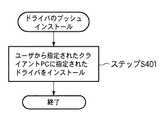JP2007058784A - Device management apparatus, client apparatus, and device management method - Google Patents
Device management apparatus, client apparatus, and device management methodDownload PDFInfo
- Publication number
- JP2007058784A JP2007058784AJP2005246426AJP2005246426AJP2007058784AJP 2007058784 AJP2007058784 AJP 2007058784AJP 2005246426 AJP2005246426 AJP 2005246426AJP 2005246426 AJP2005246426 AJP 2005246426AJP 2007058784 AJP2007058784 AJP 2007058784A
- Authority
- JP
- Japan
- Prior art keywords
- user
- extraction
- information
- output
- driver
- Prior art date
- Legal status (The legal status is an assumption and is not a legal conclusion. Google has not performed a legal analysis and makes no representation as to the accuracy of the status listed.)
- Withdrawn
Links
Images
Classifications
- G—PHYSICS
- G06—COMPUTING OR CALCULATING; COUNTING
- G06F—ELECTRIC DIGITAL DATA PROCESSING
- G06F9/00—Arrangements for program control, e.g. control units
- G06F9/06—Arrangements for program control, e.g. control units using stored programs, i.e. using an internal store of processing equipment to receive or retain programs
- G06F9/44—Arrangements for executing specific programs
- G06F9/4401—Bootstrapping
- G06F9/4411—Configuring for operating with peripheral devices; Loading of device drivers
- G—PHYSICS
- G06—COMPUTING OR CALCULATING; COUNTING
- G06F—ELECTRIC DIGITAL DATA PROCESSING
- G06F9/00—Arrangements for program control, e.g. control units
- G06F9/06—Arrangements for program control, e.g. control units using stored programs, i.e. using an internal store of processing equipment to receive or retain programs
- G06F9/44—Arrangements for executing specific programs
- G06F9/445—Program loading or initiating
- G06F9/44536—Selecting among different versions
- G06F9/44542—Retargetable
Landscapes
- Engineering & Computer Science (AREA)
- Software Systems (AREA)
- Theoretical Computer Science (AREA)
- Physics & Mathematics (AREA)
- General Engineering & Computer Science (AREA)
- General Physics & Mathematics (AREA)
- Computer Security & Cryptography (AREA)
- Stored Programmes (AREA)
- Information Transfer Between Computers (AREA)
Abstract
Translated fromJapaneseDescription
Translated fromJapanese本発明は、たとえばデバイスドライバをインストールするためのデバイス管理装置およびクライアント装置及びデバイス管理方法に関する。 The present invention relates to a device management apparatus, a client apparatus, and a device management method for installing a device driver, for example.
ユーザが新規に購入したパーソナルコンピュータ(PC)や、オペレーティングシステム(OS)を再インストールしたPCでデバイスを使用するためには、ユーザはデバイスに対応するデバイスドライバをPCにインストールする必要がある。社内LANなど規模の大きなネットワーク上には多数のデバイスが存在するが、ユーザが通常使用するデバイスはその内の一部である。そのため従来は、ユーザがデバイスドライバをPCにインストールする際、多数のデバイスの中から目的のデバイスを探し出す必要があった。 In order to use a device on a personal computer (PC) newly purchased by the user or a PC on which an operating system (OS) has been reinstalled, the user needs to install a device driver corresponding to the device on the PC. There are a large number of devices on a large-scale network such as an in-house LAN, and the devices normally used by users are a part of them. Therefore, conventionally, when a user installs a device driver in a PC, it is necessary to search for a target device from among a large number of devices.
デバイスドライバのインストールをサポートする技術のひとつに、特許文献1記載の技術がある。これによると、個別デバイスの各機能に対して機能別使用頻度を監視し、その機能に対応する新機能があれば、その機能を必要とするPCにドライバをインストールする。 One of the technologies that support the installation of device drivers is a technology described in
また、特許文献2には、取得した印刷履歴情報からインストールするプリンタの選択基準としての推奨度を算出して、表示することにより、ユーザがインストールするプリンタとして利用性の良好なプリンタを容易に選べるようにした技術が記載されている。ここで、推奨度は次式により計算すると記載されている。推奨度=i*実質スピード+k/平均待ち時間(i、k:各パラメータの重み付けのための定数)また、実質スピード及び平均待ち時間は、上記取得した印刷履歴情報(ジョブ情報)から以下のように算出する。すなわち、実質スピード及び平均待ち時間は、次式で表される。実質スピード=1日あたりの印刷枚数/1日あたりの実質稼動時間 平均待ち時間=(1日あたりの実質稼動時間/D)*(1日あたりの実質稼動時間/1日あたりのジョブ数)(D:1日あたりのプリンタの稼動時間)。ユーザは、推奨度に基づく番号の付加された推奨度順のプリンタ一覧の表示と利用者制限有無結果の表示を参照して、利用するプリンタを選択し、当該選択されたプリンタのプリンタドライバをインストールする。詳細は、段落32〜段落47を参照されたい。
しかしながら、前述の特許文献1、2の技術では、特許文献1、2では、そのユーザに限らず、単に皆からよく使われるデバイスが表示されるだけであって、インストールしようとするドライバを使用するユーザが通常使用するデバイスの選択をサポートするものではなく、デバイスドライバのインストールの際の負担を低減することはできなかった。 However, in the above-described techniques of
本発明は上記従来例に鑑みてなされたもので、多数のデバイスの中からユーザが利用するデバイスの選択を支援し、デバイスドライバのインストールの労力を軽減できるデバイス管理装置とクライアント装置およびデバイス管理方法を提供することを目的とする。さらに、ユーザの労力の軽減により、所要時間の短縮や生産性の向上を実現できるデバイス管理装置とクライアント装置およびデバイス管理方法を提供することを目的とする。 The present invention has been made in view of the above-described conventional example. A device management apparatus, a client apparatus, and a device management method capable of supporting the selection of a device to be used by a user from a large number of devices and reducing the installation effort of a device driver. The purpose is to provide. It is another object of the present invention to provide a device management apparatus, a client apparatus, and a device management method capable of realizing a reduction in required time and an improvement in productivity by reducing user labor.
上記課題を解決するため、本発明は以下の構成を備える。すなわち、クライアントコンピュータと通信するデバイス管理装置において、ユーザごとにデバイスの出力情報を管理する出力管理手段と、ドライバをインストールしようとするユーザを特定する特定手段と、前記出力情報に基づいて、前記特定手段が特定したユーザが利用するデバイスを抽出するデバイス抽出手段と、前記デバイス抽出手段により抽出されたデバイスのドライバを前記クライアントコンピュータに送信する送信手段とを備えたことを特徴とする。 In order to solve the above problems, the present invention comprises the following arrangement. That is, in a device management apparatus that communicates with a client computer, output management means for managing device output information for each user, specification means for specifying a user who intends to install a driver, and the specification based on the output information A device extraction unit that extracts a device used by a user specified by the unit, and a transmission unit that transmits a driver of the device extracted by the device extraction unit to the client computer.
あるいは、ユーザ毎のデバイスの出力情報を管理し、入力された条件に従うデバイスを、前記出力情報に基づいて抽出するデバイス管理サーバと接続されたクライアント装置であって、
デバイスの抽出条件を入力するためのユーザインターフェース手段と、
前記ユーザインターフェース手段を介して入力された抽出条件を前記デバイス管理サーバに送信し、それに対して抽出されたデバイス情報を受信する抽出デバイス受信手段と、
前記抽出デバイス受信手段により受信したデバイス情報に係るデバイスから、さらにデバイスを選択するための第2のユーザインターフェース手段と、
前記第2のユーザインターフェース手段を介して選択されたデバイスのデバイス情報を前記デバイス管理サーバに送信する送信手段とを備え、
前記デバイス管理サーバは、前記送信手段により送信されたデバイス情報に係るデバイスに対してドライバをインストールすることを特徴とする。Alternatively, a client device connected to a device management server that manages device output information for each user and extracts a device that conforms to an input condition based on the output information,
User interface means for inputting device extraction conditions;
An extraction device receiving means for transmitting an extraction condition input via the user interface means to the device management server and receiving device information extracted for the extraction condition;
Second user interface means for further selecting a device from the devices related to the device information received by the extraction device receiving means;
Transmission means for transmitting device information of the device selected via the second user interface means to the device management server,
The device management server installs a driver for a device related to the device information transmitted by the transmission unit.
あるいは、デバイスの抽出条件を入力するためのユーザインターフェース手段と、
前記ユーザインターフェース手段を介して入力された前記抽出条件に従って、デバイスを抽出する抽出手段と、
前記抽出手段により抽出されたデバイスに対して、デバイスドライバをインストールするインストール手段とを備える。Alternatively, user interface means for inputting device extraction conditions;
Extraction means for extracting a device in accordance with the extraction condition input via the user interface means;
Installation means for installing a device driver for the device extracted by the extraction means;
本発明によれば、デバイスドライバを新規にインストールする必要のあるコンピュータにおいて、ユーザが通常使用していたデバイスのドライバを短時間で容易にインストールすることが可能となる。 ADVANTAGE OF THE INVENTION According to this invention, in the computer which needs to newly install a device driver, it becomes possible to install the driver of the device normally used by the user easily in a short time.
[第1実施形態]
<コンピュータの構成>
本実施の形態に係るドライバインストール手法は、図1に示すような構成のPC上で実現される。図1において、PC100はアプリケーションが稼動するコンピュータである。PC100は、オペレーティングシステムやデバイスドライバ、アプリケーションプログラム等を実行するCPU101を備える。これらプログラムは、ROM102又はハードディスク(HD)111に記憶され、あるいはフレキシブルディスク(FD)112により供給される。CPU101は、システムバス104に接続される各デバイスを総括的に制御する。RAM103は、CPU101の主メモリ、ワークエリア等として機能する。キーボードコントローラ(KBC)105は、キーボード(KB)109や不図示のポインティングデバイス等からの指示入力を制御する。CRTコントローラ(CRTC)106はCRTディスプレイ(CRT)110の表示を制御する。ディスクコントローラ(DKC)107は、ハードディスク(HD)111およびフレキシブルディスク(FD)112へのアクセスを制御する。これらディスク媒体には、ブートプログラム、オペレーティングシステム、編集ファイル、ユーザファイル、アプリケーションプログラム、ネットワーク制御プログラム等が記憶されている。後述するガイダンスプログラムや、出力管理プログラム、デバイス抽出プログラム、ドライバインストールプログラム等も記憶されている。ネットワークインタフェースカード(NIC)108は、これはネットワーク150を介してネットワーク機器等と双方向にデータをやり取りする。ネットワークとしてはLANやインターネットなどが用いられる。尚、後述の説明においては、特に断りのない限り処理の実行のハードウエア上の主体はCPU101であり、ソフトウエア上の主体はハードディスク(HD)111にインストールされたアプリケーションプログラムである。[First Embodiment]
<Computer configuration>
The driver installation method according to the present embodiment is realized on a PC configured as shown in FIG. In FIG. 1, a PC 100 is a computer on which an application operates. The PC 100 includes a
<本実施形態におけるソフトウエアブロック図>
図16に本実施形態に係るデバイス管理サーバ1610とクライアントPC1600のブロック図を示す。それぞれのコンピュータは図1に示したとおりの構成を備えている。図16の各ブロックは、ソフトウエアによりあるいはソフトウエアとハードウエアとの協働により実現される。もちろんソフトウエアはCPU101によりプログラムを実行することで実現され、プログラムは媒体に記憶されている。<Software block diagram in this embodiment>
FIG. 16 shows a block diagram of the
図16において、クライアントPC1600と、デバイス管理サーバ1610とネットワークデバイス1620はネットワーク1630で接続されている。ネットワークデバイス1620はたとえば単機能プリンタや多機能プリンタ(いわゆるマルチファンクションデバイス(MFP))である。本実施形態では、ネットワークにはTCP/IPが用いられる。ネットワークデバイス1620には、SNMPエージェントおよびMIBが実装されている。また、デバイス管理サーバにはSNMPマネージャが実装されている。SNMP機能を用いることで、デバイス管理サーバ1610は、ネットワークデバイス1620の機能(能力)を示す情報を獲得できる。 In FIG. 16, a client PC 1600, a
デバイス1620は、ユーザ毎の出力情報1621を保存する。出力情報は、クライアントPCから受信した印刷ジョブデータに含まれており、ユーザ識別子(ID)、出力日時(日付でも良い)、出力枚数(あるいはページ数)を含む。出力情報はジョブ単位に保存される。ユーザ識別子は、デバイスドライバ1604が印刷ジョブを作成した時点においてログインしているユーザのユーザIDである。出力日時は、デバイスドライバ1604が印刷ジョブを作成した時点において実時間クロック(不図示)が示す日時である。出力枚数は、デバイスドライバ1604が作成した印刷ジョブに含まれる用紙枚数(ページ数でも良い)である。これらの出力情報は、1つの印刷ジョブのたとえばヘッダに含まれており、印刷ジョブの処理を完了する都度保存される。出力情報は、たとえば上述したデータ構造をMIBに定義しておき、各デバイスが出力情報をMIBに保存することで実現できる。この場合、出力情報は、デバイスのSNMPエージェントからデバイス管理サーバのSNMPマネージャにより読み出される。 The
クライアントPC1600には、図6に示す処理を実行するデバイス管理クライアント部(プログラム)1601が実行可能にインストールされている。デバイス管理クライアント部1601は、主としてユーザのログインおよびユーザインターフェースの表示を行う。ユーザインターフェースは、ドライバをインストールしようとするデバイスを選択するための条件等の入力をユーザに許すためのものである。またデバイス管理クライアント部1601は、入力された情報をデバイス管理サーバ1610に送信する。デバイス管理サーバ1610から抽出されたデバイスを示す情報(これをデバイス情報と呼ぶ。)を受信し、それをユーザに提示する。デバイス管理クライアント部1601は、たとえばユーザにより明示的に起動されるアプリケーションプログラムとして実現できる。ユーザは、デバイスドライバのインストールの際に、まずこのデバイス管理クライアント部1601を起動する。 A device management client unit (program) 1601 that executes the processing shown in FIG. 6 is installed in the client PC 1600 so as to be executable. The device
クライアントPC1600にはまた、オペレーティングシステムおよび、その一部としてディスプレイドライバ1603、通信制御部(通信ドライバ)1602、ネットワークデバイス1620に対応したデバイスドライバ1604もインストールされている。なお、図は本発明に係る部分だけを示している。そしてデバイス管理クライアント部1601による表示要求に応じて、ディスプレイドライバ1603は、後述のユーザインターフェース画面を表示し、ユーザによる入力を許す。入力された情報は通信制御部(通信ドライバおよびNIC)1602を介してデバイス管理サーバ1610に送信される。 The client PC 1600 is also installed with an operating system and a
デバイスドライバ1604は、本実施形態ではプリントサービスのためのドライバである。ドライバ1604は、呼び出されると、対応するデバイスに固有の処理を実行する。たとえばプリンタドライバであれば、入力データを所定のPDL形式に変換し、印刷ジョブを作成して送信する。その際、ヘッダ等には、出力情報に含まれる項目(ユーザID、日時、出力枚数)等の情報が書き込まれる。 The
デバイス管理サーバ1610には、出力管理部(出力管理プログラム)1611、デバイス抽出部(デバイス抽出プログラム)1612、ドライバインストール部(ドライバインストールプログラム)1614がインストールされている。これらを合わせてデバイス管理部と呼ぶ場合もある。出力管理部1611は、各デバイスの出力情報1621を、全デバイスについて収集し、それに基づいて出力管理データベース(DB)1613を作成あるいは更新する。管理対象となるデバイスを特定するための情報、たとえばデバイスIDやアドレス等は、たとえばあらかじめデバイス管理サーバに登録されている。なおSNMPの機能を用いて、動的にネットワーク上のデバイスのタイプを取得し、たとえばプリンタデバイスなどに管理対象を特定することもできる。 In the
出力管理データベース1613の1レコードには、出力情報の内容に加えてデバイス識別子が含まれる。デバイス抽出部1612は、クライアントPC1600から受信した条件に合致するデバイスを、出力管理データベース1613を参照して検索(抽出)する。そして抽出したデバイス情報をクライアントPC1600に送信する。ドライバインストール部1614は、指定されたデバイス識別子に対応するデバイスドライバをドライバデータベース1615から検索し、得られたドライバを指定されたクライアントPCにプッシュインストールする。デバイスドライバのプッシュインストールについては、既に実現されている機能であり詳細は省略する。もちろんクライアントPCとの通信は、オペレーティングシステムおよび通信制御部1616を介して行われる。 One record of the
またデバイス管理サーバ1610は、ユーザを管理するためのユーザ管理部1617およびユーザDB1618を備えている。ユーザDB1618のレコードは図5のユーザ情報501に示した通りである。ユーザ管理部1617は、たとえばログインしようとするユーザの認証を行う。デバイスデータベース1619には、管理対象のネットワークデバイスのデバイスIDやアドレス(IPアドレス等)が登録されている。 The
以上のように本発明に係るガイダンスプログラムおよびデバイス管理サーバが構成される。 As described above, the guidance program and the device management server according to the present invention are configured.
<ログイン処理>
図2は一般的なアプリケーションのログインフローである。コンピュータ使用開始時等にオペレーティングシステム等により実行される。この手順は本発明に固有のものではなく一般に実行され得る手順である。ユーザからログイン要求があるとステップS201が開始される。ステップS201でシステム(オペレーティングシステムやアプリケーションを含むコンピュータシステムを「システム」と省略する。)はユーザに対してログイン名とパスワードを要求する。ステップS202でシステムは、ステップS201でユーザに入力されたログイン名とパスワードの組み合わせが正しいものか判定する。ただしい組み合わせである場合はステップS203へ移行する。ステップS203ではシステムはユーザにログイン許可を与える。ステップS205ではシステムは図5のユーザ情報DB501に保存しているユーザ情報(ユーザIDおよびパスワード)を取得する。取得したユーザ情報は、現在ログインしているユーザを示すログインユーザ情報として、メモリやハードディスク等に保存される。当該ユーザがログアウトするとログインユーザ情報は消去される。<Login process>
FIG. 2 is a general application login flow. It is executed by an operating system or the like when starting to use the computer. This procedure is not unique to the present invention and is a procedure that can generally be performed. When there is a login request from the user, step S201 is started. In step S201, the system (a computer system including an operating system and applications is abbreviated as “system”) requests a login name and a password from the user. In step S202, the system determines whether the login name and password combination input to the user in step S201 is correct. If the combination is correct, the process proceeds to step S203. In step S203, the system gives a login permission to the user. In step S205, the system acquires user information (user ID and password) stored in the
ステップS202においてログイン名(ユーザID)とパスワードの組み合わせが正しくないとシステムが判断した場合はステップS204に移行し、ステップS204ではシステムはユーザをログイン不許可とする。 When the system determines that the combination of the login name (user ID) and the password is not correct in step S202, the system proceeds to step S204, and in step S204, the system prohibits the user from logging in.
なおステップS202においては、ユーザ情報DB501を参照してユーザID511aおよびパスワード511bを読み、それらと入力されたユーザIDおよびパスワードとをそれぞれ比較する。そして一致していれば正規のユーザと判定される。 In step S202, the
<出力集計処理>
図3は本発明で利用する出力情報を集計する出力集計のフローである。この手順は図16の出力管理部1611により行われる。システムが出力集計処理を開始するとステップS301が開始される。ステップS301でシステムは、全ての管理対象デバイスで出力集計を行うループに入る。ループの終端はステップS304であり、ステップS301〜S303までが繰り返される。<Output aggregation processing>
FIG. 3 is an output totaling flow for totalizing output information used in the present invention. This procedure is performed by the
ステップS302では、各クライアントから、デバイスごとおよびユーザごとの出力情報を取得する。ここで取得される出力情報は、ユーザID、日付(日時)、出力量(出力枚数)を含む。ステップS303でシステムは、ステップS302で取得した出力情報を、図5の出力管理DB502に保存する。図5にその1レコードの構成を示す。ひとつのレコードは、出力情報から得た、ユーザID512b、日付(日時)512c、出力量(出力枚数)512dに加えて、デバイスID512aを含む。デバイスIDは、出力情報を読み出す対象となるデバイスに固有の識別子である。 In step S302, output information for each device and each user is acquired from each client. The output information acquired here includes a user ID, date (date and time), and output amount (number of output sheets). In step S303, the system stores the output information acquired in step S302 in the
出力情報ステップS304において、管理対象デバイスの内で出力集計を行っていないデバイスがまだ存在すれば、ステップS301へ移行し、すべての管理対象デバイスで出力集計が終了していれば本フローは終了となる。このようにして、ネットワーク上の管理対象デバイスすべてについて、出力情報を取得して出力データベースを構成する。なお、各デバイスの記憶容量には限度がある。そこで、一旦出力管理データベースを構築したなら、ステップS304におけるループ終了直後に、デバイスの記憶している出力情報をクリアしてもよい。この場合、出力管理データベースを改めて構築してもよいが、デバイスから獲得した出力情報を出力管理データベースに追加してもよい。 In the output information step S304, if there is still a device that has not been subjected to output aggregation among the management target devices, the process proceeds to step S301, and if output aggregation has been completed for all the management target devices, this flow is terminated. Become. In this way, output information is obtained for all managed devices on the network, and an output database is configured. There is a limit to the storage capacity of each device. Therefore, once the output management database is constructed, the output information stored in the device may be cleared immediately after the end of the loop in step S304. In this case, the output management database may be newly constructed, but output information acquired from the device may be added to the output management database.
<デバイスドライバインストール処理>
図6は、第1実施形態に係るデバイス抽出処理において、ユーザが通常使用していたデバイスのドライバを、多数のデバイスの中から選択することなく、容易に選択しインストールする機能を提供するフローである。この処理はデバイス管理サーバ1610により実行される。ただし、ユーザインターフェースの表示や入力ステップでは、ユーザインターフェースの表示や入力はデバイス管理クライアント部により実行される。実際にはここでクライアントとサーバとの間で通信が行われるが、その説明は省略している場合もある。なお、図16の構成ではすでにデバイス1620のドライバはクライアント1600にインストールされている。しかしここで説明するインストール処理は、たとえばクライアント1600にネットワークデバイスのデバイスドライバが全くインストールされていない状態において行われる。<Device driver installation process>
FIG. 6 is a flow for providing a function for easily selecting and installing a driver of a device normally used by a user without selecting from among a large number of devices in the device extraction processing according to the first embodiment. is there. This process is executed by the
ユーザがデバイス管理クライアント部1601を起動すると、それがデバイス管理サーバに通知される。デバイス管理サーバ1610は、ユーザにログインを要求する旨のメッセージをデバイス管理クライアント1601に送信する。ログインの要求はデバイス管理クライアント部1601が提供するユーザインターフェースを介して行われる。そこでステップS601が開始される。 When the user activates the device
ステップS601でデバイス管理サーバ1610は、ユーザからのログイン要求を、デバイス管理クライアント1601を介して受け付ける。ステップS602でデバイス管理サーバ1610のユーザ管理部1617は、図2のフローに従いユーザのログイン処理を行う。ステップS602でユーザのログインを許可した場合、ステップS603へ移行する。 In step S <b> 601, the
ステップS603においてデバイス抽出部1612は、ユーザがよく使うデバイスの一覧表示機能提供画面を、デバイス管理クライアント1601を介してクライアントPCに表示させる。ここで表示される画面は例えば図15に示す画面である。ウインドウ1500は、抽出条件ジャンル欄、抽出条件欄、抽出されたデバイス欄に分割されている。抽出条件ジャンルとはデバイス抽出の基準となる条件のカテゴリを示す。抽出条件ジャンル欄には、「よく使うデバイス」欄1501が表示されている。図15には「最近よく使ったデバイス」1502、「累積出力量の多いデバイス」1503、「最近よく使った累積出力量の多いデバイス」1504というデバイス抽出基準の選択肢が含まれているが、ステップS603では表示されていない。 In step S603, the
ステップS604でデバイス抽出部1612は、よく使うデバイスの一覧表示要求を、デバイス管理クライアント1601を通してユーザから受け付ける。この要求は、たとえば「よく使うデバイス」欄1501をユーザがクリックして選択することで受け付けられる。これによって図15の「最近よく使ったデバイス」1502、「累積出力量の多いデバイス」1503、「最近よく使った累積出力量の多いデバイス」1504というデバイス抽出基準の選択肢が表示される。この表示の変更はデバイス管理クライアント1601が行っても、デバイス管理サーバ1610が行っても良い。 In step S <b> 604, the
ステップS605においてデバイス抽出部1612は、よく使うデバイスの抽出条件を、デバイス管理クライアント1601を通してユーザから受け付ける。ここで抽出条件にはデバイスを最後に使用した日を基準とする条件と、デバイスに出力した累計枚数を基準とするものと、最後に使用した日と累計出力枚数の双方を基準とするものがある。これらのいずれかを上述した選択肢1502〜1504によりユーザは選択できる。選択はクリック等で行われる。 In step S605, the
さらにユーザは、指定した抽出基準における詳細な抽出条件を指定できる。抽出基準として「最近よく使ったデバイス」1502が指定された場合には、閾値を指定できる。閾値としては、たとえば最終使用日(基準日)と、現在の日付からさかのぼる日数(基準日数)のいずれかを指定できる。基準日が指定されている場合には、デバイスの数を限定するために順位を指定することができる。いずれが指定されているかは、いずれを指定するかのチェックボックスや、あるいは数値の形式の相違により識別できる。また、「累積出力量の多いデバイス」1503が抽出基準として選択された場合には、抽出条件として、累計出力枚数(基準枚数)あるいは順位(基準順位)が指定できる。 Further, the user can specify detailed extraction conditions for the specified extraction criteria. When “recently used device” 1502 is designated as the extraction criterion, a threshold value can be designated. As the threshold value, for example, either the last use date (reference date) or the number of days going back from the current date (reference date) can be specified. If a reference date is specified, a rank can be specified to limit the number of devices. Which one is specified can be identified by a check box indicating which one is specified or a difference in numerical format. Further, when “device with a large cumulative output amount” 1503 is selected as an extraction criterion, the cumulative output number (reference number) or rank (reference rank) can be designated as the extraction condition.
また「最近よく使った累積出力量の多いデバイス」1504が抽出基準として選択されている場合には、抽出条件として最終使用日と累計出力枚数とを指定できる。最終使用日は、たとえば、現在の日付からさかのぼる日数で指定できる。選択された抽出基準を示す情報および入力された抽出条件を示す情報は、デバイス管理サーバ1610に送信される。またログイン中のユーザ情報も、デバイス管理サーバ1610に送信される。 When “recently used device with large accumulated output amount” 1504 is selected as the extraction criterion, the last use date and the cumulative number of output sheets can be specified as the extraction condition. The last use date can be specified by, for example, the number of days going back from the current date. Information indicating the selected extraction criterion and information indicating the input extraction condition are transmitted to the
ステップS606で、デバイス抽出部1612は、ログイン中のユーザに関する出力情報を出力管理DB502から取得する。ステップS607でデバイス抽出部1612は、ステップS605でユーザから受け付けたデバイス抽出条件と、ステップS606で出力管理DBから取得したログイン中ユーザに関する出力情報とを元に、ユーザがよく使うデバイスを抽出する。ステップS607の処理の説明は、図8、図9、図10の説明で詳細に行う。ステップS607における処理内容は、ステップS605でユーザが選択したデバイス抽出基準(ジャンル)に応じて異なる。選択された抽出基準が「最近よく使ったデバイス」1502であれば図8の処理が、「累積出力量の多いデバイス」1503であれば図9の処理が、「最近よく使った累積出力量の多いデバイス」1504であれば図10の処理が実行される。 In step S606, the
ステップS608では、ステップS607で抽出したデバイス情報に基づいて、抽出したデバイスの一覧表示を行う。表示される画面は、抽出条件が最近使った累計出力量の多いデバイスであれば例えば図11に示すような画面になり、また抽出条件が累計出力量の多いデバイスであれば例えば図12に示すような画面になる。ここでは、抽出したデバイス情報をデバイス抽出部1612からデバイス管理クライアント1601に送信し、デバイス管理クライアント部がそれに基づいてデバイスのリスト等を表示する。このユーザインターフェース画面上で、ユーザはリストされたデバイスから所望のものを選択できる。このユーザインターフェースの例を図11および図12に示す。図11は「最近使った累計出力量の多いデバイス」が選択された場合である。抽出条件欄には、最終使用日と出力量とが指定されている。そして抽出されたデバイス欄(図の右下)には、指定された条件に合致するデバイスのリストが表示されている。そして図11では、そのリストからチェック欄にチェックすることで所望のデバイスがユーザにより選択されている。図12は、選択されたジャンル及び抽出条件が図11と相違する点を除いて図12と同様の画面を示す。選択結果(たとえば選択されたデバイスのデバイスID)は、デバイス管理クライアント部1601からデバイス管理サーバ1610に送信される。 In step S608, the extracted device list is displayed based on the device information extracted in step S607. If the extraction condition is a recently used device with a large cumulative output amount, for example, the screen shown in FIG. 11 is displayed. If the extraction condition is a device with a large cumulative output amount, for example, FIG. The screen looks like this. Here, the extracted device information is transmitted from the
ステップS609でデバイス管理サーバ1610は、ユーザが選択したデバイス情報(たとえばデバイスID)をデバイス管理クライアント部1601から取得する。ステップS610でドライバインストール部1614は、図4で示すドライバインストールフローにより、ステップS609でユーザが選択したデバイスのドライバを、ログインしているユーザのクライアントPCにインストールする。 In step S609, the
<デバイス抽出処理1>
図8はステップS607において、ユーザがよく使うデバイスを抽出するための抽出基準として「最近よく使ったデバイス」が選択されている場合の処理である。この処理ではデバイスの最終使用日を基準にデバイスを抽出する。ユーザがよく使うデバイスの抽出フローにおいて、デバイス抽出条件として、デバイスごとのユーザの最終使用日をユーザに指定されると、ステップS801が開始される。<
FIG. 8 shows processing when “recently frequently used devices” is selected as an extraction criterion for extracting frequently used devices by the user in step S607. In this process, the device is extracted based on the last use date of the device. When the user's last use date for each device is specified by the user as the device extraction condition in the extraction flow of devices frequently used by the user, step S801 is started.
ステップS801でデバイス抽出部1612は、デバイス抽出条件として入力された閾値が、最終使用日(基準日)か、それとも現在からさかのぼる日数(基準日数)がを判定する。基準日であればステップS802に移行する。基準日数であればステップS807に移行する。 In step S801, the
最終使用日が指定された場合、ログインしているユーザによる最後使用日が新しいデバイスを指定順位(ユーザによる指定順位)まで抽出する。そのため、ステップS802では、出力情報DB502から、ログイン中のユーザIDと一致するユーザIDを持つ出力情報のレコード(これをログイン中のユーザに関するレコードと呼ぶ。)を抽出する。そして、抽出したレコードを使用日512cでソートする。ステップS803で、デバイス抽出部1612は、ステップS802において使用日でソートされたログイン中ユーザに関する出力情報に、使用日の新しいレコードから順に注目する。ステップS804でデバイス抽出部1612は、現在注目中のレコードに含まれるデバイスIDが既に抽出されているか判定する。この判定は、抽出したデバイスID等を保存したデバイス情報を参照して行われる。デバイス情報は、たとえばデバイス管理サーバのハードディスク等に保存される。既にデバイス情報に含まれているデバイスIDは、既に抽出されたデバイスと判定される。注目レコードのデバイスが未抽出のデバイスであればステップS805へ移行し、抽出済みデバイスの場合はステップS806へ移行する。 When the last use date is designated, devices having a new last use date by the logged-in user are extracted up to the designated order (designated order by the user). Therefore, in step S802, a record of output information having a user ID that matches the logged-in user ID is extracted from the output information DB 502 (this is called a record related to the logged-in user). Then, the extracted records are sorted by the
ステップS805では、注目レコードから、そのデバイスIDをよく使うデバイスとして抽出し、デバイス情報に追加登録する。ステップS806では、抽出済みのデバイスの順位(すなわち数量)がユーザの指定した順位に達していなく、かつ、未検査のレコードがまだ残っていればステップS802に戻る。 In step S805, the device ID is extracted from the attention record as a frequently used device, and is additionally registered in the device information. In step S806, if the rank (ie, quantity) of the extracted devices does not reach the rank specified by the user and there are still uninspected records, the process returns to step S802.
一方ステップS801においてユーザに指定された閾値が基準日数であった場合は、ステップS807に移行する。ステップS807でデバイス抽出部1612は、出力情報DB502の出力情報から、ログイン中ユーザのユーザIDを含むレコードを抽出する。ステップS808でデバイス抽出部1612は、抽出したレコードの日付(使用日)512cが、現在の日付からユーザに指定された日数以内であるか判定する。指定日数以内であればステップS809へ移行し、そうでなければステップS810へ移行する。 On the other hand, if the threshold value designated by the user in step S801 is the reference number of days, the process proceeds to step S807. In step S807, the
ステップS809では、注目中のレコードに含まれるデバイスIDをよく使うデバイスのIDとして抽出する。そして抽出したデバイスIDをデバイス情報に追加登録する。ステップS810ではログイン中ユーザに関する未検査のレコードが残っていればステップS807へ移行する。以上の処理により、ユーザがよく使うデバイスを抽出する。 In step S809, the device ID included in the record of interest is extracted as the ID of a frequently used device. The extracted device ID is additionally registered in the device information. In step S810, if there remains an unexamined record related to the logged-in user, the process proceeds to step S807. Through the above processing, devices frequently used by the user are extracted.
<デバイス抽出処理2>
図9は本発明でシステムが、ユーザがよく使うデバイスを抽出する際、デバイスの累計出力量を基準にデバイスを抽出するフローである。ユーザがよく使うデバイスの抽出フローにおいて、デバイス抽出条件として、デバイスごとのユーザの累計出力枚数をユーザに指定されると、ステップS901が開始される。<Device extraction process 2>
FIG. 9 is a flowchart for extracting a device based on the cumulative output amount of the device when the system extracts a device frequently used by the user in the present invention. In the extraction flow of devices frequently used by the user, when the user designates the cumulative output number of users for each device as the device extraction condition, step S901 is started.
ステップS901でデバイス抽出部1612は、出力情報DB502のログイン中ユーザに関するレコードの出力量512dの値を抽出してデバイスID別に合計する。こうしてユーザの各デバイスごとの累計出力量を求める。さらに、求めた累積出力量とデバイスIDとを含むレコードをデバイス毎に構成し、表などの形式でメモリ等に保存する。ステップS902でデバイス抽出部1612は、デバイスを抽出する閾値としてユーザが指定した値が、基準枚数であるか基準順位であるか判定する。この判定は、たとえばユーザが何れを指定するかを示すために入力したチェックボックスに対応したフラグや、データの形式で判定できる。 In step S901, the
基準順位が指定された場合、すなわち累計出力量の多いデバイスを指定台数抽出する場合は、ステップS903に移行する。一方、基準枚数(すなわち基準量)が指定された場合、すなわち、累計出力枚数が指定枚数以上であるデバイスを抽出する場合はステップS908に移行する。 When the reference order is designated, that is, when the designated number of devices having a large cumulative output amount are extracted, the process proceeds to step S903. On the other hand, when the reference number (that is, the reference amount) is designated, that is, when a device whose cumulative output number is equal to or more than the designated number is extracted, the process proceeds to step S908.
ステップS903ではデバイス抽出部1612は、ステップS901で求めた、ユーザのデバイスごとの累計出力量の表を、出力量でソートする。ステップS904ではステップS903でソートした結果を出力量の多いレコードから順に注目する。ステップS905では、注目中のレコードに含まれるデバイスIDが既に抽出されているかを判定する。ここでは、作成中のデバイス情報を参照して、そこに含まれるデバイスIDは抽出済みと判定される。未抽出であればステップS906へ移行し、抽出済みであった場合はステップS907へ移行する。 In step S903, the
ステップS906では、注目中のレコードに含まれるデバイスIDを、よく使うデバイスとして抽出する。抽出したデバイスIDをデバイス情報に追加登録する。ステップS907では抽出済みのデバイスがユーザの指定台数に達していなく、かつ走査対象デバイスがまだ残っていればステップS904に移行する。 In step S906, the device ID included in the record of interest is extracted as a frequently used device. The extracted device ID is additionally registered in the device information. In step S907, if the number of extracted devices has not reached the number designated by the user and there are still scan target devices, the process proceeds to step S904.
ステップS902においてユーザに指定された閾値が累計出力枚数の値、すなわち累計出力枚数が指定枚数以上であるデバイスを抽出する場合は、ステップS908に移行する。ステップS908では、ステップS901で求めた、ユーザのデバイスごとの累計出力量の表のレコードに順に注目する。ステップS909でシステムは注目レコードの累計出力量とユーザに指定された閾値とを比較する。累計出力量が指定閾値以上であった場合はステップS910へ移行する。累計出力量が指定閾値より小さい場合はステップS911へ移行する。ステップS910では、注目レコードに含まれるデバイスIDを、よく使うデバイスとして抽出する。抽出したデバイスIDをデバイス情報に追加登録する。ステップS911では、未検査のレコードが残っていればステップS908へ移行する。以上の処理により、ユーザがよく使うデバイスを抽出する。 If the threshold value designated by the user in step S902 is to extract a device whose cumulative output number is equal to or greater than the specified number, that is, the process proceeds to step S908. In step S908, attention is paid in turn to the records in the table of accumulated output amounts for each user device obtained in step S901. In step S909, the system compares the cumulative output amount of the record of interest with the threshold value designated by the user. If the cumulative output amount is greater than or equal to the specified threshold, the process proceeds to step S910. If the cumulative output amount is smaller than the specified threshold value, the process proceeds to step S911. In step S910, the device ID included in the record of interest is extracted as a frequently used device. The extracted device ID is additionally registered in the device information. In step S911, if an uninspected record remains, the process proceeds to step S908. Through the above processing, devices frequently used by the user are extracted.
<デバイス抽出処理3>
図10は、ユーザがよく使うデバイスを抽出する際、デバイスの最終使用日と累計出力量の双方を基準としてデバイスを抽出するフローである。ユーザがよく使うデバイスの抽出フローにおいて、デバイス抽出条件として、デバイスごとのユーザの最終使用日と累計出力量をユーザに指定されると、ステップS1001が開始される。<Device extraction process 3>
FIG. 10 is a flow for extracting a device based on both the last use date of the device and the cumulative output amount when a device frequently used by the user is extracted. In the extraction flow of devices frequently used by the user, when the user specifies the user's last use date and the total output amount as device extraction conditions, step S1001 is started.
ステップS1001でデバイス抽出部1612は、出力情報DB502のログイン中ユーザに関するレコードの出力量512dの値を抽出してデバイスID別に合計する。こうしてユーザの各デバイスごとの累計出力量を求める。またデバイスごとの最終使用日を、デバイスIDが共通するレコードの日付同士を比較して求める。求めた累積出力量と最終使用日とデバイスIDとを対応付けてデバイス毎にレコードを構成し、表などの形式でメモリ等に保存する。 In step S1001, the
ステップS1002では、ステップS1001で求めた表のレコードに順に注目する。ステップS1003では、注目レコードの累計出力量とユーザに指定された閾値とを比較する。累計出力量が指定閾値以上であればステップS1004に移行し、指定閾値に満たなければステップS1006に移行する。ステップS1004では注目レコードの最終使用日とユーザに指定された値(日数)とを比較する。最終使用日が、指定期間内、すなわち現在から指定日数遡った日付よりも新しければステップS1005に移行する。指定期間外であればステップS1006に移行する。ステップS1005では注目レコードのデバイスIDをよく使うデバイスとして抽出する。抽出したデバイスIDをデバイス情報に追加登録する。ステップS1006では走査対象のデバイスが残っていればステップS1002に移行する。以上の処理によりユーザがよく使うデバイスを抽出する。 In step S1002, attention is paid to the records in the table obtained in step S1001 in order. In step S1003, the cumulative output amount of the record of interest is compared with the threshold value designated by the user. If the accumulated output amount is equal to or greater than the specified threshold, the process proceeds to step S1004, and if not, the process proceeds to step S1006. In step S1004, the last use date of the record of interest is compared with the value (number of days) designated by the user. If the last use date is newer than the date that is within the specified period, that is, the specified number of days back from the present, the process proceeds to step S1005. If it is outside the designated period, the process proceeds to step S1006. In step S1005, the device ID of the record of interest is extracted as a frequently used device. The extracted device ID is additionally registered in the device information. In step S1006, if a device to be scanned remains, the process proceeds to step S1002. The device frequently used by the user is extracted by the above processing.
<インストール処理>
図4はクライアントPCにドライバをインストールするフローである。この処理は図16のドライバインストール部1614により、図6のステップS610において実行される。ユーザからインストール対象のデバイスIDの指定と共にインストールの要求(たとえば図11,図12の実行ボタン1101の押下)のメッセージをデバイス管理サーバ1610が受信すると、ステップS401が開始される。ステップS401においてデバイスイントール部1614は、指定されたデバイスIDに対応するドライバファイルをドライバデータベース1615から読み、それをクライアントPCに送信する。クライアントPCはユーザに指定させても良いし、デバイスを選択したユーザの使用しているクライアントを対象としても良い。送信したドライバファイルを、送信先のクライアントにおいてインストールする。指定されたドライバをインストールする。<Installation process>
FIG. 4 is a flow for installing the driver in the client PC. This process is executed in step S610 in FIG. 6 by the
以上の構成及び処理によって、本実施形態のデバイス管理システムは、ドライバをインストールしようとしているユーザによるデバイスの使用履歴に基づいて、使用日が新しいデバイスあるいは高頻度に使用したデバイスを抽出する。そして抽出したデバイスを候補として、ドライバをインストールできる。このため、ユーザは、ドライバをインストールする対象となるデバイスを、迅速且つ容易に選択できる。 With the above configuration and processing, the device management system according to the present embodiment extracts a device with a new use date or a device that has been used frequently based on a device use history by a user who is installing a driver. The driver can be installed using the extracted device as a candidate. Therefore, the user can quickly and easily select a device on which a driver is to be installed.
[第1実施形態の変形例]
なお本実施形態では抽出条件を、ユーザ毎のデバイスの最終使用日と累積出力枚数としたが、もちろんこれらに限られない。たとえば、ジョブ数(すなわち出力管理DBの、各ユーザ毎および各デバイス毎のレコード数)を条件として、最もレコード数の多いデバイスを対象とすることもできる。また、デバイス管理サーバが、デバイスおよびクライアントPCの地理的な配置を保存していれば、ユーザの使用しているクライアントPCに対する距離を条件として、最も近いデバイスを対象とすることもできる。さらに、デバイス管理サーバが、ユーザ毎に使用を許すデバイスに関する情報を保存している場合には、抽出したデバイス情報から、当該ユーザに対しては使用が許されていないデバイスIDを削除することもできる。このように様々な抽出条件でデバイスを抽出できる。[Modification of First Embodiment]
In the present embodiment, the extraction conditions are the last use date of the device for each user and the cumulative number of output sheets. For example, the device having the largest number of records can be targeted on the condition of the number of jobs (that is, the number of records for each user and each device in the output management DB). Further, if the device management server stores the geographical arrangement of the devices and client PCs, the closest device can be targeted on the condition of the distance to the client PC used by the user. Furthermore, when the device management server stores information on devices that are allowed to be used for each user, a device ID that is not permitted for the user may be deleted from the extracted device information. it can. In this way, devices can be extracted under various extraction conditions.
[第2実施形態]
図7は本発明の第2実施形態に係るデバイス抽出処理において、ユーザが通常使用していたデバイスのドライバを、多数のデバイスの中から選択することなく、容易にインストールする機能を提供するフローである。本実施形態では、抽出条件に応じて抽出されたデバイスすべてにドライバをインストールする。なお、以下の説明では、「システム」とはデバイス管理サーバ1610を指す。もっともユーザとの間で入出力を行う場合には、第1実施形態で説明したとおり、デバイス管理クライアント部1601によるユーザインターフェースを介して入出力が行われる。[Second Embodiment]
FIG. 7 is a flow for providing a function for easily installing a driver of a device normally used by a user without selecting from among a large number of devices in the device extraction processing according to the second embodiment of the present invention. is there. In the present embodiment, the driver is installed in all the devices extracted according to the extraction condition. In the following description, “system” refers to the
ユーザからシステムに対してログイン要求処理があると、ステップS701が開始される。ステップS701でシステムは、ユーザからのログイン要求を受け付ける。ステップS702でシステムは、図2のフローに従いユーザのログイン処理を行う。ステップS702でシステムがユーザのログインを許可した場合、ステップS703へ移行する。ステップS703においてシステムは、ユーザがよく使うデバイスの一覧表示機能提供画面を表示する。ここで表示される画面は例えば図15に示す画面である。ステップS704でシステムは、よく使うデバイスの一覧表示要求をユーザから受け付ける。ステップS705においてシステムは、よく使うデバイスの抽出条件をユーザから受け付ける。ここで抽出条件にはデバイスを最後に使用した日を基準とする条件と、デバイスに出力した累計枚数を基準とするものと、最後に使用した日と累計出力枚数の双方を基準とするものがある。またステップS705でユーザが選択したデバイス抽出基準により、後述するステップS707でのデバイスピックアップ処理の内容が変化する。ステップS706でシステムはログイン中ユーザに関する出力情報を図5の502に示す出力管理DBから取得する。ステップS707でシステムは、ステップS705でユーザから受け付けたデバイス抽出条件と、ステップS706で出力管理DBから取得したログイン中ユーザに関する出力情報を元に、ユーザがよく使うデバイスをピックアップする。ステップS707の処理の説明は、前述の図8、図9、図10の説明で行った通りである。ステップS708では図4で示すドライバインストールフローにより、ステップS707で抽出したデバイスのドライバをユーザのPCにインストールする。 When there is a login request process from the user to the system, step S701 is started. In step S701, the system accepts a login request from a user. In step S702, the system performs a user login process according to the flow of FIG. If the system permits the login of the user in step S702, the process proceeds to step S703. In step S703, the system displays a list display function providing screen of devices frequently used by the user. The screen displayed here is, for example, the screen shown in FIG. In step S704, the system accepts a list display request of frequently used devices from the user. In step S705, the system accepts frequently used device extraction conditions from the user. Here, the extraction conditions are based on the date when the device was last used, based on the cumulative number of sheets output to the device, and based on both the last used date and the cumulative number of output sheets. is there. Further, the contents of the device pickup process in step S707, which will be described later, change according to the device extraction criterion selected by the user in step S705. In step S706, the system obtains output information related to the logged-in user from the output management DB indicated by 502 in FIG. In step S707, the system picks up a device frequently used by the user based on the device extraction condition received from the user in step S705 and the output information regarding the logged-in user acquired from the output management DB in step S706. The processing in step S707 has been described with reference to FIGS. 8, 9, and 10 described above. In step S708, the device driver extracted in step S707 is installed on the user's PC according to the driver installation flow shown in FIG.
上述の説明では簡略化しているが、図7の手順は、図6の処理からステップS608,S609を省いたものである。それに応じて、ユーザインターフェースからも、図11、図12の画面は省かれており、これらの画面は表示されない。 Although simplified in the above description, the procedure of FIG. 7 is obtained by omitting steps S608 and S609 from the processing of FIG. Accordingly, the screens of FIGS. 11 and 12 are also omitted from the user interface, and these screens are not displayed.
この様に構成することで、本実施形態によれば、デバイスの選択を一層簡略化することができる、迅速化できる。しかも、使用実績があって所与の条件を満たしているデバイス全てを対象としてドライバがインストールされる。このため、インストール対象とするデバイスの漏れを防止できる。 With this configuration, according to the present embodiment, device selection can be further simplified and speeded up. In addition, drivers are installed for all devices that have been used and satisfy a given condition. For this reason, it is possible to prevent leakage of devices to be installed.
[第3実施形態]
図13は、本発明の第3実施形態に係るデバイス抽出処理において、抽出されたデバイスをカラー機とモノクロ機とで分けて表示する際の画面表示の例を示す図である。図13では抽出されたデバイスをカラー機とモノクロ機でそれぞれ表示した例である。[Third Embodiment]
FIG. 13 is a diagram showing an example of a screen display when the extracted device is displayed separately for a color machine and a monochrome machine in the device extraction process according to the third embodiment of the present invention. FIG. 13 shows an example in which the extracted devices are displayed on a color machine and a monochrome machine, respectively.
本実施形態における装置の構成及び処理手順は、基本的に第1実施形態と同一である。ただし以下の点で相違する。 The configuration of the apparatus and the processing procedure in this embodiment are basically the same as those in the first embodiment. However, the following points are different.
デバイス抽出部1612は、図6のステップS607で抽出したデバイス情報をクライアントに送信する前にさらに加工する。まず、デバイス情報に含まれているデバイスIDに対応するアドレスに対して、その機能を示す機能情報を要求し取得する。このアドレスはたとえばIPアドレスであり、デバイス管理サーバ1610には、管理対象のデバイスのIDとアドレスとがあらかじめ登録されている。そして機能情報は、デバイスの管理するMIB、たとえばプリンタMIBに登録されている。そのためにデバイス管理サーバは、たとえばそのデバイスのアドレスおよび機能情報に対応するオブジェクト識別子を指定して、GetRequestを発行する。こうして機能情報を獲得すると、その中に含まれるカラー印刷をサポートするか否かを示す情報を参照する。そして、デバイス情報の各デバイスIDに対応して、カラーサポートか否かを示すカラーフラグを追加する。このデバイス情報をステップS608でデバイス管理クライアント1601に送信する。デバイス管理クライアント1601は、カラーフラグを参照して、カラーデバイスはカラー機リスト1301に、白黒デバイスはモノクロリスト1302に表示する。 The
上記相違点を除いて、本実施形態の処理は第1の実施形態と同様である。この構成及び処理により、本実施形態のデバイス管理システムは、ユーザに、デバイスの機能(たとえば上例のカラー/モノクロ)を提示できる。このためユーザは機能毎にデバイスを選択できる。したがって、機能はカラー/モノクロに限られない。たとえば上限用紙サイズや、フィニッシャの有無、さらに製本機能の有無など、様々な機能をユーザに提示することができる。また、MIBにより標準的に管理されていない機能も、ベンダ毎にオブジェクト識別子を定義することで、管理することができる。また各デバイスの機能も、デバイス管理サーバにあらかじめ登録しておいても良い。 Except for the above differences, the processing of this embodiment is the same as that of the first embodiment. With this configuration and processing, the device management system of this embodiment can present device functions (for example, color / monochrome in the above example) to the user. Therefore, the user can select a device for each function. Therefore, the function is not limited to color / monochrome. For example, various functions such as the upper limit paper size, the presence or absence of a finisher, and the presence or absence of a bookbinding function can be presented to the user. Also, functions that are not normally managed by the MIB can be managed by defining an object identifier for each vendor. The functions of each device may be registered in advance in the device management server.
[第3実施形態の変形例]
図14はカラー機のみを対象としてデバイス抽出を行う場合の画面表示例である。この場合、抽出ジャンル欄1401の各選択肢の下のレイヤに、さらに機能選択の選択肢を含む。したがって、図16の手順においては、ステップS605において入力される抽出条件に、機能の指定が含まれる。そしてステップS607においては、最終使用日や累積出力枚数等の条件により抽出されたデバイスから、指定された機能のデバイスをさらに抽出してデバイス情報が作成される。すなわち、本実施形態では、たとえば抽出条件としてカラーが指定されていれば、図6のステップS607で抽出したデバイス情報に含まれるデバイスについてその機能情報を取得する。そしてカラーサポートが示されていないデバイスのデバイスIDをデバイス情報から削除する。そのデバイス情報がクライアントに送信される。「抽出されたデバイス」欄の表示は第1実施形態と同様である。[Modification of Third Embodiment]
FIG. 14 shows an example of a screen display when device extraction is performed only for a color machine. In this case, option selection options are further included in the layer below each option in the extracted
このようにして、機能を抽出条件として指定できる。このため、候補として提示されたデバイスの機能をユーザが知らなくとも、所望の機能を持つデバイスにドライバをインストールできる。このため、ドライバのインストールを短時間で行え、ユーザの労力を軽減できる。 In this way, functions can be specified as extraction conditions. Therefore, the driver can be installed in a device having a desired function without the user knowing the function of the device presented as a candidate. For this reason, the driver can be installed in a short time, and the user's labor can be reduced.
[その他の実施形態]
なお本実施形態では出力情報はデバイスが保存するものとした。そして出力管理部は、デバイスからユーザ毎の出力情報を収集するとした。しかし、クライアントの各デバイスに対応するデバイスドライバが出力情報を保存するように構成することもできる。この場合、出力情報はクライアントPCから読み出される。このように構成することで、デバイスがMIBをもたずとも、デバイスドライバを、出力情報を記録する構成として、本発明を実施できる。[Other Embodiments]
In the present embodiment, the output information is stored in the device. The output management unit collects output information for each user from the device. However, the device driver corresponding to each device of the client can be configured to save the output information. In this case, the output information is read from the client PC. With this configuration, the present invention can be implemented with a device driver configured to record output information even if the device does not have an MIB.
また本発明は、複数の機器(例えばホストコンピュータ、インタフェイス機器、リーダ、プリンタなど)から構成されるシステムに適用しても、一つの機器からなる装置(例えば、複写機、ファクシミリ装置など)に適用してもよい。また本発明の目的は、前述の実施形態の機能を実現するプログラムコードを記録した記録媒体を、システムあるいは装置に供給し、そのシステムあるいは装置のコンピュータが記憶媒体に格納されたプログラムコードを読み出し実行することによっても達成される。この場合、記憶媒体から読み出されたプログラムコード自体が前述した実施形態の機能を実現することになり、そのプログラムコード自体およびプログラムコードを記憶した記憶媒体は本発明を構成することになる。 Further, the present invention can be applied to a system (for example, a copier, a facsimile machine, etc.) consisting of a single device even when applied to a system composed of a plurality of devices (for example, a host computer, interface device, reader, printer, etc.). You may apply. Another object of the present invention is to supply a recording medium recording a program code for realizing the functions of the above-described embodiments to a system or apparatus, and the system or apparatus computer reads out and executes the program code stored in the storage medium. Is also achieved. In this case, the program code itself read from the storage medium realizes the functions of the above-described embodiment, and the program code itself and the storage medium storing the program code constitute the present invention.
また、本発明には、プログラムコードの指示に基づき、コンピュータ上で稼働しているオペレーティングシステム(OS)などが実際の処理の一部または全部を行い、その処理によって前述した実施形態の機能が実現される場合も含まれる。さらに、記憶媒体から読み出されたプログラムコードが、コンピュータに挿入された機能拡張カードやコンピュータに接続された機能拡張ユニットに備わるメモリに書込まれた場合についても、本発明は適用される。その場合、書き込まれたプログラムコードの指示に基づき、その機能拡張カードや機能拡張ユニットに備わるCPUなどが実際の処理の一部または全部を行い、その処理によって前述した実施形態の機能が実現される。 Further, according to the present invention, the operating system (OS) running on the computer performs part or all of the actual processing based on the instruction of the program code, and the functions of the above-described embodiments are realized by the processing. This is also included. Furthermore, the present invention is also applied to the case where the program code read from the storage medium is written in a memory provided in a function expansion card inserted into the computer or a function expansion unit connected to the computer. In that case, based on the instruction of the written program code, the CPU of the function expansion card or function expansion unit performs part or all of the actual processing, and the functions of the above-described embodiments are realized by the processing. .
100 PC
101 CPU
102 ROM
103 RAM
104 システムバス
105 KBC
106 CRTC
107 DKC
108 NIC
109 KB
110 CRT
111 HD
112 FD
150 Network
501 ユーザ情報DB
502 出力情報DB100 PC
101 CPU
102 ROM
103 RAM
104
106 CRTC
107 DKC
108 NIC
109 KB
110 CRT
111 HD
112 FD
150 Network
501 User information DB
502 Output information DB
Claims (19)
Translated fromJapaneseユーザごとにデバイスの出力情報を管理する出力管理手段と、
ドライバをインストールしようとするユーザを特定する特定手段と、
前記出力情報に基づいて、前記特定手段が特定したユーザが利用するデバイスを抽出するデバイス抽出手段と、
前記デバイス抽出手段により抽出されたデバイスのドライバを前記クライアントコンピュータに送信する送信手段と
を備えたことを特徴とするデバイス管理装置。In a device management apparatus that communicates with a client computer,
Output management means for managing device output information for each user;
A specific means of identifying the user who is installing the driver;
Device extraction means for extracting a device used by the user specified by the specification means based on the output information;
A device management apparatus comprising: a transmission unit configured to transmit a device driver extracted by the device extraction unit to the client computer.
前記デバイス抽出手段は、ユーザの各プリンタデバイスへの累計出力枚数を基準にデバイスを抽出することを特徴とする請求項1に記載のデバイス管理装置。The output information includes output number information for each user by the printer device,
The device management apparatus according to claim 1, wherein the device extraction unit extracts a device based on a cumulative number of output sheets to each printer device of a user.
前記デバイス抽出手段は、ユーザの各デバイスの最終使用時期を基準にデバイスを抽出することを特徴とする請求項1に記載のデバイス管理装置。The output information includes last use time information for each user,
The device management apparatus according to claim 1, wherein the device extraction unit extracts a device based on a last use time of each device of the user.
前記デバイス抽出手段は、ユーザの各デバイスへの累計出力枚数とユーザの各デバイスの最終使用日を基準にデバイスを抽出することを特徴とする請求項1に記載のデバイス管理装置。The output information includes output number information for each user by the printer device, and last use time information for each user,
The device management apparatus according to claim 1, wherein the device extraction unit extracts a device based on a cumulative number of output sheets to each device of the user and a last use date of each device of the user.
前記出力管理手段が管理する出力情報の中から、前記特定手段が特定したユーザの出力情報を抽出し、抽出された出力情報を用いて、インストールすべきデバイス又はデバイスドライバを選択させる画面を表示する表示手段を備えることを特徴とする請求項1乃至9のいずれかに記載のデバイス管理装置。The specifying unit specifies a user who is going to install a driver using information input when the user logs in,
The output information of the user specified by the specifying means is extracted from the output information managed by the output management means, and a screen for selecting a device or device driver to be installed is displayed using the extracted output information. The device management apparatus according to claim 1, further comprising a display unit.
前記送信手段は、前記抽出手段が抽出したデバイスの中から前記クライアントコンピュータにおいて選択されたデバイスのドライバをインストールする請求項1乃至10に記載のデバイス管理装置。Transmitting means for transmitting the device extracted by the extracting means to a client computer;
The device management apparatus according to claim 1, wherein the transmission unit installs a driver of a device selected in the client computer from the devices extracted by the extraction unit.
デバイスの抽出条件を入力するためのユーザインターフェース手段と、
前記ユーザインターフェース手段を介して入力された抽出条件を前記デバイス管理サーバに送信し、それに対して抽出されたデバイス情報を受信する抽出デバイス受信手段と、
前記抽出デバイス受信手段により受信したデバイス情報に係るデバイスから、さらにデバイスを選択するための第2のユーザインターフェース手段と、
前記第2のユーザインターフェース手段を介して選択されたデバイスのデバイス情報を前記デバイス管理サーバに送信する送信手段とを備え、
前記デバイス管理サーバは、前記送信手段により送信されたデバイス情報に係るデバイスに対してドライバをインストールすることを特徴とするクライアント装置。A client device connected to a device management server that manages device output information for each user and extracts a device that conforms to an input condition based on the output information,
User interface means for inputting device extraction conditions;
An extraction device receiving means for transmitting an extraction condition input via the user interface means to the device management server and receiving device information extracted for the extraction condition;
Second user interface means for further selecting a device from the devices related to the device information received by the extraction device receiving means;
Transmission means for transmitting device information of the device selected via the second user interface means to the device management server,
The device management server installs a driver for a device related to device information transmitted by the transmission unit.
前記ユーザインターフェース手段を介して入力された前記抽出条件に従って、デバイスを抽出する抽出手段と、
前記抽出手段により抽出されたデバイスに対して、デバイスドライバをインストールするインストール手段と
を備えることを特徴とするデバイス管理システム。User interface means for inputting device extraction conditions;
Extraction means for extracting a device in accordance with the extraction condition input via the user interface means;
A device management system comprising: an installation unit that installs a device driver for the device extracted by the extraction unit.
前記インストール手段は、前記抽出手段により抽出され、さらに前記第2のユーザインターフェース手段を介して選択されたデバイスに対して、デバイスドライバをインストールすることを特徴とする請求項12に記載のデバイス管理システム。A second user interface means for selecting a device from the devices extracted by the extracting means;
13. The device management system according to claim 12, wherein the installation unit installs a device driver for a device extracted by the extraction unit and selected through the second user interface unit. .
前記出力情報に基づいてデバイスを抽出するデバイス抽出ステップと、
前記デバイス抽出ステップにより抽出されたデバイスのドライバを前記クライアントコンピュータにインストールするドライバインストールステップと
を備えたことを特徴とするデバイス管理方法。An output management step for managing device output information for each user using a client computer;
A device extraction step of extracting a device based on the output information;
A device management method comprising: a driver installation step of installing a driver of the device extracted in the device extraction step in the client computer.
デバイスの抽出条件を入力するためのユーザインターフェースを表示するユーザインターフェースステップと、
前記ユーザインターフェースを介して入力された抽出条件を前記デバイス管理サーバに送信し、それに対して抽出されたデバイス情報を受信する抽出デバイス受信ステップと、
前記抽出デバイス受信ステップにより受信したデバイス情報に係るデバイスから、さらにデバイスを選択するための第2のユーザインターフェースを表示する第2のユーザインターフェースステップと、
前記第2のユーザインターフェースを介して選択されたデバイスのデバイス情報を前記デバイス管理サーバに送信する送信ステップとを備え、
前記デバイス管理サーバは、前記送信ステップにより送信されたデバイス情報に係るデバイスに対してドライバをインストールすることを特徴とするデバイス管理方法。A device management method in a client device connected to a device management server that manages device output information for each user and extracts a device that conforms to an input condition based on the output information,
A user interface step for displaying a user interface for inputting device extraction conditions;
An extraction device receiving step of transmitting an extraction condition input via the user interface to the device management server and receiving device information extracted for the extraction condition;
A second user interface step for displaying a second user interface for further selecting a device from the devices related to the device information received in the extraction device receiving step;
Transmitting the device information of the device selected via the second user interface to the device management server,
The device management server installs a driver for a device related to the device information transmitted in the transmission step.
前記ユーザインターフェースを介して入力された前記抽出条件に従って、デバイスを抽出する抽出ステップと、
前記抽出ステップにより抽出されたデバイスに対して、デバイスドライバをインストールするインストールステップと
を備えることを特徴とするデバイス管理方法。A user interface step for displaying a user interface for inputting device extraction conditions;
An extraction step of extracting a device in accordance with the extraction conditions input via the user interface;
A device management method comprising: an installation step of installing a device driver for the device extracted by the extraction step.
Priority Applications (3)
| Application Number | Priority Date | Filing Date | Title |
|---|---|---|---|
| JP2005246426AJP2007058784A (en) | 2005-08-26 | 2005-08-26 | Device management apparatus, client apparatus, and device management method |
| US11/466,570US8074216B2 (en) | 2005-08-26 | 2006-08-23 | Device management apparatus, client apparatus, and device management method |
| US13/284,121US8677347B2 (en) | 2005-08-26 | 2011-10-28 | Device management apparatus, client apparatus, and device management method |
Applications Claiming Priority (1)
| Application Number | Priority Date | Filing Date | Title |
|---|---|---|---|
| JP2005246426AJP2007058784A (en) | 2005-08-26 | 2005-08-26 | Device management apparatus, client apparatus, and device management method |
Publications (2)
| Publication Number | Publication Date |
|---|---|
| JP2007058784Atrue JP2007058784A (en) | 2007-03-08 |
| JP2007058784A5 JP2007058784A5 (en) | 2008-10-09 |
Family
ID=37831352
Family Applications (1)
| Application Number | Title | Priority Date | Filing Date |
|---|---|---|---|
| JP2005246426AWithdrawnJP2007058784A (en) | 2005-08-26 | 2005-08-26 | Device management apparatus, client apparatus, and device management method |
Country Status (2)
| Country | Link |
|---|---|
| US (2) | US8074216B2 (en) |
| JP (1) | JP2007058784A (en) |
Families Citing this family (10)
| Publication number | Priority date | Publication date | Assignee | Title |
|---|---|---|---|---|
| JP2007058784A (en)* | 2005-08-26 | 2007-03-08 | Canon Inc | Device management apparatus, client apparatus, and device management method |
| JP4905150B2 (en)* | 2007-01-22 | 2012-03-28 | 富士通株式会社 | Software operation result management system, method and program |
| JP2008268995A (en)* | 2007-04-16 | 2008-11-06 | Sony Corp | Dictionary data generation device, character input device, dictionary data generation method and character input method |
| JP4846837B2 (en)* | 2009-10-29 | 2011-12-28 | シャープ株式会社 | Client server system and client device |
| JP5747461B2 (en)* | 2010-08-04 | 2015-07-15 | 株式会社リコー | Image forming apparatus, image forming program, and recording medium |
| US9350615B2 (en)* | 2011-05-23 | 2016-05-24 | Samsung Electronics Co., Ltd. | Management server, management device, and method of management of plural image forming apparatuses |
| US20130080604A1 (en)* | 2011-09-22 | 2013-03-28 | Hitachi, Ltd. | System management apparatus and system management method |
| JP2013197731A (en)* | 2012-03-16 | 2013-09-30 | Ricoh Co Ltd | Manager for remote management system, management device targeted for management, and device installation processing method |
| US9582260B2 (en)* | 2013-01-11 | 2017-02-28 | Adobe Systems Incorporated | Method and apparatus for remote purchase, installation, and licensing of software |
| US9830169B2 (en) | 2013-09-30 | 2017-11-28 | Adobe Systems Incorporated | Method and apparatus for remotely delivering software |
Family Cites Families (12)
| Publication number | Priority date | Publication date | Assignee | Title |
|---|---|---|---|---|
| JP2002073304A (en)* | 2000-09-05 | 2002-03-12 | Minolta Co Ltd | Data processing device, print setting method and storage medium |
| JP4056214B2 (en) | 2000-11-13 | 2008-03-05 | 株式会社リコー | Information processing apparatus, image forming system, control method, and control program |
| US6967736B2 (en)* | 2001-06-19 | 2005-11-22 | Hewlett-Packard Development Company, L.P. | Mediated production device access in a distributed environment |
| US20030014529A1 (en)* | 2001-07-12 | 2003-01-16 | Simpson Shell Sterling | Mediated access to production device options in a distributed environment |
| US7185336B2 (en)* | 2002-04-03 | 2007-02-27 | Hewlett-Packard Development Company, L.P. | System and method for selecting and installing a device driver |
| JP2004054739A (en) | 2002-07-23 | 2004-02-19 | Canon Inc | Network system |
| US8176503B2 (en)* | 2004-01-27 | 2012-05-08 | Hewlett-Packard Development Company, L.P. | Device driver selection |
| US7787863B2 (en)* | 2004-05-24 | 2010-08-31 | Computer Associates Think, Inc. | System and method for automatically configuring a mobile device |
| US20060209328A1 (en)* | 2005-03-15 | 2006-09-21 | Microsoft Corporation | Systems and methods that facilitate selective enablement of a device driver feature(s) and/or application(s) |
| JP2007058784A (en)* | 2005-08-26 | 2007-03-08 | Canon Inc | Device management apparatus, client apparatus, and device management method |
| JP4761538B2 (en)* | 2006-03-31 | 2011-08-31 | キヤノン株式会社 | Device management system, information processing apparatus, control method therefor, and program |
| US8117612B2 (en)* | 2007-01-05 | 2012-02-14 | Microsoft Corporation | Enterprise device driver management for operating system deployment |
- 2005
- 2005-08-26JPJP2005246426Apatent/JP2007058784A/ennot_activeWithdrawn
- 2006
- 2006-08-23USUS11/466,570patent/US8074216B2/ennot_activeExpired - Fee Related
- 2011
- 2011-10-28USUS13/284,121patent/US8677347B2/ennot_activeExpired - Fee Related
Also Published As
| Publication number | Publication date |
|---|---|
| US20070055975A1 (en) | 2007-03-08 |
| US20120047500A1 (en) | 2012-02-23 |
| US8074216B2 (en) | 2011-12-06 |
| US8677347B2 (en) | 2014-03-18 |
Similar Documents
| Publication | Publication Date | Title |
|---|---|---|
| US8677347B2 (en) | Device management apparatus, client apparatus, and device management method | |
| JP5870527B2 (en) | Output distribution system, output distribution device, output destination information providing device, and recording medium | |
| US20060250631A1 (en) | Printing control apparatus and printing control method | |
| JP6205878B2 (en) | Data processing apparatus, system and program | |
| JP5923931B2 (en) | Information processing apparatus, management method, and management program | |
| KR20100081946A (en) | Print system, print server, and control method thereof | |
| JP2013006331A (en) | Printing apparatus, control method therefor, and program | |
| US20100253971A1 (en) | Image forming apparatus, image processing terminal and image forming system formed including the same | |
| CN102566946A (en) | Information processing apparatus and method | |
| JP2010072865A (en) | Data processing apparatus, data processing method, program, and recording medium | |
| US20130088751A1 (en) | Job management apparatus, job control system, and job control method | |
| JP6331686B2 (en) | Information processing system, information processing method, and program | |
| JP2014099107A (en) | Image forming apparatus, job execution system, and program | |
| JP4863475B2 (en) | Information processing apparatus and method | |
| US9092431B2 (en) | Document management system and document management method for determining whether at least one managed document was printed and updating print information of the at least one managed document based on the determination | |
| JP6579013B2 (en) | Information processing system, information processing apparatus, information processing method, and program | |
| US8488148B2 (en) | Printing system for notifying data processing apparatus of information regarding a location of printing apparatus | |
| JP2011066551A (en) | Apparatus and system for management of equipment, method and program for proposal of improvement, and recording medium with the program recorded thereon | |
| JP2015184835A (en) | Log information collecting apparatus, method, and program | |
| JP5625497B2 (en) | Information processing apparatus, information processing system, information processing method, program, and recording medium storing the program | |
| JP2019074954A (en) | Information processing device, management server, information processing method, and program | |
| JP5853993B2 (en) | Image processing apparatus management apparatus, management information presentation system, image processing apparatus management system, image processing apparatus management method, and management program | |
| JP5879916B2 (en) | Electronic device, management system, and management program | |
| JP2011034452A (en) | Data processing apparatus, job history data inspection system, and data processing method and program | |
| US11675551B2 (en) | Printing system including server and printer printing image based on print job stored in the server |
Legal Events
| Date | Code | Title | Description |
|---|---|---|---|
| A521 | Written amendment | Free format text:JAPANESE INTERMEDIATE CODE: A523 Effective date:20080825 | |
| A621 | Written request for application examination | Free format text:JAPANESE INTERMEDIATE CODE: A621 Effective date:20080825 | |
| A761 | Written withdrawal of application | Free format text:JAPANESE INTERMEDIATE CODE: A761 Effective date:20100204 |