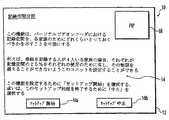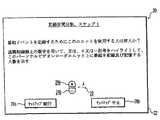JP2006505963A - Recording space allocation for each user or application - Google Patents
Recording space allocation for each user or applicationDownload PDFInfo
- Publication number
- JP2006505963A JP2006505963AJP2003568888AJP2003568888AJP2006505963AJP 2006505963 AJP2006505963 AJP 2006505963AJP 2003568888 AJP2003568888 AJP 2003568888AJP 2003568888 AJP2003568888 AJP 2003568888AJP 2006505963 AJP2006505963 AJP 2006505963A
- Authority
- JP
- Japan
- Prior art keywords
- separate
- recording
- user
- memory
- dividing
- Prior art date
- Legal status (The legal status is an assumption and is not a legal conclusion. Google has not performed a legal analysis and makes no representation as to the accuracy of the status listed.)
- Granted
Links
- 238000000034methodMethods0.000claimsabstractdescription58
- 238000005192partitionMethods0.000claimsabstractdescription49
- 230000004044responseEffects0.000claims3
- 238000013479data entryMethods0.000description9
- 238000010586diagramMethods0.000description8
- 230000007423decreaseEffects0.000description2
- 230000000694effectsEffects0.000description2
- 230000006870functionEffects0.000description2
- 238000002372labellingMethods0.000description2
- 238000012986modificationMethods0.000description2
- 230000004048modificationEffects0.000description2
- 238000012545processingMethods0.000description2
- 239000011435rockSubstances0.000description2
- 238000004513sizingMethods0.000description2
- 238000000638solvent extractionMethods0.000description2
- 238000012790confirmationMethods0.000description1
- 238000010276constructionMethods0.000description1
- 230000003247decreasing effectEffects0.000description1
Images
Classifications
- H—ELECTRICITY
- H04—ELECTRIC COMMUNICATION TECHNIQUE
- H04N—PICTORIAL COMMUNICATION, e.g. TELEVISION
- H04N21/00—Selective content distribution, e.g. interactive television or video on demand [VOD]
- H04N21/40—Client devices specifically adapted for the reception of or interaction with content, e.g. set-top-box [STB]; Operations thereof
- H04N21/43—Processing of content or additional data, e.g. demultiplexing additional data from a digital video stream; Elementary client operations, e.g. monitoring of home network or synchronising decoder's clock; Client middleware
- H04N21/443—OS processes, e.g. booting an STB, implementing a Java virtual machine in an STB or power management in an STB
- H04N21/4435—Memory management
- H—ELECTRICITY
- H04—ELECTRIC COMMUNICATION TECHNIQUE
- H04N—PICTORIAL COMMUNICATION, e.g. TELEVISION
- H04N5/00—Details of television systems
- H04N5/76—Television signal recording
- G—PHYSICS
- G11—INFORMATION STORAGE
- G11B—INFORMATION STORAGE BASED ON RELATIVE MOVEMENT BETWEEN RECORD CARRIER AND TRANSDUCER
- G11B27/00—Editing; Indexing; Addressing; Timing or synchronising; Monitoring; Measuring tape travel
- G11B27/02—Editing, e.g. varying the order of information signals recorded on, or reproduced from, record carriers
- G11B27/031—Electronic editing of digitised analogue information signals, e.g. audio or video signals
- G11B27/034—Electronic editing of digitised analogue information signals, e.g. audio or video signals on discs
- G—PHYSICS
- G11—INFORMATION STORAGE
- G11B—INFORMATION STORAGE BASED ON RELATIVE MOVEMENT BETWEEN RECORD CARRIER AND TRANSDUCER
- G11B27/00—Editing; Indexing; Addressing; Timing or synchronising; Monitoring; Measuring tape travel
- G11B27/10—Indexing; Addressing; Timing or synchronising; Measuring tape travel
- G11B27/102—Programmed access in sequence to addressed parts of tracks of operating record carriers
- G11B27/105—Programmed access in sequence to addressed parts of tracks of operating record carriers of operating discs
- H—ELECTRICITY
- H04—ELECTRIC COMMUNICATION TECHNIQUE
- H04N—PICTORIAL COMMUNICATION, e.g. TELEVISION
- H04N21/00—Selective content distribution, e.g. interactive television or video on demand [VOD]
- H04N21/40—Client devices specifically adapted for the reception of or interaction with content, e.g. set-top-box [STB]; Operations thereof
- H04N21/41—Structure of client; Structure of client peripherals
- H04N21/4104—Peripherals receiving signals from specially adapted client devices
- H04N21/4112—Peripherals receiving signals from specially adapted client devices having fewer capabilities than the client, e.g. thin client having less processing power or no tuning capabilities
- H—ELECTRICITY
- H04—ELECTRIC COMMUNICATION TECHNIQUE
- H04N—PICTORIAL COMMUNICATION, e.g. TELEVISION
- H04N21/00—Selective content distribution, e.g. interactive television or video on demand [VOD]
- H04N21/40—Client devices specifically adapted for the reception of or interaction with content, e.g. set-top-box [STB]; Operations thereof
- H04N21/43—Processing of content or additional data, e.g. demultiplexing additional data from a digital video stream; Elementary client operations, e.g. monitoring of home network or synchronising decoder's clock; Client middleware
- H04N21/431—Generation of visual interfaces for content selection or interaction; Content or additional data rendering
- H04N21/4312—Generation of visual interfaces for content selection or interaction; Content or additional data rendering involving specific graphical features, e.g. screen layout, special fonts or colors, blinking icons, highlights or animations
- H04N21/4316—Generation of visual interfaces for content selection or interaction; Content or additional data rendering involving specific graphical features, e.g. screen layout, special fonts or colors, blinking icons, highlights or animations for displaying supplemental content in a region of the screen, e.g. an advertisement in a separate window
- H—ELECTRICITY
- H04—ELECTRIC COMMUNICATION TECHNIQUE
- H04N—PICTORIAL COMMUNICATION, e.g. TELEVISION
- H04N21/00—Selective content distribution, e.g. interactive television or video on demand [VOD]
- H04N21/40—Client devices specifically adapted for the reception of or interaction with content, e.g. set-top-box [STB]; Operations thereof
- H04N21/43—Processing of content or additional data, e.g. demultiplexing additional data from a digital video stream; Elementary client operations, e.g. monitoring of home network or synchronising decoder's clock; Client middleware
- H04N21/433—Content storage operation, e.g. storage operation in response to a pause request, caching operations
- H04N21/4334—Recording operations
- H—ELECTRICITY
- H04—ELECTRIC COMMUNICATION TECHNIQUE
- H04N—PICTORIAL COMMUNICATION, e.g. TELEVISION
- H04N21/00—Selective content distribution, e.g. interactive television or video on demand [VOD]
- H04N21/40—Client devices specifically adapted for the reception of or interaction with content, e.g. set-top-box [STB]; Operations thereof
- H04N21/43—Processing of content or additional data, e.g. demultiplexing additional data from a digital video stream; Elementary client operations, e.g. monitoring of home network or synchronising decoder's clock; Client middleware
- H04N21/434—Disassembling of a multiplex stream, e.g. demultiplexing audio and video streams, extraction of additional data from a video stream; Remultiplexing of multiplex streams; Extraction or processing of SI; Disassembling of packetised elementary stream
- H04N21/4345—Extraction or processing of SI, e.g. extracting service information from an MPEG stream
- H—ELECTRICITY
- H04—ELECTRIC COMMUNICATION TECHNIQUE
- H04N—PICTORIAL COMMUNICATION, e.g. TELEVISION
- H04N21/00—Selective content distribution, e.g. interactive television or video on demand [VOD]
- H04N21/40—Client devices specifically adapted for the reception of or interaction with content, e.g. set-top-box [STB]; Operations thereof
- H04N21/47—End-user applications
- H04N21/472—End-user interface for requesting content, additional data or services; End-user interface for interacting with content, e.g. for content reservation or setting reminders, for requesting event notification, for manipulating displayed content
- H04N21/47214—End-user interface for requesting content, additional data or services; End-user interface for interacting with content, e.g. for content reservation or setting reminders, for requesting event notification, for manipulating displayed content for content reservation or setting reminders; for requesting event notification, e.g. of sport results or stock market
- H—ELECTRICITY
- H04—ELECTRIC COMMUNICATION TECHNIQUE
- H04N—PICTORIAL COMMUNICATION, e.g. TELEVISION
- H04N21/00—Selective content distribution, e.g. interactive television or video on demand [VOD]
- H04N21/40—Client devices specifically adapted for the reception of or interaction with content, e.g. set-top-box [STB]; Operations thereof
- H04N21/47—End-user applications
- H04N21/475—End-user interface for inputting end-user data, e.g. personal identification number [PIN], preference data
- H04N21/4751—End-user interface for inputting end-user data, e.g. personal identification number [PIN], preference data for defining user accounts, e.g. accounts for children
- H—ELECTRICITY
- H04—ELECTRIC COMMUNICATION TECHNIQUE
- H04N—PICTORIAL COMMUNICATION, e.g. TELEVISION
- H04N21/00—Selective content distribution, e.g. interactive television or video on demand [VOD]
- H04N21/40—Client devices specifically adapted for the reception of or interaction with content, e.g. set-top-box [STB]; Operations thereof
- H04N21/47—End-user applications
- H04N21/475—End-user interface for inputting end-user data, e.g. personal identification number [PIN], preference data
- H04N21/4753—End-user interface for inputting end-user data, e.g. personal identification number [PIN], preference data for user identification, e.g. by entering a PIN or password
- H—ELECTRICITY
- H04—ELECTRIC COMMUNICATION TECHNIQUE
- H04N—PICTORIAL COMMUNICATION, e.g. TELEVISION
- H04N21/00—Selective content distribution, e.g. interactive television or video on demand [VOD]
- H04N21/40—Client devices specifically adapted for the reception of or interaction with content, e.g. set-top-box [STB]; Operations thereof
- H04N21/47—End-user applications
- H04N21/475—End-user interface for inputting end-user data, e.g. personal identification number [PIN], preference data
- H04N21/4758—End-user interface for inputting end-user data, e.g. personal identification number [PIN], preference data for providing answers, e.g. voting
- H—ELECTRICITY
- H04—ELECTRIC COMMUNICATION TECHNIQUE
- H04N—PICTORIAL COMMUNICATION, e.g. TELEVISION
- H04N21/00—Selective content distribution, e.g. interactive television or video on demand [VOD]
- H04N21/40—Client devices specifically adapted for the reception of or interaction with content, e.g. set-top-box [STB]; Operations thereof
- H04N21/47—End-user applications
- H04N21/482—End-user interface for program selection
- H04N21/4821—End-user interface for program selection using a grid, e.g. sorted out by channel and broadcast time
- H—ELECTRICITY
- H04—ELECTRIC COMMUNICATION TECHNIQUE
- H04N—PICTORIAL COMMUNICATION, e.g. TELEVISION
- H04N5/00—Details of television systems
- H04N5/44—Receiver circuitry for the reception of television signals according to analogue transmission standards
- H04N5/445—Receiver circuitry for the reception of television signals according to analogue transmission standards for displaying additional information
- H—ELECTRICITY
- H04—ELECTRIC COMMUNICATION TECHNIQUE
- H04N—PICTORIAL COMMUNICATION, e.g. TELEVISION
- H04N5/00—Details of television systems
- H04N5/76—Television signal recording
- H04N5/78—Television signal recording using magnetic recording
- H04N5/781—Television signal recording using magnetic recording on disks or drums
- H—ELECTRICITY
- H04—ELECTRIC COMMUNICATION TECHNIQUE
- H04N—PICTORIAL COMMUNICATION, e.g. TELEVISION
- H04N5/00—Details of television systems
- H04N5/76—Television signal recording
- H04N5/91—Television signal processing therefor
- H—ELECTRICITY
- H04—ELECTRIC COMMUNICATION TECHNIQUE
- H04N—PICTORIAL COMMUNICATION, e.g. TELEVISION
- H04N7/00—Television systems
- H04N7/16—Analogue secrecy systems; Analogue subscription systems
- G—PHYSICS
- G11—INFORMATION STORAGE
- G11B—INFORMATION STORAGE BASED ON RELATIVE MOVEMENT BETWEEN RECORD CARRIER AND TRANSDUCER
- G11B2220/00—Record carriers by type
- G11B2220/20—Disc-shaped record carriers
- G—PHYSICS
- G11—INFORMATION STORAGE
- G11B—INFORMATION STORAGE BASED ON RELATIVE MOVEMENT BETWEEN RECORD CARRIER AND TRANSDUCER
- G11B2220/00—Record carriers by type
- G11B2220/20—Disc-shaped record carriers
- G11B2220/25—Disc-shaped record carriers characterised in that the disc is based on a specific recording technology
- G11B2220/2537—Optical discs
- G11B2220/2541—Blu-ray discs; Blue laser DVR discs
- G—PHYSICS
- G11—INFORMATION STORAGE
- G11B—INFORMATION STORAGE BASED ON RELATIVE MOVEMENT BETWEEN RECORD CARRIER AND TRANSDUCER
- G11B2220/00—Record carriers by type
- G11B2220/40—Combinations of multiple record carriers
- G11B2220/45—Hierarchical combination of record carriers, e.g. HDD for fast access, optical discs for long term storage or tapes for backup
- G11B2220/455—Hierarchical combination of record carriers, e.g. HDD for fast access, optical discs for long term storage or tapes for backup said record carriers being in one device and being used as primary and secondary/backup media, e.g. HDD-DVD combo device, or as source and target media, e.g. PC and portable player
- G—PHYSICS
- G11—INFORMATION STORAGE
- G11B—INFORMATION STORAGE BASED ON RELATIVE MOVEMENT BETWEEN RECORD CARRIER AND TRANSDUCER
- G11B27/00—Editing; Indexing; Addressing; Timing or synchronising; Monitoring; Measuring tape travel
- G11B27/10—Indexing; Addressing; Timing or synchronising; Measuring tape travel
- G11B27/34—Indicating arrangements
- H—ELECTRICITY
- H04—ELECTRIC COMMUNICATION TECHNIQUE
- H04N—PICTORIAL COMMUNICATION, e.g. TELEVISION
- H04N21/00—Selective content distribution, e.g. interactive television or video on demand [VOD]
- H04N21/40—Client devices specifically adapted for the reception of or interaction with content, e.g. set-top-box [STB]; Operations thereof
- H04N21/45—Management operations performed by the client for facilitating the reception of or the interaction with the content or administrating data related to the end-user or to the client device itself, e.g. learning user preferences for recommending movies, resolving scheduling conflicts
- H04N21/4508—Management of client data or end-user data
- H04N21/4532—Management of client data or end-user data involving end-user characteristics, e.g. viewer profile, preferences
- H—ELECTRICITY
- H04—ELECTRIC COMMUNICATION TECHNIQUE
- H04N—PICTORIAL COMMUNICATION, e.g. TELEVISION
- H04N21/00—Selective content distribution, e.g. interactive television or video on demand [VOD]
- H04N21/40—Client devices specifically adapted for the reception of or interaction with content, e.g. set-top-box [STB]; Operations thereof
- H04N21/47—End-user applications
- H04N21/488—Data services, e.g. news ticker
- H—ELECTRICITY
- H04—ELECTRIC COMMUNICATION TECHNIQUE
- H04N—PICTORIAL COMMUNICATION, e.g. TELEVISION
- H04N5/00—Details of television systems
- H04N5/76—Television signal recording
- H04N5/78—Television signal recording using magnetic recording
- H04N5/782—Television signal recording using magnetic recording on tape
- H—ELECTRICITY
- H04—ELECTRIC COMMUNICATION TECHNIQUE
- H04N—PICTORIAL COMMUNICATION, e.g. TELEVISION
- H04N9/00—Details of colour television systems
- H04N9/79—Processing of colour television signals in connection with recording
- H04N9/80—Transformation of the television signal for recording, e.g. modulation, frequency changing; Inverse transformation for playback
- H04N9/804—Transformation of the television signal for recording, e.g. modulation, frequency changing; Inverse transformation for playback involving pulse code modulation of the colour picture signal components
- H04N9/8042—Transformation of the television signal for recording, e.g. modulation, frequency changing; Inverse transformation for playback involving pulse code modulation of the colour picture signal components involving data reduction
Landscapes
- Engineering & Computer Science (AREA)
- Multimedia (AREA)
- Signal Processing (AREA)
- Human Computer Interaction (AREA)
- Business, Economics & Management (AREA)
- Databases & Information Systems (AREA)
- Finance (AREA)
- Strategic Management (AREA)
- Marketing (AREA)
- Software Systems (AREA)
- Health & Medical Sciences (AREA)
- Child & Adolescent Psychology (AREA)
- General Health & Medical Sciences (AREA)
- Storage Device Security (AREA)
- Signal Processing For Digital Recording And Reproducing (AREA)
- Television Signal Processing For Recording (AREA)
- Information Retrieval, Db Structures And Fs Structures Therefor (AREA)
Abstract
Translated fromJapaneseDescription
Translated fromJapanese本発明は、ビデオ記録システムに関わり、より具体的には、ユーザが、システムの記憶媒体において利用可能な記憶空間を分割し、記憶空間の各分割部を様々な各ユーザに割当てることを可能にするビデオ記録システムに係る。 The present invention relates to a video recording system, and more specifically, allows a user to divide the storage space available on the storage medium of the system and assign each partition of the storage space to various users. Related to a video recording system.
本発明は更に、マルチメディアシステムに関わり、より具体的には、アプリケーションによってメモリを分割し、一部アプリケーションは、様々なユーザに対し更に分割(サブ分割)され得るマルチメディアシステムに係る。 The present invention further relates to a multimedia system, and more particularly to a multimedia system that divides memory by application, and some applications can be further divided (sub-divided) for various users.
パーソナルビデオ記録システム(PVR)及びデジタルビデオ記録システム(DVR)は、ユーザに、例えば、ハードディスクドライブといったメモリに、番組を記録することを可能にする。記憶可能な番組の量は、とりわけ、1)ハードディスクドライブのサイズ、及び2)行われる記録の品質に依存する。大勢の家族がいる家庭のうちの一人が、番組を記録する又は将来の番組を記録するためにタイマーを設定することによって大量にこの記憶空間を取り、他の家族が番組を記録する又は番組の記録を予定するための空間を十分に残さないときに、コンフリクトが発生する。 Personal video recording systems (PVR) and digital video recording systems (DVR) allow users to record programs in a memory, for example, a hard disk drive. The amount of programs that can be stored depends, inter alia, on 1) the size of the hard disk drive and 2) the quality of the recordings made. One of the households with a large number of families takes this storage space in large quantities by recording a program or setting a timer to record a future program, while another family records a program or A conflict occurs when there is not enough room left for recording.
本願の発明者は、このようなコンフリクトは、多数の10代の子供がいる家庭においてより問題となり得ることを認識している。更に、上述したようなコンフリクトは、特に、1つ以上のマルチメディアアプリケーションが、同一のメモリ記録空間を共有する場合に、マルチメディアシステム間でも発生する。 The inventor of the present application recognizes that such conflicts can be more problematic in homes with a large number of teenage children. Furthermore, conflicts such as those described above also occur between multimedia systems, particularly when one or more multimedia applications share the same memory recording space.
従って、本発明は、メモリ又は記憶空間を、各アプリケーションのための専用アプリケーション分割部に分割し、少なくとも1つのアプリケーション分割部が、各ユーザに割当てられるようそれぞれ適応される複数のサブ分割部に再分割されることを可能にするマルチメディアシステムを熟慮する。 Therefore, the present invention divides the memory or storage space into dedicated application dividers for each application, and at least one application divider is re-divided into a plurality of sub-dividers each adapted to be assigned to each user. Consider a multimedia system that allows you to be split.
本発明は更に、PVR又はDVRの記録記憶空間の少なくとも一部が、別個の記憶空間の分割部に区分される又は分割されることを可能にするオンスクリーンユーザインタフェースを用いる手順を有するシステムを熟慮する。ここでは、各分割部は、各ユーザ又はアプリケーションのタイプによって、割当てられるか又は使用のために認可される。各別個の分割部における記憶空間の量は、アドミニストレータ又はユーザによって制御される。 The present invention further contemplates a system having a procedure with an on-screen user interface that allows at least a portion of a PVR or DVR recording storage space to be partitioned or partitioned into separate storage space partitions. To do. Here, each partition is assigned or authorized for use, depending on the type of each user or application. The amount of storage space in each separate partition is controlled by an administrator or user.
本発明の方法は、図1乃至6に関連して説明する。図1乃至6は、ユーザが本発明の方法を実行することを容易にするためのオンスクリーンユーザインタフェース10、20、40、60、70、及び80(以下、「OUI」と称する)である。「セットアップ手順」を行うユーザは、以下、「アドミニストレータ」と称し、それにより、記憶空間の分割部が割当てられるユーザとの如何なる混合を排除する。 The method of the present invention is described in connection with FIGS. 1 through 6 are on-
図1を参照するに、セットアップOUI10は、オンスクリーン表示ウィンドウ12と、番組のピクチャ・イン・ピクチャ表示のためのサブウィンドウ18を含む。セットアップOUI10は、ピクチャ・イン・ピクチャ表示のためのサブウィンドウ18を含むが、このようなサブウィンドウ18は任意選択的であり、省略され得る。セットアップOUI10は更に、システムのメモリ又は記憶媒体122(図8)における記録空間を分割するための手順を一般的に記述するテキストベースのメッセージ14も含む。更に、2つのバーチャルボタン、「セットアップ開始」ボタン16aと「中止」ボタン16bが設けられる。「中止」ボタン16bは、手順を中止する。「セットアップ開始」ボタン16aは、アドミニストレータを、次のOUI、即ち、分割OUI20に案内する。 Referring to FIG. 1, the setup OUI 10 includes an on-
セットアップOUI10は、本発明の原理に従って、PVR又はDRV製品(システム110)のメニュシステム(図示せず)から、アドミニストレータによって、アクセス可能である。尚、本願明細書及び図面に記載するデータ入力は、バーチャルボタンか又はOUIのデータ入力制御部を介して入力され得、或いは、PVR又はDVR製品のメニュシステムを介して選択を行う又は入力するために用いられる遠隔制御器(図示せず)を用いて入力され得る。 The
図2を参照するに、分割OUI20は、アドミニストレータに、メモリ又は記憶媒体122に(N)個の別個の分割部を確立することを可能にする。例えば、別個の分割部の数(N)は、番組を記録する家庭内に存在するユーザの数に応じ得る。しかし、各別個の分割部は、別個の分割部が、ユーザグループによって用いられる、又は、家庭全体で共通であるよう一人以上のユーザに指定され得る。従って、ここでのユーザは、一人であってもグループである場合もある。 Referring to FIG. 2, the
メモリ又は記憶媒体122内に作成されるべき別個の分割部の数(N)は、図2のオンスクリーン表示ウィンドウ22内にあるバーチャルプラスアイコン24a又はマイナスアイコン24bを選択することによって入力される。バーチャルプラスアイコン24aを選択することによって、数フィールド28にある数が増加する。その一方で、バーチャルマイナスアイコン24bを選択することによって、数フィールド28にある数を減少する。図示するように、数フィールド28は、2桁のための2つの位置を含む。或いは、アドミニストレータは、Nを入力するために遠隔制御器上の数字キーを用いることも可能である。 The number of separate partitions (N) to be created in the memory or
図2の例示的な実施例では、N=4は、メモリ又は記憶媒体122が、4つの別個の分割部に分割されることを示す。従って、4人のユーザが、以下に詳細に説明するように、それぞれの分割部において番組を記録することが認可される。分割OUI20は更に、バーチャルボタン、「セットアップ続行」ボタン26aと「セットアップ中止」ボタン26bを含む。「セットアップ中止」ボタン26bは、手順と中止する。「セットアップ続行」ボタン26aは、アドミニストレータを、次のOUI、即ち、分割部名前付けOUI40に案内する。 In the exemplary embodiment of FIG. 2, N = 4 indicates that the memory or
図3を参照するに、分割部名前付けOUI40は、アドミニストレータに、ユーザの名前又は他の名称を用いることによって、オンスクリーン表示ウィンドウ42内のN個の分割部名前付け又はラベル付けデータ入力フィールド441、442、…、44Nを介して、各別個の分割部にラベル付けすることを可能にする。分割部名前付けOUI40は、各別個の分割部にユーザ名又は他の名称をラベル付けする又は割当てるために英数字を入力するためのバーチャルキーパッド50を含む。或いは、アドミニストレータは、名前を入力するために遠隔キーボード、又は、英数字タッチパッドを有する遠隔制御器も用い得る。更に、グラフィカルアイコンといった予め記憶されたラベルも、各ユーザに対し関連付け得る。Referring to FIG. 3, the division naming OUI 40 provides the administrator with the N division naming or labeling data input field 44 in the on-
例えば、4が、分割OUI20において識別される別個の分割部数である場合、4つのラベル付けデータ入力フィールド441、442、…、44Nが、分割部の名前又はラベルを入力するために表示される。更に、セットアップ時に、分割部名前付けOUI40は、「ユーザ1」、「ユーザ2」、「ユーザ3」、及び「ユーザ4」といったデフォルトのラベルを与え得、それにより、アドミニストレータが、この段階(名前付け段階)を省略し、処理をスピードアップすることが可能である。For example, if 4 is the number of distinct divisions identified in the division OUI 20, four labeling data entry fields 441 , 442 ,..., 44N are displayed for entering the division name or label. Is done. In addition, during setup, the division naming OUI 40 may provide default labels such as “
バーチャルキーパッド50は、一組のアルファベットキー52と、一組の数字キー54と、クリアキー56と、バックスペースキー58と、スペースキー59を含む。分割部名前付けOUI40は更に、2つのバーチャルボタン、「セットアップ続行」ボタン46aと、「セットアップ中止」ボタン46bを含む。「セットアップ中止」ボタン46bは、手順を中止する。「セットアップ続行」ボタン46bは、アドミニストレータを、次のOUI、即ち、分割部サイジングOUI60(図4)に案内し、ここでは、アドミニストレータは、各別個の分割部に、メモリ又は記憶媒体122の割合を割当てるよう求められ得る。 Virtual keypad 50 includes a set of
図4を参照するに、システム110は、各別個の分割部に、メモリ又は記憶媒体122のデフォルトの割合を自動的に割当て得る。4つの別個の分割部のそれぞれに割当てられるデフォルトの割合は、25%の割合で均等に分割される。各別個の分割部に対するメモリ又は記憶媒体122の割合は、オンスクリーン表示ウィンドウ62内のバーチャルプラス又はマイナスアイコンのN個の対641、642、…、64Nのうちの1つを選択することによって変えられる。対641のプラスアイコンを選択すると、「スコット」の分割部のための数のフィールド681の割合が増加する。その一方で、対641のマイナスアイコンを選択すると、「スコット」の分割部のための数のフィールド681の割合が減少する。図示するように、数のフィールド681は、二桁のために2つの位置を含む。従って、バーチャルプラス又はマイナスアイコンのN個の対641、642、…、64Nは、それぞれ、数のフィールド681、682、…、68Nにおける割合を制御する。更に、バーチャルプラス又はマイナスアイコンのN個の対641、642、…、64Nは、それらに関連付けられるラベル又はユーザ名を有し、このようなラベル又は名前は、分割部名前付けOUI40(図3)において入力されたか、又は、デフォルトのラベル又は名前のままにされる。或いは、アドミニストレータは、遠隔制御器上の数字キーを用いて、割合(%)値を入力することも可能である。Referring to FIG. 4,
分割部サイジングOUI60は更に、2つのバーチャルボタン、「セットアップ続行」ボタン66aと「セットアップ中止」ボタン66bを含む。「セットアップ中止」ボタン66bは、手順を中止する。「セットアップ続行」ボタン66aは、アドミニストレータを、次のOUI、即ち、分割部保護OUI70に案内し、ここでは、アドミニストレータは、メモリ又は記憶媒体122内の各別個の分割部に対し、パスワード保護を確立することができる。 The division unit sizing OUI 60 further includes two virtual buttons, a “continue setup”
図5を参照するに、分割部保護OUI60は、アドミニストレータ、又は、各ユーザが、N個の別個の分割部に指定されるN個のパスワードデータ入力フィールド781、782、…、78Nに、個人的なパスワードを入力することを可能にする。N個のパスワードデータ入力フィールド781、782、…、78Nのそれぞれは、それらに関連付けられるラベル又はユーザ名を有し、そのようなラベル又は名前は、分割部名前付けOUI40(図3)において入力された。動作時において、記録要求が行われると、パスワードを、認可されたユーザによって入力し、それにより、非認可のユーザが、別のユーザに割当てられる記憶空間の分割部にアクセスすることを阻止すべきである。このことは、各ユーザが、記憶空間のそのユーザに割当てられた分割部のみにアクセスを有することを確実にする。セットアップ時に、アドミニストレータは、指定されたユーザのそれぞれに対しパスワードを入力することができ、次に、そのパスワードを、適切なユーザに与えることが可能である。Referring to FIG. 5, the partition protection OUI 60 includes N password data input fields 781 , 782 ,..., 78N that are designated by the administrator or each user as N separate partitions. Allows you to enter a personal password. Each of the N password data entry fields 781 , 782 ,..., 78N has a label or user name associated with them, such label or name is the division naming OUI 40 (FIG. 3). Entered in. In operation, when a recording request is made, a password should be entered by an authorized user, thereby preventing an unauthorized user from accessing a partition of storage space allocated to another user. It is. This ensures that each user has access only to the partition assigned to that user in the storage space. During setup, the administrator can enter a password for each of the designated users, and then provide that password to the appropriate user.
尚、「記憶空間の分割部にアクセスする」ことは、記憶空間の分割部に記録する(記憶する)ことと、記憶空間の分割部に以前に記憶された記録を見ることの両方を包含する。 It should be noted that “accessing a storage space division” includes both recording (storing) in a storage space division and viewing a record previously stored in the storage space division. .
N個のパスワードデータ入力フィールド781、782、…、78Nは、それぞれ、パスワードが正しく入力されたことを確認するためにパスワードを再入力するN個のパスワード確認データ入力フィールド791、792、…、79Nを有する。分割部保護OUI70は更に、バーチャルボタン、「セットアップ続行」ボタン76aと「セットアップ中止」ボタン76bを含む。「セットアップ中止」ボタン76bは、手順を中止する。「セットアップ続行」ボタン76aは、アドミニストレータが、次のOUI、即ち、図6に示す分割部共有OUI80に続けることを可能にする。この例示的な実施例では、N個のパスワードデータ入力フィールド781、782、…、78Nは、続けるために埋められる必要はない、即ち、強制ではない。従って、パスワードが入力されるこの段階を省略するためには、アドミニストレータは、単に「セットアップ続行」ボタン76aを選択するだけで、次のOUI、即ち、分割部共有OUI80に移動する。N password data entry fields 781 , 782 ,..., 78N are respectively N password confirmation data entry fields 791 , 79 for re-entering the password to confirm that the password has been entered correctly.2 ... 79N. The
本発明の別の面では、システム110は、ユーザは、当該のユーザに割当てられた記憶空間に記録された番組のみを視聴することができるよう実施され得る。別の実施例では、ユーザは、当該のユーザの割当て空間において記録された番組が、例えば、各ユーザの嗜好プロファイルといった特定の設定に依存して、他のユーザによって共有される又は共有されないよう選択を行うことが可能である。 In another aspect of the invention, the
図6を参照するに、分割部共有OUI80を示す。分割部共有OUI80は、例えば、「スコット」、「アンソニー」、「ユーザ3」、及び「ユーザ4」といったユーザ名でそれぞれラベル付けされるN個の別個の分割部のリスト82を含む。各分割部ラベルにはそれぞれ、Yes列84aとNo列84bに配置される一対のボタンが関連付けられる。アドミニストレータは、ユーザに割当てられた特定の分割部に記録された番組を、他のユーザと共有すべきか否か、Yes/Noボタン選択で示す。 Referring to FIG. 6, a division share OUI 80 is shown. The split share OUI 80 includes a
分割部共有OUI80は更に、2つのバーチャルボタン、「セットアップ終了」ボタン86aと「セットアップ中止」ボタン86bを含む。「セットアップ中止」ボタン86bは、手順を中止する。「セットアップ終了」ボタン86aは、メモリ又は記憶媒体122を分割するためのセットアップ手順を終了する。 The division share OUI 80 further includes two virtual buttons, a “setup end” button 86a and a “setup stop” button 86b. The “setup cancel” button 86b cancels the procedure. The “setup end” button 86 a ends the setup procedure for dividing the memory or the
本発明のシステム110の記録動作を以下に説明する。図7を参照するに、オーバレイされた記録選択メニュ94を有する電子番組ガイド(EPG)90を示す。EPG90は、1.5時間の時間セグメント又はウィンドウを表示する時間スケジュール横列96を含む。この例示的な実施例では、時間ウィンドウは、8PMウィンドウと、8:30PMウィンドウと、9PMウィンドウを含む。EPG90は更に、一連のチャネル番号とそれぞれのチャンネル名を示すチャネル識別縦列98を含む。EPG90は、複数のタイトルセル100を与え、各セルは、時間スケジュール横列96によって示される対応される時間と、チャネル識別縦列98によって示される対応するチャネルにマッピングされる所定の番組を識別する番組名が関連付けられる。タイトルセル100のうちの1つをハイライトすることによって、番組情報104が、表示スクリーン92の上部に表示される。表示スクリーン92は、更に、ピクチャ・イン・ピクチャ表示のためのサブウィンドウ108を含む。 The recording operation of the
この例示的な実施例では、「3rd Rock From…」なる番組名を有するタイトルセルがハイライトされている。タイトルセルがハイライトされると、「3rd Rock From…」に関連付けられる番組情報104が表示され、また、番組情報104は、チャンネル名、チャネル番号、日付、時間等を含む。ユーザが、ハイライトされたタイトルセルの番組を記録することを選択すると、記録選択メニュ94が、EPG90上にオーバレイされ、ラベル付けされた又は名前が付けられた別個の分割部のリスト94aを表示する。好適な実施例では、記録選択メニュ94は、記録される番組名も表示する。In this exemplary embodiment, the title cell having the program name “3rd Rock From...” Is highlighted. When the title cell is highlighted, the
記録するために、ユーザは、EPG90のハイライトされた番組セルを選択する。その後、記録選択メニュ94が、EPG90上にオーバレイされ、「スコットへ記録」上の第1のハイライトを示す。メニュ94のセルのうちの1つをハイライトすることによって、選択された分割部名又はラベルが識別される。従って、記録された番組は、選択された分割部の記憶に記録される。 To record, the user selects the
セットアップ手順において確立されたように、別個の分割部は、「スコット」、「アンソニー」、「ユーザ3」、及び「ユーザ4」と名前が付けられる。リスト94aにリストされる別個の分割部のうちの1つをハイライトすることによって、選択された記録される予定番組は、リスト94aから選択された割当てられた分割部に記録される。 As established in the setup procedure, the separate partitions are named “Scott”, “Anthony”, “
この好適な実施例では、ユーザが、番組を記録する分割部を選択すると、パスワードデータ入力スクリーン又はウィンドウ(図示せず)が、EPG90上に出現し、それにより、ユーザは、必要な場合には、選択された分割部に対するパスワードを入力することが可能となる。 In this preferred embodiment, when the user selects a segment to record the program, a password data entry screen or window (not shown) will appear on the
ユーザが、以前に記録された何かを見ることを決定すると、一般的に、記録されたイベントをリストにするPVR又はDVRメニュシステムがある。この例示的な実施例では、記録された番組のPVR又はDVRメニュシステムが表示される前に、ユーザによって選択されるためのプロファイル/分割部のリストが表示され得る。アドミニストレータが、選択した分割部は他のユーザと記録されたイベントを共有しないと示してあった場合、パスワードデータ入力スクリーン又はウィンドウが、指定の分割部に対するパスワードを入力するよう提示され得る。或いは、共有するよう設定されていないユーザは、最初のスクリーンに表示されない。 When a user decides to view something previously recorded, there is typically a PVR or DVR menu system that lists the recorded events. In this illustrative example, before the PVR or DVR menu system of the recorded program is displayed, a list of profiles / dividers for selection by the user may be displayed. If the administrator indicates that the selected split does not share recorded events with other users, a password data entry screen or window may be presented to enter the password for the designated split. Alternatively, users who are not set to share are not displayed on the initial screen.
図8を参照するに、本発明を実行するために用いるビデオ記録システム110の1つの例示的なブロック図を示す。ビデオ記録システム110は、予定番組の時間及びチャネル番号を識別する予定番組情報を、アナログ又はデジタルソースから受信するよう適応される受信器112を含む。受信器112は、受信器112から出力される受信信号を符号化するMPEGエンコーダ114に結合される。MPEG114は、メモリ制御器116に結合される。メモリ制御器116は、MPEGデコーダ118に結合される。MPEGデコーダ118は、表示エンコーダ120に結合される。表示エンコーダ120は、テレビジョンのような表示装置(図示せず)に信号を送信する。 Referring to FIG. 8, an exemplary block diagram of one
オンスクリーンユーザインタフェース10、20、40、60、70、及び80(図1乃至6)は、システム110によって形成され、表示装置上に表示される。更に、システム110は、CPU124を含む。メモリ制御器116は、更に、記録された予定番組を記憶するためのメモリ又は記憶媒体122に結合される。メモリ又は記憶媒体122は、ハードディスクドライブ又は他のメモリ媒体であり得る。周知であるように、システム110は、上述したような方法で処理、フォーマット化、及び機能するためには特定の量のメモリを必要とする。メモリ又は記憶媒体122は、一般的に、2つのメモリのカテゴリを含む。即ち、1)システム動作のためと、2)専用番組記録記憶である。分割され、また、再分割されるのは、番組記録記憶である。従って、番組記録記憶の100パーセントが分割され再分割される。 On-
図9を参照するに、本発明の1つの例示的なマルチメディアシステム200を示す。マルチメディアシステム200は、TV202、MP3音楽204、ビデオゲーム206、デジタル静止画208、及びデータ210といった様々なアプリケーション/装置をサポートする。マルチメディアシステム200は、中央処理演算ユニット(CPU)212と、分割可能なハードドライブメモリ216と、メモリ制御器214を有する。CPU212は、ハードドライブメモリ216と協働して動作し、様々なマルチメディアアプリケーションを選択的に行う。マルチメディアシステム200は、一度に少なくとも1つのマルチメディアアプリケーションを行うよう設計される。従って、少なくとも2つのマルチメディアアプリケーションが、同時に、動作中であり得る。記録を有するテレビジョン(TV)202、MP3音楽204、ビデオゲーム206、デジタル静止画208、及びデータ210といったアプリケーション/装置は、家庭又は建物における様々な場所にある、又は、娯楽システムと同じ部屋にあるスタンドアロンの装置であり得る。尚、マルチメディアシステム200は、CPU212、メモリ制御器214、分割可能なハードドライブメモリ216、及び、ケーブル又は衛生テレビジョンサービス、MP3プレーヤ、ビデオゲーム装置、デジタルカメラ、及び/又は、デジタルメモリカード、ビデオカムコーダ及びコンピュータに接続するための様々なポート、プラグ、又はドライブを有するセットトップユニット218を含み得る。 Referring to FIG. 9, one
1つのアプリケーション/装置及び複数のユーザが、ハードドライブメモリ216の利用可能な容量を要求する又は占有することを阻止するために、ハードドライブメモリ216は、複数の専用アプリケーションメモリ分割部222、224、226、228、及び230に分割されるよう適応される。しかし、分割部222、224、226、228、及び230は、特定のアプリケーションの消費及び残りのメモリに基づいて、適宜再構成されることが可能である。この例示的な実施例では、分割部222は、TV記録アプリケーション分割部であり、分割部224は、MP3音楽アプリケーション分割部であり、分割部226は、ビデオゲームアプリケーション分割部であり、分割部228は、デジタル画像アプリケーション分割部であり、分割部230は、データアプリケーション分割部である。 In order to prevent one application / device and multiple users from requesting or occupying the available capacity of the
図10も参照するに、メモリ管理OUI240を示す。メモリ216は構成されることが可能であるので、各構成を説明するための様々な方法は禁止される。従って、以下の説明は、例示目的に過ぎない。分割可能なハードドライブメモリ216は、例えば、60ギガバイトである。専用アプリケーション分割部は、分割部リスト242におけるアプリケーションによってラベル付けされる。各分割部ラベルは、メモリの割合を入力するためのメモリ割当てデータ入力フィールド244が関連付けられる。最初は、システム200は、各専用アプリケーション分割部222、224、226、228、及び230に、デフォルトの割合を自動的に割当て得る。 Referring also to FIG. 10, a
「他のデータ」アプリケーション分割部230は、N人のユーザのためにN個のサブ分割部232、234、236、及び238に再分割される。この例示的な実施例では、サブ分割部232、234、236、及び238のデフォルトの割合は、4%である。図示するように「他のデータ」アプリケーション分割部230には、16%が割当てられている。アプリケーション分割部230の割合は、関連付けられるバーチャルプラス又はマイナスアイコン246のうち1つを選択することによって変えることができる。対のプラスアイコンを選択すると、データ入力フィールド244における割合が増加する。その一方で、対246のマイナスアイコンを選択すると、データ入力フィールド244における数を減少する。或いは、アドミニストレータは、遠隔制御器上の数字キーも用いて、割合(%)を入力することもできる。 The “other data”
この例示的な実施例では、サブ分割部232、242、236、及び238のデフォルトの割合は、「他のデータ」アプリケーション分割部230のデフォルトの割合の約1/Nである。従って、「他のデータ」アプリケーション分割部230の割合割当てを調節することによって、サブ分割部の割合が調節される。 In this illustrative example, the default ratio of
各割合割当てデータ入力フィールド244の割当てカラムに関連付けられるのは、各専用アプリケーション分割部222、224、226、228、及び230と、サブ分割部232、234、236、及び238で使用されたメモリ量を識別する使用済み割合カラムである。図示するように、使用済みフィールド250は、二桁のための2つの位置を有する。 Associated with the allocation column of each percentage allocation
この例示的な実施例では、メモリ216は、以下のように分割される。即ち、70%が、TVビデオ記録アプリケーション分割部222に与えられ、10%が、ビデオゲームアプリケーション分割部226に与えられ、2%が、MP3音楽アプリケーション分割部224に与えられ、2%が、デジタル画像アプリケーション分割部228に与えられ、そして、16%が、「他のデータ」アプリケーション分割部230に与えられる。「他のデータ」アプリケーション分割部230では、サブ分割部は、パスワードによって保護され、図1乃至6に関連して説明した実施例に従ってラベル付けされる。従って、「スコット」のサブ分割部は、4%のメモリを有し、「アンソニー」のサブ分割部は、4%のメモリを有し、「ユーザ3」のサブ分割部は、4%のメモリを有し、そして、「ユーザ4」のサブ分割部は、4%のメモリを有する。この実施例では、サブ分割部232、234、236、238、及び、240は、音楽、静止画像、ビデオゲーム、データ、並びに記録されたビデオを、パスワードによって保護されたメモリ空間内に記憶するよう用いることが可能である。 In this exemplary embodiment,
分割部保護OUI60(図5)を、プライバシーのためにサブ分割部232、234、236、238、及び240をパスワードによって保護するために用いることができる。更に、図1乃至6に関連して説明したセットアップ手順を、サブ分割部を確立するために用いることができる。 Divider protection OUI 60 (FIG. 5) can be used to protect
図10のメモリ管理OUI240は、メモリがどのように分割され且つ活用されたのかを表示する。メモリ分割部の管理には、最新の記録のためのメモリ空間を作成するために、最も古い記録を削除することも含む。MP3音楽及び静止画像といった他の領域のために、メモリ管理は、より高い優先順位を有する情報のための空間を作るために個々のファイルを手動で削除及びアーカイブすることを可能にする。メモリ管理は、新しいアプリケーション又は新しいユーザが追加されると、メモリの割当てを迅速に変更するよう機能する。 The
セットアップ時に、アドミニストレータは、各アプリケーションに対しどのように最良にメモリを分割するかに関して指令され得る。例えば、一般的に、10倍のメモリがTVビデオを記録するためには必要であり、というのは、ビデオは、基本的に多くのメモリを消費するからである。従って、マルチメディアシステム200は、各アプリケーション分割部に対しメモリのデフォルト量を自動的に割当て得る。 At setup time, the administrator can be instructed on how best to partition the memory for each application. For example, typically 10 times more memory is needed to record TV video because video basically consumes more memory. Accordingly, the
図11を参照するに、メモリ管理OUI260の別の実施例を示す。ここでは、ユーザは、ランクデータ入力フィールド270において、優先順位にアプリケーションをランク付けることが可能である。この例示的な実施例では、ランク付けレンジは、1乃至10であり、ただし、10は、最も頻繁に用いられるアプリケーションであり、1は、最も少なく用いられるアプリケーションである。従って、このランク付けに基づいて、特定のアプリケーション分割部に対するデフォルトメモリ割当ては、高い優先順位を有するものに対しては増加し、低い優先順位を有するものに対しては減少することが可能である。 Referring to FIG. 11, another embodiment of the
別の実施例では、マルチメディアシステム200は、アプリケーションの活動又は使用をモニタリングする。モニタリングした活動又は使用に基づいて、マルチメディアシステム200は、最も頻繁に用いられるアプリケーション分割部により多くのメモリを、次第に割当てる。 In another embodiment,
この例示的な実施例は、TV、MP3プレーヤ、ビデオゲーム装置等を有する装置を説明するが、本発明は、ネットワーク化される他の装置にも適用可能である。従って、ネットワーク化された装置は、セットトップユニット218に接続され、セットトップユニット218は、全体の記憶容量が共有されるよう複数のネットワーク化された装置間の記憶容量を管理する。例えば、セットトップユニット218は、ネットワークサーバ内に組み込まれ得る。従って、頻繁に使用される装置には、あまり使用されない装置より多くのメモリが割当てられることが可能である。 This exemplary embodiment describes a device having a TV, MP3 player, video game device, etc., but the invention is applicable to other devices that are networked. Accordingly, the networked devices are connected to the set
更に、各ネットワーク化された装置は、複数のアプリケーションをサポートし、メモリは、アプリケーションによって分割され得る。 In addition, each networked device supports multiple applications, and the memory can be partitioned by application.
本発明の多数の変更及び代替の実施例が、上述した説明を鑑みて、当業者には明らかであろう。従って、この説明は、例示的に過ぎず、本発明を実行する最良の様態を当業者に教える目的を有する。構造の詳細は、本発明の精神から逸脱することなくかなり変更されることが可能であり、特許請求の範囲である全ての変更の排他的な使用は保護される。 Numerous modifications and alternative embodiments of the invention will be apparent to those skilled in the art in view of the above description. Accordingly, this description is exemplary only and is for the purpose of teaching those skilled in the art the best mode of carrying out the invention. The details of construction may be varied considerably without departing from the spirit of the invention, and the exclusive use of all modifications as claimed is protected.
Claims (38)
Translated fromJapanese前記記憶空間を別個の分割部に分割する手段と、
を含み、
各別個の分割部は、複数のユーザの一人に割当てられ、それにより、各ユーザが、選択したビデオを各ユーザに割当てられた別個の分割部に記録することができるようにする、ビデオ記録システム。Means for recording video in storage space;
Means for dividing the storage space into separate division parts;
Including
A video recording system in which each separate divider is assigned to one of a plurality of users, thereby allowing each user to record a selected video in a separate divider assigned to each user .
各別個の分割部における記憶空間の量を識別する手段と、
前記各別個の分割部を保護するためにパスワードを入力する手段と、
を更に含む請求項1記載のシステム。Means for entering information to label each separate segment;
Means for identifying the amount of storage space in each separate partition;
Means for entering a password to protect each of the separate divisions;
The system of claim 1 further comprising:
前記別個の分割部にアクセスするために、前記リストから1つの分割部を選択する手段と、
を更に含む請求項5記載のシステム。Means for displaying a list of said separate divisions;
Means for selecting one partition from the list to access the separate partition;
The system of claim 5 further comprising:
記録記憶媒体における記録空間を、複数の別個の分割部に分割する段階と、
各別個の分割部を、前記複数のユーザのそれぞれに割当てる段階と、
選択した番組を、前記各ユーザに割当てられた前記各別個の分割部に記録する段階と、
を含む方法。A method of recording video for multiple users,
Dividing the recording space in the recording storage medium into a plurality of separate division units;
Assigning each separate partition to each of the plurality of users;
Recording the selected program in each of the separate divisions assigned to each of the users;
Including methods.
前記番組のスケジュールから前記選択した番組を選択する段階と、
を更に含む請求項9記載の方法。Displaying the program schedule,
Selecting the selected program from the program schedule;
10. The method of claim 9, further comprising:
各別個の分割部にラベルを付けるために英数字情報を入力する段階と、
各別個の分割部に対し記録空間の量を割当てる段階と、
を含む請求項9記載の方法。The dividing step includes
Entering alphanumeric information to label each separate division;
Allocating an amount of recording space for each separate division;
10. The method of claim 9, comprising:
作成されるべき別個の分割部の数(N)を入力する段階と、
前記N個の別個の分割部で前記記録記憶媒体における前記記録空間を分割する段階と、
を有する請求項9記載の方法。The dividing step includes
Entering the number (N) of distinct partitions to be created;
Dividing the recording space in the recording storage medium with the N separate dividing units;
10. The method of claim 9, comprising:
前記電子番組ガイドから番組名を選択する段階と、
前記番組ガイドの上に、別個の分割部のラベルのリストをオーバレイする段階と、
前記リストから1つの別個の分割部のラベルを選択する段階と、
を更に含む請求項9記載の方法。Displaying a program schedule via an electronic program guide having a program name;
Selecting a program name from the electronic program guide;
Overlaying a list of separate divider labels on the program guide;
Selecting a label for one separate partition from the list;
10. The method of claim 9, further comprising:
マルチメディアアプリケーションのタイプに基づいて、メモリを複数のアプリケーション分割部に分割する段階と、
前記アプリケーションのタイプに応じて前記複数のアプリケーション分割部の各分割部に、メモリの量を割当てる段階と、
を含む方法。A method for recording multimedia information from a plurality of multimedia applications in an entertainment device comprising:
Dividing the memory into multiple application dividers based on the type of multimedia application;
Allocating an amount of memory to each of the plurality of application dividers according to the application type;
Including methods.
前記関連付けられるアプリケーションの前記ランク付けに基づいて、前記各分割部における前記メモリの量を変更する段階と、
を更に含む請求項20記載の方法。Rank each application, and
Changing the amount of memory in each of the partitions based on the ranking of the associated application;
21. The method of claim 20, further comprising:
各サブ分割部を各ユーザに割当てる段階と、
を更に含む請求項20記載の方法。Subdividing one of the division units of the plurality of dedicated application division units into subdivision units;
Assigning each sub-divider to each user;
21. The method of claim 20, further comprising:
前記パスワードの入力に応答して、前記選択された各サブ分割部へのアクセスを認可する段階と、
を更に含む請求項25記載の方法。Entering a user password for each selected user;
Authorizing access to each of the selected sub-partitions in response to input of the password;
26. The method of claim 25, further comprising:
前記各ユーザに割当てられた前記各サブ分割部に、前記選択した番組を記録する段階と、
を更に含む請求項26記載の方法。Selecting a program,
Recording the selected program on each of the sub-dividing units assigned to each user;
27. The method of claim 26, further comprising:
前記番組のスケジュールから、前記選択した番組を選択する段階と、
を更に含む請求項27記載の方法。Displaying the program schedule,
Selecting the selected program from the program schedule;
28. The method of claim 27, further comprising:
各サブ分割部にラベルを付けるために英数字情報を入力する段階と、
各サブ分割部に記録空間の量を割当てる段階と、
を含む請求項25記載の方法。The subdivision step includes
Entering alphanumeric information to label each subdivision,
Assigning an amount of recording space to each subdivision;
26. The method of claim 25, comprising:
作成されるべきサブ分割の数(N)を入力する段階と、
前記N個のサブ分割部で前記分割部における前記記録空間を分割する段階と、
を含む請求項25記載の方法。The subdivision step includes
Entering the number of sub-partitions (N) to be created;
Dividing the recording space in the dividing unit by the N sub-dividing units;
26. The method of claim 25, comprising:
前記各ユーザに割当てられる前記各サブ分割部に、前記選択したマルチメディアアプリケーションの前記マルチメディア情報を記録する段階と、
を更に含む請求項25記載の方法。Selecting a multimedia application;
Recording the multimedia information of the selected multimedia application on each of the sub-partitions allocated to each user;
26. The method of claim 25, further comprising:
前記ネットワーク化された装置は、複数のネットワーク化された装置の1つである請求項32記載の方法。The plurality of multimedia applications are embedded in a networked device;
The method of claim 32, wherein the networked device is one of a plurality of networked devices.
メモリを、複数の専用装置分割部に分割する段階と、
前記複数の専用装置分割部の各分割部に、メモリの量を割当てる段階と、
前記各分割部の前記メモリを管理する段階と、
を含む方法。A method of managing storage capacity for a plurality of networked devices, comprising:
Dividing the memory into a plurality of dedicated device dividers;
Allocating an amount of memory to each of the division units of the plurality of dedicated device division units;
Managing the memory of each of the division units;
Including methods.
前記ネットワーク化された装置の前記ランク付けに基づいて、前記各分割部における前記メモリの量を変更する段階と、
を更に含む請求項35記載の方法。Ranking each networked device; and
Changing the amount of memory in each of the partitions based on the ranking of the networked devices;
36. The method of claim 35, further comprising:
各サブ分割部を各ユーザに割当てる段階と、
を更に含む請求項35記載の方法。Subdividing one of the dividing units of the plurality of dedicated device dividing units into subdividing units;
Assigning each sub-divider to each user;
36. The method of claim 35, further comprising:
前記パスワードの入力に応答して、前記各サブ分割部へのアクセスを認可する段階と、
を更に含む請求項37記載の方法。Each user entering a user password;
In response to the input of the password, authorizing access to each of the sub-dividing units;
38. The method of claim 37, further comprising:
Applications Claiming Priority (3)
| Application Number | Priority Date | Filing Date | Title |
|---|---|---|---|
| US35643502P | 2002-02-12 | 2002-02-12 | |
| US10/121,403US20030154485A1 (en) | 2002-02-12 | 2002-04-12 | Allocation of recording space per user and application |
| PCT/US2003/003933WO2003069902A2 (en) | 2002-02-12 | 2003-02-10 | Allocation of recording space per user and application |
Related Child Applications (1)
| Application Number | Title | Priority Date | Filing Date |
|---|---|---|---|
| JP2009211000ADivisionJP4852636B2 (en) | 2002-02-12 | 2009-09-11 | Recording space allocation for each user or application |
Publications (3)
| Publication Number | Publication Date |
|---|---|
| JP2006505963Atrue JP2006505963A (en) | 2006-02-16 |
| JP2006505963A5 JP2006505963A5 (en) | 2006-03-30 |
| JP4417722B2 JP4417722B2 (en) | 2010-02-17 |
Family
ID=27667996
Family Applications (2)
| Application Number | Title | Priority Date | Filing Date |
|---|---|---|---|
| JP2003568888AExpired - Fee RelatedJP4417722B2 (en) | 2002-02-12 | 2003-02-10 | Recording space allocation for each user or application |
| JP2009211000AExpired - Fee RelatedJP4852636B2 (en) | 2002-02-12 | 2009-09-11 | Recording space allocation for each user or application |
Family Applications After (1)
| Application Number | Title | Priority Date | Filing Date |
|---|---|---|---|
| JP2009211000AExpired - Fee RelatedJP4852636B2 (en) | 2002-02-12 | 2009-09-11 | Recording space allocation for each user or application |
Country Status (9)
| Country | Link |
|---|---|
| US (1) | US20030154485A1 (en) |
| EP (1) | EP1474917A2 (en) |
| JP (2) | JP4417722B2 (en) |
| KR (1) | KR100963216B1 (en) |
| CN (1) | CN1643895B (en) |
| AU (1) | AU2003209096A1 (en) |
| MX (1) | MXPA04007882A (en) |
| MY (1) | MY145864A (en) |
| WO (1) | WO2003069902A2 (en) |
Cited By (4)
| Publication number | Priority date | Publication date | Assignee | Title |
|---|---|---|---|---|
| JP2006065592A (en)* | 2004-08-26 | 2006-03-09 | Olympus Corp | Album management device |
| JP2010516091A (en)* | 2007-01-05 | 2010-05-13 | マイクロソフト コーポレーション | Integrated media on game console |
| KR101442171B1 (en) | 2008-01-14 | 2014-09-18 | 삼성전자주식회사 | A storage device extension method for a personal video recorder and a personal video recorder according to the method |
| US9358470B2 (en) | 2007-01-05 | 2016-06-07 | Microsoft Technology Licensing, Llc | Television viewing on gaming consoles |
Families Citing this family (59)
| Publication number | Priority date | Publication date | Assignee | Title |
|---|---|---|---|---|
| US6769128B1 (en) | 1995-06-07 | 2004-07-27 | United Video Properties, Inc. | Electronic television program guide schedule system and method with data feed access |
| CN1941863B (en) | 1997-07-21 | 2011-06-29 | 骏升发展(美国)有限公司 | Method for displaying target advertisement to user in electronic program guide system |
| CN1867068A (en) | 1998-07-14 | 2006-11-22 | 联合视频制品公司 | Client-server based interactive television program guide system with remote server recording |
| US6898762B2 (en) | 1998-08-21 | 2005-05-24 | United Video Properties, Inc. | Client-server electronic program guide |
| WO2002031701A2 (en) | 2000-10-11 | 2002-04-18 | United Video Properties, Inc. | Systems and methods for providing storage of data on servers in an on-demand media delivery system |
| JP4057268B2 (en)* | 2001-09-26 | 2008-03-05 | 富士フイルム株式会社 | Viewing data storage method and apparatus, order information generation method and apparatus, viewing data processing method and apparatus, and program |
| US7248776B2 (en)* | 2002-06-25 | 2007-07-24 | International Business Machines Corporation | Personal video recording with recovery of displayed storage space |
| US8417781B2 (en) | 2002-06-25 | 2013-04-09 | International Business Machines Corporation | Personal video recording with messaging |
| US7532809B2 (en)* | 2002-06-25 | 2009-05-12 | International Business Machines Corporation | Personal video recording with pools and groups |
| US8867904B2 (en)* | 2002-06-25 | 2014-10-21 | Google Inc. | Personal video recording with apportioned loans of storage space |
| US7366398B2 (en)* | 2002-06-25 | 2008-04-29 | International Business Machines Corporation | Personal video recording with storage space requirement checking |
| US7295753B2 (en)* | 2002-06-25 | 2007-11-13 | International Business Machines Corporation | Personal video recording with further compression of recorded shows |
| US7529471B2 (en)* | 2002-06-25 | 2009-05-05 | International Business Machines Corporation | Personal video recording with storage space loans |
| US7433582B2 (en) | 2002-06-25 | 2008-10-07 | International Business Machines Corporation | Personal video recording with machine learning for messaging |
| US8601514B1 (en)* | 2002-09-27 | 2013-12-03 | Arris Enterprises, Inc. | PC media center and extension device for a home entertainment system |
| US7474832B2 (en)* | 2002-11-21 | 2009-01-06 | International Business Machines Corporation | Personal video recording with storage space distributed among remote personal video recorders |
| US7493646B2 (en) | 2003-01-30 | 2009-02-17 | United Video Properties, Inc. | Interactive television systems with digital video recording and adjustable reminders |
| US20070201820A1 (en)* | 2003-12-25 | 2007-08-30 | Matsushita Electric Industrial Co., Ltd. | Television Broadcasting Receiving Device, Television Broadcasting Receiving Method, And Television Broadcasting Receiving Program |
| US8965936B2 (en)* | 2004-02-26 | 2015-02-24 | Comcast Cable Holdings, Llc | Method and apparatus for allocating client resources to multiple applications |
| CN1973544A (en)* | 2004-06-15 | 2007-05-30 | 松下电器产业株式会社 | Program selection support device |
| US7360183B2 (en)* | 2004-12-08 | 2008-04-15 | Freescale Semiconductor, Inc. | Design analysis tool and method for deriving correspondence between storage elements of two memory models |
| EP1836543A1 (en) | 2004-12-22 | 2007-09-26 | Telecom Italia S.p.A. | Method and system for access control and data protection in digital memories, related digital memory and computer program product therefor |
| US20060152602A1 (en)* | 2005-01-13 | 2006-07-13 | Canon Kabushiki Kaisha | Recording and reproducing apparatus |
| US20060174309A1 (en)* | 2005-01-28 | 2006-08-03 | Sbc Knowledge Ventures, L.P. | System and method of managing set top box memory |
| JP2006221288A (en)* | 2005-02-08 | 2006-08-24 | Olympus Imaging Corp | Image recording device |
| US20070041705A1 (en)* | 2005-08-19 | 2007-02-22 | Bontempi Raymond C | Selective recording for digital video recorders using implicit correlation |
| US20070124331A1 (en)* | 2005-11-30 | 2007-05-31 | Sony Ericsson Mobile Communications Ab | Method and apparatus for the seamless delivery of content |
| US8707369B2 (en)* | 2006-03-01 | 2014-04-22 | Tivo Inc. | Recommended recording and downloading guides |
| CN101395559A (en) | 2006-03-01 | 2009-03-25 | Tivo有限公司 | Recommended recording and download guidance |
| KR100750827B1 (en)* | 2006-04-19 | 2007-08-23 | (주)아이디스 | Digital video recorder with user-specific permission |
| CN101461234B (en)* | 2006-06-12 | 2011-05-25 | 汤姆逊许可证公司 | User messaging system and method for digital video recorder |
| US7680993B2 (en)* | 2006-12-21 | 2010-03-16 | Tandberg Television, Inc. | Local digital asset storage management technique |
| US7801888B2 (en) | 2007-03-09 | 2010-09-21 | Microsoft Corporation | Media content search results ranked by popularity |
| US20090060468A1 (en)* | 2007-08-31 | 2009-03-05 | United Video Properties, Inc. | Systems and methods for recording popular media in an interactive media delivery system |
| EP2253143B1 (en)* | 2007-09-07 | 2015-11-04 | Getmore TV Sarl | System and method for programming video recorders |
| US8160426B2 (en)* | 2007-10-12 | 2012-04-17 | Rovi Guides, Inc. | Storage management of a recording device in a multi-user system |
| JP5142673B2 (en)* | 2007-11-09 | 2013-02-13 | 株式会社東芝 | Recording apparatus and recording reservation processing method |
| JP2009123293A (en) | 2007-11-15 | 2009-06-04 | Toshiba Corp | Video recording apparatus and material management method |
| US20090193486A1 (en)* | 2008-01-25 | 2009-07-30 | Time Warner Cable Inc | Digital set-top terminal with partitioned hard disk and associated system and method |
| US8447942B2 (en)* | 2008-06-09 | 2013-05-21 | Microsoft Corporation | Content storage using quotas |
| CN101646044B (en)* | 2008-08-05 | 2013-02-13 | 深圳市同洲电子股份有限公司 | PVR set-top box and method and system for virtual partition management of time-shifting files of PVR set-top box |
| US10063934B2 (en) | 2008-11-25 | 2018-08-28 | Rovi Technologies Corporation | Reducing unicast session duration with restart TV |
| US9014546B2 (en) | 2009-09-23 | 2015-04-21 | Rovi Guides, Inc. | Systems and methods for automatically detecting users within detection regions of media devices |
| US8745671B2 (en)* | 2010-04-13 | 2014-06-03 | Imagine Communications Corp. | Systems and methods for presentation of digital media at a mobile platform |
| KR101923687B1 (en)* | 2011-01-13 | 2018-11-30 | 엘지전자 주식회사 | Method for managing memory and display device therefor |
| JP5395834B2 (en)* | 2011-03-16 | 2014-01-22 | 株式会社東芝 | Video recording / playback apparatus and operation history log management method |
| KR101694299B1 (en)* | 2011-12-15 | 2017-01-11 | 한국전자통신연구원 | Method and metadata server for managing storage device of cloud storage |
| US8805418B2 (en) | 2011-12-23 | 2014-08-12 | United Video Properties, Inc. | Methods and systems for performing actions based on location-based rules |
| US8640177B2 (en)* | 2012-06-29 | 2014-01-28 | International Business Machines Corporation | Interactive DVR system |
| CN103888789A (en)* | 2012-12-20 | 2014-06-25 | 中山大学深圳研究院 | Content distribution method in information distribution system |
| US9930404B2 (en) | 2013-06-17 | 2018-03-27 | Echostar Technologies L.L.C. | Event-based media playback |
| US9420333B2 (en) | 2013-12-23 | 2016-08-16 | Echostar Technologies L.L.C. | Mosaic focus control |
| US20150271096A1 (en)* | 2014-03-24 | 2015-09-24 | Google Technology Holdings LLC | Allocation of Client Device Memory for Content from Content Sources |
| US9936248B2 (en) | 2014-08-27 | 2018-04-03 | Echostar Technologies L.L.C. | Media content output control |
| US9565474B2 (en) | 2014-09-23 | 2017-02-07 | Echostar Technologies L.L.C. | Media content crowdsource |
| CN105893138A (en)* | 2014-12-19 | 2016-08-24 | 伊姆西公司 | Resource management method and device based on quota |
| US10432296B2 (en)* | 2014-12-31 | 2019-10-01 | DISH Technologies L.L.C. | Inter-residence computing resource sharing |
| US9800938B2 (en) | 2015-01-07 | 2017-10-24 | Echostar Technologies L.L.C. | Distraction bookmarks for live and recorded video |
| CN112748850B (en) | 2019-10-29 | 2024-04-19 | 伊姆西Ip控股有限责任公司 | Method, apparatus and computer program product for storage management |
Family Cites Families (20)
| Publication number | Priority date | Publication date | Assignee | Title |
|---|---|---|---|---|
| JP2512246B2 (en)* | 1991-07-02 | 1996-07-03 | 松下電送株式会社 | Information communication device |
| JPH06205295A (en)* | 1992-12-28 | 1994-07-22 | Sony Corp | Video signal transmitter |
| JP3564748B2 (en)* | 1994-08-19 | 2004-09-15 | ソニー株式会社 | Receiving device and broadcast content recording method |
| JPH0884195A (en)* | 1994-09-09 | 1996-03-26 | Canon Inc | Communication device |
| US5652863A (en)* | 1995-06-07 | 1997-07-29 | International Business Machines Corporation | Graphical method of media partitioning on a hard disk |
| US6041346A (en)* | 1997-10-17 | 2000-03-21 | Ateon Networks, Inc. | Method and system for providing remote storage for an internet appliance |
| US6928653B1 (en)* | 1997-11-06 | 2005-08-09 | United Video Properties, Inc. | Interactive electronic television program guide with database configurability |
| JP3611964B2 (en)* | 1998-04-16 | 2005-01-19 | 富士通株式会社 | Storage device, storage control method, and storage medium |
| US6253237B1 (en)* | 1998-05-20 | 2001-06-26 | Audible, Inc. | Personalized time-shifted programming |
| US6289383B1 (en)* | 1998-11-30 | 2001-09-11 | Hewlett-Packard Company | System and method for managing data retrieval bandwidth |
| US6564005B1 (en)* | 1999-01-28 | 2003-05-13 | International Business Machines Corporation | Multi-user video hard disk recorder |
| JP2001036825A (en)* | 1999-07-22 | 2001-02-09 | Matsushita Electric Ind Co Ltd | Broadcast receiver |
| US6658663B1 (en)* | 2000-03-08 | 2003-12-02 | Koninklijke Philips Electronics N.V. | Business model for leasing storage on a digital recorder |
| CN1322747C (en)* | 2000-05-12 | 2007-06-20 | 提维股份有限公司 | Method for improving bandwidth efficiency |
| JP2001357222A (en)* | 2000-06-12 | 2001-12-26 | Sony Corp | System, device, and method for content management |
| US7356246B1 (en)* | 2000-10-01 | 2008-04-08 | Digital Networks North America, Inc. | Method and system for extending recording |
| WO2002031701A2 (en)* | 2000-10-11 | 2002-04-18 | United Video Properties, Inc. | Systems and methods for providing storage of data on servers in an on-demand media delivery system |
| US20030037330A1 (en)* | 2001-08-20 | 2003-02-20 | General Instrument Corporation | Methods and apparatus for the display of advertising material during personal versatile recorder trick play modes |
| JP2003199000A (en)* | 2001-12-26 | 2003-07-11 | Toshiba Corp | Television receiver, network server, server / client system, and program recording / playback method |
| US7010762B2 (en)* | 2002-02-27 | 2006-03-07 | At&T Corp. | Pre-loading content to caches for information appliances |
- 2002
- 2002-04-12USUS10/121,403patent/US20030154485A1/ennot_activeAbandoned
- 2003
- 2003-02-10CNCN03806166XApatent/CN1643895B/ennot_activeExpired - Fee Related
- 2003-02-10WOPCT/US2003/003933patent/WO2003069902A2/enactiveApplication Filing
- 2003-02-10JPJP2003568888Apatent/JP4417722B2/ennot_activeExpired - Fee Related
- 2003-02-10AUAU2003209096Apatent/AU2003209096A1/ennot_activeAbandoned
- 2003-02-10EPEP03707824Apatent/EP1474917A2/ennot_activeCeased
- 2003-02-10KRKR1020047012378Apatent/KR100963216B1/ennot_activeExpired - Fee Related
- 2003-02-11MYMYPI20030479Apatent/MY145864A/enunknown
- 2004
- 2004-08-12MXMXPA04007882Apatent/MXPA04007882A/enactiveIP Right Grant
- 2009
- 2009-09-11JPJP2009211000Apatent/JP4852636B2/ennot_activeExpired - Fee Related
Cited By (4)
| Publication number | Priority date | Publication date | Assignee | Title |
|---|---|---|---|---|
| JP2006065592A (en)* | 2004-08-26 | 2006-03-09 | Olympus Corp | Album management device |
| JP2010516091A (en)* | 2007-01-05 | 2010-05-13 | マイクロソフト コーポレーション | Integrated media on game console |
| US9358470B2 (en) | 2007-01-05 | 2016-06-07 | Microsoft Technology Licensing, Llc | Television viewing on gaming consoles |
| KR101442171B1 (en) | 2008-01-14 | 2014-09-18 | 삼성전자주식회사 | A storage device extension method for a personal video recorder and a personal video recorder according to the method |
Also Published As
| Publication number | Publication date |
|---|---|
| KR100963216B1 (en) | 2010-06-16 |
| CN1643895B (en) | 2012-05-02 |
| MXPA04007882A (en) | 2004-10-15 |
| JP2010045801A (en) | 2010-02-25 |
| KR20040082424A (en) | 2004-09-24 |
| MY145864A (en) | 2012-05-15 |
| AU2003209096A1 (en) | 2003-09-04 |
| US20030154485A1 (en) | 2003-08-14 |
| AU2003209096A8 (en) | 2003-09-04 |
| WO2003069902A2 (en) | 2003-08-21 |
| WO2003069902A3 (en) | 2004-01-22 |
| EP1474917A2 (en) | 2004-11-10 |
| CN1643895A (en) | 2005-07-20 |
| JP4417722B2 (en) | 2010-02-17 |
| JP4852636B2 (en) | 2012-01-11 |
Similar Documents
| Publication | Publication Date | Title |
|---|---|---|
| JP4417722B2 (en) | Recording space allocation for each user or application | |
| ES2655888T3 (en) | Storage management of a recording device in a multi-user system | |
| KR100922644B1 (en) | Video recording system and method for a plurality of individual users and categories of users | |
| KR100341195B1 (en) | Multi-user video hard disk recorder | |
| US6363434B1 (en) | Method of managing resources within a network of consumer electronic devices | |
| US7805613B2 (en) | Technique for recording entertainment programming content with limited memory capacity | |
| WO2000059230A9 (en) | A method and a device for managing resources in a network | |
| KR100425313B1 (en) | Method for setting TV environment through user authentification and apparatus thereof | |
| JP2002044584A (en) | Video recording and reproducing device and contents management method | |
| JP2006279651A (en) | Information processing apparatus, method, and program | |
| JP4350377B2 (en) | Audio video transmission use control method, apparatus for realizing the same, and graphic interface | |
| KR20090018813A (en) | User Message System and Method of Digital Video Recorder | |
| WO2001050290A1 (en) | A resource manager for providing user-dependent access control | |
| WO2000072157A9 (en) | Architecture, system and method for scheduling networked resources using repeat-time sequence data | |
| US8640177B2 (en) | Interactive DVR system | |
| CN119865663A (en) | Display equipment and locking processing method thereof | |
| JP4028451B2 (en) | Content provision schedule creation device, content provision schedule creation method, content provision device, and content provision method | |
| JP2010073247A (en) | Recording/reproducing device, recording/reproducing method, and program | |
| KR20070095426A (en) | Program recording method |
Legal Events
| Date | Code | Title | Description |
|---|---|---|---|
| A521 | Request for written amendment filed | Free format text:JAPANESE INTERMEDIATE CODE: A523 Effective date:20060208 | |
| A621 | Written request for application examination | Free format text:JAPANESE INTERMEDIATE CODE: A621 Effective date:20060208 | |
| A131 | Notification of reasons for refusal | Free format text:JAPANESE INTERMEDIATE CODE: A131 Effective date:20081028 | |
| A601 | Written request for extension of time | Free format text:JAPANESE INTERMEDIATE CODE: A601 Effective date:20090127 | |
| A602 | Written permission of extension of time | Free format text:JAPANESE INTERMEDIATE CODE: A602 Effective date:20090203 | |
| A521 | Request for written amendment filed | Free format text:JAPANESE INTERMEDIATE CODE: A523 Effective date:20090420 | |
| A02 | Decision of refusal | Free format text:JAPANESE INTERMEDIATE CODE: A02 Effective date:20090526 | |
| A521 | Request for written amendment filed | Free format text:JAPANESE INTERMEDIATE CODE: A523 Effective date:20090911 | |
| A911 | Transfer to examiner for re-examination before appeal (zenchi) | Free format text:JAPANESE INTERMEDIATE CODE: A911 Effective date:20091002 | |
| TRDD | Decision of grant or rejection written | ||
| A01 | Written decision to grant a patent or to grant a registration (utility model) | Free format text:JAPANESE INTERMEDIATE CODE: A01 Effective date:20091027 | |
| A01 | Written decision to grant a patent or to grant a registration (utility model) | Free format text:JAPANESE INTERMEDIATE CODE: A01 | |
| A61 | First payment of annual fees (during grant procedure) | Free format text:JAPANESE INTERMEDIATE CODE: A61 Effective date:20091126 | |
| R150 | Certificate of patent or registration of utility model | Ref document number:4417722 Country of ref document:JP Free format text:JAPANESE INTERMEDIATE CODE: R150 Free format text:JAPANESE INTERMEDIATE CODE: R150 | |
| FPAY | Renewal fee payment (event date is renewal date of database) | Free format text:PAYMENT UNTIL: 20121204 Year of fee payment:3 | |
| FPAY | Renewal fee payment (event date is renewal date of database) | Free format text:PAYMENT UNTIL: 20121204 Year of fee payment:3 | |
| FPAY | Renewal fee payment (event date is renewal date of database) | Free format text:PAYMENT UNTIL: 20131204 Year of fee payment:4 | |
| R250 | Receipt of annual fees | Free format text:JAPANESE INTERMEDIATE CODE: R250 | |
| S111 | Request for change of ownership or part of ownership | Free format text:JAPANESE INTERMEDIATE CODE: R313113 | |
| S531 | Written request for registration of change of domicile | Free format text:JAPANESE INTERMEDIATE CODE: R313531 | |
| R350 | Written notification of registration of transfer | Free format text:JAPANESE INTERMEDIATE CODE: R350 | |
| R250 | Receipt of annual fees | Free format text:JAPANESE INTERMEDIATE CODE: R250 | |
| LAPS | Cancellation because of no payment of annual fees |