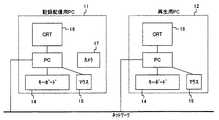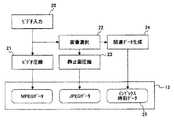JP2006174309A - Video playback device, program, and recording medium - Google Patents
Video playback device, program, and recording mediumDownload PDFInfo
- Publication number
- JP2006174309A JP2006174309AJP2004366862AJP2004366862AJP2006174309AJP 2006174309 AJP2006174309 AJP 2006174309AJP 2004366862 AJP2004366862 AJP 2004366862AJP 2004366862 AJP2004366862 AJP 2004366862AJP 2006174309 AJP2006174309 AJP 2006174309A
- Authority
- JP
- Japan
- Prior art keywords
- image
- video
- index
- data
- time
- Prior art date
- Legal status (The legal status is an assumption and is not a legal conclusion. Google has not performed a legal analysis and makes no representation as to the accuracy of the status listed.)
- Pending
Links
Images
Classifications
- H—ELECTRICITY
- H04—ELECTRIC COMMUNICATION TECHNIQUE
- H04N—PICTORIAL COMMUNICATION, e.g. TELEVISION
- H04N9/00—Details of colour television systems
- H04N9/79—Processing of colour television signals in connection with recording
- H04N9/80—Transformation of the television signal for recording, e.g. modulation, frequency changing; Inverse transformation for playback
- H04N9/82—Transformation of the television signal for recording, e.g. modulation, frequency changing; Inverse transformation for playback the individual colour picture signal components being recorded simultaneously only
- H04N9/8205—Transformation of the television signal for recording, e.g. modulation, frequency changing; Inverse transformation for playback the individual colour picture signal components being recorded simultaneously only involving the multiplexing of an additional signal and the colour video signal
Landscapes
- Engineering & Computer Science (AREA)
- Multimedia (AREA)
- Signal Processing (AREA)
- Processing Or Creating Images (AREA)
- Two-Way Televisions, Distribution Of Moving Picture Or The Like (AREA)
- Indexing, Searching, Synchronizing, And The Amount Of Synchronization Travel Of Record Carriers (AREA)
- Management Or Editing Of Information On Record Carriers (AREA)
- Television Signal Processing For Recording (AREA)
Abstract
Translated fromJapaneseDescription
Translated fromJapanese本発明は、動画データを再生する動画再生装置に関し、特にストリーミング環境でのランダム再生技術に関する。 The present invention relates to a moving image reproducing apparatus for reproducing moving image data, and more particularly to a random reproduction technique in a streaming environment.
近年、計算機上で動画などマルチメディアデータを扱うことが容易になってきた。計算機上でマルチメディアを扱う大きな利点は、ランダムアクセスにある。マイクロソフト社製メディアプレーヤなどの従来の一般的なビデオ再生ソフトウエアには、「シークバー」と呼ばれるユーザインタフェースがあり、シークバーに対するクリック、ドラッグ操作により、再生時刻を任意に変更、つまりランダムアクセスできる。
ここで一般的なドラッグ操作によるランダムアクセスの方法を説明する。図1に一般的なビデオ再生プログラムのユーザインタフェースを示す。画面上、一番上にビデオ表示領域1があり、ここにビデオ画面が表示される。一番下にはボタン類4があり、このボタンにより再生」、停止」などの操作を受け付ける。中央付近にある横長の線をシークバー2と呼ぶ。
シークバー2上にある四角をマーカ3と呼ぶ。シークバー2の長さは表示するビデオの時間的な長さに対応し、その左端が開始時刻、右端が終了時刻を表す。マーカ位置がビデオの現在表示中の時刻を表す。
ユーザがシークバー2のマーカ3をマウスでドラッグする(つまりマーカ3上にマウスポインタを移動させ、ボタンを押し下げ、ボタンを押したままマウスを移動させる)と、マーカ3がマウスに連れて左右に移動し、同時にビデオ表示画面もマーカ位置に対応する時刻の画面に逐次切り変わる。
実際には再生プログララムの構造やビデオデータの種類によって動作は異なるが、例えばマイクロソフト社製メディアプレーヤのバージョン6.4で非圧縮のビデオデータを再生すると、マウスドラッグに応じてリアルタイムに表示画面を更新することができる。
このようにリアルタイムに画面が更新されれば、ユーザはその表示画面から、自分の見たいシーンを確認し、そこでボタンを離すことで、見たいシーンだけを再生することができる。
しかし上記の通り、このようなシークバー2のドラッグによるランダムアクセスは常に可能な訳ではない。例えば上記のメディアプレーヤでも、ストリーミング通信時にはこのような動作はしない。In recent years, it has become easy to handle multimedia data such as moving images on a computer. A major advantage of handling multimedia on a computer is random access. Conventional general video playback software such as a media player manufactured by Microsoft Corporation has a user interface called “seek bar”, and the playback time can be arbitrarily changed, that is, randomly accessed by clicking and dragging the seek bar.
Here, a random access method by a general drag operation will be described. FIG. 1 shows a user interface of a general video playback program. On the top of the screen, there is a video display area 1 where a video screen is displayed. There are buttons 4 at the bottom, and operations such as “play” and “stop” are accepted by this button. A horizontally long line near the center is called a
A square on the
When the user drags the
Actually, the operation differs depending on the structure of the playback program and the type of video data. For example, when playing back uncompressed video data with Microsoft Media Player version 6.4, the display screen is displayed in real time according to the mouse drag. Can be updated.
If the screen is updated in real time in this way, the user can confirm the scene he / she wants to see from the display screen, and can release only the desired scene by releasing the button there.
However, as described above, such random access by dragging the
ストリーミングとは、ネットワーク接続された他の計算機上に記録されたデータを再生する方式であり、再生時にデータファイル全体を受信することなく、当面の再生に必要なデータのみを受信後すぐに再生を開始し、以降、データ受信と再生を並行して実行する方法である。
ストリーミングには、再生に先立ってすべてのデータを送受信する必要がないため、再生指示後(ファイル全体の受信を待たずに)再生が開始できるという利点がある。しかしこの特徴のために、再生時刻の非連続的な変更(シーク動作)に時間がかかるという欠点も存在する。
以下に、一般的なストリーム再生でのシーク動作の概要を説明する。
再生中にユーザがマウスでシークバーのマーカをドラッグする。ドラッグ中は、ビデオ再生は以前のまま継続する。
・マウスボタンアップ
ユーザが適当な位置でマウスボタンを離すと、その時点で再生プログラムは、マーカ位置に対応する時刻からのデータ送信をストリームサーバへ要求する。
・サーバ上での検索
サーバは現在送信中のデータを中断し、記録されたファイル内の要求された時刻のデータを検索し送信を開始する。
・バッファリング
ネットワーク帯域の変動を補償するため、再生プログラムは一定量のデータを受信した後、目指す時刻からの再生を開始する。
このように、ストリーミング再生時には、シーク命令のネットワーク通信や、バッファリングに時間がかかるため、マーカのドラッグに対しリアルタイムに表示画面を切り替えることができず、マウスボタンを離した後、再生が再開されるのを待たなければならない。したがってドラッグにより見たいシーンを検索することが困難である。Streaming is a method of playing back data recorded on other computers connected to the network, and without receiving the entire data file during playback, only the data necessary for the immediate playback is played back immediately after receiving. This is a method in which data reception and playback are executed in parallel thereafter.
Since streaming does not require transmission and reception of all data prior to reproduction, there is an advantage that reproduction can be started after a reproduction instruction (without waiting for reception of the entire file). However, due to this feature, there is a drawback that it takes time to change the playback time discontinuously (seek operation).
The outline of the seek operation in general stream reproduction will be described below.
During playback, the user drags the seek bar marker with the mouse. During dragging, video playback continues as before.
-Mouse button up When the user releases the mouse button at an appropriate position, the playback program requests the stream server to transmit data from the time corresponding to the marker position.
Search on server The server interrupts the data currently being transmitted, searches for data at the requested time in the recorded file, and starts transmission.
-Buffering To compensate for fluctuations in the network bandwidth, the playback program starts playback from the target time after receiving a certain amount of data.
In this way, during streaming playback, network communication of seek commands and buffering take time, so the display screen cannot be switched in real time in response to marker dragging, and playback resumes after the mouse button is released. I have to wait for it. Therefore, it is difficult to search for a desired scene by dragging.
例えば、特許文献1には以下の技術が示されている。即ち、記録されたビデオデータのなかの、特定の時点から再生を開始する方法であって、サムネイル画像を並べてメニューとして表示し、そのうちのひとつを選択することにより、そのサムネイル画像に対応する時刻へシークして再生する。
次に、例えば、特許文献2には以下の技術が開示されている。即ち、ハードディスクに記録された間引き画像(シーンチェンジ場面の画像だけを集めた動画)を(スローまたは分割マルチ)再生して見たい場面を選択する。間引き画像の表示方法については、早送り巻き戻しなどが可能となっている。
非特許文献1の富士ゼロックス社製MediaDEPOというビデオ配信、検索システムには、スライダー検索と呼ばれる機能がある。これはシークバーをユーザが移動させることにより、シーンビューワーと呼ばれるビデオ再生画面とは別画面のサムネイル表示内容が逐次切り替わり、その後クリック動作により、その時刻からビデオ再生を開始するものである。
Next, for example,
A video distribution and search system called MediaDEPO manufactured by Fuji Xerox Co., Ltd. of Non-Patent Document 1 has a function called slider search. In this case, when the user moves the seek bar, the thumbnail display contents on a different screen from the video playback screen called a scene viewer are sequentially switched, and then video playback is started from that time by a click operation.
特許文献1のように、サムネイル画像を並置してメニューとして表示する方法は、ランダムアクセスを行うためのひとつのユーザインタフェースであり、DVDなどでも広く利用されている。しかしこのようなメニュー表示法では、サムネイル画像を平面上に並べて表示するので、メニュー表示の面積が必要である。特に多くのシークポイント(再生開始時刻)を設けるためには、多数のサムネイル画像が必要なため、表示面積が増え、メニューのスクロールやページ切替えなど別のユーザ操作が必要になってしまう。
特許文献2では、動画データはテープに記録されており、ストリーミング環境での構成について記述はない。また、ユーザのドラッグ操作による表示画面変更についての記述もない。
又、非特許文献1では、シーンビューワーがビデオ画面とは別に存在するため、上記のメディアプレーヤによる非圧縮データ再生時とは異なる表示となり、操作が直感的ではない。またスライダー検索を開始する前にデータを転送する長い時間が必要である。
本発明は、ビデオ再生において、ストリーミング環境やフレーム間差分を利用した圧縮データであっても、ドラッグ操作によって表示画面をリアルタイムに変更でき、見たい部分を容易に検索することができる動画再生装置を提供することを目的とする。A method of displaying thumbnail images side by side as in Patent Document 1 is one user interface for random access, and is widely used in DVDs and the like. However, in such a menu display method, thumbnail images are displayed side by side on a plane, so that a menu display area is required. In particular, in order to provide a large number of seek points (reproduction start times), a large number of thumbnail images are required, which increases the display area and requires another user operation such as menu scrolling or page switching.
In
Further, in Non-Patent Document 1, since a scene viewer exists separately from the video screen, the display is different from that at the time of reproduction of uncompressed data by the media player, and the operation is not intuitive. Also, it takes a long time to transfer data before starting the slider search.
The present invention provides a video playback apparatus capable of changing a display screen in real time by a drag operation and easily searching for a desired portion even in compressed video using a streaming environment or inter-frame difference in video playback. The purpose is to provide.
上記目的を達成するために、請求項1記載の発明は、ビデオデータをストリーミング通信で受信し再生する動画再生装置において、受信したビデオデータの各時刻に対応する複数のインデックス画像情報を記憶する記憶手段と、ビデオ表示時刻の変更を指示する指示手段と、記憶したインデックス画像のなかから、指示された表示時刻に対応する画像を選択し、ビデオ画像の表示領域に表示する表示手段と、を備えたことを特徴とする。
請求項2記載の発明は、請求項1の動画再生装置において、前記表示手段は、画像上の特定の一部分を表示することを特徴とする。
請求項3記載の発明は、請求項1の動画再生装置において、前記記憶手段は、受信した圧縮動画データを各フレーム画像へ展開し、展開された各フレーム画像をインデックス画像として記憶することを特徴とする。
請求項4記載の発明は、請求項1の動画再生装置において、ビデオ信号を入力する入力手段と、入力したビデオ信号を記録する記録手段と、入力したビデオ信号のなかから一部のフレームを選択する選択手段と、選択されたフレームを動画として圧縮、記録する圧縮、記録手段と、を有することを特徴とする。
請求項5記載の発明は、請求項1の動画再生装置において、インデックス画像情報を受信した後で動画ストリーミング再生を開始する開始手段を有することを特徴とする。
請求項6記載の発明は、請求項1の動画再生装置において、各インデックス画像の重要度を判定する判定手段と、判定された重要度の順にインデックス画像を受信する受信手段と、を有することを特徴とする。
請求項7記載の発明は、請求項1の動画再生装置において、各インデックス画像の重要度を判定する判定手段と、判定された重要度の順に送信する送信手段と、を有することを特徴とする。
請求項8記載の発明は、請求項1から7の動画再生装置が機能するためのコンピュータ読み取り可能なプログラムを最も主要な特徴とする。
請求項9記載の発明は、請求項8のプログラムを記録した記録媒体を最も主要な特徴とする。In order to achieve the above object, according to a first aspect of the present invention, there is provided a moving image reproducing apparatus for receiving and reproducing video data by streaming communication, storing a plurality of index image information corresponding to each time of the received video data. Means for instructing change of the video display time, and display means for selecting an image corresponding to the instructed display time from the stored index images and displaying the selected image in the video image display area. It is characterized by that.
According to a second aspect of the present invention, in the moving image reproducing apparatus according to the first aspect, the display means displays a specific part on the image.
According to a third aspect of the present invention, in the moving image reproducing apparatus according to the first aspect, the storage unit expands the received compressed moving image data into each frame image, and stores each expanded frame image as an index image. And
According to a fourth aspect of the present invention, in the moving picture reproducing apparatus according to the first aspect, the input means for inputting the video signal, the recording means for recording the input video signal, and a part of the frames from the input video signal are selected. And selecting and recording means for compressing and recording the selected frame as a moving image.
According to a fifth aspect of the present invention, there is provided the moving picture reproducing apparatus according to the first aspect, further comprising start means for starting moving picture streaming reproduction after receiving the index image information.
According to a sixth aspect of the present invention, in the moving image reproducing apparatus according to the first aspect of the present invention, the moving image reproducing apparatus further comprises: a determination unit that determines the importance level of each index image; Features.
According to a seventh aspect of the present invention, in the moving image reproducing device according to the first aspect, the apparatus includes a determination unit that determines the importance level of each index image, and a transmission unit that transmits in order of the determined importance level. .
The invention according to claim 8 is mainly characterized by a computer-readable program for functioning the moving picture reproducing apparatus according to claims 1 to 7.
The invention according to claim 9 is characterized in that the recording medium on which the program of claim 8 is recorded is the main feature.
本発明によれば、ビデオデータ以外にインデックス表示用の静止画データを使い、ドラッグ操作によって表示画面をリアルタイムに変更できるで、見たい部分を容易に検索することができる。
また、一枚の大きな画像をインデックスデータとして利用するので、通信やデータ記憶、表示切り替えのオーバーヘッドを低減し、高速に処理を実行することができる。
また、フレーム間相関を利用して圧縮することにより、インデックス情報のデータ量を低減し、転送時間、記憶容量を低減することできる。
また、インデックス情報を受信後、ビデオ再生を始めるので、ビデオ再生時にはいつでもシーク動作に対応できるよう状態を保障できる。
また、インデックス情報を全て受信する前でも、シーク操作によりビデオ内容の概略を表示し、検索の目安となる情報を提供するので、検索が容易になる。According to the present invention, using still image data for index display in addition to video data, the display screen can be changed in real time by a drag operation, and a desired portion can be easily searched.
Further, since one large image is used as index data, overhead of communication, data storage, and display switching can be reduced, and processing can be executed at high speed.
Further, by compressing using inter-frame correlation, the data amount of the index information can be reduced, and the transfer time and storage capacity can be reduced.
In addition, since the video reproduction is started after receiving the index information, it is possible to guarantee a state so that the seek operation can be supported at any time during the video reproduction.
Further, even before receiving all the index information, the outline of the video content is displayed by a seek operation, and information serving as a guide for search is provided, so that the search becomes easy.
以下、本発明の各実施例を図面にしたがって説明する。
図2は本発明の第1の実施形態に係る動画再生装置のシステム構成図である。本実施形態は一般的なPC上でソフトウエアを実行することにより実現する。システムはネットワーク接続された記録配信用PC11と再生用PC12からなる。
各PCはハードディスク13(図3参照)上に記録されたプログラムをCPU、メモリを利用して実行する。またキーボード14、マウス15が接続され、これらによりユーザの操作を入力する。また、ビデオインタフェース回路を介してCRTディスプレイ16が接続され、プログラム制御により画像をユーザへ出力する。記録配信用PC11にはビデオ入力ボードを介してビデオカメラ17が接続され、カメラ17で撮影したビデオ信号をPCに入力する。
・記録配信用PCソフトウエア
以下に本実施例の記録配信用PC11上で実行されるソフトウエアの構成と動作を説明する。記録配信用PC11では、データ生成、およびデータ配信の2つのプログラムを実行する。
・データ生成プログラム
本プログラムは、カメラから入力したビデオデータを圧縮処理しハードディスク13に記録する。また同時に対応するインデックス画像列を生成し記録する。図3にデータ生成プログラムのブロック図を示す。
・ビデオ入力20
カメラはNTSCフォーマットのアナログ信号を出力し、PC内のビデオキャプチャボードがそれをデジタル信号へ変換したデータをプログラムは読み取る。ここで入力するデジタルビデオデータは1秒間に30枚の320x240画素サイズの画像データ列である。
・ビデオ圧縮21
データ生成プログラムはデジタルビデオデータを圧縮処理する。ここでは公知のMPEG1圧縮アルゴリズムを利用する。圧縮処理したビデオデータは、PC内のハードディスクに記録する。
・画像選択22
インデックス画像とするために、入力した画像列から一定間隔にフレームを抜き出す。ここでは1分(30(フレーム)×60(秒)=1800フレーム)のビデオ入力ごとに1枚のフレームを選択する。Embodiments of the present invention will be described below with reference to the drawings.
FIG. 2 is a system configuration diagram of the moving image reproducing apparatus according to the first embodiment of the present invention. This embodiment is realized by executing software on a general PC. The system includes a recording /
Each PC executes a program recorded on the hard disk 13 (see FIG. 3) using a CPU and a memory. A
Recording and distribution PC software The configuration and operation of software executed on the recording and
Data generation program This program compresses video data input from the camera and records it on the
・
The camera outputs an NTSC format analog signal, and the program reads data obtained by converting the video capture board in the PC into a digital signal. The digital video data input here is an image data sequence of 30 320 × 240 pixel sizes per second.
・
The data generation program compresses the digital video data. Here, a known MPEG1 compression algorithm is used. The compressed video data is recorded on a hard disk in the PC.
・
In order to obtain an index image, frames are extracted from the input image sequence at regular intervals. Here, one frame is selected for each video input of 1 minute (30 (frames) × 60 (seconds) = 1800 frames).
・静止画圧縮23
抜き出した画像は、それぞれ圧縮処理を施し、ハードディスクにファイルとして保存する。圧縮には公知のJPEG圧縮アルゴリズムを用い、ファイルには時間順に一連の番号と名前をつける。
・インデックス時刻データ生成25
同時に記録したビデオファイルとインデックス画像を対応づける情報を生成して記録する。以下これをインデックス時刻データと呼ぶ。これは図4のように、一行目にビデオファイル名、二行目以下に各インデックス画像ファイル名と対応する時刻(ビデオ記録開始からの秒数)を記述したテキストファイルである。
生成したデータは、後述のデータ送信プログラムで扱えるようそれぞれハードディスク内の適切な位置(ディレクトリ)に記録する。ここではインデックス画像データはビデオ画像データと同じ画素サイズとしたが、記録および転送データ容量を削減するために、JPEG圧縮前に縮小処理を施しても良い。その場合再生プログラムでは、ビデオ表示領域に表示するために拡大処理する必要がある。
・データ送信プログラム
本プログラムは、データ生成プログラムで生成記録されたデータを、再生用PC12からの要求に従ってネットワーク上へ送信する。ここで扱うデータは、ビデオデータ、インデックス時刻データ、インデックス画像の三種類である。
ビデオデータはストリーミングプロトコルで送信する。ここではストリーミングサーバプログラムとして、マイクロソフト社製のMediaServerを利用する。MediaServerを利用するとハードディスク内に記録したビデオデータをストリーミング送信することができる。
インデックス時刻データとインデックス画像は、周知のHTTPプロトコルで送信する。ここではHTTPサーバプログラムとしてマイクロソフト社製InternetInformationServerを利用する。・ Still
Each extracted image is compressed and stored as a file on the hard disk. A known JPEG compression algorithm is used for compression, and the file is given a series of numbers and names in time order.
・ Index
At the same time, information that associates the recorded video file with the index image is generated and recorded. Hereinafter, this is referred to as index time data. This is a text file in which the video file name is described in the first line and the time (number of seconds from the start of video recording) corresponding to each index image file name is described in the second line as shown in FIG.
The generated data is recorded in an appropriate position (directory) in the hard disk so that it can be handled by a data transmission program described later. Here, the index image data has the same pixel size as the video image data. However, in order to reduce the recording and transfer data capacity, a reduction process may be performed before JPEG compression. In that case, the reproduction program needs to perform enlargement processing in order to display it in the video display area.
Data transmission program This program transmits the data generated and recorded by the data generation program to the network in accordance with a request from the
Video data is transmitted using a streaming protocol. Here, MediaServer manufactured by Microsoft Corporation is used as the streaming server program. When MediaServer is used, video data recorded in the hard disk can be streamed and transmitted.
The index time data and the index image are transmitted using a well-known HTTP protocol. Here, the Internet Information Server manufactured by Microsoft Corporation is used as the HTTP server program.
・再生プログラム
本ソフトウエアは、表示用PC上で動作し、記録配信PC12からデータを受信し、ユーザの指示に従いビデオをランダムアクセス表示する。以下にソフトウエアの構成と動作を説明する。
図5に本ソフトウエアの表示画面を示す。画面は縦に大きく2つの部分に分かれ、上からビデオ表示領域1、シークバー領域(シークバー)2、ボタン領域(ボタン類)4と呼ぶ。
ビデオ表示領域1はビデオデータおよびインデックス画像を表示する領域である。シークバー領域2は現在再生中のビデオの時刻を表示し、また、表示させたい時刻を指示する。ユーザがこの領域をマウスで操作することにより、ビデオ表示領域1に表示する内容を変更する。
水平線全体が、示中のビデオデータの全時間帯を表し、左端が開始時刻、右端が終了時刻に対応する。途中にあるマーカ3の位置が、現在ビデオ表示領域1に表示されているビデオ(またはインデックス画像)を表す(マーカ位置はマーカ中央の縦線の位置で表す)。
例えば、ビデオデータが1時間であり、シークバー全体が600画素の幅を持つとすると、シークバーの一画素がビデオ6秒分に対応する。またマーカ位置が左端から100画素にある時、ビデオ開始から10分目を表す。
ボタン領域4は通常のビデオ表示ソフトウエアと同様に、「開始」、「停止」「一時停止」操作を受け付ける。-Reproduction program This software runs on a display PC, receives data from the recording /
FIG. 5 shows a display screen of this software. The screen is vertically divided into two parts, which are referred to as a video display area 1, a seek bar area (seek bar) 2, and a button area (buttons) 4 from the top.
The video display area 1 is an area for displaying video data and index images. The seek
The entire horizontal line represents the entire time zone of the video data being shown, with the left end corresponding to the start time and the right end corresponding to the end time. The position of the
For example, if the video data is one hour and the entire seek bar has a width of 600 pixels, one pixel of the seek bar corresponds to 6 seconds of video. When the marker position is 100 pixels from the left end, it represents the tenth minute from the start of the video.
The button area 4 accepts “start”, “stop”, and “pause” operations as in normal video display software.
・初期化
本プログラムは起動すると、以下の通り初期化処理を行う(図6参照)。
・インデックス時刻データ受信(S1)
あらかじめ登録された記録配信PC11へインデックス時刻データの送信要求を送り、インデックス時刻データを受信し、それをメモリ上に記録する。
・インデックス画像データ群受信(S2)
インデックス時刻データ内に記述されたインデックス画像となる各静止画の送信を要求し、受信して、それらをメモリ上に記録する。
・動画ストリーム受信開始(S3)
インデックス時刻データ内に記述されたビデオストリームデータの送信を要求する。
本実施形態では、表示するデータの所在、つまり記録配信PC11はあらかじめ登録されているものとしたが、データが多数ある場合リスト表示のなかから選択するなどの手順が望ましい。
また、本実施形態では静止画データ受信後にビデオ受信を開始したが、これはビデオ再生時にインデックス画像を利用できるよう、あらかじめインデックス画像を受信しておくことが目的である。実際には動画ストリームの受信にもある程度時間がかかるので、必ずしもすべての受信終了を待つ必要はなく、最後の静止画送信を要求した直後(受信完了前)に、動画送信を要求するなどの手順でタイミングを調整しても良い。
・動画表示
通常のストリーミングビデオ再生動作、つまり、ビデオデータをネットワークから受信しながら、その内容を画面表示する。また、一定時間おき(例えば1秒おき)に現在再生中のビデオ時刻に対応する位置にシークバー上のマーカ位置を移動し、再生中の時刻を画面表示する。-Initialization When this program is started, initialization processing is performed as follows (see FIG. 6).
-Index time data reception (S1)
A transmission request for index time data is sent to the
-Index image data group reception (S2)
It requests transmission of each still image that becomes an index image described in the index time data, receives it, and records them on the memory.
・ Video stream reception start (S3)
Requests transmission of video stream data described in the index time data.
In this embodiment, the location of data to be displayed, that is, the
In this embodiment, video reception is started after still image data is received. This is intended to receive an index image in advance so that the index image can be used during video playback. In fact, it takes a certain amount of time to receive the video stream, so it is not always necessary to wait for the end of all reception. Procedures such as requesting video transmission immediately after the last still image transmission request (before reception completion) You may adjust the timing.
-Video display Normal streaming video playback operation, that is, the video data is received from the network and the content is displayed on the screen. In addition, the marker position on the seek bar is moved to a position corresponding to the video time being currently reproduced at regular intervals (for example, every second), and the time being reproduced is displayed on the screen.
以下のボタン操作、およびシークバー操作ハンドラから停止、開始、シークなどの命令を受け、操作命令をネットワーク経由で配信プログラムへ送信し、データ送信動作の変更を要求する。このような機能は、例えばマイクロソフト社製メディアプレーヤコンポーネントを利用すれば実現することができる。
・ボタン操作ハンドラ
ボタン上でマウスクリックイベントが発生した時にこの処理を呼び出す。通常のビデオ表示ソフトウエアと同様に、開始、停止、一時停止、機能を実現するため、動画表示ブロックへ各命令を発行する。
・シークバー操作ハンドラ
マーカ上でマウスボタンダウン、アップ、ドラッグイベントが発生した時にそれぞれ以下の各処理を実行する。
・ボタンダウン
以下のように時刻指定操作を開始する。動画表示モジュールへ一時停止命令を発行する。ビデオ表示サイズを0x0画素に縮小することでビデオ表示領域を空ける。現在のマーカ位置に対応する時刻を求める。記録されたインデックス画像群から、マーカ時刻に対応する1枚を選択する。ここではマーカ時刻を越えない最大の対応時刻を持つインデックス画像を選択する。これによりマーカ時刻直前の画像を表示できる。選択されたインデックス画像を動画表示領域にビデオと同じサイズで表示する。
・ドラッグ
マウスポインタ位置へシークバーマーカを移動する。移動先のマーカ位置に対応する時刻を求める。上記ボタンダウン時と同様に、記録されたインデックス画像群から、マーカ時刻に対応する1枚を選択し表示する。この時、インデックス画像は既に再生PC上に個別に記憶されており、またビデオデータ自身のフレーム数よりもはるかに少ない枚数なので、ストリーミングサーバへ要求したり、フレーム間相関を利用した圧縮データを展開する場合に比べ、非常に高速にアクセスすることができる。The following button operations and commands such as stop, start, and seek are received from the seek bar operation handler, and the operation commands are transmitted to the distribution program via the network to request a change in the data transmission operation. Such a function can be realized by using, for example, a media player component manufactured by Microsoft Corporation.
-Button operation handler This process is called when a mouse click event occurs on a button. Like normal video display software, each command is issued to the moving image display block in order to realize start, stop, pause, and function.
-Seek bar operation handler When a mouse button down, up, or drag event occurs on the marker, the following processing is executed.
-Button down Start the time specification operation as follows. Issue a pause command to the video display module. The video display area is made free by reducing the video display size to 0x0 pixels. Find the time corresponding to the current marker position. One sheet corresponding to the marker time is selected from the recorded index image group. Here, the index image having the maximum corresponding time that does not exceed the marker time is selected. Thereby, the image immediately before the marker time can be displayed. The selected index image is displayed in the movie display area with the same size as the video.
• Drag Move the seek bar marker to the mouse pointer position. The time corresponding to the marker position of the movement destination is obtained. As in the case of the button down, one image corresponding to the marker time is selected and displayed from the recorded index image group. At this time, the index images are already stored individually on the playback PC, and the number is much smaller than the number of frames of the video data itself. Therefore, the index image is requested to the streaming server or the compressed data using the inter-frame correlation is expanded. Compared to the case, it can be accessed very fast.
・ボタンアップ
現在のマーカ位置に対応する時刻へシークするよう、動画表示モジュールへ命令する。シーク後のバッファリングが完了した後、インデックス画像表示を消し、ビデオ表示サイズを元に戻してビデオ再生を再開する。
・動作例
以下にユーザ操作からみた本システムの動作例を示す。ここでは、記録配信PC11上で記録プログラムの処理を終了している、つまり配信すべきデータは既にハードディスク上に記録済みとする。
・起動
ユーザが表示プログラムを起動する。表示プログラムは起動後、記録配信PC11へネットワーク通信を試み、インデックス時刻データを受信する。その後さらにインデックス画像群を受信、記録し、ストリームビデオ通信を開始する。
・再生開始
ストリームデータのバッファリング終了後、画面にビデオ表示を開始する。
・シーク操作
ビデオ表示中にユーザがシークバーをマウス操作する。
・マーカ上でボタンを押す
ビデオ表示が停止し、代りにその時刻近辺の静止画が表示される。
そのまま左右にドラッグ
マウスカーソルに連れマーカが左右に移動し、ほぼ同時にビデオ表示領域に対応時刻近辺の静止画が表示される。静止画はビデオと比べてコマ数が少ない(1枚/分)が、内容はおよそ推測できる。
・ボタンを離す
しばらくは最後のインデックス画像が表示されたままだが、その後、マーカ位置に対応する時刻からビデオ再生が再開される。-Button up Instructs the movie display module to seek to the time corresponding to the current marker position. After buffering after seek is completed, the index image display is turned off, the video display size is restored, and video playback is resumed.
・ Example of operation Below is an example of the operation of this system from the viewpoint of user operations. Here, it is assumed that the processing of the recording program has been completed on the recording /
-Start The user starts the display program. After the display program is started, it attempts network communication with the
-Playback start After the buffering of the stream data is finished, video display is started on the screen.
-Seek operation The user operates the seek bar with the mouse during video display.
• Press the button on the marker. The video display stops and a still image near that time is displayed instead.
Drag left and right The marker moves to the left and right with the mouse cursor, and a still image near the corresponding time is displayed in the video display area almost simultaneously. Still images have fewer frames than videos (1 frame / minute), but the contents can be estimated.
• Release the button The last index image remains displayed for a while, but then video playback resumes from the time corresponding to the marker position.
第1の実施形態では、インデックス情報として多数の画像データを利用した。第2の実施形態では、複数のインデックス画像データを並べた一枚の画像の形で記録、通信する。 以下、第1の実施形態との違いを説明する。
・データ生成プログラム
記録配信PC11では、ビデオ記録終了後、生成したインデックス画像を縦方向に並べて連結し、一枚の大きな画像を生成する。また、インデックス時刻データとして、図7に示すように、ビデオデータファイル名、合成インデックス画像ファイル名、元のインデックス画像1枚分の高さ、各インデックス画像の合成画像上の位置(上端からの距離)と対応時刻、の形で生成、記録する。
・再生プログラム
再生プログラムは、インデックス時刻データファイルから、合成インデックス画像ファイルを読み取り、配信PCへ送信要求を送り、内容を受信記憶する。シークバーのドラッグ操作に対し、実施例1で対応インデックス画像を選択表示したが、本実施例では、合成インデックス画像の対応部分を切り出し表示する。
つまり、まずシークバーの移動位置から対応するインデックス画像番号を求め、次に記憶されたインデックス時刻データから、合成インデックス画像上の対応領域を求め、その領域をビデオ表示領域に切り出し表示する(図8参照)。
第3の実施形態では、インデックス画像データを動画として圧縮した形で配信する。再生用PC12では、受信後にデータを復元し、各フレームをインデックス画像として扱う。
特に監視用途のような固定カメラでは、フレーム間に強い相関がある可能性が高いので、データ容量削減が期待できる。これはインデックス情報の転送時間の削減、つまり、ユーザの指示があってから、実際に動画が再生されるまでの時間を短縮する効果をもたらす。In the first embodiment, a large number of image data is used as index information. In the second embodiment, recording and communication are performed in the form of a single image in which a plurality of index image data are arranged. Hereinafter, differences from the first embodiment will be described.
Data generation program The recording /
Reproduction program The reproduction program reads the composite index image file from the index time data file, sends a transmission request to the distribution PC, and receives and stores the contents. For the drag operation of the seek bar, the corresponding index image is selected and displayed in the first embodiment, but in this embodiment, the corresponding portion of the composite index image is cut out and displayed.
In other words, first, the corresponding index image number is obtained from the seek bar movement position, then the corresponding area on the composite index image is obtained from the stored index time data, and the area is cut out and displayed in the video display area (see FIG. 8). ).
In the third embodiment, index image data is distributed in a compressed form as a moving image. The
In particular, in a fixed camera such as a surveillance application, there is a high possibility that there is a strong correlation between frames, and therefore a reduction in data capacity can be expected. This has the effect of reducing the transfer time of the index information, that is, reducing the time from when the user gives an instruction until the moving image is actually reproduced.
以下、第1の実施形態との違いを説明する。
・記録プログラム
記録配信用PC11では、ビデオ記録終了後、生成したインデックス画像を並べて動画と見倣し、MPEG1圧縮アルゴリズムで圧縮してファイルとして記録する。また、インデックス時刻データとして、図9に示すように、本編のビデオデータ、インデックス用のビデオデータ、インデックス用ビデオデータ各フレーム番号と対応時刻を採用する。
・再生プログラム
再生プログラムでは、初期化処理内で、圧縮されたインデックス画像ビデオファイルを受信後、展開し、各フレームを個別画像としてメモリ内に記憶する(図10S1〜S4参照)。以降、記憶されたインデックス画像を実施例1と同様に扱う。
第4の実施形態では、一定時間毎のフレーム画像をインデックス画像としたが、本実施例では、検索の役に立つよう、以前と比較して変化のあるフレームだけをインデックス画像として利用する。
また、インデックス画像とストリーミングビデオを並行して受信し、なおかつ変化の大きいインデックス画像から先に受信することにより、表示開始直後でもおおまかな動画の動きが表示できるようにする。
・記録プログラム
差分によりインデックス静止画を生成する。実施例1と同様に、1分毎のフレーム画像を抜き出すが、これをすべてインデックス画像とはしない。画面内の全画素について直前(1分前)のフレーム画像と画素ごとの差分を取り、その絶対値を平均する。この平均値が所定の閾値よりも大きいフレームだけをインデックス画像として利用する。
例えば、256階調のデータの場合、差分絶対値の平均が、5よりも大きい場合のみインデックス画像とする。またインデックス時刻データには、各インデックス画像毎にこの差分平均値も記録する(図11参照)。Hereinafter, differences from the first embodiment will be described.
Recording program In the recording /
Reproduction program In the reproduction program, the compressed index image video file is received and expanded in the initialization process, and each frame is stored in the memory as an individual image (see S1 to S4 in FIG. 10). Thereafter, the stored index image is handled in the same manner as in the first embodiment.
In the fourth embodiment, a frame image at regular intervals is used as an index image. However, in this embodiment, only a frame that has changed compared to the previous one is used as an index image so as to be useful for search.
Further, by receiving the index image and the streaming video in parallel and receiving the index image having a large change first, it is possible to display a rough motion of the moving image even immediately after the display is started.
・ Recording program Creates index still images based on differences. As in the first embodiment, frame images are extracted every minute, but they are not all index images. For all pixels in the screen, the difference between the previous frame image (one minute ago) and each pixel is taken, and the absolute values are averaged. Only frames whose average value is larger than a predetermined threshold are used as index images.
For example, in the case of 256 gradation data, an index image is used only when the average of absolute differences is larger than 5. In the index time data, the average difference value is also recorded for each index image (see FIG. 11).
・再生プログラム
初期化処理で、インデックス時刻データを受信後、インデックス画像を、その差分平均値の降順にソートする。ソート後、差分平均値の大きいものから順に送信要求を出し受信する。
インデックス画像の送信要求を出す直前に、ストリーミング動画再生を開始する。動画再生モジュールは以降インデックス画像データ受信と並行して、ビデオ再生処理を実行する。
すべてのインデックス画像を受信する前に、シークバー操作が発生した場合には、その時点までに受信したインデックス画像だけを対象として、画面更新を実行する。つまり、マーカ移動位置に対して、その時点で既に受信したインデックス画像の中から、マーカ時刻を越えない最大の対応時刻を持つインデックス画像を選択して表示する。
このような構成により、プログラム起動後、インデックス画像全体の受信を待たずにビデオ再生を開始することができる。また、インデクス画像は変化の大きいものから順に受信、利用するので、全画像を受信しなくても、ビデオのおおまかな変化を表現することができる(図12S1〜S4参照)。-Playback program After receiving the index time data in the initialization process, the index images are sorted in descending order of the difference average value. After sorting, transmission requests are issued and received in descending order of the average difference value.
Immediately before issuing the index image transmission request, streaming video playback is started. Thereafter, the video playback module executes video playback processing in parallel with the reception of the index image data.
If a seek bar operation occurs before all index images are received, the screen update is executed only for the index images received up to that point. That is, the index image having the maximum corresponding time that does not exceed the marker time is selected and displayed from the index images already received at that time with respect to the marker movement position.
With such a configuration, video playback can be started without waiting for reception of the entire index image after the program is started. In addition, since index images are received and used in descending order of change, rough changes in video can be expressed without receiving all the images (see S1 to S4 in FIG. 12).
第5の実施形態では、インデックス画像の送信順を再生用PC側からの要求により決定したが、本実施例では、記録配信用PC11で送信順序を決定することにより同様の効果を実現する。
・記録プログラム
第4の実施形態と同様に、差分絶対値の平均値に基づきインデックス画像を選択し記録する。ビデオ記録終了後、(実施例4の再生プログラムと同様に)インデックス画像を差分平均値でソートする。差分平均値の大きいものから順にフレームとして扱い、全体を動画としてMPEG圧縮する。インデックス時刻データは実施例3のものと同様になる(ただし対応時刻は昇順とは限らない)。
・再生プログラム
第4の実施形態と同様に、インデックス(ビデオ)データの受信完了を待たずにストリーム再生を開始する。MPEGデータはフレーム間差分を利用する圧縮アルゴリズムであるが、GOP(GroupofPicture)と呼ばれる単位ごとに復元可能である。そこで、インデックスビデオデータ受信中に、展開できる部分から処理し、第4の実施形態と同様にインデックス画像表示に利用する(図13S1〜S5参照)。In the fifth embodiment, the transmission order of the index images is determined by a request from the reproduction PC side. However, in this embodiment, the same effect is realized by determining the transmission order by the
Recording program As in the fourth embodiment, an index image is selected and recorded based on the average difference absolute value. After the video recording is finished, the index images are sorted by the difference average value (similar to the reproduction program of the fourth embodiment). The frames are handled as frames in descending order of the average difference, and the whole is MPEG-compressed as a moving image. The index time data is the same as that of the third embodiment (however, the corresponding times are not always in ascending order).
Playback program As in the fourth embodiment, stream playback is started without waiting for completion of reception of index (video) data. MPEG data is a compression algorithm that uses a difference between frames, but can be restored in units called GOP (GroupofPicture). Therefore, during reception of the index video data, processing is performed from a portion that can be developed and used for index image display as in the fourth embodiment (see S1 to S5 in FIG. 13).
11 記録配信用PC
12 再生用PC
13 ハードディスク(記憶手段)
14 キーボード(指示手段)
15 マウス(指示手段)
16 CRTディスプレイ(表示手段)11 PC for record distribution
12 PC for playback
13 Hard disk (storage means)
14 Keyboard (instruction means)
15 Mouse (instruction means)
16 CRT display (display means)
Claims (9)
Translated fromJapanese受信したビデオデータの各時刻に対応する複数のインデックス画像情報を記憶する記憶手段と、ビデオ表示時刻の変更を指示する指示手段と、記憶したインデックス画像のなかから、指示された表示時刻に対応する画像を選択し、ビデオ画像の表示領域に表示する表示手段と、を備えたことを特徴とする動画再生装置。In a video playback device that receives and plays back video data via streaming communication,
Corresponding to the instructed display time from among the storage means for storing a plurality of index image information corresponding to each time of the received video data, the instruction means for instructing to change the video display time, and the stored index image And a display means for selecting an image and displaying it in a video image display area.
Priority Applications (2)
| Application Number | Priority Date | Filing Date | Title |
|---|---|---|---|
| JP2004366862AJP2006174309A (en) | 2004-12-17 | 2004-12-17 | Video playback device, program, and recording medium |
| US11/304,581US20060168298A1 (en) | 2004-12-17 | 2005-12-16 | Desirous scene quickly viewable animation reproduction apparatus, program, and recording medium |
Applications Claiming Priority (1)
| Application Number | Priority Date | Filing Date | Title |
|---|---|---|---|
| JP2004366862AJP2006174309A (en) | 2004-12-17 | 2004-12-17 | Video playback device, program, and recording medium |
Publications (1)
| Publication Number | Publication Date |
|---|---|
| JP2006174309Atrue JP2006174309A (en) | 2006-06-29 |
Family
ID=36674546
Family Applications (1)
| Application Number | Title | Priority Date | Filing Date |
|---|---|---|---|
| JP2004366862APendingJP2006174309A (en) | 2004-12-17 | 2004-12-17 | Video playback device, program, and recording medium |
Country Status (2)
| Country | Link |
|---|---|
| US (1) | US20060168298A1 (en) |
| JP (1) | JP2006174309A (en) |
Cited By (5)
| Publication number | Priority date | Publication date | Assignee | Title |
|---|---|---|---|---|
| JP2013027051A (en)* | 2012-09-04 | 2013-02-04 | Toshiba Corp | Electronic apparatus and playback control method |
| JP2013042535A (en)* | 2007-04-23 | 2013-02-28 | Digital Fountain Inc | Apparatus and method for low bandwidth play position previewing of video content |
| RU2495478C2 (en)* | 2008-06-12 | 2013-10-10 | Майкрософт Корпорейшн | Copying animation effects from source object to at least one target object |
| JP2016181835A (en)* | 2015-03-24 | 2016-10-13 | キヤノン株式会社 | Reproduction control device and reproduction control method |
| JP2016192743A (en)* | 2015-03-31 | 2016-11-10 | 株式会社バンダイナムコライツマーケティング | Streaming video distribution system |
Families Citing this family (37)
| Publication number | Priority date | Publication date | Assignee | Title |
|---|---|---|---|---|
| US7519274B2 (en) | 2003-12-08 | 2009-04-14 | Divx, Inc. | File format for multiple track digital data |
| US8472792B2 (en) | 2003-12-08 | 2013-06-25 | Divx, Llc | Multimedia distribution system |
| US7526588B1 (en) | 2004-04-27 | 2009-04-28 | Apple Inc. | Communication between an accessory and a media player using a protocol with multiple lingoes |
| US7441062B2 (en)* | 2004-04-27 | 2008-10-21 | Apple Inc. | Connector interface system for enabling data communication with a multi-communication device |
| US7529872B1 (en) | 2004-04-27 | 2009-05-05 | Apple Inc. | Communication between an accessory and a media player using a protocol with multiple lingoes |
| US7441058B1 (en) | 2006-09-11 | 2008-10-21 | Apple Inc. | Method and system for controlling an accessory having a tuner |
| US7529870B1 (en) | 2004-04-27 | 2009-05-05 | Apple Inc. | Communication between an accessory and a media player with multiple lingoes |
| US7673083B2 (en)* | 2004-04-27 | 2010-03-02 | Apple Inc. | Method and system for controlling video selection and playback in a portable media player |
| US8117651B2 (en) | 2004-04-27 | 2012-02-14 | Apple Inc. | Method and system for authenticating an accessory |
| US7797471B2 (en)* | 2004-04-27 | 2010-09-14 | Apple Inc. | Method and system for transferring album artwork between a media player and an accessory |
| US7823214B2 (en) | 2005-01-07 | 2010-10-26 | Apple Inc. | Accessory authentication for electronic devices |
| US20090013350A1 (en)* | 2005-08-11 | 2009-01-08 | Vvond, Llc | Display of movie titles in a library |
| US8159959B2 (en)* | 2005-11-07 | 2012-04-17 | Vudu, Inc. | Graphic user interface for playing video data |
| EP1999883A4 (en) | 2006-03-14 | 2013-03-06 | Divx Llc | Federated digital rights management scheme including trusted systems |
| US8006019B2 (en)* | 2006-05-22 | 2011-08-23 | Apple, Inc. | Method and system for transferring stored data between a media player and an accessory |
| US7415563B1 (en) | 2006-06-27 | 2008-08-19 | Apple Inc. | Method and system for allowing a media player to determine if it supports the capabilities of an accessory |
| JP2008017042A (en) | 2006-07-04 | 2008-01-24 | Sony Corp | Information processing apparatus and method, and program |
| US7558894B1 (en) | 2006-09-11 | 2009-07-07 | Apple Inc. | Method and system for controlling power provided to an accessory |
| US7827490B2 (en)* | 2006-11-30 | 2010-11-02 | Microsoft Corporation | Media state user interface |
| EP3901779B1 (en) | 2007-01-05 | 2022-10-26 | DivX, LLC | Video distribution system including progressive playback |
| CN101399687B (en)* | 2007-09-25 | 2011-01-19 | 中兴通讯股份有限公司 | Random positioning method in mobile stream media live broadcast quasi real-time stream service |
| KR20100106327A (en) | 2007-11-16 | 2010-10-01 | 디브이엑스, 인크. | Hierarchical and reduced index structures for multimedia files |
| US8208853B2 (en) | 2008-09-08 | 2012-06-26 | Apple Inc. | Accessory device authentication |
| US8238811B2 (en) | 2008-09-08 | 2012-08-07 | Apple Inc. | Cross-transport authentication |
| US20100242066A1 (en)* | 2009-03-19 | 2010-09-23 | Cyberlink Corp. | Method of Performing Random Seek Preview for Streaming Video |
| US8781122B2 (en) | 2009-12-04 | 2014-07-15 | Sonic Ip, Inc. | Elementary bitstream cryptographic material transport systems and methods |
| JP5440461B2 (en) | 2010-09-13 | 2014-03-12 | 株式会社リコー | Calibration apparatus, distance measurement system, calibration method, and calibration program |
| US9247312B2 (en) | 2011-01-05 | 2016-01-26 | Sonic Ip, Inc. | Systems and methods for encoding source media in matroska container files for adaptive bitrate streaming using hypertext transfer protocol |
| US9467708B2 (en) | 2011-08-30 | 2016-10-11 | Sonic Ip, Inc. | Selection of resolutions for seamless resolution switching of multimedia content |
| US8806188B2 (en) | 2011-08-31 | 2014-08-12 | Sonic Ip, Inc. | Systems and methods for performing adaptive bitrate streaming using automatically generated top level index files |
| US8909922B2 (en) | 2011-09-01 | 2014-12-09 | Sonic Ip, Inc. | Systems and methods for playing back alternative streams of protected content protected using common cryptographic information |
| US9191457B2 (en) | 2012-12-31 | 2015-11-17 | Sonic Ip, Inc. | Systems, methods, and media for controlling delivery of content |
| US9313510B2 (en) | 2012-12-31 | 2016-04-12 | Sonic Ip, Inc. | Use of objective quality measures of streamed content to reduce streaming bandwidth |
| US9094737B2 (en) | 2013-05-30 | 2015-07-28 | Sonic Ip, Inc. | Network video streaming with trick play based on separate trick play files |
| US9583149B2 (en)* | 2014-04-23 | 2017-02-28 | Daniel Stieglitz | Automated video logging methods and systems |
| ES2746954T3 (en) | 2015-01-06 | 2020-03-09 | Divx Llc | Systems and methods to encode and share content between devices |
| US11157556B2 (en) | 2019-12-20 | 2021-10-26 | Sling Media Pvt Ltd | Method and apparatus for thumbnail generation for a video device |
Citations (5)
| Publication number | Priority date | Publication date | Assignee | Title |
|---|---|---|---|---|
| JP2002202994A (en)* | 2000-12-28 | 2002-07-19 | Canon Inc | Image search system, server, image search method, and recording medium |
| JP2002229535A (en)* | 2001-01-31 | 2002-08-16 | Hitachi Ltd | Video processing device |
| JP2002271739A (en)* | 2001-03-09 | 2002-09-20 | Sanyo Electric Co Ltd | Video device and reproduction control information distribution method |
| JP2003037796A (en)* | 2001-07-24 | 2003-02-07 | Hitachi Ltd | Information recording / reproducing device |
| JP2004072728A (en)* | 2002-06-11 | 2004-03-04 | Sanyo Electric Co Ltd | Image recording method, image recording apparatus, image recording and reproducing apparatus, image processing apparatus and television receiver |
Family Cites Families (46)
| Publication number | Priority date | Publication date | Assignee | Title |
|---|---|---|---|---|
| US5513306A (en)* | 1990-08-09 | 1996-04-30 | Apple Computer, Inc. | Temporal event viewing and editing system |
| US5355450A (en)* | 1992-04-10 | 1994-10-11 | Avid Technology, Inc. | Media composer with adjustable source material compression |
| JPH08275170A (en)* | 1995-03-30 | 1996-10-18 | Canon Inc | Image processing device |
| US6041354A (en)* | 1995-09-08 | 2000-03-21 | Lucent Technologies Inc. | Dynamic hierarchical network resource scheduling for continuous media |
| US5933603A (en)* | 1995-10-27 | 1999-08-03 | Emc Corporation | Video file server maintaining sliding windows of a video data set in random access memories of stream server computers for immediate video-on-demand service beginning at any specified location |
| US5675511A (en)* | 1995-12-21 | 1997-10-07 | Intel Corporation | Apparatus and method for event tagging for multiple audio, video, and data streams |
| KR100194923B1 (en)* | 1996-06-21 | 1999-06-15 | 윤종용 | Video information retrieval device and method |
| US6128712A (en)* | 1997-01-31 | 2000-10-03 | Macromedia, Inc. | Method and apparatus for improving playback of interactive multimedia works |
| US6560400B1 (en)* | 1997-07-10 | 2003-05-06 | Hitachi Denshi Kabushiki Kaisha | Video information editing method and system, and recording medium having the editing method stored |
| JP3971487B2 (en)* | 1997-07-10 | 2007-09-05 | ソニー株式会社 | Recording apparatus, recording method, and recording medium |
| JP3409834B2 (en)* | 1997-07-10 | 2003-05-26 | ソニー株式会社 | Image processing apparatus, image processing method, and recording medium |
| JP3528524B2 (en)* | 1997-07-10 | 2004-05-17 | ソニー株式会社 | Recording / reproducing apparatus, recording / reproducing method, and recording medium |
| US6417853B1 (en)* | 1998-02-05 | 2002-07-09 | Pinnacle Systems, Inc. | Region based moving image editing system and method |
| IL123819A (en)* | 1998-03-24 | 2001-09-13 | Geo Interactive Media Group Lt | Network media streaming |
| US6144375A (en)* | 1998-08-14 | 2000-11-07 | Praja Inc. | Multi-perspective viewer for content-based interactivity |
| US6357042B2 (en)* | 1998-09-16 | 2002-03-12 | Anand Srinivasan | Method and apparatus for multiplexing separately-authored metadata for insertion into a video data stream |
| US6637031B1 (en)* | 1998-12-04 | 2003-10-21 | Microsoft Corporation | Multimedia presentation latency minimization |
| US6700893B1 (en)* | 1999-11-15 | 2004-03-02 | Koninklijke Philips Electronics N.V. | System and method for controlling the delay budget of a decoder buffer in a streaming data receiver |
| US7653925B2 (en)* | 1999-11-17 | 2010-01-26 | Ricoh Company, Ltd. | Techniques for receiving information during multimedia presentations and communicating the information |
| US6658199B1 (en)* | 1999-12-16 | 2003-12-02 | Sharp Laboratories Of America, Inc. | Method for temporally smooth, minimal memory MPEG-2 trick play transport stream construction |
| US6389467B1 (en)* | 2000-01-24 | 2002-05-14 | Friskit, Inc. | Streaming media search and continuous playback system of media resources located by multiple network addresses |
| US6882793B1 (en)* | 2000-06-16 | 2005-04-19 | Yesvideo, Inc. | Video processing system |
| US20040125124A1 (en)* | 2000-07-24 | 2004-07-01 | Hyeokman Kim | Techniques for constructing and browsing a hierarchical video structure |
| AU2001283004A1 (en)* | 2000-07-24 | 2002-02-05 | Vivcom, Inc. | System and method for indexing, searching, identifying, and editing portions of electronic multimedia files |
| US20040128317A1 (en)* | 2000-07-24 | 2004-07-01 | Sanghoon Sull | Methods and apparatuses for viewing, browsing, navigating and bookmarking videos and displaying images |
| US7107606B2 (en)* | 2000-08-30 | 2006-09-12 | The Chinese University Of Hong Kong | System and method for highly scalable video on demand |
| GB2386724A (en)* | 2000-10-16 | 2003-09-24 | Tangis Corp | Dynamically determining appropriate computer interfaces |
| US7401351B2 (en)* | 2000-12-14 | 2008-07-15 | Fuji Xerox Co., Ltd. | System and method for video navigation and client side indexing |
| US6633317B2 (en)* | 2001-01-02 | 2003-10-14 | Microsoft Corporation | Image-based walkthrough system and process employing spatial video streaming |
| CA2331474A1 (en)* | 2001-01-19 | 2002-07-19 | Stergios V. Anastasiadis | Stride-based disk space allocation scheme |
| US6907570B2 (en)* | 2001-03-29 | 2005-06-14 | International Business Machines Corporation | Video and multimedia browsing while switching between views |
| WO2002084667A1 (en)* | 2001-04-17 | 2002-10-24 | Koninklijke Philips Electronics N.V. | Method and system for selecting a position in an image sequence |
| US6595781B2 (en)* | 2001-06-20 | 2003-07-22 | Aspen Research | Method and apparatus for the production and integrated delivery of educational content in digital form |
| US7646816B2 (en)* | 2001-09-19 | 2010-01-12 | Microsoft Corporation | Generalized reference decoder for image or video processing |
| US7218610B2 (en)* | 2001-09-27 | 2007-05-15 | Eg Technology, Inc. | Communication system and techniques for transmission from source to destination |
| US7432940B2 (en)* | 2001-10-12 | 2008-10-07 | Canon Kabushiki Kaisha | Interactive animation of sprites in a video production |
| US7345783B2 (en)* | 2001-10-31 | 2008-03-18 | Canon Kabushiki Kaisha | Image processing method and apparatus for generating sequential still images by extracting still images from moving image data, and printing apparatus |
| US20040201610A1 (en)* | 2001-11-13 | 2004-10-14 | Rosen Robert E. | Video player and authoring tool for presentions with tangential content |
| FI114527B (en)* | 2002-01-23 | 2004-10-29 | Nokia Corp | Grouping of picture frames during video coding |
| US6700839B1 (en)* | 2002-02-19 | 2004-03-02 | Visteon Global Technologies, Inc. | Fast seek between multiple selections in a multimedia player |
| US7844214B2 (en)* | 2002-03-02 | 2010-11-30 | Nokia Corporation | System and method for broadband digital broadcasting |
| US7054888B2 (en)* | 2002-10-16 | 2006-05-30 | Microsoft Corporation | Optimizing media player memory during rendering |
| US7082572B2 (en)* | 2002-12-30 | 2006-07-25 | The Board Of Trustees Of The Leland Stanford Junior University | Methods and apparatus for interactive map-based analysis of digital video content |
| JP2004215021A (en)* | 2003-01-06 | 2004-07-29 | Ricoh Co Ltd | Image processing apparatus, image processing method, program, and recording medium |
| WO2004109467A2 (en)* | 2003-06-02 | 2004-12-16 | Disney Enterprises, Inc. | System and method of programmatic window control for consumer video players |
| US8117282B2 (en)* | 2004-10-20 | 2012-02-14 | Clearplay, Inc. | Media player configured to receive playback filters from alternative storage mediums |
- 2004
- 2004-12-17JPJP2004366862Apatent/JP2006174309A/enactivePending
- 2005
- 2005-12-16USUS11/304,581patent/US20060168298A1/ennot_activeAbandoned
Patent Citations (5)
| Publication number | Priority date | Publication date | Assignee | Title |
|---|---|---|---|---|
| JP2002202994A (en)* | 2000-12-28 | 2002-07-19 | Canon Inc | Image search system, server, image search method, and recording medium |
| JP2002229535A (en)* | 2001-01-31 | 2002-08-16 | Hitachi Ltd | Video processing device |
| JP2002271739A (en)* | 2001-03-09 | 2002-09-20 | Sanyo Electric Co Ltd | Video device and reproduction control information distribution method |
| JP2003037796A (en)* | 2001-07-24 | 2003-02-07 | Hitachi Ltd | Information recording / reproducing device |
| JP2004072728A (en)* | 2002-06-11 | 2004-03-04 | Sanyo Electric Co Ltd | Image recording method, image recording apparatus, image recording and reproducing apparatus, image processing apparatus and television receiver |
Cited By (8)
| Publication number | Priority date | Publication date | Assignee | Title |
|---|---|---|---|---|
| JP2013042535A (en)* | 2007-04-23 | 2013-02-28 | Digital Fountain Inc | Apparatus and method for low bandwidth play position previewing of video content |
| JP2013042534A (en)* | 2007-04-23 | 2013-02-28 | Digital Fountain Inc | Apparatus and method for low bandwidth play position previewing of video content |
| US8850318B2 (en) | 2007-04-23 | 2014-09-30 | Digital Fountain, Inc. | Apparatus and method for low bandwidth play position previewing of video content |
| RU2495478C2 (en)* | 2008-06-12 | 2013-10-10 | Майкрософт Корпорейшн | Copying animation effects from source object to at least one target object |
| US9589381B2 (en) | 2008-06-12 | 2017-03-07 | Microsoft Technology Licensing, Llc | Copying of animation effects from a source object to at least one target object |
| JP2013027051A (en)* | 2012-09-04 | 2013-02-04 | Toshiba Corp | Electronic apparatus and playback control method |
| JP2016181835A (en)* | 2015-03-24 | 2016-10-13 | キヤノン株式会社 | Reproduction control device and reproduction control method |
| JP2016192743A (en)* | 2015-03-31 | 2016-11-10 | 株式会社バンダイナムコライツマーケティング | Streaming video distribution system |
Also Published As
| Publication number | Publication date |
|---|---|
| US20060168298A1 (en) | 2006-07-27 |
Similar Documents
| Publication | Publication Date | Title |
|---|---|---|
| JP2006174309A (en) | Video playback device, program, and recording medium | |
| CA2709680C (en) | Trick play of streaming media | |
| KR100806467B1 (en) | Annotating media content with user-specified information | |
| US20050047681A1 (en) | Image information describing method, video retrieval method, video reproducing method, and video reproducing apparatus | |
| US20100303440A1 (en) | Method and apparatus for simultaneously playing a media program and an arbitrarily chosen seek preview frame | |
| JP2012123866A (en) | Information processing apparatus, information processing method, and program | |
| JP5397995B2 (en) | Communication terminal, content reproduction method, program, content reproduction system, and server | |
| US11570415B2 (en) | Methods, systems, and media for generating a summarized video using frame rate modification | |
| CN104349221B (en) | Carry out communication equipment, message processing device and its control method of stream distribution | |
| KR101905638B1 (en) | Device and method for playing video | |
| US12212883B2 (en) | Information processing devices, methods, and computer-readable medium for performing information processing to output video content using video from mutiple video sources | |
| JP2020524450A (en) | Transmission system for multi-channel video, control method thereof, multi-channel video reproduction method and device thereof | |
| JP2011160408A (en) | Moving picture playback device, control method for the same, and storage medium | |
| JP2002527957A (en) | Fast forward and fast rewind algorithm for MPEG stream | |
| JP2000350165A (en) | Video recording and playback device | |
| JP2009177431A (en) | Moving image reproduction system, server device, terminal device, moving image generation method, etc. | |
| JP2009111881A (en) | VIDEO REPRODUCTION DEVICE, VIDEO REPRODUCTION METHOD, AND VIDEO REPRODUCTION PROCESSING PROGRAM | |
| US9491447B2 (en) | System for providing complex-dimensional content service using complex 2D-3D content file, method for providing said service, and complex-dimensional content file therefor | |
| JP2008270908A (en) | Information processing apparatus, control method therefor, program, and storage medium | |
| JP2012044451A (en) | Image reproduction device, control method therefor, image reproduction program, and recording medium | |
| JP2008166895A (en) | VIDEO DISPLAY DEVICE, ITS CONTROL METHOD, PROGRAM, AND RECORDING MEDIUM | |
| JP2013090102A (en) | Distribution system | |
| JP4622167B2 (en) | Multimedia content distribution device | |
| JP2006339980A (en) | Video playback device | |
| JP5642529B2 (en) | Image reproducing apparatus and image reproducing method |
Legal Events
| Date | Code | Title | Description |
|---|---|---|---|
| A621 | Written request for application examination | Free format text:JAPANESE INTERMEDIATE CODE: A621 Effective date:20071217 | |
| RD02 | Notification of acceptance of power of attorney | Free format text:JAPANESE INTERMEDIATE CODE: A7422 Effective date:20090806 | |
| A977 | Report on retrieval | Free format text:JAPANESE INTERMEDIATE CODE: A971007 Effective date:20100809 | |
| A131 | Notification of reasons for refusal | Free format text:JAPANESE INTERMEDIATE CODE: A131 Effective date:20100817 | |
| A521 | Written amendment | Free format text:JAPANESE INTERMEDIATE CODE: A523 Effective date:20101013 | |
| A02 | Decision of refusal | Free format text:JAPANESE INTERMEDIATE CODE: A02 Effective date:20110301 |