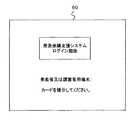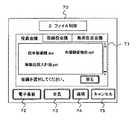JP2006134094A - Announcement meeting support system, sub-terminal, method for supporting announcement meeting, and method and program for controlling sub-terminal - Google Patents
Announcement meeting support system, sub-terminal, method for supporting announcement meeting, and method and program for controlling sub-terminalDownload PDFInfo
- Publication number
- JP2006134094A JP2006134094AJP2004322625AJP2004322625AJP2006134094AJP 2006134094 AJP2006134094 AJP 2006134094AJP 2004322625 AJP2004322625 AJP 2004322625AJP 2004322625 AJP2004322625 AJP 2004322625AJP 2006134094 AJP2006134094 AJP 2006134094A
- Authority
- JP
- Japan
- Prior art keywords
- terminal
- sub
- presentation
- document
- processed
- Prior art date
- Legal status (The legal status is an assumption and is not a legal conclusion. Google has not performed a legal analysis and makes no representation as to the accuracy of the status listed.)
- Pending
Links
- 238000000034methodMethods0.000titleclaimsdescription46
- 238000012545processingMethods0.000claimsabstractdescription39
- 230000005540biological transmissionEffects0.000claimsdescription29
- 230000008569processEffects0.000claimsdescription22
- 238000010586diagramMethods0.000description23
- 230000004044responseEffects0.000description4
- 238000007726management methodMethods0.000description3
- 230000007246mechanismEffects0.000description3
- 230000006870functionEffects0.000description2
- 238000012913prioritisationMethods0.000description2
- 230000007704transitionEffects0.000description2
- 230000008901benefitEffects0.000description1
- 238000012790confirmationMethods0.000description1
- 238000012217deletionMethods0.000description1
- 230000037430deletionEffects0.000description1
- 238000011161developmentMethods0.000description1
- 238000005516engineering processMethods0.000description1
- 238000002360preparation methodMethods0.000description1
- 238000004321preservationMethods0.000description1
- 230000002035prolonged effectEffects0.000description1
- 230000007115recruitmentEffects0.000description1
- 238000011160researchMethods0.000description1
- 238000007650screen-printingMethods0.000description1
Images
Landscapes
- Information Transfer Between Computers (AREA)
Abstract
Description
Translated fromJapanese本発明は、電子化された電子会議システム又は参加者の一部が遠隔地から参加する遠隔会議システムに関し、説明の注目点を分かりやすく表示して円滑な意見交換と、会議関係者以外には情報が漏洩することのない発表会支援システムに関する。 The present invention relates to an electronic electronic conference system or a remote conference system in which a part of participants participate from a remote location, and displays a point of explanation in an easy-to-understand manner for smooth exchange of opinions, The present invention relates to a presentation support system that does not leak information.
近年、パーソナル・コンピュータ(PC)の高性能化、ネットワークの発達、大型ディスプレイ及びPDA(Personal Digital Assistant)等の普及により、電子会議システム又は参加者の一部が遠隔地から参加する遠隔会議システムが利用されており、複数の端末装置毎にカメラやマイクなどの画像と音声の入力手段と、ディスプレイとスピーカなどの画像と音声の出力手段を備えるとともに、相互に画像と音声を中継して会議を行うことが可能である。 In recent years, with the advancement of personal computer (PC) performance, network development, large displays, and PDAs (Personal Digital Assistants), electronic conference systems or remote conference systems in which some participants participate from remote locations It is equipped with image and sound input means such as cameras and microphones, and image and sound output means such as a display and speakers, and relays images and sound to each other to hold a conference. Is possible.
特許文献1には、上述した従来の電子会議システムにおいては、各人が電子黒板を共有できるようになったものの、書き込むことによって以前の書込に上書きされるため、配慮が必要であり、各人が手元で書込が出来る反面、多くの情報が書き込まれて分かりにくくなるという課題に対して、仮想的な電子黒板の重ね合わせ表示などで解決する技術が公開されている。 In
また、本出願人は、特許文献2に示す遠隔会議システムを出願し、その発展形として、各個人が持つドキュメント情報をお互いに披露し合い、対話を進め、新しい知識を生み出すワークシーンをサポートする環境の開発を進めている。 In addition, the applicant has applied for the teleconference system shown in Patent Document 2 and, as an extension, supports the work scene in which each individual's document information is shared with each other, promotes dialogue, and generates new knowledge. The environment is being developed.
上述した従来の電子会議システムにおいては、各人が対等な立場で対話を進め、新しい知識を生み出すワークシーンでは好適に運用できるが、学校の授業又は役員会議などのように、情報を伝えたい人(発表者)から情報を入手する目的でその会議に参加した人(参加者)への情報提供において、発表者の主導権を支援する仕組みがなく、発表者へ個別の質問が集中する場合や全く反応がない場合などの対応が難しい。 In the above-mentioned conventional electronic conference system, each person can promote dialogue in an equal position and work well in a work scene that creates new knowledge, but people who want to convey information like school classes or board meetings There is no mechanism to support the initiative of the presenter in providing information to the person (participant) who participated in the meeting for the purpose of obtaining information from the presenter, and individual questions are concentrated on the presenter. It is difficult to respond when there is no response.
また、決定権を有する社長、取締役、部長に対して同様な電子会議システムを用いると発表者への質問が集中又は、発表者若しくは開催者が主導権を取れず議題から逸れてしまい迅速な会議が実施できず議論が長引くという問題がある。 In addition, if a similar electronic conference system is used for the president, directors, and general managers who have decision-making authority, questions to the presenter are concentrated, or the presenter or the organizer cannot take the initiative and deviate from the agenda. However, there is a problem that the discussion is prolonged because it cannot be implemented.
役員会議などでは、各検討グループで練られた計画をプレゼン形式で説明し、計画の採用又は不採用が採決される会議形態となり、扱われる議題が多く、分かりやすい説明を行い、議論を行い、決定にいたる工程を短縮する必要があるが、従来の電子会議システムでは実現が難しいという課題があった。 At board meetings, etc., the plan formulated by each study group is explained in a presentation format, and the adoption or non-recruitment of the plan is decided, and there are many topics to be dealt with, easy-to-understand explanations, discussions, Although it is necessary to shorten the process leading to the decision, there is a problem that it is difficult to realize with the conventional electronic conference system.
さらに、会議の準備において、会議室の座席の配置と着席する参加者の席順などの準備及び資料の配布にも人手がかかり、会議の途中において秘書が内容をまとめなければならない場合でも、議論半ばのファイルを個別に収集できず、従来のシステムでは対応することが困難であった。 In addition, when preparing for a meeting, the arrangement of seats in the meeting room, the seating order of the participants to be seated, and the distribution of materials are also manpowered. These files could not be collected individually, and it was difficult to cope with the conventional system.
本発明は、上記課題に鑑みてなされたもので、迅速な判断を求められる会議において、会議の運営及び情報の流れを円滑に行うことができる電子会議を含む発表会支援システムに関するものである。 The present invention has been made in view of the above problems, and relates to a presentation support system including an electronic conference that can smoothly manage a conference and flow information in a conference that requires quick judgment.
以上のような課題を解決するために、本発明に係る発表会支援システムは、発表会運営用のメイン端末と、発表会に参加した複数の参加者用のサブ端末と、を有する発表会支援システムにおいて、発表で用いられる元ドキュメントを複数のサブ端末へ配信する元ドキュメント配信手段と、サブ端末から1又は複数の加工ドキュメントを受信する加工ドキュメント受信手段と、それぞれの加工ドキュメントを弁別してメイン端末にリスト表示するリスト表示手段と、前記リスト表示手段で表示された加工ドキュメントリストから選択された加工ドキュメントを、発表会の進行中に発表者又は運営者の指示に基づいて選択された出力先へ送信する加工ドキュメント送信手段とを備えることを特徴とする。 In order to solve the problems as described above, a presentation support system according to the present invention is a presentation support that includes a main terminal for managing a presentation and sub-terminals for a plurality of participants participating in the presentation. In the system, original document distribution means for distributing the original document used in the presentation to a plurality of sub-terminals, processed document receiving means for receiving one or a plurality of processed documents from the sub-terminal, and the main terminal by discriminating each processed document The list display means for displaying the list in a list and the processed document selected from the processed document list displayed by the list display means to the output destination selected based on the instructions of the presenter or the operator during the presentation And a processed document transmitting means for transmitting.
また、本発明に係る発表会支援システムにおいて、メイン端末のリスト表示手段は、予め設定された優先順位の条件に基づいて受信した加工ドキュメントを弁別する弁別手段と、弁別された加工ドキュメントを記憶する加工ドキュメント記憶手段とを備えることを特徴とする。 In the presentation support system according to the present invention, the list display unit of the main terminal stores a discrimination unit that discriminates a processed document received based on a preset priority condition, and stores the discriminated processed document. And a processed document storage means.
さらに、本発明に係る発表会支援システムにおいて、メイン端末は、電子黒板と制御端末を有し、メイン端末の加工ドキュメント送信手段は、電子黒板又はサブ端末等の少なくとも1つの出力先に加工ドキュメントを送信することを特徴とする。 Furthermore, in the presentation support system according to the present invention, the main terminal has an electronic blackboard and a control terminal, and the processed document transmission means of the main terminal outputs the processed document to at least one output destination such as an electronic blackboard or a sub-terminal. It is characterized by transmitting.
さらにまた、本発明に係る発表会支援システムにおいて、元ドキュメントは、画像と文書データの他、ビデオ映像を含み、加工ドキュメントのソースとなる元ドキュメントは、切り出された静止画像を基にしてサブ端末へ配信されるものであることを特徴とする。 Furthermore, in the presentation support system according to the present invention, the original document includes video and video in addition to the image and document data, and the original document that is the source of the processed document is a sub-terminal based on the extracted still image. It is characterized by being delivered to.
本発明に係るサブ端末は、発表会運営用のメイン端末と、発表会に参加した複数の参加者用のサブ端末と、を有する発表会支援システムのサブ端末において、参加者を識別するユーザ識別手段と、メイン端末から配信された元ドキュメントの画像にアノテーションと少なくともユーザ識別情報を付加して加工ドキュメントを作成する加工ドキュメント作成手段と、を備え、発表会の進行中に発表者へ加工ドキュメントを送信することを特徴とする。 A sub-terminal according to the present invention is a user identification for identifying a participant in a sub-terminal of a presentation support system having a main terminal for managing a presentation and sub-terminals for a plurality of participants participating in the presentation. And a processed document creation means for creating a processed document by adding annotations and at least user identification information to the image of the original document distributed from the main terminal, and sending the processed document to the presenter during the presentation It is characterized by transmitting.
また、本発明に係るサブ端末において、サブ端末の表示画面は、メイン端末から送信された元ドキュメントの画像を表示してアノテーションを記入する領域と、発表者が現在説明をしている画像を表示するモニタ領域と、メイン端末から送信された画像と自ら記入したアノテーションが結びつけられた画像を、時系列で並べて表示するヒストリ領域と、発表者へ記入したアノテーションを含む画像の送信を制御する制御領域と、を有することを特徴とする。 Further, in the sub-terminal according to the present invention, the display screen of the sub-terminal displays an area in which an image of the original document transmitted from the main terminal is displayed and an annotation is entered, and an image currently being explained by the presenter Monitor area, history area where images sent from the main terminal and annotated annotations are combined and displayed in chronological order, and a control area that controls the transmission of images containing annotations entered to the presenter It is characterized by having.
本発明に係る発表会支援方法は、発表会運営用のメイン端末と、発表会に参加した複数の参加者用のサブ端末との間の情報伝達を支援する発表会支援方法において、発表で用いられる元ドキュメントを複数のサブ端末へ配信する元ドキュメント配信工程と、サブ端末から1又は複数の加工ドキュメントを受信する加工ドキュメント受信工程と、それぞれの加工ドキュメントを弁別してメイン端末にリスト表示するリスト表示工程と、前記リスト表示工程で表示された加工ドキュメントリストから選択された加工ドキュメントを、発表会の進行中に発表者又は運営者の指示に基づいて選択された出力先へ送信する加工ドキュメント送信工程と、を含むことを特徴とする。 The presentation support method according to the present invention is used in a presentation support method for supporting information transmission between a main terminal for managing a presentation and sub-terminals for a plurality of participants participating in the presentation. Original document distribution process for distributing the original document to the plurality of sub-terminals, a processed document reception process for receiving one or a plurality of processed documents from the sub-terminal, and a list display for discriminating each processed document and displaying the list on the main terminal And a processed document transmission step of transmitting the processed document selected from the processed document list displayed in the list display step to an output destination selected based on an instruction from the presenter or the operator during the presentation. It is characterized by including these.
また、本発明に係る発表会支援方法において、メイン端末のリスト表示工程は、予め設定された優先順位の条件に基づいて受信した加工ドキュメントを弁別する弁別工程と、弁別された加工ドキュメントを記憶する加工ドキュメント記憶工程と、を含むことを特徴とする。 In the presentation support method according to the present invention, the list display process of the main terminal stores the discrimination process for discriminating the processed documents received based on the preset priority conditions, and the discriminated processed documents. And a processed document storage step.
さらに、本発明に係る発表会支援方法において、メイン端末は、電子黒板と制御端末を制御し、メイン端末の加工ドキュメント送信工程は、電子黒板又はサブ端末等の少なくとも1つの出力先に加工ドキュメントを送信することを特徴とする。 Further, in the presentation support method according to the present invention, the main terminal controls the electronic blackboard and the control terminal, and the processed document transmission process of the main terminal includes the processed document in at least one output destination such as the electronic blackboard or the sub-terminal. It is characterized by transmitting.
さらにまた、本発明に係る発表会支援方法において、元ドキュメントは、画像と文書データの他、ビデオ映像を含み、加工ドキュメントのソースとなる元ドキュメントは、切り出された静止画像を基にしてサブ端末へ配信されるものであることを特徴とする。 Furthermore, in the presentation support method according to the present invention, the original document includes video and video in addition to the image and document data, and the original document that is the source of the processed document is a sub-terminal based on the extracted still image. It is characterized by being delivered to.
本発明に係るサブ端末制御方法は、発表会運営用のメイン端末と、発表会に参加した複数の参加者用のサブ端末との間の情報伝達を支援する発表会支援システムのサブ端末制御方法において、参加者を識別するユーザ識別工程と、メイン端末から配信された元ドキュメントの画像にアノテーションと少なくともユーザ識別情報を付加して加工ドキュメントを作成する加工ドキュメント作成工程と、を含み、発表会の進行中に発表者へ加工ドキュメントを送信することを特徴とする。 A sub-terminal control method according to the present invention is a sub-terminal control method for a presentation support system that supports information transmission between a main terminal for presentation management and sub-terminals for a plurality of participants participating in the presentation. A user identification step for identifying a participant, and a processed document creation step for creating a processed document by adding annotations and at least user identification information to the image of the original document distributed from the main terminal. It is characterized by sending processed documents to the presenter during the progress.
また、本発明に係るサブ端末制御方法において、サブ端末の表示方法は、メイン端末から送信された元ドキュメントの画像を表示してアノテーションを記入する領域と、発表者が現在説明をしている画像を表示するモニタ領域と、メイン端末から送信された画像と自ら記入したアノテーションが結びつけられた画像を、時系列で並べて表示するヒストリ領域と、発表者へ記入したアノテーションを含む画像の送信を制御する制御領域と、を制御することを特徴とする。 Further, in the sub-terminal control method according to the present invention, the display method of the sub-terminal includes an area for displaying an image of the original document transmitted from the main terminal and entering an annotation, and an image currently being explained by the presenter Controls the transmission of images including the monitor area for displaying the image, the image sent from the main terminal, and the history area where the image that the annotation entered by itself is linked in chronological order, and the annotation entered to the presenter And a control region.
本発明に係る発表会支援プログラムは、発表会運営用のメイン端末と、発表会に参加した複数の参加者用のサブ端末との間の情報伝達を支援する発表会支援プログラムにおいて、メイン端末のコンピュータは、発表で用いられる元ドキュメントを複数のサブ端末へ配信する元ドキュメント配信ステップと、サブ端末から1又は複数の加工ドキュメントを受信する加工ドキュメント受信ステップと、それぞれの加工ドキュメントを弁別してメイン端末にリスト表示するリスト表示ステップと、前記リスト表示ステップで表示された加工ドキュメントリストから選択された加工ドキュメントを、発表会の進行中に発表者又は運営者の指示に基づいて選択された出力先へ送信する加工ドキュメント送信ステップと、を実行することを特徴とする。 A presentation support program according to the present invention is a presentation support program for supporting information transmission between a main terminal for managing a presentation and sub-terminals for a plurality of participants who participated in the presentation. The computer discriminates each processed document from the original document distribution step for distributing the original document used in the presentation to the plurality of sub-terminals, the processed document receiving step for receiving one or a plurality of processed documents from the sub-terminal, and the main terminal A list display step for displaying the list in a list, and the processed document selected from the processed document list displayed in the list display step to the output destination selected based on the instructions of the presenter or the operator during the presentation And a step of transmitting a processed document to be transmitted.
また、本発明に係る発表会支援プログラムにおいて、メイン端末のリスト表示ステップは、予め設定された優先順位の条件に基づいて受信した加工ドキュメントを弁別する弁別ステップと、弁別された加工ドキュメントを記憶する加工ドキュメント記憶ステップと、を含むことを特徴とする。 In the presentation support program according to the present invention, the list display step of the main terminal stores a discrimination step for discriminating a processed document received based on a preset priority condition, and the discriminated processed document. And a processed document storage step.
さらに、本発明に係る発表会支援プログラムにおいて、メイン端末のコンピュータは、電子黒板と制御端末を制御し、メイン端末のコンピュータの加工ドキュメント送信ステップは、電子黒板又はサブ端末等の少なくとも1つの出力先に加工ドキュメントを送信することを特徴とする。 Further, in the presentation support program according to the present invention, the computer of the main terminal controls the electronic blackboard and the control terminal, and the processed document transmission step of the computer of the main terminal is at least one output destination such as the electronic blackboard or a sub-terminal. It is characterized by transmitting the processed document.
本発明に係るサブ端末制御プログラムは、発表会運営用のメイン端末と、発表会に参加した複数の参加者用のサブ端末との間の情報伝達を支援する発表会支援システムのサブ端末制御プログラムにおいて、サブ端末のコンピュータは、参加者を識別するユーザ識別ステップと、メイン端末から配信された元ドキュメントの画像にアノテーションと少なくともユーザ識別情報を付加して加工ドキュメントを作成する加工ドキュメント作成ステップと、を実行し、発表会の進行中に発表者へ加工ドキュメントを送信することを特徴とする。 The sub-terminal control program according to the present invention is a sub-terminal control program for a presentation support system that supports information transmission between a main terminal for managing a presentation and sub-terminals for a plurality of participants participating in the presentation. The computer of the sub terminal includes a user identification step for identifying a participant, a processed document creation step for creating a processed document by adding an annotation and at least user identification information to the image of the original document distributed from the main terminal, And processing documents are transmitted to the presenter during the presentation.
また、本発明に係るサブ端末制御プログラムにおいて、サブ端末のコンピュータは表示プログラムを実行し、メイン端末から送信された元ドキュメントの画像を表示してアノテーションを記入するメモリ領域と、発表者が現在説明をしている画像を表示するモニタメモリ領域と、メイン端末から送信された画像と自ら記入したアノテーションが結びつけられた画像を、時系列で並べて表示するヒストリメモリ領域と、発表者へ記入したアノテーションを含む画像の送信を制御する制御メモリ領域と、を制御することを特徴とする。 In the sub-terminal control program according to the present invention, the computer of the sub-terminal executes a display program, displays a picture of the original document transmitted from the main terminal, and writes an annotation, and the presenter explains now Monitor memory area for displaying images, history memory area for displaying images that are sent from the main terminal and annotations that you have entered, arranged in chronological order, and annotations for the presenter And a control memory area for controlling transmission of the image including the image data.
本発明を用いると、学校の授業又は役員会議などのように、情報を伝えたい人(発表者)から情報を入手する目的でその会議に参加した人(参加者)への情報提供において、発表者の主導権を支援する仕組みを提供することが可能となる。 When using the present invention, an announcement is made in providing information to a person (participant) who participated in a meeting for the purpose of obtaining information from a person (presenter) who wants to convey information, such as a school class or a board meeting. It is possible to provide a mechanism that supports the initiative of the person.
また、発表者へ個別の質問が集中する場合において、質問のあった元ファイル画像に関して説明することで対応が可能であり、参加者が気軽に質問ができるようになるという効果がある。 In addition, when individual questions are concentrated on the presenter, it is possible to deal with the problem by explaining the original file image in which the question was asked, and the participant can easily ask questions.
また、発表者が主導権を取りながら説明することができ、運営者も質問の内容を発表中に取得することで、対応が容易となる効果がある。 In addition, the presenter can explain while taking the initiative, and the operator can obtain the contents of the question during the presentation, thereby facilitating the response.
以下、本発明の実施の形態(以下実施形態という)を、図面に従って説明する。 Hereinafter, embodiments of the present invention (hereinafter referred to as embodiments) will be described with reference to the drawings.
図1は、本発明に係る第1の実施形態における発表会支援システムの概要構成図である。発表者はメイン端末10を操作することで発表会支援システム30を作動させることが可能である。発表会支援システム30は、メイン端末10と複数の参加者端末(16,17)と、メイン端末10で使用したファイル群を格納するデータベース18とを有している。また、メイン端末10は、制御部11と、配信リスト記憶部15と、加工ファイル記憶部12と、入力処理部13と、出力処理部14とを有している。 FIG. 1 is a schematic configuration diagram of a presentation support system according to the first embodiment of the present invention. The presenter can operate the
本明細書では、発表会とは会議及び授業などを含む意味で使用している。さらに、本実施形態は、役員会議の開催準備から、会議が開催され、会議の発表者が表示する画面を実線で示した経路を通じて参加者の端末に転送し、個人毎の資料と自由な書込をしたファイルをファイルサーバへ保存することができる。 In this specification, the term “presentation” is used to mean a meeting and a class. Furthermore, in the present embodiment, from the preparation of the board meeting, the meeting is held, and the screen displayed by the meeting presenter is transferred to the participant's terminal through the path indicated by the solid line, and the individual documents and free documents are transferred. You can save the embedded file to the file server.
また、参加者からの質問は点線で示す経路を通じて発表者に戻り、さらに他の参加者へ展開することにより、発表者と参加者による会議を支援する。会議後は、DB18に記憶された会議の決定事項が参照可能である。 In addition, questions from participants are returned to the presenter through a route indicated by a dotted line, and further expanded to other participants to support the conference between the presenter and the participants. After the meeting, it is possible to refer to the determined matters of the meeting stored in the
次に、制御部11を中心に機器及びファイルについて説明する。制御部11は、発表者からの指示により、予め記憶されている発表用の元ファイル19と配信リスト記憶部15の配信リストを読取り、出力処理部14へ元ファイルを送信する。出力処理部14は、発表者の説明に同期して画像単位を配信リスト先で示された参加者端末(16,17)へ送信し、参加者端末(16,17)は、画像を表示する。 Next, devices and files will be described with a focus on the
参加者端末(16,17)は、メイン端末10より送信された元ファイル19の画像を手書きペンなどを使用して資料にメモを取ることができる。第1の実施形態では元ファイルの画像21の上にアノテーション22を層状に付加して手書き入力を記録すると共に、記入者の情報も付加する。 The participant terminals (16, 17) can take a note of the image of the
もし、発表者に対して質問がある参加者(例えば社長)は、質問を記入して、発表者へ送信すると、メイン端末10の入力処理部13が元ファイルの画像とアノテーション層を含む加工ファイル20を受信し、予め設定されている条件で優先順位が割り付けられる加工ファイル記憶部12に格納する。さらに、制御部11は、優先順位の高い質問を受信したことを発表者に通知する。 If a participant who has a question to the presenter (for example, the president) fills in the question and sends it to the presenter, the
発表者は、社長からの質問の内容を一読した後に、予定していた質疑応答の時間に受信した質問に対して個別に回答するか又は、全体に説明をするかの進行をマネージすることが可能となる。 The presenter may manage the progress of whether to answer the question received at the scheduled question and answer time individually or explain the whole after reading the contents of the question from the president. It becomes possible.
図2は、本発明に係る第2の実施形態における機能別に分散化された発表会支援システムの構成図である。 FIG. 2 is a configuration diagram of a presentation support system distributed according to function in the second embodiment according to the present invention.
最初にシステム構成について説明する。発表会支援システム30は、ネットワークで相互に接続された制御端末33と、コンテキストデータベース37と、ドキュメントシェア39と、参加者端末(16,17)を有している。さらに、参加者端末(16,17)と制御端末33はユーザを識別するカードリーダ36を備え、ユーザはICカードをかざすだけで会議に参加することが可能となる。 First, the system configuration will be described. The
制御端末33は、大きな画面を有する電子黒板31と、制御端末の情報を表示させる制御画面32、カメラ34、ビデオ35及び発表者を識別するカードリーダ36を備えている。また、コンテキストデータベース37は記憶部38を有している。 The
図3は、本発明に係る第2の実施形態における参加者が使用する参加者端末(16,17)の概要を示す構成図である。参加者端末(16,17)は、ネットワークに接続され、タブレットPC型のペン入力を基本としたコンピュータを使用する。以下、参加者端末(16,17)として使用するPAD端末40について説明する。PAD端末40は、ペン42と、カードリーダ36と、カメラ44と、マイク43と、スピーカ45とを備えている。なお、カメラ44,マイク43,スピーカ45はオプションとして必要な場合に接続することが可能である。 FIG. 3 is a block diagram showing an outline of the participant terminals (16, 17) used by the participant in the second embodiment according to the present invention. The participant terminals (16, 17) are connected to a network and use a tablet PC type computer based on pen input. Hereinafter, the
PAD端末40の画面は、大きく分けて5の領域に分かれている。画面は、(1)制御端末33から送信された元ドキュメントの画像を表示してアノテーションを記入する書込領域41と、(2)記入するペンの色や線種又は削除用の消しゴムなどの作画制御領域47と、(3)発表者が現在説明をしている画像を表示するモニタ領域48と、(4)制御端末33から送信された画像と自ら記入したアノテーションが重ねて表示される画像を、時系列で並べて表示するヒストリ領域46と、(5)発表者へ記入したアノテーションを含む画像の送信を制御する共有ボタン49を有している。 The screen of the
次に、処理の流れについて説明する。図4は、本発明の第2の実施形態における発表会支援システムの処理状態を示す状態遷移図である。状態は5つあり、“0.会議設定”(S10)、“1.会議制御”(S11)、“2.ファイル制御”(S12)、“3.発表画面制御”(S13)及び“4.送信制御”(S14)を有している。 Next, the flow of processing will be described. FIG. 4 is a state transition diagram showing the processing state of the presentation support system in the second embodiment of the present invention. There are five states: “0. Conference setting” (S10), “1. Conference control” (S11), “2. File control” (S12), “3. Presentation screen control” (S13) and “4. Transmission control "(S14).
処理が開始されると、“1.会議制御”(S11)に入り、初期設定などの変更は“0.会議設定”(S10)を行い、“1.会議処理”(S11)に戻る。会議を始める場合には、“1.会議制御”(S11)から“2.ファイル制御”(S12)へ移り、発表者が発表する場合は、“3.発表画面制御”(S13)に移る。発表中に参加者からの加工ドキュメントを受信した場合には、対応処理のために“4.送信制御”(S14)に移ることが可能である。また、会議を終了する場合には、“1.会議制御”(S11)へ戻り、終了する。 When the process is started, “1. conference control” (S11) is entered, and changes such as initial setting are performed by “0. conference setting” (S10), and the process returns to “1. conference process” (S11). When starting a conference, the process proceeds from “1. conference control” (S11) to “2. file control” (S12), and when the presenter makes a presentation, the process proceeds to “3. presentation screen control” (S13). When a processed document is received from a participant during the presentation, it is possible to move to “4. Transmission control” (S14) for the corresponding processing. When the conference is to be ended, the process returns to “1. conference control” (S11) and ends.
図5は、本発明に係る第2の実施形態での初期設定における会議設定処理の流れを示すフローチャートである。会議設定とは、会議の目的により設定される会議の名称を登録する会議の登録(S20)と参加者の登録(S21)と、会議室のレイアウトに応じた座席順位の登録(S22)を最初に実行する。 FIG. 5 is a flowchart showing the flow of conference setting processing in the initial setting according to the second embodiment of the present invention. The conference setting refers to a conference registration (S20), a participant registration (S21) for registering a conference name set according to the purpose of the conference, and a seat ranking registration (S22) according to the layout of the conference room. To run.
次に、加工ドキュメントの重要度を設定するために、参加メンバーの役割による優先度付け又は、同一元ファイルに対する加工ファイルの送信数による優先度付けなどの優先度リストの登録(S23)と、配信先を設定する送信先リストの登録(S24)を設定する。 Next, in order to set the importance level of the processed document, registration of a priority list such as prioritization by the role of the participating member or prioritization by the number of processed files transmitted to the same original file (S23) and distribution The registration of the destination list for setting the destination is set (S24).
図6は、本発明に係る第2の実施形態におけるログインから会議に入る処理の流れを示すシーケンス図であり、左から発表者が使用する制御端末33、電子黒板31、参加者が使用する参加者端末16,17(以下PADという)、コンテキストDB37及びドキュメントシェア39である。 FIG. 6 is a sequence diagram showing a flow of processing for entering the conference from login in the second embodiment according to the present invention, from the left, the
以下、処理の流れに従い、図7から図10の画面の表示も合わせて説明する。図7は制御端末33のログイン画面60の模式図であり、図8は会議制御画面61の模式図であり、図9はファイル制御画面70の模式図であり、図10は発表画面制御画面80の模式図である。Hereinafter, the display of the screens of FIGS. 7 to 10 will be described in accordance with the processing flow. 7 is a schematic diagram of the
最初に、(1)発表者又は運営者はICカード認証で会議を開催するために制御端末33のカードリーダ36にICカードを提示すると、カードの読込み(S30)が行われ、コンテキストDB37へ発表者の認証(S31)の為の確認を行う。 First, (1) when the presenter or the operator presents the IC card to the
認証の確認ができた場合は、図8に示す会議制御画面61が表示される。例えば、会議の情報を会議一覧62から“役員会議”選択し、必要な情報を読込む(S32)。さらに、図6に示すように発表者又は運営者として必要な権限でファイルを読み書きするために必要なパスワードをドキュメントシェア39に取得(S33)させる。 If the authentication is confirmed, a
発表者又は運営者のパスワードが取得できると、会議開催に必要な座席に関する情報をコンテキストDB37から読み出し(S34)、図示しない電源管理ツールにより参加者が使用する参加者端末16,17(PAD)の電源が一斉投入され、PADが使用可能となる。 When the password of the presenter or the operator can be acquired, information related to the seat necessary for holding the conference is read from the context DB 37 (S34), and the
次に、(2)役員がICカードをかざして参加者端末にログイン(S35)すると、コンテキストDB37は参加者を認証(S36)して同様に必要な権限でファイルを読み書きするために必要な参加者のパスワードをドキュメントシェア39に取得させる(S37)。 Next, (2) when the officer holds the IC card and logs in to the participant terminal (S35), the
発表者は、説明資料を選択するために、図8の画面のファイル制御ボタン65を選択して図9のファイル制御画面を開く。次に、例えば“役員会議”タブのファイルリスト71から元ファイルである“市場調査報告.ppt”選ぶと、コンテキストDB37から説明資料の読出しが行われる(S39)。さらに、配信先を“全員”として選択すると電子黒板への表示(S40)と、参加者端末に画像が配信される(S41)。 In order to select the explanatory material, the presenter selects the
発表者は、発表を行う為に、図8の会議制御画面の発表画面制御ボタン64を選択して図10の発表画面制御画面80を表示する。発表画面制御画面80は、ページの送りを制御するページコントロール部81と、画面の印刷や画面の保存などを制御する画面制御部82と、ファイルの一覧が表示されるファイル一覧83と、白紙シート表示ボタン84及び参加者一覧ボタン85を有している。発表者は、ページコントロール部81を制御して説明を開始する。 In order to make a presentation, the presenter selects the presentation
(4)役員は、説明を聞きながら参加者端末に表示される資料に対してペンで気がついた事柄や重要と思われる事柄をアノテーションとして残す(S42)。記入されたアノテーションは、画像を更新するタイミングで参加者端末のメモリに記憶され、定期的にコンテキストDBへ保存される(S43)。 (4) While listening to the explanation, the officer leaves, as annotations, matters that he / she notices with the pen or matters which are considered important for the materials displayed on the participant terminal (S42). The entered annotation is stored in the memory of the participant terminal at the timing of updating the image, and is periodically saved in the context DB (S43).
図11は、加工ファイル20の送信制御の流れを示すシーケンス図である。発表者の説明が進み、説明ページが更新されると(S50)、その更新に合わせて参加者端末へ該当ページの画像が送られて表示される(S51)。 FIG. 11 is a sequence diagram showing a flow of transmission control of the
役員が、発表者への意見や指示を送信する場合、指示事項をアノテーションとして記入する(S52)。(5)役員は、アノテーションを記入した加工ファイルの共有をするために図3の共有ボタン49を選択すると、書込領域41に表示(選択)されたページがコンテキストDB37から発表者へ送信される(S56)。また、ドキュメントシェア39にも送信される(S55)。ドキュメントシェア39は、役員秘書の親展ボックス等に対して注記画面を送信することで、Push型の情報提供を実現している。 When the officer transmits an opinion or instruction to the presenter, the instruction item is entered as an annotation (S52). (5) When the officer selects the
図12は、送信制御画面の模式図である。発表中に加工ドキュメントが送信されると、送信制御画面が表示され、発表者に対して加工ドキュメントが届いたことが表示される(S56)。なお、送信制御画面は、予め設定された優先度の高い加工ファイルから表示されるので、発表者は重要な項目から処理することが可能となる。 FIG. 12 is a schematic diagram of a transmission control screen. When the processed document is transmitted during the presentation, a transmission control screen is displayed, and it is displayed to the presenter that the processed document has arrived (S56). Since the transmission control screen is displayed from a preset processing file having a high priority, the presenter can process important items.
発表者は表示されている“優先1”タブの“社長からのコメント”を選択すると、制御画面32上に元ドキュメントとアノテーションが合成された画面が表示され、コメントの内容を一読することが可能である。発表者は、内容から“電子黒板”又は、“全員”に配信するかを判断し、例えば“電子黒板”に配信する場合、発表者は送出されたページを制御画面32で選択して“電子黒板”を選択して送出する。この場合は、電子黒板のみに送出される。 When the presenter selects “Comment from the President” on the displayed “
例えば、発表者がアノテーション表示97のチェックボタンをはずすと、社長からのアノテーションを出力処理部が“電子黒板”に表示することなく、議論の基になった元ファイルは表示されているが、社長からのアノテーションは発表者だけ読むことが可能となる。 For example, if the presenter removes the check button from the annotation display 97, the annotation file from the president is not displayed on the “electronic blackboard” by the output processing unit, and the original file on which the discussion was based is displayed. Annotations from can only be read by the presenter.
図13は、会議終了に伴う会議内容の保存及びログアウトまでの処理の流れを示すシーケンス図である。発表会が進行(S60〜S64)して会議が終了した場合について説明する。(6)役員は再びカードをかざしてログアウト(S65)すると、ドキュメントシェア39は、役員の権限でアクセス可能なネットワーク上の図示しないドキュメントアーカイブに自動的に画像と注記をアップロード(S66)すると共に、コンテキストDB37にも保存する。その後、終了表示が表示される(S67)。 FIG. 13 is a sequence diagram showing the flow of processing from the saving of the meeting content to the logout at the end of the meeting. A case where the presentation is completed (S60 to S64) and the conference is ended will be described. (6) When the officer holds up the card again and logs out (S65), the
発表を終了した発表者が、同様にカードをかざしてログアウト(S68)すると、発表者の権限でアクセス可能なネットワーク上の図示しないドキュメントアーカイブに自動的に会議記録をアップロード(S69)すると共に、コンテキストDBにも保存する。その後、終了表示が表示される(S70)。 When the presenter who has finished the presentation similarly holds up the card and logs out (S68), the conference record is automatically uploaded to a document archive (not shown) on the network that can be accessed with the presenter's authority (S69). Save to DB. Thereafter, an end display is displayed (S70).
終了表示を確認後、発表者又は運営者は図示しない電源管理ツールにより発表会支援システムを一斉シャットダウンして会議を終了する。 After confirming the end display, the presenter or the operator shuts down the presentation support system all at once with a power management tool (not shown) and ends the conference.
上述したように、本実施形態による発表会支援システムを用いると、学校の授業又は役員会議などのように、情報を伝えたい人(発表者)から情報を入手する目的でその会議に参加した人(参加者)への情報提供において、発表者の主導権を支援する仕組みを提供することが可能となる。 As described above, when the presentation support system according to this embodiment is used, the person who participated in the meeting for the purpose of obtaining information from the person (presenter) who wants to convey the information, such as a school lesson or a board meeting. It is possible to provide a mechanism that supports the initiative of the presenter in providing information to (participants).
また、発表者へ個別の質問が集中する場合において、質問のあった元ファイル画像に何件の質問があるかを表示することもできる。また、質問の多い順に優先順をつけて表示すすることで、質疑応答の進行を決めることが可能であるし、発表に対する反応を知ることも可能である。なお、本実施形態において、加工ファイルは元ファイルにアノテーション層を付加したファイルとしたが、同一層に記入してもよいし、関連付けられた画像ファイル又はその他のファイル形式でも好適である。 In addition, when individual questions are concentrated on the presenter, it is possible to display the number of questions in the original file image in which the question was asked. In addition, by displaying in order of priority from the most frequently asked questions, it is possible to determine the progress of the questions and answers and to know the reaction to the presentation. In the present embodiment, the processed file is a file in which an annotation layer is added to the original file. However, the processed file may be written in the same layer, or may be an associated image file or other file format.
このように、本実施形態を用いることにより、発表者が主導権を取りながら説明することができ、運営者も質問の内容を発表中に取得することで、対応が容易となる効果がある。 As described above, by using the present embodiment, the presenter can explain while taking the initiative, and the operator can obtain the contents of the question during the presentation, thereby facilitating the response.
さらに、参加者は、膨大な紙の資料を扱うことなく、資料がセキュアな電子ファイルで管理されるという利点もある。 In addition, the participant has the advantage that the material is managed in a secure electronic file without handling a huge amount of paper material.
10 メイン端末、11 制御部、12 加工ファイル記憶部、13 入力処理部、14 出力処理部、15 配信リスト記憶部、16,17 参加者端末、18 データベース、19 元ファイル、20 加工ファイル、21 元ファイルの画像、22 アノテーション、30 発表会支援システム、31 電子黒板、32 制御画面、33 制御端末、34,44 カメラ、35 ビデオ、36 カードリーダ、37 コンテキストデータベース、38 記憶部、39 ドキュメントシェア、40 PAD端末、41 書込領域、42 ペン、43 マイク、45 スピーカ、46 ヒストリ領域、47 作画制御領域、48 モニタ領域、49 共有ボタン、60 ログイン画面、61 会議制御画面、62 会議一覧、64 発表画面制御ボタン、65 ファイル制御ボタン、70 ファイル制御画面、71 ファイルリスト、80 発表画面、80 発表画面制御画面、81 ページコントロール部、82 画面制御部、83 ファイル一覧、84 白紙シート表示ボタン、85 参加者一覧ボタン、97 アノテーション表示。 10 main terminal, 11 control unit, 12 processed file storage unit, 13 input processing unit, 14 output processing unit, 15 distribution list storage unit, 16, 17 participant terminal, 18 database, 19 original file, 20 processed file, 21 original Image of file, 22 annotation, 30 presentation support system, 31 electronic blackboard, 32 control screen, 33 control terminal, 34, 44 camera, 35 video, 36 card reader, 37 context database, 38 storage unit, 39 document share, 40 PAD terminal, 41 writing area, 42 pen, 43 microphone, 45 speaker, 46 history area, 47 drawing control area, 48 monitor area, 49 share button, 60 login screen, 61 conference control screen, 62 conference list, 64 presentation screen Control button, 65 Control button, 70 file control screen, 71 file list, 80 presentation screen, 80 presentation screen control screen, 81 page control section, 82 screen control section, 83 file list, 84 blank sheet display button, 85 participant list button, 97 Annotation display.
Claims (17)
Translated fromJapanese発表で用いられる元ドキュメントを複数のサブ端末へ配信する元ドキュメント配信手段と、
サブ端末から1又は複数の加工ドキュメントを受信する加工ドキュメント受信手段と、
それぞれの加工ドキュメントを弁別してメイン端末にリスト表示するリスト表示手段と、
前記リスト表示手段で表示された加工ドキュメントリストから選択された加工ドキュメントを、発表会の進行中に発表者又は運営者の指示に基づいて選択された出力先へ送信する加工ドキュメント送信手段と、
を備えることを特徴とする発表会支援システム。In the presentation support system that has a main terminal for the presentation management and sub-terminals for a plurality of participants who participated in the presentation,
An original document distribution means for distributing the original document used in the announcement to a plurality of sub-terminals;
Processed document receiving means for receiving one or more processed documents from the sub-terminal;
List display means for discriminating each processing document and displaying the list on the main terminal;
Processing document transmission means for transmitting the processed document selected from the processed document list displayed by the list display means to an output destination selected based on an instruction from a presenter or an operator during a presentation.
A presentation support system characterized by comprising:
メイン端末のリスト表示手段は、
予め設定された優先順位の条件に基づいて受信した加工ドキュメントを弁別する弁別手段と、
弁別された加工ドキュメントを記憶する加工ドキュメント記憶手段と、
を備えることを特徴とする発表会支援システム。In the presentation support system according to claim 1,
The main terminal list display means
Discriminating means for discriminating received processing documents based on a preset priority condition;
Processing document storage means for storing the discriminated processing document;
A presentation support system characterized by comprising:
メイン端末は、電子黒板と制御端末を有し、
メイン端末の加工ドキュメント送信手段は、
電子黒板又はサブ端末等の少なくとも1つの出力先に加工ドキュメントを送信することを特徴とする発表会支援システム。In the presentation support system according to claim 1 or 2,
The main terminal has an electronic blackboard and a control terminal,
The processing document transmission means of the main terminal is
A presentation support system that transmits a processed document to at least one output destination such as an electronic blackboard or a sub-terminal.
元ドキュメントは、画像と文書データの他、ビデオ映像を含み、
加工ドキュメントのソースとなる元ドキュメントは、切り出された静止画像を基にしてサブ端末へ配信されるものであることを特徴とする発表会支援システム。In the presentation support system of any one of Claim 1 to 3,
The original document includes video images in addition to images and document data,
A presentation support system, wherein an original document that is a source of a processed document is distributed to a sub-terminal based on a cut-out still image.
参加者を識別するユーザ識別手段と、
メイン端末から配信された元ドキュメントの画像にアノテーションと少なくともユーザ識別情報を付加して加工ドキュメントを作成する加工ドキュメント作成手段と、
を備え、
発表会の進行中に発表者へ加工ドキュメントを送信することを特徴とするサブ端末。In the sub-terminal of the presentation support system that has a main terminal for the presentation management and a sub-terminal for a plurality of participants who participated in the presentation,
User identification means for identifying a participant;
Processed document creation means for creating a processed document by adding annotations and at least user identification information to the image of the original document distributed from the main terminal;
With
Sub-terminal characterized by sending processed documents to the presenter during the presentation.
サブ端末の表示画面は、
メイン端末から送信された元ドキュメントの画像を表示してアノテーションを記入する領域と、
発表者が現在説明をしている画像を表示するモニタ領域と、
メイン端末から送信された画像と自ら記入したアノテーションが結びつけられた画像を、時系列で並べて表示するヒストリ領域と、
発表者へ記入したアノテーションを含む画像の送信を制御する制御領域と、
を有することを特徴とするサブ端末。The sub-terminal according to claim 5, wherein
The display screen of the sub terminal
An area for displaying an image of the original document sent from the main terminal and annotating it,
A monitor area that displays the image that the presenter is currently explaining;
A history area where images sent from the main terminal and images with annotations entered by them are combined and displayed in chronological order,
A control area that controls the transmission of images containing annotations entered to the presenter;
A sub-terminal characterized by comprising:
発表で用いられる元ドキュメントを複数のサブ端末へ配信する元ドキュメント配信工程と、
サブ端末から1又は複数の加工ドキュメントを受信する加工ドキュメント受信工程と、
それぞれの加工ドキュメントを弁別してメイン端末にリスト表示するリスト表示工程と、
前記リスト表示工程で表示された加工ドキュメントリストから選択された加工ドキュメントを、発表会の進行中に発表者又は運営者の指示に基づいて選択された出力先へ送信する加工ドキュメント送信工程と、
を含むことを特徴とする発表会支援方法。In the presentation support method that supports the communication of information between the main terminal for the presentation management and the sub-terminals for multiple participants who participated in the presentation,
An original document distribution process for distributing the original document used in the announcement to a plurality of sub-terminals;
A processed document receiving step of receiving one or more processed documents from the sub-terminal;
A list display process for discriminating each processed document and displaying the list on the main terminal,
A processed document transmission step of transmitting a processed document selected from the processed document list displayed in the list display step to an output destination selected based on an instruction of a presenter or an operator during a presentation.
A presentation support method characterized by including:
メイン端末のリスト表示工程は、
予め設定された優先順位の条件に基づいて受信した加工ドキュメントを弁別する弁別工程と、
弁別された加工ドキュメントを記憶する加工ドキュメント記憶工程と、
を含むことを特徴とする発表会支援方法。In the presentation support method according to claim 7,
The list display process of the main terminal
A discrimination process for discriminating received processing documents based on preset priority conditions;
A processing document storage step for storing the discriminated processing document;
A presentation support method characterized by including:
メイン端末は、電子黒板と制御端末を制御し、
メイン端末の加工ドキュメント送信工程は、
電子黒板又はサブ端末等の少なくとも1つの出力先に加工ドキュメントを送信することを特徴とする発表会支援方法。In the presentation support method according to claim 7 or 8,
The main terminal controls the electronic blackboard and control terminal,
The processing document transmission process of the main terminal is
A presentation support method characterized by transmitting a processed document to at least one output destination such as an electronic blackboard or a sub-terminal.
元ドキュメントは、画像と文書データの他、ビデオ映像を含み、
加工ドキュメントのソースとなる元ドキュメントは、切り出された静止画像を基にしてサブ端末へ配信されるものであることを特徴とする発表会支援方法。The presentation support method according to any one of claims 7 to 9,
The original document includes video images in addition to images and document data,
A presentation support method, wherein an original document as a source of a processed document is distributed to a sub-terminal based on a cut-out still image.
参加者を識別するユーザ識別工程と、
メイン端末から配信された元ドキュメントの画像にアノテーションと少なくともユーザ識別情報を付加して加工ドキュメントを作成する加工ドキュメント作成工程と、
を含み、
発表会の進行中に発表者へ加工ドキュメントを送信することを特徴とするサブ端末制御方法。In the sub-terminal control method of the presentation support system that supports the communication of information between the main terminal for the presentation management and the sub-terminals for a plurality of participants who participated in the presentation,
A user identification process for identifying participants;
A processed document creation step of creating a processed document by adding annotations and at least user identification information to the image of the original document distributed from the main terminal,
Including
A sub-terminal control method, wherein a processed document is transmitted to a presenter during a presentation.
サブ端末の表示方法は、
メイン端末から送信された元ドキュメントの画像を表示してアノテーションを記入する領域と、
発表者が現在説明をしている画像を表示するモニタ領域と、
メイン端末から送信された画像と自ら記入したアノテーションが結びつけられた画像を、時系列で並べて表示するヒストリ領域と、
発表者へ記入したアノテーションを含む画像の送信を制御する制御領域と、
を制御することを特徴とするサブ端末制御方法。In the sub-terminal control method according to claim 11,
The display method of the sub terminal is
An area for displaying an image of the original document sent from the main terminal and annotating it,
A monitor area that displays the image that the presenter is currently explaining;
A history area where images sent from the main terminal and images with annotations entered by them are combined and displayed in chronological order,
A control area that controls the transmission of images containing annotations entered to the presenter;
A sub-terminal control method, comprising:
メイン端末のコンピュータは、
発表で用いられる元ドキュメントを複数のサブ端末へ配信する元ドキュメント配信ステップと、
サブ端末から1又は複数の加工ドキュメントを受信する加工ドキュメント受信ステップと、
それぞれの加工ドキュメントを弁別してメイン端末にリスト表示するリスト表示ステップと、
前記リスト表示ステップで表示された加工ドキュメントリストから選択された加工ドキュメントを、発表会の進行中に発表者又は運営者の指示に基づいて選択された出力先へ送信する加工ドキュメント送信ステップと、
を実行することを特徴とする発表会支援プログラム。In the presentation support program that supports the communication of information between the main terminal for the presentation management and the sub-terminals for multiple participants who participated in the presentation,
The computer on the main terminal
An original document distribution step for distributing the original document used in the announcement to a plurality of sub-terminals;
A processed document receiving step for receiving one or more processed documents from the sub-terminal;
A list display step for discriminating each processed document and displaying the list on the main terminal,
A processed document transmission step of transmitting the processed document selected from the processed document list displayed in the list display step to an output destination selected based on an instruction from a presenter or an operator during a presentation.
A presentation support program characterized by
メイン端末のリスト表示ステップは、
予め設定された優先順位の条件に基づいて受信した加工ドキュメントを弁別する弁別ステップと、
弁別された加工ドキュメントを記憶する加工ドキュメント記憶ステップと、
を含むことを特徴とする発表会支援プログラム。In the presentation support program according to claim 13,
The main terminal list display step is
A discrimination step for discriminating received processing documents based on preset priority conditions;
A processing document storage step for storing the discriminated processing document;
A presentation support program characterized by
メイン端末のコンピュータは、電子黒板と制御端末を制御し、
メイン端末のコンピュータの加工ドキュメント送信ステップは、
電子黒板又はサブ端末等の少なくとも1つの出力先に加工ドキュメントを送信することを特徴とする発表会支援プログラム。In the presentation support program according to claim 13 or 14,
The computer of the main terminal controls the electronic blackboard and the control terminal,
The processing document transmission step of the main terminal computer is
A presentation support program characterized by transmitting a processed document to at least one output destination such as an electronic blackboard or a sub-terminal.
サブ端末のコンピュータは、
参加者を識別するユーザ識別ステップと、
メイン端末から配信された元ドキュメントの画像にアノテーションと少なくともユーザ識別情報を付加して加工ドキュメントを作成する加工ドキュメント作成ステップと、
を実行し、
発表会の進行中に発表者へ加工ドキュメントを送信することを特徴とするサブ端末制御プログラム。In the sub-terminal control program of the presentation support system that supports the communication of information between the main terminal for the presentation management and the sub-terminals for multiple participants who participated in the presentation,
Sub-terminal computer
A user identification step for identifying a participant;
A processed document creation step for creating a processed document by adding an annotation and at least user identification information to the image of the original document distributed from the main terminal,
Run
A sub-terminal control program that transmits a processed document to a presenter during a presentation.
サブ端末のコンピュータは表示プログラムを実行し、
メイン端末から送信された元ドキュメントの画像を表示してアノテーションを記入するメモリ領域と、
発表者が現在説明をしている画像を表示するモニタメモリ領域と、
メイン端末から送信された画像と自ら記入したアノテーションが結びつけられた画像を、時系列で並べて表示するヒストリメモリ領域と、
発表者へ記入したアノテーションを含む画像の送信を制御する制御メモリ領域と、
を制御することを特徴とするサブ端末制御プログラム。
In the sub-terminal control program according to claim 16,
The sub-terminal computer executes the display program,
A memory area to display the original document image sent from the main terminal and enter annotations;
A monitor memory area that displays the image that the presenter is currently explaining;
A history memory area that displays an image transmitted from the main terminal and an image in which an annotation entered by the user is linked in time series,
A control memory area that controls the transmission of images containing annotations entered to the presenter;
A sub-terminal control program for controlling
Priority Applications (1)
| Application Number | Priority Date | Filing Date | Title |
|---|---|---|---|
| JP2004322625AJP2006134094A (en) | 2004-11-05 | 2004-11-05 | Announcement meeting support system, sub-terminal, method for supporting announcement meeting, and method and program for controlling sub-terminal |
Applications Claiming Priority (1)
| Application Number | Priority Date | Filing Date | Title |
|---|---|---|---|
| JP2004322625AJP2006134094A (en) | 2004-11-05 | 2004-11-05 | Announcement meeting support system, sub-terminal, method for supporting announcement meeting, and method and program for controlling sub-terminal |
Publications (1)
| Publication Number | Publication Date |
|---|---|
| JP2006134094Atrue JP2006134094A (en) | 2006-05-25 |
Family
ID=36727588
Family Applications (1)
| Application Number | Title | Priority Date | Filing Date |
|---|---|---|---|
| JP2004322625APendingJP2006134094A (en) | 2004-11-05 | 2004-11-05 | Announcement meeting support system, sub-terminal, method for supporting announcement meeting, and method and program for controlling sub-terminal |
Country Status (1)
| Country | Link |
|---|---|
| JP (1) | JP2006134094A (en) |
Cited By (13)
| Publication number | Priority date | Publication date | Assignee | Title |
|---|---|---|---|---|
| JPH0365965A (en)* | 1989-08-04 | 1991-03-20 | Ricoh Co Ltd | Corona discharge device |
| JP2011090350A (en)* | 2009-10-20 | 2011-05-06 | Konica Minolta Business Technologies Inc | Electronic conference system |
| JP2011198007A (en)* | 2010-03-19 | 2011-10-06 | Konica Minolta Business Technologies Inc | Presentation system, management device and program |
| JP2012059214A (en)* | 2010-09-13 | 2012-03-22 | Konica Minolta Business Technologies Inc | Information processing apparatus, screen transmission method and screen transmission program |
| WO2012148212A3 (en)* | 2011-04-28 | 2012-12-20 | 주식회사 아이큐엠씨 | Method and system for supporting a conference that is adapted to conference groups |
| JP2013186898A (en)* | 2012-03-05 | 2013-09-19 | Ricoh Co Ltd | Interactive whiteboard and control method |
| JP2013247545A (en)* | 2012-05-28 | 2013-12-09 | Sharp Corp | Electronic blackboard device, data management system, data management device, image formation system, and image formation method |
| JP2016062233A (en)* | 2014-09-17 | 2016-04-25 | 富士ゼロックス株式会社 | Information processing device and information processing program |
| US10135925B2 (en) | 2014-12-26 | 2018-11-20 | Brother Kogyo Kabushiki Kaisha | Non-transitory computer-readable medium, terminal, and method |
| JP2022043106A (en)* | 2020-08-06 | 2022-03-15 | 株式会社リコー | Information processing system, information processing device, program and display information selection method |
| JP2022138245A (en)* | 2021-03-10 | 2022-09-26 | シャープ株式会社 | Speech processing system and speech processing method |
| US12079534B2 (en) | 2016-10-14 | 2024-09-03 | Ricoh Company, Ltd. | System and method for conferencing which displays questions |
| JP7752949B2 (en) | 2021-03-10 | 2025-10-14 | シャープ株式会社 | Audio processing system and audio processing method |
Citations (5)
| Publication number | Priority date | Publication date | Assignee | Title |
|---|---|---|---|---|
| JPH0556425A (en)* | 1991-06-21 | 1993-03-05 | Hitachi Ltd | Electronic conference system |
| JP2000224557A (en)* | 1999-01-28 | 2000-08-11 | Nec Corp | Presentation system, its method, presentation terminal and recording medium |
| JP2002259315A (en)* | 2001-02-27 | 2002-09-13 | Fujitsu Ltd | Conference server program |
| JP2004240598A (en)* | 2003-02-05 | 2004-08-26 | Fuji Xerox Co Ltd | Data tabulation processing method, data tabulation processor and program |
| JP2004302521A (en)* | 2003-03-28 | 2004-10-28 | Seiko Epson Corp | Electronic conference system and conference data control method |
- 2004
- 2004-11-05JPJP2004322625Apatent/JP2006134094A/enactivePending
Patent Citations (5)
| Publication number | Priority date | Publication date | Assignee | Title |
|---|---|---|---|---|
| JPH0556425A (en)* | 1991-06-21 | 1993-03-05 | Hitachi Ltd | Electronic conference system |
| JP2000224557A (en)* | 1999-01-28 | 2000-08-11 | Nec Corp | Presentation system, its method, presentation terminal and recording medium |
| JP2002259315A (en)* | 2001-02-27 | 2002-09-13 | Fujitsu Ltd | Conference server program |
| JP2004240598A (en)* | 2003-02-05 | 2004-08-26 | Fuji Xerox Co Ltd | Data tabulation processing method, data tabulation processor and program |
| JP2004302521A (en)* | 2003-03-28 | 2004-10-28 | Seiko Epson Corp | Electronic conference system and conference data control method |
Non-Patent Citations (2)
| Title |
|---|
| CSNG200501037002, 丸山 祐太、外3名, "注目度に着目したマルチメディアアノテーションの蓄積および提示手法", 情報処理学会研究報告, 20040903, 第2004巻,第89号, p.9−14, 社団法人情報処理学会* |
| CSNH200400051007, 畠中 啓、外1名, "ブロードバンドにおけるマルチメディアストリーミング技術 その2 〜ビジュアルコミュニケーションシステ", 沖テクニカルレビュー, 20021001, 第69巻,第4号, p.50−53, 沖電気工業株式会社* |
Cited By (17)
| Publication number | Priority date | Publication date | Assignee | Title |
|---|---|---|---|---|
| JPH0365965A (en)* | 1989-08-04 | 1991-03-20 | Ricoh Co Ltd | Corona discharge device |
| JP2011090350A (en)* | 2009-10-20 | 2011-05-06 | Konica Minolta Business Technologies Inc | Electronic conference system |
| JP2011198007A (en)* | 2010-03-19 | 2011-10-06 | Konica Minolta Business Technologies Inc | Presentation system, management device and program |
| US8635677B2 (en) | 2010-09-13 | 2014-01-21 | Konica Minolta Business Technologies, Inc. | Information processing apparatus, screen transmitting method, and non-transitory computer-readable recording medium encoded with screen transmitting program |
| CN102404484A (en)* | 2010-09-13 | 2012-04-04 | 柯尼卡美能达商用科技株式会社 | Information processing apparatus, and screen transmitting method |
| JP2012059214A (en)* | 2010-09-13 | 2012-03-22 | Konica Minolta Business Technologies Inc | Information processing apparatus, screen transmission method and screen transmission program |
| WO2012148212A3 (en)* | 2011-04-28 | 2012-12-20 | 주식회사 아이큐엠씨 | Method and system for supporting a conference that is adapted to conference groups |
| JP2013186898A (en)* | 2012-03-05 | 2013-09-19 | Ricoh Co Ltd | Interactive whiteboard and control method |
| JP2013247545A (en)* | 2012-05-28 | 2013-12-09 | Sharp Corp | Electronic blackboard device, data management system, data management device, image formation system, and image formation method |
| JP2016062233A (en)* | 2014-09-17 | 2016-04-25 | 富士ゼロックス株式会社 | Information processing device and information processing program |
| US10135925B2 (en) | 2014-12-26 | 2018-11-20 | Brother Kogyo Kabushiki Kaisha | Non-transitory computer-readable medium, terminal, and method |
| US12079534B2 (en) | 2016-10-14 | 2024-09-03 | Ricoh Company, Ltd. | System and method for conferencing which displays questions |
| JP2022043106A (en)* | 2020-08-06 | 2022-03-15 | 株式会社リコー | Information processing system, information processing device, program and display information selection method |
| JP7416038B2 (en) | 2020-08-06 | 2024-01-17 | 株式会社リコー | Information processing system and display information selection method |
| JP2024026620A (en)* | 2020-08-06 | 2024-02-28 | 株式会社リコー | Information processing system, information processing device, program and display information selection method |
| JP2022138245A (en)* | 2021-03-10 | 2022-09-26 | シャープ株式会社 | Speech processing system and speech processing method |
| JP7752949B2 (en) | 2021-03-10 | 2025-10-14 | シャープ株式会社 | Audio processing system and audio processing method |
Similar Documents
| Publication | Publication Date | Title |
|---|---|---|
| JP4735384B2 (en) | Electronic conference system, electronic conference terminal, electronic conference system control method, and electronic conference terminal control program | |
| JP4692364B2 (en) | Electronic conference support program, electronic conference support method, and information terminal device in electronic conference system | |
| US6587870B2 (en) | Information sharing system, and information sharing system management apparatus and method | |
| Berry | Can computer-mediated asynchronous communication improve team processes and decision making? Learning from the management literature | |
| TW527815B (en) | Network conferencing system and meeting minutes recording method, conferencing management server and meeting minutes recording method | |
| US9111263B2 (en) | Adaptive meeting management | |
| JP4692312B2 (en) | Electronic conference system, electronic conference support program and method, and conference participant terminal device | |
| JP4555365B2 (en) | Distance education system and multimedia content display control method | |
| US20030076353A1 (en) | Graphical user interface for collaboration | |
| JP4696481B2 (en) | Remote conferencing system, shared workspace server and program | |
| EP3131257B1 (en) | Program, information processing apparatus, and information processing system for use in an electronic conference system | |
| JP2007288380A (en) | Electronic conference system, electronic conference support program and method, electronic conference control device, and portable storage device | |
| JP2006134094A (en) | Announcement meeting support system, sub-terminal, method for supporting announcement meeting, and method and program for controlling sub-terminal | |
| JP7638575B2 (en) | Conference management system, conference management method, document creation system and document creation method | |
| JP2004333525A (en) | Interactive communication system, server, electronic lecture method, and program | |
| US12418431B2 (en) | Scheduled conference recording | |
| CN119254552A (en) | Application control method, system, intelligent terminal and medium based on multi-person conference | |
| CN110852715A (en) | Conference display system | |
| JP6957816B1 (en) | Programs, methods, information processing equipment, systems | |
| JP2006031316A (en) | Conference support device | |
| KR20220101827A (en) | System and method for managing online class using waiting room | |
| JP2006113886A (en) | Meeting system, control method therefor, and program | |
| JP2005190317A (en) | Network conference server, network conference method and its program | |
| US20230245074A1 (en) | Meeting management apparatus, meeting management method, and meeting management system | |
| JP7015496B1 (en) | Accounting business support system |
Legal Events
| Date | Code | Title | Description |
|---|---|---|---|
| A621 | Written request for application examination | Free format text:JAPANESE INTERMEDIATE CODE: A621 Effective date:20071016 | |
| A131 | Notification of reasons for refusal | Free format text:JAPANESE INTERMEDIATE CODE: A131 Effective date:20101026 | |
| A521 | Written amendment | Free format text:JAPANESE INTERMEDIATE CODE: A523 Effective date:20101222 | |
| A02 | Decision of refusal | Free format text:JAPANESE INTERMEDIATE CODE: A02 Effective date:20110405 |