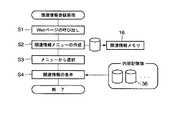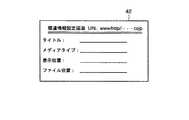JP2006113976A - Content display device and content display method - Google Patents
Content display device and content display methodDownload PDFInfo
- Publication number
- JP2006113976A JP2006113976AJP2004303296AJP2004303296AJP2006113976AJP 2006113976 AJP2006113976 AJP 2006113976AJP 2004303296 AJP2004303296 AJP 2004303296AJP 2004303296 AJP2004303296 AJP 2004303296AJP 2006113976 AJP2006113976 AJP 2006113976A
- Authority
- JP
- Japan
- Prior art keywords
- display
- web content
- displayed
- content
- related information
- Prior art date
- Legal status (The legal status is an assumption and is not a legal conclusion. Google has not performed a legal analysis and makes no representation as to the accuracy of the status listed.)
- Withdrawn
Links
Images
Landscapes
- Information Retrieval, Db Structures And Fs Structures Therefor (AREA)
Abstract
Translated fromJapaneseDescription
Translated fromJapanese本発明は、ネットワークを介して外部から入力されたWebコンテンツを表示器に表示するコンテンツ表示装置及びコンテンツ表示方法に関する。 The present invention relates to a content display device and a content display method for displaying Web content input from the outside via a network on a display device.
各家庭や各事務所に設置されたPC(パーソナル・コンピュータ)等のコンピュータ(端末)は、一般的に、内部にWebブラウザが組込まれ、インターネット(ネットワーク)を介して、外部のWebサーバにアクセスして、このWebサーバのホームページ(Webコンテンツ)を自己のWebブラウザに取込んで、自己の表示器に表示出力可能としている。 A computer (terminal) such as a PC (personal computer) installed in each home or office generally has a built-in web browser and accesses an external web server via the Internet (network). The home page (Web content) of this Web server can be taken into its own Web browser and displayed on its own display device.
インターネットワーク(ネットワーク)上の各Webサーバから各端末(PC)に送付されるホームページ(Webコンテンツ)には、一般に多くのアイコンが表示されており、各端末(PC)の操作者はこのアイコンをマウスでクリック操作することにより、このホームページ(Webコンテンツ)に関連する関連情報が記載された同一URLの別のページ、又は、別のWebサーバのホームページ(Webコンテンツ)が検索されて、表示器に表示出力される。 In general, many icons are displayed on a home page (Web content) sent from each Web server on the Internetwork (network) to each terminal (PC), and an operator of each terminal (PC) uses this icon. By clicking with the mouse, another page having the same URL in which related information related to this home page (Web content) is described or a home page (Web content) of another Web server is searched and displayed on the display. Display output.
このように、各Webサーバから各端末(PC)に送付されるホームページ(Webコンテンツ)には、このホームページ(Webコンテンツ)に関連する多くの関連情報がリンク付けされているので、このホームページ(Webコンテンツ)の閲覧者(端末の操作者)に対するサービスを向上できる。 As described above, since a lot of related information related to this homepage (Web content) is linked to the homepage (Web content) sent from each Web server to each terminal (PC), this homepage (Web content) It is possible to improve services for content (viewer) viewers (terminal operators).
しかしながら一つのホームページ(Webコンテンツ)にリンク付けされた関連情報(サブコンテンツ)の数が多いと、効率的に必要な関連情報(サブコンテンツ)を閲覧できない問題がある。この多くの関連情報(サブコンテンツ)を、関連情報(サブコンテンツ)単位で、比較・並べ替え、分類・整理、収集・保存する機能を有した文書編集システム(端末)が特許文献1に報告されている。
しかしながら、Webサーバからネットワークを介してホームページ(Webコンテンツ)をWebブラウザで受信して表示器に表示出力するPC(端末)においても、このPC(端末)の操作者にとってまだ操作性やその他の機能に対する改良の余地がある。 However, even in a PC (terminal) that receives a homepage (Web content) from a Web server via a network by a Web browser and displays and outputs it on a display device, the operability and other functions for the operator of this PC (terminal) are still present. There is room for improvement.
すなわち、Webサーバからネットワークを介して自己のPC(端末)に供給されるホームページ(Webコンテンツ)にリンク付けされた関連情報は、Webサーバ側から供給された不特定多数のPC(端末)向けに準備された共通の関連情報である。 That is, related information linked to a home page (Web content) supplied from a Web server to its own PC (terminal) via a network is sent to an unspecified number of PCs (terminals) supplied from the Web server side. It is common related information prepared.
しかし、PC(端末)の操作者(利用者)にとっては、供給されるホームページ(Webコンテンツ)の閲覧と同時に自己専用の関連情報をも閲覧する必要性を感じる場合もある。このような場合、ホームページ(Webコンテンツ)が表示される毎に、このホームページ(Webコンテンツ)を表示画面上から消去し、自己専用の関連情報を例えば自己のHDD等に形成された内部記憶部から読出して、表示器に表示出力する必要があり、操作が非常に煩雑である。 However, an operator (user) of a PC (terminal) may feel the necessity of browsing related information dedicated to the user at the same time as browsing the home page (Web content) supplied. In such a case, every time the home page (Web content) is displayed, the home page (Web content) is deleted from the display screen, and self-related information is stored, for example, from an internal storage unit formed in the own HDD or the like. It is necessary to read it out and display it on a display device, and the operation is very complicated.
特に、同一URLのホームページ(Webコンテンツ)を周期的に閲覧する場合においては、ホームページ(Webコンテンツ)を周期的に閲覧する毎に、前述した煩雑な操作を繰り返し実施する必要があり、煩雑さがより増大する。 In particular, when a home page (Web content) with the same URL is browsed periodically, it is necessary to repeatedly perform the complicated operations described above every time the home page (Web content) is periodically browsed. Increase more.
また、自己専用の関連情報をホームページ(Webコンテンツ)と同一表示画面に同時に表示していないので、関連情報とホームページ(Webコンテンツ)とを簡単に比較対照できなかった。 Further, since the related information dedicated to the user is not simultaneously displayed on the same display screen as the home page (Web content), the related information and the home page (Web content) cannot be easily compared and contrasted.
本発明はこのような事情に鑑みてなされたものであり、Webサーバからネットワークを介して供給されたWebコンテンツと自己専用の関連情報とを簡単に比較対照でき、閲覧機能を大幅向上でき、さらに、操作性を大幅に向上できるコンテンツ表示装置及びコンテンツ表示方法を提供することを目的とする。 The present invention has been made in view of such circumstances, and can easily compare and contrast Web content supplied from a Web server via a network with self-related information, greatly improving the browsing function, An object of the present invention is to provide a content display device and a content display method capable of greatly improving operability.
上記課題を解消するために、本発明のコンテンツ表示装置においては、ネットワークを介して外部から入力されたWebコンテンツと、内部に記憶されたWebコンテンツに関連する関連情報とを表示器の表示画面上に重ね表示するようにしている。 In order to solve the above problems, in the content display device of the present invention, Web content input from the outside via a network and related information related to the Web content stored inside are displayed on the display screen of the display. Is overlaid on the screen.
このように構成されたコンテンツ表示装置においては、外部から入力されたWebコンテンツと自己専用の関連情報とが同一表示画面上に重ね表示されるので、コンテンツ表示装置の操作者(利用者)は、簡単にWebコンテンツと自己専用の関連情報とを比較対照できる。 In the content display device configured as described above, since the web content input from the outside and the related information dedicated to the user are superimposed on the same display screen, the operator (user) of the content display device can Easily compare and contrast Web content with self-related information.
また別の発明のコンテンツ表示装置においては、ネットワークを介して外部から入力された各Webコンテンツを表示器の表示画面上に表示するWebコンテンツ表示手段と、表示器の表示画面に各Webコンテンツが表示された状態において、内部記憶部に記憶された複数情報のうち該当Webコンテンツに関連すると操作指定された関連情報における、表示画面上の表示位置、内部記憶部における記憶位置、タイトル、及び該当Webコンテンツのリンク情報を関連情報メモリに書込む関連情報登録手段と、Webコンテンツが前記表示器の表示画面に表示された状態において、関連情報メモリに記憶されたタイトルを表示器の表示画面の一部に関連情報メニューとして表示する関連情報メニュー表示手段と、関連情報メニューにおけるタイトル指定操作に応じて、関連情報メモリに記憶された該当タイトルの関連情報を内部記憶部から読出して表示画面上の指定された表示位置においてWebコンテンツ上に重ね表示する関連情報表示手段とを備えている。 In a content display device of another invention, Web content display means for displaying each Web content input from the outside via a network on the display screen of the display, and each Web content displayed on the display screen of the display In the state where the information is stored, the display position on the display screen, the storage position in the internal storage unit, the title, and the corresponding Web content in the related information designated to be related to the corresponding Web content among the plurality of information stored in the internal storage unit Related information registration means for writing the link information in the related information memory, and in a state where the Web content is displayed on the display screen of the display, the title stored in the related information memory is made a part of the display screen of the display Related information menu display means for displaying as a related information menu, and a related information menu And a related information display means for reading out the related information of the corresponding title stored in the related information memory from the internal storage unit and displaying it over the web content at the specified display position on the display screen in response to the title specifying operation. ing.
このように構成されたコンテンツ表示装置においては、このコンテンツ表示装置の操作者(利用者)は、外部から入力されたWebコンテンツに関連する関連情報を自己の内部記憶部から選択指定すると、自動的に、該当関連情報の表示画面上の表示位置、内部記憶部における記憶位置、タイトル、及び該当Webコンテンツのリンク情報が関連情報メモリに書込まれる。 In the content display device configured as described above, when an operator (user) of the content display device selects and designates related information related to the Web content input from the outside from his / her internal storage unit, the content display device automatically In addition, the display position of the relevant information on the display screen, the storage position in the internal storage unit, the title, and the link information of the relevant Web content are written into the relevant information memory.
そして、該当Webコンテンツが表示されると、関連情報メモリに書込まれた各関連情報のタイトルが表示器の表示画面の一部に関連情報メニューとして表示される。よって、操作者はマウスでタイトルを指定すれば、目的とする関連情報が該当Webコンテンツ上に重ね表示される。したがって、操作者は、簡単な操作でもって、Webコンテンツと関連情報とを表示画面上で比較対照できる。 When the corresponding Web content is displayed, the title of each related information written in the related information memory is displayed as a related information menu on a part of the display screen of the display. Therefore, if the operator designates the title with the mouse, the target related information is overlaid on the corresponding Web content. Therefore, the operator can compare and contrast the Web content and the related information on the display screen with a simple operation.
また、別の発明においては、上記発明のコンテンツ表示装置に対して、さらに、表示器の表示画面に各Webコンテンツが表示された状態において、GUIを用いたマウス操作に応じてWebコンテンツ上にマーカーを表示するマーカー表示手段と、マーカー表示手段で表示されたマーカーの表示位置、大きさ、色、及び対応するWebコンテンツのリンク情報をマーカーメモリに書込むマーカー登録手段と、Webコンテンツが表示器の表示画面に再表示されたとき、マーカーメモリに記憶された該当Webコンテンツに対応するマーカーを読出して、表示画面上の指定された表示位置にWebコンテンツ上に重ね標示するマーカー再表示手段とを備えている。 In another aspect, the content display device according to the present invention further includes a marker on the web content in response to a mouse operation using a GUI in a state where each web content is displayed on the display screen of the display. Marker display means for displaying the marker, marker registration means for writing the display position, size and color of the marker displayed by the marker display means and link information of the corresponding Web content in the marker memory, and the Web content of the display Marker re-display means for reading a marker corresponding to the corresponding Web content stored in the marker memory when it is re-displayed on the display screen, and displaying the marker superimposed on the Web content at a designated display position on the display screen. ing.
このように構成されたコンテンツ表示装置においては、操作者は表示されたWebコンテンツに対してGUIを用いたマウス操作でマーカーを表示可能である。そして、このマーカーの表示位置、大きさ、色、及び対応するWebコンテンツのリンク情報は自動的にマーカーメモリに書込まれる。そして、該当Webコンテンツが再表示された場合に、マーカーがマーカーメモリの記憶内容に従って自動的に該当Webコンテンツ上に再表示される。 In the content display device configured as described above, the operator can display the marker with respect to the displayed Web content by a mouse operation using a GUI. The marker display position, size, color, and corresponding Web content link information are automatically written in the marker memory. When the corresponding web content is redisplayed, the marker is automatically redisplayed on the corresponding web content according to the stored contents of the marker memory.
また、別の発明においては、上記発明のコンテンツ表示装置に対して、さらに、表示画面に各Webコンテンツが表示された状態において、GUIを用いたマウス操作に応じてWebコンテンツ上に付箋紙を重ね表示する付箋紙表示手段と、付箋紙表示手段で表示された付箋紙の表示位置、大きさ、色、記載文字、及び対応するWebコンテンツのリンク情報を付箋紙メモリに書込む付箋紙登録手段と、Webコンテンツが表示器の表示画面に再表示されたとき、付箋紙メモリに記憶された該当Webコンテンツに対応する付箋紙を読出して、表示画面上の指定された表示位置にWebコンテンツ上に重ね表示する付箋紙再表示手段とを備えている。 In another invention, a sticky note is superimposed on the web content in response to a mouse operation using a GUI in a state where each web content is displayed on the display screen. Sticky note display means for displaying, and sticky note registration means for writing the display position, size, color, written characters, and link information of the corresponding Web content of the sticky note displayed on the sticky note display means to the sticky note memory When the web content is redisplayed on the display screen of the display unit, the sticky note corresponding to the corresponding web content stored in the sticky note memory is read and superimposed on the web content at the designated display position on the display screen. And a sticky note redisplay means for displaying.
このように構成されたコンテンツ表示装置においては、操作者は表示されたWebコンテンツ上にGUIを用いたマウス操作で付箋紙を表示可能である。そして、この付箋紙の表示位置、大きさ、色、記載文字、及び対応するWebコンテンツのリンク情報は自動的に付箋紙メモリに書込まれる。そして、該当Webコンテンツが再表示された場合に、付箋紙が付箋紙メモリの記憶内容に従って自動的に該当Webコンテンツ上に再表示される。 In the content display device configured as described above, the operator can display a sticky note on the displayed Web content by a mouse operation using a GUI. Then, the display position, size, color, written characters, and link information of the corresponding Web content of the sticky note are automatically written in the sticky note memory. When the corresponding Web content is redisplayed, the sticky note is automatically redisplayed on the corresponding Web content in accordance with the stored content of the sticky note memory.
また、別の発明においては、上記発明のコンテンツ表示装置において、付箋紙表示手段は、GUIを用いたマウス操作に応じてWebコンテンツ上に重ね表示された付箋紙の位置、大きさを変更する。 In another invention, in the content display device of the above invention, the sticky note display means changes the position and size of the sticky note that is overlaid on the Web content in response to a mouse operation using a GUI.
また、別の発明においては、上記発明のコンテンツ表示装置において、マーカー表示手段で表示されたマーカー及び付箋紙表示手段で表示された付箋紙における重ね表示の重ね順序をレイヤメモリへ登録するレイヤ登録手段を有している。さらに、マーカー再表示手段及び付箋紙再表示手段は、マーカー及び付箋紙をレイヤメモリに記憶された重ね順序でWebコンテンツ上に重ね表示する。 In another invention, in the content display device of the above invention, layer registration means for registering, in the layer memory, the overlapping order of the overlapping display of the marker displayed by the marker display means and the sticky note displayed by the sticky note display means. have. Further, the marker redisplay means and the sticky note redisplay means superimpose and display the marker and the sticky note paper on the Web content in the overlapping order stored in the layer memory.
このように構成されたコンテンツ表示装置においては、マーカー及び付箋紙におけるWebコンテンツ上に対する重ね表示の重ね順序が自動的にレイヤメモリへ登録される。そして、該当Webコンテンツが再表示された場合に、マーカー及び付箋紙がレイヤメモリに登録された順番に該当Webコンテンツ上に重ね表示される。 In the content display device configured as described above, the overlapping order of the overlapping display on the Web content on the marker and the sticky note is automatically registered in the layer memory. When the corresponding Web content is redisplayed, the marker and the sticky note are superimposed and displayed on the corresponding Web content in the order registered in the layer memory.
また、別の発明においては、上記発明のコンテンツ表示装置において、操作指示に応じてレイヤメモリへ登録された重ね表示の重ね順序を変更するレイヤ変更手段と、操作指示に応じてレイヤメモリへ登録された重ね表示の重ね順序をレイヤ表示するレイヤ表示手段とを備えている。 Further, in another invention, in the content display device of the above invention, layer changing means for changing an overlapping order of the overlapping display registered in the layer memory in accordance with the operation instruction, and registration in the layer memory in accordance with the operation instruction. And layer display means for displaying the overlapping order of the overlapping display.
このように構成されたコンテンツ表示装置においては、後からマーカー及び付箋紙の重ね順序を任意に変更可能である。さらに、レイヤメモリへ登録された重ね表示の重ね順序をレイヤ表示することが可能である。なお、マーカー及び付箋紙のレイヤ表示とは、図5(b)に示すように、階層化された複数の透明シートにおける、重ね順序に対応する透明シートにマーカー及び付箋紙を貼付けた状態を立体表示することである。 In the content display device configured in this way, the overlapping order of the marker and the sticky note can be arbitrarily changed later. Furthermore, it is possible to display the layering order of the layered display registered in the layer memory. As shown in FIG. 5B, the marker and sticky note layer display is a three-dimensional state in which a marker and sticky note are pasted on a transparent sheet corresponding to the stacking order in a plurality of layered transparent sheets. Is to display.
また、別の発明においては、上記発明のコンテンツ表示装置において、表示器の表示画面に表示されたWebコンテンツを全文検索して、使用頻度の高い順に所定個数のキーワードの一覧を抽出する全文検索手段と、全文検索手段で抽出されたキーワードの一覧を、対応するWebコンテンツのリンク情報を付してキーワードメモリへ書込むキーワード登録手段と、Webコンテンツが表示器の表示画面に再表示されたとき、キーワードメモリに記憶された該当Webコンテツのキーワードの一覧を読出して表示器の表示画面の一部に表示するキーワード一覧表示手段と、キーワードの一覧におけるキーワード指定に応じて、表示画面に表示状態のWebコンテンツにおける指定されたキーワードの記載頁を表示画面に表示する表示位置スクロール手段とを備えている。 Further, in another invention, in the content display device of the above invention, full-text search means for searching the Web content displayed on the display screen of the display device in full text and extracting a list of a predetermined number of keywords in descending order of use frequency And a keyword registration unit that writes a list of keywords extracted by the full-text search unit to the keyword memory with link information of the corresponding Web content, and when the Web content is re-displayed on the display screen of the display unit, A keyword list display means for reading a list of keywords of the corresponding Web content stored in the keyword memory and displaying it on a part of the display screen of the display device, and a Web in a display state on the display screen in accordance with the keyword designation in the keyword list Display position screen that displays the specified keyword description page in the content on the display screen And a Lumpur means.
このように構成されたコンテンツ表示装置においては、表示されたWebコンテンツは全文検索されて、使用頻度の高い順に所定個数のキーワードの一覧が抽出されてキーワードメモリに登録されるとともに、該当Webコンテンツの再表示時において、自動的に表示画面の一部に表示される。そして、操作者が一つのキーワードをマウスで指定すると、Webコンテンツにおける指定されたキーワードの記載頁が表示器の表示画面にスクロール表示される。したがって、操作者は、表示されたWebコンテンツにおけるの自己の関心がある部分を簡単に検索できる。 In the content display device configured as described above, the displayed Web content is searched in full text, and a list of a predetermined number of keywords is extracted in order of frequency of use and registered in the keyword memory. At the time of redisplay, it is automatically displayed on a part of the display screen. When the operator designates one keyword with the mouse, the description page of the designated keyword in the Web content is scroll-displayed on the display screen of the display device. Therefore, the operator can easily search a portion of the displayed Web content that is of interest to the user.
また、別の発明においては、上記発明のコンテンツ表示装置において、表示器の表示画面に表示状態のWebコンテンツにおけるキーワードの一覧に含まれる各キーワードを、キーワード毎に異なる色でハイライト表示するハイライト表示手段を備えている。 In another invention, in the content display device according to the above invention, highlighting is performed by highlighting each keyword included in the keyword list in the Web content displayed on the display screen of the display device in a different color for each keyword. Display means are provided.
このように、各キーワードを異なる色でハイライト表示するようにしているので、操作者は、表示状態のWebコンテンツにおける自己の関心のあるキーワードをより簡単に確認できる。 Thus, since each keyword is highlighted and displayed in a different color, the operator can more easily confirm the keyword of interest in the displayed Web content.
また、別の発明においては、上記発明のコンテンツ表示装置において、表示画面に各Webコンテンツが表示された状態においてインストールされた関連プログラムを、対応するWebコンテンツのリンク情報を付してプログラムメモリへ書込むプログラム登録手段と、Webコンテンツが表示器の表示画面に再表示されたとき、プログラムメモリに記憶された該当Webコンテツに対応する関連プログラムを読出して実行するプログラム実行手段とを備えている。 In another invention, in the content display device of the above invention, the related program installed in a state where each Web content is displayed on the display screen is written to the program memory with the link information of the corresponding Web content. And a program execution means for reading and executing a related program corresponding to the corresponding Web content stored in the program memory when the Web content is re-displayed on the display screen of the display.
このように構成されたコンテンツ表示装置においては、ネットワークを介して入力され、表示されたWebコンテンツに関連する自己専用の関連情報を同一画面上に重ね表示できるとともに、表示されたWebコンテンツに関連する自己専用の関連プログラムも活用することができる。 In the content display device configured as described above, self-specific related information related to the displayed Web content input and displayed via the network can be displayed on the same screen, and related to the displayed Web content. You can also use your own related program.
また、本発明のコンテンツ表示方法においては、ネットワークを介して外部から入力されたWebコンテンツと、内部に記憶されたWebコンテンツに関連する関連情報とを表示器の表示画面上に重ね表示するようにしている。 In the content display method of the present invention, the web content input from the outside via the network and the related information related to the web content stored inside are overlaid on the display screen of the display. ing.
このように構成されたコンテンツ表示方法においては、先に説明したコンテンツ表示装置とほぼ同じ作用効果を奏することが可能である。 In the content display method configured as described above, it is possible to achieve substantially the same operational effects as the content display device described above.
また、別の発明のコンテンツ表示方法においては、ネットワークを介して外部から入力された各Webコンテンツを表示器の表示画面上に表示するWebコンテンツ表示工程と、表示器の表示画面に各Webコンテンツが表示された状態において、内部記憶部に記憶された複数情報のうち該当Webコンテンツに関連すると操作指定された関連情報における、表示画面上の表示位置、内部記憶部における記憶位置、タイトル、及び該当Webコンテンツのリンク情報を関連情報メモリに書込む関連情報登録工程と、Webコンテンツが表示器の表示画面に表示された状態において、関連情報メモリに記憶されたタイトルを表示器の表示画面の一部に関連情報メニューとして表示する関連情報メニュー表示工程と、関連情報メニューにおけるタイトル指定操作に応じて、関連情報メモリに記憶された該当タイトルの関連情報を内部記憶部から読出して表示画面上の指定された表示位置にWebコンテンツ上に重ね表示する関連情報表示工程とを備えている。 In another content display method of the invention, a Web content display step of displaying each Web content input from the outside via a network on the display screen of the display, and each Web content on the display screen of the display In the displayed state, the display position on the display screen, the storage position in the internal storage unit, the title, and the corresponding Web in the related information designated to be related to the corresponding Web content among the plurality of information stored in the internal storage unit In the related information registration step of writing the link information of the content in the related information memory, and the Web content displayed on the display screen of the display unit, the title stored in the related information memory is made a part of the display screen of the display unit. The related information menu display process to be displayed as the related information menu and the tag in the related information menu. A related information display step of reading the relevant information of the corresponding title stored in the relevant information memory from the internal storage unit and displaying it over the Web content at the designated display position on the display screen in response to the toll designation operation. ing.
このように構成されたコンテンツ表示方法においては、先に説明したコンテンツ表示装置とほぼ同じ作用効果を奏することが可能である。 In the content display method configured as described above, it is possible to achieve substantially the same operational effects as the content display device described above.
また、別の発明のコンテンツ表示方法においては、表示器の表示画面に各Webコンテンツが表示された状態において、GUIを用いたマウス操作に応じてWebコンテンツ上にマーカーを表示するマーカー表示工程と、マーカー表示工程で表示されたマーカーの表示位置、大きさ、色、及び対応するWebコンテンツのリンク情報をマーカーメモリに書込むマーカー登録工程と、Webコンテンツが表示器の表示画面に再表示されたとき、マーカーメモリに記憶された該当Webコンテンツに対応するマーカーを読出して、表示画面上の指定された表示位置にWebコンテンツ上に重ね標示するマーカー再表示工程とを備えている。 In another content display method of the invention, a marker display step of displaying a marker on the Web content in response to a mouse operation using a GUI in a state where each Web content is displayed on the display screen of the display device, Marker registration step of writing the marker display position, size, color, and corresponding Web content link information displayed in the marker display step into the marker memory, and when the Web content is redisplayed on the display screen of the display And a marker redisplaying step of reading a marker corresponding to the corresponding Web content stored in the marker memory and displaying the marker on the Web content in a designated display position on the display screen.
このように構成されたコンテンツ表示方法においては、先に説明したコンテンツ表示装置とほぼ同じ作用効果を奏することが可能である。 In the content display method configured as described above, it is possible to achieve substantially the same operational effects as the content display device described above.
本発明においては、ネットワークを介して外部から入力されたWebコンテンツと、内部に記憶されたWebコンテンツに関連する関連情報とを表示器の表示画面上に重ね表示している。 In the present invention, the web content input from the outside via the network and the related information related to the web content stored inside are overlaid on the display screen of the display.
したがって、Webサーバからネットワークを介して供給されたWebコンテンツと自己専用の関連情報とを簡単に比較対照でき、閲覧機能を大幅向上でき、さらに、操作性を大幅に向上できる。 Accordingly, it is possible to easily compare and contrast the Web content supplied from the Web server via the network and the self-related information, greatly improve the browsing function, and further improve the operability.
以下、本発明の一実施形態を図面を用いて説明する。 Hereinafter, an embodiment of the present invention will be described with reference to the drawings.
図1は本発明の一実施形態に係わるコンテンツ表示方法が適用されるコンテンツ表示装置の概略構成を示すブロック図である。 FIG. 1 is a block diagram showing a schematic configuration of a content display apparatus to which a content display method according to an embodiment of the present invention is applied.
キーボード5とマウス6とからなる操作部7は、このコンテンツ表示装置の操作者(利用者)の操作指示に応じて、Web検索部8を介してWeb検索指令をWebブラウザ1へ送出する。 An
Webブラウザ1は、例えばインターネット等のネットワーク2を介して外部の各Webサーバ3にアクセスして、各Webサーバ3から各Webコンテンツ(Webページ)を受信して、表示制御部9へ転送する。表示制御部9は、受領したWebコンテンツ(Webページ)を表示器4に表示出力する。 The
図2(a)は表示器4に受信したWebコンテンツ(Webページ)33が表示された状態を示す図である。表示画面4aの一方に複数のホームページ名35aからなるWebメニュー34、表示中のWebコンテンツ(Webページ)33に関連するこのコンテンツ表示装置の操作者における自己専用の複数のタイトル35aからなる関連情報メニュー35が表示され、中央にWebコンテンツ(Webページ)33が表示されている。表示画面4aの下方に登録ボタン、インデックスボタン、表示画面4aの上方に目次ボタン、前頁ボタン、次頁ボタンが表示されている。さらに、Webコンテンツ(Webページ)33に隣接して、このWebコンテンツ(Webページ)33の各インデックス37が縦列表示されている。 FIG. 2A is a diagram showing a state in which the received Web content (Web page) 33 is displayed on the
関連情報メニュー35のなかの1つのタイトル35aをGUI機能を利用したマウス6でクリックすると、図2(b)に示すように、このタイトル35aの関連情報36がWebコンテンツ(Webページ)33上に重ね表示される。 When one
また、図1に示すように、このコンテンツ表示装置内には、例えばHDD内に形成された多数の情報(コンテンツ)を記憶する内部記憶部10、同じくHDD内に形成されたリンク情報記憶部11、リンク情報表示制御部12、リンク情報検索部13、複数のアプリケーション・プログラムで実現される情報処理部14が設けられている。 Further, as shown in FIG. 1, in the content display device, for example, an
リンク情報記憶部11内には、Webメニューメモリ15、関連情報メモリ16、インデックス・目次メモリ17、マーカー・付箋紙メモリ18、図形・イメージメモリ19、レイヤメモリ20、キーワードメモリ21、プログラムメモリ22が形成されている。 In the link
Webメニューメモリ15内には、このコンテンツ表示装置の操作者が頻繁に閲覧するWebコンテンツ(Webページ)33のホームページ名34aがURLとともに記憶されている。図2(a)に示すように、各ホームページ名34aは表示器4にWebメニュー34として表示される。 In the
関連情報メモリ16内には、図3(a)に示すように、関連情報36毎に、該当関連情報36が関連すると操作者が指定したWebコンテンツ(Webページ)33のURL、タイトル35a、表示器4上の表示位置、該当関連情報36が記憶されている内部記憶部10の記憶位置(ファイル位置)、メディアタイプ等が記憶されている。各タイトル35aは関連情報メニュー35として図2(a)に示すように表示器4に表示される。 In the
インデックス・目次メモリ17内には、図3(b)に示すように、Webコンテンツ(Webページ)33のURL毎に、インデックス37と該当インデックス37が存在するWebコンテンツ(Webページ)33上の頁、及び目次44と該当目次44の頁とが記憶されている。 In the index / table of
マーカー・付箋紙メモリ18内には、図3(c)に示すように、Webコンテンツ(Webページ)33のURL毎に、該当Webコンテンツ(Webページ)33上に表示された図5(b)、図16に示すマーカー38、及び図5(b)、図17に示す付箋紙39の表示器4上の表示位置、大きさ、色、色透明度、付箋紙39の場合の文字等が記憶されている。 In the marker /
図形・イメージメモリ19内には、図4(a)に示すように、Webコンテンツ(Webページ)33のURL毎に、該当Webコンテンツ(Webページ)33上に表示された図5(b)に示す図形40の表示器4上の表示位置、大きさ、塗りつぶし色、塗りつぶしの透明度、線の色、角度等が記憶されている。 In the figure /
レイヤメモリ20内には、図5(a)に示すように、Webコンテンツ(Webページ)33のURL毎に、該当Webコンテンツ(Webページ)33上に重ね表示されたマーカー38、付箋紙39、図形40の重ね順序が記憶されている。 In the
キーワードメモリ21内には、図4(b)に示すように、Webコンテンツ(Webページ)33のURL毎に、該当Webコンテンツ(Webページ)33を全文検索して、このWebコンテンツ(Webページ)33に含まれる各キーワードを求め、この各キーワードから使用頻度の高い順に所定個数のキーワードを選択した場合における選択されたキーワードの一覧41が記憶されている。このキーワードメモリ21に記憶されたキーワードの一覧41は、図12(a)に示すように、該当Webコンテンツ(Webページ)33が表示器4に表示された時点で操作者の指示に応じて表示される。 In the
プログラムメモリ22内には、図4(c)に示すように、Webコンテンツ(Webページ)33のURL毎に、該当Webコンテンツ(Webページ)33が表示中にインストールされた、該当Webコンテンツ(Webページ)33に関連する関連プログラムにおける、タイトル、実際のプログラムデータ、インストール元が記憶されている。 In the
図1におけるリンク情報表示制御部12は、Webコンテンツ(Webページ)33が表示中に、リンク情報記憶部11内に形成された関連情報メモリ16に登録された該当Webコンテンツ(Webページ)33にURLで対応付けられた関連情報36のタイトル35aを読出して表示器4に関連情報メニュー35として表示出力する。 The link information
リンク情報検索部13は、表示器4に表示された関連情報メニュー35のなかの1つのタイトル35aがGUI機能を利用したマウス6で指定されると、指定されたタイトル35aのリンク情報(記憶位置)を、関連情報メモリ16から検出して、このリンク情報(記憶位置)を用いて内部記憶部10から該当タイトル35aの関連情報36を読出して、図2(b)に示すように、表示制御部9を介して表示器4に表示されている該当Webコンテンツ(Webページ)33に重ね表示する。 When one
情報処理部14内には、Webメニュー登録部23、関連情報登録部24、インデックス・目次登録部25、図形・イメージ登録部26、マーカー・付箋紙登録部27、レイヤ登録部28、キーワード登録部29、全文検索部30、ハイライト表示部31、プログラムインストール部32が設けられている。 In the
次に、情報処理部14内における各部23〜32の具体的動作を順番に説明していく。 Next, specific operations of the units 23 to 32 in the
Webメニュー登録部23は、操作者の操作部7を介した指示に基づいて、頻繁に閲覧するWebコンテンツ(Webページ)33のホームページ名34aをURLとともWebメニューメモリ15に書込む。 The web menu registration unit 23 writes the
次に、関連情報登録部24の動作を図6の流れ図を用いて説明する。先ず、ネットワーク1を介して外部のWebサーバ3からWebコンテンツ(Webページ)33を受信して、表示器4に表示出力する(S1)。この状態で、表示画面4aの登録ボタンをマウスで6で押すと、図7に示す関連情報設定画面42が表示される。操作者は、Webコンテンツ(Webページ)33に関連する自己専用の関連情報36を内部記憶部10から選択して、選択した関連情報36のタイトル35a、メディアタイプ、表示位置、内部記憶部10の記憶位置(ファイル位置)を関連情報設定画面42にGUI機能を利用して書込む。この関連情報設定画面42に書込まれた各情報をWebコンテンツ(Webページ)33のURLとともに、関連情報メモリ16へ書込む。その後、リンク情報表示制御部12が起動して、関連情報メモリ16に登録された各関連情報36のタイトル35aを読出して表示器4に関連情報メニュー35として表示出力する(S2)。 Next, the operation of the related
そして、リンク情報検索部13が起動して、表示器4に表示された関連情報メニュー35のなかの1つのタイトル35aがマウス6で指定されると(S3)、指定されたタイトル35aの表示位置、内部記憶部10の記憶位置を関連情報メモリ16から検出して、このリンク情報を用いて内部記憶部10から該当タイトル35aの関連情報36を読出して、図2(b)に示すように、表示制御部9を介して表示器4に表示されている該当Webコンテンツ(Webページ)33に重ね表示する(S4)。 When the link
図8は、以上の関連情報36の関連情報メモリ15に対する登録処理が終了した後に実施されるWebコンテンツ(Webページ)33の表示処理を示す図である。表示器4に表示されたWebメニュー34から一つのホームページ名34aがマウス6で選択されると(S11)、このホームページ名34aに対応するURLをWebメニューメモリ15から検索してWebブラウザ1へ送出する(S12)。 FIG. 8 is a diagram showing a display process of the Web content (Web page) 33 that is performed after the registration process of the
Webブラウザ1からWebコンテンツ(Webページ)33が入力すると(S13)、このWebコンテンツ(Webページ)33を表示器4に表示する(S14)。関連情報メモリ16に、該当Webコンテンツ(Webページ)33の関連情報が登録されていた場合は(S15)、リンク情報表示制御部12が起動して、関連情報メモリ16に登録された各関連情報36のタイトル35aを読出して表示器4に関連情報メニュー35として表示出力する(S16)。さらに、関連情報メニュー35のなかの1つのタイトル35aがマウス6で指定されると、指定されたタイトル35aの関連情報36をWebコンテンツ(Webページ)33に重ね表示する。 When the web content (web page) 33 is input from the web browser 1 (S13), the web content (web page) 33 is displayed on the display 4 (S14). When the related information of the corresponding Web content (Web page) 33 is registered in the related information memory 16 (S15), the link information
なお、Webブラウザ1からWebコンテンツ(Webページ)33が入力されないと(S13)、エラー表示する(S18)。 If no web content (web page) 33 is input from the web browser 1 (S13), an error is displayed (S18).
このように、表示器4に表示されたWebコンテンツ(Webページ)33に関連する自己専用の関連情報36を内部記憶部10から選択して、該当Webコンテンツ(Webページ)33に対するリンク情報(URL)を付して関連情報メモリ16へ記憶保持し、同一Webコンテンツ(Webページ)33が表示器4に再表示されたときに、関連情報メモリ16に記憶された各関連情報36のタイトル35aを関連情報メニュー35として表示出力し、操作者に選択可能としている。 In this way, the self-related
したがって、操作者にとって、Webサーバ3からネットワーク2を介して供給されたWebコンテンツ(Webページ)33と自己専用の関連情報36とを簡単に比較対照でき、閲覧機能を大幅向上でき、さらに、操作性を大幅に向上できる。 Therefore, it is possible for the operator to easily compare and contrast the Web content (Web page) 33 supplied from the
次に、インデックス・目次登録処理部25の動作を図9の流れ図を用いて説明する。図2(a)に示すように、表示器4にWebコンテンツ(Webページ)33が表示された状態において(S21)、マウス6でインデックスボタンを押すと(S22)、Webコンテンツ(Webページ)33のインデックス候補画面(図示せず)を表示する(S23)。操作者が必要なインデックスを選択すると、選択したインデックス及び該当インデックスの記載された頁をインデックス・目次メモリ17に登録する。同時に、図2(a)に示すように、表示器4に選択したインデックス37を縦方向に表示する(S24)。 Next, the operation of the index / table of contents registration processing unit 25 will be described with reference to the flowchart of FIG. As shown in FIG. 2A, when the Web content (Web page) 33 is displayed on the display 4 (S21), when the index button is pressed with the mouse 6 (S22), the Web content (Web page) 33 is displayed. The index candidate screen (not shown) is displayed (S23). When the operator selects a necessary index, the selected index and the page describing the corresponding index are registered in the index / table of
操作者が、表示器4にWebコンテンツ(Webページ)33が表示された状態において、マウス6で目次ボタン(目次設定開始ボタン)を押すと(S25)、図10に示すように、Webコンテンツ(Webページ)33の目次設定画面43を表示する(S26)。操作者が必要な目次44を設定すると、設定した目次44及び該当目次44の記載された頁をインデックス・目次メモリ17に登録する。同時に、図10に示すように、表示器4に設定した目次44を、Webメニュー34及び関連情報メニュー35の隣接位置に縦方向に配列表示する(S27)。 When the operator presses the table of contents button (table of contents setting start button) with the mouse 6 in a state where the web content (web page) 33 is displayed on the display device 4 (S25), as shown in FIG. The
表示器4にWebコンテンツ(Webページ)33が表示された状態において、縦方向に配列されたインデックス37又は目次44をマウス6で指定すると、Webコンテンツ(Webページ)33における指定されたインデックス37又は目次44が記載された頁が表示される。 When the
このように、表示器4に表示されたWebコンテンツ(Webページ)33のインデックス37及び目次44を作成して、インデックス・目次メモリ17へ記憶保持し、同一Webコンテンツ(Webページ)33が表示器4に再表示されたときに、操作者の操作指令に基づいて、インデックス・目次メモリ17に記憶されている該当Webコンテンツ(Webページ)33のインデックス37及び目次44を読出して表示器4に表示している。したがって、操作者にとって、同一Webコンテンツ(Webページ)33を定期的に閲覧する場合において、操作性を大幅に向上できる。 In this way, the
次に、キーワード登録部29、全文検索部30、ハイライト表示部31の動作を図11の流れ図を用いて説明する。図12(a)に示すように、表示器4にWebコンテンツ(Webページ)33が表示された状態において、マウス6でキーワード抽出ボタンが押されると(S31)、全文検索部30が起動して、該当Webコンテンツ(Webページ)33を全文検索して(S32)、キーワードリストを作成する(S33)。このキーワードリストから使用頻度の高い順に所定個数のキーワード45からなるキーワードの一覧41を作成する(S34)。 Next, operations of the
そして、ハイライト表示部31が起動して、図12(b)に示すように、表示状態のWebコンテンツ(Webページ)33におけるキーワードの一覧41に含まれる各キーワード45を、キーワード45毎に異なる色でハイライト表示する(S35)。次に、キーワード登録部29が起動して、キーワードの一覧41を該当Webコンテンツ(Webページ)33のURLと共にキーワードメモリ21へ書込む(S36)。 Then, the
なお、該当Webコンテンツ(Webページ)33が表示器4に再表示されたときに、操作者の操作指令に基づいて、キーワードメモリ21に記憶されている該当Webコンテンツ(Webページ)33のキーワードの一覧41を読出して、表示器4に表示出力できる。 Note that when the corresponding Web content (Web page) 33 is re-displayed on the
この状態において、操作者がマウス6で、キーワードの一覧41の中の1つのキーワード45を指定すると、Webコンテンツ(Webページ)33における該当キーワード45の記載頁が表示器4に表示されるようにWebコンテンツ(Webページ)33の表示位置をスクロールする。 In this state, when the operator designates one
このように、表示器4に表示されたWebコンテンツ(Webページ)33のキーワードの一覧41を作成して、キーワードメモリ21へ記憶保持し、同一Webコンテンツ(Webページ)33が表示器4に再表示されたときに、操作者の操作指令に基づいて、キーワードメモリ21に記憶されている該当Webコンテンツ(Webページ)33のキーワードの一覧41を読出して表示器4に表示している。したがって、操作者にとって、同一Webコンテンツ(Webページ)33を定期的に閲覧する場合において、操作性を大幅に向上できる。 In this way, the
次に、マーカー・付箋紙登録部27におけるマーカー38の表示、登録処理を図13のタイミングチャートを用いて説明する。 Next, display and registration processing of the
操作者46は、図16に示すように、表示器4にWebコンテンツ(Webページ)33が表示された状態で、マウスでオプションツールの中の「マーカー」を指定することによって、マーカー開始を選択する(Q1)。するとマーカー38が動作開始する(Q2)。操作者46はマウス6操作でマーカー38の表示位置を指定すると、マーカー38が指定位置に表示される(Q3)。操作者46がマーカー38の色、色透明度等のマーカー属性の変更指示を操作入力すると(Q4)、表示中のマーカー38の色、色透明度等が変化する。操作者46がマーカー終了を入力すると(Q5)、マーカー動作が終了する(Q6)。 As shown in FIG. 16, the
そして、表示されたマーカー38の、表示位置、大きさ(長さ)、色、色透明度、及び該当Webコンテンツ(Webページ)33のURLをマーカー・付箋紙メモリ18へ書き込む。 Then, the display position, size (length), color, color transparency, and URL of the corresponding Web content (Web page) 33 of the displayed
なお、該当Webコンテンツ(Webページ)33が表示器4に再表示されたときに、操作者の操作指令に基づいて、マーカー・付箋紙メモリ18に記憶されている該当Webコンテンツ(Webページ)33の各マーカー38を読出して、Webコンテンツ(Webページ)33の同一位置に再表示出力できる。 Note that when the corresponding Web content (Web page) 33 is re-displayed on the
次に、マーカー・付箋紙登録部27における付箋紙39の表示、登録処理を図14のタイミングチャートを用いて説明する。 Next, display and registration processing of the
操作者46は、図17に示すように、表示器4にWebコンテンツ(Webページ)33が表示された状態で、マウスでオプションツールの中の「付箋紙(メモカード)」を指定することによって、付箋紙開始を選択する(Q11)。すると付箋紙39が動作開始する(Q12)。操作者46はマウス6操作で付箋紙39の表示位置を指定すると、付箋紙39が指定位置に表示される(Q13)。 As shown in FIG. 17, the
操作者46が付箋紙39の色、色透明度、記載文字等の付箋紙属性の変更指示を操作入力すると(Q14)、表示中の付箋紙39の色、色透明度、記載文字等が変化する。操作者46がマウス6操作で付箋紙39の移動を指定すると(Q15)、付箋紙39の表示位置が変化する(Q16)。操作者46がマウス6のドラッグ操作で付箋紙39の大きさを変更すると(Q17)、付箋紙39の大きさが変化する(Q18)。操作者46が付箋紙終了を入力すると、付箋紙動作が終了する。 When the
そして、表示された各付箋紙39の、表示位置、大きさ、色、色透明度、文字及び該当Webコンテンツ(Webページ)33のURLをマーカー・付箋紙メモリ18へ書込む。 Then, the display position, size, color, color transparency, character, and URL of the corresponding Web content (Web page) 33 of each displayed
なお、該当Webコンテンツ(Webページ)33が表示器4に再表示されたときに、操作者の操作指令に基づいて、マーカー・付箋紙メモリ18に記憶されている該当Webコンテンツ(Webページ)33の各付箋紙39を読出して、Webコンテンツ(Webページ)33の同一位置に再表示出力できる。 Note that when the corresponding Web content (Web page) 33 is re-displayed on the
次に、図形・イメージ登録部26における図形40の表示、登録処理を図15のタイミングチャートを用いて説明する。 Next, display and registration processing of the graphic 40 in the graphic /
操作者46は、図18に示すように、表示器4にWebコンテンツ(Webページ)33が表示された状態で、マウスでオプションツールの中の「図形」を指定することによって、図形開始を選択する(Q21)。すると図形40が動作開始する(Q22)。操作者46はマウス6操作で図形40の表示位置を指定すると、図形40が指定位置に表示される(Q23)。 As shown in FIG. 18, the
操作者46が図形40の塗りつぶし色、線の色、色透明度等の図形属性の変更指示を操作入力すると(Q24)、表示中の図形40の塗りつぶし色、線の色、色透明度等が変化する。操作者46がマウス6操作で図形40移動を指定すると(Q25)、図形40の表示位置が変化する(Q26)。操作者46がマウス6のドラッグ操作で図形40の大きさ変更すると(Q27)、図形40の大きさが変化する(Q28)。操作者46がマウス6のドラッグ操作で図形40の角度を変更すると(Q29)、図形40の角度が変化する(Q30)。操作者46が図形終了を入力すると、図形動作が終了する。 When the
そして、表示された各図形40の、塗りつぶし色、線の色、色透明度等、角度、及び該当Webコンテンツ(Webページ)33のURLを図形・イメージメモリ19へ書込む。 Then, the fill color, line color, color transparency, and other angles of each displayed graphic 40 and the URL of the corresponding Web content (Web page) 33 are written into the graphic /
なお、該当Webコンテンツ(Webページ)33が表示器4に再表示されたときに、操作者の操作指令に基づいて、図形・イメージメモリ19に記憶されている該当Webコンテンツ(Webページ)33の各図形40を読出して、Webコンテンツ(Webページ)33の同一位置に再表示出力できる。 When the corresponding Web content (Web page) 33 is re-displayed on the
次に、レイヤ登録部28の動作を説明する。前述したように、表示器4に表示されたWebコンテンツ(Webページ)33上には、図5(b)に示すように、マーカー38、付箋紙39、図形40の3種類が重ね表示可能である。この場合、重ね順序が重要である。レイヤ登録部28は、操作者のマウス6やキーボード5を用いた設定操作により、図5(a)のレイヤメモリ20内に、Webコンテンツ(Webページ)33のURL毎に、該当Webコンテンツ(Webページ)33上に重ね表示されたマーカー38、付箋紙39、図形40の重ね順序を書込む。なお、このレイヤメモリ20内に書込まれたマーカー38、付箋紙39、図形40の重ね順序を後から任意に変更可能である。 Next, the operation of the
そして、該当Webコンテンツ(Webページ)33が表示器4に再表示されたときに、操作者の操作指令に基づいて、マーカー38、付箋紙39、図形40をマーカー・付箋紙メモリ18、図形・イメージメモリ19の記憶情報に基づいて該当Webコンテンツ(Webページ)33上に重ね表示する場合に、マーカー38、付箋紙39、図形40の重ね順序をレイヤメモリ20内に書込まれた順序とする。 Then, when the corresponding Web content (Web page) 33 is redisplayed on the
さらに、レイヤ登録部28は、操作者46における表示切り替えボタン操作に応じて、レイヤメモリ20内に書込まれたマーカー38、付箋紙39、図形40の重ね順序を、図5(b)に示すようにレイヤ表示することが可能である。なお、レイヤ表示とは、階層化された複数の透明シートにおける、重ね順序に対応する透明シートにマーカー38、付箋紙39及び図形40を貼付けた状態を立体表示することである。 Further, the
このように、表示器4に表示されたWebコンテンツ(Webページ)33上に、マーカー38、付箋紙39及び図形40を任意に表示できるとともに、そのマーカー38、付箋紙39及び図形40の表示情報を各メモリ18、19、20に記憶保持し、同一Webコンテンツ(Webページ)33が表示器4に再表示されたときに、マーカー38、付箋紙39及び図形40を同一条件でWebコンテンツ(Webページ)33に再表示している。したがって、操作者にとって、同一Webコンテンツ(Webページ)33を定期的に閲覧する場合において、操作性を大幅に向上できる。 As described above, the
また、プログラムインストール部32は、表示器4にWebコンテンツ(Webページ)33が表示された状態において、このWebコンテンツ(Webページ)33に関連せる自己専用の関連プログラムをインストール可能とし、インストールされた関連プログラムを、対応するWebコンテンツ(Webページ)33のURL(リンク情報)を付してプログラムメモリ22へ書込む。 In addition, the
そして、Webコンテンツ(Webページ)33が表示器4に再表示されたとき、操作者の指示に従って、プログラムメモリ22に記憶された該当Webコンテツ(Webページ)33に対応する関連プログラムを読出して実行する。この関連プログラムとして、例えば、予定表プログラム等がある。 Then, when the Web content (Web page) 33 is re-displayed on the
このように、ネットワーク2を介して入力されて表示されたWebコンテンツ(Webページ)33に関連する自己専用の関連情報36を同一画面上に重ね表示できるとともに、表示されたWebコンテンツ(Webページ)33に関連する自己専用の関連プログラムも活用することができる。 In this way, the self-related
1…Webブラウザ、2…ネットワーク、3…Webサーバ、4…表示器、4a…表示画面、5…キーボード、6…マウス、7…操作部、8…Web検索部、9…表示制御部、10…内部記憶部、11…リンク情報記憶装置、12…リンク情報表示制御部、13…リンク情報検索部、14…情報処理部、15…Webメニューメモリ、16…関連情報メモリ、17…インデックス・目次メモリ、18…マーカー・付箋紙メモリ、19…図形・イメージメモリ、20…レイヤメモリ、21…キーワードメモリ、22…プログラムメモリ、23…Webメニュー登録部、24…関連情報登録部、25…インデックス・目次登録部、26…図形・イメージ登録部、27…マーカー・付箋紙登録部、28…レイヤ登録部、29…キーワード登録部、30…全文検索部、31…ハイライト表示部、32…プログラムインストール部、33…Webコンテンツ(Webページ)、34…Webメニュー、34a…ホームページ名、35…関連情報メニュー、35a…タイトル、36…関連情報、37…インデックス、38…マーカー、39…付箋紙、40…図形、41…キーワードの一覧、42…関連情報設定画面、43…目次設定画面、44…目次、45…キーワード、46…操作者 DESCRIPTION OF
Claims (13)
Translated fromJapanese前記表示器の表示画面に前記各Webコンテンツが表示された状態において、内部記憶部に記憶された複数情報のうち該当Webコンテンツに関連すると操作指定された関連情報における、表示画面上の表示位置、内部記憶部における記憶位置、タイトル、及び該当Webコンテンツのリンク情報を関連情報メモリに書込む関連情報登録手段と、
前記Webコンテンツが前記表示器の表示画面に表示された状態において、前記関連情報メモリに記憶されたタイトルを前記表示器の表示画面の一部に関連情報メニューとして表示する関連情報メニュー表示手段と、
前記関連情報メニューにおけるタイトル指定操作に応じて、前記関連情報メモリに記憶された該当タイトルの関連情報を前記内部記憶部から読出して前記表示画面上の指定された表示位置において前記Webコンテンツ上に重ね表示する関連情報表示手段と
を備えたことを特徴とするコンテンツ表示装置。Web content display means for displaying each Web content input from the outside via a network on a display screen of a display;
In the state where each Web content is displayed on the display screen of the display device, the display position on the display screen in the related information that is designated to be related to the Web content among the plurality of information stored in the internal storage unit, Related information registration means for writing the storage location, title, and link information of the corresponding Web content in the internal storage unit into the related information memory;
Related information menu display means for displaying the title stored in the related information memory as a related information menu on a part of the display screen of the display in a state where the web content is displayed on the display screen of the display;
In response to a title specifying operation in the related information menu, the related information of the title stored in the related information memory is read from the internal storage unit and superimposed on the Web content at the specified display position on the display screen. A content display device comprising related information display means for displaying.
前記マーカー表示手段で表示されたマーカーの表示位置、大きさ、色、及び対応するWebコンテンツのリンク情報をマーカーメモリに書込むマーカー登録手段と、
前記Webコンテンツが前記表示器の表示画面に再表示されたとき、前記マーカーメモリに記憶された該当Webコンテンツに対応するマーカーを読出して、前記表示画面上の指定された表示位置に前記Webコンテンツ上に重ね標示するマーカー再表示手段と
を備えたことを特徴とする請求項2記載のコンテンツ表示装置。Marker display means for displaying a marker on the Web content in response to a mouse operation using a GUI in a state where each Web content is displayed on the display screen of the display unit;
Marker registration means for writing the display position, size, color, and corresponding web content link information of the marker displayed by the marker display means to the marker memory;
When the web content is re-displayed on the display screen of the display device, a marker corresponding to the web content stored in the marker memory is read out, and the web content is displayed at a designated display position on the display screen. The content display device according to claim 2, further comprising marker redisplay means for superimposing and displaying on the screen.
前記付箋紙表示手段で表示された付箋紙の表示位置、大きさ、色、記載文字、及び対応するWebコンテンツのリンク情報を付箋紙メモリに書込む付箋紙登録手段と、
前記Webコンテンツが前記表示器の表示画面に再表示されたとき、前記付箋紙メモリに記憶された該当Webコンテンツに対応する付箋紙を読出して、前記表示画面上の指定された表示位置に前記Webコンテンツ上に重ね表示する付箋紙再表示手段と
を備えたことを特徴とする請求項2記載のコンテンツ表示装置。A sticky note display means for displaying a sticky note on the web content in response to a mouse operation using a GUI in a state in which each of the web content is displayed on the display screen;
A sticky note registration means for writing the display position, size, color, written characters, and link information of the corresponding Web content on the sticky note displayed by the sticky note display means to the sticky note memory;
When the Web content is redisplayed on the display screen of the display device, the sticky note corresponding to the corresponding Web content stored in the sticky note memory is read, and the Web content is displayed at the designated display position on the display screen. 3. The content display device according to claim 2, further comprising a sticky note re-display unit that superimposes the content on the content.
前記マーカー再表示手段及び前記付箋紙再表示手段は、前記マーカー及び付箋紙を前記レイヤメモリに記憶された重ね順序で前記Webコンテンツ上に重ね表示する
ことを特徴とする請求項3又は4記載のコンテンツ表示装置。Layer registration means for registering in the layer memory the overlapping order of the overlapping display of the marker displayed by the marker display means and the sticky note displayed by the sticky note display means,
5. The marker redisplay means and the sticky note redisplay means superimpose and display the marker and sticky note paper on the Web content in the overlapping order stored in the layer memory. Content display device.
操作指示に応じて前記レイヤメモリへ登録された重ね表示の重ね順序をレイヤ表示するレイヤ表示手段と
を備えたことを特徴とする請求項6記載のコンテンツ表示装置。Layer changing means for changing the overlapping order of the overlapping display registered in the layer memory in accordance with an operation instruction;
7. The content display device according to claim 6, further comprising layer display means for displaying a layering order of the overlapping display registered in the layer memory in response to an operation instruction.
この全文検索手段で抽出されたキーワードの一覧を、対応するWebコンテンツのリンク情報を付してキーワードメモリへ書込むキーワード登録手段と、
前記Webコンテンツが前記表示器の表示画面に再表示されたとき、前記キーワードメモリに記憶された該当Webコンテツのキーワードの一覧を読出して前記表示器の表示画面の一部に表示するキーワード一覧表示手段と、
前記キーワードの一覧におけるキーワード指定に応じて、前記表示画面に表示状態のWebコンテンツにおける前記指定されたキーワードの記載頁を前記表示画面に表示する表示位置スクロール手段と
を備えたことを特徴とする請求項2記載のコンテンツ表示装置。Full-text search means for searching the Web content displayed on the display screen of the display device in full text and extracting a list of a predetermined number of keywords in order of frequency of use;
A keyword registration means for writing a list of keywords extracted by the full-text search means to a keyword memory with link information of corresponding Web contents;
Keyword list display means for reading a list of keywords of the corresponding Web content stored in the keyword memory and displaying it on a part of the display screen of the display when the Web content is re-displayed on the display screen of the display When,
The display position scrolling means for displaying on the display screen a description page of the specified keyword in the Web content displayed on the display screen in accordance with the keyword specification in the keyword list. Item 3. The content display device according to Item 2.
前記Webコンテンツが前記表示器の表示画面に再表示されたとき、前記プログラムメモリに記憶された該当Webコンテツに対応する関連プログラムを読出して実行するプログラム実行手段と
を備えたことを特徴とする請求項2記載のコンテンツ表示装置。Program registration means for writing a related program installed in a state in which each Web content is displayed on the display screen, with link information of the corresponding Web content being written to a program memory;
And a program executing means for reading and executing a related program corresponding to the corresponding Web content stored in the program memory when the Web content is re-displayed on the display screen of the display. Item 3. The content display device according to Item 2.
前記表示器の表示画面に前記各Webコンテンツが表示された状態において、内部記憶部に記憶された複数情報のうち該当Webコンテンツに関連すると操作指定された関連情報における、表示画面上の表示位置、内部記憶部における記憶位置、タイトル、及び該当Webコンテンツのリンク情報を関連情報メモリに書込む関連情報登録工程と、
前記Webコンテンツが前記表示器の表示画面に表示された状態において、前記関連情報メモリに記憶されたタイトルを前記表示器の表示画面の一部に関連情報メニューとして表示する関連情報メニュー表示工程と、
前記関連情報メニューにおけるタイトル指定操作に応じて、前記関連情報メモリに記憶された該当タイトルの関連情報を前記内部記憶部から読出して前記表示画面上の指定された表示位置において前記Webコンテンツ上に重ね表示する関連情報表示工程と
を備えたことを特徴とするコンテンツ表示方法。A web content display step of displaying each web content input from the outside via a network on a display screen of a display;
In the state where each Web content is displayed on the display screen of the display device, the display position on the display screen in the related information that is designated to be related to the Web content among the plurality of information stored in the internal storage unit, A related information registration step of writing the storage position in the internal storage unit, the title, and the link information of the corresponding Web content in the related information memory;
A related information menu display step of displaying the title stored in the related information memory as a related information menu on a part of the display screen of the display in a state where the Web content is displayed on the display screen of the display;
In response to a title specifying operation in the related information menu, the related information of the title stored in the related information memory is read from the internal storage unit and superimposed on the Web content at the specified display position on the display screen. A content display method comprising: a related information display step for displaying.
前記マーカー表示工程で表示されたマーカーの表示位置、大きさ、色、及び対応するWebコンテンツのリンク情報をマーカーメモリに書込むマーカー登録工程と、
前記Webコンテンツが前記表示器の表示画面に再表示されたとき、前記マーカーメモリに記憶された該当Webコンテンツに対応するマーカーを読出して、前記表示画面上の指定された表示位置に前記Webコンテンツ上に重ね標示するマーカー再表示工程と
を備えたことを特徴とする請求項12記載のコンテンツ表示方法。A marker display step of displaying a marker on the web content in response to a mouse operation using a GUI in a state where each web content is displayed on the display screen of the display;
A marker registration step of writing the marker display position, size, color, and corresponding web content link information displayed in the marker display step into a marker memory;
When the web content is re-displayed on the display screen of the display device, a marker corresponding to the web content stored in the marker memory is read out, and the web content is displayed at a designated display position on the display screen. The content display method according to claim 12, further comprising: a marker redisplaying step of superimposing and marking.
Priority Applications (1)
| Application Number | Priority Date | Filing Date | Title |
|---|---|---|---|
| JP2004303296AJP2006113976A (en) | 2004-10-18 | 2004-10-18 | Content display device and content display method |
Applications Claiming Priority (1)
| Application Number | Priority Date | Filing Date | Title |
|---|---|---|---|
| JP2004303296AJP2006113976A (en) | 2004-10-18 | 2004-10-18 | Content display device and content display method |
Publications (1)
| Publication Number | Publication Date |
|---|---|
| JP2006113976Atrue JP2006113976A (en) | 2006-04-27 |
Family
ID=36382428
Family Applications (1)
| Application Number | Title | Priority Date | Filing Date |
|---|---|---|---|
| JP2004303296AWithdrawnJP2006113976A (en) | 2004-10-18 | 2004-10-18 | Content display device and content display method |
Country Status (1)
| Country | Link |
|---|---|
| JP (1) | JP2006113976A (en) |
Cited By (9)
| Publication number | Priority date | Publication date | Assignee | Title |
|---|---|---|---|---|
| WO2008013128A1 (en)* | 2006-07-28 | 2008-01-31 | Access Co., Ltd. | Terminal device, content display method, and content display program |
| JP2008262383A (en) | 2007-04-12 | 2008-10-30 | Fujitsu Ltd | Document data display processing program, processing method, processing apparatus, and processing system |
| JP2008262442A (en)* | 2007-04-13 | 2008-10-30 | Yahoo Japan Corp | Method and server for displaying search key data |
| JP2009289202A (en)* | 2008-05-30 | 2009-12-10 | Toshiba Corp | Keyword input support device, keyword input support method and program |
| JP2010507167A (en)* | 2006-10-19 | 2010-03-04 | イズフオユ カンパニー リミテッド | Information display and management system using indicators on web pages |
| JP2010238016A (en)* | 2009-03-31 | 2010-10-21 | Nifty Corp | Method for sharing tag and access proxy device |
| US8312369B2 (en) | 2008-09-25 | 2012-11-13 | Fujitsu Limited | Information display apparatus, method, and recording medium for saving and displaying note information in association with contextual information |
| JP2016531341A (en)* | 2014-03-11 | 2016-10-06 | バイドゥ オンライン ネットワーク テクノロジー (ベイジン) カンパニー リミテッド | SEARCH METHOD, SEARCH SYSTEM, AND SEARCH DEVICE |
| JP2024164222A (en)* | 2020-01-21 | 2024-11-26 | キヤノン株式会社 | Image processing system for digitizing documents, and its control method and program |
- 2004
- 2004-10-18JPJP2004303296Apatent/JP2006113976A/ennot_activeWithdrawn
Cited By (11)
| Publication number | Priority date | Publication date | Assignee | Title |
|---|---|---|---|---|
| WO2008013128A1 (en)* | 2006-07-28 | 2008-01-31 | Access Co., Ltd. | Terminal device, content display method, and content display program |
| US8429152B2 (en) | 2006-07-28 | 2013-04-23 | Access Co., Ltd. | Terminal device, content displaying method, and content displaying program |
| JP2010507167A (en)* | 2006-10-19 | 2010-03-04 | イズフオユ カンパニー リミテッド | Information display and management system using indicators on web pages |
| JP2008262383A (en) | 2007-04-12 | 2008-10-30 | Fujitsu Ltd | Document data display processing program, processing method, processing apparatus, and processing system |
| JP2008262442A (en)* | 2007-04-13 | 2008-10-30 | Yahoo Japan Corp | Method and server for displaying search key data |
| JP2009289202A (en)* | 2008-05-30 | 2009-12-10 | Toshiba Corp | Keyword input support device, keyword input support method and program |
| US8874590B2 (en) | 2008-05-30 | 2014-10-28 | Kabushiki Kaisha Toshiba | Apparatus and method for supporting keyword input |
| US8312369B2 (en) | 2008-09-25 | 2012-11-13 | Fujitsu Limited | Information display apparatus, method, and recording medium for saving and displaying note information in association with contextual information |
| JP2010238016A (en)* | 2009-03-31 | 2010-10-21 | Nifty Corp | Method for sharing tag and access proxy device |
| JP2016531341A (en)* | 2014-03-11 | 2016-10-06 | バイドゥ オンライン ネットワーク テクノロジー (ベイジン) カンパニー リミテッド | SEARCH METHOD, SEARCH SYSTEM, AND SEARCH DEVICE |
| JP2024164222A (en)* | 2020-01-21 | 2024-11-26 | キヤノン株式会社 | Image processing system for digitizing documents, and its control method and program |
Similar Documents
| Publication | Publication Date | Title |
|---|---|---|
| US8704849B2 (en) | Display control apparatus and display control method | |
| CN101681233B (en) | Historical record management method and terminal device | |
| US7454694B2 (en) | Method and system for organizing document information in a non-directed arrangement of documents | |
| US7188319B2 (en) | Displaying graphical information and user selected properties on a computer interface | |
| JP2510078B2 (en) | Control window container, computer system and file window management method | |
| George et al. | 2a IBM SPSS statistics processes for PC | |
| US20110004839A1 (en) | User-customized computer display method | |
| US20130262968A1 (en) | Apparatus and method for efficiently reviewing patent documents | |
| JP2007115180A (en) | Information processor, information display method and information display program | |
| US20060224942A1 (en) | Electronic manual display apparatus | |
| US20120166943A1 (en) | Electronic device having page division display function and page display method | |
| US20160231905A1 (en) | Multimedia apparatus and method for providing content | |
| EP1643396B1 (en) | Fisheye viewer and icon to navigate content therein | |
| JP2008152585A (en) | Display image control apparatus and control method thereof | |
| JP2012064207A (en) | Host device and content display method of the same | |
| JPWO2008013128A1 (en) | Terminal device, content display method, and content display program | |
| JP2006113976A (en) | Content display device and content display method | |
| JP2011170418A (en) | Method for generating tag data for retrieving image | |
| US20140281952A1 (en) | Interactively viewing multi documents on display screen | |
| JP2005165986A (en) | Electronic filing system and display method for electronic file | |
| JP6327969B2 (en) | Information processing apparatus, information processing method, and program | |
| JP2002149679A5 (en) | ||
| JP2006172086A (en) | Information display device | |
| JP5614924B2 (en) | Digital content creation method, digital content creation program, and digital content creation apparatus | |
| JP4659931B2 (en) | Browser device and recording medium |
Legal Events
| Date | Code | Title | Description |
|---|---|---|---|
| A300 | Application deemed to be withdrawn because no request for examination was validly filed | Free format text:JAPANESE INTERMEDIATE CODE: A300 Effective date:20080108 |