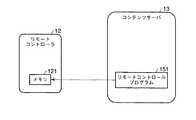JP2006094414A - Remote control method, wireless terminal, and audio playback device - Google Patents
Remote control method, wireless terminal, and audio playback deviceDownload PDFInfo
- Publication number
- JP2006094414A JP2006094414AJP2004280484AJP2004280484AJP2006094414AJP 2006094414 AJP2006094414 AJP 2006094414AJP 2004280484 AJP2004280484 AJP 2004280484AJP 2004280484 AJP2004280484 AJP 2004280484AJP 2006094414 AJP2006094414 AJP 2006094414A
- Authority
- JP
- Japan
- Prior art keywords
- audio
- audio data
- wireless terminal
- reproduction
- playback
- Prior art date
- Legal status (The legal status is an assumption and is not a legal conclusion. Google has not performed a legal analysis and makes no representation as to the accuracy of the status listed.)
- Pending
Links
Images
Classifications
- H—ELECTRICITY
- H04—ELECTRIC COMMUNICATION TECHNIQUE
- H04B—TRANSMISSION
- H04B1/00—Details of transmission systems, not covered by a single one of groups H04B3/00 - H04B13/00; Details of transmission systems not characterised by the medium used for transmission
- H04B1/38—Transceivers, i.e. devices in which transmitter and receiver form a structural unit and in which at least one part is used for functions of transmitting and receiving
- H04B1/3827—Portable transceivers
- H04B1/3877—Arrangements for enabling portable transceivers to be used in a fixed position, e.g. cradles or boosters
- H—ELECTRICITY
- H04—ELECTRIC COMMUNICATION TECHNIQUE
- H04M—TELEPHONIC COMMUNICATION
- H04M1/00—Substation equipment, e.g. for use by subscribers
- H04M1/72—Mobile telephones; Cordless telephones, i.e. devices for establishing wireless links to base stations without route selection
- H04M1/724—User interfaces specially adapted for cordless or mobile telephones
- H04M1/72403—User interfaces specially adapted for cordless or mobile telephones with means for local support of applications that increase the functionality
- H04M1/72409—User interfaces specially adapted for cordless or mobile telephones with means for local support of applications that increase the functionality by interfacing with external accessories
- H04M1/72415—User interfaces specially adapted for cordless or mobile telephones with means for local support of applications that increase the functionality by interfacing with external accessories for remote control of appliances
Landscapes
- Engineering & Computer Science (AREA)
- Computer Networks & Wireless Communication (AREA)
- Signal Processing (AREA)
- Human Computer Interaction (AREA)
- Selective Calling Equipment (AREA)
- Telephone Function (AREA)
- Mobile Radio Communication Systems (AREA)
- Telephonic Communication Services (AREA)
Abstract
Translated fromJapaneseDescription
Translated fromJapanese本発明はオーディオ再生装置の動作を無線端末によってリモートコントロールするリモートコントロール方法、およびこのリモートコントロール方法が適用される無線端末およびオーディオ再生装置に関する。 The present invention relates to a remote control method for remotely controlling the operation of an audio playback device by a wireless terminal, and to a wireless terminal and an audio playback device to which the remote control method is applied.
近年、携帯型オーディオプレーヤのようなオーディオ再生装置が種々開発されている。通常、携帯型オーディオプレーヤの制御は、その携帯型オーディオプレーヤに接続されるヘッドフォンケーブルに付加されたリモートコントローラを用いて行われる。 In recent years, various audio playback devices such as portable audio players have been developed. Usually, the portable audio player is controlled using a remote controller attached to a headphone cable connected to the portable audio player.
リモートコントローラは、例えばユーザの胸ポケット等にクリップ等で固定した状態で使用される。再生、停止、早送り、巻き戻し、曲のスキップといった再生制御のための操作を行うためには、ユーザは、胸ポケットの位置に手を伸ばしてリモートコントローラを操作することが必要である。この場合、リモートコントローラを操作しようとした際に誤ってヘッドフォンケーブルを引っ張っていまい、ヘッドフォンが耳から外れてしまうことがある。 The remote controller is used in a state of being fixed to a user's breast pocket or the like with a clip or the like. In order to perform operations for playback control such as playback, stop, fast forward, rewind, and music skipping, the user needs to reach out to the chest pocket and operate the remote controller. In this case, the headphone cable may be accidentally pulled when trying to operate the remote controller, and the headphones may come off the ear.
そこで、最近では、無線信号によって携帯型オーディオプレーヤを制御するリモートコントロールシステムが開発され始めている(例えば、特許文献1参照)。この特許文献1のシステムにおいては、携帯電話がリモートコントローラとして用いられ、携帯電話からの無線信号によって携帯型オーディオプレーヤの再生動作が制御される。
ところで、最近では、大容量の記憶メディアを搭載した携帯型オーディオプレーヤが開発されている。したがって、記憶メディアに格納されている多数のオーディオデータの中から再生対象のオーディオデータを効率よく選択するための機能が必要である。 Recently, portable audio players equipped with large-capacity storage media have been developed. Therefore, a function for efficiently selecting audio data to be reproduced from a large number of audio data stored in the storage medium is required.
しかし、特許文献1のシステムにおいては、携帯型オーディオプレーヤに再生させるべきオーディオデータを選択するためのユーザインタフェースについては考慮されていない。 However, in the system of
通常、携帯型オーディオプレーヤのようなオーディオ再生装置に設けられている表示装置は画面サイズが小さく、十分な情報を表示することはできない。携帯電話の表示装置の画面サイズは比較的大きいので、その画面サイズを有効活用することが可能な新たなユーザインタフェースを実現することが必要である。 Usually, a display device provided in an audio playback device such as a portable audio player has a small screen size and cannot display sufficient information. Since the screen size of the display device of the mobile phone is relatively large, it is necessary to realize a new user interface that can effectively use the screen size.
本発明は上述の事情を考慮してなされたものであり、再生対象のオーディオデータを容易に選択することが可能なリモートコントロール方法、無線端末およびオーディオ再生装置を提供することを目的とする。 The present invention has been made in consideration of the above-described circumstances, and an object thereof is to provide a remote control method, a wireless terminal, and an audio playback device that can easily select audio data to be played back.
上述の課題を解決するため、本発明は、オーディオ再生装置の動作を表示装置付きの無線端末によってリモートコントロールするリモートコントロール方法であって、前記無線端末と前記オーディオ再生装置との間の無線接続を確立するステップと、前記無線端末から前記オーディオ再生装置にオーディオデータ取得要求を無線信号によって伝送するステップと、前記無線端末からの前記オーディオデータ取得要求に応答して、前記オーディオ再生装置に設けられた記憶媒体に格納されているオーディオデータ群を示すコンテンツ情報を前記無線端末から前記オーディオ再生装置に無線信号によって伝送するステップと、前記オーディオ再生装置からの前記コンテンツ情報に基づいて、前記記憶媒体に格納されているオーディオデータの一覧を前記無線端末の表示装置に表示するステップと、前記表示装置に表示されたオーディオデータの一覧の中から選択されたオーディオデータの再生を指示する再生コマンドを前記無線端末から前記オーディオ再生装置に無線信号によって伝送するステップとを具備することを特徴とする。 In order to solve the above-described problems, the present invention provides a remote control method for remotely controlling the operation of an audio playback device by a wireless terminal with a display device, wherein wireless connection between the wireless terminal and the audio playback device is performed. An audio data acquisition request transmitted from the wireless terminal to the audio reproduction device by a wireless signal; and the audio reproduction device provided in response to the audio data acquisition request from the wireless terminal. Transmitting content information indicating an audio data group stored in a storage medium from the wireless terminal to the audio reproduction device by a wireless signal, and storing the content information in the storage medium based on the content information from the audio reproduction device; Audio data list A step of displaying on the display device of the wireless terminal, and a wireless command from the wireless terminal to the audio playback device for playing a playback command instructing playback of audio data selected from the list of audio data displayed on the display device And the step of transmitting by.
本発明によれば、再生対象のオーディオデータを容易に選択することが可能となる。 According to the present invention, it is possible to easily select audio data to be reproduced.
以下、図面を参照して、本発明の実施形態を説明する。
図1には、本発明の一実施形態に係るリモートコントロール方法を用いたリモートコントロールシステムの構成例が示されている。このリモートコントロールシステムは、携帯型オーディオプレーヤ11とリモートコントローラ12とから構成される。携帯型オーディオプレーヤ11はオーディオデータを再生する装置である。リモートコントローラ12は携帯型オーディオプレーヤ11を無線信号によってリモートコントロールするための、表示器付きの無線端末であり、例えば携帯電話、PDA等によって実現されている。以下では、リモートコントローラ12が携帯電話によって実現されている場合を想定する。Hereinafter, embodiments of the present invention will be described with reference to the drawings.
FIG. 1 shows a configuration example of a remote control system using a remote control method according to an embodiment of the present invention. This remote control system includes a
携帯型オーディオプレーヤ11および携帯電話12の各々はそれぞれBluetooth規格に準拠した無線通信部を備えている。Bluetoothは近距離無線通信の規格である。携帯型オーディオプレーヤ11と携帯電話12との間の無線通信は、Bluetooth規格に従って実行される。本実施形態においては、携帯型オーディオプレーヤ11と携帯電話12との間の無線通信は、例えば、Bluetooth規格で規定されているオーディオ・ビデオ・コントロール・プロファイル(AVRCP)に従って実行される。この場合、携帯型オーディオプレーヤ11はAVRCPで規定されたターゲット(TG)として機能し、また携帯電話12はAVRCPで規定されたコントローラ(CT)として機能する。 Each of the
携帯電話12は、携帯型オーディオプレーヤ11をリモートコントロールするためのコマンド等を無線信号によって携帯型オーディオプレーヤ11に伝送する。携帯型オーディオプレーヤ11は、携帯型オーディオプレーヤ11をリモートコントロールするために必要な各種情報を無線信号によって携帯電話12に伝送する。 The
携帯電話12は、無線公衆回線(携帯電話網)を介して外部のコンテンツサーバ13と通信することにより、オーディオリモートコントロールアプリケーションをコンテンツサーバ13からダウンロードすることができる。オーディオリモートコントロールアプリケーションは携帯型オーディオプレーヤ11をリモートコントロールするためのアプリケーションプログラムである。携帯電話12は、オーディオリモートコントロールアプリケーションを実行することにより、携帯型オーディオプレーヤ11をリモートコントロールするためのリモートコントローラとして機能することができる。 The
次に、図2を参照して、携帯型オーディオプレーヤ11の構成を説明する。 Next, the configuration of the
携帯型オーディオプレーヤ11は、図2に示すように、音声出力部101、ヘッドフォン102と、表示部103と、入力部104、無線通信部105、メモリ106、ハードディスクドライブ(HDD)107、電源部108、およびシステム制御部109を備えている。 As shown in FIG. 2, the
音声出力部101は再生対象のオーディオデータをデジタル信号形式からアナログ信号形式に変換するサウンドコントローラである。この音声出力部101にはヘッドフォンケーブルを介してヘッドフォン102が接続されている。表示部103は、携帯型オーディオプレーヤ11をユーザが操作するために必要な各種情報を表示する。例えば、再生中または再生対象として選択されているオーディオデータに関する再生情報(オーディオデータ名、アーティスト名、アルバム名、再生開始からの経過時間、再生モード等)が表示部103の表示画面上に表示される。また、再生中のオーディオデータの音量および音質(イコライザの種類)等の情報も表示部103の表示画面上に表示される。 The
入力部104は携帯型オーディオプレーヤ11を操作するための各種ボタンスイッチから構成されている。ユーザは、入力部104を操作することにより、再生すべきオーディオデータの選択、再生、停止(一時停止)、早送り、巻き戻し、曲のスキップといった再生制御を行うことができる。無線通信部105は他のBluetoothデバイスとの無線通信を実行する。この無線通信部105はベースバンド部およびRF部を含んでいる。 The
メモリ106は、システム制御部109の作業領域として使用される。このメモリ106には、システム制御部109によって実行される各種プログラムおよびデータが格納される。HDD107は多数のオーディオデータを格納可能な記憶媒体である。このHDD107に格納されたオーディオデータ群それぞれに対応するファイル群は、システム制御部109によって実行されるファイルシステムによって複数のフォルダに分類して管理されている。電源部108はバッテリ(または乾電池)とこのバッテリから携帯型オーディオプレーヤ11の各コンポーネントに供給すべき動作電源を生成する電源回路とを含む。システム制御部109は、携帯型オーディオプレーヤ11の動作を制御するプロセッサであり、携帯型オーディオプレーヤ11をオーディオプレーヤとして機能させるための各種処理を実行すると共に、HDD107に格納されたオーディオデータ群の管理および無線通信部105の制御を実行する。 The
次に、図3を参照して、携帯電話12の構成を説明する。 Next, the configuration of the
携帯電話12は、図3に示すように、表示部120、メモリ121、第1の無線通信部122、第2の無線通信部123、電源部124、入力部125、およびシステム制御部126等から構成されている。 As shown in FIG. 3, the
表示部120は携帯電話12をユーザが操作するために必要な各種情報を表示する。この表示部120の表示画面のサイズ(解像度)は携帯型オーディオプレーヤ11の表示部103の表示画面のサイズ(解像度)よりも大きく、表示部103よりも多くの情報を一度に表示することができる。携帯電話12上でオーディオリモートコントロールアプリケーションが実行された場合、ユーザが携帯型オーディオプレーヤ11をリモートコントロールするために必要な各種情報がオーディオリモートコントロールアプリケーションによって表示部120の表示画面上にオーディオリモートコントロールのためのユーザインタフェースとして表示される。 The
メモリ121は、システム制御部126の作業領域として使用される。このメモリ121には、システム制御部126によって実行される各種プログラムおよびデータが格納される。第1の無線通信部122は他のBluetoothデバイスとの無線通信を実行する。この無線通信部105はベースバンド部およびRF部を含んでいる。第2の無線通信部123は、基地局を介して携帯電話網との無線通信を実行する。電源部124はバッテリ(または乾電池)とこのバッテリから携帯電話12の各コンポーネントに供給すべき動作電源を生成する電源回路とを含む。 The
入力部125は、携帯電話12を操作するための各種ボタンスイッチ(キー)から構成されている。ユーザは、入力部125を操作することにより、電話機能の制御および携帯型オーディオプレーヤ11をリモートコントロールするための制御を行うなうことができる。システム制御部126は、携帯電話12の動作を制御するプロセッサであり、携帯電話12の電話機能を実現するための各種処理を実行すると共に、携帯電話12をリモートコントローラとして機能させるための各種処理をオーディオリモートコントロールアプリケーションに従って実行する。 The
図4は、オーディオリモートコントロールアプリケーションによって携帯電話12の表示部120に表示されるリモートコントロール画面の例を示している。 FIG. 4 shows an example of a remote control screen displayed on the
リモートコントロール画面は、図4に示されているように、インジケータ部21、ディスプレイ部22、およびリモコンボタン部23を表示する。インジケータ部21には、携帯型オーディオプレーヤ11に現在設定されているオーディオデータ再生環境を示す再生環境情報として、現在の再生モード(通常再生、フォルダ再生、リピート再生、ランダム再生等)、現在の音質(現在選択されているイコライザの種類)、現在の音量等の情報が表示される。さらに、インジケータ部21には、現在のバッテリ残量等が表示される。ディスプレイ部22には、現在再生中または再生対象に選択されているオーディオデータに関する再生情報(トラック番号、オーディオデータ名、アーティスト名、アルバム名、再生開始からの経過時間等)が表示される。 As shown in FIG. 4, the remote control screen displays an
リモコンボタン部23は携帯型オーディオプレーヤ11をリモートコントロールするための機能が携帯電話12のどのキーに割り当てられているかをユーザに提示する操作ガイド表示部であり、リモコンボタン部23には、携帯電話12のキー群それぞれに割り当てられた機能をユーザにガイダンスするための複数のボタン(アイコン)31〜35が表示される。これらボタン31〜35の配置位置は、図5に示す携帯電話12のキー群の配置位置に対応している。ボタン31は、再生/停止(一時停止)、早送り(または次の曲へスキップ)、早戻し(または前の曲へスキップ)、ボリュームアップ、ボリュームダウンに対応する機能が携帯電話12のカーソルキー31に割り当てられていることを示す。“メニュー”ボタン32は操作メニューを表示するための機能が携帯電話12のキー320に割り当てられていることを示している。“BT”ボタン33はBluetoothの無線通信動作を設定するための機能が携帯電話12のキー33に割り当てられていることを示す。ボタン34は、オーディオプレーヤ11が使用するイコライザの種類を変更する機能が携帯電話12のキー340に割り当てられていることを示している。“電源”ボタン35は、オーディオプレーヤ11のパワーオン/パワーオフするための機能が携帯電話12のキー350に割り当てられていることを示している。 The remote
次に、図6を参照して、オーディオリモートコントロールアプリケーションの起動時にそのオーディオリモートコントロールアプリケーションによって実行される処理について説明する。 Next, processing executed by the audio remote control application when the audio remote control application is activated will be described with reference to FIG.
オーディオリモートコントロールアプリケーション(AUDIOリモコン)が実行対象のアプリケーションとして選択されている状態で、“起動”ボタンに対応する携帯電話12の所定のキーが押された時、オーディオリモートコントロールアプリケーションが実行される。この場合、オーディオリモートコントロールアプリケーションは、まず、オーディオプレーヤ11が通信相手のBluetoothデバイスとして携帯電話12に登録されているかどうかを判断する。登録済みであるならば、オーディオリモートコントロールアプリケーションは、図4で説明したリモートコントロール画面を表示する。オーディオリモートコントロールアプリケーションは、オーディオプレーヤ11と携帯電話12との間の無線接続(Bluetoothリンク)を確立し、オーディオプレーヤ11との無線通信を開始する。そして、オーディオリモートコントロールアプリケーションは、オーディオプレーヤ11との無線通信によって、現在選択されているオーディオデータに関する再生情報、および音質、音量等の再生環境情報をオーディオプレーヤ11から取得し、それら再生情報および再生環境情報をリモートコントロール画面上に表示する。この状態で、例えば“再生/停止(一時停止)”ボタンに対応する携帯電話12のキーがユーザによって操作されると、オーディオリモートコントロールアプリケーションは、再生を指示するコマンド(キーコード)を無線信号によってオーディオプレーヤ11に伝送する。これにより、オーディオプレーヤ11は、現在選択されているオーディオデータを再生する。また“早送り”ボタンに対応する携帯電話12のキーがユーザによって操作されると、オーディオリモートコントロールアプリケーションは、次の曲へのスキップを指示するコマンド(キーコード)を無線信号によってオーディオプレーヤ11に伝送する。これにより、オーディオプレーヤ11は、現在選択されているオーディオデータの次のオーディオデータを選択する。選択されたオーディオデータに関する再生情報は、オーディオプレーヤ11から携帯電話12に無線信号によって伝送され、その再生情報がリモートコントロール画面上に表示される。 In a state where the audio remote control application (AUDIO remote control) is selected as the application to be executed, the audio remote control application is executed when a predetermined key of the
一方、オーディオプレーヤ11が通信相手のBluetoothデバイスとして登録されていないならば、オーディオリモートコントロールアプリケーションは、Bluetoothの通信機能を設定するための設定画面(Bluetoothメニュー)を表示して、Bluetoothデバイスを登録すべきことをユーザに促す。設定画面上の“接続機器登録”機能がユーザによって選択されると、オーディオリモートコントロールアプリケーションは、Bluetoothデバイスを登録するための処理を開始する。この場合、オーディオリモートコントロールアプリケーションは、携帯電話12の周辺に存在するBluetoothデバイスを検出するためのデバイスディスカバーリー処理等を実行する。 On the other hand, if the
また、ユーザは、設定画面上で、“接続相手リスト”表示、“自機情報”表示、“自動切断時間設定”、“アプリケーションの終了”等の機能を起動することができる。“接続相手リスト”がユーザによって選択された場合、オーディオリモートコントロールアプリケーションは、携帯電話12に登録されているBluetoothデバイスの一覧を表示する。“自機情報”がユーザによって選択された場合、オーディオリモートコントロールアプリケーションは、携帯電話12のBluetoothアドレス等の情報を表示する。“アプリケーションの終了”がユーザによって選択された場合、オーディオリモートコントロールアプリケーションは終了する。 Further, the user can activate functions such as “connection partner list” display, “own device information” display, “automatic disconnection time setting”, and “application termination” on the setting screen. When the “connection partner list” is selected by the user, the audio remote control application displays a list of Bluetooth devices registered in the
次に、オーディオプレーヤ11に格納されているオーディオデータ群の一覧を携帯電話12の表示部120に表示し、その一覧の中から再生対象のオーディオデータを選択する処理について説明する。 Next, processing for displaying a list of audio data groups stored in the
(1)無線接続の確立: 最初に、携帯電話12とオーディオプレーヤ11との間の無線接続を確立する処理が実行される。 (1) Establishment of wireless connection: First, processing for establishing a wireless connection between the
(2)オーディオデータ取得要求: オーディオリモートコントロールアプリケーションはオーディオデータ取得要求を無線信号によってオーディオプレーヤ11に伝送する。 (2) Audio data acquisition request: The audio remote control application transmits an audio data acquisition request to the
(3)コンテンツ情報の送信: オーディオプレーヤ11は、携帯電話12からのオーディオデータ取得要求に応答して、HDD107に格納されているオーディオデータ群を示すコンテンツ情報(リスト情報)を無線信号によって携帯電話12に伝送する。 (3) Transmission of content information: In response to an audio data acquisition request from the
(4)オーディオデータの一覧を表示: オーディオリモートコントロールアプリケーションは、オーディオプレーヤ11からのコンテンツ情報に基づいて、HDD107に格納されているオーディオデータ群の一覧を表示部120に表示する。携帯電話12の表示部120の解像度は十分に高いので、オーディオプレーヤ11の表示部103に表示可能なオーディオデータの一覧よりも多くのオーディオデータを含むオーディオデータの一覧を一度に表示することができる。 (4) Displaying a list of audio data: The audio remote control application displays a list of audio data groups stored in the
(5)オーディオデータの選択: ユーザは、オーディオデータの一覧の中から再生対象のオーディオデータを選択することができる。 (5) Selection of audio data: The user can select audio data to be reproduced from a list of audio data.
(6)再生コマンドの送信: オーディオリモートコントロールアプリケーションは選択されたオーディオデータの再生を指示する再生コマンドを無線信号によってオーディオプレーヤ11に伝送する。 (6) Transmission of playback command: The audio remote control application transmits a playback command instructing playback of the selected audio data to the
(7)再生: オーディオプレーヤ11はオーディオデータを再生すると共に、再生中のオーディオデータに関する再生情報および再生環境情報を無線信号によって携帯電話12に伝送する。オーディオリモートコントロールアプリケーションは再生情報および再生環境情報をリモートコントロール画面上に表示する。 (7) Reproduction: The
このように、オーディオプレーヤ11のHDD107に格納されているオーディオデータ群の一覧を携帯電話12の表示部120に表示することにより、解像度の大きい表示部120を有効利用することが可能となり、これによってユーザは再生対象のオーディオデータを容易に選択することができる。 In this way, by displaying the list of audio data groups stored in the
上述したように、HDD107に格納されているオーディオデータ群は複数のフォルダに分類して管理されている。このため、実際には、オーディオデータの一覧はフォルダ単位で表示される。また、あるフォルダ内の全てのオーディオデータ群を再生対象として一括して選択することもできる(フォルダ再生)。 As described above, the audio data group stored in the
次に、図7を参照して、上述のフォルダ再生のための処理手順を説明する。 Next, with reference to FIG. 7, a processing procedure for the above-described folder reproduction will be described.
(1)メニュー表示
リモートコントロール画面の“メニュー”ボタンに対応する携帯電話12のキーがユーザによって操作された場合、オーディオリモートコントロールアプリケーションは、メニュー画面を表示部120に表示する。メニュー画面上の“ナビ”の項目が携帯電話12のキー操作によって選択されると、オーディオリモートコントロールアプリケーションは、“フォルダ”、“ライブラリ”、“ブックマーク”、“ゴミ箱”の項目を表示する。(1) Menu Display When the user operates the key of the
(2)フォルダの一覧表示
“フォルダ”の項目が携帯電話12のキー操作によって選択されると、オーディオリモートコントロールアプリケーションは、フォルダ表示コマンドをオーディオデータ取得要求として無線信号によってオーディオプレーヤ11に伝送する。オーディオプレーヤ11は、フォルダの一覧を示すコンテンツ情報を携帯電話12に無線信号によって伝送する。オーディオリモートコントロールアプリケーションは、コンテンツ情報に基づいて、フォルダの一覧を表示部120に表示する。図7においては、“US−POP”、“J−POP”、“Playlist 01”の3つのフォルダ名が表示されている。下層にサブフォルダが存在するフォルダのフォルダ名の横には、“>”のマークが表示される。(2) Folder List Display When the “Folder” item is selected by key operation of the
(3)フォルダの選択
ユーザはカーソルキー310の上方向キー(UPボタン)、下方向キー(DOWNボタン)を操作することにより、目的のフォルダを選択することができる。また、ユーザによってカーソルキー310の右方向キー(RIGHTボタン)が操作されると、選択されているフォルダ内に属する、オーディオデータ群およびサブフォルダ群の一覧が表示される。(3) Folder selection The user can select a target folder by operating the up direction key (UP button) and down direction key (DOWN button) of the
(4)再生
あるフォルダまたはオーディオデータが選択されている状態で選択ボタンに対応する携帯電話12のキーがユーザによって操作されると、選択されたフォルダ内のオーディオデータ群の再生、または選択されたオーディオデータの再生が開始される。例えば、あるフォルダが選択されている状態で選択ボタンに対応する携帯電話12のキーがユーザによって操作されたならば、オーディオリモートコントロールアプリケーションは、選択されたフォルダに属する全てのオーディオデータの再生を指示するコマンドを無線信号によってオーディオプレーヤ11に伝送する。オーディオプレーヤ11は、選択されたフォルダに属する全てのオーディオデータを順番に再生する。(4) Playback When the user operates the key of the
次に、図8を参照して、自動切断機能について説明する。 Next, the automatic cutting function will be described with reference to FIG.
この自動切断機能は、携帯電話12が所定期間操作されなかった場合に、オーディオプレーヤ11によるオーディオデータの再生動作を継続した状態で携帯電話12とオーディオプレーヤ11との間の無線接続を自動的に切断する機能である。携帯電話12とオーディオプレーヤ11との間の無線接続が確立されている状態においては、たとえ携帯電話12からオーディオプレーヤ11に何らコマンドが伝送されずとも、携帯電話12とオーディオプレーヤ11との間のデータ転送が定期的に実行される。この無線通信により、携帯電話12の消費電力は増加する。自動切断機能を利用することにより、携帯電話12の消費電力を低減することができる。自動切断時間の設定は以下の手順で行われる。 This automatic disconnection function automatically establishes a wireless connection between the
(1)Bluetoothメニューの表示
リモートコントロール画面の“BT”ボタンに対応する携帯電話12のキーがユーザによって操作された場合、オーディオリモートコントロールアプリケーションは、Bluetoothメニュー画面を表示部120に表示する。(1) Display of the Bluetooth menu When the user operates the key of the
(2)自動切断時間の設定
Bluetoothメニュー画面上の“自動切断時間設定”が選択されると、オーディオリモートコントロールアプリケーションは、自動切断時間を入力するための入力フィールドを含む自動切断時間設定を表示する。(2) Automatic cutting time setting When “Automatic cutting time setting” on the Bluetooth menu screen is selected, the audio remote control application displays an automatic cutting time setting including an input field for inputting the automatic cutting time. .
オーディオリモートコントロールアプリケーションは、入力フィールドに入力された時間を自動切断時間設定として環境設定ファイルに保存する。オーディオリモートコントロールアプリケーションを操作するための入力が一定時間(環境設定ファイルに保存されている自動切断時間)行われなかった場合、オーディオリモートコントロールアプリケーションはオーディオプレーヤ11との間の無線接続を自動的に切断する。無線接続が切断された後も、オーディオプレーヤ11は現在のオーディオデータの再生を継続して実行する。ユーザは、必要なときだけオーディオリモートコントロールアプリケーションを起動して、オーディオプレーヤ11をリモートコントロールすることができる。 The audio remote control application stores the time input in the input field as an automatic disconnection time setting in the environment setting file. If the input for operating the audio remote control application is not performed for a certain period of time (automatic disconnection time saved in the configuration file), the audio remote control application automatically establishes a wireless connection with the
次に、図9を参照して、携帯電話12とオーディオプレーヤ11との間のデータ伝送について説明する。 Next, data transmission between the
リモートコントロール画面上の再生/停止(一時停止)ボタンに対応する携帯電話12のキーが操作されると、携帯電話12は、操作されたキーのキーコードを再生コマンドとしてオーディオプレーヤ11に無線信号によって伝送する。オーディオプレーヤ11は、現在選択されているオーディオデータの再生を開始すると共に、その再生中のオーディオデータに関する再生情報(オーディオデータ名、アーティスト名、アルバム名のような曲情報)を無線信号によって携帯電話12に伝送する。再生情報はリモートコントロール画面上に表示される。 When the key of the
現在選択されているオーディオデータの再生が終了すると、オーディオプレーヤ11は次のオーディオデータの再生を開始する。この場合、オーディオプレーヤ11は、次のオーディオデータに関する再生情報(オーディオデータ名、アーティスト名、アルバム名のような曲情報)を無線信号によって携帯電話12に伝送する。再生情報はリモートコントロール画面上に表示される。 When the reproduction of the currently selected audio data ends, the
リモートコントロール画面上の早送りボタンに対応する携帯電話12のキーが操作されると、携帯電話12は、そのキーコードをオーディオデータのスキップを指示するコマンドとしてオーディオプレーヤ11に無線信号によって伝送する。オーディオプレーヤ11は、現在選択されているオーディオデータの次のオーディオデータを選択し、その再生を開始すると共に、その選択したオーディオデータに関する再生情報(オーディオデータ名、アーティスト名、アルバム名のような曲情報)を無線信号によって携帯電話12に伝送する。再生情報はリモートコントロール画面上に表示される。 When the key of the
また、上述の“ナビ”機能を用いることによって“フォルダ”がユーザによって選択されると、携帯電話12は、全てのフォルダの一覧を要求するフォルダ表示コマンドを無線信号によってオーディオプレーヤ11に伝送する。オーディオプレーヤ11は、HDD107に格納されているフォルダの一覧を示すコンテンツ情報を携帯電話12に無線信号によって伝送する。フォルダの一覧は携帯電話12の表示部120に表示される。ユーザによってあるフォルダが選択されると、携帯電話12は、選択されたフォルダ内のオーディオデータ群およびサブフォルダ群の一覧を要求するフォルダ表示コマンドを無線信号によってオーディオプレーヤ11に伝送する。オーディオプレーヤ11は、選択されたフォルダ内のオーディオデータ群およびサブフォルダ群の一覧を携帯電話12に無線信号によって伝送する。オーディオデータ群およびサブフォルダ群の一覧は携帯電話12の表示部120に表示される。ユーザによってあるオーディオデータが選択されると、携帯電話12は、その選択されたオーディオデータの再生を指示する再生コマンドを無線信号によってオーディオプレーヤ11に伝送する。オーディオプレーヤ11は、再生コマンドで指定されたオーディオデータの再生を開始すると共に、そのオーディオデータに関する再生情報を携帯電話12に無線信号によって伝送する。 In addition, when a “folder” is selected by the user by using the “navigation” function, the
以上のように、本実施形態によれば、携帯電話12の表示部120に、オーディオプレーヤ11に格納されたフォルダ群およびオーディオデータ群の一覧が表示されるので、ユーザは、その一覧の中から再生対象のフォルダおよびオーディオデータを携帯電話12の表示部120を見ながら容易に選択することができる。なお、オーディオプレーヤ11は必ずしも携帯型である必要はなく、据え置き型のオーディオ機器であってもよい。 As described above, according to the present embodiment, a list of folders and audio data groups stored in the
図10には、コンテンツサーバ13と携帯電話12(リモートコントローラ)との関係が示されている。 FIG. 10 shows the relationship between the
携帯電話(リモートコントローラ)12は、第2の無線通信部123を用いてコンテンツサーバ13にアクセスすることによって、最新のオーディオリモートコントロールアプリケーション(リモートコントロールプログラム)151をダウンロードすることができる。ダウンロードされたオーディオリモートコントロールアプリケーションは携帯電話12のメモリ121に格納される。メモリ121に格納されたオーディオリモートコントロールアプリケーションはシステム制御部125によって実行される。 The mobile phone (remote controller) 12 can download the latest audio remote control application (remote control program) 151 by accessing the
よって、将来的に新たなオーディオプレーヤが市場に投入された場合にも、それに対応したリモートコントロールプログラムをダウンロードすることで対応が可能となるというメリットがある。 Therefore, even when a new audio player is put on the market in the future, there is an advantage that it is possible to cope by downloading a remote control program corresponding to the new audio player.
図11は、オーディオプレーヤ11を複数のユーザによって共有する場合を示している。オーディオプレーヤ11は例えば据え置き型のオーディオ機器として実現されている。 FIG. 11 shows a case where the
複数のユーザはそれぞれ自分の所有する携帯電話(リモートコントローラ)#1,#2,#3を用いてオーディオプレーヤ11をリモートコントロールすることができる。オーディオプレーヤ11に対しては、同時には1つの携帯電話(リモートコントローラ)のみが接続できるものとする。 A plurality of users can remotely control the
オーディオプレーヤ11は、携帯電話(リモートコントローラ)#1,#2,#3の各々に対応する接続情報を、各携帯電話(リモートコントローラ)を識別する識別情報に対応づけてメモリ106に保存する。識別情報としては、例えば、携帯電話(リモートコントローラ)#1,#2,#3それぞれのBluetoothアドレスが使用される。接続情報は、最後に再生されたオーディオデータ、およびオーディオデータ再生環境(音量、音質(イコライザの種類)、再生モード等)等を示す。オーディオプレーヤ11は、オーディオプレーヤ11に現在無線接続されている携帯電話(リモートコントローラ)から音量および音質を調整する再生制御情報を受信すると、その再生制御情報に従って音量および音質を調整すると共に、その調整された音量および音質を示す再生環境情報を、現在無線接続されている携帯電話(リモートコントローラ)の識別情報に対応づけて接続情報の一つとして保存する。 The
オーディオプレーヤ11は、ある携帯電話(リモートコントローラ)が新たにオーディオプレーヤ11に無線接続された場合、その携帯電話(リモートコントローラ)の識別情報に対応する接続情報をメモリ106から検索する。そして、オーディオプレーヤ11は、その検索された接続情報に基づいて、オーディオプレーヤ11のオーディオデータ再生環境を新たに接続された携帯電話(リモートコントローラ)に対応したオーディオデータ再生環境に復元する。 When a certain mobile phone (remote controller) is newly wirelessly connected to the
以上のように、オーディオプレーヤ11に無線接続されるリモートコントローラに応じて、オーディオプレーヤ11の設定は自動的に変更される。これにより、各ユーザは、自分の所有する携帯電話(リモートコントローラ)を用いてオーディオプレーヤ11に無線接続するだけで、前回再生していた曲、イコライザの種類、再生モード、ボリュームを自動的に設定することができる。 As described above, the setting of the
なお、本発明は上記実施形態そのままに限定されるものではなく、実施段階ではその要旨を逸脱しない範囲で構成要素を変形して具体化できる。また、上記実施形態に開示されている複数の構成要素の適宜な組み合わせにより、種々の発明を形成できる。例えば、実施形態に示される全構成要素から幾つかの構成要素を削除してもよい。さらに、異なる実施形態にわたる構成要素を適宜組み合わせてもよい。 Note that the present invention is not limited to the above-described embodiment as it is, and can be embodied by modifying the constituent elements without departing from the scope of the invention in the implementation stage. In addition, various inventions can be formed by appropriately combining a plurality of components disclosed in the embodiment. For example, some components may be deleted from all the components shown in the embodiment. Furthermore, constituent elements over different embodiments may be appropriately combined.
11…オーディオプレーヤ、12…リモートコントローラ(携帯電話)、13…コンテンツサーバ、105,122,123…無線通信部、109,126…システム制御部。 DESCRIPTION OF
Claims (10)
Translated fromJapanese前記無線端末と前記オーディオ再生装置との間の無線接続を確立するステップと、
前記無線端末から前記オーディオ再生装置にオーディオデータ取得要求を無線信号によって伝送するステップと、
前記無線端末からの前記オーディオデータ取得要求に応答して、前記オーディオ再生装置に設けられた記憶媒体に格納されているオーディオデータ群を示すコンテンツ情報を前記無線端末から前記オーディオ再生装置に無線信号によって伝送するステップと、
前記オーディオ再生装置からの前記コンテンツ情報に基づいて、前記記憶媒体に格納されているオーディオデータの一覧を前記無線端末の表示装置に表示するステップと、
前記表示装置に表示されたオーディオデータの一覧の中から選択されたオーディオデータの再生を指示する再生コマンドを前記無線端末から前記オーディオ再生装置に無線信号によって伝送するステップとを具備することを特徴とするリモートコントロール方法。A remote control method for remotely controlling the operation of an audio playback device by a wireless terminal with a display device,
Establishing a wireless connection between the wireless terminal and the audio playback device;
Transmitting an audio data acquisition request from the wireless terminal to the audio playback device by a wireless signal;
In response to the audio data acquisition request from the wireless terminal, content information indicating an audio data group stored in a storage medium provided in the audio reproducing device is transmitted from the wireless terminal to the audio reproducing device by a wireless signal. Transmitting, and
Displaying a list of audio data stored in the storage medium on the display device of the wireless terminal based on the content information from the audio playback device;
Transmitting a playback command for instructing playback of audio data selected from a list of audio data displayed on the display device from the wireless terminal to the audio playback device by a wireless signal. Remote control method to do.
前記オーディオデータの一覧を表示するステップは、前記コンテンツ情報に含まれる前記複数のフォルダに関する情報に基づいて、前記複数のフォルダの一覧を前記表示装置に表示するステップを含み、
前記再生コマンドを伝送するステップは、前記複数のフォルダの中の一つが再生対象として選択された場合、前記選択されたフォルダに属する全てのオーディオデータの再生を指示するコマンドを前記無線端末から前記オーディオ再生装置に無線信号によって伝送するステップを含むことを特徴とする請求項1記載のリモートコントロール方法。The audio data group stored in the storage medium is managed by being classified into a plurality of folders,
The step of displaying a list of the audio data includes a step of displaying a list of the plurality of folders on the display device based on information on the plurality of folders included in the content information,
In the step of transmitting the playback command, when one of the plurality of folders is selected as a playback target, a command for instructing playback of all audio data belonging to the selected folder is transmitted from the wireless terminal to the audio terminal. The remote control method according to claim 1, further comprising a step of transmitting the reproduction apparatus by a radio signal.
前記オーディオデータの一覧を表示するステップは、前記オーディオ再生装置の表示装置に表示可能なオーディオデータの一覧よりも多くのオーディオデータを含むオーディオデータの一覧を前記無線端末の表示装置に表示することを特徴とする請求項1記載のリモートコントロール方法。In the wireless terminal, the resolution of the display device of the wireless terminal is larger than the resolution of the display device provided in the audio playback device,
The step of displaying the list of audio data includes displaying a list of audio data including more audio data than the list of audio data that can be displayed on the display device of the audio playback device on the display device of the wireless terminal. The remote control method according to claim 1, wherein:
前記再生情報を前記無線端末の表示装置に表示するステップとをさらに具備することを特徴とする請求項1記載のリモートコントロール方法。Transmitting reproduction information related to audio data being reproduced by the audio reproduction device from the audio reproduction device to the wireless terminal by a wireless signal;
The remote control method according to claim 1, further comprising: displaying the reproduction information on a display device of the wireless terminal.
前記再生制御情報に基づいて設定された前記オーディオ再生装置のオーディオデータ再生環境を示す再生環境情報を、前記無線端末を識別するための識別情報に対応づけて前記オーディオ再生装置の記憶装置に保存するステップと、
前記オーディオ再生装置に新たに無線端末が接続された場合、前記新たに接続された無線端末の識別情報に対応する再生環境情報を前記記憶装置から検索し、その検索された再生環境情報に基づいて前記オーディオ再生装置のオーディオデータ再生環境を前記新たに接続された無線端末に対応するオーディオデータ再生環境に復元するステップとをさらに具備することを特徴とする請求項1記載のリモートコントロール方法。Transmitting reproduction control information for adjusting the volume and sound quality of the reproduced audio data from the wireless terminal to the audio reproducing apparatus by a wireless signal;
Playback environment information indicating the audio data playback environment of the audio playback device set based on the playback control information is stored in the storage device of the audio playback device in association with identification information for identifying the wireless terminal. Steps,
When a new wireless terminal is connected to the audio reproduction device, the reproduction environment information corresponding to the identification information of the newly connected wireless terminal is retrieved from the storage device, and based on the retrieved reproduction environment information The remote control method according to claim 1, further comprising the step of restoring the audio data reproduction environment of the audio reproduction device to an audio data reproduction environment corresponding to the newly connected wireless terminal.
前記オーディオ再生装置との間の無線接続を確立する手段と、
前記オーディオ再生装置との無線通信によって、前記オーディオ再生装置に設けられた記憶媒体に格納されているオーディオデータ群を示すコンテンツ情報を前記無線端末から取得する手段と、
前記取得した前記コンテンツ情報に基づいて、前記記憶媒体に格納されているオーディオデータの一覧を表示装置に表示する手段と、
前記表示装置に表示されたオーディオデータの一覧の中から選択されたオーディオデータの再生を指示する再生コマンドを前記オーディオ再生装置に無線信号によって伝送する手段とを具備することを特徴とする無線端末。A wireless terminal with a display device that remotely controls the operation of an audio playback device,
Means for establishing a wireless connection with the audio playback device;
Means for acquiring, from the wireless terminal, content information indicating an audio data group stored in a storage medium provided in the audio reproducing device by wireless communication with the audio reproducing device;
Means for displaying a list of audio data stored in the storage medium on a display device based on the acquired content information;
A wireless terminal comprising: means for transmitting a reproduction command instructing reproduction of audio data selected from a list of audio data displayed on the display device to the audio reproduction device by a wireless signal.
前記オーディオデータの一覧を表示する手段は、前記コンテンツ情報に含まれる前記複数のフォルダに関する情報に基づいて、前記複数のフォルダの一覧を前記表示装置に表示する手段を含み、
前記再生コマンドを伝送する手段は、前記複数のフォルダの中の一つが再生対象として選択された場合、前記選択されたフォルダに属する全てのオーディオデータの再生を指示するコマンドを前記オーディオ再生装置に無線信号によって伝送する手段を含むことを特徴とする請求項8記載の無線端末。The audio data group stored in the storage medium is managed by being classified into a plurality of folders,
The means for displaying a list of the audio data includes means for displaying a list of the plurality of folders on the display device based on information on the plurality of folders included in the content information,
The means for transmitting the playback command wirelessly transmits a command for instructing playback of all audio data belonging to the selected folder to the audio playback device when one of the plurality of folders is selected as a playback target. 9. The wireless terminal according to claim 8, further comprising means for transmitting by a signal.
無線端末との間の無線接続を確立する手段と、
前記無線端末との無線通信によって、前記オーディオ再生装置に設けられた記憶媒体に格納されているオーディオデータ群を示すコンテンツ情報を前記無線端末に無線信号によって伝送する手段と、
前記無線端末から無線信号によって伝送される、前記オーディオデータ群の中から前記前記無線端末によって選択されたオーディオデータの再生を指示する再生コマンドに応答して、前記選択されたオーディオデータを再生する手段と、
再生中のオーディオデータに関する再生情報を無線信号によって前記無線端末に伝送する手段とを具備することを特徴とするオーディオ再生装置。An audio playback device for playing back audio data,
Means for establishing a wireless connection with a wireless terminal;
Means for transmitting content information indicating an audio data group stored in a storage medium provided in the audio reproduction device by wireless communication with the wireless terminal to the wireless terminal by a wireless signal;
Means for reproducing the selected audio data in response to a reproduction command for instructing reproduction of the audio data selected by the wireless terminal from the audio data group transmitted by a wireless signal from the wireless terminal; When,
An audio reproduction apparatus comprising: means for transmitting reproduction information relating to audio data being reproduced to the wireless terminal by a wireless signal.
Priority Applications (2)
| Application Number | Priority Date | Filing Date | Title |
|---|---|---|---|
| JP2004280484AJP2006094414A (en) | 2004-09-27 | 2004-09-27 | Remote control method, wireless terminal, and audio playback device |
| US11/200,078US7356334B2 (en) | 2004-09-27 | 2005-08-10 | Method and wireless terminal for remote-controlling audio reproducing apparatus |
Applications Claiming Priority (1)
| Application Number | Priority Date | Filing Date | Title |
|---|---|---|---|
| JP2004280484AJP2006094414A (en) | 2004-09-27 | 2004-09-27 | Remote control method, wireless terminal, and audio playback device |
Publications (1)
| Publication Number | Publication Date |
|---|---|
| JP2006094414Atrue JP2006094414A (en) | 2006-04-06 |
Family
ID=36097896
Family Applications (1)
| Application Number | Title | Priority Date | Filing Date |
|---|---|---|---|
| JP2004280484APendingJP2006094414A (en) | 2004-09-27 | 2004-09-27 | Remote control method, wireless terminal, and audio playback device |
Country Status (2)
| Country | Link |
|---|---|
| US (1) | US7356334B2 (en) |
| JP (1) | JP2006094414A (en) |
Cited By (8)
| Publication number | Priority date | Publication date | Assignee | Title |
|---|---|---|---|---|
| JP2007324831A (en)* | 2006-05-31 | 2007-12-13 | Toshiba Corp | Audio reproduction apparatus and audio synchronization method of audio reproduction system |
| JP2008058404A (en)* | 2006-08-29 | 2008-03-13 | Matsushita Electric Ind Co Ltd | Music playback device and music playback terminal |
| JP2008090934A (en)* | 2006-10-02 | 2008-04-17 | Irc:Kk | Recording medium, program and medium data reproduction system |
| JP2008170533A (en)* | 2007-01-09 | 2008-07-24 | Yamaha Corp | Electronic musical instruments and programs |
| JP2008170532A (en)* | 2007-01-09 | 2008-07-24 | Yamaha Corp | Electronic musical instrument and program |
| JP2008259068A (en)* | 2007-04-06 | 2008-10-23 | Toshiba Corp | Information processing apparatus |
| JP2010073277A (en)* | 2008-09-19 | 2010-04-02 | Toshiba Corp | Music playback device |
| JP2012112986A (en)* | 2010-11-19 | 2012-06-14 | Alpine Electronics Inc | Music data reproducing device |
Families Citing this family (42)
| Publication number | Priority date | Publication date | Assignee | Title |
|---|---|---|---|---|
| US6914551B2 (en)* | 2002-04-12 | 2005-07-05 | Apple Computer, Inc. | Apparatus and method to facilitate universal remote control |
| US20070050054A1 (en)* | 2005-08-26 | 2007-03-01 | Sony Ericssson Mobile Communications Ab | Mobile communication terminal with virtual remote control |
| JP4419936B2 (en)* | 2005-09-13 | 2010-02-24 | 船井電機株式会社 | Client / server system |
| US7930369B2 (en) | 2005-10-19 | 2011-04-19 | Apple Inc. | Remotely configured media device |
| KR100776293B1 (en)* | 2005-12-06 | 2007-11-15 | 엘지전자 주식회사 | Mobile communication terminal and its operation method |
| KR100800771B1 (en)* | 2006-01-27 | 2008-02-01 | 삼성전자주식회사 | Apparatus and method for outputting external audio data through a mobile terminal |
| KR100658151B1 (en)* | 2006-02-13 | 2006-12-15 | 삼성전자주식회사 | Method and apparatus for setting MP3 playback position in mobile communication terminal |
| US20070281742A1 (en)* | 2006-05-31 | 2007-12-06 | Young Hoi L | Method and apparatus for facilitating discretionary control of a user interface |
| US7656849B1 (en) | 2006-05-31 | 2010-02-02 | Qurio Holdings, Inc. | System and method for bypassing an access point in a local area network for P2P data transfers |
| US8102863B1 (en) | 2006-06-27 | 2012-01-24 | Qurio Holdings, Inc. | High-speed WAN to wireless LAN gateway |
| US7680490B2 (en)* | 2006-06-30 | 2010-03-16 | Sony Ericsson Mobile Communications Ab | System and method for multimedia networking with mobile telephone and headset |
| KR100764649B1 (en)* | 2006-08-18 | 2007-10-08 | 삼성전자주식회사 | Apparatus and method for controlling a media player in a portable terminal |
| US20080057887A1 (en)* | 2006-08-30 | 2008-03-06 | General Instrument Corporation | Method for Communicating Meta Data |
| US7321811B1 (en)* | 2006-09-14 | 2008-01-22 | Rawls-Meehan Martin B | Methods and systems of adjustable bed position control |
| US20080170477A1 (en)* | 2007-01-17 | 2008-07-17 | Roland Corporation | Remote controlled media systems and methods |
| JP2008219809A (en)* | 2007-03-07 | 2008-09-18 | Sony Corp | Repeater |
| US9185123B2 (en) | 2008-02-12 | 2015-11-10 | Finsphere Corporation | System and method for mobile identity protection for online user authentication |
| JP4459253B2 (en)* | 2007-05-29 | 2010-04-28 | 株式会社東芝 | Communication terminal |
| JP4976934B2 (en)* | 2007-06-29 | 2012-07-18 | 株式会社東芝 | Information processing apparatus and control method |
| US20090156251A1 (en)* | 2007-12-12 | 2009-06-18 | Alan Cannistraro | Remote control protocol for media systems controlled by portable devices |
| WO2009109191A1 (en) | 2008-03-06 | 2009-09-11 | Gn Netcom A/S | Headset as hub in remote control system |
| EP2120433B1 (en) | 2008-05-12 | 2019-06-19 | BlackBerry Limited | User-selectable equalizer for voice calls |
| US9716774B2 (en) | 2008-07-10 | 2017-07-25 | Apple Inc. | System and method for syncing a user interface on a server device to a user interface on a client device |
| US8285405B2 (en)* | 2009-02-26 | 2012-10-09 | Creative Technology Ltd | Methods and an apparatus for optimizing playback of media content from a digital handheld device |
| TWI413878B (en)* | 2009-07-10 | 2013-11-01 | Wistron Corp | Electronic system with extended functions and method thereof |
| US9369497B1 (en)* | 2010-05-06 | 2016-06-14 | Adtran, Inc. | Communications system and related method for routing calls to a different destination |
| US8711656B1 (en) | 2010-08-27 | 2014-04-29 | Verifone Systems, Inc. | Sonic fast-sync system and method for bluetooth |
| JP5681713B2 (en) | 2011-03-29 | 2015-03-11 | パナソニックIpマネジメント株式会社 | Remote control system and remote control |
| WO2013099228A2 (en) | 2011-12-30 | 2013-07-04 | Makita Corporation | Charger, battery pack charging system and cordless power tool system |
| CN102790764A (en)* | 2012-06-25 | 2012-11-21 | 林征 | Media projection playing method and system |
| KR101974820B1 (en)* | 2012-09-10 | 2019-08-23 | 삼성전자주식회사 | Method for controlling a device and device performing the same |
| KR101992189B1 (en)* | 2012-09-19 | 2019-06-24 | 엘지전자 주식회사 | Mobile terminal and method for controlling thereof |
| US9781496B2 (en) | 2012-10-25 | 2017-10-03 | Milwaukee Electric Tool Corporation | Worksite audio device with wireless interface |
| US9400900B2 (en)* | 2013-03-14 | 2016-07-26 | Wal-Mart Stores, Inc. | Method and apparatus pertaining to RFID tag-based user assertions |
| US9251488B2 (en) | 2013-04-25 | 2016-02-02 | Wal-Mart Stores, Inc. | Apparatus and method of determining a likelihood of task completion from information relating to the reading of RFID tags |
| US9773134B2 (en) | 2013-04-26 | 2017-09-26 | Wal-Mart Stores, Inc. | Apparatus and method pertaining to switching RFID transceiver read states |
| USD741795S1 (en) | 2013-10-25 | 2015-10-27 | Milwaukee Electric Tool Corporation | Radio charger |
| GB2539133B (en) | 2014-04-02 | 2021-02-10 | Walmart Apollo Llc | Apparatus and method of determining an open status of a container using RFID tag devices |
| US10148495B1 (en)* | 2014-06-09 | 2018-12-04 | Amazon Technologies, Inc. | Remote configuration of wireless devices |
| CA2970672A1 (en) | 2014-12-31 | 2016-07-07 | Wal-Mart Stores, Inc. | System, apparatus and method for sequencing objects having rfid tags on a moving conveyor |
| US10136190B2 (en) | 2015-05-20 | 2018-11-20 | Echostar Technologies Llc | Apparatus, systems and methods for song play using a media device having a buffer |
| CN108156324B (en)* | 2017-12-28 | 2020-07-14 | Tcl移动通信科技(宁波)有限公司 | Mobile terminal, WIFI automatic closing method thereof and storage medium |
Family Cites Families (13)
| Publication number | Priority date | Publication date | Assignee | Title |
|---|---|---|---|---|
| US5831555A (en)* | 1996-05-10 | 1998-11-03 | Industrial Technology Research Institute | Keyboard encoding system actuated by opening and closing of keyboard cover |
| JPH1074092A (en)* | 1996-08-30 | 1998-03-17 | Yamaha Corp | Karaoke device |
| JP2001118328A (en)* | 1999-10-15 | 2001-04-27 | Sony Corp | Recording and/or reproducing device and recording and/ or reproducing method |
| US7065342B1 (en)* | 1999-11-23 | 2006-06-20 | Gofigure, L.L.C. | System and mobile cellular telephone device for playing recorded music |
| KR20020001348A (en)* | 2000-06-28 | 2002-01-09 | 윤종용 | Headset for hearing the digital audio data through a given wireless link of short-range mobile radio system |
| JP4136334B2 (en)* | 2000-07-27 | 2008-08-20 | 日本ビクター株式会社 | Information collection system |
| SG109470A1 (en)* | 2000-10-03 | 2005-03-30 | Freesystems Pte Ltd | A personal on-demand audio entertainment device that is untethered and allows wireless download of content |
| JP2002186063A (en) | 2000-12-19 | 2002-06-28 | Nec Corp | Remote control system and mobile wireless terminal |
| US7102688B2 (en)* | 2001-01-29 | 2006-09-05 | Universal Electronics Inc. | System and method for using a hand held device to display a readable representation of an audio track |
| JP2003087874A (en) | 2001-09-12 | 2003-03-20 | Funai Electric Co Ltd | Remote control system for remotely controlling peripheral device, mobile telephone used for the system, and the peripheral device |
| IL147415A0 (en)* | 2001-12-31 | 2002-08-14 | Dorit Information System Ltd | A system that controls music from pc |
| JP2004096165A (en) | 2002-08-29 | 2004-03-25 | Nikon Corp | Electronic camera and electronic camera system |
| US20040090984A1 (en)* | 2002-11-12 | 2004-05-13 | Intel Corporation | Network adapter for remote devices |
- 2004
- 2004-09-27JPJP2004280484Apatent/JP2006094414A/enactivePending
- 2005
- 2005-08-10USUS11/200,078patent/US7356334B2/ennot_activeExpired - Fee Related
Cited By (10)
| Publication number | Priority date | Publication date | Assignee | Title |
|---|---|---|---|---|
| JP2007324831A (en)* | 2006-05-31 | 2007-12-13 | Toshiba Corp | Audio reproduction apparatus and audio synchronization method of audio reproduction system |
| JP2008058404A (en)* | 2006-08-29 | 2008-03-13 | Matsushita Electric Ind Co Ltd | Music playback device and music playback terminal |
| US7886171B2 (en) | 2006-08-29 | 2011-02-08 | Panasonic Corporation | Music reproducing device that temporarily memorizes music information from notifying section when operating function unit is inactive |
| JP2008090934A (en)* | 2006-10-02 | 2008-04-17 | Irc:Kk | Recording medium, program and medium data reproduction system |
| JP2008170533A (en)* | 2007-01-09 | 2008-07-24 | Yamaha Corp | Electronic musical instruments and programs |
| JP2008170532A (en)* | 2007-01-09 | 2008-07-24 | Yamaha Corp | Electronic musical instrument and program |
| JP2008259068A (en)* | 2007-04-06 | 2008-10-23 | Toshiba Corp | Information processing apparatus |
| JP2010073277A (en)* | 2008-09-19 | 2010-04-02 | Toshiba Corp | Music playback device |
| US8280305B2 (en) | 2008-09-19 | 2012-10-02 | Fujitsu Toshiba Mobile Communications Limited | Content player |
| JP2012112986A (en)* | 2010-11-19 | 2012-06-14 | Alpine Electronics Inc | Music data reproducing device |
Also Published As
| Publication number | Publication date |
|---|---|
| US20060065709A1 (en) | 2006-03-30 |
| US7356334B2 (en) | 2008-04-08 |
Similar Documents
| Publication | Publication Date | Title |
|---|---|---|
| JP2006094414A (en) | Remote control method, wireless terminal, and audio playback device | |
| US11115853B2 (en) | Wireless network system and wireless communication method | |
| US7822318B2 (en) | Smart random media object playback | |
| JP5009911B2 (en) | Updating mobile communication devices with media files | |
| US20080215169A1 (en) | Audio System | |
| EP2207332B1 (en) | Terminal device and content data processing method | |
| JP2009124272A (en) | Audio apparatus and external adapter used for the audio apparatus | |
| JP2019117633A (en) | Mobile terminal apparatus, and control method and control program for mobile terminal apparatus | |
| US8392525B2 (en) | Mobile electronic device, content playback device, content acquisition method, content location notification method, content acquisition program, and content use system | |
| JP5109898B2 (en) | Music playback device | |
| JP2008257627A (en) | Content reproduction method and portable terminal | |
| WO2002056294A1 (en) | Music distribution-compatible portable terminal and portable terminal | |
| JP2007110629A (en) | Portable communication apparatus, remote operation method, and remote operation program | |
| KR101195614B1 (en) | Method and apparatus for reproducing media content of portable device through digital television | |
| JP2008252453A (en) | Wireless communication device, wireless headphones, and wireless communication system | |
| JP2006186438A (en) | Data processing apparatus and data processing method | |
| JP2008123621A (en) | Portable electronic apparatus, content reproducing apparatus and content reproducing system | |
| JP2008259117A (en) | Portable reproducing device and content download method | |
| JP2006094448A (en) | Music playback device, mobile communication device, music playback system, and operation method thereof | |
| JP2009267634A (en) | Terminal device and transmission control method | |
| KR100934322B1 (en) | Multimedia content playback device using internet phone as internet access device | |
| JP5418567B2 (en) | Receiver | |
| JP2007158684A (en) | Communication terminal equipment and terminal control method | |
| JP2009124273A (en) | Audio apparatus and external adapter used for the audio apparatus | |
| KR100834153B1 (en) | Method of playing multimedia data in a portable terminal and a portable terminal for the same |
Legal Events
| Date | Code | Title | Description |
|---|---|---|---|
| A621 | Written request for application examination | Free format text:JAPANESE INTERMEDIATE CODE: A621 Effective date:20060912 | |
| A977 | Report on retrieval | Free format text:JAPANESE INTERMEDIATE CODE: A971007 Effective date:20090202 | |
| A131 | Notification of reasons for refusal | Free format text:JAPANESE INTERMEDIATE CODE: A131 Effective date:20090210 | |
| A02 | Decision of refusal | Free format text:JAPANESE INTERMEDIATE CODE: A02 Effective date:20090609 |