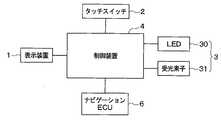JP2006031499A - Information input/display device - Google Patents
Information input/display deviceDownload PDFInfo
- Publication number
- JP2006031499A JP2006031499AJP2004210974AJP2004210974AJP2006031499AJP 2006031499 AJP2006031499 AJP 2006031499AJP 2004210974 AJP2004210974 AJP 2004210974AJP 2004210974 AJP2004210974 AJP 2004210974AJP 2006031499 AJP2006031499 AJP 2006031499A
- Authority
- JP
- Japan
- Prior art keywords
- icon
- selection
- display device
- touch switch
- display screen
- Prior art date
- Legal status (The legal status is an assumption and is not a legal conclusion. Google has not performed a legal analysis and makes no representation as to the accuracy of the status listed.)
- Pending
Links
- 238000001514detection methodMethods0.000claimsabstractdescription14
- 238000013459approachMethods0.000claimsabstractdescription11
- 238000000034methodMethods0.000claimsdescription4
- 238000012545processingMethods0.000abstractdescription7
- 238000012790confirmationMethods0.000description2
- 238000012937correctionMethods0.000description2
- 238000010586diagramMethods0.000description2
- 239000010408filmSubstances0.000description2
- 125000002066L-histidyl groupChemical group[H]N1C([H])=NC(C([H])([H])[C@](C(=O)[*])([H])N([H])[H])=C1[H]0.000description1
- 230000000903blocking effectEffects0.000description1
- 230000000694effectsEffects0.000description1
- 239000007788liquidSubstances0.000description1
- 230000003287optical effectEffects0.000description1
- 239000010409thin filmSubstances0.000description1
Images
Landscapes
- User Interface Of Digital Computer (AREA)
Abstract
Description
Translated fromJapanese本発明は、表示装置に関し、特に、表示画面を指などで直接触れて入力操作を行う情報入力表示装置に関する。 The present invention relates to a display device, and more particularly to an information input display device that performs an input operation by directly touching a display screen with a finger or the like.
近年、カーナビゲーションシステムの普及に伴い、タッチパネルを備えた情報入力表示装置が車両に搭載されるようになっている。さらに、この情報入力表示装置により、カーナビゲーションやエアコン、オーディオ操作など複数の機能の表示と操作を行なうようになってきている。 In recent years, with the widespread use of car navigation systems, information input display devices equipped with a touch panel have been mounted on vehicles. Furthermore, this information input display device displays and operates a plurality of functions such as car navigation, air conditioner, and audio operation.
このような情報入力表示装置では、複数の選択アイコンを用いて操作機能を表示し、ユーザがその部分を触ることでタッチスイッチにより操作を検出し、入力操作が行なわれる。しかしながら、操作に必要な機能が増加すると、それぞれの選択アイコン表示は小さくなり、選択操作が困難になるという問題が生じる。 In such an information input display device, an operation function is displayed using a plurality of selection icons, and an operation is detected by a touch switch when the user touches that portion, and an input operation is performed. However, when the number of functions necessary for the operation increases, the display of each selection icon becomes small, which causes a problem that the selection operation becomes difficult.
この問題を解決するために、選択された記号のみを拡大して表示する拡大表示画面を設ける構成や、第1の入力表示画面で表示した1群の記号(例えば、あ行)が選択された後、その1群の記号に含まれている記号(例えば、「あ」「い」「う」「え」「お」)のみを第2の入力表示画面で表示する構成を採用した情報入力表示装置がある(例えば、特許文献1参照)。
しかしながら、選択された記号のみを拡大して表示する拡大表示画面を設ける構成では、小さい記号の誤選択を防ぐ効果は無かった。また、1群の記号を選択する第1の入力表示画面と、その1群の記号に含まれている記号を選択する第2の入力表示画面とを切り換える構成では、ユーザの操作が煩雑になるという問題があった。 However, in the configuration in which the enlarged display screen for enlarging and displaying only the selected symbol is provided, there is no effect of preventing erroneous selection of a small symbol. Further, in the configuration in which the first input display screen for selecting a group of symbols and the second input display screen for selecting a symbol included in the group of symbols are switched, the user operation becomes complicated. There was a problem.
本発明は、上記点に鑑み、ユーザの誤選択を防止でき、選択操作を容易にすることができる情報入力表示装置を提供することを目的とする。 The present invention has been made in view of the above points, and an object thereof is to provide an information input display device that can prevent an erroneous selection by a user and facilitate a selection operation.
上記目的を達成するため、請求項1に記載の発明では、表示画面(10)に複数の選択アイコン(50a)を表示させる表示装置(1)と、表示装置(1)の表示画面(10)側に配設され、選択アイコン(50a)を選択するアイコン選択物体の接触を検出して検出信号を出力するタッチスイッチ(2)と、タッチスイッチ(2)よりユーザ側に配置され、アイコン選択物体のタッチスイッチ(2)への接近を検出するとともに、アイコン選択物体の位置を検出する近接検出手段(3)と、タッチスイッチ(2)により、アイコン選択物体による選択アイコン(50a)に対応する位置における接触を検出した場合に、選択アイコン(50a)に関連づけられた処理を行う制御手段(4)と、近接検出手段(3)によりアイコン選択物体の接近を検出した場合に、検出されたアイコン選択物体の位置近傍の選択アイコン(50a)を表示画面(10)に拡大表示する拡大表示手段(4)とを備えることを特徴としている。 In order to achieve the above object, according to the first aspect of the present invention, a display device (1) that displays a plurality of selection icons (50a) on the display screen (10), and a display screen (10) of the display device (1). The touch switch (2) that is arranged on the side and detects the contact of the icon selection object that selects the selection icon (50a) and outputs a detection signal, and is arranged on the user side from the touch switch (2). The proximity detection means (3) for detecting the approach to the touch switch (2) and detecting the position of the icon selected object, and the position corresponding to the selected icon (50a) by the icon selected object by the touch switch (2) Control unit (4) for performing processing associated with the selected icon (50a) and proximity detecting unit (3) When detecting near, it is characterized in that it comprises a enlarged display means for enlarged display on the display the selection icon near the position of the detected icon selection object (50a) screen (10) (4).
これにより、ユーザが選択したい選択アイコン(50a)にアイコン選択物体を近づけるだけでその近傍が拡大表示されるため、希望する選択アイコン(50a)を容易に選択操作することができ、誤選択を防止することができる。また、アイコン選択物体の接近を検出して自動的に拡大表示画面を表示するため、選択画面を切り換える必要がなくなり、ユーザの選択操作を容易にすることができる。 As a result, the user can easily select the desired selection icon (50a) and prevent erroneous selection because the vicinity of the selected icon (50a) can be enlarged and displayed by simply bringing the selected object close to the selection icon (50a) that the user wants to select. can do. Further, since the close display of the icon selected object is detected and the enlarged display screen is automatically displayed, it is not necessary to switch the selection screen, and the user can easily perform the selection operation.
なお、「選択アイコン」とは、ユーザが何らかの操作で選択することができるような、表示画面(10)上の画像をいう。 The “selection icon” refers to an image on the display screen (10) that can be selected by the user through some operation.
また、「アイコン選択物体」とは、ユーザの手や指など、選択アイコン(50a)を選択するために用いられるもののことをいう。 The “icon selection object” refers to an object used to select the selection icon (50a), such as a user's hand or finger.
また、請求項2に記載の発明のように、近接検出手段として、赤外光を発光するLED(30)と、赤外光を検出する受光素子(31)からなる赤外線スイッチ(3)を用いることができる。 Further, as in the invention described in
なお、上記各手段の括弧内の符号は、後述する実施形態に記載の具体的手段との対応関係を示すものである。 In addition, the code | symbol in the bracket | parenthesis of each said means shows the correspondence with the specific means as described in embodiment mentioned later.
以下、本発明の一実施形態について図1〜図4に基づいて説明する。本実施形態の情報入力表示装置は、車両に搭載されるカーナビゲーション装置の情報入力表示装置として用いられ、例えば地名入力に用いられる。 Hereinafter, an embodiment of the present invention will be described with reference to FIGS. The information input display device of this embodiment is used as an information input display device for a car navigation device mounted on a vehicle, and is used for, for example, place name input.
図1(a)は本実施形態の情報入力表示装置を示す平面図で、図1(b)は図1(a)のA−A断面図で、図2は本実施形態の情報入力表示装置の全体構成を示すブロック図である。図1(a)および図1(b)に示すように、本実施形態の情報入力表示装置は、表示装置1、タッチスイッチ2、赤外線スイッチ(近接検出手段)3、制御装置(制御手段)4より構成されている。 1A is a plan view showing the information input display device of the present embodiment, FIG. 1B is a cross-sectional view taken along the line AA of FIG. 1A, and FIG. 2 is the information input display device of the present embodiment. It is a block diagram which shows the whole structure. As shown in FIGS. 1A and 1B, the information input display device according to the present embodiment includes a
本実施形態の表示装置1は、TFTLCD(Thin Film Transistor Liquid Crystal Display)等の表示画面10を有し、制御装置4からの映像信号の入力に応じて、TFTLCD等の表示画面10に当該映像を表示する。 The
タッチスイッチ2は、表示装置1の表示画面10よりユーザ側に配設される。ユーザが表示画面10を目視しながらタッチスイッチ2の表面における任意の箇所を指など(アイコン選択物体)で押すことにより、押された箇所の座標データを制御装置4に対して出力するものである。このタッチスイッチ2は、抵抗膜方式、光学方式、超音波方式等の各種方式のタッチスイッチが知られているが、本実施形態においては、抵抗膜式のタッチスイッチ2を用いている。 The
赤外線スイッチ3は、赤外光を発光するLED(以下「赤外光LED」と記す)30と、赤外光を検出するフォトトランジスタ(受光素子)31から構成されている。赤外線スイッチ3は、タッチスイッチ2よりユーザ側で、タッチスイッチ2の外周に沿うように複数個配置されている。赤外光LED30はタッチスイッチ2の外周のうち直交する2辺に配置され、フォトトランジスタ31は赤外光LED30と対向する2辺に配置されている。複数の赤外光LED30から発光された赤外光はタッチスイッチ2上で格子状になっており、指などの接近を検出するとともにその座標を検出することができる。赤外線スイッチ3は、非接触式の近接検出手段であり、赤外光LED30から発光された赤外光の遮断や反射をフォトトランジスタ31で検出すると、検出信号を制御装置4に出力する。 The
制御装置4は、ナビゲーションECU6と接続されている。制御装置4は、通常のマイクロコンピュータとして構成されており、内部には周知のCPU、ROM、RAM、I/O、及びこれらを接続するバスラインが備えられている。制御装置4は、表示装置1の画面表示制御を行うように構成されており、本発明の拡大表示手段に相当している。また、制御装置4は、タッチスイッチ2および赤外線スイッチ3の検出結果に基づいて所定の処理を行う。制御装置4では、ユーザによる後述する選択アイコン50aの選択操作に基づいて、選択アイコン50aに関連づけられた処理を行う。 The
図3は、本実施形態の表示画面10を示す平面図である。図3(a)は通常画面、図3(b)は一部の選択アイコンが拡大表示された拡大表示画面を示している。図3に示すように、本実施形態の表示画面10には、記号入力部50、入力文字列表示部51、確定アイコン52、検索アイコン53、修正アイコン54、55、中止アイコン56が表示されている。 FIG. 3 is a plan view showing the
記号入力部50は、通常の50音表の様式で並べられた入力候補文字としての複数の文字アイコン50aから成る。これら文字アイコン50aは選択アイコンであり、ユーザの操作によってそれらのうちの1つが選択されることで、その選択された文字アイコン50aの示す文字が入力文字列表示部51に追加される。例えば、ユーザが「あ」の選択アイコン50aを選択した場合は、入力文字列表示部51に「あ」の文字を表示させる。 The
確定アイコン52は、記号入力部50の周辺(図3(a)(b)において右下)に配置され、ユーザがこのアイコンを押すことにより、地名の入力が完了し、このとき入力文字列表示部51に表示されている文字列が目的地の名称となる。そして、検索アイコン53を押すことにより、制御装置4はナビゲーションECU6に入力された文字列を出力する。 The
修正アイコン54、55は、記号入力部50の周辺(図3(a)(b)において左下)に配置され、入力文字列表示部51に表示される文字列のうち、ユーザが修正したい文字を選択することにより、ユーザが選択した文字が入力文字列表示部51における表示から削除される。 The
中止アイコン56は、記号入力部50の周辺(図3(a)(b)において右上)に配置され、ユーザがこのアイコンを押すことにより、文字入力は強制的に終了し、この文字入力のための50音入力画面を表示する前の画面の再表示を行う。 The
次に、図3を参照しながら、本実施形態における情報入力表示装置の拡大表示の表示例を説明する。ユーザが選択アイコン50aに指を近づけると、制御装置4は、赤外線スイッチ3によりアイコン選択物体の接近を検出し、表示画面10の画面表示を、検出されたアイコン選択物体の位置近傍の選択アイコン50aを拡大表示する拡大表示画面に切り換える。拡大表示画面で拡大する範囲は任意に設定できるが、図3(b)に示す例では、指を近づけた選択アイコン「て」を中心として1つ隣の選択アイコン50aまで拡大表示している。 Next, an enlarged display example of the information input display device according to the present embodiment will be described with reference to FIG. When the user brings a finger close to the
そして、選択アイコン50aが拡大表示された状態で、指をタッチスイッチ2に対して平行に移動させると、選択アイコン50aが拡大表示される領域も指とともに移動する。ユーザは、拡大表示画面において、希望する選択アイコン50aの位置まで指をずらし、選択アイコン50aを選択することができる。また、選択アイコン50aから指を遠ざけると、拡大表示画面から通常画面に戻る。 Then, when the finger is moved in parallel with the
次に、図4を参照しながら、本実施形態における情報入力表示装置の処理動作について説明する。図4は、本実施形態における情報入力表示装置の制御装置4のCPUがROMに格納されたプログラムに従って行う処理内容を示すフローチャートである。 Next, the processing operation of the information input display device in this embodiment will be described with reference to FIG. FIG. 4 is a flowchart showing the processing contents performed by the CPU of the
まず、赤外線スイッチ3によって、手や指などのアイコン選択物体のタッチスイッチ2への接近が検出されたか否かを判定する(S100)。この結果、アイコン選択物体のタッチスイッチ2への接近が検出されなかった場合は(S100:NO)、通常画面を表示し(S110)、ステップS100に戻る。一方、アイコン選択物体の表示画面10への接近が検出された場合は(S100:YES)、ステップS100において接近が検出されたアイコン選択物体の座標を計算する(S120)。 First, it is determined whether or not the
次に、ステップS120において計算された座標近傍の選択アイコン50aを拡大して表示する拡大表示画面に切り換える(S130)。 Next, the screen is switched to an enlarged display screen for enlarging and displaying the
次に、タッチスイッチ2が押下されたか否かを判定する(S140)。この結果、タッチスイッチ2が押下されなかった場合は(S140:NO)、ステップS100に戻る。一方、タッチスイッチ2が押下された場合は(S140:YES)、タッチスイッチ2が押下された位置に基づいて、その位置に対応する選択アイコン50aに関連づけられた処理を行う(S150)。 Next, it is determined whether or not the
以上のように、ユーザが選択したい選択アイコン50aの近傍にアイコン選択物体を近づけるだけで、その付近の領域が拡大表示されるため、希望する選択アイコン50aを容易に選択操作することできる。これにより、選択アイコン50aが小さく表示されている場合であっても、選択アイコン50aの誤選択を防止することが可能となる。さらに、選択アイコン50aが拡大表示されているときにアイコン選択物体を移動させると、表示画面10に拡大表示される領域も移動するため、選択操作をより容易にすることが可能となる。また、アイコン選択物体の接近を検出して自動的に拡大表示画面になり、アイコン選択物体が遠ざかると通常画面に戻るため、画面切り換え操作が不要となり、選択操作を容易にすることが可能となる。 As described above, the user can easily select and select the desired
(他の実施形態)
なお、上記実施形態では、受光素子としてフォトトランジスタ31を用いているが、フォトトランジスタ31の代わりにフォトダイオード等の他の受光素子を用いてもよい。(Other embodiments)
In the above embodiment, the
また、上記実施形態の情報入力表示装置は、カーナビゲーション装置の情報入力表示装置として説明したが、本発明の情報入力表示装置はカーナビゲーション装置以外にも用いることができる。 Moreover, although the information input display apparatus of the said embodiment was demonstrated as an information input display apparatus of a car navigation apparatus, the information input display apparatus of this invention can be used other than a car navigation apparatus.
1…表示装置、2…タッチスイッチ、3…赤外線スイッチ(近接検出手段)、4…制御装置(制御手段)、10…表示画面、30…赤外光LED、31…フォトトランジスタ(受光素子)。 DESCRIPTION OF
Claims (2)
Translated fromJapanese前記表示装置(1)の前記表示画面(10)側に配設され、前記選択アイコン(50a)を選択するアイコン選択物体の接触を検出して検出信号を出力するタッチスイッチ(2)と、
前記タッチスイッチ(2)よりユーザ側に配置され、前記アイコン選択物体の前記タッチスイッチ(2)への接近を検出するとともに、前記アイコン選択物体の位置を検出する近接検出手段(3)と、
前記タッチスイッチ(2)により、前記アイコン選択物体による前記選択アイコン(50a)に対応する位置における接触を検出した場合に、前記選択アイコン(50a)に関連づけられた処理を行う制御手段(4)と、
前記近接検出手段(3)により前記アイコン選択物体の接近を検出した場合に、検出された前記アイコン選択物体の位置近傍の前記選択アイコン(50a)を前記表示画面(10)に拡大表示する拡大表示手段(4)とを備えることを特徴とする情報入力表示装置。A display device (1) for displaying a plurality of selection icons (50a) on the display screen (10);
A touch switch (2) disposed on the display screen (10) side of the display device (1) and detecting a contact of an icon selection object for selecting the selection icon (50a) and outputting a detection signal;
Proximity detection means (3), which is arranged closer to the user than the touch switch (2), detects the approach of the icon selection object to the touch switch (2), and detects the position of the icon selection object;
Control means (4) for performing a process associated with the selected icon (50a) when the touch switch (2) detects a contact at a position corresponding to the selected icon (50a) by the icon selected object; ,
When the proximity detection means (3) detects the approach of the icon selected object, the enlarged display that enlarges and displays the selected icon (50a) near the position of the detected icon selected object on the display screen (10). An information input display device comprising means (4).
Priority Applications (1)
| Application Number | Priority Date | Filing Date | Title |
|---|---|---|---|
| JP2004210974AJP2006031499A (en) | 2004-07-20 | 2004-07-20 | Information input/display device |
Applications Claiming Priority (1)
| Application Number | Priority Date | Filing Date | Title |
|---|---|---|---|
| JP2004210974AJP2006031499A (en) | 2004-07-20 | 2004-07-20 | Information input/display device |
Publications (1)
| Publication Number | Publication Date |
|---|---|
| JP2006031499Atrue JP2006031499A (en) | 2006-02-02 |
Family
ID=35897747
Family Applications (1)
| Application Number | Title | Priority Date | Filing Date |
|---|---|---|---|
| JP2004210974APendingJP2006031499A (en) | 2004-07-20 | 2004-07-20 | Information input/display device |
Country Status (1)
| Country | Link |
|---|---|
| JP (1) | JP2006031499A (en) |
Cited By (45)
| Publication number | Priority date | Publication date | Assignee | Title |
|---|---|---|---|---|
| JP2008009759A (en)* | 2006-06-29 | 2008-01-17 | Toyota Motor Corp | Touch panel device |
| JP2009075656A (en)* | 2007-09-18 | 2009-04-09 | Toyota Motor Corp | Input display device |
| JP2009116769A (en)* | 2007-11-09 | 2009-05-28 | Sony Corp | Input device, control method for input device and program |
| JP2009530726A (en)* | 2006-03-22 | 2009-08-27 | フオルクスワーゲン・アクチエンゲゼルシヤフト | Interactive operating device and method for operating interactive operating device |
| GB2462579A (en)* | 2008-06-10 | 2010-02-17 | Sony Service Ct | Touch screen display including proximity sensor |
| WO2010064423A1 (en)* | 2008-12-04 | 2010-06-10 | 三菱電機株式会社 | Display input device |
| WO2010064389A1 (en)* | 2008-12-04 | 2010-06-10 | 三菱電機株式会社 | Display input device |
| JP2010128685A (en)* | 2008-11-26 | 2010-06-10 | Fujitsu Ten Ltd | Electronic equipment |
| JP2010266937A (en)* | 2009-05-12 | 2010-11-25 | Sharp Corp | Display device, display method, and display program |
| JP2011134111A (en)* | 2009-12-24 | 2011-07-07 | Sony Corp | Touch panel device, touch panel control method, program, and storage medium |
| JP2011154524A (en)* | 2010-01-27 | 2011-08-11 | Fujitsu Toshiba Mobile Communications Ltd | Three-dimensional input device |
| US20110221776A1 (en)* | 2008-12-04 | 2011-09-15 | Mitsuo Shimotani | Display input device and navigation device |
| JP2012014559A (en)* | 2010-07-02 | 2012-01-19 | Canon Inc | Display control apparatus and display control method |
| JP2012094008A (en)* | 2010-10-27 | 2012-05-17 | Kyocera Corp | Portable electronic equipment |
| DE112009002462T5 (en) | 2008-12-04 | 2012-05-31 | Mitsubishi Electric Corporation | Display input device |
| US8217914B2 (en)* | 2006-10-13 | 2012-07-10 | Sony Corporation | Information display apparatus with proximity detection performance and information display method using the same |
| WO2012124279A1 (en) | 2011-03-15 | 2012-09-20 | パナソニック株式会社 | Input device |
| JP2012208633A (en)* | 2011-03-29 | 2012-10-25 | Ntt Docomo Inc | Information terminal, display control method, and display control program |
| DE112010001445T5 (en) | 2009-03-31 | 2012-10-25 | Mitsubishi Electric Corporation | Display input device |
| JP2012238177A (en)* | 2011-05-11 | 2012-12-06 | Kyocera Corp | Electronic apparatus |
| GB2462171B (en)* | 2008-07-31 | 2013-04-10 | Northrop Grumman Space & Msn | Image magnification system for computer interface |
| JPWO2011108650A1 (en)* | 2010-03-05 | 2013-06-27 | 日本電気株式会社 | Mobile terminal device |
| JP2013149049A (en)* | 2012-01-19 | 2013-08-01 | Kyocera Corp | Touch panel type input device |
| JP2013539113A (en)* | 2010-08-24 | 2013-10-17 | クアルコム,インコーポレイテッド | Method and apparatus for interacting with electronic device applications by moving an object in the air above the electronic device display |
| JP2014035695A (en)* | 2012-08-09 | 2014-02-24 | Panasonic Corp | Display control device, display control method, and program |
| WO2014050147A1 (en)* | 2012-09-28 | 2014-04-03 | パナソニックモバイルコミュニケーションズ株式会社 | Display control device, display control method and program |
| KR101430475B1 (en)* | 2008-03-21 | 2014-08-18 | 엘지전자 주식회사 | Screen display method of mobile terminal and mobile terminal |
| CN104024023A (en)* | 2011-09-03 | 2014-09-03 | 大众汽车有限公司 | Method and device for providing a user interface, especially in a motor vehicle |
| JP2014191545A (en)* | 2013-03-27 | 2014-10-06 | Nec Commun Syst Ltd | Input device, input method, and program |
| KR101486348B1 (en) | 2008-05-16 | 2015-01-26 | 엘지전자 주식회사 | Mobile terminal and method of displaying screen therein |
| KR101495351B1 (en)* | 2008-06-27 | 2015-02-24 | 엘지전자 주식회사 | Portable terminal with proximity touch detection function |
| KR101495350B1 (en) | 2008-06-24 | 2015-02-24 | 엘지전자 주식회사 | Portable terminal capable of sensing proximity touch |
| CN104407798A (en)* | 2014-10-30 | 2015-03-11 | 广东欧珀移动通信有限公司 | A virtual key control method, device and terminal |
| US9007311B2 (en) | 2008-09-09 | 2015-04-14 | Samsung Electronics Co., Ltd. | Method and device to search for and execute content using a touch screen |
| KR101516361B1 (en)* | 2008-05-26 | 2015-05-04 | 엘지전자 주식회사 | Mobile terminal using proximity sensor and control method thereof |
| US9030418B2 (en) | 2008-06-24 | 2015-05-12 | Lg Electronics Inc. | Mobile terminal capable of sensing proximity touch |
| US9052808B2 (en) | 2008-03-21 | 2015-06-09 | Lg Electronics Inc. | Mobile terminal and screen displaying method thereof |
| KR101531539B1 (en)* | 2008-06-05 | 2015-06-25 | 엘지전자 주식회사 | A mobile terminal and a control method thereof |
| US9189142B2 (en) | 2008-03-20 | 2015-11-17 | Lg Electronics Inc. | Portable terminal capable of sensing proximity touch and method for controlling screen in the same |
| JP2016167231A (en)* | 2015-03-10 | 2016-09-15 | 京セラドキュメントソリューションズ株式会社 | Display input device and image forming apparatus having the same |
| CN106103177A (en)* | 2014-03-14 | 2016-11-09 | 大众汽车有限公司 | For providing the method and apparatus of the diagram form user interface in vehicle |
| US9772757B2 (en) | 2012-04-23 | 2017-09-26 | Panasonic Intellectual Property Corporation Of America | Enlarging image based on proximity of a pointing object to a display screen |
| DE102011011143B4 (en)* | 2010-02-23 | 2020-10-01 | GM Global Technology Operations LLC (n. d. Gesetzen des Staates Delaware) | Method of changing the state of an electronic device |
| CN112231022A (en)* | 2019-07-15 | 2021-01-15 | 阿尔派株式会社 | Display control system and display control method |
| US11153472B2 (en) | 2005-10-17 | 2021-10-19 | Cutting Edge Vision, LLC | Automatic upload of pictures from a camera |
Citations (3)
| Publication number | Priority date | Publication date | Assignee | Title |
|---|---|---|---|---|
| JPH02153415A (en)* | 1988-12-06 | 1990-06-13 | Hitachi Ltd | keyboard device |
| JPH10269022A (en)* | 1997-03-25 | 1998-10-09 | Hitachi Ltd | Portable information processing device with communication function |
| JP2001175375A (en)* | 1999-12-22 | 2001-06-29 | Casio Comput Co Ltd | Portable information terminal device and storage medium |
- 2004
- 2004-07-20JPJP2004210974Apatent/JP2006031499A/enactivePending
Patent Citations (3)
| Publication number | Priority date | Publication date | Assignee | Title |
|---|---|---|---|---|
| JPH02153415A (en)* | 1988-12-06 | 1990-06-13 | Hitachi Ltd | keyboard device |
| JPH10269022A (en)* | 1997-03-25 | 1998-10-09 | Hitachi Ltd | Portable information processing device with communication function |
| JP2001175375A (en)* | 1999-12-22 | 2001-06-29 | Casio Comput Co Ltd | Portable information terminal device and storage medium |
Cited By (78)
| Publication number | Priority date | Publication date | Assignee | Title |
|---|---|---|---|---|
| US11818458B2 (en) | 2005-10-17 | 2023-11-14 | Cutting Edge Vision, LLC | Camera touchpad |
| US11153472B2 (en) | 2005-10-17 | 2021-10-19 | Cutting Edge Vision, LLC | Automatic upload of pictures from a camera |
| JP2009530726A (en)* | 2006-03-22 | 2009-08-27 | フオルクスワーゲン・アクチエンゲゼルシヤフト | Interactive operating device and method for operating interactive operating device |
| JP2012178161A (en)* | 2006-03-22 | 2012-09-13 | Volkswagen Ag <Vw> | Interactive operating device and method for operating interactive operating device |
| US9671867B2 (en) | 2006-03-22 | 2017-06-06 | Volkswagen Ag | Interactive control device and method for operating the interactive control device |
| CN106427571A (en)* | 2006-03-22 | 2017-02-22 | 大众汽车有限公司 | Interactive manipulator and method for operating the same |
| JP2008009759A (en)* | 2006-06-29 | 2008-01-17 | Toyota Motor Corp | Touch panel device |
| US8217914B2 (en)* | 2006-10-13 | 2012-07-10 | Sony Corporation | Information display apparatus with proximity detection performance and information display method using the same |
| US8665237B2 (en) | 2006-10-13 | 2014-03-04 | Sony Corporation | Information display apparatus with proximity detection performance and information display method using the same |
| US9870065B2 (en) | 2006-10-13 | 2018-01-16 | Sony Corporation | Information display apparatus with proximity detection performance and information display method using the same |
| US9110513B2 (en) | 2006-10-13 | 2015-08-18 | Sony Corporation | Information display apparatus with proximity detection performance and information display method using the same |
| US9588592B2 (en) | 2006-10-13 | 2017-03-07 | Sony Corporation | Information display apparatus with proximity detection performance and information display method using the same |
| JP2009075656A (en)* | 2007-09-18 | 2009-04-09 | Toyota Motor Corp | Input display device |
| JP2009116769A (en)* | 2007-11-09 | 2009-05-28 | Sony Corp | Input device, control method for input device and program |
| US8164577B2 (en) | 2007-11-09 | 2012-04-24 | Sony Corporation | Input device, control method of input device, and program |
| US9189142B2 (en) | 2008-03-20 | 2015-11-17 | Lg Electronics Inc. | Portable terminal capable of sensing proximity touch and method for controlling screen in the same |
| US9760204B2 (en) | 2008-03-21 | 2017-09-12 | Lg Electronics Inc. | Mobile terminal and screen displaying method thereof |
| KR101430475B1 (en)* | 2008-03-21 | 2014-08-18 | 엘지전자 주식회사 | Screen display method of mobile terminal and mobile terminal |
| US9052808B2 (en) | 2008-03-21 | 2015-06-09 | Lg Electronics Inc. | Mobile terminal and screen displaying method thereof |
| KR101486348B1 (en) | 2008-05-16 | 2015-01-26 | 엘지전자 주식회사 | Mobile terminal and method of displaying screen therein |
| KR101516361B1 (en)* | 2008-05-26 | 2015-05-04 | 엘지전자 주식회사 | Mobile terminal using proximity sensor and control method thereof |
| KR101531539B1 (en)* | 2008-06-05 | 2015-06-25 | 엘지전자 주식회사 | A mobile terminal and a control method thereof |
| US8619034B2 (en) | 2008-06-10 | 2013-12-31 | Sony Europe (Belgium) Nv | Sensor-based display of virtual keyboard image and associated methodology |
| GB2462579A (en)* | 2008-06-10 | 2010-02-17 | Sony Service Ct | Touch screen display including proximity sensor |
| US9639222B2 (en) | 2008-06-24 | 2017-05-02 | Microsoft Technology Licensing, Llc | Mobile terminal capable of sensing proximity touch |
| US9030418B2 (en) | 2008-06-24 | 2015-05-12 | Lg Electronics Inc. | Mobile terminal capable of sensing proximity touch |
| KR101495350B1 (en) | 2008-06-24 | 2015-02-24 | 엘지전자 주식회사 | Portable terminal capable of sensing proximity touch |
| KR101495351B1 (en)* | 2008-06-27 | 2015-02-24 | 엘지전자 주식회사 | Portable terminal with proximity touch detection function |
| GB2462171B (en)* | 2008-07-31 | 2013-04-10 | Northrop Grumman Space & Msn | Image magnification system for computer interface |
| US9007311B2 (en) | 2008-09-09 | 2015-04-14 | Samsung Electronics Co., Ltd. | Method and device to search for and execute content using a touch screen |
| US9442947B2 (en) | 2008-09-09 | 2016-09-13 | Samsung Electronics Co., Ltd. | Method and device to search for and execute content using a touch screen |
| JP2010128685A (en)* | 2008-11-26 | 2010-06-10 | Fujitsu Ten Ltd | Electronic equipment |
| DE112009003647T5 (en) | 2008-12-04 | 2012-08-02 | Mitsubishi Electric Corp. | Display input device |
| DE112009002612B4 (en)* | 2008-12-04 | 2015-07-23 | Mitsubishi Electric Corporation | A display input device, navigation system with a display input device and vehicle information system with a display input device |
| WO2010064423A1 (en)* | 2008-12-04 | 2010-06-10 | 三菱電機株式会社 | Display input device |
| WO2010064389A1 (en)* | 2008-12-04 | 2010-06-10 | 三菱電機株式会社 | Display input device |
| US8677287B2 (en) | 2008-12-04 | 2014-03-18 | Mitsubishi Electric Corporation | Display input device and navigation device |
| US20110221776A1 (en)* | 2008-12-04 | 2011-09-15 | Mitsuo Shimotani | Display input device and navigation device |
| CN102239470A (en)* | 2008-12-04 | 2011-11-09 | 三菱电机株式会社 | Display and input device |
| DE112009003521T5 (en) | 2008-12-04 | 2013-10-10 | Mitsubishi Electric Corp. | Display input device |
| DE112009002462T5 (en) | 2008-12-04 | 2012-05-31 | Mitsubishi Electric Corporation | Display input device |
| DE112009003647B4 (en)* | 2008-12-04 | 2015-08-20 | Mitsubishi Electric Corp. | Vehicle-mounted information device |
| DE112009002612T5 (en) | 2008-12-04 | 2012-08-02 | Mitsubishi Electric Corporation | Display input device |
| JP5349493B2 (en)* | 2008-12-04 | 2013-11-20 | 三菱電機株式会社 | Display input device and in-vehicle information device |
| US8963849B2 (en) | 2008-12-04 | 2015-02-24 | Mitsubishi Electric Corporation | Display input device |
| US9069453B2 (en) | 2008-12-04 | 2015-06-30 | Mitsubishi Electric Corporation | Display input device |
| CN102239068B (en)* | 2008-12-04 | 2013-03-13 | 三菱电机株式会社 | Display input device |
| JP2012248209A (en)* | 2008-12-04 | 2012-12-13 | Mitsubishi Electric Corp | Display input device and on-vehicle information device |
| US8890819B2 (en) | 2009-03-31 | 2014-11-18 | Mitsubishi Electric Corporation | Display input device and vehicle-mounted information equipment |
| DE112010001445T5 (en) | 2009-03-31 | 2012-10-25 | Mitsubishi Electric Corporation | Display input device |
| JP2010266937A (en)* | 2009-05-12 | 2010-11-25 | Sharp Corp | Display device, display method, and display program |
| JP2011134111A (en)* | 2009-12-24 | 2011-07-07 | Sony Corp | Touch panel device, touch panel control method, program, and storage medium |
| JP2011154524A (en)* | 2010-01-27 | 2011-08-11 | Fujitsu Toshiba Mobile Communications Ltd | Three-dimensional input device |
| DE102011011143B4 (en)* | 2010-02-23 | 2020-10-01 | GM Global Technology Operations LLC (n. d. Gesetzen des Staates Delaware) | Method of changing the state of an electronic device |
| JPWO2011108650A1 (en)* | 2010-03-05 | 2013-06-27 | 日本電気株式会社 | Mobile terminal device |
| JP2015133140A (en)* | 2010-03-05 | 2015-07-23 | レノボ・イノベーションズ・リミテッド(香港) | Portable terminal device |
| JP2012014559A (en)* | 2010-07-02 | 2012-01-19 | Canon Inc | Display control apparatus and display control method |
| JP2013539113A (en)* | 2010-08-24 | 2013-10-17 | クアルコム,インコーポレイテッド | Method and apparatus for interacting with electronic device applications by moving an object in the air above the electronic device display |
| JP2012094008A (en)* | 2010-10-27 | 2012-05-17 | Kyocera Corp | Portable electronic equipment |
| WO2012124279A1 (en) | 2011-03-15 | 2012-09-20 | パナソニック株式会社 | Input device |
| JP2012208633A (en)* | 2011-03-29 | 2012-10-25 | Ntt Docomo Inc | Information terminal, display control method, and display control program |
| JP2012238177A (en)* | 2011-05-11 | 2012-12-06 | Kyocera Corp | Electronic apparatus |
| CN104024023A (en)* | 2011-09-03 | 2014-09-03 | 大众汽车有限公司 | Method and device for providing a user interface, especially in a motor vehicle |
| US10261653B2 (en) | 2011-09-03 | 2019-04-16 | Volkswagen Ag | Method and device for making available a user interface, in particular in a vehicle |
| CN109572429A (en)* | 2011-09-03 | 2019-04-05 | 大众汽车有限公司 | For especially providing the method and apparatus of user interface in a motor vehicle |
| JP2013149049A (en)* | 2012-01-19 | 2013-08-01 | Kyocera Corp | Touch panel type input device |
| US9772757B2 (en) | 2012-04-23 | 2017-09-26 | Panasonic Intellectual Property Corporation Of America | Enlarging image based on proximity of a pointing object to a display screen |
| JP2014035695A (en)* | 2012-08-09 | 2014-02-24 | Panasonic Corp | Display control device, display control method, and program |
| US9665216B2 (en) | 2012-08-09 | 2017-05-30 | Panasonic Intellectual Property Corporation Of America | Display control device, display control method and program |
| WO2014050147A1 (en)* | 2012-09-28 | 2014-04-03 | パナソニックモバイルコミュニケーションズ株式会社 | Display control device, display control method and program |
| JP2014071700A (en)* | 2012-09-28 | 2014-04-21 | Panasonic Mobile Communications Co Ltd | Display control device, display control method and program |
| JP2014191545A (en)* | 2013-03-27 | 2014-10-06 | Nec Commun Syst Ltd | Input device, input method, and program |
| CN106103177B (en)* | 2014-03-14 | 2019-05-28 | 大众汽车有限公司 | For providing the method and apparatus of the diagram form user interface in vehicle |
| CN106103177A (en)* | 2014-03-14 | 2016-11-09 | 大众汽车有限公司 | For providing the method and apparatus of the diagram form user interface in vehicle |
| CN104407798A (en)* | 2014-10-30 | 2015-03-11 | 广东欧珀移动通信有限公司 | A virtual key control method, device and terminal |
| JP2016167231A (en)* | 2015-03-10 | 2016-09-15 | 京セラドキュメントソリューションズ株式会社 | Display input device and image forming apparatus having the same |
| CN112231022A (en)* | 2019-07-15 | 2021-01-15 | 阿尔派株式会社 | Display control system and display control method |
| CN112231022B (en)* | 2019-07-15 | 2024-04-16 | 阿尔派株式会社 | Display control system and display control method |
Similar Documents
| Publication | Publication Date | Title |
|---|---|---|
| JP2006031499A (en) | Information input/display device | |
| JP2006059238A (en) | Information input display device | |
| US8570290B2 (en) | Image display device | |
| US9956878B2 (en) | User interface and method for signaling a 3D-position of an input means in the detection of gestures | |
| US20090160806A1 (en) | Method for controlling electronic apparatus and apparatus and recording medium using the method | |
| US10967737B2 (en) | Input device for vehicle and input method | |
| US20120068948A1 (en) | Character Input Device and Portable Telephone | |
| JP2006134184A (en) | Remote control switch | |
| JP5876013B2 (en) | Input device | |
| CN108108042B (en) | Display device for vehicle and control method thereof | |
| JP5754410B2 (en) | Display device | |
| JP5858059B2 (en) | Input device | |
| JP2007280316A (en) | Touch panel input device | |
| JP2008065504A (en) | Touch panel control device and touch panel control method | |
| JP2008195141A (en) | Operation supporting device and method for on-vehicle equipment | |
| CN108693981B (en) | Vehicle input device | |
| JP2008009856A (en) | Input device | |
| US11221735B2 (en) | Vehicular control unit | |
| JP2018195134A (en) | On-vehicle information processing system | |
| JP2018136616A (en) | Display operation system | |
| JP2005071246A (en) | Operation input device and operation input method | |
| JP2010129026A (en) | Input device | |
| JP2012164047A (en) | Information processor | |
| JP2015035136A (en) | Input device | |
| JP6265839B2 (en) | INPUT DISPLAY DEVICE, ELECTRONIC DEVICE, ICON DISPLAY METHOD, AND DISPLAY PROGRAM |
Legal Events
| Date | Code | Title | Description |
|---|---|---|---|
| A621 | Written request for application examination | Free format text:JAPANESE INTERMEDIATE CODE: A621 Effective date:20060912 | |
| A977 | Report on retrieval | Free format text:JAPANESE INTERMEDIATE CODE: A971007 Effective date:20081023 | |
| A131 | Notification of reasons for refusal | Free format text:JAPANESE INTERMEDIATE CODE: A131 Effective date:20081028 | |
| A521 | Request for written amendment filed | Free format text:JAPANESE INTERMEDIATE CODE: A523 Effective date:20081210 | |
| A02 | Decision of refusal | Free format text:JAPANESE INTERMEDIATE CODE: A02 Effective date:20090113 |