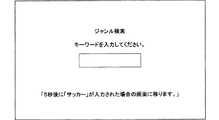JP2005295436A - Electronic apparatus operated by remote controller - Google Patents
Electronic apparatus operated by remote controllerDownload PDFInfo
- Publication number
- JP2005295436A JP2005295436AJP2004110934AJP2004110934AJP2005295436AJP 2005295436 AJP2005295436 AJP 2005295436AJP 2004110934 AJP2004110934 AJP 2004110934AJP 2004110934 AJP2004110934 AJP 2004110934AJP 2005295436 AJP2005295436 AJP 2005295436A
- Authority
- JP
- Japan
- Prior art keywords
- main body
- remote controller
- mode
- function
- demo
- Prior art date
- Legal status (The legal status is an assumption and is not a legal conclusion. Google has not performed a legal analysis and makes no representation as to the accuracy of the status listed.)
- Granted
Links
- 238000000034methodMethods0.000claimsabstractdescription20
- 230000006870functionEffects0.000abstractdescription53
- 238000010586diagramMethods0.000description2
- 150000001875compoundsChemical class0.000description1
- 239000000284extractSubstances0.000description1
- 238000011017operating methodMethods0.000description1
- 230000004044responseEffects0.000description1
- 230000005236sound signalEffects0.000description1
Images
Classifications
- H—ELECTRICITY
- H04—ELECTRIC COMMUNICATION TECHNIQUE
- H04N—PICTORIAL COMMUNICATION, e.g. TELEVISION
- H04N21/00—Selective content distribution, e.g. interactive television or video on demand [VOD]
- H04N21/40—Client devices specifically adapted for the reception of or interaction with content, e.g. set-top-box [STB]; Operations thereof
- H04N21/41—Structure of client; Structure of client peripherals
- H04N21/422—Input-only peripherals, i.e. input devices connected to specially adapted client devices, e.g. global positioning system [GPS]
- H04N21/42204—User interfaces specially adapted for controlling a client device through a remote control device; Remote control devices therefor
- H—ELECTRICITY
- H04—ELECTRIC COMMUNICATION TECHNIQUE
- H04N—PICTORIAL COMMUNICATION, e.g. TELEVISION
- H04N21/00—Selective content distribution, e.g. interactive television or video on demand [VOD]
- H04N21/40—Client devices specifically adapted for the reception of or interaction with content, e.g. set-top-box [STB]; Operations thereof
- H04N21/41—Structure of client; Structure of client peripherals
- H04N21/422—Input-only peripherals, i.e. input devices connected to specially adapted client devices, e.g. global positioning system [GPS]
- H04N21/42204—User interfaces specially adapted for controlling a client device through a remote control device; Remote control devices therefor
- H04N21/42206—User interfaces specially adapted for controlling a client device through a remote control device; Remote control devices therefor characterized by hardware details
- H04N21/4221—Dedicated function buttons, e.g. for the control of an EPG, subtitles, aspect ratio, picture-in-picture or teletext
Landscapes
- Engineering & Computer Science (AREA)
- Human Computer Interaction (AREA)
- Multimedia (AREA)
- Signal Processing (AREA)
- Details Of Television Systems (AREA)
- Selective Calling Equipment (AREA)
Abstract
Description
Translated fromJapaneseこの発明は、リモートコントローラ、いわゆるリモコンで遠隔操作されるテレビ、ビデオ、DVD等の電子機器に関する。 The present invention relates to an electronic device such as a television, video, DVD, or the like that is remotely operated by a remote controller, so-called remote controller.
従来、リモートコントローラ(以下、単にリモコンと言う。)で遠隔操作できるテレビ、ビデオ、DVD等の電子機器が一般に普及している。また、電子機器は、ユーザからの要望等を実現するために高機能化が進んでいる。一方、高機能化されたことにより、その機能を利用する場合に、ユーザが操作しなければならないキーの総数が増加しており、操作が複雑化する傾向にある。そこで、高機能化された機能を利用するときの操作方法を簡単に確認できるように、操作方法をユーザに提示することが特許文献1、 2等で提案されている。特許文献1は実際に機能を利用するときに、ユーザに次に行う操作を案内誘導する構成であり、特許文献2はユーザが指定した機能について操作手順を表示する構成である。
しかしながら、最近では高機能化だけでなく、よりユーザの要望を満足させるために、新たな機能を追加することが行われている。一方、追加された新たな機能の中には、リモコンのキーに付されている名前(キー名称)を見ただけでは、その機能の内容(実際に何を行う機能であるか)を判断できないものがある。このような場合、ユーザはキー名称から判断できなかった機能の内容を電子機器の取り扱い説明書を読んで確認すればよいのであるが、面倒であるという理由から確認せずにその機能を利用しないユーザも多く、多機能化された電子機器が有効に利用されていないという問題がある。また、利用できる機能を利用しないことはユーザにとっとも不利益である。 However, recently, not only high functionality but also new functions have been added to satisfy the user's demand. On the other hand, among the new functions that have been added, it is not possible to determine the content of the function (what the function actually does) by simply looking at the name (key name) attached to the remote control key. There is something. In such a case, the user can just check the contents of the function that could not be determined from the key name by reading the instruction manual of the electronic device, but do not use the function without confirming it because it is cumbersome. There are many users, and there is a problem that multifunctional electronic devices are not effectively used. Also, it is very disadvantageous for the user not to use available functions.
この発明の目的は、簡単な操作で装置本体に設けられた機能について、その内容をユーザに分かりやすく伝えることで、装置本体に設けた機能を有効に利用させることができるリモートコントローラで操作される電子機器を提供する。 An object of the present invention is to operate a remote controller that can effectively use the functions provided in the apparatus main body by simply transmitting the contents of the functions provided in the apparatus main body to the user in an easy-to-understand manner. Provide electronic equipment.
この発明は、リモートコントローラから送信されてきた本体の動作を指示する制御信号を受信し、受信した制御信号に基づいて本体の動作を制御するリモートコントローラで操作される電子機器において、
本体の動作モードを、通常モード、または本体に設けられている各機能を説明するデモモードを選択的に切り替えるモード切替手段と、
前記モード切替手段が本体の動作モードを、前記通常モードから前記デモモードに切り換えたときに、本体に設けられている機能について、その内容と、この機能を利用するときに操作する前記リモートコントローラに設けられているキーの名称とを対応づけた案内画面を出力するガイド画像出力手段と、
前記ガイド画像出力手段が案内画面を出力しているときに前記リモートコントローラから送信されてきた制御信号に対応する機能ついて、その機能を利用するときの操作手順を案内するデモを行うデモ手段と、を備えたリモートコントローラで操作されることを特徴とする。In the electronic device operated by the remote controller that receives the control signal instructing the operation of the main body transmitted from the remote controller and controls the operation of the main body based on the received control signal.
Mode switching means for selectively switching the operation mode of the main body to a normal mode or a demo mode for explaining each function provided in the main body,
When the mode switching means switches the operation mode of the main body from the normal mode to the demo mode, the function provided in the main body and the contents of the function and the remote controller operated when using this function A guide image output means for outputting a guide screen in association with the name of the key provided;
Demo means for performing a demonstration for guiding the operation procedure when using the function for the function corresponding to the control signal transmitted from the remote controller when the guide image output means is outputting a guidance screen; It is operated by the remote controller provided with.
この構成では、モード切替手段が本体の動作モードを通常モードとデモモードの間で切り換える。通常モードはユーザが装置本体を使用するときのモードであり、デモモードは装置本体に設けられた機能をユーザに分かりやすく伝えるモードである。ユーザは、装置本体に設けられている機能で、実際に何を行う機能であるか判断できないときに、装置本体をデモモードに切り換える。モード切替手段がデモモードに切り替えると、ガイド画像出力手段が、前記リモートコントローラに設けられているキーの名称とそのキーを操作したときにおける本体の動作内容とを対応づけた案内画面を出力する。したがって、ユーザは案内画面を見ることで、リモートコントローラのキーとそのキーを操作したときにおける本体の動作内容を確認することができる。言い換えれば、ユーザはリモートコントローラのキーに付されている名前(キー名称)を見ただけでは、その機能の内容が判断できなくても、装置本体をデモモードに切り換えるだけで、その機能の内容を確認することができる。 In this configuration, the mode switching means switches the operation mode of the main body between the normal mode and the demo mode. The normal mode is a mode when the user uses the apparatus main body, and the demo mode is a mode that conveys the functions provided in the apparatus main body to the user in an easy-to-understand manner. The user switches the apparatus main body to the demo mode when the function provided in the apparatus main body cannot determine what the function actually does. When the mode switching means switches to the demo mode, the guide image output means outputs a guidance screen in which the names of keys provided on the remote controller are associated with the operation contents of the main body when the keys are operated. Therefore, the user can check the key of the remote controller and the operation content of the main body when operating the key by looking at the guidance screen. In other words, even if the user cannot determine the content of the function just by looking at the name (key name) attached to the key of the remote controller, the user can simply switch the device to the demo mode and then the content of the function. Can be confirmed.
さらに、この案内画面が出力されている状態で、リモートコントローラのキーが操作されると、デモ手段が操作されたキーに応じた機能を利用するときの操作手順をデモする。したがって、ユーザはデモモードに切り換えて、内容を確認した機能について、利用するときの操作手順も簡単に確認できる。 Further, when the key of the remote controller is operated in a state where this guidance screen is output, the demo procedure demonstrates the operation procedure when using the function corresponding to the operated key. Therefore, the user can easily check the operation procedure when using the function whose contents are confirmed by switching to the demo mode.
このように、簡単な操作で装置本体に設けられた機能について、その内容をユーザに分かりやすく伝えることができるとともに、装置本体に設けた機能をユーザに有効に利用させることができる。 As described above, the functions provided in the apparatus main body can be easily communicated to the user with a simple operation, and the functions provided in the apparatus main body can be used effectively by the user.
また、この発明はテレビ、ビデオ、DVD等の機器やテレビ一体型ビデオ(テレビとビデオの複合機)やテレビ一体型DVD(テレビとDVDの複合機)等の複合機にも適用できる。 The present invention can also be applied to devices such as televisions, videos, and DVDs, and multifunction devices such as television-integrated videos (television and video multifunction devices) and television-integrated DVDs (television and DVD multifunction devices).
この発明によれば、簡単な操作で装置本体に設けられた機能について、その内容をユーザに分かりやすく伝え、装置本体に設けた機能をユーザに有効に利用させることができる。 According to the present invention, it is possible to convey the contents of functions provided in the apparatus main body with simple operations to the user in an easy-to-understand manner, and to allow the user to effectively use the functions provided in the apparatus main body.
図1は、本発明の実施形態のテレビとDVDの複合機(以下、テレビ一体型DVDと言う。)を示すブロック図である。本発明の実施形態のテレビ一体型DVD1は、制御部2、受信部3、チューナ4、DVD処理部5、映像出力部6、記憶部7、画像表示部8、音声出力部9、スピーカ10、操作部11、リモコン受信部12を備えている。 FIG. 1 is a block diagram showing a TV-DVD combined machine (hereinafter referred to as TV-integrated DVD) according to an embodiment of the present invention. A television integrated
制御部2は、本体の動作モードを、通常モード、または本体に設けられている各機能を説明するデモモードを選択的に切り替える機能(この発明で言う、モード切替手段)を有する。また、制御部2はデモモードに切り替えたことを通知すること及び、後述するデモ画面による操作手順の案内開始を映像出力部6に指示する。受信部3は、アンテナで受信しているテレビ放送信号を取り込み、チューナ4へ供給する。チューナ4は、選択されているチャンネルの信号を抽出して映像出力部6及び音声出力部9に送る。DVD処理部5は、セットされたDVDに記録されている映像および音声データを読み取り、映像出力部6及び音声出力部9に再生信号を出力する再生機能、および入力された映像および音声をDVDに記録する記録機能を有する。 The control unit 2 has a function of selectively switching the operation mode of the main body between a normal mode and a demo mode for explaining each function provided in the main body (mode switching means in the present invention). Further, the control unit 2 notifies the
映像出力部6は、チューナ4またはDVD処理部5から入力された映像信号を表示用の信号に変換して出力する。また、映像出力部6はデモモードのときに本体に設けられている各機能についてその内容とその機能を利用するときに操作するリモコンのキーの名称と対応づけた案内画面やその機能を利用するときの操作手順を案内するデモ画面を記憶した記憶部7を有している。ここでいうデモ画面がこの発明の操作案内画面に相当する。この記憶部7はEEPROMなどの不揮発性メモリである。映像出力部6はデモモードのときに前記記憶部7に記憶している案内画面やデモ画面を出力する。画像表示部8は映像出力部6から入力された映像信号を元に、前記案内画面やデモ画面又は、テレビ放送されている番組や本体にセットされたDVDに記録されている映像を表示する。音声出力部9は、チューナ4またはDVD処理部5から送られてきた音声信号を処理してスピーカ10から音声を出力する。操作部11は、チューナ4で受信するチャンネルの選択や各種の設定操作等を行う。リモコン受信部12はリモコン20から送られてきた本体に対する制御信号を受信し、それを制御部2に伝える。リモコン20は、チューナ4で受信するチャンネルの選択や各種の設定操作を本体から離れた位置で行うためのものであり、操作されたキーに応じた、制御信号を電波又は赤外線で送信する。 The
次に動作について説明する。この装置は、通常モードとデモモードの2つのモードを有する。通常モードとデモモードの切り替えは、リモコンまたは操作部で行える。 Next, the operation will be described. This device has two modes, a normal mode and a demo mode. Switching between the normal mode and the demo mode can be performed with the remote control or the operation unit.
通常モードはテレビ放送されている番組の視聴や、DVDに記録されているコンテンツの再生、前記番組の録画等を行うモードであり、例えばTVを視聴しているユーザがリモコンでチャンネルを切り替えて、好みの番組を選択し、視聴するモードである。通常モード時の動作については公知であるので詳細な説明については省略する。 The normal mode is a mode for viewing a TV broadcast program, playing a content recorded on a DVD, recording the program, and the like. For example, a user watching TV switches channels with a remote control, In this mode, a favorite program is selected and viewed. Since the operation in the normal mode is known, a detailed description thereof will be omitted.
デモモードは、リモコン20のキーの名称とこのキーを操作したときに利用できる機能の内容をユーザに確認させたり、その機能を利用するときの操作手順を案内するモードである。 The demo mode is a mode in which the user confirms the name of the key of the
図2はデモモードの動作を示すフローチャートである。以下、このデモモードについて詳細に説明する。 FIG. 2 is a flowchart showing the operation in the demo mode. Hereinafter, this demo mode will be described in detail.
ユーザは、リモコン20に設けられているキーに付されている名称から、その機能の内容が理解できないときにこのデモモードを利用する。ユーザは例えばリモコン20に設けられているデモキーを操作する。これにより、リモコン20からデモモードへの切り替えを指示する制御信号が送信される。リモコン受信部12がこの制御信号を受信すると、制御部2にモード切替の指示があったことを伝える。制御部2はテレビ一体型DVD1の本体のモードを通常モードからデモモードに切り替えるとともに映像出力部6や音声出力部9等にデモモードに切り替えたことを通知する。映像出力部6はこの通知により記憶部7から案内画面を読み出し画像表示部8に出力する(S1)。また、チューナ4またはDVD処理部5から入力されている映像信号については処理を中断し、出力しない。音声出力部9はミュートをかける。このとき図3に示す案内画面が画像表示部8に表示される。。 The user uses this demo mode when the contents of the function cannot be understood from the names attached to the keys provided on the
この案内画面はリモコン20のキーの名称とそのキーを押したときに利用できる機能の内容を対応付けて表示するので、ユーザーはリモコン20についているキーの名前では何を行うのか分からなかった機能もこの画面を見ることでその内容が確認できる。言い換えれば、ユーザはリモコン20に設けられているキーに付されている名称から、どのような機能が利用できるのか分からないとき、デモキーを操作するだけで、利用できる機能の内容を確認できる。 Since this guidance screen displays the name of the key of the
ここでユーザがEPG録画の操作方法を知りたいと思い、EPGキーを操作した場合について説明する。 Here, a case where the user wants to know the operation method of EPG recording and operates the EPG key will be described.
ここで機能キーを操作せずに終了キーが操作されると(S3)本処理を終了し、通常モードに戻る。テレビ一体型DVD1は機能キーが操作されると(S2)、例えばユーザーがEPG録画のキーを操作すると、操作されたキーに対応する機能を利用するときの操作手順を案内するデモを実行する(S4)。 Here, when the end key is operated without operating the function key (S3), this processing is ended and the mode returns to the normal mode. When the function key is operated in the TV-integrated DVD 1 (S2), for example, when the user operates the EPG recording key, a demonstration is executed to guide the operation procedure when using the function corresponding to the operated key ( S4).
EPG録画とは、EPGを利用して入力されたジャンル、又は人名により、該当する番組を検索し、検索した番組をユーザに提示して録画予約する番組を受け付ける機能である。 The EPG recording is a function of searching for a corresponding program based on a genre or person name input using the EPG, and presenting the searched program to the user to receive a program for recording reservation.
まず最初に図4で示すように「ジャンル検索」、「人名検索」の2つのボタンが出た画面を表示する。ここでは、ジャンル検索による操作手順を案内するデモを行う。デモモードでは画面の下部にメッセージを表示し、ここでは「5秒後に「ジャンル検索」が選択された場合の画面に移ります。」というメッセージを表示し、ユーザにどういう手順でこの後、画面が移っていくか示すためである。そして、「ジャンル検索」の画面に移ると、図5に示すようにジャンル検索のキワードを書き込む画面が表示される。画面の下部には「5秒後に「サッカー」が入力された画面に移ります」というメッセージが表示される。そして、図6に示すキーワードとして「サッカー」が書き込まれた画面に移る。 First, as shown in FIG. 4, a screen with two buttons “genre search” and “person name search” is displayed. Here, a demonstration for guiding the operation procedure by genre search is performed. In the demo mode, a message is displayed at the bottom of the screen. Here, the screen moves to “When genre search” is selected after 5 seconds. Is displayed in order to indicate to the user how the screen moves after that. Then, when moving to the “genre search” screen, a screen for writing a genre search keyword is displayed as shown in FIG. At the bottom of the screen, a message “Go to the screen where“ soccer ”is input after 5 seconds” is displayed. Then, the screen shifts to a screen in which “soccer” is written as a keyword shown in FIG.
この画面の下部には「5秒後に「サッカー」をキーワードにした検索結果を示す画面に移ります。」というメッセージが表示される。その後、図7に示す、「サッカー」をキーワードとした検索結果の画面が表示される。 At the bottom of this screen, “After 5 seconds, the screen will move to a screen showing the search results using“ soccer ”as a keyword. Is displayed. Thereafter, a search result screen shown in FIG. 7 with “soccer” as a keyword is displayed.
この画面の下部には「サッカーダイジェストが選択されている状態です。」というメッセージが表示される。 The message “Soccer digest is selected” is displayed at the bottom of this screen.
そして、一定時間経過すると、デモモードは終了し、図3に示した案内画面に戻る。このように、案内画面を出力しているときにリモートコントローラから送信されてきた制御信号に対応する機能を利用するときの操作手順がデモされるので、ユーザーは、分からなかった機能の操作手順を簡単に確認することができる。これにより、装置本体に設けた機能をユーザに有効に利用させることができる。なお、本願発明は、上記実施形態のテレビ一体型DVDだけでなく、テレビ、ビデオ、DVDプレーヤー、テレビ一体型ビデオ等の他の電子機器にも適用できる。 Then, when a certain period of time has elapsed, the demo mode ends and the screen returns to the guidance screen shown in FIG. In this way, since the operation procedure when using the function corresponding to the control signal transmitted from the remote controller while outputting the guidance screen is demonstrated, the user can perform the operation procedure of the function that was not understood. It can be easily confirmed. Thereby, the function provided in the apparatus main body can be used effectively by the user. The present invention can be applied not only to the television integrated DVD of the above embodiment, but also to other electronic devices such as a television, a video, a DVD player, and a television integrated video.
1−テレビ一体型DVD
2−制御部
2−制御部
3−受信部
4−チューナ
5−DVD処理部
6−映像出力部
7−記憶部
8−画像表示部
9−音声出力部
10−スピーカ
11−操作部
12−リモコン受信部
20−リモコン1-TV integrated DVD
2-control unit 2-control unit 3-reception unit 4-tuner 5-DVD processing unit 6-video output unit 7-storage unit 8-image display unit 9-audio output unit 10-speaker 11-operation unit 12-remote control reception Part 20-remote control
Claims (4)
Translated fromJapanese本体の動作モードを、通常モード、または本体に設けられている各機能を説明するデモモードを選択的に切り替えるモード切替手段と、
前記モード切替手段が本体の動作モードを、前記通常モードから前記デモモードに切り換えたときに、本体に設けられている機能について、その内容と、この機能を利用するときに操作する前記リモートコントローラに設けられているキーの名称とを対応づけた案内画面を出力するガイド画像出力手段と、
前記ガイド画像出力手段が案内画面を出力しているときに前記リモートコントローラから送信されてきた制御信号に対応する機能ついて、その機能を利用するときの操作手順を案内するデモを行うデモ手段と、
本体にセットされたDVDに記録されている映像及び音声のデータを読み取り再生する再生手段と、を備え、
前記デモ手段は、操作手順を案内する操作案内画面を出力する手段であり、
さらに、前記ガイド画像出力手段が出力した前記案内画面、または前記デモ手段が出力した前記操作案内画面を表示する表示手段を備えたリモートコントローラで操作される電子機器。In an electronic device operated by a remote controller that receives a control signal instructing the operation of the main body transmitted from the remote controller and controls the operation of the main body based on the received control signal,
Mode switching means for selectively switching the operation mode of the main body to a normal mode or a demo mode for explaining each function provided in the main body,
When the mode switching means switches the operation mode of the main body from the normal mode to the demo mode, the function provided in the main body and the contents of the function and the remote controller operated when using this function A guide image output means for outputting a guide screen in association with the name of the key provided;
Demo means for performing a demonstration for guiding the operation procedure when using the function for the function corresponding to the control signal transmitted from the remote controller when the guide image output means is outputting a guidance screen;
Playback means for reading and playing back video and audio data recorded on a DVD set in the main body,
The demonstration means is means for outputting an operation guidance screen for guiding operation procedures,
Furthermore, an electronic device operated by a remote controller including a display unit that displays the guide screen output by the guide image output unit or the operation guide screen output by the demo unit.
本体の動作モードを、通常モード、または本体に設けられている各機能を説明するデモモードを選択的に切り替えるモード切替手段と、
前記モード切替手段が本体の動作モードを、前記通常モードから前記デモモードに切り換えたときに、本体に設けられている機能について、その内容と、この機能を利用するときに操作する前記リモートコントローラに設けられているキーの名称とを対応づけた案内画面を出力するガイド画像出力手段と、
前記ガイド画像出力手段が案内画面を出力しているときに前記リモートコントローラから送信されてきた制御信号に対応する機能ついて、その機能を利用するときの操作手順を案内するデモを行うデモ手段と、を備えたリモートコントローラで操作される電子機器。In an electronic device operated by a remote controller that receives a control signal instructing the operation of the main body transmitted from the remote controller and controls the operation of the main body based on the received control signal,
Mode switching means for selectively switching the operation mode of the main body to a normal mode or a demo mode for explaining each function provided in the main body,
When the mode switching means switches the operation mode of the main body from the normal mode to the demo mode, the function provided in the main body and the contents of the function and the remote controller operated when using this function A guide image output means for outputting a guide screen in association with the name of the key provided;
Demo means for performing a demonstration for guiding the operation procedure when using the function for the function corresponding to the control signal transmitted from the remote controller when the guide image output means is outputting a guidance screen; Electronic device operated by remote controller equipped with.
前記ガイド画像出力手段が出力した前記案内画面、前記デモ手段が出力した前記操作案内画面を表示する表示手段を備えた請求項1に記載のリモートコントローラで操作される電子機器。The demonstration means is means for outputting an operation guidance screen for guiding operation procedures,
The electronic device operated by the remote controller according to claim 1, further comprising display means for displaying the guide screen output by the guide image output means and the operation guide screen output by the demo means.
Priority Applications (2)
| Application Number | Priority Date | Filing Date | Title |
|---|---|---|---|
| JP2004110934AJP4055009B2 (en) | 2004-04-05 | 2004-04-05 | Electronic equipment operated by remote controller |
| US11/099,030US20050237436A1 (en) | 2004-04-05 | 2005-04-05 | Electronic device operated by remote controller |
Applications Claiming Priority (1)
| Application Number | Priority Date | Filing Date | Title |
|---|---|---|---|
| JP2004110934AJP4055009B2 (en) | 2004-04-05 | 2004-04-05 | Electronic equipment operated by remote controller |
Publications (2)
| Publication Number | Publication Date |
|---|---|
| JP2005295436Atrue JP2005295436A (en) | 2005-10-20 |
| JP4055009B2 JP4055009B2 (en) | 2008-03-05 |
Family
ID=35136003
Family Applications (1)
| Application Number | Title | Priority Date | Filing Date |
|---|---|---|---|
| JP2004110934AExpired - Fee RelatedJP4055009B2 (en) | 2004-04-05 | 2004-04-05 | Electronic equipment operated by remote controller |
Country Status (2)
| Country | Link |
|---|---|
| US (1) | US20050237436A1 (en) |
| JP (1) | JP4055009B2 (en) |
Cited By (1)
| Publication number | Priority date | Publication date | Assignee | Title |
|---|---|---|---|---|
| WO2008105179A1 (en)* | 2007-02-28 | 2008-09-04 | Panasonic Corporation | Display device and its control method |
Families Citing this family (3)
| Publication number | Priority date | Publication date | Assignee | Title |
|---|---|---|---|---|
| JP4203822B2 (en)* | 2005-02-04 | 2009-01-07 | ソニー株式会社 | Electronic device and display control method |
| JP4710899B2 (en)* | 2007-12-07 | 2011-06-29 | ソニー株式会社 | Remote control device and communication system |
| US20140211091A1 (en)* | 2013-01-31 | 2014-07-31 | Kabushiki Kaisha Toshiba | Image display device and display control method |
Family Cites Families (3)
| Publication number | Priority date | Publication date | Assignee | Title |
|---|---|---|---|---|
| EP1042912B1 (en)* | 1998-08-07 | 2015-03-04 | TP Vision Holding B.V. | Demonstrating an effect of a signal-processing operation by a signal-processing device |
| US6904610B1 (en)* | 1999-04-15 | 2005-06-07 | Sedna Patent Services, Llc | Server-centric customized interactive program guide in an interactive television environment |
| US7412653B2 (en)* | 2003-11-06 | 2008-08-12 | Universal Electronics, Inc. | Remote control having a display with multi-function EL segments |
- 2004
- 2004-04-05JPJP2004110934Apatent/JP4055009B2/ennot_activeExpired - Fee Related
- 2005
- 2005-04-05USUS11/099,030patent/US20050237436A1/ennot_activeAbandoned
Cited By (3)
| Publication number | Priority date | Publication date | Assignee | Title |
|---|---|---|---|---|
| WO2008105179A1 (en)* | 2007-02-28 | 2008-09-04 | Panasonic Corporation | Display device and its control method |
| JPWO2008105179A1 (en)* | 2007-02-28 | 2010-06-03 | パナソニック株式会社 | Display device and control method thereof |
| US8345170B2 (en) | 2007-02-28 | 2013-01-01 | Panasonic Corporation | Display device and its control method |
Also Published As
| Publication number | Publication date |
|---|---|
| JP4055009B2 (en) | 2008-03-05 |
| US20050237436A1 (en) | 2005-10-27 |
Similar Documents
| Publication | Publication Date | Title |
|---|---|---|
| US20140071345A1 (en) | Remote controller and displaying method thereof | |
| KR101286257B1 (en) | Content output system, information display apparatus, content output apparatus, and content information display method | |
| US20090089675A1 (en) | Method for providing graphical user interface and video apparatus using the same | |
| US20100083310A1 (en) | Methods and apparatus for providing multiple channel recall on a television receiver | |
| JP2004040656A (en) | Image display system, image display method, and display device | |
| US8130266B2 (en) | Video signal selecting method and video processing apparatus | |
| US20090147140A1 (en) | Image apparatus for processing plurality of images and control method thereof | |
| CN101273620A (en) | Machine control method using operator interface and electronic machine and system using same | |
| JP2010176786A (en) | Controller, video recording device, and menu display device | |
| US20090219452A1 (en) | Electronic apparatus and display control method | |
| JP4055009B2 (en) | Electronic equipment operated by remote controller | |
| US8280228B2 (en) | Information recording and reproducing apparatus | |
| JP2009302914A (en) | Remote control system, and remote control device | |
| JP5082562B2 (en) | Digital broadcast receiving method and apparatus | |
| JP5908042B2 (en) | Remote control system and remote control device | |
| JP5665947B2 (en) | Remote control system and remote control device | |
| US20070212020A1 (en) | Timer reservation device and information recording apparatus | |
| US7995902B2 (en) | Apparatus and method for simultaneously providing a plurality of time shifting functions | |
| JP5511935B2 (en) | Remote control system and remote control device | |
| JP2008072222A (en) | Television receiver, recording device, recording system | |
| JP5157423B2 (en) | Recording control method, recording system, viewing device, and recording device | |
| JP2006094410A (en) | Broadcast receiver | |
| KR100991776B1 (en) | Broadcasting name setting device and method of digital TV | |
| JP2010068462A (en) | Digital television receiver | |
| JP2012119998A (en) | Monitoring device |
Legal Events
| Date | Code | Title | Description |
|---|---|---|---|
| A977 | Report on retrieval | Free format text:JAPANESE INTERMEDIATE CODE: A971007 Effective date:20070921 | |
| A131 | Notification of reasons for refusal | Free format text:JAPANESE INTERMEDIATE CODE: A131 Effective date:20071001 | |
| A521 | Written amendment | Free format text:JAPANESE INTERMEDIATE CODE: A523 Effective date:20071023 | |
| TRDD | Decision of grant or rejection written | ||
| A01 | Written decision to grant a patent or to grant a registration (utility model) | Free format text:JAPANESE INTERMEDIATE CODE: A01 Effective date:20071114 | |
| A61 | First payment of annual fees (during grant procedure) | Free format text:JAPANESE INTERMEDIATE CODE: A61 Effective date:20071127 | |
| R150 | Certificate of patent or registration of utility model | Free format text:JAPANESE INTERMEDIATE CODE: R150 | |
| FPAY | Renewal fee payment (event date is renewal date of database) | Free format text:PAYMENT UNTIL: 20101221 Year of fee payment:3 | |
| FPAY | Renewal fee payment (event date is renewal date of database) | Free format text:PAYMENT UNTIL: 20101221 Year of fee payment:3 | |
| FPAY | Renewal fee payment (event date is renewal date of database) | Free format text:PAYMENT UNTIL: 20111221 Year of fee payment:4 | |
| FPAY | Renewal fee payment (event date is renewal date of database) | Free format text:PAYMENT UNTIL: 20111221 Year of fee payment:4 | |
| FPAY | Renewal fee payment (event date is renewal date of database) | Free format text:PAYMENT UNTIL: 20121221 Year of fee payment:5 | |
| FPAY | Renewal fee payment (event date is renewal date of database) | Free format text:PAYMENT UNTIL: 20121221 Year of fee payment:5 | |
| FPAY | Renewal fee payment (event date is renewal date of database) | Free format text:PAYMENT UNTIL: 20131221 Year of fee payment:6 | |
| LAPS | Cancellation because of no payment of annual fees |