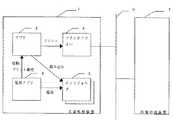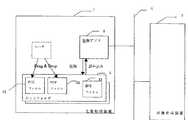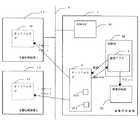JP2005242661A - Document printing method, document printing system, document processing apparatus, and image forming apparatus - Google Patents
Document printing method, document printing system, document processing apparatus, and image forming apparatusDownload PDFInfo
- Publication number
- JP2005242661A JP2005242661AJP2004051585AJP2004051585AJP2005242661AJP 2005242661 AJP2005242661 AJP 2005242661AJP 2004051585 AJP2004051585 AJP 2004051585AJP 2004051585 AJP2004051585 AJP 2004051585AJP 2005242661 AJP2005242661 AJP 2005242661A
- Authority
- JP
- Japan
- Prior art keywords
- document
- image forming
- printing method
- printing
- Prior art date
- Legal status (The legal status is an assumption and is not a legal conclusion. Google has not performed a legal analysis and makes no representation as to the accuracy of the status listed.)
- Withdrawn
Links
Images
Landscapes
- Record Information Processing For Printing (AREA)
Abstract
Translated fromJapaneseDescription
Translated fromJapanese本発明は、パソコン等の文書処理装置で作成した文書を、画像形成装置でプリントする文書処理システム、それを構成する文書処理装置、画像形成装置及びそれらで用いられる文書処理方法に関するものである。 The present invention relates to a document processing system for printing a document created by a document processing apparatus such as a personal computer using an image forming apparatus, a document processing apparatus constituting the document processing apparatus, an image forming apparatus, and a document processing method used in them.
従来、パソコン等の文書処理装置で作成した文書をプリントする場合には、その文書に対応するアプリを開き、プリントメニューを開き、出力するプリンタを選び、そのプリンタに関する様々なプリント属性を設定し、プリントを行い、アプリを閉じていた。ここでいうプリント属性とは、片面プリント/両面プリントの指定であったり、1枚の用紙にNページを並べるN−up指定であったり、カラープリント/白黒プリントの指定であったり、紙サイズであったり、プリント時の変倍率等である。(例えば、特許文献1参照)。 Conventionally, when printing a document created by a document processing apparatus such as a personal computer, open an application corresponding to the document, open a print menu, select a printer to output, set various print attributes related to the printer, Printed and closed the app. The print attribute here is designation of single-sided printing / double-sided printing, N-up designation for arranging N pages on one sheet, color printing / monochrome printing designation, paper size, etc. Or variable magnification at the time of printing. (For example, refer to Patent Document 1).
しかしながら、例えばメールで文書を受け取った時に、それを取り敢えず紙にプリントして読みたい場合等に、単にプリントしたいだけなのに、従来のような手順では、一々アプリを開いて各種のプリント属性の設定を行わなければならず、プリントするまでに非常に多くの手数が掛かっていた。特に、大きなアプリの場合には、各種の編集用モジュールを読み込むために、起動時に時間が掛かるものが存在し、ただ単にプリントしたいためだけなのに無駄が多かった。 However, when you receive a document by e-mail, for example, when you want to print it on paper and read it for the time being, you just want to print it, but in the conventional procedure, open the application one by one and set various print attributes. It had to be done, and it took a lot of work to print. In particular, in the case of a large application, there are things that take a long time to start up in order to read various editing modules, and there is a lot of waste just because they want to print.
本発明は上述のような事情に鑑みてなされたものであり、所定のフォルダに文書をドラッグ&ドロップするだけで、自分の好みに応じた形式で自動的にプリントできるという文書プリントシステムを提供することを目的とする。 The present invention has been made in view of the above-described circumstances, and provides a document printing system that can automatically print a document according to one's preference by simply dragging and dropping the document into a predetermined folder. For the purpose.
上記課題を解決するため、本発明の、文書処理装置に保持されている文書データを、画像形成装置でプリントするための文書プリント方法は、ユーザが、文書処理装置に保持されている文書データを、特定のフォルダに格納するステップ、監視アプリが、特定のフォルダに文書データが格納されたことを検知し、その文書データの種別を判断し、その文書データの種別に対応するアプリを起動するステップ、そのアプリが、その文書データをプリント書式に変換するステップ、変換されたプリント書式が、画像形成装置に送付されて、プリントされるステップ、から構成されることを特徴とする。 In order to solve the above problems, a document printing method for printing document data held in a document processing apparatus by an image forming apparatus according to the present invention is a method in which a user stores document data held in a document processing apparatus. A step of storing in a specific folder, a step in which the monitoring application detects that the document data is stored in the specific folder, determines a type of the document data, and starts an application corresponding to the type of the document data The application includes a step of converting the document data into a print format, and a step of sending the converted print format to the image forming apparatus and printing it.
又、本発明の別の、文書処理装置に保持された文書データを、画像形成装置でプリントするための文書プリント方法は、ユーザが、文書処理装置に保持された文書データを、特定のフォルダに格納するステップ、監視アプリが、特定のフォルダに文書データが格納されたことを検知し、その文書データの種別を判断し、所定のアルゴリズムにより、その文書データの種別に対応したプリント属性を生成するステップ、文書データと、生成されたプリント属性が、画像形成装置に送付されて、プリント属性に応じて前記文書データがプリントされるステップ、から構成されることを特徴とする。 According to another document printing method for printing document data held in a document processing apparatus by an image forming apparatus according to another embodiment of the present invention, the user places the document data held in the document processing apparatus in a specific folder. The storing step, the monitoring application detects that the document data is stored in a specific folder, determines the type of the document data, and generates a print attribute corresponding to the type of the document data by a predetermined algorithm The step is characterized in that the document data and the generated print attribute are sent to the image forming apparatus and the document data is printed according to the print attribute.
以下に本発明の実施の形態を添付図面に基づいて説明する。 Embodiments of the present invention will be described below with reference to the accompanying drawings.
<実施の形態1>
図1は本実施の形態における文書プリントシステムのブロック図である。この文書処理システムはパソコン等の文書処理装置1と、画像形成装置7及びそれらを接続するネットワーク6から構成される。文書処理装置1内のホットフォルダ5は、パソコンの中の1つのフォルダであり、本実施の形態において、ユーザはプリントしたい文書をホットフォルダ5に置く。又、本実施の形態においては、ホットフォルダ5は複数存在する。又、各ホットフォルダ5には、後述する不図示の設定ファイルがそれぞれ保持されている。監視アプリ4は、文書処理装置1で動いている常駐アプリケーションであり、複数のホットフォルダ5の中身を監視し、どれかのホットフォルダ5に文書が置かれると、その文書をプリントする処理を行うものである。具体的には、監視アプリ4は、どれかのホットフォルダ5に文書が存在すると、その文書に対応するアプリ2を起動し、その文書の位置と、先述した設定ファイルの位置を通知する。<
FIG. 1 is a block diagram of a document print system in the present embodiment. This document processing system comprises a
次に、アプリ2は、その文書を読み込み、その文書の種類と、その設定ファイルの内容に基づいてプリント属性を決定し、プリンタドライバ3において、文書データをプリントデータ(プリント形式)に変換し、ネットワーク6を介して画像形成装置7にデータを送付し、プリントを行う。このプリントデータは、画像形成装置7の種類により異なるが、例えばPostScript等のPDLで記述されたPDLデータや、PDFデータである。 Next, the
図2はプリント時の操作画面を説明するための図である。 FIG. 2 is a diagram for explaining an operation screen during printing.
パソコン等のデスクトップ15上に各ホットフォルダを表すフォルダアイコン16,17が表示されている。これのフォルダに対し、表計算アプリの文書であるA.xisファイル11や、プレゼンテーション用アプリの文書であるB.pptファイル12や、ワープロアプリの文書であるC.docファイル13や、テキストファイルであるD.txtファイル14のアイコンをドラッグ&ドロップすることによりプリント処理を指示する。このため、手間の掛かる設定が不要であり、ファイルごとに異なる処理も不要である。本実施の形態においては、このフォルダアイコン16,17へのドラッグ&ドロップにおいて、元データがなくなるのを防ぐため、ファイルの移動でなく、ファイルのコピーを行っている。但し、ファイルのコピーでなく、エイリアス(シンボリックリンク)をフォルダアイコン16,17内に作成するやり方でも良い。
図3は前述したプリント属性生成用の設定ファイルを説明するための図である。 FIG. 3 is a diagram for explaining the above-described setting file for generating print attributes.
この設定ファイルは、色々な種類の文書をプリントする時に、それらをどのような形式でプリントするかを自動的に決定するためのアルゴリズムを記述したものであり、各ホットフォルダにそれぞれ存在する。これにより、各ホットフォルダで、異なるアルゴリズムを持つことになり、ユーザは、その時の状況に応じてどれかのホットフォルダにドラッグ&ドロップすることにより、色々なアルゴリズムを簡単に使い分けることができる。 This setting file describes an algorithm for automatically determining in what format when various types of documents are printed, and exists in each hot folder. As a result, each hot folder has a different algorithm, and the user can easily use various algorithms by dragging and dropping to any one of the hot folders according to the situation at that time.
設定ファイルにおいて、L001は、条件を表す行であり、L001はその文書を作成したアプリケーションがプレゼンテーション用アプリであり、且つ、文書がカラー文書である場合に、以下のL002〜L006のプリント属性を自動的に選択することを指示するものである。その文書を作成したアプリが何であるかは、『.ppt』等の文書の名前の一部で判別したり、文書データの中の特定のフィールドに書かれた情報で判別できる。又、その文書がカラー文書であるか、白黒文書であるか等は、その文書を開いたアプリ2は、その文書を調べることにより容易に知ることができる。 In the setting file, L001 is a line representing a condition, and L001 automatically represents the following print attributes of L002 to L006 when the application that created the document is a presentation application and the document is a color document. It is instructed to select automatically. What is the app that created the document? It can be determined by a part of the document name such as “ppt” or by information written in a specific field in the document data. Whether the document is a color document or a black and white document, the
次に、L001の条件が満たされた場合には、L002行は、N−UPとして4−upプリントを指示するものである。一般に、プレゼンテーション用アプリで作成した文書はプレゼンテーションを目的としており、そこに含まれる画像、文字は大きい傾向にあり、1枚の紙に4枚のページを並べる4−upプリントで丁度ど良い大きさとなる。但し、これはそのユーザの好みにより異なるものであり、別のユーザは用紙の枚数が多くなっても2−upプリントを選択する場合もある。この場合、L002行をNUP:2と記述すれば良い。 Next, when the condition of L001 is satisfied, the L002 line instructs 4-up printing as N-UP. In general, a document created with a presentation application is intended for presentation, and images and characters included in the document tend to be large, and a 4-up print in which four pages are arranged on one sheet of paper has a size that is just right. Become. However, this differs depending on the user's preference, and another user may select 2-up printing even when the number of sheets increases. In this case, the L002 line may be described as NUP: 2.
次に、L003行は、プリント時の変倍率として100%を選択するものである。一般にプレゼンテーション用アプリで作成した文書はA4サイズ、又はLTRサイズであり、特に変倍を行う必要はないことが多い。因に、この変倍率はN−up処理の変倍は含まない。 Next, line L003 is used to select 100% as a scaling factor during printing. In general, a document created by a presentation application is A4 size or LTR size, and there is often no need to perform scaling. Incidentally, this scaling factor does not include scaling of N-up processing.
次に、L004行は、両面プリントを行うか、片面プリントを行うかを選択するものである。L004の場合はDuplex:Off、即ち片面プリントを指示するものである。 Next, line L004 is used to select whether to perform double-sided printing or single-sided printing. In the case of L004, Duplex: Off, that is, one-sided printing is instructed.
次に、L005行は、プリント用紙サイズを選択するものである。L004の場合はA4を選択しているが、USAの場合にはLTR等を指示することになる。このようにA4を強制的に選択することにより、USAからメールで受け取ったLTRサイズの文書を日本でプリントして、LTRの用紙が無くてプリント処理が中断すること等がなくなる。 Next, line L005 is for selecting the print paper size. In the case of L004, A4 is selected, but in the case of USA, LTR or the like is instructed. By forcibly selecting A4 in this way, an LTR size document received by mail from the USA is printed in Japan, and there is no LTR paper and the print processing is not interrupted.
次に、L006行は、プリントするプリンタを選択するものである。L006の場合はプリンタとしてCLCというカラープリンタを指示するものである。一般に、プレゼンテーション用アプリで作成した文書はプレゼンテーションを目的としており、カラーで作成される。よって、この文書はカラープリンタでプリントすることが好ましい。 Next, line L006 is used to select a printer to print. In the case of L006, a color printer called CLC is designated as a printer. In general, a document created by a presentation application is for presentation purposes and is created in color. Therefore, this document is preferably printed by a color printer.
次に、L007行は、L001行に対応するもので、L001行で示した条件が成立した時に適用されるプリント属性の指示の終了を示すものである。 Next, line L007 corresponds to line L001 and indicates the end of the print attribute instruction that is applied when the condition indicated by line L001 is satisfied.
次に、L008は、次の条件を表す行であり、L008はその文書を作成したアプリケーションが表計算用アプリであり、且つ、文書が白黒文書であり、且つ、原稿サイズがA3である場合に、以下のL009〜L013のプリント属性を自動的に選択することを指示するものである。表計算文書の場合は、原稿サイズ、即ち表の大きさがA4とかLTRには決まっておらず、色々な大きさの表をA4サイズに縮小してプリントすることが多い。 Next, L008 is a line representing the following condition. L008 is a case where the application that created the document is a spreadsheet application, the document is a monochrome document, and the document size is A3. Instructs to automatically select the following print attributes of L009 to L013. In the case of a spreadsheet document, the document size, that is, the table size is not determined to be A4 or LTR, and various sizes of tables are often reduced to A4 size and printed.
又、表計算文書をプリントする場合に、N−UPでプリントすることは少なく、1−upでプリントすることが多い。又、表計算文書は白黒プリントで充分な場合が多い。よって、このような文書の場合には、L009でN−upとして1−upを指示し、L010でプリント時の変倍率としてA4サイズへの変倍を指示し、L011で片面プリントを指示し、L012で紙サイズとしてA4を指示し、L013でプリンタとして白黒プリンタであるBWPrinterを指示している。以上の指示は或るユーザの好みに応じた指示の例であり、別のユーザは、その人の好みに応じて、別の指示となるように設定ファイルを書き換えれば良い。 Also, when printing a spreadsheet, it is rare to print with N-UP and often with 1-up. In many cases, black and white prints are sufficient for spreadsheet documents. Therefore, in the case of such a document, L009 designates 1-up as N-up, L010 designates scaling to A4 size as a scaling factor at the time of printing, L011 designates single-sided printing, In L012, A4 is designated as the paper size, and in L013, BWP Printer, which is a monochrome printer, is designated as the printer. The above instruction is an example of an instruction according to the preference of a certain user, and another user may rewrite the setting file so that another instruction is given according to the preference of the person.
次に、L015は、次の条件を表す行であり、L015はその文書を作成したアプリケーションがワープロ用アプリであり、且つ、ページ数が16ページより多く、且つ、主に使われている文字のポイント数が11より大きい場合に、以下のL016〜L020のプリント属性を自動的に選択することを指示するものである。『ページ数が16ページより多く』という条件は、ページ数が多い場合は4−upの両面でプリントしないとプリントされる紙の枚数が多くなって持ち運びや保管が大変になるためである。 Next, L015 is a line representing the following conditions. L015 is an application that created the document is a word processor application, has more than 16 pages, and is used mainly for characters. When the number of points is larger than 11, it instructs to automatically select the following print attributes of L016 to L020. The condition that “the number of pages is more than 16” is because if the number of pages is large, the number of printed sheets increases unless it is printed on both sides of 4-up, which makes it difficult to carry and store.
一方、『主に使われている文字のポイント数が11より大きい』という条件は、使われている文字が小さい場合に、4−upでプリントすると読みにくいためである。一般にワープロ文書はA4サイズ、又はLTRサイズであり、特に変倍を行う必要はないことが多く、又、白黒プリントで充分な場合が多い。よって、このような文書の場合には、L016でN−upとして4−upを指示し、L017でプリント時の変倍率として等倍を指示し、L018で両面プリントを指示し、L019で紙サイズとしてA4を指示し、L020でプリンタとして白黒プリンタであるBWPrinterを指示している。 On the other hand, the condition that “the number of points of mainly used characters is larger than 11” is because it is difficult to read if printing is performed in 4-up when the used characters are small. In general, a word processor document is A4 size or LTR size, and there is often no need to perform scaling, and monochrome printing is often sufficient. Therefore, in the case of such a document, in L016, 4-up is designated as N-up, L017 is designated as a scaling factor in printing, double-sided printing is designated in L018, and paper size is designated in L019. A4 is designated as L4, and BWP Printer, which is a monochrome printer, is designated as the printer at L020.
次に、L022は、次の条件を表す行であり、L022はその文書を作成したアプリケーションがワープロ用アプリである場合に、以下のL023〜L027のプリント属性を自動的に選択することを指示するものである。設定ファイルは上から順に調べられ、該当する条件が見つかった場合には、それに対応するプリント属性が選択されて処理が終了する。よって、L022に関しては、L015の条件に該当する以外のワープロ文書の場合に該当する。即ち、ページ数が少ないか、使われている文字のポイント数が小さいか、の場合である。ページ数が少ない場合には無理にプリントされる用紙の枚数を減らす必要はないし、多少コストの高いカラープリントを使用しても良い。又、使われている文字が小さい場合には、4−upでなく、2−up位の方が読み易い。よって、このような文書の場合には、L023でN−upとして2−upを指示し、L024でプリント時の変倍率として等倍を指示し、L025で片面プリントを指示し、L026で紙サイズとしてA4を指示し、L027でプリンタとしては、画像の中身に応じてカラープリンタか白黒プリンタを選択するAutoを指示している。 Next, L022 is a line representing the following conditions. L022 instructs to automatically select the following print attributes L023 to L027 when the application that created the document is a word processor application. Is. The setting file is examined in order from the top. If a corresponding condition is found, the corresponding print attribute is selected and the process ends. Therefore, L022 corresponds to the case of a word processor document other than that corresponding to the condition of L015. That is, whether the number of pages is small or the number of points of characters used is small. When the number of pages is small, it is not necessary to forcibly reduce the number of sheets to be printed, and color printing that is somewhat expensive may be used. If the characters used are small, the 2-up position is easier to read than 4-up. Therefore, in the case of such a document, in L023, 2-up is designated as N-up, L024 is designated as a scaling factor in printing, L025 is designated as single-sided printing, L026 is designated as paper size. A4 is instructed, and in L027, the printer is instructed Auto to select a color printer or a monochrome printer according to the contents of the image.
図4はプリント属性等を確認する時の操作画面21である。 FIG. 4 shows an
本実施の形態においては、ホットフォルダに投入された文書は自動的にプリント属性が決定され、プリントされるが、念のためにプリント前に、プリント属性を確認することも可能な構成となっている。 In the present embodiment, a print attribute is automatically determined and printed for a document placed in the hot folder. However, the print attribute can be confirmed before printing in order to make sure. Yes.
図4の21は、その時の画面であり、文書の種別と、図3の設定ファイルに記述されたアルゴリズムにより決定されたプリント属性が、領域22に表示される。領域22には、N−up、変倍率Zoom、両面指定、紙サイズ、使用プリンタ等のプリント属性の他に、プリントされる用紙の枚数、プリント時間、予想プリントコストが表示される。ユーザは、これらのプリント属性や、用紙の枚数、プリント時間、予想プリントコストを見て、この設定でプリントして良いか判断し、OKであればプリントボタン25を押してプリントを開始する。
一方、何らかのプリント属性を変更したい場合には、Optionボタン23を押して、不図示の画面でプリント属性の変更を行う。更に、現在のプリント属性でプリントした場合のプリントイメージを確認したい場合には、プレビューボタン24を押すことにより、パソコンの画面上でプリントイメージの様子を確認できる構成となっている。 On the other hand, if it is desired to change any print attribute, the
以上のように、確認画面を持つことにより、ユーザの意図通りのプリントイメージでプリントされるかを確認できミスプリントを減らすことができる。 As described above, by having the confirmation screen, it is possible to confirm whether the print image is printed as intended by the user, and to reduce misprints.
一方、操作性については、ホットフォルダに文書を投入後、自動的に図4の確認画面が現れ、通常の場合はプリントボタン25を押すだけで良いので、手間は少なくて済む。但し、この手間を更に減らすために、本実施の形態の文書処理装置では、不図示の設定により、確認画面を表示せずに、自動的に決定したプリント属性でそのままプリントできるようにもできるように構成されている。又、確認画面を出すかどうかも、図3の設定ファイルで指定できるようにしても良い。 On the other hand, with regard to operability, the confirmation screen shown in FIG. However, in order to further reduce this effort, the document processing apparatus according to the present embodiment can be configured to print as it is with automatically determined print attributes without displaying a confirmation screen by setting not shown. It is configured. Further, whether or not to display the confirmation screen may be specified by the setting file of FIG.
図5は本実施の形態における監視アプリの制御フローを説明するためのフローチャートである。 FIG. 5 is a flowchart for explaining the control flow of the monitoring application in the present embodiment.
先ず、S101で、ホットフォルダ5に文書ファイルが置かれるのを待つ。ホットフォルダ5に文書ファイルが置かれると、S102でその文書に対応するアプリを起動し、ホットフォルダ5に置かれた文書の位置と、そのホットフォルダ内に置かれた設定ファイルの位置をアプリケーションに知らせてプリント依頼を行い、アプリがそれらを読み込んだ後で、ホットフォルダ5に置かれた文書を他のフォルダに移動させ、S101に戻る。但し、移動の変わりに削除する場合も他の実施の形態である。本実施の形態においては、編集機能やプリント機能等、全ての機能を備えたフルファンクション版アプリと、プリント機能だけ等の限られた機能のみを持った簡易版アプリの2種類のアプリを持つように構成し、S102では、簡易版アプリの方を起動するようにしている。通常、文書を作成する場合等は編集が必要であるため、フルファンクション版アプリを起動させる必要があるが、ホットフォルダに置かれた文書をプリントするだけであれば、簡易版アプリで充分である。簡易版アプリは、フルファンクション版アプリに比べて機能が少ないため、起動に時間が掛からず、CPU時間やメモリ消費量も少なくて済む。 First, in step S101, the process waits for a document file to be placed in the
図6はアプリ及びドライバの制御フローを説明するためのフローチャートである。 FIG. 6 is a flowchart for explaining the control flow of the application and the driver.
先ず、S201で、監視アプリから指示された文書と設定ファイルを読み込む。次に、S202では、文書の中身を調べて、ページ数、白黒とカラーの種別等の文書の種類を判別する。次に、S203では、判別した文書の種類と、読み込んだ設定ファイルを基にプリント属性を決定する。具体的には図3で説明した設定ファイルを上から調べ、判別した文書の種類が該当する条件の部分のプリント属性を得る。 First, in S201, a document and setting file instructed by the monitoring application are read. Next, in S202, the contents of the document are examined to determine the document type such as the number of pages, black and white and color types. In step S203, a print attribute is determined based on the determined document type and the read setting file. Specifically, the setting file described with reference to FIG. 3 is checked from the top, and the print attribute of the portion of the condition corresponding to the determined document type is obtained.
次に、S204では、図4で説明したように、決定したプリント属性等を表示し、S205でユーザの入力を待つ。ユーザがプリントボタン25を押した場合には、S206で、読み込んだ文書と、決定した設定に基づいてPDLデータを作成し、画像形成装置7に送付してプリントを行う。次に、ユーザが、オプションボタン23を押した場合には、S207で不図示の設定変更画面で、プリント属性の変更を行い、S205に戻る。次に、ユーザが、プレビューボタン24を押した場合には、S208でプリントイメージのプレビュー表示をパソコン画面上に表示し、S205に戻る。 In step S204, as described with reference to FIG. 4, the determined print attributes and the like are displayed, and in step S205, the user input is awaited. When the user presses the
<実施の形態2>
本発明の実施の形態2は、実施の形態1とは、文書の種類、画像形成装置へのプリントデータの送り方等のみが異なっている。このため、差違部分のみを説明する。<
The second embodiment of the present invention differs from the first embodiment only in the type of document, how to send print data to the image forming apparatus, and the like. For this reason, only a difference part is demonstrated.
図7は本実施の形態における文書プリントシステムのブロック図である。 FIG. 7 is a block diagram of the document print system in the present embodiment.
本発明の実施の形態1では、ホットフォルダ5に置くことによりプリント可能な文書は任意のアプリ文書で良かったが、本実施の形態では、ホットフォルダ5に置くことによりプリント可能な文書はPostScript等のPDLファイルとPDFファイルのみである点である。これは実施の形態1では、置かれた文書に対応するアプリを起動してプリントしていたので、任意のアプリ文書をプリント可能であったが、本実施の形態では、このアプリを起動する処理を行わず、監視アプリ自体が、ホットフォルダ5に置かれたPDLファイルやPDFファイルを処理するように構成されているためである。このように構成することにより、文書の自由度は減るが、特別なアプリやドライバを用意することなく、監視アプリだけでプリント可能になるという利点がある。 In the first embodiment of the present invention, the document that can be printed by placing in the
図7において、監視アプリ4は複数のホットフォルダ5を監視し、そこにPDLファイル31やPDFファイル32がドラッグ&ドロップされた場合には、それを読み込んでプリント処理を行う。プリント属性を決定するアルゴリズムを記述した設定ファイル33も、実施の形態1と同様、各ホットフォルダ内に存在し、監視アプリ4は、この設定ファイル33と、読み込んだPDLファイル31やPDFファイル32の種別を基にプリント属性を決定する。 In FIG. 7, the
監視アプリ4は、PDLファイル31やPDFファイル32内に記述されたプリント属性を、決定したプリント属性に変更し、変更後のファイルを画像形成装置7に送りプリントする。実施の形態1では、アプリやプリンタドライバの協力がないと、プリントデータを作成できなかったが、本実施の形態では、ホットフォルダ5に投入されるPDLファイル31やPDFファイル32が既にプリント可能なプリントデータであり、監視アプリ4は、それらのプリントデータの内部に記述されているプリント属性を書き換えるだけなので、CPU時間やメモリを消費せず、素早く処理でき、早くプリント結果を得ることができるという利点がある。 The
図8はPDLファイル31やPDFファイル32における文書種別の獲得方法や、プリント属性の記述方法を説明するための図である。 FIG. 8 is a diagram for explaining a document type acquisition method and a print attribute description method in the
PostScript等のPDLで記述されたプリントデータ中で、各種の文書種別やプリント属性等は図8に示すように記述される。先ず、L101は、このジョブがPostScriptジョブであることを示す。次に、L102〜L105までが、文書種別を示すもので、先ず、L102は本PostScriptファイルの文書を作成した元アプリがプレゼンテーション用アプリであることを示す。同様に、L103は本文書が10ページであることを示し、L104は本文書を部数1でプリントする指示がなされたものであることを示し、L105は本文書がカラー文書であることを示す。 In the print data described in PDL such as PostScript, various document types and print attributes are described as shown in FIG. First, L101 indicates that this job is a PostScript job. Next, L102 to L105 indicate document types. First, L102 indicates that the original application that created the document of the PostScript file is a presentation application. Similarly, L103 indicates that this document is 10 pages, L104 indicates that an instruction to print this document in 1 copy has been issued, and L105 indicates that this document is a color document.
一方、L106〜L109は、本文書のプリント属性を指示するものであり、L106は、4upでプリントするという指示であり、L107は、変倍率が100%でプリントするという指示であり、L108は片面でプリントするという指示であり、L109はA4用紙にプリントするという指示である。このようなプリント属性指示の後に、L110以降で、プリントすべきページの画像を記述したPDLデータが続くというような構成となっている。 On the other hand, L106 to L109 indicate the print attribute of the document, L106 indicates an instruction to print at 4 up, L107 indicates an instruction to print at a scaling ratio of 100%, and L108 indicates one side. L109 is an instruction to print on A4 paper. Such a print attribute instruction is followed by PDL data describing an image of a page to be printed after L110.
監視アプリ4は、ホットフォルダ5から読み込んだPDLファイル31のL102〜L105等を調べることにより、この文書の種別を知ることができる。 The
一方、L106〜L109等のプリント属性情報を、設定ファイルと文書の種別を基に決定したプリント属性に書き換えることにより、プリント属性を変更する。以上は、PDLファイルについての処理であるが、PDFファイルの場合も同様である。 On the other hand, the print attributes are changed by rewriting the print attribute information such as L106 to L109 to the print attributes determined based on the setting file and the document type. The above is the processing for the PDL file, but the same applies to the case of the PDF file.
図9は本実施の形態における監視アプリの制御フローを説明するためのフローチャートである。 FIG. 9 is a flowchart for explaining the control flow of the monitoring application in the present embodiment.
先ず、監視アプリはS301で、ホットフォルダ内に文書が置かれるのを待つ。文書が置かれると、S302で、その文書と、設定ファイルを読み込み、図8で説明したようにPDLファイルやPDFファイルの中を調べ、その文書の種類を判別する。次に、S303では、実施の形態1と同様、設定ファイルに記述されたアルゴリズムに沿って、プリント属性を決定する。ここで、実施の形態1では、文書ファイルを作成したアプリの種類に応じて処理を変えていたが、本実施の形態では各PDLファイルかPDFファイルかという種類ではなく、図8のL102に記述されているような、それらの文書を元々作成したアプリの種類に応じて処理を変える。 First, in step S301, the monitoring application waits for a document to be placed in the hot folder. When a document is placed, in S302, the document and the setting file are read, and the PDL file or PDF file is examined as described with reference to FIG. 8 to determine the type of the document. Next, in S303, as in the first embodiment, the print attributes are determined according to the algorithm described in the setting file. Here, in the first embodiment, the processing is changed according to the type of the application that created the document file. However, in this embodiment, it is not the type of each PDL file or PDF file, but is described in L102 in FIG. The processing is changed according to the type of application that originally created those documents.
次に、S304では実施の形態1と同様にしてプリント属性等を表示し、S305でユーザの指示を待つ。プリント指示を行った場合には、S306で、PDLファイルやPDFファイル中のプリント属性部分を、決定したプリント属性に書き換え、書き換えたファイルを画像形成装置7に送ってプリントを行う。尚、書き換えでなく、プリント属性記述部分を書き加えるようにしても良い。S307,S308の処理は実施の形態1と同様であるが、S308のプレビュー表示では、元データがPDLファイルかPDFファイルであるので、比較的軽い処理で行える。ただ、このプレビュー処理を行わない構成にすれば、益々監視ソフトを小さいソフトで構成することができ、素早くプリントできるようになるという利点も生じる。 Next, in step S304, print attributes and the like are displayed in the same manner as in the first embodiment, and in step S305, a user instruction is awaited. If a print instruction is issued, the print attribute portion in the PDL file or PDF file is rewritten to the determined print attribute in S306, and the rewritten file is sent to the
図10は本実施の形態におけるジョブのプリント属性の他の表現方法を説明するための図である。 FIG. 10 is a diagram for explaining another method for expressing the print attributes of a job in this embodiment.
本実施の形態では、図8で説明したように、単一のPDLファイルの内部に、プリント属性を記述した部分を持つように構成した。この構成は、1つのファイルで全てを扱えるため、全体の扱いがやり易いという特徴がある。 In this embodiment, as described with reference to FIG. 8, a single PDL file is configured to have a portion describing a print attribute. Since this configuration can handle all with one file, it is easy to handle the whole.
一方、これを、図10のように、1つのジョブ41を、プリント属性を記述したジョブチケットファイル42と、ページ画像データを記述したPDLデータファイル43に分離して持つようにした構成も他の実施の形態である。このように構成することにより、ファイルが2つになり、扱いは複雑になるが、プリント属性を容易に分離できるという特徴がある。このような構成においては、監視アプリはジョブチケット部分から文書の種類情報を得、決定したプリント属性はジョブチケット部分に反映する。 On the other hand, as shown in FIG. 10, the configuration in which one job 41 is separated into a
<実施の形態3>
本発明の実施の形態3は、実施の形態2とは、ホットフォルダ5の位置、監視アプリ4の動作位置、画像形成装置7へのプリントデータの送り方等のみが異なっている。このため、差違部分のみを説明する。<
The third embodiment of the present invention differs from the second embodiment only in the position of the
図11は本実施の形態における文書プリントシステムのブロック図である。 FIG. 11 is a block diagram of the document print system in the present embodiment.
本実施の形態では、ホットフォルダ5は文書処理装置1に存在し、監視アプリ4も文書処理装置1上で動作していた。これに対し、本実施の形態では、ホットフォルダ5は画像形成装置7に存在し、監視アプリ4も画像形成装置7上で動作するものである。この構成において、ユーザが文書をプリントする場合には、PDLファイルやPDFファイルを仮想ホットフォルダ52,53にドラッグ&ドロップする。仮想ホットフォルダ52の実体は、画像形成装置7内のホットフォルダ5−1である。それをネットワーク経由でリモートマウントしたものが仮想ホットフォルダ52である。即ち、文書処理装置1−1において、ユーザが、文書データを仮想ホットフォルダ52にドラッグ&ドロップすると、OSの仕組みとして、それがネットワーク経由で、画像形成装置7内のホットフォルダ5−1に置かれる仕組みとなっている。 In the present embodiment, the
次に、画像形成装置7内の、監視アプリ4は、画像形成装置7内のホットフォルダ5を監視し、そこにPDLファイルやPDFファイルが置かれた場合には、実施の形態2と同様にしてプリント属性を決定し、プリントを行う。但し、本実施の形態においては、必ずしも、決定したプリント属性によって、PDLファイルやPDFファイルを書き換える必要はなく、決定したプリント属性に従って、制御部55の制御により、両面プリントとか片面プリント等のプリント動作を行えば良い。 Next, the
このように構成することにより、各画像処理装置1内で監視アプリ4を動作させる必要がなく、各画像処理装置1は、OSが提供するリモートマウント機能さえ持っていれば、本発明を実施できるという利点がある。又、実施の形態1のように、各アプリを起動する構成だと、画像形成装置7内で各アプリを起動するのは困難であるが、実施の形態2のように、扱う文書がPostScript等のPDLファイルやPDFファイルであれば、比較的軽い、1つの監視アプリだけで処理可能であるため、画像形成装置上で動作させることも容易である。 With this configuration, it is not necessary to operate the
又、本実施の形態において、ホットフォルダ5は複数存在し、各ホットフォルダがそれぞれ別の文書処理装置1にリモートマウントされるという構成となっており、各ホットフォルダごとに異なる設定ファイル33−1,33−2が配置される。このような構成を採ることにより、ホットフォルダ5が画像形成装置7に配置されているにも拘らず、各ユーザは自分専用のホットフォルダ5を持つことができ、自分用のアルゴリズムを記述した設定ファイル33を使うことができる。尚、この設定ファイル33は、各文書処理装置1で編集できる構成となっている。又、設定ファイル33にパスワードを付けて、各ユーザが自分用の設定ファイル33しか変更できないようにしても良い。 In the present embodiment, there are a plurality of
<実施の形態4>
本発明の実施の形態4は、実施の形態3とは、ホットフォルダの構成のみが異なっている。このため、差違部分のみを説明する。<
The fourth embodiment of the present invention differs from the third embodiment only in the configuration of the hot folder. For this reason, only a difference part is demonstrated.
図12は本実施の形態における文書プリントシステムのブロック図である。 FIG. 12 is a block diagram of the document print system in the present embodiment.
本実施の形態においては、ホットフォルダ5は1つであり、それが各ユーザの文書処理装置1−1,1−2にリモートマウントされて共通に使用される。但し、ホットフォルダ5内の設定ファイル33−3,33−4はユーザごとに複数存在し、ユーザAが文書処理装置1−1で文書Cをリモートマウントされたホットフォルダ52に投入した場合と、別のユーザBが文書処理装置1−2で同じ文書Cをリモートマウントされたホットフォルダ53に投入した場合では、別々の結果を得ることが可能なように構成されている。このように構成することにより、画像形成装置7内のホットフォルダ5の数を1つにすることができ、その一方で、各ユーザごとに所望のアルゴリズムを記述した設定ファイル33−3,33−4を使用することができる。 In the present embodiment, there is one
以上の各実施の形態で、ホットフォルダの存在する場所と、監視アプリの動作する場所が同じであったが、これを異なる場所にした場合も他の実施の形態である。例えば、ホットフォルダ5を文書処理装置1内に配置し、これを画像形成装置7上の監視アプリ4が、ネットワーク越しに監視する構成にした場合も、本発明の他の実施の形態である。 In each of the above-described embodiments, the location where the hot folder exists and the location where the monitoring application operates are the same. For example, a case where the
本発明は、パソコン等の文書処理装置で作成した文書を、画像形成装置でプリントする文書処理システムに対して適用可能である。 The present invention is applicable to a document processing system that prints a document created by a document processing apparatus such as a personal computer using an image forming apparatus.
1 文書処理装置
2 アプリ
3 プリンタドライバ
4 監視アプリ
5 ホットフォルダ
6 ネットワーク
7 画像形成装置DESCRIPTION OF
Claims (29)
Translated fromJapanese文書処理装置に保持されている文書データを、画像形成装置でプリントするための文書プリント方法であって、
ユーザが、文書処理装置に保持されている文書データを、特定のフォルダに格納するステップ、
監視アプリが、特定のフォルダに文書データが格納されたことを検知し、その文書データの種別を判断し、その文書データの種別に対応するアプリを起動するステップ、
そのアプリが、その文書データをプリント書式に変換するステップ、
変換されたプリント書式が、画像形成装置に送付されて、プリントされるステップ、
から構成されることを特徴とする文書プリント方法。
A document printing method for printing document data held in a document processing apparatus with an image forming apparatus,
A user stores document data held in the document processing apparatus in a specific folder;
A step in which the monitoring application detects that the document data is stored in a specific folder, determines the type of the document data, and activates the application corresponding to the type of the document data;
The app converts the document data into a print format,
The converted print form is sent to the image forming apparatus and printed;
A document printing method comprising:
前記アプリには編集機能とプリント機能とを含むフルファンクション版と、プリント機能を持ち他の機能を簡略化したプリント目的版の2種類があり、前記監視アプリは、プリント目的版のアプリを起動することを特徴とする請求項1記載の文書プリント方法。
There are two types of the application, a full function version including an edit function and a print function, and a print purpose version having a print function and simplifying other functions, and the monitoring application starts the print purpose version application. The document printing method according to claim 1, wherein:
文書処理装置に保持された文書データを、画像形成装置でプリントするための文書プリント方法であって、
ユーザが、文書処理装置に保持された文書データを、特定のフォルダに格納するステップ、
監視アプリが、特定のフォルダに文書データが格納されたことを検知し、その文書データの種別を判断し、所定のアルゴリズムにより、その文書データの種別に対応したプリント属性を生成するステップ、
文書データと、生成されたプリント属性が、画像形成装置に送付されて、プリント属性に応じて前記文書データがプリントされるステップ、
から構成されることを特徴とする文書プリント方法。
A document printing method for printing document data held in a document processing apparatus with an image forming apparatus,
A user stores document data held in the document processing apparatus in a specific folder;
A step in which the monitoring application detects that the document data is stored in a specific folder, determines the type of the document data, and generates a print attribute corresponding to the type of the document data by a predetermined algorithm;
Document data and the generated print attribute are sent to the image forming apparatus, and the document data is printed according to the print attribute;
A document printing method comprising:
前記文書の種別とは、その文書に関連づけられたアプリの種類を示すものであり、そのアプリの種類に対応したプリント属性を生成することを特徴とする請求項3記載の文書プリント方法。
4. The document printing method according to claim 3, wherein the document type indicates an application type associated with the document, and a print attribute corresponding to the application type is generated.
前記文書の種別とは、その文書がカラー文書か白黒文書かを示すものであり、カラーか白黒かに応じてプリント属性を生成することを特徴とする請求項3記載の文書プリント方法。
4. The document printing method according to claim 3, wherein the document type indicates whether the document is a color document or a monochrome document, and a print attribute is generated according to whether the document is color or monochrome.
前記文書の種別とは、その文書の用紙サイズを示すものであり、用紙サイズに応じてプリント属性を生成することを特徴とする請求項3記載の文書プリント方法。
4. The document printing method according to claim 3, wherein the document type indicates a paper size of the document, and a print attribute is generated according to the paper size.
前記文書の種別とは、その文書のページ数を示すものであり、ページ数に応じてプリント属性を生成することを特徴とする請求項3記載の文書プリント方法。
4. The document printing method according to claim 3, wherein the document type indicates the number of pages of the document, and print attributes are generated according to the number of pages.
前記文書の種別とは、その文書で主に使用されている文字フォントサイズを示すものであり、文字フォントサイズに応じてプリント属性を生成することを特徴とする請求項3記載の文書プリント方法。
4. The document printing method according to claim 3, wherein the document type indicates a character font size mainly used in the document, and a print attribute is generated according to the character font size.
前記プリント属性とは、1枚の用紙にNページ画像を配置するN−up機能のN数を示すものであり、文書の種別に応じてN数を決定することを特徴とする請求項3〜8の何れかに記載の文書プリント方法。
4. The print attribute indicates an N number of an N-up function for arranging N page images on one sheet, and the N number is determined according to a document type. 9. The document printing method according to any one of items 8.
前記プリント属性とは、プリント時の縮小率を示すものであり、文書の種別に応じて縮小率を決定することを特徴とする請求項3〜8の何れかに記載の文書プリント方法。
The document printing method according to claim 3, wherein the print attribute indicates a reduction ratio at the time of printing, and the reduction ratio is determined according to a document type.
前記プリント属性とは、片面プリントか両面プリントかを示すものであり、文書の種別に応じて片面プリントか両面プリントかを決定することを特徴とする請求項3〜8の何れかに記載の文書プリント方法。
9. The document according to claim 3, wherein the print attribute indicates single-sided printing or double-sided printing, and determines whether single-sided printing or double-sided printing according to the type of document. How to print.
前記プリント属性とは、プリント時の用紙サイズを示すものであり、文書の種別に応じて用紙サイズを決定することを特徴とする請求項3〜8の何れかに記載の文書プリント方法。
The document printing method according to claim 3, wherein the print attribute indicates a paper size at the time of printing, and the paper size is determined according to a document type.
前記画像形成装置は複数存在し、前記プリント属性とは、複数の画像形成装置のうち、どの画像形成装置でプリントを行うかを示すものであり、文書の種別に応じて送付先の画像形成装置を決定することを特徴とする請求項3〜8の何れかに記載の文書プリント方法。
There are a plurality of the image forming apparatuses, and the print attribute indicates which of the plurality of image forming apparatuses is to perform printing, and the image forming apparatus that is the destination according to the type of the document The document printing method according to claim 3, wherein the document printing method is determined.
前記文書データは、プリント形式に変換された形で画像形成装置に送付されて、プリント属性に応じてプリントされることを特徴とする請求項3〜13何れかに記載の文書プリント方法。
14. The document printing method according to claim 3, wherein the document data is sent to the image forming apparatus in a form converted into a print format, and is printed according to a print attribute.
特定のフォルダ手段、
特定のフォルダに文書データが格納されたかどうかを検知する監視手段、
監視手段により文書データが検知された場合に、その文書データの種別を判断し、所定のアルゴリズムにより、その文書データの種別に対応したプリント属性を生成するプリント属性生成手段、
文書データと、生成されたプリント属性を、画像形成装置に送付して、プリント属性に応じて前記文書データがプリントさせる送付手段、
から構成されることを特徴とする文書処理装置。A document processing apparatus that sends print data to an image forming apparatus and performs printing.
Specific folder means,
Monitoring means for detecting whether document data is stored in a specific folder;
A print attribute generation unit that determines the type of the document data when the monitoring unit detects the document data, and generates a print attribute corresponding to the type of the document data by a predetermined algorithm;
Sending means for sending the document data and the generated print attribute to the image forming apparatus, and causing the document data to be printed according to the print attribute;
A document processing apparatus comprising:
特定のフォルダ手段、
文書処理装置により、特定のフォルダに文書データが格納されたかどうかを検知する監視手段、
監視手段により文書データが検知された場合に、その文書データの種別を判断し、所定のアルゴリズムにより、その文書データの種別に対応したプリント属性を生成するプリント属性生成手段、
文書データと、生成されたプリント属性に応じて前記文書データをプリントする手段、
から構成されることを特徴とする画像形成装置。An image forming apparatus for printing print data sent from a document processing apparatus,
Specific folder means,
Monitoring means for detecting whether the document data is stored in a specific folder by the document processing apparatus;
A print attribute generation unit that determines the type of the document data when the monitoring unit detects the document data, and generates a print attribute corresponding to the type of the document data by a predetermined algorithm;
Means for printing the document data in accordance with the document data and the generated print attribute;
An image forming apparatus comprising:
画像形成装置内の特定のフォルダ手段をリモートマウントして、自装置のフォルダ上に配置する配置手段、
を持ち、一方、画像形成装置は、
前記特定のフォルダに、文書処理装置により文書データが格納されたかどうか、を検知する監視手段、
監視手段により文書データが検知された場合に、その文書データの種別を判断し、所定のアルゴリズムにより、その文書データの種別に対応したプリント属性を生成するプリント属性生成手段、
文書データと、生成されたプリント属性に応じて前記文書データをプリントする手段、
プリントされた文書データを特定のフォルダから移動又は削除する手段、
を有することを特徴とする文書プリントシステム。
A document print system including a document processing apparatus and an image forming apparatus, wherein the document processing apparatus
An arrangement unit that remotely mounts a specific folder unit in the image forming apparatus and places the folder unit on the folder of the own device,
On the other hand, the image forming apparatus
Monitoring means for detecting whether document data is stored in the specific folder by a document processing apparatus;
A print attribute generation unit that determines the type of the document data when the monitoring unit detects the document data, and generates a print attribute corresponding to the type of the document data by a predetermined algorithm;
Means for printing the document data in accordance with the document data and the generated print attribute;
Means for moving or deleting printed document data from a specific folder;
A document printing system comprising:
Priority Applications (1)
| Application Number | Priority Date | Filing Date | Title |
|---|---|---|---|
| JP2004051585AJP2005242661A (en) | 2004-02-26 | 2004-02-26 | Document printing method, document printing system, document processing apparatus, and image forming apparatus |
Applications Claiming Priority (1)
| Application Number | Priority Date | Filing Date | Title |
|---|---|---|---|
| JP2004051585AJP2005242661A (en) | 2004-02-26 | 2004-02-26 | Document printing method, document printing system, document processing apparatus, and image forming apparatus |
Publications (1)
| Publication Number | Publication Date |
|---|---|
| JP2005242661Atrue JP2005242661A (en) | 2005-09-08 |
Family
ID=35024340
Family Applications (1)
| Application Number | Title | Priority Date | Filing Date |
|---|---|---|---|
| JP2004051585AWithdrawnJP2005242661A (en) | 2004-02-26 | 2004-02-26 | Document printing method, document printing system, document processing apparatus, and image forming apparatus |
Country Status (1)
| Country | Link |
|---|---|
| JP (1) | JP2005242661A (en) |
Cited By (16)
| Publication number | Priority date | Publication date | Assignee | Title |
|---|---|---|---|---|
| JP2007172102A (en)* | 2005-12-20 | 2007-07-05 | Canon Inc | Information processing apparatus, information processing method, program, and recording medium |
| JP2008123042A (en)* | 2006-11-08 | 2008-05-29 | Canon Inc | Information processing apparatus and information processing method |
| EP1950654A1 (en) | 2007-01-23 | 2008-07-30 | Canon Kabushiki Kaisha | Image processing apparatus, digital multifunction apparatus and control method thereof |
| JP2008234548A (en)* | 2007-03-23 | 2008-10-02 | Canon Inc | Printing control apparatus and control method therefor |
| JP2010099891A (en)* | 2008-10-22 | 2010-05-06 | Canon Inc | Printing controller, printing controlling method, and computer program |
| US8127178B2 (en) | 2007-01-31 | 2012-02-28 | Canon Kabushiki Kaisha | Image forming apparatus, method of controlling image forming apparatus, program, and storage medium |
| JP2012530324A (en)* | 2009-06-15 | 2012-11-29 | マイクロソフト コーポレーション | Mobile communication device user interface |
| US8781533B2 (en) | 2008-10-23 | 2014-07-15 | Microsoft Corporation | Alternative inputs of a mobile communications device |
| US8860964B2 (en) | 2011-02-01 | 2014-10-14 | Ricoh Company, Ltd. | Computer readable medium, print control apparatus, print control method, and print system monitoring the storing of job and job ticket into second folder |
| US8892170B2 (en) | 2009-03-30 | 2014-11-18 | Microsoft Corporation | Unlock screen |
| US8914072B2 (en) | 2009-03-30 | 2014-12-16 | Microsoft Corporation | Chromeless user interface |
| JP2015207102A (en)* | 2014-04-18 | 2015-11-19 | コニカミノルタ株式会社 | Information processing device, program, and file taking-in method |
| US9323424B2 (en) | 2008-10-23 | 2016-04-26 | Microsoft Corporation | Column organization of content |
| JP2016189196A (en)* | 2016-05-26 | 2016-11-04 | 株式会社リコー | Device, control program of device, system, and control method of device |
| JP2020019237A (en)* | 2018-08-01 | 2020-02-06 | キヤノン株式会社 | System, image forming apparatus, control method therefor, and program |
| JP2021033889A (en)* | 2019-08-29 | 2021-03-01 | コニカミノルタ株式会社 | Information processing device and information processing method |
- 2004
- 2004-02-26JPJP2004051585Apatent/JP2005242661A/ennot_activeWithdrawn
Cited By (27)
| Publication number | Priority date | Publication date | Assignee | Title |
|---|---|---|---|---|
| JP2007172102A (en)* | 2005-12-20 | 2007-07-05 | Canon Inc | Information processing apparatus, information processing method, program, and recording medium |
| JP2008123042A (en)* | 2006-11-08 | 2008-05-29 | Canon Inc | Information processing apparatus and information processing method |
| EP1950654A1 (en) | 2007-01-23 | 2008-07-30 | Canon Kabushiki Kaisha | Image processing apparatus, digital multifunction apparatus and control method thereof |
| US8085420B2 (en) | 2007-01-23 | 2011-12-27 | Canon Kabushiki Kaisha | Image processing apparatus with hot folder functionality |
| US8127178B2 (en) | 2007-01-31 | 2012-02-28 | Canon Kabushiki Kaisha | Image forming apparatus, method of controlling image forming apparatus, program, and storage medium |
| JP2008234548A (en)* | 2007-03-23 | 2008-10-02 | Canon Inc | Printing control apparatus and control method therefor |
| JP2010099891A (en)* | 2008-10-22 | 2010-05-06 | Canon Inc | Printing controller, printing controlling method, and computer program |
| US9323424B2 (en) | 2008-10-23 | 2016-04-26 | Microsoft Corporation | Column organization of content |
| US9606704B2 (en) | 2008-10-23 | 2017-03-28 | Microsoft Technology Licensing, Llc | Alternative inputs of a mobile communications device |
| US8825699B2 (en) | 2008-10-23 | 2014-09-02 | Rovi Corporation | Contextual search by a mobile communications device |
| US10133453B2 (en) | 2008-10-23 | 2018-11-20 | Microsoft Technology Licensing, Llc | Alternative inputs of a mobile communications device |
| US9703452B2 (en) | 2008-10-23 | 2017-07-11 | Microsoft Technology Licensing, Llc | Mobile communications device user interface |
| US8781533B2 (en) | 2008-10-23 | 2014-07-15 | Microsoft Corporation | Alternative inputs of a mobile communications device |
| US8970499B2 (en) | 2008-10-23 | 2015-03-03 | Microsoft Technology Licensing, Llc | Alternative inputs of a mobile communications device |
| US9223411B2 (en) | 2008-10-23 | 2015-12-29 | Microsoft Technology Licensing, Llc | User interface with parallax animation |
| US9218067B2 (en) | 2008-10-23 | 2015-12-22 | Microsoft Technology Licensing, Llc | Mobile communications device user interface |
| US9223412B2 (en) | 2008-10-23 | 2015-12-29 | Rovi Technologies Corporation | Location-based display characteristics in a user interface |
| US8914072B2 (en) | 2009-03-30 | 2014-12-16 | Microsoft Corporation | Chromeless user interface |
| US8892170B2 (en) | 2009-03-30 | 2014-11-18 | Microsoft Corporation | Unlock screen |
| US9977575B2 (en) | 2009-03-30 | 2018-05-22 | Microsoft Technology Licensing, Llc | Chromeless user interface |
| JP2012530324A (en)* | 2009-06-15 | 2012-11-29 | マイクロソフト コーポレーション | Mobile communication device user interface |
| US8860964B2 (en) | 2011-02-01 | 2014-10-14 | Ricoh Company, Ltd. | Computer readable medium, print control apparatus, print control method, and print system monitoring the storing of job and job ticket into second folder |
| JP2015207102A (en)* | 2014-04-18 | 2015-11-19 | コニカミノルタ株式会社 | Information processing device, program, and file taking-in method |
| JP2016189196A (en)* | 2016-05-26 | 2016-11-04 | 株式会社リコー | Device, control program of device, system, and control method of device |
| JP2020019237A (en)* | 2018-08-01 | 2020-02-06 | キヤノン株式会社 | System, image forming apparatus, control method therefor, and program |
| JP7129842B2 (en) | 2018-08-01 | 2022-09-02 | キヤノン株式会社 | SYSTEM, IMAGE FORMING APPARATUS, CONTROL METHOD THEREOF, AND PROGRAM |
| JP2021033889A (en)* | 2019-08-29 | 2021-03-01 | コニカミノルタ株式会社 | Information processing device and information processing method |
Similar Documents
| Publication | Publication Date | Title |
|---|---|---|
| JP5887926B2 (en) | Print control apparatus and program | |
| JP4762612B2 (en) | Image processing system and image processing method | |
| EP1638308B1 (en) | Data output apparatus and method, program, and storage medium | |
| JP2005242661A (en) | Document printing method, document printing system, document processing apparatus, and image forming apparatus | |
| JPH0926867A (en) | User interface display method | |
| JP2004110740A (en) | Print instruction device and print instruction method | |
| US20100027044A1 (en) | Device to edit documents for printout and method thereof | |
| CN101334719A (en) | Information processing device and control method thereof | |
| JP4372670B2 (en) | Composite print job composition method and apparatus | |
| EP2388685A2 (en) | Information processing apparatus and control method thereof, and storage medium | |
| JP4366273B2 (en) | Information processing apparatus and information processing method | |
| JP2007233591A (en) | Printer driver and its test printing method and printer | |
| JP4933302B2 (en) | Printing system, printing apparatus, and reprint control method | |
| JP2010092487A (en) | Print control apparatus and printticket control method | |
| JP2007025864A (en) | Image processing device | |
| JP4578541B2 (en) | Printing condition setting device, printing device, printing system, and printing condition setting recording medium | |
| JP4363463B2 (en) | Print control device and printer driver program | |
| JPH11353138A (en) | Image information management device, method, and storage medium | |
| JP7711599B2 (en) | Support Programs | |
| JP2000112683A (en) | Information processing method, information processing apparatus, and storage medium | |
| JP5781356B2 (en) | Image transmission device | |
| JP6616865B2 (en) | Image transmitting apparatus and image transmitting method | |
| JP4661832B2 (en) | Print control device and printer driver program | |
| JP5776240B2 (en) | Image forming apparatus and image forming program | |
| JP6112908B2 (en) | Information processing apparatus, control method thereof, and computer program |
Legal Events
| Date | Code | Title | Description |
|---|---|---|---|
| RD01 | Notification of change of attorney | Free format text:JAPANESE INTERMEDIATE CODE: A7421 Effective date:20060201 | |
| A300 | Withdrawal of application because of no request for examination | Free format text:JAPANESE INTERMEDIATE CODE: A300 Effective date:20070501 |