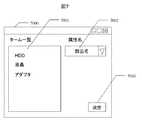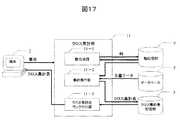JP2005202535A - Document aggregation method and apparatus, and medium storing program used therefor - Google Patents
Document aggregation method and apparatus, and medium storing program used thereforDownload PDFInfo
- Publication number
- JP2005202535A JP2005202535AJP2004006217AJP2004006217AJP2005202535AJP 2005202535 AJP2005202535 AJP 2005202535AJP 2004006217 AJP2004006217 AJP 2004006217AJP 2004006217 AJP2004006217 AJP 2004006217AJP 2005202535 AJP2005202535 AJP 2005202535A
- Authority
- JP
- Japan
- Prior art keywords
- axis
- document
- category
- axes
- unit
- Prior art date
- Legal status (The legal status is an assumption and is not a legal conclusion. Google has not performed a legal analysis and makes no representation as to the accuracy of the status listed.)
- Pending
Links
Images
Classifications
- G—PHYSICS
- G06—COMPUTING OR CALCULATING; COUNTING
- G06F—ELECTRIC DIGITAL DATA PROCESSING
- G06F16/00—Information retrieval; Database structures therefor; File system structures therefor
- G06F16/30—Information retrieval; Database structures therefor; File system structures therefor of unstructured textual data
- G06F16/35—Clustering; Classification
- G06F16/355—Creation or modification of classes or clusters
Landscapes
- Engineering & Computer Science (AREA)
- Theoretical Computer Science (AREA)
- Data Mining & Analysis (AREA)
- Databases & Information Systems (AREA)
- Physics & Mathematics (AREA)
- General Engineering & Computer Science (AREA)
- General Physics & Mathematics (AREA)
- Information Retrieval, Db Structures And Fs Structures Therefor (AREA)
- Management, Administration, Business Operations System, And Electronic Commerce (AREA)
Abstract
Translated fromJapaneseDescription
Translated fromJapaneseテキストマイニング、情報検索、クロス集計、文書分類 Text mining, information retrieval, cross tabulation, document classification
データベースに蓄えられた膨大な文書データからクロス集計表を作成して文書データを分析する方法がいくつか提案されている。従来の方法では、クロス集計表における複数の項目(カテゴリと呼ぶ)およびそれら項目の並び(軸と呼ぶ)は、日付、性別、地域名などの普遍的な知識や、専門的な知識に従って決められる。ここで、専門的な知識とは文書データの内容に関する背景知識である。例えば、パソコンのコールセンタのデータベースには、顧客の問い合わせ文が文書データとして蓄積される。このような文書データからクロス集計表を作成するためには、パソコンに関する専門的な知識(部品名、よくあるエラーなど)が必要となる。クロス集計表の軸を作成することは、分析の観点を決めることとほぼ同等であるので、分析の観点は普遍的なまたは専門的な知識に依存して決まってしまう。従来の方法における軸の作成手順では、まず、普遍的なまたは専門的な知識に基づく観点に従って軸の名前を決める。次に軸を構成するカテゴリ名の並びを決める。最後にカテゴリ名に対応する検索式を決める。例えば、パソコンに関する専門的な知識を用いて、軸名をパソコンのシリーズ名の「○○ シリーズ」を決めてから、「○○ シリーズ」の詳細なカテゴリ名を、そのシリーズに属するパソコンの型番(製品名)である「77E7S」、「77F20T」、「77F7A」などといったように決める。そして、カテゴリ「77E7S」、「77F20T」、「77F7A」に対応する検索式を、例えば、「77E7S OR 77e7s」、「77F20T OR 77f20t」、「77F7A OR 77f7a」(ORは論理演算子)といったように決める。このように、トップダウンにクロス集計表の軸は作成される。従来手法の一例として、特許文献1,2および非特許文献1を挙げる。 Several methods for analyzing a document data by creating a cross tabulation table from a large amount of document data stored in a database have been proposed. In the conventional method, multiple items (referred to as categories) and their arrangement (referred to as axes) in the cross tabulation table are determined according to universal knowledge such as date, gender, and area name, or specialized knowledge. . Here, the specialized knowledge is background knowledge about the contents of the document data. For example, customer inquiries are stored as document data in a call center database of a personal computer. In order to create a cross tabulation table from such document data, specialized knowledge (part names, common errors, etc.) about the personal computer is required. Creating the axis of the cross tabulation table is almost equivalent to determining the viewpoint of analysis, so the viewpoint of analysis depends on universal or specialized knowledge. In the procedure for creating an axis in the conventional method, first, the name of the axis is determined according to a viewpoint based on universal or professional knowledge. Next, determine the order of the category names that make up the axis. Finally, the search expression corresponding to the category name is determined. For example, using specialized knowledge about personal computers, determine the axis name “XX Series” as the axis name of the personal computer, and then specify the detailed category name of “XX Series” as the model number of the personal computer belonging to that series ( The product name is “77E7S”, “77F20T”, “77F7A”, etc. The search expressions corresponding to the categories “77E7S”, “77F20T”, and “77F7A” are, for example, “77E7S OR 77e7s”, “77F20T OR 77f20t”, “77F7A OR 77f7a” (OR is a logical operator) Decide. In this way, the axis of the cross tabulation table is created top-down.
トップダウンにクロス集計表を作成する従来手法では、一般に、データベースに蓄積された膨大な文書データから作成されるクロス集計表の観点は、先に述べたように普遍的な知識かまたは予めもっている専門的な観点に偏っている。このような観点に固定されたクロス集計表からでは、新たな知識や詳しい知識を発見することは難しい。例えば、先のパソコンのコールセンタの場合では、これまでの専門知識にはなかった未知のエラー現象に関する問い合わせがあっても、クロス集計表に適切なカテゴリがないので、発見しにくい。そのため、新たな知識などを発見するためには、様々な観点で文書データを分析する必要がある。従来手法では観点の設定は主に分析者(すなわち、テキストマイニングシステムの利用者)が行う。ここでは、普遍的な観点や専門的な観点以外に重要な観点の一つとして、文書の内容を考慮した観点(ここでは単に、内容による観点と呼ぶ)について考える。例えば、単にパソコンが起動しないというエラーでも、画面が真っ暗になる場合、フリーズする場合、そもそも電源が入らない場合など実際の問い合わせ文書の内容を考慮して観点を設定すれば、パソコンの起動エラーに関する詳しい分析が可能となり、新たな知識を得ることができる。 In the conventional method of creating a cross-tabulation table from the top down, in general, the viewpoint of the cross-tabulation table created from a huge amount of document data stored in the database is universal knowledge or has in advance as described above. It is biased towards a professional point of view. It is difficult to discover new knowledge or detailed knowledge from a cross tabulation table fixed in this way. For example, in the case of a call center of a personal computer, even if there is an inquiry about an unknown error phenomenon that has not been experienced in the past, it is difficult to find because there is no appropriate category in the cross tabulation table. Therefore, in order to discover new knowledge and the like, it is necessary to analyze document data from various viewpoints. In the conventional method, the viewpoint is mainly set by an analyst (that is, a user of the text mining system). Here, as an important viewpoint other than a universal viewpoint and a technical viewpoint, a viewpoint that considers the contents of a document (here, simply referred to as a viewpoint based on contents) is considered. For example, even if the computer simply does not start, even if the screen becomes black, freezes, or does not turn on in the first place, if you set the viewpoint in consideration of the contents of the actual inquiry document, Detailed analysis is possible and new knowledge can be obtained.
この場合、この観点に対応する一つの軸名として「エラー」を設定し、さらにカテゴリ「起動エラー」、検索式「起動しない OR 起動できない」といったように設定する。ただし、このような観点(軸)の設定には、膨大な文書データの内容全体を把握する作業も伴うので、利用者にとっては非常に困難な作業である。このような利用者の負担を軽減する一つの手法として、先に述べた文書クラスタリング技術の類推であるボトムアップに軸を作成する手法が挙げられる。しかしながら、この手法はシステムが自動的に文書の特徴語を抽出し、それら特徴語をカテゴリとした軸を作成するため、利用者の分析の観点が軸の作成過程に反映されない。つまり、利用者の分析の観点に合わない軸が作成されることがある。例えば、上述のパソコンのコールセンタの例では、利用者は「77E7S」にインストールされたソフトウェアに関するエラーという観点で分析を進めたくても、システムは「77E7S」の部品に関する故障を列挙した軸を利用者に提示するといったことが起こりうる。このような場合、利用者の思い通りに分析を進めることが困難となる。 In this case, “error” is set as one axis name corresponding to this viewpoint, and further, the category “startup error” and the search expression “do not start OR start cannot be performed” are set. However, setting such a viewpoint (axis) involves an operation of grasping the entire contents of a huge amount of document data, which is very difficult for the user. One technique for reducing the burden on the user is to create a bottom-up axis that is an analogy to the document clustering technique described above. However, in this method, since the system automatically extracts feature words of a document and creates an axis with these feature words as a category, the viewpoint of the user's analysis is not reflected in the process of creating the axis. In other words, an axis that does not match the user's analysis viewpoint may be created. For example, in the above-mentioned example of a personal computer call center, even if the user wants to proceed with analysis in terms of errors related to the software installed on the “77E7S”, the system uses the axis listing the failures related to the “77E7S” parts. It can happen to be presented to. In such a case, it is difficult to proceed with the analysis as the user desires.
専門的または普遍的な観点でトップダウンに軸の作成を行う従来手法に対して、本発明はあらかじめ観点を設定せずに、膨大な文書データからボトムアップに軸を作成することを支援し、さらに、その作業の過程において利用者が分析の観点を発見することを支援する。また、本発明は、ボトムアップに軸を自動作成する手法とは異なり、利用者の分析の観点を考慮して、軸を作成する。 In contrast to the conventional method of creating a top-down axis from a professional or universal viewpoint, the present invention supports creating a bottom-up axis from a large amount of document data without setting a viewpoint in advance. Furthermore, it assists the user in discovering the viewpoint of analysis during the work process. Further, the present invention creates an axis in consideration of the user's analysis viewpoint, unlike the technique of automatically creating an axis bottom-up.
本発明は、計算機上にシステムとして構築する。本発明において、利用者が分析の観点を見つけ出す作業として、軸は基本的に従来手法と逆順で作成する。(1)システムがカテゴリに対応する検索式の候補(単にカテゴリ候補と呼ぶ)を抽出する。利用者は抽出されたカテゴリ候補から適切なものを選択する。(2)システムは、利用者が選択したカテゴリ候補を並べて、軸を生成する。(3)利用者が軸の名前(すなわち分析の観点名)を決める。本発明は(1)のステップを支援する。すなわち、システムが抽出したカテゴリ候補を利用者がすべて手作業でチェックして適切なものを選択するのではなく、利用者が適切な数のカテゴリ候補を選択した時点で、それらの意味的あるいは概念的な特徴をシステムが学習して、類似した特徴を持つカテゴリ候補を抽出して画面に表示する。利用者は表示されたカテゴリ候補から適切な候補を選択することで、容易にカテゴリ候補の選択を行うことができる。また、(1)のカテゴリ候補を抽出する作業において、利用者が分析の観点を見つけ出すことができれば、軸の作成作業を従来手法どおりトップダウンに進めることもできる。 The present invention is constructed as a system on a computer. In the present invention, as an operation for the user to find out the viewpoint of analysis, the axis is basically created in the reverse order of the conventional method. (1) The system extracts search expression candidates (simply called category candidates) corresponding to categories. The user selects an appropriate category from the extracted category candidates. (2) The system arranges the category candidates selected by the user and generates an axis. (3) The user determines the name of the axis (that is, the name of the viewpoint of analysis). The present invention supports the step (1). That is, instead of manually checking all the candidate categories extracted by the system and selecting an appropriate one, the semantics or concepts of those categories are selected when the user selects an appropriate number of category candidates. The system learns typical features, extracts category candidates with similar features, and displays them on the screen. The user can easily select a category candidate by selecting an appropriate candidate from the displayed category candidates. In addition, in the operation of extracting category candidates in (1), if the user can find the viewpoint of analysis, the axis creation operation can be advanced top-down as in the conventional method.
専門的な知識に基づいて作成されたカテゴリを用いて集計されたクロス集計表においては、固定された観点からのみしか文書データを分析できないが、本発明により、実際の内容を十分に反映した様々な観点で、クロス集計表を作成し、文書データを分析することができる。 In a cross tabulation table that is tabulated using categories created based on specialized knowledge, document data can be analyzed only from a fixed point of view. From a different point of view, it is possible to create a cross tabulation table and analyze document data.
図1に示す構成が最良の形態である。クロス集計部1の別の構成として、図17に示すクロス集計部11がある。以下、本発明の実施形態の一例を、図面を用いて説明する。 The configuration shown in FIG. 1 is the best mode. As another configuration of the
1.システム全体の説明
本発明の実施例の一つであるテキストマイニングシステムにおける構成と処理の流れについて説明する。
1.1構成
システム全体の構成を図1に示す。本システムにおいては、一人以上の利用者が、端末2を利用して膨大な文書データをクロス集計して分析する。クロス集計とは、複数のカテゴリから構成される軸を、縦軸と横軸に設定して表(クロス集計表と呼ぶ)を作成し、表中のセルごとに文書データから検索された検索ヒット件数をセットする集計方法である。ここでは、一つのセルにセットされる数は、セルを作る縦軸のカテゴリと横軸のカテゴリの検索式のAND検索により、ヒットした文書データ数である。1. Description of Overall System The configuration and processing flow in a text mining system that is one embodiment of the present invention will be described.
1.1 Configuration The overall configuration of the system is shown in FIG. In this system, one or more users use the
本システムは、クロス集計表を構成する軸の作成を支援するために、軸のカテゴリ候補を抽出する。カテゴリ候補となる単語は、文書データから形態素解析等の手法により、抽出された単語である。以下、この単語のことをタームと呼ぶ。 This system extracts axis category candidates in order to support the creation of axes constituting the cross tabulation table. Words that are category candidates are words extracted from document data by a technique such as morphological analysis. Hereinafter, this word is called a term.
本システムは、次の部分から構成される。
・利用者による、文書データからのターム抽出や軸の作成、または文書データのクロス集計の指示入力を受け付けたり、カテゴリ候補の選択・軸作成などの各行程において必要な情報を利用者に提示したりする端末2
・ターム抽出部4が利用する辞書6
・データベース5に蓄えられた文書データの集合(文書データ集合と呼ぶ)から、固有表現抽出部4−1を用いて固有表現を、モダリティ抽出部4−2を用いてモダリティを表現する言葉(モダリティタームと呼ぶ)を、共起語抽出部4−3を用いて共起語を抽出するターム抽出部4
・ターム抽出部4で抽出されたタームを記憶する抽出ターム記憶部7
・端末2で利用者が指定したタームを用いて、文書データ集合を、利用者指定のタームを含む部分集合に絞り込む文書データ絞込部3−1、その部分集合から利用者指定のタームと共起する複数のターム(共起語と呼ぶ)を抽出し、それらの共起語の中から、利用者に、カテゴリ候補となりうるタームに同一の属性を付加させ、属性が付加されたターム(属性付きタームと呼ぶ)の特徴を表すパターン(カテゴリ候補抽出規則と呼ぶ)を学習する抽出規則学習部3−2、カテゴリ候補抽出規則を用いて文書データからカテゴリ候補を抽出するカテゴリ候補抽出部3−3、カテゴリ候補から一つの軸を生成する軸作成部3−4から構成される軸作成支援部3
・抽出規則学習部3−2において学習されたカテゴリ候補抽出規則を記憶する抽出規則記憶部8
・軸作成部3−4で作成された軸を記憶する軸記憶部9
・軸記憶部9に記憶された軸を用いてクロス集計表を作成し、データベース5の文書データをクロス集計するクロス集計部1
・クロス集計部1で生成されたクロス集計表を記憶するクロス集計表記億部10。This system consists of the following parts.
・ Users can receive term input from document data, create axes, or input instructions for document data cross-tabulation, and provide users with necessary information for each process, such as selecting category candidates and creating axes.
A
A word (modality) expressing a specific expression using a specific expression extraction unit 4-1 and a modality using a modality extraction unit 4-2 from a set of document data stored in the database 5 (referred to as a document data set).
An extracted
Using the term specified by the user at the
An extraction
A
A
端末2は、一般的なパーソナルコンピュータで、演算部、記憶部、キーボード・マウスなどのユーザ入力装置、表示部、サーバと通信を行うための通信部を有する。クロス集計部1、ターム抽出部4、軸作成支援部3および図17に示すクロス集計部11(クロス集計部1の別の実施例)は、計算機上で実行するプログラムである。これらのプログラムは、CD−ROM、ハードディスクなどの媒体に格納され、端末2あるいはその他の機能を司るサーバ装置の演算部において実行される。データベース5、辞書6、抽出ターム記憶部7、抽出規則記憶部8、軸記憶部9およびクロス集計表記億部10は、外部記憶装置である。辞書6以外の外部記憶装置は、システムが生成したデータを記憶し、上述のプログラムを実行する演算部から入出力が行われる。辞書6は、あらかじめ見出し語と品詞や活用型などの辞書情報を格納している。 The
ここで、固有表現とモダリティについて説明する。固有表現とは、人名、地名、組織名(団体名、会社名)、製品名などの固有名詞、および日付、時間、価格などの数値表現を表すタームである。例えば、会社名、製品名、日付の「2003年12月6日」などは固有表現である。モダリティタームは事象に対する話者の心的態度を示すタームである。例えば、「修理したい」は話者が修理を「要望」しているという心的態度を表し、「出るだろう」は話者が出ると「推測」しているという心的態度を表す。利用者があるモダリティタームを基準にして、カテゴリ候補を見つける場合、利用者が設定したモダリティタームと同じ種類のモダリティタームを見つけることができる。例えば、「要望」を表すモダリティであれば「(し)たい」をキーとして「改善したい」、「アップグレードしたい」などの要望を表すモダリティタームを抽出する。 Here, specific expressions and modalities will be described. The proper expression is a term representing a proper noun such as a person name, place name, organization name (organization name, company name), product name, and numerical expression such as date, time, price, and the like. For example, the company name, product name, date “December 6, 2003”, etc. are specific expressions. A modality term is a term that indicates a speaker's mental attitude toward an event. For example, “I want to repair” expresses a mental attitude that the speaker “requests” for repair, and “I will come out” expresses a mental attitude that I “guess” that the speaker will come out. When a user finds a category candidate based on a certain modality term, the same type of modality term as the modality term set by the user can be found. For example, in the case of a modality representing “request”, a modality term representing a request such as “I want to improve” or “I want to upgrade” is extracted with “(I want to do)” as a key.
さらに、共起語についても説明する。ある範囲内において文書データに同時に出現するタームを共起語とする。共起語と判断する範囲の一例として文が挙げられる。すなわち、タームが同じ文に出現すればそれらを共起語と判断する。
1.2 軸作成処理の流れ
本システムの処理の流れは次の三フェーズに分けることができる。
・ターム抽出フェーズ
・軸作成フェーズ
・クロス集計フェーズ
1.2.1 ターム抽出フェーズ
ターム抽出フェーズでは、ターム抽出部4が、データベース5に蓄積された文書データから、固有表現、モダリティタームおよび品詞が形容詞のタームの抽出を行い、それらをターム抽出記憶部7に記憶するという処理を行う。このフェーズは、他の二つのフェーズの実行とは独立に実行することが可能である。例えば、データベース5の文書データが更新された場合は、ターム抽出フェーズ単独で実行される。用いられるタームがある程度予想可能な場合は、予め用意されたタームの集合(製品名、部品名など)と合わせて用いてもよい。In addition, co-occurrence words are also explained. Terms that appear simultaneously in the document data within a certain range are defined as co-occurrence words. A sentence is mentioned as an example of the range judged as a co-occurrence word. That is, if terms appear in the same sentence, they are determined as co-occurrence words.
1.2 Flow of axis creation process The process flow of this system can be divided into the following three phases.
-Term extraction phase-Axis creation phase-Cross tabulation phase 1.2.1 Term extraction phase In the term extraction phase, the
1.2.2 軸作成フェーズ
軸作成フェーズでは、ターム抽出フェーズで抽出ターム記憶部7に記憶されたタームを利用して、軸作成支援部3が軸を作成する利用者を支援する。図2にその処理の流れを示す。ステップS0001からステップS0011までの各ステップの処理と軸作成支援部3における各部の対応関係は次のとおりである。
・S0001―S0005:文書データ絞込部3−1
・S0006―S0007:抽出規則学習部3−2
・S0008―S0010:カテゴリ候補抽出部3−3
・S0011:軸作成部3−4
本フェーズにおいてシステムが端末2に表示する画面の構成について、パソコンのコールセンタにおいける顧客の問い合わせデータベースを分析する例を用いて説明する。図3に本システムの画面構成の一例を示す。図3は軸作成支援画面3000であり、画面に表示するタームの種類を選択するタブ、すなわち固有表現タブ3001、モダリティタブ3002、形容詞タブ3003、共起語を表示する共起語一覧表示部3006、共起語一覧表示部3006に表示されたタームに属性を付加するための画面を端末2に表示する属性付加ボタン3007、カテゴリ候補を表示するカテゴリ候補一覧表示部3008、軸を作成するための画面を端末2に表示する軸作成ボタン3009から構成される。さらに、固有表現タブ3001選択時には固有表現の種類を、モダリティタブ3002選択時にはモダリティの種類を選択するための種類選択部3004(形容詞タブ3003選択時には画面に表示されない)、および抽出した固有表現、モダリティターム、または形容詞を表示するターム一覧表示部3005から構成される。共起語表示中の共起語一覧表示部3006は、図4に示すように共起語を選択するチェックボックスを表示する共起語選択部4001と共起語を表示する共起語表示部4002から構成される。さらに、図10に示す例のように、カテゴリ候補一覧表示部3008にカテゴリ候補が表示している間、カテゴリ候補一覧表示部3008は、カテゴリ候補選択部10001とカテゴリ候補表示部10002から構成される。1.2.2 Axis Creation Phase In the axis creation phase, using the terms stored in the extracted
S0001-S0005: Document data narrowing unit 3-1
S0006-S0007: Extraction rule learning unit 3-2
S0008-S0010: Category candidate extraction unit 3-3
S0011: Axis creation unit 3-4
The configuration of the screen displayed on the
ターム一覧表示部3005に表示されたタームを利用者が選択すると、その共起語が図4に示すように、共起語一覧表示部3006に表示される。図4の例では、ターム一覧表示部3005でパソコンの製品名(型名)である「77E7S」が選択され、共起語一覧3006に共起語「HDD」、「液晶」などが表示される。ここで、共起語と共に画面に表示されている値「sup」は支持度(support)、「con」は確信度(confidence) を表す。支持度と確信度は、抽出ターム記憶部7からタームが取り出された際に、文書データ絞込部3−1が計算する。「HDD」の支持度10%は、文書データ全体に対して「77E7S」と「HDD」が含まれる文書データが10%あることを表す。「HDD」の確信度20%は、「77E7S」が含まれる文書データ集合中で、20%の文書データが「HDD」を含んでいることを表す。これら二つの値は、タームとタームの間の共起の強さを表す。これらの値に基づき、共起語一覧表示部3006には、選択されたタームの共起語を共起が強い順に表示している。これにより、共起語の参照・選択における利用者の負担を軽減している。なお、共起の強さの基準は、支持度と確信度に限らない。二つのタームが同時に含まれる文書データ数、あるいは、その値を統計的に処理した相互情報量など、ターム間の共起の強さを測る尺度であれば代替手段として適用することが可能である。 When the user selects a term displayed on the term
ステップS0006の同一属性付加の処理の際には、図7に示す属性付加画面7000が端末2に表示される。属性付加画面7000は、属性を付加するタームを表示する属性付加ターム一覧表示部7001、属性名を新規に入力あるいは既存の属性名を選択する属性名入力部7002、属性付加決定ボタン7003から構成される。
ステップS0011のカテゴリ候補選択の処理の際には、図11に示す軸名設定画面11000が端末2に表示される。軸名設定画面11000は、カテゴリ名を表示するカテゴリ名表示部11001、実際に文書を検索する際の検索式を表示する検索式表示部11002、検索式の同義語展開を選択する同義語展開選択部11003、軸名を新規に入力あるいは既存の軸名から選択する軸名入力部11004、軸名決定ボタン11005、カテゴリ名を選択するチェックボックスからなるカテゴリ名選択部11006から構成される。
図3から図5、図7、図10および図11の画面上におけるステップS0001からステップS0011までの処理の流れは次のとおりである。In the same attribute addition process in step S0006, an
In the category candidate selection process in step S0011, an axis
The flow of processing from step S0001 to step S0011 on the screens of FIGS. 3 to 5, 7, 10, and 11 is as follows.
・S0001:コールセンタのデータベースに蓄えられた文書データから予め抽出したタームをターム一覧表示部3005に表示する。図3の例では、固有表現タブ3001が選択されているので、ターム一覧表示部3005には文書データから抽出した固有表現を表示する。
・S0002―S0004:利用者がターム一覧表示部3005のタームの中から興味をもったものを選択すると、そのタームで文書データ集合を絞り込み、共起語を抽出して、共起語一覧表示部3006に表示する。図4の例では、利用者はターム一覧3005のタームの中から、「77E7S」を選択しているので(S00002)、システムは、文書データの集合で「77E7S」を含む文書集合に絞り込み(S0003)、「77E7S」の共起語を共起語一覧表示部3006に表示する。図4の例では、共起語として「HDD」、「液晶」、「TV」、「アダプタ」が表示される。S0001: The terms previously extracted from the document data stored in the call center database are displayed on the term
S0002-S0004: When a user selects an item of interest from the term
・S0005:利用者がカテゴリ候補となるタームが共起語一覧表示部3006にあるかどうかを判断する。図5の例では、利用者は「HDD」をカテゴリ候補と判断し、共起選択部4001のチェックボックスをクリックし、「HDD」を選択する。さらに、概念的に関連がありそうなターム「液晶」、「アダプタ」も選択している。そして、利用者が属性付加ボタン3007をクリックすると、システムは図7の属性付加画面7000を端末2の画面に表示してS0006の処理に進む。また、利用者がカテゴリ候補はないと判断した場合はステップS0002に戻る。再び、利用者は共起語一覧部3006から一つのタームを選択して文書の絞り込みを行う。図6の例では、利用者は「HDD」を選択し、「77E7S」で絞り込まれた文書データ集合を、さらに「HDD」で絞り込む。「77E7S」と「HDD」で絞り込まれた文書データ集合から「HDD」に共起するタームを抽出することで、絞り込む前の文書データ集合では見つけることができなかった低頻度のタームを絞り込んだ後の文書データ集合で見つけることができる。絞り込みの状況を表すために、図6のターム一覧表示部3005では、「77E7S」の下方に「HDD」が階層表示される。 S0005: The user determines whether a term that is a category candidate exists in the co-occurrence word
・S0006:図7の属性付加画面7000において、ステップS0005で利用者が選択したタームが属性付加ターム一覧表示部7001に表示される。図5の例では、「HDD」、「液晶」、「アダプタ」が選択されたため、それらが図7の属性付加ターム一覧表示部7001に表示される。利用者は、属性名入力部7002に「部品名」と入力し、属性付加決定ボタン7003をクリックして属性を決定する。 S0006: In the
・S0007―S0009:属性付きタームが含まれる文書からカテゴリ候補抽出規則を学習する。図7の例では、「HDD」、「液晶」、「アダプタ」が属性「部品名」が付加された属性付きタームである。学習の一つの方法としては、属性付きタームの共起語のベクトル(共起語ベクトルと呼ぶ)を抽出する方法がある。共起語ベクトルは、属性付きタームが出現する文書(または一文)に出現するタームのうち、出現頻度が高いタームから構成され、属性付きタームを含む文書に出現するタームの傾向を表す。図8の例を用いて説明する。図8(a)の属性付きターム格納部8001に属性付きターム、共起語ベクトル格納部8002にそのタームの共起語ベクトルを示す。図8(a)の共起語ベクトルは抽出規則学習部3−2により生成される。実際には、共起語ベクトルは、ターム抽出部4がタームを抽出する際に生成され、予め抽出ターム記憶部7に蓄積される。図26は、抽出ターム記憶部7における共起語の記憶形式を示す。抽出規則学習部3−2は抽出ターム記憶部7に蓄積された共起語ベクトルを図8(a)の共起語ベクトルの形式に変換した、新たな共起語ベクトルを生成する。カラム26001はタームとその品詞の組、カラム26002はそのタームに共起する共起語とそれぞれの品詞の組を共起語ベクトルとして記憶する。つまり、図8(a)に示すような属性付きタームの共起語ベクトルは、図26に示すような共起語ベクトルの品詞情報を除いたコピーである。 S0007-S0009: A category candidate extraction rule is learned from a document including an attributed term. In the example of FIG. 7, “HDD”, “liquid crystal”, and “adapter” are terms with attributes to which the attribute “part name” is added. As a learning method, there is a method of extracting a vector of co-occurrence words of an attributed term (referred to as a co-occurrence word vector). The co-occurrence word vector is composed of terms having a high appearance frequency among terms appearing in a document (or one sentence) in which an attributed term appears, and represents a tendency of terms appearing in a document including the attributed term. This will be described with reference to the example of FIG. In FIG. 8A, an attributed
さらに、属性付きタームとその共起語ベクトルの組みは、カテゴリ候補抽出規則として、抽出規則記憶部8に記憶される。「HDD」の共起語は「認識」、「接続」などである。属性付きタームの共起語ベクトルに含まれる共起語と同じタームを共起語として共起語ベクトルに含むタームは、抽出規則学習部3−2により、属性「部品名」を持つタームの候補として抽出ターム記憶部7から抽出される。図8の例では、属性付きターム「HDD」、「液晶」、「アダプタ」の共起語「認識」、「接続」、「録画」などを共起語ベクトルに含むターム「キーボード」、「マウス」、「ナビステーション」が属性「部品名」を持つタームの候補として抽出ターム記憶部7から抽出され、品詞情報を除いて図8(b)に示すように抽出規則記憶部8に記憶される(図8(b))。抽出規則学習部3−2の処理については、後で詳細を説明する。抽出されたタームは、図10のようにカテゴリ候補一覧表示部3008に表示する。また、カテゴリ候補抽出規則の別の実施例として、属性付きタームを含んだ文書で、そのタームよりも文頭に近い位置によく出現するターム(前共起語と呼ぶ)と文末方向によく出現するターム(後共起語と呼ぶ)を抽出し、図9(a)のように前共起語ベクトル、属性付きターム、後共起語ベクトルを、カテゴリ候補抽出規則として、抽出規則記憶部8に記憶する方法が挙げられる。基本的には、図8の共起語ベクトルに前後の位置関係の制約が加わったものと考えることができる。図9(a)の形式をカテゴリ候補抽出規則として採用した場合、抽出ターム記憶部7に記憶される共起語ベクトルにタームの出現位置の情報を付加する。つまり、図26のような共起語ベクトルを構成するタームとその品詞の組に加えて、新たにそのタームがカラム26001に示すタームよりも文頭あるいは文末に出現したかが分かる出現位置の情報を加えた三つ組に変更する。 Further, the combination of the term with attribute and its co-occurrence word vector is stored in the extraction
抽出規則学習部3−2は、このような形式で共起語ベクトルが格納された抽出ターム記憶部7から、図9(a)に示すような属性付きタームの共起語ベクトルの形式にあわせて、共起語ベクトルを生成する。図9の例を簡単に説明する。図9(a)の前共起語ベクトル格納部9001に文書中で属性付きタームよりも文頭に現れる前共起語の共起語ベクトル、属性付きターム格納部9002に属性付きターム、後共起語ベクトル格納部9003に文書中で属性付きタームよりも文末に現れる後共起語の共起語ベクトルを格納する。「HDD」の前共起語は「外付け」や「新た」などであり、後共起語は「増設」、「接続」などである。それらの前共起語と後共起語を同様に前共起語と後共起語として持つタームを部品名の候補として抽出する。「HDD」、「液晶」、「アダプタ」の前共起語「新た」、「TV」、「USB」と後共起語「接続」、「画面」、「映り」などのタームが、共起語ベクトルに含むタームに含む「キーボード」、「マウス」、「ナビステーション」を属性「部品名」を持つタームの候補として抽出される(図9(b))。抽出したタームは、図8の例と同様に、図10のカテゴリ一覧表示部3008に表示される。利用者は、図10のカテゴリ候補一覧表示部3008に表示された「キーボード」、「マウス」をパソコンの部品であると判断し、カテゴリ候補選択部10001のチェックボックスを選択し、属性付加ボタン3007をクリックして、属性付加画面7000を端末2の画面上に表示させて、属性付加画面7000で同様に属性「部品名」を付加する。 The extraction rule learning unit 3-2 matches the format of the co-occurrence word vector of the term with attributes as shown in FIG. 9A from the extracted
・S0010―S0011:軸を構成するのに十分なカテゴリ候補が得られたならば軸を作成する。軸名設定画面11000で、カテゴリ名表示部11001に「HDD」、「ファン」、「液晶」などのカテゴリ名が表示される。利用者は検索式表示部11002にある検索式を編集することも可能である。例えば、利用者はカテゴリ「HDD」の検索式を「HDD OR ハードディスク」と編集することができる。さらに、利用者は、カテゴリ選択部11006のチェックボックスをクリックして選択し、選択されたカテゴリで構成される一つの軸に名前を付ける。図11の例では、軸名入力部11004に「PC部品」を入力する。また、十分なカテゴリ候補が得られなかった場合は、ステップS0006に戻り、属性の付加をやり直す。 S0010-S0011: An axis is created if sufficient category candidates are obtained to configure the axis. On the axis
ステップS0002のタームの選択は、図4の例では、利用者は一つのタームを選択しているが、複数のタームを選択することが可能である。この場合、選択されたタームについてそれぞれ共起語を取得し、共起語一覧表示部3006にまとめて表示する。そのため、表示される共起語の数が多くなるので、利用者が概念的あるいは意味的に関連があるかどうか共起語を全てチェックするという作業は困難になる。この問題を解決するために、共起語一覧表示部3006に表示される共起語が多い場合は、利用者が、それらの共起語の中から適切な数のタームを選び出し、属性を付加して属性付きタームを生成し、それらに対してステップS0007―S0009の処理を行う。これにより同一の属性が付加できると予想されるタームがカテゴリ候補として、カテゴリ候補一覧表示部3008に表示される。利用者は、カテゴリ候補一覧表示部3008に表示されたタームを選択し、選択したタームに同一属性を付加することで、属性付加作業を容易に行うことができる。これにより、利用者は共起語一覧表示部3006に表示された共起語すべてをチェックせずに済む。 In the example of FIG. 4, the user selects one term in step S0002. However, a plurality of terms can be selected. In this case, a co-occurrence word is acquired for each of the selected terms and displayed together on the co-occurrence word
従来では文書データからカテゴリ候補を見つけ出す作業は困難であったが、軸作成フェーズにより、システムが自動的にカテゴリ候補を見つけるので、この作業にかかる利用者の負担を軽減することができる。
1.2.3 クロス集計フェーズ(クロス集計部1の場合)
クロス集計フェーズでは、利用者は図12のクロス集計表作成画面12000で、クロス集計表の縦軸と横軸を選択し、クロス集計部1がクロス集計を実行して、クロス集計表を生成する。クロス集計表作成画面12000は、縦軸を選択するためのラジオボタンからなる縦軸選択部12001、横軸を選択するためのラジオボタンからなる横軸選択部12002、軸名表示部12003、軸を構成するカテゴリを表示する構成カテゴリ表示部12004、クロス集計決定ボタン12005から構成される。図12の例では、軸名表示部12003に「○○シリーズ」、「月別」、「PC部品」、「異常音」といった軸名を表示し、構成カテゴリ表示部12004に軸を構成するカテゴリ「77E7S」などを表示する。軸「○○シリーズ」は製品カタログの情報を利用することで事前に作成することもできる。また、軸「月別」も文書データがデータベースに登録された日付を参照することで、事前に作成できる。軸「PC部品」と軸「異常音」は、軸作成フェーズにおいて、文書データから見つけた軸である。Conventionally, it has been difficult to find a category candidate from document data. However, the system automatically finds a category candidate in the axis creation phase, so that the burden on the user for this work can be reduced.
1.2.3 Cross tabulation phase (in case of cross tabulation unit 1)
In the cross tabulation phase, the user selects the vertical and horizontal axes of the cross tabulation table on the cross tabulation table creation screen 12000 of FIG. 12, and the
端末2に表示されたクロス集計表作成画面12000で、利用者は縦軸選択部12001のラジオボタンと横軸選択部12002のラジオボタンをクリックすることで、クロス集計表の縦軸と横軸を選択する。図12の例では、「PC部品」を縦軸として選択し、「異常音」を横軸として選択している。そして、クロス集計決定ボタン12005をクリックすることで、クロス集計部1がクロス集計表を生成する。生成したクロス集計表は、図13に示すクロス集計表表示画面13000に表示される。クロス集計表表示画面13000は、縦軸のカテゴリを表示する縦軸表示部13001、横軸のカテゴリを表示する横軸表示部13002、クロス集計表のセルに集計されない文書データ数を表示する縦軸のその他カテゴリ13003と横軸のその他カテゴリ13004から構成される。 On the cross tabulation table creation screen 12000 displayed on the
図13に示すクロス集計表の例では、コールセンタに文書データとして集められる「顧客の声」の中から、パソコンの部品と異常音との関係を見て取ることができ、強いては「パソコンのユーザはPC部品の故障を異常音で伝えている」ということがわかる。その結果、PC部品の故障を異常音の観点でみるという分析が可能となる。本発明のシステムは、このような内容による観点(この例では故障と異常音という顧客の声の観点)からみたクロス集計表を、容易に生成することができる。これに対して、従来手法は、事前に決められた軸「○○シリーズ」や「月別」を用いて、図22のような専門的または普遍的な観点に依存したクロス集計表を生成する。そのようなクロス集計表からでは、文書データに蓄積された「パソコンのユーザが故障を音で表現していることが多い」という知識を発見することは難しい。本発明は、このような従来手法の課題を解決することができる。 In the example of the cross tabulation table shown in FIG. 13, it is possible to see the relationship between PC parts and abnormal sounds from “customer voices” collected as document data in a call center. It is understood that the failure of the component is transmitted with an abnormal sound. As a result, it is possible to analyze the failure of the PC component from the viewpoint of abnormal noise. The system of the present invention can easily generate a cross tabulation table from the viewpoint of such contents (in this example, from the viewpoint of customer voice of failure and abnormal sound). On the other hand, the conventional method generates a cross tabulation table depending on a professional or universal viewpoint as shown in FIG. 22 using predetermined axes “XX series” and “monthly”. From such a cross tabulation table, it is difficult to discover the knowledge that “a user of a personal computer often expresses a failure with sound” accumulated in document data. The present invention can solve the problems of the conventional method.
1.2.4 クロス集計フェーズ(クロス集計部11の場合)
クロス集計部1の別の実施例として、図17に示すようなクロス集計部11がある。クロス集計部11は、軸合成部11−1、集計実行部11−2およびクロス集計表ランク付け部11−3から構成される。1.2.4 Cross tabulation phase (in case of cross tabulation unit 11)
As another example of the
クロス集計部11を用いた場合のクロス集計フェーズでは、利用者は、まず図19の軸合成実行画面19000で軸の合成を行う。軸の合成とは、軸記憶部9から二つの軸を選択し、一方の軸が持つ検索式ともう一方の軸が持つ検索式をAND演算子により結合した検索式を持つ新たな軸を生成する操作である。図19の軸合成実行画面19000は、軸記憶部9に記憶された軸(ここでは、合成後の軸(後述)と区別するために素軸と呼ぶ)のペア(素軸ペアと呼ぶ)の画面における表示順序を決める際の基準(各素軸ペアで合成軸を構成した場合の合成軸の良し悪しを評価するもので、スコアと呼ぶ)を選択するランキング基準選択部19001、二軸による合成のスコアを表示するスコア表示部19002、素軸ペアを表示する素軸ペア表示部19003、素軸ペアにおいて親軸候補を表示する親軸表示部19004、子軸候補を表示する子軸表示部19005、合成を実行するボタンからなる合成実行部19006から構成される。ここで、軸に関して素軸か合成軸かを断らない限りは素軸を指す。利用者は、スコア表示部19002に表示された値を参考にしながら、素軸の合成を行う。ランキング基準選択部19001に示す基準については後述する。合成後の軸を合成軸と呼ぶ。図18は合成軸を表示する合成軸表示画面18000であり、合成軸の名前を入力する合成軸名入力部18001、合成軸を表示する合成軸表示部18002、表示された合成軸を決定する合成軸決定ボタン18003から構成される。図18の合成軸表示部18002に示すように、合成軸は上位の軸(親軸と呼ぶ)と下位の軸(子軸と呼ぶ)からなる。図18の例では、合成軸表示部18002の合成軸は、親軸が「77E7S」や「77F7S」などをカテゴリに持つ軸「○○ シリーズ」であり、子軸が「HDD」や「ファン」などをカテゴリに持つ軸「PC部品」である。 In the cross tabulation phase when the cross tabulation unit 11 is used, the user first performs axis synthesis on the axis
軸の合成は軸合成部11−1で実行される。軸合成部11−1は、軸記憶部9に記憶された素軸から全ての組み合わせの合成軸を生成する。図21に軸の合成処理の流れを示す。ここで、図19に示す画面の例を用いて説明する。
・S1001―S1004:軸記憶部9から「○○シリーズ」、「PC部品」、「異常音」などの軸から二つを素軸ペアとして抽出し、素軸ペアの四つのスコア、すなわち、「カテゴリの文書数」、「文書数の偏り」、「共起の度合い」、「過去の頻度」を計算する。図19の例では、それらのスコアの一つ「カテゴリの文書数」に従い、「○○ シリーズ」と「異常音」、「○○ シリーズ」と「PC部品」といったように、素軸ペアを順に並べて画面に表示する。The shaft composition is executed by the shaft composition unit 11-1. The axis synthesizing unit 11-1 generates all combinations of synthesized axes from the raw axes stored in the
S1001-S1004: Two axes are extracted from the
・S1005―S1006:利用者は画面に表示された素軸ペアから、利用者が適切なものを選択し、素軸の合成を実行する。図19の例において、利用者が素軸ペア「○○ シリーズ」と「PC部品」の合成実行ボタンをクリックすると、軸合成部11−1は合成軸を生成する。 S1005-S1006: The user selects an appropriate axis from the axis pairs displayed on the screen, and executes synthesis of the axes. In the example of FIG. 19, when the user clicks the synthesis execution button of the raw axis pair “XX series” and “PC part”, the axis synthesis unit 11-1 generates a synthesized axis.
・S1007:生成した合成軸を図18の合成軸表示部18002に表示する。
集計実行部11−2は、軸記憶部9に記憶されたすべての軸を組み合わせて、複数のクロス集計表を生成し、生成したクロス集計表をクロス集計表記憶部3に記憶する。
クロス集計表ランク付け部11−3は、クロス集計記憶部3に記憶されたクロス集計表のスコアを計算する。スコアは軸合成部11−1で利用されているものと同じである。クロス集計表はそのスコアに基づいて、図20のクロス集計表選択表示画面20000に昇順に並べられる。クロス集計表選択表示画面20000は、図19と同様のランキング基準選択部19001、クロス集計表の評価基準となる値を表示するスコア表示部20001、クロス集計表の二軸を表示する二軸表示部20002、二軸のうち一つの軸を表示する軸1表示部20003と軸2表示部20004、クロス集計表の縦軸を選択する縦軸選択部20005、クロス集計表の表示を実行するボタンからなる表示実行部20006から構成される。利用者はスコア表示部20001に表示されたスコアを参考にしながら、画面に表示したいクロス集計表を選択する。このように、スコアに基づくクロス集計表の選択により、利用者は複数のクロス集計表を客観的に比較することができ、所望のクロス集計表を得ることができる。S1007: The generated composite axis is displayed on the composite
The tabulation execution unit 11-2 generates a plurality of cross tabulation tables by combining all the axes stored in the
The cross tabulation table ranking unit 11-3 calculates the score of the cross tabulation table stored in the cross
例えば、軸1「○○ シリーズ―PC部品」と軸2「異常音」からなるクロス集計表で軸1を縦軸として表示を実行した場合、図23に示すようなクロス集計表が画面に表示される。図22に示す従来手法のクロス集計表に比べて、図23のクロス集計表は、合成軸により製品名に関する軸(縦軸)が、図のようにPC部品にまで詳細されている。また、内容による観点で得られた異常音という軸(横軸)をもつ。文書データの内容に依存したクロス集計表を作成することが可能である。 For example, when the display is executed with the
合成軸の親軸と子軸、クロス集計表の縦軸と横軸は、あるスコアに基づいて決定される。その方法の詳細については、後述する。
2.構成部分の説明
2.1 ターム抽出部
ターム抽出部4は、固有表現抽出部4−1、モダリティ抽出部4−2、および共起語抽出部4−3から構成される。また、それらの組み合わせで構成することも可能である。図14に、ターム抽出部4のデータの流れを含めた詳細を示す。The parent and child axes of the composite axis, and the vertical and horizontal axes of the cross tabulation table are determined based on a certain score. Details of the method will be described later.
2. 2. Explanation of Components 2.1 Term Extraction Unit The
2.1.1 機能
固有表現抽出部4−1は、文献「テキストからの情報抽出―文書から特定の情報を抜き出す―」(関根 聡 著, 情報処理学会誌, 40巻4号, 1990年)(非特許文献5)で解説されているような固有表現抽出方法を用いて、人物名、組織名、製品名、日時、価格などの固有表現を抽出する。ただし、組織名や製品名で、予め分かっているものは辞書6に登録すれば効率がよい。例えば、組織名の「○○株式会社」、製品名は、企業情報や製品カタログの情報から分かる情報なので、容易に辞書6に登録できる。固有表現抽出部4−1は辞書6を参照し、固有表現抽出規則を学習することで辞書にはない新たな固有表現を抽出することができる。さらに、固有表現抽出部4−1は、抽出した固有表現を抽出ターム記憶部7に記憶する。図24に抽出ターム記憶部7に記憶された固有表現の例を示す。固有表現分類格納部24001は「製品名」、「会社名」、「人名」など、固有表現格納部24002に格納される固有表現の種類を格納し、固有表現格納部24002は「77E7S」、「○○株式会社」などの固有表現の値を格納する。2.1.1 Function Specific Expression Extraction Unit 4-1 is the document “Information Extraction from Text-Extracting Specific Information from Documents” (Satoshi Sekine, IPSJ Journal, Vol. 40, No. 4, 1990) Using a specific expression extraction method as described in (Non-Patent Document 5), specific expressions such as a person name, an organization name, a product name, a date, and a price are extracted. However, if an organization name or product name that is known in advance is registered in the
モダリティ抽出部4−2は、「要望」、「推測」などを表すモダリティタームを抽出する。例えば、「要望」であれば「(し)たい」、「ほしい」など、「推測」であれば「だろう」、「らしい」などの助動詞をキーにしてモダリティタームの抽出を行う。そして、得られたモダリティタームを抽出ターム記憶部7に記憶する。図25にモダリティタームの例を示す。抽出ターム記憶部7におけるモダリティタームの記憶形式は、モダリティ分類部25001、モダリティターム部25002、活用展開部25003から構成される。例えば、「増設したい」や「修理したい」は「要望」の内容を表すモダリティタームとして抽出する。また、「壊れたらしい」や「故障したかもしれない」は「推測」の内容を表すモダリティタームとして抽出する。 The modality extraction unit 4-2 extracts modality terms representing “request”, “estimation”, and the like. For example, modality terms are extracted using auxiliary verbs such as “I want” and “I want” for “request”, “I will”, “like” for “guess”. Then, the obtained modality term is stored in the extracted
共起語抽出部4−3は、文書データ中にあるタームと共起して現れるタームを抽出する。既存の方法として、特開2002-183175号公報(特許文献3)おける共起語抽出が挙げられる。本発明ではこの方法を利用する。例えば、同じ文書データ中に「HDD」、「カタカタ」、「外付け」が一緒によく現れるとした場合、「HDD」の共起語として「カタカタ」、「外付け」を抽出する。さらに、共起語抽出部4−3は、抽出した共起語を抽出ターム記憶部7に記憶する。例えば、図26に示す表のようにタームとその共起ベクトルを対応付けて記憶する。 The co-occurrence word extraction unit 4-3 extracts a term that appears along with a term in the document data. As an existing method, there is a co-occurrence word extraction in Japanese Patent Laid-Open No. 2002-183175 (Patent Document 3). This method is used in the present invention. For example, if “HDD”, “katakata”, and “external” often appear together in the same document data, “katakata” and “external” are extracted as co-occurrence words of “HDD”. Further, the co-occurrence word extraction unit 4-3 stores the extracted co-occurrence word in the extraction
2.1.2 データの流れ
図14に示す固有表現抽出部4−1、モダリティ抽出部4−2および固有表現抽出部4−3のデータの流れを説明する。2.1.2 Data Flow The data flow of the specific expression extraction unit 4-1, modality extraction unit 4-2, and specific expression extraction unit 4-3 shown in FIG. 14 will be described.
固有表現部4−1は、データベース5に蓄えられた文書データから、辞書6の辞書データ、すなわち予め登録された組織名や製品名などの情報を用いて、固有表現(人物名、組織名、製品名、日時、価格など)を表すタームを抽出し、抽出したタームを抽出ターム記憶部7に記憶する。利用者が端末2に表示された軸作成支援画面3000の固有表現タブ3001をクリックすると、固有表現参照の要求が固有表現抽出部4−1に送信される。そして、固有表現抽出部4−1は、抽出ターム記憶部7に記憶されたタームを端末2に表示する。例えば、図3の軸作成支援画面3000において、利用者が固有表現タブ3001をクリックすることで、ターム一覧表示部3005に表示するタームとして、固有表現を選択する。種類選択部3004において「製品名」を選択すると、端末2から製品名を参照したいと要求が出され、固有表現抽出部4−1は抽出ターム記憶部7から「77E7S」,「77F20T」,「77F7A」などの製品名をターム一覧表示部3005に表示する。 The unique expression unit 4-1 uses the dictionary data of the
モダリティ抽出部4−2は、データベース5に蓄えられた文書データから、「要望」や「推測」を表すモダリティタームを抽出する。例えば、「要望」であれば「(し)たい」をキーとして「改善したい」、「アップグレードしたい」などの要望を表すモダリティタームを抽出する。また、モダリティ抽出部4−2は、端末2から送られてくる利用者の要求、例えば「要望」を表すモダリティタームの表示要求を処理し、抽出ターム記憶部7に記憶されたモダリティターム、例えば、「修理したい」や「つながらない」などのモダリティタームを図3のターム一覧表示部3005に表示する。なおこのとき、モダリティタームを表示するために、利用者は図3のモダリティタブ3002をクリックしてモダリティタームを表示することを選択している。 The modality extraction unit 4-2 extracts modality terms representing “request” and “guess” from the document data stored in the
共起語抽出部4−3は、データベース5に蓄えられた文書データから、文書中に同時に出現するタームを共起語として抽出し、抽出したタームとそのタームの品詞情報を対応付けて抽出ターム記憶部7に記憶する。また、共起語抽出部4−3は、端末2から送られてくる利用者の要求を処理し、抽出ターム記憶部7に記憶された共起語の中で、形容詞のみを図3のターム一覧表示部3005に表示する。つまり、形容詞は、共起語として抽出したタームの品詞情報を参照して、品詞が形容詞であるもののみを割り出して、ターム一覧表示部3005に表示される。例えば、製品名「77E7S」の共起語の中で、形容詞「きれい」、「かっこいい」などが含まれていれば、それらの形容詞をターム一覧表示部3005に表示する。このとき、形容詞を表示するために、利用者は形容詞タブ3003をクリックして形容詞を表示することを選択している。なお、形容詞タブ3003選択時には、種類選択部3004は画面に表示されない。 The co-occurrence word extraction unit 4-3 extracts, as co-occurrence words, terms that appear simultaneously in the document from the document data stored in the
2.2 軸作成支援部
軸作成支援部3は、文書データ絞込部3−1、抽出規則学習部3−2、カテゴリ候補抽出部3−3および軸作成部3−4から構成される。図15に、軸作成支援部3のデータの流れを含めた詳細を示す。2.2 Axis Creation Support Unit The axis
2.2.1 機能
文書データ絞込部3−1は、利用者が指定したタームを用いた条件式により、データベース5における文書データ集合を部分集合に絞り込む。例えば、利用者がターム「77E7S」を条件式に指定した場合、文書データ集合は、「77E7S」を含む文書データのみからなる部分集合に絞り込まれる。このとき、文書データ絞込部3−1は「77E7S」により絞り込まれた文書データ集合において、出現頻度の高いターム順に共起語ベクトルを生成し、図26に示した形式で、抽出ターム記憶部7に保存する。このとき、絞り込まれた文書データ集合の共起語は、共起語抽出部4−3が記憶した共起語とは別の記憶領域に記憶される。文書データ集合の絞り込みにより、文書データ集合全体においては出現頻度の低いタームを絞り込まれた部分集合から見つけることが可能となる。例えば、図4では、利用者がターム一覧表示部3005に表示された製品名「77E7S」を選択すると、文書データ絞込部3−1は文書データ集合を「77E7S」を含む文書データからなる部分集合に絞り込む。2.2.1 Function The document data narrowing unit 3-1 narrows down the document data set in the
この例では、共起語一覧表示部3006に「77E7S」と共起するタームとして、「HDD」、「液晶」、「TV」、「アダプタ」が表示される。さらに、「77E7S」で絞り込まれた文書データ集合を「HDD」で絞り込む例を図27に示す。図27のターム一覧表示部3005には、文書データ集合の絞り込みの状況が利用者にわかるように、「77E7S」と「HDD」が階層表示される。この絞り込みにより、利用者は「増設」、「外付け」、「ブーン」、「カタカタ」といったタームを「HDD」の共起語として見つけることができる。一般に、絞り込まれた文書データ集合で新たに見つけられるこれらのタームは、文書データ集合全体においては、低頻度のため見つけることが難しい可能性が高いが、文書の絞込みを行うと見つけやすくなる。この方法によって見つけやすくなるタームの典型的なものとしては、文書集合全体としては出現頻度が低いが、出現する時は特定のタームと共起する頻度が高いというタームである。 In this example, “HDD”, “liquid crystal”, “TV”, and “adapter” are displayed on the co-occurrence word
抽出規則学習部3−2は、利用者にカテゴリ候補となりそうなタームに同じ属性を付加させ、属性が付加されたターム(属性付きターム)の共起語ベクトルを求める。例えば、図7のように「HDD」、「液晶」、「アダプタ」に属性「部品名」を付加した場合、抽出規則学習部3−2は、図8(a)に示した共起語ベクトルの形式に合わせて、抽出ターム記憶部7に蓄積された共起語ベクトルを変換し、新たな共起語ベクトルを生成する。さらに、属性付きタームとその共起語ベクトルの組みを、カテゴリ候補抽出規則として、抽出規則記憶部8に記憶する。抽出規則記憶部8では、カテゴリ候補抽出規則は、図8(a)に示すように、属性付ターム格納部8001にターム、共起語ベクトル格納部8002に共起語ベクトルの形式で保存される。 The extraction rule learning unit 3-2 causes the user to add the same attribute to a term that is likely to be a category candidate, and obtains a co-occurrence word vector of the term to which the attribute is added (term with attribute). For example, when the attribute “part name” is added to “HDD”, “liquid crystal”, and “adapter” as shown in FIG. 7, the extraction rule learning unit 3-2 displays the co-occurrence word vector shown in FIG. The co-occurrence word vectors stored in the extracted
カテゴリ候補抽出部3−3は、抽出規則記憶部8に格納された属性付きタームの共起語ベクトルに類似した共起語ベクトルを持つタームをカテゴリ候補として抽出する。例えば、図8(a)のように、属性「部品名」が付加されたターム「HDD」、「液晶」、「アダプタ」の共起語ベクトルに含まれる共起語「認識」、「接続」などと同じタームを共起語として共起語ベクトルに含む「キーボード」、「マウス」、「ナビステーション」をカテゴリ候補として抽出する。カテゴリ候補抽出部3−3におけるカテゴリ候補抽出の手順を図28に示す。ここで、図10の例を用いて図28の手順を説明する。図10のカテゴリ候補一覧表示部3008にカテゴリ候補を表示するまでに、カテゴリ候補抽出部3−3は、次のような処理を行う。 The category candidate extraction unit 3-3 extracts a term having a co-occurrence word vector similar to the co-occurrence word vector of the attributed term stored in the extraction
・S28001―S28006:抽出規則記憶部8には、カテゴリ候補抽出規則として、図8(a)に示したタームと共起語ベクトルが記憶されているとする。まず、最初に、「HDD」の共起語ベクトルに含まれるターム「搭載」が含まれる共起語ベクトルの数をカウントし、カウント結果をウエイトとしてタームに付加する。このタームをウエイト付きタームと呼ぶ。図8の例では、「搭載」は一つの共起語ベクトルに含まれるのみなので、ウエイト付きタームは(搭載,1)となる。ターム「HDD」の共起語ベクトルにおけるその他のウエイト付きタームは、(おかしい,1)、(カタカタ,1)、(内蔵,1)、(認識,2)、(接続,2)、(録画,1)である。抽出規則記憶部8における全ての共起語ベクトルに対してこの処理を行う。 S28001-S28006: It is assumed that the extraction
・S28007―S28010:抽出ターム記憶部7に格納された共起語ベクトルを選択する。例えば、図26に示した複数の共起語ベクトルからターム「ファン」の共起語ベクトルを選択したとする。このとき、選択した共起語ベクトルは、図8(b)に示すような共起語ベクトルの形式で、一時的にカテゴリ候補抽出部3−3のメモリー上にコピーされる。この共起語ベクトルに含まれるタームと、先に生成したウエイト付きタームを照合する。「おかしい」はウエイト付きタームでは(おかしい,1)なのでウエイト1、「内蔵」はウエイト1、「接続」はウエイト2となる。これらのウエイトの合計(合計ウエイトと呼ぶ)を算出し、合計ウエイトとターム「ファン」の組を生成する。ここで、このタームを単にカテゴリ候補と呼び、合計ウエイトとカテゴリ候補の組をウエイト付きカテゴリ候補と呼ぶことにする。この例では、合計ウエイトは4であるので、ウエイト付きカテゴリ候補は(ファン、4)となる。抽出ターム記憶部7における全ての共起語ベクトルに対してこの処理を行う。 S28007-S28010: A co-occurrence word vector stored in the extracted
・S28011:合計ウエイトの大きい順に、生成されたウエイト付きカテゴリ候補を画面に表示する。例えば、図10のカテゴリ候補一覧表示3008のように画面に表示する。
以上の手順により、カテゴリ候補抽出部3−3は、利用者がタームに属性を付加すると、動的に、カテゴリ候補を画面に表示する。例えば、図10の共起語一覧表示部3006で、利用者が「HDD」、「液晶」、「アダプタ」以外のタームを選択し、それらに属性を付加すると、カテゴリ候補一覧表示部3008には別のカテゴリ候補が表示される。S28011: The generated weighted category candidates are displayed on the screen in descending order of the total weight. For example, a category
By the above procedure, the category candidate extraction unit 3-3 dynamically displays the category candidates on the screen when the user adds an attribute to the term. For example, when the user selects a term other than “HDD”, “liquid crystal”, and “adapter” in the co-occurrence word
軸作成部3−4は、軸作成画面11000に表示されたカテゴリ候補から、軸を構成するカテゴリとするものを利用者が選択し、選択されたカテゴリ候補から一本の軸を作成する。例えば、図11の軸作成画面11000に表示された複数のカテゴリ候補から、利用者がカテゴリ名選択部11006のチェックボックスをクリックして、カテゴリ候補「HDD」、「ファン」、「液晶」、「アダプタ」、「マウス」、「LANケーブル」が選択される。軸作成部3−4は、利用者が指定した軸名「PC部品」で、一つの軸を生成する。 The axis creation unit 3-4 selects a category constituting the axis from the category candidates displayed on the
2.2.2 データの流れ
図15に示す文書データ絞込部3−1、抽出規則学習部3−2、カテゴリ候補抽出部3−3および軸作成部3−4のデータの流れを説明する。端末2には図3に示すような軸作成支援画面3000が表示されているとする。2.2.2 Data Flow The data flow of the document data narrowing unit 3-1, the extraction rule learning unit 3-2, the category candidate extraction unit 3-3, and the axis creation unit 3-4 shown in FIG. 15 will be described. Assume that the
文書データ絞込部3−1は、利用者がターム一覧表示部3005に表示されたタームの中から選択した一つ以上のタームで文書データ集合を部分集合に絞り込む。すなわち、選択されたタームを含む文書データの集合を生成する。例えば、図3において、利用者が「77E7S」と「77F20T」を選択した場合、「77E7S」と「77F20T」を含む部分集合を生成する。その部分集合において出現頻度の高いターム順に共起語ベクトルを生成して、タームとその共起語ベクトルを、抽出ターム記憶部7に記憶する。また、生成された共起語ベクトルを利用して、利用者が選択したタームの共起語を共起語一覧表示部3006に表示する。図4の例では、利用者が「77E7S」を選択し、その共起語として、「HDD」、「液晶」、「TV」、「アダプタ」が表示される。 The document data narrowing unit 3-1 narrows down the document data set to a subset by one or more terms selected from the terms displayed on the term
抽出規則学習部3−2は、共起語一覧表示部3006に表示されたタームの中から、利用者が選択したタームを、メモリー上に一時的に記憶する。図5の例では、共起語一覧表示部3006に表示された「HDD」、「液晶」、「TV」および「アダプタ」から、利用者が選択した「HDD」、「液晶」、「アダプタ」を一時的に記憶する。次に、抽出規則学習部3−2は、利用者が選択したタームに同じ属性を付加して、属性付きタームの共起語ベクトルを生成する。図7の例では、ターム「HDD」、「液晶」、「アダプタ」に、利用者が指定した属性「部品名」を付加し、図8(a)に示すような共起語ベクトルを生成する。最後に、抽出規則学習部3−2は、属性付きタームとその共起ベクトルをカテゴリ候補抽出規則として、抽出規則記憶部8に記憶する。 The extraction rule learning unit 3-2 temporarily stores the term selected by the user from the terms displayed on the co-occurrence word
カテゴリ候補抽出部3−3は、抽出規則記憶部8に格納されたカテゴリ候補抽出規則の共起語ベクトルからウエイト付きタームを生成し、抽出ターム記憶部7における共起語ベクトルと照合し、ウエイト付きカテゴリ候補を抽出する。さらに、ウエイトの大きい順にカテゴリ候補を端末2に表示し、カテゴリ候補を軸作成部3−4に渡す。例えば、カテゴリ候補抽出部3−3はカテゴリ候補を、図10のカテゴリ候補一覧表示部3008のように、端末2の画面上に表示する。 The category candidate extraction unit 3-3 generates a weighted term from the co-occurrence word vector of the category candidate extraction rule stored in the extraction
軸作成部3−4は、カテゴリ候補抽出部3−3から渡されたカテゴリ候補から、利用者の要求に従って軸を生成し、生成した軸を軸記憶部9に記憶する。例えば、図11の軸作成画面11000において、利用者は「PC部品」という軸を作成する操作を行い、軸名決定ボタン11005がクリックされると、軸作成部3−4が軸「PC部品」を生成して、軸記憶部9に記憶する。また同時に、軸作成部3−4は、軸記憶部9に記憶された軸を端末2の画面上に表示する。例えば、図12のように軸を表示する。 The axis creation unit 3-4 generates an axis according to a user's request from the category candidates passed from the category candidate extraction unit 3-3, and stores the generated axis in the
2.3 クロス集計部(実施例1)
図16にクロス集計部1のデータの流れを含めた詳細を示す。
2.3.1 機能
図16のクロス集計部1は、利用者が選択した縦軸と横軸に基づきデータベース5に蓄積された文書データをクロス集計する。例えば、図12の軸選択画面12000において、利用者が縦軸に「PC部品」、横軸に「異常音」を選択すると、クロス集計部1は、縦軸のカテゴリと横軸のカテゴリの全ての組み合わせのAND検索式を生成して、検索を実行する。クロス集計の結果として、例えば、図13に示すクロス集計表が、端末2の画面上に表示される。クロス集計表の一つのセルが、AND検索式による検索結果の文書データ数に対応するので、縦軸のカテゴリ「HDD」と横軸のカテゴリ「ブーン」のAND検索の結果、該当する文書が24件となり、「HDD」と「ブーン」のセルには24という値が入る。2.3 Cross tabulation unit (Example 1)
FIG. 16 shows details including the data flow of the
2.3.1 Function The
2.3.2 データの流れ
クロス集計部1は、端末2からの利用者の指示により、軸記憶部9から縦軸と横軸を抽出する。図12の例では、利用者が選択した「PC部品」と「異常音」という軸を構成するカテゴリの検索式を軸記憶部9から抽出する。次に、データベース5中の文書データに対し、カテゴリの検索式を組み合わせてクロス集計を行う。最後に、生成したクロス集計表を、クロス集計表記憶部3に記憶する。また、利用者の要求に従って、クロス集計記憶部3からクロス集計表を抽出し、端末2の画面上に表示する。2.3.2 Data Flow The
2.4 クロス集計部(実施例2)
図17にクロス集計部11のデータの流れを含めた詳細を示す。クロス集計部11は、軸合成部11−1、集計実行部11−2、およびクロス集計表ランク付け部11−3から構成される。2.4 Cross tabulation unit (Example 2)
FIG. 17 shows details including the data flow of the cross tabulation unit 11. The cross tabulation unit 11 includes an axis synthesis unit 11-1, a tabulation execution unit 11-2, and a cross tabulation table ranking unit 11-3.
また、クロス集計部11を採用した場合、図30に示すように、軸作成支援画面3000に軸合成ボタン30001を追加する。利用者はこのボタンをクリックすることで、図19に示すような軸合成実行画面19000を端末2に表示する。 When the cross tabulation unit 11 is employed, an
2.4.1 機能
軸合成部11−1は、軸記憶部9に格納された複数の軸の中から、二つ軸を抽出して、一つの合成軸を生成する。合成軸のカテゴリに対応する検索式は、合成前の二つの軸のカテゴリの検索式のAND式である。図18に例として、軸「○○ シリーズ」と軸「PC部品」を合成した合成軸「○○ シリーズ−PC部品」を示す。「77E7S」の下位のカテゴリ「HDD」に対応する検索式は、「77E7S AND HDD」である。先に述べたように、合成する前の軸と合成軸を区別するために、合成される前の軸を素軸と呼ぶ。また、二つの素軸を素軸ペアと呼ぶ。2.4.1 The functional axis synthesizing unit 11-1 extracts two axes from a plurality of axes stored in the
素軸ペアを合成することで、文書データの内容を考慮した、より複雑な合成軸を生成することができる。しかしながら、無作為に合成軸を作成した場合には、次の問題点が挙げられる。
・合成軸のカテゴリに集計される文書データがほとんどない。つまり、「その他」のカテゴリに文書データのほとんどが集計される。このような合成軸を用いてクロス集計表を作成した場合、意味のある分析ができない。By synthesizing the raw axis pairs, it is possible to generate a more complex synthetic axis in consideration of the contents of the document data. However, when a composite axis is created at random, the following problems are raised.
-There is almost no document data that is aggregated into the category of the composite axis. That is, most of the document data is aggregated in the “other” category. When a cross tabulation table is created using such a composite axis, a meaningful analysis cannot be performed.
・合成軸の特定のカテゴリの文書データが集中的に集計される。つまり、合成軸の各カテゴリに集計される文書データの数に強い偏りがある。このような合成軸を用いて、クロス集計表を作成した場合、他のセルと比較して傾向を掴むといった分析ができない。
・合成軸の親軸と子軸の意味的あるいは概念的な関係が不明である。このような合成軸を用いて、クロス集計表を作成した場合、クロス集計表から有意味な知見を得ることが難しい。-Document data of a specific category of the composite axis is aggregated intensively. That is, there is a strong bias in the number of document data aggregated in each category of the composite axis. When a cross tabulation table is created using such a composite axis, analysis such as grasping a tendency as compared with other cells cannot be performed.
-The semantic or conceptual relationship between the parent axis and the child axis of the composite axis is unknown. When a cross tabulation table is created using such a composite axis, it is difficult to obtain meaningful knowledge from the cross tabulation table.
以上の問題を解決するために、軸合成部11−1は、次の四つの基準(スコア)を利用する。
1.「カテゴリの文書数」:合成軸のカテゴリに集計される文書データの数
2.「文書数の偏り」:合成軸のカテゴリに集計される文書データの数の偏りを表す相互情報量
3.「共起の度合い」:親軸のカテゴリが持つ共起語ベクトルと、子軸のカテゴリが持つ共起語ベクトルに共通に含まれるタームの割合
4.「過去の頻度」:合成軸を形成する親軸と子軸の組が、過去に用いられた回数
なお、図19の軸合成実行画面19000のランキング基準選択部19001では、これらは、それぞれ「カテゴリの文書数」、「文書数の偏り」、「共起の度合い」、「過去の頻度」と対応している。各スコアとも値が大きいほど、品質の良い合成軸であることを示す。つまり、カテゴリの文書数については、何れかのカテゴリに分類される文書の割合が、いずれのカテゴリにも分類されないその他の文書の割合に対して高いほど、合成軸の評価が高い。文書数の偏りについては、各カテゴリに集計される文書データの数が偏っているほど、合成軸の評価が高い。共起の度合いについては、親軸のカテゴリと子軸のカテゴリの双方の共起ベクトルに含まれるタームの割合が高いほど、合成軸の評価が高い。過去の頻度については、過去に同じ親軸と子軸の組み合わせが用いられた回数が多いほど、その合成軸の評価が高い。In order to solve the above problem, the axis synthesizing unit 11-1 uses the following four criteria (scores).
1. “Number of documents in category”: Number of document data aggregated in the category of the composite axis “Bias in number of documents”: Mutual information amount indicating deviation in the number of document data to be aggregated in the category of the composite axis. “Degree of co-occurrence”: Ratio of terms commonly included in the co-occurrence word vector of the parent axis category and the co-occurrence word vector of the child axis category “Past frequency”: The number of times a combination of a parent axis and a child axis that form a composite axis has been used in the past. In the ranking reference selection unit 19001 of the axis
軸合成部11−1は、以上のスコアを用いて合成軸を生成するために、図29に示すような処理を行う。ここで、図19の例を用いて図29の処理を説明する。図19の軸合成実行画面19000の軸ペア表示部19003に、素軸ペアを表示するまでに、軸合成部11−1は次のような処理を行う。
・S29001―S29003:軸合成部11−1は、軸合成実行画面19000を端末2に表示する前に、軸記憶部9に格納された複数の素軸から、全ての組み合わせの素軸ペアを生成して、それぞれの素軸ペアに対する四つのスコアを計算する。The axis synthesizing unit 11-1 performs a process as shown in FIG. 29 in order to generate a synthesized axis using the above score. Here, the process of FIG. 29 will be described using the example of FIG. The axis synthesizing unit 11-1 performs the following process until the raw axis pair is displayed on the axis
S29001-S29003: Axis composition unit 11-1 generates a prime axis pair of all combinations from a plurality of elementary axes stored in
・S29004―S29005:軸合成部11−1は、端末2に図19の軸合成実行画面19000を表示する。利用者がランキング基準選択部19001において、「カテゴリの文書数」を選択すると、軸合成部11−1は、計算したスコアに基づき、素軸ペアを軸ペア表示部19003に表示する。この例では、「○○シリーズ」と「異常音」、「○○シリーズ」と「PC部品」などの素軸ペアが表示される。スコア表示部19002には、スコアの最高値を100%とした割合が表示される。 S29004-S29005: The axis composition unit 11-1 displays the axis
以下、各スコアの意味について説明する。
「カテゴリの文書数」のスコアの高い素軸ペアから合成軸を生成した場合、多くの文書データが「その他」のカテゴリに集計されることを防ぐことができる。軸合成部11−1は、単純に親軸と子軸を合成した際に、合成軸のカテゴリ、すなわち「その他」以外のカテゴリに集計される文書データ数の合計を算出する。Hereinafter, the meaning of each score will be described.
When a composite axis is generated from a raw axis pair having a high score of “number of documents in category”, it is possible to prevent a large amount of document data from being aggregated into the “other” category. The axis synthesizing unit 11-1 calculates the total number of document data to be aggregated in a category of the synthesized axis, that is, a category other than “other” when the parent axis and the child axis are simply synthesized.
「文書数の偏り」のスコアが高い素軸ペアから合成軸を生成した場合、文書データが合成軸の特定のカテゴリに集計されることを防ぐことができる。また、このスコアに基づいて生成された合成軸を用いたクロス集計表においても、文書データ数の強い偏りを防ぐことができる。逆に、ある程度、偏りのあるクロス集計表は、文書データの何らかの特徴を現しており、新たな知識を発見する可能性があるので、利用者の興味によって、このスコアがある程度小さい素軸ペアから合成軸を生成すれば文書データ数に偏りのあるクロス集計表を生成することもできる。軸合成部11−1では、合成軸における文書データ数の偏りを表すために、素軸ペアに対する相互情報量を算出する。まず、素軸ペアのうち親軸となる素軸のエントロピーを計算する。親軸Aの各カテゴリに分類される文書データ数をtai (1 ≦ i ≦ n)(n はカテゴリ数)とし、文書データ数の合計を数式1で表すとする。このとき、軸Aで文書データを集計したときのエントロピーは数式2で表される。When a composite axis is generated from a pair of raw axes with a high score of “document number deviation”, it is possible to prevent document data from being collected in a specific category of the composite axis. Further, even in a cross tabulation table using a composite axis generated based on this score, it is possible to prevent a strong bias in the number of document data. Conversely, a crosstabulation table that is somewhat biased reveals some characteristic of document data and may discover new knowledge, so depending on the user's interest, this score may be reduced from a relatively small pair. If a composite axis is generated, a cross tabulation table with a bias in the number of document data can be generated. The axis synthesizing unit 11-1 calculates a mutual information amount with respect to a raw axis pair in order to represent a deviation in the number of document data in the synthesized axis. First, the entropy of the prime axis that is the parent axis of the prime pair is calculated. The number of document data classified into each category of the parent axis A is tai (1 ≦ i ≦ n) (n is the number of categories), and the total number of document data is expressed by
親軸と子軸を合成したときのエントロピーの平均(事後エントロピーと呼ぶ)を計算する。親軸Aと子軸Bを合成したとき、合成軸Cのカテゴリは親軸の各カテゴリ(上位カテゴリと呼ぶ)を子軸のカテゴリ(下位カテゴリと呼ぶ)で細分化した階層的な関係となる。合成軸Cの各カテゴリに集計される文書データ数をtcij (1 ≦ i ≦ n、1 ≦ j ≦ m )と表す。合成軸Cにおける上位カテゴリ毎の文書数は数式3、単に、文書数の合計は数式4で表す。このとき、合成軸Cの事後エントロピーは、数式5で表すことができる。Calculate the average entropy (referred to as posterior entropy) when the parent and child axes are combined. When the parent axis A and the child axis B are combined, the category of the combined axis C has a hierarchical relationship in which each category of the parent axis (referred to as the upper category) is subdivided into the category of the child axis (referred to as the lower category). . The number of document data collected in each category of the composite axis C is expressed as tcij (1 ≦ i ≦ n, 1 ≦ j ≦ m). The number of documents for each upper category in the composite axis C is expressed by
相互情報量は、数式6で表すことができる。The mutual information amount can be expressed by
相互情報量の値が小さければ、文書データ数の偏りが小さい合成軸となり、逆にこの値が大きければ偏りのある合成軸となる。If the mutual information amount value is small, the composition axis has a small deviation in the number of document data. Conversely, if this value is large, the composition axis has a deviation.
「共起の度合い」は素軸ペアの意味的な近さを表す。そのスコアが大きいほど意味的に近いことを表す。軸合成部11−1は、まず合成軸を生成する前に、親軸の全てのカテゴリの共起語ベクトルと、子軸の全てのカテゴリの共起語ベクトルを抽出する。つまり、親軸のカテゴリ数分の共起語ベクトル(親軸の共起語ベクトルと呼ぶ)と、子軸のカテゴリ数分の共起語ベクトル(子軸の共起語ベクトル)が抽出される。次に、親軸の共起語ベクトルと子軸の共起ベクトルを照合して、共起語ベクトルに含まれる同一ターム数を求める。最後に、親軸の共起語ベクトルに含まれる全ターム数で、先に求めた同一ターム数を割って、親軸の共起語ベクトルにおいて子軸の共起語ベクトルと同じタームを含む割合を算出する。例えば、親軸「苦情」と子軸「異常音」の共起の度合いが高ければ、「異常音」に関する話題は、「苦情」に関する話題に包含されている可能性が高い。従って、この素軸ペアからは、「苦情」という観点を「異常音」という観点で細分化した合成軸が生成できる。 “The degree of co-occurrence” represents the semantic proximity of a pair of bare axes. The larger the score, the closer the meaning. The axis synthesizing unit 11-1 first extracts co-occurrence word vectors of all categories of the parent axis and co-occurrence word vectors of all categories of the child axis before generating the synthesis axis. That is, co-occurrence word vectors corresponding to the number of categories on the parent axis (referred to as co-occurrence word vectors on the parent axis) and co-occurrence word vectors corresponding to the number of categories on the child axis (co-occurrence word vectors on the child axis) are extracted. . Next, the co-occurrence word vector of the parent axis and the co-occurrence vector of the child axis are collated to obtain the same number of terms included in the co-occurrence word vector. Finally, the ratio of the same term as the co-occurrence word vector of the child axis in the co-occurrence word vector of the parent axis by dividing the number of the same terms obtained previously by the total number of terms contained in the co-occurrence word vector of the parent axis Is calculated. For example, if the degree of co-occurrence of the parent axis “complaint” and the child axis “abnormal sound” is high, there is a high possibility that the topic related to “abnormal sound” is included in the topic related to “complaint”. Therefore, a composite axis obtained by subdividing the viewpoint of “complaint” from the viewpoint of “abnormal sound” can be generated from this raw axis pair.
「過去の頻度」に基づいて合成軸を生成した場合、過去の合成の履歴に基づいた軸を生成することができる。軸合成部11−1は軸記憶部9に格納された合成軸の履歴を参照して、過去に、軸記憶部9における素軸ペアが、合成に用いられた回数を算出する。合成の回数が多ければ、合成に効果的な素軸ペアということがいえる。 When a composite axis is generated based on “past frequency”, an axis based on a past synthesis history can be generated. The axis synthesizing unit 11-1 refers to the history of the synthesized axes stored in the
次に、集計実行部11−2とクロス集計表ランク付け部11−3について説明する。
集計実行部11−2は、クロス集計部1と同様に、文書データのクロス集計を実行する。
クロス集計表ランク付け部11−3は、軸合成部11−1で用いた上述の四つのスコアに基づいてランク付けを行う。つまり、クロス集計表に対する各スコアは次のとおりである。
1.「カテゴリの文書数」:クロス集計表のセル(その他以外)に集計される文書データの数
2.「文書数の偏り」:クロス集計表の縦軸と横軸の相互情報量
3.「共起の度合い」:縦軸のカテゴリが持つ共起語ベクトルと、横軸のカテゴリが持つ共起語ベクトルに共通に含まれるタームの割合
4.「過去の頻度」:クロス集計表を形成する縦軸と横軸の組が、過去に用いられた回数
スコア「カテゴリの文書数」、「文書数の偏り」、「過去の頻度」の値が大きいほど、品質の良いクロス集計表であることを示す。よって、それぞれ最も大きい値を100としてスコアを求める。スコア「共起の度合い」の値は、逆に低いほど品質が良いことを示すので、その値が最も低いものを100としてクロス集計表のスコアを求める。
「カテゴリの文書数」のスコアが高い縦軸と横軸からクロス集計表を生成した場合、セルのほとんどが0であるような、疎なクロス集計表の生成を防ぐことができる。このスコアは、「その他」のカテゴリ以外に集計される文書データ数の合計を算出して求める。Next, the tabulation execution unit 11-2 and the cross tabulation table ranking unit 11-3 will be described.
Similar to the
The cross tabulation table ranking unit 11-3 performs ranking based on the above-described four scores used in the axis synthesis unit 11-1. That is, the scores for the cross tabulation table are as follows.
1. “Number of documents in category”: Number of document data to be aggregated in cells (other than others) of the cross tabulation table “Bias of number of documents”: mutual information on the vertical and horizontal axes of the cross tabulation table “Degree of co-occurrence”: Ratio of terms commonly included in the co-occurrence word vector of the vertical axis category and the co-occurrence word vector of the horizontal axis category “Past frequency”: The number of times the pair of the vertical axis and horizontal axis forming the cross tabulation table was used in the past. The values of “number of documents in category”, “uneven number of documents”, and “past frequency” are A larger value indicates a better quality cross tabulation table. Therefore, the score is obtained by setting 100 as the largest value. The lower the score “degree of co-occurrence”, the better the quality, so the score of the lowest value is taken as 100, and the score of the cross tabulation table is obtained.
When a cross tabulation table is generated from a vertical axis and a horizontal axis having a high score of “number of documents in category”, generation of a sparse cross tabulation table in which most of the cells are 0 can be prevented. This score is obtained by calculating the total number of document data that is tabulated other than the “other” category.
「文書数の偏り」のスコアが高い縦軸と横軸からクロス集計表を生成した場合、文書データ数の偏りが少ないクロス集計表を生成できる。また、逆に、スコアが中程度の縦軸と横軸からは、ある程度の偏りをもつクロス集計表を生成することもできる。集計された文書データ数に、ある程度偏りのあるクロス集計表は、文書データの何らかの特徴(傾向)を表している。そこで、クロス集計表において偏りのあるセルに集計された文書データを調べることで、新たな知識を発見する可能性がある。クロス集計表ランク付け部11−3は、クロス集計表に対する相互情報量を算出するために、クロス集計表記憶部3に格納されたすべてのクロス集計表に対して、合成軸の相互情報量の計算と同様に、縦軸と横軸をクロス集計した際の相互情報量を計算する。 When the cross tabulation table is generated from the vertical axis and the horizontal axis where the score of “document number deviation” is high, a cross tabulation table with less deviation of the document data number can be generated. Conversely, a cross tabulation table with a certain degree of bias can be generated from the vertical axis and the horizontal axis having a medium score. A cross tabulation table with some deviation in the total number of document data represents some characteristic (trend) of the document data. Therefore, there is a possibility of finding new knowledge by examining the document data aggregated in the cells with bias in the cross tabulation table. The cross tabulation table ranking unit 11-3 calculates the mutual information amount of the composite axis for all the cross tabulation tables stored in the cross tabulation
「共起の度合い」のスコアが低い縦軸と横軸からクロス集計表を生成した場合、縦軸と横軸が依存しないクロス集計表を生成することができる。このスコアの算出方法は、合成軸のスコアの算出と同様である。縦軸と横軸の依存は、縦軸を構成するカテゴリ(検索式の値)と横軸を構成するカテゴリ(検索式の値)が、文書データ中に同時に出現することで起こる。このような依存関係は、疎なクロス集計表を生成する原因となる。このスコアに基づいて、利用者が独立した縦軸と横軸を選択することで、スコア「文書数の偏り」と同様に、疎なクロス集計表を防ぐことができる。 When the cross tabulation table is generated from the vertical axis and the horizontal axis with a low score of “degree of co-occurrence”, a cross tabulation table that does not depend on the vertical axis and the horizontal axis can be generated. The score calculation method is the same as the score calculation for the composite axis. The dependence between the vertical axis and the horizontal axis is caused by the simultaneous appearance of categories (search expression values) constituting the vertical axis and categories (search expression values) constituting the horizontal axis. Such dependency causes a sparse cross tabulation table. By selecting independent vertical and horizontal axes based on this score, a sparse cross-tabulation table can be prevented in the same manner as the score “bias of the number of documents”.
「過去の頻度」に基づいてクロス集計表を生成した場合、過去によく利用されたクロス集計表を生成することができる。軸合成部11−1はクロス集計表記憶部3に格納されたクロス集計表の履歴を参照して、過去に用いられた縦軸と横軸のペアとその回数を算出する。
以上の軸の合成および縦軸と横軸の組み合わせの決定方法で説明した4つのスコアは、独立して用いても、組み合わせて用いてもよい。When the cross tabulation table is generated based on the “past frequency”, a cross tabulation table frequently used in the past can be generated. The axis synthesizing unit 11-1 refers to the history of the cross tabulation table stored in the cross tabulation
The four scores described in the above combination of axes and the method for determining the combination of the vertical axis and the horizontal axis may be used independently or in combination.
2.4.1 データの流れ
軸合成部11−1は、まず、軸記憶部9における全ての素軸ペアの組み合わせに対して、前述の四つのスコアを算出する。次に、端末2に図19のような軸合成実行画面19000を表示し、ランキング基準選択部19001から利用者にスコアを選択させる。最後に、利用者が選択したスコアに基づき、軸合成部11−1は、昇順に素軸ペアを軸ペア表示部19003に表示する。利用者はスコア表示部19002の「スコア」という文字をクリックすると、現在表示されている順序と逆順に素軸ペアを軸ペア表示部19003に表示できる。
集計実行部11−2は、軸記憶部9に記憶された複数の軸の中から、親軸と子軸のすべての組み合わせのクロス集計表を生成し、クロス集計表記憶部3に記憶する。2.4.1 Data Flow The axis synthesizing unit 11-1 first calculates the above-mentioned four scores for all combinations of the raw axis pairs in the
The tabulation execution unit 11-2 generates a cross tabulation table of all combinations of the parent axis and the child axis from the plurality of axes stored in the
クロス集計表ランク付け部11−3は、まず、図20のようなクロス集計表選択表示画面20000を端末2に表示する。次に、ランキング基準選択部19001から利用者に基準(すなわちスコアの種類)を選択させる。最後に、利用者が選択したスコアに基づき、クロス集計表ランク付け部11−3は、昇順に、クロス集計表の縦軸と横軸のペアを二軸表示部20004に表示する。軸合成実行画面19000と同様に、利用者はスコア表示部20001の「スコア」という文字をクリックすると、現在表示されている順序と逆順に縦軸と横軸のペアを二軸表示部20004に表示できる。縦軸と横軸のペアの表示は、例えば、図20のクロス集計表選択表示画面20000において、利用者が「カテゴリの文書数」を選択した場合、最も大きいスコアを100%として、その割合でスコアを表示し、クロス集計表を表す軸名を並べて表示する。 First, the cross tabulation table ranking unit 11-3 displays a cross tabulation table
文書データのクロス集計機能が付いたテキストマイニングシステムや情報検索システムにおいて利用することができる。 It can be used in text mining systems and information retrieval systems with a cross tabulation function for document data.
1:クロス集計部、2:端末、3:軸作成支援部、4:ターム抽出部、5:データベース、6:辞書、7:抽出ターム記憶部、8:抽出規則記憶部、9:軸記憶部、10:クロス集計表記憶部、
3000:軸作成支援画面、3001:固有表現タブ、3002:モダリティタブ、3003:形容詞タブ、3004:種類選択部、3005:ターム一覧表示部、3006:共起語一覧表示部、3007:属性付加ボタン、3008:カテゴリ候補一覧表示部、
7000:属性付加画面、7001:属性付加ターム一覧表示部、7002:属性名入力部、7003:属性付加決定ボタン、
8001:属性付きターム格納部、8002:共起語ベクトル格納部、
9001:前共起語ベクトル格納部、9002:属性付きターム格納部、9003:後共起語ベクトル格納部、
11000:軸名設定画面、11001:カテゴリ名表示部、11002:検索式表示部、11003:同義語展開選択部、11004:軸名入力部、11005:軸名決定ボタン、11006:カテゴリ名選択部、12000:クロス集計表作成画面、12001:縦軸選択部、12002:横軸選択部、12003:軸名表示部、12004:構成カテゴリ表示部、12005:クロス集計決定ボタン、
13000:クロス集計表表示画面、13001:縦軸表示部、13002:横軸表示部、13003:縦軸のその他カテゴリ、13004:横軸のその他カテゴリ、
18000:合成軸表示画面、18001:合成軸名入力部、18002:合成軸表示部、18003:合成軸決定ボタン、
19000:軸合成実行画面、19001:ランキング基準選択部、19002:スコア表示部、19003:素軸ペア表示部、19004:親軸表示部、19005:子軸表示部、19006:合成実行部
20000:クロス集計表選択表示画面、20001:スコア表示部、20002:二軸表示部、20003:軸1表示部、20004:軸2表示部、20005:縦軸選択部、20006:表示実行部、24001:固有表現分類格納部、24002:固有表現格納部、25001:モダリティ分類部、25002:モダリティターム部、25003:活用展開部、26001:カラム、26002:カラム。1: cross tabulation unit, 2: terminal, 3: axis creation support unit, 4: term extraction unit, 5: database, 6: dictionary, 7: extraction term storage unit, 8: extraction rule storage unit, 9: axis storage unit 10: Cross tabulation table storage unit,
3000: Axis creation support screen, 3001: Specific expression tab, 3002: Modality tab, 3003: Adjective tab, 3004: Type selection section, 3005: Term list display section, 3006: Co-occurrence word list display section, 3007: Add attribute button 3008: Category candidate list display section,
7000: Attribute addition screen, 7001: Attribute addition term list display section, 7002: Attribute name input section, 7003: Attribute addition determination button,
8001: term storage unit with attributes, 8002: co-occurrence word vector storage unit,
9001: Pre-co-occurrence word vector storage unit, 9002: Attributed term storage unit, 9003: Post-co-occurrence word vector storage unit,
11000: Axis name setting screen, 11001: Category name display section, 11002: Search expression display section, 11003: Synonym expansion selection section, 11004: Axis name input section, 11005: Axis name determination button, 11006: Category name selection section, 12000: Cross tabulation table creation screen, 12001: Vertical axis selection unit, 12002: Horizontal axis selection unit, 12003: Axis name display unit, 12004: Configuration category display unit, 12005: Cross tabulation determination button,
13000: Cross tabulation table display screen, 13001: Vertical axis display unit, 13002: Horizontal axis display unit, 13003: Other category on vertical axis, 13004: Other category on horizontal axis,
18000: Composite axis display screen, 18001: Composite axis name input section, 18002: Composite axis display section, 18003: Composite axis determination button,
19000: Axis composition execution screen, 19001: Ranking reference selection section, 19002: Score display section, 19003: Raw axis pair display section, 19004: Parent axis display section, 19005: Child axis display section, 19006: Composition execution section 20000: Cross Total table selection display screen, 20001: score display section, 20002: biaxial display section, 20003:
Claims (18)
Translated fromJapanese上記表示部に、上記データベースに格納された上記複数の文書から抽出される複数の抽出タームを表示し
上記ユーザ入力装置において上記表示した抽出タームの少なくとも一部を選択する第1のユーザ入力を受け付け、
上記選択された抽出タームの共起語を上記複数の文書から抽出して複数のカテゴリ候補として該複数のカテゴリ候補の上記抽出タームとの共起の強さを評価し、
上記表示部に上記複数のカテゴリ候補の少なくとも一部を、上記共起の強さに応じた順序で表示し、
上記ユーザ入力装置において上記表示したカテゴリ候補の少なくとも一部を選択する第2のユーザ入力を受け付け、
上記演算部において、上記第1のユーザ入力に基づいて該選択されたカテゴリ候補をカテゴリとして決定し、該カテゴリを用いて文書集計軸を作成することを特徴とする文書集計支援方法。In a text mining system having a database for storing a plurality of documents, a calculation unit, a display unit, and a user input device, the plurality of categories are classified for document aggregation for classifying the plurality of documents into a plurality of categories. A document aggregation support method for creating a document aggregation axis including:
The display unit displays a plurality of extraction terms extracted from the plurality of documents stored in the database, and accepts a first user input for selecting at least a part of the displayed extraction terms in the user input device. ,
Extracting the co-occurrence words of the selected extraction terms from the plurality of documents and evaluating the co-occurrence strength of the plurality of category candidates with the extraction terms as a plurality of category candidates;
Displaying at least a part of the plurality of category candidates on the display unit in an order corresponding to the strength of the co-occurrence;
Accepting a second user input for selecting at least a part of the displayed category candidates in the user input device;
A document aggregation support method characterized in that, in the arithmetic unit, the selected category candidate is determined as a category based on the first user input, and a document aggregation axis is created using the category.
上記表示部に、上記評価の結果に応じて上記複数のカテゴリ候補を表示し、
上記演算部において、上記ユーザ入力装置において受け付けられる第3のユーザ入力により選択されたカテゴリ候補を上記カテゴリに追加し、該カテゴリを用いて文書集計軸を作成することを特徴とする文書集計支援方法。The document aggregation support method according to claim 1, wherein the plurality of category candidates are evaluated based on information on the co-occurrence words of the selected category candidates,
The plurality of category candidates are displayed on the display unit according to the evaluation result,
A document totaling support method characterized in that, in the arithmetic unit, a category candidate selected by a third user input accepted by the user input device is added to the category, and a document totaling axis is created using the category. .
該共起の強さに応じた順で上記第1の複数のカテゴリ候補を上記表示部に表示させることを特徴とする文書集計支援方法。The document aggregation support method according to claim 1, wherein the calculation unit performs document data narrowing down to document data including an extraction term selected by the first user input, and the plurality of category candidates Evaluate the strength of co-occurrence with the extracted term in the narrowed down document data,
A document aggregation support method, wherein the first plurality of category candidates are displayed on the display unit in an order corresponding to the strength of the co-occurrence.
複数の文書を格納するデータベースと、該データベースから読み出される該複数の文書を用いて上記文書集計軸の複数カテゴリを選定する演算部と、表示部と、ユーザ入力を受け付けるユーザ入力装置とを有し、
上記演算部は、上記ユーザ入力装置からの第1の入力により選択される抽出タームについて、その共起語を上記複数の文書から抽出して複数のカテゴリ候補を決定し、該複数のカテゴリ候補の上記抽出タームとの共起の強さを評価し、上記ユーザ入力装置からの第2の入力により選択される上記カテゴリ候補の少なくとも一部をカテゴリとして決定し、該カテゴリを用いて文書集計軸を作成し、
上記表示部は、抽出タームの表示と、上記評価された共起の強さに基づく順序での上記複数のカテゴリ候補の表示を行うことを特徴とするテキストマイニングシステム。A text mining system that supports creation of a document aggregation axis including a plurality of categories for document aggregation in which a plurality of documents are classified into a plurality of categories.
A database for storing a plurality of documents; a calculation unit for selecting a plurality of categories of the document aggregation axis using the plurality of documents read from the database; a display unit; and a user input device for receiving user input. ,
The arithmetic unit extracts a co-occurrence word from the plurality of documents and determines a plurality of category candidates for the extraction term selected by the first input from the user input device, and determines a plurality of category candidates. The strength of co-occurrence with the extracted term is evaluated, at least a part of the category candidates selected by the second input from the user input device is determined as a category, and the document aggregation axis is determined using the category make,
The display unit displays the extracted terms and displays the plurality of category candidates in an order based on the evaluated co-occurrence strength.
上記表示部に、上記データベースに格納された上記複数の文書から抽出される複数の抽出タームを表示する第1のステップと、
上記ユーザ入力装置に、上記表示した抽出タームの少なくとも一部を選択する第1のユーザ入力を受け付ける第2のステップと、
上記演算部に、上記選択された抽出タームの共起語を上記複数の文書から抽出して複数のカテゴリ候補として該複数のカテゴリ候補の上記抽出タームとの共起の強さを評価する第3のステップと、
上記表示部に、上記複数のカテゴリ候補の少なくとも一部を、上記共起の強さに応じた順序で表示する第4のステップと、
上記ユーザ入力装置に、上記表示したカテゴリ候補の少なくとも一部を選択する第2のユーザ入力を受け付ける第5のステップと、
上記演算部に、上記第1のユーザ入力に基づいて該選択されたカテゴリ候補をカテゴリとして決定する第6のステップと、該カテゴリを用いて文書集計軸を作成する第7のステップとを実行させること特徴とする文書集計支援プログラム。In a text mining system having a database for storing a plurality of documents, a calculation unit, a display unit, and a user input device, the plurality of categories are classified for document aggregation for classifying the plurality of documents into a plurality of categories. A document aggregation support program for creating a document aggregation axis including:
A first step of displaying a plurality of extraction terms extracted from the plurality of documents stored in the database on the display unit;
A second step of accepting, to the user input device, a first user input for selecting at least a part of the displayed extraction term;
The computing unit extracts a co-occurrence word of the selected extraction term from the plurality of documents and evaluates the strength of the co-occurrence of the plurality of category candidates with the extraction term as a plurality of category candidates. And the steps
A fourth step of displaying at least a part of the plurality of category candidates on the display unit in an order corresponding to the strength of the co-occurrence;
A fifth step of accepting a second user input for selecting at least a part of the displayed category candidates in the user input device;
Causing the computing unit to execute a sixth step of determining the selected category candidate as a category based on the first user input, and a seventh step of creating a document aggregation axis using the category Document aggregation support program characterized by that.
18. The document tabulation support program according to claim 17, wherein at least one of the document tabulation axes used for extracting the cross tabulation table candidate axis pair in the thirteenth step is a composite axis obtained by combining two document tabulation axes. Document aggregation support program characterized by being.
Priority Applications (2)
| Application Number | Priority Date | Filing Date | Title |
|---|---|---|---|
| JP2004006217AJP2005202535A (en) | 2004-01-14 | 2004-01-14 | Document aggregation method and apparatus, and medium storing program used therefor |
| US10/932,026US20050165819A1 (en) | 2004-01-14 | 2004-09-02 | Document tabulation method and apparatus and medium for storing computer program therefor |
Applications Claiming Priority (1)
| Application Number | Priority Date | Filing Date | Title |
|---|---|---|---|
| JP2004006217AJP2005202535A (en) | 2004-01-14 | 2004-01-14 | Document aggregation method and apparatus, and medium storing program used therefor |
Publications (1)
| Publication Number | Publication Date |
|---|---|
| JP2005202535Atrue JP2005202535A (en) | 2005-07-28 |
Family
ID=34792136
Family Applications (1)
| Application Number | Title | Priority Date | Filing Date |
|---|---|---|---|
| JP2004006217APendingJP2005202535A (en) | 2004-01-14 | 2004-01-14 | Document aggregation method and apparatus, and medium storing program used therefor |
Country Status (2)
| Country | Link |
|---|---|
| US (1) | US20050165819A1 (en) |
| JP (1) | JP2005202535A (en) |
Cited By (16)
| Publication number | Priority date | Publication date | Assignee | Title |
|---|---|---|---|---|
| JP2007219880A (en)* | 2006-02-17 | 2007-08-30 | Fujitsu Ltd | Reputation information processing program, method and apparatus |
| JP2007226460A (en)* | 2006-02-22 | 2007-09-06 | Just Syst Corp | Data processor and data processing method |
| JP2008117354A (en)* | 2006-11-08 | 2008-05-22 | Fujitsu Ltd | Data display control program, data display control method, and data display control device |
| WO2010013472A1 (en)* | 2008-07-30 | 2010-02-04 | 日本電気株式会社 | Data classification system, data classification method, and data classification program |
| JP2010205077A (en)* | 2009-03-04 | 2010-09-16 | Mitsubishi Electric Corp | Device, and program for data integration and recording medium |
| JP2011253449A (en)* | 2010-06-03 | 2011-12-15 | Toshiba Corp | Document analyzing device and program |
| JP2012037936A (en)* | 2010-08-03 | 2012-02-23 | Toshiba Corp | Document analyzing device and program |
| JP2013544406A (en)* | 2010-11-16 | 2013-12-12 | マイクロソフト コーポレーション | Browsing related image search result sets |
| EP2750052A2 (en) | 2012-12-28 | 2014-07-02 | Fujitsu Limited | Information processing device, node extraction program, and node extraction method |
| JP2015053019A (en)* | 2013-09-09 | 2015-03-19 | 株式会社東芝 | Document analysis device |
| JP2015056020A (en)* | 2013-09-11 | 2015-03-23 | 株式会社東芝 | Document classification device |
| WO2016013157A1 (en)* | 2014-07-23 | 2016-01-28 | 日本電気株式会社 | Text processing system, text processing method, and text processing program |
| US9361367B2 (en) | 2008-07-30 | 2016-06-07 | Nec Corporation | Data classifier system, data classifier method and data classifier program |
| JP2017054230A (en)* | 2015-09-08 | 2017-03-16 | 株式会社エヌ・ティ・ティ・データ | Totaling analysis device, totaling analysis method, and program |
| JPWO2022130635A1 (en)* | 2020-12-18 | 2022-06-23 | ||
| US20230043772A1 (en)* | 2020-01-29 | 2023-02-09 | Daikin Industries, Ltd. | Node processing apparatus, node processing method and program |
Families Citing this family (24)
| Publication number | Priority date | Publication date | Assignee | Title |
|---|---|---|---|---|
| US8972444B2 (en)* | 2004-06-25 | 2015-03-03 | Google Inc. | Nonstandard locality-based text entry |
| US7730012B2 (en)* | 2004-06-25 | 2010-06-01 | Apple Inc. | Methods and systems for managing data |
| JP5060053B2 (en)* | 2006-01-20 | 2012-10-31 | 富士通株式会社 | Medium discrimination information database creation device and medium discrimination information database management device |
| US20090055390A1 (en)* | 2006-02-01 | 2009-02-26 | Matsushita Electric Industrial Co., Ltd. | Information sorting device and information retrieval device |
| US8442936B2 (en)* | 2006-08-11 | 2013-05-14 | Nicolas Bissantz | System for generating a table |
| US20080215571A1 (en)* | 2007-03-01 | 2008-09-04 | Microsoft Corporation | Product review search |
| US9646078B2 (en)* | 2008-05-12 | 2017-05-09 | Groupon, Inc. | Sentiment extraction from consumer reviews for providing product recommendations |
| US8671112B2 (en)* | 2008-06-12 | 2014-03-11 | Athenahealth, Inc. | Methods and apparatus for automated image classification |
| US8606815B2 (en)* | 2008-12-09 | 2013-12-10 | International Business Machines Corporation | Systems and methods for analyzing electronic text |
| US20100169317A1 (en)* | 2008-12-31 | 2010-07-01 | Microsoft Corporation | Product or Service Review Summarization Using Attributes |
| US8719016B1 (en) | 2009-04-07 | 2014-05-06 | Verint Americas Inc. | Speech analytics system and system and method for determining structured speech |
| US20110099191A1 (en)* | 2009-10-28 | 2011-04-28 | Debashis Ghosh | Systems and Methods for Generating Results Based Upon User Input and Preferences |
| US8972437B2 (en)* | 2009-12-23 | 2015-03-03 | Apple Inc. | Auto-population of a table |
| USD632698S1 (en)* | 2009-12-23 | 2011-02-15 | Mindray Ds Usa, Inc. | Patient monitor with user interface |
| US9268878B2 (en)* | 2010-06-22 | 2016-02-23 | Microsoft Technology Licensing, Llc | Entity category extraction for an entity that is the subject of pre-labeled data |
| USD689506S1 (en)* | 2010-11-11 | 2013-09-10 | Kabushiki Kaisha Top | High frequency therapy equipment with graphical user interface |
| US8943047B1 (en)* | 2011-09-09 | 2015-01-27 | Intuit Inc. | Data aggregation for qualifying a partner candidate |
| USD735224S1 (en)* | 2012-12-20 | 2015-07-28 | Abbyy Development Llc | Display screen with graphical user interface |
| US9146980B1 (en) | 2013-06-24 | 2015-09-29 | Google Inc. | Temporal content selection |
| US10885013B2 (en)* | 2014-06-20 | 2021-01-05 | Jpmorgan Chase Bank, N.A. | Automated application lifecycle tracking using batch processing |
| US9317566B1 (en) | 2014-06-27 | 2016-04-19 | Groupon, Inc. | Method and system for programmatic analysis of consumer reviews |
| US11250450B1 (en) | 2014-06-27 | 2022-02-15 | Groupon, Inc. | Method and system for programmatic generation of survey queries |
| US10878017B1 (en) | 2014-07-29 | 2020-12-29 | Groupon, Inc. | System and method for programmatic generation of attribute descriptors |
| US10977667B1 (en) | 2014-10-22 | 2021-04-13 | Groupon, Inc. | Method and system for programmatic analysis of consumer sentiment with regard to attribute descriptors |
Family Cites Families (13)
| Publication number | Priority date | Publication date | Assignee | Title |
|---|---|---|---|---|
| US5873076A (en)* | 1995-09-15 | 1999-02-16 | Infonautics Corporation | Architecture for processing search queries, retrieving documents identified thereby, and method for using same |
| JPH1049549A (en)* | 1996-05-29 | 1998-02-20 | Matsushita Electric Ind Co Ltd | Document search device |
| US5752025A (en)* | 1996-07-12 | 1998-05-12 | Microsoft Corporation | Method, computer program product, and system for creating and displaying a categorization table |
| US5933821A (en)* | 1996-08-30 | 1999-08-03 | Kokusai Denshin Denwa Co., Ltd | Method and apparatus for detecting causality |
| US5842218A (en)* | 1996-12-06 | 1998-11-24 | Media Plan, Inc. | Method, computer program product, and system for a reorienting categorization table |
| US5943667A (en)* | 1997-06-03 | 1999-08-24 | International Business Machines Corporation | Eliminating redundancy in generation of association rules for on-line mining |
| US6643644B1 (en)* | 1998-08-11 | 2003-11-04 | Shinji Furusho | Method and apparatus for retrieving accumulating and sorting table formatted data |
| US6314419B1 (en)* | 1999-06-04 | 2001-11-06 | Oracle Corporation | Methods and apparatus for generating query feedback based on co-occurrence patterns |
| US6477524B1 (en)* | 1999-08-18 | 2002-11-05 | Sharp Laboratories Of America, Incorporated | Method for statistical text analysis |
| US6750864B1 (en)* | 1999-11-15 | 2004-06-15 | Polyvista, Inc. | Programs and methods for the display, analysis and manipulation of multi-dimensional data implemented on a computer |
| US6772141B1 (en)* | 1999-12-14 | 2004-08-03 | Novell, Inc. | Method and apparatus for organizing and using indexes utilizing a search decision table |
| US7647242B2 (en)* | 2003-09-30 | 2010-01-12 | Google, Inc. | Increasing a number of relevant advertisements using a relaxed match |
| US20050160082A1 (en)* | 2004-01-16 | 2005-07-21 | The Regents Of The University Of California | System and method of context-specific searching in an electronic database |
- 2004
- 2004-01-14JPJP2004006217Apatent/JP2005202535A/enactivePending
- 2004-09-02USUS10/932,026patent/US20050165819A1/ennot_activeAbandoned
Cited By (24)
| Publication number | Priority date | Publication date | Assignee | Title |
|---|---|---|---|---|
| JP2007219880A (en)* | 2006-02-17 | 2007-08-30 | Fujitsu Ltd | Reputation information processing program, method and apparatus |
| JP2007226460A (en)* | 2006-02-22 | 2007-09-06 | Just Syst Corp | Data processor and data processing method |
| JP2008117354A (en)* | 2006-11-08 | 2008-05-22 | Fujitsu Ltd | Data display control program, data display control method, and data display control device |
| US9361367B2 (en) | 2008-07-30 | 2016-06-07 | Nec Corporation | Data classifier system, data classifier method and data classifier program |
| WO2010013472A1 (en)* | 2008-07-30 | 2010-02-04 | 日本電気株式会社 | Data classification system, data classification method, and data classification program |
| US9342589B2 (en) | 2008-07-30 | 2016-05-17 | Nec Corporation | Data classifier system, data classifier method and data classifier program stored on storage medium |
| JP5500070B2 (en)* | 2008-07-30 | 2014-05-21 | 日本電気株式会社 | Data classification system, data classification method, and data classification program |
| JP2010205077A (en)* | 2009-03-04 | 2010-09-16 | Mitsubishi Electric Corp | Device, and program for data integration and recording medium |
| JP2011253449A (en)* | 2010-06-03 | 2011-12-15 | Toshiba Corp | Document analyzing device and program |
| JP2012037936A (en)* | 2010-08-03 | 2012-02-23 | Toshiba Corp | Document analyzing device and program |
| US9372873B2 (en) | 2010-11-16 | 2016-06-21 | Microsoft Technology Licensing, Llc | Browsing related image search result sets |
| US9384216B2 (en) | 2010-11-16 | 2016-07-05 | Microsoft Technology Licensing, Llc | Browsing related image search result sets |
| JP2013544406A (en)* | 2010-11-16 | 2013-12-12 | マイクロソフト コーポレーション | Browsing related image search result sets |
| US9189530B2 (en) | 2012-12-28 | 2015-11-17 | Fujitsu Limited | Information processing device, computer-readable recording medium, and node extraction method |
| EP2750052A2 (en) | 2012-12-28 | 2014-07-02 | Fujitsu Limited | Information processing device, node extraction program, and node extraction method |
| JP2015053019A (en)* | 2013-09-09 | 2015-03-19 | 株式会社東芝 | Document analysis device |
| JP2015056020A (en)* | 2013-09-11 | 2015-03-23 | 株式会社東芝 | Document classification device |
| WO2016013157A1 (en)* | 2014-07-23 | 2016-01-28 | 日本電気株式会社 | Text processing system, text processing method, and text processing program |
| JPWO2016013157A1 (en)* | 2014-07-23 | 2017-05-25 | 日本電気株式会社 | Text processing system, text processing method, and text processing program |
| JP2017054230A (en)* | 2015-09-08 | 2017-03-16 | 株式会社エヌ・ティ・ティ・データ | Totaling analysis device, totaling analysis method, and program |
| US20230043772A1 (en)* | 2020-01-29 | 2023-02-09 | Daikin Industries, Ltd. | Node processing apparatus, node processing method and program |
| US12210554B2 (en)* | 2020-01-29 | 2025-01-28 | Daikin Industries, Ltd. | Node processing apparatus, node processing method and program |
| JPWO2022130635A1 (en)* | 2020-12-18 | 2022-06-23 | ||
| JP7258251B2 (en) | 2020-12-18 | 2023-04-14 | 三菱電機株式会社 | Graph display device, graph display method, and graph display program |
Also Published As
| Publication number | Publication date |
|---|---|
| US20050165819A1 (en) | 2005-07-28 |
Similar Documents
| Publication | Publication Date | Title |
|---|---|---|
| JP2005202535A (en) | Document aggregation method and apparatus, and medium storing program used therefor | |
| US8661031B2 (en) | Method and apparatus for determining the significance and relevance of a web page, or a portion thereof | |
| US6636853B1 (en) | Method and apparatus for representing and navigating search results | |
| JP4962967B2 (en) | Web page search server and query recommendation method | |
| US20170116200A1 (en) | Trust propagation through both explicit and implicit social networks | |
| JP3266586B2 (en) | Data analysis system | |
| US20120203584A1 (en) | System and method for identifying potential customers | |
| JP4622589B2 (en) | Information processing apparatus and method, program, and recording medium | |
| JP4746439B2 (en) | Document search server and document search method | |
| JP2002230021A (en) | Information retrieval apparatus, information retrieval method, and storage medium | |
| US10242033B2 (en) | Extrapolative search techniques | |
| JP2006164246A (en) | Entity-specific tunable search | |
| KR20140109729A (en) | System for searching semantic and searching method thereof | |
| JP4859779B2 (en) | Hazardous content evaluation assigning apparatus, program and method | |
| US20040059726A1 (en) | Context-sensitive wordless search | |
| JP4967133B2 (en) | Information acquisition apparatus, program and method thereof | |
| Bayatmakou et al. | An interactive query-based approach for summarizing scientific documents | |
| JP5494493B2 (en) | Information search apparatus, information search method, and program | |
| JP2009223372A (en) | Recommendation device, recommendation system, control method for recommendation device and control method for recommendation system | |
| JP4699909B2 (en) | Keyword correspondence analysis apparatus and analysis method | |
| CN113538106A (en) | Commodity refinement recommendation method based on comment integration mining | |
| US20140095465A1 (en) | Method and apparatus for determining rank of web pages based upon past content portion selections | |
| JP2010123036A (en) | Document retrieval device, document retrieval method and document retrieval program | |
| Brook Wu et al. | Finding nuggets in documents: A machine learning approach | |
| JP7238411B2 (en) | Information processing device and program |
Legal Events
| Date | Code | Title | Description |
|---|---|---|---|
| RD04 | Notification of resignation of power of attorney | Free format text:JAPANESE INTERMEDIATE CODE: A7424 Effective date:20060424 | |
| A621 | Written request for application examination | Free format text:JAPANESE INTERMEDIATE CODE: A621 Effective date:20060725 | |
| A131 | Notification of reasons for refusal | Free format text:JAPANESE INTERMEDIATE CODE: A131 Effective date:20090818 | |
| A02 | Decision of refusal | Free format text:JAPANESE INTERMEDIATE CODE: A02 Effective date:20100105 |