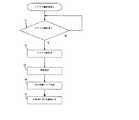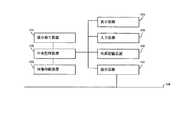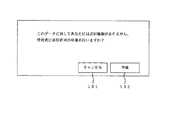JP2005085152A - Document management apparatus and method - Google Patents
Document management apparatus and methodDownload PDFInfo
- Publication number
- JP2005085152A JP2005085152AJP2003318746AJP2003318746AJP2005085152AJP 2005085152 AJP2005085152 AJP 2005085152AJP 2003318746 AJP2003318746 AJP 2003318746AJP 2003318746 AJP2003318746 AJP 2003318746AJP 2005085152 AJP2005085152 AJP 2005085152A
- Authority
- JP
- Japan
- Prior art keywords
- user
- document
- data
- transmission
- access
- Prior art date
- Legal status (The legal status is an assumption and is not a legal conclusion. Google has not performed a legal analysis and makes no representation as to the accuracy of the status listed.)
- Pending
Links
Images
Landscapes
- Storage Device Security (AREA)
Abstract
Translated fromJapaneseDescription
Translated fromJapanese本発明は、文書管理技術に関する。 The present invention relates to a document management technique.
近年では、読み取った文書画像データをデータベースに格納し、その格納情報をその文書の印刷媒体に情報として付加し、その印刷媒体の格納情報を読み取って、格納された文書データから再印刷を行うと言う文書管理システムが下記の特許文献1などで既に知られている。 In recent years, when read document image data is stored in a database, the stored information is added as information to the print medium of the document, the stored information of the print medium is read, and reprinting is performed from the stored document data. Such a document management system is already known from
このシステムによれば、格納情報付き出力用紙を持っていれば、格納データの出力が得られる訳であるが、もし、この格納データに対してアクセス制限が設定されており、出力を希望する者にそのアクセス権利が与えられていなかった場合、格納情報付き出力用紙を読み取り、格納文書データにアクセスした時点でエラー処理としてユーザにアクセス権の無い事が知らされる。 According to this system, if you have an output form with storage information, you can get output of stored data, but if you have access restrictions on this stored data and you want to output it, If the access right is not given to the user, the user is informed that the user does not have the access right as an error process at the time of reading the output sheet with stored information and accessing the stored document data.
上記した従来の文書管理システムでは、アクセスできないことが発覚した時にユーザが文書管理者を特定し、新たな手段を持って文書管理者に対して文書へのアクセス権の変更を申請し、それが通ってから改めて文書データへのアクセスに行くと言った手間を必要とした。 In the conventional document management system described above, when it is discovered that access is not possible, the user identifies the document manager, applies a new means to the document manager to change the access right to the document, After passing, it took time and labor to go to access the document data again.
上記のような一時的なアクセス権の変更の場合、申請者のアクセス後には速やかにアクセス権の回復が必要な場合も多い。この場合も通常と同じ手順でアクセス権を元に戻さねばならず、文書管理者の負担は大きかった。 In the case of temporary access rights changes as described above, it is often necessary to quickly restore access rights after the applicant has accessed. In this case as well, the access rights had to be restored by the same procedure as usual, and the burden on the document manager was heavy.
また、上記した従来の文書管理システムでは、出力方法が電子メールなどの出力先にもユーザが存在し、アクセス権が存在する場合のアクセス権申請方法は実現されていない。 Further, in the above-described conventional document management system, the access right application method is not realized in the case where the user also exists at the output destination such as an electronic mail and the access right exists.
本発明の目的は、上記の欠点を解決するために、本システム内でアクセス権のない文書に対してアクセスしようとした場合、及び、出力先にユーザが存在する場合にそのユーザのアクセス許可も同時に自動的に管理者に許可の申請を行い、もし、許可されれば自動的に出力待ち状態のジョブを用意し、申請者が即座に出力を得られるようにすることである。 An object of the present invention is to solve the above-mentioned drawbacks, when an attempt is made to access a document without an access right in the system, and when a user exists at the output destination, the access permission of the user is also granted. At the same time, it automatically applies to the administrator for permission, and if permitted, automatically prepares a job waiting for output so that the applicant can obtain output immediately.
また、本発明の他の目的は、アクセス権の変更に対して条件を設定させるようにしたことによって、自動的にアクセス権の現状復帰が可能になるようにすることである。 Another object of the present invention is to make it possible to automatically return the current state of the access right by setting the condition for the change of the access right.
本発明の文書管理装置は、アクセス権限が設定された文書電子データを格納するデータベースと、第1のユーザが前記データベース内の文書電子データを第2のユーザに送信するように指示する指示手段と、前記データベース内の文書電子データに対して前記第1のユーザ又は前記第2のユーザのアクセス権がない場合にアクセス権限変更申請通知を前記文書電子データの管理者に送信する申請通知送信手段と、前記アクセス権限変更申請通知に応じて前記データベース内の文書電子データのアクセス権がありに変更された場合に前記文書電子データを前記第2のユーザに送信するデータ送信手段とを有する。 The document management apparatus according to the present invention includes a database that stores electronic document data to which access authority is set, and an instruction unit that instructs the first user to transmit the electronic document data in the database to the second user. Application notification transmission means for transmitting an access authority change application notification to an administrator of the document electronic data when the first user or the second user does not have access authority to the document electronic data in the database; And a data transmission means for transmitting the electronic document data to the second user when the electronic document data in the database is changed to have an access authority in response to the access authority change application notification.
また、本発明の文書管理方法は、アクセス権限が設定された文書電子データを格納するデータベース内の文書電子データを第1のユーザが第2のユーザに送信するように指示する指示ステップと、前記データベース内の文書電子データに対して前記第1のユーザ又は前記第2のユーザのアクセス権がない場合にアクセス権限変更申請通知を前記文書電子データの管理者に送信する申請通知送信ステップと、前記アクセス権限変更申請通知に応じて前記データベース内の文書電子データのアクセス権がありに変更された場合に前記文書電子データを前記第2のユーザに送信するデータ送信ステップとを有する。 Further, the document management method of the present invention includes an instruction step for instructing a first user to transmit document electronic data in a database storing document electronic data to which access authority is set to a second user, An application notification transmission step of transmitting an access authority change application notification to an administrator of the document electronic data when there is no access right of the first user or the second user to the document electronic data in the database; A data transmission step of transmitting the document electronic data to the second user when the access to the document electronic data in the database is changed in response to an access authority change application notification.
本発明によれば、文書電子データに対して第1のユーザ又は第2のユーザのアクセス権がない場合には、アクセス権限変更申請通知を文書電子データの管理者に送信する。管理者により文書電子データのアクセス権がありに変更されると、文書電子データは第2のユーザに送信されるので、アクセス制限がある場合にも、アクセス権が簡便に変更され、第1のユーザは簡便な手続きで文書電子データを送信することができる。 According to the present invention, when the first user or the second user does not have access rights to the electronic document data, an access authority change application notification is transmitted to the administrator of the electronic document data. If the administrator changes the document electronic data to have access right, the document electronic data is transmitted to the second user. Therefore, even when there is access restriction, the access right is changed easily, and the first The user can transmit the electronic document data with a simple procedure.
以上説明したように、本発明によれば、文書電子データに対して第1のユーザ又は第2のユーザのアクセス権がない場合には、アクセス権限変更申請通知を文書電子データの管理者に送信する。管理者により文書電子データのアクセス権がありに変更されると、文書電子データは第2のユーザに送信されるので、アクセス制限がある場合にも、アクセス権が簡便に変更され、第1のユーザは簡便な手続きで文書電子データを送信することができる。 As described above, according to the present invention, when there is no access right of the first user or the second user for the electronic document data, an access authority change application notification is transmitted to the administrator of the electronic document data. To do. If the administrator changes the document electronic data to have access right, the document electronic data is transmitted to the second user. Therefore, even when there is access restriction, the access right is changed easily, and the first The user can transmit the electronic document data with a simple procedure.
図10は、本発明の実施形態によるデジタル複合機のハードウェア構成例を示す。中央処理装置102には、読み取り装置101、画像印刷装置103、表示装置104、入力装置105、外部記憶装置106及び通信装置107が接続される。ネットワーク108は、通信装置107に接続される。例えば、読み取り装置101はスキャナ、画像印刷装置103はプリンタ、表示装置104及び入力装置105はタッチパネル、外部記憶装置106はデータストレージである。 FIG. 10 shows a hardware configuration example of a digital multi-function peripheral according to an embodiment of the present invention. A
複合機のハードウェアとして、入力及び表示用のタッチパネル104,105、スキャナ101、プリンタ103、データストレージ106を持ち、ネットワーク108に接続可能なデジタル複合機を例に挙げる。このデジタル複合機は、スキャナで読み取った画像データやネットワークを通して送られた文書データをデータストレージに格納する事が可能で、その格納データをプリンタを用いて印刷する事が可能であるものとする。また、その格納データを電子メールに添付して送信する事が可能であるものとする。また、このデジタル複合機は、個人認証機能を持ち、複合機へのアクセス、格納データへのアクセス(読み取り権、書き込み権、印刷権など)が個人毎に設定可能であるものとする。ネットワーク接続が可能な為、ネットワークを通してのデータへのアクセス、アクセス権の変更、印刷指示なども個人認証を経て可能となる。 As an example of a multifunction device hardware, a digital multifunction device having input and
上記複合機のデータストレージ機能として、格納データの検索機能を搭載しており、タッチパネルからユーザが入力した検索条件によって、その結果がタッチパネル上に示され、検索されたデータに対して印刷、電子メール送信など出力処理が行える。 As a data storage function of the above multi-function device, a search function for stored data is installed, and the result is displayed on the touch panel according to the search condition entered by the user from the touch panel. Output processing such as transmission can be performed.
図11は、文書管理システムの構成例を示す。文書管理システムは、上記複合機と、ネットワークで接続されたPCのシステムである。複合機本体113は、タッチパネル111、スキャナ部112、印刷部116、データストレージ117を有する。文書電子データAは、アクセス権限が設定され、データストレージ117内のデータベースに格納される。中央処理装置102は、例えば記憶装置106内のコンピュータプログラムに応じて処理する。パーソナルコンピュータ(PC)115は、通信手段114を介して、複合機本体113に接続され、通信を行うことができる。PC115の基本的構成は、図10と同じであるが、読み取り装置101及び画像印刷装置103は必ずしも必要でない。 FIG. 11 shows a configuration example of the document management system. The document management system is a PC system connected to the multifunction machine via a network. The MFP main body 113 includes a touch panel 111, a scanner unit 112, a printing unit 116, and a data storage 117. The document electronic data A is set with an access authority and is stored in a database in the data storage 117. The
本実施形態では前記PC115を用いて、文書作成者1(管理者)が文書データAを作成し、複合機のデータストレージ117に格納する。その際、文書データAに対し、4人のユーザ(ユーザ1、ユーザ2、宛先ユーザ3、宛先ユーザ4)のアクセス権を設定する。ユーザ1に対しては読み取り/書きこみ/印刷/送信全て禁止、ユーザ2に対しては読み取り/書きこみ禁止/印刷/送信可能の設定を行った。宛先ユーザ3に対しては読み取り/書きこみ/印刷/送信全て禁止、宛先ユーザ4に関しては読み取り/書きこみ禁止/印刷/送信可能の設定を行ったものとする。 In the present embodiment, the document creator 1 (administrator) creates document data A using the PC 115 and stores it in the data storage 117 of the multifunction peripheral. At that time, access rights of four users (
(第1の実施形態)
上記のシステムを基に、本発明の第1の実施形態の例を説明する。(First embodiment)
An example of the first embodiment of the present invention will be described based on the above system.
ユーザ1が複合機のタッチパネル104(図10)を用いて、複合機のデータストレージ106(図10)に格納されている文書データの中から文書作成者1の格納した文書データAを検索した。検索結果として文書データAの文書名がタッチパネル104(図10)に表示され、ユーザ1はその文書データ表示を選択し、宛先ユーザ3宛ての電子メール送信指示(文書データAを電子メールに添付して送信)をかける。この時、図1に示すように、文書データAに対してユーザ1のアクセス権は「送信不可」であったため(ステップ11)、本実施形態のシステムは自動的に文書作成者1に対し、ネットワーク108(図10)を通して電子メールで「ユーザ1の電子データAの送信権利申請」を通知する(ステップ12)。次に宛先ユーザ3の文書Aに対するアクセス権を確認すると(ステップ13)、「読み取り不可」であるため、本実施形態のシステムは自動的に文書作成者1に対し、ネットワーク108(図10)を通して電子メールで「ユーザ3の電子データAの読み取り権利申請」を通知する(ステップ14)。上記のように本実施形態では、文書データAを取得し送信するユーザ1と送信された文書データAを受信して読むユーザ3のいずれか禁止されているアクセス権に関して、文書作成者1に対して自動的にアクセス権変更申請を行うものである。 The
ユーザ1の送信指示はジョブとして受け付けられたが、送信許可が下りていないので「送信許可待ち」状態として停止して表示し、そのまま、ユーザ1のジョブとして複合機内に保持される(ステップ15)。図2(A)に示すように、権利申請通知を行った複合機内では文書データAのユーザ1に対するアクセス権の変更があるまで待ちつづける(ステップ21)。
文書作成者1はPC115(図11)にて、電子データAに対するいずれかのユーザ(ログインユーザまたは宛先ユーザ)のアクセス権変更を電子メールソフトにて受け取り、申請の事実を知る。この場合、文書作成者1はユーザ1に対して「送信させるかさせないか」と宛先ユーザ3に対して「読ませるか読ませないか」を判断する。
もし、この電子データをユーザ1、宛先ユーザ3に対して開示しても構わないと考えた場合、文書データAのユーザ1に対する送信権を「送信可能」と、宛先ユーザ3に対する読み取り権を「読み取り可能」と変更するためPCから複合機内のデータストレージにアクセスする。 If it is considered that this electronic data may be disclosed to the
このアクセス権の変更を待っていた(ステップ21)複合機は、文書作成者1のアクセス権変更指示を受け、アクセス権をあり(送信権と読み取り権が可能)に変更する(ステップ22)。「送信許可待ち」状態となっていたユーザ1のジョブは、送信許可を受けて、文書データAを取得し、そのデータから電子メール送信処理(送信ジョブ)を生成する(ステップ23)。この時、この送信処理は複合機内で停止され、図3に示すように、ユーザ1の送信再開指示を待つ(ステップ31)。こうすることにより、許可が下りた途端に勝手に送信されるのではなく、許可が下りた時点では文書データAの取得とそれによる送信ジョブを生成させるだけに留まり、送信タイミングはユーザ1にゆだねられるものとなる。ユーザ1の送信再開指示により、文書データAを添付した電子メールを宛先ユーザ3へ送信する(ステップ32)。これによって、ユーザ1は送信権の無い文書データAの送信作業において、わざわざ別の手段で文書管理者1に確認を取って、尚且つ、文書データAの送信権変更タイミングを2人で合わせて処理する必要がなくなる。 Waiting for the change of the access right (Step 21), the multifunction device receives the access right change instruction from the
また、本実施形態では、複合機が文書作成者1のアクセス権変更指示を受けると(図2(B)のステップ221)、アクセス権が変更され(図2(B)のステップ222)た場合に即座に送信処理を自動的に行ってしまう(図2(B)のステップ223)事も可能である。 In the present embodiment, when the multifunction peripheral receives an access right change instruction from the document creator 1 (step 221 in FIG. 2B), the access right is changed (step 222 in FIG. 2B). It is also possible to immediately perform the transmission process immediately (step 223 in FIG. 2B).
ユーザ1が文書データAを宛先ユーザ4に送る場合、文書データAに対してユーザ1には「送信不可」の設定がなされているが、宛先ユーザ4に対しては「読み取り可能」と許可されているため、図1において、本実施形態のシステムは自動的に文書作成者1に対し、ネットワーク108(図10)を通して電子メールで「ユーザ1の電子データAの送信権利申請」のみを通知する(ステップ12)。この場合も、ユーザ1の送信指示はジョブとして受け付けられたが、送信許可が下りていないので「送信許可待ち」状態として停止、そのまま、ユーザ1のジョブとして複合機内に保持される(ステップ15)。図2(A)に示すように、権利申請通知を行った複合機内では文書データAのユーザ1に対するアクセス権の変更があるまで待ちつづける(ステップ21)。 When the
文書作成者1はPC115(図11)にて、電子データAに対するいずれかのユーザ(ログインユーザまたは宛先ユーザ)のアクセス権変更を電子メールソフトにて受け取り、申請の事実を知る。この場合、文書作成者1はユーザ1に対して「送信させるかさせないか」を判断する。
もし、この電子データをユーザ1に対して開示しても構わないと考えた場合、文書データAのユーザ1に対する送信権を「送信可能」と変更するためPCから複合機内のデータストレージにアクセスする。 If it is considered that the electronic data can be disclosed to the
このアクセス権の変更を待っていた(ステップ21)複合機は、文書作成者1のアクセス権変更指示を受け、アクセス権(送信権が可能に)を変更する(ステップ22)。「送信許可待ち」状態となっていたユーザ1のジョブは、送信許可を受けて、文書データAを取得し、そのデータから電子メール送信処理(送信ジョブ)を生成する(ステップ23)。この時、この送信処理は複合機内で停止され、図3に示すように、ユーザ1の送信再開指示を待つ(ステップ31)。こうすることにより、許可が下りた途端に勝手に送信されるのではなく、許可が下りた時点では文書データAの取得とそれによる送信ジョブを生成させるだけに留まり、送信タイミングはユーザ1にゆだねられるものとなる。ユーザ1の送信再開指示により、電子メールが送信される(ステップ32)。これによって、ユーザ1は送信権の無い文書データAの送信作業において、わざわざ別の手段で文書管理者1に確認を取って、尚且つ、文書データAの送信権変更タイミングを2人で合わせて処理する必要がなくなる。 Waiting for the change of the access right (step 21), the multifunction device receives the access right change instruction from the
また、本実施形態では、複合機が文書作成者1のアクセス権変更指示を受けると(図2(B)のステップ221)、アクセス権が変更され(図2(B)のステップ222)た場合に即座に送信処理を自動的に行ってしまう(図2(B)のステップ223)事も可能である。 In the present embodiment, when the multifunction peripheral receives an access right change instruction from the document creator 1 (step 221 in FIG. 2B), the access right is changed (step 222 in FIG. 2B). It is also possible to immediately perform the transmission process immediately (step 223 in FIG. 2B).
ユーザ2が文書データAを宛先ユーザ3に送る場合、文書データAに対してユーザ2には「送信可能」の設定がなされているが、宛先ユーザ3に対しては「読み取り不可」と禁止されているため、図1において、本実施形態のシステムは自動的に文書作成者1に対し、ネットワーク108(図10)を通して電子メールで「宛先ユーザ3の電子データAの読み取り権利申請」のみを通知する(ステップ14)。この場合も、ユーザ2の送信指示はジョブとして受け付けられたが、宛先ユーザの読み取り許可が下りていないので「許可待ち」状態として停止、そのまま、ユーザ2のジョブとして複合機内に保持される(ステップ15)。図2(A)に示すように、権利申請通知を行った複合機内では文書データAの宛先ユーザ3に対するアクセス権の変更があるまで待ちつづける(ステップ21)。 When the
文書作成者1はPC115(図11)にて、文書電子データAに対するいずれかのユーザ(ログインユーザまたは宛先ユーザ)のアクセス権変更を電子メールソフトにて受け取り、申請の事実を知る。この場合、文書作成者1は宛先ユーザ3に対して「読ませるか読ませないか」を判断する。
もし、この電子データを宛先ユーザ3に対して開示しても構わないと考えた場合、文書データAの宛先ユーザ3に対する読み取り権を「読み取り可能」と変更するためPCから複合機内のデータストレージにアクセスする。 If it is considered that this electronic data can be disclosed to the
このアクセス権の変更を待っていた(ステップ21)複合機は、文書作成者1のアクセス権変更指示を受け、アクセス権(送信権と読み取り権が可能に)を変更する(ステップ22)。「送信許可待ち」状態となっていたユーザ2のジョブは、送信許可を受けて、文書データAを取得し、そのデータから電子メール送信処理を生成する(ステップ23)。この時、この送信処理は複合機内で停止され、図3に示すように、ユーザ2の送信再開指示を待つ(ステップ31)。こうすることにより、許可が下りた途端に勝手に送信されるのではなく、許可が下りた時点では文書データAの取得とそれによる送信ジョブを生成させるだけに留まり、送信タイミングはユーザ2にゆだねられるものとなる。ユーザ2の送信再開指示により、電子メールが送信される(ステップ32)。これによって、ユーザ2は宛先ユーザ3の読み取り権の無い文書データAの送信作業において、わざわざ別の手段で文書管理者1に確認を取って、尚且つ、文書データAの読み取り権変更タイミングを2人で合わせて処理する必要がなくなる。 Waiting for the change of the access right (step 21), the multifunction device receives an access right change instruction from the
また、本実施形態では、複合機が文書作成者1のアクセス権変更指示を受けると(図2(B)のステップ221)、アクセス権が変更され(図2(B)のステップ222)た場合に即座に送信処理を自動的に行ってしまう(図2(B)のステップ223)事も可能である。 In the present embodiment, when the multifunction peripheral receives an access right change instruction from the document creator 1 (step 221 in FIG. 2B), the access right is changed (step 222 in FIG. 2B). It is also possible to immediately perform the transmission process immediately (step 223 in FIG. 2B).
ユーザ2が文書データAを宛先ユーザ4に送る場合、文書データAに対してユーザ2には「送信可能」の設定がなされているが、宛先ユーザ4に対しても「読み取り可能」と許可されているため、図1に示すように、即座に送信処理が行われる(ステップ17)。 When the
(第2の実施形態)
次に、前記のシステムを基に、本発明の第2の実施形態の例を説明する。(Second Embodiment)
Next, based on the above system, an example of the second embodiment of the present invention will be described.
ユーザ1が複合機のタッチパネル104(図10)を用いて、複合機のデータストレージ106(図10)に格納されている文書データの中から文書作成者1の格納した文書データAを検索した。検索結果として文書データAの文書名がタッチパネル104(図10)に表示され、ユーザ1はその文書データ表示を選択し、宛先ユーザ4宛てに送信指示を掛ける。この時、図1に示すように、文書データAに対してユーザ1のアクセス権は「送信不可」であったため(ステップ11)、本実施形態のシステムは自動的に文書作成者1に対し、ネットワーク108(図10)を通して電子メールで「ユーザ1の文書電子データAの送信権利申請」を通知する(ステップ12)。ユーザ1の送信指示はジョブとして受け付けられたが、送信許可が下りていないので「送信許可待ち」状態として停止、そのまま、ユーザ1のジョブとして複合機内に保持される(ステップ15)。図4(A)に示すように、権利申請通知を行った複合機内では文書データAのユーザ1に対するアクセス権の変更があるまで待ちつづける(ステップ41)。 The
文書作成者1はPC115(図11)にて、「ユーザ1の電子データAの送信権利申請」を電子メールソフトにて受け取り、申請の事実を知る。文書作成者1はユーザ1に対して「送信させるか、させないか」を判断する。もし、ユーザ1に対して「送信させても良い」と考えた場合でも恒久的にアクセスを許すのではなく、一時的な送信のみの許可を与えると考える場合がある。この場合、文書作成者1は一定時間のみ「送信可能」とする事ができる。文書データAのユーザ1に対する送信権を「送信可能」と変更するためPCから複合機内のデータストレージにアクセスする。このアクセス権の変更を待っていた(ステップ41)複合機は、まず、アクセス権変更に対して元のアクセス権に回復する為の条件の入力を求める。文書作成者1は、制限時間を24時間と限定し、これを設定する(ステップ42)。そして、送信権を「送信可能」に変更(ステップ43)する。「送信許可待ち」状態となっていたユーザ1のジョブは、送信許可を受けて、文書データAを取得し、そのデータから送信処理を生成する。この時、この送信処理は実際に送信される手前で停止され、ユーザ1の送信再開指示を待つ(ステップ44)。
ここで、図4(B)に示すように、複合機内では文書データAに対して「24時間たったか?」と言う条件監視(ステップ45)と、ジョブに対して「送信指示はあるか」と言う指示監視(ステップ46)の2つの監視が同時に行われる。もし24時間が経過したならば(ステップ45)、文書データAに対するユーザ1の送信権利は元の「送信不可能」に戻される(ステップ48)。ただし、第2の実施形態では、文書データAに対すアクセス時のアクセス権の変更のみを行うものとし、既に送信の為に文書データAを取得し送信処理を開始してしまった(アクセスは既に終わった)ジョブを中止しない。この為、「送信指示待ち」状態のジョブは文書データAのアクセス権回復に無関係にユーザ1の指示を待ちつづけ(ステップ46)、ユーザ1の送信指示が行われた場合、このジョブの送信処理が再開される(ステップ47)。 Here, as shown in FIG. 4B, in the multi-function peripheral, the condition monitoring (step 45) saying “24 hours have passed for the document data A?” And “is there a transmission instruction” for the job? Are monitored simultaneously (step 46). If 24 hours have passed (step 45), the transmission right of the
こうすることにより、第1の実施形態に加え、条件設定によって自動的に変更したアクセス権を変更する事ができるようになる。 By doing so, in addition to the first embodiment, it is possible to change the access right automatically changed by the condition setting.
(第3の実施形態)
次に、前記のシステムを基に、本発明の第3の実施形態の例を説明する。(Third embodiment)
Next, an example of the third embodiment of the present invention will be described based on the above system.
第3の実施形態では第2の実施形態に加え、文書データAのアクセス権が変更された場合、それに従って送信指示待ちジョブを処理するものである。 In the third embodiment, in addition to the second embodiment, when the access right of the document data A is changed, a transmission instruction waiting job is processed accordingly.
ユーザ1が複合機のタッチパネル104(図10)を用いて、複合機のデータストレージ106(図10)に格納されている文書データの中から文書作成者1の格納した文書データAを検索した。検索結果として文書データAの文書名がタッチパネル104(図10)に表示され、ユーザ1はその文書データ表示を選択し、宛先ユーザ4宛てに送信処理を掛ける。この時、図1において、文書データAに対してユーザ1のアクセス権は「送信不可」であったため(ステップ11)、本実施形態のシステムは自動的に文書作成者1に対し、ネットワーク108(図10)を通して電子メールで「ユーザ1の電子データAの送信権利申請」を通知する(ステップ12)。ユーザ1の送信指示はジョブとして受け付けられたが、送信許可が下りていないので「送信許可待ち」状態として停止、そのまま、ユーザ1のジョブとして複合機内に保持される(ステップ15)。図4(A)に示すように、権利申請通知を行った複合機内では文書データAのユーザ1に対するアクセス権の変更があるまで待ちつづける(ステップ41)。 The
文書作成者1はPC115(図11)にて、「ユーザ1の電子データAの送信権利申請」を電子メールソフトにて受け取り、申請の事実を知る。文書作成者1はユーザ1に対して「送信させるか、させないか」を判断する。もし、ユーザ1に対して「送信させても良い」と考えた場合でも恒久的にアクセスを許すのではなく、一時的な送信のみの許可を与えると考える場合がある。この場合、文書作成者1は一定時間のみ「送信可能」とする事ができる。文書データAのユーザ1に対する送信権を「送信可能」と変更するためPCから複合機内のデータストレージにアクセスする。このアクセス権の変更を待っていた(ステップ41)複合機は、まず、アクセス権変更に対して元のアクセス権に回復する為の条件の入力を求める。文書作成者1は、制限時間を24時間と限定し、これを設定する(ステップ42)。そして、送信権を「送信可能」に変更(ステップ43)する。「送信許可待ち」状態となっていたユーザ1のジョブは、送信許可を受けて、文書データAを取得し、そのデータから送信処理を生成する。この時、この送信処理はプリンタに送る手前で停止され、ユーザ1の送信再開指示を待つ(ステップ44)。
ここで、図5に示すように、複合機内では文書データAに対して「24時間たったか?」と言う条件監視(ステップ52)と、ジョブに対して「送信指示はあるか」と言う指示監視(ステップ51)の2つの監視が同時に行われる。もし、24時間以内にユーザ1から送信指示が行われた場合(ステップ52)、送信処理が再開される(ステップ55)。もし、24時間経過しても送信指示がされなかった場合、24時間経過という条件を満たしたので(ステップ52)、文書データAに対すアクセス時のアクセス権の変更を行い(ステップ53)、送信指示待機中ジョブはキャンセルとする(ステップ54)。 Here, as shown in FIG. 5, in the multi-function peripheral, the condition monitoring (step 52) that says “24 hours have passed” for the document data A and the instruction that “is there a transmission instruction” for the job? Two types of monitoring (step 51) are performed simultaneously. If a transmission instruction is issued from the
(第4の実施形態)
次に、前記のシステムを基に、本発明の第4の実施形態の例を説明する。(Fourth embodiment)
Next, an example of the fourth embodiment of the present invention will be described based on the above system.
第4の実施形態では第1の実施形態に加え、文書データAのアクセス権が変更され、それに従って許可待ちジョブを送信待ちジョブに変更する場合に、ユーザ1に対してその変更を通知するものである。 In the fourth embodiment, in addition to the first embodiment, when the access right of the document data A is changed and the job waiting for permission is changed to the job waiting for transmission accordingly, the change is notified to the
ユーザ1が複合機のタッチパネル104(図10)を用いて、複合機のデータストレージ106(図10)に格納されている文書データの中から文書作成者1の格納した文書データAを検索した。検索結果として文書データAの文書名がタッチパネル104(図10)に表示され、ユーザ1はその文書データ表示を選択し、宛先ユーザ4宛てに送信処理を掛ける。この時、図1において、文書データAに対してユーザ1のアクセス権は「送信不可」であったため(ステップ11)、本実施形態のシステムは自動的に文書作成者1に対し、ネットワーク108(図10)を通して電子メールで「ユーザ1の電子データAの送信権利申請」を通知する(ステップ12)。ユーザ1の送信指示はジョブとして受け付けられたが、送信許可が下りていないので「送信許可待ち」状態として停止、そのまま、ユーザ1のジョブとして複合機内に保持される(ステップ15)。図2(A)に示すように、権利申請通知を行った複合機内では文書データAのユーザ1に対するアクセス権の変更があるまで待ちつづける(ステップ21)。 The
一方、ユーザ2が同様の送信指示を文書データAに対して行った場合、文書データAにはユーザ2に対して「送信可能」の権利が与えられているため、指示後、即座に文書データAが取得され、複合機から送信される。 On the other hand, when the
文書作成者1はPC115(図11)にて、「ユーザ1の電子データAの送信権利申請」を電子メールソフトにて受け取り、申請の事実を知る。文書作成者1はユーザ1に対して「送信させるか、させないか」を判断する。もし、ユーザ1に対して「送信させても良い」と考えた場合、文書データAのユーザ1に対する送信権を「送信可能」と変更するためPCから複合機内のデータストレージにアクセスする。図6に示すように、このアクセス権の変更を待っていた(ステップ61)複合機は、文書作成者1のアクセス権変更指示を受け、アクセス権(送信権を送信可能に)を変更する(ステップ62)。「送信許可待ち」状態となっていたユーザ1のジョブは、送信許可を受けて、文書データAを取得し、そのデータから送信処理を生成する(ステップ63)。この時、図3に示すように、この送信処理は実際に送信される手前で停止され、ユーザ1の送信再開指示を待つ(ステップ31)。同時に、図6に示すように、ユーザ1に対し、許可が下り、送信指示待ちの送信ジョブが発生したことを知らせる通知を電子メールにて送付する(ステップ64)。こうすることにより、許可が下りたことをユーザ1が知りうる手段が提供される。図3において、送信再開が指示されると、送信する(ステップ32)。
(第5の実施形態)
次に、前記のシステムを基に、本発明の第5の実施形態の例を説明する。(Fifth embodiment)
Next, an example of the fifth embodiment of the present invention will be described based on the above system.
第5の実施形態では第4の実施形態の許可待ちジョブを送信待ちジョブに変更する場合に、この送信ジョブに送信指示を出すためのIDを指定する。その後にユーザ1に対してその変更を通知し、この通知にアクセスIDを添付し、ユーザ1はこのアクセスIDを使うことにより送信が可能となり、送信指示人の特定の強化を図る。 In the fifth embodiment, when changing the job waiting for permission in the fourth embodiment to a job waiting for transmission, an ID for giving a transmission instruction to the transmission job is designated. Thereafter, the
ユーザ1が複合機のタッチパネル104(図10)を用いて、複合機のデータストレージ106(図10)に格納されている文書データの中から文書作成者1の格納した文書データAを検索した。検索結果として文書データAの文書名がタッチパネル104(図10)に表示され、ユーザ1はその文書データ表示を選択し、宛先ユーザ4宛てに送信処理を掛ける。この時、図1において、文書データAに対してユーザ1のアクセス権は「送信不可」であったため(ステップ11)、本実施形態のシステムは自動的に文書作成者1に対し、ネットワーク108(図10)を通して電子メールで「ユーザ1の電子データAの送信権利申請」を通知する(ステップ12)。ユーザ1の送信指示はジョブとして受け付けられたが、送信許可が下りていないので「送信許可待ち」状態として停止、そのまま、ユーザ1のジョブとして複合機内に保持される(ステップ15)。図7に示すように、権利申請通知を行った複合機内では文書データAのユーザ1に対するアクセス権の変更があるまで待ちつづける(ステップ71)。 The
一方、ユーザ2が同様の送信指示を文書データAに対して行った場合、文書データAにはユーザ2に対して「送信可能」の権利が与えられているため、指示後、即座に文書データAが取得され、複合機から送信される。 On the other hand, when the
文書作成者1はPC115(図11)にて、「ユーザ1の電子データAの送信権利申請」を電子メールソフトにて受け取り、申請の事実を知る。文書作成者1はユーザ1に対して「送信させるか、させないか」を判断する。もし、ユーザ1に対して「送信させても良い」と考えた場合、文書データAのユーザ1に対する送信権を「送信可能」と変更するためPCから複合機内のデータストレージにアクセスする。このアクセス権の変更を待っていた(ステップ71)複合機は、文書作成者1のアクセス権変更指示を受け、アクセス権(送信権を送信可能に)を変更する(ステップ72)。ここで、アクセス権変更に対して元のアクセス権に回復する為の条件の入力を求める。文書作成者1は、制限時間を48時間と限定し、これを設定する(ステップ73)。
「送信許可待ち」状態となっていたユーザ1のジョブは、送信許可を受けて、文書データAを取得し、そのデータから送信処理を生成する(ステップ74)。この時、この送信処理はプリンタに送る手前で停止され、図8に示すように、ユーザ1の送信再開指示を待つ(ステップ82)。このジョブはアクセスIDとして例えば「1234」が定義されており、この入力がないと送信ジョブが再開されない。同時に、図7に示すように、ユーザ1に対し、許可が下り、送信指示待ちの送信ジョブが発生したことを知らせる通知にアクセスIDと1234を添付して、電子メールにて送付する(ステップ75)。こうすることにより、許可が下りたことをユーザ1が知りうる手段が提供される。 The job of the
ここで、図8に示すように、複合機内では文書データAに対して「48時間たったか?」と言う条件確認(ステップ81)を行う。48時間を経過していなかった(条件を満たしていない)場合には、ジョブに対して「送信指示はあるか」と言う指示確認(ステップ82)を行う。送信指示がなかった場合(ステップ82でNO)、条件確認(ステップ81)に戻る。48時間という条件を満たすか、送信指示があるまで、ステップ81、ステップ82の確認を繰り返す。もし、48時間が経過し、条件を満たした場合(ステップ81でYES)、ユーザ1に対して変更していた文書データAに対するアクセス権を元の「送信不可」に変更する(ステップ83)。そして、送信指示待ちにしていた送信ジョブをキャンセルし消去する(ステップ84)。 Here, as shown in FIG. 8, a condition check (step 81) is performed with respect to the document data A in the multi-function peripheral, “Did 48 hours have passed?”. If 48 hours have not passed (conditions are not satisfied), an instruction confirmation (step 82) is performed on the job, saying "Is there a transmission instruction?" If there is no transmission instruction (NO in step 82), the process returns to the condition confirmation (step 81). Confirmation of step 81 and
もし48時間以内にユーザ1のアクセスがあり、送信指示をした場合は(ステップ82でYES)、ID入力画面(図12)を複合機のタッチパネル104(図10)に表示する(ステップ85)。ID入力画面は、IDを入力する領域121(図12)と、ID入力後に実行させるための実行ボタン123(図12)と、IDの入力操作自体をキャンセルさせるためのキャンセルボタン122(図12)を持つ。ここでユーザ1がステップ75にて通知されたアクセスID(1234)を入力する。もし、入力したIDが1233などと間違っていた場合(ステップ86)、送信指示処理を終了し、次の送信指示があるまでステップ81、ステップ82の確認を繰り返す。 If the
ステップ85でユーザ1がIDとして1234を入力し実行ボタンを押した場合、IDが合致(ステップ86)したときは、送信待ちであった送信ジョブの送信処理を開始する(ステップ87)。 If the
第5の実施形態では、アクセス権の回復時にそのデータに関する送信ジョブも同時にキャンセルすることと、送信ジョブの実行にIDを必要とし、更なるセキュリティー強化を特徴とする。 The fifth embodiment is characterized in that when the access right is restored, the transmission job related to the data is canceled at the same time, and an ID is required to execute the transmission job, and further security is enhanced.
(第6の実施形態)
次に、前記のシステムを基に、本発明の第6の実施形態の例を説明する。(Sixth embodiment)
Next, based on the above system, an example of the sixth embodiment of the present invention will be described.
第6の実施形態では第1の実施形態で行っていた管理者への自動申請をユーザ1に対して申請するかどうかを確認させる。 In the sixth embodiment, it is confirmed whether or not to apply to the
ユーザ1が複合機のタッチパネル104(図10)を用いて、複合機のデータストレージ106(図10)に格納されている文書データの中から文書作成者1の格納した文書データAを検索した。検索結果として文書データAの文書名がタッチパネル104(図10)に表示され、ユーザ1はその文書データ表示を選択し、宛先ユーザ4宛てに送信処理を掛ける。この時、図9に示すように、文書データAに対してユーザ1のアクセス権は「送信不可」であったため(ステップ91)、文書管理者に送信許可を求める申請を行うかどうかを確認するためのメッセージ(図13)をタッチパネル104(図10)に表示する(ステップ92)。申請確認メッセージは、申請を行うための申請ボタン132(図13)と申請を行わず処理を中止するためのキャンセルボタン131(図13)を持つ。ユーザ1がここで申請を行わないとするとキャンセルボタンを押す。すると、ユーザ1のそれまでの処理は終了される(ステップ97)。もし、申請をするための申請ボタンを押した場合(ステップ93)、文書作成者1に対し、ネットワーク108(図10)を通して電子メールで「ユーザ1の電子データAの送信権利申請」を通知する(ステップ94)。ユーザ1の送信指示はジョブとして受け付けられたが、送信許可が下りていないので「送信許可待ち」状態として停止して表示し、そのまま、ユーザ1のジョブとして複合機内に保持される(ステップ95)。図2(A)に示すように、権利申請通知を行った複合機内では文書データAのユーザ1に対するアクセス権の変更があるまで待ちつづける(ステップ21)。その後の処理は、第1の実施形態と同じである。図9のステップ91にてアクセス権が「送信可」である場合には、ステップ96にて文書データAを取得して送信する。 The
(第7の実施形態)
上記実施形態における「電子データの出力」は、前記実施形態にある電子データを用いた送信処理のほか、電子データを通信手段を用いて送信するファイル転送処理(FTP、SMB、ファイルシステムへの書き出しなどのファイル交換方法)全般を含む。(Seventh embodiment)
“Output of electronic data” in the above embodiment is not only transmission processing using electronic data in the above embodiment, but also file transfer processing (FTP, SMB, writing to a file system) that transmits electronic data using communication means. Including file exchange methods) in general.
(第8の実施形態)
上記実施形態における「データベース」は、上記実施形態を実施するハードウェア上に位置する他、上記実施形態を実施するハードウェアとデータベースが何がしかの通信手段によって接続されている場合も含む。(Eighth embodiment)
The “database” in the above embodiment includes not only the hardware that implements the above embodiment but also the case where the hardware that implements the above embodiment and the database are connected by some communication means.
(第9の実施形態)
上記実施形態における「通知」は、前記実施形態の電子メールを用いた通知の他、通信手段を通じて他の機器へデータを送信できる通知機能全般を含む。また、この「通知」は上記実施形態を実施するハードウェア内の別のプログラムへデータ(信号)を送信する場合も含む。(Ninth embodiment)
The “notification” in the above embodiment includes not only the notification using the electronic mail of the above embodiment, but also the general notification function that can transmit data to other devices through the communication means. The “notification” includes a case where data (signal) is transmitted to another program in hardware that implements the above embodiment.
以上説明したように、上記実施形態によれば、文書電子データを保管し、個々の文書電子データに対し、読み出し許可などのいわゆるアクセス権限の設定が可能なデータベースと、前記データベースに格納された文書電子データを何らかの媒体として出力する出力装置からなる文書取得装置で、ユーザ認証により前記文書出力装置へのユーザアクセスを管理する手段と、ログインしたユーザが前記文書出力装置で前記データベース内の電子データを何らかの媒体として出力させる手段と、ログインしたユーザに特化した情報(ユーザの投入したジョブの情報など)を表示する手段を有する文書管理システムであって、出力指示時に指定した電子データへのアクセスに対するログインユーザのアクセス権、又は、出力先ユーザのアクセス権のいずれかが無かった場合に自動的にアクセス権限変更申請を文書電子データ管理者に通知する手段と、ログインユーザに申請中ジョブが存在する事を示す出力許可待ち情報を表示する手段と、アクセス権限変更申請中である電子データに対してアクセス権限が変更された場合に自動的にその電子データを用いて申請者(前記ログインユーザ)の出力再開待ちジョブとして、前記出力装置にジョブを作成する手段と、申請者(前記ログインユーザ)が前記出力再開待ち出力ジョブに対して出力再開を指示する手段と、アクセス権限が申請されたデータに対して、文書管理者がアクセス権を変更する場合、変更したアクセス権限を維持する条件を設定する手段と、前記条件にしたがってアクセス権限を元の権限に戻す手段と、設定条件が満たされ、前記電子データへのアクセス権限が元に戻された場合に、出力再開待ちジョブが存在していたら、その出力ジョブをキャンセルする手段と、出力再開待ちジョブが発生した場合に、自動的に申請者(ログインユーザ)に通知する手段と、アクセス権限変更申請中である電子データに対してアクセス権限が変更された場合に自動的にその電子データを用いて申請者(前記ログインユーザ)の出力再開待ちジョブを作成する場合に、このジョブに対して再実行用情報を付加する手段と、前記再実行用情報を第4の実施形態の通知に載せる手段と、前記出力再開待ちジョブの再開指示時に前記再実行用情報を入力した時のみ、実行可能とする手段と、出力指示時に指定した電子データへのアクセスに対するログインユーザへのアクセス権限が無かった場合に、アクセス権の変更申請を行うかどうかをログインユーザに入力させる手段を設けたことにより、文書アクセス時に自動的にアクセス申請が行われ、許可されれば自動的に出力待ち状態のジョブが生成されるため、出力を得ようとしたユーザの作業を軽減できると言う効果がある。また、アクセス権の自動復帰の機能により、一時的なアクセス許可の場合の管理者の手間が軽減されると言う効果もある。 As described above, according to the above embodiment, the document electronic data is stored, and a database in which so-called access authority such as read permission can be set for each document electronic data, and the document stored in the database A document acquisition device comprising an output device for outputting electronic data as some medium, means for managing user access to the document output device by user authentication, and the logged-in user receives electronic data in the database by the document output device; A document management system having means for outputting as some medium and means for displaying information specific to a logged-in user (such as information on a job submitted by a user), and for accessing electronic data specified at the time of output instruction Login user access right or output destination user access right A means for automatically notifying the document electronic data manager of an access authority change application when there is no error, a means for displaying output permission waiting information indicating that there is a job being applied to the login user, and an access authority Means for automatically creating a job in the output device as an output resumption waiting job of the applicant (the login user) using the electronic data when the access authority is changed for the electronic data being applied for change If the document administrator changes the access right to the means for the applicant (the logged-in user) to instruct the output restart to the output resume waiting output job and the data for which the access right has been applied, change Means for setting the conditions for maintaining the access authority, means for returning the access authority to the original authority according to the conditions, and the setting condition is satisfied, When the access authority to electronic data is restored, if there is a job waiting for output resumption, and there is a means to cancel the output job, and if a job waiting for output resumption occurs, the applicant automatically Means to notify (logged-in user), and when access authority is changed for electronic data for which access authority change is being applied, the electronic data is automatically used to wait for output resumption of the applicant (the logged-in user) When creating a job, means for adding re-execution information to the job, means for placing the re-execution information in the notification of the fourth embodiment, and at the time of resuming the job waiting for output resumption There was no access right to the login user for access to the electronic data specified at the time of output instruction and the means to enable execution only when re-execution information was input In this case, by providing a means for the logged-in user to input whether to apply for an access right change, an access application is automatically made when accessing a document, and if it is permitted, a job waiting for output is automatically created. Since it is generated, there is an effect that it is possible to reduce the user's work to obtain the output. In addition, there is an effect that the trouble of the administrator in the case of temporary access permission is reduced by the function of automatically returning the access right.
本実施形態は、コンピュータ(中央処理装置)がプログラムを実行することによって実現することができる。また、プログラムをコンピュータに供給するための手段、例えばかかるプログラムを記録したCD−ROM等のコンピュータ読み取り可能な記録媒体又はかかるプログラムを伝送するインターネット等の伝送媒体も本発明の実施形態として適用することができる。また、上記のプログラムを記録したコンピュータ読み取り可能な記録媒体等のコンピュータプログラムプロダクトも本発明の実施形態として適用することができる。上記のプログラム、記録媒体、伝送媒体及びコンピュータプログラムプロダクトは、本発明の範疇に含まれる。記録媒体としては、例えばフレキシブルディスク、ハードディスク、光ディスク、光磁気ディスク、CD−ROM、磁気テープ、不揮発性のメモリカード、ROM等を用いることができる。 This embodiment can be realized by a computer (central processing unit) executing a program. Also, means for supplying a program to a computer, for example, a computer-readable recording medium such as a CD-ROM recording such a program, or a transmission medium such as the Internet for transmitting such a program is also applied as an embodiment of the present invention. Can do. A computer program product such as a computer-readable recording medium in which the above program is recorded can also be applied as an embodiment of the present invention. The above program, recording medium, transmission medium, and computer program product are included in the scope of the present invention. As the recording medium, for example, a flexible disk, a hard disk, an optical disk, a magneto-optical disk, a CD-ROM, a magnetic tape, a nonvolatile memory card, a ROM, or the like can be used.
なお、上記実施形態は、何れも本発明を実施するにあたっての具体化の例を示したものに過ぎず、これらによって本発明の技術的範囲が限定的に解釈されてはならないものである。すなわち、本発明はその技術思想、またはその主要な特徴から逸脱することなく、様々な形で実施することができる。 The above-described embodiments are merely examples of implementation in carrying out the present invention, and the technical scope of the present invention should not be construed in a limited manner. That is, the present invention can be implemented in various forms without departing from the technical idea or the main features thereof.
101 読み取り装置
102 中央処理装置
103 画像印刷装置
104 表示装置
105 入力装置
106 外部記憶装置
107 通信装置
108 ネットワーク
111 タッチパネル
112 スキャナ部
113 複合機本体
114 通信手段
115 パーソナルコンピュータ
116 印刷部
117 データストレージ101
Claims (8)
Translated fromJapanese第1のユーザが前記データベース内の文書電子データを第2のユーザに送信するように指示する指示手段と、
前記データベース内の文書電子データに対して前記第1のユーザ又は前記第2のユーザのアクセス権がない場合にアクセス権限変更申請通知を前記文書電子データの管理者に送信する申請通知送信手段と、
前記アクセス権限変更申請通知に応じて前記データベース内の文書電子データのアクセス権がありに変更された場合に前記文書電子データを前記第2のユーザに送信するデータ送信手段と
を有する文書管理装置。A database for storing electronic document data with access rights set;
An instruction means for instructing the first user to transmit the electronic document data in the database to the second user;
Application notification transmission means for transmitting an access authority change application notification to an administrator of the document electronic data when there is no access right of the first user or the second user to the document electronic data in the database;
A document management apparatus comprising: a data transmission unit configured to transmit the document electronic data to the second user when the access right to the document electronic data in the database is changed in response to the access authority change application notification.
前記データベース内の文書電子データに対して前記第1のユーザ又は前記第2のユーザのアクセス権がない場合にアクセス権限変更申請通知を前記文書電子データの管理者に送信する申請通知送信ステップと、
前記アクセス権限変更申請通知に応じて前記データベース内の文書電子データのアクセス権がありに変更された場合に前記文書電子データを前記第2のユーザに送信するデータ送信ステップと
を有する文書管理方法。An instruction step for instructing the first user to transmit to the second user the document electronic data in the database storing the document electronic data to which the access authority is set;
An application notification transmission step of transmitting an access authority change application notification to an administrator of the document electronic data when there is no access right of the first user or the second user to the document electronic data in the database;
A data management method comprising: a data transmission step of transmitting the document electronic data to the second user when the access to the document electronic data in the database is changed in response to the access authority change application notification.
Priority Applications (1)
| Application Number | Priority Date | Filing Date | Title |
|---|---|---|---|
| JP2003318746AJP2005085152A (en) | 2003-09-10 | 2003-09-10 | Document management apparatus and method |
Applications Claiming Priority (1)
| Application Number | Priority Date | Filing Date | Title |
|---|---|---|---|
| JP2003318746AJP2005085152A (en) | 2003-09-10 | 2003-09-10 | Document management apparatus and method |
Publications (1)
| Publication Number | Publication Date |
|---|---|
| JP2005085152Atrue JP2005085152A (en) | 2005-03-31 |
Family
ID=34417943
Family Applications (1)
| Application Number | Title | Priority Date | Filing Date |
|---|---|---|---|
| JP2003318746APendingJP2005085152A (en) | 2003-09-10 | 2003-09-10 | Document management apparatus and method |
Country Status (1)
| Country | Link |
|---|---|
| JP (1) | JP2005085152A (en) |
Cited By (4)
| Publication number | Priority date | Publication date | Assignee | Title |
|---|---|---|---|---|
| JP2008090641A (en)* | 2006-10-03 | 2008-04-17 | Kyocera Mita Corp | Information management device, information management method and information management program |
| JP2014081684A (en)* | 2012-10-12 | 2014-05-08 | Softbank Mobile Corp | Information processor and program |
| JP2019071010A (en)* | 2017-10-11 | 2019-05-09 | 富士ゼロックス株式会社 | Information processing device and program |
| JP2021144449A (en)* | 2020-03-11 | 2021-09-24 | 富士フイルムビジネスイノベーション株式会社 | Information processing device and information processing program |
- 2003
- 2003-09-10JPJP2003318746Apatent/JP2005085152A/enactivePending
Cited By (6)
| Publication number | Priority date | Publication date | Assignee | Title |
|---|---|---|---|---|
| JP2008090641A (en)* | 2006-10-03 | 2008-04-17 | Kyocera Mita Corp | Information management device, information management method and information management program |
| JP2014081684A (en)* | 2012-10-12 | 2014-05-08 | Softbank Mobile Corp | Information processor and program |
| JP2019071010A (en)* | 2017-10-11 | 2019-05-09 | 富士ゼロックス株式会社 | Information processing device and program |
| JP7059559B2 (en) | 2017-10-11 | 2022-04-26 | 富士フイルムビジネスイノベーション株式会社 | Information processing equipment and programs |
| JP2021144449A (en)* | 2020-03-11 | 2021-09-24 | 富士フイルムビジネスイノベーション株式会社 | Information processing device and information processing program |
| JP7459575B2 (en) | 2020-03-11 | 2024-04-02 | 富士フイルムビジネスイノベーション株式会社 | Information processing device and information processing program |
Similar Documents
| Publication | Publication Date | Title |
|---|---|---|
| JP5902922B2 (en) | Image forming apparatus, image forming apparatus control method, and program | |
| US7865933B2 (en) | Authentication agent apparatus, authentication method, and program product therefor | |
| JP4508234B2 (en) | Image forming apparatus and image forming program | |
| US8164770B2 (en) | Image processing apparatus and image processing system with remote login | |
| US7812984B2 (en) | Remote stored print job retrieval | |
| JP5950543B2 (en) | Data transmitting apparatus, data transmitting apparatus control method and program | |
| JP2007241939A (en) | Image forming apparatus | |
| JP5120334B2 (en) | Image forming apparatus | |
| JP3982520B2 (en) | Access management system and method, image forming apparatus, and computer program | |
| JP2008071196A (en) | Printing system, printing apparatus, user terminal, program, and recording medium on which program is recorded | |
| JP4481914B2 (en) | Information processing method and apparatus | |
| JP4756821B2 (en) | Document management apparatus, control method therefor, and program | |
| JP2004192273A (en) | Job management system | |
| JP2016100866A (en) | Information processing apparatus, information processing system, information processing apparatus control method, and program | |
| JP2005085152A (en) | Document management apparatus and method | |
| JP6529376B2 (en) | PRINTING APPARATUS, ITS CONTROL METHOD, AND PROGRAM | |
| JP2010170232A (en) | Image forming system, server device, and image forming device | |
| JP4530035B2 (en) | Image forming apparatus, image forming apparatus terminal apparatus, image forming system, and program | |
| JP5449587B2 (en) | Image forming system, server apparatus, and image forming apparatus | |
| JP5550750B2 (en) | Image forming system and server device | |
| JP5550749B2 (en) | Image forming system and server device | |
| JP6488029B2 (en) | Information processing apparatus, information processing apparatus control method, and program | |
| JP2009040010A (en) | Network printer | |
| JP2007226464A (en) | Information processing apparatus and information processing method | |
| JP2007164621A (en) | Device, method, program and system for managing use restriction |