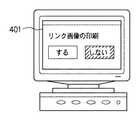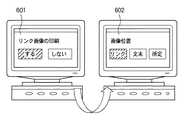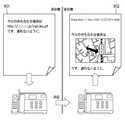JP2005049950A - Information processing method and apparatus - Google Patents
Information processing method and apparatusDownload PDFInfo
- Publication number
- JP2005049950A JP2005049950AJP2003203284AJP2003203284AJP2005049950AJP 2005049950 AJP2005049950 AJP 2005049950AJP 2003203284 AJP2003203284 AJP 2003203284AJP 2003203284 AJP2003203284 AJP 2003203284AJP 2005049950 AJP2005049950 AJP 2005049950A
- Authority
- JP
- Japan
- Prior art keywords
- information
- image
- document data
- printing
- information processing
- Prior art date
- Legal status (The legal status is an assumption and is not a legal conclusion. Google has not performed a legal analysis and makes no representation as to the accuracy of the status listed.)
- Granted
Links
Images
Classifications
- G—PHYSICS
- G06—COMPUTING OR CALCULATING; COUNTING
- G06F—ELECTRIC DIGITAL DATA PROCESSING
- G06F3/00—Input arrangements for transferring data to be processed into a form capable of being handled by the computer; Output arrangements for transferring data from processing unit to output unit, e.g. interface arrangements
- G06F3/12—Digital output to print unit, e.g. line printer, chain printer
- G06F3/1201—Dedicated interfaces to print systems
- G06F3/1278—Dedicated interfaces to print systems specifically adapted to adopt a particular infrastructure
- G06F3/1285—Remote printer device, e.g. being remote from client or server
- G—PHYSICS
- G06—COMPUTING OR CALCULATING; COUNTING
- G06F—ELECTRIC DIGITAL DATA PROCESSING
- G06F3/00—Input arrangements for transferring data to be processed into a form capable of being handled by the computer; Output arrangements for transferring data from processing unit to output unit, e.g. interface arrangements
- G06F3/12—Digital output to print unit, e.g. line printer, chain printer
- G06F3/1201—Dedicated interfaces to print systems
- G06F3/1202—Dedicated interfaces to print systems specifically adapted to achieve a particular effect
- G06F3/1203—Improving or facilitating administration, e.g. print management
- G06F3/1204—Improving or facilitating administration, e.g. print management resulting in reduced user or operator actions, e.g. presetting, automatic actions, using hardware token storing data
- G—PHYSICS
- G06—COMPUTING OR CALCULATING; COUNTING
- G06F—ELECTRIC DIGITAL DATA PROCESSING
- G06F3/00—Input arrangements for transferring data to be processed into a form capable of being handled by the computer; Output arrangements for transferring data from processing unit to output unit, e.g. interface arrangements
- G06F3/12—Digital output to print unit, e.g. line printer, chain printer
- G06F3/1201—Dedicated interfaces to print systems
- G06F3/1202—Dedicated interfaces to print systems specifically adapted to achieve a particular effect
- G06F3/1203—Improving or facilitating administration, e.g. print management
- G06F3/1205—Improving or facilitating administration, e.g. print management resulting in increased flexibility in print job configuration, e.g. job settings, print requirements, job tickets
- G—PHYSICS
- G06—COMPUTING OR CALCULATING; COUNTING
- G06F—ELECTRIC DIGITAL DATA PROCESSING
- G06F3/00—Input arrangements for transferring data to be processed into a form capable of being handled by the computer; Output arrangements for transferring data from processing unit to output unit, e.g. interface arrangements
- G06F3/12—Digital output to print unit, e.g. line printer, chain printer
- G06F3/1201—Dedicated interfaces to print systems
- G06F3/1223—Dedicated interfaces to print systems specifically adapted to use a particular technique
- G06F3/1237—Print job management
- G06F3/1242—Image or content composition onto a page
- G06F3/1243—Variable data printing, e.g. document forms, templates, labels, coupons, advertisements, logos, watermarks, transactional printing, fixed content versioning
- G—PHYSICS
- G06—COMPUTING OR CALCULATING; COUNTING
- G06F—ELECTRIC DIGITAL DATA PROCESSING
- G06F3/00—Input arrangements for transferring data to be processed into a form capable of being handled by the computer; Output arrangements for transferring data from processing unit to output unit, e.g. interface arrangements
- G06F3/12—Digital output to print unit, e.g. line printer, chain printer
- G06F3/1201—Dedicated interfaces to print systems
- G06F3/1278—Dedicated interfaces to print systems specifically adapted to adopt a particular infrastructure
- G06F3/1284—Local printer device
Landscapes
- Engineering & Computer Science (AREA)
- Theoretical Computer Science (AREA)
- Human Computer Interaction (AREA)
- Physics & Mathematics (AREA)
- General Engineering & Computer Science (AREA)
- General Physics & Mathematics (AREA)
- Information Transfer Between Computers (AREA)
- Facsimiles In General (AREA)
Abstract
Translated fromJapaneseDescription
Translated fromJapanese【0001】
【発明の属する技術分野】
本発明は、インターネット等で開示されている画像へリンクするためのアドレス情報が記述された文書データを印刷する情報処理技術に関する。
【0002】
【従来の技術】
インターネットの発達・普及により、インターネット上でアップロードされている画像等へリンクするためのアドレス情報が記述された文書が増加している。
従来の技術では、リンク先のアドレス情報が記述された文書データを印刷した場合、通常、当該アドレス情報がそのまま文字として印刷される。従って、リンク先の画像を印刷するためには、ユーザが当該アドレス情報をクリック等して別途リンク先の画像にアクセスして印刷を行う必要があり、手間がかかっていた。
【0003】
一方、電子メールの受信時にメールデータに含まれるURLに対応するホームページデータをメールデータと共に受信可能にするための方法が開示されている(例えば、特許文献1)。この方法によれば、メールデータと共にホームページデータを受信するため、そのメールデータ内に記述されたURLにアクセスする際に、プロバイダに再接続しなくて済み、ユーザの手間が多少軽減される。
【0004】
【特許文献1】
特開2001−216210号公報
【0005】
【発明が解決しようとする課題】
しかしながら、特許文献1に記載の方法を用いた場合であっても、画像を印刷する際には、文書データとは別に受信した画像ファイルに別途アクセスして印刷する必要があり、ユーザの手間が係る上に出力される印刷データも文書と画像が分離しており不便である。
【0006】
本発明は、このような事情を考慮してなされたものであり、画像ファイルへリンクするためのアドレス情報が記述された文書データを印刷する際に、文書データ中にリンク先の画像を合成して印刷することができ、ユーザが別途アクセスする手間を省くことができるとともに、ユーザの利便性を向上した出力データを得ることができる情報処理方法及び装置を提供することを目的とする。
【0007】
【課題を解決するための手段】
上記課題を解決するために、本発明は、ネットワークを介してアクセス可能な所定の情報に関するアドレス情報が記載された文書データを印刷する情報処理方法であって、
前記情報の印刷を指示する指示工程と、
前記指示工程により前記情報の印刷が指示された場合、前記文書データから前記アドレス情報を検出する検出工程と、
検出された前記アドレス情報を用いて、前記ネットワークを介して前記情報にアクセスするアクセス工程と、
アクセスされた前記情報をダウンロードするダウンロード工程と、
ダウンロードされた前記情報を前記文書データ中の所定の位置に埋め込む合成工程と、
前記情報が埋め込まれた前記文書データを印刷する印刷工程とを有することを特徴とする。
【0008】
また、本発明は、ネットワークを介してアクセス可能な所定の情報に関するアドレス情報が記載された文書データを印刷する情報処理装置であって、
前記情報の印刷を指示する指示手段と、
前記指示手段により前記情報の印刷が指示された場合、前記文書データから前記アドレス情報を検出する検出手段と、
検出された前記アドレス情報を用いて、前記ネットワークを介して前記情報にアクセスするアクセス手段と、
アクセスされた前記情報をダウンロードするダウンロード手段と、
ダウンロードされた前記情報を前記文書データ中の所定の位置に埋め込む合成手段と、
前記情報が埋め込まれた前記文書データを印刷する印刷手段とを備えることを特徴とする。
【0009】
【発明の実施の形態】
以下、本発明に係る情報処理方法を実現する情報処理装置の好適な実施の形態について図面を参照して説明する。
【0010】
<第1の実施形態>
図1は、本発明の第1の実施形態に係る情報処理装置の構成を示すブロック図である。本実施形態に係る情報処理装置101は、図1に示すように、通信部102、記憶部103、制御部104、OCR部105、印刷部106、操作部107及び表示部108から構成される。
【0011】
通信部102は、インターネット等のネットワークに接続され、インターネット上のウェブ・サイトやFTPサイト、LAN等のネットワークにおけるサーバコンピュータ等の外部の機器等とデータ通信を行う。記憶部103は、磁気ディスクや光ディスク等の可搬記憶媒体、又はハードディスク装置等の固定記憶媒体から構成され、アプリケーションプログラム、画像処理プログラム、タグ解析プログラム等を記憶する。
【0012】
制御部104は、ワークメモリやマイクロコンピュータ等から構成され、記憶部103に記憶されたプログラムを読み出して実行する。OCR部105は、手書き文字が記載された原稿や所定のフォントで原稿に印字された文字を光学的に読み取り、前もって記憶されたパターンとの照合により文字を特定し、文字データを入力する。尚、上記OCR部105は、スキャナと、読み取った画像から文字を識別して文書に変換するOCRソフトを用いて構成してもよい。
【0013】
印刷部106は、文字や画像等のデータを紙やOHPシート等の印刷媒体上に印刷する。尚、印刷部106は印刷装置として情報処理装置とは別の独立した機器であってもよい。この場合は、当該印刷装置とのインタフェース部が情報処理装置には備わることになる。操作部107は、ボタンやキーボード、マウス、タッチパネル、ペン、タブレット等から構成され、本情報処理装置を操作する。表示部108は、例えば、液晶ディスプレイ等の表示装置から構成され、画像や文字等を画面上に表示する。尚、表示部108は、操作部107の一部の機能を合成したタッチパネルであってもよい。
【0014】
図2は、第1の実施形態に係る情報処理装置において用いられる各種設定項目及びそのデフォルト値の一例を示す図である。記憶部103には、図2に示すように、各種設定項目とその設定可能値、及び設定初期値(デフォルト値)を記憶する。設定項目には、『画像出力[する/しない]』、『画像位置[リンク/文末/所定]』、『キャプション付与[する/しない]』、『フレーム出力[する/しない]』、『最大出力枚数[1〜10]』、『引用部画像出力[する/しない]』、『動画出力[時間/シーン]』がある。
【0015】
ここで、『画像出力[する/しない]』は、画像ファイルへリンクするためのアドレス情報が記載されている文書データを印刷する際に、文書データと共に画像も印刷するか否かを設定する。『画像位置[リンク/文末/所定]』は、文書中にどの位置に画像を配置するか(埋め込むか)を設定するための情報であり、アドレス情報が記述されている位置、文末、又は所定の位置(すなわち、アプリケーション側で設定される位置)の中から選択することができる。尚、所定の位置は、例えば、座標を入力したり、エリアを示したりすることにより、ユーザ自身が操作部107を介して設定してもよい。
【0016】
『キャプション付与[する/しない]』は、画像にキャプションを付与するか否かを設定する。『フレーム出力[する/しない]』は、画像が飾り枠等のフレームであった場合に出力するか否かを設定する。尚、画像がフレームであるかどうかについては、例えば文書データ中のタグの種類等により判断する。『最大出力枚数[1〜10]』は、画像の最大出力枚数を設定する。本実施形態では、一例として最大10枚までの画像を文書データ中に配置することができる。
【0017】
『引用部画像出力[する/しない]』は、例えば返信メール等で引用されている文書内に画像ファイルへリンクするためのアドレス情報が含まれている場合、当該画像を印刷するか否かを設定する。『動画出力[時間/シーン]』は、リンクされている画像ファイルが動画の場合、前述した最大出力枚数の範囲内で動画の中から画像の選定を行う際の設定を行う。例えば、当該画像の選定を行う際には、時間情報を用いて動画の中から1枚あるいは複数枚を選定するか、あるいはシーン(画像)の変化に関する情報を用いて選定するかを設定する。尚、動画から時間情報あるいはシーン変化の情報に基づいて数枚を選定する方法については、既存の技術を用いる。
【0018】
図3は、第1の実施形態に係る情報処理装置において用いられる各種設定に関する変数とそのデフォルト値の一例を示す図である。本実施形態では、図3に示すように、各設定に関する変数として、『静止画所定位置』(画像左上の位置:x座標,y座標)、『静止画所定サイズ』(画像の高さ,幅)、『動画所定位置』(画像左上の位置:x座標,y座標)、『動画所定サイズ』(画像の高さ,幅)、『キャプション』(キャプションのラベル名)、『キャプション番号』(キャプションの番号)、『フレーム位置』(フレーム画像左上の位置:x座標,y座標)、『フレームサイズ』(画像の高さ,幅)が用いられる。尚、これらの値は、アプリケーション側で設定する、或いは、ユーザ自身が操作部107を用いて、座標を入力したり、エリアを示したりすること等によって設定することができる。
【0019】
以下、第1の実施形態に係る情報処理装置における情報処理方法についてメールデータを印刷する場合を例に説明する。図4は、第1の実施形態に係る情報処理装置における印刷設定画面の表示例を示す図である。図4に示すように、本実施形態では、リンクされている画像の印刷をするか否かをタッチパネルで実現された表示部108を用いて表示し、設定することができる。
【0020】
また、図5は、第1の実施形態における情報処理装置による印刷処理の概要を説明するための図である。図5において、文書503は画像ファイルへリンクするためのアドレス情報が記載されているメールデータの文書である。ここで、図4の表示画面において『リンク画像を印刷しない』設定にした場合、文書503を印刷すると、504に示すように文書のみが紙等の印刷媒体上に印刷出力される。この場合、リンク先の画像501を印刷したい場合は、ユーザが当該アドレス情報をクリック等することによって、そのリンク先の画像ファイル501に別途アクセスした後、その画像について印刷を行う。これにより、502に示すように、画像のみが紙等の印刷媒体上に印刷される。すなわち、本実施形態に係る情報処理装置は印刷の指示を行う指示手段を備える。
【0021】
図6は、第1の実施形態に係る印刷設定の一例を説明するための図である。例えば、図6の601に示すように『リンク画像を印刷する』設定にし、さらに602に示すように『画像をリンクが記述されている位置に配置する』設定にした場合について説明する。図7は、第1の実施形態における図6に示す設定がされたときの情報処理装置による印刷処理の概要を説明するための図である。すなわち、図7に示すように、図6の設定がされた場合は文書702を印刷する際に、文書とともにリンク先の画像701をアドレス情報が記載された位置に合成して印刷が行われる。これにより、703に示すように、画像が合成された文書を印刷出力することが可能になる。
【0022】
図8は、第1の実施形態に係る情報処理装置による印刷動作手順の一例を説明するためのフローチャートである。まず、文書の印刷が選択される(ステップS802)。そして、図4で示した設定に基づいて、その文書にリンク先の画像を印刷する設定がされているかどうかが判断される(ステップS803)。具体的には、図2に示す設定項目の情報を読み込んでその情報に基づいて判断される。その結果、リンク先の画像を印刷しない設定の場合は(No)、文書のみの印刷処理を行う(ステップS808)。
【0023】
一方、リンク先の画像を印刷する設定の場合は(Yes)、続いて当該文書データ中に画像ファイルへリンクするためのアドレス情報があるか否が判別される(ステップS804)。すなわち、本実施形態に係る情報処理装置は、文書データ中のアドレス情報を検出する検出手段を備える。リンクするための上記アドレス情報があるか否かの判別は、例えば、文書データ中に「http://」や「file://」の文字列が含まれるか否か等で行うことができる。その結果、アドレス情報がない場合は(No)、文書のみの印刷処理を行う(ステップS808)。
【0024】
一方、アドレス情報がある場合は(Yes)、リンク先にアクセスして、画像があるか否かが判別される(ステップS805)。すなわち、本実施形態に係る情報処理装置は、検出されたアドレス情報を用いてネットワークを介して画像にアクセスするアクセス手段を備える。また、画像ファイルか否かの判別は、例えば、上記アドレス情報において、リンク先ファイルの拡張子(例えば、JPEGの場合は「jpg」)、あるいは、MIME(Multipurpose Internet Mail Extensions)タイプ(例えば、JPEGの場合は「image/jpg」)が画像を示すものであるかを判別すればよい。すなわち、本実施形態に係る情報処理装置は、画像であるか否か(すなわち、文書データに埋め込む情報であるか否か)を判定する判定手段を備える。その結果、リンク先に画像が存在しない場合や、記述ミスやリンク切れ等の場合(No)は、文書のみの印刷処理を行う(ステップS808)。
【0025】
一方、リンク先にアクセスした結果、画像ファイルが存在する場合(Yes)、当該画像をダウンロードする(ステップS806)。すなわち、本実施形態に係る情報処理装置は、画像をダウンロードするダウンロード手段を備える。尚、文書データ中に複数の画像ファイルへリンクするための複数のアドレス情報が存在し、その中で画像ファイルが存在するものがある場合は、存在する画像ファイルのみダウンロードし、次のステップS807へ進む。続いて、ダウンロードした画像を文書と合成し(ステップS807)、紙等の印刷媒体上への印刷処理を行う(ステップS808)。すなわち、本実施形態に係る情報処理装置は、画像と文書を合成する合成手段と、それを印刷する印刷手段とを備える。尚、上記画像の合成位置は、図2及び図3で設定されている位置とし、文書と画像の合成は既存の画像処理技術を用いる。
【0026】
上記実施形態ではメールを例に説明したが、FAX等の原稿を用いた場合であっても既存のOCR技術を用いることにより、手書き文字や印字された文字を光学的に読み取った後に上記の処理を行ってもよい。図9は、原稿を光学的に読み取って、本実施形態に係る情報処理を行う場合の概要を示す図である。この場合も、原稿を読み取って文書データ化した後の処理は上記実施形態と同様の手順で実行することができる。
【0027】
以上説明したように、第1の実施形態によれば、画像ファイルへリンクするためのアドレス情報を含む文書データを印刷する際に、文書とともに画像ファイルを文書中に合成して印刷することが可能になり、ユーザにとって利便性が向上する。また、画像の位置をユーザ自身が指定することができるので、ユーザは所望のレイアウトでの印刷が可能になる。
【0028】
<第2の実施形態>
続いて、本発明の第2の実施形態に係る情報処理装置における情報処理方法について説明する。尚、本実施形態に係る情報処理装置の構成は図1で示した第1の実施形態に係る情報処理装置と同一である。
【0029】
前述した第1の実施形態では、図2に示すように『画像出力[する/しない]』、『画像位置[リンク/文末/所定]』の設定を行った文書印刷の例を示した。本実施形態では、リンクされた画像を出力する場合に、さらに、図2に示す『キャプション付与[する/しない]』の設定を行い、画像にキャプションを付与する場合の処理手順について説明する。
【0030】
図10は、第2の実施形態に係る情報処理装置においてキャプション付与しない場合の動作の一例について説明するための図である。図10の1001に示すように、まず『リンク画像を印刷する』設定を行い、次いで1002に示すように、『画像を文末に配置する』設定を行い、さらに1003に示すように『キャプションを付与しない』設定を行った場合について説明する。図11は、図10に示す設定がされたときの情報処理装置の印刷動作について説明するための図である。図10に示す設定がされた場合は図11に示すように、文書1102を印刷する際に、文書データとともにリンク先の画像1101を文末に合成して印刷する。これにより、1103に示すように、アドレス情報を残したまま画像が合成された文書を印刷出力することが可能になる。
【0031】
図12は、第2の実施形態に係る情報処理装置においてキャプション付与する場合の動作の一例について説明するための図である。図12の1201に示すように、まず『リンク画像を印刷する』設定を行い、次いで1202に示すように『画像を文末に配置する』設定を行い、さらに1203に示すように『キャプションを付与する』設定を行った場合について説明する。図13は、図12に示す設定がされたときの情報処理装置の印刷動作について説明するための図である。
図12に示す設定がされた場合、文書1303を印刷する際には、1304に示すように文書とともにリンク先の画像1301、1302を文末に合成して印刷する。この際、画像1301、1302にキャプション(図13では、一例として「図1」、「図2」で示す)を付与し、文書中のリンク情報の記述を対応する画像のキャプションに変更する。
【0032】
図14は、第2の実施形態に係る情報処理装置による印刷動作手順の一例を説明するためのフローチャートである。まず、文書の印刷が選択される(ステップS1402)。そして、図10や図12で示した設定に基づいて、その文書にリンク先の画像を印刷する設定がされているかどうかが判断される(ステップS1403)。上記画像を印刷する設定がされているか否かの判断は、図2に示す設定を用いて第1の実施形態と同様に行う。その結果、リンク先の画像を印刷しない設定の場合は(No)、文書のみの印刷処理を行う(ステップS1411)。
一方、リンク先の画像を印刷する設定の場合は(Yes)、続いて画像ファイルへのリンク情報があるか否かを判別する(ステップS1404)。尚、画像ファイルへリンクするためのアドレス情報があるか否かの判別は、第1の実施形態と同様に行う。その結果、文書中に画像へリンクするためのアドレス情報が含まれなかった場合(No)、文書のみの印刷処理を行う(ステップS1411)。
【0033】
一方、アドレス情報がある場合は(Yes)、リンク先に画像があるか否かが判別される(ステップS1405)。この判別も第1の実施形態と同様にして行う。その結果、リンク先に画像が存在しない場合や、記述ミスやリンク切れ等の場合(No)は、文書のみの印刷処理を行う(ステップS1411)。尚、文書中に複数の画像ファイルへリンクするための複数のアドレス情報があり、その中で画像ファイルが存在するものがあれば、その場合は存在するもののみダウンロード対象とする。すなわち、アドレス情報があると判別された場合(Yes)は、当該画像をダウンロードする(ステップS1406)。また、図2の設定に基づいてキャプションを付与するか否かを判断する(ステップS1407)。
【0034】
その結果、キャプションを付与する設定の場合は(Yes)、文書中のアドレス情報(文字列)をキャプション(文字列)に置換し(ステップS1408)、画像に付与するキャプション(文字列)を作成する(ステップS1409)。ここで、例えば、複数の画像へリンクする複数のアドレス情報が存在し、その中で同一の情報(文字列)がある場合は、それらを同一のキャプション(文字列)で置換し、画像の表示は共通(すなわち1枚)にする。続いて、ステップS1406でダウンロードした画像を文書と合成し(ステップS1410)、印刷処理を行う(ステップS1411)。尚、上記画像の文書への合成位置は、図2及び図3で設定されている位置であり、文書と画像の合成は既存の画像処理技術を用いる。
【0035】
以上説明したように、第2の実施形態によれば、画像ファイルへリンクするためのアドレス情報が記載された文書を印刷する際に、文書とともに画像ファイルを印刷することが可能になる。この際に、『画像にキャプションを付与する/しない』を選択することができるので、整理された印刷出力をすることができ、ユーザにとっての利便性がさらに向上する。
【0036】
<第3の実施形態>
続いて、本発明の第3の実施形態に係る情報処理装置における情報処理方法について説明する。前述した第1及び第2の実施形態では、文書中に画像ファイルへリンクするためのアドレス情報がある場合に、当該画像を印刷するか否かの設定等を行って文書を印刷する例について説明した。本実施形態では、さらに文書中に引用部がある場合、本文と引用部の各々の画像について上記設定を行う場合について説明する。
【0037】
図15は、第3の実施形態に係る情報処理装置において引用部画像を印刷する場合の動作の一例について説明するための図である。図15の1501に示すように、まず『リンク画像を印刷する』設定を行い、次に1502に示すように『画像を文末に配置する』設定を行い、さらに1503に示すように『キャプションを付与する』設定を行う。そして、本実施形態では、1504に示すように、さらに『引用部画像の印刷をする』設定をする。
【0038】
図16は、図15に示す設定がされたときの情報処理装置の印刷動作について説明するための図である。図15に示す設定がされた場合、文書1603を印刷する際には、1604に示すように文書とともに本文中リンク先の画像1601と引用部中リンク先の画像1601、1602を文末に合成して印刷する。この際、画像1601、1602にキャプション(例えば、「図1」、「図2」)を付与し、文書中(引用部も含む)のアドレス情報の記述に対応する画像のキャプションに変更する。また、前述した第2実施形態で説明したように、文書1603には1601で示される同一の画像ファイルへリンクするアドレス情報が2つ含まれているので、同一のキャプション(すなわち、「図1」)を付与し、1604に示すように実際に合成する画像は共通(1枚)にする。
【0039】
一方、図17は、第3の実施形態に係る情報処理装置において引用部画像を印刷しない場合の動作の一例について説明するための図である。図17の1701に示すように、まず『リンク画像を印刷する』設定を行い、次いで1702に示すように『画像をリンクが記述されている位置に配置する』設定を行い、さらに1703に示すように『キャプションを付与しない』設定を行う。そして、1704に示すように『引用部画像の印刷をしない』設定をする。
【0040】
図18は、図17に示す設定がされたときの情報処理装置の印刷動作について説明するための図である。図17に示す設定がされた場合、文書1803を印刷する際には、1804に示すように文書とともに本文中で示されているリンク先の画像1801をリンク情報が記述されている位置に合成して印刷する。このとき、1804に示すように引用部中リンク先の画像1801、1802は印刷しない。
【0041】
図19は、第3の実施形態に係る情報処理装置による印刷動作手順の一例を説明するためのフローチャートである。まず、文書の印刷が選択される(ステップS1902)。そして、図10や図12で示した設定に基づいて、リンク先の画像を印刷する設定がされているかどうかが判断される(ステップS1903)。
上記画像を印刷する設定がされているか否かの判断は、図2に示す設定を用いて第1の実施形態と同様に行う。その結果、リンク先の画像を印刷しない設定の場合は(No)、文書のみの印刷処理を行う(ステップS1914)。
【0042】
一方、リンク先の画像を印刷する設定の場合は(Yes)、続いて画像ファイルへリンクするためのアドレス情報があるか否かを判別する(ステップS1904)。尚、上記アドレス情報があるかどうかの判別は、第1及び第2の実施形態と同様に行う。その結果、文書中に画像へリンクするためのアドレス情報が含まれなかった場合(No)、文書のみの印刷処理を行う(ステップS1914)。
【0043】
一方、アドレス情報がある場合は(Yes)、リンク先に画像があるか否かが判別される(ステップS1905)。この判別も第1の実施形態と同様にして行う。その結果、リンク先に画像が存在しない場合や、記述ミスやリンク切れ等の場合(No)は、文書のみの印刷処理を行う(ステップS1914)。尚、文書中に複数の画像ファイルへリンクするための複数のアドレス情報があり、その中で画像ファイルが存在するものがあれば、ステップS1906へ進み、当該アドレス情報が引用部中にあるか否かを判別する。尚、アドレス情報が引用部中にあるか否かの判別は、例えば行頭に「>」等の記号等が含まれるか等で行う。
【0044】
その結果、当該画像が引用部中にない場合(No)、本文中のリンク先の画像のダウンロードを行う(ステップS1907)。一方、当該画像が引用部中にある場合(Yes)、当該引用部中の画像を印刷出力するか否かを判断する(ステップS1908)。この判定は、引用部中のリンク画像については、例えば図2で示される画像を印刷する設定か否かの設定を読み込むことによって行う。その結果、引用部中の画像を出力しない場合は(No)、そのままステップS1913に進み、引用部中の画像を出力する場合は(Yes)、当該画像をダウンロードし(ステップS1909)、ステップS1913に進む。
【0045】
また、ステップS1905で画像があると判別された場合(Yes)、さらに図2の設定に基づいてキャプションを付与するか否かを判断する(ステップS1910)。尚、この判断は図2に示すキャプションを付与するか否かの設定を読み込むことによって行う。その結果、キャプションを付与する設定の場合は(Yes)、文書中のアドレス情報(文字列)をキャプション(文字列)に置換し(ステップS1911)、画像に付与するキャプション(文字列)を作成し(ステップS1912)、ステップS1913に進む。尚、例えば、複数の画像についてのアドレス情報がある中で同一の情報(文字列)がある場合は、前述したように、同一のキャプション(文字列)で置換し、画像の表示は共通(1枚)にする。続いて、ダウンロードした画像を文書と合成し(S1913)、印刷処理を行う(S1914)。また、上記画像の合成位置は、図2や図3で設定されている位置であり、文書と画像の合成は既存の画像処理技術を用いる。
【0046】
以上説明したように、第3の実施形態によれば、画像ファイルへリンクするためのアドレス情報を有する文書を印刷する際に、文書中に画像ファイルを合成して印刷することが可能になる。この際に、『引用部のリンク画像を印刷する/しない』を選択することができるので、ユーザにとって利便性が向上する。
【0047】
<第4の実施形態>
続いて、本発明の第4の実施形態に係る情報処理装置に係る情報処理方法について説明する。前述した第1〜第3の実施形態では、文書中に画像ファイルへリンクするためのアドレス情報がある場合に、当該画像を印刷するか否かの設定を行った文書印刷の例を示した。本実施形態では、上記設定を例えばリンクされた画像が飾り枠のようなフレーム画像の場合について適用する例について説明する。
【0048】
図20は、第4の実施形態に係る情報処理装置においてフレーム画像を印刷する場合の動作の一例について説明するための図である。図20に示すように、まずメール送信者はメール本文2001に対して、2002に示すように『フレーム画像を印刷する』設定を行い、次いで2003に示すように『フレーム画像の選択』を行う。その結果、2004に示すようにメール本文にタグが挿入される。
【0049】
2004では、『img』タグは画像を挿入するタグを意味し、『src=”・・・”』は該画像ファイルの場所(URI)、『style=”visibility:hidden”』は該画像を画面上に表示しないことを意味する。また、上記タグはHTML等で用いられているタグであり、ここではそれを拡張し、『type=”print_frame”』で該画像がフレーム画像であることを意味している。尚、『フレーム画像の選択』の設定は、ネットワークを通じてフレーム画像を提供しているサイトで行ってもよい。また、上記タグはメール送信者が文書中に直接記述してもよい。
【0050】
そして、受信側ではメール本文2004を受信するとタグを解釈し、2006に示すように画面に表示する。ここで、前述したように『style』で画面上に画像を表示しないように指定されているため、2006では画面上には画像は表示されていない。そして、2005に示すように『フレーム画像を印刷する』設定にした場合、文書2006を印刷する際には、2007に示すように文書とともにリンク先のフレーム画像を合成して印刷することができる。
【0051】
図21は、第4の実施形態に係る情報処理装置による印刷動作手順の一例を説明するためのフローチャートである。まず、文書の印刷が選択される(ステップS2102)。そして、図2に示した設定に基づいて、リンク先の画像を印刷する設定がされているかどうかが判断される(ステップS2103)。その結果、リンク先の画像を印刷しない設定の場合は(No)、文書のみの印刷処理を行う(ステップS2113)。一方、リンク先の画像を印刷する設定の場合は(Yes)、続いて画像ファイルへリンクするためのアドレス情報が文書中にあるか否かを判別する(ステップS2104)。尚、上記アドレス情報があるかどうかの判別は、前述した第1〜第3の実施形態と同様に行う。
【0052】
その結果、文書中に画像へリンクするためのアドレス情報が含まれなかった場合(No)、文書のみの印刷処理を行う(ステップS2113)。一方、アドレス情報が含まれている場合(Yes)、リンク先にアクセスして画像ファイルが存在するかどうかを判定する(ステップS2105)。その結果、記述ミスやリンク切れ等で、リンク先に画像ファイルが1つも存在しない場合(No)は、文書のみの印刷処理を行う(ステップS2113)。
【0053】
一方、文書中に複数の画像ファイルへのリンク情報があり、その中で画像ファイルが存在するものがある場合(Yes)、その場合は存在するもののみをダウンロード対象とし、次のステップS2106へと進み、該画像がフレーム画像か否かを判別する(ステップS2106)。尚、フレーム画像か否かの判別は、前述したタグにより『type=”print_frame”』が含まれるか否かで判別する。
【0054】
そして、フレーム画像でない場合は(No)、リンク先の画像のダウンロードを行ってステップS2110に進み(ステップS2107)、フレーム画像である場合は(Yes)、当該画像を印刷する設定か否かの設定を図2に基づいて判断する(ステップS2108)。その結果、フレーム画像を印刷する設定の場合(Yes)、当該画像をダウンロードしてステップS2110に進む(ステップS2109)。
【0055】
ステップS2110では、画像の総枚数が、図2で設定された最大出力枚数よりも少ないか否かを判断する。その結果、最大出力枚数以上の場合は(No)、合成する画像の選定を行ってステップS2112に進む(ステップS2111)。尚、前述した図20に示す例では最大出力枚数を設定していないので、最大出力枚数はデフォルト値(すなわち、図2で示した3枚)である。また、上記画像の選定は、受信者が選択したり、あるいは、読み込んだ順に最大枚数まで画像を選択したり、あるいは、送信者側でタグの拡張により『priority=”1”』『priority=”2”』『priority=”3”』・・・等の優先順位を指定しておき、その優先順位に基づいて選択したりする等の方法により行う。そして、ステップS2110で最大出力枚数よりも少ない場合(Yes)又はステップS2111によって画像が選定された場合は、続いて、ダウンロードした画像を文書と合成し(ステップS2112)、印刷処理を行う(ステップS2113)。尚、上記画像の合成位置は、図2及び図3で設定されている位置であり、文書と画像の合成は既存の画像処理技術を用いる。
【0056】
以上説明したように、第4の実施形態によれば、画像ファイルへのリンク情報をもつ文書を印刷する際に、文書とともに画像ファイルを印刷することが可能になる。この際に、飾り枠等のフレーム画像を『フレーム画像を印刷する/しない』設定で選択することができるので、ユーザにとって利便性が向上する。
【0057】
<第5の実施形態>
続いて、本発明の第5の実施形態に係る情報処理装置による情報処理方法について説明する。上述した第1〜第4の実施形態では、リンク先の画像が静止画の場合を例に示したが、本実施形態では、例えばMPEGやアニメーションGIFのような動画の場合に適用する場合について説明する。
【0058】
図22は、第5の実施形態に係る情報処理装置において動画出力を時間で設定して印刷する場合の動作の一例について説明するための図である。まず2201に示すように『リンク画像を印刷する』設定を行い、次いで2202に示すように『画像を所定の位置に配置する』設定を行い、さらに2203に示すように『最大出力枚数:5枚』設定を行い、さらに2204に示すように『動画出力イメージの選定に時間を用いる』設定を行う。
【0059】
図23は、図22に示す設定がされたときの情報処理装置の印刷動作について説明するための図である。図22に示す設定がされた場合、文書2302を印刷する際に、文書とともに本文中で記載されたアドレスに基づくリンク先の動画2301の中から最大出力枚数の5枚まで、イメージを時間に基づいて選定する。そして、2303に示すように、図2の設定に基づいて所定の位置に合成して印刷する。
【0060】
尚、上記の時間に基づいたシーンの選定(すなわち、第4の実施形態におけるステップS2111の処理に相当する)は、例えば動画再生時間を5分割して分割された5つのまとまりのうち最初のイメージを選定する等、既存の技術を用いる。また、上記所定の位置は、前述のように、機器(アプリケーション)が設定する、あるいは、例えば座標を入力したり、エリアを示したりすることにより、ユーザ自身が設定してもよい。
【0061】
一方、図24は、第5の実施形態に係る情報処理装置において動画出力をシーンの変化情報で設定して印刷する場合の動作の一例について説明するための図である。まず2401に示すように『リンク画像を印刷する』設定を行い、次いで2402に示すように『画像を所定の位置に配置する』設定を行い、さらに2403に示すように『最大出力枚数:5枚』設定を行い、さらに2404に示すように『動画出力イメージの選定にシーンを用いる』設定を行う。すなわち、イメージをシーンの変化情報に基づいて選定し、図2で設定される所定の位置に合成して印刷する。
【0062】
図25は、図24に示す設定がされたときの情報処理装置の印刷動作について説明するための図である。図24に示す設定がされた場合、文書2502を印刷する際に、文書とともに本文中で記載されたアドレスに基づくリンク先の動画2501の中から最大出力枚数の5枚まで、イメージをシーンの変化情報に基づいて選定する。そして、2503に示すように、図2の設定に基づいて所定の位置に合成して印刷する。
【0063】
尚、上記シーンの変化情報に基づいたイメージの選定(すなわち、図21で示されるフローチャートのステップS2111に相当する)は、例えば各フレーム画像の変化率が大きい部分のイメージを選定する等、既存の技術を用いる。また、上記所定の位置は、前述のように、機器(アプリケーション)が設定する、あるいは、例えば座標を入力したり、エリアを示したりすることにより、ユーザ自身が設定してもよい。
【0064】
以上説明したように、第5の実施形態によれば、画像ファイルへのリンク情報をもつ文書を印刷する際に、文書とともに画像ファイルを印刷することが可能になる。この際に、動画像の中からイメージを選定し、印刷することができるので、ユーザにとって利便性が向上する。
【0065】
<その他の実施形態>
上述した第1〜第5の実施形態では、インターネット上のWWWサーバ等からアドレス情報によってリンクされた画像データ等を取得して文書データ中に合成して印刷する処理について説明したが、LAN等のネットワーク上に接続された他のコンピュータ等で保存されている画像を同様にしてそのアドレス情報を指定して印刷時に取得して文書データ中に合成して印刷することも可能である。また、インターネット上のWWWサーバ等でアップロードされている画像だけでなく、ホームページのページ情報をアドレス情報で指定し、ダウンロードして文書データ中に合成して印刷するようにしてもよい。
【0066】
尚、本発明は、複数の機器(例えば、ホストコンピュータ、インタフェース機器、リーダ、プリンタ等)から構成されるシステムに適用しても、一つの機器からなる装置(例えば、複写機、ファクシミリ装置等)に適用してもよい。
【0067】
また、本発明の目的は、前述した実施形態の機能を実現するソフトウェアのプログラムコードを記録した記録媒体(又は記憶媒体)を、システム或いは装置に供給し、そのシステム或いは装置のコンピュータ(又はCPUやMPU)が記録媒体に格納されたプログラムコードを読み出し実行することによっても、達成されることは言うまでもない。この場合、記録媒体から読み出されたプログラムコード自体が前述した実施形態の機能を実現することになり、そのプログラムコードを記録した記録媒体は本発明を構成することになる。また、コンピュータが読み出したプログラムコードを実行することにより、前述した実施形態の機能が実現されるだけでなく、そのプログラムコードの指示に基づき、コンピュータ上で稼働しているオペレーティングシステム(OS)等が実際の処理の一部又は全部を行い、その処理によって前述した実施形態の機能が実現される場合も含まれることは言うまでもない。
【0068】
さらに、記録媒体から読み出されたプログラムコードが、コンピュータに挿入された機能拡張カードやコンピュータに接続された機能拡張ユニットに備わるメモリに書き込まれた後、そのプログラムコードの指示に基づき、その機能拡張カードや機能拡張ユニットに備わるCPU等が実際の処理の一部又は全部を行い、その処理によって前述した実施形態の機能が実現される場合も含まれることは言うまでもない。
【0069】
本発明を上記記録媒体に適用する場合、その記録媒体には、先に説明したフローチャートに対応するプログラムコードが格納されることになる。
【0070】
【発明の効果】
以上説明したように、本発明によれば、画像ファイルへリンクするためのアドレス情報が記述された文書データを印刷する際に、文書データ中にリンク先の画像を合成して印刷することができ、ユーザが別途アクセスする手間を省くことができるとともに、ユーザの利便性を向上した出力データを得ることができる。
【図面の簡単な説明】
【図1】本発明の第1の実施形態に係る情報処理装置の構成を示すブロック図である。
【図2】第1の実施形態に係る情報処理装置において用いられる各種設定項目及びそのデフォルト値の一例を示す図である。
【図3】第1の実施形態に係る情報処理装置において用いられる各種設定に関する変数とそのデフォルト値の一例を示す図である。
【図4】第1の実施形態に係る情報処理装置における印刷設定画面の表示例を示す図である。
【図5】第1の実施形態における情報処理装置による印刷処理の概要を説明するための図である。
【図6】第1の実施形態に係る印刷設定の一例を説明するための図である。
【図7】第1の実施形態における図6に示す設定がされたときの情報処理装置による印刷処理の概要を説明するための図である。
【図8】第1の実施形態に係る情報処理装置による印刷動作手順の一例を説明するためのフローチャートである。
【図9】原稿を光学的に読み取って、本実施形態に係る情報処理を行う場合の概要を示す図である。
【図10】第2の実施形態に係る情報処理装置においてキャプション付与しない場合の動作の一例について説明するための図である。
【図11】図10に示す設定がされたときの情報処理装置の印刷動作について説明するための図である。
【図12】第2の実施形態に係る情報処理装置においてキャプション付与する場合の動作の一例について説明するための図である。
【図13】図12に示す設定がされたときの情報処理装置の印刷動作について説明するための図である。
【図14】第2の実施形態に係る情報処理装置による印刷動作手順の一例を説明するためのフローチャートである。
【図15】第3の実施形態に係る情報処理装置において引用部画像を印刷する場合の動作の一例について説明するための図である。
【図16】図15に示す設定がされたときの情報処理装置の印刷動作について説明するための図である。
【図17】第3の実施形態に係る情報処理装置において引用部画像を印刷しない場合の動作の一例について説明するための図である。
【図18】図17に示す設定がされたときの情報処理装置の印刷動作について説明するための図である。
【図19】第3の実施形態に係る情報処理装置による印刷動作手順の一例を説明するためのフローチャートである。
【図20】第4の実施形態に係る情報処理装置においてフレーム画像を印刷する場合の動作の一例について説明するための図である。
【図21】第4の実施形態に係る情報処理装置による印刷動作手順の一例を説明するためのフローチャートである。
【図22】第5の実施形態に係る情報処理装置において動画出力を時間で設定して印刷する場合の動作の一例について説明するための図である。
【図23】図22に示す設定がされたときの情報処理装置の印刷動作について説明するための図である。
【図24】第5の実施形態に係る情報処理装置において動画出力をシーンの変化情報で設定して印刷する場合の動作の一例について説明するための図である。
【図25】図24に示す設定がされたときの情報処理装置の印刷動作について説明するための図である。
【符号の説明】
101 情報処理装置
102 通信部
103 記憶部
104 制御部
105 OCR部
106 印刷部
107 操作部
108 表示部[0001]
BACKGROUND OF THE INVENTION
The present invention relates to an information processing technique for printing document data in which address information for linking to an image disclosed on the Internet or the like is described.
[0002]
[Prior art]
With the development and spread of the Internet, there are an increasing number of documents in which address information for linking to images uploaded on the Internet is described.
In the conventional technique, when document data describing link destination address information is printed, the address information is usually printed as characters. Therefore, in order to print the link destination image, it is necessary for the user to access the link destination image separately by clicking the address information or the like, and it takes time and effort.
[0003]
On the other hand, a method for making it possible to receive homepage data corresponding to a URL included in mail data together with the mail data when receiving an e-mail is disclosed (for example, Patent Document 1). According to this method, since the homepage data is received together with the mail data, it is not necessary to reconnect to the provider when accessing the URL described in the mail data, and the user's trouble is somewhat reduced.
[0004]
[Patent Document 1]
JP 2001-216210 A
[0005]
[Problems to be solved by the invention]
However, even when the method described in
[0006]
The present invention has been made in consideration of such circumstances. When printing document data in which address information for linking to an image file is printed, the linked image is synthesized in the document data. It is an object of the present invention to provide an information processing method and apparatus that can be printed, can save the user from accessing separately, and can obtain output data with improved user convenience.
[0007]
[Means for Solving the Problems]
In order to solve the above problems, the present invention is an information processing method for printing document data in which address information relating to predetermined information accessible via a network is described,
An instruction step for instructing printing of the information;
A detection step of detecting the address information from the document data when printing of the information is instructed by the instruction step;
Using the detected address information to access the information via the network;
A download process for downloading the accessed information;
A synthesis step of embedding the downloaded information at a predetermined position in the document data;
And a printing step for printing the document data in which the information is embedded.
[0008]
Further, the present invention is an information processing apparatus for printing document data in which address information relating to predetermined information accessible via a network is described,
Instruction means for instructing printing of the information;
Detecting means for detecting the address information from the document data when printing of the information is instructed by the instruction means;
Access means for accessing the information via the network using the detected address information;
Download means for downloading the accessed information;
Synthesizing means for embedding the downloaded information in a predetermined position in the document data;
Printing means for printing the document data in which the information is embedded.
[0009]
DETAILED DESCRIPTION OF THE INVENTION
DESCRIPTION OF EXEMPLARY EMBODIMENTS Hereinafter, preferred embodiments of an information processing apparatus for realizing an information processing method according to the invention will be described with reference to the drawings.
[0010]
<First Embodiment>
FIG. 1 is a block diagram showing the configuration of the information processing apparatus according to the first embodiment of the present invention. As illustrated in FIG. 1, the
[0011]
The
[0012]
The
[0013]
The
[0014]
FIG. 2 is a diagram illustrating an example of various setting items and default values used in the information processing apparatus according to the first embodiment. As shown in FIG. 2, the
[0015]
Here, “image output [do / do not]” sets whether to print an image together with document data when printing document data in which address information for linking to an image file is described. “Image position [link / end of sentence / predetermined]” is information for setting in which position the image is to be arranged (embedded) in the document. The position where the address information is described, the end of the sentence, or the predetermined Position (that is, a position set on the application side). Note that the predetermined position may be set by the user via the
[0016]
“Caption assignment [Yes / No]” sets whether or not to give a caption to an image. “Frame output [Yes / No]” sets whether or not to output when an image is a frame such as a decorative frame. Whether or not the image is a frame is determined based on, for example, the type of tag in the document data. “Maximum output number [1 to 10]” sets the maximum number of output images. In this embodiment, as an example, up to 10 images can be arranged in the document data.
[0017]
“Quote part image output [Yes / No]” indicates whether or not to print the image when address information for linking to an image file is included in a document quoted in a reply mail or the like. Set. “Movie output [time / scene]” is a setting for selecting an image from videos within the range of the maximum number of output sheets described above when the linked image file is a video. For example, when selecting the image, it is set whether to select one or a plurality of images from the moving image using time information, or to select using information related to scene (image) changes. As a method for selecting several sheets from a moving image based on time information or scene change information, an existing technique is used.
[0018]
FIG. 3 is a diagram illustrating an example of variables relating to various settings used in the information processing apparatus according to the first embodiment and their default values. In the present embodiment, as shown in FIG. 3, “still image predetermined position” (position on the upper left of the image: x coordinate, y coordinate), “still image predetermined size” (image height, width) ), “Video Predetermined Position” (upper left position of the image: x coordinate, y coordinate), “Video Predetermined Size” (height and width of the image), “Caption” (caption label name), “Caption Number” (caption ), “Frame position” (upper left position of the frame image: x coordinate, y coordinate), and “frame size” (height and width of the image). These values can be set on the application side or by the user himself / herself using the
[0019]
In the following, an information processing method in the information processing apparatus according to the first embodiment will be described by taking an example in which mail data is printed. FIG. 4 is a diagram illustrating a display example of a print setting screen in the information processing apparatus according to the first embodiment. As shown in FIG. 4, in the present embodiment, whether or not to print a linked image can be displayed and set using the
[0020]
FIG. 5 is a diagram for explaining an overview of print processing by the information processing apparatus according to the first embodiment. In FIG. 5, a
[0021]
FIG. 6 is a diagram for explaining an example of print settings according to the first embodiment. For example, a case where the setting “print link image” is set as indicated by 601 in FIG. 6 and the setting “place image at a position where a link is described” is set as indicated by 602 will be described. FIG. 7 is a diagram for explaining an overview of print processing by the information processing apparatus when the setting shown in FIG. 6 in the first embodiment is performed. That is, as shown in FIG. 7, when the setting shown in FIG. 6 is made, when the
[0022]
FIG. 8 is a flowchart for explaining an example of a printing operation procedure by the information processing apparatus according to the first embodiment. First, document printing is selected (step S802). Then, based on the setting shown in FIG. 4, it is determined whether or not the setting for printing the linked image on the document is made (step S803). Specifically, the setting item information shown in FIG. 2 is read and the determination is made based on the information. As a result, if the setting is made not to print the linked image (No), only the document is printed (step S808).
[0023]
On the other hand, if the setting is to print the linked image (Yes), it is then determined whether there is address information for linking to the image file in the document data (step S804). That is, the information processing apparatus according to the present embodiment includes a detection unit that detects address information in document data. Whether or not the address information for linking is present can be determined, for example, based on whether or not the character string “http: //” or “file: //” is included in the document data. . As a result, if there is no address information (No), only the document is printed (step S808).
[0024]
On the other hand, if there is address information (Yes), the link destination is accessed to determine whether there is an image (step S805). That is, the information processing apparatus according to this embodiment includes an access unit that accesses an image via a network using detected address information. In addition, for example, in the address information, the extension of the link destination file (for example, “jpg” in the case of JPEG) or the MIME (Multipurpose Internet Mail Extensions) type (for example, JPEG) In this case, it is only necessary to determine whether “image / jpg”) represents an image. That is, the information processing apparatus according to the present embodiment includes a determination unit that determines whether the image is an image (that is, whether the information is embedded in the document data). As a result, when there is no image at the link destination, or when there is a description mistake or a broken link (No), only the document is printed (step S808).
[0025]
On the other hand, if an image file exists as a result of accessing the link destination (Yes), the image is downloaded (step S806). That is, the information processing apparatus according to the present embodiment includes a download unit that downloads an image. If there is a plurality of address information for linking to a plurality of image files in the document data, and there is an image file among them, only the existing image file is downloaded, and the process proceeds to the next step S807. move on. Subsequently, the downloaded image is combined with the document (step S807), and printing processing on a print medium such as paper is performed (step S808). That is, the information processing apparatus according to the present embodiment includes a combining unit that combines an image and a document, and a printing unit that prints the combined unit. Note that the above-described image combining position is set to the position set in FIGS. 2 and 3, and the existing image processing technique is used for combining the document and the image.
[0026]
In the above embodiment, e-mail has been described as an example. However, even when a document such as FAX is used, the above processing is performed after optically reading handwritten characters or printed characters by using the existing OCR technology. May be performed. FIG. 9 is a diagram showing an outline in a case where an original is optically read and information processing according to the present embodiment is performed. Also in this case, the processing after reading the document and converting it into document data can be executed in the same procedure as in the above embodiment.
[0027]
As described above, according to the first embodiment, when document data including address information for linking to an image file is printed, the image file can be combined with the document and printed. Therefore, convenience for the user is improved. In addition, since the user can designate the position of the image, the user can print in a desired layout.
[0028]
<Second Embodiment>
Subsequently, an information processing method in the information processing apparatus according to the second embodiment of the present invention will be described. The configuration of the information processing apparatus according to this embodiment is the same as that of the information processing apparatus according to the first embodiment shown in FIG.
[0029]
In the first embodiment described above, an example of document printing in which “image output [do / do not]” and “image position [link / end of sentence / predetermined]” are set as shown in FIG. In this embodiment, when a linked image is output, a processing procedure in the case of further setting “caption assignment [on / off]” shown in FIG. 2 and giving a caption to the image will be described.
[0030]
FIG. 10 is a diagram for explaining an example of an operation when no caption is provided in the information processing apparatus according to the second embodiment. As shown in 1001 of FIG. 10, first, “print link image” is set, then as shown in 1002, “place image at the end” is set, and “caption is given” as shown in 1003 The case where “No” is set will be described. FIG. 11 is a diagram for explaining the printing operation of the information processing apparatus when the setting shown in FIG. 10 is made. When the setting shown in FIG. 10 is made, as shown in FIG. 11, when the
[0031]
FIG. 12 is a diagram for explaining an example of an operation when a caption is provided in the information processing apparatus according to the second embodiment. As shown by 1201 in FIG. 12, first, “print link image” is set, then “place image” is set as shown at 1202, and “caption is given” as shown at 1203. ”Will be described. FIG. 13 is a diagram for explaining the printing operation of the information processing apparatus when the setting shown in FIG. 12 is performed.
When the settings shown in FIG. 12 are made, when printing the
[0032]
FIG. 14 is a flowchart for explaining an example of a printing operation procedure by the information processing apparatus according to the second embodiment. First, document printing is selected (step S1402). Then, based on the settings shown in FIGS. 10 and 12, it is determined whether or not the setting for printing the linked image on the document is made (step S1403). The determination as to whether or not the setting for printing the image has been made is performed in the same manner as in the first embodiment using the setting shown in FIG. As a result, if the setting is made not to print the linked image (No), only the document is printed (step S1411).
On the other hand, if the setting is to print the linked image (Yes), it is then determined whether there is link information to the image file (step S1404). Whether or not there is address information for linking to an image file is determined in the same manner as in the first embodiment. As a result, if address information for linking to an image is not included in the document (No), only the document is printed (step S1411).
[0033]
On the other hand, if there is address information (Yes), it is determined whether or not there is an image at the link destination (step S1405). This determination is also performed in the same manner as in the first embodiment. As a result, when there is no image at the link destination, or when there is a description mistake or a broken link (No), only the document is printed (step S1411). If there are a plurality of address information for linking to a plurality of image files in the document, and there is an image file among them, in that case, only the existing information is to be downloaded. That is, if it is determined that there is address information (Yes), the image is downloaded (step S1406). Further, it is determined whether or not a caption is given based on the setting of FIG. 2 (step S1407).
[0034]
As a result, in the case of setting to add a caption (Yes), the address information (character string) in the document is replaced with the caption (character string) (step S1408), and the caption (character string) to be added to the image is created. (Step S1409). Here, for example, when there are a plurality of address information linked to a plurality of images, and there is the same information (character string) in them, they are replaced with the same caption (character string), and the image is displayed. Are common (ie, one). Subsequently, the image downloaded in step S1406 is combined with the document (step S1410), and printing processing is performed (step S1411). Note that the position where the image is combined with the document is the position set in FIGS. 2 and 3, and the existing image processing technique is used for combining the document and the image.
[0035]
As described above, according to the second embodiment, when printing a document in which address information for linking to an image file is printed, the image file can be printed together with the document. At this time, since “caption / non-caption to image” can be selected, organized printout can be performed, and the convenience for the user is further improved.
[0036]
<Third Embodiment>
Subsequently, an information processing method in the information processing apparatus according to the third embodiment of the present invention will be described. In the first and second embodiments described above, when there is address information for linking to an image file in the document, an example in which the document is printed by setting whether or not to print the image is described. did. In the present embodiment, a case will be described in which the above setting is made for each image of the text and the citation when there is a citation in the document.
[0037]
FIG. 15 is a diagram for explaining an example of an operation when the quoted part image is printed in the information processing apparatus according to the third embodiment. As shown by 1501 in FIG. 15, first, “print link image” is set, then “place image” is set as shown in 1502, and “caption is given” as shown in 1503. Set “Yes”. In this embodiment, as shown by 1504, “print quoted portion image” is further set.
[0038]
FIG. 16 is a diagram for explaining the printing operation of the information processing apparatus when the setting shown in FIG. 15 is made. When the setting shown in FIG. 15 is made, when printing the
[0039]
On the other hand, FIG. 17 is a diagram for explaining an example of an operation when the quoted portion image is not printed in the information processing apparatus according to the third embodiment. As shown at 1701 in FIG. 17, first, “print link image” is set, then “place image at position where link is described” is set as shown at 1702, and further as shown at 1703. Set “No caption”. Then, as shown by 1704, “Do not print quoted portion image” is set.
[0040]
FIG. 18 is a diagram for explaining the printing operation of the information processing apparatus when the setting shown in FIG. 17 is performed. When the setting shown in FIG. 17 is made, when printing the
[0041]
FIG. 19 is a flowchart for explaining an example of a printing operation procedure by the information processing apparatus according to the third embodiment. First, printing of a document is selected (step S1902). Based on the settings shown in FIGS. 10 and 12, it is determined whether or not the setting for printing the linked image is made (step S1903).
The determination as to whether or not the setting for printing the image has been made is performed in the same manner as in the first embodiment using the setting shown in FIG. As a result, if the setting is made not to print the linked image (No), only the document is printed (step S1914).
[0042]
On the other hand, if it is set to print the linked image (Yes), it is determined whether there is address information for linking to the image file (step S1904). Whether the address information is present is determined in the same manner as in the first and second embodiments. As a result, if the address information for linking to the image is not included in the document (No), only the document is printed (step S1914).
[0043]
On the other hand, if there is address information (Yes), it is determined whether or not there is an image at the link destination (step S1905). This determination is also performed in the same manner as in the first embodiment. As a result, when there is no image at the link destination, or when there is a description mistake or a broken link (No), only the document is printed (step S1914). If there is a plurality of address information for linking to a plurality of image files in the document, and there is an image file among them, the process proceeds to step S1906, and whether or not the address information is in the citation section. Is determined. Note that whether or not the address information is in the quoted portion is determined by, for example, whether or not a symbol such as “>” is included at the beginning of the line.
[0044]
As a result, if the image is not in the quoted part (No), the linked image in the text is downloaded (step S1907). On the other hand, if the image is in the quoted portion (Yes), it is determined whether to print out the image in the quoted portion (step S1908). This determination is performed by reading the setting for determining whether or not to print the image shown in FIG. As a result, when the image in the citation is not output (No), the process proceeds to step S1913, and when the image in the citation is output (Yes), the image is downloaded (step S1909), and the process proceeds to step S1913. move on.
[0045]
If it is determined in step S1905 that there is an image (Yes), it is further determined whether or not a caption is to be applied based on the setting in FIG. 2 (step S1910). This determination is made by reading the setting as to whether or not to add the caption shown in FIG. As a result, in the case of setting to add a caption (Yes), the address information (character string) in the document is replaced with the caption (character string) (step S1911), and the caption (character string) to be added to the image is created. (Step S1912), the process proceeds to Step S1913. For example, if there is the same information (character string) among the address information for a plurality of images, as described above, the same caption (character string) is substituted, and the image display is common (1 Sheet). Subsequently, the downloaded image is combined with the document (S1913), and printing processing is performed (S1914). The image combining position is the position set in FIGS. 2 and 3, and the existing image processing technology is used for combining the document and the image.
[0046]
As described above, according to the third embodiment, when printing a document having address information for linking to an image file, it is possible to synthesize and print the image file in the document. At this time, the user can select “print / not print the link image of the citation part”, which improves the convenience for the user.
[0047]
<Fourth Embodiment>
Subsequently, an information processing method according to the information processing apparatus according to the fourth embodiment of the present invention will be described. In the first to third embodiments described above, an example of document printing in which whether or not to print an image when there is address information for linking to an image file in the document has been described. In the present embodiment, an example will be described in which the above setting is applied to a case where the linked image is a frame image such as a decorative frame.
[0048]
FIG. 20 is a diagram for describing an example of an operation when a frame image is printed in the information processing apparatus according to the fourth embodiment. As shown in FIG. 20, first, the mail sender sets “print frame image” as shown in 2002 in the
[0049]
In 2004, the “img” tag means a tag for inserting an image, “src =”... ”Is the location (URI) of the image file, and“ style = “visibility: hidden” ”is the screen image. It means not displayed above. The tag is a tag used in HTML or the like, and is expanded here, and “type =“ print_frame ”” means that the image is a frame image. The setting of “frame image selection” may be performed at a site that provides a frame image through a network. The tag may be described directly in the document by the mail sender.
[0050]
When the receiving side receives the
[0051]
FIG. 21 is a flowchart for explaining an example of a printing operation procedure by the information processing apparatus according to the fourth embodiment. First, document printing is selected (step S2102). Then, based on the setting shown in FIG. 2, it is determined whether or not the setting for printing the linked image is made (step S2103). As a result, if the setting is made not to print the linked image (No), only the document is printed (step S2113). On the other hand, if it is set to print the linked image (Yes), it is then determined whether the address information for linking to the image file exists in the document (step S2104). Whether the address information is present is determined in the same manner as in the first to third embodiments described above.
[0052]
As a result, when address information for linking to an image is not included in the document (No), only the document is printed (step S2113). On the other hand, if the address information is included (Yes), it is determined whether the image file exists by accessing the link destination (step S2105). As a result, if there is no image file at the link destination due to a description mistake or broken link (No), only the document is printed (step S2113).
[0053]
On the other hand, if there is link information to a plurality of image files in the document and there is an image file that exists in the document (Yes), only the existing files are to be downloaded, and the process proceeds to the next step S2106. Then, it is determined whether or not the image is a frame image (step S2106). Whether or not the frame image is a frame image is determined based on whether or not “type =“ print_frame ”” is included by the above-described tag.
[0054]
If it is not a frame image (No), the link destination image is downloaded and the process proceeds to step S2110 (step S2107). If it is a frame image (Yes), it is set whether to print the image. Is determined based on FIG. 2 (step S2108). As a result, if it is set to print a frame image (Yes), the image is downloaded and the process proceeds to step S2110 (step S2109).
[0055]
In step S2110, it is determined whether the total number of images is smaller than the maximum output number set in FIG. As a result, if the number is equal to or greater than the maximum output number (No), the image to be synthesized is selected and the process proceeds to step S2112 (step S2111). Since the maximum output number is not set in the example shown in FIG. 20 described above, the maximum output number is a default value (that is, three as shown in FIG. 2). The image is selected by the receiver, or the images are selected up to the maximum number in the order of reading, or “priority =" 1 """priority=" 2 "" priority = "3""... etc. are designated, and it performs by the method of selecting based on the priority. If the number is smaller than the maximum output number in step S2110 (Yes) or if an image is selected in step S2111, the downloaded image is combined with the document (step S2112), and printing processing is performed (step S2113). ). The image combining position is the position set in FIGS. 2 and 3, and the existing image processing technique is used for combining the document and the image.
[0056]
As described above, according to the fourth embodiment, when printing a document having link information to an image file, it is possible to print the image file together with the document. At this time, a frame image such as a decorative frame can be selected with the “print / do not print frame image” setting, which improves convenience for the user.
[0057]
<Fifth Embodiment>
Then, the information processing method by the information processing apparatus concerning the 5th Embodiment of this invention is demonstrated. In the first to fourth embodiments described above, the case where the linked image is a still image has been described as an example. However, in the present embodiment, a case where the image is applied to a moving image such as MPEG or animation GIF will be described. To do.
[0058]
FIG. 22 is a diagram for describing an example of an operation when printing is performed by setting moving image output by time in the information processing apparatus according to the fifth embodiment. First, “print link image” is set as shown at 2201, then “place image at a predetermined position” is set as shown at 2202, and “maximum output number: 5” as shown at 2203. Is set, and as shown in 2204, “Use time for selecting moving image output image” is set.
[0059]
FIG. 23 is a diagram for describing a printing operation of the information processing apparatus when the setting illustrated in FIG. 22 is performed. When the setting shown in FIG. 22 is made, when printing the
[0060]
The scene selection based on the above time (that is, corresponding to the processing in step S2111 in the fourth embodiment) is, for example, the first image of five groups divided by dividing the moving image reproduction time into five. Use existing technology, such as selecting Further, the predetermined position may be set by the device (application) as described above, or may be set by the user himself / herself, for example, by inputting coordinates or indicating an area.
[0061]
On the other hand, FIG. 24 is a diagram for explaining an example of an operation when printing is performed by setting moving image output with scene change information in the information processing apparatus according to the fifth embodiment. First, “print link image” is set as indicated by 2401, then “place the image at a predetermined position” is set as indicated by 2402, and “maximum output number: 5” is indicated as indicated by 2403. Is set, and as shown in 2404, “Use scene for selection of moving image output image” is set. That is, an image is selected based on scene change information, and is synthesized and printed at a predetermined position set in FIG.
[0062]
FIG. 25 is a diagram for explaining the printing operation of the information processing apparatus when the setting shown in FIG. 24 is made. When the setting shown in FIG. 24 is made, when printing the
[0063]
The selection of the image based on the scene change information (that is, corresponding to step S2111 in the flowchart shown in FIG. 21) is performed by, for example, selecting an image of a portion where the change rate of each frame image is large. Use technology. In addition, as described above, the predetermined position may be set by a device (application), or may be set by the user himself, for example, by inputting coordinates or indicating an area.
[0064]
As described above, according to the fifth embodiment, when printing a document having link information to an image file, it is possible to print the image file together with the document. At this time, since an image can be selected from a moving image and printed, convenience for the user is improved.
[0065]
<Other embodiments>
In the first to fifth embodiments described above, the process of acquiring image data linked by address information from a WWW server on the Internet and combining it into document data and printing has been described. It is also possible to specify the address information of an image stored in another computer or the like connected on the network, acquire it at the time of printing, combine it in the document data, and print it. Further, not only images uploaded by a WWW server or the like on the Internet, but also page information of a home page may be designated by address information, downloaded, synthesized into document data, and printed.
[0066]
Note that the present invention can be applied to a system composed of a plurality of devices (for example, a host computer, an interface device, a reader, a printer, etc.), but a device (for example, a copier, a facsimile machine, etc.) composed of a single device You may apply to.
[0067]
Also, an object of the present invention is to supply a recording medium (or storage medium) on which a program code of software that realizes the functions of the above-described embodiments is recorded to a system or apparatus, and the computer (or CPU or CPU) of the system or apparatus. Needless to say, this can also be achieved when the MPU) reads and executes the program code stored in the recording medium. In this case, the program code itself read from the recording medium realizes the functions of the above-described embodiment, and the recording medium on which the program code is recorded constitutes the present invention. Further, by executing the program code read by the computer, not only the functions of the above-described embodiments are realized, but also an operating system (OS) or the like running on the computer based on an instruction of the program code. It goes without saying that a case where the function of the above-described embodiment is realized by performing part or all of the actual processing and the processing is included.
[0068]
Further, after the program code read from the recording medium is written into a memory provided in a function expansion card inserted into the computer or a function expansion unit connected to the computer, the function expansion is performed based on the instruction of the program code. It goes without saying that the case where the CPU or the like provided in the card or the function expansion unit performs part or all of the actual processing and the functions of the above-described embodiments are realized by the processing.
[0069]
When the present invention is applied to the recording medium, program code corresponding to the flowchart described above is stored in the recording medium.
[0070]
【The invention's effect】
As described above, according to the present invention, when printing document data in which address information for linking to an image file is described, it is possible to synthesize and print the linked image in the document data. Thus, it is possible to save the time and effort for the user to separately access, and to obtain output data with improved user convenience.
[Brief description of the drawings]
FIG. 1 is a block diagram showing a configuration of an information processing apparatus according to a first embodiment of the present invention.
FIG. 2 is a diagram showing an example of various setting items and their default values used in the information processing apparatus according to the first embodiment.
FIG. 3 is a diagram illustrating an example of variables related to various settings and their default values used in the information processing apparatus according to the first embodiment.
FIG. 4 is a diagram illustrating a display example of a print setting screen in the information processing apparatus according to the first embodiment.
FIG. 5 is a diagram for explaining an overview of print processing by the information processing apparatus according to the first embodiment;
FIG. 6 is a diagram for explaining an example of print settings according to the first embodiment.
7 is a diagram for explaining an overview of a printing process performed by the information processing apparatus when the setting shown in FIG. 6 is performed in the first embodiment. FIG.
FIG. 8 is a flowchart for explaining an example of a printing operation procedure by the information processing apparatus according to the first embodiment.
FIG. 9 is a diagram showing an outline in a case where an original is optically read and information processing according to the present embodiment is performed.
FIG. 10 is a diagram for explaining an example of an operation when no caption is provided in the information processing apparatus according to the second embodiment.
FIG. 11 is a diagram for explaining a printing operation of the information processing apparatus when the setting shown in FIG. 10 is made.
FIG. 12 is a diagram for explaining an example of an operation when a caption is provided in the information processing apparatus according to the second embodiment.
13 is a diagram for describing a printing operation of the information processing apparatus when the setting illustrated in FIG. 12 is performed.
FIG. 14 is a flowchart for explaining an example of a printing operation procedure by the information processing apparatus according to the second embodiment.
FIG. 15 is a diagram for explaining an example of an operation when a quote part image is printed in the information processing apparatus according to the third embodiment;
16 is a diagram for describing a printing operation of the information processing apparatus when the setting illustrated in FIG. 15 is performed.
FIG. 17 is a diagram for explaining an example of an operation when a quoted part image is not printed in the information processing apparatus according to the third embodiment.
18 is a diagram for describing a printing operation of the information processing apparatus when the setting illustrated in FIG. 17 is performed.
FIG. 19 is a flowchart for explaining an example of a printing operation procedure by the information processing apparatus according to the third embodiment.
FIG. 20 is a diagram for explaining an example of an operation when a frame image is printed in the information processing apparatus according to the fourth embodiment.
FIG. 21 is a flowchart for explaining an example of a printing operation procedure by the information processing apparatus according to the fourth embodiment;
FIG. 22 is a diagram for explaining an example of an operation when printing is performed by setting a moving image output by time in the information processing apparatus according to the fifth embodiment.
23 is a diagram for describing a printing operation of the information processing apparatus when the setting illustrated in FIG. 22 is performed.
FIG. 24 is a diagram for explaining an example of an operation when a moving image output is set with scene change information and printed in the information processing apparatus according to the fifth embodiment.
FIG. 25 is a diagram for describing a printing operation of the information processing apparatus when the setting illustrated in FIG. 24 is performed.
[Explanation of symbols]
101 Information processing apparatus
102 Communication Department
103 storage unit
104 Control unit
105 OCR department
106 Printing section
107 Operation unit
108 Display
Claims (18)
Translated fromJapanese前記情報の印刷を指示する指示工程と、
前記指示工程により前記情報の印刷が指示された場合、前記文書データから前記アドレス情報を検出する検出工程と、
検出された前記アドレス情報を用いて、前記ネットワークを介して前記情報にアクセスするアクセス工程と、
アクセスされた前記情報をダウンロードするダウンロード工程と、
ダウンロードされた前記情報を前記文書データ中の所定の位置に埋め込む合成工程と、
前記情報が埋め込まれた前記文書データを印刷する印刷工程とを有することを特徴とする情報処理方法。An information processing method for printing document data in which address information relating to predetermined information accessible via a network is described,
An instruction step for instructing printing of the information;
A detection step of detecting the address information from the document data when printing of the information is instructed by the instruction step;
Using the detected address information to access the information via the network;
A download process for downloading the accessed information;
A synthesis step of embedding the downloaded information at a predetermined position in the document data;
And a printing step for printing the document data in which the information is embedded.
前記ダウンロード工程は、前記判定工程によって前記情報が埋め込み可能であると判定された場合に該情報をダウンロードすることを特徴とする請求項1に記載の情報処理方法。A determination step of determining whether or not the information accessed by the access step can be embedded in the document data;
2. The information processing method according to claim 1, wherein the download step downloads the information when the determination step determines that the information can be embedded.
前記ダウンロード工程は、前記判定工程によって前記情報が埋め込み不可能であると判定された場合は該情報をダウンロードせず、
前記印刷工程は、前記アドレス情報が記載された前記文書データを印刷することを特徴とする請求項1に記載の情報処理方法。A determination step of determining whether or not the information accessed by the access step can be embedded in the document data;
The download step does not download the information when the determination step determines that the information cannot be embedded,
The information processing method according to claim 1, wherein the printing step prints the document data in which the address information is described.
前記文書データが、前記OCR工程による文字認識の結果取得された文書データであることを特徴とする請求項1から5までのいずれか1項に記載の情報処理方法。An OCR process for performing character recognition on a read image obtained by optically reading a handwritten character or a printed character;
The information processing method according to claim 1, wherein the document data is document data acquired as a result of character recognition in the OCR process.
前記変更工程は、前記同一のアドレス情報の記述を同一のキャプションの記述に変更し、
前記合成工程は、前記キャプションに対応する前記情報を1つだけ前記文書データ内に埋め込むことを特徴とする請求項9に記載の情報処理方法。When a plurality of the same address information is detected in the document data by the detection step,
In the changing step, the description of the same address information is changed to a description of the same caption,
10. The information processing method according to claim 9, wherein in the synthesizing step, only one piece of the information corresponding to the caption is embedded in the document data.
前記合成工程は、前記許容画像枚数を超えない範囲で前記文書データ中に画像を埋め込むことを特徴とする請求項12に記載の情報処理方法。The specifying step specifies an allowable number of images to be embedded in the document data,
13. The information processing method according to claim 12, wherein in the combining step, an image is embedded in the document data within a range not exceeding the allowable number of images.
前記情報の印刷を指示する指示手段と、
前記指示手段により前記情報の印刷が指示された場合、前記文書データから前記アドレス情報を検出する検出手段と、
検出された前記アドレス情報を用いて、前記ネットワークを介して前記情報にアクセスするアクセス手段と、
アクセスされた前記情報をダウンロードするダウンロード手段と、
ダウンロードされた前記情報を前記文書データ中の所定の位置に埋め込む合成手段と、
前記情報が埋め込まれた前記文書データを印刷する印刷手段とを備えることを特徴とする情報処理装置。An information processing apparatus for printing document data in which address information related to predetermined information accessible via a network is described,
Instruction means for instructing printing of the information;
Detecting means for detecting the address information from the document data when printing of the information is instructed by the instruction means;
Access means for accessing the information via the network using the detected address information;
Download means for downloading the accessed information;
Synthesizing means for embedding the downloaded information in a predetermined position in the document data;
An information processing apparatus comprising: a printing unit that prints the document data in which the information is embedded.
前記情報の印刷を指示する指示手順と、
前記指示手順により前記情報の印刷が指示された場合、前記文書データから前記アドレス情報を検出する検出手順と、
検出された前記アドレス情報を用いて、前記ネットワークを介して前記情報にアクセスするアクセス手順と、
アクセスされた前記情報をダウンロードするダウンロード手順と、
ダウンロードされた前記情報を前記文書データ中の所定の位置に埋め込む合成手順と、
前記情報が埋め込まれた前記文書データを印刷させる印刷手順とを実行させるためのプログラム。A computer for printing document data on which address information related to predetermined information accessible via a network is printed,
An instruction procedure for instructing printing of the information;
A detection procedure for detecting the address information from the document data when printing of the information is instructed by the instruction procedure;
An access procedure for accessing the information via the network using the detected address information;
A download procedure for downloading the accessed information;
A synthesis procedure for embedding the downloaded information in a predetermined position in the document data;
A program for executing a printing procedure for printing the document data in which the information is embedded.
Priority Applications (2)
| Application Number | Priority Date | Filing Date | Title |
|---|---|---|---|
| JP2003203284AJP3870176B2 (en) | 2003-07-29 | 2003-07-29 | Information processing method and apparatus |
| US10/899,142US7746491B2 (en) | 2003-07-29 | 2004-07-27 | Information processing method and apparatus |
Applications Claiming Priority (1)
| Application Number | Priority Date | Filing Date | Title |
|---|---|---|---|
| JP2003203284AJP3870176B2 (en) | 2003-07-29 | 2003-07-29 | Information processing method and apparatus |
Publications (2)
| Publication Number | Publication Date |
|---|---|
| JP2005049950Atrue JP2005049950A (en) | 2005-02-24 |
| JP3870176B2 JP3870176B2 (en) | 2007-01-17 |
Family
ID=34100628
Family Applications (1)
| Application Number | Title | Priority Date | Filing Date |
|---|---|---|---|
| JP2003203284AExpired - Fee RelatedJP3870176B2 (en) | 2003-07-29 | 2003-07-29 | Information processing method and apparatus |
Country Status (2)
| Country | Link |
|---|---|
| US (1) | US7746491B2 (en) |
| JP (1) | JP3870176B2 (en) |
Cited By (7)
| Publication number | Priority date | Publication date | Assignee | Title |
|---|---|---|---|---|
| JP2009530693A (en)* | 2006-01-28 | 2009-08-27 | アルカテル−ルーセント ユーエスエー インコーポレーテッド | Printing tools |
| JP2010003230A (en)* | 2008-06-23 | 2010-01-07 | Onkyo Corp | Content reproduction device and program |
| JP2010282320A (en)* | 2009-06-03 | 2010-12-16 | Konica Minolta Business Technologies Inc | Information processing apparatus and information processing program |
| JP2011215738A (en)* | 2010-03-31 | 2011-10-27 | Brother Industries Ltd | Image formation control program and control device |
| JP2012113451A (en)* | 2010-11-23 | 2012-06-14 | Brother Ind Ltd | Information processing program and information processing device |
| US8780388B2 (en) | 2010-02-15 | 2014-07-15 | Canon Kabushiki Kaisha | Printing apparatus, server, printing system, control method for printing apparatus, and storage medium storing control program therefor |
| JP2020091626A (en)* | 2018-12-05 | 2020-06-11 | コニカミノルタ株式会社 | Data processing device and data processing program |
Families Citing this family (8)
| Publication number | Priority date | Publication date | Assignee | Title |
|---|---|---|---|---|
| JP4244985B2 (en)* | 2005-10-31 | 2009-03-25 | ブラザー工業株式会社 | Print control system and program |
| JP5348833B2 (en)* | 2006-10-06 | 2013-11-20 | 株式会社東芝 | Medical image information system |
| US8212805B1 (en) | 2007-01-05 | 2012-07-03 | Kenneth Banschick | System and method for parametric display of modular aesthetic designs |
| KR101385492B1 (en)* | 2007-01-23 | 2014-04-16 | 삼성전자주식회사 | Data transmitting device, image forming apparatus and methods thereof |
| JP2008187599A (en)* | 2007-01-31 | 2008-08-14 | Fuji Xerox Co Ltd | Facsimile device, and its control program |
| US20090313558A1 (en)* | 2008-06-11 | 2009-12-17 | Microsoft Corporation | Semantic Image Collection Visualization |
| WO2010126737A2 (en)* | 2009-05-01 | 2010-11-04 | Avery Dennison Corporation | Custom wallpaper systems and methods |
| JP6065879B2 (en)* | 2014-06-16 | 2017-01-25 | コニカミノルタ株式会社 | Image processing apparatus, image processing apparatus control method, and image processing apparatus control program |
Family Cites Families (32)
| Publication number | Priority date | Publication date | Assignee | Title |
|---|---|---|---|---|
| JPH07152895A (en)* | 1993-11-29 | 1995-06-16 | Canon Inc | Image processing method and apparatus |
| US5581667A (en)* | 1994-12-23 | 1996-12-03 | Xerox Corporation | Electronic trapping system for digitized text and images |
| US5606429A (en)* | 1995-02-02 | 1997-02-25 | Eastman Kodak Company | Copier apparatus and method with flexible source document entry scanning in an image overlay mode |
| US5880740A (en)* | 1996-07-12 | 1999-03-09 | Network Sound & Light, Inc. | System for manipulating graphical composite image composed of elements selected by user from sequentially displayed members of stored image sets |
| US5815645A (en)* | 1996-07-29 | 1998-09-29 | Eastman Kodak Company | Method of combining two digital images |
| US6822756B1 (en)* | 1996-07-29 | 2004-11-23 | Eastman Kodak Company | Method of combining two digital images |
| JPH10133982A (en) | 1996-11-01 | 1998-05-22 | Brain Wave:Kk | Computer system, television system, and computer-readable medium where program is recorded |
| US5966462A (en)* | 1997-06-19 | 1999-10-12 | Xerox Corporation | Method and system for processing and rendering object oriented neutral image data |
| US6128108A (en)* | 1997-09-03 | 2000-10-03 | Mgi Software Corporation | Method and system for compositing images |
| US7150029B1 (en)* | 1997-10-14 | 2006-12-12 | Thomson Licensing | System for formatting and processing multimedia program data and program guide information |
| US6266153B1 (en)* | 1998-05-12 | 2001-07-24 | Xerox Corporation | Image forming device having a reduced toner consumption mode |
| JP3795238B2 (en)* | 1998-10-01 | 2006-07-12 | シャープ株式会社 | Document image processing apparatus and document image processing method |
| JP3767721B2 (en) | 1998-11-27 | 2006-04-19 | セイコーエプソン株式会社 | PRINTER, PRINTER CONTROL METHOD, AND RECORDING MEDIUM CONTAINING PROGRAM FOR CONTROLLING PRINTER |
| US6546417B1 (en)* | 1998-12-10 | 2003-04-08 | Intellinet, Inc. | Enhanced electronic mail system including methods and apparatus for identifying mime types and for displaying different icons |
| US6708309B1 (en)* | 1999-03-11 | 2004-03-16 | Roxio, Inc. | Method and system for viewing scalable documents |
| JP4081952B2 (en) | 2000-02-04 | 2008-04-30 | カシオ計算機株式会社 | Mail communication system, mail receiver, mail transmitter, and recording medium |
| US7266590B2 (en)* | 2000-02-21 | 2007-09-04 | Seiko Epson Corporation | System for mediating printing on network |
| US7050195B1 (en)* | 2000-04-20 | 2006-05-23 | Hewlett-Packard Development Company, L.P. | Printed medium data storage |
| US20020016718A1 (en)* | 2000-06-22 | 2002-02-07 | Rothschild Peter A. | Medical image management system and method |
| US7092116B2 (en)* | 2000-06-29 | 2006-08-15 | Douglas Calaway | Method and system for processing an annotated digital photograph using a composite image |
| JP5033277B2 (en)* | 2000-09-12 | 2012-09-26 | コニカミノルタビジネステクノロジーズ株式会社 | Image processing apparatus, image processing method, and computer-readable recording medium |
| US7577111B2 (en)* | 2000-11-10 | 2009-08-18 | Toshiba Tec Kabushiki Kaisha | Method and system for wireless interfacing of electronic devices |
| JPWO2002046934A1 (en)* | 2000-12-06 | 2004-04-08 | 株式会社エヌ・ティ・ティ・ドコモ | Apparatus and method for delivering content |
| US6704467B2 (en)* | 2000-12-21 | 2004-03-09 | Canon Kabushiki Kaisha | Image editing with block selection |
| JP3499535B2 (en)* | 2001-03-05 | 2004-02-23 | 東芝テック株式会社 | Content server and network system |
| WO2002080520A2 (en)* | 2001-03-30 | 2002-10-10 | Siemens Dematic Postal Automation, L.P. | Method and system for image processing |
| US6898316B2 (en)* | 2001-11-09 | 2005-05-24 | Arcsoft, Inc. | Multiple image area detection in a digital image |
| US20030158898A1 (en)* | 2002-01-28 | 2003-08-21 | Canon Kabushiki Kaisha | Information processing apparatus, its control method, and program |
| JP4169522B2 (en)* | 2002-03-22 | 2008-10-22 | 株式会社リコー | Image processing apparatus, image processing program, and storage medium for storing the program |
| JP2004032372A (en)* | 2002-06-26 | 2004-01-29 | Fuji Photo Film Co Ltd | Image data processing method, portable terminal device and program |
| JP3991836B2 (en)* | 2002-10-04 | 2007-10-17 | 富士ゼロックス株式会社 | Image forming apparatus |
| JP4029711B2 (en)* | 2002-10-04 | 2008-01-09 | 富士ゼロックス株式会社 | Image forming apparatus |
- 2003
- 2003-07-29JPJP2003203284Apatent/JP3870176B2/ennot_activeExpired - Fee Related
- 2004
- 2004-07-27USUS10/899,142patent/US7746491B2/ennot_activeExpired - Fee Related
Cited By (10)
| Publication number | Priority date | Publication date | Assignee | Title |
|---|---|---|---|---|
| JP2009530693A (en)* | 2006-01-28 | 2009-08-27 | アルカテル−ルーセント ユーエスエー インコーポレーテッド | Printing tools |
| JP2010003230A (en)* | 2008-06-23 | 2010-01-07 | Onkyo Corp | Content reproduction device and program |
| JP2010282320A (en)* | 2009-06-03 | 2010-12-16 | Konica Minolta Business Technologies Inc | Information processing apparatus and information processing program |
| US8482747B2 (en) | 2009-06-03 | 2013-07-09 | Konica Minolta Business Technologies, Inc. | Information processing device for printing images of a webpage, and recording medium having program for printing images of a web page |
| US8780388B2 (en) | 2010-02-15 | 2014-07-15 | Canon Kabushiki Kaisha | Printing apparatus, server, printing system, control method for printing apparatus, and storage medium storing control program therefor |
| JP2011215738A (en)* | 2010-03-31 | 2011-10-27 | Brother Industries Ltd | Image formation control program and control device |
| JP2012113451A (en)* | 2010-11-23 | 2012-06-14 | Brother Ind Ltd | Information processing program and information processing device |
| US8743416B2 (en) | 2010-11-23 | 2014-06-03 | Brother Kogyo Kabushiki Kaisha | Data processing program and data processor |
| JP2020091626A (en)* | 2018-12-05 | 2020-06-11 | コニカミノルタ株式会社 | Data processing device and data processing program |
| JP7188037B2 (en) | 2018-12-05 | 2022-12-13 | コニカミノルタ株式会社 | Data processing device and data processing program |
Also Published As
| Publication number | Publication date |
|---|---|
| JP3870176B2 (en) | 2007-01-17 |
| US7746491B2 (en) | 2010-06-29 |
| US20050027483A1 (en) | 2005-02-03 |
Similar Documents
| Publication | Publication Date | Title |
|---|---|---|
| US10108584B2 (en) | Host apparatus and screen capture control method thereof | |
| JP3870176B2 (en) | Information processing method and apparatus | |
| US8345280B2 (en) | Image forming apparatus and method to search for and print images on network | |
| US20090183114A1 (en) | Information processing apparatus and computer program product | |
| JP4095458B2 (en) | Document management apparatus, document management apparatus control method, storage medium, and program | |
| US20040201613A1 (en) | Methods and systems for arranging content for printing in a distributed environment | |
| US20040128280A1 (en) | System, method and program for printing an electronic document | |
| JP2010072842A (en) | Image processing apparatus and image processing method | |
| KR20100074568A (en) | Host apparatus connected to image forming apparatus and web page printing method thereof | |
| JP2012088790A (en) | Information processor, information processing method thereof, and program | |
| JP2017220221A (en) | Information processing apparatus, information processing method, and program | |
| JP5062315B2 (en) | Image processing program | |
| JP4109938B2 (en) | Information processing apparatus, control method therefor, and program | |
| KR101376905B1 (en) | Image processing apparatus, image processing method and storage medium | |
| US9575702B2 (en) | Information processing apparatus, information processing method, and storage medium storing program having a layered structure | |
| US7184176B2 (en) | Methods and systems for black and white conversion of imaging data | |
| JP7154982B2 (en) | Information processing device, control method, and program | |
| JP2009065339A (en) | Print data generation apparatus, print data generation system, print data generation method, and print data generation program | |
| JP2007122616A (en) | Printing system and program for printing system | |
| JP5267710B1 (en) | Information processing apparatus, content management system, and program | |
| US8023146B2 (en) | Print control device, information processing device, method of print control device, method of information processing device and computer program | |
| JP2008183725A (en) | Image forming apparatus capable of connecting external memory | |
| WO2009090890A1 (en) | Computer software program and method for displaying electronic document on computer | |
| US20140253952A9 (en) | Image forming apparatus and method to search for and print images on network | |
| JP2015019316A (en) | Image processing device, image processing method, and program |
Legal Events
| Date | Code | Title | Description |
|---|---|---|---|
| A977 | Report on retrieval | Free format text:JAPANESE INTERMEDIATE CODE: A971007 Effective date:20051027 | |
| A131 | Notification of reasons for refusal | Free format text:JAPANESE INTERMEDIATE CODE: A131 Effective date:20051107 | |
| A521 | Written amendment | Free format text:JAPANESE INTERMEDIATE CODE: A523 Effective date:20060106 | |
| A131 | Notification of reasons for refusal | Free format text:JAPANESE INTERMEDIATE CODE: A131 Effective date:20060131 | |
| A521 | Written amendment | Free format text:JAPANESE INTERMEDIATE CODE: A523 Effective date:20060403 | |
| TRDD | Decision of grant or rejection written | ||
| A01 | Written decision to grant a patent or to grant a registration (utility model) | Free format text:JAPANESE INTERMEDIATE CODE: A01 Effective date:20061006 | |
| A61 | First payment of annual fees (during grant procedure) | Free format text:JAPANESE INTERMEDIATE CODE: A61 Effective date:20061016 | |
| R150 | Certificate of patent or registration of utility model | Free format text:JAPANESE INTERMEDIATE CODE: R150 | |
| FPAY | Renewal fee payment (event date is renewal date of database) | Free format text:PAYMENT UNTIL: 20091020 Year of fee payment:3 | |
| FPAY | Renewal fee payment (event date is renewal date of database) | Free format text:PAYMENT UNTIL: 20101020 Year of fee payment:4 | |
| FPAY | Renewal fee payment (event date is renewal date of database) | Free format text:PAYMENT UNTIL: 20101020 Year of fee payment:4 | |
| FPAY | Renewal fee payment (event date is renewal date of database) | Free format text:PAYMENT UNTIL: 20111020 Year of fee payment:5 | |
| FPAY | Renewal fee payment (event date is renewal date of database) | Free format text:PAYMENT UNTIL: 20111020 Year of fee payment:5 | |
| FPAY | Renewal fee payment (event date is renewal date of database) | Free format text:PAYMENT UNTIL: 20121020 Year of fee payment:6 | |
| FPAY | Renewal fee payment (event date is renewal date of database) | Free format text:PAYMENT UNTIL: 20131020 Year of fee payment:7 | |
| LAPS | Cancellation because of no payment of annual fees |