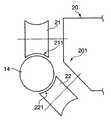JP2004105220A - Training equipment - Google Patents
Training equipmentDownload PDFInfo
- Publication number
- JP2004105220A JP2004105220AJP2002267814AJP2002267814AJP2004105220AJP 2004105220 AJP2004105220 AJP 2004105220AJP 2002267814 AJP2002267814 AJP 2002267814AJP 2002267814 AJP2002267814 AJP 2002267814AJP 2004105220 AJP2004105220 AJP 2004105220A
- Authority
- JP
- Japan
- Prior art keywords
- training
- image
- guide
- displayed
- display area
- Prior art date
- Legal status (The legal status is an assumption and is not a legal conclusion. Google has not performed a legal analysis and makes no representation as to the accuracy of the status listed.)
- Granted
Links
- 238000012549trainingMethods0.000titleclaimsabstractdescription357
- 230000033001locomotionEffects0.000claimsabstractdescription52
- 238000001514detection methodMethods0.000claimsabstractdescription22
- 210000003205muscleAnatomy0.000claimsabstractdescription15
- 230000008859changeEffects0.000claimsabstractdescription6
- 238000000034methodMethods0.000claimsdescription29
- 238000010586diagramMethods0.000claimsdescription22
- 235000019577caloric intakeNutrition0.000claimsdescription9
- 230000036544postureEffects0.000abstractdescription15
- 239000003086colorantSubstances0.000abstractdescription7
- 230000009471actionEffects0.000abstractdescription2
- 230000033764rhythmic processEffects0.000description12
- 238000012545processingMethods0.000description10
- 230000008569processEffects0.000description9
- 238000004364calculation methodMethods0.000description7
- 238000013500data storageMethods0.000description7
- 238000004891communicationMethods0.000description5
- 230000007246mechanismEffects0.000description5
- 238000013523data managementMethods0.000description4
- 238000012790confirmationMethods0.000description3
- 210000003414extremityAnatomy0.000description3
- 210000002414legAnatomy0.000description3
- 230000004048modificationEffects0.000description3
- 238000012986modificationMethods0.000description3
- 230000002093peripheral effectEffects0.000description3
- 230000005540biological transmissionEffects0.000description2
- 239000012141concentrateSubstances0.000description2
- 230000000694effectsEffects0.000description2
- 239000000203mixtureSubstances0.000description2
- 230000003387muscularEffects0.000description2
- 230000003014reinforcing effectEffects0.000description2
- 102100035353Cyclin-dependent kinase 2-associated protein 1Human genes0.000description1
- 210000003489abdominal muscleAnatomy0.000description1
- 230000001133accelerationEffects0.000description1
- 239000004020conductorSubstances0.000description1
- 238000007796conventional methodMethods0.000description1
- 238000012937correctionMethods0.000description1
- 230000008878couplingEffects0.000description1
- 238000010168coupling processMethods0.000description1
- 238000005859coupling reactionMethods0.000description1
- 230000007423decreaseEffects0.000description1
- 239000013013elastic materialSubstances0.000description1
- 230000003203everyday effectEffects0.000description1
- 210000003127kneeAnatomy0.000description1
- 238000007726management methodMethods0.000description1
- 239000002184metalSubstances0.000description1
- 230000007935neutral effectEffects0.000description1
- 230000004044responseEffects0.000description1
- 208000024891symptomDiseases0.000description1
- 230000009885systemic effectEffects0.000description1
- 230000007704transitionEffects0.000description1
Images
Landscapes
- Rehabilitation Tools (AREA)
Abstract
Description
Translated fromJapanese【0001】
【発明の属する技術分野】
本発明は、運動装置等、特にはモニタ付のスライド運動及びツイスト運動を同時に行うトレーニング装置に関するものである。
【0002】
【従来の技術】
従来、スライド運動やツイスト運動を行うことのできるトレーニング装置が知られている。この装置は、図19(a)、(b)に示すように、ベース401はアーチ形状の軌道402を有し、この軌道402上に2本の同心円通路403、404が形成され、そして、可動台405、406が同心円通路403、404に沿って移動可能に設けられていると共に、この各可動台405、406には、足置き台としての靴407が各可動台405,406の水平面内で回転可能に取り付けられているものである。プレイヤは、靴407上に乗り(左右の足を置き)、可動台405、406を同心円通路403、404に沿って移動させてスライド運動を行ったり、あるいは、靴407を回転させてツイスト運動を行うことによって、スキー等のトレーニングができる。
【0003】
また、従来装置として、図20に示すように、滑り台501上に、横長な溝502を切った第1の枠503を固着し、その第1の枠503の溝502の中に、回転する円形の第2の枠504を設け、さらに、第2の枠504の中に、回転する2個の円形のターンテーブル505を設けたものが知られている。プレイヤはターンテーブル505上に両足を乗せ、左右方向へのスライド運動を行ったり、ツイスト運動を行うことによって、スキー等のトレーニングを行うことができる。
【0004】
また、従来、マット上に複数箇所のステップ位置を設けると共に、前端部の表示部に各ステップ位置を点灯によってガイドする複数の表示素子を配置し、該表示素子が点灯された位置に対応するステップ位置をプレイヤにステップさせるようにしたエアロビクス用のトレーニングマット装置が知られている。
【0005】
【発明が解決しようとする課題】
日常生活やスポーツシーンにおいて、不安定なポジション(姿勢)で体を動かす機会は非常に多い。この不安定な状態で体のバランスを取ろうとするとき、四肢(手足)だけでなく、腹筋や背筋といった、所謂体幹部に力を入れていることが多い。したがって、体のトレーニングを行う場合、四肢のトレーニングだけでなく、体幹部のトレーニングを併行して行うことが肝要となる。そして、このトレーニングは単に行えるというだけでなく、効果的に、かつ楽しみながら行えるようにすることが重要となる。
【0006】
しかしながら、上記従来の技術では、左右の足置き台が個々に移動や回転するものであるため、スライド運動もツイスト運動もそれぞれの足で分散して行うものとなる。また、従来装置として、左右の足置き台が連携して可動する装置が知られているが、この装置は、足元に加える力の方向を単に変えるだけで移動が可能となるものであるため、全身的な運動効果が期待し難い。また、運動中は足元のみに注意を払えばよいことから、次の運動への移行も容易であり、体幹部が有効に鍛えられるものではない。さらに、上記いずれのトレーニング装置においても、単にトレーニングを行うだけの構成となっており、効果的に、楽しみながらトレーニングを行うということについて考慮されていない。
【0007】
また、従来のトレーニングマット装置は、単にエアロビクスにおける予め決まった足のステップをプレイヤに教えるだけであって、機器を利用したトレーニングに特有のものではない。
【0008】
本発明は、上記の問題点に鑑みてなされたものであり、その目的は、モニタに表示されるガイド画像によってプレイヤのトレーニング動作をガイドすることで、プレイヤが効果的に、かつ楽しみながら運動を行えるトレーニング装置を提供することにある。また、特に、スライド運動とツイスト運動との連続動作を行える装置であって、上記機能を備えたトレーニング装置を提供することにある。
【0009】
【課題を解決するための手段】
請求項1記載の発明は、可動部を有するトレーニング装置であって、画像を表示するモニタと、上記トレーニング装置の使用方法を含むトレーニング方法をガイドするためのトレーニングガイド用の画像を記憶する画像記憶手段と、上記トレーニングガイド用の画像を上記モニタに表示する画像生成手段とを備えることを特徴とするトレーニング装置である。
【0010】
上記構成によれば、機器を利用したトレーニング用の、可動部を有したトレーニング装置はモニタを備え、このモニタにトレーニングガイド用の画像を表示することでトレーニング動作がガイド(リード)されるため、プレイヤは効果的に、かつ、楽しみながらトレーニングされる。
【0011】
請求項2記載の発明は、請求項1記載のトレーニング装置において、上記可動部には、本体上に回動可能に設けられた足置き台と、上記回動角が上記足置き台の左右方向へのスライド位置と連動して変更される構造とを含み、上記モニタは上記足置き台の前方側に設けられ、上記本体には、立設された手摺り部と、上記足置き台の左右方向へのスライド動作を検出するセンサと、上記センサからの検出信号に基づいて上記トレーニングガイド用の画像の切り替えが可能であるトレーニング進行制御手段とを備えることを特徴とする。
【0012】
この構成によれば、足置き台に乗ったプレイヤによりスライド運動とツイスト運動との連動動作が行われる。その際、足置き台の前方側に設けられたモニタにトレーニングガイド用の画像が表示され、また、センサによって足置き台の左右方向へのスライド動作が検出されてこの検出信号に基づいたトレーニングガイド用の画像切り替えを行うことも可能となり、上記スライド運動とツイスト運動との連動動作がガイドされるため、種々の体幹部が、効果的に、かつ、楽しみながらトレーニングされる。
【0013】
請求項3記載の発明は、請求項1記載のトレーニング装置において、上記画像記憶手段は、トレーニングの種類の異なるトレーニングガイド用の画像を記憶するものであることを特徴とする。この構成によれば、異なる動作姿勢をとりながらバリエーションに富んだトレーニングが行われ、より楽しみながらトレーニングされる。
【0014】
請求項4記載の発明は、請求項1記載のトレーニング装置において、上記トレーニングガイド用の画像は、動画像からなることを特徴とする。この構成によれば、動画像によって実際のトレーニング動作がよりイメージし易くなる。
【0015】
請求項5記載の発明は、請求項2記載のトレーニング装置において、上記トレーニングガイド用の画像は、足置き台を左右にスライドさせるタイミングがガイド可能な動画像からなることを特徴とする。この構成によれば、動画像によって実際のトレーニング動作がよりイメージし易くなり、足置き台を左右にスライドさせるタイミングなどが視覚的に理解される。
【0016】
請求項6記載の発明は、請求項1記載のトレーニング装置において、上記画像生成手段は、モニタに少なくとも2つの画像表示領域を形成し、第1の画像表示領域に現在のトレーニングガイド用の画像を動画像で表示し、第2の画像表示領域に次のトレーニングガイド用の画像を動画像及びこの動画像中の1つの静止画像の一方で 画像の一方で表示することを特徴とする。この構成によれば、次に行うトレーニングの種類が視覚的に把握され、トレーニングの進行が円滑に行われる。
【0017】
請求項7記載の発明は、請求項6記載のトレーニング装置において、上記画像生成手段は、1種類のトレーニングが終了する毎に、第2の画像表示領域に表示中のトレーニングガイド用の画像を第1の画像表示領域に移して表示すると共に、第2の画像表示領域に次回のトレーニングガイド用の画像を表示することを特徴とする。この構成によれば、第1の画像表示領域に順に表示されるトレーニングガイド用の画像に従ってトレーニングの進行がなされる。
【0018】
請求項8記載の発明は、請求項6又は7記載のトレーニング装置において、上記画像生成手段は、次々回のトレーニングガイド用の画像を第3の画像表示領域に表示することを特徴とする。この構成によれば、現在、第1の画像表示領域に表示されているトレーニングを行いながら残りのトレーニング数が視覚的に把握され、トレーニングの終了が予期される。
【0019】
請求項9記載の発明は、請求項1〜8のいずれかに記載のトレーニング装置において、上記画像生成手段は、トレーニングガイド用の画像をトレーニングの難易度に応じた表示形態で表示することを特徴とする。この構成によれば、トレーニングの難易度が視覚的かつ直感的に判断される。
【0020】
請求項10記載の発明は、請求項1〜9のいずれかに記載のトレーニング装置において、上記画像生成手段は、人体筋肉図を併記表示すると共に、人体筋肉図に対して、トレーニング中に注力するべき筋肉部位を異なる表示形態で表示することを特徴とする。この構成によれば、注力するべき筋肉部位が視覚的に識別され、この筋肉部位が効果的にトレーニングされる。
【0021】
請求項11記載の発明は、請求項2〜10のいずれかに記載のトレーニング装置において、上記トレーニング進行制御手段は、上記センサからの検出信号から得られる運動量を上記モニタの適所に表示することを特徴とする。この構成によれば、プレイヤの運動量が視覚的に確認される。
【0022】
請求項12記載の発明は、請求項2〜11のいずれかに記載のトレーニング装置において、上記トレーニング進行制御手段は、上記センサからの検出信号に基づいてスライド動作の反復回数及び規定回数を求め、上記画像生成部は、求めた反復回数及び規定回数を上記第1の画像表示領域に表示することを特徴とする。この構成によれば、各トレーニングで行うべきスライド移動の規定回数と、実際に行ったスライド動作の反復回数とが視覚的に確認される。
【0023】
請求項13記載の発明は、請求項2〜12のいずれかに記載のトレーニング装置において、上記トレーニング進行制御手段は、トレーニングに要した消費カロリーを算出するカロリー算出手段を備え、上記画像生成手段は、算出したカロリー値を上記モニタの適所に表示することを特徴とする。この構成によれば、トレーニングに要した消費カロリーが視覚的に確認される。
【0024】
請求項14記載の発明は、請求項1〜13のいずれかに記載のトレーニング装置において、上記画像生成手段は、トレーニングガイド用の画像としてプレイヤ及びトレーニング装置を模した、キャラクタ画像及び装置画像のうち少なくともキャラクタ画像を表示し、トレーニングガイド用の画像はキャラクタ画像及び装置画像のうち少なくともキャラクタ画像を後方から見た状態で表示されることを特徴とする。この構成によれば、画像中のキャラクタ及びトレーニング装置は、プレイヤの向きと同じ向きで表示されているため、トレーニングの動作姿勢の見間違いをし難くなる。
【0025】
請求項15記載の発明は、請求項1〜13のいずれかに記載のトレーニング装置において、上記画像生成手段は、トレーニングガイド用の画像としてプレイヤ及びトレーニング装置を模した、キャラクタ画像及び装置画像のうち少なくともキャラクタ画像を表示し、トレーニングガイド用の画像はキャラクタ画像及び装置画像のうち少なくともキャラクタ画像を前方から見た状態でプレイヤに対して鏡像の関係にあるように表示されることを特徴とする。この構成によれば、プレイヤは、鏡を見るようにモニタ上の正対したキャラクタの動きをまねて動作すればよいので、とるべき姿勢や動作、あるいは左右関係を把握し易くなり、ひいてはトレーニングし易くなる。
【0026】
請求項16記載の発明は、請求項14又は15記載のトレーニング装置において、上記画像生成手段は、第1の画像表示領域に表示されるトレーニングガイド用の画像を表示する際に、一時的に上記キャラクタ画像を拡大した詳細ガイド画像を表示することを特徴とする。この構成によれば、トレーニングの動作姿勢がより正確に理解される。
【0027】
請求項17記載の発明は、請求項2〜16のいずれかに記載のトレーニング装置において、スピーカと、トレーニングの左右方向へのスライドタイミングをガイドする音声ガイドを上記スピーカに出力する音声ガイド出力手段とを備えることを特徴とする。この構成によれば、トレーニングの左右方向へのスライドタイミングを取り易くなる。
【0028】
請求項18記載の発明は、請求項17記載のトレーニング装置において、少なくとも1曲以上の楽曲を記憶する音楽記憶手段と、上記音声ガイド出力手段は上記トレーニングガイド用の動画像と同期させて楽曲を上記スピーカに出力することを特徴とする。この構成によれば、楽曲を聞きながら、かつ、楽曲のリズムに合わせて、楽しみながらトレーニングの進行がなされる。
【0029】
請求項19記載の発明は、請求項18記載のトレーニング装置において、上記画像生成手段は、上記楽曲中の小節の切り替わりに同期して、その微小時間前にトレーニングの種類の変更を報知するべくカウントダウン表示を行うことを特徴とする。この構成によれば、小節の切り替わりタイミングの心構えがなされるようになり、次の小節のトレーニング動作への切り替えが円滑に行われる。
【0030】
請求項20記載の発明は、画像を表示するモニタと、運動方法をガイドするためのガイド画像を記憶する画像記憶手段と、上記ガイド画像を上記モニタに表示する画像生成手段とを備え、上記画像生成手段は、モニタに少なくとも2つの画像表示領域を形成し、第1の画像表示領域に現在の運動方法をガイドするためのガイド画像を動画像で表示し、第2の画像表示領域に次の運動方法をガイドするためのガイド画像を動画像及びこの動画像中の1つの静止画像の一方で表示することを特徴とする運動装置である。この構成によれば、次に行う運動の種類が視覚的に把握され、運動の進行が円滑に行われる。
【0031】
【発明の実施の形態】
図1は、本発明に係るトレーニング装置の一実施形態を示す外観斜視図、図2は、図1のカバー類を取り外した状態での構造を示す図で、(a)は後方斜視図、(b)は前方斜視図、図3は、図2の平面図で、(a)は足置き部がスライドしていない状態を示す図、(b)は足置き部がスライドしている状態を示す図である。
【0032】
図1〜3に示すように、本トレーニング装置1は、基台10、スライド基部20、足置き部30(足置き台)、連結機構部40(連結手段)、付勢部50(付勢手段)を備えると共に、手摺り部60、ガイド部70、コントローラ80を備えている。
【0033】
図1において、本トレーニング装置1は、基台10に対して左右にスライド可能にされたスライド基部20を備えると共に、このスライド基部20の上部に回動可能な足置き部30を備え、この足置き部30上にプレイヤが乗って下半身部分を左右に移動自在にしたものである。手摺り部60はトレーニング中のプレイヤが把持することで運動し易さを援助するものであり、ガイド70はトレーニングガイド用の画像等をコンダクターとしてプレイヤに提供するものであり、コントローラ80はプレイヤにより操作可能にされ、トレーニングモードの選択その他の所要の内容を入力するものである。
【0034】
続いて、図2〜図5により、詳細構造を説明する。なお、図4は、基台10とスライド基部20との連結構造を示す図、図5は、足置き部30と連結機構部40との連結構造を説明する下方から見た図である。
【0035】
基台10は、左右一対の外枠11、左右の外枠11を連結する2本の渡し用梁12、渡し用梁12を強度的に補強する左右中央位置の中央梁13、左右の外枠11間に張られた2本の平行なスライドシャフト(ガイドレール)14、及び外枠11の内側に突設されたストッパ15を備えている。
【0036】
基部10は、左右一対の長尺の外枠11と前後の渡し用梁12とからなる四角形をなす枠組みを基本構造とするものである。スライドシャフト14は、所要長を有する断面が所定形状、本実施形態では円形である丸棒であり、両端が左右の外枠11に取り付けられ、かつ外枠11の前後方向に所定間隔だけ離れて並設されている。スライドシャフト14は、スライド基部20のスライドをガイドするレール(ステー)として機能する。ストッパ15は、ゴムなどの弾性材が突設されたもので、スライド基部20が左右方向にスライド移動した際の外枠11との衝突による衝撃を緩和するものである。
【0037】
スライド基部20は、四角形状を有する堅牢な金属製等からなる板状体で、各端辺が所要寸法だけ下方に屈曲された側壁が形成されると共に、側壁のうち前後側の側壁には対応して上コロ21と下コロ22とからなるローラ対が、左右方向に2対だけ取り付けられている。図4に示すように、上コロ21、下コロ22はいずれも周面がスライドガイド14の曲率に対応した凹面211,221に形成され、スライドガイド14に周面全体で当接し、上下方向でのスライドガイド14との確実な挟持を実現している。更に、図4に示すように、上コロ21は鎖線で示す水平な軸周りにスライド基部2の側壁201に軸支され、下コロ22の支持軸は側壁201から水平方向に対して45度未満の角度だけ下方に向けて、すなわち傾斜方向に設定されている。なお、前後の側壁201に設けられた下コロ22の傾斜の向きは、互いに反対、すなわち前後の下コロ22はハの字状を有し、これによりスライド基部20がスライドシャフト14から外れるのを効果的に防止している。しかも、スライド基部20の側壁201の上下方向の幅(高さ方向の幅)を、下コロ22を水平に支持する場合の幅に比して短縮できるので、スライド基部20の上下寸法をコンパクトにでき、かつスライド基部20上に配置される足置き部30の高さが低くできるので、プレイ動作を可及的に低い位置で行えると共に、プレイ位置への昇降を容易にできる。
【0038】
なお、上コロ21及び下コロ22からなるローラ対の個数は、1本のスライドシャフト14に対して2個の他、3個でもよく、要はスライド基部20の姿勢とスライドの安定性を確保し得る所定数であればよい。また、下コロ22は水平軸に軸支される態様であってもよい。
【0039】
足置き部30は、略四角形を有する板状体で、上面にトレー形状が形成されている。また、図5に示すように、足置き部30の裏面中央には、筒体31が突設されている。一方、スライド基部20の上面中央には、上記筒体31内に遊嵌可能な径寸法を有する円柱体23が突設されている。筒体31に円柱体23を嵌挿することによって、足置き部30がスライド基部20に対して回動可能に支持される。なお、筒体31は軸受であることが円滑な回動を実現する上で好ましい。
【0040】
連結機構部40は、基台10の左右方向略中間の適所と足置き部30とを係合する部位であり、揺動アームとしてのロッド41と、揺動アーム支持部42とから構成されている。ロッド41は一端(基端)が筒体31の外周に連結された所定長を有する断面円形の棒状体であり、揺動アーム支持部41は渡し用梁12の左右方向中間位置であって、前方に突出して設けられた水平基台421、水平基台421上に立設された支持台422、支持台422に回動自在に設けられた回動部材423、及び回動部材423上に配置された複数の立直軸にそれぞれ軸支されたコロ424とから構成されている。
【0041】
コロ424は左右に所定寸法、すなわちロッド41の直径寸法だけ離間して配置されたローラ対が前後に近接して合計2対が回動部材421の回動軸周りに設けられている。各ローラ対の間にはロッド41が挟持されている。本実施形態では、ローラ424の周面はロッド41の曲率と同一の凹面を有し、ロッド41と周面全体で当接するようにされている。かかる構成により、ロッド41は足置き部30(すなわちスライド基部20)が左右方向にスライド移動する際に、回動部材423の回動軸を中心に回動するようにされている。また、足置き部20の筒体23と回動部材423との距離は、足置き部30が左右方向にスライド移動することに応じて変化し、この変化に応じてロッド41の先端側は複数のコロ424から構成されるローラ対に挟持された状態で摺動することで吸収されており、これにより足置き部30の左右へのスライド移動が実現可能にされている。
【0042】
付勢部50は、スプリング(バネ)などの弾性体であり、一端はスライド基部20の前部に図略の止め具によって係止され、他端は中央梁13の後部に図略の止め具によって係止され、これによって、スライド基部20と基台10間に張設されている。なお、本実施形態では、スプリング51、52と2本並設しているが、本数は1本でもよく、あるいは3本としてもよい。付勢部50は、開放状態で左右方向中央位置にスライド基部20が復帰する付勢力を得るためと、左右へのスライド移動時にプレイヤに所要の負荷を与えるものとして機能する。
【0043】
手摺り部60は、プレイヤが把持可能な径を有するパイプなどの棒状体からなり、左右の外枠11の前部から立直されプレイヤの肘の高さ位置で屈曲されて左右に亘る水平部が形成されている。左右の立直部は外枠11の後部から立直した補強パイプと連結されている。
【0044】
ガイド部70は、図1に示すように、長身の本体部71、本体部71の上部に配置された、所定の画像例えばトレーニング用の画像を表示するモニタ72、スピーカ73を備えると共に、高さ方向中間には足置き部30(あるいはスライド基部20)の左右位置を遠隔的に検出する赤外線センサ等のセンサ74が設けられている。また、後述のコントローラ80からの指令信号を受信する受信部75を備えている。
【0045】
コントローラ80は、個人情報、操作指示などの所定の情報を入力するためのもので、手摺り部60の所定位置、例えば略中央位置に取り付けられている。コントローラ80は、文字(例えば「START」等)や数字などのボタンを備えたテンキーユニット81、及び発信機からなどの所定の信号を受信するための受信部82、及びガイド部70の受信部75への所定の指示信号等を送信する送信部83を備えている。なお、受信部82は、例えばプレイヤの腕などに嵌められたトランスポンダTP(発信機、図7参照)付きリング(図示せず)を、近接する(かざす)ことによってトランスポンダTPからの送信信号を受信するものである。また、受信部75と送信部83との間の接続は有線の他、無線であってもよい。
【0046】
以上の構成につき、次に動作を説明する。
【0047】
足置き部30が中立の中央位置から左右方向、例えば図3(a)から図3(b)に示すように左方向(矢印Aの方向)へ移動すると、スライド基部20すなわち足置き部30は、スライドシャフト14に沿って左方向へ移動する。このとき、ロッド41の基端は足置き部30に固定されている一方、かつ、他端側は、コロ424によって回動支点となり、かつ摺動可能であるから、ロッド41はコロ424の中心すなわち回動部材423の軸を中心にして揺動する。すなわち、足置き部30はロッド41の揺動分だけ回転する。ロッド41の揺動量は、足置き部30のスライド量に対応するから、足置き部30は中央位置からの移動距離と回転角度とが対応する。
【0048】
以上のように、スライド基部20のスライド移動に伴って足置き部30が回転することにより、足置き部30上のプレイヤはスライド移動しながら体を捻った状態にすることができる。すなわち、図6に示すトレーニング動作の一例のように、プレイヤPはスライド運動と連動したツイスト運動を行うことができる。そして、この運動によって、脚部等、身体の一部のみを鍛える従来のトレーニング機器では実現できなかった全身運動が可能となる。また、本トレーニング装置によれば、スライド運動とツイスト運動によって全身のバランスが適度に崩れた状態で運動を行うことから、体幹部をも効果的にトレーニングすることができる。
【0049】
また、スライド移動した状態から中央位置に戻るときに、付勢部50による付勢力を利用することにより、連続運動を容易に行うことが可能となる。また、手摺り部60を設けることで、スライド運動及びツイスト運動時のバランスをとる動作や、足置き部30の回転角度を制御することによるスライド移動の加速、減速を自然な連続動作(円滑な動作)で行うことができる。
【0050】
さらに、足置き部30は、足を乗せる位置を足置き部30の前側にするほど、より大きな、スライド基部20(足置き台30)をスライド移動させる際の横(左右)方向に押す力と、足置き部30に加える回転力(捻り力)とが必要となり、逆に、足を乗せる位置を足置き台30の後側にするほど、横方向へ押す力が小さくて済むようになる。すなわち、足置き部30の立ち位置を前方にするとトレーニングの負荷が大きくなり、立ち位置を後方にするとトレーニングの負荷が小さくなる。したがって、ブレーキやウエイト等による負荷機構がない簡易な構造で、個人に適合した運動強度を設定できる。
【0051】
図7は、本トレーニング装置1におけるトレーニングガイドを行う制御系を示すブロック図である。制御部100は、本トレーニング装置の制御全般、特に受付け処理を含むトレーニング動作の進行制御を行うためのCPUを備えると共に、トレーニング制御プログラムを記憶したROM101,処理途中のデータを一時的に記憶するRAM102及びモニタ72に表示するための画像データ及びスピーカ73へ送出する音声データを記憶するデータ記憶部103が接続されている。
【0052】
制御部100は、画像生成部1001、音声制御部1002、タイマ1003、検出信号処理部1004、演算部1005及び通信制御部1006を備える。画像生成部1001は、上記データ記憶部103に記憶された画像データや、後述の演算部1005での演算結果などをモニタ72に表示させるものである。例えば、プレイヤ登録(個人情報入力)、プレイヤを模したキャラクタ画像などのトレーニングガイド用の画像を、動画像乃至はそのうちの1つのポーズの画像(静止画像)としてモニタ72の所定の画像表示領域に表示させたり、トレーニングに要した消費カロリーや反復回数といったトレーニング結果などをトレーニングガイド用の画像に関連づけて表示させる。
【0053】
音声制御部1002は、運動時の伴奏音、例えばリズム音等のスピーカ73への送出を行わせるものである。タイマ1003は、計時動作を行うものである。検出信号処理部1004は、センサ74からの検出信号に基づき、スライド基部20すなわちプレイヤPの検出情報を生成するものである。
【0054】
演算部1005は、タイマ1003、検出信号処理部1004からの情報、及びコントローラ80から入力された個人情報などに基づいて、プレイヤPのトレーニング状況を算出するものである。例えば、センサ74からの検出信号を受けた検出信号処理部1004からの往復運動回数の情報、タイマ1003の計時情報から運動速度情報、あるいは、トランスポンダTPから発信されコントローラ71に入力された、性別、年齢などのプレイヤPの個人情報に基づき、スライド運動のタイミング、すなわち、足置き部30の操作タイミングや、トレーニングに要した消費カロリーなどのプレイヤの運動量を算出する。
【0055】
通信制御部1006は、トレーニング装置1外の所定の位置(例えば管理室あるいはネット回線を介してのサーバ内)に設けられたデータ管理部90との通信を行うものである。データ管理部90は、複数人の、例えば、トレーニング会員などの識別番号(会員番号)、トレーニング履歴などの個人情報のデータを管理するもので、制御部100で入手され、通信制御部1006から送信された情報に基づいて、個人の認証処理を行い、必要に応じて返信を行う。また、制御部100自身は、本トレーニング処理全般の進行制御を行う。
【0056】
図8は、受付け及びモニタへの表示処理を示すフローチャートである。通常時はモニタ72には、トレーニング時に表示される一連の映像が、デモンストレーション(外周デモ)映像として表示されている(ステップST1)。このデモ映像の表示中においてもモニタ72画面の一部にはトレーニング催促指示、例えば「ボタンを押してください」等の表示が継続されている。プレイヤPが、足置き部30上に乗り、この「ボタンを押してください」との指示を受けてコントローラ80のキーを押下すると(ステップST3でYES)、待機状態から、「電子KEYを持っている方は、テンキー上にかざしてください」との電子KEY入力画面に切り替えられる(ステップST5)。ここで、プレイヤPの電子KEYの有無を確認し(ステップST7)、電子KEYを持っている場合、トランスポンダTP付きリングなどの電子KEYを受信部82上にかざすと、トランスポンダTPからの個人情報が取り込まれる。この個人情報は、制御部100に取り込まれ、通信制御部1006を介してデータ管理部90と通信し、プレイヤPの認証(電子KEY確認)が行われる(ステップST9)。
【0057】
なお、電子KEY入力は、上記のような、「電子KEYを持っている方は、テンキー上にかざしてください」などのメッセージが表示されたタイミングでのみ行うことができ、それ以降は、例えば運動中に誤って電子KEYをコントローラ71にかざしたとしても入力を受け付けないようになっている。
【0058】
電子KEYの有無を確認し(ステップST7)、プレイヤPが電子KEYを持っていない場合、パーソナルデータ入力画面が表示され、この画面の案内に従って、個人情報をコントローラ80のテンキーユニット81から入力する(ステップST11)。この際、電子KEYを用いた場合と同様、制御部100は、通信制御部1006を介してデータ管理部90と通信して個人の認証確認を行なう(ステップST13)。
【0059】
図9は、モニタ画面721に表示される個人情報(パーソナルデータ)入力画面を示す。コントローラ80のテンキーユニット81から入力する際、例えば、図9(a)の年齢入力画面に示すように「年齢を入力してください」、あるいは図9(b)の体重入力画面に示すように「体重を入力してください」などとメッセージが表示され、これら案内に従って、性別、年齢、及び体重などの個人情報を順に入力していく。入力した個人情報の内容を確認し(ステップST13)、訂正する場合はステップST11に戻って再入力する。個人情報を確認して良ければ次のステップST15に進む。
【0060】
図10は、トレーニング内容選択画面を示す。上述のように電子KEY、又はテンキーによる個人情報の入力によって個人認証されると、例えば、図10(a)に示すように、「トレーニングモードを選択してください」などとメッセージが表示されたトレーニングメニュー選択画面がモニタ画面721に表示される(ステップST15)。トレーニングメニュー選択画面から、例えば、個人のペースでトレーニングできるレッスンモード(1番)、又はスピーカ73から流れる楽曲のリズム(リズム音楽)などに合わせてエクササイズできるダンスモード(2番)が選択できる。1番あるいは2番のトレーニングモードを選択すると(ステップST17、ステップST25)、例えば、図10(b)に示すように、「コースを選択してください」などとメッセージが表示されたコース選択画面が表示される。コース選択画面には、例えば、初級(1番)、中級(2番)、及び上級(3番)の選択コースが表示されるので、これらの中から好みのコースが選択できる。次に、入力した内容を確認し(ステップST19、ステップST27)、訂正する場合、ステップST15に戻る。この内容で良ければトレーニングを開始する(ステップST21、ステップST29)。各トレーニングモード画面の指示内容に従って全てのトレーニングを終了した後、あるいは、途中でトレーニングを終了したい場合、コントローラ80、又は腕に嵌めたトランスポンダTP付きリングなどに設けられた終了ボタンを押し、終了信号を制御部100に送信する(ステップST23、ステップST31)。この終了信号を受信した表示処理部100は、画像生成部1001や音声制御部1002に、トレーニングの終了動作をさせる。すなわち、モニタ画面721に「トレーニングを終了します」などとメッセージを表示させる。また、制御部100は、演算部1005にトレーニング結果の集計を行うよう指示する。例えば、演算部1005では、上述のように、タイマ1003やセンサ検出信号処理部1004からの情報に基づいて、スライド運動(ツイスト運動)の反復回数、トレーニング開始から終了までの経過時間(所要時間)、操作タイミングが一致していた回数、又はトータル消費カロリーなどを集計する。そして、これらの結果をモニタ画面721に表示する(ステップST33)。
【0061】
なお、終了動作を行う前のトレーニング時(ステップST21、ステップST29)における、後述する各モード画面に表示される、反復回数(現在の回数/規定回数)、消費カロリー及びトレーニング開始からの経過時間なども、同様に制御部100によって表示制御される。
【0062】
図11〜15に、モニタ画面721に表示される各トレーニングモード画面を示す。図11は、上記レッスンモードを選択した場合の画面の一例を示している。画面の略中央のメイン表示領域721hには、画像生成部1001により現在行われているトレーニングの動作を確認するためのムービー(動画像)が表示される。このムービーは、データ記憶部103に記憶されており、プレイヤPをリード(ガイド)するべく、各トレーニングに合わせた動きとともに表示されるキャラクタ又はこの一部の画像である。このキャラクタは、トレーニングの動作姿勢がプレイヤPに対向して鏡像の関係、すなわち、キャラクタ画像及びトレーニング装置1を模した装置画像が、プレイヤPと対面(対向)する構図で表示されているが、図12に示すように、キャラクタ画像及び装置画像を、プレイヤPに対して(斜め方向、あるいは完全に)背を向けている構図、すなわち、キャラクタ画像及び装置画像を後方から見た状態でプレイヤPの向きと同じ向きで表示してもよい。これによりトレーニングの動作姿勢を見間違い難くできる。
【0063】
トレーニングは、トレーニング時の手摺り部60の掴まり方などによって数種類に分かれている(例えば、片手だけで掴まって行う、又は、腕を交差させた状態で掴まって行うトレーニング)。画面の下半部には、画像生成部1001により、順次、次のトレーニングの種類が識別できるような代表的な動作姿勢(ポーズ)を表現する人間を模したキャラクタが表示される後続表示領域721a〜721fが表示される。ただし、キャラクタは、装置画像と共に表示されていてもよい。
【0064】
また、モニタ画面721は、画像生成部1001によりトレーニングの詳細ガイド画像を表示してもよい。例えば、図13に示すような上側(上空)から見たキャラクタをメイン表示領域721hに微小時間(例えば、1秒間)だけ動画(又は静止画)として表示し、プレイヤPがトレーニングの動作姿勢をより正確に確認できるようにしてもよい。また、キャラクタの拡大画像、例えば図14に示すような、脚部の拡大図を微小時間(例えば、1秒間)だけ動画(又は静止画)として表示し、トレーニング動作を更に理解し易くするようにしてもよい。
【0065】
また、メイン表示領域721hの左横に画像生成部1001によって技名表示部721iを表示し、この技名表示部721iに、現在行われているトレーニングの名称(技名)を表示してもよい。また、画面左部の後続表示領域721gには、現在、メイン表示領域721hに表示された画像に対応して行われているトレーニングの次に行われるトレーニングの動作を確認するためのムービーが表示される。ただし、この後続表示領域721gに表示されるムービーの画像サイズは、メイン表示領域721hに表示されるムービーの画像サイズと比して小さくしてもよい。
【0066】
後続表示領域721a〜721f、及び後続表示領域721gは、画像生成部1001により、画面の下半部側からメイン表示領域721hへ繋がるように表現された帯状部721jを表示し、この帯状部721jに沿って所定の間隔で、後続表示領域721a〜721f、及び後続表示領域721gを表示する。そし、メイン表示領域721hに近い後続表示領域721gに表示されたトレーニング内容から順にトレーニングが行われる。メイン表示領域721hに表示されたキャラクタが示すトレーニングが、センサ74によって足置き部30の左右方向へのスライド動作が検出され、この検出信号に基づいて検出信号処理部1004によりスライド動作の往復運動回数を計測し、この往復運動回数が所定の回数に到達すると、後続表示領域721gに表示されているキャラクタは、メイン表示領域721hへ表示領域が変更され、後続表示領域721fで表示されていたキャラクタは、後続表示領域721gへ表示領域が変更される。このように、後続表示領域721a〜721fに表示されているキャラクタは、現在実施中のトレーニングが終了する毎に、後続表示領域721gを経由し、メイン表示領域721hへ順に、表示領域が変更される。
【0067】
キャラクタの背景(後続表示領域721a〜721f、後続表示領域721g、又はメイン表示領域721h)、又はキャラクタ(乃至は領域内の背景色を含む)は、そのトレーニングの難易度に応じ、画像生成部1001により、例えば、青色:難度低、黄色:難度中、赤:難度高などと色違い表示(色分け)してもよい。これにより、トレーニングの難易度を視覚的かつ直感的に判断できるようになる。したがって、次に行うトレーニングに対する心構えができるようになる。
【0068】
画像生成部1001は、最後尾のキャラクタ画像を後続表示領域721a、721b、・・・と順番にメイン表示領域721hに向けて表示領域を変更していくため、プレイヤPは、残り幾つトレーニングを行えばレッスンモードが終了するかを直感的に判断できる。
【0069】
なお、レーニング(キャラクタ)の種類は、図11に示すような手摺り部60の掴まり方の違いによるものだけでなく、体の屈伸動作、捻り動作、あるいはパンチング動作などを行う種類もあり、これらの画像も同様に後続表示領域721aからメイン表示領域721hに向けて順に表示領域が変更される。
【0070】
メイン表示領域721hの下部付近の回数表示部721kには、制御部100によって各トレーニングにおける反復回数(現在の回数/規定回数)が表示される。トレーニング開始時には、現在の回数はゼロ(0)表示されており、一回の往復運動(左右へのスライド運動)がセンサ74により検出されると、検出信号処理部1004により1ずつカウントアップされ、このカウントアップした結果が回数表示部721kに表示される。そして、現在の回数が規定回数に到達すると、次のトレーニングに移る。ただし、この規定回数は各トレーニングごとに決められており、プレイヤPが各トレーニングで消費するカロリーが略均等になるような所定の回数を設定することが好ましい。例えば、トレーニングがホームポジションの場合は15回が規定回数、レフトサイドシングルの場合は10回が規定回数などとしてもよい。
【0071】
画面上部のメッセージ表示部721lには、画像生成部1001により、「次に両ヒザを曲げましょう」などとトレーニング動作を説明するメッセージが順に表示される。このメッセージが表示される際、メッセージの内容に合わせてスピーカ73から音声ガイドが流れるようにしてもよい。また、画面右側の人体表示部721mには、画像生成部1001により、メイン表示領域721hの表示画像(キャラクタ)に対応(同期)させて、トレーニングの際に意識を集中して欲しい筋肉部位などが識別可能な表示態様、例えば人体図(人体筋肉図)の一部が色違いで表示される。さらに、画面上部のトレーニング結果表示部721nには、画像生成部1001により、トレーニング開始時から検出信号処理部1004でカウント(合計)された反復回数、演算部1005で計算された消費カロリー(kcal)及びトレーニング開始からの経過時間などが表示される。
【0072】
また、レッスンモード時には、トレーニングの(足置き部30を左右にスライドさせる)タイミングを計り易くするべく、データ記憶部103に記憶された、リズムを刻むループ曲、すなわちテンポ的な曲がスピーカ73から常時流されている。ただし、このテンポ的な曲にトレーニングの動作タイミングを合わせる必要はなく、個人のテンポ(リズム)でトレーニングしてよい。ただし、レッスンモードの開始後、所定の時間が経過しても反復回数がゼロの状態、あるいは、所定回数から増えない場合(例えば、現在の回数/規定回数が、0/10回の状態のまま変化しない)、画像生成部1001により、画面に「タイムオーバー」などと表示した後、外周デモが流れる状態に戻してもよい。
【0073】
図15に上記ダンスモードを選択した場合のダンス画面の一例を示す。図15は図11の画面構成と同様であり、上記レッスンモードと同様に画面表示を行える。ただし、図15のダンス画面には図11の人体表示部721mや回数表示部721kが表示されていない。ダンスモードは、音声制御部1002によりデータ記憶部103(図7参照)に記憶させておいた曲(楽曲)を、トレーニングガイド用の動画像と同期させてスピーカ73に出力(再生)し、プレイヤPこの曲のリズムに合わせてトレーニング(スライド動作)を行うモードである。また、ダンスモードは、曲の進行に従ってトレーニングが順に進行するモードであるともいえる。すなわち、曲の小節ごとに異なるトレーニングが設定されており、曲の進行(再生)に合わせてトレーニングが変化していく。ただし、ダンスモードは、上述のとおり、初級、中級又は上級というように難易度を選択でき(図10(b)参照)、この各難易度に応じて異なる曲が設定されている。ただし、異なる複数の曲は、データ記憶部100に記憶されており、音声制御部1002によってスピーカ73に出力される。
【0074】
曲が進行するにつれて各キャラクタは、画像生成部1001により上記レッスンモードと同様、後続表示領域721a〜721f、及び後続表示領域721gを経由し、メイン表示領域721hへと順に表示領域が移動する。この際、キャラクタの背景、又はキャラクタを、トレーニングの難易度に応じて上記レッスンモードと同様、例えば、青色:難度低、黄色:難度中、赤:難度高などと色違い表示してもよい。これにより、曲の進行に従ってトレーニングが変化していく過程で、難易度が低く気を抜いてトレーニングできるトレーニング、あるいは難易度が高く緊張したトレーニングとなるトレーニングなどが事前に視覚的かつ直感的に判断でき、次に行うトレーニングの心構えをし易くできる。また、曲の進行に合わせて、順に、この色違い表示された難易度の異なるトレーニングを行えるため、スリル感などを持って楽しみながらトレーニングを行える。
【0075】
また、現在行われているトレーニングから次のトレーニングへの切り替わりに同期して、その微小時間前に、トレーニングの名称の音声ガイドをスピーカ73から流し、また、プレイヤPに各トレーニング画面の切り替えのタイミングを意識させるために、例えば、メイン表示領域721h上などのダンス画面上に、「3、2、1、0(キュー)」などとカウントダウン表示を行ってもよい。このカウントダウン表示は、トレーニングの開始時からの時刻をタイマ1003によって計測しておき、予め設定しておいた時間(曲の小節の時間)に到達すると、制御部100は、画像生成部1001にカウントダウン表示させることによって行われる。ただし、このカウントダウン表示は半透明で行い、背景(例えば、メイン表示領域721hの表示画像)が、カウントダウン表示によって隠れないようにしてもよい。また、カウントダウン表示に同期させて、音声制御部1002にっよってスピーカ73から音声ガイドを出力してもよい。トレーニングが切り替わると、技名表示部721i及びメッセージ表示部721lに、切り替わったトレーニングの名称が表示される。ただし、メッセージ表示部721lに表示されるメッセージは、技名表示部721iに表示されるものと全く同じである必要はなく、トレーニングの技内容を端的に説明した名称であってもよい。また、メッセージ表示部721lへのトレーニングの名称の表示は、上記のトレーニングの名称の音声ガイドがスピーカ73から流れるタイミングで行ってもよい。
【0076】
なお、ダンスモードでは、曲のリズムに合わせてスライド運動を行うことが好ましいが、スライド運動のタイミング(センサ74による往復運動の検出タイミング)と、曲のリズムとの一致、不一致に係わらず、曲の進行に従ってトレーニングは進行していく。ただし、スライド運動のタイミングは、センサ74によって計測しておき、曲のリズムとのタイミングの一致、不一致によって、曲の途中、又は曲の終了時に、ダンス画面に画像生成部1001によって「いい感じ!」、「もっとリズムに合わせよう!」などというメッセージを表示してもよい。
【0077】
また、ダンスモードの各コースの難易度に応じて異なる曲を設定するのではなく、各コースとも同じ曲を設定しておき、難易度が高くなるにつれて曲のテンポを早めてもよい。また、同じテンポの曲を設定しておき、トレーニングの難易度が高くなるにつれて曲の各小節に対するトレーニングの難易度を高めてもよい。また、ダンスモードの各コースの難易度に応じた曲の数は、1曲でなくともよく複数の曲であってもよい。例えば、各難易度に対応した曲のリストをダンス画面に表示し、その中から所望の曲を選択可能としてもよい。また、図15のダンス画面に、図11の人体表示部721mや回数表示部721kを表示してもよい。また、トレーニングが切り替わる際、必要に応じ、上述のレッスンモードでの図13及び図14のように、上側から見たキャラクタや、この一部分の拡大図を、画像生成部1001によりメイン表示領域721hに微小時間(例えば、1秒間)だけ静止画(又は動画)として表示してもよい。
【0078】
以上のように、本トレーニング装置1は、足置き部30に両足を乗せた状態で、体のバランスを崩すことなくスライド運動とツイスト運動とを連動して行うことができ、スピーカ73から音声ガイドや楽曲を出力し、また、モニタ72(モニタ画面721)にトレーニングガイド用の画像を切り替え表示しながらトレーニングすることができるため、ともすれば単調で退屈になりがちなトレーニング時間を楽しく過ごせるようになり、プレイヤは効果的に、かつ、楽しみながらトレーニングできる。また、トレーニング前にトレーニングモードやコースなどのトレーニングメニューを選択することができ、そのトレーニング結果をモニタ72に表示できるので、トレーニング目的を明確にできるのと同時に、トレーニング方法、あるいは、トレーニングを効果的に行うための理解を高められるようになる。
なお、モニタ72にトレーニングガイド以外のゲームや、テレビ等の娯楽映像を表示させ、トレーニング時間を楽しく過ごせるようにしてもよい。
【0079】
図16は、レッスンモードのトレーニング開始後のフローチャートである。トレーニングを開始すると、モニタ72には、上記図11に示すモニタ画面721が表示される。レッスンモードのトレーニング開始(図8のステップST21)後、スピーカ73からテンポ的な曲が流される(ステップST210)。次に、メイン表示領域721hのトレーニングを開始すると(ステップST211)、画面のメッセージ表示部721lに、トレーニング動作を説明するメッセージが表示され、このメッセージの内容に合わせてスピーカ73から音声ガイドが流れる(ステップST212)。また、回数表示部721kには、各トレーニングに固有の規定回数が表示(現在の回数は0回と表示)される(ステップST213)。さらに、人体表示部721mには、各トレーニングの際、意識を集中させて欲しい筋肉部位が色違い表示される(ステップST214)。次に、これから行うトレーニングの動作姿勢をより正確に確認できるように、メイン表示領域721hに、キャラクタの上面図(図13参照)や、キャラクタの一部分の拡大図(図14参照)などの追加動作確認画面が表示される(ステップST215)。次にプレイヤPは、足置き台30を反復運動させて反復回数を増やしていく(ステップST216)。そして、現在の反復回数が規定回数に到達すると(ステップST217のYES)、1つのトレーニングが終了する(ステップST218)。反復回数が規定回数未満の場合は、規定回数に到達するまでステップST216を繰り返す。1つのトレーニングが終了すると、後続表示領域721a〜721fのキャラクタは1つ繰り上がり(表示領域が順に変更され)、メイン表示領域721hに次のキャラクタが表示される(ステップST219)。そして、次に繰り上がってくるトレーニングが無くなれば(ステップST220のNO)、レッスンモードによるトレーニングは終了する(図8のステップST23)。次に繰り上がってくるトレーニングが有る場合は、再びステップST211に戻って次のトレーニングを続ける。
【0080】
図17は、ダンスモードのトレーニング開始(図8のステップST29)後のフローチャートである。トレーニング開始時は、モニタ画面721は、上記図15に示す画面が表示されている。ダンスモードのトレーニング開始(図8のステップST29)後、スピーカ73から選択したコースに対応した曲が流れ始める(ステップST290)。ただし、このステップST290時は、曲のイントロが流れている。次に、トレーニングの名称の音声ガイドが流れ、メッセージ表示部721lにトレーニング名称が表示される(ステップST291)。イントロが終了すると曲の最初の小節に対応したトレーニングが開始される(ステップST292)。トレーニングの開始後、レッスンモードの場合(図16のステップST215)と同様に、追加動作確認画面が表示される(ステップST293)。トレーニングが終了近くになると、トレーニング画面の切り替えのタイミングを意識させるためのカウントダウン表示が行われる(ステップST294)。カウントダウン表示後、現在行っているトレーニングが終了し(ステップST295)、曲(の小節)が続く場合は(ステップST296のYES)、次の小節に対応したトレーニングが開始され、曲が終了すると(ステップST296のNO)、ダンスモードによるトレーニングは終了する(図8のステップST31)。
【0081】
ここで、図18は、トレーニング装置の変形態様を示す上面概略構成図である。この変形態様に係る構成部1′は、基台10′、スライド基部20′、足置き部30′、連結部40′を備える。基台10′は左右に伸びる所要幅及び所要厚みを有する板状体で、内部には所要幅を有し、長手方向に亘る長孔11′が切欠かれている。スライド基部20′は円柱状体であり、長孔11′の幅寸法に対応する直径を有し、この長孔11′に遊嵌されるものである。円柱状体20′の上面にはこの円柱状体20′を回動中心が一致するように、所定形状例えば円板状をなす足置き部30′が取り付けられている。円柱状体20′と足置き部30′は供回り構造でも、相対回転可能な構造でもよい。足置き部30′の側部適所には中心から放射状に延設される所要幅を有するアーム41′が設けられている。基台10′の中心前方位置には所要径を有する円柱状の揺動軸42′が取り付けられている。アーム41′の内部には長手方向に亘って揺動軸42′に対応する幅を有する長孔411′が切欠かれている。揺動軸42′はこの長孔411′に嵌合されている。なお、付勢部は、上記実施形態と同様に基部10′とスライド基部20′間に係合させて張設しておけばよい。この構成によっても、スライド運動と回転動作とを連動して行わせることが可能となる。
【0082】
なお、本発明は以下の変形態様を採用することができる。
【0083】
(1)足置き部30の形状は、四角形状の他、円形状や、四角以外の多角形状であってもよい。したがって、例えば、足置き部30をサーフボード、スノーボードあるいはスキー板の形状を模したものとしてもよい。
【0084】
(2)センサ74は、ガイド部70に設けなくともよく、例えば、手摺り部60の適所やコントローラ80に設けてもよい。また、スライド移動により往復運動した回数を計測するために、例えば、近接センサや機械的スイッチで構成する位置センサを、基台10の左右適所に取り付けておき、スライド基部20の存在を検出し、その検出回数をカウントすることで、往復回数を計数するようにしてもよい。あるいは、揺動アーム支持部42適所に、ロッド41の揺動を検出する位置センサを設けて、その揺動回数を計数するようにしてもよい。
【0085】
(3)モニタ72は、基台10側と別体とせず、一体で構成してもよい。このようにすれば、コントローラ80との信号線の配線が容易となる。
【0086】
(4)モニタ72表面に透明体からなる公知のタッチパネルセンサを貼り、制御部100内に、画面上の位置とタッチパネルセンサの位置との座標を関連付けする手段と、タッチ位置の検出座標から画面上に表示した各ボタンのいずれかを特定する手段を設ける態様としてもよい。これによれば、コントローラ操作がその分、容易となる。
【0087】
(5)表示領域は、少なくともメインと、1つの後続の2つでもよく、3つでもよい。あるいは、一連のトレーニングの全てをメインを除き、小領域で表示してもよい。
【0088】
(6)1つの後続領域をポーズに代えて、動画像としてもよい。
【0089】
(7)運動量の表示個所は、モニタの特定位置に設定されて、視認可能であればよい。
【0090】
(8)受付データに応じて動画の再生速度を可変としてもよい。
【0091】
(9)また、前記実施形態では、構造的な可動部を備えた装置を前提としたが、これに限定されず、すなわち、機構的な部分を有さず、画像を表示するモニタと、トレーニング、その他広い概念での各種のスポーツ競技とか太極拳等における、すなわち運動の方法をガイドするためのガイド画像を記憶する画像記憶手段と、上記ガイド画像を上記モニタに表示する画像生成手段とを備え、上記画像生成手段が、モニタに少なくとも2つの画像表示領域(例えば図11〜図15参照)を形成し、第1の画像表示領域に現在の運動方法をガイドするためのガイド画像を動画像で表示し、第2の画像表示領域に次の運動方法をガイドするためのガイド画像を動画像及びこの動画像中の1つの静止画像(1コマ分のコマ画像)の一方で表示することを特徴とする運動装置にも適用できる。このようにすることで、次に行う運動の種類が視覚的に把握され、運動の進行が円滑に行われる。
【0092】
【発明の効果】
請求項1記載の発明によれば、可動部を有したトレーニング装置はモニタを備え、このモニタにトレーニングガイド用の画像を表示することでトレーニング動作をガイドすることができるため、プレイヤは効果的に、かつ、楽しみながらトレーニングできる。
【0093】
請求項2記載の発明によれば、足置き台に乗ったプレイヤによりスライド運動とツイスト運動との連動動作が行われる際、足置き台の前方側に設けられたモニタにトレーニングガイド用の画像が表示され、また、センサによって足置き台の左右方向へのスライド動作が検出されてこの検出信号に基づいたトレーニングガイド用の画像切り替えを行うことも可能となり、上記スライド運動とツイスト運動との連動動作がガイドされるため、種々の体幹部を効果的に、かつ、楽しみながらトレーニングできる。
【0094】
請求項3記載の発明によれば、異なる動作姿勢をとりながらバリエーションに富んだトレーニングを行うことができ、より楽しみながらトレーニングできる。
【0095】
請求項4記載の発明によれば、動画像によって実際のトレーニング動作がよりイメージし易くなる。
【0096】
請求項5記載の発明によれば、動画像によって実際のトレーニング動作がよりイメージし易くなり、足置き台を左右にスライドさせるタイミングなどを視覚的に理解できる。
【0097】
請求項6記載の発明によれば、次に行うトレーニングの種類を視覚的に把握でき、トレーニングの進行を円滑に行える。
【0098】
請求項7記載の発明によれば、第1の画像表示領域に順に表示されるトレーニングガイド用の画像に従ってトレーニングの進行ができる。
【0099】
請求項8記載の発明によれば、現在、第1の画像表示領域に表示されているトレーニングを行いながら残りのトレーニング数を視覚的に把握でき、トレーニングの終了が予期できる。
【0100】
請求項9記載の発明によれば、トレーニングの難易度を視覚的かつ直感的に判断できる。
【0101】
請求項10記載の発明によれば、注力するべき筋肉部位を視覚的に識別でき、この筋肉部位を効果的にトレーニングできる。
【0102】
請求項11記載の発明によれば、プレイヤの運動量を視覚的に確認できる。
【0103】
請求項12記載の発明によれば、各トレーニングで行うべきスライド移動の規定回数と、実際に行ったスライド動作の反復回数とを視覚的に確認できる。
【0104】
請求項13記載の発明によれば、トレーニングに要した消費カロリーを視覚的に確認できる。
【0105】
請求項14記載の発明によれば、画像中のキャラクタ及びトレーニング装置は、プレイヤの向きと同じ向きで表示されているため、トレーニングの動作姿勢の見間違いをし難くなる。
【0106】
請求項15記載の発明によれば、鏡を見るようにモニタ上の正対したキャラクタの動きをまねて動作すればよいので、とるべき姿勢や動作、あるいは左右関係を把握し易くなり、ひいてはトレーニングし易くなる。
【0107】
請求項16記載の発明によれば、トレーニングの動作姿勢をより正確に理解できる。
【0108】
請求項17記載の発明によれば、トレーニングの左右方向へのスライドタイミングを取り易くなる。
【0109】
請求項18記載の発明によれば、楽曲を聞きながら、かつ、楽曲のリズムに合わせて、楽しみながらトレーニングの進行ができる。
【0110】
請求項19記載の発明によれば、小節の切り替わりタイミングの心構えをすることができるようになり、次の小節のトレーニング動作への切り替えを円滑に行える。
【0111】
請求項20記載の発明によれば、次に行う運動の種類を視覚的に把握でき、運動の進行を円滑に行える。
【図面の簡単な説明】
【図1】本発明に係るトレーニング装置の一実施形態を示す外観斜視図である。
【図2】図1のカバー類を取り外した状態での構造を示す図で、(a)は後方斜視図、(b)は前方斜視図である。
【図3】図2の平面図で、(a)は足置き部がスライドしていない状態を示す図、(b)は足置き部がスライドしている状態を示す図である。
【図4】基台とスライド基部との連結構造を示す図である。
【図5】足置き部と連結機構部との連結構造を説明する下方から見た図である。
【図6】トレーニング動作の一例を示す図である。
【図7】トレーニング装置におけるトレーニングガイドを行う制御系を示すブロック図である。
【図8】受付け及びモニタへの表示処理を示すフローチャートである。
【図9】モニタ画面に表示される個人情報入力画面で、(a)は年齢入力画面、(b)は体重入力画面を示している。
【図10】トレーニング内容選択画面で、(a)はトレーニングメニュー選択画面を、(b)はコース選択画面を示している。
【図11】レッスンモードを選択した場合の画面の一例を示す図である。
【図12】キャラクタがプレイヤに対して背を向けている図である。
【図13】上側から見たキャラクタを示す図である。
【図14】キャラクタの脚部の拡大図である。
【図15】ダンスモードを選択した場合のダンス画面の一例を示す図である。
【図16】レッスンモードのトレーニング開始後のフローチャートである。
【図17】ダンスモードのトレーニング開始後のフローチャートである。
【図18】トレーニング装置の変形態様を示す上面概略構成図である。
【図19】従来のトレーニング装置で、(a)は斜視図を、(b)は平面図を示している。
【図20】従来のトレーニング装置の斜視図を示している。
【符号の説明】
1 トレーニング装置
30 足置き部(足置き台)
60 手摺り部
72 モニタ
73 スピーカ
74 センサ
100 制御部(トレーニング進行制御手段)
103 データ記憶部(画像記憶手段、音楽記憶手段)
721 モニタ画面(モニタ)
721a〜721f 後続表示領域(第3の画像表示領域)
721g 後続表示領域(第2の画像表示領域)
721h メイン表示領域(第1の画像表示領域)
721m 人体表示部(人体筋肉図)
1001 画像生成部(画像生成手段)
1002 音声制御部(音声ガイド出力手段)
1005 演算部(カロリー算出手段)
P プレイヤ[0001]
TECHNICAL FIELD OF THE INVENTION
The present invention relates to an exercise apparatus and the like, and more particularly, to a training apparatus that simultaneously performs a slide exercise and a twist exercise with a monitor.
[0002]
[Prior art]
2. Description of the Related Art Conventionally, a training device capable of performing a slide exercise or a twist exercise has been known. In this device, as shown in FIGS. 19 (a) and (b), a
[0003]
As a conventional device, as shown in FIG. 20, a
[0004]
Conventionally, a plurality of step positions are provided on a mat, and a plurality of display elements for guiding each step position by lighting are arranged on a display portion at a front end portion, and a step corresponding to a position where the display element is turned on is provided. 2. Description of the Related Art There is known a training mat device for aerobics in which a player is caused to step a position.
[0005]
[Problems to be solved by the invention]
In everyday life and sports scenes, there are many opportunities to move the body in an unstable position (posture). When trying to balance the body in this unstable state, it is often the case that so-called torso, such as the abdominal muscles and the back muscles, is exerted not only on the limbs (limbs). Therefore, when performing body training, it is important to perform not only training of the limbs but also training of the trunk. And it is important to be able to do this training not only simply, but also effectively and fun.
[0006]
However, in the above-mentioned conventional technique, since the left and right footrests individually move and rotate, both the sliding motion and the twisting motion are performed separately by each foot. Also, as a conventional device, a device in which the left and right footrests move in cooperation with each other is known, but since this device can be moved simply by changing the direction of the force applied to the foot, It is difficult to expect systemic exercise effects. In addition, since it is only necessary to pay attention to the feet during the exercise, the transition to the next exercise is easy, and the trunk cannot be effectively trained. Furthermore, in any of the training apparatuses described above, the training apparatus is configured to simply perform the training, and does not consider performing the training while having fun effectively.
[0007]
Further, the conventional training mat device merely teaches a player a predetermined foot step in aerobics, and is not specific to training using equipment.
[0008]
The present invention has been made in view of the above problems, and an object of the present invention is to guide a player's training operation by a guide image displayed on a monitor so that the player can exercise effectively and enjoyably. An object of the present invention is to provide a training device that can perform the training. It is another object of the present invention to provide a training apparatus which can perform a continuous movement of a slide exercise and a twist exercise, and which has the above-mentioned function.
[0009]
[Means for Solving the Problems]
The invention according to
[0010]
According to the above configuration, the training device having a movable portion for training using the device includes the monitor, and the training operation is guided (leaded) by displaying the image for the training guide on the monitor. Players are trained effectively and with fun.
[0011]
According to a second aspect of the present invention, in the training apparatus according to the first aspect, the movable portion is provided with a footrest rotatably provided on a main body, and the rotation angle is set in a lateral direction of the footrest. The monitor is provided on the front side of the footrest, and the main body has a handrail portion that is erected, and a left and right side of the footrest. It is characterized by comprising a sensor for detecting a sliding operation in a direction, and training progress control means capable of switching the training guide image based on a detection signal from the sensor.
[0012]
According to this configuration, the player on the footrest performs an interlocking operation of the sliding motion and the twisting motion. At that time, a training guide image is displayed on a monitor provided in front of the footrest, and a sensor detects a sliding motion of the footrest in the left-right direction. It is also possible to switch images for use, and the interlocking operation between the slide exercise and the twist exercise is guided, so that various torso are effectively and enjoyably trained.
[0013]
According to a third aspect of the present invention, in the training apparatus according to the first aspect, the image storage means stores images for training guides of different types of training. According to this configuration, a variety of trainings are performed while taking different movement postures, and the training is performed with more fun.
[0014]
According to a fourth aspect of the present invention, in the training apparatus according to the first aspect, the training guide image is a moving image. According to this configuration, the actual training operation can be more easily imaged by the moving image.
[0015]
According to a fifth aspect of the present invention, in the training apparatus according to the second aspect, the training guide image is a moving image that can guide the timing of sliding the footrest left and right. According to this configuration, the actual training operation can be more easily imaged by the moving image, and the timing of sliding the footrest to the left and right can be visually understood.
[0016]
According to a sixth aspect of the present invention, in the training apparatus according to the first aspect, the image generating means forms at least two image display areas on the monitor, and displays the current training guide image on the first image display area. A moving image is displayed, and an image for the next training guide is displayed in the second image display area as one of the moving image and one of the still images in the moving image. According to this configuration, the type of training to be performed next is visually grasped, and the progress of training is smoothly performed.
[0017]
According to a seventh aspect of the present invention, in the training apparatus according to the sixth aspect, each time one type of training is completed, the image generation unit generates a training guide image displayed in the second image display area. The image is moved to the first image display area and displayed, and an image for the next training guide is displayed in the second image display area. According to this configuration, the training progresses according to the training guide images sequentially displayed in the first image display area.
[0018]
According to an eighth aspect of the present invention, in the training apparatus according to the sixth or seventh aspect, the image generating means displays an image for a training guide one after another in a third image display area. According to this configuration, while performing the training currently displayed in the first image display area, the number of remaining trainings is visually grasped, and the end of the training is expected.
[0019]
According to a ninth aspect of the present invention, in the training apparatus according to any one of the first to eighth aspects, the image generating means displays an image for a training guide in a display form according to the difficulty level of the training. And According to this configuration, the difficulty level of the training is visually and intuitively determined.
[0020]
According to a tenth aspect of the present invention, in the training apparatus according to any one of the first to ninth aspects, the image generating means displays a human muscular diagram together and focuses on the human muscular diagram during training. It is characterized in that muscle parts to be displayed are displayed in different display forms. According to this configuration, the muscle part to be focused is visually identified, and this muscle part is effectively trained.
[0021]
According to an eleventh aspect of the present invention, in the training apparatus according to any one of the second to tenth aspects, the training progress control means displays an amount of exercise obtained from a detection signal from the sensor at an appropriate position on the monitor. Features. According to this configuration, the amount of exercise of the player is visually confirmed.
[0022]
According to a twelfth aspect of the present invention, in the training apparatus according to any of the second to eleventh aspects, the training progress control means obtains the number of repetitions and a specified number of slide operations based on a detection signal from the sensor. The image generation unit displays the determined number of repetitions and the specified number of times in the first image display area. According to this configuration, the specified number of slide movements to be performed in each training and the number of repetitions of the actually performed slide operation are visually confirmed.
[0023]
According to a thirteenth aspect of the present invention, in the training apparatus according to any of the second to twelfth aspects, the training progress control means includes a calorie calculating means for calculating calorie consumption required for training, and the image generating means The calculated calorie value is displayed at an appropriate position on the monitor. According to this configuration, the calorie consumption required for the training is visually confirmed.
[0024]
According to a fourteenth aspect of the present invention, in the training apparatus according to any one of the first to thirteenth aspects, the image generation means includes a character image and a device image simulating a player and a training device as training guide images. At least a character image is displayed, and the training guide image is displayed while at least the character image of the character image and the device image is viewed from behind. According to this configuration, the character and the training device in the image are displayed in the same direction as the player, so that it is difficult to misunderstand the training posture.
[0025]
According to a fifteenth aspect of the present invention, in the training apparatus according to any one of the first to thirteenth aspects, the image generation means includes a character image and a device image simulating a player and a training device as training guide images. At least a character image is displayed, and the training guide image is displayed as a mirror image to the player when at least the character image of the character image and the device image is viewed from the front. According to this configuration, since the player only has to imitate the movement of the character facing the monitor on the monitor as if looking at a mirror, the player can easily grasp the posture and the action to be taken, or the left-right relationship, and thus, can perform training. It will be easier.
[0026]
According to a sixteenth aspect of the present invention, in the training apparatus according to the fourteenth or fifteenth aspect, the image generating means temporarily displays the training guide image displayed in the first image display area. A detailed guide image in which the character image is enlarged is displayed. According to this configuration, the training posture is more accurately understood.
[0027]
According to a seventeenth aspect of the present invention, in the training apparatus according to any of the second to sixteenth aspects, a speaker, and an audio guide output unit that outputs to the speaker an audio guide that guides a slide timing of the training in the left-right direction. It is characterized by having. According to this configuration, it is easy to set the slide timing of the training in the left-right direction.
[0028]
The invention according to claim 18 is the training apparatus according to claim 17, wherein the music storage means for storing at least one music piece and the audio guide output means synchronize the music piece with the moving image for the training guide. The signal is output to the speaker. According to this configuration, the training progresses while listening to the music and having fun with the rhythm of the music.
[0029]
According to a nineteenth aspect of the present invention, in the training apparatus according to the eighteenth aspect, the image generating means counts down to notify a change in the type of training shortly before the change of the bar in the music. Display is performed. According to this configuration, the timing for switching the measures is prepared, and the switching to the training operation for the next measure is performed smoothly.
[0030]
The invention according to
[0031]
BEST MODE FOR CARRYING OUT THE INVENTION
FIG. 1 is an external perspective view showing an embodiment of a training device according to the present invention, FIG. 2 is a diagram showing a structure in a state where covers are removed in FIG. 1, (a) is a rear perspective view, 3B is a front perspective view, FIG. 3 is a plan view of FIG. 2, FIG. 3A is a view showing a state where the footrest is not slid, and FIG. 3B is a view showing a state where the footrest is slid. FIG.
[0032]
As shown in FIGS. 1 to 3, the
[0033]
In FIG. 1, the
[0034]
Subsequently, a detailed structure will be described with reference to FIGS. FIG. 4 is a diagram showing a connection structure between the base 10 and the
[0035]
The
[0036]
The basic structure of the
[0037]
The
[0038]
The number of pairs of rollers consisting of the
[0039]
The
[0040]
The
[0041]
The
[0042]
The urging
[0043]
The
[0044]
As shown in FIG. 1, the
[0045]
The
[0046]
The operation of the above configuration will now be described.
[0047]
When the
[0048]
As described above, by rotating the
[0049]
Further, when returning to the center position from the state of sliding movement, continuous movement can be easily performed by using the urging force of the urging
[0050]
Further, the force of pushing the slide base 20 (footrest 30) in the lateral (left / right) direction when the slide base 20 (the footrest 30) is slid is increased as the position on which the
[0051]
FIG. 7 is a block diagram illustrating a control system that performs a training guide in the
[0052]
The
[0053]
The
[0054]
The
[0055]
The
[0056]
FIG. 8 is a flowchart showing the receiving and displaying process on the monitor. Normally, a series of images displayed during training are displayed on the
[0057]
Note that the electronic key input can be performed only at the time when a message such as “Please hold the electronic key over the numeric keypad” as described above is displayed. Even if the electronic key is mistakenly held over the
[0058]
It is confirmed whether or not the electronic key is present (step ST7). If the player P does not have the electronic key, a personal data input screen is displayed, and personal information is input from the ten
[0059]
FIG. 9 shows a personal information (personal data) input screen displayed on the
[0060]
FIG. 10 shows a training content selection screen. When the personal authentication is performed by inputting the personal information using the electronic key or the numeric keypad as described above, for example, as shown in FIG. 10A, the training in which the message “Please select the training mode” is displayed. A menu selection screen is displayed on monitor screen 721 (step ST15). From the training menu selection screen, for example, a lesson mode (No. 1) in which training can be performed at an individual pace, or a dance mode (No. 2) in which exercise can be performed in accordance with the rhythm (rhythm music) of a song flowing from the
[0061]
At the time of training (step ST21, step ST29) before performing the end operation, the number of repetitions (current number / specified number), calorie consumption, elapsed time from the start of training, and the like are displayed on each mode screen described later. The display is also controlled by the
[0062]
11 to 15 show respective training mode screens displayed on the
[0063]
Training is divided into several types depending on how to grasp the
[0064]
The
[0065]
In addition, the technique name display section 721i may be displayed on the left side of the
[0066]
The
[0067]
The background of the character (
[0068]
The
[0069]
Note that the type of the training (character) is not limited to the difference in how the
[0070]
The
[0071]
In the message display section 721l at the top of the screen, the
[0072]
Also, in the lesson mode, a loop tune that engraves a rhythm, that is, a tempo-like tune stored in the
[0073]
FIG. 15 shows an example of the dance screen when the dance mode is selected. FIG. 15 is the same as the screen configuration in FIG. 11, and the screen can be displayed in the same manner as in the lesson mode. However, the human
[0074]
As the music progresses, the display area of each character is sequentially moved by the
[0075]
In addition, in synchronization with the switching from the currently performed training to the next training, a short time before that, an audio guide with the name of the training is played from the
[0076]
In the dance mode, it is preferable to perform the slide motion in accordance with the rhythm of the music. However, regardless of whether the timing of the slide motion (the timing of detection of the reciprocating motion by the sensor 74) matches the rhythm of the music, Training progresses according to the progress of. However, the timing of the slide motion is measured by the
[0077]
Instead of setting different songs according to the difficulty of each course in the dance mode, the same song may be set for each course, and the tempo of the song may be increased as the difficulty increases. Alternatively, a tune having the same tempo may be set, and the difficulty of training for each bar of the tune may be increased as the difficulty of training increases. The number of songs according to the degree of difficulty of each course in the dance mode is not limited to one song but may be a plurality of songs. For example, a list of songs corresponding to each difficulty level may be displayed on the dance screen, and a desired song may be selected from the list. Further, the human
[0078]
As described above, the
The
[0079]
FIG. 16 is a flowchart after the start of the training in the lesson mode. When the training is started, the
[0080]
FIG. 17 is a flowchart after the start of training in the dance mode (step ST29 in FIG. 8). At the start of training, the
[0081]
Here, FIG. 18 is a schematic top view showing a modification of the training apparatus. The component 1 'according to this modification includes a base 10', a slide base 20 ', a footrest 30', and a connecting portion 40 '. The base 10 'is a plate-like body having a required width and a required thickness extending left and right. The base 10' has a required width inside, and has a long hole 11 'extending in the longitudinal direction. The slide base 20 'is a columnar body, has a diameter corresponding to the width of the elongated hole 11', and is loosely fitted in the elongated hole 11 '. A footrest 30 'having a predetermined shape, for example, a disk shape, is attached to the upper surface of the columnar body 20' so that the center of rotation of the columnar body 20 'coincides. The
[0082]
The present invention can adopt the following modified embodiments.
[0083]
(1) The shape of the
[0084]
(2) The
[0085]
(3) The
[0086]
(4) A publicly-known touch panel sensor made of a transparent body is attached to the surface of the
[0087]
(5) The number of display areas may be at least main, one subsequent two, or three. Alternatively, all of a series of trainings may be displayed in a small area except for the main training.
[0088]
(6) One succeeding area may be a moving image instead of a pose.
[0089]
(7) The display location of the exercise amount may be set at a specific position on the monitor and may be visually recognized.
[0090]
(8) The reproduction speed of the moving image may be variable according to the reception data.
[0091]
(9) Further, in the above-described embodiment, a device having a structural movable part is assumed, but the present invention is not limited to this. That is, a monitor that has no mechanical part and displays an image, An image storage means for storing a guide image for guiding various exercises, such as various sports competitions or Tai Chi in a broad concept, and an exercise method, and an image generating means for displaying the guide image on the monitor. The image generating means forms at least two image display areas (for example, see FIGS. 11 to 15) on the monitor, and displays a guide image for guiding the current exercise method on the first image display area as a moving image. And displaying a guide image for guiding the next exercise method in the second image display area as one of the moving image and one still image (one frame image for one frame) in the moving image. It can be applied to the exercise device according to symptoms. By doing so, the type of exercise to be performed next is visually grasped, and the progress of the exercise is smoothly performed.
[0092]
【The invention's effect】
According to the first aspect of the present invention, the training apparatus having the movable portion includes the monitor, and the training operation can be guided by displaying the image for the training guide on the monitor, so that the player can effectively perform the training operation. You can train while having fun.
[0093]
According to the second aspect of the present invention, when the player on the footrest performs an interlocking operation of the sliding motion and the twist motion, the image for the training guide is displayed on the monitor provided in front of the footrest. It is displayed, and it is also possible to detect the sliding motion of the footrest in the left and right direction by the sensor and to perform the image switching for the training guide based on the detected signal, and the interlocking operation of the sliding motion and the twisting motion can be performed. Is guided, so that various torso can be effectively and enjoyably trained.
[0094]
According to the third aspect of the present invention, a variety of trainings can be performed while taking different motion postures, and the training can be performed with more enjoyment.
[0095]
According to the fourth aspect of the present invention, it is easier to imagine the actual training operation with the moving image.
[0096]
According to the fifth aspect of the present invention, the actual training operation can be more easily imaged by the moving image, and the timing at which the footrest is slid left and right can be visually understood.
[0097]
According to the invention described in claim 6, the type of training to be performed next can be visually grasped, and the progress of training can be smoothly performed.
[0098]
According to the invention described in
[0099]
According to the eighth aspect of the present invention, the number of remaining trainings can be visually grasped while performing the training currently displayed in the first image display area, and the end of the training can be expected.
[0100]
According to the ninth aspect, the difficulty level of the training can be visually and intuitively determined.
[0101]
According to the tenth aspect of the present invention, it is possible to visually identify a muscle part to be focused on, and to effectively train this muscle part.
[0102]
According to the eleventh aspect, the amount of exercise of the player can be visually confirmed.
[0103]
According to the twelfth aspect, it is possible to visually confirm the specified number of slide movements to be performed in each training and the number of repetitions of the actually performed slide movement.
[0104]
According to the thirteenth aspect, the calorie consumption required for the training can be visually confirmed.
[0105]
According to the fourteenth aspect, the character and the training device in the image are displayed in the same direction as the player, so that it is difficult to misunderstand the training posture.
[0106]
According to the fifteenth aspect of the present invention, it is sufficient to imitate the movement of the character facing the monitor on the monitor as if looking at a mirror. Easier to do.
[0107]
According to the sixteenth aspect, the training posture can be more accurately understood.
[0108]
According to the seventeenth aspect of the present invention, it is easy to set the slide timing of the training in the left-right direction.
[0109]
According to the eighteenth aspect, the training can be enjoyed while listening to the music and having fun with the rhythm of the music.
[0110]
According to the nineteenth aspect of the present invention, it is possible to prepare for the timing of switching measures, and to smoothly switch to the training operation of the next measure.
[0111]
According to the twentieth aspect, the type of exercise to be performed next can be visually grasped, and the progress of the exercise can be smoothly performed.
[Brief description of the drawings]
FIG. 1 is an external perspective view showing an embodiment of a training device according to the present invention.
FIGS. 2A and 2B are diagrams showing a structure in a state in which covers of FIG. 1 are removed, wherein FIG. 2A is a rear perspective view, and FIG.
FIGS. 3A and 3B are plan views of FIG. 2, wherein FIG. 3A is a diagram illustrating a state where the footrest is not slid, and FIG. 3B is a diagram illustrating a state where the footrest is slid.
FIG. 4 is a diagram showing a connection structure between a base and a slide base.
FIG. 5 is a diagram illustrating a connection structure between a footrest unit and a connection mechanism unit as viewed from below.
FIG. 6 is a diagram illustrating an example of a training operation.
FIG. 7 is a block diagram showing a control system for performing a training guide in the training device.
FIG. 8 is a flowchart showing a process of receiving and displaying on a monitor.
FIG. 9 is a personal information input screen displayed on a monitor screen, wherein (a) shows an age input screen and (b) shows a weight input screen.
FIG. 10 shows a training content selection screen, (a) showing a training menu selection screen, and (b) showing a course selection screen.
FIG. 11 is a diagram showing an example of a screen when a lesson mode is selected.
FIG. 12 is a view in which the character has turned his back to the player.
FIG. 13 is a diagram illustrating a character viewed from above.
FIG. 14 is an enlarged view of a leg of the character.
FIG. 15 is a diagram illustrating an example of a dance screen when a dance mode is selected.
FIG. 16 is a flowchart after starting training in a lesson mode.
FIG. 17 is a flowchart after the start of training in the dance mode.
FIG. 18 is a schematic top view showing a modification of the training apparatus.
19 (a) is a perspective view and FIG. 19 (b) is a plan view of a conventional training apparatus.
FIG. 20 shows a perspective view of a conventional training device.
[Explanation of symbols]
1 Training device
30 Footrest (footrest)
60 Handrail
72 monitors
73 speaker
74 sensor
100 control unit (training progress control means)
103 Data storage unit (image storage means, music storage means)
721 Monitor screen (monitor)
721a to 721f Subsequent display area (third image display area)
721g Subsequent display area (second image display area)
721h Main display area (first image display area)
721m human body display (human muscle diagram)
1001 Image generation unit (image generation means)
1002 Voice control unit (voice guide output means)
1005 arithmetic unit (calorie calculation means)
P player
Claims (20)
Translated fromJapanesePriority Applications (1)
| Application Number | Priority Date | Filing Date | Title |
|---|---|---|---|
| JP2002267814AJP3742370B2 (en) | 2002-09-13 | 2002-09-13 | Training equipment |
Applications Claiming Priority (1)
| Application Number | Priority Date | Filing Date | Title |
|---|---|---|---|
| JP2002267814AJP3742370B2 (en) | 2002-09-13 | 2002-09-13 | Training equipment |
Publications (2)
| Publication Number | Publication Date |
|---|---|
| JP2004105220Atrue JP2004105220A (en) | 2004-04-08 |
| JP3742370B2 JP3742370B2 (en) | 2006-02-01 |
Family
ID=32266210
Family Applications (1)
| Application Number | Title | Priority Date | Filing Date |
|---|---|---|---|
| JP2002267814AExpired - Fee RelatedJP3742370B2 (en) | 2002-09-13 | 2002-09-13 | Training equipment |
Country Status (1)
| Country | Link |
|---|---|
| JP (1) | JP3742370B2 (en) |
Cited By (14)
| Publication number | Priority date | Publication date | Assignee | Title |
|---|---|---|---|---|
| JP2006110211A (en)* | 2004-10-18 | 2006-04-27 | Rarugo:Kk | Foot motion support system, musical tone generator used in the system, foot motion support processing program, and music distribution method |
| JP2007020977A (en)* | 2005-07-20 | 2007-02-01 | Yamaha Corp | Exercise assisting apparatus and exercise instrument |
| WO2009057661A1 (en) | 2007-11-01 | 2009-05-07 | Konami Digital Entertainment Co., Ltd. | Image processing device, image processing method, information recording medium and program |
| JP2009119112A (en)* | 2007-11-16 | 2009-06-04 | Xing Inc | Moving image display system, moving image display method, and computer program |
| WO2010010849A1 (en)* | 2008-07-25 | 2010-01-28 | 株式会社コナミデジタルエンタテインメント | Game device, game control method, information recording medium, and program |
| JP2010082054A (en)* | 2008-09-30 | 2010-04-15 | Brother Ind Ltd | Apparatus, method and program for supporting exercise |
| JP2011194026A (en)* | 2010-03-19 | 2011-10-06 | Brother Industries Ltd | Device and method for supporting exercise and program |
| JP2011194092A (en)* | 2010-03-23 | 2011-10-06 | Konami Digital Entertainment Co Ltd | Game apparatus, game processing method, and program |
| JP2012532695A (en)* | 2009-07-09 | 2012-12-20 | ナイキ インターナショナル リミテッド | Visualization inspection and / or training |
| JP2014200338A (en)* | 2013-04-01 | 2014-10-27 | ブラザー工業株式会社 | Information processor and program |
| US8963828B2 (en) | 2007-06-04 | 2015-02-24 | Shimane Prefectural Government | Information inputting device, information outputting device and method |
| JP2021029752A (en)* | 2019-08-27 | 2021-03-01 | 株式会社タニタ | Training navigation system, data processing device used therefor and training navigation program |
| CN112509429A (en)* | 2020-12-24 | 2021-03-16 | 林小娜 | Training system for enhancing memory |
| EP4138086A1 (en)* | 2021-08-16 | 2023-02-22 | Koninklijke Philips N.V. | Computer-assisted imaging user guidance |
- 2002
- 2002-09-13JPJP2002267814Apatent/JP3742370B2/ennot_activeExpired - Fee Related
Cited By (18)
| Publication number | Priority date | Publication date | Assignee | Title |
|---|---|---|---|---|
| JP2006110211A (en)* | 2004-10-18 | 2006-04-27 | Rarugo:Kk | Foot motion support system, musical tone generator used in the system, foot motion support processing program, and music distribution method |
| JP2007020977A (en)* | 2005-07-20 | 2007-02-01 | Yamaha Corp | Exercise assisting apparatus and exercise instrument |
| US8963828B2 (en) | 2007-06-04 | 2015-02-24 | Shimane Prefectural Government | Information inputting device, information outputting device and method |
| WO2009057661A1 (en) | 2007-11-01 | 2009-05-07 | Konami Digital Entertainment Co., Ltd. | Image processing device, image processing method, information recording medium and program |
| JP2009119112A (en)* | 2007-11-16 | 2009-06-04 | Xing Inc | Moving image display system, moving image display method, and computer program |
| WO2010010849A1 (en)* | 2008-07-25 | 2010-01-28 | 株式会社コナミデジタルエンタテインメント | Game device, game control method, information recording medium, and program |
| JP2010082054A (en)* | 2008-09-30 | 2010-04-15 | Brother Ind Ltd | Apparatus, method and program for supporting exercise |
| JP2012532695A (en)* | 2009-07-09 | 2012-12-20 | ナイキ インターナショナル リミテッド | Visualization inspection and / or training |
| JP2011194026A (en)* | 2010-03-19 | 2011-10-06 | Brother Industries Ltd | Device and method for supporting exercise and program |
| JP2011194092A (en)* | 2010-03-23 | 2011-10-06 | Konami Digital Entertainment Co Ltd | Game apparatus, game processing method, and program |
| US8408999B2 (en) | 2010-03-23 | 2013-04-02 | Konami Digital Entertainment Co., Ltd. | Game apparatus, game processing method, and information recording medium |
| JP2014200338A (en)* | 2013-04-01 | 2014-10-27 | ブラザー工業株式会社 | Information processor and program |
| JP2021029752A (en)* | 2019-08-27 | 2021-03-01 | 株式会社タニタ | Training navigation system, data processing device used therefor and training navigation program |
| JP7442080B2 (en) | 2019-08-27 | 2024-03-04 | 株式会社タニタ | Training navigation system, data processing device used therein, and training navigation program |
| CN112509429A (en)* | 2020-12-24 | 2021-03-16 | 林小娜 | Training system for enhancing memory |
| CN112509429B (en)* | 2020-12-24 | 2023-11-24 | 云阳县路阳镇路阳小学 | Training system for enhancing memory |
| EP4138086A1 (en)* | 2021-08-16 | 2023-02-22 | Koninklijke Philips N.V. | Computer-assisted imaging user guidance |
| WO2023020894A1 (en)* | 2021-08-16 | 2023-02-23 | Koninklijke Philips N.V. | Computer-assisted imaging user guidance |
Also Published As
| Publication number | Publication date |
|---|---|
| JP3742370B2 (en) | 2006-02-01 |
Similar Documents
| Publication | Publication Date | Title |
|---|---|---|
| JP3535866B2 (en) | Training equipment | |
| US7022048B1 (en) | Video fitness machine | |
| US20210379447A1 (en) | Interactive exercise apparatus | |
| US20070123390A1 (en) | Exercise equipment with interactive gaming component | |
| US6672991B2 (en) | Guided instructional cardiovascular exercise with accompaniment | |
| US4630817A (en) | Recreation apparatus | |
| US6582342B2 (en) | Audible electronic exercise monitor | |
| US6251048B1 (en) | Electronic exercise monitor | |
| US5645513A (en) | Exercising apparatus which interacts with a video game apparatus during exercise | |
| US6287239B1 (en) | Method of exercise using a spinning cycle | |
| US20030171189A1 (en) | Audible electronic exercise monitor | |
| JP3742370B2 (en) | Training equipment | |
| US20080051256A1 (en) | Exercise device with on board personal trainer | |
| US20010034014A1 (en) | Physical motion state evaluation apparatus | |
| US20050209066A1 (en) | Martial Arts Exercise Device and Method | |
| US9039576B2 (en) | Curved track simulation device | |
| JP2007307284A (en) | Controller holder with sensor | |
| JP4607213B2 (en) | Training apparatus, music playback method, and program | |
| EP4106889B1 (en) | Camera equipped cycle and coordinated punch exercise device and methods | |
| JP2003033572A (en) | Control system for interaction with game using parameters generated from exercising | |
| JP2014151027A (en) | Exercise and/or game device | |
| WO2008053591A1 (en) | Exercise supporting device, and detecting device | |
| JP2007020977A (en) | Exercise assisting apparatus and exercise instrument | |
| KR101847886B1 (en) | Method and apparatus for core exercise | |
| JP3263039B2 (en) | Exercise equipment |
Legal Events
| Date | Code | Title | Description |
|---|---|---|---|
| A521 | Written amendment | Free format text:JAPANESE INTERMEDIATE CODE: A523 Effective date:20040107 | |
| A02 | Decision of refusal | Free format text:JAPANESE INTERMEDIATE CODE: A02 Effective date:20040413 | |
| A521 | Written amendment | Free format text:JAPANESE INTERMEDIATE CODE: A523 Effective date:20040511 | |
| A911 | Transfer of reconsideration by examiner before appeal (zenchi) | Free format text:JAPANESE INTERMEDIATE CODE: A911 Effective date:20040625 | |
| A912 | Removal of reconsideration by examiner before appeal (zenchi) | Free format text:JAPANESE INTERMEDIATE CODE: A912 Effective date:20040806 | |
| A61 | First payment of annual fees (during grant procedure) | Free format text:JAPANESE INTERMEDIATE CODE: A61 Effective date:20051110 | |
| R150 | Certificate of patent or registration of utility model | Free format text:JAPANESE INTERMEDIATE CODE: R150 | |
| FPAY | Renewal fee payment (event date is renewal date of database) | Free format text:PAYMENT UNTIL: 20091118 Year of fee payment:4 | |
| FPAY | Renewal fee payment (event date is renewal date of database) | Free format text:PAYMENT UNTIL: 20101118 Year of fee payment:5 | |
| LAPS | Cancellation because of no payment of annual fees |