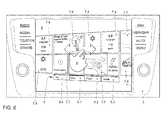EP2930050A1 - Method and device for displaying information in a vehicle - Google Patents
Method and device for displaying information in a vehicleDownload PDFInfo
- Publication number
- EP2930050A1 EP2930050A1EP14163888.2AEP14163888AEP2930050A1EP 2930050 A1EP2930050 A1EP 2930050A1EP 14163888 AEP14163888 AEP 14163888AEP 2930050 A1EP2930050 A1EP 2930050A1
- Authority
- EP
- European Patent Office
- Prior art keywords
- topic
- displayed
- display surface
- vehicle
- detected
- Prior art date
- Legal status (The legal status is an assumption and is not a legal conclusion. Google has not performed a legal analysis and makes no representation as to the accuracy of the status listed.)
- Granted
Links
Images
Classifications
- B—PERFORMING OPERATIONS; TRANSPORTING
- B60—VEHICLES IN GENERAL
- B60K—ARRANGEMENT OR MOUNTING OF PROPULSION UNITS OR OF TRANSMISSIONS IN VEHICLES; ARRANGEMENT OR MOUNTING OF PLURAL DIVERSE PRIME-MOVERS IN VEHICLES; AUXILIARY DRIVES FOR VEHICLES; INSTRUMENTATION OR DASHBOARDS FOR VEHICLES; ARRANGEMENTS IN CONNECTION WITH COOLING, AIR INTAKE, GAS EXHAUST OR FUEL SUPPLY OF PROPULSION UNITS IN VEHICLES
- B60K35/00—Instruments specially adapted for vehicles; Arrangement of instruments in or on vehicles
- B60K35/10—Input arrangements, i.e. from user to vehicle, associated with vehicle functions or specially adapted therefor
- G—PHYSICS
- G06—COMPUTING OR CALCULATING; COUNTING
- G06F—ELECTRIC DIGITAL DATA PROCESSING
- G06F3/00—Input arrangements for transferring data to be processed into a form capable of being handled by the computer; Output arrangements for transferring data from processing unit to output unit, e.g. interface arrangements
- G06F3/01—Input arrangements or combined input and output arrangements for interaction between user and computer
- G06F3/048—Interaction techniques based on graphical user interfaces [GUI]
- G06F3/0481—Interaction techniques based on graphical user interfaces [GUI] based on specific properties of the displayed interaction object or a metaphor-based environment, e.g. interaction with desktop elements like windows or icons, or assisted by a cursor's changing behaviour or appearance
- G06F3/0482—Interaction with lists of selectable items, e.g. menus
- G—PHYSICS
- G06—COMPUTING OR CALCULATING; COUNTING
- G06F—ELECTRIC DIGITAL DATA PROCESSING
- G06F3/00—Input arrangements for transferring data to be processed into a form capable of being handled by the computer; Output arrangements for transferring data from processing unit to output unit, e.g. interface arrangements
- G06F3/01—Input arrangements or combined input and output arrangements for interaction between user and computer
- G06F3/048—Interaction techniques based on graphical user interfaces [GUI]
- G06F3/0481—Interaction techniques based on graphical user interfaces [GUI] based on specific properties of the displayed interaction object or a metaphor-based environment, e.g. interaction with desktop elements like windows or icons, or assisted by a cursor's changing behaviour or appearance
- G06F3/04815—Interaction with a metaphor-based environment or interaction object displayed as three-dimensional, e.g. changing the user viewpoint with respect to the environment or object
- G—PHYSICS
- G06—COMPUTING OR CALCULATING; COUNTING
- G06F—ELECTRIC DIGITAL DATA PROCESSING
- G06F3/00—Input arrangements for transferring data to be processed into a form capable of being handled by the computer; Output arrangements for transferring data from processing unit to output unit, e.g. interface arrangements
- G06F3/01—Input arrangements or combined input and output arrangements for interaction between user and computer
- G06F3/048—Interaction techniques based on graphical user interfaces [GUI]
- G06F3/0484—Interaction techniques based on graphical user interfaces [GUI] for the control of specific functions or operations, e.g. selecting or manipulating an object, an image or a displayed text element, setting a parameter value or selecting a range
- G06F3/0485—Scrolling or panning
- G—PHYSICS
- G06—COMPUTING OR CALCULATING; COUNTING
- G06F—ELECTRIC DIGITAL DATA PROCESSING
- G06F3/00—Input arrangements for transferring data to be processed into a form capable of being handled by the computer; Output arrangements for transferring data from processing unit to output unit, e.g. interface arrangements
- G06F3/01—Input arrangements or combined input and output arrangements for interaction between user and computer
- G06F3/048—Interaction techniques based on graphical user interfaces [GUI]
- G06F3/0487—Interaction techniques based on graphical user interfaces [GUI] using specific features provided by the input device, e.g. functions controlled by the rotation of a mouse with dual sensing arrangements, or of the nature of the input device, e.g. tap gestures based on pressure sensed by a digitiser
- G06F3/0488—Interaction techniques based on graphical user interfaces [GUI] using specific features provided by the input device, e.g. functions controlled by the rotation of a mouse with dual sensing arrangements, or of the nature of the input device, e.g. tap gestures based on pressure sensed by a digitiser using a touch-screen or digitiser, e.g. input of commands through traced gestures
- G06F3/04883—Interaction techniques based on graphical user interfaces [GUI] using specific features provided by the input device, e.g. functions controlled by the rotation of a mouse with dual sensing arrangements, or of the nature of the input device, e.g. tap gestures based on pressure sensed by a digitiser using a touch-screen or digitiser, e.g. input of commands through traced gestures for inputting data by handwriting, e.g. gesture or text
- B—PERFORMING OPERATIONS; TRANSPORTING
- B60—VEHICLES IN GENERAL
- B60K—ARRANGEMENT OR MOUNTING OF PROPULSION UNITS OR OF TRANSMISSIONS IN VEHICLES; ARRANGEMENT OR MOUNTING OF PLURAL DIVERSE PRIME-MOVERS IN VEHICLES; AUXILIARY DRIVES FOR VEHICLES; INSTRUMENTATION OR DASHBOARDS FOR VEHICLES; ARRANGEMENTS IN CONNECTION WITH COOLING, AIR INTAKE, GAS EXHAUST OR FUEL SUPPLY OF PROPULSION UNITS IN VEHICLES
- B60K2360/00—Indexing scheme associated with groups B60K35/00 or B60K37/00 relating to details of instruments or dashboards
- B60K2360/11—Instrument graphical user interfaces or menu aspects
- B—PERFORMING OPERATIONS; TRANSPORTING
- B60—VEHICLES IN GENERAL
- B60K—ARRANGEMENT OR MOUNTING OF PROPULSION UNITS OR OF TRANSMISSIONS IN VEHICLES; ARRANGEMENT OR MOUNTING OF PLURAL DIVERSE PRIME-MOVERS IN VEHICLES; AUXILIARY DRIVES FOR VEHICLES; INSTRUMENTATION OR DASHBOARDS FOR VEHICLES; ARRANGEMENTS IN CONNECTION WITH COOLING, AIR INTAKE, GAS EXHAUST OR FUEL SUPPLY OF PROPULSION UNITS IN VEHICLES
- B60K2360/00—Indexing scheme associated with groups B60K35/00 or B60K37/00 relating to details of instruments or dashboards
- B60K2360/143—Touch sensitive instrument input devices
- B60K2360/1438—Touch screens
- B—PERFORMING OPERATIONS; TRANSPORTING
- B60—VEHICLES IN GENERAL
- B60K—ARRANGEMENT OR MOUNTING OF PROPULSION UNITS OR OF TRANSMISSIONS IN VEHICLES; ARRANGEMENT OR MOUNTING OF PLURAL DIVERSE PRIME-MOVERS IN VEHICLES; AUXILIARY DRIVES FOR VEHICLES; INSTRUMENTATION OR DASHBOARDS FOR VEHICLES; ARRANGEMENTS IN CONNECTION WITH COOLING, AIR INTAKE, GAS EXHAUST OR FUEL SUPPLY OF PROPULSION UNITS IN VEHICLES
- B60K2360/00—Indexing scheme associated with groups B60K35/00 or B60K37/00 relating to details of instruments or dashboards
- B60K2360/146—Instrument input by gesture
Definitions
- the present inventionrelates to a method and apparatus for displaying information in a vehicle.
- Modern vehiclesinclude, for example, a variety of driver assistance systems whose information must be displayed in the vehicle.
- vehiclesoften include a navigation system. By means of such a navigation system digital geographic road maps can be displayed with a route and, where appropriate, a variety of additional information.
- modern vehiclesoften include communication and multimedia applications, including a mobile phone interface and music and voice reproduction devices. Also for these applications, the vehicle must be able to display information.
- multi-function operating systemsare used in vehicles, which comprise one or more multifunction display (s) and operating elements with which the various devices contained in the vehicle can be operated.
- the operationis supported or guided by the information displayed on the multifunction display. Furthermore, it can be selected via the operating system, which information should be displayed on the multifunction display.
- the DE 10 2008 050 803 A1describes a method for displaying information in a vehicle in which a subset of total information can be controlled via scrolling.
- the WO 2011/042355 A1describes a method for integrating a component into an information system of a vehicle.
- the integration of the component with respect to the input and / or output of information by the useris made personalized with respect to a user of the component.
- the DE 10 2007 042 289 A1describes a method for reproducing multimedia information for mobile use inside or outside a vehicle.
- Multimedia informationcan be divided into categories and the multimedia information of individual categories can be listed.
- the representation of information in a vehicleis in many cases in that information is displayed on the display area in the vehicle and the user can change the displayed information. It is also advantageous if the driver of the vehicle can change the information displayed without having to pay much attention to it from the road.
- At least a first object for displaying informationis displayed graphically on a display surface, wherein the first object is associated with a first topic.
- Adjacent to the first object, at least partially, a second object for displaying information associated with a second topicis displayed. It is detected when a topic change from the first topic to the second topic is brought about on the display area. Depending on whether a topic change has been detected, the second object is completely plotted on the display area.
- the first object and the second objectare assigned to a topic. This means that the information displayed in the object is displayed on the same topic.
- the usercan decide for himself which information belongs to the same topic for him.
- Information that at first glance belongs to different subject areascan also be summarized into one topic. For example, information about the itinerary can be displayed on the topic "Travel”.
- information about media playbackcan also be displayed. Itinerary and media playback, however, seem at first glance to belong to different topics. However, if the user has created a media library especially for the trip, the media playback can also belong to the topic of travel. Furthermore, the playback of a particular radio station or the playback of music in general may also belong to the subject of "travel", if the user has defined it as such.
- the first and the second objectmay, for example, be flat objects.
- the first objectcan merge seamlessly into the second object.
- so-called subject bandscan be displayed on the display area.
- the second objectis at least partially displayed on the display surface adjacent to the first object, the user is shown that he can change the subject at all.
- an operator actionis detected, whereby the topic change is brought about in dependence on the operator action.
- Thisallows the user to change the subject himself, if the driving situation requires it. For example, if the driver takes a break during a trip, he or she can change the "Travel” topic to the "Break” topic.
- At least two actuatable switching elementsare displayed on the display surface, each switching element being assigned to one of the two subjects.
- the operating actionis detected for the switching element associated with the second topic.
- a switching elementdiffers from elements and surfaces for purely information display, so-called display elements, in that they are selectable and an indication of the function of the switching element is displayed.
- display elementsUpon selection of a switching element, a function assigned to it is executed. The function can only change the information display.
- devicescan be controlled via the switching elements whose operation is supported by the information display.
- the switching elementscan thus replace conventional mechanical switches.
- the switching elementscan be arbitrarily generated for a freely programmable display area and displayed by this.
- an operator actioncan be detected, with which the at least partially displayed second object is selected, wherein the operator action causes the topic change.
- the display areais a so-called touch screen
- the usercan thereby bring about the change of subject, that he / she at least partially displayed second object touched.
- Thisis a particularly simple way to bring about a change of subject.
- itcan adjoin a second object on both sides of the first object, wherein the second objects can in turn be assigned to different topics.
- the second objectscan be initially grayed out, so that only the first object is highlighted.
- an operator actionis detected.
- the operator actionincludes a swipe gesture, wherein the direction of the swipe gesture is detected.
- Scrollingis generated on the display surface in which the first object is pushed out of the display area in the detected direction and the second object is slid into the display area, causing the topic to change when the second object is one Position on the display surface has reached.
- the topic changecan therefore be easily brought about by a swipe gesture.
- the displayjumps on the display surface to the second object when the second object has been pushed, for example, over an invisible border on the display surface into the display area.
- an operator actionis detected.
- the first objectis displayed in perspective or three-dimensionally pivoted about a first axis by a first pivot angle
- the second objectis displayed in perspective or three-dimensionally pivoted about a second axis by a second pivot angle.
- the area occupied by the first object on the displaycan possibly be reduced by the pivoting of the first object, the area for the at least partially displayed second object can however be increased. As a result, an overall larger amount of information can be displayed on the display area.
- first and second axesmay coincide.
- first and second pivot anglescan also have the same value.
- the first objectthen merges seamlessly into the second object.
- first and second axesmay also be arranged separately on the display surface.
- the second pivot anglemay also differ from the first pivot angle. Then the second object can be displayed remotely from the first object and is thus clearly recognizable to the user.
- the first objectcomprises a plurality of first widget objects, wherein the first widget objects are associated with the first topic.
- the second objectincludes several second ones
- Widget objectswhere the second widget objects are associated with the second topic.
- the first and second widget objectsmay be the same, with only the arrangement of the widget objects for each object being different. This can be advantageous if different widget objects for the driver are to be brought into focus for different driving situations, but nevertheless all widget objects should still be displayed.
- the widget objectscan also display the same information, but be configured differently. For example, a widget object of the one object may also contain less information about the same vehicle device than a widget object of the second object.
- a widget objectcan, in particular in a small area of the display area, display information of a vehicle device which is constantly updated.
- the widget objectcan display route information of the navigation system, current weather messages, the road condition and the traffic status, as well as information about multimedia facilities of the vehicle.
- the widget objectsare displayed in particular independently of the further display content of the display area. If the display window is a widget object, the graphical objects in the display window can also be widget objects. The user has access to other widget objects via the display window.
- a switching element in a schematic representation of the objectsis displayed on the display surface for each of the objects.
- the switching element for the first objectis highlighted.
- An operating actionis detected with which the switching element for the second object is selected via the schematic representation.
- the topic changeis brought about and the selected switching element in the schematic representation is highlighted.
- the first objectis a first main display of the display area and the second object is a second main display of the display area.
- a main displayis a Display which is displayed, in particular, when a display device to which the display surface belongs is turned on.
- the main displaycan be configured by the user himself. In particular, the user for different topics configure different main displays. In this case, the associated main display is then displayed when a topic change.
- a main displayis also commonly referred to as a home screen.
- the first topicis assigned to a first operating mode of the vehicle and the second topic is assigned to a second operating mode of the vehicle. It is determined whether the vehicle has changed from the first to the second operating mode. If the operating mode has changed, the topic change is brought about.
- the topic changeis not caused manually by the user in this embodiment, but, if it is detected that, for example, changed the driving mode of the vehicle.
- the driving modemay include, for example, an ECO mode, a sports mode and / or an ECO plus mode.
- the useris then also shown via the display surface that the driving mode of the vehicle has changed.
- the vehiclecan also detect from the time, whether the driver is in rush hour. This allows the vehicle to switch to a commuter mode.
- the vehiclecan detect whether the driver undertakes a journey while driving evenly at a certain speed or via a route traveled by the user. The vehicle can then switch to a travel mode.
- the inventionrelates to a device for displaying information in a vehicle.
- the devicecomprises a display device with a display surface, wherein on the display surface at least a first object for reproducing information can be displayed graphically, wherein the first object can be assigned to a topic. Adjacent to the first object, at least partially, a second object for displaying information can be displayed, which is assigned to a second topic.
- the devicecomprises a detection unit, by means of which a topic change from the first to the second topic can be detected.
- the devicecomprises a control unit, by means of which the display surface in response to the topic change is controlled such that the second object is completely displayed on the display surface graphically.
- the device according to the inventionis particularly suitable for carrying out the method according to the invention and therefore has all the advantages of the method.
- the device according to the inventionis in particular designed such that it can partially or completely execute the method steps described above.
- the detection unitcomprises a touch-sensitive surface, which is arranged on the display surface, wherein by means of the touch-sensitive surface, an operating action can be detected and by means of which the topic change can be brought about.
- the display devicethus provides in particular a so-called touch screen, which can be operated by touching the user.
- a first operating modecan be assigned to the first topic and a second operating mode of the vehicle can be assigned to the second topic.
- the devicethen further comprises a determination unit, with which it can be determined whether the vehicle changes from the first operating mode to the second operating mode.
- the second objectcan then be displayed as a function of whether the operating mode has changed from the first to the second operating mode. The device can therefore also automatically bring about a change of subject on the display surface.
- control unitcan be coupled with vehicle functions, wherein widget objects can be displayed in the objects, which provide information about the vehicle functions.
- the inventionrelates to a vehicle comprising a device according to the invention.
- FIGS. 1 and 2a first embodiment of the device 1 according to the invention and an arrangement of the device 1 according to the invention in a vehicle 15 will be explained:
- the device 1comprises a display device 3 with a display surface 4.
- a touch-sensitive surfaceis provided as a detection unit 6, via which operator actions of the user can be detected. It is thus provided a so-called touch screen.
- the display device 3is coupled to a control unit 5.
- the control unit 5touches on the touch-sensitive surface can be detected spatially resolved and converted into control signals as a function of the display on the display surface 4.
- graphic data that can be displayed by means of the display device 3can be generated by the control unit 5.
- a first object 14.1is further displayed, which contains information on vehicle functions 2.1 to 2.6, which are coupled to the device 1 via the control unit 5, in the form of widget objects 7.1 to 7.6.
- the widget object 7.1contains information about the vehicle function 2.1, which is a navigation function.
- the widget object 7.1displays, for example, a driver-driven route.
- the vehicle function 2.2provides a climate function, wherein the widget object 7.2 displays the settings made by the user for air conditioning in the vehicle 15. Weather data can be called up via vehicle function 2.3. These are displayed in the widget object 7.3.
- the vehicle functions 2.4 and 2.5can retrieve data about the state of the vehicle 15, which are reflected in the widget objects 7.4 and 7.5.
- the vehicle function 2.6provides a multimedia function of the vehicle 15, wherein the widget object 7.6 displays a currently playing music track. Adjacent to the first object 14.1, a second object 14.2 is partially displayed.
- the objects 14.1 and 14.2in this case represent, in particular, main displays of the display surface 4.
- the main displaysare referred to below as the home screen.
- the widget objects 7.1 to 7.6 of the first object 14.1are associated with a first topic and widget objects displayed in the second object 14.2 are associated with a second topic.
- the device 1may further comprise a determination unit 21, which constantly determines the operating mode of the vehicle 15. Different operating modes are assigned to different topics of the home screens. Furthermore, the determination unit 21 can send a control signal to the control unit 5 if it detects a change in the operating mode. The control unit 5 can then automatically control the display surface 4 in such a way that a topic change is brought about on the display surface 4.
- a determination unit 21which constantly determines the operating mode of the vehicle 15. Different operating modes are assigned to different topics of the home screens.
- the determination unit 21can send a control signal to the control unit 5 if it detects a change in the operating mode.
- the control unit 5can then automatically control the display surface 4 in such a way that a topic change is brought about on the display surface 4.
- the object 14.1which corresponds to a first home screen of the display surface 4, is assigned to a specific topic, for example, the topic "travel".
- the userhas assigned the widget objects 7.1 to 7.6, which are displayed in the object 14.1, even the topic "travel".
- the widget object 7.1displays the route that the user is traveling on.
- settings of the climate function in the widget object 7.2, weather data, for example, from the destination in the widget object 7.3, gas mileage and average speed in the widget object 7.4, information on the vehicle state in the widget object 7.5 and a played song of a list of extra compiled for the trip Music tracksare displayed in widget object 7.6.
- a second object 14.2is displayed.
- the second object 14.2provides the home screen for the topic "Pause”.
- the widget objects 7.1 and 7.5 of the second object 14.2adjoin the widget objects 7.3 and 7.4 of the first object 14.1.
- the widget objects 7.1 and 7.5 of the second object 14.2correspond to the widget objects 7.1 and 7.5 of the first object 14.1.
- each switching element 9.1 to 9.4is assigned a topic to which a respective home screen, ie an object 14.1 to 14.4, exists.
- the switching element 9.1is the topic "travel"
- the switching element 9.2the topic "Pause”
- the switching element 9.3the topic "work”
- the switching element 9.4assigned the theme "Fun”. It must have the widget objects, which are each displayed on the home screens "Pause", “Work” and "Fun", not be different from the widget objects 7.1 to 7.6 of the first object 14.1. Rather, the home screens can only differ in the arrangement of the widget objects 7.1 to 7.6.
- a strip 11 with a mark 11 'is displayed above the area 9.
- the marker 11 'is located directly above the switching element 9.1, which is displayed on the display surface 4.
- the useractuates the switching element 9.2.
- the display area 4is then activated in such a way that the home screen which is assigned to the topic "Pause" is displayed.
- the change of the displayed home screencan also be made automatically, namely when the vehicle 15 detects a change in the operating mode.
- the operating modemay have been defined in advance by the driver for the vehicle 15 so that it automatically recognizes when the operating mode "travel" is present.
- the display area 4is controlled in such a way that the home screen automatically changes from the topic "Travel” to the topic "Pause”.
- FIG. 4another example of a display on the display surface 4 is explained as it can be generated by an embodiment of the method according to the invention.
- a second object 14.2 and 14.3are displayed adjacent to both sides of the object 14.1.
- the second object 14.2represents the home screen on the subject of "Pause” and the second object 14.3 the home screen on the theme "Fun”.
- a schematic representation 13 of all existing home screensis displayed.
- the schematic home screen of the first home screen in the schematic representation 13is highlighted.
- a swipe gestureis detected on the touch-sensitive surface that the user performs with his hand 8. Furthermore, the direction 10 of the swipe gesture is detected, for example, as directed to the left.
- each home screen shown schematicallymay be formed as a switching element 13.1 to 13.3.
- the switching element 13.1 of the currently displayed home screen of the topic "travel"is highlighted in the schematic representation 13.
- FIG. 5another example of a display is displayed as it can be generated by a further embodiment of the method according to the invention.
- the display surface 4is driven such that the object 14.1 is pivoted in perspective about an axis 18 about a first pivot angle.
- the second object 14.2can then be displayed pivoted about the axis 19 by a second pivot angle, wherein the value of the second pivot angle has a different sign than the first pivot angle. As a result, the second object 14.2 can be optically offset from the first object 14.1.
- the second object 14.3can be displayed pivoted about a third axis 20 by a third pivot angle, wherein the third pivot angle may have the same sign, but a value other than the first pivot angle. Also, the second objects 14.2 can be optically offset from the first object 14.1.
- the switching elements 12.1 and 12.2can be located on the display surface 4. If these are touched, a change of topic can be brought about.
- the switching element 12.1indicates, for example via an arrow to the left, that when it is touched, the second object 14.3 is displayed.
- the switching element 12.2indicates, for example, via an arrow pointing to the right, that when touched, the second object 14.2 is displayed.
- FIG. 6an example is shown in which the first 18, second 19 and third 20 axes coincide. Also, the first, second and third pivot angle are in FIG. 6 for the first object 14.1, the second object 14.2 and the third object 14.3 alike. This results in the display surface 4, a uniform perspective shown band. The widget objects 7.1 to 7.7 of the first graphic object 14.1 can then be highlighted, so that the user is clearly shown where the first object 14.1 ends and the second objects 14.2 and 14.3 begin.
- an operating intention of the usercan already be detected as an operating action, so that the displays of the Figures 5 and 6 already generated on the display surface 4, if no touch of the touch-sensitive surface has been detected.
- the swivel anglemay be dependent on which user, for example driver or passenger, is performing the operating action, so that the display can be swiveled in each case in the direction of the executing user.
- the pivoting directionmay be dependent on the direction 10 of a swipe gesture.
- the widget objects 7.1 ', 7.1 "and 7.1'”represent variants of the widget object 7.1.
- the variantscan be assigned depending on the topic of the home screen. For example, detailed information about navigation is not required for the topic "work”. Then, for example, the widget object 7.1 'can be displayed on the home screen on the topic of "work", which merely shows an arrangement of the current location into the environment.
- the variant 7.3 'for the widget object 7.3can for example be assigned to the home screen with the theme "Fun”. In this the user can always display the weather in any city.
- a topic changecan be brought about both manually by the user and automatically by the vehicle 15.
- An automatic change of the home screencan be deactivated by the user.
Landscapes
- Engineering & Computer Science (AREA)
- General Engineering & Computer Science (AREA)
- Theoretical Computer Science (AREA)
- Human Computer Interaction (AREA)
- Physics & Mathematics (AREA)
- General Physics & Mathematics (AREA)
- Chemical & Material Sciences (AREA)
- Combustion & Propulsion (AREA)
- Transportation (AREA)
- Mechanical Engineering (AREA)
- User Interface Of Digital Computer (AREA)
Abstract
Translated fromGermanDescription
Translated fromGermanDie vorliegende Erfindung betrifft ein Verfahren und eine Vorrichtung zum Anzeigen von Informationen in einem Fahrzeug.The present invention relates to a method and apparatus for displaying information in a vehicle.
Mit der Zunahme elektronischer Einrichtungen im Fahrzeug wurde es erforderlich, eine größere Informationsmenge im Fahrzeug darzustellen. Moderne Fahrzeuge umfassen beispielsweise eine Vielzahl von Fahrerassistenzsystemen, deren Informationen im Fahrzeug angezeigt werden müssen. Des Weiteren umfassen Fahrzeuge vielfach ein Navigationssystem. Mittels eines solchen Navigationssystems können digitale geographische Straßenkarten mit einer Route und gegebenenfalls vielfältigen Zusatzinformationen angezeigt werden. Schließlich umfassen moderne Fahrzeuge häufig Kommunikations- und Multimediaanwendungen, einschließlich einer Mobiltelefonschnittstelle und Einrichtungen zur Wiedergabe von Musik und Sprache. Auch für diese Anwendungen muss in dem Fahrzeug die Möglichkeit bestehen, Informationen anzuzeigen.With the increase in electronic equipment in the vehicle, it has become necessary to represent a larger amount of information in the vehicle. Modern vehicles include, for example, a variety of driver assistance systems whose information must be displayed in the vehicle. Furthermore, vehicles often include a navigation system. By means of such a navigation system digital geographic road maps can be displayed with a route and, where appropriate, a variety of additional information. Finally, modern vehicles often include communication and multimedia applications, including a mobile phone interface and music and voice reproduction devices. Also for these applications, the vehicle must be able to display information.
Aus diesem Grund werden in Fahrzeugen Multifunktionsbediensysteme eingesetzt, welche eine oder mehrere Multifunktionsanzeige(n) und Bedienelemente umfassen, mit denen die vielfältigen im Fahrzeug enthaltenen Einrichtungen bedient werden können. Die Bedienung wird dabei durch die auf der Multifunktionsanzeige wiedergegebene Information unterstützt bzw. geführt. Ferner kann über das Bediensystem ausgewählt werden, welche Informationen auf der Multifunktionsanzeige angezeigt werden sollen.For this reason, multi-function operating systems are used in vehicles, which comprise one or more multifunction display (s) and operating elements with which the various devices contained in the vehicle can be operated. The operation is supported or guided by the information displayed on the multifunction display. Furthermore, it can be selected via the operating system, which information should be displayed on the multifunction display.
Die
Die
Die
Dabei können Multimediainformationen in Kategorien eingeteilt und die Multimediainformationen einzelner Kategorien können aufgelistet werden.Multimedia information can be divided into categories and the multimedia information of individual categories can be listed.
Die Darstellung von Information in einem Fahrzeug erfolgt vielfach dadurch, dass Informationen auf der Anzeigefläche in dem Fahrzeug angezeigt werden und der Nutzer die angezeigten Informationen verändern kann. Es ist weiterhin vorteilhaft, wenn der Fahrer des Fahrzeugs, die angezeigten Informationen verändern kann, ohne dass er dazu viel Aufmerksamkeit vom Straßengeschehen nehmen muss.The representation of information in a vehicle is in many cases in that information is displayed on the display area in the vehicle and the user can change the displayed information. It is also advantageous if the driver of the vehicle can change the information displayed without having to pay much attention to it from the road.
Es ist daher Aufgabe der vorliegenden Erfindung, ein Verfahren und eine Vorrichtung bereitzustellen, mit denen auf intuitive und schnelle Art und Weise eine Veränderung einer Anzeige von Informationen erfolgen kann.It is therefore an object of the present invention to provide a method and a device with which a change of a display of information can be made in an intuitive and fast manner.
Diese Aufgabe wird durch ein Verfahren nach Anspruch 1 und eine Vorrichtung nach Anspruch 11 gelöst. Vorteilhafte Ausgestaltungen und Weiterbildungen sind Gegenstände der abhängigen Ansprüche.This object is achieved by a method according to
Bei dem erfindungsgemäßen Verfahren wird zumindest ein erstes Objekt zur Wiedergabe von Informationen auf einer Anzeigefläche graphisch dargestellt, wobei das erste Objekt einem ersten Thema zugeordnet ist. Angrenzend an das erste Objekt wird zumindest teilweise ein zweites Objekt zur Wiedergabe von Informationen angezeigt, welches einem zweiten Thema zugeordnet ist. Es wird erfasst, wenn auf der Anzeigefläche ein Themenwechsel von dem ersten Thema zu dem zweiten Thema herbeigeführt wird. In Abhängigkeit davon, ob ein Themenwechsel erfasst worden ist, wird das zweite Objekt vollständig auf der Anzeigefläche graphisch dargestellt.In the method according to the invention, at least a first object for displaying information is displayed graphically on a display surface, wherein the first object is associated with a first topic. Adjacent to the first object, at least partially, a second object for displaying information associated with a second topic is displayed. It is detected when a topic change from the first topic to the second topic is brought about on the display area. Depending on whether a topic change has been detected, the second object is completely plotted on the display area.
Das erste Objekt und das zweite Objekt sind einem Thema zugeordnet. Dies bedeutet, dass die in dem Objekt wiedergegebenen Informationen zu einem gleichen Themengebiet angezeigt werden. Dabei kann der Nutzer selbst bestimmen, welche Informationen für ihn zum selben Themengebiet gehören. Dabei können auch Informationen, die auf den ersten Blick unterschiedlichen Themengebieten zugehörig sind, zu einem Thema zusammengefasst werden. Beispielsweise können zu dem Thema "Reise" Informationen zur Reiseroute angezeigt werden. Gleichzeitig können aber auch Informationen zu einer Medienwiedergabe angezeigt werden. Reiseroute und Medienwiedergabe scheinen jedoch auf den ersten Blick unterschiedlichen Themengebieten anzugehören. Hat der Nutzer jedoch eine Mediathek extra für die Reise erstellt, so kann die Medienwiedergabe auch dem Thema Reise angehören. Weiterhin kann auch die Wiedergabe eines bestimmten Radiosenders oder die Wiedergabe von Musik im Allgemeinen zum Thema "Reise" gehören, wenn es der Nutzer so definiert hat.The first object and the second object are assigned to a topic. This means that the information displayed in the object is displayed on the same topic. The user can decide for himself which information belongs to the same topic for him. Information that at first glance belongs to different subject areas can also be summarized into one topic. For example, information about the itinerary can be displayed on the topic "Travel". At the same time, information about media playback can also be displayed. Itinerary and media playback, however, seem at first glance to belong to different topics. However, if the user has created a media library especially for the trip, the media playback can also belong to the topic of travel. Furthermore, the playback of a particular radio station or the playback of music in general may also belong to the subject of "travel", if the user has defined it as such.
Bei dem ersten und dem zweiten Objekt kann es sich beispielsweise um flächige Objekte handeln. Dabei kann das erste Objekt beispielweise nahtlos in das zweite Objekt übergehen. Dadurch können sogenannte Themenbänder auf der Anzeigefläche angezeigt werden.The first and the second object may, for example, be flat objects. For example, the first object can merge seamlessly into the second object. As a result, so-called subject bands can be displayed on the display area.
Vorteilhafterweise wird dem Nutzer dadurch, dass das zweite Objekt zumindest teilweise auf der Anzeigefläche angrenzend an das erste Objekt angezeigt wird, dargestellt, dass er überhaupt das Thema wechseln kann.Advantageously, the fact that the second object is at least partially displayed on the display surface adjacent to the first object, the user is shown that he can change the subject at all.
Insbesondere wird eine Bedienaktion erfasst, wobei der Themenwechsel in Abhängigkeit von der Bedienaktion herbeigeführt wird. Dadurch kann der Nutzer selbst das Thema wechseln, wenn es die Fahrsituation erfordert. Legt der Fahrer beispielsweise während einer Reise eine Pause ein, kann er die Anzeige vom Thema "Reise" auf das Thema "Pause" verändern.In particular, an operator action is detected, whereby the topic change is brought about in dependence on the operator action. This allows the user to change the subject himself, if the driving situation requires it. For example, if the driver takes a break during a trip, he or she can change the "Travel" topic to the "Break" topic.
Weiterhin werden auf der Anzeigefläche zumindest zwei betätigbare Schaltelemente angezeigt, wobei jedes Schaltelement einem der zwei Themen zugeordnet ist. Die Bedienaktion wird für das Schaltelement erfasst, welches dem zweiten Thema zugeordnet ist. Dadurch kann auf einfache und intuitive Art und Weise ein Themenwechsel vom Nutzer herbeigeführt werden.Furthermore, at least two actuatable switching elements are displayed on the display surface, each switching element being assigned to one of the two subjects. The operating action is detected for the switching element associated with the second topic. As a result, a change of subject by the user can be brought about in a simple and intuitive way.
Unter einemSchaltelement wird im Sinne der Erfindung ein Steuerelement einer graphischen Benutzerschnittstelle verstanden. Ein Schaltelement unterscheidet sich von Elementen und Flächen zur reinen Informationsanzeige, so genannten Anzeigeelementen, darin, dass sie auswählbar sind und ein Hinweis auf die Funktion des Schaltelements angezeigt wird. Bei einer Auswahl eines Schaltelements wird eine ihr zugeordnete Funktion ausgeführt. Die Funktion kann nur zu einer Veränderung der Informationsanzeige führen. Ferner können über die Schaltelemente Einrichtungen gesteuert werden, deren Bedienung von der Informationsanzeige unterstützt wird. Die Schaltelemente können somit herkömmliche mechanische Schalter ersetzen. Die Schaltelemente können beliebig für eine frei programmierbare Anzeigefläche erzeugt und von dieser angezeigt werden.Under aswitching element is understood in the context of the invention, a control of a graphical user interface. A switching element differs from elements and surfaces for purely information display, so-called display elements, in that they are selectable and an indication of the function of the switching element is displayed. Upon selection of a switching element, a function assigned to it is executed. The function can only change the information display. Furthermore, devices can be controlled via the switching elements whose operation is supported by the information display. The switching elements can thus replace conventional mechanical switches. The switching elements can be arbitrarily generated for a freely programmable display area and displayed by this.
Weiterhin kann eine Bedienaktion erfasst werden, mit welcher das zumindest teilweise angezeigte zweite Objekt ausgewählt wird, wobei mit der Bedienaktion der Themenwechsel herbeigeführt wird. Handelt es sich bei der Anzeigefläche um einen sogenannten Touch-Screen, kann der Nutzer dadurch den Themenwechsel herbeiführen, dass er das zumindest teilweise angezeigte zweite Objekt berührt. Dies stellt eine besonders einfache Art und Weise dar, einen Themenwechsel herbeizuführen. Es kann insbesondere zu beiden Seiten des ersten Objekts ein zweites Objekts angrenzen, wobei die zweiten Objekte wiederum unterschiedlichen Themen zugeordnet sein können. Die zweiten Objekte können dabei zunächst ausgegraut dargestellt werden, so dass lediglich das erste Objekt hervorgehoben dargestellt wird.Furthermore, an operator action can be detected, with which the at least partially displayed second object is selected, wherein the operator action causes the topic change. If the display area is a so-called touch screen, the user can thereby bring about the change of subject, that he / she at least partially displayed second object touched. This is a particularly simple way to bring about a change of subject. In particular, it can adjoin a second object on both sides of the first object, wherein the second objects can in turn be assigned to different topics. The second objects can be initially grayed out, so that only the first object is highlighted.
In einer weiteren Ausgestaltung wird eine Bedienaktion erfasst. Die Bedienaktion umfasst eine Wischgeste, wobei die Richtung der Wischgeste erfasst wird. In Abhängigkeit von der erfassten Richtung wird ein Bildlauf auf der Anzeigefläche erzeugt, bei dem das erste Objekt in die erfasste Richtung aus der Anzeigefläche hinausgeschoben wird und das zweite Objekt in die Anzeigefläche hineingeschoben wird, wobei der Themenwechsel herbeigeführt wird, wenn das zweite Objekt eine bestimmte Position auf der Anzeigefläche erreicht hat. Der Themenwechsel kann also ganz einfach durch eine Wischgeste herbeigeführt werden. Dabei springt die Anzeige auf der Anzeigefläche zu dem zweiten Objekt, wenn das zweite Objekt beispielsweise über eine unsichtbare Grenze auf der Anzeigefläche in die Anzeigefläche hinein geschoben wurde.In a further embodiment, an operator action is detected. The operator action includes a swipe gesture, wherein the direction of the swipe gesture is detected. In response to the sensed direction, scrolling is generated on the display surface in which the first object is pushed out of the display area in the detected direction and the second object is slid into the display area, causing the topic to change when the second object is one Position on the display surface has reached. The topic change can therefore be easily brought about by a swipe gesture. In this case, the display jumps on the display surface to the second object when the second object has been pushed, for example, over an invisible border on the display surface into the display area.
In einer anderen Ausgestaltung wird eine Bedienaktion erfasst. Wenn die Bedienaktion erfasst wurde, wird das erste Objekt perspektivisch oder dreidimensional um eine erste Achse um einen ersten Schwenkwinkel geschwenkt angezeigt, wobei das zweite Objekt perspektivisch oder dreidimensional um eine zweite Achse um einen zweiten Schwenkwinkel geschwenkt angezeigt wird. Durch das Schwenken des ersten Objekts kann sich zwar gegebenenfalls die von dem ersten Objekt eingenommene Fläche auf dem Display verkleinern, dafür kann jedoch die Fläche für das zumindest teilweise angezeigte zweite Objekt vergrößert werden. Dadurch kann insgesamt eine größere Menge an Informationen auf der Anzeigefläche angezeigt werden.In another embodiment, an operator action is detected. When the operator action has been detected, the first object is displayed in perspective or three-dimensionally pivoted about a first axis by a first pivot angle, wherein the second object is displayed in perspective or three-dimensionally pivoted about a second axis by a second pivot angle. Although the area occupied by the first object on the display can possibly be reduced by the pivoting of the first object, the area for the at least partially displayed second object can however be increased. As a result, an overall larger amount of information can be displayed on the display area.
Die erste und zweite Achse können beispielsweise zusammenfallen. Weiterhin können auch der erste und zweite Schwenkwinkel den gleichen Wert aufweisen. Dadurch geht das erste Objekt dann nahtlos in das zweite Objekt über.For example, the first and second axes may coincide. Furthermore, the first and second pivot angles can also have the same value. As a result, the first object then merges seamlessly into the second object.
Die erste und zweite Achse können jedoch auch getrennt voneinander auf der Anzeigefläche angeordnet sein. Auch der zweite Schwenkwinkel kann sich von dem ersten Schwenkwinkel unterscheiden. Dann kann das zweite Objekt von dem ersten Objekt abgesetzt angezeigt werden und ist somit für den Nutzer klar erkennbar.However, the first and second axes may also be arranged separately on the display surface. The second pivot angle may also differ from the first pivot angle. Then the second object can be displayed remotely from the first object and is thus clearly recognizable to the user.
Weiterhin umfasst das erste Objekt mehrere erste Widget-Objekt, wobei die ersten Widget-Objekte dem ersten Thema zugeordnet sind. Das zweite Objekt umfasst mehrere zweiteFurthermore, the first object comprises a plurality of first widget objects, wherein the first widget objects are associated with the first topic. The second object includes several second ones
Widget-Objekte, wobei die zweiten Widget-Objekte dem zweiten Thema zugeordnet sind. Dabei können die ersten und zweiten Widget-Objekte gleich sein, wobei sich lediglich die Anordnung der Widget-Objekte für jedes Objekt unterscheidet. Dies kann dann vorteilhaft sein, wenn für verschiedene Fahrsituationen unterschiedliche Widget-Objekte für den Fahrer in den Fokus gerückt werden sollen, aber trotzdem noch alle Widget-Objekte angezeigt werden sollen. Weiterhin können die Widget-Objekte auch die gleichen Informationen anzeigen, jedoch anders ausgestaltet sein. Beispielsweise kann ein Widget-Objekt des einen Objekts auch weniger Informationen zu der gleichen Fahrzeugeinrichtung enthalten wie ein Widget-Objekt des zweiten Objekts.Widget objects, where the second widget objects are associated with the second topic. In this case, the first and second widget objects may be the same, with only the arrangement of the widget objects for each object being different. This can be advantageous if different widget objects for the driver are to be brought into focus for different driving situations, but nevertheless all widget objects should still be displayed. Furthermore, the widget objects can also display the same information, but be configured differently. For example, a widget object of the one object may also contain less information about the same vehicle device than a widget object of the second object.
Unter einemWidget-Objekt wird im Sinne der Erfindung ein Objekt verstanden, welches graphisch auf der Anzeigefläche dargestellt wird und welches einer Anwendung zugeordnet ist, die z. B. von einer Fahrzeugeinrichtung ausgeführt wird. Ein Widget-Objekt kann insbesondere in einem kleinen Bereich der Anzeigefläche Informationen einer Fahrzeugeinrichtung anzeigen, die laufend aktualisiert werden. Beispielsweise können von dem Widget-Objekt Routeninformationen des Navigationssystems, aktuelle Meldungen zum Wetter, zum Straßenzustand und zum Verkehrszustand angezeigt werden sowie Informationen zu Multimedia-Einrichtungen des Fahrzeugs. Die Widget-Objekte werden insbesondere unabhängig vom weiteren Anzeigeinhalt der Anzeigefläche dargestellt. Ist das Anzeigefenster ein Widget-Objekt, können auch die graphischen Objekte in dem Anzeigefenster Widget-Objekte sein. Dabei hat der Nutzer über das Anzeigefenster Zugang zu anderen Widget-Objekten.Under awidget object is understood in the context of the invention, an object which is displayed graphically on the display surface and which is associated with an application, the z. B. is executed by a vehicle device. A widget object can, in particular in a small area of the display area, display information of a vehicle device which is constantly updated. For example, the widget object can display route information of the navigation system, current weather messages, the road condition and the traffic status, as well as information about multimedia facilities of the vehicle. The widget objects are displayed in particular independently of the further display content of the display area. If the display window is a widget object, the graphical objects in the display window can also be widget objects. The user has access to other widget objects via the display window.
In einer weiteren Ausgestaltung wird auf der Anzeigefläche für jedes der Objekte jeweils ein Schaltelement in einer schematischen Darstellung der Objekte angezeigt. Dabei wird das Schaltelement für das erste Objekt hervorgehoben dargestellt. Es wird eine Bedienaktion erfasst, mit welcher das Schaltelement für das zweite Objekt über die schematische Darstellung ausgewählt wird. Es wird der Themenwechsel herbeigeführt und das ausgewählte Schaltelement in der schematischen Darstellung wird hervorgehoben dargestellt. Dadurch erhält der Nutzer insbesondere eine Übersicht darüber, wie viele Objekte zu wie vielen unterschiedlichen Themen zur Verfügung stehen. Weiterhin wird ihm angezeigt, wie das momentan auf der Anzeigefläche angezeigte Objekt in die Anzahl der vorhandene Objekte eingeordnet werden kann.In a further embodiment, a switching element in a schematic representation of the objects is displayed on the display surface for each of the objects. The switching element for the first object is highlighted. An operating action is detected with which the switching element for the second object is selected via the schematic representation. The topic change is brought about and the selected switching element in the schematic representation is highlighted. This gives the user an overview of how many objects are available on how many different topics. Furthermore, it is displayed to him how the object currently displayed on the display surface can be classified into the number of existing objects.
Insbesondere stellt das erste Objekt eine erste Hauptanzeige der Anzeigefläche und das zweite Objekt eine zweite Hauptanzeige der Anzeigefläche dar. Eine Hauptanzeige ist dabei eine Anzeige, die insbesondere dann angezeigt wird, wenn eine Anzeigevorrichtung, zu welcher die Anzeigefläche gehört, eingeschaltet wird. Dabei kann die Hauptanzeige vom Nutzer selbst konfiguriert werden. Insbesondere der Nutzer für unterschiedliche Themen unterschiedliche Hauptanzeigen konfigurieren. Dabei wird dann bei einem Themenwechsel die zugehörige Hauptanzeige angezeigt. Eine Hauptanzeige wird im Allgemeinen auch als Home-Screen bezeichnet.In particular, the first object is a first main display of the display area and the second object is a second main display of the display area. A main display is a Display which is displayed, in particular, when a display device to which the display surface belongs is turned on. The main display can be configured by the user himself. In particular, the user for different topics configure different main displays. In this case, the associated main display is then displayed when a topic change. A main display is also commonly referred to as a home screen.
In einer Ausgestaltung wird das erste Thema einem ersten Betriebsmodus des Fahrzeugs und das zweite Thema einem zweiten Betriebsmodus des Fahrzeugs zugeordnet. Es wird ermittelt, ob das Fahrzeug von dem ersten in den zweiten Betriebsmodus gewechselt hat. Wenn der Betriebsmodus gewechselt hat, wird der Themenwechsel herbeigeführt. Der Themenwechsel wird in dieser Ausgestaltung nicht vom Nutzer manuell herbeigeführt, sondern, wenn erfasst wird, dass sich beispielsweise der Fahrmodus des Fahrzeugs verändert. Dabei kann der Fahrmodus beispielsweise einen ECO-Modus, einen Sportmodus und/oder einen ECO-Plus-Modus umfassen. Dadurch wird dem Nutzer dann auch über die Anzeigefläche dargestellt, dass sich der Fahrmodus des Fahrzeugs geändert hat. Beispielsweise kann das Fahrzeug auch anhand der Uhrzeit erkennen, ob sich der Fahrer im Berufsverkehr befindet. Dadurch kann das Fahrzeug dann in einen Pendlermodus wechseln. Ebenso kann das Fahrzeug bei gleichmäßiger Fahrt mit einer gewissen Geschwindigkeit oder über eine vom Nutzer befahrene Route erkennen, ob der Fahrer eine Reise unternimmt. Das Fahrzeug kann dann in einen Reisemodus wechseln.In one embodiment, the first topic is assigned to a first operating mode of the vehicle and the second topic is assigned to a second operating mode of the vehicle. It is determined whether the vehicle has changed from the first to the second operating mode. If the operating mode has changed, the topic change is brought about. The topic change is not caused manually by the user in this embodiment, but, if it is detected that, for example, changed the driving mode of the vehicle. The driving mode may include, for example, an ECO mode, a sports mode and / or an ECO plus mode. As a result, the user is then also shown via the display surface that the driving mode of the vehicle has changed. For example, the vehicle can also detect from the time, whether the driver is in rush hour. This allows the vehicle to switch to a commuter mode. Likewise, the vehicle can detect whether the driver undertakes a journey while driving evenly at a certain speed or via a route traveled by the user. The vehicle can then switch to a travel mode.
Ferner betrifft die Erfindung eine Vorrichtung zum Anzeigen von Informationen in einem Fahrzeug. Die Vorrichtung umfasst eine Anzeigevorrichtung mit einer Anzeigefläche, wobei auf der Anzeigefläche zumindest ein erstes Objekt zur Wiedergabe von Informationen graphisch darstellbar ist, wobei das erste Objekt einem Thema zuordenbar ist. Angrenzend an das erste Objekt ist zumindest teilweise ein zweites Objekt zur Wiedergabe von Informationen anzeigbar, welches einem zweiten Thema zugeordnet ist. Weiterhin umfasst die Vorrichtung eine Erfassungseinheit, mittels welcher ein Themenwechsel von dem ersten zu dem zweiten Thema erfassbar ist. Weiterhin umfasst die Vorrichtung eine Steuereinheit, mittels welcher die Anzeigefläche in Abhängigkeit von dem Themenwechsel derart ansteuerbar ist, dass das zweite Objekt vollständig auf der Anzeigefläche graphisch darstellbar ist. Die erfindungsgemäße Vorrichtung ist insbesondere zum Ausführen des erfindungsgemäßen Verfahrens geeignet und weist daher alle Vorteile des Verfahrens auf.Furthermore, the invention relates to a device for displaying information in a vehicle. The device comprises a display device with a display surface, wherein on the display surface at least a first object for reproducing information can be displayed graphically, wherein the first object can be assigned to a topic. Adjacent to the first object, at least partially, a second object for displaying information can be displayed, which is assigned to a second topic. Furthermore, the device comprises a detection unit, by means of which a topic change from the first to the second topic can be detected. Furthermore, the device comprises a control unit, by means of which the display surface in response to the topic change is controlled such that the second object is completely displayed on the display surface graphically. The device according to the invention is particularly suitable for carrying out the method according to the invention and therefore has all the advantages of the method.
Die erfindungsgemäße Vorrichtung ist insbesondere so ausgestaltet, dass sie die vorstehend beschriebenen Verfahrensschritte teilweise oder vollständig ausführen kann.The device according to the invention is in particular designed such that it can partially or completely execute the method steps described above.
Insbesondere umfasst die Erfassungseinheit eine berührungsempfindliche Oberfläche, die auf der Anzeigefläche angeordnet ist, wobei mittels der berührungsempfindlichen Oberfläche eine Bedienaktion erfassbar ist und mittels welcher der Themenwechsel herbeiführbar ist. Die Anzeigevorrichtung stellt also insbesondere einen sogenannten Touch-Screen bereit, welcher über Berührungen des Nutzers bedient werden kann.In particular, the detection unit comprises a touch-sensitive surface, which is arranged on the display surface, wherein by means of the touch-sensitive surface, an operating action can be detected and by means of which the topic change can be brought about. The display device thus provides in particular a so-called touch screen, which can be operated by touching the user.
In einer Ausgestaltung der erfindungsgemäßen Vorrichtung ist dem ersten Thema ein erster Betriebsmodus und dem zweiten Thema ein zweiter Betriebsmodus des Fahrzeugs zuordenbar. Die Vorrichtung umfasst dann ferner eine Ermittlungseinheit, mit welcher ermittelbar ist, ob das Fahrzeug von dem ersten Betriebsmodus in den zweiten Betriebsmodus wechselt. Das zweite Objekt ist dann in Abhängigkeit davon anzeigbar, ob der Betriebsmodus von dem ersten in den zweiten Betriebsmodus gewechselt hat. Die Vorrichtung kann also auch automatisch einen Themenwechsel auf der Anzeigefläche herbeiführen.In one embodiment of the device according to the invention, a first operating mode can be assigned to the first topic and a second operating mode of the vehicle can be assigned to the second topic. The device then further comprises a determination unit, with which it can be determined whether the vehicle changes from the first operating mode to the second operating mode. The second object can then be displayed as a function of whether the operating mode has changed from the first to the second operating mode. The device can therefore also automatically bring about a change of subject on the display surface.
Weiterhin kann die Steuereinheit mit Fahrzeugfunktionen koppelbar sein, wobei in den Objekten Widget-Objekte anzeigbar sind, welche Informationen zu den Fahrzeugfunktionen bereitstellen.Furthermore, the control unit can be coupled with vehicle functions, wherein widget objects can be displayed in the objects, which provide information about the vehicle functions.
Ferner betrifft die Erfindung ein Fahrzeug, das eine erfindungsgemäße Vorrichtung umfasst.Furthermore, the invention relates to a vehicle comprising a device according to the invention.
Im Folgenden wird die Erfindung anhand von Ausführungsbeispielen mit Bezug zu den Zeichnungen erläutert.
Figur 1- zeigt ein Ausführungsbeispiel der erfindungsgemäßen Vorrichtung,
Figur 2- zeigt ein Fahrzeug mit dem Ausführungsbeispiel der erfindungsgemäßen Vorrichtung ,
Figuren 3bis 6- zeigen Anzeigen auf einer Anzeigefläche, wie sie von verschiedenen Ausführungsbeispielen des Verfahrens erzeugt werden können, und
- Figur 7
- zeigt Beispiele für die Ausgestaltung von Widget-Objekten.
- FIG. 1
- shows an embodiment of the device according to the invention,
- FIG. 2
- shows a vehicle with the embodiment of the device according to the invention,
- FIGS. 3 to 6
- show displays on a display surface, as may be generated by various embodiments of the method, and
- FIG. 7
- shows examples of the design of widget objects.
Die in den Figuren enthaltenen englischsprachigen Wörter stellen in dieser Anmeldung graphische Symbole und Eigennamen dar.The English-language words contained in the figures represent graphic symbols and proper names in this application.
Mit Bezug zu den
Die Vorrichtung 1 umfasst dabei eine Anzeigevorrichtung 3 mit einer Anzeigefläche 4.The
Auf der Anzeigefläche 4 ist eine berührungsempfindliche Oberfläche als Erfassungseinheit 6 vorgesehen, über welche Bedienaktionen des Nutzers erfasst werden können. Es wird somit ein sogenannter Touchscreen bereitgestellt.On the
Die Anzeigevorrichtung 3 ist mit einer Steuereinheit 5 gekoppelt. Mittels der Steuereinheit 5 können Berührungen auf der berührungsempfindlichen Oberfläche ortsaufgelöst erfasst und in Abhängigkeit von der Anzeige auf der Anzeigefläche 4 in Steuersignale umgesetzt werden. Ferner können von der Steuereinheit 5 Graphikdaten erzeugt werden, die mittels der Anzeigevorrichtung 3 angezeigt werden können.The
Auf der Anzeigefläche 4 wird weiterhin ein erstes Objekt 14.1 angezeigt, welches Informationen zu Fahrzeugfunktionen 2.1 bis 2.6, welche mit der Vorrichtung 1 über die Steuereinheit 5 gekoppelt sind, in Form von Widget-Objekten 7.1 bis 7.6, enthält. Das Widget-Objekt 7.1 enthält dabei Informationen zur Fahrzeugfunktion 2.1, welche ein Navigationsfunktion ist. Das Widget-Objekt 7.1 zeigt beispielsweise eine vom Fahrer befahrene Route an. Die Fahrzeugfunktion 2.2 stellt eine Klimafunktion bereit, wobei das Widget-Objekt 7.2 die vom Nutzer vorgenommenen Einstellungen zur Klimatisierung im Fahrzeug 15 anzeigt. Über die Fahrzeugfunktion 2.3 können Wetterdaten abgerufen werden. Diese werden im Widget-Objekt 7.3 angezeigt. Die Fahrzeugfunktionen 2.4 und 2.5 können Daten über den Zustand des Fahrzeugs 15 abrufen, welche in den Widget-Objekten 7.4 und 7.5 wiedergegeben werden. Die Fahrzeugfunktion 2.6 stellt ein Multimediafunktion des Fahrzeugs 15 bereit, wobei das Widget-Objekt 7.6 einen momentan abgespielten Musiktitel anzeigt. Angrenzend an das erste Objekt 14.1 wird ein zweites Objekt 14.2 teilweise angezeigt.On the
Die Objekte 14.1 und 14.2 stellen dabei insbesondere Hauptanzeigen der Anzeigefläche 4 dar. Die Hauptanzeigen werden im folgenden als Home-Screen bezeichnet. Dabei sind die Widget-Objekte 7.1 bis 7.6 des ersten Objekts 14.1 einem ersten Thema und Widget-Objekte, die in dem zweiten Objekt 14.2 angezeigt werden, einem zweiten Thema zugeordnet.The objects 14.1 and 14.2 in this case represent, in particular, main displays of the
Die Vorrichtung 1 kann weiterhin eine Ermittlungseinheit 21 umfassen, welche den Betriebsmodus des Fahrzeug 15 ständig ermittelt. Dabei sind verscheiden Betriebsmodi verschiedenen Themen der Home-Screens zugeordnet. Weiterhin kann die Ermittlungseinheit 21 ein Steuersignal an die Steuereinheit 5 senden, wenn sie einen Wechsel im Betriebsmodus detektiert. Die Steuereinheit 5 kann dann die Anzeigefläche 4 automatisch derart ansteuern, dass ein Themenwechsel auf der Anzeigefläche 4 herbeigeführt wird.The
Mit Bezug zu
Das Objekt 14.1, welches einem ersten Home-Screen der Anzeigefläche 4 entspricht, ist dabei einem bestimmten Thema, beispielsweise dem Thema "Reise" zugeordnet. Dabei hat sich der Nutzer die Widget-Objekte 7.1 bis 7.6, welche in dem Objekt 14.1 angezeigt werden, selbst dem Thema "Reise" zugeordnet. Im Widget-Objekt 7.1 wird die Route, welcher der Nutzer auf seiner Reise befährt, angezeigt. Zudem werden Einstellungen der Klimafunktion im Widget-Objekt 7.2, Wetterdaten beispielsweise vom Zielort im Widget-Objekt 7.3, Benzinverbrauch und Durchschnittsgeschwindigkeit im Widget-Objekt 7.4, Informationen zum Fahrzeugzustand im Widget-Objekt 7.5 und ein abgespielter Musiktitel einer Liste von extra für die Reise zusammengestellte Musiktiteln im Widget-Objekt 7.6 angezeigt.The object 14.1, which corresponds to a first home screen of the
Rechts angrenzend an das erste Objekt 14.1 wird ein zweites Objekt 14.2 angezeigt. Dabei stellt das zweite Objekt 14.2 den Home-Screen zum Thema "Pause" bereit. Dabei grenzen insbesondere die Widget-Objekte 7.1 und 7.5 des zweiten Objekts 14.2 an die Widget-Objekte 7.3 und 7.4 des ersten Objekts 14.1 an. Die Widget-Objekte 7.1 und 7.5 des zweiten Objekts 14.2 entsprechen dabei den Widget-Objekten 7.1 und 7.5 des ersten Objekts 14.1.Right next to the first object 14.1, a second object 14.2 is displayed. The second object 14.2 provides the home screen for the topic "Pause". In particular, the widget objects 7.1 and 7.5 of the second object 14.2 adjoin the widget objects 7.3 and 7.4 of the first object 14.1. The widget objects 7.1 and 7.5 of the second object 14.2 correspond to the widget objects 7.1 and 7.5 of the first object 14.1.
Weiterhin wird auf der Anzeigefläche 4 ein Bereich 9 angezeigt, welcher wiederum in die Teilbereiche, welche als Schaltelemente 9.1 bis 9.4 ausgebildet sind, unterteilt ist. Dabei ist jedem Schaltelement 9.1 bis 9.4 ein Thema zugeordnet, zu dem jeweils ein Home-Screen, also ein Objekt 14.1 bis 14.4, existiert. Dem Schaltelement 9.1 ist das Thema "Reise", dem Schaltelement 9.2 das Thema "Pause", dem Schaltelement 9.3 das Thema "Arbeit" und dem Schaltelement 9.4 das Thema "Fun" zugeordnet. Dabei müssen die Widget-Objekte, welche jeweils auf den Home-Screens "Pause", "Arbeit" und "Fun" angezeigt werden, nicht unterschiedlich zu den Widget-Objekten 7.1 bis 7.6 des ersten Objekt 14.1 sein. Vielmehr können sich die Home-Screens lediglich in der Anordnung der Widget-Objekte 7.1 bis 7.6 unterscheiden.Furthermore, a
Weiterhin wird über dem Bereich 9 eine Leiste 11 mit einer Markierung 11' angezeigt. Dabei befindet sich die Markierung 11' direkt über dem Schaltelement 9.1, welcher auf der Anzeigefläche 4 angezeigt wird.Furthermore, a
Betätigt der Nutzer eines der Schaltelemente 9.1 bis 9.2, wird eine Bedienaktion erfasst, mittels welcher ein Themenwechsel herbeigeführt wird.If the user actuates one of the switching elements 9.1 to 9.2, an operating action is detected by means of which a topic change is brought about.
Beispielsweise betätigt der Nutzer das Schaltelement 9.2. Es wird dann die Anzeigefläche 4 derart angesteuert, dass der Home-Screen, welcher dem Thema "Pause" zugeordnet ist, angezeigt wird. Gleichzeitig springt die Markierung 11' auf die Position direkt über dem Schaltelement 9.2.For example, the user actuates the switching element 9.2. The
Alternativ kann der Wechsel des angezeigten Home-Screens auch automatisch vorgenommen werden, und zwar, wenn vom Fahrzeug 15 ein Wechsel im Betriebsmodus erkannt wird.Alternatively, the change of the displayed home screen can also be made automatically, namely when the
Es wird beispielsweise ermittelt, dass der Fahrer eine Reise unternimmt. Das Fahrzeug 15 befindet sich also im Betriebsmodus "Reise". Es wird daher auch der Home-Screen zum Thema "Reise" auf der Anzeigefläche 4 angezeigt.For example, it is determined that the driver is traveling. The
Der Betriebsmodus kann dabei im Vorfeld vom Fahrer für das Fahrzeug 15 definiert worden sein, so dass diese automatisch erkennt, wann der Betriebsmodus "Reise" vorliegt.The operating mode may have been defined in advance by the driver for the
Legt der Nutzer eine Pause ein, so wird ermittelt, dass der Betriebsmodus "Reise" in den Betriebsmodus "Pause" gewechselt hat. Die Anzeigefläche 4 wird derart angesteuert, dass der Home-Screen automatisch vom Thema "Reise" zum Thema "Pause" wechselt.When the user pauses, it is determined that the travel mode has changed to the pause mode. The
Mit Bezug zur
Dabei werden angrenzend zu beiden Seiten an das Objekt 14.1 ein zweites Objekt 14.2 und 14.3 angezeigt. Dabei stellt das zweite Objekt 14.2 den Home-Screen zum Thema "Pause" und das zweite Objekt 14.3 den Home-Screen zum Thema "Fun" dar.In this case, a second object 14.2 and 14.3 are displayed adjacent to both sides of the object 14.1. The second object 14.2 represents the home screen on the subject of "Pause" and the second object 14.3 the home screen on the theme "Fun".
Am unteren Rand der Anzeigefläche 4 wird eine schematische Darstellung 13 aller vorhandenen Home-Screens angezeigt. Dabei wird der schematische Home-Screen des ersten Home-Screen in der schematischen Darstellung 13 hervorgehoben dargestellt.At the bottom of the
Es wird eine Wischgeste auf der berührungsempfindlichen Oberfläche erfasst, die der Nutzer mit seiner Hand 8 ausführt. Weiterhin wird die Richtung 10 der Wischgeste erfasst, beispielsweise als nach links gerichtet.A swipe gesture is detected on the touch-sensitive surface that the user performs with his
Auf der Anzeigefläche 4 wird ein Bildlauf erzeugt, bei dem das Objekt 14.1 nach links aus der Anzeigefläche 4 hinausgeschoben wird. Gleichzeitig wird das teilweise angezeigte Objekt 14.2 ebenso nach links in die Anzeigefläche 4 hineingeschoben.On the
Überschreitet die linke Begrenzung 16 des Objekts 14.2 eine virtuelle Linie 17 auf der Anzeigefläche 4, so wird auf der Anzeigefläche 4 ein Themenwechsel herbeigeführt. Dies bedeutet, dass beispielsweise die Anzeige auf der Anzeigefläche 4 zu dem Home-Screen des Themas "Pause" springt.If the
Weiterhin wird auch der nun zur Anzeige gebrachte Home-Screen in der schematischen Darstellung 13 hervorgehoben dargestellt.Furthermore, the now displayed home screen is shown highlighted in the
Alternativ kann jeder schematisch dargestellte Home-Screen als Schaltelement 13.1 bis 13.3 ausgebildet sein. Das Schaltelement 13.1 des momentan angezeigten Home-Screens des Themas "Reise" wird in der schematischen Darstellung 13 hervorgehoben dargestellt. Durch ein Berühren eines schematischen Home-Screens kann dann der Themenwechsel auf der Anzeigefläche 4 herbeigeführt werden.Alternatively, each home screen shown schematically may be formed as a switching element 13.1 to 13.3. The switching element 13.1 of the currently displayed home screen of the topic "travel" is highlighted in the
Mit Bezug zu
Es wird erfasst, dass die berührungsempfindliche Oberfläche berührt wird.It is detected that the touch-sensitive surface is touched.
Daraufhin wird die Anzeigefläche 4 derart angesteuert, dass das Objekt 14.1 perspektivisch um eine Achse 18 um einen ersten Schwenkwinkel geschwenkt angezeigt wird.Then, the
Dadurch verkleinert sich zwar die von dem Objekt 14.1 eingenommene Fläche auf der Anzeigefläche 4. Dafür kann jedoch von dem zweiten Objekt 14.2 und dem zweiten Objekt 14.3 auf der Anzeigefläche 4 eingenommene Fläche vergrößert werden.Although this reduces the area occupied by the object 14.1 on the
Das zweite Objekt 14.2 kann dann um die Achse 19 um einen zweiten Schwenkwinkel geschwenkt angezeigt werden, wobei der Wert des zweiten Schwenkwinkels ein anderes Vorzeichen aufweist als der erste Schwenkwinkel. Dadurch kann das zweite Objekt 14.2 optisch von dem ersten Objekt 14.1 abgesetzt werden.The second object 14.2 can then be displayed pivoted about the
Das zweite Objekt 14.3 kann um eine dritte Achse 20 um einen dritten Schwenkwinkel geschwenkt angezeigt werden, wobei der dritte Schwenkwinkel zwar das gleiche Vorzeichen, jedoch einen anderen Wert als der erste Schwenkwinkel aufweisen kann. Auch das zweite Objekte 14.2 kann dadurch von dem ersten Objekt 14.1 optisch abgesetzt werden.The second object 14.3 can be displayed pivoted about a
Weiterhin können sich auf der Anzeigefläche 4 die Schaltelemente 12.1 und 12.2 befinden. Werden diese berührt, kann ein Themenwechsel herbeigeführt werden. Dabei zeigt das Schaltelement 12.1 beispielsweise über einen Pfeil nach links an, dass, wenn es berührt wird, das zweite Objekt 14.3 zur Anzeige gebracht wird. Das Schaltelement 12.2 zeigt beispielsweise über einen Pfeil nach rechts an, dass, wenn es berührt wird, das zweite Objekte 14.2 zur Anzeige gebracht wird.Furthermore, the switching elements 12.1 and 12.2 can be located on the
In
Durch eine Wischgeste kann dann wie bereits mit Bezug zu
Insbesondere kann bereits eine Bedienabsicht des Nutzers als Bedienaktion erfasst werden, so dass die Anzeigen der
Weiterhin kann der Schwenkwinkel davon abhängig sein, welcher Nutzer, beispielsweise Fahrer oder Beifahrer, die Bedienaktion ausführt, so dass die Anzeige jeweils in Richtung des ausführenden Nutzers geschwenkt werden kann. Auch kann die Schwenkrichtung abhängig von der Richtung 10 einer Wischgeste sein.Furthermore, the swivel angle may be dependent on which user, for example driver or passenger, is performing the operating action, so that the display can be swiveled in each case in the direction of the executing user. Also, the pivoting direction may be dependent on the
Mit Bezug zu
Dabei stellen die Widget-Objekte 7.1', 7.1" und 7.1'" Varianten des Widget-Objekts 7.1 dar. Dabei können die Varianten je nach Thema des Home-Screens zugewiesen werden. Beispielsweise sind für das Thema "Arbeit" keine ausführlichen Informationen zur Navigation notwendig. Dann kann beispielsweise auf dem Home-Screen zum Thema "Arbeit" das Widget-Objekt 7.1' angezeigt werden, welches lediglich eine Einordnung des momentanen Standortes in die Umgebung zeigt.The widget objects 7.1 ', 7.1 "and 7.1'" represent variants of the widget object 7.1. The variants can be assigned depending on the topic of the home screen. For example, detailed information about navigation is not required for the topic "work". Then, for example, the widget object 7.1 'can be displayed on the home screen on the topic of "work", which merely shows an arrangement of the current location into the environment.
Die Variante 7.3' für das Widget-Objekt 7.3 kann beispielsweise dem Home-Screen mit dem Thema "Fun" zugeordnet werden. In diesem kann sich der Nutzer immer das Wetter in einer beliebigen Stadt anzeigen lassen.The variant 7.3 'for the widget object 7.3 can for example be assigned to the home screen with the theme "Fun". In this the user can always display the weather in any city.
Varianten sind selbstverständlich auch für die Widget-Objekt 7.2, 7.4, 7.5 und 7.6 denkbar.Variants are of course also conceivable for the widget object 7.2, 7.4, 7.5 and 7.6.
Weiterhin wird darauf hingewiesen, dass die beschriebenen Ausführungsbeispiele des Verfahrens beliebig miteinander kombiniert werden können.Furthermore, it should be noted that the described embodiments of the method can be combined with each other arbitrarily.
Insbesondere kann ein Themenwechsel sowohl manuell vom Nutzer wie auch automatisch vom Fahrzeug 15 herbeigeführt werden. Dabei kann ein automatischer Wechsel des Home-Screens vom Nutzer deaktiviert werden.In particular, a topic change can be brought about both manually by the user and automatically by the
- 11
- Vorrichtungcontraption
- 2.1 - 2.62.1 - 2.6
- Fahrzeugfunktionenvehicle functions
- 33
- Anzeigevorrichtungdisplay device
- 44
- Anzeigeflächedisplay area
- 55
- Steuereinheitcontrol unit
- 66
- Erfassungseinheitacquisition unit
- 7.1 - 7.67.1 - 7.6
- Widget-ObjekteWidget objects
- 7.1' - 7.1'''7.1 '- 7.1' ''
- Varianten des Widget-Objekts 7.1Variants of the widget object 7.1
- 7.3'7.3 '
- Variante des Widget-Objekts 7.3Variant of the widget object 7.3
- 88th
- Handhand
- 99
- BereichArea
- 9.1 - 9.49.1 - 9.4
- Schaltelementeswitching elements
- 1010
- Richtung einer WischgesteDirection of a swipe gesture
- 1111
- Leistestrip
- 11'11 '
- Markierung auf der LeisteMark on the bar
- 12.1, 12.212.1, 12.2
- Schaltelementeswitching elements
- 1313
- schematische Darstellung der Home-Screensschematic illustration of the home screens
- 13.1 - 13.313.1 - 13.3
- Schaltelementeswitching elements
- 14.1 - 14.414.1 - 14.4
- Objekteobjects
- 1515
- Fahrzeugvehicle
- 1616
- Begrenzung des Objekts 14.2Limitation of the object 14.2
- 1717
- virtuelle Linievirtual line
- 18, 19, 2018, 19, 20
- Achsenaxes
- 2121
- Ermittlungseinheitdetermining unit
Claims (15)
Translated fromGermanzumindest ein erstes Objekt (14.1) zur Wiedergabe von Informationen auf einer Anzeigefläche (4) graphisch dargestellt wird, wobei das erste Objekt (14.1) einem ersten Thema zugeordnet ist,
angrenzend an das erste Objekt (14.1) zumindest teilweise ein zweites Objekt (14.2, 14.3) zur Wiedergabe von Informationen angezeigt wird, welches einem zweiten Thema zugeordnet ist,
erfasst wird, wenn auf der Anzeigefläche (4) ein Themenwechsel von dem ersten Thema zu dem zweiten Thema herbeigeführt wird, und
in Abhängigkeit davon, ob ein Themenwechsel erfasst worden ist, das zweite Objekt (14.2, 14.3) zur Wiedergabe von Informationen vollständig auf der Anzeigefläche (4) graphisch dargestellt wird.Method for displaying information in a vehicle (15), in which
at least a first object (14.1) for displaying information is displayed graphically on a display surface (4), wherein the first object (14.1) is assigned to a first topic,
at least partially a second object (14.2, 14.3) is displayed adjacent to the first object (14.1) for reproducing information associated with a second topic,
is detected when a topic change from the first topic to the second topic is brought about on the display area (4), and
depending on whether a topic change has been detected, the second object (14.2, 14.3) for displaying information is displayed completely on the display surface (4).
dadurch gekennzeichnet, dass
eine Bedienaktion erfasst wird, wobei der Themenwechsel in Abhängigkeit von der Bedienaktion herbeigeführt wird.Method according to claim 1,
characterized in that
an operator action is detected, wherein the topic change is caused in response to the operator action.
dadurch gekennzeichnet, dass
auf der Anzeigefläche zumindest zwei betätigbare Schaltelemente (9.1 - 9.3, 13.3 - 13.3) angezeigt werden, wobei jedes Schaltelement (9.1 - 9.3, 13.3 - 13.3) einem der zwei Themen zugeordnet ist, und
die Bedienaktion für das Schaltelement (9.1 - 9.3, 13.3 - 13.3), welches dem zweiten Thema zugeordnet ist, erfasst wird.Method according to claim 2,
characterized in that
on the display surface at least two operable switching elements (9.1 - 9.3, 13.3 - 13.3) are displayed, each switching element (9.1 - 9.3, 13.3 - 13.3) is assigned to one of the two themes, and
the operating action for the switching element (9.1 - 9.3, 13.3 - 13.3), which is assigned to the second topic is detected.
dadurch gekennzeichnet, dass
eine Bedienaktion erfasst wird, mit welcher das zumindest teilweise angezeigte zweite Objekt (14.2) ausgewählt wird, wobei mit der Bedienaktion der Themenwechsel herbeigeführt wird.Method according to one of claims 1 to 3,
characterized in that
an operator action is detected, with which the at least partially displayed second object (14.2) is selected, wherein the operator action causes the topic change.
dadurch gekennzeichnet, dass
eine Bedienaktion erfasst wird,
die Bedienaktion eine Wischgeste umfasst, wobei die Richtung (10) der Wischgeste erfasst wird, und
in Abhängigkeit von der erfassten Richtung (10) ein Bildlauf auf der Anzeigefläche (4) erzeugt wird, bei dem das erste Objekt (14.1) in die erfasste Richtung (10) aus der Anzeigefläche (4) hinausgeschoben wird und das zweite Objekt (14.2) in die Anzeigefläche (4) hineingeschoben wird, wobei der Themenwechsel herbeigeführt wird, wenn das zweite Objekt (14.2) eine bestimmte Position auf der Anzeigefläche (4) erreicht hat.Method according to one of the preceding claims,
characterized in that
an operator action is detected,
the operating action comprises a swipe gesture, wherein the direction (10) of the swipe gesture is detected, and
in dependence on the detected direction (10), a scroll is generated on the display surface (4), in which the first object (14.1) in the detected direction (10) is pushed out of the display surface (4) and the second object (14.2) is pushed into the display surface (4), wherein the topic change is brought about when the second object (14.2) has reached a certain position on the display surface (4).
dadurch gekennzeichnet, dass,
eine Bedienaktion erfasst wird, und,
wenn die Bedienaktion erfasst wurde, das erste Objekte (14.1) perspektivisch oder dreidimensional um eine erste Achse (18) um einen ersten Schwenkwinkel geschwenkt angezeigt wird, wobei das zweite Objekt (14.2, 14.3) perspektivisch oder dreidimensional um eine zweite Achse (19, 20) um einen zweiten Schwenkwinkel geschwenkt angezeigt wird.Method according to one of the preceding claims,
characterized in that
an operator action is detected, and,
when the operating action has been detected, the first object (14.1) is displayed in perspective or three-dimensionally pivoted about a first axis (18) about a first pivoting angle, wherein the second object (14.2, 14.3) is arranged around a second axis (19, 20 ) is displayed pivoted about a second pivot angle.
dadurch gekennzeichnet, dass
das erste Objekt (14.1) mehrere erste Widget-Objekte (7.1 - 7.6) umfasst, wobei die ersten Widget-Objekte (7.1 - 7.6) dem ersten Thema zugeordnet sind, und
das zweite Objekt (14.2, 14.3) mehrere zweite Widget-Objekte (7.1 - 7.6) umfasst, wobei die zweiten Widget-Objekte (7.1 - 7.6) dem zweiten Thema zugeordnet sind.Method according to one of the preceding claims,
characterized in that
the first object (14.1) comprises a plurality of first widget objects (7.1-7.6), the first widget objects (7.1-7.6) being associated with the first topic, and
the second object (14.2, 14.3) comprises a plurality of second widget objects (7.1-7.6), the second widget objects (7.1-7.6) being associated with the second topic.
dadurch gekennzeichnet, dass
auf der Anzeigefläche (4) für jedes der Objekte (14.1 - 14.4) jeweils ein Schaltelement (13.1 - 13.4) in einer schematischen Darstellung (13) der Objekte (14.1 - 14.4) angezeigt wird, wobei das Schaltelement (13.1) für das erste Objekt (14.1) hervorgehoben dargestellt wird,
eine Bedienaktion erfasst wird, mit welcher das Schaltelement (13.2) für das zweite Objekt (14.2 - 14.4) über die schematische Darstellung (13) ausgewählt wird,
der Themenwechsel herbeigeführt wird und
das ausgewählte Schaltelement (13.2) in der schematischen Darstellung (13) hervorgehoben dargestellt wird.Method according to one of the preceding claims,
characterized in that
on the display surface (4) for each of the objects (14.1 - 14.4) in each case a switching element (13.1 - 13.4) in a schematic representation (13) of the objects (14.1 - 14.4) is displayed, wherein the switching element (13.1) for the first object (14.1) is highlighted,
an operating action is detected with which the switching element (13.2) for the second object (14.2-14.4) is selected via the schematic representation (13),
the change of subject is brought about and
the selected switching element (13.2) is highlighted in the schematic representation (13).
dadurch gekennzeichnet, dass
das erste Objekt (14.1) eine erste Hauptanzeige der Anzeigefläche (4) und das zweite Objekt (14.2, 14.3) eine zweite Hauptanzeige der Anzeigefläche (4) darstellt.Method according to one of the preceding claims,
characterized in that
the first object (14.1) represents a first main display of the display surface (4) and the second object (14.2, 14.3) represents a second main display of the display surface (4).
dadurch gekennzeichnet, dass
das erste Thema einem ersten Betriebsmodus des Fahrzeugs (15) und das zweite Thema einem zweiten Betriebsmodus des Fahrzeugs (15) zugeordnet wird,
ermittelt wird, ob das Fahrzeug (15) von dem ersten in den zweiten Betriebsmodus gewechselt hat, und,
wenn der Betriebsmodus gewechselt hat, der Themenwechsel herbeigeführt wird.Method according to claim 1,
characterized in that
the first topic is assigned to a first operating mode of the vehicle (15) and the second topic is assigned to a second operating mode of the vehicle (15),
determining whether the vehicle (15) has changed from the first to the second operating mode, and
when the operating mode has changed, the topic change is brought about.
einer Anzeigevorrichtung (3) mit einer Anzeigefläche (4), wobei auf der Anzeigefläche (4) zumindest ein erstes Objekt (14.1) zur Wiedergabe von Informationen graphisch darstellbar ist, wobei das erste Objekt (14.1) einem Thema zuordenbar ist und angrenzend an das erste Objekt (14.1) zumindest teilweise ein zweites Objekt (14.2) zur Wiedergabe von Informationen anzeigbar ist, welches einem zweiten Thema zugeordnet ist,
einer Erfassungseinheit (6), mittels welcher ein Themenwechsel von dem ersten zu dem zweiten Thema erfassbar ist, und
einer Steuereinheit (5), mittels welcher die Anzeigefläche (4) in Abhängigkeit von dem Themenwechsel derart ansteuerbar ist, dass das zweite Objekt (14.2) vollständig auf der Anzeigefläche (4) graphisch darstellbar ist.Device (1) for displaying information in a vehicle (15) with
a display device (3) with a display surface (4), wherein on the display surface (4) at least a first object (14.1) for displaying information can be displayed graphically, wherein the first object (14.1) can be assigned to a topic and adjacent to the first Object (14.1) at least partially a second object (14.2) is displayed for reproducing information, which is associated with a second topic,
a detection unit (6), by means of which a topic change from the first to the second topic can be detected, and
a control unit (5), by means of which the display surface (4) in response to the topic change is controlled such that the second object (14.2) is completely displayed on the display surface (4) graphically.
dadurch gekennzeichnet, dass
die Erfassungseinheit (6) eine berührungsempfindliche Oberfläche umfasst, die auf der Anzeigefläche (4) angeordnet ist, mittels welcher eine Bedienaktion erfassbar ist, mittels welcher der Themenwechsel herbeiführbar ist.Device (1) according to claim 11,
characterized in that
the detection unit (6) comprises a touch-sensitive surface which is arranged on the display surface (4), by means of which an operating action can be detected by means of which the subject change can be brought about.
dadurch gekennzeichnet, dass
dem ersten Thema ein erster Betriebsmodus des Fahrzeugs (15) und dem zweiten Thema ein zweiter Betriebsmodus des Fahrzeugs (15) zuordenbar ist,
die Vorrichtung (1) eine Ermittlungseinheit (21) umfasst, mit welcher ermittelbar ist, ob das Fahrzeug (15) von dem ersten Betriebsmodus in den zweiten Betriebsmodus wechselt, und
das zweite Objekt (14.2) in Abhängigkeit davon anzeigbar ist, ob der Betriebsmodus von dem ersten in den zweiten Betriebsmodus gewechselt hat.Device (1) according to claim 11,
characterized in that
a first operating mode of the vehicle (15) can be assigned to the first topic and a second operating mode of the vehicle (15) can be assigned to the second topic,
the device (1) comprises a determination unit (21) with which it can be determined whether the vehicle (15) changes from the first operating mode to the second operating mode, and
the second object (14.2) can be displayed as a function of whether the operating mode has changed from the first to the second operating mode.
dadurch gekennzeichnet, dass
die Steuereinheit (5) mit Fahrzeugfunktionen (2.1 - 2.6) koppelbar ist, wobei in den graphischen Objekte (14.1, 14.2) Widget-Objekte (7.1 - 7.6) anzeigbar sind, welche Informationen zu den Fahrzeugfunktionen (2.1 - 2.6) bereitstellen.Device (1) according to one of claims 11 to 13,
characterized in that
the control unit (5) with vehicle functions (2.1 - 2.6) can be coupled, wherein in the graphical objects (14.1, 14.2) widget objects (7.1 - 7.6) are displayed, which provide information about the vehicle functions (2.1 - 2.6).
Priority Applications (1)
| Application Number | Priority Date | Filing Date | Title |
|---|---|---|---|
| EP14163888.2AEP2930050B1 (en) | 2014-04-08 | 2014-04-08 | Method and device for displaying information in a vehicle |
Applications Claiming Priority (1)
| Application Number | Priority Date | Filing Date | Title |
|---|---|---|---|
| EP14163888.2AEP2930050B1 (en) | 2014-04-08 | 2014-04-08 | Method and device for displaying information in a vehicle |
Publications (2)
| Publication Number | Publication Date |
|---|---|
| EP2930050A1true EP2930050A1 (en) | 2015-10-14 |
| EP2930050B1 EP2930050B1 (en) | 2019-08-07 |
Family
ID=50542808
Family Applications (1)
| Application Number | Title | Priority Date | Filing Date |
|---|---|---|---|
| EP14163888.2AActiveEP2930050B1 (en) | 2014-04-08 | 2014-04-08 | Method and device for displaying information in a vehicle |
Country Status (1)
| Country | Link |
|---|---|
| EP (1) | EP2930050B1 (en) |
Cited By (3)
| Publication number | Priority date | Publication date | Assignee | Title |
|---|---|---|---|---|
| CN110908564A (en)* | 2018-09-17 | 2020-03-24 | 重庆长安汽车股份有限公司 | Automobile display terminal and theme switching method |
| US11230189B2 (en) | 2019-03-29 | 2022-01-25 | Honda Motor Co., Ltd. | System and method for application interaction on an elongated display screen |
| CN114475247A (en)* | 2022-01-14 | 2022-05-13 | 重庆长安汽车股份有限公司 | Display theme switching control method and automobile |
Citations (5)
| Publication number | Priority date | Publication date | Assignee | Title |
|---|---|---|---|---|
| DE102007039442A1 (en)* | 2007-08-21 | 2009-02-26 | Volkswagen Ag | Method for displaying information in a vehicle and display device for a vehicle |
| DE102007042289A1 (en) | 2007-09-06 | 2009-03-12 | Continental Automotive Gmbh | Device for replaying multimedia information for mobile application in vehicle or outside vehicle, has display device for visualization of display of information of multimedia information |
| DE102008050803A1 (en) | 2008-10-08 | 2010-04-15 | Volkswagen Ag | Method and device for displaying information in a vehicle |
| WO2011042355A1 (en) | 2009-10-08 | 2011-04-14 | Bayerische Motoren Werke Aktiengesellschaft | Method for integrating a component into an information system of a vehicle |
| DE102011116120A1 (en)* | 2011-10-15 | 2013-04-18 | Volkswagen Aktiengesellschaft | Method for providing an operating device in a vehicle and operating device for a vehicle |
- 2014
- 2014-04-08EPEP14163888.2Apatent/EP2930050B1/enactiveActive
Patent Citations (5)
| Publication number | Priority date | Publication date | Assignee | Title |
|---|---|---|---|---|
| DE102007039442A1 (en)* | 2007-08-21 | 2009-02-26 | Volkswagen Ag | Method for displaying information in a vehicle and display device for a vehicle |
| DE102007042289A1 (en) | 2007-09-06 | 2009-03-12 | Continental Automotive Gmbh | Device for replaying multimedia information for mobile application in vehicle or outside vehicle, has display device for visualization of display of information of multimedia information |
| DE102008050803A1 (en) | 2008-10-08 | 2010-04-15 | Volkswagen Ag | Method and device for displaying information in a vehicle |
| WO2011042355A1 (en) | 2009-10-08 | 2011-04-14 | Bayerische Motoren Werke Aktiengesellschaft | Method for integrating a component into an information system of a vehicle |
| DE102011116120A1 (en)* | 2011-10-15 | 2013-04-18 | Volkswagen Aktiengesellschaft | Method for providing an operating device in a vehicle and operating device for a vehicle |
Cited By (3)
| Publication number | Priority date | Publication date | Assignee | Title |
|---|---|---|---|---|
| CN110908564A (en)* | 2018-09-17 | 2020-03-24 | 重庆长安汽车股份有限公司 | Automobile display terminal and theme switching method |
| US11230189B2 (en) | 2019-03-29 | 2022-01-25 | Honda Motor Co., Ltd. | System and method for application interaction on an elongated display screen |
| CN114475247A (en)* | 2022-01-14 | 2022-05-13 | 重庆长安汽车股份有限公司 | Display theme switching control method and automobile |
Also Published As
| Publication number | Publication date |
|---|---|
| EP2930050B1 (en) | 2019-08-07 |
Similar Documents
| Publication | Publication Date | Title |
|---|---|---|
| EP2509816B1 (en) | Operating method for a display device of a vehicle | |
| EP2927791B1 (en) | Method and device for providing a graphical user interface in a vehicle | |
| EP2675648B1 (en) | Method and device for displaying operating states of vehicle systems and vehicle equipped with such a device | |
| DE102009024656A1 (en) | A method of controlling a graphical user interface and graphical user interface operator | |
| EP2930051B1 (en) | Method and device for providing a graphical user interface in a vehicle | |
| WO2015062634A1 (en) | Device and method for adapting the content of a status bar | |
| EP2766208B1 (en) | Method for displaying information in particular in a vehicle and display unit for a vehicle | |
| EP3282352A1 (en) | Method and operating device for operating a device | |
| EP2924551A1 (en) | Method and device for providing a graphical user interface in a vehicle | |
| WO2010125119A1 (en) | Method and device for displaying information sorted in lists | |
| EP2930050B1 (en) | Method and device for displaying information in a vehicle | |
| EP2424744B1 (en) | Method for controlling the display of information on a display surface | |
| WO2010025781A1 (en) | Method and device for displaying information in a vehicle | |
| DE102013014887B4 (en) | Motor vehicle operating device with low-distraction input mode | |
| DE102012020320B4 (en) | Method for controlling a freely programmable combination instrument, combination instrument and motor vehicle | |
| DE102010011480A1 (en) | Display device for representing selectable and deselectable functions e.g. function symbol of media player in motor car, changes graphic representation that contains functions independent of selection of devices | |
| EP2548106B1 (en) | Method for controlling an electronic system for a vehicle and corresponding controller | |
| WO2015043653A1 (en) | User interface and method for assisting a user in the operation of an operator control unit | |
| EP2917062B1 (en) | Method for displaying information in a vehicle, and a device for controlling the display | |
| WO2015022286A1 (en) | Method for providing a operating device in a vehicle and operating device | |
| DE102014017173A1 (en) | A method of controlling functions of an external device in a vehicle | |
| EP2818353B1 (en) | Control apparatus in a vehicle and method for operating function devices of a vehicle | |
| WO2013053465A1 (en) | Method for providing an operating device in a vehicle and operating device | |
| DE102012005853A1 (en) | Method for reproducing information e.g. engine speed, in motor car, involves dividing information into multiple categories, and displaying information indicating category of information currently reproduced at displays, at pane root display | |
| WO2013139359A1 (en) | Method for the reproduction of driver inputs in a motor vehicle |
Legal Events
| Date | Code | Title | Description |
|---|---|---|---|
| PUAI | Public reference made under article 153(3) epc to a published international application that has entered the european phase | Free format text:ORIGINAL CODE: 0009012 | |
| AK | Designated contracting states | Kind code of ref document:A1 Designated state(s):AL AT BE BG CH CY CZ DE DK EE ES FI FR GB GR HR HU IE IS IT LI LT LU LV MC MK MT NL NO PL PT RO RS SE SI SK SM TR | |
| AX | Request for extension of the european patent | Extension state:BA ME | |
| 17P | Request for examination filed | Effective date:20160414 | |
| RBV | Designated contracting states (corrected) | Designated state(s):AL AT BE BG CH CY CZ DE DK EE ES FI FR GB GR HR HU IE IS IT LI LT LU LV MC MK MT NL NO PL PT RO RS SE SI SK SM TR | |
| STAA | Information on the status of an ep patent application or granted ep patent | Free format text:STATUS: EXAMINATION IS IN PROGRESS | |
| 17Q | First examination report despatched | Effective date:20180918 | |
| GRAP | Despatch of communication of intention to grant a patent | Free format text:ORIGINAL CODE: EPIDOSNIGR1 | |
| STAA | Information on the status of an ep patent application or granted ep patent | Free format text:STATUS: GRANT OF PATENT IS INTENDED | |
| GRAS | Grant fee paid | Free format text:ORIGINAL CODE: EPIDOSNIGR3 | |
| INTG | Intention to grant announced | Effective date:20190606 | |
| GRAA | (expected) grant | Free format text:ORIGINAL CODE: 0009210 | |
| STAA | Information on the status of an ep patent application or granted ep patent | Free format text:STATUS: THE PATENT HAS BEEN GRANTED | |
| AK | Designated contracting states | Kind code of ref document:B1 Designated state(s):AL AT BE BG CH CY CZ DE DK EE ES FI FR GB GR HR HU IE IS IT LI LT LU LV MC MK MT NL NO PL PT RO RS SE SI SK SM TR | |
| REG | Reference to a national code | Ref country code:GB Ref legal event code:FG4D Free format text:NOT ENGLISH | |
| REG | Reference to a national code | Ref country code:CH Ref legal event code:EP Ref country code:AT Ref legal event code:REF Ref document number:1163302 Country of ref document:AT Kind code of ref document:T Effective date:20190815 | |
| REG | Reference to a national code | Ref country code:DE Ref legal event code:R096 Ref document number:502014012351 Country of ref document:DE | |
| REG | Reference to a national code | Ref country code:IE Ref legal event code:FG4D Free format text:LANGUAGE OF EP DOCUMENT: GERMAN | |
| REG | Reference to a national code | Ref country code:NL Ref legal event code:MP Effective date:20190807 | |
| REG | Reference to a national code | Ref country code:LT Ref legal event code:MG4D | |
| PG25 | Lapsed in a contracting state [announced via postgrant information from national office to epo] | Ref country code:HR Free format text:LAPSE BECAUSE OF FAILURE TO SUBMIT A TRANSLATION OF THE DESCRIPTION OR TO PAY THE FEE WITHIN THE PRESCRIBED TIME-LIMIT Effective date:20190807 Ref country code:LT Free format text:LAPSE BECAUSE OF FAILURE TO SUBMIT A TRANSLATION OF THE DESCRIPTION OR TO PAY THE FEE WITHIN THE PRESCRIBED TIME-LIMIT Effective date:20190807 Ref country code:NL Free format text:LAPSE BECAUSE OF FAILURE TO SUBMIT A TRANSLATION OF THE DESCRIPTION OR TO PAY THE FEE WITHIN THE PRESCRIBED TIME-LIMIT Effective date:20190807 Ref country code:BG Free format text:LAPSE BECAUSE OF FAILURE TO SUBMIT A TRANSLATION OF THE DESCRIPTION OR TO PAY THE FEE WITHIN THE PRESCRIBED TIME-LIMIT Effective date:20191107 Ref country code:SE Free format text:LAPSE BECAUSE OF FAILURE TO SUBMIT A TRANSLATION OF THE DESCRIPTION OR TO PAY THE FEE WITHIN THE PRESCRIBED TIME-LIMIT Effective date:20190807 Ref country code:PT Free format text:LAPSE BECAUSE OF FAILURE TO SUBMIT A TRANSLATION OF THE DESCRIPTION OR TO PAY THE FEE WITHIN THE PRESCRIBED TIME-LIMIT Effective date:20191209 Ref country code:FI Free format text:LAPSE BECAUSE OF FAILURE TO SUBMIT A TRANSLATION OF THE DESCRIPTION OR TO PAY THE FEE WITHIN THE PRESCRIBED TIME-LIMIT Effective date:20190807 Ref country code:NO Free format text:LAPSE BECAUSE OF FAILURE TO SUBMIT A TRANSLATION OF THE DESCRIPTION OR TO PAY THE FEE WITHIN THE PRESCRIBED TIME-LIMIT Effective date:20191107 | |
| PG25 | Lapsed in a contracting state [announced via postgrant information from national office to epo] | Ref country code:RS Free format text:LAPSE BECAUSE OF FAILURE TO SUBMIT A TRANSLATION OF THE DESCRIPTION OR TO PAY THE FEE WITHIN THE PRESCRIBED TIME-LIMIT Effective date:20190807 Ref country code:IS Free format text:LAPSE BECAUSE OF FAILURE TO SUBMIT A TRANSLATION OF THE DESCRIPTION OR TO PAY THE FEE WITHIN THE PRESCRIBED TIME-LIMIT Effective date:20191207 Ref country code:GR Free format text:LAPSE BECAUSE OF FAILURE TO SUBMIT A TRANSLATION OF THE DESCRIPTION OR TO PAY THE FEE WITHIN THE PRESCRIBED TIME-LIMIT Effective date:20191108 Ref country code:ES Free format text:LAPSE BECAUSE OF FAILURE TO SUBMIT A TRANSLATION OF THE DESCRIPTION OR TO PAY THE FEE WITHIN THE PRESCRIBED TIME-LIMIT Effective date:20190807 Ref country code:LV Free format text:LAPSE BECAUSE OF FAILURE TO SUBMIT A TRANSLATION OF THE DESCRIPTION OR TO PAY THE FEE WITHIN THE PRESCRIBED TIME-LIMIT Effective date:20190807 Ref country code:AL Free format text:LAPSE BECAUSE OF FAILURE TO SUBMIT A TRANSLATION OF THE DESCRIPTION OR TO PAY THE FEE WITHIN THE PRESCRIBED TIME-LIMIT Effective date:20190807 | |
| PG25 | Lapsed in a contracting state [announced via postgrant information from national office to epo] | Ref country code:TR Free format text:LAPSE BECAUSE OF FAILURE TO SUBMIT A TRANSLATION OF THE DESCRIPTION OR TO PAY THE FEE WITHIN THE PRESCRIBED TIME-LIMIT Effective date:20190807 | |
| PG25 | Lapsed in a contracting state [announced via postgrant information from national office to epo] | Ref country code:DK Free format text:LAPSE BECAUSE OF FAILURE TO SUBMIT A TRANSLATION OF THE DESCRIPTION OR TO PAY THE FEE WITHIN THE PRESCRIBED TIME-LIMIT Effective date:20190807 Ref country code:EE Free format text:LAPSE BECAUSE OF FAILURE TO SUBMIT A TRANSLATION OF THE DESCRIPTION OR TO PAY THE FEE WITHIN THE PRESCRIBED TIME-LIMIT Effective date:20190807 Ref country code:IT Free format text:LAPSE BECAUSE OF FAILURE TO SUBMIT A TRANSLATION OF THE DESCRIPTION OR TO PAY THE FEE WITHIN THE PRESCRIBED TIME-LIMIT Effective date:20190807 Ref country code:RO Free format text:LAPSE BECAUSE OF FAILURE TO SUBMIT A TRANSLATION OF THE DESCRIPTION OR TO PAY THE FEE WITHIN THE PRESCRIBED TIME-LIMIT Effective date:20190807 Ref country code:PL Free format text:LAPSE BECAUSE OF FAILURE TO SUBMIT A TRANSLATION OF THE DESCRIPTION OR TO PAY THE FEE WITHIN THE PRESCRIBED TIME-LIMIT Effective date:20190807 | |
| PG25 | Lapsed in a contracting state [announced via postgrant information from national office to epo] | Ref country code:SM Free format text:LAPSE BECAUSE OF FAILURE TO SUBMIT A TRANSLATION OF THE DESCRIPTION OR TO PAY THE FEE WITHIN THE PRESCRIBED TIME-LIMIT Effective date:20190807 Ref country code:SK Free format text:LAPSE BECAUSE OF FAILURE TO SUBMIT A TRANSLATION OF THE DESCRIPTION OR TO PAY THE FEE WITHIN THE PRESCRIBED TIME-LIMIT Effective date:20190807 Ref country code:CZ Free format text:LAPSE BECAUSE OF FAILURE TO SUBMIT A TRANSLATION OF THE DESCRIPTION OR TO PAY THE FEE WITHIN THE PRESCRIBED TIME-LIMIT Effective date:20190807 Ref country code:IS Free format text:LAPSE BECAUSE OF FAILURE TO SUBMIT A TRANSLATION OF THE DESCRIPTION OR TO PAY THE FEE WITHIN THE PRESCRIBED TIME-LIMIT Effective date:20200224 | |
| REG | Reference to a national code | Ref country code:DE Ref legal event code:R097 Ref document number:502014012351 Country of ref document:DE | |
| PLBE | No opposition filed within time limit | Free format text:ORIGINAL CODE: 0009261 | |
| STAA | Information on the status of an ep patent application or granted ep patent | Free format text:STATUS: NO OPPOSITION FILED WITHIN TIME LIMIT | |
| PG2D | Information on lapse in contracting state deleted | Ref country code:IS | |
| 26N | No opposition filed | Effective date:20200603 | |
| PG25 | Lapsed in a contracting state [announced via postgrant information from national office to epo] | Ref country code:SI Free format text:LAPSE BECAUSE OF FAILURE TO SUBMIT A TRANSLATION OF THE DESCRIPTION OR TO PAY THE FEE WITHIN THE PRESCRIBED TIME-LIMIT Effective date:20190807 | |
| PG25 | Lapsed in a contracting state [announced via postgrant information from national office to epo] | Ref country code:MC Free format text:LAPSE BECAUSE OF FAILURE TO SUBMIT A TRANSLATION OF THE DESCRIPTION OR TO PAY THE FEE WITHIN THE PRESCRIBED TIME-LIMIT Effective date:20190807 | |
| REG | Reference to a national code | Ref country code:CH Ref legal event code:PL | |
| PG25 | Lapsed in a contracting state [announced via postgrant information from national office to epo] | Ref country code:CH Free format text:LAPSE BECAUSE OF NON-PAYMENT OF DUE FEES Effective date:20200430 Ref country code:LU Free format text:LAPSE BECAUSE OF NON-PAYMENT OF DUE FEES Effective date:20200408 Ref country code:LI Free format text:LAPSE BECAUSE OF NON-PAYMENT OF DUE FEES Effective date:20200430 | |
| REG | Reference to a national code | Ref country code:BE Ref legal event code:MM Effective date:20200430 | |
| PG25 | Lapsed in a contracting state [announced via postgrant information from national office to epo] | Ref country code:BE Free format text:LAPSE BECAUSE OF NON-PAYMENT OF DUE FEES Effective date:20200430 | |
| PG25 | Lapsed in a contracting state [announced via postgrant information from national office to epo] | Ref country code:IE Free format text:LAPSE BECAUSE OF NON-PAYMENT OF DUE FEES Effective date:20200408 | |
| REG | Reference to a national code | Ref country code:AT Ref legal event code:MM01 Ref document number:1163302 Country of ref document:AT Kind code of ref document:T Effective date:20200408 | |
| PG25 | Lapsed in a contracting state [announced via postgrant information from national office to epo] | Ref country code:AT Free format text:LAPSE BECAUSE OF NON-PAYMENT OF DUE FEES Effective date:20200408 | |
| PG25 | Lapsed in a contracting state [announced via postgrant information from national office to epo] | Ref country code:MT Free format text:LAPSE BECAUSE OF FAILURE TO SUBMIT A TRANSLATION OF THE DESCRIPTION OR TO PAY THE FEE WITHIN THE PRESCRIBED TIME-LIMIT Effective date:20190807 Ref country code:CY Free format text:LAPSE BECAUSE OF FAILURE TO SUBMIT A TRANSLATION OF THE DESCRIPTION OR TO PAY THE FEE WITHIN THE PRESCRIBED TIME-LIMIT Effective date:20190807 | |
| PG25 | Lapsed in a contracting state [announced via postgrant information from national office to epo] | Ref country code:MK Free format text:LAPSE BECAUSE OF FAILURE TO SUBMIT A TRANSLATION OF THE DESCRIPTION OR TO PAY THE FEE WITHIN THE PRESCRIBED TIME-LIMIT Effective date:20190807 | |
| P01 | Opt-out of the competence of the unified patent court (upc) registered | Effective date:20230523 | |
| REG | Reference to a national code | Ref country code:DE Ref legal event code:R079 Ref document number:502014012351 Country of ref document:DE Free format text:PREVIOUS MAIN CLASS: B60K0037060000 Ipc:B60K0035100000 | |
| PGFP | Annual fee paid to national office [announced via postgrant information from national office to epo] | Ref country code:DE Payment date:20250430 Year of fee payment:12 | |
| PGFP | Annual fee paid to national office [announced via postgrant information from national office to epo] | Ref country code:GB Payment date:20250422 Year of fee payment:12 | |
| PGFP | Annual fee paid to national office [announced via postgrant information from national office to epo] | Ref country code:FR Payment date:20250424 Year of fee payment:12 |