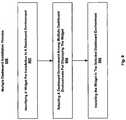EP1955129B1 - Multiple dashboards - Google Patents
Multiple dashboardsDownload PDFInfo
- Publication number
- EP1955129B1 EP1955129B1EP06837881.9AEP06837881AEP1955129B1EP 1955129 B1EP1955129 B1EP 1955129B1EP 06837881 AEP06837881 AEP 06837881AEP 1955129 B1EP1955129 B1EP 1955129B1
- Authority
- EP
- European Patent Office
- Prior art keywords
- dashboard
- widget
- widgets
- user interface
- user
- Prior art date
- Legal status (The legal status is an assumption and is not a legal conclusion. Google has not performed a legal analysis and makes no representation as to the accuracy of the status listed.)
- Not-in-force
Links
Images
Classifications
- G—PHYSICS
- G06—COMPUTING OR CALCULATING; COUNTING
- G06F—ELECTRIC DIGITAL DATA PROCESSING
- G06F3/00—Input arrangements for transferring data to be processed into a form capable of being handled by the computer; Output arrangements for transferring data from processing unit to output unit, e.g. interface arrangements
- G06F3/01—Input arrangements or combined input and output arrangements for interaction between user and computer
- G06F3/048—Interaction techniques based on graphical user interfaces [GUI]
- G06F3/0481—Interaction techniques based on graphical user interfaces [GUI] based on specific properties of the displayed interaction object or a metaphor-based environment, e.g. interaction with desktop elements like windows or icons, or assisted by a cursor's changing behaviour or appearance
- G06F3/0482—Interaction with lists of selectable items, e.g. menus
- G—PHYSICS
- G06—COMPUTING OR CALCULATING; COUNTING
- G06F—ELECTRIC DIGITAL DATA PROCESSING
- G06F3/00—Input arrangements for transferring data to be processed into a form capable of being handled by the computer; Output arrangements for transferring data from processing unit to output unit, e.g. interface arrangements
- G06F3/01—Input arrangements or combined input and output arrangements for interaction between user and computer
- G06F3/048—Interaction techniques based on graphical user interfaces [GUI]
- G06F3/0481—Interaction techniques based on graphical user interfaces [GUI] based on specific properties of the displayed interaction object or a metaphor-based environment, e.g. interaction with desktop elements like windows or icons, or assisted by a cursor's changing behaviour or appearance
- G06F3/04817—Interaction techniques based on graphical user interfaces [GUI] based on specific properties of the displayed interaction object or a metaphor-based environment, e.g. interaction with desktop elements like windows or icons, or assisted by a cursor's changing behaviour or appearance using icons
- G—PHYSICS
- G06—COMPUTING OR CALCULATING; COUNTING
- G06F—ELECTRIC DIGITAL DATA PROCESSING
- G06F9/00—Arrangements for program control, e.g. control units
- G06F9/06—Arrangements for program control, e.g. control units using stored programs, i.e. using an internal store of processing equipment to receive or retain programs
- G06F9/44—Arrangements for executing specific programs
- G06F9/451—Execution arrangements for user interfaces
- G—PHYSICS
- G06—COMPUTING OR CALCULATING; COUNTING
- G06F—ELECTRIC DIGITAL DATA PROCESSING
- G06F2203/00—Indexing scheme relating to G06F3/00 - G06F3/048
- G06F2203/048—Indexing scheme relating to G06F3/048
- G06F2203/04803—Split screen, i.e. subdividing the display area or the window area into separate subareas
Definitions
- the disclosed implementationsrelate generally to graphical user interfaces.
- Leading personal computer operating systemssuch as ⁇ Apple Mac OS®, provide user interfaces in which a number of windows can be displayed, overlapped, resized, moved, configured, and reformatted according to the needs of the user or application.
- Taskbars, menus, virtual buttons and other user interface elementsprovide mechanisms for accessing and activating windows even when they are hidden behind other windows.
- widgetsare user interface elements that include information and one or more tools (e.g., applications) that let the user perform common tasks and provide fast access to information.
- Widgetscan perform a variety of tasks, including without limitation, communicating with a remote server to provide information to the user (e.g., weather report), providing commonly needed functionality (e.g., a calculator), or acting as an information repository (e.g., a notebook).
- Widgets'can be displayed and accessed through a user interface, such as a "dashboard layer,” which is also referred to as a "dashboard.”
- a virtual desktop or dashboardcan become cluttered and disorganized, making it difficult for the user to quickly locate and access a widget. Moreover, a user may only need to access a subset of widgets available on the desktop or dashboard for a given task.
- United States Patent US 5,564,002 to Browndiscloses a virtual desktop system for organizing "open" applications of a computer into groups of programs that perform common functions or tasks.
- the groups of programsare called “Desktops” and the virtual desktop system provides a Desktop Manager for assigning ranges of display screen coordinates to these Desktops prior to assigning open applications to them.
- a Desktop view that is currently displayed on the screenis switched to the coordinates assigned to the selected Desktop.
- a method for displaying widgets in multiple dashboard environmentsaccording to appended claim 1 is provided.
- Systems, methods, computer-readable mediums, user interfaces and other implementationsare disclosed for organizing, managing and presenting widgets in display areas associated with multiple dashboard environments.
- a methodincludes: providing a first dashboard layer; providing a second dashboard layer; and providing a transition between the first dashboard layer and the second dashboard layer.
- a user interfaceincludes: a first display area associated with a first dashboard environment.
- the first display areais configured for displaying at least one widget from a first set of widgets.
- the systemalso includes a second display area associated with a second dashboard environment.
- the second display areais configured for displaying at least one widget from a second set of widgets.
- a methodincludes: identifying a widget for installation in a dashboard environment; selecting the dashboard environment from a number of dashboard environments; and installing the widget in the selected dashboard environment.
- a methodincludes: receiving a widget for installation in a dashboard environment; previewing the widget in a preview environment; and installing the widget after the preview in the dashboard environment.
- a methodincludes: providing a number of widgets for display in one or more display areas associated with one or more dashboard environments; determining a first set of widgets to be displayed in a first display area of a first dashboard environment; installing the first set of widgets in the first dashboard environment; determining a second set of widgets to be displayed in a second display area associated with a second dashboard environment; and installing the second group of widgets in the second dashboard environment.
- a user interfaceincludes: a desktop environment; a first dashboard environments, configured to be invoked at least from the desktop environment, and including one or more widgets; and a second dashboard environment, configured to be invoked from at least a first display area associated with the first dashboard environment, and including one or more widgets.
- a methodincludes: providing a desktop environment in a user interface device; defining a first dashboard environments, configured to be invoked from the desktop environments, and including one or more widgets; and defining a second dashboard environment, configured to be invoked from at least a first display area associated with the first dashboard environments, and including one or more widgets.
- a methodincludes: identifying one or more widgets for installation in a dashboard environment; determining if an existing dashboard environment is available for installing at least one widget; and if no existing dashboard environment is available, installing a new dashboard environment.
- a dashboard managerincludes: a dashboard installer configured for installing multiple dashboard environments; and a display area manager configured for presenting display areas associated with the dashboard environments on a user interface, and for managing interactions with the display areas.
- Fig. 1is a block diagram of a hardware architecture 100 for implementing multiple dashboards.
- the architecture 100includes a personal computer 102 coupled to a remote server 107 via a network interface 116 and a network connection 108 (e.g., local area network, wireless network, Internet, intranet, etc.).
- the computer 102generally includes a processor 103, memory 105, one or more input devices 114 (e.g., keyboard, mouse, etc.) and one or more output devices 115 (e.g., a display device).
- a userinteracts with the architecture 100 via the input and output devices 114,115.
- the computer 102also includes a local storage device 106 and a graphics module 113 (e.g., graphics card) for storing information and generating graphical objects, respectively.
- the local storage device 106can be a computer-readable medium.
- the term "computer-readable medium"refers to any medium that participates in providing instructions to a processor for execution, including without limitation, non-volatile media (e.g., optical or magnetic disks), volatile media (e.g., memory) and transmission media.
- Transmission mediaincludes, without limitation, coaxial cables, copper wire, fiber optics, and computer buses. Transmission media can also take the form of acoustic, light or radio frequency waves.
- dashboards and widgetsare described herein with respect to a personal computer 102, it should be apparent that the disclosed implementations can be incorporated in, or integrated with, any electronic device that is capable of using widgets, including without limitation, portable and desktop computers, servers, electronics, media players, game devices, mobile phones, email devices, personal digital assistants (PDAs), televisions, etc.
- PDAspersonal digital assistants
- a multiple dashboard system and method for managing and displaying multiple dashboards and widgetscan be implemented as one or more plug-ins that are installed and run on the personal computer 102.
- the plug-insare configured to interact with an operating system (e.g., MAC OS® X, WINDOWS XP, LINUX, etc.) and to perform the various dashboard and widget functions, as described with respect of Figures 2-13 .
- a multiple dashboard system and methodcan also be implemented as one or more software applications running on the computer 102.
- a multiple dashboard systemcan be another widget that is configurable to communicate with other widgets, applications and/or operating systems.
- a multiple dashboard system and methodcan also be characterized as a framework or model that can be implemented on various platforms and/or networks (e.g., client/server networks, stand-alone computers, portable electronic devices, mobile phones, etc.), and/or embedded or bundled with one or more software applications (e.g., email, media player, browser, etc.).
- platforms and/or networkse.g., client/server networks, stand-alone computers, portable electronic devices, mobile phones, etc.
- software applicationse.g., email, media player, browser, etc.
- the inventionis described as a feature of an operating system for use in installing widgets in multiple dashboards; however, one skilled in the art will recognize that the techniques of the present invention can be implemented in other contexts as well, including those described above, to install other elements, and in other environments including environments associated with applications or operating systems. Examples of other environments include e-mail environments, desktop environments, application environments, hand-lleld display environments, and other display environments.
- Fig. 2is a flow diagram of an implementation of a process for activating and using a dashboard.
- a dashboard layer(also referred to herein as a "unified interest layer” or “dashboard”) is used to manage and display widgets.
- a usercan invoke a dashboard (202) by hitting a designated function key or key combination, or by clicking on an icon, or by selecting a command from an onscreen menu, or by moving an onscreen cursor to a designated corner of the screen.
- the current state of the user interfaceis saved (203), the user interface is temporarily inactivated (204), an animation or effect is played or presented to introduce the dashboard (205) and the dashboard is displayed with one or more widgets (206). If applicable, a previous state of the dashboard is retrieved, so that the dashboard can be displayed in its previous configuration.
- the user interface and dashboardare active at the same time.
- the dashboardis overlaid on an existing desktop user interface (UI).
- UIdesktop user interface
- the existing UImay be faded, darkened, brightened, blurred, distorted, or otherwise altered to emphasize that it is temporarily inactivated.
- the existing desktopmay or may not be visible behind the dashboard.
- the desktopcan also be shrunk to a small portion of the display screen while the dashboard is active, and can be re-activated by clicking on it.
- the desktopis shrunk and presented as a widget. The desktop can be re-activated by clicking on the widget.
- the userinteracts with and/or configures widgets as desired (207).
- the usercan move widgets around the screen, and can resize widgets if applicable. Some widgets are resizable and some have a fixed size. A widget author can specify whether a widget can be resized. Some widgets automatically resize themselves based on the amount or nature of the data being displayed. Widgets can overlap and or repel one another. For example, if the user attempts to move one widget to a screen position occupied by another widget, one of the widgets is automatically moved out of the way or repelled by the other widget.
- the dashboardis dismissed when the user presses a function key or key combination (which may be the same or different than the key or combination used to activate the dashboard), or clicks on a close box or other icon, or clicks on negative space within the dashboard (e.g., a space between widgets), or moves an onscreen cursor to a predefined corner of the screen.
- the dashboardis automatically dismissed (i.e., without user input) after some predetermined period of time or in response to a trigger event.
- An animation or other effectis played or presented to provide a transition as the dashboard is dismissed (209).
- the current configuration or state of the widgetse.g., position, size, etc.
- an animation or effectis played or presented when re-introducing the UI.
- the UIis restored to its previous state (210) so that the user can resume interaction with software applications and/or the computer operating system.
- the dashboardis configurable.
- the usercan select a number of widgets to be displayed, for example, by dragging the widgets from a configuration bar (or other user interface element) onto the dashboard.
- the configuration barcan include different types of widgets, and can be categorized and/or hierarchically organized.
- the widgetin response to the user dragging a widget onto the configuration bar, the widget is downloaded from a server and automatically installed (if not previously installed).
- certain widgetsmust be purchased, so the user is requested to provide a credit card number or some other form of payment before the widget is installed on the user's machine.
- widgetsare already installed on the user's machine, but are only made visible when they have been dragged from the configuration bar onto the dashboard.
- the configuration baris merely an example of one type of UI element for configuring the dashboard. Other configuration mechanisms can be used, such as an icon tray or menu system.
- widgetscan be displayed other than those implementations described herein.
- widgetscan be displayed on any user interface or user interface element, including but not limited to desktops, browser or application windows, menu systems, trays, multi-touch sensitive displays and other widgets.
- Fig. 3is a block diagram of a software architecture 300 for implementing multiple dashboards.
- the software architecture 300generally includes a dashboard server 301, one or more dashboard clients 302, and one or more widgets 303.
- the server 301 and/or clients 302use dashboard configuration information 304 to specify configuration options for displaying the widgets 303, including access levels and the like (if applicable).
- Such configuration informationcan include information for two or more dashboards configured by the same user or by different users.
- the widgets 303are displayed using HTML and related web technology.
- the dashboard server 301manages and launches the dashboard client 302 processes.
- Each dashboard client 302loads a widget 303 (e.g., an HTML webpage) and related resources needed to display the page.
- the dashboard clients 302display the widgets 303 without a conventional window frame, menu bar, or other components typically associated with on-screen windows. This technique provides a clean, straightforward display of the overall dashboard to reduce confusion and clutter.
- the dashboard clients 302display their respective widgets 303 by rendering web pages into a "WebView.” The size of each WebView is defined as metadata associated with the corresponding widget 303.
- the server 301provides data for rendering a separate layer that can be overlaid on the normal desktop of the user interface (hereinafter also referred to as a "dashboard layer").
- the widgets 303are rendered into the separate layer which is drawn on top of the normal desktop, so as to partially or completely obscure the desktop while the dashboard is active.
- the dashboard server 301can be a stand-alone process or embedded in another process.
- the server 301can be located at the computer 102 or at the remote server 107.
- the server 301provides functionality for one or more processes, including but not limited to: non-widget UI management, window management, widget and dashboard management, fast login, event management, loading widgets, widget arbitration, Core Image integration and widget preference management.
- a dashboard client 302is a process that uses, for example, objects that are defined as part of a development environment, such as Apple Computer's Cocoa Application Framework (also referred to as the Application Kit, or AppKit) for the Mac OS® operating system.
- the dashboard clients 302can be implemented as simplified browser screens that omit conventional interface features such as a menu bar, window frame, and the like.
- each widget 303is implemented as an HTML file.
- the HTML filecan reference other local and remote resources such as style sheets (e.g., Cascading Style Sheets), other HTML files, JavaScript files, images, and the like.
- Widgets 303can be implemented using, for example, a flat bundle file format or a packaged HTML file format.
- the Flat Bundle formatincludes an info.plist file.
- the Info.plist filesdescribes a widget 303 and provides an identifier for a widget 303.
- Table Iprovides an example of Info.plist file contents.
- Table I- Example of Info.plist File Contents Key Type Description/ Value
- CFBundleIdemtifierCFString com.apple.widget ⁇ widget name>
- CFBundleNameCFString Name of the widget.
- MainHTMLCFString Name of main HTML resource. Width CFNumber Default width of the widget. Height CFNumber Default height of the widget. Defaultlmage CFString Resource name of default PNG file.
- Plugin(optional) CFString Resource name of native plug-in.
- AllowFileAccessOutsideofWidget Boolean Accessto files across the file system; limited by the users permissions. AllowFullAccess Boolean Access to the file system, Web Kit and standard browser plug-ins, Java applets, network resources, and command-line utilities. AllowInternetPlugins Boolean Access to Web Kit and standard browser plug-ins. Allowjava Boolean Access to Java applets. AllowNetworlcAccess Boolean Access to any resources that are not file based. AllowSystem Boolean Access to command-line utilities using widget script object.
- AllowFileAccessOutsideofWidget, AllowFullAccess AllowInternetPlugins, Allowjava, AllowNetworkAccess, and AllowSystemare Boolean types that can be set by a widget author to enable certain levels of resource access.
- Fig. 4adepicts a desktop user interface 400 prior to activation of a dashboard.
- the desktop user interface 400(also referred to herein as "desktop”) is a conventional user interface as may be provided by an operating system, such as Mac OS®.
- the desktop 400has a background image, menu bar 401, and other standard features.
- the desktop 400may also include windows, icons, and other elements (not shown).
- the useractivates the dashboard by selecting an item from a menu, or by clicking on an icon, or by pressing a function key or key combination, or by some other means for invoking activation.
- Fig. 4bdepicts an initial state for a dashboard layer 402.
- a configuration bar icon 403is initially displayed.
- the dashboard layer 402can display one or more default widgets 405, 407. If the dashboard layer 402 has previously been activated and configured, the widgets 405, 407, can be displayed as previously configured.
- the dashboard layer 402is not necessarily visible as a distinct layer. However, its various components (such as widgets, icons, and other features) are visible. In some implementations, these components are displayed in a transparent layer, thus maintaining the visibility of the desktop 400 to the user.
- the desktop 400 and its componentsare darkened (or blurred, or otherwise visually modified) while the dashboard layer 402 is active, so as to emphasize that the desktop 400 is temporarily inactive.
- the desktop 400is not visible while the dashboard layer 402 is active.
- the usercan reactivate the desktop 400 and dismiss the dashboard layer 402 by clicking on an area of the screen where no dashboard element is displayed (i.e., "negative space").
- other commands, key combinations, icons, or other user inputcan be used to dismiss the dashboard layer 402.
- the usercan drag the icon 403 to any location on the screen, and the position of the icon 403 will remain persistent from one invocation of the dashboard layer 402 to the next.
- the usercan click on the icon 403 to activate the configuration bar 408, as shown in Fig. 4c .
- the configuration bar 408provides access to various widgets that can be placed on the dashboard.
- a text labelis shown for each available widget (e.g., calculator, stocks, iTunes®, etc.).
- an iconis shown for each available widget (e.g., calculator icon 410).
- the widgetsmay be arranged hierarchically by type (e.g., game widgets, utility widgets, etc.), or alphabetically, or by any other categorization methodology. For example, a number of categories may be displayed, and clicking on one of the categories causes a pull-down menu to be displayed, listing a number of widgets in that category.
- a buy widget 406is also available, allowing the user to select widgets from an online store or website.
- configuration bar 408 in Fig. 4cis merely exemplary, and that many other arrangements are possible.
- widgetscan be installed from other locations, other applications or other environments, without requiring that they first be part of the configuration bar 408. The user can dismiss the configuration bar 408 by clicking on dismissal button or icon 404.
- Figs. 4g-4iillustrate an alternative implementation for deleting a widget from a configuration bar 416.
- a delete mechanisme.g., a delete button
- the confirmation overlay 420is displayed asking the user to confirm the removal and/or deletion of the "calculator" widget.
- the confirmation overlay 420is semi-translucent. If the user requests deletion (e.g., clicking the "yes” button), then the calculator widget 418 is removed from the configuration bar 416, as shown in Fig. 4i .
- Elements, including user interface elements such as widgetscan be installed in a display environment as discussed below.
- a dashboardwill be used for illustrative purposes.
- Installationcan include a preview operation as is discussed below.
- Installationcan include selection of the element, such as by a drag and drop action. Other selection means can be used.
- a usercan drag widgets from configuration bar 408 onto the surface of the dashboard (in other words, anywhere on the screen), using standard drag-and-drop functionality for moving objects on a screen.
- Fig. 4ddepicts the selection of the calculator widget icon 410 from the configuration bar 408.
- the calculator icon 410which is associated with a calculator widget 409 is highlighted, or otherwise augmented or embellished, to indicate that it has been selected by a user with cursor 411.
- widgets in the configuration bar 408are smaller than their actual size when installed.
- the widgetis animated to its actual or installed size to assist the user in the real-time layout of the dashboard. By animating the widget to its actual size, the user will know the actual size of the widget prior to its installation.
- an animationsuch as a ripple animation
- the dragging of the widget to the dashboard layer 402invokes an installation process for installing the widget including previewing.
- the usercan move a widget, to any other desired location, or can remove the widget from the screen, for example by dragging it off the screen, or dragging it back onto the configuration bar 408, by invoking a remove command, disabling a widget in a menu associated with a widget manager or canceling the installation during the preview, as described with respect to Figs. 5 , 6 and 7 .
- the position, state, and configuration of a widgetare preserved when the dashboard layer 402 is dismissed, so that these characteristics are restored the next time the dashboard layer 402 is activated.
- widgets and/or dashboard layerscan be installed from within a running application.
- a widget and/ or dashboardcan be an attachment to an email. When the user clicks the attachment, an installation process is invoked for the widget and/ or dashboard which can also include a preview.
- Widgetscan be created or instantiated using an installer process.
- the installer processcan include a separate user interface or an integrated user interface (e.g., integrated in the display environment or separate from the display environment, for example, in another display environment associated with another application, such as an email application) for selecting and installing widgets in a display environment.
- a widget received as an email attachmentcan be launched by a user from directly within a user interface of the email application.
- Widgetscan be created or instantiated using an installer process.
- the installer processcan include a separate user interface or an integrated user interface (e.g., integrated in the display environment or separate from the display environment for example in another display environment associated with another application, such as an email application) for selecting and installing widgets in a display environment.
- the installation area for the widgetcan be embedded within an application display area or window. For example, if a user receives a widget as an attachment to an email, the user can invoke and install the widget from within the email message window without the need for a separate installation window.
- an installer processis used to provide additional functionality to the creation/instantiation process, beyond the simple drag and drop operation describe above. Additional functionality can include preview, security and deletion functionality in a singular interface.
- the installer processcan be a separate process or combined in another process.
- the installer processcan itself be a separate application that is executable to install widgets (or other elements) in a display environment.
- the term "process"refers to a combination of functions that can be implemented in hardware, software, firmware or the like.
- Fig. 5is a block diagram of an installer process 500 for installing widgets in a display environment, including a selection engine 543, a security engine 544, a preview engine 545, a theme engine 546, an installation engine 547, and a deletion engine 549.
- the selection engine 543is used to select and present (e.g., a static presentation) a widget for installation.
- the selection engine 543can be invoked in a display environment and can produce an installation area (e.g., a dialog, a panel, a window, etc., and hereinafter referred to as an "installation window"), that acknowledges the user's initiation of the installer process.
- the installation windowcan include a presentation of a selected widget (or a reference thereto as described below), along with various buttons that may be activated by the user or otherwise to invoke functionality in the installer process.
- Installation window 450can include one or more interactive features (e.g., buttons) that allow a user to install (e.g., install button 452), or cancel the operation (e.g., cancel button 454).
- previewis automatic.
- previewcan be selected for enablement prior to installation.
- Installation window 450can include a reference 456 and a prompt 458, as described below.
- the installation window 450is invoked by clicking on a widget file or package.
- a weather widget file 413e.g., "weather.wdgt”
- the installation window 450is displayed in the dashboard layer 402, as shown in Fig. 4e .
- a usercan select a widget for installation using a remote control device (e.g., infrared device, mobile phone, etc.).
- a dashboard and/or widgetscan be displayed on a display device (e.g., television screen, computer monitor, etc.).
- the usercan use the remote control to select widgets from a menu or configuration bar 408 for installation.
- the widgetscan be displayed in one of multiple resolutions, which is selectable by the user via the remote control.
- a usercan select a widget to be scaled to fit a desired portion of the display device (e.g., full screen).
- the security engine 544is used to determine a security access level (or risk level, or both) for either the user or the element to be installed.
- Security engine 544can be used to limit the ability of the user to install particular kinds of elements (e.g., based on categories or criteria).
- security engine 544is used to determine a security access level (or risk level or both) of an element to be installed.
- one or more operational or functional constraintscan be placed on the element during the preview process. For example, limitations on the ability of the previewed element to interact, access, read or write data, monitor output of other system resources, access other system resources, or other limitations can be invoked.
- the invocationcan be temporary, for a predetermined time period, or until the preview has terminated and complete (non-limited) installation has been performed.
- Functionality or operations of the elementcan be enabled or disabled, depending on the access level.
- the security engine 544can use metadata associated with the element to be installed, user input, contextual information, file type information, default data, read/write preferences, cookies and/or other information to determine the access/risk level. Access control lists including white lists (e.g., including lists identifying certified or otherwise safe elements), black lists (e.g., including lists identifying un-certified or otherwise un-safe elements) and the like can be used to determine the access/risk level.
- widgetsare rated according to their content (e.g., adult content, violence, strong language, etc.).
- the ratingcan be determined by the author a third party rating organization.
- the ratingcan be used to determine whether a widget will be installed and/or previewed.
- userscan specify which widgets can be installed and/or previewed based on ratings. For example, a parent may specify via a preference pane or other input mechanism that widgets containing adult content ratings will not be installed nor previewed (i.e., parental controls).
- widgetsare digitally signed by their authors.
- Digital signaturescan be incorporated in files bundled with the widget and can be generated using one or more known digital signature techniques (e.g., key exchange, hashing, message digest, etc.).
- the digital signaturecan also be authenticated using a digital certificate issued by a certificate authority using techniques known in the art.
- the preview engine 545is used to preview (e.g., dynamically) an element (e.g., a widget) that has been selected to be installed.
- the preview engine 545when invoked, provides an area (hereinafter "a presentation area or presentation window 462" or specifically a “widget window” when used to display a widget) into which the selected element can be displayed.
- a presentation area or presentation window 462or specifically a “widget window” when used to display a widget
- the presentation window 462is a separate process and embedded within an underlying installer window (i.e., the installation window 460) which, in one implementation, is itself a separate process.
- the preview engine 545provides a presentation of a fully functional element/widget in the presentation window 462.
- a preview designator 464Associated with the preview is a preview designator 464.
- the preview designator 464is displayed along with the user interface element being installed (e.g., widget).
- the preview designator 464can be of the form of a frame, a carpet on which the presentation window 462 is disposed, a preview theme element, or other designator that overlays, surrounds, bounds or otherwise is associated with the presentation window 462.
- the preview designator 464can be a separate process and embedded within an underlying installer window (e.g., the installation window 460) or the presentation window 462 which, in one implementation, may themselves be a separate process.
- the preview designator 464is provided to indicate to a user that the element is being previewed and, as of yet, has not been fully installed in the display environment.
- the combination of the presentation window 462 and the preview designator 464comprise an installation area for the user interface element to be installed.
- the installation areacan be part of the display environment in to which the element is to be installed (e.g., part of the dashboard) or part of a separate display environment (e.g., part of another user interface, another user interface element, another application, or process, etc.).
- interactioncan include the generation of an underlying page request and the presentation of the requested page in the presentation window 462. If the interaction is not allowed, a display prompt can be shown to indicate that the operation or function is temporarily disabled during the preview operation.
- a window manager 550is associated with the preview engine 545.
- the window manager 550can be a separate process that is used to support the interaction between the presentation window 462, preview designator 464 and the installation window 460 described above.
- the logic associated with the window manager 550can be implemented in a same or separate process from the installer process or the preview process.
- the window manager 550controls the interaction of the respective windows. Specifically, three separate interactions can be controlled.
- each windowis a separate process displayed and brought forward (in a window hierarchy) together.
- the bringing together of the multiple distinct windows, each associated with separate processescan be controlled by the window manager 550.
- the presentation window 462, preview designator 464 and the installation window 460are required to interact with each other in predefined ways.
- the presentation window 462, preview designator 464 and the installation window 460need not only to be brought forward together, they must also be controlled when interactions are required for the windows once displayed. For example, if one window is moved, i.e., using a drag and drop operation, the multiple windows are managed so that the presentation remains unified (i.e., the presentation window 462 and preview 464 designator are maintained within the installation window 460, though the installation window 460 was the process that received the user interaction to move).
- window manager 550provides an interface between the windows to allow for the receipt of input in one process and the translation to the other process.
- the windowsmust be maintained within operating constraints of each underlying process. For example, when one window is resized (i.e., the installation window 460 is resized), the window manager 550 controls the relative presentation of the other windows (continuing this example, when the installation window 460 is resized, the presentation window 462 and preview designator 464 may be repositioned to be centrally displayed in the installation window 460).
- this third level of managementincludes management of process constraints. Process constraints include limitations on the changes that can be performed within the context of the installer process for any of the windows.
- a minimum size constraintcan be associated with the underlying presentation window 462, such that resizing of the associated installation window 460 can be constrained to not be so small as to be unable to present the minimum sized presentation window 462 in the newly downsized installation window 460.
- the preview engine 545is responsive to an initiation signal/action and provides the display of the selected widget in a presentation window 462 as described above (see Fig. 4f ).
- Associated with the presentation window 462can be one or more input mechanisms (e.g., buttons) that allow a user to continue in the installation process (e.g., a keep or install button 465), or cancel the installation process (e.g., delete button 467).
- the presentation processterminates and returns control to the prior operative environment (i.e., return to the initiating point, for example, reinitiating the selection process).
- the installer processdoes not include or allow for the selective bypassing of the preview presentation (e.g., bypass preview or does not include the preview engine 545).
- the preview engine 545is itself a separate process or application (e.g., can be separate from the installer process 541).
- the preview engine 545is itself a user interface element (e.g., a preview widget) that can be used to preview widgets prior to installation, deployment, instantiation, or the like.
- Theme engine 546is operative to provide additional content to accompany the content displayed in the presentation window or installation window.
- the theme engine 546is operative to determine a theme to be associated with an item to be installed (e.g., a widget), identify additional content for concurrent display, and facilitate the display of the additional content.
- Additional contentcan be of the form of a frame that is used to bound the item to be installed on one or more sides. Examples of additional content include a picture frame, a content player (e.g., a video player, a still image player, etc.).
- the additional contentcan be static or include functional elements (e.g., buttons, for example to play content).
- the additional contentcan be displayed in an overlay or other overlapping manner, be a separate process or window or be part of the presentation window.
- the additional contentcan be stored or retrieved as required.
- the identification of the additional content by the theme engine 546can be based on meta-data that accompanies the item to be installed, based on an analysis of the item to be installed, automatically defined based on file type (e.g., all .pic files are provided a picture frame, or all preview files are provided with a preview frame).
- file typee.g., all .pic files are provided a picture frame, or all preview files are provided with a preview frame.
- Themescan be assigned by a user after receipt or prior to transfer to a receiving party.
- the installation engine 547is operative to install/instantiate the selected widget in the display environment.
- the installation engine 547can copy or move as required the selected widget to an appropriate volume and store the data structures (including preference data, identification data, scripts, navigation data and the like) for use in the display environment.
- the installation engine 547includes an automatic invocation of the underlying display environment with the installed user interface element presented (i.e., the installation engine 547 installs the widget in, and opens up, a dashboard including the installed widget in a preview mode).
- the deletion engine 549provides control for widgets after installation.
- the deletion engine 549can be a separate process from the installer process 541, or included therein.
- the deletion engine 549can receive input and display user interface elements (dialogs and the like) to ensure that deletion operations are effectuated as required.
- the deletion engine 549can be responsive to the selection of a user interface element, a portion of the element, controls associated with the element and the like.
- the deletion engine 549receives mouse over input and displays a graphical element associated with a given identified element.
- the graphical elementcan include a control that allows for the activation of the deletion engine.
- the activationcan cause the display of a window (e.g., a confirmation window) to ensure appropriate behavior.
- a windowe.g., a confirmation window
- Other methods for deleting user interface elementsare possible. For example, deletion of a user interface element can also be effectuated during the installation process as discussed above. More specifically, a user interface element can be previewed using the preview engine 545, and subsequently deleted prior to full installation.
- Deletioncan include deactivating a user interface element and leaving its associated files on the host system or device, or deleting the user interface element and removing all its associated files from the host system or device. The user can be prompted to confirm deletion of a user interface element before deletion is initiated.
- the installer process 541is part of a separate process that is not associated with a dashboard layer.
- the installer process 541can be part of a dashboard application and be activated, by for example, by selecting a widget for addition to the dashboard layer. Selection can include for example double clicking on a widget displayed in a configuration bar 408 (shown in Fig. 4c ).
- Other installation toolsare possible.
- a widget bar(not shown) can be used to display the widgets that are available for installation in a given display environment.
- the widget barcan be part of an authoring application for the creation of widgets, or be selectively activated.
- the installer process 541can be separately called, with the destination of the widget being defined as part of the application (e.g., into a dashboard environment, a desktop environment, an electronic display device environment, or the like).
- installer process 541can include a widget bar and an associated installer process.
- the installer processwhen invoked can cause the display of the widget bar in the user interface.
- the dashboard layer itselfas currently configured can also be displayed when the installer process is invoked.
- the installer processcan then be invoked to select available widgets for installation from the widget bar, preview widgets, or remove installed widgets (e.g., remove widgets from the widget bar) depending on the configuration of the installer process.
- installer process 541can be of the form of an installer application that can be invoked (automatically, by the user, by the operating system, by an application or other invocation tool) to present user interface elements that are available to be installed in the desktop environment.
- the installer applicationcan include a user interface element bar and an associated installer process.
- the installer process when invokedcan cause the display of the user interface element bar in the user interface.
- the installer processcan then be invoked to select available user interface elements for installation from the user interface elements bar, preview user interface elements, or remove installed user interface elements (i.e., remove user interface elements from the user interface elements bar) depending on the configuration of the installer process.
- Fig. 6is a flow diagram of a process for installing a user interface element (e.g., a widget) in a display environment.
- the processincludes identifying a user interface element (602). Identifying the user interface element can include locating a widget. Locating can include using a search tool or the like to locate widgets available for installation. Alternatively, other methods can be used for identifying user interface elements for installation including automatic and user controlled identification methods.
- Selecting a user interface elementcan include selecting a user interface element from a configuration bar (e.g., configuration bar 408), a widget bar, a tool bar, a menu, an authoring application, or other source. Alternatively, selecting can include dragging or dropping the user interface element onto a display environment (e.g., a dashboard layer), downloading the user interface element from a content source or other source, or other selection process. Selecting can include launching an associated installation process for installing the user interface element, a preview application for previewing the user interface element prior to installation or other application including authoring applications. The launching of the applications can be automatic or user or otherwise selectively controlled.
- a configuration bare.g., configuration bar 408
- selectingcan include dragging or dropping the user interface element onto a display environment (e.g., a dashboard layer), downloading the user interface element from a content source or other source, or other selection process.
- Selectingcan include launching an associated installation process for installing the user interface element, a preview application for previewing the user interface element prior
- an installation windowis presented (e.g., installation window 460).
- the installation windowincludes a user interface display portion, a prompt, and one or more interactivity elements.
- the user interface display portioncan include a reference, partial display, or complete (e.g., complete but for the ability to interact, a static display) display of the user interface element that has been selected.
- the referencee.g., reference 456
- the referencecan be a complete reference, a pointer, a designator, a still image, or otherwise that identifiers the candidate user interface element for installation. In this way, the user is able to recognize that the selection made corresponds to content (e.g., a widget) that the user desires to install.
- the promptcan be of the form of a confirmation to the user of the underlying action (e.g., prompt 458).
- the promptcan be used to confirm a desire to install a named widget.
- the promptcan be used to confirm not only the named user interface element for installation, but the display environment into which the user interface element will be installed (e.g., "Install named widget #1 on my desktop?" or "Install widget #1 on dashboard #1 of 2?”).
- the promptcan include a confirmation of an action (e.g., "install the widget and open it in my dashboard").
- the interactivity elementscan be of the form of buttons or the like.
- the installation windowincludes two interactivity elements including a cancel element (e.g., a cancel button 454), and an installation element (e.g., an installation button 452).
- a cancel elemente.g., a cancel button 454
- an installation elemente.g., an installation button 452
- Other interactivity elementsare possible, including those that link to other associated applications, content sources (e.g., to allow for the selection of a different widget for installation), preview option (e.g., if not automatically previewed) and the like.
- a preview of the widget in a preview environmentis created and presented (606).
- the creation of the preview environmentcan include the invocation of a window management engine (e.g., window manager 550) for managing the interaction of one or more windows that make up the preview.
- the previewincludes a presentation window (e.g., presentation window 462) and a preview designator (e.g., preview designator 464) that are separate processes.
- the presentation windowis used to display an instantiation of the selected widget.
- the display of the presentation windowincludes an instantiation of the selected widget in a selectable interactive environments.
- the preview designatoris provided to clearly indicate that the preview operation is being performed, as opposed to a conventional direct installation.
- the previewis presented at a same location in the user interface. Alternatively, if other elements are present at this location, another location or an temporary overlay can be used.
- the preview designator 464is a carpet, onto which the presentation window 462 is laid (e.g., layered, overlaid, or the like).
- theme contentcan be presented along with the user interface element in the preview installation window 460.
- the theme contentcan include a theme presentation element that operates as the preview designator (e.g., additional content that is recognized as being part of a preview of an item, for example a preview Title or the like).
- Other theme contentcan be presented to preview how the final installed version of the user interface element will appear. For example, assuming a theme border is to be presented with the user interface element at installation, the preview can include the same theme border.
- Associated with the preview processmay be an authoring or selection process.
- an interactivity elementcan be presented in the user interface to allow the direct launching of another process (e.g., a search process or application, an authoring application, a selection application or other process or application so that a more appropriate/ desirable user interface element can be located/installed) with or without terminating the installation process.
- another processe.g., a search process or application, an authoring application, a selection application or other process or application so that a more appropriate/ desirable user interface element can be located/installed
- the installation of the user interface elementcan include the installation on a tool bar (e.g., a widget bar), in a resource, in a widget manager or in a display environment (e.g., directly on a dashboard layer or the desktop).
- Installationcan include the saving of the underlying content metadata including data structures defining the user interface element in a library or the like.
- the installationcan be part of an underlying application (e.g., directly in an associated dashboard application or a library associated therewith).
- the installation of the user interface elementincludes the removal of the preview designator. For example, where a carpet is used to designate the preview, the carpet can be removed for the final installation.
- the final installationis performed at a same location in the user interface as the preview.
- an animation or other transition effectcan be used when moving from preview to final installed user interface elements. Transitions can include the appearance of pulling of the a carpet preview designator from under the user interface element or otherwise making the carpet disappear.
- the process steps describedcan be performed in other orders, repeated or the like to provide desired results.
- the preview processcan be repeated in association with the selection of multiple different user interface elements prior to invoking the installation step.
- user interface elementscan be removed/deleted from the display environment as required.
- a separate deletion processis provided from the installation process.
- the installer processcan be invoked to remove/delete user interface elements as required.
- deletionincludes deactivating the widget but the widget remains installed on the system or device.
- deletionincludes removing the widget completely from the system or device. If a request to delete a widget is received in response to a user action (or programmatically by the operating system or another application), then a message providing the user with deletion options can be presented, enabling the user to determine whether the widget will be deactivated and/or removed from the system or device.
- the system or deviceexecutes a default deletion option which can be changed by the user via a preference pane or other input mechanism, or overwritten by an application or other software component or device (e.g., security engine 544).
- widgetsare associated with a widget data type or other metadata to enable a search engine (e.g., Apple's Spotlight® search engine) to search for widgets in files, documents, images, emails, applications, etc.
- Widgetscan be indexed based on data type and/or other metadata. For example, a query can be generated requesting a list of all widgets on a host machine and/or devices on a network. The search engine accesses the index to locate widgets on the host device and/ or network devices.
- dashboardscan be searched by other dashboards and/or a search mechanism (e.g., a search engine) for particular widgets or for other dashboards.
- a search mechanisme.g., a search engine
- a querycan be generated programmatically or by user requesting a list of all widgets and/or dashboards related to a particular user interest which are available for access locally or through a network connection.
- a widget managerallows users to inspect, remove, enable, disable, show and hide widgets.
- the widget managercan be a preference pane, a standalone application or a plug-in.
- the widget managerdisplays widget information, including but not limited to the widget's title, author, version, class, type, ratings, description, etc.
- the informationcan be displayed in any order and format according to one or more sorting criteria, such as alphabetical or chronological order, author, class, rating, etc.
- the widget managertracks widget updates and automatically notifies the user or host system or device when an update is available.
- the widget managerallows users to perform certain actions on widgets, including but not limited to copying, moving, deleting, uninstalling, deactivating, enabling, disabling, renaming, previewing, showing, hiding etc.
- the widget managerincludes functionality that allows the import and export of widgets to and from various widget sources (e.g., network, email, CD ROM, etc.). For example, widgets can be imported and exported to and from a web site that can be accessed by multiple users.
- the widget managerincludes a search field that allows users to search for widgets on a host system or device, and/or one or more networked devices.
- the widget managercan be invoked by a button or other input mechanism located in a user interface (e.g., desktop, system tray, dashboard layer, configuration bar, etc.). For example, when the button is activated, the widget manager is launched and a user interface is displayed.
- the widget manageris a widget itself and includes at least some characteristics, attributes or properties of other widgets. For example, the widget manager can be enabled or disabled, resized, hidden, dragged and dropped, flipped to reveal special options or preferences, etc.
- the widget managercan be displayed in a format that is consistent with a dashboard theme or content.
- the appearance and/or properties of the widgete.g., colors, styles, fonts, etc.
- Fig. 7aillustrates a user interface 702 for a widget manager. It should be apparent that a user interface for a widget manager can include more or fewer features than shown.
- the user interface 702is displayed in another user interface 700 (e.g., a desktop or dashboard layer) in response to user input.
- User inputcan include, for example, clicking on a button 716 (e.g., a "Manage Widgets" button) or other input mechanism located in the user interface 700.
- the user interface 702can be dismissed by clicking on button 722 or other input mechanism.
- the user interface 702includes a scrollable list 706 of widget names and/or other attributes which correspond to widgets that have been installed on the host system.
- the scrollable list 706includes widgets that reside on the host system but have not been installed (e.g., widgets downloaded to a desktop). This implementation enables users to install widgets from within the widget manager.
- the list 706includes names of widgets that reside on another device coupled to the host system via a network connection.
- a search historyis maintained to enable the user to refine search terms and/or re-run a previous search.
- next to each widgetis an icon image 710 associated with the widget that can assist the user in selecting the widget from the list 706. Widgets that are selected to be hidden (e.g., based on a "hide widget” option provided in the widget manager) will not be shown in the list.
- the widgetscan be scrolled using, for example, a scroll bar 712. Users can also toggle each widget on and off (i.e., enable/disable the widget) by selecting a checkbox 708 located to the left of each widget listing. Similarly, on the right side of some widget listings is a button 707 or other input mechanism that allows users to delete the widget. Note that for this example, widgets that cannot be deleted do not have a corresponding button 707.
- the user interface 702includes a menu 704 (e.g., located at the top of the user interface 702) of sorting options that will sort the widget list 706 by name, date, author, rating or any other sorting criteria.
- the menu 704includes an option to sort widgets based on whether the widgets are enabled or disabled.
- a button 714e.g., a button labeled "More Widgets"
- a button 714or other input mechanism allows a user to search for more widgets located in local directories or on one or more network devices (e.g., a website).
- the widget's icon image 720is displayed in a configuration bar 718 in user interface 700. For example, since the check box 708 associated with the "weather widget" is checked, its icon image 720 is displayed in the configuration bar 718 in user interface 700. Similarly, if the check box 708 is unchecked, then the image icon 720 is not displayed in the configuration bar 718 or its appearance is altered (e.g., grayed out, darkened, made translucent, etc.) to indicate to a user that the widget is disabled.
- Fig. 7billustrates a widget manager overlay 730 for requesting a user to confirm the deletion of a widget.
- a semi-translucent overlay 730appears within the user interface 702 including a message 728 requesting the user to confirm their intent to delete the widget.
- the message 728could be "Move this widget to the Trash?"
- the usercan respond to the message 728 by clicking a button 726 ("OK"), which results in the widget being moved to the "Trash" or otherwise deleted from the host system.
- the usercan also respond by clicking a button 724 (“Cancel”), which results in the deletion operation being terminated. If a widget is moved to the "Trash" or otherwise deleted, then its icon image 720 is removed from the configuration bar 718.
- Fig. 8illustrates a user interface 800 displaying dashboard environments 802 and 804.
- more than one dashboardis available.
- the usercan create and configure one dashboard to contain widgets related to work, and another for widgets related to personal matters.
- Different trigger eventse.g., different key combinations, menu selection, etc.
- State information for each dashboardcan be saved enabling the dashboards to be restored to their previous respective configurations.
- Different dashboardscan contain one or more of the same widgets. State information for a widget can be maintained separately for each dashboard in which the widget appears, or it can be commonly maintained across all dashboards in which the widget appears.
- Different dashboardscan be available or "owned” for different users of a computer or other electronic device, such that each user can only access their own dashboard(s).
- a usercan specify a dashboard as being available to other users, if desired.
- a usercan also specify, for any or all of the dashboards he or she creates, whether other users are permitted to make changes to the dashboard(s).
- the dashboard environments 802, 804,are associated with display areas 806,808 which are controlled using one or more control elements 810 and navigated using one or more navigation elements 812.
- the display areas 806, 808,can be configured to be displayed on multiple display devices (e.g., two different monitors).
- Display areas 806, 808,can be generated by a network device (e.g., a web page server) and transmitted over a network connection (e.g., the Internet) for presentation on a user device (e.g., embedded in web pages).
- FIG. 8shows two dashboard environments and their associated display areas, more than two dashboard environments and their associated display areas can be created, invoked and/ or presented as desired, depending on the needs of a user, application, operating system, etc.
- the display areas 806, 808,can be presented and arranged in the user interface 800 in either an ad hoc manner (e.g., anywhere in the user interface) or an orderly manner (e.g., cascaded, tiled, etc.).
- the display areas 806, 808,are tiled (side-by-side) in the user interface 800.
- display areas 806, 808,can be presented in the user interface 800 at different locations and at different times. For example, when the display area 806 is active in the user interface 800, the display area 808 can be hidden or obfuscated (e.g., darkened, faded out, etc.).
- each of the display areas 806, 808,can be a dashboard layer 402, as described with respect Fig. 4 .
- a usercan transition between display areas 806, 808, using one of a number of known transition effects, including but not limited to carousels, panning out, flips, peeling, slide in/ out, confetti, etc.
- a transition between display areas 806, 808,can be initiated through physical input devices (e.g., keyboard, mouse, etc.) and/or virtual input devices (e.g., buttons, sliders, etc.).
- a transition from a first display area to a second display areaoccurs without closing or hiding the first display area.
- dashboard environmentscan be invoked (with their associated display areas presented in a user interface) in response to user input (e.g., key combinations, mouse clicks, touch input, etc.), inferred by context or programmatically by an application, operating system, etc. Display areas can be resized and dragged about the user interface as desired.
- the control mechanisms 810are used to close, minimize and restore (up/down) the display areas 806, 808.
- the navigation mechanisms 812e.g., scroll bar, arrows, etc.
- the dashboard environments 802, 804.For example, by sliding a scroll bar 812, the user can display hidden widgets in the dashboard environment 804 in the display area 808.
- the dashboard environments 802, 804,can be larger than their corresponding display areas 806, 808.
- the dashboard environment 802includes one or more widgets 814 and the dashboard environment 804 includes one or more widgets 816.
- the widgets 814 and 816can be in the same widget class (e.g., all game widgets), different widget classes (e.g., game widgets, utility widgets, etc.), or partially overlapping two or more classes.
- the widgets 814 and 818can communicate information or data to each other across dashboard environments. For example, a widget 814 in the dashboard environment 802 can generate data that is processed, displayed and/or printed by a widget 816 in the dashboard environment 804, and vice-versa. A widget can also be in both dashboard environments 802, 804.
- widgetscan be installed/instantiated in multiple dashboard environments using a multiple dashboard installation process 900, as described with respect to Fig. 9 .
- widgetscan be installed in a dashboard environment by dragging a widget from another location in the user interface 800 (e.g., from a configuration bar or desktop) and dropping it into the display area associated with the dashboard environment where the widget is to be installed (i.e., drag and drop functionality).
- Widgetscan be dragged from any user interface, including but not limited to: a desktop, an application, a display window for another dashboard environment, etc.
- packages of widgetsare installed in a dashboard environment.
- a dashboard environment and widgetcan be matched up based on a widget class or a theme, as described with respect to Fig. 5 .
- Widgetscan also be previewed prior to installation in a dashboard environment, as described with respect to Fig. 6 .
- the previewcan occur in a dashboard display area or in a separate preview window in a user interface.
- a configuration bar 408can be used to store images of widget icons which can be clicked or dragged into a display area for a dashboard environment to trigger invocation of the widget. During dragging, the widget can be animated to its actual size to assist the user in real-time layout of widgets in the dashboard.
- a widget manageris used to preview, install, enable, disable, show and hide widgets, as described with respect to Figs. 7a and 7b .
- the widget managercan include an button or other input mechanism which when activated invokes a preview of the widget. The user can be provided with an option to install or delete the widget during or after the preview.
- Fig. 9is a flow diagram of a process 900 for installing widgets in multiple dashboard environments.
- the process 900begins by identifying a widget for installation in a dashboard environment (902).
- a widgetcan be identified for installation when a request to install is received (e.g., from user input or programmatically) or an attempt to install is detected. For example, when a user downloads, copies or transfers a widget, or a package of widgets, from an external source (e.g., a web site, CD ROM, email attachment, etc.) onto their computer or other electronic device (e.g., mobile phone, media player, etc.), each widget is identified for installation into one or more dashboard environments.
- an external sourcee.g., a web site, CD ROM, email attachment, etc.
- each widgetis identified for installation into one or more dashboard environments.
- one or more suitable dashboard environmentsare selected for the widget based on one or more selection criteria (904).
- the widgetis then installed/instantiated in the selected dashboard environment(s)
- dashboard iconscan be displayed in a configuration bar in the same manner as widgets. Similar to a widget, a new dashboard can be installed or launched by clicking on the dashboard or an icon associated with the dashboard, or dragging the icon from the configuration bar and dropping it into the display area of another dashboard or a user interface.
- a dashboard of dashboardscan be created for enabling the user to select between multiple dashboards.
- a dashboard of dashboardscan be have an icon which is displayed in a configuration bar. When the user clicks on the icon, or drags and drops the icon in a display area, the dashboard of dashboards is displayed.
- a dashboard of dashboardscan have all the properties and characteristics of the other dashboards described herein.
- the selection criteriacan be based on a theme, as described with respect to Fig. 5 .
- a widget that is associated with a themecan be matched up with a dashboard environment associated with the same or similar theme during installation.
- a widget's classcan be installed in a particular dashboard environment based on its class. For example, a widget that is classified as a game widget can be installed in a dashboard environment for game widgets. Such an environment can include, for example, widgets having large game controls (e.g., joysticks), programmable buttons, etc.
- widgets that are associated with digital media itemscan be installed in a dashboard environment for digital media items (e.g., media players, etc.).
- the display window associated with the dashboard environmentmay be invoked in a full screen mode based on the presumption that a medium item (e.g., a video) will be played.
- the widgetsare matched to suitable dashboard environments based on information contained in one or more files or data bundled with a widget (e.g., an info.plist file). For example, widgets that are requesting access to system or network resources can be matched to a dashboard environment that is associated with certain security rules or that includes security event monitoring.
- a widgete.g., an info.plist file
- the display area for a dashboard environmentcan be customized based on its theme or class by specifying various attributes or properties of the display area, such as fonts, styles, colors, type and number of control and navigation mechanisms, viewing angles (e.g., full screen, half screen, etc.) and the like.
- widgets installed in a customized display windowinherit the same attributes or properties as the display area to maintain a uniform appearance between the display area and the widgets (i.e., to maintain the "look and feel").
- a new dashboard environmentcan be created using a dashboard assistant process.
- a dashboard assistanta user can build a custom dashboard environment by selecting a preexisting dashboard template and various dashboard properties or attributes, such as size, title, fonts, style, etc.
- the dashboard assistantcan be, for example, an application that guides a user through set-op options and can be invoked manually through an icon or automatically in response to a trigger event (e.g., an attempt to install a widget with no preexisting dashboard environments).
- a suitable templatecan be selected by a user manually based on its various properties and attributes (e.g., a game dashboard template).
- a templatecan also be selected automatically by an application, operating system and the like. Templates can be organized in a file system on a user device and/ or on a remote server that is accessible by a device through a network connection. The templates can be organized for easy retrieval based on class, themes or any other selection criteria that is useful in distinguishing between dashboard environments.
- a search formcan be provided by the dashboard assistant process to assist users in finding suitable templates based on one or more search criteria entered by the user.
- the usercan also specify one or more rules to be associated with a dashboard environment. These rules can be security rules that deny the installation of widgets which have certain properties (e.g., request access to system or network resources) or have been identified as "rogue” or "malicious.”
- the usercan also specify content rules for controlling content that is displayed or used by a widget (e.g., parental controls). Access rules can also be specified for determining who can install and use a widget or class of widgets in a particular dashboard environment. For example, an access rule may specify that only the owner of a device (e.g., a personal computer) can install widgets in a particular dashboard environment, while allowing guest log-ins of the device to create a temporary dashboard environment for temporarily installing widgets.
- a devicee.g., a personal computer
- a dashboard assistantcan be launched which invites the guest log-in to create and/or specify a temporary dashboard environment which is appropriate for a guest log-in (e.g. including restrictions on resource access).
- a new dashboard environmentcan be created from a number of preexisting templates using a dashboard assistant process, which is described with respect to Fig. 11 .
- Fig. 10illustrates nested dashboard display areas 1004 and 1010.
- the dashboard display areas 1004 and 1010can be nested or stacked N layers deep on a user interface.
- the dashboard display areas 1004 and 1010can be presented in a user interface as a linear sequence, as overlapping tiles, or on multiple surfaces of an animated two-dimensional or three-dimensional graphical object, as described with respect to Figs. 12-14 .
- a desktop 1000includes a dashboard A icon 1002.
- the dashboard A icon 1002When the dashboard A icon 1002 is activated (e.g., clicked, mouse-over, etc.), the display area 1004 associated with a dashboard environment A is presented on the desktop 1000.
- the display area 1004includes one or more widgets 1006 and a dashboard B icon 1008.
- the dashboard B icon 1008When the dashboard B icon 1008 is activated, the display area 1010 associated with a dashboard environment B is presented, for example, within the display area 1004.
- the display area 1010includes one or more widgets 1012.
- the display area 1010can be initially presented in the display area 1004 and then resized and/ or moved anywhere on the desktop 1000 by a user or application.
- the display areas 1004 and 1010can include control and navigation mechanisms, as described with respect to Fig. 8 .
- the widgets 1006 and 1012can be a member of the same widget class, a different widget class, or partially overlapping two or more widget classes.
- the display areas 1004 and 1010can be displayed at the same time in a stack or cascade arrangement, or one at a time by hiding or obfuscating one of the display areas.
- a transition effectcan be used to transition between the display areas 1004, 1010, whenever one of the display windows 1004, 1010, is activated (e.g., selected or focused upon by a user). For example, if a user clicks on the display area 1010, the display area 1004 can become obfuscated (e.g., darkened, minimized, etc.) and vice-versa.
- obfuscatede.g., darkened, minimized, etc.
- widgets 1006 in display area 1004 that are dragged and dropped into the display area 1010will become part of the dashboard environment B, provided the widgets 1006 conform to any rules associated with the dashboard environment B.
- nested display areas associated with different dashboard environmentsenables users to organize dashboards into hierarchies based on a user interests (e.g., entertainment, hobbies, sports, work, etc.) or other criteria.
- a usercan have a dashboard for entertainment-related widgets which are applicable to multiple types of entertainment, which can further include one or more nested dashboards including widgets that are specific to a particular form of entertainment (e.g., movies, books, etc.).
- widgetscan be automatically associated with nested dashboards without user interaction during download, installation, etc.
- Fig. 11is a block diagram of a dashboard manager 1100 for managing various dashboard processes.
- the dashboard manager 1100includes a display area manager 1102, a dashboard installer 1104, a widget installer 1106, a rule manager 1108, a dashboard assistant 1110 and a transition engine 1112.
- the dashboard manager 1100is shown as part of the dashboard server process 301, as described with respect to Fig. 3 .
- one or more of the dashboard manager processes identified abovecan be run outside the dashboard server process 301 by an operating system, application, plug-in, etc.
- the dashboard server 301, dashboard clients 302 and widgets 300are all described with respect to Fig. 3 .
- the display area manager 1102manages and presents display areas associated with dashboard environments in a user interface.
- the display area manager 1102responds to input from control or navigation mechanisms, and handles communications between dashboard environments and with applications, operating system components, drivers, plug-ins, etc. For example, if a user moves a scroll bar in the display area, the display area manager 1102 determines which portion of the associated dashboard environment to display, and invokes the appropriate operating system processes and/or drivers to present the dashboard environment in the display area.
- the display area manager 1102creates and maintains a list of widgets for each dashboard environment, which can be stored in, for example, the dashboard configuration information 304 and presented to the user.
- the dashboard installer 1104is responsible for installing dashboard environments based on input received from the dashboard assistant 1110 or from another input source.
- the dashboard installer 1104registers the dashboard environment with the operating system, so that other applications, operating system components and drivers, or other dashboard environments and/or widgets, can communicate with the newly installed dashboard environment.
- an installer checklistis presented in a window, pane or other user interface, which includes a list of available dashboards for installation.
- a usercan select one or more dashboards for installation by, for example, checking a "check box” or clicking a button displayed adjacent to the dashboard listing (or its associated icon) in the installer checklist.
- the number and types of dashboardscan be made available depending on the user and their privileges, interests, etc.
- widgetscan be automatically associated with dashboards based on the widget type or class, which can be defined by the widget author in a widget file or defined at a widget download site, etc.
- the widget installer 1106is responsible for identifying widgets to be installed in a dashboard environment and for managing the installation of the widgets into the dashboard environment.
- the widget installer 1106is capable of identifying a theme or class of a widget and selecting an appropriate preexisting dashboard environment for installation of the widget. If no preexisting dashboard environment is available, or there are no suitable preexisting dashboard environments to select from (e.g., no game oriented dashboard environment), then the widget installer 1106 invokes the dashboard assistant process 1110 to assist the user in creating a new dashboard environment.
- the rule manager 1108enforces one or more rules related to widget and dashboard security, installation and access. For example, when the dashboard manager 1100 receives a security event, it invokes the rule manager 1008. The rule manager 1108 assesses the security risk associated with the security event and initiates an appropriate security action based on the risk assessment. For example, if a user attempts to install a "rogue" widget in a dashboard environment, a security event is generated by the operating system and detected by the dashboard manager 1100. The rule manager 1108 assesses the risk of the event by, for example, determining whether the installation of the widget would violate any security rules.
- a security rulewould be if the widget to be installed/instantiated is on a "black list” of widgets, then the widget will not be installed in the dashboard environment. Such a "black list” could be downloaded from a trusted web site and stored locally as part of the dashboard configuration information 304 (see Fig. 3 ). Another example of a security rule would be if the widget to be installed/instantiated is on a "white list" of widgets which are allowed to be installed in the dashboard environment.
- the rule manager 1108also enforces rules associated with widget installation. For example, if a widget does not belong to a particular widget class or theme (e.g., a game widget) associated with a dashboard environment, and an attempt to install the widget in the dashboard environment is detected, then the rule manager 1108 can initiate an appropriate action, such as preventing the installation of the widget in the dashboard environment and notifying the requesting user or application of the reasons for the action. If the widgets are already installed, then a security action could include denying certain administrative requests, such as a request to delete the widget from a dashboard environment.
- a particular widget class or themee.g., a game widget
- the rule manager 1108also enforces rules that restrict access to widgets in dashboard environments.
- a dashboard environmentmay be associated with rules that prevent access to certain content from being displayed (e.g., parental controls) or prevent certain users from accessing and/or installing widgets in dashboard environments (e.g., guest log-ins).
- a dashboardis associated with privileges (e.g., read/write privileges).
- a dashboardmay only allow users with appropriate privileges to install widgets in the dashboard, or otherwise alter the dashboard, as oppose to other users who are permitted only to view widgets displayed in the dashboard.
- the dashboard assistant process 1110is used to create and install new dashboard environments.
- the process 1110works with preexisting templates to create new dashboard environments, as described with respect to Fig. 8 .
- the transition engine 1112is responsible for generating transition effects for transitions between two display areas associated with dashboard environments, as described with respect to Fig. 8 .
- the dashboard manager 1100receives a request to transition, it invokes the transition engine 1112, which provides the desired transition effect (e.g., panning out, carousel, flip, peeling, etc.).
- the transition effectcan be selected by a user via a preference pane or other user input mechanism.
- the transitionis defined by the dashboard.
- Fig. 12illustrates a dynamic tiling scheme for multiple dashboards.
- multiple dashboards 1202are presented in a user interface 1200 using a dynamic tiling scheme.
- Dynamic tilingenables the dashboards 1202 to be automatically resized based on the available space in the user interface 1200.
- the dashboards 1202can be presented in response to user input or programmatically through an operating system or application. For example, a user can press a key or key sequence which causes the dashboards 1202 to be simultaneously dynamically tiled in the user interface 1200.
- Each dashboardis automatically resized to fit within the available space in the user interface 1200. Widgets and other information and/or content in the dashboards 1202 can also be resized as appropriate.
- the dashboardwhen a user clicks on a dynamically tiled dashboard, the dashboard is activated and automatically resizes to fill a portion in the user interface 1200 or the entire user interface 1200.
- the other dashboards in the user interface 1200can remain on the desktop 1200 and/or be wholly or partially obfuscated (e.g., darkened, grayed out, blurred, etc.).
- the usercan drag a dashboard around the user interface 1200 and the other dashboards will automatically resize or move to make room for the dashboard at its new location in the user interface 1100.
- widgetscan be dragged and dropped between dynamically tiled dashboards 1202.
- a widgetWhen a widget is dropped into a dashboard it conforms to the dashboard's properties, theme or content and it is modified as appropriate to be consistent with other widgets in the dashboard (e.g., resized).
- the currently activated dashboardis altered with animation or other special effects (e.g., highlighted, magnified, "fisheye” effect, etc.).
- the currently activated dashboardcan have greater image resolution (e.g., more pixels) and/or more details than inactive dashboards. This feature enables users to move tiles around the user interface 1200 in real-tilne by reducing the amount of time required to draw and redraw a dashboard.
- Fig. 13illustrates a tab control scheme for multiple dashboards.
- multiple dashboards 1302are presented in a user interface 1300 using a tab control scheme.
- a tab control 1302can be used to organize multiple dashboards on the user interface 1300.
- Each dashboardincludes a tab 1304 and a tab panel 1306.
- the tab 1304is used to activate a dashboard and can be located on the top or sides of the tab control 1302.
- the tab panel 1306 corresponding to the tab 1304is moved to the front and activated.
- the tab panel 1306can include one or more enabled widgets which can be interacted with by a user, application, etc.
- the properties of the tab control 1302can be changed by a user or programmatically by an operating system and/or application.
- Each tab 1304can be labeled with an appropriate title and other information indicative of the theme or content of the dashboard (e.g., a graphical image, etc.).
- the tab control 1304can be minimized and stored in a configuration bar when not in use.
- Fig. 14illustrates a geometric scheme for organizing multiple dashboards on a user interface 1400.
- a geometric objecte.g., a cube 1402
- a cube 1402can display a dashboard or dashboard icon or other selectable object associated with a dashboard on the front-facing side of the cube 1402.
- the usercan manipulate a control mechanism 1404 (e.g., a scroll bar, key, mouse over, etc.) for controlling the animation of the cube 1402. For example, with each quarter rotation the front-facing side of the cube 1402 displays a different dashboard icon, image or other dashboard indicia that can be static or have at least some portions animated.
- a control mechanism 1404e.g., a scroll bar, key, mouse over, etc.
- a usercan quickly review available dashboards by "spinning" the cube about one of its axes.
- the usercan also click a flip button 1406 to rotate or spin the cube to see another dashboard.
- animated two and three-dimensional graphical objectsto display dashboards (e.g., like the cube 1402), more than one dashboard can be visible to the user at a given time.
- dashboardse.g., a cylinder, sphere, triangle, diamond, etc.
- the usercan select the dashboard for installation, previewing or launching by clicking on the dashboard icon, image or other dashboard indicia on the front-facing side of the cube 1402.
- a Rolodex graphiccan be animated to simulate the functionality of a Rolodex by allowing the user to flip through multiple dashboards, i.e., index cards.
- a carousel graphiccan be animated to simulate the functionality of a carousel by allowing the user to manipulate (e.g., rotate) the graphic to reveal available dashboards.
- Fig. 15illustrates an exemplary dashboard configuration bar.
- dashboardscan be organized in a dashboard configuration bar 1504 displayed in a user interface 1500.
- a usercan launch and/or display a dashboard 1502 ("Dashboard B") by selecting an icon 1506 associated with the dashboard 1502 from the dashboard configuration bar 1504 and dropping the icon 1506 in the user interface 1500.
- the dashboard 1502is displayed, as shown in Fig. 15 .
- the dashboards and/or widgetscan be dynamically tiled, tabbed or otherwise organized for maximum visibility depending on the display environment and user preferences.
- Such organizationcan include replacing existing dashboards or partially overlapping existing dashboards.
- a cursore.g., a mouse over
- a panel 1508 or bubbleis displayed proximate the icon 1506 which lists the widgets or any other desired information (e.g., descriptive text, images, etc.) in the dashboard 1502.
- dashboard iconscan be organized in the dashboard configuration bar 1504 based on dashboard type or class and one or more filter buttons (not shown) can be provided for filtering out dashboards from being displayed in the dashboard configuration bar 1504 based on one or more filter criteria.
- Fig. 16illustrates an exemplary dashboard/widget configuration bar.
- dashboards and widgetscan be organized together in a dashboard/widget configuration bar 1604 displayed in a user interface 1600.
- a usercan launch and/or display a dashboard 1602 ("Dashboard B") by clicking an icon 1606 associated with the dashboard 1602 from the dashboard/widget configuration bar 1604 or dragging the icon 1606 from the dashboard/ widget configuration bar 1604 and dropping the icon 1606 in the user interface 1602, as previously described with respect to Fig. 15 .
- a usercan launch and/or display a widget 1608 ("Widget A") by selecting an icon 1610 associated with the widget 1608 from the dashboard/widget configuration bar 1604 and dropping the icon 1610 in the user interface 1600.
- the widget 1608can be dropped into a user interface 1600 (as shown) or into a dashboard.
- the widget 1608can also be dragged and dropped into the dashboard 1602. If multiple dashboard and/or widgets are dropped in the user interface 1600 or dashboard layer, then in some implementations the dashboards and/or widgets can be dynamically tiled, tabbed or otherwise organized for maximum visibility depending on the display environment and user preferences.
- dashboard and/or widget iconscan be organized in the widget/ dashboard configuration bar 1604 based on dashboard or widget type or class and one or more filter buttons (not shown) can be provided for filtering out dashboards or widgets from being displayed in the dashboard configuration bar 1604 based on one or more filter criteria.
- Fig. 17illustrates an exemplary menu scheme for organizing multiple dashboards and widgets.
- a usercan select among multiple dashboards and/ or widgets using a pull-down menu 1704.
- the menu 1704can be accessed from a tool bar 1701 in a user interface 1700 or any other suitable location in the user interface 1700 or a dashboard layer.
- the usercan navigate through a hierarchy of dashboards and/or widgets using a pointing device.
- the pointing devicee.g., a cursor
- the contents of the dashboardare displayed.
- the dashboard E-1has been selected by a user, and the contents of Dashboard E-1 (i.e., Widget A, Widget B) are displayed.
- the dashboard E-1is a nested dashboard, as described with respect to Fig. 10 .
- the dashboards and/ or widgetscan be dynamically tiled, tabbed or otherwise organized for maximum visibility depending on the display environment and user preferences.
- the dashboard being traversedis displayed in the user interface 1700 or in a separate window or pane, so that the user can see the contents of the dashboard.
- Any dashboard that has been opened from the displaycan be closed using a variety of techniques include buttons, selecting a close option from a pull-down menu.
- Fig. 18illustrates an exemplary tool panel scheme for launching/ displaying dashboards and/ or widgets.
- the usercan invoke a tool panel 1802 having a display area 1804 in a user interface 1800.
- the usercan invoke the tool panel 1802 with the display area 1804 by selecting a button 1803 or other input mechanism in a tool bar 1801.
- the tool panel 1802 and display area 1804are presented on the user interface 1800.
- a usercan click a dashboard and/or widget icon 1810, or drag a dashboard and/or widget icon 1810 from the tool panel 1802 and drop it in the display area 1804, which causes the dashboard and/or widget to be launched and/or displayed.
- a dashboard icon 1810 associated with a dashboard 1806(“Dashboard A") can be selected, dragged and dropped in the display area 1804.
- the dashboard 1806is displayed together with any widgets associated with the dashboard 1806.
- the icons 1810can be 1810 altered or animated (e.g., fisheye magnified) to indicate to the user which icon 1810 has been selected.
- the icons 1810can be organized in the tool panel 1802 based on dashboard or widget type or class and filters can be applied based on one or more filter criteria. If multiple dashboard and/or widgets are dropped in the display area 1804, then in some implementations the dashboards and/or widgets can be dynamically tiled, tabbed or otherwise organized for maximum visibility depending on the display environment and user preferences.
- each dashboard in a multiple dashboard configurationis associated with metadata which can be used to manage the dashboard and associated widgets.
- the data structurecan be initialized when a dashboard is first installed. After installation, a dashboard data structure can be periodically updated as it is reconfigured (e.g., widgets are added or deleted).
- Table II belowis exemplary data structure for multiple dashboards.
- dashboard B-1is nested with dashboard B.
- Each dashboardis associated with a unique static identifier (ID) and/or dynamic identifier (e.g., hashes).
- IDcan be used to identify the original instance of a dashboard.
- Dynamic identifierscan be used to identify subsequent instances of a dashboard. If the dashboard is nested in a parent dashboard, then the name or identifier for the parent dashboard is stored in the data structure.
- Each dashboard and/or its associated widgetscan be internally linked to other widgets or dashboards. These link relationships are stored in the data structure.
- Each dashboard and/or its associated widgetscan be externally linked to sources outside the dashboard display environment, such as web site or other network resource.
- a URL or other resource locator mechanismcan be stored in the data structure.
- Any rules applying to a dashboard or an associated widgetcan be stored in the data structure, including but not limited to security rules relating to authentication, access, etc.).
- Various other metadatacan be stored in the dashboard data structure, including but not limited to: metadata associated with the display of a dashboard or an associated widget (e.g., size, position, font, style, etc.).
- the dashboard data structurescan be stored locally in any suitable computer-readable medium, such as memory, a hard disk and the like.
- client/server approachis merely one example of an architecture for providing the dashboard functionality of the present invention; one skilled in the art will recognize that other, non-client/ server approaches can also be used.
- the present inventionalso relates to an apparatus for performing the operations herein.
- This apparatusmay be specially constructed for the required purposes, or it may comprise a general-purpose computer selectively activated or reconfigured by a computer program stored in the computer.
- a computer programmay be stored in a computer readable storage medium, such as, but is not limited to, any type of disk including floppy disks, optical disks, CD-ROMs, and magnetic-optical disks, read-only memories (ROMs), random access memories (RAMs), EPROMs, EEPROMs, magnetic or optical cards, or any type of media suitable for storing electronic instructions, and each coupled to a computer system bus.
- a component of the present inventionis implemented as software
- the componentcan be implemented as a standalone program, as part of a larger program, as a plurality of separate programs, as a statically or dynamically linked library, as a kernel loadable module, as a device driver, and/or in every and any other way known now or in the future to those of skill in the art of computer programming.
- the present inventionis in no way limited to implementations in any specific operating system or environment.
Landscapes
- Engineering & Computer Science (AREA)
- Theoretical Computer Science (AREA)
- General Engineering & Computer Science (AREA)
- Human Computer Interaction (AREA)
- Software Systems (AREA)
- Physics & Mathematics (AREA)
- General Physics & Mathematics (AREA)
- User Interface Of Digital Computer (AREA)
Description
- The disclosed implementations relate generally to graphical user interfaces.
- A hallmark of modern graphical user interfaces is that they allow a large number of graphical objects or items to be displayed on a display screen at the same time, Leading personal computer operating systems, such as ·Apple Mac OS®, provide user interfaces in which a number of windows can be displayed, overlapped, resized, moved, configured, and reformatted according to the needs of the user or application. Taskbars, menus, virtual buttons and other user interface elements provide mechanisms for accessing and activating windows even when they are hidden behind other windows.
- Although users appreciate interfaces that can present information, on a screen via multiple windows, the result can be overwhelming. For example, users may find it difficult to navigate to a particular user interface element or to locate a desired element among a large number of onscreen elements. The problem is further compounded when user interfaces allow users to position elements in a desired arrangement, including overlapping, minimizing, maximizing, and the like. Although such flexibility may be useful to the user, it can result in a cluttered display screen. Having too many elements displayed on the screen can lead to "information overload," thus inhibiting the user to efficiently use the computer equipment.
- Many of the deficiencies of conventional user interfaces can be reduced using "widgets." Generally, widgets are user interface elements that include information and one or more tools (e.g., applications) that let the user perform common tasks and provide fast access to information. Widgets can perform a variety of tasks, including without limitation, communicating with a remote server to provide information to the user (e.g., weather report), providing commonly needed functionality (e.g., a calculator), or acting as an information repository (e.g., a notebook). Widgets' can be displayed and accessed through a user interface, such as a "dashboard layer," which is also referred to as a "dashboard."
- Due to the large number of widgets available to a user, a virtual desktop or dashboard can become cluttered and disorganized, making it difficult for the user to quickly locate and access a widget. Moreover, a user may only need to access a subset of widgets available on the desktop or dashboard for a given task.
United States Patent US 5,564,002 to Brown discloses a virtual desktop system for organizing "open" applications of a computer into groups of programs that perform common functions or tasks. The groups of programs are called "Desktops" and the virtual desktop system provides a Desktop Manager for assigning ranges of display screen coordinates to these Desktops prior to assigning open applications to them. In order to display the applications assigned to a selected Desktop, a Desktop view that is currently displayed on the screen is switched to the coordinates assigned to the selected Desktop.- According to the present invention a method for displaying widgets in multiple dashboard environments according to appended
claim 1 is provided. Systems, methods, computer-readable mediums, user interfaces and other implementations are disclosed for organizing, managing and presenting widgets in display areas associated with multiple dashboard environments. - In some examples, a method includes: providing a first dashboard layer; providing a second dashboard layer; and providing a transition between the first dashboard layer and the second dashboard layer.
- In some examples, a user interface includes: a first display area associated with a first dashboard environment. The first display area is configured for displaying at least one widget from a first set of widgets. The system also includes a second display area associated with a second dashboard environment. The second display area is configured for displaying at least one widget from a second set of widgets.
- In some examples, a method includes: identifying a widget for installation in a dashboard environment; selecting the dashboard environment from a number of dashboard environments; and installing the widget in the selected dashboard environment.
- In some examples, a method includes: receiving a widget for installation in a dashboard environment; previewing the widget in a preview environment; and installing the widget after the preview in the dashboard environment.
- In some examples, a method includes: providing a number of widgets for display in one or more display areas associated with one or more dashboard environments; determining a first set of widgets to be displayed in a first display area of a first dashboard environment; installing the first set of widgets in the first dashboard environment; determining a second set of widgets to be displayed in a second display area associated with a second dashboard environment; and installing the second group of widgets in the second dashboard environment.
- In some examples, a user interface includes: a desktop environment; a first dashboard environments, configured to be invoked at least from the desktop environment, and including one or more widgets; and a second dashboard environment, configured to be invoked from at least a first display area associated with the first dashboard environment, and including one or more widgets.
- In some examples, a method includes: providing a desktop environment in a user interface device; defining a first dashboard environments, configured to be invoked from the desktop environments, and including one or more widgets; and defining a second dashboard environment, configured to be invoked from at least a first display area associated with the first dashboard environments, and including one or more widgets.
- In some examples, a method includes: identifying one or more widgets for installation in a dashboard environment; determining if an existing dashboard environment is available for installing at least one widget; and if no existing dashboard environment is available, installing a new dashboard environment.
- In some examples, a dashboard manager includes: a dashboard installer configured for installing multiple dashboard environments; and a display area manager configured for presenting display areas associated with the dashboard environments on a user interface, and for managing interactions with the display areas.
- Other examples are disclosed which are directed to systems, methods, computer-readable mediums and user interfaces.
Fig. 1 is a block diagram of an exemplary hardware architecture for implementing multiple dashboards.Fig. 2 is a flow diagram of an exemplary process for activating and using a dashboard.Fig. 3 is a block diagram of an exemplary software architecture for implementing multiple dashboards.Fig. 4a is a screen shot depicting an exemplary desktop user interface prior to activation of a dashboard.Fig. 4b is a screen shot depicting an exemplary initial state for a dashboard.Fig. 4c is a screen shot depicting an exemplary configuration bar for a dashboard.Fig. 4d is a screen shot depicting user selection of a widget from the configuration bar shown inFig. 4c .Fig. 4e is an exemplary screen shot depicting an installation confirmation.Fig. 4f is an exemplary screen shot depicting a preview of a user interface element that has been selected to be installed.Figs. 4g-4i illustrate deletion of widgets from a configuration bar.Fig. 5 is a block diagram of an exemplary installer process.Fig. 6 is a flow diagram of an exemplary process for installing a user interface element in a display environment.Fig. 7a illustrates an exemplary user interface for a widget manager.Fig. 7b illustrates an exemplary widget manager overlay for requesting a user to confirm the deletion of a widget.Fig. 8 illustrates an exemplary user interface including multiple display areas associated with multiple dashboard environments.Fig. 9 is a flow diagram of an exemplary process for installing widgets in multiple dashboard environments.Fig. 10 illustrates nesting display areas associated with dashboard environments.Fig. 11 is a block diagram of an exemplary dashboard manager for managing various processes associated with multiple dashboard environments.Fig. 12 illustrates an exemplary dynamic tiling scheme for organizing multiple dashboards on a user interface.Fig. 13 illustrates an exemplary tab control scheme for organizing multiple dashboards on a user interface.Fig. 14 illustrates an exemplary geometric scheme for organizing multiple dashboards on a user interface.Fig. 15 illustrates an exemplary dashboard configuration barFig. 16 illustrates an exemplary dashboard/widget configuration bar.Fig. 17 illustrates an exemplary menu scheme for organizing multiple dashboards and widgets.Fig. 18 illustrates an exemplary tool panel scheme for installing dashboards and widgets.Fig. 1 is a block diagram of ahardware architecture 100 for implementing multiple dashboards. Thearchitecture 100 includes apersonal computer 102 coupled to aremote server 107 via anetwork interface 116 and a network connection 108 (e.g., local area network, wireless network, Internet, intranet, etc.). Thecomputer 102 generally includes aprocessor 103,memory 105, one or more input devices 114 (e.g., keyboard, mouse, etc.) and one or more output devices 115 (e.g., a display device). A user interacts with thearchitecture 100 via the input and output devices 114,115.- The
computer 102 also includes alocal storage device 106 and a graphics module 113 (e.g., graphics card) for storing information and generating graphical objects, respectively. Thelocal storage device 106 can be a computer-readable medium. The term "computer-readable medium" refers to any medium that participates in providing instructions to a processor for execution, including without limitation, non-volatile media (e.g., optical or magnetic disks), volatile media (e.g., memory) and transmission media. Transmission media includes, without limitation, coaxial cables, copper wire, fiber optics, and computer buses. Transmission media can also take the form of acoustic, light or radio frequency waves. - While dashboards and widgets are described herein with respect to a
personal computer 102, it should be apparent that the disclosed implementations can be incorporated in, or integrated with, any electronic device that is capable of using widgets, including without limitation, portable and desktop computers, servers, electronics, media players, game devices, mobile phones, email devices, personal digital assistants (PDAs), televisions, etc. - A multiple dashboard system and method for managing and displaying multiple dashboards and widgets can be implemented as one or more plug-ins that are installed and run on the
personal computer 102. The plug-ins are configured to interact with an operating system (e.g., MAC OS® X, WINDOWS XP, LINUX, etc.) and to perform the various dashboard and widget functions, as described with respect ofFigures 2-13 . A multiple dashboard system and method can also be implemented as one or more software applications running on thecomputer 102. In some implementations, a multiple dashboard system can be another widget that is configurable to communicate with other widgets, applications and/or operating systems. A multiple dashboard system and method can also be characterized as a framework or model that can be implemented on various platforms and/or networks (e.g., client/server networks, stand-alone computers, portable electronic devices, mobile phones, etc.), and/or embedded or bundled with one or more software applications (e.g., email, media player, browser, etc.). - For illustrative purposes, in the following description the invention is described as a feature of an operating system for use in installing widgets in multiple dashboards; however, one skilled in the art will recognize that the techniques of the present invention can be implemented in other contexts as well, including those described above, to install other elements, and in other environments including environments associated with applications or operating systems. Examples of other environments include e-mail environments, desktop environments, application environments, hand-lleld display environments, and other display environments.
Fig. 2 is a flow diagram of an implementation of a process for activating and using a dashboard. A dashboard layer (also referred to herein as a "unified interest layer" or "dashboard") is used to manage and display widgets. A user can invoke a dashboard (202) by hitting a designated function key or key combination, or by clicking on an icon, or by selecting a command from an onscreen menu, or by moving an onscreen cursor to a designated corner of the screen. In response to such user input, the current state of the user interface is saved (203), the user interface is temporarily inactivated (204), an animation or effect is played or presented to introduce the dashboard (205) and the dashboard is displayed with one or more widgets (206). If applicable, a previous state of the dashboard is retrieved, so that the dashboard can be displayed in its previous configuration. In some implementations, the user interface and dashboard are active at the same time.- In some implementations, the dashboard is overlaid on an existing desktop user interface (UI). When the dashboard is activated, the existing UI may be faded, darkened, brightened, blurred, distorted, or otherwise altered to emphasize that it is temporarily inactivated. The existing desktop may or may not be visible behind the dashboard. The desktop can also be shrunk to a small portion of the display screen while the dashboard is active, and can be re-activated by clicking on it. In some implementations, the desktop is shrunk and presented as a widget. The desktop can be re-activated by clicking on the widget.
- The user interacts with and/or configures widgets as desired (207). In some implementations, the user can move widgets around the screen, and can resize widgets if applicable. Some widgets are resizable and some have a fixed size. A widget author can specify whether a widget can be resized. Some widgets automatically resize themselves based on the amount or nature of the data being displayed. Widgets can overlap and or repel one another. For example, if the user attempts to move one widget to a screen position occupied by another widget, one of the widgets is automatically moved out of the way or repelled by the other widget.
- The user dismisses the dashboard (208) by invoking a dismissal command, which causes the normal UI to return or re-present itself to the display screen. In some implementations, the dashboard is dismissed when the user presses a function key or key combination (which may be the same or different than the key or combination used to activate the dashboard), or clicks on a close box or other icon, or clicks on negative space within the dashboard (e.g., a space between widgets), or moves an onscreen cursor to a predefined corner of the screen.
- In some implementations, the dashboard is automatically dismissed (i.e., without user input) after some predetermined period of time or in response to a trigger event. An animation or other effect is played or presented to provide a transition as the dashboard is dismissed (209). When the dashboard is dismissed, the current configuration or state of the widgets (e.g., position, size, etc.) is stored, so that it can be retrieved the next time the dashboard is activated. In some implementations, an animation or effect is played or presented when re-introducing the UI. The UI is restored to its previous state (210) so that the user can resume interaction with software applications and/or the computer operating system.
- In some implementations, the dashboard is configurable. The user can select a number of widgets to be displayed, for example, by dragging the widgets from a configuration bar (or other user interface element) onto the dashboard. The configuration bar can include different types of widgets, and can be categorized and/or hierarchically organized. In some implementations, in response to the user dragging a widget onto the configuration bar, the widget is downloaded from a server and automatically installed (if not previously installed). In some implementations, certain widgets must be purchased, so the user is requested to provide a credit card number or some other form of payment before the widget is installed on the user's machine. In some implementations, widgets are already installed on the user's machine, but are only made visible when they have been dragged from the configuration bar onto the dashboard. The configuration bar is merely an example of one type of UI element for configuring the dashboard. Other configuration mechanisms can be used, such as an icon tray or menu system.
- It should be apparent that there are many ways in which dashboards and widgets can be displayed other than those implementations described herein. For example, widgets can be displayed on any user interface or user interface element, including but not limited to desktops, browser or application windows, menu systems, trays, multi-touch sensitive displays and other widgets.
Fig. 3 is a block diagram of asoftware architecture 300 for implementing multiple dashboards. Thesoftware architecture 300 generally includes adashboard server 301, one ormore dashboard clients 302, and one ormore widgets 303. Theserver 301 and/orclients 302 usedashboard configuration information 304 to specify configuration options for displaying thewidgets 303, including access levels and the like (if applicable). Such configuration information can include information for two or more dashboards configured by the same user or by different users.- In some implementations, the
widgets 303 are displayed using HTML and related web technology. Thedashboard server 301 manages and launches thedashboard client 302 processes. Eachdashboard client 302 loads a widget 303 (e.g., an HTML webpage) and related resources needed to display the page. In some implementations, thedashboard clients 302 display thewidgets 303 without a conventional window frame, menu bar, or other components typically associated with on-screen windows. This technique provides a clean, straightforward display of the overall dashboard to reduce confusion and clutter. Thedashboard clients 302 display theirrespective widgets 303 by rendering web pages into a "WebView." The size of each WebView is defined as metadata associated with the correspondingwidget 303. Theserver 301 provides data for rendering a separate layer that can be overlaid on the normal desktop of the user interface (hereinafter also referred to as a "dashboard layer"). Thewidgets 303 are rendered into the separate layer which is drawn on top of the normal desktop, so as to partially or completely obscure the desktop while the dashboard is active. - The
dashboard server 301 can be a stand-alone process or embedded in another process. Theserver 301 can be located at thecomputer 102 or at theremote server 107. In some implementations, theserver 301 provides functionality for one or more processes, including but not limited to: non-widget UI management, window management, widget and dashboard management, fast login, event management, loading widgets, widget arbitration, Core Image integration and widget preference management. - In some implementations, a
dashboard client 302 is a process that uses, for example, objects that are defined as part of a development environment, such as Apple Computer's Cocoa Application Framework (also referred to as the Application Kit, or AppKit) for the Mac OS® operating system. In some implementations, thedashboard clients 302 can be implemented as simplified browser screens that omit conventional interface features such as a menu bar, window frame, and the like. - In one implementation, each
widget 303 is implemented as an HTML file. The HTML file can reference other local and remote resources such as style sheets (e.g., Cascading Style Sheets), other HTML files, JavaScript files, images, and the like.Widgets 303 can be implemented using, for example, a flat bundle file format or a packaged HTML file format. In some implementations, the Flat Bundle format includes an info.plist file. - The Info.plist files describes a
widget 303 and provides an identifier for awidget 303. Table I provides an example of Info.plist file contents.Table I - Example of Info.plist File Contents Key Type Description/ Value CFBundleIdemtifier CFString com.apple.widget <widget name> CFBundleName CFString Name of the widget. MainHTML CFString Name of main HTML resource. Width CFNumber Default width of the widget. Height CFNumber Default height of the widget. Defaultlmage CFString Resource name of default PNG file. Plugin (optional) CFString Resource name of native plug-in. AllowFileAccessOutsideofWidget Boolean Access to files across the file system; limited by the users permissions. AllowFullAccess Boolean Access to the file system, Web Kit and standard browser plug-ins, Java applets, network resources, and command-line utilities. AllowInternetPlugins Boolean Access to Web Kit and standard browser plug-ins. Allowjava Boolean Access to Java applets. AllowNetworlcAccess Boolean Access to any resources that are not file based. AllowSystem Boolean Access to command-line utilities using widget script object. - The keys AllowFileAccessOutsideofWidget, AllowFullAccess AllowInternetPlugins, Allowjava, AllowNetworkAccess, and AllowSystem are Boolean types that can be set by a widget author to enable certain levels of resource access.
Fig. 4a depicts adesktop user interface 400 prior to activation of a dashboard. The desktop user interface 400 (also referred to herein as "desktop") is a conventional user interface as may be provided by an operating system, such as Mac OS®. Thedesktop 400 has a background image,menu bar 401, and other standard features. As is known in the art, thedesktop 400 may also include windows, icons, and other elements (not shown). The user activates the dashboard by selecting an item from a menu, or by clicking on an icon, or by pressing a function key or key combination, or by some other means for invoking activation.Fig. 4b depicts an initial state for adashboard layer 402. In some implementations, aconfiguration bar icon 403 is initially displayed. Alternatively, upon activation thedashboard layer 402 can display one ormore default widgets dashboard layer 402 has previously been activated and configured, thewidgets Fig. 4b , thedashboard layer 402 is not necessarily visible as a distinct layer. However, its various components (such as widgets, icons, and other features) are visible. In some implementations, these components are displayed in a transparent layer, thus maintaining the visibility of thedesktop 400 to the user. In some implementations, thedesktop 400 and its components are darkened (or blurred, or otherwise visually modified) while thedashboard layer 402 is active, so as to emphasize that thedesktop 400 is temporarily inactive. In other implementations, thedesktop 400 is not visible while thedashboard layer 402 is active. The user can reactivate thedesktop 400 and dismiss thedashboard layer 402 by clicking on an area of the screen where no dashboard element is displayed (i.e., "negative space"). In some implementations, other commands, key combinations, icons, or other user input can be used to dismiss thedashboard layer 402.- In some implementations, the user can drag the
icon 403 to any location on the screen, and the position of theicon 403 will remain persistent from one invocation of thedashboard layer 402 to the next. The user can click on theicon 403 to activate theconfiguration bar 408, as shown inFig. 4c . Theconfiguration bar 408 provides access to various widgets that can be placed on the dashboard. In some implementations, a text label is shown for each available widget (e.g., calculator, stocks, iTunes®, etc.). In some implementations, an icon is shown for each available widget (e.g., calculator icon 410). If many widgets are available, the widgets may be arranged hierarchically by type (e.g., game widgets, utility widgets, etc.), or alphabetically, or by any other categorization methodology. For example, a number of categories may be displayed, and clicking on one of the categories causes a pull-down menu to be displayed, listing a number of widgets in that category. In some implementations, abuy widget 406 is also available, allowing the user to select widgets from an online store or website. - Note that the particular configuration and appearance of
configuration bar 408 inFig. 4c is merely exemplary, and that many other arrangements are possible. For example, widgets can be installed from other locations, other applications or other environments, without requiring that they first be part of theconfiguration bar 408. The user can dismiss theconfiguration bar 408 by clicking on dismissal button oricon 404. Figs. 4g-4i illustrate an alternative implementation for deleting a widget from aconfiguration bar 416. For example, when a user moves a cursor onto the "calculator" label (e.g., a mouse-over) associated with acalculator widget 418, the label is highlighted or otherwise altered, and a delete mechanism (e.g., a delete button) is displayed. If the user clicks or otherwise invokes the delete mechanism, aconfirmation overlay 420 is displayed asking the user to confirm the removal and/or deletion of the "calculator" widget. In some implementations, theconfirmation overlay 420 is semi-translucent. If the user requests deletion (e.g., clicking the "yes" button), then thecalculator widget 418 is removed from theconfiguration bar 416, as shown inFig. 4i .- Elements, including user interface elements such as widgets can be installed in a display environment as discussed below. One display environment, a dashboard, will be used for illustrative purposes. Installation can include a preview operation as is discussed below. Installation can include selection of the element, such as by a drag and drop action. Other selection means can be used. In one example, a user can drag widgets from
configuration bar 408 onto the surface of the dashboard (in other words, anywhere on the screen), using standard drag-and-drop functionality for moving objects on a screen. Fig. 4d depicts the selection of thecalculator widget icon 410 from theconfiguration bar 408. Thecalculator icon 410 which is associated with acalculator widget 409 is highlighted, or otherwise augmented or embellished, to indicate that it has been selected by a user withcursor 411.- In some implementations, widgets in the
configuration bar 408 are smaller than their actual size when installed. When the user clicks on a widget and begins to drag it into a dashboard or other display environment, the widget is animated to its actual or installed size to assist the user in the real-time layout of the dashboard. By animating the widget to its actual size, the user will know the actual size of the widget prior to its installation. - In some implementations, an animation, such as a ripple animation, is shown when the user "drops" a widget by releasing a mouse button (or equivalent input device) to place a widget at the desired location. In one implementation, the dragging of the widget to the
dashboard layer 402 invokes an installation process for installing the widget including previewing. After installation, the user can move a widget, to any other desired location, or can remove the widget from the screen, for example by dragging it off the screen, or dragging it back onto theconfiguration bar 408, by invoking a remove command, disabling a widget in a menu associated with a widget manager or canceling the installation during the preview, as described with respect toFigs. 5 ,6 and7 . In some implementations, the position, state, and configuration of a widget are preserved when thedashboard layer 402 is dismissed, so that these characteristics are restored the next time thedashboard layer 402 is activated. - In some implementations, widgets and/or dashboard layers (including widgets) can be installed from within a running application. For example, a widget and/ or dashboard (including widgets) can be an attachment to an email. When the user clicks the attachment, an installation process is invoked for the widget and/ or dashboard which can also include a preview.
- Widgets can be created or instantiated using an installer process. The installer process can include a separate user interface or an integrated user interface (e.g., integrated in the display environment or separate from the display environment, for example, in another display environment associated with another application, such as an email application) for selecting and installing widgets in a display environment. For example, a widget received as an email attachment can be launched by a user from directly within a user interface of the email application.
- Widgets can be created or instantiated using an installer process. The installer process can include a separate user interface or an integrated user interface (e.g., integrated in the display environment or separate from the display environment for example in another display environment associated with another application, such as an email application) for selecting and installing widgets in a display environment. Thus, the installation area for the widget can be embedded within an application display area or window. For example, if a user receives a widget as an attachment to an email, the user can invoke and install the widget from within the email message window without the need for a separate installation window.
- In general, an installer process is used to provide additional functionality to the creation/instantiation process, beyond the simple drag and drop operation describe above. Additional functionality can include preview, security and deletion functionality in a singular interface. The installer process can be a separate process or combined in another process. The installer process can itself be a separate application that is executable to install widgets (or other elements) in a display environment. As used herein, the term "process" refers to a combination of functions that can be implemented in hardware, software, firmware or the like.
Fig. 5 is a block diagram of an installer process 500 for installing widgets in a display environment, including aselection engine 543, asecurity engine 544, apreview engine 545, atheme engine 546, aninstallation engine 547, and adeletion engine 549.- The
selection engine 543 is used to select and present (e.g., a static presentation) a widget for installation. Theselection engine 543 can be invoked in a display environment and can produce an installation area (e.g., a dialog, a panel, a window, etc., and hereinafter referred to as an "installation window"), that acknowledges the user's initiation of the installer process. The installation window can include a presentation of a selected widget (or a reference thereto as described below), along with various buttons that may be activated by the user or otherwise to invoke functionality in the installer process. - A screen shot showing an
installation window 450 in a user interface is shown inFig. 4e .Installation window 450 can include one or more interactive features (e.g., buttons) that allow a user to install (e.g., install button 452), or cancel the operation (e.g., cancel button 454). In some implementations, preview is automatic. Alternatively, preview can be selected for enablement prior to installation.Installation window 450 can include areference 456 and a prompt 458, as described below. - In some implementations, the
installation window 450 is invoked by clicking on a widget file or package. For example, a weather widget file 413 (e.g., "weather.wdgt") can be downloaded to thedesktop 400 from a web site. When the user double clicks the "weather.wdgt" file withcursor 411, theinstallation window 450 is displayed in thedashboard layer 402, as shown inFig. 4e . - In some implementations, a user can select a widget for installation using a remote control device (e.g., infrared device, mobile phone, etc.). For example, a dashboard and/or widgets can be displayed on a display device (e.g., television screen, computer monitor, etc.). The user can use the remote control to select widgets from a menu or
configuration bar 408 for installation. The widgets can be displayed in one of multiple resolutions, which is selectable by the user via the remote control. For example, a user can select a widget to be scaled to fit a desired portion of the display device (e.g., full screen). - The
security engine 544 is used to determine a security access level (or risk level, or both) for either the user or the element to be installed.Security engine 544 can be used to limit the ability of the user to install particular kinds of elements (e.g., based on categories or criteria). In addition or alternatively,security engine 544 is used to determine a security access level (or risk level or both) of an element to be installed. Based on the security access/risk level, one or more operational or functional constraints can be placed on the element during the preview process. For example, limitations on the ability of the previewed element to interact, access, read or write data, monitor output of other system resources, access other system resources, or other limitations can be invoked. The invocation can be temporary, for a predetermined time period, or until the preview has terminated and complete (non-limited) installation has been performed. Functionality or operations of the element can be enabled or disabled, depending on the access level. Thesecurity engine 544 can use metadata associated with the element to be installed, user input, contextual information, file type information, default data, read/write preferences, cookies and/or other information to determine the access/risk level. Access control lists including white lists (e.g., including lists identifying certified or otherwise safe elements), black lists (e.g., including lists identifying un-certified or otherwise un-safe elements) and the like can be used to determine the access/risk level. - In some implementations, widgets are rated according to their content (e.g., adult content, violence, strong language, etc.). The rating can be determined by the author a third party rating organization. The rating can be used to determine whether a widget will be installed and/or previewed. In some implementations, users can specify which widgets can be installed and/or previewed based on ratings. For example, a parent may specify via a preference pane or other input mechanism that widgets containing adult content ratings will not be installed nor previewed (i.e., parental controls).
- In some implementations, widgets are digitally signed by their authors. Digital signatures can be incorporated in files bundled with the widget and can be generated using one or more known digital signature techniques (e.g., key exchange, hashing, message digest, etc.). The digital signature can also be authenticated using a digital certificate issued by a certificate authority using techniques known in the art.
- The
preview engine 545 is used to preview (e.g., dynamically) an element (e.g., a widget) that has been selected to be installed. Referring again toFig. 4f , thepreview engine 545, when invoked, provides an area (hereinafter "a presentation area orpresentation window 462" or specifically a "widget window" when used to display a widget) into which the selected element can be displayed. In some implementations, thepresentation window 462 is a separate process and embedded within an underlying installer window (i.e., the installation window 460) which, in one implementation, is itself a separate process. In one implementation, thepreview engine 545 provides a presentation of a fully functional element/widget in thepresentation window 462. The term "fully functional" refers to both the presentation of the widget in terms of size, shape, content and the like along with any supported interactivity features. Alternatively, limitations on the functionality, interactions and the like can be set by thesecurity engine 544 as discussed above. Interactivity can include the separate refreshing of content in thepresentation window 462. Alternatively, the content can be static, and only present ornamental properties. - Associated with the preview is a
preview designator 464. In one implementation, thepreview designator 464 is displayed along with the user interface element being installed (e.g., widget). Thepreview designator 464 can be of the form of a frame, a carpet on which thepresentation window 462 is disposed, a preview theme element, or other designator that overlays, surrounds, bounds or otherwise is associated with thepresentation window 462. Thepreview designator 464 can be a separate process and embedded within an underlying installer window (e.g., the installation window 460) or thepresentation window 462 which, in one implementation, may themselves be a separate process. Thepreview designator 464 is provided to indicate to a user that the element is being previewed and, as of yet, has not been fully installed in the display environment. Further emphasis can be used to convey this information including by using highlights, emphasis, de-emphasis, effects, transitions and the like. The combination of thepresentation window 462 and thepreview designator 464 comprise an installation area for the user interface element to be installed. The installation area can be part of the display environment in to which the element is to be installed (e.g., part of the dashboard) or part of a separate display environment (e.g., part of another user interface, another user interface element, another application, or process, etc.). - When displaying a fully interactive widget in the
presentation window 462, user input can be accepted that can result in changes in the presentation. For example, if the widget includes a URL that may be linked to, interaction can include the generation of an underlying page request and the presentation of the requested page in thepresentation window 462. If the interaction is not allowed, a display prompt can be shown to indicate that the operation or function is temporarily disabled during the preview operation. - In some implementations, a
window manager 550 is associated with thepreview engine 545. Thewindow manager 550 can be a separate process that is used to support the interaction between thepresentation window 462,preview designator 464 and theinstallation window 460 described above. In some implementations, the logic associated with thewindow manager 550 can be implemented in a same or separate process from the installer process or the preview process. In some implementations, thewindow manager 550 controls the interaction of the respective windows. Specifically, three separate interactions can be controlled. - First, in some implementations, each window is a separate process displayed and brought forward (in a window hierarchy) together. The bringing together of the multiple distinct windows, each associated with separate processes can be controlled by the
window manager 550. - Second, in some implementations, the
presentation window 462,preview designator 464 and theinstallation window 460 are required to interact with each other in predefined ways. For example, thepresentation window 462,preview designator 464 and theinstallation window 460 need not only to be brought forward together, they must also be controlled when interactions are required for the windows once displayed. For example, if one window is moved, i.e., using a drag and drop operation, the multiple windows are managed so that the presentation remains unified (i.e., thepresentation window 462 and preview 464 designator are maintained within theinstallation window 460, though theinstallation window 460 was the process that received the user interaction to move). To accomplish such,window manager 550 provides an interface between the windows to allow for the receipt of input in one process and the translation to the other process. - Third, in some implementations the windows must be maintained within operating constraints of each underlying process. For example, when one window is resized (i.e., the
installation window 460 is resized), thewindow manager 550 controls the relative presentation of the other windows (continuing this example, when theinstallation window 460 is resized, thepresentation window 462 andpreview designator 464 may be repositioned to be centrally displayed in the installation window 460). Note, this third level of management includes management of process constraints. Process constraints include limitations on the changes that can be performed within the context of the installer process for any of the windows. For example, a minimum size constraint can be associated with theunderlying presentation window 462, such that resizing of the associatedinstallation window 460 can be constrained to not be so small as to be unable to present the minimumsized presentation window 462 in the newly downsizedinstallation window 460. - The
preview engine 545 is responsive to an initiation signal/action and provides the display of the selected widget in apresentation window 462 as described above (seeFig. 4f ). Associated with thepresentation window 462 can be one or more input mechanisms (e.g., buttons) that allow a user to continue in the installation process (e.g., a keep or install button 465), or cancel the installation process (e.g., delete button 467). In some implementations, if the installation process is cancelled, the presentation process terminates and returns control to the prior operative environment (i.e., return to the initiating point, for example, reinitiating the selection process). - In some implementations, the installer process does not include or allow for the selective bypassing of the preview presentation (e.g., bypass preview or does not include the preview engine 545). In some implementations, the
preview engine 545 is itself a separate process or application (e.g., can be separate from the installer process 541). In some implementations, thepreview engine 545 is itself a user interface element (e.g., a preview widget) that can be used to preview widgets prior to installation, deployment, instantiation, or the like. Theme engine 546 is operative to provide additional content to accompany the content displayed in the presentation window or installation window. Thetheme engine 546 is operative to determine a theme to be associated with an item to be installed (e.g., a widget), identify additional content for concurrent display, and facilitate the display of the additional content. Additional content can be of the form of a frame that is used to bound the item to be installed on one or more sides. Examples of additional content include a picture frame, a content player (e.g., a video player, a still image player, etc.). The additional content can be static or include functional elements (e.g., buttons, for example to play content). Alternatively, the additional content can be displayed in an overlay or other overlapping manner, be a separate process or window or be part of the presentation window. The additional content can be stored or retrieved as required. The identification of the additional content by thetheme engine 546 can be based on meta-data that accompanies the item to be installed, based on an analysis of the item to be installed, automatically defined based on file type (e.g., all .pic files are provided a picture frame, or all preview files are provided with a preview frame). Themes can be assigned by a user after receipt or prior to transfer to a receiving party.- The
installation engine 547 is operative to install/instantiate the selected widget in the display environment. Theinstallation engine 547 can copy or move as required the selected widget to an appropriate volume and store the data structures (including preference data, identification data, scripts, navigation data and the like) for use in the display environment. In some implementations, theinstallation engine 547 includes an automatic invocation of the underlying display environment with the installed user interface element presented (i.e., theinstallation engine 547 installs the widget in, and opens up, a dashboard including the installed widget in a preview mode). - The
deletion engine 549 provides control for widgets after installation. Thedeletion engine 549 can be a separate process from theinstaller process 541, or included therein. Thedeletion engine 549 can receive input and display user interface elements (dialogs and the like) to ensure that deletion operations are effectuated as required. Thedeletion engine 549 can be responsive to the selection of a user interface element, a portion of the element, controls associated with the element and the like. - In some implementations, the
deletion engine 549 receives mouse over input and displays a graphical element associated with a given identified element. The graphical element can include a control that allows for the activation of the deletion engine. The activation can cause the display of a window (e.g., a confirmation window) to ensure appropriate behavior. Other methods for deleting user interface elements are possible. For example, deletion of a user interface element can also be effectuated during the installation process as discussed above. More specifically, a user interface element can be previewed using thepreview engine 545, and subsequently deleted prior to full installation. - Deletion can include deactivating a user interface element and leaving its associated files on the host system or device, or deleting the user interface element and removing all its associated files from the host system or device. The user can be prompted to confirm deletion of a user interface element before deletion is initiated.
- In some implementations, the
installer process 541 is part of a separate process that is not associated with a dashboard layer. Alternatively, theinstaller process 541 can be part of a dashboard application and be activated, by for example, by selecting a widget for addition to the dashboard layer. Selection can include for example double clicking on a widget displayed in a configuration bar 408 (shown inFig. 4c ). Other installation tools are possible. For example, a widget bar (not shown) can be used to display the widgets that are available for installation in a given display environment. The widget bar can be part of an authoring application for the creation of widgets, or be selectively activated. Alternatively, theinstaller process 541 can be separately called, with the destination of the widget being defined as part of the application (e.g., into a dashboard environment, a desktop environment, an electronic display device environment, or the like). - In a dashboard environment,
installer process 541 can include a widget bar and an associated installer process. The installer process when invoked can cause the display of the widget bar in the user interface. In one implementation, the dashboard layer itself, as currently configured can also be displayed when the installer process is invoked. The installer process can then be invoked to select available widgets for installation from the widget bar, preview widgets, or remove installed widgets (e.g., remove widgets from the widget bar) depending on the configuration of the installer process. - In a desktop environment,
installer process 541 can be of the form of an installer application that can be invoked (automatically, by the user, by the operating system, by an application or other invocation tool) to present user interface elements that are available to be installed in the desktop environment. The installer application can include a user interface element bar and an associated installer process. The installer process when invoked can cause the display of the user interface element bar in the user interface. The installer process can then be invoked to select available user interface elements for installation from the user interface elements bar, preview user interface elements, or remove installed user interface elements (i.e., remove user interface elements from the user interface elements bar) depending on the configuration of the installer process. Fig. 6 is a flow diagram of a process for installing a user interface element (e.g., a widget) in a display environment. The process includes identifying a user interface element (602). Identifying the user interface element can include locating a widget. Locating can include using a search tool or the like to locate widgets available for installation. Alternatively, other methods can be used for identifying user interface elements for installation including automatic and user controlled identification methods.- After identification, the identified user interface element is selected for installation (604). Selecting a user interface element can include selecting a user interface element from a configuration bar (e.g., configuration bar 408), a widget bar, a tool bar, a menu, an authoring application, or other source. Alternatively, selecting can include dragging or dropping the user interface element onto a display environment (e.g., a dashboard layer), downloading the user interface element from a content source or other source, or other selection process. Selecting can include launching an associated installation process for installing the user interface element, a preview application for previewing the user interface element prior to installation or other application including authoring applications. The launching of the applications can be automatic or user or otherwise selectively controlled.
- Upon receipt of the selection, an installation window is presented (e.g., installation window 460). In some implementations, the installation window includes a user interface display portion, a prompt, and one or more interactivity elements. The user interface display portion can include a reference, partial display, or complete (e.g., complete but for the ability to interact, a static display) display of the user interface element that has been selected. The reference (e.g., reference 456) can be a complete reference, a pointer, a designator, a still image, or otherwise that identifiers the candidate user interface element for installation. In this way, the user is able to recognize that the selection made corresponds to content (e.g., a widget) that the user desires to install.
- The prompt can be of the form of a confirmation to the user of the underlying action (e.g., prompt 458). In one implementation the prompt can be used to confirm a desire to install a named widget. In other implementations, the prompt can be used to confirm not only the named user interface element for installation, but the display environment into which the user interface element will be installed (e.g., "Install named
widget # 1 on my desktop?" or "Installwidget # 1 ondashboard # 1 of 2?"). In still other implementations, the prompt can include a confirmation of an action (e.g., "install the widget and open it in my dashboard"). - The interactivity elements can be of the form of buttons or the like. In one implementation, the installation window includes two interactivity elements including a cancel element (e.g., a cancel button 454), and an installation element (e.g., an installation button 452). Other interactivity elements are possible, including those that link to other associated applications, content sources (e.g., to allow for the selection of a different widget for installation), preview option (e.g., if not automatically previewed) and the like.
- Continuing with the method, if a preview option is selected or required (optional), then a preview of the widget in a preview environment is created and presented (606). The creation of the preview environment can include the invocation of a window management engine (e.g., window manager 550) for managing the interaction of one or more windows that make up the preview. In some implementations, the preview includes a presentation window (e.g., presentation window 462) and a preview designator (e.g., preview designator 464) that are separate processes. The presentation window is used to display an instantiation of the selected widget. In some implementations, the display of the presentation window includes an instantiation of the selected widget in a selectable interactive environments. The preview designator is provided to clearly indicate that the preview operation is being performed, as opposed to a conventional direct installation. In some implementations, the preview is presented at a same location in the user interface. Alternatively, if other elements are present at this location, another location or an temporary overlay can be used. In some implementations, the
preview designator 464 is a carpet, onto which thepresentation window 462 is laid (e.g., layered, overlaid, or the like). - In some implementations, theme content can be presented along with the user interface element in the
preview installation window 460. The theme content can include a theme presentation element that operates as the preview designator (e.g., additional content that is recognized as being part of a preview of an item, for example a preview Title or the like). Other theme content can be presented to preview how the final installed version of the user interface element will appear. For example, assuming a theme border is to be presented with the user interface element at installation, the preview can include the same theme border. - Associated with the preview process may be an authoring or selection process. For example, if the preview displayed is not satisfactory to a user (e.g., the theme content is unsatisfactory), an interactivity element can be presented in the user interface to allow the direct launching of another process (e.g., a search process or application, an authoring application, a selection application or other process or application so that a more appropriate/ desirable user interface element can be located/installed) with or without terminating the installation process.
- Finally, the user interface element can be installed (608). The installation of the user interface element can include the installation on a tool bar (e.g., a widget bar), in a resource, in a widget manager or in a display environment (e.g., directly on a dashboard layer or the desktop). Installation can include the saving of the underlying content metadata including data structures defining the user interface element in a library or the like. Alternatively, the installation can be part of an underlying application (e.g., directly in an associated dashboard application or a library associated therewith). In some implementations, the installation of the user interface element includes the removal of the preview designator. For example, where a carpet is used to designate the preview, the carpet can be removed for the final installation. In one implementation, the final installation is performed at a same location in the user interface as the preview. In some implementations, an animation or other transition effect can be used when moving from preview to final installed user interface elements. Transitions can include the appearance of pulling of the a carpet preview designator from under the user interface element or otherwise making the carpet disappear.
- The process steps described can be performed in other orders, repeated or the like to provide desired results. For example, the preview process can be repeated in association with the selection of multiple different user interface elements prior to invoking the installation step.
- Once installed, user interface elements can be removed/deleted from the display environment as required. In some implementations, a separate deletion process is provided from the installation process. Alternatively, the installer process can be invoked to remove/delete user interface elements as required.
- In some implementations, deletion includes deactivating the widget but the widget remains installed on the system or device. Alternatively, deletion includes removing the widget completely from the system or device. If a request to delete a widget is received in response to a user action (or programmatically by the operating system or another application), then a message providing the user with deletion options can be presented, enabling the user to determine whether the widget will be deactivated and/or removed from the system or device. In some implementations, the system or device executes a default deletion option which can be changed by the user via a preference pane or other input mechanism, or overwritten by an application or other software component or device (e.g., security engine 544).
- In some implementations, widgets are associated with a widget data type or other metadata to enable a search engine (e.g., Apple's Spotlight® search engine) to search for widgets in files, documents, images, emails, applications, etc. Widgets can be indexed based on data type and/or other metadata. For example, a query can be generated requesting a list of all widgets on a host machine and/or devices on a network. The search engine accesses the index to locate widgets on the host device and/ or network devices.
- In some implementations, dashboards can be searched by other dashboards and/or a search mechanism (e.g., a search engine) for particular widgets or for other dashboards. For example, a query can be generated programmatically or by user requesting a list of all widgets and/or dashboards related to a particular user interest which are available for access locally or through a network connection.
- In some implementations, a widget manager allows users to inspect, remove, enable, disable, show and hide widgets. The widget manager can be a preference pane, a standalone application or a plug-in. The widget manager displays widget information, including but not limited to the widget's title, author, version, class, type, ratings, description, etc. The information can be displayed in any order and format according to one or more sorting criteria, such as alphabetical or chronological order, author, class, rating, etc. In some implementations, the widget manager tracks widget updates and automatically notifies the user or host system or device when an update is available.
- In some implementations, the widget manager allows users to perform certain actions on widgets, including but not limited to copying, moving, deleting, uninstalling, deactivating, enabling, disabling, renaming, previewing, showing, hiding etc. In some implementations, the widget manager includes functionality that allows the import and export of widgets to and from various widget sources (e.g., network, email, CD ROM, etc.). For example, widgets can be imported and exported to and from a web site that can be accessed by multiple users. In some implementations, the widget manager includes a search field that allows users to search for widgets on a host system or device, and/or one or more networked devices.
- In some implementations, the widget manager can be invoked by a button or other input mechanism located in a user interface (e.g., desktop, system tray, dashboard layer, configuration bar, etc.). For example, when the button is activated, the widget manager is launched and a user interface is displayed. In some implementations, the widget manager is a widget itself and includes at least some characteristics, attributes or properties of other widgets. For example, the widget manager can be enabled or disabled, resized, hidden, dragged and dropped, flipped to reveal special options or preferences, etc.
- In some implementations, the widget manager can be displayed in a format that is consistent with a dashboard theme or content. The appearance and/or properties of the widget (e.g., colors, styles, fonts, etc.) can be changed by a user via a preference pane or other input mechanism.
Fig. 7a illustrates auser interface 702 for a widget manager. It should be apparent that a user interface for a widget manager can include more or fewer features than shown.- In some implementations, the
user interface 702 is displayed in another user interface 700 (e.g., a desktop or dashboard layer) in response to user input. User input can include, for example, clicking on a button 716 (e.g., a "Manage Widgets" button) or other input mechanism located in theuser interface 700. Theuser interface 702 can be dismissed by clicking onbutton 722 or other input mechanism. - In some implementations, the
user interface 702 includes ascrollable list 706 of widget names and/or other attributes which correspond to widgets that have been installed on the host system. In some implementations, thescrollable list 706 includes widgets that reside on the host system but have not been installed (e.g., widgets downloaded to a desktop). This implementation enables users to install widgets from within the widget manager. In some implementations, thelist 706 includes names of widgets that reside on another device coupled to the host system via a network connection. In some implementations, a search history is maintained to enable the user to refine search terms and/or re-run a previous search. - Optionally, next to each widget is an
icon image 710 associated with the widget that can assist the user in selecting the widget from thelist 706. Widgets that are selected to be hidden (e.g., based on a "hide widget" option provided in the widget manager) will not be shown in the list. - The widgets can be scrolled using, for example, a
scroll bar 712. Users can also toggle each widget on and off (i.e., enable/disable the widget) by selecting acheckbox 708 located to the left of each widget listing. Similarly, on the right side of some widget listings is abutton 707 or other input mechanism that allows users to delete the widget. Note that for this example, widgets that cannot be deleted do not have acorresponding button 707. - In some implementations, the
user interface 702 includes a menu 704 (e.g., located at the top of the user interface 702) of sorting options that will sort thewidget list 706 by name, date, author, rating or any other sorting criteria. In some implementations, themenu 704 includes an option to sort widgets based on whether the widgets are enabled or disabled. - In some implementations, a button 714 (e.g., a button labeled "More Widgets...") or other input mechanism allows a user to search for more widgets located in local directories or on one or more network devices (e.g., a website).
- In some implementations, when a widget is enabled (
check box 708 is checked) the widget'sicon image 720 is displayed in aconfiguration bar 718 inuser interface 700. For example, since thecheck box 708 associated with the "weather widget" is checked, itsicon image 720 is displayed in theconfiguration bar 718 inuser interface 700. Similarly, if thecheck box 708 is unchecked, then theimage icon 720 is not displayed in theconfiguration bar 718 or its appearance is altered (e.g., grayed out, darkened, made translucent, etc.) to indicate to a user that the widget is disabled. Fig. 7b illustrates awidget manager overlay 730 for requesting a user to confirm the deletion of a widget. In some implementations, when clicking the delete button 707 (Fig. 7a ), asemi-translucent overlay 730 appears within theuser interface 702 including amessage 728 requesting the user to confirm their intent to delete the widget. For example, themessage 728 could be "Move this widget to the Trash?" The user can respond to themessage 728 by clicking a button 726 ("OK"), which results in the widget being moved to the "Trash" or otherwise deleted from the host system. The user can also respond by clicking a button 724 ("Cancel"), which results in the deletion operation being terminated. If a widget is moved to the "Trash" or otherwise deleted, then itsicon image 720 is removed from theconfiguration bar 718.Fig. 8 illustrates auser interface 800 displayingdashboard environments - In some implementations, the
dashboard environments more control elements 810 and navigated using one ormore navigation elements 812. Thedisplay areas Display areas - Although
Fig. 8 shows two dashboard environments and their associated display areas, more than two dashboard environments and their associated display areas can be created, invoked and/ or presented as desired, depending on the needs of a user, application, operating system, etc. - In some implementations, the
display areas user interface 800 in either an ad hoc manner (e.g., anywhere in the user interface) or an orderly manner (e.g., cascaded, tiled, etc.). For example, inFig. 8 thedisplay areas user interface 800. In some implementations,display areas user interface 800 at different locations and at different times. For example, when thedisplay area 806 is active in theuser interface 800, thedisplay area 808 can be hidden or obfuscated (e.g., darkened, faded out, etc.). In such an implementation, each of thedisplay areas dashboard layer 402, as described with respectFig. 4 . A user can transition betweendisplay areas display areas - Generally, dashboard environments can be invoked (with their associated display areas presented in a user interface) in response to user input (e.g., key combinations, mouse clicks, touch input, etc.), inferred by context or programmatically by an application, operating system, etc. Display areas can be resized and dragged about the user interface as desired.
- The control mechanisms 810 (e.g., buttons) are used to close, minimize and restore (up/down) the
display areas dashboard environments scroll bar 812, the user can display hidden widgets in thedashboard environment 804 in thedisplay area 808. Thus, thedashboard environments display areas - In some irriplementations, the
dashboard environment 802 includes one ormore widgets 814 and thedashboard environment 804 includes one ormore widgets 816. Thewidgets widgets widget 814 in thedashboard environment 802 can generate data that is processed, displayed and/or printed by awidget 816 in thedashboard environment 804, and vice-versa. A widget can also be in bothdashboard environments - In some implementations, widgets can be installed/instantiated in multiple dashboard environments using a multiple
dashboard installation process 900, as described with respect toFig. 9 . In other implementations, widgets can be installed in a dashboard environment by dragging a widget from another location in the user interface 800 (e.g., from a configuration bar or desktop) and dropping it into the display area associated with the dashboard environment where the widget is to be installed (i.e., drag and drop functionality). Widgets can be dragged from any user interface, including but not limited to: a desktop, an application, a display window for another dashboard environment, etc. In some implementations, packages of widgets are installed in a dashboard environment. - In some implementations, a dashboard environment and widget can be matched up based on a widget class or a theme, as described with respect to
Fig. 5 . Widgets can also be previewed prior to installation in a dashboard environment, as described with respect toFig. 6 . The preview can occur in a dashboard display area or in a separate preview window in a user interface. - As previously discussed with respect to
Figs. 4 ,5 and6 , aconfiguration bar 408 can be used to store images of widget icons which can be clicked or dragged into a display area for a dashboard environment to trigger invocation of the widget. During dragging, the widget can be animated to its actual size to assist the user in real-time layout of widgets in the dashboard. In some implementations, a widget manager is used to preview, install, enable, disable, show and hide widgets, as described with respect toFigs. 7a and7b . For example, the widget manager can include an button or other input mechanism which when activated invokes a preview of the widget. The user can be provided with an option to install or delete the widget during or after the preview. Fig. 9 is a flow diagram of aprocess 900 for installing widgets in multiple dashboard environments. Theprocess 900 begins by identifying a widget for installation in a dashboard environment (902). A widget can be identified for installation when a request to install is received (e.g., from user input or programmatically) or an attempt to install is detected. For example, when a user downloads, copies or transfers a widget, or a package of widgets, from an external source (e.g., a web site, CD ROM, email attachment, etc.) onto their computer or other electronic device (e.g., mobile phone, media player, etc.), each widget is identified for installation into one or more dashboard environments. Once the widget is identified for installation, one or more suitable dashboard environments are selected for the widget based on one or more selection criteria (904). The widget is then installed/instantiated in the selected dashboard environment(s) (906).- In some implementations, dashboard icons can be displayed in a configuration bar in the same manner as widgets. Similar to a widget, a new dashboard can be installed or launched by clicking on the dashboard or an icon associated with the dashboard, or dragging the icon from the configuration bar and dropping it into the display area of another dashboard or a user interface.
- In some implementations, a dashboard of dashboards can be created for enabling the user to select between multiple dashboards. A dashboard of dashboards can be have an icon which is displayed in a configuration bar. When the user clicks on the icon, or drags and drops the icon in a display area, the dashboard of dashboards is displayed. A dashboard of dashboards can have all the properties and characteristics of the other dashboards described herein.
- In some implementations, the selection criteria can be based on a theme, as described with respect to
Fig. 5 . For example, a widget that is associated with a theme can be matched up with a dashboard environment associated with the same or similar theme during installation. - Another selection criteria can be a widget's class. A widget can be installed in a particular dashboard environment based on its class. For example, a widget that is classified as a game widget can be installed in a dashboard environment for game widgets. Such an environment can include, for example, widgets having large game controls (e.g., joysticks), programmable buttons, etc.
- Similarly, widgets that are associated with digital media items can be installed in a dashboard environment for digital media items (e.g., media players, etc.). In such an environment, the display window associated with the dashboard environment may be invoked in a full screen mode based on the presumption that a medium item (e.g., a video) will be played.
- In some implementations, the widgets are matched to suitable dashboard environments based on information contained in one or more files or data bundled with a widget (e.g., an info.plist file). For example, widgets that are requesting access to system or network resources can be matched to a dashboard environment that is associated with certain security rules or that includes security event monitoring.
- The display area for a dashboard environment can be customized based on its theme or class by specifying various attributes or properties of the display area, such as fonts, styles, colors, type and number of control and navigation mechanisms, viewing angles (e.g., full screen, half screen, etc.) and the like. In some implementations, widgets installed in a customized display window inherit the same attributes or properties as the display area to maintain a uniform appearance between the display area and the widgets (i.e., to maintain the "look and feel").
- In some scenarios, preexisting dashboards may not be available for installing widgets. In such cases, a new dashboard environment can be created using a dashboard assistant process. With a dashboard assistant, a user can build a custom dashboard environment by selecting a preexisting dashboard template and various dashboard properties or attributes, such as size, title, fonts, style, etc. The dashboard assistant can be, for example, an application that guides a user through set-op options and can be invoked manually through an icon or automatically in response to a trigger event (e.g., an attempt to install a widget with no preexisting dashboard environments).
- A suitable template can be selected by a user manually based on its various properties and attributes (e.g., a game dashboard template). A template can also be selected automatically by an application, operating system and the like. Templates can be organized in a file system on a user device and/ or on a remote server that is accessible by a device through a network connection. The templates can be organized for easy retrieval based on class, themes or any other selection criteria that is useful in distinguishing between dashboard environments. A search form can be provided by the dashboard assistant process to assist users in finding suitable templates based on one or more search criteria entered by the user.
- The user can also specify one or more rules to be associated with a dashboard environment. These rules can be security rules that deny the installation of widgets which have certain properties (e.g., request access to system or network resources) or have been identified as "rogue" or "malicious." The user can also specify content rules for controlling content that is displayed or used by a widget (e.g., parental controls). Access rules can also be specified for determining who can install and use a widget or class of widgets in a particular dashboard environment. For example, an access rule may specify that only the owner of a device (e.g., a personal computer) can install widgets in a particular dashboard environment, while allowing guest log-ins of the device to create a temporary dashboard environment for temporarily installing widgets. If a guest log-in attempts to install a widget in an access-restricted dashboard environment, a dashboard assistant can be launched which invites the guest log-in to create and/or specify a temporary dashboard environment which is appropriate for a guest log-in (e.g. including restrictions on resource access).
- In some implementations, a new dashboard environment can be created from a number of preexisting templates using a dashboard assistant process, which is described with respect to
Fig. 11 . Fig. 10 illustrates nesteddashboard display areas dashboard display areas dashboard display areas Figs. 12-14 .- In some implementations, a
desktop 1000 includes adashboard A icon 1002. When thedashboard A icon 1002 is activated (e.g., clicked, mouse-over, etc.), thedisplay area 1004 associated with a dashboard environment A is presented on thedesktop 1000. Thedisplay area 1004 includes one ormore widgets 1006 and adashboard B icon 1008. When thedashboard B icon 1008 is activated, thedisplay area 1010 associated with a dashboard environment B is presented, for example, within thedisplay area 1004. Thedisplay area 1010 includes one ormore widgets 1012. - In some implementations, the
display area 1010 can be initially presented in thedisplay area 1004 and then resized and/ or moved anywhere on thedesktop 1000 by a user or application. Thedisplay areas Fig. 8 . Thewidgets display areas display areas display windows display area 1010, thedisplay area 1004 can become obfuscated (e.g., darkened, minimized, etc.) and vice-versa. - In some implementations,
widgets 1006 indisplay area 1004 that are dragged and dropped into thedisplay area 1010 will become part of the dashboard environment B, provided thewidgets 1006 conform to any rules associated with the dashboard environment B. Similarly,widgets 1012 indisplay area 1010 that are dragged and dropped into thedisplay area 1004 and will become part of the dashboard environment A, provided thewidgets 1012 conform to any rules associated with the dashboard environment A. Widgets on the desktop 1000 (not shown) can also be dragged and dropped into thedisplay areas - The use of nested display areas associated with different dashboard environments enables users to organize dashboards into hierarchies based on a user interests (e.g., entertainment, hobbies, sports, work, etc.) or other criteria. For example, a user can have a dashboard for entertainment-related widgets which are applicable to multiple types of entertainment, which can further include one or more nested dashboards including widgets that are specific to a particular form of entertainment (e.g., movies, books, etc.). In some implementations, widgets can be automatically associated with nested dashboards without user interaction during download, installation, etc.
Fig. 11 is a block diagram of adashboard manager 1100 for managing various dashboard processes. Thedashboard manager 1100 includes adisplay area manager 1102, adashboard installer 1104, awidget installer 1106, arule manager 1108, adashboard assistant 1110 and atransition engine 1112. In this particular implementation, thedashboard manager 1100 is shown as part of thedashboard server process 301, as described with respect toFig. 3 . Alternatively, one or more of the dashboard manager processes identified above, can be run outside thedashboard server process 301 by an operating system, application, plug-in, etc. Thedashboard server 301,dashboard clients 302 andwidgets 300 are all described with respect toFig. 3 .- The
display area manager 1102 manages and presents display areas associated with dashboard environments in a user interface. Thedisplay area manager 1102 responds to input from control or navigation mechanisms, and handles communications between dashboard environments and with applications, operating system components, drivers, plug-ins, etc. For example, if a user moves a scroll bar in the display area, thedisplay area manager 1102 determines which portion of the associated dashboard environment to display, and invokes the appropriate operating system processes and/or drivers to present the dashboard environment in the display area. In some implementations, thedisplay area manager 1102 creates and maintains a list of widgets for each dashboard environment, which can be stored in, for example, thedashboard configuration information 304 and presented to the user. - The
dashboard installer 1104 is responsible for installing dashboard environments based on input received from thedashboard assistant 1110 or from another input source. Thedashboard installer 1104 registers the dashboard environment with the operating system, so that other applications, operating system components and drivers, or other dashboard environments and/or widgets, can communicate with the newly installed dashboard environment. - In some implementations, an installer checklist is presented in a window, pane or other user interface, which includes a list of available dashboards for installation. A user can select one or more dashboards for installation by, for example, checking a "check box" or clicking a button displayed adjacent to the dashboard listing (or its associated icon) in the installer checklist. The number and types of dashboards (or various extensions or enhancements to dashboards) can be made available depending on the user and their privileges, interests, etc. In some implementations, during installation widgets can be automatically associated with dashboards based on the widget type or class, which can be defined by the widget author in a widget file or defined at a widget download site, etc.
- The
widget installer 1106 is responsible for identifying widgets to be installed in a dashboard environment and for managing the installation of the widgets into the dashboard environment. In some implementations, thewidget installer 1106 is capable of identifying a theme or class of a widget and selecting an appropriate preexisting dashboard environment for installation of the widget. If no preexisting dashboard environment is available, or there are no suitable preexisting dashboard environments to select from (e.g., no game oriented dashboard environment), then thewidget installer 1106 invokes thedashboard assistant process 1110 to assist the user in creating a new dashboard environment. - The
rule manager 1108 enforces one or more rules related to widget and dashboard security, installation and access. For example, when thedashboard manager 1100 receives a security event, it invokes therule manager 1008. Therule manager 1108 assesses the security risk associated with the security event and initiates an appropriate security action based on the risk assessment. For example, if a user attempts to install a "rogue" widget in a dashboard environment, a security event is generated by the operating system and detected by thedashboard manager 1100. Therule manager 1108 assesses the risk of the event by, for example, determining whether the installation of the widget would violate any security rules. An example of a security rule would be if the widget to be installed/instantiated is on a "black list" of widgets, then the widget will not be installed in the dashboard environment. Such a "black list" could be downloaded from a trusted web site and stored locally as part of the dashboard configuration information 304 (seeFig. 3 ). Another example of a security rule would be if the widget to be installed/instantiated is on a "white list" of widgets which are allowed to be installed in the dashboard environment. - The
rule manager 1108 also enforces rules associated with widget installation. For example, if a widget does not belong to a particular widget class or theme (e.g., a game widget) associated with a dashboard environment, and an attempt to install the widget in the dashboard environment is detected, then therule manager 1108 can initiate an appropriate action, such as preventing the installation of the widget in the dashboard environment and notifying the requesting user or application of the reasons for the action. If the widgets are already installed, then a security action could include denying certain administrative requests, such as a request to delete the widget from a dashboard environment. - The
rule manager 1108 also enforces rules that restrict access to widgets in dashboard environments. For example, a dashboard environment may be associated with rules that prevent access to certain content from being displayed (e.g., parental controls) or prevent certain users from accessing and/or installing widgets in dashboard environments (e.g., guest log-ins). In some implementations, a dashboard is associated with privileges (e.g., read/write privileges). For example, a dashboard may only allow users with appropriate privileges to install widgets in the dashboard, or otherwise alter the dashboard, as oppose to other users who are permitted only to view widgets displayed in the dashboard. - The
dashboard assistant process 1110 is used to create and install new dashboard environments. In some implementations, theprocess 1110 works with preexisting templates to create new dashboard environments, as described with respect toFig. 8 . - The
transition engine 1112 is responsible for generating transition effects for transitions between two display areas associated with dashboard environments, as described with respect toFig. 8 . When thedashboard manager 1100 receives a request to transition, it invokes thetransition engine 1112, which provides the desired transition effect (e.g., panning out, carousel, flip, peeling, etc.). In some implementations, the transition effect can be selected by a user via a preference pane or other user input mechanism. In other implementations, the transition is defined by the dashboard. Fig. 12 illustrates a dynamic tiling scheme for multiple dashboards. In some implementations, multiple dashboards 1202 are presented in a user interface 1200 using a dynamic tiling scheme. In a multiple dashboard environment, it is possible for dashboards 1202 to have different sizes, numbers of widgets etc. Dynamic tiling enables the dashboards 1202 to be automatically resized based on the available space in the user interface 1200. The dashboards 1202 can be presented in response to user input or programmatically through an operating system or application. For example, a user can press a key or key sequence which causes the dashboards 1202 to be simultaneously dynamically tiled in the user interface 1200. Each dashboard is automatically resized to fit within the available space in the user interface 1200. Widgets and other information and/or content in the dashboards 1202 can also be resized as appropriate.- In some implementations, when a user clicks on a dynamically tiled dashboard, the dashboard is activated and automatically resizes to fill a portion in the user interface 1200 or the entire user interface 1200. The other dashboards in the user interface 1200 can remain on the desktop 1200 and/or be wholly or partially obfuscated (e.g., darkened, grayed out, blurred, etc.).
- In some implementations, the user can drag a dashboard around the user interface 1200 and the other dashboards will automatically resize or move to make room for the dashboard at its new location in the
user interface 1100. - In some implementations, widgets can be dragged and dropped between dynamically tiled dashboards 1202. When a widget is dropped into a dashboard it conforms to the dashboard's properties, theme or content and it is modified as appropriate to be consistent with other widgets in the dashboard (e.g., resized).
- In some implementations, the currently activated dashboard is altered with animation or other special effects (e.g., highlighted, magnified, "fisheye" effect, etc.). In some implementations, the currently activated dashboard can have greater image resolution (e.g., more pixels) and/or more details than inactive dashboards. This feature enables users to move tiles around the user interface 1200 in real-tilne by reducing the amount of time required to draw and redraw a dashboard.
Fig. 13 illustrates a tab control scheme for multiple dashboards. In some implementations,multiple dashboards 1302 are presented in a user interface 1300 using a tab control scheme. Atab control 1302 can be used to organize multiple dashboards on the user interface 1300. Each dashboard includes atab 1304 and a tab panel 1306. Thetab 1304 is used to activate a dashboard and can be located on the top or sides of thetab control 1302. When thetab 1304 is activated (e.g., mouse clicked by a user), the tab panel 1306 corresponding to thetab 1304 is moved to the front and activated. The tab panel 1306 can include one or more enabled widgets which can be interacted with by a user, application, etc.- In some implementations, the properties of the tab control 1302 (e.g., size, location, color, font, style) can be changed by a user or programmatically by an operating system and/or application. Each
tab 1304 can be labeled with an appropriate title and other information indicative of the theme or content of the dashboard (e.g., a graphical image, etc.). Thetab control 1304 can be minimized and stored in a configuration bar when not in use. Fig. 14 illustrates a geometric scheme for organizing multiple dashboards on auser interface 1400. In some implementations, a geometric object (e.g., a cube 1402) can be used to organize multiple dashboards on theuser interface 1400. For example, acube 1402 can display a dashboard or dashboard icon or other selectable object associated with a dashboard on the front-facing side of thecube 1402. The user can manipulate a control mechanism 1404 (e.g., a scroll bar, key, mouse over, etc.) for controlling the animation of thecube 1402. For example, with each quarter rotation the front-facing side of thecube 1402 displays a different dashboard icon, image or other dashboard indicia that can be static or have at least some portions animated. Thus, a user can quickly review available dashboards by "spinning" the cube about one of its axes. The user can also click a flip button 1406 to rotate or spin the cube to see another dashboard. By using animated two and three-dimensional graphical objects to display dashboards (e.g., like the cube 1402), more than one dashboard can be visible to the user at a given time.- Other geographic objects can be used to display dashboards (e.g., a cylinder, sphere, triangle, diamond, etc.). When the user finds a desired dashboard, the user can select the dashboard for installation, previewing or launching by clicking on the dashboard icon, image or other dashboard indicia on the front-facing side of the
cube 1402. - Other types of organization schemes can also be used to organize multiple dashboards on a user interface. For example, a Rolodex graphic can be animated to simulate the functionality of a Rolodex by allowing the user to flip through multiple dashboards, i.e., index cards. Also, a carousel graphic can be animated to simulate the functionality of a carousel by allowing the user to manipulate (e.g., rotate) the graphic to reveal available dashboards.
Fig. 15 illustrates an exemplary dashboard configuration bar. In some implementations, dashboards can be organized in adashboard configuration bar 1504 displayed in auser interface 1500. A user can launch and/or display a dashboard 1502 ("Dashboard B") by selecting anicon 1506 associated with thedashboard 1502 from thedashboard configuration bar 1504 and dropping theicon 1506 in theuser interface 1500. When theicon 1506 is clicked or dragged and dropped in theuser interface 1500, thedashboard 1502 is displayed, as shown inFig. 15 . If multiple dashboard and/or widgets are dropped in theuser interface 1500, then in some implementations the dashboards and/or widgets can be dynamically tiled, tabbed or otherwise organized for maximum visibility depending on the display environment and user preferences. Such organization can include replacing existing dashboards or partially overlapping existing dashboards. In some implementations, when a user traverses theicon 1506 with a cursor (e.g., a mouse over), apanel 1508 or bubble is displayed proximate theicon 1506 which lists the widgets or any other desired information (e.g., descriptive text, images, etc.) in thedashboard 1502. Alternatively, when a user traverses overdifferent dashboard icons 1506 in thedashboard configuration bar 1504 the dashboards are switched in and out of operation. In some implementations, dashboard icons can be organized in thedashboard configuration bar 1504 based on dashboard type or class and one or more filter buttons (not shown) can be provided for filtering out dashboards from being displayed in thedashboard configuration bar 1504 based on one or more filter criteria.Fig. 16 illustrates an exemplary dashboard/widget configuration bar. In some implementations, dashboards and widgets can be organized together in a dashboard/widget configuration bar 1604 displayed in auser interface 1600. A user can launch and/or display a dashboard 1602 ("Dashboard B") by clicking anicon 1606 associated with thedashboard 1602 from the dashboard/widget configuration bar 1604 or dragging theicon 1606 from the dashboard/widget configuration bar 1604 and dropping theicon 1606 in theuser interface 1602, as previously described with respect toFig. 15 . Additionally, a user can launch and/or display a widget 1608 ("Widget A") by selecting anicon 1610 associated with thewidget 1608 from the dashboard/widget configuration bar 1604 and dropping theicon 1610 in theuser interface 1600. Thewidget 1608 can be dropped into a user interface 1600 (as shown) or into a dashboard. Thewidget 1608 can also be dragged and dropped into thedashboard 1602. If multiple dashboard and/or widgets are dropped in theuser interface 1600 or dashboard layer, then in some implementations the dashboards and/or widgets can be dynamically tiled, tabbed or otherwise organized for maximum visibility depending on the display environment and user preferences. In some implementations, dashboard and/or widget icons can be organized in the widget/dashboard configuration bar 1604 based on dashboard or widget type or class and one or more filter buttons (not shown) can be provided for filtering out dashboards or widgets from being displayed in thedashboard configuration bar 1604 based on one or more filter criteria.Fig. 17 illustrates an exemplary menu scheme for organizing multiple dashboards and widgets. In some implementations, a user can select among multiple dashboards and/ or widgets using a pull-down menu 1704. Themenu 1704 can be accessed from atool bar 1701 in auser interface 1700 or any other suitable location in theuser interface 1700 or a dashboard layer. The user can navigate through a hierarchy of dashboards and/or widgets using a pointing device. In some implementations, when the pointing device (e.g., a cursor) traverses a dashboard in themenu 1704, the contents of the dashboard are displayed. In the example shown, the dashboard E-1 has been selected by a user, and the contents of Dashboard E-1 (i.e., Widget A, Widget B) are displayed. Note that the dashboard E-1 is a nested dashboard, as described with respect toFig. 10 . If multiple dashboard and/or widgets are dropped in theuser interface 1700 or a dashboard layer, then in some implementations the dashboards and/ or widgets can be dynamically tiled, tabbed or otherwise organized for maximum visibility depending on the display environment and user preferences. In some implementations, when a user navigates themenu 1704 the dashboard being traversed is displayed in theuser interface 1700 or in a separate window or pane, so that the user can see the contents of the dashboard.- Any dashboard that has been opened from the display can be closed using a variety of techniques include buttons, selecting a close option from a pull-down menu.
Fig. 18 illustrates an exemplary tool panel scheme for launching/ displaying dashboards and/ or widgets. In some implementations, the user can invoke atool panel 1802 having adisplay area 1804 in auser interface 1800. For example, the user can invoke thetool panel 1802 with thedisplay area 1804 by selecting abutton 1803 or other input mechanism in atool bar 1801. In response to the selection, thetool panel 1802 anddisplay area 1804 are presented on theuser interface 1800. A user can click a dashboard and/orwidget icon 1810, or drag a dashboard and/orwidget icon 1810 from thetool panel 1802 and drop it in thedisplay area 1804, which causes the dashboard and/or widget to be launched and/or displayed. For example, adashboard icon 1810 associated with a dashboard 1806 ("Dashboard A") can be selected, dragged and dropped in thedisplay area 1804. Thedashboard 1806 is displayed together with any widgets associated with thedashboard 1806. When the user navigates theicons 1810 in thetool panel 1802, the icons can be 1810 altered or animated (e.g., fisheye magnified) to indicate to the user whichicon 1810 has been selected. In some implementations, theicons 1810 can be organized in thetool panel 1802 based on dashboard or widget type or class and filters can be applied based on one or more filter criteria. If multiple dashboard and/or widgets are dropped in thedisplay area 1804, then in some implementations the dashboards and/or widgets can be dynamically tiled, tabbed or otherwise organized for maximum visibility depending on the display environment and user preferences.- In some implementations, each dashboard in a multiple dashboard configuration is associated with metadata which can be used to manage the dashboard and associated widgets. The data structure can be initialized when a dashboard is first installed. After installation, a dashboard data structure can be periodically updated as it is reconfigured (e.g., widgets are added or deleted).
- Table II below is exemplary data structure for multiple dashboards.
Table I- Exemplary Dashboard Data Structure Dashboard Name Identifier (static, dynamic) Parent Dashboard Int. Links (widgets or dbs) Ext. Link (e.g., URLs) Rules (e.g., security) A 32831223 Apple.com B 43443343 A B-1 34343444 E A, B read only ... ... ... ... ... ... - Referring to Table I, an exemplary data structure for a multiple dashboard environment is described. In this example there are three dashboards A, B and B-1. Dashboard B-1 is nested with dashboard B. Each dashboard is associated with a unique static identifier (ID) and/or dynamic identifier (e.g., hashes). The static identifier can be used to identify the original instance of a dashboard. Dynamic identifiers can be used to identify subsequent instances of a dashboard. If the dashboard is nested in a parent dashboard, then the name or identifier for the parent dashboard is stored in the data structure. Each dashboard and/or its associated widgets can be internally linked to other widgets or dashboards. These link relationships are stored in the data structure. Each dashboard and/or its associated widgets can be externally linked to sources outside the dashboard display environment, such as web site or other network resource. A URL or other resource locator mechanism can be stored in the data structure. Any rules applying to a dashboard or an associated widget can be stored in the data structure, including but not limited to security rules relating to authentication, access, etc.). Various other metadata can be stored in the dashboard data structure, including but not limited to: metadata associated with the display of a dashboard or an associated widget (e.g., size, position, font, style, etc.). The dashboard data structures can be stored locally in any suitable computer-readable medium, such as memory, a hard disk and the like.
- In the above description, for purposes of explanation, numerous specific details are set forth in order to provide a thorough understanding of the invention. It will be apparent, however, to one skilled in the art that the invention can be practiced without these specific details. In other instances, structures and devices are shown in block diagram form in order to avoid obscuring the invention.
- In particular, one skilled in the art will recognize that other architectures and graphics environments may be used, and that the present invention can be implemented using graphics tools and products other than those described above. In particular, the client/server approach is merely one example of an architecture for providing the dashboard functionality of the present invention; one skilled in the art will recognize that other, non-client/ server approaches can also be used.
- Some portions of the detailed description are presented in terms of algorithms and symbolic representations of operations on data bits within a computer memory. These algorithmic descriptions and representations are the means used by those skilled in the data processing arts to most effectively convey the substance of their work to others skilled in the art. An algorithm is here, and generally, conceived to be a self-consistent sequence of steps leading to a desired result. The steps are those requiring physical manipulations of physical quantities. Usually, though not necessarily, these quantities take the form of electrical or magnetic signals capable of being stored, transferred, combined, compared, and otherwise manipulated. It has proven convenient at times, principally for reasons of common usage, to refer to these signals as bits, values, elements, symbols, characters, terms, numbers, or the like.
- It should be borne in mind, however, that all of these and similar terms are to be associated with the appropriate physical quantities and are merely convenient labels applied to these quantities. Unless specifically stated otherwise as apparent from the discussion, it is appreciated that throughout the description, discussions utilizing terms such as "processing" or "computing" or "calculating" or "determining" or "displaying" or the like, refer to the action and processes of a computer system, or similar electronic computing device, that manipulates and transforms data represented as physical (electronic) quantities within the computer system's registers and memories into other data similarly represented as physical quantities within the computer system memories or registers or other such information storage, transmission or display devices.
- The present invention also relates to an apparatus for performing the operations herein. This apparatus may be specially constructed for the required purposes, or it may comprise a general-purpose computer selectively activated or reconfigured by a computer program stored in the computer. Such a computer program may be stored in a computer readable storage medium, such as, but is not limited to, any type of disk including floppy disks, optical disks, CD-ROMs, and magnetic-optical disks, read-only memories (ROMs), random access memories (RAMs), EPROMs, EEPROMs, magnetic or optical cards, or any type of media suitable for storing electronic instructions, and each coupled to a computer system bus.
- The algorithms and modules presented herein are not inherently related to any particular computer or other apparatus. Various general-purpose systems may be used with programs in accordance with the teachings herein, or it may prove convenient to construct more specialized apparatuses to perform the method steps. The required structure for a variety of these systems will appear from the description below. In addition, the present invention is not described with reference to any particular programming language. It will be appreciated that a variety of programming languages may be used to implement the teachings of the invention as described herein. Furthermore, as will be apparent to one of ordinary skill in the relevant art, the modules, features, attributes, methodologies, and other aspects of the invention can be implemented as software, hardware, firmware or any combination of the three. Of course, wherever a component of the present invention is implemented as software, the component can be implemented as a standalone program, as part of a larger program, as a plurality of separate programs, as a statically or dynamically linked library, as a kernel loadable module, as a device driver, and/or in every and any other way known now or in the future to those of skill in the art of computer programming. Additionally, the present invention is in no way limited to implementations in any specific operating system or environment.
- It will be understood by those skilled in the relevant art that the above-described implementations are merely exemplary, and many changes can be made without departing from the true spirit and scope of the present invention. Therefore, it is intended by the appended claims to cover all such changes and modifications that come within the scope of this invention.
Claims (10)
- A method, comprising:providing a user interface comprising:- a first dashboard environment including one or more first widgets;- a second dashboard environment including one or more second widgets, the second dashboard environment being distinct from the first dashboard environment; and- a desktop user interface;selectively invoking and displaying the first and second dashboard environments in associated display areas as an overlay to the desktop user interface;temporarily inactivating the desktop user interface while the first dashboard environment or the second dashboard environment is activated;visually modifying the desktop user interface while the first dashboard environment or the second dashboard environment is active, so as to emphasize that the desktop user interface is temporarily inactive; andupon initiation through an input device, providing a transition between the first dashboard environment and the second dashboard environment.
- The method of claim 1, wherein the first dashboard environment and the second dashboard environment contain one of more of the same widget.
- The method of claim 1 or 2, wherein the transition occurs without closing or hiding the display area associated with the first dashboard environment.
- The method of any one of the preceding claims, wherein the display areas associated with the first and second dashboard environments are presented in the user interface at different locations and at different times.
- The method of any one of the preceding claims, wherein
the first dashboard environment is configured to be invoked from a user interface; and
a second dashboard environment is configured to be invoked from the first dashboard environment. - The method of claim 5, wherein the second dashboard environment is configured to be invoked from the display area associated with the first dashboard environment.
- The method of claim 5 or 6, further comprising managing a transition between a first display area associated with the first dashboard environment and a second display area associated with the second dashboard environment, including selecting a transition between the two.
- A system for displaying widgets in multiple dashboard environments, the system comprising:a processor;a computer-readable medium coupled to the processor and having instructions contained thereon, which, when executed by the processor, cause the processor to perform the method of any one of the preceding claims.
- The system of claim 8, further comprising:a transition engine configured for transitioning from the first display area to the second display area.
- A computer-readable medium having instructions stored thereon, which, when executed by a processor, cause the processor to perform the method of any one of claims 1 to 7.
Applications Claiming Priority (3)
| Application Number | Priority Date | Filing Date | Title |
|---|---|---|---|
| US73794205P | 2005-11-18 | 2005-11-18 | |
| US11/346,603US7954064B2 (en) | 2005-10-27 | 2006-02-01 | Multiple dashboards |
| PCT/US2006/044634WO2007061827A2 (en) | 2005-11-18 | 2006-11-17 | Multiple dashboards |
Publications (3)
| Publication Number | Publication Date |
|---|---|
| EP1955129A2 EP1955129A2 (en) | 2008-08-13 |
| EP1955129A4 EP1955129A4 (en) | 2012-02-01 |
| EP1955129B1true EP1955129B1 (en) | 2017-04-12 |
Family
ID=38067772
Family Applications (1)
| Application Number | Title | Priority Date | Filing Date |
|---|---|---|---|
| EP06837881.9ANot-in-forceEP1955129B1 (en) | 2005-11-18 | 2006-11-17 | Multiple dashboards |
Country Status (5)
| Country | Link |
|---|---|
| US (3) | US7954064B2 (en) |
| EP (1) | EP1955129B1 (en) |
| AU (1) | AU2006318813B2 (en) |
| CA (1) | CA2630067C (en) |
| WO (1) | WO2007061827A2 (en) |
Families Citing this family (406)
| Publication number | Priority date | Publication date | Assignee | Title |
|---|---|---|---|---|
| CN1248090C (en)* | 1999-02-12 | 2006-03-29 | 皮埃尔·博纳 | Method and device for monitoring an electronic or computer system by means of a fluid flow |
| US9116544B2 (en)* | 2008-03-26 | 2015-08-25 | Pierre Bonnat | Method and system for interfacing with an electronic device via respiratory and/or tactual input |
| US8701015B2 (en)* | 2008-03-26 | 2014-04-15 | Pierre Bonnat | Method and system for providing a user interface that enables control of a device via respiratory and/or tactual input |
| US9268518B2 (en) | 2011-09-27 | 2016-02-23 | Z124 | Unified desktop docking rules |
| US9405459B2 (en) | 2011-08-24 | 2016-08-02 | Z124 | Unified desktop laptop dock software operation |
| US20130104062A1 (en)* | 2011-09-27 | 2013-04-25 | Z124 | Unified desktop input segregation in an application manager |
| US9715252B2 (en) | 2011-08-24 | 2017-07-25 | Z124 | Unified desktop docking behavior for window stickiness |
| US20100011093A1 (en)* | 2008-07-14 | 2010-01-14 | Limelight Networks, Inc. | Multiple identity download manager |
| US8805966B2 (en) | 2003-07-28 | 2014-08-12 | Limelight Networks, Inc. | Rich content download |
| US20100011090A1 (en)* | 2008-07-14 | 2010-01-14 | Limelight Networks, Inc. | Network-aware download manager |
| US8566732B2 (en) | 2004-06-25 | 2013-10-22 | Apple Inc. | Synchronization of widgets and dashboards |
| US7546543B2 (en)* | 2004-06-25 | 2009-06-09 | Apple Inc. | Widget authoring and editing environment |
| US8239749B2 (en)* | 2004-06-25 | 2012-08-07 | Apple Inc. | Procedurally expressing graphic objects for web pages |
| US8453065B2 (en) | 2004-06-25 | 2013-05-28 | Apple Inc. | Preview and installation of user interface elements in a display environment |
| US7761800B2 (en)* | 2004-06-25 | 2010-07-20 | Apple Inc. | Unified interest layer for user interface |
| US8302020B2 (en) | 2004-06-25 | 2012-10-30 | Apple Inc. | Widget authoring and editing environment |
| US7490295B2 (en) | 2004-06-25 | 2009-02-10 | Apple Inc. | Layer for accessing user interface elements |
| US7663714B2 (en)* | 2004-08-18 | 2010-02-16 | Sony Corporation | Backlight device and color liquid crystal display apparatus |
| US9471332B2 (en)* | 2004-10-19 | 2016-10-18 | International Business Machines Corporation | Selecting graphical component types at runtime |
| US7657842B2 (en)* | 2004-11-12 | 2010-02-02 | Microsoft Corporation | Sidebar tile free-arrangement |
| US8140975B2 (en)* | 2005-01-07 | 2012-03-20 | Apple Inc. | Slide show navigation |
| US8543931B2 (en) | 2005-06-07 | 2013-09-24 | Apple Inc. | Preview including theme based installation of user interface elements in a display environment |
| US9336267B2 (en)* | 2005-10-11 | 2016-05-10 | Heng Toon Ting | Method and system for navigation and visualization of data in relational and/or multidimensional databases |
| US8543824B2 (en) | 2005-10-27 | 2013-09-24 | Apple Inc. | Safe distribution and use of content |
| US7752556B2 (en) | 2005-10-27 | 2010-07-06 | Apple Inc. | Workflow widgets |
| US7743336B2 (en) | 2005-10-27 | 2010-06-22 | Apple Inc. | Widget security |
| US9104294B2 (en) | 2005-10-27 | 2015-08-11 | Apple Inc. | Linked widgets |
| US20070106496A1 (en)* | 2005-11-09 | 2007-05-10 | Microsoft Corporation | Adaptive task framework |
| US7606700B2 (en)* | 2005-11-09 | 2009-10-20 | Microsoft Corporation | Adaptive task framework |
| US7822699B2 (en) | 2005-11-30 | 2010-10-26 | Microsoft Corporation | Adaptive semantic reasoning engine |
| US7707514B2 (en) | 2005-11-18 | 2010-04-27 | Apple Inc. | Management of user interface elements in a display environment |
| US7600198B2 (en)* | 2005-11-23 | 2009-10-06 | Bluebeam Software, Inc. | Method of tracking data objects using related thumbnails in a palette window |
| US20070118795A1 (en)* | 2005-11-23 | 2007-05-24 | Peter Noyes | A Method of Processing Annotations Using an Editable Multi-Dimensional Catalog |
| US7600193B2 (en)* | 2005-11-23 | 2009-10-06 | Bluebeam Software, Inc. | Method of tracking dual mode data objects using related thumbnails and tool icons in a palette window |
| JP2009517761A (en)* | 2005-12-01 | 2009-04-30 | コーニンクレッカ フィリップス エレクトロニクス エヌ ヴィ | Display to assist users in predicting scroll rate changes |
| US7831585B2 (en) | 2005-12-05 | 2010-11-09 | Microsoft Corporation | Employment of task framework for advertising |
| US7933914B2 (en) | 2005-12-05 | 2011-04-26 | Microsoft Corporation | Automatic task creation and execution using browser helper objects |
| US7509588B2 (en) | 2005-12-30 | 2009-03-24 | Apple Inc. | Portable electronic device with interface reconfiguration mode |
| US7996783B2 (en)* | 2006-03-02 | 2011-08-09 | Microsoft Corporation | Widget searching utilizing task framework |
| JP4933129B2 (en)* | 2006-04-04 | 2012-05-16 | クラリオン株式会社 | Information terminal and simplified-detailed information display method |
| US8296684B2 (en) | 2008-05-23 | 2012-10-23 | Hewlett-Packard Development Company, L.P. | Navigating among activities in a computing device |
| US8683362B2 (en) | 2008-05-23 | 2014-03-25 | Qualcomm Incorporated | Card metaphor for activities in a computing device |
| US9274807B2 (en) | 2006-04-20 | 2016-03-01 | Qualcomm Incorporated | Selective hibernation of activities in an electronic device |
| US7984383B2 (en)* | 2006-04-28 | 2011-07-19 | Business Objects Software, Ltd. | Apparatus and method for using a panel layout to consolidate dynamic and interactive graphics representative of input and output data |
| TW200744352A (en)* | 2006-05-26 | 2007-12-01 | Benq Corp | Mobile communication devices and methods for displaying menu thereof |
| US8869066B2 (en) | 2006-07-06 | 2014-10-21 | Addthis, Llc | Generic content collection systems |
| US20080010602A1 (en)* | 2006-07-06 | 2008-01-10 | Richard Redpath | Independent image for mobile device graphic user interface |
| US8401903B2 (en)* | 2006-07-21 | 2013-03-19 | Say Media, Inc. | Interactive advertising |
| US20090018920A1 (en) | 2006-07-21 | 2009-01-15 | Videoegg, Inc. | Interaction Prompt for Interactive Advertising |
| US8732019B2 (en)* | 2006-07-21 | 2014-05-20 | Say Media, Inc. | Non-expanding interactive advertisement |
| US9208500B2 (en) | 2006-07-21 | 2015-12-08 | Microsoft Technology Licensing, Llc | Fixed position multi-state interactive advertisement |
| US7783622B1 (en)* | 2006-07-21 | 2010-08-24 | Aol Inc. | Identification of electronic content significant to a user |
| US20080034309A1 (en)* | 2006-08-01 | 2008-02-07 | Louch John O | Multimedia center including widgets |
| US8869027B2 (en) | 2006-08-04 | 2014-10-21 | Apple Inc. | Management and generation of dashboards |
| US20080033919A1 (en)* | 2006-08-04 | 2008-02-07 | Yan Arrouye | Methods and systems for managing data |
| US8166415B2 (en)* | 2006-08-04 | 2012-04-24 | Apple Inc. | User interface for backup management |
| US8104048B2 (en)* | 2006-08-04 | 2012-01-24 | Apple Inc. | Browsing or searching user interfaces and other aspects |
| US7940250B2 (en)* | 2006-09-06 | 2011-05-10 | Apple Inc. | Web-clip widgets on a portable multifunction device |
| US8564544B2 (en) | 2006-09-06 | 2013-10-22 | Apple Inc. | Touch screen device, method, and graphical user interface for customizing display of content category icons |
| US10313505B2 (en)* | 2006-09-06 | 2019-06-04 | Apple Inc. | Portable multifunction device, method, and graphical user interface for configuring and displaying widgets |
| US20080082922A1 (en)* | 2006-09-29 | 2008-04-03 | Bryan Biniak | System for providing secondary content based on primary broadcast |
| US20080082627A1 (en)* | 2006-09-29 | 2008-04-03 | Allen Stewart O | Method and Apparatus for Widget Container/Widget Tracking and Metadata Manipulation |
| US8117555B2 (en)* | 2006-12-07 | 2012-02-14 | Sap Ag | Cooperating widgets |
| US8424058B2 (en)* | 2006-12-07 | 2013-04-16 | Sap Ag | Security proxying for end-user applications |
| US20080215998A1 (en)* | 2006-12-07 | 2008-09-04 | Moore Dennis B | Widget launcher and briefcase |
| US20080141141A1 (en)* | 2006-12-07 | 2008-06-12 | Moore Dennis B | Widget runtime engine for enterprise widgets |
| USD574392S1 (en)* | 2006-12-28 | 2008-08-05 | Samsung Electronics Co., Ltd. | Video image display for portable phone |
| US8788954B2 (en)* | 2007-01-07 | 2014-07-22 | Apple Inc. | Web-clip widgets on a portable multifunction device |
| US10083184B2 (en) | 2007-01-07 | 2018-09-25 | Apple Inc. | Widget synchronization in accordance with synchronization preferences |
| US20080168368A1 (en)* | 2007-01-07 | 2008-07-10 | Louch John O | Dashboards, Widgets and Devices |
| US8519964B2 (en) | 2007-01-07 | 2013-08-27 | Apple Inc. | Portable multifunction device, method, and graphical user interface supporting user navigations of graphical objects on a touch screen display |
| US8276115B2 (en)* | 2007-02-06 | 2012-09-25 | Progress Software Corporation | Automated construction and deployment of complex event processing applications and business activity monitoring dashboards |
| EP1962176A1 (en)* | 2007-02-23 | 2008-08-27 | Siemens Aktiengesellschaft | Graphical user interface and method thereof |
| US9009728B2 (en)* | 2007-03-06 | 2015-04-14 | Addthis, Inc. | Method and apparatus for widget and widget-container distribution control based on content rules |
| WO2008109761A2 (en)* | 2007-03-06 | 2008-09-12 | Clearspring Technologies, Inc. | Method and apparatus for data processing |
| USD577738S1 (en)* | 2007-03-30 | 2008-09-30 | Samsung Electronics Co., Ltd. | Video image display for mobile phone |
| US20080270919A1 (en)* | 2007-04-27 | 2008-10-30 | Kulp Richard L | Context Based Software Layer |
| US8291334B1 (en)* | 2007-04-30 | 2012-10-16 | Hewlett-Packard Development Company, L.P. | Method and apparatus for creating a digital dashboard |
| US9703520B1 (en) | 2007-05-17 | 2017-07-11 | Avaya Inc. | Negotiation of a future communication by use of a personal virtual assistant (PVA) |
| US20080301573A1 (en)* | 2007-05-30 | 2008-12-04 | Liang-Yu Chi | System and method for indicating page component focus |
| US9933937B2 (en) | 2007-06-20 | 2018-04-03 | Apple Inc. | Portable multifunction device, method, and graphical user interface for playing online videos |
| US10225389B2 (en)* | 2007-06-29 | 2019-03-05 | Nokia Technologies Oy | Communication channel indicators |
| US9772751B2 (en) | 2007-06-29 | 2017-09-26 | Apple Inc. | Using gestures to slide between user interfaces |
| US8635537B1 (en) | 2007-06-29 | 2014-01-21 | Amazon Technologies, Inc. | Multi-level architecture for image display |
| US20090013262A1 (en)* | 2007-07-03 | 2009-01-08 | Lunarr, Inc. | Systems and methods for providing document collaboration using a front and back framework |
| US7849137B2 (en)* | 2007-07-05 | 2010-12-07 | Harbinger Knowledge Products | Interactive contribution widget |
| US8954871B2 (en) | 2007-07-18 | 2015-02-10 | Apple Inc. | User-centric widgets and dashboards |
| US8458612B2 (en)* | 2007-07-29 | 2013-06-04 | Hewlett-Packard Development Company, L.P. | Application management framework for web applications |
| US8667415B2 (en)* | 2007-08-06 | 2014-03-04 | Apple Inc. | Web widgets |
| US20090049384A1 (en)* | 2007-08-13 | 2009-02-19 | Frank Yau | Computer desktop multimedia widget applications and methods |
| US9619143B2 (en)* | 2008-01-06 | 2017-04-11 | Apple Inc. | Device, method, and graphical user interface for viewing application launch icons |
| US11126321B2 (en) | 2007-09-04 | 2021-09-21 | Apple Inc. | Application menu user interface |
| US8619038B2 (en) | 2007-09-04 | 2013-12-31 | Apple Inc. | Editing interface |
| US10176272B2 (en)* | 2007-09-28 | 2019-01-08 | Excalibur Ip, Llc | System and method of automatically sizing and adapting a widget to available space |
| US8209378B2 (en)* | 2007-10-04 | 2012-06-26 | Clearspring Technologies, Inc. | Methods and apparatus for widget sharing between content aggregation points |
| US8943425B2 (en)* | 2007-10-30 | 2015-01-27 | Google Technology Holdings LLC | Method and apparatus for context-aware delivery of informational content on ambient displays |
| WO2009061937A1 (en) | 2007-11-06 | 2009-05-14 | Stratovan Corporation | Centralized selection context for user interface data binding and event handling |
| WO2009076650A1 (en)* | 2007-12-12 | 2009-06-18 | Mogreet, Inc. | Methods and systems for transmitting video messages to mobile communication devices |
| US20090158180A1 (en)* | 2007-12-17 | 2009-06-18 | Yahoo! Inc. | System and method of styling an embedded widget |
| KR101505191B1 (en)* | 2008-01-09 | 2015-03-20 | 엘지전자 주식회사 | A portable terminal and its operation control method |
| JP2009181501A (en)* | 2008-01-31 | 2009-08-13 | Toshiba Corp | Mobile communication equipment |
| EP2469399B1 (en)* | 2008-02-11 | 2019-09-11 | Idean Enterprises Oy | Layer-based user interface |
| US8924881B2 (en)* | 2008-02-24 | 2014-12-30 | The Regents Of The University Of California | Drill down clinical information dashboard |
| US20090217194A1 (en)* | 2008-02-24 | 2009-08-27 | Neil Martin | Intelligent Dashboards |
| US8645839B2 (en)* | 2008-02-26 | 2014-02-04 | Red Hat, Inc. | Online desktop distribution |
| US8909297B2 (en)* | 2008-03-04 | 2014-12-09 | Mike Matas | Access management |
| US10460085B2 (en) | 2008-03-13 | 2019-10-29 | Mattel, Inc. | Tablet computer |
| US20100146401A1 (en)* | 2008-03-24 | 2010-06-10 | Robb Fubioka | Webtop and monetization engine, system and method |
| US8479113B2 (en)* | 2009-03-24 | 2013-07-02 | Fuhu Holdings, Inc. | Apparatus, system and method for an icon driven tile bar in a graphical user interface |
| US20090235149A1 (en)* | 2008-03-17 | 2009-09-17 | Robert Frohwein | Method and Apparatus to Operate Different Widgets From a Single Widget Controller |
| USD615431S1 (en) | 2008-03-21 | 2010-05-11 | Lifescan Scotland Limited | Analyte test meter |
| USD612275S1 (en) | 2008-03-21 | 2010-03-23 | Lifescan Scotland, Ltd. | Analyte test meter |
| USD611853S1 (en) | 2008-03-21 | 2010-03-16 | Lifescan Scotland Limited | Analyte test meter |
| US9110685B2 (en) | 2008-03-25 | 2015-08-18 | Qualcomm, Incorporated | Apparatus and methods for managing widgets in a wireless communication environment |
| US9069575B2 (en) | 2008-03-25 | 2015-06-30 | Qualcomm Incorporated | Apparatus and methods for widget-related memory management |
| US9600261B2 (en)* | 2008-03-25 | 2017-03-21 | Qualcomm Incorporated | Apparatus and methods for widget update scheduling |
| US9747141B2 (en) | 2008-03-25 | 2017-08-29 | Qualcomm Incorporated | Apparatus and methods for widget intercommunication in a wireless communication environment |
| US9269059B2 (en)* | 2008-03-25 | 2016-02-23 | Qualcomm Incorporated | Apparatus and methods for transport optimization for widget content delivery |
| US20110173540A1 (en)* | 2008-03-31 | 2011-07-14 | Britton Jason | Dynamic user interface for wireless communication devices |
| WO2009123030A1 (en)* | 2008-04-02 | 2009-10-08 | 京セラ株式会社 | User interface generation device |
| KR101515467B1 (en)* | 2008-04-17 | 2015-05-04 | 삼성전자주식회사 | Method and apparatus for providing service, method and apparatus for controlling terminal |
| WO2009130606A2 (en)* | 2008-04-21 | 2009-10-29 | Vaka Corporation | Methods and systems for shareable virtual devices |
| WO2009140386A1 (en)* | 2008-05-13 | 2009-11-19 | Monterey Group One, Llc | Apparatus and methods for interacting with multiple information forms across multiple types of computing devices |
| US8751948B2 (en) | 2008-05-13 | 2014-06-10 | Cyandia, Inc. | Methods, apparatus and systems for providing and monitoring secure information via multiple authorized channels and generating alerts relating to same |
| KR101488726B1 (en)* | 2008-05-27 | 2015-02-06 | 삼성전자주식회사 | Display apparatus for displaying a widget window and display system including the display apparatus and method for displaying thereof |
| US8266550B1 (en)* | 2008-05-28 | 2012-09-11 | Google Inc. | Parallax panning of mobile device desktop |
| US8156445B2 (en)* | 2008-06-20 | 2012-04-10 | Microsoft Corporation | Controlled interaction with heterogeneous data |
| US9720554B2 (en)* | 2008-07-23 | 2017-08-01 | Robert J. Frohwein | Method and apparatus to operate different widgets from a single widget controller |
| USD611489S1 (en)* | 2008-07-25 | 2010-03-09 | Lifescan, Inc. | User interface display for a glucose meter |
| US8381124B2 (en)* | 2008-07-30 | 2013-02-19 | The Regents Of The University Of California | Single select clinical informatics |
| CA2674375A1 (en)* | 2008-07-30 | 2010-01-30 | The Regents Of The University Of California | Launching of multiple dashboard sets that each correspond to different stages of a multi-stage medical process |
| GB2462627B (en)* | 2008-08-14 | 2012-08-15 | Vodafone Plc | Widget execution device and associated application for use therewith |
| US20100058181A1 (en)* | 2008-08-26 | 2010-03-04 | Oracle International Corporation | Recording, playback, and distribution of dashboard interactions including annotations |
| WO2010024358A1 (en)* | 2008-08-28 | 2010-03-04 | 京セラ株式会社 | User interface generation device |
| KR101256014B1 (en)* | 2008-08-28 | 2013-04-18 | 교세라 가부시키가이샤 | User interface generation apparatus |
| US8762879B1 (en)* | 2008-09-01 | 2014-06-24 | Google Inc. | Tab management in a browser |
| KR100980683B1 (en)* | 2008-09-01 | 2010-09-08 | 삼성전자주식회사 | Method and apparatus for providing a user interface for generating a menu list of a mobile terminal |
| JP5434018B2 (en)* | 2008-09-03 | 2014-03-05 | 株式会社ニコン | Image display device and image display program |
| CN101673273A (en)* | 2008-09-10 | 2010-03-17 | 深圳富泰宏精密工业有限公司 | Widget webpage display system and method of hand-held electronic device |
| US20100100626A1 (en)* | 2008-09-15 | 2010-04-22 | Allen Stewart O | Methods and apparatus related to inter-widget interactions managed by a client-side master |
| USD611372S1 (en) | 2008-09-19 | 2010-03-09 | Lifescan Scotland Limited | Analyte test meter |
| US20100088642A1 (en)* | 2008-10-02 | 2010-04-08 | Sony Corporation | Television set enabled player with a preview window |
| KR101546782B1 (en)* | 2008-10-02 | 2015-08-25 | 삼성전자주식회사 | Method and apparatus for configuring idle screen of portable terminal |
| US9026918B2 (en)* | 2008-10-16 | 2015-05-05 | Accenture Global Services Limited | Enabling a user device to access enterprise data |
| KR101549553B1 (en) | 2008-10-20 | 2015-09-03 | 엘지전자 주식회사 | Mobile terminal and Mobile terminal control method |
| US20100115471A1 (en)* | 2008-11-04 | 2010-05-06 | Apple Inc. | Multidimensional widgets |
| US20100115438A1 (en)* | 2008-11-05 | 2010-05-06 | Yu-Chung Chu | Method for creating multi-level widgets and system thereof |
| US9542700B2 (en)* | 2008-11-05 | 2017-01-10 | Yu-Hua Chu | Business model based on multi-level application widgets and system thereof |
| KR20100052203A (en)* | 2008-11-10 | 2010-05-19 | 삼성전자주식회사 | Broadcasting display device and control method thereof |
| US8346615B2 (en)* | 2008-11-25 | 2013-01-01 | Yodlee, Inc. | Financial gadgets |
| US10228820B2 (en)* | 2008-12-08 | 2019-03-12 | Samsung Electronics Co., Ltd. | Display apparatus and displaying method thereof |
| KR101588666B1 (en)* | 2008-12-08 | 2016-01-27 | 삼성전자주식회사 | Display device and display method thereof |
| US20100153866A1 (en)* | 2008-12-11 | 2010-06-17 | Accenture Global Services Gmbh | Method and system for modifying the execution of a native application running on a portable electronic device |
| US8504935B2 (en)* | 2008-12-22 | 2013-08-06 | Verizon Patent And Licensing Inc. | Quick-access menu for mobile device |
| US8306522B1 (en)* | 2008-12-23 | 2012-11-06 | Sprint Communications Company L.P. | Dynamic interface for mobile devices |
| US9037992B2 (en)* | 2008-12-29 | 2015-05-19 | International Business Machines Corporation | System and method for changing system modes |
| US20100169155A1 (en)* | 2008-12-30 | 2010-07-01 | Intel Corporation | Widget Development Tool |
| KR101580999B1 (en)* | 2009-01-06 | 2015-12-30 | 삼성전자주식회사 | Apparatus and method for moving contents between applications |
| US20100235750A1 (en)* | 2009-03-12 | 2010-09-16 | Bryce Douglas Noland | System, method and program product for a graphical interface |
| US8051375B2 (en) | 2009-04-02 | 2011-11-01 | Sony Corporation | TV widget multiview content organization |
| US8181120B2 (en) | 2009-04-02 | 2012-05-15 | Sony Corporation | TV widget animation |
| US8261210B2 (en) | 2009-04-02 | 2012-09-04 | Sony Corporation | TV widget animation with audio |
| US20150134946A1 (en)* | 2009-04-22 | 2015-05-14 | Harold Lee Peterson | System, method and computer program product for selecting and offering computational functionalities to a user |
| US20100275196A1 (en)* | 2009-04-22 | 2010-10-28 | Harold Lee Peterson | System, method and computer program product for selecting and offering computational functionalities to a user |
| KR20100120483A (en)* | 2009-05-06 | 2010-11-16 | 삼성전자주식회사 | Image processing apparatus and method |
| KR20100124438A (en)* | 2009-05-19 | 2010-11-29 | 삼성전자주식회사 | Activation method of home screen and portable device supporting the same |
| KR101613838B1 (en)* | 2009-05-19 | 2016-05-02 | 삼성전자주식회사 | Home Screen Display Method And Apparatus For Portable Device |
| US20110029904A1 (en)* | 2009-07-30 | 2011-02-03 | Adam Miles Smith | Behavior and Appearance of Touch-Optimized User Interface Elements for Controlling Computer Function |
| US8656314B2 (en)* | 2009-07-30 | 2014-02-18 | Lenovo (Singapore) Pte. Ltd. | Finger touch gesture for joining and unjoining discrete touch objects |
| US8762886B2 (en)* | 2009-07-30 | 2014-06-24 | Lenovo (Singapore) Pte. Ltd. | Emulating fundamental forces of physics on a virtual, touchable object |
| US20110029864A1 (en)* | 2009-07-30 | 2011-02-03 | Aaron Michael Stewart | Touch-Optimized Approach for Controlling Computer Function Using Touch Sensitive Tiles |
| JP5531494B2 (en)* | 2009-08-05 | 2014-06-25 | セイコーエプソン株式会社 | Collaborative work support system |
| DE102009036368A1 (en)* | 2009-08-06 | 2011-02-10 | Volkswagen Ag | User interface providing method for use in motor vehicle, involves selecting one of widget-representatives of list, and displaying widget-object assigned to widget-representatives on display area of display device |
| US8239467B2 (en)* | 2009-08-19 | 2012-08-07 | Ianywhere Solutions, Inc. | Extending business processes to mobile devices |
| KR100984817B1 (en)* | 2009-08-19 | 2010-10-01 | 주식회사 컴퍼니원헌드레드 | User interface method using touch screen of mobile communication terminal |
| KR20110020633A (en)* | 2009-08-24 | 2011-03-03 | 삼성전자주식회사 | Control-Widget Provisioning Method and Applied Device |
| KR101646254B1 (en)* | 2009-10-09 | 2016-08-05 | 엘지전자 주식회사 | Method for removing icon in mobile terminal and mobile terminal using the same |
| US20110093890A1 (en)* | 2009-10-21 | 2011-04-21 | John Araki | User control interface for interactive digital television |
| CN102053776B (en)* | 2009-10-29 | 2013-11-06 | 深圳富泰宏精密工业有限公司 | Desktop management system and method |
| JP5093213B2 (en)* | 2009-10-30 | 2012-12-12 | 株式会社デンソー | In-vehicle machine |
| US20110113352A1 (en)* | 2009-11-06 | 2011-05-12 | Research In Motion Limited | Portable electronic device and method of web page rendering |
| US20110109634A1 (en)* | 2009-11-06 | 2011-05-12 | Research In Motion Limited | Portable electronic device and method of information rendering on portable electronic device |
| WO2011060382A1 (en)* | 2009-11-13 | 2011-05-19 | Google Inc. | Live wallpaper |
| KR20110054415A (en)* | 2009-11-17 | 2011-05-25 | 삼성전자주식회사 | Screen display method and device |
| US20110125733A1 (en)* | 2009-11-25 | 2011-05-26 | Fish Nathan J | Quick access utility |
| KR20110063297A (en)* | 2009-12-02 | 2011-06-10 | 삼성전자주식회사 | Portable terminal and its control method |
| US10156979B2 (en)* | 2009-12-02 | 2018-12-18 | Samsung Electronics Co., Ltd. | Method and apparatus for providing user interface of portable device |
| DE102009057082A1 (en) | 2009-12-04 | 2011-06-09 | Volkswagen Ag | Method and device for displaying widget objects on a display surface |
| KR101541811B1 (en)* | 2009-12-11 | 2015-08-04 | 삼성전자주식회사 | Method and apparatus for providing bookmark service in communication terminal |
| US8736561B2 (en) | 2010-01-06 | 2014-05-27 | Apple Inc. | Device, method, and graphical user interface with content display modes and display rotation heuristics |
| US20110173571A1 (en)* | 2010-01-13 | 2011-07-14 | Maryamossadat Nematollahi Mahani | Graphical User Interface Guide |
| US8780130B2 (en) | 2010-11-30 | 2014-07-15 | Sitting Man, Llc | Methods, systems, and computer program products for binding attributes between visual components |
| JP5515758B2 (en)* | 2010-01-18 | 2014-06-11 | ソニー株式会社 | Image processing apparatus and method |
| US9715332B1 (en) | 2010-08-26 | 2017-07-25 | Cypress Lake Software, Inc. | Methods, systems, and computer program products for navigating between visual components |
| US10397639B1 (en) | 2010-01-29 | 2019-08-27 | Sitting Man, Llc | Hot key systems and methods |
| US20110197165A1 (en)* | 2010-02-05 | 2011-08-11 | Vasily Filippov | Methods and apparatus for organizing a collection of widgets on a mobile device display |
| US20110193857A1 (en)* | 2010-02-05 | 2011-08-11 | Vasily Filippov | Methods and apparatus for rendering a collection of widgets on a mobile device display |
| TWI410857B (en)* | 2010-03-24 | 2013-10-01 | Acer Inc | Touch electronic device and multi-window management method thereof |
| CN102207812B (en)* | 2010-03-31 | 2013-04-24 | 宏碁股份有限公司 | Touch electronic device and multi-window management method thereof |
| US10788976B2 (en) | 2010-04-07 | 2020-09-29 | Apple Inc. | Device, method, and graphical user interface for managing folders with multiple pages |
| US8881060B2 (en) | 2010-04-07 | 2014-11-04 | Apple Inc. | Device, method, and graphical user interface for managing folders |
| US9823831B2 (en) | 2010-04-07 | 2017-11-21 | Apple Inc. | Device, method, and graphical user interface for managing concurrently open software applications |
| JP5411049B2 (en)* | 2010-04-07 | 2014-02-12 | オムロン株式会社 | Image processing device |
| US9052926B2 (en) | 2010-04-07 | 2015-06-09 | Apple Inc. | Device, method, and graphical user interface for managing concurrently open software applications |
| KR101668240B1 (en)* | 2010-04-19 | 2016-10-21 | 엘지전자 주식회사 | Mobile terminal and operation control method thereof |
| CN101833418B (en) | 2010-04-28 | 2014-12-31 | 华为终端有限公司 | Method and device for adding icon in interface and mobile terminal |
| US20110271182A1 (en)* | 2010-04-29 | 2011-11-03 | Acer Incorporated | Eletronic apparatus and control method thereof |
| WO2021161104A1 (en) | 2020-02-12 | 2021-08-19 | Monday.Com | Enhanced display features in collaborative network systems, methods, and devices |
| US11410129B2 (en) | 2010-05-01 | 2022-08-09 | Monday.com Ltd. | Digital processing systems and methods for two-way syncing with third party applications in collaborative work systems |
| WO2021144656A1 (en) | 2020-01-15 | 2021-07-22 | Monday.Com | Digital processing systems and methods for graphical dynamic table gauges in collaborative work systems |
| US8131898B2 (en) | 2010-05-27 | 2012-03-06 | Adobe Systems Incorporated | Event handling in an integrated execution environment |
| KR101690232B1 (en)* | 2010-05-28 | 2016-12-27 | 엘지전자 주식회사 | Electronic Device And Method Of Controlling The Same |
| US8661369B2 (en) | 2010-06-17 | 2014-02-25 | Lg Electronics Inc. | Mobile terminal and method of controlling the same |
| US8495511B2 (en)* | 2010-06-30 | 2013-07-23 | International Business Machines Corporation | Care label method for a self service dashboard construction |
| US20120023424A1 (en)* | 2010-07-20 | 2012-01-26 | Mediatek Inc. | Apparatuses and Methods for Generating Full Screen Effect by Widgets |
| US20120030567A1 (en)* | 2010-07-28 | 2012-02-02 | Victor B Michael | System with contextual dashboard and dropboard features |
| KR101717584B1 (en)* | 2010-08-14 | 2017-03-20 | 삼성전자주식회사 | Control Method for Display having a plurality of Display Panel And Apparatus thereof |
| US8838087B1 (en) | 2010-09-06 | 2014-09-16 | Sprint Communications Company L.P. | Provisioning system and methods for interfaceless phone |
| US8583091B1 (en) | 2010-09-06 | 2013-11-12 | Sprint Communications Company L.P. | Dynamic loading, unloading, and caching of alternate complete interfaces |
| CH703723A1 (en)* | 2010-09-15 | 2012-03-15 | Ferag Ag | Method for configuration of a graphic user interface. |
| CH703724A1 (en)* | 2010-09-15 | 2012-03-15 | Ferag Ag | Graphic user interface. |
| TW201214263A (en)* | 2010-09-29 | 2012-04-01 | Hon Hai Prec Ind Co Ltd | System and method for adding widget on Android |
| KR101718999B1 (en)* | 2010-10-11 | 2017-03-23 | 삼성전자주식회사 | Device and method for controlling application in wireless terminal |
| WO2012051539A2 (en) | 2010-10-14 | 2012-04-19 | Cyandia, Inc. | Methods, apparatus, and systems for presenting television programming and related information |
| TW201220176A (en)* | 2010-10-27 | 2012-05-16 | Ibm | A method, computer program and system for multi-desktop management |
| US20120117492A1 (en)* | 2010-11-08 | 2012-05-10 | Ankur Aggarwal | Method, system and apparatus for processing context data at a communication device |
| WO2012068422A1 (en)* | 2010-11-17 | 2012-05-24 | Projectioneering, LLC | Computer user interface |
| US8745505B2 (en)* | 2010-12-10 | 2014-06-03 | Mitel Networks Corporation | Web based desktop environment |
| US9244606B2 (en) | 2010-12-20 | 2016-01-26 | Apple Inc. | Device, method, and graphical user interface for navigation of concurrently open software applications |
| US9582144B2 (en)* | 2011-01-20 | 2017-02-28 | Blackberry Limited | Three-dimensional, multi-depth presentation of icons associated with a user interface |
| US9618972B2 (en)* | 2011-01-20 | 2017-04-11 | Blackberry Limited | Three-dimensional, multi-depth presentation of icons in association with differing input components of a user interface |
| US8688734B1 (en) | 2011-02-04 | 2014-04-01 | hopTo Inc. | System for and methods of controlling user access and/or visibility to directories and files of a computer |
| US8559933B1 (en) | 2011-02-08 | 2013-10-15 | Sprint Communications Company L.P. | System and method for ID platform |
| US9569090B2 (en)* | 2011-02-11 | 2017-02-14 | Samsung Electronics Co., Ltd. | Method and apparatus for providing graphic user interface in mobile terminal |
| US9104290B2 (en)* | 2011-02-11 | 2015-08-11 | Samsung Electronics Co., Ltd. | Method for controlling screen of mobile terminal |
| US11249619B2 (en) | 2011-02-11 | 2022-02-15 | Samsung Electronics Co., Ltd. | Sectional user interface for controlling a mobile terminal |
| KR101778045B1 (en)* | 2011-02-11 | 2017-09-14 | 삼성전자 주식회사 | Method for controlling screen using mobile terminal |
| US8244277B1 (en) | 2011-02-16 | 2012-08-14 | Sprint Communications Company L.P. | Device experience adaptation based on schedules and events |
| US9123062B1 (en)* | 2011-02-18 | 2015-09-01 | Sprint Communications Company L.P. | Ad sponsored interface pack |
| US8898562B2 (en)* | 2011-03-04 | 2014-11-25 | Dan Tocchini | System and method for harmonious tiling search and publishing |
| US9043446B1 (en) | 2011-03-10 | 2015-05-26 | Sprint Communications Company L.P. | Mirroring device interface components for content sharing |
| US20120272167A1 (en)* | 2011-04-20 | 2012-10-25 | Nokia Corporation | Methods, apparatuses and computer program products for providing a mechanism for same origin widget interworking |
| EP2528339B1 (en)* | 2011-05-26 | 2019-12-04 | Lg Electronics Inc. | Display apparatus for processing multiple applications and method for controlling the same |
| US8972592B1 (en)* | 2011-05-27 | 2015-03-03 | Sprint Communications Company L.P. | Extending an interface pack to a computer system |
| DE102011115904A1 (en) | 2011-06-14 | 2012-12-20 | Böwe Systec Gmbh | Graphical user interface |
| US8577334B1 (en) | 2011-06-16 | 2013-11-05 | Sprint Communications Company L.P. | Restricted testing access for electronic device |
| US9330148B2 (en)* | 2011-06-30 | 2016-05-03 | International Business Machines Corporation | Adapting data quality rules based upon user application requirements |
| US20130019195A1 (en)* | 2011-07-12 | 2013-01-17 | Oracle International Corporation | Aggregating multiple information sources (dashboard4life) |
| US20130104051A1 (en) | 2011-09-27 | 2013-04-25 | Z124 | Unified desktop big brother application pools |
| US20160124698A1 (en) | 2011-08-24 | 2016-05-05 | Z124 | Unified desktop triad control user interface for an application launcher |
| US20140365928A1 (en)* | 2011-08-31 | 2014-12-11 | Markus Andreas Boelter | Vehicle's interactive system |
| US10031646B2 (en) | 2011-09-07 | 2018-07-24 | Mcafee, Llc | Computer system security dashboard |
| GB2494689A (en)* | 2011-09-16 | 2013-03-20 | Excelerate Technology Ltd | Managing a satellite support mechanism |
| US11416131B2 (en)* | 2011-09-27 | 2022-08-16 | Z124 | Unified desktop input segregation in an application manager |
| US20130080899A1 (en) | 2011-09-27 | 2013-03-28 | Paul E. Reeves | Unified desktop big brother applications |
| US9182935B2 (en) | 2011-09-27 | 2015-11-10 | Z124 | Secondary single screen mode activation through menu option |
| US10083247B2 (en) | 2011-10-01 | 2018-09-25 | Oracle International Corporation | Generating state-driven role-based landing pages |
| US9619810B1 (en) | 2011-10-11 | 2017-04-11 | Sprint Communications Company L.P. | Zone architecture for dynamic targeted content creation |
| US20130093793A1 (en) | 2011-10-17 | 2013-04-18 | Microsoft Corporation | Pinning a Callout Animation |
| US20130097229A1 (en)* | 2011-10-18 | 2013-04-18 | Berg Limited | System and method for providing services to devices via a common interface |
| CN103135971A (en)* | 2011-11-28 | 2013-06-05 | 联想(北京)有限公司 | Display method and electronic equipment |
| US9645733B2 (en) | 2011-12-06 | 2017-05-09 | Google Inc. | Mechanism for switching between document viewing windows |
| US9164544B2 (en) | 2011-12-09 | 2015-10-20 | Z124 | Unified desktop: laptop dock, hardware configuration |
| US20130167072A1 (en)* | 2011-12-22 | 2013-06-27 | Sap Portals Israel Ltd. | Smart and Flexible Layout Context Manager |
| USD719172S1 (en)* | 2011-12-27 | 2014-12-09 | Mitsubishi Electric Corporation | Display panel with informational display |
| USD719577S1 (en)* | 2011-12-27 | 2014-12-16 | Mitsubishi Electric Corporation | Display panel for an informational display |
| USD717809S1 (en)* | 2011-12-27 | 2014-11-18 | Mitsubishi Electric Corporation | Display panel with information display for railroads |
| USD718318S1 (en)* | 2011-12-27 | 2014-11-25 | Mitsubishi Electric Corporation | Display panel with informational display |
| USD717808S1 (en)* | 2011-12-27 | 2014-11-18 | Mitsubishi Electric Corporation | Display panel with informational display |
| USD719173S1 (en)* | 2011-12-27 | 2014-12-09 | Mitsubishi Electric Corporation | Display panel with informational display for railroads |
| CN104081382B (en)* | 2012-01-08 | 2018-03-23 | 泰克尼森有限公司 | Method and system for creating a dynamically assignable user interface |
| EP2620426B2 (en)† | 2012-01-27 | 2018-02-21 | Thermoselect AG | Method for producing urea from waste, preferably domestic waste, of any composition |
| US8860763B2 (en) | 2012-01-31 | 2014-10-14 | Xerox Corporation | Reversible user interface component |
| US20150212670A1 (en)* | 2012-02-01 | 2015-07-30 | Google Inc. | Highly Customizable New Tab Page |
| EP2626820A3 (en) | 2012-02-10 | 2016-10-19 | Tata Consultancy Services Limited | Role-based content rendering |
| US10289660B2 (en) | 2012-02-15 | 2019-05-14 | Apple Inc. | Device, method, and graphical user interface for sharing a content object in a document |
| US9513793B2 (en)* | 2012-02-24 | 2016-12-06 | Blackberry Limited | Method and apparatus for interconnected devices |
| CN104170395A (en)* | 2012-02-24 | 2014-11-26 | 日立麦克赛尔株式会社 | Content display device |
| US9590876B2 (en)* | 2012-03-02 | 2017-03-07 | Payoda Inc. | Centralized dashboard for monitoring and controlling various application specific network components across data centers |
| CN103309548B (en)* | 2012-03-13 | 2016-05-18 | 宇龙计算机通信科技(深圳)有限公司 | The management method of terminal and application icon |
| CN103377080B (en) | 2012-04-23 | 2016-12-14 | 国际商业机器公司 | For operationally supporting the method and system moved across container of widget |
| CN102681778A (en)* | 2012-04-25 | 2012-09-19 | 中兴通讯股份有限公司 | Method for performing batch management on desktop icons and digital mobile equipment |
| US8713658B1 (en) | 2012-05-25 | 2014-04-29 | Graphon Corporation | System for and method of providing single sign-on (SSO) capability in an application publishing environment |
| US9419848B1 (en) | 2012-05-25 | 2016-08-16 | hopTo Inc. | System for and method of providing a document sharing service in combination with remote access to document applications |
| US8843122B1 (en) | 2012-06-29 | 2014-09-23 | Sprint Communications Company L.P. | Mobile phone controls preprocessor |
| CN102830900B (en)* | 2012-06-29 | 2016-10-19 | 华为终端有限公司 | Control method to set up and terminal unit |
| US9413839B2 (en) | 2012-07-31 | 2016-08-09 | Sprint Communications Company L.P. | Traffic management of third party applications |
| US9183412B2 (en) | 2012-08-10 | 2015-11-10 | Sprint Communications Company L.P. | Systems and methods for provisioning and using multiple trusted security zones on an electronic device |
| US8982145B2 (en)* | 2012-08-31 | 2015-03-17 | Google Inc. | Display error indications |
| US9696879B2 (en) | 2012-09-07 | 2017-07-04 | Google Inc. | Tab scrubbing using navigation gestures |
| US20140075377A1 (en)* | 2012-09-10 | 2014-03-13 | Samsung Electronics Co. Ltd. | Method for connecting mobile terminal and external display and apparatus implementing the same |
| EP4415338A3 (en) | 2012-09-10 | 2024-11-13 | Samsung Electronics Co., Ltd. | Method for connecting mobile terminal and external display and apparatus implementing the same |
| US10180727B2 (en) | 2012-09-28 | 2019-01-15 | Tesla, Inc. | Method of launching an application and selecting the application target window |
| US20140095023A1 (en) | 2012-09-28 | 2014-04-03 | Tesla Motors, Inc. | Vehicle Air Suspension Control System |
| US9348613B2 (en)* | 2012-10-15 | 2016-05-24 | Sap Se | User context and behavior based user interface recommendation |
| US9442709B1 (en) | 2012-10-24 | 2016-09-13 | Sprint Communications Company L.P. | Transition experience during loading and updating an interface and applications pack |
| US9269074B2 (en) | 2012-11-06 | 2016-02-23 | Oracle International Corporation | Facilitating viewing of temporal values for multiple fields |
| CN103810314B (en)* | 2012-11-15 | 2019-02-01 | 商业对象软件有限公司 | Instrument board cooperation device |
| US9459760B2 (en)* | 2012-11-16 | 2016-10-04 | Xiaomi Inc. | Method and device for managing a user interface |
| JP2014130576A (en) | 2012-11-28 | 2014-07-10 | Ricoh Co Ltd | Electronic device, and control method and program thereof |
| US9619140B2 (en)* | 2012-12-12 | 2017-04-11 | Samsung Electronics Co., Ltd. | Apparatus and method for creative wallpaper |
| WO2014103776A1 (en)* | 2012-12-28 | 2014-07-03 | ソニー株式会社 | Information processing device, information processing method, and recording medium |
| US9600103B1 (en)* | 2012-12-31 | 2017-03-21 | Allscripts Software, Llc | Method for ensuring use intentions of a touch screen device |
| US9190017B2 (en) | 2013-01-02 | 2015-11-17 | International Business Machines Corporation | Proportional pointer transition between multiple display devices |
| KR20140089976A (en)* | 2013-01-08 | 2014-07-16 | 삼성전자주식회사 | Method for managing live box and apparatus for the same |
| EP2943876B1 (en) | 2013-01-11 | 2022-08-31 | Synacor, Inc. | Method and system for configuring selection of contextual dashboards |
| KR101822463B1 (en) | 2013-01-21 | 2018-01-26 | 삼성전자주식회사 | Apparatus for arranging a plurality of Icons on Screen and Operation Method Thereof |
| US20140214708A1 (en)* | 2013-01-25 | 2014-07-31 | Ghazenfer Mansoor | Community Oriented Job Hub For Increasing Efficiency In Hiring Processes |
| CN103970400B (en)* | 2013-02-04 | 2016-04-06 | 腾讯科技(深圳)有限公司 | The method of process dock and device |
| EP2954110A4 (en)* | 2013-02-07 | 2016-10-05 | Electrolux Home Prod Inc | CONTROL USER INTERFACE FOR APPARATUS, AND ASSOCIATED METHOD |
| US11907496B2 (en)* | 2013-02-08 | 2024-02-20 | cloudRIA, Inc. | Browser-based application management |
| US20140258373A1 (en) | 2013-03-11 | 2014-09-11 | Say Media, Inc. | Systems and Methods for Managing and Publishing Managed Content |
| US11205036B2 (en)* | 2013-03-11 | 2021-12-21 | Oracle International Corporation | Method and system for implementing contextual widgets |
| US9524273B2 (en)* | 2013-03-11 | 2016-12-20 | Oracle International Corporation | Method and system for generating a web page layout using nested drop zone widgets having different software functionalities |
| US20140282248A1 (en)* | 2013-03-12 | 2014-09-18 | Microsoft Corporation | Enhanced views with dynamic menus |
| US9477404B2 (en) | 2013-03-15 | 2016-10-25 | Apple Inc. | Device, method, and graphical user interface for managing concurrently open software applications |
| CN104049988A (en)* | 2013-03-15 | 2014-09-17 | 宇宙互联有限公司 | Icon interface updating system and method |
| US20140282207A1 (en)* | 2013-03-15 | 2014-09-18 | Rita H. Wouhaybi | Integration for applications and containers |
| US10656800B2 (en)* | 2013-03-29 | 2020-05-19 | Microsoft Technology Licensing, Llc | Visual configuration and activation |
| US20140331154A1 (en)* | 2013-05-05 | 2014-11-06 | Carrier Corporation | User defined interface system and a method for using the same |
| US20140351722A1 (en)* | 2013-05-23 | 2014-11-27 | Microsoft | User interface elements for multiple displays |
| US10452222B2 (en) | 2013-05-29 | 2019-10-22 | Microsoft Technology Licensing, Llc | Coordination of system readiness tasks |
| US9483549B2 (en) | 2013-09-30 | 2016-11-01 | Microsoft Technology Licensing, Llc | Persisting state at scale across browser sessions |
| US9454353B2 (en)* | 2013-10-01 | 2016-09-27 | International Business Machines Corporation | Initiating use of software as part of a messaging window |
| US9809049B2 (en) | 2013-10-04 | 2017-11-07 | Comsero, Inc. | Tablet with interconnection features |
| US11075996B2 (en)* | 2013-10-15 | 2021-07-27 | Red Hat Israel, Ltd. | Remote dashboard console |
| KR102405189B1 (en) | 2013-10-30 | 2022-06-07 | 애플 인크. | Displaying relevant user interface objects |
| WO2015069162A1 (en)* | 2013-11-08 | 2015-05-14 | Telefonaktiebolaget L M Ericsson (Publ) | Method and device for the management of applications |
| USD767584S1 (en)* | 2013-11-25 | 2016-09-27 | Tencent Technology (Shenzhen) Company Limited | Display screen portion with graphical user interface |
| USD767583S1 (en)* | 2013-11-25 | 2016-09-27 | Tencent Technology (Shenzhen) Company Limited | Display screen portion with graphical user interface |
| US11385774B2 (en)* | 2014-01-06 | 2022-07-12 | Red Hat, Inc. | Intuitive workspace management |
| WO2015109557A1 (en)* | 2014-01-26 | 2015-07-30 | 宇龙计算机通信科技(深圳)有限公司 | Display control method and display control device |
| US9513888B1 (en) | 2014-01-30 | 2016-12-06 | Sprint Communications Company L.P. | Virtual preloads |
| EP2902925A1 (en)* | 2014-01-31 | 2015-08-05 | Hewlett-Packard Development Company, L.P. | Displaying a dashboard based on constraints of a user device |
| US20150227265A1 (en)* | 2014-02-10 | 2015-08-13 | Packsize Llc | Generating and implementing a customizable user interface |
| USD747955S1 (en) | 2014-05-08 | 2016-01-26 | Comsero, LLC | Mounting bracket |
| US20150346952A1 (en)* | 2014-05-30 | 2015-12-03 | Apple Inc. | Control center refinements |
| US9999885B1 (en) | 2014-05-30 | 2018-06-19 | Lockheed Martin Corporation | Integrated functional and fluidic circuits in Joule-Thompson microcoolers |
| DE102014018116A1 (en)* | 2014-12-09 | 2016-06-09 | Daimler Ag | Information entertainment system for a motor vehicle and method of operating such |
| US9800473B2 (en)* | 2015-01-30 | 2017-10-24 | Appdynamics Llc | Network based virtual collaborative problem solving space |
| US10348656B2 (en)* | 2015-02-06 | 2019-07-09 | Jamdeo Canada Ltd. | Methods and devices for display device notifications and key handling |
| KR20160098752A (en)* | 2015-02-11 | 2016-08-19 | 삼성전자주식회사 | Display device and method for display thereof and computer-readable recording medium |
| US10379497B2 (en) | 2015-03-07 | 2019-08-13 | Apple Inc. | Obtaining and displaying time-related data on an electronic watch |
| KR102306536B1 (en)* | 2015-04-01 | 2021-09-29 | 삼성전자주식회사 | System and method for providing widget |
| US9483253B1 (en) | 2015-04-30 | 2016-11-01 | Sprint Communications Company L.P. | Methods for customization of default applications on a mobile communication device |
| US10572571B2 (en)* | 2015-06-05 | 2020-02-25 | Apple Inc. | API for specifying display of complication on an electronic watch |
| US11327640B2 (en) | 2015-06-05 | 2022-05-10 | Apple Inc. | Providing complications on an electronic device |
| US10175866B2 (en) | 2015-06-05 | 2019-01-08 | Apple Inc. | Providing complications on an electronic watch |
| US10789080B2 (en)* | 2015-07-17 | 2020-09-29 | Microsoft Technology Licensing, Llc | Multi-tier customizable portal deployment system |
| KR101644020B1 (en)* | 2015-07-27 | 2016-08-01 | 삼성전자주식회사 | Display apparatus and method for displaying thereof |
| US10089120B2 (en)* | 2015-09-25 | 2018-10-02 | Entit Software Llc | Widgets in digital dashboards |
| USD787539S1 (en)* | 2015-10-06 | 2017-05-23 | N3N Co., Ltd. | Display screen or portion thereof with a graphical user interface |
| US10169592B2 (en)* | 2015-10-13 | 2019-01-01 | International Business Machines Corporation | Security systems GUI application framework |
| US9736383B2 (en)* | 2015-10-30 | 2017-08-15 | Essential Products, Inc. | Apparatus and method to maximize the display area of a mobile device |
| US9525764B1 (en) | 2015-10-30 | 2016-12-20 | Essential Products, Inc. | Co-mold features on a chassis shell of a mobile device |
| US9762781B2 (en) | 2015-10-30 | 2017-09-12 | Essential Products, Inc. | Apparatus and method to maximize the display area of a mobile device by increasing the size of the display without necessarily increasing the size of the phone |
| CN105825128B (en)* | 2016-03-15 | 2020-05-19 | 华为技术有限公司 | A data input method, device and user equipment |
| US10921952B2 (en)* | 2016-05-11 | 2021-02-16 | Sap Se | Dynamic button with visual indication of application action result |
| CN105912262B (en)* | 2016-05-24 | 2020-11-10 | 山东兴创信息科技有限公司 | Desktop icon adjusting device, terminal and desktop icon adjusting method |
| US12175065B2 (en) | 2016-06-10 | 2024-12-24 | Apple Inc. | Context-specific user interfaces for relocating one or more complications in a watch or clock interface |
| DK201670595A1 (en) | 2016-06-11 | 2018-01-22 | Apple Inc | Configuring context-specific user interfaces |
| US11816325B2 (en) | 2016-06-12 | 2023-11-14 | Apple Inc. | Application shortcuts for carplay |
| US10805688B1 (en)* | 2016-12-02 | 2020-10-13 | Didja, Inc. | Locally relayed broadcast and community service television |
| USD819681S1 (en)* | 2017-01-18 | 2018-06-05 | Google Llc | Display screen with graphical user interface |
| US11126324B2 (en)* | 2017-01-26 | 2021-09-21 | Sap Se | Tile interface and launchpad system |
| CN106970868A (en) | 2017-04-10 | 2017-07-21 | 广东欧珀移动通信有限公司 | Information display method, device and terminal |
| US10755517B2 (en)* | 2017-08-11 | 2020-08-25 | Sg Gaming, Inc. | Gaming user interface with multi-table view |
| CN107562347B (en)* | 2017-09-07 | 2021-04-13 | 北京小米移动软件有限公司 | Method and device for displaying object |
| US11216451B2 (en)* | 2017-09-29 | 2022-01-04 | Oracle International Corporation | Dynamic dashboard with guided discovery |
| US20190102841A1 (en)* | 2017-10-04 | 2019-04-04 | Servicenow, Inc. | Mapping engine configurations with task managed workflows and grid user interfaces |
| US10824292B2 (en)* | 2018-01-18 | 2020-11-03 | Micro Focus Llc | Widget-of-interest identification |
| US20190296987A1 (en)* | 2018-03-26 | 2019-09-26 | Tom Cotton | System and method for enhancing patient communication |
| USD881221S1 (en)* | 2018-05-04 | 2020-04-14 | Google Llc | Display screen with transitional graphical user interface |
| USD882614S1 (en)* | 2018-05-04 | 2020-04-28 | Google Llc | Display screen with transitional graphical user interface |
| USD882613S1 (en)* | 2018-05-04 | 2020-04-28 | Google Llc | Display screen with transitional graphical user interface |
| US11698890B2 (en) | 2018-07-04 | 2023-07-11 | Monday.com Ltd. | System and method for generating a column-oriented data structure repository for columns of single data types |
| US11436359B2 (en) | 2018-07-04 | 2022-09-06 | Monday.com Ltd. | System and method for managing permissions of users for a single data type column-oriented data structure |
| JP7215003B2 (en)* | 2018-07-18 | 2023-01-31 | ブラザー工業株式会社 | Control program and information processing device |
| US12353419B2 (en) | 2018-07-23 | 2025-07-08 | Monday.com Ltd. | System and method for generating a tagged column-oriented data structure |
| US11853533B1 (en)* | 2019-01-31 | 2023-12-26 | Splunk Inc. | Data visualization workspace in an extended reality environment |
| US11644940B1 (en) | 2019-01-31 | 2023-05-09 | Splunk Inc. | Data visualization in an extended reality environment |
| JP7214542B2 (en)* | 2019-04-12 | 2023-01-30 | フォルシアクラリオン・エレクトロニクス株式会社 | Display control device and display control method |
| US11016643B2 (en) | 2019-04-15 | 2021-05-25 | Apple Inc. | Movement of user interface object with user-specified content |
| US11675476B2 (en) | 2019-05-05 | 2023-06-13 | Apple Inc. | User interfaces for widgets |
| EP4062313A1 (en) | 2019-11-18 | 2022-09-28 | Monday.com Ltd. | Collaborative networking systems, methods, and devices |
| US11775890B2 (en) | 2019-11-18 | 2023-10-03 | Monday.Com | Digital processing systems and methods for map-based data organization in collaborative work systems |
| CN115623115B (en)* | 2020-03-31 | 2024-06-18 | 华为技术有限公司 | Method, device, system and storage medium for creating application shortcut across devices |
| EP4143732A1 (en) | 2020-05-01 | 2023-03-08 | Monday.com Ltd. | Digital processing systems and methods for enhanced collaborative workflow and networking systems, methods, and devices |
| US11829953B1 (en) | 2020-05-01 | 2023-11-28 | Monday.com Ltd. | Digital processing systems and methods for managing sprints using linked electronic boards |
| US11277361B2 (en) | 2020-05-03 | 2022-03-15 | Monday.com Ltd. | Digital processing systems and methods for variable hang-time for social layer messages in collaborative work systems |
| US11150784B1 (en)* | 2020-09-22 | 2021-10-19 | Servicenow, Inc. | User interface elements for controlling menu displays |
| US11625141B2 (en) | 2020-09-22 | 2023-04-11 | Servicenow, Inc. | User interface generation with machine learning |
| US20220109718A1 (en)* | 2020-10-02 | 2022-04-07 | Gamernet Corp. | Method and system for establishing a web-based virtual module desktop for software module selection and executing the system |
| US11928315B2 (en) | 2021-01-14 | 2024-03-12 | Monday.com Ltd. | Digital processing systems and methods for tagging extraction engine for generating new documents in collaborative work systems |
| US11520910B2 (en)* | 2021-02-09 | 2022-12-06 | Bank Of America Corporation | System and method for routing data to authorized users based on security classification of data |
| US20220300882A1 (en)* | 2021-03-19 | 2022-09-22 | iViz Group, Inc. DBA iDashboards | Apparatus For Animated Three-Dimensional Data Visualization |
| US12056664B2 (en) | 2021-08-17 | 2024-08-06 | Monday.com Ltd. | Digital processing systems and methods for external events trigger automatic text-based document alterations in collaborative work systems |
| US12105948B2 (en) | 2021-10-29 | 2024-10-01 | Monday.com Ltd. | Digital processing systems and methods for display navigation mini maps |
| EP4390679A1 (en)* | 2022-12-23 | 2024-06-26 | AppViewX Inc. | System and method for enabling dynamic regrouping of icons on a gui without requiring reconfiguration |
| US11741071B1 (en) | 2022-12-28 | 2023-08-29 | Monday.com Ltd. | Digital processing systems and methods for navigating and viewing displayed content |
| US11886683B1 (en) | 2022-12-30 | 2024-01-30 | Monday.com Ltd | Digital processing systems and methods for presenting board graphics |
| US11893381B1 (en) | 2023-02-21 | 2024-02-06 | Monday.com Ltd | Digital processing systems and methods for reducing file bundle sizes |
| WO2024257014A1 (en) | 2023-06-13 | 2024-12-19 | Monday.com Ltd. | Digital processing systems and methods for enhanced data representation |
| WO2025114750A1 (en) | 2023-11-28 | 2025-06-05 | Monday.com Ltd. | Digital processing systems and methods for managing workflows |
| WO2025114749A1 (en) | 2023-11-28 | 2025-06-05 | Monday.com Ltd. | Digital processing systems and methods for facilitating the development and implementation of applications in conjunction with a serverless environment |
| CN118968850B (en)* | 2024-10-16 | 2025-03-07 | 浙江和鸣航空科技有限公司 | Display method, device and medium for spliced flight task training interface |
Family Cites Families (391)
| Publication number | Priority date | Publication date | Assignee | Title |
|---|---|---|---|---|
| US4752893A (en) | 1985-11-06 | 1988-06-21 | Texas Instruments Incorporated | Graphics data processing apparatus having image operations with transparent color having a selectable number of bits |
| CA2002912A1 (en)* | 1988-11-14 | 1990-05-14 | William A. Clough | Portable computer with touch screen and computer system employing same |
| FR2647239B1 (en) | 1989-05-22 | 1991-07-05 | Bull Sa | METHOD FOR GENERATING INTERFACES FOR USER APPLICATIONS VISUALIZABLE ON THE SCREEN OF A COMPUTER SYSTEM AND DEVICE FOR IMPLEMENTING SAID METHOD |
| US5168441A (en) | 1990-05-30 | 1992-12-01 | Allen-Bradley Company, Inc. | Methods for set up and programming of machine and process controllers |
| EP0474458B1 (en) | 1990-09-04 | 2000-12-06 | Canon Kabushiki Kaisha | Three-dimensional modelling apparatus and method |
| US5388201A (en) | 1990-09-14 | 1995-02-07 | Hourvitz; Leonard | Method and apparatus for providing multiple bit depth windows |
| US5289574A (en) | 1990-09-17 | 1994-02-22 | Hewlett-Packard Company | Multiple virtual screens on an "X windows" terminal |
| FR2693810B1 (en) | 1991-06-03 | 1997-01-10 | Apple Computer | USER INTERFACE SYSTEMS WITH DIRECT ACCESS TO A SECONDARY DISPLAY AREA. |
| JPH0520044A (en) | 1991-07-15 | 1993-01-29 | Personal Joho Kankyo Kyokai | User interface device |
| EP0528631B1 (en) | 1991-08-13 | 1998-05-20 | Xerox Corporation | Electronic image generation |
| CA2077173C (en) | 1991-11-22 | 2003-04-22 | Michael Chen | Method and apparatus for direct manipulation of 3-d objects on computer displays |
| US5416890A (en)* | 1991-12-11 | 1995-05-16 | Xerox Corporation | Graphical user interface for controlling color gamut clipping |
| US5351995A (en) | 1992-01-29 | 1994-10-04 | Apple Computer, Inc. | Double-sided, reversible electronic paper |
| JPH0644339A (en) | 1992-03-06 | 1994-02-18 | Hewlett Packard Co <Hp> | Graphic object operation system and method |
| US5357603A (en) | 1992-06-15 | 1994-10-18 | Microsoft Corporation | Method and system for changing a shape type while maintaining existing graphic characteristics |
| US5754174A (en)* | 1992-08-27 | 1998-05-19 | Starfish Software, Inc. | User interface with individually configurable panel interfaces for use in a computer system |
| CA2101864A1 (en) | 1992-08-27 | 1994-02-28 | Claudia Carpenter | Customizable program control interface for a computer system |
| US5790120A (en) | 1992-08-27 | 1998-08-04 | Starfish Software, Inc. | Individually configurable panel user interface with selective launching, sticky windows, hot keys, start up options and configurable background |
| US5659693A (en) | 1992-08-27 | 1997-08-19 | Starfish Software, Inc. | User interface with individually configurable panel interface for use in a computer system |
| EP0605945B1 (en) | 1992-12-15 | 1997-12-29 | Sun Microsystems, Inc. | Method and apparatus for presenting information in a display system using transparent windows |
| US5588107A (en) | 1993-03-22 | 1996-12-24 | Island Graphics Corporation | Method and apparatus for selectably expandable menus |
| US5638501A (en) | 1993-05-10 | 1997-06-10 | Apple Computer, Inc. | Method and apparatus for displaying an overlay image |
| US5710922A (en)* | 1993-06-02 | 1998-01-20 | Apple Computer, Inc. | Method for synchronizing and archiving information between computer systems |
| US5764238A (en) | 1993-09-10 | 1998-06-09 | Ati Technologies Inc. | Method and apparatus for scaling and blending an image to be displayed |
| US6983051B1 (en) | 1993-11-18 | 2006-01-03 | Digimarc Corporation | Methods for audio watermarking and decoding |
| US5522022A (en) | 1993-11-24 | 1996-05-28 | Xerox Corporation | Analyzing an image showing a node-link structure |
| US5796402A (en) | 1993-12-03 | 1998-08-18 | Microsoft Corporation | Method and system for aligning windows on a computer screen |
| US5721848A (en)* | 1994-02-04 | 1998-02-24 | Oracle Corporation | Method and apparatus for building efficient and flexible geometry management widget classes |
| US5564022A (en) | 1994-02-09 | 1996-10-08 | Intel Corporation | Method and apparatus for automatically inserting clock buffers into a logic block to reduce clock skew |
| US6031937A (en) | 1994-05-19 | 2000-02-29 | Next Software, Inc. | Method and apparatus for video compression using block and wavelet techniques |
| US6757438B2 (en) | 2000-02-28 | 2004-06-29 | Next Software, Inc. | Method and apparatus for video compression using microwavelets |
| US5659694A (en) | 1994-06-30 | 1997-08-19 | Canon Kabushiki Kaisha | Method and system for displaying context sensitive child windows independently of their parent window |
| US5835693A (en) | 1994-07-22 | 1998-11-10 | Lynch; James D. | Interactive system for simulation and display of multi-body systems in three dimensions |
| AUPM704194A0 (en) | 1994-07-25 | 1994-08-18 | Canon Information Systems Research Australia Pty Ltd | Efficient methods for the evaluation of a graphical programming language |
| US5564002A (en)* | 1994-08-01 | 1996-10-08 | International Business Machines Corporation | Method and apparatus for implementing a virtual desktop through window positioning |
| DE19513308A1 (en)* | 1994-10-04 | 1996-04-11 | Hewlett Packard Co | Virtual node file system for computer data system |
| US5835692A (en) | 1994-11-21 | 1998-11-10 | International Business Machines Corporation | System and method for providing mapping notation in interactive video displays |
| JP3647487B2 (en) | 1994-12-02 | 2005-05-11 | 株式会社ソニー・コンピュータエンタテインメント | Texture mapping device |
| JP3578498B2 (en) | 1994-12-02 | 2004-10-20 | 株式会社ソニー・コンピュータエンタテインメント | Image information processing device |
| US5949409A (en) | 1994-12-02 | 1999-09-07 | Sony Corporation | Image processing in which the image is divided into image areas with specific color lookup tables for enhanced color resolution |
| US5537630A (en) | 1994-12-05 | 1996-07-16 | International Business Machines Corporation | Method and system for specifying method parameters in a visual programming system |
| US5760773A (en) | 1995-01-06 | 1998-06-02 | Microsoft Corporation | Methods and apparatus for interacting with data objects using action handles |
| US5644739A (en) | 1995-01-27 | 1997-07-01 | Microsoft Corporation | Method and system for adding buttons to a toolbar |
| US5877762A (en) | 1995-02-27 | 1999-03-02 | Apple Computer, Inc. | System and method for capturing images of screens which display multiple windows |
| US5727135A (en)* | 1995-03-23 | 1998-03-10 | Lexmark International, Inc. | Multiple printer status information indication |
| JPH08287288A (en)* | 1995-03-24 | 1996-11-01 | Internatl Business Mach Corp <Ibm> | Plurality of side annotations interactive three-dimensional graphics and hot link |
| JP3517301B2 (en) | 1995-03-28 | 2004-04-12 | 富士通株式会社 | Virtual screen display processing system |
| US5710884A (en) | 1995-03-29 | 1998-01-20 | Intel Corporation | System for automatically updating personal profile server with updates to additional user information gathered from monitoring user's electronic consuming habits generated on computer during use |
| US5689664A (en) | 1995-04-14 | 1997-11-18 | Microsoft Corporation | Interface sharing between objects |
| US5900876A (en)* | 1995-04-14 | 1999-05-04 | Canon Kabushiki Kaisha | Information processing apparatus and method with display book page turning |
| JP3568621B2 (en) | 1995-04-20 | 2004-09-22 | 株式会社日立製作所 | Map display device |
| US5929852A (en)* | 1995-05-05 | 1999-07-27 | Apple Computer, Inc. | Encapsulated network entity reference of a network component system |
| US6307574B1 (en) | 1995-05-08 | 2001-10-23 | Apple Computer, Inc. | Graphical user interface with hierarchical structure for customizable menus and control objects |
| US5644737A (en) | 1995-06-06 | 1997-07-01 | Microsoft Corporation | Method and system for stacking toolbars in a computer display |
| US5877741A (en) | 1995-06-07 | 1999-03-02 | Seiko Epson Corporation | System and method for implementing an overlay pathway |
| US5731819A (en) | 1995-07-18 | 1998-03-24 | Softimage | Deformation of a graphic object to emphasize effects of motion |
| US5666416A (en) | 1995-10-24 | 1997-09-09 | Micali; Silvio | Certificate revocation system |
| US6331856B1 (en) | 1995-11-22 | 2001-12-18 | Nintendo Co., Ltd. | Video game system with coprocessor providing high speed efficient 3D graphics and digital audio signal processing |
| US5809230A (en)* | 1996-01-16 | 1998-09-15 | Mclellan Software International, Llc | System and method for controlling access to personal computer system resources |
| US5838316A (en) | 1996-01-26 | 1998-11-17 | International Business Machines Corporation | Method and system for presenting a plurality of animated display objects to a user for selection on a graphical user interface in a data processing system |
| DE69725807T2 (en) | 1996-02-29 | 2004-08-05 | Sony Computer Entertainment Inc. | IMAGE PROCESSOR AND IMAGE PROCESSING METHOD |
| US5878219A (en)* | 1996-03-12 | 1999-03-02 | America Online, Inc. | System for integrating access to proprietary and internet resources |
| US6154601A (en) | 1996-04-12 | 2000-11-28 | Hitachi Denshi Kabushiki Kaisha | Method for editing image information with aid of computer and editing system |
| US5764229A (en) | 1996-05-09 | 1998-06-09 | International Business Machines Corporation | Method of and system for updating dynamic translucent windows with buffers |
| US6542166B1 (en) | 1996-05-09 | 2003-04-01 | National Instruments Corporation | System and method for editing a control |
| US6515682B1 (en)* | 1996-05-09 | 2003-02-04 | National Instruments Corporation | System and method for editing a control utilizing a preview window to view changes made to the control |
| JP3537259B2 (en) | 1996-05-10 | 2004-06-14 | 株式会社ソニー・コンピュータエンタテインメント | Data processing device and data processing method |
| AUPO002196A0 (en) | 1996-05-22 | 1996-06-13 | Canon Information Systems Research Australia Pty Ltd | A method of optimising an expression tree for the production of images |
| US5947819A (en) | 1996-05-22 | 1999-09-07 | Konami Co., Ltd. | Object-throwing video game system |
| US5727129A (en)* | 1996-06-04 | 1998-03-10 | International Business Machines Corporation | Network system for profiling and actively facilitating user activities |
| US5920659A (en) | 1996-06-24 | 1999-07-06 | Intel Corporation | Method and apparatus for scaling image data having associated transparency data |
| US6199045B1 (en)* | 1996-08-15 | 2001-03-06 | Spatial Adventures, Inc. | Method and apparatus for providing position-related information to mobile recipients |
| US6185427B1 (en)* | 1996-09-06 | 2001-02-06 | Snaptrack, Inc. | Distributed satellite position system processing and application network |
| US6006231A (en) | 1996-09-10 | 1999-12-21 | Warp 10 Technologies Inc. | File format for an image including multiple versions of an image, and related system and method |
| US5933155A (en) | 1996-11-06 | 1999-08-03 | Silicon Graphics, Inc. | System and method for buffering multiple frames while controlling latency |
| US6544295B1 (en)* | 1996-11-18 | 2003-04-08 | Starfish Software, Inc. | Methods for managing preferred internet sites in a computer system having a browser |
| US6061695A (en) | 1996-12-06 | 2000-05-09 | Microsoft Corporation | Operating system shell having a windowing graphical user interface with a desktop displayed as a hypertext multimedia document |
| US6023708A (en)* | 1997-05-29 | 2000-02-08 | Visto Corporation | System and method for using a global translator to synchronize workspace elements across a network |
| US6178443B1 (en)* | 1996-12-20 | 2001-01-23 | Intel Corporation | Method and apparatus for propagating user preferences across multiple computer environments |
| US6195664B1 (en) | 1997-02-21 | 2001-02-27 | Micrografx, Inc. | Method and system for controlling the conversion of a file from an input format to an output format |
| US5963191A (en) | 1997-03-25 | 1999-10-05 | International Business Machines Corporation | Method and system for denying graphical pointer access to a widget of a data processing system graphical user interface |
| US6681120B1 (en)* | 1997-03-26 | 2004-01-20 | Minerva Industries, Inc., | Mobile entertainment and communication device |
| DE69822615T2 (en) | 1997-04-04 | 2005-03-24 | Intergraph Software Technologies Co., Las Vegas | METHOD AND DEVICE FOR APPLYING EFFECTS IN GRAPHIC PICTURES |
| US6144381A (en) | 1997-05-14 | 2000-11-07 | International Business Machines Corporation | Systems, methods and computer program products for compass navigation of avatars in three dimensional worlds |
| IL120867A0 (en) | 1997-05-20 | 1997-09-30 | Cadent Ltd | Computer user interface for orthodontic use |
| US5903896A (en)* | 1997-07-15 | 1999-05-11 | Microsoft Corporation | Method for installing a file on demand using a preview |
| US6011562A (en) | 1997-08-01 | 2000-01-04 | Avid Technology Inc. | Method and system employing an NLE to create and modify 3D animations by mixing and compositing animation data |
| US6128010A (en) | 1997-08-05 | 2000-10-03 | Assistive Technology, Inc. | Action bins for computer user interface |
| JPH1165811A (en) | 1997-08-11 | 1999-03-09 | Internatl Business Mach Corp <Ibm> | Information processor displaying mouse cursor, mouse cursor and control method for information processor displaying mouse cursor |
| US5978579A (en) | 1997-08-12 | 1999-11-02 | International Business Machines Corporation | Architecture for customizable component system |
| US6313851B1 (en) | 1997-08-27 | 2001-11-06 | Microsoft Corporation | User friendly remote system interface |
| US5999948A (en) | 1997-09-03 | 1999-12-07 | 3Com Corporation | Dynamic configuration forms in network management software |
| US6005568A (en) | 1997-09-30 | 1999-12-21 | The United States Of America As Represented By The Secretary Of The Navy | Computer system providing platform independent universal client device |
| US6272558B1 (en) | 1997-10-06 | 2001-08-07 | Canon Kabushiki Kaisha | Application programming interface for manipulating flashpix files |
| US5946687A (en) | 1997-10-10 | 1999-08-31 | Lucent Technologies Inc. | Geo-enabled personal information manager |
| US6034621A (en)* | 1997-11-18 | 2000-03-07 | Lucent Technologies, Inc. | Wireless remote synchronization of data between PC and PDA |
| US6275831B1 (en) | 1997-12-16 | 2001-08-14 | Starfish Software, Inc. | Data processing environment with methods providing contemporaneous synchronization of two or more clients |
| US6469714B2 (en) | 1998-01-26 | 2002-10-22 | International Business Machines Corporation | Infocenter user interface for applets and components |
| US6278448B1 (en) | 1998-02-17 | 2001-08-21 | Microsoft Corporation | Composite Web page built from any web content |
| US6484261B1 (en) | 1998-02-17 | 2002-11-19 | Cisco Technology, Inc. | Graphical network security policy management |
| US6412021B1 (en) | 1998-02-26 | 2002-06-25 | Sun Microsystems, Inc. | Method and apparatus for performing user notification |
| US6266053B1 (en) | 1998-04-03 | 2001-07-24 | Synapix, Inc. | Time inheritance scene graph for representation of media content |
| US6310621B1 (en) | 1998-04-03 | 2001-10-30 | Avid Technology, Inc. | Extended support for numerical controls |
| US6792616B1 (en) | 1998-05-01 | 2004-09-14 | Scientific-Atlanta, Inc. | System and method for providing a plurality of programming services in a television system |
| US6188399B1 (en)* | 1998-05-08 | 2001-02-13 | Apple Computer, Inc. | Multiple theme engine graphical user interface architecture |
| US6272484B1 (en) | 1998-05-27 | 2001-08-07 | Scansoft, Inc. | Electronic document manager |
| US6353437B1 (en) | 1998-05-29 | 2002-03-05 | Avid Technology, Inc. | Animation system and method for defining and using rule-based groups of objects |
| US6536041B1 (en) | 1998-06-16 | 2003-03-18 | United Video Properties, Inc. | Program guide system with real-time data sources |
| US6133915A (en) | 1998-06-17 | 2000-10-17 | Microsoft Corporation | System and method for customizing controls on a toolbar |
| US6167533A (en) | 1998-06-25 | 2000-12-26 | Hewlett-Packard Company | Active dashboard extensible framework |
| US6300947B1 (en) | 1998-07-06 | 2001-10-09 | International Business Machines Corporation | Display screen and window size related web page adaptation system |
| JP2000105772A (en) | 1998-07-28 | 2000-04-11 | Sharp Corp | Information management device |
| US6892360B1 (en) | 1998-08-05 | 2005-05-10 | Sun Microsystems, Inc. | Focus traversal mechanism for graphical user interface widgets |
| US6577317B1 (en) | 1998-08-20 | 2003-06-10 | Apple Computer, Inc. | Apparatus and method for geometry operations in a 3D-graphics pipeline |
| US6771264B1 (en) | 1998-08-20 | 2004-08-03 | Apple Computer, Inc. | Method and apparatus for performing tangent space lighting and bump mapping in a deferred shading graphics processor |
| US6333753B1 (en) | 1998-09-14 | 2001-12-25 | Microsoft Corporation | Technique for implementing an on-demand display widget through controlled fading initiated by user contact with a touch sensitive input device |
| JP3566889B2 (en) | 1998-10-08 | 2004-09-15 | 株式会社ソニー・コンピュータエンタテインメント | Information adding method, video game machine, and recording medium |
| US6449622B1 (en) | 1999-03-08 | 2002-09-10 | Starfish Software, Inc. | System and methods for synchronizing datasets when dataset changes may be received out of order |
| US7107548B2 (en) | 1998-10-28 | 2006-09-12 | Yahoo! Inc. | Method of controlling an internet browser interface and a controllable browser interface |
| US6993721B2 (en) | 1998-11-30 | 2006-01-31 | Sony Corporation | Web channel guide graphical interface system and method |
| US7076730B1 (en) | 1998-12-10 | 2006-07-11 | Intellinet, Inc. | Electronic mail software with modular integrated authoring/reading software components |
| US6434744B1 (en) | 1999-03-03 | 2002-08-13 | Microsoft Corporation | System and method for patching an installed application program |
| US6753878B1 (en) | 1999-03-08 | 2004-06-22 | Hewlett-Packard Development Company, L.P. | Parallel pipelined merge engines |
| US6535892B1 (en)* | 1999-03-08 | 2003-03-18 | Starfish Software, Inc. | System and methods for exchanging messages between a client and a server for synchronizing datasets |
| US6757698B2 (en) | 1999-04-14 | 2004-06-29 | Iomega Corporation | Method and apparatus for automatically synchronizing data from a host computer to two or more backup data storage locations |
| US6714201B1 (en) | 1999-04-14 | 2004-03-30 | 3D Open Motion, Llc | Apparatuses, methods, computer programming, and propagated signals for modeling motion in computer applications |
| US6512522B1 (en) | 1999-04-15 | 2003-01-28 | Avid Technology, Inc. | Animation of three-dimensional characters along a path for motion video sequences |
| US6590592B1 (en) | 1999-04-23 | 2003-07-08 | Xsides Corporation | Parallel interface |
| US6765592B1 (en) | 1999-04-30 | 2004-07-20 | Microsoft Corporation | Undockable sub-windows |
| US6369830B1 (en) | 1999-05-10 | 2002-04-09 | Apple Computer, Inc. | Rendering translucent layers in a display system |
| US6425126B1 (en)* | 1999-05-19 | 2002-07-23 | International Business Machines Corporation | Apparatus and method for synchronizing software between computers |
| US6321314B1 (en) | 1999-06-09 | 2001-11-20 | Ati International S.R.L. | Method and apparatus for restricting memory access |
| US7222155B1 (en) | 1999-06-15 | 2007-05-22 | Wink Communications, Inc. | Synchronous updating of dynamic interactive applications |
| US6882979B1 (en)* | 1999-06-18 | 2005-04-19 | Onadine, Inc. | Generating revenue for the use of softgoods that are freely distributed over a network |
| US6542160B1 (en) | 1999-06-18 | 2003-04-01 | Phoenix Technologies Ltd. | Re-generating a displayed image |
| US6401104B1 (en) | 1999-07-03 | 2002-06-04 | Starfish Software, Inc. | System and methods for synchronizing datasets using cooperation among multiple synchronization engines |
| US6573896B1 (en) | 1999-07-08 | 2003-06-03 | Dassault Systemes | Three-dimensional arrow |
| US6311232B1 (en) | 1999-07-29 | 2001-10-30 | Compaq Computer Corporation | Method and apparatus for configuring storage devices |
| JP3163496B2 (en) | 1999-08-20 | 2001-05-08 | 株式会社光栄 | Group character moving method, recording medium, and game device |
| US6687745B1 (en)* | 1999-09-14 | 2004-02-03 | Droplet, Inc | System and method for delivering a graphical user interface of remote applications over a thin bandwidth connection |
| US7061486B2 (en) | 1999-09-24 | 2006-06-13 | Sun Microsystems, Inc. | Using messaging to manage scene-based rendering |
| WO2001024518A1 (en) | 1999-09-25 | 2001-04-05 | Koninklijke Philips Electronics N.V. | User interface generation |
| US6483524B1 (en) | 1999-10-01 | 2002-11-19 | Global Graphics Software Limited | Prepress workflow method using raster image processor |
| US7050955B1 (en) | 1999-10-01 | 2006-05-23 | Immersion Corporation | System, method and data structure for simulated interaction with graphical objects |
| EP1102510A1 (en)* | 1999-10-12 | 2001-05-23 | Taskin Sakarya | Location system for mobile telephones |
| US7322524B2 (en) | 2000-10-20 | 2008-01-29 | Silverbrook Research Pty Ltd | Graphic design software using an interface surface |
| US6452600B1 (en) | 1999-10-28 | 2002-09-17 | Nintendo Co., Ltd. | Graphics system interface |
| US6411301B1 (en) | 1999-10-28 | 2002-06-25 | Nintendo Co., Ltd. | Graphics system interface |
| US6618048B1 (en) | 1999-10-28 | 2003-09-09 | Nintendo Co., Ltd. | 3D graphics rendering system for performing Z value clamping in near-Z range to maximize scene resolution of visually important Z components |
| US7028264B2 (en) | 1999-10-29 | 2006-04-11 | Surfcast, Inc. | System and method for simultaneous display of multiple information sources |
| US6724403B1 (en)* | 1999-10-29 | 2004-04-20 | Surfcast, Inc. | System and method for simultaneous display of multiple information sources |
| US6457034B1 (en) | 1999-11-02 | 2002-09-24 | Ati International Srl | Method and apparatus for accumulation buffering in the video graphics system |
| US7036083B1 (en)* | 1999-12-14 | 2006-04-25 | Microsoft Corporation | Multimode interactive television chat |
| US6806892B1 (en) | 1999-12-20 | 2004-10-19 | International Business Machines Corporation | Layer viewport for enhanced viewing in layered drawings |
| US6396520B1 (en)* | 2000-01-05 | 2002-05-28 | Apple Computer, Inc. | Method of transition between window states |
| JP3633415B2 (en)* | 2000-01-14 | 2005-03-30 | 日本電気株式会社 | GUI control method and apparatus, and recording medium |
| US6526335B1 (en)* | 2000-01-24 | 2003-02-25 | G. Victor Treyz | Automobile personal computer systems |
| US6694336B1 (en)* | 2000-01-25 | 2004-02-17 | Fusionone, Inc. | Data transfer and synchronization system |
| US6671757B1 (en)* | 2000-01-26 | 2003-12-30 | Fusionone, Inc. | Data transfer and synchronization system |
| US20030174154A1 (en) | 2000-04-04 | 2003-09-18 | Satoru Yukie | User interface for interfacing with plural real-time data sources |
| US6304684B1 (en) | 2000-02-15 | 2001-10-16 | Cyberecord, Inc. | Information processing system and method of using same |
| US7111060B2 (en) | 2000-03-14 | 2006-09-19 | Aep Networks, Inc. | Apparatus and accompanying methods for providing, through a centralized server site, a secure, cost-effective, web-enabled, integrated virtual office environment remotely accessible through a network-connected web browser |
| US20010035885A1 (en) | 2000-03-20 | 2001-11-01 | Michael Iron | Method of graphically presenting network information |
| JP2001273520A (en) | 2000-03-23 | 2001-10-05 | Famotik Ltd | System for integrally displaying multimedia document |
| GB0007474D0 (en) | 2000-03-29 | 2000-05-17 | Hewlett Packard Co | Location-Dependent User Interface |
| US6857061B1 (en) | 2000-04-07 | 2005-02-15 | Nintendo Co., Ltd. | Method and apparatus for obtaining a scalar value directly from a vector register |
| US6584450B1 (en)* | 2000-04-28 | 2003-06-24 | Netflix.Com, Inc. | Method and apparatus for renting items |
| US20060123356A1 (en) | 2000-05-05 | 2006-06-08 | Microsoft Corporation | Dynamic and updateable computing application panes |
| US7577700B2 (en) | 2000-05-08 | 2009-08-18 | H.E.B., Llc | Method and apparatus for a portable information agent |
| US6707462B1 (en) | 2000-05-12 | 2004-03-16 | Microsoft Corporation | Method and system for implementing graphics control constructs |
| AU2001263341A1 (en) | 2000-05-22 | 2001-12-03 | Sap Portals Inc. | Snippet selection |
| US6910000B1 (en) | 2000-06-02 | 2005-06-21 | Mitsubishi Electric Research Labs, Inc. | Generalized belief propagation for probabilistic systems |
| US6456234B1 (en)* | 2000-06-07 | 2002-09-24 | William J. Johnson | System and method for proactive content delivery by situation location |
| US6742042B1 (en) | 2000-06-28 | 2004-05-25 | Nortel Networks Limited | Method and apparatus of presenting ticker information |
| US6717599B1 (en) | 2000-06-29 | 2004-04-06 | Microsoft Corporation | Method, system, and computer program product for implementing derivative operators with graphics hardware |
| US20070042790A1 (en)* | 2000-07-14 | 2007-02-22 | Norman Mohi | Locating system and method |
| US20020013822A1 (en) | 2000-07-26 | 2002-01-31 | West Karlon K. | Shared as needed programming model |
| US20020059594A1 (en) | 2000-07-31 | 2002-05-16 | Gary Rasmussen | Configurable information ticker for interactive television and enhanced television |
| US6931633B1 (en) | 2000-08-01 | 2005-08-16 | National Instruments Corporation | System and method of evaluating the performance of an image processing algorithm |
| US6714221B1 (en)* | 2000-08-03 | 2004-03-30 | Apple Computer, Inc. | Depicting and setting scroll amount |
| US6704024B2 (en) | 2000-08-07 | 2004-03-09 | Zframe, Inc. | Visual content browsing using rasterized representations |
| US6639595B1 (en) | 2000-08-23 | 2003-10-28 | Nintendo Co., Ltd. | Achromatic lighting in a graphics system and method |
| US6664958B1 (en) | 2000-08-23 | 2003-12-16 | Nintendo Co., Ltd. | Z-texturing |
| US6580430B1 (en) | 2000-08-23 | 2003-06-17 | Nintendo Co., Ltd. | Method and apparatus for providing improved fog effects in a graphics system |
| US6636214B1 (en) | 2000-08-23 | 2003-10-21 | Nintendo Co., Ltd. | Method and apparatus for dynamically reconfiguring the order of hidden surface processing based on rendering mode |
| US6664962B1 (en) | 2000-08-23 | 2003-12-16 | Nintendo Co., Ltd. | Shadow mapping in a low cost graphics system |
| US6609977B1 (en) | 2000-08-23 | 2003-08-26 | Nintendo Co., Ltd. | External interfaces for a 3D graphics system |
| US20020026474A1 (en)* | 2000-08-28 | 2002-02-28 | Wang Lawrence C. | Thin client for wireless device using java interface |
| US6738804B1 (en) | 2000-09-15 | 2004-05-18 | Yodlee.Com, Inc. | Method and apparatus for enabling sectored data refreshing of Web-site data during session |
| AU2002213069A1 (en)* | 2000-10-10 | 2002-04-22 | Discrete Wireless, Inc. | System and methods for conserving wireless resources |
| US20020065946A1 (en) | 2000-10-17 | 2002-05-30 | Shankar Narayan | Synchronized computing with internet widgets |
| US6715053B1 (en) | 2000-10-30 | 2004-03-30 | Ati International Srl | Method and apparatus for controlling memory client access to address ranges in a memory pool |
| US6918091B2 (en) | 2000-11-09 | 2005-07-12 | Change Tools, Inc. | User definable interface system, method and computer program product |
| US6697074B2 (en) | 2000-11-28 | 2004-02-24 | Nintendo Co., Ltd. | Graphics system interface |
| US7174512B2 (en)* | 2000-12-01 | 2007-02-06 | Thomson Licensing S.A. | Portal for a communications system |
| JP3548521B2 (en) | 2000-12-05 | 2004-07-28 | Necマイクロシステム株式会社 | Translucent image processing apparatus and method |
| US7194743B2 (en) | 2000-12-12 | 2007-03-20 | Citrix Systems, Inc. | Methods and apparatus for communicating changes between a user interface and an executing application using property paths |
| US20020078453A1 (en) | 2000-12-15 | 2002-06-20 | Hanchang Kuo | Hub pages for set top box startup screen |
| WO2002050657A1 (en) | 2000-12-19 | 2002-06-27 | Coolernet, Inc. | System and method for multimedia authoring and playback |
| US20040039934A1 (en) | 2000-12-19 | 2004-02-26 | Land Michael Z. | System and method for multimedia authoring and playback |
| US20020099678A1 (en) | 2001-01-09 | 2002-07-25 | Brian Albright | Retail price and promotion modeling system and method |
| US20060036941A1 (en)* | 2001-01-09 | 2006-02-16 | Tim Neil | System and method for developing an application for extending access to local software of a wireless device |
| AU1547402A (en) | 2001-02-09 | 2002-08-15 | Sony Corporation | Information processing method/apparatus and program |
| JP3450833B2 (en) | 2001-02-23 | 2003-09-29 | キヤノン株式会社 | Image processing apparatus and method, program code, and storage medium |
| US6760047B2 (en) | 2001-02-26 | 2004-07-06 | Microsoft Corporation | Method for flagging and relating information in a computer system |
| US7013297B2 (en) | 2001-02-27 | 2006-03-14 | Microsoft Corporation | Expert system for generating user interfaces |
| DE20103653U1 (en) | 2001-03-02 | 2001-05-17 | B. Braun Melsungen Ag, 34212 Melsungen | Ureter drainage device |
| US20030032409A1 (en)* | 2001-03-16 | 2003-02-13 | Hutcheson Stewart Douglas | Method and system for distributing content over a wireless communications system |
| TWI243320B (en) | 2001-03-28 | 2005-11-11 | Ulead Systems Inc | Method for manipulating multiple multimedia objects |
| TW502180B (en) | 2001-03-30 | 2002-09-11 | Ulead Systems Inc | Previewing method of editing multimedia effect |
| US20020174181A1 (en) | 2001-04-13 | 2002-11-21 | Songxiang Wei | Sharing OpenGL applications using application based screen sampling |
| US20030046316A1 (en) | 2001-04-18 | 2003-03-06 | Jaroslav Gergic | Systems and methods for providing conversational computing via javaserver pages and javabeans |
| IL142815A (en)* | 2001-04-25 | 2010-06-16 | Gal Trifon | Method for dynamically changing one web page by another web page |
| US20020158902A1 (en) | 2001-04-30 | 2002-10-31 | Hooker Bryce H. | Method and apparatus for automatically publishing associate information |
| AUPR464601A0 (en) | 2001-04-30 | 2001-05-24 | Commonwealth Of Australia, The | Shapes vector |
| US6792340B2 (en)* | 2001-05-01 | 2004-09-14 | Ronald Dunsky | Apparatus and method for providing live display of aircraft flight information |
| US7212983B2 (en) | 2001-05-15 | 2007-05-01 | William Gibbens Redmann | Method and apparatus for providing visitors with a personalized itinerary and managed access to attractions |
| US20020180798A1 (en) | 2001-05-31 | 2002-12-05 | Poor Graham V. | System and method for extending a wireless device platform to multiple applications |
| US20020186257A1 (en) | 2001-06-08 | 2002-12-12 | Cadiz Jonathan J. | System and process for providing dynamic communication access and information awareness in an interactive peripheral display |
| US7185290B2 (en)* | 2001-06-08 | 2007-02-27 | Microsoft Corporation | User interface for a system and process for providing dynamic communication access and information awareness in an interactive peripheral display |
| US7076734B2 (en) | 2001-06-22 | 2006-07-11 | Microsoft Corporation | Systems and methods for providing a dynamically controllable user interface that embraces a variety of media |
| US20030008661A1 (en) | 2001-07-03 | 2003-01-09 | Joyce Dennis P. | Location-based content delivery |
| US7699701B2 (en)* | 2001-07-05 | 2010-04-20 | Dbs Limited Partnership | Method and system for providing real time sports betting information |
| US20050134578A1 (en)* | 2001-07-13 | 2005-06-23 | Universal Electronics Inc. | System and methods for interacting with a control environment |
| US7564460B2 (en) | 2001-07-16 | 2009-07-21 | Microsoft Corporation | Systems and methods for providing intermediate targets in a graphics system |
| US20030018970A1 (en)* | 2001-07-19 | 2003-01-23 | Digeo, Inc. | Object representation of television programs within an interactive television system |
| US20030061482A1 (en)* | 2001-08-23 | 2003-03-27 | Efunds Corporation | Software security control system and method |
| JP2003065784A (en)* | 2001-08-28 | 2003-03-05 | Vertex Standard Co Ltd | Gps navigation device |
| AU2002336598A1 (en)* | 2001-09-19 | 2003-04-01 | Ambient Devices Inc. | System and method for presentation of remote information in ambient form |
| US6944829B2 (en) | 2001-09-25 | 2005-09-13 | Wind River Systems, Inc. | Configurable user-interface component management system |
| US7895522B2 (en)* | 2001-09-28 | 2011-02-22 | Ntt Docomo, Inc. | Layout of platform specific graphical user interface widgets migrated between heterogeneous device platforms |
| US8977284B2 (en)* | 2001-10-04 | 2015-03-10 | Traxcell Technologies, LLC | Machine for providing a dynamic data base of geographic location information for a plurality of wireless devices and process for making same |
| US6947910B2 (en) | 2001-10-09 | 2005-09-20 | E-Cast, Inc. | Secure ticketing |
| US20030080995A1 (en) | 2001-10-12 | 2003-05-01 | United Virtualities, Inc. | Contextually adaptive web browser |
| US20030097659A1 (en)* | 2001-11-16 | 2003-05-22 | Goldman Phillip Y. | Interrupting the output of media content in response to an event |
| US6885874B2 (en)* | 2001-11-27 | 2005-04-26 | Motorola, Inc. | Group location and route sharing system for communication units in a trunked communication system |
| US20030101046A1 (en)* | 2001-11-28 | 2003-05-29 | Mark Krasnov | Word, expression, and sentence translation management tool |
| US6961908B2 (en) | 2001-12-05 | 2005-11-01 | International Business Machines Corporation | System and method for navigating graphical images |
| US7315848B2 (en)* | 2001-12-12 | 2008-01-01 | Aaron Pearse | Web snippets capture, storage and retrieval system and method |
| US7043362B2 (en) | 2001-12-21 | 2006-05-09 | Garmin Ltd. | PDA with integrated address book and electronic map waypoints |
| US6690387B2 (en) | 2001-12-28 | 2004-02-10 | Koninklijke Philips Electronics N.V. | Touch-screen image scrolling system and method |
| US20030135509A1 (en) | 2002-01-11 | 2003-07-17 | Davis Andrew Thomas | Edge server java application framework having application server instance resource monitoring and management |
| GB0202373D0 (en) | 2002-02-01 | 2002-03-20 | Symbian Ltd | Location bookmarks |
| US7257776B2 (en) | 2002-02-05 | 2007-08-14 | Microsoft Corporation | Systems and methods for scaling a graphical user interface according to display dimensions and using a tiered sizing schema to define display objects |
| CA2475050A1 (en) | 2002-02-15 | 2003-08-28 | Tridium, Inc. | Component model for real time system control |
| US7007242B2 (en)* | 2002-02-20 | 2006-02-28 | Nokia Corporation | Graphical user interface for a mobile device |
| US20050149458A1 (en) | 2002-02-27 | 2005-07-07 | Digonex Technologies, Inc. | Dynamic pricing system with graphical user interface |
| BR0308165A (en)* | 2002-03-01 | 2005-06-28 | Networks In Motion Inc | Method and apparatus for sending, retrieving and planning relevant location information |
| US20030169306A1 (en) | 2002-03-07 | 2003-09-11 | Nokia Corporation | Creating a screen saver from downloadable applications on mobile devices |
| US6906720B2 (en) | 2002-03-12 | 2005-06-14 | Sun Microsystems, Inc. | Multipurpose memory system for use in a graphics system |
| US7249327B2 (en) | 2002-03-22 | 2007-07-24 | Fuji Xerox Co., Ltd. | System and method for arranging, manipulating and displaying objects in a graphical user interface |
| US20030184552A1 (en) | 2002-03-26 | 2003-10-02 | Sanja Chadha | Apparatus and method for graphics display system for markup languages |
| US20030184584A1 (en) | 2002-03-29 | 2003-10-02 | Thomas Vachuska | User interface framework for integrating user interface elements of independent software components |
| US20030208685A1 (en) | 2002-05-01 | 2003-11-06 | Abdel-Rahman Hassan E. | Multi-platform application installation |
| US7810038B2 (en) | 2002-05-03 | 2010-10-05 | International Business Machines Corporation | Method for modifying a GUI for an application |
| US7286997B2 (en)* | 2002-05-07 | 2007-10-23 | Cembex Care Solutions, Llc | Internet-based, customizable clinical information system |
| US7127473B2 (en) | 2002-05-17 | 2006-10-24 | Sap Aktiengesellschaft | Methods and systems for providing supplemental contextual content |
| CA2388150A1 (en) | 2002-05-29 | 2003-11-29 | Ibm Canada Limited-Ibm Canada Limitee | Toggleable widget for a user interface |
| US20040003402A1 (en) | 2002-06-27 | 2004-01-01 | Digeo, Inc. | Method and apparatus for automatic ticker generation based on implicit or explicit profiling |
| US6959804B2 (en)* | 2002-07-19 | 2005-11-01 | Magstar Technologies, Inc. | Conveyor assembly |
| US20040012626A1 (en) | 2002-07-22 | 2004-01-22 | Brookins Timothy J. | Method for creating configurable and customizable web user interfaces |
| GB2392072B (en) | 2002-08-14 | 2005-10-19 | Autodesk Canada Inc | Generating Image Data |
| GB0219122D0 (en)* | 2002-08-16 | 2002-09-25 | Hewlett Packard Co | Graphical user computer interface |
| US20050282612A1 (en) | 2002-08-16 | 2005-12-22 | Marc Mathews | Sports theme gaming apparatus and method for playing the same |
| US20040036711A1 (en) | 2002-08-23 | 2004-02-26 | Anderson Thomas G. | Force frames in animation |
| US7610352B2 (en) | 2002-09-09 | 2009-10-27 | Meca Communications, Inc. | Sharing skins |
| DE10242378A1 (en) | 2002-09-12 | 2004-03-18 | Siemens Ag | Symbol input unit for miniature wrist mobile phone has rotating wheel input scrolling with display screen cursor and selection buttons |
| JP2004139399A (en)* | 2002-10-18 | 2004-05-13 | Sony Corp | Electronic information display device, its method, recording medium, and program |
| GB0226292D0 (en) | 2002-11-12 | 2002-12-18 | Autodesk Canada Inc | Generating image data |
| AU2003286398A1 (en) | 2002-12-03 | 2004-06-23 | David Boxenhorn | Networked computing using objects by permitting interactivity between at least two objects over a network |
| KR20050109919A (en) | 2002-12-10 | 2005-11-22 | 텔어바웃 인크 | Content creation, distribution, interaction, and monitoring system |
| CA2509264A1 (en) | 2002-12-17 | 2004-07-08 | Terastat, Inc. | Method and system for dynamic visualization of multi-dimensional data |
| US20040125128A1 (en) | 2002-12-26 | 2004-07-01 | Cheng-Chia Chang | Graphical user interface for a slideshow presentation |
| US6847891B2 (en)* | 2003-01-31 | 2005-01-25 | Daimlerchrysler | Route storage and retrieval for a vehicle navigation system |
| EP1611416B1 (en)* | 2003-02-26 | 2007-05-30 | TomTom International B.V. | Navigation device and method for displaying alternative routes |
| US6911983B2 (en) | 2003-03-12 | 2005-06-28 | Nvidia Corporation | Double-buffering of pixel data using copy-on-write semantics |
| US6911984B2 (en) | 2003-03-12 | 2005-06-28 | Nvidia Corporation | Desktop compositor using copy-on-write semantics |
| US7417645B2 (en) | 2003-03-27 | 2008-08-26 | Microsoft Corporation | Markup language and object model for vector graphics |
| US6845318B1 (en)* | 2003-04-09 | 2005-01-18 | Garmin Ltd. | Methods, data structures, and systems for processing track logs |
| US7269792B2 (en) | 2003-04-24 | 2007-09-11 | International Business Machines Corporation | System and method for generating high-function browser widgets with full addressability |
| US7343567B2 (en) | 2003-04-25 | 2008-03-11 | Microsoft Corporation | System and method for providing dynamic user information in an interactive display |
| US20040225955A1 (en) | 2003-05-08 | 2004-11-11 | The Boeing Company | Intelligent information dashboard system and method |
| US7519969B2 (en) | 2003-05-17 | 2009-04-14 | Microsoft Corporation | System and method for controlling user interface properties with data |
| US20040237082A1 (en) | 2003-05-22 | 2004-11-25 | Alcazar Mark A. | System, method, and API for progressively installing software application |
| US7146563B2 (en) | 2003-05-29 | 2006-12-05 | International Business Machines Corporation | Maintaining screen and form state in portlets |
| CN1799026A (en) | 2003-06-05 | 2006-07-05 | 瑞士再保险公司 | Method and terminal for generating uniform device-independent graphical user interfaces |
| US7051282B2 (en) | 2003-06-13 | 2006-05-23 | Microsoft Corporation | Multi-layer graphical user interface |
| US7287241B2 (en) | 2003-06-17 | 2007-10-23 | Microsoft Corporation | Snaplines for control object positioning |
| US20050021935A1 (en) | 2003-06-18 | 2005-01-27 | Openwave Systems Inc. | Method and system for downloading configurable user interface elements over a data network |
| US20050010634A1 (en) | 2003-06-19 | 2005-01-13 | Henderson Roderick C. | Methods, systems, and computer program products for portlet aggregation by client applications on a client side of client/server environment |
| US7281202B2 (en) | 2003-06-19 | 2007-10-09 | Microsoft Corporation | Framework for creating modular web applications |
| US8127248B2 (en) | 2003-06-20 | 2012-02-28 | Apple Inc. | Computer interface having a virtual single-layer mode for viewing overlapping objects |
| US20050010419A1 (en)* | 2003-07-07 | 2005-01-13 | Ahmad Pourhamid | System and Method for On-line Translation of documents and Advertisement |
| AU2003265278A1 (en)* | 2003-07-16 | 2005-03-07 | Harman Becker Automotive Systems Gmbh | Transmission of special routes to a navigation device |
| GB2404546B (en) | 2003-07-25 | 2005-12-14 | Purple Interactive Ltd | A method of organising and displaying material content on a display to a viewer |
| US7536256B2 (en)* | 2003-07-31 | 2009-05-19 | International Business Machines Corporation | Agenda replicator system and method for travelers |
| US7343564B2 (en) | 2003-08-11 | 2008-03-11 | Core Mobility, Inc. | Systems and methods for displaying location-based maps on communication devices |
| US7441203B2 (en) | 2003-08-11 | 2008-10-21 | Core Mobility, Inc. | Interactive user interface presentation attributes for location-based content |
| US7793227B2 (en) | 2003-08-12 | 2010-09-07 | Yahoo! Inc. | Method and system of providing customizable buttons |
| US20050060655A1 (en) | 2003-09-12 | 2005-03-17 | Useractive | Distance-learning system with dynamically constructed menu that includes embedded applications |
| DK1665769T3 (en) | 2003-09-12 | 2014-06-30 | Opentv Inc | Method and system for controlling recording and playback of interactive applications |
| US7480873B2 (en)* | 2003-09-15 | 2009-01-20 | Sun Microsystems, Inc. | Method and apparatus for manipulating two-dimensional windows within a three-dimensional display model |
| US7873908B1 (en)* | 2003-09-30 | 2011-01-18 | Cisco Technology, Inc. | Method and apparatus for generating consistent user interfaces |
| US7817163B2 (en) | 2003-10-23 | 2010-10-19 | Microsoft Corporation | Dynamic window anatomy |
| US7275212B2 (en)* | 2003-10-23 | 2007-09-25 | Microsoft Corporation | Synchronized graphics and region data for graphics remoting systems |
| US7839419B2 (en) | 2003-10-23 | 2010-11-23 | Microsoft Corporation | Compositing desktop window manager |
| US7382378B2 (en) | 2003-10-30 | 2008-06-03 | Sensable Technologies, Inc. | Apparatus and methods for stenciling an image |
| US7260380B2 (en) | 2003-12-18 | 2007-08-21 | Sap Aktiengesellschaft | Storing and synchronizing data on a removable storage medium |
| US7274370B2 (en) | 2003-12-18 | 2007-09-25 | Apple Inc. | Composite graphics rendered using multiple frame buffers |
| CA2454290C (en) | 2003-12-29 | 2013-05-21 | Ibm Canada Limited-Ibm Canada Limitee | Graphical user interface (gui) script generation and documentation |
| JP2005202483A (en) | 2004-01-13 | 2005-07-28 | Sony Corp | Information processor, information processing method and program |
| US7434153B2 (en) | 2004-01-21 | 2008-10-07 | Fuji Xerox Co., Ltd. | Systems and methods for authoring a media presentation |
| US20050198584A1 (en) | 2004-01-27 | 2005-09-08 | Matthews David A. | System and method for controlling manipulation of tiles within a sidebar |
| US20050172239A1 (en) | 2004-01-30 | 2005-08-04 | International Business Machines Corporation | Modeless interaction with GUI widget applications |
| US7293034B2 (en) | 2004-02-23 | 2007-11-06 | Microsoft Coporation | Dynamically customizing a user interface for the aggregation of content |
| US7694271B2 (en) | 2004-02-26 | 2010-04-06 | International Business Machines Corporation | Rendering GUI widgets with generic look and feel |
| WO2005089351A2 (en) | 2004-03-15 | 2005-09-29 | Igt | Event calendar at electronic gaming device |
| US20050240857A1 (en) | 2004-04-02 | 2005-10-27 | Jason Benedict | Methods and systems of information portal construction |
| US7624160B2 (en) | 2004-05-04 | 2009-11-24 | International Business Machines Corporation | Methods, systems, and computer program products for client side prefetching and caching of portlets |
| US20060031256A1 (en)* | 2004-05-20 | 2006-02-09 | Bea Systems, Inc. | Template language for mobile client |
| US7814231B2 (en)* | 2004-05-24 | 2010-10-12 | Apple Inc. | Method of synchronizing between three or more devices |
| US7802246B1 (en) | 2004-06-21 | 2010-09-21 | Microsoft Corporation | Systems and methods that facilitate software installation customization |
| US8302020B2 (en) | 2004-06-25 | 2012-10-30 | Apple Inc. | Widget authoring and editing environment |
| US7490295B2 (en) | 2004-06-25 | 2009-02-10 | Apple Inc. | Layer for accessing user interface elements |
| US8566732B2 (en) | 2004-06-25 | 2013-10-22 | Apple Inc. | Synchronization of widgets and dashboards |
| US7546543B2 (en)* | 2004-06-25 | 2009-06-09 | Apple Inc. | Widget authoring and editing environment |
| US8453065B2 (en) | 2004-06-25 | 2013-05-28 | Apple Inc. | Preview and installation of user interface elements in a display environment |
| US20080021632A1 (en)* | 2004-06-25 | 2008-01-24 | Kouji Amano | Traffic Condition Report Device, System Thereof, Method Thereof, Program For Executing The Method, And Recording Medium Containing The Program |
| US7761800B2 (en)* | 2004-06-25 | 2010-07-20 | Apple Inc. | Unified interest layer for user interface |
| US20060004913A1 (en)* | 2004-06-30 | 2006-01-05 | Kelvin Chong | System and method for inter-portlet communication |
| TWI248576B (en)* | 2004-07-05 | 2006-02-01 | Elan Microelectronics Corp | Method for controlling rolling of scroll bar on a touch panel |
| US20060015846A1 (en)* | 2004-07-14 | 2006-01-19 | International Business Machines Corporation | Portal friendly user interface widgets |
| US20060036703A1 (en)* | 2004-08-13 | 2006-02-16 | Microsoft Corporation | System and method for integrating instant messaging in a multimedia environment |
| US7552401B2 (en)* | 2004-08-13 | 2009-06-23 | International Business Machines Corporation | Detachable and reattachable portal pages |
| KR100626539B1 (en)* | 2004-08-17 | 2006-09-20 | 엘지전자 주식회사 | Azimuth correction method of moving object in navigation system |
| US20060041879A1 (en)* | 2004-08-19 | 2006-02-23 | Bower Shelley K | System and method for changing defined user interface elements in a previously compiled program |
| US7424363B2 (en)* | 2004-08-20 | 2008-09-09 | Robert Bosch Corporation | Method and system for adaptive navigation using a driver's route knowledge |
| US8762540B2 (en)* | 2004-09-01 | 2014-06-24 | Hewlett-Packard Development Company, L.P. | Managing multiple remote computing sessions displayed on a client device |
| US20060053384A1 (en)* | 2004-09-07 | 2006-03-09 | La Fetra Frank E Jr | Customizable graphical user interface for utilizing local and network content |
| US20060075033A1 (en)* | 2004-09-20 | 2006-04-06 | Bienstock Terry S | Method and system for creating and sending electronic mail having multi-media files |
| US20060089480A1 (en)* | 2004-10-21 | 2006-04-27 | Roesler Richard R | Biuretized isocyanates and blocked biuretized isocyanates |
| US20060089840A1 (en) | 2004-10-21 | 2006-04-27 | Margaret May | Health tracking method and apparatus |
| US7835859B2 (en)* | 2004-10-29 | 2010-11-16 | Aol Inc. | Determining a route to a destination based on partially completed route |
| US7657842B2 (en) | 2004-11-12 | 2010-02-02 | Microsoft Corporation | Sidebar tile free-arrangement |
| US20060112123A1 (en) | 2004-11-24 | 2006-05-25 | Macnica, Inc. | Spreadsheet user-interfaced business data visualization and publishing system |
| US20060123359A1 (en) | 2004-12-03 | 2006-06-08 | Schatzberger Richard J | Portable electronic device having user interactive visual interface |
| US7478326B2 (en)* | 2005-01-18 | 2009-01-13 | Microsoft Corporation | Window information switching system |
| US7952564B2 (en) | 2005-02-17 | 2011-05-31 | Hurst G Samuel | Multiple-touch sensor |
| US7543244B2 (en) | 2005-03-22 | 2009-06-02 | Microsoft Corporation | Determining and displaying a list of most commonly used items |
| US9071570B2 (en) | 2005-03-30 | 2015-06-30 | International Business Machines Corporation | Method and apparatus to select and deliver portable portlets |
| US7657837B2 (en)* | 2005-04-06 | 2010-02-02 | Ericom Software Ltd. | Seamless windows functionality to remote desktop sessions regarding z-order |
| US20060253794A1 (en) | 2005-05-03 | 2006-11-09 | Wilson David R | Internet-Based Affinity Marketing Method Including a Desktop Customizable Toolbar |
| EP1891585A4 (en)* | 2005-05-11 | 2009-12-09 | Imetrikus Inc | Interactive user interface for accessing health and financial data |
| KR100606803B1 (en) | 2005-05-16 | 2006-08-01 | 엘지전자 주식회사 | Mobile communication terminal having a function performing function using a scroll wheel device and a method of performing the function using the same |
| US7676549B2 (en) | 2005-05-27 | 2010-03-09 | Microsoft Corporation | Techniques for providing accessibility options in remote terminal sessions |
| US9141718B2 (en) | 2005-06-03 | 2015-09-22 | Apple Inc. | Clipview applications |
| US20060277481A1 (en) | 2005-06-03 | 2006-12-07 | Scott Forstall | Presenting clips of content |
| US8543931B2 (en) | 2005-06-07 | 2013-09-24 | Apple Inc. | Preview including theme based installation of user interface elements in a display environment |
| US7552009B2 (en)* | 2005-07-14 | 2009-06-23 | Honda Motor Co., Ltd. | System and method for synchronizing data for use in a navigation system |
| US8924869B2 (en) | 2005-08-12 | 2014-12-30 | Barry Fellman | Service for generation of customizable display widgets |
| US7568165B2 (en) | 2005-08-18 | 2009-07-28 | Microsoft Corporation | Sidebar engine, object model and schema |
| US7644391B2 (en)* | 2005-08-18 | 2010-01-05 | Microsoft Corporation | Sidebar engine, object model and schema |
| US7665032B2 (en)* | 2005-08-18 | 2010-02-16 | Microsoft Corporation | Sidebar engine, object model and schema |
| US20070061245A1 (en)* | 2005-09-14 | 2007-03-15 | Jorey Ramer | Location based presentation of mobile content |
| WO2007035514A2 (en) | 2005-09-15 | 2007-03-29 | Biap, Inc. | Self-contained mini-applications system and method for digital television |
| US7698061B2 (en)* | 2005-09-23 | 2010-04-13 | Scenera Technologies, Llc | System and method for selecting and presenting a route to a user |
| US8688148B2 (en)* | 2005-10-25 | 2014-04-01 | Qualcomm Incorporated | Dynamic resource matching system |
| US20070101279A1 (en) | 2005-10-27 | 2007-05-03 | Chaudhri Imran A | Selection of user interface elements for unified display in a display environment |
| US7752556B2 (en) | 2005-10-27 | 2010-07-06 | Apple Inc. | Workflow widgets |
| US8543824B2 (en) | 2005-10-27 | 2013-09-24 | Apple Inc. | Safe distribution and use of content |
| US7743336B2 (en) | 2005-10-27 | 2010-06-22 | Apple Inc. | Widget security |
| US9104294B2 (en) | 2005-10-27 | 2015-08-11 | Apple Inc. | Linked widgets |
| US7707514B2 (en) | 2005-11-18 | 2010-04-27 | Apple Inc. | Management of user interface elements in a display environment |
| US20070162850A1 (en) | 2006-01-06 | 2007-07-12 | Darin Adler | Sports-related widgets |
| US7996783B2 (en) | 2006-03-02 | 2011-08-09 | Microsoft Corporation | Widget searching utilizing task framework |
| US20080085727A1 (en)* | 2006-06-14 | 2008-04-10 | Kratz Tyler M | System and method for determining mobile device position information |
| US8126641B2 (en)* | 2006-06-30 | 2012-02-28 | Microsoft Corporation | Route planning with contingencies |
| US7606662B2 (en)* | 2006-07-31 | 2009-10-20 | Nissan Technical Center North America, Inc. | Traffic navigation system |
| US20080034309A1 (en)* | 2006-08-01 | 2008-02-07 | Louch John O | Multimedia center including widgets |
| US8869027B2 (en)* | 2006-08-04 | 2014-10-21 | Apple Inc. | Management and generation of dashboards |
| US20080032703A1 (en)* | 2006-08-07 | 2008-02-07 | Microsoft Corporation | Location based notification services |
| US7908076B2 (en)* | 2006-08-18 | 2011-03-15 | Inrix, Inc. | Representative road traffic flow information based on historical data |
| US20080082254A1 (en)* | 2006-10-02 | 2008-04-03 | Yka Huhtala | Route-assisted GPS location sensing via mobile device |
| US7603233B2 (en)* | 2006-10-16 | 2009-10-13 | Alpine Electronics, Inc. | Map matching method and apparatus for navigation system |
| US20080168367A1 (en) | 2007-01-07 | 2008-07-10 | Chaudhri Imran A | Dashboards, Widgets and Devices |
| US20080168382A1 (en) | 2007-01-07 | 2008-07-10 | Louch John O | Dashboards, Widgets and Devices |
| US20080168368A1 (en) | 2007-01-07 | 2008-07-10 | Louch John O | Dashboards, Widgets and Devices |
| US20090005071A1 (en)* | 2007-06-28 | 2009-01-01 | Apple Inc. | Event Triggered Content Presentation |
| US8954871B2 (en)* | 2007-07-18 | 2015-02-10 | Apple Inc. | User-centric widgets and dashboards |
| US20090021486A1 (en)* | 2007-07-19 | 2009-01-22 | Apple Inc. | Dashboard Surfaces |
| US8667415B2 (en)* | 2007-08-06 | 2014-03-04 | Apple Inc. | Web widgets |
- 2006
- 2006-02-01USUS11/346,603patent/US7954064B2/enactiveActive
- 2006-11-17WOPCT/US2006/044634patent/WO2007061827A2/enactiveApplication Filing
- 2006-11-17CACA2630067Apatent/CA2630067C/enactiveActive
- 2006-11-17EPEP06837881.9Apatent/EP1955129B1/ennot_activeNot-in-force
- 2006-11-17AUAU2006318813Apatent/AU2006318813B2/ennot_activeCeased
- 2009
- 2009-05-20USUS12/469,555patent/US20090228824A1/ennot_activeAbandoned
- 2011
- 2011-05-26USUS13/116,968patent/US20110231790A1/ennot_activeAbandoned
Non-Patent Citations (1)
| Title |
|---|
| None* |
Also Published As
| Publication number | Publication date |
|---|---|
| WO2007061827A3 (en) | 2009-06-04 |
| EP1955129A4 (en) | 2012-02-01 |
| AU2006318813A1 (en) | 2007-05-31 |
| WO2007061827A2 (en) | 2007-05-31 |
| CA2630067A1 (en) | 2007-05-31 |
| CA2630067C (en) | 2013-06-11 |
| EP1955129A2 (en) | 2008-08-13 |
| US20090228824A1 (en) | 2009-09-10 |
| US20070101297A1 (en) | 2007-05-03 |
| AU2006318813B2 (en) | 2012-08-23 |
| US7954064B2 (en) | 2011-05-31 |
| US20110231790A1 (en) | 2011-09-22 |
Similar Documents
| Publication | Publication Date | Title |
|---|---|---|
| EP1955129B1 (en) | Multiple dashboards | |
| US8543931B2 (en) | Preview including theme based installation of user interface elements in a display environment | |
| US10437611B2 (en) | Management of user interface elements in a display environment | |
| US8869027B2 (en) | Management and generation of dashboards | |
| US9104294B2 (en) | Linked widgets | |
| US20080034309A1 (en) | Multimedia center including widgets | |
| US20070101279A1 (en) | Selection of user interface elements for unified display in a display environment | |
| US20200218437A1 (en) | Visual Characteristics of User Interface Elements in a Unified Interest Layer | |
| HK1120145B (en) | Multiple dashboards | |
| HK1120145A (en) | Multiple dashboards | |
| AU2012258359A1 (en) | Multiple dashboards | |
| Miller | Microsoft Windows 7 Your Way: Speed Up and Customize Windows | |
| Kotecha | Windows 7 in easy steps |
Legal Events
| Date | Code | Title | Description |
|---|---|---|---|
| PUAI | Public reference made under article 153(3) epc to a published international application that has entered the european phase | Free format text:ORIGINAL CODE: 0009012 | |
| 17P | Request for examination filed | Effective date:20080528 | |
| AK | Designated contracting states | Kind code of ref document:A2 Designated state(s):AT BE BG CH CY CZ DE DK EE ES FI FR GB GR HU IE IS IT LI LT LU LV MC NL PL PT RO SE SI SK TR | |
| AX | Request for extension of the european patent | Extension state:AL BA HR MK RS | |
| RIN1 | Information on inventor provided before grant (corrected) | Inventor name:FORSTALL, SCOTT Inventor name:CHAUDHRI, IMRAN A. Inventor name:LOUCH, JOHN O. Inventor name:PEYTON, ERIC STEVEN | |
| RAP1 | Party data changed (applicant data changed or rights of an application transferred) | Owner name:APPLE INC. | |
| REG | Reference to a national code | Ref country code:HK Ref legal event code:DE Ref document number:1120145 Country of ref document:HK | |
| R17D | Deferred search report published (corrected) | Effective date:20090604 | |
| A4 | Supplementary search report drawn up and despatched | Effective date:20120104 | |
| RIC1 | Information provided on ipc code assigned before grant | Ipc:G06F 9/44 20060101ALI20111229BHEP Ipc:G06F 17/00 20060101AFI20111229BHEP Ipc:G06F 3/048 20060101ALI20111229BHEP | |
| DAX | Request for extension of the european patent (deleted) | ||
| REG | Reference to a national code | Ref country code:DE Ref legal event code:R079 Ref document number:602006052271 Country of ref document:DE Free format text:PREVIOUS MAIN CLASS: G06F0003000000 Ipc:G06F0009440000 | |
| GRAP | Despatch of communication of intention to grant a patent | Free format text:ORIGINAL CODE: EPIDOSNIGR1 | |
| RIC1 | Information provided on ipc code assigned before grant | Ipc:G06F 3/0481 20130101ALI20160926BHEP Ipc:G06F 9/44 20060101AFI20160926BHEP Ipc:G06F 3/0482 20130101ALI20160926BHEP | |
| INTG | Intention to grant announced | Effective date:20161024 | |
| GRAS | Grant fee paid | Free format text:ORIGINAL CODE: EPIDOSNIGR3 | |
| GRAA | (expected) grant | Free format text:ORIGINAL CODE: 0009210 | |
| AK | Designated contracting states | Kind code of ref document:B1 Designated state(s):AT BE BG CH CY CZ DE DK EE ES FI FR GB GR HU IE IS IT LI LT LU LV MC NL PL PT RO SE SI SK TR | |
| REG | Reference to a national code | Ref country code:GB Ref legal event code:FG4D | |
| REG | Reference to a national code | Ref country code:CH Ref legal event code:EP | |
| REG | Reference to a national code | Ref country code:IE Ref legal event code:FG4D | |
| REG | Reference to a national code | Ref country code:AT Ref legal event code:REF Ref document number:884528 Country of ref document:AT Kind code of ref document:T Effective date:20170515 | |
| REG | Reference to a national code | Ref country code:DE Ref legal event code:R096 Ref document number:602006052271 Country of ref document:DE | |
| REG | Reference to a national code | Ref country code:NL Ref legal event code:MP Effective date:20170412 | |
| REG | Reference to a national code | Ref country code:LT Ref legal event code:MG4D | |
| REG | Reference to a national code | Ref country code:AT Ref legal event code:MK05 Ref document number:884528 Country of ref document:AT Kind code of ref document:T Effective date:20170412 | |
| PG25 | Lapsed in a contracting state [announced via postgrant information from national office to epo] | Ref country code:NL Free format text:LAPSE BECAUSE OF FAILURE TO SUBMIT A TRANSLATION OF THE DESCRIPTION OR TO PAY THE FEE WITHIN THE PRESCRIBED TIME-LIMIT Effective date:20170412 | |
| PG25 | Lapsed in a contracting state [announced via postgrant information from national office to epo] | Ref country code:AT Free format text:LAPSE BECAUSE OF FAILURE TO SUBMIT A TRANSLATION OF THE DESCRIPTION OR TO PAY THE FEE WITHIN THE PRESCRIBED TIME-LIMIT Effective date:20170412 Ref country code:GR Free format text:LAPSE BECAUSE OF FAILURE TO SUBMIT A TRANSLATION OF THE DESCRIPTION OR TO PAY THE FEE WITHIN THE PRESCRIBED TIME-LIMIT Effective date:20170713 Ref country code:LT Free format text:LAPSE BECAUSE OF FAILURE TO SUBMIT A TRANSLATION OF THE DESCRIPTION OR TO PAY THE FEE WITHIN THE PRESCRIBED TIME-LIMIT Effective date:20170412 Ref country code:FI Free format text:LAPSE BECAUSE OF FAILURE TO SUBMIT A TRANSLATION OF THE DESCRIPTION OR TO PAY THE FEE WITHIN THE PRESCRIBED TIME-LIMIT Effective date:20170412 Ref country code:ES Free format text:LAPSE BECAUSE OF FAILURE TO SUBMIT A TRANSLATION OF THE DESCRIPTION OR TO PAY THE FEE WITHIN THE PRESCRIBED TIME-LIMIT Effective date:20170412 | |
| PG25 | Lapsed in a contracting state [announced via postgrant information from national office to epo] | Ref country code:IS Free format text:LAPSE BECAUSE OF FAILURE TO SUBMIT A TRANSLATION OF THE DESCRIPTION OR TO PAY THE FEE WITHIN THE PRESCRIBED TIME-LIMIT Effective date:20170812 Ref country code:SE Free format text:LAPSE BECAUSE OF FAILURE TO SUBMIT A TRANSLATION OF THE DESCRIPTION OR TO PAY THE FEE WITHIN THE PRESCRIBED TIME-LIMIT Effective date:20170412 Ref country code:BG Free format text:LAPSE BECAUSE OF FAILURE TO SUBMIT A TRANSLATION OF THE DESCRIPTION OR TO PAY THE FEE WITHIN THE PRESCRIBED TIME-LIMIT Effective date:20170712 Ref country code:LV Free format text:LAPSE BECAUSE OF FAILURE TO SUBMIT A TRANSLATION OF THE DESCRIPTION OR TO PAY THE FEE WITHIN THE PRESCRIBED TIME-LIMIT Effective date:20170412 Ref country code:PL Free format text:LAPSE BECAUSE OF FAILURE TO SUBMIT A TRANSLATION OF THE DESCRIPTION OR TO PAY THE FEE WITHIN THE PRESCRIBED TIME-LIMIT Effective date:20170412 | |
| REG | Reference to a national code | Ref country code:DE Ref legal event code:R097 Ref document number:602006052271 Country of ref document:DE | |
| REG | Reference to a national code | Ref country code:HK Ref legal event code:GR Ref document number:1120145 Country of ref document:HK | |
| PG25 | Lapsed in a contracting state [announced via postgrant information from national office to epo] | Ref country code:RO Free format text:LAPSE BECAUSE OF FAILURE TO SUBMIT A TRANSLATION OF THE DESCRIPTION OR TO PAY THE FEE WITHIN THE PRESCRIBED TIME-LIMIT Effective date:20170412 Ref country code:DK Free format text:LAPSE BECAUSE OF FAILURE TO SUBMIT A TRANSLATION OF THE DESCRIPTION OR TO PAY THE FEE WITHIN THE PRESCRIBED TIME-LIMIT Effective date:20170412 Ref country code:SK Free format text:LAPSE BECAUSE OF FAILURE TO SUBMIT A TRANSLATION OF THE DESCRIPTION OR TO PAY THE FEE WITHIN THE PRESCRIBED TIME-LIMIT Effective date:20170412 Ref country code:CZ Free format text:LAPSE BECAUSE OF FAILURE TO SUBMIT A TRANSLATION OF THE DESCRIPTION OR TO PAY THE FEE WITHIN THE PRESCRIBED TIME-LIMIT Effective date:20170412 Ref country code:EE Free format text:LAPSE BECAUSE OF FAILURE TO SUBMIT A TRANSLATION OF THE DESCRIPTION OR TO PAY THE FEE WITHIN THE PRESCRIBED TIME-LIMIT Effective date:20170412 | |
| PLBE | No opposition filed within time limit | Free format text:ORIGINAL CODE: 0009261 | |
| STAA | Information on the status of an ep patent application or granted ep patent | Free format text:STATUS: NO OPPOSITION FILED WITHIN TIME LIMIT | |
| PG25 | Lapsed in a contracting state [announced via postgrant information from national office to epo] | Ref country code:IT Free format text:LAPSE BECAUSE OF FAILURE TO SUBMIT A TRANSLATION OF THE DESCRIPTION OR TO PAY THE FEE WITHIN THE PRESCRIBED TIME-LIMIT Effective date:20170412 | |
| 26N | No opposition filed | Effective date:20180115 | |
| PG25 | Lapsed in a contracting state [announced via postgrant information from national office to epo] | Ref country code:SI Free format text:LAPSE BECAUSE OF FAILURE TO SUBMIT A TRANSLATION OF THE DESCRIPTION OR TO PAY THE FEE WITHIN THE PRESCRIBED TIME-LIMIT Effective date:20170412 | |
| PG25 | Lapsed in a contracting state [announced via postgrant information from national office to epo] | Ref country code:MC Free format text:LAPSE BECAUSE OF FAILURE TO SUBMIT A TRANSLATION OF THE DESCRIPTION OR TO PAY THE FEE WITHIN THE PRESCRIBED TIME-LIMIT Effective date:20170412 | |
| GBPC | Gb: european patent ceased through non-payment of renewal fee | Effective date:20171117 | |
| PG25 | Lapsed in a contracting state [announced via postgrant information from national office to epo] | Ref country code:CH Free format text:LAPSE BECAUSE OF NON-PAYMENT OF DUE FEES Effective date:20171130 Ref country code:LI Free format text:LAPSE BECAUSE OF NON-PAYMENT OF DUE FEES Effective date:20171130 | |
| PG25 | Lapsed in a contracting state [announced via postgrant information from national office to epo] | Ref country code:LU Free format text:LAPSE BECAUSE OF NON-PAYMENT OF DUE FEES Effective date:20171117 | |
| REG | Reference to a national code | Ref country code:FR Ref legal event code:ST Effective date:20180731 Ref country code:BE Ref legal event code:MM Effective date:20171130 | |
| REG | Reference to a national code | Ref country code:IE Ref legal event code:MM4A | |
| PG25 | Lapsed in a contracting state [announced via postgrant information from national office to epo] | Ref country code:FR Free format text:LAPSE BECAUSE OF NON-PAYMENT OF DUE FEES Effective date:20171130 Ref country code:IE Free format text:LAPSE BECAUSE OF NON-PAYMENT OF DUE FEES Effective date:20171117 | |
| PG25 | Lapsed in a contracting state [announced via postgrant information from national office to epo] | Ref country code:BE Free format text:LAPSE BECAUSE OF NON-PAYMENT OF DUE FEES Effective date:20171130 Ref country code:GB Free format text:LAPSE BECAUSE OF NON-PAYMENT OF DUE FEES Effective date:20171117 | |
| PG25 | Lapsed in a contracting state [announced via postgrant information from national office to epo] | Ref country code:HU Free format text:LAPSE BECAUSE OF FAILURE TO SUBMIT A TRANSLATION OF THE DESCRIPTION OR TO PAY THE FEE WITHIN THE PRESCRIBED TIME-LIMIT; INVALID AB INITIO Effective date:20061117 | |
| PG25 | Lapsed in a contracting state [announced via postgrant information from national office to epo] | Ref country code:CY Free format text:LAPSE BECAUSE OF NON-PAYMENT OF DUE FEES Effective date:20170412 | |
| PG25 | Lapsed in a contracting state [announced via postgrant information from national office to epo] | Ref country code:TR Free format text:LAPSE BECAUSE OF FAILURE TO SUBMIT A TRANSLATION OF THE DESCRIPTION OR TO PAY THE FEE WITHIN THE PRESCRIBED TIME-LIMIT Effective date:20170412 | |
| PG25 | Lapsed in a contracting state [announced via postgrant information from national office to epo] | Ref country code:PT Free format text:LAPSE BECAUSE OF FAILURE TO SUBMIT A TRANSLATION OF THE DESCRIPTION OR TO PAY THE FEE WITHIN THE PRESCRIBED TIME-LIMIT Effective date:20170412 | |
| PGFP | Annual fee paid to national office [announced via postgrant information from national office to epo] | Ref country code:DE Payment date:20220621 Year of fee payment:17 | |
| REG | Reference to a national code | Ref country code:DE Ref legal event code:R119 Ref document number:602006052271 Country of ref document:DE | |
| PG25 | Lapsed in a contracting state [announced via postgrant information from national office to epo] | Ref country code:DE Free format text:LAPSE BECAUSE OF NON-PAYMENT OF DUE FEES Effective date:20240601 | |
| PG25 | Lapsed in a contracting state [announced via postgrant information from national office to epo] | Ref country code:DE Free format text:LAPSE BECAUSE OF NON-PAYMENT OF DUE FEES Effective date:20240601 |