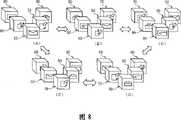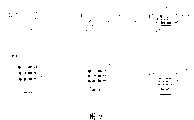CN1398366A - Information processing device, menu display method and program storage medium - Google Patents
Information processing device, menu display method and program storage mediumDownload PDFInfo
- Publication number
- CN1398366A CN1398366ACN01804604ACN01804604ACN1398366ACN 1398366 ACN1398366 ACN 1398366ACN 01804604 ACN01804604 ACN 01804604ACN 01804604 ACN01804604 ACN 01804604ACN 1398366 ACN1398366 ACN 1398366A
- Authority
- CN
- China
- Prior art keywords
- menu
- display
- polyhedron
- level menu
- level
- Prior art date
- Legal status (The legal status is an assumption and is not a legal conclusion. Google has not performed a legal analysis and makes no representation as to the accuracy of the status listed.)
- Granted
Links
Images
Classifications
- H—ELECTRICITY
- H04—ELECTRIC COMMUNICATION TECHNIQUE
- H04M—TELEPHONIC COMMUNICATION
- H04M1/00—Substation equipment, e.g. for use by subscribers
- H04M1/72—Mobile telephones; Cordless telephones, i.e. devices for establishing wireless links to base stations without route selection
- H04M1/724—User interfaces specially adapted for cordless or mobile telephones
- H04M1/72469—User interfaces specially adapted for cordless or mobile telephones for operating the device by selecting functions from two or more displayed items, e.g. menus or icons
- G—PHYSICS
- G06—COMPUTING OR CALCULATING; COUNTING
- G06F—ELECTRIC DIGITAL DATA PROCESSING
- G06F3/00—Input arrangements for transferring data to be processed into a form capable of being handled by the computer; Output arrangements for transferring data from processing unit to output unit, e.g. interface arrangements
- G06F3/01—Input arrangements or combined input and output arrangements for interaction between user and computer
- G06F3/048—Interaction techniques based on graphical user interfaces [GUI]
- G06F3/0481—Interaction techniques based on graphical user interfaces [GUI] based on specific properties of the displayed interaction object or a metaphor-based environment, e.g. interaction with desktop elements like windows or icons, or assisted by a cursor's changing behaviour or appearance
- G06F3/0482—Interaction with lists of selectable items, e.g. menus
- G—PHYSICS
- G06—COMPUTING OR CALCULATING; COUNTING
- G06F—ELECTRIC DIGITAL DATA PROCESSING
- G06F2203/00—Indexing scheme relating to G06F3/00 - G06F3/048
- G06F2203/048—Indexing scheme relating to G06F3/048
- G06F2203/04802—3D-info-object: information is displayed on the internal or external surface of a three dimensional manipulable object, e.g. on the faces of a cube that can be rotated by the user
Landscapes
- Engineering & Computer Science (AREA)
- Human Computer Interaction (AREA)
- General Engineering & Computer Science (AREA)
- Theoretical Computer Science (AREA)
- Physics & Mathematics (AREA)
- General Physics & Mathematics (AREA)
- Computer Networks & Wireless Communication (AREA)
- Signal Processing (AREA)
- User Interface Of Digital Computer (AREA)
- Telephone Function (AREA)
- Telephone Set Structure (AREA)
- Mobile Radio Communication Systems (AREA)
Abstract
Translated fromChineseDescription
Translated fromChinese技术领域technical field
本发明涉及信息处理设备、菜单显示方法和程序存储媒体,适用于例如,手提电话。The present invention relates to an information processing device, a menu display method, and a program storage medium, applicable to, for example, a mobile phone.
背景技术Background technique
手提电话在液晶显示部分列出和显示与各种功能相应的多个项目,执行用户用箭头键或类似键选择和确认的项目的相应处理,并显示处理结果。The portable phone lists and displays a plurality of items corresponding to various functions in a liquid crystal display portion, executes corresponding processing of the items selected and confirmed by the user with arrow keys or the like, and displays the processing results.
这样,手提电话在显示部分显示高级菜单,例如根据各种功能分类形成的菜单,当用户选择了一高级菜单,手提电话相应于所选高级菜单转化显示一个较低级菜单。In this way, the mobile phone displays high-level menus on the display part, such as menus formed according to various functions, and when the user selects a high-level menu, the mobile phone switches and displays a lower-level menu corresponding to the selected high-level menu.
在该种手提电话中,显示从高级菜单转为较低级菜单时,显示的内容在瞬间内变化,不熟练的用户很难识别这种变化,这是可用性方面的一个问题。In such a portable phone, when the display is changed from a high-level menu to a lower-level menu, the displayed content changes instantaneously, and it is difficult for an unskilled user to recognize this change, which is a problem in terms of usability.
发明内容Contents of the invention
本发明考虑到上述问题,提出一种能够提高菜单的可用性的信息处理设备,菜单显示方法和程序存储媒体。The present invention takes the above problems into consideration, and proposes an information processing device capable of improving the usability of menus, a menu display method, and a program storage medium.
在本发明中为解决该问题,在显示部分显示一高级菜单和包括与高级菜单相应项目的较低级菜单的情况下,高级菜单显示在显示部分上一虚拟多面体的一面,当输入操作被确认为选中一高级菜单后,该多面体转动,转动过程用预先设置的插补图像显示,转动后,较低级菜单显示在多面体的另一面。该过程可维持从高级菜单到较低级菜单的视觉连续性,这样用户可容易地识别从高级菜单到较低级菜单显示中的变化,从而使实现能够提高菜单可用性的信息处理设备、菜单显示方法和程序存储装置成为可能。In order to solve this problem in the present invention, in the case that a high-level menu and a lower-level menu including items corresponding to the high-level menu are displayed on the display portion, the high-level menu is displayed on one side of a virtual polyhedron on the display portion, and when the input operation is confirmed After a high-level menu is selected, the polyhedron rotates, and the rotating process is displayed with a preset interpolation image. After the rotation, the lower-level menu is displayed on the other side of the polyhedron. This process maintains visual continuity from high-level menus to lower-level menus so that users can easily recognize changes in display from high-level menus to lower-level menus, thereby enabling realization of information processing devices capable of improving menu usability, menu displays methods and program storage devices are possible.
附图说明Description of drawings
图1为根据本发明一个实施例的集成摄像机的数字手提电话外部构造示意图。Fig. 1 is a schematic diagram of the external structure of a digital mobile phone integrated with a camera according to an embodiment of the present invention.
图2为摄像机部分被转动的上部示意图。Fig. 2 is an upper schematic diagram of the camera part being rotated.
图3为轻推转盘的剖面结构示意图。Fig. 3 is a schematic cross-sectional structure diagram of the jog turntable.
图4为集成摄像机的数字手提电话的电路结构框图。Fig. 4 is a block diagram of the circuit structure of a digital mobile phone integrated with a camera.
图5为基本程序和应用程序示意图。Figure 5 is a schematic diagram of the basic program and the application program.
图6为一立方体菜单转动显示处理过程流程图。FIG. 6 is a flow chart of a cube menu rotation display process.
图7为菜单屏幕示意图。Figure 7 is a schematic diagram of the menu screen.
图8为立方体菜单循环显示示例的示意图。Fig. 8 is a schematic diagram of a cyclic display example of a cube menu.
图9为说明从高级菜单到较低级菜单变化的示意图。Fig. 9 is a diagram illustrating a change from a high-level menu to a lower-level menu.
图10为立方体菜单示意图。Fig. 10 is a schematic diagram of a cube menu.
实现本发明的最佳方式BEST MODE FOR CARRYING OUT THE INVENTION
下文中,将参照附图详细描述本发明的一个实施例。Hereinafter, an embodiment of the present invention will be described in detail with reference to the accompanying drawings.
(1)集成摄像机的数字手提电话构造(1) Structure of digital mobile phone with integrated camera
图1显示了一种集成摄像机的数字手提电话1(下文中称为手提电话),该手提电话整体上作为根据本发明的一个信息处理设备。该手提电话1可分为上部3、下部4,带有作为连接件的中央枢轴2,且可沿枢轴2折叠。FIG. 1 shows a camera-integrated digital portable telephone 1 (hereinafter referred to as a portable telephone) as a whole as an information processing apparatus according to the present invention. The mobile phone 1 can be divided into an upper part 3 and a lower part 4 with a
关于上部3,用于发射和接收的拉杆天线5设在左顶端,摄像机部分6位于中上部且可在约180度内转动,使摄像机部分6的CCD(电荷耦合器件)摄像机7可捕捉到欲定目标。Regarding the upper part 3, the rod antenna 5 for transmitting and receiving is arranged at the top left, and the camera part 6 is located in the upper middle part and can be rotated within about 180 degrees, so that the CCD (charge-coupled device) camera 7 of the camera part 6 can capture the desired set goals.
顺便提一句,当用户转动摄像机6近180度,安置在摄像机部分6背部中央的扬声器8位于图2所示的前部,即转化为正常的语音通讯功能。Incidentally, when the user rotates the camera 6 nearly 180 degrees, the speaker 8 arranged in the center of the back of the camera part 6 is located at the front as shown in FIG. 2 , which is transformed into a normal voice communication function.
另外,上部3有一显示部分9,为256色液晶显示,可在显示部分9上显示包括与各种功能相应的菜单、无线电波接收质量、电池量、拨出电话历史记录、呼入电话历史记录、电子邮件、简单的主页、摄像机部分6的CCD摄像机7捕捉的图片等各种信息。In addition, the upper part 3 has a display part 9, which is a 256-color liquid crystal display, and can display menus corresponding to various functions, radio wave reception quality, battery level, outgoing call history records, and incoming call history records on the display part 9. , E-mail, a simple home page, and various information such as pictures captured by the CCD camera 7 of the camera section 6 .
另一方面,下部4在前部下方有传声器10和备忘按钮11,这样在对话中,传声器10可集中用户的声音,按下备忘按钮11可录下通话对象的声音。On the other hand, the lower part 4 has a microphone 10 and a note button 11 at the bottom of the front part, so that in a conversation, the microphone 10 can concentrate the user's voice, and pressing the note button 11 can record the voice of the conversation partner.
另外,下部4在前部中央有多个操作键12,包括数字键“0”-“9”、呼叫键、重拨键、结束及开机键、清除键和电子邮件键,在操作键12的上方是一个可旋转和按下的操作装置(下文中称为轻推转盘)13,在轻推转盘13的两侧是用于输入左移右移的左键14和右键15,这样可通过对操作键12,轻推转盘13,左键14和右键15的操作执行各种处理,包括菜单项目的选择、呼叫处理、创建电子邮件、数据通讯。In addition, the lower part 4 has a plurality of operation keys 12 at the center of the front part, including number keys "0"-"9", call key, redial key, end and start key, clear key and e-mail key. Above is a rotatable and pressed operating device (hereinafter referred to as the jog dial) 13, and on both sides of the
例如,当用户通过旋转轻推转盘13从显示部分9显示的电话簿中选择一欲拨电话并按下轻推转盘13确认该号码时,手提电话1可自动呼叫该号码。For example, when the user selects a desired number from the phone book displayed on the display portion 9 by rotating the
关于轻推转盘13,其附有一圆柱形旋转操作装置13A,以至如图3所示从下部4的前表面稍有凸出,使得旋转操作装置13A可轻易由用户拇指旋转及按下。Regarding the
每当旋转装置13A被旋转,轻推转盘13经内置的旋转编码器产生一等同于旋转操作的脉冲信号,然后通知内部单元旋转量,每当旋转装置13A被按下,便经推式开关13B,通知内部单元一项目已被确认。Whenever the rotary device 13A is rotated, the
注意,未显示的电池组插入在下部4的背部,操作操作键12使电源开启时,电力从电池组供给到内部单元块以启动话机。Note that a battery pack, not shown, is inserted into the back of the lower part 4, and when the operation key 12 is operated to turn on the power, power is supplied from the battery pack to the internal unit blocks to start the phone.
另外,在下部4的左上侧有存储棒插槽18以容纳可抽取的存储棒(Memory Stick,Sony公司商标),这样,对话中通过按下备忘按钮11可录下通话对象的声音至存储棒17,通过一个操作输入部分16,电子邮件、简单主页和CCD摄像机7捕捉的图片也可录在其中,记录的各种数据也可读出。In addition, there is a memory stick slot 18 on the upper left side of the bottom 4 to accommodate a detachable memory stick (Memory Stick, trademark of Sony Corporation). Stick 17, through an operation input part 16, e-mail, simple homepage and picture captured by CCD camera 7 can also be recorded therein, and various data recorded can also be read out.
该存储棒17是一种由本申请的受让人Sony公司开发的闪存卡,包含装在小薄塑料盒中的快速闪存元件,该快速闪存元件包含一EEPROM(电可擦可编程只读存储器),即电可重写可擦除非易失性存储器,允许通过一个十引脚端子记录和读出如图片、语音、音乐等各种数据。The memory stick 17 is a flash memory card developed by Sony Corporation, the assignee of the present application, containing a flash memory element contained in a small thin plastic case, the flash memory element including an EEPROM (Electrically Erasable Programmable Read Only Memory) , that is, electrically rewritable and erasable non-volatile memory, allows recording and reading of various data such as pictures, voice, music, etc. through a ten-pin terminal.
另外,在内置快速闪存按其规格更换以拥有更大存储量的情况下,存储棒17采用一种能被其它设备利用的特殊串行协议,以实现最大存储速率为1.5MB/S、最大读取速率为2.45MB/S的高性能,并用误删除避免开关提供高可靠性。In addition, when the built-in fast flash memory is replaced according to its specifications to have a larger storage capacity, the memory stick 17 adopts a special serial protocol that can be used by other devices to achieve a maximum storage rate of 1.5MB/S and a maximum read rate of 1.5MB/S. The fetch rate is high performance of 2.45MB/S, and provides high reliability with the mistaken deletion avoiding switch.
这样,手提电话1可通过插上存储棒17实现与其它电子设备共享数据。In this way, the mobile phone 1 can share data with other electronic devices by plugging in the memory stick 17 .
(2)集成摄像机的数字手提电话电路结构(2) Circuit structure of digital mobile phone with integrated camera
下面将参照图4说明手提电话1的电路结构。实际上,手提电话1是这样配置的:RAM(随机存取存储器)21、ROM(只读存储器)22、显示部分9、CCD摄像机7、发射/接收电路23,以及包括操作键12、轻推转盘13、左键14、右键15的操作输入部分16,用于在插于存储棒插槽18中的存储棒17(见图1)和总线BUS间传输数据的存储棒接口24,连接诸如个人电脑或PDA(个人数据助理)时用于进行数据通信的外部接口25,都通过总线BUS连接到总体上控制手提电话1各种功能的CPU(中央处理单元)20,并将传声器10、扬声器8和天线5连接于发射/接收电路23。Next, the circuit configuration of the portable telephone 1 will be described with reference to FIG. 4 . In fact, the portable phone 1 is configured like this: RAM (Random Access Memory) 21, ROM (Read Only Memory) 22, display section 9, CCD camera 7, transmission/reception circuit 23, and includes operation keys 12, jog The operation input part 16 of
此外,在手提电话1中,ROM 22已存储一基本程序和各种应用程序,CPU 20适时读出程序并在RAM 21中执行,这样执行各种功能。In addition, in the mobile phone 1, a basic program and various application programs have been stored in the
例如,CPU 20根据由包括操作键12、轻推转盘键13、左键14和右键15的操作输入部分16输入的操作信息,控制发射/接收电路23,依据基本程序执行各种通讯处理,如呼叫和挂机处理。For example, the CPU 20 controls the transmission/reception circuit 23 based on the operation information input from the operation input section 16 including the operation keys 12, the
简言之,发射/接收电路23在CPU 20控制下经天线5发射一预先选定的控制信号至基站(未画出),从而执行呼叫处理,另一方面,经天线5接收一来自基站的呼叫到达信号,通知CPU 20呼叫到达。In short, the transmitting/receiving circuit 23 transmits a preselected control signal to the base station (not shown) via the antenna 5 under the control of the CPU 20, thereby performing call processing, and on the other hand, receives a signal from the base station via the antenna 5 The call arrival signal notifies the CPU 20 of the call arrival.
接着,发射/接收电路23放大和解调由天线5收到的信号,产生音频信号,并从扬声器8输出,另一方面,调制和放大从传声器10输入的信号,产生发射信号从天线5发射。Next, the transmission/reception circuit 23 amplifies and demodulates the signal received by the antenna 5 to generate an audio signal and outputs it from the speaker 8, on the other hand, modulates and amplifies the signal input from the microphone 10 to generate a transmission signal to be transmitted from the antenna 5 .
另外,CPU 20通过根据操作输入部分16输入的操作信息控制CCD摄像机7完成捕捉处理,CPU 20一次存储CCD摄像机7捕捉的图像至RAM 21,以根据需要在显示部分9显示图像数据,存储至存储棒17或经发射/接收电路23发射出。In addition, the CPU 20 controls the CCD camera 7 to complete the capture process by controlling the CCD camera 7 according to the operation information input by the operation input part 16. The CPU 20 stores the image captured by the CCD camera 7 once to the
(3)项目显示处理(3) Item display processing
顺便提一下,手提电话1在如图5所示的RAM 21中装入基本程序27、设备驱动程序28、显示程序29、菜单显示控制程序26,它们从ROM 22中读出,主要根据菜单显示控制程序26将显示从高级菜单转换为与高级菜单相应的较低级菜单。Incidentally, the mobile phone 1 loads the basic program 27, the device driver program 28, the display program 29, and the menu display control program 26 in the
简言之,开启电源后,手提电话1开始启动步骤例行程序RT1,接着前进至如图6所示的步骤SP1,在SP1,手提电话1的CPU 20在显示部分9显示如图7所示的菜单屏幕40,并至下一步SP2。In short, after turning on the power, the mobile phone 1 starts the start-up step routine RT1, and then proceeds to step SP1 as shown in FIG. menu screen 40, and go to the next step SP2.
这样,CPU 20在菜单屏幕40的中央显示立方体菜单50的前面50A,也显示位于立方体菜单50之后的其它立方体菜单60,70,80,90的前面60A,70A,80A,90A,这样显示使其它立方体菜单60,70,80,90好像三维存在于立方体菜单50之后,从而产生一种视觉效果,使用户三维地看到立方体菜单50,60,70,80,90。Like this, CPU 20 displays the front 50A of
另外,CPU 20显示邮件图标51,示出立方体菜单50的前面50A上高级菜单的内容(此处为邮件),使用户通过邮件图标51立即知道高级菜单的内容。In addition, the CPU 20 displays a
同样,对其它立方体菜单60,70,80,90,CPU 20显示各种图标61,71,81,91,分别示出立方体菜单60A,70A,80A,90A上高级菜单的内容。Likewise, for the
因此,CPU 20在菜单屏幕40上同时显示不同种类的图标51,61,71,81和91,使用户能立刻识别高级菜单的内容(种类),与高级菜单内容以字母形式显示标题相比,更容易识别。Therefore, the CPU 20 simultaneously displays
在步骤SP2,CPU 20确定用户是否按下了左键14或右键15,这里,出现否定结果时意味着左键14和右键15尚未被按下,CPU 20等待用户按下其中任一键。In step SP2, the CPU 20 determines whether the user has pressed the left key 14 or the right key 15. Here, when a negative result occurs, it means that the left key 14 and the right key 15 have not been pressed, and the CPU 20 waits for the user to press any key.
相反,若在步骤SP2出现肯定结果,意味着左键14或右键15已被按下,CPU 20转入步骤SP3。On the contrary, if a positive result occurs in step SP2, it means that the left key 14 or the right key 15 has been pressed, and the CPU 20 proceeds to step SP3.
在步骤SP3,CPU 20基于被按下的左键14或右键15识别出指定的方向,同时按指定的方向旋转立方体菜单50,60,70,80和90,移至步骤SP4。In step SP3, CPU 20 recognizes the designated direction based on the pressed left key 14 or right key 15, rotates the
实际上,每按下右键15,CPU 20同时旋转立方体菜单50,60,70,80和90,比如按图8(A),(B),(C),(D),(E)所示次序,每按下左键14,同时旋转立方体菜单50,60,70,80和90,比如按图8(A),(E),(D),(C),(B)所示次序。In fact, every time the right key 15 is pressed, the CPU 20 rotates the
在步骤SP4,CPU 20转换菜单屏幕40,从如图9(A)立方体菜单70显示在菜单屏幕40的中央至如图9(B)立方体菜单50显示在中央,接着在此显示下确认轻推转盘13是否被按下。In step SP4, the CPU 20 switches the menu screen 40 from displaying the
出现否定的结果意味着轻推转盘13尚未被按下且左键14或右键有可能被按下,CPU 20返回至步骤SP2。A negative result means that the
相反,在步骤SP4出现肯定的结果意味着轻推转盘13已被按下,CPU 20转入步骤SP5。On the contrary, an affirmative result at step SP4 means that the
在步骤SP5,CPU 20进行这样一种处理过程:用比如三个插补图像以预先设定的显示速度(显示时间和固定间隔),如图9(C)和(D)所示向前旋转立方体菜单50 90度,转入步骤SP6。In step SP5, the CPU 20 performs a process in which, for example, three interpolated images are rotated forward as shown in FIGS.
现在,CPU 20在立方体菜单50的顶面50B显示“输入邮件”项目52,“发送邮件”项目53和“接收邮件”项目54,作为与图10所示高级菜单相应的较低级菜单,CPU 20根据立方体菜单50旋转操作逐渐显示较低级菜单的不同条目52-54。Now, CPU 20 displays "input mail" item 52, "send mail"
在步骤SP6,CPU 20逐步放大已被旋转90度的立方体菜单50的顶部50B,至图9(E)所示菜单屏幕40的中央,转入步骤SP7。In step SP6, the CPU 20 gradually enlarges the top 50B of the
在步骤SP7,CPU 20放大立方体菜单50的顶部50B至显示部分9的屏幕尺寸大小,最终如图9(F)所示,与光标100一起显示“输入邮件”项目52,“发送邮件”项目53和“接收邮件”项目54,转入下一步SP8。In step SP7, CPU 20 enlarges the top 50B of
此时,在光标100选择了“发送邮件”项目53的情况下,反相(斜线)显示光标100,CPU 20以空心标题字显示“发送邮件”,可通过轻推转盘13的旋转操作及用于确认的按下操作,用光标100选择“输入邮件”项目52,“发送邮件”项目53和“接收邮件”项目54中任一。At this time, when the cursor 100 selects the "send mail"
在步骤SP8,CPU 20确认是否通过轻推转盘13的旋转操作及按下操作,用光标100选择了“输入邮件”项目52,“发送邮件”项目53和“接收邮件”项目54中任一。In step SP8, the CPU 20 confirms whether any one of the "input mail" item 52, the "send mail"
出现否定结果意味着尚未选择任意项目,CPU 20等待轻推转盘13被按下,相反,出现肯定结果意味着已选一项目,接着CPU 20执行相应于所选项目的处理,并在显示部分9显示处理结果,然后转入下一步SP10处理结束。A negative result means that no item has been selected, and the CPU 20 waits for the
(4)操作及效果(4) Operation and effect
在前面提到的构造中,手提电话20的CPU 20以对应左键14和右键15的按下操作的循环方式,根据菜单显示控制程序26,循环三维地显示在菜单屏幕40上的立方体菜单50,60,70,80和90,似乎还可与轻推转盘的旋转操作相联系,使用户视觉上从多个立方体菜单中识别出变化。In the aforementioned configuration, the CPU 20 of the mobile phone 20 cycles through the
另外,CPU 20在屏幕菜单40上仅用各种图标51,61,71,81,91示出出立方体菜单50,60,70,80和90的内容,使其显示更为简单,用户可更容易地识别高级菜单。In addition, the CPU 20 only uses
此外,CPU 20显示通过对轻推转盘13的按下操作确认的立方体菜单50的较低级菜单各项目52-54,通过用插补图像显示旋转立方体菜单50向前90度(图9(C)和图9(D)并逐步放大的过程,从而保持从高级菜单邮件图标51到较低级菜单各项目52-54的显示连续性。In addition, the CPU 20 displays the lower-level menu items 52-54 of the
因此,CPU 20不是瞬间从高级菜单邮件图标51变化至较低级菜单各项目52-54,而是确保使用户识别该变化,另外,逐步放大顶部50B较低级菜单,以提高用户识别各项目52-54的简单性。Therefore, instead of instantaneously changing from the high-level
根据上述构造,手提电话1的CPU 20在立方体菜单50的前部50A显示高级菜单,用插补图像显示立方体菜单50的旋转过程,接着在顶部50B显示对应于高级菜单的较低级菜单,使用户视觉上识别出从高级菜单到低级菜单的变化,维持显示的连续性,作为结果,建议采用一个图形用户接口,以防止错误操作,进一步提高可用性。According to the above configuration, the CPU 20 of the mobile phone 1 displays the high-level menu on the front portion 50A of the
(5)其它实施例(5) Other embodiments
注意,上述实施方案描述了这样一种情况:CPU 20作为显示装置和控制装置,显示用插补图像旋转立方体菜单50 90度的过程,立方体菜单例如为立方体形状,因此使用户视觉上识别前部50A上高级菜单转化为顶部50B上较低级菜单的过程。然而本发明并不仅限于此,可用其它类型多面体,如立方体,两面体或六面体,通过旋转多面体,使用户从视觉上识别显示在任两个平面上的从高级菜单到较低级菜单的变化,在这种情况下,可获得与上述实施方案相同的效果。Note that the above-mentioned embodiment has described a case where the CPU 20, as a display device and a control device, displays a process of rotating a cube menu by 50 to 90 degrees with an interpolation image, the cube menu being, for example, a cube shape, so that the user visually recognizes the front The process of transitioning the high-level menu on 50A to the lower-level menu on top 50B. However, the present invention is not limited thereto. Other types of polyhedrons can be used, such as cubes, dihedrons or hexahedrons. By rotating the polyhedron, the user can visually recognize the change from the high-level menu to the low-level menu displayed on any two planes. In this case, the same effects as those of the above-described embodiment can be obtained.
此外,上述实施方案描述的情况:CPU 20作为控制装置,通过旋转立方体菜单50 90度,用三个插补图像以预先设定的显示速度显示从前部50A到顶部50B的变化过程。然而,本发明并不仅限于此,其它数量的插补图像和其它显示速度可被采用,以使用户容易地从视觉上识别变化。In addition, in the situation described in the above-mentioned embodiment: the CPU 20, as a control device, uses three interpolation images to display the change process from the front part 50A to the
此外,上述实施方案描述了用插补图像显示从高级菜单到较低级菜单的变化的情况,但本发明并不仅限于此,用户可自由地改变设置为常规显示方法,直接改变高级菜单显示至较低级菜单显示,不用插补图像。In addition, the above-mentioned embodiment has described the case where the change from the high-level menu to the lower-level menu is displayed with an interpolated image, but the present invention is not limited thereto, and the user can freely change the setting to the normal display method, directly changing the high-level menu display to Lower level menus are displayed without interpolating the image.
此外,上述实施方案描述了在例行程序RT1的步骤SP9显示从较低级菜单变化到下一步较低级菜单屏幕的情况,但本发明并不仅限于此,在此情况下,同样,通过进一步旋转立方体菜单50 90度,使显示从顶部50B变化到背部,在背部显示较低级菜单屏幕。In addition, the above-mentioned embodiment has described the case where the display changes from the lower-level menu to the next lower-level menu screen at step SP9 of the routine RT1, but the present invention is not limited thereto. In this case, too, by further Rotating the
此外,上述实施方案描述了CPU 20在立方体菜单50的前部50A显示邮件图标51,通过相应于轻推转盘13的按下操作而旋转立方体菜单50向前90度,在顶部50B显示各项目52-54的情况。但本发明并不仅限于此,作为高级菜单的多条目可显示在前部50A,对应于通过对轻推转盘13的旋转和按下操作所选择和确认的高级菜单的较低级菜单,可通过旋转立方体菜单50显示于左部,右部和底部。Furthermore, the above-described embodiment describes that the CPU 20 displays the
此外,上述实施方案描述了CPU 20将预先存储于ROM 22的菜单显示控制程序26放入RAM 21,显示根据菜单显示控制程序26用插补图像旋转立方体菜单50 90度的过程的情况。然而,本发明并不仅限于此,上述循环显示过程可通过插入存储菜单显示控制程序26的程序存储媒体于手提电话1来显示。In addition, the above embodiment has described the case where the CPU 20 puts the menu display control program 26 previously stored in the
除封装媒体如软盘、CD-ROM、DVD(数字多功能光盘)外,还可应用临时或永久存储菜单显示控制程序26的半导体存储器、磁盘等,作为程序存储媒体安装显示上述循环显示处理的菜单显示控制程序26至手提电话1并执行。另外,有线或无线通信媒体如局域网、因特网、数字卫星广播可用作存储菜单显示控制程序26至程序存储媒体的装置,且存储可经其它类型的通信接口如路由器或调制器进行。Except packaging medium such as floppy disk, CD-ROM, DVD (Digital Versatile Disc), semiconductor memory, disk, etc. that can also be used for temporary or permanent storage menu display control program 26, as the program storage medium, install and display the menu of the above-mentioned cycle display processing The control program 26 is displayed to the mobile phone 1 and executed. In addition, wired or wireless communication media such as local area network, Internet, digital satellite broadcasting can be used as means for storing the menu display control program 26 to the program storage medium, and storage can be performed via other types of communication interfaces such as routers or modulators.
此外,上述实施方案描述了本发明应用于手提电话1的情况,本发明并不仅限于此,可应用于有相对较小显示区域的显示部分的其它各种信息处理设备如个人电脑和PDA(个人数字助理)。In addition, the above-mentioned embodiment has described the case where the present invention is applied to the portable telephone 1, and the present invention is not limited thereto, and can be applied to other various information processing devices such as personal computers and PDAs (personal computers) having a display portion of a relatively small display area. digital assistant).
如上所述,根据本发明,在显示一高级菜单和包括对应于高级菜单的项目的较低级菜单的情况下,高级菜单于显示部分上虚拟多面体的一面示出出,当识别出高级菜单已由输入操作选定, 多面体旋转,旋转过程用预先设置的插补图像显示,多面体旋转后,较低级菜单在多面体的另一面示出出,这样可维持从高级菜单到较低级菜单的视觉连续性,用户可容易地识别从高级菜单到较低级菜单的变化,从而实现可进一步提高菜单可用性的一种信息处理设备、一种菜单显示方法和程序存储媒体。As described above, according to the present invention, in the case of displaying a high-level menu and a lower-level menu including items corresponding to the high-level menu, the high-level menu is shown on one side of a virtual polyhedron on the display portion, and when it is recognized that the high-level menu has been Selected by the input operation, the polyhedron is rotated, and the rotation process is displayed with a pre-set interpolation image. After the polyhedron is rotated, the lower-level menu is shown on the other side of the polyhedron, so that the vision from the high-level menu to the low-level menu can be maintained. Continuity, a user can easily recognize a change from a high-level menu to a lower-level menu, thereby realizing an information processing device, a menu display method, and a program storage medium that can further improve menu usability.
工业应用industrial application
本发明的信息处理设备、菜单显示方法和程序存储媒体适用于,例如,有相对较小显示区域的显示部分的手提电话、PHS(个人手持电话系统)、个人电脑、PDA及类似设备。The information processing apparatus, menu display method, and program storage medium of the present invention are suitable for, for example, portable telephones, PHS (Personal Handyphone System), personal computers, PDAs and the like having a display portion of a relatively small display area.
Claims (9)
Translated fromChineseApplications Claiming Priority (2)
| Application Number | Priority Date | Filing Date | Title |
|---|---|---|---|
| JP2000373497AJP2002175139A (en) | 2000-12-07 | 2000-12-07 | Information processor, menu display method and program storage medium |
| JP373497/2000 | 2000-12-07 |
Publications (2)
| Publication Number | Publication Date |
|---|---|
| CN1398366Atrue CN1398366A (en) | 2003-02-19 |
| CN1189813C CN1189813C (en) | 2005-02-16 |
Family
ID=18842872
Family Applications (1)
| Application Number | Title | Priority Date | Filing Date |
|---|---|---|---|
| CNB018046045AExpired - Fee RelatedCN1189813C (en) | 2000-12-07 | 2001-11-30 | Information processing device and menu display method |
Country Status (5)
| Country | Link |
|---|---|
| US (1) | US7543245B2 (en) |
| EP (1) | EP1341072A4 (en) |
| JP (1) | JP2002175139A (en) |
| CN (1) | CN1189813C (en) |
| WO (1) | WO2002046900A1 (en) |
Cited By (25)
| Publication number | Priority date | Publication date | Assignee | Title |
|---|---|---|---|---|
| CN100356306C (en)* | 2004-09-13 | 2007-12-19 | 日本胜利株式会社 | Menu image display method and electronic information equipment |
| CN100447719C (en)* | 2003-08-28 | 2008-12-31 | 索尼株式会社 | Information processing device, method, program, and storage medium containing the program |
| CN101996032A (en)* | 2009-08-11 | 2011-03-30 | Lg电子株式会社 | Mobile terminal and method for controlling the same |
| CN102289338A (en)* | 2010-06-18 | 2011-12-21 | 启碁科技股份有限公司 | User interface and electronic device |
| CN102428432A (en)* | 2009-06-16 | 2012-04-25 | 英特尔公司 | Smart Graphical Interfaces in Handheld Wireless Devices |
| CN102609173A (en)* | 2011-01-25 | 2012-07-25 | Lg电子株式会社 | Mobile terminal and display controlling method thereof |
| US8266549B2 (en) | 2003-11-14 | 2012-09-11 | Samsung Electronics Co., Ltd | Apparatus and method for displaying hierarchical menu in mobile communication terminal |
| CN103577040A (en)* | 2012-08-07 | 2014-02-12 | 三星电子株式会社 | Method and portable apparatus with a GUI |
| CN103853426A (en)* | 2012-12-05 | 2014-06-11 | 三星电子株式会社 | User terminal apparatus and method of controlling the same |
| CN105683878A (en)* | 2013-09-03 | 2016-06-15 | 苹果公司 | User interface object manipulation in the user interface |
| US10275117B2 (en) | 2012-12-29 | 2019-04-30 | Apple Inc. | User interface object manipulations in a user interface |
| US10281999B2 (en) | 2014-09-02 | 2019-05-07 | Apple Inc. | Button functionality |
| US10503388B2 (en) | 2013-09-03 | 2019-12-10 | Apple Inc. | Crown input for a wearable electronic device |
| US10536414B2 (en) | 2014-09-02 | 2020-01-14 | Apple Inc. | Electronic message user interface |
| US10691230B2 (en) | 2012-12-29 | 2020-06-23 | Apple Inc. | Crown input for a wearable electronic device |
| US10712824B2 (en) | 2018-09-11 | 2020-07-14 | Apple Inc. | Content-based tactile outputs |
| US10884592B2 (en) | 2015-03-02 | 2021-01-05 | Apple Inc. | Control of system zoom magnification using a rotatable input mechanism |
| US10921976B2 (en) | 2013-09-03 | 2021-02-16 | Apple Inc. | User interface for manipulating user interface objects |
| US10996761B2 (en) | 2019-06-01 | 2021-05-04 | Apple Inc. | User interfaces for non-visual output of time |
| US11068128B2 (en) | 2013-09-03 | 2021-07-20 | Apple Inc. | User interface object manipulations in a user interface |
| US11157143B2 (en) | 2014-09-02 | 2021-10-26 | Apple Inc. | Music user interface |
| US11250385B2 (en) | 2014-06-27 | 2022-02-15 | Apple Inc. | Reduced size user interface |
| US11402968B2 (en) | 2014-09-02 | 2022-08-02 | Apple Inc. | Reduced size user in interface |
| US11435830B2 (en) | 2018-09-11 | 2022-09-06 | Apple Inc. | Content-based tactile outputs |
| US12287962B2 (en) | 2013-09-03 | 2025-04-29 | Apple Inc. | User interface for manipulating user interface objects |
Families Citing this family (138)
| Publication number | Priority date | Publication date | Assignee | Title |
|---|---|---|---|---|
| US20030167318A1 (en)* | 2001-10-22 | 2003-09-04 | Apple Computer, Inc. | Intelligent synchronization of media player with host computer |
| KR100718613B1 (en) | 2001-10-22 | 2007-05-16 | 애플 인크. | How to Synchronize Media Contents of a Host Computer and Media Player |
| JP2003202950A (en)* | 2002-01-04 | 2003-07-18 | Hitachi Ltd | Information terminal equipment |
| US7827259B2 (en)* | 2004-04-27 | 2010-11-02 | Apple Inc. | Method and system for configurable automatic media selection |
| US8150937B2 (en)* | 2004-10-25 | 2012-04-03 | Apple Inc. | Wireless synchronization between media player and host device |
| US9715500B2 (en) | 2004-04-27 | 2017-07-25 | Apple Inc. | Method and system for sharing playlists |
| US7680849B2 (en) | 2004-10-25 | 2010-03-16 | Apple Inc. | Multiple media type synchronization between host computer and media device |
| US7797446B2 (en)* | 2002-07-16 | 2010-09-14 | Apple Inc. | Method and system for updating playlists |
| US9412417B2 (en) | 2002-04-05 | 2016-08-09 | Apple Inc. | Persistent group of media items for a media device |
| US20040164973A1 (en)* | 2002-06-28 | 2004-08-26 | Kyocera Corporation | Personal digital assistant and program for controlling used for the same |
| US7956272B2 (en)* | 2002-07-30 | 2011-06-07 | Apple Inc. | Management of files in a personal communication device |
| US7166791B2 (en) | 2002-07-30 | 2007-01-23 | Apple Computer, Inc. | Graphical user interface and methods of use thereof in a multimedia player |
| KR100871246B1 (en)* | 2002-09-09 | 2008-11-28 | 삼성전자주식회사 | Apparatus and method for configuring a menu in a mobile terminal |
| GB2402587B (en)* | 2003-06-02 | 2006-09-13 | Yisia Young Suk Lee | A hand held display device and method |
| KR20040110155A (en)* | 2003-06-18 | 2004-12-31 | 삼성테크윈 주식회사 | Method for controlling portable digital apparatus wherein folder icons move |
| US20050034084A1 (en)* | 2003-08-04 | 2005-02-10 | Toshikazu Ohtsuki | Mobile terminal device and image display method |
| DE102004012893A1 (en)* | 2004-03-16 | 2005-10-06 | Siemens Ag | Device having a display device and method for implementing a graphical user interface |
| JP4345534B2 (en)* | 2004-03-17 | 2009-10-14 | ソニー株式会社 | Input device with tactile function, information input method, and electronic device |
| US7480484B2 (en)* | 2004-03-30 | 2009-01-20 | Omnivision Technologies, Inc | Multi-video interface for a mobile device |
| KR100703335B1 (en)* | 2004-04-07 | 2007-04-03 | 삼성전자주식회사 | How to display the menu of the mobile terminal |
| US10972536B2 (en) | 2004-06-04 | 2021-04-06 | Apple Inc. | System and method for synchronizing media presentation at multiple recipients |
| US8797926B2 (en) | 2004-06-04 | 2014-08-05 | Apple Inc. | Networked media station |
| US8443038B2 (en) | 2004-06-04 | 2013-05-14 | Apple Inc. | Network media device |
| US20070110074A1 (en) | 2004-06-04 | 2007-05-17 | Bob Bradley | System and Method for Synchronizing Media Presentation at Multiple Recipients |
| US7490295B2 (en)* | 2004-06-25 | 2009-02-10 | Apple Inc. | Layer for accessing user interface elements |
| US8302020B2 (en) | 2004-06-25 | 2012-10-30 | Apple Inc. | Widget authoring and editing environment |
| KR100631763B1 (en) | 2004-07-26 | 2006-10-09 | 삼성전자주식회사 | 3D motion graphic user interface and method and apparatus for providing same |
| KR100755684B1 (en) | 2004-08-07 | 2007-09-05 | 삼성전자주식회사 | 3D motion graphic user interface and method and apparatus for providing same |
| US8261246B1 (en) | 2004-09-07 | 2012-09-04 | Apple Inc. | Method and system for dynamically populating groups in a developer environment |
| JP4366695B2 (en) | 2004-09-13 | 2009-11-18 | 日本ビクター株式会社 | Menu image display method and electronic information device |
| US7890889B2 (en)* | 2004-09-27 | 2011-02-15 | Nokia Corporation | User-interface application for media file management |
| US11314378B2 (en) | 2005-01-07 | 2022-04-26 | Apple Inc. | Persistent group of media items for a media device |
| US7958441B2 (en)* | 2005-01-07 | 2011-06-07 | Apple Inc. | Media management for groups of media items |
| KR100703443B1 (en) | 2005-01-26 | 2007-04-03 | 삼성전자주식회사 | Apparatus and method for user-defined navigation direction on user interface screen |
| JP5071753B2 (en)* | 2005-02-18 | 2012-11-14 | 株式会社デンソー | Equipment operation device |
| US8370770B2 (en)* | 2005-06-10 | 2013-02-05 | T-Mobile Usa, Inc. | Variable path management of user contacts |
| US7685530B2 (en) | 2005-06-10 | 2010-03-23 | T-Mobile Usa, Inc. | Preferred contact group centric interface |
| US8370769B2 (en)* | 2005-06-10 | 2013-02-05 | T-Mobile Usa, Inc. | Variable path management of user contacts |
| US8359548B2 (en)* | 2005-06-10 | 2013-01-22 | T-Mobile Usa, Inc. | Managing subset of user contacts |
| KR100630154B1 (en)* | 2005-08-31 | 2006-10-02 | 삼성전자주식회사 | Method of controlling the display according to the degree of inclination using geomagnetic sensor and mobile terminal thereof |
| KR100772860B1 (en) | 2005-09-23 | 2007-11-02 | 삼성전자주식회사 | Apparatus and method for providing a 3D graphical user interface |
| US7752556B2 (en) | 2005-10-27 | 2010-07-06 | Apple Inc. | Workflow widgets |
| KR100746008B1 (en)* | 2005-10-31 | 2007-08-06 | 삼성전자주식회사 | 3D motion graphic user interface, apparatus and method for providing same |
| KR100617691B1 (en)* | 2005-10-31 | 2006-08-28 | 삼성전자주식회사 | How to display the menu of the mobile terminal |
| US7707514B2 (en) | 2005-11-18 | 2010-04-27 | Apple Inc. | Management of user interface elements in a display environment |
| JPWO2007099944A1 (en)* | 2006-03-01 | 2009-07-16 | 日本電気株式会社 | Mobile phone terminal, screen display control method used therefor, and program thereof |
| JPWO2007102237A1 (en)* | 2006-03-06 | 2009-07-23 | 株式会社ディーアンドエムホールディングス | User interface processing apparatus and user interface processing method |
| JP2007287135A (en)* | 2006-03-20 | 2007-11-01 | Denso Corp | Image display controller and program for image display controller |
| KR101239969B1 (en) | 2006-03-22 | 2013-03-06 | 삼성전자주식회사 | Image signal processing device and control method thereof |
| US8255281B2 (en) | 2006-06-07 | 2012-08-28 | T-Mobile Usa, Inc. | Service management system that enables subscriber-driven changes to service plans |
| KR100784969B1 (en)* | 2006-12-20 | 2007-12-11 | 삼성전자주식회사 | How to Display History-Based Menus on Mobile Devices |
| US20080168185A1 (en)* | 2007-01-07 | 2008-07-10 | Robbin Jeffrey L | Data Synchronization with Host Device in Accordance with Synchronization Preferences |
| US8631088B2 (en) | 2007-01-07 | 2014-01-14 | Apple Inc. | Prioritized data synchronization with host device |
| US8850140B2 (en) | 2007-01-07 | 2014-09-30 | Apple Inc. | Data backup for mobile device |
| US10083184B2 (en)* | 2007-01-07 | 2018-09-25 | Apple Inc. | Widget synchronization in accordance with synchronization preferences |
| KR101279069B1 (en)* | 2007-01-08 | 2013-06-26 | 삼성전자주식회사 | Method for selecting menu of portable device and apparatus therefor |
| JP4811287B2 (en)* | 2007-01-31 | 2011-11-09 | ブラザー工業株式会社 | Hierarchical structure display device and hierarchical structure display program |
| JP4887184B2 (en)* | 2007-03-02 | 2012-02-29 | 株式会社リコー | Display processing apparatus, display processing method, and display processing program |
| JP5101373B2 (en)* | 2007-04-10 | 2012-12-19 | 古野電気株式会社 | Information display device |
| KR101422003B1 (en)* | 2007-04-20 | 2014-07-24 | 엘지전자 주식회사 | A method of displaying a menu of a terminal and a terminal using the same |
| TWI418200B (en)* | 2007-04-20 | 2013-12-01 | Lg Electronics Inc | Mobile terminal and screen displaying method thereof |
| TWI356335B (en)* | 2007-05-10 | 2012-01-11 | Htc Corp | Handheld electronic device, graphical menu interfa |
| US8892997B2 (en)* | 2007-06-08 | 2014-11-18 | Apple Inc. | Overflow stack user interface |
| US8667418B2 (en)* | 2007-06-08 | 2014-03-04 | Apple Inc. | Object stack |
| US20080307362A1 (en)* | 2007-06-08 | 2008-12-11 | Apple Inc. | Desktop Filter |
| US8473859B2 (en)* | 2007-06-08 | 2013-06-25 | Apple Inc. | Visualization and interaction models |
| US8745535B2 (en) | 2007-06-08 | 2014-06-03 | Apple Inc. | Multi-dimensional desktop |
| US8381122B2 (en)* | 2007-06-08 | 2013-02-19 | Apple Inc. | Multi-dimensional application environment |
| US20080307330A1 (en)* | 2007-06-08 | 2008-12-11 | Apple Inc. | Visualization object divet |
| US20080307359A1 (en)* | 2007-06-08 | 2008-12-11 | Apple Inc. | Grouping Graphical Representations of Objects in a User Interface |
| US9086785B2 (en) | 2007-06-08 | 2015-07-21 | Apple Inc. | Visualization object receptacle |
| JP4976934B2 (en)* | 2007-06-29 | 2012-07-18 | 株式会社東芝 | Information processing apparatus and control method |
| US8954871B2 (en) | 2007-07-18 | 2015-02-10 | Apple Inc. | User-centric widgets and dashboards |
| KR101515089B1 (en) | 2007-08-16 | 2015-04-24 | 삼성전자 주식회사 | Apparatus and method of providing graphic user interface |
| US8046369B2 (en) | 2007-09-04 | 2011-10-25 | Apple Inc. | Media asset rating system |
| US8615720B2 (en)* | 2007-11-28 | 2013-12-24 | Blackberry Limited | Handheld electronic device and associated method employing a graphical user interface to output on a display virtually stacked groups of selectable objects |
| TWI356337B (en)* | 2007-12-26 | 2012-01-11 | Htc Corp | A user interface of electronic apparatus |
| US8384718B2 (en)* | 2008-01-10 | 2013-02-26 | Sony Corporation | System and method for navigating a 3D graphical user interface |
| US20090187862A1 (en)* | 2008-01-22 | 2009-07-23 | Sony Corporation | Method and apparatus for the intuitive browsing of content |
| KR101555055B1 (en)* | 2008-10-10 | 2015-09-22 | 엘지전자 주식회사 | Mobile terminal and display method thereof |
| US8762885B2 (en)* | 2008-12-15 | 2014-06-24 | Verizon Patent And Licensing Inc. | Three dimensional icon stacks |
| KR20100077270A (en)* | 2008-12-29 | 2010-07-08 | 엘지전자 주식회사 | Digital television and method of providing graphical user interfaces using same |
| US9195966B2 (en) | 2009-03-27 | 2015-11-24 | T-Mobile Usa, Inc. | Managing contact groups from subset of user contacts |
| US9210247B2 (en) | 2009-03-27 | 2015-12-08 | T-Mobile Usa, Inc. | Managing contact groups from subset of user contacts |
| USD631890S1 (en) | 2009-03-27 | 2011-02-01 | T-Mobile Usa, Inc. | Portion of a display screen with a user interface |
| US9355382B2 (en) | 2009-03-27 | 2016-05-31 | T-Mobile Usa, Inc. | Group based information displays |
| US9369542B2 (en) | 2009-03-27 | 2016-06-14 | T-Mobile Usa, Inc. | Network-based processing of data requests for contact information |
| US8577350B2 (en)* | 2009-03-27 | 2013-11-05 | T-Mobile Usa, Inc. | Managing communications utilizing communication categories |
| US8893025B2 (en) | 2009-03-27 | 2014-11-18 | T-Mobile Usa, Inc. | Generating group based information displays via template information |
| WO2010131902A2 (en)* | 2009-05-12 | 2010-11-18 | Oh Eui Jin | Graphical user interface using a polyhedron, and user terminal having same |
| US20100309228A1 (en)* | 2009-06-04 | 2010-12-09 | Camilo Mattos | Displaying Multi-Dimensional Data Using a Rotatable Object |
| US8271898B1 (en) | 2009-06-04 | 2012-09-18 | Mellmo Inc. | Predictive scrolling |
| KR20100134948A (en)* | 2009-06-16 | 2010-12-24 | 삼성전자주식회사 | Menu display method of a device having a touch screen |
| EP2448271A4 (en) | 2009-06-24 | 2015-04-22 | Lg Electronics Inc | STEREOSCOPIC IMAGE REPRODUCTION DEVICE AND METHOD FOR PROVIDING A THREE DIMENSIONAL USER INTERFACE |
| JP5566632B2 (en)* | 2009-06-25 | 2014-08-06 | 株式会社プロフィールド | Information processing apparatus, information processing method, and program |
| KR20110036463A (en)* | 2009-10-01 | 2011-04-07 | 엘지전자 주식회사 | Mobile terminal and its browsing method |
| KR101623783B1 (en)* | 2009-10-08 | 2016-05-24 | 엘지전자 주식회사 | Mobile terminal and method for extracting data thereof |
| US8898596B2 (en)* | 2009-10-08 | 2014-11-25 | Lg Electronics Inc. | Mobile terminal and data extracting method in a mobile terminal |
| DE102009048834A1 (en) | 2009-10-09 | 2011-04-14 | Volkswagen Ag | Method and display device for displaying information |
| KR101631912B1 (en)* | 2009-11-03 | 2016-06-20 | 엘지전자 주식회사 | Mobile terminal and control method thereof |
| US8677284B2 (en)* | 2009-11-04 | 2014-03-18 | Alpine Electronics, Inc. | Method and apparatus for controlling and displaying contents in a user interface |
| KR101393942B1 (en) | 2010-01-29 | 2014-06-30 | 주식회사 팬택 | Mobile terminal and method for displaying information using the same |
| KR101126394B1 (en)* | 2010-01-29 | 2012-03-28 | 주식회사 팬택 | Mobile terminal and information display method using the same |
| KR101647044B1 (en) | 2010-02-11 | 2016-08-09 | 삼성전자 주식회사 | Method and apparatus for displaying screen in mobile terminal |
| US8677269B2 (en)* | 2010-03-11 | 2014-03-18 | International Business Machines Corporation | Creating and maintaining a singular uninterrupted focus while transitioning through a graduated user interface |
| US8539353B2 (en)* | 2010-03-30 | 2013-09-17 | Cisco Technology, Inc. | Tabs for managing content |
| FR2959576A1 (en)* | 2010-05-03 | 2011-11-04 | Thomson Licensing | METHOD FOR DISPLAYING A SETTING MENU AND CORRESPONDING DEVICE |
| JP5664036B2 (en)* | 2010-09-07 | 2015-02-04 | ソニー株式会社 | Information processing apparatus, program, and control method |
| USD687056S1 (en)* | 2011-08-16 | 2013-07-30 | Nest Labs, Inc. | Display screen with an animated graphical user interface |
| FR2969332A1 (en)* | 2010-12-21 | 2012-06-22 | France Telecom | PERFECTED PROCESSING OF GRAPHIC INTERFACE DATA. |
| KR101841121B1 (en)* | 2011-02-17 | 2018-05-04 | 엘지전자 주식회사 | Mobile terminal and control method for mobile terminal |
| TW201237801A (en)* | 2011-03-11 | 2012-09-16 | J Touch Corp | Method for processing three-dimensional image vision effects |
| USD665418S1 (en)* | 2011-03-21 | 2012-08-14 | Microsoft Corporation | Display screen with graphical user interface |
| USD664992S1 (en)* | 2011-03-21 | 2012-08-07 | Microsoft Corporation | Display screen with animated graphical user interface |
| USD665419S1 (en)* | 2011-03-21 | 2012-08-14 | Microsoft Corporation | Display screen with animated graphical user interface |
| US20120272180A1 (en)* | 2011-04-20 | 2012-10-25 | Nokia Corporation | Method and apparatus for providing content flipping based on a scrolling operation |
| AU2011202182B1 (en) | 2011-05-11 | 2011-10-13 | Frequency Ip Holdings, Llc | Creation and presentation of selective digital content feeds |
| US9239890B2 (en) | 2011-05-31 | 2016-01-19 | Fanhattan, Inc. | System and method for carousel context switching |
| US9778818B2 (en) | 2011-05-31 | 2017-10-03 | Fanhattan, Inc. | System and method for pyramidal navigation |
| JP5652432B2 (en)* | 2011-06-29 | 2015-01-14 | トヨタ自動車株式会社 | Vehicle control device |
| KR101916742B1 (en)* | 2011-11-10 | 2018-11-09 | 삼성전자 주식회사 | Method and apparatus for providing user interface in portable device |
| USD699751S1 (en)* | 2012-02-09 | 2014-02-18 | Microsoft Corporation | Display screen with animated graphical user interface |
| USD695783S1 (en)* | 2012-05-29 | 2013-12-17 | Microsoft Corporation | Display screen with animated graphical user interface |
| USD698812S1 (en)* | 2012-06-04 | 2014-02-04 | Microsoft Corporation | Display screen with animated graphical user interface |
| US20140282073A1 (en)* | 2013-03-15 | 2014-09-18 | Micro Industries Corporation | Interactive display device |
| US9164653B2 (en) | 2013-03-15 | 2015-10-20 | Inspace Technologies Limited | Three-dimensional space for navigating objects connected in hierarchy |
| KR102111452B1 (en)* | 2013-09-03 | 2020-05-15 | 애플 인크. | User interface for manipulating user interface objects |
| KR102407623B1 (en)* | 2014-09-29 | 2022-06-10 | 삼성전자주식회사 | User Terminal Device and Method for controlling the user terminal device thereof |
| US20160291846A1 (en)* | 2015-03-31 | 2016-10-06 | Airwatch Llc | Generating carousel user interface with graphics processing unit |
| US10007399B2 (en)* | 2015-05-06 | 2018-06-26 | Verizon Patent And Licensing Inc. | Information block user interface |
| US10296168B2 (en)* | 2015-06-25 | 2019-05-21 | Northrop Grumman Systems Corporation | Apparatus and method for a multi-step selection interface |
| USD754716S1 (en)* | 2015-08-26 | 2016-04-26 | Kenneth Davis | Display screen with animated playlist graphical user interface |
| USD837257S1 (en) | 2016-12-12 | 2019-01-01 | Caterpillar Inc. | Display screen or portion thereof with graphical user interface set |
| US11297369B2 (en) | 2018-03-30 | 2022-04-05 | Apple Inc. | Remotely controlling playback devices |
| US10993274B2 (en) | 2018-03-30 | 2021-04-27 | Apple Inc. | Pairing devices by proxy |
| US10783929B2 (en) | 2018-03-30 | 2020-09-22 | Apple Inc. | Managing playback groups |
| US10614857B2 (en) | 2018-07-02 | 2020-04-07 | Apple Inc. | Calibrating media playback channels for synchronized presentation |
| US11983382B2 (en)* | 2022-06-13 | 2024-05-14 | Illuscio, Inc. | Systems and methods for generating three-dimensional menus and toolbars to control computer operation |
Family Cites Families (14)
| Publication number | Priority date | Publication date | Assignee | Title |
|---|---|---|---|---|
| FR2662009B1 (en)* | 1990-05-09 | 1996-03-08 | Apple Computer | MULTIPLE FACES MANOPULABLE ICON FOR DISPLAY ON COMPUTER. |
| US6034678A (en)* | 1991-09-10 | 2000-03-07 | Ictv, Inc. | Cable television system with remote interactive processor |
| US5945985A (en)* | 1992-10-27 | 1999-08-31 | Technology International, Inc. | Information system for interactive access to geographic information |
| US5724492A (en)* | 1995-06-08 | 1998-03-03 | Microsoft Corporation | Systems and method for displaying control objects including a plurality of panels |
| US5898435A (en)* | 1995-10-02 | 1999-04-27 | Sony Corporation | Image controlling device and image controlling method |
| JPH09307827A (en)* | 1996-05-16 | 1997-11-28 | Sharp Corp | Tuning device |
| US6028600A (en)* | 1997-06-02 | 2000-02-22 | Sony Corporation | Rotary menu wheel interface |
| US6266098B1 (en)* | 1997-10-22 | 2001-07-24 | Matsushita Electric Corporation Of America | Function presentation and selection using a rotatable function menu |
| JP3356667B2 (en)* | 1997-11-14 | 2002-12-16 | 松下電器産業株式会社 | Icon display device |
| JP2000105772A (en)* | 1998-07-28 | 2000-04-11 | Sharp Corp | Information management device |
| JP2000089886A (en)* | 1998-09-10 | 2000-03-31 | Scale:Kk | Desk top management system/method using virtual polyhedron |
| US6621509B1 (en)* | 1999-01-08 | 2003-09-16 | Ati International Srl | Method and apparatus for providing a three dimensional graphical user interface |
| US6396500B1 (en)* | 1999-03-18 | 2002-05-28 | Microsoft Corporation | Method and system for generating and displaying a slide show with animations and transitions in a browser |
| JP2002082745A (en)* | 2000-09-07 | 2002-03-22 | Sony Corp | Device and method for information processing, and program storage medium |
- 2000
- 2000-12-07JPJP2000373497Apatent/JP2002175139A/enactivePending
- 2001
- 2001-11-30EPEP01999872Apatent/EP1341072A4/ennot_activeWithdrawn
- 2001-11-30CNCNB018046045Apatent/CN1189813C/ennot_activeExpired - Fee Related
- 2001-11-30WOPCT/JP2001/010515patent/WO2002046900A1/enactiveApplication Filing
- 2001-11-30USUS10/182,591patent/US7543245B2/ennot_activeExpired - Fee Related
Cited By (51)
| Publication number | Priority date | Publication date | Assignee | Title |
|---|---|---|---|---|
| CN100447719C (en)* | 2003-08-28 | 2008-12-31 | 索尼株式会社 | Information processing device, method, program, and storage medium containing the program |
| US8266549B2 (en) | 2003-11-14 | 2012-09-11 | Samsung Electronics Co., Ltd | Apparatus and method for displaying hierarchical menu in mobile communication terminal |
| CN100356306C (en)* | 2004-09-13 | 2007-12-19 | 日本胜利株式会社 | Menu image display method and electronic information equipment |
| US9141199B2 (en) | 2009-06-16 | 2015-09-22 | Intel Corporation | Intelligent graphics interface in a handheld wireless device |
| CN102428432A (en)* | 2009-06-16 | 2012-04-25 | 英特尔公司 | Smart Graphical Interfaces in Handheld Wireless Devices |
| CN101996032A (en)* | 2009-08-11 | 2011-03-30 | Lg电子株式会社 | Mobile terminal and method for controlling the same |
| CN102289338A (en)* | 2010-06-18 | 2011-12-21 | 启碁科技股份有限公司 | User interface and electronic device |
| CN102609173A (en)* | 2011-01-25 | 2012-07-25 | Lg电子株式会社 | Mobile terminal and display controlling method thereof |
| CN102609173B (en)* | 2011-01-25 | 2016-04-20 | Lg电子株式会社 | Mobile terminal and display control method thereof |
| CN103577040A (en)* | 2012-08-07 | 2014-02-12 | 三星电子株式会社 | Method and portable apparatus with a GUI |
| CN103853426A (en)* | 2012-12-05 | 2014-06-11 | 三星电子株式会社 | User terminal apparatus and method of controlling the same |
| US10915225B2 (en) | 2012-12-05 | 2021-02-09 | Samsung Electronics Co., Ltd. | User terminal apparatus and method of controlling the same |
| US10078421B2 (en) | 2012-12-05 | 2018-09-18 | Samsung Electronics Co., Ltd. | User terminal apparatus and method of controlling the same |
| US10691230B2 (en) | 2012-12-29 | 2020-06-23 | Apple Inc. | Crown input for a wearable electronic device |
| US10275117B2 (en) | 2012-12-29 | 2019-04-30 | Apple Inc. | User interface object manipulations in a user interface |
| CN106104448A (en)* | 2013-09-03 | 2016-11-09 | 苹果公司 | A UI that utilizes magnetic properties to manipulate UI objects |
| US12287962B2 (en) | 2013-09-03 | 2025-04-29 | Apple Inc. | User interface for manipulating user interface objects |
| US10503388B2 (en) | 2013-09-03 | 2019-12-10 | Apple Inc. | Crown input for a wearable electronic device |
| US12050766B2 (en) | 2013-09-03 | 2024-07-30 | Apple Inc. | Crown input for a wearable electronic device |
| CN105683878B (en)* | 2013-09-03 | 2019-05-07 | 苹果公司 | User Interface Object Actions in the User Interface |
| US11829576B2 (en) | 2013-09-03 | 2023-11-28 | Apple Inc. | User interface object manipulations in a user interface |
| US11068128B2 (en) | 2013-09-03 | 2021-07-20 | Apple Inc. | User interface object manipulations in a user interface |
| CN105683878A (en)* | 2013-09-03 | 2016-06-15 | 苹果公司 | User interface object manipulation in the user interface |
| US10921976B2 (en) | 2013-09-03 | 2021-02-16 | Apple Inc. | User interface for manipulating user interface objects |
| US11656751B2 (en) | 2013-09-03 | 2023-05-23 | Apple Inc. | User interface for manipulating user interface objects with magnetic properties |
| US11537281B2 (en) | 2013-09-03 | 2022-12-27 | Apple Inc. | User interface for manipulating user interface objects with magnetic properties |
| US11720861B2 (en) | 2014-06-27 | 2023-08-08 | Apple Inc. | Reduced size user interface |
| US12299642B2 (en) | 2014-06-27 | 2025-05-13 | Apple Inc. | Reduced size user interface |
| US12361388B2 (en) | 2014-06-27 | 2025-07-15 | Apple Inc. | Reduced size user interface |
| US11250385B2 (en) | 2014-06-27 | 2022-02-15 | Apple Inc. | Reduced size user interface |
| US12197659B2 (en) | 2014-09-02 | 2025-01-14 | Apple Inc. | Button functionality |
| US11068083B2 (en) | 2014-09-02 | 2021-07-20 | Apple Inc. | Button functionality |
| US11157143B2 (en) | 2014-09-02 | 2021-10-26 | Apple Inc. | Music user interface |
| US11474626B2 (en) | 2014-09-02 | 2022-10-18 | Apple Inc. | Button functionality |
| US12333124B2 (en) | 2014-09-02 | 2025-06-17 | Apple Inc. | Music user interface |
| US11644911B2 (en) | 2014-09-02 | 2023-05-09 | Apple Inc. | Button functionality |
| US11402968B2 (en) | 2014-09-02 | 2022-08-02 | Apple Inc. | Reduced size user in interface |
| US10536414B2 (en) | 2014-09-02 | 2020-01-14 | Apple Inc. | Electronic message user interface |
| US11743221B2 (en) | 2014-09-02 | 2023-08-29 | Apple Inc. | Electronic message user interface |
| US10281999B2 (en) | 2014-09-02 | 2019-05-07 | Apple Inc. | Button functionality |
| US12118181B2 (en) | 2014-09-02 | 2024-10-15 | Apple Inc. | Reduced size user interface |
| US11941191B2 (en) | 2014-09-02 | 2024-03-26 | Apple Inc. | Button functionality |
| US12001650B2 (en) | 2014-09-02 | 2024-06-04 | Apple Inc. | Music user interface |
| US10884592B2 (en) | 2015-03-02 | 2021-01-05 | Apple Inc. | Control of system zoom magnification using a rotatable input mechanism |
| US10928907B2 (en) | 2018-09-11 | 2021-02-23 | Apple Inc. | Content-based tactile outputs |
| US11921926B2 (en) | 2018-09-11 | 2024-03-05 | Apple Inc. | Content-based tactile outputs |
| US12277275B2 (en) | 2018-09-11 | 2025-04-15 | Apple Inc. | Content-based tactile outputs |
| US10712824B2 (en) | 2018-09-11 | 2020-07-14 | Apple Inc. | Content-based tactile outputs |
| US11435830B2 (en) | 2018-09-11 | 2022-09-06 | Apple Inc. | Content-based tactile outputs |
| US10996761B2 (en) | 2019-06-01 | 2021-05-04 | Apple Inc. | User interfaces for non-visual output of time |
| US11460925B2 (en) | 2019-06-01 | 2022-10-04 | Apple Inc. | User interfaces for non-visual output of time |
Also Published As
| Publication number | Publication date |
|---|---|
| US7543245B2 (en) | 2009-06-02 |
| WO2002046900A1 (en) | 2002-06-13 |
| EP1341072A1 (en) | 2003-09-03 |
| US20030112279A1 (en) | 2003-06-19 |
| EP1341072A4 (en) | 2005-11-09 |
| JP2002175139A (en) | 2002-06-21 |
| CN1189813C (en) | 2005-02-16 |
Similar Documents
| Publication | Publication Date | Title |
|---|---|---|
| CN1189813C (en) | Information processing device and menu display method | |
| CN1518317A (en) | Portable terminal device | |
| CN1148086C (en) | Communication terminal and rotary operation key | |
| US7142890B2 (en) | Information processing device, item display method, program storage medium | |
| EP1780994A2 (en) | Mobile terminal with a plurality of input units | |
| US20080068335A1 (en) | Information processing device | |
| CN1148088C (en) | Screen setting method in mobile phone and mobile phone using the method | |
| US20100185736A1 (en) | Interdevice transmission of data | |
| JP2002196867A (en) | Information processor | |
| JP2002140144A (en) | Information processor, method of displaying menu, and program storage medium | |
| JP2002344571A (en) | Equipment and method for telephone conversation, equipment and method for controlling communication, recording medium, and program | |
| CN1691528A (en) | Wireless terminal with display unit displaying images of the same mode and operating method | |
| JP4321067B2 (en) | Portable display device | |
| JP2002141997A (en) | Information processor, item display method and program storage medium | |
| CN1507250A (en) | Folding portable telephone set | |
| CN1801983A (en) | Method for processing data in mobile communication terminal | |
| JP2003173304A (en) | Information providing system, image providing device and method, portable information processing device and method, and program | |
| JP2002175140A (en) | Information processor, menu display method and program storage medium | |
| JP2001092582A (en) | Information processing system, information processing device, and method of processing information, portable communication terminal equipment, and program storage medium | |
| JP2002142002A (en) | Information processor, information display method and program storage medium | |
| JP2002140145A (en) | Information processor, method of displaying item, and program storage medium | |
| JP2003242013A (en) | Method, system, and program for data synchronization | |
| JP2002271472A (en) | Communication apparatus | |
| CN1462402A (en) | Information processing method and device for charging | |
| JP2004279719A (en) | Information display device and information selection display method |
Legal Events
| Date | Code | Title | Description |
|---|---|---|---|
| C06 | Publication | ||
| PB01 | Publication | ||
| C10 | Entry into substantive examination | ||
| SE01 | Entry into force of request for substantive examination | ||
| C14 | Grant of patent or utility model | ||
| GR01 | Patent grant | ||
| CF01 | Termination of patent right due to non-payment of annual fee | Granted publication date:20050216 Termination date:20181130 | |
| CF01 | Termination of patent right due to non-payment of annual fee |