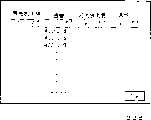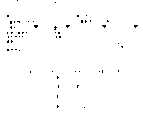CN1297913C - Method of providing electronic bulletin board and electronic photo album service for posting images - Google Patents
Method of providing electronic bulletin board and electronic photo album service for posting imagesDownload PDFInfo
- Publication number
- CN1297913C CN1297913CCNB028101979ACN02810197ACN1297913CCN 1297913 CCN1297913 CCN 1297913CCN B028101979 ACNB028101979 ACN B028101979ACN 02810197 ACN02810197 ACN 02810197ACN 1297913 CCN1297913 CCN 1297913C
- Authority
- CN
- China
- Prior art keywords
- server
- service
- data
- image
- bulletin board
- Prior art date
- Legal status (The legal status is an assumption and is not a legal conclusion. Google has not performed a legal analysis and makes no representation as to the accuracy of the status listed.)
- Expired - Fee Related
Links
Images
Classifications
- G—PHYSICS
- G06—COMPUTING OR CALCULATING; COUNTING
- G06Q—INFORMATION AND COMMUNICATION TECHNOLOGY [ICT] SPECIALLY ADAPTED FOR ADMINISTRATIVE, COMMERCIAL, FINANCIAL, MANAGERIAL OR SUPERVISORY PURPOSES; SYSTEMS OR METHODS SPECIALLY ADAPTED FOR ADMINISTRATIVE, COMMERCIAL, FINANCIAL, MANAGERIAL OR SUPERVISORY PURPOSES, NOT OTHERWISE PROVIDED FOR
- G06Q30/00—Commerce
- G06Q30/01—Customer relationship services
- G06Q30/015—Providing customer assistance, e.g. assisting a customer within a business location or via helpdesk
- G06Q30/016—After-sales
- G—PHYSICS
- G06—COMPUTING OR CALCULATING; COUNTING
- G06Q—INFORMATION AND COMMUNICATION TECHNOLOGY [ICT] SPECIALLY ADAPTED FOR ADMINISTRATIVE, COMMERCIAL, FINANCIAL, MANAGERIAL OR SUPERVISORY PURPOSES; SYSTEMS OR METHODS SPECIALLY ADAPTED FOR ADMINISTRATIVE, COMMERCIAL, FINANCIAL, MANAGERIAL OR SUPERVISORY PURPOSES, NOT OTHERWISE PROVIDED FOR
- G06Q30/00—Commerce
- G06Q30/02—Marketing; Price estimation or determination; Fundraising
- G—PHYSICS
- G06—COMPUTING OR CALCULATING; COUNTING
- G06Q—INFORMATION AND COMMUNICATION TECHNOLOGY [ICT] SPECIALLY ADAPTED FOR ADMINISTRATIVE, COMMERCIAL, FINANCIAL, MANAGERIAL OR SUPERVISORY PURPOSES; SYSTEMS OR METHODS SPECIALLY ADAPTED FOR ADMINISTRATIVE, COMMERCIAL, FINANCIAL, MANAGERIAL OR SUPERVISORY PURPOSES, NOT OTHERWISE PROVIDED FOR
- G06Q30/00—Commerce
- G06Q30/06—Buying, selling or leasing transactions
- G06Q30/0601—Electronic shopping [e-shopping]
- G—PHYSICS
- G06—COMPUTING OR CALCULATING; COUNTING
- G06Q—INFORMATION AND COMMUNICATION TECHNOLOGY [ICT] SPECIALLY ADAPTED FOR ADMINISTRATIVE, COMMERCIAL, FINANCIAL, MANAGERIAL OR SUPERVISORY PURPOSES; SYSTEMS OR METHODS SPECIALLY ADAPTED FOR ADMINISTRATIVE, COMMERCIAL, FINANCIAL, MANAGERIAL OR SUPERVISORY PURPOSES, NOT OTHERWISE PROVIDED FOR
- G06Q30/00—Commerce
- G06Q30/06—Buying, selling or leasing transactions
- G06Q30/0601—Electronic shopping [e-shopping]
- G06Q30/0623—Electronic shopping [e-shopping] by investigating goods or services
- G06Q30/0625—Electronic shopping [e-shopping] by investigating goods or services by formulating product or service queries, e.g. using keywords or predefined options
- G—PHYSICS
- G06—COMPUTING OR CALCULATING; COUNTING
- G06Q—INFORMATION AND COMMUNICATION TECHNOLOGY [ICT] SPECIALLY ADAPTED FOR ADMINISTRATIVE, COMMERCIAL, FINANCIAL, MANAGERIAL OR SUPERVISORY PURPOSES; SYSTEMS OR METHODS SPECIALLY ADAPTED FOR ADMINISTRATIVE, COMMERCIAL, FINANCIAL, MANAGERIAL OR SUPERVISORY PURPOSES, NOT OTHERWISE PROVIDED FOR
- G06Q30/00—Commerce
- G06Q30/06—Buying, selling or leasing transactions
- G06Q30/0601—Electronic shopping [e-shopping]
- G06Q30/0641—Electronic shopping [e-shopping] utilising user interfaces specially adapted for shopping
- G06Q30/0643—Electronic shopping [e-shopping] utilising user interfaces specially adapted for shopping graphically representing goods, e.g. 3D product representation
Landscapes
- Business, Economics & Management (AREA)
- Accounting & Taxation (AREA)
- Finance (AREA)
- Strategic Management (AREA)
- Engineering & Computer Science (AREA)
- Development Economics (AREA)
- General Physics & Mathematics (AREA)
- Economics (AREA)
- Marketing (AREA)
- Physics & Mathematics (AREA)
- General Business, Economics & Management (AREA)
- Theoretical Computer Science (AREA)
- Game Theory and Decision Science (AREA)
- Entrepreneurship & Innovation (AREA)
- Information Transfer Between Computers (AREA)
- Management, Administration, Business Operations System, And Electronic Commerce (AREA)
- Information Retrieval, Db Structures And Fs Structures Therefor (AREA)
Abstract
Description
Translated fromChinese本申请以下面的日本专利申请为基础,作为引用部分的内容如下所示。This application is based on the following Japanese patent applications, the contents of which are cited as follows.
2001年149837号(2001年5月18日申请)2001 No. 149837 (applied on May 18, 2001)
2001年149860号(2001年5月18日申请)2001 No. 149860 (applied on May 18, 2001)
2001年149870号(2001年5月18日申请)2001 No. 149870 (applied on May 18, 2001)
技术领域technical field
本发明涉及基于万维网(web)等的顾客服务。The present invention relates to customer service based on the World Wide Web (web) or the like.
背景技术Background technique
被称为万维网、并使用超文本在因特网上检索信息的信息检索系统是公知的。在该系统中,把内容登录在具有因特网协议(IP)地址的万维网服务器内,并从与因特网连接的终端使用浏览程序对登录在万维网服务器内的内容进行检索。内容的登录场所被称为万维网站点。利用万维网,可在万维网站点上准备包含独特信息的内容,并可把信息提供给检索该万维网站点并利用内容的人们,另一方面,可从接受信息提供的人们那样获得信息。An information retrieval system known as the World Wide Web and which uses hypertext to retrieve information on the Internet is well known. In this system, content is registered in a web server having an Internet Protocol (IP) address, and the content registered in the web server is retrieved from a terminal connected to the Internet using a browser program. A place where content is registered is called a World Wide Web site. Using the World Wide Web, content containing unique information can be prepared on a World Wide Web site, and information can be provided to people who search the World Wide Web site and use the content, and on the other hand, information can be obtained from people who receive information provision.
发明者考虑到,如果设计登载产品信息的内容,根据该内容获得信息,并把来自该产品购入者的信息收集到上述内容中,则可构筑新型顾客服务。The inventors thought that if the content of product information is designed, information is obtained from the content, and information from the purchaser of the product is collected in the content, a new type of customer service can be constructed.
发明内容Contents of the invention
本发明提供了用于登载图像的电子公告牌的提供方法和电子相册服务的提供方法。The present invention provides a method of providing an electronic bulletin board for posting images and a method of providing an electronic album service.
(1)本发明适用于一种与把存储图像的区域提供给利用者的电子相册服务合作、并可进行图像登载的电子公告牌的提供方法。该电子公告牌的提供方法存储和登载由多个利用者分别发送的发言等,当利用者请求阅览由所述电子相册服务提供的图像时,判定该图像是否是允许第三者阅览的图像,如果图像是允许第三者阅览的图像,则允许在公告牌上阅览,以及如果图像是不允许第三者阅览的图像,则禁止在公告牌上阅览。(1) The present invention is applicable to a method of providing an electronic bulletin board that can post images in cooperation with an electronic album service that provides an area for storing images to users. This method of providing an electronic bulletin board stores and publishes speeches sent by a plurality of users, and when a user requests to view an image provided by the electronic album service, it is determined whether the image is an image that is allowed to be viewed by a third party, If the image is an image that is allowed to be viewed by a third party, viewing on the bulletin board is permitted, and if the image is an image that is not allowed to be viewed by a third party, viewing on the bulletin board is prohibited.
(1)的发明可作如下变形。The invention of (1) can be modified as follows.
(a)优选的是,在电子公告牌的显示画面上设置用于进行阅览请求的链接部,以及当操作该链接部时,从电子公告牌的显示画面上访问存储在由电子相册服务提供的存储区域内的图像。(a) It is preferable that a link section for making a browsing request is provided on the display screen of the electronic bulletin board, and when the link section is operated, access is made from the display screen of the electronic bulletin board stored in the electronic photo album service. Images in the storage area.
(b)优选的是,当判定被请求阅览的图像是允许第三者阅览的图像时,从由电子相册服务提供的存储区域中读出该图像并登载在公告牌上。(b) Preferably, when it is determined that the image requested to be viewed is an image that is allowed to be viewed by a third party, the image is read from a storage area provided by the electronic album service and posted on the bulletin board.
(c)优选的是,在公告牌上显示使存储在由电子相册服务提供的区域内的图像缩小的图像。(c) It is preferable to display a reduced image of an image stored in an area provided by the electronic album service on the bulletin board.
(d)优选的是,在显示画面上设置链接部,该链接部用于当在电子公告牌的显示画面上显示缩小图像时,请求把生成该缩小图像前的原图像显示在公告牌上,以及如果操作链接部,则从电子相册服务的存储区域中读出该原图像并显示在公告牌上。(d) Preferably, a link unit is provided on the display screen for requesting that the original image before the reduced image is generated be displayed on the bulletin board when the reduced image is displayed on the display screen of the electronic bulletin board, And when the link unit is operated, the original image is read from the storage area of the electronic album service and displayed on the bulletin board.
(e)根据来自利用者的删除命令,可删除存储在由电子相册服务提供的区域内的图像数据。(e) The image data stored in the area provided by the electronic album service can be deleted according to a deletion command from the user.
(2)本发明适用于一种与把存储图像的区域提供给利用者的电子相册服务合作、并可进行图像登载的电子公告牌的提供方法。该电子公告牌的提供方法登载由多个利用者分别发送的发言,当请求把存储在由电子相册服务提供的区域内的图像登载在公告牌上时,把基于存储在由电子相册服务提供的区域内的图像的图像登载在公告牌上,当借助于公告牌上的链接部请求阅览存储在由电子相册服务提供的区域内的图像时,阅览显示该图像,以及即使存储在由电子相册服务提供的区域内的图像被删除,电子公告牌用的图像也被保存。(2) The present invention is applicable to a method of providing an electronic bulletin board that can post images in cooperation with an electronic album service that provides an area for storing images to users. This method of providing an electronic bulletin board posts comments sent by a plurality of users, and when requesting to post images stored in the area provided by the electronic album service on the bulletin board, based on the image stored in the area provided by the electronic album service Images of images in the area are posted on bulletin boards, and when images stored in the area provided by the electronic album service are requested to be browsed through the link on the bulletin board, the images are displayed for browsing, and even if images stored in the area provided by the electronic album service Images in the provided area are deleted, and images for electronic bulletin boards are also saved.
(2)的发明可作如下变形。The invention of (2) can be modified as follows.
(a)优选的是,根据存储在电子相册服务的存储区域内的图像(第一图像数据)来生成用于登载在公告牌上的图像(第二图像数据)。(a) Preferably, the image (second image data) to be posted on the bulletin board is generated from the image (first image data) stored in the storage area of the electronic album service.
(b)优选的是,把第二图像数据存储在与第一图像数据不同的存储区域内。(b) Preferably, the second image data is stored in a storage area different from that of the first image data.
(c)优选的是,当请求把存储在由电子相册服务提供的区域内的图像登载在公告牌上时,根据第一图像数据来生成第二图像数据。(c) It is preferable that the second image data is generated based on the first image data when posting an image stored in an area provided by the electronic album service on the bulletin board is requested.
(d)优选的是,把用于表示是登载在公告牌上的图像的信息(公告牌登载图像信息)与存储在由电子相册服务提供的存储区域内的第一图像数据相关连地保持。(d) Preferably, information indicating that the image is posted on a bulletin board (bulletin board image information) is maintained in association with the first image data stored in a storage area provided by the electronic album service.
(e)当与公告牌登载图像信息相关连的第一图像数据被删除时,可根据第一图像数据来生成第二图像数据,并可把与第二图像数据对应的图像登载在公告牌上。(e) When the first image data associated with the bulletin board posting image information is deleted, second image data can be generated based on the first image data, and an image corresponding to the second image data can be posted on the bulletin board .
(f)第二图像数据与第一图像数据相比,数据量较小。(f) The second image data has a smaller data amount than the first image data.
(g)可以包含以下步骤。生成数据量比第一图像数据小、并且数据量比第二图像数据大的第三图像数据的步骤,以及当把与第二图像数据对应的图像登载在公告牌上时,生成读出第三图像数据所必要的信息的步骤。(g) may comprise the following steps. A step of generating third image data having a smaller data amount than the first image data and having a larger data amount than the second image data, and when an image corresponding to the second image data is posted on a bulletin board, generating and reading the third image data step of information necessary for image data.
(h)可以把链接部设置在电子公告牌用图像上。(h) The link portion may be provided on the image for the electronic bulletin board.
(i)优选的是,当删除存储在由电子相册服务提供的区域内的图像数据时,基于第二图像数据的图像被登载在电子公告牌上。(i) It is preferable that when deleting the image data stored in the area provided by the electronic album service, an image based on the second image data is posted on the electronic bulletin board.
(3)本发明适用于一种与把存储图像的区域提供给利用者的电子相册服务合作、并可进行图像登载的电子公告牌的提供方法。该电子公告牌的提供方法登载由多个利用者分别发送的发言,以及当某个利用者停止接受电子公告牌和电子相册的各服务时,删除由该利用者存储的、在电子相册服务中存储的图像数据,并允许显示由利用者登载在电子公告牌上的图像。(3) The present invention is applicable to a method of providing an electronic bulletin board that can post images in cooperation with an electronic album service that provides an area for storing images to users. This method of providing electronic bulletin boards posts comments sent by multiple users, and when a certain user stops receiving the services of the electronic bulletin board and electronic album, deletes the information stored by the user in the electronic album service. Stored image data, and allows display of images posted on electronic bulletin boards by users.
(4)根据本发明的一种用于登录由利用者发送的图像的电子相册服务的提供方法,把由利用者发送的图像记录在数据存储区域内,以及当利用者在规定期间以上没有访问电子相册时,删除记录在数据存储区域内的图像数据。(4) According to a method of providing an electronic album service for registering images sent by a user according to the present invention, the images sent by the user are recorded in the data storage area, and when the user does not access the In the case of an electronic photo album, the image data recorded in the data storage area is deleted.
(4)的发明可作如下变形。The invention of (4) can be modified as follows.
(a)优选的是构成为,当登录了图像数据的利用者在规定期间以上没有访问电子相册时,删除记录在数据存储区域内的图像数据。(a) Preferably, the image data recorded in the data storage area is deleted when the user who has registered the image data does not access the electronic album for a predetermined period or more.
(b)优选的是构成为,当包含登录了图像数据的利用者以外的第三者的利用者在规定期间以上没有访问电子相册时,删除记录在数据存储区域内的图像数据。(b) Preferably, the image data recorded in the data storage area is deleted when a user including a third party other than the user who has registered the image data has not accessed the electronic album for a predetermined period or more.
(5)根据本发明的一种电子相册服务的提供方法记录至少包含电子相册利用者的认证信息的、从电子相册利用者发送的登录信息,把从电子相册利用者发送的图像数据记录在数据存储区域内,与从电子相册利用者发送的认证信息对应,读出图像数据并发送到电子相册利用者,记录用于把图像数据分类到规定组的管理信息,以及使用管理信息,按照规定各组读出图像数据并发送到电子相册管理者。(5) According to a method of providing an electronic album service according to the present invention, the registration information sent from the electronic album user including at least the authentication information of the electronic album user is recorded, and the image data sent from the electronic album user is recorded in the data In the storage area, corresponding to the authentication information transmitted from the electronic album user, the image data is read out and sent to the electronic album user, and the management information for classifying the image data into a predetermined group and the use management information are recorded, and each The group reads out the image data and sends it to the electronic album manager.
(6)根据本发明的一种电子相册服务的提供方法记录至少包含电子相册利用者的认证信息的、从电子相册利用者发送的登录信息,把从电子相册利用者发送的图像数据记录在数据存储区域内,当从电子相册利用者发送的认证信息与所记录的认证信息一致时,从电子相册利用者的数据存储区域中读出图像数据并发送到电子相册利用者,顺次读出图像数据,并顺次抽出包含在各图像数据内的摄影信息,以及把所抽出的摄影信息发送到电子相册管理者。(6) A method of providing an electronic album service according to the present invention records the registration information sent from the electronic album user including at least the authentication information of the electronic album user, and records the image data sent from the electronic album user in the data In the storage area, when the authentication information sent from the electronic album user matches the recorded authentication information, the image data is read from the digital album user's data storage area and sent to the electronic album user, and the images are sequentially read data, sequentially extract photographic information contained in each image data, and send the extracted photographic information to the electronic album manager.
(7)根据本发明的一种电子相册服务的提供方法记录至少包含电子相册利用者的认证信息的、从电子相册利用者发送的登录信息,给从电子相册利用者发送的图像数据赋予与其他图像数据名称不同的随机名称,把赋予名称后的图像数据记录在数据存储区域内,以及当从电子相册利用者发送的认证信息与所记录的认证信息一致时,从电子相册利用者的数据存储区域中读出图像数据并发送到电子相册利用者。(7) According to a method of providing an electronic album service according to the present invention, the registration information sent from the electronic album user including at least the authentication information of the electronic album user is recorded, and the image data sent from the electronic album user is assigned with other information. Randomly name different image data names, record the named image data in the data storage area, and when the authentication information sent from the electronic album user matches the recorded authentication information, the data storage from the electronic album user The image data is read out from the area and sent to the user of the electronic photo album.
(8)根据本发明的一种电子相册服务的提供方法把从电子相册利用者发送的图像数据记录在数据存储区域内,在预定期间,根据阅览请求来提供图像数据用于阅览,检测电子相册利用者是否已购入商品并进行了该商品的顾客登录,以及当进行了顾客登录时,延长预定的电子相册可利用期限。(8) A method of providing an electronic album service according to the present invention records image data sent from an electronic album user in a data storage area, provides image data for browsing in accordance with a viewing request, and detects an electronic album during a predetermined period. Whether or not the user has purchased a product and performed a customer registration of the product, and when the customer registration is performed, the predetermined electronic photo album usable period is extended.
(9)根据本发明的一种电子相册服务的提供方法把从电子相册利用者发送的图像数据记录在预定容量的数据存储区域内,根据阅览请求来提供图像数据用于阅览,检测电子相册利用者是否已购入商品并进行了该商品的顾客登录,以及当进行了顾客登录时,增大数据存储区域的容量。(9) A method for providing an electronic album service according to the present invention records image data transmitted from an electronic album user in a data storage area of a predetermined capacity, provides image data for browsing in response to a viewing request, and detects that the electronic album is used. Whether or not the user has already purchased a commodity and performed a customer registration of the commodity, and when the customer registration is performed, the capacity of the data storage area is increased.
附图说明Description of drawings
图1是示出登录有万维网站点用内容的万维网站点的整体构成例的图。FIG. 1 is a diagram showing an example of the overall configuration of a web site in which content for a web site is registered.
图2是示出站点图的图。FIG. 2 is a diagram showing a site map.
图3是示出万维网的首页画面的图。FIG. 3 is a diagram showing a top page screen of the World Wide Web.
图4是示出新到信息类别的首页画面的图。FIG. 4 is a diagram showing a top page screen of the newly arrived information category.
图5是示出社区类别的首页画面的图。FIG. 5 is a diagram showing a home screen of a community category.
图6是示出产品信息输入用画面的图。Fig. 6 is a diagram showing a screen for inputting product information.
图7是示出顾客信息输入用画面的图。Fig. 7 is a diagram showing a screen for inputting customer information.
图8是示出调查回答用画面的图。FIG. 8 is a diagram showing a survey answer screen.
图9是用于对提问设计处理流程进行说明的流程图。FIG. 9 is a flowchart for explaining the flow of question design processing.
图10是示出赠品选择用画面的图。FIG. 10 is a diagram showing a premium selection screen.
图11是用于对赠品选择画面生成处理流程进行说明的流程图。FIG. 11 is a flowchart for explaining the flow of premium selection screen generation processing.
图12是示出用于介绍册子的画面的图。FIG. 12 is a diagram showing a screen for introducing a booklet.
图13(a)是示出投送地址通知画面的图。Fig. 13(a) is a diagram showing a delivery address notification screen.
图13(b)是示出点数累积通知画面的图。Fig. 13(b) is a diagram showing a point accumulation notification screen.
图14是用于对会员登录引导画面生成处理流程进行说明的流程图。FIG. 14 is a flowchart for explaining the flow of member registration guidance screen generation processing.
图15是示出用于显示赠品订购接受通知和会员登录引导消息的画面的图。FIG. 15 is a diagram showing a screen for displaying a gift order acceptance notice and a member registration guidance message.
图16是示出会员认证用画面的图。FIG. 16 is a diagram showing a member authentication screen.
图17是用于对登录内容更新处理流程进行说明的流程图。FIG. 17 is a flowchart for explaining the flow of registration content update processing.
图18是示出顾客信息更新用画面的图。Fig. 18 is a diagram showing a screen for updating customer information.
图19是示出顾客认证用画面的图。Fig. 19 is a diagram showing a screen for customer authentication.
图20是用于对保证期间延长处理流程进行说明的流程图。FIG. 20 is a flowchart for explaining the flow of guarantee period extension processing.
图21是示出在线商店类别首页画面的图。FIG. 21 is a diagram showing an online shop category top screen.
图22是示出项目选择画面的图。FIG. 22 is a diagram showing an item selection screen.
图23是用于对多边形图像处理流程进行说明的流程图。FIG. 23 is a flowchart for explaining the flow of polygon image processing.
图24是示出照相机主体和交换透镜的接合图像的图。FIG. 24 is a diagram showing a joint image of a camera body and an exchange lens.
图25是示出推荐商品介绍画面的图。FIG. 25 is a diagram showing a recommended product introduction screen.
图26是用于对推荐商品提出处理流程进行说明的流程图。FIG. 26 is a flowchart for explaining the flow of recommended product proposal processing.
图27是用于对推荐商品提出处理流程进行说明的流程图。FIG. 27 is a flowchart for explaining the flow of recommended product proposal processing.
图28是示出商品信息管理用画面的图。FIG. 28 is a diagram showing a product information management screen.
图29是用于对库存通知处理流程进行说明的流程图。FIG. 29 is a flowchart for explaining the flow of inventory notification processing.
图30是用于对登载切换处理流程进行说明的流程图。FIG. 30 is a flowchart for explaining the flow of posting switching processing.
图31是用于对商品配送指示处理流程进行说明的流程图。Fig. 31 is a flowchart for explaining the flow of product delivery instruction processing.
图32(a)是示出抽选用画面的图。Fig. 32(a) is a diagram showing a drawing screen.
图32(b)是示出照相机中选通知和配送目的地选择按钮的显示画面的图。Fig. 32(b) is a diagram showing a display screen of a camera selection notification and a delivery destination selection button.
图33是示出中选商品配送目的地确认画面的图。Fig. 33 is a diagram showing a screen for confirming a delivery destination of a successful product.
图34是用于对商品配送指示处理流程进行说明的流程图。Fig. 34 is a flowchart for explaining the flow of product delivery instruction processing.
图35是用于对预约处理流程进行说明的流程图。Fig. 35 is a flowchart for explaining the flow of reservation processing.
图36是示出预约用画面的图。Fig. 36 is a diagram showing a reservation screen.
图37是用于对选择结算处理流程进行说明的流程图。Fig. 37 is a flowchart for explaining the flow of selection settlement processing.
图38是示出配送方法选择用画面的图。Fig. 38 is a diagram showing a delivery method selection screen.
图39是示出计算书页面画面的图。Fig. 39 is a diagram showing a calculation book page screen.
图40是用于对配送费决定处理流程进行说明的流程图。Fig. 40 is a flowchart for explaining the flow of delivery fee determination processing.
图41是用于对汇总结算处理流程进行说明的流程图。Fig. 41 is a flowchart for explaining the flow of collective settlement processing.
图42是用于对分割结算处理流程进行说明的流程图。Fig. 42 is a flowchart for explaining the flow of split settlement processing.
图43是示出按照在线相册类别进行登录的画面的图。FIG. 43 is a diagram showing a screen for logging in by online album category.
图44是用于对相册删除处理流程进行说明的流程图。Fig. 44 is a flowchart for explaining the flow of album deletion processing.
图45是用于对相册删除处理流程进行说明的流程图。Fig. 45 is a flowchart for explaining the flow of album deletion processing.
图46是用于对相册删除处理流程进行说明的流程图。Fig. 46 is a flowchart for explaining the flow of album deletion processing.
图47是示出相册管理用画面的图。Fig. 47 is a diagram showing an album management screen.
图48是用于对相册一览生成处理流程进行说明的流程图。FIG. 48 is a flowchart for explaining the flow of album list creation processing.
图49(a)是示出缩略图像显示的图。Fig. 49(a) is a diagram showing thumbnail image display.
图49(b)是示出比缩略图像大的图像显示的图。Fig. 49(b) is a diagram illustrating display of an image larger than a thumbnail image.
图50是用于对优待处理流程进行说明的流程图。FIG. 50 is a flowchart for explaining the flow of preferential treatment.
图51是用于对文件名决定处理流程进行说明的流程图。FIG. 51 is a flowchart for explaining the flow of file name determination processing.
图52是示出按照社区类别进行登录的画面的图。FIG. 52 is a diagram showing a screen for logging in by community category.
图53是用于对缩略图像登载处理流程进行说明的流程图。FIG. 53 is a flowchart illustrating the flow of thumbnail image posting processing.
图54是用于对缩略图像登载处理流程进行说明的流程图。FIG. 54 is a flowchart illustrating the flow of thumbnail image posting processing.
图55是示出用于通知选择图像不能登载的画面的图。FIG. 55 is a diagram showing a screen for notifying that a selected image cannot be posted.
图56是用于对缩略图像登载处理流程进行说明的流程图。FIG. 56 is a flowchart illustrating the flow of thumbnail image posting processing.
图57是用于对缩略图像登载处理流程进行说明的流程图。FIG. 57 is a flowchart illustrating the flow of thumbnail image posting processing.
图58(a)是示出在公告牌上按照「摄影信息」-「北海道」进行分类的提问的显示画面的图。FIG. 58( a ) is a diagram showing a display screen of questions classified by "photography information" - "Hokkaido" on the bulletin board.
图58(b)是示出在相册上按照「风景」-「北海道」进行分类的图像的显示画面的图。FIG. 58( b ) is a diagram showing a display screen of images classified into "scenery" - "Hokkaido" in the album.
图59是用于对检索处理流程进行说明的流程图。Fig. 59 is a flowchart for explaining the flow of search processing.
图60是示出检索画面的图。FIG. 60 is a diagram showing a search screen.
图61是用于对检索处理流程进行说明的流程图。Fig. 61 is a flowchart for explaining the flow of search processing.
图62(a)是示出多个内容检索结果显示画面的图。Fig. 62(a) is a diagram showing a plurality of content search result display screens.
图62(b)是示出一个内容检索结果显示画面的图。Fig. 62(b) is a diagram showing a content retrieval result display screen.
图63是示出专家介绍画面的图。FIG. 63 is a diagram showing an expert introduction screen.
图64是用于对检索处理流程进行说明的流程图。Fig. 64 is a flowchart for explaining the flow of search processing.
图65是示出产品信息介绍画面的图。Fig. 65 is a diagram showing a product information introduction screen.
图66是用于对检索处理流程进行说明的流程图。Fig. 66 is a flowchart for explaining the flow of search processing.
图67是用于对检索处理流程进行说明的流程图。Fig. 67 is a flowchart for explaining the flow of search processing.
具体实施方式Detailed ways
以下,参照附图对本发明的实施方式进行说明。Hereinafter, embodiments of the present invention will be described with reference to the drawings.
根据本发明一实施形态的万维网站点用内容是基于万维网的服务提供者把与产品有关的信息或服务提供给服务利用者的内容。图1是示出登录有万维网站点用内容的万维网站点的整体构成例的图。在图1中,服务提供者把服务器配置在数据中心,服务利用者从终端与因特网连接来检索万维网站点。如果服务利用者从可访问因特网的终端指定万维网站点服务器的URL(Uniform Resource Locator:统一资源定位符),则存储在该服务器侧的内容数据被读出并被发送到服务利用者的终端。在本实施方式中,作为产品以照相机为例,把照相机和与照相机相关连的信息或服务提供给服务利用者。如图2的站点图所示,根据本发明的内容按照以下7个类别进行分类。The content for a web site according to one embodiment of the present invention is content for a web-based service provider to provide information on products or services to service users. FIG. 1 is a diagram showing an example of the overall configuration of a web site in which content for a web site is registered. In FIG. 1, a service provider arranges a server in a data center, and a service user connects to the Internet from a terminal to search a Web site. If the service user specifies the URL (Uniform Resource Locator: Uniform Resource Locator) of the World Wide Web server from a terminal that can access the Internet, the content data stored on the server side is read and sent to the service user's terminal. In this embodiment, a camera is taken as an example of a product, and the camera and information or services related to the camera are provided to service users. As shown in the site diagram of FIG. 2 , the contents according to the present invention are classified according to the following seven categories.
1.会员登录1. Member login
2.新到信息2. New Arrival Information
3.产品信息3. Product information
4.服务支持4. Service support
5.在线相册5. Online Photo Album
6.在线商店6. Online store
7.社区7. Community
会员登录1是用于使基于万维网的服务利用者进行登录的页面。新到信息2是用于把新登录在万维网站点上的内容等的信息介绍给服务利用者的页面。产品信息3是用于把照相机等的产品介绍给服务利用者的页面。服务支持4是用于把由产品用户寄送的提问和对该提问的回答等介绍给服务利用者的页面。在线相册5是用于把使用电子图像数据的服务提供给服务利用者的页面。例如,在在线相册5中,提供把服务利用者摄影的图像数据免费存储到规定容量,并把由服务利用者从所存储的图像数据中选择的图像数据进行高度详细的打印输出并可进行配送等的服务。在线商店6是用于向服务利用者销售商品的页面。社区7是用于提供服务利用者们交流场所的页面。例如,在社区7中,提供使持有提问的服务利用者登载提问、使知道针对提问的回答的服务利用者登载回答这样的公告牌功能等。The
图3是示出显示在服务利用者的终端显示器上的万维网首页10的画面例的图。该画面根据存储在从基于万维网的服务利用者的终端指定的URL内的数据,依靠设置在服务利用者的终端的浏览用程序显示在该终端的显示器上。在图3中,显示上述7个转到各类别页面的链接对象按钮21~27。而且还显示:转到「记事1」页面的链接对象按钮28,转到「记事2」页面的链接对象按钮29,转到「记事3」页面的链接对象按钮30,以及转到下述「检索」页面的链接对象按钮31。FIG. 3 is a diagram showing an example of a screen of the
如果基于万维网的服务利用者操作设置在终端的未作图示的指向装置并点击链接对象按钮,则与各链接对象按钮对应贴附的链接对象信息,即:URL被指定。这样,存储在该URL内的数据被发送到终端,并且基于该数据的画面显示在终端显示器上。例如,如果基于万维网的服务利用者点击「新到信息」链接对象按钮21,则图4所示的新到信息2的类别首页画面显示在终端显示器上。When a web-based service user operates a pointing device (not shown) provided in a terminal and clicks a link button, link information attached to each link button, that is, a URL is specified. In this way, the data stored in the URL is sent to the terminal, and a screen based on the data is displayed on the terminal display. For example, if a web-based service user clicks the "New Arrival Information"
在图4中,在新到信息2的类别页面画面上分别显示了记载在图2的站点图上的「通知」、「新产品信息和新闻」、「服务支持信息」和「站点更新信息」。这些显示内容可以在图4的页面画面中设置链接对象按钮,并可以显示在与图4的页面画面不同的链接对象页面画面上。在图4的画面上还显示:用于跳转到其他类别页面的链接对象按钮21~26,用于转到「检索」页面的链接对象按钮31,以及用于「返回到首页」的链接对象按钮32。如果点击该各链接对象按钮,则与各按钮对应的页面显示在终端显示器上。此外,当在显示图4的页面画面的状态下点击用于转到「新到信息」的类别页面的链接对象按钮21时,照原样显示图4的页面画面。In FIG. 4, "notifications", "new product information and news", "service support information" and "site update information" described in the site map of FIG. 2 are displayed on the category page screen of the
在图3中,如果点击「社区」的链接对象按钮26,则显示图5所示的社区7的类别首页画面。在图5中,在社区7的类别页面画面上显示:用于转到与记载在图2的站点图上的记事对应的页面的链接对象按钮28、29、30,用于转到「公告牌」页面的链接对象按钮71,用于转到图像数据下载页面的链接对象按钮72,以及用于转到进行「会员登录」的页面的链接对象按钮27。这些显示内容可以不设置链接对象按钮,并可以显示在图5的页面中。In FIG. 3, when the linked button 26 of "community" is clicked, the category top screen of the
与上述图4的画面相同,在图5的画面上还显示有:用于转到其他类别页面的链接对象按钮21~26,用于转到「检索」页面的链接对象按钮31,以及用于「返回到首页」的链接对象按钮32。此外,当在显示图5的页面画面的状态下点击用于转到「社区」的类别页面的链接对象按钮26时,照原样显示图5的页面画面。Same as the above-mentioned screen of FIG. 4, also displayed on the screen of FIG. The
在上述图3、图4和图5的各页面画面中,例如,如同链接对象按钮21~26一样,各页面均具有共通设置的链接对象按钮。并且,如同链接对象按钮28~30一样,在规定页面中具有共通设置的链接对象按钮。通过在不同的页面间设置共通链接对象按钮,在进行图2的站点图所示的各页面的显示切换时,即使暂且不返回到首页10,也能在各类别页面相互之间切换页面画面。而且,如果在各页面间共通设置链接对象按钮,则基于万维网的服务利用者容易看见链接对象按钮。结果,对服务利用者起到激励作用,以使其显示与链接对象按钮对应的页面。In each of the page screens of FIG. 3 , FIG. 4 , and FIG. 5 , for example, like the
在本实施方式中,由于在上述类别中,「会员登录」、「在线商店」、「在线相册」和「公告牌」具有特征,因而以这些类别为中心进行说明。In this embodiment, "member registration", "online store", "online photo album", and "bulletin board" are characteristic among the above-mentioned categories, and therefore the description will focus on these categories.
—会员登录—-Member Login-
基于万维网的服务提供者以向预先登录的服务利用者提供服务为目的,登录服务利用者名等。会员登录页面除了用于基于万维网的服务利用的会员登录以外,还用于购入服务提供者销售的商品的用户登录顾客信息等的顾客登录。顾客登录是使用上述会员登录页面在线发送顾客信息,以替代用户在被称为顾客登录卡的明信片等内写入顾客信息并送回。如果服务利用者在图3的页面画面中点击用于转到「会员登录」的链接对象按钮27,则会员登录用的未作图示的选择画面显示在终端显示器上。该选择画面用于选择以下4个输入画面:A web-based service provider registers service user names and the like for the purpose of providing services to pre-registered service users. The member registration page is used for customer registration such as user registration customer information for purchasing products sold by the service provider in addition to member registration for web-based service utilization. Customer registration is to send customer information online using the above-mentioned member registration page instead of writing customer information on a postcard or the like called a customer registration card and sending it back. When the service user clicks the link object button 27 for going to "member registration" on the page screen of FIG. 3, an unillustrated selection screen for member registration is displayed on the terminal monitor. This selection screen is used to select the following 4 input screens:
1.未进行基于万维网的服务利用的会员登录的人初次进行顾客登录1. Those who have not registered as a member of the web-based service use the customer registration for the first time
2.基于万维网的服务利用的会员登录完成的人初次进行顾客登录2. The person who has completed the member registration of the Web-based service use performs customer registration for the first time
3.进行基于万维网的服务利用的会员登录3. Member registration for web-based service utilization
4.顾客登录(会员登录)完成的人进行登录内容的变更4. The person who completed the customer registration (member registration) changes the registration content
—基于万维网的服务利用的非会员进行顾客登录的情况——When non-members using web-based services perform customer registration—
在上述选择画面中,如果服务利用者点击与「未进行基于万维网的服务利用的会员登录的人初次进行顾客登录」对应的未作图示的链接对象按钮,则万维网站点服务器即服务提供者的服务器把显示用数据发送到服务利用者的终端,并把图6所示的产品信息输入用画面显示在终端显示器上。如图1所示,一般,万维网站点服务器有万维网用服务器、内容管理服务器、邮件用服务器、公告牌用服务器、商店用服务器等多个服务器。万维网用服务器存储万维网画面的数据,内容管理服务器进行内容管理。并且,邮件用服务器存储邮件的数据,公告牌用服务器存储写入公告牌内的数据,商店用服务器存储商店用数据。在本说明中,把这些多个服务器总称为服务器。On the above selection screen, when the service user clicks the unillustrated link target button corresponding to "Customer registration for the first time for a member who has not used web-based services", the web site server is the service provider's The server transmits the display data to the service user's terminal, and displays the product information input screen shown in FIG. 6 on the terminal monitor. As shown in FIG. 1 , generally, a web site server includes a plurality of servers such as a web server, a content management server, a mail server, a bulletin board server, and a store server. The web server stores web screen data, and the content management server manages content. In addition, the mail server stores mail data, the bulletin board server stores data written in the bulletin board, and the store server stores store data. In this description, these plural servers are collectively referred to as servers.
当产品信息输入用画面显示在终端显示器上时,服务利用者根据显示内容,在显示画面的框内写入登录内容。在图6中,在显示有向下三角形的框内准备下拉式菜单。服务利用者从由服务提供者预先写入的菜单中选择对应项目。When the product information input screen is displayed on the terminal monitor, the service user writes the registration content in the frame of the display screen according to the displayed content. In FIG. 6 , a pull-down menu is prepared in a frame displayed with a downward triangle. The service user selects a corresponding item from a menu written in advance by the service provider.
例如,如果服务利用者点击显示在商品名框内的下拉式菜单按钮6A,则显示商品1、商品2、商品3、…商品名。服务利用者从商品名菜单中选择自己购入的商品名。当下拉式菜单内没有对应商品名时,或者在未准备有下拉式菜单的框内,服务利用者操作未作图示的终端键来写入登录内容。如果服务利用者点击OK按钮6B,则产品信息登录数据被发送到服务提供者的服务器。For example, when the service user clicks the pull-down menu button 6A displayed in the product name box, the product names of
服务提供者的服务器如果接收到从服务利用者发送的产品信息登录数据,则把显示用数据发送到服务利用者的终端,并把图7所示的顾客信息输入用画面显示在终端显示器上。服务利用者根据显示器上的显示内容,在显示画面的框内写入登录内容。在图7中,服务利用者在密码框7A内输入密码。当服务利用者以后变更登录内容时,在输入该密码之后进行变更。而且在进行下述的基于万维网的服务利用的会员登录时,从顾客信息输入用画面输入的密码用作共通的密码。When the server of the service provider receives the product information registration data sent from the service user, it sends display data to the service user's terminal, and displays the customer information input screen shown in FIG. 7 on the terminal monitor. The service user writes the registration content in the frame of the display screen according to the display content on the monitor. In FIG. 7, the service user inputs a password in a
在显示有向下三角形的框内准备上述下拉式菜单。当下拉式菜单内没有合适项目时,以及在未准备下拉式菜单的框内,服务利用者操作未作图示的终端键来写入登录内容。此外,上述密码框7A内的显示不是照原样显示服务利用者输入的密码,而是显示为***…。服务利用者在写入登录内容后,如果点击OK按钮7B,则顾客信息登录数据被发送到服务提供者的服务器。Prepare the above-mentioned drop-down menu in the box shown with a downward pointing triangle. When there is no suitable item in the pull-down menu, and in the frame where the pull-down menu is not prepared, the service user operates a terminal key not shown to write the registration content. In addition, the display in the above-mentioned
服务提供者的服务器如果接收到从服务利用者发送的顾客信息登录数据,则把显示用数据发送到服务利用者的终端,并把图8所示的调查回答用画面显示在终端显示器上。服务利用者根据显示器上的显示内容,在显示画面的框内写入回答。此处,调查的问题设定决定如下。图9是用于对由服务提供者的服务器进行的问题设定处理流程进行说明的流程图。如果接收到顾客信息的登录数据,则图9的处理起动。When the server of the service provider receives the customer information registration data transmitted from the service user, it transmits the display data to the terminal of the service user, and displays the survey answer screen shown in FIG. 8 on the terminal monitor. The service user writes an answer in the frame of the display screen according to the display content on the monitor. Here, the question setting of the survey is determined as follows. FIG. 9 is a flowchart for explaining the flow of question setting processing performed by the server of the service provider. When the registration data of customer information is received, the process of FIG. 9 starts.
在步骤S201,服务器从服务器内的规定数据库中读出由该服务利用者从商品信息输入画面登录的商品名的信息,并进入步骤S202。在步骤S202,服务器根据所登录的商品名来选择提问,并进入步骤S203。此处,预先准备与全部商品对应的各提问,这些提问被记录在服务器内的数据库内。对记录在数据库内的各提问进行管理,以便能对多个商品的共通提问和某个商品的固有提问进行判断。服务器利用所登录的商品名来选择与该商品对应的提问。In step S201, the server reads the information of the product name registered by the service user from the product information input screen from a predetermined database in the server, and proceeds to step S202. In step S202, the server selects a question according to the registered product name, and proceeds to step S203. Here, each question corresponding to all the products is prepared in advance, and these questions are recorded in the database in the server. Each question recorded in the database is managed so that common questions of a plurality of products and unique questions of a certain product can be judged. Using the registered product name, the server selects a question corresponding to the product.
当服务利用者购入多个商品时,与这些多个商品对应的提问被分别选择。当所选择的提问中有共通提问时,服务器把重复提问留下一个并删除剩余提问,以便不把相同提问发送到服务利用者的终端。在步骤S203,服务器生成用于显示调查输入画面的页面数据,并进入步骤S204。在步骤S204,服务器把所生成的调查输入画面显示所必要的数据发送到服务利用者的终端,并结束图9的处理。这样,例如,在图8的提问1~提问5中分别显示与商品1和商品2共通的提问。在提问6中显示与商品1有关的提问,在提问7中显示与商品2有关的提问。即使当购入多个商品时,服务利用者也能在一个调查输入画面中回答针对多个商品的提问。When a service user purchases a plurality of products, questions corresponding to the plurality of products are selected respectively. When there is a common question among the selected questions, the server leaves one repeated question and deletes the remaining questions so as not to send the same question to the terminal of the service user. In step S203, the server generates page data for displaying a survey input screen, and proceeds to step S204. In step S204, the server transmits the generated data necessary for displaying the survey input screen to the terminal of the service user, and the process of FIG. 9 ends. In this way, for example, questions common to the
服务利用者在图8的画面上把针对各提问的回答写入各框8A~8G内之后,如果点击登录按钮8H,则调查登录数据被发送到服务提供者的服务器。服务提供者的服务器如果接收到从服务利用者发送的登录数据,则把显示用数据发送到服务利用者的终端,并把图10所示的赠品选择用画面显示在终端显示器上。图10(a)是个人登录时的页面画面例,图10(b)是法人登录时的页面画面例。After the service user writes the answers to the questions in the boxes 8A to 8G on the screen of FIG. 8 and clicks the login button 8H, the survey registration data is sent to the server of the service provider. When the server of the service provider receives the login data sent from the service user, it sends display data to the terminal of the service user, and displays the gift selection screen shown in FIG. 10 on the terminal monitor. Fig. 10(a) is an example of a page screen at the time of personal registration, and Fig. 10(b) is an example of a page screen at the time of corporate registration.
服务利用者根据显示器上的显示内容来选择希望赠品。此处,赠品选择画面被如下决定。图11是用于对由服务提供者的服务器进行的赠品选择画面生成处理流程进行说明的流程图。如果接收到调查登录数据,则图11的处理起动。在步骤S101,服务器从服务器内的规定数据库中读出从上述图6的产品信息输入画面输入的商品名、购入区分(个人或法人)和购入数量、以及从上述图7的顾客信息输入画面输入的购入者的姓名、住所等的信息,并进入步骤S102。The service user selects a desired premium based on the displayed content on the monitor. Here, the premium selection screen is determined as follows. FIG. 11 is a flowchart for explaining the flow of premium selection screen creation processing performed by the server of the service provider. When the survey registration data is received, the process of FIG. 11 starts. In step S101, the server reads the product name, purchase classification (individual or legal entity) and purchase quantity input from the product information input screen of FIG. 6 above, and the customer information input from the above-mentioned FIG. Information such as the name and address of the purchaser input on the screen, and proceed to step S102.
在步骤S102,服务器对购入区分是否是法人进行判定。当是法人时,服务器对步骤S102作出肯定判定,并进入步骤S104,当是个人时,服务器对步骤S102作出否定判定,并进入步骤S103。在步骤S103,服务器准备图10(a)那样的面向个人的页面画面用数据。图10(a)介绍针对购入1台单透镜反射式照相机的人的赠品,是从登载与摄影有关的信息的册子、照相机用系带、以及可在基于万维网的服务中使用的点数中选择任何一项的画面。此处,点数是面向个人准备的赠品,而未准备面向法人的赠品。服务器如果生成页面画面用数据,则进入步骤S105。In step S102, the server judges whether the purchase category is a legal entity. When it is a legal person, the server makes a positive judgment to step S102 and proceeds to step S104, and when it is an individual, the server makes a negative judgment to step S102 and proceeds to step S103. In step S103, the server prepares personal page screen data as shown in FIG. 10(a). Fig. 10(a) introduces a gift for those who purchase a single-lens reflex camera, which is selected from brochures with information on photography, straps for cameras, and points that can be used in web-based services any screen. Here, the point is a gift for individuals, and a gift for corporations is not prepared. When the server generates page screen data, it proceeds to step S105.
点数在图2的在线商店6的购物时可利用,根据该点数,可对商品价格进行打折并购入。并且,在基于在线相册5的服务中,根据点数,可比通常增加图像数据的存储容量,或者可免费接受打印输出服务。并且,在社区7中,也具有使登载提问的服务利用者把点数授予登载回答的服务利用者,作为报酬等的用法。Points can be used for shopping at the
当进入步骤S104时,服务器准备图10(a)那样的面向法人的页面画面用数据。图10(b)介绍针对购入单透镜反射式照相机和小型照相机合计3台的法人的赠品,是从登载与摄影有关的信息的册子、照相机用系带、以及小型照相机用提包中选择任何一项进行,直到累计3项的画面。在面向法人的情况下,与面向个人不同,不准备点数作为赠品。并且,作为与所购入的商品,此处是小型照相机对应的赠品,准备有提包。服务器如果生成了页面画面用数据,则进入步骤S105。When proceeding to step S104, the server prepares data for corporate page screens as shown in FIG. 10(a). Fig. 10(b) introduces a gift for corporations who purchased a total of three single-lens reflex cameras and compact cameras, and selects any one from a brochure with information on photography, a strap for a camera, and a bag for a compact camera Items are performed until a screen of 3 items has been accumulated. In the case of corporations, unlike individuals, points are not prepared as gifts. In addition, as a gift corresponding to the purchased product, here is a compact camera, and a carrying bag is prepared. If the server has generated the data for the page screen, it will go to step S105.
在步骤S105,服务器把数据发送到服务利用者的终端,并结束图11的处理。这样,在服务利用者的终端显示器上显示上述图10(a)或图10(b)所示的画面。服务利用者在图10(a)和图10(b)中的任何一方的画面上给希望赠品打钩,并点击OK按钮10B。如同图10(b)一样,由于当可选择多个赠品时显示数量框10C,因而服务利用者打开下拉式菜单,并选择希望数量。在图10(a)和图10(b)中,在赠品图像10A的旁边显示该赠品的说明。图像10A兼带着链接对象按钮,如果服务利用者点击该按钮,则新数据从服务器被发送到终端,并且用于详细介绍该赠品的页面画面显示在服务利用者的终端显示器上。图12是册子介绍画面例。In step S105, the server transmits the data to the terminal of the service user, and the process of FIG. 11 ends. In this way, the screen shown in FIG. 10( a ) or FIG. 10( b ) is displayed on the terminal monitor of the service user. The service user checks the desired premium on either of the screens in FIG. 10( a ) and FIG. 10( b ), and clicks the OK button 10B. As in FIG. 10( b ), since the
在图10(a)和图10(b)中,如果服务利用者点击OK按钮10B,则选择数据被向服务提供者的服务器发送。服务提供者的服务器如果接收到从服务利用者发送的选择数据,则把与赠品对应的页面画面的数据向服务利用者的终端发送。这样,当是需要向服务利用者配送的赠品时,与图13(a)一样,投送地址通知画面显示在服务利用者的终端显示器上。并且,当是点数等不需要配送的赠品时,与图13(b)一样,点数累积通知画面显示在服务利用者的终端显示器上。In FIG. 10( a ) and FIG. 10( b ), when the service user clicks the OK button 10B, selection data is transmitted to the server of the service provider. When the server of the service provider receives the selection data transmitted from the service user, it transmits the data of the page screen corresponding to the gift to the terminal of the service user. In this way, when it is a gift that needs to be delivered to the service user, the delivery address notification screen is displayed on the terminal monitor of the service user as in FIG. 13( a ). And, when it is a gift that does not need to be delivered, such as points, the point accumulation notification screen is displayed on the terminal monitor of the service user as in FIG. 13( b ).
在图13(a)和图13(b)的画面上,如果服务利用者点击OK按钮,则未进行基于万维网的服务利用的会员登录的人的顾客登录结束。此时,当购入区分是个人时,服务器继续引导到基于万维网的服务利用的会员登录页面。13(a) and FIG. 13(b), when the service user clicks the OK button, the customer registration of the person who has not registered as a member of the Web-based service usage is completed. At this time, when the purchase category is an individual, the server proceeds to a member login page for using web-based services.
图14是用于对由服务提供者的服务器进行的会员登录引导画面生成处理流程进行说明的流程图。如果顾客登录结束,则图14的处理起动。在步骤S301,服务器对购入区分是否是法人进行判定。当是法人时,服务器对步骤S301作出肯定判定,并进入步骤S304,当是个人时,服务器对步骤S301作出否定判定,并进入步骤S302。在步骤S302,服务器对服务利用者是否是登录会员进行判定。当是登录会员时,服务器对步骤S302作出肯定判定,并进入步骤S304,当是非会员时,服务器对步骤S302作出否定判定,并进入步骤S303。此处,登录顾客是否是基于万维网的服务利用的会员的信息借助于在顾客登录开始时点击的链接对象按钮被传送到服务器。也就是说,如果点击「未进行基于万维网的服务利用的会员登录的人初次进行顾客登录」按钮,则看作非会员,如果点击「基于万维网的服务利用的会员登录完成的人初次进行顾客登录」按钮,则看作会员。14 is a flowchart for explaining the flow of member registration guidance screen creation processing performed by the server of the service provider. When the customer registration is completed, the process of FIG. 14 starts. In step S301, the server judges whether the purchase category is a legal entity. When it is a legal person, the server makes a positive judgment on step S301 and proceeds to step S304. When it is an individual, the server makes a negative judgment on step S301 and proceeds to step S302. In step S302, the server judges whether or not the service user is a registered member. When it is a registered member, the server makes a positive judgment on step S302, and enters step S304; when it is a non-member, the server makes a negative judgment on step S302, and enters step S303. Here, information on whether or not the registered customer is a member using web-based services is transmitted to the server via a link object button clicked when the customer's registration starts. In other words, if you click the button "A person who has not registered as a member of the Web-based service registers as a customer for the first time" button, he is regarded as a non-member. ” button, it is regarded as a member.
在步骤S303中,服务器生成用于显示图15所示的页面画面的数据。图15是用于显示表示顾客登录结束的赠品订购接受通知和引导到基于万维网的服务利用的会员登录页面的消息的画面例。服务器如果准备页面画面用数据,则进入步骤S305。在步骤S305,服务器把数据发送到服务利用者的终端,并结束图14的处理。这样,在服务利用者的终端显示器上显示上述图15的画面。如果服务利用者点击基于万维网的服务利用的会员登录的链接对象按钮15A,则服务器把会员登录画面显示所必要的数据发送到服务利用者的终端。后面对基于万维网的服务利用的会员登录进行说明。另一方面,如果服务利用者点击「返回到首页」链接对象按钮32,则服务器把上述图3的首页10的显示所必要的数据发送到服务利用者的终端。In step S303, the server generates data for displaying the page screen shown in FIG. 15 . Fig. 15 is an example of a screen for displaying a gift order acceptance notice indicating completion of customer registration and a message leading to a member registration page for web-based service utilization. If the server prepares page screen data, it proceeds to step S305. In step S305, the server transmits the data to the terminal of the service user, and the process of FIG. 14 ends. In this way, the above-mentioned screen of FIG. 15 is displayed on the terminal monitor of the service user. When the service user clicks the member registration
服务器在进入步骤S304时,不推荐基于万维网的服务利用的会员登录。这是因为服务利用会员不招募法人,而且已登录的会员不重复登录。在步骤S304,服务器显示赠品订购接受通知,同时生成表示顾客登录结束的页面画面数据,并进入步骤S305。这样,在服务利用者的终端显示器上显示顾客登录结束的未作图示的画面。如果服务利用者点击「返回到首页」链接对象按钮,则服务器把上述图3的首页10的显示所必要的数据发送到服务利用者的终端。When the server enters step S304, it does not recommend member login for service utilization based on the World Wide Web. This is because members who use the service do not recruit legal persons, and members who have already registered do not log in repeatedly. In step S304, the server displays a gift order acceptance notice, and simultaneously generates page screen data indicating that the customer's login is completed, and proceeds to step S305. In this way, a screen not shown in which the customer registration is completed is displayed on the terminal monitor of the service user. When the service user clicks the "return to top page" link object button, the server transmits data necessary for displaying the
—基于万维网的服务利用的会员进行顾客登录的情况——When a member using web-based services registers as a customer—
在与链接对象按钮27对应的会员登录用选择画面中,如果服务利用者点击与「基于万维网的服务利用的会员登录完成的人初次进行顾客登录」对应的未作图示的链接对象按钮,则服务提供者的服务器把显示用数据发送到服务利用者的终端,并把图16所示的基于万维网的服务利用的会员认证用画面显示在终端显示器上。服务利用者输入在会员登录时登录的注册名和密码,并点击OK按钮16A。这样,注册名和密码被发送到服务提供者的服务器。On the selection screen for member registration corresponding to the link target button 27, if the service user clicks the link target button not shown corresponding to "the person who has completed the member registration for the use of the service based on the World Wide Web performs customer registration for the first time", then The server of the service provider transmits the data for display to the terminal of the service user, and displays the screen for member authentication for using the Web-based service shown in FIG. 16 on the terminal monitor. The service user inputs the login name and password registered at the time of member login, and clicks OK button 16A. In this way, the login name and password are sent to the server of the service provider.
当所发送的注册名和密码分别与记录在服务器内的数据库内的注册名和密码一致时,服务提供者的服务器进行下面处理。针对在万维网的会员登录时登录的信息和在顾客登录时登录的信息中的共通项目,如果有不同内容,则重写(更新)为最新内容。图17是用于对由服务提供者的服务器进行的登录内容更新处理流程进行说明的流程图。当从服务利用者发送的上述注册名和密码分别与服务器侧的数据库内容一致时,图17的处理起动。When the transmitted login name and password match the login name and password recorded in the database in the server, respectively, the server of the service provider performs the following processing. If there is a difference in common items between the information registered at the time of member registration of the World Wide Web and the information registered at the time of customer registration, it is rewritten (updated) to the latest content. FIG. 17 is a flowchart for explaining the flow of a registration content update process performed by the server of the service provider. When the above-mentioned login name and password transmitted from the service user match the contents of the database on the server side, the process of FIG. 17 starts.
在步骤S401,服务器从数据库中读出在已登录的万维网的会员登录数据中与顾客登录数据共通的项目数据,并进入步骤S402。在步骤S402,服务器准备用于显示上述图6所示的产品信息输入用画面的页面数据,并发送到终端。与上述基于万维网的服务利用的非会员进行顾客登录的情况相同,服务利用者根据显示器上的显示内容,在显示画面的框内写入登录内容。如果服务利用者点击OK按钮6B,则向服务提供者的服务器发送登录数据。In step S401, the server reads item data common to customer registration data among registered member registration data of the World Wide Web from the database, and proceeds to step S402. In step S402, the server prepares page data for displaying the product information input screen shown in FIG. 6 above, and transmits the data to the terminal. Similar to the above-mentioned case where the non-member of the web-based service utilizes the customer registration, the service user writes the registration content in the frame of the display screen according to the display content on the monitor. When the service user clicks the OK button 6B, login data are sent to the server of the service provider.
服务提供者的服务器如果接收到从服务利用者发送的产品信息登录数据,则准备用于显示顾客信息更新用画面的页面数据并发送到终端,并进入步骤S403。这样,在服务利用者的终端显示器上显示图18所示的页面画面。在图18中,在万维网的会员登录和顾客登录的共通项目框内显示万维网的会员登录时的内容。服务利用者对显示器上的显示内容进行确认,并可以仅在有变更的位置写入。如果服务利用者在写入变更内容后点击OK按钮18B,则变更数据被向服务提供者的服务器发送到服务提供者的服务器。When the server of the service provider receives the product information registration data sent from the service user, it prepares page data for displaying a screen for updating customer information and sends it to the terminal, and proceeds to step S403. In this way, the page screen shown in FIG. 18 is displayed on the terminal monitor of the service user. In FIG. 18 , the content at the time of the member registration of the World Wide Web is displayed in the common item frame of the member registration of the World Wide Web and the customer registration. The service user can confirm the displayed content on the monitor, and can write only the changed position. When the service user clicks the OK button 18B after writing the changed content, the changed data is sent to the server of the service provider.
在步骤S403,服务器对是否收到变更数据进行判定。当收到变更数据时,服务器对步骤S403作出肯定判定,并进入步骤S404,当未收到变更数据时,服务器对步骤S403作出否定判定,并重复判定处理。在步骤S404,服务器把收到的数据与万维网的会员登录时的数据进行比较,并对是否有变更位置进行判定。当进行了变更时,服务器对步骤S404作出肯定判定,并进入步骤S405,当未进行变更时,服务器对步骤S404作出否定判定,并进入步骤S408。In step S403, the server determines whether the change data is received. When the change data is received, the server makes a positive judgment to step S403 and proceeds to step S404. When no change data is received, the server makes a negative judgment to step S403 and repeats the judgment process. In step S404, the server compares the received data with the data when the WWW member logs in, and judges whether there is a change of location. When the change is made, the server makes a positive judgment to step S404 and proceeds to step S405, and when no change is made, the server makes a negative judgment to step S404 and proceeds to step S408.
在步骤S405,服务器把图18的页面画面变更为基于从服务利用者发送的变更数据的内容,并生成未作图示的页面画面。服务器还把所生成的页面画面数据连同例如「可以用该内容重写吗?」的消息数据一起向服务利用者的终端发送,并进入步骤S406。在步骤S406,服务器对是否变更数据库进行判定。如果服务利用者在终端显示器上点击未作图示的OK按钮,则变更指示从终端被向服务器发送。当收到变更指示时,服务器对步骤S406作出肯定判定,并进入步骤S407,当未收到变更指示时,服务器对步骤S406作出否定判定,并进入步骤S408。In step S405, the server changes the page screen shown in FIG. 18 to content based on the change data transmitted from the service user, and generates a page screen not shown in the figure. The server also transmits the generated page screen data together with message data such as "Can this content be rewritten?" to the terminal of the service user, and proceeds to step S406. In step S406, the server determines whether to change the database. When the service user clicks an OK button (not shown) on the terminal display, a change instruction is transmitted from the terminal to the server. When the change instruction is received, the server makes a positive judgment to step S406 and enters step S407; when no change instruction is received, the server makes a negative judgment to step S406 and enters step S408.
在步骤S407,服务器使用变更数据重写数据库的内容进行变更,并进入步骤S408。在步骤S408,服务器针对与万维网的会员登录时的数据不共通的项目,把该项目的数据登录在数据库内。服务器还把通知登录结束的消息数据发送到服务利用者的终端,并结束图17的处理。此外,当变更数据是空数据时,也就是说,当服务利用者使框内变为空栏并发送了变更数据时,服务器不使用空数据重写数据库。此时,服务器生成通知未输入变更内容的消息数据,并发送到服务利用者的终端。In step S407, the server uses the changed data to overwrite the contents of the database to make changes, and proceeds to step S408. In step S408, the server registers the data of the item in the database for the item that is not common to the data at the time of membership registration of the World Wide Web. The server also transmits message data notifying the completion of the login to the terminal of the service user, and ends the process of FIG. 17 . Also, when the change data is empty data, that is, when the service user leaves the box blank and transmits the change data, the server does not rewrite the database with the empty data. At this time, the server generates message data notifying that the content of the change has not been input, and transmits it to the terminal of the service user.
然后,服务器把显示用数据发送到服务利用者的终端,并把上述图7所示的调查回答用画面显示在终端显示器上。由于以后步骤与上述基于万维网的服务利用的非会员进行顾客登录时的步骤相同,因而省略说明。然而,在顾客登录结束的时候,不推荐进行基于万维网的服务利用的会员登录。也就是说,在上述图14的处理步骤S302,服务器根据服务利用者已是万维网会员来作出肯定判定。结果,在服务利用者的终端显示器上仅显示通知会员登录结束的未作图示的画面,而不推荐进行万维网的会员登录。Then, the server transmits the display data to the service user's terminal, and displays the survey answer screen shown in FIG. 7 on the terminal monitor. Subsequent steps are the same as those in the case of customer registration by non-members using the web-based service described above, and thus descriptions thereof are omitted. However, it is not recommended to perform member registration for web-based service utilization when customer registration is completed. That is to say, in the above-mentioned processing step S302 of FIG. 14, the server makes an affirmative judgment based on the fact that the service user is already a member of the World Wide Web. As a result, only an unillustrated screen notifying the completion of member registration is displayed on the terminal monitor of the service user, and member registration on the World Wide Web is not recommended.
—进行基于万维网的服务利用的会员登录的情况——In the case of member registration for web-based service usage—
在上述登录在万维网站点上的内容的7个类别中,在线相册5、在线商店6、社区7的各页面的服务被提供给基于万维网的服务利用的登录会员。也就是说,服务利用者有必要为接受这3个类别服务而进行会员登录。如果进行会员登录,则允许用于接受这3个类别服务的登录。Among the above seven categories of content registered on the web site, the service of each page of the
在与链接对象按钮27对应的会员登录用选择画面上,如果服务利用者点击与「进行基于万维网的服务利用的会员登录」对应的未作图示的链接对象按钮,则服务提供者的服务器把显示用数据发送到服务利用者的终端,并把用于记载基于万维网的服务利用的会员规约的未作图示的画面显示在终端显示器上。服务利用者在同意规约时,点击未作图示的OK按钮。服务提供者的服务器如果接收到从服务利用者发送的表示同意的数据,则把显示用数据发送到服务利用者的终端,并把注册名、密码和绰号输入用的未作图示的画面显示在终端显示器上。服务利用者根据显示器上的显示内容,在显示画面的框内写入登录内容。注册名是服务利用者为接受服务而登录的利用者名。密码用于认证用。绰号是在利用包含在社区类别内的公告牌时必须的。On the selection screen for member registration corresponding to the link target button 27, if the service user clicks an unillustrated link target button corresponding to "member registration for web-based service utilization", the server of the service provider sends the The data for display is sent to the terminal of the service user, and a screen (not shown) for describing the membership agreement for using the service using the Web is displayed on the terminal monitor. The service user clicks the OK button (not shown) when agreeing to the terms and conditions. When the server of the service provider receives the consent data sent from the service user, it sends the data for display to the terminal of the service user, and displays a screen not shown in the figure for inputting the registration name, password and nickname. on the terminal display. The service user writes the registration content in the frame of the display screen according to the display content on the monitor. The registered name is the user name registered by the service user to receive the service. The password is used for authentication. Nicknames are required to utilize the bulletin boards included in the Community category.
如果服务利用者在通过终端键操作写入注册名、密码和绰号之后点击未作图示的OK按钮,则登录数据被向服务提供者的服务器发送。服务提供者的服务器如果接收从服务利用者发送的登录数据,则把显示用数据发送到服务利用者的终端,并把与上述图7相同的万维网的会员信息输入用画面显示在终端显示器上。服务利用者根据显示器上的显示内容,在显示画面的框内写入登录内容。如上所述,由于已发送密码,因而省略。服务利用者在写入登录内容之后如果点击OK按钮7B,则会员信息登录数据被向服务提供者的服务器发送。When the service user clicks the OK button (not shown) after entering the login name, password, and nickname by terminal key operation, the login data is sent to the server of the service provider. When the server of the service provider receives the login data sent from the service user, it sends display data to the service user's terminal, and displays the same WWW member information input screen as in FIG. 7 above on the terminal monitor. The service user writes the registration content in the frame of the display screen according to the display content on the monitor. As mentioned above, the password is omitted since it has already been sent. When the service user clicks the
服务提供者的服务器如果接收到从服务利用者发送的万维网的会员信息登录数据,则把显示用数据发送到服务利用者的终端。这样,在服务利用者的终端显示器上显示通知万维网的会员登录完成的消息。The server of the service provider transmits the data for display to the terminal of the service user upon receiving the member information registration data of the World Wide Web transmitted from the service user. In this way, a message notifying completion of membership registration of the World Wide Web is displayed on the terminal monitor of the service user.
以上说明尽管是以未作顾客登录的人进行基于万维网的服务利用的会员登录的情况为例作了说明,然而顾客登录完成的人也可进行万维网的会员登录。在此情况下,服务器把图19所示的顾客认证用画面显示在终端显示器上。服务利用者输入在顾客信息登录时登录的ID和密码,并点击OK按钮19A。这样,ID和密码被发送到服务提供者的服务器。Although the above description has been described as an example in which a person who has not registered as a customer registers as a member of the Web-based service, a person who has completed the customer registration can also register as a member of the Web. In this case, the server displays the customer authentication screen shown in FIG. 19 on the terminal monitor. The service user inputs the ID and password registered at the time of customer information registration, and clicks OK button 19A. In this way, the ID and password are sent to the server of the service provider.
当所发送的ID和密码分别与记录在服务器内的数据库内的ID和密码一致时,服务提供者的服务器进行下面处理。When the transmitted ID and password respectively match the ID and password recorded in the database in the server, the server of the service provider performs the following processing.
针对在顾客登录时登录的信息和在万维网的会员登录时登录的信息共通的项目,如果有不同内容,则重写(更新)为最新内容。这与在以前说明的万维网会员进行顾客登录时,针对在万维网的会员登录时登录的信息和在顾客登录时登录的信息共通的项目,重写(更新)为最新内容的情况相同。If the information registered at the time of customer registration and the information registered at the time of member registration of the World Wide Web are common items, if there are different contents, they will be rewritten (updated) to the latest contents. This is the same as when the previously described Web member registers as a customer, rewriting (updating) the items common to the information registered at the time of member registration of the World Wide Web and the information registered at the time of customer registration to the latest content.
如果从终端发送的ID和密码分别与记录在服务器内的数据库内的ID和密码一致,则服务提供者的服务器准备用于显示与上述图18相同的万维网的会员信息更新用画面的页面数据并发送到终端。这样,在服务利用者的终端显示器上显示与图18相同的页面画面,并且在与顾客登录时的项目共通的项目框内显示顾客登录时的数据。服务利用者对显示器上的显示内容进行确认,并可以仅在有变更的位置写入。如果服务利用者在写入变更内容后点击OK按钮18B,则变更数据被向服务提供者的服务器发送。这样,如果仅写入与在顾客登录时登录的信息不同的信息,则不会重复写入与顾客登录时相同的内容,从而可进行基于万维网的服务利用的会员登录。If the ID and password sent from the terminal are consistent with the ID and password recorded in the database in the server, the server of the service provider prepares the page data for displaying the member information update screen of the same World Wide Web as in FIG. sent to the terminal. In this way, the same page screen as in FIG. 18 is displayed on the terminal display of the service user, and the data at the time of customer registration are displayed in the same item frame as the item at the time of customer registration. The service user can confirm the displayed content on the monitor, and can write only the changed position. When the service user clicks the OK button 18B after writing the changed content, the changed data is transmitted to the server of the service provider. In this way, if only information different from the information registered at the time of customer registration is written, the same content as that at the time of customer registration will not be repeatedly written, so that member registration for web-based service utilization can be performed.
—顾客登录(万维网的会员登录)完成的人进行登录内容变更的情况——When a person who has completed customer registration (membership registration on the World Wide Web) changes the registration content—
在与链接对象按钮27对应的会员登录用选择画面上,如果服务利用者点击与「顾客登录(会员登录)完成的人进行登录内容变更」对应的未作图示的链接对象按钮,则服务提供者的服务器把显示用数据发送到服务利用者的终端,并把图19所示的顾客会员认证用画面显示在终端显示器上。当万维网的会员登录完成的人变更登录内容时,图16所示的万维网的会员认证用画面显示在终端显示器上。On the selection screen for member registration corresponding to the link target button 27, if the service user clicks the link target button not shown corresponding to "the person who has completed the customer registration (member registration) changes the registration content", the service provides The user's server sends display data to the service user's terminal, and displays the customer membership authentication screen shown in FIG. 19 on the terminal monitor. When a person who has registered as a member of the World Wide Web changes the registration content, a screen for authentication of the member of the World Wide Web shown in FIG. 16 is displayed on the terminal monitor.
顾客登录完成的服务利用者输入在顾客登录时登录的密码和ID,并点击OK按钮19A。这样,ID和密码被发送到服务提供者的服务器。另一方面,万维网的会员登录完成的服务利用者输入在会员登录时登录的密码和注册名,并点击OK按钮16A。这样,注册名和密码被发送到服务提供者的服务器。The service user who has completed the customer registration inputs the password and ID registered at the time of customer registration, and clicks the OK button 19A. In this way, the ID and password are sent to the server of the service provider. On the other hand, the service user who has completed membership registration on the World Wide Web inputs the password and registration name registered at the time of membership registration, and clicks the OK button 16A. In this way, the login name and password are sent to the server of the service provider.
当所发送的ID和密码分别与记录在服务器内的数据库内的ID和密码一致时,服务提供者的服务器准备用于显示顾客信息更新用画面的页面数据并发送到终端。另一方面,当所发送的注册名和密码分别与记录在服务器内的数据库内的注册名和密码一致时,服务提供者的服务器准备用于显示万维网的会员信息更新用画面的页面数据并发送到终端。这样,在服务利用者的终端显示器上显示与上述图18相同的页面画面。在图18中,在登录项目的框内显示登录时的数据。When the transmitted ID and password match the ID and password recorded in the database in the server, the server of the service provider prepares page data for displaying a screen for updating customer information and sends it to the terminal. On the other hand, when the transmitted login name and password match the login name and password recorded in the database in the server, the server of the service provider prepares page data for displaying a screen for updating membership information on the World Wide Web and sends it to the terminal. In this way, the same page screen as in FIG. 18 described above is displayed on the terminal monitor of the service user. In FIG. 18, the data at the time of registration are displayed in the frame of the registration item.
服务利用者对显示器上的显示内容进行确认,并可以仅在有变更的位置写入。如果服务利用者在写入变更内容之后点击OK按钮18B,则变更数据被向服务提供者的服务器发送。由于以后处理与上述图17的步骤S403以后相同,因而省略说明。也就是说,服务器在登录在数据库内的登录数据中仅重写从服务利用者发送的变更数据而进行变更。The service user can confirm the displayed content on the monitor, and can write only the changed position. When the service user clicks the OK button 18B after writing the changed content, the changed data is transmitted to the server of the service provider. Since the subsequent processing is the same as step S403 and subsequent steps in FIG. 17 described above, description thereof will be omitted. That is, the server changes only the change data transmitted from the service user in the registration data registered in the database.
在以上与会员登录有关的说明中,对服务器使顾客登录时的密码和万维网的会员登录时的密码共通使用,并且服务利用者把两个密码登录为同一密码的情况作了说明。与此相对,服务利用者可以在顾客登录和万维网的会员登录中登录不同的密码。在这种情况下,顾客登录和万维网的会员登录独立进行。也就是说,即使在顾客登录和万维网的会员登录之间,登录数据有共通项目,一方登录时的数据也不在另一方登录时使用。In the above description related to member registration, the server uses both the password for customer registration and the password for member registration on the World Wide Web, and the service user registers both passwords as the same password. On the other hand, the service user can register different passwords for customer login and web member login. In this case, customer login and member login of the World Wide Web are performed independently. That is, even if there are common items in the login data between the customer login and the member login of the World Wide Web, the data at the time of one login is not used at the time of the other login.
并且,如上所述,如果购入商品的人从终端对服务器在线进行顾客登录,则服务提供者提供与使用明信片等进行顾客登录的情况相比使该商品的保证期间延长的特别待遇。此外,使保证期间延长被看作是通过下述在线商店购入商品并在线进行该商品的顾客登录的情况。Also, as described above, if the person who purchased the product registers the customer online from the terminal to the server, the service provider provides a special treatment that extends the warranty period of the product compared with the case of registering the customer using a postcard or the like. In addition, the extension of the warranty period is regarded as a customer registration of the product purchased through the online shop described below and performed online.
图20是用于对由服务提供者的服务器进行的保证期间延长处理流程进行说明的流程图。如果顾客登录结束,则图20的处理起动。在步骤S801,服务器借助于进行了顾客登录的数据,对该商品是否是通过在线商店购入进行判定。当商品是通过在线商店购入时,服务器对步骤S801作出肯定判定,并进入步骤S802,当商品不是通过在线商店购入时,服务器对步骤S801作出否定判定,并结束图20的处理。在此情况下,不进行保证期间延长处理。FIG. 20 is a flowchart for explaining the flow of warranty period extension processing performed by the server of the service provider. When the customer registration is completed, the process of FIG. 20 starts. In step S801, the server judges whether the product is purchased through the online store by using the data of the customer registration. When the commodity is purchased through an online store, the server makes a positive judgment to step S801 and proceeds to step S802. When the commodity is not purchased through an online store, the server makes a negative judgment to step S801 and ends the process of FIG. 20 . In this case, the warranty period extension process will not be performed.
在步骤S802,服务器访问与顾客信息相关连的规定数据库,读出该商品的保证期间等的支持信息,并进入步骤S803。在步骤S803,服务器把所读出的支持信息中的例如保证期间延长6个月,并变更上述数据库内的数据。如果变更数据库,则服务器进入步骤S804。在步骤S804,服务器进行可把保证期间延长的保证书发送到购入者的处理,并结束图20的处理。In step S802, the server accesses a predetermined database related to customer information, reads support information such as a warranty period of the commodity, and proceeds to step S803. In step S803, the server extends, for example, the guarantee period in the read support information by 6 months, and changes the data in the above-mentioned database. If the database is changed, the server enters step S804. In step S804, the server performs a process of sending a warranty certificate that can extend the warranty period to the purchaser, and ends the process of FIG. 20 .
作为利用基于万维网的服务在线进行顾客登录的特别待遇,尽管以延长保证期间为例作了说明,但也可以是提供例如可在基于万维网的服务中使用的点数。As a special treatment for online registration of customers using web-based services, although the extension of the warranty period has been described as an example, it is also possible to provide points that can be used in web-based services, for example.
通过使用根据以上说明的实施方式的内容进行的会员登录,可获得以下作用效果。The following effects can be obtained by member registration using the content of the embodiment described above.
(1)在用于选择赠品的画面(图10(a),图10(b))上,使赠品图像10A兼用链接对象按钮,并且如果服务利用者点击图像9A,则还显示用于详细介绍该赠品的页面画面(图12)。因此,服务利用者即使不特意对用于介绍该赠品的页面画面进行检索,也可获得该赠品的详细信息。(1) On the screen for selecting a gift (FIG. 10(a), FIG. 10(b)), the
(2)作为赠品,可以是在基于万维网的服务中使用的点数。这样,可对服务利用者起到激励作用,以使服务利用者在顾客登录后利用基于万维网的服务。(2) As premiums, points used in web-based services may be used. In this way, the service user can be motivated to use the service based on the World Wide Web after the customer logs in.
(3)把顾客信息登录时的密码和基于万维网的服务利用的会员登录时的密码用作共通密码。结果,与分别使用多个密码的情况相比,可减少服务利用者的密码输入错误,并可减轻服务利用者的负担。(3) The password at the time of customer information registration and the password at the time of member registration for web-based service utilization are used as a common password. As a result, compared with the case where a plurality of passwords are used separately, it is possible to reduce the service user's password input errors and reduce the burden on the service user.
(4)针对在万维网的会员登录时登录的信息和在顾客登录时登录的信息中的共通项目,如果有不同内容,则重写(更新)为最新内容。这样,可对相同服务利用者的登录数据进行统一管理。并且,在空数据的情况下,由于不使用空数据进行重写,因而不会丢失原始信息。(4) If there is a difference in common items between the information registered at the time of membership registration and the information registered at the time of customer registration of the World Wide Web, it is rewritten (updated) to the latest content. In this way, the login data of the same service user can be collectively managed. Also, in the case of empty data, original information is not lost since rewriting is not performed using empty data.
(5)准备与全部商品对应的各调查提问,并对这些提问进行管理,以便判断多个商品的共通提问和商品的固有提问。服务器根据所登录的商品名来选择提问,并发送到服务利用者的终端。这样,即使在服务利用者登录多个商品时,也不会重复发送相同提问,而且可在一个调查输入画面中对多个商品进行提问。(5) Each survey question corresponding to all products is prepared, and these questions are managed so that common questions of a plurality of products and specific questions of a product can be judged. The server selects a question based on the registered product name, and sends it to the terminal of the service user. In this way, even when a service user registers a plurality of products, the same question is not sent repeatedly, and it is possible to ask a plurality of products on one survey input screen.
(6)如果顾客登录结束,则继续引导到万维网的会员登录,因而与不引导到会员登录的情况相比,可增加万维网的会员。结果,可增加基于万维网的服务利用者。(6) If the customer registration is completed, the member registration of the World Wide Web will continue to be guided, so that the number of members of the World Wide Web can be increased compared with the case where the member registration is not guided. As a result, users of web-based services can be increased.
(7)如果购入商品的人从终端对服务器在线进行顾客登录,则服务提供者延长商品的保证期间。因此,与使用明信片进行登录的情况相比,可获得使服务提供者的负担减少并督促购入者进行在线登录的效果。(7) When the person who purchased the product performs online customer registration to the server from the terminal, the service provider extends the warranty period of the product. Therefore, compared with the case where postcards are used for registration, the effect of reducing the burden on the service provider and urging the purchaser to perform online registration can be obtained.
在以上说明中,作为针对作了顾客登录的人的赠品,除了小册子或系带等「物品」以外,还有可在基于万维网的服务中使用的点数。作为点数的替代,可以在下述相册打印服务中,提供使由服务提供者提供给服务利用者的相册用数据存储区域的存储空间和有效期间分别比普通存储空间大和比普通有效期间长的优待。In the above description, as a gift for a person who has registered as a customer, there are points that can be used in services based on the World Wide Web in addition to "items" such as booklets and ties. As an alternative to points, in the album printing service described below, it is possible to provide preferential treatment that the storage space and validity period of the data storage area for the album provided by the service provider to the service user are larger than the normal storage space and longer than the normal validity period, respectively.
—在线商店—-online shop-
对在线商店6的类别进行说明。在线商店也被称为电子商店。在上述图3的首页10的画面显示在终端显示器上的状态下,如果基于万维网的服务利用者操作设置在终端的未作图示的指向装置并点击「在线商店」链接对象按钮25,则图21所示的在线商店6的类别的首页画面显示在终端显示器上。如上所述,在线商店6的服务利用是由进行了基于万维网的服务利用的会员登录的服务利用者在输入注册名和密码进行登录之后接受的。The categories of the
在图21中,使用未作图示的图像和说明文,分别对作为推荐商品的商品A~商品F进行介绍。在商品A~商品F的显示位置分别贴附链接对象的信息,如果操作未作图示的指向装置并点击「商品A」~「商品F」的图像和文字中的任何一方,则还显示用于对该商品进行详细说明的页面画面。这样,贴附链接对象信息的位置通过画下划线来表示。作为商店菜单,商品组1、商品组2、商品组3、…被分类显示。商品组1例如是胶片照相机,商品组2是单透镜反射式照相机用附件。在这种情况下,如果点击画有下划线的「商品组1」的文字,则还显示用于详细介绍胶片照相机的页面画面。并且,如果点击画有下划线的「商品组2」的文字,则还显示用于详细介绍单透镜反射式照相机用附件的页面画面。In FIG. 21 , product A to product F, which are recommended products, are respectively introduced using images and explanatory texts not shown. The information to be linked is attached to the display positions of product A to product F respectively, and if any of the images and texts of "product A" to "product F" is clicked by operating a pointing device not shown in the figure, the information for the link is also displayed. On the page screen that explains the details of the product. In this way, the position where the link object information is pasted is indicated by underlining. As the shop menu,
畅销商品排位以1位、2位、3位、…的位次分别对在在线商店畅销的商品名进行介绍。这些位次显示或商品名也贴附链接对象信息。因此,通过点击画有下划线的位次或商品名的文字,还显示用于对该商品进行详细说明的页面画面。此外,与其他类别的首页相同,在图21的画面上部设有用于转到当前类别页面和其他类别页面的链接对象按钮。The best-selling product ranking introduces the names of the best-selling products on the online store in order of 1st, 2nd, 3rd, .... Link target information is also attached to these ranking displays or product names. Therefore, by clicking the underlined rank or the character of the product name, a page screen for explaining the product in detail is also displayed. In addition, like the top pages of other categories, linked buttons for going to the current category page and other category pages are provided on the upper part of the screen in FIG. 21 .
在线商店中的商品购入流程采用以下流程进行:The product purchase process in the online store is carried out using the following process:
①购入者登录服务提供者的在线商店,①The purchaser logs into the online shop of the service provider,
②购入者从商店菜单中选择商品,②The purchaser selects an item from the shop menu,
③购入者通过用于对选择的商品进行详细介绍的页面画面进行确认,③The purchaser confirms the selected product through the page screen for detailed introduction,
④购入者把该商品放入虚拟购物车中,④The purchaser puts the product into the virtual shopping cart,
⑤购入者对支付金额、支付方法和商品配送目的地进行确认,⑤The purchaser confirms the payment amount, payment method and product delivery destination,
⑥购入者进行订购,⑥The purchaser places an order,
⑦服务提供者进行结算处理,⑦ The service provider performs settlement processing,
⑧服务提供者发送商品。⑧The service provider sends the goods.
在根据本发明的在线商店服务中,服务提供者把以下说明的服务提供给服务利用者。在在线商店的说明中,把基于万维网的服务利用者称为购入者。并且,实际商店业务可以由服务提供者进行,也可以由服务提供者委托第三者进行。In the online shop service according to the present invention, the service provider provides the service described below to the service user. In the description of the online store, the user of the web-based service is referred to as a purchaser. Also, the actual store business may be performed by the service provider, or may be performed by a third party entrusted by the service provider.
—提供装安装附件的状态的图像——Provides an image of the state of the installed accessories—
购入者可对商品装设附件的状态,例如,在照相机主体上装设附件的状态的图像进行确认。服务提供者分别准备照相机主体的多边形图像、以及交换透镜和闪光装置等各附件的多边形图像。这些多边形图像的照相机主体和各附件的图像分别与实际机器尺寸比率配合。因此,如果对这些照相机主体和附件的图像进行接合处理,则看起来与把照相机主体和交换透镜或者照相机主体和闪光装置装设在实际机器上的情况相同。使照相机主体图像和附件图像接合的接合图像可在显示画面内一体化旋转和移动。这种多边形图像预先被存储在服务提供者的服务器的规定数据库内。The purchaser can check the state of the accessories attached to the product, for example, an image of the state of the accessories attached to the camera body. The service provider separately prepares a polygonal image of the camera body and polygonal images of each accessory such as an interchangeable lens and a flash unit. These polygonal images of the camera body and the images of each accessory are matched to the actual machine size ratio respectively. Therefore, if the images of these camera bodies and accessories are joined together, it looks the same as when the camera body and interchangeable lenses or the camera body and flash unit are mounted on an actual machine. The spliced image that joins the camera body image and the accessory image can be integrally rotated and moved within the display screen. Such polygonal images are stored in advance in a predetermined database on the server of the service provider.
在购入者终端的未作图示的画面上,如果购入者点击与「对附件装设状态进行确认」对应的未作图示的链接对象按钮,则服务提供者的服务器把显示用数据发送到购入者的终端,并把图22所示的项目选择画面显示在终端显示器上。在图22中,如果项目选择画面显示在终端显示器上,则购入者根据显示内容,在显示画面的框内写入选择内容。在图22中,在显示有向下三角形的框内准备下拉式菜单,购入者从菜单中选择希望项目。在图22的例中,示出了选择与F○○的照相机主体进行组合的交换透镜的画面。On the unillustrated screen of the purchaser's terminal, if the purchaser clicks the unillustrated link object button corresponding to "confirming the attachment status", the server of the service provider sends the display data It is sent to the terminal of the purchaser, and the item selection screen shown in FIG. 22 is displayed on the terminal monitor. In FIG. 22, when the item selection screen is displayed on the terminal display, the purchaser writes the selection content in the frame of the display screen according to the displayed content. In FIG. 22 , a pull-down menu is prepared in a box in which a downward triangle is displayed, and the purchaser selects a desired item from the menu. In the example of FIG. 22, the screen which selects the interchangeable lens combined with the camera body of F○○ is shown.
如果购入者点击OK按钮22B,则选择项目数据被向服务提供者的服务器发送。图23是用于对由服务提供者的服务器进行的多边形图像处理流程进行说明的流程图。如果服务器接收到选择项目数据,则图23的处理起动。在步骤S501,服务器从数据库中读出与所选择的项目对应的多边形图像和该多边形图像附带的信息,并进入步骤S502。在步骤S502,服务器对所选择的项目的图像是否可接合进行判定。此处,可接合是指附件可装设到照相机主体上。当可接合时,服务器对步骤S502作出肯定判定,并进入步骤S503,当不可接合时,服务器对步骤S502作出否定判定,并进入步骤S505。When the purchaser clicks the OK button 22B, the selected item data is transmitted to the server of the service provider. FIG. 23 is a flowchart for explaining the flow of polygon image processing by the server of the service provider. If the server receives the selected item data, the process of FIG. 23 starts. In step S501, the server reads out the polygon image corresponding to the selected item and the information attached to the polygon image from the database, and proceeds to step S502. In step S502, the server determines whether the image of the selected item can be joined. Here, engageable means that the accessory can be attached to the camera body. When it is possible to connect, the server makes a positive judgment to step S502 and proceeds to step S503, and when it is not possible to connect, the server makes a negative judgment to step S502 and proceeds to step S505.
在步骤S503,服务器把所选择的项目图像彼此接合,并进入步骤S504。图像接合示出了实际装设附件的状态。也就是说,当选择项目是交换透镜时,进行图像合成,以使照相机主体的安装部和交换透镜的安装部配合,并获得图24所示的一体化图像。In step S503, the server joins the selected item images with each other, and proceeds to step S504. Image splicing shows the state of actually attaching the accessories. That is, when the selection item is an interchangeable lens, image synthesis is performed so that the mounting portion of the camera body and the mounting portion of the interchangeable lens fit together, and an integrated image as shown in FIG. 24 is obtained.
在步骤S504,服务器把接合后的多边形图像(图24)的数据向购入者的终端发送,并结束图23的处理。购入者在进行图24的显示的状态下通过操作终端的未作图示的指向装置,可使接合图像旋转并可使之成为从任意角度观看的图像。In step S504, the server transmits the data of the joined polygon image (FIG. 24) to the terminal of the purchaser, and the process of FIG. 23 ends. The purchaser can rotate the spliced image so that it can be viewed from any angle by operating the pointing device (not shown) of the terminal while the display in FIG. 24 is being displayed.
在步骤S505,服务器把通知所选择的项目不是可接合的组合的消息数据发送到购入者的终端,并进入步骤S506。在步骤S506,服务器把显示用数据发送到购入者的终端,并结束图23的处理。这样,在购入者的终端再次显示图22所示的项目选择画面,从而督促购入者重新考虑项目选择。In step S505, the server transmits message data notifying that the selected item is not a joinable combination to the terminal of the purchaser, and the process proceeds to step S506. In step S506, the server transmits the display data to the terminal of the purchaser, and the process of FIG. 23 is terminated. In this way, the item selection screen shown in FIG. 22 is displayed again on the terminal of the purchaser, thereby urging the purchaser to reconsider item selection.
—根据购入者所拥有的商品来提出其他推荐商品——Propose other recommended products based on the products owned by the purchaser—
购入者可根据所拥有的商品来接受新商品的提出。服务提供者按照各商品来准备推荐商品。例如,针对照相机主体准备交换透镜aaa、闪光装置bbb、电池组ccc和提包ddd,并为此设置优先位次。这种推荐商品的数据被预先存储在服务提供者的服务器的规定数据库内。The purchaser can accept proposals of new products based on the products he owns. The service provider prepares recommended products for each product. For example, an exchange lens aaa, a flash unit bbb, a battery pack ccc, and a bag ddd are prepared for the camera body, and priorities are set for this. The data of such recommended products is stored in advance in a predetermined database of the server of the service provider.
在购入者的终端的未作图示的画面上,如果购入者点击与「对推荐商品进行确认」对应的未作图示的链接对象按钮,则服务提供者的服务器把显示用数据发送到购入者的终端,并把图25所示的推荐商品介绍画面显示在终端显示器上。图25是用于对闪光装置bbb的图像、规格和购入优点数进行介绍的画面例。购入者在购入推荐商品时,如果点击「放入购物车中」按钮25B,则用于传达购入意向的数据被向服务提供者的服务器发送。When the purchaser clicks an unillustrated link object button corresponding to "confirm recommended product" on the unillustrated screen of the purchaser's terminal, the server of the service provider transmits display data to the terminal of the purchaser, and the recommended product introduction screen shown in FIG. 25 is displayed on the terminal monitor. FIG. 25 is an example of a screen for introducing images, specifications, and purchase merits of the flash device bbb. When the purchaser clicks the "Add to Cart" button 25B when purchasing the recommended product, data for conveying the intention to purchase is sent to the server of the service provider.
图26是用于对由服务提供者的服务器进行的推荐商品提出处理流程进行说明的流程图。如果通过购入者的终端来点击未作图示的「对推荐商品进行确认」按钮,则图26的处理起动。在步骤S601,服务器对购入者是否作了注册进行判定。当作了注册时,服务器对步骤S601作出肯定判定,并进入步骤S602,在未作注册时,服务器对步骤S601作出否定判定,并进入步骤S606。FIG. 26 is a flowchart for explaining the flow of recommended product proposal processing performed by the server of the service provider. When the purchaser's terminal clicks the button "confirm recommended product" (not shown), the process of FIG. 26 starts. In step S601, the server determines whether the purchaser has registered. When registered, the server makes a positive judgment to step S601 and proceeds to step S602, and when not registered, the server makes a negative judgment to step S601 and proceeds to step S606.
在步骤S602,服务器访问存储有作了注册的购入者的顾客登录信息的数据库,从登录数据中读出该购入者已购入并拥有的照相机等的机种信息,并进入步骤S603。在步骤S603,服务器根据所读出的机种信息来抽出推荐商品,并进入步骤S604。推荐商品的抽出是例如当购入者拥有照相机时,从该照相机用的交换透镜aaa、闪光装置bbb、电池组ccc和提包ddd中按照优先位次顺序进行的。当优先位次按照In step S602, the server accesses the database storing the customer registration information of the registered purchaser, reads out the model information of cameras and the like purchased and owned by the purchaser from the registration data, and proceeds to step S603. In step S603, the server extracts recommended products based on the read model information, and proceeds to step S604. For example, when the purchaser owns a camera, the recommended items are extracted in order of priority from the interchangeable lens aaa for the camera, the flash unit bbb, the battery pack ccc, and the bag ddd. when the priority is in accordance with
1.交换透镜aaa1. Exchange lens aaa
2.闪光装置bbb2. Flash device bbb
3.电池组ccc3. Battery pack ccc
4.提包ddd4. Bag ddd
的顺序决定时,购入者在未拥有交换透镜aaa时抽出交换透镜aaa。并且,购入者在拥有交换透镜aaa和闪光装置bbb时抽出电池组ccc。此外,作了注册的购入者所拥有的机种信息即使在上述顾客登录时以外,也能通过顾客信息更新页面画面任意追加登录所拥有的机种。When the order of is determined, the purchaser draws out the exchange lens aaa when he does not own the exchange lens aaa. And, the purchaser pulls out the battery pack ccc when having the interchangeable lens aaa and the flash unit bbb. In addition, even if the model information owned by the registered purchaser is not at the time of the above-mentioned customer registration, it is possible to arbitrarily additionally register the model owned by the customer information update page screen.
在步骤S604,服务器生成用于对所抽出的推荐商品进行介绍的图25的画面显示所必要的页面数据,并进入步骤S605。在步骤S605,服务器把所生成的页面数据向购入者的终端发送,并结束图26的处理。In step S604, the server generates page data necessary for displaying the screen shown in FIG. 25 for introducing the extracted recommended product, and proceeds to step S605. In step S605, the server transmits the generated page data to the terminal of the purchaser, and the process of FIG. 26 ends.
在步骤S606,服务器把显示用数据发送到购入者的终端,并把与上述图22相同的所拥有机种输入用画面显示在终端显示器上。在图22中,购入者根据显示内容,在显示画面的框内写入拥有的机种、附件类。如果购入者点击OK按钮22B,则所有机种数据被发送到服务提供者的服务器。In step S606, the server transmits the display data to the terminal of the purchaser, and displays the owned model input screen similar to that shown in FIG. 22 on the terminal display. In FIG. 22, the purchaser writes the model and accessories he owns in the frame of the display screen according to the display content. When the purchaser clicks the OK button 22B, all model data are sent to the server of the service provider.
在步骤S607,服务器对是否收到所拥有机种数据进行判定。当收到数据时,服务器对步骤S607作出肯定判定,并进入步骤S603,当未收到数据时,服务器重复判定处理。In step S607, the server determines whether the owned model data is received. When the data is received, the server makes an affirmative judgment to step S607, and enters step S603, and when the data is not received, the server repeats the judgment process.
—根据购入者放入购物车中的商品来提出其他推荐商品——Suggest other recommended products based on what the buyer puts in the shopping cart—
购入者可根据放入购物车中的商品来接受新商品的提出。如上所述,服务提供者按照各商品准备推荐商品,设置优先位次并存储在数据库内。The purchaser can accept proposals of new products based on the products put in the shopping cart. As described above, the service provider prepares recommended products for each product, sets priorities and stores them in the database.
图27是用于对由服务提供者的服务器进行的推荐商品提出处理流程进行说明的流程图。如果通过购入者的终端点击未作图示的「把商品放入购物车中」按钮,则图27的处理起动。在步骤S701,服务器对购入者是否作了注册进行判定。当作了注册时,服务器对步骤S701作出肯定判定,并进入步骤S702,当未作注册时,服务器对步骤S701作出否定判定,并进入步骤S703。FIG. 27 is a flowchart for explaining the flow of recommended product proposal processing performed by the server of the service provider. When the purchaser's terminal clicks the button "Put the product into the shopping cart" (not shown), the process of FIG. 27 starts. In step S701, the server determines whether the purchaser has registered. When the registration is done, the server makes a positive judgment to step S701 and proceeds to step S702, and when not registered, the server makes a negative judgment to step S701 and proceeds to step S703.
在步骤S702,服务器访问存储有作了注册的购入者的万维网会员登录信息的数据库,从登录数据中读出该购入者已购入并拥有的照相机等的机种信息,并进入步骤S703。在步骤S703,服务器根据放入购物车中的商品名以及购入者所拥有的机种信息来抽出推荐商品,并进入步骤S704。推荐商品的抽出是例如当购入者拥有照相机,并且放入购物车中的是闪光装置bbb时,抽出该照相机用的交换透镜aaa。此外,当在步骤S701作出否定判定(未作注册)时,根据放入购物车中的商品名来抽出推荐商品,并进入步骤S704。In step S702, the server accesses the database that stores the registered purchaser's World Wide Web member login information, reads out the model information of the camera etc. that the purchaser has purchased and owns from the login data, and proceeds to step S703 . In step S703, the server extracts recommended products based on the name of the product put in the shopping cart and the model information owned by the purchaser, and proceeds to step S704. The extraction of the recommended product is, for example, when the purchaser owns a camera and puts the flash device bbb in the shopping cart, the exchange lens aaa for the camera is extracted. In addition, when a negative judgment is made in step S701 (not registered), recommended products are extracted based on the product names put in the shopping cart, and the process proceeds to step S704.
在步骤S704,服务器生成用于对所抽出的推荐商品进行介绍的图25的画面显示所必要的页面数据,并进入步骤S705。在步骤S705,服务器把所生成的显示用页面数据向购入者的终端发送,并结束图27的处理。In step S704, the server generates page data necessary for displaying the screen shown in FIG. 25 for introducing the extracted recommended product, and proceeds to step S705. In step S705, the server transmits the generated display page data to the terminal of the purchaser, and the process of FIG. 27 ends.
—虚拟库存管理—— Virtual Inventory Management —
服务提供者使用相对数而不是绝对数来管理商品库存。如果购入者把商品放入购物车中,则库存数相应于该商品数量而减少,如果购入者从购物车中取出商品,则库存数相应于该商品数量而增加。在在线购物服务中,由于多个购入者同时访问,因而商品库存数时刻变化。因此,服务提供者根据以当初库存绝对数为基准的相对增减数和实时变化的库存数来管理库存(在本说明中被称为虚拟库存)。Service providers use relative rather than absolute numbers to manage commodity inventories. If the purchaser puts a product in the shopping cart, the inventory number decreases according to the number of the product, and if the buyer takes out the product from the shopping cart, the stock number increases according to the number of the product. In an online shopping service, since a plurality of purchasers visit at the same time, the number of product stocks changes momentarily. Therefore, the service provider manages the inventory (referred to as virtual inventory in this description) based on the relative increase and decrease based on the absolute inventory at the beginning and the inventory quantity that changes in real time.
图28是示出用于对商品信息进行管理的管理用页面画面例的图。管理用页面画面是由服务提供者在在线购物服务中使用的各商品而准备的。即使是相同商品,作了包装的商品以及对商品进行了名称输入的商品等也被赋予与普通商品不同的商品ID,并作为另一商品进行管理。Fig. 28 is a diagram showing an example of a management page screen for managing product information. The management page screen is prepared for each product used by the service provider in the online shopping service. Even if it is the same product, a packaged product, a product whose name has been entered, etc. are assigned a product ID different from that of a normal product, and are managed as another product.
由服务提供者预先决定的管理者对服务器进行规定操作,这样,服务器把管理用页面画面数据发送到管理者的终端,并且在管理者的终端显示图28的管理用画面。在图28中,在说明1的框28A内记入该商品的概要。在说明2框28B内记入该商品的详细说明。在检索关键字的框28C内记入针对该商品的关键字。例如,当该商品是闪光装置时,记入闪光、闪光管、照明等。关键字可以尽量是在上述说明1、说明2框内未记入的语句。其理由是在以后说明的检索功能中,除了关键字以外,还参照在说明1和说明2各框内记入的语句。When a manager predetermined by the service provider performs predetermined operations on the server, the server transmits management page screen data to the manager's terminal, and displays the management screen shown in FIG. 28 on the manager's terminal. In FIG. 28, the outline of the product is written in the box 28A of
在登载期间的框28D内记入用于把该商品登载在在线商店的页面画面上的期间。登载是指在上述图21的在线商店的页面画面上,作为商店菜单或推荐商品进行显示。服务器在登载期间的框28D内记入的期间内,把该商品登载在在线商店中。此外,如果管理者把登载期间框28D右侧的显示解除打钩而成为非登载,则即使在登载期间内,也停止把该商品登载到在线商店的页面上。也就是说,停止作为商店菜单或推荐商品的显示。在销售受理期间的框28E内记入用于通过在线商店接受该商品订购的期间。服务器在所记入的期间内受理该商品订购。此外,如果管理者把销售受理期间框28E右侧的显示解除打钩,则即使在受理期间内,也停止该商品的订购受理。The period for posting the product on the page screen of the online shop is written in the box 28D of the posting period. Posting refers to displaying as a store menu or recommended items on the page screen of the above-mentioned online store in FIG. 21 . The server publishes the product on the online store within the period written in the box 28D of the period of publication. In addition, if the manager unchecks the display on the right side of the listing period box 28D to make it non-posting, the listing of the product on the online store page will be stopped even during the listing period. That is, stop displaying as a store menu or recommended items. In the box 28E of the sales acceptance period, the period for accepting the order of the product through the online store is entered. The server accepts the product order within the entered period. In addition, if the manager unchecks the display on the right side of the sales acceptance period box 28E, the order acceptance of the product will be stopped even within the acceptance period.
在关连商品框28F内记入与该商品相关连的其他商品的商品ID。通过把上述推荐商品的商品ID记入关连商品框28F内,当购入者把该商品放入购物车中时,提出在框28F内记入的推荐商品。在库存短缺时的处理的栏28G内把在该商品发生库存短缺时要由服务器进行的处理打钩。在图28的例中,进行打钩是为了登载库存短缺显示并停止销售。在此情况下,如果该商品发生库存短缺,则在商店菜单或推荐商品的页面画面上,在该商品的位置登载库存短缺显示。此时,如果在库存短缺时的处理栏28G内记入入库预定日,则入库预定日被登载在页面画面上。Item IDs of other items related to this item are entered in the related item frame 28F. By entering the product ID of the above-mentioned recommended product in the related product box 28F, when the purchaser puts the product in the shopping cart, the recommended product written in the box 28F is proposed. In the column 28G of processing when the stock is out of stock, check the process to be performed by the server when the product is out of stock. In the example of FIG. 28 , the check is made to display an out-of-stock display and stop sales. In this case, if the product is out of stock, an out-of-stock display will be displayed at the position of the product on the shop menu or the page screen of the recommended product. At this time, if the scheduled storage date is written in the processing column 28G when the stock is out of stock, the scheduled storage date will be posted on the page screen.
在库存增减的框28H内记入以当初库存数为基准的相对增减数。管理者在对当初库存数追加10个时输入+10,在对当初库存数减少5个时输入-5。因此,管理者根据记入在框28H内的数值,知道对当初库存数作了多少增减。在当前库存数框28I内,根据购入者是否把商品放入购物车中来实时显示库存数。虚拟库存根据库存增减和当前库存数来管理库存。In the box 28H of inventory increase/decrease, enter the relative increase/decrease based on the original inventory amount. The manager inputs +10 when adding 10 pieces to the original inventory, and inputs -5 when reducing the original inventory by 5 pieces. Therefore, the manager knows how much the original inventory has been increased or decreased based on the value entered in the box 28H. In the current inventory number box 28I, the inventory number is displayed in real time according to whether the purchaser puts the commodity into the shopping cart. Virtual inventory manages inventory based on inventory increases and decreases and current inventory numbers.
如果管理者操作未作图示的指向装置并点击登录按钮28J,则登录数据从管理者的终端被发送到服务器。服务器如果接收到登录数据,则变更数据库并反映在在线商店页面上。这样,除了当前库存数的框28I的库存数以外,管理者可变更上述各框内的记载内容。When the administrator operates a pointing device (not shown) and clicks the login button 28J, login data is transmitted from the administrator's terminal to the server. When the server receives the login data, it modifies the database and reflects it on the online store page. In this way, the manager can change the description contents in the above-mentioned boxes except the inventory number in the box 28I of the current inventory number.
—通知虚拟库存在规定数以下——Notify that the virtual stock is below the specified number—
如果商品的当前库存数在规定数以下,则服务器向管理者发送邮件进行警告。并且,当购入者把商品放入购物车中的时候,在该商品的当前库存数为0或负数的情况下,服务器向购入者通知没有库存。If the current inventory of the product is less than the specified number, the server sends an email to the manager to warn. And, when the purchaser puts the product in the shopping cart, if the current inventory of the product is 0 or negative, the server notifies the purchaser that there is no stock.
图29是用于对由服务提供者的服务器进行的库存通知处理流程进行说明的流程图。当提供在线商店服务时,常时地进行图29的处理。在步骤S1801,服务器对商品是否被放入X个(X是1以上的整数)购物车中进行判定。当商品A被放入购物车中时,服务器对步骤S1801作出肯定判定,并进入步骤S1802,当商品A未被放入购物车中时,服务器对步骤S1801作出否定判定,并进入步骤S1803。FIG. 29 is a flowchart for explaining the flow of inventory notification processing performed by the server of the service provider. The processing of FIG. 29 is constantly performed when an online store service is provided. In step S1801, the server determines whether X items (X is an integer greater than or equal to 1) are placed in the shopping cart. When commodity A is put into the shopping cart, the server makes a positive judgment to step S1801 and proceeds to step S1802; when commodity A is not put into the shopping cart, the server makes a negative judgment to step S1801 and proceeds to step S1803.
在步骤S1802,服务器设定商品A的虚拟库存的当前库存数n=n-X,并进入步骤S1805。在步骤S1805,服务器对库存数n是否在规定值Z以下进行判定。此处,Z是被看作库存短缺的数量,并且是按照各商品(商品ID)决定的值。当n≤Z成立时,服务器对步骤S1805作出肯定判定,并进入步骤S1806,当n>Z成立时,服务器对步骤S1805作出否定判定,并进入步骤S1808。In step S1802, the server sets the current inventory n=n-X of the virtual inventory of commodity A, and proceeds to step S1805. In step S1805, the server judges whether or not the inventory number n is equal to or less than a predetermined value Z. Here, Z is the quantity considered to be out of stock, and is a value determined for each product (product ID). When n≤Z is established, the server makes a positive judgment to step S1805 and proceeds to step S1806; when n>Z is established, the server makes a negative judgment to step S1805 and proceeds to step S1808.
在步骤S1806,服务器对在步骤S1805作出肯定判定是否是从规定时刻第一次计数进行判定。规定时刻是指例如上午0时,或者进行虚拟库存增减的时刻。当判定是从规定时刻第一次计数,则服务器对步骤S1806作出肯定判定,并进入步骤S1807,如果判定为不是第一次,则服务器对步骤S1806作出否定判定,并进入步骤S1808。在步骤S1807,服务器把用于通知库存减少的邮件发送到管理虚拟库存的管理者,并进入步骤S1808。这样,只有当在规定时刻以后库存数n首次在规定值Z以下时,用于通知库存减少的邮件才被发送到管理者。In step S1806, the server judges whether or not the affirmative determination in step S1805 is counting for the first time since the prescribed time. The predetermined time is, for example, 0:00 a.m. or the time when the virtual stock is increased or decreased. When it is judged that it is the first counting from the specified time, the server makes a positive judgment to step S1806 and proceeds to step S1807; if it is not the first time, the server makes a negative judgment to step S1806 and proceeds to step S1808. In step S1807, the server sends an email for notifying the inventory reduction to the manager who manages the virtual inventory, and proceeds to step S1808. In this way, only when the stock number n falls below the predetermined value Z for the first time after the predetermined time, the mail for notifying the stock reduction is sent to the manager.
在步骤S1808,服务器对虚拟库存的当前库存数n是否在0以下进行判定。当n≤0成立时,服务器对步骤S1808作出肯定判定,并进入步骤S1809,当n>0成立时,服务器对步骤S1808作出否定判定,并返回到步骤S1801。在步骤S1809,服务器把用于通知库存为0的邮件发送到管理虚拟库存的管理者,并进入步骤S1810。这样,库存数n每次在0以下,用于通知库存短缺的邮件就被发送到管理者。在步骤S1810,服务器把显示用数据发送到把商品A放入购物车中的购入者的终端,并把用于通知库存短缺的消息显示在购入者的终端显示器上。服务器如果把显示用数据发送到购入者的终端,则返回到步骤S1801。In step S1808, the server judges whether the current inventory n of the virtual inventory is below 0. When n≤0 is established, the server makes a positive judgment to step S1808 and enters step S1809; when n>0 holds, the server makes a negative judgment to step S1808 and returns to step S1801. In step S1809, the server sends an email for notifying that the inventory is 0 to the manager who manages the virtual inventory, and proceeds to step S1810. In this way, every time the stock number n falls below 0, a mail for notifying stock shortage is sent to the manager. In step S1810, the server transmits display data to the terminal of the purchaser who puts the item A in the shopping cart, and displays a message for notifying that the stock is out of stock on the display of the purchaser's terminal. When the server transmits the display data to the terminal of the purchaser, the process returns to step S1801.
另一方面,在上述步骤S1801作出否定判定而进入的步骤S1803,服务器对商品A是否从Y个(Y是1以上的整数)购物车中被取出进行判定。当商品A从购物车中被取出时,服务器对步骤S1803作出肯定判定,并进入步骤S1804,当商品A未从购物车中被取出时,服务器对步骤S1803作出否定判定,并返回到步骤S1801。在步骤S1804,服务器设定商品A的当前库存数n=n+Y,并进入步骤S1801。On the other hand, in Step S1803, which proceeds to Step S1803 after making a negative judgment in Step S1801, the server judges whether or not product A has been taken out of Y (Y is an integer greater than or equal to 1) shopping carts. When product A is taken out from the shopping cart, the server makes a positive judgment to step S1803 and enters step S1804. When product A is not taken out from the shopping cart, the server makes a negative judgment to step S1803 and returns to step S1801. In step S1804, the server sets the current stock n=n+Y of commodity A, and proceeds to step S1801.
通过以上说明的图29的处理算出的虚拟库存的当前库存数n与上述管理者用的图28的管理画面显示内容连动。也就是说,在图28的当前库存数框28I内显示n的值。此外,尽管在图28的例中,如果当前库存数n为0则停止销售,然而库存短缺时的处理栏28G的打钩是在销售停止时被解除并显示的。在此情况下,如果库存数n增加并且销售再次开始,则在库存短缺时的处理栏28G内,在原来位置显示打钩。The current inventory number n of the virtual inventory calculated by the processing of FIG. 29 described above is linked to the display content of the management screen of FIG. 28 for the above-mentioned manager. That is, the value of n is displayed in the current inventory number box 28I of FIG. 28 . In addition, although in the example of FIG. 28 , if the current stock number n is 0, the sale is stopped, but the check of the processing column 28G when the stock is out of stock is unchecked and displayed when the sale is stopped. In this case, when the stock number n increases and sales start again, a check is displayed at the original position in the processing column 28G when the stock is out of stock.
—把售完商品从检索对象中排除——Exclude sold-out products from the search object—
服务器根据上述图28中的库存短缺时的处理栏28G的打钩位置,在库存短缺时进行如下处理。The server performs the following processing when the stock is short, based on the checked position of the processing column 28G when the stock is short in FIG. 28 described above.
a.即使库存数n在0以下,也继续销售。a. Even if the inventory n is below 0, sales will continue.
b.如果库存数n为0,则显示库存短缺,并停止销售直到库存被补充。b. If the inventory number n is 0, it will show the shortage of inventory and stop selling until the inventory is replenished.
c.如果库存数n为0,则显示售完,并停止以后销售。c. If the inventory number n is 0, it will show sold out and stop future sales.
d.如果库存数n为0,则删除商品显示,并停止以后销售。d. If the inventory number n is 0, delete the product display and stop future sales.
即使库存数n在0以下也继续销售,这与生产量得到充分确保并且商品的稳定供应是可能的商品对应。如果库存数n为0,则显示库存短缺,并停止销售直到库存被补充,这与针对接受订购而生产量减少、并需要时间直到可供应的商品对应。如果库存数n为0,则显示售完,并停止以后销售,这与数量限定商品对应。如果库存数n为0,则删除商品显示,并停止以后销售,这与生产结束(停止)商品对应。这种商品a~d的分类是由管理者在图28的管理用画面中按照各商品(商品ID)进行的。Even if the stock number n is 0 or less, sales are continued, which corresponds to a product whose production volume is sufficiently secured and stable supply of the product is possible. If the stock number n is 0, a stock shortage is indicated, and sales are stopped until the stock is replenished, which corresponds to a decrease in the production amount for order acceptance and it takes time until a product is available. If the stock number n is 0, it will be displayed as sold out, and future sales will be stopped, which corresponds to a limited-quantity commodity. If the stock number n is 0, the display of the product is deleted, and future sales are stopped, which corresponds to the product whose production has ended (stopped). Such sorting of the commodities a to d is performed by the manager for each commodity (commodity ID) on the management screen shown in FIG. 28 .
服务器针对进行上述a~d处理的商品,按如下方式进行在线商店上的登载切换。图30是用于对由服务提供者的服务器进行的登载切换处理流程进行说明的流程图。在提供在线商店服务时,常时地进行图30的处理。在步骤S1601,服务器对是否虚拟库存数n≤0进行判定。当n≤0成立时,服务器对步骤S 1601作出肯定判定,并进入步骤S1602,当n>0时,服务器对步骤S1601作出否定判定,并重复判定处理。在步骤S1602,服务器访问数据库,并对库存数n在0以下的商品是否是按照上述d进行分类的商品进行判定。当商品按照d进行分类时,服务器对步骤S1602作出肯定判定,并进入步骤S1603,当商品不是按照d进行分类时,服务器对步骤S1602作出否定判定,并进入步骤S1605。The server performs switching of listing on the online shop as follows for the products subjected to the above-mentioned processes a to d. FIG. 30 is a flowchart for explaining the flow of posting switching processing by the server of the service provider. The processing of FIG. 30 is always performed when an online store service is provided. In step S1601, the server determines whether the number of virtual stocks n≤0. When n≤0 is established, the server makes a positive judgment to step S1601, and enters step S1602, and when n>0, the server makes a negative judgment to step S1601, and repeats the judgment process. In step S1602, the server accesses the database, and judges whether the commodities whose inventory n is less than 0 are classified according to the aforementioned d. When the product is classified according to d, the server makes a positive judgment to step S1602 and enters step S1603; when the product is not classified according to d, the server makes a negative judgment to step S1602 and enters step S1605.
在步骤S1603,服务器把该商品排除在显示对象外,并进入步骤S1604。这样,该商品的显示即向在线商店画面上的登载停止。在步骤S1604,服务器把该商品排除在检索对象外,并结束图30的处理。这样,该商品从在线商店的检索处理对象中被排除。在步骤S1605,服务器对库存数n为0的商品是否是按照上述c进行分类的商品进行判定。当商品按照c进行分类时,服务器对步骤S1605作出肯定判定,并进入步骤S1606,当商品不是按照c进行分类时,服务器对步骤S1605作出否定判定,并进入步骤S1607。In step S1603, the server excludes the product from the display object, and proceeds to step S1604. In this way, the display of the item, that is, the posting on the online shop screen is stopped. In step S1604, the server excludes the product from the search object, and ends the processing of FIG. 30 . In this way, the commodity is excluded from the search processing target of the online store. In step S1605, the server judges whether the commodity whose stock n is 0 is classified according to the above-mentioned c. When the commodity is classified according to c, the server makes a positive judgment to step S1605 and enters step S1606; when the commodity is not classified according to c, the server makes a negative judgment to step S1605 and proceeds to step S1607.
在步骤S1606,服务器针对该商品指示售完显示,并结束图30的处理。这样,在商店菜单或推荐商品的页面画面上,在该商品的位置登载售完显示。此外,即使登载售完显示,也不从在线商店的检索处理对象中排除。在步骤S1607,服务器对库存数n为0的商品是否是按照上述b进行分类的商品进行判定,当商品按照b进行分类时,服务器对步骤S1607作出肯定判定,并进入步骤S1608。在步骤S1608,服务器针对该商品指示库存短缺显示,并结束图30的处理。这样,在商店菜单或推荐商品的页面画面上,在该商品的位置登载库存短缺显示。此外,即使登载库存短缺显示,也不从在线商店的检索处理对象中排除。另一方面,当库存数n为0的商品按照上述b进行分类时,服务器对步骤S1607作出否定判定,并结束图30的处理。在此情况下,由于库存数n为0的商品按照上述a进行分类,因而即使发生库存短缺,也不登载库存短缺显示。并且,不从在线商店的检索处理对象中排除。In step S1606, the server instructs a sold-out display for the commodity, and ends the process of FIG. 30 . In this way, a sold out display is displayed at the position of the product on the shop menu or the page screen of the recommended product. In addition, even if a sold out display is posted, it is not excluded from the search processing object of the online shop. In step S1607, the server judges whether the product whose inventory n is 0 is classified according to b above, and if the product is classified according to b, the server makes a positive judgment to step S1607 and proceeds to step S1608. In step S1608, the server instructs a stock shortage display for the commodity, and ends the process of FIG. 30 . In this way, on the shop menu or the page screen of the recommended product, an out-of-stock display is displayed at the position of the product. In addition, even if a stock shortage display is posted, it is not excluded from the search processing object of the online store. On the other hand, when the commodity whose inventory number n is 0 is classified according to b above, the server makes a negative judgment to step S1607, and ends the process of FIG. 30 . In this case, since the products whose stock number n is 0 are classified according to the above-mentioned a, even if a stock shortage occurs, no stock shortage display is displayed. Also, it is not excluded from the search processing object of the online shop.
在以上说明中,只有当按照上述d进行分类的商品发生库存短缺时,才把该商品从在线商店的检索处理对象中排除(步骤S1604),然而,即使按照上述c进行分类的商品发生库存短缺时,也可以把该商品从在线商店的检索处理对象中排除。在此情况下,可以在上述步骤S1606的处理之后,进入步骤S1604。In the above description, only when the commodity classified according to the above-mentioned d is out of stock, the commodity is excluded from the retrieval processing object of the online store (step S1604), however, even if the commodity classified according to the above-mentioned c is out of stock , the product can also be excluded from the search processing object of the online store. In this case, it is possible to proceed to step S1604 after the processing of step S1606 described above.
—对商品购入者进行抽选,并把购入商品和中选商品一同捆扎并配送到中选者——The lottery is carried out to the purchasers of the products, and the purchased products and the selected products are bundled together and delivered to the selected persons—
服务提供者对通过在线商店购入商品的购入者进行抽选,并把购入商品和中选商品一同捆扎并配送到中选者。图31是用于对由服务提供者的服务器进行的商品配送指示处理流程进行说明的流程图。图31的处理是随着在线商店的商品购入处理结束而起动。在步骤S901,服务器对商品的购入金额P是否在规定金额Q以上进行判定。当P≥Q成立时,服务器对步骤S901作出肯定判定,并进入步骤S902,当P<Q成立时,服务器对步骤S901作出否定判定,并结束图31的处理。此处,把抽选机会提供给购入金额P在Q以上的购入者。The service provider conducts a lottery for purchasers who have purchased products through the online store, bundles the purchased products together with the selected products, and delivers them to the selected persons. Fig. 31 is a flowchart for explaining the flow of product delivery instruction processing by the server of the service provider. The process of FIG. 31 is started when the product purchase process of the online store is completed. In step S901, the server judges whether the purchase amount P of the product is equal to or greater than a predetermined amount Q. When P≥Q holds, the server makes an affirmative judgment to step S901 and proceeds to step S902, and when P<Q holds, the server makes a negative judgment to step S901, and ends the process of FIG. 31 . Here, a lottery opportunity is given to purchasers whose purchase amount P is Q or more.
在步骤S902,服务器把显示用数据发送到购入者的终端,并把图32(a)所示的抽选页面画面显示在终端显示器上。在图32(a)中,如果抽选页面画面显示在终端显示器上,则购入者根据显示内容进行抽选。如果购入者点击显示在画面上的抽选器的手柄部分,则表示开始抽选的数据被向服务提供者的服务器发送。在步骤S903,服务器对是否收到表示开始抽选的数据进行判定。当收到抽选开始数据时,服务器对步骤S903作出肯定判定,进行规定抽选处理,并进入步骤S904。当未收到抽选开始数据时,服务器重复判定处理。In step S902, the server transmits display data to the terminal of the purchaser, and displays the lottery page screen shown in FIG. 32(a) on the terminal monitor. In FIG. 32( a ), when the lottery page screen is displayed on the terminal monitor, the purchaser performs a lottery according to the displayed content. When the purchaser clicks the handle part of the lottery device displayed on the screen, data indicating the start of lottery is sent to the server of the service provider. In step S903, the server judges whether it has received data indicating the start of lottery. When the lottery start data is received, the server makes an affirmative judgment to step S903, performs predetermined lottery processing, and proceeds to step S904. When the lottery start data is not received, the server repeats the determination process.
在步骤S904,服务器对购入者住所和购入商品配送目的地住所是否相同进行判定。购入者住所和配送目的地住所是在在线商店的购入处理中被输入的。当购入者住所和配送目的地住所相同时,服务器对步骤S904作出肯定判定,并进入步骤S905,当购入者住所和配送目的地住所不同时,服务器对步骤S904作出否定判定,并进入步骤S906。In step S904, the server judges whether the address of the purchaser is the same as the address of the delivery destination of the purchased product. The address of the purchaser and the address of the delivery destination are input in the purchase process of the online store. When the address of the purchaser and the address of the delivery destination are the same, the server makes a positive judgment to step S904 and enters step S905. When the address of the purchaser and the address of the delivery destination are different, the server makes a negative judgment to step S904 and enters step S905. S906.
在步骤S906,服务器把显示用数据发送到购入者的终端,并进入步骤S907。这样,图32(b)所示的页面画面显示在终端显示器上。在图32(b)中,红色球出来并且通知照相机中选,同时显示用于选择中选商品配送目的地的按钮。购入者点击选择按钮中的任何一方,从配送目的地住所(购入商品配送目的地)、购入者住所、或者其他中来选择中选商品配送目的地。如果购入者点击选择按钮,则表示所选择的配送目的地住所信息的数据从购入者的终端被发送到服务器。In step S906, the server transmits the display data to the terminal of the purchaser, and the process proceeds to step S907. In this way, the page screen shown in FIG. 32(b) is displayed on the terminal display. In FIG. 32( b ), a red ball comes out and notifies the camera of winning, and a button for selecting a delivery destination of the winning product is displayed. The purchaser clicks one of the selection buttons to select the delivery destination of the selected product from the address of the delivery destination (delivery destination of the purchased product), the address of the purchaser, or others. When the purchaser clicks the selection button, data indicating the selected delivery destination address information is transmitted from the purchaser's terminal to the server.
另一方面,在步骤S905,服务器把显示用数据发送到购入者的终端,并进入步骤S907。在此情况下,由于购入商品配送目的地与购入者住所相同,因而中选商品配送目的地也被看作购入者住所。因此,在购入者的终端显示器上显示从图32(b)的画面中省略配送目的地的选择按钮的未作图示的页面画面。也就是说,仅红色球出来并且通知照相机中选。如果购入者点击未作图示的确认按钮,则表示购入者住所信息的数据从购入者的终端被发送到服务器。On the other hand, in step S905, the server transmits the display data to the terminal of the purchaser, and the process proceeds to step S907. In this case, since the delivery destination of the purchased item is the same as the buyer's address, the delivery destination of the selected item is also regarded as the buyer's address. Therefore, an unillustrated page screen in which the selection button of the delivery destination is omitted from the screen in FIG. 32( b ) is displayed on the terminal display of the purchaser. That is, only the red ball comes out and notifies the camera of the selection. When the purchaser clicks a confirmation button (not shown), data indicating the address information of the purchaser is transmitted from the purchaser's terminal to the server.
在步骤S907,服务器对是否收到配送目的地住所信息进行判定。当收到配送目的地住所数据时,服务器对步骤S907作出肯定判定,并进入步骤S908,当未收到配送目的地住所数据时,服务器重复判定处理。在步骤S908,服务器对购入商品的配送目的地住所和中选商品的配送目的地住所是否相同进行判定。当配送目的地住所相同时,服务器对步骤S908作出肯定判定,并进入步骤S909,当配送目的地住所不同时,服务器对步骤S908作出否定判定,并进入步骤S910。In step S907, the server determines whether the address information of the delivery destination has been received. When receiving the address data of the delivery destination, the server makes an affirmative judgment to step S907, and proceeds to step S908. When the address data of the delivery destination is not received, the server repeats the determination process. In step S908, the server determines whether the address of the delivery destination of the purchased item is the same as the address of the delivery destination of the selected item. When the addresses of the delivery destinations are the same, the server makes a positive judgment to step S908 and proceeds to step S909, and when the addresses of the delivery destinations are different, the server makes a negative judgment to step S908 and proceeds to step S910.
在步骤S909,服务器把显示用数据发送到购入者的终端,并把图33所示的中选商品的配送目的地确认画面显示在终端上。如果购入者点击OK按钮33B,则服务器进行用于可把购入商品和中选商品一同捆扎并发送到购入者的处理,并结束图31的处理。在步骤S910,服务器把显示用数据发送到购入者的终端,并把图33所示的中选商品的配送目的地确认画面显示在终端上。如果购入者点击OK按钮33B,则服务器进行用于可把购入商品和中选商品捆扎并分别发送到各自配送目的地的处理,并结束图31的处理。In step S909, the server transmits the display data to the terminal of the purchaser, and displays the delivery destination confirmation screen of the selected product shown in FIG. 33 on the terminal. When the purchaser clicks the
—当购入商品的一部分等待进货时,把进货后全部购入商品一同捆扎配送——When some of the purchased products are waiting to be delivered, all the purchased products will be bundled and delivered together after the purchase—
图34是用于对由服务提供者的服务器进行的商品配送指示处理流程进行说明的流程图。如果通过购入者的终端在在线商店的页面上进行注册处理,则图34的处理起动。在步骤S1001,服务器对是否从购入者的终端发送用于把商品放入购物车中的指示进行判定。该指示是通过购入者在终端显示器的画面上点击未作图示的「把商品放入购物车中」按钮来发送的。如果收到表示放入购物车中的指示的数据,则服务器对步骤S1001作出肯定判定,并进入步骤S1002,如果未收到表示放入购物车中的指示的数据,则服务器对步骤S1001作出否定判定,并进入步骤S1005。Fig. 34 is a flowchart for explaining the flow of product delivery instruction processing by the server of the service provider. When registration processing is performed on the online store page through the purchaser's terminal, the processing of FIG. 34 starts. In step S1001, the server judges whether or not to send an instruction to put the product into the shopping cart from the purchaser's terminal. This instruction is transmitted when the purchaser clicks an unillustrated "put the product into the shopping cart" button on the screen of the terminal display. If the data representing the instruction to put in the shopping cart is received, the server makes a positive judgment to step S1001 and enters step S1002, if the data representing the instruction to put in the shopping cart is not received, the server makes a negative decision to step S1001 Judgment, and go to step S1005.
在步骤S1002,服务器对收到放入购物车中的指示的商品是否发生库存短缺进行判定。如果发生库存短缺,则服务器对步骤S1002作出肯定判定,并进入步骤S1004,如果未发生库存短缺,则服务器对步骤S1002作出否定判定,并进入步骤S1003。在步骤S1003,服务器把显示用数据发送到发送了把商品放入购物车中的指示的购入者的终端,并把表示商品被放入购物车中的未作图示的页面画面显示在购入者的终端显示器上。服务器如果发送显示用数据,则进入步骤S1005。In step S1002, the server determines whether the commodity that has been instructed to be placed in the shopping cart is out of stock. If there is a stock shortage, the server makes a positive judgment to step S1002 and proceeds to step S1004; if no stock shortage occurs, the server makes a negative judgment to step S1002 and proceeds to step S1003. In step S1003, the server sends display data to the terminal of the purchaser who has sent an instruction to put the product into the shopping cart, and displays an unillustrated page screen indicating that the product is put into the shopping cart on the purchaser's terminal. on the entrant's terminal display. If the server transmits the data for display, it proceeds to step S1005.
在步骤S1004,服务器进行针对库存短缺商品的预约处理,并在预约处理后进入步骤S1005。以下对预约处理进行说明。In step S1004, the server performs reservation processing for out-of-stock items, and proceeds to step S1005 after the reservation processing. The reservation processing will be described below.
在步骤S1005,服务器对是否从购入者的终端发送用于结束购物的指示进行判定。该指示是通过购入者在终端显示器的画面上点击未作图示的「结束购物」按钮来发送的。服务器如果收到表示购物结束的指示的数据,则对步骤S1005作出肯定判定,并进入步骤S1006,如果未收到表示购物结束的指示的数据,则服务器对步骤S1005作出否定判定,并返回到步骤S1001。In step S1005, the server determines whether or not an instruction to complete the shopping is sent from the purchaser's terminal. This instruction is sent when the purchaser clicks an unillustrated "end shopping" button on the screen of the terminal display. If the server receives the data indicating the end of shopping, it will make a positive judgment to step S1005, and enter step S1006, if it has not received the data indicating the end of shopping, then the server will make a negative judgment on step S1005, and return to step S1006 S1001.
在步骤S1006,服务器对商品是否放入购物车内进行判定。当购物车内有商品时,服务器对步骤S1006作出肯定判定,并进入步骤S1007,当购物车内没有商品时,服务器对步骤S1006作出否定判定,并结束图34的处理。在步骤S1007,服务器对在购物车内的商品中是否有预约商品进行判定。当有预约商品时,服务器对步骤S1007作出肯定判定,并进入步骤S1008,当没有预约商品时,服务器对步骤S1007作出否定判定,并进入步骤S1009。In step S1006, the server determines whether the product is put into the shopping cart. When there are commodities in the shopping cart, the server makes an affirmative judgment to step S1006, and proceeds to step S1007; when there is no commodity in the shopping cart, the server makes a negative judgment to step S1006, and ends the processing of FIG. 34 . In step S1007, the server determines whether there is a reserved product among the products in the shopping cart. When there is a reserved commodity, the server makes a positive judgment to step S1007 and enters step S1008; when there is no reserved commodity, the server makes a negative judgment to step S1007 and proceeds to step S1009.
在步骤S1008,服务器进行被称为选择结算的结算处理,并在结算处理后结束图34的处理。另一方面,在步骤S1009,服务器进行被称为普通结算的结算处理,并在结算处理后结束图34的处理。此外,后面对普通结算处理和选择结算处理进行说明。In step S1008, the server performs settlement processing called selective settlement, and ends the processing of FIG. 34 after the settlement processing. On the other hand, in step S1009, the server performs settlement processing called normal settlement, and ends the processing of FIG. 34 after the settlement processing. In addition, normal settlement processing and selection settlement processing will be described later.
对上述预约处理进行说明。图35是用于对由服务提供者的服务器进行的预约处理流程进行说明的流程图。如果服务器在上述图34的步骤S1002作出肯定判定,则图35的处理起动。在图35的步骤S1101,服务器访问数据库,读出发生库存短缺的商品的商品信息,获得该商品的进货预定日的信息,并进入步骤S1102。在步骤S1102,服务器生成下述预约页面画面用的显示用数据,并进入步骤S1103。在步骤S1103,服务器把显示用页面数据发送到购入者的终端,并进入步骤S1104。这样,在购入者的终端显示器上显示图36所示的预约页面画面。在图36中显示该商品的进货预定日。The above reservation processing will be described. Fig. 35 is a flowchart for explaining the flow of reservation processing by the server of the service provider. If the server makes an affirmative determination in step S1002 of FIG. 34 described above, the processing of FIG. 35 starts. In step S1101 of FIG. 35 , the server accesses the database, reads product information of a product that is out of stock, obtains information on the scheduled arrival date of the product, and proceeds to step S1102. In step S1102, the server generates display data for the following reservation page screen, and proceeds to step S1103. In step S1103, the server transmits the display page data to the terminal of the purchaser, and proceeds to step S1104. In this way, the reservation page screen shown in FIG. 36 is displayed on the terminal monitor of the purchaser. In FIG. 36 , the scheduled arrival date of the product is displayed.
如果购入者在终端显示器画面(图36)上点击预约按钮36B,则表示商品预约指示的数据从购入者的终端被发送到服务器。在步骤S1104,服务器对是否从购入者的终端发送商品预约指示进行判定。如果收到预约指示数据,则服务器对步骤S1104作出肯定判定,并进入步骤S1107,当未收到预约指示数据时,服务器对步骤S1104作出否定判定,并进入步骤S1105。When the purchaser clicks the reservation button 36B on the terminal display screen (FIG. 36), data indicating a product reservation instruction is transmitted from the purchaser's terminal to the server. In step S1104, the server judges whether or not to send a product reservation instruction from the purchaser's terminal. If the reservation indication data is received, the server makes an affirmative judgment to step S1104 and proceeds to step S1107; when the reservation indication data is not received, the server makes a negative judgment to step S1104 and proceeds to step S1105.
在步骤S1107,服务器把该商品追加给购物车,并进入步骤S1108。在步骤S1108,服务器把显示用页面数据发送到发送了把商品放入购物车内的指示的购入者的终端,并把表示将商品放入购物车内,即预约了商品的页面画面显示在购入者的终端显示器上。服务器如果发送显示用页面数据,则结束图35的预约处理。In step S1107, the server adds the item to the shopping cart, and proceeds to step S1108. In step S1108, the server sends display page data to the terminal of the purchaser who has sent an instruction to put the product into the shopping cart, and displays a page screen indicating that the product is put into the shopping cart, that is, the product is reserved. on the terminal display of the purchaser. When the server transmits the page data for display, the reservation process in FIG. 35 ends.
在步骤S1105,服务器对是否从购入者的终端发送不预约商品的指示进行判定。不预约的指示是通过购入者在图36的画面上点击「不预约」按钮36C来发送到服务器的。如果收到表示不预约的指示的数据,则服务器对步骤S1105作出肯定判定,并进入步骤S1106,当未收到表示不预约的指示的数据时,服务器对步骤S1105作出否定判定,并返回到步骤S1104。In step S1105, the server determines whether or not to send an instruction not to reserve a product from the purchaser's terminal. An instruction not to make a reservation is sent to the server when the purchaser clicks a "no reservation" button 36C on the screen in FIG. 36 . If the data representing the indication of not making an appointment is received, the server makes a positive judgment to step S1105 and enters step S1106; when the data representing the indication of not making an appointment is not received, the server makes a negative judgment to step S1105 and returns to S1104.
在步骤S1106,服务器把显示用页面数据发送到发送了把商品放入购物车中的指示的购入者的终端,并把表示不预约商品的页面画面显示在购入者的终端显示器上。服务器如果发送显示用页面数据,则结束图35的预约处理。In step S1106, the server transmits the display page data to the terminal of the purchaser who has sent an instruction to put the product in the shopping cart, and displays a page screen showing the unreserved product on the display of the purchaser's terminal. When the server transmits the page data for display, the reservation process in FIG. 35 ends.
对上述选择结算处理进行说明。图37是用于对由服务提供者的服务器进行的选择结算处理流程进行说明的流程图。如果服务器在上述图34的步骤S1007作出肯定判定,则图37的处理起动。在图37的步骤S1201,服务器对购物车内的商品中是否有预约商品以外的商品进行判定。当有预约商品以外的商品时,服务器对步骤S1201作出肯定判定,并进入步骤S1202,当没有预约商品以外的商品时,服务器对步骤S1201作出否定判定,并进入步骤S1204。在步骤S1202,服务器把显示用页面数据发送到购入者的终端,并进入步骤S1203。这样,在购入者的终端显示器上显示图38所示的配送方法选择用页面画面。在图38中显示预约商品的配送预定日。The above-mentioned selection settlement processing will be described. Fig. 37 is a flowchart for explaining the flow of selection and settlement processing by the server of the service provider. If the server makes an affirmative determination in step S1007 of FIG. 34 described above, the processing of FIG. 37 starts. In step S1201 of FIG. 37 , the server judges whether or not there are products other than reserved products among the products in the shopping cart. When there are commodities other than reserved commodities, the server makes a positive judgment to step S1201 and proceeds to step S1202; when there are no commodities other than reserved commodities, the server makes a negative judgment to step S1201 and proceeds to step S1204. In step S1202, the server transmits the display page data to the terminal of the purchaser, and proceeds to step S1203. In this way, a page screen for selecting a delivery method shown in FIG. 38 is displayed on the terminal display of the purchaser. In FIG. 38 , the scheduled delivery date of the reserved product is displayed.
如果购入者在终端显示器画面(图38)上点击按钮38B,则表示把预约商品与其他商品一同配送的指示的数据从购入者的终端被发送到服务器。另一方面,如果购入者点击按钮38C,则表示把预约商品与其他商品分别配送的指示的数据从购入者的终端被发送到服务器。在步骤S1203,服务器对是否从购入者的终端发送了一同配送指示进行判定。如果收到表示一同配送指示的数据,则服务器对步骤S1203作出肯定判定,并进入步骤S1204,当未收到表示一同配送指示的数据时,服务器对步骤S1203作出否定判定,并进入步骤S1205。If the purchaser clicks the button 38B on the terminal display screen (FIG. 38), data representing an instruction to deliver the reserved product together with other products is sent from the purchaser's terminal to the server. On the other hand, when the purchaser clicks the button 38C, data representing an instruction to deliver the reserved product separately from other products is transmitted from the purchaser's terminal to the server. In step S1203, the server judges whether or not a collective delivery instruction has been sent from the purchaser's terminal. If the data representing the instruction of delivery together is received, the server makes a positive judgment to step S1203 and proceeds to step S1204; when the data representing the instruction of distribution together is not received, the server makes a negative judgment to step S1203 and proceeds to step S1205.
在步骤S1204,服务器进行用于计算书生成的计算,并进入步骤S1206。在此情况下,由于商品配送1次即可,因而包含1次的配送费和商品金额。并且,在步骤S1205,服务器进行用于计算书生成的计算,并进入步骤S1206。在此情况下,由于商品配送分为多次,因而包含每次配送的配送费和商品金额。在步骤S1206,服务器把显示用页面数据发送到购入者的终端,并进入步骤S1207。这样,在购入者的终端显示器上显示图39所示的计算书的页面画面。In step S1204, the server performs calculations for calculation book generation, and proceeds to step S1206. In this case, since one delivery of the product is sufficient, the delivery fee and the price of the product are included for one delivery. And, in step S1205, the server performs calculation for calculation book generation, and proceeds to step S1206. In this case, since the delivery of the product is divided into multiple times, the delivery fee and the price of the product for each delivery are included. In step S1206, the server transmits the display page data to the terminal of the purchaser, and proceeds to step S1207. In this way, the page screen of the calculation sheet shown in FIG. 39 is displayed on the terminal monitor of the purchaser.
如果购入者在终端显示器画面(图39)上点击未作图示的「使用该内容进行订购」按钮,则表示结算指示的数据从购入者的终端被发送到服务器。在步骤S1207,服务器对是否从购入者的终端发送了结算指示进行判定。如果收到表示结算指示的数据,则服务器对步骤S1207作出肯定判定,并进入步骤S1208,当未收到表示结算指示的数据时,服务器重复判定处理。在步骤S1208,服务器在进行结算处理后,结束图37的选择结算处理。When the purchaser clicks an "order using the content" button (not shown) on the terminal display screen (FIG. 39), data indicating a settlement instruction is sent from the purchaser's terminal to the server. In step S1207, the server judges whether or not a settlement instruction has been sent from the purchaser's terminal. If the data representing the settlement instruction is received, the server makes an affirmative judgment to step S1207, and proceeds to step S1208. When the data representing the settlement instruction is not received, the server repeats the judgment process. In step S1208, the server finishes the selection settlement process in FIG. 37 after performing the settlement process.
对上述普通结算处理进行说明。在普通结算处理中,省略了图37的选择结算处理中的步骤S1201~步骤S1203的处理和步骤S1205的处理。当服务器在上述图34的步骤S1007作出否定判定时,即:当没有预约商品时,进行普通结算处理。在此情况下,由于放入购物车内的全部商品从库存到配送一次完成,因而计算书的生成可包含一次的配送费和商品金额来进行。因此,从步骤S1204的处理开始进行。The above-mentioned normal settlement processing will be described. In the normal settlement processing, the processing of steps S1201 to S1203 and the processing of step S1205 in the selective settlement processing of FIG. 37 are omitted. When the server makes a negative judgment in step S1007 of FIG. 34 above, that is, when there is no reserved product, normal settlement processing is performed. In this case, since all the products put in the shopping cart are completed at one time from inventory to delivery, the generation of the calculation sheet can include the delivery fee and the product amount once. Therefore, the processing starts from step S1204.
在上述选择结算处理中,当把预约商品与其他商品一同配送时,使用一次配送费进行计算,并且,对共同进行预约商品和其他商品的结算处理的情况进行说明。以下说明是根据购入商品的合计金额使配送费免费,并使预约商品和其他商品分别进行结算的例。In the above-mentioned optional settlement process, when the reserved product is delivered together with other products, the calculation is performed using one delivery fee, and the case where the reserved product and other products are jointly settled will be described. The following description is an example in which the delivery fee is freed based on the total amount of purchased products, and the pre-ordered product and other products are separately settled.
图40是对用于根据配送方法和结算方法来决定配送费的处理流程进行说明的流程图,是替代图37的选择结算处理而进行的。在图40的步骤S1301,服务器生成配送方法选择和结算方法选择用页面画面,并进入步骤S1302。配送方法选择是对把预约商品和其他商品一同配送、还是分别配送进行选择。结算方法选择是对把预约商品和其他商品汇总结算还是分割结算进行选择。在步骤S1302,服务器把所生成的页面画面数据发送到购入者的终端,并进入步骤S1303。这样,在购入者的终端显示器上显示具有未作图示的配送方法选择用打钩栏和未作图示的结算方法选择打钩栏的页面画面。FIG. 40 is a flowchart illustrating a flow of processing for determining a delivery fee according to a delivery method and a settlement method, and is performed instead of the selection settlement process of FIG. 37 . In step S1301 of FIG. 40, the server creates a page screen for selection of delivery method and payment method, and proceeds to step S1302. In the delivery method selection, you can choose whether to deliver the reserved product together with other products or separately. Settlement method selection is to choose whether to combine the reserved goods and other goods for settlement or separate settlement. In step S1302, the server transmits the generated page screen data to the terminal of the purchaser, and the process proceeds to step S1303. In this way, a page screen having an unillustrated delivery method selection checkbox and an unillustrated settlement method selection checkbox is displayed on the terminal display of the purchaser.
如果购入者在终端显示器画面上给任意打钩栏打钩之后点击未作图示的OK按钮,则表示配送方法和结算方法指示的数据从购入者的终端被发送到服务器。在步骤S1303,服务器对是否从购入者的终端发送了配送和结算指示进行判定。如果收到来自终端的表示指示的数据,则服务器对步骤S1303作出肯定判定,并进入步骤S1304,当未收到来自终端的表示指示的数据时,服务器对步骤S1303作出否定判定,并重复判定处理。When the purchaser ticks any checkbox on the terminal display screen and clicks an unillustrated OK button, data indicating delivery method and payment method instructions are transmitted from the purchaser's terminal to the server. In step S1303, the server judges whether or not a delivery and settlement instruction has been sent from the purchaser's terminal. If the data representing the indication from the terminal is received, the server makes a positive judgment to step S1303, and enters step S1304, when the data representing the indication from the terminal is not received, the server makes a negative judgment to step S1303, and repeats the judgment process .
在步骤S1304,服务器对配送次数D进行检测,并进入步骤S1305。此处,当一同配送商品时,D=1。并且,当分别配送预约商品时,D≥2。D值是随着预约商品的有无和各预约商品的进货预定日而不同的值。在步骤S1305,服务器对是否进行汇总结算进行判定。当从购入者的终端发送表示汇总结算指示的数据时,服务器对步骤S1305作出肯定判定,并进入步骤S1306,当发送表示分割结算指示的数据时,服务器对步骤S1305作出否定判定,并进入步骤S1307。在步骤S1306,服务器进行汇总结算的结算处理,并在结算处理后结束图40的处理。另一方面,在步骤S1307,服务器进行分割结算的结算处理,并在结算处理后结束图40的处理。In step S1304, the server detects the delivery times D, and proceeds to step S1305. Here, D=1 when delivering products together. In addition, D≧2 when the reserved items are delivered individually. The D value is a value that differs depending on the presence or absence of reserved products and the expected arrival date of each reserved product. In step S1305, the server judges whether to perform collective settlement. When the data representing the collective settlement instruction is sent from the purchaser's terminal, the server makes a positive judgment to step S1305 and proceeds to step S1306; when sending the data representing the split settlement instruction, the server makes a negative judgment to step S1305 and proceeds to step S1307. In step S1306, the server performs settlement processing for collective settlement, and ends the processing of FIG. 40 after the settlement processing. On the other hand, in step S1307, the server performs settlement processing of split settlement, and ends the processing of FIG. 40 after the settlement processing.
对上述汇总结算处理进行说明。在汇总结算中,把库存商品和因库存短缺而预约的预约商品一起进行结算。图41是用于对由服务提供者的服务器进行的汇总结算处理流程进行说明的流程图。在步骤S1401,服务器算出购物车内的购入商品和预约商品的合计金额E,并进入步骤S1402。在步骤S1402,服务器算出收费的配送次数G,并进入步骤S1403。收费配送次数G是根据G=D-(E/F)算出的。F是为进行使配送费免费的服务而预定的金额。G的小数点数以下的尾数向上进1。The summary settlement processing described above will be described. In the consolidated settlement, the goods in stock and the reserved goods reserved due to stock shortage are settled together. Fig. 41 is a flow chart for explaining the flow of collective settlement processing by the server of the service provider. In step S1401, the server calculates the total amount E of purchased products and reserved products in the shopping cart, and proceeds to step S1402. In step S1402, the server calculates the number of paid deliveries G, and proceeds to step S1403. The number of paid deliveries G is calculated based on G=D-(E/F). F is an amount reserved for performing a service free of delivery charges. The mantissa below the decimal point of G is incremented by 1.
在步骤S1403,服务器对是否G≤0成立进行判定。当G≤0成立时,服务器对步骤S1403作出肯定判定,并进入步骤S1405,当G>0成立时,服务器对步骤S1403作出否定判定,并进入步骤S1404。在步骤S1405,服务器把配送费当作0来生成计算书,并进入步骤S1406。另一方面,在步骤S1404,服务器包含G次配送费来生成计算书,并进入步骤S1406。In step S1403, the server judges whether G≦0 holds true. When G≦0 holds, the server makes a positive judgment to step S1403 and proceeds to step S1405; when G>0 holds, the server makes a negative judgment to step S1403 and proceeds to step S1404. In step S1405, the server generates a bill with the delivery fee as 0, and proceeds to step S1406. On the other hand, in step S1404, the server generates a calculation sheet including the delivery fee for G times, and proceeds to step S1406.
在步骤S1406,服务器把计算书显示用页面数据发送到购入者的终端,并进入步骤S1407。这样,在购入者的终端显示器上显示与上述图39相同的计算书页面画面。如果购入者在终端显示器画面(图39)上点击未作图示的「使用该内容进行订购」按钮,则表示结算指示的数据从购入者的终端被发送到服务器。在步骤S1407,服务器对是否从购入者的终端发送了结算指示进行判定。如果收到表示结算指示的数据,则服务器对步骤S1407作出肯定判定,并进入步骤S1408,当未收到表示结算指示的数据时,服务器重复判定处理。In step S1406, the server transmits the page data for displaying the calculation book to the terminal of the purchaser, and proceeds to step S1407. In this way, the same calculator page screen as in FIG. 39 described above is displayed on the terminal monitor of the purchaser. When the purchaser clicks an "order using the content" button (not shown) on the terminal display screen (FIG. 39), data indicating a settlement instruction is sent from the purchaser's terminal to the server. In step S1407, the server judges whether or not a settlement instruction has been sent from the purchaser's terminal. If the data representing the settlement instruction is received, the server makes an affirmative judgment to step S1407 and proceeds to step S1408. When the data representing the settlement instruction is not received, the server repeats the judgment process.
在步骤S1408,服务器对是否使用信用卡支付进行检测。此处,支付方法是由购入者从例如信用卡支付、配送时的付现交货支付等的支付方法中选择的方法。当使用信用卡支付时,服务器对步骤S1408作出肯定判定,并进入步骤S1409,当不使用信用卡支付时,服务器对步骤S1408作出否定判定,并进入步骤S1410。In step S1408, the server detects whether credit card payment is used. Here, the payment method is a method selected by the purchaser from payment methods such as credit card payment, cash on delivery payment at the time of delivery, and the like. When credit card is used for payment, the server makes a positive judgment to step S1408 and enters step S1409; when no credit card is used for payment, the server makes a negative judgment to step S1408 and enters step S1410.
在步骤S1409,服务器对购入者签订合同的信用卡公司,针对该信用卡进行有关结算金额的信用检查。如果进行信用检查处理,则服务器进入步骤S1410。在步骤S1410,当信用检查通过时,服务器进行结算处理,并结束图41的汇总结算处理。并且,当信用检查未通过时,服务器进行不结算处理,并结束图41的处理。在此情况下,买卖不成立。In step S1409, the server performs a credit check on the settlement amount for the credit card company with which the purchaser has signed a contract. If credit check processing is performed, the server proceeds to step S1410. In step S1410, when the credit check is passed, the server performs settlement processing, and ends the summary settlement processing in FIG. 41 . And, when the credit check fails, the server performs non-settlement processing, and ends the processing in FIG. 41 . In this case, the sale is not established.
对上述分割结算处理进行说明。在分割结算中,先对库存商品进行结算,在短缺商品进货后,对库存短缺商品进行结算。图42是用于对由服务提供者的服务器进行的分割结算处理流程进行说明的流程图。在步骤S1501,服务器算出在购物车内的购入商品和预约商品中本次结算的合计金额H,并进入步骤S1502。在步骤S1502,服务器算出可免费服务的配送次数J,并进入步骤S1503。免费配送次数J是根据J=H/F算出的。然而,F是为进行使配送费免费的服务而预定的金额。J的小数点数以下的尾数向上进1。The above-mentioned split settlement processing will be described. In split settlement, the goods in stock are settled first, and after the goods in short supply are received, the goods in short supply are settled. Fig. 42 is a flowchart for explaining the flow of split settlement processing by the server of the service provider. In step S1501, the server calculates the total amount H of this settlement among the purchased items and reserved items in the shopping cart, and proceeds to step S1502. In step S1502, the server calculates the number of deliveries J for free service, and proceeds to step S1503. The number of free deliveries J is calculated according to J=H/F. However, F is an amount reserved for performing a service free of delivery charges. The mantissa below the decimal point of J is incremented by 1.
在步骤S1503,服务器对是否J=0成立进行判定。当J=0成立时,服务器对步骤S1503作出肯定判定,并进入步骤S1504,当J≠0成立时,服务器对步骤S1503作出否定判定,并进入步骤S1505。在步骤S1505,服务器设定J=J-1,使J值与购入者相关连并存储在数据库内,并进入步骤S1506。在步骤S1506,服务器把配送费当作0来生成计算书,并进入步骤S1507。另一方面,在步骤S1504,服务器包含配送费来生成计算书,并进入步骤S1507。In step S1503, the server judges whether J=0 is established. When J=0 is established, the server makes a positive judgment to step S1503 and proceeds to step S1504; when J≠0 is established, the server makes a negative judgment to step S1503 and proceeds to step S1505. In step S1505, the server sets J=J-1, associates the J value with the purchaser and stores it in the database, and proceeds to step S1506. In step S1506, the server considers the delivery fee as 0 to generate a bill, and proceeds to step S1507. On the other hand, in step S1504, the server generates a bill including the delivery fee, and proceeds to step S1507.
在步骤S1507,服务器把所生成的计算书的显示用页面数据发送到购入者的终端,并进入步骤S1508。这样,在购入者的终端显示器上显示与上述图39相同的计算书页面画面。如果购入者在终端显示器画面(图39)上点击未作图示的「使用该内容进行订购」按钮,则表示结算指示的数据从购入者的终端被发送到服务器。在步骤S1508,服务器对是否从购入者的终端发送了结算指示进行判定。如果收到表示结算指示的数据,则服务器对步骤S1508作出肯定判定,并进入步骤S1509,当未收到表示结算指示的数据时,服务器重复判定处理。In step S1507, the server transmits the generated page data for display of the calculation form to the terminal of the purchaser, and the process proceeds to step S1508. In this way, the same calculator page screen as in FIG. 39 described above is displayed on the terminal monitor of the purchaser. When the purchaser clicks an "order using the content" button (not shown) on the terminal display screen (FIG. 39), data indicating a settlement instruction is sent from the purchaser's terminal to the server. In step S1508, the server judges whether or not a settlement instruction has been sent from the purchaser's terminal. If the data representing the settlement instruction is received, the server makes an affirmative judgment to step S1508 and proceeds to step S1509. When the data representing the settlement instruction is not received, the server repeats the judgment process.
在步骤S1509,服务器对是否使用信用卡支付进行检测。当使用信用卡支付时,服务器对步骤S1509作出肯定判定,并进入步骤S1510,当不使用信用卡支付时,服务器对步骤S1509作出否定判定,并进入步骤S1513。In step S1509, the server detects whether credit card payment is used. When credit card is used for payment, the server makes a positive judgment to step S1509 and proceeds to step S1510; when no credit card is used for payment, the server makes a negative judgment to step S1509 and proceeds to step S1513.
在步骤S1510,服务器对购入者签订合同的信用卡公司,针对该信用卡进行本次结算金额的信用检查。如果进行了信用检查处理,则服务器进入步骤S1511。在步骤S1511,当信用检查通过时,服务器进行结算处理,并进入步骤S1512。在该时刻,不进行预约商品的结算。当信用检查未通过时,服务器不进行结算处理,并进入步骤S1512。在不结算处理的情况下,买卖不成立。在步骤S1512,服务器针对除本次结算金额以外的预约商品金额进行信用检查。如果进行了信用检查处理,则服务器进入步骤S1513。这样,由于可对能使用该信用卡购入预约商品进行确认,因而预约可靠性提高。In step S1510, the server performs a credit check on the current settlement amount with respect to the credit card company with which the purchaser has signed a contract. If credit check processing is performed, the server proceeds to step S1511. In step S1511, when the credit check is passed, the server performs settlement processing and proceeds to step S1512. At this point in time, payment for the reserved product is not performed. When the credit check fails, the server does not perform settlement processing, and proceeds to step S1512. When there is no settlement processing, the transaction is not established. In step S1512, the server conducts a credit check on the amount of reserved commodities other than the current settlement amount. If credit check processing is performed, the server proceeds to step S1513. In this way, since it is possible to confirm that the reserved product can be purchased using the credit card, the reliability of the reservation is improved.
在步骤S1513,当信用检查通过时,服务器结束图42的分割结算处理。并且,当信用检查未通过时,服务器使用信用卡以外的其他结算方法进行结算处理,并结束图42的分割结算处理。In step S1513, when the credit check is passed, the server ends the divided settlement process of FIG. 42 . Also, when the credit check fails, the server performs settlement processing using a settlement method other than the credit card, and ends the divided settlement processing in FIG. 42 .
采用利用以上说明的实施方式的内容进行的在线商店,可获得以下作用效果。According to the online store implemented using the content of the embodiment described above, the following effects can be obtained.
(1)服务提供者可准备照相机主体的多边形图像和交换透镜等的各附件的多边形图像,并可分别使这些多边形图像接合。这样,购入者在购入商品前,可对照相机主体装设各附件的状态的图像进行确认。另一方面,由于服务提供者根据主体和各附件的组合数,可以在照相机主体实际装设各附件的状态下不进行多个摄影,因而可减少摄影工夫。(1) The service provider can prepare a polygonal image of the camera body and polygonal images of each accessory such as an interchangeable lens, and join these polygonal images separately. In this way, the purchaser can confirm the image of the state in which the accessories are attached to the camera body before purchasing the product. On the other hand, according to the number of combinations of the main body and the accessories, the service provider can save a lot of shooting without actually installing the accessories on the camera main body, thereby reducing the time for shooting.
(2)访问存储有作了登录的购入者的会员登录信息的数据库,读出该购入者已拥有的照相机等的机种信息,并向购入者提出该机种用附件等的新商品。这样,可不提出与购入者已拥有的机种相同的物品,而且即使购入者不特意进行检索,也能自动提出所有机种用的附件,因而对购入者来说,可提供便利的商店服务。(2) Access the database storing the member registration information of the registered purchaser, read out the model information of the camera, etc. that the purchaser already owns, and propose new accessories, etc. for the model to the purchaser. commodity. In this way, it is not necessary to provide the same article as the model that the purchaser already owns, and even if the purchaser does not search deliberately, the accessories for all models can be automatically provided, so it is convenient for the purchaser. Store services.
(3)在上述(2)的基础上,由于还根据购入者放入购物车内的商品来提出新商品,因而不提出与购入者已放入购物车内的商品相同的物品,从而对购入者来说,可提供便利的商店服务。(3) On the basis of (2) above, since new products are proposed based on the products that the purchaser puts in the shopping cart, the same items as the products that the purchaser has already put in the shopping cart are not proposed, so that For purchasers, convenient store services can be provided.
(4)由于根据以商品的当初库存绝对数为基准的相对增减数,和随着购入者是否把该商品放入购物车内而实时变化的库存数n来进行库存(虚拟库存)管理,因而管理者根据记入在库存增减框28H内的数值知道对当初库存数作了多少增减,并根据显示在当前库存数框28I内的库存数n知道充足/不足。(4) Inventory (virtual inventory) management is carried out based on the relative increase or decrease based on the absolute number of the original inventory of the commodity, and the inventory number n that changes in real time as the buyer puts the commodity into the shopping cart. , thus the manager knows how much increase or decrease has been made to the original inventory number according to the numerical value recorded in the inventory increase/decrease frame 28H, and knows sufficient/insufficient according to the inventory number n displayed in the current inventory number frame 28I.
(5)当管理商品信息时,即使作了包装的商品、以及向商品进行了名称输入的商品等是相同商品,也赋予不同的商品ID,并作为单独商品进行管理。因此,与根据需要进行包装的情况相比,作业效率优良。(5) When product information is managed, even if the packaged product and the product whose name is input to the product are the same product, different product IDs are assigned and managed as separate products. Therefore, compared with the case where packing is performed as needed, work efficiency is excellent.
(6)只有当商品库存数n在规定时刻以后首次在规定值Z以下时,才把用于通知该商品库存减少的邮件发送到管理者。因此,即使当多个购入者同时访问在线商店并且库存数n时刻变化,而且库存数n大于Z或小于Z时,也不把相同邮件多次发送到管理者。(6) Only when the commodity inventory number n is below the predetermined value Z for the first time after the predetermined time, an email for notifying the inventory reduction of the commodity is sent to the manager. Therefore, even when a plurality of purchasers visit the online store at the same time and the stock number n changes every moment, and the stock number n is larger than Z or smaller than Z, the same email is not sent to the manager multiple times.
(7)商品库存数n每次在0以下时,就把用于通知该商品库存0的邮件发送到管理者。因此,管理者根据收到用于通知库存0的邮件的次数,可知道在库存数n为0以后该商品被放入购物车内的次数。(7) Every time the product inventory number n is 0 or less, an email notifying that the product inventory is 0 is sent to the manager. Therefore, the manager can know the number of times the product has been put into the shopping cart after the stock number n is 0, based on the number of times the mail notifying that the stock is 0 has been received.
(8)当商品库存数n为0时,在购入者把该商品放入购物车内的时刻,把用于通知库存短缺的消息发送到购入者的终端。因此,在为了对购入者放入购物车内的商品进行结算处理而进行终端操作期间,该商品不会发生库存短缺。也就是说,购入者不用预约等待就能购入在放入购物车内的时刻没有库存短缺的商品。(8) When the product inventory n is 0, when the purchaser puts the product in the shopping cart, a message for notifying that the stock is out of stock is sent to the terminal of the purchaser. Therefore, while the terminal operation is performed for the settlement processing of the product put in the shopping cart by the purchaser, the product will not be out of stock. That is to say, the buyer can purchase a product that is not out of stock at the time of putting it in the shopping cart without making a reservation and waiting.
(9)当库存数n为0时,根据按照各商品管理的商品信息管理画面的库存短缺时的处理栏28G的打钩内容,对库存短缺显示登载的有无、售完显示登载的有无、该商品的登载继续和中止进行决定。因此,可根据商品来改变库存短缺时的登载内容,以便针对到进货前需要时间的商品登载库存短缺显示,针对数量限定商品全部售完的商品登载售完显示,并针对停产商品中止登载。结果,对购入者来说,可提供容易知道的库存短缺信息。(9) When the number of stocks n is 0, according to the check content of the processing column 28G when the stock is out of stock on the product information management screen managed according to each product, the presence or absence of listing is displayed for a shortage of stock, the presence or absence of a listing for a sold-out display, The continuation and suspension of listing of this product will be decided. Therefore, it is possible to change the content of the listing when the stock is out of stock according to the product, such that a stock shortage display is posted for a product that takes time before stocking in, a sold out display is posted for a product that is all sold out of a limited quantity product, and the listing is suspended for a discontinued product. As a result, it is possible to provide purchasers with easy-to-know information on stock shortages.
(10)当购入者放入购物车内的商品的库存数n为0时(步骤S1002),可向购入者的终端通知库存短缺和进货预定日,并可使用预约按钮36B进行预约。这样,购入者可简单进行购入预约。(10) When the stock number n of the product put into the shopping cart by the purchaser is 0 (step S1002), the purchaser's terminal can be notified of the shortage of stock and the scheduled purchase date, and can use the reservation button 36B to make a reservation. In this way, the purchaser can easily make a purchase reservation.
(11)在在线商店购入商品的购入者在线进行抽选,当中选奖品的配送目的地和购入商品的配送目的地相同时,可进行一同捆扎的指示(步骤S909)。这样,与分别配送的情况相比,可减少配送费。(11) The purchaser who purchased the product in the online store conducts an online lottery, and if the delivery destination of the winning prize is the same as the delivery destination of the purchased product, an instruction to bundle them together can be given (step S909). In this way, compared with the case of separate delivery, the delivery fee can be reduced.
(12)当购入者购入库存商品和库存短缺商品时,对是否同时配送库存商品和预约商店进行确认(步骤S1203)。因此,购入者可选择使预约商品在进货后与库存商品一起配送的方法,以及使库存商品在先、预约商品在后分别配送的方法中的任何一种。(12) When the purchaser purchases an in-stock item and an out-of-stock item, it is confirmed whether the in-stock item and the reserved store are delivered at the same time (step S1203). Therefore, the purchaser can select either a method of delivering the reserved product together with the stock product after arrival, or a method of separately delivering the stock product first and the reserved product later.
(13)当购入者购入库存商品和库存短缺商品时,对是否把库存商品和因库存短缺而预约的预约商品一起结算进行确认(步骤S1305)。如果收到分割结算指示,并收到信用卡结算指示(步骤S1509的肯定判定),则针对本次结算金额和预约商品金额分别进行信用检查(步骤S1512)。结果,由于可确认能购入预约商品,因而预约可靠性提高。(13) When the purchaser purchases the goods in stock and the goods in short supply, it is confirmed whether to settle the goods in stock together with the reserved goods reserved due to the shortage of stock (step S1305). If the split settlement instruction is received and the credit card settlement instruction is received (positive determination in step S1509), credit checks are performed on the current settlement amount and the reserved commodity amount (step S1512). As a result, since it can be confirmed that the reserved product can be purchased, the reservation reliability is improved.
—相册打印服务——Album Printing Service—
对在线相册5的类别进行说明。在线相册也被称为电子相册。在上述图3的首页10的画面显示在终端显示器上的状态下,如果基于万维网的服务利用者操作设置在终端的未作图示的指向装置并点击「在线相册」链接对象按钮24,则未作图示的在线相册5的类别的首页画面显示在终端显示器上。如果服务利用者在该首页画面登录,则图43所示的页面画面显示在终端显示器上。如上所述,在线相册5的服务利用是由进行了万维网的会员登录的服务利用者在输入注册名和密码进行登录之后接受的。The categories of the
在图43中,在记载了「相册生成」、「打印服务」、「照片邮件」和「最初者请这边」的各位置分别贴附链接对象信息。如果服务利用者点击画有下划线的「相册生成」的文字和按钮,则还显示相册生成用的页面画面。相册生成是通过服务提供者出借服务提供者准备的相册用服务器内的数据存储区域,并且服务利用者把图像存储在该数据存储区域内来进行的。服务利用者利用存储有图像的数据存储区域作为电子相册。此处,把在电子相册内存储图像数据称为登录图像。In FIG. 43 , link target information is attached to each position where "creation of album", "printing service", "photo mail" and "first person please come here" are described. When the service user clicks the underlined "album generation" text and button, the page screen for photo album generation is also displayed. The photo album creation is performed by the service provider lending the data storage area in the photo album server prepared by the service provider, and the service user storing images in the data storage area. The service user uses the data storage area in which images are stored as an electronic photo album. Here, image data stored in the electronic album is referred to as a registered image.
把相册用的数据存储区域的存储空间(存储容量)设定为例如每一利用者为50M字节,有效期间(使用期间)为1年。如上所述,在该存储空间和有效期间方面,对作了顾客登录的服务利用者采取使存储空间比通常大、并使有效期间比通常长的合适优待措施。The storage space (storage capacity) of the data storage area for the photo album is set to, for example, 50 Mbytes per user, and the valid period (use period) is set to one year. As described above, in terms of the storage space and the valid period, appropriate preferential measures are taken for the service user who has registered as a customer to make the storage space larger than usual and the valid period longer than usual.
在服务利用者登录的电子相册内存储的图像数据原则上由服务利用者自身从数据存储区域读出到终端,并且基于该图像数据的图像由服务利用者阅览。当服务利用者想请其他服务利用者观看上述相册时,或者当允许其他服务利用者观看时,服务提供者可通知并公开这个意思。所公开的相册被登载在图43的画面上作为公开相册。在图43的例中,针对相册1、相册2、相册3,连同各相册中的代表图像一起显示说明。如果服务利用者点击这些图像以及画有下划线的相册的文字中的任何一方,则存储在各相册内的图像数据从该数据存储区域被发送到服务利用者的终端。结果,服务利用者可在自己终端的画面上阅览基于所发送的数据的图像。In principle, the image data stored in the electronic album registered by the service user is read out from the data storage area to the terminal by the service user himself, and images based on the image data are browsed by the service user. When the service user wants to invite other service users to view the above-mentioned photo album, or when allowing other service users to view the album, the service provider can notify and disclose the intention. The published album is posted on the screen in FIG. 43 as a public album. In the example of FIG. 43 , for
不公开相册的情况被设定为非公开,并只能由生成了相册的服务利用者阅览,其他服务利用者不能阅览。公开/非公开的设定是由生成了相册的服务利用者按照登录在相册内的各图像来决定的。公开有无条件公开和带密码公开。在无条件公开的情况下,服务器使任何服务利用者都能读出该图像数据,而在带密码公开的情况下,服务器仅使输入了密码的服务利用者读出该图像数据。In the case of an unpublished album, it is set as unpublished, and only the service user who created the album can view it, and other service users cannot view it. The public/non-public setting is determined by the service user who created the album according to each image registered in the album. There are unconditional disclosure and password disclosure. In the case of unconditional disclosure, the server allows any service user to read the image data, and in the case of password-protected disclosure, the server allows only service users who have entered the password to read the image data.
公开相册除了在图43的画面上登载代表图像来作介绍以外,还按照相册各类别进行分类来作介绍。例如,如果服务利用者点击画有下划线的「类别1」的文字,则还显示用于对按照类别1进行分类的公开相册连同各相册中的代表图像一起进行介绍的页面画面。这样,公开相册按照各类别进行分类来作介绍。Public albums are not only introduced by displaying representative images on the screen of FIG. 43, but also introduced by classifying each category of the album. For example, when the service user clicks the underlined "
在图43中,如果服务利用者点击画有下划线的「打印服务」的文字和按钮,则还显示打印服务用的页面画面。打印服务是在服务提供者侧高度详细地打印输出登录在电子相册内的图像,并可把该图像发送到服务利用者的服务。此外,打印本身可以由服务提供者进行,也可以由服务提供者委托第三者进行。打印服务流程采用以下流程进行:In FIG. 43, when the service user clicks the underlined "print service" and the button, a page screen for the print service is also displayed. The print service is a service that prints out images registered in the electronic album in high detail on the service provider side and sends the images to the service user. In addition, the printing itself may be performed by the service provider, or may be commissioned by the service provider to a third party. The print service process is carried out using the following process:
①服务利用者登录服务提供者的在线相册,① The service user logs into the online photo album of the service provider,
②服务利用者从所登录的图像中选择希望图像,②The service user selects the desired image from the registered images,
③服务利用者对支付金额、支付方法和打印配送目的地进行确认,③The service user confirms the payment amount, payment method, and print delivery destination,
④服务利用者进行订购,④ The service user makes an order,
⑤服务提供者进行结算处理,⑤ The service provider performs settlement processing,
⑥服务提供者进行打印输出和发送。⑥ The service provider prints out and sends.
在图43中,如果服务利用者点击画有下划线的「照片邮件」的文字和按钮,则还显示邮件服务用的页面画面。照片邮件是可添附登录在上述电子相册内的图像的链接对象信息的邮件服务。收到照片邮件的人通过对记载在邮件内的链接对象信息例如URL进行指定,可读出和阅览登录在电子相册内的图像数据。In FIG. 43, when the service user clicks the underlined "photo mail" and the button, a page screen for the mail service is also displayed. Photo mail is an e-mail service that can attach link destination information of images registered in the above-mentioned electronic album. The recipient of the photo mail can read and browse the image data registered in the electronic photo album by specifying link target information such as URL described in the mail.
在图43中,如果服务利用者点击画有下划线的「最初者请这边」的文字和按钮,则还显示用于对在线相册服务的利用方法进行介绍的页面画面。服务利用者参照该介绍画面来获得上述电子相册等的利用方法等信息。In FIG. 43 , when the service user clicks the underlined "first come here" and the button, a page screen for introducing how to use the online photo album service is also displayed. The service user refers to the introduction screen to obtain information such as the method of using the above-mentioned electronic album or the like.
在根据本实施方式的在线相册服务中,服务提供者向服务利用者提供以下说明的服务。In the online album service according to this embodiment, the service provider provides the service described below to the service user.
—当服务利用者在规定期间未登录时删除相册——Delete the album when the service user does not log in for a specified period—
在线相册服务由于把用于存储图像的数据存储区域出借给服务利用者,因而需要比邮件服务等多的数据存储区域。因此,如果没有利用服务的状态经过规定期间,则删除存储在出借给该利用者的数据存储区域内的数据,以便不继续为没有利用服务的人确保数据存储区域。这样,该数据存储区域可出借给其他服务利用者。Since the online photo album service lends the data storage area for storing images to the service user, it requires more data storage area than the mail service and the like. Therefore, if the state of not using the service passes for a predetermined period, the data stored in the data storage area lent to the user is deleted so that the data storage area is not continued to be reserved for the person who does not use the service. In this way, the data storage area can be lent to other service users.
图44是用于对由服务提供者的服务器进行的相册删除处理流程进行说明的流程图。图44的处理例如每月一次定期进行。在步骤S2001,服务器访问数据库,对由各服务利用者记录的登录数据进行检索,并进入步骤S2002。在步骤S2002,服务器对在第一规定期间以上的期间是否有未进行登录记录的服务利用者进行判定。把第一规定期间设定为例如1年。当有未进行登录记录的利用者时,服务器对步骤S2002作出肯定判定,并进入步骤S2003,当没有未进行登录记录的利用者时,服务器对步骤S2002作出否定判定,并进入步骤S2006。FIG. 44 is a flowchart for explaining the flow of album deletion processing performed by the server of the service provider. The processing of FIG. 44 is performed periodically, for example, once a month. In step S2001, the server accesses the database, searches the login data recorded by each service user, and proceeds to step S2002. In step S2002, the server determines whether or not there is a service user who has not logged in for a period longer than the first predetermined period. The first predetermined period is set to, for example, one year. When there is a user who has not logged in, the server makes a positive judgment to step S2002 and proceeds to step S2003; when there is no user who has not logged in, the server makes a negative judgment to step S2002 and proceeds to step S2006.
在步骤S2003,服务器对该服务利用者是否具有相册进行判定。当该服务利用者登录了相册时,服务器对步骤S2003作出肯定判定,并进入步骤S2004,当未登录相册时,服务器对步骤S2003作出否定判定,并结束图44的处理。当对步骤S2003作出否定判定时,不删除相册。In step S2003, the server determines whether the service user has a photo album. When the service user has registered the photo album, the server makes a positive judgment to step S2003 and proceeds to step S2004. When the service user has not registered the photo album, the server makes a negative judgment to step S2003 and ends the process of FIG. 44 . When a negative determination is made to step S2003, the album is not deleted.
在步骤S2004,服务器删除全部由该服务利用者登录的相册,并进入步骤S2005。在步骤S2005,服务器把用于通知在第一规定期间以上的期间由于未进行登录而删除相册的邮件发送到该服务利用者,并结束图44的处理。In step S2004, the server deletes all albums registered by the service user, and proceeds to step S2005. In step S2005, the server sends to the service user a mail for notifying that the album has been deleted due to non-login for a period longer than the first predetermined period, and the process of FIG. 44 is terminated.
在步骤S2006,服务器对在比第一规定期间短的第二规定期间以上的期间是否有未进行登录记录的服务利用者进行判定。把第二规定期间设定为例如11个月。当有未进行登录记录的利用者时,服务器对步骤S2006作出肯定判定,并进入步骤S2007,当没有未进行登录记录的利用者时,服务器对步骤S2006作出否定判定,并结束图44的处理。当对步骤S2006作出否定判定时,不删除相册。In step S2006, the server determines whether or not there is a service user who has not logged in for a period longer than a second predetermined period shorter than the first predetermined period. The second predetermined period is set to, for example, 11 months. When there is a user who has not logged in, the server makes a positive judgment to step S2006 and proceeds to step S2007. When there is no user who has not logged in, the server makes a negative judgment to step S2006, and ends the process of FIG. 44 . When a negative determination is made to step S2006, the album is not deleted.
在步骤S2007,服务器对该服务利用者是否具有相册进行判定。当该服务利用者登录了相册时,服务器对步骤S2007作出肯定判定,并进入步骤S2008,当未登录相册时,服务器对步骤S2007作出否定判定,并结束图44的处理。当对步骤S2007作出否定判定时,不删除相册。In step S2007, the server determines whether the service user has a photo album. When the service user has registered the photo album, the server makes a positive judgment to step S2007 and proceeds to step S2008. When the service user has not registered the photo album, the server makes a negative judgment to step S2007 and ends the process of FIG. 44 . When a negative determination is made to step S2007, the album is not deleted.
在步骤S2008,服务器把当在第一规定期间以上的期间未进行登录时删除相册的警告邮件发送到该服务利用者,并结束图44的处理。这样,在删除相册前,把警告邮件发送到在第二规定期间以上未利用服务的服务利用者。In step S2008, the server sends to the service user a warning email to delete the album if no login is performed for a period longer than the first predetermined period, and the process of FIG. 44 ends. In this way, before the album is deleted, a warning mail is sent to the service user who has not used the service for the second predetermined period or more.
—不删除由其他服务利用者阅览的相册——Do not delete albums viewed by other service users—
即使当登录了相册的服务利用者未进行登录时,如果该相册被公开,当其他服务利用者阅览该相册时,不删除该相册。这样,服务提供者可为以公开相册目标而利用服务的人提供保证。图45是用于对由服务提供者的服务器进行的相册删除处理流程进行说明的流程图。图45的处理例如每月一次定期进行。Even when the service user who registered the album has not registered, if the album is made public, when other service users browse the album, the album will not be deleted. In this way, the service provider can provide assurance to those who utilize the service with the aim of disclosing the album. FIG. 45 is a flowchart for explaining the flow of album deletion processing performed by the server of the service provider. The processing of FIG. 45 is performed periodically, for example, once a month.
在步骤S2101,服务器访问数据库,对由各服务利用者记录的登录数据进行检索,并进入步骤S2102。在步骤S2102,服务器对在第一规定期间以上的期间是否有未进行登录记录的服务利用者进行判定。当有未进行登录记录的利用者时,服务器对步骤S2102作出肯定判定,并进入步骤S2103,当没有未进行登录记录的利用者时,服务器对步骤S2102作出否定判定,并进入步骤S2108。In step S2101, the server accesses the database, searches the login data recorded by each service user, and proceeds to step S2102. In step S2102, the server determines whether or not there is a service user who has not logged in for a period longer than the first predetermined period. When there is a user who has not logged in, the server makes a positive judgment to step S2102 and proceeds to step S2103, and when there is no user who has not logged in, the server makes a negative judgment to step S2102 and proceeds to step S2108.
在步骤S2103,服务器对该服务利用者是否具有相册进行判定。当该服务利用者登录了相册时,服务器对步骤S2103作出肯定判定,并进入步骤S2104,当未登录相册时,服务器对步骤S2103作出否定判定,并结束图45的处理。当对步骤S2103作出否定判定时,不删除相册。In step S2103, the server determines whether the service user has a photo album. When the service user has registered the photo album, the server makes a positive judgment to step S2103 and proceeds to step S2104. When the service user has not registered the photo album, the server makes a negative judgment to step S2103 and ends the process of FIG. 45 . When a negative determination is made to step S2103, the album is not deleted.
在步骤S2104,服务器访问数据库,对表示该服务利用者登录的各相册的访问状况的数据进行检索,并进入步骤S2105。在步骤S2105,服务器对在第一规定期间以上的期间是否有未访问的相册进行判定。当有未访问的相册时,服务器对步骤S2105作出肯定判定,并进入步骤S2106,当没有未访问的相册时,服务器对步骤S2105作出否定判定,并进入步骤S2111。In step S2104, the server accesses the database, searches for data indicating the access status of each album registered by the service user, and proceeds to step S2105. In step S2105, the server judges whether there is an album that has not been accessed for a period longer than the first predetermined period. When there is an unvisited photo album, the server makes a positive judgment to step S2105 and proceeds to step S2106; when there is no unvisited photo album, the server makes a negative judgment to step S2105 and proceeds to step S2111.
在步骤S2106,服务器删除在该服务利用者登录的相册中未访问的相册,并进入步骤S2107。在步骤S2107,服务器把用于通知删除在第一规定期间以上的期间未进行登录和访问的相册的邮件发送到该服务利用者,并结束图45的处理。In step S2106, the server deletes unaccessed albums among albums registered by the service user, and proceeds to step S2107. In step S2107, the server sends to the service user an email notifying deletion of albums that have not been logged in and accessed for a period longer than the first predetermined period, and the process of FIG. 45 is terminated.
在步骤S2108,服务器对在比第一规定期间短的第二规定期间以上的期间是否有未进行登录记录的服务利用者进行判定。当有未进行登录记录的利用者时,服务器对步骤S2108作出肯定判定,并进入步骤S2109,当没有未进行登录记录的利用者时,服务器对步骤S2108作出否定判定,并结束图45的处理。当对步骤S2108作出否定判定时,不删除相册。In step S2108, the server determines whether or not there is a service user who has not logged in for a period longer than a second predetermined period shorter than the first predetermined period. When there is a user who has not logged in, the server makes an affirmative judgment to step S2108 and proceeds to step S2109. When there is no user who has not logged in, the server makes a negative judgment to step S2108, and ends the process of FIG. 45 . When a negative determination is made to step S2108, the album is not deleted.
在步骤S2109,服务器对该服务利用者是否具有相册进行判定。当该服务利用者登录了相册时,服务器对步骤S2109作出肯定判定,并进入步骤S2110,当未登录相册时,服务器对步骤S2109作出否定判定,并结束图45的处理。当对步骤S2109作出否定判定时,不删除相册。In step S2109, the server determines whether the service user has a photo album. When the service user has registered the photo album, the server makes a positive judgment to step S2109 and proceeds to step S2110. When the service user has not registered the photo album, the server makes a negative judgment to step S2109 and ends the process of FIG. 45 . When a negative determination is made to step S2109, the album is not deleted.
在步骤S2110,服务器访问数据库,对表示该服务利用者登录的各相册的访问状况的数据进行检索,并进入步骤S2111。在步骤S2111,服务器对在第二规定期间以上的期间是否有未访问的相册进行判定。当有未访问的相册时,服务器对步骤S2111作出肯定判定,并进入步骤S2112,当没有未访问的相册时,服务器对步骤S2111作出否定判定,并结束图45的处理。当对步骤S2111作出否定判定时,不删除相册。In step S2110, the server accesses the database, searches for data indicating the access status of each album registered by the service user, and proceeds to step S2111. In step S2111, the server judges whether or not there is an album that has not been accessed for a period longer than the second predetermined period. When there is an unvisited photo album, the server makes a positive judgment to step S2111, and enters step S2112; when there is no unvisited photo album, the server makes a negative judgment to step S2111, and ends the process of FIG. 45 . When a negative determination is made to step S2111, the album is not deleted.
在步骤S2112,服务器把当在第一规定期间以上的期间未进行登录和访问时删除相册的警告邮件发送到该服务利用者,并结束图45的处理。这样,在删除没有访问的相册前,把警告邮件发送到在第二规定期间以上未利用的服务利用者。In step S2112, the server sends to the service user a warning email to delete the album if no login or access is performed for a period longer than the first predetermined period, and the process of FIG. 45 ends. In this way, before deleting an album that has not been accessed, a warning mail is sent to service users who have not used the second predetermined period or more.
—如果服务利用者进行万维网会员的退会,则删除该服务利用者登录的相册——If the service user withdraws from the Web membership, delete the photo album registered by the service user—
图46是用于对由服务提供者的服务器进行的相册删除处理流程进行说明的流程图。如果万维网的会员退会手续结束,则进行图46的处理。在步骤S2301,服务器对退会会员是否具有相册进行判定。当退会会员登录了相册时,服务器对步骤S2301作出肯定判定,并进入步骤S2302,当未登录相册时,服务器对步骤S2301作出否定判定,并进入步骤S2303。在步骤S2302,服务器删除退会会员登录的相册,并进入步骤S2303。此时,服务器不删除在退会会员退会前写入公告牌内的内容以及在该写入时添附的数据大小缩小图像(例如缩略图像)的数据,而是将其保留。此外,以下对缩略图像进行说明。FIG. 46 is a flowchart for explaining the flow of album deletion processing performed by the server of the service provider. When the membership withdrawal procedure of the World Wide Web is completed, the process of FIG. 46 is performed. In step S2301, the server determines whether the withdrawn member has a photo album. When the withdrawn member has logged into the photo album, the server makes a positive judgment on step S2301 and proceeds to step S2302. In step S2302, the server deletes the photo album registered by the resigned member, and proceeds to step S2303. At this time, the server does not delete the content written in the bulletin board before the resignation member resigns, and the data of the reduced data size image (such as a thumbnail image) attached at the time of writing, but retains them. In addition, thumbnail images will be described below.
在步骤S2303,服务器把表示退会会员使用的公告牌利用时的绰号和照片邮件地址的数据从用于保存万维网登录会员信息的数据库的数据区域移动到用于保存退会会员信息的数据区域,并进入步骤S2304。服务器通过保存退会会员信息,不向将来登录的会员提供与退会会员相同的绰号和照片邮件地址。在步骤S2304,服务器对退会会员是否进行了顾客登录进行判定。当退会会员进行了顾客登录时,服务器对步骤S2304作出肯定判定,并进入步骤S2305,在未进行顾客登录时,服务器对步骤S2304作出否定判定,并进入步骤S2306。In step S2303, the server moves the data representing the nickname and the photo mail address of the bulletin board used by the resigned member from the data area of the database for storing the information of the registered member on the World Wide Web to the data area of the database for storing the information of the resigned member, and enters Step S2304. The server does not provide the same nickname and photo mail address as the withdrawn member to the member who logs in in the future by storing the withdrawn member information. In step S2304, the server judges whether the withdrawn member has registered as a customer. When the withdrawn member has registered as a customer, the server makes a positive judgment to step S2304 and proceeds to step S2305; when the customer has not registered, the server makes a negative judgment to step S2304 and proceeds to step S2306.
在步骤S2305,服务器删除退会会员在万维网的会员登录时登录的数据中的顾客登录数据的不必要的数据,并结束图46的处理。在步骤S2306,服务器删除退会会员在万维网的会员登录时登录的全部数据,并结束图46的处理。In step S2305, the server deletes unnecessary data of the customer registration data among the data registered by the resigned member at the time of membership registration of the World Wide Web, and ends the process of FIG. 46 . In step S2306, the server deletes all the data registered by the resigned member at the time of member registration on the World Wide Web, and ends the process of FIG. 46 .
—相册管理——Album Management—
服务提供者把由服务利用者登录的相册按照各类别进行分类和管理,并可按照各类别对所登录的图像数据进行一览。一般,考虑把违反公共秩序和良好风俗的图像按照特定类别进行集中登录。因此,服务提供者进行相册管理,以便容易按照各类别进行监视。The service provider classifies and manages the albums registered by the service user by category, and can list the registered image data by category. In general, it is considered to collectively register images that violate public order and good customs in a specific category. Therefore, the service provider manages the album so that it can be easily monitored for each category.
图47是示出管理相册的管理用页面画面例的图。管理用页面画面由服务提供者按照所登录的相册的各类别来准备。通过由服务提供者预先决定的管理者对服务器进行规定操作,服务器把管理用数据发送到管理者的终端,并且在管理者的终端显示图47的管理用画面。在图47中,当把所登录的相册按照各类别进行重新排列和显示时,管理者给第一优先的「重新排列」栏打钩,从下拉式菜单47A中选择「类别」,并点击执行按钮47E。这样,显示属于「类别」的相册的一览。Fig. 47 is a diagram showing an example of a management page screen for managing albums. The management page screen is prepared by the service provider for each category of the registered album. When a manager predetermined by the service provider performs a predetermined operation on the server, the server transmits management data to the manager's terminal, and displays the management screen shown in FIG. 47 on the manager's terminal. In FIG. 47, when rearranging and displaying the registered albums according to each category, the manager checks the first priority "Rearrangement" column, selects "Category" from the pull-down menu 47A, and clicks the execute button. 47E. In this way, a list of albums belonging to the "category" is displayed.
并且,当显示属于类别内的「风景」的相册一览时,管理者给第一优先的「抽出」栏打钩,并从下拉式菜单47A中选择「类别」。而且,管理者从下拉式菜单47B中选择「风景」,并点击执行按钮47E。这样,显示属于图47所示的「类别」-「风景」的相册一览。在图47的例中,登录了相册的服务利用者的用户ID、类别名(此时是指风景)、相册名(当登录了相册名时)、所登录的图像数、以及所登录的日期和时间(更新日期和时间)作为一览被显示。Then, when the list of albums belonging to the category "Landscape" is displayed, the manager checks the first priority "Extract" column, and selects "Category" from the pull-down menu 47A. Then, the administrator selects "Landscape" from the pull-down menu 47B, and clicks the execute button 47E. In this way, a list of albums belonging to "category" - "landscape" shown in FIG. 47 is displayed. In the example of FIG. 47, the user ID of the service user who has registered the album, the category name (in this case, landscape), the album name (when the album name is registered), the number of registered images, and the registered date and time (update date and time) are displayed as a list.
在下拉式菜单47A中,除了「类别」以外,还具有「更新日期和时间」、「使用照相机」、「摄影方法」、「会员」、「最终登录」、「阅览次数」等,并构成为可分别对相册进行重新排列和抽出。而且,设计了进行重新排列和抽出的下拉式菜单47C和47D作为第二优先,并可把第二优先条件进一步附加给第一优先条件来进行重新排列和抽出。此外,由于所选择的下拉式菜单47A~47D的选择内容在进行一览显示期间继续显示,因而进一步对一览显示的相册进行重新排列或重新进行抽出是容易的。In the pull-down menu 47A, in addition to "category", there are "update date and time", "use camera", "photographing method", "membership", "last login", "number of times viewed", etc., and are configured as Albums can be rearranged and extracted separately. Also, pull-down menus 47C and 47D for rearranging and extracting are designed as the second priority, and the second priority condition can be further added to the first priority condition for rearranging and extracting. In addition, since the selection contents of the selected pull-down menus 47A to 47D are continuously displayed while the list is being displayed, it is easy to further rearrange or re-extract the albums displayed in the list.
在图47中,例如,如果在下拉式菜单47A中选择「使用照相机」并进行重新排列,则显示使用照相机的机种名而不是类别,并且显示登录有由该机种名的照相机摄影的图像的相册一览。In FIG. 47, for example, if "use camera" is selected in the pull-down menu 47A and rearranged, the model name of the camera used is displayed instead of the category, and the image shot by the camera registered with the model name is displayed. A list of albums for .
图48是用于对由服务提供者的服务器进行的相册一览生成处理流程进行说明的流程图。如果管理者点击上述执行按钮47E,则进行图48的处理。在步骤S2401,服务器根据选择下拉式菜单的条件进行重新排列和抽出,并进入步骤S2402。在步骤S2402,服务器对重新排列和抽出处理是否结束进行判定。当处理结束时,服务器对步骤S2402作出肯定判定,并进入步骤S2403,当处理未结束时,服务器对步骤S2402作出否定判定,并再次进行判定处理。FIG. 48 is a flowchart for explaining the flow of album list creation processing performed by the server of the service provider. When the administrator clicks the above-mentioned execution button 47E, the process of FIG. 48 is performed. In step S2401, the server rearranges and extracts according to the condition of selecting the pull-down menu, and proceeds to step S2402. In step S2402, the server judges whether or not the rearrangement and extraction process has been completed. When the processing ends, the server makes a positive judgment to step S2402, and proceeds to step S2403. When the processing is not finished, the server makes a negative judgment to step S2402, and performs judgment processing again.
在步骤S2403,服务器生成相册一览显示的页面画面,并进入步骤S2404。在步骤S2404,服务器把页面画面数据发送到管理者的终端,并结束图48的处理。这样,在管理者的终端显示图47所示的管理用画面。In step S2403, the server generates a page screen for displaying a list of albums, and proceeds to step S2404. In step S2404, the server transmits the page screen data to the manager's terminal, and the process of FIG. 48 ends. In this way, the management screen shown in FIG. 47 is displayed on the manager's terminal.
在管理者的终端显示图47的管理用画面的状态下,例如,如果管理者点击画有下划线的相册名「富士山」的文字,则保存在相册名「富士山」内的图像数据被读出,并且缩略图像显示在管理者的终端显示器上。缩略图像例如是从原始图像数据等抽取出的并使数据数比原始图像的数据数缩小的缩小图像。图49(a)是显示基于保存在「富士山」相册内的图像数据的缩略图像的图。在图49(a)中,保存在相册内的10张图像,即图像1~图像10的图像数据中图像1~图像6的6张图像显示成缩略图像1~缩略图像6。当图像附加有标题时,在各缩略图像的下面显示各图像的标题。In the state where the management screen of FIG. 47 is displayed on the manager's terminal, for example, if the manager clicks the underlined letter of the album name "Mount Fuji", the image data stored in the album name "Mount Fuji" is read out, And the thumbnail image is displayed on the manager's terminal display. The thumbnail image is, for example, a reduced image extracted from original image data or the like in which the number of data is reduced from that of the original image. Fig. 49(a) is a diagram showing thumbnail images based on the image data stored in the "Mount Fuji" album. In FIG. 49( a ), 10 images stored in the album, that is, 6 images of
在显示图49(a)所示的缩略图像的状态下,例如,如果管理者点击缩略图像1,则如图49(b)所示,基于图像1的图像数据的图像在管理者的终端显示器上显示成比缩略图像大。此时,根据记录在图像数据内的摄影信息数据,与图像一起显示使用照相机、光圈值、快门速度、闪光装置的有无、曝光校正值等的摄影条件,以及该图像是否被登载在后述公告牌上的信息。此外,登录在相册内的图像的摄影条件以及公告牌登载有无的信息由于显示在管理者用的管理画面上,因而不被发送到服务利用者的终端。也就是说,服务利用者可阅览的仅是被公开的图像和附加给该图像的标题。In the state where the thumbnail images shown in FIG. 49(a) are displayed, for example, if the manager clicks
—向作了顾客登录的服务利用者提供相册用的存储空间和使用期间的优待——Provide storage space for photo albums and benefits during use to service users who have registered as customers—
如图1所示,相册用服务器与进行其他服务的服务器进行各自服务。因此,在相册服务用服务器内也保持相册服务所必要的会员信息,例如,注册名,照片邮件地址,服务标记,以及追加服务标记等的信息。服务标记是在会员进行顾客登录时开通的标记。图50是用于对由服务提供者的服务器进行的优待处理流程进行说明的流程图。随着服务利用者在在线相册5的首页画面登录,图50的处理起动。As shown in FIG. 1, the album server and the server for other services perform respective services. Therefore, the album service server also holds member information necessary for the album service, such as registration name, photo mail address, service mark, and information such as additional service marks. The service token is a token that is activated when a member registers as a customer. Fig. 50 is a flowchart for explaining the flow of preferential treatment processing by the server of the service provider. The process of FIG. 50 starts as the service user logs in on the top screen of the
在图50的步骤S2501,服务器访问相册服务用服务器内的数据库,检索会员信息,并进入步骤S2502。在步骤S2502,服务器对是否有登录的会员信息进行判定。当有会员信息时,服务器对步骤S2502作出肯定判定,并进入步骤S2504,当没有会员信息时,服务器对步骤S2502作出否定判定,并进入步骤S2503。在步骤S2503,服务器把会员信息登录在相册服务用服务器内的数据库内,并进入步骤S2504。In step S2501 of FIG. 50, the server accesses the database in the album service server to retrieve member information, and proceeds to step S2502. In step S2502, the server determines whether there is registered member information. When there is member information, the server makes a positive judgment to step S2502 and proceeds to step S2504; when there is no member information, the server makes a negative judgment to step S2502 and proceeds to step S2503. In step S2503, the server registers member information in the database of the album service server, and proceeds to step S2504.
在步骤S2504,服务器对在针对相册打印服务的登录时,是否收到表示服务利用者是作了顾客登录的服务利用者的数据进行判定。当收到表示作了顾客登录的数据时,服务器对步骤S2504作出肯定判定,并进入步骤S2505,当未收到表示作了顾客登录的数据时,服务器对步骤S2504作出否定判定,并进入步骤S2507。在步骤S2505,服务器对会员信息中的服务标记是否开通进行判定。当服务标记开通时,服务器对步骤S2505作出肯定判定,并进入步骤S2507,当服务标记未开通时,服务器对步骤S2505作出否定判定,并进入步骤S2506。在步骤S2506,服务器开通服务标记,并进入步骤S2507。In step S2504, the server judges whether or not it has received data indicating that the service user is a service user who registered as a customer when registering for the album printing service. When receiving the data indicating that the customer has registered, the server makes a positive judgment to step S2504, and enters step S2505, and when not receiving the data that represents that the customer has registered, the server makes a negative judgment to step S2504, and enters step S2507 . In step S2505, the server determines whether the service flag in the member information is enabled. When the service flag is activated, the server makes a positive judgment to step S2505 and proceeds to step S2507; when the service flag is not activated, the server makes a negative judgment to step S2505 and proceeds to step S2506. In step S2506, the server activates the service flag, and proceeds to step S2507.
服务器向服务标记开通的服务利用者提供把相册用存储空间例如从通常的50MB提高到100MB,同时把使用期限从通常的1年变更为无期限的优待。The server provides the service user who has activated the service token to increase the storage space for the photo album from the usual 50MB to 100MB, for example, and to change the usage period from the usual one year to unlimited.
在步骤S2507,服务器对在针对相册打印服务的登录时,是否收到表示点数信息的数据进行判定。点数信息是在上述顾客登录后的赠品选择页面画面上选择点数时所累积的点数的信息。在把回答登载在下述公告牌上时,该点数也被累积。当收到表示点数信息的数据时,服务器对步骤S2507作出肯定判定,并进入步骤S2508,当未收到表示点数信息的数据时,服务器对步骤S2507作出否定判定,并结束图50的处理。In step S2507, the server judges whether it has received data indicating point information when logging in to the album printing service. The point information is information on the points accumulated when the points are selected on the premium selection page screen after the customer has logged in. The points are also accumulated when the answer is posted on the following bulletin board. When receiving the data representing point information, the server makes an affirmative judgment to step S2507, and enters step S2508; when not receiving the data representing point information, the server makes a negative judgment to step S2507, and ends the processing of Figure 50.
在步骤S2508,服务器对会员信息中的追加服务标记是否开通进行判定。当追加服务标记开通时,服务器对步骤S2508作出肯定判定,并结束图50的处理,当追加服务标记未开通时,服务器对步骤S2508作出否定判定,并进入步骤S2509。在步骤S2509,服务器开通追加服务标记,并结束图50的处理。In step S2508, the server determines whether the additional service flag in the member information is enabled. When the additional service flag is activated, the server makes an affirmative judgment to step S2508, and ends the processing of FIG. 50; when the additional service flag is not enabled, the server makes a negative judgment to step S2508, and enters step S2509. In step S2509, the server activates the additional service flag, and ends the processing in FIG. 50 .
服务器向追记服务标记开通的服务利用者提供把相册用存储空间例如再增加50MB的优待。The server provides the service user who has activated the post-additional service flag with the privilege of increasing the storage space for the photo album by, for example, 50MB.
在以上说明的图50的处理中,为具有点数的服务利用者无条件开通追加服务标记,也就是说,把相册用存储空间再增加50MB。取而代之,作为开通追加服务标记的交换,可以减少服务利用者具有的点数。并且,当与服务利用者具有的点数和服务提供者提供的优待措施不同时,作为优待措施,除了增加相册用的存储空间以外,还可以免费进行打印输出服务。In the process of FIG. 50 explained above, the additional service token is unconditionally opened for the service user who has points, that is, the storage space for the photo album is increased by 50MB. Instead, the number of points owned by the service user may be reduced in exchange for activating the additional service token. In addition, when the points owned by the service user are different from the preferential treatment provided by the service provider, as preferential treatment, in addition to increasing the storage space for the photo album, the printout service can be performed free of charge.
—使登录在相册内的图像数据的文件名不规则—— Make the file name of the image data registered in the photo album irregular —
例如,在相册的图像登录时,在图像数据的文件名被赋予系列号的情况下,如果知道一个图像数据文件名,则容易推测其他图像数据的文件名。因此,如果服务利用者登录在相册内的图像数据被上载到服务器,则相册服务用的服务器重新附加该图像数据的文件名,并把其登录在数据存储区域内。图51是用于对由服务提供者的服务器进行的文件名决定处理流程进行说明的流程图。如果服务利用者开始上载登录图像,则图51的处理起动。For example, when registering images in a photo album, when the file names of image data are assigned serial numbers, if one image data file name is known, it is easy to guess the file names of other image data. Therefore, when the image data registered in the album by the service user is uploaded to the server, the server for the album service re-adds the file name of the image data and registers it in the data storage area. FIG. 51 is a flowchart for explaining the flow of file name determination processing performed by the server of the service provider. When the service user starts uploading the login image, the process of FIG. 51 starts.
在步骤S2201,服务器对一个图像文件的数据上载是否完成进行判定。当上载完成时,服务器对步骤S2201作出肯定判定,并进入步骤S2202,当未完成时,服务器对步骤S2201作出否定判定,并重复判定处理直到上载完成。在步骤S2202,服务器对所上载的图像数据文件的文件名进行随机决定,并进入步骤S2203。In step S2201, the server determines whether the data upload of an image file is completed. When the upload is completed, the server makes a positive judgment to step S2201 and proceeds to step S2202, and when it is not completed, the server makes a negative judgment to step S2201, and repeats the judgment process until the upload is completed. In step S2202, the server randomly determines the file name of the uploaded image data file, and proceeds to step S2203.
文件名的决定使用公知的一次密码(one time password)技术。服务器例如把该图像文件被上载的时刻设定为参数,并生成文件名。因此,即使当继续上载图像数据文件时,由于各自图像数据文件的上载时刻不同,因而这些图像数据文件生成完全不同的文件名。这样,从登录在相册内的其他图像数据的文件名中不能类推的随机文件名被决定。The decision of the file name uses the known one time password (one time password) technology. The server sets, for example, the time when the image file was uploaded as a parameter, and generates a file name. Therefore, even when the image data files continue to be uploaded, since the upload timings of the respective image data files are different, these image data files generate completely different file names. In this way, a random file name that cannot be inferred from the file names of other image data registered in the album is determined.
在步骤S2203,服务器使所上载的、并赋予了任意文件名的图像数据文件与服务利用者配合并把该图像数据文件移动到规定文件夹,并结束图51的处理。In step S2203, the server associates the uploaded image data file with an arbitrary file name with the service user, moves the image data file to a predetermined folder, and ends the process of FIG. 51 .
如果进行了图51的处理,则当在相册内登录多个图像数据时,向这些图像数据文件赋予不能对其他文件名相互类推的文件名。结果,可以避免由于相册内的一个图像数据被公开,而从所公开的图像数据的文件名推测其他文件名,并且不能读出具有所推测的文件名的非公开图像数据。If the process of FIG. 51 is performed, when a plurality of image data is registered in the album, these image data files are given file names that cannot be inferred from other file names. As a result, it is possible to avoid guessing other file names from the file name of the disclosed image data due to one image data in the album being disclosed, and not being able to read out non-disclosure image data having the guessed file name.
通过使用根据以上说明的实施方式的内容进行的相册打印服务,可获得以下作用效果。By using the photo book printing service based on the content of the embodiment described above, the following effects can be obtained.
(1)当登录了相册的服务利用者在规定期间没有利用服务时,删除存储在出借给该利用者的相册用的数据存储区域内的数据。结果,由于可把该数据存储区域出借给其他服务利用者,因而可有效使用数据存储区域。(1) When the service user who has registered the photo album does not use the service for a predetermined period, the data stored in the data storage area for the photo album lent to the user is deleted. As a result, since the data storage area can be lent to other service users, the data storage area can be effectively used.
(2)即使当登录了相册的服务利用者没有利用服务时,如果该相册被公开,并且当该相册由其他服务利用者阅览时,也不删除该相册。这样,服务提供者可向以公开相册为目标而利用服务的人提供保证。(2) Even when the service user who registered the album is not using the service, if the album is made public, and when the album is browsed by other service users, the album is not deleted. In this way, the service provider can provide assurance to those who use the service with the aim of disclosing the photo album.
(3)服务提供者把由服务利用者登录的相册按照各类别进行分类,并对所登录的图像数据按照各类别进行一览。结果,可容易对违反公共秩序和良好风俗的图像容易集中的特定类别进行重点监视。(3) The service provider classifies the albums registered by the service user for each category, and lists the registered image data for each category. As a result, focused surveillance can be easily performed on a specific category in which images violating public order and good morals tend to concentrate.
(4)根据登录在相册内的图像数据内记录的摄影信息的数据,在管理者的终端管理画面上显示对该图像进行摄影的照相机、光圈值、快门速度、闪光装置的有无、曝光校正值等的摄影条件,或者该图像是否被登载在下述公告牌上的信息。如果对所登录的多个相册进行调查,例如,可获得服务利用者喜欢什么样的摄影条件等的信息,并可用于照相机的新产品开发。(4) According to the data of shooting information recorded in the image data registered in the album, the camera that took the image, the aperture value, the shutter speed, the presence or absence of the flash device, and the exposure correction are displayed on the terminal management screen of the administrator shooting conditions, etc., or information on whether the image is posted on the bulletin board described below. By investigating a plurality of registered photo albums, for example, information such as what kind of shooting conditions the service user prefers can be obtained, and can be used for new product development of cameras.
(5)在相册用的数据存储区域的存储空间(存储容量)方面,对作了顾客登录的服务利用者采取使存储空间比通常大、并使有效期间比通常长的优待措施。结果,可督促服务利用者进行顾客登录。(5) With respect to the storage space (storage capacity) of the data storage area for the photo album, the service user who has registered as a customer is provided with a larger storage space and a longer effective period than usual. As a result, the service user can be urged to register as a customer.
(6)即使当继续上载登录在相册内的图像数据文件时,也赋予与各自图像数据文件完全不同的任意文件名。结果,防止从所公开的图像数据文件名推测其他图像数据文件名,无论是否非公开,都防止阅览。(6) Even when uploading the image data files registered in the photo album is continued, an arbitrary file name completely different from the respective image data files is given. As a result, it is prevented from inferring other image data file names from the disclosed image data file name, and browsing is prevented regardless of whether it is private or not.
在以上说明的相册一览显示的重新排列中,使用相册单位进行重新排列或抽出。如果不使用相册概念而使用图像数据单位登录图像,则可以使用该图像单位进行重新排列或抽出。In the rearrangement of the album list display described above, rearrangement or extraction is performed using album units. If you register an image using an image data unit instead of an album concept, rearrangement or extraction can be performed using that image unit.
—公告牌—-billboard-
在显示图5的社区7的类别页面画面的状态下,如果服务利用者点击用于转到「公告牌」页面的链接对象按钮71,则未作图示的公告牌的首页画面显示在终端显示器上。如果服务利用者在该首页画面登录,则图52所示的页面画面显示在终端显示器上。如图所示,公告牌的服务利用是由进行了基于万维网的服务利用的会员登录的服务利用者在输入注册名和密码进行登录之后接受的。该公告牌也被称为电子公告牌。In the state where the category page screen of the
在公告牌的服务中,对于服务利用者登载的提问,看见所登载提问的其他服务利用者回答提问。服务利用者使用绰号登载提问,并使用绰号登载回答。具有由提问人从不特定的人中广泛征集回答的「通过提问拍卖征询」,和由提问人从特定的人中征集回答的「向专家征询」。服务利用者点击与「通过提问拍卖征询」对应的按钮52C和与「向专家征询」对应的按钮52D中的任何一方来选择两者。此处,专家是指对所登载的提问寄出回答的人。In the bulletin board service, for a question posted by a service user, other service users who saw the posted question answer the question. Service users post questions using nicknames and post answers using nicknames. There are "request by question auction" in which the questioner collects answers from a wide range of unspecified people, and "request from experts" in which the questioner collects answers from specific people. The service user selects both by clicking either
如果专家对所登载的提问寄出回答,则点数从登载提问的人移动到作了回答的专家。具体地说,专家阅读所登载的提问并在公告牌内写入回答,当提问者读出写入公告牌内的回答时,点数移动。点数被用作对回答的报酬。该点数可使用作为上述顾客登录时的赠品而说明的点数。对于使不特定的人看见写入公告牌内的内容的情况,服务器公开该内容,对于使特定的人看见该内容的情况,服务器使特定的人在输入密码之后读出该内容。If an expert posts an answer to a posted question, points move from the person who posted the question to the expert who answered. Specifically, the expert reads the posted question and writes the answer on the bulletin board, and when the questioner reads the answer written on the bulletin board, the points are transferred. Points are used as rewards for answers. As the point, the point explained as a gift at the time of the above-mentioned customer registration can be used. When allowing unspecified people to see the content written on the bulletin board, the server discloses the content, and when allowing specific people to see the content, the server allows the specific person to read the content after inputting a password.
在图52所示画面的左下部登载专家绰号和获得点数。获得点数多的专家意味着回答提问多。如果点击画有下划线的「类别1」、「类别2」、「类别3」、…的文字,则按照获得点数顺序登载与属于各类别的提问对应的专家。也就是说,对专家的绰号按照提问的各类别进行分类和管理。如果点击画有下划线的专家绰号文字「○△×」,则用于介绍该专家的页面画面(例如图63)显示在终端显示器上。登载提问的人可参照图63那样的专家信息来决定提问对象的专家。In the lower left part of the screen shown in FIG. 52, the expert's nickname and the obtained points are posted. Experts with more points mean answering more questions. If you click on the underlined "
在登载提问的人对于向专家征询的情况下,点击按钮52D和与提问对应的类别文字,此时把与从所登载的专家中选择的专家对应的提问发送到服务器。另一方面,在登载提问的人通过提问拍卖征询的情况,点击按钮52C和与提问对应的类别文字,并把提问发送到服务器。当把提问发送到服务器时,如果在绰号写入框52A内写入绰号,在提问写入框52B内写入提问,以及点击画有下划线的「进行提问」的文字,则提问数据从提问登载者(服务利用者)的终端被发送到服务器。When the person who posted the question wants to ask an expert, he clicks the button 52D and the category text corresponding to the question, and at this time, the question corresponding to the expert selected from the posted experts is sent to the server. On the other hand, when the person posting the question asks through the question auction, he clicks the
在根据本实施方式的公告牌服务中,服务提供者向服务利用者提供以下说明的服务。In the bulletin board service according to this embodiment, a service provider provides a service user with the service described below.
—把登录在相册内的图像登载在公告牌上——Post the images registered in the photo album on the bulletin board—
如果在公告牌上登载图像,则与仅登载文字的情况相比,容易明白写入内容。在图52中,如果提问登载者(服务利用者)点击画有下划线的「图像登载」文字,则可把提问登载者(服务利用者)登录的相册中的图像添附给提问来进行登载。然而,登载公开图像,而不登载非公开图像。此外,与提问一起登载的图像除了提问登载者登录的图像以外,还可以是被公开的其他服务利用者的登录图像。When an image is posted on the bulletin board, it is easier to understand the written content than when only letters are posted. In FIG. 52, if the question poster (service user) clicks the underlined "image post" text, the image in the album registered by the question poster (service user) can be attached to the question and posted. However, public images are posted, and non-public images are not posted. In addition, the image posted together with the question may be a registered image of another service user that is made public in addition to the image registered by the question poster.
如果把图像数据照原样登载在公告牌上,则存储在公告牌用服务器内的数据量增大,并且公告牌用数据溢出。因此,在根据本实施方式的公告牌服务中,生成与所登录的相册内的原始图像数据相比使数据量缩小的缩略图像,并把该缩略图像登载在公告牌上。If the image data is posted on the bulletin board as it is, the amount of data stored in the bulletin board server increases, and the bulletin board data overflows. Therefore, in the bulletin board service according to this embodiment, a thumbnail image whose data size is reduced compared with the original image data in the registered album is generated, and the thumbnail image is posted on the bulletin board.
图53和图54是用于对由服务提供者的服务器进行的缩略图像登载处理流程进行说明的流程图。如果提问登载者(服务利用者)在上述图52的画面上点击「图像登载」文字,则图53和图54的处理起动。在图53的步骤S1701,服务器对作了登录的服务利用者是否具有相册进行判定。当服务利用者登录了相册时,服务器对步骤S1701作出肯定判定,并进入步骤S1702,当服务利用者未登录相册时,服务器对步骤S1701作出否定判定,并进入步骤S1707。53 and 54 are flowcharts illustrating the flow of thumbnail image posting processing performed by the server of the service provider. When the question poster (service user) clicks the text "image post" on the screen of Fig. 52, the processes of Fig. 53 and Fig. 54 are started. In step S1701 of FIG. 53, the server judges whether or not the registered service user has an album. When the service user has registered the photo album, the server makes a positive judgment to step S1701 and proceeds to step S1702, and when the service user has not registered the photo album, the server makes a negative judgment to step S1701 and proceeds to step S1707.
在步骤S1702,服务器读出该服务利用者登录的相册(被称为我的相册)的图像数据,生成未作图示的首页画面数据,并进入步骤S1703。所生成的首页画面数据被发送到服务利用者的终端,这样,在服务利用者的终端显示器上显示我的相册的首页画面。在该首页画面上显示例如基于图49(a)所示的我的相册内的图像数据的缩略图像和标题。服务利用者点击想要登载在公告牌上的缩略图像。In step S1702, the server reads the image data of the photo album (referred to as my photo album) registered by the service user to generate unillustrated front page screen data, and proceeds to step S1703. The generated top screen data is transmitted to the terminal of the service user, and thus, the top screen of my photo album is displayed on the display of the terminal of the service user. On this top screen, for example, thumbnail images and titles based on the image data in My Album shown in FIG. 49( a ) are displayed. The service user clicks a thumbnail image to be posted on the bulletin board.
在步骤S1703,服务器对我的相册内的图像是否被选择进行判定。如果缩略图像被点击,则服务器对步骤S1703作出肯定判定,并进入步骤S1711,当缩略图像未被点击时,服务器对步骤S1703作出否定判定,并重复判定处理。在步骤S1711,服务器对所选择的图像是否被设定为非公开进行判定。当选择图像被设定为非公开时,服务器对步骤S1711作出肯定判定,并进入图54的步骤S1712,当选择图像被设定为公开时,服务器对步骤S1711作出否定判定,并进入步骤S1704。In step S1703, the server determines whether an image in my album is selected. If the thumbnail image is clicked, the server makes a positive judgment to step S1703 and proceeds to step S1711, and when the thumbnail image is not clicked, the server makes a negative judgment to step S1703 and repeats the judgment process. In step S1711, the server determines whether the selected image is set as non-disclosure. When the selected image is set as unpublished, the server makes a positive judgment to step S1711 and proceeds to step S1712 of FIG.
在步骤S1704,服务器生成通过点击操作选择的缩略图像数据和数据量比缩略图像数据大的中图像数据,并把其分别保存在公告牌用服务器内的规定图像用文件夹内。此处,存储有缩略图像数据和中图像数据的图像用文件夹是与用于存储公告牌写入数据的存储区域和用于存储我的相册的图像数据(原始数据)的相册用数据存储区域分别设计的。服务器如果分别保存缩略图像数据和中图像数据,则进入步骤S1705。In step S1704, the server generates the thumbnail image data selected by the click operation and the medium image data larger than the thumbnail image data, and stores them respectively in predetermined image folders in the bulletin board server. Here, the folder for images storing the thumbnail image data and the middle image data is stored together with the storage area for storing bulletin board writing data and the data storage for album for storing the image data (raw data) of My Album. Regions are designed separately. If the server saves the thumbnail image data and the medium image data respectively, it goes to step S1705.
在步骤S1705,服务器生成贴附了所选择的图像数据的链接信息(表示上述图像用文件夹中的存储位置的信息)的公告牌用页面画面,并进入步骤S1706。使用链接信息,在图52的提问写入框52B内一起显示提问和所选择的缩略图像。当显示在提问写入框52B内的缩略图像被点击时,服务器还贴附链接信息,以显示基于中图像数据的图像。而且,在显示基于中图像数据的图像的状态下,当该中图像被点击时,贴附链接信息,以显示基于我的相册中的图像数据(原始数据)的图像。In step S1705, the server creates a bulletin board page screen on which link information (information indicating a storage location in the image folder) of the selected image data is pasted, and proceeds to step S1706. Using the link information, the question is displayed together with the selected thumbnail image in the question writing box 52B of FIG. 52 . When the thumbnail image displayed in the question writing box 52B is clicked, the server also attaches link information to display an image based on the middle image data. Also, in a state where an image based on middle image data is displayed, when the middle image is clicked, link information is attached to display an image based on image data (raw data) in My Album.
在步骤S1706,服务器把上述贴附加了链接信息的公告牌用页面画面数据发送到服务利用者的终端,并结束图53的处理。这样,在服务利用者的终端显示器上显示登载有缩略图像的图52的画面。在该状态下,如果提问登载者(服务利用者)点击画有下划线的「进行提问」的文字,则提问数据从提问登载者(服务利用者)的终端被发送到服务器。In step S1706, the server transmits the bulletin board page screen data to which the link information is attached to the terminal of the service user, and the process of FIG. 53 is terminated. In this way, the screen of FIG. 52 on which thumbnail images are posted is displayed on the terminal monitor of the service user. In this state, when the question poster (service user) clicks the underlined "make a question", question data is sent from the question poster's (service user) terminal to the server.
当其他服务利用者在终端看见登载在公告牌上的提问时,由于提问数据包含上述缩略图像数据的链接信息,因而缩略图像与提问一起显示在终端画面上。然后,如果在终端画面上点击缩略图像,并且如果点击基于中图像数据的图像,则基于中图像数据的图像和基于我的相册中的图像数据(原始数据)的图像分别显示在终端画面上。When other service users see the question posted on the bulletin board at the terminal, since the question data includes the link information of the thumbnail image data, the thumbnail image is displayed on the terminal screen together with the question. Then, if the thumbnail image is clicked on the terminal screen, and if the image based on the middle image data is clicked, the image based on the middle image data and the image based on the image data (raw data) in My Album are displayed on the terminal screen respectively .
另一方面,在步骤S1707,服务器生成包含用于通知相册未被登录、同时用于督促登录相册的消息的页面画面数据并发送到服务利用者的终端,并进入步骤S1708。在步骤S1708,服务器对是否收到相册生成指示进行判定。如果收到表示相册图像登录指示的数据,则服务器对步骤S1708作出肯定判定,并进入步骤S1709,当未收到表示相册图像登录指示的数据时,服务器对步骤S1708作出否定判定,并进入步骤S1710。On the other hand, in step S1707, the server generates page screen data including a message notifying that the album is not registered and prompting to register the album, and sends it to the terminal of the service user, and proceeds to step S1708. In step S1708, the server determines whether an album creation instruction is received. If the data representing the album image registration instruction is received, the server makes an affirmative judgment to step S1708 and proceeds to step S1709; .
在步骤S1709,服务器上载来自服务利用者的登录图像数据来进行相册的登录处理,并进入上述步骤S1703。在步骤S1710,服务器生成用于通知在公告牌上不能登载图像的页面画面数据,把该数据发送到服务利用者的终端,并结束图53的处理。In step S1709, the server uploads the registration image data from the service user to perform album registration processing, and proceeds to the above-mentioned step S1703. In step S1710, the server generates page screen data for notifying that images cannot be posted on the bulletin board, transmits the data to the terminal of the service user, and ends the process of FIG. 53 .
在图54的步骤S1712,服务器生成包含用于通知所选择的图像由于被设定为非公开而不能登载的消息的页面画面数据,把该数据发送到服务利用者的终端,并进入步骤S1713。这样,在服务利用者的终端显示器上显示图55所示的页面画面。服务利用者可选择以下三种处理。In step S1712 of FIG. 54, the server generates page screen data including a message notifying that the selected image cannot be posted because it is set to be private, transmits the data to the terminal of the service user, and proceeds to step S1713. In this way, the page screen shown in FIG. 55 is displayed on the terminal monitor of the service user. Service users can choose from the following three processes.
1.在图55的显示画面上点击「进行公开」按钮55A,把该图像设定为公开之后进行登载。1. On the display screen of FIG. 55, click the "publish"
2.点击「其他选择」按钮55B,登载其他公开图像。2. Click the "Other Selection" button 55B to upload other public images.
3.点击「中止」按钮55C,中止图像登载。3. Click the "Stop" button 55C to stop image uploading.
在步骤S1713,服务器对「进行公开」按钮55A是否被点击进行判定。当按钮55A被点击时,服务器对步骤S1713作出肯定判定,并进入步骤S1714,当按钮55A未被点击时,服务器对步骤S1713作出否定判定,并进入步骤S1715。在步骤S1714,服务器把所选择的图像设定为公开,并进入图53的步骤S1704。In step S1713, the server determines whether the "publish"
在步骤S1715,服务器对「其他选择」按钮55B是否被点击进行判定。当按钮55B被点击时,服务器对步骤S1715作出肯定判定,并返回到图53的步骤S1702,当按钮55B未被点击时,服务器对步骤S1715作出否定判定,并进入步骤S1716。In step S1715, the server judges whether the "Other Selection" button 55B is clicked. When the button 55B is clicked, the server makes an affirmative judgment to step S1715, and returns to step S1702 of FIG.
在步骤S1716,服务器对「中止」按钮55C是否被点击进行判定。当按钮55C被点击时,服务器对步骤S1716作出肯定判定,并结束图53和图54的处理,当按钮55C未被点击时,服务器对步骤S1716作出否定判定,并返回到步骤S1713。In step S1716, the server judges whether or not the "Cancel" button 55C is clicked. When the button 55C is clicked, the server makes a positive judgment to step S1716, and ends the processing of FIG. 53 and FIG. 54. When the button 55C is not clicked, the server makes a negative judgment to step S1716, and returns to step S1713.
如果进行了图53和图54的处理,则可把登录在相册内的图像登载在公告牌上。此时,根据登录在相册内的原始图像,生成数据量比原始图像小的缩略图像数据,并把缩略图像保存在与公告牌用服务器和相册用数据存储装置不同的文件夹内之后,然后把缩略图像的存储文件夹的链接信息贴附给写入公告牌内的提问。结果,由于不把图像数据保存在公告牌服务器内,因而可抑制对该服务器的负担。而且,即使当相册内的原始图像被生成时,也能使用缩略图像数据继续把图像登载到公告牌上。If the processing shown in Fig. 53 and Fig. 54 is performed, the images registered in the photo album can be posted on the bulletin board. At this time, based on the original images registered in the photo album, thumbnail image data with a data volume smaller than that of the original images is generated, and the thumbnail images are stored in a folder different from the bulletin board server and the photo album data storage device. Then, the link information of the storage folder of the thumbnail image is attached to the question written in the bulletin board. As a result, since the image data is not stored in the bulletin board server, the load on the server can be suppressed. Also, even when the original image in the album is created, it is possible to continue posting the image on the bulletin board using the thumbnail image data.
在以上说明中,在把缩略图像数据保存在与公告牌用写入数据的存储区域和相册用数据存储区域不同的图像用文件夹内之后,然后把存储有缩略图像的图像用文件夹的链接信息贴附给写入公告牌内的提问。取而代之,可以把缩略图像数据连同提问一起保存在公告牌用写入数据的存储区域内。在此情况下,与把原始图像数据复制保存在公告牌用写入数据的存储区域内的情况相比,可抑制对公告牌用服务器的负担。In the above description, after saving the thumbnail image data in a folder for images that is different from the storage area for write data for bulletin boards and the storage area for data for albums, then save the folder for images in which the thumbnail images are stored. The link information for is attached to the question written in the bulletin board. Instead, the thumbnail image data may be stored together with the question in the storage area for writing data for bulletin boards. In this case, compared with the case where the original image data is copied and stored in the storage area of the writing data for the bulletin board, the load on the server for the bulletin board can be suppressed.
并且,可以通过仅把相册内的原始图像的链接信息贴附给写入公告牌内的提问,最初不生成缩略图像数据,在该原始图像被删除时,生成缩略图像数据,并把缩略图像数据保存在与公告牌用写入数据的存储区域和相册用数据存储区域不同的图像用文件夹内之后进行重写,以便把贴附给上述提问的链接信息与图像用文件夹链接。Also, by attaching only the link information of the original image in the album to the question written in the bulletin board, the thumbnail image data is not generated initially, and when the original image is deleted, the thumbnail image data is generated and the thumbnail The thumbnail image data is stored in an image folder different from the bulletin board write data storage area and the album data storage area, and then overwritten so that the link information attached to the question is linked to the image folder.
图56和图57是用于对由服务提供者的服务器进行的上述处理流程进行说明的流程图。由于图56的处理把上述图53的处理步骤S1704变更为步骤S1704,因而仅对步骤S1704B进行说明。在图56的步骤S1704B,服务器把表示登载在公告牌上的信息附加给与通过点击操作选择的缩略图像数据对应的我的相册的图像数据(原始数据),并进入步骤S1705。附加信息可以附加给原始图像数据内的头部,也可以与该原始图像数据相关联而保持在我的相册内。56 and 57 are flowcharts for explaining the flow of the above-mentioned processing performed by the server of the service provider. Since the processing of FIG. 56 changes the above-mentioned processing step S1704 of FIG. 53 to step S1704, only step S1704B will be described. In step S1704B of FIG. 56, the server adds information indicating information posted on the bulletin board to the image data (raw data) of My Album corresponding to the thumbnail image data selected by the click operation, and proceeds to step S1705. The additional information may be added to the header in the original image data, or may be associated with the original image data and kept in My Album.
如果服务器接收用于删除我的相册或者保存在我的相册内的原始图像数据的指示,则图57的处理开始。在图57的步骤S1901,服务器对要删除的图像数据是否被登载在公告牌上进行检测,并进入步骤S1902。在步骤S1902,服务器对该图像数据是否被登载在公告牌上进行判定。当表示登载的信息被附加给该图像数据时,服务器对步骤S1902作出肯定判定,并进入步骤S1903,当表示登载的信息未被附加给该图像数据时,服务器对步骤S1902作出否定判定,并结束图57的处理。If the server receives an instruction to delete my album or the original image data stored in my album, the process of FIG. 57 starts. In step S1901 of FIG. 57, the server detects whether image data to be deleted is posted on a bulletin board, and proceeds to step S1902. In step S1902, the server judges whether or not the image data is posted on the bulletin board. When the information representing posting is attached to the image data, the server makes a positive judgment to step S1902, and proceeds to step S1903, and when the information representing posting is not attached to the image data, the server makes a negative judgment to step S1902, and ends Figure 57 processing.
在步骤S1903,服务器分别生成使该图像数据的数据量缩小的缩略图像数据和数据量比缩略图像数据大的中图像数据,并把这些数据连同该图像数据一起分别保存在规定的图像用文件夹内。在步骤S1904,服务器把贴附给公告牌用页面画面的图像数据的链接对象信息从表示向我的相册(原始数据)的链接的信息变更为表示向图像用文件夹(缩略图像数据,中图像数据)的链接的信息,并结束图57的处理。这样,即使我的相册的原始数据被删除,公告牌的登载图像也可由图像用文件夹内的缩略图像数据来保持。In step S1903, the server generates thumbnail image data in which the data size of the image data is reduced and medium image data in which the data size is larger than that of the thumbnail image data, and stores these data together with the image data in predetermined image storage devices. folder. In step S1904, the server changes the link target information of the image data attached to the bulletin board page screen from information indicating a link to My Album (raw data) to information indicating a link to an image folder (thumbnail image data, middle image data), and the processing of FIG. 57 ends. In this way, even if the original data of My Album is deleted, the image posted on the bulletin board can be retained by the thumbnail image data in the image folder.
—使公告牌的提问类别与相册类别一致—— Make bulletin board question categories consistent with photo album categories —
使显示在图43所示的在线相册5的页面画面上的类别和显示在图52所示的公告牌的页面画面上的类别一致。例如,相册类别有「风景」、「夜景」、「肖像」、…等类别。其中,「风景」类别还按照「北海道」、「东北」、「关东」、…等子类别进行分类。在此情况下,公告牌的类别例如按照「摄影信息」类别,以及「北海道」、「东北」、「关东」、…等子类别进行分类。The categories displayed on the page screen of the
图58(a)是用于在公告牌上显示按照「摄影信息」-「北海道」进行分类的提问的页面画面例。在图58(a)中,在画面的偏左位置显示类别「摄影信息」和子类别「北海道」、「东北」、「关东」、…。在画面的中央位置按顺序登载按照「北海道」进行分类的提问。根据专家对提问所作回答的数,在画面的偏右位置显示回答数。在画面的右上位置分别贴附:在线相册5的首页的链接信息,相册类别「风景」页面的链接信息,以及相册子类别「北海道」页面的链接信息。Fig. 58(a) is an example of a page screen for displaying questions classified by "photography information" - "Hokkaido" on the bulletin board. In FIG. 58( a ), the category "photography information" and subcategories "Hokkaido", "Tohoku", "Kanto", . . . are displayed on the left side of the screen. Questions sorted by "Hokkaido" are displayed in order in the center of the screen. According to the number of experts' answers to questions, the number of answers is displayed on the right side of the screen. On the upper right of the screen, link information of the home page of
如果服务利用者点击画有下划线的「相册」的文字,则在服务利用者的终端显示器上显示在线相册5的首页画面。并且,如果服务利用者点击画有下划线的「风景」的文字,则在服务利用者的终端显示器上显示相册类别「风景」的页面画面。并且,如果服务利用者点击画有下划线的「北海道」的文字,则在服务利用者的终端显示器上显示相册子类别「北海道」的页面画面。When the service user clicks the underlined "album" character, the top page screen of the
图58(b)是用于显示基于在在线相册5中按照「风景」-「北海道」进行分类并登录在相册内的图像数据的图像的页面画面例。在图58(b)中,在画面的偏左位置显示类别「风景」和子类别「北海道」、「东北」、「关东」、…。在画面的中央位置按顺序显示基于按照「北海道」进行分类的图像数据的图像。在画面的右上位置分别贴附:公告牌的首页的链接信息,公告牌类别「摄影信息」页面的链接信息,以及公告牌子类别「北海道」页面的链接信息。FIG. 58( b ) is an example of a page screen for displaying an image based on image data classified into "scenery" - "Hokkaido" in the
如果服务利用者点击画有下划线的「公告牌」的文字,则在服务利用者的终端显示器上显示公告牌的首页画面。并且,如果服务利用者点击画有下划线的「摄影信息」的文字,则在服务利用者的终端显示器上显示公告牌类别「摄影信息」的页面画面。并且,如果服务利用者点击画有下划线的「北海道」的文字,则在服务利用者的终端显示器上显示公告牌子类别「北海道」的页面画面。When the service user clicks on the underlined "bulletin board" text, the top page screen of the bulletin board is displayed on the terminal monitor of the service user. And, when the service user clicks the underlined "photography information" text, a page screen of the bulletin board category "photography information" is displayed on the terminal monitor of the service user. And, when the service user clicks the underlined "Hokkaido" character, a page screen of the bulletin board subcategory "Hokkaido" is displayed on the terminal monitor of the service user.
当服务利用者阅览显示在相册的「北海道」页面上的图像,并看到喜欢的图像时,假定想要知道该图像具体在北海道的何处、何时、在什么样的摄影条件下被摄影的。此时,由于公告牌的提问类别和相册类别一致,并且贴附加了链接信息,因而服务利用者不会找不到登载了对应提问的公告牌页面,而可简单观看。When the service user browses the images displayed on the "Hokkaido" page of the photo album and sees a favorite image, it is assumed that the user wants to know exactly where, when, and under what shooting conditions the image was taken in Hokkaido of. At this time, since the category of the question on the bulletin board is the same as the category of the photo album, and the link information is attached, the service user can easily view the bulletin board page without missing the corresponding question.
—显示与所输入的地名对应的公告牌类别——Displays the bulletin board category corresponding to the place name entered—
图59是用于对由服务提供者的服务器进行的检索处理流程进行说明的流程图。如果在图52所示的公告牌的页面画面上点击检索按钮52F,则图59的处理起动。服务利用者在把检索文字写入检索文字写入框52E内之后,点击检索按钮52F。Fig. 59 is a flowchart for explaining the flow of retrieval processing by the server of the service provider. When the search button 52F is clicked on the page screen of the bulletin board shown in FIG. 52, the process of FIG. 59 starts. The service user clicks the search button 52F after writing the search text in the search
在图59的步骤S2601,服务器针对写入公告牌内的全部写入,对与检索文字一致的文字进行检索,并进入步骤S2602。在步骤S2602,服务器对是否有与检索文字一致的写入进行判定。当有检索文字命中的写入时,服务器对步骤S2602作出肯定判定,并进入步骤S2607,当没有命中的写入时,服务器对步骤S2602作出否定判定,并进入步骤S2603。在步骤S2603,服务器针对预先登录在服务器内的关键字,对与检索文字一致的文字进行检索,并进入步骤S2604。由于关键字由于是与公告牌类别对应登录的,因而,例如「东京塔」、「国会议事堂」、「渋谷」、「横浜港」的关键字与公告牌类别「关东」相关连而登录。并且,「大阪城」、「关西空港」、「神户」的关键字与公告牌类别「关西」相关连而登录。In step S2601 of FIG. 59 , the server searches for a character that matches the search character for all the writing on the bulletin board, and proceeds to step S2602. In step S2602, the server judges whether there is an entry matching the search text. When there is a hit write in the search text, the server makes a positive judgment to step S2602 and enters step S2607; when there is no hit write, the server makes a negative judgment to step S2602 and enters step S2603. In step S2603, the server searches for a word that matches the search word with respect to keywords registered in the server in advance, and proceeds to step S2604. Since the keywords are registered in correspondence with the bulletin board category, for example, keywords of "Tokyo Tower", "National Diet Building", "Shibuya", and "Yokohama Port" are registered in association with the bulletin board category "Kanto". In addition, the keywords of "Osaka Castle", "Kansai Airport", and "Kobe" are registered in association with the bulletin board category "Kansai".
在步骤S2604,服务器对是否有与检索文字一致的关键字进行判定。当有检索文字命中的关键字时,服务器对步骤S2604作出肯定判定,并进入步骤S2606,当没有命中的关键字时,服务器对步骤S2604作出否定判定,并进入步骤S2605。在步骤S2606,服务器转到在公告牌中与命中的关键字相关连的类别的页面。例如,当检索文字是「渋谷」时,转到与关键字「渋谷」相关连的类别「关东」的公告牌页面。服务器如果把类别「关东」的公告牌页面显示在服务利用者的终端,则结束图59的处理。In step S2604, the server determines whether there is a keyword that matches the search text. When there is a keyword hit by the search text, the server makes an affirmative judgment to step S2604, and enters step S2606; when there is no keyword hit, the server makes a negative judgment to step S2604, and enters step S2605. In step S2606, the server turns to the page of the category associated with the hit keyword in the bulletin board. For example, when the search text is "Shibuya", go to the bulletin board page of the category "Kanto" related to the keyword "Shibuya". When the server displays the bulletin board page of the category "Kanto" on the terminal of the service user, the process of FIG. 59 ends.
在步骤S2605,由于检索文字命中的写入和与检索文字相关连的公告牌类别中的任何一方都没有,因而服务器把图52的公告牌的页面画面连同用于督促变更检索文字的消息一起再度显示在服务利用者的终端。服务器如果转到图52的页面,则结束图59的处理。In step S2605, since there is neither the writing of the search text hit nor the bulletin board category associated with the search text, the server replays the page screen of the bulletin board in FIG. 52 together with a message for prompting to change the search text Displayed on the terminal of the service user. If the server turns to the page shown in FIG. 52, the processing in FIG. 59 ends.
在步骤S2607,服务器生成抽出了检索文字命中的公告牌写入的未作图示的页面画面,并进入步骤S2608。在步骤S2608,服务器把所生成的页面画面数据发送到服务利用者的终端,并结束图59的处理。In step S2607, the server creates a page screen (not shown) in which bulletin boards that are hit by the search characters are extracted, and proceeds to step S2608. In step S2608, the server transmits the generated page screen data to the terminal of the service user, and the process of FIG. 59 is terminated.
通过使用根据以上说明的实施方式的内容进行的公告牌服务,可获得以下作用效果。By using the bulletin board service based on the content of the embodiment described above, the following effects can be obtained.
(1)由于可把提问登载者(服务利用者)登录的相册中的公开图像添附给提问并进行登载,因而与登载提问仅是文字的情况相比容易明白。(1) Since the public image in the album registered by the question poster (service user) can be attached to the question and posted, it is easier to understand than when the posted question is only text.
(2)公告牌上的图像登载是根据登录在相册内的原始图像,生成数据量比原始图像小的缩略图像数据,并把缩略图像数据保存在与公告牌用服务器和相册用数据存储装置不同的文件夹内之后,把存储有缩略图像的文件夹的链接信息贴附给写入公告牌内的提问。结果,由于不把图像数据保存在公告牌服务器内,因而可抑制对该服务器的负担,而且,即使当相册内的原始图像被删除时,也能使用缩略图像数据继续把图像登载到公告牌上。(2) The image posting on the bulletin board is based on the original image registered in the photo album, generating thumbnail image data with a smaller data volume than the original image, and saving the thumbnail image data in the server for the bulletin board and the data storage for the photo album After installing a different folder, attach the link information of the folder in which the thumbnail image is stored to the question written in the bulletin board. As a result, since the image data is not stored in the bulletin board server, the load on the server can be suppressed, and even when the original image in the album is deleted, the thumbnail image data can be used to continue posting the image on the bulletin board superior.
(3)当提问登载者(服务利用者)为登载在公告牌上而点击的缩略图像是非公开图像时(步骤S1711的肯定判定),把选择图像由于非公开而不能登载通知给服务利用者。因此,可防止把非公开图像误登载在公告牌上。(3) When the thumbnail image clicked by the questioner (service user) to post it on the bulletin board is an unpublished image (positive determination in step S1711), the service user is notified that the selected image cannot be posted because it is unpublished . Therefore, it is possible to prevent unpublished images from being erroneously posted on bulletin boards.
(4)使公告牌的提问类别与相册类别一致,并把链接信息相互贴附给公告牌和相册页面的各方。因此,例如在阅览显示在相册的「北海道」页面上的图像并看到喜欢的图像的情况下,当想要知道该图像具体在北海道的何处、何时、在什么样的摄影条件下被摄影的,不会找不到登载了对应提问的公告牌页面,而可简单观看。(4) Make the question category of the bulletin board consistent with the category of the photo album, and attach link information to each other on the bulletin board and photo album pages. Therefore, for example, when you browse the images displayed on the "Hokkaido" page of the album and see a favorite image, if you want to know exactly where, when, and under what shooting conditions the image was taken in Hokkaido, If you are taking pictures, you will not miss the bulletin board page where the corresponding question is posted, and you can easily watch it.
(5)如果点击公告牌的页面画面(图52)的检索按钮52F,则从公告牌写入中对与写入检索文字写入框52E内的检索文字一致的文字进行检索,当有命中的写入时,抽出该写入并把其显示在终端。另一方面,当没有命中的写入时,对预先登录的多个关键字和检索文字是否被命中进行检索,并把与命中的关键字相关连的类别的页面显示在终端。这样,即使当没有与检索文字一致的写入,比较类似的类别的公告牌也自动显示在终端,因而对服务利用者来说,可提供易于使用的公告牌服务。(5) If the search button 52F of the page screen (FIG. 52) of the bulletin board is clicked, the text corresponding to the search text written in the search
—检索功能——Search function—
在上述图3的万维网首页10的画面、以及图4、图5、图21、图43等所示的万维网站点用内容的各类别的首页画面上设有用于转到进行站点检索的「检索」页面的链接对象按钮31。如果服务利用者点击该按钮31,则服务器把显示用页面数据发送到服务利用者的终端,并把图60所示的检索页面画面显示在终端显示器上。在图60中设有检索文写入框60A、检索文字写入框60B、检索范围选取框60C和检索按钮60D。On the screen of the
服务器针对写入检索文写入框60A内的检索文或者写入检索文字写入框60B内的检索文字,对在检索范围选取框60C打钩的内容范围命中的部分进行检索。图61是用于对由服务提供者的服务器进行的检索处理流程进行说明的流程图。如果点击检索按钮60D,则图61的处理起动。For the search text written in the search
在图61的步骤S2701,服务器对检索是否是自然文检索进行判定。当在检索文写入框60A内进行写入时,服务器把检索看作自然文检索,对步骤S2701作出肯定判定,并进入步骤S2702。另一方面,当在检索文写入框60A内没有写入、而在检索文字写入框60B内进行写入时,服务器把检索看作文字检索,对步骤S2701作出否定判定,并进入步骤S2703。In step S2701 of FIG. 61, the server judges whether the search is a natural text search. When writing is performed in the search
在步骤S2702,服务器对检索文进行解析,并进入步骤S2703。解析是用于使用检索文进行公知的文章检索的前处理。在步骤S2703,服务器在由检索范围选取框60C指定的内容中,对登录在该内容内的页面画面中包含的文字进行检索,并进入步骤S2704。在步骤S2704,服务器对所指定的检索范围的检索是否结束进行判定。当检索结束时,服务器对步骤S2704作出肯定判定,并进入步骤S2705。另一方面,当检索未结束时,服务器对步骤S2704作出否定判定,并返回到步骤S2703,继续检索处理。In step S2702, the server analyzes the search text, and proceeds to step S2703. Analysis is preprocessing for performing a known article search using a search text. In step S2703, the server searches the content specified by the search range selection box 60C for characters included in the page screen registered in the content, and proceeds to step S2704. In step S2704, the server judges whether or not the search of the designated search range has been completed. When the retrieval is finished, the server makes an affirmative judgment to step S2704 and proceeds to step S2705. On the other hand, when the search has not ended, the server makes a negative judgment to step S2704, returns to step S2703, and continues the search process.
在步骤S2705,服务器对所检索内容的类别是否有多个进行判定。当检索范围选取框60C有多个被打钩时,服务器对步骤S2705作出肯定判定,并进入步骤S2706,当检索范围选取框60C没有多个被打钩时,服务器对步骤S2705作出否定判定,并进入步骤S2707。在步骤S2706,服务器把检索结果命中部分按照各检索范围(各内容)进行重新排列,按照各内容生成用于显示检索结果的检索结果页面画面,并进入步骤S2708。在步骤S2708,服务器把检索结果页面画面数据发送到服务利用者的终端,并结束图61的处理。这样,图62(a)所示的检索结果画面显示在终端显示器上。In step S2705, the server determines whether there are multiple categories of the retrieved content. When the search range selection box 60C has more than one checked, the server makes a positive judgment to step S2705 and enters step S2706. S2707. In step S2706, the server rearranges the hit parts of the search results according to each search range (each content), generates a search result page screen for displaying search results according to each content, and proceeds to step S2708. In step S2708, the server transmits the search result page screen data to the terminal of the service user, and ends the process of FIG. 61 . In this way, the search result screen shown in FIG. 62(a) is displayed on the terminal display.
在图62(a)的检索结果页面画面上显示按照各内容命中的件数。在各内容栏内显示从检索文字串和文章之间类似度高的起上位各5件。此处,在命中件数不满5件的内容栏内显示全部命中件数,当命中件数是0时,显示用于通知表示未命中的未作图示的消息数据。并且,设有用于进行「全部显示」的按钮62A,当点击按钮62A时,服务器在命中件数在6件以上的内容栏内不仅显示上位5件,而且显示全部命中的。The number of hits for each content is displayed on the search result page screen in FIG. 62( a ). In each content column, five articles are displayed from the highest similarity between the search character string and the article. Here, the total number of hits is displayed in the content column where the number of hits is less than 5, and when the number of hits is 0, unillustrated message data for notifying that the number of hits is not shown is displayed. In addition, a
在步骤S2707,服务器把检索结果页面画面数据发送到服务利用者的终端,并结束图61的处理。这样,图62(b)所示的检索结果画面显示在终端显示器上。在图62(b)中显示在所指定的内容中命中的件数。其中,显示从检索文字串和文章之间类似度高的起上位20件。当命中件数不满20件时,显示全部命中件数,当命中件数是0时,显示用于通知未命中的意思的未作图示的消息。In step S2707, the server transmits the search result page screen data to the terminal of the service user, and ends the process of FIG. 61 . In this way, the search result screen shown in FIG. 62(b) is displayed on the terminal display. The number of hits in the specified content is displayed in FIG. 62(b). Among them, the top 20 items from the highest similarity between the search character string and the article are displayed. When the number of hits is less than 20, the total number of hits is displayed, and when the number of hits is 0, a message (not shown) is displayed for informing of a miss.
在图61的处理中,针对各内容的命中件数显示,当检索范围跨越多个内容类别时(在步骤S2705肯定判定),设定为每1内容最多上位5件,当检索范围为1个内容类别时(在步骤S2705否定判定),设定为该内容最多上位20件。这些显示件数的上限可以按照各内容类别来改变显示件数的上限,也可以根据检索范围跨越的内容类别数来改变。例如,当检索范围选取框60C的打钩数是1个时,把显示件数的上限设定为20件,当打钩数是2个时,把显示件数的上限设定为每1内容10件,当打钩数是3个时,把显示件数的上限设定为每1内容7件。In the process of FIG. 61, the number of hits for each content is displayed. When the search range spans multiple content categories (affirmative determination in step S2705), it is set to a maximum of 5 hits per one content. When the search range is one content In the case of a category (negative determination at step S2705), a maximum of 20 items of the content is set. The upper limit of the display number may be changed for each content category, or may be changed according to the number of content categories covered by the search range. For example, when the number of checks in the search range selection box 60C is 1, set the upper limit of the displayed number of items to 20 items, and when the number of checks is 2, set the upper limit of the displayed number of items to 10 items per 1 content. When the number of ticks is 3, set the upper limit of the displayed number of items to 7 items per 1 content.
—根据照相机的机种名进行检索——Search by camera model name—
根据本实施方式的万维网站点用内容提供照相机和与照相机相关连的信息或服务。因此,例如,如果在公告牌的页面画面上显示照相机的机种名,则把该机种名看作检索文字进行检索处理。图63是用于对上述专家进行介绍的页面画面例。其中,机种名是作为「所有照相机」而作介绍的。在图63的例中,登载了「F△」、「F□」的机种名。这些机种名的文字由可点击的显示数据构成。The web site according to the present embodiment provides cameras and information or services related to the cameras as contents. Therefore, for example, if the model name of the camera is displayed on the page screen of the bulletin board, the model name is regarded as the search text and the search process is performed. Fig. 63 is an example of a page screen for introducing the above-mentioned experts. Among them, the model name is introduced as "all cameras". In the example of FIG. 63, the model names of "FΔ" and "F□" are registered. The characters of these model names are composed of clickable display data.
图64是用于对由服务提供者的服务器进行的检索处理流程进行说明的流程图。如果机种名的文字「F△」和「F□」中的任何一方被点击,并且服务器接收表示点击的数据,则图64的处理起动。在步骤S2801,服务器访问数据库,对所点击的文字表示的机种名是否被登录在数据库内进行检索,并进入步骤S2802。在本实施方式中,由于提供与照相机有关的服务,因而与服务提供者参与其生产和销售的照相机有关的数据由服务提供者登录在数据库内。在步骤S2802,服务器对所点击的机种名是否被登录进行判定。当该机种名被登录在数据库内时,服务器对步骤S2802作出肯定判定,并进入步骤S2803,当未被登录时,服务器对步骤S2802作出否定判定,并进入步骤S2806。Fig. 64 is a flowchart for explaining the flow of retrieval processing by the server of the service provider. If any one of the characters "F△" and "F□" of the model name is clicked, and the server receives data indicating the click, the processing of FIG. 64 starts. In step S2801, the server accesses the database to search whether the model name indicated by the clicked text is registered in the database, and proceeds to step S2802. In the present embodiment, since the camera-related service is provided, data related to cameras that the service provider participates in its production and sales is registered in the database by the service provider. In step S2802, the server judges whether the clicked model name is registered. When the model name is registered in the database, the server makes an affirmative judgment to step S2802 and proceeds to step S2803; when not registered, the server makes a negative judgment to step S2802 and proceeds to step S2806.
在步骤S2803,服务器针对新到信息、产品信息、服务支持、在线商店、社区、公告牌等全部内容类别,把所点击的机种名作为检索文字进行检索,并进入步骤S2804。在步骤S2804,服务器对检索范围的检索是否结束进行判定。当检索结束时,服务器对步骤S2804作出肯定判定,并进入步骤S2805。另一方面,当检索未结束时,服务器对步骤S2804作出否定判定,并返回到步骤S2803,继续检索处理。In step S2803, the server retrieves the clicked model name as the search text for all content categories such as new arrival information, product information, service support, online store, community, and bulletin board, and proceeds to step S2804. In step S2804, the server judges whether the search of the search range is completed. When the retrieval is finished, the server makes an affirmative judgment to step S2804 and proceeds to step S2805. On the other hand, when the search has not ended, the server makes a negative judgment to step S2804, returns to step S2803, and continues the search process.
在步骤S2805,服务器把检索结果命中部分按照各检索范围(各内容)进行重新排列,按照各内容生成用于显示检索结果的检索结果页面画面,并进入步骤S2809。在步骤S2809,服务器把检索结果页面画面数据发送到服务利用者的终端,并结束图64的处理。这样,与图62(a)所示的画面相同的检索结果画面显示在终端显示器上。In step S2805, the server rearranges the hit parts of the search results according to each search range (each content), generates a search result page screen for displaying search results according to each content, and proceeds to step S2809. In step S2809, the server transmits the search result page screen data to the terminal of the service user, and ends the process of FIG. 64 . In this way, the same search result screen as the screen shown in FIG. 62(a) is displayed on the terminal display.
与图62(a)相同,检索结果页面画面显示按照各内容命中的件数,在各内容栏内显示从所点击的机种名之间类似度高的起上位各5件。并且,在命中件数不满5件的内容栏内显示全部命中件数,当命中件数是0时,显示用于通知表示未命中的未作图示的消息。而且,设有用于在命中件数在6件以上的内容栏内显示全部命中件数的「全部显示」按钮62A。Similar to FIG. 62( a ), the search result page screen displays the number of hits according to each content, and in each content column, 5 items from the highest similarity between the clicked model names are displayed. In addition, the total number of hits is displayed in the content column where the number of hits is less than 5, and when the number of hits is 0, a message (not shown) is displayed for notifying that the number of hits is not shown. Furthermore, there is provided a "display all"
在步骤S2806,服务器针对社区和公告牌的内容类别,把所点击的机种名作为检索文字进行检索,并进入步骤S2807。当在步骤S2802作出否定判定时,把该机种名看作不是服务提供者参与其生产和销售的照相机。此时,即使对新到信息、产品信息、服务支持和在线商店内进行检索,也不命中,因而省略这些内容内的检索。在步骤S2807,服务器对检索范围的检索是否结束进行判定。当检索结束时,服务器对步骤S2807作出肯定判定,并进入步骤S2808。另一方面,当检索未结束时,服务器对步骤S2807作出否定判定,并返回到步骤S2806,继续检索处理。In step S2806, the server retrieves the clicked model name as the search text for the content category of the community and the bulletin board, and proceeds to step S2807. When a negative determination is made in step S2802, the model name is regarded as not being a camera whose production and sales the service provider is involved in. At this time, even if the new arrival information, product information, service support, and online shop are searched, no hits are found, so the search in these contents is omitted. In step S2807, the server judges whether or not the search of the search range has been completed. When the retrieval is finished, the server makes an affirmative judgment to step S2807 and proceeds to step S2808. On the other hand, when the search has not ended, the server makes a negative judgment to step S2807, returns to step S2806, and continues the search process.
在步骤S2808,服务器把检索结果命中部分按照各检索范围(各内容)进行重新排列,按照各内容生成用于显示检索结果的检索结果页面画面,并进入步骤S2809。此时,由于检索内容较少,因而检索结果被显示,以便显示从所点击的机种名之间类似度高的起每1内容上位各10件。In step S2808, the server rearranges the hit parts of the search results according to each search range (each content), generates a search result page screen for displaying search results according to each content, and proceeds to step S2809. At this time, since there are few search contents, the search results are displayed so that 10 items are displayed for each higher level of content from the clicked model names with the highest similarity.
—关连检索——Associated search—
针对服务利用者看见的页面,抽出与该页面画面有关并预先使用万维网用文本描述语言HTML(超文本标记语言:Hyper Text MarkupLanguage)描述的文字串和文章,并从各内容内对所抽出的文字串和文章进行检索。例如,以服务利用者看见图65所示的产品信息介绍页面画面的情况为例进行说明。在图65中介绍了「F△」机种名的照相机信息。在页面画面的右下部设有「关连检索」按钮65A。使用用于描述该页面画面的HTML,除了用于配置「关连检索」按钮65A的描述以外,还抽出插入标题标记(<TITLE></TITLE>)内的标题文字串作为检索文字串。For the page seen by the service user, extract the text string and sentence related to the page screen and described in advance using the text description language HTML (Hyper Text Markup Language: Hyper Text Markup Language) used by the World Wide Web, and compare the extracted text from each content Strings and articles are searched. For example, a case where the service user sees the product information introduction page screen shown in FIG. 65 will be described as an example. In FIG. 65, the camera information of the model name "FΔ" is introduced. A "related search" button 65A is provided on the lower right portion of the page screen. Using the HTML for describing the page screen, in addition to the description for arranging the "related search" button 65A, the title character string inserted into the title tag (<TITLE></TITLE>) is extracted as a search character string.
并且,可以描述插入特别设置的检索用标记(例如,<!—SEARCHCONTEXT--><!—SEARCH CONTEXT-->)内的文字串或文章。插入检索用标记内的文字串或文章作为检索文字串和文章被抽出。在此情况下,把HTML标记从检索文字中排除。Also, it is possible to describe a character string or an article inserted into a specially set search tag (for example, <!—SEARCH CONTEXT--><!—SEARCH CONTEXT-->). A character string or an article inserted into a search tag is extracted as a search character string and an article. In this case, HTML tags are excluded from the search text.
并且,除了实际显示在页面画面上的文字串或文章以外,还可以把为用作检索文字串而特别生成的文字串和文章嵌入<META HTTP-EQUIV=”Keywords”CONTENT=”******”>中的******内进行描述。嵌入******内进行描述的文字串或文章作为检索文字串和文章被抽出。And, besides the text string or article actually displayed on the page screen, it is also possible to embed the text string and article specially generated for the search text string into <META HTTP-EQUIV="Keywords"CONTENT="**** ** "> in the**** to describe. A character string or an article embedded in***** is extracted as a search character string and an article.
图66是用于对由服务提供者的服务器进行的检索处理流程进行说明的流程图。如果在图65的页面画面上点击「关连检索」按钮65A,则图66的处理起动。在步骤S2901,服务器抽出在所显示的页面画面上由上述标记等表示的文字串和文章,并进入步骤S2902。在步骤S2902,服务器把所抽出的文字串或文章作为检索文字,在各内容中进行检索。此时,显示中的页面画面不作为检索对象。Fig. 66 is a flowchart for explaining the flow of retrieval processing by the server of the service provider. When the "Related Search" button 65A is clicked on the page screen of FIG. 65, the process of FIG. 66 starts. In step S2901, the server extracts character strings and sentences indicated by the above-mentioned mark etc. on the displayed page screen, and proceeds to step S2902. In step S2902, the server searches each content using the extracted character string or sentence as a search character. At this time, the displayed page screen is not searched.
在步骤S2903,服务器对检索是否结束进行判定。当全部内容检索结束时,服务器对步骤S2903作出肯定判定,并进入步骤S2904,当内容检索未结束时,服务器对步骤S2903作出否定判定,并返回到步骤S2902,继续检索。In step S2903, the server judges whether the search is finished. When all content retrieval is finished, the server makes a positive judgment to step S2903 and enters step S2904; when the content retrieval is not finished, the server makes a negative judgment to step S2903, and returns to step S2902 to continue searching.
在步骤S2904,服务器把检索结果命中部分按照各内容进行重新排列,按照各内容生成用于显示检索结果的检索结果页面画面,并进入步骤S2905。在步骤S2905,服务器把检索结果页面画面数据发送到服务利用者的终端,并结束图66的处理。这样,与图62(a)所示的画面相同的检索结果画面显示在终端显示器上。In step S2904, the server rearranges the hit parts of the search results according to each content, generates a search result page screen for displaying the search results according to each content, and proceeds to step S2905. In step S2905, the server transmits the search result page screen data to the terminal of the service user, and ends the process of FIG. 66 . In this way, the same search result screen as the screen shown in FIG. 62(a) is displayed on the terminal display.
与图62(a)相同,检索结果页面画面显示按照各内容命中的件数,在各内容栏内显示从检索文字串和文章之间类似度高的起上位各5件。并且,在命中件数不满5件的内容栏内显示全部命中件数,当命中件数是0时,显示用于通知表示未命中的消息。而且,设有用于在命中件数在6件以上的内容栏内显示全部命中件数的「全部显示」按钮62A。Similar to FIG. 62( a ), the search result page screen displays the number of hits for each content, and in each content column, five hits are displayed from the highest similarity between the search character string and the article. In addition, in the content column where the number of hits is less than 5, the total number of hits is displayed, and when the number of hits is 0, a message for notifying that there are no hits is displayed. Furthermore, there is provided a "display all"
—关连专家检索——Related expert search—
在用于介绍专家信息的图63的页面画面上,在页面画面下部设有「关连专家检索」按钮63A。在用于描述该页面画面的HTML中,除了用于配置「关连专家检索」按钮63A的描述以外,还可以在为把记载在该专家的擅长摄影领域和所有照相机的机种名内的文字串作为检索文字串而特别设置的检索用标记中插入进行描述。On the page screen of FIG. 63 for introducing expert information, a "Related Expert Search" button 63A is provided at the lower part of the page screen. In the HTML for describing the page screen, in addition to the description for arranging the "Related Expert Search" button 63A, it is also possible to include a text string that is recorded in the professional field of photography of the expert and the model names of all cameras. The description is inserted in the search tag specially set as the search character string.
图67是用于对由服务提供者的服务器进行的检索处理流程进行说明的流程图。如果在图63的页面画面上点击「关连专家检索」按钮63A,则图67的处理起动。在步骤S3001,服务器抽出在所显示的页面画面上由上述标记等表示的文字串和文章,并进入步骤S3002。在步骤S3002,服务器把所抽出的文字串或文章作为检索文字串,对存储有专家信息的数据库进行检索。此时,显示中的页面画面不作为检索对象。Fig. 67 is a flowchart for explaining the flow of retrieval processing by the server of the service provider. When the button 63A of "Related expert search" is clicked on the page screen of FIG. 63, the process of FIG. 67 starts. In step S3001, the server extracts character strings and sentences indicated by the above-mentioned mark etc. on the displayed page screen, and proceeds to step S3002. In step S3002, the server searches the database storing expert information using the extracted character string or article as a search character string. At this time, the displayed page screen is not searched.
在步骤S3003,服务器对检索是否结束进行判定。当全部专家信息检索结束时,服务器对步骤S3003作出肯定判定,并进入步骤S3004,当检索未结束时,服务器对步骤S3003作出否定判定,并返回到步骤S3002,继续检索。In step S3003, the server judges whether the search is finished. When the retrieval of all expert information is completed, the server makes a positive judgment to step S3003 and enters step S3004. When the retrieval is not completed, the server makes a negative judgment to step S3003 and returns to step S3002 to continue the retrieval.
在步骤S3004,服务器把检索结果命中专家按照分级顺序进行重新排列,按照分级顺序生成用于显示检索结果的检索结果页面画面,并进入步骤S3005。在步骤S3005,服务器把检索结果页面画面数据发送到服务利用者的终端,并结束图67的处理。这样,检索结果画面显示在终端显示器上。分级是例如把获得点数多的、来自提问登载者的评判好的人设定为上级,并把获得点数低的、来自提问登载者的评判坏的人设定为下级。如果提问登载者选择分级高的专家,则获得令人满意回答的可能性提高。In step S3004, the server rearranges the hit experts in the search results according to the hierarchical order, generates a search result page screen for displaying the search results according to the hierarchical order, and proceeds to step S3005. In step S3005, the server transmits the search result page screen data to the terminal of the service user, and the process of FIG. 67 ends. In this way, the search result screen is displayed on the terminal display. In the ranking, for example, a person who has obtained a large number of points and has a good judgment from the question poster is set as a superior, and a person who has obtained a low point and has a bad judgment from the question poster is set as a subordinate. If the question poster selects an expert with a high rating, the possibility of obtaining a satisfactory answer increases.
通过使用根据以上说明的实施方式的内容进行的检索,可获得以下作用效果。By searching using the content of the embodiment described above, the following effects can be obtained.
(1)针对写入检索文写入框60A内的检索文或者写入检索文字写入框60B内的检索文字,对在检索范围选取框60C内打钩的内容范围命中的部分进行检索。当对多个内容内进行检索并按照各内容显示命中件数时,在各内容栏内显示从检索文字串和文章之间类似度高的起上位各5件,而且当点击用于进行「全部显示」的按钮62A时,在命中件数是6件以上的内容栏内显示全部命中件数。结果,服务利用者即使不滚动显示画面,也能对在各内容命中的件数进行确认。(1) For the search text written in the search
(2)如果在公告牌的页面画面(图63)上显示照相机的机种名,则把该机种名看作检索文字进行检索处理。由于根据本实施方式的万维网站点用内容提供照相机和与照相机相关连的信息或服务,因而可向服务利用者提供更好的检索服务。(2) When the model name of the camera is displayed on the page screen (FIG. 63) of the bulletin board, the model name is regarded as a search word and searched. Since the web site according to this embodiment provides the camera and the information or service related to the camera as content, it is possible to provide a better search service to the service user.
(3)在用于介绍产品信息的页面画面(图65)上,服务提供者预先使用HTML描述与该页面画面的记载内容相关连的检索文字串,并且服务利用者只需点击设置在该页面画面上的「关连检索」按钮65A,不用输入检索文字串就可开始检索。结果,服务利用者可快速进行与当前看见的(所显示的)页面画面相关连的检索。(3) On the page screen (Fig. 65) used to introduce product information, the service provider uses HTML to describe the search text string associated with the content of the page screen in advance, and the service user only needs to click to set it on the page The "related search" button 65A on the screen can start searching without inputting a search character string. As a result, the service user can quickly perform a search related to the currently viewed (displayed) page screen.
(4)在用于介绍专家信息的页面画面(图63)上,服务提供者预先使用HTML描述与该页面画面的记载内容相关连的检索文字串,并且服务利用者只需点击设置在该页面画面上的「关连专家检索」按钮63A,不用输入检索文字串就可开始检索。结果,服务利用者可快速进行当前看见的(所显示的)专家以及摄影领域相同并且所有照相机相同的其他专家检索。(4) On the page screen (Figure 63) used to introduce expert information, the service provider uses HTML to describe the search text string associated with the content of the page screen in advance, and the service user only needs to click to set it on the page The "Related Expert Search" button 63A on the screen can start searching without inputting a search character string. As a result, the service user can quickly perform a search for the currently seen (displayed) expert and other experts with the same photography field and the same camera.
基于HTML的检索文字串的描述除了上述以外,还可以使用利用正文标记(<BODY></BODY>)插入文章的方法,或者把HTML页面内全部文字作为检索对象的方法。把页面内全部文字作为检索对象的情况预想到检索结果误差增加(超出必要命中)。In addition to the description of the search text string based on HTML, you can also use the method of inserting the article using the body tag (<BODY></BODY>), or the method of using all the text in the HTML page as the search object. When all the characters on the page are searched, it is expected that the error of the search result will increase (more hits than necessary).
并且,可以按各页面改变检索文字串的描述。例如,在记载「产品信息」的内容页面上,把插入标题标记内的文字串作为检索对象,在记载「记事」的页面上,把插入标题标记内的文字串和插入正文标记内的文章作为检索对象。Also, the description of the search character string can be changed for each page. For example, on a content page where "product information" is written, the text string inserted in the title tag is used as the search object, and on a page where "notes" is written, the text string inserted in the title tag and the article inserted in the body tag are searched. Retrieves the object.
服务提供者使用万维网提供电子商店服务、站点检索服务和电子公告牌服务,服务利用者使用可与因特网连接的终端接收上述服务。除了个人计算机以外,服务利用者还使用携带电话机、PDA(携带型信息终端)等作为终端。即使在照相机关连的电子商店以外,在汽车、家电产品、体育用品的电子商品等的电子商店中经营的商品种类也不成问题。Service providers use the World Wide Web to provide electronic store services, site search services, and electronic bulletin board services, and service users use terminals that can be connected to the Internet to receive the above services. In addition to personal computers, service users also use mobile phones, PDAs (portable data terminals) and the like as terminals. There is no problem with the types of goods that are handled in electronic stores such as automobiles, home appliances, sporting goods, etc., other than electronic stores related to cameras.
Claims (6)
Translated fromChineseApplications Claiming Priority (6)
| Application Number | Priority Date | Filing Date | Title |
|---|---|---|---|
| JP149860/2001 | 2001-05-18 | ||
| JP2001149837AJP4724950B2 (en) | 2001-05-18 | 2001-05-18 | Network service system |
| JP2001149870AJP4758025B2 (en) | 2001-05-18 | 2001-05-18 | Electronic album service system |
| JP149870/2001 | 2001-05-18 | ||
| JP2001149860AJP4784002B2 (en) | 2001-05-18 | 2001-05-18 | Network service system |
| JP149837/2001 | 2001-05-18 |
Related Child Applications (2)
| Application Number | Title | Priority Date | Filing Date |
|---|---|---|---|
| CN 200610164728DivisionCN101030286B (en) | 2001-05-18 | 2002-05-17 | Bulletin board for placing an image and Method for providing a bulletin board service |
| CN2010101949275ADivisionCN101853473B (en) | 2001-05-18 | 2002-05-17 | Method for providing bulletin board for placing an image and method for providing electronic album service |
Publications (2)
| Publication Number | Publication Date |
|---|---|
| CN1509439A CN1509439A (en) | 2004-06-30 |
| CN1297913Ctrue CN1297913C (en) | 2007-01-31 |
Family
ID=27346750
Family Applications (2)
| Application Number | Title | Priority Date | Filing Date |
|---|---|---|---|
| CN2010101949275AExpired - Fee RelatedCN101853473B (en) | 2001-05-18 | 2002-05-17 | Method for providing bulletin board for placing an image and method for providing electronic album service |
| CNB028101979AExpired - Fee RelatedCN1297913C (en) | 2001-05-18 | 2002-05-17 | Method of providing electronic bulletin board and electronic photo album service for posting images |
Family Applications Before (1)
| Application Number | Title | Priority Date | Filing Date |
|---|---|---|---|
| CN2010101949275AExpired - Fee RelatedCN101853473B (en) | 2001-05-18 | 2002-05-17 | Method for providing bulletin board for placing an image and method for providing electronic album service |
Country Status (4)
| Country | Link |
|---|---|
| US (3) | US20040098320A1 (en) |
| EP (1) | EP1394681A4 (en) |
| CN (2) | CN101853473B (en) |
| WO (1) | WO2002095597A1 (en) |
Families Citing this family (24)
| Publication number | Priority date | Publication date | Assignee | Title |
|---|---|---|---|---|
| CN100394422C (en)* | 2001-05-18 | 2008-06-11 | 株式会社尼康 | Customer registration method of electronics store |
| EP1394709A4 (en)* | 2001-05-18 | 2007-07-25 | Nikon Corp | Electronic shop providing method, site search method, and bulletin board providing method |
| US7607081B1 (en) | 2002-06-28 | 2009-10-20 | Microsoft Corporation | Storing document header and footer information in a markup language document |
| US7565603B1 (en) | 2002-06-28 | 2009-07-21 | Microsoft Corporation | Representing style information in a markup language document |
| US7523394B2 (en)* | 2002-06-28 | 2009-04-21 | Microsoft Corporation | Word-processing document stored in a single XML file that may be manipulated by applications that understand XML |
| US7533335B1 (en) | 2002-06-28 | 2009-05-12 | Microsoft Corporation | Representing fields in a markup language document |
| US7562295B1 (en) | 2002-06-28 | 2009-07-14 | Microsoft Corporation | Representing spelling and grammatical error state in an XML document |
| US7584419B1 (en) | 2002-06-28 | 2009-09-01 | Microsoft Corporation | Representing non-structured features in a well formed document |
| US7650566B1 (en) | 2002-06-28 | 2010-01-19 | Microsoft Corporation | Representing list definitions and instances in a markup language document |
| CN101331522B (en)* | 2005-10-18 | 2012-10-10 | 富士胶片株式会社 | Album creating apparatus |
| JP4748792B2 (en)* | 2006-02-02 | 2011-08-17 | キヤノン株式会社 | Information processing apparatus and control method thereof |
| EP1852818A3 (en)* | 2006-05-02 | 2008-05-14 | FUJIFILM Corporation | Image network system, network server, and language setting method |
| EP1857972A1 (en) | 2006-05-19 | 2007-11-21 | FUJIFILM Corporation | Center server and image network system |
| JP2010074623A (en)* | 2008-09-19 | 2010-04-02 | Konica Minolta Business Technologies Inc | Image processing system, image processing method, management server, image processor, management program, and image processing program |
| KR20100034130A (en)* | 2008-09-23 | 2010-04-01 | 주식회사 이베이지마켓 | System and method for electronic commerce for prevention of false article |
| US20100318372A1 (en)* | 2009-06-12 | 2010-12-16 | Band Michael S | Apparatus and method for dynamically optimized eligibility determination, data acquisition, and application completion |
| BR112012015920A2 (en)* | 2009-12-29 | 2016-04-19 | Rakuten Inc | object control method, object control program, and web server |
| US8860787B1 (en) | 2011-05-11 | 2014-10-14 | Google Inc. | Method and apparatus for telepresence sharing |
| US20140149303A1 (en)* | 2012-11-26 | 2014-05-29 | Michael S. Band | Apparatus and Method for Dynamically Optimized Eligibility Determination, Data Acquisition, and Application Completion |
| US10965622B2 (en)* | 2015-04-16 | 2021-03-30 | Samsung Electronics Co., Ltd. | Method and apparatus for recommending reply message |
| CN106709774B (en)* | 2015-11-12 | 2020-12-01 | 菜鸟智能物流控股有限公司 | Commodity object transaction information processing method and device |
| CN106339836A (en)* | 2016-08-18 | 2017-01-18 | 杭州布理岚柏科技有限公司 | Application extension method based on experimental variable |
| US11431654B2 (en)* | 2019-06-17 | 2022-08-30 | Cyxtera Data Centers, Inc. | Network service integration into a network fabric of a data center |
| CN114707075B (en)* | 2022-06-06 | 2022-10-25 | 荣耀终端有限公司 | A cold start recommended method and device |
Citations (7)
| Publication number | Priority date | Publication date | Assignee | Title |
|---|---|---|---|---|
| JPS6330943A (en)* | 1986-07-25 | 1988-02-09 | Nec Corp | Unrequired record deleting system |
| JPH11203359A (en)* | 1998-01-14 | 1999-07-30 | Fuji Photo Film Co Ltd | Network photo service system |
| CN1240965A (en)* | 1998-06-15 | 2000-01-12 | 松下电器产业株式会社 | Image management system and method |
| JP2000020368A (en)* | 1998-07-07 | 2000-01-21 | Fuji Xerox Co Ltd | Method and device for managing file of composite machine |
| JP2000341644A (en)* | 1999-05-28 | 2000-12-08 | Canon Inc | Image processing apparatus and method, and storage medium |
| JP2000347971A (en)* | 1999-03-31 | 2000-12-15 | Sony Corp | Information provision processing apparatus, information provision processing method, and information provision processing program storage medium |
| JP2001043166A (en)* | 1999-07-28 | 2001-02-16 | Ricoh Co Ltd | Object processing method, object link display method, object management method, and recording medium |
Family Cites Families (71)
| Publication number | Priority date | Publication date | Assignee | Title |
|---|---|---|---|---|
| US107147A (en)* | 1870-09-06 | Improvement in apparatus for and process op distillation | ||
| US102993A (en)* | 1870-05-10 | Improvement in cultivators | ||
| US5774882A (en)* | 1992-03-12 | 1998-06-30 | Keen; Regina D. | Credit approval system |
| US7058596B1 (en)* | 1993-08-24 | 2006-06-06 | Lykes Bros., Inc. | System for managing customer orders and methods of implementation |
| US5706507A (en)* | 1995-07-05 | 1998-01-06 | International Business Machines Corporation | System and method for controlling access to data located on a content server |
| US5790785A (en)* | 1995-12-11 | 1998-08-04 | Customer Communications Group, Inc. | World Wide Web registration information processing system |
| US5864845A (en)* | 1996-06-28 | 1999-01-26 | Siemens Corporate Research, Inc. | Facilitating world wide web searches utilizing a multiple search engine query clustering fusion strategy |
| US5920854A (en)* | 1996-08-14 | 1999-07-06 | Infoseek Corporation | Real-time document collection search engine with phrase indexing |
| US5873080A (en)* | 1996-09-20 | 1999-02-16 | International Business Machines Corporation | Using multiple search engines to search multimedia data |
| US6058373A (en)* | 1996-10-16 | 2000-05-02 | Microsoft Corporation | System and method for processing electronic order forms |
| WO1998018088A1 (en)* | 1996-10-23 | 1998-04-30 | Access Co., Ltd. | Information apparatus having automatic web reading function |
| US6573927B2 (en)* | 1997-02-20 | 2003-06-03 | Eastman Kodak Company | Electronic still camera for capturing digital image and creating a print order |
| US6006205A (en)* | 1997-02-28 | 1999-12-21 | Walker Asset Management Limited Partnership | Credit card billing method and system |
| US6415262B1 (en)* | 1997-07-08 | 2002-07-02 | Walker Digital, Llc | Method and apparatus for determining a subscription to a product in a retail environment |
| EP0895149B1 (en)* | 1997-07-31 | 2003-09-17 | Siemens Aktiengesellschaft | Computer system for protecting a file and a method for protecting a file |
| US5960411A (en)* | 1997-09-12 | 1999-09-28 | Amazon.Com, Inc. | Method and system for placing a purchase order via a communications network |
| GB2329489A (en)* | 1997-09-17 | 1999-03-24 | Oxford Forecasting Services Li | Order processing apparatus and method |
| US6301586B1 (en)* | 1997-10-06 | 2001-10-09 | Canon Kabushiki Kaisha | System for managing multimedia objects |
| US6097389A (en)* | 1997-10-24 | 2000-08-01 | Pictra, Inc. | Methods and apparatuses for presenting a collection of digital media in a media container |
| US6104334A (en)* | 1997-12-31 | 2000-08-15 | Eremote, Inc. | Portable internet-enabled controller and information browser for consumer devices |
| JP2951307B1 (en)* | 1998-03-10 | 1999-09-20 | 株式会社ガーラ | Electronic bulletin board system |
| US6915271B1 (en)* | 1998-03-11 | 2005-07-05 | The Product Engine, Inc. | Method and system for delivering redeeming dynamically and adaptively characterized promotional incentives on a computer network |
| US6076071A (en)* | 1998-07-06 | 2000-06-13 | Automated Business Companies | Automated synchronous product pricing and advertising system |
| US6334127B1 (en)* | 1998-07-17 | 2001-12-25 | Net Perceptions, Inc. | System, method and article of manufacture for making serendipity-weighted recommendations to a user |
| JP2000194726A (en)* | 1998-10-19 | 2000-07-14 | Sony Corp | Device, method and system for processing information and providing medium |
| TW515971B (en)* | 1999-02-10 | 2003-01-01 | Ibm | Network-based product information server |
| US6496855B1 (en)* | 1999-03-02 | 2002-12-17 | America Online, Inc. | Web site registration proxy system |
| JP2003524815A (en)* | 1999-03-02 | 2003-08-19 | クイックスター インヴェストメンツ,インコーポレイテッド | E-commerce in marketing systems, including membership purchase opportunities |
| US6374241B1 (en)* | 1999-03-31 | 2002-04-16 | Verizon Laboratories Inc. | Data merging techniques |
| US6868397B1 (en)* | 1999-05-28 | 2005-03-15 | Basic Resources, Inc. | Equipment information system and method |
| US8046270B2 (en)* | 2000-05-19 | 2011-10-25 | Eastman Kodak Company | System and method for providing image products and/or services |
| US20020082594A1 (en)* | 1999-10-02 | 2002-06-27 | Cary Hata | Injectable biomaterial and methods for use thereof |
| US6933832B1 (en)* | 1999-11-09 | 2005-08-23 | Noel Simms | Automated receiving and delivery system and method |
| US6583799B1 (en)* | 1999-11-24 | 2003-06-24 | Shutterfly, Inc. | Image uploading |
| US7668747B2 (en)* | 1999-12-13 | 2010-02-23 | Autosavings Network, Inc. | System and method for providing incentives to purchasers |
| US6976229B1 (en)* | 1999-12-16 | 2005-12-13 | Ricoh Co., Ltd. | Method and apparatus for storytelling with digital photographs |
| US7013286B1 (en)* | 1999-12-30 | 2006-03-14 | International Business Machines Corporation | Generation, distribution, storage, redemption, validation and clearing of electronic coupons |
| US6965865B2 (en)* | 1999-12-30 | 2005-11-15 | Bank One Delaware N.A. | System and method for integrated customer management |
| US6446045B1 (en)* | 2000-01-10 | 2002-09-03 | Lucinda Stone | Method for using computers to facilitate and control the creating of a plurality of functions |
| US20030033205A1 (en)* | 2000-01-10 | 2003-02-13 | D.K. Nowers | Method and system for facilitating fulfillment of electronic commercial transactions |
| US20020004735A1 (en)* | 2000-01-18 | 2002-01-10 | William Gross | System and method for ranking items |
| JP4028150B2 (en)* | 2000-02-09 | 2007-12-26 | 株式会社ソニー・コンピュータエンタテインメント | Sales management system and sales management method |
| US6771801B1 (en)* | 2000-02-11 | 2004-08-03 | Sony Corporation | Adaptable pre-designed photographic storyboard |
| JP3307625B2 (en)* | 2000-02-25 | 2002-07-24 | 株式会社ガーラ | Electronic bulletin board system and mail server |
| US7114124B2 (en)* | 2000-02-28 | 2006-09-26 | Xerox Corporation | Method and system for information retrieval from query evaluations of very large full-text databases |
| US6996538B2 (en)* | 2000-03-07 | 2006-02-07 | Unisone Corporation | Inventory control system and methods |
| US6611881B1 (en)* | 2000-03-15 | 2003-08-26 | Personal Data Network Corporation | Method and system of providing credit card user with barcode purchase data and recommendation automatically on their personal computer |
| US6999637B1 (en)* | 2000-03-16 | 2006-02-14 | Ipac Acquisition Subsidiary I, Llc | Method and system for providing a photo album to a user of a digital imaging device |
| US20010032151A1 (en)* | 2000-04-18 | 2001-10-18 | Glenn Paul | Internet presentation system |
| US7200677B1 (en)* | 2000-04-27 | 2007-04-03 | Microsoft Corporation | Web address converter for dynamic web pages |
| US6912532B2 (en)* | 2000-05-22 | 2005-06-28 | Benjamin H. Andersen | Multi-level multiplexor system for networked browser |
| US20020152200A1 (en)* | 2000-05-31 | 2002-10-17 | Krichilsky Philip S. | System and method for retrieving information pertaining to product |
| US20020147633A1 (en)* | 2000-06-19 | 2002-10-10 | Kambiz Rafizadeh | Interactive advertisement and reward system |
| JP2002024656A (en)* | 2000-07-12 | 2002-01-25 | Fujitsu Ltd | Server device and recording medium thereof |
| US7284008B2 (en)* | 2000-08-30 | 2007-10-16 | Kontera Technologies, Inc. | Dynamic document context mark-up technique implemented over a computer network |
| US20020038221A1 (en)* | 2000-08-31 | 2002-03-28 | Tiwary Vivek John | Competitive reward commerce model |
| US20020077937A1 (en)* | 2000-09-01 | 2002-06-20 | Kevin Lyons | Apparatus and method for ensuring availability of inventory for electronic commerce |
| US7076444B1 (en)* | 2000-09-20 | 2006-07-11 | Priva Technologies, Inc. | Electronic offer management system and method thereof |
| US20020089534A1 (en)* | 2000-11-03 | 2002-07-11 | Siekmann Rick L. | Interactive marketing guide |
| US6678694B1 (en)* | 2000-11-08 | 2004-01-13 | Frank Meik | Indexed, extensible, interactive document retrieval system |
| GB2370132A (en)* | 2000-12-13 | 2002-06-19 | Itt Mfg Enterprises Inc | Procument system |
| US20030074349A1 (en)* | 2000-12-22 | 2003-04-17 | Aman Gupta | Method and apparatus for displaying real-time status of product availability, orders, and sales revenue |
| US20020091590A1 (en)* | 2001-01-06 | 2002-07-11 | Edgar Gary W. | Fundraising system with creation, coordination, and order tracking tools |
| US20020111874A1 (en)* | 2001-02-13 | 2002-08-15 | Binnur Al-Kazily | System and method for network based purchasing |
| US6591273B2 (en)* | 2001-03-02 | 2003-07-08 | Ge Financial Holdings, Inc. | Method and system for secure electronic distribution, archiving and retrieval |
| US20040128282A1 (en)* | 2001-03-07 | 2004-07-01 | Paul Kleinberger | System and method for computer searching |
| US20020128918A1 (en)* | 2001-03-07 | 2002-09-12 | International Business Machines Corporation | System, method and storage medium for back ordering out of stock products |
| US6785834B2 (en)* | 2001-03-21 | 2004-08-31 | International Business Machines Corporation | Method and system for automating product support |
| US20020169681A1 (en)* | 2001-05-11 | 2002-11-14 | Vincent Christine S. | Method and system for conducting business transactions through multiple and diverse distribution and product order channels |
| WO2002095613A1 (en)* | 2001-05-23 | 2002-11-28 | Stargazer Foundation, Inc. | System and method for disseminating knowledge over a global computer network |
| US6968362B2 (en)* | 2001-12-28 | 2005-11-22 | Bellsouth Intellectual Property Corp. | Systems and methods for remote access to a display-based bulletin board in a shared user environment |
- 2002
- 2002-05-17CNCN2010101949275Apatent/CN101853473B/ennot_activeExpired - Fee Related
- 2002-05-17EPEP02726433Apatent/EP1394681A4/ennot_activeWithdrawn
- 2002-05-17WOPCT/JP2002/004811patent/WO2002095597A1/enactiveApplication Filing
- 2002-05-17CNCNB028101979Apatent/CN1297913C/ennot_activeExpired - Fee Related
- 2003
- 2003-11-17USUS10/713,301patent/US20040098320A1/ennot_activeAbandoned
- 2014
- 2014-06-10USUS14/300,873patent/US20140297543A1/ennot_activeAbandoned
- 2019
- 2019-02-13USUS16/274,713patent/US20190205893A1/ennot_activeAbandoned
Patent Citations (7)
| Publication number | Priority date | Publication date | Assignee | Title |
|---|---|---|---|---|
| JPS6330943A (en)* | 1986-07-25 | 1988-02-09 | Nec Corp | Unrequired record deleting system |
| JPH11203359A (en)* | 1998-01-14 | 1999-07-30 | Fuji Photo Film Co Ltd | Network photo service system |
| CN1240965A (en)* | 1998-06-15 | 2000-01-12 | 松下电器产业株式会社 | Image management system and method |
| JP2000020368A (en)* | 1998-07-07 | 2000-01-21 | Fuji Xerox Co Ltd | Method and device for managing file of composite machine |
| JP2000347971A (en)* | 1999-03-31 | 2000-12-15 | Sony Corp | Information provision processing apparatus, information provision processing method, and information provision processing program storage medium |
| JP2000341644A (en)* | 1999-05-28 | 2000-12-08 | Canon Inc | Image processing apparatus and method, and storage medium |
| JP2001043166A (en)* | 1999-07-28 | 2001-02-16 | Ricoh Co Ltd | Object processing method, object link display method, object management method, and recording medium |
Also Published As
| Publication number | Publication date |
|---|---|
| EP1394681A4 (en) | 2004-08-11 |
| EP1394681A1 (en) | 2004-03-03 |
| US20140297543A1 (en) | 2014-10-02 |
| US20190205893A1 (en) | 2019-07-04 |
| US20040098320A1 (en) | 2004-05-20 |
| WO2002095597A1 (en) | 2002-11-28 |
| CN101853473B (en) | 2013-08-14 |
| CN1509439A (en) | 2004-06-30 |
| CN101853473A (en) | 2010-10-06 |
Similar Documents
| Publication | Publication Date | Title |
|---|---|---|
| CN1297913C (en) | Method of providing electronic bulletin board and electronic photo album service for posting images | |
| CN1509451A (en) | How to provide electronic stores and electronic bulletin boards, and how to search for sites | |
| CN1487450A (en) | Use of Extensible Markup Language in Database Search Systems and Methods | |
| CN1463408A (en) | Deposits and savings display device | |
| CN1630888A (en) | System and method for asset tracking with organization-property-individual model | |
| CN1267839C (en) | Content provision/acquisition system | |
| CN1855148A (en) | Trend-creation-type advertising system, trend-creation-type advertising method, and computer product | |
| CN1301470C (en) | Service submitting system, method program and medium | |
| CN1428690A (en) | Automatic advertisement compary notice of system for providing address and price protection in the search result list | |
| CN1537293A (en) | Electronic shop customer registration method | |
| CN1957327A (en) | Data processing device, data processing method, and data processing program | |
| CN1284187A (en) | Commodity transaction device, commodity transaction system, commodity transaction method, and storage medium | |
| CN1509450A (en) | automatic editing system | |
| CN1299488A (en) | Improved search engine | |
| CN1407487A (en) | A system and method for providing location and price protection in search result listings generated by a computer network search engine | |
| CN1839403A (en) | Improved charity management system and business approach | |
| CN1639716A (en) | Apparatus, system and method for online, multi-package, multi-carrier, multi-service package returns shipping processing | |
| CN1450747A (en) | Information process system, device, method, and storage medium and program thereof | |
| CN1666213A (en) | information processing system | |
| CN1232215A (en) | Network-access management system and method, and computer program product | |
| CN1577366A (en) | Payment system, payment apparatus, computer program, customer terminal apparatus, and payment method for e-commerce | |
| CN1414507A (en) | Server unit and management system and management control method | |
| CN1365478A (en) | Donation processing system | |
| CN1510623A (en) | A method of managing transactions and settlements, a method of notifying information about consumption trends | |
| HK1042353A1 (en) | Method of and apparatus for processing transaction information, terminal unit for performing transaction, and recording medium |
Legal Events
| Date | Code | Title | Description |
|---|---|---|---|
| C06 | Publication | ||
| PB01 | Publication | ||
| C10 | Entry into substantive examination | ||
| SE01 | Entry into force of request for substantive examination | ||
| C41 | Transfer of patent application or patent right or utility model | ||
| TA01 | Transfer of patent application right | Effective date of registration:20060623 Address after:Tokyo, Japan Applicant after:Nikon Corp. Co-applicant after:Nikon System KK Address before:Tokyo, Japan Applicant before:Nikon Corp. Co-applicant before:Nikon System KK Co-applicant before:Nipon Corporation | |
| C14 | Grant of patent or utility model | ||
| GR01 | Patent grant | ||
| CF01 | Termination of patent right due to non-payment of annual fee | Granted publication date:20070131 Termination date:20210517 | |
| CF01 | Termination of patent right due to non-payment of annual fee |