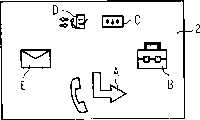CN1263425A - Wireless communication terminal and method for displaying icon on its display device - Google Patents
Wireless communication terminal and method for displaying icon on its display deviceDownload PDFInfo
- Publication number
- CN1263425A CN1263425ACN00101862ACN00101862ACN1263425ACN 1263425 ACN1263425 ACN 1263425ACN 00101862 ACN00101862 ACN 00101862ACN 00101862 ACN00101862 ACN 00101862ACN 1263425 ACN1263425 ACN 1263425A
- Authority
- CN
- China
- Prior art keywords
- icon
- display
- wireless communication
- communication terminal
- display unit
- Prior art date
- Legal status (The legal status is an assumption and is not a legal conclusion. Google has not performed a legal analysis and makes no representation as to the accuracy of the status listed.)
- Granted
Links
Images
Classifications
- G—PHYSICS
- G06—COMPUTING OR CALCULATING; COUNTING
- G06F—ELECTRIC DIGITAL DATA PROCESSING
- G06F3/00—Input arrangements for transferring data to be processed into a form capable of being handled by the computer; Output arrangements for transferring data from processing unit to output unit, e.g. interface arrangements
- G06F3/01—Input arrangements or combined input and output arrangements for interaction between user and computer
- G06F3/048—Interaction techniques based on graphical user interfaces [GUI]
- G06F3/0481—Interaction techniques based on graphical user interfaces [GUI] based on specific properties of the displayed interaction object or a metaphor-based environment, e.g. interaction with desktop elements like windows or icons, or assisted by a cursor's changing behaviour or appearance
- G06F3/0482—Interaction with lists of selectable items, e.g. menus
- G—PHYSICS
- G06—COMPUTING OR CALCULATING; COUNTING
- G06F—ELECTRIC DIGITAL DATA PROCESSING
- G06F3/00—Input arrangements for transferring data to be processed into a form capable of being handled by the computer; Output arrangements for transferring data from processing unit to output unit, e.g. interface arrangements
- G06F3/01—Input arrangements or combined input and output arrangements for interaction between user and computer
- G06F3/048—Interaction techniques based on graphical user interfaces [GUI]
- G06F3/0481—Interaction techniques based on graphical user interfaces [GUI] based on specific properties of the displayed interaction object or a metaphor-based environment, e.g. interaction with desktop elements like windows or icons, or assisted by a cursor's changing behaviour or appearance
- G06F3/04817—Interaction techniques based on graphical user interfaces [GUI] based on specific properties of the displayed interaction object or a metaphor-based environment, e.g. interaction with desktop elements like windows or icons, or assisted by a cursor's changing behaviour or appearance using icons
- G—PHYSICS
- G06—COMPUTING OR CALCULATING; COUNTING
- G06F—ELECTRIC DIGITAL DATA PROCESSING
- G06F3/00—Input arrangements for transferring data to be processed into a form capable of being handled by the computer; Output arrangements for transferring data from processing unit to output unit, e.g. interface arrangements
- G06F3/01—Input arrangements or combined input and output arrangements for interaction between user and computer
- G06F3/03—Arrangements for converting the position or the displacement of a member into a coded form
- G06F3/033—Pointing devices displaced or positioned by the user, e.g. mice, trackballs, pens or joysticks; Accessories therefor
- G06F3/0362—Pointing devices displaced or positioned by the user, e.g. mice, trackballs, pens or joysticks; Accessories therefor with detection of 1D translations or rotations of an operating part of the device, e.g. scroll wheels, sliders, knobs, rollers or belts
- G—PHYSICS
- G06—COMPUTING OR CALCULATING; COUNTING
- G06F—ELECTRIC DIGITAL DATA PROCESSING
- G06F3/00—Input arrangements for transferring data to be processed into a form capable of being handled by the computer; Output arrangements for transferring data from processing unit to output unit, e.g. interface arrangements
- G06F3/01—Input arrangements or combined input and output arrangements for interaction between user and computer
- G06F3/048—Interaction techniques based on graphical user interfaces [GUI]
- G06F3/0484—Interaction techniques based on graphical user interfaces [GUI] for the control of specific functions or operations, e.g. selecting or manipulating an object, an image or a displayed text element, setting a parameter value or selecting a range
- G06F3/04842—Selection of displayed objects or displayed text elements
- H—ELECTRICITY
- H04—ELECTRIC COMMUNICATION TECHNIQUE
- H04M—TELEPHONIC COMMUNICATION
- H04M1/00—Substation equipment, e.g. for use by subscribers
- H04M1/72—Mobile telephones; Cordless telephones, i.e. devices for establishing wireless links to base stations without route selection
- H04M1/724—User interfaces specially adapted for cordless or mobile telephones
- H04M1/72469—User interfaces specially adapted for cordless or mobile telephones for operating the device by selecting functions from two or more displayed items, e.g. menus or icons
- H—ELECTRICITY
- H04—ELECTRIC COMMUNICATION TECHNIQUE
- H04M—TELEPHONIC COMMUNICATION
- H04M1/00—Substation equipment, e.g. for use by subscribers
- H04M1/02—Constructional features of telephone sets
- H04M1/23—Construction or mounting of dials or of equivalent devices; Means for facilitating the use thereof
- H04M1/236—Construction or mounting of dials or of equivalent devices; Means for facilitating the use thereof including keys on side or rear faces
- H—ELECTRICITY
- H04—ELECTRIC COMMUNICATION TECHNIQUE
- H04M—TELEPHONIC COMMUNICATION
- H04M1/00—Substation equipment, e.g. for use by subscribers
- H04M1/72—Mobile telephones; Cordless telephones, i.e. devices for establishing wireless links to base stations without route selection
- H04M1/725—Cordless telephones
Landscapes
- Engineering & Computer Science (AREA)
- General Engineering & Computer Science (AREA)
- Theoretical Computer Science (AREA)
- Human Computer Interaction (AREA)
- Physics & Mathematics (AREA)
- General Physics & Mathematics (AREA)
- Computer Networks & Wireless Communication (AREA)
- Signal Processing (AREA)
- User Interface Of Digital Computer (AREA)
- Telephone Function (AREA)
- Mobile Radio Communication Systems (AREA)
- Controls And Circuits For Display Device (AREA)
Abstract
Description
The present invention relates to a kind of wireless communication terminal, and on a kind of like this display unit of terminal a kind of method of display icon.
Wireless communication terminal is base station or the travelling carriage in the communication system for example.These travelling carriages can be portable phone or certain other portable electron device that can receive and send messages in wireless communication system.
Particularly, the present invention relates to the terminal of radio communication, it has display unit, is used for the icon and the out of Memory of display menu item.Icon is to be used for allowing visual symbol of menu item or figure.If menu for example has three submenus or three subfunctions selective, just can represent these submenus or subfunction with three different icons.Usually all replace describing the term or statement (a term or an expression) text of respective menu items, use icon can not rely on the user language of choosing like this with icon.Many various, portable phones that the icon display device is arranged are arranged on the market.A kind of portable phone that is called " singly-bound mobile phone (One touch pocket) " sold of Alcatel for example, it has a tourelle that is used for display menu term diagram target display unit, the icon that is used for rolling and is used for importing corresponding icon, selects several input units of respective menu items.This tourelle is the key that arrow is arranged, two rotating directions of these arrow presentation graphs targets.Therefore this display shows three adjacent icons on a horizontal line.Upwards or downwards roll no matter be.Display all can show three corresponding icons in succession.Three enter keies are arranged, their respectively corresponding three icons under display.In other words, can choose the menu item of this icon correspondence of demonstration by pressing the button of distributing to a certain icon.
SONY sells be called " Z1 Plus " thus a kind of portable phone display unit, a rolling icon that is used for display menu item icon and out of Memory is arranged and highlights the tourelle of selected icon and be used to import and highlight the input unit that icon is selected the respective menu icon accordingly, have at least a part to be simultaneously displayed on the display in all available icons of one of them menu, can on icon, roll with tourelle, thereby highlight the icon of choosing according to the action of tourelle to both direction.This tourelle is a rotatable key (fine motion cam [jog dial]), can rotate in a clockwise direction or counterclockwise, and the icon of roll display is therefrom selected one.In each menu, display shows three adjoining icons mutually simultaneously on horizontal line.Highlight that choose in the icon of three demonstrations by the counter-rotating display icon.Can be by highlight the menu item of icon correspondence by next enter key input.Only need an enter key.By rotating rotatable key, highlight three icons in order successively.If what highlight is Far Left or rightmost icon, and the direction that rotatable key rotates is to show the next icon that does not also show, and just shows ensuing three icons on display.In other words, display is by the group display icon.By the continuous rolling menu icon, display shows three icons subsequently continuously, highlight and select these icons one by one, form when new three icons one group when showing, what highlight is icon on that icon rightabout that highlights previously.
The Alcatel portable phone of front face introduction is compared, though this back solution only needs an enter key, want whichaway to move and not obvious but want whichaway to highlight icon and icon set, all the more so when particularly using a rotatable key (fine motion cam).Because the display on the mancarried device is generally all very little, usually can't show all menu icons simultaneously.Therefore for the user the remaining menu icon that does not show as yet be which type of and how to find them be not very clear.Moreover the counter-rotating display icon can not make the user see the icon that Here it is can select clearly, because the icon that counter-rotating shows usually causes easily obscures.
Therefore the objective of the invention is to provide a kind of terminal for radio communication, and on the display unit of wireless communication terminal a kind of method of display icon, they can clear, no ambiguity highlight the icon of choosing, and show a large amount of menu icons on display simultaneously.
This purpose of the present invention is to reach with a kind of wireless communication terminal in theclaim 1, this terminal is characterised in that the icon that will choose amplifies demonstration with respect to other icon, amplifies successively to a direction at least according to the action of tourelle to show these icons.
Above-mentioned purpose also reaches by a kind of method of display icon on the display of wireless communication terminal, this method is characterised in that selected icon is exaggerated demonstration with respect to other icon, amplifies successively to a direction at least according to the action of tourelle to show these icons.
The present invention amplifies demonstration with the icon of choosing, and that is to say that the size with less shows other icon, thereby can show the more icon that can show than known devices simultaneously on display.In addition, can show the icon of choosing in greater detail, thereby which icon what the user is perfectly clear choose is.Because the icon of not choosing is to show with less size, therefore can show a more icon of menu on display, in most cases can demonstrate all icons of this menu, so the user always can see all icons.Show these icons by amplifying in proper order to one of both direction at least according to the action of tourelle, the rotation direction of tourelle and continuous order of amplifying display menu just can not got wrong.
These icons can show with a kind of endless form.This endless form can make the user be clear which display direction of the action of tourelle corresponding to icon.It is especially true when tourelle is a rotary key (fine motion cam).Icon can also be lined up an array, and roll line by line.
By the action of tourelle, the icon of demonstration can also change their position continuously, thus make amplify to show choose icon always on the same position of display unit.This means that by the action of tourelle, the icon order of demonstration moves past the precalculated position, and the icon in a certain precalculated position always is exaggerated demonstration.Like this, the icon that the user needn't look round for amplifies, but can find the icon of amplification at the same position of display, the icon of just choosing.The icon that amplifies demonstration preferably is positioned at the center of viewing area.The central area of display is the zone checked at first of user always, therefore can find the icon of choosing quickly.Also can allow icon motionless on their position, but along with the action of tourelle is amplified singly and shown them.
If allow actual former and later two icons of the icon of choosing all use the size bigger than other icon of not choosing, but the size littler than the actual icon of choosing just shows better.That is to say, with the size of two adjacent icons of the icon that amplifies between the icon that amplifies and other icon.What the just clear more next icon of user is like this.When particularly using the endless form arrange icons, can realize a 3-D effect, when the icon display of amplifying during in the bottom, small icon is presented at the top, and middle-sized icon then is presented at the left and right sides of display.Like this, the small icon at top seems far, and the amplification icon of bottom seems that recently the middle-sized icon in the left and right sides seems then between them.Especially when display is a high resolution graphics device, can realize the level and smooth visual effect of rotating of icon.
This tourelle is a fine motion cam preferably, rotates its icon that can roll.The fine motion cam is a rotary key, and operating is easy to, and which direction to rotate it towards and can cause that the icon on the display is very clearly towards which direction rolling.Particularly under the situation of cycle arrangement icon, clockwise direction rotary micromotion cam preferably moves corresponding to the clockwise direction of icon, counter-clockwise direction rotary micromotion cam moves corresponding to the counter-clockwise direction of icon, and the user just can know exactly that whichaway rotary micromotion cam just can forward him to and want the icon selected like this.
If show that on the icon next door of choosing corresponding menu item word content is just better.So just can in order to avoid he does not know the implication of this icon, make him can understand the menu item of choosing quickly for the user provides more information.
The present invention is particularly suitable for Miniature Terminal, portable phone for example, and their display is very little.
Much less can also once select more than one icon, be preferably enter key of each icon that highlights configuration this moment.For example, can highlight three icons simultaneously, the enter key of three correspondences is provided simultaneously, press them and just can enter corresponding menu item.
On the other hand, the invention provides a kind of wireless communication terminal, it has a display unit to be used for showing icon and out of Memory corresponding to menu item, also have a tourelle to be used for rolling icon that icon and highlighted demonstration choose, and thereby an input unit is used for entering the menu item that the icon that highlights is selected correspondence, one of them menu has at least a part of icon to be simultaneously displayed on the display, tourelle wherein at least can be to one of both direction rolling icon, thereby the action according to tourelle highlights the icon of choosing, it is characterized in that the icon that the action of tourelle make to show changes their position successively, thus make amplify show choose icon always on the same position of display.About this point, the present invention also comprises a kind of corresponding method, is used for display icon on the display of this wireless communication terminal.
At this on the one hand, the present invention has an advantage, this advantage be exactly choose with the highlight icon always on the same position of display, so the user needn't the outstanding highlighted icon of look round for.Preferably allow the icon of highlighted demonstration be positioned at the central area of display.Because the user always trends towards at first seeking icon in the central authorities of display, therefore do especially favourable like this.Icon preferably is arranged in a ring.Like this, the user just can understand this menu quickly and accurately all for which icon.Tourelle can also be a fine motion cam, thereby can rotate its rolling icon.Particularly for the icon of cycle arrangement, which rotation direction of fine motion cam corresponding to which rotating direction of icon can be guaranteed.In addition, can show corresponding menu item literal on the icon next door of choosing.
Below with reference to the following drawings, introduce the present invention in detail with a preferred embodiment.In these figures:
Fig. 1 is wireless communication terminal among the present invention, i.e. portable phone, and the top view of embodiment,
Fig. 2 is the display that has amplified in the portable phone shown in Figure 1 among the present invention, and icon wherein is first example,
Fig. 3 is the display that has amplified in the portable phone shown in Figure 1 among the present invention, and icon wherein is second example,
Fig. 4 is the display that has amplified in the portable phone shown in Figure 1 among the present invention, and icon wherein is the 3rd example,
Fig. 5 draws is display among Fig. 2, wherein for the menu icon that has amplified has increased explanatory note,
Fig. 6 draws is display among Fig. 3, wherein for the menu icon that has amplified has increased explanatory note,
Fig. 7 draws is display among Fig. 4, has wherein increased explanatory note for the menu icon that has amplified.
Fig. 1 is the top view of wireless communicationportable phone 1 among the present invention.Thisportable phone 1 has adisplay 2, can be on it the icon and the out of Memory of display menu item, for example Word message.There areloudspeaker 3 top, casing front of thisportable phone 1, and positive below also has a microphone 4.Also have anenter key 5, be used to enter menu item or function as input unit.Portable phone 1 also has common numerical key, off-hook key (the poundkey), power switch key or the like.Afine motion cam 6 is arranged on the upper side edge of portable phone 1.Fine motion cam 6 is rotary keys, and its part is exposed.User's finger can touch exposed portions, (makes progress) in the direction of the clock or counter-clockwise direction (downwards) is rotated it, thus the menu item or the function that show on thereliable display 2.
Can be with literal or icon display menu item or function on display 2.The literal that shows is for example to form term explaining corresponding function or menu item implication or in short with character.Icon is a graphic symbol, and it represents the function of corresponding menu item or related device.
Thedisplay 2 ofportable phone 1 is a graphic alphanumeric display preferably, and its resolution is more much higher than common text or character indicator, and it also allows some icons to rotate smoothly on display.
On 5 different position A, B, C, D andE 5 icons are arranged on thedisplay 2 ofportable phone 1 shown in Figure 1.A menu item in all corresponding menu of each icon.Because each icon is all represented the implication of menu item with visual means, therefore, use icon and user language irrelevant.
Compare with other icon, the icon at position A place has been exaggerated.This means, chosen the icon at A place, and it is highlighted out, press enterkey 5 like this and just can import this menu item.5 icon arrangement of on thedisplay 2 all circularize, and 3-D effect wherein is to amplify by the icon withdisplay 2 bottom centre position A places to realize.Two icon minimums at position C and D place.Position C and D are positioned at the top of display 2.Position B and E go up the size of icon and follow between the size of A place, position icon between the size of position C and D place icon.Position B and E lay respectively at the right and left ofdisplay 2 on the central horizontal line.Because the icon at position A place is maximum icon, so it looks like in " front " and the icon at C and D place looks like " back " at display.
Fig. 2 draws is thedisplay 2 that has amplified.Icon arrangement among Fig. 2 in the display is the same with Fig. 1.The icon representation menu item " control " at A place, position, the menu item at B place, position represents that menu item " redials inventory ", the icon representation menu item at C place, position " message transmission ", the icon at the icon representation menu item at position D place " switching (divert) " position E place is then represented menu item " parameter selection ".Since the icon at A place " control " is to amplify to show that what choose is exactly menu item " control ", presses theenter key 5 ofportable phone 1 and just it can be imported.
Fig. 3 is second example of 5 icon arrangement orders among Fig. 2.On thedisplay 2 of Fig. 3, the icon of position A place menu item " parameter selection " has been exaggerated.Like this, pressing theenter key 5 ofportable phone 1 just can input menu item " parameter selection ".Display 2 in the comparison diagram 2 and the display among Fig. 32 can find that the order of these icons in annulus is still the same, but has moved a position.Icon in Fig. 2, this loop graph mark counter-clockwise direction has moved a position among Fig. 3.It is to realize byfine motion cam 6 counter-clockwise direction ofportable phone 1 shown in Figure 1 are rotated that these icon counter-clockwise direction change a position.Like this, the rotation offine motion cam 6 icon that makesdisplay 2 line up toroidal moves in the same direction.If the user wants to change picture mark position shown in Figure 3, make icon " control " in-position A, on this position, be exaggerated, and become the menu item that can be transfused to, he just can rotate thefine motion cam 6 ofportable phone 1 shown in Figure 1 in a clockwise direction so, makes these icons also change a position toward the clockwise direction.
If the user begins towards counter-clockwise directionrotary micromotion cam 6 once from icon layout shown in Figure 3, these icons also can rotate a position towards counter-clockwise direction so, thereby obtain icon layout shown in Figure 4.In this layout, the icon of menu item " switching " has arrived position A and has been exaggerated, and presses enterkey 5 and just it can be imported.If the user wants to change to icon layout shown in Figure 2 from layout shown in Figure 4, he is clockwise directionrotary micromotion cam 6 twice upwards just, makes the icon clockwise direction change twice of position.
The figure of menu item " switching " indicates three kinds of sizes among Fig. 2,3 and 4.In Fig. 2, icon " switching " is positioned at the position D on thedisplay 2, and in Fig. 3, icon " switching " is positioned at the position E on thedisplay 2, is positioned at position A on thedisplay 2 at icon in Fig. 4 " switching ".On the D of position, icon is very little, on the E of position, and icon median size, on the A of position, the icon maximum.Comparison diagram 2,3 and Fig. 4 can find that the icon at position E and B place is drawn more in detail than the icon at C and D place, and the icon at the position A place then icon than position E and B place is also detailed.Like this, can see clearlyer with other icon than the icon of choosing on the A of position.In addition, since icon B and E before and after the A of position are bigger than the icon on position C and the D, the user will know more what the next icon that can select is.
Fig. 5,6 and 7 has only increased the Word message that icon on the A of position is described respectively with Fig. 2,3 the same with 4 at position F place.Position F is arranged in the below ofdisplay 2 position A, so just can guarantee that Word message that icon follows respective menu items together.Display 2 among Fig. 5 has demonstrated " control " printed words at position F place, and it goes up the menu item of display icon corresponding to position A.On thedisplay 2 in Fig. 6, what position F showed is " selection parameter " printed words, and it goes up the menu item of the icon that shows corresponding to position A.On thedisplay 2 in Fig. 7, what show on the F of position is literal " switching " corresponding to the menu item of position A place icon.
Claims (16)
1. be used for the terminal (1) of radio communication, comprise:
A display unit (2) is used to show icon (A, B, C, D, E) and out of Memory corresponding to menu item,
A tourelle (6), the icon (A) that be used to roll icon (A, B, C, D, E) and highlighted demonstration are chosen and
An input unit (5) is used for importing the icon (A) of highlighted demonstration and selects corresponding menu item,
Wherein on display unit (2), show at least simultaneously in all icons of menu (A, B, C, D, E) some icons and
Tourelle wherein (6) at least can be towards the both direction icon (A, B, C, D, E) that rolls, thereby according to the action of tourelle (6), the icon that highlighted demonstration is chosen (A),
It is characterized in that:
With other icon (B, C, D, E) ratio, amplify and show the icon of choosing (A), according to the direction of action of tourelle (6), these icons are amplified successively according to a direction in the both direction at least to be shown.
2. the wireless communication terminal of claim 1 (1) is characterized in that, icon (A, B, C, D, E) is aligned to annular.
3. claim 1 or 2 wireless communication terminal (1) is characterized in that rotating tourelle (6) and can change the position of the icon that shows continuously, thereby the icon (A) of choosing and amplifying demonstration always is positioned on the same position on the display unit (2).
4. the wireless communication terminal of claim 3 (1), the icon (A) that it is characterized in that amplifying demonstration is positioned at the central area of the display unit (2) of display icon (A, B, C, D, E).
5. the wireless communication terminal of one of claim 1~4 (1) is characterized in that the display size of the actual icon of choosing (A) front and back icons (B, E) is bigger than other icon (C, D), but littler than the actual icon of choosing (A).
6. the wireless communication terminal of one of claim 1~5 (1) is characterized in that tourelle (6) is a fine motion cam, rotates it and can make icons scroll.
7. the wireless communication terminal of claim 6 (1), the direction of the moving fine motion cam of direction transfer at icon place that it is characterized in that next will choosing and amplify demonstration is identical.
8. the wireless communication terminal of one of claim 1~7 (1) is characterized in that the corresponding menu item literal of choosing (F) of icon (A) is close to the icon display of choosing on display unit (2).
9. go up the method for display icon (A, B, C, D, E) in the display unit (2) of wireless communication terminal (1), may further comprise the steps:
Go up icon (A, B, C, D, E) and the out of Memory that shows corresponding to menu item in display unit (2).
The icon that highlighted demonstration is chosen (A) is imported it and just can be selected corresponding menu item,
Have at least a part to be simultaneously displayed on the display unit (2) in all icons of one of them menu (A, B, C, D, E), and
Wherein can allow icon (A, B, C, D, E) towards both direction rolling at least, thereby choose icon (A) accordingly according to the highlighted demonstration of action of tourelle (6) by rotating tourelle (6).
It is characterized in that,
The icon that can select (A) is compared and is exaggerated demonstration with other icon that shows (B, C, D, E), and according to the action of tourelle (6), these icons amplify demonstration successively according to a direction in the both direction at least.
10. the display unit (2) of wireless communication terminal (1) goes up the displayed map calibration method in claim 9, it is characterized in that these icons (A, B, C, D, E) are arranged in a ring.
11. the display unit (2) in the wireless communication terminal (1) of claim 9 or 10 goes up the displayed map calibration method, it is characterized in that rotating tourelle (6) and can make the icon of demonstration change their position in succession, thereby make the icon of choosing (A) that amplify to show always in the same position of display unit (2).
12. the display unit (2) on the wireless communication terminal (1) of claim 11 goes up the displayed map calibration method, the icon (A) that it is characterized in that amplifying demonstration is always in the center of the display unit (2) of display icon (A, B, C, D, E).
13. the display unit (2) at the wireless communication terminal (1) of one of claim 9~12 goes up the displayed map calibration method, the display size that it is characterized in that the icon (B, E) before and after the actual icon of choosing (A) than other icon (C, D) greatly, but littler than the actual icon of choosing (A).
14. the display unit (2) at the wireless communication terminal (1) of one of claim 9~13 goes up the displayed map calibration method, it is characterized in that tourelle (6) wherein is a fine motion cam, thereby can rotate its rolling icon (A, B, C, D, E).
15. the display unit (2) at the wireless communication terminal (1) of claim 14 goes up the displayed map calibration method, it is characterized in that amplifying in succession showing the direction of choosing icon (A) the rotation direction unanimity with the fine motion cam.
16. the display unit (2) at the wireless communication terminal (1) of one of claim 9~15 goes up the displayed map calibration method, it is characterized in that the comment (F) of the menu item that the icon (A) chosen is corresponding is close to the icon of choosing.
Applications Claiming Priority (2)
| Application Number | Priority Date | Filing Date | Title |
|---|---|---|---|
| EP99102617AEP1028570B1 (en) | 1999-02-11 | 1999-02-11 | Terminal for wireless telecommunication and method for displaying icons on a display of such a terminal |
| EP99102617.0 | 1999-02-11 |
Publications (2)
| Publication Number | Publication Date |
|---|---|
| CN1263425Atrue CN1263425A (en) | 2000-08-16 |
| CN1134189C CN1134189C (en) | 2004-01-07 |
Family
ID=8237541
Family Applications (1)
| Application Number | Title | Priority Date | Filing Date |
|---|---|---|---|
| CNB001018620AExpired - Fee RelatedCN1134189C (en) | 1999-02-11 | 2000-02-04 | Wireless communication terminal and method for displaying icon on its display device |
Country Status (7)
| Country | Link |
|---|---|
| US (1) | US6600936B1 (en) |
| EP (1) | EP1028570B1 (en) |
| JP (1) | JP5057604B2 (en) |
| KR (1) | KR100727790B1 (en) |
| CN (1) | CN1134189C (en) |
| DE (1) | DE69921956T2 (en) |
| DK (1) | DK1028570T3 (en) |
Cited By (38)
| Publication number | Priority date | Publication date | Assignee | Title |
|---|---|---|---|---|
| US7093201B2 (en) | 2001-09-06 | 2006-08-15 | Danger, Inc. | Loop menu navigation apparatus and method |
| CN100338564C (en)* | 2004-03-19 | 2007-09-19 | 索尼株式会社 | Display controlling apparatus, display controlling method, and recording medium |
| CN100393154C (en)* | 2002-08-06 | 2008-06-04 | 松下电器产业株式会社 | Portable Electronic Devices |
| CN100447719C (en)* | 2003-08-28 | 2008-12-31 | 索尼株式会社 | Information processing device, method, program, and storage medium containing the program |
| CN1867140B (en)* | 2005-05-16 | 2011-06-22 | Lg电子株式会社 | Mobile terminal having scrolling device and method implementing functions using the same |
| CN101535927B (en)* | 2006-09-11 | 2011-12-14 | 苹果公司 | Search user interface for media device |
| CN1941975B (en)* | 2005-10-01 | 2012-02-08 | 乐金电子(中国)研究开发中心有限公司 | Mobile communication terminal and list indication method using the same |
| CN102411472A (en)* | 2011-08-19 | 2012-04-11 | 广东步步高电子工业有限公司 | Mobile communication device and method thereof for rapidly calling out a plurality of icons and running programs corresponding to icons |
| CN101558573B (en)* | 2005-06-30 | 2012-06-20 | 微软公司 | Controlling a telecommunications device |
| CN101009895B (en)* | 2006-01-23 | 2012-10-24 | Lg电子株式会社 | Method for selecting menu and mobile terminal for implementing the method |
| CN102754140A (en)* | 2010-02-04 | 2012-10-24 | 实耐宝公司 | Rotating animated visual user display interface |
| CN103064591A (en)* | 2012-12-29 | 2013-04-24 | 倪旻 | Multilevel menu navigation interface achieving method |
| CN101461158B (en)* | 2006-05-30 | 2014-04-30 | 戴尔产品有限公司 | A method of displaying a graphical user interface unit on a screen of a portable electronic device |
| US8914747B2 (en) | 2004-04-07 | 2014-12-16 | Samsung Electronics Co., Ltd. | Apparatus and method for displaying menus in a portable terminal |
| CN104898961A (en)* | 2015-05-27 | 2015-09-09 | 努比亚技术有限公司 | Application rapid starting method and apparatus |
| CN106681719A (en)* | 2016-12-22 | 2017-05-17 | 复旦大学 | Android-based method for file icon display |
| CN108664185A (en)* | 2018-04-28 | 2018-10-16 | 努比亚技术有限公司 | Picture display process, mobile terminal and computer readable storage medium |
| CN110072131A (en)* | 2014-09-02 | 2019-07-30 | 苹果公司 | Music user interface |
| US10884592B2 (en) | 2015-03-02 | 2021-01-05 | Apple Inc. | Control of system zoom magnification using a rotatable input mechanism |
| US10992795B2 (en) | 2017-05-16 | 2021-04-27 | Apple Inc. | Methods and interfaces for home media control |
| US10996917B2 (en) | 2019-05-31 | 2021-05-04 | Apple Inc. | User interfaces for audio media control |
| US11068128B2 (en) | 2013-09-03 | 2021-07-20 | Apple Inc. | User interface object manipulations in a user interface |
| US11068083B2 (en) | 2014-09-02 | 2021-07-20 | Apple Inc. | Button functionality |
| US11250385B2 (en) | 2014-06-27 | 2022-02-15 | Apple Inc. | Reduced size user interface |
| US11283916B2 (en) | 2017-05-16 | 2022-03-22 | Apple Inc. | Methods and interfaces for configuring a device in accordance with an audio tone signal |
| CN114756311A (en)* | 2020-12-25 | 2022-07-15 | 华为技术有限公司 | Application icon management method, terminal device and storage medium |
| US11392291B2 (en) | 2020-09-25 | 2022-07-19 | Apple Inc. | Methods and interfaces for media control with dynamic feedback |
| US11402968B2 (en) | 2014-09-02 | 2022-08-02 | Apple Inc. | Reduced size user in interface |
| US11431836B2 (en) | 2017-05-02 | 2022-08-30 | Apple Inc. | Methods and interfaces for initiating media playback |
| US11435830B2 (en) | 2018-09-11 | 2022-09-06 | Apple Inc. | Content-based tactile outputs |
| US11620103B2 (en) | 2019-05-31 | 2023-04-04 | Apple Inc. | User interfaces for audio media control |
| US11656751B2 (en) | 2013-09-03 | 2023-05-23 | Apple Inc. | User interface for manipulating user interface objects with magnetic properties |
| US11683408B2 (en) | 2017-05-16 | 2023-06-20 | Apple Inc. | Methods and interfaces for home media control |
| US11743221B2 (en) | 2014-09-02 | 2023-08-29 | Apple Inc. | Electronic message user interface |
| US11907519B2 (en) | 2009-03-16 | 2024-02-20 | Apple Inc. | Device, method, and graphical user interface for moving a current position in content at a variable scrubbing rate |
| US12050766B2 (en) | 2013-09-03 | 2024-07-30 | Apple Inc. | Crown input for a wearable electronic device |
| US12197699B2 (en) | 2017-05-12 | 2025-01-14 | Apple Inc. | User interfaces for playing and managing audio items |
| US12287962B2 (en) | 2013-09-03 | 2025-04-29 | Apple Inc. | User interface for manipulating user interface objects |
Families Citing this family (120)
| Publication number | Priority date | Publication date | Assignee | Title |
|---|---|---|---|---|
| US20060250355A1 (en)* | 1998-05-29 | 2006-11-09 | Miller-Smith Richard M | Image control system |
| GB0027260D0 (en)* | 2000-11-08 | 2000-12-27 | Koninl Philips Electronics Nv | An image control system |
| CN1166153C (en) | 1999-09-06 | 2004-09-08 | 西门子公司 | Input Elements for Telephones |
| GB2365676B (en)* | 2000-02-18 | 2004-06-23 | Sensei Ltd | Mobile telephone with improved man-machine interface |
| JP4806840B2 (en)* | 2000-08-11 | 2011-11-02 | ソニー株式会社 | Mobile phone |
| US9942377B2 (en) | 2000-08-11 | 2018-04-10 | Drnc Holdings, Inc. | Portable telephone |
| JP2002203179A (en)* | 2000-10-31 | 2002-07-19 | Denso Corp | Advertisement method, server, and terminal |
| US7636079B2 (en)* | 2000-11-29 | 2009-12-22 | Palm Inc. | Application access and activation system and method |
| KR20020086492A (en)* | 2000-12-06 | 2002-11-18 | 가부시키가이샤 엔티티 도코모 | Menu presenting server, menu presenting system, menu presenting method, menu presenting program and recording medium |
| KR20020065059A (en)* | 2001-02-05 | 2002-08-13 | 삼성전자 주식회사 | Jog dial apparatus in mobile communication terminal and controlling method thereof |
| JP2002261918A (en)* | 2001-03-02 | 2002-09-13 | Hitachi Ltd | Mobile phone |
| DE10110943B4 (en)* | 2001-03-07 | 2006-11-30 | Siemens Ag | Positioning areas displayed on a user interface |
| KR100393797B1 (en)* | 2001-04-03 | 2003-08-02 | 엘지전자 주식회사 | Document editing method for mobile communication device |
| US6668177B2 (en)* | 2001-04-26 | 2003-12-23 | Nokia Corporation | Method and apparatus for displaying prioritized icons in a mobile terminal |
| US20030007010A1 (en)* | 2001-04-30 | 2003-01-09 | International Business Machines Corporation | Providing alternate access for physically impaired users to items normally displayed in drop down menus on user-interactive display interfaces |
| BR8100823U (en)* | 2001-05-17 | 2003-02-04 | Dalton Swain Conselvan | Array introduced in display inverter |
| US6690395B2 (en)* | 2001-06-25 | 2004-02-10 | Dbtel Incorporated | Progressively rolling animation display method on cellular phones |
| US7055104B1 (en) | 2002-03-29 | 2006-05-30 | Digeo, Inc. | System and method for focused navigation using filters |
| US7159176B2 (en) | 2001-08-29 | 2007-01-02 | Digeo, Inc. | System and method for focused navigation within a user interface |
| US7594246B1 (en)* | 2001-08-29 | 2009-09-22 | Vulcan Ventures, Inc. | System and method for focused navigation within a user interface |
| US7107531B2 (en) | 2001-08-29 | 2006-09-12 | Digeo, Inc. | System and method for focused navigation within a user interface |
| US7155675B2 (en) | 2001-08-29 | 2006-12-26 | Digeo, Inc. | System and method for focused navigation within a user interface |
| US7159177B2 (en) | 2001-08-29 | 2007-01-02 | Digeo, Inc. | System and method for focused navigation within a user interface |
| US7735102B1 (en) | 2001-08-29 | 2010-06-08 | Billmaier James A | System and method for focused navigation within a user interface |
| US7107532B1 (en) | 2001-08-29 | 2006-09-12 | Digeo, Inc. | System and method for focused navigation within a user interface |
| WO2003021916A2 (en) | 2001-08-29 | 2003-03-13 | Digeo, Inc. | System and method for capturing video frames for focused navigation within a user interface |
| US20030046693A1 (en) | 2001-08-29 | 2003-03-06 | Digeo, Inc. | System and method for focused navigation within an interactive television user interface |
| US7650569B1 (en) | 2001-08-29 | 2010-01-19 | Allen Paul G | System and method for focused navigation within a user interface |
| JP4518716B2 (en)* | 2001-09-25 | 2010-08-04 | 三洋電機株式会社 | Digital camera |
| US7120473B1 (en)* | 2001-10-14 | 2006-10-10 | Palm, Inc. | Method and apparatus for controlling a mobile device by using a pivoting input switch |
| KR100433396B1 (en)* | 2001-10-29 | 2004-06-02 | 삼성전자주식회사 | On/off shifting appratus and method for electronic equipment |
| KR20030038199A (en)* | 2001-11-09 | 2003-05-16 | 에스케이텔레텍주식회사 | Mobile communication terminal having wheel button |
| GB2382292A (en)* | 2001-11-17 | 2003-05-21 | Oliver Wallington | Digital display with scrolling means |
| WO2003062976A1 (en)* | 2002-01-22 | 2003-07-31 | Fujitsu Limited | Menu element selecting device and method |
| FR2835998B1 (en)* | 2002-02-08 | 2005-11-18 | France Telecom | ANTHROPOMORPHIC MOBILE TELECOMMUNICATION APPARATUS |
| US20030182364A1 (en)* | 2002-03-14 | 2003-09-25 | Openwave Systems Inc. | Method and apparatus for requesting and performing batched operations for web services |
| KR100547888B1 (en)* | 2002-03-30 | 2006-02-01 | 삼성전자주식회사 | User interface configuration and display device and method in mobile communication terminal |
| JP3945295B2 (en)* | 2002-04-16 | 2007-07-18 | ソニー株式会社 | Content management system, image display device, content management device and content management method |
| US7111788B2 (en)* | 2002-04-22 | 2006-09-26 | Nokia Corporation | System and method for navigating applications using a graphical user interface |
| TWI238348B (en) | 2002-05-13 | 2005-08-21 | Kyocera Corp | Portable information terminal, display control device, display control method, and recording media |
| GB0211901D0 (en)* | 2002-05-23 | 2002-07-03 | Koninkl Philips Electronics Nv | Management of interaction opportunity data |
| KR100523571B1 (en)* | 2002-09-11 | 2005-10-25 | 현대모비스 주식회사 | a menu selection system of telematics and a menu selection method thereof |
| FI20021759A0 (en)* | 2002-10-03 | 2002-10-03 | Nokia Corp | Method and interface for entering text |
| GB0223456D0 (en)* | 2002-10-09 | 2002-11-13 | Nec Technologies Uk Ltd | Touch-pad technology for use on a portable electronic device |
| DE10249528B4 (en)* | 2002-10-23 | 2015-04-02 | Vodafone Holding Gmbh | Mobile terminal with visually controlled menu navigation |
| KR100506199B1 (en) | 2002-11-11 | 2005-08-05 | 삼성전자주식회사 | Method to control the display of indicators for Mobile terminal |
| US20040102224A1 (en)* | 2002-11-22 | 2004-05-27 | Tai-Hsien Lee | Method and system of menu browsing for a mobile phone |
| JP2004295159A (en) | 2003-02-07 | 2004-10-21 | Sony Corp | Icon display system and method, electronic equipment, and computer program |
| US20040253989A1 (en)* | 2003-06-12 | 2004-12-16 | Tupler Amy M. | Radio communication device having a navigational wheel |
| JP4179085B2 (en)* | 2003-07-16 | 2008-11-12 | 松下電器産業株式会社 | Electronics |
| JP4458811B2 (en)* | 2003-10-29 | 2010-04-28 | キヤノン株式会社 | Imaging apparatus, display control method, and display control program |
| CA2540039A1 (en)* | 2003-12-17 | 2005-07-28 | Cedraeus Inc. | Method for a random-based decision-making process |
| DE10360663A1 (en)* | 2003-12-23 | 2005-07-28 | Daimlerchrysler Ag | Operating system for a motor vehicle |
| WO2005064441A1 (en)* | 2003-12-25 | 2005-07-14 | Matsushita Electric Industrial Co., Ltd. | Electronic device, menu display control method in electronic device, and mobile terminal device |
| IL159838A0 (en) | 2004-01-13 | 2004-06-20 | Yehuda Binder | Information device |
| US20050187943A1 (en)* | 2004-02-09 | 2005-08-25 | Nokia Corporation | Representation of media items in a media file management application for use with a digital device |
| GB2413747A (en)* | 2004-04-26 | 2005-11-02 | Graham Loughridge | Selection system in computers |
| KR100663456B1 (en)* | 2004-06-14 | 2007-01-02 | 삼성전자주식회사 | Method for providing a menu effect layer for providing a menu effect in a mobile communication terminal and a method for providing a menu effect accordingly |
| EP1677182B1 (en) | 2004-12-28 | 2014-04-23 | Sony Mobile Communications Japan, Inc. | Display method, portable terminal device, and display program |
| KR100703443B1 (en) | 2005-01-26 | 2007-04-03 | 삼성전자주식회사 | Apparatus and method for user-defined navigation direction on user interface screen |
| US8370770B2 (en)* | 2005-06-10 | 2013-02-05 | T-Mobile Usa, Inc. | Variable path management of user contacts |
| US8370769B2 (en) | 2005-06-10 | 2013-02-05 | T-Mobile Usa, Inc. | Variable path management of user contacts |
| US8359548B2 (en) | 2005-06-10 | 2013-01-22 | T-Mobile Usa, Inc. | Managing subset of user contacts |
| US7685530B2 (en) | 2005-06-10 | 2010-03-23 | T-Mobile Usa, Inc. | Preferred contact group centric interface |
| US20070055947A1 (en)* | 2005-09-02 | 2007-03-08 | Microsoft Corporation | Animations and transitions |
| KR100801104B1 (en)* | 2005-10-01 | 2008-02-04 | 엘지전자 주식회사 | Mobile terminal and input method, input state switching method |
| KR100719023B1 (en)* | 2005-10-08 | 2007-05-17 | 삼성전자주식회사 | Display device and content information display method |
| US7600195B2 (en)* | 2005-11-22 | 2009-10-06 | International Business Machines Corporation | Selecting a menu option from a multiplicity of menu options which are automatically sequenced |
| KR100651452B1 (en)* | 2005-12-02 | 2006-11-30 | 삼성전자주식회사 | How to display the menu background screen of the mobile communication terminal |
| KR100678963B1 (en) | 2005-12-28 | 2007-02-06 | 삼성전자주식회사 | Portable device having a rotatable input button and its operation method |
| KR100792295B1 (en) | 2005-12-29 | 2008-01-07 | 삼성전자주식회사 | Content navigation method and its content navigation device |
| TWI307855B (en)* | 2006-03-08 | 2009-03-21 | Htc Corp | Item selection method, and machine readable medium thereof |
| KR101327581B1 (en) | 2006-05-24 | 2013-11-12 | 엘지전자 주식회사 | Apparatus and Operating method of touch screen |
| KR20070113022A (en) | 2006-05-24 | 2007-11-28 | 엘지전자 주식회사 | Touch screen device responding to user input and its operation method |
| KR20070113025A (en) | 2006-05-24 | 2007-11-28 | 엘지전자 주식회사 | Touch screen device and its operation method |
| KR20070113018A (en) | 2006-05-24 | 2007-11-28 | 엘지전자 주식회사 | Touch screen device and its execution method |
| US9274807B2 (en) | 2006-04-20 | 2016-03-01 | Qualcomm Incorporated | Selective hibernation of activities in an electronic device |
| US20090278806A1 (en)* | 2008-05-06 | 2009-11-12 | Matias Gonzalo Duarte | Extended touch-sensitive control area for electronic device |
| US8296684B2 (en) | 2008-05-23 | 2012-10-23 | Hewlett-Packard Development Company, L.P. | Navigating among activities in a computing device |
| US8683362B2 (en) | 2008-05-23 | 2014-03-25 | Qualcomm Incorporated | Card metaphor for activities in a computing device |
| EP1860534A1 (en) | 2006-05-22 | 2007-11-28 | LG Electronics Inc. | Mobile terminal and menu display method thereof |
| US8255281B2 (en) | 2006-06-07 | 2012-08-28 | T-Mobile Usa, Inc. | Service management system that enables subscriber-driven changes to service plans |
| US20090201248A1 (en)* | 2006-07-05 | 2009-08-13 | Radu Negulescu | Device and method for providing electronic input |
| KR20080009597A (en)* | 2006-07-24 | 2008-01-29 | 삼성전자주식회사 | User interface device and its implementation method |
| JP4626590B2 (en)* | 2006-08-22 | 2011-02-09 | ソニー株式会社 | RECORDING / REPRODUCING DEVICE, REPRODUCING DEVICE, RECORDING DEVICE, IMAGING RECORDING / REPRODUCING DEVICE, AND OPERATION CONTENT DISPLAY METHOD |
| US8564543B2 (en)* | 2006-09-11 | 2013-10-22 | Apple Inc. | Media player with imaged based browsing |
| US20080062137A1 (en)* | 2006-09-11 | 2008-03-13 | Apple Computer, Inc. | Touch actuation controller for multi-state media presentation |
| US8243017B2 (en) | 2006-09-11 | 2012-08-14 | Apple Inc. | Menu overlay including context dependent menu icon |
| US9565387B2 (en) | 2006-09-11 | 2017-02-07 | Apple Inc. | Perspective scale video with navigation menu |
| KR100755360B1 (en)* | 2006-09-26 | 2007-09-04 | 삼성전자주식회사 | How to display your mobile device and menu |
| EP1918802A1 (en)* | 2006-10-30 | 2008-05-07 | Research In Motion Limited | Method of improved viewing of visual objects on a display by enlarging a focused object |
| EP1965294A1 (en)* | 2007-03-02 | 2008-09-03 | Nero AG | Apparatus and method for generating a graphical user interface |
| KR101169311B1 (en) | 2007-04-26 | 2012-08-03 | 노키아 코포레이션 | Method, device, module, apparatus, and computer program for an input interface |
| KR100797124B1 (en) | 2007-04-30 | 2008-01-22 | 삼성전자주식회사 | Mobile terminal and its preferred item display method |
| WO2009023591A2 (en)* | 2007-08-10 | 2009-02-19 | Ziba Design, Inc. | Systems and methods for navigating an information hierarchy |
| TW200921478A (en)* | 2007-11-06 | 2009-05-16 | Giga Byte Comm Inc | A picture-page scrolling control method of touch panel for hand-held electronic device and device thereof |
| US8151215B2 (en)* | 2008-02-07 | 2012-04-03 | Sony Corporation | Favorite GUI for TV |
| US8159469B2 (en)* | 2008-05-06 | 2012-04-17 | Hewlett-Packard Development Company, L.P. | User interface for initiating activities in an electronic device |
| US8963894B2 (en)* | 2008-05-11 | 2015-02-24 | Blackberry Limited | Electronic device and method providing improved alarm clock feature and facilitated alarm editing mode |
| JP4636131B2 (en) | 2008-07-04 | 2011-02-23 | ソニー株式会社 | Information providing apparatus, information providing method, and program |
| KR20100030968A (en)* | 2008-09-11 | 2010-03-19 | 엘지전자 주식회사 | Terminal and method for displaying menu thereof |
| JP5293286B2 (en)* | 2009-03-10 | 2013-09-18 | ヤマハ株式会社 | Musical sound control device and program |
| USD631890S1 (en) | 2009-03-27 | 2011-02-01 | T-Mobile Usa, Inc. | Portion of a display screen with a user interface |
| US9369542B2 (en) | 2009-03-27 | 2016-06-14 | T-Mobile Usa, Inc. | Network-based processing of data requests for contact information |
| US9355382B2 (en) | 2009-03-27 | 2016-05-31 | T-Mobile Usa, Inc. | Group based information displays |
| US8893025B2 (en) | 2009-03-27 | 2014-11-18 | T-Mobile Usa, Inc. | Generating group based information displays via template information |
| US9195966B2 (en) | 2009-03-27 | 2015-11-24 | T-Mobile Usa, Inc. | Managing contact groups from subset of user contacts |
| USD631891S1 (en) | 2009-03-27 | 2011-02-01 | T-Mobile Usa, Inc. | Portion of a display screen with a user interface |
| US9210247B2 (en) | 2009-03-27 | 2015-12-08 | T-Mobile Usa, Inc. | Managing contact groups from subset of user contacts |
| US8577350B2 (en) | 2009-03-27 | 2013-11-05 | T-Mobile Usa, Inc. | Managing communications utilizing communication categories |
| USD636403S1 (en) | 2009-03-27 | 2011-04-19 | T-Mobile Usa, Inc. | Portion of a display screen with a user interface |
| KR101601040B1 (en)* | 2009-05-19 | 2016-03-09 | 삼성전자주식회사 | Screen Display Method And Apparatus For Portable Device |
| JP2011248768A (en)* | 2010-05-28 | 2011-12-08 | Sony Corp | Information processor, information processing system and program |
| US8977986B2 (en) | 2011-01-05 | 2015-03-10 | Advanced Micro Devices, Inc. | Control panel and ring interface for computing systems |
| DE202011001909U1 (en)* | 2011-01-25 | 2012-04-30 | Lear Corporation Gmbh | Vehicle infotainment system |
| US20130080976A1 (en)* | 2011-09-28 | 2013-03-28 | Microsoft Corporation | Motion controlled list scrolling |
| CL2013001380S1 (en)* | 2013-04-24 | 2013-12-06 | Samsung Electronics Co Ltd | Industrial drawing of ornamental image settings applied to a screen display |
| KR102318610B1 (en)* | 2015-01-30 | 2021-10-28 | 삼성전자주식회사 | Mobile device and displaying method thereof |
| JP2017083978A (en)* | 2015-10-26 | 2017-05-18 | セイコーエプソン株式会社 | Wearable terminal device and image processing method |
| JP2017092967A (en)* | 2016-12-12 | 2017-05-25 | ディーアールエヌシー ホールディングス インコーポレイテッド | Radio communication device, radio communication method, radio communication control device, and program |
Family Cites Families (14)
| Publication number | Priority date | Publication date | Assignee | Title |
|---|---|---|---|---|
| US5742779A (en)* | 1991-11-14 | 1998-04-21 | Tolfa Corporation | Method of communication using sized icons, text, and audio |
| JPH0630101A (en)* | 1992-05-27 | 1994-02-04 | Matsushita Graphic Commun Syst Inc | Communication terminal equipment |
| JP3498868B2 (en)* | 1994-11-18 | 2004-02-23 | ソニー株式会社 | Image display control device and method |
| US5565888A (en)* | 1995-02-17 | 1996-10-15 | International Business Machines Corporation | Method and apparatus for improving visibility and selectability of icons |
| JP3508961B2 (en)* | 1995-07-21 | 2004-03-22 | ソニー株式会社 | Terminal device |
| JP3951193B2 (en)* | 1996-02-26 | 2007-08-01 | ソニー株式会社 | Communication terminal device |
| JP3330015B2 (en)* | 1996-04-04 | 2002-09-30 | アルパイン株式会社 | AV equipment |
| US6047197A (en)* | 1996-12-27 | 2000-04-04 | Ericsson Inc. | Icon driven phone menu system |
| JPH10232757A (en) | 1997-02-19 | 1998-09-02 | Sharp Corp | Media selection device |
| US6073036A (en)* | 1997-04-28 | 2000-06-06 | Nokia Mobile Phones Limited | Mobile station with touch input having automatic symbol magnification function |
| JPH10340178A (en) | 1997-06-06 | 1998-12-22 | Sony Corp | Portable terminal equipment, information display method and information processing method |
| GB2333215B (en)* | 1998-01-13 | 2002-05-08 | Sony Electronics Inc | Systems and methods for enabling manipulation of a plurality of graphic images on a display screen |
| US5977975A (en)* | 1998-01-13 | 1999-11-02 | Sony Corporation | Array of displayed graphic images for enabling selection of a selectable graphic image |
| AUPP574898A0 (en)* | 1998-09-08 | 1998-10-01 | Nec Australia Pty Ltd | A method of generating a display |
- 1999
- 1999-02-11DKDK99102617Tpatent/DK1028570T3/enactive
- 1999-02-11DEDE69921956Tpatent/DE69921956T2/ennot_activeExpired - Lifetime
- 1999-02-11EPEP99102617Apatent/EP1028570B1/ennot_activeExpired - Lifetime
- 2000
- 2000-02-04CNCNB001018620Apatent/CN1134189C/ennot_activeExpired - Fee Related
- 2000-02-09USUS09/501,103patent/US6600936B1/ennot_activeExpired - Lifetime
- 2000-02-10KRKR1020000006189Apatent/KR100727790B1/ennot_activeExpired - Fee Related
- 2000-02-14JPJP2000039808Apatent/JP5057604B2/ennot_activeExpired - Fee Related
Cited By (68)
| Publication number | Priority date | Publication date | Assignee | Title |
|---|---|---|---|---|
| US7093201B2 (en) | 2001-09-06 | 2006-08-15 | Danger, Inc. | Loop menu navigation apparatus and method |
| CN100393154C (en)* | 2002-08-06 | 2008-06-04 | 松下电器产业株式会社 | Portable Electronic Devices |
| CN100447719C (en)* | 2003-08-28 | 2008-12-31 | 索尼株式会社 | Information processing device, method, program, and storage medium containing the program |
| CN100338564C (en)* | 2004-03-19 | 2007-09-19 | 索尼株式会社 | Display controlling apparatus, display controlling method, and recording medium |
| US8914747B2 (en) | 2004-04-07 | 2014-12-16 | Samsung Electronics Co., Ltd. | Apparatus and method for displaying menus in a portable terminal |
| CN1867140B (en)* | 2005-05-16 | 2011-06-22 | Lg电子株式会社 | Mobile terminal having scrolling device and method implementing functions using the same |
| CN101558573B (en)* | 2005-06-30 | 2012-06-20 | 微软公司 | Controlling a telecommunications device |
| CN1941975B (en)* | 2005-10-01 | 2012-02-08 | 乐金电子(中国)研究开发中心有限公司 | Mobile communication terminal and list indication method using the same |
| CN101009895B (en)* | 2006-01-23 | 2012-10-24 | Lg电子株式会社 | Method for selecting menu and mobile terminal for implementing the method |
| CN101461158B (en)* | 2006-05-30 | 2014-04-30 | 戴尔产品有限公司 | A method of displaying a graphical user interface unit on a screen of a portable electronic device |
| CN101535927B (en)* | 2006-09-11 | 2011-12-14 | 苹果公司 | Search user interface for media device |
| US12254171B2 (en) | 2009-03-16 | 2025-03-18 | Apple Inc. | Device, method, and graphical user interface for moving a current position in content at a variable scrubbing rate |
| US11907519B2 (en) | 2009-03-16 | 2024-02-20 | Apple Inc. | Device, method, and graphical user interface for moving a current position in content at a variable scrubbing rate |
| CN102754140A (en)* | 2010-02-04 | 2012-10-24 | 实耐宝公司 | Rotating animated visual user display interface |
| CN102754140B (en)* | 2010-02-04 | 2016-09-28 | 实耐宝公司 | Animated rotating visual user interface |
| CN102411472A (en)* | 2011-08-19 | 2012-04-11 | 广东步步高电子工业有限公司 | Mobile communication device and method thereof for rapidly calling out a plurality of icons and running programs corresponding to icons |
| CN103064591A (en)* | 2012-12-29 | 2013-04-24 | 倪旻 | Multilevel menu navigation interface achieving method |
| CN103064591B (en)* | 2012-12-29 | 2018-06-15 | 倪旻 | A kind of multilevel menu navigation interface implementation method |
| US11829576B2 (en) | 2013-09-03 | 2023-11-28 | Apple Inc. | User interface object manipulations in a user interface |
| US12287962B2 (en) | 2013-09-03 | 2025-04-29 | Apple Inc. | User interface for manipulating user interface objects |
| US12050766B2 (en) | 2013-09-03 | 2024-07-30 | Apple Inc. | Crown input for a wearable electronic device |
| US11656751B2 (en) | 2013-09-03 | 2023-05-23 | Apple Inc. | User interface for manipulating user interface objects with magnetic properties |
| US11068128B2 (en) | 2013-09-03 | 2021-07-20 | Apple Inc. | User interface object manipulations in a user interface |
| US11250385B2 (en) | 2014-06-27 | 2022-02-15 | Apple Inc. | Reduced size user interface |
| US12299642B2 (en) | 2014-06-27 | 2025-05-13 | Apple Inc. | Reduced size user interface |
| US11720861B2 (en) | 2014-06-27 | 2023-08-08 | Apple Inc. | Reduced size user interface |
| US12361388B2 (en) | 2014-06-27 | 2025-07-15 | Apple Inc. | Reduced size user interface |
| US12001650B2 (en) | 2014-09-02 | 2024-06-04 | Apple Inc. | Music user interface |
| US11402968B2 (en) | 2014-09-02 | 2022-08-02 | Apple Inc. | Reduced size user in interface |
| US12118181B2 (en) | 2014-09-02 | 2024-10-15 | Apple Inc. | Reduced size user interface |
| US11644911B2 (en) | 2014-09-02 | 2023-05-09 | Apple Inc. | Button functionality |
| CN110072131A (en)* | 2014-09-02 | 2019-07-30 | 苹果公司 | Music user interface |
| US12197659B2 (en) | 2014-09-02 | 2025-01-14 | Apple Inc. | Button functionality |
| US11941191B2 (en) | 2014-09-02 | 2024-03-26 | Apple Inc. | Button functionality |
| US11157143B2 (en) | 2014-09-02 | 2021-10-26 | Apple Inc. | Music user interface |
| US11068083B2 (en) | 2014-09-02 | 2021-07-20 | Apple Inc. | Button functionality |
| US12333124B2 (en) | 2014-09-02 | 2025-06-17 | Apple Inc. | Music user interface |
| US11743221B2 (en) | 2014-09-02 | 2023-08-29 | Apple Inc. | Electronic message user interface |
| US11474626B2 (en) | 2014-09-02 | 2022-10-18 | Apple Inc. | Button functionality |
| US10884592B2 (en) | 2015-03-02 | 2021-01-05 | Apple Inc. | Control of system zoom magnification using a rotatable input mechanism |
| CN104898961A (en)* | 2015-05-27 | 2015-09-09 | 努比亚技术有限公司 | Application rapid starting method and apparatus |
| CN106681719A (en)* | 2016-12-22 | 2017-05-17 | 复旦大学 | Android-based method for file icon display |
| CN106681719B (en)* | 2016-12-22 | 2021-02-26 | 复旦大学 | Android-based folder icon display method |
| US11431836B2 (en) | 2017-05-02 | 2022-08-30 | Apple Inc. | Methods and interfaces for initiating media playback |
| US12197699B2 (en) | 2017-05-12 | 2025-01-14 | Apple Inc. | User interfaces for playing and managing audio items |
| US11283916B2 (en) | 2017-05-16 | 2022-03-22 | Apple Inc. | Methods and interfaces for configuring a device in accordance with an audio tone signal |
| US12107985B2 (en) | 2017-05-16 | 2024-10-01 | Apple Inc. | Methods and interfaces for home media control |
| US11750734B2 (en) | 2017-05-16 | 2023-09-05 | Apple Inc. | Methods for initiating output of at least a component of a signal representative of media currently being played back by another device |
| US10992795B2 (en) | 2017-05-16 | 2021-04-27 | Apple Inc. | Methods and interfaces for home media control |
| US11412081B2 (en) | 2017-05-16 | 2022-08-09 | Apple Inc. | Methods and interfaces for configuring an electronic device to initiate playback of media |
| US12244755B2 (en) | 2017-05-16 | 2025-03-04 | Apple Inc. | Methods and interfaces for configuring a device in accordance with an audio tone signal |
| US11095766B2 (en) | 2017-05-16 | 2021-08-17 | Apple Inc. | Methods and interfaces for adjusting an audible signal based on a spatial position of a voice command source |
| US11201961B2 (en) | 2017-05-16 | 2021-12-14 | Apple Inc. | Methods and interfaces for adjusting the volume of media |
| US11683408B2 (en) | 2017-05-16 | 2023-06-20 | Apple Inc. | Methods and interfaces for home media control |
| CN108664185A (en)* | 2018-04-28 | 2018-10-16 | 努比亚技术有限公司 | Picture display process, mobile terminal and computer readable storage medium |
| US11921926B2 (en) | 2018-09-11 | 2024-03-05 | Apple Inc. | Content-based tactile outputs |
| US11435830B2 (en) | 2018-09-11 | 2022-09-06 | Apple Inc. | Content-based tactile outputs |
| US12277275B2 (en) | 2018-09-11 | 2025-04-15 | Apple Inc. | Content-based tactile outputs |
| US12223228B2 (en) | 2019-05-31 | 2025-02-11 | Apple Inc. | User interfaces for audio media control |
| US11755273B2 (en) | 2019-05-31 | 2023-09-12 | Apple Inc. | User interfaces for audio media control |
| US11010121B2 (en) | 2019-05-31 | 2021-05-18 | Apple Inc. | User interfaces for audio media control |
| US10996917B2 (en) | 2019-05-31 | 2021-05-04 | Apple Inc. | User interfaces for audio media control |
| US11853646B2 (en) | 2019-05-31 | 2023-12-26 | Apple Inc. | User interfaces for audio media control |
| US11620103B2 (en) | 2019-05-31 | 2023-04-04 | Apple Inc. | User interfaces for audio media control |
| US12112037B2 (en) | 2020-09-25 | 2024-10-08 | Apple Inc. | Methods and interfaces for media control with dynamic feedback |
| US11392291B2 (en) | 2020-09-25 | 2022-07-19 | Apple Inc. | Methods and interfaces for media control with dynamic feedback |
| US11782598B2 (en) | 2020-09-25 | 2023-10-10 | Apple Inc. | Methods and interfaces for media control with dynamic feedback |
| CN114756311A (en)* | 2020-12-25 | 2022-07-15 | 华为技术有限公司 | Application icon management method, terminal device and storage medium |
Also Published As
| Publication number | Publication date |
|---|---|
| DE69921956T2 (en) | 2006-02-09 |
| US6600936B1 (en) | 2003-07-29 |
| JP2000231371A (en) | 2000-08-22 |
| JP5057604B2 (en) | 2012-10-24 |
| KR100727790B1 (en) | 2007-06-14 |
| DK1028570T3 (en) | 2005-02-14 |
| CN1134189C (en) | 2004-01-07 |
| EP1028570B1 (en) | 2004-11-17 |
| EP1028570A1 (en) | 2000-08-16 |
| KR20000062539A (en) | 2000-10-25 |
| DE69921956D1 (en) | 2004-12-23 |
Similar Documents
| Publication | Publication Date | Title |
|---|---|---|
| CN1134189C (en) | Wireless communication terminal and method for displaying icon on its display device | |
| JP3951193B2 (en) | Communication terminal device | |
| EP1621000B1 (en) | A mobile telephone having a rotator input device | |
| US20040239692A1 (en) | Precision resolution | |
| FI114175B (en) | Navigation procedure, software product and device for displaying information in a user interface | |
| EP1359495B1 (en) | Method and apparatus for interaction with a user interface | |
| US20070240073A1 (en) | Mobile communication terminal | |
| US20070240077A1 (en) | Mobile communication terminal and method therefor | |
| EP2153631B1 (en) | Improved method and apparatus for switching between different modes in a mobile communication terminal | |
| JP2000267786A (en) | Information communication equipment | |
| CN101527745A (en) | User interface method and apparatus for mobile terminal having touch screen | |
| US20110010658A1 (en) | User interface scrolling | |
| CN101256463A (en) | Inputting information through touch input device | |
| WO2007138473A2 (en) | Displaying browsing history in a mobile communication terminal | |
| WO2004017188A1 (en) | Small device with improved interface | |
| CN1464719A (en) | Screen selection type mobile phone | |
| US20120019471A1 (en) | Entering information into a communications device | |
| JP2003330587A (en) | Portable information terminal device and operation display method thereof | |
| CN103546610A (en) | Method and device related to user terminal | |
| JP5109927B2 (en) | Terminal device and display control method | |
| EP1111879A1 (en) | Portable communication device with a scrolling means for scrolling through a two-dimensional array of characters | |
| KR100492497B1 (en) | Menu forming method of WAP service display device | |
| US20070006100A1 (en) | Mobile communication terminal | |
| KR200369021Y1 (en) | a Mobile Communication Terminal Inputtable a Pointer | |
| JP2007012082A (en) | Communication terminal device |
Legal Events
| Date | Code | Title | Description |
|---|---|---|---|
| C06 | Publication | ||
| PB01 | Publication | ||
| C10 | Entry into substantive examination | ||
| SE01 | Entry into force of request for substantive examination | ||
| C14 | Grant of patent or utility model | ||
| GR01 | Patent grant | ||
| C56 | Change in the name or address of the patentee | Owner name:SONY INT EUROP GMBH Free format text:FORMER NAME: SONY INTERNATIONAL (EUROPE) G.M.B.H. | |
| CP03 | Change of name, title or address | Address after:Berlin Patentee after:Sony Int Europ GmbH Address before:Cohen, Federal Republic of Germany Patentee before:Sony International (Europe) GmbH | |
| ASS | Succession or assignment of patent right | Owner name:THOMSON LICENSING SA Free format text:FORMER OWNER: SONY INT EUROP GMBH Effective date:20140714 | |
| C41 | Transfer of patent application or patent right or utility model | ||
| TR01 | Transfer of patent right | Effective date of registration:20140714 Address after:French Yixilaimu Leo Patentee after:Thomson Licensing SA Address before:Berlin Patentee before:Sony Int Europ GmbH | |
| CF01 | Termination of patent right due to non-payment of annual fee | Granted publication date:20040107 Termination date:20190204 | |
| CF01 | Termination of patent right due to non-payment of annual fee |