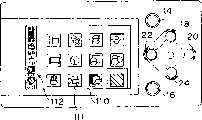CN1217255C - Electronic device with dispaly function - Google Patents
Electronic device with dispaly functionDownload PDFInfo
- Publication number
- CN1217255C CN1217255CCN998170658ACN99817065ACN1217255CCN 1217255 CCN1217255 CCN 1217255CCN 998170658 ACN998170658 ACN 998170658ACN 99817065 ACN99817065 ACN 99817065ACN 1217255 CCN1217255 CCN 1217255C
- Authority
- CN
- China
- Prior art keywords
- mentioned
- picture
- display device
- image
- electronic equipment
- Prior art date
- Legal status (The legal status is an assumption and is not a legal conclusion. Google has not performed a legal analysis and makes no representation as to the accuracy of the status listed.)
- Expired - Fee Related
Links
Images
Classifications
- G—PHYSICS
- G06—COMPUTING OR CALCULATING; COUNTING
- G06F—ELECTRIC DIGITAL DATA PROCESSING
- G06F3/00—Input arrangements for transferring data to be processed into a form capable of being handled by the computer; Output arrangements for transferring data from processing unit to output unit, e.g. interface arrangements
- G06F3/01—Input arrangements or combined input and output arrangements for interaction between user and computer
- G06F3/017—Gesture based interaction, e.g. based on a set of recognized hand gestures
- G—PHYSICS
- G06—COMPUTING OR CALCULATING; COUNTING
- G06F—ELECTRIC DIGITAL DATA PROCESSING
- G06F1/00—Details not covered by groups G06F3/00 - G06F13/00 and G06F21/00
- G06F1/16—Constructional details or arrangements
- G06F1/1613—Constructional details or arrangements for portable computers
- G06F1/1626—Constructional details or arrangements for portable computers with a single-body enclosure integrating a flat display, e.g. Personal Digital Assistants [PDAs]
- G—PHYSICS
- G06—COMPUTING OR CALCULATING; COUNTING
- G06F—ELECTRIC DIGITAL DATA PROCESSING
- G06F3/00—Input arrangements for transferring data to be processed into a form capable of being handled by the computer; Output arrangements for transferring data from processing unit to output unit, e.g. interface arrangements
- G06F3/01—Input arrangements or combined input and output arrangements for interaction between user and computer
- G06F3/048—Interaction techniques based on graphical user interfaces [GUI]
- G06F3/0484—Interaction techniques based on graphical user interfaces [GUI] for the control of specific functions or operations, e.g. selecting or manipulating an object, an image or a displayed text element, setting a parameter value or selecting a range
- G06F3/04842—Selection of displayed objects or displayed text elements
- G—PHYSICS
- G06—COMPUTING OR CALCULATING; COUNTING
- G06F—ELECTRIC DIGITAL DATA PROCESSING
- G06F3/00—Input arrangements for transferring data to be processed into a form capable of being handled by the computer; Output arrangements for transferring data from processing unit to output unit, e.g. interface arrangements
- G06F3/01—Input arrangements or combined input and output arrangements for interaction between user and computer
- G06F3/048—Interaction techniques based on graphical user interfaces [GUI]
- G06F3/0484—Interaction techniques based on graphical user interfaces [GUI] for the control of specific functions or operations, e.g. selecting or manipulating an object, an image or a displayed text element, setting a parameter value or selecting a range
- G06F3/04845—Interaction techniques based on graphical user interfaces [GUI] for the control of specific functions or operations, e.g. selecting or manipulating an object, an image or a displayed text element, setting a parameter value or selecting a range for image manipulation, e.g. dragging, rotation, expansion or change of colour
- G—PHYSICS
- G06—COMPUTING OR CALCULATING; COUNTING
- G06T—IMAGE DATA PROCESSING OR GENERATION, IN GENERAL
- G06T1/00—General purpose image data processing
- H—ELECTRICITY
- H04—ELECTRIC COMMUNICATION TECHNIQUE
- H04N—PICTORIAL COMMUNICATION, e.g. TELEVISION
- H04N23/00—Cameras or camera modules comprising electronic image sensors; Control thereof
- H04N23/58—Means for changing the camera field of view without moving the camera body, e.g. nutating or panning of optics or image sensors
- H—ELECTRICITY
- H04—ELECTRIC COMMUNICATION TECHNIQUE
- H04N—PICTORIAL COMMUNICATION, e.g. TELEVISION
- H04N23/00—Cameras or camera modules comprising electronic image sensors; Control thereof
- H04N23/60—Control of cameras or camera modules
- H04N23/63—Control of cameras or camera modules by using electronic viewfinders
- H04N23/631—Graphical user interfaces [GUI] specially adapted for controlling image capture or setting capture parameters
- G—PHYSICS
- G06—COMPUTING OR CALCULATING; COUNTING
- G06F—ELECTRIC DIGITAL DATA PROCESSING
- G06F2200/00—Indexing scheme relating to G06F1/04 - G06F1/32
- G06F2200/16—Indexing scheme relating to G06F1/16 - G06F1/18
- G06F2200/161—Indexing scheme relating to constructional details of the monitor
- G06F2200/1614—Image rotation following screen orientation, e.g. switching from landscape to portrait mode
- G—PHYSICS
- G06—COMPUTING OR CALCULATING; COUNTING
- G06F—ELECTRIC DIGITAL DATA PROCESSING
- G06F2203/00—Indexing scheme relating to G06F3/00 - G06F3/048
- G06F2203/048—Indexing scheme relating to G06F3/048
- G06F2203/04806—Zoom, i.e. interaction techniques or interactors for controlling the zooming operation
- H—ELECTRICITY
- H04—ELECTRIC COMMUNICATION TECHNIQUE
- H04N—PICTORIAL COMMUNICATION, e.g. TELEVISION
- H04N2101/00—Still video cameras
Landscapes
- Engineering & Computer Science (AREA)
- Theoretical Computer Science (AREA)
- General Engineering & Computer Science (AREA)
- Human Computer Interaction (AREA)
- Physics & Mathematics (AREA)
- General Physics & Mathematics (AREA)
- Multimedia (AREA)
- Signal Processing (AREA)
- Computer Hardware Design (AREA)
- Controls And Circuits For Display Device (AREA)
- User Interface Of Digital Computer (AREA)
- Position Input By Displaying (AREA)
Abstract
Description
Claims (3)
Applications Claiming Priority (1)
| Application Number | Priority Date | Filing Date | Title |
|---|---|---|---|
| PCT/JP1999/007392WO2001048587A1 (en) | 1999-12-28 | 1999-12-28 | Electronic device with display function |
Publications (2)
| Publication Number | Publication Date |
|---|---|
| CN1398367A CN1398367A (en) | 2003-02-19 |
| CN1217255Ctrue CN1217255C (en) | 2005-08-31 |
Family
ID=14237740
Family Applications (1)
| Application Number | Title | Priority Date | Filing Date |
|---|---|---|---|
| CN998170658AExpired - Fee RelatedCN1217255C (en) | 1999-12-28 | 1999-12-28 | Electronic device with dispaly function |
Country Status (4)
| Country | Link |
|---|---|
| US (4) | US8102458B2 (en) |
| CN (1) | CN1217255C (en) |
| TW (1) | TW480382B (en) |
| WO (1) | WO2001048587A1 (en) |
Families Citing this family (28)
| Publication number | Priority date | Publication date | Assignee | Title |
|---|---|---|---|---|
| US6982728B1 (en) | 2000-05-18 | 2006-01-03 | Palm, Inc. | Portable electronic system having multiple display modes for reorienting the display of data on a display screen |
| JP3671883B2 (en)* | 2001-08-15 | 2005-07-13 | ソニー株式会社 | Image recording / playback device |
| US7406666B2 (en)* | 2002-08-26 | 2008-07-29 | Palm, Inc. | User-interface features for computers with contact-sensitive displays |
| JP4679031B2 (en)* | 2002-11-06 | 2011-04-27 | 株式会社東芝 | Information processing apparatus and function assignment method for key buttons used in information processing apparatus |
| AU2003297173A1 (en)* | 2002-12-16 | 2004-07-22 | Microsoft Corporation | Systems and methods for interfacing with computer devices |
| CN100351746C (en)* | 2002-12-16 | 2007-11-28 | 微软公司 | System and method for interfacing with computer equipment |
| KR100556856B1 (en)* | 2003-06-14 | 2006-03-10 | 엘지전자 주식회사 | Method and device for screen control in mobile communication terminal |
| CN102393793A (en)* | 2004-06-04 | 2012-03-28 | B·F·加萨比安 | Systems for Enhanced Data Entry in Mobile and Stationary Environments |
| KR101129382B1 (en)* | 2004-11-16 | 2012-03-26 | 삼성전자주식회사 | Apparatus and method for rotating imgae in digital camera |
| US7999789B2 (en) | 2007-03-14 | 2011-08-16 | Computime, Ltd. | Electrical device with a selected orientation for operation |
| JP5388806B2 (en)* | 2009-11-10 | 2014-01-15 | キヤノン株式会社 | Imaging device |
| JP5534856B2 (en)* | 2010-02-22 | 2014-07-02 | キヤノン株式会社 | Display control apparatus, control method therefor, program, and storage medium |
| US20110224499A1 (en)* | 2010-03-10 | 2011-09-15 | Sotera Wireless, Inc. | Body-worn vital sign monitor |
| JP2011197603A (en)* | 2010-03-24 | 2011-10-06 | Sharp Corp | Operation setting device and image forming apparatus equipped with the same |
| KR101674011B1 (en) | 2010-06-07 | 2016-11-08 | 삼성전자주식회사 | Method and apparatus for operating camera function in portable terminal |
| KR101752698B1 (en)* | 2011-01-06 | 2017-07-04 | 삼성전자주식회사 | Photographing device and methods thereof |
| JP5977922B2 (en)* | 2011-02-24 | 2016-08-24 | セイコーエプソン株式会社 | Information processing apparatus, information processing apparatus control method, and transmissive head-mounted display apparatus |
| US20130019201A1 (en)* | 2011-07-11 | 2013-01-17 | Microsoft Corporation | Menu Configuration |
| KR101795603B1 (en)* | 2011-11-17 | 2017-12-01 | 삼성전자주식회사 | Digital photographing apparatus and controlling method thereof |
| JP2014076215A (en)* | 2012-10-11 | 2014-05-01 | Toshiba Corp | Medical work support system and operation gown |
| MX2015007281A (en)* | 2012-12-12 | 2015-08-12 | Koninkl Philips Nv | An automated cardiopulmonary resuscitation device with a display. |
| JPWO2014141843A1 (en)* | 2013-03-14 | 2017-02-16 | 日本電気株式会社 | Display control apparatus, information device, display control method, and program |
| EP2996012B1 (en)* | 2014-09-15 | 2019-04-10 | LG Electronics Inc. | Mobile terminal and controlling method thereof |
| JP6579899B2 (en)* | 2015-10-09 | 2019-09-25 | キヤノン株式会社 | IMAGING DEVICE, IMAGING DEVICE CONTROL METHOD, PROGRAM, AND STORAGE MEDIUM |
| US10122900B2 (en)* | 2016-10-06 | 2018-11-06 | Logitech Europe S.A. | Camera mounting device |
| JP2018078463A (en)* | 2016-11-10 | 2018-05-17 | ソニー株式会社 | Image processing apparatus, setting method, and program |
| WO2018088236A1 (en)* | 2016-11-10 | 2018-05-17 | ソニー株式会社 | Image processing device and method, and program |
| JPWO2018088238A1 (en)* | 2016-11-10 | 2019-09-26 | ソニー株式会社 | Image processing apparatus, control method, and program |
Family Cites Families (36)
| Publication number | Priority date | Publication date | Assignee | Title |
|---|---|---|---|---|
| JP2617473B2 (en) | 1987-06-30 | 1997-06-04 | キヤノン株式会社 | Information input device |
| US5432720A (en)* | 1992-11-13 | 1995-07-11 | International Business Machines Corporation | Rotatable pen-based computer |
| JPH06324805A (en)* | 1993-05-13 | 1994-11-25 | Seiko Epson Corp | Electronic apparatus with tablet |
| JPH0778120A (en)* | 1993-07-29 | 1995-03-20 | Xerox Corp | Hand-held arithmetic unit and processing method of input signal in hand-held arithmetic unit |
| JPH07104889A (en)* | 1993-09-29 | 1995-04-21 | Pentel Kk | Automatic display angle switching type electronic device |
| JPH07281806A (en) | 1994-04-12 | 1995-10-27 | Matsushita Electric Ind Co Ltd | I / O device |
| US5552806A (en)* | 1994-04-29 | 1996-09-03 | Motorola, Inc. | Method and apparatus for positioning selectable function icons on a display |
| JPH08221365A (en)* | 1995-02-14 | 1996-08-30 | Matsushita Electric Ind Co Ltd | Personal mobile terminal |
| DE19534231C2 (en) | 1995-09-15 | 1998-04-16 | Rollei Fototechnic Gmbh | Camera system |
| EP0766168A3 (en)* | 1995-09-28 | 1997-11-19 | Hewlett-Packard Company | Icons for dual orientation display devices |
| JPH09257658A (en) | 1996-03-21 | 1997-10-03 | Fuji Heavy Ind Ltd | Trouble shooting apparatus |
| JPH09294221A (en)* | 1996-04-26 | 1997-11-11 | Sony Corp | Electronic equipment provided with image pickup device |
| JPH09305315A (en)* | 1996-05-16 | 1997-11-28 | Toshiba Corp | Portable information devices |
| US5764222A (en)* | 1996-05-28 | 1998-06-09 | International Business Machines Corporation | Virtual pointing device for touchscreens |
| JPH10105362A (en)* | 1996-09-30 | 1998-04-24 | Toshiba Corp | Portable information device and enlarged display control method |
| US6137468A (en)* | 1996-10-15 | 2000-10-24 | International Business Machines Corporation | Method and apparatus for altering a display in response to changes in attitude relative to a plane |
| JPH10149258A (en)* | 1996-11-15 | 1998-06-02 | Omron Corp | Input operation device |
| JPH10161620A (en)* | 1996-12-03 | 1998-06-19 | Nippon Telegr & Teleph Corp <Ntt> | Display format automatic switching method and terminal device |
| JPH10187342A (en) | 1996-12-26 | 1998-07-14 | Toshiba Iyou Syst Eng Kk | Left and right information input device and information processing device |
| JPH10200842A (en)* | 1997-01-07 | 1998-07-31 | Minolta Co Ltd | Digital camera |
| US6262769B1 (en)* | 1997-07-31 | 2001-07-17 | Flashpoint Technology, Inc. | Method and system for auto rotating a graphical user interface for managing portrait and landscape images in an image capture unit |
| US6473123B1 (en)* | 1997-08-21 | 2002-10-29 | Flash Point Technology, Inc. | Method and system for organizing DMA transfers to support image rotation |
| US6219021B1 (en)* | 1997-09-29 | 2001-04-17 | Sharp Kabushiki Kaisha | Display control device and storage medium therefor |
| JPH11136653A (en)* | 1997-10-28 | 1999-05-21 | Kyocera Corp | Image transfer wireless communication terminal system |
| JP3535724B2 (en)* | 1997-12-25 | 2004-06-07 | キヤノン株式会社 | Image capturing apparatus and method, and storage medium |
| JP4154025B2 (en)* | 1998-03-11 | 2008-09-24 | キヤノン株式会社 | Imaging device |
| JPH11341319A (en) | 1998-03-30 | 1999-12-10 | Kenwood Corp | Camera-mounted structure of portable image photographing device |
| JPH11304503A (en)* | 1998-04-17 | 1999-11-05 | Matsushita Electric Ind Co Ltd | Information display device |
| JP3680601B2 (en)* | 1998-05-14 | 2005-08-10 | カシオ計算機株式会社 | SHIFT REGISTER, DISPLAY DEVICE, IMAGING ELEMENT DRIVE DEVICE, AND IMAGING DEVICE |
| US6154210A (en)* | 1998-11-25 | 2000-11-28 | Flashpoint Technology, Inc. | Method and system for implementing button interface compatibility in touch-screen equipped digital imaging device |
| US6400376B1 (en)* | 1998-12-21 | 2002-06-04 | Ericsson Inc. | Display control for hand-held data processing device |
| JP4106807B2 (en) | 1999-05-07 | 2008-06-25 | 沖電気工業株式会社 | Mobile terminal device |
| US6538636B1 (en)* | 1999-07-06 | 2003-03-25 | Intel Corporation | Apparatus and method for configuring a hand-held interactive device |
| US6704007B1 (en)* | 1999-09-27 | 2004-03-09 | Intel Corporation | Controlling displays for processor-based systems |
| JP2001169156A (en) | 1999-12-09 | 2001-06-22 | Aiwa Co Ltd | Photographing device |
| US6597384B1 (en)* | 1999-12-22 | 2003-07-22 | Intel Corporation | Automatic reorienting of screen orientation using touch sensitive system |
- 1999
- 1999-12-28CNCN998170658Apatent/CN1217255C/ennot_activeExpired - Fee Related
- 1999-12-28WOPCT/JP1999/007392patent/WO2001048587A1/enactiveApplication Filing
- 2000
- 2000-03-15TWTW089104727Apatent/TW480382B/enactive
- 2007
- 2007-10-05USUS11/905,956patent/US8102458B2/ennot_activeExpired - Fee Related
- 2011
- 2011-12-14USUS13/325,913patent/US8363147B2/ennot_activeExpired - Fee Related
- 2012
- 2012-11-27USUS13/686,494patent/US20130083073A1/ennot_activeAbandoned
- 2015
- 2015-06-19USUS14/745,110patent/US20150286284A1/ennot_activeAbandoned
Also Published As
| Publication number | Publication date |
|---|---|
| US8363147B2 (en) | 2013-01-29 |
| US20130083073A1 (en) | 2013-04-04 |
| US20150286284A1 (en) | 2015-10-08 |
| TW480382B (en) | 2002-03-21 |
| US20120146905A1 (en) | 2012-06-14 |
| US8102458B2 (en) | 2012-01-24 |
| WO2001048587A1 (en) | 2001-07-05 |
| US20080036876A1 (en) | 2008-02-14 |
| CN1398367A (en) | 2003-02-19 |
Similar Documents
| Publication | Publication Date | Title |
|---|---|---|
| CN1217255C (en) | Electronic device with dispaly function | |
| US11054986B2 (en) | Apparatus including a touch screen under a multi-application environment and controlling method thereof | |
| US9043502B1 (en) | Portable computing device as control mechanism | |
| JP5805428B2 (en) | Portable terminal device and program | |
| US8578286B2 (en) | Information processing device, information processing method, and program | |
| US9001038B2 (en) | Information display apparatus, information display method and program | |
| CN101655769B (en) | Portable terminal and driving method thereof | |
| JP3990744B2 (en) | Electronic device and control method thereof | |
| WO2010007813A1 (en) | Mobile type image display device, method for controlling the same and information memory medium | |
| WO2012050377A2 (en) | Apparatus and method for controlling motion-based user interface | |
| JP5565450B2 (en) | Input/Output Devices | |
| CN102375660B (en) | Electronic device and method for controlling user interface | |
| CN103677569B (en) | Method for processing user interface of electronic equipment and electronic equipment | |
| CN101042848A (en) | Screen display control device and screen display control method thereof | |
| CN1416254A (en) | Cellular telephone | |
| CN1320431C (en) | Electronic apparatus and touch pad device | |
| CN104461312A (en) | Display control method and electronic equipment | |
| US20120231853A1 (en) | Information terminal and input control program | |
| US20180210616A1 (en) | Mobile terminal device and method for controlling mobile terminal device | |
| KR20220130171A (en) | Filming method and electronic device | |
| KR20140141305A (en) | A mobile phone to separate screen and controlling method thereof | |
| CN1949844A (en) | Method for dynamically displaying television function interface | |
| JP5756682B2 (en) | Information processing device | |
| CN102890606A (en) | Information processing device, information processing method, and program | |
| CN107360390B (en) | Video call control method and mobile terminal |
Legal Events
| Date | Code | Title | Description |
|---|---|---|---|
| C06 | Publication | ||
| PB01 | Publication | ||
| C10 | Entry into substantive examination | ||
| SE01 | Entry into force of request for substantive examination | ||
| ASS | Succession or assignment of patent right | Owner name:SONY CORP. Free format text:FORMER OWNER: AIWA CO., LTD. Effective date:20040723 | |
| C41 | Transfer of patent application or patent right or utility model | ||
| TA01 | Transfer of patent application right | Effective date of registration:20040723 Address after:Tokyo, Japan Applicant after:Sony Corp. Address before:Tokyo, Japan Applicant before:AIWA Co.,Ltd. | |
| C14 | Grant of patent or utility model | ||
| GR01 | Patent grant | ||
| ASS | Succession or assignment of patent right | Owner name:INTERACTIVE NUMERAL HOLDING CORP. Free format text:FORMER OWNER: SONY PICTURES ENTERTAINMENT Effective date:20130530 Owner name:DRNC HOLDINGS, INC. Free format text:FORMER OWNER: INTERACTIVE NUMERAL HOLDING CORP. Effective date:20130530 Owner name:SONY PICTURES ENTERTAINMENT Free format text:FORMER OWNER: SONY CORPORATION Effective date:20130530 | |
| C41 | Transfer of patent application or patent right or utility model | ||
| TR01 | Transfer of patent right | Effective date of registration:20130530 Address after:Delaware Patentee after:TAG-COMM Inc. Address before:Delaware Patentee before:Interactive digital holding Co. Effective date of registration:20130530 Address after:Delaware Patentee after:Interactive digital holding Co. Address before:American New York Patentee before:OPTICAL ARCHIVE Inc. Effective date of registration:20130530 Address after:American New York Patentee after:OPTICAL ARCHIVE Inc. Address before:Tokyo, Japan Patentee before:Sony Corp. | |
| CF01 | Termination of patent right due to non-payment of annual fee | Granted publication date:20050831 Termination date:20161228 | |
| CF01 | Termination of patent right due to non-payment of annual fee |