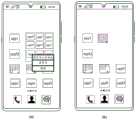CN115705124A - Application folder control method, device, terminal device and storage medium - Google Patents
Application folder control method, device, terminal device and storage mediumDownload PDFInfo
- Publication number
- CN115705124A CN115705124ACN202110891002.4ACN202110891002ACN115705124ACN 115705124 ACN115705124 ACN 115705124ACN 202110891002 ACN202110891002 ACN 202110891002ACN 115705124 ACN115705124 ACN 115705124A
- Authority
- CN
- China
- Prior art keywords
- application
- folder
- input
- page
- target application
- Prior art date
- Legal status (The legal status is an assumption and is not a legal conclusion. Google has not performed a legal analysis and makes no representation as to the accuracy of the status listed.)
- Pending
Links
Images
Classifications
- G—PHYSICS
- G06—COMPUTING OR CALCULATING; COUNTING
- G06F—ELECTRIC DIGITAL DATA PROCESSING
- G06F3/00—Input arrangements for transferring data to be processed into a form capable of being handled by the computer; Output arrangements for transferring data from processing unit to output unit, e.g. interface arrangements
- G06F3/01—Input arrangements or combined input and output arrangements for interaction between user and computer
- G06F3/048—Interaction techniques based on graphical user interfaces [GUI]
- G06F3/0481—Interaction techniques based on graphical user interfaces [GUI] based on specific properties of the displayed interaction object or a metaphor-based environment, e.g. interaction with desktop elements like windows or icons, or assisted by a cursor's changing behaviour or appearance
- G06F3/04817—Interaction techniques based on graphical user interfaces [GUI] based on specific properties of the displayed interaction object or a metaphor-based environment, e.g. interaction with desktop elements like windows or icons, or assisted by a cursor's changing behaviour or appearance using icons
- G—PHYSICS
- G06—COMPUTING OR CALCULATING; COUNTING
- G06F—ELECTRIC DIGITAL DATA PROCESSING
- G06F3/00—Input arrangements for transferring data to be processed into a form capable of being handled by the computer; Output arrangements for transferring data from processing unit to output unit, e.g. interface arrangements
- G06F3/01—Input arrangements or combined input and output arrangements for interaction between user and computer
- G06F3/048—Interaction techniques based on graphical user interfaces [GUI]
- G06F3/0487—Interaction techniques based on graphical user interfaces [GUI] using specific features provided by the input device, e.g. functions controlled by the rotation of a mouse with dual sensing arrangements, or of the nature of the input device, e.g. tap gestures based on pressure sensed by a digitiser
- G06F3/0488—Interaction techniques based on graphical user interfaces [GUI] using specific features provided by the input device, e.g. functions controlled by the rotation of a mouse with dual sensing arrangements, or of the nature of the input device, e.g. tap gestures based on pressure sensed by a digitiser using a touch-screen or digitiser, e.g. input of commands through traced gestures
- G—PHYSICS
- G06—COMPUTING OR CALCULATING; COUNTING
- G06F—ELECTRIC DIGITAL DATA PROCESSING
- G06F2203/00—Indexing scheme relating to G06F3/00 - G06F3/048
- G06F2203/048—Indexing scheme relating to G06F3/048
- G06F2203/04806—Zoom, i.e. interaction techniques or interactors for controlling the zooming operation
- G—PHYSICS
- G06—COMPUTING OR CALCULATING; COUNTING
- G06F—ELECTRIC DIGITAL DATA PROCESSING
- G06F2203/00—Indexing scheme relating to G06F3/00 - G06F3/048
- G06F2203/048—Indexing scheme relating to G06F3/048
- G06F2203/04808—Several contacts: gestures triggering a specific function, e.g. scrolling, zooming, right-click, when the user establishes several contacts with the surface simultaneously; e.g. using several fingers or a combination of fingers and pen
Landscapes
- Engineering & Computer Science (AREA)
- General Engineering & Computer Science (AREA)
- Theoretical Computer Science (AREA)
- Human Computer Interaction (AREA)
- Physics & Mathematics (AREA)
- General Physics & Mathematics (AREA)
- User Interface Of Digital Computer (AREA)
- Stored Programmes (AREA)
Abstract
Translated fromChineseDescription
Translated fromChinese技术领域technical field
本申请涉及终端技术领域,尤其涉及一种应用文件夹控制方法、装置、终端设备及存储介质。The present application relates to the field of terminal technology, and in particular to an application folder control method, device, terminal device and storage medium.
背景技术Background technique
随着终端技术的不断发展,终端设备的应用越来越广泛,终端设备的桌面中的应用图标越来越多。With the continuous development of terminal technologies, terminal devices are more and more widely used, and there are more and more application icons on the desktop of the terminal device.
目前,终端设备通过应用文件夹对应用图标归类的方法来管理大量的应用图标,然而随着桌面中的应用文件夹越来越多,应用文件夹中的应用图标也越来越,导致通过文件夹管理应用图标的方式也不够智能。例如,在用户要使用某一应用文件夹中的应用软件时,用户先要通过输入在桌面的众多应用文件夹中找到该应用文件夹,然后通过输入打开该应用文件夹,再然后通过输入在该应用文件夹中找到该应用软件的应用图标,然后通过点击该应用图标打开该应用软件,该过程操作复杂且耗时。At present, terminal devices manage a large number of application icons by classifying application icons in application folders. However, as there are more and more application folders on the desktop, there are more and more application icons in the application folders. The way folders manage app icons isn't smart enough either. For example, when the user wants to use the application software in a certain application folder, the user must first find the application folder among the many application folders on the desktop by inputting, then open the application folder by inputting, and then enter the The application icon of the application software is found in the application folder, and then the application software is opened by clicking the application icon. This process is complex and time-consuming.
如此,现有技术中管理应用文件夹的效率较低。In this way, the efficiency of managing application folders in the prior art is relatively low.
发明内容Contents of the invention
本申请实施例提供了一种应用文件夹控制方法、装置、终端设备及存储介质,以解决现有技术中管理应用文件夹的效率较低的问题。Embodiments of the present application provide an application folder control method, device, terminal device, and storage medium to solve the problem of low efficiency in managing application folders in the prior art.
本申请实施例的第一方面,提供一种应用文件夹控制方法,该方法包括:接收对目标应用文件夹的第一输入,该目标应用文件夹排布在桌面中的第一页面上,该目标应用文件夹中包括至少一个应用图标,一个应用图标用于指示一个应用程序,该至少一个应用图标包括第一应用图标,第一应用图标处于可触控状态;响应于第一输入,执行与第一输入对应的控制操作。According to the first aspect of the embodiments of the present application, there is provided a method for controlling an application folder, the method includes: receiving a first input of a target application folder, the target application folder is arranged on the first page of the desktop, the The target application folder includes at least one application icon, one application icon is used to indicate an application program, and the at least one application icon includes a first application icon, and the first application icon is in a touchable state; in response to the first input, execute and The control operation corresponding to the first input.
本申请实施例的第二方面,提供一种应用文件夹控制装置,该装置包括:应用文件夹控制装置,其特征在于,该装置包括:接收模块和执行模块;该接收模块,用于接收对目标应用文件夹的第一输入,该目标应用文件夹排布在桌面中的第一页面上,该目标应用文件夹中包括至少一个应用图标,一个应用图标用于指示一个应用程序,该至少一个应用图标包括第一应用图标,第一应用图标处于可触控状态;该执行模块,用于响应于该接收模块接收的第一输入,执行与第一输入对应的控制操作。According to the second aspect of the embodiment of the present application, there is provided an application folder control device, which includes: an application folder control device, characterized in that the device includes: a receiving module and an execution module; the receiving module is used to receive the The first input of the target application folder, the target application folder is arranged on the first page in the desktop, the target application folder includes at least one application icon, one application icon is used to indicate an application program, and the at least one The application icons include a first application icon, and the first application icon is in a touchable state; the executing module is configured to, in response to the first input received by the receiving module, execute a control operation corresponding to the first input.
本申请实施例的第三方面,提供一种终端设备,该终端设备包括处理器、存储器及存储在该存储器上并可在该处理器上运行的程序或指令,该程序或指令被该处理器执行时实现如第一方面所述的应用文件夹控制方法的步骤。The third aspect of the embodiments of the present application provides a terminal device, the terminal device includes a processor, a memory, and a program or instruction stored in the memory and operable on the processor, the program or instruction is executed by the processor During execution, the steps of the application folder control method described in the first aspect are realized.
本申请实施例的第四方面,提供一种可读存储介质,该可读存储介质上存储程序或指令,该程序或指令被处理器执行时实现如第一方面所述的应用文件夹控制方法的步骤。The fourth aspect of the embodiments of the present application provides a readable storage medium, on which a program or instruction is stored, and when the program or instruction is executed by a processor, the application folder control method as described in the first aspect is implemented A step of.
本申请实施例的第五方面,提供了一种芯片,该芯片包括处理器和通信接口,该通信接口和该处理器耦合,该处理器用于运行程序或指令,实现如第一方面所述的应用文件夹控制方法。The fifth aspect of the embodiments of the present application provides a chip, the chip includes a processor and a communication interface, the communication interface is coupled to the processor, and the processor is used to run programs or instructions to implement the Applies the folder control method.
本申请实施例中,可以通过接收对目标应用文件夹的第一输入,该目标应用文件夹排布在桌面中的第一页面上,该目标应用文件夹中包括至少一个应用图标,一个应用图标用于指示一个应用程序,该至少一个应用图标包括第一应用图标,第一应用图标处于可触控状态;响应于第一输入,执行与第一输入对应的控制操作。本方案中,应用文件夹中可以显示处于可触控状态的应用图标,用户可以通过对应用文件夹的第一输入,触发终端设备执行与第一输入对应的控制操作,从而可以通过对目标应用文件夹的输入,使得应用文件夹显示更多样化,桌面的显示更多样性,从而可以提高对应用文件夹的管理效率,而且可以提高对桌面的管理效率。In this embodiment of the present application, by receiving the first input to the target application folder, the target application folder is arranged on the first page in the desktop, the target application folder includes at least one application icon, one application icon Used to indicate an application program, the at least one application icon includes a first application icon, and the first application icon is in a touchable state; in response to the first input, execute a control operation corresponding to the first input. In this solution, the application icon in the touchable state can be displayed in the application folder, and the user can trigger the terminal device to perform the control operation corresponding to the first input through the first input to the application folder, so that the target application can The input of folders makes the display of application folders more diverse and the display of desktops more diverse, thereby improving the management efficiency of application folders and the management efficiency of desktops.
附图说明Description of drawings
为了更清楚地说明本申请实施例技术方案,下面将对实施例和现有技术描述中所需要使用的附图作简单地介绍,显而易见地,下面描述中的附图仅仅是本申请的一些实施例,还可以根据这些附图获得其它的附图。In order to more clearly illustrate the technical solutions of the embodiments of the present application, the following will briefly introduce the accompanying drawings that are required in the description of the embodiments and prior art. Obviously, the accompanying drawings in the following description are only some implementations of the present application For example, other drawings can also be obtained from these drawings.
图1为本申请实施例提供的一种桌面示意图;FIG. 1 is a schematic diagram of a desktop provided in an embodiment of the present application;
图2为本申请实施例提供的一种应用文件夹控制方法的流程示意图;FIG. 2 is a schematic flowchart of a method for controlling an application folder provided by an embodiment of the present application;
图3为本申请实施例提供的应用文件夹控制方法的界面示意图之一;FIG. 3 is one of the interface schematic diagrams of the application folder control method provided by the embodiment of the present application;
图4为本申请实施例提供的应用文件夹控制方法的界面示意图之二;FIG. 4 is the second schematic interface diagram of the application folder control method provided by the embodiment of the present application;
图5为本申请实施例提供的应用文件夹控制方法的界面示意图之三;FIG. 5 is the third schematic interface diagram of the application folder control method provided by the embodiment of the present application;
图6为本申请实施例提供的应用文件夹控制方法的界面示意图之四;FIG. 6 is the fourth schematic interface diagram of the application folder control method provided by the embodiment of the present application;
图7为本申请实施例提供的应用文件夹控制方法的界面示意图之五;FIG. 7 is the fifth schematic diagram of the interface of the application folder control method provided by the embodiment of the present application;
图8为本申请实施例提供的应用文件夹控制方法的界面示意图之六;FIG. 8 is the sixth schematic diagram of the interface of the application folder control method provided by the embodiment of the present application;
图9为本申请实施例提供的应用文件夹控制方法的界面示意图之七;FIG. 9 is the seventh schematic interface diagram of the application folder control method provided by the embodiment of the present application;
图10为本申请实施例提供的应用文件夹控制方法的界面示意图之八;FIG. 10 is the eighth schematic diagram of the interface of the application folder control method provided by the embodiment of the present application;
图11为本申请实施例提供的一种应用文件夹控制装置的结构框图;FIG. 11 is a structural block diagram of an application folder control device provided by an embodiment of the present application;
图12为本申请实施例提供的一种终端设备的硬件结构示意图。FIG. 12 is a schematic diagram of a hardware structure of a terminal device provided in an embodiment of the present application.
具体实施方式Detailed ways
下面将结合本申请实施例中的附图,对本申请实施例中的技术方案进行清楚地描述,显然,所描述的实施例是本申请一部分实施例,而不是全部的实施例。基于本申请中的实施例,本领域普通技术人员获得的所有其他实施例,都属于本申请保护的范围。The following will clearly describe the technical solutions in the embodiments of the present application with reference to the drawings in the embodiments of the present application. Obviously, the described embodiments are part of the embodiments of the present application, but not all of them. All other embodiments obtained by persons of ordinary skill in the art based on the embodiments in this application belong to the protection scope of this application.
本申请的说明书和权利要求书中的术语“第一”、“第二”等是用于区别类似的对象,而不用于描述特定的顺序或先后次序。应该理解这样使用的数据在适当情况下可以互换,以便本申请的实施例能够以除了在这里图示或描述的那些以外的顺序实施,且“第一”、“第二”等所区分的对象通常为一类,并不限定对象的个数,例如第一对象可以是一个,也可以是多个。此外,说明书以及权利要求中“和/或”表示所连接对象的至少其中之一,字符“/”,一般表示前后关联对象是一种“或”的关系。The terms "first", "second" and the like in the specification and claims of the present application are used to distinguish similar objects, and are not used to describe a specific sequence or sequence. It should be understood that the terms so used are interchangeable under appropriate circumstances such that the embodiments of the application can be practiced in sequences other than those illustrated or described herein, and that references to "first," "second," etc. distinguish Objects are generally of one type, and the number of objects is not limited. For example, there may be one or more first objects. In addition, "and/or" in the specification and claims means at least one of the connected objects, and the character "/" generally means that the related objects are an "or" relationship.
如图1所示,为本发明实施例提供的一种桌面示意图,该桌面中包括标记“11”指示的通知栏显示区域、标记“12”指示的页面显示区域和标记“13”指示的常用应用图标显示区域。其中,通知栏显示区域用于显示通知消息和终端设备的属性信息(如网络信号、剩余电量、时间等)终端设备的属性信息;页面显示区域用于显示桌面中当前对用户可见的页面,终端设备可以通过响应用户的切换页面操作,更新桌面中对用户可见的页面;常用应用图标显示区域用于显示用户常用的应用图标,该用户常用的应用图标可以是终端设备默认的,也可以是用户根据需求设置的。在页面显示区域显示的页面变化的过程中,通知栏显示区域中显示的信息和常用应用图标显示区域显示的应用图标不变。桌面中的任一页面可以包括以下至少一项:应用文件夹、应用图标、推荐插件(用于根据用户的使用习惯、浏览频率等向用户推荐一些用户需求的内容,如新闻、应用图标等)、天气信息、时间信息。如图1所示,桌面中当前对用户可见的页面包括:标记“121”指示的为应用图标、标记“122”指示的为普通应用文件夹,标记“123”指示的为放大的应用文件夹,标记“124”指示的为页签标识。其中,应用图标用于指示一个应用程序;应用文件夹中包括至少两个应用图标;普通应用文件夹中显示的应用图标处于不可触控状态;放大的应用文件夹中显示有至少一个处于可触控状态的应用图标;页签标识用于指示桌面包括多少个页面,以及当前对用户可见的页面是第几个页面。As shown in Figure 1, it is a schematic diagram of a desktop provided by an embodiment of the present invention. The desktop includes the notification bar display area indicated by the mark "11", the page display area indicated by the mark "12" and the commonly used display area indicated by the mark "13". Application icon display area. Among them, the notification bar display area is used to display notification messages and attribute information of the terminal device (such as network signal, remaining power, time, etc.); the page display area is used to display the pages currently visible to the user in the desktop, and the terminal The device can update the pages visible to the user on the desktop in response to the user's page switching operation; the frequently used application icon display area is used to display the user's frequently used application icons. The user's frequently used application icons can be the default of the terminal device or the user's Set according to needs. During the process of changing the page displayed in the page display area, the information displayed in the notification bar display area and the application icons displayed in the commonly used application icon display area remain unchanged. Any page in the desktop can include at least one of the following: application folders, application icons, and recommended plug-ins (for recommending to the user some content required by the user, such as news, application icons, etc., according to the user's usage habits, browsing frequency, etc.) , weather information, time information. As shown in Figure 1, the pages currently visible to the user on the desktop include: the application icon indicated by the mark "121", the common application folder indicated by the mark "122", and the enlarged application folder indicated by the mark "123" , the mark "124" indicates the page label. Wherein, the application icon is used to indicate an application program; the application folder includes at least two application icons; the application icons displayed in the ordinary application folder are in a non-touchable state; The application icon of the control state; the page label is used to indicate how many pages the desktop includes, and which page is currently visible to the user.
目前,现有技术中管理应用文件夹的效率较低。本申请实施例中,可以通过接收对目标应用文件夹的第一输入,该目标应用文件夹排布在桌面中的第一页面上,该目标应用文件夹中包括至少一个应用图标,一个应用图标用于指示一个应用程序,该至少一个应用图标包括第一应用图标,第一应用图标处于可触控状态;响应于第一输入,执行与第一输入对应的控制操作。本方案中,应用文件夹中可以显示处于可触控状态的应用图标,用户可以通过对应用文件夹的第一输入,触发终端设备执行与第一输入对应的控制操作,从而可以通过对目标应用文件夹的输入,使得应用文件夹显示更多样化,桌面的显示更多样性,从而可以提高对应用文件夹的管理效率,而且可以提高对桌面的管理效率。Currently, the efficiency of managing application folders in the prior art is relatively low. In this embodiment of the present application, by receiving the first input to the target application folder, the target application folder is arranged on the first page in the desktop, the target application folder includes at least one application icon, one application icon Used to indicate an application program, the at least one application icon includes a first application icon, and the first application icon is in a touchable state; in response to the first input, execute a control operation corresponding to the first input. In this solution, the application icon in the touchable state can be displayed in the application folder, and the user can trigger the terminal device to perform the control operation corresponding to the first input through the first input to the application folder, so that the target application can The input of folders makes the display of application folders more diverse and the display of desktops more diverse, thereby improving the management efficiency of application folders and the management efficiency of desktops.
本申请实施例中的终端设备可以为移动终端设备,也可以为非移动终端设备。移动终端设备可以为手机、平板电脑、笔记本电脑、掌上电脑、车载终端设备、可穿戴设备、超级移动个人计算机(ultra-mobile personal computer,UMPC)、上网本或者个人数字助理(personal digital assistant,PDA)等;非移动终端设备可以为个人计算机(personalcomputer,PC)、电视机(television,TV)、柜员机或者自助机等;本申请实施例不作具体限定。The terminal device in the embodiment of the present application may be a mobile terminal device, or may be a non-mobile terminal device. The mobile terminal device can be a mobile phone, a tablet computer, a notebook computer, a handheld computer, a vehicle terminal device, a wearable device, an ultra-mobile personal computer (UMPC), a netbook or a personal digital assistant (PDA) etc.; the non-mobile terminal device may be a personal computer (personal computer, PC), a television (television, TV), a teller machine or a self-service machine, etc.; the embodiment of the present application does not specifically limit it.
本申请实施例提供的应用文件夹控制方法的执行主体可以为上述的终端设备(包括移动终端设备和非移动终端设备),也可以为该终端设备中能够实现该应用文件夹控制方法的功能模块和/或功能实体,具体的可以根据实际使用需求确定,本申请实施例不作限定。The execution subject of the application folder control method provided in the embodiment of the present application may be the above-mentioned terminal equipment (including mobile terminal equipment and non-mobile terminal equipment), or may be a functional module in the terminal equipment capable of implementing the application folder control method and/or functional entities, specifically, may be determined according to actual usage requirements, and are not limited in this embodiment of the present application.
如图2所示,本申请实施例提供一种应用文件夹控制方法,下面以执行主体为终端设备为例,对本申请实施例提供的应用文件夹控制方法进行示例性的说明。该方法可以包括下述的步骤201至步骤202。As shown in FIG. 2 , an embodiment of the present application provides a method for controlling an application folder. The following takes an execution subject as a terminal device as an example to illustrate the method for controlling an application folder provided in the embodiment of the present application. The method may include
201、终端设备接收对目标应用文件夹的第一输入。201. The terminal device receives a first input of a target application folder.
其中,该目标应用文件夹排布在桌面中的第一页面上,该目标应用文件夹中包括至少一个应用图标(可选地,目标应用文件夹中包括至少两个应用图标),一个应用图标用于指示一个应用程序,该至少一个应用图标包括第一应用图标,第一应用图标处于可触控状态。Wherein, the target application folder is arranged on the first page of the desktop, the target application folder includes at least one application icon (optionally, at least two application icons are included in the target application folder), one application icon Used to indicate an application program, the at least one application icon includes a first application icon, and the first application icon is in a touchable state.
可选地,第一页面上可以只排布有目标应用文件夹,或者第一页面上还可以排布有其他对象,其他对象包括以下至少一项:应用文件夹、应用图标,一个应用文件夹中包括至少一个应用图标,一个应用图标用于指示一个应用程序。Optionally, only the target application folder may be arranged on the first page, or other objects may also be arranged on the first page, and the other objects include at least one of the following: an application folder, an application icon, an application folder includes at least one application icon, and one application icon is used to indicate one application program.
可以理解,上述其他对象包括应用文件夹和应用图标中的至少一种,本申请实施例中,不限定其他对象中应用文件夹的数量,以及应用图标的数量,也就是说,不限定第一页面中除目标应用文件夹外,包括应用文件夹的数量,以及应用图标的数量。It can be understood that the above-mentioned other objects include at least one of application folders and application icons. In this embodiment of the present application, the number of application folders and the number of application icons in other objects are not limited, that is, the first In addition to the target application folder, the page includes the number of application folders and the number of application icons.
可选地,第一输入可以包括用户在目标文件夹上的点击输入,也可以包括用户在目标文件夹上的滑动输入,还可以包括其他的可行性输入,本申请实施例不做限定。Optionally, the first input may include the user's click input on the target folder, may also include the user's sliding input on the target folder, and may also include other feasible inputs, which are not limited in this embodiment of the present application.
示例性地,上述点击输入可以为任意次数的点击输入,例如单击输入、双击输入或三击输入等;上述点击输入也可以为大于预定时长的长按输入;还可以为其他类型的点击输入,本申请实施例不做限定。Exemplarily, the above-mentioned click input can be any number of click inputs, such as single-click input, double-click input, or triple-click input; the above-mentioned click input can also be a long-press input greater than a predetermined duration; other types of click input can also be , which is not limited in this embodiment of the present application.
示例性地,上述滑动输入可以为向任意方向的滑动输入,例如向上的滑动输入、向下的滑动输入、向左的滑动输入、向右的滑动输入、向逆时针方向的滑动输入或向顺时针方向的滑动输入等;上述滑动输入也可以为多指滑动输入,例如双指滑动输入、三指滑动输入等;还可以为其他类型的滑动输入,本申请实施例不做限定。Exemplarily, the above-mentioned sliding input may be a sliding input in any direction, such as upward sliding input, downward sliding input, leftward sliding input, rightward sliding input, counterclockwise sliding input or clockwise Swipe input in the clockwise direction, etc.; the above-mentioned swipe input can also be multi-finger swipe input, such as two-finger swipe input, three-finger swipe input, etc.; it can also be other types of swipe input, which is not limited in this embodiment of the application.
需要说明的是,本发明实施例中的顺时针方向、逆时针方向、上、下、左以及右等均是以用户在终端设备的显示屏上输入为例进行示例性说明的,即顺时针方向、逆时针方向、上、下、左以及右等均是以用户在终端设备的显示屏上的输入相对于终端设备或者终端设备的显示屏而言的。It should be noted that the clockwise direction, counterclockwise direction, up, down, left, and right in the embodiments of the present invention are all exemplified by the user's input on the display screen of the terminal device, that is, clockwise The direction, counterclockwise direction, up, down, left, and right, etc. are relative to the terminal device or the display screen of the terminal device relative to the user's input on the display screen of the terminal device.
可选地,第一输入可以为一次输入,也可以为多次输入,本申请实施例不做限定。Optionally, the first input may be one input or multiple inputs, which is not limited in this embodiment of the present application.
可以理解,当第一输入为多次输入时,该多次输入可以为组合输入。其中,单独输入即一次触控操作触发终端设备执行响应操作,组合输入即多次触控操作才触发终端设备执行相应操作。It can be understood that when the first input is multiple inputs, the multiple inputs may be combined inputs. Wherein, a single input means one touch operation triggers the terminal device to perform a response operation, and combined input means multiple touch operations triggers the terminal device to perform a corresponding operation.
本申请实施例中,针对处于可触控状态的应用图标,若终端设备检测到对任一处于可触控状态的应用图标的触控输入,则响应于该触控输入,启动该应用图标对应的应用程序。针对处于不可触控状态的应用图标,终端设备不响应检测到对任一处于不可触控状态的应用图标的触控输入。In the embodiment of the present application, for the application icon in the touchable state, if the terminal device detects a touch input to any application icon in the touchable state, then in response to the touch input, start the corresponding application icon. s application. For the application icons in the untouchable state, the terminal device does not respond to any touch input detected on any application icon in the untouchable state.
可以理解,本申请实施例中,目标应用文件夹为一个放大的应用文件夹。桌面中包括至少一个页面,即桌面中至少包括第一页面,桌面中还可以包括第一页面和其他页面。It can be understood that in the embodiment of the present application, the target application folder is an enlarged application folder. The desktop includes at least one page, that is, the desktop includes at least the first page, and the desktop may further include the first page and other pages.
202、终端设备响应于第一输入,执行与第一输入对应的控制操作。202. The terminal device performs a control operation corresponding to the first input in response to the first input.
可以理解,本申请实施例中,与第一输入对应的控制操作,可以为调整目标应用文件夹中的处于可触控状态的应用图标(可以包括编辑处于可触控状态的应用图标的数量、尺寸或类型等),也可以为更新目标应用文件夹的背景,也可以为移动目标文件夹在桌面中的位置,还可以为切换桌面的页面等,本申请实施例不做限定。It can be understood that in the embodiment of the present application, the control operation corresponding to the first input may be adjusting the application icons in the touchable state in the target application folder (may include editing the number of application icons in the touchable state, Size or type, etc.), it may also be the background of the update target application folder, it may also be the position of the mobile target folder on the desktop, or it may be the page for switching the desktop, etc., which are not limited in the embodiment of the present application.
本申请实施例中,通过调整该目标应用文件夹中的处于可触控状态的应用图标,可以使得处于可触控状态的应用图标更多样性,通过更新该目标应用文件夹的背景,可以使得应用文件夹的显示更多样性,从而便于用户区分不同的应用文件夹,便于用户更快速地从应用文件夹中找到需要的应用图标,如此,可以便于用户通过应用文件夹管理应用图标,提高对应用文件夹的管理效率。而且,可以通过切换桌面的页面,可以使得对桌面的操作多样性,可以提高对桌面的管理效率。In the embodiment of the present application, by adjusting the application icons in the touchable state in the target application folder, the application icons in the touchable state can be made more diverse, and by updating the background of the target application folder, you can Make the display of application folders more diverse, so that users can easily distinguish different application folders, and it is convenient for users to find the required application icons from application folders more quickly. In this way, users can manage application icons through application folders, Improve the management efficiency of application folders. Moreover, by switching the pages of the desktop, the operations on the desktop can be diversified, and the management efficiency of the desktop can be improved.
可选地,终端设备响应于第一输入,在不改变该目标应用文件夹的尺寸的情况下,执行与第一输入对应的控制操作。Optionally, in response to the first input, the terminal device executes a control operation corresponding to the first input without changing the size of the target application folder.
本申请实施例中,若不改变目标应用文件夹的尺寸,则可以不改变目标应用文件夹占用页面的面积,也即可以不改变页面布局,也就是说,页面中其他应用文件夹和应用图标的位置则不会改变,如此,相对于桌面中的其他应用文件夹和应用图标的位置总是变化,可以便于对桌面的管理。In this embodiment of the application, if the size of the target application folder is not changed, the area occupied by the target application folder may not be changed, that is, the page layout may not be changed, that is, other application folders and application icons in the page may not be changed. The position of the application folder will not change, so the position relative to other application folders and application icons in the desktop will always change, which can facilitate the management of the desktop.
可选地,在第一输入为第一预设输入的情况下,该控制操作包括:更新该目标应用文件夹中显示的处于可触控状态的应用图标,或者,将该桌面中显示的页面由第一页面更新为第二页面。上述步骤202具体可以通过下述步骤202a实现。Optionally, when the first input is the first preset input, the control operation includes: updating the application icon in the touchable state displayed in the target application folder, or updating the page displayed in the desktop Update from the first page to the second page. The
202a、终端设备响应于第一预设输入,更新该目标应用文件夹中显示的处于可触控状态的应用图标,或者,将该桌面中显示的页面由第一页面更新为第二页面。202a. In response to the first preset input, the terminal device updates the application icon in the touchable state displayed in the target application folder, or updates the page displayed on the desktop from the first page to the second page.
可选地,上述步骤202a具体可以通过下述步骤21或22实现。Optionally, the above step 202a may specifically be implemented through the following step 21 or 22.
21、终端设备响应于第一预设输入,更新该目标应用文件夹中显示的处于可触控状态的应用图标。21. In response to the first preset input, the terminal device updates the application icons displayed in the target application folder that are in a touchable state.
可选地,终端设备响应于第一输入,在第一输入为第一预设输入的情况下,在不改变该目标应用文件夹的尺寸的前提下,更新该目标应用文件夹中显示的处于可触控状态的应用图标。Optionally, in response to the first input, if the first input is the first preset input, the terminal device updates the information displayed in the target application folder without changing the size of the target application folder. App icons for touchable states.
本申请实施例中,用户可以根据自身需求,通过第一预设输入控制终端设备(在不改变该目标应用文件夹的尺寸的前提下,)更新该目标应用文件夹中显示的处于可触控状态的应用图标,从而可以便于用户在不打开应用文件夹界面的情况下,通过切换处于可触控状态的应用图标,找到需要的应用图标,进而可以提高通过应用文件夹管理应用图标的效率。In this embodiment of the application, the user can control the terminal device through the first preset input (without changing the size of the target application folder) to update the touchable state application icon, so that it is convenient for the user to find the desired application icon by switching the application icon in the touchable state without opening the application folder interface, thereby improving the efficiency of managing application icons through the application folder.
22、终端设备响应于第一预设输入,将该桌面中显示的页面由第一页面更新为第二页面。22. The terminal device updates the page displayed on the desktop from the first page to the second page in response to the first preset input.
可选地,第一页面和第二页面可以是相邻的两个页面,也可以是不相邻的两个页面(第一页面和第二页面之间间隔其他页面),本申请实施例不做限定。Optionally, the first page and the second page can be two adjacent pages, or two non-adjacent pages (other pages are spaced between the first page and the second page). Do limited.
本申请实施例中,用户可以通过对目标应用文件夹的第一预设输入,控制终端设备切换桌面页面,如此可以更灵活地控制桌面页面,可以提高对桌面页面的管理效率。In the embodiment of the present application, the user can control the terminal device to switch the desktop page through the first preset input of the target application folder, so that the desktop page can be controlled more flexibly, and the management efficiency of the desktop page can be improved.
需要说明的是,本申请实施例中,可以设置终端设备响应于接收到的第一预设输入,执行上述步骤21,或者,可以设置终端设备响应于接收到的第一预设输入,执行上述步骤22。It should be noted that, in this embodiment of the application, the terminal device can be set to execute the above step 21 in response to the received first preset input, or the terminal device can be set to execute the above-mentioned step 21 in response to the received first preset input. Step 22.
可选地,该至少一个应用图标还包括第二应用图标;上述步骤21具体可以通过下述步骤21a实现。Optionally, the at least one application icon further includes a second application icon; the above step 21 may specifically be implemented through the following step 21a.
21a、终端设备响应于第一预设输入,将该目标应用文件夹中显示的处于可触控状态的应用图标由第一应用图标切换为第二应用图标。21a. In response to the first preset input, the terminal device switches the application icon in the touchable state displayed in the target application folder from the first application icon to the second application icon.
可选地,目标应用文件夹上包括多个文件夹页面,第一预设输入可以为用户在目标应用文件夹上的滑动输入;目标应用文件夹上包括切换控件,第一预设输入可以为用户在切换控件上的点击输入。Optionally, the target application folder includes a plurality of folder pages, and the first preset input may be user's sliding input on the target application folder; the target application folder includes a switching control, and the first preset input may be User tap input on a toggle control.
本申请实施例中,不限定第一应用图标中的应用图标的个数,也不限定第二应用图标中应用图标的个数,可以根据实际使用需求确定,本申请实施例不做限定。In this embodiment of the application, the number of application icons in the first application icon is not limited, and the number of application icons in the second application icon is not limited, which can be determined according to actual usage requirements, and is not limited in this embodiment of the application.
其中,第一应用图标中的应用图标的数量和第二应用图标中应用图标的数量可以相同,也可以不相同,本申请实施例不做限定。第一应用图标中的应用图标与第二应用图标中的应用图标可以完全不同,也可以部分不同,本申请实施例不做限定。The number of application icons in the first application icon and the number of application icons in the second application icon may be the same or different, which is not limited in this embodiment of the present application. The application icon in the first application icon may be completely different from the application icon in the second application icon, and may also be partially different, which is not limited in this embodiment of the present application.
本申请实施例中,在第一应用图标中没有用户需要的应用图标的情况下,通过第一预设输入可以触发终端设备显示第二应用图标,从而用户可以在第二应用图标中找到用户需要的应用图标,可以提高管理应用文件夹的效率。In the embodiment of the present application, if there is no application icon required by the user in the first application icon, the terminal device can be triggered to display the second application icon through the first preset input, so that the user can find the application icon the user needs in the second application icon. application icons, which can improve the efficiency of managing application folders.
可选地,该目标应用文件夹包括至少两个文件夹页面,每个该文件夹页面中包括不同的应用图标;第一预设输入包括切换文件夹页面的操作;上述步骤21a可以通过下述步骤21b实现。Optionally, the target application folder includes at least two folder pages, each folder page includes a different application icon; the first preset input includes the operation of switching folder pages; the above step 21a can be performed through the following Step 21b is implemented.
21b、终端设备响应于第一预设输入,将该目标应用文件夹中显示的第一文件夹页面更新为第二文件夹页面。21b. The terminal device updates the first folder page displayed in the target application folder to the second folder page in response to the first preset input.
其中,第一文件夹页面中包括第一应用图标,第二文件夹页面中包括第二应用图标。Wherein, the first folder page includes the first application icon, and the second folder page includes the second application icon.
可以理解,终端设备将目标应用文件夹中显示的第一文件夹页面更新为第二文件夹页面,以使得将目标应用文件夹中显示的处于可触控状态的应用图标由第一应用图标切换为第二应用图标。It can be understood that the terminal device updates the first folder page displayed in the target application folder to the second folder page, so that the application icon in the touchable state displayed in the target application folder is switched from the first application icon for the second application icon.
本申请实施例,提供了目标应用文件夹中包括多个文件夹页面,通过切换文件夹页面,切换目标应用文件夹中显示的处于可触控状态的应用图标的方案,该方案操作简单,可以提高操作效率。The embodiment of the present application provides a solution in which the target application folder includes multiple folder pages, and by switching the folder pages, the application icons in the touchable state displayed in the target application folder are switched. This solution is easy to operate and can Improve operational efficiency.
可选地,本申请实施例中,上述步骤21b中,若当前显示的文件夹页面已经是第一个页面,终端设备检测到向前切换的输入,则终端设备可以提示“已经是第一个页面,无法再向前切换”,或者,终端设备切换至最后一个页面(即可以循环切换);同理,若当前显示的文件夹页面已经是最后一个页面,终端设备检测到向后切换的输入,则终端设备可以提示“已经是最后一个页面,无法再向后切换”,或者,终端设备切换至第一个页面(即可以循环切换)。Optionally, in the embodiment of the present application, in the above step 21b, if the currently displayed folder page is already the first page, and the terminal device detects an input to switch forward, the terminal device may prompt "It is already the first page page, can no longer switch forward", or, the terminal device switches to the last page (that is, it can be switched in a loop); similarly, if the currently displayed folder page is already the last page, the terminal device detects the input for switching backwards , then the terminal device can prompt "It is already the last page and cannot switch back", or the terminal device switches to the first page (that is, it can switch in a loop).
示例性地,如图3中的(a)所示,其中,标记“31”为目标应用文件夹的文件夹页签,目标应用文件夹中当前显示“appA”、“appB”、“appC”、“app4”、“app5”、“app6”、“app2”、“app7”、“app8”9个应用图标。用户通过在图3中的(a)中的目标应用文件夹上向左的滑动输入,触发终端设备将当前的文件夹页面切换为下一个文件夹页面,如图3中的(b)所示,切换之后目标应用文件夹中显示“appE”、“appF”、“appG”、“app9”、“appH”、“app3”、“appI”、“appX”、“appY”9个应用图标。Exemplarily, as shown in (a) in FIG. 3 , the label "31" is the folder tab of the target application folder, and "appA", "appB", and "appC" are currently displayed in the target application folder , "app4", "app5", "app6", "app2", "app7", "app8" 9 application icons. The user slides input to the left on the target application folder in (a) in Figure 3, triggering the terminal device to switch the current folder page to the next folder page, as shown in (b) in Figure 3 After switching, nine application icons "appE", "appF", "appG", "app9", "appH", "app3", "appI", "appX", and "appY" are displayed in the target application folder.
示例性地,如图4中的(a)所示,其中,标记“41”为目标应用文件夹中的“切换控件”,目标应用文件夹中当前显示“appA”、“appB”、“appC”、“app4”、“app5”、“app6”、“app2”、“app7”8个应用图标。用户通过在图4中的(a)中的“切换控件”上的点击输入,触发终端设备将当前的9个应用图标切换为另外的9个应用图标,如图4中的(b)所示,切换之后目标应用文件夹中显示“app8”、“appE”、“appF”、“appG”、“app9”、“appH”、“app3”、“appI”8个应用图标。Exemplarily, as shown in (a) in Figure 4, wherein, the mark "41" is the "switching control" in the target application folder, and the target application folder currently displays "appA", "appB", "appC ", "app4", "app5", "app6", "app2", "app7" 8 application icons. The user triggers the terminal device to switch the current 9 application icons to other 9 application icons by clicking on the "switch control" in (a) in Figure 4, as shown in (b) in Figure 4 After switching, eight application icons "app8", "appE", "appF", "appG", "app9", "appH", "app3", and "appI" are displayed in the target application folder.
可选地,当目标应用文件夹中的应用图标可以一次显示,则可以不显示切换控件,或者显示切换控件,切换控件不可触控(即终端设备不响应用户触控)。Optionally, when the application icon in the target application folder can be displayed at one time, the switching control may not be displayed, or the switching control may be displayed, and the switching control cannot be touched (that is, the terminal device does not respond to user touch).
可选地,当目标应用文件夹中的应用图标需要三次或三次以上才能显示完时,用户可以通过在切换控件上的不同输入,触发终端设备是向前切换应用图标,还是向后切换应用图标。Optionally, when the application icons in the target application folder need to be displayed three times or more, the user can trigger the terminal device to switch the application icons forward or backward through different inputs on the switching control .
可选地,本申请实施例中,在目标应用文件夹包括至少一个文件夹页面,每个文件夹页面中包括不同的应用图标的情况下,终端设备可以响应于接收到的第一预设输入,判断目标应用文件夹是包括至少两个文件夹页面,还是仅包括一个文件夹页面。若目标应用文件夹包括至少两个文件夹页面,则上述步骤202通过下述步骤21c实现,若目标应用文件夹仅包括一个文件夹页面,则上述步骤202通过下述步骤22a实现。Optionally, in this embodiment of the present application, when the target application folder includes at least one folder page, and each folder page includes a different application icon, the terminal device may respond to the received first preset input , to determine whether the target application folder includes at least two folder pages, or only includes one folder page. If the target application folder includes at least two folder pages, the
21c、终端设备响应于第一预设输入,在该目标应用文件夹包括至少两个文件夹页面的情况下,将该目标应用文件夹中显示的第一文件夹页面更新为第二文件夹页面。21c. In response to the first preset input, the terminal device updates the first folder page displayed in the target application folder to the second folder page when the target application folder includes at least two folder pages .
对步骤21c的描述可以参考上述对步骤21b的相关描述,此处不再赘述。For the description of step 21c, reference may be made to the relevant description of the above step 21b, which will not be repeated here.
22a、终端设备响应于第一预设输入,在该目标应用文件夹仅包括一个文件夹页面的情况下,将桌面中显示的页面由第一页面更新为第二页面。22a. In response to the first preset input, the terminal device updates the page displayed on the desktop from the first page to the second page when the target application folder includes only one folder page.
可选地,当目标应用文件夹中只包括一个文件夹页面时,目标应用文件夹中可以不显示文件夹页签。Optionally, when the target application folder includes only one folder page, no folder tab may be displayed in the target application folder.
可以理解,在该目标应用文件夹包括多个页面时,第一预设输入为切换文件夹页面的操作,终端设备响应于第一预设输入,将该桌面中显示的页面由第一页面更新为第二页面,在该目标应用文件夹仅包括一个页面时,第一预设输入为切换桌面页面的操作,终端设备响应于第一预设输入,将桌面中显示的页面由第一页面更新为第二页面(即将对目标应用文件夹的输入事件透传给桌面,以控制桌面显示的页面)。It can be understood that when the target application folder includes multiple pages, the first preset input is an operation of switching folder pages, and the terminal device updates the page displayed on the desktop from the first page in response to the first preset input is the second page, when the target application folder only includes one page, the first preset input is the operation of switching the desktop page, and the terminal device updates the page displayed on the desktop from the first page in response to the first preset input It is the second page (transmitting the input event to the target application folder transparently to the desktop, so as to control the page displayed on the desktop).
可选地,在第一输入为第二预设输入的情况下,该控制操作包括:调整该目标应用文件夹中处于可触控状态的应用图标的尺寸和数量。上述步骤202具体可以通过下述步骤202b实现。Optionally, when the first input is the second preset input, the control operation includes: adjusting the size and quantity of application icons in a touchable state in the target application folder. The
202b、终端设备响应于第二预设输入,调整该目标应用文件夹中处于可触控状态的应用图标的尺寸和数量。202b. The terminal device adjusts the size and quantity of the application icons in the touchable state in the target application folder in response to the second preset input.
终端设备响应于第二预设输入,可以在不改变该目标应用文件夹的尺寸的前提下,调整该目标应用文件夹中处于可触控状态的应用图标的尺寸和数量;终端设备响应于第二预设输入,也可以在改变该目标应用文件夹的尺寸的同时,调整该目标应用文件夹中处于可触控状态的应用图标的尺寸和数量;具体可以根据实际使用情况确定,本申请实施例不做限定。In response to the second preset input, the terminal device can adjust the size and number of application icons in the touchable state in the target application folder without changing the size of the target application folder; 2. Preset input, while changing the size of the target application folder, adjust the size and quantity of the application icons in the touchable state in the target application folder; the details can be determined according to the actual use situation, and the implementation of this application Examples are not limited.
本申请实施例中,调整该目标应用文件夹中处于可触控状态的应用图标的尺寸和数量,可以使目标应用文件夹的显示多样化,从而可以更好地管理应用文件夹。而且,不改变该目标应用文件夹的尺寸,即目标应用文件夹的尺寸大小不变。用户可以根据自身需求,通过第二预设输入控制终端设备在不改变该目标应用文件夹的尺寸的前提下,调整目标应用文件夹处于可触控状态的应用图标的尺寸和数量,从而在不改变目标应用文件夹占用页面的面积(占用更大面积,或占用更小面积)的前提下,可以调整处于可触控状态的应用图标的尺寸和数量,提高通过应用文件夹管理应用图标的效率。In the embodiment of the present application, adjusting the size and quantity of the application icons in the touchable state in the target application folder can diversify the display of the target application folder, so that the application folder can be better managed. Moreover, the size of the target application folder is not changed, that is, the size of the target application folder remains unchanged. The user can adjust the size and number of application icons in the touchable state of the target application folder through the second preset input control terminal device without changing the size of the target application folder according to his own needs, so that On the premise of changing the area of the page occupied by the target application folder (occupying a larger area or occupying a smaller area), you can adjust the size and quantity of the application icons in the touchable state, and improve the efficiency of managing application icons through the application folder .
可选地,第二预设输入包括作用于该目标应用文件夹所在的显示区域的缩放操作;上述步骤202b具体可以通过下述步骤202b1实现。Optionally, the second preset input includes a zoom operation acting on the display area where the target application folder is located; the above step 202b can be specifically implemented through the following step 202b1.
202b1、终端设备响应于第二预设输入,根据该缩放操作的操作参数,调整该目标应用文件夹中处于可触控状态的应用图标的尺寸和数量。202b1. In response to the second preset input, the terminal device adjusts the size and quantity of the application icons in the touchable state in the target application folder according to the operating parameters of the scaling operation.
可选地,终端设备可以根据该缩放操作的操作参数,调整目标应用文件夹尺寸的同时,调整该目标应用文件夹中处于可触控状态的应用图标的尺寸和数量;终端设备也可以在不改变该目标应用文件夹的尺寸的前提下,根据该缩放操作的操作参数,调整该目标应用文件夹中处于可触控状态的应用图标的尺寸和数量;具体可以根据实际使用情况确定,本申请实施例不做限定。Optionally, the terminal device can adjust the size and number of application icons in the touchable state in the target application folder while adjusting the size of the target application folder according to the operating parameters of the scaling operation; On the premise of changing the size of the target application folder, according to the operating parameters of the zoom operation, adjust the size and quantity of the application icons in the touchable state in the target application folder; the details can be determined according to actual usage conditions, and this application Examples are not limited.
示例性地,上述步骤202b1为终端设备在不改变该目标应用文件夹的尺寸的前提下,根据该缩放操作的操作参数,调整该目标应用文件夹中处于可触控状态的应用图标的尺寸和数量。Exemplarily, the above step 202b1 is that the terminal device adjusts the size and size of the touchable application icon in the target application folder according to the operating parameters of the zoom operation without changing the size of the target application folder. quantity.
其中,该缩放操作的操作参数可以包括缩放操作的操作方向、操作区域、操作轨迹和操作结束位置中的至少一项,还可以包括其他参数,本申请实施例不做限定。Wherein, the operation parameters of the zoom operation may include at least one of the operation direction, operation area, operation track and operation end position of the zoom operation, and may also include other parameters, which are not limited in this embodiment of the present application.
可选地,可以根据缩放操作的操作参数,确定缩放操作是缩小操作还是放大操作。下面以缩放操作是双指缩放操作为例对根据缩放操作的操作参数,确定缩放操作是缩小操作还是放大操作进行示例性说明。Optionally, it may be determined whether the zoom operation is a zoom-out operation or a zoom-in operation according to an operation parameter of the zoom operation. Taking the zoom operation as an example of a two-finger zoom operation as an example below, the determination of whether the zoom operation is a zoom-out operation or a zoom-in operation according to an operation parameter of the zoom operation will be exemplarily described.
可选地,双指缩放操作的操作参数包括双指缩放操作的操作方向,可以根据双指缩放操作的不同操作方向确定是双指缩小操作,还是双指放大操作。其中,操作方向可以为双指的滑动方向,例如双指相向滑动、双指相背滑动、双指同时向右滑动、双指同时向左、双指同时向下滑动、双指同时向上滑动等,本申请实施例不做限定。Optionally, the operation parameter of the pinch-to-zoom operation includes an operation direction of the pinch-to-zoom operation, and it may be determined whether it is a pinch-to-zoom operation or a pinch-to-zoom operation according to different operation directions of the pinch-to-zoom operation. Wherein, the operation direction can be the sliding direction of two fingers, for example, two fingers slide towards each other, two fingers slide towards each other, two fingers slide to the right at the same time, two fingers slide to the left at the same time, two fingers slide down at the same time, two fingers slide up at the same time, etc. , which is not limited in this embodiment of the present application.
示例性地,若双指缩放操作的操作方向为双指相向滑动(越来越靠近),则可以为双指缩小操作;若双指缩放操作的操作方向为双指相背滑动(越来越远离),则可以为双指放大操作。Exemplarily, if the operation direction of the two-finger zoom operation is to slide two fingers toward each other (getting closer), it can be a two-finger zoom-out operation; Far away), you can zoom in with two fingers.
可选地,双指缩放操作的操作参数包括双指缩放操作的操作区域,可以根据双指缩放操作的不同操作区域确定是双指缩小操作,还是双指放大操作。其中,操作区域可以为目标应用文件夹的左半边区域、右半边区域、上半边区域、下半边区域、中间区域等,本申请实施例不做限定。Optionally, the operation parameter of the pinch-to-zoom operation includes an operation area of the pinch-to-zoom operation, and it may be determined according to different operation areas of the pinch-to-zoom operation whether it is a pinch-to-zoom operation or a pinch-to-zoom operation. Wherein, the operation area may be a left half area, a right half area, an upper half area, a lower half area, a middle area, etc. of the target application folder, which are not limited in this embodiment of the present application.
示例性地,若双指缩放操作的操作区域为目标应用文件夹的左半边区域,则可以为双指缩小操作;若双指缩放操作的操作区域为目标应用文件夹的右半边区域,则可以为双指放大操作。Exemplarily, if the operation area of the two-finger zoom operation is the left half area of the target application folder, it can be a two-finger zoom-out operation; if the operation area of the two-finger zoom operation is the right half area of the target application folder, then it can be It is a two-finger zoom-in operation.
可选地,双指缩放操作的操作参数包括双指缩放操作的操作轨迹,可以根据双指缩放操作的不同操作轨迹确定是双指缩小操作,还是双指放大操作。操作轨迹可以为直线或曲线,或者可以为操作轨迹的长度等,本申请实施例不做限定。Optionally, the operation parameter of the pinch-to-zoom operation includes an operation track of the pinch-to-zoom operation, and it can be determined whether it is a pinch-to-zoom operation or a pinch-to-zoom operation according to different operation tracks of the pinch-to-zoom operation. The operation trajectory may be a straight line or a curve, or may be the length of the operation trajectory, etc., which is not limited in this embodiment of the present application.
示例性地,若双指缩放操作的操作轨迹为直线,则可以为双指缩小操作;若双指缩放操作的操作轨迹为曲线,则可以为双指放大操作。Exemplarily, if the operation track of the pinch-to-zoom operation is a straight line, it may be a pinch-to-zoom operation; if the operation track of the pinch-to-zoom operation is a curve, it may be a pinch-to-zoom operation.
可选地,双指缩放操作的操作参数包括双指缩放的操作结束位置,可以根据双指缩放操作的不同操作结束位置确定是双指缩小操作,还是双指放大操作。双指缩放操作的操作结束位置可以位于左半边区域、右半边区域、上半边区域、下半边区域、中间区域等,本申请实施例不做限定。Optionally, the operation parameter of the pinch-to-zoom operation includes an operation end position of the pinch-to-zoom operation, and it can be determined whether it is a pinch-to-zoom operation or a pinch-to-zoom operation according to different operation end positions of the pinch-to-zoom operation. The operation end position of the two-finger zoom operation may be located in the left half area, the right half area, the upper half area, the lower half area, the middle area, etc., which is not limited in this embodiment of the present application.
示例性地,若双指缩放操作的操作结束位置位于目标应用文件夹的上半边区域,则可以为双指缩小操作;若双指缩放操作的结束位置位于目标应用文件夹的下半边区域,则可以为双指放大操作。Exemplarily, if the operation end position of the pinch-to-zoom operation is located in the upper half area of the target application folder, it may be a pinch-to-zoom operation; if the end position of the pinch-to-zoom operation is located in the lower half area of the target application folder, then It can be used for pinch zoom operation.
可选地,双指缩放操作的操作参数包括双指缩放操作的操作方向、操作区域、操作轨迹和操作结束位置中的至少两项,具体可以参考上述相关描述,此处不再赘述。Optionally, the operation parameters of the pinch-to-zoom operation include at least two items of the pinch-to-zoom operation's operation direction, operation area, operation track, and operation end position. For details, reference may be made to the relevant description above, which will not be repeated here.
可以理解,若第二预设输入包括用户对该目标应用文件夹的双指放大操作,则终端设备增大该目标应用文件夹中处于可触控状态的应用图标的尺寸,并相应减少该目标应用文件夹中处于可触控状态的应用图标的数量。若第一输入包括用户对该目标应用文件夹的双指缩小操作,则终端设备减小该目标应用文件夹中处于可触控状态的应用图标的尺寸,并相应增加该目标应用文件夹中处于可触控状态的应用图标的数量。It can be understood that if the second preset input includes the user's two-finger zoom-in operation on the target application folder, the terminal device increases the size of the application icon in the touchable state in the target application folder, and correspondingly reduces the size of the target application folder. The number of touchable app icons in the app folder. If the first input includes the user's two-finger zoom-out operation on the target application folder, the terminal device reduces the size of the touchable application icon in the target application folder, and correspondingly increases the size of the application icon in the target application folder. The number of app icons in the touchable state.
示例性地,如图5中的(a)所示,其中,标记“51”指示的为目标应用文件夹,目标应用文件夹中包括9个处于可触控状态的应用图标。用户通过在图5中的(a)中的目标应用文件夹上的双指放大操作,触发终端设备增大该目标应用文件夹中处于可触控状态的应用图标的尺寸,并相应减少该目标应用文件夹中处于可触控状态的应用图标的数量,如图5中的(b)所示,目标应用文件夹中处于可触控状态的应用图标变为4个。用户通过在图5中的(a)中的目标应用文件夹上的双指缩小操作,触发终端设备缩小该目标应用文件夹中处于可触控状态的应用图标的尺寸,并相应增加该目标应用文件夹中处于可触控状态的应用图标的数量,如图5中的(c)所示,目标应用文件夹中处于可触控状态的应用图标变为16个,或者,如图5中的(d)所示,目标应用文件夹中处于可触控状态的应用图标变为12个。Exemplarily, as shown in (a) of FIG. 5 , the mark "51" indicates a target application folder, and the target application folder includes 9 application icons in a touchable state. The user triggers the terminal device to increase the size of the application icon in the touchable state in the target application folder through the two-finger zoom-in operation on the target application folder in (a) in Figure 5, and correspondingly reduces the size of the target application folder. The number of application icons in the touchable state in the application folder, as shown in (b) in FIG. 5 , there are four application icons in the touchable state in the target application folder. The user triggers the terminal device to reduce the size of the application icon in the touchable state in the target application folder through the two-finger zoom-out operation on the target application folder in (a) in Figure 5, and correspondingly increases the size of the target application folder. The number of application icons in the touchable state in the folder, as shown in (c) in Figure 5, the number of application icons in the touchable state in the target application folder becomes 16, or, as shown in Figure 5 As shown in (d), there are 12 application icons in the touchable state in the target application folder.
需要说明的是,本申请实施例中,文件夹页签可以垂直设置(如图5所示,例如,可以通过向上的滑动输入或向下的滑动输入切换文件夹页面),也可以水平设置(如图3所示,例如,可以通过向左的滑动输入或向右的滑动输入切换文件夹页面),本申请实施例不做限定。结合图3和图5,若目标应用文件夹中包括文件夹页签,则当终端设备响应于第一输入,调整该目标应用文件夹中处于可触控状态的应用图标的尺寸和数量时,终端设备可以同时自适应调整文件夹页面的数量,以及自适应调整文件夹页签,使用户可以通过文件夹页签,获知目标应用文件夹中应用图标的大概数量,并且,减少用户切换文件夹页面的操作,避免查看空文件夹页面。It should be noted that, in the embodiment of the present application, the folder tab can be set vertically (as shown in FIG. 5 , for example, the folder page can be switched by sliding up or down), or horizontally ( As shown in FIG. 3 , for example, the folder page can be switched by sliding input to the left or to the right), which is not limited in this embodiment of the present application. Referring to FIG. 3 and FIG. 5, if the target application folder includes folder tabs, when the terminal device adjusts the size and number of application icons in the target application folder in a touchable state in response to the first input, The terminal device can adaptively adjust the number of folder pages and folder tabs at the same time, so that the user can know the approximate number of application icons in the target application folder through the folder tabs, and reduce the need for users to switch folders page operations, avoid viewing empty folder pages.
可选地,目标应用文件夹中的应用图标的排列顺序可以是固定不变的(或者,需要用户调整,排列顺序才会变化),也可以是根据用户在一定时长内对不同的(应用图标指示的)应用程序的使用频率而相应变化的(应用程序使用频率越高,对应的应用图标的排列顺序越靠前);也可以是根据用户在一定时长内对不同的(应用图标指示的)应用程序的使用时长而相应变化的(应用程序使用时长越高,对应的应用图标的排列顺序越靠前);也可以是按照应用图标进入应用文件夹的时间(或在终端设备中的安装时间)进行排列;本申请实施例不做限定。Optionally, the arrangement order of the application icons in the target application folder may be fixed (or the arrangement order will only change after adjustment by the user), or it may be different according to the user's preference within a certain period of time (the application icon Indicated) the frequency of use of the application changes accordingly (the higher the frequency of use of the application, the higher the order of the corresponding application icons); The usage time of the application program changes accordingly (the higher the application program usage time, the higher the order of the corresponding application icons); it can also be the time when the application icon enters the application folder (or the installation time in the terminal device) ) are arranged; the embodiments of the present application are not limited.
可选地,在第一输入为第三预设输入的情况下,该控制操作包括:更新该目标应用文件夹的背景。上述步骤202具体可以通过下述步骤202c实现。Optionally, when the first input is the third preset input, the control operation includes: updating the background of the target application folder. The
202c、终端设备响应于第三预设输入,更新该目标应用文件夹的背景。202c. The terminal device updates the background of the target application folder in response to a third preset input.
可选地,终端设备响应于第三预设输入,在不改变该目标应用文件夹的尺寸的前提下,更新该目标应用文件夹的背景。Optionally, the terminal device updates the background of the target application folder without changing the size of the target application folder in response to the third preset input.
可选地,该目标应用文件夹的背景包括以下至少一项:背景图形,背景颜色,或者,背景透明度。Optionally, the background of the target application folder includes at least one of the following: background graphics, background color, or background transparency.
可以理解,目标应用文件夹的背景包括背景图形,背景颜色和背景透明度三项中的一项、两项或三项。It can be understood that the background of the target application folder includes one, two or three items of background graphic, background color and background transparency.
示例性地,目标应用文件夹的背景可以包括背景图形,目标应用文件夹的背景可以包括背景图形和背景颜色,目标应用文件夹的背景可以包括背景图形,背景颜色和背景透明度,目标应用文件夹的背景可以包括背景图形和背景透明度。Exemplarily, the background of the target application folder may include background graphics, the background of the target application folder may include background graphics and background colors, the background of the target application folder may include background graphics, background color and background transparency, the target application folder The background can include background graphics and background transparency.
本申请实施例中,目标应用文件夹的背景可以为图像背景,也可以为颜色背景。本申请实施例中,可以通过第三预设输入为不同的应用文件夹设置不同的背景,例如,设置每个应用文件夹的背景颜色不同,设置每个应用文件夹的背景图形不同,设置每个文件假的透明度不同,或者,设置部分应用文件夹的背景颜色不同,部分应用文件夹的背景图形不同,部分应用文件夹的透明度不同等,如此,可以增强应用文件夹的可识别性和个性化,满足用户的不同需求,并且可以通过应用文件夹的背景来丰富个人桌面,从而便于用户对特定应用文件夹的区分,提高对不同应用文件夹的管理。In this embodiment of the present application, the background of the target application folder may be an image background or a color background. In the embodiment of the present application, different backgrounds can be set for different application folders through the third preset input, for example, the background color of each application folder is set to be different, the background graphics of each application folder is set to be different, and each The transparency of individual files is different, or the background color of some application folders is different, the background graphics of some application folders are different, the transparency of some application folders is different, etc., so that the recognizability and individuality of the application folder can be enhanced. It can be customized to meet the different needs of users, and can enrich the personal desktop through the background of application folders, so that users can distinguish specific application folders and improve the management of different application folders.
可选地,在第一输入为第四预设输入的情况下,该控制操作包括:将该目标应用文件夹从第一页面移动至该桌面中的第二页面。上述步骤202具体可以通过下述步骤202d实现。Optionally, when the first input is the fourth preset input, the control operation includes: moving the target application folder from the first page to the second page on the desktop. The
202d、终端设备响应于第四预设输入,将该目标应用文件夹从第一页面移动至该桌面中的第二页面。202d. The terminal device moves the target application folder from the first page to the second page on the desktop in response to the fourth preset input.
第四预设输入可以是任意操作,本申请实施例不做限定。The fourth preset input may be any operation, which is not limited in this embodiment of the present application.
可选地,第四预设输入不是对该目标应用文件夹的拖动输入,即第一输入不是将目标应用文件夹从第一页面拖动至第二页面的输入。Optionally, the fourth preset input is not an input of dragging the target application folder, that is, the first input is not an input of dragging the target application folder from the first page to the second page.
本申请实施例中,可以通过第四预设输入,快速准确地将目标应用文件夹从第一页面移动至第二页面,从而可以避免跨页面拖动图标不好控制,且容易出错的问题,进而可以提高对应用文件夹位置的管理。In the embodiment of the present application, the target application folder can be quickly and accurately moved from the first page to the second page through the fourth preset input, thereby avoiding the problem that dragging icons across pages is difficult to control and is prone to errors. This in turn improves management of application folder locations.
可选地,在第一输入为第四预设输入的情况下,该控制操作还可以包括:将该桌面中显示的页面由第一页面更新为第二页面。上述步骤202d可以通过下述步骤202d1实现。Optionally, when the first input is the fourth preset input, the control operation may further include: updating the page displayed on the desktop from the first page to the second page. The above step 202d can be realized through the following step 202d1.
202d1、终端设备响应于第四预设输入,将该目标应用文件夹从第一页面移动至该桌面中的第二页面,并将该桌面中显示的页面由第一页面更新为第二页面。202d1. The terminal device moves the target application folder from the first page to the second page on the desktop in response to the fourth preset input, and updates the page displayed on the desktop from the first page to the second page.
本申请实施例中,在将目标应用文件夹移动从第一页面至第二页面的同时,切换桌面中显示页面由第一页面变为第二页面,可以便于用户在第二页面中对目标应用文件夹进行相应管理,例如将目标应用文件夹中的某一应用图标移动至第二页面,或者,将第二页面中的某一应用图标移动至目标应用文件夹,如此操作简单、易于实现。In the embodiment of the present application, while moving the target application folder from the first page to the second page, switching the displayed page in the desktop from the first page to the second page can facilitate the user to change the target application folder on the second page. Folders are managed accordingly, such as moving an application icon in the target application folder to the second page, or moving an application icon in the second page to the target application folder, which is simple and easy to implement.
可选地,针对上述步骤202d1,第一输入可以包括用户在目标应用文件夹上的滑动输入,也可以为用户在目标应用文件夹上的点击输入,还可以为用户通过在目标应用文件夹上的输入,触发终端设备显示快捷菜单1,快捷菜单1中有移动至第二页面的快捷选项,用户点击该快捷选项,终端设备执行上述步骤20d1。Optionally, for the above step 202d1, the first input may include the user's sliding input on the target application folder, or may be the user's click input on the target application folder, or may be the user's click input on the target application folder. The input triggers the terminal device to display the shortcut menu 1, in which there is a shortcut option to move to the second page, and the user clicks on the shortcut option, and the terminal device executes the above step 20d1.
可选地,在上述步骤201之前,本申请实施例提供的应用文件夹控制方法还可以包括下述的步骤203至步骤204。Optionally, before the
203、终端设备接收对第一页面中的第一应用文件夹的第二输入。203. The terminal device receives a second input of the first application folder on the first page.
其中,第一应用文件夹中显示的应用图标处于不可触控状态。Wherein, the application icons displayed in the first application folder are in an untouchable state.
可选地,第二输入可以包括用户在第一应用文件夹上的点击输入,也可以包括用户在第一应用文件夹上的滑动输入,还可以包括用户在第一应用文件夹上的拖拽输入,还可以包括其他的可行性输入,本申请实施例不做限定。Optionally, the second input may include the user's click input on the first application folder, may also include the user's sliding input on the first application folder, and may also include the user's dragging on the first application folder The input may also include other feasible inputs, which are not limited in this embodiment of the present application.
示例性地,对上述滑动输入和点击输入的描述可以参考上述步骤201中对第一输入的描述中对滑动输入和点击输入的相关描述,此处不再赘述。上述拖拽输入可以为向任意方向的拖动输入,例如为向上的拖动输入、向下的拖动输入、向左的拖动输入、向右的拖动输入,向右下的拖动输入、向左上的拖动输入,向第一应用文件夹内部的拖动输入,向第一应用文件夹外部的拖动输入等,本申请实施例不做限定。Exemplarily, for the description of the sliding input and the clicking input, reference may be made to the relevant description of the sliding input and the clicking input in the description of the first input in the
示例性地,若第二输入包括点击输入,则第二输入可以包括在第一应用文件夹上的长按输入,触发终端设备显示快捷菜单2,第二输入还包括用户在快捷菜单2中的“转化为大文件夹”的快捷方式上的点击输入。Exemplarily, if the second input includes a click input, the second input may include a long press input on the first application folder to trigger the terminal device to display the shortcut menu 2, and the second input also includes the user's click on the shortcut menu 2. Click Enter on the shortcut for "Convert to Large Folder".
示例性地,若第二输入包括拖拽输入,则第一应用文件夹上可以显示拖拽标识,第二输入中的拖拽输入为对拖拽标识的拖拽输入。在拖拽输入之前,第二输入还可以包括触发终端设备显示拖拽标识的输入(例如,在第一应用文件夹上的长按输入等),或者,在第二输入之前,终端设备已响应其他输入显示拖拽标识,本申请实施例不做限定。Exemplarily, if the second input includes a drag input, a drag sign may be displayed on the first application folder, and the drag input in the second input is a drag input to the drag sign. Before the drag input, the second input may also include an input that triggers the terminal device to display the drag mark (for example, a long press input on the first application folder, etc.), or, before the second input, the terminal device has responded Other inputs display a drag mark, which is not limited in this embodiment of the present application.
204、终端设备响应于第二输入,将第一应用文件夹进行与第二输入对应的放大,得到该目标应用文件夹。204. In response to the second input, the terminal device enlarges the first application folder corresponding to the second input to obtain the target application folder.
本申请实施例中,通过第二输入放大第一应用文件夹,得到目标应用文件夹,从而使得第一应用文件夹中显示的处于不可触控状态的应用图标中的,至少一个应用图标在目标应用文件夹中变为处于可触控状态的应用图标,从而可以在不展开第一应用文件夹,显示应用文件夹界面的情况下,则可以使得第一应用文件夹中的至少一个应用图标处于可触控状态,便于用户对应用文件夹中的应用图标的查看或触控,同时用户可在查看应用文件夹中的应用图标的同时,查看页面中的其他应用图标,其他应用文件夹等。In this embodiment of the present application, the target application folder is obtained by enlarging the first application folder through the second input, so that among the application icons displayed in the first application folder that are in the untouchable state, at least one application icon is in the target application folder. The application icon in the application folder becomes touchable, so that at least one application icon in the first application folder can be placed in the The touchable state is convenient for the user to view or touch the application icon in the application folder. At the same time, the user can view other application icons and other application folders in the page while viewing the application icon in the application folder.
可选地,若该目标应用文件夹在第一页面中的显示区域,在第二输入之前除第一应用文件夹之外,还显示有其他的应用文件夹、应用图标等,在第二输入之后,该其他的应用文件夹、应用图标等可以被目标应用文件夹覆盖;也可以将该其他的应用文件夹、应用图标等移动至任意页面(桌面中已有的任意页面,或新增的空白页面)中的空白区域;也可以在桌面中的所有对象(应用文件夹、应用图标等)的排列顺序不变的前提下,将该其他的应用文件夹、应用图标向其他显示区域移动;本申请实施例不做限定。Optionally, if the target application folder is in the display area of the first page, before the second input, other application folders, application icons, etc. are displayed besides the first application folder. Afterwards, the other application folders, application icons, etc. can be covered by the target application folder; and the other application folders, application icons, etc. can also be moved to any page (any page existing in the desktop, or a newly added page). blank page); or move the other application folders and application icons to other display areas under the premise that the arrangement order of all objects (application folders, application icons, etc.) in the desktop remains unchanged; The embodiment of this application is not limited.
示例性地,如图6中的(a)所示,其中,应用文件夹右下角的角标用于区别每个应用文件夹,例如将角标为a的应用文件记为“应用文件夹a”。应用文件夹c为第一应用文件夹,第一页面中当前依次显示有“app1”、“应用文件夹c”、“appQ”、“应用文件夹a”、“应用文件夹b”、“appS”、“appC”、“app8”、“appD”,当终端设备接收到用户对“应用文件夹c”的长按输入时,响应于该长按输入,显示如图6中的(b)所示的“文件夹快捷菜单1”,“文件夹快捷菜单1”中包括“转化为大文件夹”,图中以“文件夹快捷菜单1”包括“转化为大文件夹”和“重命名”为例示出。当终端设备接收到用户对“转化为大文件夹”快捷方式的点击输入时,响应于该点击输入,显示如图6中的(c)所示的目标应用文件夹,其中,“appQ”、“应用文件夹b”、“appS”为3个第二对象(第二对象可以参考步骤205中相关描述),被目标应用文件夹覆盖。可以理解,第二输入包括用户对“应用文件夹c”的长按输入和用户对“转化为大文件夹”快捷方式的点击输入。Exemplarily, as shown in (a) in FIG. 6 , the subtitles in the lower right corner of the application folders are used to distinguish each application folder, for example, the application files with the subtitle a are marked as "application folder a ". Application folder c is the first application folder, and the first page currently displays "app1", "application folder c", "appQ", "application folder a", "application folder b", "appS ", "appC", "app8", and "appD", when the terminal device receives the user's long-press input on "application folder c", in response to the long-press input, the display shown in (b) in Figure 6 "Folder Shortcut Menu 1" shown in the figure, "Folder Shortcut Menu 1" includes "Convert to Large Folder", in the figure, "Folder Shortcut Menu 1" includes "Convert to Large Folder" and "Rename" As an example. When the terminal device receives the user's click input on the "convert into a large folder" shortcut, in response to the click input, the target application folder shown in (c) in Figure 6 is displayed, wherein "appQ", "Application folder b" and "appS" are three second objects (for the second objects, refer to the relevant description in step 205), which are covered by the target application folder. It can be understood that the second input includes the user's long-press input on "application folder c" and the user's click input on the shortcut "convert into a large folder".
可选地,“文件夹快捷菜单”中除了“转化为大文件夹”,还可以包括以下快捷方式中的至少一项:“重命名”、“解散文件夹”、“删除文件夹”、“修改文件夹背景(可以替换为“修改文件夹背景图片”、“修改文件夹背景颜色”和“修改文件夹透明度”)”,还可以包括其他的快捷方式,本申请实施例不做限定。Optionally, in addition to "convert to large folder", the "folder shortcut menu" may also include at least one of the following shortcuts: "rename", "dissolve folder", "delete folder", " Modify folder background (can be replaced by "modify folder background image", "modify folder background color" and "modify folder transparency")", and can also include other shortcuts, which are not limited in the embodiment of this application.
可选地,用户点击“转化为大文件夹”快捷方式之后,终端设备可以响应于该点击输入,显示“样式快捷菜单”,“样式快捷菜单”中可以包括多种不同样式的选项,例如,包括“1×4”样式、“2×2”样式、“3×4”样式、“2×3”样式、“3×3”样式等,还可以包括自定义选项,本申请实施例不做限定。Optionally, after the user clicks the "convert to large folder" shortcut, the terminal device may display a "style shortcut menu" in response to the click input, and the "style shortcut menu" may include options of various styles, for example, Including "1×4" style, "2×2" style, "3×4" style, "2×3" style, "3×3" style, etc., and can also include custom options, which are not covered in the embodiment of this application limited.
需要说明的是,上述样式的尺寸可以是用户自定义的,也可以是占桌面中的网格尺寸,本申请实施例不做限定。其中,桌面中的网格尺寸为桌面网格占位x格数,y格数,例如,“1×4”样式,即表示桌面中的网格占位x格数为1,y格数为4,桌面中一个1×1的网格为桌面中一个应用图标的占位格数。It should be noted that the size of the above style may be user-defined, or may be a grid size in the desktop, which is not limited in this embodiment of the present application. Among them, the size of the grid on the desktop is the number of x grids occupied by the grid on the desktop, and the number of y grids. 4. A 1×1 grid on the desktop is the number of placeholders for an application icon on the desktop.
可选的,针对不同样式中,处于可触控状态的应用图标的个数可以是预设的,也可以用户根据需求自定义,本申请实施例不做限定。Optionally, for different styles, the number of application icons in the touchable state can be preset, or can be customized by the user according to requirements, which is not limited in this embodiment of the present application.
示例性地,样式的尺寸是占桌面中的网格尺寸,如图6中的(d)所示,标记“61”指示的为2×2的样式,标记“62”指示的为1×4的样式,标记“63”指示的为2×3的样式。Exemplarily, the size of the style is the grid size of the desktop, as shown in (d) in Figure 6, the mark "61" indicates a 2×2 style, and the mark "62" indicates a 1×4 The style indicated by the mark "63" is a 2×3 style.
可选地,在上述步骤203之后,本申请实施例提供的应用文件夹控制方法还可以包括下述的步骤205。Optionally, after the above step 203, the application folder control method provided in the embodiment of the present application may further include the following step 205.
205、终端设备将所述第一页面中的N个第一对象移动至所述桌面中,与目标显示区域不同的其他显示区域中。205. The terminal device moves the N first objects on the first page to other display areas different from the target display area on the desktop.
其中,所述目标显示区域为所述目标应用文件夹所在的显示区域;在所述第二输入之前,所述N个第一对象为所述目标显示区域中除所述第一应用文件夹之外的对象,N为正整数;该N个第一对象的种类包括以下至少一项:应用文件夹、应用图标。Wherein, the target display area is the display area where the target application folder is located; before the second input, the N first objects are the objects in the target display area except the first application folder N is a positive integer; the types of the N first objects include at least one of the following: application folders and application icons.
可以理解,该N个第一对象包括以下至少一项:P个应用文件夹,Q个应用图标;其中,P、Q均为小于或等于N的自然数,且P+Q=N。It can be understood that the N first objects include at least one of the following: P application folders and Q application icons; where P and Q are both natural numbers less than or equal to N, and P+Q=N.
可以理解,一个第一对象为应用图标或应用文件夹。本申请实施例中,应用文件夹可以为普通应用文件夹或放大的应用文件夹。It can be understood that a first object is an application icon or an application folder. In this embodiment of the present application, the application folder may be a common application folder or an enlarged application folder.
可选地,终端设备可以将该N个第一对象移动至该桌面中的空白显示区域,也可以将该N个第一对象移动至该桌面中的其他应用图标或应用文件夹所在的显示区域,并将该其他应用图标或应用文件夹挤到其他位置。Optionally, the terminal device may move the N first objects to a blank display area on the desktop, or move the N first objects to a display area where other application icons or application folders on the desktop are located. , and squeeze that other app icon or app folder elsewhere.
本申请实施例中,将N个第一对象移动至桌面中的其他显示区域,可以不影响用户对该N个第一对象的操作。In the embodiment of the present application, moving the N first objects to other display areas on the desktop may not affect the user's operations on the N first objects.
可选地,上述步骤205可以是终端设备响应于第二输入,将该N个第一对象移动至该桌面中的其他显示区域。此时,本申请实施例中,不限定上述步骤204和步骤205的执行顺序,可以先执行步骤204,再执行步骤205;也可以同时执行步骤204和步骤205。Optionally, the above step 205 may be that the terminal device moves the N first objects to other display areas on the desktop in response to the second input. At this time, in this embodiment of the present application, the execution order of the above-mentioned step 204 and step 205 is not limited, step 204 may be executed first, and then step 205 may be executed; or step 204 and step 205 may be executed simultaneously.
可选地,在上述步骤204之后,终端设备接收到触发上述步骤205的输入,响应于该输入,执行上述步骤205。Optionally, after the above step 204, the terminal device receives an input triggering the above step 205, and executes the above step 205 in response to the input.
可选地,上述步骤205具体可以通过下述步骤205a或205b实现。Optionally, the above step 205 may specifically be implemented through the following step 205a or 205b.
205a、终端设备将该N个第一对象移动至目标页面的空白显示区域。205a. The terminal device moves the N first objects to a blank display area of the target page.
其中,该目标页面为该桌面中的任意页面。Wherein, the target page is any page in the desktop.
可以理解,目标页面可以为桌面中的至少一个页面。若目标页面为多个页面,则N个第一对象分别移动至不同页面;若目标页面为一个页面,则该N个第一对象的排列顺序可以不变(用户熟知之前的排列顺序,便于用户查看或操作),该N个第一对象的排列顺序也可以改变,本申请实施例不做限定。It can be understood that the target page may be at least one page on the desktop. If the target page is a plurality of pages, then the N first objects are moved to different pages respectively; View or operate), the order of the N first objects can also be changed, which is not limited in this embodiment of the present application.
可选地,该目标页面可以为桌面上的一个新建的空页面,如此可以便于用户查看或操作。Optionally, the target page may be a newly created blank page on the desktop, which is convenient for the user to view or operate.
本申请实施例中,将该N个第一对象移动至目标页面的空白显示区域,则可以不改变桌面中除该N个第一对象之外的其他对象的位置,如此,用户熟知其他对象之前的排列顺序,便于用户查看或操作。In the embodiment of the present application, moving the N first objects to the blank display area of the target page may not change the positions of other objects on the desktop except the N first objects. The order of arrangement is convenient for users to view or operate.
205b、终端设备在不改变该桌面中的应用文件夹和应用图标的排列顺序的前提下,将该N个第一对象移动至该桌面中的其他显示区域。205b. The terminal device moves the N first objects to other display areas on the desktop without changing the arrangement order of the application folders and application icons on the desktop.
可以理解,在移动该N个第一对象时,不改变桌面中任意对象的排列顺序,即该N个第一对象依次上移(或下移),在移动过程中,如果遇到其他对象,需要挤位其他对象,也就是说,N个第一对象和其他对象一起上移(或下移)(以下称为顺次上移(或下移))。It can be understood that when the N first objects are moved, the arrangement order of any object on the desktop is not changed, that is, the N first objects are moved up (or down) sequentially. During the movement, if other objects are encountered, Other objects need to be squeezed, that is, the N first objects move up (or down) together with other objects (hereinafter referred to as moving up (or down) sequentially).
可选地,上述步骤205b具体可以通过下述步骤205b1或步骤205b2实现。Optionally, the above step 205b may specifically be implemented through the following step 205b1 or step 205b2.
205b1、若在第二输入之前,第一页面中存在可显示该N个第一对象的空白显示区域,则终端设备在不改变第一页面中的应用文件夹和应用图标的排列顺序的前提下,将该N个第一对象移动至第一页面的其他显示区域。205b1. If there is a blank display area on the first page that can display the N first objects before the second input, the terminal device does not change the arrangement order of the application folders and application icons on the first page. to move the N first objects to other display areas on the first page.
可以理解,若在第二输入之前,第一页面中在N个第一对象的移动方向上,存在可显示该N个第一对象的空白显示区域,则终端设备在不改变第一页面中的应用文件夹和应用图标的排列顺序的前提下,将该N个第一对象移动至第一页面的其他显示区域。It can be understood that if, before the second input, there is a blank display area that can display the N first objects in the moving direction of the N first objects on the first page, then the terminal device does not change the N first objects in the first page. The N first objects are moved to other display areas of the first page on the premise of the arrangement order of the application folders and application icons.
可选地,在上述步骤205b中,终端设备可以显示N个第一对象的移动动画(即挤位动画),即上述步骤205b可以为在不改变桌面中的应用文件夹和应用图标的排列顺序的前提下,N个第一对象在桌面中顺次挤位。Optionally, in the above-mentioned step 205b, the terminal device may display the moving animations (that is, the squeeze animation) of the N first objects, that is, the above-mentioned step 205b may be without changing the arrangement order of the application folders and application icons on the desktop Under the premise of , the N first objects are squeezed sequentially on the desktop.
示例性地,上述步骤205b可以通过下述步骤205c实现。Exemplarily, the above step 205b may be implemented by the following step 205c.
205c、在不改变桌面中的应用文件夹和应用图标的排列顺序的前提下,N个第一对象在桌面中顺次挤位。205c. On the premise of not changing the arrangement order of the application folders and application icons on the desktop, the N first objects are sequentially squeezed out on the desktop.
本申请实施例中,不改变桌面中任意对象的排列顺序,将该N个第一对象移动至该桌面中的其他显示区域,可以方便用户对该N个第一对象的查看或操作。In the embodiment of the present application, without changing the arrangement order of any objects on the desktop, moving the N first objects to other display areas on the desktop can facilitate the user to view or operate the N first objects.
上述步骤205c具体可以通过下述步骤205c1(对应上述步骤205b1)实现。The above step 205c may specifically be implemented through the following step 205c1 (corresponding to the above step 205b1).
205c1、若在第二输入之前,第一页面中存在可显示N个第一对象的空白显示区域,则N个第一对象在第一页面中顺次挤位。205c1. If before the second input, there is a blank display area on the first page where N first objects can be displayed, then the N first objects are sequentially squeezed out on the first page.
205b2、若在第二输入之前,第一页面中不存在可显示该N个第一对象的空白显示区域,则终端设备在不改变第一页面的应用文件夹和应用图标的排列顺序的前提下,移动该N个第一对象,并将不能在第一页面中显示的第二对象移动至与第一页面相邻的第四页面中。205b2. If there is no blank display area on the first page that can display the N first objects before the second input, the terminal device does not change the arrangement order of the application folders and application icons on the first page , move the N first objects, and move the second objects that cannot be displayed on the first page to a fourth page adjacent to the first page.
其中,第二对象的类型包括以下至少一种:应用文件夹、应用图标。Wherein, the type of the second object includes at least one of the following: an application folder and an application icon.
本申请实施例中,不限定第二对象中应用文件夹的个数,以及应用图标的个数,具体可以根据实际情况确定。In this embodiment of the present application, the number of application folders and the number of application icons in the second object are not limited, and may be determined according to actual conditions.
可以理解,第二对象中可能包括第二对象,也可能不包括第二对象,具体根据实际情况确定,本申请实施例不做限定。It can be understood that the second object may or may not include the second object, which is determined according to actual conditions, and is not limited in this embodiment of the present application.
可以理解,若在第二输入之前,第一页面中在N个第一对象的移动方向上,不存在可显示该N个第一对象的空白显示区域(即空白区域不足,不能容纳该N个第一对象),则终端设备在不改变第一页面的应用文件夹和应用图标的排列顺序的前提下,移动该N个第一对象,并将不能在第一页面中显示的第二对象移动至与第一页面相邻的页面中。It can be understood that if before the second input, there is no blank display area that can display the N first objects in the moving direction of the N first objects on the first page (that is, the blank area is insufficient to accommodate the N first objects). first object), the terminal device moves the N first objects without changing the arrangement order of the application folders and application icons on the first page, and moves the second objects that cannot be displayed on the first page to the page adjacent to the first page.
上述步骤205c具体可以通过下述步骤205c2(对应上述步骤205b2)实现。The above step 205c may specifically be implemented through the following step 205c2 (corresponding to the above step 205b2).
205c2、若在第二输入之前,第一页面中不存在可显示N个第一对象的空白显示区域,则N个第一对象在第一页面中顺次挤位,并在第一页面中顺次挤位的过程中,第二对象在第四页面中顺次挤位。205c2. If there is no blank display area on the first page that can display N first objects before the second input, then the N first objects will be squeezed sequentially on the first page, and the N first objects will be sequentially displayed on the first page In the process of the second squeeze, the second object is squeezed sequentially on the fourth page.
其中,第四页面为桌面中与第一页面相邻的页面;第二对象为第二输入之后无法继续在第一页面中显示的对象,第二对象的类型包括以下至少一种:应用文件夹、应用图标。Wherein, the fourth page is a page adjacent to the first page in the desktop; the second object is an object that cannot be displayed on the first page after the second input, and the type of the second object includes at least one of the following: application folder , application icon.
本申请实施例中,分别说明了该N个第一对象在不同的情况下的移动过程和移动结果,从不同角度给了用户不同的体验。In the embodiment of the present application, the moving process and moving result of the N first objects in different situations are respectively described, giving users different experiences from different angles.
示例性地,当终端设备接收到用户对图6中的(a)所示的“应用文件夹c”上的第二输入,响应于第二输入,终端设备显示如图7中的(a)所示的目标应用文件夹,如图7中的(b)所示,“appQ”、“应用文件夹b”、“appS”为3个第二对象,被移动至第三个页面中的空白区域,如图中虚线框中所示;或者,如图7中的(c)所示,“appQ”、“应用文件夹b”、“appS”3个第二对象,被移动至新增的第五个页面中的空白区域,如图中虚线框中所示;或者,如图7中的(d)所示,第一页面(此时为桌面中的第二个页面)中存在可显示该N个第一对象(“appQ”、“应用文件夹b”、“appS”3个第二对象)的空白显示区域,在不改变第一页面中的应用文件夹和应用图标的排列顺序的前提下,“appQ”、“应用文件夹b”、“appS”3个第二对象顺次下移,第一页面中的“应用文件夹a”、“appC”、“app8”、“appD”也同时顺次下移。Exemplarily, when the terminal device receives the user's second input on the "application folder c" shown in (a) in FIG. 6, in response to the second input, the terminal device displays the As shown in the target application folder, as shown in (b) in Figure 7, "appQ", "application folder b", and "appS" are three second objects, which are moved to the blank space in the third page area, as shown in the dotted line box in the figure; or, as shown in (c) in Figure 7, the 3 second objects of "appQ", "application folder b", and "appS" are moved to the newly added The blank area in the fifth page is shown in the dotted box in the figure; or, as shown in (d) in Figure 7, there is a displayable The blank display areas of the N first objects (three second objects "appQ", "application folder b", and "appS") do not change the arrangement order of the application folders and application icons on the first page. Under the premise, the three second objects of "appQ", "application folder b", and "appS" move down in sequence, and the "application folder a", "appC", "app8", and "appD" in the first page Also move down sequentially at the same time.
示例性地,当终端设备接收到用户对图6中的(d)所示的应用文件夹f上的第二输入,响应于第二输入,终端设备显示如图8中的(a)所示的目标应用文件夹(该目标应用文件夹中只有一个文件夹页面,因此没有文件夹页签),如图8中的(a)所示,第一页面(此时为桌面中的第一个页面)中不存在可显示该N个第一对象(“Apps”1个第二对象)的空白显示区域,在不改变桌面中的应用文件夹和应用图标的排列顺序的前提下,如图8中的(b)所示,“Apps”1个第二对象,被移动至新增的第二个页面中的空白区域。Exemplarily, when the terminal device receives the user's second input on the application folder f shown in (d) in FIG. 6, in response to the second input, the terminal device displays the file shown in (a) in FIG. The target application folder (there is only one folder page in the target application folder, so there is no folder tab), as shown in (a) in Figure 8, the first page (the first page in the desktop at this time page) does not have a blank display area that can display the N first objects (one second object "Apps"), without changing the arrangement order of the application folders and application icons on the desktop, as shown in Figure 8 As shown in (b) in (b), the second object "Apps" is moved to the blank area in the newly added second page.
可以理解,本申请实施例中,提供了针对目标应用文件夹(俗称“大文件夹”)的自定义视图(view)。其中,目标应用文件夹的属性包括:目标应用文件夹的高(hight),宽(width);目标应用文件夹桌面网格占位x格数,y格数;目标应用文件夹起点位置x0,y0。桌面中的目标应用文件夹,根据目标应用文件夹的起始位置x0,y0,占位x格数,y格数得出目标应用文件夹在桌面当前页的具体位置,根据大文件夹高、宽,绘制目标应用文件夹的边框。It can be understood that, in the embodiment of the present application, a custom view (view) for the target application folder (commonly known as "big folder") is provided. Among them, the attributes of the target application folder include: the height (height) and width (width) of the target application folder; y0. For the target application folder on the desktop, the specific position of the target application folder on the current page of the desktop is obtained according to the starting position x0, y0 of the target application folder, the number of occupied x grids, and the number of y grids. According to the height of the large folder, Width, draws the border of the target application folder.
可以理解,上述步骤205终端设备根据用户的第二输入,确定目标应用文件夹占桌面网格的行列数,然后根据占桌面网格的行列数确定N的值(即第二对象的个数)。It can be understood that in the above step 205, the terminal device determines the number of rows and columns of the desktop grid occupied by the target application folder according to the second input of the user, and then determines the value of N (that is, the number of second objects) according to the number of rows and columns of the desktop grid. .
可选地,在上述步骤204之后,本申请实施例提供的应用文件夹控制方法还可以包括下述的步骤206至步骤207。Optionally, after the above step 204, the application folder control method provided in the embodiment of the present application may further include the following steps 206 to 207.
206、终端设备接收对该目标应用文件夹的第三输入。206. The terminal device receives a third input of the target application folder.
可选地,第三输入可以包括用户在目标应用文件夹上的点击输入,也可以包括用户在目标应用文件夹上的滑动输入,还可以包括用户在目标应用文件夹上的拖拽输入,还可以包括其他的可行性输入,本申请实施例不做限定。Optionally, the third input may include the user's click input on the target application folder, may also include the user's sliding input on the target application folder, may also include the user's drag input on the target application folder, or Other feasible inputs may be included, which is not limited in this embodiment of the application.
示例性地,对上述滑动输入和点击输入的描述可以参考上述步骤201中对第一输入的描述中对滑动输入和点击输入的相关描述,此处不再赘述。对上述拖拽输入的描述可以参考上述步骤204中对第二输入的描述中对拖拽输入的相关描述,此处不再赘述。Exemplarily, for the description of the sliding input and the clicking input, reference may be made to the relevant description of the sliding input and the clicking input in the description of the first input in the
可选地,第三输入为用户对该目标应用文件夹上的编辑标识的拖拽输入。Optionally, the third input is a user's drag input of the editing mark on the target application folder.
其中,编辑标识可以为能够向各个方向拖拽的编辑框,也可以为编辑框标识、拖拽标识等,本申请实施例不做限定。Wherein, the edit mark may be an edit box that can be dragged in various directions, or may be an edit box mark, a drag mark, etc., which are not limited in this embodiment of the present application.
示例性地,若第三输入包括拖拽输入,则目标应用文件夹上可以显示拖拽标识,第三输入中的拖拽输入为对拖拽标识的拖拽输入。在拖拽输入之前,第三输入还可以包括触发终端设备显示拖拽标识的输入(例如,在目标应用文件夹上的长按输入等),或者,在第三输入之前,终端设备已响应其他输入显示拖拽标识,本申请实施例不做限定。Exemplarily, if the third input includes a drag input, a drag mark may be displayed on the target application folder, and the drag input in the third input is a drag input to the drag mark. Before the drag input, the third input may also include an input that triggers the terminal device to display the drag mark (for example, a long press input on the target application folder, etc.), or, before the third input, the terminal device has responded to other Input and display the drag and drop logo, which is not limited in this embodiment of the application.
可选地,第三输入为用户对与该目标应用文件夹关联的快捷菜单中的相应快捷方式的选择输入。Optionally, the third input is a user's selection input of a corresponding shortcut in a shortcut menu associated with the target application folder.
示例性地,若第三输入包括点击输入,则第三输入可以包括在目标应用文件夹上的长按输入,触发终端设备显示快捷菜单3,第二输入还包括用户在快捷菜单3中的对应的快捷方式上的点击输入。Exemplarily, if the third input includes a click input, the third input may include a long-press input on the target application folder, triggering the terminal device to display the shortcut menu 3, and the second input also includes the user's corresponding Tap on the shortcut to enter.
207、终端设备响应于第三输入,执行与第三输入对应的编辑操作。207. In response to the third input, the terminal device performs an editing operation corresponding to the third input.
其中,该编辑操作包括以下任一项:将该目标应用文件夹更新为第一应用文件夹;调整该目标应用文件夹的尺寸。Wherein, the editing operation includes any of the following: updating the target application folder to the first application folder; adjusting the size of the target application folder.
可选地,若该编辑操作包括将该目标应用文件夹更新为第一应用文件夹,则可以理解,第三输入为将目标应用文件夹缩小为第一文件夹的输入,也即第三输入为第二输入的逆输入。Optionally, if the editing operation includes updating the target application folder to the first application folder, it can be understood that the third input is an input for reducing the target application folder to the first folder, that is, the third input is the inverse input of the second input.
可选地,在将该目标应用文件夹更新为第一应用文件夹之后(或同时),终端设备可以保持第三输入之前的桌面中的对象布局不变;终端设备也可以将该桌面中的对象布局恢复至第二输入之前的对象布局;本申请实施例不做限定。桌面中的对象布局即桌面中的应用图标和应用文件夹的显示位置。Optionally, after (or at the same time) after updating the target application folder to the first application folder, the terminal device can keep the object layout in the desktop before the third input unchanged; the terminal device can also keep the object layout in the desktop The object layout is restored to the object layout before the second input; this embodiment of the present application does not limit it. The object layout on the desktop refers to the display positions of application icons and application folders on the desktop.
示例性地,该编辑操作包括将该目标应用文件夹更新为第一应用文件夹;在上述步骤206之后,本申请实施例提供的应用文件夹控制方法还可以包括下述的步骤208。Exemplarily, the editing operation includes updating the target application folder to the first application folder; after the above step 206, the application folder control method provided by the embodiment of the present application may further include the following step 208.
208、终端设备将该桌面中的对象布局恢复至第二输入之前的对象布局。208. The terminal device restores the object layout on the desktop to the object layout before the second input.
其中,该对象布局包括:该桌面中每个应用文件夹的显示位置,以及该桌面中每个应用图标的显示位置。Wherein, the object layout includes: the display position of each application folder on the desktop, and the display position of each application icon on the desktop.
上述步骤208可以为终端设备响应于第三输入,将该桌面中的对象布局恢复至第二输入之前的对象布局。The above step 208 may be that the terminal device restores the object layout on the desktop to the object layout before the second input in response to the third input.
可以理解,终端设备接收到上述步骤203中的第二输入,保存第二输入之前的桌面对象布局1,并将第一应用文件夹更新为目标应用文件夹,在终端设备执行上述步骤205之后,终端设备生成桌面对象布局2。在终端设备接收到上述步骤206中的第三输入之后,终端设备将目标应用文件夹更新为第一应用文件夹,并将桌面对象布局由桌面对象布局2更新为桌面对象布局1。It can be understood that the terminal device receives the second input in the above step 203, saves the desktop object layout 1 before the second input, and updates the first application folder to the target application folder. After the terminal device executes the above step 205, The terminal device generates a desktop object layout 2 . After the terminal device receives the third input in step 206, the terminal device updates the target application folder to the first application folder, and updates the desktop object layout from desktop object layout 2 to desktop object layout 1.
本申请实施例中,不限定上述步骤207和步骤208的执行顺序,例如可以先执行上述步骤207,再执行上述步骤208,也可以同时执行上述步骤207和步骤208。In this embodiment of the present application, the execution order of the above step 207 and step 208 is not limited. For example, the above step 207 may be executed first, and then the above step 208 may be executed, or the above step 207 and step 208 may be executed simultaneously.
示例性地,如图7中的(d)所示的“目标应用文件夹c”,终端设备接收用户在“目标应用文件夹c”上的长按输入,响应于该长按输入,显示如图9中的(a)所示的“文件夹快捷菜单2”,“文件夹快捷菜单2”中包括“转化为小文件夹”,图中以“文件夹快捷菜单2”包括“转化为小文件夹”、“重命名”和“解散”为例示出;“文件夹快捷菜单2”还可以包括其他快捷方式,可以参考上述对“文件夹快捷菜单1”的相关描述,本申请实施例不做限定。当终端设备接收到用户对“转化为小文件夹”快捷方式的点击输入时,响应于该点击输入,显示如图9中的(a)所示的“应用文件夹c”,桌面中的对象布局不变,或者,显示如图6中的(a)所示的“应用文件夹c”,桌面中的对象布局恢复第二输入之前的对象布局。Exemplarily, for the "target application folder c" shown in (d) in FIG. "Folder shortcut menu 2" shown in (a) in Figure 9, "folder shortcut menu 2" includes "convert to small folder", in the figure "folder shortcut menu 2" includes "convert to small folder" "Folder", "Rename" and "Disband" are shown as examples; "Folder Shortcut Menu 2" can also include other shortcuts. Do limited. When the terminal device receives the user's click input on the "convert into a small folder" shortcut, in response to the click input, "application folder c" as shown in (a) in Figure 9 is displayed, and the object on the desktop The layout remains unchanged, or, "application folder c" as shown in (a) in FIG. 6 is displayed, and the object layout on the desktop restores the object layout before the second input.
本申请实施例中,提供了目标应用文件夹缩小为第一应用文件夹的不同操作方式,还提供了目标应用文件夹缩小为第一应用文件夹后,不同的桌面对象布局,用户可以根据实际使用需求确定用户熟悉的操作或用户熟悉的桌面对象布局,本申请实施例不做限定。In the embodiment of the present application, different operation modes for reducing the target application folder to the first application folder are provided, and different desktop object layouts after the target application folder is reduced to the first application folder are provided. The use requirements determine the operations familiar to the user or the layout of desktop objects familiar to the user, which is not limited in this embodiment of the present application.
可选地,若该编辑操作包括调整该目标应用文件夹的尺寸,一种可能的情况,随着目标应用文件夹的尺寸变大(或变小),目标应用文件夹中处于可触控状态的应用图标的数量不变,但处于可触控状态的应用图标的尺寸可以按比例增大(或减小);又一种可能的情况,随着目标应用文件夹的尺寸变大(或变小)目标应用文件夹中处于可触控状态的应用图标的数量增多(或减小),但处于可触控状态的应用图标的尺寸不变;再一种可能的情况,随着目标应用文件夹的尺寸变大(或变小)目标应用文件夹中处于可触控状态的应用图标的数量增多(或减小),且处于可触控状态的应用图标的尺寸也变大(或变小)。Optionally, if the editing operation includes adjusting the size of the target application folder, in a possible situation, as the size of the target application folder becomes larger (or smaller), the target application folder is in a touchable state The number of application icons remains unchanged, but the size of the application icons in the touchable state can be increased (or decreased) proportionally; in another possible situation, as the size of the target application folder becomes larger (or Small) The number of application icons in the touchable state in the target application folder increases (or decreases), but the size of the application icons in the touchable state remains unchanged; another possible situation, as the target application file The size of the folder becomes larger (or smaller), the number of application icons in the touchable state in the target application folder increases (or decreases), and the size of the application icons in the touchable state also becomes larger (or smaller) ).
示例性地,该编辑操作包括调整该目标应用文件夹的尺寸;在上述步骤206之后,本申请实施例提供的应用文件夹控制方法还可以包括下述的步骤209。Exemplarily, the editing operation includes adjusting the size of the target application folder; after the above step 206, the application folder control method provided by the embodiment of the present application may further include the following step 209.
209、终端设备调整该目标应用文件夹中的图标布局。209. The terminal device adjusts the icon layout in the target application folder.
该图标布局包括以下至少一项:排列方式,数量,或者,尺寸。The icon layout includes at least one of the following: arrangement, quantity, or size.
图标布局包括排列方式,数量和尺寸三项中的一项、两项或三项。Icon layout includes one, two, or three of arrangement, number, and size.
示例性地,图标布局可以包括排列方式,图标布局可以包括排列方式和数量,图标布局可以包括排列方式,数量和尺寸。Exemplarily, the icon layout may include arrangement, the icon layout may include arrangement and quantity, and the icon layout may include arrangement, quantity and size.
可以理解,列方式,即每行中应用图标的个数,每列中应用图标的个数。It can be understood that the column mode refers to the number of application icons in each row and the number of application icons in each column.
示例性地,如图10中的(a)所示,标记“1001”指示的为“目标应用文件夹c”对应的“编辑框”,编辑框上的各个箭头指示的为一种可能的拖拽方向,用户通过对编辑框的拖拽输入可以调整“目标应用文件夹c”的尺寸。用户可以通过输入(例如双击“目标应用文件夹c”)触发终端设备显示“编辑框”,也可以通过输入(例如点击桌面空白区域)触发终端设备取消显示“编辑框”。Exemplarily, as shown in (a) of FIG. 10 , the mark "1001" indicates the "edit box" corresponding to the "target application folder c", and each arrow on the edit box indicates a possible drag In the direction of dragging, the user can adjust the size of the "target application folder c" by dragging and inputting the edit box. The user can trigger the terminal device to display the "edit box" by inputting (for example, double-clicking "target application folder c"), or trigger the terminal device to cancel the display of the "editing box" by inputting (for example, clicking a blank area of the desktop).
示例性地,终端设备响应于接收到的用户在“编辑框”的右上角向右上方的拖拽操作,显示如图10中的(c)所示的放大后的“目标应用文件夹c”,“目标应用文件夹c”中处于可拖拽状态的应用图标的数量不变、尺寸相应增大。终端设备响应于接收到的用户在“编辑框”的右上角的向右下方的拖拽操作,显示如图10中的(d)所示的缩小后的“目标应用文件夹c”,“目标应用文件夹c”中处于可拖拽状态的应用图标的数量相应减少、尺寸不变。Exemplarily, the terminal device displays the enlarged "target application folder c" as shown in (c) in FIG. , the number of application icons in the draggable state in the "target application folder c" remains unchanged, and the size increases accordingly. In response to the received user's drag operation in the upper right corner of the "edit box" to the lower right, the terminal device displays the reduced "target application folder c" as shown in (d) in Figure 10, "target The number of application icons in the draggable state in the application folder c" is correspondingly reduced, and the size remains unchanged.
本申请实施例中,提供了多种对目标应用文件夹的缩放操作,以及在目标应用文件夹的缩放过程中,提供了多种目标应用文件夹中的图标布局方式,实际使用过程中,用户可以根据使用需求,选择(或设置)相应地操作,本申请实施例不做限定。In the embodiment of the present application, a variety of zoom operations on the target application folder are provided, and during the zooming process of the target application folder, a variety of icon layout methods in the target application folder are provided. During actual use, the user It can be selected (or set) to operate accordingly according to usage requirements, which is not limited in this embodiment of the present application.
本申请实施例提供的目标应用文件夹,能帮助用户快速定位应用图标,目标应用文件夹的显示方式灵活多样,而且用户可以根据需求编辑设置个性化的目标应用文件夹;目标应用文件夹中包括文件夹页签,方便用户查看更多的应用图标,而且目标应用文件夹中显示的处于可触控状态的应用图标的排列顺序多样,用户可以根据自身需求,对目标应用文件夹中的应用图标指示的应用程序进行轻重分层,从而使得显示方式也更加灵活及个性化。The target application folder provided by the embodiment of the present application can help the user quickly locate the application icon, the display mode of the target application folder is flexible and diverse, and the user can edit and set a personalized target application folder according to the demand; the target application folder includes The folder tab is convenient for users to view more application icons, and the arrangement order of the application icons in the touchable state displayed in the target application folder is various. Users can adjust the application icons in the target application folder according to their own needs. The indicated applications are layered in light and heavy, so that the display mode is more flexible and personalized.
图11为本申请实施例示出的一种应用文件夹控制装置的结构框图,如图11所示,该应用文件夹控制装置包括:接收模块1101和执行模块1102;该接收模块1101,用于接收对目标应用文件夹的第一输入,该目标应用文件夹排布在桌面中的第一页面上,该目标应用文件夹中包括至少一个应用图标,一个应用图标用于指示一个应用程序,该至少一个应用图标包括第一应用图标,第一应用图标处于可触控状态;该执行模块1102,用于响应于该接收模块1101接收的第一输入,执行与第一输入对应的控制操作。FIG. 11 is a structural block diagram of an application folder control device according to an embodiment of the present application. As shown in FIG. 11 , the application folder control device includes: a receiving module 1101 and an execution module 1102; A first input to the target application folder, the target application folder is arranged on the first page in the desktop, the target application folder includes at least one application icon, one application icon is used to indicate one application program, the at least An application icon includes a first application icon, and the first application icon is in a touchable state; the executing module 1102 is configured to, in response to the first input received by the receiving module 1101 , execute a control operation corresponding to the first input.
可选地,在第一输入为第一预设输入的情况下,该控制操作包括:更新该目标应用文件夹中显示的处于可触控状态的应用图标,或者,将该桌面中显示的页面由第一页面更新为第二页面。Optionally, when the first input is the first preset input, the control operation includes: updating the application icon in the touchable state displayed in the target application folder, or updating the page displayed in the desktop Update from the first page to the second page.
可选地,该至少一个应用图标还包括第二应用图标;该执行模块1102,具体用于将该目标应用文件夹中显示的处于可触控状态的应用图标由第一应用图标切换为第二应用图标。Optionally, the at least one application icon further includes a second application icon; the executing module 1102 is specifically configured to switch the application icon displayed in the target application folder in a touchable state from the first application icon to the second application icon. App icon.
可选地,该目标应用文件夹包括至少两个文件夹页面,每个该文件夹页面中包括不同的应用图标;第一预设输入包括切换该文件夹页面的操作;该执行模块1102,具体用于将该目标应用文件夹中显示的第一文件夹页面更新为第二文件夹页面;其中,第一文件夹页面中包括第一应用图标,第二文件夹页面中包括第二应用图标。Optionally, the target application folder includes at least two folder pages, each folder page includes a different application icon; the first preset input includes an operation of switching the folder page; the execution module 1102 specifically It is used to update the first folder page displayed in the target application folder to a second folder page; wherein, the first folder page includes the first application icon, and the second folder page includes the second application icon.
可选地,该执行模块1102,具体用于在该目标应用文件夹仅包括一个文件夹页面的情况下,将该桌面中显示的页面由第一页面更新为第二页面。Optionally, the execution module 1102 is specifically configured to update the page displayed on the desktop from the first page to the second page when the target application folder only includes one folder page.
可选地,在第一输入为第二预设输入的情况下,该控制操作包括:调整该目标应用文件夹中处于可触控状态的应用图标的尺寸和数量。Optionally, when the first input is the second preset input, the control operation includes: adjusting the size and quantity of application icons in a touchable state in the target application folder.
可选地,第二预设输入包括作用于该目标应用文件夹所在的显示区域的缩放操作;该执行模块1102,具体用于根据该缩放操作的操作参数,调整该目标应用文件夹中处于可触控状态的应用图标的尺寸和数量。Optionally, the second preset input includes a zoom operation acting on the display area where the target application folder is located; the execution module 1102 is specifically configured to adjust the target application folder in the target application folder according to the operating parameters of the zoom operation. The size and number of app icons in the touch state.
可选地,在第一输入为第三预设输入的情况下,该控制操作包括:更新该目标应用文件夹的背景。Optionally, when the first input is the third preset input, the control operation includes: updating the background of the target application folder.
可选地,该目标应用文件夹的背景包括以下至少一项:背景图形,背景颜色,或者,背景透明度。Optionally, the background of the target application folder includes at least one of the following: background graphics, background color, or background transparency.
可选地,该接收模块1101,还用于在接收对目标应用文件夹的第一输入之前,接收对该一页面中的第一应用文件夹的第二输入,该一应用文件夹中的应用图标均处于不可触控状态;该执行模块1102,还用于响应于该接收模块1101接收的二输入,将该一应用文件夹进行与该二输入对应的放大,得到该目标应用文件夹。Optionally, the receiving module 1101 is further configured to receive a second input to the first application folder in a page before receiving the first input to the target application folder, and the application in the application folder The icons are all untouchable; the executing module 1102 is further configured to, in response to the two inputs received by the receiving module 1101 , enlarge the application folder corresponding to the two inputs to obtain the target application folder.
可选地,该接收模块1101,还用于在该将该一应用文件夹进行与该二输入对应的放大,得到该目标应用文件夹之后,接收对该目标应用文件夹的第三输入;该执行模块1102,还用于响应于该三输入,执行与该三输入对应的编辑操作;其中,该编辑操作包括以下任一项:将该目标应用文件夹更新为该一应用文件夹;调整该目标应用文件夹的尺寸。Optionally, the receiving module 1101 is further configured to receive a third input to the target application folder after the target application folder is obtained by enlarging the one application folder corresponding to the two inputs; The executing module 1102 is further configured to execute an editing operation corresponding to the three inputs in response to the three inputs; wherein, the editing operation includes any of the following: updating the target application folder to the application folder; adjusting the Dimensions of the target application folder.
可选地,该编辑操作包括将该目标应用文件夹更新为该一应用文件夹;该接收对该目标应用文件夹的第三输入之后,该执行模块1102,还用于将该桌面中的对象布局恢复至该二输入之前的对象布局;其中,该对象布局包括:该桌面中每个应用文件夹的显示位置,以及该桌面中每个应用图标的显示位置。Optionally, the editing operation includes updating the target application folder to the one application folder; after receiving the third input on the target application folder, the execution module 1102 is also configured to The layout is restored to the object layout before the second input; wherein, the object layout includes: the display position of each application folder on the desktop, and the display position of each application icon on the desktop.
可选地,该编辑操作包括调整该目标应用文件夹的尺寸;该执行模块1102,还用于在接收对该目标应用文件夹的第三输入之后,调整该目标应用文件夹中处于可触控状态的应用图标的图标布局;该图标布局包括以下至少一项:排列方式,数量,或者,尺寸。Optionally, the editing operation includes adjusting the size of the target application folder; the execution module 1102 is further configured to, after receiving the third input of the target application folder, adjust the An icon layout of the application icons of the state; the icon layout includes at least one of the following: arrangement, quantity, or size.
本申请实施例中,各模块可以实现上述方法实施例提供的应用文件夹控制方法,且能达到相同的技术效果,为避免重复,这里不再赘述。In the embodiment of the present application, each module can implement the application folder control method provided in the above method embodiment, and can achieve the same technical effect. To avoid repetition, details are not repeated here.
图12为实现本申请各个实施例的一种终端设备的硬件结构示意图,如图12所示,该终端设备包括但不限于:射频(radio frequency,RF)电路1201、存储器1202、输入单元1203、显示单元1204、传感器1205、音频电路1206、无线通信(wireless fidelity,WiFi)模块1207、处理器1208、电源1209、以及摄像头1210等部件。其中,射频电路1201包括接收器12011和发送器12012。本领域技术人员可以理解,图12中示出的终端设备结构并不构成对终端设备的限定,可以包括比图示更多或更少的部件,或者组合某些部件,或者不同的部件布置。FIG. 12 is a schematic diagram of a hardware structure of a terminal device implementing various embodiments of the present application. As shown in FIG.
RF电路1201可用于收发信息或通话过程中,信号的接收和发送,特别地,将基站的下行信息接收后,给处理器1208处理;另外,将设计上行的数据发送给基站。通常,RF电路1201包括但不限于天线、至少一个放大器、收发信机、耦合器、低噪声放大器(low noiseamplifier,LNA)、双工器等。此外,RF电路1201还可以通过无线通信与网络和其他设备通信。上述无线通信可以使用任一通信标准或协议,包括但不限于全球移动通讯系统(globalsystem of mobile communication,GSM)、通用分组无线服务(general packet radioservice,GPRS)、码分多址(code division multiple access,CDMA)、宽带码分多址(wideband code division multiple access,WCDMA)、长期演进(long term evolution,LTE)、电子邮件、短消息服务(short messaging service,SMS)等。The
存储器1202可用于存储软件程序以及模块,处理器1208通过运行存储在存储器1202的软件程序以及模块,从而执行终端设备的各种功能应用以及数据处理。存储器1202可主要包括存储程序区和存储数据区,其中,存储程序区可存储操作系统、至少一个功能所需的应用程序(比如声音播放功能、图像播放功能等)等;存储数据区可存储根据终端设备的使用所创建的数据(比如音频数据、电话本等)等。此外,存储器1202可以包括高速随机存取存储器,还可以包括非易失性存储器,例如至少一个磁盘存储器件、闪存器件、或其他易失性固态存储器件。The
输入单元1203可用于接收输入的数字或字符信息,以及产生与终端设备的用户设置以及功能控制有关的键信号输入。具体地,输入单元1203可包括触控面板12031以及其他输入设备12032。触控面板12031,也称为触摸屏,可收集用户在其上或附近的触摸操作(比如用户使用手指、触笔等任何适合的物体或附件在触控面板12031上或在触控面板12031附近的操作),并根据预先设定的程式驱动相应的连接装置。可选地,触控面板12031可包括触摸检测装置和触摸控制器两个部分。其中,触摸检测装置检测用户的触摸方位,并检测触摸操作带来的信号,将信号传送给触摸控制器;触摸控制器从触摸检测装置上接收触摸信息,并将它转换成触点坐标,再送给处理器1208,并能接收处理器1208发来的命令并加以执行。此外,可以采用电阻式、电容式、红外线以及表面声波等多种实现触控面板12031。除了触控面板12031,输入单元1203还可以包括其他输入设备12032。具体地,其他输入设备12032可以包括但不限于物理键盘、功能键(比如音量控制按键、开关按键等)、轨迹球、鼠标、操作杆等中的一种或多种。The
显示单元1204可用于显示由用户输入的信息或提供给用户的信息以及终端设备的各种菜单。显示单元1204可包括显示面板12041,可选地,可以采用液晶显示器(liquidcrystal display,LCD)、有机发光二极管(organic light-Emitting diode,OLED)等形式来配置显示面板12041。进一步的,触控面板12031可覆盖显示面板12041,当触控面板12031检测到在其上或附近的触摸操作后,传送给处理器1208以确定触摸事件的,随后处理器1208根据触摸事件的在显示面板12041上提供相应的视觉输出。虽然在图8中,触控面板12031与显示面板12041是作为两个独立的部件来实现终端设备的输入和输入功能,但是在某些实施例中,可以将触控面板12031与显示面板12041集成而实现终端设备的输入和输出功能。The
终端设备还可包括至少一种传感器1205,比如光传感器、运动传感器以及其他传感器。具体地,光传感器可包括环境光传感器及接近传感器,其中,环境光传感器可根据环境光线的明暗来调节显示面板12041的亮度,接近传感器可在终端设备移动到耳边时,退出显示面板12041和/或背光。作为运动传感器的一种,加速计传感器可检测各个方向上(一般为三轴)加速度的大小,静止时可检测出重力的大小及方向,可用于识别终端设备姿态的应用(比如横竖屏切换、相关游戏、磁力计姿态校准)、振动识别相关功能(比如计步器、敲击)等;至于终端设备还可配置的陀螺仪、地磁传感器、气压计、湿度计、温度计、红外线传感器等其他传感器,在此不再赘述。本申请实施例中,该终端设备可以包括加速度传感器、深度传感器或者距离传感器等。The terminal device may also include at least one
音频电路1206、扬声器12061,传声器12062可提供用户与终端设备之间的音频接口。音频电路1206可将接收到的音频数据转换后的电信号,传输到扬声器12061,由扬声器12061转换为声音信号输出;另一方面,传声器12062将收集的声音信号转换为电信号,由音频电路1206接收后转换为音频数据,再将音频数据输出处理器1208处理后,经RF电路1201以发送给比如另一终端设备,或者将音频数据输出至存储器1202以便进一步处理。The
WiFi属于短距离无线传输技术,终端设备通过WiFi模块1207可以帮助用户收发电子邮件、浏览网页和访问流式媒体等,它为用户提供了无线的宽带互联网访问。虽然图8示出了WiFi模块1207,但是可以理解的是,其并不属于终端设备的必须构成,完全可以根据需要在不改变发明的本质的范围内而省略。WiFi is a short-distance wireless transmission technology. Through the
处理器1208是终端设备的控制中心,利用各种接口和线路连接整个终端设备的各个部分,通过运行或执行存储在存储器1202内的软件程序和/或模块,以及调用存储在存储器1202内的数据,执行终端设备的各种功能和处理数据,从而对终端设备进行整体监控。可选地,处理器1208可包括一个或多个处理单元;优选的,处理器1208可集成应用处理器和调制解调处理器,其中,应用处理器主要处理操作系统、用户界面和应用程序等,调制解调处理器主要处理无线通信。可以理解的是,上述调制解调处理器也可以不集成到处理器1208中。The
终端设备还包括给各个部件供电的电源1209(比如电池),优选的,电源可以通过电源管理系统与处理器1208逻辑相连,从而通过电源管理系统实现管理充电、放电、以及功耗管理等功能。尽管未示出,终端设备还可以包括蓝牙模块等,在此不再赘述。The terminal device also includes a power supply 1209 (such as a battery) for supplying power to various components. Preferably, the power supply can be logically connected to the
本申请实施例中,输入单元1203,用于接收对目标应用文件夹的第一输入,该目标应用文件夹排布在桌面中的第一页面上,该目标应用文件夹中包括至少一个应用图标,一个应用图标用于指示一个应用程序,该至少一个应用图标包括第一应用图标,第一应用图标处于可触控状态;处理器1208,用于响应于第一输入,执行与第一输入对应的控制操作。In this embodiment of the present application, the
可选地,在第一输入为第一预设输入的情况下,该控制操作包括:更新该目标应用文件夹中显示的处于可触控状态的应用图标,或者,将该桌面中显示的页面由第一页面更新为第二页面。Optionally, when the first input is the first preset input, the control operation includes: updating the application icon in the touchable state displayed in the target application folder, or updating the page displayed in the desktop Update from the first page to the second page.
可选地,该至少一个应用图标还包括第二应用图标;处理器1208,具体用于将该目标应用文件夹中显示的处于可触控状态的应用图标由第一应用图标切换为第二应用图标。Optionally, the at least one application icon further includes a second application icon; the
可选地,该目标应用文件夹包括至少两个文件夹页面,每个该文件夹页面中包括不同的应用图标;第一预设输入包括切换该文件夹页面的操作;处理器1208,具体用于将该目标应用文件夹中显示的第一文件夹页面更新为第二文件夹页面;其中,第一文件夹页面中包括第一应用图标,第二文件夹页面中包括第二应用图标。Optionally, the target application folder includes at least two folder pages, and each folder page includes a different application icon; the first preset input includes an operation of switching the folder page; the
可选地,处理器1208,具体用于在该目标应用文件夹仅包括一个文件夹页面的情况下,将该桌面中显示的页面由第一页面更新为第二页面。Optionally, the
可选地,在第一输入为第二预设输入的情况下,该控制操作包括:调整该目标应用文件夹中处于可触控状态的应用图标的尺寸和数量。Optionally, when the first input is the second preset input, the control operation includes: adjusting the size and quantity of application icons in a touchable state in the target application folder.
可选地,第二预设输入包括作用于该目标应用文件夹所在的显示区域的缩放操作;处理器1208,具体用于根据该缩放操作的操作参数,调整该目标应用文件夹中处于可触控状态的应用图标的尺寸和数量。Optionally, the second preset input includes a zoom operation acting on the display area where the target application folder is located; the
可选地,在第一输入为第三预设输入的情况下,该控制操作包括:更新该目标应用文件夹的背景。Optionally, when the first input is the third preset input, the control operation includes: updating the background of the target application folder.
可选地,该目标应用文件夹的背景包括以下至少一项:背景图形,背景颜色,或者,背景透明度。Optionally, the background of the target application folder includes at least one of the following: background graphics, background color, or background transparency.
可选地,输入单元1203,还用于在接收对目标应用文件夹的第一输入之前,接收对该一页面中的第一应用文件夹的第二输入,该一应用文件夹中的应用图标均处于不可触控状态;处理器1208,还用于响应于输入单元1203接收的该二输入,将该一应用文件夹进行与该二输入对应的放大,得到该目标应用文件夹。Optionally, the
可选地,输入单元1203,还用于在处理器1208将该一应用文件夹进行与该二输入对应的放大,得到该目标应用文件夹之后,接收对该目标应用文件夹的第三输入;处理器1208,还用于响应于输入单元1203接收的该三输入,执行与该三输入对应的编辑操作;其中,该编辑操作包括以下任一项:将该目标应用文件夹更新为该一应用文件夹;调整该目标应用文件夹的尺寸。Optionally, the
可选地,该编辑操作包括将该目标应用文件夹更新为该一应用文件夹;处理器1208,还用于在输入单元1203接收对该目标应用文件夹的第三输入之后,将该桌面中的对象布局恢复至该二输入之前的对象布局;其中,该对象布局包括:该桌面中每个应用文件夹的显示位置,以及该桌面中每个应用图标的显示位置。Optionally, the editing operation includes updating the target application folder to the one application folder; the
可选地,该编辑操作包括调整该目标应用文件夹的尺寸;处理器1208,还用于在输入单元1203接收对该目标应用文件夹的第三输入之后,调整该目标应用文件夹中处于可触控状态的应用图标的图标布局;该图标布局包括以下至少一项:排列方式,数量,或者,尺寸。Optionally, the editing operation includes adjusting the size of the target application folder; the
本实施例中各种实现方式具有的有益效果具体可以参见上述应用文件夹控制方法实施例中相应实现方式所具有的有益效果,为避免重复,此处不再赘述。The beneficial effects of the various implementations in this embodiment can be specifically referred to the beneficial effects of the corresponding implementations in the above embodiment of the application folder control method. To avoid repetition, details are not repeated here.
本申请实施例还提供一种终端设备,该终端设备可以包括:处理器,存储器以及存储在存储器上并可在处理器上运行的程序或指令,该程序或指令被处理器执行时可以实现上述方法实施例提供的应用文件夹控制方法的各个过程,且能达到相同的技术效果,为避免重复,这里不再赘述。The embodiment of the present application also provides a terminal device. The terminal device may include: a processor, a memory, and a program or instruction stored in the memory and operable on the processor. When the program or instruction is executed by the processor, the above-mentioned The various processes of the application folder control method provided by the method embodiment can achieve the same technical effect, so in order to avoid repetition, details are not repeated here.
本申请实施例提供一种可读存储介质,该可读存储介质上存储程序或指令,该程序或指令被处理器执行时实现上述方法实施例提供的应用文件夹控制方法的各个过程,且能达到相同的技术效果,为避免重复,这里不再赘述。An embodiment of the present application provides a readable storage medium, on which a program or an instruction is stored, and when the program or instruction is executed by a processor, each process of the application folder control method provided by the above method embodiment is implemented, and can To achieve the same technical effect, in order to avoid repetition, no more details are given here.
本申请实施例还提供一种计算机程序产品,其中,该计算机程序产品包括计算机指令,当该计算机程序产品在处理器上运行时,使得处理器执行该计算机指令,实现上述方法实施例提供的应用文件夹控制方法的各个过程,且能达到相同的技术效果,为避免重复,这里不再赘述。An embodiment of the present application also provides a computer program product, wherein the computer program product includes computer instructions, and when the computer program product is run on a processor, the processor is made to execute the computer instructions to realize the application provided by the above method embodiment The various processes of the folder control method can achieve the same technical effect, so in order to avoid repetition, details will not be repeated here.
本申请实施例另提供了一种芯片,所述芯片包括处理器和通信接口,所述通信接口和所述处理器耦合,所述处理器用于运行程序或指令,实现上述应用文件夹控制方法实施例的各个过程,且能达到相同的技术效果,为避免重复,这里不再赘述。The embodiment of the present application further provides a chip, the chip includes a processor and a communication interface, the communication interface is coupled to the processor, and the processor is used to run programs or instructions to implement the above application folder control method Each process of the example, and can achieve the same technical effect, in order to avoid repetition, will not repeat them here.
应理解,本申请实施例提到的芯片还可以称为系统级芯片、系统芯片、芯片系统或片上系统芯片等。It should be understood that the chips mentioned in the embodiments of the present application may also be called system-on-chip, system-on-chip, system-on-a-chip, or system-on-a-chip.
在本申请所提供的几个实施例中,应该理解到,所揭露的系统,装置,服务器和方法,可以通过其它的方式实现。例如,以上所描述的装置实施例仅仅是示意性的,例如,所述单元的划分,仅仅为一种逻辑功能划分,实际实现时可以有另外的划分方式,例如多个单元或组件可以结合或者可以集成到另一个系统,或一些特征可以忽略,或不执行。另一点,所显示或讨论的相互之间的耦合或直接耦合或通信连接可以是通过一些接口,装置或单元的间接耦合或通信连接,可以是电性,机械或其它的形式。In the several embodiments provided in this application, it should be understood that the disclosed system, device, server and method can be implemented in other ways. For example, the device embodiments described above are only illustrative. For example, the division of the units is only a logical function division. In actual implementation, there may be other division methods. For example, multiple units or components can be combined or May be integrated into another system, or some features may be ignored, or not implemented. In another point, the mutual coupling or direct coupling or communication connection shown or discussed may be through some interfaces, and the indirect coupling or communication connection of devices or units may be in electrical, mechanical or other forms.
所述作为分离部件说明的单元可以是或者也可以不是物理上分开的,作为单元显示的部件可以是或者也可以不是物理单元,即可以位于一个地方,或者也可以分布到多个网络单元上。可以根据实际的需要选择其中的部分或者全部单元来实现本实施例方案的目的。The units described as separate components may or may not be physically separated, and the components shown as units may or may not be physical units, that is, they may be located in one place, or may be distributed to multiple network units. Part or all of the units can be selected according to actual needs to achieve the purpose of the solution of this embodiment.
另外,在本申请各个实施例中的各功能单元可以集成在一个处理单元中,也可以是各个单元单独物理存在,也可以两个或两个以上单元集成在一个单元中。上述集成的单元既可以采用硬件的形式实现,也可以采用软件功能单元的形式实现。In addition, each functional unit in each embodiment of the present application may be integrated into one processing unit, each unit may exist separately physically, or two or more units may be integrated into one unit. The above-mentioned integrated units can be implemented in the form of hardware or in the form of software functional units.
所述集成的单元如果以软件功能单元的形式实现并作为独立的产品销售或使用时,可以存储在一个计算机可读取存储介质中。基于这样的理解,本申请的技术方案本质上或者说对现有技术做出贡献的部分或者该技术方案的全部或部分可以以软件产品的形式体现出来,该计算机软件产品存储在一个存储介质中,包括若干指令用以使得一台计算机设备(可以是个人计算机,服务器,或者网络设备等)执行本申请各个实施例所述方法的全部或部分步骤。而前述的存储介质包括:U盘、移动硬盘、只读存储器(ROM,Read-OnlyMemory)、随机存取存储器(RAM,Random Access Memory)、磁碟或者光盘等各种可以存储程序代码的介质。If the integrated unit is realized in the form of a software function unit and sold or used as an independent product, it can be stored in a computer-readable storage medium. Based on this understanding, the technical solution of the present application is essentially or part of the contribution to the prior art or all or part of the technical solution can be embodied in the form of a software product, and the computer software product is stored in a storage medium , including several instructions to make a computer device (which may be a personal computer, a server, or a network device, etc.) execute all or part of the steps of the methods described in the various embodiments of the present application. The aforementioned storage medium includes: U disk, mobile hard disk, read-only memory (ROM, Read-Only Memory), random access memory (RAM, Random Access Memory), magnetic disk or optical disk, and other media that can store program codes.
以上所述,以上实施例仅用以说明本申请的技术方案,而非对其限制;尽管参照前述实施例对本申请进行了详细的说明,本领域的普通技术人员应当理解:其依然可以对前述各实施例所记载的技术方案进行修改,或者对其中部分技术特征进行等同替换;而这些修改或者替换,并不使相应技术方案的本质脱离本申请各实施例技术方案的精神和范围。As mentioned above, the above embodiments are only used to illustrate the technical solutions of the present application, and are not intended to limit them; although the present application has been described in detail with reference to the foregoing embodiments, those of ordinary skill in the art should understand that: it can still understand the foregoing The technical solutions described in each embodiment are modified, or some of the technical features are equivalently replaced; and these modifications or replacements do not make the essence of the corresponding technical solutions deviate from the spirit and scope of the technical solutions of the various embodiments of the application.
Claims (16)
Translated fromChinesePriority Applications (2)
| Application Number | Priority Date | Filing Date | Title |
|---|---|---|---|
| CN202110891002.4ACN115705124A (en) | 2021-08-04 | 2021-08-04 | Application folder control method, device, terminal device and storage medium |
| CN202410789849.5ACN118708089A (en) | 2021-08-04 | 2021-08-04 | Application folder control method, device, terminal equipment and storage medium |
Applications Claiming Priority (1)
| Application Number | Priority Date | Filing Date | Title |
|---|---|---|---|
| CN202110891002.4ACN115705124A (en) | 2021-08-04 | 2021-08-04 | Application folder control method, device, terminal device and storage medium |
Related Child Applications (1)
| Application Number | Title | Priority Date | Filing Date |
|---|---|---|---|
| CN202410789849.5ADivisionCN118708089A (en) | 2021-08-04 | 2021-08-04 | Application folder control method, device, terminal equipment and storage medium |
Publications (1)
| Publication Number | Publication Date |
|---|---|
| CN115705124Atrue CN115705124A (en) | 2023-02-17 |
Family
ID=85178656
Family Applications (2)
| Application Number | Title | Priority Date | Filing Date |
|---|---|---|---|
| CN202110891002.4APendingCN115705124A (en) | 2021-08-04 | 2021-08-04 | Application folder control method, device, terminal device and storage medium |
| CN202410789849.5APendingCN118708089A (en) | 2021-08-04 | 2021-08-04 | Application folder control method, device, terminal equipment and storage medium |
Family Applications After (1)
| Application Number | Title | Priority Date | Filing Date |
|---|---|---|---|
| CN202410789849.5APendingCN118708089A (en) | 2021-08-04 | 2021-08-04 | Application folder control method, device, terminal equipment and storage medium |
Country Status (1)
| Country | Link |
|---|---|
| CN (2) | CN115705124A (en) |
Cited By (2)
| Publication number | Priority date | Publication date | Assignee | Title |
|---|---|---|---|---|
| CN117130516A (en)* | 2023-03-31 | 2023-11-28 | 荣耀终端有限公司 | A display method and electronic device |
| WO2023226455A1 (en)* | 2022-05-23 | 2023-11-30 | 荣耀终端有限公司 | Application icon display method, electronic device and readable storage medium |
Citations (9)
| Publication number | Priority date | Publication date | Assignee | Title |
|---|---|---|---|---|
| JP2005004419A (en)* | 2003-06-11 | 2005-01-06 | Fuji Photo Film Co Ltd | File browsing device and method, and program |
| KR101320473B1 (en)* | 2012-04-25 | 2013-11-21 | 김성은 | Method for setting up security level of information and communication device |
| CN104704494A (en)* | 2013-06-09 | 2015-06-10 | 苹果公司 | Device, method and graphical user interface for managing folders with multiple pages |
| CN105204712A (en)* | 2015-08-26 | 2015-12-30 | 小米科技有限责任公司 | Method and device for displaying icons of folder |
| CN105630298A (en)* | 2016-02-29 | 2016-06-01 | 华为技术有限公司 | Folder management method and equipment |
| WO2016086550A1 (en)* | 2014-12-05 | 2016-06-09 | 中兴通讯股份有限公司 | Icon display method and device |
| CN105867716A (en)* | 2015-11-20 | 2016-08-17 | 乐视移动智能信息技术(北京)有限公司 | Terminal folder processing method and device thereof |
| CN110069179A (en)* | 2019-03-14 | 2019-07-30 | 维沃移动通信有限公司 | Icon control method and terminal device |
| CN111443842A (en)* | 2020-03-26 | 2020-07-24 | 维沃移动通信有限公司 | Method and electronic device for controlling electronic equipment |
- 2021
- 2021-08-04CNCN202110891002.4Apatent/CN115705124A/enactivePending
- 2021-08-04CNCN202410789849.5Apatent/CN118708089A/enactivePending
Patent Citations (9)
| Publication number | Priority date | Publication date | Assignee | Title |
|---|---|---|---|---|
| JP2005004419A (en)* | 2003-06-11 | 2005-01-06 | Fuji Photo Film Co Ltd | File browsing device and method, and program |
| KR101320473B1 (en)* | 2012-04-25 | 2013-11-21 | 김성은 | Method for setting up security level of information and communication device |
| CN104704494A (en)* | 2013-06-09 | 2015-06-10 | 苹果公司 | Device, method and graphical user interface for managing folders with multiple pages |
| WO2016086550A1 (en)* | 2014-12-05 | 2016-06-09 | 中兴通讯股份有限公司 | Icon display method and device |
| CN105204712A (en)* | 2015-08-26 | 2015-12-30 | 小米科技有限责任公司 | Method and device for displaying icons of folder |
| CN105867716A (en)* | 2015-11-20 | 2016-08-17 | 乐视移动智能信息技术(北京)有限公司 | Terminal folder processing method and device thereof |
| CN105630298A (en)* | 2016-02-29 | 2016-06-01 | 华为技术有限公司 | Folder management method and equipment |
| CN110069179A (en)* | 2019-03-14 | 2019-07-30 | 维沃移动通信有限公司 | Icon control method and terminal device |
| CN111443842A (en)* | 2020-03-26 | 2020-07-24 | 维沃移动通信有限公司 | Method and electronic device for controlling electronic equipment |
Cited By (3)
| Publication number | Priority date | Publication date | Assignee | Title |
|---|---|---|---|---|
| WO2023226455A1 (en)* | 2022-05-23 | 2023-11-30 | 荣耀终端有限公司 | Application icon display method, electronic device and readable storage medium |
| CN117130516A (en)* | 2023-03-31 | 2023-11-28 | 荣耀终端有限公司 | A display method and electronic device |
| CN117130516B (en)* | 2023-03-31 | 2024-08-06 | 荣耀终端有限公司 | Display method and electronic equipment |
Also Published As
| Publication number | Publication date |
|---|---|
| CN118708089A (en) | 2024-09-27 |
Similar Documents
| Publication | Publication Date | Title |
|---|---|---|
| US11947782B2 (en) | Device, method, and graphical user interface for manipulating workspace views | |
| CN106775313B (en) | Split screen operation control method and mobile terminal | |
| US11054988B2 (en) | Graphical user interface display method and electronic device | |
| CN103677985B (en) | Device and method for switching split view in portable terminal | |
| EP2177978B1 (en) | Mobile terminal comprising a virtual keypad | |
| US9477390B2 (en) | Device and method for resizing user interface content | |
| CN112148170B (en) | Desktop element adjustment method, device and electronic device | |
| US9569099B2 (en) | Method and apparatus for displaying keypad in terminal having touch screen | |
| WO2023061280A1 (en) | Application program display method and apparatus, and electronic device | |
| KR20110006547A (en) | Mobile terminal displaying menu information according to touch trajectory | |
| CN105630298A (en) | Folder management method and equipment | |
| CN118042035A (en) | Method for displaying graphical user interface and mobile terminal | |
| CN112162685B (en) | Attribute adjustment method, device and electronic device | |
| WO2020199881A1 (en) | Object switching method and apparatus and interface display method and apparatus based on visual programming | |
| CN103718150A (en) | Electronic device with gesture-based task management | |
| CN112000269A (en) | Screen opening method, device and electronic device | |
| KR20150095540A (en) | User terminal device and method for displaying thereof | |
| WO2022199454A1 (en) | Display method and electronic device | |
| CN108170329A (en) | A kind of display control method and terminal device | |
| CN115705124A (en) | Application folder control method, device, terminal device and storage medium | |
| CN114222355B (en) | Terminal power saving display method, device and electronic equipment | |
| CN112416199B (en) | Control method, device and electronic device | |
| CN112148172B (en) | Operation control method and device | |
| CN111880700B (en) | Application program control method and device and electronic equipment | |
| CN111638828A (en) | Interface display method and device |
Legal Events
| Date | Code | Title | Description |
|---|---|---|---|
| PB01 | Publication | ||
| PB01 | Publication | ||
| SE01 | Entry into force of request for substantive examination | ||
| SE01 | Entry into force of request for substantive examination |