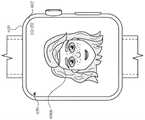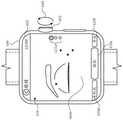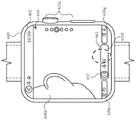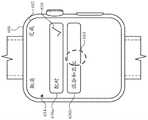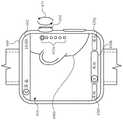CN115552363A - Editing features of an avatar - Google Patents
Editing features of an avatarDownload PDFInfo
- Publication number
- CN115552363A CN115552363ACN202180034344.2ACN202180034344ACN115552363ACN 115552363 ACN115552363 ACN 115552363ACN 202180034344 ACN202180034344 ACN 202180034344ACN 115552363 ACN115552363 ACN 115552363A
- Authority
- CN
- China
- Prior art keywords
- avatar
- feature
- characteristic
- displaying
- option
- Prior art date
- Legal status (The legal status is an assumption and is not a legal conclusion. Google has not performed a legal analysis and makes no representation as to the accuracy of the status listed.)
- Pending
Links
Images
Classifications
- G—PHYSICS
- G06—COMPUTING OR CALCULATING; COUNTING
- G06F—ELECTRIC DIGITAL DATA PROCESSING
- G06F3/00—Input arrangements for transferring data to be processed into a form capable of being handled by the computer; Output arrangements for transferring data from processing unit to output unit, e.g. interface arrangements
- G06F3/01—Input arrangements or combined input and output arrangements for interaction between user and computer
- G06F3/03—Arrangements for converting the position or the displacement of a member into a coded form
- G06F3/033—Pointing devices displaced or positioned by the user, e.g. mice, trackballs, pens or joysticks; Accessories therefor
- G06F3/0362—Pointing devices displaced or positioned by the user, e.g. mice, trackballs, pens or joysticks; Accessories therefor with detection of 1D translations or rotations of an operating part of the device, e.g. scroll wheels, sliders, knobs, rollers or belts
- G—PHYSICS
- G06—COMPUTING OR CALCULATING; COUNTING
- G06F—ELECTRIC DIGITAL DATA PROCESSING
- G06F3/00—Input arrangements for transferring data to be processed into a form capable of being handled by the computer; Output arrangements for transferring data from processing unit to output unit, e.g. interface arrangements
- G06F3/01—Input arrangements or combined input and output arrangements for interaction between user and computer
- G06F3/048—Interaction techniques based on graphical user interfaces [GUI]
- G06F3/0484—Interaction techniques based on graphical user interfaces [GUI] for the control of specific functions or operations, e.g. selecting or manipulating an object, an image or a displayed text element, setting a parameter value or selecting a range
- G06F3/04845—Interaction techniques based on graphical user interfaces [GUI] for the control of specific functions or operations, e.g. selecting or manipulating an object, an image or a displayed text element, setting a parameter value or selecting a range for image manipulation, e.g. dragging, rotation, expansion or change of colour
- G—PHYSICS
- G06—COMPUTING OR CALCULATING; COUNTING
- G06F—ELECTRIC DIGITAL DATA PROCESSING
- G06F1/00—Details not covered by groups G06F3/00 - G06F13/00 and G06F21/00
- G06F1/16—Constructional details or arrangements
- G06F1/1613—Constructional details or arrangements for portable computers
- G06F1/163—Wearable computers, e.g. on a belt
- G—PHYSICS
- G06—COMPUTING OR CALCULATING; COUNTING
- G06F—ELECTRIC DIGITAL DATA PROCESSING
- G06F3/00—Input arrangements for transferring data to be processed into a form capable of being handled by the computer; Output arrangements for transferring data from processing unit to output unit, e.g. interface arrangements
- G06F3/01—Input arrangements or combined input and output arrangements for interaction between user and computer
- G06F3/048—Interaction techniques based on graphical user interfaces [GUI]
- G06F3/0481—Interaction techniques based on graphical user interfaces [GUI] based on specific properties of the displayed interaction object or a metaphor-based environment, e.g. interaction with desktop elements like windows or icons, or assisted by a cursor's changing behaviour or appearance
- G06F3/04817—Interaction techniques based on graphical user interfaces [GUI] based on specific properties of the displayed interaction object or a metaphor-based environment, e.g. interaction with desktop elements like windows or icons, or assisted by a cursor's changing behaviour or appearance using icons
- G—PHYSICS
- G06—COMPUTING OR CALCULATING; COUNTING
- G06F—ELECTRIC DIGITAL DATA PROCESSING
- G06F3/00—Input arrangements for transferring data to be processed into a form capable of being handled by the computer; Output arrangements for transferring data from processing unit to output unit, e.g. interface arrangements
- G06F3/01—Input arrangements or combined input and output arrangements for interaction between user and computer
- G06F3/048—Interaction techniques based on graphical user interfaces [GUI]
- G06F3/0481—Interaction techniques based on graphical user interfaces [GUI] based on specific properties of the displayed interaction object or a metaphor-based environment, e.g. interaction with desktop elements like windows or icons, or assisted by a cursor's changing behaviour or appearance
- G06F3/0482—Interaction with lists of selectable items, e.g. menus
- G—PHYSICS
- G06—COMPUTING OR CALCULATING; COUNTING
- G06F—ELECTRIC DIGITAL DATA PROCESSING
- G06F3/00—Input arrangements for transferring data to be processed into a form capable of being handled by the computer; Output arrangements for transferring data from processing unit to output unit, e.g. interface arrangements
- G06F3/01—Input arrangements or combined input and output arrangements for interaction between user and computer
- G06F3/048—Interaction techniques based on graphical user interfaces [GUI]
- G06F3/0484—Interaction techniques based on graphical user interfaces [GUI] for the control of specific functions or operations, e.g. selecting or manipulating an object, an image or a displayed text element, setting a parameter value or selecting a range
- G06F3/04842—Selection of displayed objects or displayed text elements
- G—PHYSICS
- G06—COMPUTING OR CALCULATING; COUNTING
- G06F—ELECTRIC DIGITAL DATA PROCESSING
- G06F3/00—Input arrangements for transferring data to be processed into a form capable of being handled by the computer; Output arrangements for transferring data from processing unit to output unit, e.g. interface arrangements
- G06F3/01—Input arrangements or combined input and output arrangements for interaction between user and computer
- G06F3/048—Interaction techniques based on graphical user interfaces [GUI]
- G06F3/0484—Interaction techniques based on graphical user interfaces [GUI] for the control of specific functions or operations, e.g. selecting or manipulating an object, an image or a displayed text element, setting a parameter value or selecting a range
- G06F3/04847—Interaction techniques to control parameter settings, e.g. interaction with sliders or dials
- G—PHYSICS
- G06—COMPUTING OR CALCULATING; COUNTING
- G06F—ELECTRIC DIGITAL DATA PROCESSING
- G06F3/00—Input arrangements for transferring data to be processed into a form capable of being handled by the computer; Output arrangements for transferring data from processing unit to output unit, e.g. interface arrangements
- G06F3/01—Input arrangements or combined input and output arrangements for interaction between user and computer
- G06F3/048—Interaction techniques based on graphical user interfaces [GUI]
- G06F3/0484—Interaction techniques based on graphical user interfaces [GUI] for the control of specific functions or operations, e.g. selecting or manipulating an object, an image or a displayed text element, setting a parameter value or selecting a range
- G06F3/0485—Scrolling or panning
- G—PHYSICS
- G06—COMPUTING OR CALCULATING; COUNTING
- G06F—ELECTRIC DIGITAL DATA PROCESSING
- G06F3/00—Input arrangements for transferring data to be processed into a form capable of being handled by the computer; Output arrangements for transferring data from processing unit to output unit, e.g. interface arrangements
- G06F3/01—Input arrangements or combined input and output arrangements for interaction between user and computer
- G06F3/048—Interaction techniques based on graphical user interfaces [GUI]
- G06F3/0487—Interaction techniques based on graphical user interfaces [GUI] using specific features provided by the input device, e.g. functions controlled by the rotation of a mouse with dual sensing arrangements, or of the nature of the input device, e.g. tap gestures based on pressure sensed by a digitiser
- G06F3/0488—Interaction techniques based on graphical user interfaces [GUI] using specific features provided by the input device, e.g. functions controlled by the rotation of a mouse with dual sensing arrangements, or of the nature of the input device, e.g. tap gestures based on pressure sensed by a digitiser using a touch-screen or digitiser, e.g. input of commands through traced gestures
- G06F3/04883—Interaction techniques based on graphical user interfaces [GUI] using specific features provided by the input device, e.g. functions controlled by the rotation of a mouse with dual sensing arrangements, or of the nature of the input device, e.g. tap gestures based on pressure sensed by a digitiser using a touch-screen or digitiser, e.g. input of commands through traced gestures for inputting data by handwriting, e.g. gesture or text
- G—PHYSICS
- G06—COMPUTING OR CALCULATING; COUNTING
- G06T—IMAGE DATA PROCESSING OR GENERATION, IN GENERAL
- G06T13/00—Animation
- G06T13/20—3D [Three Dimensional] animation
- G06T13/40—3D [Three Dimensional] animation of characters, e.g. humans, animals or virtual beings
- G—PHYSICS
- G06—COMPUTING OR CALCULATING; COUNTING
- G06T—IMAGE DATA PROCESSING OR GENERATION, IN GENERAL
- G06T19/00—Manipulating 3D models or images for computer graphics
- G06T19/20—Editing of 3D images, e.g. changing shapes or colours, aligning objects or positioning parts
- G—PHYSICS
- G06—COMPUTING OR CALCULATING; COUNTING
- G06T—IMAGE DATA PROCESSING OR GENERATION, IN GENERAL
- G06T2219/00—Indexing scheme for manipulating 3D models or images for computer graphics
- G06T2219/20—Indexing scheme for editing of 3D models
- G06T2219/2012—Colour editing, changing, or manipulating; Use of colour codes
- G—PHYSICS
- G06—COMPUTING OR CALCULATING; COUNTING
- G06T—IMAGE DATA PROCESSING OR GENERATION, IN GENERAL
- G06T2219/00—Indexing scheme for manipulating 3D models or images for computer graphics
- G06T2219/20—Indexing scheme for editing of 3D models
- G06T2219/2021—Shape modification
Landscapes
- Engineering & Computer Science (AREA)
- Theoretical Computer Science (AREA)
- General Engineering & Computer Science (AREA)
- Physics & Mathematics (AREA)
- General Physics & Mathematics (AREA)
- Human Computer Interaction (AREA)
- Computer Hardware Design (AREA)
- Architecture (AREA)
- Computer Graphics (AREA)
- Software Systems (AREA)
- Processing Or Creating Images (AREA)
- User Interface Of Digital Computer (AREA)
Abstract
Translated fromChineseDescription
Translated fromChinese相关申请的交叉引用Cross References to Related Applications
本申请涉及:2020年5月11日提交的名称为“EDITING FEATURES OF AN AVATAR”的美国临时申请序列号63/023,178;2020年9月14日提交的名称为“EDITING FEATURES OF ANAVATAR”的美国临时申请序列号63/077,922;以及2020年11月9日提交的名称为“EDITINGFEATURES OF AN AVATAR”的美国专利申请序列号17/093,408,这些专利申请的全部内容据此以引用方式并入。This application is related to: U.S. Provisional Application Serial No. 63/023,178, filed May 11, 2020, entitled "EDITING FEATURES OF AN AVATAR"; Application Serial No. 63/077,922; and U.S. Patent Application Serial No. 17/093,408, filed November 9, 2020, entitled "EDITING FEATURES OF AN AVATAR," which are hereby incorporated by reference in their entirety.
技术领域technical field
本公开整体涉及计算机用户界面,并且更具体地涉及用于编辑头像(avatar)的特征的技术。This disclosure relates generally to computer user interfaces, and more particularly to techniques for editing the characteristics of an avatar.
背景技术Background technique
头像用于表示电子设备的用户。头像可以表示用户的外貌,或者可以表示用户的理想化或完全虚构的形象。然后头像可以与用户相关联,使得头像的外观促使他人将其与用户联系或联想在一起。可以创建和编辑头像以用于包括多媒体通信在内的这类用途。The avatar is used to represent the user of the electronic device. An avatar may represent the user's physical appearance, or may represent an idealized or entirely fictional image of the user. The avatar can then be associated with the user such that the appearance of the avatar prompts others to associate or associate it with the user. Avatars may be created and edited for such purposes including multimedia communications.
发明内容Contents of the invention
然而,用于使用电子设备来编辑头像的特征的一些技术通常很麻烦且效率低下。例如,一些现有技术使用复杂且耗时的用户界面,该用户界面可包括多次按键或击键。现有技术需要比所需更多的时间,这导致浪费用户的时间和设备能量。这后一考虑在电池驱动的设备中是特别重要的。However, some techniques for editing features of an avatar using electronic devices are generally cumbersome and inefficient. For example, some prior art techniques use complex and time-consuming user interfaces that may include multiple keystrokes or keystrokes. Existing techniques require more time than necessary, resulting in wasted user time and device energy. This latter consideration is particularly important in battery-operated devices.
因此,本技术向电子设备提供用于编辑头像的特征的更快、更有效的方法和界面。此类方法和界面任选地补充或替换用于编辑头像的特征的其他方法。此类方法和界面减少对用户所造成的认知负担,并且产生更有效的人机界面。对于电池驱动的计算设备,此类方法和界面节省功率,并且增大电池充电之间的时间间隔。Accordingly, the present technology provides a faster, more efficient method and interface for editing features of an avatar to an electronic device. Such methods and interfaces optionally supplement or replace other methods for editing features of an avatar. Such methods and interfaces reduce the cognitive load on the user and result in a more efficient human-machine interface. For battery-operated computing devices, such methods and interfaces conserve power and increase the time interval between battery charges.
本文公开了示例性方法。示例性方法包括在与显示生成部件和一个或多个输入设备通信的计算机系统处:经由显示生成部件显示头像编辑用户界面,包括显示头像的第一视图,其中头像包括多个头像特征,并且显示头像的第一视图包括以第一尺寸显示头像;在显示头像的第一视图时,经由一个或多个输入设备检测进入用于所述多个头像特征中的第一特征的编辑模式的请求;以及响应于检测到进入用于所述多个头像特征中的第一特征的编辑模式的请求,经由显示生成部件显示头像的第二视图,其中显示头像的第二视图包括将头像的尺寸改变为不同于第一尺寸的第二尺寸,以及使头像移位,使得第一特征相对于其他头像特征被强调(emphasized)。Exemplary methods are disclosed herein. The exemplary method includes, at a computer system in communication with the display generation component and the one or more input devices: displaying, via the display generation component, an avatar editing user interface, including displaying a first view of the avatar, wherein the avatar includes a plurality of avatar features, and displaying The first view of the avatar includes displaying the avatar at a first size; while displaying the first view of the avatar, detecting via one or more input devices a request to enter an edit mode for a first feature of the plurality of avatar features; and in response to detecting a request to enter an edit mode for a first feature of the plurality of avatar features, displaying a second view of the avatar via the display generation component, wherein displaying the second view of the avatar includes changing the size of the avatar to A second size different from the first size, and displacing the avatar such that the first feature is emphasized relative to the other avatar features.
本文描述了示例性非暂态计算机可读存储介质。示例性非暂态计算机可读存储介质存储一个或多个程序,所述一个或多个程序被配置为由具有显示生成部件和一个或多个输入设备的计算机系统的一个或多个处理器执行,所述一个或多个程序包括用于以下操作的指令:经由显示生成部件显示头像编辑用户界面,包括显示头像的第一视图,其中头像包括多个头像特征,并且显示头像的第一视图包括以第一尺寸显示头像;在显示头像的第一视图时,经由一个或多个输入设备检测进入用于多个头像特征中的第一特征的编辑模式的请求;以及响应于检测到进入用于所述多个头像特征中的第一特征的编辑模式的请求,经由显示生成部件显示头像的第二视图,其中显示头像的第二视图包括将头像的尺寸改变为不同于第一尺寸的第二尺寸,以及使头像移位,使得第一特征相对于其他头像特征被强调。Exemplary non-transitory computer-readable storage media are described herein. An exemplary non-transitory computer-readable storage medium stores one or more programs configured to be executed by one or more processors of a computer system having a display generation component and one or more input devices , the one or more programs comprising instructions for: displaying via a display generating component an avatar editing user interface comprising displaying a first view of the avatar, wherein the avatar comprises a plurality of avatar features, and displaying the first view of the avatar comprises Displaying the avatar in a first size; while displaying the first view of the avatar, detecting a request to enter an edit mode for a first feature in a plurality of avatar features via one or more input devices; A request for an edit mode of a first feature of the plurality of avatar features, displaying a second view of the avatar via the display generation component, wherein displaying the second view of the avatar includes changing the size of the avatar to a second view different from the first size. size, and displacing the avatar such that the first feature is emphasized relative to the other avatar features.
本文描述了示例性暂态计算机可读存储介质。示例性暂态计算机可读存储介质存储一个或多个程序,所述一个或多个程序被配置为由具有显示生成部件和一个或多个输入设备的计算机系统的一个或多个处理器执行,所述一个或多个程序包括用于以下操作的指令:经由显示生成部件显示头像编辑用户界面,包括显示头像的第一视图,其中头像包括多个头像特征,并且显示头像的第一视图包括以第一尺寸显示头像;在显示头像的第一视图时,经由一个或多个输入设备检测进入用于所述多个头像特征中的第一特征的编辑模式的请求;以及响应于检测到进入用于所述多个头像特征中的第一特征的编辑模式的请求,经由显示生成部件显示头像的第二视图,其中显示头像的第二视图包括将头像的尺寸改变为不同于第一尺寸的第二尺寸,以及使头像移位,使得第一特征相对于其他头像特征被强调。Exemplary transitory computer-readable storage media are described herein. An exemplary transitory computer-readable storage medium stores one or more programs configured to be executed by one or more processors of a computer system having a display generation component and one or more input devices, The one or more programs include instructions for displaying, via the display generation component, an avatar editing user interface, including displaying a first view of the avatar, wherein the avatar includes a plurality of avatar features, and displaying the first view of the avatar includes Displaying an avatar in a first size; while displaying a first view of the avatar, detecting a request to enter an edit mode for a first feature in the plurality of avatar features via one or more input devices; In response to a request for an edit mode of a first feature of the plurality of avatar features, displaying a second view of the avatar via the display generation component, wherein displaying the second view of the avatar includes changing the size of the avatar to a second view different from the first size. Two dimensions, and displacing the avatar, such that the first feature is emphasized relative to the other avatar features.
本文描述了示例性计算机系统。一种示例性计算机系统,该示例性计算机系统包括:显示生成部件;一个或多个输入设备;一个或多个处理器;以及存储器,该存储器存储一个或多个程序,所述一个或多个程序被配置为由所述一个或多个处理器执行,所述一个或多个程序包括用于以下操作的指令:经由显示生成部件显示头像编辑用户界面,包括显示头像的第一视图,其中头像包括多个头像特征,并且显示头像的第一视图包括以第一尺寸显示头像;在显示头像的第一视图时,经由一个或多个输入设备检测进入用于所述多个头像特征中的第一特征的编辑模式的请求;以及响应于检测到进入用于所述多个头像特征中的第一特征的编辑模式的请求,经由显示生成部件显示头像的第二视图,其中显示头像的第二视图包括将头像的尺寸改变为不同于第一尺寸的第二尺寸,以及使头像移位,使得第一特征相对于其他头像特征被强调。An exemplary computer system is described herein. An exemplary computer system comprising: a display generation component; one or more input devices; one or more processors; and a memory storing one or more programs, the one or more Programs configured to be executed by the one or more processors, the one or more programs comprising instructions for: displaying an avatar editing user interface via the display generation component, including displaying a first view of the avatar, wherein the avatar A plurality of avatar features are included, and displaying a first view of the avatar includes displaying the avatar at a first size; while displaying the first view of the avatar, detecting access to a first view of the plurality of avatar features via one or more input devices A request for an edit mode of a feature; and in response to detecting a request to enter an edit mode for a first feature in the plurality of avatar features, displaying a second view of the avatar via the display generation component, wherein a second view of the avatar is displayed The view includes changing the size of the avatar to a second size different from the first size, and shifting the avatar such that the first feature is emphasized relative to other avatar features.
一种示例性计算机系统,该示例性计算机系统包括:显示生成部件;一个或多个输入设备;显示装置,该显示装置用于经由显示生成部件显示头像编辑用户界面,包括显示头像的第一视图,其中头像包括多个头像特征,并且显示头像的第一视图包括以第一尺寸显示头像;检测装置,该检测装置用于在显示头像的第一视图时,经由一个或多个输入设备检测进入用于所述多个头像特征中的第一特征的编辑模式的请求;以及用于响应于检测到进入用于所述多个头像特征中的第一特征的编辑模式的请求,经由显示生成部件显示头像的第二视图的装置,其中显示头像的第二视图包括将头像的尺寸改变为不同于第一尺寸的第二尺寸,以及使头像移位,使得第一特征相对于其他头像特征被强调。An exemplary computer system comprising: a display generating component; one or more input devices; display means for displaying an avatar editing user interface via the display generating component, comprising displaying a first view of the avatar , wherein the avatar includes a plurality of avatar features, and displaying a first view of the avatar includes displaying the avatar in a first size; detecting means for detecting access via one or more input devices while displaying the first view of the avatar a request for an edit mode of a first feature in the plurality of avatar features; and for, via a display generation component, in response to detecting the request to enter an edit mode for a first feature in the plurality of avatar features means for displaying a second view of the avatar, wherein displaying the second view of the avatar includes changing the size of the avatar to a second size different from the first size, and displacing the avatar such that the first feature is emphasized relative to other avatar features .
示例性方法包括,在与显示生成部件和可旋转输入设备通信的计算机系统处:经由显示生成部件显示头像编辑用户界面,包括同时显示:具有多个头像特征的头像的至少一部分,其中显示头像的至少该部分包括显示具有第一特性选项的相应头像特征;以及特性选择元素,该特性选择元素对应于相应头像特征的一组特性选项,其中显示该组特性选项包括相应头像特征中的第一特性选项;在显示头像的至少该部分和特性选择元素时,检测可旋转输入设备的旋转;以及响应于检测到可旋转输入设备的旋转:停止显示具有第一特性选项的相应头像特征;以及经由显示生成部件显示具有第二特性选项的相应头像特征,其中第二特性选项是基于可旋转输入设备的旋转从该组特性选项中选择的,并且第二特性选项不同于第一特性选项。An exemplary method includes, at a computer system in communication with the display generating component and the rotatable input device: displaying via the display generating component an avatar editing user interface, including simultaneously displaying: at least a portion of an avatar having a plurality of avatar features, wherein a portion of the avatar is displayed At least the portion includes displaying a corresponding avatar feature having a first property option; and a property selection element corresponding to a set of property options of the corresponding avatar feature, wherein the set of property options displayed includes the first property of the corresponding avatar feature options; while displaying at least the portion of the avatar and the characteristic selection element, detecting rotation of the rotatable input device; and in response to detecting rotation of the rotatable input device: stopping displaying the corresponding avatar feature having the first characteristic option; and via displaying The generating component displays a corresponding avatar feature with a second property option selected from the set of property options based on rotation of the rotatable input device, and the second property option is different from the first property option.
示例性非暂态计算机可读存储介质存储一个或多个程序,所述一个或多个程序被配置为由具有显示生成部件和可旋转输入设备的计算机系统的一个或多个处理器执行,所述一个或多个程序包括用于以下操作的指令:经由显示生成部件显示头像编辑用户界面,包括同时显示:具有多个头像特征的头像的至少一部分,其中显示头像的至少该部分包括显示具有第一特性选项的相应头像特征;以及特性选择元素,该特性选择元素对应于相应头像特征的一组特性选项,其中显示该组特性选项包括相应头像特征中的第一特性选项;在显示头像的至少该部分和特性选择元素时,检测可旋转输入设备的旋转;以及响应于检测到可旋转输入设备的旋转:停止显示具有第一特性选项的相应头像特征;以及经由显示生成部件显示具有第二特性选项的相应头像特征,其中第二特性选项是基于可旋转输入设备的旋转从该组特性选项中选择的,并且第二特性选项不同于第一特性选项。An exemplary non-transitory computer-readable storage medium stores one or more programs configured to be executed by one or more processors of a computer system having a display generation component and a rotatable input device, the The one or more programs include instructions for: displaying an avatar editing user interface via a display generating component, including simultaneously displaying: at least a portion of an avatar having a plurality of avatar features, wherein displaying at least the portion of the avatar includes displaying A corresponding avatar feature of a characteristic option; and a characteristic selection element, the characteristic selection element corresponds to a group of characteristic options of the corresponding avatar characteristic, wherein it is displayed that the group of characteristic options includes the first characteristic option in the corresponding avatar characteristic; When the part and property selects an element, detecting rotation of the rotatable input device; and in response to detecting rotation of the rotatable input device: ceasing to display the corresponding avatar feature having the first property option; and displaying via the display generating component having the second property A corresponding avatar characteristic of the option, wherein the second characteristic option is selected from the set of characteristic options based on the rotation of the rotatable input device, and the second characteristic option is different from the first characteristic option.
示例性暂态计算机可读存储介质存储一个或多个程序,所述一个或多个程序被配置为由具有显示生成部件和可旋转输入设备的计算机系统的一个或多个处理器执行,所述一个或多个程序包括用于以下操作的指令:经由显示生成部件显示头像编辑用户界面,包括同时显示:具有多个头像特征的头像的至少一部分,其中显示头像的至少该部分包括显示具有第一特性选项的相应头像特征;以及特性选择元素,该特性选择元素对应于相应头像特征的一组特性选项,其中显示该组特性选项包括相应头像特征中的第一特性选项;在显示头像的至少该部分和特性选择元素时,检测可旋转输入设备的旋转;以及响应于检测到可旋转输入设备的旋转:停止显示具有第一特性选项的相应头像特征;以及经由显示生成部件显示具有第二特性选项的相应头像特征,其中第二特性选项是基于可旋转输入设备的旋转从该组特性选项中选择的,并且第二特性选项不同于第一特性选项。An exemplary transitory computer-readable storage medium stores one or more programs configured to be executed by one or more processors of a computer system having a display generation component and a rotatable input device, the The one or more programs include instructions for displaying, via the display generation component, an avatar editing user interface, including simultaneously displaying: at least a portion of an avatar having a plurality of avatar characteristics, wherein displaying at least the portion of the avatar includes displaying a profile with a first The corresponding avatar feature of the characteristic option; and a characteristic selection element, the characteristic selection element corresponds to a group of characteristic options of the corresponding avatar characteristic, wherein it is displayed that the group of characteristic options includes the first characteristic option in the corresponding avatar characteristic; When the part and property selects an element, detecting a rotation of the rotatable input device; and in response to detecting the rotation of the rotatable input device: ceasing to display the corresponding avatar feature with the first property option; and displaying the second property option via the display generation component , wherein the second property option is selected from the set of property options based on the rotation of the rotatable input device, and the second property option is different from the first property option.
一种示例性计算机系统,该示例性计算机系统包括:显示生成部件;可旋转输入设备;一个或多个处理器;以及存储器,该存储器存储一个或多个程序,该一个或多个程序被配置为由所述一个或多个处理器执行,所述一个或多个程序包括用于以下操作的指令:经由显示生成部件显示头像编辑用户界面,包括同时显示:具有多个头像特征的头像的至少一部分,其中显示头像的至少该部分包括显示具有第一特性选项的相应头像特征;以及特性选择元素,该特性选择元素对应于相应头像特征的一组特性选项,其中显示该组特性选项包括相应头像特征中的第一特性选项;在显示头像的至少该部分和特性选择元素时,检测可旋转输入设备的旋转;以及响应于检测到可旋转输入设备的旋转:停止显示具有第一特性选项的相应头像特征;以及经由显示生成部件显示具有第二特性选项的相应头像特征,其中第二特性选项是基于可旋转输入设备的旋转从该组特性选项中选择的,并且第二特性选项不同于第一特性选项。An exemplary computer system comprising: a display generation component; a rotatable input device; one or more processors; and memory storing one or more programs configured to For execution by the one or more processors, the one or more programs include instructions for: displaying an avatar editing user interface via a display generating component, including simultaneously displaying: at least A portion, wherein displaying at least the portion of the avatar includes displaying a corresponding avatar feature having a first property option; and a property selection element, a set of property options corresponding to the corresponding avatar feature, wherein displaying the set of property options includes the corresponding avatar A first property option in a feature; while displaying at least the portion of the avatar and the feature selection element, detecting rotation of the rotatable input device; and in response to detecting rotation of the rotatable input device: stopping displaying a corresponding Avatar features; and displaying via the display generation component a corresponding avatar feature with a second property option, wherein the second property option is selected from the set of property options based on the rotation of the rotatable input device, and the second property option is different from the first Feature options.
一种示例性计算机系统,该示例性计算机系统包括:显示生成部件;可旋转输入设备;显示装置,该显示装置用于经由显示生成部件显示头像编辑用户界面,包括同时显示:具有多个头像特征的头像的至少一部分,其中显示头像的至少该部分包括显示具有第一特性选项的相应头像特征;以及特性选择元素,该特性选择元素对应于相应头像特征的一组特性选项,该组特性选项包括相应头像特征中的第一特性选项;检测装置,该检测装置用于在显示头像的至少该部分和特性选择元素时,检测可旋转输入设备的旋转;以及响应于检测到可旋转输入设备的旋转,用于以下的装置:停止显示具有第一特性选项的相应头像特征;以及经由显示生成部件显示具有第二特性选项的相应头像特征,其中第二特性选项是基于可旋转输入设备的旋转从该组特性选项中选择的,并且第二特性选项不同于第一特性选项。An exemplary computer system comprising: a display generating component; a rotatable input device; a display device for displaying an avatar editing user interface via the display generating component, including simultaneously displaying: having multiple avatar features At least a part of the avatar, wherein displaying at least the part of the avatar includes displaying a corresponding avatar feature with a first property option; and a property selection element, the property selection element corresponds to a set of property options of the corresponding avatar feature, the set of property options includes A first property option in the corresponding avatar feature; detection means for detecting rotation of the rotatable input device while at least the portion of the avatar and the property selection element are displayed; and in response to detecting the rotation of the rotatable input device , for the following means: stop displaying the corresponding avatar feature with the first property option; selected in the set of property options, and the second property option is different from the first property option.
示例性方法包括在与显示生成部件和一个或多个输入设备通信的计算机系统处:经由显示生成部件显示头像编辑用户界面,该头像编辑用户界面包括与虚拟头像的第一头像特征的一组特性选项相对应的第一特性选择元素;在显示头像编辑用户界面时,经由一个或多个输入设备检测与显示特性选择元素的请求相对应的输入,该特性选择元素与不同于虚拟头像的第一头像特征的特征的一组特性选项相对应;以及响应于检测到输入:根据确定选择了虚拟头像的第一头像特征的该组特性选项中的第一特性选项,显示与虚拟头像的第二头像特征的一组特性选项相对应的第二特性选择元素;以及根据确定选择了虚拟头像的第一头像特征的该组特性选项中不同于第一特性选项的第二特性选项,显示与虚拟头像的第三头像特征的一组特性选项相对应的第三特性选择元素,该第三头像特征不同于虚拟头像的第二头像特征。The exemplary method includes, at a computer system in communication with the display generation component and the one or more input devices: displaying, via the display generation component, an avatar editing user interface comprising a set of characteristics associated with a first avatar characteristic of the virtual avatar A first characteristic selection element corresponding to the option; when the avatar editing user interface is displayed, an input corresponding to a request to display a characteristic selection element is detected via one or more input devices, and the characteristic selection element is different from the first characteristic selection element of the virtual avatar A set of feature options corresponding to features of the avatar feature; and in response to detecting the input: displaying a second avatar corresponding to the virtual avatar based on a first feature option in the set of feature options of a first avatar feature determined to be selected for the virtual avatar A second characteristic selection element corresponding to a group of characteristic options of the feature; and a second characteristic option different from the first characteristic option in the group of characteristic options of the first avatar characteristic determined to have selected the virtual avatar, displaying the virtual avatar A third characteristic selection element corresponding to a group of characteristic options of the third avatar characteristic, the third avatar characteristic being different from the second avatar characteristic of the virtual avatar.
示例性非暂态计算机可读存储介质存储一个或多个程序,所述一个或多个程序被配置为由具有显示生成部件和一个或多个输入设备的计算机系统的一个或多个处理器执行,所述一个或多个程序包括用于以下操作的指令:经由显示生成部件显示头像编辑用户界面,该头像编辑用户界面包括与虚拟头像的第一头像特征的一组特性选项相对应的第一特性选择元素;在显示头像编辑用户界面时,经由一个或多个输入设备检测与显示特性选择元素的请求相对应的输入,该特性选择元素与不同于虚拟头像的第一头像特征的特征的一组特性选项相对应;以及响应于检测到输入:根据确定选择了虚拟头像的第一头像特征的该组特性选项中的第一特性选项,显示与虚拟头像的第二头像特征的一组特性选项相对应的第二特性选择元素;以及根据确定选择了虚拟头像的第一头像特征的该组特性选项中不同于第一特性选项的第二特性选项,显示与虚拟头像的第三头像特征的一组特性选项相对应的第三特性选择元素,该第三头像特征不同于虚拟头像的第二头像特征。An exemplary non-transitory computer-readable storage medium stores one or more programs configured to be executed by one or more processors of a computer system having a display generation component and one or more input devices , the one or more programs comprising instructions for: displaying an avatar editing user interface via a display generating component, the avatar editing user interface including a first set of characteristic options corresponding to a first avatar feature of the virtual avatar a feature selection element; upon displaying the avatar editing user interface, detecting an input corresponding to a request to display a feature selection element via one or more input devices, the feature selection element being different from one of the characteristics of the first avatar feature of the virtual avatar corresponding to a set of feature options; and in response to detecting the input: displaying a set of feature options corresponding to a second avatar feature of the virtual avatar based on a first feature option in the set of feature options determining that a first avatar feature of the virtual avatar is selected The corresponding second characteristic selection element; and according to the second characteristic option different from the first characteristic option in the set of characteristic options of the first avatar characteristic determined to have selected the virtual avatar, displaying a combination with the third avatar characteristic of the virtual avatar A third characteristic selection element corresponding to the group characteristic option, where the third avatar characteristic is different from the second avatar characteristic of the virtual avatar.
示例性暂态计算机可读存储介质存储一个或多个程序,所述一个或多个程序被配置为由具有显示生成部件和一个或多个输入设备的计算机系统的一个或多个处理器执行,所述一个或多个程序包括用于以下操作的指令:经由显示生成部件显示头像编辑用户界面,该头像编辑用户界面包括与虚拟头像的第一头像特征的一组特性选项相对应的第一特性选择元素;在显示头像编辑用户界面时,经由一个或多个输入设备检测与显示特性选择元素的请求相对应的输入,该特性选择元素与不同于虚拟头像的第一头像特征的特征的一组特性选项相对应;以及响应于检测到输入:根据确定选择了虚拟头像的第一头像特征的该组特性选项中的第一特性选项,显示与虚拟头像的第二头像特征的一组特性选项相对应的第二特性选择元素;以及根据确定选择了虚拟头像的第一头像特征的该组特性选项中不同于第一特性选项的第二特性选项,显示与虚拟头像的第三头像特征的一组特性选项相对应的第三特性选择元素,该第三头像特征不同于虚拟头像的第二头像特征。An exemplary transitory computer-readable storage medium stores one or more programs configured to be executed by one or more processors of a computer system having a display generation component and one or more input devices, The one or more programs include instructions for displaying, via the display generation component, an avatar editing user interface comprising a first characteristic corresponding to a set of characteristic options for a first avatar characteristic of the virtual avatar selecting an element; upon displaying the avatar editing user interface, detecting, via the one or more input devices, an input corresponding to a request to display a characteristic selection element with a set of characteristics other than the first avatar characteristic of the virtual avatar corresponding to the characteristic options; and in response to detecting the input: according to determining that the first characteristic option in the set of characteristic options of the first avatar characteristic of the virtual avatar is selected, displaying a set of characteristic options corresponding to the second avatar characteristic of the virtual avatar The corresponding second characteristic selection element; and according to the second characteristic option different from the first characteristic option in the group of characteristic options of the first avatar characteristic of the virtual avatar being selected, displaying a group with the third avatar characteristic of the virtual avatar The third characteristic selection element corresponding to the characteristic option, the third avatar characteristic is different from the second avatar characteristic of the virtual avatar.
一种示例性计算机系统,该示例性计算机系统包括:显示生成部件;一个或多个输入设备;一个或多个处理器;以及存储器,该存储器存储一个或多个程序,所述一个或多个程序被配置为由所述一个或多个处理器执行,所述一个或多个程序包括用于以下操作的指令:经由显示生成部件显示头像编辑用户界面,该头像编辑用户界面包括与虚拟头像的第一头像特征的一组特性选项相对应的第一特性选择元素;在显示头像编辑用户界面时,经由一个或多个输入设备检测与显示特性选择元素的请求相对应的输入,该特性选择元素与不同于虚拟头像的第一头像特征的特征的一组特性选项相对应;以及响应于检测到输入:根据确定选择了虚拟头像的第一头像特征的该组特性选项中的第一特性选项,显示与虚拟头像的第二头像特征的一组特性选项相对应的第二特性选择元素;以及根据确定选择了虚拟头像的第一头像特征的该组特性选项中不同于第一特性选项的第二特性选项,显示与虚拟头像的第三头像特征的一组特性选项相对应的第三特性选择元素,该第三头像特征不同于虚拟头像的第二头像特征。An exemplary computer system comprising: a display generation component; one or more input devices; one or more processors; and a memory storing one or more programs, the one or more Programs configured to be executed by the one or more processors, the one or more programs including instructions for: displaying an avatar editing user interface via the display generating part, the avatar editing user interface including a connection with the virtual avatar A first characteristic selection element corresponding to a set of characteristic options of the first avatar characteristic; when displaying the avatar editing user interface, an input corresponding to a request to display a characteristic selection element is detected via one or more input devices, the characteristic selection element corresponding to a set of property options that are different from the characteristics of the first avatar feature of the virtual avatar; and in response to detecting input: a first property option in the set of property options based on determining that the first avatar feature of the virtual avatar is selected, Displaying a second characteristic selection element corresponding to a group of characteristic options of the second avatar feature of the virtual avatar; The characteristic option, displaying a third characteristic selection element corresponding to a set of characteristic options of the third avatar characteristic of the virtual avatar, where the third avatar characteristic is different from the second avatar characteristic of the virtual avatar.
一种示例性计算机系统,该示例性计算机系统包括:显示生成部件;一个或多个输入设备;显示装置,该显示装置用于经由显示生成部件显示头像编辑用户界面,该头像编辑用户界面包括与虚拟头像的第一头像特征的一组特性选项相对应的第一特性选择元素;检测装置,该检测装置用于在显示头像编辑用户界面时,经由一个或多个输入设备检测与显示特性选择元素的请求相对应的输入,该特性选择元素与不同于虚拟头像的第一头像特征的特征的一组特性选项相对应;以及响应于检测到输入,用于以下的装置:根据确定选择了虚拟头像的第一头像特征的该组特性选项中的第一特性选项,显示与虚拟头像的第二头像特征的一组特性选项相对应的第二特性选择元素;以及根据确定选择了虚拟头像的第一头像特征的该组特性选项中不同于第一特性选项的第二特性选项,显示与虚拟头像的第三头像特征的一组特性选项相对应的第三特性选择元素,该第三头像特征不同于虚拟头像的第二头像特征。An exemplary computer system comprising: a display generating component; one or more input devices; a display device for displaying an avatar editing user interface via the display generating component, the avatar editing user interface comprising and A first characteristic selection element corresponding to a group of characteristic options of the first avatar feature of the virtual avatar; a detection device, the detection device is used to detect and display the characteristic selection element via one or more input devices when displaying the avatar editing user interface input corresponding to a request for a feature selection element corresponding to a set of feature options that are different from features of a first avatar feature of the virtual avatar; and in response to detecting the input, means for: determining that the virtual avatar is selected The first characteristic option in the group of characteristic options of the first avatar characteristic of the first avatar, displaying the second characteristic selection element corresponding to the group of characteristic options of the second avatar characteristic of the virtual avatar; The second characteristic option different from the first characteristic option in the group of characteristic options of the avatar feature displays a third characteristic selection element corresponding to a group of characteristic options of the third avatar characteristic of the virtual avatar, the third characteristic of the avatar is different from Secondary avatar characteristics of the virtual avatar.
用于执行这些功能的可执行指令任选地被包括在被配置用于由一个或多个处理器执行的非暂态计算机可读存储介质或其他计算机程序产品中。用于执行这些功能的可执行指令任选地被包括在被配置用于由一个或多个处理器执行的暂态计算机可读存储介质或其他计算机程序产品中。Executable instructions for performing these functions are optionally included in a non-transitory computer-readable storage medium or other computer program product configured for execution by one or more processors. Executable instructions for performing these functions are optionally included in a transitory computer-readable storage medium or other computer program product configured for execution by one or more processors.
因此,为设备提供了用于编辑头像的特征的更快、更高效的方法和界面,从而提高了此类设备的有效性、效率和用户满意度。此类方法和界面可补充或替换用于编辑头像的特征的其他方法。Thus, devices are provided with a faster and more efficient method and interface for editing the characteristics of an avatar, thereby increasing the effectiveness, efficiency and user satisfaction of such devices. Such methods and interfaces may supplement or replace other methods for editing the characteristics of an avatar.
附图说明Description of drawings
为了更好地理解各种所述实施方案,应结合以下附图参考下面的具体实施方式,其中类似的附图标号在所有附图中指示对应的部分。For a better understanding of the various described embodiments, reference should be made to the following detailed description in conjunction with the following drawings, wherein like reference numerals indicate corresponding parts throughout.
图1A是示出根据一些实施方案的具有触敏显示器的便携式多功能设备的框图。1A is a block diagram illustrating a portable multifunction device with a touch-sensitive display, according to some embodiments.
图1B是示出了根据一些实施方案的用于事件处理的示例性部件的框图。Figure IB is a block diagram illustrating exemplary components for event handling, according to some embodiments.
图2示出了根据一些实施方案的具有触摸屏的便携式多功能设备。Figure 2 illustrates a portable multifunction device with a touch screen, according to some embodiments.
图3是根据一些实施方案的具有显示器和触敏表面的示例性多功能设备的框图。3 is a block diagram of an exemplary multifunction device with a display and a touch-sensitive surface, according to some embodiments.
图4A示出了根据一些实施方案的针对便携式多功能设备上应用程序的菜单的示例性用户界面。4A illustrates an exemplary user interface for a menu of applications on a portable multifunction device, according to some embodiments.
图4B示出了根据一些实施方案的针对具有与显示器分开的触敏表面的多功能设备的示例性用户界面。4B illustrates an exemplary user interface for a multifunction device having a touch-sensitive surface separate from a display, according to some embodiments.
图5A示出了根据一些实施方案的个人电子设备。Figure 5A illustrates a personal electronic device, according to some embodiments.
图5B是示出根据一些实施方案的个人电子设备的框图。5B is a block diagram illustrating a personal electronic device, according to some embodiments.
图6A至图6AH示出了根据一些实施方案的用于编辑头像的特征的示例性用户界面。6A-6AH illustrate exemplary user interfaces for editing characteristics of an avatar, according to some embodiments.
图7是示出根据一些实施方案的用于使用电子设备编辑头像的特征的方法的流程图。7 is a flowchart illustrating a method for editing features of an avatar using an electronic device, according to some embodiments.
图8是示出根据一些实施方案的用于使用电子设备编辑头像的特征的方法的流程图。8 is a flowchart illustrating a method for editing features of an avatar using an electronic device, according to some embodiments.
图9A至图9M示出了根据一些实施方案的使用电子设备编辑头像的特征的示例性用户界面。9A-9M illustrate exemplary user interfaces for editing features of an avatar using an electronic device, according to some embodiments.
图10A至图10C是示出根据一些实施方案的使用电子设备编辑头像的特征的方法的流程图。10A-10C are flowcharts illustrating a method of editing features of an avatar using an electronic device, according to some embodiments.
具体实施方式detailed description
以下描述阐述了示例性方法、参数等。然而,应当认识到,此类描述并非意在限制本公开的范围,而是作为对示例性实施方案的描述来提供。The following description sets forth exemplary methods, parameters, etc. It should be appreciated, however, that such description is not intended to limit the scope of the disclosure, but is provided as a description of exemplary embodiments.
需要提供用于编辑头像的特征的有效方法和界面的电子设备。例如,虽然已经存在用于创建和编辑头像的程序,但是与下面的技术相比,这些程序效率低下且难以使用,特别是当显示尺寸受到限制时。此类技术可减轻编辑头像的特征的用户的认知负担,由此提高生产率。此外,此类技术可减少以其他方式浪费在冗余用户输入上的处理器功率和电池功率。There is a need for an electronic device that provides an efficient method and interface for editing the characteristics of an avatar. For example, while programs for creating and editing avatars already exist, these programs are inefficient and difficult to use compared to the underlying techniques, especially when the display size is constrained. Such techniques can reduce the cognitive burden on the user editing the features of the avatar, thereby increasing productivity. Additionally, such techniques can reduce processor power and battery power that would otherwise be wasted on redundant user inputs.
下面图1A至图1B、图2、图3、图4A至图4B和图5A至图5B提供了对用于执行管理事件通知的技术的示例性设备的描述。图6A至图6AH示出了用于编辑头像的特征的示例性用户界面。图7和图8是示出根据一些实施方案的编辑头像的特征的方法的流程图。图6A至图6AH中的用户界面用于示出包括图7和图8中的过程的下文描述的过程。图9A至图9M示出了使用电子设备编辑头像的特征的示例性用户界面。图10A至图10C是示出根据一些实施方案的使用电子设备编辑头像的特征的方法的流程图。图9A至图9M中的用户界面用于示出下文所述的过程,包括图10A至图10C中的过程。1A-1B, 2, 3, 4A-4B, and 5A-5B below provide descriptions of exemplary devices for performing techniques for managing event notifications. 6A-6AH illustrate example user interfaces for editing features of an avatar. 7 and 8 are flowcharts illustrating a method of editing characteristics of an avatar according to some embodiments. The user interfaces in FIGS. 6A-6AH are used to illustrate the processes described below including the processes in FIGS. 7 and 8 . 9A to 9M illustrate exemplary user interfaces for editing features of an avatar using an electronic device. 10A-10C are flowcharts illustrating a method of editing features of an avatar using an electronic device, according to some embodiments. The user interfaces in FIGS. 9A-9M are used to illustrate the processes described below, including the processes in FIGS. 10A-10C .
此外,在本文所述的其中一个或多个步骤取决于已满足一个或多个条件的方法中,应当理解,所述方法可在多次重复中重复,使得在重复的过程中,在方法的不同重复中已满足决定方法中的步骤的所有条件。例如,如果方法需要执行第一步骤(如果满足条件),以及执行第二步骤(如果不满足条件),则普通技术人员将会知道,重复所声明的步骤,直到满足条件和不满足条件两者(不分先后)。因此,可将被描述为具有取决于已满足一个或多个条件的一个或多个步骤的方法重写为重复直到已满足该方法中所述的每个条件的方法。然而,这不需要系统或计算机可读介质声明该系统或计算机可读介质包含用于基于对应的一个或多个条件的满足来执行视情况而定的操作的指令,并且因此能够确定是否已满足可能的情况,而无需明确地重复方法的步骤直到已满足决定方法中的步骤的所有条件。本领域的普通技术人员还将理解,类似于具有视情况而定的步骤的方法,系统或计算机可读存储介质可根据需要多次重复方法的步骤,以确保已执行所有视情况而定的步骤。Furthermore, in methods described herein where one or more steps are dependent on one or more conditions having been met, it is understood that the method may be repeated in multiple iterations such that during the iterations, in the method All conditions for a step in the decision method have been met in different replicates. For example, if a method requires performing a first step if a condition is met, and a second step if the condition is not met, one of ordinary skill will know to repeat the stated steps until both the condition and the condition are not met (in no particular order). Thus, a method described as having one or more steps that depend on one or more conditions having been met may be rewritten as a method that repeats until each of the conditions stated in the method has been met. However, this does not require the system or computer-readable medium to state that the system or computer-readable medium contains instructions for performing a conditional operation based on the satisfaction of the corresponding one or more conditions, and thus is capable of determining whether possible without explicitly repeating steps of a method until all conditions determining a step in the method have been met. Those of ordinary skill in the art will also understand that, similar to methods with optional steps, the system or computer readable storage medium can repeat the steps of the method as many times as necessary to ensure that all optional steps have been performed .
尽管以下描述使用术语“第一”、“第二”等来描述各种元件,但这些元件不应受术语的限制。这些术语只是用于将一个元件与另一元件区分开。例如,第一触摸可被命名为第二触摸并且类似地第二触摸可被命名为第一触摸,而不脱离各种所述实施方案的范围。第一触摸和第二触摸两者均为触摸,但是它们不是同一触摸。Although the following description uses the terms "first", "second", etc. to describe various elements, these elements should not be limited by the terms. These terms are only used to distinguish one element from another. For example, a first touch could be termed a second touch and, similarly, a second touch could be termed a first touch, without departing from the scope of the various described embodiments. Both the first touch and the second touch are touches, but they are not the same touch.
在本文中对各种所述实施方案的描述中所使用的术语只是为了描述特定实施方案的目的,而并非旨在进行限制。如在对各种所述实施方案中的描述和所附权利要求书中所使用的那样,单数形式“一个”和“该”旨在也包括复数形式,除非上下文另外明确地指示。还将理解的是,本文中所使用的术语“和/或”是指并且涵盖相关联的所列出的项目中的一个或多个项目的任何和全部可能的组合。还将理解的是,术语“包括”(“includes”、“including”、“comprises”和/或“comprising”)在本说明书中使用时是指定存在所陈述的特征、整数、步骤、操作、元件和/或部件,但是并不排除存在或添加一个或多个其他特征、整数、步骤、操作、元件、部件和/或其分组。The terminology used in describing the various described embodiments herein is for the purpose of describing particular embodiments only and is not intended to be limiting. As used in the description of various described embodiments and in the appended claims, the singular forms "a" and "the" are intended to include the plural forms as well, unless the context clearly dictates otherwise. It will also be understood that the term "and/or" as used herein refers to and encompasses any and all possible combinations of one or more of the associated listed items. It will also be understood that the terms "includes", "including", "comprises" and/or "comprising", when used in this specification, designate the presence of stated features, integers, steps, operations, elements and/or components, but does not preclude the presence or addition of one or more other features, integers, steps, operations, elements, components and/or groupings thereof.
根据上下文,术语“如果”任选地被解释为意指“当......时”、“在......时”或“响应于确定”或“响应于检测到”。类似地,根据上下文,短语“如果确定……”或“如果检测到[所陈述的条件或事件]”任选地被解释为是指“在确定……时”或“响应于确定……”或“在检测到[所陈述的条件或事件]时”或“响应于检测到[所陈述的条件或事件]”。The term "if" is optionally interpreted to mean "when", "at" or "in response to determining" or "in response to detecting", depending on the context. Similarly, the phrases "if it is determined that ..." or "if [the stated condition or event] is detected" are optionally construed to mean "when determining ..." or "in response to determining ..." depending on the context Or "upon detection of [stated condition or event]" or "in response to detection of [stated condition or event]".
本文描述了电子设备、此类设备的用户界面和使用此类设备的相关过程的实施方案。在一些实施方案中,该设备为还包含其他功能诸如PDA和/或音乐播放器功能的便携式通信设备,诸如移动电话。便携式多功能设备的示例性实施方案包括但不限于来自AppleInc.(Cupertino,California)的设备、iPod设备、和设备。任选地使用其他便携式电子设备,诸如具有触敏表面(例如,触摸屏显示器和/或触摸板)的膝上型电脑或平板电脑。还应当理解的是,在一些实施方案中,该设备并非便携式通信设备,而是具有触敏表面(例如,触摸屏显示器和/或触摸板)的台式计算机。在一些实施方案中,电子设备是(例如,经由无线通信、经由有线通信)与显示生成部件进行通信的计算机系统。显示生成部件被配置为提供视觉输出,诸如经由CRT显示器的显示、经由LED显示器的显示或者经由图像投影的显示。在一些实施方案中,显示生成部件与该计算机系统集成。在一些实施方案中,显示生成部件与该计算机系统分开。如本文所用,“显示”内容包括通过经由有线或无线连接向集成或外部显示生成部件传输数据(例如,图像数据或视频数据)以在视觉上产生内容来显示内容(例如,由显示控制器156渲染或解码的视频数据)。Embodiments of electronic devices, user interfaces for such devices, and related processes for using such devices are described herein. In some embodiments, the device is a portable communication device, such as a mobile phone, that also includes other functionality, such as PDA and/or music player functionality. Exemplary embodiments of portable multifunction devices include, but are not limited to, the Apple Inc. (Cupertino, California) device, iPod equipment, and equipment. Other portable electronic devices are optionally used, such as laptops or tablets with touch-sensitive surfaces (eg, touch screen displays and/or touchpads). It should also be appreciated that in some embodiments, the device is not a portable communication device, but rather a desktop computer with a touch-sensitive surface (eg, a touch-screen display and/or a touchpad). In some embodiments, the electronic device is a computer system in communication (eg, via wireless communication, via wired communication) with the display generation component. The display generation component is configured to provide visual output, such as display via a CRT display, display via an LED display, or display via image projection. In some embodiments, the display generation component is integrated with the computer system. In some embodiments, the display generation component is separate from the computer system. As used herein, "displaying" content includes displaying content (e.g., by display controller 156) by transmitting data (e.g., image data or video data) to an integrated or external display generation component via a wired or wireless connection to visually generate the content. rendered or decoded video data).
在下面的讨论中,描述了一种包括显示器和触敏表面的电子设备。然而,应当理解,该电子设备任选地包括一个或多个其他物理用户界面设备,诸如物理键盘、鼠标和/或操纵杆。In the following discussion, an electronic device is described that includes a display and a touch-sensitive surface. However, it should be understood that the electronic device optionally includes one or more other physical user interface devices, such as a physical keyboard, mouse and/or joystick.
该设备通常支持各种应用程序,诸如以下中的一者或多者:绘图应用程序、呈现应用程序、文字处理应用程序、网站创建应用程序、盘编辑应用程序、电子表格应用程序、游戏应用程序、电话应用程序、视频会议应用程序、电子邮件应用程序、即时消息应用程序、健身支持应用程序、照片管理应用程序、数字相机应用程序、数字视频摄像机应用程序、网页浏览应用程序、数字音乐播放器应用程序和/或数字视频播放器应用程序。The device typically supports various applications, such as one or more of the following: drawing application, rendering application, word processing application, website creation application, disk editing application, spreadsheet application, gaming application , phone applications, video conferencing applications, email applications, instant messaging applications, fitness support applications, photo management applications, digital camera applications, digital video camera applications, web browsing applications, digital music players applications and/or digital video player applications.
在设备上执行的各种应用程序任选地使用至少一个通用的物理用户界面设备,诸如触敏表面。触敏表面的一种或多种功能以及被显示在设备上的对应信息任选地对于不同应用程序被调整和/或变化,和/或在相应应用程序内被调整和/或变化。这样,设备的共用物理架构(诸如触敏表面)任选地利用对于用户而言直观且清楚的用户界面来支持各种应用程序。Various applications executing on the device optionally use at least one common physical user interface device, such as a touch-sensitive surface. One or more functions of the touch-sensitive surface and corresponding information displayed on the device are optionally adjusted and/or varied for different applications and/or within respective applications. In this way, the common physical architecture of the devices, such as the touch-sensitive surface, optionally supports various applications with a user interface that is intuitive and clear to the user.
现在将注意力转到具有触敏显示器的便携式设备的实施方案。图1A是示出了根据一些实施方案的具有触敏显示器系统112的便携式多功能设备100的框图。触敏显示器112有时为了方便被叫做“触摸屏”,并且有时被称为或被叫做“触敏显示器系统”。设备100包括存储器102(其任选地包括一个或多个计算机可读存储介质)、存储器控制器122、一个或多个处理单元(CPU)120、外围设备接口118、RF电路108、音频电路110、扬声器111、麦克风113、输入/输出(I/O)子系统106、其他输入控制设备116和外部端口124。设备100任选地包括一个或多个光学传感器164。设备100任选地包括用于检测设备100(例如,触敏表面,诸如设备100的触敏显示器系统112)上的接触的强度的一个或多个接触强度传感器165。设备100任选地包括用于在设备100上生成触觉输出的一个或多个触觉输出发生器167(例如,在触敏表面(诸如设备100的触敏显示器系统112或设备300的触摸板355)上生成触觉输出)。这些部件任选地通过一个或多个通信总线或信号线103进行通信。Attention is now turned to the implementation of a portable device with a touch-sensitive display. 1A is a block diagram illustrating a
如在本说明书和权利要求书中所使用的,术语触敏表面上的接触的“强度”是指触敏表面上的接触(例如,手指接触)的力或压力(每单位面积的力),或是指触敏表面上的接触的力或压力的替代物(代用物)。接触的强度具有值范围,该值范围包括至少四个不同的值并且更典型地包括上百个不同的值(例如,至少256个)。接触的强度任选地使用各种方法和各种传感器或传感器的组合来确定(或测量)。例如,在触敏表面下方或相邻于触敏表面的一个或多个力传感器任选地用于测量触敏表面上的不同点处的力。在一些具体实施中,来自多个力传感器的力测量值被组合(例如,加权平均)以确定所估计的接触力。类似地,触笔的压敏顶端任选地用于确定触笔在触敏表面上的压力。另选地,在触敏表面上检测到的接触区域的尺寸和/或其变化、接触附近的触敏表面的电容和/或其变化以及/或者接触附近的触敏表面的电阻和/或其变化任选地被用作触敏表面上的接触的力或压力的替代物。在一些具体实施中,接触力或压力的替代物测量直接用于确定是否已经超过强度阈值(例如,强度阈值以对应于替代物测量的单位来描述)。在一些具体实施中,接触力或压力的替代物测量被转换成估计的力或压力,并且估计的力或压力用于确定是否已超过强度阈值(例如,强度阈值是以压力的单位进行测量的压力阈值)。使用接触的强度作为用户输入的属性,从而允许用户访问用户在实地面积有限的尺寸更小的设备上本来不可访问的附加设备功能,该尺寸更小的设备用于(例如,在触敏显示器上)显示示能表示和/或接收用户输入(例如,经由触敏显示器、触敏表面或物理控件/机械控件,诸如旋钮或按钮)。As used in this specification and claims, the term "strength" of a contact on a touch-sensitive surface refers to the force or pressure (force per unit area) of a contact (e.g., finger contact) on the touch-sensitive surface, Or refers to a substitute (surrogate) for force or pressure of contact on a touch-sensitive surface. The intensity of the contact has a range of values that includes at least four different values and more typically hundreds of different values (eg, at least 256). The intensity of contact is optionally determined (or measured) using various methods and various sensors or combinations of sensors. For example, one or more force sensors beneath or adjacent to the touch-sensitive surface are optionally used to measure force at various points on the touch-sensitive surface. In some implementations, force measurements from multiple force sensors are combined (eg, weighted average) to determine an estimated contact force. Similarly, the pressure sensitive tip of the stylus is optionally used to determine the pressure of the stylus on the touch sensitive surface. Alternatively, the size of the contact area detected on the touch-sensitive surface and/or its change, the capacitance of the touch-sensitive surface near the touch and/or its change and/or the resistance of the touch-sensitive surface near the touch and/or its The variation is optionally used as a proxy for the force or pressure of contact on the touch-sensitive surface. In some implementations, the surrogate measurement of contact force or pressure is used directly to determine whether an intensity threshold has been exceeded (eg, the intensity threshold is described in units corresponding to the surrogate measurement). In some implementations, a surrogate measurement of contact force or pressure is converted to an estimated force or pressure, and the estimated force or pressure is used to determine whether an intensity threshold has been exceeded (e.g., the intensity threshold is measured in units of pressure pressure threshold). Using the intensity of contact as an attribute of user input, thereby allowing the user to access additional device functionality that the user would not otherwise have access to on a smaller device with limited physical area (e.g., on a touch-sensitive display) ) display affordances and/or receive user input (eg, via a touch-sensitive display, a touch-sensitive surface, or a physical/mechanical control, such as a knob or button).
如本说明书和权利要求书中所使用的,术语“触觉输出”是指将由用户利用用户的触感检测到的设备相对于设备的先前位置的物理位移、设备的部件(例如,触敏表面)相对于设备的另一个部件(例如,外壳)的物理位移、或部件相对于设备的质心的位移。例如,在设备或设备的部件与用户对触摸敏感的表面(例如,手指、手掌或用户手部的其他部分)接触的情况下,通过物理位移生成的触觉输出将由用户解释为触感,该触感对应于设备或设备的部件的物理特征的所感知的变化。例如,触敏表面(例如,触敏显示器或触控板)的移动任选地由用户解释为对物理致动按钮的“按下点击”或“松开点击”。在一些情况下,用户将感觉到触感,诸如“按下点击”或“松开点击”,即使在通过用户的移动而物理地被按压(例如,被移位)的与触敏表面相关联的物理致动按钮没有移动时。又如,即使在触敏表面的光滑度无变化时,触敏表面的移动也会任选地由用户解释或感测为触敏表面的“粗糙度”。虽然用户对触摸的此类解释将受到用户的个体化感官知觉的限制,但是对触摸的许多感官知觉是大多数用户共有的。因此,当触觉输出被描述为对应于用户的特定感官知觉(例如,“按下点击”、“松开点击”、“粗糙度”)时,除非另外陈述,否则所生成的触觉输出对应于设备或其部件的物理位移,该物理位移将会生成典型(或普通)用户的所述感官知觉。As used in this specification and claims, the term "tactile output" refers to a physical displacement of a device relative to a previous position of the device, a component of the device (e.g., a touch-sensitive surface) relative to Physical displacement of another part of the device (eg, housing), or displacement of a part relative to the center of mass of the device. For example, where a device or part of a device is in contact with a user's touch-sensitive surface (e.g., a finger, palm, or other part of the user's hand), the tactile output generated by the physical displacement will be interpreted by the user as a tactile sensation corresponding to A perceived change in a physical characteristic of a device or part of a device. For example, movement of a touch-sensitive surface (eg, a touch-sensitive display or trackpad) is optionally interpreted by the user as a "click-down" or "click-up" of a physical actuation button. In some cases, the user will feel a tactile sensation, such as "press click" or "release click", even when the touch-sensitive surface associated with the touch-sensitive surface is physically pressed (e.g., displaced) by the user's movement. When the physical actuation button is not moving. As another example, movement of the touch-sensitive surface is optionally interpreted or sensed by the user as "roughness" of the touch-sensitive surface even when there is no change in the smoothness of the touch-sensitive surface. While such interpretations of touch by a user will be limited by the user's individualized sensory perceptions, many sensory perceptions of touch are common to most users. Thus, when a haptic output is described as corresponding to a particular sensory perception of a user (e.g., "press click", "release click", "roughness"), unless otherwise stated, the generated haptic output corresponds to a device or the physical displacement of its parts that would generate said sensory perception for a typical (or average) user.
应当理解,设备100仅仅是便携式多功能设备的一个示例,并且设备100任选地具有比所示出的部件更多或更少的部件,任选地组合两个或更多个部件,或者任选地具有这些部件的不同配置或布置。图1A中所示的各种部件以硬件、软件、或硬件与软件两者的组合来实现,包括一个或多个信号处理和/或专用集成电路。It should be understood that
存储器102任选地包括高速随机存取存储器,并且还任选地包括非易失性存储器,诸如一个或多个磁盘存储设备、闪存存储器设备、或其他非易失性固态存储器设备。存储器控制器122任选地控制设备100的其他部件访问存储器102。Memory 102 optionally includes high-speed random access memory, and also optionally includes non-volatile memory, such as one or more magnetic disk storage devices, flash memory devices, or other non-volatile solid-state memory devices.
外围设备接口118可用于将设备的输入外围设备和输出外围设备耦接到CPU 120和存储器102。一个或多个处理器120运行或执行存储器102中所存储的各种软件程序和/或指令集以执行设备100的各种功能并处理数据。在一些实施方案中,外围设备接口118、CPU120和存储器控制器122任选地被实现在单个芯片诸如芯片104上。在一些其他实施方案中,它们任选地在独立的芯片上实现。Peripherals interface 118 may be used to couple the device's input and output peripherals to
RF(射频)电路108接收和发送也被称作电磁信号的RF信号。RF电路108将电信号转换为电磁信号/将电磁信号转换为电信号,并且经由电磁信号与通信网络及其他通信设备进行通信。RF电路108任选地包括用于执行这些功能的熟知的电路,包括但不限于天线系统、RF收发器、一个或多个放大器、调谐器、一个或多个振荡器、数字信号处理器、编解码芯片组、用户身份模块(SIM)卡、存储器等等。RF电路108任选地通过无线通信来与网络和其他设备进行通信,这些网络为诸如互联网(也被称为万维网(WWW))、内联网和/或无线网络(诸如,蜂窝电话网络、无线局域网(LAN)和/或城域网(MAN))。RF电路108任选地包括用于诸如通过近程通信无线电部件来检测近场通信(NFC)场的熟知的电路。无线通信任选地使用多种通信标准、协议和技术中的任一者,包括但不限于全球移动通信系统(GSM)、增强型数据GSM环境(EDGE)、高速下行链路分组接入(HSDPA)、高速上行链路分组接入(HSUPA)、演进、纯数据(EV-DO)、HSPA、HSPA+、双单元HSPA(DC-HSPDA)、长期演进(LTE)、近场通信(NFC)、宽带码分多址(W-CDMA)、码分多址(CDMA)、时分多址(TDMA)、蓝牙、蓝牙低功耗(BTLE)、无线保真(Wi-Fi)(例如,IEEE 802.11a、IEEE 802.11b、IEEE 802.11g、IEEE802.11n和/或IEEE802.11ac)、互联网协议语音(VoIP)、Wi-MAX、电子邮件协议(例如,互联网消息访问协议(IMAP)和/或邮局协议(POP))、即时消息(例如,可扩展消息处理和存在协议(XMPP)、用于即时消息和存在利用扩展的会话发起协议(SIMPLE)、即时消息和存在服务(IMPS))、和/或短消息服务(SMS),或者包括在本文档提交日期时还未开发出的通信协议的任何其他适当的通信协议。RF (Radio Frequency)
音频电路110、扬声器111和麦克风113提供用户与设备100之间的音频接口。音频电路110从外围设备接口118接收音频数据,将音频数据转换为电信号,并将电信号传输到扬声器111。扬声器111将电信号转换为人类可听到的声波。音频电路110还接收由麦克风113从声波转换的电信号。音频电路110将电信号转换为音频数据,并且将音频数据传输到外围设备接口118以用于处理。音频数据任选地由外围设备接口118检索自和/或传输至存储器102和/或RF电路108。在一些实施方案中,音频电路110还包括耳麦插孔(例如,图2中的212)。耳麦插孔提供音频电路110与可移除音频输入/输出外围设备之间的接口,该外围设备为诸如仅输出的耳机或者具有输出(例如,单耳耳机或双耳耳机)和输入(例如,麦克风)两者的耳麦。Audio circuitry 110 ,
I/O子系统106将设备100上的输入/输出外围设备诸如触摸屏112和其他输入控制设备116耦接到外围设备接口118。I/O子系统106任选地包括显示控制器156、光学传感器控制器158、深度相机控制器169、强度传感器控制器159、触觉反馈控制器161,以及用于其他输入或控制设备的一个或多个输入控制器160。该一个或多个输入控制器160从其他输入控制设备116接收电信号/将电信号发送到该其他输入控制设备。该其他输入控制设备116任选地包括物理按钮(例如,下压按钮、摇臂按钮等)、拨号盘、滑动开关、操纵杆、点击式转盘等。在一些实施方案中,输入控制器160任选地耦接到以下各项中的任一者(或不耦接到以下各项中的任一者):键盘、红外线端口、USB端口,以及指向设备诸如鼠标。一个或多个按钮(例如,图2中的208)任选地包括用于扬声器111和/或麦克风113音量控制的增大/减小按钮。该一个或多个按钮任选地包括下压按钮(例如,图2中的206)。在一些实施方案中,电子设备是(例如,经由无线通信、经由有线通信)与一个或多个输入设备进行通信的计算机系统。在一些实施方案中,该一个或多个输入设备包括触敏表面(例如,触控板,作为触敏显示器的一部分)。在一些实施方案中,该一个或多个输入设备包括一个或多个相机传感器(例如,一个或多个光学传感器164和/或一个或多个深度相机传感器175),诸如用于跟踪用户的手势(例如,手部手势)作为输入。在一些实施方案中,一个或多个输入设备与该计算机系统集成。在一些实施方案中,一个或多个输入设备与该计算机系统分开。I/
快速按下下压按钮任选地脱离触摸屏112的锁定或者任选地开始使用触摸屏上的手势来对设备进行解锁的过程,如在2005年12月23日提交的名称为“Unlocking a Deviceby Performing Gestures on an Unlock Image”的美国专利申请11/322,549(即,美国专利第7,657,849号)中所述的,该美国专利申请据此全文以引用方式并入本文。长按下压按钮(例如206)任选地使设备100开机或关机。一个或多个按钮的功能任选地为用户可定制的。触摸屏112用于实现虚拟按钮或软按钮以及一个或多个软键盘。A quick press of the push button optionally disengages the lock of the
触敏显示器112提供设备和用户之间的输入接口和输出接口。显示控制器156从触摸屏112接收电信号和/或将电信号发送到触摸屏112。触摸屏112向用户显示视觉输出。视觉输出任选地包括图形、文本、图标、视频以及它们的任何组合(统称为“图形”)。在一些实施方案中,一些视觉输出或全部的视觉输出任选地与用户界面对象对应。Touch-
触摸屏112具有基于触觉和/或触感接触来接受来自用户的输入的触敏表面、传感器、或传感器组。触摸屏112和显示控制器156(与存储器102中的任何相关联的模块和/或指令集一起)检测触摸屏112上的接触(和该接触的任何移动或中断),并且将所检测到的接触转换为与被显示在触摸屏112上的用户界面对象(例如,一个或多个软键、图标、网页或图像)的交互。在示例性实施方案中,触摸屏112与用户之间的接触点对应于用户的手指。
触摸屏112任选地使用LCD(液晶显示器)技术、LPD(发光聚合物显示器)技术或LED(发光二极管)技术,但是在其他实施方案中使用其他显示技术。触摸屏112和显示控制器156任选地使用现在已知的或以后将开发出的多种触摸感测技术中的任何技术以及其他接近传感器阵列或用于确定与触摸屏112接触的一个或多个点的其他元件来检测接触及其任何移动或中断,该多种触摸感测技术包括但不限于电容性的、电阻性的、红外线的、和表面声波技术。在示例性实施方案中,使用投射式互电容感测技术,诸如在来自Apple Inc.(Cupertino,California)的和iPod中使用的技术。
触摸屏112的一些实施方案中的触敏显示器任选地类似于以下美国专利中描述的多点触敏触摸板:6,323,846(Westerman等人)、6,570,557(Westerman等人)和/或6,677,932(Westerman等人)和/或美国专利公开2002/0015024A1,该每个专利据此全文以引用方式并入。然而,触摸屏112显示来自设备100的视觉输出,而触敏触摸板不提供视觉输出。The touch-sensitive display in some embodiments of the
在一些实施方案中,触摸屏112的触敏显示器如以下专利申请所述:(1)提交于2006年5月2日的名称为“Multipoint Touch Surface Controller”的美国专利申请第11/381,313号;(2)2004年5月6日提交的名称为“Multipoint Touchscreen”的美国专利申请第10/840,862号;(3)2004年7月30日提交的名称为“Gestures For Touch Sensitive InputDevices”的美国专利申请第10/903,964号;(4)2005年1月31日提交的名称为“GesturesFor Touch Sensitive Input Devices”的美国专利申请第11/048,264号;(5)2005年1月18日提交的名称为“Mode-Based Graphical User Interfaces For Touch Sensitive InputDevices”的美国专利申请第11/038,590号;(6)2005年9月16日提交的名称为“VirtualInput Device Placement On A Touch Screen User Interface”的美国专利申请第11/228,758号;(7)2005年9月16日提交的名称为“Operation Of A Computer With A TouchScreen Interface”的美国专利申请第11/228,700号;(8)2005年9月16日提交的名称为“Activating Virtual Keys Of A Touch-Screen Virtual Keyboard”的美国专利申请第11/228,737号;以及(9)2006年3月3日提交的名称为“Multi-Functional Hand-HeldDevice”的美国专利申请第11/367,749号。所有这些申请全文以引用方式并入本文。In some embodiments, the touch-sensitive display of
触摸屏112任选地具有超过100dpi的视频分辨率。在一些实施方案中,触摸屏具有约160dpi的视频分辨率。用户任选地使用任何合适的物体或附加物诸如触笔、手指等等来与触摸屏112接触。在一些实施方案中,将用户界面设计为主要通过基于手指的接触和手势来工作,由于手指在触摸屏上的接触区域较大,因此这可能不如基于触笔的输入精确。在一些实施方案中,设备将基于手指的粗略输入转化为精确的指针/光标位置或命令以用于执行用户所期望的动作。
在一些实施方案中,除了触摸屏之外,设备100任选地还包括用于激活或去激活特定功能的触控板。在一些实施方案中,触摸板是设备的触敏区域,与触摸屏不同,该触敏区域不显示视觉输出。触摸板任选地是与触摸屏112分开的触敏表面,或者是由触摸屏形成的触敏表面的延伸部分。In some embodiments,
设备100还包括用于为各种部件供电的电力系统162。电力系统162任选地包括电力管理系统、一个或多个电源(例如,电池、交流电(AC))、再充电系统、电力故障检测电路、功率转换器或逆变器、电源状态指示符(例如,发光二极管(LED))以及与便携式设备中的电力的生成、管理和分配相关联的任何其他部件。
设备100任选地还包括一个或多个光学传感器164。图1A示出了耦接到I/O子系统106中的光学传感器控制器158的光学传感器。光学传感器164任选地包括电荷耦合器件(CCD)或互补金属氧化物半导体(CMOS)光电晶体管。光学传感器164从环境接收通过一个或多个透镜而投射的光,并且将光转换为表示图像的数据。结合成像模块143(也叫做相机模块),光学传感器164任选地捕获静态图像或视频。在一些实施方案中,光学传感器位于设备100的后部上,与设备前部上的触摸屏显示器112相背对,使得触摸屏显示器能够用作用于静态图像和/或视频图像采集的取景器。在一些实施方案中,光学传感器位于设备的前部上,使得在用户在触摸屏显示器上查看其他视频会议参与者的同时任选地获取该用户的图像以用于视频会议。在一些实施方案中,光学传感器164的位置可由用户改变(例如,通过旋转设备外壳中的透镜和传感器),使得单个光学传感器164与触摸屏显示器一起使用,以用于视频会议和静态图像和/或视频图像采集两者。
设备100任选地还包括一个或多个深度相机传感器175。图1A示出了耦接到I/O子系统106中的深度相机控制器169的深度相机传感器。深度相机传感器175从环境接收数据以从视点(例如,深度相机传感器)创建场景内的对象(例如,面部)的三维模型。在一些实施方案中,结合成像模块143(也称为相机模块),深度相机传感器175可选地用于确定由成像模块143捕获的图像的不同部分的深度图。在一些实施方案中,深度相机传感器位于设备100的前部,使得在用户在触摸屏显示器上查看其他视频会议参与者的同时任选地获取具有深度信息的用户图像以用于视频会议,并且捕捉具有深度图数据的自拍。在一些实施方案中,深度相机传感器175位于设备的后部,或者设备100的后部和前部。在一些实施方案中,深度相机传感器175的位置可由用户改变(例如,通过旋转设备外壳中的透镜和传感器),使得深度相机传感器175与触摸屏显示器一起使用以用于视频会议和静态图像和/或视频图像采集两者。
设备100任选地还包括一个或多个接触强度传感器165。图1A示出了耦接到I/O子系统106中的强度传感器控制器159的接触强度传感器。接触强度传感器165任选地包括一个或多个压阻应变仪、电容式力传感器、电气力传感器、压电力传感器、光学力传感器、电容式触敏表面或其他强度传感器(例如,用于测量触敏表面上的接触的力(或压力)的传感器)。接触强度传感器165从环境接收接触强度信息(例如,压力信息或压力信息的代用物)。在一些实施方案中,至少一个接触强度传感器与触敏表面(例如,触敏显示器系统112)并置排列或邻近。在一些实施方案中,至少一个接触强度传感器位于设备100的后部上,与位于设备100的前部上的触摸屏显示器112相背对。
设备100任选地还包括一个或多个接近传感器166。图1A示出了耦接到外围设备接口118的接近传感器166。另选地,接近传感器166任选地耦接到I/O子系统106中的输入控制器160。接近传感器166任选地如以下美国专利申请中所述的那样执行:第11/241,839号,名称为“Proximity Detector In Handheld Device”;第11/240,788号,名称为“ProximityDetector In Handheld Device”;第11/620,702号,名称为“Using Ambient Light SensorTo Augment Proximity Sensor Output”;第11/586,862号,名称为“Automated ResponseTo And Sensing Of User Activity In Portable Devices”;以及第11/638,251号,名称为“Methods And Systems For Automatic Configuration Of Peripherals”,这些美国专利申请据此全文以引用方式并入本文。在一些实施方案中,当多功能设备被置于用户的耳朵附近时(例如,当用户正在进行电话呼叫时),接近传感器关闭并且禁用触摸屏112。
设备100任选地还包括一个或多个触觉输出发生器167。图1A示出了耦接到I/O子系统106中的触觉反馈控制器161的触觉输出发生器。触觉输出发生器167任选地包括一个或多个电声设备诸如扬声器或其他音频部件;和/或用于将能量转换成线性运动的机电设备诸如电机、螺线管、电活性聚合物、压电致动器、静电致动器或其他触觉输出生成部件(例如,用于将电信号转换成设备上的触觉输出的部件)。接触强度传感器165从触觉反馈模块133接收触觉反馈生成指令,并且在设备100上生成能够由设备100的用户感觉到的触觉输出。在一些实施方案中,至少一个触觉输出发生器与触敏表面(例如,触敏显示器系统112)并置排列或邻近,并且任选地通过竖直地(例如,向设备100的表面内/外)或侧向地(例如,在与设备100的表面相同的平面中向后和向前)移动触敏表面来生成触觉输出。在一些实施方案中,至少一个触觉输出发生器传感器位于设备100的后部上,与位于设备100的前部上的触摸屏显示器112相背对。
设备100任选地还包括一个或多个加速度计168。图1A示出了耦接到外围设备接口118的加速度计168。另选地,加速度计168任选地耦接到I/O子系统106中的输入控制器160。加速度计168任选地如以下美国专利公开中所述的那样执行:美国专利公开第20050190059号,名称为“Acceleration-based Theft Detection System for Portable ElectronicDevices”和美国专利公开第20060017692号,名称为“Methods And Apparatuses ForOperating A Portable Device Based On An Accelerometer”,这两个美国专利公开均全文以引用方式并入本文。在一些实施方案中,基于对从一个或多个加速度计接收的数据的分析来在触摸屏显示器上以纵向视图或横向视图显示信息。设备100任选地除了加速度计168之外还包括磁力仪和GPS(或GLONASS或其他全球导航系统)接收器,以用于获取关于设备100的位置和取向(例如,纵向或横向)的信息。
在一些实施方案中,存储于存储器102中的软件部件包括操作系统126、通信模块(或指令集)128、接触/运动模块(或指令集)130、图形模块(或指令集)132、文本输入模块(或指令集)134、全球定位系统(GPS)模块(或指令集)135以及应用程序(或指令集)136。此外,在一些实施方案中,存储器102(图1A)或370(图3)存储设备/全局内部状态157,如图1A和图3中所示。设备/全局内部状态157包括以下中的一者或多者:活动应用程序状态,其指示哪些应用程序(如果有的话)当前是活动的;显示状态,其指示什么应用程序、视图或其他信息占据触摸屏显示器112的各个区域;传感器状态,包括从设备的各个传感器和输入控制设备116获得的信息;以及关于设备的位置和/或姿态的位置信息。In some embodiments, the software components stored in memory 102 include
操作系统126(例如,Darwin、RTXC、LINUX、UNIX、OS X、iOS、WINDOWS或嵌入式操作系统诸如VxWorks)包括用于控制和管理一般系统任务(例如,存储器管理、存储设备控制、功率管理等)的各种软件部件和/或驱动器,并且促进各种硬件部件和软件部件之间的通信。Operating system 126 (e.g., Darwin, RTXC, LINUX, UNIX, OS X, iOS, WINDOWS, or an embedded operating system such as VxWorks) includes tools for controlling and managing general system tasks (e.g., memory management, storage device control, power management, etc.) ) of various software components and/or drivers, and facilitates communication between various hardware components and software components.
通信模块128有利于通过一个或多个外部端口124来与其他设备进行通信,并且还包括用于处理由RF电路108和/或外部端口124所接收的数据的各种软件组件。外部端口124(例如,通用串行总线(USB)、火线等)适于直接耦接到其他设备,或间接地通过网络(例如,互联网、无线LAN等)进行耦接。在一些实施方案中,外部端口是与(Apple Inc.的商标)设备上所使用的30针连接器相同的或类似的和/或与其兼容的多针(例如,30针)连接器。
接触/运动模块130任选地检测与触摸屏112(结合显示控制器156)和其他触敏设备(例如,触摸板或物理点击式转盘)的接触。接触/运动模块130包括各种软件部件以用于执行与接触检测相关的各种操作,诸如确定是否已经发生了接触(例如,检测手指按下事件)、确定接触强度(例如,接触的力或压力,或者接触的力或压力的替代物)、确定是否存在接触的移动并跟踪在触敏表面上的移动(例如,检测一个或多个手指拖动事件),以及确定接触是否已经停止(例如,检测手指抬起事件或者接触断开)。接触/运动模块130从触敏表面接收接触数据。确定接触点的移动任选地包括确定接触点的速率(量值)、速度(量值和方向)和/或加速度(量值和/或方向的改变),所述接触点的移动由一系列接触数据表示。这些操作任选地被应用于单点接触(例如,单指接触)或者多点同时接触(例如,“多点触摸”/多个手指接触)。在一些实施方案中,接触/运动模块130和显示控制器156检测触摸板上的接触。Contact/
在一些实施方案中,接触/运动模块130使用一组一个或多个强度阈值来确定操作是否已由用户执行(例如,确定用户是否已“点击”图标)。在一些实施方案中,根据软件参数来确定强度阈值的至少一个子集(例如,强度阈值不是由特定物理致动器的激活阈值来确定的,并且可在不改变设备100的物理硬件的情况下被调节)。例如,在不改变触控板或触摸屏显示器硬件的情况下,触控板或触摸屏的鼠标“点击”阈值可被设定成预定义的阈值的大范围中的任一个阈值。另外,在一些具体实施中,向设备的用户提供用于调节一组强度阈值中的一个或多个强度阈值(例如,通过调节各个强度阈值和/或通过利用对“强度”参数的系统级点击来一次调节多个强度阈值)的软件设置。In some implementations, the contact/
接触/运动模块130任选地检测由用户进行的手势输入。触敏表面上的不同手势具有不同的接触模式(例如,所检测到的接触的不同运动、计时和/或强度)。因此,任选地通过检测特定接触模式来检测手势。例如,检测手指轻击手势包括检测手指按下事件,然后在与手指按下事件相同的位置(或基本上相同的位置)处(例如,在图标的位置处)检测手指抬起(抬离)事件。作为另一个示例,在触敏表面上检测手指轻扫手势包括检测手指按下事件,然后检测一个或多个手指拖动事件,并且随后检测手指抬起(抬离)事件。Contact/
图形模块132包括用于在触摸屏112或其他显示器上呈现和显示图形的各种已知的软件部件,包括用于改变所显示的图形的视觉冲击(例如,亮度、透明度、饱和度、对比度或其他视觉属性)的部件。如本文所用,术语“图形”包括可被显示给用户的任何对象,包括但不限于文本、网页、图标(诸如,包括软键的用户界面对象)、数字图像、视频、动画等。
在一些实施方案中,图形模块132存储表示待使用的图形的数据。每个图形任选地被分配有对应的代码。图形模块132从应用程序等接收用于指定待显示的图形的一个或多个代码,在必要的情况下还一起接收坐标数据和其他图形属性数据,并且然后生成屏幕图像数据,以输出至显示控制器156。In some implementations,
触觉反馈模块133包括用于生成指令的各种软件部件,该指令由触觉输出发生器167用于响应于用户与设备100的交互而在设备100上的一个或多个位置处产生触觉输出。
任选地为图形模块132的部件的文本输入模块134提供用于在各种应用程序(例如,联系人137、电子邮件140、IM 141、浏览器147和需要文本输入的任何其他应用程序)中输入文本的软键盘。
GPS模块135确定设备的位置,并提供该信息以供在各种应用程序中使用(例如提供给电话138以供在基于位置的拨号中使用;提供给相机143作为图片/视频元数据;以及提供给提供基于位置的服务的应用程序,诸如天气桌面小程序、本地黄页桌面小程序和地图/导航桌面小程序)。
应用程序136任选地包括以下模块(或指令集)或者其子集或超集:
·联系人模块137(有时称为通讯录或联系人列表);· Contacts module 137 (sometimes referred to as an address book or contact list);
·电话模块138;·
·视频会议模块139;·
·电子邮件客户端模块140;•
·即时消息(IM)模块141;• Instant Messaging (IM)
·健身支持模块142;·
·用于静态图像和/或视频图像的相机模块143;·
·图像管理模块144;·
·视频播放器模块;·Video player module;
·音乐播放器模块;·Music player module;
·浏览器模块147;·
·日历模块148;·
·桌面小程序模块149,其任选地包括以下各项中的一者或多者:天气桌面小程序149-1、股市桌面小程序149-2、计算器桌面小程序149-3、闹钟桌面小程序149-4、词典桌面小程序149-5、和由用户获取的其他桌面小程序、以及用户创建的桌面小程序149-6;
·用于形成用户创建的桌面小程序149-6的桌面小程序创建器模块150;- an
·搜索模块151;·
·视频和音乐播放器模块152,其合并视频播放器模块和音乐播放器模块;· Video and
·笔记模块153;· Note
·地图模块154;以及/或者•
·在线视频模块155。·
任选地存储在存储器102中的其他应用程序136的示例包括其他文字处理应用程序、其他图像编辑应用程序、绘图应用程序、呈现应用程序、支持JAVA的应用程序、加密、数字权益管理、语音识别和语音复制。Examples of
结合触摸屏112、显示控制器156、接触/运动模块130、图形模块132、和文本输入模块134,联系人模块137任选地用于管理通讯录或联系人列表(例如,存储在存储器102或存储器370中的联系人模块137的应用程序内部状态192中),包括:向通讯录添加一个或多个姓名;从通讯录删除姓名;将电话号码、电子邮件地址、物理地址或其他信息与姓名关联;将图像与姓名关联;对姓名进行归类和分类;提供电话号码或电子邮件地址来发起和/或促进通过电话138、视频会议模块139、电子邮件140或IM 141进行的通信;等等。In conjunction with
结合RF电路108、音频电路110、扬声器111、麦克风113、触摸屏112、显示控制器156、接触/运动模块130、图形模块132和文本输入模块134,电话模块138任选地用于输入与电话号码对应的字符序列、访问联系人模块137中的一个或多个电话号码、修改已输入的电话号码、拨打相应的电话号码、进行会话,以及当会话完成时断开或挂断。如上所述,无线通信任选地使用多种通信标准、协议和技术中的任一种。In conjunction with
结合RF电路108、音频电路110、扬声器111、麦克风113、触摸屏112、显示控制器156、光学传感器164、光学传感器控制器158、接触/运动模块130、图形模块132、文本输入模块134、联系人模块137和电话模块138,视频会议模块139包括根据用户指令来发起、进行和终止用户与一个或多个其他参与方之间的视频会议的可执行指令。In conjunction with
结合RF电路108、触摸屏112、显示控制器156、接触/运动模块130、图形模块132和文本输入模块134,电子邮件客户端模块140包括响应于用户指令来创建、发送、接收和管理电子邮件的可执行指令。结合图像管理模块144,电子邮件客户端模块140使得非常容易创建和发送具有由相机模块143拍摄的静态图像或视频图像的电子邮件。In conjunction with
结合RF电路108、触摸屏112、显示控制器156、接触/运动模块130、图形模块132和文本输入模块134,即时消息模块141包括用于以下操作的可执行指令:输入与即时消息对应的字符序列、修改先前输入的字符、传输相应即时消息(例如,使用短消息服务(SMS)或多媒体消息服务(MMS)协议以用于基于电话的即时消息或者使用XMPP、SIMPLE、或IMPS以用于基于互联网的即时消息)、接收即时消息以及查看所接收的即时消息。在一些实施方案中,所传输和/或接收的即时消息任选地包括图形、照片、音频文件、视频文件和/或MMS和/或增强消息服务(EMS)中所支持的其他附件。如本文所用,“即时消息”是指基于电话的消息(例如,使用SMS或MMS发送的消息)和基于互联网的消息(例如,使用XMPP、SIMPLE或IMPS发送的消息)两者。In conjunction with
结合RF电路108、触摸屏112、显示控制器156、接触/运动模块130、图形模块132、文本输入模块134、GPS模块135、地图模块154和音乐播放器模块,健身支持模块142包括用于创建健身(例如,具有时间、距离和/或卡路里燃烧目标)的可执行指令;与健身传感器(运动设备)进行通信;接收健身传感器数据;校准用于监视健身的传感器;为健身选择和播放音乐;以及显示、存储和传输健身数据。In conjunction with
结合触摸屏112、显示控制器156、光学传感器164、光学传感器控制器158、接触/运动模块130、图形模块132和图像管理模块144,相机模块143包括用于以下操作的可执行指令:捕获静态图像或视频(包括视频流)并且将它们存储到存储器102中、修改静态图像或视频的特征,或从存储器102删除静态图像或视频。In conjunction with
结合触摸屏112、显示控制器156、接触/运动模块130、图形模块132、文本输入模块134、和相机模块143,图像管理模块144包括用于排列、修改(例如,编辑)、或以其他方式操控、加标签、删除、呈现(例如,在数字幻灯片或专辑中)、以及存储静态图像和/或视频图像的可执行指令。In conjunction with
结合RF电路108、触摸屏112、显示控制器156、接触/运动模块130、图形模块132和文本输入模块134,浏览器模块147包括用于根据用户指令来浏览互联网,包括搜索、链接至、接收和显示网页或其部分,以及链接至网页的附件和其他文件的可执行指令。In conjunction with
结合RF电路108、触摸屏112、显示控制器156、接触/运动模块130、图形模块132、文本输入模块134、电子邮件客户端模块140和浏览器模块147,日历模块148包括根据用户指令来创建、显示、修改和存储日历以及与日历相关联的数据(例如,日历条目、待办事项等)的可执行指令。In conjunction with
结合RF电路108、触摸屏112、显示控制器156、接触/运动模块130、图形模块132、文本输入模块134和浏览器模块147,桌面小程序模块149是任选地由用户下载和使用的微型应用程序(例如,天气桌面小程序149-1、股市桌面小程序149-2、计算器桌面小程序149-3、闹钟桌面小程序149-4和词典桌面小程序149-5)或由用户创建的微型应用程序(例如,用户创建的桌面小程序149-6)。在一些实施方案中,桌面小程序包括HTML(超文本标记语言)文件、CSS(层叠样式表)文件和JavaScript文件。在一些实施方案中,桌面小程序包括XML(可扩展标记语言)文件和JavaScript文件(例如,Yahoo!桌面小程序)。In conjunction with
结合RF电路108、触摸屏112、显示控制器156、接触/运动模块130、图形模块132、文本输入模块134和浏览器模块147,桌面小程序创建器模块150任选地被用户用于创建桌面小程序(例如,将网页的用户指定部分转变为桌面小程序)。In conjunction with
结合触摸屏112、显示控制器156、接触/运动模块130、图形模块132和文本输入模块134,搜索模块151包括用于根据用户指令来搜索存储器102中与一个或多个搜索条件(例如,一个或多个用户指定的搜索词)匹配的文本、音乐、声音、图像、视频和/或其他文件的可执行指令。Combined with
结合触摸屏112、显示控制器156、接触/运动模块130、图形模块132、音频电路110、扬声器111、RF电路108、和浏览器模块147,视频和音乐播放器模块152包括允许用户下载和回放以一种或多种文件格式诸如MP3或AAC文件存储的所记录的音乐和其他声音文件的可执行指令,以及用于显示、呈现或以其他方式回放视频(例如,在触摸屏112上或在经由外部端口124连接的外部显示器上)的可执行指令。在一些实施方案中,设备100任选地包括MP3播放器诸如iPod(Apple Inc.的商标)的功能。In conjunction with
结合触摸屏112、显示控制器156、接触/运动模块130、图形模块132和文本输入模块134,笔记模块153包括用于根据用户指令来创建和管理笔记、待办事项等的可执行指令。In conjunction with
结合RF电路108、触摸屏112、显示控制器156、接触/运动模块130、图形模块132、文本输入模块134、GPS模块135和浏览器模块147,地图模块154任选地用于根据用户指令接收、显示、修改和存储地图以及与地图相关联的数据(例如,驾驶方向、与特定位置处或附近的商店及其他兴趣点有关的数据,以及其他基于位置的数据)。In conjunction with
结合触摸屏112、显示控制器156、接触/运动模块130、图形模块132、音频电路110、扬声器111、RF电路108、文本输入模块134、电子邮件客户端模块140和浏览器模块147,在线视频模块155包括用于执行以下操作的指令:允许用户访问、浏览、接收(例如,通过流式传输和/或下载)、回放(例如在触摸屏上或在经由外部端口124所连接的外部显示器上)、发送具有至特定在线视频的链接的电子邮件,以及以其他方式管理一种或多种文件格式诸如H.264的在线视频。在一些实施方案中,使用即时消息模块141而不是电子邮件客户端模块140来发送特定在线视频的链接。在线视频应用程序的其他描述可见于2007年6月20日提交的名称为“Portable Multifunction Device,Method,and Graphical User Interfacefor Playing Online Videos”的美国临时专利申请第60/936,562号和2007年12月31日提交的名称为“Portable Multifunction Device,Method,and Graphical User Interfacefor Playing Online Videos”的美国专利申请第11/968,067号,这两个专利申请的内容据此全文以引用方式并入本文。In conjunction with
上述每个模块和应用程序对应于用于执行上述一种或多种功能以及在本专利申请中所述的方法(例如,本文所述的计算机实现的方法和其他信息处理方法)的可执行指令集。这些模块(例如,指令集)不必以独立的软件程序、过程或模块实现,因此这些模块的各种子集任选地在各种实施方案中组合或以其他方式重新布置。例如,视频播放器模块任选地与音乐播放器模块组合成单个模块(例如,图1A中的视频和音乐播放器模块152)。在一些实施方案中,存储器102任选地存储上述模块和数据结构的子组。此外,存储器102任选地存储上文未描述的另外的模块和数据结构。Each of the modules and applications described above corresponds to executable instructions for performing one or more functions described above and the methods described in this patent application (for example, the computer-implemented methods and other information processing methods described herein) set. These modules (eg, sets of instructions) need not be implemented as separate software programs, procedures or modules, and thus various subsets of these modules are, optionally, combined or otherwise rearranged in various embodiments. For example, a video player module is optionally combined with a music player module into a single module (eg, video and
在一些实施方案中,设备100是该设备上的预定义的一组功能的操作唯一地通过触摸屏和/或触摸板来执行的设备。通过使用触摸屏和/或触摸板作为用于操作设备100的主要输入控制设备,任选地减少设备100上的物理输入控制设备(例如,下压按钮、拨盘等等)的数量。In some embodiments,
唯一地通过触摸屏和/或触摸板来执行的预定义的一组功能任选地包括在用户界面之间的导航。在一些实施方案中,触摸板在被用户触摸时将设备100从设备100上显示的任何用户界面导航到主菜单、home菜单或根菜单。在此类实施方案中,使用触摸板来实现“菜单按钮”。在一些其他实施方案中,菜单按钮是物理下压按钮或者其他物理输入控制设备,而不是触摸板。The predefined set of functions performed exclusively through the touchscreen and/or touchpad optionally includes navigation between user interfaces. In some embodiments, the touchpad, when touched by the user, navigates the
图1B是示出了根据一些实施方案的用于事件处理的示例性部件的框图。在一些实施方案中,存储器102(图1A)或存储器370(图3)包括事件分类器170(例如,在操作系统126中)以及相应的应用程序136-1(例如,前述应用程序137至151、155、380至390中的任一个应用程序)。Figure IB is a block diagram illustrating exemplary components for event handling, according to some embodiments. In some embodiments, memory 102 (FIG. 1A) or memory 370 (FIG. 3) includes event sorter 170 (e.g., in operating system 126) and corresponding application 136-1 (e.g., the aforementioned applications 137-151 , 155, 380 to 390 any one of the applications).
事件分类器170接收事件信息并确定要将事件信息递送到的应用程序136-1和应用程序136-1的应用程序视图191。事件分类器170包括事件监视器171和事件分配器模块174。在一些实施方案中,应用程序136-1包括应用程序内部状态192,该应用程序内部状态指示当应用程序是活动的或正在执行时被显示在触敏显示器112上的一个或多个当前应用程序视图。在一些实施方案中,设备/全局内部状态157被事件分类器170用来确定哪个(哪些)应用程序当前是活动的,并且应用程序内部状态192被事件分类器170用来确定要将事件信息递送到的应用程序视图191。The
在一些实施方案中,应用程序内部状态192包括附加信息,诸如以下各项中的一者或多者:当应用程序136-1恢复执行时将被使用的恢复信息、指示信息正被显示或准备好用于被应用程序136-1显示的用户界面状态信息、用于使得用户能够返回到应用程序136-1的前一状态或视图的状态队列,以及用户采取的先前动作的重复/撤销队列。In some embodiments, application internal state 192 includes additional information, such as one or more of: resume information to be used when application 136-1 resumes execution, indication that information is being displayed or prepared Good for user interface state information displayed by the application 136-1, a state queue for enabling the user to return to a previous state or view of the application 136-1, and a redo/undo queue for previous actions taken by the user.
事件监视器171从外围设备接口118接收事件信息。事件信息包括关于子事件(例如,触敏显示器112上的用户触摸,作为多点触摸手势的一部分)的信息。外围设备接口118传输其从I/O子系统106或传感器诸如接近传感器166、一个或多个加速度计168和/或麦克风113(通过音频电路110)接收的信息。外围设备接口118从I/O子系统106接收的信息包括来自触敏显示器112或触敏表面的信息。
在一些实施方案中,事件监视器171以预先确定的间隔将请求发送至外围设备接口118。作为响应,外围设备接口118传输事件信息。在其他实施方案中,外围设备接口118仅当存在显著事件(例如,接收到高于预先确定的噪声阈值和/或接收到超过预先确定的持续时间的输入)时才传输事件信息。In some embodiments, event monitor 171 sends requests to peripherals interface 118 at predetermined intervals. In response, peripherals interface 118 transmits event information. In other embodiments, peripherals interface 118 transmits event information only when there is a significant event (eg, receiving noise above a predetermined threshold and/or receiving input exceeding a predetermined duration).
在一些实施方案中,事件分类器170还包括命中视图确定模块172和/或活动事件识别器确定模块173。In some embodiments, the
当触敏显示器112显示多于一个视图时,命中视图确定模块172提供用于确定子事件已在一个或多个视图内的什么地方发生的软件过程。视图由用户能够在显示器上看到的控件和其他元素构成。When touch-
与应用程序相关联的用户界面的另一方面是一组视图,本文中有时也称为应用程序视图或用户界面窗口,在其中显示信息并且发生基于触摸的手势。在其中检测到触摸的(相应应用程序的)应用程序视图任选地对应于在应用程序的程序化或视图分级结构内的程序化水平。例如,在其中检测到触摸的最低水平视图任选地被称为命中视图,并且被识别为正确输入的事件集任选地至少部分地基于初始触摸的命中视图来确定,所述初始触摸开始基于触摸的手势。Another aspect of the user interface associated with an application is the set of views, sometimes referred to herein as application views or user interface windows, in which information is displayed and touch-based gestures occur. The application view (of the corresponding application) in which the touch is detected optionally corresponds to a programmatic level within the application's programmatic or view hierarchy. For example, the lowest level view in which a touch is detected is optionally referred to as a hit view, and the set of events identified as a correct input is optionally determined based at least in part on the hit view of an initial touch that begins based on Touch gesture.
命中视图确定模块172接收与基于触摸的手势的子事件相关的信息。当应用程序具有以分级结构组织的多个视图时,命中视图确定模块172将命中视图识别为应当对子事件进行处理的分级结构中的最低视图。在大多数情况下,命中视图是发起子事件(例如,形成事件或潜在事件的子事件序列中的第一子事件)在其中发生的最低水平视图。一旦命中视图被命中视图确定模块172识别,命中视图便通常接收与其被识别为命中视图所针对的同一触摸或输入源相关的所有子事件。Hit
活动事件识别器确定模块173确定视图分级结构内的哪个或哪些视图应接收特定子事件序列。在一些实施方案中,活动事件识别器确定模块173确定仅命中视图应接收特定子事件序列。在其他实施方案中,活动事件识别器确定模块173确定包括子事件的物理位置的所有视图是活跃参与的视图,并因此确定所有活跃参与的视图都应接收特定子事件序列。在其他实施方案中,即使触摸子事件完全被局限到与一个特定视图相关联的区域,分级结构中的较高视图将仍然保持为活跃参与的视图。The active event
事件分配器模块174将事件信息分配到事件识别器(例如,事件识别器180)。在包括活动事件识别器确定模块173的实施方案中,事件分配器模块174将事件信息递送到由活动事件识别器确定模块173确定的事件识别器。在一些实施方案中,事件分配器模块174在事件队列中存储事件信息,该事件信息由相应事件接收器182进行检索。
在一些实施方案中,操作系统126包括事件分类器170。另选地,应用程序136-1包括事件分类器170。在又一个实施方案中,事件分类器170是独立模块,或者是存储在存储器102中的另一个模块(诸如,接触/运动模块130)的一部分。In some embodiments, the
在一些实施方案中,应用程序136-1包括多个事件处理程序190和一个或多个应用程序视图191,其中的每一个都包括用于处理发生在应用程序的用户界面的相应视图内的触摸事件的指令。应用程序136-1的每个应用程序视图191包括一个或多个事件识别器180。通常,相应应用程序视图191包括多个事件识别器180。在其他实施方案中,事件识别器180中的一个或多个事件识别器是独立模块的一部分,该独立模块为诸如用户界面工具包或应用程序136-1从中继承方法和其他属性的更高级别的对象。在一些实施方案中,相应事件处理程序190包括以下各项中的一者或多者:数据更新器176、对象更新器177、GUI更新器178、和/或从事件分类器170接收的事件数据179。事件处理程序190任选地利用或调用数据更新器176、对象更新器177或GUI更新器178来更新应用程序内部状态192。另选地,应用程序视图191中的一个或多个应用程序视图包括一个或多个相应事件处理程序190。另外,在一些实施方案中,数据更新器176、对象更新器177和GUI更新器178中的一者或多者被包括在相应应用程序视图191中。In some embodiments, the application 136-1 includes a plurality of event handlers 190 and one or more application views 191, each of which includes a function for handling touch events that occur within a corresponding view of the application's user interface. Instructions for events. Each application view 191 of application 136 - 1 includes one or
相应的事件识别器180从事件分类器170接收事件信息(例如,事件数据179),并且根据事件信息识别事件。事件识别器180包括事件接收器182和事件比较器184。在一些实施方案中,事件识别器180还包括元数据183和事件传递指令188(其任选地包括子事件递送指令)的至少一个子集。A
事件接收器182从事件分类器170接收事件信息。事件信息包括关于子事件例如触摸或触摸移动的信息。根据子事件,事件信息还包括附加信息,诸如子事件的位置。当子事件涉及触摸的运动时,事件信息任选地还包括子事件的速率和方向。在一些实施方案中,事件包括设备从一个取向旋转到另一取向(例如,从纵向取向旋转到横向取向,或反之亦然),并且事件信息包括关于设备的当前取向(也被称为设备姿态)的对应信息。
事件比较器184将事件信息与预定义的事件或子事件定义进行比较,并且基于该比较来确定事件或子事件,或者确定或更新事件或子事件的状态。在一些实施方案中,事件比较器184包括事件定义186。事件定义186包含事件的定义(例如,预定义的子事件序列),例如事件1(187-1)、事件2(187-2)以及其他。在一些实施方案中,事件(187)中的子事件例如包括触摸开始、触摸结束、触摸移动、触摸取消和多点触摸。在一个示例中,事件1(187-1)的定义是被显示对象上的双击。例如,双击包括被显示对象上的预先确定时长的第一触摸(触摸开始)、预先确定时长的第一抬离(触摸结束)、被显示对象上的预先确定时长的第二触摸(触摸开始)以及预先确定时长的第二抬离(触摸结束)。在另一个示例中,事件2(187-2)的定义是被显示对象上的拖动。例如,拖动包括被显示对象上的预先确定时长的触摸(或接触)、触摸在触敏显示器112上的移动、以及触摸的抬离(触摸结束)。在一些实施方案中,事件还包括用于一个或多个相关联的事件处理程序190的信息。
在一些实施方案中,事件定义187包括对用于相应用户界面对象的事件的定义。在一些实施方案中,事件比较器184执行命中测试以确定哪个用户界面对象与子事件相关联。例如,在触敏显示器112上显示三个用户界面对象的应用程序视图中,当在触敏显示器112上检测到触摸时,事件比较器184执行命中测试以确定这三个用户界面对象中的哪一个用户界面对象与该触摸(子事件)相关联。如果每个所显示对象与相应事件处理程序190相关联,则事件比较器使用该命中测试的结果来确定哪个事件处理程序190应当被激活。例如,事件比较器184选择与子事件和触发该命中测试的对象相关联的事件处理程序。In some embodiments, event definitions 187 include definitions of events for corresponding user interface objects. In some implementations,
在一些实施方案中,相应事件(187)的定义还包括延迟动作,该延迟动作延迟事件信息的递送,直到已确定子事件序列确实对应于或不对应于事件识别器的事件类型。In some embodiments, the definition of a corresponding event (187) also includes a delay action that delays delivery of the event information until it has been determined that the sub-event sequence does or does not correspond to the event recognizer's event type.
当相应事件识别器180确定子事件序列不与事件定义186中的任何事件匹配时,该相应事件识别器180进入事件不可能、事件失败或事件结束状态,在此之后忽略基于触摸的手势的后续子事件。在这种情况下,对于命中视图保持活动的其他事件识别器(如果有的话)继续跟踪并处理持续进行的基于触摸的手势的子事件。When the
在一些实施方案中,相应事件识别器180包括具有指示事件递送系统应当如何执行对活跃参与的事件识别器的子事件递送的可配置属性、标记和/或列表的元数据183。在一些实施方案中,元数据183包括指示事件识别器彼此如何交互或如何能够交互的可配置属性、标志和/或列表。在一些实施方案中,元数据183包括指示子事件是否递送到视图或程序化分级结构中的不同层级的可配置属性、标志和/或列表。In some embodiments, a
在一些实施方案中,当事件的一个或多个特定子事件被识别时,相应事件识别器180激活与事件相关联的事件处理程序190。在一些实施方案中,相应事件识别器180将与事件相关联的事件信息递送到事件处理程序190。激活事件处理程序190不同于将子事件发送(和延期发送)到相应命中视图。在一些实施方案中,事件识别器180抛出与所识别的事件相关联的标记,并且与该标记相关联的事件处理程序190获取该标记并执行预定义过程。In some embodiments, when one or more specific sub-events of an event are recognized, the
在一些实施方案中,事件递送指令188包括递送关于子事件的事件信息而不激活事件处理程序的子事件递送指令。相反,子事件递送指令将事件信息递送到与子事件序列相关联的事件处理程序或者递送到活跃参与的视图。与子事件序列或与活跃参与的视图相关联的事件处理程序接收事件信息并执行预先确定的过程。In some embodiments,
在一些实施方案中,数据更新器176创建并更新在应用程序136-1中使用的数据。例如,数据更新器176对联系人模块137中所使用的电话号码进行更新,或者对视频播放器模块中所使用的视频文件进行存储。在一些实施方案中,对象更新器177创建并更新在应用程序136-1中使用的对象。例如,对象更新器177创建新的用户界面对象或更新用户界面对象的位置。GUI更新器178更新GUI。例如,GUI更新器178准备显示信息,并且将显示信息发送到图形模块132用以显示在触敏显示器上。In some embodiments, the data updater 176 creates and updates data used in the application 136-1. For example, the data updater 176 updates the phone number used in the
在一些实施方案中,事件处理程序190包括数据更新器176、对象更新器177和GUI更新器178,或具有对该数据更新器、该对象更新器和该GUI更新器的访问权限。在一些实施方案中,数据更新器176、对象更新器177和GUI更新器178被包括在相应应用程序136-1或应用程序视图191的单个模块中。在其他实施方案中,它们被包括在两个或更多个软件模块中。In some embodiments, event handler 190 includes, or has access to, data updater 176, object updater 177, and GUI updater 178. In some embodiments, the data updater 176, the object updater 177, and the GUI updater 178 are included in a single module of the respective application 136-1 or application view 191. In other embodiments, they are included in two or more software modules.
应当理解,关于触敏显示器上的用户触摸的事件处理的上述论述还适用于利用输入设备来操作多功能设备100的其他形式的用户输入,并不是所有用户输入都是在触摸屏上发起的。例如,任选地与单次或多次键盘按下或按住协作的鼠标移动和鼠标按钮按下;触摸板上的接触移动,诸如轻击、拖动、滚动等;触笔输入;设备的移动;口头指令;检测到的眼睛移动;生物特征输入;和/或它们的任何组合任选地被用作对应于限定要识别的事件的子事件的输入。It should be understood that the above discussion regarding event handling of user touches on a touch-sensitive display also applies to other forms of user input utilizing input devices to operate the
图2示出了根据一些实施方案的具有触摸屏112的便携式多功能设备100。触摸屏任选地在用户界面(UI)200内显示一个或多个图形。在本实施方案以及下文所述的其他实施方案中,用户能够通过例如利用一根或多根手指202(在图中未按比例绘制)或一支或多支触笔203(在图中未按比例绘制)在图形上作出手势来选择这些图形中的一个或多个图形。在一些实施方案中,当用户中断与一个或多个图形的接触时,将发生对一个或多个图形的选择。在一些实施方案中,手势任选地包括一次或多次轻击、一次或多次轻扫(从左向右、从右向左、向上和/或向下)和/或已与设备100发生接触的手指的滚动(从右向左、从左向右、向上和/或向下)。在一些具体实施中或在一些情况下,不经意地与图形接触不会选择图形。例如,当与选择对应的手势是轻击时,在应用程序图标上方扫动的轻扫手势任选地不会选择对应的应用程序。Figure 2 illustrates a
设备100任选地还包括一个或多个物理按钮,诸如“home”或菜单按钮204。如前所述,菜单按钮204任选地用于导航到任选地在设备100上被执行的一组应用程序中的任何应用程序136。另选地,在一些实施方案中,菜单按钮被实现为被显示在触摸屏112上的GUI中的软键。
在一些实施方案中,设备100包括触摸屏112、菜单按钮204、用于使设备开机/关机和用于锁定设备的下压按钮206、一个或多个音量调节按钮208、用户身份模块(SIM)卡槽210、耳麦插孔212和对接/充电外部端口124。下压按钮206任选地用于通过压下该按钮并且将该按钮保持在压下状态持续预定义的时间间隔来对设备进行开/关机;通过压下该按钮并在该预定义的时间间隔过去之前释放该按钮来锁定设备;和/或对设备进行解锁或发起解锁过程。在另选的实施方案中,设备100还通过麦克风113接受用于激活或去激活某些功能的语音输入。设备100还任选地包括用于检测触摸屏112上的接触的强度的一个或多个接触强度传感器165,和/或用于为设备100的用户生成触觉输出的一个或多个触觉输出发生器167。In some embodiments, the
图3是根据一些实施方案的具有显示器和触敏表面的示例性多功能设备的框图。设备300不必是便携式的。在一些实施方案中,设备300是膝上型电脑、台式计算机、平板电脑、多媒体播放器设备、导航设备、教育设备(诸如儿童学习玩具)、游戏系统或控制设备(例如,家用控制器或工业用控制器)。设备300通常包括一个或多个处理单元(CPU)310、一个或多个网络或其他通信接口360、存储器370和用于使这些部件互连的一条或多条通信总线320。通信总线320任选地包括使系统部件互连并且控制系统部件之间的通信的电路(有时称作芯片组)。设备300包括具有显示器340的输入/输出(I/O)接口330,该显示器通常是触摸屏显示器。I/O接口330还任选地包括键盘和/或鼠标(或其他指向设备)350和触摸板355、用于在设备300上生成触觉输出的触觉输出发生器357(例如,类似于上文参考图1A所述的触觉输出发生器167)、传感器359(例如,光学传感器、加速度传感器、接近传感器、触敏传感器和/或接触强度传感器(类似于上文参考图1A所述的接触强度传感器165))。存储器370包括高速随机存取存储器,诸如DRAM、SRAM、DDR RAM,或其他随机存取固态存储器设备;并且任选地包括非易失性存储器,诸如一个或多个磁盘存储设备、光盘存储设备、闪存存储器设备或其他非易失性固态存储设备。存储器370任选地包括远离CPU 310定位的一个或多个存储设备。在一些实施方案中,存储器370存储与便携式多功能设备100(图1A)的存储器102中存储的程序、模块和数据结构类似的程序、模块和数据结构或其子集。此外,存储器370任选地存储在便携式多功能设备100的存储器102中不存在的附加程序、模块和数据结构。例如,设备300的存储器370任选地存储绘图模块380、呈现模块382、文字处理模块384、网站创建模块386、盘编辑模块388、和/或电子表格模块390,而便携式多功能设备100(图1A)的存储器102任选地不存储这些模块。3 is a block diagram of an exemplary multifunction device with a display and a touch-sensitive surface, according to some embodiments. Device 300 need not be portable. In some embodiments, device 300 is a laptop computer, desktop computer, tablet computer, multimedia player device, navigation device, educational device (such as a children's learning toy), gaming system, or control device (e.g., a home controller or industrial with the controller). Device 300 generally includes one or more processing units (CPUs) 310, one or more network or
图3中的上述元素中的每个元素任选地存储于先前提到的存储器设备的一个或多个存储器设备中。上述模块中的每个模块对应于用于执行上述功能的指令集。上述模块或程序(例如,指令集)不必被实现为单独的软件程序、过程或模块,并且因此这些模块的各种子集任选地在各种实施方案中被组合或以其他方式重新布置。在一些实施方案中,存储器370任选地存储上述模块和数据结构的子组。此外,存储器370任选地存储上文未描述的附加模块和数据结构。Each of the aforementioned elements in Figure 3 is optionally stored in one or more of the previously mentioned memory devices. Each of the aforementioned modules corresponds to a set of instructions for performing the aforementioned functions. The above-described modules or programs (eg, sets of instructions) need not be implemented as separate software programs, procedures or modules, and thus various subsets of these modules are optionally combined or otherwise rearranged in various embodiments. In some embodiments, memory 370 optionally stores a subset of the modules and data structures described above. Furthermore, memory 370 optionally stores additional modules and data structures not described above.
现在将注意力转到任选地在例如便携式多功能设备100上实现的用户界面的实施方案。Attention is now turned to an embodiment of a user interface optionally implemented on, for example,
图4A示出了根据一些实施方案的便携式多功能设备100上的应用程序菜单的示例性用户界面。类似的用户界面任选地在设备300上实现。在一些实施方案中,用户界面400包括以下元件或者其子集或超集:FIG. 4A illustrates an exemplary user interface of an application menu on
·无线通信诸如蜂窝信号和Wi-Fi信号的信号强度指示符402;
·时间404;
·蓝牙指示符405;·
·电池状态指示符406;·
·具有针对常用应用程序的图标的托盘408,该图标诸如:•
○电话模块138的被标记为“电话”的图标416,该图标416任选地包括未接来电或语音信箱的数量的指示符414;o an icon 416 labeled "Phone" for the
○电子邮件客户端模块140的被标记为“邮件”的图标418,该图标418任选地包括未读电子邮件的数量的指示符410;o an icon 418 labeled "Mail" for the
○浏览器模块147的标记为“浏览器”的图标420;以及o the icon 420 of the
○视频和音乐播放器模块152(也称为iPod(苹果公司(AppleInc.)的商标)模块152)的被标记为“iPod”的图标422;以及o the
·其他应用程序的图标,诸如:· Icons for other applications, such as:
○IM模块141的被标记为“消息”的图标424;
○日历模块148的被标记为“日历”的图标426;
○图像管理模块144的被标记为“照片”的图标428;
○相机模块143的被标记为“相机”的图标430;
○在线视频模块155的被标记为“在线视频”的图标432;o The
○股市桌面小程序149-2的被标记为“股市”的图标434;○ The
○地图模块154的被标记为“地图”的图标436;o the
○天气桌面小程序149-1的被标记为“天气”的图标438;
○闹钟桌面小程序149-4的被标记为“时钟”的图标440;○ The
○健身支持模块142的被标记为“健身支持”的图标442;o Icon 442 of
○笔记模块153的标记为“笔记”的图标444;以及
○设置应用程序或模块的被标记为“设置”的图标446,该图标提供对设备100及其各种应用程序136的设置的访问。o Settings application or module's
应当指出的是,图4A中示出的图标标签仅仅是示例性的。例如,视频和音乐播放器模块152的图标422被标记“音乐”或“音乐播放器”。对于各种应用程序图标任选地使用其他标签。在一些实施方案中,相应应用程序图标的标签包括与该相应应用程序图标对应的应用程序的名称。在一些实施方案中,特定应用程序图标的标签不同于与该特定应用程序图标对应的应用程序的名称。It should be noted that the icon labels shown in FIG. 4A are exemplary only. For example, the
图4B示出了具有与显示器450(例如,触摸屏显示器112)分开的触敏表面451(例如,图3的平板电脑或触摸板355)的设备(例如,图3的设备300)上的示例性用户界面。设备300还任选地包括用于检测触敏表面451上的接触的强度的一个或多个接触强度传感器(例如,传感器359中的一个或多个传感器)和/或用于为设备300的用户生成触觉输出的一个或多个触觉输出发生器357。FIG. 4B shows an exemplary display on a device (eg, device 300 of FIG. 3 ) having a touch-sensitive surface 451 (eg, tablet or
尽管将参考触摸屏显示器112(其中组合了触敏表面和显示器)上的输入给出以下示例中的一些示例,但是在一些实施方案中,设备检测与显示器分开的触敏表面上的输入,如图4B中所示。在一些实施方案中,触敏表面(例如,图4B中的451)具有与显示器(例如,450)上的主轴(例如,图4B中的453)对应的主轴(例如,图4B中的452)。根据这些实施方案,设备检测在与显示器上的相应位置对应的位置(例如,在图4B中,460对应于468并且462对应于470)处与触敏表面451的接触(例如,图4B中的460和462)。这样,当触敏表面(例如,图4B中的451)与多功能设备的显示器(例如,图4B中的450)分开时,由设备在该触敏表面上检测到的用户输入(例如,接触460和462以及它们的移动)被该设备用于操纵该显示器上的用户界面。应当理解,类似的方法任选地用于本文所述的其他用户界面。Although some of the examples below will be given with reference to input on touchscreen display 112 (where the touch-sensitive surface and display are combined), in some implementations, the device detects input on a touch-sensitive surface that is separate from the display, as shown in FIG. shown in 4B. In some embodiments, the touch-sensitive surface (eg, 451 in FIG. 4B ) has a major axis (eg, 452 in FIG. 4B ) that corresponds to a major axis (eg, 453 in FIG. 4B ) on the display (eg, 450 ). . According to these embodiments, the device detects contact with touch-sensitive surface 451 (e.g., in FIG. 460 and 462). Thus, when the touch-sensitive surface (eg, 451 in FIG. 4B ) is separated from the display (eg, 450 in FIG. 4B ) of the multifunction device, user input (eg,
另外,虽然主要是参考手指输入(例如,手指接触、单指轻击手势、手指轻扫手势)来给出下面的示例,但是应当理解的是,在一些实施方案中,这些手指输入中的一个或多个手指输入由来自另一输入设备的输入(例如,基于鼠标的输入或触笔输入)替代。例如,轻扫手势任选地由鼠标点击(例如,而不是接触),之后是光标沿着轻扫的路径的移动(例如,而不是接触的移动)替代。又如,轻击手势任选地由在光标位于轻击手势的位置上方时的鼠标点击(例如,代替对接触的检测,之后是停止检测接触)替代。类似地,当同时检测到多个用户输入时,应当理解的是,多个计算机鼠标任选地被同时使用,或鼠标和手指接触任选地被同时使用。Additionally, while the examples below are primarily presented with reference to finger inputs (e.g., finger contacts, single-finger tap gestures, finger swipe gestures), it should be understood that in some embodiments, one of these finger inputs One or more finger inputs are replaced by input from another input device (eg, mouse-based or stylus input). For example, a swipe gesture is optionally replaced by a mouse click (eg, instead of a contact) followed by movement of the cursor along the path of the swipe (eg, instead of movement of the contact). As another example, a tap gesture is optionally replaced by a mouse click while the cursor is over the location of the tap gesture (eg, instead of detection of the contact followed by ceasing to detect the contact). Similarly, when multiple user inputs are detected simultaneously, it should be understood that multiple computer mice are optionally used simultaneously, or mouse and finger contacts are optionally used simultaneously.
图5A示出了示例性个人电子设备500。设备500包括主体502。在一些实施方案中,设备500可包括相对于设备100和300(例如,图1A至图4B)所述的特征中的一些或全部特征。在一些实施方案中,设备500具有在下文中称为触摸屏504的触敏显示屏504。作为触摸屏504的替代或补充,设备500具有显示器和触敏表面。与设备100和300的情况一样,在一些实施方案中,触摸屏504(或触敏表面)任选地包括用于检测所施加的接触(例如,触摸)强度的一个或多个强度传感器。触摸屏504(或触敏表面)的一个或多个强度传感器可提供表示触摸的强度的输出数据。设备500的用户界面可基于触摸的强度来对触摸作出响应,这意味着不同强度的触摸可调用设备500上的不同用户界面操作。FIG. 5A shows an exemplary personal
用于检测和处理触摸强度的示例性技术见于例如以下相关专利申请中:2013年5月8日提交的名称为“Device,Method,and Graphical User Interface for DisplayingUser Interface Objects Corresponding to an Application”的国际专利申请序列号PCT/US2013/040061,发布为WIPO专利公开第WO/2013/169849号;以及2013年11月11日提交的名称为“Device,Method,and Graphical User Interface for Transitioning BetweenTouch Input to Display Output Relationships”的国际专利申请序列号PCT/US2013/069483,发布为WIPO专利公开第WO/2014/105276号,该每个专利申请据此全文以引用方式并入。Exemplary techniques for detecting and processing touch intensity are found in, for example, the following related patent application: International Patent entitled "Device, Method, and Graphical User Interface for DisplayingUser Interface Objects Corresponding to an Application," filed May 8, 2013 Application serial number PCT/US2013/040061, published as WIPO Patent Publication No. WO/2013/169849; and filed on November 11, 2013, entitled "Device, Method, and Graphical User Interface for Transitioning BetweenTouch Input to Display Output Relationships ”, published as WIPO Patent Publication No. WO/2014/105276, each of which is hereby incorporated by reference in its entirety.
在一些实施方案中,设备500具有一个或多个输入机构506和508。输入机构506和508(如果包括的话)可以是物理形式的。物理输入机构的示例包括下压按钮和可旋转机构。在一些实施方案中,设备500具有一个或多个附接机构。此类附接机构(如果包括的话)可允许将设备500与例如帽子、眼部用品、耳环、项链、衬衣、夹克、手镯、表带、手链、裤子、皮带、鞋子、钱包、背包等附接。这些附接机构允许用户穿戴设备500。In some embodiments,
图5B描绘了示例性个人电子设备500。在一些实施方案中,设备500可包括参考图1A、图1B和图3所述的部件中的一些或全部部件。设备500具有总线512,该总线将I/O部分514与一个或多个计算机处理器516和存储器518操作性地耦接。I/O部分514可连接到显示器504,该显示器可具有触敏部件522并且任选地具有强度传感器524(例如,接触强度传感器)。此外,I/O部分514可与通信单元530连接,用于使用Wi-Fi、蓝牙、近场通信(NFC)、蜂窝和/或其他无线通信技术来接收应用程序和操作系统数据。设备500可包括输入机构506和/或508。例如,输入机构506任选地是可旋转输入设备或者可按压输入设备以及可旋转输入设备。在一些示例中,输入机构508任选地是按钮。FIG. 5B depicts an exemplary personal
在一些示例中,输入机构508任选地是麦克风。个人电子设备500任选地包括各种传感器,诸如GPS传感器532、加速度计534、定向传感器540(例如,罗盘)、陀螺仪536、运动传感器538和/或其组合,所有这些设备均可操作地连接到I/O部分514。In some examples,
个人电子设备500的存储器518可包括用于存储计算机可执行指令的一个或多个非暂态计算机可读存储介质,该可执行指令当由一个或多个计算机处理器516执行时例如可致使计算机处理器执行下文所述技术,包括过程700、800和1000(图7、图8和图10A至图10C)。计算机可读存储介质可以是可有形地包含或存储计算机可执行指令以供指令执行系统、装置和设备使用或与其结合的任何介质。在一些示例中,存储介质是暂态计算机可读存储介质。在一些示例中,存储介质是非暂态计算机可读存储介质。非暂态计算机可读存储介质可包括但不限于磁存储装置、光学存储装置、和/或半导体存储装置。此类存储装置的示例包括磁盘、基于CD、DVD或蓝光技术的光盘,以及持久性固态存储器诸如闪存、固态驱动器等。个人电子设备500不限于图5B的部件和配置,而是可包括多种配置中的其他部件或附加部件。The
如本文所用,术语“示能表示”是指任选地在设备100、300和/或500(图1A、图3和图5A至图5B)的显示屏上显示的用户交互式图形用户界面对象。例如,图像(例如,图标)、按钮和文本(例如,超链接)任选地各自构成示能表示。As used herein, the term "affordance" refers to a user-interactive graphical user interface object optionally displayed on a display screen of
如本文所用,术语“焦点选择器”是指用于指示用户正与之进行交互的用户界面的当前部分的输入元件。在包括光标或其他位置标记的一些具体实施中,光标充当“焦点选择器”,使得当光标在特定用户界面元素(例如,按钮、窗口、滑块或其他用户界面元素)上方时在触敏表面(例如,图3中的触摸板355或图4B中的触敏表面451)上检测到输入(例如,按压输入)的情况下,该特定用户界面元素根据所检测到的输入而被调节。在包括能够实现与触摸屏显示器上的用户界面元素的直接交互的触摸屏显示器(例如,图1A中的触敏显示器系统112或图4A中的触摸屏112)的一些具体实施中,在触摸屏上所检测到的接触充当“焦点选择器”,使得当在触摸屏显示器上在特定用户界面元素(例如,按钮、窗口、滑块或其他用户界面元素)的位置处检测到输入(例如,由接触进行的按压输入)时,该特定用户界面元素根据所检测到的输入而被调节。在一些具体实施中,焦点从用户界面的一个区域移动到用户界面的另一个区域,而无需光标的对应移动或触摸屏显示器上的接触的移动(例如,通过使用制表键或箭头键将焦点从一个按钮移动到另一个按钮);在这些具体实施中,焦点选择器根据焦点在用户界面的不同区域之间的移动而移动。不考虑焦点选择器所采取的具体形式,焦点选择器通常是由用户控制的以便递送与用户界面的用户预期的交互(例如,通过向设备指示用户界面的用户期望与其进行交互的元素)的用户界面元素(或触摸屏显示器上的接触)。例如,在触敏表面(例如,触摸板或触摸屏)上检测到按压输入时,焦点选择器(例如,光标、接触或选择框)在相应按钮上方的位置将指示用户期望激活相应按钮(而不是设备显示器上示出的其他用户界面元素)。As used herein, the term "focus selector" refers to an input element used to indicate the current portion of a user interface with which a user is interacting. In some implementations that include a cursor or other position marker, the cursor acts as a "focus selector" such that when the cursor is over a particular user interface element (e.g., a button, window, slider, or other user interface element), the cursor is on the touch-sensitive surface. Where an input (eg, a press input) is detected on (eg,
如说明书和权利要求中所使用的,接触的“特征强度”这一术语是指基于接触的一个或多个强度的接触的特征。在一些实施方案中,特征强度基于多个强度样本。特征强度任选地基于相对于预定义事件(例如,在检测到接触之后,在检测到接触抬离之前,在检测到接触开始移动之前或之后,在检测到接触结束之前,在检测到接触的强度增大之前或之后和/或在检测到接触的强度减小之前或之后)而言在预先确定的时间段(例如,0.05秒、0.1秒、0.2秒、0.5秒、1秒、2秒、5秒、10秒)期间采集的预定义数量的强度样本或一组强度样本。接触的特征强度任选地基于以下各项中的一者或多者:接触的强度的最大值、接触的强度的均值、接触的强度的平均值、接触的强度的前10%处的值、接触的强度的半最大值、接触的强度的90%最大值等。在一些实施方案中,在确定特征强度时使用接触的持续时间(例如,在特征强度是接触的强度在时间上的平均值时)。在一些实施方案中,将特征强度与一组一个或多个强度阈值进行比较,以确定用户是否已执行操作。例如,该组一个或多个强度阈值任选地包括第一强度阈值和第二强度阈值。在该示例中,特征强度未超过第一阈值的接触导致第一操作,特征强度超过第一强度阈值但未超过第二强度阈值的接触导致第二操作,而特征强度超过第二阈值的接触导致第三操作。在一些实施方案中,使用特征强度与一个或多个阈值之间的比较来确定是否要执行一个或多个操作(例如,是执行相应操作还是放弃执行相应操作)而不是用于确定执行第一操作还是第二操作。As used in the specification and claims, the term "characteristic intensity" of a contact refers to a characteristic of a contact based on one or more intensities of the contact. In some embodiments, the characteristic intensity is based on a plurality of intensity samples. The feature strength is optionally based on relative to a predefined event (e.g., after a contact is detected, before a contact lift-off is detected, before or after a contact is detected to start moving, before a contact end is detected, after a contact is detected Before or after an increase in intensity and/or before or after a decrease in the intensity of a detected contact) for a predetermined period of time (e.g., 0.05 seconds, 0.1 seconds, 0.2 seconds, 0.5 seconds, 1 second, 2 seconds, 5 seconds, 10 seconds) a predefined number of intensity samples or a set of intensity samples. The characteristic intensities of the contacts are optionally based on one or more of: a maximum value of the intensities of the contacts, an average of the intensities of the contacts, an average value of the intensities of the contacts, a value at the top 10% of the intensities of the contacts, half maximum of the intensity of the contact, 90% maximum of the intensity of the contact, etc. In some embodiments, the duration of contact is used in determining the characteristic intensity (eg, when the characteristic intensity is the average of the intensity of the contact over time). In some embodiments, the feature intensity is compared to a set of one or more intensity thresholds to determine whether the user has performed an action. For example, the set of one or more intensity thresholds optionally includes a first intensity threshold and a second intensity threshold. In this example, contacts whose characteristic intensity does not exceed a first threshold result in a first action, contacts whose characteristic intensity exceeds the first intensity threshold but not exceeding a second intensity threshold result in a second action, and contacts whose characteristic intensity exceeds the second threshold result in a second action. third operation. In some embodiments, a comparison between feature strengths and one or more thresholds is used to determine whether to perform one or more operations (e.g., to perform the corresponding operation or to abstain from performing the corresponding operation) rather than to determine whether to perform the first operation or not. The operation is also the second operation.
在一些实施方案中,识别手势的一部分以用于确定特征强度。例如,触敏表面任选地接收连续的轻扫接触,该连续的轻扫接触从起始位置过渡并到达结束位置,在该结束位置处,接触强度增加。在该示例中,接触在结束位置处的特征强度任选地仅基于连续轻扫接触的一部分,而不是整个轻扫接触(例如,仅结束位置处的轻扫接触的部分)。在一些实施方案中,在确定接触的特征强度之前任选地向轻扫接触的强度应用平滑算法。例如,平滑化算法任选地包括以下各项中的一种或多种:不加权滑动平均平滑化算法、三角平滑化算法、中值滤波器平滑化算法和/或指数平滑化算法。在一些情况下,这些平滑化算法消除了轻扫接触的强度中的窄的尖峰或凹陷,以实现确定特征强度的目的。In some implementations, a portion of the gesture is recognized for use in determining feature strength. For example, the touch-sensitive surface optionally receives successive swipe contacts that transition from a start position to an end position where the contact intensity increases. In this example, the characteristic intensity of the contact at the end location is optionally based on only a portion of the continuous swipe contact, rather than the entire swipe contact (eg, only the portion of the swipe contact at the end location). In some implementations, a smoothing algorithm is optionally applied to the intensity of the swipe contact prior to determining the characteristic intensity of the contact. For example, the smoothing algorithm optionally includes one or more of the following: an unweighted moving average smoothing algorithm, a triangular smoothing algorithm, a median filter smoothing algorithm, and/or an exponential smoothing algorithm. In some cases, these smoothing algorithms eliminate narrow peaks or dips in the intensity of the swipe contact for the purpose of determining the intensity of the feature.
任选地相对于一个或多个强度阈值诸如接触检测强度阈值、轻按压强度阈值、深按压强度阈值和/或一个或多个其他强度阈值来表征触敏表面上的接触强度。在一些实施方案中,轻按压强度阈值对应于这样的强度:在该强度下设备将执行通常与点击物理鼠标或触控板的按钮相关联的操作。在一些实施方案中,深按压强度阈值对应于这样的强度:在该强度下设备将执行与通常与点击物理鼠标或触控板的按钮相关联的操作不同的操作。在一些实施方案中,当检测到特征强度低于轻按压强度阈值(例如,并且高于标称接触检测强度阈值,比标称接触检测强度阈值低的接触不再被检测到)的接触时,设备将根据接触在触敏表面上的移动来移动焦点选择器,而不执行与轻按压强度阈值或深按压强度阈值相关联的操作。一般来讲,除非另有陈述,否则这些强度阈值在不同组的用户界面附图之间是一致的。The intensity of a contact on the touch-sensitive surface is optionally characterized relative to one or more intensity thresholds, such as a contact detection intensity threshold, a light press intensity threshold, a deep press intensity threshold, and/or one or more other intensity thresholds. In some embodiments, the light press intensity threshold corresponds to an intensity at which the device will perform an action typically associated with clicking a button of a physical mouse or trackpad. In some embodiments, the deep press intensity threshold corresponds to an intensity at which the device will perform operations other than those normally associated with clicking a button of a physical mouse or trackpad. In some embodiments, when a contact is detected with a characteristic intensity below a light press intensity threshold (e.g., and above a nominal contact detection intensity threshold, contacts lower than the nominal contact detection intensity threshold are no longer detected), The device will move the focus selector based on the movement of the contact across the touch-sensitive surface without performing the actions associated with the light or deep press intensity thresholds. In general, unless otherwise stated, these intensity thresholds are consistent across different sets of user interface figures.
接触特征强度从低于轻按压强度阈值的强度增大到介于轻按压强度阈值与深按压强度阈值之间的强度有时被称为“轻按压”输入。接触特征强度从低于深按压强度阈值的强度增大到高于深按压强度阈值的强度有时被称为“深按压”输入。接触特征强度从低于接触检测强度阈值的强度增大到介于接触检测强度阈值与轻按压强度阈值之间的强度有时被称为检测到触摸表面上的接触。接触特征强度从高于接触检测强度阈值的强度减小到低于接触检测强度阈值的强度有时被称为检测到接触从触摸表面抬离。在一些实施方案中,接触检测强度阈值为零。在一些实施方案中,接触检测强度阈值大于零。An increase in intensity of a contact feature from an intensity below the light press intensity threshold to an intensity between the light press intensity threshold and the deep press intensity threshold is sometimes referred to as a "light press" input. An increase in intensity of a contact feature from an intensity below the deep press intensity threshold to an intensity above the deep press intensity threshold is sometimes referred to as a "deep press" input. An increase in the intensity of a contact feature from an intensity below the contact detection intensity threshold to an intensity between the contact detection intensity threshold and the light press intensity threshold is sometimes referred to as detecting a contact on the touch surface. A decrease in the intensity of a contact feature from an intensity above the contact detection intensity threshold to an intensity below the contact detection intensity threshold is sometimes referred to as a detected lift of the contact from the touch surface. In some embodiments, the contact detection intensity threshold is zero. In some embodiments, the contact detection intensity threshold is greater than zero.
在本文中所述的一些实施方案中,响应于检测到包括相应按压输入的手势或响应于检测到利用相应接触(或多个接触)执行的相应按压输入来执行一个或多个操作,其中至少部分地基于检测到该接触(或多个接触)的强度增大到高于按压输入强度阈值而检测到相应按压输入。在一些实施方案中,响应于检测到相应接触的强度增大到高于按压输入强度阈值(例如,相应按压输入的“向下冲程”)来执行相应操作。在一些实施方案中,按压输入包括相应接触的强度增大到高于按压输入强度阈值以及该接触的强度随后减小到低于按压输入强度阈值,并且响应于检测到相应接触的强度随后减小到低于按压输入阈值(例如,相应按压输入的“向上冲程”)来执行相应操作。In some embodiments described herein, one or more operations are performed in response to detecting a gesture comprising a corresponding press input or in response to detecting a corresponding press input performed with a corresponding contact (or contacts), wherein at least A corresponding press input is detected based in part on detecting an increase in intensity of the contact (or contacts) above a press input intensity threshold. In some implementations, the corresponding operation is performed in response to detecting an increase in intensity of the corresponding contact above a press input intensity threshold (eg, a "down stroke" of the corresponding press input). In some embodiments, the press input includes an increase in the intensity of the corresponding contact above a press input intensity threshold and a subsequent decrease in the intensity of the contact below the press input intensity threshold, and the subsequent decrease in intensity in response to detecting the corresponding contact to below a press input threshold (eg, an "up stroke" of the corresponding press input) to perform the corresponding action.
在一些实施方案中,设备采用强度滞后以避免有时被称为“抖动”的意外输入,其中设备限定或选择与按压输入强度阈值具有预定义关系的滞后强度阈值(例如,滞后强度阈值比按压输入强度阈值低X个强度单位,或滞后强度阈值是按压输入强度阈值的75%、90%或某个合理比例)。因此,在一些实施方案中,按压输入包括相应接触的强度增大到高于按压输入强度阈值以及该接触的强度随后减小到低于对应于按压输入强度阈值的滞后强度阈值,并且响应于检测到相应接触的强度随后减小到低于滞后强度阈值(例如,相应按压输入的“向上冲程”)来执行相应操作。类似地,在一些实施方案中,仅在设备检测到接触强度从等于或低于滞后强度阈值的强度增大到等于或高于按压输入强度阈值的强度并且任选地接触强度随后减小到等于或低于滞后强度的强度时才检测到按压输入,并且响应于检测到按压输入(例如,根据环境,接触强度增大或接触强度减小)来执行相应操作。In some embodiments, the device employs an intensity hysteresis to avoid accidental inputs sometimes referred to as "jitter," wherein the device defines or selects a hysteresis intensity threshold that has a predefined relationship to the press input intensity threshold (e.g., the hysteresis intensity threshold is greater than the press input intensity threshold). The intensity threshold is X intensity units lower, or the hysteresis intensity threshold is 75%, 90%, or some reasonable ratio of the press input intensity threshold). Thus, in some embodiments, a press input includes an increase in the intensity of a corresponding contact above a press input intensity threshold and a subsequent decrease in the intensity of the contact below a hysteresis intensity threshold corresponding to the press input intensity threshold, and in response to detecting The intensity to the corresponding contact then decreases below the hysteresis intensity threshold (eg, an "up stroke" of the corresponding press input) to perform the corresponding action. Similarly, in some embodiments, an increase in contact intensity from an intensity at or below the hysteresis intensity threshold to an intensity at or above the press input intensity threshold and optionally a subsequent decrease in the contact intensity to equal to The press input is detected at or below the hysteresis intensity, and a corresponding operation is performed in response to the detection of the press input (eg, an increase in contact intensity or a decrease in contact intensity depending on circumstances).
为了容易解释,任选地,响应于检测到以下各种情况中的任一种情况而触发对响应于与按压输入强度阈值相关联的按压输入或响应于包括按压输入的手势而执行的操作的描述:接触强度增大到高于按压输入强度阈值、接触强度从低于滞后强度阈值的强度增大到高于按压输入强度阈值的强度、接触强度减小到低于按压输入强度阈值、和/或接触强度减小到低于与按压输入强度阈值对应的滞后强度阈值。另外,在将操作描述为响应于检测到接触的强度减小到低于按压输入强度阈值而执行的示例中,任选地响应于检测到接触的强度减小到低于对应于并且小于按压输入强度阈值的滞后强度阈值来执行操作。For ease of explanation, optionally triggering an operation performed in response to a press input associated with a press input intensity threshold or in response to a gesture comprising a press input is triggered in response to detection of any of the following conditions: Description: The contact intensity increases above the press input intensity threshold, the contact intensity increases from an intensity below the hysteresis intensity threshold to an intensity above the press input intensity threshold, the contact intensity decreases below the press input intensity threshold, and/or Or the contact intensity decreases below a hysteresis intensity threshold corresponding to the press input intensity threshold. Additionally, in examples where operations are described as being performed in response to a detected intensity of a contact being decreased below a press input intensity threshold, optionally in response to a detected intensity of a contact being decreased below a value corresponding to and less than a press input Hysteresis for intensity thresholds to perform actions on.
现在将注意力转到在电子设备(诸如便携式多功能设备100、设备300或设备500)上实现的用户界面(“UI”)以及相关联的过程的实施方案。Attention is now turned to the implementation of a user interface ("UI") and associated processes implemented on an electronic device such as
图6A至图6AH示出了根据一些实施方案的用于编辑头像的示例性用户界面。这些附图中的用户界面用于示出包括图7和图8中的过程的下文描述的过程。6A-6AH illustrate exemplary user interfaces for editing an avatar, according to some embodiments. The user interfaces in these figures are used to illustrate the processes described below including the processes in FIGS. 7 and 8 .
图6A示出了包括设备602(例如,与触敏表面集成)的设备600。在一些实施方案中,设备600包括设备100、300或500的一个或多个特征。如图6A所示,设备600经由显示器602显示包括头像606a的头像选择用户界面604。在一些实施方案中,头像606a先前是使用头像编辑用户界面(例如,下文关于图6G至图6AG描述的头像编辑用户界面)创建的并且被添加到头像选择用户界面604。在一些实施方案中,如果先前没有头像被创建或添加到头像选择用户界面604,则头像选择用户界面604不显示头像,而是显示用于将头像添加到头像选择用户界面604的示能表示(例如,如图6F所示)。FIG. 6A shows
在一些实施方案中,头像606a是可以图形描绘的用户的表示(例如,用户的图形表示)。在一些实施方案中,头像606a是非真实感的(例如,卡通的)。在一些实施方案中,头像606a包括具有一个或多个头像特征(例如,头发、眼睛、耳朵、嘴巴、鼻子、眉毛)的头像脸。在一些实施方案中,可由用户选择和定制头像606a例如以实现期望的外观(例如,看起来像用户)。可使用头像编辑用户界面(例如,下文关于图6G至图6AG讨论的头像编辑用户界面)创建或改变头像606a的特征。In some embodiments, the
如图6A所示,头像选择用户界面604包括滚动条608。在图6A所示的实施方案中,滚动条608包括指示头像606a处于头像的可滚动列表的顶部(例如,头像606a是一组头像中的第一个头像或唯一的头像)的指示标识(indicator,例如,弹丸)。在一些实施方案中,响应于检测到与在头像选择用户界面604中显示不同头像的请求相对应的输入,头像选择用户界面604滚动以显示另一个头像(例如,如图6C所示)或用于将头像添加到头像选择用户界面604的示能表示(例如,如图6F所示)。在一些实施方案中,与显示不同头像的请求相对应的输入是可旋转输入设备601的旋转603a(例如,表冠的旋转)。在一些实施方案中,与显示不同头像的请求相对应的输入是显示器602上的轻扫手势605a(例如,向上轻扫)。As shown in FIG. 6A , the avatar
图6B示出了设备600在显示器602上显示在头像选择用户界面604中从头像606a到头像606b的过渡。在一些实施方案中,响应于检测到与在头像选择用户界面604中显示不同头像的请求相对应的输入(例如,可旋转输入设备601的旋转603a或显示器602上的轻扫手势605a,如图6A所示),显示该过渡。在一些实施方案中,该过渡包括头像606a从显示器602的中央区域向显示器602的边缘(例如,显示器的顶部边缘)移动和头像606b从显示器602的相对边缘(例如,显示器的底部边缘)朝向显示器602的中央区域移动的动画。在一些实施方案中,头像选择用户界面604在从头像606a到头像606b的过渡期间变暗或模糊。如图6B所示,滚动条608中的指示标识在从头像606a到头像606b的过渡期间向下移动以指示头像606b不在头像的可滚动列表的顶部。FIG. 6B shows
图6C示出了设备600在显示器602上在头像选择用户界面604中显示头像606b。在一些实施方案中,头像606b先前是使用头像编辑用户界面(例如,下文关于图6G至图6AG描述的头像编辑用户界面)创建的并且被添加到头像选择用户界面604。在一些实施方案中,头像606b在使用头像编辑用户界面(例如,下文关于图6G至图6AG描述的头像编辑用户界面)创建新头像之后显示在头像选择用户界面604中。在一些实施方案中,头像606b响应于在头像选择用户界面604中显示不同头像的请求(例如,可旋转输入设备601的旋转603a或显示器602上的轻扫手势605a,如图6A所示)而被显示在头像选择用户界面604中。在一些实施方案中,头像606b处于头像的可滚动列表的顶部(例如,头像606b是一组头像中的第一个头像或唯一的头像)并且在进入头像选择用户界面604时被显示。FIG. 6C shows
在一些实施方案中,头像606b是可以图形描绘的用户的表示(例如,用户的图形表示)。在一些实施方案中,头像606b是非真实感的(例如,卡通的)。在一些实施方案中,头像606b包括具有一个或多个头像特征(例如,头发、眼睛、耳朵、嘴巴、鼻子、眉毛)的头像脸。在一些实施方案中,可由用户选择和定制头像606b例如以实现期望的外观(例如,看起来像用户)。可使用头像编辑用户界面(例如,下文关于图6G至图6AG讨论的头像编辑用户界面)创建或改变头像606b的特征。In some embodiments, the
图6D示出了设备600在显示器602上显示头像606b在头像查看用户界面644中的不同姿势。在一些实施方案中,头像606b响应于在显示器602上(例如,在对应于头像606b的位置处)检测到轻击手势607a而以不同的姿势显示,如图6C所示。在一些实施方案中,头像606b的不同姿势包括不同的面部表情(例如,微笑、皱眉、眨眼、大笑)和/或不同的头部位置(例如,转动头像606b的头部以向上、向下、向左或向右看)。在一些实施方案中,在以第一姿势(例如,眨眼姿势,如图6D所示)显示头像606b之后,响应于在显示器602上(例如,在对应于头像606b的位置)检测到后续的轻击手势607b,头像606b以不同的第二姿势(例如,微笑姿势)显示。在一些实施方案中,在头像查看用户界面644被显示时,响应于在显示器602上检测到附加的轻击手势,头像606b以一组预定义姿势中的附加姿势显示(例如,每次检测到轻击手势时,头像606b将循环到一组预定义姿势中的下一个姿势)。在一些实施方案中,改变头像606b的姿势包括显示头像在姿势之间过渡的动画(例如,在从第一姿势过渡到第二姿势时在多个中间状态之间逐渐过渡)。在一些实施方案中,显示动画包括将物理模型应用于头像606b的至少一个特征(例如,头像的头发)从而以动画方式显示所述至少一个特征(例如,头发根据头像在姿势之间过渡时头发将如何对头像的移动作出反应的模型而移动)。FIG. 6D shows
在一些实施方案中,在头像查看用户界面644中以第一姿势(例如,眨眼姿势,如图6D所示)显示头像606b之后,在经过预先确定量的时间之后,头像606b自动地(例如,没有用户输入)以不同的第二姿势(例如,微笑姿势)显示(例如,头像606b在五秒钟之后自动从眨眼姿势改变为微笑姿势)。在一些实施方案中,头像606b将继续循环通过一组预定义姿势中的附加姿势,直到在显示器602上对应于完成示能表示610的位置处检测到轻击手势609。In some embodiments, after the
在一些实施方案中,响应于检测到在完成示能表示610上的轻击手势609,头像606b以默认姿势显示在头像选择用户界面604中,如图6E所示。在一些实施方案中,响应于在完成示能表示610上检测到轻击手势609,头像查看用户界面644中的头像606b的当前姿势被保持在头像选择用户界面604中。In some embodiments, in response to detecting the
如图6E所示,滚动条608包括在滚动条的中央区域中的指示标识以指示头像的可滚动列表可以向上或向下滚动。在一些实施方案中,响应于检测到与在头像选择用户界面604中显示不同头像的请求相对应的输入,头像选择用户界面604滚动以显示另一个头像(例如,如图6A所示)或用于将头像添加到设备600的示能表示(例如,如图6F所示)。在一些实施方案中,与显示不同头像的请求相对应的输入是可旋转输入设备601的旋转603b(例如,表冠的旋转)。在一些实施方案中,与显示不同头像的请求相对应的输入是显示器602上的轻扫手势605b(例如,向上轻扫手势)。As shown in FIG. 6E , the
在一些实施方案中,如果头像606b是头像的可滚动列表中的最后一个头像(例如,处于头像列表的底部,或者是头像列表中的唯一头像)并且检测到请求显示头像606b下面的头像的输入(例如,向上轻扫手势或可旋转输入设备的顺时针旋转),则显示用于将新头像添加到头像选择用户界面604的示能表示614,如图6F所示。在一些实施方案中,如果头像606b是头像的可滚动列表中的第一个头像(例如,处于头像列表的顶部,或者是头像列表中的唯一头像)并且检测到请求显示头像606b上方的头像的输入(例如,向下轻扫手势或可旋转输入设备的逆时针旋转),则显示用于将新头像添加到头像选择用户界面604的示能表示614,如图6F所示。In some embodiments, if
图6F示出了设备600在显示器602上显示用于将新头像添加到头像选择用户界面604的示能表示614。在一些实施方案中,当显示用于将新头像添加到头像选择用户界面604的示能表示614时,滚动条608包括在滚动条608的底部处的指示标识(例如,示能表示614在头像的可滚动列表的底部)。在一些实施方案中,当显示用于将新头像添加到头像选择用户界面604的示能表示614时,滚动条608包括在滚动条608的顶部处的指示标识(例如,示能表示614在头像的可滚动列表的顶部)。FIG. 6F shows
响应于在显示器602上在对应于用于将新头像添加到头像选择用户界面604的示能表示614的位置处检测到轻击手势611,显示头像编辑用户界面616(例如,如图6G所示)。当响应于轻击手势611显示头像编辑用户界面616时,头像编辑用户界面616最初填充有默认头像,而不是先前创建的头像(例如,代替头像606a或606b)。如果需要,然后可以使用头像编辑用户界面616来定制默认头像,如以下参考图6G至图6AG进一步描述的。在(任选地)在头像编辑用户界面616中定制新头像之后,可以将新头像添加到头像选择用户界面604。In response to detection of
返回图6E,头像选择用户界面604还包括编辑示能表示612。响应于在显示器602上在对应于编辑示能表示612的位置处检测到轻击手势681,显示头像编辑用户界面616,如图6G所示。与用于将新头像添加到头像选择用户界面604的示能表示614(如图6F所示)上的轻击手势611相比,编辑示能表示612上的轻击手势681导致头像编辑用户界面616被当前显示在头像选择用户界面604中的头像606b填充(例如,头像编辑用户界面616中的头像606b的特征对应于头像选择用户界面604中显示的头像606b的当前特征)。Returning to FIG. 6E , the avatar
图6G示出了设备600在显示器602上显示头像编辑用户界面616。响应于检测到编辑示能表示612(如图6E所示)上的轻击手势681或用于将新头像添加到头像选择用户界面604的示能表示614(如图6F所示)上的轻击手势611,显示头像编辑用户界面616。在一些实施方案中,显示头像编辑用户界面616包括显示头像606b(例如,响应于选择头像606b来通过选择编辑示能表示612进行编辑,如图6E所示)。在一些实施方案中,显示头像编辑用户界面616包括显示默认头像(例如,响应于选择用于将新头像添加到头像选择用户界面604的示能表示614,如图6F所示)。FIG. 6G shows
如图6G所示,头像606b以第一尺寸显示在头像特征类别(例如,主要头像特征类别)的列表上方。在一些实施方案中,主要头像特征类别包括头发类别618a、眼睛类别618b和耳朵类别618c。在一些实施方案中,主要头像特征类别的列表是可滚动列表。响应于检测到可旋转输入设备601的旋转615a(例如,表冠的旋转),显示附加的主要头像特征类别,如图6H所示。在一些实施方案中,附加的主要头像特征类别包括皮肤类别618d、眉毛类别618e、面部毛发类别618f、眼部用品类别618g和头饰类别618h。在一些实施方案中,主要头像特征类别不限于图6G和图6H中所示的类别。在头像编辑用户界面616中可以使用附加的、更少的或不同的主要头像特征类别。As shown in FIG. 6G,
如图6H所示,在一些实施方案中,响应于检测到可旋转输入设备601的旋转615a(如图6G所示),头像606b停止显示。在一些实施方案中,响应于检测到可旋转输入设备601的旋转615a,头像606b随着附加的主要头像特征类别从头像编辑用户界面616的底部边缘向上滚动而从头像编辑用户界面616的顶部边缘滚动离开(例如,头像606b和主要头像特征类别一起滚动)。在一些实施方案中,响应于检测到可旋转输入设备601的旋转615a,随着附加的主要头像特征类别从头像编辑用户界面616的底部边缘向上滚动,头像606b继续显示在附加的主要头像特征类别上方(例如,主要头像特征类别独立于头像606b滚动)。As shown in FIG. 6H, in some embodiments, in response to detecting rotation 615a of rotatable input device 601 (as shown in FIG. 6G),
如图6I所示,在一些实施方案中,响应于检测到可旋转输入设备601的进一步旋转615b(如图6H所示),显示附加选项。附加选项包括用于创建包括头像606b的表盘的选项646和用于从头像选择用户界面604删除头像606b的选项648。响应于检测到显示器602上的对应于创建表盘的选项646的位置的轻击手势679,头像606b被添加到表盘650,如图6J所示。As shown in Figure 6I, in some embodiments, in response to detecting a
返回图6G,响应于在对应于主要头像特征类别的位置处检测到轻击手势,头像编辑用户界面616改变到针对所选择的主要头像特征的特性的编辑模式。在编辑模式中,可以在头像编辑用户界面616中选择用于所选择的主要头像特征的特性的不同选项。例如,响应于在显示器602上在对应于头发类别618a的位置处检测到轻击手势613,在头像编辑用户界面616中显示并可以选择头像606b的发型特性的选项,如图6K所示。Returning to FIG. 6G , in response to detecting a tap gesture at a location corresponding to a primary avatar feature category, avatar
图6K示出了设备600在显示器602上显示具有头像606b的发型特性的可选择选项的头像编辑用户界面616。发型特性可以称为发型类别或发型子类别。头像606b的当前被选择用于编辑的特性由显示器602的下部中央的信息盘(platter)(例如,信息盘620a)指示。在一些实施方案中,信息盘620a-620b的背景(例如,信息盘文本下的方框)与头像编辑用户界面616的背景颜色相同和/或为透明的,使得当信息盘620a覆盖头像编辑用户界面616的背景时,信息盘620a的背景不可见。6K shows
在一些实施方案中,如图6G所示,响应于在显示器602上在对应于头发类别618a的位置处检测到轻击手势613,显示头像606b的发型特性的可选择选项。另外,响应于在显示器602上在对应于头发类别618a的位置处检测到轻击手势613,停止显示主要头像特征类别的列表,并且头像606b以大于如图6G中所显示的头像606b的第一尺寸的第二尺寸(例如,放大的视图)被显示。在一些实施方案中,以第二尺寸显示头像606b包括显示头像606b从如图6G所示的第一尺寸过渡为如图6K所示的第二尺寸的动画。In some embodiments, as shown in FIG. 6G , in response to detecting
如图6K所示,头像编辑用户界面616包括第一类型的特性选择元素622a。特性选择元素622a指示可以为发型特性选择的多个选项(例如,如特性选择元素622a中的七个指示标识所指示的,有七种不同的发型可用)。对于具有不同可选样式或形状的头像606b的特性,第一类型的特性选择元素622a中的指示标识具有统一的尺寸和颜色。特性选择元素622a中对应于当前显示的特性(例如,第三特性)的指示标识被突出显示(highlighted,例如,用圆圈、不同的颜色或比未选择的选项更大的指示标识)以指示对应的特性当前被选择并显示在头像606b上。As shown in FIG. 6K, the avatar
响应于检测到可旋转输入设备601的旋转621,选择发型特性的不同选项。在一些实施方案中,当选择了特性的选项时,自动地显示具有所选择的特性选项的对应头像特征。例如,如图6L所示,响应于检测到可旋转输入设备601的旋转621(如图6K所示),头像606b的发型被改变为对应于所选择的特性选项的不同发型。所选择的特性选项由特性选择元素622a指示(例如,特性选择元素622a中对应于当前显示的发型选项的指示标识被突出显示)。在一些实施方案中,响应于检测到可旋转输入设备601的旋转621(如图6K所示),由一个或多个触觉输出发生器生成触觉输出(例如,振动)以指示已为头像606b的特性选择了不同的选项。In response to detecting
响应于检测到可旋转输入设备601在相反的旋转方向621(如图6K所示)上的附加旋转625(如图6L所示),选择特性选择元素622a中先前选择的选项,并且头像606b的发型变回如图6K所示的发型。In response to detecting an additional rotation 625 (as shown in FIG. 6L ) of
返回图6K,响应于在显示器602上检测到轻扫手势623,在头像编辑用户界面616中显示第二特性的编辑模式。在一些实施方案中,第二特性是先前选择的主要头像特征类别的特性(例如,头像头发的第二特性,诸如头发颜色)。在一些实施方案中,第二特性是不同的主要头像特征(例如,对应于参考图6G至图6I描述的主要头像特征类别列表中的下一个主要头像特征类别)的特性。Returning to FIG. 6K , in response to detecting
图6M示出了设备600在显示器602上显示具有头像606b的头发颜色特性的可选择选项的头像编辑用户界面616。头发颜色特性也可以称为头发颜色类别或头发颜色子类别。在一些实施方案中,响应于检测到轻扫手势623(如图6K所示),显示头发颜色特性的可选择选项。在一些实施方案中,响应于在显示器602上检测到轻扫手势623(如图6K所示),头像606b的不同姿势被显示在头像编辑用户界面616中。在一些实施方案中,响应于在显示器602上检测到轻扫手势623(如图6K所示),在图6M中的头像编辑用户界面616中以与图6K中相同的尺寸和/或位置显示头像606b(例如,当类别、子类别或特性被选择时或者当类别、子类别或特性被改变时,头像606b不被缩放或移位)。另外,响应于检测到轻扫手势623(如图6K所示),对应于发型特性的信息盘620a在显示器602上被向左移位,并且对应于头发颜色特性的信息盘620b在显示器602上被移位到中央。显示器602中央的信息盘(例如,如图6M所示的信息盘620b)指示当前被选择用于编辑的头像606b的特性(例如,头发颜色特性)。中央左侧和右侧的信息盘(例如,如图6M所示的信息盘620a和620c)指示响应于检测到显示器602上向左或向右的轻扫手势可被选择用于编辑的特性。6M shows
如图6M所示,显示第二类型的特性选择元素622b(例如,代替图6K中所示的第一类型的特性选择元素622a)。第二类型的特性选择元素622b指示可以为头像606b的头发选择的多种颜色。对于头像606b的具有不同可选择颜色的特性,第二类型的特性选择元素622b中的指示标识具有不同的尺寸和颜色。这与头像606b的具有不同样式或形状(例如,如图6K至图6L所示)的特性的第一类型的特性选择元素622b中的统一指示标识形成对比。特性选择元素622b中对应于当前显示的特性的指示标识以比特性选择元素622b中的其他指示标识更大的尺寸显示,以指示对应的特性当前被选择并显示在头像606b上。As shown in FIG. 6M, a second type of
在一些实施方案中,将第一类型的特性选择元素622a替换为第二类型的特性选择元素622b包括显示特性选择元素中的指示标识从具有统一尺寸和颜色的指示标识过渡到具有不同尺寸和颜色的指示标识的动画(例如,第一类型的特性选择元素622a中的指示标识变形为第二类型的特性选择元素622b中的指示标识)。In some embodiments, replacing the first type of
响应于检测到可旋转输入设备601的旋转627,选择头发颜色特性的不同选项。在一些实施方案中,当特性的选项被选择时,自动地(例如,没有附加的用户输入)显示具有所选择的特性选项的对应头像特征。例如,如图6N所示,响应于检测到可旋转输入设备601的旋转627(如图6M所示),头像606b的头发颜色改变为对应于所选择的特性选项的不同头发颜色。所选择的特性选项由特性选择元素622b指示(例如,特性选择元素622b中对应于当前显示的头发颜色选项的指示标识以比特性选择元素622b中的其他指示标识更大的尺寸显示)。在一些实施方案中,响应于检测到可旋转输入设备601的旋转627,特性选择元素622b中的指示标识滚动并改变尺寸(例如,颜色指示标识向上或向下移位,并且颜色指示标识的尺寸改变使得特性选择元素622b中央的颜色具有一致的尺寸)。在一些实施方案中,响应于检测到可旋转输入设备601的旋转627(如图6M所示),由一个或多个触觉输出发生器生成触觉输出(例如,振动)以指示已为头像606b的特性选择了不同的选项。In response to detecting
响应于在显示器602上在对应于第二类型的特性选择元素622b(如图6N所示)的位置处检测到输入631(例如,轻击手势或长按手势),显示第三类型的特性选择元素622c,如图6O所示。第三类型的特性选择元素622c是用于对所选择的颜色特性进行相对较小改变的微调滑块。第三类型的特性选择元素622c包括颜色的连续渐变,而不是用于第二类型的特性选择元素的离散的颜色选项。在一些实施方案中,颜色的连续渐变中的颜色范围基于所选择的颜色选项(例如,基于选择的颜色选项显示不同的颜色范围)。In response to detecting an input 631 (e.g., a tap gesture or a long press gesture) on
在一些实施方案中,第二类型的特性选择元素622b(如图6N所示)被替换为第三类型的特性选择元素622c,如图6O所示。在一些实施方案中,用第三类型的特性选择元素622c替换第二类型的特性选择元素622b包括显示第二类型的特性选择元素622b中的所选择的颜色(例如,最大指示标识)转化到第三类型的特性选择元素622c中的微调滑块中的动画,而第二类型的特性选择元素622b中的其他指示标识(例如,未选择的颜色)停止被显示。In some embodiments, the second type of
响应于检测到可旋转输入设备601的旋转633,选择头发颜色特性的不同选项。所选择的选项是第三类型的特性选择元素622c中的颜色的连续渐变中的一种颜色。这允许在第二类型的特性选择元素622b(如图6N所示)中选择的颜色以比第二类型的特性选择元素622b提供的更小的增量改变。在一些实施方案中,当第三类型的特性选择元素622c中的颜色被选择时,自动地(例如,没有附加的用户输入)显示具有所选择的颜色的对应头像特征。例如,如图6P所示,响应于检测到可旋转输入设备601的旋转633(如图6O所示),头像606b的头发颜色改变为包括在第三类型的特性选择元素中的颜色的连续渐变中的不同头发颜色622c。在一些实施方案中,第三类型的特性选择元素622c包括指示在颜色的连续渐变中当前选择的颜色的指示标识(例如,圆圈)。在一些实施方案中,响应于检测到可旋转输入设备601(如图6M所示)的旋转633,不产生触觉输出(例如,不振动)。这将第三类型的特性选择元素622c中的颜色选择与第二类型的特性选择元素622b中的颜色选择区分开来。In response to detecting a
在一些实施方案中,响应于在显示器602上在对应于第三类型的特性选择元素622c的位置处检测到输入635(例如,轻击手势或长按手势)(如图6P所示)或者响应于在显示器602上在对应于完成示能表示624的位置处检测到轻击手势637(如图6P所示),头像编辑用户界面616(例如,再次)被显示为具有第二类型的特性选择元素622b,如图6Q所示。在一些实施方案中,第三类型的特性选择元素622c(如图6P所示)被替换为第二类型的特性选择元素622b,如图6Q所示。在一些实施方案中,用第二类型的特性选择元素622b替换第三类型的特性选择元素622c包括显示第三类型的特性选择元素622c转化到第二类型的特性选择元素622b的动画(例如,微调滑块压缩到微调滑块中圈出的颜色,然后随着第二类型的特性选择元素622b中的其他颜色指示标识淡入视图,圈出的颜色被转化为第二类型的特性选择元素622b中的最大颜色指示标识)。In some embodiments, in response to detecting an input 635 (e.g., a tap gesture or a long press gesture) on the
另外,如图6Q所示,在返回到具有第二类型的特性选择元素622b的头像编辑用户界面616之后,使用第三类型的特性选择元素(例如,响应于如图6P所示的可旋转输入设备601的旋转633)选择的颜色被保持为头像606b的所选择的特性选项。在一些实施方案中,第三类型的特性选择元素622c是用于对所选择的颜色特性进行微小改变的微调滑块。在一些实施方案中,第三类型的特性选择元素622c包括颜色的连续渐变,而不是例如用于第二类型的特性选择元素622b的离散的颜色选项。在一些实施方案中,颜色的连续渐变中的颜色范围基于所选择的颜色选项(例如,基于选择的颜色选项显示不同的颜色范围)。In addition, as shown in FIG. 6Q, after returning to the avatar
如图6Q所示,在显示器602上检测到轻扫手势639。响应于检测到轻扫手势639,在头像编辑用户界面616中显示第三特性的编辑模式(例如,如图6R所示)。在一些实施方案中,第三特性是先前选择的主要头像特征类别的特性(例如,头像头发的第三特性,诸如头发挑染)。在一些实施方案中,第三特性是不同的主要头像特征(例如,对应于参考图6G至图6I描述的主要头像特征类别列表中的下一个主要头像特征类别)的特性。As shown in FIG. 6Q ,
图6R示出了设备600在显示器602上显示具有头像606b的头发挑染样式特性的可选择选项的头像编辑用户界面616。头发挑染样式特性也可以称为头发挑染样式类别或头发挑染样式子类别。响应于检测到轻扫手势639,显示用于头发挑染样式特性的可选择选项(如图6Q所示)。在一些实施方案中,响应于检测到轻扫手势639(如图6Q所示),头像606b的不同姿势被显示在头像编辑用户界面616中。另外,响应于检测到轻扫手势639(如图6Q所示),对应于头发颜色特性的信息盘620b在显示器602上向左移位,并且对应于头发挑染样式特征的信息盘620c被移位到显示器602的中央。显示器602下部中央的信息盘(例如,如图6R所示的信息盘620c)指示当前被选择用于编辑的头像606b的特性(例如,头发挑染样式特性)。该中央左侧和右侧的信息盘(例如,如图6R所示的信息盘620b和620d)指示可以响应于检测到显示器602上分别向右和向左的轻扫手势而选择用于编辑的特性。FIG. 6R shows
如图6R所示,响应于检测到轻扫手势639(如图6Q所示),显示第一类型的特性选择元素622a(例如,代替第二类型的特性选择元素622b(如图6Q所示))。在一些实施方案中,将第一类型的特性选择元素622a替换为第二类型的特性选择元素622b包括显示特性选择元素中的指示标识从具有统一尺寸和颜色的指示标识过渡到具有不同尺寸和颜色的指示标识的动画(例如,第一类型的特性选择元素622a中的指示标识变形为第二类型的特性选择元素622b中的指示标识)。As shown in FIG. 6R, in response to detecting a swipe gesture 639 (shown in FIG. 6Q), a first type of
响应于检测到可旋转输入设备601的旋转641,选择头发挑染样式特性的不同选项。在一些实施方案中,当选择特性的选项时,暂时显示所选择的选项的名称。例如,如图6S所示,响应于检测到可旋转输入设备601的旋转641(如图6R所示),显示所选择的头发挑染样式的名称626(例如,“现代”)持续预先确定的时间量(例如,非零时间量)。在一些实施方案中,在显示所选择的特性选项的名称626时,头像编辑用户界面616的其他元素变暗或模糊。在一些实施方案中,响应于检测到可旋转输入设备601的旋转641(如图6R所示),由一个或多个触觉输出发生器生成触觉输出(例如,振动)以指示已为头像606b的特性选择了不同的选项。In response to detecting a
如图6T所示,在显示所选择的头发挑染样式的名称626之后(例如,持续预先确定的时间量),头像606b的头发挑染样式特性改变为对应于所选择的特性选项的挑染样式。As shown in FIG. 6T, after the
响应于在显示器602上检测到轻扫手势643,在头像编辑用户界面616中显示第三特性的编辑模式。在一些实施方案中,第三特性是先前选择的主要头像特征类别的特性。在一些实施方案中,第三特性是不同的主要头像特征(例如,对应于参考图6G至图6I描述的主要头像特征类别列表中的下一个主要头像特征类别(例如,眼睛))的特性。In response to detecting
图6U示出了设备600在显示器602上显示具有头像606b的眼睛形状特性的可选择选项的头像编辑用户界面616。眼睛形状特性也可以称为眼睛形状类别或眼睛形状子类别。在一些实施方案中,响应于检测到轻扫手势643(如图6T所示),显示眼睛形状特性的可选择选项。在一些实施方案中,响应于检测到轻扫手势643(如图6T所示),头像606b的不同姿势被显示在头像编辑用户界面616中。另外,响应于检测到轻扫手势643(如图6T所示),对应于头发挑染样式特性的信息盘620c在显示器602上向左移位,并且对应于眼睛形状特性的信息盘620d被移位到显示器602上的中央。在一些实施方案中,信息盘620c-620e的背景(例如,信息盘文本下的方框)与头像编辑用户界面616的背景颜色相同和/或为透明的,使得当信息盘620c-620e覆盖头像编辑用户界面616的背景时,信息盘620c-620e的背景不可见。在一些实施方案中,诸如图6U所示,由于盘620c-620e至少部分地覆盖头像606b的特征(例如,并且不覆盖头像编辑用户界面616的背景),信息盘620c-620e的背景是可见的。6U shows
如图6U所示,当显示具有头像606b的眼睛形状特性的可选择选项的头像编辑用户界面616时,头像606b以大于如图6T中所显示的头像606b的第二尺寸的第三尺寸(例如,进一步放大的视图)显示。在一些实施方案中,以第三尺寸显示头像606b包括显示头像606b从如图6T所示的第二尺寸过渡为如图6U所示的第三尺寸的动画。在一些实施方案中,头像606b以第三尺寸显示以强调(突出)头像606b的已被选择用于编辑的特性(例如,头像的眼睛以更大的尺寸显示以强调眼睛的特性已被选择用于编辑)。As shown in FIG. 6U, when displaying the avatar
图6V示出了设备600在显示器602上显示具有头像606b的眼影特性的可选择选项的头像编辑用户界面616。眼影特性也可以称为眼影类别或眼影子类别。在一些实施方案中,响应于在显示器602上检测到轻扫手势647(如图6U所示),显示眼影特性的可选择选项。如图6V所示,当显示具有头像606b的眼影特性的可选择选项的头像编辑用户界面616时,头像606b以大于如图6U中所显示的头像606b的第三尺寸的第四尺寸(例如,进一步放大的视图)显示。另外,头像606b被移位(例如,平移),使得头像606b的眼睛相对于头像606b的其他特征被强调(例如,更靠近显示器602的中央显示)。在一些实施方案中,以第四尺寸显示头像606b并使头像606b移位以强调眼睛包括显示头像606b从如图6U所示的视图过渡到如图6V所示的视图的动画。FIG. 6V shows
响应于检测到可旋转输入设备601的旋转649,选择眼影特性的不同选项。在一些实施方案中,当选择了特性的选项时,自动地显示具有所选择的特性选项的对应头像特征。例如,如图6W所示,响应于检测到可旋转输入设备601的旋转649(如图6V所示),将第一样式的眼影应用于头像606b。在一些实施方案中,响应于检测到可旋转输入设备601的旋转649(如图6V所示),由一个或多个触觉输出发生器生成触觉输出(例如,振动)以指示已为头像606b的特性选择了不同的选项。In response to detecting a
图6X示出了设备600在显示器602上显示头像606b在头像查看用户界面644中的缩小视图(例如,全脸视图)。在一些实施方案中,头像606b响应于在显示器602上(例如,在对应于头像606b的位置处)检测到轻击手势651而以缩小视图显示,如图6W所示。在一些实施方案中,缩小视图允许已经被编辑的头像606b的不同特征被一起查看。FIG. 6X shows
在一些实施方案中,头像606b响应于在显示器602上(例如,在对应于头像606b的位置处)检测到轻击手势651而以不同的姿势显示,如图6W所示。在一些实施方案中,头像606b的不同姿势包括不同的面部表情(例如,微笑、皱眉、眨眼、大笑)和/或不同的头部位置(例如,转动头像606b的头部以向上、向下、向左或向右看)。在一些实施方案中,在显示如图6X所示的头像606b的缩小视图之后,响应于在显示器602上(例如,在对应于头像606b的位置)检测到轻击手势655,头像606b以不同的姿势(例如,微笑姿势)显示。在一些实施方案中,在头像查看用户界面644被显示时,响应于在显示器602上检测到附加的轻击手势,头像606b以一组预定义姿势中的附加姿势显示(例如,每次检测到轻击手势时,头像606b将循环到一组预定义姿势中的下一个姿势)。在一些实施方案中,改变头像606b的姿势包括显示头像在姿势之间过渡的动画(例如,在从第一姿势过渡到第二姿势时在多个中间状态之间逐渐过渡)。在一些实施方案中,显示动画包括将物理模型应用于头像606b的至少一个特征(例如,头像的头发)从而以动画方式显示所述至少一个特征(例如,头发根据头像在姿势之间过渡时头发将如何对头像的移动作出反应的模型而移动)。In some implementations,
在一些实施方案中,在头像查看用户界面644中显示头像606b的缩小视图之后,在经过预先确定的时间量之后,头像606b自动地以不同姿势(例如,微笑姿势)显示(例如,头像606b在五秒钟之后自动从眨眼姿势改变为微笑姿势)。在一些实施方案中,头像606b将继续循环通过一组预定义姿势中的附加姿势,直到在显示器602上对应于完成示能表示610的位置处检测到轻击手势657。在一些实施方案中,响应于检测到在完成示能表示610上的轻击手势657,头像编辑用户界面616(例如,再次)显示在显示器602上,如图6W所示。In some embodiments, after the zoomed-out view of
返回图6T,在一些实施方案中,在显示器602上在对应于返回示能表示628的位置处检测到轻击手势645。响应于在显示器602上在对应于返回示能表示628的位置处检测到轻击手势645,显示如图6G所示的头像编辑用户界面616。当显示如图6G所示的头像编辑用户界面616时,头像606b以第一尺寸显示在主要头像特征类别的列表上方。在一些实施方案中,以第一尺寸显示头像606b包括显示头像606b从如图6T所示的第二尺寸过渡为如图6G所示的第一尺寸的动画。Returning to FIG. 6T , in some implementations, tap
从如图6G至图6I所示的头像编辑用户界面616,可以选择不同的主要头像特征类别。例如,响应于在显示器602上在对应于耳朵类别618c的位置处检测到轻击手势619(如图6H所示),可以在头像编辑用户界面616中选择头像606b的耳朵形状特性的选项,如图6Y所示。From the avatar
图6Y示出了设备600在显示器602上显示具有头像606b的耳朵形状特性的可选择选项的头像编辑用户界面616。耳朵形状特性也可以称为耳朵形状类别或耳朵形状子类别。在一些实施方案中,响应于在显示器602上检测到轻扫手势653(如图6W所示),显示耳朵形状特性的可选择选项。在一些实施方案中,响应于在显示器602上在对应于耳朵类别618c的位置处检测到轻击手势619(如图6H所示),显示耳朵形状特性的可选择选项。如图6Y所示,当显示具有头像606b的耳朵形状特性的可选择选项的头像编辑用户界面616时,头像606b以与图6K中显示用于编辑发型特性的相同的第二尺寸(例如,放大视图)显示。在一些实施方案中,以第二尺寸显示头像606b包括显示头像606b从如图6W所示的视图过渡到如图6Y所示的视图的动画。6Y shows
图6Z示出了设备600在显示器602上显示具有头像606b的耳环特性的可选择选项的头像编辑用户界面616。耳环特性也可以称为耳环类别或耳环子类别。在一些实施方案中,响应于在显示器602上检测到轻扫手势659(如图6Y所示),显示耳环特性的可选择选项。如图6Z所示,当显示具有头像606b的耳环特性的可选择选项的头像编辑用户界面616时,头像606b以大于如图6Y中所显示的头像606b的第二尺寸的第五尺寸(例如,进一步放大的视图)显示。另外,头像606b被移位,使得头像606b的耳朵(例如,仅一只耳朵)相对于头像606b的其他特征被强调。在一些实施方案中,以第五尺寸显示头像606b并使头像606b移位以强调耳朵包括显示头像606b从如图6Y所示的视图过渡到如图6Z所示的视图的动画。在一些实施方案中,不显示头像606b的一个或多个特征(例如,头发),以允许正被编辑的特征(例如,耳朵)在没有遮挡的情况下是可见的。6Z shows
如图6Z所示,对应于耳环特性的信息盘620f包括耳环特性可以被拆分成多个子特性(例如,左耳环和右耳环)的指示632(例如,“LR”图标、不同颜色或纹理的信息盘背景、不同字体或字体颜色)。响应于在显示器602上在对应于信息盘620f的位置处检测到输入661(例如,轻击手势、长按手势),显示用于将特性(或特征)拆分成多个子特性(或子特征)的界面634,如图6AA所示。As shown in FIG. 6Z , the
图6AA示出了设备600在显示器602上显示用于将特性(或特征)拆分成多个子特性(或子特征)的界面634。界面634包括第一选项636a(例如,“配对”选项),该第一选项在被选择时致使对特性(或特征)的编辑在一对特征上被执行(例如,编辑右耳的特性选项将导致对左耳进行相同的编辑)。界面634包括第二选项636b(例如,“混合和匹配”选项),该第二选项在被选择时致使对特性(或特征)的编辑不在一对特征上执行,而是分开编辑每个特征(例如,可以为每个耳朵选择不同的特性选项)。6AA shows
响应于在显示器602上在对应于第二选项636b的位置处检测到轻击手势663(如图6AA所示),选择该选项,如图6AB所示。响应于在显示器602上在对应于完成示能表示640的位置处检测到轻击手势665(如图6AB所示),停止显示界面634,并且显示具有对应于子特性(或子特征)的分开的信息盘620f和620h的头像编辑用户界面616,如图6AC所示。In response to detection of
响应于检测到可旋转输入设备601的旋转667(如图6AC所示),选择左耳环特性的不同选项,如图6AD所示。在一些实施方案中,当选择了特性的选项时,自动地显示具有所选择的特性选项的对应头像特征。例如,如图6AD所示,响应于检测到可旋转输入设备601的旋转667(如图6AC所示),第一样式的耳环被应用到头像606b的左耳。在一些实施方案中,响应于检测到可旋转输入设备601的旋转667(如图6AC所示),由一个或多个触觉输出发生器生成触觉输出(例如,振动)以指示已为头像606b的特性选择了不同的选项。In response to detecting a
图6AE示出了设备600在显示器602上显示具有头像606b的右耳特性的可选择选项的头像编辑用户界面616。在一些实施方案中,在已经选择了界面634中的第二选项636b(例如,“混合和匹配”选项)之后,响应于在显示器602上检测到轻扫手势669(如图6AD所示),显示右耳环特性的可选择选项。如图6AE所示,当显示具有头像606b的右耳环特性的可选择选项的头像编辑用户界面616时,头像606b的尺寸保持在第五尺寸,并且头像606b被移位使得头像606b的右耳相对于头像606b的其他特征被强调。在一些实施方案中,显示头像606b以强调左耳包括显示头像606b从如图6AD所示的视图过渡到如图6AE所示的视图的动画。6AE shows
响应于检测到可旋转输入设备601的旋转671(如图6AE所示),选择右耳环特性的不同选项,如图6AF所示。在一些实施方案中,当选择了特性的选项时,自动地显示具有所选择的特性选项的对应头像特征。例如,如图6AF所示,响应于检测到可旋转输入设备601的旋转671(如图6AE所示),第二样式的耳环被应用到头像606b的右耳。值得注意的是,应用于头像606b的右耳的耳环样式不同于应用于头像606b的左耳的耳环样式(如图6AD所示)。在一些实施方案中,响应于检测到可旋转输入设备601的旋转671(如图6AE所示),由一个或多个触觉输出发生器生成触觉输出(例如,振动)以指示已为头像606b的特性选择了不同的选项。In response to detecting
如图6AF所示,对应于右耳环特性的信息盘620h包括耳环特性可以组合成单个子特性(例如,一对耳环)的指示632((例如,“R”图标、不同颜色或纹理信息盘背景、不同字体或字体颜色)。响应于在显示器602上在对应于信息盘620f的位置处检测到输入673(例如,轻击手势、长按手势),显示用于将特性(或特征)拆分成(或组合成)多个子特性(或子特征)的界面634,如图6AA所示。As shown in Figure 6AF, the
图6AG示出了设备600在显示器602上显示头像606b在头像查看用户界面644中的缩小视图(例如,全脸视图)。在一些实施方案中,头像606b响应于在显示器602上(例如,在对应于头像606b的位置处)检测到轻击手势675而以缩小视图显示,如图6AF所示。在一些实施方案中,缩小视图允许头像606b的已经被编辑的不同特征被一起查看(例如,可以同时查看左耳和右耳上的不同耳环)。在一些实施方案中,响应于检测到在完成示能表示610上的轻击手势677,在显示器602上(例如,再次)显示头像编辑用户界面616,如图6AF所示。6AG shows
返回图6AF,在一些实施方案中,在显示器602上在对应于返回示能表示628的位置处检测到轻击手势679。响应于在显示器602上在对应于返回示能表示628的位置处检测到轻击手势679,显示如图6G所示的头像编辑用户界面616。当显示如图6G所示的头像编辑用户界面616时,头像606b以第一尺寸显示在主要头像特征类别的列表上方。在一些实施方案中,以第一尺寸显示头像606b包括显示头像606b从如图6AF所示的第五尺寸过渡为如图6G所示的第一尺寸的动画。Returning to FIG. 6AF , in some embodiments, tap
图6AH示出了设备600在显示器602上显示头像选择用户界面604,该头像选择用户界面包括使用如参考图6K至图6AG所述的头像编辑用户界面616对头像606b进行的编辑。响应于如图6G所示在完成示能表示642上检测到轻击手势617,显示头像选择用户界面604。在一些实施方案中,使用如参考图6K至图6AG描述的头像编辑用户界面616对头像606b做出的编辑跨多个设备被同步。例如,在检测到完成示能表示642上的轻击手势617之后,如图6G所示,与头像606b相关联的信息被(例如,经由服务器)传输到第二设备。在一些实施方案中,第二设备与和设备600相同的用户身份相关联。在第二设备处接收到与头像606b相关联的信息之后,包括使用头像编辑用户界面616进行的编辑的头像606b在第二设备上是可见的。6AH shows
图7是示出根据一些实施方案的用于使用计算机系统编辑头像的特征的方法的流程图。方法700在具有显示生成部件(例如,602)和一个或多个输入设备(例如,触敏表面)的计算机系统(例如,100、300、500、600、智能手表、智能电话)处执行。方法700中的一些操作任选地被组合,一些操作的次序任选地被改变,并且一些操作任选地被省略。7 is a flowchart illustrating a method for editing features of an avatar using a computer system, according to some embodiments. Method 700 is performed at a computer system (eg, 100, 300, 500, 600, smart watch, smart phone) having a display generation component (eg, 602) and one or more input devices (eg, touch-sensitive surfaces). Some operations in method 700 are optionally combined, the order of some operations is optionally changed, and some operations are optionally omitted.
如下所述,方法700提供了用于编辑头像特征的直观方式。该方法减少了用户在编辑头像特征时的认知负担,从而创建更有效的人机界面。对于电池驱动的计算设备,使得用户能够更快更有效地编辑头像特征节省功率并且增加了电池两次充电之间的时间间隔。As described below, method 700 provides an intuitive way for editing avatar characteristics. The method reduces the cognitive burden on the user when editing avatar features, thereby creating a more efficient human-machine interface. For battery powered computing devices, enabling users to edit avatar features faster and more efficiently saves power and increases the time between battery charges.
计算机系统经由显示生成部件显示头像编辑用户界面(例如,616),包括显示头像(例如,如图6G所示的头像606b;如图6K所示的头像606b;如图6U所示的头像606b)的第一视图(例如,缩小视图)(702)。头像包括多个头像特征(例如,头发、面部特征(嘴唇、眼睛、耳朵、鼻子)、配饰(例如,耳环、太阳镜、帽子))(704)。显示头像的第一视图包括以第一尺寸显示头像(例如,如图6G所示的头像606b;如图6K所示的头像606b;如图6U所示的头像606b)(706)。The computer system displays an avatar editing user interface (e.g., 616) via the display generation component, including displaying an avatar (e.g.,
在显示头像的第一视图时,计算机系统经由一个或多个输入设备检测进入用于所述多个头像特征中的第一特征的编辑模式的请求(例如,613、619、623、639、643、647、653、659、669)(例如,在编辑模式时的向左/向右轻扫或者从主要头像特征类别的列表中的选择)(708)。While displaying the first view of the avatar, the computer system detects via one or more input devices a request to enter an edit mode for a first of the plurality of avatar features (e.g., 613, 619, 623, 639, 643 , 647, 653, 659, 669) (eg, left/right swipe in edit mode or selection from a list of main avatar feature categories) (708).
响应于检测到进入所述多个头像特征中的第一特征的编辑模式的请求,计算机系统经由显示生成部件显示头像(例如,如图6K所示的头像606b;如图6U所示的头像606b;如图6V所示的头像606b;如图6Y所示的头像606b;如图6Z所示的头像606b)的第二视图(例如,放大视图)(710)。在一些实施方案中,显示第二视图包括显示从第一视图到第二视图的动画(例如,在从第一视图过渡到第二视图时在多个中间状态之间逐渐过渡)。显示头像的第二视图包括将头像的尺寸改变为不同于第一尺寸的第二尺寸(例如,基于头像的所选择的特征放大或缩小)并且使头像移位,使得第一特征相对于其他头像特征被强调(例如,将第一特征朝向头像所占据的区域的中央移动,而头像的其他特征朝向头像所占据的区域的边缘移动和/或停止显示在用户界面中)(712)。在一些实施方案中,第二尺寸大于第一尺寸。In response to detecting a request to enter an edit mode of a first feature in the plurality of avatar features, the computer system displays an avatar via a display generation component (e.g.,
将头像的尺寸改变为不同于第一尺寸的第二尺寸,并且使头像移位使得第一特征相对于其他头像特征被强调,这向用户提供了确认选择特征中的一个特征进行编辑的视觉反馈,并且允许用户更容易地编辑特征,特别是小特征,并且特别是当显示尺寸受限时(例如,代替必须经由附加输入来手动缩放和定位头像)。为用户提供改进的视觉反馈并减少用户输入增强了计算机系统的可操作性并且使用户-设备界面更高效(例如,通过帮助用户提供合适的输入并减少操作计算机系统/与计算机系统进行交互时的用户错误),这又通过使用户能够更快速且高效地使用计算机系统而减少了电力使用并且延长了计算机系统的电池寿命。Changing the size of the avatar to a second size different from the first size, and shifting the avatar so that the first feature is emphasized relative to the other avatar features provides visual feedback to the user confirming that one of the features is selected for editing , and allow users to more easily edit features, especially small features, and especially when the display size is limited (eg, instead of having to scale and position the avatar manually via additional input). Providing users with improved visual feedback and reducing user input enhances the operability of computer systems and makes user-device interfaces more efficient (e.g., by helping users provide appropriate input and reducing the time required to operate/interact with a computer system user error), which in turn reduces power usage and extends computer system battery life by enabling users to use the computer system more quickly and efficiently.
在一些实施方案中,响应于经由一个或多个输入设备检测到进入所述多个头像特征中的第一特征的编辑模式的请求,计算机系统经由显示生成部件显示一组一个或多个选项(例如,622a、622b、622c)(例如,颜色、形状、样式),该组一个或多个选项在被选择时被应用于头像的第一特征。显示在被选择时应用于头像的第一特征的一组一个或多个选项向用户提供关于选项是否可用于被应用于第一特征以及可用的选项数量的视觉反馈。为用户提供改进的视觉反馈增强了计算机系统的可操作性并且使用户-设备界面更有效(例如,通过帮助用户提供合适的输入并且减少操作计算机系统/与计算机系统进行交互时的用户错误),这又通过使用户能够更快速且有效地使用计算机系统而减少了电力使用并且延长了计算机系统的电池寿命。In some embodiments, in response to detecting, via the one or more input devices, a request to enter an edit mode for a first feature of the plurality of avatar features, the computer system displays via the display generation component a set of one or more options ( For example, 622a, 622b, 622c) (eg, color, shape, style), the set of one or more options is applied to the first characteristic of the avatar when selected. Displaying a set of one or more options that, when selected, apply to the first feature of the avatar provides visual feedback to the user as to whether options are available to be applied to the first feature and how many options are available. Providing improved visual feedback to the user enhances the operability of the computer system and makes the user-device interface more efficient (e.g., by helping the user provide appropriate input and reducing user error when operating/interacting with the computer system), This in turn reduces power usage and extends the battery life of the computer system by enabling the user to use the computer system more quickly and efficiently.
在一些实施方案中,计算机系统经由一个或多个输入设备检测进入用于多个特征中的第二特征(例如,不同于第一特征)的编辑模式的请求(例如,613、619、623、639、643、647、653、659、669)(例如,在编辑模式时的向左/向右轻扫或者从用于编辑的特征类别列表中的选择)。响应于检测到进入多个头像特征中的第二特征的编辑模式的请求,计算机系统经由显示生成部件显示头像的第三视图(例如,如图6K所示的头像606b;如图6M所示的头像606b;如图6R所示的头像606b;如图6U所示的头像606b;如图6V所示的头像606b;如图6V所示的头像606b;如图6Y所示的头像606b;如图6Z所示的头像606b;如图6AE所示的头像606b)。在一些实施方案中,显示头像的第三视图包括将头像的尺寸改变为第二尺寸(例如,与第一特征相同的缩放量)并且使头像移位,使得第二特征相对于其他头像特征被强调(例如,将第二特征朝向头像所占据的区域的中央移动,而头像的其他特征朝向头像所占据的区域的边缘移动和/或停止显示在用户界面中)。将头像的尺寸改变为第二尺寸并且使头像移位使得第二特征相对于其他头像特征被强调,这向用户提供了确认选择特征中的一个特征进行编辑的视觉反馈,并且允许用户更容易地编辑特征,特别是小特征,并且特别是当显示尺寸受限时(例如,代替必须经由附加输入来手动缩放和定位头像)。为用户提供改进的视觉反馈并减少用户输入增强了计算机系统的可操作性并且使用户-设备界面更高效(例如,通过帮助用户提供合适的输入并减少操作计算机系统/与计算机系统进行交互时的用户错误),这又通过使用户能够更快速且高效地使用计算机系统而减少了电力使用并且延长了计算机系统的电池寿命。In some embodiments, the computer system detects a request (e.g., 613, 619, 623, 613, 619, 623, 639, 643, 647, 653, 659, 669) (eg, left/right swipe while in edit mode or selection from a list of feature categories for editing). In response to detecting a request to enter an edit mode for a second of the plurality of avatar features, the computer system displays a third view of the avatar via the display generation component (e.g.,
在一些实施方案中,计算机系统经由一个或多个输入设备检测进入用于多个特征中的第三特征(例如,不同于第一特征和第二特征)的编辑模式的请求(例如,613、619、623、639、643、647、653、659、669)(例如,在编辑模式时的向左/向右轻扫或者从用于编辑的特征类别列表中的选择)。响应于检测到进入多个头像特征中的第三特征的编辑模式的请求,计算机系统经由显示生成部件显示头像的第四视图(例如,如图6K所示的头像606b;如图6M所示的头像606b;如图6R所示的头像606b;如图6U所示的头像606b;如图6V所示的头像606b;如图6V所示的头像606b;如图6Y所示的头像606b;如图6Z所示的头像606b;如图6AE所示的头像606b)。在一些实施方案中,显示头像的第四视图包括将头像的尺寸改变为大于第二尺寸的第三尺寸(例如,比第一特征和/或第二特征更多地放大第三特征),并且使头像移位,使得第三特征相对于其他头像特征被强调。将头像的尺寸改变为大于第二尺寸的第三尺寸,并且使头像移位使得第三特征相对于其他头像特征被强调,这向用户提供了确认选择特征中的一个特征进行编辑的视觉反馈,并且允许用户更容易地编辑特征,特别是小特征,并且特别是当显示尺寸受限时(例如,代替必须经由附加输入来手动缩放和定位头像)。为用户提供改进的视觉反馈并减少用户输入增强了计算机系统的可操作性并且使用户-设备界面更高效(例如,通过帮助用户提供合适的输入并减少操作计算机系统/与计算机系统进行交互时的用户错误),这又通过使用户能够更快速且高效地使用计算机系统而减少了电力使用并且延长了计算机系统的电池寿命。In some embodiments, the computer system detects via one or more input devices a request to enter edit mode for a third feature (e.g., different from the first and second features) of the plurality of features (e.g., 613, 619, 623, 639, 643, 647, 653, 659, 669) (eg, left/right swipe while in edit mode or selection from a list of feature categories for editing). In response to detecting a request to enter an edit mode for a third of the plurality of avatar features, the computer system displays a fourth view of the avatar (e.g.,
在一些实施方案中,计算机系统经由一个或多个输入设备检测进入用于多个特征中的第四特征(例如,不同于第一特征、第二特征和第三特征)的编辑模式的请求(例如,613、619、623、639、643、647、653、659、669)(例如,在编辑模式时的向左/向右轻扫或者从用于编辑的特征类别列表中的选择)。响应于检测到进入多个头像特征中的第四特征的编辑模式的请求,计算机系统经由显示生成部件显示头像的第五视图(例如,如图6K所示的头像606b;如图6M所示的头像606b;如图6R所示的头像606b;如图6U所示的头像606b;如图6V所示的头像606b;如图6V所示的头像606b;如图6Y所示的头像606b;如图6Z所示的头像606b;如图6AE所示的头像606b)。在一些实施方案中,显示头像的第五视图包括将头像的尺寸改变为大于第一尺寸的第四尺寸(例如,放大第四特征)以及使头像移位,使得第四特征相对于其他头像特征被强调。在一些实施方案中,第四尺寸不同于第三尺寸。将头像的尺寸改变为大于第一尺寸的第四尺寸,并且使头像移位使得第四特征相对于其他头像特征被强调,这向用户提供了确认选择特征中的一个特征进行编辑的视觉反馈,并且允许用户更容易地编辑特征,特别是小特征,并且特别是当显示尺寸受限时(例如,代替必须经由附加输入来手动缩放和定位头像)。为用户提供改进的视觉反馈并减少用户输入增强了计算机系统的可操作性并且使用户-设备界面更高效(例如,通过帮助用户提供合适的输入并减少操作计算机系统/与计算机系统进行交互时的用户错误),这又通过使用户能够更快速且高效地使用计算机系统而减少了电力使用并且延长了计算机系统的电池寿命。In some embodiments, the computer system detects via one or more input devices a request to enter an edit mode for a fourth feature (e.g., different from the first, second, and third features) of the plurality of features ( For example, 613, 619, 623, 639, 643, 647, 653, 659, 669) (eg, left/right swipe while in edit mode or selection from a list of feature categories for editing). In response to detecting a request to enter an edit mode for a fourth of the plurality of avatar features, the computer system displays a fifth view of the avatar via the display generation component (e.g.,
在一些实施方案中,响应于检测到进入多个头像特征中的第五特征的编辑模式的请求(例如,613、619、623、639、643、647、653、659、669)(例如,在编辑模式时的向左/向右轻扫或者从用于编辑的特征类别列表中的选择),计算机系统经由显示生成部件显示头像的第六视图(例如,如图6K所示的头像606b;如图6M所示的头像606b;如图6R所示的头像606b;如图6U所示的头像606b;如图6V所示的头像606b;如图6V所示的头像606b;如图6Y所示的头像606b;如图6Z所示的头像606b;如图6AE所示的头像606b)。在一些实施方案中,显示头像的第六视图包括将头像的尺寸改变为第一尺寸(例如,以原始尺寸显示头像而不进行缩放)。将头像的尺寸改变为第一尺寸向用户提供了确认选择特征中的一个特征以进行编辑的视觉反馈,并且允许用户更容易地编辑该特征。为用户提供改进的视觉反馈并减少用户输入增强了计算机系统的可操作性并且使用户-设备界面更高效(例如,通过帮助用户提供合适的输入并减少操作计算机系统/与计算机系统进行交互时的用户错误),这又通过使用户能够更快速且高效地使用计算机系统而减少了电力使用并且延长了计算机系统的电池寿命。In some embodiments, in response to detecting a request to enter edit mode (e.g., 613, 619, 623, 639, 643, 647, 653, 659, 669) of a fifth of the plurality of avatar features (e.g., at Swipe left/right during editing mode or select from the list of feature categories for editing), the computer system displays the sixth view of the avatar via the display generation component (for example, the
在一些实施方案中,计算机系统接收进入用于相应特征的编辑模式的请求(例如,613、619、623、639、643、647、653、659、669)(例如,在编辑模式时的向左/向右轻扫或者从用于编辑的特征类别列表中的选择)。响应于接收到该请求,根据确定该请求是编辑第六特征的请求,计算机系统以第七尺寸显示头像。根据确定该请求是编辑第七特征(例如,不同于第六特征)的请求,计算机系统以第八尺寸(例如,不同于第七尺寸)显示头像。根据确定该请求是编辑第八特征的请求,计算机系统以第九尺寸(例如,不同于第六尺寸和/或第七尺寸;与第六尺寸相同;与第七尺寸相同)显示头像。根据选择了哪个特征进行编辑来以不同尺寸显示头像向用户提供了确认选择特征中的一个特征进行编辑的视觉反馈,并且允许用户更容易地编辑特征,特别是小特征,并且特别是当显示尺寸受限时(例如,代替必须经由附加输入来手动缩放和定位头像)。为用户提供改进的视觉反馈并减少用户输入增强了计算机系统的可操作性并且使用户-设备界面更高效(例如,通过帮助用户提供合适的输入并减少操作计算机系统/与计算机系统进行交互时的用户错误),这又通过使用户能够更快速且高效地使用计算机系统而减少了电力使用并且延长了计算机系统的电池寿命。In some embodiments, the computer system receives a request to enter an edit mode (e.g., 613, 619, 623, 639, 643, 647, 653, 659, 669) for a corresponding feature (e.g., left in edit mode /Swipe right or select from the list of feature categories for editing). In response to receiving the request, upon determining that the request is a request to edit the sixth characteristic, the computer system displays the avatar in the seventh size. Upon determining that the request is a request to edit a seventh characteristic (eg, different from the sixth characteristic), the computer system displays the avatar at an eighth size (eg, different from the seventh size). Upon determining that the request is a request to edit the eighth feature, the computer system displays the avatar in a ninth size (eg, different from the sixth size and/or the seventh size; same as the sixth size; same as the seventh size). Displaying the avatar at different sizes depending on which feature is selected for editing provides visual feedback to the user confirming that one of the features is selected for editing, and allows the user to more easily edit features, especially small features, and especially when the display size When limited (eg instead of having to scale and position the avatar manually via additional input). Providing users with improved visual feedback and reducing user input enhances the operability of computer systems and makes user-device interfaces more efficient (e.g., by helping users provide appropriate input and reducing the time required to operate/interact with a computer system user error), which in turn reduces power usage and extends computer system battery life by enabling users to use the computer system more quickly and efficiently.
在一些实施方案中,计算机系统与头像的第一视图同时显示特征选择区域(例如,具有头像特征类别618a-618c的区域;具有信息盘620a-620g的区域)(例如,列出可以被修改的头像特征的区域)。在一些实施方案中,特征选择区域被配置为水平地滚动。在一些实施方案中,特征选择区域包括一组特征类别中的至少一个特征类别(例如,主要类别诸如皮肤、发型、眼睛等;次要类别诸如肤色、雀斑等)。在一些实施方案中,该组特征类别中的至少一个特征类别能够选择(例如,经由轻扫手势、经由轻击手势)以进入用于所选择的特征类别的编辑模式。与头像的第一视图同时显示特征选择区域向用户提供关于头像当前如何出现的视觉反馈,并且允许用户在查看当前出现的特征时选择要编辑的特征类别。为用户提供改进的视觉反馈增强了计算机系统的可操作性并且使用户-设备界面更有效(例如,通过帮助用户提供合适的输入并且减少操作计算机系统/与计算机系统进行交互时的用户错误),这又通过使用户能够更快速且有效地使用计算机系统而减少了电力使用并且延长了计算机系统的电池寿命。In some embodiments, the computer system displays a feature selection area (e.g., the area with the
在一些实施方案中,计算机系统经由一个或多个输入设备检测请求(例如,615a)(例如,轻扫手势、表冠的旋转、物理连接到计算机系统(例如,连接到计算机系统的外壳)的可旋转输入设备的旋转);在一些实施方案中,可旋转输入设备具有平行于显示生成部件的表面的旋转轴线(例如,可旋转输入设备附接到计算机系统的一侧),以查看该组特征类别中的附加特征类别。响应于检测到查看附加特征类别的请求,计算机系统放大显示生成部件上的特征选择区域的尺寸并停止显示头像(例如,如图6H所示)(例如,头像被滚动离开屏幕,并且仅显示可用于编辑的特征)。放大显示生成部件上的特征选择区域的尺寸并停止显示头像通过显示可被选择用于编辑的附加特征类别来提供改进的视觉反馈。为用户提供改进的视觉反馈增强了计算机系统的可操作性并且使用户-设备界面更有效(例如,通过帮助用户提供合适的输入并且减少操作计算机系统/与计算机系统进行交互时的用户错误),这又通过使用户能够更快速且有效地使用计算机系统而减少了电力使用并且延长了计算机系统的电池寿命。In some embodiments, the computer system detects the request (e.g., 615a) via one or more input devices (e.g., a swipe gesture, rotation of a crown, physical connection to the computer system (e.g., to a housing of the computer system) rotation of the rotatable input device); in some embodiments, the rotatable input device has an axis of rotation parallel to the surface of the display generating component (e.g., the side where the rotatable input device is attached to the computer system) to view the set of Additional feature classes in feature classes. In response to detecting a request to view additional feature categories, the computer system enlarges the size of the feature selection area on the display generation component and stops displaying the avatar (e.g., as shown in FIG. 6H ) (e.g., the avatar is scrolled off the screen and only the available for editing features). Zoom in on the size of the feature selection area on the generated part and stop showing the avatar Provides improved visual feedback by showing additional feature categories that can be selected for editing. Providing improved visual feedback to the user enhances the operability of the computer system and makes the user-device interface more efficient (e.g., by helping the user provide appropriate input and reducing user error when operating/interacting with the computer system), This in turn reduces power usage and extends the battery life of the computer system by enabling the user to use the computer system more quickly and efficiently.
在一些实施方案中,计算机系统检测到该组特征类别中的特征类别的选择(例如,619)(例如,在特征类别中的一个特征类别上的轻击手势)。在一些实施方案中,响应于检测到特征类别的选择,计算机系统缩小显示生成部件上的特征选择区域的尺寸并显示头像的第二视图(例如,如图6Y所示)。在一些实施方案中,当特征选择区域的尺寸缩小时,停止显示特征选择区域。在一些实施方案中,头像的第二视图淡入视图。响应于检测到对特征类别的选择而缩小显示生成部件上的特征选择区域的尺寸并显示头像的第二视图向用户提供了确认选择特征中的一个特征进行编辑的视觉反馈,并且允许用户更容易地编辑特征,特别是小特征,并且特别是当显示尺寸受限时(例如,通过将显示器的更多区域用于所选择的特征的视图)。为用户提供改进的视觉反馈增强了计算机系统的可操作性并且使用户-设备界面更有效(例如,通过帮助用户提供合适的输入并且减少操作计算机系统/与计算机系统进行交互时的用户错误),这又通过使用户能够更快速且有效地使用计算机系统而减少了电力使用并且延长了计算机系统的电池寿命。In some embodiments, the computer system detects selection (eg, 619 ) of a feature category in the set of feature categories (eg, a tap gesture on one of the feature categories). In some embodiments, in response to detecting selection of a feature category, the computer system reduces the size of the feature selection area on the display generation component and displays a second view of the avatar (eg, as shown in FIG. 6Y ). In some embodiments, the feature selection area ceases to be displayed when the size of the feature selection area is reduced. In some implementations, the second view of the avatar fades into view. Reducing the size of the feature selection area on the display generation component and displaying the second view of the avatar in response to detecting selection of a feature category provides visual feedback to the user confirming that one of the features is selected for editing and allows the user to more easily Easily edit features, especially small features, and especially when the display size is limited (for example, by using more area of the display for the view of the selected feature). Providing improved visual feedback to the user enhances the operability of the computer system and makes the user-device interface more efficient (e.g., by helping the user provide appropriate input and reducing user error when operating/interacting with the computer system), This in turn reduces power usage and extends the battery life of the computer system by enabling the user to use the computer system more quickly and efficiently.
在一些实施方案中,计算机系统经由显示生成部件显示第一特征类别(例如,620a-620g)(例如,具有类别或特性名称的文本;描述类别或特性的文本),并且根据确定第一特征类别覆盖头像的至少一部分,计算机系统在特征类别后面显示图形元素(例如,620a-620g)(例如,描述特征类别的文本下面的信息盘是可见的)。在一些实施方案中,图形元素包括当特征类别覆盖头像时可见的模糊材料。在一些实施方案中,根据确定第一特征类别不覆盖头像的至少一部分,计算机系统放弃在特征类别后面显示图形元素(例如,描述特征类别的文本下方的信息盘与背景颜色相同,并且在特征类别不覆盖头像时不可见)。在特征类别后面显示图形元素通过增强特征类别与特征类别覆盖的头像的部分之间的对比度来向用户提供改进的视觉反馈。为用户提供改进的视觉反馈增强了计算机系统的可操作性并且使用户-设备界面更有效(例如,通过帮助用户提供合适的输入并且减少操作计算机系统/与计算机系统进行交互时的用户错误),这又通过使用户能够更快速且有效地使用计算机系统而减少了电力使用并且延长了计算机系统的电池寿命。In some embodiments, the computer system displays a first feature class (e.g., 620a-620g) via a display generation component (e.g., text with a class or property name; text describing a class or property), and determines the first feature class according to Overlaying at least a portion of the avatar, the computer system displays a graphical element (eg, 620a-620g) behind the feature category (eg, an information disc is visible below text describing the feature category). In some embodiments, the graphical element includes an obscuring material that is visible when the feature category overlays the avatar. In some embodiments, based on determining that the first feature category does not cover at least a portion of the avatar, the computer system foregoes displaying a graphical element behind the feature category (e.g., an information disc below text describing the feature category is the same color as the invisible when not covering the avatar). Displaying the graphical element behind the feature class provides improved visual feedback to the user by enhancing the contrast between the feature class and the portion of the avatar covered by the feature class. Providing improved visual feedback to the user enhances the operability of the computer system and makes the user-device interface more efficient (e.g., by helping the user provide appropriate input and reducing user error when operating/interacting with the computer system), This in turn reduces power usage and extends the battery life of the computer system by enabling the user to use the computer system more quickly and efficiently.
在一些实施方案中,将头像的尺寸改变为第二尺寸包括根据确定第一特征在第一特征类别(例如,眼睛类别)中,将头像的尺寸改变为第一缩放尺寸(例如,如图6U所示)(例如,第二尺寸是第一缩放尺寸)。在一些实施方案中,将头像的尺寸改变为第二尺寸包括根据确定第一特征在第二特征类别(例如,头发类别)中,将头像的尺寸改变为不同于第一缩放尺寸的第二缩放尺寸(例如,如图6K所示)(例如,第二尺寸是第二缩放尺寸)(例如,头发类别比眼睛类别放大得少)。根据选择了哪个特征进行编辑来以不同尺寸显示头像向用户提供了确认选择特征中的一个特征进行编辑的视觉反馈,并且允许用户更容易地编辑特征,特别是小特征,并且特别是当显示尺寸受限时(例如,代替必须经由附加输入来手动缩放和定位头像)。为用户提供改进的视觉反馈并减少用户输入增强了计算机系统的可操作性并且使用户-设备界面更高效(例如,通过帮助用户提供合适的输入并减少操作计算机系统/与计算机系统进行交互时的用户错误),这又通过使用户能够更快速且高效地使用计算机系统而减少了电力使用并且延长了计算机系统的电池寿命。In some embodiments, changing the size of the avatar to the second size includes changing the size of the avatar to a first scaled size (e.g., as shown in FIG. shown) (eg, the second size is the first scaled size). In some embodiments, changing the size of the avatar to the second size includes changing the size of the avatar to a second scale different from the first scale size based on determining that the first feature is in a second feature category (e.g., hair category). Size (eg, as shown in FIG. 6K ) (eg, the second size is a second scaled size) (eg, the hair category is zoomed in less than the eye category). Displaying the avatar at different sizes depending on which feature is selected for editing provides visual feedback to the user confirming that one of the features is selected for editing, and allows the user to more easily edit features, especially small features, and especially when the display size When limited (eg instead of having to scale and position the avatar manually via additional input). Providing users with improved visual feedback and reducing user input enhances the operability of computer systems and makes user-device interfaces more efficient (e.g., by helping users provide appropriate input and reducing the time required to operate/interact with a computer system user error), which in turn reduces power usage and extends computer system battery life by enabling users to use the computer system more quickly and efficiently.
在一些实施方案中,头像以第一姿势(例如,面部表情、头像正在看向的方向)显示并且计算机系统经由一个或多个输入设备检测对应于头像在显示生成部件上的位置的输入(例如,607a、607b、651、655、675)(例如,轻击手势)。在一些实施方案中,在显示头像的第一视图时检测输入。在一些实施方案中,在显示头像的第二视图时(例如,在编辑模式中)检测到输入。响应于检测到对应于头像在显示生成部件上的位置的输入,计算机系统以第二姿势显示头像(例如,如图6D所示)(例如,头像响应于头像上的轻击手势而改变面部表情)。在一些实施方案中,响应于附加的轻击手势(例如,607b),头像以多个不同的(例如,预先确定的)姿势显示(例如,响应于对应于头像的位置的第二输入,以与第二姿势不同的第三姿势显示头像)。在一些实施方案中,头像响应于轻击手势(例如,607a、607b、651、655、675)自动循环通过多个不同姿势(例如,在没有进一步输入的情况下显示附加的预先确定的姿势)。响应于检测到与头像在显示生成部件上的位置相对应的输入而以第二姿势显示头像提供了通过使得用户能够在二维屏幕上看到三维头像的不同部分而获得的改进的视觉反馈。减少用户输入增强了计算机系统的可操作性并且使用户-设备界面更高效(例如,通过帮助用户提供合适的输入并且减少操作计算机系统/与计算机系统进行交互时的用户错误),这又通过使用户能够更快速且有效地使用计算机系统而减少了电力使用并且延长了计算机系统的电池寿命。In some embodiments, the avatar is displayed in a first pose (e.g., facial expression, direction the avatar is looking) and the computer system detects an input corresponding to the position of the avatar on the display generating component via one or more input devices (e.g., , 607a, 607b, 651, 655, 675) (eg, a tap gesture). In some implementations, the input is detected while the first view of the avatar is displayed. In some implementations, the input is detected while displaying the second view of the avatar (eg, in edit mode). In response to detecting an input corresponding to a location of the avatar on the display generating component, the computer system displays the avatar in a second pose (e.g., as shown in FIG. 6D ) (e.g., the avatar changes facial expression in response to a tap gesture on the avatar ). In some embodiments, in response to an additional tap gesture (e.g., 607b), the avatar is displayed in a plurality of different (e.g., predetermined) poses (e.g., in response to a second input corresponding to the position of the avatar, in response to A third pose different from the second pose displays an avatar). In some embodiments, the avatar automatically cycles through a number of different poses (e.g., additional predetermined poses are displayed without further input) in response to tap gestures (e.g., 607a, 607b, 651, 655, 675) . Displaying the avatar in the second pose in response to detecting an input corresponding to the position of the avatar on the display generating component provides improved visual feedback by enabling the user to see different parts of the three-dimensional avatar on the two-dimensional screen. Reducing user input enhances the operability of the computer system and makes the user-device interface more efficient (e.g., by helping the user provide appropriate input and reducing user error when operating/interacting with the computer system), Users are able to use the computer system more quickly and efficiently reducing power usage and extending the battery life of the computer system.
在一些实施方案中,显示头像的第二视图包括以第一姿势(例如,面部表情、头像正在看向的方向)显示头像,并且计算机系统经由一个或多个输入设备检测(例如,在显示对应于第一特征的编辑模式的头像的第二视图时)进入用于多个头像特征中的第二特征(例如,与第一特征不同的类别或子类别)的编辑模式的请求(例如,623、639、643、647、653、659、669)。在一些实施方案中,响应于检测到进入多个头像特征中的第二特征的编辑模式的请求,计算机系统经由显示生成部件以不同于第一姿势的第二姿势显示头像(例如,头像响应于进入第二特征的编辑模式而改变面部表情或看向不同的方向)。在一些实施方案中,头像随着不同特征被选择用于编辑而改变姿势。响应于检测到进入用于第二特征的编辑模式的请求而以第二姿势显示头像使得用户能够在二维屏幕上看到三维头像的不同部分而无需附加的用户输入。减少用户输入增强了计算机系统的可操作性并且使用户-设备界面更高效(例如,通过帮助用户提供合适的输入并且减少操作计算机系统/与计算机系统进行交互时的用户错误),这又通过使用户能够更快速且有效地使用计算机系统而减少了电力使用并且延长了计算机系统的电池寿命。In some embodiments, displaying the second view of the avatar includes displaying the avatar in a first pose (e.g., facial expression, direction the avatar is looking), and the computer system detects via one or more input devices (e.g., in displaying a corresponding A request (e.g., 623 ) to enter edit mode for a second feature (e.g., a different category or subcategory than the first feature) of the plurality of avatar features while in a second view of the avatar in edit mode for the first feature , 639, 643, 647, 653, 659, 669). In some embodiments, in response to detecting a request to enter an edit mode for a second feature of the plurality of avatar features, the computer system displays the avatar via a display generating component in a second pose different from the first pose (e.g., the avatar responds to enter edit mode of the second feature to change the facial expression or look in a different direction). In some embodiments, the avatar changes poses as different features are selected for editing. Displaying the avatar in the second pose in response to detecting a request to enter an edit mode for the second feature enables the user to see different portions of the three-dimensional avatar on the two-dimensional screen without additional user input. Reducing user input enhances the operability of the computer system and makes the user-device interface more efficient (e.g., by helping the user provide appropriate input and reducing user error when operating/interacting with the computer system), Users are able to use the computer system more quickly and efficiently reducing power usage and extending the battery life of the computer system.
在一些实施方案中,以第二姿势显示头像包括显示头像从第一姿势过渡到第二姿势的动画(例如,在从第一姿势过渡到第二姿势时,在多个中间状态之间逐渐过渡)。显示头像从第一姿势过渡到第二姿势的动画使用户能够在二维屏幕上看到三维头像的不同部分而无需附加的用户输入。减少用户输入增强了计算机系统的可操作性并且使用户-设备界面更高效(例如,通过帮助用户提供合适的输入并且减少操作计算机系统/与计算机系统进行交互时的用户错误),这又通过使用户能够更快速且有效地使用计算机系统而减少了电力使用并且延长了计算机系统的电池寿命。In some embodiments, displaying the avatar in the second pose includes displaying an animation of the avatar transitioning from the first pose to the second pose (e.g., gradually transitioning between a plurality of intermediate states when transitioning from the first pose to the second pose ). The animation showing the transition of the avatar from the first pose to the second pose enables the user to see different parts of the three-dimensional avatar on the two-dimensional screen without additional user input. Reducing user input enhances the operability of the computer system and makes the user-device interface more efficient (e.g., by helping the user provide appropriate input and reducing user error when operating/interacting with the computer system), Users are able to use the computer system more quickly and efficiently reducing power usage and extending the battery life of the computer system.
在一些实施方案中,显示动画包括将物理模型应用于多个头像特征中的至少一个特征(例如,头像的头发)从而以动画方式显示所述至少一个特征(例如,头发根据头像在姿势之间过渡时头发将如何对头像的移动作出反应的模型而移动)。将物理模型应用于多个头像特征中的至少一个特征提供了头像在被编辑后以动画方式显示时将如何移动的指示,而不需要用户的附加输入。减少用户输入增强了计算机系统的可操作性并且使用户-设备界面更高效(例如,通过帮助用户提供合适的输入并且减少操作计算机系统/与计算机系统进行交互时的用户错误),这又通过使用户能够更快速且有效地使用计算机系统而减少了电力使用并且延长了计算机系统的电池寿命。In some embodiments, displaying the animation includes applying a physical model to at least one of the plurality of avatar features (e.g., the hair of the avatar) to animate the at least one feature (e.g., the hair between poses according to the avatar) How the hair will move in response to the movement of the avatar during the transition). Applying the physics model to at least one of the plurality of avatar features provides an indication of how the avatar will move when animated after being edited, without requiring additional input from the user. Reducing user input enhances the operability of the computer system and makes the user-device interface more efficient (e.g., by helping the user provide appropriate input and reducing user error when operating/interacting with the computer system), Users are able to use the computer system more quickly and efficiently reducing power usage and extending the battery life of the computer system.
在一些实施方案中,在显示头像的第二视图时,计算机系统经由一个或多个输入设备检测对应于头像在显示生成部件上的位置的输入(例如,651、675)(例如,轻击手势)。响应于检测到该输入,计算机系统经由显示生成部件显示头像的第六视图(例如,如图6W所示;如图6AG所示)。在一些实施方案中,显示头像的第六视图包括将头像的尺寸改变为小于第二尺寸的尺寸(例如,缩小头像)。将头像的尺寸改变为小于第二尺寸的尺寸通过允许同时查看头像的多个特征(例如,缩小以使得编辑的特征可以与其他特征组合地被查看)来向用户提供改进的视觉反馈。为用户提供改进的视觉反馈增强了计算机系统的可操作性并且使用户-设备界面更有效(例如,通过帮助用户提供合适的输入并且减少操作计算机系统/与计算机系统进行交互时的用户错误),这又通过使用户能够更快速且有效地使用计算机系统而减少了电力使用并且延长了计算机系统的电池寿命。In some embodiments, while displaying the second view of the avatar, the computer system detects an input (e.g., 651, 675) corresponding to the location of the avatar on the display generating component via one or more input devices (e.g., a tap gesture ). In response to detecting the input, the computer system displays via the display generating component a sixth view of the avatar (eg, as shown in FIG. 6W; as shown in FIG. 6AG). In some implementations, displaying the sixth view of the avatar includes changing the size of the avatar to a size smaller than the second size (eg, zooming out the avatar). Changing the size of the avatar to a size smaller than the second size provides improved visual feedback to the user by allowing multiple features of the avatar to be viewed simultaneously (eg, zoomed out so that edited features can be viewed in combination with other features). Providing improved visual feedback to the user enhances the operability of the computer system and makes the user-device interface more efficient (e.g., by helping the user provide appropriate input and reducing user error when operating/interacting with the computer system), This in turn reduces power usage and extends the battery life of the computer system by enabling the user to use the computer system more quickly and efficiently.
在一些实施方案中,在显示头像的第六视图时,计算机系统以第三姿势显示头像,并且在以第三姿势显示头像之后,计算机系统以第四姿势显示头像(例如,当缩小头像时头像改变面部表情)。在一些实施方案中,自动显示第四姿势而不检测进一步的用户输入。在显示头像的第六视图时以第三姿势(以及任选地附加的姿势)显示头像使得用户能够在二维屏幕上看到三维头像的不同部分而无需附加的用户输入。减少用户输入增强了计算机系统的可操作性并且使用户-设备界面更高效(例如,通过帮助用户提供合适的输入并且减少操作计算机系统/与计算机系统进行交互时的用户错误),这又通过使用户能够更快速且有效地使用计算机系统而减少了电力使用并且延长了计算机系统的电池寿命。In some embodiments, while displaying the sixth view of the avatar, the computer system displays the avatar in a third pose, and after displaying the avatar in the third pose, the computer system displays the avatar in a fourth pose (e.g., when the avatar is zoomed out changing facial expressions). In some embodiments, the fourth gesture is automatically displayed without further user input being detected. Displaying the avatar in the third pose (and optionally additional poses) while displaying the sixth view of the avatar enables the user to see different parts of the three-dimensional avatar on the two-dimensional screen without additional user input. Reducing user input enhances the operability of the computer system and makes the user-device interface more efficient (e.g., by helping the user provide appropriate input and reducing user error when operating/interacting with the computer system), Users are able to use the computer system more quickly and efficiently reducing power usage and extending the battery life of the computer system.
在一些实施方案中,在显示头像编辑用户界面之前,计算机系统经由显示生成部件显示头像选择用户界面(例如,604),括显示一组头像(例如,606a、606b)中的第一头像。在一些实施方案中,计算机系统经由一个或多个输入设备检测输入(例如,605a、605b)(例如,轻扫手势、表冠的旋转、可旋转输入设备的旋转)。在一些实施方案中,响应于检测到输入并且根据确定第一头像在该组头像的端部(例如,该组中的第一个、该组中的最后一个、该组中的唯一头像),计算机系统经由显示生成部件显示用于将新头像添加到该组头像的示能表示(例如,614)。在一些实施方案中,响应于检测到输入并且根据确定第一头像不在该组头像的端部,计算机系统经由显示生成部件显示该组头像中的第二头像(例如,606a、606b),其中第二头像不同于第一头像。根据确定所显示的头像位于该组头像的端部来显示用于将新头像添加到该组头像的示能表示,这通过帮助用户在决定是否将新头像添加到该组头像之前查看一个或多个先前创建的头像,向用户提供了对计算机系统的更多控制。提供对计算机系统的附加控制增强了计算机系统的可操作性,并且使用户-设备界面更高效(例如,通过帮助用户提供适当的输入并且减少操作计算机系统/与计算机系统交互时的用户错误),这又通过使用户能够更快速且有效地使用计算机系统而减少了电力使用并且延长了计算机系统的电池寿命。In some embodiments, prior to displaying the avatar editing user interface, the computer system displays an avatar selection user interface (eg, 604) via a display generating component, including displaying a first avatar in a set of avatars (eg, 606a, 606b). In some implementations, the computer system detects input (eg, 605a, 605b) via one or more input devices (eg, a swipe gesture, rotation of a crown, rotation of a rotatable input device). In some embodiments, in response to detecting the input and based on determining that the first avatar is at the end of the group of avatars (e.g., first in the group, last in the group, only avatar in the group), The computer system displays via the display generation component an affordance for adding a new avatar to the set of avatars (eg, 614). In some embodiments, in response to detecting the input and based on a determination that the first avatar is not at the end of the set of avatars, the computer system displays (e.g., 606a, 606b) a second avatar in the set of avatars via a display generating component, wherein the first avatar is The second avatar is different from the first avatar. Displaying an affordance for adding a new avatar to the group of avatars is based on determining that the displayed avatar is at the end of the group of avatars, by helping the user view one or more avatars before deciding whether to add a new avatar to the group of avatars. a previously created avatar, providing the user with more control over the computer system. providing additional control over the computer system enhances the operability of the computer system and makes the user-device interface more efficient (e.g., by helping users provide appropriate input and reducing user error when operating/interacting with the computer system), This in turn reduces power usage and extends the battery life of the computer system by enabling the user to use the computer system more quickly and efficiently.
在一些实施方案中,在显示头像编辑用户界面之前,计算机系统经由显示生成部件显示头像选择用户界面(例如,604),包括显示头像(例如,如图6E所示的606b)的第七视图(例如,其中头像以比在头像编辑用户界面中更大的尺寸显示的头像的视图),并且经由一个或多个输入设备检测显示头像编辑用户界面的请求(例如,681)(例如,在编辑图标上的轻击手势)。在一些实施方案中,响应于检测到显示头像编辑用户界面的请求,计算机系统经由显示生成部件显示头像编辑用户界面(例如,616),包括显示头像(例如,如图6G所示的606b)的第一视图(例如,头像选择界面中的头像的较大视图在尺寸上被缩小以适合头像编辑用户界面)。响应于检测到显示头像编辑用户界面的请求而显示头像的第一视图向用户提供确认检测到该请求的视觉反馈。为用户提供改进的视觉反馈增强了计算机系统的可操作性并且使用户-设备界面更有效(例如,通过帮助用户提供合适的输入并且减少操作计算机系统/与计算机系统进行交互时的用户错误),这又通过使用户能够更快速且有效地使用计算机系统而减少了电力使用并且延长了计算机系统的电池寿命。In some embodiments, prior to displaying the avatar editing user interface, the computer system displays (e.g., 604) an avatar selection user interface via a display generating component, including displaying a seventh view (e.g., 606b, as shown in FIG. For example, a view in which the avatar is displayed at a larger size than in the avatar editing user interface), and a request to display the avatar editing user interface is detected (e.g., 681) via one or more input devices (e.g., in the edit icon tap gesture on the ). In some embodiments, in response to detecting a request to display an avatar editing user interface, the computer system displays an avatar editing user interface (e.g., 616) via a display generation component, including displaying an avatar (e.g., 606b as shown in FIG. 6G ). A first view (eg, a larger view of an avatar in an avatar selection interface is scaled down in size to fit in an avatar editing user interface). Displaying the first view of the avatar in response to detecting the request to display the avatar editing user interface provides visual feedback to the user confirming detection of the request. Providing improved visual feedback to the user enhances the operability of the computer system and makes the user-device interface more efficient (e.g., by helping the user provide appropriate input and reducing user error when operating/interacting with the computer system), This in turn reduces power usage and extends the battery life of the computer system by enabling the user to use the computer system more quickly and efficiently.
在一些实施方案中,进入第一特征的编辑模式的请求包括在显示生成部件上的轻扫手势(例如,623、639、643、647、653、659、669)(例如,特征类别被水平布置,并且用户可以轻扫以进入用于另一个特征类别的编辑模式(例如,从发型类别轻扫到头发颜色类别))。In some embodiments, the request to enter edit mode for the first feature includes a swipe gesture (e.g., 623, 639, 643, 647, 653, 659, 669) on the display generation component (e.g., feature categories are arranged horizontally , and the user can swipe to enter edit mode for another feature category (eg, swipe from a hairstyle category to a hair color category)).
应注意,上文相对于方法700所述的过程(例如图7)的详情也以类似方式适用于下文所述的方法。例如,方法700任选地包括以下参考方法800和1000所述的各种方法的特性中的一个或多个特性。为了简明起见,这些详情在下文中不再重复。It should be noted that details of the process described above with respect to method 700 (eg, FIG. 7 ) also apply in a similar manner to the methods described below. For example, method 700 optionally includes one or more of the characteristics of the various methods described below with reference to
图8是示出根据一些实施方案的用于使用计算机系统编辑头像的特征的方法的流程图。方法800在具有显示生成部件(例如,602)和可旋转输入设备(例如,601、表冠)的计算机系统(例如,100、300、500、600、智能手表、智能电话)处执行。在一些实施方案中,可旋转输入设备物理地连接到计算机系统(例如,连接到计算机系统的外壳)。在一些实施方案中,可旋转输入设备具有平行于显示生成部件的表面的旋转轴线(例如,可旋转输入设备附接到计算机系统的一侧)。方法800中的一些操作任选地被组合,一些操作的次序任选地被改变,并且一些操作任选地被省略。8 is a flowchart illustrating a method for editing features of an avatar using a computer system, according to some embodiments.
如下所述,方法800提供了用于编辑头像特征的直观方式。该方法减少了用户在编辑头像特征时的认知负担,从而创建更有效的人机界面。对于电池驱动的计算设备,使得用户能够更快更有效地编辑头像特征节省功率并且增加了电池两次充电之间的时间间隔。As described below,
计算机系统(例如,智能手表)经由显示生成部件显示头像编辑用户界面(例如,616)(802)。显示头像编辑用户界面包括同时显示具有多个头像特征(例如,头发、面部特征(例如,嘴唇、眼睛、鼻子)、配饰(例如,耳环、太阳镜、帽子))的头像(例如,606b)的至少一部分,其中显示头像的至少该部分包括显示具有第一特性选项(例如,棕色;发型1;视觉特性)的相应头像特征(例如,头发颜色、发型)(804),以及对应于相应头像特征的一组特性选项(例如,头发颜色、发型)的特性选择元素(例如,622a、622b、622c)(例如,指示特征的不同颜色的彩色圆圈;指示特征的多个不同发型选择的圆点;指示颜色的连续范围的滑块),其中该组特性选项包括相应头像特征的第一特性选项(806)。在一些实施方案中,特性选择元素被配置为垂直地滚动。在一些实施方案中,特性指示元素包括当前选择的特性的指示标识(例如,较大的彩色圆圈;突出显示所选择的圆点或颜色范围内的位置)。A computer system (eg, smart watch) displays an avatar editing user interface (eg, 616) via a display generation component (802). Displaying the avatar editing user interface includes simultaneously displaying at least one of the avatars (e.g., 606b) having multiple avatar features (e.g., hair, facial features (e.g., lips, eyes, nose), accessories (e.g., earrings, sunglasses, hat)) A portion, wherein displaying at least the portion of the avatar comprises displaying a corresponding avatar characteristic (e.g., hair color, hairstyle) (804) having a first characteristic option (e.g., brown;
在显示头像的至少该部分和特性选择元素时,计算机系统检测(808)可旋转输入设备的旋转(例如,621、625、627、633、641、649、667、671)。While displaying at least the portion of the avatar and the feature selection element, the computer system detects (808) a rotation (eg, 621, 625, 627, 633, 641, 649, 667, 671) of the rotatable input device.
响应于检测到可旋转输入设备的旋转(810),计算机系统停止显示具有第一特性选项的相应头像特征(812)并且经由显示生成部件显示具有第二特性选项的相应头像特征(814)(例如,如图6L、图6N、图6P、图6T、图6W、图6AD和图6AF所示)。在一些实施方案中,响应于检测到可旋转输入设备的旋转,由计算机系统自动显示具有第二特性选项的相应头像特征。基于可旋转输入设备的旋转(例如,基于可旋转输入设备的旋转量(速度和/或幅度)和/或方向),从该组特性选项中选择第二特性选项(816)。第二特性选项不同于第一特性选项(818)。在一些实施方案中,特性选择元素(例如,622a、622b、622c)包括当前选择的特性的指示标识(例如,较大的彩色圆圈;突出显示所选择的圆点或颜色范围内的位置)。In response to detecting rotation of the rotatable input device (810), the computer system stops displaying the corresponding avatar feature with the first property option (812) and displays via the display generation component the corresponding avatar feature with the second property option (814) (e.g. , as shown in Figure 6L, Figure 6N, Figure 6P, Figure 6T, Figure 6W, Figure 6AD and Figure 6AF). In some embodiments, in response to detecting rotation of the rotatable input device, corresponding avatar features with the second property options are automatically displayed by the computer system. Based on the rotation of the rotatable input device (eg, based on the amount (speed and/or magnitude) and/or direction of rotation of the rotatable input device), a second property option is selected from the set of property options (816). The second property option is different from the first property option (818). In some embodiments, a property selection element (eg, 622a, 622b, 622c) includes an indicator of the currently selected property (eg, a larger colored circle; highlighting a selected dot or position within a color range).
响应于检测到可旋转输入设备的旋转而显示具有第二特性选项的相应头像特征向用户提供确认特性选项的选择的视觉反馈,并且允许用户更容易地编辑特征,特别是当显示尺寸受限时(例如,代替必须轻击选项列表中的选项)。向用户提供改进的视觉反馈以及向计算机系统提供附加控制而不使用户界面由于附加显示的控件而杂乱增强了计算机系统的可操作性,并且使用户-设备界面更有效(例如,通过帮助用户提供适当的输入并且减少操作计算机系统/与计算机系统交互时的用户错误),这又通过使用户能够更快速且有效地使用计算机系统而减少了电力使用并且延长了计算机系统的电池寿命。Displaying the corresponding avatar feature with the second property option in response to detecting rotation of the rotatable input device provides visual feedback to the user confirming selection of the property option and allows the user to more easily edit the feature, especially when the display size is constrained (eg, instead of having to tap an option in a list of options). Providing improved visual feedback to the user and providing additional control to the computer system without cluttering the user interface with additional displayed controls enhances the operability of the computer system and makes the user-device interface more efficient (e.g., by helping the user provide proper input and reduce user error when operating/interacting with the computer system), which in turn reduces power usage and extends the battery life of the computer system by enabling the user to use the computer system more quickly and efficiently.
在一些实施方案中,特性选择元素(例如,622a、622b)包括多个离散的用户界面元素(例如,彩色圆圈、圆点)。在一些实施方案中,多个离散的用户界面元素各自具有不同的外观。在一些实施方案中,多个离散的用户界面元素是可独立选择的。In some embodiments, a property selection element (eg, 622a, 622b) includes a plurality of discrete user interface elements (eg, colored circles, dots). In some implementations, the plurality of discrete user interface elements each have a different appearance. In some embodiments, multiple discrete user interface elements are independently selectable.
在一些实施方案中,响应于检测到可旋转输入设备的旋转,计算机系统在显示具有第二特性选项的相应头像特征时经由一个或多个触觉输出发生器生成触觉输出(例如,随着旋转表冠,计算机系统在显示该组特性选项中的每个特性选项时振动)。在显示具有第二特性选项的相应头像特征时生成触觉输出向用户提供确认特性选项的选择的反馈。为用户提供改进的反馈增强了计算机系统的可操作性并且使用户-设备界面更有效(例如,通过帮助用户提供合适的输入并且减少操作计算机系统/与计算机系统进行交互时的用户错误),这又通过使用户能够更快速且有效地使用计算机系统而减少了电力使用并且延长了计算机系统的电池寿命。In some embodiments, in response to detecting rotation of the rotatable input device, the computer system generates a tactile output via one or more tactile output generators (e.g., as the rotation table crown, the computer system vibrates as each feature option in the set of feature options is displayed). Generating a tactile output upon display of a corresponding avatar feature having a second property option provides feedback to the user confirming selection of the property option. Providing improved feedback to the user enhances the operability of the computer system and makes the user-device interface more efficient (e.g., by helping the user provide appropriate input and reducing user error when operating/interacting with the computer system), which This in turn reduces power usage and extends the battery life of the computer system by enabling the user to use the computer system more quickly and efficiently.
在一些实施方案中,根据确定相应头像特征是第一类型的特征(例如,具有不同样式的特性选项(例如,鼻子形状、发型)的特征),计算机系统将特性选择元素显示为对于第一视觉特性具有相同值的多个指示标识(例如,622a)(例如,具有均匀尺寸和/或颜色的圆点)。在一些实施方案中,指示标识沿显示生成部件的与可旋转输入设备相邻的一侧垂直地对准。在一些实施方案中,根据确定相应的头像特征是第二类型的特征(例如,具有不同颜色的特性选项的特征),计算机系统将特性选择元素显示为对于第一视觉特性具有不同值的多个颜色指示标识(例如,622b)。在一些实施方案中,颜色指示标识沿显示器的与表冠相邻的一侧垂直地对准。在一些实施方案中,根据确定相应的头像特征是第二类型的特征,计算机系统经由显示生成部件显示具有与多个颜色指示标识中的第一颜色指示标识相对应的第一颜色的相应头像特征,其中第一颜色指示标识以大于多个颜色指示标识中的其他颜色指示标识中的一个或多个(或全部)颜色指示标识的尺寸来显示(例如,当前选择的颜色的指示标识大于未选择的颜色的指示标识)。将特性选择元素显示为对于第一视觉特性具有相同值的多个指示标识或对于第一视觉特性具有不同值的多个颜色指示标识向用户提供关于已经被选择进行编辑的特征类型的视觉反馈(例如,具有不同样式的特征或者具有不同颜色的特征)。为用户提供改进的视觉反馈增强了计算机系统的可操作性并且使用户-设备界面更有效(例如,通过帮助用户提供合适的输入并且减少操作计算机系统/与计算机系统进行交互时的用户错误),这又通过使用户能够更快速且有效地使用计算机系统而减少了电力使用并且延长了计算机系统的电池寿命。In some embodiments, based on determining that the corresponding avatar feature is a feature of the first type (e.g., a feature with a different style of feature options (e.g., nose shape, hairstyle)), the computer system displays the feature selection element as for the first visual A property has multiple indicators (eg, 622a ) of the same value (eg, dots of uniform size and/or color). In some embodiments, the indicator is aligned vertically along a side of the display generating component adjacent the rotatable input device. In some embodiments, based on determining that the corresponding avatar feature is a feature of the second type (e.g., a feature with differently colored feature options), the computer system displays the feature selection element as a plurality of different values for the first visual feature. The color indicates the logo (eg, 622b). In some embodiments, the color indicator is aligned vertically along a side of the display adjacent the crown. In some embodiments, based on determining that the corresponding avatar feature is a feature of the second type, the computer system displays, via the display generation component, the corresponding avatar feature having a first color corresponding to a first color indicating sign of the plurality of color indicating signs , wherein the first color indicator is displayed in a size larger than one or more (or all) of the other color indicators in the plurality of color indicators (for example, the indicator of the currently selected color is larger than the size of the unselected color indicator color indicator). Displaying the feature selection element as multiple indicators having the same value for the first visual property or as multiple color indicators having different values for the first visual property provides visual feedback to the user as to the type of feature that has been selected for editing ( For example, features with different styles, or features with different colors). Providing improved visual feedback to the user enhances the operability of the computer system and makes the user-device interface more efficient (e.g., by helping the user provide appropriate input and reducing user error when operating/interacting with the computer system), This in turn reduces power usage and extends the battery life of the computer system by enabling the user to use the computer system more quickly and efficiently.
在一些实施方案中,计算机系统(例如,经由触敏表面)检测编辑多个头像特征中的第二头像特征的请求(例如,623、639、643、647、653、659、669)(例如,在相应头像特征的编辑模式时的向左/向右轻扫)。在一些实施方案中,检测编辑第二头像特征的请求包括经由触敏表面检测轻扫手势(例如,623、639、643、647、653、659、669)(例如,特征类别被水平布置,并且用户可以轻扫以进入用于另一个特征类别的编辑模式(例如,从发型类别轻扫到头发颜色类别))。在一些实施方案中,响应于检测到编辑第二头像特征的请求,并且根据确定特性选择元素被显示为对于第一视觉特性具有相同值的多个指示标识(例如,622a)(例如,具有均匀尺寸和/或颜色的圆点)并且第二头像特征是第一类型的特征(例如,具有不同颜色的特性选项的特征),计算机系统经由显示生成部件显示特性选择元素从对于第一视觉特性具有相同值的多个指示标识(例如,622a)过渡到对于第一视觉特性具有不同值的多个颜色指示标识(例如,622b)的动画(例如,从多个指示标识的第一状态逐渐过渡到多个指示标识的第二状态)。显示特性选择元素从对于第一视觉特性具有相同值的多个指示标识过渡到对于第一视觉特性具有不同值的多个颜色指示标识的动画向用户提供确认不同类型的特征已经被选择进行编辑的视觉反馈。为用户提供改进的视觉反馈增强了计算机系统的可操作性并且使用户-设备界面更有效(例如,通过帮助用户提供合适的输入并且减少操作计算机系统/与计算机系统进行交互时的用户错误),这又通过使用户能够更快速且有效地使用计算机系统而减少了电力使用并且延长了计算机系统的电池寿命。In some embodiments, the computer system detects (e.g., via the touch-sensitive surface) a request (e.g., 623, 639, 643, 647, 653, 659, 669) to edit a second avatar characteristic of the plurality of avatar characteristics (e.g., Swipe left/right when in edit mode for the corresponding avatar feature). In some embodiments, detecting a request to edit a second avatar feature includes detecting a swipe gesture (e.g., 623, 639, 643, 647, 653, 659, 669) via a touch-sensitive surface (e.g., the feature categories are arranged horizontally, and A user can swipe to enter an edit mode for another feature category (eg, swipe from a hairstyle category to a hair color category)). In some embodiments, in response to detecting a request to edit a second avatar characteristic, and according to the determined characteristic selection element is displayed as a plurality of indicators (e.g., 622a) having the same value for the first visual characteristic (e.g., with uniform size and/or color) and the second avatar feature is a feature of the first type (e.g., a feature with different colored feature options), the computer system displays the feature selection element via the display generation component from having the feature for the first visual feature An animation of a plurality of indicators of the same value (e.g., 622a) transitioning to a plurality of color indicators (e.g., 622b) having different values for the first visual characteristic (e.g., a gradual transition from a first state of the plurality of indicators to the second state of the plurality of indicators). The animation of the display property selection element transitioning from multiple indicators having the same value for the first visual property to multiple color indicators having different values for the first visual property provides the user with confirmation that a different type of feature has been selected for editing visual feedback. Providing improved visual feedback to the user enhances the operability of the computer system and makes the user-device interface more efficient (e.g., by helping the user provide appropriate input and reducing user error when operating/interacting with the computer system), This in turn reduces power usage and extends the battery life of the computer system by enabling the user to use the computer system more quickly and efficiently.
在一些实施方案中,响应于检测到编辑第二头像特征的请求,并且根据确定特性选择元素被显示为具有不同相应颜色的多个颜色指示标识(例如,622b)并且第二头像特征是第二类型的特征(例如,具有不同样式的特性选项(例如,鼻子形状、发型)的特征),计算机系统经由显示生成部件显示特性选择元素从对于第一视觉特性具有不同值的多个颜色指示标识(例如,622b)过渡到对于第一视觉特性具有相同值的多个指示标识(例如,622a)的动画(例如,逐渐从多个指示标识的第二状态过渡到多个指示标识的第一状态)。显示特性选择元素从对于第一视觉特性具有不同值的多个颜色指示标识过渡到对于第一视觉特性具有相同值的多个指示标识的动画向用户提供确认不同类型的特征已经被选择进行编辑的视觉反馈。为用户提供改进的视觉反馈增强了计算机系统的可操作性并且使用户-设备界面更有效(例如,通过帮助用户提供合适的输入并且减少操作计算机系统/与计算机系统进行交互时的用户错误),这又通过使用户能够更快速且有效地使用计算机系统而减少了电力使用并且延长了计算机系统的电池寿命。In some embodiments, in response to detecting a request to edit a second avatar characteristic, and according to the determined characteristic selection element is displayed as a plurality of color-indicating logos (eg, 622b ) with different corresponding colors and the second avatar characteristic is the second Types of features (e.g., features with different styles of property options (e.g., nose shape, hairstyle)), the computer system displays property selection elements via a display generation component from a plurality of color indications with different values for the first visual property ( For example, 622b) animation of a transition to a plurality of indicators (eg, 622a) having the same value for the first visual characteristic (eg, gradually transitioning from a second state of the plurality of indicators to a first state of the plurality of indicators) . The animation of the display property selection element transitioning from multiple color indicators having different values for the first visual property to multiple indicators having the same value for the first visual property provides the user with confirmation that a different type of feature has been selected for editing visual feedback. Providing improved visual feedback to the user enhances the operability of the computer system and makes the user-device interface more efficient (e.g., by helping the user provide appropriate input and reducing user error when operating/interacting with the computer system), This in turn reduces power usage and extends the battery life of the computer system by enabling the user to use the computer system more quickly and efficiently.
在一些实施方案中,根据确定特性选择元素被显示为对于第一视觉特性具有相同值的多个指示标识(例如,622a)(例如,具有均匀尺寸和/或颜色的圆点)以及第二头像特征是第二类型的特征(例如,具有不同样式的特性选项(例如,鼻子形状、发型)的特征),计算机系统将特性选择元素的显示保持为具有相同视觉外观的多个指示标识(例如,622a)。将特性选择元素的显示保持为具有相同视觉外观的多个指示标识向用户提供确认相同类型的特征已经被选择进行编辑的视觉反馈。为用户提供改进的视觉反馈增强了计算机系统的可操作性并且使用户-设备界面更有效(例如,通过帮助用户提供合适的输入并且减少操作计算机系统/与计算机系统进行交互时的用户错误),这又通过使用户能够更快速且有效地使用计算机系统而减少了电力使用并且延长了计算机系统的电池寿命。In some embodiments, the selected element is displayed as a plurality of indicators (e.g., 622a) having the same value for the first visual characteristic (e.g., dots of uniform size and/or color) and a second avatar A feature is a second type of feature (e.g., a feature with different styles of feature options (e.g., nose shape, hairstyle)), and the computer system maintains the display of feature selection elements as multiple indicators with the same visual appearance (e.g., 622a). Keeping the display of the property selection element with multiple indicators having the same visual appearance provides visual feedback to the user confirming that the same type of feature has been selected for editing. Providing improved visual feedback to the user enhances the operability of the computer system and makes the user-device interface more efficient (e.g., by helping the user provide appropriate input and reducing user error when operating/interacting with the computer system), This in turn reduces power usage and extends the battery life of the computer system by enabling the user to use the computer system more quickly and efficiently.
在一些实施方案中,根据确定特性选择元素被显示为对于第一视觉特性具有不同值的多个颜色指示标识(例如,622b)以及第二头像特征是第一类型的特征(例如,具有不同颜色的特性选项的特征),计算机系统将特性选择元素的显示保持为对于第一视觉特性具有不同值的多个颜色指示标识(例如,622b)。在一些实施方案中,用于多个颜色指示标识的颜色对于第二头像特征不同于用于第一头像特征的颜色。将特性选择元素的显示保持为对于第一视觉特性具有不同值的多个颜色指示标识向用户提供确认相同类型的特征已经被选择进行编辑的视觉反馈。为用户提供改进的视觉反馈增强了计算机系统的可操作性并且使用户-设备界面更有效(例如,通过帮助用户提供合适的输入并且减少操作计算机系统/与计算机系统进行交互时的用户错误),这又通过使用户能够更快速且有效地使用计算机系统而减少了电力使用并且延长了计算机系统的电池寿命。In some embodiments, the selected element is displayed as a plurality of color indicators (e.g., 622b) having different values for the first visual characteristic according to the determined characteristic and the second avatar characteristic is a characteristic of the first type (e.g., has a different color characteristic of the property option), the computer system maintains the display of the property selection element as a plurality of color indicators (eg, 622b ) having different values for the first visual property. In some embodiments, the color used for the plurality of color indicators is different for the second avatar feature than the color used for the first avatar feature. Maintaining the display of the property selection element as multiple color indicators having different values for the first visual property provides visual feedback to the user confirming that the same type of feature has been selected for editing. Providing improved visual feedback to the user enhances the operability of the computer system and makes the user-device interface more efficient (e.g., by helping the user provide appropriate input and reducing user error when operating/interacting with the computer system), This in turn reduces power usage and extends the battery life of the computer system by enabling the user to use the computer system more quickly and efficiently.
在一些实施方案中,计算机系统检测到对应于特性选择元素(例如,622b)的位置的输入(例如,631)(例如,经由触敏表面检测到的轻击或长按)。在一些实施方案中,响应于检测到对应于特性选择元素的位置的输入,计算机系统显示对应于针对相应的头像特征显示的特性选项(例如,与当前显示的颜色选项相似的颜色范围)的多个子选项(例如,622c)。在一些实施方案中,多个子选项(例如,622c)被显示为连续范围的选项(例如,具有颜色的连续渐变的垂直条,而不是用于多个颜色指示标识的离散选项)。在一些实施方案中,颜色的连续渐变中的颜色范围基于所选择的颜色选项(例如,基于选择的颜色选项显示不同的颜色范围)。在一些实施方案中,响应于检测到对应于特性选择元素的位置的输入,计算机系统用多个子选项(例如,622c)的显示代替特性选择元素(例如,622b)的显示。显示与针对相应头像特征显示的特性选项相对应的多个子选项通过允许用户从更精确的子选项范围(例如,具有类似色调的颜色的范围)中进行选择,为用户提供了对计算机系统的更多控制。为用户提供对计算机系统的附加控制,增强了计算机系统的可操作性,并且使用户-设备界面更高效(例如,通过帮助用户提供适当的输入并且减少操作计算机系统/与计算机系统交互时的用户错误),这又通过使用户能够更快速且有效地使用计算机系统而减少了电力使用并且延长了计算机系统的电池寿命。In some implementations, the computer system detects an input (eg, 631 ) corresponding to the location of the property selection element (eg, 622b ) (eg, a tap or long press detected via the touch-sensitive surface). In some embodiments, in response to detecting an input corresponding to a location of a property selection element, the computer system displays a plurality of property options (e.g., a range of colors similar to the currently displayed color options) corresponding to the property options displayed for the corresponding avatar feature. suboptions (for example, 622c). In some embodiments, multiple sub-options (eg, 622c) are displayed as a continuous range of options (eg, a vertical bar with a continuous gradient of color, rather than discrete options for multiple color-indicating logos). In some embodiments, the color range in the continuous gradient of colors is based on the selected color option (eg, a different color range is displayed based on the selected color option). In some embodiments, in response to detecting the input corresponding to the location of the property selection element, the computer system replaces the display of the property selection element (eg, 622b ) with the display of a plurality of sub-options (eg, 622c ). Displaying a plurality of sub-options corresponding to the property options displayed for the corresponding avatar features provides the user with more insight into the computer system by allowing the user to select from a more precise range of sub-options (e.g., a range of colors with similar hues). More control. Provides the user with additional control over the computer system, enhances the operability of the computer system, and makes the user-device interface more efficient (e.g., by helping the user provide appropriate input and reducing user effort when operating/interacting with the computer system) error), which in turn reduces power usage and extends computer system battery life by enabling users to use the computer system more quickly and efficiently.
在一些实施方案中,在显示多个子选项时,计算机系统检测选择多个子选项中的第一子选项的输入(例如,633)(例如,可旋转输入设备的旋转)。在一些实施方案中,响应于检测到输入,计算机系统在不经由一个或多个触觉输出发生器提供触觉输出的情况下(例如,在旋转可旋转输入设备时没有振动)选择多个子选项中的第一子选项。在一些实施方案中,响应于检测到可旋转输入设备的旋转,计算机系统选择多个子选项中的第一子选项,并且显示相应头像特征的所选择的子选项(例如,如图6P所示)。响应于检测到可旋转输入设备的旋转而显示具有所选择的子选项的相应头像特征向用户提供确认子选项的选择的视觉反馈,并且允许用户更容易地编辑特征,特别是当显示尺寸受限时(例如,代替必须轻击选项列表中的选项)。向用户提供改进的视觉反馈以及向计算机系统提供附加控制而不使用户界面由于附加显示的控件而杂乱增强了计算机系统的可操作性,并且使用户-设备界面更有效(例如,通过帮助用户提供适当的输入并且减少操作计算机系统/与计算机系统交互时的用户错误),这又通过使用户能够更快速且有效地使用计算机系统而减少了电力使用并且延长了计算机系统的电池寿命。In some embodiments, while the plurality of sub-options is displayed, the computer system detects an input (eg, 633 ) selecting a first sub-option of the plurality of sub-options (eg, rotation of the rotatable input device). In some embodiments, in response to detecting the input, the computer system selects one of the plurality of sub-options without providing a haptic output via the one or more haptic output generators (e.g., without vibration when the rotatable input device is rotated). The first suboption. In some embodiments, in response to detecting rotation of the rotatable input device, the computer system selects a first sub-option of the plurality of sub-options and displays the selected sub-option for a corresponding avatar feature (e.g., as shown in FIG. 6P ) . Displaying the corresponding avatar feature with the selected sub-option in response to detecting rotation of the rotatable input device provides visual feedback to the user confirming the selection of the sub-option and allows the user to more easily edit the feature, especially when the display size is constrained (e.g. instead of having to tap an option in a list of options). Providing improved visual feedback to the user and providing additional control to the computer system without cluttering the user interface with additional displayed controls enhances the operability of the computer system and makes the user-device interface more efficient (e.g., by helping the user provide proper input and reduce user error when operating/interacting with the computer system), which in turn reduces power usage and extends the battery life of the computer system by enabling the user to use the computer system more quickly and efficiently.
在一些实施方案中,计算机系统检测到停止显示多个子选项(例如,635、637)的请求(例如,经由触敏表面)(例如,通过轻击子选项滑块、通过轻击“完成”示能表示)。在一些实施方案中,响应于检测到停止显示多个子选项的请求(例如,经由触敏表面),计算机系统停止显示多个子选项,经由显示生成部件显示具有多个子选项中的所选择的子选项的相应头像特征(例如,如图6Q所示),并且经由显示生成部件显示与相应头像特征的该组特性选项相对应的特性选择元素(例如,如图6Q所示的622b)。停止显示多个子选项并显示与相应头像特征的该组特性选项相对应的特性选择元素向用户提供确认对子选项的选择的视觉反馈。为用户提供改进的视觉反馈增强了计算机系统的可操作性并且使用户-设备界面更有效(例如,通过帮助用户提供合适的输入并且减少操作计算机系统/与计算机系统进行交互时的用户错误),这又通过使用户能够更快速且有效地使用计算机系统而减少了电力使用并且延长了计算机系统的电池寿命。In some embodiments, the computer system detects a request (e.g., via a touch-sensitive surface) to cease displaying a plurality of sub-options (e.g., 635, 637) (e.g., by tapping a sub-option slider, by tapping a "Done" display can express). In some embodiments, in response to detecting a request to cease displaying the plurality of sub-options (e.g., via the touch-sensitive surface), the computer system ceases displaying the plurality of sub-options, displaying via the display generating component the selected sub-option with the plurality of sub-options The corresponding avatar feature (for example, as shown in FIG. 6Q ), and display the characteristic selection element corresponding to the set of characteristic options of the corresponding avatar feature (for example, 622b as shown in FIG. 6Q ) via the display generation component. Ceasing to display the plurality of sub-options and displaying a feature selection element corresponding to the set of feature options for the corresponding avatar feature provides visual feedback to the user confirming the selection of the sub-options. Providing improved visual feedback to the user enhances the operability of the computer system and makes the user-device interface more efficient (e.g., by helping the user provide appropriate input and reducing user error when operating/interacting with the computer system), This in turn reduces power usage and extends the battery life of the computer system by enabling the user to use the computer system more quickly and efficiently.
在一些实施方案中,响应于检测到可旋转输入设备的旋转(例如,641),计算机系统经由显示生成部件显示第二特性选项的名称(例如,626)(例如,发型突出显示——现代、渐变或经典)持续预先确定的时间(例如,1秒)。显示特性选项的名称持续预先确定的时间向用户提供确认正在选择哪个特性选项的视觉反馈。为用户提供改进的视觉反馈增强了计算机系统的可操作性并且使用户-设备界面更有效(例如,通过帮助用户提供合适的输入并且减少操作计算机系统/与计算机系统进行交互时的用户错误),这又通过使用户能够更快速且有效地使用计算机系统而减少了电力使用并且延长了计算机系统的电池寿命。In some embodiments, in response to detecting rotation of the rotatable input device (e.g., 641), the computer system displays, via the display generation component, the name of the second property option (e.g., 626) (e.g., Hairstyle Highlight - Modern, Gradient or Classic) for a predetermined amount of time (eg, 1 second). Displaying the names of the feature options for a predetermined time provides visual feedback to the user confirming which feature option is being selected. Providing improved visual feedback to the user enhances the operability of the computer system and makes the user-device interface more efficient (e.g., by helping the user provide appropriate input and reducing user error when operating/interacting with the computer system), This in turn reduces power usage and extends the battery life of the computer system by enabling the user to use the computer system more quickly and efficiently.
在一些实施方案中,计算机系统检测将相应头像特征(例如,耳环、耳塞)分离成多个子特征(例如,661)的请求(例如,经由触敏表面)(例如,通过轻击头像下方的信息盘中的特征的名称),并且响应于检测到将相应头像特征分离成多个子特征的请求,计算机系统将多个子特征添加到可以在头像编辑界面中编辑的一组头像特征(例如,可以通过向左/向右轻扫来在头像编辑界面中分开编辑左耳和右耳)。例如,在请求将耳朵分离成左耳和右耳子特征后,可以将左耳编辑为具有第一耳环,并且可以将右耳编辑为具有与第一耳环不同的第二耳环。在一些实施方案中,该特征的名称与其他特征不同地显示(例如,具有指示标识632)(例如,加粗、不同的背景颜色),以指示该特征可以被分离成子特征。在一些实施方案中,可以仅将头像特征的子组分离成子特征(例如,耳环和耳塞特征可以分离成左和右子特征,但头发不能分离成子特征)。在一些实施方案中,轻击头像(例如,673)下方的信息盘中的子特征的名称将子特征重新组合成单个相应的特征。响应于检测到将相应的头像特征分离成多个子特征的请求,将多个子特征添加到可在头像编辑界面中编辑的该组头像特征,这通过允许用户编辑附加头像子特征(例如,左耳和右耳可被分开编辑,而不是作为一对耳朵进行编辑),为用户提供了对计算机系统的更多控制。为用户提供对计算机系统的附加控制,增强了计算机系统的可操作性,并且使用户-设备界面更高效(例如,通过帮助用户提供适当的输入并且减少操作计算机系统/与计算机系统交互时的用户错误),这又通过使用户能够更快速且有效地使用计算机系统而减少了电力使用并且延长了计算机系统的电池寿命。In some embodiments, the computer system detects a request (e.g., via a touch-sensitive surface) to separate a corresponding avatar feature (e.g., earrings, earbuds) into multiple sub-features (e.g., 661) (e.g., by tapping the information below the avatar the name of the feature in the disk), and in response to detecting a request to separate the corresponding avatar feature into multiple sub-features, the computer system adds the multiple sub-features to the set of avatar features that can be edited in the avatar editing interface (for example, can be accessed through Swipe left/right to edit left and right ears separately in the avatar editing interface). For example, after requesting the separation of ears into left and right ear subfeatures, the left ear can be edited to have a first earring, and the right ear can be edited to have a second earring that is different from the first earring. In some embodiments, the name of the feature is displayed differently (eg, with an indicator 632) (eg, bold, different background color) than other features to indicate that the feature can be separated into sub-features. In some embodiments, only a subset of headshot features can be separated into sub-features (eg, earring and earplug features can be separated into left and right sub-features, but hair cannot be separated into sub-features). In some embodiments, tapping the name of a sub-feature in the information tray below the avatar (eg, 673) regroups the sub-features into a single corresponding feature. In response to detecting a request to separate a corresponding avatar feature into multiple sub-features, the multiple sub-features are added to the set of avatar features editable in the avatar editing interface by allowing the user to edit additional avatar sub-features (e.g., left ear and right ear can be edited separately rather than as a pair), giving the user more control over the computer system. Provides the user with additional control over the computer system, enhances the operability of the computer system, and makes the user-device interface more efficient (e.g., by helping the user provide appropriate input and reducing user effort when operating/interacting with the computer system) error), which in turn reduces power usage and extends computer system battery life by enabling users to use the computer system more quickly and efficiently.
需注意,上文相对于方法800(例如,图8)所述的过程的详情也以类似方式适用于上文和下文所述的方法。例如,方法800任选地包括以上参考方法700描述的各种方法的一个或多个特性以及以下参考方法1000描述的各种方法的一个或多个特性。为了简明起见,这些详情在下文中不再重复。Note that details of the process described above with respect to method 800 (eg, FIG. 8 ) also apply in a similar manner to the methods described above and below. For example,
图9A至图9M示出了根据一些实施方案的用于编辑头像的示例性用户界面。这些附图中的用户界面被用于示出下文所述的过程,包括图10A至图10C中的过程。9A-9M illustrate exemplary user interfaces for editing an avatar, according to some embodiments. The user interfaces in these figures are used to illustrate the processes described below, including the processes in Figures 10A-10C.
在图9A处,电子设备600在显示器602上在头像选择用户界面604中以默认姿势显示头像900。如上所述,在一些实施方案中,响应于检测到与在头像选择用户界面604中显示不同头像的请求相对应的输入,电子设备600滚动头像选择用户界面604以显示另一个头像或用于将头像添加到设备600的示能表示。在一些实施方案中,与显示不同头像的请求相对应的输入是可旋转输入设备601的旋转(例如,表冠的旋转)。在一些实施方案中,与显示不同头像的请求相对应的输入是显示器602上的轻扫手势(例如,向上轻扫手势)。At FIG. 9A ,
在图9A处,头像选择用户界面604还包括编辑示能表示612。响应于在显示器602上在对应于编辑示能表示612的位置处检测到轻击手势950a,头像编辑用户界面616被显示在显示器602上,如图9B所示。如图9B所示,头像编辑用户界面616包括头像900(例如,响应于在头像900显示在头像选择用户界面604上时通过选择编辑示能表示612来选择头像900进行编辑,如图9A所示)。如图9B所示,头像900以第一尺寸显示在头像特征类别(例如,主要头像特征类别)的列表上方。在一些实施方案中,头像特征类别包括头发类别618a、眼睛类别618b和耳朵类别618c。在一些实施方案中,头像特征类别的列表是可滚动列表。响应于检测到可旋转输入设备601的旋转950b(例如,表冠的旋转),显示附加头像特征类别,如图9C所示。At FIG. 9A , the avatar
在一些实施方案中,附加的头像特征类别包括皮肤类别618d、眉毛类别618e、面部毛发类别618f、眼部用品类别618g和头饰类别618h。在一些实施方案中,头像特征类别不限于图9B和图9C中所示的类别。在头像编辑用户界面616中可以使用和/或显示附加的、更少的或不同的头像特征类别。In some embodiments, additional avatar feature categories include
如图9C所示,电子设备600在对应于眼部用品类别618g的位置处检测到轻击手势950c。响应于检测到轻击手势950c,电子设备600显示对应于眼部用品类别618g的用户界面902,如图9D所示。另选地,电子设备600在对应于头饰类别618h的位置处检测到轻击手势950d。响应于检测到轻击手势950d,电子设备600显示对应于头饰类别618h的用户界面926,如图9K所示。As shown in FIG. 9C ,
在图9D处,电子设备600在用户界面902上显示头像900以用于编辑所选择的类别(例如,眼部用品)的特征。用户界面902包括对应于所选择的头像类别的第一特征(或第一子特征)的第一图形元素904(例如,标记为“眼镜”的第一信息盘)以及对应于所选择的头像类别的第二特征(或第二子特征)的第二图形元素906(例如,标记为“眼罩”的第二信息盘)。在图9D处,电子设备600将第一图形元素904显示为在显示器602上居中并且在头像900下方。因此,第一图形元素904的位置指示所选择的类别的第一特征当前可用于编辑。因此,响应于检测到可旋转输入设备601上的旋转输入,电子设备600被配置为调节头像900的与所选择的类别的第一特征相关联的设置或特性(例如,在不戴眼镜的头像900和佩戴不同副眼镜的头像900之间过渡)。At FIG. 9D , the
在图9D处,用户界面902包括对应于所选择的类别的第一特征的第一特性选择元素908。第一特性选择元素908包括特性选项908a、908b、908c和908d,这些特性选项对应于与所选择的类别的第一特征相关联的单独可选择的选项。在图9D处,特性选项908a包括围绕特性选项908a的指示标识910(例如,选择指示标识),该指示标识指示对应于不戴一副眼镜的头像900的特性选项908a当前被选择。在图9D处,电子设备600检测用户界面902上的用户输入950e(例如,轻扫手势)。响应于检测到用户输入950e,电子设备600显示用户界面902的第二页面,如图9E所示。At FIG. 9D , the
在图9E处,用户界面902的第二页面使得能够调节所选择的类别的第二特征(例如,眼罩)。在图9E处,电子设备600将第二图形元素906显示为在显示器602上居中并且在头像900下方。因此,第二图形元素906的位置指示所选择的类别(例如,眼部用品)的第二特性当前可用于编辑。响应于检测到可旋转输入设备601上的旋转输入,电子设备600调节头像900的与所选择的类别的第二特征相关联的设置或特性(例如,在不戴眼罩的头像900和佩戴特定眼罩的头像900之间过渡)。At FIG. 9E , a second page of
另外,在图9E处,用户界面902包括对应于所选择的类别的第二特征的第二特性选择元素912。第二特性选择元素包括特性选项912a、912b、912c和912d,这些特性选项与所选择的类别(例如,眼部用品)的第二特征(例如,眼罩)的单独可选择的选项相关联。在图9E处,特性选项912a包括围绕特性选项912a的指示标识910(例如,选择指示标识),该指示标识指示对应于不戴眼罩的头像900的特性选项912a当前被选择。Additionally, at FIG. 9E , the
此外,在图9E处,电子设备600显示与第一图形元素904相邻(例如,定位在其旁边)的第二图形元素906,而第二图形元素906在显示器602上居中。如上所述,当电子设备600检测到用户输入950e时,第一特性选择元素908的特性选项908a当前被选择。特性选项908a对应于不存在所选择的头像特征的第一特征(例如,不戴眼镜),如图9D和图9E所示,其中头像900没有佩戴一副眼镜。因此,响应于用户输入950e,电子设备600从用户界面902的与第一图形元素904相关联的第一页面过渡到用户界面902的与第二图形元素906相关联的第二页面。如下文所述,当电子设备600确定当前选择了第一特性选择元素908的特性选项908b-908d中的一个特性选项时,电子设备600显示用户界面902的用于编辑所选择的类别的第一特征的子类别的页面(例如,不同于用户界面902的第二页面的页面),并且在一些实施方案中,用与所选择的类别的第一特征的子类别相对应的不同(例如,附加)图形元素来代替第二图形元素906的显示。Furthermore, at FIG. 9E ,
返回图9D,电子设备600检测到可旋转输入设备601上的旋转输入950f。响应于检测到旋转输入950f,电子设备600更新用户界面902的第一页面,如图9F所示。在图9F处,响应于检测到旋转输入950f,电子设备600显示在头像900上佩戴眼镜914的头像900。另外,电子设备600选择不同的特性选项。在图9F所示的实施方案中,电子设备600根据旋转输入950f的方向平移特性选项908a-908d(例如,响应于可旋转输入设备601的顺时针旋转,特性选项908a-908d在向上方向上平移)。在一些实施方案中,电子设备600响应于检测到旋转输入950f而致使显示特性选项908e。Returning to FIG. 9D , the
此外,响应于检测到旋转输入950f,电子设备600将指示标识910的显示从第一特性选项908a过渡到第二特性选项908b。第二特性选项908b对应于眼镜914,而第一特性选项908a对应于头像900上不存在一副眼镜。在一些实施方案中,特性选项908c、908d和/或908e对应于头像900佩戴与眼镜914不同的一副眼镜(例如,不同的框架形状)。因此,响应于检测到附加的旋转输入(以及/或者旋转输入950f的继续),电子设备600将指示标识910过渡为特性选项908c、908d和/或908e中的一个特性选项并将头像900显示为佩戴对应的一副眼镜。In addition, in response to detecting the
在图9F处,电子设备600显示第一图形元素904并用与所选择的类别的第一特征的第一子特征(例如,子选项和/或子类别;任选地可用于根据为第一特征选择的特性选项进行编辑的特征)相对应的第三图形元素916代替第二图形元素906的显示(例如,电子设备600停止在显示器602上显示第二图形元素906并显示第三图形元素916)。如上所述,当前选择第二特性选项908b(例如,如指示标识910所指示的),使得电子设备600将头像900显示为佩戴眼镜914。由于第二特性选项908b与所选择的类别(例如,眼部用品)的第一特征(例如,头像900佩戴配饰和/或眼镜)的存在相关联,电子设备600显示第三图形元素916,该第三图形元素与所选择的类别的第一特征的第一子特征(例如,用于编辑眼镜914的子类别,诸如眼镜914的框架的颜色)相关联。如上所述,当第一特性选项908a被选择时,电子设备600放弃第三图形元素916的显示,并且响应于用户输入950e,显示用户界面902的与所选择的类别(例如,眼罩)的第二特征相关联的第二页面。换句话讲,响应于检测到用户输入950f,并且因此当将头像900显示为佩戴眼镜914时,电子设备600显示第三图形元素916(并且任选地停止显示第二图形元素906)以提供用于定制眼镜914的附加编辑选项。At FIG. 9F , the
在图9F处,电子设备600检测用户界面902上的用户输入950g(例如,轻扫手势)。响应于检测到用户输入950g,电子设备600显示用户界面902的用于编辑所选择的类别的第一特征的第一子特征(例如,眼镜914的颜色和/或眼镜914的框架的颜色)的第三页面,如图9G所示。在图9G处,电子设备600显示第一图形元素904、第三图形元素916和第四图形元素918。如下所述,第四图形元素918与所选择的类别的第一特征的第二子特征(例如,用于编辑眼镜914的子类别,诸如眼镜914的镜片的颜色)相关联。在图9G处,电子设备600将第三图形元素916显示为在显示器602上居中并且在头像900下方。因此,第三图形元素916的位置指示所选择的类别的第一特征的第一子特征(例如,眼镜颜色)当前可用于编辑。响应于检测到可旋转输入设备601上的旋转输入,电子设备600调节头像900的与所选择的类别的第一特征的第一子特征(例如,眼镜914的框架的颜色)相关联的设置或特性。At FIG. 9F ,
在图9G处,用户界面902包括与所选择的类别的第一特征的第一子特征相对应的第三特性选择元素920。第三特性选择元素920包括特性选项920a、920b、920c和920d,这些特性选项对应于与所选择的类别的第一特征的第一子特征相关联的特性的单独可选择的选项。在图9G处,特性选项920a包括围绕特性选项920a的指示标识910(例如,选择指示标识),该指示标识指示对应于眼镜914的框架的第一颜色的特性选项920a当前被选择。响应于检测到可旋转输入设备901上的输入,电子设备600在特性选项920a、920b、920c和/或920d之间过渡,并且显示头像900佩戴眼镜914,该眼镜具有对应于所选择的特性选项920a、920b、920c或920d的颜色的框架(例如,如指示标识910所指示的)。At FIG. 9G , the
在图9G处,电子设备600检测用户界面902上的用户输入950h(例如,轻扫手势)。响应于检测到用户输入950h,电子设备600显示用户界面902的第四页面,如图9H所示。在图9H处,电子设备600显示第三图形元素916、第四图形元素918和第二图形元素906。如上所述,第四图形元素918对应于所选择的类别的第一特征(例如,眼镜)的第二子特征。在图9D至图9J的例示的实施方案中,所选择的类别的第一特征包括所选择的特性选项(例如,“戴眼镜”对照“不戴眼镜”选项)的两个子特征(例如,由第三图形元素916和第四图形元素918表示)。因此,电子设备600响应于用户输入950h显示(例如,重新显示)第二图形元素906,因为对于所选择的特性选项不存在第一特征的附加子特征。在一些实施方案中,所选择的类别的相应特征可以包括附加的或少于两个的子特征,使得在电子设备600显示(例如,重新显示)第二图形元素906之前,响应于用户输入显示更少或附加的图形元素。At FIG. 9G ,
在图9H处,电子设备600将第四图形元素918显示为在显示器602上居中并且在头像900下方。因此,第四图形元素918的位置指示所选择的类别的第一特征的第二子特征(例如,镜片颜色)当前可用于编辑。如下所述,响应于检测到可旋转输入设备601上的旋转输入,电子设备600被配置为调节头像900的与所选择的类别的第一特征的第二子特征相关联的设置或特性(例如,调节眼镜914的镜片的颜色)。At FIG. 9H ,
在图9H处,用户界面902包括与所选择的类别的第一特征的第二子特征相对应的第四特性选择元素922。第四特性选择元素922包括特性选项922a、922b、922c和922d,这些特性选项对应于与所选择的类别的第一特征的第二子特征相关联的单独可选择的选项。在图9H处,特性选项922a包括围绕特性选项922a的指示标识910(例如,选择指示标识),该指示标识指示与眼镜914的镜片924的第一颜色(例如,无镜片、透明镜片和/或无色镜片)相对应的特性选项922a当前被选择。在图9H处,电子设备600检测可旋转输入设备901上的旋转输入950i。响应于检测到旋转输入950i,电子设备600更新用户界面902的第四页面,如图9I所示。At FIG. 9H , the
在图9I处,电子设备600平移第四特性选择元素922,使得显示第五特性选项922e并且指示标识910围绕第二特性选项922b。另外,电子设备600显示头像900佩戴眼镜914,该眼镜具有对应于第二特性选项922b的第二颜色的镜片924。特性选项922c、922d和/或922e对应于头像900佩戴具有不同颜色镜片924(例如,与第一颜色和第二颜色不同的颜色)的眼镜914。因此,响应于检测到附加的旋转输入(以及/或者旋转输入950i的继续),电子设备600将指示标识910过渡为特性选项922c、922d和/或922e中的一个特性选项,并且将头像900显示佩戴具有不同于第一颜色和第二颜色的第三颜色的镜片924的眼镜914。In FIG. 9I , the
在图9I处,电子设备600检测用户界面902上的用户输入950j(例如,轻扫手势)。响应于检测到用户输入950j,电子设备600显示用户界面902的第二页面,如图9J所示。如上所述,用户界面902的第二页面使得能够调节所选择的类别(例如,眼部用品)的第二特征(例如,眼罩)。在图9J处,电子设备600根据在选择第二特性选项922b时检测到的用户输入950j,显示佩戴具有第二颜色的镜片924的眼镜914的头像900(例如,如图9I的指示标识910所指示的)。另外,在图9J处,用户界面902的第二页面包括第二图形元素906和第四图形元素918。因此,电子设备600保持第四图形元素918的显示,因为电子设备600检测到对应于头像900佩戴眼镜914的特性选项(例如,第二特性选项908b)被选择,并且因此当前选择的类别的第一特征的第二子特征可用于编辑。At FIG. 91 ,
如上所述,响应于在图9C检测到用户输入950d,电子设备600显示对应于头饰类别618h的用户界面926(例如,用户界面926的第一页面),如图9K所示。在图9K处,电子设备600在用户界面926上显示头像900以用于编辑所选择的头像类别(例如,头饰)的特征。用户界面926包括对应于所选择的类别的第一特征(或第一子类别)的第一图形元素928(例如,标记为“帽子”的第一信息盘)以及对应于所选择的头像类别的第二特征(或第二子类别)的第二图形元素930(例如,标记为“头套”的第二信息盘)。在图9K处,电子设备600将第一图形元素928显示为在显示器602上居中并且在头像900下方。因此,第一图形元素928的位置指示所选择的类别的第一特征当前可用于编辑。响应于检测到可旋转输入设备601上的旋转输入,电子设备600调节头像900的与所选择的类别的第一特征相关联的设置或特性选项(例如,在不戴帽子的头像900和戴不同类型和/或样式的帽子的头像900之间过渡)。As described above, in response to detecting user input 95Od in FIG. 9C,
在图9K处,用户界面926包括对应于所选择的类别的第一特征的第一特性选择元素932。第一特性选择元素932包括特性选项932a、932b、932c和932d,这些特性选项对应于与所选择的类别的第一特征相关联的单独可选择的选项。在图9K处,特性选项932a包括围绕特性选项932a的指示标识934(例如,选择指示标识),该指示标识指示对应于不戴帽子的头像900的特性选项932a当前被选择。在图9K处,电子设备600检测用户界面926上的用户输入950k(例如,轻扫手势)。响应于检测到用户输入950k,电子设备600显示用户界面926的第二页面,如图9L所示。At FIG. 9K , the
在图9L处,用户界面926的第二页面使得能够调节所选择的类别的第二特征(例如,头套)。在图9L处,电子设备600将第二图形元素930显示为在显示器602上居中并且在头像900下方。因此,第二图形元素930的位置指示所选择的头像类别的第二特征当前可用于编辑。响应于检测到可旋转输入设备601上的旋转输入,电子设备600被配置为调节头像900的与所选择的类别的第二特征相关联的设置或特性(例如,在不戴头套的头像900和佩戴不同类型和/或样式的头套的头像900之间过渡)。At FIG. 9L , a second page of
另外,在图9L处,用户界面926包括对应于所选择的头像类别的第二特征的第二特性选择元素936。第二特性选择元素包括与所选择的类别的第二特征的单独可选择的选项相关联的特性选项936a、936b、936c和936d。在图9L处,电子设备600显示与第一图形元素928相邻(例如,定位在其旁边)的第二图形元素930,而第二图形元素930在显示器602上居中。如上所述,当电子设备600检测到用户输入950k时,第一特性选择元素932的特性选项932a当前被选择。特性选项932a对应于不存在所选择的类别的第一特征(例如,不戴帽子),如图9K和图9L所示,其中头像900没有戴帽子。因此,响应于用户输入950k,电子设备600从用户界面926的与第一图形元素928相关联的第一页面过渡到用户界面926的与第二图形元素930相关联的第二页面。如上所述,当电子设备600检测到当前选择了第一特性选择元素932的特性选项932b-932d中的一个特性选项时,电子设备600显示与所选择的类别的第一特征的子特征相关联的附加图形元素,并且在一些实施方案中,用附加图形元素代替第二图形元素930的显示。Additionally, at FIG. 9L , the
在图9L处,电子设备600检测可旋转输入设备601上的旋转输入950l。响应于检测到旋转输入950l,电子设备600更新用户界面926的第二页面,如图9M所示。在图9M处,响应于检测到旋转输入950l,电子设备600显示佩戴头套938的头像900。另外,电子设备600根据旋转输入950l的方向平移特性选项936a-936d(例如,响应于可旋转输入设备601的顺时针旋转,特性选项936a-936d在向上方向上平移)。在一些实施方案中,电子设备600响应于检测到旋转输入950l而致使显示特性选项936e。At FIG. 9L ,
此外,响应于检测到旋转输入950l,电子设备600将指示标识934的显示从第一特性选项936a过渡到第二特性选项936b。第二特性选项936b对应于头套938,而第一特性选项936a对应于头像900上不存在头套。另外,特性选项936c、936d和/或936e对应于头像900佩戴与头套938不同的头套(例如,不同形状和/或类型的头套)。因此,响应于检测到附加的旋转输入(以及/或者旋转输入950l的继续),电子设备600将指示标识934过渡为特性选项936c、936d和/或936e中的一者并将头像900显示为佩戴对应的头套。In addition, in response to detecting the rotation input 950l, the
在图9M处,电子设备600显示第一图形元素928、第二图形元素930和第三图形元素940(例如,电子设备600致使第三图形元素940出现在显示器602上)。第三图形元素940对应于所选择的类别的第二特征的第一子特征(例如,子选项和/或子类别)。如上所述,当前选择第二特性选项936b(例如,如指示标识934所指示的),使得电子设备600将头像900显示为佩戴头套938。由于第二特性选项936b与所选择的类别(例如,头饰)的第一特征(例如,头像900佩戴配饰和/或头套)的存在相关联,电子设备600显示第三图形元素940,该第三图形元素与所选择的类别的第一特征的第一子特征(例如,用于编辑头套938的子特征,诸如头套938的颜色)相关联。因此,响应于在用户界面926上检测到用户输入(例如,轻扫手势),电子设备600显示用户界面926的第三页面,该第三页面使得能够编辑所选择的类别的第一特征的第一子特征。当当前选择第一特性选项936a时,电子设备600放弃第三图形元素940的显示。At FIG. 9M ,
图10A至图10C是示出根据一些实施方案的使用计算机系统编辑头像的特征的方法的流程图。方法1000在具有显示生成部件(例如,602)和可旋转输入设备(例如,601、表冠)的计算机系统(例如,100、300、500、600、智能手表、智能电话)处执行。10A-10C are flowcharts illustrating a method of editing features of an avatar using a computer system, according to some embodiments.
计算机系统(例如,100、300、500、600)经由显示生成部件(例如,602)显示头像编辑用户界面(例如,902),该头像编辑用户界面包括与虚拟头像(例如,900)的第一头像特征的一组(例如,可选择的)特性选项(例如,908a-908d)相对应的第一特性选择元素(例如,908)(例如,指示头像的特征(例如,眼部用品)的一组特性选项(例如,不戴眼镜、眼镜、眼垫)的图形元素)(1002)。在一些实施方案中,第一特性选择元素(例如,908)包括用于为对应的头像特征选择特性的一个或多个可选择的特性选项(例如,908a-908d)(例如,示能表示)。在一些实施方案中,计算机系统(例如,100、300、500、600)在相应的特性选项上、附近和/或周围显示第一特性选择元素(例如,908、910),以指示选择了第一头像特征的该组特性选项(例如,908a-908d)中的哪个特性选项。在一些实施方案中,计算机系统(例如,100、300、500、600)响应于用户输入(例如,950f)而相对于第一特性选项元素(例如,908)使该组特性选项(例如,908a-908d)平移和/或引起其移动,该用户输入诸如为计算机系统(例如,100、300、500、600)的可旋转输入设备(例如,601)(例如,表冠)上的旋转手势、与显示生成部件(例如,602)上的相应特性选项的位置相对应的轻击手势、以及/或者显示生成部件(例如,602)上的轻扫手势。在一些实施方案中,相应的特性选项(例如,908a)与包括不存在第一头像特征的选项(例如,不具有眼部用品和/或头饰的头像)相关联。在一些实施方案中,相应的特性选项(例如,908b-908d)与包括第一头像特征的特定选项的选项(例如,佩戴一副眼镜、眼垫、帽子和/或头套的头像)相关联。The computer system (eg, 100, 300, 500, 600) displays an avatar editing user interface (eg, 902) via a display generating component (eg, 602), the avatar editing user interface comprising a first avatar with a virtual avatar (eg, 900). A first feature selection element (eg, 908 ) corresponding to a set of (eg, selectable) feature options (eg, 908 a - 908 d ) of avatar features (eg, a set of features (eg, eyewear) indicative of the avatar feature) Graphical elements for grouping feature options (eg, no glasses, glasses, eye pads) (1002). In some embodiments, a first property selection element (e.g., 908) includes one or more selectable property options (e.g., 908a-908d) for selecting properties for corresponding avatar features (e.g., affordances) . In some embodiments, the computer system (e.g., 100, 300, 500, 600) displays a first property selection element (e.g., 908, 910) on, near, and/or around the corresponding property option to indicate selection of the first property selection element. Which feature option in the set of feature options (eg, 908a-908d) for an avatar feature. In some embodiments, the computer system (e.g., 100, 300, 500, 600) makes the set of property options (e.g., 908a - 908d) translate and/or cause movement thereof, the user input such as a rotation gesture on a rotatable input device (eg 601 ) (eg crown) of a computer system (
在显示头像编辑用户界面(例如,902)时,计算机系统(例如,100、300、500、600)经由一个或多个输入设备检测与显示特性选择元素(例如,912、920、922)的请求相对应的输入(例如,950e、950g)(例如,在诸如触摸屏显示器的触敏表面上的轻扫输入和/或在诸如触摸屏显示器的触敏表面上的对应于头像的下一个特征的用户界面对象上的轻击手势),该特性选择元素与不同于虚拟头像的第一头像特征的特征(例如,作为第一头像特征的子特征或子类别的特征和/或针对在头像编辑用户界面上显示的头像要编辑的头像特征的列表中与第一头像特征相邻的特征)的一组特性选项(例如,912a-912d、920a-920d、922a-922d)相对应(1004)。While displaying an avatar editing user interface (e.g., 902), a computer system (e.g., 100, 300, 500, 600) detects and displays a request for a feature selection element (e.g., 912, 920, 922) via one or more input devices A corresponding input (e.g., 950e, 950g) (e.g., a swipe input on a touch-sensitive surface such as a touch-screen display and/or a user interface corresponding to the next feature of the avatar on a touch-sensitive surface such as a touch-screen display A tap gesture on an object) that selects an element with a feature that is different from the first avatar feature of the virtual avatar (e.g., a feature that is a sub-feature or subcategory of the first avatar feature and/or for a feature on the avatar editing user interface A set of feature options (eg, 912a-912d, 920a-920d, 922a-922d) corresponding to a set of feature options (eg, 912a-912d, 920a-920d, 922a-922d) corresponding to the feature adjacent to the first avatar feature in the displayed list of avatar features to be edited (1004).
响应于检测到输入(例如,950e、950g)(1006)并且根据确定选择了(例如,当检测到输入时)虚拟头像(例如,900)的第一头像特征的该组特性选项(例如,908a-908d)中的第一特性选项(例如,908a)(例如,第一头像特征的第一特性选项由第一特性选择元素指定,并且第一特性选项对应于不存在第一头像特征,诸如不具有眼部用品和/或头饰的头像)(1008),计算机系统(例如,100、300、500、600)显示与虚拟头像(例如,900)的第二头像特征(例如,不同于第一头像特征的第二头像特征;不同于第一头像特征的特征类别)的一组特性选项(例如,912a-912d)相对应的第二特性选择元素(例如,912)(1010)。In response to detecting an input (e.g., 950e, 950g) (1006) and upon determining that (e.g., when the input is detected) the set of property options (e.g., 908a) of the first avatar feature of the virtual avatar (e.g., 900) is selected - 908d) in the first characteristic option (for example, 908a) (for example, the first characteristic option of the first avatar feature is specified by the first characteristic selection element, and the first characteristic option corresponds to the absence of the first avatar feature, such as no An avatar with eyewear and/or headgear) (1008), the computer system (e.g., 100, 300, 500, 600) displays a second avatar characteristic (e.g., different from the first avatar) of the virtual avatar (e.g., 900) A second feature selection element (eg, 912 ) corresponding to a set of feature options (eg, 912a - 912d ) corresponding to a set of feature options (eg, 912a - 912d ) for a second avatar feature of a feature (1010).
响应于检测到输入(例如,950e、950g)(1006)并且根据确定选择了虚拟头像(例如,900)的第一头像特征的该组特性选项(例如,908a-908d)中的不同于第一特性选项(例如,908a)的第二特性选项(例如,908b-908d)(例如,第一头像特征的第二特性选项由第一特性选择元素指定(1016),并且第二特性选项对应于第一头像特征的特定选项,诸如佩戴一副眼镜、眼垫、帽子和/或头套的头像),计算机系统(例如,100、300、500、600)显示与虚拟头像(例如,900)的第三头像特征的一组特性选项(例如,920a-920d、922a-922d)相对应的第三特性选择元素(例如,920、922),该第三头像特征不同于虚拟头像(例如,900)的第二头像特征(例如,第三头像特征是第一头像特征的子特征或子类别,诸如一副眼镜的颜色、该副眼镜的镜片颜色、任何眼垫的颜色、帽子的颜色和/或头饰的颜色)(1018)。Responsive to detecting the input (eg, 950e, 950g) (1006) and according to determining that a first avatar feature of the virtual avatar (eg, 900) is selected from the set of property options (eg, 908a-908d) different from the first A second property option (e.g., 908b-908d) of a property option (e.g., 908a) (e.g., a second property option for a first avatar feature is specified by a first property selection element (1016), and the second property option corresponds to Specific options for an avatar feature, such as an avatar wearing a pair of glasses, eye pads, hat and/or headgear), the computer system (e.g., 100, 300, 500, 600) displays a third A set of characteristic options (for example, 920a-920d, 922a-922d) corresponding to the third feature selection element (for example, 920, 922) of the avatar feature, the third avatar feature is different from the first feature of the virtual avatar (for example, 900) A second avatar feature (e.g., a third avatar feature is a sub-feature or subcategory of the first avatar feature, such as the color of a pair of glasses, the lens color of the pair of glasses, the color of any eye pads, the color of a hat, and/or the color of a headgear) color) (1018).
根据选择了虚拟头像的第一头像特征的该组特性选项的第一特性选项还是不同的第二特性选项,显示与虚拟头像的第二头像特征的一组特性选项相对应的第二特性选择元素或者与虚拟头像的第三头像特征(不同于虚拟头像的第二特征)的一组特性选项相对应的第三特性选择元素,这通过基于所选择的特性选项来指示哪些头像编辑选项对用户可用来提供改进的反馈。这样做还通过仅为可用的各组特性选项显示特性选择元素来提供显示附加控制选项而不使用户界面由于附加的显示控件而杂乱的能力。提供改进的反馈和附加控制选项而不使UI由于附加显示的控件而杂乱增强了设备的可操作性,并且使用户-设备界面更高效(例如,通过帮助用户提供适当的输入并减少操作设备/与设备交互时的用户错误),这又通过使用户能够更快速且高效地使用设备而减少了电力使用并且延长了设备的电池寿命。According to whether the first characteristic option of the group of characteristic options of the first avatar characteristic of the virtual avatar is selected or a different second characteristic option, a second characteristic selection element corresponding to a group of characteristic options of the second avatar characteristic of the virtual avatar is displayed or a third property selection element corresponding to a set of property options for a third avatar feature of the virtual avatar (different from the second feature of the virtual avatar) by indicating which avatar editing options are available to the user based on the selected property options to provide improved feedback. Doing so also provides the ability to display additional control options without cluttering the user interface with additional display controls by displaying property selection elements only for the various sets of property options available. Providing improved feedback and additional control options without cluttering the UI with additional displayed controls enhances the operability of the device and makes the user-device interface more efficient (e.g., by helping the user provide appropriate input and reducing manipulation of the device/ user error when interacting with the device), which in turn reduces power usage and extends the battery life of the device by enabling the user to use the device more quickly and efficiently.
响应于检测到输入(例如,950e、950g)(1006)并且根据确定选择了第一头像特征的该组特性选项(例如,908a-908d)中的第一特性选项(例如,908a)(1008),计算机系统(例如,100、300、500、600)放弃显示与虚拟头像(例如,900)的第三头像特征的该组特性选项(例如,902a-920d,922a-922d)相对应的第三特性选择元素(例如,920,922)(例如,不显示与虚拟头像的第一头像特征的子特征或子类别相对应的图形元素,诸如第一头像特征的子类别的特性选项的指示或者第一头像特征的子类别的信息盘或标签)(1012)。Responsive to detecting the input (e.g., 950e, 950g) (1006) and according to determining that a first profile option (e.g., 908a) of the set of feature options (e.g., 908a-908d) is selected for the first avatar feature (1008) , the computer system (eg, 100, 300, 500, 600) foregoes displaying the third character corresponding to the group of characteristic options (eg, 902a-920d, 922a-922d) of the third avatar feature of the virtual avatar (eg, 900). Feature selection elements (e.g., 920, 922) (e.g., do not display graphical elements corresponding to subfeatures or subcategories of the first avatar feature of the virtual avatar, such as an indication of a feature option for a subcategory of the first avatar feature or a An information disc or label for a subcategory of an avatar feature) (1012).
响应于检测到输入并且根据确定选择了第一头像特征的该组特性选项中的第一特性选项,放弃显示与虚拟头像的第三头像特征的该组特性选项相对应的第三特性选择元素,这通过指示虚拟头像的第三头像特征的该组特性选项不可用于选择来提供改进的反馈。这样做还通过不显示一组特性选项的不可用的特性选择元素来防止使用户界面由于附加显示的控件而杂乱。提供改进的反馈而不使UI由于附加显示的控件而杂乱增强了设备的可操作性,并且使用户-设备界面更高效(例如,通过帮助用户提供适当的输入并减少操作设备/与设备交互时的用户错误),这又通过使用户能够更快速且高效地使用设备而减少了电力使用并且延长了设备的电池寿命。Forgoing displaying a third property selection element corresponding to the set of property options for a third avatar feature of the virtual avatar in response to detecting the input and based on determining that a first property option of the set of property options for a first avatar feature is selected, This provides improved feedback by indicating that the set of property options for the third avatar feature of the virtual avatar is not available for selection. Doing so also prevents cluttering the user interface with additionally displayed controls by not displaying unavailable property selection elements for a set of property options. Providing improved feedback without cluttering the UI with additionally displayed controls enhances the operability of the device and makes the user-device interface more efficient (e.g., by helping the user provide appropriate input and reducing the time required to operate/interact with the device) user error), which in turn reduces power usage and extends the battery life of the device by enabling the user to use the device more quickly and efficiently.
在一些实施方案中,根据确定虚拟头像(例如,900)的第一头像特征(例如,眼部用品)的该组特性选项(例如,908a-908d)中的第二特性选项(例如,908b-908d)包括一副眼镜(例如,914)(例如,第一头像特征对应于虚拟头像的眼部用品(或类似物),并且选择了选项使得虚拟头像被显示为佩戴一副眼镜),虚拟头像(例如,900)的第三头像特征包括该副眼镜的颜色(例如,框架颜色和/或镜片颜色;如果针对眼部用品类别选择了一副眼镜(例如,与“不戴眼镜”选项相反),计算机系统提供选择该副眼镜的框架颜色和/或该副眼镜的镜片颜色的能力;第三特性选择元素对应于该副眼镜的框架和/或该副眼镜的镜片的一组颜色选项)。In some embodiments, a second characteristic option (e.g., 908b- 908d) Including a pair of glasses (e.g., 914) (e.g., the first avatar feature corresponds to eyewear (or similar) for the avatar, and an option is selected such that the avatar is shown wearing a pair of glasses), the avatar A third avatar feature (e.g., 900) includes the color of the pair of glasses (e.g., frame color and/or lens color; if a pair of glasses is selected for the eyewear category (e.g., as opposed to the "no glasses" option) , the computer system provides the ability to select the frame color of the pair of glasses and/or the lens color of the pair of glasses; the third characteristic selection element corresponds to a set of color options for the frame of the pair of glasses and/or the lens of the pair of glasses).
根据确定虚拟头像的第一头像特征的该组特性选项中的第二特性选项包括一副眼镜来包括第三头像特征的该副眼镜的颜色,这通过向用户呈现编辑所选择的特性选项的相关特征的能力来提供改进的反馈。提供改进的反馈增强了设备的可操作性,并且使用户-设备界面更有效(例如,通过帮助用户提供合适的输入并减少操作设备/与设备进行交互时的用户错误),这又通过使用户能够更快速且有效地使用设备而减少了电力使用并且延长了设备的电池寿命。The color of the pair of glasses including a pair of glasses is determined based on the second property option in the set of property options for the first avatar feature of the avatar to include a third avatar feature, which is achieved by presenting the user with a context for editing the selected property option. feature's ability to provide improved feedback. Providing improved feedback enhances the operability of the device and makes the user-device interface more efficient (e.g., by helping the user provide appropriate input and reducing user errors when operating/interacting with the device), which in turn, by enabling Being able to use the device more quickly and efficiently reduces power usage and extends the battery life of the device.
在一些实施方案中,虚拟头像(例如,900)的第三头像特征的该副眼镜(例如,914)的颜色对应于该副眼镜(例如,900)的第一部分(例如,框架)的颜色。在显示头像编辑用户界面(例如,902)时,包括与虚拟头像(例如,900)的第三头像特征的该组特性选项(例如,920a-920d、922a-922d)相对应的第三特性选择元素(例如,920、922)(例如,该副眼镜的框架的颜色(框架颜色)的特性选择元素)(1026),计算机系统经由一个或多个输入设备检测与显示特性选择元素(例如,922)的请求相对应的第二输入(例如,950h)(例如,在诸如触摸屏显示器的触敏表面上的轻扫输入和/或在诸如触摸屏显示器的触敏表面上的对应于头像的下一个特征的用户界面对象上的轻击手势)(1028),该特性选择元素与不同于虚拟头像的第三头像特征(例如,不是框架颜色)以及不同于虚拟头像的第一头像特征(例如,不是眼部用品类别)的特征的一组特性选项(例如,922a-922d)相对应。In some embodiments, the color of the pair of glasses (eg, 914) of the third avatar feature of the virtual avatar (eg, 900) corresponds to the color of the first portion (eg, the frame) of the pair of glasses (eg, 900). When displaying the avatar editing user interface (e.g., 902), including a third characteristic selection corresponding to the set of characteristic options (e.g., 920a-920d, 922a-922d) for a third avatar characteristic of the virtual avatar (e.g., 900) Elements (e.g., 920, 922) (e.g., a characteristic selection element of the color (frame color) of the frame of the pair of glasses) (1026), the computer system detects and displays the characteristic selection element (e.g., 922 ) via one or more input devices ) corresponding to a request for a second input (eg, 950h) (eg, a swipe input on a touch-sensitive surface such as a touch-screen display and/or a next feature corresponding to an avatar on a touch-sensitive surface such as a touch-screen display A tap gesture on a user interface object of the avatar) (1028) that selects the element with a third avatar feature that is different from the virtual avatar (e.g., not frame color) and a first avatar feature that is different from the virtual avatar (e.g., not eye color) Corresponds to a set of property options (for example, 922a-922d) for the characteristics of the Department of Goods category).
响应于检测到第二输入(例如,950h),计算机系统显示第四特性选择元素(例如,922),该第四特性选择元素与该副眼镜(例如,914)的第二部分(例如,镜片)的颜色的一组选项相对应,其中该第二部分不同于该副眼镜(例如,914)的第一部分(1030)。In response to detecting the second input (e.g., 950h), the computer system displays a fourth property selection element (e.g., 922) that is compatible with the second portion (e.g., the lens) of the pair of eyeglasses (e.g., 914). ), wherein the second portion is different from the first portion (1030) of the pair of glasses (eg, 914).
响应于检测到与显示特性选择元素的请求相对应的第二输入(该特性选择元素与不同于虚拟头像的第三头像特征并且不同于虚拟头像的第一头像特征的特征的一组特性选项相对应),显示与该副眼镜的第二部分(不同于该副眼睛的第一部分)的颜色的一组选项相对应的第四特性选择元素提供了改进的反馈,这种改进的反馈允许用户容易且高效地编辑与虚拟头像的第一头像特征的所选择的特性选项相关的附加特征。提供改进的反馈增强了设备的可操作性,并且使用户-设备界面更有效(例如,通过帮助用户提供合适的输入并减少操作设备/与设备进行交互时的用户错误),这又通过使用户能够更快速且有效地使用设备而减少了电力使用并且延长了设备的电池寿命。Responsive to detecting a second input corresponding to a request to display a characteristic selection element associated with a set of characteristic options that are different from a third avatar characteristic of the virtual avatar and that are different from characteristics of the first avatar characteristic of the virtual avatar Corresponding), displaying a fourth characteristic selection element corresponding to a set of options for the color of the second part of the pair of glasses (different from the first part of the pair of eyes) provides improved feedback that allows the user to easily And efficiently edit additional features related to the selected feature option of the first avatar feature of the virtual avatar. Providing improved feedback enhances the operability of the device and makes the user-device interface more efficient (e.g., by helping the user provide appropriate input and reducing user errors when operating/interacting with the device), which in turn, by enabling Being able to use the device more quickly and efficiently reduces power usage and extends the battery life of the device.
在一些实施方案中,根据确定虚拟头像(例如,900)的第一头像特征(例如,头饰)的该组特性选项(例如,936a-936d)中的第二特性选项(例如,936b-936d)包括头套(例如,938)(例如,第一头像特征对应于虚拟头像的头饰(或类似物),并且选择了选项使得虚拟头像被显示为佩戴头套),虚拟头像(例如,900)的第三头像特征包括头套(例如,938)的颜色(例如,如果针对头饰类别选择了头套(例如,与“不戴头饰”选项相反),计算机系统提供选择头饰的颜色的能力;第三特性选择元素对应于头饰的一组颜色选项)。In some embodiments, a second characteristic option (e.g., 936b-936d) in the set of characteristic options (e.g., 936a-936d) is determined based on a first avatar characteristic (e.g., headgear) of the virtual avatar (e.g., 900). Including headgear (e.g., 938) (e.g., the first avatar feature corresponds to headgear (or the like) of the virtual avatar, and an option is selected such that the avatar is displayed as wearing the headgear), a third avatar (e.g., 900) Avatar features include the color of the headgear (e.g., 938) (e.g., if headgear is selected for the headgear category (e.g., as opposed to the "no headgear" option), the computer system provides the ability to select the color of the headgear; a third characteristic selection element corresponds to set of color options for headgear).
根据确定虚拟头像的第一头像特征的该组特性选项中的第二特性选项包括头套来包括第三头像特征的头套的颜色,这通过向用户呈现编辑所选择的特性选项的相关特征的能力来提供改进的反馈。提供改进的反馈增强了设备的可操作性,并且使用户-设备界面更有效(例如,通过帮助用户提供合适的输入并减少操作设备/与设备进行交互时的用户错误),这又通过使用户能够更快速且有效地使用设备而减少了电力使用并且延长了设备的电池寿命。Determining the color of a headgear for a third avatar feature from a second feature option in the set of feature options for a first avatar feature that determines a virtual avatar feature, by presenting the user with the ability to edit the associated feature of the selected feature option Provide feedback for improvement. Providing improved feedback enhances the operability of the device and makes the user-device interface more efficient (e.g., by helping the user provide appropriate input and reducing user errors when operating/interacting with the device), which in turn, by enabling Being able to use the device more quickly and efficiently reduces power usage and extends the battery life of the device.
根据确定选择了虚拟头像(例如,900)的第一头像特征的该组特性选项(例如,908a-908d)中的第一特性选项(例如,908a)(例如,不戴眼镜或不戴头饰)(1008),计算机系统(例如,100、300、500、600)(例如,在显示头像编辑用户界面时,该头像编辑用户界面包括与虚拟头像的第一头像特征的该组特性选项相对应的第一特性选择元素),显示识别虚拟头像(例如,900)的第二头像特征(例如,不同于第一头像特征的类别)的图形元素(例如,906)(例如,具有文本的信息盘),而不显示识别虚拟头像(例如,900)的第三头像特征(例如,第一头像特征的子类或第二特性选项)的图形元素(例如,916、918)(1014)。A first characteristic option (e.g., 908a) in the set of characteristic options (e.g., 908a-908d) is determined to be selected based on a first avatar characteristic of the virtual avatar (e.g., 900) (e.g., no glasses or no headgear) (1008), the computer system (for example, 100, 300, 500, 600) (for example, when displaying the avatar editing user interface, the avatar editing user interface includes the set of characteristic options corresponding to the first avatar feature of the virtual avatar A first characteristic selection element) that displays a graphical element (e.g., 906) (e.g., an information disc with text) that identifies a second avatar feature (e.g., a category different from the first avatar feature) of the virtual avatar (e.g., 900) , without displaying a graphical element (eg, 916, 918) that identifies a third avatar feature (eg, a subclass of the first avatar feature or a second property option) of the virtual avatar (eg, 900) (1014).
根据确定选择了虚拟头像(例如,900)的第一头像特征的该组特性选项(例如,908a-908d)中的第二特性选项(例如,908b-908d)(例如,眼镜或头套)(1016),计算机系统(例如,100、300、500、600)显示(1020)识别虚拟头像(例如,900)的第三头像特征的图形元素(例如,916、918)(例如,不显示识别虚拟头像的第二头像特征的图形元素(例如,906);识别第三头像特征的图形元素代替识别第二头像特征的图形元素)。在一些实施方案中,响应于(例如,经由可旋转输入机构的旋转或在第一特性选择元素的对应于第二特性选项的部分上的触摸手势)选择虚拟头像的第一头像特征的该组特性选项中的第二特性选项,计算机系统用识别虚拟头像的第三头像特征的图形元素的显示来代替识别虚拟头像的第二头像特征的图形元素的显示。A second characteristic option (e.g., 908b-908d) (e.g., glasses or headgear) in the set of characteristic options (e.g., 908a-908d) based on determining that the first avatar feature of the virtual avatar (e.g., 900) is selected (1016 ), the computer system (e.g., 100, 300, 500, 600) displays (1020) a graphical element (e.g., 916, 918) identifying a third avatar feature of the virtual avatar (e.g., 900) (e.g., does not display identifying the virtual avatar The graphical element identifying the characteristic of the second avatar (for example, 906); the graphical element identifying the characteristic of the third avatar replaces the graphical element identifying the characteristic of the second avatar). In some embodiments, the set of first avatar features of the virtual avatar is selected in response to (e.g., via rotation of the rotatable input mechanism or a touch gesture on the portion of the first property selection element corresponding to the second property option). In the second feature option in the feature options, the computer system replaces the display of the graphic element identifying the second avatar feature of the virtual avatar with the display of the graphic element identifying the third avatar feature of the virtual avatar.
根据为第一头像特征选择了哪个特性选项,显示识别第三头像特征的图形元素或显示识别第二头像特征的图形元素而不显示识别第三头像特征的图形元素通过向用户指示什么特征可(和不可)用于编辑来提供改进的反馈。提供改进的反馈增强了设备的可操作性,并且使用户-设备界面更有效(例如,通过帮助用户提供合适的输入并减少操作设备/与设备进行交互时的用户错误),这又通过使用户能够更快速且有效地使用设备而减少了电力使用并且延长了设备的电池寿命。Depending on which feature option is selected for the first avatar feature, displaying a graphical element identifying a third avatar feature or displaying a graphical element identifying a second avatar feature without displaying a graphical element identifying a third avatar feature by indicating to the user what feature may ( and unavailable) for editing to provide feedback for improvement. Providing improved feedback enhances the operability of the device and makes the user-device interface more efficient (e.g., by helping the user provide appropriate input and reducing user errors when operating/interacting with the device), which in turn, by enabling Being able to use the device more quickly and efficiently reduces power usage and extends the battery life of the device.
在显示识别虚拟头像(例如,900)的第三头像特征(例如,第一头像特征的子类别和/或第二特性选项)的图形元素(例如,916、918)时,计算机系统(例如,100、300、500、600)检测与对虚拟头像(例如,900)的第一头像特征的该组特性选项(例如,908a-908d)中的第三特性选项(例如,908a)的选择相对应的第三输入(例如,950i),该第三特性选项不同于虚拟头像(例如,900)的第一头像特征的该组特性选项(例如,908a-908d)中的第二特性选项(例如,908b-908d)(例如,第一特性选项的选择)(1022)。A computer system (e.g., a computer system (e.g., 100, 300, 500, 600) detection corresponds to selection of a third feature option (eg, 908a) in the set of feature options (eg, 908a-908d) of the first avatar feature of the virtual avatar (eg, 900) A third input (e.g., 950i) for a virtual avatar (e.g., 900) that is different from a second characteristic option (e.g., 908b-908d) (eg, selection of a first property option) (1022).
响应于检测到第三输入(例如,905i),计算机系统(例如,100、300、500、600)停止识别虚拟头像(例如,900)的第三头像特征的图形元素(例如,916、918)的显示(例如,并且显示(或重新显示)识别第二头像特征的图形元素(例如,906);用识别第二头像特征的图形元素代替识别第三头像特征的图形元素)(1024)。In response to detecting the third input (e.g., 905i), the computer system (e.g., 100, 300, 500, 600) ceases to recognize the graphical element (e.g., 916, 918) of the third avatar characteristic of the virtual avatar (e.g., 900) (eg, and display (or re-display) the graphical element identifying the second avatar feature (eg, 906; replace the graphic element identifying the third avatar feature with the graphic element identifying the second avatar feature) (1024).
响应于检测到与对虚拟头像的第一头像特征的该组特性选项中的第三特性选项的选择相对应的第三输入,停止显示识别虚拟头像的第三头像特征的图形元素,这向用户提供了关于哪些头像特征可(和不可)用于编辑的改进的反馈,并且防止使用户界面由于与不可用于编辑的头像特征相关的附加元素而杂乱。提供改进的反馈并且防止使用户界面由于附加元素而杂乱增强了设备的可操作性,并且使用户-设备界面更有效(例如,通过帮助用户提供适当的输入并减少操作设备/与设备交互时的用户错误),这又通过使用户能够更快速且有效地使用设备而减少了电力使用并且延长了设备的电池寿命。In response to detecting a third input corresponding to selection of a third property option in the set of property options for the first avatar feature of the virtual avatar, ceasing to display the graphical element identifying the third avatar feature of the virtual avatar, which communicates to the user Provides improved feedback on which avatar features are (and are not) available for editing, and prevents cluttering the user interface with additional elements related to avatar features that are not available for editing. Provides improved feedback and prevents cluttering the user interface with additional elements Enhances the operability of the device and makes the user-device interface more efficient (e.g., by helping the user provide appropriate input and reducing effort when operating/interacting with the device) user error), which in turn reduces power usage and extends the battery life of the device by enabling the user to use the device more quickly and efficiently.
在一些实施方案中,虚拟头像(例如,900)的第三头像特征(例如,第一头像特征的子类别)包括第二特性选项(例如,908b-908d)(例如,眼镜;第三特性选择元素对应于第二特性选项(例如,眼镜)的一组特性选项(例如,颜色)或者第二特性选项的特征(例如,眼镜的框架))的第一特征(例如,框架颜色)。In some embodiments, a third avatar characteristic (e.g., a subcategory of the first avatar characteristic) of the virtual avatar (e.g., 900) includes a second characteristic option (e.g., 908b-908d) (e.g., glasses; a third characteristic selection An element corresponds to a set of property options (eg color) of a second property option (eg glasses) or a first feature (eg frame color) of a feature of the second property option (eg frame of glasses).
包括第三头像特征的第二特性选项的第一特征通过向用户呈现编辑所选择的特性选项的相关特征的能力来提供改进的反馈。提供改进的反馈增强了设备的可操作性,并且使用户-设备界面更有效(例如,通过帮助用户提供合适的输入并减少操作设备/与设备进行交互时的用户错误),这又通过使用户能够更快速且有效地使用设备而减少了电力使用并且延长了设备的电池寿命。The first feature of the second property option including the third avatar feature provides improved feedback by presenting the user with the ability to edit the associated feature of the selected property option. Providing improved feedback enhances the operability of the device and makes the user-device interface more efficient (e.g., by helping the user provide appropriate input and reducing user errors when operating/interacting with the device), which in turn, by enabling Being able to use the device more quickly and efficiently reduces power usage and extends the battery life of the device.
在显示头像编辑用户界面(例如,902)时,包括与虚拟头像(例如,900)的第三头像特征的该组特性选项(例如,920a-920d)相对应的第三特性选择元素(例如,920)(例如,所选择的选项的特性选择元素)(1026),计算机系统(例如,100、300、500、600)经由一个或多个输入设备检测与显示特性选择元素(例如,922)的请求相对应的第四输入(例如,950h)(例如,在诸如触摸屏显示器的触敏表面上的轻扫输入和/或在诸如触摸屏显示器的触敏表面上的对应于头像的下一个特征的用户界面对象上的轻击手势),该特性选择元素与不同于虚拟头像的第三头像特征(例如,不是当前子类别)以及不同于虚拟头像的第一头像特征(例如,不是类别)的特征的一组特性选项(例如,922a-922d)相对应(1032)。When an avatar editing user interface (e.g., 902) is displayed, a third characteristic selection element (e.g., 920) (e.g., the selected option's property selection element) (1026), the computer system (e.g., 100, 300, 500, 600) detects and displays the property selection element (e.g., 922) via one or more input devices User requesting a corresponding fourth input (e.g., 950h) (e.g., a swipe input on a touch-sensitive surface such as a touch-screen display and/or a next feature corresponding to an avatar on a touch-sensitive surface such as a touch-screen display A tap gesture on an interface object) that selects an element with a third avatar feature that is different from the virtual avatar (e.g., not the current subcategory) and a feature that is different from the virtual avatar's first avatar feature (e.g., not a category) A set of feature options (eg, 922a-922d) corresponds (1032).
响应于检测到第四输入(例如,950h),计算机系统(例如,100、300、500、600)显示与虚拟头像(例如,900)的第四头像特征的一组特性选项(例如,922a-922d)相对应的第五特性选择元素(例如,922),该第四头像特征不同于虚拟头像(例如,900)的第三头像特征,其中虚拟头像(例如,900)的第四头像特征包括第二特性选项(例如,608b)的第二特征,该第二特征不同于第二特性选项(例如,608b)的第一特征(1034)。In response to detecting a fourth input (e.g., 950h), the computer system (e.g., 100, 300, 500, 600) displays a set of property options (e.g., 922a- 922d) a corresponding fifth characteristic selection element (for example, 922), the fourth avatar feature is different from the third avatar feature of the virtual avatar (for example, 900), wherein the fourth avatar feature of the virtual avatar (for example, 900) includes A second characteristic of the second property option (eg, 608b) that is different from the first characteristic (1034) of the second property option (eg, 608b).
响应于检测到第四输入来显示与虚拟头像的第四头像特征的该组特性选项相对应的第五特性选择元素,这通过允许用户容易地访问与所选择的头像特征相关的特征的选项,为用户提供了附加的控制选项而不使用户界面由于附加的控件而杂乱。提供附加控制选项而不使用户界面由于附加的显示控件而杂乱增强了设备的可操作性,并且使用户-设备界面更有效(例如,通过帮助用户提供适当的输入并减少操作设备/与设备交互时的用户错误),这又通过使用户能够更快速且有效地使用设备而减少了电力使用并且延长了设备的电池寿命。displaying a fifth feature selection element corresponding to the set of feature options for a fourth avatar feature of the virtual avatar in response to detecting the fourth input, by allowing the user to easily access options for features related to the selected avatar feature, The user is provided with additional control options without cluttering the user interface with additional controls. Providing additional control options without cluttering the user interface with additional display controls enhances the operability of the device and makes the user-device interface more efficient (e.g., by helping the user provide appropriate input and reducing operating/interacting with the device) occasional user error), which in turn reduces power usage and extends the battery life of the device by enabling the user to use the device more quickly and efficiently.
需注意,上文相对于方法1000所述的过程(例如,图10A至图10C)的详情也可以类似方式适用于上文所述的方法。例如,方法1000任选地包括上文参考方法700和800所述的各种方法的一个或多个特性。为了简明起见,这些详情在下文中不再重复。Note that the details of the processes described above with respect to method 1000 (eg, FIGS. 10A-10C ) may also apply in a similar manner to the methods described above. For example,
出于解释的目的,前面的描述是通过参考具体实施方案来描述的。然而,上面的例示性论述并非旨在是穷尽的或将本发明限制为所公开的精确形式。根据以上教导内容,很多修改形式和变型形式都是可能的。选择并描述这些实施方案是为了最好地解释这些技术的原理及其实际应用程序。本领域的其他技术人员由此能够最好地利用这些技术以及具有适合于所预期的特定用途的各种修改的各种实施方案。The foregoing description, for purposes of explanation, has been described with reference to specific embodiments. However, the illustrative discussions above are not intended to be exhaustive or to limit the invention to the precise forms disclosed. Many modifications and variations are possible in light of the above teaching. The embodiments were chosen and described in order to best explain the principles of the techniques and their practical applications. Those skilled in the art are thus able to best utilize these techniques and the various embodiments with various modifications as suited to the particular use contemplated.
虽然参照附图对本公开以及示例进行了全面的描述,但应当注意,各种变化和修改对于本领域内的技术人员而言将变得显而易见。应当理解,此类变化和修改被认为被包括在由权利要求书所限定的本公开和示例的范围内。Although the present disclosure and examples have been fully described with reference to the accompanying drawings, it is to be noted that various changes and modifications will become apparent to those skilled in the art. It should be understood that such changes and modifications are considered to be included within the scope of the present disclosure and examples defined by the claims.
如上所述,本技术的一个方面在于收集和使用得自各种来源的数据以编辑头像的特征。本公开预期,在一些实例中,这些所采集的数据可包括唯一地识别或可用于联系或定位特定人员的个人信息数据。此类个人信息数据可以包括人口统计数据、基于位置的数据、电话号码、电子邮件地址、推特ID、家庭地址、与用户的健康或健身水平有关的数据或记录(例如,生命体征测量、药物信息、锻炼信息)、出生日期或任何其他识别或个人信息。As noted above, one aspect of the present technology is the collection and use of data from various sources to compile the characteristics of the avatar. This disclosure contemplates that, in some instances, such collected data may include personal information data that uniquely identifies or can be used to contact or locate a particular person. Such Personal Information data may include demographic data, location-based data, phone numbers, email addresses, Twitter IDs, home addresses, data or records related to the user's health or fitness level (e.g., vital sign measurements, medication information, exercise information), date of birth, or any other identifying or personal information.
本公开认识到在本发明技术中使用此类个人信息数据可用于使用户受益。例如,个人信息数据可用于创建具有与用户类似的形象的头像。此外,本公开还预期个人信息数据有益于用户的其他用途。例如,健康和健身数据可用于向用户的总体健康状况提供见解,或者可用作使用技术来追求健康目标的个人的积极反馈。This disclosure recognizes that the use of such personal information data in the present technology may be used to benefit the user. For example, Personal Information Data can be used to create an avatar with a similar likeness to the user. In addition, this disclosure also contemplates other uses of personal information data that benefit users. For example, health and fitness data can be used to provide insights into a user's overall health, or can be used as positive feedback for individuals using technology to pursue health goals.
本公开设想负责采集、分析、公开、传输、存储或其他使用此类个人信息数据的实体将遵守既定的隐私政策和/或隐私实践。具体地,此类实体应当实行并坚持使用被公认为满足或超出对维护个人信息数据的隐私性和安全性的行业或政府要求的隐私政策和实践。此类政策应该能被用户方便地访问,并应随着数据的采集和/或使用变化而被更新。来自用户的个人信息应当被收集用于实体的合法且合理的用途,并且不在这些合法使用之外共享或出售。此外,应在收到用户知情同意后进行此类采集/共享。此外,此类实体应考虑采取任何必要步骤,保卫和保障对此类个人信息数据的访问,并确保有权访问个人信息数据的其他人遵守其隐私政策和流程。另外,这种实体可使其本身经受第三方评估以证明其遵守广泛接受的隐私政策和实践。另外,应当调整政策和实践,以便采集和/或访问的特定类型的个人信息数据,并适用于包括管辖范围的具体考虑的适用法律和标准。例如,在美国,对某些健康数据的收集或获取可能受联邦和/或州法律的管辖,诸如健康保险流通和责任法案(HIPAA);而其他国家的健康数据可能受到其他法规和政策的约束并应相应处理。因此,在每个国家应为不同的个人数据类型保持不同的隐私实践。This disclosure envisages that entities responsible for collecting, analyzing, disclosing, transmitting, storing or otherwise using such Personal Information data will adhere to established privacy policies and/or privacy practices. Specifically, such entities shall implement and adhere to privacy policies and practices that are recognized as meeting or exceeding industry or government requirements for maintaining the privacy and security of personal information data. Such policies should be easily accessible to users and should be updated as data collection and/or use changes. Personal information from users should be collected for the entity's lawful and reasonable uses and not shared or sold outside of those lawful uses. In addition, such collection/sharing should be done after receiving informed consent from users. In addition, such entities should consider taking any necessary steps to safeguard and secure access to such Personal Information Data and to ensure that others who have access to Personal Information Data comply with their privacy policies and procedures. In addition, such entities may subject themselves to third-party assessments to demonstrate compliance with widely accepted privacy policies and practices. In addition, policies and practices should be tailored to the specific types of personal information data collected and/or accessed, and to applicable laws and standards including jurisdiction-specific considerations. For example, in the United States, the collection or acquisition of certain health data may be governed by federal and/or state laws, such as the Health Insurance Portability and Accountability Act (HIPAA); while health data in other countries may be subject to other regulations and policies and should be dealt with accordingly. Therefore, different privacy practices should be maintained in each country for different types of personal data.
不管前述情况如何,本公开还预期用户选择性地阻止使用或访问个人信息数据的实施方案。即本公开预期可提供硬件元件和/或软件元件,以防止或阻止对此类个人信息数据的访问。例如,本发明的技术可被配置为允许用户在注册服务期间或其后随时随地选择参与采集个人信息数据的“选择加入”或“选择退出”。除了提供“选择加入”和“选择退出”选项外,本公开设想提供与访问或使用个人信息相关的通知。例如,可在下载应用时向用户通知其个人信息数据将被访问,然后就在个人信息数据被应用访问之前再次提醒用户。Notwithstanding the foregoing, this disclosure also contemplates embodiments in which users selectively block the use or access of personal information data. That is, the present disclosure contemplates that hardware elements and/or software elements may be provided to prevent or prevent access to such personal information data. For example, the technology of the present invention can be configured to allow users to "opt-in" or "opt-out" to participate in the collection of personal information data at any time during registration service or thereafter. In addition to providing "opt-in" and "opt-out" options, this disclosure contemplates providing notice related to access or use of personal information. For example, users can be notified that their personal information data will be accessed when downloading an application, and then reminded again just before personal information data is accessed by the application.
此外,本公开的目的是应管理和处理个人信息数据以最小化无意或未经授权访问或使用的风险。一旦不再需要数据,通过限制数据收集和删除数据可最小化风险。此外,并且当适用时,包括在某些健康相关应用程序中,数据去标识可用于保护用户的隐私。可在适当时通过移除特定标识符(例如,出生日期等)、控制所存储数据的量或特异性(例如,在城市级别而不是在地址级别收集位置数据)、控制数据如何被存储(例如,在用户之间聚合数据)、和/或其他方法来促进去标识。Furthermore, it is an object of this disclosure that personal information data should be managed and processed to minimize the risk of unintentional or unauthorized access or use. Risk is minimized by limiting data collection and deleting data once it is no longer needed. Additionally, and when applicable, including in certain health-related applications, data de-identification may be used to protect user privacy. By removing specific identifiers (e.g., date of birth, etc.), controlling the amount or specificity of data stored (e.g., collecting location data at the city level rather than at the address level), controlling how data is stored (e.g., , aggregate data across users), and/or other methods to facilitate de-identification.
因此,虽然本公开广泛地覆盖了使用个人信息数据来实现一个或多个各种所公开的实施方案,但本公开还预期各种实施方案也可在无需访问此类个人信息数据的情况下被实现。即,本发明技术的各种实施方案不会由于缺少此类个人信息数据的全部或一部分而无法正常进行。Accordingly, while this disclosure broadly covers the use of personal information data to implement one or more of the various disclosed embodiments, this disclosure also contemplates that various embodiments may also be implemented without access to such personal information data. accomplish. That is, the various embodiments of the technology of the present invention will not be unable to function normally due to the lack of all or part of such personal information data.
权利要求书(按照条约第19条的修改)Claims (as amended under Article 19 of the Treaty)
1.一种方法,包括:1. A method comprising:
在与显示生成部件和一个或多个输入设备通信的计算机系统处:At the computer system in communication with the display generation component and the one or more input devices:
经由所述显示生成部件显示头像编辑用户界面,包括显示头像的第一视图而不显示所述头像的其他视图,其中:Displaying an avatar editing user interface via the display generation component includes displaying a first view of the avatar without displaying other views of the avatar, wherein:
所述头像包括多个头像特征,并且the avatar includes a plurality of avatar features, and
显示所述头像的所述第一视图包括以第一尺寸显示所述头像;displaying the first view of the avatar includes displaying the avatar at a first size;
在显示所述头像的所述第一视图时,经由所述一个或多个输入设备检测进入用于所述多个头像特征中的第一特征的编辑模式的请求;以及detecting, via the one or more input devices, a request to enter an edit mode for a first feature of the plurality of avatar features while displaying the first view of the avatar; and
响应于检测到进入用于所述多个头像特征中的所述第一特征的所述编辑模式的所述请求,经由所述显示生成部件显示所述头像的第二视图而不显示所述头像的其他视图,其中显示所述头像的所述第二视图包括将所述头像的所述尺寸改变为不同于所述第一尺寸的第二尺寸,以及使所述头像移位,使得所述第一特征相对于其他头像特征被强调。In response to detecting said request to enter said edit mode for said first feature of said plurality of avatar features, displaying via said display generating means a second view of said avatar without displaying said avatar , wherein displaying the second view of the avatar includes changing the size of the avatar to a second size different from the first size, and displacing the avatar such that the first One feature is emphasized relative to other avatar features.
2.根据权利要求1所述的方法,还包括:2. The method of
与所述头像的所述第一视图同时显示特征选择区域,所述特征选择区域包括一组特征类别中的至少一个特征类别。A feature selection area is displayed concurrently with the first view of the avatar, the feature selection area including at least one feature category from a set of feature categories.
3.根据权利要求2所述的方法,还包括:3. The method of claim 2, further comprising:
经由所述一个或多个输入设备检测查看所述一组特征类别中的附加特征类别的请求;detecting, via the one or more input devices, a request to view additional feature categories in the set of feature categories;
响应于检测到查看所述附加特征类别的所述请求:In response to detecting said request to view said additional feature category:
放大所述显示生成部件上的所述特征选择区域的尺寸;以及enlarging the size of the feature selection area on the display generating component; and
停止显示所述头像;stop displaying said avatar;
检测对所述一组特征类别中的特征类别的选择;以及detecting selection of a feature category in the set of feature categories; and
响应于检测到对所述特征类别的所述选择:In response to detecting said selection of said feature category:
缩小所述显示生成部件上的所述特征选择区域的所述尺寸;以及reducing the size of the feature selection area on the display generating component; and
显示所述头像的所述第二视图。The second view of the avatar is displayed.
4.根据权利要求1至3中任一项所述的方法,还包括:4. The method according to any one of
经由所述显示生成部件显示第一特征类别;displaying a first feature category via said display generating means;
根据确定所述第一特征类别覆盖所述头像的至少一部分,在所述特征类别后面显示图形元素;以及displaying a graphical element behind the feature class based on determining that the first feature class covers at least a portion of the avatar; and
根据确定所述第一特征类别不覆盖所述头像的至少一部分,放弃在所述特征类别后面显示所述图形元素。Discarding display of the graphical element behind the feature class is based on determining that the first feature class does not cover at least a portion of the avatar.
5.根据权利要求1至4中任一项所述的方法,其中将所述头像的所述尺寸改变为所述第二尺寸包括:5. The method of any one of
根据确定所述第一特征在第一特征类别中,将所述头像的所述尺寸改变为第一缩放尺寸;以及changing the size of the avatar to a first scaled size based on determining that the first feature is in a first feature category; and
根据确定所述第一特征在第二特征类别中,将所述头像的所述尺寸改变为不同于所述第一缩放尺寸的第二缩放尺寸。Changing the size of the avatar to a second scaled size different from the first scaled size based on determining that the first feature is in a second feature category.
6.根据权利要求1至5中任一项所述的方法,其中所述第二尺寸大于所述第一尺寸,所述方法还包括:6. The method of any one of
经由所述一个或多个输入设备检测进入用于所述多个特征中的第二特征的编辑模式的请求;detecting a request to enter an edit mode for a second feature of the plurality of features via the one or more input devices;
响应于检测到进入用于所述多个头像特征中的所述第二特征的所述编辑模式的所述请求,经由所述显示生成部件显示所述头像的第三视图而不显示所述头像的其他视图,其中显示所述头像的所述第三视图包括将所述头像的所述尺寸改变为所述第二尺寸,以及使所述头像移位,使得所述第二特征相对于其他头像特征被强调;In response to detecting said request to enter said edit mode for said second feature of said plurality of avatar features, displaying via said display generating means a third view of said avatar without displaying said avatar wherein displaying the third view of the avatar includes changing the size of the avatar to the second size, and displacing the avatar so that the second feature is relative to the other avatars features are emphasized;
经由所述一个或多个输入设备检测进入用于所述多个特征中的第三特征的编辑模式的请求;detecting a request to enter an edit mode for a third feature of the plurality of features via the one or more input devices;
响应于检测到进入用于所述多个头像特征中的所述第三特征的所述编辑模式的所述请求,经由所述显示生成部件显示所述头像的第四视图而不显示所述头像的其他视图,其中显示所述头像的所述第四视图包括将所述头像的所述尺寸改变为大于所述第二尺寸的第三尺寸,以及使所述头像移位,使得所述第三特征相对于其他头像特征被强调;In response to detecting said request to enter said edit mode for said third feature of said plurality of avatar features, displaying via said display generating means a fourth view of said avatar without displaying said avatar , wherein displaying the fourth view of the avatar includes changing the size of the avatar to a third size larger than the second size, and shifting the avatar such that the third Features are emphasized relative to other avatar features;
经由所述一个或多个输入设备检测进入用于所述多个特征中的第四特征的编辑模式的请求;以及detecting a request to enter an edit mode for a fourth feature of the plurality of features via the one or more input devices; and
响应于检测到进入用于所述多个头像特征中的所述第四特征的所述编辑模式的所述请求,经由所述显示生成部件显示所述头像的第五视图而不显示所述头像的其他视图,其中显示所述头像的所述第五视图包括将所述头像的所述尺寸改变为大于所述第一尺寸的第四尺寸,以及使所述头像移位,使得所述第四特征相对于其他头像特征被强调。In response to detecting said request to enter said edit mode for said fourth feature of said plurality of avatar features, displaying via said display generating means a fifth view of said avatar without displaying said avatar , wherein displaying the fifth view of the avatar includes changing the size of the avatar to a fourth size larger than the first size, and shifting the avatar such that the fourth Features are emphasized relative to other avatar features.
7.根据权利要求1至6中任一项所述的方法,还包括:7. The method according to any one of
响应于经由所述一个或多个输入设备检测到进入用于所述多个头像特征中的所述第一特征的所述编辑模式的所述请求,经由所述显示生成部件显示一组一个或多个选项,所述一组一个或多个选项在被选择时被应用于所述头像的所述第一特征。In response to detecting via said one or more input devices said request to enter said edit mode for said first feature of said plurality of avatar features, displaying via said display generating means a set of one or A plurality of options, the set of one or more options being applied to the first characteristic of the avatar when selected.
8.根据权利要求1至7中任一项所述的方法,其中所述头像以第一姿势被显示,并且其中所述方法还包括:8. The method of any one of
经由所述一个或多个输入设备检测对应于所述头像在所述显示生成部件上的位置的输入;以及detecting an input corresponding to a position of the avatar on the display generating component via the one or more input devices; and
响应于检测到对应于所述头像在所述显示生成部件上的所述位置的所述输入,以第二姿势显示所述头像。The avatar is displayed in a second gesture in response to detecting the input corresponding to the position of the avatar on the display generating component.
9.根据权利要求1至8中任一项所述的方法,其中显示所述头像的所述第二视图包括以第一姿势显示所述头像,并且其中所述方法还包括:9. The method of any one of
经由所述一个或多个输入设备检测进入用于所述多个头像特征中的第二特征的编辑模式的请求;以及detecting a request to enter an edit mode for a second feature of the plurality of avatar features via the one or more input devices; and
响应于检测到进入用于所述多个头像特征的所述第二特征的所述编辑模式的所述请求,经由所述显示生成部件以与所述第一姿势不同的第二姿势显示所述头像。In response to detecting said request to enter said edit mode for said second feature of said plurality of avatar features, displaying said avatar.
10.根据权利要求8或9所述的方法,其中以所述第二姿势显示所述头像包括显示所述头像从所述第一姿势过渡到所述第二姿势的动画。10. The method of claim 8 or 9, wherein displaying the avatar in the second pose comprises displaying an animation of the avatar transitioning from the first pose to the second pose.
11.根据权利要求10所述的方法,其中显示所述动画包括将物理模型应用于所述多个头像特征中的至少一个特征从而以动画方式显示所述至少一个特征。11. The method of
12.根据权利要求1至11中任一项所述的方法,还包括:12. The method of any one of
在显示所述头像的所述第二视图时,经由所述一个或多个输入设备检测对应于所述头像在所述显示生成部件上的位置的输入;以及while displaying said second view of said avatar, detecting an input corresponding to a position of said avatar on said display generating component via said one or more input devices; and
响应于检测到所述输入,经由所述显示生成部件显示所述头像的第六视图而不显示所述头像的其他视图,其中显示所述头像的所述第六视图包括将所述头像的所述尺寸改变为小于所述第二尺寸的尺寸。In response to detecting the input, displaying, via the display generating component, a sixth view of the avatar without displaying other views of the avatar, wherein displaying the sixth view of the avatar includes The size is changed to a size smaller than the second size.
13.根据权利要求12所述的方法,还包括:13. The method of claim 12, further comprising:
在显示所述头像的所述第六视图时:When displaying said sixth view of said avatar:
以第三姿势显示所述头像;以及displaying the avatar in a third pose; and
在以所述第三姿势显示所述头像后,以第四姿势显示所述头像。After the avatar is displayed in the third posture, the avatar is displayed in a fourth posture.
14.根据权利要求1至13中任一项所述的方法,还包括:14. The method of any one of
在显示所述头像编辑用户界面之前,经由所述显示生成部件显示头像选择用户界面,包括显示一组头像中的第一头像;Before displaying the avatar editing user interface, displaying an avatar selection user interface via the display generation component includes displaying a first avatar in a group of avatars;
经由所述一个或多个输入设备检测输入;detecting input via the one or more input devices;
响应于检测到所述输入:In response to detecting said input:
根据确定所述第一头像在所述一组头像的端部处,经由所述显示生成部件显示用于将新头像添加到所述一组头像的示能表示;以及displaying, via the display generating component, an affordance for adding a new avatar to the set of avatars based on determining that the first avatar is at the end of the set of avatars; and
根据确定所述第一头像不在所述一组头像的端部处,经由所述显示生成部件显示所述一组头像中的第二头像,其中所述第二头像不同于所述第一头像。In response to determining that the first avatar is not at an end of the set of avatars, a second avatar in the set of avatars is displayed via the display generating means, wherein the second avatar is different from the first avatar.
15.根据权利要求1至14中任一项所述的方法,还包括:15. The method of any one of
在显示所述头像编辑用户界面之前,经由所述显示生成部件显示头像选择用户界面,包括显示所述头像的第七视图;prior to displaying the avatar editing user interface, displaying via the display generating component an avatar selection user interface comprising displaying a seventh view of the avatar;
经由所述一个或多个输入设备检测显示所述头像编辑用户界面的请求;以及detecting a request to display the avatar editing user interface via the one or more input devices; and
响应于检测到显示所述头像编辑用户界面的所述请求,经由所述显示生成部件显示所述头像编辑用户界面,包括显示所述头像的所述第一视图。In response to detecting the request to display the avatar editing user interface, displaying the avatar editing user interface via the display generating component includes displaying the first view of the avatar.
16.根据权利要求1至15中任一项所述的方法,其中进入用于所述第一特征的所述编辑模式的所述请求包括在所述显示生成部件上的轻扫手势。16. The method of any one of
17.一种非暂态计算机可读存储介质,所述非暂态计算机可读存储介质存储被配置为由具有显示生成部件和一个或多个输入设备的计算机系统的一个或多个处理器执行的一个或多个程序,所述一个或多个程序包括用于执行根据权利要求1至16中任一项所述方法的指令。17. A non-transitory computer readable storage medium storing information configured to be executed by one or more processors of a computer system having a display generation component and one or more input devices One or more programs comprising instructions for performing the method according to any one of
18.一种计算机系统,包括:18. A computer system comprising:
显示生成部件;show generated widgets;
一个或多个输入设备;one or more input devices;
一个或多个处理器;以及one or more processors; and
存储器,所述存储器存储被配置为由所述一个或多个处理器执行的一个或多个程序,所述一个或多个程序包括用于执行根据权利要求1至16中任一项所述的方法的指令。a memory storing one or more programs configured to be executed by the one or more processors, the one or more programs comprising instructions for performing the program according to any one of
19.一种计算机系统,包括:19. A computer system comprising:
显示生成部件;show generated widgets;
一个或多个输入设备;以及one or more input devices; and
用于执行根据权利要求1至16中任一项所述的方法的装置。Apparatus for carrying out the method according to any one of
20.一种非暂态计算机可读存储介质,所述非暂态计算机可读存储介质存储被配置为由具有显示生成部件和一个或多个输入设备的计算机系统的一个或多个处理器执行的一个或多个程序,所述一个或多个程序包括用于以下操作的指令:20. A non-transitory computer readable storage medium storing information configured to be executed by one or more processors of a computer system having a display generation component and one or more input devices One or more programs of , the one or more programs including instructions for:
经由所述显示生成部件显示头像编辑用户界面,包括显示头像的第一视图而不显示所述头像的其他视图,其中:Displaying an avatar editing user interface via the display generation component includes displaying a first view of the avatar without displaying other views of the avatar, wherein:
所述头像包括多个头像特征,并且the avatar includes a plurality of avatar features, and
显示所述头像的所述第一视图包括以第一尺寸显示所述头像;displaying the first view of the avatar includes displaying the avatar at a first size;
在显示所述头像的所述第一视图时,经由所述一个或多个输入设备检测进入用于所述多个头像特征中的第一特征的编辑模式的请求;以及detecting, via the one or more input devices, a request to enter an edit mode for a first feature of the plurality of avatar features while displaying the first view of the avatar; and
响应于检测到进入用于所述多个头像特征中的所述第一特征的所述编辑模式的所述请求,经由所述显示生成部件显示所述头像的第二视图而不显示所述头像的其他视图,其中显示所述头像的所述第二视图包括将所述头像的所述尺寸改变为不同于所述第一尺寸的第二尺寸,以及使所述头像移位,使得所述第一特征相对于其他头像特征被强调。In response to detecting said request to enter said edit mode for said first feature of said plurality of avatar features, displaying via said display generating means a second view of said avatar without displaying said avatar , wherein displaying the second view of the avatar includes changing the size of the avatar to a second size different from the first size, and displacing the avatar such that the first One feature is emphasized relative to other avatar features.
21.一种计算机系统,包括:21. A computer system comprising:
显示生成部件;show generated widgets;
一个或多个输入设备;one or more input devices;
一个或多个处理器;以及one or more processors; and
存储器,所述存储器存储被配置为由所述一个或多个处理器执行的一个或多个程序,所述一个或多个程序包括用于执行以下操作的指令:memory storing one or more programs configured to be executed by the one or more processors, the one or more programs including instructions for:
经由所述显示生成部件显示头像编辑用户界面,包括显示头像的第一视图而不显示所述头像的其他视图,其中:Displaying an avatar editing user interface via the display generation component includes displaying a first view of the avatar without displaying other views of the avatar, wherein:
所述头像包括多个头像特征,并且the avatar includes a plurality of avatar features, and
显示所述头像的所述第一视图包括以第一尺寸显示所述头像;displaying the first view of the avatar includes displaying the avatar at a first size;
在显示所述头像的所述第一视图时,经由所述一个或多个输入设备检测进入用于所述多个头像特征中的第一特征的编辑模式的请求;以及detecting, via the one or more input devices, a request to enter an edit mode for a first feature of the plurality of avatar features while displaying the first view of the avatar; and
响应于检测到进入用于所述多个头像特征中的所述第一特征的所述编辑模式的所述请求,经由所述显示生成部件显示所述头像的第二视图而不显示所述头像的其他视图,其中显示所述头像的所述第二视图包括将所述头像的所述尺寸改变为不同于所述第一尺寸的第二尺寸,以及使所述头像移位,使得所述第一特征相对于其他头像特征被强调。In response to detecting said request to enter said edit mode for said first feature of said plurality of avatar features, displaying via said display generating means a second view of said avatar without displaying said avatar , wherein displaying the second view of the avatar includes changing the size of the avatar to a second size different from the first size, and displacing the avatar such that the first One feature is emphasized relative to other avatar features.
22.一种计算机系统,包括:22. A computer system comprising:
显示生成部件;show generated widgets;
一个或多个输入设备;one or more input devices;
用于经由所述显示生成部件显示头像编辑用户界面的装置,其中显示头像编辑用户界面包括显示头像的第一视图而不显示所述头像的其他视图,其中:Means for displaying an avatar editing user interface via the display generating component, wherein displaying the avatar editing user interface comprises displaying a first view of the avatar without displaying other views of the avatar, wherein:
所述头像包括多个头像特征,并且the avatar includes a plurality of avatar features, and
显示所述头像的所述第一视图包括以第一尺寸显示所述头像;displaying the first view of the avatar includes displaying the avatar at a first size;
用于在显示所述头像的所述第一视图时,经由所述一个或多个输入设备检测进入用于所述多个头像特征中的第一特征的编辑模式的请求的装置;以及means for detecting, via the one or more input devices, a request to enter an edit mode for a first feature of the plurality of avatar features while displaying the first view of the avatar; and
用于响应于检测到进入用于所述多个头像特征的所述第一特征的所述编辑模式的所述请求,经由所述显示生成部件显示所述头像的第二视图而不显示所述头像的其他视图的装置,其中显示所述头像的所述第二视图包括将所述头像的所述尺寸改变为不同于所述第一尺寸的第二尺寸,以及使所述头像移位,使得所述第一特征相对于其他头像特征被强调。for displaying via said display generating means a second view of said avatar without displaying said request to enter said edit mode for said first feature of said plurality of avatar features in response to detecting said request to enter said edit mode means for other views of the avatar, wherein displaying the second view of the avatar comprises changing the size of the avatar to a second size different from the first size, and displacing the avatar such that The first feature is emphasized relative to other avatar features.
23.一种方法,包括:23. A method comprising:
在与显示生成部件和可旋转输入设备通信的计算机系统处:At the computer system in communication with the display generating component and the rotatable input device:
经由所述显示生成部件显示头像编辑用户界面,包括同时显示:Displaying the avatar editing user interface via the display generating part includes simultaneously displaying:
具有多个头像特征的头像的至少一部分,其中显示所述头像的至少所述部分包括显示具有第一特性选项的相应头像特征;以及at least a portion of an avatar having a plurality of avatar characteristics, wherein displaying at least the portion of the avatar includes displaying a corresponding avatar characteristic having a first property option; and
特性选择元素,所述特性选择元素对应于所述相应头像特征的一组特性选项,其中所述一组特性选项包括所述相应头像特征的所述第一特性选项;a feature selection element, the feature selection element corresponds to a set of feature options of the corresponding avatar feature, wherein the set of feature options includes the first feature option of the corresponding avatar feature;
在显示所述头像的至少所述部分和所述特性选择元素时,when displaying at least the portion of the avatar and the feature selection element,
检测所述可旋转输入设备的旋转;以及detecting rotation of the rotatable input device; and
响应于检测到所述可旋转输入设备的所述旋转:In response to detecting said rotation of said rotatable input device:
停止显示具有所述第一特性选项的所述相应头像特征;以及stop displaying the corresponding avatar feature with the first feature option; and
经由所述显示生成部件显示具有第二特性选项的所述相应头像特征,其中:displaying said corresponding avatar feature with a second feature option via said display generating component, wherein:
所述第二特性选项是基于所述可旋转输入设备的所述旋转从所述一组特性选项中选择的,并且said second property option is selected from said set of property options based on said rotation of said rotatable input device, and
所述第二特性选项不同于所述第一特性选项。The second property option is different from the first property option.
24.根据权利要求23所述的方法,还包括:24. The method of claim 23, further comprising:
响应于检测到所述可旋转输入设备的所述旋转,当显示具有所述第二特性选项的所述相应头像特征时,经由一个或多个触觉输出发生器生成触觉输出。In response to detecting the rotation of the rotatable input device, a haptic output is generated via one or more haptic output generators when the corresponding avatar feature with the second property option is displayed.
25.根据权利要求23或24所述的方法,其中响应于检测到所述可旋转输入设备的所述旋转,自动显示具有所述第二特性选项的所述相应头像特征。25. The method of claim 23 or 24, wherein in response to detecting said rotation of said rotatable input device, said corresponding avatar feature with said second property option is automatically displayed.
26.根据权利要求23至25中任一项所述的方法,其中所述特性选择元素包括多个离散的用户界面元素。26. A method according to any one of claims 23 to 25, wherein the property selection element comprises a plurality of discrete user interface elements.
27.根据权利要求23至26中任一项所述的方法,还包括:27. The method of any one of claims 23 to 26, further comprising:
根据确定所述相应头像特征是第一类型的特征,将所述特性选择元素显示为对于第一视觉特性具有相同值的多个指示标识;以及displaying the characteristic selection element as a plurality of indicators having the same value for the first visual characteristic based on determining that the corresponding avatar characteristic is a characteristic of the first type; and
根据确定所述相应头像特征是第二类型的特征,将所述特性选择元素显示为对于所述第一视觉特性具有不同值的多个颜色指示标识。The characteristic selection element is displayed as a plurality of color-indicating marks having different values for the first visual characteristic based on determining that the corresponding avatar characteristic is a characteristic of the second type.
28.根据权利要求27所述的方法,还包括:28. The method of claim 27, further comprising:
根据确定所述相应头像特征是所述第二类型的特征,经由所述显示生成部件显示具有与所述多个颜色指示标识中的第一颜色指示标识相对应的第一颜色的所述相应头像特征,并且其中所述第一颜色指示标识以大于所述多个颜色指示标识中的其他颜色指示标识中的一个或多个颜色指示标识的尺寸来显示。According to determining that the corresponding avatar feature is the feature of the second type, displaying the corresponding avatar having a first color corresponding to a first color indicating sign among the plurality of color indicating signs via the display generating part feature, and wherein the first color-indicating logo is displayed in a size larger than one or more of the other color-indicating logos in the plurality of color-indicating logos.
29.根据权利要求27所述的方法,还包括:29. The method of claim 27, further comprising:
检测编辑所述多个头像特征中的第二头像特征的请求;以及detecting a request to edit a second avatar characteristic of the plurality of avatar characteristics; and
响应于检测到编辑所述第二头像特征的所述请求:In response to detecting said request to edit said second avatar characteristic:
根据确定所述特性选择元素被显示为对于第一视觉特性具有相同值的所述多个指示标识并且所述第二头像特征是第一类型的特征,经由所述显示生成部件显示所述特性选择元素从对于所述第一视觉特性具有所述相同值的所述多个指示标识过渡到对于所述第一视觉特性具有不同值的所述多个颜色指示标识的动画;以及Displaying the property selection via the display generating means is based on determining that the property selection element is displayed as the plurality of indicators having the same value for the first visual property and that the second avatar feature is a first type of feature. an animation of an element transitioning from the plurality of indicators having the same value for the first visual characteristic to the plurality of color indicators having different values for the first visual characteristic; and
根据确定所述特性选择元素被显示为具有不同相应颜色的所述多个颜色指示标识并且所述第二头像特征是第二类型的特征,经由所述显示生成部件显示所述特性选择元素从对于所述第一视觉特性具有不同值的所述多个颜色指示标识过渡到对于所述第一视觉特性具有所述相同值的所述多个指示标识的动画。Displaying, via the display generating means, the property selection element from the corresponding colors for the plurality of color-indicating logos based on determining that the property selection element is displayed with different corresponding colors and that the second avatar feature is a second type of feature An animation of the plurality of color indicators with different values for the first visual characteristic transitioning to the plurality of color indicators with the same value for the first visual characteristic.
30.根据权利要求29所述的方法,其中检测编辑所述第二头像特征的所述请求包括经由触敏表面检测轻扫手势。30. The method of claim 29, wherein detecting the request to edit the second avatar characteristic comprises detecting a swipe gesture via a touch-sensitive surface.
31.根据权利要求23至30中任一项所述的方法,还包括:31. The method of any one of claims 23 to 30, further comprising:
检测对应于所述特性选择元素的位置的输入;以及detecting an input corresponding to a location of the property selection element; and
响应于检测到对应于所述特性选择元素的所述位置的所述输入,显示与针对所述相应头像特征显示的所述特性选项相对应的多个子选项。A plurality of sub-options corresponding to the property option displayed for the corresponding avatar feature are displayed in response to detecting the input corresponding to the position of the property selection element.
32.根据权利要求31所述的方法,其中所述多个子选项被显示为连续范围的选项。32. The method of claim 31, wherein the plurality of sub-options are displayed as a continuous range of options.
33.根据权利要求31或32所述的方法,还包括:33. The method of claim 31 or 32, further comprising:
响应于检测到对应于所述特性选择元素的所述位置的所述输入,用所述多个子选项的所述显示代替所述特性选择元素的所述显示。In response to detecting said input corresponding to said position of said property selection element, said display of said plurality of sub-options is substituted for said display of said property selection element.
34.根据权利要求31至33中任一项所述的方法,还包括:34. The method of any one of claims 31 to 33, further comprising:
在显示所述多个子选项时,检测选择所述多个子选项中的第一子选项的输入;以及detecting an input selecting a first sub-option of the plurality of sub-options while displaying the plurality of sub-options; and
响应于检测到所述输入,在不经由一个或多个触觉输出发生器提供触觉输出的情况下选择所述多个子选项中的所述第一子选项。In response to detecting the input, the first sub-option of the plurality of sub-options is selected without providing a haptic output via one or more haptic output generators.
35.根据权利要求31至34中任一项所述的方法,还包括:35. The method of any one of claims 31 to 34, further comprising:
在显示所述多个子选项时,检测所述可旋转输入设备的第二旋转;以及detecting a second rotation of the rotatable input device while displaying the plurality of sub-options; and
响应于检测到所述可旋转输入设备的所述第二旋转,选择所述多个子选项中的第一子选项。A first sub-option of the plurality of sub-options is selected in response to detecting the second rotation of the rotatable input device.
36.根据权利要求31至35中任一项所述的方法,还包括:36. The method of any one of claims 31 to 35, further comprising:
检测停止显示所述多个子选项的请求;以及detecting a request to stop displaying the plurality of sub-options; and
响应于检测到停止显示所述多个子选项的所述请求:In response to detecting said request to stop displaying said plurality of sub-options:
停止显示所述多个子选项;stop displaying the plurality of sub-options;
经由所述显示生成部件显示具有所述多个子选项中的所选择的子选项的所述相应头像特征;以及displaying said corresponding avatar feature with a selected sub-option of said plurality of sub-options via said display generating means; and
经由所述显示生成部件显示与所述相应头像特征的所述一组特性选项相对应的所述特性选择元素。The property selection element corresponding to the set of property options of the corresponding avatar feature is displayed via the display generating means.
37.根据权利要求23至36中任一项所述的方法,还包括:37. The method of any one of claims 23 to 36, further comprising:
响应于检测到所述可旋转输入设备的所述旋转,经由所述显示生成部件显示所述第二特性选项的名称持续预先确定的时间。In response to detecting the rotation of the rotatable input device, the name of the second property option is displayed via the display generation component for a predetermined time.
38.根据权利要求23至37中任一项所述的方法,还包括:38. The method of any one of claims 23 to 37, further comprising:
检测将所述相应头像特征分离成多个子特征的请求;以及detecting a request to separate said corresponding avatar feature into a plurality of sub-features; and
响应于检测到将所述相应头像特征分离成多个子特征的所述请求,将所述多个子特征添加到能够在所述头像编辑界面中被编辑的一组头像。In response to detecting the request to separate the corresponding avatar feature into a plurality of sub-features, adding the plurality of sub-features to a set of avatars capable of being edited in the avatar editing interface.
39.一种非暂态计算机可读存储介质,所述非暂态计算机可读存储介质存储被配置为由具有显示生成部件和可旋转输入设备的计算机系统的一个或多个处理器执行的一个或多个程序,所述一个或多个程序包括用于执行根据权利要求23至38中任一项所述方法的指令。39. A non-transitory computer readable storage medium storing a program configured to be executed by one or more processors of a computer system having a display generation component and a rotatable input device or a plurality of programs comprising instructions for performing a method according to any one of claims 23 to 38.
40.一种计算机系统,包括:40. A computer system comprising:
显示生成部件;show generated widgets;
可旋转输入设备;Rotatable input devices;
一个或多个处理器;以及one or more processors; and
存储器,所述存储器存储被配置为由所述一个或多个处理器执行的一个或多个程序,所述一个或多个程序包括用于执行根据权利要求23至38中任一项所述的方法的指令。a memory storing one or more programs configured to be executed by the one or more processors, the one or more programs comprising instructions for performing the program according to any one of claims 23 to 38 method directive.
41.一种计算机系统,包括:41. A computer system comprising:
显示生成部件;show generated widgets;
可旋转输入设备;以及Rotatable input devices; and
用于执行根据权利要求23至38中任一项所述的方法的装置。Apparatus for performing a method according to any one of claims 23 to 38.
42.一种非暂态计算机可读存储介质,所述非暂态计算机可读存储介质存储被配置为由具有显示生成部件和可旋转输入设备的计算机系统的一个或多个处理器执行的一个或多个程序,所述一个或多个程序包括用于以下操作的指令:42. A non-transitory computer readable storage medium storing a program configured to be executed by one or more processors of a computer system having a display generation component and a rotatable input device or more programs, the one or more programs including instructions for:
经由所述显示生成部件显示头像编辑用户界面,包括同时显示:Displaying the avatar editing user interface via the display generating part includes simultaneously displaying:
具有多个头像特征的头像的至少一部分,其中显示所述头像的至少所述部分包括显示具有第一特性选项的相应头像特征;以及at least a portion of an avatar having a plurality of avatar characteristics, wherein displaying at least the portion of the avatar includes displaying a corresponding avatar characteristic having a first property option; and
特性选择元素,所述特性选择元素对应于所述相应头像特征的一组特性选项,其中所述一组特性选项包括所述相应头像特征的所述第一特性选项;a feature selection element, the feature selection element corresponds to a set of feature options of the corresponding avatar feature, wherein the set of feature options includes the first feature option of the corresponding avatar feature;
在显示所述头像的至少所述部分和所述特性选择元素时,检测所述可旋转输入设备的旋转;以及detecting rotation of the rotatable input device while displaying at least the portion of the avatar and the feature selection element; and
响应于检测到所述可旋转输入设备的所述旋转:In response to detecting said rotation of said rotatable input device:
停止显示具有所述第一特性选项的所述相应头像特征;以及stop displaying the corresponding avatar feature with the first feature option; and
经由所述显示生成部件显示具有第二特性选项的所述相应头像特征,其中:displaying said corresponding avatar feature with a second feature option via said display generating component, wherein:
所述第二特性选项是基于所述可旋转输入设备的所述旋转从所述一组特性选项中选择的,并且said second property option is selected from said set of property options based on said rotation of said rotatable input device, and
所述第二特性选项不同于所述第一特性选项。The second property option is different from the first property option.
43.一种计算机系统,包括:43. A computer system comprising:
显示生成部件;show generated widgets;
可旋转输入设备;Rotatable input devices;
一个或多个处理器;以及one or more processors; and
存储器,所述存储器存储被配置为由所述一个或多个处理器执行的一个或多个程序,所述一个或多个程序包括用于执行以下操作的指令:memory storing one or more programs configured to be executed by the one or more processors, the one or more programs including instructions for:
经由所述显示生成部件显示头像编辑用户界面,包括同时显示:Displaying the avatar editing user interface via the display generating part includes simultaneously displaying:
具有多个头像特征的头像的至少一部分,其中显示所述头像的至少所述部分包括显示具有第一特性选项的相应头像特征;以及at least a portion of an avatar having a plurality of avatar characteristics, wherein displaying at least the portion of the avatar includes displaying a corresponding avatar characteristic having a first property option; and
特性选择元素,所述特性选择元素对应于所述相应头像特征的一组特性选项,其中所述一组特性选项包括所述相应头像特征的所述第一特性选项;a feature selection element, the feature selection element corresponds to a set of feature options of the corresponding avatar feature, wherein the set of feature options includes the first feature option of the corresponding avatar feature;
在显示所述头像的至少所述部分和所述特性选择元素时,when displaying at least the portion of the avatar and the feature selection element,
检测所述可旋转输入设备的旋转;以及detecting rotation of the rotatable input device; and
响应于检测到所述可旋转输入设备的所述旋转:In response to detecting said rotation of said rotatable input device:
停止显示具有所述第一特性选项的所述相应头像特征;以及stop displaying the corresponding avatar feature with the first feature option; and
经由所述显示生成部件显示具有第二特性选项的所述相应头像特征,其中:displaying said corresponding avatar feature with a second feature option via said display generating component, wherein:
所述第二特性选项是基于所述可旋转输入设备的所述旋转从所述一组特性选项中选择的,并且said second property option is selected from said set of property options based on said rotation of said rotatable input device, and
所述第二特性选项不同于所述第一特性选项。The second property option is different from the first property option.
44.一种计算机系统,包括:44. A computer system comprising:
显示生成部件;show generated widgets;
可旋转输入设备;Rotatable input devices;
用于经由所述显示生成部件显示头像编辑用户界面的装置,其中显示头像编辑用户界面包括同时显示:The means for displaying the avatar editing user interface via the display generating part, wherein displaying the avatar editing user interface comprises simultaneously displaying:
具有多个头像特征的头像的至少一部分,其中显示所述头像的至少所述部分包括显示具有第一特性选项的相应头像特征;以及at least a portion of an avatar having a plurality of avatar characteristics, wherein displaying at least the portion of the avatar includes displaying a corresponding avatar characteristic having a first property option; and
特性选择元素,所述特性选择元素对应于所述相应头像特征的一组特性选项,其中所述一组特性选项包括所述相应头像特征的所述第一特性选项;a feature selection element, the feature selection element corresponds to a set of feature options of the corresponding avatar feature, wherein the set of feature options includes the first feature option of the corresponding avatar feature;
用于在显示所述头像的至少所述部分和所述特性选择元素时,检测所述可旋转输入设备的旋转的装置;以及means for detecting rotation of said rotatable input device while displaying at least said portion of said avatar and said feature selection element; and
响应于检测到所述可旋转输入设备的所述旋转,用于以下的装置:In response to detecting said rotation of said rotatable input device, means for:
停止显示具有所述第一特性选项的所述相应头像特征;以及stop displaying the corresponding avatar feature with the first feature option; and
经由所述显示生成部件显示具有第二特性选项的所述相应头像特征,其中:displaying said corresponding avatar feature with a second feature option via said display generating component, wherein:
所述第二特性选项是基于所述可旋转输入设备的所述旋转从所述一组特性选项中选择的,并且said second property option is selected from said set of property options based on said rotation of said rotatable input device, and
所述第二特性选项不同于所述第一特性选项。The second property option is different from the first property option.
45.一种方法,包括:45. A method comprising:
在与显示生成部件和一个或多个输入设备通信的计算机系统处:At the computer system in communication with the display generation component and the one or more input devices:
经由所述显示生成部件显示头像编辑用户界面,所述头像编辑用户界面包括与虚拟头像的第一头像特征的一组特性选项相对应的第一特性选择元素;Displaying an avatar editing user interface via the display generation component, the avatar editing user interface including a first characteristic selection element corresponding to a set of characteristic options of the first avatar feature of the virtual avatar;
在显示所述头像编辑用户界面时,经由所述一个或多个输入设备检测与显示特性选择元素的请求相对应的输入,所述特性选择元素与不同于所述虚拟头像的所述第一头像特征的特征的一组特性选项相对应;以及While the avatar editing user interface is displayed, an input corresponding to a request to display a feature selection element corresponding to the first avatar different from the virtual avatar is detected via the one or more input devices A set of feature options for a feature corresponding to a feature; and
响应于检测到所述输入:In response to detecting said input:
根据确定选择了所述虚拟头像的所述第一头像特征的所述一组特性选项中的第一特性选项,显示与所述虚拟头像的第二头像特征的一组特性选项相对应的第二特性选择元素;以及According to determining that the first characteristic option in the set of characteristic options of the first avatar characteristic of the virtual avatar is selected, display the second characteristic option corresponding to the set of characteristic options of the second avatar characteristic of the virtual avatar. attribute selection element; and
根据确定选择了所述虚拟头像的所述第一头像特征的所述一组特性选项中不同于所述第一特性选项的第二特性选项,显示与所述虚拟头像的第三头像特征的一组特性选项相对应的第三特性选择元素,所述第三头像特征不同于所述虚拟头像的所述第二头像特征。According to determining that a second characteristic option different from the first characteristic option in the group of characteristic options of the first avatar characteristic of the virtual avatar is selected, displaying a third characteristic option corresponding to the virtual avatar's third avatar characteristic A third characteristic selection element corresponding to the group characteristic option, the third avatar characteristic is different from the second avatar characteristic of the virtual avatar.
46.根据权利要求45所述的方法,还包括:46. The method of claim 45, further comprising:
响应于检测到所述输入并且根据确定选择了所述第一头像特征的所述一组特性选项中的所述第一特性选项,放弃显示与所述虚拟头像的所述第三头像特征的所述一组特性选项相对应的所述第三特性选择元素。Responsive to detecting the input and based on determining that the first feature option in the set of feature options of the first avatar feature is selected, forgoing displaying all of the features associated with the third avatar feature of the virtual avatar The third characteristic selection element corresponding to the set of characteristic options.
47.根据权利要求45至46中任一项所述的方法,其中:47. The method according to any one of claims 45 to 46, wherein:
根据确定所述虚拟头像的所述第一头像特征的所述一组特性选项中的所述第二特性选项包括一副眼镜,所述虚拟头像的所述第三头像特征包括所述一副眼镜的颜色。According to determining that the second characteristic option in the group of characteristic options of the first avatar characteristic of the virtual avatar includes a pair of glasses, the third avatar characteristic of the virtual avatar includes the pair of glasses s color.
48.根据权利要求47所述的方法,其中所述虚拟头像的所述第三头像特征的所述一副眼镜的所述颜色对应于所述一副眼镜的第一部分的颜色,所述方法还包括:48. The method of claim 47, wherein said color of said pair of glasses of said third avatar feature of said virtual avatar corresponds to a color of a first portion of said pair of glasses, said method further include:
在显示所述头像编辑用户界面时,经由所述一个或多个输入设备检测与显示特性选择元素的请求相对应的第二输入,其中所述头像编辑用户界面包括与所述虚拟头像的所述第三头像特征的所述一组特性选项相对应的所述第三特性选择元素,所述特性选择元素与不同于所述虚拟头像的所述第三头像特征并且不同于所述虚拟头像的所述第一头像特征的特征的一组特性选项相对应;以及A second input corresponding to a request to display a feature selection element is detected via the one or more input devices while the avatar editing user interface is displayed, wherein the avatar editing user interface includes the avatar associated with the virtual avatar. The third characteristic selection element corresponding to the set of characteristic options of the third avatar characteristic, the characteristic selection element is different from the third avatar characteristic and different from the virtual avatar a set of feature options corresponding to the features of the first avatar feature; and
响应于检测到所述第二输入,显示第四特性选择元素,所述第四特性选择元素与所述一副眼镜的第二部分的颜色的一组选项相对应,其中所述第二部分不同于所述一副眼镜的所述第一部分。In response to detecting the second input, displaying a fourth property selection element corresponding to a set of options for the color of a second portion of the pair of eyeglasses, wherein the second portion is different from on said first portion of said pair of eyeglasses.
49.根据权利要求45至48中任一项所述的方法,其中:49. The method according to any one of claims 45 to 48, wherein:
根据确定所述虚拟头像的所述第一头像特征的所述一组特性选项中的所述第二特性选项包括头套,所述虚拟头像的所述第三头像特征包括所述头套的颜色。The second characteristic option in the group of characteristic options determined according to the first avatar characteristic of the virtual avatar includes a headgear, and the third avatar characteristic of the virtual avatar includes a color of the headgear.
50.根据权利要求45至49中任一项所述的方法,还包括:50. The method of any one of claims 45 to 49, further comprising:
根据确定选择了所述虚拟头像的所述第一头像特征的所述一组特性选项中的所述第一特性选项,显示标识所述虚拟头像的所述第二头像特征的图形元素,而不显示标识所述虚拟头像的所述第三头像特征的图形元素;以及Displaying a graphical element identifying the second avatar characteristic of the virtual avatar based on the first characteristic option in the set of characteristic options of the first avatar characteristic determined to be selected for the virtual avatar without displaying a graphical element identifying the third avatar characteristic of the virtual avatar; and
根据确定选择了所述虚拟头像的所述第一头像特征的所述一组特性选项中的所述第二特性选项,显示标识所述虚拟头像的所述第三头像特征的所述图形元素。The graphical element identifying the third avatar characteristic of the virtual avatar is displayed based on the determination that the second characteristic option of the set of characteristic options of the first avatar characteristic of the virtual avatar is selected.
51.根据权利要求50所述的方法,还包括:51. The method of claim 50, further comprising:
在显示标识所述虚拟头像的所述第三头像特征的所述图形元素时,检测与所述虚拟头像的所述第一头像特征的所述一组特性选项中的第三特性选项的选择相对应的第三输入,所述第三特性选项不同于所述虚拟头像的所述第一头像特征的所述一组特性选项中的所述第二特性选项;以及When displaying the graphical element identifying the third avatar feature of the virtual avatar, detecting selection of a third feature option in the set of feature options for the first avatar feature of the virtual avatar Corresponding to a third input, the third characteristic option is different from the second characteristic option in the set of characteristic options of the first avatar feature of the virtual avatar; and
响应于检测到所述第三输入,停止显示标识所述虚拟头像的所述第三头像特征的所述图形元素。In response to detecting the third input, ceasing to display the graphical element identifying the third avatar characteristic of the virtual avatar.
52.根据权利要求45至51中任一项所述的方法,其中所述虚拟头像的所述第三头像特征包括所述第二特性选项的第一特征。52. The method of any one of claims 45 to 51, wherein the third avatar characteristic of the virtual avatar comprises the first characteristic of the second property option.
53.根据权利要求52所述的方法,还包括:53. The method of claim 52, further comprising:
在显示所述头像编辑用户界面时,经由所述一个或多个输入设备检测与显示特性选择元素的请求相对应的第四输入,其中所述头像编辑用户界面包括与所述虚拟头像的所述第三头像特征的所述一组特性选项相对应的所述第三特性选择元素,所述特性选择元素与不同于所述虚拟头像的所述第三头像特征并且不同于所述虚拟头像的所述第一头像特征的特征的一组特性选项相对应;以及A fourth input corresponding to a request to display a feature selection element is detected via the one or more input devices while the avatar editing user interface is displayed, wherein the avatar editing user interface includes the The third characteristic selection element corresponding to the set of characteristic options of the third avatar characteristic, the characteristic selection element is different from the third avatar characteristic and different from the virtual avatar a set of feature options corresponding to the features of the first avatar feature; and
响应于检测到所述第四输入,显示与所述虚拟头像的第四头像特征的一组特性选项相对应的第五特性选择元素,所述第四头像特征不同于所述虚拟头像的所述第三头像特征,其中所述虚拟头像的所述第四头像特征包括所述第二特性选项的第二特征,所述第二特征不同于所述第二特性选项的所述第一特征。In response to detecting the fourth input, displaying a fifth characteristic selection element corresponding to a set of characteristic options for a fourth avatar characteristic of the virtual avatar, the fourth avatar characteristic being different from the The third avatar characteristic, wherein the fourth avatar characteristic of the virtual avatar includes the second characteristic of the second characteristic option, and the second characteristic is different from the first characteristic of the second characteristic option.
54.一种非暂态计算机可读存储介质,所述非暂态计算机可读存储介质存储被配置为由具有显示生成部件和一个或多个输入设备的计算机系统的一个或多个处理器执行的一个或多个程序,所述一个或多个程序包括用于执行根据权利要求45至53中任一项所述方法的指令。54. A non-transitory computer readable storage medium storing information configured to be executed by one or more processors of a computer system having a display generation component and one or more input devices One or more programs comprising instructions for performing the method according to any one of claims 45 to 53.
55.一种计算机系统,包括:55. A computer system comprising:
显示生成部件;show generated widgets;
一个或多个输入设备;one or more input devices;
一个或多个处理器;以及one or more processors; and
存储器,所述存储器存储被配置为由所述一个或多个处理器执行的一个或多个程序,所述一个或多个程序包括用于执行根据权利要求45至53中任一项所述的方法的指令。a memory storing one or more programs configured to be executed by the one or more processors, the one or more programs comprising instructions for performing the program according to any one of claims 45 to 53 method directive.
56.一种计算机系统,包括:56. A computer system comprising:
显示生成部件;show generated widgets;
一个或多个输入设备;以及one or more input devices; and
用于执行根据权利要求45至53中任一项所述的方法的装置。Apparatus for performing a method according to any one of claims 45 to 53.
57.一种非暂态计算机可读存储介质,所述非暂态计算机可读存储介质存储被配置为由具有显示生成部件和一个或多个输入设备的计算机系统的一个或多个处理器执行的一个或多个程序,所述一个或多个程序包括用于以下操作的指令:57. A non-transitory computer readable storage medium storing information configured to be executed by one or more processors of a computer system having a display generation component and one or more input devices One or more programs of , the one or more programs including instructions for:
经由所述显示生成部件显示头像编辑用户界面,所述头像编辑用户界面包括与虚拟头像的第一头像特征的一组特性选项相对应的第一特性选择元素;Displaying an avatar editing user interface via the display generation component, the avatar editing user interface including a first characteristic selection element corresponding to a set of characteristic options of the first avatar feature of the virtual avatar;
在显示所述头像编辑用户界面时,经由所述一个或多个输入设备检测与显示特性选择元素的请求相对应的输入,所述特性选择元素与不同于所述虚拟头像的所述第一头像特征的特征的一组特性选项相对应;以及While the avatar editing user interface is displayed, an input corresponding to a request to display a feature selection element corresponding to the first avatar different from the virtual avatar is detected via the one or more input devices A set of feature options for a feature corresponding to a feature; and
响应于检测到所述输入:In response to detecting said input:
根据确定选择了所述虚拟头像的所述第一头像特征的所述一组特性选项中的第一特性选项,显示与所述虚拟头像的第二头像特征的一组特性选项相对应的第二特性选择元素;以及According to determining that the first characteristic option in the set of characteristic options of the first avatar characteristic of the virtual avatar is selected, display the second characteristic option corresponding to the set of characteristic options of the second avatar characteristic of the virtual avatar. attribute selection element; and
根据确定选择了所述虚拟头像的所述第一头像特征的所述一组特性选项中不同于所述第一特性选项的第二特性选项,显示与所述虚拟头像的第三头像特征的一组特性选项相对应的第三特性选择元素,所述第三头像特征不同于所述虚拟头像的所述第二头像特征。According to determining that a second characteristic option different from the first characteristic option in the group of characteristic options of the first avatar characteristic of the virtual avatar is selected, displaying a third characteristic option corresponding to the virtual avatar's third avatar characteristic A third characteristic selection element corresponding to the group characteristic option, the third avatar characteristic is different from the second avatar characteristic of the virtual avatar.
58.一种计算机系统,包括:58. A computer system comprising:
显示生成部件;show generated widgets;
一个或多个输入设备;one or more input devices;
一个或多个处理器;以及one or more processors; and
存储器,所述存储器存储被配置为由所述一个或多个处理器执行的一个或多个程序,所述一个或多个程序包括用于执行以下操作的指令:memory storing one or more programs configured to be executed by the one or more processors, the one or more programs including instructions for:
经由所述显示生成部件显示头像编辑用户界面,所述头像编辑用户界面包括与虚拟头像的第一头像特征的一组特性选项相对应的第一特性选择元素;Displaying an avatar editing user interface via the display generation component, the avatar editing user interface including a first characteristic selection element corresponding to a set of characteristic options of the first avatar feature of the virtual avatar;
在显示所述头像编辑用户界面时,经由所述一个或多个输入设备检测与显示特性选择元素的请求相对应的输入,所述特性选择元素与不同于所述虚拟头像的所述第一头像特征的特征的一组特性选项相对应;以及While the avatar editing user interface is displayed, an input corresponding to a request to display a feature selection element corresponding to the first avatar different from the virtual avatar is detected via the one or more input devices A set of feature options for a feature corresponding to a feature; and
响应于检测到所述输入:In response to detecting said input:
根据确定选择了所述虚拟头像的所述第一头像特征的所述一组特性选项中的第一特性选项,显示与所述虚拟头像的第二头像特征的一组特性选项相对应的第二特性选择元素;以及According to determining that the first characteristic option in the set of characteristic options of the first avatar characteristic of the virtual avatar is selected, display the second characteristic option corresponding to the set of characteristic options of the second avatar characteristic of the virtual avatar. attribute selection element; and
根据确定选择了所述虚拟头像的所述第一头像特征的所述一组特性选项中不同于所述第一特性选项的第二特性选项,显示与所述虚拟头像的第三头像特征的一组特性选项相对应的第三特性选择元素,所述第三头像特征不同于所述虚拟头像的所述第二头像特征。According to determining that a second characteristic option different from the first characteristic option in the group of characteristic options of the first avatar characteristic of the virtual avatar is selected, displaying a third characteristic option corresponding to the virtual avatar's third avatar characteristic A third characteristic selection element corresponding to the group characteristic option, the third avatar characteristic is different from the second avatar characteristic of the virtual avatar.
59.一种计算机系统,包括:59. A computer system comprising:
显示生成部件;show generated widgets;
一个或多个输入设备;one or more input devices;
用于经由所述显示生成部件显示头像编辑用户界面的装置,所述头像编辑用户界面包括与虚拟头像的第一头像特征的一组特性选项相对应的第一特性选择元素;means for displaying an avatar editing user interface via said display generating component, said avatar editing user interface comprising a first characteristic selection element corresponding to a set of characteristic options of a first avatar characteristic of a virtual avatar;
用于在显示所述头像编辑用户界面时,经由所述一个或多个输入设备检测与显示特性选择元素的请求相对应的输入的装置,所述特性选择元素与不同于所述虚拟头像的所述第一头像特征的特征的一组特性选项相对应;以及means for detecting, via the one or more input devices, an input corresponding to a request to display a characteristic selection element that is different from the virtual avatar when the avatar editing user interface is displayed. a set of feature options corresponding to the features of the first avatar feature; and
响应于检测到所述输入,用于以下的装置:In response to detecting said input, means for:
根据确定选择了所述虚拟头像的所述第一头像特征的所述一组特性选项中的第一特性选项,显示与所述虚拟头像的第二头像特征的一组特性选项相对应的第二特性选择元素;以及According to determining that the first characteristic option in the set of characteristic options of the first avatar characteristic of the virtual avatar is selected, display the second characteristic option corresponding to the set of characteristic options of the second avatar characteristic of the virtual avatar. attribute selection element; and
根据确定选择了所述虚拟头像的所述第一头像特征的所述一组特性选项中不同于所述第一特性选项的第二特性选项,显示与所述虚拟头像的第三头像特征的一组特性选项相对应的第三特性选择元素,所述第三头像特征不同于所述虚拟头像的所述第二头像特征。According to determining that a second characteristic option different from the first characteristic option in the group of characteristic options of the first avatar characteristic of the virtual avatar is selected, displaying a third characteristic option corresponding to the virtual avatar's third avatar characteristic A third characteristic selection element corresponding to the group characteristic option, the third avatar characteristic is different from the second avatar characteristic of the virtual avatar.
Claims (59)
Translated fromChinesePriority Applications (1)
| Application Number | Priority Date | Filing Date | Title |
|---|---|---|---|
| CN202211627638.9ACN115793941A (en) | 2020-05-11 | 2021-05-06 | Edit the characteristics of an avatar |
Applications Claiming Priority (7)
| Application Number | Priority Date | Filing Date | Title |
|---|---|---|---|
| US202063023178P | 2020-05-11 | 2020-05-11 | |
| US63/023,178 | 2020-05-11 | ||
| US202063077922P | 2020-09-14 | 2020-09-14 | |
| US63/077,922 | 2020-09-14 | ||
| US17/093,408 | 2020-11-09 | ||
| US17/093,408US11921998B2 (en) | 2020-05-11 | 2020-11-09 | Editing features of an avatar |
| PCT/US2021/031096WO2021231175A1 (en) | 2020-05-11 | 2021-05-06 | Editing features of an avatar |
Related Child Applications (1)
| Application Number | Title | Priority Date | Filing Date |
|---|---|---|---|
| CN202211627638.9ADivisionCN115793941A (en) | 2020-05-11 | 2021-05-06 | Edit the characteristics of an avatar |
Publications (1)
| Publication Number | Publication Date |
|---|---|
| CN115552363Atrue CN115552363A (en) | 2022-12-30 |
Family
ID=78412652
Family Applications (2)
| Application Number | Title | Priority Date | Filing Date |
|---|---|---|---|
| CN202211627638.9APendingCN115793941A (en) | 2020-05-11 | 2021-05-06 | Edit the characteristics of an avatar |
| CN202180034344.2APendingCN115552363A (en) | 2020-05-11 | 2021-05-06 | Editing features of an avatar |
Family Applications Before (1)
| Application Number | Title | Priority Date | Filing Date |
|---|---|---|---|
| CN202211627638.9APendingCN115793941A (en) | 2020-05-11 | 2021-05-06 | Edit the characteristics of an avatar |
Country Status (4)
| Country | Link |
|---|---|
| US (2) | US11921998B2 (en) |
| EP (1) | EP4133361A1 (en) |
| CN (2) | CN115793941A (en) |
| WO (1) | WO2021231175A1 (en) |
Cited By (1)
| Publication number | Priority date | Publication date | Assignee | Title |
|---|---|---|---|---|
| US20230222704A1 (en)* | 2022-01-10 | 2023-07-13 | General Reality Systems, LLC | Systems and methods for visualizing natural spaces using metaverse technologies |
Families Citing this family (21)
| Publication number | Priority date | Publication date | Assignee | Title |
|---|---|---|---|---|
| TWI439960B (en) | 2010-04-07 | 2014-06-01 | Apple Inc | Avatar editing environment |
| WO2018057272A1 (en) | 2016-09-23 | 2018-03-29 | Apple Inc. | Avatar creation and editing |
| US12033296B2 (en) | 2018-05-07 | 2024-07-09 | Apple Inc. | Avatar creation user interface |
| DK179874B1 (en) | 2018-05-07 | 2019-08-13 | Apple Inc. | USER INTERFACE FOR AVATAR CREATION |
| US11722764B2 (en) | 2018-05-07 | 2023-08-08 | Apple Inc. | Creative camera |
| US11348300B2 (en)* | 2020-04-03 | 2022-05-31 | Magic Leap, Inc. | Avatar customization for optimal gaze discrimination |
| DK202070624A1 (en) | 2020-05-11 | 2022-01-04 | Apple Inc | User interfaces related to time |
| US11921998B2 (en) | 2020-05-11 | 2024-03-05 | Apple Inc. | Editing features of an avatar |
| JP2022036839A (en)* | 2020-08-24 | 2022-03-08 | セイコーエプソン株式会社 | Image processing device, image processing method and image processing program |
| KR20240160253A (en) | 2021-05-21 | 2024-11-08 | 애플 인크. | Avatar sticker editor user interfaces |
| US11714536B2 (en) | 2021-05-21 | 2023-08-01 | Apple Inc. | Avatar sticker editor user interfaces |
| US11776190B2 (en) | 2021-06-04 | 2023-10-03 | Apple Inc. | Techniques for managing an avatar on a lock screen |
| CN113741757B (en)* | 2021-09-16 | 2023-10-17 | 北京字跳网络技术有限公司 | Method and device for displaying reminding information, electronic equipment and storage medium |
| USD1034637S1 (en)* | 2021-11-24 | 2024-07-09 | Nike, Inc. | Display screen with icon |
| USD1037312S1 (en)* | 2021-11-24 | 2024-07-30 | Nike, Inc. | Display screen with eyewear icon |
| USD1037314S1 (en)* | 2021-11-24 | 2024-07-30 | Nike, Inc. | Display screen with headwear icon |
| USD1028113S1 (en)* | 2021-11-24 | 2024-05-21 | Nike, Inc. | Display screen with icon |
| US12287913B2 (en) | 2022-09-06 | 2025-04-29 | Apple Inc. | Devices, methods, and graphical user interfaces for controlling avatars within three-dimensional environments |
| US12417596B2 (en) | 2022-09-23 | 2025-09-16 | Apple Inc. | User interfaces for managing live communication sessions |
| USD1052615S1 (en)* | 2022-10-13 | 2024-11-26 | Lg Electronics Inc. | Display panel with animated graphical user interface |
| USD1088045S1 (en)* | 2023-05-02 | 2025-08-12 | Giantstep Inc. | Display screen or portion thereof with graphical user interface |
Family Cites Families (561)
| Publication number | Priority date | Publication date | Assignee | Title |
|---|---|---|---|---|
| DE1933049B2 (en) | 1969-06-30 | 1971-09-30 | Durowe Gmbh, 7530 Pforzheim | WORLD TIME CLOCK |
| ES403795A1 (en) | 1971-07-06 | 1975-05-01 | Andritz Ag Maschf | Pump with offset inflow and discharge chambers |
| US4826405A (en) | 1985-10-15 | 1989-05-02 | Aeroquip Corporation | Fan blade fabrication system |
| US4847819A (en) | 1988-04-07 | 1989-07-11 | Hong Kuo Hui | Universal clock having means for indicating zonal time in other global time zones |
| DE3832514C1 (en) | 1988-09-24 | 1989-11-02 | Iwc International Watch Co. Ag, Schaffhausen, Ch | |
| CH684619B5 (en) | 1992-07-17 | 1995-05-15 | Longines Montres Comp D | Timepiece universal time display. |
| JPH099072A (en) | 1995-06-26 | 1997-01-10 | Aibitsukusu Kk | Information communication system |
| CH687494B5 (en) | 1995-07-18 | 1997-06-30 | Utc Service Ag | Clock with two ads for two different local times. |
| US6621524B1 (en) | 1997-01-10 | 2003-09-16 | Casio Computer Co., Ltd. | Image pickup apparatus and method for processing images obtained by means of same |
| US5982710A (en) | 1997-03-14 | 1999-11-09 | Rawat; Prem P. | Method and apparatus for providing time using cartesian coordinates |
| KR100595922B1 (en) | 1998-01-26 | 2006-07-05 | 웨인 웨스터만 | Method and apparatus for integrating manual input |
| US6466213B2 (en) | 1998-02-13 | 2002-10-15 | Xerox Corporation | Method and apparatus for creating personal autonomous avatars |
| US6084598A (en) | 1998-04-23 | 2000-07-04 | Chekerylla; James | Apparatus for modifying graphic images |
| US6232972B1 (en) | 1998-06-17 | 2001-05-15 | Microsoft Corporation | Method for dynamically displaying controls in a toolbar display based on control usage |
| WO1999066394A1 (en) | 1998-06-17 | 1999-12-23 | Microsoft Corporation | Method for adapting user interface elements based on historical usage |
| JP2000162349A (en) | 1998-11-30 | 2000-06-16 | Casio Comput Co Ltd | Image display control device and image display control method |
| US6434527B1 (en) | 1999-05-17 | 2002-08-13 | Microsoft Corporation | Signalling and controlling the status of an automatic speech recognition system for use in handsfree conversational dialogue |
| JP3379101B2 (en) | 1999-11-18 | 2003-02-17 | 日本電気株式会社 | Mobile phone character display system and method |
| US6968449B1 (en) | 1999-12-15 | 2005-11-22 | Microsoft Corporation | Methods and arrangements for providing a mark-up language based graphical user interface for user identification to an operating system |
| KR20010056965A (en) | 1999-12-17 | 2001-07-04 | 박희완 | Method for creating human characters by partial image synthesis |
| JP4431918B2 (en) | 2000-05-01 | 2010-03-17 | ソニー株式会社 | Information processing apparatus, information processing method, and recording medium |
| CN1276336C (en) | 2000-07-21 | 2006-09-20 | 拉发耶尔·巴赫曼 | Method for realizing fast writing system and fast writing machine |
| CA2356232A1 (en) | 2000-09-14 | 2002-03-14 | George A. Hansen | Dynamically resizable display elements |
| US7688306B2 (en) | 2000-10-02 | 2010-03-30 | Apple Inc. | Methods and apparatuses for operating a portable device based on an accelerometer |
| US7218226B2 (en) | 2004-03-01 | 2007-05-15 | Apple Inc. | Acceleration-based theft detection system for portable electronic devices |
| US8234218B2 (en) | 2000-10-10 | 2012-07-31 | AddnClick, Inc | Method of inserting/overlaying markers, data packets and objects relative to viewable content and enabling live social networking, N-dimensional virtual environments and/or other value derivable from the content |
| KR100377936B1 (en) | 2000-12-16 | 2003-03-29 | 삼성전자주식회사 | Method for inputting emotion icon in mobile telecommunication terminal |
| GB2370208B (en) | 2000-12-18 | 2005-06-29 | Symbian Ltd | Computing device with user interface for navigating a contacts list |
| US7698652B2 (en) | 2001-02-09 | 2010-04-13 | Koninklijke Philips Electronics N.V. | Rapid retrieval user interface designed around small displays and few buttons for searching long lists |
| US6570557B1 (en) | 2001-02-10 | 2003-05-27 | Finger Works, Inc. | Multi-touch system and method for emulating modifier keys via fingertip chords |
| US6697072B2 (en) | 2001-03-26 | 2004-02-24 | Intel Corporation | Method and system for controlling an avatar using computer vision |
| GB2373886A (en) | 2001-03-28 | 2002-10-02 | Hewlett Packard Co | User selectable power management of software applications |
| JP2003009404A (en) | 2001-06-25 | 2003-01-10 | Sharp Corp | Remaining amount notification method and remaining amount notification device |
| US20030074647A1 (en) | 2001-10-12 | 2003-04-17 | Andrew Felix G.T.I. | Automatic software input panel selection based on application program state |
| JP2003242176A (en) | 2001-12-13 | 2003-08-29 | Sony Corp | Information processing device and method, recording medium and program |
| US8004496B2 (en) | 2002-01-08 | 2011-08-23 | Koninklijke Philips Electronics N.V. | User interface for electronic devices for controlling the displaying of long sorted lists |
| US7751650B2 (en) | 2002-03-05 | 2010-07-06 | Sony Corporation | Image processing device image processing program and image processing method |
| NL1020299C2 (en) | 2002-04-04 | 2003-10-13 | Albert Van Selst | Clock and watch fitted with such a clock. |
| US7233228B2 (en) | 2002-04-29 | 2007-06-19 | Glaxo Group Limited | Alerting system |
| US7227976B1 (en) | 2002-07-08 | 2007-06-05 | Videomining Corporation | Method and system for real-time facial image enhancement |
| US6839542B2 (en) | 2002-07-22 | 2005-01-04 | Motorola, Inc. | Virtual dynamic cellular infrastructure based on coordinate information |
| KR100475262B1 (en) | 2002-07-22 | 2005-04-14 | 안현기 | Apparatus for offering management service for telephone number registered by user and user's Avatar and offering method thereof and computer readable recording medium having software for generating Avatar's shape stored therein |
| US7180524B1 (en) | 2002-09-30 | 2007-02-20 | Dale Axelrod | Artists' color display system |
| US20040075699A1 (en) | 2002-10-04 | 2004-04-22 | Creo Inc. | Method and apparatus for highlighting graphical objects |
| JP2004184396A (en) | 2002-10-09 | 2004-07-02 | Seiko Epson Corp | Display device, clock, control method of display device, control program, and recording medium |
| US7636755B2 (en)* | 2002-11-21 | 2009-12-22 | Aol Llc | Multiple avatar personalities |
| KR100471594B1 (en) | 2002-11-26 | 2005-03-10 | 엔에이치엔(주) | Method for Providing Data Communication Service in Computer Network by using User-Defined Emoticon Image and Computer-Readable Storage Medium for storing Application Program therefor |
| EP1429291A1 (en) | 2002-12-12 | 2004-06-16 | Sony Ericsson Mobile Communications AB | System and method for implementing avatars in a mobile environment |
| US20070168863A1 (en) | 2003-03-03 | 2007-07-19 | Aol Llc | Interacting avatars in an instant messaging communication session |
| US7484176B2 (en) | 2003-03-03 | 2009-01-27 | Aol Llc, A Delaware Limited Liability Company | Reactive avatars |
| US7908554B1 (en) | 2003-03-03 | 2011-03-15 | Aol Inc. | Modifying avatar behavior based on user action or mood |
| US20070113181A1 (en) | 2003-03-03 | 2007-05-17 | Blattner Patrick D | Using avatars to communicate real-time information |
| JP2006520053A (en) | 2003-03-03 | 2006-08-31 | アメリカ オンライン インコーポレイテッド | How to use an avatar to communicate |
| US20040225966A1 (en) | 2003-05-09 | 2004-11-11 | Motorola, Inc. | Method and device for automatically displaying appointments |
| US20050125744A1 (en) | 2003-12-04 | 2005-06-09 | Hubbard Scott E. | Systems and methods for providing menu availability help information to computer users |
| US20050122543A1 (en) | 2003-12-05 | 2005-06-09 | Eric Walker | System and method for custom color design |
| TWI254202B (en) | 2003-12-05 | 2006-05-01 | Mediatek Inc | Portable electronic apparatus and power management method thereof |
| US7707520B2 (en) | 2004-01-30 | 2010-04-27 | Yahoo! Inc. | Method and apparatus for providing flash-based avatars |
| WO2005079341A2 (en) | 2004-02-12 | 2005-09-01 | Besjon Alivandi | System and method for producing merchandise from a virtual environment |
| IL160429A0 (en) | 2004-02-16 | 2005-11-20 | Home Comfort Technologies Ltd | Environmental control system |
| US20050190653A1 (en) | 2004-02-27 | 2005-09-01 | Chen Chih Y. | Method of displaying world time with automatic correction of daylight saving time in a movement |
| US20050231512A1 (en) | 2004-04-16 | 2005-10-20 | Niles Gregory E | Animation of an object using behaviors |
| US7697960B2 (en) | 2004-04-23 | 2010-04-13 | Samsung Electronics Co., Ltd. | Method for displaying status information on a mobile terminal |
| US7555717B2 (en) | 2004-04-30 | 2009-06-30 | Samsung Electronics Co., Ltd. | Method for displaying screen image on mobile terminal |
| US20060020904A1 (en) | 2004-07-09 | 2006-01-26 | Antti Aaltonen | Stripe user interface |
| WO2006020846A2 (en) | 2004-08-11 | 2006-02-23 | THE GOVERNMENT OF THE UNITED STATES OF AMERICA as represented by THE SECRETARY OF THE NAVY Naval Research Laboratory | Simulated locomotion method and apparatus |
| US7580363B2 (en) | 2004-08-16 | 2009-08-25 | Nokia Corporation | Apparatus and method for facilitating contact selection in communication devices |
| JP4449723B2 (en) | 2004-12-08 | 2010-04-14 | ソニー株式会社 | Image processing apparatus, image processing method, and program |
| KR100663277B1 (en) | 2004-12-20 | 2007-01-02 | 삼성전자주식회사 | Device and?method for processing system-related event in wireless terminal |
| KR100511210B1 (en) | 2004-12-27 | 2005-08-30 | 주식회사지앤지커머스 | Method for converting 2d image into pseudo 3d image and user-adapted total coordination method in use artificial intelligence, and service besiness method thereof |
| US8488023B2 (en) | 2009-05-20 | 2013-07-16 | DigitalOptics Corporation Europe Limited | Identifying facial expressions in acquired digital images |
| KR101354316B1 (en) | 2005-03-04 | 2014-01-22 | 애플 인크. | Multi-functional hand-held device |
| CN101133385B (en) | 2005-03-04 | 2014-05-07 | 苹果公司 | Handheld electronic device, handheld device and method of operation thereof |
| US8136038B2 (en) | 2005-03-04 | 2012-03-13 | Nokia Corporation | Offering menu items to a user |
| US7751285B1 (en) | 2005-03-28 | 2010-07-06 | Nano Time, LLC | Customizable and wearable device with electronic images |
| US20060294465A1 (en) | 2005-06-22 | 2006-12-28 | Comverse, Inc. | Method and system for creating and distributing mobile avatars |
| US8384763B2 (en) | 2005-07-26 | 2013-02-26 | Her Majesty the Queen in right of Canada as represented by the Minster of Industry, Through the Communications Research Centre Canada | Generating a depth map from a two-dimensional source image for stereoscopic and multiview imaging |
| US7760269B2 (en) | 2005-08-22 | 2010-07-20 | Hewlett-Packard Development Company, L.P. | Method and apparatus for sizing an image on a display |
| EP1777611B1 (en) | 2005-10-11 | 2010-04-07 | Research In Motion Limited | System and method for organizing application indicators on an electronic device |
| KR100679039B1 (en) | 2005-10-21 | 2007-02-05 | 삼성전자주식회사 | 3D graphical user interface, apparatus and method for providing same |
| KR101181766B1 (en) | 2005-12-23 | 2012-09-12 | 엘지전자 주식회사 | Method for displaying menu on mobile communication terminal, and mobile communication terminal thereof |
| US7657849B2 (en) | 2005-12-23 | 2010-02-02 | Apple Inc. | Unlocking a device by performing gestures on an unlock image |
| US7834877B2 (en) | 2006-02-10 | 2010-11-16 | Freedom Scientific, Inc. | System-wide content-sensitive text stylization and replacement |
| WO2007100767A2 (en) | 2006-02-24 | 2007-09-07 | Visan Industries | Systems and methods for dynamically designing a product with digital content |
| US8280979B2 (en) | 2006-02-27 | 2012-10-02 | Microsoft Corporation | Persistent public machine setting |
| US8620038B2 (en) | 2006-05-05 | 2013-12-31 | Parham Aarabi | Method, system and computer program product for automatic and semi-automatic modification of digital images of faces |
| JP4921550B2 (en) | 2006-05-07 | 2012-04-25 | 株式会社ソニー・コンピュータエンタテインメント | How to give emotional features to computer-generated avatars during gameplay |
| US20080046839A1 (en) | 2006-06-27 | 2008-02-21 | Pixtel Media Technology (P) Ltd. | Input mode switching methods and devices utilizing the same |
| US20080052242A1 (en) | 2006-08-23 | 2008-02-28 | Gofigure! Llc | Systems and methods for exchanging graphics between communication devices |
| US7941760B2 (en) | 2006-09-06 | 2011-05-10 | Apple Inc. | Soft keyboard display for a portable multifunction device |
| JP4884912B2 (en) | 2006-10-10 | 2012-02-29 | 三菱電機株式会社 | Electronics |
| US7536645B2 (en) | 2006-10-23 | 2009-05-19 | Research In Motion, Ltd | System and method for customizing layer based themes |
| US8971667B2 (en) | 2006-10-23 | 2015-03-03 | Hewlett-Packard Development Company, L.P. | Digital image auto-resizing |
| KR100912877B1 (en) | 2006-12-02 | 2009-08-18 | 한국전자통신연구원 | A mobile communication terminal having a function of the creating 3d avata model and the method thereof |
| KR100784969B1 (en) | 2006-12-20 | 2007-12-11 | 삼성전자주식회사 | How to Display History-Based Menus on Mobile Devices |
| US9569876B2 (en) | 2006-12-21 | 2017-02-14 | Brian Mark Shuster | Animation control method for multiple participants |
| GB0703276D0 (en) | 2007-02-20 | 2007-03-28 | Skype Ltd | Instant messaging activity notification |
| US20080250315A1 (en) | 2007-04-09 | 2008-10-09 | Nokia Corporation | Graphical representation for accessing and representing media files |
| CN100487637C (en) | 2007-04-30 | 2009-05-13 | 陈灿华 | Touching external connection keyboard |
| US7840668B1 (en) | 2007-05-24 | 2010-11-23 | Avaya Inc. | Method and apparatus for managing communication between participants in a virtual environment |
| US8253770B2 (en) | 2007-05-31 | 2012-08-28 | Eastman Kodak Company | Residential video communication system |
| WO2008151422A1 (en) | 2007-06-11 | 2008-12-18 | Darwin Dimensions Inc. | Dynamic user interface for inheritance based avatar generation |
| WO2008151421A1 (en) | 2007-06-11 | 2008-12-18 | Darwin Dimensions Inc. | User defined characteristics for inheritance based avatar generation |
| GB2450757A (en) | 2007-07-06 | 2009-01-07 | Sony Comp Entertainment Europe | Avatar customisation, transmission and reception |
| US8726194B2 (en) | 2007-07-27 | 2014-05-13 | Qualcomm Incorporated | Item selection using enhanced control |
| US8146005B2 (en) | 2007-08-07 | 2012-03-27 | International Business Machines Corporation | Creating a customized avatar that reflects a user's distinguishable attributes |
| US8390628B2 (en) | 2007-09-11 | 2013-03-05 | Sony Computer Entertainment America Llc | Facial animation using motion capture data |
| JP4466702B2 (en) | 2007-09-12 | 2010-05-26 | カシオ計算機株式会社 | Imaging apparatus and imaging control program |
| US8509854B2 (en) | 2007-09-18 | 2013-08-13 | Lg Electronics Inc. | Mobile terminal and method of controlling operation of the same |
| KR100929236B1 (en) | 2007-09-18 | 2009-12-01 | 엘지전자 주식회사 | Portable terminal with touch screen and operation control method thereof |
| US20090100342A1 (en) | 2007-10-12 | 2009-04-16 | Gabriel Jakobson | Method and system for presenting address and mapping information |
| US8892999B2 (en) | 2007-11-30 | 2014-11-18 | Nike, Inc. | Interactive avatar for social network services |
| WO2009097555A2 (en) | 2008-01-30 | 2009-08-06 | Google Inc. | Notification of mobile device events |
| US20090201297A1 (en) | 2008-02-07 | 2009-08-13 | Johansson Carolina S M | Electronic device with animated character and method |
| EP2263190A2 (en) | 2008-02-13 | 2010-12-22 | Ubisoft Entertainment S.A. | Live-action image capture |
| US8156060B2 (en) | 2008-02-27 | 2012-04-10 | Inteliwise Sp Z.O.O. | Systems and methods for generating and implementing an interactive man-machine web interface based on natural language processing and avatar virtual agent based character |
| US20090254862A1 (en) | 2008-03-03 | 2009-10-08 | Kidzui, Inc | Method and apparatus for user interface for child oriented computer network |
| JP2009217612A (en) | 2008-03-11 | 2009-09-24 | Toshiba Corp | Portable information terminal device |
| US9513704B2 (en) | 2008-03-12 | 2016-12-06 | Immersion Corporation | Haptically enabled user interface |
| US20100211899A1 (en) | 2009-02-17 | 2010-08-19 | Robb Fujioka | Virtual Marketplace Accessible To Widgetized Avatars |
| US20090231356A1 (en) | 2008-03-17 | 2009-09-17 | Photometria, Inc. | Graphical user interface for selection of options from option groups and methods relating to same |
| US8169438B1 (en) | 2008-03-31 | 2012-05-01 | Pixar | Temporally coherent hair deformation |
| US8832552B2 (en) | 2008-04-03 | 2014-09-09 | Nokia Corporation | Automated selection of avatar characteristics for groups |
| US20090251484A1 (en) | 2008-04-03 | 2009-10-08 | Motorola, Inc. | Avatar for a portable device |
| JP5368547B2 (en) | 2008-04-05 | 2013-12-18 | ソーシャル・コミュニケーションズ・カンパニー | Shared virtual area communication environment based apparatus and method |
| US20090254624A1 (en) | 2008-04-08 | 2009-10-08 | Jeff Baudin | E-mail message management system |
| US8099462B2 (en) | 2008-04-28 | 2012-01-17 | Cyberlink Corp. | Method of displaying interactive effects in web camera communication |
| WO2009133710A1 (en)* | 2008-04-30 | 2009-11-05 | 株式会社アクロディア | Character display data generation device and method |
| US20090300525A1 (en) | 2008-05-27 | 2009-12-03 | Jolliff Maria Elena Romera | Method and system for automatically updating avatar to indicate user's status |
| US8401284B2 (en) | 2008-05-28 | 2013-03-19 | Apple Inc. | Color correcting method and apparatus |
| WO2009149076A1 (en) | 2008-06-02 | 2009-12-10 | Nike International, Ltd. | System and method for creating an avatar |
| CA2729630C (en) | 2008-06-30 | 2017-09-12 | Accenture Global Services Limited | Modification of avatar attributes for use in a gaming system via a moderator interface |
| US8446414B2 (en) | 2008-07-14 | 2013-05-21 | Microsoft Corporation | Programming APIS for an extensible avatar system |
| US10983665B2 (en) | 2008-08-01 | 2021-04-20 | Samsung Electronics Co., Ltd. | Electronic apparatus and method for implementing user interface |
| US20100030660A1 (en) | 2008-08-04 | 2010-02-04 | Sony Computer Entertainment Europe Ltd. | Apparatus and method of on-line transaction |
| US8941642B2 (en)* | 2008-10-17 | 2015-01-27 | Kabushiki Kaisha Square Enix | System for the creation and editing of three dimensional models |
| DE102008054113A1 (en) | 2008-10-31 | 2010-05-06 | Deutsche Telekom Ag | Method for adapting the background image on a screen |
| US8584031B2 (en) | 2008-11-19 | 2013-11-12 | Apple Inc. | Portable touch screen device, method, and graphical user interface for using emoji characters |
| KR101450580B1 (en) | 2008-11-19 | 2014-10-14 | 삼성전자주식회사 | Image synthesis method and apparatus |
| JP5256001B2 (en) | 2008-11-20 | 2013-08-07 | 京セラドキュメントソリューションズ株式会社 | Color adjustment apparatus, method and program |
| US20100149573A1 (en) | 2008-12-17 | 2010-06-17 | Xerox Corporation | System and method of providing image forming machine power up status information |
| US20100153847A1 (en) | 2008-12-17 | 2010-06-17 | Sony Computer Entertainment America Inc. | User deformation of movie character images |
| US8289286B2 (en) | 2008-12-19 | 2012-10-16 | Verizon Patent And Licensing Inc. | Zooming keyboard/keypad |
| JP2010176170A (en) | 2009-01-27 | 2010-08-12 | Sony Ericsson Mobilecommunications Japan Inc | Display apparatus, display control method, and display control program |
| US8295546B2 (en) | 2009-01-30 | 2012-10-23 | Microsoft Corporation | Pose tracking pipeline |
| US8386957B2 (en) | 2009-02-25 | 2013-02-26 | Hewlett-Packard Development Company, L.P. | Method for dynamically scaling an original background layout |
| US20100251176A1 (en) | 2009-03-24 | 2010-09-30 | Microsoft Corporation | Virtual keyboard with slider buttons |
| KR20100111563A (en) | 2009-04-07 | 2010-10-15 | 삼성전자주식회사 | Method for composing display in mobile terminal |
| US8506396B1 (en) | 2009-04-10 | 2013-08-13 | Humana Inc. | Online game to promote physical activity |
| US9377857B2 (en) | 2009-05-01 | 2016-06-28 | Microsoft Technology Licensing, Llc | Show body position |
| US20100277470A1 (en) | 2009-05-01 | 2010-11-04 | Microsoft Corporation | Systems And Methods For Applying Model Tracking To Motion Capture |
| US20100302138A1 (en) | 2009-05-29 | 2010-12-02 | Microsoft Corporation | Methods and systems for defining or modifying a visual representation |
| KR101598335B1 (en) | 2009-06-11 | 2016-02-29 | 엘지전자 주식회사 | Operating a Mobile Termianl |
| US8446398B2 (en) | 2009-06-16 | 2013-05-21 | Intel Corporation | Power conservation for mobile device displays |
| CN102473267B (en) | 2009-06-30 | 2016-09-07 | 耐克创新有限合伙公司 | consumer product design |
| US9213466B2 (en) | 2009-07-20 | 2015-12-15 | Apple Inc. | Displaying recently used functions in context sensitive menu |
| US9639983B2 (en) | 2009-07-22 | 2017-05-02 | Behr Process Corporation | Color selection, coordination and purchase system |
| US9563342B2 (en) | 2009-07-22 | 2017-02-07 | Behr Process Corporation | Automated color selection method and apparatus with compact functionality |
| JP5278259B2 (en) | 2009-09-07 | 2013-09-04 | ソニー株式会社 | Input device, input method, and program |
| US9317116B2 (en) | 2009-09-09 | 2016-04-19 | Immersion Corporation | Systems and methods for haptically-enhanced text interfaces |
| WO2011037558A1 (en) | 2009-09-22 | 2011-03-31 | Apple Inc. | Device, method, and graphical user interface for manipulating user interface objects |
| US8624933B2 (en) | 2009-09-25 | 2014-01-07 | Apple Inc. | Device, method, and graphical user interface for scrolling a multi-section document |
| US20110074807A1 (en) | 2009-09-30 | 2011-03-31 | Hitachi, Ltd. | Method of color customization of content screen |
| WO2011060382A1 (en) | 2009-11-13 | 2011-05-19 | Google Inc. | Live wallpaper |
| US8438504B2 (en) | 2010-01-06 | 2013-05-07 | Apple Inc. | Device, method, and graphical user interface for navigating through multiple viewing areas |
| US10705794B2 (en) | 2010-01-18 | 2020-07-07 | Apple Inc. | Automatically adapting user interfaces for hands-free interaction |
| JP2011170834A (en) | 2010-01-19 | 2011-09-01 | Sony Corp | Information processing apparatus, operation prediction method, and operation prediction program |
| JP2011175440A (en) | 2010-02-24 | 2011-09-08 | Sony Corp | Apparatus and method for processing information and computer-readable recording medium |
| US20110221755A1 (en) | 2010-03-12 | 2011-09-15 | Kevin Geisner | Bionic motion |
| US20110239115A1 (en) | 2010-03-26 | 2011-09-29 | Motorola, Inc. | Selecting an avatar on a display screen of a mobile device |
| JP2011209887A (en) | 2010-03-29 | 2011-10-20 | Sannetto:Kk | Method and program for creating avatar, and network service system |
| WO2013189058A1 (en) | 2012-06-21 | 2013-12-27 | Microsoft Corporation | Avatar construction using depth camera |
| FR2958487A1 (en) | 2010-04-06 | 2011-10-07 | Alcatel Lucent | A METHOD OF REAL TIME DISTORTION OF A REAL ENTITY RECORDED IN A VIDEO SEQUENCE |
| US9542038B2 (en)* | 2010-04-07 | 2017-01-10 | Apple Inc. | Personalizing colors of user interfaces |
| US8502856B2 (en) | 2010-04-07 | 2013-08-06 | Apple Inc. | In conference display adjustments |
| TWI439960B (en) | 2010-04-07 | 2014-06-01 | Apple Inc | Avatar editing environment |
| KR101642725B1 (en) | 2010-04-14 | 2016-08-11 | 삼성전자 주식회사 | Method and apparatus for managing lock function in mobile terminal |
| GB2492917A (en) | 2010-04-21 | 2013-01-16 | Research In Motion Ltd | Method of interacting with a scrollable area on a portable electronic device |
| WO2011146740A2 (en) | 2010-05-19 | 2011-11-24 | Google Inc. | Sliding motion to change computer keys |
| US8694899B2 (en) | 2010-06-01 | 2014-04-08 | Apple Inc. | Avatars reflecting user states |
| US9245177B2 (en) | 2010-06-02 | 2016-01-26 | Microsoft Technology Licensing, Llc | Limiting avatar gesture display |
| US20110302518A1 (en) | 2010-06-07 | 2011-12-08 | Google Inc. | Selecting alternate keyboard characters via motion input |
| US8749557B2 (en) | 2010-06-11 | 2014-06-10 | Microsoft Corporation | Interacting with user interface via avatar |
| US20120011449A1 (en) | 2010-07-09 | 2012-01-12 | Ori Sasson | Messaging system |
| KR20120013727A (en) | 2010-08-06 | 2012-02-15 | 삼성전자주식회사 | Display device and control method thereof |
| US8620850B2 (en) | 2010-09-07 | 2013-12-31 | Blackberry Limited | Dynamically manipulating an emoticon or avatar |
| US8593558B2 (en) | 2010-09-08 | 2013-11-26 | Apple Inc. | Camera-based orientation fix from portrait to landscape |
| JP5230705B2 (en) | 2010-09-10 | 2013-07-10 | 株式会社沖データ | Image processing device |
| US20120069028A1 (en) | 2010-09-20 | 2012-03-22 | Yahoo! Inc. | Real-time animations of emoticons using facial recognition during a video chat |
| US8830226B2 (en) | 2010-09-28 | 2014-09-09 | Apple Inc. | Systems, methods, and computer-readable media for integrating a three-dimensional asset with a three-dimensional model |
| US8558844B2 (en)* | 2010-09-28 | 2013-10-15 | Apple Inc. | Systems, methods, and computer-readable media for changing colors of displayed assets |
| KR101708821B1 (en) | 2010-09-30 | 2017-02-21 | 엘지전자 주식회사 | Mobile terminal and method for controlling thereof |
| US9122053B2 (en) | 2010-10-15 | 2015-09-01 | Microsoft Technology Licensing, Llc | Realistic occlusion for a head mounted augmented reality display |
| US8732609B1 (en) | 2010-10-18 | 2014-05-20 | Intuit Inc. | Method and system for providing a visual scrollbar position indicator |
| US8677238B2 (en) | 2010-10-21 | 2014-03-18 | Sony Computer Entertainment Inc. | Navigation of electronic device menu without requiring visual contact |
| US20120113762A1 (en) | 2010-10-23 | 2012-05-10 | Frost Productions LLC | Electronic timepiece apparatus with random number and phrase generating functionality |
| US20120113008A1 (en) | 2010-11-08 | 2012-05-10 | Ville Makinen | On-screen keyboard with haptic effects |
| KR20120059994A (en) | 2010-12-01 | 2012-06-11 | 삼성전자주식회사 | Apparatus and method for control avatar using expression control point |
| JP2012123475A (en) | 2010-12-06 | 2012-06-28 | Fujitsu Ten Ltd | Information processor and display method |
| US20120158515A1 (en) | 2010-12-21 | 2012-06-21 | Yahoo! Inc. | Dynamic advertisement serving based on an avatar |
| US20120174029A1 (en) | 2010-12-30 | 2012-07-05 | International Business Machines Corporation | Dynamically magnifying logical segments of a view |
| US8635549B2 (en) | 2011-02-10 | 2014-01-21 | Microsoft Corporation | Directly assigning desktop backgrounds |
| GB201102794D0 (en) | 2011-02-17 | 2011-03-30 | Metail Ltd | Online retail system |
| US8896652B2 (en) | 2011-02-28 | 2014-11-25 | Soryn Technologies Llc | System and method for real-time video communications |
| US20140043329A1 (en) | 2011-03-21 | 2014-02-13 | Peng Wang | Method of augmented makeover with 3d face modeling and landmark alignment |
| US9489074B2 (en) | 2011-03-23 | 2016-11-08 | Kyocera Corporation | Electronic device, operation control method, and operation control program |
| US9215506B2 (en) | 2011-03-31 | 2015-12-15 | Tivo Inc. | Phrase-based communication system |
| US8643680B2 (en) | 2011-04-08 | 2014-02-04 | Amazon Technologies, Inc. | Gaze-based content display |
| US10198097B2 (en) | 2011-04-26 | 2019-02-05 | Sentons Inc. | Detecting touch input force |
| US8665345B2 (en) | 2011-05-18 | 2014-03-04 | Intellectual Ventures Fund 83 Llc | Video summary including a feature of interest |
| CN102790826A (en) | 2011-05-20 | 2012-11-21 | 腾讯科技(深圳)有限公司 | Initial list positioning method and mobile terminal |
| KR20120132134A (en) | 2011-05-27 | 2012-12-05 | 윤일 | Clock display 24 hours a multinational |
| US9013489B2 (en) | 2011-06-06 | 2015-04-21 | Microsoft Technology Licensing, Llc | Generation of avatar reflecting player appearance |
| JP5915000B2 (en) | 2011-06-13 | 2016-05-11 | ソニー株式会社 | Information processing apparatus and program |
| US8832284B1 (en) | 2011-06-16 | 2014-09-09 | Google Inc. | Virtual socializing |
| US9153031B2 (en) | 2011-06-22 | 2015-10-06 | Microsoft Technology Licensing, Llc | Modifying video regions using mobile device input |
| US9411506B1 (en) | 2011-06-28 | 2016-08-09 | Google Inc. | Providing additional functionality for a group messaging application |
| KR20130004857A (en) | 2011-07-04 | 2013-01-14 | 삼성전자주식회사 | Method and apparatus for providing user interface for internet service |
| US9082235B2 (en) | 2011-07-12 | 2015-07-14 | Microsoft Technology Licensing, Llc | Using facial data for device authentication or subject identification |
| CN102890598A (en) | 2011-07-21 | 2013-01-23 | 国际商业机器公司 | Method and system for presetting input method mode of input box |
| US20130024781A1 (en) | 2011-07-22 | 2013-01-24 | Sony Corporation | Multi-Modal and Updating Interface for Messaging |
| KR101832959B1 (en) | 2011-08-10 | 2018-02-28 | 엘지전자 주식회사 | Mobile device and control method for the same |
| US20150195179A1 (en) | 2011-08-17 | 2015-07-09 | Google Inc. | Method and system for customizing toolbar buttons based on usage |
| CN102298797A (en) | 2011-08-31 | 2011-12-28 | 深圳市美丽同盟科技有限公司 | Three-dimensional virtual fitting method, device and system |
| US8890886B2 (en) | 2011-09-02 | 2014-11-18 | Microsoft Corporation | User interface with color themes based on input image data |
| CN102271241A (en) | 2011-09-02 | 2011-12-07 | 北京邮电大学 | Image communication method and system based on facial expression/action recognition |
| US10353566B2 (en) | 2011-09-09 | 2019-07-16 | Microsoft Technology Licensing, Llc | Semantic zoom animations |
| US20130063366A1 (en) | 2011-09-13 | 2013-03-14 | Google Inc. | User inputs of a touch-sensitive device |
| US20130080287A1 (en)* | 2011-09-19 | 2013-03-28 | Sdi Technologies, Inc. | Virtual doll builder |
| US10091322B2 (en) | 2011-10-18 | 2018-10-02 | Qualcomm Incorporated | Method and apparatus for improving a user experience or device performance using an enriched user profile |
| US9448708B1 (en) | 2011-10-19 | 2016-09-20 | Google Inc. | Theming for virtual collaboration |
| US9148637B2 (en) | 2011-11-04 | 2015-09-29 | Microsoft Technology Licensing, Llc | Face detection and tracking |
| US8688793B2 (en) | 2011-11-08 | 2014-04-01 | Blackberry Limited | System and method for insertion of addresses in electronic messages |
| JP2013101528A (en) | 2011-11-09 | 2013-05-23 | Sony Corp | Information processing apparatus, display control method, and program |
| EP2600316A1 (en) | 2011-11-29 | 2013-06-05 | Inria Institut National de Recherche en Informatique et en Automatique | Method, system and software program for shooting and editing a film comprising at least one image of a 3D computer-generated animation |
| US8767034B2 (en) | 2011-12-01 | 2014-07-01 | Tangome, Inc. | Augmenting a video conference |
| US8941707B2 (en) | 2011-12-01 | 2015-01-27 | Tangome, Inc. | Video messaging |
| US20130147933A1 (en) | 2011-12-09 | 2013-06-13 | Charles J. Kulas | User image insertion into a text message |
| US9400893B2 (en) | 2011-12-15 | 2016-07-26 | Facebook, Inc. | Multi-user login for shared mobile devices |
| US9743357B2 (en) | 2011-12-16 | 2017-08-22 | Joseph Akwo Tabe | Energy harvesting computer device in association with a communication device configured with apparatus for boosting signal reception |
| US9207837B2 (en) | 2011-12-20 | 2015-12-08 | Nokia Technologies Oy | Method, apparatus and computer program product for providing multiple levels of interaction with a program |
| US20130159900A1 (en) | 2011-12-20 | 2013-06-20 | Nokia Corporation | Method, apparatus and computer program product for graphically enhancing the user interface of a device |
| CN104115503A (en) | 2011-12-29 | 2014-10-22 | 英特尔公司 | Communication using avatars |
| KR102022318B1 (en) | 2012-01-11 | 2019-09-18 | 삼성전자 주식회사 | Method and apparatus for performing user function by voice recognition |
| KR101907136B1 (en) | 2012-01-27 | 2018-10-11 | 라인 가부시키가이샤 | System and method for avatar service through cable and wireless web |
| US9204099B2 (en) | 2012-02-01 | 2015-12-01 | Magor Communications Corporation | Videoconferencing system providing virtual physical context |
| US8723796B2 (en) | 2012-02-02 | 2014-05-13 | Kodak Alaris Inc. | Multi-user interactive display system |
| WO2013120851A1 (en) | 2012-02-13 | 2013-08-22 | Mach-3D Sàrl | Method for sharing emotions through the creation of three-dimensional avatars and their interaction through a cloud-based platform |
| US9747495B2 (en) | 2012-03-06 | 2017-08-29 | Adobe Systems Incorporated | Systems and methods for creating and distributing modifiable animated video messages |
| KR102030754B1 (en) | 2012-03-08 | 2019-10-10 | 삼성전자주식회사 | Image edting apparatus and method for selecting region of interest |
| WO2012103820A2 (en) | 2012-03-08 | 2012-08-09 | 华为技术有限公司 | Method, device, and system for highlighting party of interest |
| US8910063B2 (en) | 2012-03-27 | 2014-12-09 | Cisco Technology, Inc. | Assisted display for command line interfaces |
| US9264660B1 (en) | 2012-03-30 | 2016-02-16 | Google Inc. | Presenter control during a video conference |
| CN111275795A (en) | 2012-04-09 | 2020-06-12 | 英特尔公司 | System and method for avatar generation, rendering and animation |
| CN107257403A (en) | 2012-04-09 | 2017-10-17 | 英特尔公司 | Use the communication of interaction incarnation |
| US9357174B2 (en) | 2012-04-09 | 2016-05-31 | Intel Corporation | System and method for avatar management and selection |
| CN102622085A (en) | 2012-04-11 | 2012-08-01 | 北京航空航天大学 | Multidimensional sense man-machine interaction system and method |
| US8996997B2 (en) | 2012-04-18 | 2015-03-31 | Sap Se | Flip-through format to view notification and related items |
| US20130286161A1 (en) | 2012-04-25 | 2013-10-31 | Futurewei Technologies, Inc. | Three-dimensional face recognition for mobile devices |
| US9785883B2 (en) | 2012-04-27 | 2017-10-10 | Excalibur Ip, Llc | Avatars for use with personalized generalized content recommendations |
| US20130293686A1 (en) | 2012-05-03 | 2013-11-07 | Qualcomm Incorporated | 3d reconstruction of human subject using a mobile device |
| EP3410287B1 (en) | 2012-05-09 | 2022-08-17 | Apple Inc. | Device, method, and graphical user interface for selecting user interface objects |
| WO2013169851A2 (en) | 2012-05-09 | 2013-11-14 | Yknots Industries Llc | Device, method, and graphical user interface for facilitating user interaction with controls in a user interface |
| AU2013259630B2 (en) | 2012-05-09 | 2016-07-07 | Apple Inc. | Device, method, and graphical user interface for transitioning between display states in response to gesture |
| WO2013169849A2 (en) | 2012-05-09 | 2013-11-14 | Industries Llc Yknots | Device, method, and graphical user interface for displaying user interface objects corresponding to an application |
| EP2847662B1 (en) | 2012-05-09 | 2020-02-19 | Apple Inc. | Device, method, and graphical user interface for providing feedback for changing activation states of a user interface object |
| KR101868352B1 (en) | 2012-05-14 | 2018-06-19 | 엘지전자 주식회사 | Mobile terminal and control method thereof |
| US9361021B2 (en) | 2012-05-22 | 2016-06-07 | Irobot Corporation | Graphical user interfaces including touchpad driving interfaces for telemedicine devices |
| US20130322218A1 (en) | 2012-05-29 | 2013-12-05 | Wolfgang Burkhardt | World Time Timepiece |
| KR101963589B1 (en) | 2012-06-18 | 2019-03-29 | 삼성전자주식회사 | Method and apparatus for performaing capability discovery of rich communication suite in a portable terminal |
| EP2680616A1 (en) | 2012-06-25 | 2014-01-01 | LG Electronics Inc. | Mobile terminal and audio zooming method thereof |
| WO2014024000A1 (en) | 2012-08-08 | 2014-02-13 | Freescale Semiconductor, Inc. | A method and system for scrolling a data set across a screen |
| US8910082B2 (en) | 2012-08-10 | 2014-12-09 | Modiface Inc. | Method and system for modification of digital images through rotational cascading-effect interface |
| CN102819400A (en) | 2012-08-14 | 2012-12-12 | 北京小米科技有限责任公司 | Desktop system, interface interaction method and interface interaction device of mobile terminal |
| WO2014036708A1 (en) | 2012-09-06 | 2014-03-13 | Intel Corporation | System and method for avatar creation and synchronization |
| US9602559B1 (en) | 2012-09-07 | 2017-03-21 | Mindmeld, Inc. | Collaborative communication system with real-time anticipatory computing |
| US20140078144A1 (en)* | 2012-09-14 | 2014-03-20 | Squee, Inc. | Systems and methods for avatar creation |
| US20140098296A1 (en) | 2012-10-04 | 2014-04-10 | Ati Technologies Ulc | Method and apparatus for changing a perspective of a video |
| KR102045841B1 (en) | 2012-10-09 | 2019-11-18 | 삼성전자주식회사 | Method for creating an task-recommendation-icon in electronic apparatus and apparatus thereof |
| US20140123005A1 (en) | 2012-10-25 | 2014-05-01 | Apple Inc. | User interface for streaming media stations with virtual playback |
| KR102004287B1 (en) | 2012-10-17 | 2019-07-26 | 에스케이플래닛 주식회사 | Apparatus and methods of making user emoticon |
| US8832606B2 (en) | 2012-10-19 | 2014-09-09 | Google Inc. | Wallpaper assignment for multi-user mobile device |
| KR101390228B1 (en) | 2012-10-22 | 2014-05-07 | (주)카카오 | Device and method of displaying image on chat area, and server for managing chat data |
| US9063564B2 (en) | 2012-10-30 | 2015-06-23 | Google Technology Holdings LLC | Method and apparatus for action indication selection |
| JP6000805B2 (en) | 2012-11-01 | 2016-10-05 | 株式会社ソニー・インタラクティブエンタテインメント | Information processing device |
| US9696898B2 (en) | 2012-11-14 | 2017-07-04 | Facebook, Inc. | Scrolling through a series of content items |
| WO2014078598A1 (en) | 2012-11-14 | 2014-05-22 | invi Labs, Inc. | System for and method of embedding rich media into text messages |
| US10410180B2 (en) | 2012-11-19 | 2019-09-10 | Oath Inc. | System and method for touch-based communications |
| US9766778B2 (en) | 2012-11-27 | 2017-09-19 | Vonage Business Inc. | Method and apparatus for rapid access to a contact in a contact list |
| US20140157167A1 (en) | 2012-12-05 | 2014-06-05 | Huawei Technologies Co., Ltd. | Method and Device for Controlling Icon |
| KR20140073232A (en) | 2012-12-06 | 2014-06-16 | 엘지전자 주식회사 | Mobil terminal and Operating Method for the Same |
| US9189131B2 (en) | 2012-12-11 | 2015-11-17 | Hewlett-Packard Development Company, L.P. | Context menus |
| US9607419B2 (en) | 2012-12-14 | 2017-03-28 | Electronics And Telecommunications Research Institute | Method of fitting virtual item using human body model and system for providing fitting service of virtual item |
| WO2014094199A1 (en) | 2012-12-17 | 2014-06-26 | Intel Corporation | Facial movement based avatar animation |
| US10270720B2 (en) | 2012-12-20 | 2019-04-23 | Microsoft Technology Licensing, Llc | Suggesting related items |
| KR101755029B1 (en)* | 2012-12-29 | 2017-07-06 | 애플 인크. | Device, method, and graphical user interface for forgoing generation of tactile output for a multi-contact gesture |
| WO2014105276A1 (en) | 2012-12-29 | 2014-07-03 | Yknots Industries Llc | Device, method, and graphical user interface for transitioning between touch input to display output relationships |
| WO2014105279A1 (en) | 2012-12-29 | 2014-07-03 | Yknots Industries Llc | Device, method, and graphical user interface for switching between user interfaces |
| US20140195972A1 (en) | 2013-01-07 | 2014-07-10 | Electronics And Telecommunications Research Institute | Method and apparatus for managing programs or icons |
| CN103093490B (en) | 2013-02-02 | 2015-08-26 | 浙江大学 | Based on the real-time face animation method of single video camera |
| US10708545B2 (en) | 2018-01-17 | 2020-07-07 | Duelight Llc | System, method, and computer program for transmitting face models based on face data points |
| US9094576B1 (en) | 2013-03-12 | 2015-07-28 | Amazon Technologies, Inc. | Rendered audiovisual communication |
| US9654761B1 (en) | 2013-03-15 | 2017-05-16 | Google Inc. | Computer vision algorithm for capturing and refocusing imagery |
| CN103218844B (en) | 2013-04-03 | 2016-04-20 | 腾讯科技(深圳)有限公司 | The collocation method of virtual image, implementation method, client, server and system |
| US20140306898A1 (en) | 2013-04-10 | 2014-10-16 | Barnesandnoble.Com Llc | Key swipe gestures for touch sensitive ui virtual keyboard |
| JP5603452B1 (en) | 2013-04-11 | 2014-10-08 | 株式会社スクウェア・エニックス | Video game processing apparatus and video game processing program |
| IL226047A (en) | 2013-04-29 | 2017-12-31 | Hershkovitz Reshef May | Method and system for providing personal emoticons |
| AU2014262897B2 (en) | 2013-05-04 | 2018-03-22 | Christopher Decharms | Mobile security technology |
| US9721166B2 (en)* | 2013-05-05 | 2017-08-01 | Qognify Ltd. | System and method for identifying a particular human in images using an artificial image composite or avatar |
| GB2515266B (en) | 2013-05-09 | 2018-02-28 | Disney Entpr Inc | Manufacturing Process for 3D Printed Objects |
| KR20140133363A (en) | 2013-05-10 | 2014-11-19 | 삼성전자주식회사 | Display apparatus and Method for controlling the display apparatus thereof |
| CN104184760B (en) | 2013-05-22 | 2018-08-07 | 阿里巴巴集团控股有限公司 | Information interacting method, client in communication process and server |
| WO2014194439A1 (en) | 2013-06-04 | 2014-12-11 | Intel Corporation | Avatar-based video encoding |
| US9378576B2 (en) | 2013-06-07 | 2016-06-28 | Faceshift Ag | Online modeling for real-time facial animation |
| US10168882B2 (en) | 2013-06-09 | 2019-01-01 | Apple Inc. | Device, method, and graphical user interface for switching between camera interfaces |
| KR20150008996A (en) | 2013-07-04 | 2015-01-26 | 엘지전자 주식회사 | Mobile terminal and control method thereof |
| US20150033192A1 (en) | 2013-07-23 | 2015-01-29 | 3M Innovative Properties Company | Method for creating effective interactive advertising content |
| JP6132260B2 (en) | 2013-07-30 | 2017-05-24 | ブラザー工業株式会社 | Print data editing program |
| US10289265B2 (en) | 2013-08-15 | 2019-05-14 | Excalibur Ip, Llc | Capture and retrieval of a personalized mood icon |
| US9881645B2 (en) | 2013-08-20 | 2018-01-30 | Google Llc | Systems, methods, and media for editing video during playback via gestures |
| US9804760B2 (en) | 2013-08-22 | 2017-10-31 | Apple Inc. | Scrollable in-line camera for capturing and sharing content |
| KR102111452B1 (en) | 2013-09-03 | 2020-05-15 | 애플 인크. | User interface for manipulating user interface objects |
| US10001817B2 (en)* | 2013-09-03 | 2018-06-19 | Apple Inc. | User interface for manipulating user interface objects with magnetic properties |
| KR102077108B1 (en) | 2013-09-13 | 2020-02-14 | 한국전자통신연구원 | Apparatus and method for providing contents experience service |
| US9959431B2 (en) | 2013-09-16 | 2018-05-01 | Google Technology Holdings LLC | Method and apparatus for displaying potentially private information |
| US10222937B2 (en) | 2013-09-19 | 2019-03-05 | Messagepoint Inc. | System and method for variant content navigation |
| US20150100537A1 (en) | 2013-10-03 | 2015-04-09 | Microsoft Corporation | Emoji for Text Predictions |
| US20150302624A1 (en) | 2013-10-09 | 2015-10-22 | Genue, Inc. | Pattern based design application |
| US8996639B1 (en) | 2013-10-15 | 2015-03-31 | Google Inc. | Predictive responses to incoming communications |
| US9461945B2 (en) | 2013-10-18 | 2016-10-04 | Jeffrey P. Phillips | Automated messaging response |
| US9246961B2 (en) | 2013-11-27 | 2016-01-26 | Facebook, Inc. | Communication user interface systems and methods |
| MX2016006508A (en) | 2013-11-27 | 2016-08-04 | Facebook Inc | Communication user interface systems and methods. |
| WO2015084891A1 (en) | 2013-12-02 | 2015-06-11 | Daydials, Inc. | User interface using graphical dials to represent user activity |
| US10606476B2 (en) | 2013-12-04 | 2020-03-31 | Autodesk, Inc. | Techniques for interacting with handheld devices |
| CN103744671B (en) | 2013-12-31 | 2017-06-27 | 联想(北京)有限公司 | The method and electronic equipment of a kind of information processing |
| EP3100672A1 (en) | 2014-01-30 | 2016-12-07 | Konica Minolta, Inc. | Organ image capturing device |
| US10691332B2 (en)* | 2014-02-28 | 2020-06-23 | Samsung Electronics Company, Ltd. | Text input on an interactive display |
| US9519273B2 (en) | 2014-03-06 | 2016-12-13 | Seiko Epson Corporation | Electronic timepiece and movement |
| US10417824B2 (en) | 2014-03-25 | 2019-09-17 | Apple Inc. | Method and system for representing a virtual object in a view of a real environment |
| US10845982B2 (en) | 2014-04-28 | 2020-11-24 | Facebook, Inc. | Providing intelligent transcriptions of sound messages in a messaging application |
| US20150317945A1 (en) | 2014-04-30 | 2015-11-05 | Yahoo! Inc. | Systems and methods for generating tinted glass effect for interface controls and elements |
| US20170080346A1 (en)* | 2014-05-01 | 2017-03-23 | Mohamad Abbas | Methods and systems relating to personalized evolving avatars |
| JP5996012B2 (en) | 2014-05-07 | 2016-09-21 | キヤノン株式会社 | Image forming apparatus, image reading apparatus, image forming apparatus control method, image reading apparatus control method, and program |
| WO2016018487A2 (en) | 2014-05-09 | 2016-02-04 | Eyefluene, Inc. | Systems and methods for biomechanically-based eye signals for interacting with real and virtual objects |
| US10516629B2 (en) | 2014-05-15 | 2019-12-24 | Narvii Inc. | Systems and methods implementing user interface objects |
| US9628416B2 (en) | 2014-05-30 | 2017-04-18 | Cisco Technology, Inc. | Photo avatars |
| WO2015183755A1 (en) | 2014-05-31 | 2015-12-03 | Apple Inc. | Message user interfaces for captured and transmittal of media and location |
| US9185062B1 (en) | 2014-05-31 | 2015-11-10 | Apple Inc. | Message user interfaces for capture and transmittal of media and location content |
| KR101986582B1 (en) | 2014-06-04 | 2019-06-10 | 애플 인크. | Dynamic display of video communication data |
| KR101937929B1 (en) | 2014-06-23 | 2019-01-14 | 나이키 이노베이트 씨.브이. | Footwear designing tool |
| CN104063280B (en) | 2014-06-25 | 2017-09-12 | 华为技术有限公司 | A kind of control method of intelligent terminal |
| US9589362B2 (en) | 2014-07-01 | 2017-03-07 | Qualcomm Incorporated | System and method of three-dimensional model generation |
| US20160134840A1 (en) | 2014-07-28 | 2016-05-12 | Alexa Margaret McCulloch | Avatar-Mediated Telepresence Systems with Enhanced Filtering |
| WO2016017987A1 (en) | 2014-07-31 | 2016-02-04 | Samsung Electronics Co., Ltd. | Method and device for providing image |
| US9561444B2 (en) | 2014-08-01 | 2017-02-07 | Electronic Arts Inc. | Resolving graphical conflicts between objects |
| KR102511376B1 (en) | 2014-08-02 | 2023-03-17 | 애플 인크. | Context-specific user interfaces |
| US9230355B1 (en) | 2014-08-21 | 2016-01-05 | Glu Mobile Inc. | Methods and systems for images with interactive filters |
| KR102418119B1 (en) | 2014-08-25 | 2022-07-07 | 삼성전자 주식회사 | Method for organizing a clock frame and an wearable electronic device implementing the same |
| KR102258579B1 (en) | 2014-08-29 | 2021-05-31 | 엘지전자 주식회사 | Watch type terminal |
| KR102367550B1 (en) | 2014-09-02 | 2022-02-28 | 삼성전자 주식회사 | Controlling a camera module based on physiological signals |
| US10552009B2 (en) | 2014-09-02 | 2020-02-04 | Apple Inc. | Stopwatch and timer user interfaces |
| EP4462246A3 (en) | 2014-09-02 | 2024-11-27 | Apple Inc. | User interface for receiving user input |
| KR101540544B1 (en) | 2014-09-05 | 2015-07-30 | 서용창 | Message service method using character, user device for performing the method, message application comprising the method |
| US10212111B2 (en) | 2014-09-12 | 2019-02-19 | Google Llc | System and interface that facilitate selecting videos to share in a messaging application |
| WO2016042926A1 (en) | 2014-09-19 | 2016-03-24 | 日本電気株式会社 | Image processing device, image processing method, and program |
| CN106201161B (en) | 2014-09-23 | 2021-09-03 | 北京三星通信技术研究有限公司 | Display method and system of electronic equipment |
| CN106575444B (en) | 2014-09-24 | 2020-06-30 | 英特尔公司 | User gesture-driven avatar apparatus and method |
| US10361986B2 (en) | 2014-09-29 | 2019-07-23 | Disney Enterprises, Inc. | Gameplay in a chat thread |
| US10572103B2 (en) | 2014-09-30 | 2020-02-25 | Apple Inc. | Timeline view of recently opened documents |
| WO2016057062A1 (en) | 2014-10-10 | 2016-04-14 | Simplify and Go, LLC | World watch |
| KR102240302B1 (en) | 2014-10-21 | 2021-04-14 | 삼성전자주식회사 | Apparatus and Method for virtual fitting thereof |
| KR102251483B1 (en) | 2014-10-23 | 2021-05-14 | 삼성전자주식회사 | Electronic device and method for processing image |
| CN106062862B (en) | 2014-10-24 | 2020-04-21 | 杭州凌感科技有限公司 | System and method for immersive and interactive multimedia generation |
| CN104376160A (en) | 2014-11-07 | 2015-02-25 | 薛景 | Real person simulation individuality ornament matching system |
| US9906772B2 (en) | 2014-11-24 | 2018-02-27 | Mediatek Inc. | Method for performing multi-camera capturing control of an electronic device, and associated apparatus |
| KR101997500B1 (en) | 2014-11-25 | 2019-07-08 | 삼성전자주식회사 | Method and apparatus for generating personalized 3d face model |
| KR101639894B1 (en) | 2014-11-26 | 2016-07-14 | 홍익대학교세종캠퍼스산학협력단 | Methods customizing avatar on touch screen |
| MA41117A (en) | 2014-12-05 | 2017-10-10 | Myfiziq Ltd | IMAGING OF A BODY |
| KR20170094279A (en) | 2014-12-16 | 2017-08-17 | 미테일 리미티드 | Methods for generating a 3d virtual body model of a person combined with a 3d garment image, and related devices, systems and computer program products |
| WO2016101124A1 (en) | 2014-12-23 | 2016-06-30 | Intel Corporation | Sketch selection for rendering 3d model avatar |
| CN107004288B (en) | 2014-12-23 | 2022-03-01 | 英特尔公司 | Facial motion driven animation of non-facial features |
| US9830728B2 (en) | 2014-12-23 | 2017-11-28 | Intel Corporation | Augmented facial animation |
| US20160187995A1 (en) | 2014-12-30 | 2016-06-30 | Tyco Fire & Security Gmbh | Contextual Based Gesture Recognition And Control |
| JP6152125B2 (en) | 2015-01-23 | 2017-06-21 | 任天堂株式会社 | Program, information processing apparatus, information processing system, and avatar image generation method |
| GB2534847A (en) | 2015-01-28 | 2016-08-10 | Sony Computer Entertainment Europe Ltd | Display |
| JP6525611B2 (en) | 2015-01-29 | 2019-06-05 | キヤノン株式会社 | Image processing apparatus and control method thereof |
| JP6525617B2 (en) | 2015-02-03 | 2019-06-05 | キヤノン株式会社 | Image processing apparatus and control method thereof |
| US9632664B2 (en) | 2015-03-08 | 2017-04-25 | Apple Inc. | Devices, methods, and graphical user interfaces for manipulating user interface objects with visual and/or haptic feedback |
| WO2016144385A1 (en) | 2015-03-08 | 2016-09-15 | Apple Inc. | Sharing user-configurable graphical constructs |
| US9959623B2 (en) | 2015-03-09 | 2018-05-01 | Here Global B.V. | Display of an annotation representation |
| EP3268096A4 (en) | 2015-03-09 | 2018-10-10 | Ventana 3D LLC | Avatar control system |
| KR101587115B1 (en) | 2015-03-11 | 2016-01-21 | 이영규 | System for avatar messenger service |
| US9852543B2 (en) | 2015-03-27 | 2017-12-26 | Snap Inc. | Automated three dimensional model generation |
| KR20160120103A (en) | 2015-04-07 | 2016-10-17 | 엘지전자 주식회사 | Mobile terminal and control method thereof |
| EP3281086B1 (en) | 2015-04-07 | 2022-01-26 | INTEL Corporation | Avatar keyboard |
| WO2016161553A1 (en) | 2015-04-07 | 2016-10-13 | Intel Corporation | Avatar generation and animations |
| US9625987B1 (en) | 2015-04-17 | 2017-04-18 | Google Inc. | Updating and displaying information in different power modes |
| US20160321833A1 (en) | 2015-04-29 | 2016-11-03 | Seerslab, Inc. | Method and apparatus for generating moving photograph based on moving effect |
| KR20160131275A (en) | 2015-05-06 | 2016-11-16 | 엘지전자 주식회사 | Watch type terminal |
| US20160327915A1 (en) | 2015-05-08 | 2016-11-10 | Garmin Switzerland Gmbh | Smart watch |
| US10572571B2 (en) | 2015-06-05 | 2020-02-25 | Apple Inc. | API for specifying display of complication on an electronic watch |
| KR20160143429A (en) | 2015-06-05 | 2016-12-14 | 엘지전자 주식회사 | Mobile terminal and method for controlling the same |
| US9860451B2 (en) | 2015-06-07 | 2018-01-02 | Apple Inc. | Devices and methods for capturing and interacting with enhanced digital images |
| US9886230B2 (en) | 2015-06-07 | 2018-02-06 | Apple Inc. | Device, method, and graphical user interface for collaborative editing in documents |
| US9867546B2 (en) | 2015-06-14 | 2018-01-16 | Facense Ltd. | Wearable device for taking symmetric thermal measurements |
| US20160370974A1 (en) | 2015-06-22 | 2016-12-22 | Here Global B.V. | Causation of Expansion of a Supplemental Content Overlay |
| CN105100462A (en) | 2015-07-10 | 2015-11-25 | 广州市久邦数码科技有限公司 | Short message system having custom theme edition function |
| US20170018289A1 (en) | 2015-07-15 | 2017-01-19 | String Theory, Inc. | Emoji as facetracking video masks |
| US10068179B2 (en) | 2015-07-29 | 2018-09-04 | Adobe Systems Incorporated | Positioning text in digital designs based on an underlying image |
| WO2017029488A2 (en) | 2015-08-14 | 2017-02-23 | Metail Limited | Methods of generating personalized 3d head models or 3d body models |
| CN107921317B (en) | 2015-08-20 | 2021-07-06 | 苹果公司 | Movement-based watch faces and complications |
| US9639945B2 (en) | 2015-08-27 | 2017-05-02 | Lytro, Inc. | Depth-based application of image effects |
| US9349414B1 (en) | 2015-09-18 | 2016-05-24 | Odile Aimee Furment | System and method for simultaneous capture of two video streams |
| WO2017048898A1 (en) | 2015-09-18 | 2017-03-23 | Mazur Kai | Human-computer interface |
| US9686497B1 (en) | 2015-10-29 | 2017-06-20 | Crater Group Co. | Video annotation and dynamic video call display for multi-camera devices |
| JP6777089B2 (en) | 2015-11-04 | 2020-10-28 | ソニー株式会社 | Information processing equipment, information processing methods and programs |
| AU2015252123A1 (en) | 2015-11-05 | 2017-05-25 | Duffell, Emily MRS | Digital Clock |
| KR102491543B1 (en) | 2015-11-06 | 2023-01-26 | 삼성전자주식회사 | Method for setting date and time of electronic device and electronic device thereof |
| US10025972B2 (en) | 2015-11-16 | 2018-07-17 | Facebook, Inc. | Systems and methods for dynamically generating emojis based on image analysis of facial features |
| CN106843709B (en) | 2015-12-04 | 2020-04-14 | 阿里巴巴集团控股有限公司 | Method and device for displaying display object according to real-time information |
| JP6323440B2 (en) | 2015-12-18 | 2018-05-16 | カシオ計算機株式会社 | Time display device, time display method and program |
| US20170178287A1 (en) | 2015-12-21 | 2017-06-22 | Glen J. Anderson | Identity obfuscation |
| KR20170081391A (en) | 2016-01-04 | 2017-07-12 | 엘지전자 주식회사 | Mobile terminal and method for controlling the same |
| US10664741B2 (en) | 2016-01-14 | 2020-05-26 | Samsung Electronics Co., Ltd. | Selecting a behavior of a virtual agent |
| US10062133B1 (en) | 2016-01-26 | 2018-08-28 | Google Llc | Image retrieval for computing devices |
| EP3207823A1 (en) | 2016-02-16 | 2017-08-23 | Braun GmbH | Interactive system setup concept |
| GB2548154A (en) | 2016-03-11 | 2017-09-13 | Sony Computer Entertainment Europe Ltd | Virtual reality |
| US10025399B2 (en) | 2016-03-16 | 2018-07-17 | Lg Electronics Inc. | Watch type mobile terminal and method for controlling the same |
| US20170285916A1 (en) | 2016-03-30 | 2017-10-05 | Yan Xu | Camera effects for photo story generation |
| US10339365B2 (en) | 2016-03-31 | 2019-07-02 | Snap Inc. | Automated avatar generation |
| US10481635B2 (en) | 2016-05-04 | 2019-11-19 | Verizon Patent And Licensing Inc. | Configuring a user interface layout of a user device via a configuration device |
| US9532004B1 (en) | 2016-05-12 | 2016-12-27 | Google Inc. | Animated user identifiers |
| DK180169B1 (en) | 2016-05-18 | 2020-07-13 | Apple Inc | Devices, procedures, and graphical messaging user interfaces |
| US10983689B2 (en) | 2016-05-18 | 2021-04-20 | Apple Inc. | Devices, methods, and graphical user interfaces for messaging |
| WO2017201326A1 (en) | 2016-05-18 | 2017-11-23 | Apple Inc. | Applying acknowledgement options in a graphical messaging user interface |
| US10332111B2 (en) | 2016-05-19 | 2019-06-25 | Visa International Service Association | Authentication with smartwatch |
| KR101831516B1 (en) | 2016-06-08 | 2018-02-22 | 주식회사 시어스랩 | Method and apparatus for generating image using multi-stiker |
| US10009536B2 (en) | 2016-06-12 | 2018-06-26 | Apple Inc. | Applying a simulated optical effect based on data received from multiple camera sensors |
| WO2017223530A1 (en) | 2016-06-23 | 2017-12-28 | LoomAi, Inc. | Systems and methods for generating computer ready animation models of a human head from captured data images |
| WO2018005673A1 (en) | 2016-06-28 | 2018-01-04 | Against Gravity Corp. | Systems and methods providing temporary decoupling of user avatar synchronicity for presence enhancing experiences |
| EP3264251B1 (en) | 2016-06-29 | 2019-09-04 | Dassault Systèmes | Generation of a color of an object displayed on a gui |
| US10360708B2 (en) | 2016-06-30 | 2019-07-23 | Snap Inc. | Avatar based ideogram generation |
| US20180024726A1 (en) | 2016-07-21 | 2018-01-25 | Cives Consulting AS | Personified Emoji |
| US10572005B2 (en) | 2016-07-29 | 2020-02-25 | Microsoft Technology Licensing, Llc | Private communication with gazing |
| US9955061B2 (en) | 2016-08-03 | 2018-04-24 | International Business Machines Corporation | Obtaining camera device image data representing an event |
| WO2018049430A2 (en) | 2016-08-11 | 2018-03-15 | Integem Inc. | An intelligent interactive and augmented reality based user interface platform |
| US20180047200A1 (en) | 2016-08-11 | 2018-02-15 | Jibjab Media Inc. | Combining user images and computer-generated illustrations to produce personalized animated digital avatars |
| KR20180020386A (en) | 2016-08-18 | 2018-02-28 | 엘지전자 주식회사 | Mobile terminal and operating method thereof |
| US10514822B2 (en) | 2016-08-24 | 2019-12-24 | Motorola Solutions, Inc. | Systems and methods for text entry for multi-user text-based communication |
| US10466891B2 (en)* | 2016-09-12 | 2019-11-05 | Apple Inc. | Special lock mode user interface |
| WO2018057272A1 (en) | 2016-09-23 | 2018-03-29 | Apple Inc. | Avatar creation and editing |
| DK179978B1 (en) | 2016-09-23 | 2019-11-27 | Apple Inc. | Image data for enhanced user interactions |
| US10602133B2 (en) | 2016-10-04 | 2020-03-24 | Facebook, Inc. | Controls and interfaces for user interactions in virtual spaces |
| US20180095635A1 (en) | 2016-10-04 | 2018-04-05 | Facebook, Inc. | Controls and Interfaces for User Interactions in Virtual Spaces |
| US10432559B2 (en) | 2016-10-24 | 2019-10-01 | Snap Inc. | Generating and displaying customized avatars in electronic messages |
| KR102641940B1 (en) | 2016-11-03 | 2024-02-29 | 삼성전자주식회사 | Display apparatus and control method thereof |
| CN109952610B (en) | 2016-11-07 | 2021-01-08 | 斯纳普公司 | Selective identification and ordering of image modifiers |
| JP6263252B1 (en) | 2016-12-06 | 2018-01-17 | 株式会社コロプラ | Information processing method, apparatus, and program for causing computer to execute information processing method |
| JP6266736B1 (en) | 2016-12-07 | 2018-01-24 | 株式会社コロプラ | Method for communicating via virtual space, program for causing computer to execute the method, and information processing apparatus for executing the program |
| JP6240301B1 (en) | 2016-12-26 | 2017-11-29 | 株式会社コロプラ | Method for communicating via virtual space, program for causing computer to execute the method, and information processing apparatus for executing the program |
| JP6215441B1 (en) | 2016-12-27 | 2017-10-18 | 株式会社コロプラ | Method for providing virtual space, program for causing computer to realize the method, and computer apparatus |
| KR102638911B1 (en) | 2017-02-24 | 2024-02-22 | 삼성전자 주식회사 | Method and apparatus for controlling a plurality of internet of things devices |
| US10438393B2 (en) | 2017-03-16 | 2019-10-08 | Linden Research, Inc. | Virtual reality presentation of body postures of avatars |
| DK179412B1 (en) | 2017-05-12 | 2018-06-06 | Apple Inc | Context-Specific User Interfaces |
| DK179867B1 (en) | 2017-05-16 | 2019-08-06 | Apple Inc. | RECORDING AND SENDING EMOJI |
| KR102439054B1 (en) | 2017-05-16 | 2022-09-02 | 애플 인크. | Record and send emojis |
| CN110378987B (en) | 2017-05-16 | 2021-08-31 | 苹果公司 | Emoticon recording and transmission |
| KR102364429B1 (en) | 2017-05-17 | 2022-02-17 | 삼성전자주식회사 | Method for displaying contents and electronic device thereof |
| US11144845B2 (en)* | 2017-06-02 | 2021-10-12 | Stitch Fix, Inc. | Using artificial intelligence to design a product |
| CN108305317B (en) | 2017-08-04 | 2020-03-17 | 腾讯科技(深圳)有限公司 | Image processing method, device and storage medium |
| US10921873B2 (en) | 2017-08-14 | 2021-02-16 | Samsung Electronics Co., Ltd. | Method for displaying content and electronic device thereof |
| KR102423175B1 (en) | 2017-08-18 | 2022-07-21 | 삼성전자주식회사 | An apparatus for editing images using depth map and a method thereof |
| KR102338576B1 (en) | 2017-08-22 | 2021-12-14 | 삼성전자주식회사 | Electronic device which stores depth information associating with image in accordance with Property of depth information acquired using image and the controlling method thereof |
| CN117077102A (en) | 2017-09-09 | 2023-11-17 | 苹果公司 | Implementation of biometric authentication |
| KR102185854B1 (en) | 2017-09-09 | 2020-12-02 | 애플 인크. | Implementation of biometric authentication |
| US10372298B2 (en) | 2017-09-29 | 2019-08-06 | Apple Inc. | User interface for multi-user communication session |
| US20190114037A1 (en)* | 2017-10-17 | 2019-04-18 | Blend Systems, Inc. | Systems and methods for distributing customized avatars responsive to events |
| US10657695B2 (en) | 2017-10-30 | 2020-05-19 | Snap Inc. | Animated chat presence |
| CN107561904A (en) | 2017-10-30 | 2018-01-09 | 广东乐芯智能科技有限公司 | A kind of method of intelligent watch switching time-zone indicator |
| US20190172458A1 (en) | 2017-12-01 | 2019-06-06 | Affectiva, Inc. | Speech analysis for cross-language mental state identification |
| US10374994B1 (en) | 2018-02-21 | 2019-08-06 | King.Com Ltd. | Messaging system |
| KR20190101832A (en) | 2018-02-23 | 2019-09-02 | 삼성전자주식회사 | An elelctronic device and method for operating a custem object based on a avata |
| KR102565755B1 (en) | 2018-02-23 | 2023-08-11 | 삼성전자주식회사 | Electronic device for displaying an avatar performed a motion according to a movement of a feature point of a face and method of operating the same |
| KR102661019B1 (en)* | 2018-02-23 | 2024-04-26 | 삼성전자주식회사 | Electronic device providing image including 3d avatar in which motion of face is reflected by using 3d avatar corresponding to face and method for operating thefeof |
| WO2019183276A1 (en) | 2018-03-20 | 2019-09-26 | Wright Rocky Jerome | Augmented reality and messaging |
| US10838574B2 (en) | 2018-04-09 | 2020-11-17 | Spatial Systems Inc. | Augmented reality computing environments—workspace save and load |
| WO2019209431A1 (en) | 2018-04-23 | 2019-10-31 | Magic Leap, Inc. | Avatar facial expression representation in multidimensional space |
| US11722764B2 (en) | 2018-05-07 | 2023-08-08 | Apple Inc. | Creative camera |
| US10375313B1 (en) | 2018-05-07 | 2019-08-06 | Apple Inc. | Creative camera |
| CN110046020B (en) | 2018-05-07 | 2021-01-15 | 苹果公司 | Electronic device, computer-readable storage medium, and method executed at electronic device |
| CN110457092A (en) | 2018-05-07 | 2019-11-15 | 苹果公司 | avatar creation user interface |
| US12033296B2 (en) | 2018-05-07 | 2024-07-09 | Apple Inc. | Avatar creation user interface |
| DK179874B1 (en) | 2018-05-07 | 2019-08-13 | Apple Inc. | USER INTERFACE FOR AVATAR CREATION |
| CN119697337A (en) | 2018-05-07 | 2025-03-25 | 苹果公司 | Creative Camera |
| JP7073238B2 (en) | 2018-05-07 | 2022-05-23 | アップル インコーポレイテッド | Creative camera |
| US10482583B1 (en) | 2018-05-10 | 2019-11-19 | Google Llc | Generating and displaying blur in images |
| US10809898B2 (en) | 2018-05-15 | 2020-10-20 | Adobe Inc. | Color picker |
| US11023093B2 (en) | 2018-05-30 | 2021-06-01 | Microsoft Technology Licensing, Llc | Human-computer interface for computationally efficient placement and sizing of virtual objects in a three-dimensional representation of a real-world environment |
| US10719969B2 (en) | 2018-06-03 | 2020-07-21 | Apple Inc. | Optimized avatar zones |
| US11170085B2 (en) | 2018-06-03 | 2021-11-09 | Apple Inc. | Implementation of biometric authentication |
| US20200034025A1 (en) | 2018-07-26 | 2020-01-30 | Lois Jean Brady | Systems and methods for multisensory semiotic communications |
| KR102530264B1 (en) | 2018-08-08 | 2023-05-09 | 삼성전자 주식회사 | Apparatus and method for providing item according to attribute of avatar |
| JP2020031316A (en) | 2018-08-22 | 2020-02-27 | シャープ株式会社 | Image forming apparatus, image color changing method, and image color changing program |
| JP6427711B1 (en) | 2018-08-27 | 2018-11-21 | 京セラ株式会社 | Electronic device, method and program |
| US11100349B2 (en) | 2018-09-28 | 2021-08-24 | Apple Inc. | Audio assisted enrollment |
| US10902661B1 (en) | 2018-11-28 | 2021-01-26 | Snap Inc. | Dynamic composite user identifier |
| US10505726B1 (en)* | 2018-12-07 | 2019-12-10 | Nike, Inc. | System and method for providing cryptographically secured digital assets |
| US11288880B2 (en) | 2019-01-18 | 2022-03-29 | Snap Inc. | Template-based generation of personalized videos |
| US11107261B2 (en) | 2019-01-18 | 2021-08-31 | Apple Inc. | Virtual avatar animation based on facial feature movement |
| US10817981B1 (en) | 2019-02-04 | 2020-10-27 | Facebook, Inc. | Color sampling selection for displaying content items using machine learning |
| KR102730751B1 (en) | 2019-02-19 | 2024-11-15 | 삼성전자 주식회사 | Electronic device supporting recommendation and download of avatar |
| KR102664688B1 (en) | 2019-02-19 | 2024-05-10 | 삼성전자 주식회사 | Method for providing shoot mode based on virtual character and electronic device performing thereof |
| US11615616B2 (en) | 2019-04-01 | 2023-03-28 | Jeff Jian Chen | User-guidance system based on augmented-reality and/or posture-detection techniques |
| CN113508423A (en) | 2019-04-01 | 2021-10-15 | 住友电气工业株式会社 | Communication support system, communication support method, and image control program |
| US10992619B2 (en) | 2019-04-30 | 2021-04-27 | Snap Inc. | Messaging system with avatar generation |
| DK201970530A1 (en) | 2019-05-06 | 2021-01-28 | Apple Inc | Avatar integration with multiple applications |
| EP4273682B1 (en) | 2019-05-06 | 2024-08-07 | Apple Inc. | Avatar integration with multiple applications |
| US11131967B2 (en) | 2019-05-06 | 2021-09-28 | Apple Inc. | Clock faces for an electronic device |
| JP7330766B2 (en) | 2019-05-31 | 2023-08-22 | キヤノン株式会社 | Information processing device, control method and program |
| US12039661B2 (en) | 2019-06-02 | 2024-07-16 | Apple Inc. | Parameterized generation of two-dimensional images from a three-dimensional model |
| US11074753B2 (en) | 2019-06-02 | 2021-07-27 | Apple Inc. | Multi-pass object rendering using a three- dimensional geometric constraint |
| US10811055B1 (en) | 2019-06-27 | 2020-10-20 | Fuji Xerox Co., Ltd. | Method and system for real time synchronization of video playback with user motion |
| US12425716B2 (en) | 2019-06-28 | 2025-09-23 | Snap Inc. | Content capture with audio input feedback |
| US11189098B2 (en) | 2019-06-28 | 2021-11-30 | Snap Inc. | 3D object camera customization system |
| US11188190B2 (en) | 2019-06-28 | 2021-11-30 | Snap Inc. | Generating animation overlays in a communication session |
| KR102241153B1 (en) | 2019-07-01 | 2021-04-19 | 주식회사 시어스랩 | Method, apparatus, and system generating 3d avartar from 2d image |
| KR20220042126A (en) | 2019-08-12 | 2022-04-04 | 엘지전자 주식회사 | Apparatus for providing virtual fitting and method for providing the same |
| US11488359B2 (en) | 2019-08-28 | 2022-11-01 | Snap Inc. | Providing 3D data for messages in a messaging system |
| US11189104B2 (en) | 2019-08-28 | 2021-11-30 | Snap Inc. | Generating 3D data in a messaging system |
| KR102326537B1 (en) | 2019-09-09 | 2021-11-16 | 애플 인크. | Techniques for managing display usage |
| US11402925B2 (en) | 2019-09-25 | 2022-08-02 | Apple Inc. | Crown input and feedback for head-mountable devices |
| US11252274B2 (en) | 2019-09-30 | 2022-02-15 | Snap Inc. | Messaging application sticker extensions |
| CN110662083B (en) | 2019-09-30 | 2022-04-22 | 北京达佳互联信息技术有限公司 | Data processing method and device, electronic equipment and storage medium |
| US11217036B1 (en) | 2019-10-07 | 2022-01-04 | Facebook Technologies, Llc | Avatar fidelity and personalization |
| US12217536B2 (en) | 2019-10-10 | 2025-02-04 | Google Llc | Grid-based enrollment for face authentication |
| JP2021145209A (en) | 2020-03-11 | 2021-09-24 | キヤノン株式会社 | Electronic apparatus |
| US11372520B2 (en)* | 2020-04-06 | 2022-06-28 | Kyocera Document Solutions Inc. | Display input apparatus and image forming apparatus capable of moving plurality of icons from one page to another on display device and displaying moved icons thereon |
| US11921998B2 (en) | 2020-05-11 | 2024-03-05 | Apple Inc. | Editing features of an avatar |
| DK202070624A1 (en) | 2020-05-11 | 2022-01-04 | Apple Inc | User interfaces related to time |
| CN111695471B (en) | 2020-06-02 | 2023-06-27 | 北京百度网讯科技有限公司 | Avatar generation method, apparatus, device and storage medium |
| US12067214B2 (en) | 2020-06-25 | 2024-08-20 | Snap Inc. | Updating avatar clothing for a user of a messaging system |
| WO2022056036A2 (en) | 2020-09-11 | 2022-03-17 | Apple Inc. | Methods for manipulating objects in an environment |
| US11951399B2 (en) | 2020-11-04 | 2024-04-09 | Sony Group Corporation | Footprints in virtual environments |
| US12321577B2 (en) | 2020-12-31 | 2025-06-03 | Snap Inc. | Avatar customization system |
| WO2022147146A1 (en) | 2021-01-04 | 2022-07-07 | Apple Inc. | Devices, methods, and graphical user interfaces for interacting with three-dimensional environments |
| CN116762103A (en) | 2021-01-13 | 2023-09-15 | 三星电子株式会社 | Electronic device and method for running avatar video service in the same |
| US20220230375A1 (en) | 2021-01-19 | 2022-07-21 | Krikey, Inc. | Three-dimensional avatar generation and customization |
| CN112835484B (en) | 2021-02-02 | 2022-11-08 | 北京地平线机器人技术研发有限公司 | Dynamic display method and device based on operation body, storage medium and electronic equipment |
| US11995230B2 (en) | 2021-02-11 | 2024-05-28 | Apple Inc. | Methods for presenting and sharing content in an environment |
| EP4275108A1 (en) | 2021-02-16 | 2023-11-15 | Apple Inc. | Interfaces for presenting avatars in three-dimensional environments |
| US12125149B2 (en) | 2021-02-16 | 2024-10-22 | Apple Inc. | Interfaces for presenting avatars in three-dimensional environments |
| US12165243B2 (en) | 2021-03-30 | 2024-12-10 | Snap Inc. | Customizable avatar modification system |
| KR20240160253A (en) | 2021-05-21 | 2024-11-08 | 애플 인크. | Avatar sticker editor user interfaces |
| US11714536B2 (en) | 2021-05-21 | 2023-08-01 | Apple Inc. | Avatar sticker editor user interfaces |
| US11776190B2 (en) | 2021-06-04 | 2023-10-03 | Apple Inc. | Techniques for managing an avatar on a lock screen |
| FR3127610B1 (en) | 2021-09-27 | 2024-07-19 | Idemia Identity & Security France | Method for imaging a part of a user's body, method for anti-replay of a movement of a part of the body and associated computer program product |
| US20230384860A1 (en) | 2022-05-24 | 2023-11-30 | Apple Inc. | Devices, methods, and graphical user interfaces for generating and displaying a representation of a user |
| US12287913B2 (en) | 2022-09-06 | 2025-04-29 | Apple Inc. | Devices, methods, and graphical user interfaces for controlling avatars within three-dimensional environments |
| US12417596B2 (en) | 2022-09-23 | 2025-09-16 | Apple Inc. | User interfaces for managing live communication sessions |
| US20240257486A1 (en) | 2023-01-24 | 2024-08-01 | Apple Inc. | Techniques for interacting with virtual avatars and/or user representations |
| US20240395073A1 (en) | 2023-05-23 | 2024-11-28 | Apple Inc. | Devices, methods, and graphical user interfaces for biometric feature enrollment |
- 2020
- 2020-11-09USUS17/093,408patent/US11921998B2/enactiveActive
- 2021
- 2021-05-06EPEP21727979.3Apatent/EP4133361A1/enactivePending
- 2021-05-06WOPCT/US2021/031096patent/WO2021231175A1/ennot_activeCeased
- 2021-05-06CNCN202211627638.9Apatent/CN115793941A/enactivePending
- 2021-05-06CNCN202180034344.2Apatent/CN115552363A/enactivePending
- 2023
- 2023-10-10USUS18/378,470patent/US12379834B2/enactiveActive
Cited By (1)
| Publication number | Priority date | Publication date | Assignee | Title |
|---|---|---|---|---|
| US20230222704A1 (en)* | 2022-01-10 | 2023-07-13 | General Reality Systems, LLC | Systems and methods for visualizing natural spaces using metaverse technologies |
Also Published As
| Publication number | Publication date |
|---|---|
| US11921998B2 (en) | 2024-03-05 |
| EP4133361A1 (en) | 2023-02-15 |
| WO2021231175A1 (en) | 2021-11-18 |
| WO2021231175A4 (en) | 2022-01-27 |
| US20210349612A1 (en) | 2021-11-11 |
| US20240036717A1 (en) | 2024-02-01 |
| US12379834B2 (en) | 2025-08-05 |
| CN115793941A (en) | 2023-03-14 |
Similar Documents
| Publication | Publication Date | Title |
|---|---|---|
| US12379834B2 (en) | Editing features of an avatar | |
| US11895391B2 (en) | Capturing and displaying images with multiple focal planes | |
| US20240187361A1 (en) | Avatar integration with multiple applications | |
| US20230262317A1 (en) | User interfaces for wide angle video conference | |
| CN110460799B (en) | Apparatus, method and storage medium for displaying real-time video communication user interface | |
| KR102290245B1 (en) | Context-specific user interfaces | |
| CN109981908B (en) | Image data for enhanced user interaction | |
| US11714536B2 (en) | Avatar sticker editor user interfaces | |
| CN116235507A (en) | User interface for media capture and management | |
| US12147655B2 (en) | Avatar sticker editor user interfaces | |
| US11943559B2 (en) | User interfaces for providing live video | |
| US20250113095A1 (en) | User interfaces integrating hardware buttons | |
| US20240361898A1 (en) | Multi-type media user interface | |
| US20240385795A1 (en) | Techniques for managing one or more displays | |
| KR102676658B1 (en) | User interfaces for wide angle video conference | |
| US20240406308A1 (en) | Methods, devices, and user interfaces for presenting content | |
| US20240373201A1 (en) | Transferring content between computer systems | |
| WO2024238132A1 (en) | Managing mouse cursor movement on one or more displays |
Legal Events
| Date | Code | Title | Description |
|---|---|---|---|
| PB01 | Publication | ||
| PB01 | Publication | ||
| SE01 | Entry into force of request for substantive examination | ||
| SE01 | Entry into force of request for substantive examination |