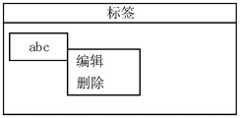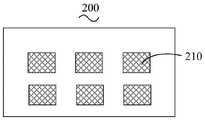CN114662459A - Electronic table positioning method, terminal and storage device - Google Patents
Electronic table positioning method, terminal and storage deviceDownload PDFInfo
- Publication number
- CN114662459A CN114662459ACN202011545676.0ACN202011545676ACN114662459ACN 114662459 ACN114662459 ACN 114662459ACN 202011545676 ACN202011545676 ACN 202011545676ACN 114662459 ACN114662459 ACN 114662459A
- Authority
- CN
- China
- Prior art keywords
- label
- area
- information
- instruction
- terminal
- Prior art date
- Legal status (The legal status is an assumption and is not a legal conclusion. Google has not performed a legal analysis and makes no representation as to the accuracy of the status listed.)
- Pending
Links
Images
Classifications
- G—PHYSICS
- G06—COMPUTING OR CALCULATING; COUNTING
- G06F—ELECTRIC DIGITAL DATA PROCESSING
- G06F40/00—Handling natural language data
- G06F40/10—Text processing
- G06F40/166—Editing, e.g. inserting or deleting
- G06F40/177—Editing, e.g. inserting or deleting of tables; using ruled lines
- G06F40/18—Editing, e.g. inserting or deleting of tables; using ruled lines of spreadsheets
- G—PHYSICS
- G06—COMPUTING OR CALCULATING; COUNTING
- G06F—ELECTRIC DIGITAL DATA PROCESSING
- G06F40/00—Handling natural language data
- G06F40/10—Text processing
- G06F40/103—Formatting, i.e. changing of presentation of documents
- G06F40/117—Tagging; Marking up; Designating a block; Setting of attributes
Landscapes
- Engineering & Computer Science (AREA)
- Theoretical Computer Science (AREA)
- Health & Medical Sciences (AREA)
- Artificial Intelligence (AREA)
- Audiology, Speech & Language Pathology (AREA)
- Computational Linguistics (AREA)
- General Health & Medical Sciences (AREA)
- Physics & Mathematics (AREA)
- General Engineering & Computer Science (AREA)
- General Physics & Mathematics (AREA)
- User Interface Of Digital Computer (AREA)
Abstract
Translated fromChineseDescription
Translated fromChinese技术领域technical field
本申请涉及计算机技术领域,特别是涉及一种电子表格的定位方法、终端及存储装置。The present application relates to the field of computer technology, and in particular, to a method, terminal and storage device for locating an electronic form.
背景技术Background technique
电子表格,又称电子数据表,是一类模拟纸上计算表格的计算机程序。它会显示由一系列行与列构成的网格。单元格内可以存放数值、计算式或者文本。一般电子表格具有查找功能,可以在整个电子表格中按照内容进行搜索来定位某个单元格或者某些单元格。A spreadsheet, also known as a spreadsheet, is a type of computer program that simulates a calculation table on paper. It displays a grid of rows and columns. Cells can hold values, calculations, or text. General spreadsheets have a lookup function, which can search the entire spreadsheet according to its content to locate a cell or cells.
现有技术中,一般都是通过搜索关键字来查找电子表格,如果关键字不正确可能搜索不到目的单元格或者搜索到错误的单元格;如果关键字正确但不精确可能搜索到很多内容相似的单元格;即使关键字非常精细,也可能存在一些内容完全相同的单元格但不是目的单元格,耗时费力。In the prior art, spreadsheets are generally searched for keywords. If the keywords are incorrect, the target cells may not be searched or the wrong cells may be searched; if the keywords are correct but inaccurate, many similar contents may be found. Even if the keyword is very fine, there may be some cells with the exact same content but not the purpose cell, which is time-consuming and labor-intensive.
发明内容SUMMARY OF THE INVENTION
本申请主要解决的技术问题是提供一种电子表格的定位方法、终端及存储装置,定位方法简单,且能够快速定位到某个单元格或者电子表格中的某个区域。The technical problem mainly solved by the present application is to provide a positioning method, terminal and storage device of an electronic form, the positioning method is simple, and can quickly locate a certain cell or a certain area in the electronic form.
为解决上述技术问题,本申请采用的一个技术方案是:提供一种电子表格的定位方法,该方法包括:在所述电子表格设置至少一个区域;对所述区域添加对应的标签;接收到查找指令,其中,查找指令中包括标签的标志信息,所述电子表格跳转到所述标签对应的所述区域。In order to solve the above technical problem, a technical solution adopted in the present application is to provide a method for locating an electronic form, the method comprising: setting at least one area in the electronic form; adding a corresponding label to the area; instruction, wherein the search instruction includes the flag information of the tag, and the spreadsheet jumps to the area corresponding to the tag.
进一步地,对区域添加对应的标签的步骤包括:接收到添加指令,其中,添加指令中包括有标签信息;将标签信息与区域相关联。Further, the step of adding a corresponding label to the area includes: receiving an adding instruction, wherein the adding instruction includes label information; and associating the label information with the area.
进一步地,标签信息包括:标签的名称和区域的位置信息。Further, the label information includes: the name of the label and the location information of the area.
进一步地,电子表格跳转到标签对应的区域的步骤包括:在标签信息中读取区域的位置信息;基于位置信息,跳转到标签对应的区域。Further, the step of jumping to the area corresponding to the label in the spreadsheet includes: reading the location information of the area in the label information; and jumping to the area corresponding to the label based on the location information.
进一步地,对区域添加对应的标签步骤之后,方法还包括:接收到查看指令,查看指令中包括标签的标志信息,在预设的区域显示出标签对应的区域的内容。Further, after the step of adding a corresponding label to the area, the method further includes: receiving a viewing instruction, the viewing instruction includes flag information of the label, and displaying the content of the area corresponding to the label in a preset area.
进一步地,对区域添加对应标签步骤之后,方法还包括:接收到标签的编辑指令;接收用户对标签输入的编辑信息;保存编辑信息。Further, after the step of adding a corresponding label to the area, the method further includes: receiving an editing instruction for the label; receiving editing information input by the user on the label; and saving the editing information.
进一步地,对区域添加对应标签步骤之后,方法还包括:接收到标签的删除指令,删除标签。Further, after the step of adding a corresponding label to the area, the method further includes: receiving a label deletion instruction, and deleting the label.
进一步地,对区域添加对应标签步骤之后,方法还包括:接收到标签的排序指令,将标签拖动到预设的位置。Further, after the step of adding a corresponding label to the area, the method further includes: receiving a sorting instruction of the label, and dragging the label to a preset position.
为解决上述技术问题,本申请采用的另一个技术方案是:提供一种终端,该终端至少包括:处理器和存储器,所述处理器耦接所述存储器,所述存储器用于存储程序数据,所述处理器用于执行所述程序数据以实现上述任一实施例的电子表格的定位方法。In order to solve the above technical problem, another technical solution adopted in this application is to provide a terminal, the terminal at least includes: a processor and a memory, the processor is coupled to the memory, and the memory is used for storing program data, The processor is configured to execute the program data to implement the method for locating a spreadsheet in any of the foregoing embodiments.
为解决上述技术问题,本申请采用的又一个技术方案是:提供一种存储装置,该存储装置存储有程序数据,所述程序数据能够被处理器执行以实现上述任一实施例的电子表格的定位方法。In order to solve the above technical problem, another technical solution adopted in the present application is to provide a storage device, the storage device stores program data, and the program data can be executed by a processor to realize the electronic form of any of the above embodiments. positioning method.
本申请的有益效果是:区别于现有技术的情况,本申请的电子表格的定位方法包括:在电子表格设置至少一个区域,以划分出用户接下来可能想要查找的部分区域;然后对每个区域添加对应的标签,以使用户能够通过标签查找对应的区域,当接收到用户输入的查找指令后,其中,查找指令包括区域对应的标签的标志信息,电子表格能够自动地跳转到标签对应的区域,通过此种方式能够实现对电子表格的快速定位,且定位方法简单可靠。The beneficial effect of the present application is that: different from the situation in the prior art, the method for locating the electronic form of the present application includes: setting at least one area in the electronic form to divide a part of the area that the user may want to find next; Add a corresponding label to each area, so that the user can search for the corresponding area through the label. After receiving the search command input by the user, the search command includes the flag information of the label corresponding to the area, and the spreadsheet can automatically jump to the label. For the corresponding area, the spreadsheet can be quickly positioned in this way, and the positioning method is simple and reliable.
附图说明Description of drawings
图1是本申请提供的电子表格的定位方法的一实施例的流程示意图;1 is a schematic flowchart of an embodiment of a method for locating an electronic form provided by the present application;
图2是图1中S12的一实施例的流程示意图;2 is a schematic flowchart of an embodiment of S12 in FIG. 1;
图3是本申请提供的电子表格的定位方法中添加标签的对话框的一实施例的界面结构示意图;3 is a schematic diagram of the interface structure of an embodiment of a dialog box for adding a label in the positioning method of the electronic form provided by the present application;
图4是本申请提供的电子表格的定位方法中对标签进行编辑的方法的一实施例的流程示意图;4 is a schematic flowchart of an embodiment of a method for editing a label in a method for locating an electronic form provided by the present application;
图5是本申请提供的电子表格的定位方法中接收到编辑指令的一实施例的界面结构示意图;5 is a schematic diagram of the interface structure of an embodiment of receiving an editing instruction in the method for locating an electronic form provided by the present application;
图6是图1中S13一实施例的流程示意图;FIG. 6 is a schematic flowchart of an embodiment of S13 in FIG. 1;
图7是本申请提供的终端的一实施例的结构示意图;7 is a schematic structural diagram of an embodiment of a terminal provided by the present application;
图8是本申请提供的存储装置的一实施例的结构示意图。FIG. 8 is a schematic structural diagram of an embodiment of a storage device provided by the present application.
具体实施方式Detailed ways
下面将结合本申请实施例中的附图,对本申请实施例中的技术方案进行清楚、完整地描述,显然,所描述的实施例仅是本申请的一部分实施例,而不是全部的实施例。基于本申请中的实施例,本领域普通技术人员在没有做出创造性劳动前提下所获得的所有其他实施例,都属于本申请保护的范围。The technical solutions in the embodiments of the present application will be clearly and completely described below with reference to the drawings in the embodiments of the present application. Obviously, the described embodiments are only a part of the embodiments of the present application, but not all of the embodiments. Based on the embodiments in the present application, all other embodiments obtained by those of ordinary skill in the art without creative efforts shall fall within the protection scope of the present application.
各个实施例之间的技术方案可以相互结合,但是必须是以本领域普通技术人员能够实现为基础,当技术方案的结合出现相互矛盾或无法实现时应当认为这种技术方案的结合不存在,也不在本申请要求的保护范围之内。The technical solutions between the various embodiments can be combined with each other, but must be based on the realization by those of ordinary skill in the art. When the combination of technical solutions is contradictory or cannot be realized, it should be considered that the combination of technical solutions does not exist, and not within the scope of protection claimed in this application.
为了能够对电子表格进行快速定位,本申请提供一种电子表格的定位方法、终端及存储装置。请参阅图1,图1是本申请提供的电子表格的定位方法的一实施例的流程示意图,该方法具体包括:In order to be able to quickly locate an electronic form, the present application provides a locating method, a terminal and a storage device for an electronic form. Please refer to FIG. 1. FIG. 1 is a schematic flowchart of an embodiment of a method for locating an electronic form provided by the present application. The method specifically includes:
S11:在电子表格设置至少一个区域。S11: Set at least one area in the spreadsheet.
在获取到电子表格后,在电子表格中设置至少一个区域。其中设置的区域为用户接下来想要查找的区域。即在电子表格中可以设置一个区域也可以设置多个区域,具体可以根据用户想要查找的区域来进行设置。After obtaining the spreadsheet, set at least one area in the spreadsheet. The set area is the area that the user wants to find next. That is, one area or multiple areas can be set in the spreadsheet, and the setting can be specifically set according to the area that the user wants to find.
在一个具体的实施例中,电子表格中包括有多个单元格,每个区域可以对应一个或者多个单元格。在其他实施例中,每个区域还可以为通过人工划定的表格中的部分范围,比如通过人工触屏划定对应的范围。In a specific embodiment, the spreadsheet includes multiple cells, and each area may correspond to one or more cells. In other embodiments, each area may also be a partial range in a table delineated manually, such as delineating a corresponding range by manually touching the screen.
S12:对区域添加对应的标签。S12: Add a corresponding label to the area.
对电子表格中设置的每个区域添加对应的标签,以使添加的标签与对应的区域相关联。Add a corresponding label to each area set in the spreadsheet to associate the added label with the corresponding area.
在一个具体的实施例中,终端中可以包括多个预设的标签,该预设的标签可以为用户根据表格的内容预先设置的,在获取到标签添加指令时,终端可以显示出多个预设的标签的复选框,以供用户给相应的区域选择出对应的标签。在其他实施例中,终端也可以通过识别表格中的内容,并提取相应的关键词,然后将提取的关键词与预设的标签进行匹配,以自动为每个区域添加对应的标签。In a specific embodiment, the terminal may include multiple preset tags, and the preset tags may be preset by the user according to the content of the table. When acquiring the tag adding instruction, the terminal may display multiple preset tags. Set the checkbox of the label for the user to select the corresponding label for the corresponding area. In other embodiments, the terminal may also identify the content in the table, extract corresponding keywords, and then match the extracted keywords with preset tags to automatically add corresponding tags to each area.
在另一个具体的实施例中,如图2所示,对每个区域添加对应的标签的步骤包括:In another specific embodiment, as shown in FIG. 2 , the step of adding a corresponding label to each area includes:
S121:接收到添加指令,其中,添加指令中包括有标签信息。S121: An adding instruction is received, wherein the adding instruction includes label information.
接收到添加指令,添加指令中包括有标签信息。其中标签信息可以包括标签的名称和区域的位置信息等。在其他实施例中,标签信息还可以包括设置的时间、设置人姓名等。After receiving the adding instruction, the adding instruction includes label information. The tag information may include the name of the tag and the location information of the area. In other embodiments, the tag information may further include the set time, the name of the set person, and the like.
在一个具体的实施例中,标签信息的获取的过程为:在接收到用户的添加指令后,弹出标签添加的对话框,如图3所示,图3是添加标签的对话框一实施例的结构示意图,通过显示此对话框以供用户输入对应的标签信息,终端接收到用户输入的标签信息,然后保存该标签信息。通过此种方式,能够比较简便地获取到对应的标签信息。In a specific embodiment, the process of acquiring the label information is: after receiving the user's adding instruction, a dialog box for adding labels pops up, as shown in FIG. 3 , which is an embodiment of the dialog box for adding labels. A schematic diagram of the structure, by displaying this dialog box for the user to input the corresponding label information, the terminal receives the label information input by the user, and then saves the label information. In this way, the corresponding tag information can be obtained relatively simply.
具体地,标签信息中的位置信息可以通过终端在电子表格中自动读取,比如,设置的某个区域的位置信息为A66,则自动获取到该区域的位置信息为A66,标签的名称用户可以根据自己的喜好进行输入。当终端获取到区域的位置信息以及标签的名称后,接收到确认指令,终端则保存该标签的标签信息。当区域的标签建立好后,可以将该区域的标签放置到标签列表中,以供用户查看。Specifically, the location information in the label information can be automatically read in the spreadsheet by the terminal. For example, if the location information of a certain area is set to be A66, the location information of the area obtained automatically is A66, and the name of the label can be Enter as you like. After the terminal obtains the location information of the area and the name of the label, and receives the confirmation instruction, the terminal saves the label information of the label. After the label of the area is established, the label of the area can be placed in the label list for the user to view.
优选地,标签信息中的区域的位置信息可以根据该区域位置的变化进行实时更新,比如通过删除部分行后,该区域的位置信息变成了A62,则终端自动读取该区域的更新后的位置信息,并将标签信息中的位置信息更新为A62。通过此种方式,能够灵活地更新标签信息,提高标签信息的准确性。且当后续电子表格有插入、删除行列的时候,仍然可以跳转到之前设定的区域;设定的区域的内容发生变动后,也仍然可以跳转到设定的区域。Preferably, the location information of the area in the label information can be updated in real time according to the change of the location of the area. For example, after deleting some lines, the location information of the area becomes A62, and the terminal automatically reads the updated data of the area. location information, and update the location information in the label information to A62. In this way, the label information can be updated flexibly, and the accuracy of the label information can be improved. And when rows and columns are inserted or deleted in subsequent spreadsheets, you can still jump to the previously set area; after the content of the set area changes, you can still jump to the set area.
S122:将标签信息与区域相关联。S122: Associate the label information with the area.
将获取到的标签信息与对应的区域相关联,使该标签绑定对应的区域,利于用户关联的标签查找对应的区域。The obtained label information is associated with the corresponding area, so that the label is bound to the corresponding area, which is convenient for the user to search for the corresponding area with the associated label.
本实施例中,标签添加的方式简单,利于用户操作。In this embodiment, the method of adding labels is simple, which is convenient for user operations.
优选地,当标签添加后,还可以对标签信息进行编辑,如图4所示,图4是对标签进行编辑的方法一实施例的流程示意图,在该实施例中,对标签进行编辑的方法具体包括:Preferably, after the label is added, the label information can also be edited, as shown in FIG. 4 , which is a schematic flowchart of an embodiment of a method for editing a label. In this embodiment, the method for editing a label is Specifically include:
S221:接收到标签的编辑指令。S221: An editing instruction of the label is received.
当用户想对已经添加的标签进行编辑,则向终端发送标签的编辑指令,终端接收到对标签进行编辑的编辑指令。When the user wants to edit the added tag, the user sends an editing instruction for the tag to the terminal, and the terminal receives the editing instruction for editing the tag.
其中,该标签的编辑指令可以为用户单击标签、双击标签或者语音口令等。The editing instruction of the label may be the user clicking the label, double-clicking the label, or a voice password.
在其他实施例中,如图5所示,图5是电子表格的定位方法中接收到标签的编辑指令的一实施例的界面结构示意图。标签的编辑指令可以为鼠标右键单击标签,比如图5中的,鼠标右键单击标签abc,终端弹出操作指令选项框,然后获取用户在选项框中选择的编辑指令,以触发对标签信息的编辑。In other embodiments, as shown in FIG. 5 , FIG. 5 is a schematic diagram of an interface structure of an embodiment of receiving an editing instruction of a label in a method for locating a spreadsheet. The editing instruction of the label can be right-clicking the label, for example, in Figure 5, right-clicking the label abc, the terminal pops up the operation instruction option box, and then obtains the editing instruction selected by the user in the option box to trigger the editing of the label information. edit.
终端在接收到标签的编辑指令后,可以弹出编辑界面,以让用户能够对标签相关的标签信息进行编辑。After receiving the editing instruction of the label, the terminal may pop up an editing interface, so that the user can edit the label information related to the label.
S222:接收用户对标签输入的编辑信息。S222: Receive editing information input by the user on the label.
用户可以向终端输入对标签的编辑信息,终端接收到用户输入的编辑信息。具体地,该编辑信息可以包括标签的名称、提示信息和标签的设立人的名字等信息。The user can input editing information on the label to the terminal, and the terminal receives the editing information input by the user. Specifically, the editing information may include information such as the name of the tag, prompt information, and the name of the person who created the tag.
S223:保存编辑信息。S223: Save the editing information.
在获取到用户输入的编辑信息后,保存编辑信息,以使标签的标签信息得到更新。After the editing information input by the user is acquired, the editing information is saved, so that the label information of the label is updated.
本实施例中,用户可以根据需求对添加的标签进行编辑,以便于用户对标签的标签信息进行修改,灵活性较高。In this embodiment, the user can edit the added tag according to requirements, so that the user can modify the tag information of the tag, and the flexibility is high.
用户在添加标签后,还可以对已经添加的标签进行删除。具体地,当用户想要删除某条标签时,给终端发送标签的删除指令,终端在接收到标签的删除指令后,删除标签。After adding a tag, the user can also delete the added tag. Specifically, when the user wants to delete a certain tag, a tag deletion instruction is sent to the terminal, and the terminal deletes the tag after receiving the tag deletion instruction.
具体地,如图5所示,标签删除的方法可以为,用户选中待删除的标签,单击鼠标右键,弹出的快捷菜单,用户选择删除,则终端接收到删除指令,删除用户选定的标签。在其他实施例中,为了避免用户误操作造成误删标签,终端在接收到删除指令后还可以弹出提示框,以供用户选择是否确定删除标签,如果用户选择“是”,则删除标签。如果用户选择“否”,则退出删除界面。Specifically, as shown in FIG. 5 , the method for deleting a label may be as follows: the user selects the label to be deleted, clicks the right mouse button, a shortcut menu pops up, and the user selects delete, then the terminal receives the delete instruction and deletes the label selected by the user . In other embodiments, in order to avoid mistaken deletion of tags caused by user's misoperation, the terminal may also pop up a prompt box after receiving the deletion instruction for the user to choose whether to delete the tag. If the user selects "Yes", the tag is deleted. If the user selects "No", the deletion interface is exited.
本实施例中,用户可以根据需求对添加的标签进行删除,以利于用户对标签管理。In this embodiment, the user can delete the added tag according to requirements, so as to facilitate the user to manage the tags.
在上述所有实施例的中,当多个区域添加标签后,可以在终端中设置标签列表,多个标签位于标签列表中,标签可以按照标签的生成时间进行排序,也可以根据标签的名称进行排序。In all the above embodiments, after adding tags to multiple areas, a tag list can be set in the terminal, and multiple tags are located in the tag list. The tags can be sorted according to the generation time of the tags, or they can be sorted according to the name of the tags .
在其他实施例中,用户还可以手动对标签进行排序。具体地,用户对标签进行排序时,向终端发送标签的排序指令,终端接收到用户发出的标签的排序指令,然后将标签拖动到预设的位置。具体地,比如用户想让最后一个标签放到最前面,可以选中该标签,然后直接拖动该标签到最前端即可。In other embodiments, the user may also manually sort the tags. Specifically, when the user sorts the tags, a tag sorting instruction is sent to the terminal, and the terminal receives the tag sorting instruction sent by the user, and then drags the tags to a preset position. Specifically, for example, if the user wants to put the last label in the front, he can select the label, and then directly drag the label to the front.
本实施例中的电子表格中,用户可以对想要查找的区域分别设置标签,标签的添加过程简单,用户可以根据实际需求对标签进行编辑、删除和排序,利于用户对标签的管理。In the spreadsheet in this embodiment, the user can set tags for the areas to be searched, and the process of adding tags is simple.
S13:接收到查找指令,其中,查找指令中包括标签的标志信息,电子表格跳转到标签对应的区域。S13: A search instruction is received, wherein the search instruction includes the label information of the label, and the spreadsheet jumps to the area corresponding to the label.
在对电子表格中的需要查找的区域都添加标签后,可以利用添加的标签查找对应的区域。具体地,当用户需要查找某个标签对应的区域时,则向终端发送对某个区域的查找指令,其中,查找指令中包括该区域对应的标签的标志信息,终端接收到查找指令,并根据标签的标志信息找到对应的标签,然后电子表格自动跳转到该标签对应的区域。After adding labels to the areas to be searched in the spreadsheet, you can use the added labels to search for the corresponding areas. Specifically, when the user needs to search for an area corresponding to a certain label, a search instruction for a certain area is sent to the terminal, wherein the search instruction includes the flag information of the label corresponding to the area, and the terminal receives the search instruction, and according to The label information of the label finds the corresponding label, and then the spreadsheet automatically jumps to the area corresponding to the label.
可选地,标签的查找指令可以为单击该标签或者双击该标签,在其他实施例中查找指令还可以为用户的语音口令等。Optionally, the search instruction for a tag may be clicking the tag or double-clicking the tag, and in other embodiments, the search instruction may also be a user's voice password or the like.
具体地,标签的标志信息可以包括标签的名称、标签的位置或者标签的创建时间等。比如在一个具体的实施例中,标签的标志信息可以包括有标签的名称等信息,基于该标签的名称查找到对应的标签,然后基于该标签,电子表格自动跳转到该标签对应的区域,即电子表格跳转到与该标签相关联的区域。Specifically, the flag information of the tag may include the name of the tag, the location of the tag, or the creation time of the tag, and the like. For example, in a specific embodiment, the flag information of the label may include information such as the name of the label, and the corresponding label is found based on the name of the label, and then based on the label, the spreadsheet automatically jumps to the area corresponding to the label, That is, the spreadsheet jumps to the area associated with that label.
在一个具体的实施例中,如图6所示,图6是图1中步骤S13一实施例的流程示意图,电子表格跳转到标签对应的区域的步骤具体包括:In a specific embodiment, as shown in FIG. 6 , which is a schematic flowchart of an embodiment of step S13 in FIG. 1 , the step of jumping the spreadsheet to the area corresponding to the label specifically includes:
S131:在标签信息中读取区域的位置信息。S131: Read the position information of the area in the tag information.
在获取到对应的标签后,从标签信息中读取标签对应的区域的位置信息。比如在该标签信息中读取到区域的位置信息可以为A66等。After the corresponding label is obtained, the position information of the area corresponding to the label is read from the label information. For example, the position information of the area read in the tag information may be A66 or the like.
S132:基于位置信息,跳转到标签对应的区域。S132: Jump to the area corresponding to the label based on the location information.
在获取到标签对应的区域的位置信息后,然后电子表格自动跳转到该位置信息对应的区域,即跳转到该标签对应的区域。比如想查找的标签的标签信息中,区域的位置信息为A66,则跳转到电子表格的A66,以供用户阅览。After obtaining the location information of the area corresponding to the label, the spreadsheet then automatically jumps to the area corresponding to the location information, that is, jumps to the area corresponding to the label. For example, in the label information of the label to be searched, the location information of the area is A66, then jump to A66 of the spreadsheet for the user to read.
在其他实施例中,用户还可以通过添加的标签直接查看该标签对应的区域的内容,而不用使电子表格跳转到相应的区域。具体地,终端接收到查看指令,查看指令中包括标签的标志信息,终端根据标志信息找到相应的标签,然后直接在预设的位置显示出标签对应的区域的内容。比如,当用户将鼠标放置在标签上时,则在标签的一侧显示出该标签对应的区域的内容。In other embodiments, the user can also directly view the content of the area corresponding to the label through the added label without jumping the spreadsheet to the corresponding area. Specifically, the terminal receives the viewing instruction, the viewing instruction includes the label information of the label, the terminal finds the corresponding label according to the label information, and then directly displays the content of the area corresponding to the label at a preset position. For example, when the user places the mouse on the label, the content of the area corresponding to the label is displayed on one side of the label.
具体地,当用户想直接查看标签对应的区域的内容时,向终端发送查看命令,终端接收到查看指令,终端根据查看命令确定相应的标签,并获取到该标签的标签信息,并从标签信息中读取对应的区域的位置信息,然后基于区域的位置信息,从电子表格中读取该区域的内容,并将该区域的内容显示到预设的位置。比如终端可以将该区域的内容显示到标签的一侧,以让用户直观的地查看标签对应的区域的内容,还可以将该区域的内容显示到屏幕的左下角等,以免影响用户对电子表格的使用等。Specifically, when the user wants to directly view the content of the area corresponding to the label, a viewing command is sent to the terminal, the terminal receives the viewing command, and the terminal determines the corresponding label according to the viewing command, obtains the label information of the label, and obtains the label information from the label information. Read the location information of the corresponding area in the , and then read the content of the area from the spreadsheet based on the location information of the area, and display the content of the area to the preset position. For example, the terminal can display the content of the area to one side of the label, so that the user can intuitively view the content of the area corresponding to the label, and can also display the content of the area to the lower left corner of the screen, etc., so as not to affect the user's understanding of the spreadsheet use, etc.
可选地,也可以在给某区域建立标签的时候,读取该区域的内容,并保存在该标签的标签信息中,当终端接收到查看该标签内容的指令时,直接从标签信息中读取该区域的内容,并显示出来,以供用户查看。此种方式,能够更加快捷地显示标签对应的区域的内容。Optionally, when a label is established for a certain area, the content of the area can be read and stored in the label information of the label, and when the terminal receives an instruction to view the content of the label, it can be directly read from the label information. Take the content of this area and display it for the user to view. In this way, the content of the area corresponding to the label can be displayed more quickly.
在其他实施例中,当终端接收到查看命令后,也可以显示出标签信息中的提示信息,以供用户查看。通过此种方式,能够更加方便地查看标签的关键信息,以方便用户对电子表格进行管理。In other embodiments, after receiving the viewing command, the terminal may also display prompt information in the tag information for the user to view. In this way, the key information of the tag can be viewed more conveniently, so as to facilitate the user to manage the electronic form.
综上,区别于现有技术的情况,本实施例的电子表格的定位方法,能够快速地对电子表格中设定的区域进行定位,定位方法简单可靠。且本方法中,标签的设置过程简单,且用户可以灵活地对标签进行编辑、排序和删除,利于用户对标签进行更好地管理。且用户根据设置的标签使电子表格自动跳转到对应的区域,也可以直接快捷地查看标签对应的区域的内容,具有较高的灵活性。To sum up, different from the situation in the prior art, the positioning method of the electronic form in this embodiment can quickly locate the area set in the electronic form, and the positioning method is simple and reliable. In addition, in this method, the setting process of the labels is simple, and the user can flexibly edit, sort and delete the labels, which is beneficial for the user to better manage the labels. In addition, the user can automatically jump the spreadsheet to the corresponding area according to the set label, and can also directly and quickly view the content of the area corresponding to the label, which has high flexibility.
基于此,本申请还提供一种终端,请参阅图7,图7是本申请提供的终端的一实施例的结构示意图。该实施方式中,终端100中存储有电子表格,终端100包括处理器110和存储器120,处理器110耦接存储器120,存储器120用于存储程序,处理器110用于执行程序以实现上述任一实施例的电子表格的定位方法。Based on this, the present application further provides a terminal. Please refer to FIG. 7 , which is a schematic structural diagram of an embodiment of the terminal provided by the present application. In this embodiment, a spreadsheet is stored in the terminal 100, the terminal 100 includes a
本实施中,终端100可以为诸如手机、平板电脑、笔记本电脑、掌上电脑、个人数字助理及可穿戴设备等。In this implementation, the terminal 100 may be, for example, a mobile phone, a tablet computer, a notebook computer, a palmtop computer, a personal digital assistant, a wearable device, and the like.
处理器110可以为CPU(Central Processing Unit,中央处理单元);处理器110也可以是一种集成电路芯片,具有信号的处理能力;处理器110还可以是通用处理器、数字信号处理器、专用集成电路、现场可编程门阵列或者其他可编程逻辑器件、分立门或者晶体管逻辑器件、分立硬件组件等。处理器110可以是微处理器或者该处理器110也可以是任何常规的处理器等。The
本实施例的终端100中,能够对电子表格进行快速定位,且定位方法简单可靠。In the
基于此,本申请还提供一种存储装置200,请参阅图8,图8是本申请提供的存储装置的一实施例的结构示意图。该实施方式中,存储装置200存储有程序数据210,该程序数据210能够被处理器执行以实现上述任一实施例的电子表格的定位方法。Based on this, the present application further provides a
其中,该程序数据210可以以软件产品的形式存储在上述存储装置200中,包括若干指令用以使得一个设备或处理器执行本申请各个实施方式方法的全部或部分步骤。The
存储装置200是计算机存储器中用于存储某种不连续物理量的媒体。而前述的存储装置200包括:U盘、移动硬盘、只读存储器(ROM,Read-Only Memory)、随机存取存储器(RAM,Random Access Memory)、磁碟或者光盘等各种可以存储程序数据210代码的介质。
在本申请所提供的几个实施方式中,应该理解到,所揭露的系统,装置和方法,可以通过其它的方式实现。例如,以上所描述的装置实施方式仅仅是示意性的,例如,所述模块或单元的划分,仅仅为一种逻辑功能划分,实际实现时可以有另外的划分方式,例如多个单元或组件可以结合或者可以集成到另一个系统,或一些特征可以忽略,或不执行。另一点,所显示或讨论的相互之间的耦合或直接耦合或通信连接可以是通过一些接口,装置或单元的间接耦合或通信连接,可以是电性,机械或其它的形式。In the several embodiments provided in this application, it should be understood that the disclosed system, apparatus and method may be implemented in other manners. For example, the device implementations described above are only illustrative. For example, the division of the modules or units is only a logical function division. In actual implementation, there may be other divisions. For example, multiple units or components may be Incorporation may either be integrated into another system, or some features may be omitted, or not implemented. On the other hand, the shown or discussed mutual coupling or direct coupling or communication connection may be through some interfaces, indirect coupling or communication connection of devices or units, and may be in electrical, mechanical or other forms.
所述作为分离部件说明的单元可以是或者也可以不是物理上分开的,作为单元显示的部件可以是或者也可以不是物理单元,即可以位于一个地方,或者也可以分布到多个网络单元上。可以根据实际的需要选择其中的部分或者全部单元来实现本实施方式方案的目的。The units described as separate components may or may not be physically separated, and components displayed as units may or may not be physical units, that is, may be located in one place, or may be distributed to multiple network units. Some or all of the units may be selected according to actual needs to achieve the purpose of the solution in this implementation manner.
另外,在本申请各个实施方式中的各功能单元可以集成在一个处理单元中,也可以是各个单元单独物理存在,也可以两个或两个以上单元集成在一个单元中。上述集成的单元既可以采用硬件的形式实现,也可以采用软件功能单元的形式实现。In addition, each functional unit in each embodiment of the present application may be integrated into one processing unit, or each unit may exist physically alone, or two or more units may be integrated into one unit. The above-mentioned integrated units may be implemented in the form of hardware, or may be implemented in the form of software functional units.
以上所述仅为本申请的实施方式,并非因此限制本申请的专利范围,凡是利用本申请说明书及附图内容所作的等效结构或等效流程变换,或直接或间接运用在其他相关的技术领域,均同理包括在本申请的专利保护范围内。The above description is only an embodiment of the present application, and is not intended to limit the scope of the patent of the present application. Any equivalent structure or equivalent process transformation made by using the contents of the description and drawings of the present application, or directly or indirectly applied to other related technologies Fields are similarly included within the scope of patent protection of this application.
Claims (10)
Translated fromChinesePriority Applications (1)
| Application Number | Priority Date | Filing Date | Title |
|---|---|---|---|
| CN202011545676.0ACN114662459A (en) | 2020-12-23 | 2020-12-23 | Electronic table positioning method, terminal and storage device |
Applications Claiming Priority (1)
| Application Number | Priority Date | Filing Date | Title |
|---|---|---|---|
| CN202011545676.0ACN114662459A (en) | 2020-12-23 | 2020-12-23 | Electronic table positioning method, terminal and storage device |
Publications (1)
| Publication Number | Publication Date |
|---|---|
| CN114662459Atrue CN114662459A (en) | 2022-06-24 |
Family
ID=82024305
Family Applications (1)
| Application Number | Title | Priority Date | Filing Date |
|---|---|---|---|
| CN202011545676.0APendingCN114662459A (en) | 2020-12-23 | 2020-12-23 | Electronic table positioning method, terminal and storage device |
Country Status (1)
| Country | Link |
|---|---|
| CN (1) | CN114662459A (en) |
Cited By (1)
| Publication number | Priority date | Publication date | Assignee | Title |
|---|---|---|---|---|
| WO2025136221A1 (en)* | 2023-12-18 | 2025-06-26 | 脸萌有限公司 | Interaction method and apparatus for table document, electronic device, and storage medium |
Citations (6)
| Publication number | Priority date | Publication date | Assignee | Title |
|---|---|---|---|---|
| US5416895A (en)* | 1992-04-08 | 1995-05-16 | Borland International, Inc. | System and methods for improved spreadsheet interface with user-familiar objects |
| CN106156189A (en)* | 2015-04-21 | 2016-11-23 | 阿里巴巴集团控股有限公司 | A kind of label generating method and device, information getting method and device |
| CN109902100A (en)* | 2019-01-31 | 2019-06-18 | 平安科技(深圳)有限公司 | Report form inquiring method, device and storage medium |
| CN110377604A (en)* | 2019-07-23 | 2019-10-25 | 北京小米移动软件有限公司 | A kind of method, apparatus and medium for extracting form data |
| CN110728113A (en)* | 2018-06-28 | 2020-01-24 | 北京金山办公软件股份有限公司 | A kind of electronic form information screening method, device and terminal equipment |
| CN111859880A (en)* | 2019-04-29 | 2020-10-30 | 珠海金山办公软件有限公司 | A method, system, storage medium and terminal for locating cells |
- 2020
- 2020-12-23CNCN202011545676.0Apatent/CN114662459A/enactivePending
Patent Citations (6)
| Publication number | Priority date | Publication date | Assignee | Title |
|---|---|---|---|---|
| US5416895A (en)* | 1992-04-08 | 1995-05-16 | Borland International, Inc. | System and methods for improved spreadsheet interface with user-familiar objects |
| CN106156189A (en)* | 2015-04-21 | 2016-11-23 | 阿里巴巴集团控股有限公司 | A kind of label generating method and device, information getting method and device |
| CN110728113A (en)* | 2018-06-28 | 2020-01-24 | 北京金山办公软件股份有限公司 | A kind of electronic form information screening method, device and terminal equipment |
| CN109902100A (en)* | 2019-01-31 | 2019-06-18 | 平安科技(深圳)有限公司 | Report form inquiring method, device and storage medium |
| CN111859880A (en)* | 2019-04-29 | 2020-10-30 | 珠海金山办公软件有限公司 | A method, system, storage medium and terminal for locating cells |
| CN110377604A (en)* | 2019-07-23 | 2019-10-25 | 北京小米移动软件有限公司 | A kind of method, apparatus and medium for extracting form data |
Cited By (1)
| Publication number | Priority date | Publication date | Assignee | Title |
|---|---|---|---|---|
| WO2025136221A1 (en)* | 2023-12-18 | 2025-06-26 | 脸萌有限公司 | Interaction method and apparatus for table document, electronic device, and storage medium |
Similar Documents
| Publication | Publication Date | Title |
|---|---|---|
| US6757867B2 (en) | Method and system in an electronic spreadsheet for adding or removing elements from a cell named range according to different modes | |
| CN106991179B (en) | Data deletion method, device and mobile terminal | |
| CN110188165A (en) | Contract template acquisition method, device, storage medium and computer equipment | |
| CN111954079B (en) | Image processing method, device, electronic equipment and medium | |
| CN106919307A (en) | A kind of text clone method and mobile terminal | |
| CN107590291A (en) | Image search method, terminal device and storage medium | |
| CN113344514A (en) | Item information display method and device, electronic equipment and readable medium | |
| CN112748842A (en) | Text selection method and device | |
| CN112307273B (en) | Information query method and device and electronic equipment | |
| CN113312265A (en) | Application method of test case and related product | |
| CN112667502A (en) | Page testing method, device and medium | |
| CN111428430A (en) | Circuit device information acquisition method, device, equipment and medium in circuit design | |
| CN107632854A (en) | A kind of screenshotss processing method and mobile terminal | |
| CN114662459A (en) | Electronic table positioning method, terminal and storage device | |
| CN115186104A (en) | An online document updating method, device, electronic device and storage medium | |
| CN111694627B (en) | Desktop editing method and device | |
| CN113157964A (en) | Method and device for searching data set through voice and electronic equipment | |
| JPH07282079A (en) | Link display method | |
| CN117194653A (en) | Word processing methods and devices | |
| CN116304449A (en) | An information display method, device, computer equipment and storage medium | |
| CN112416143B (en) | Text information editing method and device and electronic equipment | |
| CN109902278B (en) | Annotation processing method and device | |
| CN112799564A (en) | Method, device, electronic device and medium for inserting controls in a table | |
| CN114329165A (en) | Searching method, device and medium | |
| CN114416664A (en) | Information display method, information display device, electronic apparatus, and readable storage medium |
Legal Events
| Date | Code | Title | Description |
|---|---|---|---|
| PB01 | Publication | ||
| PB01 | Publication | ||
| SE01 | Entry into force of request for substantive examination | ||
| SE01 | Entry into force of request for substantive examination |