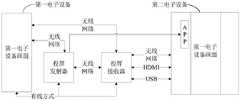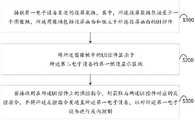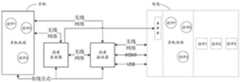CN114461124A - Screen projection control method and device, screen projector and computer readable storage medium - Google Patents
Screen projection control method and device, screen projector and computer readable storage mediumDownload PDFInfo
- Publication number
- CN114461124A CN114461124ACN202210114220.1ACN202210114220ACN114461124ACN 114461124 ACN114461124 ACN 114461124ACN 202210114220 ACN202210114220 ACN 202210114220ACN 114461124 ACN114461124 ACN 114461124A
- Authority
- CN
- China
- Prior art keywords
- control
- screen projection
- electronic device
- image frame
- screen
- Prior art date
- Legal status (The legal status is an assumption and is not a legal conclusion. Google has not performed a legal analysis and makes no representation as to the accuracy of the status listed.)
- Granted
Links
Images
Classifications
- G—PHYSICS
- G06—COMPUTING OR CALCULATING; COUNTING
- G06F—ELECTRIC DIGITAL DATA PROCESSING
- G06F3/00—Input arrangements for transferring data to be processed into a form capable of being handled by the computer; Output arrangements for transferring data from processing unit to output unit, e.g. interface arrangements
- G06F3/01—Input arrangements or combined input and output arrangements for interaction between user and computer
- G06F3/048—Interaction techniques based on graphical user interfaces [GUI]
- G06F3/0484—Interaction techniques based on graphical user interfaces [GUI] for the control of specific functions or operations, e.g. selecting or manipulating an object, an image or a displayed text element, setting a parameter value or selecting a range
- G06F3/04847—Interaction techniques to control parameter settings, e.g. interaction with sliders or dials
- G—PHYSICS
- G06—COMPUTING OR CALCULATING; COUNTING
- G06F—ELECTRIC DIGITAL DATA PROCESSING
- G06F3/00—Input arrangements for transferring data to be processed into a form capable of being handled by the computer; Output arrangements for transferring data from processing unit to output unit, e.g. interface arrangements
- G06F3/01—Input arrangements or combined input and output arrangements for interaction between user and computer
- G06F3/048—Interaction techniques based on graphical user interfaces [GUI]
- G06F3/0487—Interaction techniques based on graphical user interfaces [GUI] using specific features provided by the input device, e.g. functions controlled by the rotation of a mouse with dual sensing arrangements, or of the nature of the input device, e.g. tap gestures based on pressure sensed by a digitiser
- G06F3/0488—Interaction techniques based on graphical user interfaces [GUI] using specific features provided by the input device, e.g. functions controlled by the rotation of a mouse with dual sensing arrangements, or of the nature of the input device, e.g. tap gestures based on pressure sensed by a digitiser using a touch-screen or digitiser, e.g. input of commands through traced gestures
- G06F3/04883—Interaction techniques based on graphical user interfaces [GUI] using specific features provided by the input device, e.g. functions controlled by the rotation of a mouse with dual sensing arrangements, or of the nature of the input device, e.g. tap gestures based on pressure sensed by a digitiser using a touch-screen or digitiser, e.g. input of commands through traced gestures for inputting data by handwriting, e.g. gesture or text
- G—PHYSICS
- G06—COMPUTING OR CALCULATING; COUNTING
- G06F—ELECTRIC DIGITAL DATA PROCESSING
- G06F3/00—Input arrangements for transferring data to be processed into a form capable of being handled by the computer; Output arrangements for transferring data from processing unit to output unit, e.g. interface arrangements
- G06F3/14—Digital output to display device ; Cooperation and interconnection of the display device with other functional units
- G06F3/1454—Digital output to display device ; Cooperation and interconnection of the display device with other functional units involving copying of the display data of a local workstation or window to a remote workstation or window so that an actual copy of the data is displayed simultaneously on two or more displays, e.g. teledisplay
Landscapes
- Engineering & Computer Science (AREA)
- Theoretical Computer Science (AREA)
- General Engineering & Computer Science (AREA)
- Human Computer Interaction (AREA)
- Physics & Mathematics (AREA)
- General Physics & Mathematics (AREA)
- Controls And Circuits For Display Device (AREA)
- User Interface Of Digital Computer (AREA)
Abstract
Description
Translated fromChinese技术领域technical field
本发明涉及投屏技术领域,尤其涉及一种投屏控制方法、装置、投屏器及计算机可读存储介质。The present invention relates to the technical field of screen projection, and in particular, to a screen projection control method, a device, a screen projection device, and a computer-readable storage medium.
背景技术Background technique
当今,科技迅速发展,智能电视和智能手机几乎是每个家庭的标配,而且随着视频内容的大爆炸式发展和人们对用户体验要求的逐步升级,投屏、镜像等多屏互动的方法是一个跨设备的理想方式,并且已经被广泛接受,而且使用时长和频次在快速增加。但是当前投屏和镜像,所有的控制都在移动设备端(手机或平板等)实现,当移动设备内容投屏或者镜像到显示设备(例如电视或显示器)上时,无法使用显示设备的控制指令对移动设备进行反控,导致用户在移动端和大屏端之间频繁切换视线焦点,操作不便的同时,也造成用户体验的下降。为了解决该问题,在一种技术方案中,通过遥控器发送遥控指令至显示设备,显示设备确定该遥控指令对应的键值,从预存的键值映射功能表中,将该键值映射为对移动设备进行反控的反控指令,并将该反控指令发送至该移动设备,以对该移动设备进行反向控制。但是由于移动设备中的不同应用界面,用于交互的UI控件往往不同,因此移动设备上的UI(User Interface,用户界面)控件特别多,而遥控器上的控制按钮非常有限,如果只是通过将遥控器上各控制按钮对应的键值,映射为对移动设备进行控制的反控指令,对移动设备进行反控,可实现的功能操作比较少,因此,如何对移动设备进行多个应用界面的定制操控,以提高用户便利性,已成为亟待解决的技术问题。Today, with the rapid development of science and technology, smart TVs and smart phones are almost standard in every household. With the explosive development of video content and the gradual upgrading of people's user experience requirements, multi-screen interaction methods such as screen projection and mirroring have become increasingly common. It's an ideal way to work across devices, and it's widely accepted, with a rapidly increasing duration and frequency of use. However, at present, all controls for screen projection and mirroring are implemented on the mobile device side (mobile phone or tablet, etc.). When the content of the mobile device is projected or mirrored on the display device (such as a TV or monitor), the control instructions of the display device cannot be used. The counter-control of mobile devices causes users to frequently switch the focus of attention between the mobile terminal and the large-screen terminal, which is inconvenient to operate, and also causes a decline in user experience. In order to solve this problem, in a technical solution, a remote control command is sent to a display device through a remote controller, and the display device determines the key value corresponding to the remote control command, and maps the key value as a pair from a pre-stored key value mapping function table. The mobile device performs a reverse control instruction for reverse control, and sends the reverse control instruction to the mobile device to perform reverse control on the mobile device. However, due to different application interfaces in mobile devices, the UI controls used for interaction are often different, so there are many UI (User Interface, user interface) controls on mobile devices, while the control buttons on the remote control are very limited. The key value corresponding to each control button on the remote control is mapped to the reverse control command to control the mobile device. The reverse control of the mobile device can realize less functional operations. Therefore, how to implement multiple application interfaces for the mobile device? Customized control to improve user convenience has become an urgent technical problem to be solved.
上述内容仅用于辅助理解本申请的技术方案,并不代表承认上述内容是现有技术。The above content is only used to assist the understanding of the technical solutions of the present application, and does not mean that the above content is the prior art.
发明内容SUMMARY OF THE INVENTION
本发明的主要目的在于提供一种投屏控制方法、装置、投屏器及计算机可读存储介质,旨在解决投屏时显示终端无法对移动设备进行多个应用界面的定制操控,导致用户便利性较差的技术问题。The main purpose of the present invention is to provide a screen projection control method, device, screen projection device and computer-readable storage medium, which aims to solve the problem that the display terminal cannot perform customized control of multiple application interfaces on the mobile device when the screen is projected, which leads to the convenience of users. Poor technical issues.
为实现上述目的,本发明提供一种投屏控制方法,所述投屏控制方法包括以下步骤:In order to achieve the above object, the present invention provides a screen projection control method, and the screen projection control method includes the following steps:
接收第一电子设备发送的投屏数据,其中,所述投屏数据包括至少一个图像帧,所述图像帧包括投屏画面和独立于所述投屏画面的UI控件;receiving screen projection data sent by the first electronic device, wherein the screen projection data includes at least one image frame, and the image frame includes a screen projection image and a UI control independent of the screen projection image;
将所述图像帧中的UI控件显示于所述第二电子设备的第一预设显示区域;displaying the UI controls in the image frame in the first preset display area of the second electronic device;
若接收到在所述UI控件上的操控指令,则获取与所述UI控件对应的反控指令,并将所述反控指令发送至所述第一电子设备,以对所述第一电子设备进行反向控制。If a manipulation instruction on the UI control is received, a counter-control instruction corresponding to the UI control is acquired, and the counter-control instruction is sent to the first electronic device, so as to control the first electronic device. reverse control.
可选地,所述将所述图像帧中的UI控件显示于所述第二电子设备的第一预设显示区域的步骤包括:Optionally, the step of displaying the UI controls in the image frame in the first preset display area of the second electronic device includes:
若所述图像帧中的UI控件为多个,则将多个所述UI控件显示于所述第二电子设备的第一预设显示区域的不同位置。If there are multiple UI controls in the image frame, the multiple UI controls are displayed in different positions of the first preset display area of the second electronic device.
可选地,所述获取所述UI控件对应的反控指令的步骤包括:Optionally, the step of obtaining the counter-control instruction corresponding to the UI control includes:
当接收到所述UI控件上的预设操作时,获取所述预设操作的位置信息;When receiving the preset operation on the UI control, obtain the position information of the preset operation;
根据所述位置信息确定所述UI控件对应的反控指令。The anti-control instruction corresponding to the UI control is determined according to the location information.
可选地,所述获取所述UI控件对应的反控指令的步骤包括:Optionally, the step of obtaining the counter-control instruction corresponding to the UI control includes:
接收遥控器发送的操控指令,确定所述操控指令对应的键值;Receive the manipulation command sent by the remote controller, and determine the key value corresponding to the manipulation command;
根据所述键值的序号,触发所述序号对应UI控件的反控指令。According to the sequence number of the key value, the anti-control instruction of the UI control corresponding to the sequence number is triggered.
可选地,所述投屏控制方法还包括:Optionally, the screen projection control method further includes:
将所述图像帧显示于第二电子设备的第二预设显示区域,其中,第一预设显示区域和第二预设显示区域的位置不重叠。The image frame is displayed in the second preset display area of the second electronic device, wherein the positions of the first preset display area and the second preset display area do not overlap.
可选地,所述将所述图像帧中的UI控件显示于所述第二电子设备的第一预设显示区域的步骤之前,包括:Optionally, before the step of displaying the UI controls in the image frame in the first preset display area of the second electronic device, the step includes:
识别所述图像帧中的UI控件。Identify UI controls in the image frame.
可选地,所述识别所述图像帧中的UI控件的步骤包括:Optionally, the step of identifying the UI controls in the image frame includes:
获取所述图像帧中的控件标识;obtaining the control identifier in the image frame;
将所述控件标识对应的UI控件,作为所述图像帧中的UI控件。The corresponding UI control is identified by the control as the UI control in the image frame.
此外,为实现上述目的,本发明还提供一种投屏控制装置,所述投屏控制装置包括:In addition, in order to achieve the above object, the present invention also provides a screen projection control device, and the screen projection control device includes:
接收模块,用于接收第一电子设备发送的投屏数据,其中,所述投屏数据包括至少一个图像帧,所述图像帧包括投屏画面和独立于所述投屏画面的UI控件;a receiving module, configured to receive screen projection data sent by the first electronic device, wherein the screen projection data includes at least one image frame, and the image frame includes a screen projection image and a UI control independent of the screen projection image;
显示模块,用于将所述图像帧中的UI控件显示于所述第二电子设备的第一预设显示区域;a display module, configured to display the UI controls in the image frame in the first preset display area of the second electronic device;
反控模块,用于若接收到在所述UI控件上的操控指令,则获取与所述UI控件对应的反控指令,并将所述反控指令发送至所述第一电子设备,以对所述第一电子设备进行反向控制。The anti-control module is used to obtain the anti-control instruction corresponding to the UI control if receiving the manipulation instruction on the UI control, and send the anti-control instruction to the first electronic device, so as to control the The first electronic device performs reverse control.
此外,为实现上述目的,本发明还提供一种投屏器,所述投屏器包括:投屏发射器及投屏接收器,所述投屏发射器用于连接第一电子设备,所述投屏接收器用于连接第二电子设备,所述投屏发射器与所述投屏接收器通过无线网络或协议进行数据传输;所述投屏接收器和/或投屏发射器还包括:存储器、处理器及存储在所述存储器上并可在所述处理器上运行的投屏控制程序,所述投屏控制程序被处理器执行时实现如上所述的投屏控制方法的步骤。In addition, in order to achieve the above purpose, the present invention also provides a screen projection device, the screen projection device includes: a screen projection transmitter and a screen projection receiver, the screen projection transmitter is used for connecting to a first electronic device, and the screen projection device is used for connecting to a first electronic device. The screen receiver is used to connect to the second electronic device, and the screen projection transmitter and the screen projection receiver perform data transmission through a wireless network or protocol; the screen projection receiver and/or the screen projection transmitter further include: a memory, A processor and a screen projection control program stored on the memory and executable on the processor, the screen projection control program being executed by the processor implements the steps of the above screen projection control method.
此外,为实现上述目的,本发明还提供一种计算机可读存储介质,计算机可读存储介质上存储有投屏控制程序,所述投屏控制程序被处理器执行时实现如上述的投屏控制方法的步骤。In addition, in order to achieve the above object, the present invention also provides a computer-readable storage medium, where a screen projection control program is stored on the computer-readable storage medium, and the screen projection control program is executed by the processor to realize the above-mentioned screen projection control steps of the method.
由于第一电子设备中的不同应用界面,用于交互的UI(User Interface,用户界面)控件往往不同。需要说明的是,不同的应用界面既可以指不同APP(Application,应用程序)的不同界面,也可以指相同APP的不同界面。例如,在微信应用的登录界面包括登录控件和注册控件等UI控件,微信应用登录进入后的主页面包括“通讯录”控件和“发现”控件等UI控件,支付宝应用登录进入后的主页面包括“扫一扫”控件和“收付款”控件等UI控件。容易理解的是,第一电子设备中的不同应用界面投屏至第二电子设备时,表现为不同的图像帧。因此,本发明通过在接收第一电子设备(即移动设备)发送的投屏数据,将该图像帧中的UI控件显示于所述第二电子设备(即显示设备)的第一预设显示区域,若接收到在UI控件上的操控指令,则获取与该UI控件对应的反控指令,并将该反控指令发送至第一电子设备,从而实现将不同时刻播放的各图像帧中的UI控件,依次分时同步显示于第一预设显示区域,然后基于遥控器对该第一预设显示区域的UI控件的操控指令,触发该UI控件对应的反控指令,并将该反控指令发送给第一电子设备,达到对第一电子设备进行反控的目的。也就是说,本发明基于控件元素显示方式,将不同时刻播放的各图像帧的UI控件,对应分时同步显示于第一预设显示区域,从而可在不同时刻对当前播放图像帧中的UI控件输入操控指令,实现对第一电子设备进行多个应用界面的定制操控,进而使得对第一电子设备进行的功能操作不会受限于遥控器上控制按钮的数量,提高了用户便利性,克服了投屏时显示设备无法对移动设备进行多个应用界面的定制操控,导致用户便利性较差的技术问题。Due to different application interfaces in the first electronic device, UI (User Interface, user interface) controls used for interaction are often different. It should be noted that, different application interfaces may refer to different interfaces of different APPs (Application, application program), or may refer to different interfaces of the same APP. For example, the login interface of the WeChat application includes UI controls such as login controls and registration controls. The main page of the WeChat application after login includes UI controls such as the "Address Book" control and the "Discovery" control. The main page of the Alipay application after login includes: UI controls such as "Scan" controls and "Payment" controls. It is easy to understand that when different application interfaces in the first electronic device are projected to the second electronic device, they appear as different image frames. Therefore, the present invention displays the UI controls in the image frame in the first preset display area of the second electronic device (ie the display device) by receiving the screen projection data sent by the first electronic device (ie the mobile device). , if receiving the manipulation instruction on the UI control, obtain the anti-control instruction corresponding to the UI control, and send the anti-control instruction to the first electronic device, so as to realize the UI in each image frame played at different times The controls are sequentially displayed in the first preset display area in a time-sharing manner, and then based on the manipulation instruction of the UI control in the first preset display area by the remote control, the reverse control instruction corresponding to the UI control is triggered, and the reverse control instruction is triggered. It is sent to the first electronic device to achieve the purpose of counter-controlling the first electronic device. That is to say, based on the display method of control elements, the present invention displays the UI controls of each image frame played at different times in the first preset display area corresponding to time-sharing, so that the UI controls in the currently playing image frame can be displayed at different times. The control inputs control instructions to realize customized control of multiple application interfaces on the first electronic device, so that the functional operation on the first electronic device is not limited by the number of control buttons on the remote control, which improves user convenience. It overcomes the technical problem that the display device cannot perform customized control of multiple application interfaces on the mobile device when the screen is projected, resulting in poor user convenience.
附图说明Description of drawings
图1为本发明投屏控制方法一实施例的投屏连接场景示意图;FIG. 1 is a schematic diagram of a screen projection connection scenario according to an embodiment of a screen projection control method according to the present invention;
图2是本发明实施例方案涉及的硬件运行环境的终端结构示意图;2 is a schematic diagram of a terminal structure of a hardware operating environment involved in an embodiment of the present invention;
图3为本申请投屏控制方法第一实施例的流程示意图;FIG. 3 is a schematic flowchart of the first embodiment of the screen projection control method of the present application;
图4是本申请实施例涉及图像帧投屏时的界面显示示意图;4 is a schematic diagram of an interface display when an embodiment of the present application involves image frame projection;
图5为本发明投屏控制装置的装置模块示意图。FIG. 5 is a schematic diagram of a device module of the screen projection control device of the present invention.
本发明目的实现、功能特点及优点将结合实施例,参照附图做进一步说明。The object realization, functional features and advantages of the present invention will be further described with reference to the accompanying drawings in conjunction with the embodiments.
具体实施方式Detailed ways
应当理解,此处所描述的具体实施例仅仅用以解释本发明,并不用于限定本发明。It should be understood that the specific embodiments described herein are only used to explain the present invention, but not to limit the present invention.
参照图1,图1为本发明实施例方案涉及的投屏连接场景示意图。Referring to FIG. 1 , FIG. 1 is a schematic diagram of a screen projection connection scenario involved in an embodiment of the present invention.
如图1所示,投屏器包括:投屏发射器及投屏接收器,其中,第一电子设备可以是个人电脑,也可以是智能手机、平板电脑、电子书阅读器、便携计算机等可移动式终端设备,第二电子设备可以是电视,也可以是显示器,投影仪等具有显示功能的显示设备。As shown in FIG. 1, the screen projection device includes: a screen projection transmitter and a screen projection receiver, wherein the first electronic device may be a personal computer, or may be a smart phone, a tablet computer, an e-book reader, a portable computer, etc. For the mobile terminal device, the second electronic device may be a television, or may be a display device with a display function such as a monitor and a projector.
在一些实施例中,第一电子设备通过有线或无线网络连接投屏发射器或投屏接收器进行数据传输与交互;投屏发射器通过无线网络连接投屏接收器进行数据传输与交互,或者投屏发射器通过无线网络连接第二电子设备进行数据传输与交互;投屏接收器通过有线或无线网络连接第二电子设备进行数据传输与交互。在一可选实现方式中,投屏接收器与第二电子设备之间以及投屏发射器与第一电子设备之间的有线连接方式,可以包括基于HDMI(High Definition Multimedia Interface,高清多媒体接口)、USB(UniversalSerial Bus,通用串行总线)、DP(DisplayPort,显示接口)和VGA(Video Graphics Array,视频图形阵列)等有线连接。第一电子设备与投屏发射器和投屏接收器之间、第二电子设备与投屏发射器和投屏接收器之间的无线通信方式,可以包括蓝牙(Bluetooth)、无线宽带(Wi-Fi)、红外通讯等无线通信。In some embodiments, the first electronic device connects the screen projection transmitter or the screen projection receiver through a wired or wireless network for data transmission and interaction; the screen projection transmitter connects the screen projection receiver through a wireless network for data transmission and interaction, or The screen projection transmitter is connected to the second electronic device through a wireless network for data transmission and interaction; the screen projection receiver is connected to the second electronic device through a wired or wireless network for data transmission and interaction. In an optional implementation manner, the wired connection between the screen projection receiver and the second electronic device and between the screen projection transmitter and the first electronic device may include HDMI (High Definition Multimedia Interface, high-definition multimedia interface). , USB (UniversalSerial Bus, Universal Serial Bus), DP (DisplayPort, Display Interface) and VGA (Video Graphics Array, Video Graphics Array) and other wired connections. The wireless communication methods between the first electronic device and the screen projection transmitter and the screen projection receiver, and between the second electronic device and the screen projection transmitter and the screen projection receiver may include Bluetooth (Bluetooth), wireless broadband (Wi- Fi), infrared communication and other wireless communication.
所以,第一电子设备、投屏发射器、投屏接收器和第二电子设备之间实现投屏时可能的连接方式至少包括:Therefore, the possible connection modes for realizing screen projection among the first electronic device, the screen projection transmitter, the screen projection receiver and the second electronic device at least include:
(1)投屏发射器与投屏接收器连接,第一电子设备画面经过投屏发射器、投屏接收器最终投屏到第二电子设备;(1) The screen projection transmitter is connected to the screen projection receiver, and the screen of the first electronic device is finally projected to the second electronic device through the screen projection transmitter and the screen projection receiver;
(2)投屏发射器与第二电子设备无线连接,第一电子设备画面经过投屏发射器投屏到第二电子设备,此时投屏发射器与第二电子设备内置的无线通信模块通过无线网络相连;(2) The screen projection transmitter is wirelessly connected to the second electronic device, and the screen of the first electronic device is projected to the second electronic device through the screen projection transmitter. At this time, the screen projection transmitter communicates with the built-in wireless communication module of the second electronic device. Wi-Fi connection;
(3)第一电子设备与投屏接收器连接,第一电子设备画面经过投屏接收器投屏到第二电子设备。(3) The first electronic device is connected to the screen projection receiver, and the screen of the first electronic device is projected to the second electronic device through the screen projection receiver.
参照图2,图2为本发明实施例案涉及的硬件运行环境的终端结构示意图。Referring to FIG. 2 , FIG. 2 is a schematic structural diagram of a terminal of a hardware operating environment involved in an embodiment of the present invention.
如图2所示,投屏器还包括:处理器1001,例如中央处理器(Central ProcessingUnit,CPU),通信总线1002,网络接口1003,存储器1004。其中,通信总线1002用于实现这些组件之间的连接通信。网络接口1003可选的可以包括标准的有线接口、无线接口(如无线保真(Wireless-Fidelity,WI-FI)接口)。存储器1004可以是高速的随机存取存储器(RandomAccess Memory,RAM)存储器,也可以是稳定的非易失性存储器(Non-Volatile Memory,NVM),例如磁盘存储器。存储器1004可选的还可以是独立于前述处理器1001的存储装置。As shown in FIG. 2 , the screen projection device further includes: a
本领域技术人员可以理解,图2中示出的结构并不构成对运行设备的限定,可以包括比图示更多或更少的部件,或者组合某些部件,或者不同的部件布置。Those skilled in the art can understand that the structure shown in FIG. 2 does not constitute a limitation on the operating equipment, and may include more or less components than the one shown, or combine some components, or arrange different components.
如图2所示,作为一种存储介质的存储器1004中可以包括操作系统、数据存储模块、网络通信模块以及投屏控制程序。As shown in FIG. 2 , the
在图2所示的运行设备中,网络接口1003主要用于与其他设备进行数据通信。本发明运行设备中的处理器1001、存储器1004可以设置在运行设备中,所述运行设备通过处理器1001调用存储器1004中存储的投屏控制程序,并执行以下操作:In the operating device shown in FIG. 2, the
接收第一电子设备发送的投屏数据,其中,所述投屏数据包括至少一个图像帧,所述图像帧包括投屏画面和独立于所述投屏画面的UI控件;receiving screen projection data sent by the first electronic device, wherein the screen projection data includes at least one image frame, and the image frame includes a screen projection image and a UI control independent of the screen projection image;
将所述图像帧中的UI控件显示于所述第二电子设备的第一预设显示区域;displaying the UI controls in the image frame in the first preset display area of the second electronic device;
若接收到在所述UI控件上的操控指令,则获取与所述UI控件对应的反控指令,并将所述反控指令发送至所述第一电子设备,以对所述第一电子设备进行反向控制。If a manipulation instruction on the UI control is received, a counter-control instruction corresponding to the UI control is acquired, and the counter-control instruction is sent to the first electronic device, so as to control the first electronic device. reverse control.
由于移动设备(手机或平板等)中的不同应用界面,用于交互的UI控件往往不同,因此移动设备上的UI控件特别多,例如移动设备为手机时,手机界面为触控设计,所以手机界面上的交互元素特别多。而遥控器上的控制按钮非常有限,如果只是通过将遥控器上各控制按钮对应的键值,映射为对移动设备上的UI控件进行反向控制的反控指令,可实现的功能操作比较少。Due to different application interfaces in mobile devices (mobile phones or tablets, etc.), the UI controls used for interaction are often different, so there are many UI controls on mobile devices. For example, when the mobile device is a mobile phone, the mobile phone interface is designed for touch, so the mobile phone There are many interactive elements on the interface. The control buttons on the remote control are very limited. If only the key values corresponding to the control buttons on the remote control are mapped to the reverse control commands for reverse control of the UI controls on the mobile device, the functional operations that can be realized are relatively small. .
基于此,请参照图3,本发明提供一种投屏控制方法,在投屏控制方法的第一实施例中,所述投屏控制方法包括以下步骤:Based on this, please refer to FIG. 3 , the present invention provides a screen projection control method. In the first embodiment of the screen projection control method, the screen projection control method includes the following steps:
步骤S100,接收第一电子设备发送的投屏数据,其中,所述投屏数据包括至少一个图像帧,所述图像帧包括投屏画面和独立于所述投屏画面的UI控件。Step S100: Receive screen projection data sent by the first electronic device, wherein the screen projection data includes at least one image frame, and the image frame includes a screen projection image and a UI control independent of the screen projection image.
在本实施例中,第一电子设备是指包括手机、平板电脑、电子阅读器和便携计算机等移动设备。该投屏数据中包括至少一个图像帧,该图像帧包括投屏画面和独立于所述投屏画面的UI控件。当然,该投屏数据还可包括音频数据,可将投屏数据中的音频数据发送至第二电子设备与对应的图像帧一起同步播放。In this embodiment, the first electronic device refers to a mobile device including a mobile phone, a tablet computer, an electronic reader, and a portable computer. The screen projection data includes at least one image frame, and the image frame includes a screen projection image and a UI control independent of the screen projection image. Of course, the screen projection data may also include audio data, and the audio data in the screen projection data may be sent to the second electronic device and played synchronously with the corresponding image frames.
步骤S200,将所述图像帧中的UI控件显示于所述第二电子设备的第一预设显示区域;Step S200, displaying the UI controls in the image frame in the first preset display area of the second electronic device;
在本实施例中,第二电子设备是指包括电视、显示器和投影仪等显示设备。需要说明的是,本实施例中的投屏控制方法可应用于投屏器或第二电子设备,其中,投屏器分为具有有线和无线通信能力的投屏发射器和投屏接收器,在投屏发射器以有线或无线的方式连接手机、平板电脑等第一电子设备,或者以内置的方式存在于第一电子设备内部。在本实施例中,投屏器投屏发射器为投屏发起方的数据发送设备,对投屏器投屏发射器与投屏发起设备之间的电气连接关系不做限定。In this embodiment, the second electronic device refers to a display device including a television, a display, and a projector. It should be noted that the screen projection control method in this embodiment can be applied to a screen projection device or a second electronic device, wherein the screen projection device is divided into a screen projection transmitter and a screen projection receiver with wired and wireless communication capabilities, The screen projection transmitter is connected to the first electronic device such as a mobile phone and a tablet computer in a wired or wireless manner, or exists inside the first electronic device in a built-in manner. In this embodiment, the screen projection transmitter of the screen projection device is a data sending device of the screen projection initiator, and the electrical connection relationship between the screen projection transmitter of the screen projection device and the screen projection initiating device is not limited.
投屏接收器同样以有线或无线的方式连接用作显示器的第二电子设备,如显示器或电视等。当投屏接收器为独立通信外设时,适用于显示器设备,当投屏接收器为电视内置的通信模块时,适用于电视设备。在本实施例中,投屏器投屏接收器为投屏受理方的数据接收设备,对投屏器投屏接收器与投屏受理设备之间的电气连接关系不做限定。The screen projection receiver is also wired or wirelessly connected to a second electronic device used as a display, such as a monitor or a TV. When the screen projection receiver is an independent communication peripheral, it is suitable for display equipment, and when the screen projection receiver is a built-in communication module of the TV, it is suitable for TV equipment. In this embodiment, the screen projection receiver of the screen projection device is a data receiving device of the screen projection accepting party, and the electrical connection relationship between the screen projection receiver of the screen projection device and the screen projection accepting device is not limited.
在本实施例中,第一预设显示区域可以与投屏画面属于同一显示区域,也可以属于不同显示区域。In this embodiment, the first preset display area and the projection screen may belong to the same display area, or may belong to different display areas.
在本实施例中,投屏至第二电子设备的图像帧为多个时,应该是基于各图像帧的播放顺序,依次将每个图像帧进行分时播放。容易理解的是,在各图像帧在分时播放的同时,各图像帧中的UI控件也应该对应同步分时显示于第二电子设备的第一预设显示区域。In this embodiment, when there are multiple image frames projected to the second electronic device, each image frame should be played in a time-sharing manner in sequence based on the playback sequence of each image frame. It is easy to understand that, while each image frame is being played in time-sharing, the UI controls in each image frame should also be displayed in the first preset display area of the second electronic device in a corresponding time-sharing manner.
步骤S300,若接收到在所述UI控件上的操控指令,则获取与所述UI控件对应的反控指令,并将所述反控指令发送至所述第一电子设备,以对所述第一电子设备进行反向控制。Step S300, if a manipulation instruction on the UI control is received, obtain an anti-control instruction corresponding to the UI control, and send the anti-control instruction to the first electronic device, so as to control the first electronic device. An electronic device performs reverse control.
在本实施例中,该操控指令是指用户操控遥控器而产生的指令。在一实施例中,用户可通过遥控器操控第一预设显示区域的操控标识,将该操控标识落点于UI控件上,并按压遥控器上的确认按键,而触发该UI控件对应的反控指令。其中,该操控标识可通过遥控器的操控在该第一预设显示区域上进行移动。该操控标识可包括十字光标、箭头标和框选标等,本实施例不作具体的限定。该反控指令代表控制第一电子设备进行对应功能操作的指令。In this embodiment, the manipulation instruction refers to an instruction generated by the user manipulating the remote controller. In one embodiment, the user can use the remote control to control the control mark of the first preset display area, place the control mark on the UI control, and press the confirmation button on the remote control to trigger the response corresponding to the UI control. control command. Wherein, the manipulation mark can be moved on the first preset display area by manipulation of the remote controller. The manipulation mark may include a cross cursor, an arrow mark, a frame selection mark, etc., which is not specifically limited in this embodiment. The reverse control instruction represents an instruction for controlling the first electronic device to perform corresponding function operations.
可以理解的是,不同的UI控件往往对应不同的反控指令。作为一种示例,该反控指令包括显示数据的上滑指令、显示数据的下滑指令、显示数据的左滑指令、显示数据的右滑指令、暂停指令、播放指令、音量增加指令和音量减少指令等。需要说明的是,以上通过对反控指令进行举例的方式,是为了助于对反控指令的理解,并不构成对反控指令的限定。It is understandable that different UI controls often correspond to different anti-control instructions. As an example, the anti-control instruction includes a slide-up instruction for displaying data, a slide-down instruction for displaying data, a left-swiping instruction for displaying data, a right-swiping instruction for displaying data, a pause instruction, a play instruction, a volume increase instruction, and a volume decrease instruction Wait. It should be noted that the above examples of counter-control instructions are used to facilitate the understanding of counter-control instructions, and do not constitute a limitation on counter-control instructions.
在本实施例中,由于第一电子设备中的不同应用界面,用于交互的UI(UserInterface,用户界面)控件往往不同。需要说明的是,不同的应用界面既可以指不同APP(Application,应用程序)的不同界面,也可以指相同APP的不同界面。例如,在微信应用的登录界面包括登录控件和注册控件等UI控件,微信应用登录进入后的主页面包括“通讯录”控件和“发现”控件等UI控件,支付宝应用登录进入后的主页面包括“扫一扫”控件和“收付款”控件等UI控件。容易理解的是,第一电子设备中的不同应用界面投屏至第二电子设备时,表现为不同的图像帧。因此,本实施例通过在接收第一电子设备(即移动设备)发送的投屏数据,将该图像帧中的UI控件显示于所述第二电子设备(即显示设备)的第一预设显示区域,若接收到在UI控件上的操控指令,则获取与该UI控件对应的反控指令,并将该反控指令发送至第一电子设备,从而实现将不同时刻播放的各图像帧中的UI控件,依次分时同步显示于第一预设显示区域,然后基于遥控器对该第一预设显示区域的UI控件的操控指令,触发该UI控件对应的反控指令,并将该反控指令发送给第一电子设备,达到对第一电子设备进行反控的目的。也就是说,本实施例基于控件元素显示方式,将不同时刻播放的各图像帧的UI控件,对应分时同步显示于第一预设显示区域,从而可在不同时刻对当前播放图像帧中的UI控件输入操控指令,实现对第一电子设备进行多个应用界面的定制操控,进而使得对第一电子设备进行的功能操作不会受限于遥控器上控制按钮的数量,提高了用户便利性,克服了投屏时显示设备无法对移动设备进行多个应用界面的定制操控,导致用户便利性较差的技术问题。In this embodiment, due to different application interfaces in the first electronic device, UI (UserInterface, user interface) controls used for interaction are often different. It should be noted that, different application interfaces may refer to different interfaces of different APPs (Application, application program), or may refer to different interfaces of the same APP. For example, the login interface of the WeChat application includes UI controls such as login controls and registration controls. The main page of the WeChat application after login includes UI controls such as the "Address Book" control and the "Discovery" control. The main page of the Alipay application after login includes: UI controls such as "Scan" controls and "Payment" controls. It is easy to understand that when different application interfaces in the first electronic device are projected to the second electronic device, they appear as different image frames. Therefore, this embodiment displays the UI controls in the image frame on the first preset display of the second electronic device (ie the display device) by receiving the screen projection data sent by the first electronic device (ie the mobile device). area, if receiving the manipulation command on the UI control, obtain the counter-control command corresponding to the UI control, and send the counter-control command to the first electronic device, so as to realize the The UI controls are displayed in a time-sharing and synchronous manner in the first preset display area, and then based on the manipulation instruction of the remote control for the UI controls in the first preset display area, the reverse control instructions corresponding to the UI controls are triggered, and the reverse control instructions are triggered. The instruction is sent to the first electronic device to achieve the purpose of counter-controlling the first electronic device. That is to say, in this embodiment, based on the display mode of control elements, the UI controls of each image frame played at different times are displayed in the first preset display area corresponding to time-sharing, so that the current playing image frame can be displayed at different times in the first preset display area. The UI controls input manipulation commands to implement customized manipulation of multiple application interfaces on the first electronic device, so that the functional operations on the first electronic device are not limited by the number of control buttons on the remote controller, which improves user convenience , which overcomes the technical problem that the display device cannot perform customized control of multiple application interfaces on the mobile device when the screen is projected, resulting in poor user convenience.
在一种可能的实施方式中,所述将所述图像帧中的UI控件显示于所述第二电子设备的第一预设显示区域的步骤包括:In a possible implementation manner, the step of displaying the UI controls in the image frame in the first preset display area of the second electronic device includes:
步骤A10,若所述图像帧中的UI控件为多个,则将多个所述UI控件显示于所述第二电子设备的第一预设显示区域的不同位置。Step A10: If there are multiple UI controls in the image frame, display the multiple UI controls in different positions of the first preset display area of the second electronic device.
在本实施例中,可以理解的是,由于第一电子设备的当前应用界面上可能存在多个UI控件的情况,例如淘宝应用登录进入后的主页面包括“购物车”控件、“搜索”控件和“消息”控件等,而该包含多个UI控件的应用界面作为图像帧发送至第二电子设备进行投屏时,投屏器或第二电子设备则将该图像帧中的多个UI控件显示于第二电子设备的第一预设显示区域的不同位置,从而避免多个UI控件重叠显示于该第一预设显示区域,使用户无法便捷、准确地对重叠后的UI控件进行操控。因此,本实施例通过若图像帧中的UI控件为多个,则将多个该UI控件显示于第二电子设备的第一预设显示区域的不同位置,从而使用户更便捷准确地对意图操控的UI控件输入操控指令,进而提高了用户的便利性。In this embodiment, it can be understood that since there may be multiple UI controls on the current application interface of the first electronic device, for example, the main page after logging in to the Taobao application includes a "shopping cart" control and a "search" control. and “message” controls, etc., and when the application interface containing multiple UI controls is sent to the second electronic device as an image frame for screen projection, the screen projector or the second electronic device will display the multiple UI controls in the image frame Displayed in different positions of the first preset display area of the second electronic device, so as to avoid overlapping display of multiple UI controls in the first preset display area, so that the user cannot conveniently and accurately manipulate the overlapped UI controls. Therefore, in this embodiment, if there are multiple UI controls in the image frame, the multiple UI controls are displayed in different positions of the first preset display area of the second electronic device, so that the user can more conveniently and accurately understand the intention. The manipulated UI controls input manipulation instructions, thereby improving user convenience.
在一种可能的实施方式中,所述获取所述UI控件对应的反控指令的步骤包括:In a possible implementation manner, the step of acquiring the anti-control instruction corresponding to the UI control includes:
步骤B10,当接收到所述UI控件上的预设操作时,获取所述预设操作的位置信息;Step B10, when receiving the preset operation on the UI control, acquiring the position information of the preset operation;
步骤B20,根据所述位置信息确定所述UI控件对应的反控指令。Step B20: Determine the anti-control instruction corresponding to the UI control according to the location information.
在本实施例中,该预设操作可包括对单击、双击、预设时长的长按等,该预设操作是指触发UI控件对应反控指令的操作,该预设操作的具体表现形式,本实施例不作具体的限定。例如用户可通过遥控器的方向键操控第一预设显示区域的操控标识,移动至UI控件,然后再通过某一指定按键的单击、某两个指定按键的单击、某一指定按键的双击或某一指定按键的预设时长的长按而完成对该UI控件的预设操作,然后便触发该UI控件对应的反控指令。In this embodiment, the preset operation may include single-click, double-click, long-press with preset duration, etc. The preset operation refers to an operation that triggers the UI control corresponding to the counter-control instruction, and the specific manifestation of the preset operation , which is not specifically limited in this embodiment. For example, the user can control the control mark of the first preset display area through the direction keys of the remote control, move to the UI control, and then click a specified button, click two specified buttons, or click a specified button. Double-click or long-press a specified button for a preset duration to complete the preset operation of the UI control, and then trigger a counter-control instruction corresponding to the UI control.
在本实施例中,该预设操作的位置信息是指预设操作的坐标位置,需要说明的是,投屏器或第二电子设备预先存储有各UI控件与坐标位置的映射关系。也就是说,显示于第一预设显示区域的UI控件均对应一个坐标位置,当投屏器或第二电子设备接收到遥控器发送的预设操作时,获取该预设操作的坐标位置,然后根据该坐标位置,可定位至该坐标位置映射的UI控件,并触发该映射的UI控件对应的反控指令。例如,若投屏器或第二电子设备接收到对UI控件上的预设操作:遥控器上的确认按键的单击,则获取单击时操控标识当前的坐标位置,根据该坐标位置确定该坐标位置映射的UI控件,并触发映射的该UI控件对应的反控指令,然后将该反控指令发送至第一电子设备,从而准确地控制第一电子设备执行用户意图需求的功能操作。本实施例通过当接收到UI控件上的预设操作时,获取该预设操作的位置信息,根据该位置信息触发该UI控件对应的反控指令,就像手机触屏或者电脑鼠标点击一样,从而更加符合用户对投屏画面的操控习惯,提高了用户通过遥控器对第一电子设备进行反控的操控体验。In this embodiment, the position information of the preset operation refers to the coordinate position of the preset operation. It should be noted that the screen projector or the second electronic device prestores the mapping relationship between each UI control and the coordinate position. That is to say, the UI controls displayed in the first preset display area all correspond to a coordinate position. When the screen projector or the second electronic device receives the preset operation sent by the remote control, the coordinate position of the preset operation is obtained, Then, according to the coordinate position, the UI control mapped to the coordinate position can be located, and an anti-control instruction corresponding to the mapped UI control can be triggered. For example, if the screen projector or the second electronic device receives the preset operation on the UI control: the click of the confirmation button on the remote control, the current coordinate position of the manipulation mark when the click is obtained is obtained, and the coordinate position is determined according to the coordinate position. The UI control mapped to the coordinate position triggers the reverse control instruction corresponding to the mapped UI control, and then sends the reverse control instruction to the first electronic device, thereby accurately controlling the first electronic device to perform the function operation intended by the user. In this embodiment, when a preset operation on the UI control is received, the position information of the preset operation is obtained, and the anti-control instruction corresponding to the UI control is triggered according to the position information, just like a mobile phone touch screen or a computer mouse click, Therefore, it is more in line with the user's habit of controlling the screen projection image, and the user's control experience of the reverse control of the first electronic device through the remote control is improved.
在一种可能的实施方式中,所述获取所述UI控件对应的反控指令的步骤包括:In a possible implementation manner, the step of acquiring the anti-control instruction corresponding to the UI control includes:
步骤C10,接收遥控器发送的操控指令,确定所述操控指令对应的键值;Step C10, receiving the manipulation instruction sent by the remote controller, and determining the key value corresponding to the manipulation instruction;
步骤C20,根据所述键值的序号,触发所述序号对应UI控件的反控指令。Step C20, triggering an anti-control instruction of the UI control corresponding to the serial number according to the serial number of the key value.
在本实施例中,需要说明的是,在将应用界面的UI控件显示于第二电子设备的第一预设显示区域时,会对显示于该第一预设显示区域的每个UI控件进行排序,也就是说每个UI控件上都有排序后对应的序号,例如控件1、控件2和控件3等,用户可通过按压遥控器上该序号对应键值的按键,从而触发该序号对应UI控件的反控指令,对第一电子设备进行反控。例如,若用户按压遥控器上的“频道1”按键,则触发控件1的反控指令,若用户按压遥控器上的“频道2”按键,则触发控件2的反控指令,若用户按压遥控器上的“频道3”按键,则触发控件3的反控指令。In this embodiment, it should be noted that when the UI controls of the application interface are displayed in the first preset display area of the second electronic device, each UI control displayed in the first preset display area will be displayed. Sorting, that is to say, each UI control has the corresponding serial number after sorting, such as control 1, control 2 and control 3, etc. The user can press the button on the remote control corresponding to the key value of the serial number to trigger the UI corresponding to the serial number. The reverse control instruction of the control controls the first electronic device. For example, if the user presses the "Channel 1" button on the remote control, the reverse control instruction of Control 1 will be triggered. If the user presses the "Channel 2" button on the remote control, the reverse control instruction of Control 2 will be triggered. If the user presses the remote control Press the "Channel 3" button on the controller to trigger the reverse control command of control 3.
本实施例通过键值映射UI控件的排序序号的方式,从而可通过按压遥控器该键值对应的按键,直接触发UI控件的反控指令,无需操控坐标进行每个时间步的移动,进一步提高了对第一电子设备进行反控的便捷性。In this embodiment, the key value is used to map the sequence number of the UI control, so that the reverse control instruction of the UI control can be directly triggered by pressing the button corresponding to the key value of the remote control, without manipulating the coordinates to move each time step, which further improves the The convenience of reverse control of the first electronic device is achieved.
在一种可能的实施方式中,所述投屏控制方法还包括:In a possible implementation manner, the screen projection control method further includes:
步骤D10,将所述图像帧显示于第二电子设备的第二预设显示区域,其中,第一预设显示区域和第二预设显示区域的位置不重叠。Step D10, displaying the image frame in a second preset display area of the second electronic device, wherein the positions of the first preset display area and the second preset display area do not overlap.
在本实施例中,第一预设显示区域为预先设置于第二电子设备的显示界面中的部分显示区域,第二预设显示区域同样为预先设置于第二电子设备的显示界面中的部分显示区域,但第二预设显示区域区别于该第一预设显示区域,也就是说,第一预设显示区域和第二预设显示区域属于第二电子设备显示界面中的不同显示区域。In this embodiment, the first preset display area is a part of the display area preset in the display interface of the second electronic device, and the second preset display area is also the part preset in the display interface of the second electronic device display area, but the second preset display area is different from the first preset display area, that is, the first preset display area and the second preset display area belong to different display areas in the display interface of the second electronic device.
为了助于理解,可参照图4,在图4展示的实施例中,该第一电子设备为手机,第二电子设备为电视。在电视接收到手机的投屏数据后,将投屏数据中的手机画面(即图像帧)显示于电视的第二预设显示区域,并将手机画面中的UI控件:控件1、控件2和控件3,显示于电视的第一预设显示区域,其中,第一预设显示区域和第二预设显示区域的位置不重叠。To facilitate understanding, please refer to FIG. 4 . In the embodiment shown in FIG. 4 , the first electronic device is a mobile phone, and the second electronic device is a TV. After the TV receives the screen projection data of the mobile phone, the mobile phone screen (ie the image frame) in the screen projection data is displayed in the second preset display area of the TV, and the UI controls in the mobile phone screen: control 1, control 2 and The control 3 is displayed in the first preset display area of the TV, wherein the positions of the first preset display area and the second preset display area do not overlap.
在本实施例中,投屏器或第二电子设备通过将图像帧中的UI控件显示第一预设显示区域,并将该图像帧显示在区别于第一显示区域的第二显示区域,然后基于对该第一显示区域的UI控件上的操控指令,触发该UI控件的反控指令,并将该反控指令发送给第一电子设备,以使第一电子设备执行该反控指令对应的功能操作。由于将移动设备所投屏的图像帧上的UI控件进行识别,并显示在区别于该图像帧的另一显示区域,使得对UI控件操控的操控标识不会遮挡投屏的该图像帧,从而不会影响用户观看第二电子设备上的投屏内容,进而提高了用户的视觉体验。In this embodiment, the screen projector or the second electronic device displays the UI control in the image frame in the first preset display area, and displays the image frame in the second display area different from the first display area, and then Based on the manipulation instruction on the UI control in the first display area, the reverse control instruction of the UI control is triggered, and the reverse control instruction is sent to the first electronic device, so that the first electronic device executes the corresponding reverse control instruction. functional operation. Since the UI control on the image frame projected by the mobile device is identified and displayed in another display area different from the image frame, the manipulation identifier for the manipulation of the UI control will not block the projected image frame, thereby The user's viewing of the projected screen content on the second electronic device is not affected, thereby improving the user's visual experience.
在一种可能的实施方式中,所述将所述图像帧中的UI控件显示于所述第二电子设备的第一预设显示区域的步骤之前,包括:In a possible implementation manner, before the step of displaying the UI controls in the image frame in the first preset display area of the second electronic device, the step includes:
步骤E10,识别所述图像帧中的UI控件。Step E10, identifying UI controls in the image frame.
在本实施例中,在将图像帧中的UI控件显示于第二电子设备的第一预设显示区域的步骤之前,还需要先识别图像帧中的UI控件。In this embodiment, before the step of displaying the UI controls in the image frame in the first preset display area of the second electronic device, it is also necessary to identify the UI controls in the image frame.
在一种可能的实施方式中,所述识别所述图像帧中的UI控件的步骤包括:In a possible implementation, the step of identifying the UI controls in the image frame includes:
步骤F10,从预设的图像映射控件表中,查询得到所述图像帧映射的UI控件。Step F10 , from a preset image mapping control table, query to obtain the UI control of the image frame mapping.
在本实施例中,该图像映射控件表可预先存储于第二电子设备或投屏器,该图像映射控件表中具有各个需要投屏的图像帧与UI控件的映射关系。In this embodiment, the image mapping control table may be pre-stored in the second electronic device or the screen projector, and the image mapping control table has a mapping relationship between each image frame that needs to be projected and the UI control.
本实施例通过从预设的图像映射控件表中,查询得到当前投屏的图像帧映射的UI控件,从而准确地识别出该图像帧中的UI控件,同时识别算法简单,降低了第二电子设备或投屏器识别UI控件的运算负载。In this embodiment, by querying the UI controls mapped to the image frame currently projected on the screen from the preset image mapping control table, the UI controls in the image frame can be accurately identified, and the identification algorithm is simple, reducing the second electronic The device or screencaster identifies the computational load of UI controls.
在另一种可能的实施方式中,所述识别所述图像帧中的UI控件的步骤包括:In another possible implementation, the step of identifying the UI controls in the image frame includes:
步骤G10,通过收敛的神经网络模型识别所述图像帧中的UI控件。Step G10, identifying UI controls in the image frame through the converged neural network model.
在本实施例中,该神经网络模型预先通过大量不同的图像帧进行训练,直至识别出图像帧中的UI控件的准确率达到预设比率阈值,确认收敛,停止训练,该预设比率阈值本领域技术人员可根据实际需要进行设置,本实施例不作具体的限定。在一实施例中,该预设比率阈值为98%。In this embodiment, the neural network model is pre-trained through a large number of different image frames, until the accuracy of identifying the UI controls in the image frame reaches a preset ratio threshold, confirms convergence, and stops training. Those skilled in the art can set according to actual needs, which is not specifically limited in this embodiment. In one embodiment, the preset ratio threshold is 98%.
本实施例通过收敛的神经网络模型识别图像帧中的UI控件,其中,所述神经网络模型预先通过大量不同的图像帧进行训练,直至识别出图像帧中的UI控件的准确率达到预设比率阈值,确认收敛,停止训练,从而准确地识别出当前投屏的图像帧对应的UI控件,同时当训练出收敛的神经网络模型后,无需将上述的对每个图像帧映射的UI控件存储至图像映射控件表中,从而降低了人工成本,提高了第二电子设备或投屏器识别UI控件的智能性。In this embodiment, UI controls in image frames are identified by a converged neural network model, wherein the neural network model is pre-trained with a large number of different image frames until the accuracy of identifying UI controls in image frames reaches a preset ratio Threshold, confirm convergence, and stop training, so as to accurately identify the UI controls corresponding to the currently projected image frame. At the same time, after training the converged neural network model, there is no need to store the above UI controls mapped to each image frame to In the image mapping control table, labor costs are reduced, and the intelligence of the second electronic device or the screen projector for recognizing UI controls is improved.
在另一种可能的实施方式中,所述识别所述图像帧中的UI控件的步骤包括:In another possible implementation, the step of identifying the UI controls in the image frame includes:
步骤H10,获取所述图像帧中的控件标识;Step H10, acquiring the control identifier in the image frame;
步骤H20,将所述控件标识对应的UI控件,作为所述图像帧中的UI控件。Step H20, identifying the corresponding UI control of the control as the UI control in the image frame.
在本实施例中,该控件标识可为用户或技术人员在后台预先对图像帧上的各UI控件进行人工批注所得。需要说明的是,该控件标识为虚拟标识,也就是说,该控件标识存储于后台程序,并不显示于用于投屏的图像帧上,从而不会造成遮挡该图像帧上的内容而影响用户观看体验。In this embodiment, the control identifier may be obtained by manually annotating each UI control on the image frame in advance by a user or a technician in the background. It should be noted that the control logo is a virtual logo, that is to say, the control logo is stored in the background program and is not displayed on the image frame used for screen projection, so that the content on the image frame will not be blocked and affected. User viewing experience.
本实施例通过获取图像帧中的控件标识,将该控件标识所标记的UI控件,作为该图像帧中的UI控件,从而准确地识别出当前投屏的图像帧中的UI控件,同时识别算法简单,降低了第二电子设备或投屏器识别UI控件的运算负载。In this embodiment, by acquiring the control ID in the image frame, the UI control marked by the control ID is used as the UI control in the image frame, so as to accurately identify the UI control in the currently projected image frame, and at the same time, the identification algorithm It is simple and reduces the computational load of the second electronic device or the screen projector for recognizing UI controls.
此外,请参照图5,本发明实施例还提供一种投屏控制装置,所述投屏控制装置包括:In addition, please refer to FIG. 5 , an embodiment of the present invention further provides a screen projection control device, and the screen projection control device includes:
接收模块10,用于接收第一电子设备发送的投屏数据,其中,所述投屏数据包括至少一个图像帧,所述图像帧包括投屏画面和独立于所述投屏画面的UI控件;The receiving
显示模块20,用于将所述图像帧中的UI控件显示于所述第二电子设备的第一预设显示区域;A
反控模块30,用于若接收到在所述UI控件上的操控指令,则获取与所述UI控件对应的反控指令,并将所述反控指令发送至所述第一电子设备,以对所述第一电子设备进行反向控制。The
可选地,显示模块20,还用于:Optionally, the
若所述图像帧中的UI控件为多个,则将多个所述UI控件显示于所述第二电子设备的第一预设显示区域的不同位置。If there are multiple UI controls in the image frame, the multiple UI controls are displayed in different positions of the first preset display area of the second electronic device.
可选地,显示模块20,还用于:Optionally, the
当接收到所述UI控件上的预设操作时,获取所述预设操作的位置信息;When receiving the preset operation on the UI control, obtain the position information of the preset operation;
根据所述位置信息确定所述UI控件对应的反控指令。The anti-control instruction corresponding to the UI control is determined according to the location information.
可选地,反控模块30,还用于:Optionally, the
接收遥控器发送的操控指令,确定所述操控指令对应的键值;Receive the manipulation command sent by the remote controller, and determine the key value corresponding to the manipulation command;
根据所述键值的序号,触发所述序号对应UI控件的反控指令。According to the sequence number of the key value, the anti-control instruction of the UI control corresponding to the sequence number is triggered.
可选地,将所述图像帧显示于第二电子设备的第二预设显示区域,其中,第一预设显示区域和第二预设显示区域的位置不重叠。Optionally, the image frame is displayed in a second preset display area of the second electronic device, wherein the positions of the first preset display area and the second preset display area do not overlap.
可选地,显示模块20,还用于:Optionally, the
识别所述图像帧中的UI控件。Identify UI controls in the image frame.
可选地,显示模块20,还用于:Optionally, the
获取所述图像帧中的控件标识;obtaining the control identifier in the image frame;
将所述控件标识对应的UI控件,作为所述图像帧中的UI控件。The corresponding UI control is identified by the control as the UI control in the image frame.
其中,投屏控制装置的各个功能模块实现的步骤可参照本发明投屏控制方法的各个实施例,此处不再赘述。Wherein, for the steps implemented by each functional module of the screen projection control device, reference may be made to the various embodiments of the screen projection control method of the present invention, which will not be repeated here.
此外,本发明还提供一种投屏器,所述投屏器包括:投屏发射器及投屏接收器,所述投屏发射器用于连接第一电子设备,所述投屏接收器用于连接第二电子设备,所述投屏发射器与所述投屏接收器通过无线网络或协议进行数据传输;所述投屏接收器和/或投屏发射器还包括:存储器、处理器及存储在所述存储器上并可在所述处理器上运行的投屏控制程序,所述投屏控制程序被处理器执行时实现如上所述的投屏控制方法的步骤。In addition, the present invention also provides a screen projection device, the screen projection device includes: a screen projection transmitter and a screen projection receiver, the screen projection transmitter is used for connecting to the first electronic device, and the screen projection receiver is used for connecting In the second electronic device, the screen-casting transmitter and the screen-casting receiver perform data transmission through a wireless network or protocol; the screen-casting receiver and/or the screen-casting transmitter further include: a memory, a processor, and a A screen projection control program on the memory and executable on the processor, when the screen projection control program is executed by the processor, implements the steps of the above screen projection control method.
本发明还提供了一种计算机可读存储介质,所述计算机可读存储介质存储有一个或者一个以上程序,所述一个或者一个以上程序还可被一个或者一个以上的处理器执行以用于实现上述投屏控制方法各实施例的步骤。The present invention also provides a computer-readable storage medium, the computer-readable storage medium stores one or more programs, and the one or more programs can also be executed by one or more processors for implementing The steps of each embodiment of the above screen projection control method.
本发明计算机可读存储介质具体实施方式与上述投屏控制方法各实施例基本相同,在此不再赘述。The specific implementation manner of the computer-readable storage medium of the present invention is basically the same as the above-mentioned embodiments of the screen projection control method, and details are not described herein again.
需要说明的是,在本文中,术语“包括”、“包含”或者其任何其他变体意在涵盖非排他性的包含,从而使得包括一系列要素的过程、方法、物品或者系统不仅包括那些要素,而且还包括没有明确列出的其他要素,或者是还包括为这种过程、方法、物品或者系统所固有的要素。在没有更多限制的情况下,由语句“包括一个……”限定的要素,并不排除在包括该要素的过程、方法、物品或者系统中还存在另外的相同要素。It should be noted that, herein, the terms "comprising", "comprising" or any other variation thereof are intended to encompass non-exclusive inclusion, such that a process, method, article or system comprising a series of elements includes not only those elements, It also includes other elements not expressly listed or inherent to such a process, method, article or system. Without further limitation, an element qualified by the phrase "comprising a..." does not preclude the presence of additional identical elements in the process, method, article or system that includes the element.
上述本发明实施例序号仅仅为了描述,不代表实施例的优劣。The above-mentioned serial numbers of the embodiments of the present invention are only for description, and do not represent the advantages or disadvantages of the embodiments.
通过以上的实施方式的描述,本领域的技术人员可以清楚地了解到上述实施例方法可借助软件加必需的通用硬件平台的方式来实现,当然也可以通过硬件,但很多情况下前者是更佳的实施方式。基于这样的理解,本发明的技术方案本质上或者说对现有技术做出贡献的部分可以以软件产品的形式体现出来,该计算机软件产品存储在如上所述的一个存储介质(如ROM/RAM、磁碟、光盘)中,包括若干指令用以使得一台终端设备(可以是手机,计算机,服务器,空调器,或者网络设备等)执行本发明各个实施例所述的方法。From the description of the above embodiments, those skilled in the art can clearly understand that the method of the above embodiment can be implemented by means of software plus a necessary general hardware platform, and of course can also be implemented by hardware, but in many cases the former is better implementation. Based on such understanding, the technical solutions of the present invention can be embodied in the form of software products in essence or the parts that make contributions to the prior art, and the computer software products are stored in a storage medium (such as ROM/RAM) as described above. , magnetic disk, optical disk), including several instructions to make a terminal device (which may be a mobile phone, a computer, a server, an air conditioner, or a network device, etc.) execute the methods described in the various embodiments of the present invention.
以上仅为本发明的优选实施例,并非因此限制本发明的专利范围,凡是利用本发明说明书及附图内容所作的等效结构或等效流程变换,或直接或间接运用在其他相关的技术领域,均同理包括在本发明的专利保护范围内。The above are only preferred embodiments of the present invention, and are not intended to limit the scope of the present invention. Any equivalent structure or equivalent process transformation made by using the contents of the description and drawings of the present invention, or directly or indirectly applied in other related technical fields , are similarly included in the scope of patent protection of the present invention.
Claims (10)
Translated fromChinesePriority Applications (1)
| Application Number | Priority Date | Filing Date | Title |
|---|---|---|---|
| CN202210114220.1ACN114461124B (en) | 2022-01-30 | 2022-01-30 | Screen projection control method, device, screen projection device, and computer-readable storage medium |
Applications Claiming Priority (1)
| Application Number | Priority Date | Filing Date | Title |
|---|---|---|---|
| CN202210114220.1ACN114461124B (en) | 2022-01-30 | 2022-01-30 | Screen projection control method, device, screen projection device, and computer-readable storage medium |
Publications (2)
| Publication Number | Publication Date |
|---|---|
| CN114461124Atrue CN114461124A (en) | 2022-05-10 |
| CN114461124B CN114461124B (en) | 2023-03-21 |
Family
ID=81412110
Family Applications (1)
| Application Number | Title | Priority Date | Filing Date |
|---|---|---|---|
| CN202210114220.1AActiveCN114461124B (en) | 2022-01-30 | 2022-01-30 | Screen projection control method, device, screen projection device, and computer-readable storage medium |
Country Status (1)
| Country | Link |
|---|---|
| CN (1) | CN114461124B (en) |
Cited By (2)
| Publication number | Priority date | Publication date | Assignee | Title |
|---|---|---|---|---|
| CN116156234A (en)* | 2022-12-19 | 2023-05-23 | 深圳创维-Rgb电子有限公司 | Reverse control method and device based on wireless screen projection and wireless screen projection system |
| WO2025091279A1 (en)* | 2023-10-31 | 2025-05-08 | 京东方科技集团股份有限公司 | Screen projection display system, screen projection display method and related apparatus |
Citations (12)
| Publication number | Priority date | Publication date | Assignee | Title |
|---|---|---|---|---|
| CN107071551A (en)* | 2017-04-26 | 2017-08-18 | 四川长虹电器股份有限公司 | Applied to the multi-screen interactive screen response method in intelligent television system |
| CN110046085A (en)* | 2018-12-03 | 2019-07-23 | 阿里巴巴集团控股有限公司 | The method and device of the application program control shown on identification terminal equipment |
| CN110381195A (en)* | 2019-06-05 | 2019-10-25 | 华为技术有限公司 | A kind of throwing screen display methods and electronic equipment |
| CN110377250A (en)* | 2019-06-05 | 2019-10-25 | 华为技术有限公司 | A kind of touch control method and electronic equipment thrown under screen scene |
| CN110780789A (en)* | 2019-10-25 | 2020-02-11 | 腾讯科技(深圳)有限公司 | Game application starting method and device, storage medium and electronic device |
| CN111858331A (en)* | 2020-07-16 | 2020-10-30 | 安徽听见科技有限公司 | Front-end control coverage detection method, device and device |
| CN112631535A (en)* | 2020-12-22 | 2021-04-09 | 努比亚技术有限公司 | Screen projection reverse control method and device, mobile terminal and storage medium |
| CN112667181A (en)* | 2020-12-31 | 2021-04-16 | 努比亚技术有限公司 | Screen projection method, screen projection equipment, screen projection control system and storage medium |
| CN113050860A (en)* | 2021-04-27 | 2021-06-29 | 腾讯科技(深圳)有限公司 | Control identification method and related device |
| CN113849415A (en)* | 2021-10-18 | 2021-12-28 | 东软集团股份有限公司 | Control test method, device, storage medium and electronic equipment |
| CN113952710A (en)* | 2021-10-18 | 2022-01-21 | 网易(杭州)网络有限公司 | Control method and device for screen-casting game, electronic equipment and storage medium |
| CN113986167A (en)* | 2021-10-12 | 2022-01-28 | 深圳Tcl新技术有限公司 | Screen projection control method and device, storage medium and display equipment |
- 2022
- 2022-01-30CNCN202210114220.1Apatent/CN114461124B/enactiveActive
Patent Citations (12)
| Publication number | Priority date | Publication date | Assignee | Title |
|---|---|---|---|---|
| CN107071551A (en)* | 2017-04-26 | 2017-08-18 | 四川长虹电器股份有限公司 | Applied to the multi-screen interactive screen response method in intelligent television system |
| CN110046085A (en)* | 2018-12-03 | 2019-07-23 | 阿里巴巴集团控股有限公司 | The method and device of the application program control shown on identification terminal equipment |
| CN110381195A (en)* | 2019-06-05 | 2019-10-25 | 华为技术有限公司 | A kind of throwing screen display methods and electronic equipment |
| CN110377250A (en)* | 2019-06-05 | 2019-10-25 | 华为技术有限公司 | A kind of touch control method and electronic equipment thrown under screen scene |
| CN110780789A (en)* | 2019-10-25 | 2020-02-11 | 腾讯科技(深圳)有限公司 | Game application starting method and device, storage medium and electronic device |
| CN111858331A (en)* | 2020-07-16 | 2020-10-30 | 安徽听见科技有限公司 | Front-end control coverage detection method, device and device |
| CN112631535A (en)* | 2020-12-22 | 2021-04-09 | 努比亚技术有限公司 | Screen projection reverse control method and device, mobile terminal and storage medium |
| CN112667181A (en)* | 2020-12-31 | 2021-04-16 | 努比亚技术有限公司 | Screen projection method, screen projection equipment, screen projection control system and storage medium |
| CN113050860A (en)* | 2021-04-27 | 2021-06-29 | 腾讯科技(深圳)有限公司 | Control identification method and related device |
| CN113986167A (en)* | 2021-10-12 | 2022-01-28 | 深圳Tcl新技术有限公司 | Screen projection control method and device, storage medium and display equipment |
| CN113849415A (en)* | 2021-10-18 | 2021-12-28 | 东软集团股份有限公司 | Control test method, device, storage medium and electronic equipment |
| CN113952710A (en)* | 2021-10-18 | 2022-01-21 | 网易(杭州)网络有限公司 | Control method and device for screen-casting game, electronic equipment and storage medium |
Cited By (2)
| Publication number | Priority date | Publication date | Assignee | Title |
|---|---|---|---|---|
| CN116156234A (en)* | 2022-12-19 | 2023-05-23 | 深圳创维-Rgb电子有限公司 | Reverse control method and device based on wireless screen projection and wireless screen projection system |
| WO2025091279A1 (en)* | 2023-10-31 | 2025-05-08 | 京东方科技集团股份有限公司 | Screen projection display system, screen projection display method and related apparatus |
Also Published As
| Publication number | Publication date |
|---|---|
| CN114461124B (en) | 2023-03-21 |
Similar Documents
| Publication | Publication Date | Title |
|---|---|---|
| US9843618B2 (en) | Method and apparatus for displaying user interface through sub device that is connectable with portable electronic device | |
| US9407683B2 (en) | Information processing device, table, display control method, program, portable terminal, and information processing system | |
| US20160170703A1 (en) | System and method for linking and controlling terminals | |
| US10388150B2 (en) | Electronic apparatus and controlling method thereof | |
| CN108958569B (en) | Control method, device, system and terminal of smart television and smart television | |
| CN108132744B (en) | Method and device for remote control of smart device | |
| CN112911190A (en) | A method, electronic device and system for remote assistance | |
| CN107533424A (en) | Subscriber terminal equipment and its control method | |
| CN114461124B (en) | Screen projection control method, device, screen projection device, and computer-readable storage medium | |
| TWI626860B (en) | Electronic device matching method | |
| CN110221795A (en) | A kind of screen recording method and terminal | |
| CN115052279B (en) | Pairing method and device of wireless screen transmitter | |
| WO2020078234A1 (en) | Display control method and terminal | |
| CN114567809A (en) | Screen projection control method and device, electronic equipment and readable storage medium | |
| CN114461123A (en) | Screen projection control method and device, screen projector and computer readable storage medium | |
| CN108469940A (en) | A kind of screenshot method and terminal | |
| WO2020238496A1 (en) | Icon management method and terminal device | |
| CN111880759A (en) | Control method and device for multi-split screen display picture, display and storage medium | |
| TW201915710A (en) | Display device and image display method thereof based on Android platform | |
| CN114489548A (en) | Information sharing method and device, screen projector and computer readable storage medium | |
| KR20220101485A (en) | Display device and operating method for the same | |
| CN114466239B (en) | Screen projection control method, device, screen projection device, and computer-readable storage medium | |
| JP2016038619A (en) | Portable terminal device and operation method thereof | |
| CN114564139A (en) | Method, device, screen projector and storage medium for drawing touch point position | |
| CN114071207B (en) | Method and device for controlling display of large-screen equipment, large-screen equipment and storage medium |
Legal Events
| Date | Code | Title | Description |
|---|---|---|---|
| PB01 | Publication | ||
| PB01 | Publication | ||
| SE01 | Entry into force of request for substantive examination | ||
| SE01 | Entry into force of request for substantive examination | ||
| GR01 | Patent grant | ||
| GR01 | Patent grant |