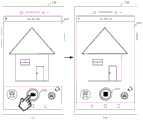CN114189625B - A shooting control method and terminal - Google Patents
A shooting control method and terminalDownload PDFInfo
- Publication number
- CN114189625B CN114189625BCN202111309752.2ACN202111309752ACN114189625BCN 114189625 BCN114189625 BCN 114189625BCN 202111309752 ACN202111309752 ACN 202111309752ACN 114189625 BCN114189625 BCN 114189625B
- Authority
- CN
- China
- Prior art keywords
- terminal
- video
- user
- interface
- recording
- Prior art date
- Legal status (The legal status is an assumption and is not a legal conclusion. Google has not performed a legal analysis and makes no representation as to the accuracy of the status listed.)
- Active
Links
Images
Classifications
- H—ELECTRICITY
- H04—ELECTRIC COMMUNICATION TECHNIQUE
- H04N—PICTORIAL COMMUNICATION, e.g. TELEVISION
- H04N23/00—Cameras or camera modules comprising electronic image sensors; Control thereof
- H04N23/60—Control of cameras or camera modules
- H04N23/62—Control of parameters via user interfaces
- H—ELECTRICITY
- H04—ELECTRIC COMMUNICATION TECHNIQUE
- H04N—PICTORIAL COMMUNICATION, e.g. TELEVISION
- H04N7/00—Television systems
- H04N7/18—Closed-circuit television [CCTV] systems, i.e. systems in which the video signal is not broadcast
- H04N7/188—Capturing isolated or intermittent images triggered by the occurrence of a predetermined event, e.g. an object reaching a predetermined position
- H—ELECTRICITY
- H04—ELECTRIC COMMUNICATION TECHNIQUE
- H04N—PICTORIAL COMMUNICATION, e.g. TELEVISION
- H04N23/00—Cameras or camera modules comprising electronic image sensors; Control thereof
- H04N23/60—Control of cameras or camera modules
- H04N23/63—Control of cameras or camera modules by using electronic viewfinders
- H04N23/631—Graphical user interfaces [GUI] specially adapted for controlling image capture or setting capture parameters
- G—PHYSICS
- G11—INFORMATION STORAGE
- G11B—INFORMATION STORAGE BASED ON RELATIVE MOVEMENT BETWEEN RECORD CARRIER AND TRANSDUCER
- G11B20/00—Signal processing not specific to the method of recording or reproducing; Circuits therefor
- G11B20/10—Digital recording or reproducing
- G11B20/10527—Audio or video recording; Data buffering arrangements
- H—ELECTRICITY
- H04—ELECTRIC COMMUNICATION TECHNIQUE
- H04M—TELEPHONIC COMMUNICATION
- H04M1/00—Substation equipment, e.g. for use by subscribers
- H04M1/72—Mobile telephones; Cordless telephones, i.e. devices for establishing wireless links to base stations without route selection
- H04M1/724—User interfaces specially adapted for cordless or mobile telephones
- H04M1/72403—User interfaces specially adapted for cordless or mobile telephones with means for local support of applications that increase the functionality
- H04M1/7243—User interfaces specially adapted for cordless or mobile telephones with means for local support of applications that increase the functionality with interactive means for internal management of messages
- H04M1/72439—User interfaces specially adapted for cordless or mobile telephones with means for local support of applications that increase the functionality with interactive means for internal management of messages for image or video messaging
- H—ELECTRICITY
- H04—ELECTRIC COMMUNICATION TECHNIQUE
- H04M—TELEPHONIC COMMUNICATION
- H04M1/00—Substation equipment, e.g. for use by subscribers
- H04M1/72—Mobile telephones; Cordless telephones, i.e. devices for establishing wireless links to base stations without route selection
- H04M1/724—User interfaces specially adapted for cordless or mobile telephones
- H04M1/72448—User interfaces specially adapted for cordless or mobile telephones with means for adapting the functionality of the device according to specific conditions
- H—ELECTRICITY
- H04—ELECTRIC COMMUNICATION TECHNIQUE
- H04N—PICTORIAL COMMUNICATION, e.g. TELEVISION
- H04N23/00—Cameras or camera modules comprising electronic image sensors; Control thereof
- H04N23/60—Control of cameras or camera modules
- H—ELECTRICITY
- H04—ELECTRIC COMMUNICATION TECHNIQUE
- H04N—PICTORIAL COMMUNICATION, e.g. TELEVISION
- H04N23/00—Cameras or camera modules comprising electronic image sensors; Control thereof
- H04N23/60—Control of cameras or camera modules
- H04N23/63—Control of cameras or camera modules by using electronic viewfinders
- H04N23/631—Graphical user interfaces [GUI] specially adapted for controlling image capture or setting capture parameters
- H04N23/632—Graphical user interfaces [GUI] specially adapted for controlling image capture or setting capture parameters for displaying or modifying preview images prior to image capturing, e.g. variety of image resolutions or capturing parameters
- H—ELECTRICITY
- H04—ELECTRIC COMMUNICATION TECHNIQUE
- H04N—PICTORIAL COMMUNICATION, e.g. TELEVISION
- H04N23/00—Cameras or camera modules comprising electronic image sensors; Control thereof
- H04N23/60—Control of cameras or camera modules
- H04N23/698—Control of cameras or camera modules for achieving an enlarged field of view, e.g. panoramic image capture
- H—ELECTRICITY
- H04—ELECTRIC COMMUNICATION TECHNIQUE
- H04N—PICTORIAL COMMUNICATION, e.g. TELEVISION
- H04N5/00—Details of television systems
- H04N5/76—Television signal recording
- H—ELECTRICITY
- H04—ELECTRIC COMMUNICATION TECHNIQUE
- H04N—PICTORIAL COMMUNICATION, e.g. TELEVISION
- H04N5/00—Details of television systems
- H04N5/76—Television signal recording
- H04N5/765—Interface circuits between an apparatus for recording and another apparatus
- H04N5/77—Interface circuits between an apparatus for recording and another apparatus between a recording apparatus and a television camera
- H04N5/772—Interface circuits between an apparatus for recording and another apparatus between a recording apparatus and a television camera the recording apparatus and the television camera being placed in the same enclosure
- G—PHYSICS
- G11—INFORMATION STORAGE
- G11B—INFORMATION STORAGE BASED ON RELATIVE MOVEMENT BETWEEN RECORD CARRIER AND TRANSDUCER
- G11B20/00—Signal processing not specific to the method of recording or reproducing; Circuits therefor
- G11B20/10—Digital recording or reproducing
- G11B20/10527—Audio or video recording; Data buffering arrangements
- G11B2020/10537—Audio or video recording
- G—PHYSICS
- G11—INFORMATION STORAGE
- G11B—INFORMATION STORAGE BASED ON RELATIVE MOVEMENT BETWEEN RECORD CARRIER AND TRANSDUCER
- G11B20/00—Signal processing not specific to the method of recording or reproducing; Circuits therefor
- G11B20/10—Digital recording or reproducing
- G11B20/10527—Audio or video recording; Data buffering arrangements
- G11B2020/1062—Data buffering arrangements, e.g. recording or playback buffers
Landscapes
- Engineering & Computer Science (AREA)
- Signal Processing (AREA)
- Multimedia (AREA)
- Human Computer Interaction (AREA)
- Computer Networks & Wireless Communication (AREA)
- Business, Economics & Management (AREA)
- General Business, Economics & Management (AREA)
- Studio Devices (AREA)
- Television Signal Processing For Recording (AREA)
Abstract
Translated fromChineseDescription
Translated fromChinese技术领域technical field
本申请实施例涉及终端技术领域,尤其涉及一种拍摄控制方法及终端。The embodiments of the present application relate to the technical field of terminals, and in particular, to a shooting control method and a terminal.
背景技术Background technique
现有的手机一般具有拍照功能,越来越来的人使用手机拍摄照片和视频来记录生活的点点滴滴。例如,用户可以通过点击手机桌面上的“相机”应用图标,以指示手机打开摄像头并显示取景界面。Existing mobile phones generally have a camera function, and more and more people use mobile phones to take photos and videos to record the details of life. For example, the user can instruct the mobile phone to open the camera and display the viewfinder interface by clicking the "camera" application icon on the mobile phone desktop.
一般而言,手机响应于用户对“相机”应用图标的点击操作,可以显示拍照的取景界面。当用户想要使用手机录制视频时,则可以触发手机显示录像的取景界面。Generally speaking, in response to the user's click operation on the "camera" application icon, the mobile phone can display a viewfinder interface for taking pictures. When the user wants to use the mobile phone to record a video, the mobile phone can be triggered to display the viewfinder interface of the video.
例如,图1中的(a)示出了手机100拍照的取景界面101。手机100响应于用户对取景界面101中的“录像”选项102的点击操作,可以显示如图1中的(b)所示的录像的取景界面103。For example, (a) in FIG. 1 shows a
或者,手机响应于用户对“相机”应用图标的点击操作,可以直接显示用于录像的取景界面。例如,手机响应于用户对“相机”应用图标的点击操作,可以直接显示图1中的(b)所示的取景界面103。Alternatively, in response to the user's click operation on the "camera" application icon, the mobile phone may directly display a viewfinder interface for video recording. For example, in response to the user's click operation on the "camera" application icon, the mobile phone may directly display the
其中,手机100显示图1中的(b)所示的录像的取景界面103后,手机100响应于用户对开始录制按钮104的点击操作,才可以开始录制视频。Wherein, after the
但是,在手机100显示图1中的(b)所示的录像的取景界面103后,录像的取景界面103中的图像会随着拍摄对象的变化而变化。这样,会让用户误以为手机100已经开始录制视频。如此,用户往往会忘记点击开始录制按钮104。手机100没有检测到用户对开始录制按钮104的点击操作,则无法录制视频,从而不能保存用户想要录制的视频,人机交互性能较差。However, after the
发明内容Contents of the invention
本申请实施例提供一种拍摄控制方法及终端,即使用户忘记点击录像的取景界面中的开始录制按钮,终端也可以录制视频,提高了终端的人机交互性能。The embodiment of the present application provides a shooting control method and a terminal, even if the user forgets to click the start recording button in the viewfinder interface of the video, the terminal can record the video, which improves the human-computer interaction performance of the terminal.
第一方面,本申请实施例提供一种拍摄控制方法。该拍摄控制方法可以包括:终端显示不是录像的取景界面的第一界面;终端接收用户对第一界面的第一操作;响应于第一操作,显示录像的取景界面(即第二界面),并开始录制第一视频,缓存录制的第一视频;终端检测用户的第二操作时,停止录制视频,并显示用于提示用户确认是否保存第一视频的第三界面;根据用户在第三界面的选择操作,保存或者删除第一视频。其中,上述第二界面包括开始录制按钮。该开始录制按钮用于触发终端开始录制视频。In a first aspect, the embodiment of the present application provides a shooting control method. The shooting control method may include: the terminal displays a first interface that is not a video-recording viewfinder interface; the terminal receives a user's first operation on the first interface; in response to the first operation, displays a video-recording viewfinder interface (that is, a second interface), and Start recording the first video, and buffer the recorded first video; when the terminal detects the user's second operation, stop recording the video, and display a third interface for prompting the user to confirm whether to save the first video; Select Actions to save or delete the first video. Wherein, the above-mentioned second interface includes a button to start recording. The start recording button is used to trigger the terminal to start recording video.
本申请实施例中,终端响应于用户对第一界面的第一操作,显示录像的取景界面(即第二界面)的同时,便可以开始录制第一视频并缓存录制的视频。而不是等待用户点击第二界面中的开始录制按钮后,才开始录制视频。这样,即使终端显示录像的取景界面后,用户忘记点击开始录制按钮,终端也可以自动录制视频。如此,可以避免由于终端没有检测到用户对开始录制按钮的点击操作,无法录制到用户想要记录的视频画面。可以保存用户想要录制的视频,提高人机交互性能。In this embodiment of the present application, in response to the user's first operation on the first interface, the terminal can start recording the first video and cache the recorded video while displaying the video viewfinder interface (that is, the second interface). Instead of waiting for the user to click the start recording button in the second interface, the video recording starts. In this way, even if the user forgets to click the start recording button after the terminal displays the viewfinder interface of the video, the terminal can automatically record the video. In this way, it can be avoided that the video picture that the user wants to record cannot be recorded because the terminal does not detect the user's click operation on the start recording button. The video that the user wants to record can be saved to improve the performance of human-computer interaction.
并且,终端还可以响应于用户的第二操作,显示第三界面,以指示用户确认是否保存自动录制的视频。由用户决定是否保存自动录制的视频。这样,可以进一步提高终端的人机交互性能,提高用户的拍摄体验。Moreover, the terminal may also display a third interface in response to the second operation of the user, to instruct the user to confirm whether to save the automatically recorded video. It is up to the user to save the automatically recorded video. In this way, the human-computer interaction performance of the terminal can be further improved, and the shooting experience of the user can be improved.
第二方面,本申请实施例提供一种拍摄控制方法。该拍摄控制方法可以包括:终端显示不是录像的取景界面的第一界面;终端接收用户对第一界面的第一操作;响应于第一操作,显示录像的取景界面(即第二界面);如果终端在第一预设时间内没有接收到用户的操作,或者终端在第一预设时间内接收到用户的操作,且接收到的操作为第三操作,终端开始录制第一视频,并缓存录制的第一视频;终端检测到用户的第二操作时,停止录制视频,并显示用于提示用户确认是否保存第一视频的第三界面;根据用户在第三界面的选择操作,保存或者删除第一视频。上述第一预设时间是从录制单元录制第一视频开始的一个预设时间段。In a second aspect, the embodiment of the present application provides a shooting control method. The shooting control method may include: the terminal displays a first interface that is not a video-recording viewfinder interface; the terminal receives a user's first operation on the first interface; in response to the first operation, displays a video-recording viewfinder interface (that is, the second interface); if The terminal does not receive the user's operation within the first preset time, or the terminal receives the user's operation within the first preset time, and the received operation is the third operation, the terminal starts recording the first video, and buffers the recording the first video; when the terminal detects the user’s second operation, it stops recording the video and displays a third interface for prompting the user to confirm whether to save the first video; according to the user’s selection operation on the third interface, save or delete the second video a video. The above-mentioned first preset time is a preset time period from when the recording unit records the first video.
其中,本申请实施例中的第三操作与用户对开始录制按钮的点击操作不同,第三操作与第二操作不同。第三操作是在终端显示第二界面(即录像的取景界面)的情况下,用户对终端的操作。该第三操作不会触发终端关闭相机应用或者离开相机应用的界面(例如将相机应用切换到后台运行)、且不会触发终端开始录制视频,且不会触发终端的显示界面由录像的取景界面切换至其他界面的操作。Wherein, the third operation in the embodiment of the present application is different from the user's click operation on the start recording button, and the third operation is different from the second operation. The third operation is an operation performed by the user on the terminal when the terminal displays the second interface (that is, the viewfinder interface for recording). This third operation will not trigger the terminal to close the camera application or leave the interface of the camera application (such as switching the camera application to run in the background), and will not trigger the terminal to start recording video, and will not trigger the display interface of the terminal to change from the video viewfinder interface Operations for switching to other interfaces.
可以理解,由于第三操作不会触发终端关闭相机应用或者离开相机应用的界面、且不会触发终端开始录制视频,且不会触发终端的显示界面由录像的取景界面切换至其他界面;因此,响应于第三操作,终端执行第三操作对应的事件后,终端还是显示第二界面,但界面中的部分按钮可能发生小的变化。It can be understood that the third operation will not trigger the terminal to close the camera application or leave the interface of the camera application, and will not trigger the terminal to start recording video, and will not trigger the display interface of the terminal to switch from the viewfinder interface of video recording to other interfaces; therefore, In response to the third operation, after the terminal executes the event corresponding to the third operation, the terminal still displays the second interface, but some buttons in the interface may change slightly.
本申请实施例中,在终端显示第二界面的情况下,如果终端在第一预设时间内没有接收到用户的操作,或者终端在第一预设时间内接收到的用户的操作为第三操作,终端在则自动开始录制第一视频。而不是等待用户点击第二界面中的开始录制按钮后,才开始录制视频。这样,即使终端显示录像的取景界面后,用户忘记点击开始录制按钮,终端也可以自动录制视频。如此,可以避免由于终端没有检测到用户对开始录制按钮的点击操作,无法录制到用户想要记录的视频画面。可以保存用户想要录制的视频,提高人机交互性能。In this embodiment of the application, when the terminal displays the second interface, if the terminal does not receive the user's operation within the first preset time, or the user's operation received by the terminal within the first preset time is the third operation, the terminal will automatically start recording the first video. Instead of waiting for the user to click the start recording button in the second interface, the video recording starts. In this way, even if the user forgets to click the start recording button after the terminal displays the viewfinder interface of the video, the terminal can automatically record the video. In this way, it can be avoided that the video picture that the user wants to record cannot be recorded because the terminal does not detect the user's click operation on the start recording button. The video that the user wants to record can be saved to improve the performance of human-computer interaction.
并且,终端还可以响应于用户的第二操作,显示第三界面,以指示用户确认是否保存自动录制的视频。由用户决定是否保存自动录制的视频。这样,可以进一步提高终端的人机交互性能,提高用户的拍摄体验。Moreover, the terminal may also display a third interface in response to the second operation of the user, to instruct the user to confirm whether to save the automatically recorded video. It is up to the user to save the automatically recorded video. In this way, the human-computer interaction performance of the terminal can be further improved, and the shooting experience of the user can be improved.
结合第二方面,在一种可能的设计方法中,上述第二界面中包括第一提示信息。该第一提示信息用于指示用户点击开始录制按钮,以触发终端开始录制视频。With reference to the second aspect, in a possible design method, the above-mentioned second interface includes the first prompt information. The first prompt information is used to instruct the user to click the start recording button, so as to trigger the terminal to start recording video.
结合第二方面,在另一种可能的设计方法中,第二界面中显示动态闪烁的开始录制按钮。动态闪烁的开始录制按钮容易引起用户的注意,起到提醒用户点击开始录制按钮的作用。With reference to the second aspect, in another possible design method, a dynamically flashing start recording button is displayed on the second interface. The dynamically flashing start recording button is easy to attract the user's attention, and serves as a reminder to the user to click the start recording button.
结合第一方面或者第二方面,在一种可能的设计方法中,从终端录制第一视频开始,终端在第二预设时间内可能会接收到用户的操作。例如,该用户的操作可以是用户对开始录制按钮的点击操作。With reference to the first aspect or the second aspect, in a possible design method, starting from the terminal recording the first video, the terminal may receive user operations within a second preset time. For example, the user's operation may be the user's click operation on a button to start recording.
其中,第二预设时间是从终端录制第一视频开始的另一个预设时间段。第二预设时间与第一预设时间不同。具体的,第二预设时间的开始时刻与第一预设时间的开始时刻不同。第二预设时间的开始时刻是终端开始录制第一视频的时刻。第一预设时刻是终端开始显示第二界面的时刻。第二预设时间的长度和第二预设时间的长度可以相同或者不同。Wherein, the second preset time is another preset time period from the terminal recording the first video. The second preset time is different from the first preset time. Specifically, the start moment of the second preset time is different from the start moment of the first preset time. The start moment of the second preset time is the moment when the terminal starts recording the first video. The first preset time is the time when the terminal starts to display the second interface. The length of the second preset time and the length of the second preset time may be the same or different.
如果终端在第二预设时间内接收到用户对开始录制按钮的点击操作,则表示用户没有忘记点击开始录制按钮。响应于用户对开始录制按钮的点击操作,终端可以停止录制所述第一视频,并开始录制第二视频,缓存录制的第二视频。If the terminal receives the user's click operation on the start recording button within the second preset time, it means that the user has not forgotten to click the start recording button. In response to the user's click operation on the start recording button, the terminal may stop recording the first video, start recording the second video, and buffer the recorded second video.
结合第一方面或者第二方面,在另一种可能的设计方法中,从终端录制第一视频开始,终端在第二预设时间内可能不会接收到用户的任何操作,或者终端可能会接收到用户的第三操作。如果终端在第二预设时间内没有接收到用户的操作,或者终端在第二预设时间内接收到用户的操作,且接收到的操作为第三操作,则表示用户可能忘记了点击开始录制按钮,此时终端可以继续录制第一视频。In combination with the first aspect or the second aspect, in another possible design method, starting from the terminal recording the first video, the terminal may not receive any operation from the user within the second preset time, or the terminal may receive to the user's third action. If the terminal does not receive the user's operation within the second preset time, or the terminal receives the user's operation within the second preset time, and the received operation is the third operation, it means that the user may have forgotten to click to start recording button, the terminal can continue to record the first video.
结合第一方面或者第二方面,在另一种可能的设计方法中,如果在第二预设时间内终端没有接收到用户的操作或者只接收到用户的第三操作,终端可以根据终端被用户手持的状态,来判断是否继续录制第一视频。具体的,在终端开始录制第一视频之后,本申请实施例的方法还可以包括:如果终端在第二预设时间内没有接收到用户的操作,或者终端在第二预设时间内接收到用户的操作,且接收到的操作为第三操作,终端可以判断终端被用户手持的状态是否发生了符合预设条件的变化;如果终端被用户手持的状态发生了符合预设条件的变化,终端检测终端被用户手持的状态是否保持在预设范围内;如果终端被用户手持的状态保持在预设范围内,终端继续录制第一视频。In combination with the first aspect or the second aspect, in another possible design method, if the terminal does not receive the user's operation or only receives the user's third operation within the second preset time, the terminal may Hand-held state, to determine whether to continue recording the first video. Specifically, after the terminal starts recording the first video, the method in the embodiment of the present application may further include: if the terminal does not receive the user's operation within the second preset time, or the terminal receives the user's operation within the second preset time operation, and the received operation is the third operation, the terminal can determine whether the state of the terminal held by the user meets the preset conditions; if the state of the terminal held by the user meets the preset conditions, the terminal detects Whether the state that the terminal is held by the user remains within a preset range; if the state that the terminal is held by the user remains within a preset range, the terminal continues to record the first video.
结合第一方面或者第二方面,在另一种可能的设计方法中,如果终端被用户手持的状态没有保持在预设范围内,终端停止录制第一视频,并显示第三界面;终端根据用户在第三界面的选择操作,保存或者删除第一视频。In combination with the first aspect or the second aspect, in another possible design method, if the state of the terminal held by the user is not kept within the preset range, the terminal stops recording the first video and displays the third interface; The selection operation on the third interface saves or deletes the first video.
本申请实施例中,在上述方案中,如果终端被用户手持的状态保持在预设范围内,则表示终端被用户手持的状态是用户使用终端拍照或者拍摄视频的状态。此时,终端可以继续录制第一视频。如果终端被用户手持的状态没有保持在预设范围内,则表示终端被用户手持的状态不是用户使用终端拍照或者拍摄视频的状态。此时,终端可以停止录制第一视频。In the embodiment of the present application, in the above solution, if the state of the terminal being held by the user remains within the preset range, it means that the state of the terminal being held by the user is the state where the user uses the terminal to take pictures or shoot videos. At this point, the terminal can continue to record the first video. If the state that the terminal is held by the user does not remain within the preset range, it means that the state that the terminal is held by the user is not the state that the user uses the terminal to take pictures or shoot videos. At this point, the terminal may stop recording the first video.
可以理解,如果终端长时间没有接收到用户对开始录制按钮的点击操作,终端可以自动根据终端被用户手持的状态来判断是否继续进行视频的预录制。采用上述方案,可以在用户拍摄完视频并且忘记触发终端停止拍摄视频时,自动停止录制视频。如此,可以避免因为用户的疏忽导致终端一直在录制用户不需要的视频,可以降低终端的功耗。并且,可以减少终端录制冗余视频,而占用终端内容,提高了终端的智能性。It can be understood that if the terminal does not receive the user's click operation on the start recording button for a long time, the terminal can automatically determine whether to continue the video pre-recording according to the state of the terminal being held by the user. By adopting the above solution, when the user finishes shooting the video and forgets to trigger the terminal to stop shooting the video, the recording of the video can be automatically stopped. In this way, it can be avoided that the terminal keeps recording unnecessary videos due to the negligence of the user, and the power consumption of the terminal can be reduced. In addition, it can reduce redundant video recording by the terminal and occupy the content of the terminal, thereby improving the intelligence of the terminal.
结合第一方面或者第二方面,在另一种可能的设计方法中,在终端继续录制第一视频之后,本申请实施例的方法还可以包括:在第二预设时间之后,如果终端接收到用户对开始录制按钮的点击操作,终端停止录制第一视频,并显示第三界面;终端根据用户在第三界面的选择操作,保存或者删除第一视频。With reference to the first aspect or the second aspect, in another possible design method, after the terminal continues to record the first video, the method in this embodiment of the application may further include: after the second preset time, if the terminal receives When the user clicks the start recording button, the terminal stops recording the first video and displays the third interface; the terminal saves or deletes the first video according to the user's selection operation on the third interface.
其中,终端自动录制第一视频之后,可能会在第二预设时间之后接收到用户对开始录制按钮的点击操作。此时,可能是因为用户认为终端已经录制了该用户想要记录的视频画面,想要结束视频的录制。因此,终端可以根据用户的通常的使用习惯,自动的操作,以满足用户的需求,将用户在第二预设时间之后对开始录制按钮的点击操作,作为停止录制第一视频的操作。并且,响应于用户在第二预设时间之后对开始录制按钮的点击操作,终端可以显示第三界面,以指示用户确认是否保存第一视频。由用户决定是否保存第一视频。而不是响应于用户在第二预设时间内对开始录制按钮的点击操作,继续录制视频(如第二视频)。这样,可以从用户需求出发,为用户提供符合用户需求的服务,可以提高终端的人机交互性能,提高用户的拍摄体验。Wherein, after the terminal automatically records the first video, it may receive a user's click operation on the start recording button after a second preset time. At this time, it may be because the user thinks that the terminal has already recorded the video picture that the user wants to record, and wants to end the video recording. Therefore, the terminal can automatically operate according to the user's usual usage habits to meet the user's needs, and the user's click operation on the start recording button after the second preset time is regarded as an operation to stop recording the first video. Moreover, in response to the user clicking the start recording button after the second preset time, the terminal may display a third interface to instruct the user to confirm whether to save the first video. It is up to the user to decide whether to save the first video. Instead of responding to the user's click operation on the start recording button within the second preset time, continue to record the video (such as the second video). In this way, starting from the user's needs, the user can be provided with a service meeting the user's needs, which can improve the human-computer interaction performance of the terminal and improve the shooting experience of the user.
结合第一方面或者第二方面,在另一种可能的设计方法中,上述第三界面中可以包括视频的播放控件。该播放控件可以用于播放第一视频。如果在终端显示第三界面之后,在终端根据用户在第三界面的选择操作,保存或者删除所述第一视频之前,终端接收到用户对播放控件的点击操作;响应于用户对播放控件的点击操作,终端可以采用播放控件播放第一视频。这样,用户便可以在确定要删除或者保存第一视频之前,预览第一视频。With reference to the first aspect or the second aspect, in another possible design method, the above-mentioned third interface may include video playback controls. The play control can be used to play the first video. If after the terminal displays the third interface, before the terminal saves or deletes the first video according to the user's selection operation on the third interface, the terminal receives the user's click operation on the playback control; in response to the user's click on the playback control Operation, the terminal can use the play control to play the first video. In this way, the user can preview the first video before deciding to delete or save the first video.
第三方面,本申请实施例提供一种拍摄控制方法。该拍摄控制方法可以包括:终端显示不是录像的取景界面的第一界面;终端接收用户对第一界面的第一操作;响应于第一操作,显示录像的取景界面(即第二界面),并开始录制第一视频,缓存录制的第一视频;如果终端在第一预设时间内接收到用户对开始录制按钮的点击操作,终端停止录制第一视频,删除录制的第一视频,并开始录制第二视频,缓存录制的第二视频。In a third aspect, the embodiment of the present application provides a shooting control method. The shooting control method may include: the terminal displays a first interface that is not a video-recording viewfinder interface; the terminal receives a user's first operation on the first interface; in response to the first operation, displays a video-recording viewfinder interface (that is, a second interface), and Start recording the first video, cache the recorded first video; if the terminal receives the user’s click operation on the start recording button within the first preset time, the terminal stops recording the first video, deletes the recorded first video, and starts recording The second video, the second video recorded in the cache.
可以理解,如果从终端录制第一视频开始的第一预设时间内,终端接收到用户对开始录制按钮的点击操作,则表示从用户点击开始录制按钮开始,终端所要录制的视频才是用户想要记录的视频画面。基于此,为了从用户需求出发,为用户提供符合用户需求的服务,响应于用户在第一预设时间对开始录制按钮的点击操作,终端可以停止录制第一视频,并删除已经录制的第一视频。It can be understood that if the terminal receives the user's click operation on the start recording button within the first preset time after the terminal records the first video, it means that the video to be recorded by the terminal is the user's desired video starting from the user clicking the start recording button. The video frame to record. Based on this, in order to provide users with services that meet user needs based on user needs, in response to the user's click operation on the start recording button at the first preset time, the terminal can stop recording the first video and delete the recorded first video. video.
第四方面,本申请实施例提供一种拍摄控制方法。该拍摄控制方法可以包括:终端显示不是录像的取景界面的第一界面;终端接收用户对第一界面的第一操作;响应于第一操作,显示录像的取景界面(即第二界面),第二界面中包括开始录制按钮;终端在第二界面进行倒计时;如果在倒计时结束前,终端没有接收到用户的操作,或者终端接收到用户的操作,且接收到的操作是第三操作,终端自动开始录制第一视频;如果终端检测到用户的第二操作,响应于检测到第二操作,停止录制视频,并显示用于提示用户确认是否保存第一视频的第三界面;根据用户在第三界面的选择操作,保存或者删除第一视频。上述第一预设时间是从录制单元录制第一视频开始的一个预设时间段。In a fourth aspect, the embodiment of the present application provides a shooting control method. The shooting control method may include: the terminal displays a first interface that is not a video-recording viewfinder interface; the terminal receives a user's first operation on the first interface; in response to the first operation, displays a video-recording viewfinder interface (that is, a second interface), and the second The second interface includes a start recording button; the terminal counts down on the second interface; if the terminal does not receive the user's operation before the countdown ends, or the terminal receives the user's operation, and the received operation is the third operation, the terminal automatically Start recording the first video; if the terminal detects the second operation of the user, in response to detecting the second operation, stop recording the video, and display a third interface for prompting the user to confirm whether to save the first video; according to the user's third interface Select operation on the interface to save or delete the first video. The above-mentioned first preset time is a preset time period from when the recording unit records the first video.
其中,终端从显示第二界面开始倒计时。在倒计时结束时,终端还是没有接收到用户对开始录制按钮的点击操作或者只接收到第三操作,则可能是用户忘记了点击开始录制按钮。此时,终端可以自动开始录制第一视频。如此,可以避免由于终端没有检测到用户对开始录制按钮的点击操作,无法录制到用户想要记录的视频画面。可以保存用户想要录制的视频,提高人机交互性能。Wherein, the terminal counts down from displaying the second interface. At the end of the countdown, if the terminal still does not receive the user's click operation on the start recording button or only receives the third operation, it may be that the user forgot to click the start recording button. At this point, the terminal may automatically start recording the first video. In this way, it can be avoided that the video picture that the user wants to record cannot be recorded because the terminal does not detect the user's click operation on the start recording button. The video that the user wants to record can be saved to improve the performance of human-computer interaction.
结合第四方面,在一种可能的设计方法中,如果在倒计时结束前,终端接收到用户对终端的摇晃操作,响应于用户对终端的摇晃操作,终端停止倒计时。With reference to the fourth aspect, in a possible design method, if the terminal receives a user's shaking operation on the terminal before the countdown ends, the terminal stops the countdown in response to the user's shaking operation on the terminal.
结合第四方面,在另一种可能的设计方法中,如果在倒计时结束前,终端接收到用户对开始录制按钮的点击操作,响应于用户对开始录制按钮的点击操作,终端停止倒计时,开始录制第二视频,并缓存录制的第二视频。In conjunction with the fourth aspect, in another possible design method, if the terminal receives the user’s click operation on the start recording button before the countdown ends, in response to the user’s click operation on the start recording button, the terminal stops the countdown and starts recording second video, and cache the recorded second video.
第五方面,本申请实施例提供一种终端,该终端包括:显示单元、输入单元、录制单元、删除单元和存储单元。其中,显示单元,用于显示第一界面。该第一界面不是录像的取景界面。输入单元,用于接收用户对第一界面的第一操作。显示单元,还用于响应于输入单元接收到的第一操作,显示第二界面。该第二界面是录像的取景界面。该第二界面包括开始录制按钮,该开始录制按钮用于触发终端开始录制视频。录制单元,用于响应于输入单元接收到的第一操作,开始录制第一视频。存储单元,用于缓存录制单元录制的第一视频。输入单元,还用于检测用户的第二操作。录制单元,还用于如果输入单元检测到第二操作,响应于输入单元检测到的第二操作,停止录制视频。显示单元,还用于响应于输入单元检测到的第二操作,显示用于提示用户确认是否保存第一视频的第三界面。上述输入单元,还用于接收用户在第三界面的选择操作。删除单元,用于当输入单元接收到的选择操作触发终端删除第一视频时,删除第一视频。存储单元,用于输入单元接收到的选择操作触发终端保存第一视频时,保存第一视频。In a fifth aspect, the embodiment of the present application provides a terminal, and the terminal includes: a display unit, an input unit, a recording unit, a deletion unit, and a storage unit. Wherein, the display unit is used to display the first interface. The first interface is not a viewfinder interface for video recording. The input unit is configured to receive a first user operation on the first interface. The display unit is further configured to display the second interface in response to the first operation received by the input unit. The second interface is a viewfinder interface for video recording. The second interface includes a start recording button, and the start recording button is used to trigger the terminal to start recording video. The recording unit is configured to start recording the first video in response to the first operation received by the input unit. The storage unit is used for buffering the first video recorded by the recording unit. The input unit is also used to detect the second operation of the user. The recording unit is further configured to stop recording video in response to the second operation detected by the input unit if the input unit detects the second operation. The display unit is further configured to, in response to the second operation detected by the input unit, display a third interface for prompting the user to confirm whether to save the first video. The above-mentioned input unit is also used to receive a user's selection operation on the third interface. The deleting unit is configured to delete the first video when the selection operation received by the input unit triggers the terminal to delete the first video. The storage unit is configured to save the first video when the selection operation received by the input unit triggers the terminal to save the first video.
第六方面,本申请实施例提供一种终端,该终端包括:显示单元、输入单元、录制单元、删除单元和存储单元。其中,显示单元,用于显示第一界面。该第一界面不是录像的取景界面。输入单元,用于接收用户的操作。例如,输入单元可以用于接收用户对第一界面的第一操作。显示单元,还用于响应于输入单元接收到的第一操作,显示第二界面。该第二界面是录像的取景界面。该第二界面包括开始录制按钮,该开始录制按钮用于触发终端开始录制视频。录制单元,用于如果输入单元在第一预设时间内没有接收到用户的操作,或者输入单元在第一预设时间内接收到用户的操作,且接收到的操作为第三操作,则开始录制第一视频。存储单元,用于缓存录制单元录制的第一视频。输入单元,还用于检测用户的第二操作。录制单元,还用于如果输入单元检测到第二操作,响应于输入单元检测到的第二操作,停止录制视频。显示单元,还用于响应于输入单元检测到的第二操作,显示用于提示用户确认是否保存第一视频的第三界面。上述输入单元,还用于接收用户在第三界面的选择操作。删除单元,用于当输入单元接收到的选择操作触发终端删除第一视频时,删除第一视频。存储单元,用于输入单元接收到的选择操作触发终端保存第一视频时,保存第一视频。其中,本申请实施例中的第三操作与用户对开始录制按钮的点击操作不同,且第三操作与第二操作不同。In a sixth aspect, the embodiment of the present application provides a terminal, and the terminal includes: a display unit, an input unit, a recording unit, a deletion unit, and a storage unit. Wherein, the display unit is used to display the first interface. The first interface is not a viewfinder interface for video recording. The input unit is used for receiving user's operation. For example, the input unit can be used to receive the user's first operation on the first interface. The display unit is further configured to display the second interface in response to the first operation received by the input unit. The second interface is a viewfinder interface for video recording. The second interface includes a start recording button, and the start recording button is used to trigger the terminal to start recording video. The recording unit is configured to start if the input unit does not receive the user's operation within the first preset time, or the input unit receives the user's operation within the first preset time, and the received operation is the third operation Record the first video. The storage unit is used for buffering the first video recorded by the recording unit. The input unit is also used to detect the second operation of the user. The recording unit is further configured to stop recording video in response to the second operation detected by the input unit if the input unit detects the second operation. The display unit is further configured to, in response to the second operation detected by the input unit, display a third interface for prompting the user to confirm whether to save the first video. The above-mentioned input unit is also used to receive a user's selection operation on the third interface. The deleting unit is configured to delete the first video when the selection operation received by the input unit triggers the terminal to delete the first video. The storage unit is configured to save the first video when the selection operation received by the input unit triggers the terminal to save the first video. Wherein, the third operation in the embodiment of the present application is different from the user's click operation on the start recording button, and the third operation is different from the second operation.
结合第六方面,在一种可能的设计方法中,上述第二界面中可以包括第一提示信息。该第一提示信息用于指示用户点击开始录制按钮,以触发终端开始录制视频。或者,第二界面中显示动态闪烁的开始录制按钮。With reference to the sixth aspect, in a possible design method, the above-mentioned second interface may include the first prompt information. The first prompt information is used to instruct the user to click the start recording button, so as to trigger the terminal to start recording video. Alternatively, a dynamically flashing start recording button is displayed on the second interface.
结合第五方面或者第六方面,在一种可能的设计方法中,上述录制单元,还用于在开始录制第一视频之后,如果输入单元在第二预设时间内接收到用户对开始录制按钮的点击操作,响应于用户对开始录制按钮的点击操作,停止录制所述第一视频,并开始录制第二视频。存储单元,用于缓存录制单元录制的第二视频。With reference to the fifth aspect or the sixth aspect, in a possible design method, the above-mentioned recording unit is further configured to, after starting to record the first video, if the input unit receives the user's request to start recording button within the second preset time In response to the user's click operation on the start recording button, stop recording the first video and start recording the second video. The storage unit is used for buffering the second video recorded by the recording unit.
结合第五方面或者第六方面,在另一种可能的设计方法中,上述录制单元,还用于在开始录制第一视频之后,如果输入单元在第二预设时间内没有接收到用户的操作,或者输入单元在第二预设时间内接收到用户的操作,且接收到的操作为第三操作,则继续录制所述第一视频。With reference to the fifth aspect or the sixth aspect, in another possible design method, the above-mentioned recording unit is further configured to, after starting to record the first video, if the input unit does not receive the user's operation within the second preset time , or the input unit receives a user operation within the second preset time, and the received operation is a third operation, then continue recording the first video.
结合第五方面或者第六方面,在另一种可能的设计方法中,上述终端还包括:检测单元。该检测单元,用于在开始录制第一视频之后,如果输入单元在第二预设时间内没有接收到用户的操作,或者输入在第二预设时间内接收到用户的操作,且接收到的操作为第三操作,检测终端被用户手持的状态是否发生了符合预设条件的变化。上述检测单元,还用于如果检测到终端被用户手持的状态发生了符合预设条件的变化,检测终端被用户手持的状态是否保持在预设范围内。上述录制单元,还用于如果检测单元检测到终端被用户手持的状态保持在预设范围内,继续录制所述第一视频。With reference to the fifth aspect or the sixth aspect, in another possible design method, the above terminal further includes: a detection unit. The detection unit is configured to, after starting to record the first video, if the input unit does not receive the user's operation within the second preset time, or the input unit receives the user's operation within the second preset time, and the received The operation is the third operation, which is to detect whether the state of the terminal being held by the user has changed in accordance with a preset condition. The detection unit is further configured to detect whether the state of the terminal being held by the user remains within a preset range if it is detected that the state of the terminal being held by the user meets a preset condition. The recording unit is further configured to continue recording the first video if the detection unit detects that the terminal is held by the user within a preset range.
结合第五方面或者第六方面,在另一种可能的设计方法中,上述录制单元,还用于如果检测单元检测到终端被用户手持的状态没有保持在所述预设范围内,则停止录制第一视频。上述显示单元,还用于如果检测单元检测到终端被用户手持的状态没有保持在所述预设范围内,则显示上述第三界面。With reference to the fifth aspect or the sixth aspect, in another possible design method, the above-mentioned recording unit is further configured to stop recording if the detection unit detects that the state of the terminal being held by the user does not remain within the preset range first video. The above-mentioned display unit is further configured to display the above-mentioned third interface if the detection unit detects that the state of the terminal being held by the user does not remain within the preset range.
结合第五方面或者第六方面,在另一种可能的设计方法中,上述录制单元,还用于在第二预设时间之后,如果输入单元接收到用户对开始录制按钮的点击操作,则停止录制第一视频。上述显示单元,还用于在第二预设时间之后,如果输入单元接收到用户对开始录制按钮的点击操作,则显示第三界面。With reference to the fifth aspect or the sixth aspect, in another possible design method, the above-mentioned recording unit is further configured to stop recording if the input unit receives a click operation on the start recording button by the user after the second preset time. Record the first video. The above-mentioned display unit is further configured to display a third interface if the input unit receives a user's click operation on the start recording button after the second preset time.
结合第五方面或者第六方面,在另一种可能的设计方法中,上述第三界面中还可以包括视频的播放控件。上述终端还可以包括:播放单元。上述输入单元,还用于在显示单元显示第三界面之后,输入单元接收用户在第三界面输入的选择操作之前,接收用户对播放控件的点击操作。上述播放单元,用于响应于用户对播放控件的点击操作,采用播放控件播放第一视频。With reference to the fifth aspect or the sixth aspect, in another possible design method, the third interface may further include a video playback control. The above-mentioned terminal may further include: a playback unit. The above-mentioned input unit is further configured to receive the user's click operation on the playback control before the input unit receives the user's selection operation input on the third interface after the display unit displays the third interface. The playback unit is configured to play the first video by using the playback control in response to the user's click operation on the playback control.
第七方面,本申请实施例提供一种终端。该终端包括:一个或多个处理器、存储器、显示器和摄像头;存储器、显示器、摄像头与处理器耦合;显示器用于显示界面以及接收用户的触控操作,摄像头用于采集图像以录制视频,存储器包括非易失性存储介质,存储器用于存储计算机程序代码,计算机程序代码包括计算机指令,处理器执行计算机指令时,使得终端执行以下操作:显示器,用于显示第一界面,第一界面不是录像的取景界面;处理器,用于响应于用户对显示器显示的第一界面的第一操作,控制显示器显示第二界面,并开始通过摄像头录制第一视频,在存储器中缓存录制的第一视频,第二界面包括开始录制按钮,开始录制按钮用于触发处理器开始录制视频;处理器,还用于如果检测到用户的第二操作,响应于该第二操作,停止录制视频,并控制显示器显示第三界面,第三界面用于提示用户确认是否保存第一视频;接收用户在显示器显示的第三界面的选择操作;根据用户在第三界面的选择操作;根据用户在第三界面的选择操作,在存储器中保存第一视频或者删除存储器中缓存的第一视频。In a seventh aspect, the embodiment of the present application provides a terminal. The terminal includes: one or more processors, memory, display and camera; the memory, display, camera are coupled to the processor; the display is used to display the interface and receive user touch operations, the camera is used to collect images to record video, and the memory It includes a non-volatile storage medium, and the memory is used to store computer program codes. The computer program codes include computer instructions. When the processor executes the computer instructions, the terminal performs the following operations: a display is used to display the first interface, and the first interface is not video recording. a viewfinder interface; the processor is configured to, in response to the user's first operation on the first interface displayed on the display, control the display to display the second interface, and start recording the first video through the camera, and buffer the recorded first video in the memory, The second interface includes a start recording button, and the start recording button is used to trigger the processor to start recording the video; the processor is also used to stop recording the video in response to the second operation if the second operation of the user is detected, and control the display to display The third interface, the third interface is used to prompt the user to confirm whether to save the first video; receive the user's selection operation on the third interface displayed on the display; according to the user's selection operation on the third interface; according to the user's selection operation on the third interface , saving the first video in the memory or deleting the first video cached in the memory.
第八方面,本申请实施例提供一种终端。该终端包括:终端包括:一个或多个处理器、存储器、显示器和摄像头;存储器、显示器、摄像头与处理器耦合;显示器用于显示界面以及接收用户的触控操作,摄像头用于采集图像以录制视频,存储器包括非易失性存储介质,存储器用于存储计算机程序代码,计算机程序代码包括计算机指令,处理器执行计算机指令时,使得终端执行以下操作:显示器,用于显示第一界面,第一界面不是录像的取景界面;处理器,用于响应于用户对显示器显示的第一界面的第一操作,控制显示器显示第二界面,第二界面包括开始录制按钮,开始录制按钮用于触发终端开始录制视频;处理器,还用于如果在第一预设时间内没有接收到用户的操作,或者终端在第一预设时间内接收到用户的操作,且接收到的操作为第三操作,则开始通过摄像头录制第一视频,并在存储器中缓存录制的第一视频;第一预设时间是从终端录制第一视频开始的一个预设时间段;处理器,还用于如果检测到用户的第二操作,响应于该第二操作,停止录制视频,并控制显示器显示第三界面,第三界面用于提示用户确认是否保存第一视频;接收用户在显示器显示的第三界面的选择操作;根据用户在第三界面的选择操作,在存储器中保存第一视频或者删除存储器中缓存的第一视频;其中,第三操作与用户对开始录制按钮的点击操作不同,第三操作与第二操作不同。In an eighth aspect, the embodiment of the present application provides a terminal. The terminal includes: the terminal includes: one or more processors, memory, display, and camera; the memory, display, camera are coupled to the processor; the display is used to display the interface and receive user touch operations, and the camera is used to collect images for recording video, the memory includes a non-volatile storage medium, and the memory is used to store computer program codes, the computer program codes include computer instructions, and when the processor executes the computer instructions, the terminal performs the following operations: a display, used to display the first interface, the first The interface is not a viewfinder interface for video recording; the processor is configured to control the display to display a second interface in response to the user's first operation on the first interface displayed on the display, the second interface includes a start recording button, and the start recording button is used to trigger the terminal to start Record video; the processor is also used to if the user's operation is not received within the first preset time, or the terminal receives the user's operation within the first preset time, and the received operation is the third operation, then Start recording the first video through the camera, and cache the recorded first video in the memory; the first preset time is a preset time period from the terminal recording the first video; the processor is also used to detect the user's The second operation, in response to the second operation, stop recording the video, and control the display to display a third interface, the third interface is used to prompt the user to confirm whether to save the first video; receive the user's selection operation on the third interface displayed on the display; According to the user's selection operation on the third interface, save the first video in the memory or delete the first video cached in the memory; wherein, the third operation is different from the user's click operation on the start recording button, and the third operation is different from the second operation different.
结合第八方面,在一种可能的设计方法中,显示器显示的第二界面中包括第一提示信息,第一提示信息用于指示用户点击开始录制按钮,以触发终端开始录制视频。或者,第二界面中显示动态闪烁的开始录制按钮。With reference to the eighth aspect, in a possible design method, the second interface displayed on the display includes first prompt information, and the first prompt information is used to instruct the user to click the start recording button to trigger the terminal to start recording video. Alternatively, a dynamically flashing start recording button is displayed on the second interface.
结合第七方面或者第八方面,在一种可能的设计方法中,处理器,还用于在通过摄像头开始录制第一视频之后,如果在第二预设时间内接收到用户对开始录制按钮的点击操作,响应于用户对开始录制按钮的点击操作,停止录制第一视频,并开始通过摄像头录制第二视频,在存储器中缓存录制的第二视频;第二预设时间是从终端录制第一视频开始的一个预设时间段。With reference to the seventh aspect or the eighth aspect, in a possible design method, the processor is further configured to, after the camera starts recording the first video, if the user's request to the start recording button is received within the second preset time Click operation, in response to the user's click operation on the start recording button, stop recording the first video, and start recording the second video through the camera, and cache the recorded second video in the memory; the second preset time is to record the first video from the terminal A preset time period at which the video starts.
结合第七方面或者第八方面,在另一种可能的设计方法中,处理器,还用于在通过摄像头开始录制第一视频之后,如果在第二预设时间内没有接收到用户的操作,或者在第二预设时间内接收到用户的操作,且接收到的操作为第三操作,在继续通过摄像头录制第一视频。With reference to the seventh aspect or the eighth aspect, in another possible design method, the processor is further configured to, after recording the first video through the camera, if no user operation is received within the second preset time, Alternatively, the user's operation is received within the second preset time, and the received operation is the third operation, and the camera continues to record the first video.
结合第七方面或者第八方面,在另一种可能的设计方法中,处理器,还用于在通过摄像头开始录制第一视频之后,如果在第二预设时间内没有接收到用户的操作,或者在第二预设时间内接收到用户的操作,且接收到的操作为第三操作,判断终端被用户手持的状态是否发生了符合预设条件的变化;如果终端被用户手持的状态发生了符合预设条件的变化,检测终端被用户手持的状态是否保持在预设范围内;如果终端被用户手持的状态保持在预设范围内,继续通过摄像头录制第一视频。With reference to the seventh aspect or the eighth aspect, in another possible design method, the processor is further configured to, after recording the first video through the camera, if no user operation is received within the second preset time, Or the user's operation is received within the second preset time, and the received operation is the third operation, and it is determined whether the state of the terminal being held by the user has changed in accordance with the preset condition; if the state of the terminal being held by the user has changed If the change of the preset condition is met, it is detected whether the state of the terminal being held by the user remains within the preset range; if the state of the terminal being held by the user remains within the preset range, continue to record the first video through the camera.
结合第七方面或者第八方面,在另一种可能的设计方法中,处理器,还用于如果终端被用户手持的状态没有保持在预设范围内,停止录制第一视频,并控制显示器显示第三界面。With reference to the seventh aspect or the eighth aspect, in another possible design method, the processor is further configured to stop recording the first video and control the display to display third interface.
结合第七方面或者第八方面,在另一种可能的设计方法中,处理器,还用于在继续通过摄像头录制第一视频之后,在第二预设时间之后,如果接收到用户对开始录制按钮的点击操作,停止录制第一视频,并控制显示器显示第三界面。With reference to the seventh aspect or the eighth aspect, in another possible design method, the processor is further configured to, after continuing to record the first video through the camera, after the second preset time, if a user request to start recording is received The click operation of the button stops recording the first video, and controls the display to display the third interface.
结合第七方面或者第八方面,在另一种可能的设计方法中,显示器显示的第三界面中包括视频的播放控件。处理器,还用于在显示器显示第三界面之后,在根据用户在第三界面的选择操作,保存或者删除第一视频之前,接收用户对播放控件的点击操作;响应于用户对播放控件的点击操作,控制显示器采用播放控件播放第一视频。With reference to the seventh aspect or the eighth aspect, in another possible design method, the third interface displayed on the display includes video playback controls. The processor is also used to receive the user's click operation on the playback control after the display displays the third interface, before saving or deleting the first video according to the user's selection operation on the third interface; responding to the user's click on the playback control To operate, control the display to play the first video by using the play control.
需要说明的是,本申请实施例第五方面至第八方面及其可能的设计方法中的第三操作、第一预设时间和第二预设时间的详细描述,可以参考第一方面或第二方面及其可能的设计方法中的介绍。本申请实施例这里不再赘述。It should be noted that, for the detailed description of the third operation, the first preset time and the second preset time in the fifth aspect to the eighth aspect of the embodiment of the present application and their possible design methods, please refer to the first aspect or the second preset time. Two aspects and their possible design approaches are presented. The embodiment of the present application will not be repeated here.
第九方面,本申请实施例提供一种图形用户界面(Graphical User Interface,GUI),GUI存储在终端中,终端包括一个或多个处理器、显示器、存储器和摄像头,一个或多个处理器用于执行存储在存储器中的一个或多个计算机程序,该图形用户界面包括:第一GUI,该第一GUI包括是拍照的取景界面;响应于对第一GUI的第一操作,显示在显示器上的第二GUI,该第二GUI是录像的取景界面,该第二GUI包括开始录制按钮,开始录制按钮用于触发终端开始录制视频;响应于开始录制第一视频之后的第二操作,显示在显示器上的第三GUI,该第三GUI用于提示用户确认是否保存第一视频。In the ninth aspect, the embodiment of the present application provides a graphical user interface (Graphical User Interface, GUI), the GUI is stored in the terminal, the terminal includes one or more processors, displays, memories, and cameras, and the one or more processors are used to Executing one or more computer programs stored in the memory, the graphical user interface includes: a first GUI, the first GUI includes a viewfinder interface for taking pictures; in response to a first operation on the first GUI, displayed on the display The second GUI, the second GUI is a viewfinder interface for video recording, the second GUI includes a start recording button, and the start recording button is used to trigger the terminal to start recording video; in response to the second operation after starting to record the first video, it is displayed on the display The third GUI on the above, the third GUI is used to prompt the user to confirm whether to save the first video.
第十方面,本申请实施例提供一种计算机存储介质,该计算机存储介质包括计算机指令,当所述计算机指令在终端上运行时,使得所述终端执行如第一方面或者第二方面及其可能的设计方法所述的拍摄控制方法。In the tenth aspect, the embodiment of the present application provides a computer storage medium, the computer storage medium includes computer instructions, and when the computer instructions are run on the terminal, the terminal executes the first aspect or the second aspect and its possible The shooting control method described in the design method.
第十一方面,本申请实施例提供一种计算机程序产品,当所述计算机程序产品在计算机上运行时,使得所述计算机执行如第一方面或者第二方面及其可能的设计方法所述的拍摄控制方法。In the eleventh aspect, the embodiment of the present application provides a computer program product. When the computer program product is run on a computer, the computer executes the computer program described in the first aspect or the second aspect and its possible design method. Shooting control method.
可以理解,上述提供的第五方面至第八方面及其可能的设计方法所述的终端、第九方面所述的GUI,第十方面所述的计算机存储介质,以及第十一方面所述的计算机程序产品均用于执行上文所提供的对应的方法,因此,其所能达到的有益效果可参考上文所提供的对应的方法中的有益效果,此处不再赘述。It can be understood that the terminal described in the fifth to eighth aspects and their possible design methods provided above, the GUI described in the ninth aspect, the computer storage medium described in the tenth aspect, and the terminal described in the eleventh aspect The computer program products are all used to execute the corresponding methods provided above, therefore, the beneficial effects that can be achieved can refer to the beneficial effects of the corresponding methods provided above, and will not be repeated here.
附图说明Description of drawings
图1为本申请实施例提供的一种终端界面实例示意图一;FIG. 1 is a schematic diagram 1 of an example of a terminal interface provided by an embodiment of the present application;
图2为本申请实施例提供的一种手机的硬件结构示意图;FIG. 2 is a schematic diagram of a hardware structure of a mobile phone provided by an embodiment of the present application;
图3为本申请实施例提供的一种拍摄控制方法流程图一;FIG. 3 is a
图4为本申请实施例提供的一种终端界面实例示意图二;FIG. 4 is a second schematic diagram of a terminal interface example provided by an embodiment of the present application;
图5A为本申请实施例提供的一种终端界面实例示意图三;FIG. 5A is a third schematic diagram of a terminal interface example provided by the embodiment of the present application;
图5B为本申请实施例提供的一种拍摄控制方法的时序示意图一;FIG. 5B is a first timing diagram of a shooting control method provided by the embodiment of the present application;
图6A为本申请实施例提供的一种拍摄控制方法流程图二;FIG. 6A is the second flow chart of a shooting control method provided by the embodiment of the present application;
图6B为本申请实施例提供的一种拍摄控制方法的时序示意图二;FIG. 6B is a second schematic diagram of the sequence of a shooting control method provided by the embodiment of the present application;
图6C为本申请实施例提供的一种终端界面实例示意图四;FIG. 6C is a fourth schematic diagram of a terminal interface example provided by the embodiment of the present application;
图7为本申请实施例提供的一种终端界面实例示意图五;FIG. 7 is a schematic diagram 5 of an example of a terminal interface provided by the embodiment of the present application;
图8为本申请实施例提供的一种终端界面实例示意图六;FIG. 8 is a sixth schematic diagram of an example terminal interface provided by the embodiment of the present application;
图9为本申请实施例提供的一种终端界面实例示意图七;FIG. 9 is a schematic diagram VII of a terminal interface example provided by the embodiment of the present application;
图10A为本申请实施例提供的一种拍摄控制方法流程图三;FIG. 10A is a third flowchart of a shooting control method provided by an embodiment of the present application;
图10B为本申请实施例提供的一种终端界面实例示意图八;FIG. 10B is a schematic diagram eight of a terminal interface example provided by the embodiment of the present application;
图10C为本申请实施例提供的一种拍摄控制方法的时序示意图三;FIG. 10C is a schematic diagram of
图11为本申请实施例提供的一种拍摄控制方法流程图四;FIG. 11 is a
图12为本申请实施例提供的一种终端界面实例示意图九;FIG. 12 is a schematic diagram of a terminal interface example 9 provided by the embodiment of the present application;
图13为本申请实施例提供的一种拍摄控制方法流程图五;FIG. 13 is a flowchart five of a shooting control method provided by an embodiment of the present application;
图14为本申请实施例提供的一种拍摄控制方法的时序示意图四;FIG. 14 is a fourth schematic diagram of a sequence of a photographing control method provided by an embodiment of the present application;
图15为本申请实施例提供的一种拍摄控制方法流程图六;FIG. 15 is a sixth flowchart of a shooting control method provided by an embodiment of the present application;
图16为本申请实施例提供的一种终端界面实例示意图十;FIG. 16 is a tenth schematic diagram of a terminal interface example provided by the embodiment of the present application;
图17为本申请实施例提供的一种终端的结构组成示意图一;FIG. 17 is a first structural diagram of a terminal provided by an embodiment of the present application;
图18为本申请实施例提供的一种终端的结构组成示意图二。FIG. 18 is a second structural diagram of a terminal provided by an embodiment of the present application.
具体实施方式Detailed ways
以下,术语“第一”、“第二”仅用于描述目的,而不能理解为指示或暗示相对重要性或者隐含指明所指示的技术特征的数量。由此,限定有“第一”、“第二”的特征可以明示或者隐含地包括一个或者更多个该特征。在本申请的描述中,除非另有说明,“多个”的含义是两个或两个以上。Hereinafter, the terms "first" and "second" are used for descriptive purposes only, and cannot be understood as indicating or implying relative importance or implicitly specifying the quantity of indicated technical features. Thus, a feature defined as "first" and "second" may explicitly or implicitly include one or more of these features. In the description of the present application, unless otherwise specified, "plurality" means two or more.
本申请实施例提供一种拍摄控制方法,该方法可以应用于配置有摄像头的终端。本申请实施例中,终端录制视频也称为录像。采用本申请实施例提供的方法,响应于用户的操作显示录像的取景界面时,终端便可以自动开始录制视频。而不是在显示录像的取景界面后,响应于用户对录像的取景界面中的开始录制按钮的点击操作,才开始录制视频。这样,可以避免由于用户忘记点击开始录制按钮,而导致终端不能录制并保存用户想要录制的视频。通过本申请实施例提供的方法,可以提高终端的智能化,实现了终端与用户之间的高效互动,可以提高人机交互性能。An embodiment of the present application provides a shooting control method, which can be applied to a terminal configured with a camera. In this embodiment of the present application, recording video by the terminal is also referred to as video recording. By adopting the method provided in the embodiment of the present application, when the viewfinder interface for recording is displayed in response to the user's operation, the terminal can automatically start recording the video. Instead of starting to record the video in response to the user's click operation on the start recording button in the video viewing interface after the video viewing interface is displayed. In this way, it can be avoided that the terminal cannot record and save the video that the user wants to record because the user forgets to click the start recording button. Through the method provided by the embodiment of the present application, the intelligence of the terminal can be improved, the efficient interaction between the terminal and the user can be realized, and the human-computer interaction performance can be improved.
需要说明的是,本申请实施例中所述的终端,可以为配置有摄像头的各种设备。例如,该终端可以为手机、可穿戴电子设备(例如智能手表等)、拍立得、平板电脑、桌面型、膝上型、手持计算机、笔记本电脑、超级移动个人计算机(Ultra-mobile Personal Computer,UMPC)、上网本、蜂窝电话、以及个人数字助理(Personal Digital Assistant,PDA)、平板电脑、增强现实(augmented reality,AR)\虚拟现实(virtual reality,VR)设备、车载电脑等具备拍摄功能的设备,本申请实施例对该设备的具体形式不做特殊限制。It should be noted that the terminals described in the embodiments of the present application may be various devices configured with cameras. For example, the terminal can be a mobile phone, a wearable electronic device (such as a smart watch, etc.), a Polaroid, a tablet computer, a desktop, a laptop, a handheld computer, a notebook computer, an ultra-mobile personal computer (Ultra-mobile Personal Computer, UMPC), netbooks, cellular phones, and personal digital assistants (Personal Digital Assistant, PDA), tablet computers, augmented reality (augmented reality, AR) \ virtual reality (virtual reality, VR) equipment, vehicle-mounted computers and other equipment with shooting functions , the embodiment of the present application does not specifically limit the specific form of the device.
如图2所示,以手机200作为上述终端举例,手机200具体可以包括:处理器201、射频(Radio Frequency,RF)电路202、存储器203、触摸屏204、蓝牙装置205、一个或多个传感器206、Wi-Fi装置207、定位装置208、音频电路209、外设接口210以及电源系统211等部件。这些部件可通过一根或多根通信总线或信号线(图2中未示出)进行通信。本领域技术人员可以理解,图2中示出的硬件结构并不构成对手机的限定,手机200可以包括比图示更多或更少的部件,或者组合某些部件,或者不同的部件布置。As shown in FIG. 2 , taking
下面结合图2对手机200的各个部件进行具体的介绍:Below in conjunction with Fig. 2, each component of
处理器201是手机200的控制中心,利用各种接口和线路连接手机200的各个部分,通过运行或执行存储在存储器203内的应用程序(如相机应用),以及调用存储在存储器203内的数据,执行手机200的各种功能(如录像)和处理数据(如保存或删除录制的视频数据等)。在一些实施例中,处理器201可包括一个或多个处理单元。在本申请一些实施例中,上述处理器201还可以包括指纹验证芯片,用于对采集到的指纹进行验证。The
射频电路202可用于无线信号的接收和发送。特别地,射频电路202可以将基站的下行数据接收后,给处理器201处理;另外,将涉及上行的数据发送给基站。通常,射频电路包括但不限于天线、至少一个放大器、收发信机、耦合器、低噪声放大器、双工器等。此外,射频电路202还可以通过无线通信和其他设备通信。所述无线通信可以使用任一通信标准或协议,包括但不限于全球移动通讯系统、通用分组无线服务、长期演进等。The
存储器203用于存储应用程序以及数据,处理器201通过运行存储在存储器203的应用程序以及数据,执行手机200的各种功能以及数据处理。存储器203主要包括存储程序区以及存储数据区,其中,存储程序区可存储操作系统、至少一个功能所需的应用程序(比如声音播放功能、图像播放功能等);存储数据区可以存储根据使用手机200时所创建的数据(比如音频数据、视频数据、电话本等)。此外,存储器203可以包括高速随机存取存储器(Random Access Memory,RAM),还可以包括非易失存储器,例如磁盘存储器件、闪存器件或其他易失性固态存储器件等。存储器203可以存储各种操作系统。上述存储器203可以是独立的,通过上述通信总线与处理器201相连接;存储器203也可以和处理器201集成在一起。The
触摸屏204具体可以包括触控板204-1和显示器204-2。The
其中,触控板204-1可采集手机200的用户在其上或附近的触摸事件(比如用户使用手指、触控笔等任何适合的物体在触控板204-1上或在触控板204-1附近的点击,双击,长按,滑动操作等),并将采集到的触摸信息发送给其他器件(例如处理器201)。其中,用户在触控板204-1附近的触摸事件可以称之为悬浮触控;悬浮触控可以是指,用户无需为了选择、移动或拖动目标(例如图标等)而直接接触触控板,而只需用户位于设备附近以便执行所想要的功能。此外,可以采用电阻式、电容式、红外线以及表面声波等多种类型来实现触控板204-1。Wherein, the touch panel 204-1 can collect touch events of the user of the
显示器(也称为显示屏)204-2可用于显示由用户输入的信息或提供给用户的信息以及手机200的各种菜单。可以采用液晶显示器、有机发光二极管等形式来配置显示器204-2。触控板204-1可以覆盖在显示器204-2之上,当触控板204-1检测到在其上或附近的触摸事件后,传送给处理器201以确定触摸事件的类型,随后处理器201可以根据触摸事件的类型在显示器204-2上提供相应的视觉输出(如取景界面等)。虽然在图2中,触控板204-1与显示屏204-2是作为两个独立的部件来实现手机200的输入和输出功能,但是在某些实施例中,可以将触控板204-1与显示器204-2集成而实现手机200的输入和输出功能。可以理解的是,触摸屏204是由多层的材料堆叠而成,本申请实施例中只展示出了触控板(层)和显示屏(层),其他层在本申请实施例中不予记载。另外,触控板204-1可以以全面板的形式配置在手机200的正面,显示器204-2也可以以全面板的形式配置在手机200的正面,这样在手机的正面就能够实现无边框的结构。A display (also referred to as a display screen) 204 - 2 may be used to display information input by or provided to the user and various menus of the
手机200的触摸屏204上可以包括导航栏(Navigation Bar),附图未示出。导航栏一般以虚拟按键的形式出现在手机屏幕最底端。导航栏上默认包含三个按钮Back键、Home键和最近(Recent)键。其中,Back键用于返回上一界面。Home键用于返回桌面。Recent键用于显示最近使用过的应用程序。例如,如图1中的(a)所示,导航栏120中包括Back键121、Home键122和Recent键123。The
需要说明的是,上述导航栏是可选的,手机200的触摸屏204上也可以不包括导航栏。手机200可以采用其他的虚拟按键实现上述导航栏的功能。It should be noted that the above-mentioned navigation bar is optional, and the
另外,手机200还可以具有指纹识别功能。例如,可以在手机200的背面(例如后置摄像头的下方)配置指纹识别器212,或者在手机200的正面(例如触摸屏204的下方)配置指纹识别器212。又例如,可以在触摸屏204中配置指纹识别器212来实现指纹识别功能,即指纹识别器212可以与触摸屏204集成在一起来实现手机200的指纹识别功能。在这种情况下,该指纹识别器212配置在触摸屏204中,可以是触摸屏204的一部分,也可以以其他方式配置在触摸屏204中。本申请实施例中的指纹识别器212的主要部件是指纹传感器,该指纹传感器可以采用任何类型的感测技术,包括但不限于光学式、电容式、压电式或超声波传感技术等。In addition, the
手机200还可以包括蓝牙装置205,用于实现手机200与其他短距离的设备(例如手机、智能手表等)之间的数据交换。本申请实施例中的蓝牙装置可以是集成电路或者蓝牙芯片等。The
手机200还可以包括至少一种传感器206,比如光传感器、运动传感器以及其他传感器。具体地,光传感器可包括环境光传感器及接近传感器,其中,环境光传感器可根据环境光线的明暗来调节触摸屏204的显示器的亮度,接近传感器可在手机200移动到耳边时,关闭显示器的电源。作为运动传感器的一种,加速计传感器可检测各个方向上(一般为三轴)加速度的大小,静止时可检测出重力的大小及方向,可用于识别手机姿态的应用(比如横竖屏切换、相关游戏、磁力计姿态校准)、振动识别相关功能(比如计步器、敲击)等;至于手机200还可配置的陀螺仪、气压计、湿度计、温度计、红外线传感器等其他传感器,在此不再赘述。
Wi-Fi装置207,用于为手机200提供遵循Wi-Fi相关标准协议的网络接入,手机200可以通过Wi-Fi装置207接入到Wi-Fi热点,进而帮助用户收发电子邮件、浏览网页和访问流媒体等,它为用户提供了无线的宽带互联网访问。在其他一些实施例中,该Wi-Fi装置207也可以作为Wi-Fi无线接入点,可以为其他设备提供Wi-Fi网络接入。The Wi-Fi device 207 is used to provide the
定位装置208,用于为手机200提供地理位置。可以理解的是,该定位装置208具体可以是全球定位系统(Global Positioning System,GPS)或北斗卫星导航系统、俄罗斯GLONASS等定位系统的接收器。定位装置208在接收到上述定位系统发送的地理位置后,将该信息发送给处理器201进行处理,或者发送给存储器203进行保存。在另外的一些实施例中,该定位装置208还可以是辅助全球卫星定位系统(Assisted Global PositioningSystem,AGPS)的接收器,AGPS系统通过作为辅助服务器来协助定位装置208完成测距和定位服务,在这种情况下,辅助定位服务器通过无线通信网络与设备例如手机200的定位装置208(即GPS接收器)通信而提供定位协助。在另外的一些实施例中,该定位装置208也可以是基于Wi-Fi热点的定位技术。由于每一个Wi-Fi热点都有一个全球唯一的媒体访问控制(Media Access Control,MAC)地址,设备在开启Wi-Fi的情况下即可扫描并收集周围的Wi-Fi热点的广播信号,因此可以获取到Wi-Fi热点广播出来的MAC地址;设备将这些能够标示Wi-Fi热点的数据(例如MAC地址)通过无线通信网络发送给位置服务器,由位置服务器检索出每一个Wi-Fi热点的地理位置,并结合Wi-Fi广播信号的强弱程度,计算出该设备的地理位置并发送到该设备的定位装置208中。The
音频电路209、扬声器213、麦克风214可提供用户与手机200之间的音频接口。音频电路209可将接收到的音频数据转换后的电信号,传输到扬声器213,由扬声器213转换为声音信号输出(如发出录像提示音,或发出拍照提示音,或播放音频等);另一方面,麦克风214将收集的声音信号转换为电信号,由音频电路209接收后转换为音频数据,再将音频数据输出至RF电路202以发送给比如另一手机,或者将音频数据输出至存储器203以便进一步处理。The
外设接口210,用于为外部的输入/输出设备(例如键盘、鼠标、外接显示器、外部存储器、用户识别模块卡等)提供各种接口。例如通过通用串行总线(Universal Serial Bus,USB)接口与鼠标连接,通过用户识别模块卡卡槽上的金属触点与电信运营商提供的用户识别模块卡(Subscriber Identification Module,SIM)卡进行连接。外设接口210可以被用来将上述外部的输入/输出外围设备耦接到处理器201和存储器203。The
在本发明实施例中,手机200可通过外设接口210与设备组内的其他设备进行通信,例如,通过外设接口210可接收其他设备发送的显示数据进行显示等,本发明实施例对此不作任何限制。In the embodiment of the present invention, the
手机200还可以包括给各个部件供电的电源装置211(比如电池和电源管理芯片),电池可以通过电源管理芯片与处理器201逻辑相连,从而通过电源装置211实现管理充电、放电、以及功耗管理等功能。The
尽管图2未示出,手机200包括摄像头220(前置摄像头和/或后置摄像头)、还可以包括闪光灯、微型投影装置、近场通信(Near Field Communication,NFC)装置等,在此不再赘述。Although not shown in FIG. 2 , the
以下实施例中的方法均可以在具有上述硬件结构的手机200中实现。The methods in the following embodiments can all be implemented in the
本申请实施例这里以图1所示的手机100的显示界面为例,对本申请实施例中的“拍照的取景界面”和“录像的取景界面(即第二界面)”进行举例说明。In the embodiment of the present application, the display interface of the
请参考图1中的(a),其示出了本申请实施例提供的一种拍照的取景界面实例。如图1中的(a)所示,拍照的取景界面101中可以包括:闪光灯选项106、滤镜选项107、取景框108、“录像”选项102、“拍照”选项109、“全景”选项110、相册选项111、拍照按钮105和摄像头切换选项112。Please refer to (a) in FIG. 1 , which shows an example of a viewfinder interface for taking pictures provided by the embodiment of the present application. As shown in (a) in Fig. 1, in the
其中,闪光灯选项106用于触发终端在拍摄照片时打开或者关闭闪光灯。滤镜选项107用于选择终端拍摄照片时所要采用的拍摄风格。该拍摄风格可以包括:标准、小清新、蓝调和黑白等。终端采用不同的拍摄风格拍摄照片时,所使用的拍摄参数不同。该拍摄参数可以包括:色彩对比度、饱和度,锐度、光圈和曝光度等。取景框108用于显示摄像头采集的预览图像。“录像”选项102用于触发手机100显示录像的取景界面103。“拍照”选项109用于触发手机100显示拍照的取景界面101。“全景”选项110用于触发手机100显示手机100拍摄全景照片的取景界面。其中,手机100拍摄全景照片的取景界面在附图中未示出。相册选项111用于显示手机100最近拍摄的照片或者视频。例如,假设手机100最近拍摄了两个人手牵手的照片。如图1中的(a)所示,相册选项111上显示两个人手牵手的照片。拍照按钮105用于触发手机100拍摄照片。摄像头切换选项112用于触发手机100切换使用前置摄像头或者后置摄像头采集图像。Wherein, the
请参考图1中的(b),其示出了本申请实施例提供的一种录像的取景界面实例。如图1中的(b)所示,录像的取景界面103中可以包括:闪光灯选项113、计时选项114、取景框115、“全景”选项110、“录像”选项102、“拍照”选项109、相册选项111、开始录制按钮104和摄像头切换选项112。Please refer to (b) in FIG. 1 , which shows an example of a video viewfinder interface provided by the embodiment of the present application. As shown in (b) in Fig. 1, in the
其中,闪光灯选项113用于触发终端在录制视频时打开或者关闭闪光灯。计时选项114用于在手机100开始录制视频开始到手机100结束视频的录制,这段时间进行计时,并显示手机100录制视频的时长。取景框115用于显示摄像头采集的预览图像。开始录制按钮104用于触发手机100开始录制视频。Wherein, the
需要说明的是,拍照的取景界面和录像的取景界面中包括但不限于上述选项和按钮。例如,上述拍照的取景界面101还可以包括高动态范围(High Dynamic Range,HDR)选项(附图未示出)。并且,上述选项和按钮在拍照的取景界面或者录像的取景界面中的布局包括但不限于图1所示的布局方式。例如,图4中的(a)所示的拍照的取景界面与图1中的(a)所示的拍照的取景界面不同。图4中的(b)所示的录像的取景界面与图1中的(b)所示的录像的取景界面不同。It should be noted that the camera viewfinder interface and the video viewfinder interface include but are not limited to the above options and buttons. For example, the
示例性的,本发明实施例以用户使用包括摄像头的终端录制视频为例,对本发明实施例提供的拍摄控制方法进行举例说明。具体的,如图3所示,本发明实施例提供的拍摄控制方法可以包括S301-S304:Exemplarily, in this embodiment of the present invention, a user uses a terminal including a camera to record a video as an example to illustrate the shooting control method provided by the embodiment of the present invention. Specifically, as shown in FIG. 3, the shooting control method provided by the embodiment of the present invention may include S301-S304:
S301、终端显示第一界面,接收用户对第一界面的第一操作。第一界面不是录像的取景界面。S301. The terminal displays a first interface, and receives a first user operation on the first interface. The first interface is not the viewfinder interface of video recording.
S302、响应于第一操作,终端显示第二界面,并开始录制第一视频,缓存录制的第一视频。第二界面是录像的取景界面。S302. In response to the first operation, the terminal displays the second interface, and starts recording the first video, and buffers the recorded first video. The second interface is the video viewfinder interface.
对一些终端而言,响应于用户对“相机”应用图标的点击操作,终端默认显示的取景界面为拍照的取景界面。在这种情况下,上述第一界面为拍照的取景界面。For some terminals, in response to the user's click operation on the "camera" application icon, the viewfinder interface displayed by default on the terminal is the viewfinder interface for taking pictures. In this case, the above-mentioned first interface is a viewfinder interface for taking pictures.
例如,以终端是图1或者图4所示的手机100为例。手机100响应于用户对“相机”应用图标的点击操作,可以显示图1中的(a)所示的拍照的取景界面101,即第一界面。又例如,手机100响应于用户对“相机”应用图标的点击操作,可以显示图4中的(a)所示的拍照的取景界面401,即第一界面。For example, assume that the terminal is the
其中,上述拍照的取景界面(即第一界面)中包括“录像”选项。在这种情况下,上述第一操作可以为用户对拍照的取景界面中的“录像”选项的操作。响应于用户对该“录像”选项的操作,终端可以显示第二界面,即录像的取景界面。其中,上述“录像”选项用于触发终端的显示界面由“拍照的取景界面(即第一界面)”切换为“录像的取景界面(即第二界面)”。Wherein, the viewfinder interface (that is, the first interface) for taking pictures includes a "recording" option. In this case, the above-mentioned first operation may be the user's operation on the "recording" option in the viewfinder interface for taking pictures. In response to the user's operation on the "recording" option, the terminal may display a second interface, that is, a viewfinder interface for recording. Wherein, the above-mentioned "recording" option is used to trigger the display interface of the terminal to switch from "viewfinder interface for taking photos (ie, the first interface)" to "viewfinder interface for video recording (ie, the second interface)".
例如,图1中的(a)所示的“录像”选项102为本申请实施例提供的“录像”选项的一种实例。第一操作可以为用户对“录像”选项的操作,如用户对“录像”选项102的点击操作或者向右滑动操作。以第一操作为用户对“录像”选项102的点击操作为例。手机100响应于用户对图1中的(a)所示的“录像”选项102的点击操作,可以显示图1中的(b)所示的录像的取景界面103。For example, the "recording"
又例如,图4中的(a)所示的“录像”选项402为本申请实施例提供的“录像”选项的另一种实例。“录像”选项402用于触发终端显示录像的取景界面。第一操作可以为用户对图4中的(a)所示的“录像”选项402的点击操作(如单击操作)。手机100响应于用户对图4中的(a)所示的“录像”选项402的点击操作,可以显示图4中的(b)所示的录像的取景界面403。As another example, the "recording"
对另一些终端而言,响应于用户对“相机”应用图标的点击操作,终端默认显示的取景界面为录像的取景界面。在这种情况下,上述第一界面为包括“相机”应用图标的界面,第二界面为录像的取景界面。For other terminals, in response to the user's click operation on the "camera" application icon, the viewfinder interface displayed by default on the terminal is the viewfinder interface for video recording. In this case, the above-mentioned first interface is an interface including a "camera" application icon, and the second interface is a viewfinder interface for video recording.
例如,第一界面可以为终端的桌面,该桌面包括“相机”应用图标。又例如,第一界面可以为包括“相机”应用图标的第三方应用的界面。终端响应于用户对第一界面中的“相机”应用图标的点击操作,可以显示第二界面。For example, the first interface may be the desktop of the terminal, and the desktop includes a "camera" application icon. For another example, the first interface may be an interface of a third-party application including a "camera" application icon. In response to the user's click operation on the "camera" application icon in the first interface, the terminal may display the second interface.
例如,以终端是图1或者图4所示的手机100,第一界面是手机100的桌面,该桌面包括“相机”应用图标为例。手机100响应于用户对第一界面中“相机”应用图标的点击操作,可以显示图1中的(b)所示的录像的取景界面103或者图4中的(b)所示的拍照的取景界面403,即第二界面。在这种情况下,上述第一操作可以为用户对“相机”应用图标的点击操作。For example, it is assumed that the terminal is the
图4中的(a)示出了本申请实施例提供的另一种拍照的取景界面实例。本申请实施例这里介绍图4中的(a)所示拍照的取景界面401。拍照的取景界面401中包括:闪光灯选项406、滤镜选项407、“录像”选项402、拍照按钮407、相册选项406和摄像头切换选项408。闪光灯选项406、滤镜选项407、“录像”选项402、拍照按钮407、相册选项406和摄像头切换选项408的具体功能,可以参考本申请实施例对图1中的(a)中对应按钮或者选项的介绍,本申请实施例这里不再赘述。(a) in FIG. 4 shows another example of a viewfinder interface for taking pictures provided by the embodiment of the present application. In this embodiment of the present application, the
图4中的(b)示出了本申请实施例提供的另一种录像的取景界面实例。本申请实施例这里介绍图4中的(b)所示录像的取景界面403。录像的取景界面403中包括:闪光灯选项409、计时选项410、开始录制按钮411、“拍照”选项412、相册选项406和摄像头切换选项408。这些的具体功能,可以参考本申请实施例对图1中的(b)中对应按钮或者选项的介绍,本申请实施例这里不再赘述。(b) in FIG. 4 shows an example of another video viewfinder interface provided by the embodiment of the present application. In the embodiment of the present application, the
一般而言,终端显示录像模式的取景界面后,可以接收用户对第二界面中的开始录制按钮的点击操作。响应于用户对该开始录制按钮的点击操作,终端可以开始录制视频。但是,由于录像的取景界面中的图像会随着拍摄对象的变化而变化,让用户误以为终端已经开始录制视频。如此,用户往往会忘记点击开始录制按钮。终端没有检测到用户对开始录制按钮的点击操作,则无法录制视频。从而不能保存用户想要录制的视频,终端的人机交互性能较差。本申请实施例中,终端在显示第二界面的同时,可以开始录制第一视频。这样,便可以避免由于用户忘记点击开始录制按钮,导致无法录制视频,从而不能保存用户想要录制的视频。Generally speaking, after the terminal displays the viewfinder interface in the video recording mode, it may receive the user's click operation on the start recording button in the second interface. In response to the user's click operation on the start recording button, the terminal can start recording video. However, since the image in the viewfinder interface of the video will change with the change of the subject, the user may mistakenly think that the terminal has started recording the video. As a result, users often forget to click the start recording button. If the terminal does not detect the user's click on the start recording button, it cannot record the video. Therefore, the video that the user wants to record cannot be saved, and the human-computer interaction performance of the terminal is poor. In this embodiment of the present application, the terminal may start recording the first video while displaying the second interface. In this way, it can be avoided that the video cannot be recorded due to the user forgetting to click the start recording button, so that the video that the user wants to record cannot be saved.
可选的,上述第二界面中还可以包括第三提示信息。该第三提示信息可以用于提示用户:终端正在录制视频。例如,如图4中的(b)所示,第二界面403中还可以包括第三提示信息“手机正在录制视频!”413。Optionally, the second interface may further include third prompt information. The third prompt information may be used to prompt the user: the terminal is recording a video. For example, as shown in (b) of FIG. 4 , the
本申请实施例中,响应于用户在第一界面输入的第一操作,终端不仅要显示第二界面,还要自动开始录制视频,并缓存录制的视频。这样,即使用户忘记点击录像的取景界面中的开始录制按钮,终端也可以自动开始录制视频。如此,终端可以保存用户想要录制的视频,提高人机交互性能。In the embodiment of the present application, in response to the first operation input by the user on the first interface, the terminal not only displays the second interface, but also automatically starts recording video and caches the recorded video. In this way, even if the user forgets to click the start recording button in the viewfinder interface of the video, the terminal can automatically start recording the video. In this way, the terminal can save the video that the user wants to record, improving the performance of human-computer interaction.
例如,手机100响应于第一操作,可以显示图4中的(b)所示的录像的取景界面403,并开始录制视频。终端开始录制视频时,录像的取景界面(即第二界面)中的计时选项开始计时。例如,在手机100开始录制视频时,如图4中的(b)所示,计时选项410所显示的计时时间为00:00:00。在手机100开始录制视频的2秒后,如图4中的(c)所示,计时选项410所显示的计时时间为00:00:02。For example, in response to the first operation, the
S303、如果终端检测到用户的第二操作,响应于检测到第二操作,终端停止录制第一视频,并显示第三界面。第三界面用于指示用户确认是否保存录制的第一视频。S303. If the terminal detects the second operation by the user, in response to detecting the second operation, the terminal stops recording the first video and displays a third interface. The third interface is used to instruct the user to confirm whether to save the recorded first video.
本申请实施例中的第二操作,用于触发终端停止录制视频。上述第三界面用于指示用户确认是否保存录制的第一视频,具体可以为:第三界面包括提示信息。该提示信息用于指示用户确认是否保存录制的第一视频。The second operation in the embodiment of the present application is used to trigger the terminal to stop recording video. The above-mentioned third interface is used to instruct the user to confirm whether to save the recorded first video, specifically, the third interface includes prompt information. The prompt information is used to instruct the user to confirm whether to save the recorded first video.
在一些实施例中,上述第二操作可以是用户触发关闭相机应用或离开相机应用界面(例如将相机应用切换到后台运行)的操作。例如,第二操作可以包括:用户对终端的导航栏中的Back键的点击操作或者用户对导航栏中的Home键的点击操作。In some embodiments, the above-mentioned second operation may be an operation triggered by the user to close the camera application or leave the camera application interface (for example, switch the camera application to run in the background). For example, the second operation may include: the user's click operation on the Back key in the navigation bar of the terminal or the user's click operation on the Home key in the navigation bar.
一些终端的触摸屏上不包括导航栏。在这些终端中,用户对导航栏中的Back键或者Home键可以通过预设手势实现。例如,一些终端可以接收用户在触摸屏上输入的由下向上的滑动操作,以实现用户点击导航栏中的Back键或者Home键所对应的功能。在这种情况下,上述第二操作可以为用户在触摸屏上述输入的上述预设手势。Some terminals do not include a navigation bar on the touchscreen. In these terminals, the user can realize the Back key or the Home key in the navigation bar through preset gestures. For example, some terminals may receive a downward-to-upward sliding operation input by the user on the touch screen, so as to realize the function corresponding to the user clicking the Back key or the Home key in the navigation bar. In this case, the above-mentioned second operation may be the above-mentioned preset gesture input by the user on the touch screen.
假设终端当前显示第二界面(即录像的取景界面)。一般而言,响应于用户对Back键或者Home键的点击操作或者用户输入的预设手势,终端可以关闭相机应用或者将相机应用切换到后台运行而不显示相机应用的界面,并且显示终端的桌面。例如,以手机100为例。手机100可以接收用户对图5A中的(a)所示的Back键502或Home键503的点击操作。响应于用户对Back键502或Home键503的点击操作,手机100可以显示图5A中的(c)所示的手机桌面508。Assume that the terminal currently displays the second interface (that is, the viewfinder interface for video recording). Generally speaking, in response to the user's click operation on the Back button or the Home button or a preset gesture input by the user, the terminal can close the camera application or switch the camera application to run in the background without displaying the interface of the camera application, and display the terminal's desktop . For example, take the
而本申请实施例中,响应于用户对Back键或者Home键的点击操作或者用户输入的预设手势,终端则可以先显示第三界面。这样,可以指示用户确认是否保存终端录制的第一视频。例如,以手机100为例。手机100可以接收用户对图5A中的(a)所示的Back键502或Home键503的点击操作。响应于用户对Back键502或Home键503的点击操作,手机100可以显示图5A中的(b)所示的第三界面506。其中,第三界面506中包括提示信息,例如“请问,是否保存手机自动录制的视频”。第三界面506中还可以包括“保存”按钮和“删除”按钮,以方便用户选择保存或者删除预录制的视频。当然,上述“保存”按钮也可以为“是”选项或者按钮,上述“删除”按钮也可以是“否”选项或按钮,本申请实施例对此不作限制。However, in the embodiment of the present application, in response to the user's click operation on the Back key or the Home key or a preset gesture input by the user, the terminal may first display the third interface. In this way, the user may be instructed to confirm whether to save the first video recorded by the terminal. For example, take the
进一步的,为了方便用户查看终端自动录制的视频,以决定是否保存终端自动录制的视频,上述第三界面中还可以包括视频的播放控件。例如,如图5A中的(b)所示,第三界面506中还可以包括播放控件507。手机100响应于用户对播放控件507的点击操作,可以播放手机100自动录制的视频,即第一视频。Further, in order to facilitate the user to view the video automatically recorded by the terminal, so as to decide whether to save the video automatically recorded by the terminal, the above third interface may also include a video playback control. For example, as shown in (b) of FIG. 5A , the
需要说明的是,在本申请实施例中,第二操作包括但不限于用户对上述Back键或者Home键的点击操作或者用户输入的预设手势。例如,第二操作还可以是用户对第二界面501中的拍照选项504的点击操作。一般而言,响应于用户对拍照选项504的点击操作,手机100的显示界面由录像的取景界面切换为拍照的取景界面。也就是说,响应于用户对拍照选项504的点击操作,手机100可以停止录制视频。因此,响应于用户对第二界面501中的拍照选项504的点击操作,手机100可以停止录制第一视频。本申请实施例中,响应于用户对拍照选项504的点击操作,手机100在显示拍照的取景界面之前,可以先显示上述第三界面506。手机100接收到用户对第三界面的选择操作后,再显示拍照的取景界面。第二操作还可以是用户对“全景”选项和相册选项的点击操作。It should be noted that, in the embodiment of the present application, the second operation includes, but is not limited to, a click operation of the user on the above-mentioned Back key or Home key, or a preset gesture input by the user. For example, the second operation may also be a user's click operation on the
其中,对比图5A中的(a)所示的相册选项505和图5A中的(b)所示的相册选项505可知:手机100响应于第二操作,相册选项505的显示内容由“两个人手牵手的照片”变成了“录制的视频”。Wherein, comparing the
又例如,第二操作还可以是用户对终端的锁屏键的点击操作。一般而言,终端响应于用户对锁屏键的点击操作,可以将终端当前正在运行的应用转换至后台运行。并且,响应于用户对锁屏键的点击操作,终端可以显示锁屏界面或者黑屏。在本申请实施例中,在S301-S302之后,终端可能会接收到用户对锁屏键的点击操作(即第二操作)。响应于用户对锁屏键的点击操作,终端可以先显示第三界面,接收到用户在第二界面的选择操作后,再显示锁屏界面或者黑屏。For another example, the second operation may also be a user's click operation on the screen lock key of the terminal. Generally speaking, in response to the user's click operation on the screen lock key, the terminal can switch the application currently running on the terminal to run in the background. Moreover, in response to the user's click operation on the screen lock key, the terminal may display a lock screen interface or a black screen. In the embodiment of the present application, after S301-S302, the terminal may receive a user's click operation (that is, the second operation) on the lock screen key. In response to the user's click operation on the screen lock key, the terminal may first display the third interface, and then display the lock screen interface or a black screen after receiving the user's selection operation on the second interface.
S304、终端根据用户在第三界面的选择操作,保存或者删除第一视频。S304. The terminal saves or deletes the first video according to the user's selection operation on the third interface.
其中,用户在第三界面的选择操作可以是指示终端保存第一视频的操作;或者,用户在第三界面的选择操作可以是指示终端删除第一视频的操作。例如,用户可以点击图5A中的(b)所示的“保存”按钮。手机100响应于用户对图5A中的(b)所示的“保存”按钮的点击操作,可以保存第一视频,并显示图5A中的(c)所示的手机桌面。Wherein, the selection operation of the user on the third interface may be an operation of instructing the terminal to save the first video; or, the selection operation of the user on the third interface may be an operation of instructing the terminal to delete the first video. For example, the user may click a "Save" button shown in (b) of FIG. 5A. The
当然,用户也可以点击图5A中的(b)所示的“删除”按钮。手机100响应于用户对图5A中的(b)所示的“删除”按钮的点击操作,可以删除第一视频,并显示图5A中的(c)所示的手机桌面。Of course, the user can also click the "Delete" button shown in (b) in FIG. 5A. The
需要说明的是,本申请实施例中的第一视频也可以称为“自动录制的视频”。一般而言,终端响应于用户对录像的取景界面中的开始录制按钮的点击操作,才可以录制视频。本申请实施例中,将终端响应于用户对开始录制按钮的点击操作,录制的视频称为第二视频。而第一视频或者自动录制的视频是指:终端没有接收到用户对开始录制按钮的点击操作,而自动录制的视频。It should be noted that the first video in this embodiment of the present application may also be referred to as an "automatically recorded video". Generally speaking, the terminal can record the video only in response to the user's click operation on the start recording button in the viewfinder interface of the video. In the embodiment of the present application, the video recorded by the terminal in response to the user's click operation on the start recording button is referred to as the second video. The first video or the automatically recorded video refers to the video automatically recorded by the terminal without receiving the user's click operation on the start recording button.
本申请实施例提供一种拍摄控制方法,终端响应于用户对第一界面的第一操作,显示录像的取景界面(即第二界面)的同时,便可以开始录制第一视频并缓存录制的视频。而不是等待用户点击开始录制按钮后,才开始录制视频。这样,即使终端显示录像的取景界面后,用户忘记点击开始录制按钮,终端也可以自动录制视频。如此,可以避免由于终端没有检测到用户对开始录制按钮的点击操作,无法录制到用户想要记录的视频画面。可以保存用户想要录制的视频,提高人机交互性能。The embodiment of the present application provides a shooting control method. In response to the user's first operation on the first interface, the terminal can start recording the first video and cache the recorded video while displaying the viewfinder interface (ie, the second interface) of the video. . Instead of waiting for the user to click the start recording button, start recording the video. In this way, even if the user forgets to click the start recording button after the terminal displays the viewfinder interface of the video, the terminal can automatically record the video. In this way, it can be avoided that the video picture that the user wants to record cannot be recorded because the terminal does not detect the user's click operation on the start recording button. The video that the user wants to record can be saved to improve the performance of human-computer interaction.
并且,终端还可以响应于用户的第二操作,显示第三界面,以指示用户确认是否保存自动录制的视频。由用户决定是否保存自动录制的视频。这样,可以进一步提高终端的人机交互性能,提高用户的拍摄体验。Moreover, the terminal may also display a third interface in response to the second operation of the user, to instruct the user to confirm whether to save the automatically recorded video. It is up to the user to save the automatically recorded video. In this way, the human-computer interaction performance of the terminal can be further improved, and the shooting experience of the user can be improved.
请参考图5B,其示出了本申请实施例提供的一种拍摄控制方法的时序示意图。如图5B所示,终端在t0时刻-t1时刻这段时间显示第一界面。终端在t1时刻接收到用户对第一界面的第一操作。响应于用户对第一界面的第一操作,终端可以显示第二界面,并开始录制第一视频。在t1时刻之后的t2时刻,终端接收到用户的第二操作。响应于第二操作,终端停止录制第一视频,并显示第三界面。Please refer to FIG. 5B , which shows a schematic timing diagram of a shooting control method provided by an embodiment of the present application. As shown in FIG. 5B , the terminal displays the first interface during the period from time t0 to time t1 . The terminal receives the user's first operation on the first interface at time t1. In response to the user's first operation on the first interface, the terminal may display the second interface and start recording the first video. At time t2 after time t1, the terminal receives a second operation by the user. In response to the second operation, the terminal stops recording the first video and displays a third interface.
如图5B所示,终端在t1时刻显示第二界面(即录像的取景界面)时,便开始录制第一视频。而在本申请另一实施例中,终端响应于用户对第一界面的第一操作,可以不直接录制第一视频,而是等待一定时间(如第一预设时间)。如果在第一预设时间内,终端没有检测到用户对开始录制按钮的点击操作,则可能是用户忘记点击开始录制按钮。此时,终端便可以自动开始录制第一视频。如果在第一预设时间内,终端接收到用户对开始录制按钮的点击操作。响应于用户在第一预设时间内对开始录制按钮的点击操作,终端可以录制第二视频。As shown in FIG. 5B , when the terminal displays the second interface (that is, the viewfinder interface for video recording) at time t1, it starts recording the first video. In another embodiment of the present application, in response to the user's first operation on the first interface, the terminal may not directly record the first video, but wait for a certain time (such as the first preset time). If the terminal does not detect the user's click operation on the start recording button within the first preset time, it may be that the user forgot to click the start recording button. At this point, the terminal can automatically start recording the first video. If within the first preset time, the terminal receives the user's click operation on the start recording button. In response to the user's click operation on the start recording button within the first preset time, the terminal may record the second video.
本申请实施例提供一种拍摄控制方法,如图6A所示,该拍摄控制方法可以包括S601-S611:The embodiment of the present application provides a shooting control method, as shown in FIG. 6A, the shooting control method may include S601-S611:
其中,S601与S301相同。Among them, S601 is the same as S301.
S602、响应于第一操作,终端显示第二界面。S602. In response to the first operation, the terminal displays a second interface.
其中,S602的详细描述可以参考S302中“终端响应于第一操作显示第二界面”的方法,本申请实施例这里不再赘述。For the detailed description of S602, reference may be made to the method of "the terminal displays the second interface in response to the first operation" in S302, which will not be repeated here in this embodiment of the present application.
可选的,在一种实现方式中,第二界面中可以包括第一提示信息。第一提示信息用于指示用户点击开始录制按钮,以触发终端开始录制视频。Optionally, in an implementation manner, the second interface may include first prompt information. The first prompt information is used to instruct the user to click the start recording button, so as to trigger the terminal to start recording the video.
示例性的,以终端是图7所示的手机100为例。响应于第一操作,手机100可以显示包括第一提示信息701“请点击开始录制按钮,以触发手机录制视频!”的第一界面701。可选的,第一提示信息702的显示框中还可以包括开始录制按钮703的图标704。这样,可以更加清楚地向用户指示开始录制按钮703。可选的,图标704还可以是与开始录制按钮703具备相同功能的控件。例如,手机100可以响应于用户对开始录制按钮703或者图标704的点击操作,开始录制第二视频。Exemplarily, it is assumed that the terminal is the
在另一种实现方式中,手机100在第一界面701中可以不显示第一提示信息702。而是在第一界面701中显示动态闪烁的开始录制按钮703。其中,动态闪烁的开始录制按钮703容易引起用户的注意,起到提醒用户点击开始录制按钮703的作用。In another implementation manner, the
在S602之后,本申请实施例的方法还可以包括S603:After S602, the method in the embodiment of the present application may also include S603:
S603、终端判断第一预设时间是否到达。S603. The terminal judges whether the first preset time has arrived.
其中,第一预设时间是从终端显示第二界面开始的预设时间段。Wherein, the first preset time is a preset time period from when the terminal displays the second interface.
如果第一预设时间没有到达,终端检测是否接收到用户的操作,即执行S604;如果第一预设时间到达,终端可以自动开始录制第一视频,即执行609。If the first preset time has not arrived, the terminal detects whether a user operation is received, that is, execute S604; if the first preset time arrives, the terminal may automatically start recording the first video, that is, execute S609.
S604、终端检测是否接收到用户的操作。S604. The terminal detects whether a user operation is received.
其中,S604中所述的用户的操作可以包括用户对终端的任一操作。Wherein, the user's operation described in S604 may include any operation of the user on the terminal.
如果终端没有接收到用户的操作,则可以继续执行S603,判断第一预设时间是否到达。如果终端接收到用户的操作,则可以执行用户的操作对应的事件,执行S605-S606或者S607或者S608:If the terminal does not receive the user's operation, it may continue to execute S603 to determine whether the first preset time has arrived. If the terminal receives the user's operation, it can execute the event corresponding to the user's operation, and execute S605-S606 or S607 or S608:
S605、当用户的操作是用户对开始录制按钮的点击操作时,响应于用户对开始录制按钮的点击操作,终端开始录制第二视频,并缓存录制的第二视频。S605. When the user's operation is the user's click operation on the start recording button, in response to the user's click operation on the start recording button, the terminal starts recording the second video, and buffers the recorded second video.
如果终端在第一预设时间内接收到用户对开始录制按钮的点击操作,则表示用户没有忘记点击开始录制按钮。这种情况下,终端响应于用户对开始录制按钮的点击操作,可以录制第二视频。例如,如图6B中的(b)所示,假设终端在第一预设时间内的t4时刻接收到用户对开始录制按钮的点击操作。响应于用户在t4时刻对开始录制按钮的点击操作,终端可以开始录制第二视频。If the terminal receives the user's click operation on the start recording button within the first preset time, it means that the user has not forgotten to click the start recording button. In this case, the terminal may record the second video in response to the user's click operation on the start recording button. For example, as shown in (b) in FIG. 6B , it is assumed that the terminal receives the user's click operation on the start recording button at time t4 within the first preset time. In response to the user's click operation on the start recording button at time t4, the terminal may start recording the second video.
S606、如果终端检测用户的第二操作,响应于检测到第二操作,保存录制的第二视频。S606. If the terminal detects the second operation by the user, save the recorded second video in response to detecting the second operation.
其中,S606中的第二操作的详细描述可以参考S303中的第二操作。S606中的第二操作还可以是用户对停止录像按钮的点击操作。Wherein, for a detailed description of the second operation in S606, reference may be made to the second operation in S303. The second operation in S606 may also be the user's click operation on the stop recording button.
其中,第二界面中包括开始录制按钮。用户点击开始第二界面中的开始录制按钮后,终端开始录制第二视频。此时,开始录制按钮变为停止录制按钮。该停止录制按钮用于触发终端停止录制第二视频。Wherein, the second interface includes a button to start recording. After the user clicks the start recording button in the start second interface, the terminal starts recording the second video. At this point, the Start Recording button changes to a Stop Recording button. The stop recording button is used to trigger the terminal to stop recording the second video.
例如,如图6C中的(a)所示,第二界面601中包括开始录制按钮602。手机100响应于用户对开始录制按钮602的点击操作,可以开始录制第二视频,并显示图6C中的(b)所示的录制界面603。录制界面603中包括停止录制按钮604。由图6C中的(a)-图6C中的(b)所示,响应于用户对开始录制按钮602的点击操作,开始录制按钮602变为停止录制按钮604。手机100响应于用户对停止录制按钮604的点击操作,可以停止录制第二视频,并保存录制的第二视频。For example, as shown in (a) of FIG. 6C , the
可以理解,除用户对开始录制按钮的点击操作之外,在第一预设时间内,终端可能会接收到用户的第二操作。It can be understood that, in addition to the user's click operation on the start recording button, the terminal may receive the user's second operation within the first preset time.
S607、当用户的操作是第二操作时,响应于第二操作,终端执行第二操作对应的事件。S607. When the user's operation is the second operation, in response to the second operation, the terminal executes an event corresponding to the second operation.
S607中的第二操作与S303中的第二操作相同。不同的是,S607中终端响应于第二操作,不会显示上述指示用户确认是否保存自动录制的视频的第三界面。在S607中,响应于第二操作,终端只会执行第二操作对应的事件,即,关闭相机应用或离开相机应用界面。例如,以终端是手机100,第二操作是用户对手机100的Home键的点击操作为例。手机100显示录像的取景界面(即第二界面),手机100在第一预设时间内接收到用户对手机100的Home键的点击操作。响应于用户对Home键的点击操作,手机100可以显示手机桌面。The second operation in S607 is the same as the second operation in S303. The difference is that in S607, in response to the second operation, the terminal will not display the third interface for instructing the user to confirm whether to save the automatically recorded video. In S607, in response to the second operation, the terminal will only execute the event corresponding to the second operation, that is, close the camera application or leave the camera application interface. For example, it is assumed that the terminal is the
除了用户对开始录制按钮的点击操作和上述第二操作之外,在第一预设时间内,终端可能会接收到用户的第三操作。该第三操作与用户对开始录制按钮的点击操作不同,第三操作与上述第二操作不同。In addition to the user's click operation on the start recording button and the above-mentioned second operation, within the first preset time, the terminal may receive a third user operation. The third operation is different from the user's click operation on the start recording button, and the third operation is different from the above-mentioned second operation.
S608、当用户的操作是第三操作时,响应于第三操作,终端执行第三操作对应的事件。S608. When the user's operation is a third operation, in response to the third operation, the terminal executes an event corresponding to the third operation.
其中,第三操作是在终端显示第二界面(即录像的取景界面)的情况下,用户对终端的操作。第三操作不会触发终端关闭相机应用或者离开相机应用的界面(例如将相机应用切换到后台运行)、且不会触发终端开始录制视频,且不会触发终端的显示界面由录像的取景界面切换至其他界面的操作。Wherein, the third operation is an operation performed by the user on the terminal when the terminal displays the second interface (that is, the viewfinder interface for video recording). The third operation will not trigger the terminal to close the camera application or leave the interface of the camera application (such as switching the camera application to run in the background), and will not trigger the terminal to start recording video, and will not trigger the display interface of the terminal to switch from the video viewfinder interface operations on other screens.
例如,以图4中的(b)所示的录像的取景界面403为例。第三操作不是以下操作:用户对录像的取景界面403中的开始录制按钮411的点击操作,用户对相册选项406的点击操作,用户对“拍照”选项412的点击操作,用户对导航栏中的Home键的点击操作,用户对导航栏中的Back键的点击操作,用户对手机100的锁屏键的点击操作。第三操作可以是以下操作:用户对录像的取景界面403中的闪光灯选项409,用户对摄像头切换选项408的点击操作,用户对音量+按钮的点击操作,用户对音量-按钮的点击操作。For example, take the
可以理解,由于响应于第三操作,终端不会关闭相机应用,不会将相机应用切换到后台运行、不会开始录制视频,并且不会将显示界面由录像的取景界面切换至其他界面。因此,响应于第三操作,终端执行第三操作对应的事件后,终端还是显示第二界面,但界面中的部分按钮可能发生小的变化。为了避免由于用户忘记点击开始录制按钮,导致无法录制视频,终端可以继续判断第一预设时间是否到达,并在第一预设时间到达时,自动开始录制第一视频。具体的,如图6A所示,在S608之后,终端可以继续执行S603及后续方法流程。It can be understood that, in response to the third operation, the terminal will not close the camera application, will not switch the camera application to run in the background, will not start recording video, and will not switch the display interface from the video viewfinder interface to other interfaces. Therefore, in response to the third operation, after the terminal executes the event corresponding to the third operation, the terminal still displays the second interface, but some buttons in the interface may change slightly. In order to avoid being unable to record video due to the user forgetting to click the start recording button, the terminal may continue to determine whether the first preset time has arrived, and automatically start recording the first video when the first preset time arrives. Specifically, as shown in FIG. 6A, after S608, the terminal may continue to execute S603 and subsequent method processes.
S609、终端在第一预设时间到达时,开始录制第一视频,并缓存录制的第一视频。S609. When the first preset time arrives, the terminal starts recording the first video, and buffers the recorded first video.
可以理解,如果从终端显示第二界面开始,直到第一预设时间到达,终端还是没有接收到用户的操作(包括用户对开始录制按钮的点击操作)或者只接收到用户的第三操作,则可能是用户忘记了点击开始录制按钮。此时,终端可以自动开始录制第一视频。如此,可以避免由于终端没有检测到用户对开始录制按钮的点击操作,无法录制到用户想要记录的视频画面。可以保存用户想要录制的视频,提高人机交互性能。It can be understood that if the terminal still does not receive the user's operation (including the user's click operation on the start recording button) or only receives the user's third operation from the time the terminal displays the second interface until the first preset time arrives, then It may be that the user forgot to click the start recording button. At this point, the terminal may automatically start recording the first video. In this way, it can be avoided that the video picture that the user wants to record cannot be recorded because the terminal does not detect the user's click operation on the start recording button. The video that the user wants to record can be saved to improve the performance of human-computer interaction.
示例性的,如图6B中的(a)或者图6B中的(b)所示,终端在t1时刻接收到用户的第一操作,显示第二界面(即终端执行S602)。假设t1时刻-t3时刻为第一预设时间。在t3时刻,第一预设时间到达。第一预设时间的时长为T1。Exemplarily, as shown in (a) of FIG. 6B or (b) of FIG. 6B , the terminal receives the user's first operation at time t1, and displays the second interface (that is, the terminal executes S602). It is assumed that time t1-t3 is the first preset time. At time t3, the first preset time arrives. The duration of the first preset time is T1.
如图6B中的(a)所示,假设终端在第一预设时间内没有接收到用户的操作或者只接收到用户的第三操作。那么,终端在t3时刻(即第一预设时间到达时)自动开始录制第一视频。As shown in (a) of FIG. 6B , it is assumed that the terminal does not receive the user's operation or only receives the third user's operation within the first preset time. Then, the terminal automatically starts recording the first video at time t3 (that is, when the first preset time arrives).
在S609之后,本申请实施例的方法还可以包括S610-S611。即如图6B中的(a)所示,终端在t3时刻之后的t2时刻接收到用户的第二操作。响应于第二操作,终端停止录制第一视频,并显示第三界面。其中,S610与S303相同。S611与S304相同。After S609, the method in the embodiment of the present application may further include S610-S611. That is, as shown in (a) in FIG. 6B , the terminal receives the user's second operation at time t2 after time t3 . In response to the second operation, the terminal stops recording the first video and displays a third interface. Among them, S610 is the same as S303. S611 is the same as S304.
如图5B所示,终端在t1时刻显示第二界面(即录像的取景界面)时,便开始录制第一视频。而在本申请另一实施例中,终端响应于用户对第一界面的第一操作,可以不直接录制第一视频,而是识别第一界面的显示内容。终端可以在识别到第二界面中包括预设拍摄对象时,再进行视频的预录制。As shown in FIG. 5B , when the terminal displays the second interface (that is, the viewfinder interface for video recording) at time t1, it starts recording the first video. In another embodiment of the present application, in response to the user's first operation on the first interface, the terminal may not directly record the first video, but recognize the display content of the first interface. The terminal may perform video pre-recording after recognizing that the second interface includes preset shooting objects.
本申请实施例提供一种拍摄控制方法,该拍摄控制方法可以包括S801-S806:An embodiment of the present application provides a shooting control method, and the shooting control method may include S801-S806:
S801与S601或者S301相同。S802与S602相同。S801 is the same as S601 or S301. S802 is the same as S602.
S803、终端识别第二界面的显示内容。S803. The terminal identifies display content on the second interface.
S804、当终端识别出第二界面中包括预设拍摄对象时,终端开始录制第一视频,并缓存录制的视频。S804. When the terminal recognizes that the preset shooting object is included in the second interface, the terminal starts recording the first video, and caches the recorded video.
S805与S303相同。S806与S304相同。S805 is the same as S303. S806 is the same as S304.
其中,本申请实施例中的预设拍摄对象可以包括:人物对象(如人脸)、建筑对象(如房屋、桥梁等)、风景对象(如海洋、沙滩、湖泊、大山、落日等)、以及人物正在进行事件对象(如垂钓、游泳、划船等)中的至少一种。预设拍摄对象可以由用户在终端中设置。Among them, the preset shooting objects in the embodiment of the present application may include: human objects (such as human faces), architectural objects (such as houses, bridges, etc.), landscape objects (such as oceans, beaches, lakes, mountains, sunsets, etc.), and The character is performing at least one of the event objects (such as fishing, swimming, boating, etc.). The preset shooting object can be set by the user in the terminal.
例如,假设上述预设拍摄对象包括人物对象,如人脸。以终端是图8所示的手机100为例。响应于用户对录像模式的开启操作,手机100可以显示图8所示的第二界面801。第二界面801是录像的取景界面。手机100可以识别到第二界面801中包括预设拍摄对象(如人脸802)。响应于识别到第二界面801中包括预设拍摄对象,手机100可以自动开始录制第一视频。For example, it is assumed that the aforementioned preset shooting objects include human objects, such as human faces. Take the
其中,终端识别到第二界面中包括预设拍摄对象时,则表示终端的摄像头当前采集的图像中可能包括用户想要记录的图像。为了可以及时记录这些图像,终端可以自动开始录制第一视频。Wherein, when the terminal recognizes that the second interface includes the preset shooting object, it means that the image currently captured by the camera of the terminal may include the image that the user wants to record. In order to record these images in time, the terminal may automatically start recording the first video.
在终端显示第二界面并开始录制第一视频之后,终端接收第二操作之前,用户可能会点击第二界面中的开始录制按钮。例如,如图9中的(a)所示,手机100所显示的第二界面901中包括开始录制按钮902。在手机100显示第二界面901,并开始录制第一视频之后,手机100可能会接收到用户对开始录制按钮902的点击操作。After the terminal displays the second interface and starts recording the first video, but before the terminal receives the second operation, the user may click the start recording button in the second interface. For example, as shown in (a) of FIG. 9 , the
基于此,本申请实施例提供一种拍摄控制方法。如图10A所示,该拍摄控制方法可以包括S1001-S1016:Based on this, an embodiment of the present application provides a shooting control method. As shown in Figure 10A, the shooting control method may include S1001-S1016:
其中,S1001与S301相同。S1002与S302相同。如图10A所示,在S1002之后,本申请实施例的方法还可以包括S1003:Among them, S1001 is the same as S301. S1002 is the same as S302. As shown in Figure 10A, after S1002, the method in this embodiment of the application may further include S1003:
S1003、终端判断第二预设时间是否到达。S1003. The terminal judges whether the second preset time has arrived.
其中,第二预设时间是从终端开始录制第一视频开始的预设时间段。Wherein, the second preset time is a preset time period from when the terminal starts recording the first video.
如果第二预设时间没有到达,终端检测是否接收到用户的操作,即执行S1004;如果第二预设时间到达,终端可以继续录制第一视频,即执行S1012。If the second preset time does not arrive, the terminal detects whether a user operation is received, that is, execute S1004; if the second preset time arrives, the terminal may continue to record the first video, that is, execute S1012.
S1004、终端检测是否接收到用户的操作。S1004. The terminal detects whether a user operation is received.
其中,S1004中所述的用户的操作可以包括用户对终端的任一操作。Wherein, the user's operation described in S1004 may include any operation of the user on the terminal.
如果终端没有接收到用户的操作,则可以继续执行S1003,判断第二预设时间是否到达。如果终端接收到用户的操作,则可以执行用户的操作对应的事件,执行S1005-S1008或者S1009-S1010或者S1011:If the terminal does not receive the user's operation, it may continue to execute S1003 to determine whether the second preset time has arrived. If the terminal receives the user's operation, it can execute the event corresponding to the user's operation, and execute S1005-S1008 or S1009-S1010 or S1011:
S1005、当用户的操作是用户对开始录制按钮的点击操作时,响应于用户对开始录制按钮的点击操作,终端停止录制第一视频,并开始录制第二视频,缓存录制的第二视频。S1005. When the user's operation is the user's click operation on the start recording button, in response to the user's click operation on the start recording button, the terminal stops recording the first video, starts recording the second video, and buffers the recorded second video.
其中,S1005中,终端响应于用户对开始录制按钮的点击操作,终端停止录制第一视频,开始录制第二视频的同时,可以显示第四界面。该第四界面中包括停止录制按钮。可以理解,响应于用户对开始录制按钮的点击操作,开始录制按钮变成了停止录制按钮。例如,手机100可以接收用户对图9中的(a)所示的开始录制按钮902的点击操作。响应于用户对图9中的(a)所示的开始录制按钮902的点击操作,手机100显示图9中的(b)所示的第四界面903。第四界面903中包括停止录制按钮904。响应于用户对图9中的(a)所示的开始录制按钮902的点击操作,开始录制按钮902变成了停止录制按钮904。Wherein, in S1005, in response to the user's click operation on the start recording button, the terminal stops recording the first video, starts recording the second video, and may display the fourth interface. The fourth interface includes a button to stop recording. It can be understood that, in response to the user's click operation on the start recording button, the start recording button becomes a stop recording button. For example, the
在一种实现方式中,终端响应于用户在第二预设时间内对开始录制按钮的点击操作,可以在录制第一视频的基础上,继续录制第二视频。即终端响应于用户在第二预设时间内对开始录制按钮的点击操作,可以开始录制第二视频,并将第二视频与已经录制的第一视频缓存为一个视频文件。例如,以终端是图9所示的手机100为例。假设第二预设时间(如图10C中的(a)或者10C中的(b)所示的T2)为5秒。如图9中的(a)所示,手机100是在录制第一视频的时间为00:00:02时,接收到用户对开始录制按钮1002的点击操作。响应于该点击操作,手机100可以显示图9中的(b)所示的录制界面903。如图9中的(b)所示,手机100从00:00:03开始进行视频的录制。In an implementation manner, in response to the user's click operation on the start recording button within the second preset time, the terminal may continue to record the second video on the basis of recording the first video. That is, the terminal may start recording the second video in response to the user's click operation on the start recording button within the second preset time, and cache the second video and the already recorded first video as a video file. For example, assume that the terminal is the
在这种实现方式中,为了终端根据用户在第三界面的选择操作,保存或者删除录制的第一视频时,可以准确确定出第一视频。终端响应于用户在第二预设时间内对开始录制按钮的点击操作,还可以记录终端接收到用户对开始录制按钮的点击操作时,终端录制第一视频的时长。例如,手机100响应于用户对图9中的(a)所示的开始录制按钮902的点击操作,可以记录手机100录制第一视频的时长为2秒。如此,当用户在第三界面选择删除第一视频时,终端便可以按照终端记录的时长,从录制的视频中删除第一视频。例如,手机100可以从录制的视频中删除前2秒录制的视频。In this implementation manner, when the terminal saves or deletes the recorded first video according to the user's selection operation on the third interface, the first video can be accurately determined. In response to the user's click operation on the start recording button within the second preset time, the terminal may also record the duration of the terminal recording the first video when the terminal receives the user's click operation on the start recording button. For example, in response to the user's click operation on the
在另一种实现方式中,终端响应于用户在第二预设时间内对开始录制按钮的点击操作,可以重新开始计时,并录制第二视频。即终端响应于用户在第二预设时间内对开始录制按钮的点击操作,可以开始录制第二视频,并将第二视频与第一视频缓存为不同的视频文件。例如,以终端是图9所示的手机100为例。假设第一预设时间(如图10B中的(a)或者10B中的(b)所示的T2)为5秒。如图9中的(a)所示,手机100是在预录制的时间为00:00:02时,接收到用户对开始录制按钮902的点击操作。响应于该点击操作,手机100可以显示图9中的(c)所示的录制界面905。如图9中的(c)所示,手机100从00:00:00开始录制第二视频。In another implementation manner, the terminal may restart timing and record the second video in response to the user's click operation on the start recording button within the second preset time. That is, the terminal may start recording the second video and cache the second video and the first video as different video files in response to the user's click operation on the start recording button within the second preset time. For example, assume that the terminal is the
在这种实现方式中,响应于用户对开始录制按钮902的点击操作,相册选项的显示内容由图9中的(a)所示的“两个人手牵手”的照片907变成了图9中的(c)所示的“录制的视频”909。而响应于用户对开始录制按钮902的点击操作,相比于图9中的(a)所示的相册选项907,图9中的(b)所示的相册选项908并未发生变化。In this implementation, in response to the user's click operation on the
需要说明的是,本申请实施例中,终端录制第一视频时取景界面中的开始录制按钮,与终端录制第二视频时取景界面(即第四界面)中的停止录制按钮不同。例如,图9中的(a)所示的开始录制按钮902与图9中的(b)所示的停止录制按钮904,以及图9中的(c)所示的停止录制按钮906不同。It should be noted that, in this embodiment of the present application, the start recording button in the viewfinder interface when the terminal records the first video is different from the stop recording button in the viewfinder interface (that is, the fourth interface) when the terminal records the second video. For example, the
在一种实现方式中,第二界面中的开始录制按钮与终端录制第一视频时取景界面中的开始录制按钮相同。例如,图4中的(b)示出了手机100的第二界面403。图4中的(c)示出了手机100录制第一视频时的取景界面414。图5中的(a)示出了手机100录制第一视频时的取景界面501。将图4中的(c)所示的取景界面501中的开始录制按钮415、图5中的(a)所示的取景界面501中的开始录制按钮509,与图4中的(b)所示的第二界面403中的开始录制按钮411进行对比,可以得出:开始录制按钮415和开始录制按钮509与开始录制按钮411相同。In an implementation manner, the start recording button in the second interface is the same as the start recording button in the viewfinder interface when the terminal records the first video. For example, (b) in FIG. 4 shows the
在另一种实现方式中,第二界面中的开始录制按钮与终端录制第一视频时取景界面中的开始录制按钮不同。例如,图10B中的(a)示出了手机100显示的第二界面1001。第二界面1001中包括开始录制按钮1002。图10B中的(b)示出了手机100录制第一视频时取景界面1003。手机100录制第一视频时取景界面1003中包括开始录制按钮1004。图10B中的(c)示出了手机100录制第二视频时取景界面(即第四界面)1005。手机100录制第二视频时取景界面1005中包括停止录制按钮1006。对比图10B中的(a)和图10B中的(b)可知:第二界面1001中的开始录制按钮1002与录制第一视频时取景界面1003中的开始录制按钮1004不同。In another implementation manner, the start recording button in the second interface is different from the start recording button in the viewfinder interface when the terminal records the first video. For example, (a) in FIG. 10B shows the
本申请实施例中,以第二界面中的开始录制按钮与终端录制第一视频时取景界面中的开始录制按钮相同为例,对本申请实施例的方法进行说明。In the embodiment of the present application, the method in the embodiment of the present application is described by taking the example that the start recording button in the second interface is the same as the start recording button in the viewfinder interface when the terminal records the first video.
在S1005之后,本申请实施例的方法还包括S1006。S1006与S606相同。After S1005, the method in the embodiment of the present application further includes S1006. S1006 is the same as S606.
S1007、如果终端检测到第二操作,响应于检测到第二操作,终端停止录制第二视频,并显示第三界面。S1007. If the terminal detects the second operation, in response to detecting the second operation, the terminal stops recording the second video and displays a third interface.
由于在执行S1002之后,终端录制了第一视频;因此,响应于第二操作,终端可以显示第三界面,以指示用户确认是否保存录制的第一视频。After performing S1002, the terminal has recorded the first video; therefore, in response to the second operation, the terminal may display a third interface to instruct the user to confirm whether to save the recorded first video.
在S1007之后,本申请实施例的方法还包括S1008。S1008与S304相同。After S1007, the method in the embodiment of the present application further includes S1008. S1008 is the same as S304.
从终端开始录制第一视频开始,如果终端在第二预设时间内接收到用户对开始录制按钮的点击操作,则表示从用户点击开始录制按钮开始,终端录制的视频才是用户想要记录的视频画面。基于此,终端可以根据用户的通常的使用习惯,响应于用户在第二预设时间内对开始录制按钮的点击操作,停止录制第一视频,开始录制第二视频,以满足用户的需求。Starting from the terminal recording the first video, if the terminal receives the user’s click operation on the start recording button within the second preset time, it means that the video recorded by the terminal is what the user wants to record since the user clicks the start recording button video footage. Based on this, the terminal may stop recording the first video and start recording the second video in response to the user's click operation on the start recording button within the second preset time according to the user's usual usage habits, so as to meet the needs of the user.
结合图5B,图10C示出了图10A所示的拍摄控制方法的时序示意图。如图10C中的(a)或图10C中的(b)所示,终端在t0时刻-t1时刻这段时间显示第一界面。终端在t1时刻接收到用户对第一界面的第一操作。响应于用户对第一界面的第一操作,终端可以显示第二界面,并开始录制第一视频。在t1时刻-t6时刻这段时间为第二预设时间。T6时刻为第二预设时间到达的时刻。第二预设时间的时长为T2。With reference to FIG. 5B , FIG. 10C shows a schematic timing diagram of the shooting control method shown in FIG. 10A . As shown in (a) in FIG. 10C or (b) in FIG. 10C , the terminal displays the first interface during the period from time t0 to time t1 . The terminal receives the user's first operation on the first interface at time t1. In response to the user's first operation on the first interface, the terminal may display the second interface and start recording the first video. The time period from time t1 to time t6 is the second preset time. Time T6 is the time when the second preset time arrives. The duration of the second preset time is T2.
如图10C中的(a)所示,终端在t7时刻(即第二预设时间)内,接收到用户对开始录制按钮的点击操作。此时,终端响应于用户在t7时刻对开始录制按钮的点击操作,可以开始录制第二视频。即终端执行S1004。随后,如果终端在t8时刻接收到第二操作,终端可以保存录制的第二视频,并显示第三界面。As shown in (a) in FIG. 10C , the terminal receives the user's click operation on the start recording button within time t7 (that is, the second preset time). At this time, the terminal may start recording the second video in response to the user's click operation on the start recording button at time t7. That is, the terminal executes S1004. Subsequently, if the terminal receives the second operation at time t8, the terminal may save the recorded second video and display the third interface.
从终端开始录制第一视频开始的第二预设时间内,终端还可能会接收到用户的第二操作。在S1004之后,如果检测到终端接收到用户的操作,本申请实施例的方法还可以包括S1009-S1010:The terminal may also receive a second operation from the user within a second preset time period from when the terminal starts recording the first video. After S1004, if it is detected that the terminal has received the user's operation, the method in this embodiment of the application may also include S1009-S1010:
S1009、当用户的操作是第二操作时,响应于第二操作,终端停止录制第一视频,并显示第三界面。S1009. When the user's operation is the second operation, in response to the second operation, the terminal stops recording the first video, and displays a third interface.
其中,S1009中“响应于第二操作,终端停止录制第一视频,并显示第三界面”的方法与S303相同。S1009之后,本申请实施例的方法还包括S1010。S1010与S304相同。Wherein, the method of "in response to the second operation, the terminal stops recording the first video and displays the third interface" in S1009 is the same as that of S303. After S1009, the method in the embodiment of the present application further includes S1010. S1010 is the same as S304.
从终端开始录制第一视频开始的第二预设时间内,终端还可能会接收到用户的第三操作。在S1004之后,如果检测到终端接收到用户的操作,本申请实施例的方法还可以包括S1011。S1011与S608相同。如图10A所示,在S1011之后,终端可以继续执行S1003及后续方法流程。The terminal may also receive a third operation from the user within a second preset time period from when the terminal starts recording the first video. After S1004, if it is detected that the terminal has received an operation from the user, the method in this embodiment of the present application may further include S1011. S1011 is the same as S608. As shown in FIG. 10A, after S1011, the terminal may continue to execute S1003 and subsequent method processes.
在S1003中,如果终端确定第二预设时间到达,终端可以执行S1012,继续录制第一视频。In S1003, if the terminal determines that the second preset time has arrived, the terminal may perform S1012 to continue recording the first video.
S1012、终端继续录制第一视频。S1012. The terminal continues to record the first video.
在图10A所示的拍摄控制方法中,在S1004之后,如果第二预设时间到达,那么终端可以继续录制第一视频。即在图10C中的(b)所示的t6时刻第二预设时间到达,终端可以继续录制第一视频。In the shooting control method shown in FIG. 10A, after S1004, if the second preset time arrives, the terminal may continue to record the first video. That is, when the second preset time arrives at time t6 shown in (b) in FIG. 10C , the terminal can continue to record the first video.
S1013、如果终端在第二预设时间之后,接收到用户对开始录制按钮的点击操作,响应于用户对开始录制按钮的点击操作,终端停止录制第一视频,并显示第三界面。S1013. If the terminal receives the user's click operation on the start recording button after the second preset time, in response to the user's click operation on the start recording button, the terminal stops recording the first video, and displays a third interface.
在S1013之后,本申请实施例的方法还包括S1014。S1014与S304相同。After S1013, the method in the embodiment of the present application further includes S1014. S1014 is the same as S304.
其中,终端自动录制第一视频之后,可能会在第二预设时间之后接收到用户对开始录制按钮的点击操作。例如,如图10C中的(b)所示,终端在t9时刻,即从t1时刻开始的第二预设时间T2之后,接收到用户对开始录制按钮的点击操作。此时,可能是因为用户认为终端已经录制了该用户想要记录的视频画面,想要结束视频的录制。因此,终端可以根据用户的通常的使用习惯,自动的操作,以满足用户的需求,将用户在第二预设时间之后对开始录制按钮的点击操作,作为停止录制第一视频的操作。并且,响应于用户在第二预设时间之后对开始录制按钮的点击操作,终端可以显示第三界面,以指示用户确认是否保存第一视频。由用户决定是否保存第一视频。而不是响应于用户在第二预设时间内对开始录制按钮的点击操作,继续录制视频(如第二视频)。这样,可以从用户需求出发,为用户提供符合用户需求的服务,可以提高终端的人机交互性能,提高用户的拍摄体验。Wherein, after the terminal automatically records the first video, it may receive a user's click operation on the start recording button after a second preset time. For example, as shown in (b) in FIG. 10C , at time t9, that is, after the second preset time T2 starting from time t1, the terminal receives the user's click operation on the start recording button. At this time, it may be because the user thinks that the terminal has already recorded the video picture that the user wants to record, and wants to end the video recording. Therefore, the terminal can automatically operate according to the user's usual usage habits to meet the user's needs, and the user's click operation on the start recording button after the second preset time is regarded as an operation to stop recording the first video. Moreover, in response to the user clicking the start recording button after the second preset time, the terminal may display a third interface to instruct the user to confirm whether to save the first video. It is up to the user to decide whether to save the first video. Instead of responding to the user's click operation on the start recording button within the second preset time, continue to record the video (such as the second video). In this way, starting from the user's needs, the user can be provided with a service meeting the user's needs, which can improve the human-computer interaction performance of the terminal and improve the shooting experience of the user.
在S1012之后,终端还可能会接收到用户的第二操作。本申请实施例的方法还可以包括S1015-S1016:After S1012, the terminal may also receive a second operation of the user. The method of the embodiment of the present application may also include S1015-S1016:
S1015、如果终端在第二预设时间之后,接收到用户的第二操作,响应于第二操作,终端停止录制第一视频,并显示第三界面。S1015. If the terminal receives a second operation from the user after the second preset time, in response to the second operation, the terminal stops recording the first video and displays a third interface.
在S1015之后,本申请实施例的方法还包括S1016。S1016与S304相同。After S1015, the method in the embodiment of the present application further includes S1016. S1016 is the same as S304.
终端自动录制第一视频之后,可能会在第二预设时间之后接收到用户的第二操作。此时,可能是因为用户认为终端已经录制了该用户想要记录的视频画面,想要结束视频的录制。因此,响应于用户在第二预设时间之后的第二操作,终端可以显示第三界面,以指示用户确认是否保存第一视频。由用户决定是否保存第一视频。After the terminal automatically records the first video, it may receive a second user operation after a second preset time. At this time, it may be because the user thinks that the terminal has already recorded the video picture that the user wants to record, and wants to end the video recording. Therefore, in response to the user's second operation after the second preset time, the terminal may display a third interface to instruct the user to confirm whether to save the first video. It is up to the user to decide whether to save the first video.
在图10A所示的方案中,如果在第二预设时间内终端没有接收到用户的操作(包括用户对开始录制按钮的点击操作)或者只接收到用户的第三操作,终端可以继续录制第一视频。在本申请实施例的另一种实现方式中,如果在第二预设时间内终端没有接收到用户的操作或者只接收到用户的第三操作,终端可以根据终端被用户手持的状态,来判断是否继续录制第一视频。即图10A所示的S1010之前,本申请实施例的方法还可以包括S1101。例如,如图11所示,在图10A所示的S1012之前,本申请实施例的方法可以包括S1101:In the scheme shown in FIG. 10A, if the terminal does not receive the user's operation (including the user's click operation on the start recording button) or only receives the user's third operation within the second preset time, the terminal can continue to record the second a video. In another implementation of the embodiment of the present application, if the terminal does not receive the user's operation or only receives the user's third operation within the second preset time, the terminal can judge according to the state of the terminal being held by the user Whether to continue recording the first video. That is, before S1010 shown in FIG. 10A , the method in this embodiment of the present application may further include S1101. For example, as shown in FIG. 11, before S1012 shown in FIG. 10A, the method in this embodiment of the present application may include S1101:
S1101、如果终端确定该终端被用户手持的状态发生了符合预设条件的变化,终端则检测该终端被用户手持的状态是否保持在预设范围内。S1101. If the terminal determines that the state of the terminal held by the user has changed according to a preset condition, the terminal detects whether the state of the terminal held by the user remains within a preset range.
一般而言,以终端是图12所示的手机100为例。当用户使用手机100录制视频时,如图12中的(a-1)所示,用户可以将手机100拿起;然后,由图12中的(a-1)-图14中的(a-2)所示,用户可以抬起逐渐抬起手臂,直至如图12中的(a-3)所示手机100与地面近似垂直;此时,用户可以开始录制视频。当手机100检测到手机100被用户手持的状态发生图12中的(a-1)-图12中的(a-2)-图12中的(a-3)所示的变化(即符合预设条件的变化),则可以确定手机100被用户手持的状态发生了符合预设条件的变化。Generally speaking, it is assumed that the terminal is the
其中,终端可以采用该终端中的传感器检测该终端被用户手持的状态。本申请实施例中的终端包括一个或多个传感器。该一个或多个传感器可以通过检测终端被旋转、终端相对于用户向前运动、终端相对于地平线向上运动,来判断终端被用户手持的状态是否发生符合预设条件的变化。例如,如表1所示,本申请提供一种终端被手持的状态变化表。Wherein, the terminal may use a sensor in the terminal to detect the state that the terminal is held by the user. The terminal in this embodiment of the present application includes one or more sensors. The one or more sensors may determine whether the state of the terminal being held by the user meets a preset condition by detecting that the terminal is rotated, the terminal moves forward relative to the user, and the terminal moves upward relative to the horizon. For example, as shown in Table 1, the present application provides a state change table for a terminal being held.
表1Table 1
本申请实施例中的预设条件可以包括表1所示的终端被旋转、终端发生向前运动和终端发生向上运动。The preset conditions in this embodiment of the present application may include the terminal being rotated, the terminal moving forward, and the terminal moving upward as shown in Table 1.
请参考表1,如情况1所示,当终端中的传感器检测到的运动参数指示该终端“被旋转”、“向前运动”以及“向上运动”时,终端可以确定终端被用户手持的状态发生了符合预设条件的变化。Please refer to Table 1, as shown in
如情况2所示,当终端中的传感器检测到的运动参数指示该终端“被旋转”、“向前运动”以及“向上运动,但是向上幅度不够(即向上运动幅度小于第一预设幅度)”时,终端可以确定终端被用户手持的状态发生了符合预设条件的变化。As shown in
如情况3所示,当终端中的传感器检测到的运动参数指示该终端“被旋转”、“向前运动(即向前运动幅度小于第二预设幅度)”以及“向上运动”时,终端可以确定终端被用户手持的状态发生了符合预设条件的变化。As shown in
如情况4所示,当终端中的传感器检测到的运动参数指示该终端“被旋转”、“没有向前运动、但是向前运动的幅度在防抖范围内”以及“向上运动”时,终端可以确定终端被用户手持的状态未发生符合预设条件的变化。As shown in
同理,终端可以按照表1所示的情况5-6,确定被用户手持的状态是否符合预设条件。Similarly, the terminal can determine whether the state of being held by the user meets the preset condition according to situations 5-6 shown in Table 1.
需要说明的是,本申请实施例中,终端判断终端被用户手持的状态是否发生符合预设条件的变化的方法及判断条件包括但不限于上述实施例中的描述,其他的判断方法及判断条件本申请实施例这里不予赘述。It should be noted that, in the embodiment of the present application, the method and judgment conditions for the terminal to judge whether the state of the terminal being held by the user meets the preset conditions include but are not limited to the descriptions in the above embodiments, other judgment methods and judgment conditions The embodiment of the present application will not be described in detail here.
举例来说,本实施例中,“终端当前被用户手持的状态发生了符合预设条件的变化”具体可以包括:上述传感器检测到上述终端被旋转、且由下向上移动后,该终端的显示屏与水平屏幕之间的夹角在预设范围内。For example, in this embodiment, "the current state of the terminal being held by the user has changed in accordance with the preset conditions" may specifically include: after the above-mentioned sensor detects that the above-mentioned terminal is rotated and moved from bottom to top, the terminal's display The angle between the screen and the horizontal screen is within a preset range.
其中,终端可以实时检测终端被用户手持的状态是否发生符合预设条件的变化。可以理解,在用户拿起终端到用户使用终端录制视频这一过程中,终端被用户手持的状态会发生符合预设条件的变化。因此,在终端在第二预设时间内没有接收到用户的操作的情况下,如果用户还想要录制视频,那么该终端被用户手持的状态会保持在预设范围内。即终端被用户手持的状态不会发生较大的变化。这种情况下,终端可以继续录制第一视频。具体的,如果终端检测到用户手持的状态保持在预设范围内,则可以执行S1012-S1014:Wherein, the terminal can detect in real time whether the state of the terminal being held by the user changes in accordance with a preset condition. It can be understood that during the process from when the user picks up the terminal to when the user uses the terminal to record video, the state of the terminal being held by the user will change according to preset conditions. Therefore, if the user still wants to record a video if the terminal does not receive any operation from the user within the second preset time, the state of the terminal being held by the user will remain within the preset range. That is, the state in which the terminal is held by the user does not change greatly. In this case, the terminal may continue to record the first video. Specifically, if the terminal detects that the user's hand-held state remains within a preset range, S1012-S1014 may be performed:
例如,在手机100被用户手持的状态发生图12中的(a-1)-图12中的(a-2)-图12中的(a-3)所示的变化(即符合预设条件的变化)之后,假设手机100被用户手持的状态保持在图12中的(a-3)所示状态。那么,即使手机100在第二预设时间还未接收到用户的操作,如用户对图12中的(b)所示的开始录制按钮的点击操作,手机100也可以根据手机100被用户手持的状态确定用户想要继续录制视频。此时,手机100可以显示图12中的(c)所示的录制界面1202。需要注意的是,图12中的(b)所示的录制界面1201中计时选项所显示的时间00:00:12,与图12中的(c)所示的录制界面1202中计时选项所显示的时间00:00:13是连续的时间。For example, when the
如果用户不想录制视频了,那么用户手持终端的姿势会发生变化,终端被用户手持的状态会不会保持在预设范围内。这种情况下,终端则可以停止录制第一视频。具体的,在S1101之后,本申请实施例的方法还可以包括S1102-S1103:If the user does not want to record video, the posture of the user holding the terminal will change, and whether the state of the terminal being held by the user will remain within the preset range. In this case, the terminal may stop recording the first video. Specifically, after S1101, the method in this embodiment of the application may further include S1102-S1103:
S1102、终端停止录制第一视频,并显示第三界面。S1102. The terminal stops recording the first video, and displays a third interface.
在S1102之后,本申请实施例的方法还包括S1103。S1103与S304相同。After S1102, the method in the embodiment of the present application further includes S1103. S1103 is the same as S304.
举例来说,在手机100被用户手持的状态发生图12中的(a-1)-图12中的(a-2)-图12中的(a-3)所示的变化(即符合预设条件的变化)之后,假设手机100被用户手持的状态变化为图12中的(a-4)所示的状态。手机100可以确定用户想要结束视频的录制。此时,手机100可以显示图5A中的(b)所示的第三界面。For example, when the
本申请实施例中,终端可以实时检测终端被用户手持的状态。如果在第二预设时间还未接收到用户对开始录制按钮的点击操作,且终端被用户手持的状态发生了符合预设条件的变化;那么,终端可以判断终端被用户手持的状态是否保持在预设范围内。如果终端被用户手持的状态保持在预设范围内,则表示终端被用户手持的状态是用户使用终端拍照或者拍摄视频的状态。此时,终端可以继续录制第一视频。如果终端被用户手持的状态没有保持在预设范围内,则表示终端被用户手持的状态不是用户使用终端拍照或者拍摄视频的状态。此时,终端可以停止录制第一视频。In the embodiment of the present application, the terminal can detect in real time the state that the terminal is held by the user. If the user's click operation on the start recording button has not been received within the second preset time, and the state of the terminal being held by the user has changed according to the preset condition; then, the terminal can determine whether the state of the terminal being held by the user remains at within the preset range. If the state that the terminal is held by the user remains within the preset range, it means that the state that the terminal is held by the user is a state that the user uses the terminal to take pictures or shoot videos. At this point, the terminal can continue to record the first video. If the state that the terminal is held by the user does not remain within the preset range, it means that the state that the terminal is held by the user is not the state that the user uses the terminal to take pictures or shoot videos. At this point, the terminal may stop recording the first video.
也就是说,本申请实施例中,如果终端长时间没有接收到用户对开始录制按钮的点击操作,终端可以自动根据终端被用户手持的状态来判断是否继续进行视频的预录制。采用上述方案,可以在用户拍摄完视频并且忘记触发终端停止拍摄视频时,自动停止录制视频。如此,可以避免因为用户的疏忽导致终端一直在录制用户不需要的视频,可以降低终端的功耗。并且,可以减少终端录制冗余视频,而占用终端内容,提高了终端的智能性。That is to say, in this embodiment of the application, if the terminal does not receive the user's click operation on the start recording button for a long time, the terminal can automatically determine whether to continue the video pre-recording according to the state of the terminal being held by the user. By adopting the above solution, when the user finishes shooting the video and forgets to trigger the terminal to stop shooting the video, the recording of the video can be automatically stopped. In this way, it can be avoided that the terminal keeps recording unnecessary videos due to the negligence of the user, and the power consumption of the terminal can be reduced. In addition, it can reduce redundant video recording by the terminal and occupy the content of the terminal, thereby improving the intelligence of the terminal.
本申请实施例提供一种拍摄控制方法。如图13所示,该拍摄控制方法可以包括S1301-S1326:An embodiment of the present application provides a shooting control method. As shown in Figure 13, the shooting control method may include S1301-S1326:
其中,S1301与S601或者S301相同。S1302与S602相同。Wherein, S1301 is the same as S601 or S301. S1302 is the same as S602.
在终端执行S1302,显示第二界面之后,终端可以执行S1303判断第一预设时间是否到达。如果第一预设时间没有到达,终端可以执行S1304检测是否接收到用户的操作。S1303与S603相同。S1304与S604相同。After the terminal executes S1302 to display the second interface, the terminal may execute S1303 to determine whether the first preset time has arrived. If the first preset time has not arrived, the terminal may perform S1304 to detect whether a user operation is received. S1303 is the same as S603. S1304 is the same as S604.
在S1304中,如果终端接收到用户的操作,且该用户的操作是用户对录制按钮的点击操作,那么终端可以执行S1305-S1306。S1305与S605相同。S1306与S606相同。在S1303中,如果终端接收到用户的操作,且该用户的操作是第二操作,那么执行可以执行S1307。S1307与S607相同。在S1303中,如果终端接收到用户的操作,且该用户的操作是第三操作,那么执行可以执行S1308。S1308与S608相同。在S608之后,终端可以继续执行S1303。In S1304, if the terminal receives the user's operation, and the user's operation is the user's click operation on the recording button, then the terminal may perform S1305-S1306. S1305 is the same as S605. S1306 is the same as S606. In S1303, if the terminal receives the user's operation, and the user's operation is the second operation, S1307 may be performed. S1307 is the same as S607. In S1303, if the terminal receives the user's operation, and the user's operation is the third operation, S1308 may be executed. S1308 is the same as S608. After S608, the terminal may continue to execute S1303.
如果第一预设时间到达,终端则可以执行S1309,在第一预设时间到达时开始录制第一视频。S1309与S609相同。从终端开始录制第一视频开始,终端可以执行S1310,判断第二预设时间是否到达。S1310与S1003相同。If the first preset time arrives, the terminal may execute S1309 to start recording the first video when the first preset time arrives. S1309 is the same as S609. After the terminal starts recording the first video, the terminal may execute S1310 to determine whether the second preset time has arrived. S1310 is the same as S1003.
如果第二预设时间没有到达,终端可以执行S1311检测是否接收到用户的操作。S1311与S1004相同。If the second preset time has not arrived, the terminal may perform S1311 to detect whether a user operation is received. S1311 is the same as S1004.
在S1311中,如果终端接收到用户的操作,且该用户的操作是用户对录制按钮的点击操作,那么终端可以执行S1312-S1315。S1312与S1005相同。S1313与S1006相同。S1313与S1006相同。S1314与S1007相同。S1315与S1008相同。在S1311中,如果终端接收到用户的操作,且该用户的操作是第二操作,那么执行可以执行S1316-S1317。S1316与S1009相同。S1317与S1010相同。在S1311中,如果终端接收到用户的操作,且该用户的操作是第三操作,那么执行可以执行S1318。S1318与S1011相同。在S1318之后,终端可以继续执行S1310。In S1311, if the terminal receives the user's operation, and the user's operation is the user's click operation on the recording button, then the terminal may execute S1312-S1315. S1312 is the same as S1005. S1313 is the same as S1006. S1313 is the same as S1006. S1314 is the same as S1007. S1315 is the same as S1008. In S1311, if the terminal receives the user's operation, and the user's operation is the second operation, then S1316-S1317 may be performed. S1316 is the same as S1009. S1317 is the same as S1010. In S1311, if the terminal receives the user's operation, and the user's operation is the third operation, S1318 may be executed. S1318 is the same as S1011. After S1318, the terminal may continue to execute S1310.
如果第二预设时间到达,终端则可以执行S1319-S1326。其中,S1319与S1101相同。S1320与S1102相同。S1321与S1103相同。S1322与S1012相同。S1323与S1013相同。S1324与S1014相同。S1325与S1015相同。S1326与S1016相同。If the second preset time arrives, the terminal may execute S1319-S1326. Among them, S1319 is the same as S1101. S1320 is the same as S1102. S1321 is the same as S1103. S1322 is the same as S1012. S1323 is the same as S1013. S1324 is the same as S1014. S1325 is the same as S1015. S1326 is the same as S1016.
结合图6B中的(a),图14示出了图13所示的拍摄控制方法的时序示意图。如图14中的(a)或图14中的(b)所示,终端在t0时刻-t1时刻这段时间显示第一界面。终端在t1时刻接收到用户对第一界面的第一操作。响应于用户对第一界面的第一操作,终端可以显示第二界面。终端在t1时刻-t3时刻这段时间(即第一预设时间T1)未接收到用户对开始录制按钮的点击操作或者只接收到用户的第三操作,终端在t3时刻开始录制第一视频。t3时刻是第一预设时间的到达时刻。第一预设时间的时长为T1。在t3时刻-t10时刻这段时间为第二预设时间。t10时刻是第二预设时间的到达时刻。第二预设时间的时长为T2。With reference to (a) in FIG. 6B , FIG. 14 shows a schematic timing diagram of the shooting control method shown in FIG. 13 . As shown in (a) of FIG. 14 or (b) of FIG. 14 , the terminal displays the first interface during the period from time t0 to time t1 . The terminal receives the user's first operation on the first interface at time t1. In response to the user's first operation on the first interface, the terminal may display the second interface. The terminal does not receive the user's click operation on the start recording button or only receives the user's third operation during the period from time t1 to time t3 (ie, the first preset time T1), and the terminal starts recording the first video at time t3. Time t3 is the arrival time of the first preset time. The duration of the first preset time is T1. The period from time t3 to time t10 is the second preset time. Time t10 is the arrival time of the second preset time. The duration of the second preset time is T2.
如图14中的(a)所示,终端在t11时刻(即第二预设时间)内,接收到用户对开始录制按钮的点击操作。此时,终端响应于用户在t11时刻对开始录制按钮的点击操作,可以停止录制第一视频,并开始录制第二视频。即终端执行S1306。随后,如果终端在t12时刻接收到第二操作,终端可以保存录制的第二视频,并显示第三界面。As shown in (a) of FIG. 14 , the terminal receives the user's click operation on the start recording button within time t11 (that is, the second preset time). At this time, the terminal may stop recording the first video and start recording the second video in response to the user's click operation on the start recording button at time t11. That is, the terminal executes S1306. Subsequently, if the terminal receives the second operation at time t12, the terminal may save the recorded second video and display the third interface.
如图14中的(b)所示,终端在t13时刻(即第二预设时间)之后,接收到用户对开始录制按钮的点击操作。此时,可能是因为用户认为终端已经录制了该用户想要记录的视频画面,想要结束视频的录制。因此,终端可以根据用户的通常的使用习惯,自动的操作,以满足用户的需求,将用户在第二预设时间之后对开始录制按钮的点击操作,作为停止录制第一视频的操作。并且,响应于用户在第二预设时间之后对开始录制按钮的点击操作,终端可以显示第三界面,以指示用户确认是否保存第一视频。由用户决定是否保存第一视频。而不是响应于用户在第二预设时间内对开始录制按钮的点击操作,继续录制视频(如第二视频)。这样,可以从用户需求出发,为用户提供符合用户需求的服务,可以提高终端的人机交互性能,提高用户的拍摄体验。As shown in (b) of FIG. 14 , the terminal receives the user's click operation on the start recording button after time t13 (that is, the second preset time). At this time, it may be because the user thinks that the terminal has already recorded the video picture that the user wants to record, and wants to end the video recording. Therefore, the terminal can automatically operate according to the user's usual usage habits to meet the user's needs, and the user's click operation on the start recording button after the second preset time is regarded as an operation to stop recording the first video. Moreover, in response to the user clicking the start recording button after the second preset time, the terminal may display a third interface to instruct the user to confirm whether to save the first video. It is up to the user to decide whether to save the first video. Instead of responding to the user's click operation on the start recording button within the second preset time, continue to record the video (such as the second video). In this way, starting from the user's needs, the user can be provided with a service meeting the user's needs, which can improve the human-computer interaction performance of the terminal and improve the shooting experience of the user.
在本申请实施例中,第二预设时间与上述第一预设时间不同。具体的,第二预设时间与第一预设时间的开始时刻不同。第一预设时间的开始时刻是终端开始显示第二界面的时刻。而第二预设时间的开始时刻则是终端开始录制第一视频的时刻。In the embodiment of the present application, the second preset time is different from the above-mentioned first preset time. Specifically, the second preset time is different from the start time of the first preset time. The start time of the first preset time is the time when the terminal starts to display the second interface. The start moment of the second preset time is the moment when the terminal starts recording the first video.
例如,如图14中的(a)或者图14中的(b)所示,第一预设时间的开始时刻为t1,即终端开始显示第二界面的时刻。第二预设时间的开始时刻为t3,即终端开始录制第一视频的时刻。For example, as shown in (a) of FIG. 14 or (b) of FIG. 14 , the start time of the first preset time is t1, that is, the time when the terminal starts to display the second interface. The starting moment of the second preset time is t3, that is, the moment when the terminal starts recording the first video.
并且,第二预设时间的时间长度与第一预设时间的时间长度可以相同;或者,第二预设时间的时间长度与第一预设时间的时间长度也可以不同。例如,图14中的(a)或者图14中的(b)所示的T1与T2可以相同,也可以不同。Moreover, the time length of the second preset time may be the same as that of the first preset time; or, the time length of the second preset time may also be different from that of the first preset time. For example, T1 and T2 shown in (a) in FIG. 14 or (b) in FIG. 14 may be the same or different.
在本申请的另一实施例中,如果终端在第一预设时间内接收到用户对开始录制按钮的点击操作,则表示从用户点击开始录制按钮开始,终端所要录制的视频才是用户想要记录的视频画面。基于此,为了从用户需求出发,为用户提供符合用户需求的服务,响应于用户在第一预设时间对开始录制按钮的点击操作,终端可以停止录制第一视频,开始录制第二视频并缓存第二视频。并且,终端可以删除已经录制的第一视频。In another embodiment of the present application, if the terminal receives the user's click operation on the start recording button within the first preset time, it means that the video to be recorded by the terminal is the user's desired video since the user clicks the start recording button. Recorded video footage. Based on this, in order to start from user needs and provide users with services that meet user needs, in response to the user's click operation on the start recording button at the first preset time, the terminal can stop recording the first video, start recording the second video and cache Second video. Also, the terminal may delete the recorded first video.
本申请实施例还提供一种拍摄控制方法。如图15所示,该拍摄控制方法可以包括S1501-S1509:The embodiment of the present application also provides a shooting control method. As shown in Figure 15, the shooting control method may include S1501-S1509:
其中,S1501与S601或者S301相同。S1502与S602相同。Wherein, S1501 is the same as S601 or S301. S1502 is the same as S602.
S1503、终端在第二界面进行倒计时。S1503. The terminal performs a countdown on the second interface.
示例性的,以终端是图16所示的手机100为例,假设手机100进行T秒倒计时。手机100显示图16中的(a)所示的第二界面1601后,手机100可以在第二界面进行倒计时。以T=5为例,手机100可以在图16中的(b)所示的第二界面进行5秒倒计时。可选的,图16中的(b)所示的第二界面还可以包括提示信息“倒计时结束后,手机自动开始录制视频!”1602。Exemplarily, taking the
S1504、终端判断倒计时是否结束。S1504. The terminal judges whether the countdown is over.
如果倒计时没有结束,终端执行S1505检测是否接收到用户的操作;如果倒计时结束,终端执行S1509。If the countdown is not over, the terminal executes S1505 to detect whether a user operation is received; if the countdown ends, the terminal executes S1509.
S1505、终端检测是否接收到用户的操作。S1505. The terminal detects whether the user's operation is received.
S1505中,如果终端没有接收到用户的操作,则可以继续执行S1504判断倒计时是否结束。S1505中,如果终端接收到用户的操作,则可以执行用户的操作对应的事件。本申请实施例的方法还可以包括S1506或者S1507或者S1508。In S1505, if the terminal does not receive the user's operation, it may continue to execute S1504 to determine whether the countdown is over. In S1505, if the terminal receives the user's operation, it may execute an event corresponding to the user's operation. The method in this embodiment of the application may further include S1506 or S1507 or S1508.
S1506、当用户的操作是用户对开始录制按钮的点击操作时,响应于用户对开始录制按钮的点击操作,终端停止倒计时,开始录制第二视频,并缓存录制的第二视频。S1506. When the user's operation is the user's click operation on the start recording button, in response to the user's click operation on the start recording button, the terminal stops the countdown, starts recording the second video, and buffers the recorded second video.
其中,用户对第二界面中的开始录制按钮的点击操作,用于触发终端录制视频。终端响应于用户对开始录制按钮的点击操作,可以停止倒计时,并开始录制第二视频。Wherein, the user's click operation on the start recording button in the second interface is used to trigger the terminal to record video. In response to the user's click operation on the start recording button, the terminal may stop the countdown and start recording the second video.
S1507、当用户的操作是用户对终端的摇晃操作时,响应于用户对终端的摇晃操作,终端停止倒计时,继续显示第二界面。S1507. When the user's operation is the user's shaking operation on the terminal, in response to the user's shaking operation on the terminal, the terminal stops counting down and continues to display the second interface.
可选的,响应于用户对终端的摇晃操作,终端停止倒计时,继续显示第二界面之后,如果在一定时间内,终端没有接收到用户对开始录制按钮的点击操作或者上述第二操作,终端则可以在第二界面进行倒计时。Optionally, in response to the user's shaking operation on the terminal, the terminal stops counting down and continues to display the second interface. If within a certain period of time, the terminal does not receive the user's click operation on the start recording button or the above-mentioned second operation, the terminal then The countdown can be performed on the second interface.
S1508、当用户的操作是用户的其他操作时,响应于其他操作,终端停止倒计时,执行其他操作对应的事件。S1508. When the user's operation is another user operation, in response to the other operation, the terminal stops counting down and executes an event corresponding to the other operation.
其中,该其他操作可以为上述第二操作或者第三操作。Wherein, the other operation may be the above-mentioned second operation or third operation.
S1509、终端开始录制第一视频,并缓存录制的第一视频。S1509. The terminal starts recording the first video, and buffers the recorded first video.
示例性的,当T秒倒计时至最后1秒时,手机100显示图16中的(c)所示的倒计时界面。可选的,图16中的(c)所示的倒计时界面还可以包括提示信息“倒计时结束,手机自动开始录制视频!”1603。由于在倒计时结束时,手机100还未接收到用户的第二操作,因此手机100可以开始录制第一视频,并显示图16中的(d)所示的录制界面。Exemplarily, when T seconds count down to the last second, the
可选的,在S1509之后,终端还可以执行S1310-S1326。Optionally, after S1509, the terminal may also execute S1310-S1326.
本申请实施例提供一种拍摄控制方法,终端从显示第二界面开始倒计时。在倒计时结束时,终端还是没有接收到用户对开始录制按钮的点击操作,则可能是用户忘记了点击开始录制按钮。此时,终端可以自动开始录制第一视频。如此,可以避免由于终端没有检测到用户对开始录制按钮的点击操作,无法录制到用户想要记录的视频画面。可以保存用户想要录制的视频,提高人机交互性能。An embodiment of the present application provides a shooting control method, in which the terminal counts down from displaying the second interface. At the end of the countdown, if the terminal still does not receive the user's click operation on the start recording button, it may be that the user forgot to click the start recording button. At this point, the terminal may automatically start recording the first video. In this way, it can be avoided that the video picture that the user wants to record cannot be recorded because the terminal does not detect the user's click operation on the start recording button. The video that the user wants to record can be saved to improve the performance of human-computer interaction.
可以理解的是,上述终端等为了实现上述功能,其包含了执行各个功能相应的硬件结构和/或软件模块。本领域技术人员应该很容易意识到,结合本文中所公开的实施例描述的各示例的单元及算法步骤,本发明实施例能够以硬件或硬件和计算机软件的结合形式来实现。某个功能究竟以硬件还是计算机软件驱动硬件的方式来执行,取决于技术方案的特定应用和设计约束条件。专业技术人员可以对每个特定的应用来使用不同方法来实现所描述的功能,但是这种实现不应认为超出本发明实施例的范围。It can be understood that, in order to realize the above-mentioned functions, the above-mentioned terminal and the like include corresponding hardware structures and/or software modules for performing each function. Those skilled in the art should easily realize that, in combination with the units and algorithm steps of each example described in the embodiments disclosed herein, the embodiments of the present invention can be implemented in the form of hardware or a combination of hardware and computer software. Whether a certain function is executed by hardware or computer software drives hardware depends on the specific application and design constraints of the technical solution. Those skilled in the art may use different methods to implement the described functions for each specific application, but such implementation should not be regarded as exceeding the scope of the embodiments of the present invention.
本申请实施例可以根据上述方法示例对上述终端等进行功能模块的划分,例如,可以对应各个功能划分各个功能模块,也可以将两个或两个以上的功能集成在一个处理模块中。上述集成的模块既可以采用硬件的形式实现,也可以采用软件功能模块的形式实现。需要说明的是,本发明实施例中对模块的划分是示意性的,仅仅为一种逻辑功能划分,实际实现时可以有另外的划分方式。The embodiments of the present application may divide the above-mentioned terminals into functional modules according to the above-mentioned method examples. For example, each functional module may be divided corresponding to each function, or two or more functions may be integrated into one processing module. The above-mentioned integrated modules can be implemented in the form of hardware or in the form of software function modules. It should be noted that the division of modules in the embodiment of the present invention is schematic, and is only a logical function division, and there may be another division manner in actual implementation.
在采用对应各个功能划分各个功能模块的情况下,本申请提供一种终端。如图17所示,该终端1700包括:显示单元1701、输入单元1702、录制单元1703、删除单元1704和存储单元1705。In the case of dividing each functional module corresponding to each function, the present application provides a terminal. As shown in FIG. 17 , the terminal 1700 includes: a display unit 1701 , an input unit 1702 , a recording unit 1703 , a deletion unit 1704 and a storage unit 1705 .
其中,上述显示单元1701用于支持终端1700执行上述方法实施例中的S301,S302中“显示第二界面”的操作,S303、S806、S1007、S1009、S1013、S1015、S1102、S1314、S1316、S1320、S1323和S1325中“显示第三界面”的操作,S601,S602,S801,S802,S1001,S1301,S1302,和/或用于本文所描述的技术的其它过程。Wherein, the above display unit 1701 is used to support the terminal 1700 to perform the operation of "displaying the second interface" in S301 and S302 in the above method embodiment, S303, S806, S1007, S1009, S1013, S1015, S1102, S1314, S1316, S1320 , the operation of "displaying the third interface" in S1323 and S1325, S601, S602, S801, S802, S1001, S1301, S1302, and/or other processes for the technology described herein.
上述输入单元1702用于支持终端1700执行上述方法实施例中的“接收用户对第一界面的第一操作”,“接收用户在第三界面的选择操作”,“接收用户对开始录制按钮的点击操作”,S303和S805中“检测用户的第二操作”,S604,S606中和S1306中“检测第二操作”,S805,S1004,S1006,S1304,S1311,S1313,和/或用于本文所描述的技术的其它过程。The above-mentioned input unit 1702 is used to support the terminal 1700 to execute "receiving the user's first operation on the first interface", "receiving the user's selection operation on the third interface", "receiving the user's click on the start recording button" in the above-mentioned method embodiment. operation", "detect the user's second operation" in S303 and S805, "detect the second operation" in S604, S606 and S1306, S805, S1004, S1006, S1304, S1311, S1313, and/or for the description herein other processes of the technology.
上述录制单元1703用于支持终端1700执行上述方法实施例中的S302、S1002、S609、S804和S1309中“开始录制第一视频”的操作,S303、S1005、S1009、S1013、S1015、S1102、S1312、S1316、S1320、S1323和S1325中“停止录制第一视频”的操作,S605、S1005、S1305和S1312中“开始录制第二视频”的操作,S1007和S1314中“停止录制第二视频”的操作,S1012,S1319,S1322,和/或用于本文所描述的技术的其它过程。The above recording unit 1703 is used to support the terminal 1700 to perform the operation of "start recording the first video" in S302, S1002, S609, S804 and S1309 in the above method embodiment, S303, S1005, S1009, S1013, S1015, S1102, S1312, The operation of "stop recording the first video" in S1316, S1320, S1323 and S1325, the operation of "start recording the second video" in S605, S1005, S1305 and S1312, the operation of "stop recording the second video" in S1007 and S1314, S1012, S1319, S1322, and/or other processes for the techniques described herein.
上述删除单元1704用于支持终端1700执行上述方法实施例中的S304、S807、S1008、S1010、S1014、S1016、S1103、S1315、S1317、S1321、S1324和S1326中“根据用户在第三界面的选择操作,删除第一视频”的操作,和/或用于本文所描述的技术的其它过程。The above-mentioned deletion unit 1704 is used to support the terminal 1700 to execute "according to the user's selection operation on the third interface" in S304, S807, S1008, S1010, S1014, S1016, S1103, S1315, S1317, S1321, S1324, and S1326 in the above-mentioned method embodiment. , delete the first video", and/or other processes for the techniques described herein.
上述存储单元1705用于支持终端1700执行上述方法实施例中的S302、S609、S804、S1002和S1309中“缓存第一视频”的操作,S304、S807、S1008、S1010、S1014、S1016、S1103、S1315、S1317、S1321、S1324和S1326中“根据用户在第三界面的选择操作,保存第一视频”的操作,S605、S1005、S1305和S1312中“缓存录制的第二视频”的操作,S606和S1306中“响应于第二操作,保存录制的第二视频”的操作,S1006,S1313,和/或用于本文所描述的技术的其它过程。The above storage unit 1705 is used to support the terminal 1700 to perform the operation of "caching the first video" in S302, S609, S804, S1002 and S1309 in the above method embodiment, S304, S807, S1008, S1010, S1014, S1016, S1103, S1315 , S1317, S1321, S1324 and S1326, the operation of "according to the user's selection operation on the third interface, save the first video", the operation of "caching the recorded second video" in S605, S1005, S1305 and S1312, S606 and S1306 The operation of "saving the recorded second video in response to the second operation", S1006, S1313, and/or other processes for the technology described herein.
进一步的,上述终端1700还可以包括:检测单元。该检测单元用于支持终端1700执行上述方法实施例中的S603,S1003,S1101,S1303,S1310,和/或用于本文所描述的技术的其它过程。Further, the terminal 1700 may further include: a detection unit. The detection unit is used to support the terminal 1700 to execute S603, S1003, S1101, S1303, S1310 in the above method embodiment, and/or other processes for the technologies described herein.
进一步的,上述终端1700还可以包括:执行单元。该执行单元,用于支持终端1700执行上述方法实施例中的S607,S608,S1011,S1307,S1308,S1318,和/或用于本文所描述的技术的其它过程。Further, the terminal 1700 may further include: an execution unit. The execution unit is configured to support the terminal 1700 to execute S607, S608, S1011, S1307, S1308, S1318 in the above method embodiment, and/or other processes for the technologies described herein.
进一步的,上述终端1700还可以包括:识别单元,用于支持终端1700执行上述方法实施例中的S803,和/或用于本文所描述的技术的其它过程。Further, the
本申请实施例还可以提供一种终端。该终端可以包括:显示单元、倒计时单元、检测单元、录制单元、执行单元和存储单元。The embodiment of the present application may also provide a terminal. The terminal may include: a display unit, a countdown unit, a detection unit, a recording unit, an execution unit and a storage unit.
其中,显示单元,用于支持终端执行上述方法实施例中的S1501,S1502,S1507中“显示第二界面”的操作,S1314、S1316、S1320、S1323和S1325中“显示第三界面”的操作,和/或用于本文所描述的技术的其它过程。倒计时单元,用于支持终端执行上述方法实施例中的S1503,S1504,S1506、S1507和S1508中“停止倒计时”的操作,和/或用于本文所描述的技术的其它过程。检测单元,用于支持终端执行上述方法实施例中的S1505,S1311,S1313,和/或用于本文所描述的技术的其它过程。录制单元,用于支持终端执行上述方法实施例中的S1506和S1312中“开始录制第二视频”的操作,S1509中“开始录制第一视频”的操作,S1312、S1316、S1320、S1323和S1325中“停止录制第一视频”的操作,S1314中“停止录制第二视频”的操作,S1319,S1322,S1315、S1317、S1321、S1324和S1326中“根据用户在第三界面的选择操作,删除第一视频”的操作,和/或用于本文所描述的技术的其它过程。存储单元,用于支持终端执行上述方法实施例中的S1506中“缓存第二视频”的操作,S1509中“缓存第一视频”的操作,S1315、S1317、S1321、S1324和S1326中“根据用户在第三界面的选择操作,保存第一视频”的操作,S1313,和/或用于本文所描述的技术的其它过程。执行单元,用于支持终端执行上述方法实施例中的S1508中“执行其他操作对应的事件”的操作,S1318,和/或用于本文所描述的技术的其它过程。Wherein, the display unit is used to support the terminal to perform the operation of "displaying the second interface" in S1501, S1502, and S1507 in the above method embodiment, and the operation of "displaying the third interface" in S1314, S1316, S1320, S1323, and S1325, and/or other processes for the techniques described herein. The countdown unit is configured to support the terminal to perform the operation of "stop countdown" in S1503, S1504, S1506, S1507 and S1508 in the above method embodiment, and/or other processes for the technologies described herein. The detecting unit is configured to support the terminal to execute S1505, S1311, S1313 in the above method embodiment, and/or other processes for the technologies described herein. The recording unit is used to support the terminal to perform the operation of "start recording the second video" in S1506 and S1312 in the above method embodiment, the operation of "start recording the first video" in S1509, and the operation of "start recording the first video" in S1312, S1316, S1320, S1323 and S1325 The operation of "stop recording the first video", the operation of "stop recording the second video" in S1314, the operation of "according to the selection operation of the user on the third interface, delete the first video, and/or other processes for the techniques described herein. The storage unit is used to support the terminal to perform the operation of "caching the second video" in S1506 in the above method embodiment, the operation of "caching the first video" in S1509, and the operation of "buffering the first video" in S1315, S1317, S1321, S1324, and S1326. The selection operation of the third interface, the operation of saving the first video", S1313, and/or other processes for the technology described herein. The executing unit is configured to support the terminal to execute the operation of "executing events corresponding to other operations" in S1508 in the above method embodiment, S1318, and/or other processes used in the technologies described herein.
当然,上述终端(如终端1700)包括但不限于上述所列举的单元模块,例如,终端1700还可以包括通信单元,通信单元,通信单元用于与其他终端通信。并且,上述功能单元的具体所能够实现的功能也包括但不限于上述实例所述的方法步骤对应的功能,终端1700的其他单元的详细描述可以参考其所对应方法步骤的详细描述,本申请实施例这里不再赘述。Of course, the above-mentioned terminal (such as the terminal 1700) includes but is not limited to the unit modules listed above. For example, the terminal 1700 may also include a communication unit, and the communication unit is used for communicating with other terminals. Moreover, the specific functions that can be realized by the above-mentioned functional units also include but are not limited to the functions corresponding to the method steps described in the above-mentioned examples. The example will not be repeated here.
在采用集成的单元的情况下,上述输入单元1702、删除单元1704、检测单元、录制单元1703和执行单元等可以集成在一个处理模块中实现,上述通信单元可以是终端的RF电路、Wi-Fi模块或者蓝牙模块,上述存储单元1705可以是终端的存储模块,上述显示单元1701和输入单元1702可以集成在显示模块(如触摸屏)中实现。In the case of an integrated unit, the above-mentioned input unit 1702, deletion unit 1704, detection unit, recording unit 1703, and execution unit can be integrated into one processing module, and the above-mentioned communication unit can be the RF circuit of the terminal, Wi-Fi Module or Bluetooth module, the storage unit 1705 may be a storage module of the terminal, and the display unit 1701 and input unit 1702 may be integrated into a display module (such as a touch screen).
图18示出了上述实施例中所涉及的终端的一种可能的结构示意图。该终端1800包括:处理模块1801、存储模块1802、显示模块1803、图像采集模块1804。图像模块1804用于采集图像以供处理模块1801录制视频。处理模块1801用于对终端1802进行管理控制。显示模块1802用于显示处理模块1801生成的图像。存储模块1802,用于保存终端的程序代码和数据(如录制的第一视频和第二视频)。Fig. 18 shows a possible structural diagram of a terminal involved in the foregoing embodiments. The terminal 1800 includes: a processing module 1801 , a storage module 1802 , a display module 1803 , and an image acquisition module 1804 . The image module 1804 is used to collect images for the processing module 1801 to record video. The processing module 1801 is used for managing and controlling the terminal 1802 . The display module 1802 is used to display the image generated by the processing module 1801 . The storage module 1802 is configured to save program codes and data of the terminal (such as recorded first video and second video).
进一步的,该终端1800还可以包括通信模块。该通信模块用于与其他终端通信。如通信模块用于与其他终端进行语音通信,接收或者向其他终端发送头像。Further, the terminal 1800 may also include a communication module. The communication module is used to communicate with other terminals. For example, the communication module is used for voice communication with other terminals, receiving or sending avatars to other terminals.
其中,处理模块1801可以是处理器或控制器,例如可以是中央处理器(CentralProcessing Unit,CPU),通用处理器,数字信号处理器(Digital Signal Processor,DSP),专用集成电路(Application-Specific Integrated Circuit,ASIC),现场可编程门阵列(Field Programmable Gate Array,FPGA)或者其他可编程逻辑器件、晶体管逻辑器件、硬件部件或者其任意组合。其可以实现或执行结合本发明公开内容所描述的各种示例性的逻辑方框,模块和电路。所述处理器也可以是实现计算功能的组合,例如包含一个或多个微处理器组合,DSP和微处理器的组合等等。通信模块可以是收发器、收发电路或通信接口等。存储模块1802可以是存储器。传感模块1804可以是摄像头。Wherein, the processing module 1801 may be a processor or a controller, such as a central processing unit (Central Processing Unit, CPU), a general processor, a digital signal processor (Digital Signal Processor, DSP), an application-specific integrated circuit (Application-Specific Integrated Circuit, ASIC), Field Programmable Gate Array (Field Programmable Gate Array, FPGA) or other programmable logic devices, transistor logic devices, hardware components or any combination thereof. It can implement or execute the various illustrative logical blocks, modules and circuits described in connection with the present disclosure. The processor may also be a combination of computing functions, for example, a combination of one or more microprocessors, a combination of DSP and a microprocessor, and so on. The communication module may be a transceiver, a transceiver circuit, or a communication interface. The storage module 1802 may be a memory. The sensing module 1804 may be a camera.
当处理模块1801为处理器(如图2所示的处理器201),通信模块为RF电路(如图2所示的射频电路202),存储模块1802为存储器(如图2所示的存储器203),显示模块1803为触摸屏(包括图2所示的触控板204-1和显示器204-2),图像采集模块1804为摄像头(如图2所示的摄像头220)时,本申请所提供的终端可以为图2所示的手机200。其中,上述通信模块不仅可以包括RF电路,还可以包括Wi-Fi模块和蓝牙模块。RF电路、Wi-Fi模块和蓝牙模块等通信模块可以统称为通信接口。其中,上述处理器、通信接口、触摸屏和存储器可以通过总线耦合在一起。When the processing module 1801 is a processor (the
本申请实施例还提供了一种图形用户界面(GUI),该图形用户界面存储在终端中,该终端包括一个或多个处理器、显示器、存储器和摄像头。该一个或多个处理器用于执行存储在存储器中的一个或多个计算机程序。该图形用户界面包括:The embodiment of the present application also provides a graphical user interface (GUI), where the graphical user interface is stored in a terminal, and the terminal includes one or more processors, a display, a memory, and a camera. The one or more processors are configured to execute one or more computer programs stored in memory. The GUI includes:
第一GUI。该第一GUI是拍照的取景界面。例如,第一GUI可以为图1中的(a)或者图4中的(a)所示的显示界面。The first GUI. The first GUI is a viewfinder interface for taking pictures. For example, the first GUI may be the display interface shown in (a) in FIG. 1 or (a) in FIG. 4 .
响应于对第一界面的第一操作,显示在显示器上的第二GUI。该第二GUI是录像的取景界面。例如,第二GUI可以为图1中的(b)或者图4中的(b)所示的显示界面。图1中的(b)或者图4中的(b)所示的第二GUI中包括用于触发终端开始录制视频的开始录制按钮。In response to the first operation on the first interface, the second GUI is displayed on the display. The second GUI is a viewfinder interface for video recording. For example, the second GUI may be the display interface shown in (b) in FIG. 1 or (b) in FIG. 4 . The second GUI shown in (b) in FIG. 1 or (b) in FIG. 4 includes a start recording button for triggering the terminal to start recording video.
响应于开始录制第一视频之后的第二操作,显示在显示器上的第三GUI。该第三GUI用于提示用户确认是否保存第一视频。例如,该第三GUI可以为图5A中的(b)或者图7所示的显示界面。In response to the second operation after starting recording the first video, a third GUI is displayed on the display. The third GUI is used to prompt the user to confirm whether to save the first video. For example, the third GUI may be (b) in FIG. 5A or the display interface shown in FIG. 7 .
本申请还提供一种计算机存储介质,该计算机存储介质中存储有计算机程序代码,当上述处理器执行该计算机程序代码时,该终端执行图3、图6A、图10A、图11、图13和图15中任一附图中的相关方法步骤实现上述实施例中的拍摄控制方法。The present application also provides a computer storage medium, in which computer program code is stored, and when the above-mentioned processor executes the computer program code, the terminal executes the steps shown in Fig. 3 , Fig. 6A , Fig. 10A , Fig. 11 , Fig. 13 and The relevant method steps in any one of the drawings in FIG. 15 implement the photographing control method in the above-mentioned embodiments.
本申请还提供了一种计算机程序产品,当该计算机程序产品在计算机上运行时,使得计算机执行图3、图6A、图10A、图11、图13和图15中任一附图中的相关方法步骤实现上述实施例中的拍摄控制方法。The present application also provides a computer program product. When the computer program product is run on a computer, the computer is made to execute the relevant program in any one of Fig. 3, Fig. 6A, Fig. 10A, Fig. 11, Fig. 13 and Fig. 15. The method steps realize the shooting control method in the above-mentioned embodiments.
其中,本申请提供的终端1700、终端1800、GUI、计算机存储介质或者计算机程序产品均用于执行上文所提供的对应的方法,因此,其所能达到的有益效果可参考上文所提供的对应的方法中的有益效果,此处不再赘述。Among them, the terminal 1700, terminal 1800, GUI, computer storage medium or computer program product provided in this application are all used to execute the corresponding method provided above, therefore, the beneficial effects it can achieve can refer to the above provided The beneficial effects of the corresponding method will not be repeated here.
在本申请所提供的几个实施例中,应该理解到,所揭露的装置和方法,可以通过其它的方式实现。例如,以上所描述的装置实施例仅仅是示意性的,例如,所述模块或单元的划分,仅仅为一种逻辑功能划分,实际实现时可以有另外的划分方式,例如多个单元或组件可以结合或者可以集成到另一个装置,或一些特征可以忽略,或不执行。另一点,所显示或讨论的相互之间的耦合或直接耦合或通信连接可以是通过一些接口,装置或单元的间接耦合或通信连接,可以是电性,机械或其它的形式。In the several embodiments provided in this application, it should be understood that the disclosed devices and methods may be implemented in other ways. For example, the device embodiments described above are only illustrative. For example, the division of the modules or units is only a logical function division. In actual implementation, there may be other division methods. For example, multiple units or components can be Incorporation or may be integrated into another device, or some features may be omitted, or not implemented. In another point, the mutual coupling or direct coupling or communication connection shown or discussed may be through some interfaces, and the indirect coupling or communication connection of devices or units may be in electrical, mechanical or other forms.
所述作为分离部件说明的单元可以是或者也可以不是物理上分开的,作为单元显示的部件可以是一个物理单元或多个物理单元,即可以位于一个地方,或者也可以分布到多个不同地方。可以根据实际的需要选择其中的部分或者全部单元来实现本实施例方案的目的。The unit described as a separate component may or may not be physically separated, and the component displayed as a unit may be one physical unit or multiple physical units, that is, it may be located in one place, or may be distributed to multiple different places . Part or all of the units can be selected according to actual needs to achieve the purpose of the solution of this embodiment.
另外,在本申请各个实施例中的各功能单元可以集成在一个处理单元中,也可以是各个单元单独物理存在,也可以两个或两个以上单元集成在一个单元中。上述集成的单元既可以采用硬件的形式实现,也可以采用软件功能单元的形式实现。In addition, each functional unit in each embodiment of the present application may be integrated into one processing unit, each unit may exist separately physically, or two or more units may be integrated into one unit. The above-mentioned integrated units can be implemented in the form of hardware or in the form of software functional units.
所述集成的单元如果以软件功能单元的形式实现并作为独立的产品销售或使用时,可以存储在一个可读取存储介质中。基于这样的理解,本申请实施例的技术方案本质上或者说对现有技术做出贡献的部分或者该技术方案的全部或部分可以以软件产品的形式体现出来,该软件产品存储在一个存储介质中,包括若干指令用以使得一个设备(可以是单片机,芯片等)或处理器(processor)执行本申请各个实施例所述方法的全部或部分步骤。而前述的存储介质包括:U盘、移动硬盘、ROM、RAM、磁碟或者光盘等各种可以存储程序代码的介质。If the integrated unit is realized in the form of a software function unit and sold or used as an independent product, it can be stored in a readable storage medium. Based on this understanding, the technical solution of the embodiment of the present application is essentially or the part that contributes to the prior art, or all or part of the technical solution can be embodied in the form of a software product, and the software product is stored in a storage medium Among them, several instructions are included to make a device (which may be a single-chip microcomputer, a chip, etc.) or a processor (processor) execute all or part of the steps of the methods described in the various embodiments of the present application. The aforementioned storage medium includes: various media capable of storing program codes such as U disk, mobile hard disk, ROM, RAM, magnetic disk or optical disk.
以上所述,仅为本申请的具体实施方式,但本申请的保护范围并不局限于此,任何在本申请揭露的技术范围内的变化或替换,都应涵盖在本申请的保护范围之内。因此,本申请的保护范围应以所述权利要求的保护范围为准。The above is only a specific implementation of the application, but the protection scope of the application is not limited thereto, and any changes or replacements within the technical scope disclosed in the application should be covered within the protection scope of the application . Therefore, the protection scope of the present application should be determined by the protection scope of the claims.
Claims (9)
Translated fromChinesePriority Applications (1)
| Application Number | Priority Date | Filing Date | Title |
|---|---|---|---|
| CN202111309752.2ACN114189625B (en) | 2018-06-30 | 2018-06-30 | A shooting control method and terminal |
Applications Claiming Priority (3)
| Application Number | Priority Date | Filing Date | Title |
|---|---|---|---|
| CN201880089540.8ACN111713102B9 (en) | 2018-06-30 | 2018-06-30 | Shooting control method and terminal |
| CN202111309752.2ACN114189625B (en) | 2018-06-30 | 2018-06-30 | A shooting control method and terminal |
| PCT/CN2018/093926WO2020000488A1 (en) | 2018-06-30 | 2018-06-30 | Photographing control method and terminal |
Related Parent Applications (1)
| Application Number | Title | Priority Date | Filing Date |
|---|---|---|---|
| CN201880089540.8ADivisionCN111713102B9 (en) | 2018-06-30 | 2018-06-30 | Shooting control method and terminal |
Publications (2)
| Publication Number | Publication Date |
|---|---|
| CN114189625A CN114189625A (en) | 2022-03-15 |
| CN114189625Btrue CN114189625B (en) | 2023-06-20 |
Family
ID=68985882
Family Applications (2)
| Application Number | Title | Priority Date | Filing Date |
|---|---|---|---|
| CN202111309752.2AActiveCN114189625B (en) | 2018-06-30 | 2018-06-30 | A shooting control method and terminal |
| CN201880089540.8AActiveCN111713102B9 (en) | 2018-06-30 | 2018-06-30 | Shooting control method and terminal |
Family Applications After (1)
| Application Number | Title | Priority Date | Filing Date |
|---|---|---|---|
| CN201880089540.8AActiveCN111713102B9 (en) | 2018-06-30 | 2018-06-30 | Shooting control method and terminal |
Country Status (4)
| Country | Link |
|---|---|
| US (2) | US11588972B2 (en) |
| EP (1) | EP3790271B1 (en) |
| CN (2) | CN114189625B (en) |
| WO (1) | WO2020000488A1 (en) |
Families Citing this family (18)
| Publication number | Priority date | Publication date | Assignee | Title |
|---|---|---|---|---|
| US10009536B2 (en) | 2016-06-12 | 2018-06-26 | Apple Inc. | Applying a simulated optical effect based on data received from multiple camera sensors |
| DK180859B1 (en) | 2017-06-04 | 2022-05-23 | Apple Inc | USER INTERFACE CAMERA EFFECTS |
| US11112964B2 (en) | 2018-02-09 | 2021-09-07 | Apple Inc. | Media capture lock affordance for graphical user interface |
| US11722764B2 (en) | 2018-05-07 | 2023-08-08 | Apple Inc. | Creative camera |
| DK201870623A1 (en) | 2018-09-11 | 2020-04-15 | Apple Inc. | User interfaces for simulated depth effects |
| US11321857B2 (en) | 2018-09-28 | 2022-05-03 | Apple Inc. | Displaying and editing images with depth information |
| JP7280698B2 (en)* | 2019-01-11 | 2023-05-24 | キヤノン株式会社 | IMAGING DEVICE, CONTROL METHOD AND PROGRAM THEREOF |
| US11770601B2 (en) | 2019-05-06 | 2023-09-26 | Apple Inc. | User interfaces for capturing and managing visual media |
| JP7348754B2 (en)* | 2019-06-03 | 2023-09-21 | キヤノン株式会社 | Image processing device and its control method, program, storage medium |
| US11054973B1 (en) | 2020-06-01 | 2021-07-06 | Apple Inc. | User interfaces for managing media |
| US11212449B1 (en)* | 2020-09-25 | 2021-12-28 | Apple Inc. | User interfaces for media capture and management |
| US11470260B1 (en) | 2020-12-17 | 2022-10-11 | Gopro, Inc. | Image capture device that reduces gaps between captures |
| US11778339B2 (en) | 2021-04-30 | 2023-10-03 | Apple Inc. | User interfaces for altering visual media |
| US12112024B2 (en) | 2021-06-01 | 2024-10-08 | Apple Inc. | User interfaces for managing media styles |
| CN115484398B (en)* | 2021-06-16 | 2023-12-08 | 荣耀终端有限公司 | A video shooting method and electronic equipment |
| CN115798525B (en)* | 2021-09-09 | 2025-04-15 | Oppo广东移动通信有限公司 | Voice note recording method, device and mobile terminal |
| CN116701704A (en)* | 2022-02-28 | 2023-09-05 | 荣耀终端有限公司 | File processing method, electronic device, and computer-readable storage medium |
| US20240373121A1 (en) | 2023-05-05 | 2024-11-07 | Apple Inc. | User interfaces for controlling media capture settings |
Family Cites Families (19)
| Publication number | Priority date | Publication date | Assignee | Title |
|---|---|---|---|---|
| JP3682859B2 (en) | 2001-05-11 | 2005-08-17 | ソニー株式会社 | Recording apparatus and method, and program |
| JP4389160B2 (en)* | 2004-03-18 | 2009-12-24 | カシオ計算機株式会社 | Movie shooting device, movie list display method, and program |
| US8830339B2 (en)* | 2009-04-15 | 2014-09-09 | Qualcomm Incorporated | Auto-triggered fast frame rate digital video recording |
| US8743269B2 (en)* | 2009-06-15 | 2014-06-03 | Olympus Imaging Corp. | Photographing device, photographing method, and playback method |
| CN202126847U (en) | 2011-06-27 | 2012-01-25 | 深圳市羚先科技开发有限公司 | Portable sound/video recording equipment with beforehand video recording function |
| CN102984456A (en)* | 2012-11-20 | 2013-03-20 | 东莞宇龙通信科技有限公司 | Mobile terminal and method for controlling photo taking by mobile terminal |
| US9877080B2 (en)* | 2013-09-27 | 2018-01-23 | Samsung Electronics Co., Ltd. | Display apparatus and method for controlling thereof |
| CN104580874B (en) | 2013-10-22 | 2019-12-13 | 中兴通讯股份有限公司 | camera equipment and method for realizing photographing |
| KR102225947B1 (en) | 2014-10-24 | 2021-03-10 | 엘지전자 주식회사 | Mobile terminal and method for controlling the same |
| EP3057309B1 (en)* | 2015-02-12 | 2020-10-21 | Samsung Electronics Co., Ltd. | Method for controlling camera system, electronic device, and storage medium |
| KR102304693B1 (en) | 2015-02-12 | 2021-09-28 | 삼성전자주식회사 | Method for controlling camera system, electronic apparatus and storage medium |
| KR20170010485A (en) | 2015-07-20 | 2017-02-01 | 엘지전자 주식회사 | Terminal device and controlling method thereof |
| CN105187713A (en) | 2015-08-03 | 2015-12-23 | 厦门美图之家科技有限公司 | Shooting startup method and device synchronously supporting picture taking and video recording and shooting terminal |
| CN105100875B (en) | 2015-08-27 | 2019-02-05 | Oppo广东移动通信有限公司 | Control method and device for recording multimedia information |
| CN107124568A (en) | 2016-02-25 | 2017-09-01 | 掌赢信息科技(上海)有限公司 | A kind of video recording method and electronic equipment |
| CN105763807A (en) | 2016-03-03 | 2016-07-13 | 广东欧珀移动通信有限公司 | A shooting method of a mobile terminal and the mobile terminal |
| CN106331506A (en) | 2016-09-30 | 2017-01-11 | 维沃移动通信有限公司 | A method for generating dynamic photos and a mobile terminal |
| CN106878620A (en) | 2017-03-23 | 2017-06-20 | 北京小米移动软件有限公司 | Method and device for controlling image acquisition |
| CN106851118A (en) | 2017-04-05 | 2017-06-13 | 深圳天珑无线科技有限公司 | Camera control method and device |
- 2018
- 2018-06-30CNCN202111309752.2Apatent/CN114189625B/enactiveActive
- 2018-06-30USUS17/257,194patent/US11588972B2/enactiveActive
- 2018-06-30CNCN201880089540.8Apatent/CN111713102B9/enactiveActive
- 2018-06-30EPEP18924567.3Apatent/EP3790271B1/enactiveActive
- 2018-06-30WOPCT/CN2018/093926patent/WO2020000488A1/ennot_activeCeased
- 2023
- 2023-01-05USUS18/150,358patent/US11785331B2/enactiveActive
Also Published As
| Publication number | Publication date |
|---|---|
| CN111713102A (en) | 2020-09-25 |
| US20210160431A1 (en) | 2021-05-27 |
| US11588972B2 (en) | 2023-02-21 |
| EP3790271B1 (en) | 2023-10-25 |
| CN111713102B (en) | 2021-11-09 |
| EP3790271A4 (en) | 2021-03-10 |
| CN114189625A (en) | 2022-03-15 |
| US11785331B2 (en) | 2023-10-10 |
| US20230148268A1 (en) | 2023-05-11 |
| WO2020000488A1 (en) | 2020-01-02 |
| CN111713102B9 (en) | 2021-12-03 |
| EP3790271A1 (en) | 2021-03-10 |
Similar Documents
| Publication | Publication Date | Title |
|---|---|---|
| CN114189625B (en) | A shooting control method and terminal | |
| CN108702446B (en) | A photographing method and terminal | |
| CN109891874B (en) | Panoramic shooting method and device | |
| CN110710191B (en) | Photographing method and terminal | |
| US9325903B2 (en) | Method and apparatus for processing image | |
| KR102225947B1 (en) | Mobile terminal and method for controlling the same | |
| US9148588B2 (en) | Method for dual recording shooting and electronic device thereof | |
| CN111371949A (en) | Application switching method, device, storage medium and touch terminal | |
| CN108391171A (en) | Control method and device, the terminal of video playing | |
| EP2411900A1 (en) | System and method for changing touch screen functionality | |
| CN109361794B (en) | Zoom control method and device of mobile terminal, storage medium and mobile terminal | |
| CN111597370B (en) | Shooting method and electronic equipment | |
| JP6700775B2 (en) | Electronic device and control method thereof | |
| WO2024001853A1 (en) | Processing method, intelligent terminal and storage medium | |
| CN109618192A (en) | Play method, apparatus, system and the storage medium of video | |
| US20230014729A1 (en) | Method and computer device for sharing pictures | |
| CN108924422A (en) | A kind of panorama photographic method and mobile terminal | |
| CN109005337A (en) | A kind of photographic method and terminal | |
| CN114721578A (en) | Input control display method and device, electronic equipment and storage medium | |
| CN112019738A (en) | A photographing method and terminal device | |
| CN109803085A (en) | Control the method and device of camera camera shooting | |
| CN107682633B (en) | Image processing method and device and mobile terminal | |
| CN108881715A (en) | Enabling method, apparatus, terminal and the storage medium of screening-mode | |
| CN107124505B (en) | Recording method and device | |
| HK1255645B (en) | Image capturing method and terminal |
Legal Events
| Date | Code | Title | Description |
|---|---|---|---|
| PB01 | Publication | ||
| PB01 | Publication | ||
| SE01 | Entry into force of request for substantive examination | ||
| SE01 | Entry into force of request for substantive examination | ||
| GR01 | Patent grant | ||
| GR01 | Patent grant |