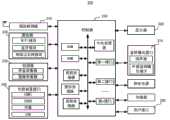CN113766164B - Display device and signal source interface display method - Google Patents
Display device and signal source interface display methodDownload PDFInfo
- Publication number
- CN113766164B CN113766164BCN202111141995.XACN202111141995ACN113766164BCN 113766164 BCN113766164 BCN 113766164BCN 202111141995 ACN202111141995 ACN 202111141995ACN 113766164 BCN113766164 BCN 113766164B
- Authority
- CN
- China
- Prior art keywords
- interface
- signal source
- external device
- display
- content
- Prior art date
- Legal status (The legal status is an assumption and is not a legal conclusion. Google has not performed a legal analysis and makes no representation as to the accuracy of the status listed.)
- Active
Links
Images
Classifications
- H—ELECTRICITY
- H04—ELECTRIC COMMUNICATION TECHNIQUE
- H04N—PICTORIAL COMMUNICATION, e.g. TELEVISION
- H04N5/00—Details of television systems
- H04N5/76—Television signal recording
- H04N5/765—Interface circuits between an apparatus for recording and another apparatus
- H04N5/775—Interface circuits between an apparatus for recording and another apparatus between a recording apparatus and a television receiver
- H—ELECTRICITY
- H04—ELECTRIC COMMUNICATION TECHNIQUE
- H04N—PICTORIAL COMMUNICATION, e.g. TELEVISION
- H04N21/00—Selective content distribution, e.g. interactive television or video on demand [VOD]
- H04N21/40—Client devices specifically adapted for the reception of or interaction with content, e.g. set-top-box [STB]; Operations thereof
- H04N21/43—Processing of content or additional data, e.g. demultiplexing additional data from a digital video stream; Elementary client operations, e.g. monitoring of home network or synchronising decoder's clock; Client middleware
- H04N21/431—Generation of visual interfaces for content selection or interaction; Content or additional data rendering
- H—ELECTRICITY
- H04—ELECTRIC COMMUNICATION TECHNIQUE
- H04N—PICTORIAL COMMUNICATION, e.g. TELEVISION
- H04N5/00—Details of television systems
- H04N5/44—Receiver circuitry for the reception of television signals according to analogue transmission standards
- H04N5/445—Receiver circuitry for the reception of television signals according to analogue transmission standards for displaying additional information
Landscapes
- Engineering & Computer Science (AREA)
- Multimedia (AREA)
- Signal Processing (AREA)
- User Interface Of Digital Computer (AREA)
- Controls And Circuits For Display Device (AREA)
Abstract
Translated fromChineseDescription
Translated fromChinese技术领域technical field
本申请涉及智能显示设备技术领域,尤其涉及一种显示设备及信号源界面显示方法。The present application relates to the technical field of intelligent display devices, in particular to a display device and a signal source interface display method.
背景技术Background technique
显示设备是指能够输出具体显示画面的终端设备,可以是智能电视、移动终端、智能广告屏、投影仪等终端设备。以智能电视为例,智能电视是基于Internet应用技术,具备开放式操作系统与芯片,拥有开放式应用平台,可实现双向人机交互功能,集影音、娱乐、数据等多种功能于一体的电视产品,用于满足用户多样化和个性化需求。A display device refers to a terminal device capable of outputting specific display images, which may be terminal devices such as smart TVs, mobile terminals, smart advertising screens, and projectors. Taking smart TV as an example, smart TV is based on Internet application technology, has an open operating system and chip, has an open application platform, can realize two-way human-computer interaction, and integrates multiple functions such as audio-visual, entertainment, and data. Products are used to meet the diverse and individual needs of users.
显示设备所播放的音视频数据可以来源于不同的信号源。例如,智能电视可以通过同轴电缆信号线连接有线电视信号线路,以接收电视直播信号,此时智能电视的信号源为电视直播信号。显示设备上还可以设有多个不同类型的外部装置接口,如高清多媒体接口(High Definition Multimedia Interface,HDMI)、通用串行总线接口(UniversalSerial Bus,USB)、复合视频接口(Audio Video,AV)等。这些接口可以通过连接不同的外接设备或信号线路,为显示设备提供不同的信号源。The audio and video data played by the display device may come from different signal sources. For example, a smart TV can be connected to a cable TV signal line through a coaxial cable signal line to receive a live TV signal. At this time, the signal source of the smart TV is a live TV signal. The display device can also be equipped with multiple different types of external device interfaces, such as High Definition Multimedia Interface (High Definition Multimedia Interface, HDMI), Universal Serial Bus interface (Universal Serial Bus, USB), composite video interface (Audio Video, AV) wait. These interfaces can provide different signal sources for the display device by connecting different external devices or signal lines.
为了选择显示设备的信号源,显示设备可以提供信号源界面。在信号源界面中,可以呈现多个接口选项,如有线电视选项、HDMI1选项、HDMI2选项、USB选项、AV选项等。用户可以通过选中任一接口选项,使显示设备播放该接口对信号的音视频数据。但是,当显示设备的接口数量较多时,用户无法准确分辨各接口的信号源接入情况,导致无法准确切换信号源,降低用户体验。In order to select a signal source of the display device, the display device may provide a signal source interface. In the signal source interface, multiple interface options can be presented, such as cable TV options, HDMI1 options, HDMI2 options, USB options, AV options, and so on. Users can select any interface option to make the display device play the audio and video data of the interface signal. However, when the number of interfaces of the display device is large, the user cannot accurately distinguish the connection status of the signal source of each interface, resulting in the inability to accurately switch the signal source and degrading the user experience.
发明内容Contents of the invention
本申请提供了一种显示设备及信号源界面显示方法,以解决传统显示设备提供的信号源界面不利于用户正确选择信号源的问题。The present application provides a display device and a signal source interface display method to solve the problem that the signal source interface provided by the traditional display device is not conducive to the user to correctly select the signal source.
第一方面,本申请提供一种显示设备,包括:显示器、外部装置接口以及控制器。其中,所述显示器被配置为显示用户界面,所述用户界面包括用于显示多个信号源的信号源界面;所述外部装置接口被配置为连接多个信号源;所述控制器被配置为执行以下程序步骤:In a first aspect, the present application provides a display device, including: a display, an external device interface, and a controller. Wherein, the display is configured to display a user interface, and the user interface includes a signal source interface for displaying multiple signal sources; the external device interface is configured to connect multiple signal sources; the controller is configured to Perform the following program steps:
接收用户输入的用于显示信号源界面的控制指令,所述信号源界面中包括与所述外部装置接口相关联的内容展示窗口;receiving a control instruction input by a user for displaying a signal source interface, where the signal source interface includes a content display window associated with the external device interface;
响应于所述控制指令,获取所述外部装置接口的预览图像,所述预览图像为根据所述外部装置接口连接的信号源预先保存的显示画面;In response to the control instruction, acquire a preview image of the external device interface, where the preview image is a display screen pre-saved according to a signal source connected to the external device interface;
将所述预览图像添加至所述内容展示窗口,以及控制所述显示器显示所述信号源界面。Adding the preview image to the content display window, and controlling the display to display the signal source interface.
基于以上显示设备,本申请第一方面还提供一种信号源界面显示方法,应用于上述显示设备,所述信号源界面显示方法包括以下步骤:Based on the above display device, the first aspect of the present application further provides a signal source interface display method, which is applied to the above display device, and the signal source interface display method includes the following steps:
接收用户输入的用于显示信号源界面的控制指令,所述信号源界面中包括与所述外部装置接口相关联的内容展示窗口;receiving a control instruction input by a user for displaying a signal source interface, where the signal source interface includes a content display window associated with the external device interface;
响应于所述控制指令,获取所述外部装置接口的预览图像,所述预览图像为根据所述外部装置接口连接的信号源预先保存的显示画面;In response to the control instruction, acquire a preview image of the external device interface, where the preview image is a display screen pre-saved according to a signal source connected to the external device interface;
将所述预览图像添加至所述内容展示窗口,以及控制所述显示器显示所述信号源界面。Adding the preview image to the content display window, and controlling the display to display the signal source interface.
由以上技术方案可知,本申请第一方面提供的显示设备及信号源界面显示方法可以在用户输入用于显示信号源界面的控制指令后,获取根据外部装置接口对应信号源预先保存的显示画面,作为预览图像。并将预览图像添加至内容展示窗口中,以在信号源界面中进行显示。所述方法可以通过内容展示窗口对每个外部装置接口对应连接的信号源进行展示,使信号源界面展示的内容更加直观,便于用户了解信号源对应的接入状况,有利于用户正确选择信号源。It can be known from the above technical solutions that the display device and the signal source interface display method provided in the first aspect of the present application can obtain the pre-saved display screen according to the signal source corresponding to the external device interface after the user inputs the control command for displaying the signal source interface, as a preview image. And add the preview image to the content display window to be displayed on the signal source interface. The method can display the signal source correspondingly connected to each external device interface through the content display window, so that the content displayed on the signal source interface is more intuitive, it is convenient for the user to understand the access status corresponding to the signal source, and it is beneficial for the user to correctly select the signal source .
第二方面,本申请还提供一种显示设备,显示器、外部装置接口以及控制器。其中,所述显示器被配置为显示用户界面,所述用户界面包括用于显示多个信号源的信号源界面,所述信号源界面中包括与所述外部装置接口相关联的内容展示窗口;所述外部装置接口被配置为连接多个信号源;所述控制器被配置为执行以下程序步骤:In a second aspect, the present application also provides a display device, a display, an external device interface, and a controller. Wherein, the display is configured to display a user interface, the user interface includes a signal source interface for displaying multiple signal sources, and the signal source interface includes a content display window associated with the external device interface; The external device interface is configured to connect a plurality of signal sources; the controller is configured to perform the following program steps:
检测所述信号源界面中焦点光标在所述内容展示窗口上的停留时长;Detecting the dwell time of the focus cursor on the content display window in the signal source interface;
在所述停留时长大于时长阈值时,获取所述内容展示窗口对应外部装置接口接收的媒资数据;When the duration of the stay is greater than the duration threshold, acquire the media asset data received by the interface of the external device corresponding to the content display window;
在所述内容展示窗口播放所述媒资数据。Playing the media asset data in the content display window.
基于上述显示设备,本申请第二方面还提供一种信号源界面显示方法,应用于上述显示设备,所述信号源界面显示方法包括以下步骤Based on the above display device, the second aspect of the present application further provides a signal source interface display method, which is applied to the above display device, and the signal source interface display method includes the following steps
检测所述信号源界面中焦点光标在所述内容展示窗口上的停留时长;Detecting the dwell time of the focus cursor on the content display window in the signal source interface;
在所述停留时长大于时长阈值时,获取所述内容展示窗口对应外部装置接口接收的媒资数据;When the duration of the stay is greater than the duration threshold, acquire the media asset data received by the interface of the external device corresponding to the content display window;
在所述内容展示窗口播放所述媒资数据。Playing the media asset data in the content display window.
由以上技术方案可知,本申请第二方面提供的显示设备及信号源界面显示方法可以在显示信号源界面后,检测信号源界面中焦点光标在任一内容展示窗口上的停留时长,并在停留时长超过时长阈值时,获取该内容展示窗口对应的媒资数据,并在内容展示窗口中播放获取的媒资数据。所述方法可以通过控制焦点光标在内容展示窗口上的停留时长,控制显示设备在内容展示窗口中对当前信号源的内容进行预览,从而使用户可以在不切出当前信号源的前提下,知晓其他信号源对应的内容,有利于用户正确切换信号源。It can be known from the above technical solutions that the display device and the signal source interface display method provided by the second aspect of the present application can detect the dwell time of the focus cursor on any content display window in the signal source interface after the signal source interface is displayed, and determine the duration of the stay. When the duration threshold is exceeded, the media asset data corresponding to the content display window is acquired, and the acquired media asset data is played in the content display window. The method can control the display device to preview the content of the current signal source in the content display window by controlling the dwell time of the focus cursor on the content display window, so that the user can know the content of the current signal source without cutting out the current signal source. The content corresponding to other signal sources is helpful for users to switch signal sources correctly.
附图说明Description of drawings
为了更清楚地说明本申请的技术方案,下面将对实施例中所需要使用的附图作简单地介绍,显而易见地,对于本领域普通技术人员而言,在不付出创造性劳动的前提下,还可以根据这些附图获得其他的附图。In order to illustrate the technical solution of the present application more clearly, the accompanying drawings that need to be used in the embodiments will be briefly introduced below. Obviously, for those of ordinary skill in the art, on the premise of not paying creative work, there are also Additional figures can be derived from these figures.
图1为本申请实施例中显示设备的使用场景;FIG. 1 is a usage scenario of a display device in an embodiment of the present application;
图2为本申请实施例中控制装置的硬件配置框图;Fig. 2 is a block diagram of the hardware configuration of the control device in the embodiment of the present application;
图3为本申请实施例中显示设备的硬件配置图;FIG. 3 is a hardware configuration diagram of a display device in an embodiment of the present application;
图4为本申请实施例中显示设备的软件配置图;FIG. 4 is a software configuration diagram of a display device in an embodiment of the present application;
图5为本申请实施例中信号源连接状态示意图;FIG. 5 is a schematic diagram of the signal source connection state in the embodiment of the present application;
图6为本申请实施例中信号源界面示意图;FIG. 6 is a schematic diagram of a signal source interface in an embodiment of the present application;
图7为本申请实施例中接口名称显示效果示意图;Fig. 7 is a schematic diagram of the interface name display effect in the embodiment of the present application;
图8为本申请实施例中内容展示窗口示意图;FIG. 8 is a schematic diagram of a content display window in an embodiment of the present application;
图9为本申请实施例中信号源界面显示方法流程示意图;FIG. 9 is a schematic flowchart of a method for displaying a signal source interface in an embodiment of the present application;
图10为本申请实施例中直播电视选项显示效果示意图;FIG. 10 is a schematic diagram of the display effect of the live TV option in the embodiment of the present application;
图11为本申请实施例中根据连接状态调整内容展示窗口的流程示意图;FIG. 11 is a schematic flow diagram of adjusting the content display window according to the connection status in the embodiment of the present application;
图12为本申请实施例中根据连接状态调整后的信号源界面示意图;FIG. 12 is a schematic diagram of the signal source interface adjusted according to the connection state in the embodiment of the present application;
图13为本申请实施例中内容展示窗口顺序排列结果示意图;Fig. 13 is a schematic diagram of the sequence arrangement results of the content display windows in the embodiment of the present application;
图14为本申请实施例中生成预览图像的流程示意图;FIG. 14 is a schematic flow diagram of generating a preview image in an embodiment of the present application;
图15为本申请实施例中根据接口类型调整内容展示窗口的流程示意图;FIG. 15 is a schematic flow diagram of adjusting the content display window according to the interface type in the embodiment of the present application;
图16为本申请实施例中实时播放媒资数据的流程示意图;FIG. 16 is a schematic flow diagram of real-time playback of media asset data in an embodiment of the present application;
图17为本申请实施例中焦点光标停留前信号源界面示意图;Fig. 17 is a schematic diagram of the signal source interface before the focus cursor stays in the embodiment of the present application;
图18为本申请实施例中焦点光标停留期间信号源界面示意图;Fig. 18 is a schematic diagram of the signal source interface during the stay of the focus cursor in the embodiment of the present application;
图19为本申请实施例中移动焦点光标时信号源界面显示流程示意图;FIG. 19 is a schematic diagram of the display flow of the signal source interface when the focus cursor is moved in the embodiment of the present application;
图20为本申请实施例中信号源界面显示过程时序图。FIG. 20 is a sequence diagram of a signal source interface display process in the embodiment of the present application.
具体实施方式Detailed ways
下面将详细地对实施例进行说明,其示例表示在附图中。下面的描述涉及附图时,除非另有表示,不同附图中的相同数字表示相同或相似的要素。以下实施例中描述的实施方式并不代表与本申请相一致的所有实施方式。仅是与权利要求书中所详述的、本申请的一些方面相一致的系统和方法的示例。The embodiments will be described in detail hereinafter, examples of which are illustrated in the accompanying drawings. When the following description refers to the accompanying drawings, the same numerals in different drawings refer to the same or similar elements unless otherwise indicated. The implementations described in the following examples do not represent all implementations consistent with this application. These are merely examples of systems and methods consistent with aspects of the present application as recited in the claims.
需要说明的是,本申请中对于术语的简要说明,仅是为了方便理解接下来描述的实施方式,而不是意图限定本申请的实施方式。除非另有说明,这些术语应当按照其普通和通常的含义理解。It should be noted that the brief description of the terms in this application is only for the convenience of understanding the implementations described below, and is not intended to limit the implementations of this application. These terms are to be understood according to their ordinary and usual meaning unless otherwise stated.
本申请中说明书和权利要求书及上述附图中的术语“第一”、“第二”、“第三”等是用于区别类似或同类的对象或实体,而不必然意味着限定特定的顺序或先后次序,除非另外注明。应该理解这样使用的用语在适当情况下可以互换。The terms "first", "second", and "third" in the description and claims of this application and the above drawings are used to distinguish similar or similar objects or entities, and do not necessarily mean limiting specific sequential or sequential unless otherwise noted. It is to be understood that the terms so used are interchangeable under appropriate circumstances.
术语“包括”和“具有”以及他们的任何变形,意图在于覆盖但不排他的包含,例如,包含了一系列组件的产品或设备不必限于清楚地列出的所有组件,而是可包括没有清楚地列出的或对于这些产品或设备固有的其它组件。The terms "comprising" and "having", as well as any variations thereof, are intended to be inclusive but not exclusive, for example, a product or device comprising a series of components is not necessarily limited to all components expressly listed, but may include not expressly listed other components listed or inherent to these products or equipment.
术语“模块”是指任何已知或后来开发的硬件、软件、固件、人工智能、模糊逻辑或硬件或/和软件代码的组合,能够执行与该元件相关的功能。The term "module" refers to any known or later developed hardware, software, firmware, artificial intelligence, fuzzy logic, or combination of hardware or/and software code capable of performing the function associated with that element.
图1为根据实施例中显示设备的使用场景的示意图。如图1所示,显示设备200还与服务器400进行数据通信,用户可通过智能设备300或控制装置100操作显示设备200。Fig. 1 is a schematic diagram of a usage scenario of a display device according to an embodiment. As shown in FIG. 1 , the
在一些实施例中,控制装置100可以是遥控器,遥控器和显示设备的通信包括红外协议通信或蓝牙协议通信,及其他短距离通信方式中的至少一种,通过无线或有线方式来控制显示设备200。用户可以通过遥控器上按键、语音输入、控制面板输入等至少一种输入用户指令,来控制显示设备200。In some embodiments, the
在一些实施例中,智能设备300可以包括移动终端、平板电脑、计算机、笔记本电脑,AR/VR设备等中的任意一种。In some embodiments, the
在一些实施例中,也可以使用智能设备300以控制显示设备200。例如,使用在智能设备上运行的应用程序控制显示设备200。In some embodiments, the
在一些实施例中,也可以使用智能设备300和显示设备进行数据的通信。In some embodiments, the
在一些实施例中,显示设备200还可以采用除了控制装置100和智能设备300之外的方式进行控制,例如,可以通过显示设备200设备内部配置的获取语音指令的模块直接接收用户的语音指令控制,也可以通过显示设备200设备外部设置的语音控制装置来接收用户的语音指令控制。In some embodiments, the
在一些实施例中,显示设备200还与服务器400进行数据通信。可允许显示设备200通过局域网(LAN)、无线局域网(WLAN)和其他网络进行通信连接。服务器400可以向显示设备200提供各种内容和互动。服务器400可以是一个集群,也可以是多个集群,可以包括一类或多类服务器。In some embodiments, the
在一些实施例中,一个步骤执行主体执行的软件步骤可以随需求迁移到与之进行数据通信的另一步骤执行主体上进行执行。示例性的,服务器执行的软件步骤可以随需求迁移到与之数据通信的显示设备上执行,反之亦然。In some embodiments, the software steps executed by one step execution body can be migrated to another step execution body for data communication with it for execution as needed. Exemplarily, the software steps executed by the server can be migrated to be executed on the display device in data communication with it as required, and vice versa.
图2示例性示出了根据示例性实施例中控制装置100的配置框图。如图2所示,控制装置100包括控制器110、通信接口130、用户输入/输出接口140、存储器、供电电源。控制装置100可接收用户的输入操作指令,且将操作指令转换为显示设备200可识别和响应的指令,起用用户与显示设备200之间交互中介作用。Fig. 2 exemplarily shows a configuration block diagram of the
在一些实施例中,通信接口130用于和外部通信,包含WIFI芯片,蓝牙模块,NFC或可替代模块中的至少一种。In some embodiments, the
在一些实施例中,用户输入/输出接口140包含麦克风,触摸板,传感器,按键或可替代模块中的至少一种。In some embodiments, the user input/
图3示出了根据示例性实施例中显示设备200的硬件配置框图。FIG. 3 shows a block diagram of a hardware configuration of a
在一些实施例中,显示设备200包括调谐解调器210、通信器220、检测器230、外部装置接口240、控制器250、显示器260、音频输出接口270、存储器、供电电源、用户接口中的至少一种。In some embodiments, the
在一些实施例中控制器包括中央处理器,视频处理器,音频处理器,图形处理器,RAM,ROM,用于输入/输出的第一接口至第n接口。In some embodiments the controller includes a CPU, a video processor, an audio processor, a graphics processor, a RAM, a ROM, a first interface to an nth interface for input/output.
在一些实施例中,显示器260包括用于呈现画面的显示屏组件,以及驱动图像显示的驱动组件,用于接收源自控制器输出的图像信号,进行显示视频内容、图像内容以及菜单操控界面的组件以及用户操控UI界面等。In some embodiments, the
在一些实施例中,显示器260可为液晶显示器、OLED显示器、以及投影显示器中的至少一种,还可以为一种投影装置和投影屏幕。In some embodiments, the
在一些实施例中,调谐解调器210通过有线或无线接收方式接收广播电视信号,以及从多个无线或有线广播电视信号中解调出音视频信号,如以及EPG数据信号。In some embodiments, the tuner-
在一些实施例中,通信器220是用于根据各种通信协议类型与外部设备或服务器进行通信的组件。例如:通信器可以包括Wifi模块,蓝牙模块,有线以太网模块等其他网络通信协议芯片或近场通信协议芯片,以及红外接收器中的至少一种。显示设备200可以通过通信器220与控制装置100或服务器400建立控制信号和数据信号的发送和接收。In some embodiments, the
在一些实施例中,检测器230用于采集外部环境或与外部交互的信号。例如,检测器230包括光接收器,用于采集环境光线强度的传感器;或者,检测器230包括图像采集器,如摄像头,可以用于采集外部环境场景、用户的属性或用户交互手势,再或者,检测器230包括声音采集器,如麦克风等,用于接收外部声音。In some embodiments, the
在一些实施例中,外部装置接口240可以包括但不限于如下:高清多媒体接口接口(HDMI)、模拟或数据高清分量输入接口(分量)、复合视频输入接口(CVBS)、USB输入接口(USB)、RGB端口等任一个或多个接口。也可以是上述多个接口形成的复合性的输入/输出接口。In some embodiments, the
在一些实施例中,控制器250和调谐解调器210可以位于不同的分体设备中,即调谐解调器210也可在控制器250所在的主体设备的外置设备中,如外置机顶盒等。In some embodiments, the
在一些实施例中,控制器250,通过存储在存储器上中各种软件控制程序,来控制显示设备的工作和响应用户的操作。控制器250控制显示设备200的整体操作。例如: 响应于接收到用于选择在显示器260上显示UI对象的用户命令,控制器250便可以执行与由用户命令选择的对象有关的操作。In some embodiments, the
在一些实施例中,所述对象可以是可选对象中的任何一个,例如超链接、图标或其他可操作的控件。与所选择的对象有关操作有:显示连接到超链接页面、文档、图像等操作,或者执行与所述图标相对应程序的操作。In some embodiments, the object may be any one of selectable objects, such as hyperlinks, icons, or other operable controls. Operations related to the selected object include: displaying hyperlink pages, documents, images, etc., or executing the program corresponding to the icon.
在一些实施例中控制器包括中央处理器(Central Processing Unit,CPU),视频处理器,音频处理器,图形处理器(Graphics Processing Unit,GPU),RAM Random AccessMemory,RAM),ROM(Read-Only Memory,ROM),用于输入/输出的第一接口至第n接口,通信总线(Bus)等中的至少一种。In some embodiments, the controller includes a central processing unit (Central Processing Unit, CPU), a video processor, an audio processor, a graphics processing unit (Graphics Processing Unit, GPU), RAM (Random AccessMemory, RAM), ROM (Read-Only Memory, ROM), at least one of the first to nth interfaces for input/output, a communication bus (Bus), and the like.
CPU处理器。用于执行存储在存储器中操作系统和应用程序指令,以及根据接收外部输入的各种交互指令,来执行各种应用程序、数据和内容,以便最终显示和播放各种音视频内容。CPU处理器,可以包括多个处理器。如,包括一个主处理器以及一个或多个子处理器。CPU processor. It is used to execute the operating system and application program instructions stored in the memory, and to execute various application programs, data and content according to various interactive instructions received from the outside, so as to finally display and play various audio and video content. A CPU processor may include multiple processors. For example, including a main processor and one or more sub-processors.
在一些实施例中,图形处理器,用于产生各种图形对象,如:图标、操作菜单、以及用户输入指令显示图形等中的至少一种。图形处理器包括运算器,通过接收用户输入各种交互指令进行运算,根据显示属性显示各种对象;还包括渲染器,对基于运算器得到的各种对象,进行渲染,上述渲染后的对象用于显示在显示器上。In some embodiments, the graphics processor is configured to generate various graphic objects, such as at least one of icons, operation menus, and user input instruction display graphics. The graphics processor includes an arithmetic unit, which performs calculations by receiving various interactive instructions input by users, and displays various objects according to display attributes; it also includes a renderer, which renders various objects obtained based on the arithmetic unit, and the above-mentioned rendered objects are used to be displayed on the display.
在一些实施例中,视频处理器,用于将接收外部视频信号,根据输入信号的标准编解码协议,进行解压缩、解码、缩放、降噪、帧率转换、分辨率转换、图像合成等视频处理中的至少一种,可得到直接可显示设备200上显示或播放的信号。In some embodiments, the video processor is used to receive an external video signal and perform video decompression, decoding, scaling, noise reduction, frame rate conversion, resolution conversion, image synthesis, etc. according to the standard codec protocol of the input signal. At least one of the processing can obtain a signal that can be directly displayed or played on the
在一些实施例中,视频处理器,包括解复用模块、视频解码模块、图像合成模块、帧率转换模块、显示格式化模块等中的至少一种。其中,解复用模块,用于对输入音视频数据流进行解复用处理。视频解码模块,用于对解复用后的视频信号进行处理,包括解码和缩放处理等。图像合成模块,如图像合成器,其用于将图形生成器根据用户输入或自身生成的GUI信号,与缩放处理后视频图像进行叠加混合处理,以生成可供显示的图像信号。帧率转换模块,用于对转换输入视频帧率。显示格式化模块,用于将接收帧率转换后视频输出信号,改变信号以符合显示格式的信号,如输出RGB数据信号。In some embodiments, the video processor includes at least one of a demultiplexing module, a video decoding module, an image synthesis module, a frame rate conversion module, a display formatting module, and the like. Wherein, the demultiplexing module is used for demultiplexing the input audio and video data streams. The video decoding module is used to process the demultiplexed video signal, including decoding and scaling. An image compositing module, such as an image compositor, is used to superimpose and mix the graphic generator with the zoomed video image according to the GUI signal input by the user or generated by itself, so as to generate an image signal available for display. The frame rate conversion module is used for converting the input video frame rate. The display formatting module is used to convert the received frame rate to the video output signal, and change the signal to conform to the display format signal, such as outputting RGB data signal.
在一些实施例中,音频处理器,用于接收外部的音频信号,根据输入信号的标准编解码协议,进行解压缩和解码,以及降噪、数模转换、和放大处理等处理中的至少一种,得到可以在扬声器中播放的声音信号。In some embodiments, the audio processor is used to receive an external audio signal, perform decompression and decoding according to the standard codec protocol of the input signal, and perform at least one of processing such as noise reduction, digital-to-analog conversion, and amplification processing , to obtain a sound signal that can be played on a loudspeaker.
在一些实施例中,用户可在显示器260上显示的图形用户界面(GUI)输入用户命令,则用户输入接口通过图形用户界面(GUI)接收用户输入命令。或者,用户可通过输入特定的声音或手势进行输入用户命令,则用户输入接口通过传感器识别出声音或手势,来接收用户输入命令。In some embodiments, the user may input user commands through a graphical user interface (GUI) displayed on the
在一些实施例中,“用户界面”,是应用程序或操作系统与用户之间进行交互和信息交换的介质接口,它实现信息的内部形式与用户可以接受形式之间的转换。用户界面常用的表现形式是图形用户界面(Graphic User Interface,GUI),是指采用图形方式显示的与计算机操作相关的用户界面。它可以是在电子设备的显示屏中显示的一个图标、窗口、控件等界面元素,其中控件可以包括图标、按钮、菜单、选项卡、文本框、对话框、状态栏、导航栏、Widget等可视的界面元素中的至少一种。In some embodiments, "user interface" is a medium interface for interaction and information exchange between an application program or an operating system and a user, and it realizes the conversion between the internal form of information and the form acceptable to the user. The commonly used form of user interface is the graphical user interface (Graphic User Interface, GUI), which refers to the user interface related to computer operation displayed in a graphical way. It can be an icon, window, control and other interface elements displayed on the display screen of the electronic device, where the control can include icons, buttons, menus, tabs, text boxes, dialog boxes, status bars, navigation bars, widgets, etc. At least one of the view's interface elements.
在一些实施例中,用户接口280,为可用于接收控制输入的接口(如:显示设备本体上的实体按键,或其他等)。In some embodiments, the
在一些实施例中,显示设备的系统可以包括内核(Kernel)、命令解析器(shell)、文件系统和应用程序。内核、shell和文件系统一起组成了基本的操作系统结构,它们让用户可以管理文件、运行程序并使用系统。上电后,内核启动,激活内核空间,抽象硬件、初始化硬件参数等,运行并维护虚拟内存、调度器、信号及进程间通信(IPC)。内核启动后,再加载Shell和用户应用程序。应用程序在启动后被编译成机器码,形成一个进程。In some embodiments, the system of the display device may include a kernel (Kernel), a command parser (shell), a file system and application programs. Together, the kernel, shell, and file system make up the basic operating system structure, and they allow users to manage files, run programs, and use the system. After power-on, the kernel starts, activates the kernel space, abstracts hardware, initializes hardware parameters, etc., runs and maintains virtual memory, scheduler, signal and inter-process communication (IPC). After the kernel starts, the Shell and user applications are loaded. After the application is started, it is compiled into machine code to form a process.
参见图4,在一些实施例中,将系统分为四层,从上至下分别为应用程序(Applications)层(简称“应用层”),应用程序框架(Application Framework)层(简称“框架层”),安卓运行时(Android runtime)和系统库层(简称“系统运行库层”),以及内核层。Referring to Fig. 4, in some embodiments, the system is divided into four layers, from top to bottom are respectively the application (Applications) layer (abbreviated as "application layer"), application framework (Application Framework) layer (abbreviated as "framework layer") "), Android runtime (Android runtime) and system library layer (referred to as "system runtime layer"), and the kernel layer.
在一些实施例中,应用程序层中运行有至少一个应用程序,这些应用程序可以是操作系统自带的窗口(Window)程序、系统设置程序或时钟程序等;也可以是第三方开发者所开发的应用程序。在具体实施时,应用程序层中的应用程序包不限于以上举例。In some embodiments, there is at least one application program running in the application program layer, and these application programs can be window (Window) program, system setting program or clock program etc. that come with the operating system; they can also be developed by third-party developers. s application. During specific implementation, the application program packages in the application program layer are not limited to the above examples.
框架层为应用程序层的应用程序提供应用编程接口(application programminginterface,API)和编程框架。应用程序框架层包括一些预先定义的函数。应用程序框架层相当于一个处理中心,这个中心决定让应用层中的应用程序做出动作。应用程序通过API接口,可在执行中访问系统中的资源和取得系统的服务。The framework layer provides an application programming interface (application programming interface, API) and a programming framework for applications in the application layer. The application framework layer includes some predefined functions. The application framework layer is equivalent to a processing center, which decides to make the applications in the application layer take actions. Through the API interface, the application program can access the resources in the system and obtain the services of the system during execution.
如图4所示,本申请实施例中应用程序框架层包括管理器(Managers),内容提供者(Content Provider)等,其中管理器包括以下模块中的至少一个:活动管理器(ActivityManager)用与和系统中正在运行的所有活动进行交互;位置管理器(Location Manager)用于给系统服务或应用提供了系统位置服务的访问;文件包管理器(Package Manager)用于检索当前安装在设备上的应用程序包相关的各种信息;通知管理器(NotificationManager)用于控制通知消息的显示和清除;窗口管理器(Window Manager)用于管理用户界面上的括图标、窗口、工具栏、壁纸和桌面部件。As shown in Figure 4, the application framework layer in the embodiment of the present application includes managers (Managers), content providers (Content Provider), etc., wherein the manager includes at least one of the following modules: Activity Manager (ActivityManager) and Interact with all activities running in the system; the Location Manager is used to provide system services or applications with access to the system location service; the Package Manager is used to retrieve the currently installed on the device Various information related to the application package; Notification Manager (NotificationManager) is used to control the display and removal of notification messages; Window Manager (Window Manager) is used to manage icons, windows, toolbars, wallpapers and desktops on the user interface part.
在一些实施例中,活动管理器用于管理各个应用程序的生命周期以及通常的导航回退功能,比如控制应用程序的退出、打开、后退等。窗口管理器用于管理所有的窗口程序,比如获取显示屏大小,判断是否有状态栏,锁定屏幕,截取屏幕,控制显示窗口变化(例如将显示窗口缩小显示、抖动显示、扭曲变形显示等)等。In some embodiments, the activity manager is used to manage the life cycle of each application program and the general navigation back function, such as controlling the exit, opening, back, etc. of the application program. The window manager is used to manage all window programs, such as obtaining the size of the display screen, judging whether there is a status bar, locking the screen, capturing the screen, controlling the change of the display window (such as reducing the display window, shaking the display, distorting the display, etc.), etc.
在一些实施例中,系统运行库层为上层即框架层提供支撑,当框架层被使用时,安卓操作系统会运行系统运行库层中包含的C/C++库以实现框架层要实现的功能。In some embodiments, the system runtime layer provides support for the upper layer, that is, the framework layer. When the framework layer is used, the Android operating system will run the C/C++ library contained in the system runtime layer to realize the functions to be realized by the framework layer.
在一些实施例中,内核层是硬件和软件之间的层。如图4所示,内核层至少包含以下驱动中的至少一种:音频驱动、显示驱动、蓝牙驱动、摄像头驱动、WIFI驱动、USB驱动、HDMI驱动、传感器驱动(如指纹传感器,温度传感器,压力传感器等)、以及电源驱动等。In some embodiments, the kernel layer is a layer between hardware and software. As shown in Figure 4, the kernel layer at least includes at least one of the following drivers: audio driver, display driver, bluetooth driver, camera driver, WIFI driver, USB driver, HDMI driver, sensor driver (such as fingerprint sensor, temperature sensor, pressure sensors, etc.), and power drives, etc.
基于上述显示设备200,用户可以通过特定的交互动作控制显示设备200呈现不同的用户界面。其中,用户界面可以根据其具体提供的功能不同,细分为多种类型。例如,显示设备200所提供的用户界面可以包括用于控制切换信号源的信号源界面。Based on the
在本申请实施例中,所述信号源泛指能够为显示设备200提供具体显示画面的各种资源服务器、外接设备、信号网络等。显示设备200可以通过外部装置接口240连接不同的设备、线路以连接不同的信号源。如图5所示,例如,外部装置接口240可以是显示设备200上设置的同轴电缆接口,用户可以将同轴电缆接口连接数字电视信号线,以从数字电视信号线接收电视直播信号,并在显示器260上进行播放。又例如,外部装置接口24可以是显示设备200上设置的HDMI接口,用户可以将HDMI接口连接游戏设备,以从游戏设备获得游戏画面信号,并在显示器260上进行播放。In this embodiment of the present application, the signal source generally refers to various resource servers, external devices, signal networks, etc. that can provide specific display images for the
由于显示设备200上可以设有多种类型的外部装置接口240,并且每种类型的外部装置接口240的数量也可以设有多个,因此显示设备200可以同时接入多个信号源。例如,显示设备200上可以设有同轴电缆接口、HDMI接口、USB接口以及AV接口等外部装置接口240。每个类型的外部装置接口240可以按照其规定的接口形式连接外接设备或信号线。而为了丰富显示设备200的媒资播放内容,显示设备200上可以设有两个HDMI接口,即HDMI1接口和HDMI2接口。Since multiple types of external device interfaces 240 can be provided on the
显然,同一种类型下的外部装置接口240也可以连接不同类型的信号源。例如,显示设备200通过HDMI1接口连接游戏设备,以接收游戏设备生成的游戏画面数据;显示设备200还通过HDMI2接口连接数字电视机顶盒,以通过机顶盒接收电视直播信号。Obviously, the same type of
需要说明的是,显示设备200的信号源并不局限于上述通过外部装置接口240的连接形式,还可以支持其他类型的连接形式。即在一些实施例中,显示设备200还可以通过通信器220连接信号源。例如,通信器220中可以内置无线网络模块,显示设备200可以通过无线网络模块与通信终端建立投屏连接,从而同步播放通信终端上显示的内容,即此时显示设备200的信号源为通信终端。此外,对于其他以特定通信方式与显示设备200建立连接的设备或网络也可以作为显示设备200的信号源,所述特定通信方式包括但不限于有线网络、无线网络、蓝牙、红外、NFC等。It should be noted that the signal source of the
为了使显示设备200能够正常呈现每个信号源中的画面内容,显示设备200在使用中通常仅播放一个信号源对应的音视频数据,并通过切换信号源的方式实现对其他信号源画面内容的播放。例如,当用户想要观看电视直播时,可以设置显示设备200的信号源为同轴电缆接口,从而播放同轴电缆接口传递的电视直播信号。而当用户想要进行游戏时,可以控制显示设备200的信号源为HDMI1接口,从而播放游戏设备传递的游戏画面信号。In order to enable the
信号源界面可以为用户提供信号源选择、切换等操作。因此,在信号源界面中可以设有多个接口选项。例如,如图6所示,信号源界面中可以包括电视直播(同轴电缆接口)选项、HDMI1选项、HDMI2选项、USB选项以及投屏选项等。用户可以通过控制装置100上的方向键,控制信号源界面中的焦点光标在多个接口选项之间进行移动,从而在焦点光标移动至任一接口选项位置后,通过按下“确认”键,控制显示设备200播放选中接口对应的信号源内容。例如,当用户想要观看电视直播时,可以控制焦点光标移动至电视直播选项,并按下“确认”键,从而控制显示设备200通过同轴电缆接口从数字电视信号线中获取电视直播信号,并通过显示器260呈现电视直播信号中对应的画面。The signal source interface can provide users with operations such as signal source selection and switching. Therefore, multiple interface options can be set in the signal source interface. For example, as shown in FIG. 6 , the signal source interface may include live TV (coaxial cable interface) options, HDMI1 options, HDMI2 options, USB options, and screen projection options. The user can control the focus cursor in the signal source interface to move between multiple interface options through the direction keys on the
可见,当显示设备200上的接口数量较多时,信号源界面中包含的接口选项数量也较多,为了便于用户进行信号源切换,在一些实施例中,显示设备200可以对信号源界面中的每个接口选项进行标记,以便用户区分不同的信号源。例如,如图7所示,在同轴电缆接口连接数字电视信号线以后,显示设备200可以将该接口的名称更改为“电视直播”,以表征其接入的信号源。同理,当HDMI1接口连接游戏设备时,显示设备200可以支持用户手动设置,将HDMI1接口的名称更改为“游戏机”。It can be seen that when the number of interfaces on the
通过修改接口选项的名称,可以使显示设备200显示的信号源界面便于用户对接口选项进行分辨。但用户在使用显示设备200时,可以更改外部装置接口240的连接目标,例如,将HDMI1接口从连接游戏机更改为连接个人计算机(Personal Computer,PC)。此时,由于接口连接的目标已更改,显示设备200需要同步修改信号源界面中对应的选项名称,即用户需要将HDMI1接口选项名称从“游戏机”修改为“PC”。By modifying the name of the interface option, the signal source interface displayed on the
上述接口选项名称的修改过程,可以由用户根据实际接口连接目标手动修改完成,也可以由显示设备200通过识别该接口对应的信号类型和画面特点自动修改完成。例如,显示设备200可以内置图像识别程序,在外部装置接口240接收到音视频数据后,显示设备200可以从音视频数据中进行图像采样,并调用图像识别程序对采样获得的图像进行图像识别,图像识别程序可以通过光学特征文字识别(Optical Character Recognition,OCR)或机器学习模型对图像中的包含的特征进行识别,从而确定图像归属的信号源类型,进而根据信号源类型修改接口选项的名称。The modification process of the interface option name above can be completed manually by the user according to the actual interface connection target, or can be automatically modified by the
但是由于显示设备200能够接入的信号源类型数量众多,且部分信号源所提供的音视频内容并不具有特异性,例如,当显示设备200接入的信号源为电视直播信号时,电视直播信号可以根据不同的频道、不同时段播放不同的电视内容,播放的电视内容可以包括电影、电视剧、广告、新闻、体育比赛、游戏直播等多种画面形式,这些画面形式之间往往难以具有相同的画面特征,因此通过显示设备200的图像识别方法,较难确定其准确的信号源类型,导致添加的接口选项名称出现错误。However, due to the large number of types of signal sources that the
为了便于使用户能够准确知晓各接口选项对应的信号源内容,在一些实施例中,显示设备200还可以在信号源界面中添加与各外部装置接口240相关联的内容展示窗口。即如图8所示,接口选项可以由内容展示窗口和接口名称构成。根据显示设备200的UI布局特点,内容展示窗口可以与接口名称之间保持特定的相互位置关系。例如,内容展示窗口可以位于接口名称的上方。In order to enable the user to accurately know the signal source content corresponding to each interface option, in some embodiments, the
内容展示窗口可以通过图片、动态图、短视频或实时视频播放等形式对当前接口对应的信号源内容进行展示。具体展示的内容可以通过对当前接口对应信号源进行截图或提取获得。例如,在显示设备200通过同轴电缆接口连接电视直播信号线时,显示设备200可以对电视直播信号线传递的视频数据进行提取,以从中获取至少一帧预览图像,再将预览图像添加在内容展示窗口中,以通过预览图像对当前接口选项对应的电视直播信号源进行展示。The content display window can display the content of the signal source corresponding to the current interface in the form of pictures, dynamic pictures, short videos or real-time video playback. The specific displayed content can be obtained by taking a screenshot or extracting the signal source corresponding to the current interface. For example, when the
内容展示窗口中显示的内容,还可以通过其他方式获得,并随着用户的使用过程进行更新。例如,对于电视直播信号源,显示设备200可以根据当前时间,向服务器400发送请求,服务器400在接收到请求后,可以根据请求中的当前时间,确定电视直播信号的当前播出进度,从而根据播放进度匹配相应的预览图像。The content displayed in the content display window can also be obtained in other ways, and is updated along with the user's use process. For example, for a live TV signal source, the
其中,预览图像可以是服务器400根据电视直播信号中默认频道的播出列表生成。即服务器400可以根据默认频道的播出列表,获取各时段对应的具有代表性的图像,作为预览图像。例如,如图8所示,当电视直播信号的默认频道“×TV-1”在上午7:00-9:00时段播出新闻节目,在上午9:00-11:00播出电视剧《A》时,则显示设备200可以获取新闻节目封面作为本时段的预览图像,从而当用户在7:00-9:00时段控制显示设备200显示信号源界面时,可以在信号源界面的电视直播接口显示新闻封面。同理,当用户在9:00-11:00时段控制显示设备200显示信号源界面时,显示设备200可以获取电视剧《A》的封面作为预览图像,从而在信号源界面的电视直播接口显示电视剧《A》的封面。Wherein, the preview image may be generated by the
内容展示窗口还可以根据显示设备200的硬件配置和接入情况,呈现为不同的形式。例如,对于硬件配置和网络状况良好的显示设备200,内容展示窗口可以通过短视频或实时视频播放的形式显示信号源内容。而对于硬件配置和网络状况一般的显示设备200,内容展示窗口可以通过图片或动图的形式对信号源内容进行展示。The content presentation window may also be presented in different forms according to the hardware configuration and access conditions of the
在一些实施例中,显示设备200还可以根据当前计算资源消耗情况,动态调整信号源界面中内容展示窗口的预览图像展示形式。即在显示设备200中可以内置内存监控模块用于实时监控显示设备200的内存使用量,当显示设备200的内存使用量超过内存阈值时,可以采用图片或动态图片的形式在内容展示窗口显示预览图像,以减少对内存资源的占用;当显示设备200的内存使用量未超过内存阈值时,可以采用短视频或实时视频播放的形式在内容展示窗口显示预览图像,以获得更好的内容展示效果。In some embodiments, the
由于显示设备200上可以设置有多种接口,每种接口可以根据其具体的连接方式,接入不同的信号源,因此在显示设备200呈现的信号源界面中通常包括多个接口选项,并且多个接口选项中的内容展示窗口均可以呈现当前信号源对应的预览图像内容。为了控制内容展示窗口中具体的预览图像内容,在本申请的部分实施例中,显示设备200可以内置信号源界面显示方法,当用户控制显示设备200显示信号源界面时,显示设备200可以通过运行该信号源界面显示方法,控制内容展示窗口中的具体内容。Since the
相应的,为了使显示设备200能够运行该信号源界面显示方法,显示设备200应至少包括显示器260、外部装置接口240以及控制器250。其中,显示器260用于显示包括信号源界面在内的多种用户界面。外部装置接口240可以具有特定的接口规范,用于连接不同的设备或线路,以连接多个信号源。如图9所示,控制器250则可以被配置为执行上述信号源界面显示方法,具体包括以下内容:Correspondingly, in order for the
接收用户输入的用于显示信号源界面的控制指令。用户可以通过多种方式控制显示设备200显示信号源界面。即在一些实施例中,用户可以通过显示设备200配套的控制装置100控制显示信号源界面。例如,在控制装置100上可以设置有“信号源”按键,当用户按下“信号源”按键时,可以触发显示设备200从当前界面跳转至显示信号源界面。A control instruction for displaying a signal source interface input by a user is received. The user can control the
在一些实施例中,用户还可以基于显示设备200提供的UI交互界面操作,控制显示设备200跳转至信号源界面。例如,用户可以通过控制装置100上的方向键控制用户界面中的焦点光标移动,当焦点光标移动至当前画面最顶部的选项位置再按下“上”方向键时,可以触发显示设备200显示状态栏,在状态栏中可以设有“信号源”选项,当用户控制焦点光标选中“信号源”选项,再按下“确认”键以后,显示设备200可以跳转至显示信号源界面。又例如,在显示设备200的控制主页和设置界面中,也可以设有“信号源”选项,当用户选中该选项后,可以控制显示设备200跳转至信号源界面。In some embodiments, the user can also control the
需要说明的是,显示设备200还可以根据所支持的其他交互方式完成显示信号源界面的控制指令的输入。例如,对于支持触控交互操作的显示设备200,用户可以通过触摸操作,选中状态栏、控制主页、设置界面中的“信号源”选项,从而获得与控制装置100按键操作功能相同的交互方式,即控制显示设备200跳转至信号源界面。对于支持智能语音交互的显示设备200,用户还可以在呼出智能语音助手后,通过输入语音“切换信号源”,控制显示设备200显示信号源界面。It should be noted that the
在用户输入用于显示信号源界面的控制指令后,显示设备200可以响应于用户输入的控制指令,控制在显示器260中显示信号源界面。为了使用户能够准确识别信号源界面中各接口选项对应连接的信号源状况,在显示设备200显示的信号源界面中应包括多个接口选项,每个接口选项均可以包括一个与外部装置接口240相关联的内容展示窗口。After the user inputs a control instruction for displaying the signal source interface, the
因此,在显示信号源界面前,显示设备200可以根据信号源界面显示方法对应的程序,对内容展示窗口具体显示的内容进行展示。即显示设备200可以获取外部装置接口的预览图像。其中,所述预览图像为根据外部装置接口240连接的信号源预先保存的显示画面。具体可以是在前一次切出外部装置接口240的信号源时预先保存的显示画面,或者针对外部装置接口240的信号源在特定时间点进行画面提取而预先保存的显示画面,或者针对上一次该外部装置接口240进行播放时的显示画面进行截图获得的图像。Therefore, before displaying the signal source interface, the
根据显示设备200所具体呈现的预览图像画面形式的不同,显示设备200响应于控制指令所获取的预览图像形式也不同。例如,当设定内容展示窗口显示的预览图像形式为图片时,显示设备200可以获取图片形式的预览图像;当设定内容展示窗口显示的预览图像形式为短视频时,显示设备200可以获取当前信号源对应的短视频文件。According to the different forms of preview image screens specifically presented by the
在获取预览图像后,显示设备200再将预览图像添加至内容展示窗口,并与接口名称等内容组成接口选项。当信号源界面中包括多个接口选项时,显示设备200可以逐一获取每个接口选项(即外部装置接口240)对应的预览图像,并将获取的预览图像添加至内容展示窗口,从而形成最终的信号源界面。最后,显示设备200的控制器250可以控制显示器260显示信号源界面。After acquiring the preview image, the
例如,如图10所示,当显示设备200上包括同轴电缆接口、HDMI1接口、HDMI2接口,并分别连接电视直播信号线、游戏设备、PC时,显示设备200可以在信号源界面中显示电视直播选项、HDMI1选项和HDMI2选项。并且在用户输入用于显示信号源界面的控制指令后,响应于该控制指令,分别获取同轴电缆接口、HDMI1接口和HDMI2接口对应的预览图像,即电视直播画面截图、游戏封面和个人电脑桌面图案。再将电视直播画面截图添加至电视直播选项的内容展示窗口中,将游戏封面添加至HDMI1选项的内容展示窗口中,将个人电脑桌面图案添加至HDMI2选项,形成最终的信号源界面显示在显示器260上。For example, as shown in FIG. 10, when the
在一些实施例中,为了在信号源界面中呈现内容展示窗口,显示设备200可以通过多个图层叠加的方式获得信号源界面的最终显示效果。例如,显示设备200在渲染信号源界面的过程中可以设置三个图层,即视频(Video)层、菜单控制(On-Screen Display,OSD)层和画面组(Group Of Pictures,GOP)层。在获取用于显示信号源界面的控制指令后,显示设备200可以根据操作系统的UI布局策略,在UI模板库中提取信号源界面的显示模板,并通过Video层形成初始的信号源界面。其中,Video层上的初始信号源界面不包含内容展示窗口。In some embodiments, in order to present a content display window on the signal source interface, the
在渲染出Video层的初始信号源界面后,显示设备200可以根据Video层中各接口选项所在的位置,在OSD层添加内容展示窗口。每个内容展示窗口的位置与Video层中接口选项所在位置相关联,以使其在视觉上可以获得图层叠加效果。After rendering the initial signal source interface of the Video layer, the
在渲染OSD层以后,显示设备200还可以根据OSD层中各内容展示窗口的位置,在GOP层规划处多个用于显示预览图像的区域,从而在显示设备200获取每个外部装置接口240对应信号源的预览图像后,在划定的区域内显示每个内容展示窗口对应的预览图像。可见,通过Video层、OSD层以及GOP层的叠加,可以获得最终的信号源界面,通过多个图层的叠加,可以使信号源界面中包括内容展示窗口以及在内容展示窗口中显示的预览图像。After rendering the OSD layer, the
由以上技术方案可知,上述信号源界面显示方法可以在用户输入控制指令后,自动获取根据每个外部装置接口240连接信号源预先保存的预览图像,并将获取的预览图像添加至每个接口选项对应的内容展示窗口中,从而对各接口的当前信号源进行展示,便于用户通过预览图像分辨每个信号源,了解各信号源对应的内容,从而根据自身需要控制显示设备200切换至指定的信号源。It can be seen from the above technical solution that the above signal source interface display method can automatically obtain the preview image pre-saved according to each
由于显示设备200中可以包括多个外部装置接口240,并且多个外部装置接口240可以具有不同的连接状态,例如,HDMI1接口在连接游戏设备的同时,HDMI2接口未连接任何设备或信号线路。因此,显示设备200还可以在显示信号源界面的过程中,根据连接状态调整每个接口选项的显示形式。即如图11所示,在一些实施例中,显示设备200还可以在获取接口选项的预览图像前,检测每个外部装置接口240的连接状态。Since the
其中,所述连接状态包括接入状态和未接入状态。显示设备200可以通过检测外部装置接口240的信号输入情况、热插拔电压变化等参数确定当前外部装置接口240是否接入线路或设备。当检测到当前外部装置接口240有信号输入,或者热插拔电压处于高电位时,确定当前外部装置接口240的连接状态为接入状态;反之,当检测到当前外部装置接口240无信号输入,且热插拔电压处于低电位时,确定当前外部装置接口240的连接状态为未接入状态。Wherein, the connection state includes an access state and a non-access state. The
显示设备200可以根据每个外部装置接口240的连接状态,采用相适应的方式显示接口选项。即如果外部装置接口240处于接入状态,则显示设备200可以按照上述实施例的方式执行获取外部装置接口240的预览图像的步骤,并将预览图像添加至内容展示窗口,形成带有预览图像画面接口选项以及信号源界面显示在显示器260中。The
如果外部装置接口240处于未接入状态,则显示设备200可以跳过获取预览图像的步骤,而是在内容展示窗口中添加默认图标。默认图标可以根据接口具体形式,以图案、文字及其组合形成。由于未接入状态的外部装置接口240通常无法为显示设备200提供具体的显示画面或音频内容,因此为了引导用户不选择该接口选项,显示设备200还可以控制显示器260通过灰度图案显示内容展示窗口。If the
例如,如图12所示,通过检测外部装置接口240的连接状态,确定当前显示设备200各外部装置接口240的连接状态分别为:同轴电缆接口为接入状态,HDMI1接口为接入状态,HDMI2为未接入状态。则显示设备200可以针对同轴电缆接口和HDMI1接口执行获取预览图像等步骤,以通过内容展示窗口显示电视直播截图和游戏封面,展示同轴电缆接口和HDMI1接口的信号源内容。而对于HDMI2接口,显示设备200可以在内容展示窗口中添加代表HDMI接口形状的默认图标,并通过灰度显示该内容展示窗口,以表征HDMI2接口没有连接可用信号源的状态。For example, as shown in FIG. 12 , by detecting the connection status of the
可见,在上述实施例中,显示设备200可以在信号源界面中,通过不同的接口选项显示形式,对该选项对应外部装置接口240的连接状态进行展示,即置灰的信号源代表该通道为空,未接入设备或信号线路、高亮的信号源代表该通道已经接入设备或信号线路,并通过预览图像展示对应的信号源内容。It can be seen that in the above-mentioned embodiment, the
由于显示设备200中可以包括多个外部装置接口240,并且多个外部装置接口240可以连接不同的设备或者信号线路,因此信号源界面中需要显示多个接口选项。多个接口选项可以按照使用频率等排列规则,设定其在信号源界面中的显示顺序。例如,信号源界面中接口选项的默认显示顺序为:直播电视接口、HDMI(1,2,3…)接口、分量接口、音视频接口、视频图形阵列(Video Graphics Array,VGA)接口、数字视频(Digital VisualInterface,DVI)接口、USB-typeC接口、USB接口、数字生活网络联盟(Digital LivingNetwork Alliance,DLNA)接口。多个接口选项可以按照上述顺序,并以一字形排列或矩形阵列方式排列,方便用户通过较少次数的按下控制装置100方向键,选中经常播放的信号源。Since the
在信号源界面中展示多个接口选项时,显示设备200可以根据每个接口选项对应外部装置接口240的接入状态对接口选项的排列顺序进行调整,以方便用户快速选择有效的信号源。在一些实施例中,当内容展示窗口在信号源界面中呈一字形排列时,显示设备200可以遍历外部装置接口240的连接状态,并根据连接状态计算内容展示窗口的排列优先级。再根据排列优先级调整内容展示窗口在信号源界面中的排列顺序。When displaying multiple interface options on the signal source interface, the
其中,计算获得的排列优先级中,处于接入状态的内容展示窗口高于处于未接入状态的内容展示窗口。为了计算所述排列优先级,显示设备200可以在默认排列顺序的基础上通过加值运算计算优先级。例如,显示设备200可以根据默认排列顺序为每个接口选项赋值,即默认排列在第一位的直播电视接口赋值为1、默认排列在第二位的HDMI1接口赋值为0.99、默认排列在第三位的HDMI2接口赋值为0.98……Wherein, in the arrangement priority obtained through calculation, the content display windows in the connected state are higher than the content display windows in the non-connected state. In order to calculate the sorting priority, the
根据赋值结果,显示设备200再根据连接状态设置调整值,即接入状态的调整值为1,未接入状态的调整值为0。再针对调整值和默认赋值进行求和,即通过遍历各外部装置接口240的连接状态,可以确定当前处于接入状态的外部装置接口240分别为:直播电视接口、HDMI2接口和USB接口,则根据连接状态计算处于接入状态的直播电视接口对应优先级判断值为1+1=2,处于未接入状态的HDMI1接口对应优先级判断值为0.99+0=0.99。同理,根据上述计算方式,可以计算出HDMI2接口对应优先级判断值为0.98+1=1.98、USB接口对应优先级判断值为0.3+1=1.3。According to the assignment result, the
如图13所示,在计算每个接口对应的优先级判断值后,显示设备200可以根据优先级判断值由大至小的顺序,再次对接口选项的显示顺序进行调整,从而使处于接入状态的直播电视接口、HDMI2接口和USB接口排列在靠前的位置,以便用户可以通过较少次数的交互动作,即可选中可用的信号源。As shown in FIG. 13 , after calculating the priority judgment value corresponding to each interface, the
需要说明的是,在根据连接状态调整接口选项的显示顺序的过程中,显示设备200针对同处接入状态或同处未接入状态的外部装置接口240仍然维持默认显示顺序。例如,当直播电视接口、HDMI2接口和USB接口均处于接入状态时,显示设备200可以在将这三个接口选项显示在靠前位置后,仍然按照默认显示顺序,使直播电视接口处于第一位、HDMI2接口处于第二位、USB接口处于第三位的顺序,以便用户选择使用频率高、且当前有信号输入的接口作为信号源。It should be noted that during the process of adjusting the display order of the interface options according to the connection state, the
在设置接口选项的显示顺序后,显示设备200可以按照上述实施例中的方式,向接口选项对应的内容展示窗口添加预览图像,在一些实施例中,所述预览图像可以是用户在前一次切出该外部装置接口240时保存的显示画面。为此,显示设备200需要在每次切出当前信号源时,生成并保存预览图像。即如图14所示,显示设备200可以先获取用户输入的用于退出播放界面的退出指令。After setting the display order of the interface options, the
其中,用于退出播放界面的退出指令也可以类似于上述实施例中用于显示信号源界面的控制指令的输入方式,通过控制装置100上的按键、显示设备200操作的系统的UI界面、触控交互操作以及智能语音交互等方式进行输入。例如,用户可以在显示设备200显示播放界面时,通过按下控制装置100上的“退出”键,控制切出当前信号源。Wherein, the exit instruction for exiting the playback interface may also be similar to the input method of the control instruction for displaying the signal source interface in the above-mentioned embodiments, through the buttons on the
在交互过程中,由于显示设备200通常只能播放一个信号源对应的音视频数据,因此当用户控制显示设备200切换至新的信号源时,即切出原信号源。此时,也代表用户输入了用于退出播放界面的退出指令。During the interaction process, since the
在获取退出指令后,显示设备200再响应于该退出指令,根据切出的原信号源音视频数据内容,生成预览图像。生成预览图像的方式可以包括对播放界面中显示画面执行截图,以生成预览图像;以及,从播放界面中显示画面对应的音视频数据提取切出时刻对应的一帧画面,以生成预览图像。在生成预览图像以后,显示设备200再将预览图像进行存储,从而下一次显示信号源界面时可以将存储的预览图像添加至内容展示窗口,完成信号源界面的显示。After acquiring the exit instruction, the
由于显示设备200上的外部装置接口240可以连接多种设备,其中,部分接口可以根据连接设备的不同具有不同的形式。例如,对于USB接口,在部分使用环境下是用来传递文件、数据、程序等通用数据的,即不作为信号源。而在部分使用环境下,显示设备200也可以通过USB接口连接智能终端等设备,以传递音视频数据,即作为信号源。而对于HDMI接口、同轴电缆接口等,通常仅用于传递音视频数据,即一直作为信号源。为了便于描述,本申请将一直作为信号源的接口称为第一类接口,将部分环境作为信号源,部分环境不作为信号源的接口称为第二类接口。Since the
在显示信号源界面的过程中,对于第二类接口,显示设备200可以根据其连接状态控制其是否在信号源界面对应的内容展示窗口,以减少信号源界面中的内容展示窗口数量,简化界面内容。即如图15所示,在一些实施例中,显示设备200可以在获取接口选项的预览图像的步骤前,遍历外部装置接口240的接口类型。其中,接口类型包括用于传递音视频数据的第一类接口和用于传递通用数据的第二类接口。In the process of displaying the signal source interface, for the second type of interface, the
根据接口类型的遍历结果,如果外部装置接口240的接口类型为第一类接口,执行获取外部装置接口240的预览图像的步骤,即按照上述实施例中的信号源界面显示方式,通过获取预览图像以及向内容展示窗口中添加预览图像的方式,进行信号源界面显示。According to the traversal result of the interface type, if the interface type of the
如果外部装置接口240的接口类型为第二类接口,检测第二类接口的连接状态,并在连接状态为未接入时,隐藏外部装置接口240对应的内容展示窗口。例如,通过检测外部装置接口240的接口类型,可以确定USB接口和DLNA接口为第二类接口,再通过检测USB接口和DLNA接口的连接状态,从而在USB接口和DLNA接口有设备接入后再展示于信号源界面中,未接入时则不做展示。If the interface type of the
在一些实施例中,显示设备200在显示内容展示窗口的同时,还可以对该接口对应连接的设备名称进行显示,即在控制显示器260显示信号源界面的步骤中,获取外部装置接口240所连接设备的设备名称,并在信号源界面中内容展示窗口的关联区域显示设备名称。即对于有信号接入的外部装置接口240,显示设备200可以将接口名称替换为需要展示信号源设备的名称。In some embodiments, while displaying the content display window, the
例如,在HDMI1接口连接游戏设备时,显示设备200可以通过读取HDMI1接口获得的设备信息帧数据,并从中读取设备类型,以确定当前接口连接游戏设备。再使用游戏设备对应的设备名称,如“游戏机”、“s-××(型号)游戏机”替换接口选项的原始名称“HDMI1”,形成新的接口选项,以便于用户理解和识别。For example, when the HDMI1 interface is connected to a game device, the
在一些实施例中,用户还可以通过特定的交互操作,对信号源界面中的内容展示窗口进行控制,以控制实时播放对应的信号源内容。即如图16所示,显示设备200可以在控制显示器260显示信号源界面后,检测信号源界面中焦点光标在内容展示窗口上的停留时长。检测的停留时长可以用来与预先设置的时长阈值进行对比,当停留时长大于时长阈值时,即确定用户想要通过内容展示窗口实时播放对应信号源内容,因此显示设备200可以获取内容展示窗口对应外部装置接口240接收的媒资数据,并在内容展示窗口播放媒资数据。In some embodiments, the user can also control the content display window in the signal source interface through specific interactive operations, so as to control real-time playback of the corresponding signal source content. That is, as shown in FIG. 16 , after the
例如,如图17所示,根据用户的操作习惯,可以预先设置时长阈值为3s,即焦点光标停留在内容展示窗口3s以上时,可以触发显示设备200实时预览功能。基于此,如图18所示,当显示设备200检测到焦点光标位于电视直播接口3s以上时,可以获取电视直播接口对应的数字电视信号,并通过内容展示窗口对数字电视信号进行实时播放,以实时预览当前信号源内容。For example, as shown in FIG. 17 , according to the user's operating habits, the duration threshold can be set to 3s in advance, that is, when the focus cursor stays above the content display window for 3s, the real-time preview function of the
可见,通过控制焦点光标在各接口选项上停留时间的控制,用户可以在不切换显示设备200信号源的前提下,对每个接口当前内容进行预览,从而便于用户实施获悉每个接口当前的画面内容,提高用户信号源切换过程的准确率。It can be seen that by controlling the dwell time of the focus cursor on each interface option, the user can preview the current content of each interface without switching the signal source of the
在显示设备200通过内容展示窗口对各接口信号源内容进行预览的过程中,如果焦点光标一直处于一个接口选项上,则显示设备200可以一直实时播放该外部装置接口240对应的信号源内容。而在焦点光标从该接口选项上移走时,显示设备200则可以停止该内容展示窗口的内容播放,继续对其他接口选项进行停留时长的判断。When the
在一些实施例中,对于特定的接口选项,当用户控制将焦点光标移走后,其内容展示窗口可以保留光标移走时刻的显示画面,作为预览图像,并显示在内容展示窗口中。即显示设备200可以获取用户输入的用于移动焦点光标的移动指令,并响应于该移动指令,在媒资数据中提取移动指令的输入时刻的末帧图像,最后将内容展示窗口中显示的内容替换为末帧图像。In some embodiments, for a specific interface option, when the user controls to move the focus cursor away, the content display window may retain the display image at the time the cursor is removed as a preview image and display it in the content display window. That is, the
例如,如图19所示,用户控制焦点光标在电视直播接口上停留3s以上时,显示设备200可以在电视直播接口对应的内容展示窗口中实时播放电视直播画面。并且,当用户通过控制装置100上的“右”方向键将焦点光标移动至HDMI1接口选项上时,显示设备200可以停止电视直播接口选项中内容展示窗口的实时播放进程,并对HDMI1接口上光标停留时长进行判断,从而在停留时长超过3s时通过HDMI1接口对应的内容展示窗口实时播放HDMI1接口接收的信号源画面。For example, as shown in FIG. 19 , when the user controls the focus cursor to stay on the live TV interface for more than 3 seconds, the
在焦点光标移出电视直播接口选项的同时,显示设备200可以保留焦点光标移出时刻电视直播画面内容,即末帧图像,以作为预览图像。并且通过生成的预览图像替换电视直播接口对应的内容展示窗口中的内容。When the focus cursor moves out of the live TV interface option, the
基于上述信号源界面显示方法,本申请的部分实施例中还提供一种显示设备200,所述显示设备200包括:显示器260、外部装置接口240以及控制器250。其中,所述显示器260被配置为显示用户界面,所述用户界面包括用于显示多个信号源的信号源界面;所述外部装置接口240被配置为连接多个信号源;如图20所示,所述控制器250被配置为执行以下程序步骤:Based on the above signal source interface display method, some embodiments of the present application further provide a
接收用户输入的用于显示信号源界面的控制指令,所述信号源界面中包括与所述外部装置接口相关联的内容展示窗口;receiving a control instruction input by a user for displaying a signal source interface, where the signal source interface includes a content display window associated with the external device interface;
响应于所述控制指令,获取所述外部装置接口的预览图像,所述预览图像为根据所述外部装置接口连接的信号源预先保存的显示画面;In response to the control instruction, acquire a preview image of the external device interface, where the preview image is a display screen pre-saved according to a signal source connected to the external device interface;
将所述预览图像添加至所述内容展示窗口,以及控制所述显示器显示所述信号源界面。Adding the preview image to the content display window, and controlling the display to display the signal source interface.
由以上技术方案可知,上述实施例提供的显示设备200可以在用户输入用于显示信号源界面的控制指令后,获取根据外部装置接口240对应信号源预先保存的显示画面,作为预览图像。并将预览图像添加至内容展示窗口中,以在信号源界面中进行显示。所述显示设备200可以通过内容展示窗口对每个外部装置接口240对应连接的信号源进行展示,使信号源界面展示的内容更加直观,便于用户了解信号源对应的接入状况,有利于用户正确选择信号源。It can be known from the above technical solution that the
并且在显示信号源界面后,还可以通过检测信号源界面中焦点光标在任一内容展示窗口上的停留时长,并在停留时长超过时长阈值时,获取该内容展示窗口对应的媒资数据,并在内容展示窗口中播放获取的媒资数据。所述显示设备200可以通过控制焦点光标在内容展示窗口上的停留时长,控制在内容展示窗口中对当前信号源的内容进行预览,从而使用户可以在不切出当前信号源的前提下,知晓其他信号源对应的内容,有利于用户正确切换信号源。And after displaying the signal source interface, it is also possible to obtain the media asset data corresponding to the content display window by detecting the dwell time of the focus cursor on any content display window in the signal source interface, and when the stay time exceeds the duration threshold, and Play the acquired media asset data in the content display window. The
本申请提供的实施例之间的相似部分相互参见即可,以上提供的具体实施方式只是本申请总的构思下的几个示例,并不构成本申请保护范围的限定。对于本领域的技术人员而言,在不付出创造性劳动的前提下依据本申请方案所扩展出的任何其他实施方式都属于本申请的保护范围。The similar parts between the embodiments provided in the present application can be referred to each other, and the specific implementations provided above are only a few examples under the general concept of the present application, and do not constitute a limitation of the protection scope of the present application. For those skilled in the art, any other implementations expanded based on the proposal of the present application without creative work shall fall within the scope of protection of the present application.
Claims (9)
Translated fromChinesePriority Applications (2)
| Application Number | Priority Date | Filing Date | Title |
|---|---|---|---|
| CN202111141995.XACN113766164B (en) | 2021-09-28 | 2021-09-28 | Display device and signal source interface display method |
| CN202310598057.5ACN116743949A (en) | 2021-09-28 | 2021-09-28 | Display equipment and signal source interface display method |
Applications Claiming Priority (1)
| Application Number | Priority Date | Filing Date | Title |
|---|---|---|---|
| CN202111141995.XACN113766164B (en) | 2021-09-28 | 2021-09-28 | Display device and signal source interface display method |
Related Child Applications (1)
| Application Number | Title | Priority Date | Filing Date |
|---|---|---|---|
| CN202310598057.5ADivisionCN116743949A (en) | 2021-09-28 | 2021-09-28 | Display equipment and signal source interface display method |
Publications (2)
| Publication Number | Publication Date |
|---|---|
| CN113766164A CN113766164A (en) | 2021-12-07 |
| CN113766164Btrue CN113766164B (en) | 2023-04-25 |
Family
ID=78798029
Family Applications (2)
| Application Number | Title | Priority Date | Filing Date |
|---|---|---|---|
| CN202111141995.XAActiveCN113766164B (en) | 2021-09-28 | 2021-09-28 | Display device and signal source interface display method |
| CN202310598057.5APendingCN116743949A (en) | 2021-09-28 | 2021-09-28 | Display equipment and signal source interface display method |
Family Applications After (1)
| Application Number | Title | Priority Date | Filing Date |
|---|---|---|---|
| CN202310598057.5APendingCN116743949A (en) | 2021-09-28 | 2021-09-28 | Display equipment and signal source interface display method |
Country Status (1)
| Country | Link |
|---|---|
| CN (2) | CN113766164B (en) |
Families Citing this family (3)
| Publication number | Priority date | Publication date | Assignee | Title |
|---|---|---|---|---|
| CN116033193A (en)* | 2022-12-19 | 2023-04-28 | 深圳前海深蕾半导体有限公司 | A source selection method, device and system |
| CN115988156A (en)* | 2022-12-30 | 2023-04-18 | 安徽华夏光电股份有限公司 | Method and system for controlling display scheduling by distributed structure |
| CN120151599A (en)* | 2023-12-12 | 2025-06-13 | 海信视像科技股份有限公司 | Display device and external device joint control method |
Family Cites Families (5)
| Publication number | Priority date | Publication date | Assignee | Title |
|---|---|---|---|---|
| KR20110060650A (en)* | 2009-11-30 | 2011-06-08 | 엘지전자 주식회사 | How to change operation mode of TV that can be connected to network |
| CN103500081A (en)* | 2013-09-26 | 2014-01-08 | 乐视致新电子科技(天津)有限公司 | Display method and display device |
| CN106060633A (en)* | 2016-05-31 | 2016-10-26 | 青岛海信电器股份有限公司 | Signal source image preview method and television terminal |
| CN112188294B (en)* | 2019-07-04 | 2023-04-07 | 腾讯科技(深圳)有限公司 | Signal source display method and device |
| CN111988659B (en)* | 2020-09-02 | 2022-11-11 | 深圳市康冠商用科技有限公司 | Multi-information-source dynamic window previewing method and device, intelligent display equipment and storage medium |
- 2021
- 2021-09-28CNCN202111141995.XApatent/CN113766164B/enactiveActive
- 2021-09-28CNCN202310598057.5Apatent/CN116743949A/enactivePending
Also Published As
| Publication number | Publication date |
|---|---|
| CN116743949A (en) | 2023-09-12 |
| CN113766164A (en) | 2021-12-07 |
Similar Documents
| Publication | Publication Date | Title |
|---|---|---|
| CN114302194A (en) | Display device and playing method during switching of multiple devices | |
| CN114327199A (en) | Display device and multi-window parameter setting method | |
| CN113766164B (en) | Display device and signal source interface display method | |
| CN113535019B (en) | Display device and application icon display method | |
| CN114079819B (en) | Content display method and display device | |
| CN112601117B (en) | Display device and content presentation method | |
| CN112087671B (en) | Display method and display equipment for control prompt information of input method control | |
| WO2021121051A1 (en) | Display method and display device | |
| CN113490024A (en) | Control device key setting method and display equipment | |
| CN113268199A (en) | Display device and function item setting method | |
| CN114302021A (en) | Display device and sound picture synchronization method | |
| CN112272331A (en) | Method for rapidly displaying program channel list and display equipment | |
| CN114302070B (en) | Display device and audio output method | |
| CN112399217B (en) | Display device and method for establishing communication connection with power amplifier device | |
| CN111818654B (en) | Channel access method and display device | |
| CN112799576A (en) | Virtual mouse moving method and display device | |
| CN112073787A (en) | Display device and home page display method | |
| CN112235621A (en) | Display method and display equipment for visual area | |
| CN111988649A (en) | Control separation amplification method and display device | |
| CN111984167A (en) | Rapid naming method and display device | |
| CN117406886A (en) | Display device and floating window display method | |
| CN113132809B (en) | Channel switching method, channel program playing method and display equipment | |
| CN113064515B (en) | Touch display device and USB device switching method | |
| CN112911371B (en) | Dual-channel video resource playing method and display equipment | |
| CN118227014A (en) | Display device and control method of virtual key |
Legal Events
| Date | Code | Title | Description |
|---|---|---|---|
| PB01 | Publication | ||
| PB01 | Publication | ||
| SE01 | Entry into force of request for substantive examination | ||
| SE01 | Entry into force of request for substantive examination | ||
| GR01 | Patent grant | ||
| GR01 | Patent grant |