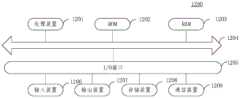CN113238706B - A view display method, device, equipment and medium - Google Patents
A view display method, device, equipment and mediumDownload PDFInfo
- Publication number
- CN113238706B CN113238706BCN202110505787.7ACN202110505787ACN113238706BCN 113238706 BCN113238706 BCN 113238706BCN 202110505787 ACN202110505787 ACN 202110505787ACN 113238706 BCN113238706 BCN 113238706B
- Authority
- CN
- China
- Prior art keywords
- view
- area
- information
- view information
- browsing
- Prior art date
- Legal status (The legal status is an assumption and is not a legal conclusion. Google has not performed a legal analysis and makes no representation as to the accuracy of the status listed.)
- Active
Links
Images
Classifications
- G—PHYSICS
- G06—COMPUTING OR CALCULATING; COUNTING
- G06F—ELECTRIC DIGITAL DATA PROCESSING
- G06F40/00—Handling natural language data
- G06F40/10—Text processing
- G06F40/103—Formatting, i.e. changing of presentation of documents
- G—PHYSICS
- G06—COMPUTING OR CALCULATING; COUNTING
- G06F—ELECTRIC DIGITAL DATA PROCESSING
- G06F3/00—Input arrangements for transferring data to be processed into a form capable of being handled by the computer; Output arrangements for transferring data from processing unit to output unit, e.g. interface arrangements
- G06F3/01—Input arrangements or combined input and output arrangements for interaction between user and computer
- G06F3/048—Interaction techniques based on graphical user interfaces [GUI]
- G06F3/0481—Interaction techniques based on graphical user interfaces [GUI] based on specific properties of the displayed interaction object or a metaphor-based environment, e.g. interaction with desktop elements like windows or icons, or assisted by a cursor's changing behaviour or appearance
- G—PHYSICS
- G06—COMPUTING OR CALCULATING; COUNTING
- G06F—ELECTRIC DIGITAL DATA PROCESSING
- G06F3/00—Input arrangements for transferring data to be processed into a form capable of being handled by the computer; Output arrangements for transferring data from processing unit to output unit, e.g. interface arrangements
- G06F3/01—Input arrangements or combined input and output arrangements for interaction between user and computer
- G06F3/048—Interaction techniques based on graphical user interfaces [GUI]
- G06F3/0481—Interaction techniques based on graphical user interfaces [GUI] based on specific properties of the displayed interaction object or a metaphor-based environment, e.g. interaction with desktop elements like windows or icons, or assisted by a cursor's changing behaviour or appearance
- G06F3/04817—Interaction techniques based on graphical user interfaces [GUI] based on specific properties of the displayed interaction object or a metaphor-based environment, e.g. interaction with desktop elements like windows or icons, or assisted by a cursor's changing behaviour or appearance using icons
- G—PHYSICS
- G06—COMPUTING OR CALCULATING; COUNTING
- G06F—ELECTRIC DIGITAL DATA PROCESSING
- G06F3/00—Input arrangements for transferring data to be processed into a form capable of being handled by the computer; Output arrangements for transferring data from processing unit to output unit, e.g. interface arrangements
- G06F3/01—Input arrangements or combined input and output arrangements for interaction between user and computer
- G06F3/048—Interaction techniques based on graphical user interfaces [GUI]
- G06F3/0484—Interaction techniques based on graphical user interfaces [GUI] for the control of specific functions or operations, e.g. selecting or manipulating an object, an image or a displayed text element, setting a parameter value or selecting a range
- G—PHYSICS
- G06—COMPUTING OR CALCULATING; COUNTING
- G06F—ELECTRIC DIGITAL DATA PROCESSING
- G06F3/00—Input arrangements for transferring data to be processed into a form capable of being handled by the computer; Output arrangements for transferring data from processing unit to output unit, e.g. interface arrangements
- G06F3/01—Input arrangements or combined input and output arrangements for interaction between user and computer
- G06F3/048—Interaction techniques based on graphical user interfaces [GUI]
- G06F3/0484—Interaction techniques based on graphical user interfaces [GUI] for the control of specific functions or operations, e.g. selecting or manipulating an object, an image or a displayed text element, setting a parameter value or selecting a range
- G06F3/04845—Interaction techniques based on graphical user interfaces [GUI] for the control of specific functions or operations, e.g. selecting or manipulating an object, an image or a displayed text element, setting a parameter value or selecting a range for image manipulation, e.g. dragging, rotation, expansion or change of colour
- G—PHYSICS
- G06—COMPUTING OR CALCULATING; COUNTING
- G06F—ELECTRIC DIGITAL DATA PROCESSING
- G06F3/00—Input arrangements for transferring data to be processed into a form capable of being handled by the computer; Output arrangements for transferring data from processing unit to output unit, e.g. interface arrangements
- G06F3/01—Input arrangements or combined input and output arrangements for interaction between user and computer
- G06F3/048—Interaction techniques based on graphical user interfaces [GUI]
- G06F3/0484—Interaction techniques based on graphical user interfaces [GUI] for the control of specific functions or operations, e.g. selecting or manipulating an object, an image or a displayed text element, setting a parameter value or selecting a range
- G06F3/0485—Scrolling or panning
- G—PHYSICS
- G06—COMPUTING OR CALCULATING; COUNTING
- G06F—ELECTRIC DIGITAL DATA PROCESSING
- G06F3/00—Input arrangements for transferring data to be processed into a form capable of being handled by the computer; Output arrangements for transferring data from processing unit to output unit, e.g. interface arrangements
- G06F3/01—Input arrangements or combined input and output arrangements for interaction between user and computer
- G06F3/048—Interaction techniques based on graphical user interfaces [GUI]
- G06F3/0487—Interaction techniques based on graphical user interfaces [GUI] using specific features provided by the input device, e.g. functions controlled by the rotation of a mouse with dual sensing arrangements, or of the nature of the input device, e.g. tap gestures based on pressure sensed by a digitiser
- G06F3/0488—Interaction techniques based on graphical user interfaces [GUI] using specific features provided by the input device, e.g. functions controlled by the rotation of a mouse with dual sensing arrangements, or of the nature of the input device, e.g. tap gestures based on pressure sensed by a digitiser using a touch-screen or digitiser, e.g. input of commands through traced gestures
- G—PHYSICS
- G06—COMPUTING OR CALCULATING; COUNTING
- G06F—ELECTRIC DIGITAL DATA PROCESSING
- G06F2203/00—Indexing scheme relating to G06F3/00 - G06F3/048
- G06F2203/048—Indexing scheme relating to G06F3/048
- G06F2203/04803—Split screen, i.e. subdividing the display area or the window area into separate subareas
- G—PHYSICS
- G06—COMPUTING OR CALCULATING; COUNTING
- G06F—ELECTRIC DIGITAL DATA PROCESSING
- G06F2203/00—Indexing scheme relating to G06F3/00 - G06F3/048
- G06F2203/048—Indexing scheme relating to G06F3/048
- G06F2203/04806—Zoom, i.e. interaction techniques or interactors for controlling the zooming operation
Landscapes
- Engineering & Computer Science (AREA)
- Theoretical Computer Science (AREA)
- General Engineering & Computer Science (AREA)
- Physics & Mathematics (AREA)
- General Physics & Mathematics (AREA)
- Human Computer Interaction (AREA)
- Health & Medical Sciences (AREA)
- Artificial Intelligence (AREA)
- Audiology, Speech & Language Pathology (AREA)
- Computational Linguistics (AREA)
- General Health & Medical Sciences (AREA)
- User Interface Of Digital Computer (AREA)
Abstract
Description
Translated fromChinese技术领域technical field
本公开涉及信息处理技术领域,尤其涉及一种视图展示方法、装置、设备及介质。The present disclosure relates to the technical field of information processing, and in particular to a view display method, device, device and medium.
背景技术Background technique
视图中通常包括一个或多个视图信息,每个视图信息可以携带不同的内容,通过视图可以将主要信息直观的展现给用户。A view usually includes one or more view information, and each view information can carry different content, and the main information can be intuitively displayed to the user through the view.
随着信息技术的发展,用户可以方便快捷地浏览文档信息。然而,由于显示屏幕空间的限制,目前文档中包含的内容以文字信息为主,无法在不影响文字展示的同时集成视图中的多媒体信息。With the development of information technology, users can browse document information conveniently and quickly. However, due to the limitation of display screen space, the content contained in the current document is mainly text information, and it is impossible to integrate multimedia information in the view without affecting the text display.
实际应用时,在一些应用场景中,需要将视图插入到文档中,然而视图所占的空间过大,降低了文档其他内容查看的便捷性。In actual application, in some application scenarios, a view needs to be inserted into a document. However, the space occupied by the view is too large, which reduces the convenience of viewing other contents of the document.
发明内容Contents of the invention
为了解决上述技术问题或者至少部分地解决上述技术问题,本公开提供了一种视图展示方法、装置、设备及介质。In order to solve the above technical problems or at least partly solve the above technical problems, the present disclosure provides a view presentation method, device, equipment and medium.
第一方面,本公开提供了一种视图展示方法,所述方法包括:In a first aspect, the present disclosure provides a view presentation method, the method comprising:
在文档界面中展示内容区域和视图区域,所述视图区域用于显示一个或多个视图信息;Displaying a content area and a view area in the document interface, where the view area is used to display one or more view information;
响应于对所述视图区域的视图信息的浏览触发操作,在所述视图区域沿第一浏览方向展示所述视图信息,其中所述内容区域对应第二浏览方向,所述第一浏览方向与所述第二浏览方向不同。In response to a browsing trigger operation on the view information in the view area, displaying the view information in the view area along a first browsing direction, wherein the content area corresponds to a second browsing direction, and the first browsing direction and the The second browsing direction is different.
一种可选的实施方式中,包括:In an optional embodiment, include:
响应于竖屏观看所述文档界面,所述视图区域显示的视图信息数量与所述视图区域的竖屏展示尺寸匹配;In response to viewing the document interface in a vertical screen, the number of view information displayed in the view area matches the vertical display size of the view area;
响应于横屏观看所述文档界面,所述视图区域显示的视图信息数量与所述视图区域的横屏展示尺寸匹配。In response to viewing the document interface in landscape, the amount of view information displayed in the view area matches the display size of the view area in landscape.
一种可选的实施方式中,所述响应于对所述视图区域视图信息的浏览触发操作,在所述视图区域展示所述视图中的其余视图信息,包括:In an optional implementation manner, the displaying the rest of the view information in the view in the view area in response to the browsing trigger operation on the view information in the view area includes:
响应于对所述视图区域视图信息的左右滑动浏览操作,在所述视图区域左右滑动展示所述视图中的其余视图信息。In response to a left and right sliding browsing operation on the view information in the view area, the rest of the view information in the view is displayed by sliding left and right in the view area.
一种可选的实施方式中,所述响应于对所述视图区域视图信息的浏览触发操作,在所述视图区域展示所述视图中的其余视图信息,包括:In an optional implementation manner, the displaying the rest of the view information in the view in the view area in response to the browsing trigger operation on the view information in the view area includes:
响应于对所述视图区域视图信息的浏览控件触发操作,在所述视图区域更新显示所述视图中的其余视图信息。In response to the browsing control trigger operation on the view information in the view area, the remaining view information in the view is updated and displayed in the view area.
一种可选的实施方式中,还包括:In an optional embodiment, it also includes:
响应于对所述视图区域的控件的触发操作,将所述视图信息的第一浏览方向调整为第二浏览方向,和/或将所述视图信息的布局信息由第一布局信息调整为第二布局信息,所述布局信息包括视图信息之间的位置关系或视图信息与控件之间的位置关系中的至少一种。In response to a trigger operation on a control in the view area, adjust the first browsing direction of the view information to a second browsing direction, and/or adjust the layout information of the view information from the first layout information to the second Layout information, where the layout information includes at least one of a positional relationship between view information or a positional relationship between view information and controls.
一种可选的实施方式中,还包括:In an optional embodiment, it also includes:
响应于对所述视图区域视图信息的放大触发操作,在全屏区域显示所述视图中的一个或多个视图信息。In response to a zoom-in trigger operation on view information in the view area, one or more view information in the view is displayed in a full screen area.
一种可选的实施方式中,所述对所述视图区域视图信息的放大触发操作,包括:In an optional implementation manner, the triggering operation of zooming in on the view information of the view area includes:
对所述文档界面中与所述视图区域关联的放大控件进行触发操作;或者,performing a trigger operation on a magnification control associated with the view area in the document interface; or,
对所述视图区域进行双击操作。Double-click the view area.
一种可选的实施方式中,包括:In an optional embodiment, include:
响应于竖屏观看所述文档界面,所述全屏区域显示的视图信息数量与所述的竖屏展示尺寸匹配;In response to viewing the document interface in a vertical screen, the number of view information displayed in the full screen area matches the display size of the vertical screen;
响应于横屏观看所述文档界面,所述全屏区域显示的视图信息数量与所述的横屏展示尺寸匹配。In response to viewing the document interface in a landscape orientation, the amount of view information displayed in the full screen area matches the display size of the landscape orientation.
一种可选的实施方式中,还包括:In an optional embodiment, it also includes:
响应于对所述全屏区域视图信息的浏览触发操作,在所述全屏区域沿所述第二浏览方向展示所述视图信息。In response to a browsing trigger operation on the view information in the full-screen area, displaying the view information in the full-screen area along the second browsing direction.
一种可选的实施方式中,所述响应于对所述全屏区域视图信息的浏览触发操作,在所述全屏区域展示所述视图中的其余视图信息,包括:In an optional implementation manner, the displaying the rest of the view information in the view in the full screen area in response to the browsing trigger operation on the view information in the full screen area includes:
响应于对所述全屏区域视图信息的上下滑动浏览操作,在所述全屏区域上下滑动展示所述视图中的其余视图信息。In response to the browsing operation of sliding up and down on the view information in the full screen area, the rest of the view information in the view is displayed by sliding up and down in the full screen area.
一种可选的实施方式中,所述响应于对所述全屏区域视图信息的浏览触发操作,在所述全屏区域展示所述视图中的其余视图信息,包括:In an optional implementation manner, the displaying the rest of the view information in the view in the full screen area in response to the browsing trigger operation on the view information in the full screen area includes:
响应于对所述全屏区域视图信息的浏览控件触发操作,在所述全屏区域更新显示所述视图中的其余视图信息。In response to a browsing control trigger operation on the view information in the full-screen area, the rest of the view information in the view is updated and displayed in the full-screen area.
一种可选的实施方式中,还包括:In an optional embodiment, it also includes:
响应于对所述全屏区域的控件的触发操作,将所述视图信息的第二浏览方向调整为第一浏览方向,和/或将所述视图信息的关键内容由第一展示信息调整为第二展示信息,所述关键内容包括视图信息的图片内容或视图信息的文字内容中的至少一种。In response to a trigger operation on the control of the full-screen area, adjust the second browsing direction of the view information to the first browsing direction, and/or adjust the key content of the view information from the first display information to the second Displaying information, the key content includes at least one of the picture content of the view information or the text content of the view information.
一种可选的实施方式中,还包括:In an optional embodiment, it also includes:
响应于对目标视图信息的查看操作,全屏显示所述目标视图信息;In response to a viewing operation on the target view information, displaying the target view information in full screen;
响应于对所述目标视图信息上目标功能入口的触发操作,启动所述目标功能。The target function is started in response to a trigger operation on the target function entry on the target view information.
第二方面,本公开还提供了一种视图展示装置,所述装置包括:In a second aspect, the present disclosure also provides a view display device, the device comprising:
第一显示模块,用于在文档界面中展示内容区域和视图区域,所述视图区域用于显示一个或多个视图信息;A first display module, configured to display a content area and a view area in the document interface, and the view area is used to display one or more view information;
第一展示模块,用于响应于对所述视图区域的视图信息的浏览触发操作,在所述视图区域沿第一浏览方向展示所述视图信息,其中所述内容区域对应第二浏览方向,所述第一浏览方向与所述第二浏览方向不同。The first display module is configured to display the view information in the view area along a first browsing direction in response to a browsing trigger operation on the view information of the view area, wherein the content area corresponds to a second browsing direction, and The first browsing direction is different from the second browsing direction.
第三方面,本公开提供了一种计算机可读存储介质,所述计算机可读存储介质中存储有指令,当所述指令在终端设备上运行时,使得所述终端设备实现上述的方法。In a third aspect, the present disclosure provides a computer-readable storage medium, where instructions are stored in the computer-readable storage medium, and when the instructions are run on a terminal device, the terminal device is made to implement the above method.
第四方面,本公开提供了一种电子设备,所述电子设备包括:处理器;用于存储所述处理器可执行指令的存储器;所述处理器,用于从所述存储器中读取所述可执行指令,并执行所述指令以实现上述的方法。In a fourth aspect, the present disclosure provides an electronic device, which includes: a processor; a memory for storing instructions executable by the processor; the above executable instructions, and execute the instructions to implement the above method.
第五方面,本公开提供了一种计算机程序产品,所述计算机程序产品包括计算机程序/指令,所述计算机程序/指令被处理器执行时实现上述的方法。In a fifth aspect, the present disclosure provides a computer program product, where the computer program product includes a computer program/instruction, and when the computer program/instruction is executed by a processor, the above method is implemented.
本公开实施例提供的技术方案与现有技术相比至少具有如下优点:Compared with the prior art, the technical solutions provided by the embodiments of the present disclosure have at least the following advantages:
本公开实施例提供的视图展示方法,视图中的视图信息在视图区域中显示,避免了视图信息占据文档界面的空间过大,可以使用户在浏览视图信息的同时也可以查看文档的上下文,用户可以通过触发操作,浏览视图的其余视图信息,提升了用户查看文档的便捷性,也保证了信息的完整性。从而,提高了文档阅读的效率,提升用户的体验感。In the view display method provided by the embodiments of the present disclosure, the view information in the view is displayed in the view area, which prevents the view information from occupying too much space on the document interface, and enables users to view the context of the document while browsing the view information. The rest of the view information of the view can be browsed by triggering the operation, which improves the convenience for the user to view the document and ensures the integrity of the information. Therefore, the efficiency of document reading is improved, and the user experience is improved.
附图说明Description of drawings
结合附图并参考以下具体实施方式,本公开各实施例的上述和其他特征、优点及方面将变得更加明显。贯穿附图中,相同或相似的附图标记表示相同或相似的元素。应当理解附图是示意性的,原件和元素不一定按照比例绘制。The above and other features, advantages and aspects of the various embodiments of the present disclosure will become more apparent with reference to the following detailed description in conjunction with the accompanying drawings. Throughout the drawings, the same or similar reference numerals denote the same or similar elements. It should be understood that the drawings are schematic and that elements and elements are not necessarily drawn to scale.
图1为本公开实施例提供的一种视图展示方法的流程示意图;FIG. 1 is a schematic flowchart of a view display method provided by an embodiment of the present disclosure;
图2a为本公开实施例提供的一种视图展示的界面示意图;Fig. 2a is a schematic diagram of a view display interface provided by an embodiment of the present disclosure;
图2b为本公开实施例提供的另一种视图展示的界面示意图;Fig. 2b is a schematic interface diagram of another view provided by an embodiment of the present disclosure;
图2c为本公开实施例提供的又一种视图展示的界面示意图;Fig. 2c is a schematic diagram of another view display interface provided by an embodiment of the present disclosure;
图3为本公开实施例提供的又一种视图展示的界面示意图;FIG. 3 is a schematic diagram of another view display interface provided by an embodiment of the present disclosure;
图4a为本公开实施例提供的又一种视图展示的界面示意图;Fig. 4a is a schematic interface diagram of another view display provided by an embodiment of the present disclosure;
图4b为本公开实施例提供的又一种视图展示的界面示意图;Fig. 4b is a schematic interface diagram of another view display provided by an embodiment of the present disclosure;
图4c为本公开实施例提供的又一种视图展示的界面示意图;Fig. 4c is a schematic interface diagram of another view display provided by an embodiment of the present disclosure;
图4d为本公开实施例提供的又一种视图展示的界面示意图;Fig. 4d is a schematic interface diagram of another view display provided by an embodiment of the present disclosure;
图5a为本公开实施例提供的又一种视图展示的界面示意图;Fig. 5a is a schematic interface diagram of another view display provided by an embodiment of the present disclosure;
图5b为本公开实施例提供的又一种视图展示的界面示意图;Fig. 5b is a schematic interface diagram of another view display provided by an embodiment of the present disclosure;
图6为本公开实施例提供的另一种视图展示方法的流程示意图;FIG. 6 is a schematic flowchart of another view display method provided by an embodiment of the present disclosure;
图7a为本公开实施例提供的又一种视图展示的界面示意图;Fig. 7a is a schematic interface diagram of another view display provided by an embodiment of the present disclosure;
图7b为本公开实施例提供的又一种视图展示的界面示意图;Fig. 7b is a schematic interface diagram of another view display provided by an embodiment of the present disclosure;
图8本公开实施例提供的又一种视图展示的界面示意图;FIG. 8 is a schematic diagram of another view display interface provided by an embodiment of the present disclosure;
图9a为本公开实施例提供的又一种视图展示的界面示意图;Fig. 9a is a schematic interface diagram of another view display provided by an embodiment of the present disclosure;
图9b为本公开实施例提供的又一种视图展示的界面示意图;Fig. 9b is a schematic interface diagram of another view display provided by an embodiment of the present disclosure;
图10为本公开实施例提供的又一种视图展示方法的流程示意图;FIG. 10 is a schematic flowchart of another view display method provided by an embodiment of the present disclosure;
图11为本公开实施例提供的一种视图展示装置的结构示意图;FIG. 11 is a schematic structural diagram of a view display device provided by an embodiment of the present disclosure;
图12为本公开实施例提供的一种电子设备的结构示意图。Fig. 12 is a schematic structural diagram of an electronic device provided by an embodiment of the present disclosure.
具体实施方式Detailed ways
下面将参照附图更详细地描述本公开的实施例。虽然附图中显示了本公开的某些实施例,然而应当理解的是,本公开可以通过各种形式来实现,而且不应该被解释为限于这里阐述的实施例,相反提供这些实施例是为了更加透彻和完整地理解本公开。应当理解的是,本公开的附图及实施例仅用于示例性作用,并非用于限制本公开的保护范围。Embodiments of the present disclosure will be described in more detail below with reference to the accompanying drawings. Although certain embodiments of the present disclosure are shown in the drawings, it should be understood that the disclosure may be embodied in various forms and should not be construed as limited to the embodiments set forth herein; A more thorough and complete understanding of the present disclosure. It should be understood that the drawings and embodiments of the present disclosure are for exemplary purposes only, and are not intended to limit the protection scope of the present disclosure.
应当理解,本公开的方法实施方式中记载的各个步骤可以按照不同的顺序执行,和/或并行执行。此外,方法实施方式可以包括附加的步骤和/或省略执行示出的步骤。本公开的范围在此方面不受限制。It should be understood that the various steps described in the method implementations of the present disclosure may be executed in different orders, and/or executed in parallel. Additionally, method embodiments may include additional steps and/or omit performing illustrated steps. The scope of the present disclosure is not limited in this respect.
本文使用的术语“包括”及其变形是开放性包括,即“包括但不限于”。术语“基于”是“至少部分地基于”。术语“一个实施例”表示“至少一个实施例”;术语“另一实施例”表示“至少一个另外的实施例”;术语“一些实施例”表示“至少一些实施例”。其他术语的相关定义将在下文描述中给出。As used herein, the term "comprise" and its variations are open-ended, ie "including but not limited to". The term "based on" is "based at least in part on". The term "one embodiment" means "at least one embodiment"; the term "another embodiment" means "at least one further embodiment"; the term "some embodiments" means "at least some embodiments." Relevant definitions of other terms will be given in the description below.
需要注意,本公开中提及的“第一”、“第二”等概念仅用于对不同的装置、模块或单元进行区分,并非用于限定这些装置、模块或单元所执行的功能的顺序或者相互依存关系。It should be noted that concepts such as "first" and "second" mentioned in this disclosure are only used to distinguish different devices, modules or units, and are not used to limit the sequence of functions performed by these devices, modules or units or interdependence.
需要注意,本公开中提及的“一个”、“多个”的修饰是示意性而非限制性的,本领域技术人员应当理解,除非在上下文另有明确指出,否则应该理解为“一个或多个”。It should be noted that the modifications of "one" and "multiple" mentioned in the present disclosure are illustrative and not restrictive, and those skilled in the art should understand that unless the context clearly indicates otherwise, it should be understood as "one or more" multiple".
本公开实施方式中的多个装置之间所交互的消息或者信息的名称仅用于说明性的目的,而并不是用于对这些消息或信息的范围进行限制。The names of messages or information exchanged between multiple devices in the embodiments of the present disclosure are used for illustrative purposes only, and are not used to limit the scope of these messages or information.
为了解决上述问题,本公开实施例提供了一种视图展示方法,下面结合具体的实施例对该方法进行介绍。In order to solve the above problems, an embodiment of the present disclosure provides a method for displaying a view, which will be introduced in conjunction with specific embodiments below.
图1为本公开实施例提供的一种视图展示方法的流程示意图,该方法可以由视图展示装置执行,其中该装置可以采用软件和/或硬件实现,一般可集成在电子设备中。如图1所示,该方法包括:Fig. 1 is a schematic flow chart of a view display method provided by an embodiment of the present disclosure. The method can be executed by a view display device, where the device can be implemented by software and/or hardware, and generally can be integrated into an electronic device. As shown in Figure 1, the method includes:
步骤101,在文档界面中展示内容区域和视图区域,视图区域用于显示一个或多个视图信息。
一种可选的实施方式中,本公开的视图展示方法的应用场景有多种,本实施例不作限制,例如:应用于手机、应用于微型计算机。需要说明的是,视图展示方法中的文档界面可以用来呈现信息,文档界面中可以包含内容区域和视图区域。In an optional implementation manner, the view presentation method of the present disclosure has various application scenarios, which are not limited in this embodiment, for example, it is applied to mobile phones and microcomputers. It should be noted that the document interface in the view presentation method can be used to present information, and the document interface can include a content area and a view area.
其中,内容区域可以用来显示内容信息,该内容信息有多种,可以根据具体的应用场景进行选择,本实施例不作限制,例如:图片、文字。Wherein, the content area may be used to display content information, and there are various kinds of content information, which can be selected according to specific application scenarios, which are not limited in this embodiment, such as pictures and texts.
其中,视图区域可以用来显示视图信息,在本公开一些实施例中,根据应用场景以及需求不同,视图区域中的视图信息可以承载不同种类的信息,通过视图信息可以将信息更清晰明了地展示给用户:针对图片展示的场景,视图信息包含的信息种类可以为图片;针对综合多媒体信息展示的场景,视图信息包含的信息种类可以包括:图片、文字、超链接。需要说明的是,上述各场景可以根据应用需要组合使用,本实施例不作限制。为了更清晰的说明视图中的视图信息所承载的信息,示例说明如下:Among them, the view area can be used to display view information. In some embodiments of the present disclosure, according to different application scenarios and requirements, the view information in the view area can carry different types of information, and the information can be displayed more clearly through the view information. For the user: for the scene of picture display, the type of information contained in the view information can be pictures; for the scene of comprehensive multimedia information display, the type of information contained in the view information can include: pictures, text, and hyperlinks. It should be noted that the foregoing scenarios may be used in combination according to application requirements, which is not limited in this embodiment. In order to more clearly illustrate the information carried by the view information in the view, the example description is as follows:
若视图信息用于人员资料的综合展示,视图信息可以包含:人员一寸照、人员介绍、人员主页。需要说明的是,当人员为多个时,可以在数据库中录入多个人员的信息,根据数据库生成针对每个人员的视图信息。If the view information is used for the comprehensive display of personnel information, the view information can include: personnel photo, personnel introduction, and personnel home page. It should be noted that when there are multiple persons, the information of multiple persons can be entered in the database, and the view information for each person can be generated according to the database.
在本公开一些实施例中,文档界面可以为线上文档的界面,也可以为线下文档的界面。文档界面的视图区域有多种,可以根据应用场景进行选择,本实施例不作限制,示例说明如下:In some embodiments of the present disclosure, the document interface may be an interface of an online document, or an interface of an offline document. There are various view areas of the document interface, which can be selected according to the application scenario. This embodiment does not limit it, and the examples are as follows:
示例一:视图区域可以为一个区域,该视图区域的位置包括:文档界面的上部、中部、下部。举例说明如下:Example 1: The view area may be an area, and the positions of the view area include: the upper part, the middle part, and the lower part of the document interface. Examples are as follows:
该视图区域可以如图2a所示,图2a为本公开实施例提供的一种视图展示的界面示意图,图2a中,视图区域贯穿文档界面。内容区域可以为文档界面中不属于视图区域的区域,也可以为如图2a所示的区域。The view area may be as shown in FIG. 2a , which is a schematic view of a view display interface provided by an embodiment of the present disclosure. In FIG. 2a , the view area runs through the document interface. The content area may be an area in the document interface that does not belong to the view area, or an area as shown in FIG. 2a.
该视图区域也可以如图2b所示,图2b为本公开实施例提供的另一种视图展示的界面示意图,图2b中,视图区域没有贯穿文档界面,可以理解地,当文档界面较大时,图2b的显示方法可以提高用户对视图区域操作的便捷性。The view area can also be as shown in Figure 2b, which is a schematic interface diagram of another view display provided by an embodiment of the present disclosure. In Figure 2b, the view area does not run through the document interface. Understandably, when the document interface is large , the display method in FIG. 2b can improve the convenience for the user to operate the viewing area.
示例二:视图区域可以为多个区域,举例说明如下:Example 2: The view area can be multiple areas, examples are as follows:
如图2c所示,图2c为本公开实施例提供的又一种视图展示的界面示意图,视图区域可以为两个区域,其中,视图区域1可以位于文档界面的上部,视图区域2可以位于文档界面的下部。As shown in FIG. 2c, FIG. 2c is a schematic diagram of another view display interface provided by an embodiment of the present disclosure. The view area can be two areas, wherein, view area 1 can be located at the upper part of the document interface, and view area 2 can be located at the document interface. the lower part of the interface.
可选地,为了提升用户的体验感,可以根据屏幕的观看方向确定视图区域的视图信息数量。Optionally, in order to improve user experience, the amount of view information in the view area may be determined according to the viewing direction of the screen.
如图3所示,图3为本公开实施例提供的又一种视图展示的界面示意图,通常,屏幕的观看方向包括竖屏和横屏。As shown in FIG. 3 , FIG. 3 is a schematic diagram of another view display interface provided by an embodiment of the present disclosure. Generally, viewing directions of the screen include vertical screen and horizontal screen.
若用户使用竖屏观看,响应于竖屏观看文档界面,视图区域显示的视图信息数量与视图区域的竖屏展示尺寸匹配。If the user uses a vertical screen to view, in response to viewing the document interface in a vertical screen, the amount of view information displayed in the view area matches the vertical display size of the view area.
若用户使用横屏观看,响应于横屏观看文档界面,视图区域显示的视图信息数量与视图区域的横屏展示尺寸匹配。If the user uses a horizontal screen to view, in response to viewing the document interface in a horizontal screen, the amount of view information displayed in the view area matches the display size of the view area in landscape.
在本公开一些实施例中,横屏场景下视图区域的宽度大于竖屏场景下视图区域的宽度,若用户从竖屏观看改为横屏观看,视图区域的宽度也增加,那么,在横屏情况下视频区域显示的视图信息数量要大于竖屏情况下视频区域显示的视图信息数量。In some embodiments of the present disclosure, the width of the viewing area in the landscape scenario is greater than the width of the viewing area in the portrait scenario. If the user changes from viewing in portrait to landscape, the width of the viewing area also increases. The amount of view information displayed in the video area in the case of the vertical screen is greater than the amount of view information displayed in the video area in the case of the vertical screen.
步骤102,响应于对视图区域的视图信息的浏览触发操作,在视图区域沿第一浏览方向展示视图信息,其中内容区域对应第二浏览方向,第一浏览方向与第二浏览方向不同。Step 102: In response to a browsing trigger operation on the view information of the view area, display the view information in the view area along the first browsing direction, wherein the content area corresponds to the second browsing direction, and the first browsing direction is different from the second browsing direction.
在本公开一些实施例中,用户可以对视图区域中的视图信息进行触发操作,该触发操作包括但不限于:触屏左右滑动、触发浏览控件中的任一种。其中,浏览控件可以用于控制视图中视图信息的显示。浏览控件可以位于文档界面上,浏览控件的位置可以根据应用场景进行设定,本实施例不做限制。In some embodiments of the present disclosure, the user can perform a trigger operation on the view information in the view area, and the trigger operation includes but is not limited to: sliding left and right on the touch screen, and triggering any one of browsing controls. Among them, the browsing control can be used to control the display of view information in the view. The browsing control can be located on the document interface, and the location of the browsing control can be set according to the application scenario, which is not limited in this embodiment.
一种可选的实施方式中,如图4a所示,图4a为本公开实施例提供的又一种视图展示的界面示意图,用户的触发操作为对视图区域视图信息的左滑动浏览操作,响应于对视图区域视图信息的左滑动浏览操作,在视图区域左滑动展示视图中的其余视图信息。可以理解地,若用户的触发操作为对视图区域视图信息的右滑动浏览操作,响应于对视图区域视图信息的右滑动浏览操作,在视图区域右滑动展示视图中的其余视图信息。In an optional implementation manner, as shown in FIG. 4a, FIG. 4a is a schematic diagram of another view display interface provided by an embodiment of the present disclosure. The user's trigger operation is a left-swipe browsing operation on the view information in the view area, and the response Based on the left-swipe browsing operation of the view information in the view area, the rest of the view information in the view is displayed by sliding left in the view area. Understandably, if the user's trigger operation is a right-swipe browsing operation on the view information in the view area, in response to the right-swipe browsing operation on the view information in the view area, the rest of the view information in the view is displayed by right sliding in the view area.
一种可选的实施方式中,如图4b所示,图4b为本公开实施例提供的又一种视图展示的界面示意图,浏览控件为左右箭头样式的虚拟按键,用户的触发操作为对视图区域视图信息的浏览控件触发操作,响应于对视图区域视图信息的浏览控件触发操作,在视图区域更新显示视图中的其余视图信息。该更新方式包括但不限于:滑动更新、刷新更新。In an optional implementation manner, as shown in FIG. 4b, FIG. 4b is a schematic diagram of another view display interface provided by the embodiment of the present disclosure. The browsing control is a virtual button in the style of left and right arrows, and the user's trigger operation is to view the view The browsing control triggering operation on the view information of the area, in response to the browsing control triggering operation on the view information of the viewing area, updating the remaining view information in the display view in the viewing area. The update method includes but not limited to: slide update, refresh update.
需要说明的是,视图区域对应的视图信息的展示方向可以为第一浏览方向,内容区域对应的展示方向可以为第二浏览方向,其中第一浏览方向和第二浏览方向不同。其中,第一浏览方向和第二浏览方向的组合可以有多种,本实施例不作限制,示例说明如下:It should be noted that the display direction of the view information corresponding to the view area may be the first browsing direction, and the display direction corresponding to the content area may be the second browsing direction, wherein the first browsing direction and the second browsing direction are different. Wherein, there may be various combinations of the first browsing direction and the second browsing direction, which are not limited in this embodiment, and examples are as follows:
示例一:如图4c所示,图4c为本公开实施例提供的又一种视图展示的界面示意图,竖屏观看情况下,第一浏览方向为水平方向,第二浏览方向为垂直方向。用户可以在视图区域沿第一浏览方向进行浏览触发,在内容区域沿第二浏览方向进行浏览触发。本实施例的视图展示方法响应于用户的触发操作,在视图区域沿第一浏览方向展示视图信息,在内容区域沿第二浏览方向展示内容信息。Example 1: As shown in FIG. 4c, FIG. 4c is a schematic diagram of another view display interface provided by the embodiment of the present disclosure. In the case of vertical screen viewing, the first browsing direction is the horizontal direction, and the second browsing direction is the vertical direction. The user can perform a browsing trigger along the first browsing direction in the view area, and perform a browsing trigger along the second browsing direction in the content area. The view presentation method of this embodiment displays view information along a first browsing direction in the view area and displays content information along a second browsing direction in the content area in response to a user's trigger operation.
示例二:如图4d所示,图4d为本公开实施例提供的又一种视图展示的界面示意图,横屏观看情况下,第一浏览方向为垂直方向,第二浏览方向为水平方向。用户可以在视图区域沿第一浏览方向进行浏览触发,在内容区域沿第二浏览方向进行浏览触发。本实施例的视图展示方法响应于用户的触发操作,在视图区域沿第一浏览方向展示视图信息,在内容区域沿第二浏览方向展示内容信息。Example 2: As shown in FIG. 4d, FIG. 4d is a schematic diagram of another view display interface provided by the embodiment of the present disclosure. In the case of landscape viewing, the first browsing direction is the vertical direction, and the second browsing direction is the horizontal direction. The user can perform a browsing trigger along the first browsing direction in the view area, and perform a browsing trigger along the second browsing direction in the content area. The view presentation method of this embodiment displays view information along a first browsing direction in the view area and displays content information along a second browsing direction in the content area in response to a user's trigger operation.
在本申请一些实施例中,视图区域可以存在控件,该控件可以用于切换视图信息的浏览方式。用户可以触发该控件,响应于对视图区域的控件的触发操作,可供切换的视图信息的浏览方式有多种,本实施例不作限制,示例说明如下:In some embodiments of the present application, there may be a control in the view area, and the control may be used to switch the browsing mode of the view information. The user can trigger the control, and in response to the trigger operation on the control in the view area, there are many ways to browse the view information that can be switched, which is not limited in this embodiment, and the examples are as follows:
示例一:Example one:
一种可选的实施方式中,响应于对视图区域的控件的触发操作,可以将视图信息的第一浏览方向调整为第二浏览方向。In an optional implementation manner, in response to a trigger operation on a control in the view area, the first browsing direction of the view information may be adjusted to the second browsing direction.
举例而言:视图区域内视图信息的第一浏览方向为水平方向,内容区域对应的第二浏览方向为垂直方向,用户触发视图区域的控件,视图信息的浏览方向调整为第二浏览方向,即垂直方向。For example: the first browsing direction of the view information in the view area is the horizontal direction, and the second browsing direction corresponding to the content area is the vertical direction. When the user triggers the control in the view area, the browsing direction of the view information is adjusted to the second browsing direction, that is vertical direction.
示例二:Example two:
一种可选的实施方式中,响应于对视图区域的控件的触发操作,可以将视图信息的布局信息由第一布局信息调整为第二布局信息,布局信息包括视图信息之间的位置关系或视图信息与控件之间的位置关系中的至少一种。In an optional implementation manner, in response to a trigger operation on a control in the view area, the layout information of the view information may be adjusted from the first layout information to the second layout information, and the layout information includes the positional relationship between the view information or At least one of positional relationships between view information and controls.
其中,布局信息包括:视图信息之间的位置关系或视图信息与控件之间的位置关系中的至少一种。因而,第一布局信息与第二布局信息的不同点包括:视图信息之间的位置关系不同或视图信息与控件之间的位置关系不同中的至少一种。Wherein, the layout information includes: at least one of a positional relationship between view information or a positional relationship between view information and controls. Therefore, the difference between the first layout information and the second layout information includes: at least one of different positional relationships between view information or different positional relationships between view information and controls.
第一布局信息与第二布局信息的组合有多种,本实施例不作限制,举例说明如下:There are many combinations of the first layout information and the second layout information, which are not limited in this embodiment, and examples are as follows:
种类一:Type 1:
如图5a所示,图5a为本公开实施例提供的又一种视图展示的界面示意图。第一布局信息中,视图信息沿水平方向排列;第二布局信息中,视图信息沿垂直方向排列。响应于对视图区域的控件的触发操作,将第一布局信息调整为第二布局信息。As shown in FIG. 5 a , FIG. 5 a is a schematic diagram of another view display interface provided by an embodiment of the present disclosure. In the first layout information, the view information is arranged along the horizontal direction; in the second layout information, the view information is arranged along the vertical direction. In response to a trigger operation on a control in the view area, the first layout information is adjusted to the second layout information.
种类二:Type 2:
如图5b所示,图5b为本公开实施例提供的又一种视图展示的界面示意图。第一布局信息中,控件位于视图区域中的中上方;第二布局中,控件位于视图区域中的右下方。响应于对视图区域的控件的触发操作,将第一布局信息调整为第二布局信息。As shown in FIG. 5b , FIG. 5b is a schematic diagram of another view display interface provided by an embodiment of the present disclosure. In the first layout information, the control is located at the upper middle of the viewing area; in the second layout, the control is located at the lower right of the viewing area. In response to a trigger operation on a control in the view area, the first layout information is adjusted to the second layout information.
示例三:Example three:
可以理解地,在本申请一些实施例中,响应于对视图区域的控件的触发操作,可以将视图信息的第一浏览方向调整为第二浏览方向,并且将视图信息的布局信息由第一布局信息调整为第二布局信息。Understandably, in some embodiments of the present application, in response to a trigger operation on a control in the view area, the first browsing direction of the view information may be adjusted to the second browsing direction, and the layout information of the view information may be changed from the first layout to the second browsing direction. The information is adjusted to the second layout information.
通过对视图区域内控件的触发,可以实现视图展示的定制化,使得视图展示方法更符合用户的习惯,提升了用户体验。By triggering the controls in the view area, the customization of the view display can be realized, so that the view display method is more in line with the user's habits, and the user experience is improved.
根据本公开实施例的视图展示方法,文档中包括内容区域和视图区域。视图中的视图信息在视图区域中显示,避免了视图信息占据文档界面的空间过大,可以使用户在浏览视图信息的同时也可以查看文档的上下文,用户可以通过触发操作,浏览视图的其余视图信息,节省了文档界面空间的同时,也保证了信息的完整性。According to the view presentation method of the embodiment of the present disclosure, a document includes a content area and a view area. The view information in the view is displayed in the view area, which prevents the view information from occupying too much space on the document interface, and enables users to view the context of the document while browsing the view information. Users can browse other views of the view by triggering operations information, while saving the document interface space, it also ensures the integrity of the information.
本公开的第二实施例中,基于上述实施例,为了更清楚地展示视图信息,可以对视图区域的视图信息进行全屏显示,可选地,如图6所示,图6为本公开实施例提供的另一种视图展示方法的流程示意图,本公开实施例还可以包括:In the second embodiment of the present disclosure, based on the above embodiments, in order to display the view information more clearly, the view information of the view area can be displayed in full screen. Optionally, as shown in FIG. 6 , which is an embodiment of the present disclosure Another schematic flowchart of a view display method is provided, and this embodiment of the present disclosure may also include:
步骤601,响应于对视图区域视图信息的放大触发操作,在全屏区域显示视图中的一个或多个视图信息。
在本公开一些实施例中,还可以将视图信息全屏显示,用户可以对视图区域视图信息进行触发操作,该触发操作有多种,可以根据应用场景的不同进行选择,示例说明如下:In some embodiments of the present disclosure, the view information can also be displayed in full screen, and the user can perform a trigger operation on the view information in the view area. There are many types of trigger operations, which can be selected according to different application scenarios. Examples are as follows:
示例一:Example one:
如图7a所示,图7a为本公开实施例提供的又一种视图展示的界面示意图,该触发操作可以为对文档界面中与视图区域关联的放大控件进行触发操作。可以理解地,放大控件的位置以及样式可以根据应用场景进行设定,本实施例不做限制,例如:放大控件可以为文字样式并位于文档界面的下部分、放大控件可以为虚拟按键样式并位于文档界面的上部分。As shown in FIG. 7a , which is a schematic diagram of another view display interface provided by an embodiment of the present disclosure, the trigger operation may be a trigger operation on a zoom-in control associated with a view area in a document interface. Understandably, the position and style of the magnification control can be set according to the application scenario, which is not limited in this embodiment. For example, the magnification control can be in the form of text and located at the lower part of the document interface, and the magnification control can be in the style of a virtual button and located at The upper part of the documentation interface.
示例二:Example two:
如图7b所示,图7b为本公开实施例提供的又一种视图展示的界面示意图,该触发操作可以为对视图区域进行双击操作,该双击操作可以是通过触摸屏实现的,若本视图展示方法应用于微型计算机,该双击操作也可以是通过鼠标实现的。As shown in Figure 7b, Figure 7b is a schematic diagram of another view display interface provided by the embodiment of the present disclosure. The method is applied to a microcomputer, and the double-click operation can also be realized by a mouse.
示例三:Example three:
该触发操作可以为对视图区域视图信息的长按,该长按操作可以是通过鼠标实现的,也可以是通过触摸屏实现的。The triggering operation may be a long press on the view information in the view area, and the long press operation may be implemented through a mouse or a touch screen.
本实施例的视图展示方法,响应于对视图区域视图信息的放大触发操作,在的全屏区域显示视图中的一个或多个视图信息。其中,全屏区域显示的方法可以包括:在文档界面显示视图中的一个或多个视图信息,而不显示文档的其他内容;在文档界面显示视图中的一个或多个视图信息,并且显示文档的关键信息,该关键信息包括但不限于:文档标题、文档作者。In the view presentation method of this embodiment, in response to the zoom-in trigger operation on the view information in the view area, one or more view information in the view is displayed in the full screen area of the view. Wherein, the method for displaying in a full-screen area may include: displaying one or more view information in the view on the document interface without displaying other contents of the document; displaying one or more view information in the view on the document interface, and displaying the document's Key information, including but not limited to: document title, document author.
可选地,全屏区域显示的视图信息数量可以与观看方式相关,如图8所示,图8为本公开实施例提供的又一种视图展示的界面示意图。Optionally, the number of view information displayed in the full screen area may be related to the viewing mode, as shown in FIG. 8 , which is a schematic diagram of another view display interface provided by an embodiment of the present disclosure.
若用户的观看方式为竖屏,响应于竖屏观看文档界面,全屏区域显示的视图信息数量与的竖屏展示尺寸匹配。If the viewing mode of the user is the vertical screen, in response to viewing the document interface in the vertical screen, the amount of view information displayed in the full screen area matches the display size of the vertical screen.
若用户的观看方式为横屏,响应于横屏观看文档界面,全屏区域显示的视图信息数量与的横屏展示尺寸匹配。If the viewing mode of the user is horizontal screen, in response to viewing the document interface in horizontal screen, the amount of view information displayed in the full screen area matches the display size of the horizontal screen.
在本公开一些实施例中,横屏场景下全屏区域的宽度大于竖屏场景下全屏区域的宽度,若用户从竖屏观看改为横屏观看,全屏区域的宽度也增加,那么,在横屏情况下视频区域显示的视图信息数量要大于竖屏情况下视频区域显示的视图信息数量。In some embodiments of the present disclosure, the width of the full screen area in the landscape scene is greater than the width of the full screen area in the portrait scene. The amount of view information displayed in the video area in the case of the vertical screen is greater than the amount of view information displayed in the video area in the case of the vertical screen.
步骤602,响应于对全屏区域视图信息的浏览触发操作,在全屏区域沿第二浏览方向展示视图信息。Step 602: In response to a browsing trigger operation on the view information in the full screen area, display the view information in the full screen area along the second browsing direction.
在本公开一些实施例中,用户可以对全屏区域中的视图信息进行触发操作,该触发操作包括但不限于:触屏点击、触发浏览控件中的任一种。其中,浏览控件可以用于控制视图中视图信息的显示。浏览控件可以位于文档界面上,浏览控件的位置可以根据应用场景进行设定,本实施例不做限制。响应于触发操作,全屏区域的浏览方向可以为第二浏览方向,其中,第二浏览方向包括垂直方向。In some embodiments of the present disclosure, the user may perform a trigger operation on the view information in the full-screen area, and the trigger operation includes but is not limited to: any one of touch screen click and trigger browsing control. Among them, the browsing control can be used to control the display of view information in the view. The browsing control can be located on the document interface, and the location of the browsing control can be set according to the application scenario, which is not limited in this embodiment. In response to the trigger operation, the browsing direction of the full-screen area may be a second browsing direction, wherein the second browsing direction includes a vertical direction.
一种可选的实施方式中,如图9a所示,图9a为本公开实施例提供的又一种视图展示的界面示意图,用户的触发操作为对全屏区域视图信息的上滑动浏览操作,响应于对全屏区域视图信息的上滑动浏览操作,在全屏区域上滑动展示视图中的其余视图信息。可以理解地,若用户的触发操作为对全屏区域视图信息的下滑动浏览操作,响应于对全屏区域视图信息的下滑动浏览操作,在全屏区域下滑动展示视图中的其余视图信息。In an optional implementation manner, as shown in FIG. 9a, which is a schematic diagram of another view display interface provided by an embodiment of the present disclosure, the trigger operation of the user is an upward sliding browsing operation on the view information of the full-screen area, and the response Based on the operation of swiping up and browsing the view information in the full-screen area, the rest of the view information in the view is displayed by sliding on the full-screen area. It can be understood that if the user's trigger operation is a down-swipe browsing operation on the full-screen area view information, in response to the down-swipe browsing operation on the full-screen area view information, the rest of the view information in the full-screen area is slid to be displayed in the view.
一种可选的实施方式中,如图9b所示,图9b为本公开实施例提供的又一种视图展示的界面示意图,浏览控件为左右箭头的虚拟按键。其中,左箭头可以用于控制全屏区域中的视图信息向上更新;右箭头可以用于控制全屏区域的视图信息向下更新。用户的触发操作为对全屏区域视图信息的浏览控件触发操作,响应于对全屏区域视图信息的浏览控件触发操作,在全屏区域更新显示视图中的其余视图信息。该更新方式包括但不限于:滑动更新、刷新更新。In an optional implementation manner, as shown in FIG. 9b, FIG. 9b is a schematic diagram of another view display interface provided by an embodiment of the present disclosure, and the browsing controls are virtual buttons of left and right arrows. Wherein, the left arrow can be used to control the upward update of the view information in the full screen area; the right arrow can be used to control the downward update of the view information in the full screen area. The user's triggering operation is a browsing control triggering operation on the full-screen area view information, and in response to the browsing control triggering operation on the full-screen area view information, other view information in the display view is updated in the full-screen area. The update method includes but not limited to: slide update, refresh update.
在本申请一些实施例中,全屏区域可以存在控件,该控件可以用于切换视图信息的浏览方式和/或视图信息的关键内容。用户可以触发该控件,响应于对全屏区域的控件的触发操作,可供切换的视图信息的浏览方式和/或视图信息的关键内容有多种,本实施例不作限制,示例说明如下:In some embodiments of the present application, there may be a control in the full screen area, and the control may be used to switch the browsing manner of the view information and/or the key content of the view information. The user can trigger the control, and in response to the trigger operation of the control in the full-screen area, there are various browsing modes and/or key contents of the view information that can be switched, which are not limited in this embodiment, and the examples are as follows:
示例一:Example one:
一种可选的实施方式中,响应于对全屏区域的控件的触发操作,可以将视图信息的第二浏览方向调整为第一浏览方向。In an optional implementation manner, in response to a trigger operation on a control in the full-screen area, the second browsing direction of the view information may be adjusted to the first browsing direction.
举例而言:视图区域内视图信息的第一浏览方向为水平方向,内容区域对应的第二浏览方向为垂直方向,用户触发视图区域的控件,视图信息的浏览方向切换为第一浏览方向,即水平方向。For example: the first browsing direction of the view information in the view area is the horizontal direction, and the second browsing direction corresponding to the content area is the vertical direction. When the user triggers the control in the view area, the browsing direction of the view information is switched to the first browsing direction, that is horizontal direction.
示例二:Example two:
通常而言,视图区域小于全屏区域,视图信息在全屏区域显示的情况下,视图信息包括的内容可以发生相应的改变。一种可选的实施方式中,响应于对全屏区域的控件的触发操作,可以将视图信息的关键内容由第一展示信息调整为第二展示信息,其中关键内容包括视图信息的图片内容或视图信息的文字内容中的至少一种。Generally speaking, the view area is smaller than the full screen area, and when the view information is displayed in the full screen area, the content included in the view information may change accordingly. In an optional implementation manner, in response to a trigger operation on a control in the full-screen area, the key content of the view information may be adjusted from the first presentation information to the second presentation information, wherein the key content includes the picture content or view of the view information At least one of the text content of the message.
其中,第二展示信息中图片内容的图片尺寸可以大于第一展示信息的图片内容的图片尺寸。Wherein, the image size of the image content in the second display information may be larger than the image size of the image content in the first display information.
其中,第二展示信息的文字内容可以比第一展示信息的文字内容更丰富。举例而言,在视图信息为与行程有关的信息的情况下,第一展示信息中可以包括:行程描述、起止日期。第二展示信息中可以包括:行程描述、起止日期、导游、策划部门、相关资料。Wherein, the text content of the second display information may be richer than the text content of the first display information. For example, in the case that the view information is information related to the itinerary, the first presentation information may include: a description of the itinerary, and start and end dates. The second display information may include: itinerary description, start and end dates, tour guide, planning department, and related materials.
示例三:Example three:
一种可选的实施方式中,响应于对全屏区域的控件的触发操作,将视图信息的第二浏览方向调整为第一浏览方向,并且将视图信息的关键内容由第一展示信息调整为第二展示信息,In an optional implementation manner, in response to a trigger operation on a control in the full-screen area, the second browsing direction of the view information is adjusted to the first browsing direction, and the key content of the view information is adjusted from the first display information to the second browsing direction. Two display information,
通过对全屏区域内控件的触发,可以实现视图展示的定制化,使得视图展示方法更符合用户的习惯,提升了用户体验。By triggering the controls in the full-screen area, the customization of the view display can be realized, so that the view display method is more in line with the user's habits, and the user experience is improved.
根据本公开实施例的视图展示方法,可以在全屏区域显示视图中的一个或多个视图信息,可以使用户更清晰的浏览视图信息,而且操作简单,一个触发操作即可实现全部视图信息的放大,提升了用户体验,使得用户的操作更便捷。用户还可以对全屏区域视图信息进行浏览触发操作,通过该操作,用户可以获取更全面的信息。According to the view display method of the embodiment of the present disclosure, one or more view information in the view can be displayed in the full screen area, enabling the user to browse the view information more clearly, and the operation is simple, and one trigger operation can realize the enlargement of all view information , which improves the user experience and makes the user's operation more convenient. The user can also perform a browsing trigger operation on the full-screen area view information, through which the user can obtain more comprehensive information.
本公开的第三实施例中,基于上述实施例,还可以对视图信息进行查看操作,可选地,如图10所示,图10为本公开实施例提供的又一种视图展示方法的流程示意图,本公开实施例还可以包括:In the third embodiment of the present disclosure, based on the above embodiments, view information can also be viewed. Optionally, as shown in FIG. 10 , FIG. 10 is a flow chart of another view display method provided by an embodiment of the present disclosure. Schematic diagram, an embodiment of the present disclosure may also include:
步骤1001,响应于对目标视图信息的查看操作,全屏显示目标视图信息。
在本公开一些实施例中,用户可以对目标视图信息进行查看操作,该查看操作有多种,可以根据应用场景进行选择,本实施例不做限制。例如:对目标视图信息的拖拽、对目标视图信息的双指放大操作。响应于对目标视图信息的查看操作,可以在文档界面全屏显示目标视图信息。In some embodiments of the present disclosure, the user may perform a viewing operation on the target view information. There are various types of viewing operations, which may be selected according to application scenarios, which are not limited in this embodiment. For example: dragging and dropping the target view information, and double-finger zoom-in operation on the target view information. In response to the viewing operation on the target view information, the target view information may be displayed in full screen on the document interface.
一种可选的实施方法中,目标视图信息可以为一个视图信息,那么全屏显示的目标视图信息也为一个视图信息。In an optional implementation method, the target view information may be one view information, and then the target view information displayed in full screen is also one view information.
步骤1002,响应于对目标视图信息上目标功能入口的触发操作,启动所述目标功能。
在本公开一些实施例中,目标视图信息上可以存在目标功能入口,该目标功能可以根据目标视图信息进行设定,本实施例不做限制,例如:若目标视图信息为视频介绍视图信息,目标功能可以为视频播放功能;若目标视图信息为商品介绍视图信息,目标功能可以为购物页面跳转功能。In some embodiments of the present disclosure, there may be a target function entry on the target view information, and the target function may be set according to the target view information, which is not limited in this embodiment, for example: if the target view information is video introduction view information, the target The function can be a video playback function; if the target view information is product introduction view information, the target function can be a shopping page jump function.
目标功能入口的种类有多种,可以根据具体的应用场景进行设定,本实施例不作限制,举例说明如下:There are many types of target function entrances, which can be set according to specific application scenarios. There is no limitation in this embodiment, and examples are as follows:
示例一:Example one:
目标功能入口为视图信息中的特定区域,用户对视图信息中的特定区域进行触发,即可启动目标功能。所述特定区域包括但不限于:若目标视图信息为视频介绍视图信息,视频的播放按键为特定区域;若目标视图信息为商品介绍视图信息,购物页面的跳转提示文字为特定区域。对特定区域的触发操作包括但不限于:单击、长按。The target function entry is a specific area in the view information, and the user can activate the target function by triggering the specific area in the view information. The specific area includes but is not limited to: if the target view information is video introduction view information, the video play button is a specific area; if the target view information is product introduction view information, the jump prompt text of the shopping page is a specific area. Trigger operations on specific areas include but are not limited to: single click, long press.
示例二:Example two:
目标功能入口为文档界面的特定区域,用户对文档界面的特定区域进行触发,即可启动目标功能。The target function entry is a specific area of the document interface, and the user can activate the target function by triggering the specific area of the document interface.
根据本公开实施例的视图展示方法,可以全屏对目标视图信息进行查看,并可以启动相应的目标功能,丰富了视图展示的内容,提升了用户的体验感,增强了用户浏览视图中的视图信息时的趣味性。According to the view display method of the embodiment of the present disclosure, the target view information can be viewed in full screen, and the corresponding target function can be started, which enriches the content of the view display, improves the user experience, and enhances the view information in the user browsing view time fun.
根据本公开的实施例,本公开还提供了一种视图展示装置。According to an embodiment of the present disclosure, the present disclosure also provides a view display device.
图11为本公开实施例提供的一种视图展示装置的结构示意图,该装置可由软件和/或硬件实现,一般可集成在电子设备中。如图11所示,该视图展示装置1100,包括:FIG. 11 is a schematic structural diagram of a view display device provided by an embodiment of the present disclosure. The device may be implemented by software and/or hardware, and may generally be integrated into an electronic device. As shown in FIG. 11 , the
第一显示模块1101,用于在文档界面中展示内容区域和视图区域,所述视图区域用于显示一个或多个视图信息;The
第一展示模块1102,用于响应于对所述视图区域的视图信息的浏览触发操作,在所述视图区域沿第一浏览方向展示所述视图信息,其中所述内容区域对应第二浏览方向,所述第一浏览方向与所述第二浏览方向不同。The
可选地,所述装置还包括:Optionally, the device also includes:
第一竖屏匹配模块,用于响应于竖屏观看所述文档界面,所述视图区域显示的视图信息数量与所述视图区域的竖屏展示尺寸匹配;The first vertical screen matching module is used for viewing the document interface in response to the vertical screen, and the number of view information displayed in the view area matches the vertical screen display size of the view area;
第一横屏匹配模块,用于响应于横屏观看所述文档界面,所述视图区域显示的视图信息数量与所述视图区域的横屏展示尺寸匹配。The first horizontal screen matching module is configured to respond to viewing the document interface in a horizontal screen, and the amount of view information displayed in the view area matches the display size of the view area in a horizontal screen.
可选地,所述第一展示模块1102,用于:Optionally, the
响应于对所述视图区域视图信息的左右滑动浏览操作,在所述视图区域左右滑动展示所述视图中的其余视图信息。In response to a left and right sliding browsing operation on the view information in the view area, the rest of the view information in the view is displayed by sliding left and right in the view area.
可选地,所述第一展示模块1102,用于:Optionally, the
响应于对所述视图区域视图信息的浏览控件触发操作,在所述视图区域更新显示所述视图中的其余视图信息。In response to the browsing control trigger operation on the view information in the view area, the remaining view information in the view is updated and displayed in the view area.
可选地,所述装置,还包括:Optionally, the device also includes:
第一调整模块,用于响应于对所述视图区域的控件的触发操作,将所述视图信息的第一浏览方向调整为第二浏览方向,和/或将所述视图信息的布局信息由第一布局信息调整为第二布局信息,所述布局信息包括视图信息之间的位置关系或视图信息与控件之间的位置关系中的至少一种。The first adjustment module is configured to adjust the first browsing direction of the view information to a second browsing direction in response to a trigger operation on the control of the view area, and/or change the layout information of the view information from the second browsing direction The first layout information is adjusted to the second layout information, and the layout information includes at least one of a positional relationship between view information or a positional relationship between view information and controls.
可选地,所述装置,还包括:Optionally, the device also includes:
第二展示模块,用于响应于对所述视图区域视图信息的放大触发操作,在全屏区域显示所述视图中的一个或多个视图信息。The second display module is configured to display one or more pieces of view information in the view in a full-screen area in response to the zoom-in trigger operation on the view information in the view area.
可选地,所述对所述视图区域视图信息的放大触发操作,包括:Optionally, the triggering operation of zooming in on the view information of the view area includes:
对所述文档界面中与所述视图区域关联的放大控件进行触发操作;或者,performing a trigger operation on a magnification control associated with the view area in the document interface; or,
对所述视图区域进行双击操作。Double-click the view area.
可选地,所述装置,包括:Optionally, the device includes:
第二竖屏匹配模块,用于响应于竖屏观看所述文档界面,所述全屏区域显示的视图信息数量与所述的竖屏展示尺寸匹配;The second vertical screen matching module is used for viewing the document interface in response to a vertical screen, and the amount of view information displayed in the full screen area matches the display size of the vertical screen;
第二横屏匹配模块,用于响应于横屏观看所述文档界面,所述全屏区域显示的视图信息数量与所述的横屏展示尺寸匹配。The second horizontal screen matching module is configured to respond to viewing the document interface in a horizontal screen, and the amount of view information displayed in the full screen area matches the display size of the horizontal screen.
可选地,所述装置,还包括:Optionally, the device also includes:
第二展示模块,用于响应于对所述全屏区域视图信息的浏览触发操作,在所述全屏区域沿所述第二浏览方向展示所述视图信息。可选地,第二展示模块,用于:The second display module is configured to display the view information along the second browsing direction in the full screen area in response to a browsing trigger operation on the view information in the full screen area. Optionally, a second display module for:
响应于对所述全屏区域视图信息的上下滑动浏览操作,在所述全屏区域上下滑动展示所述视图中的其余视图信息。In response to the browsing operation of sliding up and down on the view information in the full screen area, the rest of the view information in the view is displayed by sliding up and down in the full screen area.
可选地,所述第二展示模块,用于:Optionally, the second display module is used for:
响应于对所述全屏区域视图信息的浏览控件触发操作,在所述全屏区域更新显示所述视图中的其余视图信息。In response to a browsing control trigger operation on the view information in the full-screen area, the rest of the view information in the view is updated and displayed in the full-screen area.
可选地,所述装置,还包括:Optionally, the device also includes:
第二调整模块,用于响应于对所述全屏区域的控件的触发操作,将所述视图信息的第二浏览方向调整为第一浏览方向,和/或将所述视图信息的关键内容由第一展示信息调整为第二展示信息,所述关键内容包括视图信息的图片内容或视图信息的文字内容中的至少一种。The second adjustment module is configured to adjust the second browsing direction of the view information to the first browsing direction in response to a trigger operation on the control of the full-screen area, and/or change the key content of the view information from the first browsing direction The first display information is adjusted to the second display information, and the key content includes at least one of the picture content of the view information or the text content of the view information.
可选地,所述装置,还包括:Optionally, the device also includes:
功能触发模块,用于响应于对目标视图信息的查看操作,全屏显示所述目标视图信息,响应于对所述目标视图信息上目标功能入口的触发操作,启动所述目标功能。A function triggering module, configured to display the target view information in full screen in response to a viewing operation on the target view information, and start the target function in response to a trigger operation on the target function entry on the target view information.
本公开实施例所提供的视图展示装置可执行本公开任意实施例所提供的视图展示方法,具备执行方法相应的功能模块和有益效果。The view display device provided by the embodiments of the present disclosure can execute the view display method provided by any embodiment of the present disclosure, and has corresponding functional modules and beneficial effects for executing the method.
本公开实施例还提供了一种计算机程序产品,包括计算机程序/指令,该计算机程序/指令被处理器执行时实现本公开任意实施例所提供的视图展示方法。An embodiment of the present disclosure further provides a computer program product, including a computer program/instruction, and when the computer program/instruction is executed by a processor, the view presentation method provided by any embodiment of the present disclosure is implemented.
图12为本公开实施例提供的一种电子设备的结构示意图。Fig. 12 is a schematic structural diagram of an electronic device provided by an embodiment of the present disclosure.
下面具体参考图12,其示出了适于用来实现本公开实施例中的电子设备1200的结构示意图。本公开实施例中的电子设备1200可以包括但不限于诸如移动电话、笔记本电脑、数字广播接收器、PDA(个人数字助理)、PAD(平板电脑)、PMP(便携式多媒体播放器)、车载终端(例如车载导航终端)等等的移动终端以及诸如数字TV、台式计算机等等的固定终端。图12示出的电子设备仅仅是一个示例,不应对本公开实施例的功能和使用范围带来任何限制。Referring to FIG. 12 in detail below, it shows a schematic structural diagram of an
如图12所示,电子设备1200可以包括处理装置(例如中央处理器、图形处理器等)1201,其可以根据存储在只读存储器(ROM)1202中的程序或者从存储装置1208加载到随机访问存储器(RAM)1203中的程序而执行各种适当的动作和处理。在RAM 1203中,还存储有电子设备1200操作所需的各种程序和数据。处理装置1201、ROM 1202以及RAM 1203通过总线1204彼此相连。输入/输出(I/O)接口1205也连接至总线1204。As shown in FIG. 12, an
通常,以下装置可以连接至I/O接口1205:包括例如触摸屏、触摸板、键盘、鼠标、摄像头、麦克风、加速度计、陀螺仪等的输入装置1206;包括例如液晶显示器(LCD)、扬声器、振动器等的输出装置1207;包括例如磁带、硬盘等的存储装置1208;以及通信装置1209。通信装置1209可以允许电子设备1200与其他设备进行无线或有线通信以交换数据。虽然图12示出了具有各种装置的电子设备1200,但是应理解的是,并不要求实施或具备所有示出的装置。可以替代地实施或具备更多或更少的装置。Typically, the following devices can be connected to the I/O interface 1205:
特别地,根据本公开的实施例,上文参考流程图描述的过程可以被实现为计算机软件程序。例如,本公开的实施例包括一种计算机程序产品,其包括承载在非暂态计算机可读介质上的计算机程序,该计算机程序包含用于执行流程图所示的方法的程序代码。在这样的实施例中,该计算机程序可以通过通信装置1209从网络上被下载和安装,或者从存储装置1208被安装,或者从ROM 1202被安装。在该计算机程序被处理装置1201执行时,执行本公开实施例的视图展示方法中限定的上述功能。In particular, according to an embodiment of the present disclosure, the processes described above with reference to the flowcharts can be implemented as computer software programs. For example, embodiments of the present disclosure include a computer program product, which includes a computer program carried on a non-transitory computer readable medium, where the computer program includes program code for executing the method shown in the flowchart. In such an embodiment, the computer program may be downloaded and installed from a network via communication means 1209 , or from storage means 1208 , or from
需要说明的是,本公开上述的计算机可读介质可以是计算机可读信号介质或者计算机可读存储介质或者是上述两者的任意组合。计算机可读存储介质例如可以是——但不限于——电、磁、光、电磁、红外线、或半导体的系统、装置或器件,或者任意以上的组合。计算机可读存储介质的更具体的例子可以包括但不限于:具有一个或多个导线的电连接、便携式计算机磁盘、硬盘、随机访问存储器(RAM)、只读存储器(ROM)、可擦式可编程只读存储器(EPROM或闪存)、光纤、便携式紧凑磁盘只读存储器(CD-ROM)、光存储器件、磁存储器件、或者上述的任意合适的组合。在本公开中,计算机可读存储介质可以是任何包含或存储程序的有形介质,该程序可以被指令执行系统、装置或者器件使用或者与其结合使用。而在本公开中,计算机可读信号介质可以包括在基带中或者作为载波一部分传播的数据信号,其中承载了计算机可读的程序代码。这种传播的数据信号可以采用多种形式,包括但不限于电磁信号、光信号或上述的任意合适的组合。计算机可读信号介质还可以是计算机可读存储介质以外的任何计算机可读介质,该计算机可读信号介质可以发送、传播或者传输用于由指令执行系统、装置或者器件使用或者与其结合使用的程序。计算机可读介质上包含的程序代码可以用任何适当的介质传输,包括但不限于:电线、光缆、RF(射频)等等,或者上述的任意合适的组合。It should be noted that the computer-readable medium mentioned above in the present disclosure may be a computer-readable signal medium or a computer-readable storage medium or any combination of the two. A computer readable storage medium may be, for example, but not limited to, an electrical, magnetic, optical, electromagnetic, infrared, or semiconductor system, device, or device, or any combination thereof. More specific examples of computer-readable storage media may include, but are not limited to, electrical connections with one or more wires, portable computer diskettes, hard disks, random access memory (RAM), read-only memory (ROM), erasable Programmable read-only memory (EPROM or flash memory), optical fiber, portable compact disk read-only memory (CD-ROM), optical storage device, magnetic storage device, or any suitable combination of the above. In the present disclosure, a computer-readable storage medium may be any tangible medium that contains or stores a program that can be used by or in conjunction with an instruction execution system, apparatus, or device. In the present disclosure, however, a computer-readable signal medium may include a data signal propagated in baseband or as part of a carrier wave carrying computer-readable program code therein. Such propagated data signals may take many forms, including but not limited to electromagnetic signals, optical signals, or any suitable combination of the foregoing. A computer-readable signal medium may also be any computer-readable medium other than a computer-readable storage medium, which can transmit, propagate, or transmit a program for use by or in conjunction with an instruction execution system, apparatus, or device . Program code embodied on a computer readable medium may be transmitted by any appropriate medium, including but not limited to wires, optical cables, RF (radio frequency), etc., or any suitable combination of the above.
在一些实施方式中,客户端、服务器可以利用诸如HTTP(HyperText TransferProtocol,超文本传输协议)之类的任何当前已知或未来研发的网络协议进行通信,并且可以与任意形式或介质的数字数据通信(例如,通信网络)互连。通信网络的示例包括局域网(“LAN”),广域网(“WAN”),网际网(例如,互联网)以及端对端网络(例如,ad hoc端对端网络),以及任何当前已知或未来研发的网络。In some embodiments, the client and the server can communicate using any currently known or future-developed network protocols such as HTTP (HyperText Transfer Protocol, Hypertext Transfer Protocol), and can communicate with digital data in any form or medium (eg, communication network) interconnections. Examples of communication networks include local area networks ("LANs"), wide area networks ("WANs"), internetworks (e.g., the Internet), and peer-to-peer networks (e.g., ad hoc peer-to-peer networks), as well as any currently known or future developed network of.
上述计算机可读介质可以是上述电子设备中所包含的;也可以是单独存在,而未装配入该电子设备中。The above-mentioned computer-readable medium may be included in the above-mentioned electronic device, or may exist independently without being incorporated into the electronic device.
上述计算机可读介质承载有一个或者多个程序,当上述一个或者多个程序被该电子设备执行时,使得该电子设备:在文档界面中的视图区域显示视图中的一个或多个视图信息;响应于对所述视图区域视图信息的浏览触发操作,在所述视图区域展示所述视图中的其余视图信息。本公开实施例中,视图中的视图信息在视图区域中显示,避免了视图信息占据文档界面的空间过大,可以使用户在浏览视图信息的同时也可以查看文档的上下文,用户可以通过触发操作,浏览视图的其余视图信息,提升了用户查看文档的便捷性,也保证了信息的完整性。The above-mentioned computer-readable medium carries one or more programs, and when the above-mentioned one or more programs are executed by the electronic device, the electronic device: displays one or more view information in the view in the view area of the document interface; In response to a browsing trigger operation on the view information in the view area, the rest of the view information in the view is displayed in the view area. In the embodiment of the present disclosure, the view information in the view is displayed in the view area, which prevents the view information from occupying too much space on the document interface, and enables the user to view the context of the document while browsing the view information. The user can trigger the operation , to browse the rest of the view information of the view, which improves the convenience for users to view documents and ensures the integrity of information.
可以以一种或多种程序设计语言或其组合来编写用于执行本公开的操作的计算机程序代码,上述程序设计语言包括但不限于面向对象的程序设计语言—诸如Java、Smalltalk、C++,还包括常规的过程式程序设计语言—诸如“C”语言或类似的程序设计语言。程序代码可以完全地在用户计算机上执行、部分地在用户计算机上执行、作为一个独立的软件包执行、部分在用户计算机上部分在远程计算机上执行、或者完全在远程计算机或服务器上执行。在涉及远程计算机的情形中,远程计算机可以通过任意种类的网络——包括局域网(LAN)或广域网(WAN)—连接到用户计算机,或者,可以连接到外部计算机(例如利用因特网服务提供商来通过因特网连接)。Computer program code for carrying out operations of the present disclosure may be written in one or more programming languages, or combinations thereof, including but not limited to object-oriented programming languages—such as Java, Smalltalk, C++, and Includes conventional procedural programming languages - such as the "C" language or similar programming languages. The program code may execute entirely on the user's computer, partly on the user's computer, as a stand-alone software package, partly on the user's computer and partly on a remote computer or entirely on the remote computer or server. In cases involving a remote computer, the remote computer can be connected to the user computer through any kind of network, including a local area network (LAN) or a wide area network (WAN), or it can be connected to an external computer (such as through an Internet service provider). Internet connection).
附图中的流程图和框图,图示了按照本公开各种实施例的系统、方法和计算机程序产品的可能实现的体系架构、功能和操作。在这点上,流程图或框图中的每个方框可以代表一个模块、程序段、或代码的一部分,该模块、程序段、或代码的一部分包含一个或多个用于实现规定的逻辑功能的可执行指令。也应当注意,在有些作为替换的实现中,方框中所标注的功能也可以以不同于附图中所标注的顺序发生。例如,两个接连地表示的方框实际上可以基本并行地执行,它们有时也可以按相反的顺序执行,这依所涉及的功能而定。也要注意的是,框图和/或流程图中的每个方框、以及框图和/或流程图中的方框的组合,可以用执行规定的功能或操作的专用的基于硬件的系统来实现,或者可以用专用硬件与计算机指令的组合来实现。The flowchart and block diagrams in the Figures illustrate the architecture, functionality, and operation of possible implementations of systems, methods and computer program products according to various embodiments of the present disclosure. In this regard, each block in a flowchart or block diagram may represent a module, program segment, or portion of code that contains one or more logical functions for implementing specified executable instructions. It should also be noted that, in some alternative implementations, the functions noted in the block may occur out of the order noted in the figures. For example, two blocks shown in succession may, in fact, be executed substantially concurrently, or they may sometimes be executed in the reverse order, depending upon the functionality involved. It should also be noted that each block of the block diagrams and/or flowchart illustrations, and combinations of blocks in the block diagrams and/or flowchart illustrations, can be implemented by a dedicated hardware-based system that performs the specified functions or operations , or may be implemented by a combination of dedicated hardware and computer instructions.
描述于本公开实施例中所涉及到的单元可以通过软件的方式实现,也可以通过硬件的方式来实现。其中,单元的名称在某种情况下并不构成对该单元本身的限定。The units involved in the embodiments described in the present disclosure may be implemented by software or by hardware. Wherein, the name of a unit does not constitute a limitation of the unit itself under certain circumstances.
本文中以上描述的功能可以至少部分地由一个或多个硬件逻辑部件来执行。例如,非限制性地,可以使用的示范类型的硬件逻辑部件包括:现场可编程门阵列(FPGA)、专用集成电路(ASIC)、专用标准产品(ASSP)、片上系统(SOC)、复杂可编程逻辑设备(CPLD)等等。The functions described herein above may be performed at least in part by one or more hardware logic components. For example, without limitation, exemplary types of hardware logic components that may be used include: Field Programmable Gate Arrays (FPGAs), Application Specific Integrated Circuits (ASICs), Application Specific Standard Products (ASSPs), System on Chips (SOCs), Complex Programmable Logical device (CPLD) and so on.
在本公开的上下文中,机器可读介质可以是有形的介质,其可以包含或存储以供指令执行系统、装置或设备使用或与指令执行系统、装置或设备结合地使用的程序。机器可读介质可以是机器可读信号介质或机器可读储存介质。机器可读介质可以包括但不限于电子的、磁性的、光学的、电磁的、红外的、或半导体系统、装置或设备,或者上述内容的任何合适组合。机器可读存储介质的更具体示例会包括基于一个或多个线的电气连接、便携式计算机盘、硬盘、随机存取存储器(RAM)、只读存储器(ROM)、可擦除可编程只读存储器(EPROM或快闪存储器)、光纤、便捷式紧凑盘只读存储器(CD-ROM)、光学储存设备、磁储存设备、或上述内容的任何合适组合。In the context of the present disclosure, a machine-readable medium may be a tangible medium that may contain or store a program for use by or in conjunction with an instruction execution system, apparatus, or device. A machine-readable medium may be a machine-readable signal medium or a machine-readable storage medium. A machine-readable medium may include, but is not limited to, electronic, magnetic, optical, electromagnetic, infrared, or semiconductor systems, apparatus, or devices, or any suitable combination of the foregoing. More specific examples of machine-readable storage media would include one or more wire-based electrical connections, portable computer discs, hard drives, random access memory (RAM), read only memory (ROM), erasable programmable read only memory (EPROM or flash memory), optical fiber, compact disk read only memory (CD-ROM), optical storage, magnetic storage, or any suitable combination of the foregoing.
根据本公开的一个或多个实施例,本公开提供了一种视图展示方法,包括:According to one or more embodiments of the present disclosure, the present disclosure provides a view presentation method, including:
在文档界面中展示内容区域和视图区域,所述视图区域用于显示一个或多个视图信息;Displaying a content area and a view area in the document interface, where the view area is used to display one or more view information;
响应于对所述视图区域的视图信息的浏览触发操作,在所述视图区域沿第一浏览方向展示所述视图信息,其中所述内容区域对应第二浏览方向,所述第一浏览方向与所述第二浏览方向不同。In response to a browsing trigger operation on the view information in the view area, displaying the view information in the view area along a first browsing direction, wherein the content area corresponds to a second browsing direction, and the first browsing direction and the The second browsing direction is different.
根据本公开的一个或多个实施例,本公开提供的视图展示方法中,包括:According to one or more embodiments of the present disclosure, the view presentation method provided by the present disclosure includes:
响应于竖屏观看所述文档界面,所述视图区域显示的视图信息数量与所述视图区域的竖屏展示尺寸匹配;In response to viewing the document interface in a vertical screen, the number of view information displayed in the view area matches the vertical display size of the view area;
响应于横屏观看所述文档界面,所述视图区域显示的视图信息数量与所述视图区域的横屏展示尺寸匹配。In response to viewing the document interface in landscape, the amount of view information displayed in the view area matches the display size of the view area in landscape.
根据本公开的一个或多个实施例,本公开提供的视图展示方法中,所述响应于对所述视图区域视图信息的浏览触发操作,在所述视图区域展示所述视图中的其余视图信息,包括:According to one or more embodiments of the present disclosure, in the view presentation method provided by the present disclosure, in response to the browsing trigger operation on the view information in the view area, display the rest of the view information in the view in the view area ,include:
响应于对所述视图区域视图信息的左右滑动浏览操作,在所述视图区域左右滑动展示所述视图中的其余视图信息。In response to a left and right sliding browsing operation on the view information in the view area, the rest of the view information in the view is displayed by sliding left and right in the view area.
根据本公开的一个或多个实施例,本公开提供的视图展示方法中,所述响应于对所述视图区域视图信息的浏览触发操作,在所述视图区域展示所述视图中的其余视图信息,包括:According to one or more embodiments of the present disclosure, in the view presentation method provided by the present disclosure, in response to the browsing trigger operation on the view information in the view area, display the rest of the view information in the view in the view area ,include:
响应于对所述视图区域视图信息的浏览控件触发操作,在所述视图区域更新显示所述视图中的其余视图信息。In response to the browsing control trigger operation on the view information in the view area, the remaining view information in the view is updated and displayed in the view area.
根据本公开的一个或多个实施例,本公开提供的视图展示方法中,还包括:According to one or more embodiments of the present disclosure, the view presentation method provided in the present disclosure further includes:
响应于对所述视图区域的控件的触发操作,将所述视图信息的第一浏览方向调整为第二浏览方向,和/或将所述视图信息的布局信息由第一布局信息调整为第二布局信息,所述布局信息包括视图信息之间的位置关系或视图信息与控件之间的位置关系中的至少一种。In response to a trigger operation on a control in the view area, adjust the first browsing direction of the view information to a second browsing direction, and/or adjust the layout information of the view information from the first layout information to the second Layout information, where the layout information includes at least one of a positional relationship between view information or a positional relationship between view information and controls.
根据本公开的一个或多个实施例,本公开提供的视图展示方法中,还包括:According to one or more embodiments of the present disclosure, the view presentation method provided in the present disclosure further includes:
响应于对所述视图区域视图信息的放大触发操作,在全屏区域显示所述视图中的一个或多个视图信息。In response to a zoom-in trigger operation on view information in the view area, one or more view information in the view is displayed in a full screen area.
根据本公开的一个或多个实施例,本公开提供的视图展示方法中,包括:According to one or more embodiments of the present disclosure, the view presentation method provided by the present disclosure includes:
对所述文档界面中与所述视图区域关联的放大控件进行触发操作;或者,performing a trigger operation on a magnification control associated with the view area in the document interface; or,
对所述视图区域进行双击操作。Double-click the view area.
根据本公开的一个或多个实施例,本公开提供的视图展示方法中,包括:According to one or more embodiments of the present disclosure, the view presentation method provided by the present disclosure includes:
响应于竖屏观看所述文档界面,所述全屏区域显示的视图信息数量与所述的竖屏展示尺寸匹配;In response to viewing the document interface in a vertical screen, the number of view information displayed in the full screen area matches the display size of the vertical screen;
响应于横屏观看所述文档界面,所述全屏区域显示的视图信息数量与所述的横屏展示尺寸匹配。In response to viewing the document interface in a landscape orientation, the amount of view information displayed in the full screen area matches the display size of the landscape orientation.
根据本公开的一个或多个实施例,本公开提供的视图展示方法中,还包括:According to one or more embodiments of the present disclosure, the view presentation method provided in the present disclosure further includes:
响应于对所述全屏区域视图信息的浏览触发操作,在所述全屏区域沿所述第二浏览方向展示所述视图信息。In response to a browsing trigger operation on the view information in the full-screen area, displaying the view information in the full-screen area along the second browsing direction.
根据本公开的一个或多个实施例,本公开提供的视图展示方法中,所述响应于对所述全屏区域视图信息的浏览触发操作,在所述全屏区域展示所述视图中的其余视图信息,包括:According to one or more embodiments of the present disclosure, in the view presentation method provided by the present disclosure, in response to the browsing trigger operation on the view information in the full-screen area, display the rest of the view information in the view in the full-screen area ,include:
响应于对所述全屏区域视图信息的上下滑动浏览操作,在所述全屏区域上下滑动展示所述视图中的其余视图信息。In response to the browsing operation of sliding up and down on the view information in the full screen area, the rest of the view information in the view is displayed by sliding up and down in the full screen area.
根据本公开的一个或多个实施例,本公开提供的视图展示方法中,所述响应于对所述全屏区域视图信息的浏览触发操作,在所述全屏区域展示所述视图中的其余视图信息,包括:According to one or more embodiments of the present disclosure, in the view presentation method provided by the present disclosure, in response to the browsing trigger operation on the view information in the full-screen area, display the rest of the view information in the view in the full-screen area ,include:
响应于对所述全屏区域视图信息的浏览控件触发操作,在所述全屏区域更新显示所述视图中的其余视图信息。In response to a browsing control trigger operation on the view information in the full-screen area, the rest of the view information in the view is updated and displayed in the full-screen area.
根据本公开的一个或多个实施例,本公开提供的视图展示方法中,还包括:According to one or more embodiments of the present disclosure, the view presentation method provided in the present disclosure further includes:
响应于对所述全屏区域的控件的触发操作,将所述视图信息的第二浏览方向调整为第一浏览方向,和/或将所述视图信息的关键内容由第一展示信息调整为第二展示信息,所述关键内容包括视图信息的图片内容或视图信息的文字内容中的至少一种。In response to a trigger operation on the control of the full-screen area, adjust the second browsing direction of the view information to the first browsing direction, and/or adjust the key content of the view information from the first display information to the second Displaying information, the key content includes at least one of the picture content of the view information or the text content of the view information.
根据本公开的一个或多个实施例,本公开提供的视图展示方法中,还包括:According to one or more embodiments of the present disclosure, the view presentation method provided in the present disclosure further includes:
响应于对目标视图信息的查看操作,全屏显示所述目标视图信息;In response to a viewing operation on the target view information, displaying the target view information in full screen;
响应于对所述目标视图信息上目标功能入口的触发操作,启动所述目标功能。The target function is started in response to a trigger operation on the target function entry on the target view information.
根据本公开的一个或多个实施例,本公开提供了一种视图展示装置,包括:According to one or more embodiments of the present disclosure, the present disclosure provides a view display device, including:
第一显示模块,用于在文档界面中展示内容区域和视图区域,所述视图区域用于显示一个或多个视图信息;A first display module, configured to display a content area and a view area in the document interface, and the view area is used to display one or more view information;
第一展示模块,用于响应于对所述视图区域的视图信息的浏览触发操作,在所述视图区域沿第一浏览方向展示所述视图信息,其中所述内容区域对应第二浏览方向,所述第一浏览方向与所述第二浏览方向不同。The first display module is configured to display the view information in the view area along a first browsing direction in response to a browsing trigger operation on the view information of the view area, wherein the content area corresponds to a second browsing direction, and The first browsing direction is different from the second browsing direction.
根据本公开的一个或多个实施例,本公开提供的视图展示装置中,所述装置还包括:According to one or more embodiments of the present disclosure, in the view display device provided by the present disclosure, the device further includes:
第一竖屏匹配模块,用于响应于竖屏观看所述文档界面,所述视图区域显示的视图信息数量与所述视图区域的竖屏展示尺寸匹配;The first vertical screen matching module is used for viewing the document interface in response to the vertical screen, and the number of view information displayed in the view area matches the vertical screen display size of the view area;
第一横屏匹配模块,用于响应于横屏观看所述文档界面,所述视图区域显示的视图信息数量与所述视图区域的横屏展示尺寸匹配。The first horizontal screen matching module is configured to respond to viewing the document interface in a horizontal screen, and the amount of view information displayed in the view area matches the display size of the view area in a horizontal screen.
根据本公开的一个或多个实施例,本公开提供的视图展示装置中,所述第一展示模块,用于:According to one or more embodiments of the present disclosure, in the view display device provided by the present disclosure, the first display module is configured to:
响应于对所述视图区域视图信息的左右滑动浏览操作,在所述视图区域左右滑动展示所述视图中的其余视图信息。In response to a left and right sliding browsing operation on the view information in the view area, the rest of the view information in the view is displayed by sliding left and right in the view area.
根据本公开的一个或多个实施例,本公开提供的视图展示装置中,所述第一展示模块,用于:According to one or more embodiments of the present disclosure, in the view display device provided by the present disclosure, the first display module is configured to:
响应于对所述视图区域视图信息的浏览控件触发操作,在所述视图区域更新显示所述视图中的其余视图信息。In response to the browsing control trigger operation on the view information in the view area, the remaining view information in the view is updated and displayed in the view area.
根据本公开的一个或多个实施例,本公开提供的视图展示装置中,所述装置,还包括:According to one or more embodiments of the present disclosure, in the view display device provided by the present disclosure, the device further includes:
第一调整模块,用于响应于对所述视图区域的控件的触发操作,将所述视图信息的第一浏览方向调整为第二浏览方向,和/或将所述视图信息的布局信息由第一布局信息调整为第二布局信息,所述布局信息包括视图信息之间的位置关系或视图信息与控件之间的位置关系中的至少一种。The first adjustment module is configured to adjust the first browsing direction of the view information to a second browsing direction in response to a trigger operation on the control of the view area, and/or change the layout information of the view information from the second browsing direction The first layout information is adjusted to the second layout information, and the layout information includes at least one of a positional relationship between view information or a positional relationship between view information and controls.
根据本公开的一个或多个实施例,本公开提供的视图展示装置中,所述装置,还包括:According to one or more embodiments of the present disclosure, in the view display device provided by the present disclosure, the device further includes:
第二展示模块,用于响应于对所述视图区域视图信息的放大触发操作,在全屏区域显示所述视图中的一个或多个视图信息。The second display module is configured to display one or more pieces of view information in the view in a full-screen area in response to the zoom-in trigger operation on the view information in the view area.
根据本公开的一个或多个实施例,本公开提供的视图展示装置中,所述对所述视图区域视图信息的放大触发操作,包括:According to one or more embodiments of the present disclosure, in the view display device provided in the present disclosure, the zoom-in trigger operation on the view information of the view area includes:
对所述文档界面中与所述视图区域关联的放大控件进行触发操作;或者,performing a trigger operation on a magnification control associated with the view area in the document interface; or,
对所述视图区域进行双击操作。Double-click the view area.
根据本公开的一个或多个实施例,本公开提供的视图展示装置中,所述装置,包括:According to one or more embodiments of the present disclosure, in the view display device provided by the present disclosure, the device includes:
第二竖屏匹配模块,用于响应于竖屏观看所述文档界面,所述全屏区域显示的视图信息数量与所述的竖屏展示尺寸匹配;The second vertical screen matching module is used for viewing the document interface in response to a vertical screen, and the amount of view information displayed in the full screen area matches the display size of the vertical screen;
第二横屏匹配模块,用于响应于横屏观看所述文档界面,所述全屏区域显示的视图信息数量与所述的横屏展示尺寸匹配。The second horizontal screen matching module is configured to respond to viewing the document interface in a horizontal screen, and the amount of view information displayed in the full screen area matches the display size of the horizontal screen.
根据本公开的一个或多个实施例,本公开提供的视图展示装置中,所述装置,还包括:According to one or more embodiments of the present disclosure, in the view display device provided by the present disclosure, the device further includes:
第二展示模块,用于响应于对所述全屏区域视图信息的浏览触发操作,在所述全屏区域沿所述第二浏览方向展示所述视图信息。根据本公开的一个或多个实施例,本公开提供的视图展示装置中,第二展示模块,用于:The second display module is configured to display the view information along the second browsing direction in the full screen area in response to a browsing trigger operation on the view information in the full screen area. According to one or more embodiments of the present disclosure, in the view display device provided by the present disclosure, the second display module is configured to:
响应于对所述全屏区域视图信息的上下滑动浏览操作,在所述全屏区域上下滑动展示所述视图中的其余视图信息。In response to the browsing operation of sliding up and down on the view information in the full screen area, the rest of the view information in the view is displayed by sliding up and down in the full screen area.
根据本公开的一个或多个实施例,本公开提供的视图展示装置中,所述第二展示模块,用于:According to one or more embodiments of the present disclosure, in the view display device provided by the present disclosure, the second display module is configured to:
响应于对所述全屏区域视图信息的浏览控件触发操作,在所述全屏区域更新显示所述视图中的其余视图信息。In response to a browsing control trigger operation on the view information in the full-screen area, the rest of the view information in the view is updated and displayed in the full-screen area.
根据本公开的一个或多个实施例,本公开提供的视图展示装置中,所述装置,还包括:According to one or more embodiments of the present disclosure, in the view display device provided by the present disclosure, the device further includes:
第二调整模块,用于响应于对所述全屏区域的控件的触发操作,将所述视图信息的第二浏览方向调整为第一浏览方向,和/或将所述视图信息的关键内容由第一展示信息调整为第二展示信息,所述关键内容包括视图信息的图片内容或视图信息的文字内容中的至少一种。The second adjustment module is configured to adjust the second browsing direction of the view information to the first browsing direction in response to a trigger operation on the control of the full-screen area, and/or change the key content of the view information from the first browsing direction The first display information is adjusted to the second display information, and the key content includes at least one of the picture content of the view information or the text content of the view information.
根据本公开的一个或多个实施例,本公开提供的视图展示装置中,所述装置,还包括:According to one or more embodiments of the present disclosure, in the view display device provided by the present disclosure, the device further includes:
功能触发模块,用于响应于对目标视图信息的查看操作,全屏显示所述目标视图信息,响应于对所述目标视图信息上目标功能入口的触发操作,启动所述目标功能。A function triggering module, configured to display the target view information in full screen in response to a viewing operation on the target view information, and start the target function in response to a trigger operation on the target function entry on the target view information.
根据本公开的一个或多个实施例,本公开提供了一种电子设备,包括:According to one or more embodiments of the present disclosure, the present disclosure provides an electronic device, including:
处理器;processor;
用于存储所述处理器可执行指令的存储器;memory for storing said processor-executable instructions;
所述处理器,用于从所述存储器中读取所述可执行指令,并执行所述指令以实现如本公开提供的任一所述的视图展示方法。The processor is configured to read the executable instructions from the memory, and execute the instructions to implement any one of the view presentation methods provided in the present disclosure.
根据本公开的一个或多个实施例,本公开提供了一种计算机可读存储介质,所述存储介质存储有计算机程序,所述计算机程序用于执行如本公开提供的任一所述的视图展示方法。According to one or more embodiments of the present disclosure, the present disclosure provides a computer-readable storage medium, the storage medium stores a computer program, and the computer program is used to execute any of the views provided in the present disclosure. Show method.
以上描述仅为本公开的较佳实施例以及对所运用技术原理的说明。本领域技术人员应当理解,本公开中所涉及的公开范围,并不限于上述技术特征的特定组合而成的技术方案,同时也应涵盖在不脱离上述公开构思的情况下,由上述技术特征或其等同特征进行任意组合而形成的其它技术方案。例如上述特征与本公开中公开的(但不限于)具有类似功能的技术特征进行互相替换而形成的技术方案。The above description is only a preferred embodiment of the present disclosure and an illustration of the applied technical principles. Those skilled in the art should understand that the disclosure scope involved in this disclosure is not limited to the technical solution formed by the specific combination of the above-mentioned technical features, but also covers the technical solutions formed by the above-mentioned technical features or Other technical solutions formed by any combination of equivalent features. For example, a technical solution formed by replacing the above-mentioned features with (but not limited to) technical features with similar functions disclosed in this disclosure.
此外,虽然采用特定次序描绘了各操作,但是这不应当理解为要求这些操作以所示出的特定次序或以顺序次序执行来执行。在一定环境下,多任务和并行处理可能是有利的。同样地,虽然在上面论述中包含了若干具体实现细节,但是这些不应当被解释为对本公开的范围的限制。在单独的实施例的上下文中描述的某些特征还可以组合地实现在单个实施例中。相反地,在单个实施例的上下文中描述的各种特征也可以单独地或以任何合适的子组合的方式实现在多个实施例中。In addition, while operations are depicted in a particular order, this should not be understood as requiring that the operations be performed in the particular order shown or performed in sequential order. Under certain circumstances, multitasking and parallel processing may be advantageous. Likewise, while the above discussion contains several specific implementation details, these should not be construed as limitations on the scope of the disclosure. Certain features that are described in the context of separate embodiments can also be implemented in combination in a single embodiment. Conversely, various features that are described in the context of a single embodiment can also be implemented in multiple embodiments separately or in any suitable subcombination.
尽管已经采用特定于结构特征和/或方法逻辑动作的语言描述了本主题,但是应当理解所附权利要求书中所限定的主题未必局限于上面描述的特定特征或动作。相反,上面所描述的特定特征和动作仅仅是实现权利要求书的示例形式。Although the subject matter has been described in language specific to structural features and/or methodological acts, it is to be understood that the subject matter defined in the appended claims is not necessarily limited to the specific features or acts described above. Rather, the specific features and acts described above are merely example forms of implementing the claims.
Claims (15)
Priority Applications (3)
| Application Number | Priority Date | Filing Date | Title |
|---|---|---|---|
| CN202110505787.7ACN113238706B (en) | 2021-05-10 | 2021-05-10 | A view display method, device, equipment and medium |
| PCT/CN2022/089319WO2022237530A1 (en) | 2021-05-10 | 2022-04-26 | View display method and apparatus, device, and medium |
| US18/556,278US20240220089A1 (en) | 2021-05-10 | 2022-04-26 | View displaying method and device, and medium |
Applications Claiming Priority (1)
| Application Number | Priority Date | Filing Date | Title |
|---|---|---|---|
| CN202110505787.7ACN113238706B (en) | 2021-05-10 | 2021-05-10 | A view display method, device, equipment and medium |
Publications (2)
| Publication Number | Publication Date |
|---|---|
| CN113238706A CN113238706A (en) | 2021-08-10 |
| CN113238706Btrue CN113238706B (en) | 2023-06-20 |
Family
ID=77132920
Family Applications (1)
| Application Number | Title | Priority Date | Filing Date |
|---|---|---|---|
| CN202110505787.7AActiveCN113238706B (en) | 2021-05-10 | 2021-05-10 | A view display method, device, equipment and medium |
Country Status (3)
| Country | Link |
|---|---|
| US (1) | US20240220089A1 (en) |
| CN (1) | CN113238706B (en) |
| WO (1) | WO2022237530A1 (en) |
Families Citing this family (5)
| Publication number | Priority date | Publication date | Assignee | Title |
|---|---|---|---|---|
| CN113238706B (en)* | 2021-05-10 | 2023-06-20 | 北京字跳网络技术有限公司 | A view display method, device, equipment and medium |
| WO2022239881A1 (en)* | 2021-05-11 | 2022-11-17 | 엘지전자 주식회사 | Display device |
| CN114546545B (en)* | 2021-11-09 | 2023-11-21 | 北京达佳互联信息技术有限公司 | Image-text display method, device, terminal and storage medium |
| CN115033148B (en)* | 2022-06-13 | 2024-04-19 | 北京字跳网络技术有限公司 | Document display method, device, electronic device and storage medium |
| CN116628374A (en)* | 2023-07-19 | 2023-08-22 | 共道网络科技有限公司 | Display method and device of browser interface, electronic equipment and storage medium |
Family Cites Families (17)
| Publication number | Priority date | Publication date | Assignee | Title |
|---|---|---|---|---|
| US8683067B2 (en)* | 2007-12-19 | 2014-03-25 | Nvidia Corporation | Video perspective navigation system and method |
| US8502856B2 (en)* | 2010-04-07 | 2013-08-06 | Apple Inc. | In conference display adjustments |
| KR101888457B1 (en)* | 2011-11-16 | 2018-08-16 | 삼성전자주식회사 | Apparatus having a touch screen processing plurality of apllications and method for controlling thereof |
| US20130339830A1 (en)* | 2012-06-15 | 2013-12-19 | Microsoft Corporation | Optimized document views for mobile device interfaces |
| KR20140085931A (en)* | 2012-12-28 | 2014-07-08 | 주식회사 알티캐스트 | Method and Apparatus for providing broadcast service through detecting of hand movement |
| US10643580B2 (en)* | 2014-05-30 | 2020-05-05 | Guangzhou Ucweb Computer Technology Co., Ltd. | Method and device for switching playing mode of a mobile terminal, storage medium and program |
| US9939991B2 (en)* | 2014-06-25 | 2018-04-10 | Oracle International Corporation | Tile visualizations for navigating hierarchical data on mobile devices |
| JP2016024643A (en)* | 2014-07-22 | 2016-02-08 | 株式会社クーイエガー | Conversion method of hypertext document to vertical writing and conversion program of hypertext document to vertical writing |
| CN106383643A (en)* | 2016-09-18 | 2017-02-08 | 浙江慧脑信息科技有限公司 | Method for browsing picture and text at the same time |
| CN107168621A (en)* | 2017-04-28 | 2017-09-15 | 努比亚技术有限公司 | A kind of view control method by sliding and mobile terminal |
| CN110909275B (en)* | 2018-09-18 | 2023-10-27 | 阿里巴巴(中国)有限公司 | Page browsing method and device and electronic equipment |
| WO2020073290A1 (en)* | 2018-10-11 | 2020-04-16 | 华为技术有限公司 | Web page storage method and terminal |
| CN110110291B (en)* | 2019-05-13 | 2021-12-14 | 腾讯科技(深圳)有限公司 | Document display control method, device, equipment and medium |
| CN111309240B (en)* | 2020-02-03 | 2022-04-08 | 北京无限光场科技有限公司 | Content display method and device and electronic equipment |
| CN114296626B (en)* | 2020-09-22 | 2024-04-12 | 华为终端有限公司 | Display method and terminal of input interface |
| CN112765516A (en)* | 2020-12-28 | 2021-05-07 | 微民保险代理有限公司 | Page content display method and device, storage medium and electronic device |
| CN113238706B (en)* | 2021-05-10 | 2023-06-20 | 北京字跳网络技术有限公司 | A view display method, device, equipment and medium |
- 2021
- 2021-05-10CNCN202110505787.7Apatent/CN113238706B/enactiveActive
- 2022
- 2022-04-26USUS18/556,278patent/US20240220089A1/enactivePending
- 2022-04-26WOPCT/CN2022/089319patent/WO2022237530A1/ennot_activeCeased
Also Published As
| Publication number | Publication date |
|---|---|
| CN113238706A (en) | 2021-08-10 |
| US20240220089A1 (en) | 2024-07-04 |
| WO2022237530A1 (en) | 2022-11-17 |
Similar Documents
| Publication | Publication Date | Title |
|---|---|---|
| CN113238706B (en) | A view display method, device, equipment and medium | |
| EP4124052A1 (en) | Video production method and apparatus, and device and storage medium | |
| EP4425331A1 (en) | Page display method and apparatus, electronic device, storage medium and program product | |
| US12008219B2 (en) | User interface presentation method and apparatus, computer-readable medium and electronic device | |
| JP7715453B2 (en) | Item processing method, device, equipment, and medium | |
| WO2021135626A1 (en) | Method and apparatus for selecting menu items, readable medium and electronic device | |
| CN114363686B (en) | Multimedia content publishing methods, devices, equipment and media | |
| EP4528458A1 (en) | Interaction method and apparatus, and electronic device and storage medium | |
| CN114760515A (en) | Method, device, equipment, storage medium and program product for displaying media content | |
| CN115269886A (en) | Media content processing method, device, device and storage medium | |
| CN114117282A (en) | Information display method, device, equipment and storage medium | |
| WO2022218251A1 (en) | Electronic document processing method and apparatus, terminal and storage medium | |
| CN113238688B (en) | Form display method, device, equipment and medium | |
| CN112000267A (en) | Information display method, device, equipment and storage medium | |
| WO2025025892A1 (en) | Information presentation method and apparatus, and device and storage medium | |
| WO2024255809A1 (en) | Media content processing method and apparatus, device, readable storage medium, and product | |
| WO2024230499A1 (en) | Interface display method and apparatus, and device and storage medium | |
| CN115619341A (en) | Method, device, electronic device and storage medium for viewing work item information | |
| US12189928B2 (en) | Collection management method and apparatus, device, and medium | |
| JP2024506497A (en) | Image display method, apparatus, device and storage medium | |
| WO2025055917A1 (en) | Topic interface display method and apparatus, and electronic device and storage medium | |
| CN116405737A (en) | Interaction method, interaction device, electronic equipment and storage medium | |
| CN111310086A (en) | Page jump method and device and electronic equipment | |
| CN115237530A (en) | Information display method, device, electronic device and storage medium | |
| WO2025011520A1 (en) | Media content stream processing method and apparatus, and device and storage medium |
Legal Events
| Date | Code | Title | Description |
|---|---|---|---|
| PB01 | Publication | ||
| PB01 | Publication | ||
| SE01 | Entry into force of request for substantive examination | ||
| SE01 | Entry into force of request for substantive examination | ||
| GR01 | Patent grant | ||
| GR01 | Patent grant |