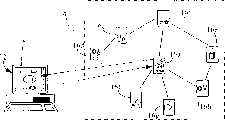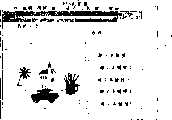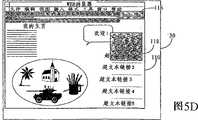CN1122928C - Method for parallel selection of URL'S - Google Patents
Method for parallel selection of URL'SDownload PDFInfo
- Publication number
- CN1122928C CN1122928CCN99106400ACN99106400ACN1122928CCN 1122928 CCN1122928 CCN 1122928CCN 99106400 ACN99106400 ACN 99106400ACN 99106400 ACN99106400 ACN 99106400ACN 1122928 CCN1122928 CCN 1122928C
- Authority
- CN
- China
- Prior art keywords
- webpage
- inline linking
- browser window
- computer system
- linking
- Prior art date
- Legal status (The legal status is an assumption and is not a legal conclusion. Google has not performed a legal analysis and makes no representation as to the accuracy of the status listed.)
- Expired - Fee Related
Links
Images
Classifications
- G—PHYSICS
- G06—COMPUTING OR CALCULATING; COUNTING
- G06F—ELECTRIC DIGITAL DATA PROCESSING
- G06F17/00—Digital computing or data processing equipment or methods, specially adapted for specific functions
- G06F17/40—Data acquisition and logging
- G—PHYSICS
- G06—COMPUTING OR CALCULATING; COUNTING
- G06F—ELECTRIC DIGITAL DATA PROCESSING
- G06F16/00—Information retrieval; Database structures therefor; File system structures therefor
- G06F16/90—Details of database functions independent of the retrieved data types
- G06F16/95—Retrieval from the web
- G06F16/957—Browsing optimisation, e.g. caching or content distillation
- G06F16/9577—Optimising the visualization of content, e.g. distillation of HTML documents
Landscapes
- Engineering & Computer Science (AREA)
- Theoretical Computer Science (AREA)
- Databases & Information Systems (AREA)
- Physics & Mathematics (AREA)
- General Engineering & Computer Science (AREA)
- General Physics & Mathematics (AREA)
- Data Mining & Analysis (AREA)
- Computer Hardware Design (AREA)
- Mathematical Physics (AREA)
- Software Systems (AREA)
- Information Transfer Between Computers (AREA)
- User Interface Of Digital Computer (AREA)
- Information Retrieval, Db Structures And Fs Structures Therefor (AREA)
- Digital Computer Display Output (AREA)
Abstract
Description
Translated fromChinese本发明一般地涉及计算机系统,特别涉及采用查看软件、例如网络浏览器来访问相互联系的计算机文件的方法和系统,特别是访问通过网络分布的文件,例如在因特网的万维网(WWW)中的网页,其中网络浏览器提供了在相关网页之间的超文本链接。The present invention relates generally to computer systems, and more particularly to a method and system for accessing interrelated computer files using viewing software, such as a web browser, particularly files distributed over a network, such as web pages on the Internet's World Wide Web (WWW) , where the web browser provides hypertext links between related web pages.
在图1中显示了一个一般的客户机-服务器计算网络2。网络2具有几个互连的节点或服务器4、6、8和10,彼此直接相连或通过其他服务器中的一个间接相连。每个服务器在实质上是一个单独的计算机系统(具有一个或多个处理器、存储设备和通信设备),但已经为一个主要目的而改编(编程),即向另一组节点或工作站客户机12上的各个用户提供信息。一个客户机是一组或一群计算机或计算机系统中的使用与其不相关的另一组或一群计算机的服务的一个成员。客户机12还可以是单独的计算机系统(如个人计算机或PC)、或适用于网络2的有限应用的“哑”系统(如网络计算机或NC)。一个单个的物理计算机既可以用作为服务器,也可以用作为客户机,虽然这种实施形式不太常见。In FIG. 1 a general client-server computing network 2 is shown. The network 2 has several interconnected nodes or
由一个服务器提供的信息可以是在一个给定的客户机12上本地运行的程序的形式,也可以是由其他程序使用的数据、例如文件的形式。用户还可以实时地或由延迟的文件传送来相互通信,即,与同一服务器相连的用户都可以相互通信而不需要通过网络2,而在不同服务器的用户、例如服务器4和6可以通过网络2相互通信。网络在性质上可以是本地的,还可以是用与其他系统(未显示)相连的,如服务器8和10所示。Information provided by a server may be in the form of programs running locally on a given
网络2的结构一般还可以应用于因特网。在一个计算机网络例如因特网环境中,客户机是一个过程(即,程序或任务),请求由另一个程序提供的服务。客户机过程应用所请求的服务,而不必“知道”关于另一个程序或服务本身的任何工作细节。根据用户的请求,当服务器对客户机过程进行响应时,服务器向用户展示过滤过的电子信息。The structure of the network 2 can generally also be applied to the Internet. In a computer network such as the Internet environment, a client is a process (ie, program or task) that requests a service provided by another program. A client process applies the requested service without "knowing" any working details about another program or the service itself. Upon the user's request, the server presents the filtered electronic information to the user when the server responds to the client process.
已经为因特网建立了常规的协议和服务,允许各种类型的信息的传输,包括电子邮件、通过FTP(文件传输协议)的简单文件传输、通过Telnet的远程计算、“gopher”检索、Usenet通讯组以及通过万维网(WWW)的超文本文件传送和多媒体数据流。可以将一给定服务器指定为执行这些操作中的一个或运行多个服务。一般通过指定一个唯一的地址或统一资源定位器(URL)来访问因特网服务。URL具有两个基本组成部分,所使用的协议和目标路径名。例如,URL“http://www.uspto.gov”(美国专利商标局的主页)指定一个超文本传输协议(“http”)和服务器的路径名(“www.uspto.gov”)。服务器名是与一个唯一的数字值(TCP/IP地址或“域”)相联系的。Conventional protocols and services have been established for the Internet that allow the transfer of various types of information, including e-mail, simple file transfer via FTP (File Transfer Protocol), remote computing via Telnet, "gopher" retrieval, Usenet distribution groups As well as hypertext document transfer and multimedia data streaming through the World Wide Web (WWW). A given server can be designated to perform one of these operations or to run multiple services. Internet services are typically accessed by specifying a unique address or Uniform Resource Locator (URL). A URL has two basic components, the protocol used and the target pathname. For example, the URL "http://www.uspto.gov" (the home page of the United States Patent and Trademark Office) specifies a hypertext transfer protocol ("http") and the pathname of the server ("www.uspto.gov"). A server name is associated with a unique numeric value (TCP/IP address or "domain").
本发明涉及对计算机文件的访问,特别是那些分布在诸如因特网的网络上的文件,更特别地,涉及那些应用WWW访问的文件,其中WWW提供方便地链接的文件,以供用户访问。例如,如图2所示,由文件或网页16a-16h组成的基群14是通过在每个文件中提供超文本链接来相互联系的(因此可以将基群14看作为一个典型的网站)。超文本链接是可在工作站的显示器18上看到的任何图象,可以由用户选择(例如,使用指点器或“鼠标”),然后自动指示工作站12请求与该特定超文本链接相联系的另一网页(即,发出另一个URL)。超文本链接可以显示为图象、字或句子,可能带有下划线或加重显示,以表示它是一个链接,而不仅仅是普通的信息文本。The present invention relates to access to computer files, particularly those files distributed over a network such as the Internet, and more particularly to those files accessed using the WWW, which provides conveniently linked files for user access. For example, as shown in FIG. 2, a
WWW网页可以具有文本、图形(静止)图象,甚至具有多媒体对象,例如声音记录或移动视频夹(clip)。一个超文本网页如果不止是文本的话,通常是通过加载几个单独的文件来构造的,例如,超文本文件“main.html”可以包括对图形图象文件“picture.gif”或声音文件“beep.wav”的引用。当客户工作站12向服务器发送对一个网页、例如网页16a的请求时,服务器首先发送(至少是部分地)与该网页相联系的主超文本文件,然后顺序地或同时地加载该网页相联系的其他文件。通过TCP/IP可将一给定文件以几个分开的部分来传送。然后将构造的网页显示在工作站监视器18上,如图2所示。网页可以比监视器的实际尺寸“大”(即,比所提供的用于查看网页的软件编程“窗口”大),并由查看软件(网络浏览器)采用诸如滚动条等技术来查看网页的不同部分。一个超文本链接的选择有时打开一个新的(第二个)浏览器窗口,以接收所请求的网页。WWW pages can have text, graphic (still) images, and even multimedia objects, such as sound recordings or moving video clips. A hypertext web page, if it is more than text, is usually constructed by loading several separate files, for example, the hypertext file "main. .wav" references. When the
在网站导航期间经常出现的一个问题涉及在一个网页内查看多个链接的重复且慢的过程。例如,用户可能想查阅在WWW上以内容表的主页形式提供的一本书或使用手册中的几页和许多其他网页,其中每个网页构成这本书或使用手册的一章。可以这样来构造网址,使得用户可以只从该主(内容表)页访问一特定章。因此,这将会要求用户进入一系列麻烦的多次鼠标击键,以查看网页中的多个链接。当用户击中一个URL使其在当前窗口展开、并且在用户结束所提取出的网页操作时,用户必须选择浏览器上的“返回”按键来重新加载前一网页(还可以采用在键盘上输入的击键组合来激活“返回”特征),然后从内容表选择另一网页。对于每一章,必须重复这种在查看一特定章和内容表页之间的来回顺序。A problem that often arises during website navigation involves the repetitive and slow process of viewing multiple links within a web page. For example, a user may want to consult several pages and many other web pages in a book or manual provided as a home page of a table of contents on the WWW, where each web page constitutes a chapter of the book or manual. Websites can be structured such that users can only access a specific chapter from the main (Table of Contents) page. Therefore, this would require the user to enter into a cumbersome series of multiple mouse keystrokes to view multiple links in the web page. When the user hits a URL to expand it in the current window, and when the user ends the extracted web page operation, the user must select the "return" button on the browser to reload the previous web page (you can also use the keyboard input keystroke combination to activate the Back feature), then select another web page from the table of contents. For each chapter, this back-and-forth sequence between viewing a particular chapter and the table of contents page must be repeated.
如果从主页到例如被提供为一给定章内的链接的脚注进行几个链接,则这个问题变得严重了。如果这种情况出现的话,则必须为每个被访问的页击“返回”键,这是非常耗时的,特别在不断增加对因特网使用下在能够再次按下“返回”键之前用户不得不等到前一页已经开始下载到浏览器。虽然网页经常被存储在一个计算机本地的高速缓存器中,在网页能够被完全再次加载之前,许多网页现在需要与主机服务器重新连接,这会花相当多的时间。This problem becomes severe if several links are made from the home page to eg footnotes provided as links within a given chapter. If this happens, the "Back" key must be hit for each page accessed, which is very time consuming, especially with increasing use of the Internet before the user has to hit the "Back" key again before being able to press the "Back" key again. Wait until the previous page has started downloading to the browser. Although web pages are often stored in a computer's local cache memory, many web pages now require a reconnection with the host server, which can take considerable time, before the web page can be fully loaded again.
可用于返回前一页而不用“返回”键的另一种方法是在大多数浏览器上可见到的“历史”窗口或主菜单。历史窗口实质上是在一给定对话中访问过的URL列表。然而,历史表有它自己的限制。首先,一般用户并不熟悉历史特征,因为它是嵌在一个下拉窗口内的(即,不是以一个按键的形式出现在主浏览器窗口中)。其次,用户必须从历史列表中可能很多的URL列表中找到所期望的前一网页的URL。最后,即使用户可以直接跳回所需网页,这个窗口必须在浏览器内被重新加载,这又会花上几分钟的时间,并且由于为了显示该网页而使用了更多的资源(听觉上和/或视觉上),减慢了计算机的速度。Another method that can be used to return to the previous page without using the "Back" key is the "History" window or main menu available on most browsers. The history window is essentially a list of URLs visited in a given session. However, the history table has its own limitations. First, the average user is not familiar with the history feature because it is embedded in a drop-down window (ie, not in the main browser window as a keystroke). Secondly, the user has to find the URL of the desired previous webpage from the possibly many URL lists in the history list. Finally, even if the user can jump directly back to the desired page, the window must be reloaded within the browser, which takes several minutes and uses more resources (auditory and /or visually), slowing down the computer.
应用当前的网络浏览器下,链接选择方法是非常有限的,并且没有提供用于简化对一给定网页上的多个链接的访问的任何支持。因此,希望设计出允许选择多个链接的用于访问计算机文件、例如WWW网页的方法和系统。如果这种方法和系统支持这种多链接选择而不必返回到包含多个选择的网页,则更加有益。With current web browsers, link selection methods are very limited and do not provide any support for simplifying access to multiple links on a given web page. Accordingly, it would be desirable to devise methods and systems for accessing computer files, such as WWW web pages, that allow selection of multiple links. It would be further beneficial if such a method and system supported such multiple link selections without having to return to a web page containing multiple selections.
因此,本发明的一个目的是提供一种用于访问在一个计算机系统上的相互联系的文件的改进方法。SUMMARY OF THE INVENTION It is therefore an object of the present invention to provide an improved method for accessing interrelated files on a computer system.
本发明的另一个目的是提供这样一种方法,其中,计算机文件是以具有链接、例如超文本链接的网页形式出现的,这种链接方便了对相关网页的加载。Another object of the present invention is to provide such a method in which the computer files are presented as web pages with links, such as hypertext links, which facilitate the loading of the relevant web pages.
本发明的又一目的是提供一种简化对一给定网页中的多个超文本链接的选择的方法。Yet another object of the present invention is to provide a method that simplifies the selection of multiple hypertext links in a given web page.
一种用于访问位于一个计算机系统中的文件的方法实现了上述目的,该方法在总体上包括下列步骤:在计算机系统的显示器上生成一个浏览器窗口,从浏览器窗口中显示的至少一个网页中选择多个嵌入式链接(例如超文本链接),以及并行地处理多个嵌入式链接。嵌入式链接可以包括至少两个来自显示在浏览器窗口的一单个网页的嵌入式链接,或者可以包括来自第一个网页的至少一个嵌入式链接和来自第二个网页的至少一个嵌入式链接。可以采用一个图形指示器来选择嵌入式链接。在一个实施例中,一旦链接都被选择,就显示一个弹出式菜单,其中该弹出式菜单具有与不同类型的链接处理相联系的多个菜单项。例如,处理步骤可以包括:在显示器上的多个相应的浏览器窗口中并行显示与多个嵌入式链接相联系的网页的步骤;采用计算机系统的一个打印设备并行打印与多个嵌入式链接相联系的网页的步骤;或向计算机系统的一个存储设备并行下载与多个嵌入式链接相联系的网页的步骤。可以通过允许用户切换到多链接选择模式来方便链接的选择。A method for accessing files located in a computer system achieves the above object, the method generally includes the following steps: generating a browser window on a display of the computer system, and at least one webpage displayed in the browser window Select multiple embedded links (such as hypertext links) in , and process multiple embedded links in parallel. The embedded links may include at least two embedded links from a single web page displayed in the browser window, or may include at least one embedded link from a first web page and at least one embedded link from a second web page. Embedded links can be selected using a graphical indicator. In one embodiment, once the links are all selected, a pop-up menu is displayed, where the pop-up menu has a number of menu items associated with different types of link handling. For example, the processing steps may include: a step of displaying web pages associated with multiple embedded links in parallel in multiple corresponding browser windows on the display; printing web pages associated with multiple embedded links in parallel using a printing device of the computer system The step of the associated webpage; or the step of parallel downloading the webpage associated with the plurality of embedded links to a storage device of the computer system. The selection of links can be facilitated by allowing the user to switch to a multi-link selection mode.
在下面的详细说明中本发明的上述及其他的目标、特征和优点将变得明显。The above and other objects, features and advantages of the present invention will become apparent in the following detailed description.
在附带的权利要求书中陈述了本发明的新颖特征。然而,通过下面结合附图对实施例的详细说明,将更好地理解发明本身及最佳实施模式、其他目的和优点,其中:The novel features of the invention are set forth in the appended claims. However, through the following detailed description of the embodiments in conjunction with the accompanying drawings, the invention itself, the best implementation mode, other objects and advantages will be better understood, wherein:
图1是一个常规的包括互连的服务器和客户机工作站的计算机网络的示意图;Figure 1 is a schematic diagram of a conventional computer network comprising interconnected servers and client workstations;
图2是从一组位于网络上的链接目标、例如万维网上的网页中检索出一个目标的图示表示;Figure 2 is a graphical representation of an object being retrieved from a set of linked objects located on a network, such as web pages on the World Wide Web;
图3是实现本发明的数据处理系统的一个实施例的示意图;Figure 3 is a schematic diagram of an embodiment of a data processing system implementing the present invention;
图4是显示依据本发明可以被包括进图3的数据处理系统中的所选组成部分的高级框图;以及FIG. 4 is a high-level block diagram showing selected components that may be included in the data processing system of FIG. 3 in accordance with the present invention; and
图5A-5D是由依据本发明构造的浏览器程序所采用的图形用户界面的正视图。5A-5D are front views of a graphical user interface employed by a browser program constructed in accordance with the present invention.
本发明针对的是一种访问位于一个计算机系统中的文件的方法,特别是分布在一个诸如图1中网络的计算机网络中的文件。但本发明还可以在除了因特网的其他网络中实现,因此,虽然本发明是参考图1来理解的,但这种参考并不是建立在限制的意义上。The present invention is directed to a method of accessing files located in a computer system, in particular files distributed in a computer network such as the network in FIG. 1 . However, the present invention can also be implemented in other networks than the Internet, therefore, although the present invention is understood with reference to FIG. 1, such reference is not made in a limiting sense.
下面参见图3,显示了一个可以实施本发明的数据处理系统20。数据处理系统20包括处理器22、键盘82和显示器96。键盘82通过电缆28与处理器22相连。显示器96包括显示屏30,该显示屏30可采用阴极射线管(CRT)、液晶显示器(LCD)、电极发光屏等来实现。数据处理系统20还包括指点器84,可采用跟踪球、操纵杆、触感图形输入板或显示屏、跟踪路径或如图所示的鼠标来实现。指点器84可用于移动显示屏30上的指示符或光标。处理器22还可以与一个或多个外围设备相连,例如调制解调器92、CD-ROM 78、网络适配器90和软盘驱动器40,每个外围设备可位于外壳或处理器22的内部或外部。一个输出设备、例如打印机100也可以与处理器22相连。Referring now to Figure 3, there is shown a
本领域普通技术人员应该注意并认识到的是,显示器96、键盘82和指点设备84中的每个都可以采用几种已知的现有部件中的任何一种来实现。Those of ordinary skill in the art will note and appreciate that each of display 96, keyboard 82 and pointing device 84 may be implemented using any of several known off-the-shelf components.
现在参见图4,显示了依据本发明可以被包括进图3的数据处理系统20中的所选组成部分的高级框图。数据处理系统20主要由可以为软件形式的计算机可读指令或是存储或存取这种软件的任何装置来控制。这种软件可以在中央处理单元(CPU)50中执行,以使得数据处理系统20工作。Referring now to FIG. 4, there is shown a high level block diagram of selected components that may be included in
与系统总线5相连的存储设备包括随机存取存储器(RAM)56、只读存储器(ROM)58和非易失性存储器60。这些存储器包括允许存储和检索信息的电路。ROM包含不能被修改的存储数据。存储在RAM中的数据可以由CPU 50或其他硬件设备改变。非易失性存储器是在去掉电源时不会丢失数据的存储器。非易失性存储器包括ROM、EPROM、闪速存储器或备用电池CMOS RAM。如图4所示,这种备用电池CMOS RAM可用于存储配置信息。Storage devices connected to the
扩充卡或扩充板是包括向计算机增加功能或资源的芯片和相连的其他电子元件的电路板。典型地,扩充卡增加存储器、磁盘驱动控制器66、视频支持电路、并行和串行端口、以及内置调制解调器。对于膝上计算机、掌上计算机和其他便携式计算机,扩充卡通常采取PC卡的形式,PC卡是信用卡大小的设备,被设计为插入计算机侧面或后面的一个插槽内。这种插槽的一个例子是PCMCIA插槽(个人计算机存储卡国际协会),该PCMCIA插槽定义了类型I、II和III卡插槽。因此,可用空插槽68来接收各种类型的扩充卡或PCMCIA卡。An expansion card or board is a circuit board that includes chips and other connected electronic components that add functionality or resources to a computer. Typically, expansion cards add memory, disk drive controller 66, video support circuitry, parallel and serial ports, and a built-in modem. For laptops, palmtops, and other portable computers, expansion cards usually take the form of a PC Card, which is a credit card-sized device designed to fit into a slot on the side or back of the computer. An example of such a slot is the PCMCIA slot (Personal Computer Memory Card International Association), which defines Type I, II and III card slots. Accordingly, empty slots 68 are available to receive various types of expansion cards or PCMCIA cards.
磁盘控制器66和软盘控制器70都分别包括指导和控制对硬盘驱动器72和软盘74的读写的专用集成电路和相关电路。这种磁盘控制器处理诸如对读/写磁头定位、在驱动器和CPU50之间传递以及控制信息从存储器和至存储器的传输等任务。单个磁盘控制器可能能够控制不止一个磁盘驱动器。Disk controller 66 and floppy disk controller 70 both include application specific integrated circuits and associated circuitry to direct and control reading and writing to hard disk drive 72 and floppy disk 74, respectively. This disk controller handles tasks such as positioning the read/write heads, communicating between the drive and CPU 50, and controlling the transfer of information to and from memory. A single disk controller may be able to control more than one disk drive.
CD-ROM控制器76可以被包括在数据处理系统20中,用于从CD-ROM 78(光盘只读存储器)读取数据。这种CD-ROM采用激光光学器件代替磁装置来读取数据。A CD-ROM controller 76 may be included in
在数据处理系统20中提供的键盘鼠标控制器80用于与键盘82和指点器84相接口。这种指点器一般用于控制屏幕单元,例如图形指示符或光标,该屏幕单元可以采取箭头的形式,其中该箭头具有一个当用户按下鼠标按钮时指示指点器的位置的亮点。其他指点设备包括图形输入板、记录笔、光笔、操纵杆、手持光标、跟踪球、跟踪片、以及由国际商用机器公司(IBM)以商标“Track point”销售的指点设备。A keyboard and mouse controller 80 is provided in
在处理系统20和其他数据处理系统之间的通信可以由串行控制器88和网络适配器90来进行,二者都与系统总线5相连。串行控制器88用于在计算机之间或计算机与外围设备之间传送信息,通过一根线每次传送一比特。串行通信可以是同步的(由一些标准、例如时钟来控制)或异步的(由控制信息流的控制信号的交换来管理)。串行通信标准的例子包括RS-232接口和RS-422接口。如图所示,可采用这种串行接口与调制解调器92进行通信。调制解调器是允许计算机通过标准的电话线传送信息的通信设备。调制解调器将数字计算机信号变换成适合与在电话线上通信的联锁信号。调制解调器92可用于将数据处理系统20连接到一个在线信息服务或一个因特网服务提供者。这种服务提供者可以通过调制解调器92提供能下载到数据处理系统20的软件。调制解调器92可以提供到其他软件来源的连接,例如服务器、电子公告板(BBS)或因特网(包括万维网)。Communications between
网络适配器90可用于将数据处理系统20连接到一个局域网94。网络94可以向计算机用户提供进行电子通信和传输软件和信息的手段。另外,网络94可提供分布式处理,这涉及几个计算机共同承受在执行任务中的工作负荷或协作作用。网络94还可以提供到如上述提到的其他系统(BBS,因特网,等等)的连接。Network adapter 90 may be used to connect
由显示器控制器98控制的显示器96用于显示由数据处理系统20产生的视觉输出。这种视觉输出可以包括文本、图形、动画图形和视频。显示器96可以用基于CRT的视频显示器、基于LCD的平面显示器或基于气体等离子体的平面显示器来实现。显示器控制器98包括产生要发送给显示器96的视频信号所需的电子部件。Display 96 , controlled by display controller 98 , is used to display visual output produced by
打印机100可以通过并行控制器102与数据处理系统20相连。打印机100用于将文本或计算机产生的图象(或其组合)输出到纸上或其他媒介、例如幻灯片上。其他类型的打印机可以包括图象给定器、绘图机或胶片记录器。
并行控制器102用于通过连在系统总线5和另一个并行通信设备、例如打印机100之间的多条线同时发送多个数据和控制位。Parallel controller 102 is used to simultaneously transmit multiple data and control bits over multiple lines connected between
CPU 50取指令、译码指令并执行指令,并通过计算机的主要数据传输路径、系统总线5与其他资源相互传输信息。这种总线连接数据处理系统20中的各个部件,并限定数据交换的媒介。系统总线5连在一起,为存储单元56、58和60、CPU 50和图4中所示的其他设备之间的数据交换创造条件。本领域普通技术人员将会理解,依据本发明构造的数据处理系统可以具有从前述选择的多个部件,甚至包括多个处理器。The CPU 50 fetches, decodes and executes instructions, and transmits information with other resources through the main data transmission path of the computer and the
现在参看图5A-5D,本发明的一个实施例允许数据处理系统20探查位于系统20上、或位于与系统20相连的网络(例如局域网94或通过调制解调器92相连的因特网)上的文件。所显示的实施例提供了一个或多个浏览器窗口,以查看相互联系的文件,也就是具有嵌入式链接、例如超文本链接的文件。Referring now to FIGS. 5A-5D , one embodiment of the present invention allows
如图5A所示,依据这个实施例构造的浏览器软件在监视器30上显示了一个主浏览器窗口110。浏览器窗口110包括当前查看网页的图象,例如一个用户的主页,采用搜索机检索出的网页,等等。该网页可以包含文本材料和多媒体内容,还可以包括多个超文本链接。本发明为这样一个网页内的多个链接的选择提供了条件,以便可以将并行处理加在这些链接上,例如通过为每个这样选择的链接打开各自的浏览器窗口。通过用鼠标84将图形指示符指到网页上的每个所期望的URL可选字段(超文本或图象链接)、然后击活(按下)一个鼠标按钮、同时输入一个唯一的控制键序列(例如,按下一个普通键盘的“ctrl”和“alt”键),可以实现对多个URL的选择。通过在一个 已经被选择的URL的链接上重复相同的选择方法,可以取消对已选择URL的选择。Browser software constructed in accordance with this embodiment displays a
一旦已经这样指定了所有所期望的链接,用户按下键盘82上的“Enter”键,或点击由浏览器窗口110显示的一个适当的按钮。浏览器软件然后按照需要打开多个对话框(插口),显示用户请求的多个网页,并并行地取出这些所请求的网页。被打开的另外的窗口个数可以为N-1,并将第一个新选择的网页检索进原来的浏览器窗口110,其中N是由用户通过专门的控制键序列选择的链接的个数,或者,被打开的窗口个数也可以为N,原来的网页保持在原来的窗口中,而为每个新选择的网页打开一个新的窗口,如图5B-5C所示。Once all desired links have been so specified, the user presses the "Enter" key on the keyboard 82, or clicks on an appropriate button displayed by the
图5B显示了三个链接的选择:“超文本链接2”112a、“超文本链接4”112b和“超文本链接5”112c。这些链接在图5B中是以黑体显示的,以表明它们对于用户视觉上是高亮显示的,但这个高亮显示可以采取其他形式,例如以不同的颜色显示选定的链接(例如,一个链接正常显示为蓝色,而当它被选定用于多链接处理时变为紫色)。当用户然后击“Enter”键时,显示出三个新窗口114a、114b和114c,如图5C所示,从而检索出分别与链接112a、112b和112c相联系的网页(称为“链接2”、“链接4”和“链接5”)。虽然显示的窗口114a、114b和114c小于监视器30的全部尺寸,但本领域普通技术人员会认识到,这些窗口也可以以全部尺寸(“最大化”)模式操作。虽然在图5B中为选择的超文本链接显示了文本字段,但应该理解的是,本发明可以在其中一个或多个还与图形项(图象字段)相联系的链接的情况下提供对多个链接的选择。Figure 5B shows a selection of three links: "Hypertext Link 2" 112a, "Hypertext Link 4" 112b, and "
本发明的方法既可以应用到链接的鼠标选择,也可以应用到链接的键盘选择。例如,常规的浏览器采用tab键在一个网页的超文本链接之间移动(对准某超文本链接)。通过在采用tab键集中在一个链接上之后输入一个专门的击键组合,或者通过与其他键组合击tab键,可以在一个允许多链接选择的新颖的浏览器上实施本发明。The method of the present invention can be applied to both mouse selection of links and keyboard selection of links. For example, conventional browsers use the tab key to move between hypertext links on a web page (to align with a certain hypertext link). The present invention can be implemented on a novel browser that allows multiple link selections by entering a special keystroke combination after tabbing to a link, or by pressing the tab key in combination with other keys.
在另一个实施例中,本发明的浏览器软件允许用户采用各种技术进入一个多链接选择模式。例如,可以采用一个专门的击键组合来启动多链接选择模式,当这种模式有效时,在任何链接上(以正常方式)按击鼠标会使得为最后的多链接处理选择了该链接。同样,浏览器中的一个专门的字段或按钮可被用于将程序切换成多链接模式,例如图5A-5D中所示的“多链接”按钮116。在这个实施例中,当用户首先按下按钮116时,程序进入多链接选择模式,在链接已经被选择之后,第二次按下按钮116会使得这些被选择的链接被检索(如果没选择链接,则第二次按下按钮116不起作用,而不是禁止了多链接选择模式、即浏览器返回到直接链接模式,在直接链接模式中,在一个链接上按击会立即加载一个相关连的网页)。In another embodiment, the browser software of the present invention allows the user to enter a multiple link selection mode using various techniques. For example, a special keystroke combination can be used to initiate a multi-link selection mode, and when this mode is active, a mouse click (in the normal way) on any link will cause that link to be selected for final multi-link processing. Also, a dedicated field or button in the browser can be used to switch the program into multi-link mode, such as the "Multi-Link"
在这个实施例的一种变化形式中,在浏览器处于多链接选择模式时,可以出现一个小窗口或输入框(图中未显示),记录所选择的URL的列表。通过从输入框中删去一行可以取消对所选择URL的选择。这种方法通过直接在输入框内输入一个URL(例如,使用键盘82敲出该URL,或使用鼠标从一些其他来源拷贝URL并将其“粘贴”进输入框),还允许用户方便地为多链接处理指定一个URL,即使在该URL未出现在所显示的网页上时也可实现。In a variant of this embodiment, when the browser is in the multi-link selection mode, a small window or input box (not shown in the figure) may appear to record a list of selected URLs. A selected URL can be deselected by deleting a line from the input box. This method also allows the user to conveniently enter a URL into the input box (e.g., using the keyboard 82 to type the URL, or using the mouse to copy the URL from some other source and "paste" it into the input box) Link handling specifies a URL even when the URL does not appear on the displayed web page.
除了简单地打开所选择的网页之外,本发明还仔细考虑了其他形式的多链接处理。图5D显示了另一个实施例,其中,所选择的链接可以被并行地打印或下载。在这个实施例中,一个小窗口或弹出式菜单118提供了用于指定需要何种类型的多链接处理的方式。在前面描述的采用“多链接”按钮116的实施例中,可以在用户(在已经选择了一个或多个链接之后)第二次按下按钮116时显示出菜单118。用户然后(采用鼠标或键盘)在菜单118中选择合适的菜单项,并且浏览器执行所需类型的处理。In addition to simply opening the selected web page, the present invention contemplates other forms of multi-link handling. Figure 5D shows another embodiment where selected links can be printed or downloaded in parallel. In this embodiment, a small window or
因此,如果选择了菜单118中的“打印”项,则与所有选定链接相联系的网页被自动检索出并打印(浏览器可以首先显示出另外一个窗口(未显示),允许用户输入各种打印选项,例如打印件数、打印质量,等等)。同样,如果选择了菜单118中的“下载”项,则与所有选定链接相联系的网页被检索出并保存在一个指定的存储设备上(例如,本地硬盘或远程网络硬盘机)。为了节约系统资源并提高多链接处理的速度,打印和下载可以在不打开网页(在监视器30上产生另外的浏览器窗口并将网页显示在窗口上)的情况下实现。Therefore, if the "print" item in the
在图5D的实施例中,菜单118还提供有“选项”项。可以选择这一行来允许用户指定多链接处理的各种参数。例如,用户可能希望只打印与所选择链接相联系的网页中的文本材料(也就是说,用户可能希望省去打印输出中的图形图象)。同样,用户可能想下载与一个网页相联系的所有文件,但某种类型的文件(例如音频文件)除外。另一个选项可以将多链接处理一直延迟到已经从其他网页选择了另外的链接。换句话说,用户可以从第一网页选择一个或多个链接,然后在选项参数中表明将从其他网页中提供其他链接,这将允许用户加载这些其他网页并选择另外的链接,以便可以在一个批处理中处理来自几个不同网页的多个链接。这种方便允许用户选择非常多的链接,然后在所有这些链接正被处理的同时进行一些其他任务。In the embodiment of FIG. 5D, the
上述的所有功能都可以被直接编程进浏览器。或者(或另外),可以采用由浏览器支持的其他非直接的编程技术来实现这些功能。例如,许多常规的浏览器支持Java(一种由Sun Microsystems公司开发的程序设计语言)或Javascript(一种由Netscape Communications公司和Sun Microsystems公司开发的、可与Java结合使用的手写语言)。因此,可以构造一个Java“应用程序”来提供这些功能。All of the above functions can be programmed directly into the browser. Alternatively (or in addition), other indirect programming techniques supported by the browser may be employed to implement these functions. For example, many conventional browsers support Java (a programming language developed by Sun Microsystems) or Javascript (a handwriting language developed by Netscape Communications and Sun Microsystems that can be used in conjunction with Java). Therefore, a Java "application" can be constructed to provide these functions.
因此,本发明提供了一种方便地处理来自一个或多个网页的多个请求、而不必返回包含多个选择的网页的容易使用的方法。依据本发明构造的浏览器可以保持常规浏览器的当前行为和用户交互,并提供这个扩展的功能,而不增加浏览器的视觉上的复杂性(或只对图形界面有稍微的增加)。它还拥有采用键盘命令或指点器交互实现这个功能性的灵活性。Thus, the present invention provides an easy-to-use method of conveniently handling multiple requests from one or more web pages without having to return a web page containing multiple selections. A browser constructed in accordance with the present invention can maintain the current behavior and user interaction of a conventional browser and provide this extended functionality without adding visual complexity to the browser (or with only a slight increase to the graphical interface). It also has the flexibility to implement this functionality using keyboard commands or pointing device interaction.
虽然这里已经参考特定的实施例说明了本发明,但该描述并不是出于限制的目的。对于本领域普通技术人员来说,参考本发明的说明,所公开的实施例的各种修改以及本发明的替代实施例将变得显而易见。例如,虽然已经在一个分布在网络上的文件系统的环境下解释了本发明,但本发明同样还可以应用到所有(或部分)文件是在一个本地存储媒介上获得的系统中。因此,在不偏离由附带的权利要求所限定的本发明的精神或范围的情况下,是可以作出这种修改的。While the invention has been described herein with reference to particular embodiments, this description is not for purposes of limitation. Various modifications of the disclosed embodiments, as well as alternative embodiments of the invention, will become apparent to those skilled in the art upon reference to the description of the invention. For example, although the invention has been explained in the context of a file system distributed over a network, the invention is equally applicable to systems where all (or some) of the files are obtained on a local storage medium. Accordingly, such modifications may be made without departing from the spirit or scope of the invention as defined in the appended claims.
Claims (25)
Applications Claiming Priority (3)
| Application Number | Priority Date | Filing Date | Title |
|---|---|---|---|
| US080,020 | 1998-05-15 | ||
| US080020 | 1998-05-15 | ||
| US09/080,020US6211874B1 (en) | 1998-05-15 | 1998-05-15 | Method for parallel selection of URL's |
Publications (2)
| Publication Number | Publication Date |
|---|---|
| CN1236137A CN1236137A (en) | 1999-11-24 |
| CN1122928Ctrue CN1122928C (en) | 2003-10-01 |
Family
ID=22154746
Family Applications (1)
| Application Number | Title | Priority Date | Filing Date |
|---|---|---|---|
| CN99106400AExpired - Fee RelatedCN1122928C (en) | 1998-05-15 | 1999-05-13 | Method for parallel selection of URL'S |
Country Status (5)
| Country | Link |
|---|---|
| US (1) | US6211874B1 (en) |
| EP (1) | EP0957438A3 (en) |
| JP (1) | JP3254435B2 (en) |
| KR (1) | KR19990087913A (en) |
| CN (1) | CN1122928C (en) |
Families Citing this family (72)
| Publication number | Priority date | Publication date | Assignee | Title |
|---|---|---|---|---|
| DE19843421B4 (en)* | 1997-11-25 | 2007-07-05 | Bayerische Motoren Werke Ag | Device for selecting points of a menu structure consisting of menus and / or submenus and / or functions and / or function values |
| US6769019B2 (en) | 1997-12-10 | 2004-07-27 | Xavier Ferguson | Method of background downloading of information from a computer network |
| US6510467B1 (en)* | 1998-09-16 | 2003-01-21 | International Business Machines Corporation | Method for transferring data files between a user and an internet server |
| WO2000049491A1 (en)* | 1999-02-19 | 2000-08-24 | Toptier, Israel, Ltd. | Hyperlink link browser with multilink select capability |
| US8042063B1 (en)* | 1999-04-19 | 2011-10-18 | Catherine Lin-Hendel | Dynamic array presentation and multiple selection of digitally stored objects and corresponding link tokens for simultaneous presentation |
| US7000187B2 (en)* | 1999-07-01 | 2006-02-14 | Cisco Technology, Inc. | Method and apparatus for software technical support and training |
| US7542920B1 (en)* | 1999-07-30 | 2009-06-02 | Catherine Lin-Hendel | System for interactive computer-assisted on-line auctions |
| US7574381B1 (en)* | 1999-08-06 | 2009-08-11 | Catherine Lin-Hendel | System and method for constructing and displaying active virtual reality cyber malls, show rooms, galleries, stores, museums, and objects within |
| US7174513B1 (en)* | 1999-08-19 | 2007-02-06 | Gateway Inc. | System and method for advanced network viewing |
| KR20000006666A (en)* | 1999-10-06 | 2000-02-07 | 조영구 | Channel division system and method for providing a lot of homepage using the channel division system in internet |
| EP1242922A1 (en)* | 1999-12-16 | 2002-09-25 | Supermedia Networks Inc. | Method of background downloading of information from a computer network |
| WO2003065167A2 (en)* | 2002-01-31 | 2003-08-07 | I-Lor, Llc | Multifunction hyperlink and methods of producing multifunction hyperlinks |
| US20030233425A1 (en)* | 2000-05-04 | 2003-12-18 | Lyons Barry C. | Method and system for personal portal screen |
| US7076743B2 (en)* | 2000-05-04 | 2006-07-11 | I-Lor, Llc | Method for adding a plurality of user selectable functions to a hyperlink |
| US6925496B1 (en)* | 2000-06-16 | 2005-08-02 | I-Lor, Llc | Method of enhancing hyperlinks by adding user selectable functions to hyperlinks for capturing displayable elements and the url associated with the hyperlinks and displaying a link snapshot based on the hyperlink |
| US7287232B2 (en)* | 2000-05-08 | 2007-10-23 | Fujitsu Limited | Information display system having graphical user interface switchingly controlling information display on display screen |
| US7685514B1 (en) | 2000-05-25 | 2010-03-23 | International Business Machines Corporation | Method and system for incorporation of graphical print techniques in a web browser |
| DE10028818A1 (en)* | 2000-06-10 | 2001-12-13 | Tel For You Tele Und Direktmar | Software controlled access to Internet sites uses comparison of base address with stored alternative addresses |
| AU2001273590A1 (en)* | 2000-06-14 | 2001-12-24 | Exend Corporation | System and method for parallel information exchange |
| US7257766B1 (en)* | 2000-06-29 | 2007-08-14 | Egocentricity Ltd. | Site finding |
| US6832220B1 (en)* | 2000-08-03 | 2004-12-14 | Microsoft Corporation | Method and apparatus for file searching, accessing file identifiers from reference page |
| US7137127B2 (en)* | 2000-10-10 | 2006-11-14 | Benjamin Slotznick | Method of processing information embedded in a displayed object |
| USD477828S1 (en) | 2000-10-16 | 2003-07-29 | Qmgn, Inc. | Computer-generated image for a portion of a display panel or screen |
| KR100460015B1 (en)* | 2000-11-06 | 2004-12-08 | 주식회사 링크솔루션 | URL Link of sever and page confirm method |
| US7260600B1 (en) | 2000-11-17 | 2007-08-21 | International Business Machines Corporation | User specified parallel data fetching for optimized web access |
| US7395261B1 (en) | 2000-11-21 | 2008-07-01 | Amy Hobbs Atzel | System and method for ordering items |
| US7100114B1 (en)* | 2000-12-11 | 2006-08-29 | International Business Machines Corporation | System and process for creating bookmark web pages using web browser intermediaries |
| KR20010044189A (en)* | 2000-12-29 | 2001-06-05 | 유진우 | Method and apparatus for processing web documents using multi-browse function |
| US7180615B2 (en) | 2001-01-03 | 2007-02-20 | International Business Machines Corporation | One click printing in a web browser |
| US7308653B2 (en)* | 2001-01-20 | 2007-12-11 | Catherine Lin-Hendel | Automated scrolling of browser content and automated activation of browser links |
| JP2003141018A (en)* | 2001-11-02 | 2003-05-16 | Fujitsu Ltd | Server, relay device, information providing method, and program |
| US20020123904A1 (en)* | 2001-02-22 | 2002-09-05 | Juan Amengual | Internet shopping assistance technology and e-mail place |
| GB2373603A (en)* | 2001-03-22 | 2002-09-25 | Brandfind Ltd | Facilitating use of services provided over networks |
| US7539933B2 (en)* | 2001-11-15 | 2009-05-26 | International Business Machines Corporation | Apparatus and method of highlighting links in a web page |
| US6973655B2 (en)* | 2001-12-18 | 2005-12-06 | Xerox Corporation | System and method of integrating software components |
| US20040205633A1 (en)* | 2002-01-11 | 2004-10-14 | International Business Machines Corporation | Previewing file or document content |
| US20030212762A1 (en)* | 2002-05-08 | 2003-11-13 | You Networks, Inc. | Delivery system and method for uniform display of supplemental content |
| US7100122B2 (en)* | 2002-06-27 | 2006-08-29 | International Business Machines Corporation | Limiting unsolicited browser windows |
| US20040015542A1 (en)* | 2002-07-22 | 2004-01-22 | Anonsen Steven P. | Hypermedia management system |
| US7418702B2 (en)* | 2002-08-06 | 2008-08-26 | Sheng (Ted) Tai Tsao | Concurrent web based multi-task support for control management system |
| US8161386B1 (en) | 2002-09-04 | 2012-04-17 | Cisco Technology, Inc. | Method and apparatus for remote web-based technical support |
| US8375286B2 (en)* | 2002-09-19 | 2013-02-12 | Ancestry.com Operations, Inc. | Systems and methods for displaying statistical information on a web page |
| AU2003277358A1 (en)* | 2002-10-10 | 2004-05-04 | Action Engine Corporation | A method for dynamically assigning and displaying character shortcuts on a computing device display |
| US20060248570A1 (en)* | 2002-11-15 | 2006-11-02 | Humanizing Technologies, Inc. | Customized media presentation |
| US20060244768A1 (en)* | 2002-11-15 | 2006-11-02 | Humanizing Technologies, Inc. | Enhanced personalized portal page |
| US20060190973A1 (en)* | 2005-02-24 | 2006-08-24 | Kenneth Fernung | User-configurable multimedia presentation system |
| US7146563B2 (en) | 2003-05-29 | 2006-12-05 | International Business Machines Corporation | Maintaining screen and form state in portlets |
| DE10360657A1 (en)* | 2003-12-23 | 2005-07-21 | Daimlerchrysler Ag | Operating system for a motor vehicle |
| KR100611199B1 (en)* | 2003-12-27 | 2006-08-10 | 삼성전자주식회사 | A printing apparatus and printing method for providing a content list and automatically printing selected contents |
| JP4311738B2 (en)* | 2004-09-15 | 2009-08-12 | キヤノン株式会社 | Image forming apparatus, control method therefor, and computer program |
| US7454434B1 (en)* | 2004-10-04 | 2008-11-18 | American Express Travel Related Services Company, Inc. | System and method for stepped loading of web page content |
| CN100392649C (en)* | 2004-12-31 | 2008-06-04 | 北京联动在线通讯科技有限公司 | Method for implementing quick link of specific matching words displayed on screen |
| US20060156229A1 (en)* | 2005-01-11 | 2006-07-13 | Morgan Fabian F | Method and system for web-based print requests |
| KR100830963B1 (en)* | 2006-02-28 | 2008-05-20 | 최중인 | Device for connecting to web-browser automatically using connection of multiple url gradually |
| US20080028284A1 (en)* | 2006-07-30 | 2008-01-31 | Washington Trans World Technologies Llc | System and method for web-based interactive gathering hyperlinks and email addresses |
| US20080144130A1 (en) | 2006-12-13 | 2008-06-19 | Kerigan Thomas M | Document output processing |
| JP4865581B2 (en)* | 2007-02-08 | 2012-02-01 | 株式会社エヌ・ティ・ティ・ドコモ | Content distribution management device and content distribution system |
| CN101743529B (en)* | 2007-07-11 | 2012-06-13 | 株式会社爱可信 | Portable information terminal and its control method |
| EP2051173A3 (en)* | 2007-09-27 | 2009-08-12 | Magix Ag | System and method for dynamic content insertion from the internet into a multimedia work |
| US8701078B1 (en) | 2007-10-11 | 2014-04-15 | Versionone, Inc. | Customized settings for viewing and editing assets in agile software development |
| US8739047B1 (en)* | 2008-01-17 | 2014-05-27 | Versionone, Inc. | Integrated planning environment for agile software development |
| US20090234913A1 (en)* | 2008-03-13 | 2009-09-17 | John Lee | Data structure for initiating multiple web sites |
| US9501751B1 (en) | 2008-04-10 | 2016-11-22 | Versionone, Inc. | Virtual interactive taskboard for tracking agile software development |
| US8561012B1 (en) | 2008-10-08 | 2013-10-15 | Versionone, Inc. | Transitioning between iterations in agile software development |
| US8453067B1 (en) | 2008-10-08 | 2013-05-28 | Versionone, Inc. | Multiple display modes for a pane in a graphical user interface |
| US8225001B2 (en)* | 2010-01-06 | 2012-07-17 | International Business Machines Corporation | Feature propagation |
| US9003272B2 (en)* | 2010-09-16 | 2015-04-07 | International Business Machines Corporation | Method and system of a user associating a first webpage link and second webpage link and viewing of the contents of the webpage links by the selection of the first webpage link |
| US8570572B2 (en)* | 2011-05-26 | 2013-10-29 | Xerox Corporation | Method and apparatus for printing web-based content via cloud print service |
| US8443277B2 (en) | 2011-06-13 | 2013-05-14 | Spanlocal News, Inc. | Digital content enhancement platform |
| KR20140117137A (en)* | 2013-03-26 | 2014-10-07 | 삼성전자주식회사 | Portable apparatus using touch pen and mehtod for controlling application using the portable apparatus |
| US11354486B2 (en)* | 2013-05-13 | 2022-06-07 | International Business Machines Corporation | Presenting a link label for multiple hyperlinks |
| CN113553525A (en)* | 2021-07-20 | 2021-10-26 | 上海众源网络有限公司 | Interface control request processing method and device |
Family Cites Families (38)
| Publication number | Priority date | Publication date | Assignee | Title |
|---|---|---|---|---|
| DE3714172A1 (en) | 1986-04-28 | 1987-11-19 | Hitachi Ltd | DEVICE FOR BROWSING DOCUMENTS IN A DOCUMENT FILING SYSTEM |
| US5500929A (en)* | 1993-08-30 | 1996-03-19 | Taligent, Inc. | System for browsing a network resource book with tabs attached to pages |
| US5799151A (en) | 1994-04-04 | 1998-08-25 | Hoffer; Steven M. | Interactive electronic trade network and user interface |
| JPH07282079A (en) | 1994-04-12 | 1995-10-27 | Hitachi Ltd | Link display method |
| US5742762A (en)* | 1995-05-19 | 1998-04-21 | Telogy Networks, Inc. | Network management gateway |
| JP3200819B2 (en)* | 1995-06-02 | 2001-08-20 | 日本電信電話株式会社 | Image display method |
| US5649186A (en)* | 1995-08-07 | 1997-07-15 | Silicon Graphics Incorporated | System and method for a computer-based dynamic information clipping service |
| JP3210553B2 (en)* | 1995-09-08 | 2001-09-17 | 日本電信電話株式会社 | Information presentation method |
| US5625781A (en)* | 1995-10-31 | 1997-04-29 | International Business Machines Corporation | Itinerary list for interfaces |
| JP3255264B2 (en)* | 1995-11-16 | 2002-02-12 | 日本電信電話株式会社 | Information space access support method and apparatus |
| US5959623A (en) | 1995-12-08 | 1999-09-28 | Sun Microsystems, Inc. | System and method for displaying user selected set of advertisements |
| JPH09185634A (en)* | 1996-01-05 | 1997-07-15 | Toshiba Corp | Information retrieval support method in hypermedia system |
| US5761673A (en)* | 1996-01-31 | 1998-06-02 | Oracle Corporation | Method and apparatus for generating dynamic web pages by invoking a predefined procedural package stored in a database |
| JPH09259028A (en)* | 1996-03-19 | 1997-10-03 | Toshiba Corp | Information presentation method |
| US6025837A (en) | 1996-03-29 | 2000-02-15 | Micrsoft Corporation | Electronic program guide with hyperlinks to target resources |
| US5894554A (en)* | 1996-04-23 | 1999-04-13 | Infospinner, Inc. | System for managing dynamic web page generation requests by intercepting request at web server and routing to page server thereby releasing web server to process other requests |
| US5784058A (en) | 1996-05-28 | 1998-07-21 | Sun Microsystems, Inc. | User-controllable persistent browser display pages |
| US5727129A (en)* | 1996-06-04 | 1998-03-10 | International Business Machines Corporation | Network system for profiling and actively facilitating user activities |
| DE69718944T2 (en) | 1996-06-17 | 2003-10-30 | British Telecommunications Plc, London | Network-based access system |
| US5983369A (en) | 1996-06-17 | 1999-11-09 | Sony Corporation | Online simultaneous/altering-audio/video/voice data based service and support for computer systems |
| US5813014A (en)* | 1996-07-10 | 1998-09-22 | Survivors Of The Shoah Visual History Foundation | Method and apparatus for management of multimedia assets |
| GB2315140A (en) | 1996-07-11 | 1998-01-21 | Ibm | Multi-layered HTML documents |
| US5742768A (en) | 1996-07-16 | 1998-04-21 | Silicon Graphics, Inc. | System and method for providing and displaying a web page having an embedded menu |
| JP3012527B2 (en)* | 1996-07-22 | 2000-02-21 | 日本電気株式会社 | Page display processing method and apparatus of WWW browser |
| US5867651A (en) | 1996-08-27 | 1999-02-02 | International Business Machines Corporation | System for providing custom functionality to client systems by redirecting of messages through a user configurable filter network having a plurality of partially interconnected filters |
| US5956737A (en) | 1996-09-09 | 1999-09-21 | Design Intelligence, Inc. | Design engine for fitting content to a medium |
| US6006252A (en) | 1996-10-08 | 1999-12-21 | Wolfe; Mark A. | System and method for communicating information relating to a network resource |
| AU5156898A (en) | 1996-11-07 | 1998-05-29 | Vayu Web, Inc. | System and method for displaying information and monitoring communications over the internet |
| GB2320112B (en) | 1996-12-07 | 2001-07-25 | Ibm | High-availability computer server system |
| EP0848337A1 (en) | 1996-12-12 | 1998-06-17 | SONY DEUTSCHLAND GmbH | Server with automatic document assembly |
| US5781739A (en) | 1996-12-31 | 1998-07-14 | International Business Machines Corp. | IMS/WWW mapping system |
| US6011537A (en) | 1997-01-27 | 2000-01-04 | Slotznick; Benjamin | System for delivering and simultaneously displaying primary and secondary information, and for displaying only the secondary information during interstitial space |
| US5908469A (en) | 1997-02-14 | 1999-06-01 | International Business Machines Corporation | Generic user authentication for network computers |
| US6012090A (en) | 1997-03-14 | 2000-01-04 | At&T Corp. | Client-side parallel requests for network services using group name association |
| US6028601A (en) | 1997-04-01 | 2000-02-22 | Apple Computer, Inc. | FAQ link creation between user's questions and answers |
| US5933140A (en) | 1997-06-30 | 1999-08-03 | Sun Microsystems, Inc. | Child window containing context-based help and a miniaturized web page |
| US5978836A (en) | 1997-07-28 | 1999-11-02 | Solectron Corporation | Workflow systems and methods |
| US6081263A (en) | 1997-10-23 | 2000-06-27 | Sony Corporation | System and method of a user configurable display of information resources |
- 1998
- 1998-05-15USUS09/080,020patent/US6211874B1/ennot_activeExpired - Fee Related
- 1999
- 1999-04-13KRKR1019990012902Apatent/KR19990087913A/ennot_activeAbandoned
- 1999-04-23EPEP99303185Apatent/EP0957438A3/ennot_activeCeased
- 1999-05-12JPJP13076799Apatent/JP3254435B2/ennot_activeExpired - Fee Related
- 1999-05-13CNCN99106400Apatent/CN1122928C/ennot_activeExpired - Fee Related
Also Published As
| Publication number | Publication date |
|---|---|
| JP2000020384A (en) | 2000-01-21 |
| EP0957438A2 (en) | 1999-11-17 |
| KR19990087913A (en) | 1999-12-27 |
| US6211874B1 (en) | 2001-04-03 |
| EP0957438A3 (en) | 2000-08-16 |
| CN1236137A (en) | 1999-11-24 |
| JP3254435B2 (en) | 2002-02-04 |
Similar Documents
| Publication | Publication Date | Title |
|---|---|---|
| CN1122928C (en) | Method for parallel selection of URL'S | |
| US6313854B1 (en) | Display mechanism for HTML frames | |
| US7007237B1 (en) | Method and system for accessing web pages in the background | |
| US6324553B1 (en) | Apparatus and method for the manual selective blocking of images | |
| US6177936B1 (en) | Browser hierarchical contextual information for web pages | |
| US5870544A (en) | Method and apparatus for creating a secure connection between a java applet and a web server | |
| US6742030B1 (en) | Method to keep a persistent trace of weblink use per user | |
| KR100300145B1 (en) | Web browser method and system for backgrounding a link access during slow link access time periods | |
| US6456307B1 (en) | Automatic icon generation | |
| US6256028B1 (en) | Dynamic site browser | |
| JP3083806B2 (en) | Method and system for selectively disabling display of viewable objects | |
| KR100276408B1 (en) | Method and system for presenting printable media with hyper-link information in graphical user interface | |
| US6347320B1 (en) | Search parameters | |
| US6023764A (en) | Method and apparatus for providing security certificate management for Java Applets | |
| US5787254A (en) | Web browser method and system for display and management of server latency | |
| US6782430B1 (en) | Invalid link recovery | |
| KR100310760B1 (en) | Method and system for the international support of internet web pages | |
| US20020078165A1 (en) | System and method for prefetching portions of a web page based on learned preferences | |
| US20020054126A1 (en) | Browser translation between frames and no frames | |
| US6820236B1 (en) | Click ahead browser function | |
| US6963901B1 (en) | Cooperative browsers using browser information contained in an e-mail message for re-configuring | |
| US20050223310A1 (en) | Displaying information from a portal website | |
| CA2500263A1 (en) | System, method and apparatus for selecting, displaying, managing, tracking and transferring access to content of web pages and other sources | |
| CA2387933A1 (en) | System and method for simultaneous display of multiple information sources | |
| CN1292344C (en) | Method and equipment for automatic refreshing high-grade web page at customer's machine party |
Legal Events
| Date | Code | Title | Description |
|---|---|---|---|
| C10 | Entry into substantive examination | ||
| SE01 | Entry into force of request for substantive examination | ||
| C06 | Publication | ||
| PB01 | Publication | ||
| C14 | Grant of patent or utility model | ||
| GR01 | Patent grant | ||
| C17 | Cessation of patent right | ||
| CF01 | Termination of patent right due to non-payment of annual fee | Granted publication date:20031001 |