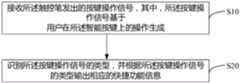CN111949146A - Shortcut function calling method and device for touch pen, touch pen and storage medium - Google Patents
Shortcut function calling method and device for touch pen, touch pen and storage mediumDownload PDFInfo
- Publication number
- CN111949146A CN111949146ACN202010816436.3ACN202010816436ACN111949146ACN 111949146 ACN111949146 ACN 111949146ACN 202010816436 ACN202010816436 ACN 202010816436ACN 111949146 ACN111949146 ACN 111949146A
- Authority
- CN
- China
- Prior art keywords
- stylus
- shortcut function
- operation signal
- type
- key operation
- Prior art date
- Legal status (The legal status is an assumption and is not a legal conclusion. Google has not performed a legal analysis and makes no representation as to the accuracy of the status listed.)
- Pending
Links
Images
Classifications
- G—PHYSICS
- G06—COMPUTING OR CALCULATING; COUNTING
- G06F—ELECTRIC DIGITAL DATA PROCESSING
- G06F3/00—Input arrangements for transferring data to be processed into a form capable of being handled by the computer; Output arrangements for transferring data from processing unit to output unit, e.g. interface arrangements
- G06F3/01—Input arrangements or combined input and output arrangements for interaction between user and computer
- G06F3/03—Arrangements for converting the position or the displacement of a member into a coded form
- G06F3/033—Pointing devices displaced or positioned by the user, e.g. mice, trackballs, pens or joysticks; Accessories therefor
- G06F3/0354—Pointing devices displaced or positioned by the user, e.g. mice, trackballs, pens or joysticks; Accessories therefor with detection of 2D relative movements between the device, or an operating part thereof, and a plane or surface, e.g. 2D mice, trackballs, pens or pucks
- G06F3/03545—Pens or stylus
- G—PHYSICS
- G06—COMPUTING OR CALCULATING; COUNTING
- G06F—ELECTRIC DIGITAL DATA PROCESSING
- G06F3/00—Input arrangements for transferring data to be processed into a form capable of being handled by the computer; Output arrangements for transferring data from processing unit to output unit, e.g. interface arrangements
- G06F3/01—Input arrangements or combined input and output arrangements for interaction between user and computer
- G06F3/03—Arrangements for converting the position or the displacement of a member into a coded form
- G06F3/041—Digitisers, e.g. for touch screens or touch pads, characterised by the transducing means
- G06F3/0416—Control or interface arrangements specially adapted for digitisers
- G06F3/04162—Control or interface arrangements specially adapted for digitisers for exchanging data with external devices, e.g. smart pens, via the digitiser sensing hardware
Landscapes
- Engineering & Computer Science (AREA)
- General Engineering & Computer Science (AREA)
- Theoretical Computer Science (AREA)
- Human Computer Interaction (AREA)
- Physics & Mathematics (AREA)
- General Physics & Mathematics (AREA)
- User Interface Of Digital Computer (AREA)
Abstract
Translated fromChineseDescription
Translated fromChinese技术领域technical field
本申请涉及数据处理技术领域,尤其涉及一种触控笔的快捷功能调用方法、装置、触控笔及存储介质。The present application relates to the technical field of data processing, and in particular, to a method and device for invoking a shortcut function of a stylus, a stylus and a storage medium.
背景技术Background technique
随着触控笔技术的快速发展,各式各样的触控笔已广泛应用于人们的日常生活,人们通过使用触控笔能够方便地在平板等电子设备上进行书写或者绘画。但目前市面上的触控笔,往往只能实现较为单一的快捷功能。例如,带按键的触控笔中的按键仅支持短按长按功能,用户短按按键则可打开或关闭悬浮窗;长按按键则可在书写过程中笔刷、橡皮两者之间相互切换。而用户在使用触控笔绘画过程中,还可能需要不断对画笔类型、笔迹粗细等对象进行反复切换调整,这些都只能在应用中手动切换,从而导致了使用现有的触控笔进行书写的便捷性差的技术问题。With the rapid development of stylus technology, various stylus pens have been widely used in people's daily life, and people can conveniently write or draw on electronic devices such as tablets by using the stylus pens. However, the stylus currently on the market can often only achieve a relatively single shortcut function. For example, the buttons in the stylus with buttons only support the function of short pressing and long pressing. The user can open or close the floating window by short pressing the button; long pressing the button can switch between the brush and the eraser during the writing process. . In the process of drawing with a stylus, the user may also need to repeatedly switch and adjust objects such as the brush type, handwriting thickness, etc., which can only be manually switched in the application, resulting in the use of the existing stylus for writing. The technical problem of poor convenience.
上述内容仅用于辅助理解本申请的技术方案,并不代表承认上述内容是现有技术。The above content is only used to assist the understanding of the technical solutions of the present application, and does not mean that the above content is the prior art.
发明内容SUMMARY OF THE INVENTION
本申请的主要目的在于提供一种触控笔的快捷功能调用方法,旨在解决使用现有的触控笔进行书写的便捷性差的技术问题。The main purpose of the present application is to provide a method for invoking a shortcut function of a stylus pen, which aims to solve the technical problem of poor convenience for writing using an existing stylus pen.
为实现上述目的,本申请提供一种触控笔的快捷功能调用方法,所述触控笔的快捷功能调用方法应用于移动终端,所述触控笔的快捷功能调用方法包括以下步骤:In order to achieve the above purpose, the present application provides a method for invoking a shortcut function of a stylus pen. The method for invoking a shortcut function of a stylus pen is applied to a mobile terminal, and the method for invoking a shortcut function of a stylus pen includes the following steps:
接收所述触控笔发出的按键操作信号,其中,所述按键操作信号基于用户在所述智能按键上的操作生成;receiving a key operation signal sent by the stylus, wherein the key operation signal is generated based on a user's operation on the smart key;
识别所述按键操作信号的类型,并根据所述按键操作信号的类型输出相应的快捷功能信息。Identify the type of the key operation signal, and output corresponding shortcut function information according to the type of the key operation signal.
可选地,在目标屏幕设备与所述触控笔匹配时,才接收所述触控笔发出的按键操作信号。Optionally, the key operation signal sent by the stylus is only received when the target screen device matches the stylus.
可选地,所述按键操作信号的类型为手势触控类型,Optionally, the type of the key operation signal is a gesture touch type,
所述识别所述按键操作信号的类型,并根据所述按键操作信号的类型输出相应的快捷功能信息的步骤包括:The step of identifying the type of the key operation signal and outputting corresponding shortcut function information according to the type of the key operation signal includes:
识别出所述按键操作信号的类型为所述手势触控类型,并根据所述手势触控类型输出第一快捷功能信息。It is recognized that the type of the key operation signal is the gesture touch type, and first shortcut function information is output according to the gesture touch type.
可选地,所述按键操作信号的类型为按压操作类型,Optionally, the type of the key operation signal is a pressing operation type,
所述识别所述按键操作信号的类型,并根据所述按键操作信号的类型输出相应的快捷功能信息的步骤包括:The step of identifying the type of the key operation signal and outputting corresponding shortcut function information according to the type of the key operation signal includes:
识别出所述按键操作信号的类型为所述按压操作类型,并根据所述按压操作类型输出第二快捷功能信息。It is recognized that the type of the key operation signal is the type of the pressing operation, and second shortcut function information is output according to the type of the pressing operation.
可选地,所述接收所述触控笔发出的按键操作信号的步骤之前,还包括:Optionally, before the step of receiving the key operation signal sent by the stylus, the method further includes:
判断所述触控笔发出的信号是否满足预设条件,其中,所述预设条件为下列至少之一:在预设时长内持续识别到所述触控笔发出的信号,或在屏幕的预设区域识别到所述触控笔发出的信号;Determine whether the signal sent by the stylus satisfies a preset condition, wherein the preset condition is at least one of the following: the signal sent by the stylus is continuously recognized within a preset time period, or the signal sent by the stylus is continuously recognized within a preset period of time, or a preset condition on the screen is performed. Set the area to recognize the signal sent by the stylus;
若满足,则判定目标屏幕设备与所述触控笔匹配,开启快捷功能使用权限;If satisfied, it is determined that the target screen device matches the stylus, and the permission to use the shortcut function is enabled;
和/或,若不满足,则判定目标屏幕设备与所述触控笔不匹配,关闭快捷功能使用权限。And/or, if it is not satisfied, it is determined that the target screen device does not match the stylus, and the use permission of the shortcut function is closed.
可选地,所述若满足,则判定目标屏幕设备与所述触控笔匹配,开启快捷功能使用权限的步骤包括:Optionally, if it is satisfied, it is determined that the target screen device matches the stylus, and the step of enabling the use authority of the shortcut function includes:
若满足,则根据所述信号判断所述触控笔是否为悬浮状态;If so, determine whether the stylus is in a floating state according to the signal;
若所述触控笔为悬浮状态,则判定目标屏幕设备与所述触控笔匹配,开启快捷功能使用权限;If the stylus is in a floating state, it is determined that the target screen device matches the stylus, and the permission to use the shortcut function is enabled;
和/或,若所述触控笔不为悬浮状态,则判定目标屏幕设备与所述触控笔不匹配,关闭快捷功能使用权限。And/or, if the stylus is not in a floating state, it is determined that the target screen device does not match the stylus, and the use permission of the shortcut function is disabled.
可选地,所述识别所述按键操作信号的类型,并根据所述按键操作信号的类型输出相应的快捷功能信息的步骤之后,还包括:Optionally, after the step of identifying the type of the key operation signal and outputting the corresponding shortcut function information according to the type of the key operation signal, the method further includes:
在接收到所述触控笔发送的动作操作信号时,基于预设规则输出与所述动作操作信号对应的第三快捷功能信息,可选地,所述动作操作信号基于用户摇晃或旋转所述触控笔的动作生成。When receiving the motion operation signal sent by the stylus, output the third shortcut function information corresponding to the motion operation signal based on a preset rule, optionally, the motion operation signal is based on the user shaking or rotating the Action generation for the stylus.
可选地,所述快捷功能信息的输出方式为信息界面显示输出和/或语音输出。Optionally, the output mode of the shortcut function information is information interface display output and/or voice output.
此外,为实现上述目的,本申请还提供一种触控笔的快捷功能调用装置,所述触控笔中设有可触控的智能按键,所述触控笔的快捷功能调用装置包括:In addition, in order to achieve the above purpose, the present application also provides a device for invoking a shortcut function of a stylus pen, wherein the stylus pen is provided with a touchable smart button, and the device for invoking a shortcut function of the stylus pen includes:
操作信号接收模块,用于接收所述触控笔发出的按键操作信号,其中,所述按键操作信号基于用户在所述智能按键上的操作生成;an operation signal receiving module, configured to receive a key operation signal sent by the stylus, wherein the key operation signal is generated based on a user's operation on the smart key;
可选地,在装置与所述触控笔匹配时,才接收所述触控笔发出的按键操作信号。Optionally, the key operation signal sent by the stylus is only received when the device is matched with the stylus.
功能信息输出模块,用于识别所述按键操作信号的类型,并根据所述按键操作信号的类型输出相应的快捷功能信息。The function information output module is used to identify the type of the key operation signal, and output corresponding shortcut function information according to the type of the key operation signal.
可选地,所述功能信息输出模块包括:Optionally, the function information output module includes:
第一信息输出单元,用于识别出所述按键操作信号的类型为所述手势触控类型,并根据所述手势触控类型输出第一快捷功能信息。A first information output unit, configured to identify that the type of the key operation signal is the gesture touch type, and output first shortcut function information according to the gesture touch type.
可选地,所述功能信息输出模块包括:Optionally, the function information output module includes:
第二信息输出单元,用于识别出所述按键操作信号的类型为所述按压操作类型,并根据所述按压操作类型输出第二快捷功能信息。The second information output unit is configured to identify that the type of the key operation signal is the type of the pressing operation, and output second shortcut function information according to the type of the pressing operation.
可选地,所述触控笔的快捷功能调用装置还包括:Optionally, the device for invoking shortcut functions of the stylus further includes:
匹配判断模块,用于判断是否在预设时长内持续识别到所述触控笔发出的信号,和/或,是否在屏幕的预设区域识别到所述触控笔发出的信号;a matching judging module for judging whether the signal sent by the stylus is continuously recognized within a preset time period, and/or whether the signal sent by the stylus is recognized in a preset area of the screen;
匹配结果模块,用于若满足,则判定目标屏幕设备与所述触控笔匹配,开启快捷功能使用权限;a matching result module, configured to determine that the target screen device matches the stylus if satisfied, and enable the use authority of the shortcut function;
和/或,若不满足,则判定目标屏幕设备与所述触控笔不匹配,关闭快捷功能使用权限。And/or, if it is not satisfied, it is determined that the target screen device does not match the stylus, and the use permission of the shortcut function is closed.
可选地,所述匹配结果模块还包括:Optionally, the matching result module further includes:
状态判断单元,用于若满足,则根据所述信号判断所述触控笔是否为悬浮状态;a state judging unit, configured to judge whether the stylus is in a floating state according to the signal if satisfied;
状态判定单元,用于若所述触控笔为悬浮状态,则判定目标屏幕设备与所述触控笔匹配,开启快捷功能使用权限;a state determination unit, configured to determine that the target screen device matches the stylus if the stylus is in a suspended state, and enable the use of shortcut functions;
和/或,若所述触控笔不为悬浮状态,则判定目标屏幕设备与所述触控笔不匹配,关闭快捷功能使用权限。And/or, if the stylus is not in a floating state, it is determined that the target screen device does not match the stylus, and the use permission of the shortcut function is disabled.
可选地,所述触控笔的快捷功能调用装置还包括:Optionally, the device for invoking shortcut functions of the stylus further includes:
第三信息输出模块,用于在接收到所述触控笔发送的动作操作信号时,基于预设规则输出与所述动作操作信号对应的第三快捷功能信息,可选地,所述动作操作信号基于用户摇晃或旋转所述触控笔的动作生成。A third information output module, configured to output third shortcut function information corresponding to the action operation signal based on a preset rule when receiving the action operation signal sent by the stylus. Optionally, the action operation The signal is generated based on the user shaking or rotating the stylus.
可选地,所述功能信息输出模块包括:Optionally, the function information output module includes:
信息输出单元,用于所述快捷功能信息的输出方式为信息界面显示输出和/或语音输出。The information output unit is used for outputting the shortcut function information in an information interface display output and/or voice output.
此外,为实现上述目的,本申请还提供一种触控笔,所述触控笔包括:可触控的智能按键、存储器、处理器及存储在所述存储器上并可在所述处理器上运行的触控笔的快捷功能调用程序,所述触控笔的快捷功能调用程序被所述处理器执行时实现如上述的触控笔的快捷功能调用方法的步骤。In addition, in order to achieve the above purpose, the present application also provides a stylus pen, the stylus pen includes: a touchable smart button, a memory, a processor, and a stylus that is stored on the memory and can be accessed on the processor. A running program for invoking a shortcut function of a stylus pen, when the program for invoking a shortcut function of a stylus pen is executed by the processor to implement the steps of the method for invoking a shortcut function of a stylus pen as described above.
此外,为实现上述目的,本申请还提供一种计算机可读存储介质,所述计算机可读存储介质上存储有触控笔的快捷功能调用程序,所述触控笔的快捷功能调用程序被处理器执行时实现如上述的触控笔的快捷功能调用方法的步骤。In addition, in order to achieve the above purpose, the present application also provides a computer-readable storage medium on which a program for invoking a shortcut function of a stylus is stored, and the program for invoking a shortcut function of the stylus is processed The steps of implementing the above-mentioned method for invoking the shortcut function of the touch pen when the device is executed.
本申请提供一种触控笔的快捷功能调用方法、装置、触控笔及计算机可读存储介质。所述触控笔的快捷功能调用方法通过接收所述触控笔发出的按键操作信号,其中,所述按键操作信号基于用户在所述智能按键上的操作生成;识别所述按键操作信号的类型,并根据所述按键操作信号的类型输出相应的快捷功能信息。通过上述方式,本申请通过在触控笔中设置一可触控的智能按键,使得用户可在这一智能按键上进行各种操作;通过接收触控笔发送的,用户基于这一智能按键所生成的按键操作信号,并输出该信号对应的快捷功能信息,使得用户仅在智能按键上操作即可直接使用预置的各种快捷功能,避免了用户在使用触控笔进行书写的过程中频繁打开关闭相关应用界面进行书写工具的切换或是书写的设置,减少了用户操作,缩短了操作时间,提升了用户使用触控笔时的书写效率,从而解决了使用现有的触控笔进行书写的便捷性差的技术问题。The present application provides a method and device for invoking a shortcut function of a stylus, a stylus, and a computer-readable storage medium. The method for invoking a shortcut function of the stylus is by receiving a button operation signal sent by the stylus, wherein the button operation signal is generated based on the user's operation on the smart button; identifying the type of the button operation signal , and output corresponding shortcut function information according to the type of the key operation signal. In the above manner, the present application sets a touchable smart button in the stylus, so that the user can perform various operations on the smart button; Generates a key operation signal, and outputs the shortcut function information corresponding to the signal, so that the user can directly use various preset shortcut functions only by operating on the smart key, avoiding the frequent use of the stylus for writing by the user. Turning on and off the relevant application interface to switch writing tools or write settings reduces user operations, shortens operation time, and improves the writing efficiency of users when using a stylus, thus solving the problem of using the existing stylus for writing. The technical problem of poor convenience.
附图说明Description of drawings
图1是本申请实施例方案涉及的硬件运行环境的移动终端结构示意图;1 is a schematic structural diagram of a mobile terminal of a hardware operating environment involved in an embodiment of the present application;
图2为本申请实施例提供的一种通信网络系统架构图;FIG. 2 is an architecture diagram of a communication network system provided by an embodiment of the present application;
图3为本申请触控笔的快捷功能调用方法第一实施例的流程示意图;3 is a schematic flowchart of a first embodiment of a method for invoking a shortcut function of a stylus according to the present application;
图4为本申请触控笔的快捷功能调用方法第二实施例的流程示意图;4 is a schematic flowchart of a second embodiment of a method for invoking a shortcut function of a stylus according to the present application;
图5为本申请触控笔中的智能按键示意图。FIG. 5 is a schematic diagram of a smart button in the stylus of the present application.
本申请目的的实现、功能特点及优点将结合实施例,参照附图做进一步说明。The realization, functional characteristics and advantages of the purpose of the present application will be further described with reference to the accompanying drawings in conjunction with the embodiments.
具体实施方式Detailed ways
应当理解,此处所描述的具体实施例仅仅用以解释本申请,并不用于限定本申请。It should be understood that the specific embodiments described herein are only used to explain the present application, but not to limit the present application.
在后续的描述中,使用用于表示元件的诸如“模块”、“部件”或“单元”的后缀仅为了有利于本申请的说明,其本身没有特定的意义。因此,“模块”、“部件”或“单元”可以混合地使用。In the following description, suffixes such as 'module', 'component' or 'unit' used to represent elements are used only to facilitate the description of the present application, and have no specific meaning per se. Thus, "module", "component" or "unit" may be used interchangeably.
终端可以以各种形式来实施。例如,本申请中描述的终端可以包括诸如手机、平板电脑、笔记本电脑、掌上电脑、个人数字助理(Personal Digital Assistant,PDA)、便捷式媒体播放器(Portable Media Player,PMP)、导航装置、可穿戴设备、智能手环、计步器等移动终端,以及诸如数字TV、台式计算机等固定终端。The terminal may be implemented in various forms. For example, the terminals described in this application may include mobile phones, tablet computers, notebook computers, palmtop computers, personal digital assistants (PDAs), portable media players (PMPs), navigation devices, Mobile terminals such as wearable devices, smart bracelets, and pedometers, as well as stationary terminals such as digital TVs and desktop computers.
后续描述中将以移动终端为例进行说明,本领域技术人员将理解的是,除了特别用于移动目的的元件之外,根据本申请的实施方式的构造也能够应用于固定类型的终端。In the following description, a mobile terminal will be used as an example, and those skilled in the art will understand that, in addition to elements specially used for mobile purposes, the configurations according to the embodiments of the present application can also be applied to stationary type terminals.
如图1所示,图1是本申请实施例方案涉及的硬件运行环境的终端结构示意图。As shown in FIG. 1 , FIG. 1 is a schematic structural diagram of a terminal of a hardware operating environment involved in the solution of the embodiment of the present application.
本申请实施例终端可以是PC,也可以是智能手机、平板电脑、电子书阅读器、MP3(Moving Picture Experts Group Audio Layer III,动态影像专家压缩标准音频层面3)播放器、MP4(Moving Picture Experts Group Audio Layer IV,动态影像专家压缩标准音频层面3)播放器、便携计算机等具有显示功能的可移动式终端设备。The terminal in this embodiment of the present application may be a PC, or a smart phone, a tablet computer, an e-book reader, an MP3 (Moving Picture Experts Group Audio Layer III, moving picture expert compression standard audio layer 3) player, and an MP4 (Moving Picture Experts Group Audio Layer III) player. Group Audio Layer IV, moving image expert compression standard audio layer 3) Players, portable computers and other portable terminal devices with display functions.
如图1所示,该终端可以包括:处理器1001,例如CPU,通信总线1002,用户接口1003,网络接口1004,存储器1005。其中,通信总线1002用于实现这些组件之间的连接通信。用户接口1003可以包括显示屏(Display)、输入单元比如键盘(Keyboard),可选的用户接口1003还可以包括标准的有线接口、无线接口。网络接口1004可选的可以包括标准的有线接口、无线接口(如WI-FI接口)。存储器1005可以是高速RAM存储器,也可以是稳定的存储器(non-volatile memory),例如磁盘存储器。存储器1005可选的还可以是独立于前述处理器1001的存储设备。As shown in FIG. 1 , the terminal may include: a
可选地,终端还可以包括摄像头、RF(Radio Frequency,射频)电路,传感器、音频电路、WiFi模块等等。其中,传感器比如光传感器、运动传感器以及其他传感器。具体地,光传感器可包括环境光传感器及接近传感器,其中,环境光传感器可根据环境光线的明暗来调节显示屏的亮度,接近传感器可在移动终端移动到耳边时,关闭显示屏和/或背光。作为运动传感器的一种,重力加速度传感器可检测各个方向上(一般为三轴)加速度的大小,静止时可检测出重力的大小及方向,可用于识别移动终端姿态的应用(比如横竖屏切换、相关游戏、磁力计姿态校准)、振动识别相关功能(比如计步器、敲击)等;当然,移动终端还可配置陀螺仪、气压计、湿度计、温度计、红外线传感器等其他传感器,在此不再赘述。Optionally, the terminal may further include a camera, an RF (Radio Frequency, radio frequency) circuit, a sensor, an audio circuit, a WiFi module, and the like. Among them, sensors such as light sensors, motion sensors and other sensors. Specifically, the light sensor may include an ambient light sensor and a proximity sensor, wherein the ambient light sensor may adjust the brightness of the display screen according to the brightness of the ambient light, and the proximity sensor may turn off the display screen and/or turn off the display screen when the mobile terminal is moved to the ear. Backlight. As a kind of motion sensor, the gravitational acceleration sensor can detect the magnitude of acceleration in all directions (generally three axes), and can detect the magnitude and direction of gravity when stationary, and can be used for applications that recognize the posture of mobile terminals (such as horizontal and vertical screen switching, related games, magnetometer attitude calibration), vibration recognition related functions (such as pedometer, tapping), etc.; of course, the mobile terminal can also be equipped with other sensors such as gyroscope, barometer, hygrometer, thermometer, infrared sensor, etc. No longer.
本领域技术人员可以理解,图1中示出的终端结构并不构成对终端的限定,可以包括比图示更多或更少的部件,或者组合某些部件,或者不同的部件布置。Those skilled in the art can understand that the terminal structure shown in FIG. 1 does not constitute a limitation on the terminal, and may include more or less components than the one shown, or combine some components, or arrange different components.
如图1所示,作为一种计算机存储介质的存储器1005中可以包括操作系统、网络通信模块、用户接口模块以及触控笔的快捷功能调用程序。As shown in FIG. 1 , the
在图1所示的终端中,网络接口1004主要用于连接后台服务器,与后台服务器进行数据通信;用户接口1003主要用于连接客户端(用户端),与客户端进行数据通信;而处理器1001可以用于调用存储器1005中存储的触控笔的快捷功能调用程序,并执行以下操作:In the terminal shown in FIG. 1 , the
接收所述触控笔发出的按键操作信号,其中,所述按键操作信号基于用户在所述智能按键上的操作生成;receiving a key operation signal sent by the stylus, wherein the key operation signal is generated based on a user's operation on the smart key;
识别所述按键操作信号的类型,并根据所述按键操作信号的类型输出相应的快捷功能信息。Identify the type of the key operation signal, and output corresponding shortcut function information according to the type of the key operation signal.
可选地,在目标屏幕设备与所述触控笔匹配时,才接收所述触控笔发出的按键操作信号。Optionally, the key operation signal sent by the stylus is only received when the target screen device matches the stylus.
进一步地,处理器1001可以调用存储器1005中存储的触控笔的快捷功能调用程序,还执行以下操作:Further, the
识别出所述按键操作信号的类型为所述手势触控类型,并根据所述手势触控类型输出第一快捷功能信息。It is recognized that the type of the key operation signal is the gesture touch type, and first shortcut function information is output according to the gesture touch type.
进一步地,处理器1001可以调用存储器1005中存储的触控笔的快捷功能调用程序,还执行以下操作:Further, the
识别出所述按键操作信号的类型为所述按压操作类型,并根据所述按压操作类型输出第二快捷功能信息。It is recognized that the type of the key operation signal is the type of the pressing operation, and second shortcut function information is output according to the type of the pressing operation.
进一步地,处理器1001可以调用存储器1005中存储的触控笔的快捷功能调用程序,还执行以下操作:Further, the
判断所述触控笔发出的信号是否满足预设条件,其中,所述预设条件为下列至少之一:在预设时长内持续识别到所述触控笔发出的信号,或在屏幕的预设区域识别到所述触控笔发出的信号;Determine whether the signal sent by the stylus satisfies a preset condition, wherein the preset condition is at least one of the following: the signal sent by the stylus is continuously recognized within a preset time period, or the signal sent by the stylus is continuously recognized within a preset period of time, or a preset condition on the screen is performed. Set the area to recognize the signal sent by the stylus;
若满足,则判定目标屏幕设备与所述触控笔匹配,开启快捷功能使用权限;If satisfied, it is determined that the target screen device matches the stylus, and the permission to use the shortcut function is enabled;
和/或,若不满足,则判定目标屏幕设备与所述触控笔不匹配,关闭快捷功能使用权限。And/or, if it is not satisfied, it is determined that the target screen device does not match the stylus, and the use permission of the shortcut function is closed.
进一步地,处理器1001可以调用存储器1005中存储的触控笔的快捷功能调用程序,还执行以下操作:Further, the
若满足,则根据所述信号判断所述触控笔是否为悬浮状态;If so, determine whether the stylus is in a floating state according to the signal;
若所述触控笔为悬浮状态,则判定目标屏幕设备与所述触控笔匹配,开启快捷功能使用权限;If the stylus is in a floating state, it is determined that the target screen device matches the stylus, and the permission to use the shortcut function is enabled;
和/或,若所述触控笔不为悬浮状态,则判定目标屏幕设备与所述触控笔不匹配,关闭快捷功能使用权限。And/or, if the stylus is not in a floating state, it is determined that the target screen device does not match the stylus, and the use permission of the shortcut function is disabled.
进一步地,处理器1001可以调用存储器1005中存储的触控笔的快捷功能调用程序,还执行以下操作:Further, the
在接收到所述触控笔发送的动作操作信号时,基于预设规则输出与所述动作操作信号对应的第三快捷功能信息,可选地,所述动作操作信号基于用户摇晃或旋转所述触控笔的动作生成。When receiving the motion operation signal sent by the stylus, output the third shortcut function information corresponding to the motion operation signal based on a preset rule, optionally, the motion operation signal is based on the user shaking or rotating the Action generation for the stylus.
进一步地,处理器1001可以调用存储器1005中存储的触控笔的快捷功能调用程序,还执行以下操作:Further, the
所述快捷功能信息的输出方式为信息界面显示输出和/或语音输出。The output mode of the shortcut function information is information interface display output and/or voice output.
为了便于理解本申请实施例,下面对本申请的移动终端所基于的通信网络系统进行描述。To facilitate understanding of the embodiments of the present application, a communication network system on which the mobile terminal of the present application is based is described below.
请参阅图2,图2为本申请实施例提供的一种通信网络系统架构图,该通信网络系统为通用移动通信技术的LTE系统,该LTE系统包括依次通讯连接的UE(User Equipment,用户设备)201,E-UTRAN(Evolved UMTS Terrestrial Radio Access Network,演进式UMTS陆地无线接入网)202,EPC(Evolved Packet Core,演进式分组核心网)203和运营商的IP业务204。Please refer to FIG. 2. FIG. 2 is an architecture diagram of a communication network system provided by an embodiment of the application. The communication network system is an LTE system of universal mobile communication technology. ) 201 , E-UTRAN (Evolved UMTS Terrestrial Radio Access Network, Evolved UMTS Terrestrial Radio Access Network) 202 , EPC (Evolved Packet Core, Evolved Packet Core) 203 and operator's
具体地,UE201可以是上述终端100,此处不再赘述。Specifically, the
E-UTRAN202包括eNodeB2021和其它eNodeB2022等。其中,eNodeB2021可以通过回程(backhaul)(例如X2接口)与其它eNodeB2022连接,eNodeB2021连接到EPC203,eNodeB2021可以提供UE201到EPC203的接入。
EPC203可以包括MME(Mobility Management Entity,移动性管理实体)2031,HSS(Home Subscriber Server,归属用户服务器)2032,其它MME2033,SGW(Serving Gate Way,服务网关)2034,PGW(PDN Gate Way,分组数据网络网关)2035和PCRF(Policy andCharging Rules Function,政策和资费功能实体)2036等。其中,MME2031是处理UE201和EPC203之间信令的控制节点,提供承载和连接管理。HSS2032用于提供一些寄存器来管理诸如归属位置寄存器(图中未示)之类的功能,并且保存有一些有关服务特征、数据速率等用户专用的信息。所有用户数据都可以通过SGW2034进行发送,PGW2035可以提供UE 201的IP地址分配以及其它功能,PCRF2036是业务数据流和IP承载资源的策略与计费控制策略决策点,它为策略与计费执行功能单元(图中未示)选择及提供可用的策略和计费控制决策。
IP业务204可以包括因特网、内联网、IMS(IP Multimedia Subsystem,IP多媒体子系统)或其它IP业务等。The
虽然上述以LTE系统为例进行了介绍,但本领域技术人员应当知晓,本申请不仅仅适用于LTE系统,也可以适用于其他无线通信系统,例如GSM、CDMA2000、WCDMA、TD-SCDMA以及未来新的网络系统等,此处不做限定。Although the above takes the LTE system as an example, those skilled in the art should know that this application is not only applicable to the LTE system, but also applicable to other wireless communication systems, such as GSM, CDMA2000, WCDMA, TD-SCDMA and future new The network system, etc., is not limited here.
基于上述移动终端硬件结构以及通信网络系统,提出本申请各个实施例。Based on the above-mentioned mobile terminal hardware structure and communication network system, various embodiments of the present application are proposed.
随着触控笔技术的快速发展,各式各样的触控笔已广泛应用于人们的日常生活,人们通过使用触控笔能够方便地在平板等电子设备上进行书写或者绘画。但目前市面上的触控笔,往往只能实现较为单一的快捷功能。例如,带按键的触控笔中的按键仅支持短按长按功能,用户短按按键则可打开或关闭悬浮窗;长按按键则可在书写过程中笔刷、橡皮两者之间相互切换。而用户在使用触控笔绘画过程中,还可能需要不断对画笔类型、笔迹粗细等对象进行反复切换调整,这些都只能在应用中手动切换,从而导致了使用现有的触控笔进行书写的便捷性差的技术问题。With the rapid development of stylus technology, various stylus pens have been widely used in people's daily life, and people can conveniently write or draw on electronic devices such as tablets by using the stylus pens. However, the stylus currently on the market can often only achieve a relatively single shortcut function. For example, the buttons in the stylus with buttons only support the function of short pressing and long pressing. The user can open or close the floating window by short pressing the button; long pressing the button can switch between the brush and the eraser during the writing process. . In the process of drawing with a stylus, the user may also need to repeatedly switch and adjust objects such as the brush type, handwriting thickness, etc., which can only be manually switched in the application, resulting in the use of the existing stylus for writing. The technical problem of poor convenience.
为解决上述问题,本申请提供一种触控笔的快捷功能调用方法,即在触控笔中设置一可触控的智能按键,使得用户可在这一智能按键上进行各种操作;通过接收触控笔发送的,用户基于这一智能按键所生成的按键操作信号,并输出该信号对应的快捷功能信息,使得用户仅在智能按键上操作即可直接使用预置的各种快捷功能,避免了用户在使用触控笔进行书写的过程中频繁打开关闭相关应用界面进行书写工具的切换或是书写的设置,减少了用户操作,缩短了操作时间,提升了用户使用触控笔时的书写效率,从而解决了使用现有的触控笔进行书写的便捷性差的技术问题。所述触控笔的快捷功能调用方法应用于待智能按键的触控笔与屏幕设备。In order to solve the above problems, the present application provides a method for invoking a shortcut function of a stylus, that is, a touchable smart button is set in the stylus, so that the user can perform various operations on the smart button; Sending from the stylus, the user generates a key operation signal based on this smart key, and outputs the shortcut function information corresponding to the signal, so that the user can directly use the preset shortcut functions only by operating on the smart key, avoiding In the process of writing with the stylus pen, the user frequently opens and closes the relevant application interface to switch writing tools or write settings, which reduces user operations, shortens the operation time, and improves the writing efficiency of the user when using the stylus pen. , so as to solve the technical problem of poor convenience for writing using the existing stylus. The method for invoking a shortcut function of a stylus is applied to a stylus and a screen device to be intelligently pressed.
参照图3,图3为触控笔的快捷功能调用方法第一实施例的流程示意图。Referring to FIG. 3 , FIG. 3 is a schematic flowchart of a first embodiment of a method for invoking a shortcut function of a touch pen.
本申请第一实施例提供一种触控笔的快捷功能调用方法,所述触控笔的快捷功能调用方法包括以下步骤:The first embodiment of the present application provides a method for invoking a shortcut function of a stylus pen, and the method for invoking a shortcut function of a stylus pen includes the following steps:
步骤S10,接收所述触控笔发出的按键操作信号,其中,所述按键操作信号基于用户在所述智能按键上的操作生成;Step S10, receiving a key operation signal sent by the stylus, wherein the key operation signal is generated based on a user's operation on the smart key;
可选地,在目标屏幕设备与所述触控笔匹配时,才接收所述触控笔发出的按键操作信号。Optionally, the key operation signal sent by the stylus is only received when the target screen device matches the stylus.
在本实施例中,触控笔的快捷功能调用方法应用于触控笔在目标屏幕设备上的书写过程,书写过程不限于书写文字的过程,还可以是绘画等操作的过程。触控笔中设有可触控的智能按键,用户可对该按键作出按压、滑动等操作。目标屏幕设备为可接受触控笔发出的信号,并作出响应的设备,通常为带有触摸屏的手机、平板、电脑等。在一般情况下,触控笔在距离目标屏幕设备的触控屏一定距离范围内,目标屏幕设备才能够正常接收到触控笔发出的信号,故在目标屏幕设备正常接收到触控笔所发出的信号时,目标屏幕设备与所述触控笔才可完成匹配。按键操作信号可包括手势触控信号、按压操作信号等。具体地,当前一用户正使用该触控笔靠近平板的屏幕准备绘画,当触控笔与屏幕的距离处于某一范围内时,屏幕能够接收到触控笔发送的信号,即可对触控笔的信号作出响应,使得用户能够在屏幕上进行绘画。若用户此时向切换画笔类型,则在触控笔的智能按键上作出上划的手势,触控笔则根据这一上划手势向屏幕发送一按键操作信号。In this embodiment, the method for invoking the shortcut function of the stylus is applied to the writing process of the stylus on the target screen device. The writing process is not limited to the process of writing text, but may also be a process of painting and other operations. A touchable smart button is provided in the stylus, and the user can perform operations such as pressing, sliding, and the like on the button. The target screen device is a device that can accept the signal sent by the stylus and respond, and is usually a mobile phone, tablet, computer, etc. with a touch screen. Under normal circumstances, the target screen device can normally receive the signal sent by the stylus pen only when the stylus pen is within a certain distance from the touch screen of the target screen device. The target screen device and the stylus can complete the matching only when the signal of the stylus is displayed. The key operation signal may include a gesture touch signal, a pressing operation signal, and the like. Specifically, a current user is using the stylus to approach the screen of the tablet to prepare for drawing, and when the distance between the stylus and the screen is within a certain range, the screen can receive the signal sent by the stylus, and can The pen's signal responds, enabling the user to draw on the screen. If the user switches the brush type at this time, the stylus makes an upward swipe gesture on the smart button of the stylus, and the stylus sends a key operation signal to the screen according to the upward swipe gesture.
步骤S20,识别所述按键操作信号的类型,并根据所述按键操作信号的类型输出相应的快捷功能信息。Step S20, identifying the type of the key operation signal, and outputting corresponding shortcut function information according to the type of the key operation signal.
在本实施例中,按键操作信号的类型可为按压操作信号、手势触控类型等。快捷功能信息为用户在书写过程中所需要的功能的信息,具体可为悬浮窗设置、书写工具切换、笔迹粗细调节、笔迹颜色切换功能等。带触控笔的目标屏幕设备中的屏幕识别出当前所接收到的按键操作信号的类型,再根据这一具体类型确定当前输出何种快捷功能信息。具体地,沿用步骤S10中的具体实施例中的设定。屏幕接收到触控笔基于用户在智能按键上的上划手势而生成的这一按键操作信号,对这一按键操作信号的类型进行识别。在识别到当前这一按键操作信号的类型为手势触控类型时,则根据手势触控类型所对应的预设响应规则,弹出绘画笔类型切换的快捷功能菜单,用户在对智能按键作出上划手势后即可随意切换绘画笔的类型,无需暂停当前的绘画过程,点击进入相关APP界面进行画笔类型的切换。In this embodiment, the type of the key operation signal may be a pressing operation signal, a gesture touch type, or the like. The shortcut function information is information of functions required by the user in the writing process, and specifically may be a function of setting a floating window, switching a writing tool, adjusting the thickness of handwriting, switching a handwriting color, and the like. The screen in the target screen device with the stylus recognizes the type of the currently received key operation signal, and then determines what kind of shortcut function information is currently output according to the specific type. Specifically, the settings in the specific embodiment in step S10 are used. The screen receives the key operation signal generated by the touch pen based on the user's swipe up gesture on the smart key, and identifies the type of the key operation signal. When it is recognized that the type of the current key operation signal is the gesture touch type, according to the preset response rule corresponding to the gesture touch type, a shortcut function menu for switching the pen type will pop up, and the user will swipe up on the smart button. After the gesture, you can switch the type of painting pen at will, without pausing the current painting process, click to enter the relevant APP interface to switch the pen type.
在本实施例中,通过接收所述触控笔发出的按键操作信号,其中,所述按键操作信号基于用户在所述智能按键上的操作生成;识别所述按键操作信号的类型,并根据所述按键操作信号的类型输出相应的快捷功能信息。通过上述方式,本申请通过在触控笔中设置一可触控的智能按键,使得用户可在这一智能按键上进行各种操作;通过接收触控笔发送的,用户基于这一智能按键所生成的按键操作信号,并输出该信号对应的快捷功能信息,使得用户仅在智能按键上操作即可直接使用预置的各种快捷功能,避免了用户在使用触控笔进行书写的过程中频繁打开关闭相关应用界面进行书写工具的切换或是书写的设置,减少了用户操作,缩短了操作时间,提升了用户使用触控笔时的书写效率,从而解决了使用现有的触控笔进行书写的便捷性差的技术问题。In this embodiment, the key operation signal sent by the stylus is received, wherein the key operation signal is generated based on the user's operation on the smart key; the type of the key operation signal is identified, and according to the According to the type of the key operation signal, the corresponding shortcut function information is output. In the above manner, the present application sets a touchable smart button in the stylus, so that the user can perform various operations on the smart button; Generates a key operation signal, and outputs the shortcut function information corresponding to the signal, so that the user can directly use various preset shortcut functions only by operating on the smart key, avoiding the frequent use of the stylus for writing by the user. Turning on and off the relevant application interface to switch writing tools or write settings reduces user operations, shortens operation time, and improves the writing efficiency of users when using a stylus, thus solving the problem of using the existing stylus for writing. The technical problem of poor convenience.
进一步地,基于上述图3所示的第一实施例,提出本申请触控笔的快捷功能调用方法的第二实施例。参照图4,图4为触控笔的快捷功能调用方法第二实施例的流程示意图。图中未示的,在本实施例中,步骤S20包括:Further, based on the first embodiment shown in FIG. 3 above, a second embodiment of the method for invoking a shortcut function of a stylus of the present application is proposed. Referring to FIG. 4 , FIG. 4 is a schematic flowchart of a second embodiment of a method for invoking a shortcut function of a touch pen. Not shown in the figure, in this embodiment, step S20 includes:
步骤S21,识别出所述按键操作信号的类型为所述手势触控类型,并根据所述手势触控类型输出第一快捷功能信息。Step S21, identifying the type of the key operation signal as the gesture touch type, and outputting first shortcut function information according to the gesture touch type.
在本实施例中,手势触控类型指的是用户在触控笔的智能按键上作出手势动作而生成的信号类型,具体可为手势上划、手势下滑等。第一快捷功能信息可为悬浮窗的开关选择信息、书写过程总笔刷与橡皮等不同类型工具的切换选择信息、笔迹粗细调节信息与画笔类型切换选择信息等。In this embodiment, the gesture touch type refers to a signal type generated by a user performing a gesture action on the smart button of the stylus, and specifically may be a gesture up, a gesture down, and the like. The first shortcut function information may be switch selection information of the floating window, switch selection information of different types of tools such as the total brush and eraser in the writing process, handwriting thickness adjustment information and brush type switch selection information, and the like.
具体实施例中,如图5所示,用户可在智能按键上作出上划或是下划的手势。若预先设定用户在智能按键上手势上划的快捷功能为从左往右切换绘画笔类型,手势下划的快捷功能为从右往左切换绘画笔类型。用户在使用该触控笔在平板上进行绘画的过程中,意图切换当前绘画笔的类型,则直接在智能按键上作出上划手势,当前屏幕则弹出所有绘画笔类型的滑动显示框,并将当前绘画笔的类型切换至按照排列顺序与其右相邻的另一绘画笔类型,用户可多次在智能按键上手势滑动以选择出目标绘画笔类型,也可直接在滑动显示框中滑动选择目标绘画笔类型。In a specific embodiment, as shown in FIG. 5 , the user can make a gesture of swiping up or swiping down on the smart button. If it is pre-set that the shortcut function of the user swiping up by gesture on the smart button is to switch the type of drawing pen from left to right, and the shortcut function of swiping down the gesture is to switch the type of drawing pen from right to left. In the process of using the stylus to draw on the tablet, if the user intends to switch the type of the current drawing pen, the user can directly make a swipe gesture on the smart button, and the sliding display box of all drawing pen types will pop up on the current screen. The type of the current pen is switched to another type of pen adjacent to it in the order of arrangement. The user can swipe on the smart button for multiple times to select the target pen type, or directly in the sliding display box to select the target by swiping. Pen type.
进一步地,在本实施例中,步骤S20还包括:Further, in this embodiment, step S20 further includes:
步骤S22,识别出所述按键操作信号的类型为所述按压操作类型,并根据所述按压操作类型输出第二快捷功能信息。Step S22, identifying the type of the key operation signal as the pressing operation type, and outputting second shortcut function information according to the pressing operation type.
在本实施例中,按压操作类型指的是用户在触控笔的智能按键上作出按压按键操作而生成的信号类型,具体可为长按、短按、按压“增加”按键、按压“减少”按键等。第二快捷功能信息可为悬浮窗的开关选择信息、书写过程总笔刷与橡皮等不同类型工具的切换选择信息、笔迹粗细调节信息与画笔类型切换选择信息等。需要说明的是,第一快捷功能信息须不同于第二快捷功能信息。In this embodiment, the type of pressing operation refers to the type of signal generated by the user pressing the button on the smart button of the stylus, which may be a long press, a short press, pressing the “increase” button, or pressing the “decrease” button. buttons, etc. The second shortcut function information may be switch selection information of the floating window, switch selection information of different types of tools such as the total brush and eraser in the writing process, handwriting thickness adjustment information and brush type switch selection information, and the like. It should be noted that the first shortcut function information must be different from the second shortcut function information.
具体实施例中,如图5所示。触控笔的智能按键中设置有“+”标识的“增加按键”与“-”标识的“减少”按键。用户可在智能按键上作出长按、短按、按压“增加”按键与“减少”按键。若预先设定用户在智能按键上短按的快捷功能为悬浮窗的开关切换,长按的快捷功能为书写过程中笔刷与橡皮之间的切换、按住“增加”按键为增大笔迹粗细,按住“减少”按键为缩小笔迹粗细。用户在使用该触控笔在平板上进行绘画的过程中,当前屏幕中并未显示悬浮窗。用户意图开启悬浮窗,则短按智能按键,悬浮窗即可显示在屏幕中。若用户认为当前的笔迹太粗,意图缩小笔迹的粗细,则按住“减小”按键,触控笔的笔迹即可减小。若用户意图擦除当前绘画的部分内容,则可长按智能按键,将笔刷切换至橡皮,待擦除完毕,再长按智能按键,将橡皮切换回笔刷,继续进行绘画。In a specific embodiment, as shown in FIG. 5 . The smart buttons of the stylus are provided with "+" marked "increase button" and "-" marked "decrease" button. The user can make long presses, short presses, press the "increase" button and "decrease" button on the smart button. If it is preset that the shortcut function of the user's short press on the smart button is the switching of the floating window, the shortcut function of the long press is the switch between the brush and the eraser during the writing process, and the "Increase" button is pressed to increase the thickness of the handwriting. , press and hold the "Decrease" button to reduce the thickness of the handwriting. When the user uses the stylus to draw on the tablet, the floating window is not currently displayed on the screen. If the user intends to open the floating window, short press the smart button, and the floating window can be displayed on the screen. If the user thinks that the current handwriting is too thick and intends to reduce the thickness of the handwriting, press and hold the "Reduce" button, and the handwriting of the stylus can be reduced. If the user intends to erase part of the current painting, he can press and hold the smart button to switch the brush to the eraser. After erasing is complete, press and hold the smart button again to switch the eraser back to the brush and continue painting.
在本实施例中,进一步通过将按键操作信号的类型分为手势触控类型与按压操作类型,并为两种不同类型设置有不同的快捷功能,使得用户能够方便得通过在智能按键上的手势触控或是按压操作,快速调用多种快捷功能,缩短了操作时间,提高了用户使用触控笔时的书写效率,同时也提升了用户体验。In this embodiment, the types of the key operation signals are further divided into gesture touch type and pressing operation type, and different shortcut functions are provided for the two different types, so that the user can conveniently pass the gesture on the smart key. Touch or press operations can quickly invoke a variety of shortcut functions, shorten the operation time, improve the writing efficiency of the user when using the stylus, and also improve the user experience.
进一步地,图中未示的,基于上述图3所示的第一实施例,提出本申请触控笔的快捷功能调用方法的第三实施例。在本实施例中,步骤S10之前,还包括:Further, not shown in the figure, based on the first embodiment shown in FIG. 3 above, a third embodiment of the method for invoking a shortcut function of a stylus of the present application is proposed. In this embodiment, before step S10, it further includes:
步骤a,判断是否在预设时长内持续识别到所述触控笔发出的信号,和/或,是否在屏幕的预设区域识别到所述触控笔发出的信号;Step a, judging whether the signal sent by the stylus is continuously recognized within a preset time period, and/or whether the signal sent by the stylus is recognized in a preset area of the screen;
步骤b,若满足,则判定目标屏幕设备与所述触控笔匹配,开启快捷功能使用权限;和/或,Step b, if satisfied, determine that the target screen device matches the stylus, and enable the use authority of the shortcut function; and/or,
步骤c,若不满足,则判定目标屏幕设备与所述触控笔不匹配,关闭快捷功能使用权限。Step c, if it is not satisfied, it is determined that the target screen device does not match the stylus, and the use authority of the shortcut function is closed.
在本实施例中,在判断触控笔与目标屏幕设备是否匹配时,设置有两种预设条件。一种是判断目标屏幕设备是否在预设时长内持续识别到触控笔所发出的信号,其中,预设时长可根据实际情况灵活设置,本实施例对此不做具体限定;另一种是判断目标屏幕设备是否在屏幕中的预设区域识别到触控笔所发送的信号,其中,预设区域通常为与触控笔书写APP所在区域,可根据实际情况灵活设置,本实施例对此不做具体限定。这两种条件均是为了判断当前用户是否有使用触控笔进行书写的意图。若当前情况满足两种条件的其中一种,或是两种同时满足,则可判定当前触控笔与目标屏幕设备相匹配,可以调用快捷功能;若当前情况两种条件均不满足,则判定当前触控笔与目标屏幕设备不匹配,当前用户没有使用触控笔进行书写的意图,快捷功能此时不必开启。In this embodiment, when judging whether the touch pen matches the target screen device, two preset conditions are set. One is to determine whether the target screen device continues to recognize the signal sent by the stylus within the preset duration, wherein the preset duration can be flexibly set according to the actual situation, which is not specifically limited in this embodiment; the other is Determine whether the target screen device recognizes the signal sent by the stylus in a preset area on the screen, wherein the preset area is usually the area where the APP is written with the stylus, and can be flexibly set according to the actual situation. No specific limitation is made. Both of these conditions are for determining whether the current user has the intention to use the stylus to write. If the current situation satisfies one or both of the two conditions, it can be determined that the current stylus matches the target screen device, and the shortcut function can be invoked; if the current situation does not meet the two conditions, it can be determined that The current stylus does not match the target screen device, the current user does not intend to use the stylus to write, and the shortcut function does not need to be enabled at this time.
进一步地,步骤b包括:Further, step b includes:
步骤d,若满足,则根据所述信号判断所述触控笔是否为悬浮状态;Step d, if satisfied, determine whether the stylus is in a floating state according to the signal;
步骤e,若所述触控笔为悬浮状态,则判定目标屏幕设备与所述触控笔匹配,开启快捷功能使用权限;和/或,In step e, if the stylus is in a suspended state, it is determined that the target screen device matches the stylus, and the permission to use the shortcut function is enabled; and/or,
步骤f,若所述触控笔不为悬浮状态,则判定目标屏幕设备与所述触控笔不匹配,关闭快捷功能使用权限。In step f, if the stylus is not in a suspended state, it is determined that the target screen device does not match the stylus, and the use authority of the shortcut function is disabled.
在本实施例中,在判断用户当前是否具有使用触控笔书写意图时,还增加了一重判断。即为判断触控笔当前是否为悬浮状态,具体可对触控笔中内置的运动传感器、压力传感器或是加速度传感器等实时获取到的数据进行检测,并可预设触控笔中握笔区域的压力数据高于某一阈值,其他区域的压力数据低于某一阈值等的数据条件,若检测到当前各项数据满足预设数据条件时,则可判定触控笔当前处于悬浮状态,进而判定标屏幕设备与触控笔匹配,用户当前有使用触控笔在屏幕上书写的意图,开启快捷功能使用权限;若在检测到当前各项数据中存在一项或是多项数据不满足预设数据条件时,则可判定触控笔当前未处于悬浮状态,进而判定标屏幕设备与触控笔不匹配,用户当前没有使用触控笔在屏幕上书写的意图,故关闭快捷功能使用权限。In this embodiment, when judging whether the user currently has the intention to use the stylus to write, a second judgment is added. That is to judge whether the stylus is currently in a floating state, specifically, the data acquired in real time by the built-in motion sensor, pressure sensor or acceleration sensor in the stylus can be detected, and the holding area in the stylus can be preset. The pressure data of the stylus is higher than a certain threshold, and the pressure data of other areas is lower than a certain threshold. If it is detected that the current data meets the preset data conditions, it can be determined that the stylus is currently in a floating state, and then It is determined that the target screen device matches the stylus, and the user currently has the intention to use the stylus to write on the screen, and enables the use of shortcut functions; When the data condition is set, it can be determined that the stylus is not currently in a floating state, and then it is determined that the target screen device does not match the stylus, and the user does not currently intend to use the stylus to write on the screen, so the permission to use the shortcut function is disabled.
在本实施例中,进一步通过设置多种判断条件来判断目标屏幕设备与触控笔是否匹配,也即是判断当前用户是否有使用触控笔在屏幕上进行书写的意图,使得在两者不匹配时不予开启快捷功能的权限,节省了设备的资源消耗,同时也避免了用户在无书写意图时误触发快捷功能的问题。In this embodiment, it is further determined whether the target screen device matches the stylus by setting a variety of judgment conditions, that is, it is judged whether the current user has the intention to use the stylus to write on the screen, so that the two do not match. When matching, the permission to enable the shortcut function is not granted, which saves the resource consumption of the device, and also avoids the problem of the user accidentally triggering the shortcut function when there is no writing intention.
进一步地,图中未示的,基于上述图3所示的第一实施例,提出本申请触控笔的快捷功能调用方法的第四实施例。在本实施例中,步骤S30之后,还包括:Further, not shown in the drawings, based on the first embodiment shown in FIG. 3 above, a fourth embodiment of the method for invoking a shortcut function of a stylus pen of the present application is proposed. In this embodiment, after step S30, it further includes:
步骤g,在接收到所述触控笔发送的动作操作信号时,基于预设规则输出与所述动作操作信号对应的第三快捷功能信息,可选地,所述动作操作信号基于用户摇晃或旋转所述触控笔的动作生成。Step g, when receiving the action operation signal sent by the stylus, output the third shortcut function information corresponding to the action operation signal based on a preset rule, optionally, the action operation signal is based on the user shaking or The action of rotating the stylus is generated.
在本实施例中,预设规则为动作操作信号与快捷功能的对应规则,例如摇晃动作信号对应画笔颜色切换功能,旋转动作对应画笔类型切换功能等。第三快捷功能信息为用户在使用触控笔进行书写过程中需要用到的功能信息,可与上述第一快捷功能信息以及第二快捷功能信息相同,也可与其不同。对用户当前是否对触控笔进行摇晃或旋转等动作的判断可通过对触控笔中内置的运动传感器、加速度传感器所获取的实时速度数据、加速度数据、旋转角度数据等进行检测来实现,具体判断过程为本领域的现有技术,在此不做赘述。In this embodiment, the preset rule is the corresponding rule between the action operation signal and the shortcut function, for example, the shaking action signal corresponds to the brush color switching function, and the rotating action corresponds to the brush type switching function. The third shortcut function information is the function information that the user needs to use during the writing process using the stylus pen, which may be the same as or different from the above-mentioned first shortcut function information and second shortcut function information. The judgment of whether the user currently shakes or rotates the stylus can be realized by detecting the real-time speed data, acceleration data, and rotation angle data obtained by the built-in motion sensor and acceleration sensor in the stylus. The judging process is the prior art in the field, and details are not described here.
具体实施例中,若设定摇晃动作信号对应画笔颜色切换功能,则用户在使用触控笔进行绘画的过程中,若想改变画笔的颜色,直接摇晃触控笔笔杆,屏幕即弹出画笔颜色选择框,同时将当前画笔颜色的红色按顺序切换至下一画笔颜色黄色,用户可仅通过摇晃笔杆进行画笔颜色切换,也可直接在选择框中进行选择。In a specific embodiment, if the shaking action signal is set to correspond to the brush color switching function, when the user wants to change the color of the brush during painting with the stylus, he directly shakes the stylus handle, and the screen will pop up the brush color selection At the same time, the current brush color red is switched to the next brush color yellow in sequence. Users can switch the brush color only by shaking the pen holder, or select directly in the selection box.
进一步地,在本实施例中,还包括:Further, in this embodiment, it also includes:
所述快捷功能信息的输出方式为信息界面显示输出和/或语音输出。The output mode of the shortcut function information is information interface display output and/or voice output.
在本实施例中,快捷信息的输出和方式既可以菜单、列表、选择框等信息界面的范式进行输出,也可通过语音播报当前使用情况的方式进行输出,用户再通过语音指定目标使用对象以完成选择,还可两种方式同时进行使用。In this embodiment, the output and method of the shortcut information can be output in the paradigm of information interface such as menu, list, selection box, etc., or can be output in the way of broadcasting the current usage situation by voice, and the user can then specify the target use object by voice. After completing the selection, it can be used in two ways at the same time.
在本实施例中,进一步通过增加动作操作信号来增加一种快捷功能调用的方式,进一步为用户使用触控笔的过程带来便利,提高了使用效率;通过设置多种快捷功能信息的输出方式,进一步提升了用户体验。In this embodiment, a method of invoking a shortcut function is further added by adding an action operation signal, which further brings convenience to the user in the process of using the stylus, and improves the use efficiency; by setting a variety of output methods for the shortcut function information , which further improves the user experience.
本申请还提供一种触控笔的快捷功能调用装置。The present application also provides a device for invoking a shortcut function of a touch pen.
所述触控笔的快捷功能调用装置包括:The device for invoking shortcut functions of the touch pen includes:
操作信号接收模块,接收所述触控笔发出的按键操作信号,其中,所述按键操作信号基于用户在所述智能按键上的操作生成;an operation signal receiving module for receiving a key operation signal sent by the stylus, wherein the key operation signal is generated based on a user's operation on the smart key;
可选地,在装置与所述触控笔匹配时,才接收所述触控笔发出的按键操作信号。Optionally, the key operation signal sent by the stylus is only received when the device is matched with the stylus.
功能信息输出模块,用于识别所述按键操作信号的类型,并根据所述按键操作信号的类型输出相应的快捷功能信息。The function information output module is used to identify the type of the key operation signal, and output corresponding shortcut function information according to the type of the key operation signal.
本申请还提供一种设备,所述设备包括:存储器、处理器及存储在所述存储器上并可在所述处理器上运行的计算机程序,所述计算机程序被所述处理器执行时实现如上所述的方法的步骤。The present application also provides a device, the device comprising: a memory, a processor, and a computer program stored on the memory and executable on the processor, the computer program being executed by the processor to achieve the above the steps of the method.
本申请还提供一种触控笔。The present application also provides a touch pen.
所述触控笔包括可触控的智能按键、处理器、存储器及存储在所述存储器上并可在所述处理器上运行的触控笔的快捷功能调用程序,其中所述触控笔的快捷功能调用程序被所述处理器执行时,实现如上所述的触控笔的快捷功能调用方法的步骤。The stylus includes a touchable smart button, a processor, a memory, and a shortcut function calling program of the stylus that is stored on the memory and can run on the processor, wherein the stylus has a When the shortcut function invocation program is executed by the processor, the steps of the above-mentioned method for invoking the shortcut function of the touch pen are implemented.
其中,所述触控笔的快捷功能调用程序被执行时所实现的方法可参照本申请触控笔的快捷功能调用方法的各个实施例,此处不再赘述。Wherein, for the method implemented when the program for invoking the shortcut function of the stylus pen is executed, reference may be made to the various embodiments of the method for invoking the shortcut function of the stylus pen in the present application, which will not be repeated here.
本申请还提供一种计算机可读存储介质。The present application also provides a computer-readable storage medium.
本申请计算机可读存储介质上存储有触控笔的快捷功能调用程序,所述触控笔的快捷功能调用程序被处理器执行时实现如上所述的触控笔的快捷功能调用方法的步骤。The computer-readable storage medium of the present application stores a program for invoking a shortcut function of a stylus pen, and when the program for invoking a shortcut function of a stylus pen is executed by a processor, the steps of the method for invoking a shortcut function of a stylus pen as described above are implemented.
其中,所述触控笔的快捷功能调用程序被执行时所实现的方法可参照本申请触控笔的快捷功能调用方法各个实施例,此处不再赘述。Wherein, for the method implemented when the program for invoking the shortcut function of the stylus pen is executed, reference may be made to the various embodiments of the method for invoking the shortcut function of the stylus pen of the present application, which will not be repeated here.
本申请实施例还提供一种计算机程序产品,所述计算机程序产品包括计算机程序代码,当所述计算机程序代码在计算机上运行时,使得计算机执行如上各种可能的实施方式中所述的方法。The embodiments of the present application further provide a computer program product, the computer program product includes computer program code, when the computer program code is run on a computer, the computer is made to execute the method described in the various possible implementation manners above.
本申请实施例还提供一种芯片,包括存储器和处理器,所述存储器用于存储计算机程序,所述处理器用于从所述存储器中调用并运行所述计算机程序,使得安装有所述芯片的设备执行如上各种可能的实施方式中所述的方法。An embodiment of the present application further provides a chip, including a memory and a processor, where the memory is used to store a computer program, and the processor is used to call and run the computer program from the memory, so that a chip installed with the chip is The apparatus performs the method as described in the various possible embodiments above.
需要说明的是,在本文中,术语“包括”、“包含”或者其任何其他变体意在涵盖非排他性的包含,从而使得包括一系列要素的过程、方法、物品或者装置不仅包括那些要素,而且还包括没有明确列出的其他要素,或者是还包括为这种过程、方法、物品或者装置所固有的要素。在没有更多限制的情况下,由语句“包括一个……”限定的要素,并不排除在包括该要素的过程、方法、物品或者装置中还存在另外的相同要素,此外,本申请不同实施例中具有同样命名的部件、特征、要素可能具有相同含义,也可能具有不同含义,其具体含义需以其在该具体实施例中的解释或者进一步结合该具体实施例中上下文进行确定。It should be noted that, herein, the terms "comprising", "comprising" or any other variation thereof are intended to encompass non-exclusive inclusion, such that a process, method, article or device comprising a series of elements includes not only those elements, It also includes other elements not expressly listed or inherent to such a process, method, article or apparatus. Without further limitation, an element defined by the phrase "comprises a..." does not preclude the presence of additional identical elements in the process, method, article, or device that includes the element, and further, different implementations of the present application Components, features and elements with the same names in the examples may have the same meaning or may have different meanings, and their specific meanings need to be determined by their explanations in this specific embodiment or further combined with the context in this specific embodiment.
应当理解,尽管在本文可能采用术语第一、第二、第三等来描述各种信息,但这些信息不应限于这些术语。这些术语仅用来将同一类型的信息彼此区分开。例如,在不脱离本文范围的情况下,第一信息也可以被称为第二信息,类似地,第二信息也可以被称为第一信息。取决于语境,如在此所使用的词语"如果"可以被解释成为"在……时"或"当……时"或"响应于确定"。再者,如同在本文中所使用的,单数形式“一”、“一个”和“该”旨在也包括复数形式,除非上下文中有相反的指示。应当进一步理解,术语“包含”、“包括”表明存在所述的特征、步骤、操作、元件、组件、项目、种类、和/或组,但不排除一个或多个其他特征、步骤、操作、元件、组件、项目、种类、和/或组的存在、出现或添加。此处使用的术语“或”和“和/或”被解释为包括性的,或意味着任一个或任何组合。因此,“A、B或C”或者“A、B和/或C”意味着“以下任一个:A;B;C;A和B;A和C;B和C;A、B和C”。仅当元件、功能、步骤或操作的组合在某些方式下内在地互相排斥时,才会出现该定义的例外。It should be understood that although the terms first, second, third, etc. may be used herein to describe various information, such information should not be limited by these terms. These terms are only used to distinguish the same type of information from each other. For example, first information may also be referred to as second information, and similarly, second information may also be referred to as first information, without departing from the scope of this document. The word "if" as used herein can be interpreted as "at the time of" or "when" or "in response to determining", depending on the context. Also, as used herein, the singular forms "a," "an," and "the" are intended to include the plural forms as well, unless the context dictates otherwise. It should be further understood that the terms "comprising" and "comprising" indicate the presence of stated features, steps, operations, elements, components, items, kinds, and/or groups, but do not exclude one or more other features, steps, operations, The existence, appearance or addition of elements, assemblies, items, categories, and/or groups. The terms "or" and "and/or" as used herein are to be construed to be inclusive or to mean any one or any combination. Thus, "A, B or C" or "A, B and/or C" means "any of the following: A; B; C; A and B; A and C; B and C; A, B and C" . Exceptions to this definition arise only when combinations of elements, functions, steps, or operations are inherently mutually exclusive in some way.
应该理解的是,虽然本申请实施例中的流程图中的各个步骤按照箭头的指示依次显示,但是这些步骤并不是必然按照箭头指示的顺序依次执行。除非本文中有明确的说明,这些步骤的执行并没有严格的顺序限制,其可以以其他的顺序执行。而且,图中的至少一部分步骤可以包括多个子步骤或者多个阶段,这些子步骤或者阶段并不必然是在同一时刻执行完成,而是可以在不同的时刻执行,其执行顺序也不必然是依次进行,而是可以与其他步骤或者其他步骤的子步骤或者阶段的至少一部分轮流或者交替地执行。It should be understood that although the steps in the flowcharts in the embodiments of the present application are displayed in sequence according to the arrows, these steps are not necessarily executed in the sequence indicated by the arrows. Unless explicitly stated herein, the execution of these steps is not strictly limited to the order and may be performed in other orders. Moreover, at least a part of the steps in the figure may include multiple sub-steps or multiple stages. These sub-steps or stages are not necessarily executed at the same time, but may be executed at different times, and the execution order is not necessarily sequential. Instead, it may be performed in turn or alternately with other steps or at least a portion of sub-steps or stages of other steps.
需要说明的是,在本文中,采用了诸如S10、S20等步骤代号,其目的是为了更清楚简要地表述相应内容,不构成顺序上的实质性限制,本领域技术人员在具体实施时,可能会先执行S20后执行S10等,但这些均应在本申请的保护范围之内。It should be noted that, in this article, step codes such as S10 and S20 are used, the purpose of which is to express the corresponding content more clearly and briefly, and does not constitute a substantial restriction on the sequence. Those skilled in the art may S20 will be executed first and then S10, etc., but these should all fall within the protection scope of this application.
上述本申请实施例序号仅仅为了描述,不代表实施例的优劣。The above-mentioned serial numbers of the embodiments of the present application are only for description, and do not represent the advantages or disadvantages of the embodiments.
通过以上的实施方式的描述,本领域的技术人员可以清楚地了解到上述实施例方法可借助软件加必需的通用硬件平台的方式来实现,当然也可以通过硬件,但很多情况下前者是更佳的实施方式。基于这样的理解,本申请的技术方案本质上或者说对现有技术做出贡献的部分可以以软件产品的形式体现出来,该计算机软件产品存储在如上所述的一个存储介质(如ROM/RAM、磁碟、光盘)中,包括若干指令用以使得一台终端设备(可以是手机,计算机,服务器,空调器,或者网络设备等)执行本申请各个实施例所述的方法。From the description of the above embodiments, those skilled in the art can clearly understand that the methods of the above embodiments can be implemented by means of software plus a necessary general hardware platform, and of course hardware can also be used, but in many cases the former is better implementation. Based on this understanding, the technical solutions of the present application can be embodied in the form of software products in essence or the parts that make contributions to the prior art. The computer software products are stored in a storage medium (such as ROM/RAM) as described above. , magnetic disk, optical disk), including several instructions to make a terminal device (which may be a mobile phone, a computer, a server, an air conditioner, or a network device, etc.) execute the methods described in the various embodiments of the present application.
以上仅为本申请的优选实施例,并非因此限制本申请的专利范围,凡是利用本申请说明书及附图内容所作的等效结构或等效流程变换,或直接或间接运用在其他相关的技术领域,均同理包括在本申请的专利保护范围内。The above are only the preferred embodiments of the present application, and are not intended to limit the patent scope of the present application. Any equivalent structure or equivalent process transformation made by using the contents of the description and drawings of the present application, or directly or indirectly applied in other related technical fields , are similarly included within the scope of patent protection of this application.
Claims (10)
Translated fromChinesePriority Applications (1)
| Application Number | Priority Date | Filing Date | Title |
|---|---|---|---|
| CN202010816436.3ACN111949146A (en) | 2020-08-13 | 2020-08-13 | Shortcut function calling method and device for touch pen, touch pen and storage medium |
Applications Claiming Priority (1)
| Application Number | Priority Date | Filing Date | Title |
|---|---|---|---|
| CN202010816436.3ACN111949146A (en) | 2020-08-13 | 2020-08-13 | Shortcut function calling method and device for touch pen, touch pen and storage medium |
Publications (1)
| Publication Number | Publication Date |
|---|---|
| CN111949146Atrue CN111949146A (en) | 2020-11-17 |
Family
ID=73342267
Family Applications (1)
| Application Number | Title | Priority Date | Filing Date |
|---|---|---|---|
| CN202010816436.3APendingCN111949146A (en) | 2020-08-13 | 2020-08-13 | Shortcut function calling method and device for touch pen, touch pen and storage medium |
Country Status (1)
| Country | Link |
|---|---|
| CN (1) | CN111949146A (en) |
Cited By (5)
| Publication number | Priority date | Publication date | Assignee | Title |
|---|---|---|---|---|
| CN112578988A (en)* | 2020-12-25 | 2021-03-30 | 青岛海信移动通信技术股份有限公司 | Mobile terminal and updating method of display interface thereof |
| CN113238649A (en)* | 2021-03-15 | 2021-08-10 | 荣耀终端有限公司 | Control method and device based on touch control pen |
| CN114020164A (en)* | 2022-01-05 | 2022-02-08 | 北京易真学思教育科技有限公司 | Stylus control method and device, electronic equipment and storage medium |
| CN114356121A (en)* | 2021-12-06 | 2022-04-15 | 深圳市千分一智能技术有限公司 | Method and device for judging use of active pen, active pen and computer storage medium |
| CN114816087A (en)* | 2022-03-28 | 2022-07-29 | 联想(北京)有限公司 | Information processing method, apparatus, equipment and storage medium |
Citations (8)
| Publication number | Priority date | Publication date | Assignee | Title |
|---|---|---|---|---|
| CN201392511Y (en)* | 2009-02-26 | 2010-01-27 | 苏州瀚瑞微电子有限公司 | Touch control pen realizing multifunctional operation |
| CN106775003A (en)* | 2016-11-23 | 2017-05-31 | 广州视源电子科技股份有限公司 | Interaction device, color control method and device |
| CN107407980A (en)* | 2015-03-25 | 2017-11-28 | 微软技术许可有限责任公司 | Stylus having multiple operating portions configured to transmit synchronized signals |
| CN109917931A (en)* | 2017-12-13 | 2019-06-21 | 鸿富锦精密工业(武汉)有限公司 | Stylus |
| CN209514566U (en)* | 2019-03-12 | 2019-10-18 | 科大讯飞股份有限公司 | A kind of stylus and control system |
| CN110515528A (en)* | 2019-07-18 | 2019-11-29 | 同辉佳视(北京)信息技术股份有限公司 | Touch-control pen interaction method, touch screen control method and touch screen |
| CN110908582A (en)* | 2019-11-26 | 2020-03-24 | 维沃移动通信有限公司 | A control method, touch pen and electronic component |
| CN111459343A (en)* | 2020-03-04 | 2020-07-28 | 深圳传音控股股份有限公司 | Mobile terminal, input operation method thereof and computer storage medium |
- 2020
- 2020-08-13CNCN202010816436.3Apatent/CN111949146A/enactivePending
Patent Citations (8)
| Publication number | Priority date | Publication date | Assignee | Title |
|---|---|---|---|---|
| CN201392511Y (en)* | 2009-02-26 | 2010-01-27 | 苏州瀚瑞微电子有限公司 | Touch control pen realizing multifunctional operation |
| CN107407980A (en)* | 2015-03-25 | 2017-11-28 | 微软技术许可有限责任公司 | Stylus having multiple operating portions configured to transmit synchronized signals |
| CN106775003A (en)* | 2016-11-23 | 2017-05-31 | 广州视源电子科技股份有限公司 | Interaction device, color control method and device |
| CN109917931A (en)* | 2017-12-13 | 2019-06-21 | 鸿富锦精密工业(武汉)有限公司 | Stylus |
| CN209514566U (en)* | 2019-03-12 | 2019-10-18 | 科大讯飞股份有限公司 | A kind of stylus and control system |
| CN110515528A (en)* | 2019-07-18 | 2019-11-29 | 同辉佳视(北京)信息技术股份有限公司 | Touch-control pen interaction method, touch screen control method and touch screen |
| CN110908582A (en)* | 2019-11-26 | 2020-03-24 | 维沃移动通信有限公司 | A control method, touch pen and electronic component |
| CN111459343A (en)* | 2020-03-04 | 2020-07-28 | 深圳传音控股股份有限公司 | Mobile terminal, input operation method thereof and computer storage medium |
Cited By (7)
| Publication number | Priority date | Publication date | Assignee | Title |
|---|---|---|---|---|
| CN112578988A (en)* | 2020-12-25 | 2021-03-30 | 青岛海信移动通信技术股份有限公司 | Mobile terminal and updating method of display interface thereof |
| CN113238649A (en)* | 2021-03-15 | 2021-08-10 | 荣耀终端有限公司 | Control method and device based on touch control pen |
| CN114356121A (en)* | 2021-12-06 | 2022-04-15 | 深圳市千分一智能技术有限公司 | Method and device for judging use of active pen, active pen and computer storage medium |
| CN114356121B (en)* | 2021-12-06 | 2023-07-14 | 深圳市千分一智能技术有限公司 | Active pen usage discrimination method, device, active pen and computer storage medium |
| CN114020164A (en)* | 2022-01-05 | 2022-02-08 | 北京易真学思教育科技有限公司 | Stylus control method and device, electronic equipment and storage medium |
| CN114020164B (en)* | 2022-01-05 | 2022-04-15 | 北京易真学思教育科技有限公司 | Stylus control method and device, electronic equipment and storage medium |
| CN114816087A (en)* | 2022-03-28 | 2022-07-29 | 联想(北京)有限公司 | Information processing method, apparatus, equipment and storage medium |
Similar Documents
| Publication | Publication Date | Title |
|---|---|---|
| CN111949146A (en) | Shortcut function calling method and device for touch pen, touch pen and storage medium | |
| CN112416223A (en) | Display method, electronic device and readable storage medium | |
| WO2020259024A1 (en) | Icon classification method, mobile terminal, and computer-readable storage medium | |
| CN107241494A (en) | A kind of quick inspection method of data content, mobile terminal and storage medium | |
| CN106598389A (en) | Application program starting method and device and mobile terminal | |
| CN112068912A (en) | System language type switching method, terminal and computer storage medium | |
| CN113486325A (en) | Application program authority management method, terminal and storage medium | |
| CN112363648A (en) | Shortcut display method, terminal and computer storage medium | |
| CN104793879B (en) | Object selection method and terminal device on terminal device | |
| CN103377002A (en) | Method and apparatus for providing multi function in electronic device | |
| CN108153477B (en) | Multi-touch operation method, mobile terminal and computer-readable storage medium | |
| CN107145386A (en) | Data migration method, terminal device and computer-readable recording medium | |
| CN113268298A (en) | Application display method, mobile terminal and readable storage medium | |
| CN111966804A (en) | Expression processing method, terminal and storage medium | |
| CN114398113A (en) | Interface display method, intelligent terminal and storage medium | |
| CN110008685A (en) | Permission detection setting method, mobile terminal, and computer-readable storage medium | |
| CN105511684B (en) | A kind of control command generates method and electronic equipment | |
| CN114138144A (en) | Control method, intelligent terminal and storage medium | |
| WO2022241694A1 (en) | Processing method, mobile terminal, and storage medium | |
| CN114442886A (en) | Data processing method, intelligent terminal and storage medium | |
| CN114647623A (en) | Folder processing method, intelligent terminal and storage medium | |
| CN110058769B (en) | Method, device, terminal and storage medium for adjusting position of floating button | |
| KR102496603B1 (en) | Method for selecting location to execution screen of application | |
| CN107819939B (en) | Information acquisition method, terminal and computer-readable storage medium | |
| CN112199019A (en) | Interaction method, terminal and computer readable storage medium |
Legal Events
| Date | Code | Title | Description |
|---|---|---|---|
| PB01 | Publication | ||
| PB01 | Publication | ||
| SE01 | Entry into force of request for substantive examination | ||
| SE01 | Entry into force of request for substantive examination |