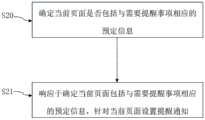CN111523857A - Method and electronic device for reminder setting - Google Patents
Method and electronic device for reminder settingDownload PDFInfo
- Publication number
- CN111523857A CN111523857ACN202010305468.7ACN202010305468ACN111523857ACN 111523857 ACN111523857 ACN 111523857ACN 202010305468 ACN202010305468 ACN 202010305468ACN 111523857 ACN111523857 ACN 111523857A
- Authority
- CN
- China
- Prior art keywords
- reminding
- notification
- reminder
- gas
- item
- Prior art date
- Legal status (The legal status is an assumption and is not a legal conclusion. Google has not performed a legal analysis and makes no representation as to the accuracy of the status listed.)
- Granted
Links
Images
Classifications
- G—PHYSICS
- G06—COMPUTING OR CALCULATING; COUNTING
- G06Q—INFORMATION AND COMMUNICATION TECHNOLOGY [ICT] SPECIALLY ADAPTED FOR ADMINISTRATIVE, COMMERCIAL, FINANCIAL, MANAGERIAL OR SUPERVISORY PURPOSES; SYSTEMS OR METHODS SPECIALLY ADAPTED FOR ADMINISTRATIVE, COMMERCIAL, FINANCIAL, MANAGERIAL OR SUPERVISORY PURPOSES, NOT OTHERWISE PROVIDED FOR
- G06Q10/00—Administration; Management
- G06Q10/10—Office automation; Time management
- G06Q10/109—Time management, e.g. calendars, reminders, meetings or time accounting
- H—ELECTRICITY
- H04—ELECTRIC COMMUNICATION TECHNIQUE
- H04M—TELEPHONIC COMMUNICATION
- H04M1/00—Substation equipment, e.g. for use by subscribers
- H04M1/72—Mobile telephones; Cordless telephones, i.e. devices for establishing wireless links to base stations without route selection
- H04M1/724—User interfaces specially adapted for cordless or mobile telephones
- H04M1/72403—User interfaces specially adapted for cordless or mobile telephones with means for local support of applications that increase the functionality
- H04M1/72445—User interfaces specially adapted for cordless or mobile telephones with means for local support of applications that increase the functionality for supporting Internet browser applications
- H—ELECTRICITY
- H04—ELECTRIC COMMUNICATION TECHNIQUE
- H04M—TELEPHONIC COMMUNICATION
- H04M1/00—Substation equipment, e.g. for use by subscribers
- H04M1/72—Mobile telephones; Cordless telephones, i.e. devices for establishing wireless links to base stations without route selection
- H04M1/724—User interfaces specially adapted for cordless or mobile telephones
- H04M1/72448—User interfaces specially adapted for cordless or mobile telephones with means for adapting the functionality of the device according to specific conditions
- H04M1/72451—User interfaces specially adapted for cordless or mobile telephones with means for adapting the functionality of the device according to specific conditions according to schedules, e.g. using calendar applications
Landscapes
- Engineering & Computer Science (AREA)
- Business, Economics & Management (AREA)
- Human Resources & Organizations (AREA)
- Strategic Management (AREA)
- Human Computer Interaction (AREA)
- Computer Networks & Wireless Communication (AREA)
- Signal Processing (AREA)
- Entrepreneurship & Innovation (AREA)
- Marketing (AREA)
- Economics (AREA)
- Data Mining & Analysis (AREA)
- Operations Research (AREA)
- Quality & Reliability (AREA)
- Tourism & Hospitality (AREA)
- Physics & Mathematics (AREA)
- General Business, Economics & Management (AREA)
- General Physics & Mathematics (AREA)
- Theoretical Computer Science (AREA)
- User Interface Of Digital Computer (AREA)
Abstract
Translated fromChineseDescription
Translated fromChinese技术领域technical field
本申请涉及一种用于提醒设置的方法和电子装置,更具体地,涉及一种针对当前页面中的需要提醒事项设置提醒的方法和使用该方法的电子装置。The present application relates to a method and an electronic device for reminder setting, and more particularly, to a method for setting a reminder for an item that needs to be reminded in a current page and an electronic device using the method.
背景技术Background technique
当用户浏览页面(例如,抢购商品页面)时,通常在页面中显示有用于针对页面中的事项设置提醒的图标。例如,在抢购页面,对于抢购商品存在抢购提醒设置按钮,当该按钮被选择后,当到达或者临近商品的抢购开始时间时,可以输出相应的提醒通知以通知用户进行抢购。然而,在通过所述按钮设置了抢购提醒通知之后,输出提醒通知的时间之前,如果与页面相应的应用被关闭(例如,该应用可能被用户主动关闭、当应用在后台运行时因运行内存不足而被关闭或者显示当前页面的电子装置重新启动),则在临近抢购时间或者到达抢购时间时,将无法输出提醒通知。另外,在针对应用设置了通知拦截的情况下,提醒通知也有可能被拦截,从而无法输出设置的提醒通知。此外,如果用户期望针对页面中显示的项目设置提醒通知,若页面中不存在针对该事项的提醒通知设置按钮,此时用户可能无法方便地设置与该事项相应的提醒通知。When a user browses a page (for example, a page for snapping up a product), an icon for setting a reminder for an item on the page is usually displayed on the page. For example, on the snap-up page, there is a snap-up reminder setting button for snap-up products. When this button is selected, when the snap-up start time of the product is reached or approached, a corresponding reminder notification can be output to notify the user to snap-up. However, after the snap-up reminder notification is set through the button, before the time to output the reminder notification, if the application corresponding to the page is closed (for example, the application may be actively closed by the user, when the application is running in the background due to insufficient running memory If the electronic device is closed or the electronic device displaying the current page is restarted), the reminder notification will not be output when the time for panic buying is approaching or when the time for panic buying is reached. In addition, when notification blocking is set for the application, the reminder notification may also be blocked, so that the set reminder notification cannot be output. In addition, if the user wishes to set a reminder notification for an item displayed on the page, if there is no reminder notification setting button for the item on the page, the user may not be able to conveniently set the reminder notification corresponding to the item.
因此,需要提供一种能够使得用户方便地针对需要提醒事项设置提醒通知,并且能够保证提醒通知被准时地输出的方法和使用该方法的电子装置。Therefore, there is a need to provide a method and an electronic device using the method that can enable a user to conveniently set a reminder notification for a required reminder item, and can ensure that the reminder notification is output on time.
发明内容SUMMARY OF THE INVENTION
本发明的示例性实施例在于提供一种用于提醒设置的方法和电子装置,其能够使得用户方便地针对需要提醒事项设置提醒通知,并且能够保证提醒通知被准时地输出。Exemplary embodiments of the present invention are to provide a method and electronic device for reminder setting, which enable a user to conveniently set a reminder notification for a required reminder, and can ensure that the reminder notification is output on time.
根据本发明的示例性实施例,提供一种用于提醒设置的方法,其中,所述方法包括:确定当前页面是否包括与需要提醒事项相应的预定信息;响应于确定当前页面包括与需要提醒事项相应的预定信息,针对当前页面设置提醒通知。According to an exemplary embodiment of the present invention, there is provided a method for reminder setting, wherein the method comprises: determining whether a current page includes predetermined information corresponding to an item requiring a reminder; in response to determining that the current page includes an item corresponding to an item requiring a reminder Set a reminder notification for the current page according to the corresponding reservation information.
可选地,确定当前页面是否包括与需要提醒事项相应的预定信息的步骤包括:由后台应用分析来确定当前页面中是否包括与需要提醒事项相应的预定信息。Optionally, the step of determining whether the current page includes predetermined information corresponding to the required reminder item includes: analyzing by a background application to determine whether the current page includes predetermined information corresponding to the required reminder item.
可选地,设置提醒通知的步骤包括:响应于确定当前页面中包括与需要提醒事项相应的预定信息,针对当前页面中的需要提醒事项设置提醒通知。Optionally, the step of setting the reminder notification includes: in response to determining that the current page includes predetermined information corresponding to the reminder-required item, setting a reminder notification for the reminder-required item in the current page.
可选地,设置提醒通知的方式包括通过以下方式中的至少一个来设置提醒通知:应用程序自带的提醒通知、系统提醒通知、闹钟、日程、待办事项。Optionally, the manner of setting the reminder notification includes setting the reminder notification in at least one of the following manners: a reminder notification provided by the application, a system reminder notification, an alarm clock, a schedule, and a to-do item.
可选地,由后台应用分析来确定当前页面中是否包括与需要提醒事项相应的预定信息的步骤包括:由后台应用通过对当前页面进行截图,并对截图进行图像分析来确定当前页面是否包括与需要提醒事项相应的预定信息。Optionally, the step of determining by the background application analysis whether the current page includes predetermined information corresponding to the required reminder includes: by the background application, by taking a screenshot of the current page and performing image analysis on the screenshot to determine whether the current page includes and Reminder corresponding reservation information is required.
可选地,后台应用为常规分析应用或人工智能分析应用。Optionally, the background application is a conventional analysis application or an artificial intelligence analysis application.
可选地,针对当前页面中的需要提醒事项设置提醒通知的步骤包括:判断当前页面是否包括与需要提醒事项相应的提醒通知设置按钮;当判断当前页面包括与需要提醒事项相应的提醒通知设置按钮时,响应于选择与需要提醒事项相应的提醒通知设置按钮,针对需要提醒事项开启提醒通知;和/或,当判断当前页面不包括与需要提醒事项相应的提醒通知设置按钮时,在与需要提醒事项相应的预定信息附近显示用于针对需要提醒事项设置提醒通知的图标,并且响应于选择所述图标,针对需要提醒事项开启提醒通知。Optionally, the step of setting a reminder notification for the required reminder item in the current page includes: judging whether the current page includes a reminder notification setting button corresponding to the required reminder item; when judging that the current page includes a reminder notification setting button corresponding to the required reminder item. , in response to selecting the reminder notification setting button corresponding to the required reminder item, enable the reminder notification for the required reminder item; and/or, when judging that the current page does not include the reminder notification setting button corresponding to the required reminder item, in the need to remind An icon for setting a reminder notification for the reminder-required item is displayed near the predetermined information corresponding to the item, and in response to selecting the icon, the reminder notification is turned on for the reminder-required item.
可选地,针对当前页面中的需要提醒事项设置提醒通知的步骤还包括:响应于开启提醒通知,将与当前页面相应的应用添加到系统运行白名单以使得所述应用在后台能够保持运行;和/或,响应于开启提醒通知,将与当前页面相应的应用通知添加到系统通知白名单以使得所述应用的提醒通知能够被推送;和/或,响应于开启提醒通知,针对需要提醒事项设置系统提醒通知;和/或,响应于开启提醒通知,针对需要提醒事项设置闹钟;和/或,响应于开启提醒通知,针对需要提醒事项设置日程;和/或,响应于开启提醒通知,针对需要提醒事项设置待办事项。Optionally, the step of setting a reminder notification for the required reminder items in the current page further includes: in response to turning on the reminder notification, adding an application corresponding to the current page to the system running whitelist so that the application can keep running in the background; And/or, in response to turning on the reminder notification, add the application notification corresponding to the current page to the system notification whitelist so that the reminder notification of the application can be pushed; and/or, in response to turning on the reminder notification, for items that need reminders Set a system reminder notification; and/or, in response to turning on the reminder notification, set an alarm clock for the item that needs to be reminded; and/or, in response to turning on the reminder notification, set a schedule for the item that needs to be reminded; and/or, in response to turning on the reminder notification, for Reminders are required to set a to-do list.
可选地,设置提醒通知的步骤还包括:响应于取消对所述设置按钮或所述图标的选择,针对需要提醒事项关闭开启的提醒通知,将添加到系统运行白名单的所述应用从系统运行白名单中删除。Optionally, the step of setting the reminder notification further includes: in response to canceling the selection of the setting button or the icon, for the reminder notification that needs reminders to be turned off and on, removing the application added to the system running white list from the system. Run the whitelist to remove.
可选地,设置提醒通知的步骤还包括:响应于取消对所述设置按钮或所述图标的选择,针对需要提醒事项关闭开启的提醒通知,将添加到系统通知白名单的与当前页面相应的应用通知从系统通知白名单中删除。Optionally, the step of setting the reminder notification further includes: in response to canceling the selection of the setting button or the icon, for the reminder notification that needs to be reminded to be turned off, adding to the system notification whitelist corresponding to the current page. App notifications are removed from the system notification whitelist.
可选地,设置提醒通知的步骤还包括:响应于取消对所述设置按钮或所述图标的选择,针对需要提醒事项关闭开启的提醒通知,并关闭针对需要提醒事项设置的系统提醒通知。Optionally, the step of setting the reminder notification further includes: in response to canceling the selection of the setting button or the icon, turning off the reminder notification that is enabled for the reminder-required item, and turning off the system reminder notification set for the reminder-required item.
可选地,设置提醒通知的步骤还包括:响应于取消对所述设置按钮或所述图标的选择,针对需要提醒事项关闭开启的提醒通知,并关闭针对需要提醒事项设置的闹钟。Optionally, the step of setting the reminder notification further includes: in response to canceling the selection of the setting button or the icon, turning off the reminder notification that is turned on for the reminder-required item, and turning off the alarm clock set for the reminder-required item.
可选地,设置提醒通知的步骤还包括:响应于取消对所述设置按钮或所述图标的选择,针对需要提醒事项关闭开启的提醒通知,并取消针对需要提醒事项设置的日程;和/或,响应于取消对所述设置按钮或所述图标的选择,针对需要提醒事项关闭开启的提醒通知,并取消针对需要提醒事项设置的待办事项。Optionally, the step of setting a reminder notification further comprises: in response to canceling the selection of the setting button or the icon, turning off the reminder notification for the reminder-required item, and canceling the schedule set for the reminder-required item; and/or , in response to canceling the selection of the setting button or the icon, turn off the enabled reminder notification for the reminder-required item, and cancel the to-do item set for the reminder-required item.
可选地,将与当前页面相应的应用通知添加到系统通知白名单的步骤包括:仅在提醒通知开启相应的时间段内将所述应用通知添加到系统通知白名单中,和/或,仅将与开启的提醒通知相关的应用通知添加到系统通知白名单。Optionally, the step of adding the application notification corresponding to the current page to the system notification whitelist includes: adding the application notification to the system notification whitelist only within the corresponding time period when the reminder notification is turned on, and/or, only Add app notifications related to open reminder notifications to the system notification whitelist.
可选地,设置提醒通知的步骤还包括:当输出提醒通知的时间结束后,自动取消对所述设置按钮或所述图标的选择。Optionally, the step of setting the reminder notification further includes: when the time for outputting the reminder notification expires, automatically canceling the selection of the setting button or the icon.
可选地,输出提醒通知的时间为抢购提醒时间,需要提醒事项为抢购商品。Optionally, the time when the reminder notification is output is the panic buying reminder time, and the items that need to be reminded are the panic buying goods.
根据本发明的另一示例性实施例,提供一种用于提醒设置的电子装置,所述电子装置包括:确定单元,被配置为:确定电子装置的当前页面是否包括与需要提醒事项相应的预定信息;设置单元,被配置为:响应于确定单元确定当前页面包括与需要提醒事项相应的预定信息,针对当前页面设置提醒通知。According to another exemplary embodiment of the present invention, there is provided an electronic device for reminder setting, the electronic device comprising: a determining unit configured to: determine whether a current page of the electronic device includes a predetermined item corresponding to a reminder item information; a setting unit, configured to: in response to the determining unit determining that the current page includes predetermined information corresponding to the items that need to be reminded, set a reminder notification for the current page.
可选地,确定单元被配置为:通过后台应用分析来确定当前页面中是否包括与需要提醒事项相应的预定信息。Optionally, the determining unit is configured to: determine, through background application analysis, whether the current page includes predetermined information corresponding to the item that needs to be reminded.
可选地,设置单元被配置为:响应于确定单元确定当前页面中包括与需要提醒事项相应的预定信息,针对当前页面中的需要提醒事项设置提醒通知。Optionally, the setting unit is configured to: in response to the determination unit determining that the current page includes predetermined information corresponding to the required reminder item, set a reminder notification for the required reminder item in the current page.
可选地,设置单元被配置为通过以下中的至少一个来设置提醒通知:应用程序自带的提醒通知,系统提醒通知,闹钟,日程,待办事项。Optionally, the setting unit is configured to set a reminder notification through at least one of the following: a reminder notification that comes with the application, a system reminder notification, an alarm clock, a schedule, and a to-do item.
可选地,确定单元被配置为:通过后台应用对当前页面进行截图,并对截图进行图像分析来确定当前页面是否包括与需要提醒事项相应的预定信息。Optionally, the determining unit is configured to: take a screenshot of the current page through a background application, and perform image analysis on the screenshot to determine whether the current page includes predetermined information corresponding to the items that need to be reminded.
可选地,后台应用为常规分析应用或人工智能分析应用。Optionally, the background application is a conventional analysis application or an artificial intelligence analysis application.
可选地,设置单元被配置为:判断当前页面是否包括与需要提醒事项相应的提醒通知设置按钮;当判断当前页面包括与需要提醒事项相应的提醒通知设置按钮时,响应于选择与需要提醒事项相应的提醒通知设置按钮,针对需要提醒事项开启提醒通知;和/或,当判断当前页面不包括与需要提醒事项相应的提醒通知设置按钮时,在与需要提醒事项相应的预定信息附近显示用于针对需要提醒事项设置提醒通知的图标,响应于选择所述图标,针对需要提醒事项开启提醒通知。Optionally, the setting unit is configured to: determine whether the current page includes a reminder notification setting button corresponding to the required reminder item; when judging that the current page includes a reminder notification setting button corresponding to the required reminder item, in response to selecting and needing the reminder item. The corresponding reminder notification setting button is used to enable the reminder notification for the required reminder; and/or, when it is judged that the current page does not include the reminder notification setting button corresponding to the required reminder, a display for An icon of a reminder notification is set for the reminder-required item, and in response to selecting the icon, the reminder notification is turned on for the reminder-required item.
可选地,设置单元还被配置为:响应于开启提醒通知,将与当前页面相应的应用添加到系统运行白名单以使得所述应用在后台能够保持运行;和/或,响应于开启提醒通知,将与当前页面相应的应用通知添加到系统通知白名单以使得所述应用的提醒通知能够被推送;和/或,响应于开启提醒通知,针对需要提醒事项设置系统提醒通知;和/或,响应于开启提醒通知,针对需要提醒事项设置闹钟;和/或,响应于开启提醒通知,针对需要提醒事项设置日程;和/或,响应于开启提醒通知,针对需要提醒事项设置待办事项。Optionally, the setting unit is further configured to: in response to turning on the reminder notification, add the application corresponding to the current page to the system running whitelist so that the application can keep running in the background; and/or, in response to turning on the reminder notification , adding the application notification corresponding to the current page to the system notification whitelist so that the reminder notification of the application can be pushed; and/or, in response to turning on the reminder notification, set the system reminder notification for the items that need to be reminded; and/or, In response to turning on the reminder notification, an alarm clock is set for the required reminder; and/or, in response to turning on the reminder notification, a schedule is set for the required reminder; and/or, in response to the turning on the reminder notification, a to-do item is set for the required reminder.
可选地,设置单元还被配置为:响应于取消对所述设置按钮或所述图标的选择,针对需要提醒事项关闭开启的提醒通知,将添加到系统运行白名单的所述应用从系统运行白名单中删除。Optionally, the setting unit is further configured to: in response to canceling the selection of the setting button or the icon, for a reminder notification that requires reminders to be turned off and on, run the application added to the system running whitelist from the system. removed from the whitelist.
可选地,设置单元还被配置为:响应于取消对所述设置按钮或所述图标的选择,针对需要提醒事项关闭开启的提醒通知,将添加到系统通知白名单的与当前页面相应的应用通知从系统通知白名单中删除。Optionally, the setting unit is further configured to: in response to canceling the selection of the setting button or the icon, for the reminder notification that needs to be reminded to be turned off, add the application corresponding to the current page to the system notification whitelist. The notification is removed from the system notification whitelist.
可选地,设置单元还被配置为:响应于取消对所述设置按钮或所述图标的选择,针对需要提醒事项关闭开启的提醒通知,并关闭针对需要提醒事项设置的系统提醒通知。Optionally, the setting unit is further configured to: in response to canceling the selection of the setting button or the icon, turn off the enabled reminder notification for the required reminder item, and turn off the system reminder notification set for the required reminder item.
可选地,设置单元还被配置为:响应于取消对所述设置按钮或所述图标的选择,针对需要提醒事项关闭开启的提醒通知,并关闭针对需要提醒事项设置的闹钟。Optionally, the setting unit is further configured to: in response to canceling the selection of the setting button or the icon, turn off the enabled reminder notification for the required reminder item, and turn off the alarm set for the required reminder item.
可选地,设置单元还被配置为:响应于取消对所述设置按钮或所述图标的选择,针对需要提醒事项关闭开启的提醒通知,并取消针对需要提醒事项设置的日程。Optionally, the setting unit is further configured to: in response to canceling the selection of the setting button or the icon, turn off the enabled reminder notification for the reminder-required item, and cancel the schedule set for the reminder-required item.
可选地,设置单元还被配置为:响应于取消对所述设置按钮或所述图标的选择,针对需要提醒事项关闭开启的提醒通知,并取消针对需要提醒事项设置的待办事项。Optionally, the setting unit is further configured to: in response to canceling the selection of the setting button or the icon, turn off the enabled reminder notification for the item requiring a reminder, and cancel the to-do item set for the item requiring a reminder.
可选地,设置单元被配置为:将与当前页面相应的应用通知添加到系统通知白名单的步骤包括:仅在提醒通知开启相应的时间段内将所述应用通知添加到系统通知白名单中,和/或,仅将与开启的提醒通知相关的应用通知添加到系统通知白名单。Optionally, the setting unit is configured to: the step of adding the application notification corresponding to the current page to the system notification whitelist includes: adding the application notification to the system notification whitelist only within a time period corresponding to when the reminder notification is turned on. , and/or, add only app notifications related to open reminder notifications to the system notification whitelist.
可选地,设置单元还被配置为:当输出提醒通知的时间结束后,自动取消对所述设置按钮或所述图标的选择。Optionally, the setting unit is further configured to automatically cancel the selection of the setting button or the icon after the time for outputting the reminder notification expires.
可选地,输出提醒通知的时间为抢购提醒时间,需要提醒事项为抢购商品。Optionally, the time when the reminder notification is output is the panic buying reminder time, and the items that need to be reminded are the panic buying goods.
根据本申请的另一示例性实施例,提供一种存储有计算机程序的计算机可读存储介质,其中,当所述计算机程序被处理器执行时实现如上所述的用于提醒设置的方法。According to another exemplary embodiment of the present application, there is provided a computer-readable storage medium storing a computer program, wherein when the computer program is executed by a processor, the above-described method for reminder setting is implemented.
根据本申请的另一示例性实施例,提供一种电子装置,其中,所述电子装置包括:处理器;存储器,存储有计算机程序,当所述计算机程序被处理器执行时,实现如上所述的用于提醒设置的方法。According to another exemplary embodiment of the present application, an electronic device is provided, wherein the electronic device comprises: a processor; a memory storing a computer program, when the computer program is executed by the processor, the above-mentioned implementation is realized method for reminder settings.
附图说明Description of drawings
通过下面结合示例性地示出一例的附图进行的描述,本发明的上述和其他目的和特点将会变得更加清楚,其中:The above and other objects and features of the present invention will become more apparent from the following description in conjunction with the accompanying drawings illustrating an example, wherein:
图1是示出现有技术中的针对页面中的需要提醒事项设置提醒通知的示例的示图;1 is a diagram illustrating an example of setting a reminder notification for a required reminder item in a page in the prior art;
图2是示出根据本公开的实施例的用于提醒设置的方法的流程图;2 is a flowchart illustrating a method for reminder setting according to an embodiment of the present disclosure;
图3和图4是示出根据本公开的实施例的设置提醒通知的示例的示图;3 and 4 are diagrams illustrating an example of setting a reminder notification according to an embodiment of the present disclosure;
图5是示出根据本公开的实施例的用于提醒设置的电子装置的框图。FIG. 5 is a block diagram illustrating an electronic device for reminder setting according to an embodiment of the present disclosure.
具体实施方式Detailed ways
现将详细参照本发明的实施例,所述实施例的示例在附图中示出,其中,相同的标号始终指的是相同的部件。以下将通过参照附图来说明所述实施例,以便解释本发明。应理解,根据本公开的实施例的提醒设置方法可以在诸如智能手机、平板电脑、PC等电子设备上运行。以下将以在智能手机中运行的APP中实现该方法为示例进行说明,但是本领域的技术人员可以理解,符合本申请的技术构思的技术方案不限于此。另外,在以下说明中,以抢购商品页面中的提醒设置为例进行说明,但本领域的技术人员应理解,本发明不限于此,而是可以应用于符合本发明构思的任何可应用提醒设置的场景或方案中。Reference will now be made in detail to the embodiments of the present invention, examples of which are illustrated in the accompanying drawings, wherein like reference numerals refer to like parts throughout. The embodiments will be described below in order to explain the present invention by referring to the figures. It should be understood that the reminder setting method according to the embodiment of the present disclosure may be executed on electronic devices such as smart phones, tablet computers, PCs, and the like. The following will take an example of implementing the method in an APP running on a smartphone, but those skilled in the art can understand that the technical solution conforming to the technical idea of the present application is not limited to this. In addition, in the following description, the reminder setting in the snap-up product page is used as an example for description, but those skilled in the art should understand that the present invention is not limited to this, but can be applied to any applicable reminder setting that conforms to the concept of the present invention scene or scenario.
图1是示出现有技术中的针对页面中的需要提醒事项设置提醒通知的示例的示图。FIG. 1 is a diagram illustrating an example of setting a reminder notification for a required reminder item in a page in the prior art.
参照图1,对于抢购商品,可选择与商品相应的提醒设置图标例如“提醒我”来设置提醒通知,当按钮被选择时,按钮状态改变,文字内容切换为“取消提醒”,弹出toast框提示用户设置成功,则当临近或到达抢购时间时,可输出提示用户进行抢购的提醒通知。Referring to Fig. 1, for a snap-purchased product, you can select a reminder setting icon corresponding to the product, such as "Remind me" to set a reminder notification. When the button is selected, the button state changes, the text content is switched to "Cancel reminder", and a toast box pops up to prompt If the user's setting is successful, when the time for panic buying is approaching or arriving, a reminder notification for prompting the user to make a panic purchase can be output.
然而,若在设置了提醒通知之后,应用被关闭,则在临近或到达输出提醒通知的时间时,提醒通知可能不会被输出。However, if the application is closed after the reminder notification is set, the reminder notification may not be output when the time to output the reminder notification approaches or arrives.
另外,在设置了提醒通知之后,如果针对与提醒通知相应的应用设置了通知拦截,也就是说,与该应用相应的通知将不会被推送给用户,则在到达或者临近输出提醒通知的时间时,提醒通知将无法被输出。In addition, after the reminder notification is set, if notification interception is set for the application corresponding to the reminder notification, that is, the notification corresponding to the application will not be pushed to the user, the reminder notification will be output at or near the time of arrival. , reminder notifications will not be output.
另外,若在当前页面上不存在用于设置提醒通知的按钮,则用户想要针对当前页面上的事项设置提醒通知时,将会存在不便。例如,对于购物页面,若不存在抢购提醒设置按钮,用户发现有心仪产品之后,要根据抢购时间,手动设置闹钟、日程、提醒事项等以在临近或者到达抢购时间时进行提醒。操作过于繁琐,不利于用户体验。In addition, if there is no button for setting a reminder notification on the current page, it will be inconvenient when the user wants to set a reminder notification for an item on the current page. For example, on the shopping page, if there is no panic buying reminder setting button, after the user finds a favorite product, he must manually set the alarm clock, schedule, reminders, etc. according to the panic buying time, so as to remind when the panic buying time is approaching or arriving. The operation is too cumbersome, which is not conducive to the user experience.
图2是示出根据本公开的实施例的用于提醒设置的方法的流程图。FIG. 2 is a flowchart illustrating a method for reminder setting according to an embodiment of the present disclosure.
参照图2,在步骤S20,确定当前页面是否包括与需要提醒事项相应的预定信息。也就是说,在步骤S20确定在手机的屏幕当前显示的页面(例如,购物APP的特定抢购页面)上是否包括这样的事项:用户可能希望针对该事项设置在预定时刻将被输出的提醒通知。Referring to FIG. 2 , in step S20, it is determined whether the current page includes predetermined information corresponding to the items that need to be reminded. That is, in step S20, it is determined whether a page currently displayed on the screen of the mobile phone (eg, a specific snap-up page of a shopping APP) includes an item for which the user may wish to set a reminder notification to be output at a predetermined time.
作为示例,可以通过后台应用分析来确定当前页面是否包括与需要提醒事项相应的预定信息。As an example, it may be determined through background application analysis whether the current page includes predetermined information corresponding to a reminder that needs to be reminded.
这里的后台应用可以是人工智能分析应用,例如人工智能分析应用可以是经过机器学习的人工智能模型。例如,可通过输入已经标记过包含预定提醒信息的图片,对智能模型进行训练,学习包含预定提醒信息图片的特征,提高对包含预定提醒信息图片的识别率。The background application here may be an artificial intelligence analysis application, for example, the artificial intelligence analysis application may be an artificial intelligence model that has undergone machine learning. For example, the intelligent model can be trained by inputting pictures that have been marked with the predetermined reminder information to learn the characteristics of the pictures containing the predetermined reminder information, so as to improve the recognition rate of the pictures containing the predetermined reminder information.
作为示例,后台应用可以是常规分析应用。例如,可通过常规分析应用判断图片中是否包含预设的特征信息,当判断出包括预设的特征信息时,确定当前页面包括与需要提醒事项相应的预定信息。As an example, the background application may be a conventional analytics application. For example, whether the picture contains preset feature information can be determined through a conventional analysis application, and when it is determined that the preset feature information is included, it is determined that the current page includes predetermined information corresponding to the items that need to be reminded.
作为示例,在显示当前页面的情况下,可自动地或者响应于用户操作来通过后台应用确定当前页面是否包括与需要提醒事项相应的预定信息。例如,可在当前页面上显示用于询问是否执行确定当前页面是否包括与需要提醒事项相应的预定信息的按钮或图标,响应于该按钮或图标被选择,可执行所述确定操作。As an example, in the case where the current page is displayed, whether the current page includes predetermined information corresponding to the required reminder may be determined automatically or in response to a user operation through a background application. For example, a button or an icon for inquiring whether to perform determining whether the current page includes predetermined information corresponding to the required reminder may be displayed on the current page, and the determining operation may be performed in response to the button or icon being selected.
作为示例,对于抢购页面,其一般遵循统一的UI界面设计,例如,页面上方是与一个与抢购相关的大标题,在标题下方紧接着是标注着抢购开场时间的横幅,然后在横幅下方的页面中显示有物品列表、物品价格、用于设置抢购提醒的的提醒按钮图标等。后台分析应用可在后台对当前页面进行截图,通过图像识别算法对截图进行分析,进而识别出当前页面是抢购页面。也就是说,可通过后台分析应用识别出当前页面存在与需要提醒事项或者与需要提醒事项相应的预定信息。As an example, for a snap-up page, it generally follows a unified UI interface design. For example, at the top of the page is a headline related to snap-up, immediately below the header is a banner marking the opening time of the snap-up, and then the page below the banner There are item list, item price, reminder button icon for setting panic buying reminder, etc. The background analysis application can take a screenshot of the current page in the background, analyze the screenshot through an image recognition algorithm, and then identify that the current page is a snap-up page. That is to say, it can be identified through the background analysis application that the current page exists with the items that need to be reminded or the predetermined information corresponding to the items that need to be reminded.
在步骤S21,响应于确定当前页面包括与需要提醒事项相应的预定信息,针对当前页面设置提醒通知。In step S21, in response to determining that the current page includes predetermined information corresponding to the required reminder, a reminder notification is set for the current page.
作为示例,响应于确定当前页面包括与需要提醒事项相应的预定信息,可在当前页面产生用于设置提醒通知的图标,响应于用户选择该图标,可以开启与页面相应的提醒通知。As an example, in response to determining that the current page includes predetermined information corresponding to the required reminder, an icon for setting a reminder notification may be generated on the current page, and in response to the user selecting the icon, a reminder notification corresponding to the page may be enabled.
作为示例,响应于确定当前页面包括与需要提醒事项相应的预定信息,可在在当前页面产生用于设置提醒通知的对话框,响应于用户针对对话框的操作,可以开启与页面相应的提醒通知,例如,用户通过对话框可以设置输出提醒通知的时间或者内容等。As an example, in response to determining that the current page includes predetermined information corresponding to the required reminder, a dialog box for setting a reminder notification may be generated on the current page, and in response to a user's operation on the dialog box, a reminder notification corresponding to the page may be enabled For example, the user can set the time or content of the output reminder notification through the dialog box.
作为示例,响应于确定当前页面包括与需要提醒事项相应的预定信息,可判断当前页面是否包括与需要提醒事项相应的提醒通知设置按钮。当判断当前页面包括与需要提醒事项相应的提醒通知设置按钮时,响应于用户选择与需要提醒事项相应的提醒通知设置按钮,针对需要提醒事项开启提醒通知。也就是说,如果用户通过选择提醒通知设置按钮开启了提醒通知,则在与提醒通知相应的预定时间将会输出该提醒通知。As an example, in response to determining that the current page includes predetermined information corresponding to the required reminder, it may be determined whether the current page includes a reminder notification setting button corresponding to the required reminder. When it is determined that the current page includes a reminder notification setting button corresponding to the required reminder item, in response to the user selecting the reminder notification setting button corresponding to the required reminder item, the reminder notification is enabled for the required reminder item. That is, if the user turns on the reminder notification by selecting the reminder notification setting button, the reminder notification will be output at a predetermined time corresponding to the reminder notification.
作为示例,当判断当前页面不包括与需要提醒事项相应的提醒通知设置按钮时,可在与需要提醒事项相应的预定信息附近显示用于针对需要提醒事项设置提醒通知的图标。响应于用户选择了所述图标,针对需要提醒事项开启提醒通知。作为示例,提醒通知输出的时间可通过人工智能助手来确定。作为示例,提醒通知的形式可以是闹钟、日程或者待办事项。As an example, when it is determined that the current page does not include a reminder notification setting button corresponding to the required reminder item, an icon for setting a reminder notification for the required reminder item may be displayed near the predetermined information corresponding to the required reminder item. In response to the user selecting the icon, a reminder notification is turned on for the item requiring a reminder. As an example, the timing of the reminder notification output may be determined by an artificial intelligence assistant. As examples, reminder notifications may be in the form of alarms, schedules, or to-dos.
作为示例,可通过人工智能助手当前判断当前页面是否存在与需要提醒事项相应的提醒通知设置的按钮,例如,可通过人工智能助手对当前页面进行截图,通过对截取的图像进行分析来判断当前页面是否存在与需要提醒事项相应的提醒通知设置按钮。例如,人工智能助手可以是经过机器学习的人工智能模型。例如,可通过输入已经标记过包含预定提醒设置按钮的图片,对智能模型进行训练,学习包含预定提醒按钮的图片的特征,提高对包含预定提醒按钮的图片中的提醒设置按钮的的识别率。As an example, the artificial intelligence assistant can currently judge whether the current page has a button corresponding to the reminder notification setting that needs to be reminded. For example, the artificial intelligence assistant can take a screenshot of the current page, and analyze the captured image to determine the current page. Whether there is a reminder notification setting button corresponding to the required reminder. For example, an AI assistant can be a machine-learned AI model. For example, the intelligent model can be trained by inputting a picture that has been marked with a predetermined reminder setting button to learn the characteristics of the picture containing the predetermined reminder button, so as to improve the recognition rate of the reminder setting button in the picture containing the predetermined reminder button.
作为示例,可以通过后台运行的常规分析应用判断当前页面是否存在与需要提醒事项相应的提醒通知设置的按钮,例如,当常规分析用判断出图片中包含预设的提醒设置按钮时,可确定当前页面包括提醒通知设置按钮。图3和图4是示出根据本公开的实施例的设置提醒通知的示例的示图。As an example, a conventional analysis application running in the background can be used to determine whether the current page has a button corresponding to the reminder notification setting that needs to be reminded. The page includes a reminder notification settings button. 3 and 4 are diagrams illustrating an example of setting a reminder notification according to an embodiment of the present disclosure.
参照图3,当判断当前购物页面不存在用于设置提醒事项的按钮时,可在需要提醒事项(商品)附近产生用于设置提醒通知的图标。例如,可以为每个产品动态生成一个闹钟小图标,悬浮于页面之上。如果用户遇到想要参加的物品,则可以点击生成的图标即可开启提醒通知。Referring to FIG. 3 , when it is determined that there is no button for setting a reminder item on the current shopping page, an icon for setting a reminder notification may be generated near the item (commodity) that needs to be reminded. For example, a small alarm clock icon can be dynamically generated for each product and suspended on the page. If the user encounters an item they want to participate in, they can click the generated icon to turn on the reminder notification.
参照图4,响应于该闹钟图标被选择,则开启将在10月20日20:00输出的提醒通知,从而提醒用户即时抢购相应的商品。Referring to FIG. 4 , in response to the alarm clock icon being selected, a reminder notification that will be output at 20:00 on October 20 is turned on, thereby reminding the user to immediately snap up the corresponding commodity.
应当注意,购物页面仅是示例,可以针对新闻或者视频应用等的页面确定是否存在需要提醒事项。例如,针对视频应用页面,当存在未来预定时间播放的节目信息时,可确定该节目信息为需要提醒事项,即该页面存在与需要提醒事项相应的预定信息。可在节目信息附近产生用于设置提醒通知的图标,当图标被选择时,可设置与该节目信息相应的提醒通知。It should be noted that the shopping page is only an example, and whether there is a need for reminders may be determined for a page of a news or video application or the like. For example, for a video application page, when there is program information to be played at a predetermined time in the future, it can be determined that the program information is an item that needs to be reminded, that is, the page has predetermined information corresponding to the item that needs to be reminded. An icon for setting a reminder notification can be generated near the program information, and when the icon is selected, a reminder notification corresponding to the program information can be set.
作为示例,当判断当前页面不包括与需要提醒事项相应的提醒通知设置按钮时,可在与需要提醒事项相应的预定信息附近显示用于针对需要提醒事项设置提醒通知的对话框。响应于用户对对话框的操作,可针对需要提醒事项设置提醒通知,例如,通过对话框可以设置提醒通知输出的时间、提醒通知的内容等。As an example, when it is determined that the current page does not include a reminder notification setting button corresponding to the required reminder item, a dialog box for setting a reminder notification for the required reminder item may be displayed near the predetermined information corresponding to the required reminder item. In response to the user's operation on the dialog box, a reminder notification can be set for the items that need to be reminded. For example, the output time of the reminder notification and the content of the reminder notification can be set through the dialog box.
应当注意,以下提及的开启的提醒通知包括通过当前页面自带的提醒设置按钮设置的提醒通知或通过生成的图标设置的提醒通知。It should be noted that the enabled reminder notification mentioned below includes the reminder notification set through the reminder setting button provided on the current page or the reminder notification set through the generated icon.
作为示例,也可以不对当前页面执行步骤S10,具体地,可以针对当前页面监控是否产生了与当前页面相应的提醒通知。例如,在显示当前页面的情况下,如果用户选择提醒通知设置按钮,则会产生提醒通知。在这种情况下,可以监控到该提醒通知的开启,从而可以基于提醒通知的开启,执行将在下面描述的后续操作。As an example, step S10 may not be performed on the current page. Specifically, whether a reminder notification corresponding to the current page is generated may be monitored for the current page. For example, when the current page is displayed, if the user selects the reminder notification setting button, a reminder notification will be generated. In this case, the activation of the reminder notification can be monitored, so that subsequent operations to be described below can be performed based on the activation of the reminder notification.
作为示例,响应于开启提醒通知(即在与提醒通知时间相应的时间将会输出该提醒通知),可自动将与当前页面相应的应用添加到系统运行白名单以使得该应用在后台能够保持运行。也就是说,通过将应用添加到系统运行白名单,可以防止应用例如由于运行该应用的电子装置的内存不足而被杀死。As an example, in response to turning on the reminder notification (ie, the reminder notification will be output at a time corresponding to the reminder notification time), the application corresponding to the current page may be automatically added to the system running whitelist to enable the application to keep running in the background . That is, by adding the application to the system running whitelist, the application can be prevented from being killed, eg, due to insufficient memory of the electronic device running the application.
作为示例,响应于开启提醒通知,可在当前页面显示询问是否将与当前页面相应的应用添加到系统运行白名单的对话框,响应于用户针对对话框的操作,将该应用添加到系统运行白名单或者不将该应用添加到系统运行白名单。具体地,如果用户在对话框中选择了允许将该应用添加到系统运行白名单的选项,则可将该应用添加到系统运行白名单中。As an example, in response to turning on the reminder notification, a dialog box asking whether to add an application corresponding to the current page to the system running white list may be displayed on the current page, and in response to the user's operation on the dialog box, the application may be added to the system running white list. list or do not add the app to the system run whitelist. Specifically, if the user selects the option of allowing the application to be added to the system running whitelist in the dialog box, the application may be added to the system running whitelist.
作为示例,响应于开启提醒通知,可自动将与当前页面相应的应用通知添加到系统通知白名单以使得所述应用的提醒通知能够被推送。这可以防止与当前页面相应的应用通知被拦截。As an example, in response to turning on the reminder notification, the application notification corresponding to the current page may be automatically added to the system notification whitelist so that the reminder notification of the application can be pushed. This prevents app notifications corresponding to the current page from being intercepted.
作为示例,可仅在提醒通知开启相应的时间段内将所述应用通知添加到系统通知白名单中。也就是说,仅在开启提醒通知到输出提醒通知的时间段内,防止与该应用相应的通知不会被拦截。As an example, the application notification may be added to the system notification whitelist only within a corresponding time period when the reminder notification is turned on. That is to say, only during the period from when the reminder notification is turned on to when the reminder notification is output, the notification corresponding to the application is prevented from being intercepted.
作为示例,可仅将与开启的提醒通知相关的应用通知添加到系统通知白名单。也就是说,仅应用的通知中的与开启的提醒通知相关的应用通知才会被输出,这样可以防止不必要的应用通知打扰用户。As an example, only application notifications related to open reminder notifications may be added to the system notification whitelist. That is to say, only the application notifications related to the turned-on reminder notification among the notifications of the application will be output, which can prevent unnecessary application notifications from disturbing the user.
例如,用户可能针对该应用设置了通知拦截,使得提醒通知将会被拦截。根据实施例,通过将应用通知添加到系统通知白名单,使得应用通知可被输出,从而可以防止提醒通知被拦截。或者,可通过将与提醒通知相关的应用通知添加到系统通知白名单,从而可以仅推送与该应用相应的通知中的与提醒通知相关的通知(例如,仅推送开启的提醒通知)。作为示例,可通过人工智能助手获取与应用相应的通知,智能分析和过滤无关的通知,仅允许与提醒通知相关的应用通知(例如,用户设置的提醒通知)被推送,从而不会出现设置了提醒通知,但是最后因为提醒通知被拦截而没有通知到用户的情况,同时能够避免除了与提醒通知相关的通知之外的通知打扰用户。For example, the user may have set notification blocking for the application, so that reminder notifications will be blocked. According to an embodiment, by adding the application notification to the system notification whitelist, the application notification can be output, thereby preventing the alert notification from being intercepted. Alternatively, by adding the application notification related to the reminder notification to the system notification whitelist, only the notification related to the reminder notification among the notifications corresponding to the application can be pushed (for example, only the enabled reminder notification can be pushed). As an example, the artificial intelligence assistant can obtain notifications corresponding to the application, intelligently analyze and filter unrelated notifications, and only allow application notifications related to reminder notifications (for example, reminder notifications set by the user) to be pushed, so that the settings will not appear. Reminder notification, but in the end, the user is not notified because the reminder notification is blocked, and at the same time, it can avoid the notification other than the notification related to the reminder notification from disturbing the user.
作为示例,响应于开启提醒通知,可在当前页面显示询问是否将与当前页面相应的应用通知添加到系统通知白名单中的对话框,响应于用户对对话框的操作,将所述应用通知添加到系统通知白名单或者不将所述应用通知添加到系统通知白名单。As an example, in response to turning on the reminder notification, a dialog box asking whether to add the application notification corresponding to the current page to the system notification whitelist may be displayed on the current page, and in response to the user's operation on the dialog box, the application notification is added to the system notification whitelist or not to add the application notification to the system notification whitelist.
作为示例,响应于开启提醒通知,可自动针对需要提醒事项设置系统提醒通知。例如,在开启了提醒通知之后,可能由于例如应用被关闭或者提醒通知被拦截而无法输出提醒通知,通过设置系统提醒通知,即便通过设置按钮或者产生的图标设置的提醒通知未被输出,由于系统提醒通知能够被输出,因此也能够将需要提醒事项提醒给用户。例如,对于抢购提醒通知,由于抢购应用因各种原因被关闭,因此,当抢购时候临近或者到达时,设置的抢购提醒信息将不会被推送,然而,由于针对抢购事项设置了系统提醒通知,因此,当抢购时间临近或者到达时,与抢购相应的系统提醒通知被输出,从而能够提醒用户进行抢购。As an example, in response to turning on a reminder notification, a system reminder notification may be automatically set for a reminder-required item. For example, after the reminder notification is turned on, the reminder notification may not be output due to, for example, the application is closed or the reminder notification is blocked. By setting the system reminder notification, even if the reminder notification set through the setting button or the generated icon is not output, due to the system Reminder notifications can be output, so it is also possible to remind the user of a need for reminders. For example, for the panic buying reminder notification, since the panic buying application is closed for various reasons, when the panic buying time approaches or arrives, the set panic buying reminder information will not be pushed. Therefore, when the rush-buying time approaches or arrives, a system reminder notification corresponding to the rush-buying is output, so that the user can be reminded to perform the rush-buying.
作为示例,响应于开启提醒通知,可在当前页面显示询问是否针对需要提醒事项设置系统提醒通知的对话框,响应于用户针对对话框的操作,可针对需要提醒事项设置系统提醒通知。As an example, in response to turning on the reminder notification, a dialog box asking whether to set a system reminder notification for the required reminder item may be displayed on the current page, and in response to the user's operation on the dialog box, the system reminder notification may be set for the required reminder item.
作为示例,响应于开启提醒通知,可自动地针对需要提醒事项设置闹钟。也就是说,在临近或者到达输出提醒通知的时刻时,将会产生闹钟提示。As an example, in response to turning on a reminder notification, an alarm clock may be automatically set for a reminder-required item. That is to say, when the time to output the reminder notification is approaching or arriving, an alarm reminder will be generated.
作为示例,响应于开启提醒通知,可在当前页面显示询问是否针对需要提醒事项设置闹钟的对话框,响应于用户针对对话框的操作,可产生与提醒事项相应的闹钟。也就是说,闹钟提示的时间与提醒通知将被输出的时间是相同的。As an example, in response to turning on the reminder notification, a dialog box asking whether to set an alarm for the reminder item may be displayed on the current page, and in response to the user's operation on the dialog box, an alarm clock corresponding to the reminder item may be generated. That is, the time of the alarm reminder is the same time that the reminder notification will be output.
作为示例,响应于开启提醒通知,可针对需要提醒事项设置日程。As an example, in response to turning on reminder notifications, a schedule may be set for items requiring reminders.
作为示例,可在当前页面显示应用询问是否针对需要提醒事项设置日程的对话框,响应于用户对对话框的操作,可设置与需要需要提醒事项相应的日程。As an example, a dialog box in which the application asks whether to set a schedule for the required reminder may be displayed on the current page, and in response to the user's operation on the dialog box, a schedule corresponding to the required reminder may be set.
作为示例,响应于开启提醒通知,可自动的设置与需要提醒事项相应的日程。As an example, in response to turning on the reminder notification, a schedule corresponding to the need for reminders may be automatically set.
作为示例,响应于开启提醒通知,可针对需要提醒事项设置待办事项。As an example, in response to turning on reminder notifications, to-do items may be set for items that require reminders.
作为示例,响应于开启提醒通知,可在当前页面显示询问是否针对需要提醒事项设置待办事项的对话框,响应于用户针对对话框的操作,设置与需要提醒事项相应的待办事项。As an example, in response to turning on the reminder notification, a dialog box asking whether to set a to-do item for the reminder-required item may be displayed on the current page, and in response to the user's operation on the dialog box, the to-do item corresponding to the reminder-required item is set.
如上所述,设置提醒通知的方式包括:应用程序自带的提醒通知,系统提醒通知、闹钟、日程、待办事项。As mentioned above, the methods of setting reminder notifications include: reminder notifications that come with the application, system reminder notifications, alarm clocks, schedules, and to-do items.
以上描述了开启提醒通知的过程,将在下面描述关闭上述开启的提醒通知的过程。The process of turning on the reminder notification has been described above, and the process of turning off the above-mentioned turned on reminder notification will be described below.
作为示例,响应于取消对所述设置按钮或所述图标的选择,可针对需要提醒事项关闭开启的提醒通知,并将添加到系统运行白名单的所述应用从系统运行白名单中删除。As an example, in response to de-selection of the setting button or the icon, the enabled reminder notification may be turned off for the reminder-required item, and the application added to the system running whitelist may be deleted from the system running whitelist.
作为示例,响应于取消对所述设置按钮或所述图标的选择,可针对需要提醒事项关闭开启的提醒通知,并将添加到系统通知白名单的与当前页面相应的应用通知从系统通知白名单中删除。As an example, in response to de-selection of the setting button or the icon, the enabled reminder notification may be turned off for the reminder-required item, and the application notification corresponding to the current page added to the system notification whitelist may be removed from the system notification whitelist deleted in .
作为示例,响应于取消对所述设置按钮或所述图标的选择,针对需要提醒事项关闭开启的提醒通知,并关闭针对需要提醒事项设置的系统提醒通知。As an example, in response to de-selection of the setting button or the icon, the enabled reminder notification is turned off for the reminder-required item, and the system reminder notification set for the reminder-required item is turned off.
作为示例,响应于取消对所述设置按钮或所述图标的选择,可针对需要提醒事项关闭开启的提醒通知,并关闭针对需要提醒事项设置的闹钟。As an example, in response to de-selection of the setting button or the icon, the on-reminder notification may be turned off for the need-reminder item, and the alarm clock set for the need-reminder item may be turned off.
作为示例,响应于取消对所述设置按钮或所述图标的选择,可针对需要提醒事项关闭开启的提醒通知,并取消针对需要提醒事项设置的日程。As an example, in response to de-selection of the setting button or the icon, the on-reminder notification may be turned off for the reminder-required item, and the schedule set for the reminder-required item is canceled.
作为示例,响应于取消对所述设置按钮或所述图标的选择,可针对需要提醒事项关闭开启的提醒通知,并取消针对需要提醒事项设置的待办事项。As an example, in response to de-selection of the setting button or the icon, the on-reminder notification may be turned off for the reminder-required item, and the to-do item set for the reminder-required item is canceled.
作为示例,当输出提醒通知的时间结束后,可自动取消对所述设置按钮或所述图标的选择。As an example, when the time for outputting the reminder notification expires, the selection of the setting button or the icon may be automatically canceled.
以上参照图1至图4描述了根据本公开的实施例的用于提醒设置的方法。下面将参照图5描述根据本公开的实施例的用于提醒设置的电子装置。The method for reminder setting according to an embodiment of the present disclosure is described above with reference to FIGS. 1 to 4 . An electronic device for reminder setting according to an embodiment of the present disclosure will be described below with reference to FIG. 5 .
参照图5,电子装置500可包括确定单元501和设置单元502。电子装置500还可以另外地包括其它组件。电子装置500的任一单元可被拆分为一个或者更多个单元,拆分后的每个单元可执行被拆分之前的单元的功能的至少一部分。电子装置500中的多个单元可被组合为一个单元,组合后的单元可以执行与组合以前的单元执行的功能相同的功能。Referring to FIG. 5 , the electronic device 500 may include a determination unit 501 and a setting unit 502 . The electronic device 500 may additionally include other components. Any unit of the electronic device 500 may be split into one or more units, and each unit after the split may perform at least a part of the function of the unit before the split. A plurality of units in the electronic device 500 may be combined into one unit, and the combined unit may perform the same function as that performed by the unit before combining.
确定单元501可确定当前页面是否包括与需要提醒事项相应的预定信息。The determining unit 501 may determine whether the current page includes predetermined information corresponding to the required reminder.
作为示例,确定单元501可以通过后台应用来确定当前页面是否包括与需要提醒事项相应的预定信息。As an example, the determining unit 501 may determine, through a background application, whether the current page includes predetermined information corresponding to an item that needs to be reminded.
这里的后台应用可以是人工智能分析应用,例如人工智能分析应用可以是经过机器学习的人工智能模型。例如,可通过输入已经标记过包含预定提醒信息的图片,对智能模型进行训练,学习包含预定提醒信息图片的特征,提高对包含预定提醒信息图片的识别率。The background application here may be an artificial intelligence analysis application, for example, the artificial intelligence analysis application may be an artificial intelligence model that has undergone machine learning. For example, the intelligent model can be trained by inputting pictures that have been marked with the predetermined reminder information to learn the characteristics of the pictures containing the predetermined reminder information, so as to improve the recognition rate of the pictures containing the predetermined reminder information.
作为示例,后台应用可以是常规分析应用。例如,可通过常规分析应用判断图片中是否包含预设的特征信息,当判断出包括预设的特征信息时,确定当前页面包括与需要提醒事项相应的预定信息。As an example, the background application may be a conventional analytics application. For example, whether the picture contains preset feature information can be determined through a conventional analysis application, and when it is determined that the preset feature information is included, it is determined that the current page includes predetermined information corresponding to the items that need to be reminded.
作为示例,在显示当前页面的情况下,确定单元501可自动地或者响应于用户操作来确定当前页面是否包括与需要提醒事项相应的预定信息。例如,可在当前页面上显示用于询问是否执行确定当前页面是否包括与需要提醒事项相应的预定信息的图标,响应于该图标被选择,触发确定单元501执行所述确定操作。As an example, in the case where the current page is displayed, the determining unit 501 may determine whether the current page includes predetermined information corresponding to the required reminder, automatically or in response to a user operation. For example, an icon for inquiring whether to perform determining whether the current page includes predetermined information corresponding to the required reminder may be displayed on the current page, and in response to the icon being selected, the determining unit 501 is triggered to perform the determining operation.
设置单元502可响应于确定当前页面包括与需要提醒事项相应的预定信息,针对当前页面设置提醒通知。The setting unit 502 may set a reminder notification for the current page in response to determining that the current page includes predetermined information corresponding to the required reminder item.
作为示例,设置单元502可响应于确定当前页面包括与需要提醒事项相应的预定信息,在当前页面产生用于设置提醒通知的图标,响应于用户选择该图标,可以开启与页面相应的提醒通知。As an example, the setting unit 502 may generate an icon for setting a reminder notification on the current page in response to determining that the current page includes predetermined information corresponding to the required reminder item, and in response to the user selecting the icon, may activate the reminder notification corresponding to the page.
作为示例,设置单元502可响应于确定当前页面包括与需要提醒事项相应的预定信息,在当前页面产生用于设置提醒通知的对话框,响应于用户针对对话框的操作,可以开启与页面相应的提醒通知,例如,用户通过对话框可以设置输出提醒通知的时间或者内容等。As an example, the setting unit 502 may generate a dialog box for setting a reminder notification on the current page in response to determining that the current page includes predetermined information corresponding to the required reminder items, and in response to the user's operation on the dialog box, may open the corresponding page corresponding to the page. Reminder notification, for example, the user can set the time or content of the output reminder notification through a dialog box.
作为示例,设置单元502可响应于确定当前页面包括与需要提醒事项相应的预定信息,判断当前页面是否包括与需要提醒事项相应的提醒通知设置按钮。当判断出当前页面包括与需要提醒事项相应的提醒通知设置按钮时,响应于与需要提醒事项相应的提醒通知设置按钮被用户选择,针对需要提醒事项开启提醒通知。也就是说,如果用户通过选择提醒通知设置按钮开启了提醒通知,则在与提醒通知相应的预定时间将会输出该提醒通知。As an example, the setting unit 502 may determine whether the current page includes a reminder notification setting button corresponding to the required reminder item in response to determining that the current page includes predetermined information corresponding to the required reminder item. When it is determined that the current page includes a reminder notification setting button corresponding to the required reminder item, in response to the reminder notification setting button corresponding to the required reminder item being selected by the user, the reminder notification is enabled for the required reminder item. That is, if the user turns on the reminder notification by selecting the reminder notification setting button, the reminder notification will be output at a predetermined time corresponding to the reminder notification.
作为示例,当设置单元502判断出当前页面不包括与需要提醒事项相应的提醒通知设置按钮时,设置单元502可在与需要提醒事项相应的预定信息附近显示用于针对需要提醒事项设置提醒通知的图标。响应于所述图标被用户选择,针对需要提醒事项开启提醒通知。作为示例,提醒通知输出的时间可通过人工智能助手来确定。作为示例,提醒通知的形式可以是闹钟、日程或者待办事项。As an example, when the setting unit 502 determines that the current page does not include a reminder notification setting button corresponding to the required reminder item, the setting unit 502 may display a message for setting a reminder notification for the required reminder item near the predetermined information corresponding to the required reminder item. icon. In response to the icon being selected by the user, a reminder notification is turned on for the item requiring a reminder. As an example, the timing of the reminder notification output may be determined by an artificial intelligence assistant. As examples, reminder notifications may be in the form of alarms, schedules, or to-dos.
作为示例,设置单元502可通过人工智能助手判断当前页面是否存在与需要提醒事项相应的提醒通知设置的按钮,例如,可通过人工智能助手对当前页面进行截图,通过对截取的图像进行分析来判断当前页面是否存在与需要提醒事项相应的预定信息。例如,可通过输入已经标记过包含预定提醒设置按钮的图片,对智能模型进行训练,学习包含预定提醒按钮的图片的特征,提高对包含预定提醒按钮的图片中的提醒设置按钮的的识别率。As an example, the setting unit 502 can use the artificial intelligence assistant to judge whether the current page has a button corresponding to the reminder notification setting that needs to be reminded. For example, the artificial intelligence assistant can take a screenshot of the current page, and judge by analyzing the captured image. Whether there is reservation information corresponding to the items that need to be reminded on the current page. For example, the intelligent model can be trained by inputting a picture that has been marked with a predetermined reminder setting button to learn the characteristics of the picture containing the predetermined reminder button, so as to improve the recognition rate of the reminder setting button in the picture containing the predetermined reminder button.
作为示例,可以通过后台运行的常规分析应用判断当前页面是否存在与需要提醒事项相应的提醒通知设置的按钮,例如,当常规分析用判断出图片中包含预设的提醒设置按钮时,可确定当前页面包括提醒通知设置按钮。As an example, a conventional analysis application running in the background can be used to determine whether the current page has a button corresponding to the reminder notification setting that needs to be reminded. The page includes a reminder notification settings button.
作为示例,当判断出当前页面不包括与需要提醒事项相应的提醒通知设置按钮时,设置单元502可在与需要提醒事项相应的预定信息附近显示用于针对需要提醒事项设置提醒通知的对话框。响应于用户对对话框的操作,可针对需要提醒事项设置提醒通知,例如,通过对话框可以设置提醒通知输出的时间、提醒通知的内容等。As an example, when it is determined that the current page does not include a reminder notification setting button corresponding to the required reminder item, the setting unit 502 may display a dialog box for setting a reminder notification for the required reminder item near the predetermined information corresponding to the required reminder item. In response to the user's operation on the dialog box, a reminder notification can be set for the items that need to be reminded. For example, the output time of the reminder notification and the content of the reminder notification can be set through the dialog box.
作为示例,电子装置500可以不包括确定单元501,具体地,设置单元502可以针对当前页面监控是否产生了与当前页面相应的提醒通知。例如,在显示当前页面的情况下,如果用户选择提醒通知设置按钮,则会产生提醒通知。在这种情况下,设置单元502可以监控到该提醒通知被开启。As an example, the electronic device 500 may not include the determining unit 501, and specifically, the setting unit 502 may monitor whether a reminder notification corresponding to the current page is generated for the current page. For example, when the current page is displayed, if the user selects the reminder notification setting button, a reminder notification will be generated. In this case, the setting unit 502 can monitor that the reminder notification is turned on.
作为示例,设置单元502可响应于开启提醒通知,自动将与当前页面相应的应用添加到系统运行白名单以使得该应用在后台能够保持运行。也就是说,通过将应用添加到系统运行白名单,可以防止应用例如由于运行该应用的电子装置的内存不足而被杀死。As an example, the setting unit 502 may automatically add the application corresponding to the current page to the system running whitelist in response to turning on the reminder notification, so that the application can keep running in the background. That is, by adding the application to the system running whitelist, the application can be prevented from being killed, eg, due to insufficient memory of the electronic device running the application.
作为示例,设置单元502可响应于开启提醒通知,在当前页面显示询问是否将与当前页面相应的应用添加到系统运行白名单的对话框,响应于用户针对对话框的操作,将该应用添加到系统运行白名单或者不将该应用添加到系统运行白名单。具体地,如果用户在对话框中选择了允许将该应用添加到系统运行白名单的按钮,则该应用可被添加到系统运行白名单。As an example, the setting unit 502 may display a dialog box on the current page asking whether to add an application corresponding to the current page to the system running white list in response to turning on the reminder notification, and in response to the user's operation on the dialog box, add the application to the system running white list. System running whitelist or do not add the application to the system running whitelist. Specifically, if the user selects a button that allows the application to be added to the system running whitelist in the dialog box, the application may be added to the system running whitelist.
作为示例,设置单元502可响应于开启提醒通知,自动将与当前页面相应的应用通知添加到系统通知白名单以使得所述应用的提醒通知能够被推送。As an example, the setting unit 502 may automatically add the application notification corresponding to the current page to the system notification whitelist in response to turning on the reminder notification, so that the reminder notification of the application can be pushed.
作为示例,设置单元502可仅在与提醒通知开启相应的时间段内将所述应用通知添加到系统通知白名单中。也就是说,在开启提醒通知到输出提醒通知的时间段内,与该应用相应的通知不会被拦截。As an example, the setting unit 502 may add the application notification to the system notification whitelist only within a time period corresponding to the turning on of the reminder notification. That is to say, during the period from when the reminder notification is turned on to when the reminder notification is output, the notification corresponding to the application will not be intercepted.
作为示例,设置单元502可仅将与开启的提醒通知相关的应用通知添加到系统通知白名单。也就是说,仅应用的通知中的与开启的提醒通知相关的应用通知才会被输出,这样可以防止不必要的应用通知打扰用户。As an example, the setting unit 502 may add only application notifications related to the enabled reminder notification to the system notification whitelist. That is to say, only the application notifications related to the turned-on reminder notification among the notifications of the application will be output, which can prevent unnecessary application notifications from disturbing the user.
作为示例,设置单元502可通过人工智能助手获取与应用相应的通知,智能分析和过滤无关的通知,仅允许与提醒通知相关的应用通知(用户设置的提醒通知)被推送,从而不会出现设置了提醒通知,但是最后因为通知被拦截而没有通知到用户的情况,同时能够避免除了与提醒通知相关的通知之外的通知打扰用户。As an example, the setting unit 502 can obtain notifications corresponding to applications through an artificial intelligence assistant, intelligently analyze and filter irrelevant notifications, and only allow application notifications related to reminder notifications (reminder notifications set by the user) to be pushed, so that settings will not appear. The reminder notification is not notified, but the user is not notified because the notification is blocked. At the same time, it can avoid the notification other than the notification related to the reminder notification from disturbing the user.
作为示例,设置单元502可响应于开启提醒通知,在当前页面显示询问是否将与当前页面相应的应用通知添加到系统通知白名单中的对话框,响应于用户对对话框的操作,将所述应用通知添加到系统通知白名单或者不将所述应用通知添加到系统通知白名单。As an example, the setting unit 502 may display a dialog box on the current page asking whether to add an application notification corresponding to the current page to the system notification whitelist in response to turning on the reminder notification, and in response to the user's operation on the dialog box, set the The application notification is added to the system notification whitelist or the application notification is not added to the system notification whitelist.
作为示例,设置单元502可响应于开启提醒通知,自动针对需要提醒事项设置系统提醒通知。例如,在开启了提醒通知之后,可能由于例如应用被关闭或者提醒通知被拦截而无法输出提醒通知,通过设置系统提醒通知,即便通过设置按钮或者产生的图标设置的提醒通知未被输出,由于系统提醒通知能够被输出,因此也能够将需要提醒事项提醒给用户。例如,对于抢购提醒通知,由于抢购应用被关闭,因此,当抢购时候临近或者到达时,设置的抢购提醒信息将不会被推送,然而,由于针对抢购事项设置了系统提醒通知,因此,当抢购时间临近或者到达时,与抢购相应的系统提醒通知被输出,从而能够提醒用户进行抢购。As an example, the setting unit 502 may, in response to turning on the reminder notification, automatically set the system reminder notification for items requiring reminders. For example, after the reminder notification is turned on, the reminder notification may not be output due to, for example, the application is closed or the reminder notification is blocked. By setting the system reminder notification, even if the reminder notification set through the setting button or the generated icon is not output, due to the system Reminder notifications can be output, so it is also possible to remind the user of a need for reminders. For example, for the panic buying reminder notification, since the panic buying application is closed, when the panic buying time approaches or arrives, the set panic buying reminder information will not be pushed. When the time approaches or arrives, a system reminder notification corresponding to the snap-up is output, so that the user can be reminded to make a snap-up.
作为示例,设置单元502可响应于开启提醒通知,在当前页面显示询问是否针对需要提醒事项设置系统提醒通知的对话框,响应于用户针对对话框的操作,可针对需要提醒事项设置系统提醒通知。As an example, the setting unit 502 may display a dialog box on the current page asking whether to set a system reminder notification for the required reminder item in response to turning on the reminder notification, and in response to the user's operation on the dialog box, may set the system reminder notification for the required reminder item.
作为示例,设置单元502可响应于开启提醒通知,自动地针对需要提醒事项设置闹钟。也就是说,在临近或者到达输出提醒通知的时刻时,将会产生闹钟提示。As an example, the setting unit 502 may automatically set an alarm clock for an item requiring a reminder in response to turning on the reminder notification. That is to say, when the time to output the reminder notification is approaching or arriving, an alarm reminder will be generated.
作为示例,设置单元502响应于开启提醒通知,在当前页面显示询问是否针对需要提醒事项设置闹钟的对话框,响应于用户针对对话框的操作,可产生与提醒事项相应的闹钟。也就是说,闹钟时刻与提醒事项将被输出的时间是相同的。As an example, in response to turning on the reminder notification, the setting unit 502 displays a dialog box on the current page asking whether to set an alarm for the reminder item, and in response to the user's operation on the dialog box, an alarm clock corresponding to the reminder item can be generated. That is, the alarm time and the time when the reminder will be output are the same.
作为示例,设置单元502可响应于开启提醒通知,针对需要提醒事项设置日程。As an example, the setting unit 502 may, in response to turning on the reminder notification, set a schedule for the reminder-requiring item.
作为示例,设置单元502可在当前页面显示应用询问是否针对需要提醒事项设置日程的对话框,响应于用户对对话框的操作,设置与需要需要提醒事项相应的日程。As an example, the setting unit 502 may display on the current page a dialog box in which the application asks whether to set a schedule for the need-to-remind item, and in response to the user's operation on the dialog box, set a schedule corresponding to the need-to-need reminder item.
作为示例,设置单元502可响应于开启提醒通知,自动的设置与需要提醒事项相应的日程。As an example, the setting unit 502 may automatically set a schedule corresponding to the items that need to be reminded in response to turning on the reminder notification.
作为示例,设置单元502可响应于开启提醒通知,针对需要提醒事项设置待办事项。As an example, the setting unit 502 may, in response to turning on the reminder notification, set to-do items for items requiring reminders.
作为示例,设置单元502可响应于开启提醒通知,在当前页面显示询问是否针对需要提醒事项设置待办事项的对话框,响应于用户针对对话框的操作,设置与需要提醒事项相应的待办事项。As an example, the setting unit 502 may, in response to turning on the reminder notification, display a dialog box on the current page asking whether to set a to-do item for the need-remind item, and in response to the user's operation on the dialog box, set a to-do item corresponding to the need-reminder item .
作为示例,设置单元502可响应于取消对所述设置按钮或所述图标的选择,针对需要提醒事项关闭开启的提醒通知,并将添加到系统运行白名单的所述应用从系统运行白名单中删除。As an example, the setting unit 502 may, in response to canceling the selection of the setting button or the icon, turn off the enabled reminder notification for the reminder item, and remove the application added to the system running whitelist from the system running whitelist delete.
作为示例,设置单元502可响应于取消对所述设置按钮或所述图标的选择,针对需要提醒事项关闭开启的提醒通知,并将添加到系统通知白名单的与当前页面相应的应用通知从系统通知白名单中删除。As an example, the setting unit 502 may, in response to canceling the selection of the setting button or the icon, turn off the enabled reminder notification for the reminder item, and notify the application corresponding to the current page added to the system notification whitelist from the system Notifications are removed from the whitelist.
作为示例,设置单元502可响应于取消对所述设置按钮或所述图标的选择,针对需要提醒事项关闭开启的提醒通知,并关闭针对需要提醒事项设置的系统提醒通知。As an example, the setting unit 502 may, in response to canceling the selection of the setting button or the icon, turn off the enabled reminder notification for the reminder-required item, and turn off the system reminder notification set for the reminder-required item.
作为示例,设置单元502可响应于取消对所述设置按钮或所述图标的选择,针对需要提醒事项关闭开启的提醒通知,并关闭针对需要提醒事项设置的闹钟。As an example, the setting unit 502 may, in response to canceling the selection of the setting button or the icon, turn off the reminder notification that is turned on for the reminder-required item, and turn off the alarm clock set for the reminder-required item.
作为示例,设置单元502可响应于取消对所述设置按钮或所述图标的选择,针对需要提醒事项关闭开启的提醒通知,并取消针对需要提醒事项设置的日程。As an example, the setting unit 502 may, in response to canceling the selection of the setting button or the icon, turn off the enabled reminder notification for the reminder-required item, and cancel the schedule set for the reminder-required item.
作为示例,设置单元502可响应于取消对所述设置按钮或所述图标的选择,针对需要提醒事项关闭开启的提醒通知,并取消针对需要提醒事项设置的待办事项。As an example, the setting unit 502 may, in response to canceling the selection of the setting button or the icon, turn off the enabled reminder notification for the reminder-required item, and cancel the to-do item set for the reminder-required item.
作为示例,设置单元502可在当输出提醒通知的时间结束后,自动取消对所述设置按钮或所述图标的选择。As an example, the setting unit 502 may automatically cancel the selection of the setting button or the icon after the time for outputting the reminder notification expires.
应该理解,根据本发明示例性实施例的用于提醒设置的电子装置中的各个单元可被实现硬件组件和/或软件组件。本领域技术人员根据限定的各个单元所执行的处理,可以例如使用现场可编程门阵列(FPGA)或专用集成电路(ASIC)来实现各个单元。It should be understood that each unit in the electronic device for reminder setting according to an exemplary embodiment of the present invention may be implemented as hardware components and/or software components. Those skilled in the art can implement each unit by using, for example, a Field Programmable Gate Array (FPGA) or an Application Specific Integrated Circuit (ASIC) according to the defined processing performed by each unit.
根据本发明的示例性实施例的计算机可读存储介质,存储有当被处理器执行时使得处理器执行上述示例性实施例的用于提醒设置的方法的计算机程序。该计算机可读存储介质是可存储由计算机系统读出的数据的任意数据存储装置。计算机可读存储介质的示例包括:只读存储器、随机存取存储器、只读光盘、磁带、软盘、光数据存储装置和载波(诸如经有线或无线传输路径通过互联网的数据传输)。A computer-readable storage medium according to an exemplary embodiment of the present invention stores a computer program that, when executed by a processor, causes the processor to perform the method for reminder setting of the above-described exemplary embodiment. The computer-readable storage medium is any data storage device that can store data read by a computer system. Examples of computer-readable storage media include read-only memory, random-access memory, optical disks, magnetic tapes, floppy disks, optical data storage devices, and carrier waves (such as data transmission over the Internet via wired or wireless transmission paths).
根据本发明的示例性实施例的电子终端包括:处理器(未示出)和存储器(未示出),其中,存储器存储有计算机程序,当所述计算机程序被处理器执行时,实现如上述示例性实施例的用于提醒设置的方法。An electronic terminal according to an exemplary embodiment of the present invention includes: a processor (not shown) and a memory (not shown), wherein the memory stores a computer program, and when the computer program is executed by the processor, realizes the above-mentioned A method for reminder settings of an exemplary embodiment.
虽然已表示和描述了本发明的一些示例性实施例,但本领域技术人员应该理解,在不脱离由权利要求及其等同物限定其范围的本发明的原理和精神的情况下,可以对这些实施例进行修改。While a few exemplary embodiments of this invention have been shown and described, those skilled in the art will appreciate that these Examples are modified.
Claims (16)
Priority Applications (1)
| Application Number | Priority Date | Filing Date | Title |
|---|---|---|---|
| CN202010305468.7ACN111523857B (en) | 2020-04-17 | 2020-04-17 | Method and electronic device for reminding setting |
Applications Claiming Priority (1)
| Application Number | Priority Date | Filing Date | Title |
|---|---|---|---|
| CN202010305468.7ACN111523857B (en) | 2020-04-17 | 2020-04-17 | Method and electronic device for reminding setting |
Publications (2)
| Publication Number | Publication Date |
|---|---|
| CN111523857Atrue CN111523857A (en) | 2020-08-11 |
| CN111523857B CN111523857B (en) | 2024-01-23 |
Family
ID=71902143
Family Applications (1)
| Application Number | Title | Priority Date | Filing Date |
|---|---|---|---|
| CN202010305468.7AActiveCN111523857B (en) | 2020-04-17 | 2020-04-17 | Method and electronic device for reminding setting |
Country Status (1)
| Country | Link |
|---|---|
| CN (1) | CN111523857B (en) |
Citations (10)
| Publication number | Priority date | Publication date | Assignee | Title |
|---|---|---|---|---|
| US20150212918A1 (en)* | 2012-09-29 | 2015-07-30 | Tencent Technology (Shenzhen) Company Limited | Reminding apparatus in data processing device, reminding method and storage medium |
| CN104899724A (en)* | 2015-06-29 | 2015-09-09 | 北京金山安全软件有限公司 | Method and device for generating item reminding |
| CN104980585A (en)* | 2015-06-26 | 2015-10-14 | 小米科技有限责任公司 | Information prompting method and device |
| CN105792335A (en)* | 2016-02-26 | 2016-07-20 | 深圳天珑无线科技有限公司 | Method for improving duration and terminal equipment |
| CN106327158A (en)* | 2016-08-24 | 2017-01-11 | 深圳Tcl新技术有限公司 | Backlog item prompting method and intelligent terminal |
| CN106502372A (en)* | 2016-11-28 | 2017-03-15 | 珠海市魅族科技有限公司 | A kind of method of application control and mobile terminal |
| CN108074073A (en)* | 2016-11-15 | 2018-05-25 | 北京京东尚科信息技术有限公司 | Shopping based reminding method, system and correlation module |
| CN108345948A (en)* | 2018-02-23 | 2018-07-31 | 深圳中兴网信科技有限公司 | Reservation panic buying method, apparatus, server and computer readable storage medium |
| CN109218507A (en)* | 2017-07-03 | 2019-01-15 | 阿里巴巴集团控股有限公司 | The methods, devices and systems of task execution |
| CN109765983A (en)* | 2017-11-01 | 2019-05-17 | 中国电信股份有限公司 | Run procedure management method, device and mobile terminal |
- 2020
- 2020-04-17CNCN202010305468.7Apatent/CN111523857B/enactiveActive
Patent Citations (10)
| Publication number | Priority date | Publication date | Assignee | Title |
|---|---|---|---|---|
| US20150212918A1 (en)* | 2012-09-29 | 2015-07-30 | Tencent Technology (Shenzhen) Company Limited | Reminding apparatus in data processing device, reminding method and storage medium |
| CN104980585A (en)* | 2015-06-26 | 2015-10-14 | 小米科技有限责任公司 | Information prompting method and device |
| CN104899724A (en)* | 2015-06-29 | 2015-09-09 | 北京金山安全软件有限公司 | Method and device for generating item reminding |
| CN105792335A (en)* | 2016-02-26 | 2016-07-20 | 深圳天珑无线科技有限公司 | Method for improving duration and terminal equipment |
| CN106327158A (en)* | 2016-08-24 | 2017-01-11 | 深圳Tcl新技术有限公司 | Backlog item prompting method and intelligent terminal |
| CN108074073A (en)* | 2016-11-15 | 2018-05-25 | 北京京东尚科信息技术有限公司 | Shopping based reminding method, system and correlation module |
| CN106502372A (en)* | 2016-11-28 | 2017-03-15 | 珠海市魅族科技有限公司 | A kind of method of application control and mobile terminal |
| CN109218507A (en)* | 2017-07-03 | 2019-01-15 | 阿里巴巴集团控股有限公司 | The methods, devices and systems of task execution |
| CN109765983A (en)* | 2017-11-01 | 2019-05-17 | 中国电信股份有限公司 | Run procedure management method, device and mobile terminal |
| CN108345948A (en)* | 2018-02-23 | 2018-07-31 | 深圳中兴网信科技有限公司 | Reservation panic buying method, apparatus, server and computer readable storage medium |
Also Published As
| Publication number | Publication date |
|---|---|
| CN111523857B (en) | 2024-01-23 |
Similar Documents
| Publication | Publication Date | Title |
|---|---|---|
| EP3337146B1 (en) | Method and apparatus for displaying notification message | |
| CN107229527B (en) | Information resource collection method, device and computer-readable storage medium | |
| CN107580140A (en) | Message reminder method, device, equipment and storage medium | |
| WO2018058728A1 (en) | Content sharing method and apparatus | |
| CN106101629A (en) | The method and device of output image | |
| CN108536996A (en) | Method, apparatus, storage medium and intelligent baby bed are slept in automatic roars of laughter | |
| CN111857897A (en) | Information display method, device and storage medium | |
| CN106325674A (en) | Message prompting method and equipment | |
| CN106341481A (en) | Processing method and device of information push and equipment | |
| EP3798936B1 (en) | Method and device for managing information | |
| CN106534562A (en) | File deletion method and apparatus | |
| CN106203951A (en) | Calendar event reminders method and device | |
| CN107147779A (en) | Information prompt method and device | |
| CN107239351B (en) | Paste method and device | |
| CN105956199A (en) | Information display method and apparatus | |
| CN106331328A (en) | Method and device for information prompt | |
| CN111552426A (en) | Operation method, device and storage medium of smart device | |
| CN108108213A (en) | Instruction set performs method and device | |
| CN106385470A (en) | Information push method and device | |
| CN116931777A (en) | Drag-based prediction model generation method, data set prediction method and device | |
| CN111523857B (en) | Method and electronic device for reminding setting | |
| CN106657573B (en) | Reminding method and device | |
| CN105824513A (en) | Message processing method and apparatus | |
| CN107329744A (en) | The functional module of application program starts method and device | |
| CN107239307A (en) | The display methods and device of version updating information |
Legal Events
| Date | Code | Title | Description |
|---|---|---|---|
| PB01 | Publication | ||
| PB01 | Publication | ||
| SE01 | Entry into force of request for substantive examination | ||
| SE01 | Entry into force of request for substantive examination | ||
| GR01 | Patent grant | ||
| GR01 | Patent grant |