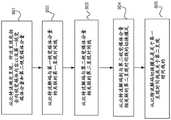CN111417008B - Method, apparatus and computer readable medium for virtual reality - Google Patents
Method, apparatus and computer readable medium for virtual realityDownload PDFInfo
- Publication number
- CN111417008B CN111417008BCN201911281912.XACN201911281912ACN111417008BCN 111417008 BCN111417008 BCN 111417008BCN 201911281912 ACN201911281912 ACN 201911281912ACN 111417008 BCN111417008 BCN 111417008B
- Authority
- CN
- China
- Prior art keywords
- presentation
- visual media
- bitstream
- content
- timeline
- Prior art date
- Legal status (The legal status is an assumption and is not a legal conclusion. Google has not performed a legal analysis and makes no representation as to the accuracy of the status listed.)
- Active
Links
Images
Classifications
- H—ELECTRICITY
- H04—ELECTRIC COMMUNICATION TECHNIQUE
- H04N—PICTORIAL COMMUNICATION, e.g. TELEVISION
- H04N21/00—Selective content distribution, e.g. interactive television or video on demand [VOD]
- H04N21/80—Generation or processing of content or additional data by content creator independently of the distribution process; Content per se
- H04N21/81—Monomedia components thereof
- H04N21/816—Monomedia components thereof involving special video data, e.g 3D video
- H—ELECTRICITY
- H04—ELECTRIC COMMUNICATION TECHNIQUE
- H04N—PICTORIAL COMMUNICATION, e.g. TELEVISION
- H04N21/00—Selective content distribution, e.g. interactive television or video on demand [VOD]
- H04N21/40—Client devices specifically adapted for the reception of or interaction with content, e.g. set-top-box [STB]; Operations thereof
- H04N21/43—Processing of content or additional data, e.g. demultiplexing additional data from a digital video stream; Elementary client operations, e.g. monitoring of home network or synchronising decoder's clock; Client middleware
- H04N21/432—Content retrieval operation from a local storage medium, e.g. hard-disk
- H04N21/4325—Content retrieval operation from a local storage medium, e.g. hard-disk by playing back content from the storage medium
- H—ELECTRICITY
- H04—ELECTRIC COMMUNICATION TECHNIQUE
- H04N—PICTORIAL COMMUNICATION, e.g. TELEVISION
- H04N13/00—Stereoscopic video systems; Multi-view video systems; Details thereof
- H04N13/10—Processing, recording or transmission of stereoscopic or multi-view image signals
- H04N13/106—Processing image signals
- H04N13/161—Encoding, multiplexing or demultiplexing different image signal components
- H—ELECTRICITY
- H04—ELECTRIC COMMUNICATION TECHNIQUE
- H04N—PICTORIAL COMMUNICATION, e.g. TELEVISION
- H04N13/00—Stereoscopic video systems; Multi-view video systems; Details thereof
- H04N13/10—Processing, recording or transmission of stereoscopic or multi-view image signals
- H04N13/106—Processing image signals
- H04N13/172—Processing image signals image signals comprising non-image signal components, e.g. headers or format information
- H—ELECTRICITY
- H04—ELECTRIC COMMUNICATION TECHNIQUE
- H04N—PICTORIAL COMMUNICATION, e.g. TELEVISION
- H04N21/00—Selective content distribution, e.g. interactive television or video on demand [VOD]
- H04N21/20—Servers specifically adapted for the distribution of content, e.g. VOD servers; Operations thereof
- H04N21/23—Processing of content or additional data; Elementary server operations; Server middleware
- H04N21/234—Processing of video elementary streams, e.g. splicing of video streams or manipulating encoded video stream scene graphs
- H04N21/23424—Processing of video elementary streams, e.g. splicing of video streams or manipulating encoded video stream scene graphs involving splicing one content stream with another content stream, e.g. for inserting or substituting an advertisement
- H—ELECTRICITY
- H04—ELECTRIC COMMUNICATION TECHNIQUE
- H04N—PICTORIAL COMMUNICATION, e.g. TELEVISION
- H04N21/00—Selective content distribution, e.g. interactive television or video on demand [VOD]
- H04N21/20—Servers specifically adapted for the distribution of content, e.g. VOD servers; Operations thereof
- H04N21/23—Processing of content or additional data; Elementary server operations; Server middleware
- H04N21/234—Processing of video elementary streams, e.g. splicing of video streams or manipulating encoded video stream scene graphs
- H04N21/2343—Processing of video elementary streams, e.g. splicing of video streams or manipulating encoded video stream scene graphs involving reformatting operations of video signals for distribution or compliance with end-user requests or end-user device requirements
- H04N21/234345—Processing of video elementary streams, e.g. splicing of video streams or manipulating encoded video stream scene graphs involving reformatting operations of video signals for distribution or compliance with end-user requests or end-user device requirements the reformatting operation being performed only on part of the stream, e.g. a region of the image or a time segment
- H—ELECTRICITY
- H04—ELECTRIC COMMUNICATION TECHNIQUE
- H04N—PICTORIAL COMMUNICATION, e.g. TELEVISION
- H04N21/00—Selective content distribution, e.g. interactive television or video on demand [VOD]
- H04N21/40—Client devices specifically adapted for the reception of or interaction with content, e.g. set-top-box [STB]; Operations thereof
- H04N21/43—Processing of content or additional data, e.g. demultiplexing additional data from a digital video stream; Elementary client operations, e.g. monitoring of home network or synchronising decoder's clock; Client middleware
- H04N21/44—Processing of video elementary streams, e.g. splicing a video clip retrieved from local storage with an incoming video stream or rendering scenes according to encoded video stream scene graphs
- H04N21/4402—Processing of video elementary streams, e.g. splicing a video clip retrieved from local storage with an incoming video stream or rendering scenes according to encoded video stream scene graphs involving reformatting operations of video signals for household redistribution, storage or real-time display
- H—ELECTRICITY
- H04—ELECTRIC COMMUNICATION TECHNIQUE
- H04N—PICTORIAL COMMUNICATION, e.g. TELEVISION
- H04N21/00—Selective content distribution, e.g. interactive television or video on demand [VOD]
- H04N21/80—Generation or processing of content or additional data by content creator independently of the distribution process; Content per se
- H04N21/83—Generation or processing of protective or descriptive data associated with content; Content structuring
- H04N21/845—Structuring of content, e.g. decomposing content into time segments
- H04N21/8456—Structuring of content, e.g. decomposing content into time segments by decomposing the content in the time domain, e.g. in time segments
- H—ELECTRICITY
- H04—ELECTRIC COMMUNICATION TECHNIQUE
- H04N—PICTORIAL COMMUNICATION, e.g. TELEVISION
- H04N21/00—Selective content distribution, e.g. interactive television or video on demand [VOD]
- H04N21/80—Generation or processing of content or additional data by content creator independently of the distribution process; Content per se
- H04N21/85—Assembly of content; Generation of multimedia applications
- H04N21/854—Content authoring
- H04N21/85406—Content authoring involving a specific file format, e.g. MP4 format
- H—ELECTRICITY
- H04—ELECTRIC COMMUNICATION TECHNIQUE
- H04N—PICTORIAL COMMUNICATION, e.g. TELEVISION
- H04N21/00—Selective content distribution, e.g. interactive television or video on demand [VOD]
- H04N21/80—Generation or processing of content or additional data by content creator independently of the distribution process; Content per se
- H04N21/85—Assembly of content; Generation of multimedia applications
- H04N21/854—Content authoring
- H04N21/8547—Content authoring involving timestamps for synchronizing content
Landscapes
- Engineering & Computer Science (AREA)
- Multimedia (AREA)
- Signal Processing (AREA)
- Computer Security & Cryptography (AREA)
- Databases & Information Systems (AREA)
- Business, Economics & Management (AREA)
- Marketing (AREA)
- Two-Way Televisions, Distribution Of Moving Picture Or The Like (AREA)
Abstract
Description
Translated fromChinese技术领域technical field
本解决方案通常涉及虚拟现实。This solution usually involves virtual reality.
背景技术Background technique
自从照相术和电影摄影术开始以来,最普通类型的图像和视频内容已通过具有相对较窄视场的相机捕获,并在平面显示器上显示为矩形场景。在本申请中,这样的内容被称为“平面内容”或“平面图像”或“平面视频”。相机主要是定向的,因此它们仅捕获有限的角度视场(它们指向的视场)。Since the beginnings of photography and cinematography, the most common types of image and video content have been captured by cameras with relatively narrow fields of view and displayed as rectangular scenes on flat-panel displays. In this application, such content is referred to as "flat content" or "flat image" or "flat video". Cameras are mostly directional, so they only capture a limited angular field of view (the field they point to).
最近,有新的图像和视频捕获设备可用。这些设备能够捕获周围的所有视觉和音频内容,即它们可以捕获整个角度视场(有时也称为360度视场)。更准确地说,它们可以捕获球形视场(即,在所有空间方向上均为 360度)。此外,已经发明并生产了新型的输出技术,例如头戴式显示器。这些设备使一个人可以看到他/她周围的视觉内容,给人一种“沉浸”在 360度相机捕获的场景中的感觉。新的捕获和显示范式(其中视场为球形) 通常称为虚拟现实(VR),并且被认为是人们将来体验媒体内容的常用方式。Recently, new image and video capture devices have become available. These devices are capable of capturing all surrounding visual and audio content, i.e. they capture the entire angular field of view (sometimes referred to as a 360-degree field of view). More precisely, they capture a spherical field of view (i.e., 360 degrees in all spatial directions). Additionally, new output technologies, such as head mounted displays, have been invented and produced. These devices allow a person to see the visual content around him/her, giving a sense of being "immersed" in a scene captured by a 360-degree camera. The new capture and display paradigm, in which the field of view is spherical, is commonly referred to as virtual reality (VR), and is considered a common way people will experience media content in the future.
发明内容SUMMARY OF THE INVENTION
现在已经发明了用于编码和解码的改进方法和实现该方法的技术设备。本发明的各个方面包括一种方法、一种装置以及一种包括存储在其中的计算机程序的计算机可读介质,特征在于独立权利要求中所陈述的内容。本发明的各种实施例在从属权利要求中予以公开。Improved methods for encoding and decoding and technical devices for implementing the methods have now been invented. Aspects of the invention include a method, an apparatus and a computer-readable medium comprising a computer program stored therein, characterized by what is stated in the independent claims. Various embodiments of the invention are disclosed in the dependent claims.
根据第一方面,提供了一种方法,该方法包括:生成定义呈现的比特流,该呈现包括全向视觉媒体内容以及第一视觉媒体分量和第二视觉媒体分量;在比特流中指示与第一视觉媒体分量相关联的第一呈现时间线;在比特流中指示与第二视觉媒体分量相关联的第二呈现时间线;在比特流中指示到与第二视觉媒体分量相关联的第二呈现时间线的切换模式;以及在比特流中指示切换模式是关于第一呈现时间线或者是关于第二呈现时间线的。According to a first aspect, there is provided a method comprising: generating a bitstream defining a presentation, the presentation comprising omnidirectional visual media content and a first visual media component and a second visual media component; indicating in the bitstream a first presentation timeline associated with a visual media component; a second presentation timeline associated with the second visual media component is indicated in the bitstream; a second presentation timeline associated with the second visual media component is indicated in the bitstream a switching mode of the presentation timeline; and indicating in the bitstream whether the switching mode is with respect to the first presentation timeline or with respect to the second presentation timeline.
根据第二方面,提供了一种装置,该装置包括处理器、存储器以及驻留在该存储器中的计算机程序代码,其中,当由处理器执行时该计算机代码被配置为使该装置:生成定义呈现的比特流,该呈现包括全向视觉媒体内容以及第一视觉媒体分量和第二视觉媒体分量;在比特流中指示与第一视觉媒体分量相关联的第一呈现时间线;在比特流中指示与第二视觉媒体分量相关联的第二呈现时间线;在比特流中指示到与第二视觉媒体分量相关联的第二呈现时间线的切换模式;以及在比特流中指示切换模式是关于第一呈现时间线的或者是关于第二呈现时间线的。According to a second aspect, there is provided an apparatus comprising a processor, a memory and computer program code resident in the memory, wherein the computer code when executed by the processor is configured to cause the apparatus to: generate a definition a bitstream of a presentation comprising omnidirectional visual media content and a first visual media component and a second visual media component; indicating in the bitstream a first presentation timeline associated with the first visual media component; in the bitstream indicating a second presentation timeline associated with the second visual media component; indicating in the bitstream a switching mode to the second presentation timeline associated with the second visual media component; and indicating in the bitstream that the switching mode is about of the first presentation timeline or with respect to the second presentation timeline.
根据第三方面,提供了一种方法,该方法包括:从比特流确定呈现,该呈现包括全向视觉媒体内容以及第一视觉媒体分量和第二视觉媒体分量;从比特流解码与第一视觉媒体分量相关联的第一呈现时间线;从比特流解码与第二视觉媒体分量相关联的第二呈现时间线;从比特流解码到与第二视觉媒体分量相关联的第二呈现时间线的切换模式;以及从比特流解码切换模式是关于第一呈现时间线的或者是关于第二呈现时间线的。According to a third aspect, there is provided a method comprising: determining a presentation from a bitstream, the presentation comprising omnidirectional visual media content and a first visual media component and a second visual media component; a first presentation timeline associated with the media component; decoding a second presentation timeline associated with the second visual media component from the bitstream; decoding from the bitstream to the second presentation timeline associated with the second visual media component switching the mode; and decoding from the bitstream whether the switching mode is with respect to the first presentation timeline or with respect to the second presentation timeline.
根据第四方面,提供了一种装置,该装置包括处理器、存储器以及驻留在该存储器中的计算机程序代码,其中,当由处理器执行时该计算机代码被配置为使该装置:从比特流确定呈现,该呈现包括全向视觉媒体内容以及第一视觉媒体分量和第二视觉媒体分量;从比特流解码与第一视觉媒体分量相关联的第一呈现时间线;从比特流解码与第二视觉媒体分量相关联的第二呈现时间线;从比特流解码到与第二视觉媒体分量相关的第二呈现时间线的切换模式;以及从比特流解码切换模式是关于第一呈现时间线的或者是关于第二呈现时间线的。According to a fourth aspect, there is provided an apparatus comprising a processor, a memory and computer program code resident in the memory, wherein the computer code when executed by the processor is configured to cause the apparatus to: The stream determines a presentation comprising omnidirectional visual media content and a first visual media component and a second visual media component; decoding a first presentation timeline associated with the first visual media component from the bitstream; decoding from the bitstream a first presentation timeline associated with the first visual media component; a second presentation timeline associated with two visual media components; decoding a switching mode from the bitstream to a second presentation timeline associated with the second visual media component; and decoding the switching mode from the bitstream with respect to the first presentation timeline Or about the second presentation timeline.
根据第五方面,提供了一种体现在计算机可读介质上的包括计算机程序代码的计算机程序产品,该计算机程序代码被配置为当在至少一个处理器上执行时使装置或系统:生成定义呈现的比特流,该呈现包括全向视觉媒体内容以及第一视觉媒体分量和第二视觉媒体分量;在比特流中指示与第一视觉媒体分量相关联的第一呈现时间线;在比特流中指示与第二视觉媒体分量相关联的第二呈现时间线;在比特流中指示到与第二视觉媒体分量相关联的第二呈现时间线的切换模式;以及在比特流中指示切换模式是关于第一呈现时间线的或者是关于第二呈现时间线的。According to a fifth aspect, there is provided a computer program product embodied on a computer readable medium comprising computer program code configured to, when executed on at least one processor, cause an apparatus or system to: generate a definition presentation a bitstream, the presentation comprising omnidirectional visual media content and a first visual media component and a second visual media component; indicating in the bitstream a first presentation timeline associated with the first visual media component; indicating in the bitstream a second presentation timeline associated with the second visual media component; indicating in the bitstream a switching mode to the second presentation timeline associated with the second visual media component; and indicating in the bitstream that the switching mode is related to the of a presentation timeline or with respect to a second presentation timeline.
根据第六方面,提供了一种体现在计算机可读介质上的包括计算机程序代码的计算机程序产品,该计算机程序代码被配置为当在至少一个处理器上执行时使装置或系统:从比特流确定呈现,该呈现包括全向视觉媒体内容以及第一视觉媒体分量和第二视觉媒体分量;从比特流解码与第一视觉媒体分量相关联的第一呈现时间线;从比特流解码与第二视觉媒体分量相关联的第二呈现时间线;从比特流解码到与第二视觉媒体分量相关联的第二呈现时间线的切换模式;以及从比特流解码切换模式是关于第一呈现时间线的或者是关于第二呈现时间线的。According to a sixth aspect, there is provided a computer program product comprising computer program code embodied on a computer-readable medium, the computer program code being configured to, when executed on at least one processor, cause an apparatus or system to: determining a presentation comprising omnidirectional visual media content and a first visual media component and a second visual media component; decoding a first presentation timeline associated with the first visual media component from the bitstream; decoding from the bitstream a first presentation timeline associated with the second visual media component a second presentation timeline associated with the visual media component; decoding a switching mode from the bitstream to a second presentation timeline associated with the second visual media component; and decoding the switching mode from the bitstream with respect to the first presentation timeline Or about the second presentation timeline.
根据一个实施例,在比特流中指示/从比特流解码主呈现时间线或用以创建播放器呈现时间线的指示;以及在比特流中指示/从比特流解码切换模式是关于第一呈现时间线的或者是关于第二呈现时间线的或者是关于主呈现时间线或播放器呈现时间线的。According to one embodiment, indicating/decoding in the bitstream a main presentation timeline or an indication to create a player presentation timeline; and indicating in the bitstream/decoding from the bitstream that the switching mode is with respect to the first presentation time The line is either with respect to the secondary presentation timeline or with respect to the main presentation timeline or the player presentation timeline.
根据一个实施例,在比特流中指示/从比特流解码第二视觉媒体分量的检索机制。According to one embodiment, the retrieval mechanism of the second visual media component is indicated in/decoded from the bitstream.
根据一个实施例,在容器(container)格式中包括关于切换模式的信息。According to one embodiment, the information about the switching mode is included in the container format.
根据一个实施例,在非暂时性计算机可读介质上体现计算机程序产品。According to one embodiment, a computer program product is embodied on a non-transitory computer readable medium.
附图说明Description of drawings
在下文中,将参考附图更详细地描述本发明的各种实施例,其中Hereinafter, various embodiments of the present invention will be described in more detail with reference to the accompanying drawings, wherein
图1示出了球坐标与方位角和仰角与X、Y和Z坐标轴的关系的示例;Figure 1 shows an example of spherical coordinates versus azimuth and elevation versus X, Y and Z coordinate axes;
图2示出了将球形图片转换为打包图片的示例;Figure 2 shows an example of converting a spherical picture into a packed picture;
图3示出了OMAF视频处理步骤的示例;Figure 3 shows an example of OMAF video processing steps;
图4示出了无缝切换的示例;Figure 4 shows an example of seamless handover;
图5示出了切换到零时间的示例;Figure 5 shows an example of switching to zero time;
图6示出了切换到偏移时间的示例;Figure 6 shows an example of switching to offset time;
图7是示出根据实施例的方法的流程图;7 is a flowchart illustrating a method according to an embodiment;
图8是示出根据另一实施例的方法的流程图;以及FIG. 8 is a flowchart illustrating a method according to another embodiment; and
图9示出了根据实施例的装置。Figure 9 shows an apparatus according to an embodiment.
具体实施方式Detailed ways
在下文中,将在例如全向内容的沉浸式多媒体(即虚拟现实)的上下文中描述本发明的几个实施例。与2D内容的消费相比,最终用户对全向内容的消费更为复杂。这是由于最终用户可以使用的自由度更高。这种自由还导致更多的不确定性。当例如在覆盖(overlay)的情况下渲染内容的层时,情况变得更加复杂。In the following, several embodiments of the invention will be described in the context of immersive multimedia such as omnidirectional content, ie virtual reality. The consumption of omnidirectional content by end users is more complex than the consumption of 2D content. This is due to the higher degree of freedom available to the end user. This freedom also leads to more uncertainty. The situation becomes more complicated when, for example, layers of content are rendered with an overlay.
可用的媒体文件格式标准包括国际标准组织(ISO)基本媒体文件格式(ISO/IEC14496-12,其可以缩写为ISOBMFF)、运动图像专家组 (MPEG)-4文件格式(ISO/IEC 14496-14,也称为MP4格式)、NAL (网络抽象层)单元结构视频的文件格式(ISO/IEC 14496-15)和高效视频编码标准(HEVC或H.265/HEVC)。Available media file format standards include the International Standards Organization (ISO) Base Media File Format (ISO/IEC 14496-12, which may be abbreviated as ISOBMFF), the Moving Picture Experts Group (MPEG)-4 file format (ISO/IEC 14496-14, Also known as MP4 format), NAL (Network Abstraction Layer) file format for unit-structured video (ISO/IEC 14496-15) and High Efficiency Video Coding Standard (HEVC or H.265/HEVC).
下面描述ISOBMFF的一些概念、结构和规范作为容器文件格式的示例,基于其可以实现实施例。本发明的各方面不限于ISOBMFF,而是描述给出了一种可能的基础的,在此基础上可以部分或完全地实现本发明。Some concepts, structures and specifications of ISOBMFF are described below as examples of container file formats, based on which embodiments may be implemented. Aspects of the present invention are not limited to ISOBMFF, but the description gives one possible basis upon which the present invention may be partially or fully implemented.
采用ISO基本媒体文件格式的基本构建块称为盒子(box)。每个盒子都有报头和有效载荷。盒子报头指示盒子的类型和以字节为单位的盒子的大小。盒子类型可以由无符号的32比特整数(被解释为四字符代码(4CC))来标识。盒子可以包围(enclose)其他盒子,ISO文件格式指定在某种类型的盒子中允许哪些盒子类型。此外,每个文件中某些盒子的存在可能是强制性的,而其他盒子的存在可能是可选的。另外,对于某些盒子类型,可能允许一个文件中包含多个盒子。因此,可以考虑使用ISO 基本媒体文件格式来指定盒子的层次结构。The basic building block in the ISO base media file format is called a box. Each box has a header and payload. The box header indicates the type of box and the size of the box in bytes. A box type can be identified by an unsigned 32-bit integer interpreted as a four-character code (4CC). Boxes can enclose other boxes, and the ISO file format specifies which box types are allowed within a certain type of box. Also, the presence of certain boxes in each file may be mandatory, while the presence of others may be optional. Also, for some box types, multiple boxes may be allowed in one file. Therefore, consider using the ISO base media file format to specify the hierarchy of boxes.
根据ISO基本媒体文件格式,文件包括封装进盒子中的媒体数据和元数据。According to the ISO base media file format, a file includes media data and metadata encapsulated in a box.
在符合ISO基本媒体文件格式的文件中,可以在MediaDataBox (“mdat”)的一个或多个实例中提供媒体数据,而MovieBox(“moov”) 可以用于包含针对定时媒体的元数据。在某些情况下,为了使文件可操作,可能需要同时存在“mdat”和“moov”盒子。“moov”盒子可以包括一个或多个轨道,每个轨道可以驻留在一个对应的TrackBox(“trak”)中。每个轨道都与由四字符代码标识的指定轨道类型的处理程序(handler)相关联。视频、音频和图像序列轨道可以统称为媒体轨道,并且它们包含初级媒体流(elementary media stream)。其他轨道类型包括提示轨道和定时元数据轨道。In a file conforming to the ISO base media file format, media data may be provided in one or more instances of a MediaDataBox ("mdat"), and a MovieBox ("moov") may be used to contain metadata for timed media. In some cases, both "mdat" and "moov" boxes may be required for the file to be operational. A "moov" box may contain one or more tracks, each of which may reside in a corresponding TrackBox ("trak"). Each track is associated with a handler for the specified track type identified by a four-character code. Video, audio and image sequence tracks may be collectively referred to as media tracks, and they contain elementary media streams. Other track types include hint tracks and timed metadata tracks.
轨道包括样本,例如音频或视频帧。对于视频轨道,媒体样本可以对应于编码图片或访问单元。Tracks include samples, such as audio or video frames. For video tracks, media samples may correspond to coded pictures or access units.
媒体轨道是指根据媒体压缩格式(及其对ISO基本媒体文件格式的封装)格式化的样本(也可以称为媒体样本)。提示轨道是指提示样本,包含用于构建通过所指示的通信协议传输的分组的指南(cookbook)指令。定时元数据轨道可以指描述所指的媒体和/或提示样本的样本。A media track refers to samples (may also be referred to as media samples) formatted according to the media compression format (and its encapsulation of the ISO base media file format). A hint track refers to a hint sample, containing cookbook instructions for constructing packets for transmission over the indicated communication protocol. A timed metadata track may refer to a sample that describes the referenced media and/or hint samples.
“trak”盒子在其盒子的层次结构中包括SampleDescriptionBox,其提供有关所使用的编码类型的详细信息以及该编码所需的任何初始化信息。SampleDescriptionBox包含条目计数和多达条目计数指示数量的示例条目。样本条目的格式是特定于轨道类型的,但是是从通用类(例如 VisualSampleEntry、AudioSampleEntry)派生的。哪种类型的样本输入形式被用于派生该轨道类型特定的样本输入格式,是由轨道的媒体处理程序确定的。The "trak" box includes a SampleDescriptionBox in its hierarchy of boxes, which provides details about the type of encoding used and any initialization information required for that encoding. The SampleDescriptionBox contains the entry count and up to the number of sample entries indicated by the entry count. The format of sample entries is track type specific, but derived from generic classes (eg VisualSampleEntry, AudioSampleEntry). Which type of sample input form is used to derive the track type-specific sample input format is determined by the track's media handler.
可以例如在将内容记录到ISO文件时使用电影分段,例如以避免在记录应用程序崩溃、内存空间不足或发生其他意外时丢失数据。没有电影分段,可能发生数据丢失,因为文件格式可能要求将所有元数据(例如电影盒子)写入文件的一个连续区域中。此外,当记录文件时,可能没有足够的存储空间(例如随机存取存储器(RAM))来针对可用存储大小缓冲电影盒子,并且在电影结束时重新计算电影盒子的内容可能太慢。此外,电影分段可以使得能够使用常规的ISO文件解析器同时记录和回放文件。此外,渐进式下载(例如在使用电影分段时同时接收和回放文件)可能需要更短的初始缓冲持续时间,并且与具有相同媒体内容且在没有电影分段的情况下被结构化的文件相比,初始电影盒子更小。Movie segmentation can be used, for example, when recording content to ISO files, for example, to avoid data loss if the recording application crashes, runs out of memory space, or otherwise. Without movie segmentation, data loss may occur because the file format may require that all metadata (eg movie boxes) be written into one contiguous area of the file. Furthermore, when the file is recorded, there may not be enough storage space (eg, random access memory (RAM)) to buffer the movie box against the available storage size, and recomputing the contents of the movie box at the end of the movie may be too slow. Additionally, movie segmentation may enable simultaneous recording and playback of files using conventional ISO file parsers. Additionally, progressive downloads (eg, simultaneous reception and playback of files when using movie segments) may require shorter initial buffering durations and are comparable to files with the same media content that are structured without movie segments than, the initial movie box is smaller.
电影分段特征可以使得能够将原本可能驻留在电影盒子中的元数据拆分为多条。每条可以对应于轨道的特定时间段。换句话说,电影分段特征可以使得能够对文件元数据和媒体数据进行交织。因此,电影盒子的尺寸可以是有限的,并且可以实现上述用例。The movie segmentation feature may enable metadata that might otherwise reside in the movie box to be split into pieces. Each bar can correspond to a specific time period of the track. In other words, the movie segmentation feature may enable interleaving of file metadata and media data. Therefore, the size of the movie box can be limited and the above use case can be achieved.
在一些示例中,电影分段的媒体样本可以驻留在mdat盒子中。但是,对于电影分段的元数据,可以提供moof盒子。moof盒子可以包括针对一定回放时间持续时间的先前在moov盒子中已经存在的信息。moov盒子仍旧可以自己表示有效电影,但除此之外,它还可以包括mvex盒子,指示在同一文件中将随有电影分段。电影分段可以及时扩展与moov盒子相关联的呈现。In some examples, media samples for movie segments may reside in mdat boxes. However, for movie segment metadata, moof boxes can be provided. The moof box may include information that previously existed in the moov box for a certain playback time duration. The moov box can still represent a valid movie by itself, but in addition it can include an mvex box indicating that the accompanying movie will be segmented in the same file. Movie segmentation can extend the presentation associated with the moov box in time.
在电影分段内可以存在轨道分段集,包括每轨道的从零到多个的任何位置。轨道分段又可以包括从零到多个轨道运行的任意位置,每个轨道文档都是对于该轨道的连续样本运行(因此类似于块(chunk))。在这些结构内,许多字段是可选的,并且可以是默认的。可以包括在moof盒子中的元数据可以限于可以包括在moov盒子中并且在某些情况下可以被不同地编码的元数据的子集。可以从ISOBMFF规范中找到有关可以包括在 moof盒子中的盒子的细节。可以将自包含的(self-contained)电影分段定义为以文件顺序连续的moof盒子和mdat盒子组成,并且mdat盒子包含电影分段的样本(moof盒子为其提供元数据),并且不包含任何其他电影分段的样本(即任何其他的momo盒子)。A set of track segments can exist within a movie segment, including anywhere from zero to many per track. Track segments, in turn, can include anywhere from zero to multiple track runs, each track file being a consecutive sample run (hence similar to a chunk) for that track. Within these structures, many fields are optional and can be defaulted. The metadata that can be included in the moof box can be limited to the subset of metadata that can be included in the moov box and in some cases can be encoded differently. Details about the boxes that can be included in the moof box can be found in the ISOBMFF specification. A self-contained movie segment can be defined as consisting of a moof box and an mdat box that are contiguous in file order, and the mdat box contains samples of the movie segment (the moof box provides metadata for it), and does not contain any Samples of other movie segments (i.e. any other momo boxes).
媒体分段可以包括一个或多个自包含的电影分段。媒体分段可以用于例如MPEG-DASH中的传送(例如流式传送)。A media segment may include one or more self-contained movie segments. Media segments may be used for transport (eg streaming) eg in MPEG-DASH.
ISO基本媒体文件格式包含三种针对可与特定样本相关联的定时元数据的机制:样本组、定时元数据轨道和样本辅助信息。派生的规范可以通过这三种机制中的一种或多种提供类似的功能。The ISO base media file format contains three mechanisms for timed metadata that can be associated with a particular sample: sample groups, timed metadata tracks, and sample side information. Derived specifications can provide similar functionality through one or more of these three mechanisms.
基于分组标准,可以将以ISO基本媒体文件格式及其衍生形式进行的样本分组定义为基于分组条件,将轨道中每个样本分配为一个样本组的成员。样本分组中的样本组不限于紧邻的样本,并且可以包含不相邻的样本。由于对于轨道中的样本可能有多个样本分组,因此每个样本分组都可以具有类型字段来指示分组的类型。样本分组可以由两个链接的数据结构表示: (1)SampleToGroupBox(sbgp盒子)表示将样本分配到样本组;以及 (2)SampleGroupDescriptionBox(sgpd盒子)包含用于每个样本组的描述该组的属性的样本组条目。基于不同的分组标准,可以存在 SampleToGroupBox和SampleGroupDescriptionBox的多个实例。这些可以通过用于指示分组类型的类型字段来区分。SampleToGroupBox可以包括grouping_type_parameter字段,该字段可用于例如指示分组的子类型。可以在SampleGroupDescriptionBox中提供默认的样本组条目,适用于未映射在同一样本分组的任何SampleToGroupBox中的所有样本。Based on grouping criteria, sample grouping in the ISO base media file format and its derivatives can be defined as assigning each sample in a track as a member of a sample group based on grouping criteria. The sample groups in the sample grouping are not limited to immediately adjacent samples, and may contain non-adjacent samples. Since there may be multiple sample groupings for samples in a track, each sample grouping may have a type field to indicate the type of grouping. A sample grouping can be represented by two linked data structures: (1) SampleToGroupBox (sbgp box) representing the assignment of samples to sample groups; and (2) SampleGroupDescriptionBox (sgpd box) containing attributes for each sample group describing the group sample group entry. There can be multiple instances of SampleToGroupBox and SampleGroupDescriptionBox based on different grouping criteria. These can be distinguished by the type field used to indicate the type of packet. The SampleToGroupBox may include a grouping_type_parameter field, which may be used, for example, to indicate the subtype of the grouping. A default sample group entry can be provided in the SampleGroupDescriptionBox for all samples not mapped in any SampleToGroupBox of the same sample group.
在ISOMBFF中,编辑列表提供了呈现时间线和媒体时间线之间的映射。尤其是,编辑列表提供了轨道中样本的呈现的线性偏移,提供了空闲时间的指示,并提供了将要滞留特定时间段的特定样本。呈现时间线可以被相应地修改以提供循环,例如用于场景的各个区域的循环视频。下面提供了包括编辑列表的盒子的一个示例,即EditListBox:In ISOMBFF, the edit list provides a mapping between the presentation timeline and the media timeline. In particular, the edit list provides a linear offset of the presentation of samples in a track, provides an indication of idle time, and provides specific samples that will stay for a specific period of time. The presentation timeline can be modified accordingly to provide looping, eg looping video for various areas of the scene. An example of a box that includes an edit list, the EditListBox, is provided below:
在ISOBMFF中,EditListBox可以包含在EditBox中,而EditBox 包含在TrackBox(“trak”)中。In ISOBMFF, EditListBox can be contained in EditBox, and EditBox is contained in TrackBox("trak").
在编辑列表盒子的此示例中,标志指定了编辑列表的重复。举例来说,将盒子flags(最低有效位,即ANSI-C表示法中的flags&1,其中&指示按比特的与运算)内的特定比特设置为0表示不重复编辑列表,而将特定比特(即ANSI-C表示法中的flags&1)设置为1表示重复编辑列表。可以将大于1的盒子标志的值定义为保留以供将来扩展。这样,当编辑列表盒子指示播放零个或一个样本时,(flags&1)应等于零。当重复编辑列表时,在时间0由该编辑列表产生的媒体紧随具有由该编辑列表产生的最大时间的媒体,从而无缝地重复该编辑列表。In this example of the edit list box, the flag specifies the repetition of the edit list. For example, setting a specific bit within the box flags (the least significant bit, i.e. flags&1 in ANSI-C notation, where & indicates a bitwise AND operation) to 0 means that the edit list is not repeated, while setting a specific bit (i.e., flags&1 in ANSI-C notation) to 0 Flags&1) in ANSI-C notation is set to 1 to repeat the edit list. A value of the box flag greater than 1 can be defined as reserved for future expansion. Thus, (flags&1) shall be equal to zero when the edit list box indicates to play zero or one sample. When an edit list is repeated, the media produced by the edit list at
在ISOBMFF中,“轨道”组可以基于某些特征对轨道进行分组,或者组中的轨道具有特定的关系。但是,轨道分组不允许组中有任何图像项目。In ISOBMFF, "tracks" groups can group tracks based on certain characteristics, or the tracks in a group have a specific relationship. However, track grouping does not allow any image items in the group.
ISOBMFF中TrackGroupBox的语法如下:The syntax of TrackGroupBox in ISOBMFF is as follows:
aligned(8)class TrackGroupBox extends Box('trgr'){aligned(8)class TrackGroupBox extends Box('trgr'){
}}
aligned(8)class TrackGroupTypeBox(unsigned int(32)track_group_type)aligned(8)class TrackGroupTypeBox(unsigned int(32)track_group_type)
extends FullBox(track_group_type,version=0,flags=0)extends FullBox(track_group_type,version=0,flags=0)
{{
unsigned int(32)track_group_id;unsigned int(32) track_group_id;
//可以针对特定track_group_type规定剩余数据//The remaining data can be specified for a specific track_group_type
}}
track_group_type指示grouping_type,并且应被设置为以下值之一、或已注册的值、或来自派生规范或注册的值:track_group_type indicates grouping_type and should be set to one of the following values, or a registered value, or a derived specification or a registered value:
“msrc”指示该轨道属于多源呈现。"msrc" indicates that the track belongs to a multi-source presentation.
在track_group_type'msrc'的TrackGroupTypeBox内,具有相同track_group_id值的轨道被映射为源自同一来源。例如,视频电话呼叫的记录可能同时具有两个参与者的音频和视频,并且与一个参与者的音频轨道和视频轨道相关联的track_group_id的值不同于与另一参与者的轨道相关联的track_group_id的值。Within the TrackGroupTypeBox of track_group_type 'msrc', tracks with the same track_group_id value are mapped to originate from the same source. For example, a recording of a video telephony call might have both audio and video for both participants, and the track_group_id associated with one participant's audio and video tracks has a different value than the track_group_id associated with the other participant's track value.
track_group_id和track_group_type对标识文件中的轨道组。包含具有相同track_group_id和track_group_type值的特定 TrackGroupTypeBox的轨道属于相同轨道组。The pair of track_group_id and track_group_type identifies a track group in the file. Tracks that contain a specific TrackGroupTypeBox with the same track_group_id and track_group_type values belong to the same track group.
实体(Entity)分组与轨道分组相似,但是使得能够对相同组中的轨道和图像项目两者进行分组。Entity grouping is similar to track grouping, but enables both track and image items in the same group to be grouped.
ISOBMFF中EntityToGroupBox的语法如下。The syntax of EntityToGroupBox in ISOBMFF is as follows.
group_id是分配给特定分组的非负整数,该非负整数不得等于任何其他EntityToGroupBox的任何group_id值、包含GroupsListBox的层次结构级别(文件、电影或轨道)的任何item_ID值或任何track_ID值(当 GroupsListBox包含在文件级别时)。group_id is a non-negative integer assigned to a particular group, which must not be equal to any group_id value of any other EntityToGroupBox, any item_ID value of the hierarchy level (file, movie, or track) containing the GroupsListBox, or any track_ID value (when the GroupsListBox contains at the file level).
num_entities_in_group指定映射到该实体组的entity_id值的数量。num_entities_in_group specifies the number of entity_id values mapped to this entity group.
当在包含GroupsListBox的层次结构级别(文件、电影或轨道)中存在item_ID等于entity_id的项目时,则将entity_id解析为项目;当track_ID 等于entity_id的轨道存在并且GroupsListBox包含在文件级别中时,将entity_id解析为轨道。When an item with item_ID equal to entity_id exists in the hierarchy level (file, movie or track) containing GroupsListBox, entity_id is parsed as item; when track with track_ID equal to entity_id exists and GroupsListBox is contained in file level, entity_id is parsed for the track.
符合ISOBMFF的文件可以在meta盒子(四字符代码:“meta”) 中包含任何非定时对象(称为项目、元项目或元数据项目)。尽管元盒子的名称指元数据,但项目通常可以包含元数据或媒体数据。元盒子可以位于文件的顶级、位于电影盒子(四字符代码:“moov”)内、以及位于轨道盒子(四字符代码:“trak”)内,但最多只能有一个元盒子可以在文件级别、电影级别或轨道级别的每个级别处发生。可以要求元盒子包含指示“元”盒子内容的结构或格式的“hdlr”盒子。元盒子可以列出并表征可以引用的任何数量的项目,并且每个项目都可以与文件名相关联,并由作为整数值的项目标识符(item_id)被文件唯一地识别。元数据项可以例如存储在元盒子的“idat”盒子中或在“mdat”盒子中或驻留在单独的文件中。如果元数据位于文件外部,则其位置可以由DataInformationBox(四字符代码:“dinf”)声明。在使用XML语法格式化元数据并要求将其直接存储在MetaBox中的特定情况下,可以将元数据封装到XMLBox(四字符代码:“xml”)或BinaryXMLBox(四字符代码:'bxml')中。项目可以存储为连续的字节范围,也可以存储为多个区段(extent),每个区段都是连续的字节范围。换句话说,可以将项目分段地存储到区段中,例如以使得能够进行交织。区段是资源的连续字节子集;可以通过级联区段来形成资源。ISOBMFF compliant files may contain any untimed object (called an item, meta item or metadata item) in a meta box (four character code: "meta"). Although the name metabox refers to metadata, items can often contain metadata or media data. Metaboxes can be located at the top level of the file, inside the movie box (four-character code: "moov"), and inside the track box (four-character code: "trak"), but at most one metabox can be at the file level, Occurs at each level at the movie level or track level. A metabox may be required to contain an "hdlr" box that indicates the structure or format of the contents of the "meta"box. A metabox can list and characterize any number of items that can be referenced, and each item can be associated with a filename and uniquely identified by the file by an item identifier (item_id) that is an integer value. Metadata items may be stored, for example, in the "idat" box of the metabox or in the "mdat" box or reside in a separate file. If the metadata is located outside the file, its location can be declared by a DataInformationBox (four-character code: "dinf"). In specific cases where metadata is formatted using XML syntax and requires direct storage in a MetaBox, the metadata can be encapsulated into an XMLBox (four-character code: "xml") or BinaryXMLBox (four-character code: 'bxml') . Items can be stored as a contiguous range of bytes, or as multiple extents, each of which is a contiguous range of bytes. In other words, items may be stored segmented into segments, eg to enable interleaving. A section is a contiguous subset of bytes of a resource; a resource can be formed by concatenating sections.
ItemPropertiesBox使得任何项目能够与有序项目属性集相关联。项目属性可以视为小数据记录。ItemPropertiesBox由两部分组成:包含项目属性的隐式索引列表的ItemPropertyContainerBox;以及将项目与项目属性相关联的一个或多个ItemPropertyAssociationBox。ItemPropertiesBox enables any item to be associated with an ordered set of item properties. Item properties can be thought of as small data records. The ItemPropertiesBox consists of two parts: an ItemPropertyContainerBox that contains an implicitly indexed list of item properties; and one or more ItemPropertyAssociationBoxes that associate items with item properties.
高效图像文件格式(HEIF)是由运动图像专家组(MPEG)开发的用于存储图像和图像序列的标准。尤其是,该标准促进了根据高效视频编码 (HEVC)标准编码的数据的文件封装。HEIF包括在使用的ISO基本媒体文件格式(ISOBMFF)之上的特征构建。High Efficiency Image File Format (HEIF) is a standard developed by the Moving Picture Experts Group (MPEG) for storing images and image sequences. In particular, the standard facilitates file encapsulation of data encoded according to the High Efficiency Video Coding (HEVC) standard. HEIF includes feature building on top of the ISO Base Media File Format (ISOBMFF) used.
在HEIF的设计中,很大程度上使用了ISOBMFF结构和特征。HEIF 的基本设计包括将静止图像存储为项目,将图像序列存储为轨道。In the design of HEIF, ISOBMFF structures and features are largely used. The basic design of HEIF consists of storing still images as projects and sequences of images as tracks.
在HEIF的上下文中,以下盒子可以包含在根级别的“元”盒子中,并且可以按以下说明使用。在HEIF中,“元”盒子的处理程序盒子的处理程序值为“pict”。包含编码媒体数据的资源(无论是在同一文件内还是在由统一资源标识符标识的外部文件中)通过“数据信息”(“dinf”) 盒子解析,而“项目位置”(“iloc”)盒子存储引用文件中每个项目的位置和大小。“项目引用”('iref')盒子使用类型化引用记录了项目之间的关系。如果项目集合中有项目以某种方式被认为是与其他项目相比最重要的项目,则该项目由“主项目”(“pitm”)盒子发信号通知。除了此处提到的盒子外,“元”盒子也很灵活,以包括描述项目所必需的其他盒子。In the context of HEIF, the following boxes can be included in a root-level "meta" box, and can be used as described below. In HEIF, the handler value of the "meta" box's handler box is "pict". Resources containing encoded media data (whether within the same file or in an external file identified by a Uniform Resource Identifier) are resolved through the "Data Information" ("dinf") box, while the "Item Location" ("iloc") box Stores the location and size of each item in the referenced file. The Item Reference ('iref') box uses typed references to document relationships between items. If there is an item in the item collection that is somehow considered to be the most important item compared to other items, that item is signaled by the "main item" ("pitm") box. In addition to the boxes mentioned here, the "meta" box is flexible to include other boxes necessary to describe the project.
同一文件中可以包括任意数量的图像项目。给定使用“元”盒子方法存储的集合图像,有时必须限定图像之间的某些关系。这样的关系的示例包括指示用于集合的封面图像、为集合中的一些或所有图像提供缩略图、以及将集合中的一些或所有图像与诸如阿尔法平面的辅助图像相关联。使用“pitm”盒子指示图像集合中的封面图像。缩略图或辅助图像分别使用类型为'thmb'或'auxl'的项目引用链接到主图像项目。Any number of image items can be included in the same file. Given a collection of images stored using the "meta" box approach, it is sometimes necessary to define certain relationships between the images. Examples of such relationships include indicating a cover image for the collection, providing thumbnail images for some or all of the images in the collection, and associating some or all of the images in the collection with an auxiliary image such as an alpha plane. Use the "pitm" box to indicate the cover image in the image collection. Thumbnails or auxiliary images are linked to the main image item using an item reference of type 'thmb' or 'auxl' respectively.
实体可以被定义为轨道或项目的统称。实体组是项目的分组,也可以对轨道进行分组。当分组的实体没有明确的依赖关系或方向引用关系时,可以使用实体组代替项目引用。实体组中的实体共享特定的特征或具有特定的关系,如分组类型所示。An entity can be defined as a collective name for a track or item. Entity groups are groupings of projects and can also group tracks. Entity groups can be used instead of project references when grouped entities do not have explicit dependencies or directional references. Entities in an entity group share specific characteristics or have specific relationships, as indicated by the grouping type.
实体组是项目的分组,也可以对轨道进行分组。实体组中的实体共享特定的特征或具有特定的关系,如分组类型所示。Entity groups are groupings of projects and can also group tracks. Entities in an entity group share specific characteristics or have specific relationships, as indicated by the grouping type.
实体组在GroupsListBox中指示。在文件级MetaBox的 GroupsListBox中指定的实体组是指轨道或文件级项目。电影级MetaBox 的GroupsListBox中指定的实体组是指电影级项目。在轨道级MetaBox 的GroupsListBox中指定的实体组是指该轨道的轨道级项目。Entity groups are indicated in the GroupsListBox. Entity groups specified in the GroupsListBox of the file-level MetaBox refer to track or file-level items. The entity group specified in the GroupsListBox of the movie-level MetaBox refers to the movie-level item. The entity group specified in the GroupsListBox of the track-level MetaBox refers to the track-level item for that track.
GroupsListBox包含EntityToGroupBoxes,每个指定一个实体组。EntityToGroupBox的语法规定如下:GroupsListBox contains EntityToGroupBoxes, each specifying an entity group. The syntax of EntityToGroupBox is as follows:
当在包含GroupsListBox的层次结构级别(文件、电影或轨道)中存在item_ID等于entity_id的项目时,将entity_id解析为项目;当track_ID 等于entity_id的轨道存在并且GroupsListBox包含在文件级别中时,将 entity_id解析为轨道。When an item with item_ID equal to entity_id exists in the hierarchy level (file, movie, or track) containing the GroupsListBox, resolve the entity_id to the item; when the track with track_ID equal to the entity_id exists and the GroupsListBox is contained in the file level, resolve the entity_id to track.
Trackbox中包含的TrackGroupBox使得能够指示轨道组,其中每个组共享特定的特征,或者组内的轨道具有特定的关系。该盒子包含零个或多个盒子,并且特定特征或关系由所包含盒子的盒子类型指示。包含的盒子包括标识符,该标识符可用于推测属于同一轨道组的轨道。包含与在 TrackGroupBox中包含的相同类型盒子并且在这些包含的盒子内具有相同标识符值的轨道属于同一轨道组。通过TrackGroupTypeBox定义包含的盒子的语法如下:The TrackGroupBox contained within the Trackbox enables the indication of groups of tracks, where each group shares specific characteristics, or where the tracks within a group have a specific relationship. The box contains zero or more boxes, and a particular characteristic or relationship is indicated by the box type of the contained box. The contained box includes an identifier that can be used to infer tracks belonging to the same track group. Tracks that contain boxes of the same type as contained in a TrackGroupBox and have the same identifier value within those contained boxes belong to the same track group. The syntax for defining an included box via TrackGroupTypeBox is as follows:
Matroska文件格式能够(但不限于)将视频、音频、图片或字幕轨道中的任何一个存储在一个文件中。Matroska可用作所导出的文件格式(例如WebM)的基础格式。Matroska使用可扩展二进制元语言(EBML) 作为基础。EBML受XML原理的启发,规定了二进制和八位字节(字节) 对齐的格式。EBML本身是二进制标记技术的概括描述。Matroska文件由构成EBML“文档”的“元素(Elements)”组成。元素包含元素ID、元素大小的描述符和二进制数据本身。元素可以嵌套。Matroska的分段元素是用于其他顶级(级别1)元素的容器。Matroska文件可以包括一个分段 (但不限于由其组成)。Matroska文件中的多媒体数据按集群(Cluster) (或集群元素)进行组织,其中每个都可以包含几秒钟的多媒体数据。集群包括BlockGroup元素,而BlockGroup元素又包括块元素(Block Elements)。提示元素(CuesElement)包括可以辅助随机访问或查找的元数据,并且可以包括用于查找点的文件指针或相应的时间戳。The Matroska file format is capable of (but not limited to) storing any of the video, audio, picture or subtitle tracks in one file. Matroska can be used as the base format for exported file formats such as WebM. Matroska uses the Extensible Binary Meta Language (EBML) as its foundation. Inspired by the principles of XML, EBML specifies a format for binary and octet (byte) alignment. EBML itself is a general description of binary markup technology. A Matroska file consists of "Elements" that make up an EBML "document". The element contains the element ID, a descriptor of the element size, and the binary data itself. Elements can be nested. Matroska's segmented elements are containers for other top-level (level 1) elements. A Matroska file may include (but is not limited to consist of) a section. Multimedia data in a Matroska file is organized in clusters (or cluster elements), each of which can contain several seconds of multimedia data. Clusters include BlockGroup elements, which in turn include Block Elements. A cue element (CuesElement) includes metadata that can aid random access or seeks, and can include file pointers or corresponding timestamps for seek points.
统一资源标识符(URI)可以被定义为用于标识资源名称的字符串。这样的标识使得能够使用特定协议通过网络与资源的表示进行交互。URI 是通过一种方案定义的,该方案指定了URI的具体语法和相关联协议。统一资源定位符(URL)和统一资源名称(URN)是URI的形式。URL可以被定义为URI,URI标识Web资源并指定对资源表示进行操作或获得资源表示的手段,指定其主访问机制和网络位置。URN可以被定义为通过特定名称空间中的名称标识资源的URI。URN可以用于标识资源,而不暗示其位置或访问方式。A Uniform Resource Identifier (URI) can be defined as a string used to identify a resource name. Such identification enables interaction with representations of resources over a network using specific protocols. URIs are defined through a scheme that specifies the specific syntax and associated protocol for URIs. Uniform Resource Locator (URL) and Uniform Resource Name (URN) are forms of URI. A URL can be defined as a URI that identifies a Web resource and specifies a means of operating on or obtaining a representation of the resource, specifying its primary access mechanism and network location. A URN can be defined as a URI that identifies a resource by name in a specific namespace. URNs can be used to identify resources without implying their location or how to access them.
超文本传输协议(HTTP)已被广泛用于通过互联网(例如视频流应用)传递实时多媒体内容。已经推出了几种用于HTTP上的自适应流式传送(例如SmoothStreaming、Adaptive HTTP Live Streaming和Dynamic Streaming)的商业解决方案,并且已经执行了标准化项目。自适应HTTP流(AHS)首先在第三代合作伙伴计划 (3GPP)分组交换流(PSS)服务的版本9(3GPP TS 26.234版本9:“透明的端到端分组交换流服务(PSS)”;协议和编解码器”)中进行了标准化。MPEG以3GPP AHS版本9作为MPEG DASH标准的起点(ISO /IEC 23009-1:“HTTP上的动态自适应流(DASH)-第1部分:媒体呈现描述和分段格式”,国际标准,第二版,2014)。MPEG DASH和 3GP-DASH在技术上彼此接近,因此可以统称为DASH。Hypertext Transfer Protocol (HTTP) has been widely used to deliver real-time multimedia content over the Internet (eg, video streaming applications). Several have been introduced for adaptive streaming over HTTP (e.g. Smooth Streaming, Adaptive HTTP Live Streaming and Dynamic Streaming) commercial solutions and have implemented standardization projects. Adaptive HTTP Streaming (AHS) was first introduced in Release 9 of the 3rd Generation Partnership Project (3GPP) Packet Switched Streaming (PSS) service (3GPP TS 26.234 Release 9: "Transparent end-to-end Packet Switched Streaming Service (PSS)"; Protocols and Codecs"). MPEG used 3GPP AHS Release 9 as the starting point for the MPEG DASH standard (ISO/IEC 23009-1: "Dynamic Adaptive Streaming over HTTP (DASH) - Part 1: Media Presentation) Description and Segmentation Formats", International Standards, Second Edition, 2014). MPEG DASH and 3GP-DASH are technically close to each other, so they can be collectively referred to as DASH.
下面描述DASH的一些概念、结构和规范作为容器文件格式的示例,基于其可以实施实施例。本发明的各方面不限于DASH,而是给出了一种可能的基础的描述,在此基础上可以部分或完全地实现本发明。Some concepts, structures, and specifications of DASH are described below as examples of container file formats, upon which embodiments may be implemented. Aspects of the present invention are not limited to DASH, but provide a description of one possible basis upon which the present invention may be partially or fully implemented.
在DASH中,多媒体内容可以存储在HTTP服务器上,也可以使用 HTTP进行传递。内容可以分为两部分存储在服务器上:媒体呈现描述 (MPD),其描述可用内容的清单、其各种替代方案、它们的URL地址和其他特征;以及分段,其以块的形式在单个或多个文件中包含实际多媒体比特流。MDP为客户端提供必要的信息,以通过HTTP建立动态自适应流式传输。MPD包含描述媒体呈现的信息(例如每个分段的HTTP统一资源定位符(URL)),以进行GET分段请求。为了播放内容,DASH 客户端可以例如通过使用HTTP、电子邮件、拇指驱动器、广播或其他传输方法获得MPD。通过解析MPD,DASH客户端可以了解程序定时、媒体内容可用性、媒体类型、分辨率、最小和最大带宽、以及多媒体分量的各种编码替代方案、可访问性特征和所需的数字版权管理(DRM)的存在、网络上的媒体分量位置以及其他内容特征。使用该信息,DASH客户端可以选择适当的编码替代方案,并通过使用例如HTTP GET请求获取分段来开始流式传输内容。在进行适当的缓冲以允许网络吞吐量变化之后,客户端可以继续获取后续分段,并且还监控网络带宽波动。客户端可以通过获取不同替代方案(具有较低或较高比特率)的分段来决定如何适应可用带宽,以维持足够的缓冲区。In DASH, multimedia content can be stored on an HTTP server or delivered using HTTP. Content can be stored on the server in two parts: Media Presentation Description (MPD), which describes a list of available content, its various alternatives, their URL addresses and other characteristics; or multiple files containing the actual multimedia bitstream. MDP provides the client with the necessary information to establish dynamic adaptive streaming over HTTP. The MPD contains information describing the presentation of the media (eg, the HTTP Uniform Resource Locator (URL) of each segment) to make a GET segment request. In order to play the content, the DASH client can obtain the MPD, eg, by using HTTP, email, thumb drive, broadcast, or other transport methods. By parsing the MPD, the DASH client can learn about program timing, media content availability, media type, resolution, minimum and maximum bandwidth, as well as various encoding alternatives for multimedia components, accessibility features, and required digital rights management (DRM). ), the location of media components on the network, and other content characteristics. Using this information, the DASH client can choose an appropriate encoding alternative and start streaming the content by fetching segments using, for example, an HTTP GET request. After appropriate buffering to allow for changes in network throughput, the client can continue to fetch subsequent segments and also monitor network bandwidth fluctuations. The client can decide how to adapt to the available bandwidth by fetching segments with different alternatives (with lower or higher bitrates) to maintain sufficient buffers.
在DASH的上下文中,可以使用以下定义:媒体内容组件或媒体分量可以被定义为媒体内容的具有所分配的媒体分量类型的一个连续组件,其可以被单独编码为媒体流。媒体内容可以被定义为一个媒体内容时段或媒体内容时段的连续序列。媒体内容组件类型可以被定义为诸如音频、视频或文本之类的媒体内容的单一类型。媒体流可以被定义为媒体内容组件的编码版本。In the context of DASH, the following definitions may be used: A media content component or media component may be defined as a contiguous component of media content with an assigned media component type, which may be individually encoded as a media stream. Media content can be defined as a media content period or a continuous sequence of media content periods. A media content component type may be defined as a single type of media content such as audio, video or text. A media stream can be defined as an encoded version of a media content component.
在DASH中,分层数据模型被用于构造如下所示的媒体呈现。媒体呈现由一个或多个周期(Period)系列组成,每个周期包含一个或多个组,每个组包含一个或多个适应集(Adaptation Sets),每个适应集包含一个或多个表示(Representation),每个表示由一个或多个分段组成。组(Group)可以被定义为不希望同时呈现的适应集的集合。适应集可以被定义为一个或几个媒体内容组件的可互换编码版本的集合。表示是媒体内容或其子集的替代选择之一,其可以不同在于编码选择,例如比特率、分辨率、语言、编解码器等。分段包含某些持续时间的媒体数据,以及用于解码和呈现所包括媒体内容的元数据。分段由URI标识,并且可以由HTTP GET请求来请求。分段可以被定义为与HTTP-URL相关联的数据单位,并且可选地定位为由MPD指定的字节范围。In DASH, a hierarchical data model is used to construct media presentations as shown below. A media presentation consists of a series of one or more periods, each period containing one or more groups, each group containing one or more adaptation sets (Adaptation Sets), each adaptation set containing one or more representations ( Representation), each representation consists of one or more segments. A Group can be defined as a collection of adaptation sets that are not desired to be presented at the same time. An adaptation set can be defined as a collection of interchangeably encoded versions of one or several media content components. A representation is one of the alternatives to media content or a subset thereof, which may differ in encoding choices such as bit rate, resolution, language, codec, etc. A segment contains media data of some duration, as well as metadata used to decode and render the included media content. Segments are identified by URIs and can be requested by HTTP GET requests. A segment may be defined as a unit of data associated with an HTTP-URL, and optionally positioned as a range of bytes specified by MPD.
DASH MPD符合可扩展标记语言(XML),并且因此如XML中定义的那样通过元素和属性指定。可以使用以下约定来指定MPD:XML文档中的元素可以由大写的首字母标识,并且可以以粗体显示为Element。为了表示元素Element1被包含在另一个元素Element2中,可以编写 Element2.Element1。如果元素的名称由两个或两个以上的组合词组成,则可以使用骆驼式大小写格式(camel-casing),例如ImportantElement。元素可以只出现一次,也可以通过<minOccurs>...<maxOccurs>定义最小和最大出现次数。XML文档中的属性可以由小写的首字母标识,也可以在其前加上“@”符号,例如@attribute。为了指向元素Element中包含的特定属性@attribute,可以编写Element@attribute。如果属性的名称由两个或两个以上的组合词组成,则可以在第一个词之后使用骆驼式大小写格式,例如@veryImportantAttribute。属性可以在XML中已分配了状态为强制(M)、可选(O)、可选带有默认值(OD)和有条件强制(CM)。DASH MPD conforms to Extensible Markup Language (XML) and is therefore specified by elements and attributes as defined in XML. MPDs can be specified using the following conventions: Elements in an XML document can be identified by capitalized initials, and can be displayed in bold as Element. To indicate that element Element1 is contained within another element Element2, Element2.Element1 can be written. If the name of the element consists of two or more compound words, you can use camel-casing, such as ImportantElement. Elements can appear only once, or you can define a minimum and maximum number of occurrences via <minOccurs>...<maxOccurs>. Attributes in an XML document can be identified by lowercase initials, or they can be preceded by an "@" sign, such as @attribute. To point to a specific attribute @attribute contained in an element Element, Element@attribute can be written. If the attribute's name consists of two or more compound words, you can use camel case after the first word, such as @veryImportantAttribute. Attributes can have status assigned in XML as Mandatory (M), Optional (O), Optional with Default (OD) and Conditionally Mandatory (CM).
在DASH中,所有描述符元素都可以以相同的方式构造,即它们包含 @schemeIdUri属性(其提供用于标识方案的URI)、可选属性@value和可选属性@id。元素的语义特定于所采用的方案。标识方案的URI可以是 URN或URL。在MPEG-DASH(ISO/IEC 23009-1)中指定了一些描述符,而在其他规范中可以附加或替代地指定描述符。当在MPEG-DASH 以外的规范中指定时,MPD不提供有关如何使用描述符元素的任何特定信息。使用适当的方案信息实例化描述元素取决于采用DASH格式的应用程序或规范。使用这些元素之一的应用程序或规范以URI形式定义方案标识符(Scheme Identifier),以及使用该方案标识符时用于该元素的值空间。方案标识符出现在@schemeIdUri属性中。在要求简单的枚举值集的情况下,可以为每个值定义文本字符串,并且该字符串可以包括在@value 属性中。如果要求结构化数据,则可以在单独的名称空间中定义任何扩展元素或属性。@id值可用于指代唯一描述符或一组描述符。在后一种情况下,可以要求对于属性@id具有相同值的描述符是同义的,即,具有对于 @id的相同值的描述符之一的处理就足够了。如果元素名称、 @schemeIdUri的值和@value属性的值是等效的,则DescriptorType类型的两个元素是等效的。如果@schemeIdUri是URN,则等效性可以指RFC 2141第5条中定义的词汇等效性(lexical equivalence)。如果@schemeIdUri 是URL,则等效性可以指代RFC3986的条款6.2.1中定义的逐字符基础的相等性。如果@value属性不存在,则等效性可以只由@schemeIdUri的等效性确定。扩展名称空间中的属性和元素可能不会用于确定等效性。在等效性确定时,可以忽略@id属性。In DASH, all descriptor elements can be constructed in the same way, i.e. they contain a @schemeIdUri attribute (which provides a URI for identifying a scheme), an optional attribute @value and an optional attribute @id. The semantics of the elements are specific to the scheme employed. The URI that identifies the scheme can be a URN or a URL. Some descriptors are specified in MPEG-DASH (ISO/IEC 23009-1), while in other specifications the descriptors may be specified additionally or alternatively. When specified in specifications other than MPEG-DASH, MPD does not provide any specific information on how to use descriptor elements. Instantiating the description element with the appropriate schema information depends on the application or specification in DASH format. An application or specification that uses one of these elements defines a Scheme Identifier in the form of a URI, and the value space to use for that element when the Scheme Identifier is used. The scheme identifier appears in the @schemeIdUri attribute. In cases where a simple set of enumerated values is required, a text string can be defined for each value, and the string can be included in the @value attribute. If structured data is required, any extension element or attribute can be defined in a separate namespace. The @id value can be used to refer to a unique descriptor or a group of descriptors. In the latter case, descriptors with the same value for the attribute @id may be required to be synonymous, i.e. the processing of one of the descriptors with the same value for @id is sufficient. Two elements of type DescriptorType are equivalent if the element name, the value of @schemeIdUri, and the value of the @value attribute are equivalent. If @schemeIdUri is a URN, equivalence may refer to lexical equivalence as defined in clause 5 of RFC 2141. If @schemeIdUri is a URL, equivalence may refer to equality on a character-by-character basis as defined in clause 6.2.1 of RFC3986. If the @value attribute is not present, equivalence can be determined only by the equivalence of @schemeIdUri. Attributes and elements in the extended namespace may not be used to determine equivalence. The @id attribute can be ignored when equivalence is determined.
MPEG-DASH指定描述符EssentialProperty和 SupplementalProperty。对于元素EssentialProperty,媒体呈现作者表示,描述符的成功处理对于正确使用包含此描述符的父元素中的信息至关重要,除非该元素与另一个EssentialProperty元素共享相同的@id。如果 EssentialProperty元素共享相同的@id,则处理具有相同@id值的EssentialProperty元素之一就足够了。每个不同的@id值至少应有一个EssentialProperty元素将被处理。如果未识别该方案或EssentialProperty 描述符的值,则DASH客户端应忽略包含该描述符的父元素。MPD中可以存在具有相同的@id值和具有不同的@id值的多个EssentialProperty元素。MPEG-DASH specifies the descriptors EssentialProperty and SupplementalProperty. For the element EssentialProperty, the media rendering author stated that successful processing of the descriptor is critical to the correct use of the information in the parent element containing this descriptor, unless that element shares the same @id with another EssentialProperty element. If the EssentialProperty elements share the same @id, it is sufficient to handle one of the EssentialProperty elements with the same @id value. At least one EssentialProperty element for each distinct @id value will be processed. If the scheme or the value of the EssentialProperty descriptor is not recognized, the DASH client shall ignore the parent element containing this descriptor. Multiple EssentialProperty elements with the same @id value and with different @id values can exist in the MPD.
对于元素SupplementalProperty,媒体呈现作者表示描述符包含补充信息,DASH客户端可以使用该补充信息进行优化处理。如果未识别针对 SupplementalProperty描述符的方案或值,则DASH客户端应忽略该描述符。MPD中可以存在多个SupplementalProperty元素。For the element SupplementalProperty, the media presentation author indicates that the descriptor contains supplemental information that the DASH client can use for optimization processing. If the scheme or value for the SupplementalProperty descriptor is not recognized, the DASH client SHOULD ignore the descriptor. Multiple SupplementalProperty elements can exist in an MPD.
MPEG-DASH指定视点(Viewpoint)元素,其被格式化为属性描述符。视点元素的@schemeIdUri属性用于标识所采用的视点方案。包含非等效视点元素值的适应集包含不同的媒体内容组件。视点元素可以等同地应用于非视频的媒体内容类型。具有等同视点元素值的适应集旨在一起呈现。对于已识别和未识别的@schemeIdUri值,应等同地应用此处理。MPEG-DASH specifies a Viewpoint element, which is formatted as an attribute descriptor. The @schemeIdUri attribute of the viewpoint element is used to identify the adopted viewpoint scheme. An adaptation set containing non-equivalent view element values contains different media content components. The viewpoint element may equally apply to non-video media content types. Adaptation sets with equivalent viewpoint element values are intended to be presented together. This treatment shall be applied equally for recognized and unrecognized @schemeIdUri values.
SRD(空间关系描述)在MPEG-DASH的规范性附录H中指定。以下包含SRD规范的一些摘录。SRD (Spatial Relationship Description) is specified in normative Annex H of MPEG-DASH. The following contains some excerpts from the SRD specification.
SRD方案允许媒体呈现描述(Media Presentation Description)作者表达空间对象(Spatial Objects)之间的空间关系。空间对象由或者适应集或者子表示(SubRepresentation)来表示。举例来说,空间关系可以表示视频代表另一个全帧视频的空间部分(例如感兴趣的区域或图块(tile))。The SRD scheme allows Media Presentation Description authors to express spatial relationships between Spatial Objects. Spatial objects are represented by either an adaptation set or a SubRepresentation. For example, a spatial relationship may indicate that a video represents a spatial portion (eg, a region of interest or tile) of another full-frame video.
@schemeIdUri等于“urn:mpeg:dash:srd:2014”的 SupplementalProperty和/或EssentialProperty描述符用于提供与包含的空间对象相关联的空间关系信息。SRD应仅包含在这两个MPD元素(适应集和子表示)中。SupplementalProperty and/or EssentialProperty descriptors with @schemeIdUri equal to "urn:mpeg:dash:srd:2014" are used to provide spatial relationship information associated with the contained spatial object. The SRD should only be contained in these two MPD elements (adaptation set and sub-representation).
子表示级别SRD可用于表示一种表示(例如HEVC图块流)的空间对象。在这种情况下,SRD描述符可以出现在适应集以及子表示级别。Sub-representation level SRDs may be used to represent spatial objects of a representation (eg HEVC tile stream). In this case, SRD descriptors can appear at the adaptation set as well as the sub-representation level.
使用SRD方案的SupplementalProperty或EssentialProperty元素的 @value是逗号分隔的SRD参数值列表。需要存在SRD参数source_id、 object_x、object_y、object_width和object_height,并且有条件地或可选地存在SRD参数total_width、total_height和space_set_id。The @value of a SupplementalProperty or EssentialProperty element using the SRD scheme is a comma-separated list of SRD parameter values. The SRD parameters source_id, object_x, object_y, object_width and object_height are required to be present, and conditionally or optionally the SRD parameters total_width, total_height and space_set_id are present.
source_id是十进制表示的非负整数,提供内容来源的标识符。 source_id参数在周期内为内容的源提供唯一的标识符。它隐式定义了与此源相关联的坐标系。该坐标系使用任意原点(0;0);x轴从左到右,y 轴从上到下。共享相同source_id值的所有SRD具有相同的原点和轴方向。未定义使用带有不同source_id值的SRD的空间对象的空间关系。source_id is a non-negative integer in decimal, providing the identifier of the source of the content. The source_id parameter provides a unique identifier for the source of the content within a period. It implicitly defines the coordinate system associated with this source. This coordinate system uses an arbitrary origin (0;0); the x-axis is left to right, and the y-axis is top to bottom. All SRDs that share the same source_id value have the same origin and axis orientation. Spatial relationships for spatial objects using SRDs with different source_id values are undefined.
对于给定的source_id值,定义参考空间,该参考空间对应于包含整个源内容的矩形区域,该区域的左上角位于坐标系的原点。SRD中的total_width和total_height值提供以任意单位表示的此参考空间的大小。 total_width是十进制表示的非负整数,以任意单位表示参考空间的宽度。 total_height是十进制表示的非负整数,以任意单位表示参考空间的高度。允许MPD中没有覆盖全部内容源的空间对象,例如当整个源内容由两个单独的视频表示时。For a given source_id value, defines a reference space that corresponds to a rectangular area containing the entire source content, with the upper left corner of the area at the origin of the coordinate system. The total_width and total_height values in the SRD provide the size of this reference space in arbitrary units. total_width is a non-negative integer in decimal representing the width of the reference space in arbitrary units. total_height is a non-negative integer in decimal representing the height of the reference space in arbitrary units. It is allowed that there are no spatial objects in the MPD that cover the entire content source, for example when the entire source content is represented by two separate videos.
object_x是十进制表示的非负整数,以任意单位表示空间对象左上角的水平位置。object_y是十进制表示的非负整数,以任意单位表示空间对象左上角的垂直位置。object_width是十进制表示的非负整数,以任意单位表示空间对象的宽度。object_height是十进制表示的非负整数,以任意单位表示空间对象的高度。object_x和object_y参数(分别为object_width 和object_height)表示相关联的空间对象在与源相关联的坐标系中的2D 位置(分别为2D大小)。如上定义,object_x、object_y、object_width 和object_height参数的值是相对于total_width和total_height参数的值。共享相同source_id值的SRD的位置(object_x,object_y)和大小 (object_width,object_height)可以在考虑参考空间的大小之后进行比较,即,将object_x和object_width值除以total_width值并且object_y和 object_height值除以它们各自描述符的total_height值。可以在不同的描述符中使用不同的total_width和total_height值,以为同一参考空间提供不同单位的位置和尺寸信息。object_x is a non-negative integer in decimal representing the horizontal position of the upper left corner of the spatial object in arbitrary units. object_y is a non-negative integer in decimal representing the vertical position of the upper left corner of the spatial object in arbitrary units. object_width is a non-negative integer in decimal representing the width of the spatial object in arbitrary units. object_height is a non-negative integer in decimal representing the height of the spatial object in arbitrary units. The object_x and object_y parameters (object_width and object_height, respectively) represent the 2D position (respectively 2D size) of the associated spatial object in the coordinate system associated with the source. As defined above, the values of the object_x, object_y, object_width and object_height parameters are relative to the values of the total_width and total_height parameters. The positions (object_x, object_y) and sizes (object_width, object_height) of SRDs sharing the same source_id value can be compared after considering the size of the reference space, i.e., dividing the object_x and object_width values by the total_width value and the object_y and object_height values by their The total_height value of the respective descriptor. Different total_width and total_height values can be used in different descriptors to provide position and size information in different units for the same reference space.
spatial_set_id是十进制表示的非负整数,为一组空间对象提供标识符。如果不存在,则与此描述符关联的空间对象不属于任何空间集,并且不提供任何空间集信息。MPD作者可以使用spatial_set_id参数表示给定 source_id内的某些空间对象具有特定的空间关系。例如,MPD作者可以将与图块对应的所有适应集以相同的分辨率级别分组。这样,DASH客户端可以使用spatial_set_id参数来快速选择与空间相关的空间对象。spatial_set_id is a non-negative integer represented in decimal, providing an identifier for a set of spatial objects. If not present, the spatial object associated with this descriptor does not belong to any spatial set and does not provide any spatial set information. MPD authors can use the spatial_set_id parameter to indicate that certain spatial objects within a given source_id have a specific spatial relationship. For example, MPD authors can group all adaptation sets corresponding to tiles at the same resolution level. This way, DASH clients can use the spatial_set_id parameter to quickly select spatially related spatial objects.
初始化分段可以被定义为包含用于呈现封装在媒体分段中的媒体流所必需的元数据的分段。在基于ISOBMFF的分段格式中,初始化分段可以包括电影盒子(“moov”),该电影盒子可以不包括任何样本的元数据,即,样本的任何元数据在“moof”盒子中提供。An initialization segment may be defined as a segment containing metadata necessary for rendering a media stream encapsulated in a media segment. In the ISOBMFF based segment format, the initialization segment may include a movie box ("moov"), which may not include any sample's metadata, ie any metadata for the sample is provided in the "moof" box.
媒体分段包含某些持续时间的媒体数据用于以正常速度回放,这样的持续时间称为媒体分段持续时间或分段持续时间。内容生产者或服务提供者可以根据服务的期望特征来选择分段持续时间。例如,可以在实时服务中使用相对较短的分段持续时间,以实现较短的端到端延迟。原因是分段持续时间可以是DASH客户端感知的端到端延迟的下限,因为分段是生成用于DASH的媒体数据的离散单位。可以通过使整个媒体数据分段可用于服务器的方式来完成内容生成。此外,许多客户端实现使用分段作为GET 请求的单位。因此,在直播服务的布置中,仅当整个持续时间的媒体分段可用且已编码并封装到分段中时,DASH客户端才能请求分段。对于按需服务,可以使用选择分段持续时间的不同策略。A media segment contains some duration of media data for playback at normal speed, such duration is called a media segment duration or segment duration. The content producer or service provider can choose the segment duration according to the desired characteristics of the service. For example, relatively short segment durations can be used in real-time services to achieve low end-to-end latency. The reason is that the segment duration can be a lower bound on the end-to-end latency perceived by the DASH client, since segments are discrete units that generate media data for DASH. Content generation may be accomplished by making the entire media data segment available to the server. Additionally, many client implementations use segments as units for GET requests. Thus, in a live service arrangement, a DASH client can request a segment only if the entire duration of the media segment is available and encoded and packed into the segment. For on-demand services, different strategies for choosing segment duration are available.
分段可以进一步划分为子分段,例如以便可以将分段下载为多个部分。可以要求分段包含完整的访问单元。子分段可以由分段索引(Segment Index)盒子进行索引,该盒子包含用于映射每个子分段的呈现时间范围和字节范围的信息。分段索引盒子还可以通过发信号通知子分段和流访问点的持续时间和字节偏移,来描述分段中的子分段和流访问点。DASH客户端可以使用从分段索引盒子获得的信息,来使用字节范围HTTP请求进行针对特定子分段的HTTP GET请求。如果使用了相对较长的分段持续时间,则可以使用子分段来保持HTTP响应的大小合理和灵活,以适应比特率。分段的索引信息可以放在该分段的开头的单个盒子中,也可以散布在该分段的许多索引盒子中。可以有不同的散布方法,例如分层、菊花链 (daisy chain)和混合。此技术可以避免在分段的开头添加大盒子,并且因此可以防止可能的初始下载延迟。Segments can be further divided into sub-segments, eg, so that segments can be downloaded into multiple parts. Segments can be required to contain complete access units. Sub-segments can be indexed by a Segment Index box, which contains information for mapping the presentation time range and byte range of each sub-segment. The segment index box may also describe sub-segments and stream access points within a segment by signaling the duration and byte offset of the sub-segments and stream access points. DASH clients can use the information obtained from the segment index box to make HTTP GET requests for specific sub-segments using byte-range HTTP requests. If a relatively long segment duration is used, subsegmentation can be used to keep the size of the HTTP response reasonable and flexible to suit the bitrate. The index information for a segment can be placed in a single box at the beginning of the segment, or it can be spread across many index boxes for the segment. Different distribution methods are possible, such as layering, daisy chaining and mixing. This technique avoids adding large boxes at the beginning of segments, and thus prevents possible initial download delays.
子表示嵌入常规表示中,并由子表示元素进行描述。子表示元素包含在表示元素中。子表示元素描述了嵌入在表示中的一个或几个媒体内容组件的特性。例如,它可以描述嵌入式音频组件(例如编解码器、采样率等)、嵌入式字幕(例如编解码器)的确切特性,或者它可以描述一些嵌入式质量较低的视频层(例如一些较低的帧速率或其他)。子表示和表示共享一些共同的属性和元素。如果子表示元素中存在@level属性,则适用以下:Subrepresentations are embedded in regular representations and are described by subrepresentation elements. Child presentation elements are contained within presentation elements. Sub-presentation elements describe the properties of one or several media content components embedded in the presentation. For example, it can describe the exact characteristics of embedded audio components (such as codecs, sample rates, etc.), embedded subtitles (such as codecs), or it can describe some embedded lower-quality video layers (such as some higher-quality video layers). low frame rate or otherwise). Subrepresentations and representations share some common attributes and elements. If the @level attribute is present in the child presentation element, the following applies:
子表示提供了访问包含它们的表示的较低质量版本的能力。在这种情况下,子表示例如允许提取在多路复用的表示中的音频轨道,或者如果提供了较低的帧速率,则可以允许有效的快进或快退操作;Sub-representations provide the ability to access lower-quality versions of the representations that contain them. In this case, the sub-representation allows, for example, the extraction of audio tracks in the multiplexed representation, or if a lower frame rate is provided, efficient fast-forward or rewind operations;
初始化分段和/或媒体分段和/或索引分段应提供足够的信息,以便可以通过HTTP部分GET请求轻松访问数据。提供此类信息的细节由使用的媒体格式定义。The initialization segment and/or the media segment and/or the index segment should provide enough information so that the data can be easily accessed via HTTP partial GET requests. The details of providing such information are defined by the media format used.
当使用ISOBMFF分段时,适用以下:When using ISOBMFF segmentation, the following apply:
初始化分段包含级别分配(Level Assignment)盒子。The initialization section contains the Level Assignment box.
针对每个子分段均存在“子分段索引”盒子(“ssix”)。There is a "Subsegment Index" box ("ssix") for each subsegment.
属性@level指定子分段索引中与所描述的子表示相关联的级别。The attribute @level specifies the level in the subsegment index associated with the described subrepresentation.
表示、子表示和级别分配(“leva”)盒子中的信息包含有关将媒体数据分配给级别的信息。The information in the Representation, Sub-Representation and Level Assignment ("leva") box contains information about assigning media data to levels.
媒体数据应具有顺序从而使得每个级别都提供相比于低级别的增强。The media data should be ordered such that each level provides enhancements compared to lower levels.
如果@level属性不存在,则子表示元素仅用于为嵌入在表示中的媒体流提供更详细的描述。If the @level attribute is not present, the sub-presentation element is only used to provide a more detailed description of the media stream embedded in the presentation.
ISOBMFF包括用于指定文件子集的所谓的级别机制。级别遵循依赖性层次结构,从而使得映射到级别n的样本可以取决于级别m的任何样本,其中m<=n,并且不取决于级别p的任何样本,其中p>n。例如,可以根据时间子层(例如HEVC的TemporalId)指定级别。可以在电影扩展 (Movie Extends)(“mvex”)盒子中包含的级别分配(“leva”)盒子中宣布级别。无法为初始电影指定级别。在存在级别分配盒子时,则该盒子应用于初始电影之后的所有电影分段。对于级别分配盒子的上下文,分段(fraction)被定义为由一个或多个电影分段盒子和关联的媒体数据盒子组成,可以仅包括最后媒体数据盒子的初始部分。在分段中,每个级别的数据连续出现。分段内的级别的数据按级别值的升序出现。分段中的所有数据都被分配级别。级别分配盒子提供了从特征(例如可伸缩性层或时间子层)到级别的映射。可以通过轨道、轨道内的子轨道或轨道的样本分组来指定特征。例如,时间级别样本分组可以用于指示图片到时间级别的映射,时间级别相当于HEVC中的时间子层。也就是说,可以使用时间级别样本分组将特定TemporalId值的HEVC图片映射到具体时间级别(并且可以对所有TemporalId值重复相同的操作)。然后,级别分配盒子可以指代所指示的到级别的映射中的时间级别样本分组。ISOBMFF includes a so-called level mechanism for specifying subsets of files. Levels follow a dependency hierarchy such that a sample mapped to level n can depend on any sample at level m, where m<=n, and not on any sample at level p, where p>n. For example, the level may be specified according to a temporal sublayer (eg, TemporalId of HEVC). Levels may be declared in a Level Assignment ("leva") box contained within a Movie Extends ("mvex") box. Unable to assign a rating to the original movie. When there is a level assignment box, then the box applies to all movie segments after the initial movie. In the context of a level assignment box, a fraction is defined as consisting of one or more movie fragment boxes and associated media data boxes, and may include only the initial part of the last media data box. In segmentation, data for each level appears consecutively. Data for levels within a segment appears in ascending order of level value. All data in a segment is assigned a level. The level assignment box provides a mapping from features (such as scalability layers or temporal sublayers) to levels. Characteristics can be specified by a track, a sub-track within a track, or a sample grouping of a track. For example, temporal level sample grouping may be used to indicate the mapping of pictures to temporal levels, which are equivalent to temporal sub-layers in HEVC. That is, temporal level sample grouping can be used to map HEVC pictures of a specific TemporalId value to a specific temporal level (and the same operation can be repeated for all TemporalId values). The level assignment box may then refer to the temporal level sample grouping in the indicated mapping to levels.
子分段索引盒子(“ssix”)提供了已索引子分段的从级别(由级别分配盒子指定)到字节范围的映射。换句话说,该盒子提供针对如何根据部分子分段中的级别将子分段中的数据排序的紧凑索引。它通过下载子分段中的数据范围,使客户端能够容易地访问针对部分子分段的数据。在存在子分段索引盒子时,则子分段中的每个字节都被分配级别。如果范围未与级别分配中的任何信息相关联,则可以使用未包括在级别分配中的任何级别。仅索引叶分段(即仅索引子分段而没有分段索引)的每个分段索引盒子都存在0或1个分段索引盒子。子分段索引盒子(如果有)是相关联的分段索引盒子之后的下一个盒子。子分段索引盒子记录了在紧接在前的分段索引盒子中指示的子分段。每个级别可以被精确地分配给一个部分子分段,即,一个级别的字节范围是连续的。通过增加子分段内的数字来分配部分子分段的级别,即,部分子分段的样本可以取决于同一子分段中前部分子分段的任何样本,但不是相反。例如,每个部分子分段包含具有相同的时间子层的样本,并且部分子分段以增加的时间子层顺序出现在子分段内。当以这种方式访问部分子分段时,最终的媒体数据盒子可以不完整,也就是说,访问的数据少于媒体数据盒子的长度指示所指示呈现的。媒体数据盒子的长度可能需要调整,或者可以使用填充。级别分配盒子中的 padding_flag指示是否可以将该丢失的数据替换为零。如果不,则分配到未访问级别的样本的样本数据不被呈现,并且应格外小心。The subsection index box ("ssix") provides a mapping of indexed subsections from levels (specified by the level allocation box) to byte ranges. In other words, the box provides a compact index on how to order the data in the sub-segments according to the level in the partial sub-segments. It enables clients to easily access data for some subsegments by downloading ranges of data in the subsegments. When there is a subsegment index box, then each byte in the subsegment is assigned a level. If the scope is not associated with any information in the level assignment, you can use any level not included in the level assignment. There are 0 or 1 segment index boxes for each segment index box that only indexes leaf segments (ie, only sub-segments and no segment indexes). The subsection index box (if any) is the next box after the associated section index box. The subsection index box records the subsection indicated in the immediately preceding section index box. Each level can be assigned exactly one partial sub-segment, ie, the byte range of a level is contiguous. The level of a partial subsegment is assigned by increasing the number within the subsegment, ie the samples of the partial subsegment may depend on any samples of the preceding partial subsegment in the same subsegment, but not the other way around. For example, each partial sub-segment contains samples with the same temporal sub-layer, and the partial sub-segments appear within the sub-segments in increasing temporal sub-layer order. When accessing partial sub-segments in this manner, the final media data box may be incomplete, that is, less data is accessed than indicated by the length indication of the media data box. The length of the media data box may need to be adjusted, or padding may be used. The padding_flag in the level assignment box indicates whether this missing data can be replaced with zeros. If not, sample data for samples assigned to the unaccessed level are not rendered and should be taken with great care.
MPEG-DASH为ISOBMFF和MPEG-2传输流定义了分段容器格式。其他规范可以基于其他容器格式指定分段格式。例如,已经提出了基于 Matroska容器文件格式的分段格式,并且可以总结如下。当Matroska文件作为DASH分段或类似文件承载时,DASH单位和Matroska单位的关联可以指定如下。(DASH的)子分段可以被定义为Matroska封装的内容的一个或多个连续的集群。可以要求DASH的初始化分段包括EBML 报头、(Matroska的)分段报头、(Matroska的)分段信息和轨道,并且可以可选地包括其他level1元素和填充。DASH的分段索引可以包括 Matroska的提示元素。MPEG-DASH defines segmented container formats for ISOBMFF and MPEG-2 transport streams. Other specifications may specify segment formats based on other container formats. For example, a segmented format based on the Matroska container file format has been proposed and can be summarized as follows. When Matroska files are carried as DASH segments or similar, the association of DASH units and Matroska units can be specified as follows. Subsegments (of DASH) can be defined as one or more contiguous clusters of Matroska-encapsulated content. The initialization segment of DASH may be required to include the EBML header, the segment header (of Matroska), the segment information (of Matroska) and the track, and may optionally include other level1 elements and padding. DASH's segment index can include Matroska's hint elements.
全向媒体格式(OMAF)(正式称为ISO/IEC 23090-2)是由运动图像专家组(MPEG)开发的标准,正式称为ISO/IEC JTC1/SC29/ WG11。OMAF的第一版本(以下称为OMAF v1)已于2017年底在技术上完成。在撰写本公开内容时,OMAF v2的修订工作已经启动。在本节中描述了OMAF的一些关键定义和概念作为示例,其中可以实现实施例。本发明的各方面不限于OMAF或其扩展,而是出于一种可能的基础给出了描述,在此基础上可以部分或完全实现本发明。The Omnidirectional Media Format (OMAF) (formally known as ISO/IEC 23090-2) is a standard developed by the Moving Picture Experts Group (MPEG) and formally known as ISO/IEC JTC1/SC29/WG11. The first version of OMAF (hereafter referred to as OMAF v1) was technically completed at the end of 2017. At the time of writing this disclosure, revisions to OMAF v2 have been initiated. Some key definitions and concepts of OMAF are described in this section as examples, in which embodiments can be implemented. Aspects of the present invention are not limited to OMAF or its extensions, but are described as one possible basis upon which the present invention may be partially or fully implemented.
OMAF通过扩展ISOBMFF、HEIF和DASH来定义媒体格式,以启用专注于360度内容(例如视频、图像、音频、文本)的全向媒体应用。 OMAF与单个3DoF内容的全向流有关,其中观看者位于单位球体的中心,并具有三个自由度(偏航角-俯仰角-翻滚角(Yaw-Pitch-Roll))。下一阶段的标准化(MPEG-1阶段1b)可以实现多个3DoF和3DoF+内容消费,以及与用户交互的覆盖支持。OMAF defines media formats by extending ISOBMFF, HEIF, and DASH to enable omnidirectional media applications focused on 360-degree content (eg, video, image, audio, text). OMAF is concerned with omnidirectional streaming of a single 3DoF content, where the viewer is located at the center of a unit sphere and has three degrees of freedom (Yaw-Pitch-Roll). The next phase of standardization (MPEG-1 Phase 1b) enables multiple 3DoF and 3DoF+ content consumption, as well as overlay support for user interaction.
OMAF指定了一个坐标系,该坐标系由一个单位球体和三个坐标轴组成,即X(从后到前)轴、Y(从侧面、左侧到右侧)轴和Z(垂直、向上)轴,其中三个轴在球体的中心交叉。OMAF specifies a coordinate system consisting of a unit sphere and three coordinate axes, the X (back to front) axis, the Y (side, left to right) axis, and the Z (vertical, up) axis axes, where three axes intersect at the center of the sphere.
点在单位球体上的位置由一对球坐标方位角(φ)和仰角(θ)标识。图1示出了球坐标方位角(φ)和仰角(θ)与X、Y和Z坐标轴的关系。方位角的值范围是-180.0度(含)到180.0度(不含)。仰角的值范围是-90.0 度到90.0(含)度。The position of a point on the unit sphere is identified by a pair of spherical coordinates azimuth (φ) and elevation (θ). FIG. 1 shows spherical coordinate azimuth (φ) and elevation (θ) in relation to the X, Y and Z coordinate axes. The range of values for the azimuth is -180.0 degrees (inclusive) to 180.0 degrees (exclusive). The range of values for the elevation angle is -90.0 degrees to 90.0 degrees (inclusive).
全局坐标轴可以例如根据如上所述的坐标系被定义为与表示相同采集位置相关联并打算一起渲染的音频、视频和图像的坐标轴。全局坐标轴的原点通常与用于全向音频/视频采集的设备或装置的中心点以及音频和视频轨道所在的三维空间中观察者头部的位置相同。The global coordinate axes may be defined as coordinate axes representing audio, video and images associated with the same acquisition location and intended to be rendered together, eg, according to a coordinate system as described above. The origin of the global coordinate axes is usually the same as the center point of the device or apparatus for omnidirectional audio/video capture and the position of the viewer's head in the three-dimensional space where the audio and video tracks are located.
360度全景或全向三自由度(3DoF)内容(即图像和视频)在成像设备的拍摄位置周围水平地覆盖了整个360度视场。垂直视场可以有所不同,并且可以是例如180度。可以通过球体来表示覆盖水平360度视场和垂直 180度视场的全景图像,该球体已经使用等矩形投影(ERP)映射到二维图像平面。在这种情况下,在不应用任何变换或缩放的情况下,可以将水平坐标视为等同于经度,将垂直坐标视为等同于纬度。在某些情况下,水平视场360度但垂直视场小于180度的全景内容可以被认为是等矩形投影的特殊情况,其中球体的极地区域(polar areas)尚未映射到二维图像平面。在某些情况下,全景内容可以具有小于360度的水平视场和高达180 度的垂直视场,而其他情况下则具有等矩形投影格式的特征。360-degree panoramic or omnidirectional three degrees of freedom (3DoF) content (ie, images and video) covers the entire 360-degree field of view horizontally around the location where the imaging device was captured. The vertical field of view can vary and can be, for example, 180 degrees. A panoramic image covering a horizontal 360-degree field of view and a vertical 180-degree field of view can be represented by a sphere that has been mapped to a two-dimensional image plane using equirectangular projection (ERP). In this case, horizontal coordinates can be considered equivalent to longitude and vertical coordinates to be equivalent to latitude, without applying any transformation or scaling. In some cases, panoramic content with a horizontal field of view of 360 degrees but a vertical field of view of less than 180 degrees can be considered a special case of equirectangular projection, where the polar areas of the sphere have not yet been mapped to the 2D image plane. In some cases, panoramic content can have a horizontal field of view of less than 360 degrees and a vertical field of view of up to 180 degrees, while other cases feature an equirectangular projection format.
在立方体图投影格式中,球形视频被投影到立方体的六个面(又称侧面)上。可以例如首先从具有以表示每个立方体面的90度视锥体定义的视图的视点渲染球形场景六次,来生成立方体图。立方体侧面可以被帧打包到同一帧中,或者每个立方体侧面可以被单独地处理(例如在编码中)。将立方体侧面放置在帧上的可能顺序有很多,和/或立方体侧面可以旋转或镜像。可以选择用于帧打包的帧宽度和高度,以例如以3x2立方体侧网格“紧密地”适合立方体侧面,或者可以例如以4x3立方体侧网格包括未使用的构成帧。In the cubemap projection format, spherical video is projected onto the six faces (aka sides) of a cube. A cubemap can be generated, for example, by first rendering a spherical scene six times from a viewpoint with a view defined in a 90 degree frustum representing each cube face. Cube sides can be frame packed into the same frame, or each cube side can be processed individually (eg in encoding). There are many possible orders for placing the cube sides on the frame, and/or the cube sides can be rotated or mirrored. The frame width and height for frame packing may be chosen to fit "tightly" the cube sides, eg, in a 3x2 cube side grid, or may include unused constituent frames, eg, in a 4x3 cube side grid.
等矩形投影可以被定义为将(等矩形投影格式的)投影图片内的任何样本位置转换为坐标系的角坐标的过程。可以相对于pictureWidth和 pictureHeight来定义投影图片内的样本位置,pictureWidth和 pictureHeight分别是样本中等矩形全景图片的宽度和高度。在下文中,将沿着水平和垂直轴的样本位置的中心点分别标示为i和j。样本位置的以度为单位的角坐标(φ,θ),由以下等矩形映射方程式给出:φ=(0.5-i÷ pictureWidth)*360,θ=(0.5-j÷pictureHeight)*180。Equirectangular projection can be defined as the process of converting any sample position within a projected picture (in equirectangular projection format) to the corner coordinates of a coordinate system. The sample position within the projected image can be defined relative to pictureWidth and pictureHeight, which are the width and height of the sample medium rectangular panorama image, respectively. In the following, the center points of the sample positions along the horizontal and vertical axes are designated as i and j, respectively. The angular coordinates (φ, θ) in degrees of the sample location are given by the following equirectangular mapping equations: φ=(0.5-i÷pictureWidth)*360,θ=(0.5-j÷pictureHeight)*180.
通常,可以将360度内容映射到不同类型的实体几何结构上,例如多面体(即包含平坦多边形面、直边和尖角或顶点的三维实体对象,例如立方体或金字塔)、圆柱体(通过将球面图像投影到圆柱体上,如上文所述通过等矩形投影)、圆柱体(直接而不首先投影到球体上)、圆锥体等,然后被展开为二维图像平面。二维图像平面也可以被视为几何结构。换句话说,可以将360度内容映射到第一几何结构上并进一步展开为第二几何结构。但是,可以从原始360度内容或从其他宽视野视觉内容直接获取到第二几何结构的变换。通常,全向投影格式可以被定义为在二维图像平面上表示(最多)360度内容的格式。全向投影格式的示例包括等矩形投影格式和立方体图投影格式。Typically, 360-degree content can be mapped onto different types of solid geometry, such as polyhedra (that is, a three-dimensional solid object containing flat polygonal faces, straight edges, and sharp corners or vertices, such as a cube or pyramid), cylinders (by mapping spherical The image is projected onto a cylinder (by equirectangular projection as described above), a cylinder (directly without first projecting onto a sphere), a cone, etc., and then unwrapped into a 2D image plane. A two-dimensional image plane can also be viewed as a geometric structure. In other words, 360-degree content can be mapped onto a first geometry and further expanded into a second geometry. However, the transformation to the second geometry can be obtained directly from the original 360-degree content or from other wide-field visual content. In general, an omnidirectional projection format can be defined as a format that represents (at most) 360 degrees of content on a two-dimensional image plane. Examples of omnidirectional projection formats include equirectangular projection formats and cubemap projection formats.
在某些情况下,水平视场360度但垂直视场小于180度的全景内容可以被认为是等矩形投影的特殊情况,其中球体的极地区域尚未映射到二维图像平面。在某些情况下,全景图像可以具有小于360度的水平视场和高达180度的垂直视场,而其他情况下具有等矩形投影格式的特征。In some cases, panoramic content with a horizontal field of view of 360 degrees but a vertical field of view of less than 180 degrees can be considered a special case of equirectangular projection, where the polar regions of the sphere have not yet been mapped to the 2D image plane. In some cases, panoramic images can have a horizontal field of view of less than 360 degrees and a vertical field of view of up to 180 degrees, while other cases feature an equirectangular projection format.
图2示出了可以在内容创作中使用的从球形图片210到打包图片240 的转换,以及可以在OMAF播放器中使用的从打包图片到要渲染的球形图片的相应转换。图2中示出的示例是针对出现在投影全向视频轨道中的打包图片进行描述的。可以针对图像项得出类似的描述。图2示出了与全局坐标轴对齐的单位球体210和与局部坐标轴对齐的单位球体220。另外,图2示出了投影图像230,在其上指定了用于区域打包的区域。Figure 2 shows the conversion from a
OMAF视频处理步骤的示例如图3所示。An example of OMAF video processing steps is shown in Figure 3.
投影结构(例如球体)可以相对于全局坐标轴旋转。可以执行旋转,以例如基于内容在某些球形部分处的空间和时间活动来实现更好的压缩性能。替代地或附加地,可以执行旋转以调整已经编码的内容的渲染取向。例如,如果编码内容的水平线不是水平的,则可以随后通过指示相对于全局坐标轴旋转投影结构来对其进行调整。投影取向可以被指示为定义投影结构的取向的偏航角、俯仰角和翻滚角或相对于全局坐标轴的局部坐标轴。投影取向可以被包括在例如用于全向视频的ISOBMFF轨道的样本条目中的盒子中。Projected structures (such as spheres) can be rotated relative to the global coordinate axes. Rotation may be performed to achieve better compression performance, eg, based on the spatial and temporal activity of the content at certain spherical sections. Alternatively or additionally, rotation may be performed to adjust the rendering orientation of already encoded content. For example, if the horizontal line of the encoded content is not horizontal, it can then be adjusted by indicating a rotation of the projection structure relative to the global coordinate axis. Projection orientations may be indicated as yaw, pitch, and roll angles that define the orientation of the projected structure or as local coordinate axes relative to global coordinate axes. The projection orientation may be included in a box, eg, in the sample entry of the ISOBMFF track for omnidirectional video.
按区域打包信息可以被编码为比特流中或沿比特流的元数据。例如,打包信息可以包括从预定义或指示的源格式到打包帧格式(例如从投影图片到打包图片,如前所述)的按区域的映射。The per-region packing information can be encoded as metadata in or along the bitstream. For example, the packing information may include a region-wise mapping from a predefined or indicated source format to a packed frame format (eg, from projection pictures to packed pictures, as previously described).
接下来描述矩形的按区域打包元数据。对于每个区域,元数据定义投影图片中的一个矩形、打包图片中的相应矩形、以及旋转90度、180度或 270度的可选变换和/或水平和/或垂直镜像。矩形可以例如由左上角和右下角的位置指示。该映射可以包括重采样。由于在投影和打包的图片中各个矩形的大小可以不同,因此该机制可以推测按区域的重采样。Next, the packing-by-area metadata of the rectangle is described. For each region, the metadata defines a rectangle in the projected picture, the corresponding rectangle in the packed picture, and an optional transformation and/or horizontal and/or vertical mirroring of a 90, 180, or 270 degree rotation. The rectangle can be indicated, for example, by the position of the upper left and lower right corners. The mapping may include resampling. Since the size of individual rectangles can be different in projected and packed images, the mechanism can speculate on resampling by region.
OMAF定义了用于关联各种DASH元素的MPEG-DASH元素。具有 @schemeIdUri属性等于“urn:mpeg:mpegI:omaf:2018:assoc”的 SupplementalProperty元素被称为关联描述符。一个或多个关联描述符可以出现在适应集级别、表示级别、预选择级别。包括在适应集/表示/预选择元素内的关联描述符指示该元素的描述符的父元素(即适应集/表示 /预选择元素)与omaf2中XPath查询所指示的MPD中的一个或多个元素相关联:由omaf2:@associationKindList发信号通知的关联元素和关联类型。OMAF defines MPEG-DASH elements for associating various DASH elements. A SupplementalProperty element with a @schemeIdUri attribute equal to "urn:mpeg:mpegI:omaf:2018:assoc" is called an association descriptor. One or more association descriptors may appear at the adaptation set level, the representation level, and the preselection level. The associated descriptor included within an adaptation set/representation/preselection element indicates one or more of the parent element of the element's descriptor (ie the adaptation set/representation/preselection element) and the MPD indicated by the XPath query in omaf2 Element Association: Association element and association type signaled by omaf2:@associationKindList.
在OMAF DASH MPD中,具有@schemeIdUri属性等于“urn:mpeg:mpegI:omaf:2018:vwpt”的视点元素被称为视点信息(VWPT) 描述符。In OMAF DASH MPD, a viewpoint element with @schemeIdUri attribute equal to "urn:mpeg:mpegI:omaf:2018:vwpt" is called a viewpoint information (VWPT) descriptor.
在适应集级别上最多可以存在一个VWPT描述符,而在任何其他级别上都不应存在VWPT描述符。当媒体呈现中没有适应集包含VWPT描述符时,媒体呈现被推测为仅包含一个视点。At most one VWPT descriptor may exist at the adaptation set level, and no VWPT descriptor should exist at any other level. When no adaptation set in the media presentation contains a VWPT descriptor, the media presentation is presumed to contain only one viewpoint.
@value指定视点的视点ID。ViewPointInfo是容器元素,其子元素和属性提供有关视点的信息。ViewPointInfo@label属性指定一个字符串,该字符串提供针对该视点的人类可读的标签。该元素的 ViewPointInfo.Position属性指定针对视点的位置信息。@value specifies the viewpoint ID of the viewpoint. ViewPointInfo is the container element whose child elements and attributes provide information about the viewpoint. The ViewPointInfo@label property specifies a string that provides a human-readable label for this viewpoint. The ViewPointInfo.Position property of this element specifies position information for the viewpoint.
在MPEG 123中,VR-IF发布了一份包括以下要求的联络声明:In MPEG 123, VR-IF publishes a liaison statement that includes the following requirements:
·应该可以将交互式VR应用程序构建为一组VR 360流以及它们之间的导航关系和条件。简而言之,VR内容包括足够的信息来描述交互式体验的所有故事线路径,而交互逻辑留给VR应用程序。It should be possible to build an interactive VR application as a set of VR 360 streams and the navigational relationships and conditions between them. In short, VR content includes enough information to describe all the storyline paths of an interactive experience, while the interaction logic is left to the VR application.
·应该可以构建一个交互式VR应用,其中VR内容的特定部分将循环直到用户具有进一步导航到交互式VR内容的故事线所需的正确交互。· It should be possible to build an interactive VR application where specific parts of the VR content will loop until the user has the correct interaction required to further navigate to the storyline of the interactive VR content.
·应该可以通过在VR 360内容之上使用媒体内容的覆盖(可以带有透明元素),并允许用户与此类覆盖的媒体进行交互,来构建交互式VR应用。It should be possible to build interactive VR applications by using overlays of media content (possibly with transparent elements) on top of VR 360 content, and allowing users to interact with such overlayed media.
·由于定义了附加在内容中特定位置的传感器,因此应使得能够进行用户交互。传感器定义是在VR内容中完成的,并且可以包括诸如传感器位置、大小和形状之类的信息。用户对这种传感器的触发的响应也应在传感器本身中描述。这包括诸如切换到新VR流、切换到新覆盖媒体或更改覆盖媒体的位置之类的动作。• User interaction should be enabled due to the definition of sensors attached at specific locations in the content. Sensor definitions are done in VR content and can include information such as sensor location, size, and shape. The user's response to the triggering of such a sensor should also be described in the sensor itself. This includes actions such as switching to a new VR stream, switching to new overlay media, or changing the position of overlay media.
基于这些要求,需要定义当用户从一个视觉媒体实体切换到另一视觉媒体实体时的定时信息;以及主时间线,基于该主时间线呈现视觉媒体实体并在它们之间相对切换。Based on these requirements, it is necessary to define timing information when a user switches from one visual media entity to another; and a master timeline based on which visual media entities are presented and relatively switched between them.
在该说明书中,术语“随机访问”是指解码器在流的起始点以外的点开始解码流并恢复准确的或近似的重构媒体信号(例如解码图片的表示) 的能力。可以使用随机访问点和恢复点来表征随机访问操作。可以将随机访问点定义为在媒体流中可以启动解码的位置(例如视频比特流内的访问单元或编码图片)。可以将恢复点定义为媒体流中或重构信号内的第一位置,其特征在于当解码已从相应的随机访问点开始时,按输出顺序在恢复点处或恢复点之后所有媒体(诸如解码图片)的内容都是正确的或近似正确的。如果随机访问点与恢复点相同,则随机访问操作是瞬时的;否则,它可以是渐进的。In this specification, the term "random access" refers to the ability of a decoder to start decoding a stream and recover an exact or approximate reconstructed media signal (eg, a representation of a decoded picture) at a point other than the start point of the stream. Random access operations can be characterized using random access points and recovery points. A random access point can be defined as a location in a media stream where decoding can be initiated (eg, an access unit or coded picture within a video bitstream). A recovery point can be defined as the first position in the media stream or within the reconstructed signal, characterized by all media (such as decoding, at or after the recovery point in output order when decoding has started from the corresponding random access point). images) are correct or approximately correct. If the random access point is the same as the recovery point, the random access operation is instantaneous; otherwise, it can be progressive.
随机访问点使得能够进行例如在本地存储的媒体流以及媒体流式传输中的查找、快进播放和快退播放操作。在涉及点播流式传输的上下文中,服务器可以通过发送从最接近(以及在许多情况下,先于)查找操作的所请求目的地的随机访问点开始的数据来响应查找请求,并且/或者解码器可以从最接近(以及在许多情况下,先于)查找操作的所请求目的地的随机访问点开始解码。在不同比特率的编码流之间切换是一种在单播流式传输中常用的方法,用于将传输的比特率与预期的网络吞吐量匹配,并避免网络拥塞。在随机访问点有可能切换到另一个流。此外,随机访问点使得能够调谐到广播或多播。另外,可以将随机访问点编码为对源序列中的场景剪切的响应或对图片内更新请求的响应。Random access points enable seek, fast-forward and rewind operations, for example, in locally stored media streams as well as in media streaming. In contexts involving on-demand streaming, the server may respond to lookup requests by sending data from a random access point closest to (and in many cases prior to) the requested destination of the lookup operation, and/or decoding The processor may start decoding from the random access point closest to (and in many cases, prior to) the requested destination of the seek operation. Switching between encoded streams of different bitrates is a method commonly used in unicast streaming to match the transmitted bitrate to the expected network throughput and avoid network congestion. It is possible to switch to another stream at random access points. Furthermore, random access points enable tuning to broadcast or multicast. Additionally, random access points can be encoded as responses to scene cuts in the source sequence or responses to intra-picture update requests.
视口(viewport)可以被定义为适合于用户显示和观看的全向图像或视频的区域。当前视口(有时可以简称为视口)可以被定义为当前显示并因此能由用户观看的球形视频的一部分。在任何时间点,由应用在头戴式显示器(HMD)上渲染的视频都会渲染360度视频的一部分(其被称为视口)。类似地,当在常规显示器上观看360度内容的空间部分时,当前显示的空间部分是视口。视口是通过渲染显示器显示的在全向视频中表示的 360度世界上的窗口。视口的特征在于水平视场(VHFoV)和垂直视场 (VVFoV)。在下文中,视口的水平视场将被缩写为HFoV,而相应地视口的垂直视场将被缩写为VFoV。A viewport may be defined as an area suitable for an omnidirectional image or video displayed and viewed by a user. The current viewport (sometimes referred to simply as the viewport) may be defined as the portion of the spherical video that is currently displayed and therefore viewable by the user. At any point in time, a video rendered by an application on a head mounted display (HMD) renders a portion of the 360-degree video (called the viewport). Similarly, when viewing the spatial portion of 360-degree content on a conventional display, the currently displayed spatial portion is the viewport. A viewport is a window on a 360-degree world represented in omnidirectional video displayed by a rendering monitor. The viewport is characterized by a horizontal field of view (VHFoV) and a vertical field of view (VVFoV). In the following, the horizontal field of view of the viewport will be abbreviated as HFoV, and correspondingly the vertical field of view of the viewport will be abbreviated as VFoV.
球体区域可以被定义为球体上的区域,该区域可以由四个大圆或两个方位角圆和两个仰角圆以及另外的平铺角指定,该平铺角指示沿着源自于球体原点并通过球体区域的中心点的轴的旋转。大圆可以被定义为球体与穿过球体中心点的平面的交叉。大圆也称为矫正圆(orthodrome)或黎曼圆。方位角圆可以被定义为球体上连接所有具有相同方位角值的点的圆。仰角圆可以被定义为球体上连接所有具有相同仰角值的点的圆。The sphere area can be defined as the area on the sphere, which can be specified by four great circles or two azimuth circles and two elevation circles and an additional tiling angle indicating the direction along the sphere originating from the sphere origin and Rotation of the axis through the center point of the sphere area. A great circle can be defined as the intersection of a sphere with a plane passing through the center point of the sphere. The great circle is also called the orthodrome or the Riemann circle. An azimuth circle can be defined as a circle on a sphere that connects all points with the same azimuth value. An elevation circle can be defined as a circle on a sphere connecting all points with the same elevation value.
OMAF为球体区域指定了通用的定时元数据语法。定时元数据轨道的目的由轨道样本条目类型指示。指定的球体区域的所有元数据轨道的样本格式均以公共部分开头,并且可以其后紧随特定于元数据轨道的样本条目的扩展部分。每个样本都指定一个球体区域。OMAF specifies a generic timed metadata syntax for sphere regions. The purpose of a timed metadata track is indicated by the track sample entry type. The sample format for all metadata tracks of the specified sphere region begins with a common section, and may be followed by an extended section of metadata track-specific sample entries. Each sample specifies a sphere area.
在OMAF中指定的特定球体区域定时元数据轨道之一被称为推荐视口定时元数据轨道,它指示当用户没有视线方向控制或已经释放视线方向控制时应显示的视口。推荐的视口定时元数据轨道可以用于基于“导演的剪辑(director's cut)”或基于观看统计的测量来指示推荐视口。可以在示例条目中提供所推荐视口的文字描述。所推荐视口的类型可以在示例条目中指示,并且可以在以下各项中:One of the specific sphere region timing metadata tracks specified in OMAF is called the Recommended Viewport Timing Metadata Track, and it indicates which viewport should be displayed when the user has no eye-direction control or has released the eye-direction control. The recommended viewport timing metadata track may be used to indicate recommended viewports based on a "director's cut" or based on viewing statistics measurements. A textual description of the recommended viewport can be provided in the example entry. The type of recommended viewport can be indicated in the example entry, and can be in the following:
根据导演剪辑的所推荐视口,例如根据内容作者或内容提供者的创作意图建议的视口。A recommended viewport based on the director's cut, eg, based on the creative intent of the content author or content provider.
视点或观察点是用户观看场景的点;它通常对应于相机位置。轻微的头部运动并不意味着会有其他视点。The viewpoint or observation point is the point at which the user views the scene; it usually corresponds to the camera position. Slight head movement does not imply other viewpoints.
如本文所使用的,术语“观察点或视点”是指三维空间中用于虚拟现实音频/视频获取或回放的量。视点是围绕用于全向音频/视频采集的设备或装置的中心点的轨迹(例如圆、区域或体积),以及观察者的头部在音频和视频轨道所位于的三维空间中的位置。在某些情况下,跟踪观察者的头部位置,并除头部旋转之外还针对头部运动调整渲染,然后视点可以被理解为观察者头部的初始或参考位置。在利用DASH(HTTP上的动态自适应流式传输)的实现中,每个观察点可以由视点特性描述符定义为视点。该定义可以以ISOBMFF或OMAF类型的文件格式存储。除了DASH 之外,传递还可以是HLS(HTTP实时流式传输)、RTSP/RTP(实时流式传输协议/实时传输协议)流式传输。As used herein, the term "viewpoint or viewpoint" refers to an amount in three-dimensional space for virtual reality audio/video acquisition or playback. A viewpoint is a trajectory (eg, a circle, area, or volume) around the center point of the device or device for omnidirectional audio/video acquisition, and the position of the viewer's head in the three-dimensional space where the audio and video tracks are located. In some cases, the observer's head position is tracked and the rendering is adjusted for head motion in addition to head rotation, and the viewpoint can then be understood as the initial or reference position of the observer's head. In implementations utilizing DASH (Dynamic Adaptive Streaming over HTTP), each viewpoint may be defined as a viewpoint by a viewpoint property descriptor. The definition can be stored in a file format of type ISOBMFF or OMAF. In addition to DASH, the delivery can also be HLS (HTTP Real Time Streaming), RTSP/RTP (Real Time Streaming Protocol/Real Time Transport Protocol) streaming.
如本文所使用的,术语“视点组”是指在空间上相关或逻辑上相关的一个或多个视点。可以基于针对组的指定原点为每个视点定义的相对位置,来定义视点组中的视点。每个视点组还可以包括默认视点,该默认视点反映了当用户开始消费视点组中的视听内容而不选择视点进行播放时的默认播放起点。默认视点可以与指定原点相同。在一些实施例中,一个视点可以被包括在多个视点组中。As used herein, the term "group of viewpoints" refers to one or more viewpoints that are spatially or logically related. The viewpoints in a viewpoint group may be defined based on the relative positions defined for each viewpoint with respect to the specified origin of the group. Each viewpoint group may also include a default viewpoint that reflects the default playback starting point when a user begins consuming the audiovisual content in the viewpoint group without selecting a viewpoint for playback. The default viewpoint can be the same as the specified origin. In some embodiments, a viewpoint may be included in multiple viewpoint groups.
如本文所使用的,术语“空间上相关的视点组”是指具有在它们之间具有空间关系的内容的视点。例如,由VR相机在同一篮球场中不同位置捕获的内容,或从舞台上不同位置捕获的音乐演唱会。As used herein, the term "spatially related set of viewpoints" refers to viewpoints having content that has a spatial relationship between them. For example, content captured by VR cameras at different locations on the same basketball court, or a music concert captured from different locations on the stage.
如本文所使用的,术语“逻辑上相关的视点组”是指没有明确的空间关系但是在逻辑上相关的相关视点。逻辑上相关的视点的相对位置是基于创作意图来描述的。例如,作为逻辑上相关的视点组的成员的两个视点可以对应于来自表演区和更衣室的内容。另一个示例可以是来自两个竞争团队的更衣室中的两个视点,这些视点形成了逻辑上相关的视点组,以允许用户在两个团队之间穿行以观看选手的反应。As used herein, the term "group of logically related viewpoints" refers to related viewpoints that have no explicit spatial relationship but are logically related. The relative positions of logically related viewpoints are described based on authoring intent. For example, two viewpoints that are members of a logically related viewpoint group may correspond to content from a performance area and a dressing room. Another example could be two viewpoints in locker rooms from two competing teams that form a logically related viewpoint group to allow a user to walk between the two teams to watch the players' reactions.
如本文所用,术语“静态视点”是指在一个虚拟现实音频/视频获取和回放会话期间保持静止的视点。例如,静态视点可以对应于由固定相机执行的虚拟现实音频/视频获取。As used herein, the term "static viewpoint" refers to a viewpoint that remains stationary during a virtual reality audio/video acquisition and playback session. For example, static viewpoints may correspond to virtual reality audio/video acquisitions performed by stationary cameras.
如本文所使用的,术语“动态视点”是指在一个虚拟现实音频/视频获取和回放会话期间不保持静止的视点。例如,动态视点可以对应于由在轨道上的移动相机或在飞行的无人机上的移动相机执行的虚拟现实音频/ 视频获取。As used herein, the term "dynamic viewpoint" refers to viewpoints that do not remain stationary during a virtual reality audio/video acquisition and playback session. For example, dynamic viewpoints may correspond to virtual reality audio/video acquisitions performed by a moving camera in orbit or a moving camera on a flying drone.
如本文所使用的,术语“观看设置”是指一个或多个视点和观看取向的设置。在只有一个视点可用的呈现的上下文中,无需为视点设置明确指示或总结视点。如果呈现具有多个可用的视点,则将基于一个或多个视点组来设置视点,并且将在视图设置中指示每个视点组中视点之间的空间或逻辑关系。As used herein, the term "viewing setting" refers to a setting of one or more viewpoints and viewing orientations. In the context of a presentation where only one viewpoint is available, there is no need to set an explicit indication for the viewpoint or to summarize the viewpoint. If the presentation has multiple viewpoints available, the viewpoints will be set based on one or more viewpoint groups, and the spatial or logical relationship between viewpoints in each viewpoint group will be indicated in the view settings.
覆盖是指在360度视频内容上渲染视觉媒体的术语。视频和/或图像可以覆盖在全向视频和/或图像上。编码的覆盖视频可以是当前渲染的 360度视频/图像的单独流或部分比特流。全向流式传输系统可以将视频 /图像覆盖在正被渲染的全向视频/图像之上。被覆盖的二维视频/图像可以具有矩形网格或非矩形网格。覆盖过程可以覆盖该被覆盖视频/图像或视频/图像的一部分,或者可以存在一定级别的透明度/不透明度或不止一个级别的透明度/不透明度,其中被覆盖视频/图像可以在覆盖视频 /图像下方看到但亮度较低。换句话说,可以存在与前景覆盖中的视频/ 图像和背景中的视频/图像(VR场景的视频/图像)相对应的相关联透明度级别。术语不透明度和透明度可以互换使用。Overlay is a term for rendering visual media on top of 360-degree video content. The video and/or image can be overlaid on the omnidirectional video and/or image. The encoded overlay video can be a separate stream or partial bitstream of the currently rendered 360 video/image. An omnidirectional streaming system can overlay video/images on top of the omnidirectional video/image being rendered. The overlaid 2D video/image can have a rectangular grid or a non-rectangular grid. The overlay process may overlay the overlaid video/image or a portion of the video/image, or there may be some level of transparency/opacity or more than one level of transparency/opacity, where the overlaid video/image may be below the overlay video/image seen but with lower brightness. In other words, there may be associated transparency levels corresponding to the video/image in the foreground overlay and the video/image in the background (the video/image of the VR scene). The terms opacity and transparency are used interchangeably.
被覆盖区域可以具有一个或多个级别的透明度。例如,被覆盖区域可以具有具有不同透明度的不同部分。根据实施例,可以将透明度级别定义为在一定范围内,例如从0到1,以使得该值越小则透明度越小,反之亦然。Covered areas can have one or more levels of transparency. For example, the covered area may have different parts with different transparency. According to an embodiment, the transparency level may be defined to be in a certain range, eg, from 0 to 1, such that the smaller the value, the lower the transparency, and vice versa.
附加地,内容提供商可以选择将相同的全向视频的一部分覆盖在用户的当前视口上。内容提供商可以希望基于用户的观看条件来覆盖视频。例如,如果用户的视口与内容提供商的推荐视口不匹配,则可以执行覆盖。在这种情况下,客户端播放器逻辑会将内容提供商的推荐视口(作为预览窗口)覆盖在用户的当前视口的顶部。如果用户的当前视口不匹配,也可以覆盖推荐的视口,从而使覆盖视频的位置基于用户观看的方向。例如,如果推荐的视口位于用户的当前视口的左侧,则将推荐视口覆盖在显示器的左侧。也可以覆盖整个360度视频。又一个示例是使用覆盖视觉信息作为引导机制来将用户引导至推荐的视口,例如引导听力受损的人。Additionally, the content provider may choose to overlay a portion of the same omnidirectional video over the user's current viewport. Content providers may wish to overlay videos based on the viewing conditions of users. For example, an override can be performed if the user's viewport does not match the content provider's recommended viewport. In this case, the client-side player logic will overlay the content provider's recommended viewport (as a preview window) on top of the user's current viewport. If the user's current viewport does not match, the recommended viewport can also be overridden so that the position of the overlay video is based on the direction the user is looking. For example, if the recommended viewport is to the left of the user's current viewport, overlay the recommended viewport on the left side of the display. It is also possible to cover the entire 360-degree video. Yet another example is the use of overlay visual information as a guidance mechanism to guide users to recommended viewports, such as for a hearing-impaired person.
可以存在关于何时以及如何显示可视覆盖的一个或多个条件。因此,渲染设备可能需要接收信息,该设备可以使用该信息来执行如由发信号通知的信息所指示的覆盖。There may be one or more conditions on when and how to display the visual overlay. Accordingly, a rendering device may need to receive information that the device can use to perform overlays as indicated by the signaled information.
可以在单个视觉媒体轨道或单个图像项中承载一个或多个覆盖。当在单个轨道或图像项中承载一个以上的覆盖时,或者利用其他媒体(例如背景)承载覆盖时,可以例如在OverlayStruct中或与之相关联地提供从轨道或图像项的样本到覆盖元数据的区域映射。One or more overlays can be carried in a single visual media track or a single image item. When carrying more than one overlay in a single track or image item, or using other media (eg backgrounds) to carry the overlay, the sample to overlay metadata from the track or image item may be provided, for example in or in association with the OverlayStruct area map.
当几个轨道或图像项共同地承载一个或多个覆盖和/或背景视觉媒体时,可以在容器文件中指示一组轨道和图像项。例如,ISOBMFF的实体组可用于此目的。When several tracks or image items collectively carry one or more overlay and/or background visual media, a set of track and image items may be indicated in a container file. For example, ISOBMFF's entity groups can be used for this purpose.
覆盖可以落在用户的视场(FOV)之外,也就是说,用户的视口将不与该覆盖重叠。取决于特定情况,可以希望在用户不观看覆盖时继续或暂停覆盖的播放。例如,可以希望暂停覆盖播放的时间线,直到覆盖再次与用户的视口重叠。即使覆盖位于用户的视口之外,也可以希望继续播放覆盖。因此,需要一种支持多个回放时间线的机制,该机制又使得能够进行独立于基本内容的定制覆盖回放/暂停。因此,根据示例实施例提供了一种方法、装置和计算机程序产品,以便使得能够进行在具有覆盖的全向媒体内容的回放中的多个时间线支持,这又使得能够进行取决于覆盖是否与用户的视口重叠的定制的覆盖回放行为。The overlay may fall outside the user's field of view (FOV), that is, the user's viewport will not overlap the overlay. Depending on the particular situation, it may be desirable to continue or pause playback of the overlay when the user is not viewing the overlay. For example, it may be desirable to pause the timeline of overlay playback until the overlay overlaps the user's viewport again. You may wish to continue playing the overlay even if the overlay is outside the user's viewport. Therefore, there is a need for a mechanism to support multiple playback timelines, which in turn enables custom overlay playback/pause independent of the base content. Accordingly, a method, apparatus and computer program product are provided in accordance with example embodiments to enable multiple timeline support in playback of omnidirectional media content with overlays, which in turn enables implementation depending on whether the overlay is associated with Customized overlay playback behavior where the user's viewport overlaps.
当前,用户可以通过使用客户端播放器提供的任何切换机制从一个覆盖视觉实体切换到另一覆盖视觉实体。当用户从一个覆盖切换到另一个覆盖时,可以发生以下情况:Currently, the user can switch from one overlay visual entity to another overlay visual entity by using any switching mechanism provided by the client player. When the user switches from one overlay to another, the following can happen:
-当覆盖切换需要是无缝时(无缝切换是指直到某个时间t的解码数据的呈现,以及从时间t开始的另一表示的解码数据的呈现)- when the overlay switching needs to be seamless (a seamless switching refers to the presentation of decoded data up to some time t, and the presentation of decoded data of another representation from time t)
-当覆盖切换要求从其起始样本“切换到”覆盖的回放时;- when overlay switching requires playback of the overlay to "switch to" from its starting sample;
-当覆盖切换需要从某个时间偏移“切换到”覆盖的回放时。- When an overlay switch needs to "switch to" the overlay's playback from some time offset.
当用户从一个视点切换到另一视点时,以上所有情况均有效。本实施例针对这些方面。All of the above are valid when the user switches from one viewpoint to another. This embodiment addresses these aspects.
如参考图2所讨论的,已经从球形图片转换的打包图片可以用于内容创作中,以及可以从打包图片到要渲染的可以在OMAF播放器中使用的球形图片的对应转换。As discussed with reference to Figure 2, a packaged picture that has been converted from a spherical picture can be used in content authoring, and a corresponding conversion from the packaged picture to a spherical picture to be rendered that can be used in an OMAF player.
根据本实施例,内容创作可以包括以下内容:According to this embodiment, content creation may include the following:
-在比特流、容器文件和/或清单中指示;与第一媒体分量相关联的第一呈现时间线;- indicated in the bitstream, container file and/or manifest; a first presentation timeline associated with the first media component;
-在比特流、容器文件和/或清单中指示;与第二媒体分量相关联的第二呈现时间线;- indicated in the bitstream, container file and/or manifest; a second presentation timeline associated with the second media component;
-在比特流、容器文件和/或清单中指示;到与第二媒体分量相关联的第二呈现时间线的切换模式- Indicated in the bitstream, container file and/or manifest; switching mode to the second presentation timeline associated with the second media component
-在比特流、容器文件和/或清单中指示;切换模式是关于与第一媒体分量相关联的第一呈现时间线的或者是关于与第二媒体分量相关联的第二呈现时间线的。- Indicated in the bitstream, container file and/or manifest; the switching mode is with respect to the first presentation timeline associated with the first media component or with respect to the second presentation timeline associated with the second media component.
在另一个实施例中,内容创作还可以包括以下内容:In another embodiment, content creation may also include the following:
-在比特流、容器文件和/或清单中指示;要使用的主/全局呈现时间线;- Indicated in the bitstream, container file and/or manifest; main/global rendering timeline to use;
-在没有主/全局呈现时间线的情况下,内容作者可以在比特流、容器文件和/或清单中指示;将要使用的播放器呈现时间线的创建;其中- In the absence of a master/global presentation timeline, the content author may indicate in the bitstream, container file and/or manifest; creation of the player presentation timeline to be used; where
-在比特流、容器文件和/或清单中指示;切换模式是关于与第一媒体分量相关联的第一呈现时间线的或者是关于与第二媒体分量相关联的第二呈现时间线的或者是关于主/全局呈现时间线的或者是关于播放器呈现时间线的。- Indicated in the bitstream, container file and/or manifest; the switching mode is with respect to the first presentation timeline associated with the first media component or with respect to the second presentation timeline associated with the second media component or Is it about the main/global rendering timeline or about the player rendering timeline.
根据本实施例,播放器处的内容消费步骤可以包括以下内容:According to this embodiment, the content consumption step at the player may include the following:
-从比特流、容器文件和/或清单解析;与第一媒体分量相关联的第一呈现时间线;- parsing from a bitstream, container file and/or manifest; a first presentation timeline associated with the first media component;
-从比特流、容器文件和/或清单解析;与第二媒体分量相关联的第二呈现时间线;- parsing from a bitstream, container file and/or manifest; a second presentation timeline associated with the second media component;
-从比特流、容器文件和/或清单解析;到与第二媒体分量相关联的第二呈现时间线的切换模式- parsing from bitstream, container file and/or manifest; switching mode to second presentation timeline associated with second media component
-从比特流、容器文件和/或清单解析;切换模式是关于与第一媒体分量相关联的第一呈现时间线的或者是关于与第二媒体分量相关联的第二呈现时间线的或者是关于主/全局呈现时间线的或者是关于播放器呈现时间线的。在既没有主/全局呈现时间线又没有用以创建播放器呈现时间线的指示的情况下,播放器仍可以创建并维持其自己的呈现时间线,并且所有切换模式都将关于播放器呈现时间线的。- parsing from bitstream, container file and/or manifest; switching mode is with respect to the first presentation timeline associated with the first media component or with respect to the second presentation timeline associated with the second media component or Either about the main/global rendering timeline or about the player rendering timeline. In the absence of neither a master/global rendering timeline nor an indication to create a player rendering timeline, the player can still create and maintain its own rendering timeline, and all switching modes will be relative to the player rendering time line.
根据另一个实施例,播放器处的内容消费步骤还可以包括以下内容:According to another embodiment, the content consumption step at the player may further include the following:
-从比特流、容器文件和/或清单解析;要使用的主/全局呈现时间线;- Parse from bitstream, container file and/or manifest; main/global rendering timeline to use;
-在没有主/全局呈现时间线的情况下;从比特流、容器文件和/或清单解析:要使用的播放器呈现时间线的创建;在既没有主/全局呈现时间线又没有创建播放器呈现时间线的指示的情况下(如先前实施例的情况),播放器仍可以创建并维持其自己的呈现时间线,其中- In the absence of a master/global render timeline; parsing from the bitstream, container file and/or manifest: creation of the player render timeline to use; in the absence of a master/global render timeline and without creating a player In the case of an indication of a presentation timeline (as was the case with the previous embodiment), the player may still create and maintain its own presentation timeline, where
-从比特流、容器文件和/或清单解析;切换模式是关于与第一媒体分量相关联的第一呈现时间线的或者是关于与第二媒体分量相关联的第二呈现时间线的或者是关于主/全局呈现时间线的或者是关于播放器呈现时间线的。在既没有主/全局呈现时间线又没有用以创建播放器呈现时间线的指示的情况下(如先前实施例的情况),播放器仍可以创建并维持其自己的呈现时间线,并且所有切换模式将关于播放器呈现时间线。- parsing from bitstream, container file and/or manifest; switching mode is with respect to the first presentation timeline associated with the first media component or with respect to the second presentation timeline associated with the second media component or Either about the main/global rendering timeline or about the player rendering timeline. In the absence of neither a master/global rendering timeline nor an indication to create a player rendering timeline (as was the case with the previous embodiment), the player can still create and maintain its own rendering timeline, and all switching The mode will render the timeline with respect to the player.
本实施例提出了一种用于在用户从可以是第一覆盖的第一媒体分量切换到可以是第二覆盖的第二媒体分量时发信号通知切换模式的方法。在一个实施例中,可以有两个以上的媒体分量用于消费,并且可以在比特流、容器文件和/或清单中指示彼此之间的切换模式。This embodiment proposes a method for signaling a switching mode when a user switches from a first media component, which may be a first overlay, to a second media component, which may be a second overlay. In one embodiment, there may be more than two media components for consumption, and switching modes between each other may be indicated in the bitstream, container file and/or manifest.
在以下示例中,将通过两个媒体分量来说明切换模式:第一媒体分量,在此称为切换自媒体分量(switched-from media component),用户从其切换到第二媒体分量;以及第二媒体分量,在此称为切换到媒体分量 (switched-to media component)。In the following example, the switching mode will be illustrated by two media components: a first media component, referred to herein as switched-from media component, from which the user switches to a second media component; and a second media component The media component is referred to herein as switched-to media component.
时间线切换模式可以是以下之一:The timeline toggle mode can be one of the following:
ο无缝切换;ο Seamless switching;
ο切换到零时间;ο switch to zero time;
ο切换到偏移时间;ο switch to offset time;
ο切换到最近的随机访问点。ο Switch to the nearest random access point.
图4示出了切换模式的第一示例,即无缝切换。无缝切换是指切换自媒体分量的解码数据的呈现直到一定时间t,以及切换到媒体分量的解码数据的呈现从时间t开始。图4示出了“切换自”媒体分量405和“切换到”媒体分量400,其时间线分别用附图标记415和410示出。虚线箭头 450指示用户执行媒体分量的切换的时间。Figure 4 shows a first example of a switching mode, ie seamless switching. Seamless switching refers to switching from the presentation of the decoded data of the media component until a certain time t, and switching to the presentation of the decoded data of the media component from time t. Figure 4 shows a "switch from"
图5示出了切换模式的第二示例,即切换到零时间。切换到零时间是指切换自媒体分量的解码数据的呈现直到一定时间t,以及切换到媒体分量的解码数据的呈现从时间零开始。图5示出了“切换自”媒体分量505 和“切换到”媒体分量500,其时间线分别用附图标记515和510示出。虚线箭头550指示用户执行媒体分量的切换的时间。Figure 5 shows a second example of the switching mode, ie switching to zero time. Switching to time zero refers to switching from the presentation of the decoded data of the media component until a certain time t, and switching to the presentation of the decoded data of the media component from time zero. Figure 5 shows a "switch from"
图6示出了切换模式的第三示例,即切换到偏移时间。切换到偏移时间是指切换自媒体分量的解码数据的呈现直到一定时间t,以及切换到媒体分量的解码数据的呈现从时间t_offset开始。t_offset可以大于或小于时间t。图6示出了“切换自”媒体分量605和“切换到”媒体分量600,其时间线分别用附图标记615和610示出。虚线箭头650指示用户执行媒体分量的切换的时间。Figure 6 shows a third example of the switching mode, ie switching to offset time. Switching to the offset time refers to switching from the presentation of the decoded data of the media component until a certain time t, and switching to the presentation of the decoded data of the media component from time t_offset. t_offset can be greater or less than time t. Figure 6 shows a "switch from"
第四示例涉及切换到最近的随机访问点(图中未示出),其是指切换自媒体分量的解码数据的呈现直到一定时间t,以及切换到媒体分量的呈现从切换到媒体分量中的最近的随机访问点开始。“最近”在时间维度上是指可以晚于或早于时间t的时间点。The fourth example involves switching to the nearest random access point (not shown in the figure), which refers to switching from the presentation of the decoded data of the media component until a certain time t, and switching to the presentation of the media component from switching to the presentation of the media component. The nearest random access point begins. "Recent" in the time dimension refers to a point in time that may be later or earlier than time t.
根据实施例,默认切换模式的指示可以被编码为当从切换自媒体分量向切换到媒体分量切换时将要使用的比特流、容器文件和/或清单。默认的切换模式可以稍后在呈现时间线中被其他切换模式覆盖。此外,切换模式可以随着时间保持变化,并且可以在比特流、容器文件(例如在 ISOBMFF的定时元数据轨道中)和/或清单中指示切换模式的改变。在与OMAF有关的实施例中,时间线切换可以是覆盖的属性,或者可以包括在覆盖的定时元数据轨道中(样本条目和样本),类似于用于视点切换。组中的一组视点可以随时间展示不同的切换行为。另外,可以存在用于在视点之间切换的对应结构。在任何给定的时间点,可以有一个或多个用于在视点之间切换的配置。According to an embodiment, the indication of the default switching mode may be encoded as a bitstream, container file and/or manifest to be used when switching from switching from to switching to media component. The default transition mode can be overridden by other transition modes later in the rendering timeline. Furthermore, the switching pattern may keep changing over time, and changes to the switching pattern may be indicated in the bitstream, container file (eg, in the ISOBMFF's timed metadata track), and/or manifest. In OMAF-related embodiments, the timeline switch may be an attribute of the overlay, or may be included in the overlay's timed metadata track (sample entries and samples), similar to that used for view switches. A set of viewpoints in a group can exhibit different switching behaviors over time. Additionally, there may be corresponding structures for switching between viewpoints. At any given point in time, there can be one or more configurations for switching between viewpoints.
根据本发明的其他实施例,可以存在附加的信令以指示用于播放器应用的切换到媒体分量的检索机制。According to other embodiments of the present invention, there may be additional signaling to indicate the switching to the retrieval mechanism of the media component for the player application.
-仅在呈现时间线中一定时间逝去后才激活切换模式;- toggle mode is only activated after a certain time has elapsed in the presentation timeline;
-检索较低质量/分辨率/帧速率内容;- Retrieve lower quality/resolution/frame rate content;
-检索空间上的部分内容;- Retrieve part of the content on the space;
-检索切换到媒体分量的中间表示,该中间表示由从切换自媒体分量预测的帧组成。- Retrieve the intermediate representation of the switch to the media component, the intermediate representation consisting of frames predicted from the switch from the media component.
在本发明的另一实施例中,切换到媒体分量针对给定的切换自媒体分量的对应于>1个候选视点,这些候选视点可以位于不同的空间位置。从这个意义上讲,这实现了一对多视点切换,其中>1个切换到视点的时间实例都相同(同步切换)。In another embodiment of the invention, the switch to media component corresponds to >1 candidate viewpoints for a given switch from media component, and these candidate viewpoints may be located at different spatial locations. In this sense, this enables one-to-many viewpoint switching, where >1 switching to viewpoint all have the same time instance (synchronized switching).
下面结合ISOBMFF描述一些示例实施例。需要理解的是,示例实施例被提供为示例,并且实施例不限于ISOBMFF。Some example embodiments are described below in conjunction with ISOBMFF. It is to be understood that the example embodiments are provided as examples and that the embodiments are not limited to ISOBMFF.
在示例实施例中,切换模式信息可以由任何其他容器盒子承载,该容器盒子与已经声明了切换模式的媒体分量相关联。下面示出了用于信令通知切换模式的示例数据结构。In an example embodiment, the switch mode information may be carried by any other container box associated with the media component for which the switch mode has been declared. An example data structure for signaling switching modes is shown below.
num_entities_in_group指定映射到该实体组的entity_id值的数量。num_entities_in_group specifies the number of entity_id values mapped to this entity group.
ref_id[i]被解析为实体,该实体可以是与覆盖或视点或者通常媒体分量相关联的轨道或图像项,内容提供者使得能够在它们之间进行切换,而消费内容的用户很可能在它们之间进行切换。ref_id[i] is resolved to an entity, which may be a track or image item associated with overlays or viewpoints, or generally media components, between which the content provider enables switching, and where the user consuming the content is likely to switch between.
在另一示例实施例中,ref_id[i]可被解析为指示覆盖或视点或通常媒体分量的ID的item_ID,内容提供者使得能够在它们之间进行切换,而消费内容的用户很可能在它们之间进行切换。In another example embodiment, ref_id[i] may be resolved to an item_ID indicating the ID of an overlay or a viewpoint or generally a media component between which the content provider enables switching, and where the user consuming the content is likely to be switch between.
timeline_switching_mode指定在此组中的媒体分量之间切换时要使用的时间线。timeline_switching_mode specifies the timeline to use when switching between media components in this group.
toffset指定切换时要使用的时间偏移。toffset specifies the time offset to use when switching.
媒体分量之间的切换模式可以用值指示,其中,例如值“0”代表无缝切换,值“1”代表切换到第零个样本,值“2”代表切换到偏移时间t_offset,值“3”代表切换到最近的随机访问点。应当理解,可以替代地使用任何其他值。The switching mode between media components can be indicated with values, where, for example, the value "0" represents a seamless switch, the value "1" represents switching to the zeroth sample, the value "2" represents switching to offset time t_offset, and the value " 3" means switch to the nearest random access point. It should be understood that any other value may be used instead.
根据实施例,ISOBMFF的TrackGroupBox或EntityToGroupBox可以用作用于包含在不同媒体分量之间的切换模式的容器。用 EntityToGroupBox发信号通知交换模式一个示例针对分组覆盖进行的,所述覆盖旨在被呈现为针对同一实体组中另一个覆盖的用户可切换替代方案。According to an embodiment, ISOBMFF's TrackGroupBox or EntityToGroupBox may be used as a container for switching modes contained between different media components. Signaling Switch Mode with EntityToGroupBox One example is for a group overlay intended to be presented as a user switchable alternative to another overlay in the same entity group.
grouping_type等于'oval'的EntityToGroupBox指定包含覆盖的轨道和图像项,这些覆盖旨在被呈现为针对同一实体组中另一个覆盖的用户可切换替代方案。EntityToGroupBox with grouping_type equal to 'oval' specifies track and image items containing overlays that are intended to be presented as user-switchable alternatives to another overlay in the same entity group.
ref_overlay_id[i]指定来自第i个entity_id标识的轨道或图像项中 overlay_id,它是该组中的可切换覆盖。第i个参考轨道或图像项应具有等于存在的ref_overlay_id[i]的overlay_id。如果由该实体组的entity_id值标识的每个轨道和图像项都恰好包含一个覆盖,则ref_layer_id[i]语法元素可以存在也可以不存在。否则,应存在ref_layer_id[i]语法元素。ref_overlay_id[i] specifies the overlay_id from the track or image item identified by the ith entity_id, which is the switchable overlay in this group. The ith reference track or picture item shall have an overlay_id equal to the ref_overlay_id[i] present. The ref_layer_id[i] syntax element may or may not be present if each track and picture item identified by the entity_id value of this entity group contains exactly one overlay. Otherwise, the ref_layer_id[i] syntax element shall be present.
timeline_switching_mode和toffset的语义如上所述。The semantics of timeline_switching_mode and tooffset are as described above.
类似的实施例适用于可以在彼此之间切换的一组视点。具有一组视点的一个示例实施例旨在被呈现为针对另一视点的用户可切换替代方案。Similar embodiments apply to a set of viewpoints that can be switched between each other. An example embodiment with one set of viewpoints is intended to be presented as a user-switchable alternative to another viewpoint.
grouping_type等于'visw'的EntityToGroupBox指定包含视点的轨道和图像项,这些视点旨在被呈现为针对同一实体组中的另一视点的用户可切换替代方案。EntityToGroupBox with grouping_type equal to 'visw' specifies track and image items containing viewpoints that are intended to be presented as user-switchable alternatives to another viewpoint in the same entity group.
ref_viewpoint_id[i]指定来自由第i个entity_id标识的轨迹或图像项的viewpoint-id,它是该组中的可切换视点。第i个参考轨道或图像项应具有等于存在的ref_viewpoint_id[i]的view_id。如果由该实体组的entity_id 值标识的每个轨道和图像项都恰好包含一个视点,则ref_viewpoint_id[i] 语法元素可以存在也可以不存在。否则,应存在ref_layer_id[i]语法元素。ref_viewpoint_id[i] specifies the viewpoint-id from the trajectory or image item identified by the ith entity_id, which is the switchable viewpoint in this group. The ith reference track or picture item shall have a view_id equal to the ref_viewpoint_id[i] present. The ref_viewpoint_id[i] syntax element may or may not be present if each track and picture item identified by the entity_id value for this entity group contains exactly one viewpoint. Otherwise, the ref_layer_id[i] syntax element shall be present.
在另一个示例实施例中,视点之间的切换模式可以是 ViewpointGroupStruct()的一部分In another example embodiment, switching modes between viewpoints may be part of ViewpointGroupStruct()
ViewpointGroupStruct()提供视点组信息。ViewpointGroupStruct() provides viewpoint group information.
vwpt_group_id指示视点组的标识符。视点组中的所有视点共享公共的参考坐标系。vwpt_group_id indicates the identifier of the viewpoint group. All viewpoints in a viewpoint group share a common reference coordinate system.
可以理解,当两个视点具有不同的vwpt_group_id值时,它们的位置坐标是不可比较的,因为视点属于不同的坐标系。Understandably, when two viewpoints have different vwpt_group_id values, their position coordinates are not comparable because the viewpoints belong to different coordinate systems.
vwpt_group_description是一个以空值终止的UTF-8字符串,它指示视点组的描述。允许使用空字符串。vwpt_group_description is a null-terminated UTF-8 string that indicates the description of the viewpoint group. Empty strings are allowed.
应当理解,期望OMAF播放器从初始视点定时元数据开始。随后,如果用户希望切换到视点组并且不存在初始视点信息,则期望OMAF播放器切换到在视点组中具有视点标识符的最小值的视点。It should be understood that the OMAF player is expected to start with initial view-timed metadata. Subsequently, if the user wishes to switch to a viewpoint group and there is no initial viewpoint information, the OMAF player is expected to switch to the viewpoint with the smallest value of viewpoint identifiers in the viewpoint group.
num_viewpoints_in_group指示可以从当前视点切换到的组中的视点数。num_viewpoints_in_group indicates the number of viewpoints in the group to which the current viewpoint can be switched.
ref_viewpoint_id[i]指定组中的这样的视点的pointing_id,可以从当前视点切换到该视点并且对应切换模式是针对该视点定义的。ref_viewpoint_id[i] specifies the pointing_id of the viewpoint in the group to which switching from the current viewpoint is possible and for which the corresponding switching mode is defined.
timeline_switching_mode和toffset的语义如上所述。The semantics of timeline_switching_mode and tooffset are as described above.
在另一示例实施例中,可以在具有样本条目“vpts”的被称为视点时间线切换定时元数据轨道的定时元数据轨道中发信号通知视点之间的切换模式。In another example embodiment, the switching mode between views may be signaled in a timed metadata track called the View Timeline Switch Timing Metadata Track with the sample entry "vpts".
样本条目语法Sample entry syntax
class vptsSampleEntry()extends MetaDataSampleEntry('vpts'){class vptsSampleEntry()extends MetaDataSampleEntry('vpts'){
unsigned int(32)num_viewpoint_timeline_collections;unsigned int(32) num_viewpoint_timeline_collections;
}}
样本语法sample grammar
num_viewpoint_timeline_collections指示在应用了此样本条目的样本中发信号通知时间线切换模式的视点时间线集合的数量。num_viewpoint_timeline_collections indicates the number of viewpoint timeline collections that signal the timeline switching mode in the samples to which this sample entry has been applied.
num_viewpoints_in_this_collection[i]指示第i个视点时间线集合中的视点数。当用户在给定视点时间线集合中的任何视点之间切换时,则期望播放器遵循该集合指示的timeline_switching_mode。num_viewpoints_in_this_collection[i] indicates the number of viewpoints in the ith viewpoint timeline collection. When the user switches between any viewpoints in a given viewpoint timeline set, the player is expected to follow the timeline_switching_mode indicated by that set.
viewpoint_id[i][j]表示第i个视点时间线集合中第j个视点的视点ID。viewpoint_id[i][j] represents the viewpoint ID of the j-th viewpoint in the i-th viewpoint timeline set.
在ISOBMFF中指示主时间线Indicate the main timeline in ISOBMFF
在一个示例实施例中,呈现的主时间线可以作为 PresentationTimelineBox的一部分被发信号通知。In one example embodiment, the main timeline of the presentation may be signaled as part of the PresentationTimelineBox.
ISOBMFF的EditBox是用于包含从轨道的媒体时间线到呈现时间线 (在轨道之间共享)的映射的容器盒子。EditBox可用作将呈现时间线与轨道相关联的容器。下面提供了一个示例EditBox:ISOBMFF's EditBox is a container box used to contain a mapping from a track's media timeline to a presentation timeline (shared between tracks). EditBox can be used as a container for associating presentation timelines with tracks. An example EditBox is provided below:
盒子类型:“prtl”Box Type: "prtl"
容器:EditBoxContainer: EditBox
强制:否Mandatory: No
数量:零或一Quantity: zero or one
如果存在,则EditBox会向由盒子中提供的时间线标识符标识的特定呈现时间线分配轨道。当不存在EditBox时,会向具有等于0的时间线标识符的呈现时间线隐式地分配轨道。If present, the EditBox assigns the track to the specific rendering timeline identified by the timeline identifier provided in the box. Tracks are implicitly assigned to presentation timelines with a timeline identifier equal to 0 when no EditBox is present.
在全向媒体内容的播放期间,与同一呈现时间线相关联的轨道将同步播放。具有不同时间线标识符的呈现时间线可以不同步地调整节奏并且可以具有不同的回放状态(例如一个可以被暂停,而另一个可以处于常规回放模式)。During playback of omnidirectional media content, tracks associated with the same presentation timeline will play in sync. Presentation timelines with different timeline identifiers may be paced asynchronously and may have different playback states (eg, one may be paused while the other may be in regular playback mode).
在一些实施例中,示例PresentationTimelineBox指定呈现时间线,但是不指示如何控制呈现时间线。下面提供了示例PresentationTimelineBox:In some embodiments, the example PresentationTimelineBox specifies the presentation timeline, but does not indicate how to control the presentation timeline. An example PresentationTimelineBox is provided below:
(flags&1)等于1指定当轨道变为活动状态(例如可见)时,其呈现时间被设置为master_timeline_id标识的时间线的当前呈现时间。保留特定的timeline_id值(例如)用于指示整个呈现的时间线。因此,等于0 的master_timeline_id指定轨道已同步到整个呈现的时间线。(flags&1) equal to 1 specifies that when a track becomes active (eg, visible), its presentation time is set to the current presentation time of the timeline identified by master_timeline_id. A specific timeline_id value (for example) is reserved for indicating the entire rendered timeline. Thus, a master_timeline_id equal to 0 specifies that the track has been synced to the entire rendered timeline.
(flags&2)等于2指定该轨道的呈现时间在其处于非活动状态时暂停,并在其处于活动状态时恢复。(flags & 2) equal to 2 specifies that the track's presentation time is paused when it is inactive, and resumed when it is active.
(flags&4)等于4指定当轨道变为活动状态(例如可见)时,轨道的呈现时间从0开始。(flags&4) equal to 4 specifies that the track's presentation time starts at 0 when the track becomes active (eg, visible).
(flags&8)等于8指定当轨道变为活动状态(例如可见)时,轨道的呈现时间从EditListBox中第一非空条目的开头开始。(flags & 8) equal to 8 specifies that when the track becomes active (eg, visible), the track's presentation time starts from the beginning of the first non-empty entry in the EditListBox.
该实施例不仅可以用于覆盖的切换,而且可以用于视点的切换。This embodiment can be used not only for overlay switching, but also for viewpoint switching.
timeline_id提供此轨道被分配到的呈现时间线的时间线标识符。timeline_id provides the timeline identifier of the rendering timeline this track is assigned to.
无论用于覆盖或视点的文件格式如何,示例实施例的装置都可以由多种计算设备中的任何一种来提供,包括例如视频编码器、视频解码器、计算机工作站、服务器等等,或者通过各种移动计算设备中的任何一种,例如移动终端,例如智能电话、平板计算机、视频游戏机等。替代地,该装置可以由虚拟现实系统来体现,例如能够接收一个或多个数据流并渲染可呈现给用户的视觉和视听内容的虚拟现实耳机。Regardless of the file format used for overlays or viewpoints, the apparatus of the example embodiments may be provided by any of a variety of computing devices, including, for example, video encoders, video decoders, computer workstations, servers, etc., or via Any of a variety of mobile computing devices, such as mobile terminals such as smartphones, tablet computers, video game consoles, and the like. Alternatively, the apparatus may be embodied by a virtual reality system, such as a virtual reality headset capable of receiving one or more data streams and rendering visual and audiovisual content that may be presented to the user.
指示MPEG-DASH中的切换模式Indicates toggle mode in MPEG-DASH
下面结合MPEG-DASH描述一些示例实施例。需要理解的是,示例实施例被提供为示例,并且实施例不限于MPEG-DASH。Some example embodiments are described below in conjunction with MPEG-DASH. It is to be understood that the example embodiments are provided as examples and that the embodiments are not limited to MPEG-DASH.
根据一个实施例,可以在具有SupplementalProperty和/或 EssentialProperty描述符的MPD中承载切换模式信息,该描述符与已经声明其之间的切换模式的媒体分量具有关联/关系。According to one embodiment, switching mode information may be carried in MPDs with SupplementalProperty and/or EssentialProperty descriptors that have associations/relationships with media components for which switching modes have been declared between.
在示例实施例中,OMAF的关联描述符可以指示覆盖之间的关联,这些覆盖被消费以作为利用指示可以由用户切换的覆盖之间的关系的 @associationKindList的呈现的替代方式。In an example embodiment, OMAF's association descriptor may indicate associations between overlays that are consumed as an alternative to the presentation of an @associationKindList that indicates the relationship between overlays that can be toggled by the user.
根据一个实施例,定义了称为@switchingModes的新属性,其指示由 @associationKindList列出的覆盖之间的切换模式。@switchingModes的值是上述切换模式值的列表。According to one embodiment, a new property called @switchingModes is defined, which indicates switching modes between overrides listed by @associationKindList. The value of @switchingModes is a list of the above switching mode values.
在示例实施例中,与定义属性@switchingMode不同,与上文所描述的类似,新元素SwitchingModes被定义为被承载在描述符内并与OMAF 的关联描述符一起使用。SwitchingModes元素可以包括 SwitchingModes@mode属性(它是上面提到的切换模式值的列表)和另一个属性SwitchingModes@offset(它指示在@SwitchingModes具有值2 的情况下将要使用的偏移)。In an example embodiment, instead of defining the attribute @switchingMode, a new element SwitchingModes is defined to be carried within the descriptor and used with OMAF's associated descriptor, similar to that described above. The SwitchingModes element may include a SwitchingModes@mode attribute (which is a list of switching mode values mentioned above) and another attribute SwitchingModes@offset (which indicates the offset to be used if @SwitchingModes has a value of 2).
在另一示例实施例中,视点信息描述符可以指示视点之间的可切换模式。定义了一个新属性ViewPointInfo@switchingModes,该属性指示视点之间的切换模式。ViewPointInfo@switchingModes的值与上面定义的相同。In another example embodiment, the viewpoint information descriptor may indicate a switchable mode between viewpoints. A new property ViewPointInfo@switchingModes is defined, which indicates the switching mode between viewpoints. The value of ViewPointInfo@switchingModes is the same as defined above.
根据一个实施例,将包括时间线信息的元素创作为MPD和/或从 MPD解析。该元素例如可以是必要的描述符元素。该元素可以例如包含在AdaptationSet元素中(因此描述了适应集的所有表示)或表示元素中 (因此描述了表示)。该元素包括,但不限于,以下一项或多项:According to one embodiment, elements including timeline information are authored to and/or parsed from MPD. This element may be a necessary descriptor element, for example. This element may for example be contained in the AdaptationSet element (thus describing all representations of the adaptation set) or in the representation element (thus describing the representations). This element includes, but is not limited to, one or more of the following:
-呈现时间线标识符。在一个实施例中,MPD作者将该值设置为等于PresentationTimelineBox的timeline_id。- Rendering timeline identifiers. In one embodiment, the MPD author sets this value equal to the timeline_id of the PresentationTimelineBox.
-指示当表示变为活动状态(例如可见)时,其呈现时间被设置为主时间线的当前呈现时间。在一个实施例中,主时间线与从MPD 推测的媒体呈现时间线对齐。在一个实施例中,例如可以通过将其标识符包含到元素中来指示主时间线。- Indicates that when a representation becomes active (eg visible), its presentation time is set to the current presentation time of the main timeline. In one embodiment, the master timeline is aligned with the media presentation timeline inferred from the MPD. In one embodiment, the main timeline may be indicated, for example, by including its identifier into the element.
-指示表示的呈现时间在其未处于活动状态时暂停,并在变为活动状态时恢复。- Indicates that the presentation time of the representation is paused when it is not active, and resumed when it becomes active.
-指示当轨道变为活动状态(例如可见)时,表示的呈现时间从 0开始。- Indicates that the presentation time of the representation starts at 0 when the track becomes active (e.g. visible).
-指示当表示变为活动状态(例如可见)时,表示的呈现时间从其媒体样本的最早呈现时间开始。在一个实施例中,MPD作者将该值设置为EditListBox中的第一非空条目的呈现时间。- Indicates that when the representation becomes active (eg visible), the presentation time of the presentation starts from the earliest presentation time of its media sample. In one embodiment, the MPD author sets this value to the presentation time of the first non-empty entry in the EditListBox.
-指示重复或循环表示,即指示当表示的呈现时间达到最大呈现时间时,将其重置为一个可以推测为等于0或可以在元素中指示的值。换句话说,该表示被无缝地重复。在一个实施例中,当EditListBox 中的(标志&1)等于1时,MPD作者设置该指示。- Indicates a repeated or circular representation, i.e. instructs that when the presentation time of the representation reaches the maximum presentation time, it is reset to a value that can be presumably equal to 0 or that can be indicated in the element. In other words, the representation is repeated seamlessly. In one embodiment, the MPD author sets this indication when (flag &1) in EditListBox equals 1.
根据一个实施例,DASH客户端得出结论:相关联的表示的呈现时间是否遵循从MPD推测的媒体呈现时间线。该结论可以基于根据以上任何实施例的信息。例如,从MPD解析包括所描述的时间线信息的元素,以得出结论:相关联的表示是否遵循从MPD推测的媒体呈现时间线。当表示遵循从MPD推测的媒体呈现时间线时,通常会发出(子)分段请求。当表示不遵循从MPD推测的媒体呈现时间线时,将导出表示的时间线的时间范围,以使该时间范围对应于要进行的下一个(子)分段请求。例如,当用于表示的呈现时间已经被重置时(例如由于表示的激活或由于循环),该时间范围可以不同于根据从MPD推测的媒体呈现时间线的下一个(子) 分段请求的相应时间范围。可以将该时间范围进一步转换为分段索引和/ 或用于(子)分段的字节范围。于是,可以基于该时间范围发出请求,例如HTTP GET请求。According to one embodiment, the DASH client concludes whether the presentation time of the associated representation follows the media presentation timeline inferred from the MPD. This conclusion may be based on information according to any of the above embodiments. For example, elements including the described timeline information are parsed from the MPD to conclude whether the associated representation follows the media presentation timeline inferred from the MPD. A (sub)segment request is usually issued when the representation follows a media presentation timeline inferred from the MPD. When the representation does not follow the media presentation timeline inferred from the MPD, the time range of the representation's timeline will be derived so that the time range corresponds to the next (sub)segment request to be made. For example, when the presentation time for the presentation has been reset (eg due to activation of the presentation or due to looping), the time range may be different from that requested according to the next (sub)segment of the media presentation timeline inferred from the MPD corresponding time range. This time range can be further converted into segment indices and/or byte ranges for (sub)segments. Then, requests, such as HTTP GET requests, can be made based on this time frame.
指示MPEG-DASH中的MasterTimelineIndicates MasterTimeline in MPEG-DASH
根据一个实施例,可以在MPD级别和/或周期级别和/或适应集级别和/或表示集级别处,在MPD中承载回放时间线的创建。According to one embodiment, the creation of the playback timeline may be carried in the MPD at the MPD level and/or the period level and/or the adaptation set level and/or the presentation set level.
在示例实施例中,MPD@masterTimelineID元素指示用于MPD中所有周期和适应集的主时间线的ID。具有@masterTimelineID的不同值的新 MPD指示新MPD中表示的媒体具有不同的主时间线。具有 @masterTimelineID的相同值的新MPD指示在该新MPD中表示的媒体具有与先前MPD相同的主时间线(MPD刷新后的示例)。In an example embodiment, the MPD@masterTimelineID element indicates the ID of the master timeline for all periods and adaptation sets in the MPD. A new MPD with a different value of @masterTimelineID indicates that the media represented in the new MPD has a different master timeline. A new MPD with the same value for @masterTimelineID indicates that the media represented in this new MPD has the same master timeline as the previous MPD (example after MPD refresh).
@masterTimelineID元素的存在向播放器指示:新的时间线需要由播放器创建并且MPD表示的媒体遵循主时间线。The presence of the @masterTimelineID element indicates to the player that a new timeline needs to be created by the player and that the media represented by the MPD follows the master timeline.
在另一示例实施例中,Period@masterTimelineID元素指示给定周期的主时间线的ID。In another example embodiment, the Period@masterTimelineID element indicates the ID of the master timeline for a given period.
在另一示例实施例中,当包含第一视点的适应集与包含第二或更多视点的一个或多个适应集相关联时,关联描述符应作为包含第一视点的 AdaptationSet元素的子元素存在。In another example embodiment, when an adaptation set containing a first view is associated with one or more adaptation sets containing a second or more views, the association descriptor shall be a child element of the AdaptationSet element containing the first view exist.
在这种情况下,关联描述符应包括以下两项:In this case, the association descriptor should include the following two items:
·关联(Association)元素中的XPath字符串,其评估为包含第二或更多个视点的一个或多个AdaptationSet元素。• An XPath string in an Association element that evaluates to one or more AdaptationSet elements containing the second or more viewpoints.
·针对关联元素的Association@associationKindList属性的仅一个“vpts”值。在这种情况下:• Only one "vpts" value for the Association@associationKindList attribute of the associated element. in this case:
ο当Association@associationKindList包括一个“vpts”值并且在上面的关联元素中的XPath字符串评估为的元素数目大于1 时,视点时间线切换应用于所有视点。ο When the Association@associationKindList includes a "vpts" value and the XPath string in the above association element evaluates to the number of elements being greater than 1, the viewpoint timeline switch applies to all viewpoints.
ο当Association@associationKindList包括一个“vpts”值并且在上面的关联元素中XPath字符串评估为的元素数等于1时,视点时间线切换单独地应用于其他视点。ο When the Association@associationKindList includes a "vpts" value and the XPath string evaluates to the number of elements in the association element above equal to 1, the viewpoint timeline switching applies to other viewpoints individually.
包含视点的适应集内可以存在多个此类关联描述符。There can be multiple such association descriptors within an adaptation set containing a viewpoint.
如上所述,当包含视点的适应集与包含其他视点的一个或多个适应集相关联时,它们旨在基于给定的切换模式在彼此之间切换。As mentioned above, when an adaptation set containing a viewpoint is associated with one or more adaptation sets containing other viewpoints, they are intended to switch between each other based on a given switching pattern.
在示例实施例中,Association@mastertimelineID元素指示通过关联描述符与由“vpts”指示的Association@associationKindList相关联的视觉媒体的主时间线ID。In an example embodiment, the Association@mastertimelineID element indicates the master timeline ID of the visual media associated with the Association@associationKindList indicated by "vpts" through the association descriptor.
图7是示出根据实施例的方法的流程图。一种用于编码的方法,包括:生成701定义呈现的比特流,该呈现包括全向视觉媒体内容以及第一视觉媒体分量和第二视觉媒体分量;在比特流中指示702与第一视觉媒体分量相关联的第一呈现时间线;在比特流中指示703与第二视觉媒体分量相关联的第二呈现时间线;在比特流中指示704到与第二视觉媒体分量相关联的第二呈现时间线的切换模式;以及在比特流中指示705切换模式是关于第一呈现时间线的或者是关于第二呈现时间线的。7 is a flowchart illustrating a method according to an embodiment. A method for encoding, comprising: generating 701 a bitstream defining a presentation comprising omnidirectional visual media content and a first visual media component and a second visual media component; indicating 702 in the bitstream a correlation with the first visual media a first presentation timeline associated with the component; a second presentation timeline associated with the second visual media component is indicated 703 in the bitstream; a second presentation associated with the second visual media component is indicated 704 in the bitstream the switching mode of the timeline; and indicating 705 in the bitstream whether the switching mode is with respect to the first presentation timeline or with respect to the second presentation timeline.
一种根据实施例的装置,包括:用于生成定义呈现的比特流的模块,所述呈现包括全向视觉媒体内容以及第一视觉媒体分量和第二视觉媒体分量;用于在比特流中指示与第一视觉媒体分量相关联的第一呈现时间线的模块;用于在比特流中指示与第二视觉媒体分量相关联的第二呈现时间线的模块;用于在比特流中指示到与第二视觉媒体分量相关联的第二呈现时间线的切换模式的模块;用于在比特流中指示切换模式是关于第一呈现时间线的或者是关于第二呈现时间线的模块。所述模块包括处理器、存储器以及驻留在该存储器中的计算机程序代码,其中该处理器可以进一步包括处理器电路。An apparatus according to an embodiment, comprising: means for generating a bitstream defining a presentation, the presentation comprising omnidirectional visual media content and a first visual media component and a second visual media component; for indicating in the bitstream means for a first presentation timeline associated with a first visual media component; means for indicating in a bitstream a second presentation timeline associated with a second visual media component; means for indicating in the bitstream a means for a switching mode of a second presentation timeline associated with the second visual media component; means for indicating in the bitstream whether the switching mode is with respect to the first presentation timeline or with respect to the second presentation timeline. The modules include a processor, a memory, and computer program code resident in the memory, where the processor may further include processor circuitry.
图8是示出根据另一实施例的方法的流程图。一种用于解码的方法,包括:从比特流确定801呈现,所述呈现包括全向视觉媒体内容以及第一视觉媒体分量和第二视觉媒体分量;从比特流解码802与第一视觉媒体分量相关联的第一呈现时间线;从比特流解码803与第二视觉媒体分量相关联的第二呈现时间线;从比特流解码804到与第二视觉媒体分量相关联的第二呈现时间线的切换模式;从比特流解码805切换模式是关于第一呈现时间线的或者是关于第二呈现时间线的。Figure 8 is a flow chart illustrating a method according to another embodiment. A method for decoding, comprising: determining 801 a presentation from a bitstream, the presentation comprising omnidirectional visual media content and a first visual media component and a second visual media component; decoding 802 from a bitstream and the first visual media component Associated first presentation timeline; decoding 803 from the bitstream a second presentation timeline associated with the second visual media component; decoding 804 from the bitstream to the second presentation timeline associated with the second visual media component Toggle Mode;
一种根据实施例的装置,包括:用于从比特流确定呈现的模块,该呈现包括全向视觉媒体内容以及第一视觉媒体分量和第二视觉媒体分量;用于从比特流解码与第一视觉媒体分量相关联的第一呈现时间线的模块;用于从比特流解码与第二视觉媒体分量相关联的第二呈现时间线的模块;用于从比特流解码到与第二视觉媒体分量相关联的第二呈现时间线的切换模式的模块;用于从比特流解码该切换模式是关于第一呈现时间线的或者是关于第二呈现时间线的模块。所述模块包括处理器、存储器以及驻留在该存储器中的计算机程序代码,其中该处理器可以进一步包括处理器电路。An apparatus according to an embodiment, comprising: means for determining a presentation from a bitstream, the presentation comprising omnidirectional visual media content and a first visual media component and a second visual media component; means for a first presentation timeline associated with a visual media component; means for decoding a second presentation timeline associated with a second visual media component from a bitstream; means for decoding from a bitstream to a second presentation timeline associated with the second visual media component means for a switching pattern of an associated second presentation timeline; means for decoding from the bitstream whether the switching pattern is with respect to the first presentation timeline or with respect to the second presentation timeline. The modules include a processor, a memory, and computer program code resident in the memory, where the processor may further include processor circuitry.
在图9中示出了用于装置的数据处理系统的示例。可以用单个物理设备来执行几种功能,例如如果需要,所有计算过程都可以在单个处理器中执行。数据处理系统包括主处理单元100、存储器102、存储设备104、输入设备106、输出设备108和图形子系统110,它们均经由数据总线112 彼此连接。An example of a data processing system for an apparatus is shown in FIG. 9 . A single physical device can be used to perform several functions, eg all computing processes can be performed in a single processor if desired. The data processing system includes a
主处理单元100是被布置为在数据处理系统内处理数据的常规处理单元。主处理单元100可以包括或实现为一个或多个处理器或处理器电路。存储器102、存储设备104、输入设备106和输出设备108可以包括本领域技术人员所公知的常规组件。存储器102和存储设备104将数据存储在数据处理系统100中。The
计算机程序代码驻留在存储器102中,用于实现例如根据图7或图8 的流程图的方法。输入设备106将数据输入到系统中,而输出设备108从数据处理系统接收数据并例如向显示器转发数据。数据总线112是常规的数据总线,并且虽然显示为单线,但是它可以是以下各项的任意组合:处理器总线、PCI总线、图形总线、ISA总线。因此,技术人员容易认识到该装置可以是任何数据处理设备,例如计算机设备、个人计算机、服务器计算机、移动电话、智能电话或因特网访问设备(例如因特网平板计算机)。Computer program code resides in the
可以借助于驻留在存储器中并使相关装置执行本发明的计算机程序代码来实现本发明的各种实施例。例如,设备可以包括用于处理、接收和发送数据的电路和电子设备、存储器中的计算机程序代码、以及在运行计算机程序代码时使设备执行实施例的特征的处理器。此外,诸如服务器的网络设备可以包括用于处理、接收和发送数据的电路和电子设备、存储器中的计算机程序代码、以及在运行计算机程序代码时使网络设备执行实施例的特征的处理器。Various embodiments of the invention may be implemented by means of computer program code residing in memory and causing associated apparatus to execute the invention. For example, an apparatus may include circuits and electronics for processing, receiving, and transmitting data, computer program code in a memory, and a processor that, when executed, causes the apparatus to perform the features of the embodiments. In addition, a network device such as a server may include circuits and electronics for processing, receiving and transmitting data, computer program code in memory, and a processor that, when running the computer program code, causes the network device to perform features of the embodiments.
如果需要,可以以不同的顺序和/或与其他同时执行本文讨论的不同功能。此外,如果需要,上述功能和实施例中的一个或多个可以是可选的或可以被组合。If desired, the various functions discussed herein may be performed in a different order and/or concurrently with others. Furthermore, if desired, one or more of the above-described functions and embodiments may be optional or may be combined.
尽管在独立权利要求中陈述了实施例的各个方面,但是其他方面包括来自所描述的实施例和/或独立权利要求的特征与来自从属权利要求的特征的其他组合,而不仅是权利要求中明确提出的组合。Although various aspects of the embodiments are stated in the independent claims, other aspects include other combinations of features from the described embodiments and/or the independent claims and features from the dependent claims, not only those expressly stated in the claims proposed combination.
在上面,已经关于DASH或MPEG-DASH描述了一些实施例。需要理解的是,实施例可以用任何其他类似的流式传输系统和/或与DASH中使用的那些类似的协议和/或与DASH中使用的那些类似的任何分段和 /或清单格式和/或与DASH客户端类似的任何客户端操作,来类似地实现。例如,一些实施例可以用M3U清单格式实现。此外,实施例不限于用于流式传输的媒体描述,而是还适用于其他类型的媒体应用(例如会议)。例如,可以使用IETF SDP协议作为媒体描述来实现实施例。In the above, some embodiments have been described with respect to DASH or MPEG-DASH. It is to be understood that embodiments may be used with any other similar streaming systems and/or protocols similar to those used in DASH and/or any segment and/or manifest format and/or similar to those used in DASH Or any client-side operation similar to the DASH client, to implement similarly. For example, some embodiments may be implemented in the M3U manifest format. Furthermore, embodiments are not limited to media descriptions for streaming, but are also applicable to other types of media applications (eg, conferencing). For example, embodiments may be implemented using the IETF SDP protocol as the media description.
在上面,已经关于ISOBMFF描述了一些实施例。需要理解的是,可以利用诸如Matroska之类的任何其他文件格式来类似地实现实施例。Above, some embodiments have been described with respect to ISOBMFF. It is to be understood that embodiments can be similarly implemented using any other file format such as Matroska.
在此还应注意,尽管以上描述了示例实施例,但是这些描述不应以限制性的意义来理解。而是,在不脱离所附权利要求书所限定的本公开的范围的情况下,可以进行多种变型和修改。It should also be noted here that while example embodiments have been described above, these descriptions should not be taken in a limiting sense. Rather, various changes and modifications may be made without departing from the scope of the present disclosure, which is defined by the appended claims.
Claims (16)
Priority Applications (1)
| Application Number | Priority Date | Filing Date | Title |
|---|---|---|---|
| CN202210518838.4ACN114979750B (en) | 2019-01-08 | 2019-12-13 | Method, apparatus and computer readable medium for virtual reality |
Applications Claiming Priority (2)
| Application Number | Priority Date | Filing Date | Title |
|---|---|---|---|
| US201962789614P | 2019-01-08 | 2019-01-08 | |
| US62/789614 | 2019-01-08 |
Related Child Applications (1)
| Application Number | Title | Priority Date | Filing Date |
|---|---|---|---|
| CN202210518838.4ADivisionCN114979750B (en) | 2019-01-08 | 2019-12-13 | Method, apparatus and computer readable medium for virtual reality |
Publications (2)
| Publication Number | Publication Date |
|---|---|
| CN111417008A CN111417008A (en) | 2020-07-14 |
| CN111417008Btrue CN111417008B (en) | 2022-06-03 |
Family
ID=69137711
Family Applications (2)
| Application Number | Title | Priority Date | Filing Date |
|---|---|---|---|
| CN201911281912.XAActiveCN111417008B (en) | 2019-01-08 | 2019-12-13 | Method, apparatus and computer readable medium for virtual reality |
| CN202210518838.4AActiveCN114979750B (en) | 2019-01-08 | 2019-12-13 | Method, apparatus and computer readable medium for virtual reality |
Family Applications After (1)
| Application Number | Title | Priority Date | Filing Date |
|---|---|---|---|
| CN202210518838.4AActiveCN114979750B (en) | 2019-01-08 | 2019-12-13 | Method, apparatus and computer readable medium for virtual reality |
Country Status (3)
| Country | Link |
|---|---|
| US (2) | US11323683B2 (en) |
| EP (1) | EP3681170A1 (en) |
| CN (2) | CN111417008B (en) |
Families Citing this family (10)
| Publication number | Priority date | Publication date | Assignee | Title |
|---|---|---|---|---|
| GB2554877B (en)* | 2016-10-10 | 2021-03-31 | Canon Kk | Methods, devices, and computer programs for improving rendering display during streaming of timed media data |
| EP3884664A4 (en)* | 2019-03-18 | 2022-04-27 | Samsung Electronics Co., Ltd. | Method and apparatus for accessing and transferring point cloud content in 360-degree video environment |
| JP7286791B2 (en)* | 2019-03-20 | 2023-06-05 | 北京小米移動軟件有限公司 | Method and apparatus for transmitting viewpoint switching capability in VR360 |
| GB2585052B (en)* | 2019-06-26 | 2023-07-26 | Canon Kk | Method and apparatus for encapsulating panorama images in a file |
| US12108124B2 (en)* | 2019-07-03 | 2024-10-01 | Beijing Xiaomi Mobile Software Co., Ltd. | Method and apparatus with improved overlay design used in a virtual reality environment |
| US11403787B2 (en)* | 2019-10-24 | 2022-08-02 | Baobab Studios Inc. | Systems and methods for creating a 2D film from immersive content |
| JP7397985B2 (en)* | 2019-11-29 | 2023-12-13 | ノキア テクノロジーズ オサケユイチア | Methods, apparatus and computer programs for video encoding and video decoding |
| CN113949829B (en) | 2021-10-15 | 2022-09-20 | 腾讯科技(深圳)有限公司 | Media file encapsulation and decapsulation method, device, equipment and storage medium |
| US12346291B2 (en)* | 2021-11-03 | 2025-07-01 | Vimeo.Com, Inc. | On-the-fly/transparent fragmented ISOBMFF to progressive ISOBMFF transmultiplexing proxy |
| US12190915B2 (en)* | 2022-12-03 | 2025-01-07 | Synamedia Limited | Common timeline processing for unique manifests |
Citations (4)
| Publication number | Priority date | Publication date | Assignee | Title |
|---|---|---|---|---|
| WO2017205794A1 (en)* | 2016-05-26 | 2017-11-30 | Vid Scale, Inc. | Methods and apparatus of viewport adaptive 360 degree video delivery |
| CN107888993A (en)* | 2016-09-30 | 2018-04-06 | 华为技术有限公司 | A kind of processing method and processing device of video data |
| CN107888939A (en)* | 2016-09-30 | 2018-04-06 | 华为技术有限公司 | A kind of processing method and processing device of video data |
| CN108089701A (en)* | 2017-12-07 | 2018-05-29 | 北京奇虎科技有限公司 | A kind of methods of exhibiting and device of Virtual Reality scene |
Family Cites Families (18)
| Publication number | Priority date | Publication date | Assignee | Title |
|---|---|---|---|---|
| US7302490B1 (en)* | 2000-05-03 | 2007-11-27 | Microsoft Corporation | Media file format to support switching between multiple timeline-altered media streams |
| US8020084B2 (en)* | 2005-07-01 | 2011-09-13 | Microsoft Corporation | Synchronization aspects of interactive multimedia presentation management |
| US9344606B2 (en)* | 2012-01-24 | 2016-05-17 | Radical Switchcam Llc | System and method for compiling and playing a multi-channel video |
| US10063606B2 (en)* | 2012-06-12 | 2018-08-28 | Taiwan Semiconductor Manufacturing Co., Ltd. | Systems and methods for using client-side video buffer occupancy for enhanced quality of experience in a communication network |
| US8880527B2 (en)* | 2012-10-31 | 2014-11-04 | Nokia Corporation | Method and apparatus for generating a media compilation based on criteria based sampling |
| US10754511B2 (en)* | 2013-11-20 | 2020-08-25 | Google Llc | Multi-view audio and video interactive playback |
| CN109155861B (en)* | 2016-05-24 | 2021-05-25 | 诺基亚技术有限公司 | Method and apparatus for encoding media content and computer-readable storage medium |
| US10218760B2 (en)* | 2016-06-22 | 2019-02-26 | JBF Interlude 2009 LTD | Dynamic summary generation for real-time switchable videos |
| WO2018058993A1 (en)* | 2016-09-30 | 2018-04-05 | 华为技术有限公司 | Video data processing method and apparatus |
| WO2018081290A1 (en)* | 2016-10-25 | 2018-05-03 | Aether, Inc. | Video content switching and synchronization system and method for switching between multiple video formats |
| CN108174265B (en)* | 2016-12-07 | 2019-11-29 | 华为技术有限公司 | A kind of playback method, the apparatus and system of 360 degree of panoramic videos |
| US10620441B2 (en)* | 2016-12-14 | 2020-04-14 | Qualcomm Incorporated | Viewport-aware quality metric for 360-degree video |
| US10182222B2 (en)* | 2017-05-12 | 2019-01-15 | Garmin Switzerland Gmbh | Graphical object overlays for 360 degree cameras |
| GB2570298A (en) | 2018-01-17 | 2019-07-24 | Nokia Technologies Oy | Providing virtual content based on user context |
| US10944977B2 (en)* | 2018-04-03 | 2021-03-09 | Mediatek Singapore Pte. Ltd. | Methods and apparatus for encoding and decoding overlay compositions |
| WO2019194434A1 (en)* | 2018-04-05 | 2019-10-10 | 엘지전자 주식회사 | Method and device for transceiving metadata for plurality of viewpoints |
| US10931930B2 (en)* | 2018-07-06 | 2021-02-23 | Mediatek Singapore Pte. Ltd. | Methods and apparatus for immersive media content overlays |
| US11729243B2 (en)* | 2019-09-20 | 2023-08-15 | Intel Corporation | Dash-based streaming of point cloud content based on recommended viewports |
- 2019
- 2019-12-13CNCN201911281912.XApatent/CN111417008B/enactiveActive
- 2019-12-13CNCN202210518838.4Apatent/CN114979750B/enactiveActive
- 2019-12-31USUS16/731,610patent/US11323683B2/enactiveActive
- 2020
- 2020-01-03EPEP20150199.6Apatent/EP3681170A1/ennot_activeCeased
- 2022
- 2022-04-21USUS17/726,194patent/US11943421B2/enactiveActive
Patent Citations (4)
| Publication number | Priority date | Publication date | Assignee | Title |
|---|---|---|---|---|
| WO2017205794A1 (en)* | 2016-05-26 | 2017-11-30 | Vid Scale, Inc. | Methods and apparatus of viewport adaptive 360 degree video delivery |
| CN107888993A (en)* | 2016-09-30 | 2018-04-06 | 华为技术有限公司 | A kind of processing method and processing device of video data |
| CN107888939A (en)* | 2016-09-30 | 2018-04-06 | 华为技术有限公司 | A kind of processing method and processing device of video data |
| CN108089701A (en)* | 2017-12-07 | 2018-05-29 | 北京奇虎科技有限公司 | A kind of methods of exhibiting and device of Virtual Reality scene |
Also Published As
| Publication number | Publication date |
|---|---|
| US11323683B2 (en) | 2022-05-03 |
| US11943421B2 (en) | 2024-03-26 |
| US20200221063A1 (en) | 2020-07-09 |
| EP3681170A1 (en) | 2020-07-15 |
| US20220247990A1 (en) | 2022-08-04 |
| CN111417008A (en) | 2020-07-14 |
| CN114979750B (en) | 2024-12-17 |
| CN114979750A (en) | 2022-08-30 |
Similar Documents
| Publication | Publication Date | Title |
|---|---|---|
| CN111417008B (en) | Method, apparatus and computer readable medium for virtual reality | |
| JP6735415B2 (en) | Method and apparatus for controlled selection of viewing point and viewing orientation of audiovisual content | |
| US11094130B2 (en) | Method, an apparatus and a computer program product for video encoding and video decoding | |
| US11805303B2 (en) | Method and apparatus for storage and signaling of media segment sizes and priority ranks | |
| CN113574900B (en) | Method and apparatus for grouping entities in media content | |
| EP3712751B1 (en) | Method and apparatus for incorporating location awareness in media content | |
| EP3777137B1 (en) | Method and apparatus for signaling of viewing extents and viewing space for omnidirectional content | |
| CN114930869B (en) | Method, apparatus and computer program product for video encoding and video decoding | |
| WO2021198553A1 (en) | An apparatus, a method and a computer program for video coding and decoding | |
| EP3777219B1 (en) | Method and apparatus for signaling and storage of multiple viewpoints for omnidirectional audiovisual content | |
| HK40064167A (en) | Method and apparatus for grouping entities in media content | |
| HK40056013A (en) | Method and apparatus for storage and signaling of media segment sizes and priority ranks |
Legal Events
| Date | Code | Title | Description |
|---|---|---|---|
| PB01 | Publication | ||
| PB01 | Publication | ||
| SE01 | Entry into force of request for substantive examination | ||
| SE01 | Entry into force of request for substantive examination | ||
| GR01 | Patent grant | ||
| GR01 | Patent grant |