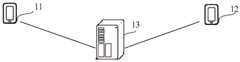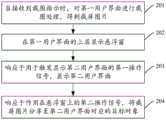CN111290675B - Screen capture image sharing method, device, terminal and storage medium - Google Patents
Screen capture image sharing method, device, terminal and storage mediumDownload PDFInfo
- Publication number
- CN111290675B CN111290675BCN202010136170.8ACN202010136170ACN111290675BCN 111290675 BCN111290675 BCN 111290675BCN 202010136170 ACN202010136170 ACN 202010136170ACN 111290675 BCN111290675 BCN 111290675B
- Authority
- CN
- China
- Prior art keywords
- picture
- user interface
- floating window
- screenshot
- operation signal
- Prior art date
- Legal status (The legal status is an assumption and is not a legal conclusion. Google has not performed a legal analysis and makes no representation as to the accuracy of the status listed.)
- Active
Links
Images
Classifications
- G—PHYSICS
- G06—COMPUTING OR CALCULATING; COUNTING
- G06F—ELECTRIC DIGITAL DATA PROCESSING
- G06F3/00—Input arrangements for transferring data to be processed into a form capable of being handled by the computer; Output arrangements for transferring data from processing unit to output unit, e.g. interface arrangements
- G06F3/01—Input arrangements or combined input and output arrangements for interaction between user and computer
- G06F3/048—Interaction techniques based on graphical user interfaces [GUI]
- G06F3/0481—Interaction techniques based on graphical user interfaces [GUI] based on specific properties of the displayed interaction object or a metaphor-based environment, e.g. interaction with desktop elements like windows or icons, or assisted by a cursor's changing behaviour or appearance
- G—PHYSICS
- G06—COMPUTING OR CALCULATING; COUNTING
- G06F—ELECTRIC DIGITAL DATA PROCESSING
- G06F3/00—Input arrangements for transferring data to be processed into a form capable of being handled by the computer; Output arrangements for transferring data from processing unit to output unit, e.g. interface arrangements
- G06F3/01—Input arrangements or combined input and output arrangements for interaction between user and computer
- G06F3/048—Interaction techniques based on graphical user interfaces [GUI]
- G06F3/0481—Interaction techniques based on graphical user interfaces [GUI] based on specific properties of the displayed interaction object or a metaphor-based environment, e.g. interaction with desktop elements like windows or icons, or assisted by a cursor's changing behaviour or appearance
- G06F3/04812—Interaction techniques based on cursor appearance or behaviour, e.g. being affected by the presence of displayed objects
- G—PHYSICS
- G06—COMPUTING OR CALCULATING; COUNTING
- G06F—ELECTRIC DIGITAL DATA PROCESSING
- G06F3/00—Input arrangements for transferring data to be processed into a form capable of being handled by the computer; Output arrangements for transferring data from processing unit to output unit, e.g. interface arrangements
- G06F3/01—Input arrangements or combined input and output arrangements for interaction between user and computer
- G06F3/048—Interaction techniques based on graphical user interfaces [GUI]
- G06F3/0481—Interaction techniques based on graphical user interfaces [GUI] based on specific properties of the displayed interaction object or a metaphor-based environment, e.g. interaction with desktop elements like windows or icons, or assisted by a cursor's changing behaviour or appearance
- G06F3/04817—Interaction techniques based on graphical user interfaces [GUI] based on specific properties of the displayed interaction object or a metaphor-based environment, e.g. interaction with desktop elements like windows or icons, or assisted by a cursor's changing behaviour or appearance using icons
- G—PHYSICS
- G06—COMPUTING OR CALCULATING; COUNTING
- G06F—ELECTRIC DIGITAL DATA PROCESSING
- G06F3/00—Input arrangements for transferring data to be processed into a form capable of being handled by the computer; Output arrangements for transferring data from processing unit to output unit, e.g. interface arrangements
- G06F3/01—Input arrangements or combined input and output arrangements for interaction between user and computer
- G06F3/048—Interaction techniques based on graphical user interfaces [GUI]
- G06F3/0484—Interaction techniques based on graphical user interfaces [GUI] for the control of specific functions or operations, e.g. selecting or manipulating an object, an image or a displayed text element, setting a parameter value or selecting a range
- G06F3/04842—Selection of displayed objects or displayed text elements
- G—PHYSICS
- G06—COMPUTING OR CALCULATING; COUNTING
- G06F—ELECTRIC DIGITAL DATA PROCESSING
- G06F3/00—Input arrangements for transferring data to be processed into a form capable of being handled by the computer; Output arrangements for transferring data from processing unit to output unit, e.g. interface arrangements
- G06F3/01—Input arrangements or combined input and output arrangements for interaction between user and computer
- G06F3/048—Interaction techniques based on graphical user interfaces [GUI]
- G06F3/0484—Interaction techniques based on graphical user interfaces [GUI] for the control of specific functions or operations, e.g. selecting or manipulating an object, an image or a displayed text element, setting a parameter value or selecting a range
- G06F3/0486—Drag-and-drop
- G—PHYSICS
- G06—COMPUTING OR CALCULATING; COUNTING
- G06F—ELECTRIC DIGITAL DATA PROCESSING
- G06F3/00—Input arrangements for transferring data to be processed into a form capable of being handled by the computer; Output arrangements for transferring data from processing unit to output unit, e.g. interface arrangements
- G06F3/01—Input arrangements or combined input and output arrangements for interaction between user and computer
- G06F3/048—Interaction techniques based on graphical user interfaces [GUI]
- G06F3/0487—Interaction techniques based on graphical user interfaces [GUI] using specific features provided by the input device, e.g. functions controlled by the rotation of a mouse with dual sensing arrangements, or of the nature of the input device, e.g. tap gestures based on pressure sensed by a digitiser
- G06F3/0488—Interaction techniques based on graphical user interfaces [GUI] using specific features provided by the input device, e.g. functions controlled by the rotation of a mouse with dual sensing arrangements, or of the nature of the input device, e.g. tap gestures based on pressure sensed by a digitiser using a touch-screen or digitiser, e.g. input of commands through traced gestures
- G—PHYSICS
- G06—COMPUTING OR CALCULATING; COUNTING
- G06F—ELECTRIC DIGITAL DATA PROCESSING
- G06F2203/00—Indexing scheme relating to G06F3/00 - G06F3/048
- G06F2203/048—Indexing scheme relating to G06F3/048
- G06F2203/04808—Several contacts: gestures triggering a specific function, e.g. scrolling, zooming, right-click, when the user establishes several contacts with the surface simultaneously; e.g. using several fingers or a combination of fingers and pen
Landscapes
- Engineering & Computer Science (AREA)
- General Engineering & Computer Science (AREA)
- Theoretical Computer Science (AREA)
- Human Computer Interaction (AREA)
- Physics & Mathematics (AREA)
- General Physics & Mathematics (AREA)
- User Interface Of Digital Computer (AREA)
- Information Transfer Between Computers (AREA)
Abstract
Translated fromChineseDescription
Translated fromChinese技术领域technical field
本申请实施例涉及人机交互技术领域,特别涉及一种截屏图片的分享方法、装置、终端及存储介质。The embodiments of the present application relate to the field of human-computer interaction technology, and in particular to a method, device, terminal and storage medium for sharing screenshots.
背景技术Background technique
目前,若用户想要将终端的当前显示界面中的显示内容分享给其它用户查看,可以先对终端当前显示的用户界面进行截屏,之后分享截屏图片。At present, if the user wants to share the display content in the current display interface of the terminal with other users to view, he can first take a screenshot of the user interface currently displayed in the terminal, and then share the screenshot.
相关技术提供的截屏图片的分享流程如下:终端对当前显示界面进行截屏,得到截屏图片,用户单击选中该截屏图片,之后终端显示分享控件,用户触发该分享控件,此时终端显示具有图片分享功能的应用程序列表,用户在该应用程序列表中选择待分享截屏图片的应用程序,之后终端显示被选中的应用程序的联系人列表,用户在该联系人列表中选择分享对象,之后终端将截屏图片发送至被选中的分享对象。The screenshot sharing process provided by related technologies is as follows: the terminal takes a screenshot of the current display interface to obtain a screenshot, the user clicks to select the screenshot, and then the terminal displays a sharing control, and the user triggers the sharing control. At this time, the terminal displays a picture sharing function. The application list of the function, the user selects the application to share the screen capture picture in the application list, and then the terminal displays the contact list of the selected application, the user selects the sharing object in the contact list, and then the terminal will take a screenshot The picture is sent to the selected sharing object.
发明内容Contents of the invention
本申请实施例提供一种截屏图片的分享方法、装置、终端及存储介质。所述技术方案如下:Embodiments of the present application provide a method, device, terminal, and storage medium for sharing screenshots. Described technical scheme is as follows:
第一方面,本申请实施例提供了一种截屏图片的分享方法,所述方法包括:In the first aspect, the embodiment of the present application provides a method for sharing screenshots, the method comprising:
当接收到截图指示时,对第一用户界面进行截图处理,得到截屏图片;When a screenshot instruction is received, screenshot processing is performed on the first user interface to obtain a screenshot image;
在所述第一用户界面的上层显示悬浮窗,所述悬浮窗用于显示所述截屏图片;Displaying a floating window on the upper layer of the first user interface, the floating window is used to display the screenshot;
响应于用于触发显示第二用户界面的第一操作信号,显示所述第二用户界面,在所述第一用户界面切换至所述第二用户界面的过程中,所述悬浮窗始终为顶层窗口;In response to the first operation signal for triggering the display of the second user interface, the second user interface is displayed, and during the process of switching from the first user interface to the second user interface, the floating window is always the top layer window;
响应于作用在所述悬浮窗上的第二操作信号,将所述截屏图片分享至所述第二用户界面对应的目标对象。In response to a second operation signal acting on the floating window, the screenshot is shared with a target object corresponding to the second user interface.
第二方面,本申请实施例提供了一种截屏图片的分享装置,所述装置包括:In the second aspect, the embodiment of the present application provides a screenshot sharing device, the device includes:
截屏模块,用于当接收到截图指示时,对第一用户界面进行截图处理,得到截屏图片;A screenshot module, configured to perform screenshot processing on the first user interface to obtain a screenshot image when receiving a screenshot instruction;
悬浮窗显示模块,用于在所述第一用户界面的上层显示悬浮窗,所述悬浮窗用于显示所述截屏图片;a floating window display module, configured to display a floating window on the upper layer of the first user interface, and the floating window is used to display the screenshot;
界面显示模块,用于响应于用于触发显示第二用户界面的第一操作信号,显示所述第二用户界面,在所述第一用户界面切换至所述第二用户界面的过程中,所述悬浮窗始终为顶层窗口;An interface display module, configured to display the second user interface in response to the first operation signal for triggering the display of the second user interface, and during the process of switching from the first user interface to the second user interface, the The floating window mentioned above is always the top-level window;
图片分享模块,用于响应于作用在所述悬浮窗上的第二操作信号,将所述截屏图片分享至所述第二用户界面对应的目标对象。A picture sharing module, configured to share the screenshot picture with a target object corresponding to the second user interface in response to a second operation signal acting on the floating window.
第三方面,本申请实施例提供了一种终端,所述终端包括处理器和存储器,所述存储器存储有至少一条指令,所述指令由所述处理器加载并执行以实现如第一方面所述的截屏图片的分享方法。In a third aspect, an embodiment of the present application provides a terminal, the terminal includes a processor and a memory, the memory stores at least one instruction, and the instruction is loaded and executed by the processor to implement the terminal described in the first aspect. How to share screenshots as described above.
第四方面,本申请实施例提供了一种计算机可读存储介质,所述计算机可读存储介质中存储有至少一条指令,所述指令由处理器加载并执行以实现如第一方面所述的截屏图片的分享方法。In a fourth aspect, an embodiment of the present application provides a computer-readable storage medium, where at least one instruction is stored in the computer-readable storage medium, and the instruction is loaded and executed by a processor to implement the above-mentioned method described in the first aspect. How to share screenshots.
本申请实施例提供的技术方案可以带来的有益效果至少包括:The beneficial effects that can be brought by the technical solutions provided by the embodiments of the present application at least include:
通过在截图得到截屏图片后,在悬浮窗中显示该截屏图片,之后终端可以切换显示待分享截屏图片的用户界面,该过程中悬浮窗始终为顶层窗口,用户拖动该悬浮窗即可将截屏图片分享至其它对象,可以减少将截屏图片分享至其它对象所需的操作,提高图片分享的效率。After the screenshot is obtained, the screenshot is displayed in the floating window, and then the terminal can switch to display the user interface of the screenshot to be shared. During this process, the floating window is always the top-level window, and the user can drag the floating window to capture the Sharing pictures to other objects can reduce the operations required to share screenshots to other objects and improve the efficiency of image sharing.
附图说明Description of drawings
图1是本申请一个示例性实施例示出的实施环境的示意图;FIG. 1 is a schematic diagram of an implementation environment shown in an exemplary embodiment of the present application;
图2是本申请一个示例性实施例示出的截屏图片的分享方法的流程图;FIG. 2 is a flow chart of a method for sharing screenshots shown in an exemplary embodiment of the present application;
图3是本申请另一个示例性实施例示出的截屏图片的分享方法的流程图;FIG. 3 is a flow chart of a method for sharing screenshots shown in another exemplary embodiment of the present application;
图4-6是图3实施例涉及的界面示意图;Figure 4-6 is a schematic diagram of the interface involved in the embodiment of Figure 3;
图7是本申请另一个示例性实施例示出的截屏图片的分享方法的流程图;FIG. 7 is a flow chart of a method for sharing screenshots shown in another exemplary embodiment of the present application;
图8是本申请一个示例性实施例示出的保存截屏图片的界面示意图;Fig. 8 is a schematic diagram of an interface for saving screenshots shown in an exemplary embodiment of the present application;
图9是本申请一个示例性实施例示出的删除截屏图片的界面示意图;FIG. 9 is a schematic diagram of an interface for deleting screenshots shown in an exemplary embodiment of the present application;
图10是本申请一个示例性实施例示出的截屏图片的分享装置的结构框图;Fig. 10 is a structural block diagram of an apparatus for sharing screenshots shown in an exemplary embodiment of the present application;
图11是本申请一个示例性实施例示出的终端的结构框图。Fig. 11 is a structural block diagram of a terminal shown in an exemplary embodiment of the present application.
具体实施方式Detailed ways
为使本申请的目的、技术方案和优点更加清楚,下面将结合附图对本申请实施方式作进一步地详细描述。In order to make the purpose, technical solution and advantages of the present application clearer, the implementation manners of the present application will be further described in detail below in conjunction with the accompanying drawings.
请参考图1,其示出了本申请一个实施例提供的实施环境的实施例。该实施环境包括:第一终端11、第二终端12、后台服务器13。Please refer to FIG. 1 , which shows an embodiment of an implementation environment provided by an embodiment of the present application. The implementation environment includes: a
第一终端11具有截图功能,以及图片发送功能。第一终端11可以是智能手机、平板电脑、个人计算机等等。可选地,第一终端11中安装有发送方客户端,由该发送方客户端实现上述图片分享功能。The
第二终端12具有图片接收功能。第二终端12可以是智能手机、平板电脑、个人计算机等等。可选地,第二终端12中安装有接收方客户端,由该接收方客户端实现上述图片分享功能。The
上述发送方客户端和接收方客户端可以是具有不同功能的客户端,例如发送方客户端具有图片发送功能,接收方客户端具有图片接收功能。上述发送方客户端和接收方客户端也可以是具有相同功能的客户端,例如发送方客户端和接收方客户端均为具有图片收发功能的客户端,当某一客户端用于实现图片发送功能时,该客户端为发送方客户端,当某一客户端用于实现图片接收功能时,该客户端为接收方客户端。The above-mentioned sender client and receiver client may be clients with different functions, for example, the sender client has a picture sending function, and the receiver client has a picture receiving function. The above-mentioned sender client and receiver client can also be clients with the same function, for example, both the sender client and the receiver client are clients capable of sending and receiving pictures, when a certain client is used to realize picture sending function, the client is the sender client, and when a client is used to realize the picture receiving function, the client is the receiver client.
后台服务器13是上述发送方客户端和接收方客户端对应的后台服务器。后台服务器13可以是一台服务器,也可以是一个服务器集群,还可以是一个云计算服务中心。The
第一终端11和后台服务器13之间通过有线网络或无线网络建立连接。后台服务器13和第二终端12之间通过有线网络或无线网络建立连接。A connection is established between the
相关技术中,将截屏图片分享至其它联系人所需的操作较为繁琐,图片分享的效率低下。基于此,本申请实施例提供了一种截屏图片的分享方法,通过在截图得到截屏图片后,在悬浮窗中显示该截屏图片,之后终端可以切换显示待分享截屏图片的用户界面,该过程中悬浮窗始终为顶层窗口,用户拖动该悬浮窗即可将截屏图片分享至其它对象,可以减少将截屏图片分享至其它对象所需的操作,提高图片分享的效率。In the related art, the operation required to share the screen capture picture to other contacts is cumbersome, and the efficiency of picture sharing is low. Based on this, the embodiment of the present application provides a method for sharing screenshots. After the screenshots are captured, the screenshots are displayed in the floating window, and then the terminal can switch to display the user interface of the screenshots to be shared. In the process The floating window is always the top-level window, and the user can drag the floating window to share the screenshot to other objects, which can reduce the operations required to share the screenshot to other objects and improve the efficiency of image sharing.
请参考图2,其示出了本申请一个实施例示出的截屏图片的分享方法的流程图。该方法包括:Please refer to FIG. 2 , which shows a flowchart of a method for sharing screenshots according to an embodiment of the present application. The method includes:
步骤201,当接收到截图指示时,对第一用户界面进行截图处理,得到截屏图片。
截图指示用于触发对第一用户界面进行截图处理。截图处理是指截取某一用户界面(例如第一用户界面)并保存为图片的处理过程。第一用户界面是终端在接收到截图指示时所显示的用户界面,其可以是桌面界面,也可以是终端中的任一应用程序的用户界面。The screenshot indication is used to trigger screenshot processing of the first user interface. Screenshot processing refers to a process of capturing a certain user interface (for example, the first user interface) and saving it as a picture. The first user interface is a user interface displayed when the terminal receives a screenshot instruction, which may be a desktop interface, or a user interface of any application program in the terminal.
在一种可能的实现方式中,当终端接收到功能界面呼出指示时,显示功能界面,该功能界面中包括截图功能控件,若终端接收到作用在该截图功能控件上的触发信号,则终端接收到截图指示。在另一种可能的实现方式中,若终端接收到指定操作信号,则终端接收到截图指示。可选地,上述指定操作信号为多指触摸操作信号,也即多个手指触摸终端屏幕所产生的操作信号。在本申请实施例中,仅以指定操作信号为三指滑动信号为例进行说明。In a possible implementation, when the terminal receives an instruction to call out from the functional interface, it displays the functional interface, and the functional interface includes a screenshot function control. If the terminal receives a trigger signal acting on the screenshot function control, the terminal receives the to the screenshot instructions. In another possible implementation manner, if the terminal receives a designated operation signal, the terminal receives a screenshot instruction. Optionally, the above specified operation signal is a multi-finger touch operation signal, that is, an operation signal generated by multiple fingers touching the terminal screen. In the embodiment of the present application, only a three-finger sliding signal is used as an example for illustration.
步骤202,在第一用户界面的上层显示悬浮窗。
终端得到截屏图片后,在第一用户界面的上层显示悬浮窗,该悬浮窗用于显示截屏图片。After obtaining the screenshot, the terminal displays a floating window on the upper layer of the first user interface, where the floating window is used to display the screenshot.
为了避免悬浮窗对终端当前显示的用户界面造成遮挡,悬浮窗的尺寸通常较小。可选地,终端获取截屏图片后,对该截屏图片进行缩小处理,得到截屏图片的缩略图,该悬浮窗用于显示截屏图片的缩略图。In order to prevent the floating window from blocking the user interface currently displayed on the terminal, the size of the floating window is usually small. Optionally, after acquiring the screenshot, the terminal shrinks the screenshot to obtain a thumbnail of the screenshot, and the floating window is used to display the thumbnail of the screenshot.
步骤203,响应于用于触发显示第二用户界面的第一操作信号,显示第二用户界面。Step 203: Display the second user interface in response to the first operation signal for triggering the display of the second user interface.
第二用户界面是用户选择的用于分享截屏图片的界面,其可以是与目标联系人的会话界面,也可以是目标群组的群组会话界面,还可以是内容展示界面。The second user interface is an interface selected by the user for sharing screenshots, which may be a conversation interface with the target contact, a group conversation interface of the target group, or a content display interface.
与目标联系人的会话界面用于供本机帐号与目标联系人进行会话。目标联系人可以是与本机帐号具有关联关系的任一联系人,其可以由用户选择得到。本机帐号是指终端中的客户端所登录的用户帐号。关联关系可以是好友关系、关注关系、收听关系中的任意一种。目标群组的群组会话界面用于供本机帐号与目标群组中的其它联系人进行会话。目标群组可以是存在至少两个用户帐号,且上述至少两个用户帐号中包括本机帐号的任一群组。内容展示界面用于展示与本机帐号具有关联关系的联系人所发布的社交内容,以及本机帐号所发布的社交内容中的至少一种。上述社交内容包括且不限于图片、文字、视频、音乐、网页链接等等。The conversation interface with the target contact is used for the local account to have a conversation with the target contact. The target contact may be any contact associated with the local account, which may be selected by the user. The local account refers to the user account logged in by the client in the terminal. The association relationship may be any one of friend relationship, following relationship, and listening relationship. The group conversation interface of the target group is used for conversations between the local account and other contacts in the target group. The target group may be any group in which there are at least two user accounts, and the at least two user accounts include the local machine account. The content display interface is used for displaying at least one of social content published by contacts associated with the local account and social content published by the local account. The above social content includes but is not limited to pictures, text, video, music, web page links and so on.
步骤204,响应于作用在悬浮窗上的第二操作信号,将截屏图片分享至第二用户界面对应的目标对象。
第二操作信号可以是长按操作信号、单击操作信号、双击操作信号、滑动操作信号、拖动操作信号中的任意一种。在本申请实施例中,仅以第二操作信号为拖动操作信号为例进行说明。The second operation signal may be any one of a long-press operation signal, a single-click operation signal, a double-click operation signal, a slide operation signal, and a drag operation signal. In the embodiment of the present application, only the second operation signal is a drag operation signal as an example for illustration.
第二用户界面对应的目标对象,可以根据第二用户界面的类型实际确定。在一种可能的实现方式中,第二用户界面为与目标联系人的会话界面,则目标对象为目标联系人。在另一种可能的实现方式中,第二用户界面为目标群组的群组会话界面,则目标对象为目标群组中除本机帐号之外的其它联系人。在另一种可能的实现方式中,第二用户界面为社交信息分享界面,目标对象可以是与本机帐号存在关联关系的全部或部分联系人,上述部分联系人可以由终端用户自定义设定。The target object corresponding to the second user interface may be actually determined according to the type of the second user interface. In a possible implementation manner, the second user interface is a conversation interface with the target contact, and the target object is the target contact. In another possible implementation manner, the second user interface is a group conversation interface of the target group, and the target object is other contacts in the target group except the local account. In another possible implementation, the second user interface is a social information sharing interface, and the target objects may be all or some of the contacts associated with the local account, and the above-mentioned part of the contacts may be customized by the terminal user. .
在一种可能的实现方式中,当第二用户界面为与目标联系人的会话界面以及目标群组的群组会话界面时,终端根据第二操作信号选择第二用户界面所属的应用程序以及目标对象,之后选择确认发送,此时终端将截屏图片发送给第二用户界面所属的应用程序对应的后台服务器,由该后台服务器将截屏图片转发至上述目标对象。需要说明的是,上述选择第二用户界面所属的应用程序、目标对象以及选择确认发送的步骤均在后台完成。In a possible implementation, when the second user interface is a conversation interface with the target contact and a group conversation interface of the target group, the terminal selects the application program and the target group to which the second user interface belongs according to the second operation signal. object, and then choose to confirm sending. At this time, the terminal sends the screenshot picture to the background server corresponding to the application program to which the second user interface belongs, and the background server forwards the screenshot picture to the above-mentioned target object. It should be noted that the above-mentioned steps of selecting the application program and the target object to which the second user interface belongs and selecting and confirming the sending are all completed in the background.
在另一种可能的实现方式中,当第二用户界面为第一内容展示界面时,上述将截屏图片分享至第二用户界面对应的目标对象可以实现为:显示社交内容编辑界面;在接收到内容发布指令时,向目标服务器发送目标社交内容。In another possible implementation, when the second user interface is the first content display interface, the above-mentioned sharing of screenshots to the target object corresponding to the second user interface may be implemented as: displaying the social content editing interface; When the content publishing instruction is issued, the target social content is sent to the target server.
第一内容展示界面用于展示本机帐号所发布的社交内容,以及与本机帐号存在关联关系的联系人所发布的社交内容中的至少一种。社交内容编辑界面用于供终端用户编辑社交内容。在本申请实施例中,社交内容编辑界面包括截屏图片。内容发布指令用于触发终端发布目标社交内容。目标服务器是第二用户界面所属的应用程序对应的后台服务器,目标服务器用于将目标社交内容转发至目标客户端。目标客户端用于在第二内容展示界面展示目标社交内容。目标社交内容包括截屏图片。可选地,目标社交内容还可以包括终端用户编辑的其它内容,例如文字、表情等等。The first content display interface is used to display at least one of the social content published by the local account and the social content published by contacts associated with the local account. The social content editing interface is used for end users to edit social content. In the embodiment of the present application, the social content editing interface includes screenshots. The content release instruction is used to trigger the terminal to release target social content. The target server is a background server corresponding to the application program to which the second user interface belongs, and the target server is used to forward the target social content to the target client. The target client is used to display the target social content on the second content display interface. Targeted social content includes screenshots. Optionally, the target social content may also include other content edited by the end user, such as text, emoticons and so on.
综上所述,本申请实施例提供的技术方案,通过在截图得到截屏图片后,在悬浮窗中显示该截屏图片,之后终端可以切换显示待分享截屏图片的用户界面,该过程中悬浮窗始终为顶层窗口,用户拖动该悬浮窗即可将截屏图片分享至其它对象,可以减少将截屏图片分享至其它对象所需的操作,提高图片分享的效率。To sum up, in the technical solution provided by the embodiment of the present application, after the screenshot is obtained by taking a screenshot, the screenshot is displayed in the floating window, and then the terminal can switch to display the user interface of the screenshot to be shared. During this process, the floating window is always It is a top-level window, and the user can drag the floating window to share the screenshot picture to other objects, which can reduce the operations required to share the screenshot picture to other objects, and improve the efficiency of picture sharing.
请参考图3,其示出了本申请一个实施例示出的截屏图片的分享方法的流程图。该方法包括:Please refer to FIG. 3 , which shows a flowchart of a method for sharing screenshots according to an embodiment of the present application. The method includes:
步骤301,当接收到截图指示时,对第一用户界面进行截图处理,得到截屏图片。
步骤302,在第一用户界面的上层显示悬浮窗。
悬浮窗用于显示截屏图片。The floating window is used to display screenshots.
步骤303,响应于作用在悬浮窗上的第三操作信号,控制终端进入图片分享模式。
第三操作信号可以是单击操作信号、双击操作信号、滑动操作信号、长按操作信号、拖动操作信号中的任意一种。在本申请实施例中,仅以第三操作信号为拖动信号为例进行说明。The third operation signal may be any one of a single-click operation signal, a double-click operation signal, a slide operation signal, a long-press operation signal, and a drag operation signal. In the embodiment of the present application, only the third operation signal is a drag signal as an example for illustration.
终端根据第三操作信号进入图片分享模式,在该模式下,悬浮窗始终处于焦点状态,也即悬浮窗始终为顶层窗口。可选地,终端为悬浮窗设置WS_EX_NOACTIVATE属性,根据该WS_EX_NOACTIVATE属性使悬浮窗在图片分享模式下始终维持焦点状态。The terminal enters the picture sharing mode according to the third operation signal. In this mode, the floating window is always in the focus state, that is, the floating window is always the top window. Optionally, the terminal sets a WS_EX_NOACTIVATE attribute for the floating window, and according to the WS_EX_NOACTIVATE attribute, the floating window always maintains a focus state in the picture sharing mode.
可选地,终端处于图片分享模式时,悬浮窗处于终端中的预设位置,上述预设位置可以由终端默认设定,也可以由用户自定义设定。在本申请实施例中,当终端接收到作用在悬浮窗上的拖动操作信号时,当拖动操作信号消失时,若该拖动操作信号的拖动路径的长度超过第一长度,则终端进入图片分享模式,此时悬浮窗固定在终端中的预设位置,并始终维持在焦点状态。Optionally, when the terminal is in the picture sharing mode, the floating window is at a preset position in the terminal. The preset position can be set by default by the terminal, or can be customized by the user. In this embodiment of the present application, when the terminal receives a drag operation signal acting on the floating window, when the drag operation signal disappears, if the length of the drag path of the drag operation signal exceeds the first length, the terminal Enter the picture sharing mode. At this time, the floating window is fixed at the preset position in the terminal and always maintains the focus state.
需要说明的是,当悬浮窗保持焦点状态时,悬浮窗始终为顶层窗口,在保证用户始终可以与悬浮窗进行交互的前提下,终端可以根据用户触发的操作信号执行其他操作,例如切换显示用户界面,执行截屏处理等等。It should be noted that when the floating window maintains the focus state, the floating window is always the top-level window. On the premise that the user can always interact with the floating window, the terminal can perform other operations according to the operation signal triggered by the user, such as switching to display the user interface, perform screenshot processing, and more.
结合参考图4,其示出了本申请一个实施例示出的截屏图片分享的界面示意图。终端在预设位置41处显示用于显示截屏图片1的第一悬浮窗42,此时终端接收到作用在当前显示界面的三指滑动操作信号,则终端对当前显示界面进行截屏处理,得到截屏图片2,并在预设位置41处显示用于显示截屏图片1的第二悬浮窗43。Referring to FIG. 4 , it shows a schematic diagram of an interface for sharing screenshots according to an embodiment of the present application. The terminal displays the first floating
步骤304,响应于用于触发显示第二用户界面的第一操作信号,显示第二用户界面。Step 304: Display the second user interface in response to the first operation signal for triggering the display of the second user interface.
在第一用户界面切换至第二用户界面的过程中,悬浮窗始终为顶层窗口。During the process of switching from the first user interface to the second user interface, the floating window is always the top-level window.
步骤305,响应于作用在悬浮窗上的拖动操作信号,控制悬浮窗跟随拖动操作信号的拖动轨迹显示。
在本申请实施例中,第二操作信号为拖动操作信号。当终端处于图片分享模式下,若接收到作用在悬浮窗的拖动操作信号,则使得悬浮窗跟随拖动操作信号的拖动轨迹显示。In the embodiment of the present application, the second operation signal is a drag operation signal. When the terminal is in the picture sharing mode, if a drag operation signal acting on the floating window is received, the floating window is displayed along the drag track of the drag operation signal.
可选地,在接收到拖动操作信号之前,终端先接收对应于待分享的截屏图片的选择信号。当截屏图片存在多个时,终端可以接收多个截屏图片中的至少两个截屏图片的选择信号,在该情况下,当终端接收到被选择的任一悬浮窗的拖动操作信号时,被选择的全部悬浮窗均跟随拖动操作信号的拖动轨迹显示。Optionally, before receiving the drag operation signal, the terminal first receives a selection signal corresponding to the screenshot picture to be shared. When there are multiple screenshots, the terminal may receive a selection signal of at least two screenshots in the plurality of screenshots. In this case, when the terminal receives a drag operation signal of any floating window that is selected, it is All the selected floating windows are displayed along the drag track of the drag operation signal.
步骤306,在控制悬浮窗跟随拖动操作信号的拖动轨迹显示的过程中,在第二用户界面中标记出预设区域。
上述预设区域是指使分享操作生效的区域,其可以由终端默认设定,也可以由用户自定义设定。可选地,当拖动操作信号的拖动轨迹超过第二长度时,终端在第二用户界面上显示分享图标,预设区域是指包括分享图标的区域。例如,预设区域是以分享图标为中心的矩形区域或圆形区域,本申请实施例对该矩形区域或圆形区域的尺寸不作限定。The aforementioned preset area refers to the area where the sharing operation takes effect, which can be set by default by the terminal, or can be customized by the user. Optionally, when the dragging track of the dragging operation signal exceeds the second length, the terminal displays the sharing icon on the second user interface, and the preset area refers to an area including the sharing icon. For example, the preset area is a rectangular area or a circular area centered on the sharing icon, and the embodiment of the present application does not limit the size of the rectangular area or the circular area.
结合参考图5,其示出了本申请一个实施例示出的截屏图片分享的界面示意图。终端在预设位置51处显示用于显示截屏图片的悬浮窗52,此时终端接收到作用在悬浮窗52的拖动操作信号,在拖动过程中,终端在第二用户界面53上显示预设区域54,该预设区域54包括分享图标55。Referring to FIG. 5 , it shows a schematic diagram of an interface for sharing screenshots according to an embodiment of the present application. The terminal displays a floating window 52 for displaying screenshots at a
步骤307,当拖动操作信号消失时,若悬浮窗处于预设区域,则将截屏图片分享至目标对象。
在本申请实施例中,当拖动操作信号消失时,若悬浮窗处于预设区域,则将截屏图片分享至目标对象。结合参考图5,当拖动操作信号消失时,若悬浮窗52处于预设区域54,则将截屏图片分享至目标对象。In the embodiment of the present application, when the dragging operation signal disappears, if the floating window is in a preset area, the screenshot is shared with the target object. With reference to FIG. 5 , when the dragging operation signal disappears, if the floating window 52 is in the preset area 54 , the screenshot will be shared with the target object.
可选地,终端在将截屏图片分享至目标对象后,仍在预设位置处显示悬浮窗,该悬浮窗包括已经分享的截屏图片,此时终端可以根据用户的操作信号切换至其它用户界面,并根据对应于悬浮窗的拖动操作信号继续对截屏图片进行分享,从而实现对截屏图片的跨应用、跨用户、跨群组的多次分享,进一步提高图片分享效率。Optionally, after the terminal shares the screen shot to the target object, it still displays a floating window at a preset position, the floating window includes the shared screen shot, at this time the terminal can switch to other user interfaces according to the user's operation signal, And according to the dragging operation signal corresponding to the floating window, continue to share the screenshot picture, so as to realize multiple sharing of the screenshot picture across applications, users, and groups, and further improve the efficiency of picture sharing.
结合参考图6,其示出了本申请一个实施例示出的截屏图片分享的界面示意图。终端显示第一用户界面61,用户在第一用户界面61上执行三指滑动操作,此时终端对第一用户界面61进行截图处理,得到截屏图片,并在悬浮窗62中显示截屏图片,当终端接收到对应于悬浮窗62的拖动操作信号时,终端进入图片分享模式,此时终端在预设位置63出显示悬浮窗62,此时终端根据用户触发的操作信号切换显示第二用户界面64,当接收到对应于悬浮窗62的拖动操作信号时,将截屏图片分享至第二用户界面64对应的目标对象。In conjunction with reference to FIG. 6 , it shows a schematic diagram of an interface for sharing screenshots according to an embodiment of the present application. The terminal displays the first user interface 61, and the user performs a three-finger sliding operation on the first user interface 61. At this time, the terminal takes a screenshot of the first user interface 61 to obtain a screenshot, and displays the screenshot in the floating
综上所述,本申请实施例提供的技术方案,通过在截图得到截屏图片后,在悬浮窗中显示该截屏图片,之后终端可以切换显示待分享截屏图片的用户界面,该过程中悬浮窗始终为顶层窗口,用户拖动该悬浮窗即可将截屏图片分享至其它对象,可以减少将截屏图片分享至其它对象所需的操作,提高图片分享的效率。To sum up, in the technical solution provided by the embodiment of the present application, after the screenshot is obtained by taking a screenshot, the screenshot is displayed in the floating window, and then the terminal can switch to display the user interface of the screenshot to be shared. During this process, the floating window is always It is a top-level window, and the user can drag the floating window to share the screenshot picture to other objects, which can reduce the operations required to share the screenshot picture to other objects, and improve the efficiency of picture sharing.
在一个具体的例子中,结合参考图7,其示出了本申请一个实施例提供的截屏图片的分享方法的流程图。该方法可以包括如下步骤:In a specific example, refer to FIG. 7 , which shows a flowchart of a method for sharing screenshots provided by an embodiment of the present application. The method may include the steps of:
步骤701,根据三指滑动操作信号进行截屏处理,得到截屏图片。
步骤702,在悬浮窗显示截屏图片。
步骤703,根据对应于悬浮窗的拖动操作信号的拖动轨迹移动显示悬浮窗。
步骤704,检测拖动操作信号消失时悬浮窗是否处于第一固定位置。
若拖动操作信号消失时悬浮窗处于第一固定位置,则进入图片分享模式。若拖动操作信号消失时悬浮窗未处于第一固定位置,则悬浮窗返回原位置。If the floating window is at the first fixed position when the dragging operation signal disappears, the picture sharing mode is entered. If the floating window is not in the first fixed position when the drag operation signal disappears, the floating window returns to the original position.
步骤705,进入即时分享模式。
步骤706,控制悬浮窗返回原位置。
步骤707,接收对应于悬浮窗的拖动操作信号。
步骤708,当拖动操作信号消失时,若悬浮窗处于第二固定位置,则将截屏图片分享至目标对象。
当拖动操作信号消失时,若悬浮窗未处于第二固定位置,则不执行将截屏图片分享至目标对象的步骤。When the dragging operation signal disappears, if the floating window is not at the second fixed position, the step of sharing the screenshot image to the target object is not performed.
在一种可能的实现方式中,终端在悬浮窗中显示截屏图片后,可以通过对悬浮窗的快捷操作实现对截屏图片的保存或分享。In a possible implementation manner, after the terminal displays the screenshot picture in the floating window, the terminal may save or share the screenshot picture through a shortcut operation on the floating window.
在基于图2或图4所示实施例提供的一个可选实施例中,在第一用户界面的上层显示悬浮窗后,该截屏图片的分享方法还可以包括如下步骤:响应于作用在悬浮窗上的第四操作信号,保存截屏图片。In an optional embodiment provided based on the embodiment shown in FIG. 2 or FIG. 4 , after the floating window is displayed on the upper layer of the first user interface, the method for sharing screenshots may further include the following steps: The fourth operation signal on the screen saves the screenshot.
第四操作信号可以是单击操作信号、双击操作信号、滑动操作信号、长按操作信号、拖动操作信号中的任意一种。在本申请实施例中,仅以第四操作信号为滑动操作信号为例进行说明。The fourth operation signal may be any one of a single-click operation signal, a double-click operation signal, a slide operation signal, a long-press operation signal, and a drag operation signal. In the embodiment of the present application, only the fourth operation signal is a sliding operation signal as an example for illustration.
终端在保存截屏图片后,用户可以在相册查看截屏图片。结合参考图8,其示出了本申请一个实施例示出的保存截屏图片的界面示意图。终端在预设位置81处显示悬浮窗82,该悬浮窗82用于显示截屏图片,当终端接收到对应于悬浮窗82的向下滑动操作信号,则保存截屏图片。After the terminal saves the screenshot, the user can view the screenshot in the photo album. Referring to FIG. 8 , it shows a schematic diagram of an interface for saving screenshots according to an embodiment of the present application. The terminal displays a floating window 82 at a
在基于图3或图5所示实施例提供的一个可选实施例中,在第一用户界面的上层显示悬浮窗后,该截屏图片的分享方法还可以包括如下步骤:响应于作用在悬浮窗上的第五操作信号,删除截屏图片。In an optional embodiment provided based on the embodiment shown in FIG. 3 or FIG. 5 , after the floating window is displayed on the upper layer of the first user interface, the method for sharing screenshots may further include the following steps: The fifth operation signal on the screen deletes the screenshot.
第五操作信号可以是单击操作信号、双击操作信号、滑动操作信号、长按操作信号、拖动操作信号中的任意一种。在本申请实施例中,仅以第五操作信号为滑动信号为例进行说明。需要说明的是,第四操作信号与第五操作信号是方向不同的滑动操作信号。例如,第四操作信号是滑动方向向上的操作信号,第五操作信号是滑动操作信号向下的操作信号。The fifth operation signal may be any one of a single-click operation signal, a double-click operation signal, a slide operation signal, a long-press operation signal, and a drag operation signal. In the embodiment of the present application, only the fifth operation signal is a sliding signal as an example for illustration. It should be noted that the fourth operation signal and the fifth operation signal are sliding operation signals in different directions. For example, the fourth operation signal is an operation signal in which the sliding direction is upward, and the fifth operation signal is an operation signal in which the sliding operation signal is downward.
需要说明的是,当预设位置处不存在悬浮窗时,终端退出图片分享模式。It should be noted that, when there is no floating window at the preset position, the terminal exits the picture sharing mode.
结合参考图9,其示出了本申请一个实施例示出的删除截屏图片的界面示意图。终端在预设位置91处显示悬浮窗92,该悬浮窗92用于显示截屏图片,当终端接收到对应于悬浮窗92的向上滑动操作信号,则删除截屏图片。Referring to FIG. 9 , it shows a schematic diagram of an interface for deleting a screenshot according to an embodiment of the present application. The terminal displays a floating
综上所述,本申请实施例提供的技术方案,还通过对悬浮窗的向下滑动操作保存截屏图片,对悬浮窗的向上滑动操作信号删除截屏图片,实现了通过对悬浮窗的快捷操作保存或删除截屏图片,提高操作效率。To sum up, the technical solution provided by the embodiment of the present application also saves the screenshot picture through the downward sliding operation of the floating window, and deletes the screenshot picture through the upward sliding operation signal of the floating window. Or delete screenshots to improve operating efficiency.
以下为本申请装置实施例,对于装置实施例中未详细阐述的部分,可以参考上述方法实施例中公开的技术细节。The following are the device embodiments of the present application. For the parts that are not described in detail in the device embodiments, you can refer to the technical details disclosed in the above method embodiments.
请参考图10,其示出了本申请一个示例性实施例提供的截屏图片的分享装置的框图。该截屏图片的分享装置可以通过软件、硬件或者两者的组合实现成为终端的全部或一部分。该截屏图片的分享装置包括:Please refer to FIG. 10 , which shows a block diagram of an apparatus for sharing screenshots provided by an exemplary embodiment of the present application. The device for sharing screenshots can be implemented as all or a part of the terminal through software, hardware or a combination of the two. The sharing devices of the screenshot include:
截屏模块1001,用于当接收到截图指示时,对第一用户界面进行截图处理,得到截屏图片。The
悬浮窗显示模块1002,用于在所述第一用户界面的上层显示悬浮窗,所述悬浮窗用于显示所述截屏图片。The floating
界面显示模块1003,用于响应于用于触发显示第二用户界面的第一操作信号,显示所述第二用户界面,在所述第一用户界面切换至所述第二用户界面的过程中,所述悬浮窗始终为顶层窗口。The
图片分享模块1004,用于响应于作用在所述悬浮窗上的第二操作信号,将所述截屏图片分享至所述第二用户界面对应的目标对象。The
综上所述,本申请实施例提供的技术方案,通过在截图得到截屏图片后,在悬浮窗中显示该截屏图片,之后终端可以切换显示待分享截屏图片的用户界面,该过程中悬浮窗始终为顶层窗口,用户拖动该悬浮窗即可将截屏图片分享至其它对象,可以减少将截屏图片分享至其它对象所需的操作,提高图片分享的效率。To sum up, in the technical solution provided by the embodiment of the present application, after the screenshot is obtained by taking a screenshot, the screenshot is displayed in the floating window, and then the terminal can switch to display the user interface of the screenshot to be shared. During this process, the floating window is always It is a top-level window, and the user can drag the floating window to share the screenshot picture to other objects, which can reduce the operations required to share the screenshot picture to other objects, and improve the efficiency of picture sharing.
在基于图10所示实施例提供的可选实施例中,所述第二操作信号为拖动操作信号;In an optional embodiment provided based on the embodiment shown in FIG. 10 , the second operation signal is a drag operation signal;
所述图片分享模块1004,用于The
控制所述悬浮窗跟随所述拖动操作信号的拖动轨迹显示;controlling the display of the floating window to follow the dragging track of the dragging operation signal;
当所述拖动操作信号消失时,若所述悬浮窗处于预设区域,则将所述截屏图片分享至所述目标对象。When the dragging operation signal disappears, if the floating window is in a preset area, the screenshot is shared with the target object.
可选地,所述图片分享模块1004,还用于:Optionally, the
在控制所述悬浮窗跟随所述拖动操作信号的拖动轨迹显示的过程中,在所述第二用户界面中标记出所述预设区域。In the process of controlling the display of the drag track of the floating window following the drag operation signal, the preset area is marked in the second user interface.
在基于图10所示实施例提供的可选实施例中,所述装置还包括:模式控制模块(图10未示出)。In an optional embodiment provided based on the embodiment shown in FIG. 10 , the device further includes: a mode control module (not shown in FIG. 10 ).
模式控制模块,用于响应于作用在所述悬浮窗上的第三操作信号,控制终端进入图片分享模式,当所述终端处于所述图片分享模式时,所述悬浮窗始终处于焦点状态。The mode control module is configured to control the terminal to enter a picture sharing mode in response to a third operation signal acting on the floating window, and when the terminal is in the picture sharing mode, the floating window is always in a focus state.
在基于图10所示实施例提供的可选实施例中,所述第二用户界面为第一内容展示界面,所述第一内容展示界面用于展示本机帐号所发布的社交内容,以及与所述本机帐号存在关联关系的联系人所发布的社交内容中的至少一种,所述本机帐号是所述第二用户界面所属的客户端当前登录的用户帐号;In an optional embodiment provided based on the embodiment shown in FIG. 10 , the second user interface is a first content display interface, and the first content display interface is used to display social content published by the local account, and At least one of social content published by a contact with an associated relationship with the local account, where the local account is a user account currently logged in by the client to which the second user interface belongs;
所述图片分享模块1004,用于:The
显示社交内容编辑界面,所述社交内容编辑界面包括所述截屏图片;displaying a social content editing interface, the social content editing interface including the screenshot;
在接收到内容发布指令时,向目标服务器发送目标社交内容,所述目标服务器用于将所述目标社交内容转发至目标客户端,所述目标客户端用于在第二内容展示界面展示所述目标社交内容,所述目标社交内容包括所述截屏图片。When receiving the content release instruction, send the target social content to the target server, the target server is used to forward the target social content to the target client, and the target client is used to display the target social content on the second content display interface Target social content, where the target social content includes the screenshot.
在基于图10所示实施例提供的可选实施例中,所述装置还包括:图片保存模块(图10未示出)。In an optional embodiment provided based on the embodiment shown in FIG. 10 , the device further includes: a picture saving module (not shown in FIG. 10 ).
图片保存模块,用于响应于作用在所述悬浮窗上的第四操作信号,保存所述截屏图片。A picture saving module, configured to save the screenshot in response to a fourth operation signal acting on the floating window.
在基于图10所示实施例提供的可选实施例中,所述装置还包括:图片删除模块(图10未示出)。In an optional embodiment provided based on the embodiment shown in FIG. 10 , the device further includes: a picture deletion module (not shown in FIG. 10 ).
图片删除模块,用于响应于作用在所述悬浮窗上的第五操作信号,删除所述截屏图片。A picture deletion module, configured to delete the screenshot picture in response to a fifth operation signal acting on the floating window.
需要说明的是,上述实施例提供的装置在实现其功能时,仅以上述各功能模块的划分进行举例说明,实际应用中,可以根据需要而将上述功能分配由不同的功能模块完成,即将设备的内部结构划分成不同的功能模块,以完成以上描述的全部或者部分功能。另外,上述实施例提供的装置与方法实施例属于同一构思,其具体实现过程详见方法实施例,这里不再赘述。It should be noted that when the device provided by the above-mentioned embodiments implements its functions, it only uses the division of the above-mentioned functional modules as an example. In practical applications, the above-mentioned function allocation can be completed by different functional modules according to needs. The internal structure of the system is divided into different functional modules to complete all or part of the functions described above. In addition, the device and the method embodiment provided by the above embodiment belong to the same idea, and the specific implementation process thereof is detailed in the method embodiment, and will not be repeated here.
参考图11,其示出了本申请一个示例性实施例提供的终端的结构方框图。本申请中的终端可以包括一个或多个如下部件:处理器1110和存储器1120。Referring to FIG. 11 , it shows a structural block diagram of a terminal provided by an exemplary embodiment of the present application. The terminal in this application may include one or more of the following components: a
处理器1110可以包括一个或者多个处理核心。处理器1110利用各种接口和线路连接整个终端内的各个部分,通过运行或执行存储在存储器1120内的指令、程序、代码集或指令集,以及调用存储在存储器1120内的数据,执行终端的各种功能和处理数据。可选地,处理器1110可以采用数字信号处理(Digital Signal Processing,DSP)、现场可编程门阵列(Field-Programmable Gate Array,FPGA)、可编程逻辑阵列(Programmable LogicArray,PLA)中的至少一种硬件形式来实现。处理器1110可集成中央处理器(CentralProcessing Unit,CPU)和调制解调器等中的一种或几种的组合。其中,CPU主要处理操作系统和应用程序等;调制解调器用于处理无线通信。可以理解的是,上述调制解调器也可以不集成到处理器1110中,单独通过一块芯片进行实现。
可选地,处理器1110执行存储器1120中的程序指令时实现下上述各个方法实施例提供的截屏图片的分享方法。Optionally, when the
存储器1120可以包括随机存储器(Random Access Memory,RAM),也可以包括只读存储器(Read-Only Memory,ROM)。可选地,该存储器1120包括非瞬时性计算机可读介质(non-transitory computer-readable storage medium)。存储器1120可用于存储指令、程序、代码、代码集或指令集。存储器1120可包括存储程序区和存储数据区,其中,存储程序区可存储用于实现操作系统的指令、用于至少一个功能的指令、用于实现上述各个方法实施例的指令等;存储数据区可存储根据终端的使用所创建的数据等。The
上述终端的结构仅是示意性的,在实际实现时,终端可以包括更多或更少的组件,比如:摄像头等,本实施例对此不作限定。The above-mentioned structure of the terminal is only illustrative, and in actual implementation, the terminal may include more or less components, such as a camera, etc., which is not limited in this embodiment.
本领域技术人员可以理解,图11中示出的结构并不构成对终端1100的限定,可以包括比图示更多或更少的组件,或者组合某些组件,或者采用不同的组件布置。Those skilled in the art can understand that the structure shown in FIG. 11 does not constitute a limitation to the terminal 1100, and may include more or less components than shown in the figure, or combine some components, or adopt a different component arrangement.
在示例性实施例中,还提供了一种计算机可读存储介质,所述计算机可读存储介质中存储有至少一条指令,所述至少一条指令由终端的处理器加载并执行以实现上述方法实施例中的截屏图片的分享方法。In an exemplary embodiment, there is also provided a computer-readable storage medium, at least one instruction is stored in the computer-readable storage medium, and the at least one instruction is loaded and executed by the processor of the terminal to implement the above method How to share screenshots in the example.
可选地,上述计算机可读存储介质可以是ROM、RAM、磁带、软盘和光数据存储设备等。Optionally, the above-mentioned computer-readable storage medium may be ROM, RAM, magnetic tape, floppy disk, optical data storage device and the like.
在示例性实施例中,还提供了一种计算机程序产品,当该计算机程序产品被执行时,其用于实现上述方法实施例中提供的截屏图片的分享方法。In an exemplary embodiment, a computer program product is also provided, and when the computer program product is executed, it is used to implement the method for sharing screenshots provided in the above method embodiments.
应当理解的是,在本文中提及的“多个”是指两个或两个以上。“和/或”,描述关联对象的关联关系,表示可以存在三种关系,例如,A和/或B,可以表示:单独存在A,同时存在A和B,单独存在B这三种情况。字符“/”一般表示前后关联对象是一种“或”的关系。本文中使用的“第一”、“第二”以及类似的词语并不表示任何顺序、数量或者重要性,而只是用来区分不同的组成部分。It should be understood that the "plurality" mentioned herein refers to two or more than two. "And/or" describes the association relationship of associated objects, indicating that there may be three types of relationships, for example, A and/or B may indicate: A exists alone, A and B exist simultaneously, and B exists independently. The character "/" generally indicates that the contextual objects are an "or" relationship. As used herein, "first", "second" and similar words do not imply any order, quantity or importance, but are used only to distinguish different components.
上述本申请实施例序号仅仅为了描述,不代表实施例的优劣。The serial numbers of the above embodiments of the present application are for description only, and do not represent the advantages and disadvantages of the embodiments.
以上所述仅为本申请的示例性实施例,并不用以限制本申请,凡在本申请的精神和原则之内,所作的任何修改、等同替换、改进等,均应包含在本申请的保护范围之内。The above are only exemplary embodiments of the application, and are not intended to limit the application. Any modifications, equivalent replacements, improvements, etc. made within the spirit and principles of the application shall be included in the protection of the application. within range.
Claims (8)
Priority Applications (4)
| Application Number | Priority Date | Filing Date | Title |
|---|---|---|---|
| CN202010136170.8ACN111290675B (en) | 2020-03-02 | 2020-03-02 | Screen capture image sharing method, device, terminal and storage medium |
| PCT/CN2021/074227WO2021175052A1 (en) | 2020-03-02 | 2021-01-28 | Screenshot image sharing method and device, terminal and storage medium |
| EP21765069.6AEP4113263A4 (en) | 2020-03-02 | 2021-01-28 | Screenshot image sharing method and device, terminal and storage medium |
| US17/929,358US20220413671A1 (en) | 2020-03-02 | 2022-09-02 | Screenshot image sharing method, terminal and storage medium |
Applications Claiming Priority (1)
| Application Number | Priority Date | Filing Date | Title |
|---|---|---|---|
| CN202010136170.8ACN111290675B (en) | 2020-03-02 | 2020-03-02 | Screen capture image sharing method, device, terminal and storage medium |
Publications (2)
| Publication Number | Publication Date |
|---|---|
| CN111290675A CN111290675A (en) | 2020-06-16 |
| CN111290675Btrue CN111290675B (en) | 2023-02-17 |
Family
ID=71022959
Family Applications (1)
| Application Number | Title | Priority Date | Filing Date |
|---|---|---|---|
| CN202010136170.8AActiveCN111290675B (en) | 2020-03-02 | 2020-03-02 | Screen capture image sharing method, device, terminal and storage medium |
Country Status (4)
| Country | Link |
|---|---|
| US (1) | US20220413671A1 (en) |
| EP (1) | EP4113263A4 (en) |
| CN (1) | CN111290675B (en) |
| WO (1) | WO2021175052A1 (en) |
Families Citing this family (31)
| Publication number | Priority date | Publication date | Assignee | Title |
|---|---|---|---|---|
| CN120765353A (en)* | 2019-02-25 | 2025-10-10 | 福特全球技术公司 | Method and system for travel offer |
| CN109933767B (en)* | 2019-03-15 | 2023-11-03 | Oppo(重庆)智能科技有限公司 | Image editing method, electronic device and device with storage function |
| CN111290675B (en)* | 2020-03-02 | 2023-02-17 | Oppo广东移动通信有限公司 | Screen capture image sharing method, device, terminal and storage medium |
| CN114115629B (en) | 2020-08-26 | 2025-01-10 | 华为技术有限公司 | Interface display method and device |
| CN112083867A (en) | 2020-07-29 | 2020-12-15 | 华为技术有限公司 | A cross-device object dragging method and device |
| CN111766997A (en)* | 2020-07-07 | 2020-10-13 | 网易(杭州)网络有限公司 | Screenshot sharing method and device, storage medium and electronic equipment |
| CN112162870B (en)* | 2020-09-25 | 2024-07-26 | 深圳传音控股股份有限公司 | File processing operation method, mobile terminal and storage medium |
| CN112162812B (en)* | 2020-09-27 | 2024-05-31 | 维沃移动通信有限公司 | Object adding method and device |
| CN112333326B (en)* | 2020-10-26 | 2022-03-18 | 努比亚技术有限公司 | Screen projection display control method and device and computer readable storage medium |
| CN114518919A (en) | 2020-11-19 | 2022-05-20 | Oppo广东移动通信有限公司 | Content sharing method and device, equipment and storage medium |
| CN114647351B (en)* | 2020-12-25 | 2023-03-03 | 华为技术有限公司 | Interface element display method and device |
| CN114911400A (en)* | 2021-02-08 | 2022-08-16 | 花瓣云科技有限公司 | Method for sharing pictures and electronic equipment |
| CN112954111A (en)* | 2021-02-09 | 2021-06-11 | 维沃移动通信有限公司 | Method and device for sharing pictures, electronic equipment and storage medium |
| CN113325981B (en)* | 2021-06-07 | 2023-09-01 | 上海传英信息技术有限公司 | Processing method, mobile terminal and storage medium |
| CN113810608B (en)* | 2021-09-14 | 2022-11-25 | 荣耀终端有限公司 | A shooting method, electronic device and storage medium |
| CN113835601A (en)* | 2021-09-26 | 2021-12-24 | 维沃移动通信有限公司 | Screenshot management method and device |
| CN114253448A (en)* | 2021-11-15 | 2022-03-29 | 珠海格力电器股份有限公司 | Screen capture processing method, electronic equipment and storage medium |
| CN116450012A (en)* | 2022-01-10 | 2023-07-18 | 荣耀终端有限公司 | Control method of electronic equipment and electronic equipment |
| CN114510166B (en)* | 2022-04-01 | 2022-08-26 | 深圳传音控股股份有限公司 | Operation method, intelligent terminal and storage medium |
| CN115185422A (en)* | 2022-07-11 | 2022-10-14 | 深圳壹账通智能科技有限公司 | Method, device, medium and electronic equipment for displaying screenshot in terminal screen |
| CN115237290A (en)* | 2022-07-11 | 2022-10-25 | 北京达佳互联信息技术有限公司 | Method, device and equipment for determining resource disclosure range and storage medium |
| CN115933954B (en)* | 2022-07-25 | 2025-09-23 | Oppo广东移动通信有限公司 | Screen capture method, device, electronic device, and storage medium |
| CN119105683A (en)* | 2022-07-27 | 2024-12-10 | 荣耀终端有限公司 | Screen capture method and electronic device |
| CN117666877A (en)* | 2022-08-26 | 2024-03-08 | Oppo广东移动通信有限公司 | Screen capture method, device, storage medium and terminal |
| CN118101641A (en)* | 2022-11-17 | 2024-05-28 | 华为技术有限公司 | Screenshot sharing method and electronic device |
| CN116271851A (en)* | 2023-03-22 | 2023-06-23 | 网易(杭州)网络有限公司 | Information sharing method, device, electronic device, storage medium and program product |
| CN119225578A (en)* | 2023-06-29 | 2024-12-31 | 荣耀终端有限公司 | Cross-application data transmission method and related equipment |
| CN117215513A (en)* | 2023-09-28 | 2023-12-12 | 武汉卡比特信息有限公司 | Suspended window screen projection system and method |
| WO2025102246A1 (en)* | 2023-11-14 | 2025-05-22 | 荣耀终端股份有限公司 | Data transmission method, electronic device and storage medium |
| CN120315613A (en)* | 2024-01-05 | 2025-07-15 | 荣耀终端股份有限公司 | Information transmission method and device |
| CN119676204A (en)* | 2024-12-16 | 2025-03-21 | 北京达佳互联信息技术有限公司 | Message sending method, device, equipment and storage medium |
Citations (5)
| Publication number | Priority date | Publication date | Assignee | Title |
|---|---|---|---|---|
| CN106489126A (en)* | 2016-09-29 | 2017-03-08 | 北京小米移动软件有限公司 | The method and device that a kind of content is shared |
| CN106502527A (en)* | 2016-09-29 | 2017-03-15 | 北京小米移动软件有限公司 | Method, device and terminal that a kind of content is shared |
| CN106527882A (en)* | 2016-09-29 | 2017-03-22 | 北京小米移动软件有限公司 | Content sharing method, device and terminal |
| CN106527883A (en)* | 2016-09-29 | 2017-03-22 | 北京小米移动软件有限公司 | A method, device and terminal for content sharing |
| CN106775625A (en)* | 2016-11-15 | 2017-05-31 | 北京金山安全软件有限公司 | Screenshot picture sharing method and device and electronic equipment |
Family Cites Families (9)
| Publication number | Priority date | Publication date | Assignee | Title |
|---|---|---|---|---|
| US7640502B2 (en)* | 2004-10-01 | 2009-12-29 | Microsoft Corporation | Presentation facilitation |
| US20170091888A1 (en)* | 2013-03-15 | 2017-03-30 | Google Inc. | User-triggered reactive emergency account protection |
| KR20150056346A (en)* | 2013-11-15 | 2015-05-26 | 엘지전자 주식회사 | Terminal for screen capture processing for multi windows |
| CN105828167A (en)* | 2016-03-04 | 2016-08-03 | 乐视网信息技术(北京)股份有限公司 | Screen-shot sharing method and device |
| CN108174022A (en)* | 2017-12-12 | 2018-06-15 | 上海爱优威软件开发有限公司 | A kind of quick sending method of sectional drawing and terminal device |
| CN108509533B (en)* | 2018-03-15 | 2019-08-16 | 平安科技(深圳)有限公司 | Control method, device and equipment for screen shot file sharing and computer storage medium |
| CN109164964B (en)* | 2018-08-22 | 2020-08-04 | Oppo广东移动通信有限公司 | Content sharing method and device, terminal and storage medium |
| CN109726179A (en)* | 2018-12-29 | 2019-05-07 | 努比亚技术有限公司 | Screenshot picture processing method, storage medium and mobile terminal |
| CN111290675B (en)* | 2020-03-02 | 2023-02-17 | Oppo广东移动通信有限公司 | Screen capture image sharing method, device, terminal and storage medium |
- 2020
- 2020-03-02CNCN202010136170.8Apatent/CN111290675B/enactiveActive
- 2021
- 2021-01-28EPEP21765069.6Apatent/EP4113263A4/enactivePending
- 2021-01-28WOPCT/CN2021/074227patent/WO2021175052A1/ennot_activeCeased
- 2022
- 2022-09-02USUS17/929,358patent/US20220413671A1/ennot_activeAbandoned
Patent Citations (5)
| Publication number | Priority date | Publication date | Assignee | Title |
|---|---|---|---|---|
| CN106489126A (en)* | 2016-09-29 | 2017-03-08 | 北京小米移动软件有限公司 | The method and device that a kind of content is shared |
| CN106502527A (en)* | 2016-09-29 | 2017-03-15 | 北京小米移动软件有限公司 | Method, device and terminal that a kind of content is shared |
| CN106527882A (en)* | 2016-09-29 | 2017-03-22 | 北京小米移动软件有限公司 | Content sharing method, device and terminal |
| CN106527883A (en)* | 2016-09-29 | 2017-03-22 | 北京小米移动软件有限公司 | A method, device and terminal for content sharing |
| CN106775625A (en)* | 2016-11-15 | 2017-05-31 | 北京金山安全软件有限公司 | Screenshot picture sharing method and device and electronic equipment |
Also Published As
| Publication number | Publication date |
|---|---|
| EP4113263A4 (en) | 2023-08-23 |
| EP4113263A1 (en) | 2023-01-04 |
| US20220413671A1 (en) | 2022-12-29 |
| CN111290675A (en) | 2020-06-16 |
| WO2021175052A1 (en) | 2021-09-10 |
Similar Documents
| Publication | Publication Date | Title |
|---|---|---|
| CN111290675B (en) | Screen capture image sharing method, device, terminal and storage medium | |
| US11789603B2 (en) | File processing method, terminal, and storage medium | |
| US10990268B2 (en) | Operation method and terminal device | |
| US20230153274A1 (en) | File sharing method and apparatus, terminal, and storage medium | |
| CN109683714B (en) | Multimedia resource management method, device and storage medium | |
| JP6085618B2 (en) | Device, method, and graphical user interface for sharing content objects in a document | |
| US20100162171A1 (en) | Visual address book and dialer | |
| US20180152622A1 (en) | Mobile terminal-based photographing method and mobile terminal | |
| US20230297209A1 (en) | Content sharing methods and apparatus, terminal, storage medium | |
| JP2023523050A (en) | Information display method, device, electronic device and storage medium | |
| CN112948049B (en) | Method, device, terminal and storage medium for displaying multiple contents in parallel | |
| CN113971392A (en) | A document editing method, device, device and medium | |
| WO2022247557A1 (en) | Content sharing method and apparatus, and terminal and storage medium | |
| CN112948844B (en) | Control method, device and electronic equipment | |
| WO2022135476A1 (en) | Screenshot method and apparatus, and electronic device | |
| CN111880699A (en) | Message processing method, device and electronic device | |
| WO2023040845A1 (en) | Message transmission method and apparatus, and electronic device | |
| WO2016049875A1 (en) | Device and method for capturing, sharing and watching video messages | |
| CN115412634B (en) | Message display method and device | |
| EP2950185A1 (en) | Method for controlling a virtual keyboard and electronic device implementing the same | |
| CN109600409B (en) | Resource management method and terminal for application | |
| CN108600086A (en) | Information processing method, electronic device and computer readable storage medium | |
| CN112989077B (en) | Method and device for managing expression objects | |
| CN113989421B (en) | Image generation method, device, equipment and medium | |
| WO2016049882A1 (en) | Device and method for capturing, sharing and watching video messages |
Legal Events
| Date | Code | Title | Description |
|---|---|---|---|
| PB01 | Publication | ||
| PB01 | Publication | ||
| SE01 | Entry into force of request for substantive examination | ||
| SE01 | Entry into force of request for substantive examination | ||
| GR01 | Patent grant | ||
| GR01 | Patent grant |