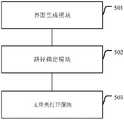CN110807005A - Method, device and electronic device for adding folder icon - Google Patents
Method, device and electronic device for adding folder iconDownload PDFInfo
- Publication number
- CN110807005A CN110807005ACN201810862495.7ACN201810862495ACN110807005ACN 110807005 ACN110807005 ACN 110807005ACN 201810862495 ACN201810862495 ACN 201810862495ACN 110807005 ACN110807005 ACN 110807005A
- Authority
- CN
- China
- Prior art keywords
- folder
- path
- target
- box
- icon
- Prior art date
- Legal status (The legal status is an assumption and is not a legal conclusion. Google has not performed a legal analysis and makes no representation as to the accuracy of the status listed.)
- Pending
Links
Images
Classifications
- G—PHYSICS
- G06—COMPUTING OR CALCULATING; COUNTING
- G06F—ELECTRIC DIGITAL DATA PROCESSING
- G06F3/00—Input arrangements for transferring data to be processed into a form capable of being handled by the computer; Output arrangements for transferring data from processing unit to output unit, e.g. interface arrangements
- G06F3/01—Input arrangements or combined input and output arrangements for interaction between user and computer
- G06F3/048—Interaction techniques based on graphical user interfaces [GUI]
- G06F3/0481—Interaction techniques based on graphical user interfaces [GUI] based on specific properties of the displayed interaction object or a metaphor-based environment, e.g. interaction with desktop elements like windows or icons, or assisted by a cursor's changing behaviour or appearance
- G06F3/04817—Interaction techniques based on graphical user interfaces [GUI] based on specific properties of the displayed interaction object or a metaphor-based environment, e.g. interaction with desktop elements like windows or icons, or assisted by a cursor's changing behaviour or appearance using icons
Landscapes
- Engineering & Computer Science (AREA)
- General Engineering & Computer Science (AREA)
- Theoretical Computer Science (AREA)
- Human Computer Interaction (AREA)
- Physics & Mathematics (AREA)
- General Physics & Mathematics (AREA)
- User Interface Of Digital Computer (AREA)
Abstract
Description
Translated fromChinese技术领域technical field
本发明涉及文档阅读器技术领域,特别是涉及一种文件夹图标添加方法、装置及电子设备。The present invention relates to the technical field of document readers, in particular to a method, device and electronic device for adding a folder icon.
背景技术Background technique
日常工作学习当中,为了打开某一类型文档,会依据文档存放路径,依次打开文件夹,找到所需的文档。当文档的存放路径较为复杂时,就需要多次进行打开文件夹操作,直到找到对应的文档,操作过程繁琐。In daily work and study, in order to open a certain type of document, according to the document storage path, the folder will be opened in turn to find the required document. When the storage path of the document is complicated, it is necessary to open the folder for many times until the corresponding document is found, and the operation process is cumbersome.
现有技术中,文档被打开后,文档阅读器会记录文档存放的路径,并将路径显示在最近打开文件目录下,当用户需要打开此文档时,可以直接在最近打开文件目录下选择,当用户需要打开一个新的文档时,依然需要多次进行打开文件夹操作,且当用户打开多个文档后,旧的文档存放路径会被新的文档存放路径替换。In the prior art, after the document is opened, the document reader will record the path where the document is stored, and display the path in the recently opened file directory. When the user needs to open a new document, he still needs to open the folder multiple times, and when the user opens multiple documents, the old document storage path will be replaced by the new document storage path.
发明人在实现本发明的过程中发现,现有技术至少存在如下问题:In the process of realizing the present invention, the inventor found that the prior art has at least the following problems:
当需要打开目标文档时,需要依据文档存放路径,反复进行打开文件夹操作,以打开包含目标文档的文件夹,进而打开目标文档,操作步骤繁琐,导致文档打开的效率较低。When the target document needs to be opened, the folder opening operation needs to be repeated according to the document storage path to open the folder containing the target document, and then open the target document.
发明内容SUMMARY OF THE INVENTION
本发明实施例的目的在于提供一种设置常用文件夹的方法,以实现简化打开包含目标文档的文件夹步骤,提高文档打开的效率。具体技术方案如下:The purpose of the embodiments of the present invention is to provide a method for setting a common folder, so as to simplify the steps of opening a folder containing a target document and improve the efficiency of document opening. The specific technical solutions are as follows:
本发明实施例提供一种文件夹图标添加方法,所述方法包括:An embodiment of the present invention provides a method for adding a folder icon, the method comprising:
生成常用文件夹界面,所述常用文件夹界面中包括文件夹添加按钮;Generating a common folder interface, the common folder interface includes a folder add button;
当所述文件夹添加按钮被触发时,弹出对话框,所述对话框中展示有提示信息,所述提示信息用于提示输入需要添加的文件夹的文件夹路径;When the folder add button is triggered, a dialog box pops up, and prompt information is displayed in the dialog box, and the prompt information is used to prompt input of the folder path of the folder to be added;
接收输入的目标文件夹的目标文件夹路径;Receive the target folder path of the input target folder;
依据所述目标文件夹路径,在所述常用文件夹界面中添加与所述目标文件夹路径相关联的文件夹图标。According to the target folder path, a folder icon associated with the target folder path is added in the common folder interface.
进一步的,所述对话框为文本信息输入框;Further, the dialog box is a text information input box;
所述接收输入的目标文件夹的目标文件夹路径,包括:The target folder path of the input target folder, including:
获取所述文本信息输入框中输入的路径;obtaining the path entered in the text information input box;
将获取的路径确定为目标文件夹的目标文件夹路径。Determine the obtained path as the target folder path of the target folder.
进一步的,所述对话框为路径选择框,所述路径选择框中展示有待选路径;Further, the dialog box is a path selection box, and the path selection box displays a path to be selected;
所述接收输入的目标文件夹的目标文件夹路径,包括:The target folder path of the input target folder, including:
确定所述路径选择框中被选择的待选路径;determining the candidate path selected in the path selection box;
将所述被选择的待选路径确定作目标文件夹的目标文件夹路径。The selected candidate path is determined as the target folder path of the target folder.
进一步的,所述路径选择框中展示的待选路径为满足预设条件的文件夹的路径;Further, the path to be selected displayed in the path selection box is the path of the folder that satisfies the preset condition;
满足所述预设条件的文件夹为预设时间段内打开次数达到预设次数阈值的文件夹;或者The folder that satisfies the preset condition is the folder whose number of opening times reaches the preset number of times threshold within a preset time period; or
满足所述预设条件的文件夹为当前时间之前的预设时长内打开的文件夹。A folder that satisfies the preset condition is a folder opened within a preset time period before the current time.
进一步的,所述对话框为路径预览框,所述路径预览框中包括路径预览选择按钮;Further, the dialog box is a path preview box, and the path preview box includes a path preview selection button;
所述接收输入的所述路径信息,包括:The receiving the input path information includes:
基于所述路径预览选择按钮的触发操作,从操作系统的各级文件夹的路径中展示预览的待选路径;Based on the trigger operation of the path preview selection button, the path to be previewed is displayed from the paths of the folders at all levels of the operating system;
当所展示的预览的待选路径被选择时,将被选择的待选路径确定为目标文件夹的目标文件夹路径。When the candidate path of the displayed preview is selected, the selected candidate path is determined as the target folder path of the target folder.
本发明实施例还提供一种文件夹打开方法,所述方法包括:An embodiment of the present invention also provides a method for opening a folder, the method comprising:
生成常用文件夹界面,所述常用文件夹界面中展示有文件夹图标;generating a common folder interface, where a folder icon is displayed in the common folder interface;
当展示的文件夹图标被触发操作时,基于预先建立的文件夹图标与文件夹路径的关联关系,确定被触发操作的文件夹图标对应的文件夹路径;When the displayed folder icon is triggered to operate, the folder path corresponding to the triggered folder icon is determined based on the pre-established association relationship between the folder icon and the folder path;
基于所确定的文件夹路径,打开所述文件夹图标表示的文件夹。Based on the determined folder path, the folder represented by the folder icon is opened.
进一步的,所述基于所确定的文件夹路径,打开所述文件夹图标表示的文件夹,包括:Further, the opening of the folder represented by the folder icon based on the determined folder path includes:
基于所确定的文件夹路径,通过调用系统API,打开所述文件夹图标表示的文件夹。Based on the determined folder path, the folder represented by the folder icon is opened by calling the system API.
本发明实施例还提供一种文件夹图标添加装置,所述装置包括:An embodiment of the present invention further provides a device for adding a folder icon, the device comprising:
界面生成模块,用于生成常用文件夹界面,所述常用文件夹界面中包括文件夹添加按钮;an interface generation module for generating a common folder interface, wherein the common folder interface includes a folder add button;
信息展示模块,当所述文件夹添加按钮被触发时,弹出对话框,所述对话框中展示有提示信息,所述提示信息用于提示输入需要添加的文件夹的文件夹路径;an information display module, when the folder adding button is triggered, a dialog box pops up, and prompt information is displayed in the dialog box, and the prompt information is used to prompt input of the folder path of the folder to be added;
路径接收模块,用于接收输入的目标文件夹的目标文件夹路径;The path receiving module is used to receive the target folder path of the input target folder;
图标添加模块,用于依据所述目标文件夹路径,在所述常用文件夹界面中添加与所述目标文件夹路径相关联的文件夹图标。An icon adding module, configured to add a folder icon associated with the target folder path in the common folder interface according to the target folder path.
进一步的,所述信息展示模块弹出的所述对话框为文本信息输入框;Further, the dialog box popped up by the information display module is a text information input box;
所述路径接收模块,具体用于获取所述文本信息输入框中输入的路径;并将获取的路径确定为目标文件夹的目标文件夹路径。The path receiving module is specifically configured to acquire the path entered in the text information input box; and determine the acquired path as the target folder path of the target folder.
进一步的,所述信息展示模块弹出的所述对话框为路径选择框,所述路径选择框中展示有待选路径;Further, the dialog box popped up by the information display module is a path selection box, and a path to be selected is displayed in the path selection box;
所诉路径接收模块,具体用于确定所述路径选择框中被选择的待选路径;并将所述被选择的待选路径确定作目标文件夹的目标文件夹路径。The path receiving module is specifically configured to determine the candidate path selected in the path selection box; and determine the selected candidate path as the target folder path of the target folder.
进一步的,所述路径选择框中展示的待选路径为满足预设条件的文件夹的路径;Further, the path to be selected displayed in the path selection box is the path of the folder that satisfies the preset condition;
满足所述预设条件的文件夹为预设时间段内打开次数达到预设次数阈值的文件夹;或者The folder that satisfies the preset condition is the folder whose number of opening times reaches the preset number of times threshold within a preset time period; or
满足所述预设条件的文件夹为当前时间之前的预设时长内打开的文件夹。A folder that satisfies the preset condition is a folder opened within a preset time period before the current time.
进一步的,所述信息展示模块弹出的所述对话框为路径预览框,所述路径预览框中包括路径预览选择按钮;Further, the dialog box popped up by the information display module is a path preview box, and the path preview box includes a path preview selection button;
所述路径选择模块,具体用于基于所述路径预览选择按钮的触发操作,从操作系统的各级文件夹的路径中展示预览的待选路径;且当所展示的预览的待选路径被选择时,将被选择的待选路径确定为目标文件夹的目标文件夹路径。The path selection module is specifically configured to, based on the trigger operation of the path preview selection button, display the preview candidate path from the paths of the folders at all levels of the operating system; and when the displayed preview candidate path is selected , the selected candidate path is determined as the target folder path of the target folder.
本发明实施例还提供一种文件夹打开装置,所述装置包括:An embodiment of the present invention further provides a device for opening a folder, the device comprising:
界面生成模块,用于生成常用文件夹界面,所述常用文件夹界面中展示有文件夹图标;an interface generation module, used to generate a common folder interface, where a folder icon is displayed in the common folder interface;
路径确定模块,用于当展示的文件夹图标被触发操作时,基于预先建立的文件夹图标与文件夹路径的关联关系,确定被触发操作的文件夹图标对应的文件夹路径;A path determination module, configured to determine the folder path corresponding to the triggered folder icon based on the pre-established association relationship between the folder icon and the folder path when the displayed folder icon is triggered to operate;
文件夹打开模块,用于基于所确定的文件夹路径,打开所述文件夹图标表示的文件夹。The folder opening module is used for opening the folder represented by the folder icon based on the determined folder path.
进一步的,所述文件夹打开模块,具体用于基于所确定的文件夹路径,通过调用系统API,打开所述文件夹图标表示的文件夹。Further, the folder opening module is specifically configured to open the folder represented by the folder icon by calling a system API based on the determined folder path.
本发明实施例还提供一种电子设备,包括处理器、通信接口、存储器和通信总线,其中,处理器,通信接口,存储器通过通信总线完成相互间的通信;An embodiment of the present invention also provides an electronic device, including a processor, a communication interface, a memory, and a communication bus, wherein the processor, the communication interface, and the memory communicate with each other through the communication bus;
存储器,用于存放计算机程序;memory for storing computer programs;
处理器,用于执行存储器上所存放的程序时,实现上述任一所述文件夹图标添加方法的步骤。The processor is configured to implement the steps of any of the above methods for adding folder icons when executing the program stored in the memory.
本发明实施例还提供一种电子设备,包括处理器、通信接口、存储器和通信总线,其中,处理器,通信接口,存储器通过通信总线完成相互间的通信;An embodiment of the present invention also provides an electronic device, including a processor, a communication interface, a memory, and a communication bus, wherein the processor, the communication interface, and the memory communicate with each other through the communication bus;
存储器,用于存放计算机程序;memory for storing computer programs;
处理器,用于执行存储器上所存放的程序时,实现上述任一文件夹打开方法的步骤。The processor is configured to implement the steps of any of the above methods for opening a folder when executing the program stored in the memory.
本发明实施还提供了一种计算机可读存储介质,所述计算机可读存储介质内存储有计算机程序,所述计算机程序被处理器执行时实现上述任一文件夹图标添加方法的步骤。Embodiments of the present invention also provide a computer-readable storage medium, where a computer program is stored in the computer-readable storage medium, and when the computer program is executed by a processor, the steps of any of the above methods for adding a folder icon are implemented.
本发明实施还提供了一种计算机可读存储介质,所述计算机可读存储介质内存储有计算机程序,所述计算机程序被处理器执行时实现上述任一文件夹打开方法的步骤。Embodiments of the present invention further provide a computer-readable storage medium, where a computer program is stored in the computer-readable storage medium, and when the computer program is executed by a processor, the steps of any of the above methods for opening a folder are implemented.
本发明实施例还提供了一种包含指令的计算机程序产品,当其在计算机上运行时,使得计算机执行上述任一文件夹图标添加方法。Embodiments of the present invention also provide a computer program product containing an instruction, which, when running on a computer, causes the computer to execute any of the above methods for adding a folder icon.
本发明实施例还提供了一种包含指令的计算机程序产品,当其在计算机上运行时,使得计算机执行上述任一文件夹打开方法。Embodiments of the present invention also provide a computer program product containing an instruction, which, when running on a computer, causes the computer to execute any one of the above methods for opening a folder.
本发明实施例提供的一种文件夹图标添加方法、装置及电子设备,方案中,当需要添加文件夹图标时,可以通过生成常用文件夹界面,且常用文件夹界面中包括一个文件夹添加按钮,当文件夹添加按钮被触发时,弹出对话框,且对话框中展示有提示信息,提示信息用于提示用户输入需要添加的文件夹的文件夹路径,以及接收输入的目标文件夹的目标文件夹路径,依据目标文件夹路径,在常用文件夹界面中添加与目标文件夹路径相关联的文件夹图标,当需要打开目标文档时,可以直接在常用文件夹界面中找到与目标文件夹路径相关联的文件夹图标,点击打开,实现简化打开包含目标文档的文件夹的步骤,提高文档打开的效率。The embodiments of the present invention provide a method, device and electronic device for adding a folder icon. In the solution, when a folder icon needs to be added, a common folder interface can be generated, and the common folder interface includes a folder adding button , when the folder add button is triggered, a dialog box will pop up, and the dialog box will display prompt information. The prompt information is used to prompt the user to enter the folder path of the folder to be added, and the target file of the target folder to receive the input. Folder path, according to the target folder path, add a folder icon associated with the target folder path in the common folder interface. When you need to open the target document, you can directly find the target folder path in the common folder interface. Click the associated folder icon, click to open, simplify the steps of opening the folder containing the target document, and improve the efficiency of document opening.
当然,实施本发明的任一产品或方法并不一定需要同时达到以上所述的所有优点。Of course, it is not necessary for any product or method of the present invention to achieve all of the advantages described above at the same time.
附图说明Description of drawings
为了更清楚地说明本发明实施例或现有技术中的技术方案,下面将对实施例或现有技术描述中所需要使用的附图作简单地介绍。In order to illustrate the embodiments of the present invention or the technical solutions in the prior art more clearly, the following briefly introduces the accompanying drawings that are required in the description of the embodiments or the prior art.
图1为本发明实施例提供的文件夹图标添加方法的流程图;1 is a flowchart of a method for adding a folder icon provided by an embodiment of the present invention;
图2为本发明实施例提供的一种常用文件夹界面的示意图;2 is a schematic diagram of a common folder interface provided by an embodiment of the present invention;
图3为本发明实施例提供的文件夹打开方法的流程图;3 is a flowchart of a method for opening a folder provided by an embodiment of the present invention;
图4为本发明实施例提供的文件夹图标添加装置的结构示意图;4 is a schematic structural diagram of an apparatus for adding a folder icon provided by an embodiment of the present invention;
图5为本发明实施例提供的文件夹打开装置的结构示意图;5 is a schematic structural diagram of a folder opening device provided by an embodiment of the present invention;
图6为本发明实施例提供的电子设备的结构示意图之一;6 is one of the schematic structural diagrams of an electronic device provided by an embodiment of the present invention;
图7为本发明实施例提供的电子设备的结构示意图之二。FIG. 7 is a second schematic structural diagram of an electronic device provided by an embodiment of the present invention.
具体实施方式Detailed ways
为了给出简化打开包含目标文档的文件夹的步骤,提高文档打开的效率的实现方案,本发明实施例提供了一种文件夹图标添加方法、装置及电子设备,以下结合说明书附图对本发明的优选实施例进行说明,应当理解,此处所描述的优选实施例仅用于说明和解释本发明,并不用于限定本发明。并且在不冲突的情况下,本申请中的实施例及实施例中的特征可以相互组合。In order to provide an implementation scheme that simplifies the steps of opening a folder containing a target document and improves the efficiency of document opening, the embodiments of the present invention provide a method, device and electronic device for adding a folder icon. The preferred embodiments are described, and it should be understood that the preferred embodiments described herein are only used to illustrate and explain the present invention, but not to limit the present invention. And the embodiments in this application and the features in the embodiments may be combined with each other without conflict.
下面将结合本发明实施例中的附图,对本发明实施例中的技术方案进行清楚、完整地描述。The technical solutions in the embodiments of the present invention will be clearly and completely described below with reference to the accompanying drawings in the embodiments of the present invention.
下面首先对本发明实施例提供的文件夹图标添加方法进行介绍。The following first introduces the method for adding a folder icon provided by the embodiment of the present invention.
本发明的一个实施例中,提供了一种文件夹图标添加方法,如图1所示,该方法包括以下步骤:In an embodiment of the present invention, a method for adding a folder icon is provided. As shown in FIG. 1 , the method includes the following steps:
S101:生成常用文件夹界面,常用文件夹界面中包括文件夹添加按钮。S101: Generate a common folder interface, and the common folder interface includes a folder adding button.
本步骤中,可以选择在程序主页中生成常用的文件夹界面,例如,在文档阅读器的主页中生成如图2所示样式的常用文件夹界面,如图2所示的常用文件夹界面中的“添加文件夹”字样上的“+”符号即为文件夹添加按钮。In this step, you can choose to generate a common folder interface in the program homepage. For example, a common folder interface in the style shown in Figure 2 is generated in the homepage of the document reader. In the common folder interface shown in Figure 2 The "+" symbol on the "Add Folder" word is the folder add button.
S102:当文件夹添加按钮被触发时,弹出对话框,对话框中展示有提示信息,提示信息用于提示输入需要添加的文件夹的文件夹路径。S102: When the folder add button is triggered, a dialog box pops up, and prompt information is displayed in the dialog box, and the prompt information is used to prompt input of the folder path of the folder to be added.
本步骤中,文件夹添加按钮的触发方式可以为鼠标点击操作、或通过预先设置的快捷按键达到触发效果,本发明实施例在此不作限定,当文件夹添加按钮被触发时,弹出对话框,对话框中展示有提示信息,用于提示输入需要添加的文件夹的文件夹路径。In this step, the triggering method of the folder adding button may be a mouse click operation or a preset shortcut button to achieve a triggering effect, which is not limited in this embodiment of the present invention. When the folder adding button is triggered, a dialog box pops up, The dialog box displays prompt information for prompting to input the folder path of the folder to be added.
S103:接收输入的目标文件夹的目标文件夹路径。S103: Receive the target folder path of the input target folder.
本步骤,具体可以采用如下三种方式接收输入的目标文件夹的目标文件夹路径:In this step, the following three methods can be used to receive the target folder path of the input target folder:
第一种方式:步骤S102中的对话框可以是文本信息输入框,当检测到用户在文本信息输入框中输入文件夹的路径后,将获取的路径确定为目标文件夹的目标文件夹路径。The first way: the dialog box in step S102 may be a text information input box. After detecting the path of the folder input by the user in the text information input box, the obtained path is determined as the target folder path of the target folder.
具体的,可以通过调用Windows系统的API来生成文本信息输入框,例如,可以通过调用SHBrowseForFolder来生成文本信息输入框。Specifically, the text information input box can be generated by calling the API of the Windows system, for example, the text information input box can be generated by calling SHBrowseForFolder.
第二种方式:步骤S102中的对话框可以是路径选择框,且路径选择框中展示有待选路径,且待选路径为满足预设条件的文件夹的路径,且满足预设条件的文件夹可以是预设时间段内打开次数达到预设次数阈值的文件夹,例如预设时间为48小时,预设次数为5次,当某一文档在48小时内被打开次数大于等于5次时,即该文档所处的文件夹满足了预设条件,该文件夹的路径会被展示在路径选择框中作为待选路径,或者满足预设条件的文件夹为当前时间之前的预设时长内打开的文件夹,例如预设时长为10分钟,在当前时间之前的10分钟内被打开的文档所处的文件夹即为满足预设条件的文件夹,该文件夹的路径会被展示在路径选择框中作为待选路径。The second way: the dialog box in step S102 may be a path selection box, and the path selection box displays a path to be selected, and the path to be selected is a path of a folder that satisfies a preset condition, and a folder that satisfies the preset condition It can be a folder that has been opened for a preset number of times within a preset time period. For example, the preset time is 48 hours and the preset number of times is 5 times. When a certain document is opened more than or equal to 5 times within 48 hours, That is, the folder where the document is located satisfies the preset conditions, and the path of the folder will be displayed in the path selection box as the path to be selected, or the folder that satisfies the preset conditions will be opened within the preset time period before the current time. For example, the preset duration is 10 minutes. The folder where the document opened within 10 minutes before the current time is the folder that meets the preset conditions, and the path of the folder will be displayed in the path selection. box as the path to be selected.
当检测用户在路径选择框中选择了所需的待选路径时,确定该路径选择框中被选择的待选路径,并将该被选择的待选路径确定作目标文件夹的目标文件夹路径。When it is detected that the user selects the desired path to be selected in the path selection box, the path to be selected selected in the path selection box is determined, and the selected path to be selected is determined as the target folder path of the target folder .
第三种方式:步骤S102中的对话框可以是路径预览框,且路径预览框中包括路径预览选择按钮,基于路径预览选择按钮的触发操作,从操作系统的各级文件夹的路径中展示预览的待选路径,并当所展示的预览的待选路径被选择时,将被选择的待选路径确定为目标文件夹的目标文件夹路径。The third way: the dialog box in step S102 can be a path preview box, and the path preview box includes a path preview selection button, and based on the trigger operation of the path preview selection button, the preview is displayed from the paths of the folders at all levels of the operating system and when the candidate path of the displayed preview is selected, the selected candidate path is determined as the target folder path of the target folder.
具体的,可以通过调用Windows系统的API来生成路径预览框,例如,可以通过调用SHBrowseForFolder来生成路径预览框。Specifically, the path preview box can be generated by calling the API of the Windows system, for example, the path preview box can be generated by calling SHBrowseForFolder.
S104:依据目标文件夹路径,在常用文件夹界面中添加与目标文件夹路径相关联的文件夹图标。S104: According to the target folder path, add a folder icon associated with the target folder path in the common folder interface.
本步骤中,依据目标文件夹路径,在常用文件夹界面中添加与目标文件夹路径相关联的文件夹图标,例如,可以采用如图2中所示的样式,图2中“桌面”和“F盘”即为添加的文件夹图标,优选的,可以对添加的文件夹图标样式和文字进行修改。In this step, according to the target folder path, add a folder icon associated with the target folder path in the common folder interface. For example, the style shown in Figure 2 can be used. "F disk" is the added folder icon. Preferably, the style and text of the added folder icon can be modified.
本发明实施例提供的上述文件夹图标添加方法中,可以通过生成常用文件夹界面,其中,常用文件夹界面中包括一个文件夹添加按钮,当文件夹添加按钮被触发时,弹出对话框,其中,对话框中展示有提示信息,提示信息用于提示用户输入需要添加的文件夹的文件夹路径,接收输入的目标文件夹的目标文件夹路径,依据目标文件夹路径,在常用文件夹界面中添加与目标文件夹路径相关联的文件夹图标,当需要打开目标文档时,可以直接在常用文件夹界面中找到与目标文件夹路径相关联的文件夹图标,点击打开,实现简化打开包含目标文档的文件夹的步骤,提高文档打开的效率。In the above method for adding folder icons provided by the embodiments of the present invention, a common folder interface can be generated, wherein the common folder interface includes a folder adding button, and when the folder adding button is triggered, a dialog box pops up, wherein , prompt information is displayed in the dialog box, the prompt information is used to prompt the user to input the folder path of the folder to be added, and the target folder path of the input target folder is received. According to the target folder path, in the common folder interface Add a folder icon associated with the target folder path. When you need to open the target document, you can directly find the folder icon associated with the target folder path in the common folder interface, and click Open to simplify opening the target document. Folder steps to improve the efficiency of document opening.
本发明实施例还提供一种文件夹打开方法,如图3所示,该方法包括以下步骤:An embodiment of the present invention also provides a method for opening a folder, as shown in FIG. 3 , the method includes the following steps:
S301:生成常用文件夹界面,常用文件夹界面中展示有文件夹图标。S301: Generate a common folder interface, and a folder icon is displayed in the common folder interface.
本步骤中,可以在程序主页中生成常用文件夹界面,例如可以生成如图2所示的常用文件夹界面,其中“桌面”和“F盘”为展示的文件夹图标。In this step, a common folder interface may be generated on the program homepage, for example, a common folder interface as shown in FIG. 2 may be generated, wherein "desktop" and "F disk" are displayed folder icons.
S302:当展示的文件夹图标被触发操作时,基于预先建立的文件夹图标与文件夹路径的关联关系,确定被触发操作的文件夹图标对应的文件夹路径。S302: When the displayed folder icon is triggered to operate, based on the pre-established association between the folder icon and the folder path, determine the folder path corresponding to the triggered folder icon.
本步骤中,文件夹图标已预先与文件夹路径相关联,其触发方式可以通过鼠标点击选择,也可以是通过触摸屏的长按操作或双击操作,当文件夹图标被触发后,确定与文件夹相关联的文件夹路径,例如,如图2所示的常用文件夹界面中,当“F盘”文件夹图标被触发操作时,与“F盘”文件夹图标相关联的路径“F:\”即被确定。In this step, the folder icon has been associated with the folder path in advance, and the triggering method can be selected by clicking with the mouse, or by long-pressing or double-clicking on the touch screen. The associated folder path, for example, in the common folder interface shown in Figure 2, when the "F disk" folder icon is triggered to operate, the path associated with the "F disk" folder icon "F:\ " is confirmed.
S303:基于所确定的文件夹路径,打开文件夹图标表示的文件夹。S303: Based on the determined folder path, open the folder indicated by the folder icon.
本步骤中,可以通过调用Windows系统的API来打开文件夹图标表述的文件夹,其中API可以是ShellExecuteW,将确定的文件夹路径信息传入给ShellExecuteW,即可实现打开文件夹图标表示的文件夹,例如将路径“F:\”传入ShellExecuteW,即可打开与“F盘”图标相关联的路径为“F:\”的文件夹。In this step, the folder represented by the folder icon can be opened by calling the API of the Windows system, where the API can be ShellExecuteW, and the folder represented by the folder icon can be opened by passing the determined folder path information to ShellExecuteW. For example, by passing the path "F:\" to ShellExecuteW, the folder with the path "F:\" associated with the "F disk" icon can be opened.
本发明实施例提供的上述文件夹打开方法中,当需要打开文档所处的文件夹时,可以生成常用文件夹界面,其中常用文件夹界面中展示有文件夹图标,且当展示的文件夹图标被触发操作时,基于预先建立的文件夹图标与文件夹路径的关联关系,确定被触发操作的文件夹图标对应的文件夹路径,并基于所确定的文件夹路径,打开文件夹图标表示的文件夹,通过直接在常用文件夹中对相关联的文件夹图标的触发操作打开对应文件夹的方式,可以简化打开包含目标文档的文件夹的步骤,提高文档打开的效率。In the above-mentioned folder opening method provided by the embodiment of the present invention, when the folder in which the document is located needs to be opened, a common folder interface may be generated, wherein a folder icon is displayed in the common folder interface, and when the displayed folder icon is displayed When an operation is triggered, based on the pre-established association between the folder icon and the folder path, determine the folder path corresponding to the folder icon of the triggered operation, and open the file represented by the folder icon based on the determined folder path. By directly triggering the associated folder icon in the common folder to open the corresponding folder, the steps of opening the folder containing the target document can be simplified, and the efficiency of document opening can be improved.
基于同一发明构思,根据本发明实施例提供的文件夹图标添加方法,本发明实施例还提供了一种文件夹图标添加装置,如图4所示,装置包括:Based on the same inventive concept, according to the method for adding a folder icon provided by an embodiment of the present invention, an embodiment of the present invention also provides a device for adding a folder icon. As shown in FIG. 4 , the device includes:
界面生成模块401,用于生成常用文件夹界面,其中常用文件夹界面中包括文件夹添加按钮;The
信息展示模块402,当文件夹添加按钮被触发时,弹出对话框,其中对话框中展示有提示信息,提示信息用于提示输入需要添加的文件夹的文件夹路径;The
路径接收模块403,用于接收输入的目标文件夹的目标文件夹路径;A
图标添加模块404,用于依据目标文件夹路径,在常用文件夹界面中添加与目标文件夹路径相关联的文件夹图标。The
进一步的,信息展示模块402弹出的对话框为文本信息输入框;Further, the dialog box popped up by the
路径接收模块403,具体用于获取文本信息输入框中输入的路径;并将获取的路径确定为目标文件夹的目标文件夹路径。The
进一步的,信息展示模块402弹出的对话框为路径选择框,且路径选择框中展示有待选路径;Further, the dialog box popped up by the
路径接收模块403,具体用于确定路径选择框中被选择的待选路径;并将被选择的待选路径确定作目标文件夹的目标文件夹路径。The
进一步的,路径选择框中展示的待选路径为满足预设条件的文件夹的路径;Further, the path to be selected displayed in the path selection box is the path of the folder that satisfies the preset condition;
其中,满足预设条件的文件夹为预设时间段内打开次数达到预设次数阈值的文件夹;或者Wherein, the folder that meets the preset condition is the folder whose number of opening times reaches the preset number of times threshold within the preset time period; or
满足预设条件的文件夹为当前时间之前的预设时长内打开的文件夹。Folders that meet the preset conditions are those opened within the preset time period before the current time.
进一步的,信息展示模块402弹出的对话框为路径预览框,其中路径预览框中包括路径预览选择按钮;Further, the pop-up dialog box of the
路径选择模块403,具体用于基于路径预览选择按钮的触发操作,从操作系统的各级文件夹的路径中展示预览的待选路径;且当所展示的预览的待选路径被选择时,将被选择的待选路径确定为目标文件夹的目标文件夹路径。The
基于同一发明构思,根据本发明实施例提供的文件夹打开方法,本发明实施例还提供了一种文件夹打开装置,如图5所示,装置包括:Based on the same inventive concept, according to the method for opening a folder provided by an embodiment of the present invention, an embodiment of the present invention also provides a device for opening a folder. As shown in FIG. 5 , the device includes:
界面生成模块501,用于生成常用文件夹界面,常用文件夹界面中展示有文件夹图标;The
路径确定模块502,用于当展示的文件夹图标被触发操作时,基于预先建立的文件夹图标与文件夹路径的关联关系,确定被触发操作的文件夹图标对应的文件夹路径;The
文件夹打开模块503,用于基于所确定的文件夹路径,打开文件夹图标表示的文件夹。The
进一步的,文件夹打开模块503,具体用于基于所确定的文件夹路径,通过调用系统API,打开文件夹图标表示的文件夹。Further, the
本发明实施例还提供了一种电子设备,如图6所示,包括处理器601、通信接口602、存储器603和通信总线604,其中,处理器601,通信接口602,存储器603通过通信总线604完成相互间的通信,An embodiment of the present invention further provides an electronic device, as shown in FIG. 6 , including a
存储器603,用于存放计算机程序;a
处理器601,用于执行存储器603上所存放的程序时,实现如下步骤:When the
生成常用文件夹界面,常用文件夹界面中包括文件夹添加按钮;Generate a common folder interface, which includes a folder add button;
当文件夹添加按钮被触发时,弹出对话框,对话框中展示有提示信息,提示信息用于提示输入需要添加的文件夹的文件夹路径;When the folder add button is triggered, a dialog box will pop up, and prompt information will be displayed in the dialog box. The prompt information is used to prompt input of the folder path of the folder to be added;
接收输入的目标文件夹的目标文件夹路径;Receive the target folder path of the input target folder;
依据目标文件夹路径,在常用文件夹界面中添加与目标文件夹路径相关联的文件夹图标。According to the target folder path, add a folder icon associated with the target folder path in the common folder interface.
本发明实施例还提供了一种电子设备,如图7所示,包括处理器701、通信接口702、存储器703和通信总线704,其中,处理器701,通信接口702,存储器703通过通信总线704完成相互间的通信,An embodiment of the present invention further provides an electronic device, as shown in FIG. 7 , including a
存储器703,用于存放计算机程序;a
处理器701,用于执行存储器703上所存放的程序时,实现如下步骤:When the
生成常用文件夹界面,常用文件夹界面中展示有文件夹图标;Generate a common folder interface, and the folder icon is displayed in the common folder interface;
当展示的文件夹图标被触发操作时,基于预先建立的文件夹图标与文件夹路径的关联关系,确定被触发操作的文件夹图标对应的文件夹路径;When the displayed folder icon is triggered to operate, the folder path corresponding to the triggered folder icon is determined based on the pre-established association relationship between the folder icon and the folder path;
基于所确定的文件夹路径,打开文件夹图标表示的文件夹。Based on the determined folder path, the folder represented by the folder icon is opened.
上述电子设备提到的通信总线可以是外设部件互连标准(Peripheral ComponentInterconnect,PCI)总线或扩展工业标准结构(Extended Industry StandardArchitecture,EISA)总线等。该通信总线可以分为地址总线、数据总线、控制总线等。为便于表示,图中仅用一条粗线表示,但并不表示仅有一根总线或一种类型的总线。The communication bus mentioned in the above electronic device may be a peripheral component interconnect standard (Peripheral Component Interconnect, PCI) bus or an Extended Industry Standard Architecture (Extended Industry Standard Architecture, EISA) bus or the like. The communication bus can be divided into an address bus, a data bus, a control bus, and the like. For ease of presentation, only one thick line is used in the figure, but it does not mean that there is only one bus or one type of bus.
通信接口用于上述电子设备与其他设备之间的通信。The communication interface is used for communication between the above electronic device and other devices.
存储器可以包括随机存取存储器(Random Access Memory,RAM),也可以包括非易失性存储器(Non-Volatile Memory,NVM),例如至少一个磁盘存储器。可选的,存储器还可以是至少一个位于远离前述处理器的存储装置。The memory may include random access memory (Random Access Memory, RAM), and may also include non-volatile memory (Non-Volatile Memory, NVM), such as at least one disk memory. Optionally, the memory may also be at least one storage device located away from the aforementioned processor.
上述的处理器可以是通用处理器,包括中央处理器(Central Processing Unit,CPU)、网络处理器(Network Processor,NP)等;还可以是数字信号处理器(Digital SignalProcessing,DSP)、专用集成电路(Application Specific Integrated Circuit,ASIC)、现场可编程门阵列(Field-Programmable Gate Array,FPGA)或者其他可编程逻辑器件、分立门或者晶体管逻辑器件、分立硬件组件。The above-mentioned processor may be a general-purpose processor, including a central processing unit (Central Processing Unit, CPU), a network processor (Network Processor, NP), etc.; may also be a digital signal processor (Digital Signal Processing, DSP), an application-specific integrated circuit (Application Specific Integrated Circuit, ASIC), Field-Programmable Gate Array (Field-Programmable Gate Array, FPGA) or other programmable logic devices, discrete gate or transistor logic devices, discrete hardware components.
在本发明提供的又一实施例中,还提供了一种计算机可读存储介质,该计算机可读存储介质内存储有计算机程序,所述计算机程序被处理器执行时实现上述任一文件夹图标添加方法的步骤。In another embodiment provided by the present invention, a computer-readable storage medium is also provided, and a computer program is stored in the computer-readable storage medium, and when the computer program is executed by a processor, any one of the above-mentioned folder icons is realized Add the steps of the method.
在本发明提供的又一实施例中,还提供了一种计算机可读存储介质,该计算机可读存储介质内存储有计算机程序,所述计算机程序被处理器执行时实现上述任一文件夹图打开方法的步骤。In yet another embodiment provided by the present invention, a computer-readable storage medium is also provided, where a computer program is stored in the computer-readable storage medium, and when the computer program is executed by a processor, any one of the above folder diagrams is implemented Open method steps.
在本发明提供的又一实施例中,还提供了一种包含指令的计算机程序产品,当其在计算机上运行时,使得计算机执行上述实施例中任一文件夹图标添加方法。In yet another embodiment provided by the present invention, there is also provided a computer program product including instructions, which, when running on a computer, causes the computer to execute any of the methods for adding folder icons in the above-mentioned embodiments.
在本发明提供的又一实施例中,还提供了一种包含指令的计算机程序产品,当其在计算机上运行时,使得计算机执行上述实施例中任一文件夹打开方法。In yet another embodiment provided by the present invention, there is also provided a computer program product containing instructions, which, when running on a computer, cause the computer to execute any one of the methods for opening a folder in the above-mentioned embodiments.
在上述实施例中,可以全部或部分地通过软件、硬件、固件或者其任意组合来实现。当使用软件实现时,可以全部或部分地以计算机程序产品的形式实现。所述计算机程序产品包括一个或多个计算机指令。在计算机上加载和执行所述计算机程序指令时,全部或部分地产生按照本发明实施例所述的流程或功能。所述计算机可以是通用计算机、专用计算机、计算机网络、或者其他可编程装置。所述计算机指令可以存储在计算机可读存储介质中,或者从一个计算机可读存储介质向另一个计算机可读存储介质传输,例如,所述计算机指令可以从一个网站站点、计算机、服务器或数据中心通过有线(例如同轴电缆、光纤、数字用户线(DSL))或无线(例如红外、无线、微波等)方式向另一个网站站点、计算机、服务器或数据中心进行传输。所述计算机可读存储介质可以是计算机能够存取的任何可用介质或者是包含一个或多个可用介质集成的服务器、数据中心等数据存储设备。所述可用介质可以是磁性介质,(例如,软盘、硬盘、磁带)、光介质(例如,DVD)、或者半导体介质(例如固态硬盘Solid State Disk(SSD))等。In the above-mentioned embodiments, it may be implemented in whole or in part by software, hardware, firmware or any combination thereof. When implemented in software, it can be implemented in whole or in part in the form of a computer program product. The computer program product includes one or more computer instructions. When the computer program instructions are loaded and executed on a computer, all or part of the processes or functions described in the embodiments of the present invention are generated. The computer may be a general purpose computer, special purpose computer, computer network, or other programmable device. The computer instructions may be stored in or transmitted from one computer readable storage medium to another computer readable storage medium, for example, the computer instructions may be downloaded from a website site, computer, server or data center Transmission to another website site, computer, server, or data center is by wire (eg, coaxial cable, fiber optic, digital subscriber line (DSL)) or wireless (eg, infrared, wireless, microwave, etc.). The computer-readable storage medium may be any available medium that can be accessed by a computer or a data storage device such as a server, data center, etc. that includes an integration of one or more available media. The usable media may be magnetic media (eg, floppy disks, hard disks, magnetic tapes), optical media (eg, DVD), or semiconductor media (eg, Solid State Disk (SSD)), among others.
需要说明的是,在本文中,诸如第一和第二等之类的关系术语仅仅用来将一个实体或者操作与另一个实体或操作区分开来,而不一定要求或者暗示这些实体或操作之间存在任何这种实际的关系或者顺序。而且,术语“包括”、“包含”或者其任何其他变体意在涵盖非排他性的包含,从而使得包括一系列要素的过程、方法、物品或者设备不仅包括那些要素,而且还包括没有明确列出的其他要素,或者是还包括为这种过程、方法、物品或者设备所固有的要素。在没有更多限制的情况下,由语句“包括一个……”限定的要素,并不排除在包括所述要素的过程、方法、物品或者设备中还存在另外的相同要素。It should be noted that, in this document, relational terms such as first and second are only used to distinguish one entity or operation from another entity or operation, and do not necessarily require or imply any relationship between these entities or operations. any such actual relationship or sequence exists. Moreover, the terms "comprising", "comprising" or any other variation thereof are intended to encompass non-exclusive inclusion such that a process, method, article or device comprising a list of elements includes not only those elements, but also includes not explicitly listed or other elements inherent to such a process, method, article or apparatus. Without further limitation, an element qualified by the phrase "comprising a..." does not preclude the presence of additional identical elements in a process, method, article or apparatus that includes the element.
本说明书中的各个实施例均采用相关的方式描述,各个实施例之间相同相似的部分互相参见即可,每个实施例重点说明的都是与其他实施例的不同之处。尤其,对于装置、电子设备、计算机可读存储介质、计算机程序产品实施例而言,由于其基本相似于方法实施例,所以描述的比较简单,相关之处参见方法实施例的部分说明即可。Each embodiment in this specification is described in a related manner, and the same and similar parts between the various embodiments may be referred to each other, and each embodiment focuses on the differences from other embodiments. In particular, for the apparatus, electronic device, computer-readable storage medium, and computer program product embodiments, since they are basically similar to the method embodiments, the description is relatively simple, and reference may be made to some descriptions of the method embodiments for related parts.
以上所述仅为本发明的较佳实施例而已,并非用于限定本发明的保护范围。凡在本发明的精神和原则之内所作的任何修改、等同替换、改进等,均包含在本发明的保护范围内。The above descriptions are only preferred embodiments of the present invention, and are not intended to limit the protection scope of the present invention. Any modification, equivalent replacement, improvement, etc. made within the spirit and principle of the present invention are included in the protection scope of the present invention.
Claims (16)
Priority Applications (1)
| Application Number | Priority Date | Filing Date | Title |
|---|---|---|---|
| CN201810862495.7ACN110807005A (en) | 2018-08-01 | 2018-08-01 | Method, device and electronic device for adding folder icon |
Applications Claiming Priority (1)
| Application Number | Priority Date | Filing Date | Title |
|---|---|---|---|
| CN201810862495.7ACN110807005A (en) | 2018-08-01 | 2018-08-01 | Method, device and electronic device for adding folder icon |
Publications (1)
| Publication Number | Publication Date |
|---|---|
| CN110807005Atrue CN110807005A (en) | 2020-02-18 |
Family
ID=69486740
Family Applications (1)
| Application Number | Title | Priority Date | Filing Date |
|---|---|---|---|
| CN201810862495.7APendingCN110807005A (en) | 2018-08-01 | 2018-08-01 | Method, device and electronic device for adding folder icon |
Country Status (1)
| Country | Link |
|---|---|
| CN (1) | CN110807005A (en) |
Citations (6)
| Publication number | Priority date | Publication date | Assignee | Title |
|---|---|---|---|---|
| US7257714B1 (en)* | 1999-10-19 | 2007-08-14 | Super Talent Electronics, Inc. | Electronic data storage medium with fingerprint verification capability |
| CN102819461A (en)* | 2012-07-19 | 2012-12-12 | 腾讯科技(深圳)有限公司 | Desktop synchronization method, device, equipment and system |
| CN103475937A (en)* | 2013-09-09 | 2013-12-25 | 深圳市同洲电子股份有限公司 | Method and device for creating shortcut at digital television terminal |
| CN104077385A (en)* | 2014-06-27 | 2014-10-01 | 北京海泰方圆科技有限公司 | Classification and retrieval method of files |
| CN104123129A (en)* | 2013-04-28 | 2014-10-29 | 腾讯科技(深圳)有限公司 | Method and device for quickly selecting file |
| CN106021416A (en)* | 2016-05-13 | 2016-10-12 | 乐视控股(北京)有限公司 | File icon creation method and terminal |
- 2018
- 2018-08-01CNCN201810862495.7Apatent/CN110807005A/enactivePending
Patent Citations (6)
| Publication number | Priority date | Publication date | Assignee | Title |
|---|---|---|---|---|
| US7257714B1 (en)* | 1999-10-19 | 2007-08-14 | Super Talent Electronics, Inc. | Electronic data storage medium with fingerprint verification capability |
| CN102819461A (en)* | 2012-07-19 | 2012-12-12 | 腾讯科技(深圳)有限公司 | Desktop synchronization method, device, equipment and system |
| CN104123129A (en)* | 2013-04-28 | 2014-10-29 | 腾讯科技(深圳)有限公司 | Method and device for quickly selecting file |
| CN103475937A (en)* | 2013-09-09 | 2013-12-25 | 深圳市同洲电子股份有限公司 | Method and device for creating shortcut at digital television terminal |
| CN104077385A (en)* | 2014-06-27 | 2014-10-01 | 北京海泰方圆科技有限公司 | Classification and retrieval method of files |
| CN106021416A (en)* | 2016-05-13 | 2016-10-12 | 乐视控股(北京)有限公司 | File icon creation method and terminal |
Similar Documents
| Publication | Publication Date | Title |
|---|---|---|
| EP2810149B1 (en) | Intelligent prioritization of activated extensions | |
| WO2019047508A1 (en) | Method for processing e-book comment information, electronic device and storage medium | |
| CN111414727A (en) | Method and device for editing header and footer of PDF (Portable document Format) document and electronic equipment | |
| CN111553130A (en) | A chapter title style conversion method, device, electronic device and storage medium | |
| CN110807005A (en) | Method, device and electronic device for adding folder icon | |
| US20160098260A1 (en) | Single gesture access to an operating system menu to initiate operations related to a currently executing application | |
| CN111949184A (en) | Method and device for creating a new document | |
| US20150058774A1 (en) | Gesture-based visualization of financial data | |
| CN111563364A (en) | Chapter title style conversion method and device, electronic equipment and storage medium | |
| CN112783400B (en) | Document content selection method and device, electronic equipment and storage medium | |
| CN112486373B (en) | Editing operation undoing method, device, electronic device and storage medium | |
| CN110888699A (en) | A document name display method, device, electronic device and storage medium | |
| CN111766991B (en) | Method and device for opening document | |
| CN112783381B (en) | A slide processing method, device and electronic device | |
| CN112328815B (en) | Slide storage method and device | |
| CN110889066A (en) | Method and device for opening webpage in client software and electronic equipment | |
| CN111258899A (en) | Use case generation method, apparatus, electronic device, and computer-readable storage medium | |
| CN112784564B (en) | A document generation method and device | |
| CN111435279A (en) | A PDF document switching method and device | |
| CN111241790B (en) | Document editing method, device, electronic equipment and readable storage medium | |
| CN111414729A (en) | Cloud font display method and device | |
| CN111897661A (en) | Method, device and electronic device for copying cell content in electronic form | |
| CN112783395B (en) | Method, device, electronic equipment and medium for displaying form field | |
| CN111191427A (en) | A PDF document annotation method, device and electronic device | |
| CN110874522B (en) | File format conversion method, device, electronic device and storage medium |
Legal Events
| Date | Code | Title | Description |
|---|---|---|---|
| PB01 | Publication | ||
| PB01 | Publication | ||
| SE01 | Entry into force of request for substantive examination | ||
| SE01 | Entry into force of request for substantive examination | ||
| RJ01 | Rejection of invention patent application after publication | ||
| RJ01 | Rejection of invention patent application after publication | Application publication date:20200218 |