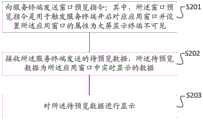CN108132767B - Application window preview method and system - Google Patents
Application window preview method and systemDownload PDFInfo
- Publication number
- CN108132767B CN108132767BCN201711404785.9ACN201711404785ACN108132767BCN 108132767 BCN108132767 BCN 108132767BCN 201711404785 ACN201711404785 ACN 201711404785ACN 108132767 BCN108132767 BCN 108132767B
- Authority
- CN
- China
- Prior art keywords
- application window
- window
- application
- data
- preview
- Prior art date
- Legal status (The legal status is an assumption and is not a legal conclusion. Google has not performed a legal analysis and makes no representation as to the accuracy of the status listed.)
- Expired - Fee Related
Links
Images
Classifications
- G—PHYSICS
- G06—COMPUTING OR CALCULATING; COUNTING
- G06F—ELECTRIC DIGITAL DATA PROCESSING
- G06F3/00—Input arrangements for transferring data to be processed into a form capable of being handled by the computer; Output arrangements for transferring data from processing unit to output unit, e.g. interface arrangements
- G06F3/14—Digital output to display device ; Cooperation and interconnection of the display device with other functional units
- G06F3/1423—Digital output to display device ; Cooperation and interconnection of the display device with other functional units controlling a plurality of local displays, e.g. CRT and flat panel display
- G—PHYSICS
- G06—COMPUTING OR CALCULATING; COUNTING
- G06F—ELECTRIC DIGITAL DATA PROCESSING
- G06F3/00—Input arrangements for transferring data to be processed into a form capable of being handled by the computer; Output arrangements for transferring data from processing unit to output unit, e.g. interface arrangements
- G06F3/01—Input arrangements or combined input and output arrangements for interaction between user and computer
- G06F3/048—Interaction techniques based on graphical user interfaces [GUI]
- G06F3/0481—Interaction techniques based on graphical user interfaces [GUI] based on specific properties of the displayed interaction object or a metaphor-based environment, e.g. interaction with desktop elements like windows or icons, or assisted by a cursor's changing behaviour or appearance
Landscapes
- Engineering & Computer Science (AREA)
- Theoretical Computer Science (AREA)
- General Engineering & Computer Science (AREA)
- Human Computer Interaction (AREA)
- Physics & Mathematics (AREA)
- General Physics & Mathematics (AREA)
- User Interface Of Digital Computer (AREA)
Abstract
Description
Translated fromChinese技术领域technical field
本发明涉及大屏显示技术领域,特别是涉及一种应用窗口预览方法和系统。The invention relates to the technical field of large-screen display, in particular to a method and system for previewing an application window.
背景技术Background technique
在监控室及会议室通常会运用到大屏幕显示技术,在将某一视频或者图片在大屏幕上显示时,为了避免意外情况,导致显示内容有误,一般需要先预览将要显示的内容。目前的信号预览仅支持采集卡类型信号、IP网络视频信号进行预览。上述对信号的预览方法中,信号源必须存在,而应用窗口由于还没在大墙上开窗,因此不存在信号源,即使用以上方式,无法实现对应用窗口的预览。Large-screen display technology is usually used in monitoring rooms and conference rooms. When displaying a video or picture on a large screen, in order to avoid unexpected situations and cause errors in the displayed content, it is generally necessary to preview the content to be displayed first. The current signal preview only supports capture card type signals and IP network video signals for preview. In the above method for previewing a signal, the signal source must exist, and since the application window has not opened a window on the large wall, there is no signal source. Even if the above method is used, the application window cannot be previewed.
发明内容SUMMARY OF THE INVENTION
基于此,有必要针对传统对信号的预览方法无法实现对应用窗口进行预览问题,提供一种应用窗口预览方法和系统。Based on this, it is necessary to provide an application window preview method and system for the problem that the traditional signal preview method cannot realize the preview of the application window.
一种应用窗口预览方法,包括如下步骤:A method for previewing an application window, comprising the following steps:
接收预览终端发送的窗口预览指令,根据所述窗口预览指令开启对应应用窗口并设置所述应用窗口的属性为大屏显示终端不可见;Receive the window preview instruction sent by the preview terminal, open the corresponding application window according to the window preview instruction, and set the attribute of the application window to be invisible to the large-screen display terminal;
获取所述应用窗口当前显示的数据作为待预览数据,将所述待预览数据发送至预览终端进行预览。The data currently displayed in the application window is acquired as the data to be previewed, and the data to be previewed is sent to the preview terminal for previewing.
上述应用窗口预览方法,通过接收预览终端发送的窗口预览指令,然后对应开启需要预览的应用窗口,并立即设置应用窗口的属性为大屏显示终端不可见,此时,大屏显示终端中不会显示该应用窗口,读取应用窗口当前显示的待预览数据,将待预览数据实时发送至预览终端中进行预览。通过将应用窗口的属性设置为大屏显示终端不可见,从而实现对应用窗口进行预览。The above application window preview method, by receiving the window preview command sent by the preview terminal, then correspondingly opening the application window to be previewed, and immediately setting the attribute of the application window to be invisible to the large-screen display terminal. At this time, the large-screen display terminal does not The application window is displayed, the data to be previewed currently displayed in the application window is read, and the data to be previewed is sent to the preview terminal in real time for preview. The application window can be previewed by setting the properties of the application window to be invisible on the large-screen display terminal.
在其中一个实施例中,所述窗口预览指令中包括对应应用窗口类型的开窗信息;所述应用窗口的类型包括一类应用窗口以及二类应用窗口;其中,所述一类应用窗口为操作系统自身的应用窗口,所述二类应用窗口为软件自身创建的应用窗口;可以通过以下方式根据所述应用窗口预览指令开启对应应用窗口:解析所述开窗信息,根据所述开窗信息开启所述一类应用窗口,或根据所述开窗信息创建所述二类应用窗口。In one embodiment, the window preview instruction includes windowing information corresponding to the type of application window; the type of the application window includes a first-class application window and a second-class application window; wherein, the first-class application window is an operation The application window of the system itself, the second type of application window is the application window created by the software itself; the corresponding application window can be opened according to the application window preview instruction in the following ways: parsing the windowing information, and opening according to the windowing information The first-class application window, or the second-class application window is created according to the windowing information.
在其中一个实施例中,可以通过以下方式根据所述窗口预览指令开启对应应用窗口并设置所述应用窗口的属性为大屏显示终端不可见:根据所述窗口预览指令,若所述应用窗口为一类应用窗口,平移所述应用窗口在大屏显示终端的显示位置,使得所述应用窗口落入大屏显示终端的非显示区域;若所述应用窗口为二类应用窗口,则设置所述应用窗口的窗口属性为隐藏;或,在大屏显示终端非显示区域创建所述二类应用窗口。In one of the embodiments, the corresponding application window can be opened according to the window preview instruction and the attribute of the application window can be set to be invisible to the large-screen display terminal in the following manner: according to the window preview instruction, if the application window is For a first-class application window, translate the display position of the application window on the large-screen display terminal so that the application window falls into the non-display area of the large-screen display terminal; if the application window is a second-class application window, set the The window attribute of the application window is hidden; or, the second type of application window is created in the non-display area of the large-screen display terminal.
在其中一个实施例中,在根据所述窗口预览指令开启对应应用窗口之后,还可以获取所述应用窗口的应用窗口句柄;和/或,可以通过以下方式获取所述应用窗口当前显示的待预览数据:根据所述句柄,获取当前应用窗口中显示的待预览数据。In one of the embodiments, after the corresponding application window is opened according to the window preview instruction, the application window handle of the application window may also be obtained; and/or, the currently displayed to-be-previewed image of the application window may be obtained in the following manner Data: According to the handle, obtain the data to be previewed displayed in the current application window.
在其中一个实施例中,在将所述待预览数据发送至预览端进行预览之前,还可以对所述待预览数据进行编码。In one embodiment, before the data to be previewed is sent to the preview terminal for previewing, the data to be previewed may also be encoded.
一种应用窗口预览方法,包括如下步骤:A method for previewing an application window, comprising the following steps:
向服务终端发送窗口预览指令;其中,所述预览指令是用于触发服务终端开启对应应用窗口并设置所述应用窗口的属性为大屏显示终端不可见的;Sending a window preview instruction to the service terminal; wherein the preview instruction is used to trigger the service terminal to open the corresponding application window and set the attribute of the application window to be invisible to the large-screen display terminal;
接收所述服务终端发送的待预览数据,所述待预览数据为所述应用窗口中实时显示的数据;receiving the data to be previewed sent by the service terminal, where the data to be previewed is data displayed in real time in the application window;
对所述待预览数据进行显示。The data to be previewed is displayed.
上述应用窗口预览方法,通过对服务终端下发窗口预览指令,服务终端根据窗口预览指令开启对应的应用窗口,并设置应用窗口的属性为大屏终端不可见,此时,大屏显示终端中不会显示该应用窗口,接收应用窗口当前显示的待预览数据,然后对待预览数据进行预览。通过将应用窗口的属性设置为大屏显示终端不可见,从而实现对应用窗口进行预览。In the above application window preview method, by issuing a window preview instruction to the service terminal, the service terminal opens the corresponding application window according to the window preview instruction, and sets the attribute of the application window to be invisible in the large-screen terminal. At this time, the large-screen display terminal is not visible. The application window will be displayed, receive the data to be previewed currently displayed in the application window, and then preview the data to be previewed. The application window can be previewed by setting the properties of the application window to be invisible on the large-screen display terminal.
在其中一个实施例中,在实时预览待预览数据之前,还可以对待预览数据进行解码。In one of the embodiments, before previewing the data to be previewed in real time, the data to be previewed may also be decoded.
一种应用窗口预览系统,包括:An application window preview system, including:
应用窗口设置模块,用于接收预览终端发送的窗口预览指令,根据所述窗口预览指令开启对应应用窗口并设置所述应用窗口的属性为大屏显示终端不可见;an application window setting module, configured to receive a window preview instruction sent by the preview terminal, open a corresponding application window according to the window preview instruction, and set the attribute of the application window to be invisible to the large-screen display terminal;
预览数据发送模块,用于获取所述应用窗口当前显示的数据作为待预览数据,将所述待预览数据发送至预览终端进行预览。The preview data sending module is configured to obtain the data currently displayed in the application window as the data to be previewed, and send the data to be previewed to the preview terminal for previewing.
上述应用窗口预览系统,应用窗口设置模块通过接收预览终端发送的窗口预览指令,然后对应开启需要预览的应用窗口,并立即设置应用窗口的属性为大屏显示终端不可见,此时,大屏显示终端中不会显示该应用窗口,预览数据发送模块读取应用窗口当前显示的待预览数据,将待预览数据实时发送至预览终端中进行预览。通过将应用窗口的属性设置为大屏显示终端不可见,从而实现应用窗口进行预览。In the above application window preview system, the application window setting module receives the window preview instruction sent by the preview terminal, and then correspondingly opens the application window that needs to be previewed, and immediately sets the attribute of the application window to be invisible to the large-screen display terminal. At this time, the large-screen display The application window will not be displayed in the terminal, and the preview data sending module reads the data to be previewed currently displayed in the application window, and sends the data to be previewed to the preview terminal in real time for preview. By setting the properties of the application window to be invisible on the large-screen display terminal, the application window can be previewed.
一种计算机设备,包括存储器、处理器以及存储在所述存储器上并可在所述处理器上运行的计算机程序,所述处理器执行所述计算机程序时实现上述的应用窗口预览方法。A computer device includes a memory, a processor, and a computer program stored on the memory and executable on the processor, and the processor implements the above application window preview method when the processor executes the computer program.
一种计算机存储介质,其上存储有计算机程序,其特征在于,该程序被处理器执行时实现上述的应用窗口预览方法。A computer storage medium on which a computer program is stored, characterized in that, when the program is executed by a processor, the above-mentioned method for previewing an application window is implemented.
附图说明Description of drawings
图1为一实施例中应用窗口预览方法的示意性流程图;1 is a schematic flowchart of a method for previewing an application window in an embodiment;
图2为另一实施例中应用窗口预览方法的示意性流程图;2 is a schematic flowchart of a method for previewing an application window in another embodiment;
图3为一具体实施例中应用窗口预览方法示意性流程图;3 is a schematic flowchart of a method for previewing an application window in a specific embodiment;
图4为一实施例中应用窗口预览系统的示意性结构图。FIG. 4 is a schematic structural diagram of an application window preview system in an embodiment.
具体实施方式Detailed ways
为更进一步阐述本发明所采取的技术手段及取得的效果,下面结合附图及较佳实施例,对本发明实施例的技术方案,进行清楚和完整的描述。In order to further illustrate the technical means adopted by the present invention and the obtained effects, the following describes the technical solutions of the embodiments of the present invention in a clear and complete manner with reference to the accompanying drawings and preferred embodiments.
图1为一实施例中应用窗口预览方法的示意性流程图,如图1所示,所述方法的步骤包括:FIG. 1 is a schematic flowchart of a method for previewing an application window in an embodiment. As shown in FIG. 1 , the steps of the method include:
S101,接收预览终端发送的窗口预览指令,根据所述窗口预览指令开启对应应用窗口并设置所述应用窗口的属性为大屏显示终端不可见。S101: Receive a window preview instruction sent by a preview terminal, open a corresponding application window according to the window preview instruction, and set an attribute of the application window to be invisible to the large-screen display terminal.
在本步骤中,预览终端可以是电脑、平板以及智能手机等,预览终端中预先安装了预览软件,可以通过预览软件发出窗口预览指令。另外,本实施例的应用环境也可以是电脑、平板等智能终端,应用窗口可以是智能终端中运行应用程序的应用窗口。In this step, the preview terminal can be a computer, a tablet, a smart phone, etc., and preview software is pre-installed in the preview terminal, and a window preview instruction can be issued through the preview software. In addition, the application environment of this embodiment may also be an intelligent terminal such as a computer and a tablet, and the application window may be an application window for running an application program in the intelligent terminal.
S102,获取所述应用窗口当前显示的数据作为待预览数据,将所述待预览数据发送至预览终端进行预览。S102: Acquire data currently displayed in the application window as data to be previewed, and send the data to be previewed to a preview terminal for previewing.
在本步骤中,在开启对应应用窗口之后,信号源的数据可以在应用窗口中显示,此时,获取应用窗口中显示的待预览数据,然后将获取的待预览数据发送至预览终端中进行预览。In this step, after the corresponding application window is opened, the data of the signal source can be displayed in the application window. At this time, the data to be previewed displayed in the application window is obtained, and then the obtained data to be previewed is sent to the preview terminal for preview. .
本实施例中,通过接收预览终端发送的窗口预览指令,然后对应开启需要预览的应用窗口,并立即设置应用窗口的属性为大屏显示终端不可见,此时,大屏显示终端中不会显示该应用窗口,读取应用窗口当前显示的待预览数据,将待预览数据实时发送至预览终端中进行预览。通过将应用窗口的属性设置为大屏显示终端不可见,从而实现屏显示应用窗口中的信号进行预览。In this embodiment, the window preview command sent by the preview terminal is received, and then the application window to be previewed is opened correspondingly, and the attribute of the application window is immediately set to be invisible to the large-screen display terminal. At this time, the large-screen display terminal will not display the The application window reads the data to be previewed currently displayed in the application window, and sends the data to be previewed to the preview terminal in real time for preview. By setting the properties of the application window to be invisible to the large-screen display terminal, the signals in the application window can be displayed on the screen for preview.
对于S101的步骤,在一实施例中,预览指令包括对应应用窗口类型的开窗信息,应用窗口的类型包括一类应用窗口以及二类应用窗口;其中,所述一类应用窗口为操作系统自身的应用窗口,所述二类应用窗口为软件创建的应用窗口;可以通过以下方式根据所述窗口预览指令开启对应应用窗口:解析所述开窗信息,根据所述开窗信息开启所述一类应用窗口,或根据所述开窗信息创建所述二类应用窗口。For the step of S101, in one embodiment, the preview instruction includes windowing information corresponding to the type of the application window, and the type of the application window includes a first-class application window and a second-class application window; wherein, the first-class application window is the operating system itself The application window of the second type of application window is an application window created by software; the corresponding application window can be opened according to the window preview instruction in the following ways: parsing the windowing information, and opening the first-class application window according to the windowing information application window, or create the second-type application window according to the windowing information.
在本实施例中,根据预览终端发送的开窗信息,可以开启对应的应用窗口,例如,操作系统可以是Windows系统,预览终端预览的是PPT格式文件,那么,根据开窗信息可以开启操作系统的Microsoft PowerPoint软件,如果信号源数据需要用软件创建的应用窗口显示,那么在接收到开窗信息之后,需要对应创建二类应用窗口。In this embodiment, according to the window opening information sent by the preview terminal, a corresponding application window can be opened. For example, the operating system can be a Windows system, and the preview terminal previews a PPT format file. Then, the operating system can be opened according to the window opening information. Microsoft PowerPoint software, if the signal source data needs to be displayed in the application window created by the software, after receiving the windowing information, it is necessary to create a corresponding application window of the second type.
可选的,还可以通过以下方式根据所述窗口预览指令开启对应应用窗口并设置所述应用窗口的属性为大屏显示终端不可见:根据所述窗口预览指令,若所述应用窗口为一类应用窗口,平移应用窗口在大屏显示终端的显示位置,使得所述应用窗口落入大屏显示终端的非显示区域;若所述应用窗口为二类应用窗口,则设置应用窗口的窗口属性为隐藏;或,在大屏显示终端非显示区域创建所述二类应用窗口。Optionally, the corresponding application window can also be opened according to the window preview instruction and the attribute of the application window is set to be invisible to the large-screen display terminal in the following manner: according to the window preview instruction, if the application window is a class Application window, translate the display position of the application window on the large-screen display terminal, so that the application window falls into the non-display area of the large-screen display terminal; if the application window is a second-class application window, set the window attribute of the application window as hide; or, create the second type of application window in the non-display area of the large-screen display terminal.
在本实施例中,由于一类应用窗口为操作系统自身的应用窗口,窗口特性复杂,设置一类应用窗口的窗口属性为隐藏可能不能完全隐藏该应用窗口中,二类应用窗口为软件自身创建的应用窗口,可以自定义该应用窗口的特性,因此,在设置所述应用窗口的属性为大屏显示终端不可见,只需将二类应用窗口的窗口属性设置为隐藏,即可以实现在大屏显示终端不可见。In this embodiment, since the first-class application window is the application window of the operating system itself, and the window characteristics are complex, setting the window attribute of the first-class application window as hidden may not completely hide the application window, and the second-class application window is created by the software itself The application window can customize the characteristics of the application window. Therefore, after setting the attribute of the application window to be invisible to the large-screen display terminal, it is only necessary to set the window attribute of the second-type application window to hide, and then the large-screen display terminal can be set to be hidden. The on-screen display terminal is not visible.
另外,在开窗时,还设置了开窗的坐标信息,例如大屏显示端的显示坐标为X轴坐标为正的区域,为了让应用窗口中的内容在大屏显示终端显示,应用窗口应该也开在大屏显示端的显示坐标内。In addition, when opening the window, the coordinate information of the window is also set. For example, the display coordinates of the large-screen display end are the area where the X-axis coordinate is positive. In order to display the content in the application window on the large-screen display terminal, the application window should also be Open in the display coordinates of the large screen display end.
对于一类应用窗口,由于是操作系统自身的应用窗口,在开启一类应用窗口的同时,获取一类应用窗口的应用窗口句柄,然后立即将一类应用窗口移动到大屏显示终端显示坐标之外,例如X轴坐标为负的区域,这样,一类应用窗口中显示的内容就不会显示在大屏显示终端上。For a type of application window, since it is the application window of the operating system itself, when a type of application window is opened, the application window handle of the type of application window is obtained, and then the type of application window is immediately moved to the display coordinates of the large-screen display terminal. In addition, for example, the area where the X-axis coordinate is negative, in this way, the content displayed in a type of application window will not be displayed on the large-screen display terminal.
对于二类应用窗口,由于是软件创建的应用窗口,有两种方式设置所述应用窗口的属性为大屏显示终端不可见,其一是通过将二类应用窗口的窗口属性设置为隐藏,那么在大屏显示终端上也不会显示信号源数据,其二是直接在X轴坐标为负的区域内创建二类应用窗口,那么二类应用窗口中显示的待预览数据也不会在大屏显示终端上显示。For the second-class application window, because it is an application window created by software, there are two ways to set the attribute of the application window to be invisible to the large-screen display terminal. One is to set the window attribute of the second-class application window to hidden, then The signal source data will not be displayed on the large-screen display terminal. The second is to directly create a second-class application window in the area where the X-axis coordinate is negative, so the data to be previewed displayed in the second-class application window will not be displayed on the large screen. displayed on the display terminal.
在一实施例中,在根据所述窗口预览指令开启对应应用窗口之后,还需要获取所述应用窗口的窗口句柄,获取应用窗口的窗口句柄之后,可以根据所述窗口句柄,获取当前应用窗口中显示的待预览数据。In one embodiment, after the corresponding application window is opened according to the window preview instruction, the window handle of the application window needs to be obtained. After obtaining the window handle of the application window, the current application window can be obtained according to the window handle. Displayed data to be previewed.
在本实施例中,根据窗口句柄可以获取到应用窗口当前显示的图像数据,然后将图像数据实时发送至预览终端,预览终端中可以看到应用窗口中的实时图像数据,从而实现对应用窗口中的图像数据进行预览。In this embodiment, the image data currently displayed in the application window can be obtained according to the window handle, and then the image data is sent to the preview terminal in real time, and the real-time image data in the application window can be seen in the preview terminal. preview the image data.
可选的,在将图像数据实时发送至预览终端之前,还需要将图像数据进行编码,另外,需要和预览终端通过特定的通讯协议,将编码后的图像数据发送预览终端。Optionally, before sending the image data to the preview terminal in real time, the image data also needs to be encoded. In addition, the encoded image data needs to be sent to the preview terminal through a specific communication protocol with the preview terminal.
在一些实施例中,还提供一种应用窗口预览方法,图2为另一实施例中应用窗口预览方法的示意性流程图,如图2所示,所述方法的步骤包括:In some embodiments, a method for previewing an application window is also provided. FIG. 2 is a schematic flowchart of a method for previewing an application window in another embodiment. As shown in FIG. 2 , the steps of the method include:
S201,向服务终端发送窗口预览指令;其中,所述窗口预览指令是用于触发服务终端开启对应应用窗口并设置所述应用窗口的属性为大屏显示终端不可见的;S201, sending a window preview instruction to a service terminal; wherein, the window preview instruction is used to trigger the service terminal to open a corresponding application window and set the attribute of the application window to be invisible to the large-screen display terminal;
在本步骤中,服务终端可以是电脑、平板以及智能手机等,预览终端中预先安装了服务软件,可以通过服务软件处理窗口预览指令。另外,本实施例的应用环境也可以是电脑、平板等智能终端。In this step, the service terminal may be a computer, a tablet, a smart phone, etc., the preview terminal is pre-installed with service software, and the window preview instruction can be processed through the service software. In addition, the application environment of this embodiment may also be an intelligent terminal such as a computer and a tablet.
S202,接收所述服务终端发送的待预览数据,所述待预览数据为所述应用窗口中实时显示的数据。S202: Receive data to be previewed sent by the service terminal, where the data to be previewed is data displayed in real time in the application window.
在本步骤中,服务终端中对应开启应用窗口之后,服务终端中信号源数据将显示在应用窗口中,服务软件可以获取应用窗口中的待预览数据。In this step, after the corresponding application window is opened in the service terminal, the signal source data in the service terminal will be displayed in the application window, and the service software can obtain the data to be previewed in the application window.
S203,对所述待预览数据进行显示。S203: Display the data to be previewed.
在本步骤中,可以通过预览软件实时预览待预览数据。In this step, the data to be previewed can be previewed in real time through the preview software.
本实施例中,通过对服务终端下发窗口预览指令,服务终端根据窗口预览指令开启对应的应用窗口,并设置应用窗口的属性为大屏终端不可见,此时,大屏显示终端中不会显示该应用窗口,接收应用窗口当前显示的待预览数据,然后对待预览数据进行预览。通过将应用窗口的属性设置为大屏显示终端不可见,从而实现对应用应用窗口进行预览。In this embodiment, by issuing a window preview instruction to the service terminal, the service terminal opens the corresponding application window according to the window preview instruction, and sets the attribute of the application window to be invisible to the large-screen terminal. At this time, the large-screen display terminal does not The application window is displayed, the data to be previewed currently displayed in the application window is received, and then the data to be previewed is previewed. By setting the properties of the application window to be invisible on the large-screen display terminal, the application window can be previewed.
对于S201的步骤,在一实施例中,应用窗口预览指令中包括了对应应用窗口类型的开窗信息,服务终端中的服务软件根据开窗信息,开启对应的应用窗口,应用窗口的类型包括:一类应用窗口和二类应用窗口,其中,所述一类应用窗口为操作系统自身的应用窗口,所述二类应用窗口为软件创建的应用窗口;服务软件通过解析开窗信息,如果开启的应用窗口为一类应用窗口,则对应开启操作系统自身的应用窗口即可,如果开启的应用窗口是二类应用窗口,则需要由服务软件新建应用窗口。For the step of S201, in one embodiment, the application window preview instruction includes windowing information corresponding to the application window type, and the service software in the service terminal opens the corresponding application window according to the windowing information, and the type of the application window includes: A first-class application window and a second-class application window, wherein the first-class application window is an application window of the operating system itself, and the second-class application window is an application window created by software; If the application window is a first-class application window, the corresponding application window of the operating system can be opened. If the opened application window is a second-class application window, the service software needs to create a new application window.
可选的,服务软件还可以通过以下方式根据所述应用窗口预览指令开启对应应用窗口并设置所述应用窗口的属性为大屏显示终端不可见:若所述应用窗口为一类应用窗口,平移所述应用窗口在大屏显示终端的显示位置,使得所述应用窗口落入大屏显示终端的非显示区域;若所述应用窗口为二类应用窗口,则设置所述应用窗口的应用窗口属性为隐藏;或,在大屏显示终端非显示区域创建所述二类应用窗口。Optionally, the service software can also open the corresponding application window according to the application window preview instruction and set the attribute of the application window to be invisible to the large-screen display terminal in the following manner: if the application window is a first-class application window, panning The display position of the application window on the large-screen display terminal, so that the application window falls into the non-display area of the large-screen display terminal; if the application window is a second-class application window, the application window attribute of the application window is set To hide; or, create the second type of application window in the non-display area of the large-screen display terminal.
在本实施例中,由于一类应用窗口为操作系统自身的应用窗口,窗口特性复杂,设置一类应用窗口的应用窗口属性为隐藏可能不能完全隐藏应用窗口中显示的待预览数据,二类应用窗口为软件创建的应用窗口,应用窗口结构简单,因此,在设置所述应用窗口的属性为大屏显示终端不可见,只需将二类应用窗口的应用窗口属性设置为隐藏,即可以实现在大屏显示终端不可见。In this embodiment, since the first-class application window is the application window of the operating system itself, and the window characteristics are complex, setting the application window attribute of the first-class application window to hide may not completely hide the to-be-previewed data displayed in the application window. The window is an application window created by software, and the structure of the application window is simple. Therefore, when the attribute of the application window is set to be invisible to the large-screen display terminal, it is only necessary to set the application window attribute of the second type of application window to be hidden. The large screen display terminal is not visible.
另外,服务软件在开窗时,还设置了开窗的坐标信息,例如大屏显示端的显示坐标为X轴坐标为正的区域,为了让应用窗口中的内容在大屏显示终端显示,应用窗口应该也开在大屏显示端的显示坐标内。In addition, when the service software opens the window, it also sets the coordinate information for opening the window. For example, the display coordinates of the large-screen display end are the area where the X-axis coordinate is positive. In order to display the content in the application window on the large-screen display terminal, the application window It should also be opened in the display coordinates of the large screen display end.
对于一类应用窗口,由于是操作系统自身的应用窗口,在开启一类应用窗口的同时,获取一类应用窗口的应用窗口句柄,然后立即将一类应用窗口移动到大屏显示终端显示坐标之外,例如X轴坐标为负的区域,这样,一类应用窗口中显示的内容就不会显示在大屏显示终端上。For a type of application window, since it is the application window of the operating system itself, when a type of application window is opened, the application window handle of the type of application window is obtained, and then the type of application window is immediately moved to the display coordinates of the large-screen display terminal. In addition, for example, the area where the X-axis coordinate is negative, in this way, the content displayed in a type of application window will not be displayed on the large-screen display terminal.
对于二类应用窗口,由于是软件创建的应用窗口,有两种方式设置所述应用窗口的属性为大屏显示终端不可见,其一是通过将二类应用窗口的窗口属性设置为隐藏,那么在大屏显示终端上也不会显示信号源数据,其二是直接在X轴坐标为负的区域内新建二类应用窗口,那么二类应用窗口中显示的待预览数据也不会在大屏显示终端上显示。For the second-class application window, because it is an application window created by software, there are two ways to set the attribute of the application window to be invisible to the large-screen display terminal. One is to set the window attribute of the second-class application window to hidden, then The signal source data will not be displayed on the large-screen display terminal. The second is to directly create a second-type application window in the area where the X-axis coordinate is negative, so the preview data displayed in the second-type application window will not be displayed on the large screen. displayed on the display terminal.
在一实施例中,服务软件在根据所述窗口预览指令开启对应应用窗口之后,还需要获取所述应用窗口的窗口句柄,获取应用窗口的窗口句柄之后,可以根据所述窗口句柄,获取当前应用窗口中显示的待预览数据。In one embodiment, after the service software opens the corresponding application window according to the window preview instruction, it also needs to obtain the window handle of the application window, and after obtaining the window handle of the application window, the current application can be obtained according to the window handle. The data to be previewed displayed in the window.
在本实施例中,服务软件根据窗口句柄可以获取到应用窗口当前显示的图像数据。可选的,在接收服务软件发送的图像数据之后,还需要将图像数据进行解码,另外,需要和服务终端通过特定的通讯协议,接收编码后的图像数据。In this embodiment, the service software can acquire the image data currently displayed in the application window according to the window handle. Optionally, after receiving the image data sent by the service software, the image data needs to be decoded. In addition, the encoded image data needs to be received with the service terminal through a specific communication protocol.
图3为一具体实施例中应用窗口预览方法示意性流程图,如图3所示,预览终端中的预览软件向服务终端中的服务软件发送窗口预览指令,服务软件打开或者创建应用窗口,然后将应用窗口设置为大屏显示终端不可见,具体的设置方法可以根据开启应用窗口的类型来决定,在开窗成功后,还需要获取应用窗口的窗口句柄,然后根据窗口句柄获取应用窗口中的实时图像数据,服务软件将获取的实时图像数据进行编码,然后将编码后的图像数据发送至预览软件中,预览软件对接收的图像数据进行解码,然后实时显示接收到的图像数据,从而实现对应用窗口的预览。FIG. 3 is a schematic flow chart of a method for previewing an application window in a specific embodiment. As shown in FIG. 3 , the preview software in the preview terminal sends a window preview instruction to the service software in the service terminal, the service software opens or creates an application window, and then Set the application window to be invisible to the large-screen display terminal. The specific setting method can be determined according to the type of the application window to be opened. After the window is opened successfully, the window handle of the application window needs to be obtained, and then the window handle in the application window is obtained according to the window handle. Real-time image data, the service software encodes the acquired real-time image data, and then sends the encoded image data to the preview software. The preview software decodes the received image data, and then displays the received image data in real time, thereby realizing A preview of the application window.
基于与上述实施例中的应用窗口预览方法相同的思想,本发明还提供应用窗口预览系统,该系统可用于执行上述应用窗口预览方法。为了便于说明,应用窗口预览系统实施例的结构示意图中,仅仅示出了与本发明实施例相关的部分,本领域技术人员可以理解,图示结构并不构成对系统的限定,可以包括比图示更多或更少的部件,或者组合某些部件,或者不同的部件布置。Based on the same idea as the application window preview method in the above embodiment, the present invention further provides an application window preview system, which can be used to execute the above application window preview method. For convenience of description, in the schematic structural diagram of the embodiment of the application window preview system, only the part related to the embodiment of the present invention is shown. Those skilled in the art can understand that the illustrated structure does not constitute a limitation to the system, and may include comparison diagrams. more or fewer components are shown, or some components are combined, or a different arrangement of components.
图4为一实施例中应用窗口预览系统的示意性结构图,如图4所示,所示系统包括:FIG. 4 is a schematic structural diagram of an application window preview system in an embodiment. As shown in FIG. 4 , the system includes:
应用窗口设置模块301,用于接收预览终端发送的窗口预览指令,根据所述窗口预览指令开启对应应用窗口并设置所述应用窗口的属性为大屏显示终端不可见。The application
预览数据发送模块302,用于获取所述应用窗口当前显示的数据作为待预览数据,将所述待预览数据发送至预览终端进行预览。The preview
本实施例中,应用窗口设置模块通过接收预览终端发送的窗口预览指令,然后对应开启需要预览的应用窗口,并立即设置应用窗口的属性为大屏显示终端不可见,此时,大屏显示终端中不会显示该应用窗口,预览数据发送模块读取应用窗口当前显示的待预览数据,将待预览数据实时发送至预览终端中进行预览。通过将应用窗口的属性设置为大屏显示终端不可见,从而实现屏显示应用窗口中的信号进行预览。In this embodiment, the application window setting module receives the window preview instruction sent by the preview terminal, then correspondingly opens the application window that needs to be previewed, and immediately sets the attribute of the application window to be invisible to the large-screen display terminal. At this time, the large-screen display terminal The application window will not be displayed in the application window, and the preview data sending module reads the data to be previewed currently displayed in the application window, and sends the data to be previewed to the preview terminal for preview in real time. By setting the properties of the application window to be invisible to the large-screen display terminal, the signals in the application window can be displayed on the screen for preview.
在一实施例中,所述窗口预览指令中包括对应应用窗口类型的开窗信息;所述应用窗口的类型包括一类应用窗口以及二类应用窗口;其中,所述一类应用窗口为操作系统自身的应用窗口,所述二类应用窗口为软件创建的应用窗口;应用窗口设置模块301用于解析所述开窗信息,根据所述开窗信息开启所述一类应用窗口,或根据所述开窗信息创建所述二类应用窗口。In one embodiment, the window preview instruction includes windowing information corresponding to the type of the application window; the type of the application window includes a first-class application window and a second-class application window; wherein, the first-class application window is an operating system. its own application window, the second type of application window is an application window created by software; the application
可选的,应用窗口设置模块301还用于根据所述应用窗口预览指令,若所述应用窗口为一类应用窗口,平移所述应用窗口在大屏显示终端的显示位置,使得所述应用窗口落入大屏显示终端的非显示区域;若所述应用窗口为二类应用窗口,则设置所述应用窗口的窗口属性为隐藏;或,在大屏显示终端非显示区域创建所述二类应用窗口。Optionally, the application
在一实施例中,还包括句柄获取模块,在应用窗口设置模块301根据所述窗口预览指令开启对应应用窗口之后,所述句柄获取模块用于获取所述应用窗口的窗口句柄;和/或,预览数据发送模块302还用于根据所述窗口句柄,获取当前应用窗口中显示的待预览数据。In one embodiment, a handle acquisition module is further included, after the application
在另一实施例中,在预览数据发送模块302将所述待预览数据发送至预览端进行预览之前,还需要对所述待预览数据进行编码。In another embodiment, before the preview
以上所述实施例的各技术特征可以进行任意的组合,为使描述简洁,未对上述实施例中的各个技术特征所有可能的组合都进行描述,然而,只要这些技术特征的组合不存在矛盾,都应当认为是本说明书记载的范围。The technical features of the above-described embodiments can be combined arbitrarily. For the sake of brevity, all possible combinations of the technical features in the above-described embodiments are not described. However, as long as there is no contradiction between the combinations of these technical features, All should be regarded as the scope described in this specification.
以上所述实施例仅表达了本发明的几种实施方式,其描述较为具体和详细,但并不能因此而理解为对发明专利范围的限制。应当指出的是,对于本领域的普通技术人员来说,在不脱离本发明构思的前提下,还可以做出若干变形和改进,这些都属于本发明的保护范围。因此,本发明专利的保护范围应以所附权利要求为准。The above-mentioned embodiments only represent several embodiments of the present invention, and the descriptions thereof are specific and detailed, but should not be construed as a limitation on the scope of the invention patent. It should be pointed out that for those of ordinary skill in the art, without departing from the concept of the present invention, several modifications and improvements can also be made, which all belong to the protection scope of the present invention. Therefore, the protection scope of the patent of the present invention should be subject to the appended claims.
Claims (10)
Priority Applications (1)
| Application Number | Priority Date | Filing Date | Title |
|---|---|---|---|
| CN201711404785.9ACN108132767B (en) | 2017-12-22 | 2017-12-22 | Application window preview method and system |
Applications Claiming Priority (1)
| Application Number | Priority Date | Filing Date | Title |
|---|---|---|---|
| CN201711404785.9ACN108132767B (en) | 2017-12-22 | 2017-12-22 | Application window preview method and system |
Publications (2)
| Publication Number | Publication Date |
|---|---|
| CN108132767A CN108132767A (en) | 2018-06-08 |
| CN108132767Btrue CN108132767B (en) | 2020-07-24 |
Family
ID=62392283
Family Applications (1)
| Application Number | Title | Priority Date | Filing Date |
|---|---|---|---|
| CN201711404785.9AExpired - Fee RelatedCN108132767B (en) | 2017-12-22 | 2017-12-22 | Application window preview method and system |
Country Status (1)
| Country | Link |
|---|---|
| CN (1) | CN108132767B (en) |
Families Citing this family (2)
| Publication number | Priority date | Publication date | Assignee | Title |
|---|---|---|---|---|
| CN109348177A (en)* | 2018-10-30 | 2019-02-15 | 长威信息科技发展股份有限公司 | A kind of large screen multi-screen display method |
| CN113138820B (en)* | 2021-04-19 | 2024-06-14 | 统信软件技术有限公司 | Video data processing method, device, computing equipment and readable storage medium |
Citations (4)
| Publication number | Priority date | Publication date | Assignee | Title |
|---|---|---|---|---|
| CN101136762A (en)* | 2006-08-28 | 2008-03-05 | 中兴通讯股份有限公司 | Method for implementing improvement on network management locking security |
| CN103067787A (en)* | 2013-01-31 | 2013-04-24 | 深圳市酷开网络科技有限公司 | Interaction system and method for intelligent television |
| CN104391453A (en)* | 2014-10-22 | 2015-03-04 | 北京恒泰实达科技股份有限公司 | Visual control room signal control method and system |
| CN104822077A (en)* | 2014-12-04 | 2015-08-05 | 腾讯科技(北京)有限公司 | Client operating method and client |
Family Cites Families (1)
| Publication number | Priority date | Publication date | Assignee | Title |
|---|---|---|---|---|
| JP4738805B2 (en)* | 2004-12-16 | 2011-08-03 | 株式会社リコー | Screen sharing system, screen sharing method, screen sharing program |
- 2017
- 2017-12-22CNCN201711404785.9Apatent/CN108132767B/ennot_activeExpired - Fee Related
Patent Citations (4)
| Publication number | Priority date | Publication date | Assignee | Title |
|---|---|---|---|---|
| CN101136762A (en)* | 2006-08-28 | 2008-03-05 | 中兴通讯股份有限公司 | Method for implementing improvement on network management locking security |
| CN103067787A (en)* | 2013-01-31 | 2013-04-24 | 深圳市酷开网络科技有限公司 | Interaction system and method for intelligent television |
| CN104391453A (en)* | 2014-10-22 | 2015-03-04 | 北京恒泰实达科技股份有限公司 | Visual control room signal control method and system |
| CN104822077A (en)* | 2014-12-04 | 2015-08-05 | 腾讯科技(北京)有限公司 | Client operating method and client |
Also Published As
| Publication number | Publication date |
|---|---|
| CN108132767A (en) | 2018-06-08 |
Similar Documents
| Publication | Publication Date | Title |
|---|---|---|
| CN110417992B (en) | Input method, electronic equipment and screen projection system | |
| CN107770626B (en) | Video material processing method, video synthesizing device and storage medium | |
| WO2021135160A1 (en) | Gaming live stream control method and device, computer storage medium, and electronic apparatus | |
| US9836437B2 (en) | Screencasting for multi-screen applications | |
| CN103607571B (en) | Android phone is used to realize remote video monitoring and cloud platform control method | |
| CN111459433A (en) | Screen transmission method, equipment and storage medium | |
| WO2018145579A1 (en) | Instant messaging message prompting method, and instant messaging client | |
| CN105900074A (en) | Method and device for screen sharing | |
| US11190653B2 (en) | Techniques for capturing an image within the context of a document | |
| CN114489310A (en) | Virtual reality device and handle positioning method | |
| CN108132767B (en) | Application window preview method and system | |
| WO2021248988A1 (en) | Cross-terminal screen recording method, terminal device, and storage medium | |
| CN108391170A (en) | Switch method, apparatus, television set and the storage medium of EDID files | |
| CN114007128A (en) | A display device and network distribution method | |
| JP5281324B2 (en) | Screen output converter, display device, and screen display method | |
| CN107862035A (en) | Network reading method and device for conference record, intelligent tablet and storage medium | |
| CN111787410A (en) | Keyboard input method and keyboard input device | |
| CN114040341B (en) | Bluetooth broadcast packet reporting processing method and display device | |
| CN115865908A (en) | Remote desktop system startup control method and related equipment | |
| CN108259958A (en) | Remote keying response method, device, equipment and storage medium | |
| CN115022688A (en) | Display device and media data relay method | |
| CN117666985A (en) | Display interface control method and device, electronic equipment and storage medium | |
| CN111931692A (en) | Display device and image recognition method | |
| TWI888091B (en) | Multimedia integration system and multimedia integration method | |
| US20250321761A1 (en) | Multimedia integration system and a multimedia integration method |
Legal Events
| Date | Code | Title | Description |
|---|---|---|---|
| PB01 | Publication | ||
| PB01 | Publication | ||
| SE01 | Entry into force of request for substantive examination | ||
| SE01 | Entry into force of request for substantive examination | ||
| GR01 | Patent grant | ||
| GR01 | Patent grant | ||
| CF01 | Termination of patent right due to non-payment of annual fee | Granted publication date:20200724 | |
| CF01 | Termination of patent right due to non-payment of annual fee |