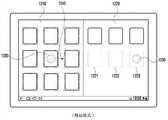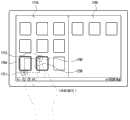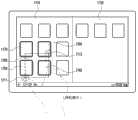CN103455275A - Method and apparatus for moving object in terminal having touch screen - Google Patents
Method and apparatus for moving object in terminal having touch screenDownload PDFInfo
- Publication number
- CN103455275A CN103455275ACN201310203171XACN201310203171ACN103455275ACN 103455275 ACN103455275 ACN 103455275ACN 201310203171X ACN201310203171X ACN 201310203171XACN 201310203171 ACN201310203171 ACN 201310203171ACN 103455275 ACN103455275 ACN 103455275A
- Authority
- CN
- China
- Prior art keywords
- touch
- screen
- controller
- terminal
- mode
- Prior art date
- Legal status (The legal status is an assumption and is not a legal conclusion. Google has not performed a legal analysis and makes no representation as to the accuracy of the status listed.)
- Granted
Links
Images
Classifications
- G—PHYSICS
- G06—COMPUTING OR CALCULATING; COUNTING
- G06F—ELECTRIC DIGITAL DATA PROCESSING
- G06F3/00—Input arrangements for transferring data to be processed into a form capable of being handled by the computer; Output arrangements for transferring data from processing unit to output unit, e.g. interface arrangements
- G06F3/01—Input arrangements or combined input and output arrangements for interaction between user and computer
- G06F3/048—Interaction techniques based on graphical user interfaces [GUI]
- G—PHYSICS
- G06—COMPUTING OR CALCULATING; COUNTING
- G06F—ELECTRIC DIGITAL DATA PROCESSING
- G06F3/00—Input arrangements for transferring data to be processed into a form capable of being handled by the computer; Output arrangements for transferring data from processing unit to output unit, e.g. interface arrangements
- G06F3/01—Input arrangements or combined input and output arrangements for interaction between user and computer
- G06F3/03—Arrangements for converting the position or the displacement of a member into a coded form
- G06F3/041—Digitisers, e.g. for touch screens or touch pads, characterised by the transducing means
- G—PHYSICS
- G06—COMPUTING OR CALCULATING; COUNTING
- G06F—ELECTRIC DIGITAL DATA PROCESSING
- G06F3/00—Input arrangements for transferring data to be processed into a form capable of being handled by the computer; Output arrangements for transferring data from processing unit to output unit, e.g. interface arrangements
- G06F3/01—Input arrangements or combined input and output arrangements for interaction between user and computer
- G06F3/048—Interaction techniques based on graphical user interfaces [GUI]
- G06F3/0484—Interaction techniques based on graphical user interfaces [GUI] for the control of specific functions or operations, e.g. selecting or manipulating an object, an image or a displayed text element, setting a parameter value or selecting a range
- G06F3/0485—Scrolling or panning
- G—PHYSICS
- G06—COMPUTING OR CALCULATING; COUNTING
- G06F—ELECTRIC DIGITAL DATA PROCESSING
- G06F3/00—Input arrangements for transferring data to be processed into a form capable of being handled by the computer; Output arrangements for transferring data from processing unit to output unit, e.g. interface arrangements
- G06F3/01—Input arrangements or combined input and output arrangements for interaction between user and computer
- G06F3/048—Interaction techniques based on graphical user interfaces [GUI]
- G06F3/0487—Interaction techniques based on graphical user interfaces [GUI] using specific features provided by the input device, e.g. functions controlled by the rotation of a mouse with dual sensing arrangements, or of the nature of the input device, e.g. tap gestures based on pressure sensed by a digitiser
- G06F3/0488—Interaction techniques based on graphical user interfaces [GUI] using specific features provided by the input device, e.g. functions controlled by the rotation of a mouse with dual sensing arrangements, or of the nature of the input device, e.g. tap gestures based on pressure sensed by a digitiser using a touch-screen or digitiser, e.g. input of commands through traced gestures
- G06F3/04883—Interaction techniques based on graphical user interfaces [GUI] using specific features provided by the input device, e.g. functions controlled by the rotation of a mouse with dual sensing arrangements, or of the nature of the input device, e.g. tap gestures based on pressure sensed by a digitiser using a touch-screen or digitiser, e.g. input of commands through traced gestures for inputting data by handwriting, e.g. gesture or text
- G—PHYSICS
- G06—COMPUTING OR CALCULATING; COUNTING
- G06F—ELECTRIC DIGITAL DATA PROCESSING
- G06F2203/00—Indexing scheme relating to G06F3/00 - G06F3/048
- G06F2203/048—Indexing scheme relating to G06F3/048
- G06F2203/04808—Several contacts: gestures triggering a specific function, e.g. scrolling, zooming, right-click, when the user establishes several contacts with the surface simultaneously; e.g. using several fingers or a combination of fingers and pen
- G—PHYSICS
- G06—COMPUTING OR CALCULATING; COUNTING
- G06F—ELECTRIC DIGITAL DATA PROCESSING
- G06F3/00—Input arrangements for transferring data to be processed into a form capable of being handled by the computer; Output arrangements for transferring data from processing unit to output unit, e.g. interface arrangements
- G06F3/01—Input arrangements or combined input and output arrangements for interaction between user and computer
- G06F3/048—Interaction techniques based on graphical user interfaces [GUI]
- G06F3/0484—Interaction techniques based on graphical user interfaces [GUI] for the control of specific functions or operations, e.g. selecting or manipulating an object, an image or a displayed text element, setting a parameter value or selecting a range
- G06F3/0486—Drag-and-drop
Landscapes
- Engineering & Computer Science (AREA)
- General Engineering & Computer Science (AREA)
- Theoretical Computer Science (AREA)
- Human Computer Interaction (AREA)
- Physics & Mathematics (AREA)
- General Physics & Mathematics (AREA)
- User Interface Of Digital Computer (AREA)
- Position Input By Displaying (AREA)
Abstract
Translated fromChineseDescription
Translated fromChinese技术领域technical field
本发明涉及在具有触摸屏的终端中移动对象的方法和装置。The present invention relates to a method and device for moving an object in a terminal with a touch screen.
背景技术Background technique
便携式终端在现代人群中可能是必需品。也就是说,不论年龄或性别,都在使用便携式终端,并且便携式终端已被用作能够执行无线音频呼叫和信息交换的媒介。起初,移动终端被认为是用于无线呼叫的通信设备。随着技术的发展,便携式终端提供许多功能。例如,近来的便携式终端可以提供许多功能,例如游戏、电子邮件、音乐播放器,日程管理功能、数字摄相机、以及无线因特网服务。同时,便携式终端具有包括触摸屏的趋势。Portable terminals may be a necessity among the modern crowd. That is, portable terminals are being used regardless of age or gender, and have been used as a medium capable of performing wireless audio calls and information exchange. Originally, mobile terminals were considered communication devices for wireless calls. With the development of technology, portable terminals provide many functions. For example, recent portable terminals can provide many functions such as games, electronic mail, music players, schedule management functions, digital cameras, and wireless Internet services. Meanwhile, portable terminals have a tendency to include touch screens.
近来的便携式终端可以提供许多通过用户的触摸手势而执行的功能。具体地,长时间的触摸手势可用来改变对象(例如,图标)的位置。例如,用户可以通过触摸输入装置(例如,手指)长时间地触摸(例如,触摸2秒或更长时间)触摸屏上的应用程序图标中的一个。然后,便携式终端可能检测到该长时间触摸,并响应于该长时间触摸而强调图标。用户可以在长时间触摸后移动触摸输入装置。然后,便携式终端检测触摸输入装置的运动,响应于触摸输入装置的运动,显示强调的图标的运动。用户可以停止触摸屏输入装置的运动,在停止的位置处释放触摸输入装置的触摸。然后,便携式终端检测到触摸的释放,响应于触摸释放,在触摸释放的位置处显示所述图标。Recent portable terminals can provide many functions performed through user's touch gestures. Specifically, a long touch gesture can be used to change the position of an object (eg, an icon). For example, the user may touch for a long time (eg, touch for 2 seconds or longer) one of the application program icons on the touch screen through a touch input device (eg, a finger). The portable terminal may then detect the long touch and emphasize the icon in response to the long touch. The user can move the touch input device after a long touch. Then, the portable terminal detects the motion of the touch input device, and displays the motion of the highlighted icon in response to the motion of the touch input device. The user can stop the motion of the touch screen input device, releasing the touch of the touch input device at the stopped position. Then, the portable terminal detects the release of the touch, and in response to the release of the touch, displays the icon at the position of the release of the touch.
长时间触摸可以用于其他功能(例如,显示对象的详细信息)。例如,当在浏览器上长时间触摸超链接时,可以显示用于显示超链接的详细信息的弹出式菜单。如上述,当使用长时间触摸来显示详细信息时,从长时间触摸开始就不可能改变对象的位置。如果对象被长时间触摸,便携式终端可以显示弹出式窗口,用于询问要执行哪一种功能,并可以通过弹出式窗口执行所选功能(例如,从显示详细信息和改变位置中选择其一)。然而,用户在通过弹出式窗口选择功能时可能会有困难。Long touches can be used for other functions (e.g. displaying details about an object). For example, when a hyperlink is touched for a long time on a browser, a popup menu for displaying detailed information of the hyperlink may be displayed. As described above, when the detailed information is displayed using the long touch, it is impossible to change the position of the object from the long touch. If the object is touched for a long time, the portable terminal can display a popup window asking which function to perform, and can perform the selected function through the popup window (for example, select one from displaying detailed information and changing position) . However, users may have difficulty selecting functions through pop-up windows.
发明内容Contents of the invention
为了解决以上讨论的现有技术的不足,在具有触摸屏的终端中提供用于移动对象的方法和装置是首要目标。In order to solve the deficiencies of the prior art discussed above, it is a primary goal to provide a method and apparatus for moving an object in a terminal having a touch screen.
本发明还提供了一种允许用户使用多点触摸来使用对象的方法及其装置。The present invention also provides a method and apparatus thereof for allowing a user to use an object using multi-touch.
本发明还提供了一种通过多点触摸来实现对象的运动以及通过单点触摸来执行其他功能(例如,显示相应对象的详细信息)的方法及其装置。The present invention also provides a method and device for realizing the motion of an object through multi-touch and executing other functions (for example, displaying detailed information of a corresponding object) through single-point touch.
根据本发明的一个方面,一种在具有触摸屏的终端中移动对象的方法包括:在触摸屏上检测第一触摸;当第一触摸是多点触摸时,确定多点触摸的接触时间是否超过阈值时间;当多点触摸的接触时间超过阈值时间时,将终端的操作模式从待机模式改为移动模式;在触摸屏上检测第二触摸;并且当终端的操作模式是移动模式时,响应于第二触摸的运动来移动所述对象。According to an aspect of the present invention, a method for moving an object in a terminal having a touch screen includes: detecting a first touch on the touch screen; when the first touch is a multi-touch, determining whether the contact time of the multi-touch exceeds a threshold time; When the contact time of the multi-touch exceeds a threshold time, changing the operation mode of the terminal from the standby mode to the mobile mode; detecting the second touch on the touch screen; and when the operation mode of the terminal is the mobile mode, responding to the second touch Motion to move the object.
根据本发明的另一个方面,便携式终端包括:触摸屏,配置为提供用户界面,所述用户界面用于与用户的交互操作;和控制器,配置为控制触摸屏,其中控制器配置为:在触摸屏上检测第一触摸;在第一触摸是多点触摸时确定多点触摸的接触时间是否超过阈值时间;在多点触摸的接触时间超过阈值时间时将终端的操作模式从待机模式改为移动模式;并且在终端的操作模式是移动模式时响应于第二触摸的运动来控制触摸屏显示对象的运动。According to another aspect of the present invention, a portable terminal includes: a touch screen configured to provide a user interface for interactive operations with a user; and a controller configured to control the touch screen, wherein the controller is configured to: on the touch screen Detecting the first touch; determining whether the contact time of the multi-touch exceeds a threshold time when the first touch is a multi-touch; changing the operation mode of the terminal from the standby mode to the mobile mode when the contact time of the multi-touch exceeds the threshold time; And the movement of the touch screen display object is controlled in response to the movement of the second touch when the operation mode of the terminal is the movement mode.
在进行以下对本发明的详细描述之前,提出对贯穿本专利文献所使用的特定词语和短语的定义可能是有利的:术语“包含”和“包括”及其衍生词意味着无限制的含括;术语“或”是可兼的,意味着和/或;短语“与......相关联”和“与其相关联”及其衍生词可以意味着包括、包括在内、与......互连、包含、包含在内、连接至或与......连接、耦接至或与......耦接、可与......通信、与......协作、交错、并列、邻近于、绑定到或与......相绑定、具有、具有......属性等;术语“控制器”意味着控制至少一个操作的任何设备、系统或其部件,这样的设备可以以硬件、固件或软件或者以上中至少两个的某种组合来实现。应当注意与任何特定控制器相关联的功能可以是集中式或分布式的,不管是本地还是远程方式。贯穿本专利文献提供对特定词语和短语的定义,本领域普通技术人员应当理解,即使不是大多数情况,在许多情况下这些定义也应用于如此限定的词语和短语的现有以及未来使用。Before proceeding with the following detailed description of the invention, it may be beneficial to set forth definitions for certain words and phrases used throughout this patent document: the terms "comprises" and "comprises" and their derivatives mean inclusion without limitation; The term "or" is inclusive and means and/or; the phrases "associated with" and "associated with" and their derivatives can mean including, including, with... ...interconnects, contains, contains, connects to or connects with, couples to or couples with, communicates with, communicates with. .....cooperating with, interlaced, juxtaposed, adjacent to, bound to or with, having, possessing the properties of, etc.; the term "controller" means controlling at least Any device, system or component thereof that operates, such a device may be implemented in hardware, firmware, or software, or some combination of at least two of the above. It should be noted that the functionality associated with any particular controller may be centralized or distributed, whether locally or remotely. Definitions for certain words and phrases are provided throughout this patent document, those of ordinary skill in the art should understand that in many, if not most instances, such definitions apply to prior, as well as future uses of such defined words and phrases.
附图说明Description of drawings
为了对本公开和其优点更完整地理解,现在结合附图参考以下描述,其中相同的参考数字代表相同的部分:For a more complete understanding of the present disclosure and its advantages, reference is now made to the following description taken in conjunction with the accompanying drawings, wherein like reference numerals represent like parts:
图1是示出根据本公开的一个示例性实施例的终端的配置的高级框图;FIG. 1 is a high-level block diagram illustrating a configuration of a terminal according to an exemplary embodiment of the present disclosure;
图2是示出根据本公开另一实施例的移动对象的方法的流程图;FIG. 2 is a flowchart illustrating a method for moving an object according to another embodiment of the present disclosure;
图3是示出根据本公开另一实施例的移动对象的方法的流程图;FIG. 3 is a flowchart illustrating a method for moving an object according to another embodiment of the present disclosure;
图4是示出根据本公开另一实施例的移动对象的方法的流程图;FIG. 4 is a flowchart illustrating a method of moving an object according to another embodiment of the present disclosure;
图5至图8是示出根据本公开另一实施例的移动对象的方法的示例性屏幕示意图;5 to 8 are exemplary screen diagrams illustrating a method of moving an object according to another embodiment of the present disclosure;
图9至图11是示出根据本公开另一实施例的移动对象的方法的示例性屏幕的概要示意图;9 to 11 are schematic diagrams illustrating exemplary screens of a method of moving an object according to another embodiment of the present disclosure;
图12至图14是示出根据本公开另一实施例的移动对象的方法的示例性屏幕的概要示意图;并且12 to 14 are schematic diagrams illustrating exemplary screens of a method of moving an object according to another embodiment of the present disclosure; and
图15至图19是示出根据本公开另一实施例的移动对象的方法的示例性屏幕的概要示意图。15 to 19 are schematic diagrams illustrating exemplary screens of a method of moving an object according to another embodiment of the present disclosure.
具体实施方式Detailed ways
以下讨论的图1到19和用于描述本专利文档的公开的原理的各种实施例仅是说明性的而绝不应理解为限制本公开的范围。本领域技术人员可以理解,可以以任何适当布置的电子设备来实现本公开的原理。下面将参考附图详细描述本公开的示例性实施例。在所有附图中使用的相同附图标记表示相同或类似部件。此处并入的熟知的功能和结构的详细描述被省略,以避免使本发明的主题不清楚。1 through 19, discussed below, and the various embodiments used to describe the principles of the disclosure of this patent document are illustrative only and should in no way be construed as limiting the scope of the disclosure. Those skilled in the art will understand that the principles of the present disclosure may be implemented in any suitably arranged electronic device. Exemplary embodiments of the present disclosure will be described in detail below with reference to the accompanying drawings. The same reference numbers are used throughout the drawings to indicate the same or similar parts. Detailed descriptions of well-known functions and constructions incorporated herein are omitted to avoid obscuring the subject matter of the present invention.
根据本公开的实施例,用于移动对象的方法和装置被应用于具有触摸屏的终端,例如像智能电话,平板电脑,笔记本电脑,台式机,电视,导航装置以及视频电话的多媒体设备。根据本公开的实施例,用于移动对象的方法和装置可应用于具有通信功能和触摸屏的设备,例如冰箱。According to an embodiment of the present disclosure, the method and apparatus for moving an object are applied to a terminal having a touch screen, such as a multimedia device like a smart phone, a tablet, a notebook, a desktop, a TV, a navigation device, and a video phone. According to an embodiment of the present disclosure, the method and apparatus for moving an object may be applied to a device having a communication function and a touch screen, such as a refrigerator.
在下文中,对象的移动可以包括剪切粘贴或复制粘贴。也就是说,当对象从第一位置移动到第二位置时,可以对对象执行复制粘贴或剪切粘贴。Hereinafter, movement of objects may include cut-paste or copy-paste. That is, when the object is moved from the first position to the second position, copy-paste or cut-paste may be performed on the object.
图1是示出根据本公开的示例性实施例的终端的配置的高级框图。参照图1,终端100可以包括触摸屏110、按键输入单元120、触摸面板控制器、存储器140、射频(RF)通信单元150、音频处理器160、扬声器SPK、麦克风MIC以及控制器170。FIG. 1 is a high-level block diagram illustrating a configuration of a terminal according to an exemplary embodiment of the present disclosure. Referring to FIG. 1 , the terminal 100 may include a touch screen 110 , a key input unit 120 , a touch panel controller, a memory 140 , a radio frequency (RF) communication unit 150 , an audio processor 160 , a speaker SPK, a microphone MIC, and a controller 170 .
触摸屏110包括触摸面板111以及显示单元,以提供用于与用户的交互通信的用户界面。触摸板111可位于显示单元112上,响应于用户对触摸屏111的手势输入(例如,触摸事件)产生信号,并将产生的信号传送给控制器170。The touch screen 110 includes a touch panel 111 and a display unit to provide a user interface for interactive communication with a user. The touchpad 111 may be located on the display unit 112 , generate a signal in response to a user's gesture input (eg, a touch event) to the touchscreen 111 , and transmit the generated signal to the controller 170 .
触摸面板111可以分为增设型触摸屏以及在体型触摸屏或体内型触摸屏,所述增设型触摸屏位于显示单元112上,而在体型触摸屏或体内型触摸屏是嵌入显示单元112内的。控制器170可以从来自触摸屏的触摸事件检测用户手势,以控制其他组成元件。用户手势主要分为触摸和触摸手势。触摸手势可以包括敲击,双击,长击,拖拽,拖放,轻弹以及按压。触摸是用户使触摸输入装置(例如手指或记录笔)与一点接触的操作。敲击是用户在使触摸输入装置与一点接触之后,在没有移动的情况下结束对相应的点的触摸的手势。双击是用户连续敲击一点两次的操作。长击是在所述触摸输入装置触摸一点的时间长于敲击的时间之后,在没有触摸输入装置的运动的情况下从相应点释放触摸输入装置的触摸的操作。拖拽是在触摸一点的状态下沿预定方向移动触摸输入装置的操作。拖放是指在拖拽触摸输入装置之后结束触摸输入装置的触摸的操作。轻弹是通过弹跳在以与拖拽相比更高的速度移动触摸输入装置之后结束触摸的操作。按压是在通过触摸输入装置在触摸一个点之后推按相应点的操作。也就是说,触摸是指用户接触触摸屏的状态,触摸手势是指从触摸屏上的触摸接触到触摸结束的运动。触摸面板包括用于检测触摸点压力的压力传感器。检测到的压力信息转移到控制器170,控制器170可以根据检测到的压力信息识别触摸和压力。此外,触摸面板111可以是电阻型、电容型以及电磁感应型。The touch panel 111 can be divided into an add-on touch screen and an in-body touch screen or in-body touch screen, the add-on touch screen is located on the display unit 112, and the in-body touch screen or in-body touch screen is embedded in the display unit 112. The controller 170 may detect user gestures from touch events from the touch screen to control other constituent elements. User gestures are mainly classified into touch and touch gestures. Touch gestures may include tap, double tap, long tap, drag, drag and drop, flick, and press. A touch is an operation in which a user brings a touch input device such as a finger or a stylus into contact with one point. A tap is a gesture in which a user finishes touching a corresponding point without moving after bringing the touch input device into contact with one point. A double-click is an operation in which the user taps one point or two consecutively. The long tap is an operation of releasing the touch of the touch input device from the corresponding point without the movement of the touch input device after the touch input device touches a point longer than the time of tapping. Dragging is an operation of moving a touch input device in a predetermined direction in a state where a point is touched. Drag and drop refers to an operation of ending the touch of the touch input device after dragging the touch input device. Flicking is an operation of ending touch after moving the touch input device at a higher speed than dragging by bouncing. Pressing is an operation of pushing a corresponding point after touching one point by the touch input device. That is to say, a touch refers to a state in which a user touches the touch screen, and a touch gesture refers to a movement from a touch on the touch screen to the end of the touch. The touch panel includes a pressure sensor for detecting pressure of a touch point. The detected pressure information is transferred to the controller 170, and the controller 170 may recognize touch and pressure according to the detected pressure information. In addition, the touch panel 111 may be a resistive type, a capacitive type, and an electromagnetic induction type.
显示单元112在控制器170的控制下显示图像数据。也就是说,根据终端100的使用,显示单元112可提供例如锁定屏幕,主屏幕,应用程序(以下称为App)执行屏幕,以及键盘屏幕的各种屏幕。如果开启显示单元112,则可在显示单元112显示屏幕。如果检测到用于解锁的触摸手势,控制器170可以将显示的图像由锁定屏幕改变为主屏幕或者App执行屏幕。主屏幕可以包括多个与相应App程序相对应的App图标。如果通过例如用户敲击图标而从App图标中选择一个图标,则控制器170可以执行相应的App程序,例如,视频播放器,在显示单元112上的执行窗口内显示视频。The display unit 112 displays image data under the control of the controller 170 . That is, the display unit 112 may provide various screens such as a lock screen, a home screen, an application (hereinafter referred to as App) execution screen, and a keypad screen according to use of the terminal 100 . If the display unit 112 is turned on, a screen may be displayed on the display unit 112 . If a touch gesture for unlocking is detected, the controller 170 may change a displayed image from a lock screen to a home screen or an App execution screen. The home screen may include a plurality of App icons corresponding to corresponding App programs. If one icon is selected from the App icons by, for example, the user tapping the icon, the controller 170 may execute a corresponding App program, for example, a video player, to display a video within an execution window on the display unit 112 .
在控制器170的控制下,显示单元112可以显示所述屏幕中的一个作为背景,并且可以显示与背景重叠的其他屏幕作为前景。例如,显示单元120可以显示App执行程序屏幕并且在App执行程序屏幕上显示键盘。显示单元122可以在控制器170的控制下显示多个屏幕。例如,显示单元112可以在触摸屏110的第一屏幕区域上显示第一App执行程序屏幕的同时,在触摸屏110的第二屏幕区域上显示第二App执行程序。Under the control of the controller 170, the display unit 112 may display one of the screens as a background, and may display the other screen overlapping with the background as a foreground. For example, the display unit 120 may display an App execution program screen and display a keyboard on the App execution program screen. The display unit 122 may display a plurality of screens under the control of the controller 170 . For example, the display unit 112 may display the second App execution program on the second screen area of the touch screen 110 while displaying the first App execution program screen on the first screen area of the touch screen 110 .
显示单元112可以采用平板显示面板形式,例如液晶显示器(LCD),有机发光二极管(OLED),或者有源矩阵有机发光二极管(AMOLED)。The display unit 112 may be in the form of a flat display panel, such as a liquid crystal display (LCD), an organic light emitting diode (OLED), or an active matrix organic light emitting diode (AMOLED).
按键输入单元120可以包括多个输入键和功能键,用于接收数字或字符信息输入和设置不同功能。功能键包括箭头键,侧面按键以及热键,用以执行特定功能。此外,按键输入单元120产生与用户设置和终端100的功能控制相关联的按键信号,并将产生的按键信号传送给控制器170。按键信号可以包括电源开/关信号,音量控制信号,以及屏幕开/关信号。控制器170根据按键信号控制前述结构元件。可以通过具有多个按键的QWERTY键盘、3*4键盘以及4*3键盘实现按键输入单元120。此外,当以全触摸屏的形式支撑触摸面板111时,按键输入单元120可以包括用于屏幕开/关和终端100的开/关的至少一个侧面按键,所述侧面按键置于终端100外壳的侧面。The key input unit 120 may include a plurality of input keys and function keys for receiving numeric or character information input and setting different functions. Function keys include arrow keys, side buttons, and hotkeys to perform specific functions. In addition, the key input unit 120 generates key signals associated with user settings and function control of the terminal 100 and transmits the generated key signals to the controller 170 . The key signals may include power on/off signals, volume control signals, and screen on/off signals. The controller 170 controls the aforementioned structural elements according to the key signal. The key input unit 120 may be implemented by a QWERTY keypad, a 3*4 keypad, and a 4*3 keypad having a plurality of keys. In addition, when the touch panel 111 is supported in the form of a full touch screen, the key input unit 120 may include at least one side key for on/off of the screen and on/off of the terminal 100, the side key is placed on the side of the terminal 100 housing .
触摸面板控制器130连接到触摸面板111,接收来自触摸面板111的触摸事件,将接收到的接触时间转换为数字信号,将所述数字信号传送到控制器170。控制器170从来自触摸面板事件130的触摸事件检测触摸手势。也就是说,控制信号170可以检测触摸的触摸点、移动距离、移动方向、速度和压力。The touch panel controller 130 is connected to the touch panel 111 , receives a touch event from the touch panel 111 , converts the received contact time into a digital signal, and transmits the digital signal to the controller 170 . The controller 170 detects a touch gesture from a touch event from the touch panel event 130 . That is, the control signal 170 may detect the touched point, moving distance, moving direction, speed and pressure of the touch.
存储器140可以包括数据区和程序区。存储器140的数据区可以根据移动终端100的使用存储来自终端100的数据或从外部下载的数据。数据区可以存储屏幕。此外,数据区可以存储多个设置值(例如,屏幕亮度、当产生触摸时振动的存在、屏幕自动旋转的存在)。The memory 140 may include a data area and a program area. The data area of the memory 140 may store data from the terminal 100 or data downloaded from the outside according to the use of the mobile terminal 100 . The data area can store screens. In addition, the data area may store a plurality of setting values (for example, screen brightness, presence of vibration when a touch is generated, presence of automatic screen rotation).
存储器140存储多个程序。详细而言,存储器140可以包括用于操作终端100的启动的操作系统(OS),通信程序,图像处理程序,显示控制程序,用户界面程序,嵌入式应用程序以及第三方应用程序。通信程序包括能够通过RF通信单元150与外部设备通信的命令。图形程序包括用于在触摸屏110上显示图形的多个软件组成元件。在此,图形可以包括文本,网页,图标,数字图像,视频以及动画。图形程序包括命令控制,使得在触摸屏110上显示与控制器170所执行的功能相对应的图形。用户界面程序包括与用户界面相关联的多个软件组成元件。嵌入式应用程序表示在终端100内基本安装的应用程序。例如,嵌入式应用程序可以是浏览器,电子邮件或即时消息。第三方应用程序表示可以从在线商场下载并安装在终端100内的应用程序。可以自由安装和卸载第三方应用程序。例如,第三方应用程序可以是Facebook和Twitter。The memory 140 stores a plurality of programs. In detail, the memory 140 may include an operating system (OS) for booting of the operating terminal 100 , a communication program, an image processing program, a display control program, a user interface program, an embedded application program, and a third party application program. The communication program includes commands capable of communicating with external devices through the RF communication unit 150 . The graphics program includes a plurality of software constituent elements for displaying graphics on the touch screen 110 . Here, graphics may include text, web pages, icons, digital images, videos, and animations. The graphics program includes command control such that graphics corresponding to functions performed by the controller 170 are displayed on the touch screen 110 . The user interface program includes a plurality of software constituent elements associated with the user interface. The embedded application means an application basically installed in the terminal 100 . For example, an embedded application could be a browser, email or instant messaging. A third-party application program means an application program that can be downloaded from an online mall and installed in the terminal 100 . You can freely install and uninstall third-party applications. For example, third-party applications could be Facebook and Twitter.
RF通信单元150在控制器170的控制下执行语音呼叫、视频电话呼叫、或数据通信。为此,RF通信单元150可以包括用于对发射信号进行上变频和放大的无线电发射器以及用于对接收信号进行低噪声放大和下变频的无线电接收器。此外,无线电通信单元150可以包括移动通信模块(第3代(3G)移动通信模块、第3.5代(3.5G)移动通信模块、第4代(4G)移动通信模块等等)、数字广播模块(例如DMB模块)、以及近距离移动模块(例如无线保真(Wi-Fi)模块)、和蓝牙模块)。The RF communication unit 150 performs a voice call, a video phone call, or data communication under the control of the controller 170 . For this, the RF communication unit 150 may include a radio transmitter for up-converting and amplifying a transmission signal and a radio receiver for low-noise amplification and down-conversion of a reception signal. In addition, the radio communication unit 150 may include a mobile communication module (3rd generation (3G) mobile communication module, 3.5th generation (3.5G) mobile communication module, 4th generation (4G) mobile communication module, etc.), a digital broadcasting module ( such as DMB modules), and short-range mobile modules such as wireless fidelity (Wi-Fi) modules, and Bluetooth modules).
音频处理器160执行用于与扬声器SPK和麦克风MIC有关的语音识别、语音复制、数字录音以及电话功能的音频信号的输入和输出功能。也就是说,音频处理器160可以执行通过扬声器SPK输出音频信号并且通过麦克风MIC接收音频信号的功能。音频处理器160从控制器170接受音频数据,将接收到的音频信号转换为电信号,将所述电信号提供给扬声器SPK。音频处理器160从麦克风MIC接收电信号,将接收到的电信号转换为音频数据,并将所述音频数据提供给控制器170。扬声器SPK将从音频处理器160接收到的电信号转换为声波,并输出所述声波。麦克风MIC将从人或声源发出的声波转换为电信号。The audio processor 160 performs input and output functions of audio signals for voice recognition, voice reproduction, digital recording, and telephone functions related to the speaker SPK and the microphone MIC. That is, the audio processor 160 may perform a function of outputting an audio signal through the speaker SPK and receiving the audio signal through the microphone MIC. The audio processor 160 receives audio data from the controller 170, converts the received audio signal into an electric signal, and supplies the electric signal to the speaker SPK. The audio processor 160 receives an electric signal from the microphone MIC, converts the received electric signal into audio data, and provides the audio data to the controller 170 . The speaker SPK converts the electrical signal received from the audio processor 160 into sound waves, and outputs the sound waves. A microphone MIC converts sound waves emitted from a person or a sound source into electrical signals.
控制器170可以控制终端100的整体操作以及在终端100的内部模块之间的信号流,并处理执行数据的功能。此外,控制器170控制从电池到内部组成元件的电源供给。下面描述根据本公开的控制器170的详细功能。The controller 170 may control overall operations of the terminal 100 and signal flow between internal modules of the terminal 100, and process a function of performing data. In addition, the controller 170 controls power supply from the battery to internal constituent elements. Detailed functions of the controller 170 according to the present disclosure are described below.
因为结构元件根据数字设备的集合趋势可以有很多变化,所以没有列举元件。然而,根据本公开,终端100可以还包括没有描述过的组成元件,例如广播接收器(例如DMB模块)、GPS模块以及摄相机模块。此外,根据所提供的形式,在本公开的终端100的前述布置中的特定元件可以省略或用其他元件代替。Since the structural elements may have many variations according to the collection trend of digital devices, the elements are not enumerated. However, according to the present disclosure, the terminal 100 may further include constituent elements not described, such as a broadcast receiver (eg, a DMB module), a GPS module, and a camera module. Also, certain elements in the foregoing arrangements of the terminal 100 of the present disclosure may be omitted or replaced with other elements depending on the form provided.
图2是示出根据本公开的一个实施例的移动对象的方法的流程图。FIG. 2 is a flowchart illustrating a method of moving an object according to one embodiment of the present disclosure.
参考图2,控制器170可以在待机模式下操作,等待用户输入(201)。触摸屏110可以在控制器170的控制下显示待机模式下的多个屏幕中的至少一个。例如,触摸屏110可以显示包括多个App执行程序图标的主屏幕。此外,触摸屏110可以显示一个屏幕(例如浏览器屏幕)与另一个屏幕(例如,键盘)重叠。触摸屏110可以不相互重叠地显示多个屏幕(例如,分别包括多个缩略图的第一文件夹屏幕和第二个文件夹屏幕)。Referring to FIG. 2, the controller 170 may operate in a standby mode, waiting for user input (201). The touch screen 110 may display at least one of a plurality of screens in a standby mode under the control of the controller 170 . For example, the touch screen 110 may display a home screen including a plurality of App execution program icons. In addition, the touch screen 110 may display one screen (eg, a browser screen) overlapping another screen (eg, a keyboard). The touchscreen 110 may display a plurality of screens (eg, a first folder screen and a second folder screen respectively including a plurality of thumbnail images) without overlapping each other.
控制器170可以在操作于待机模式下的同时检测触摸屏110上的触摸(202)。The controller 170 may detect a touch on the touch screen 110 while operating in the standby mode (202).
当检测到触摸时,控制器170确定检测到的触摸是否是多点触摸(203)。也就是说,控制器170确定是否在多个触摸区域内检测到对触摸屏110的接触。When a touch is detected, the controller 170 determines whether the detected touch is a multi-touch (203). That is, the controller 170 determines whether a contact to the touch screen 110 is detected within a plurality of touch areas.
当检测到多点触摸时,控制器170启动计时器(204)。也就是说,控制器170从检测到多点触摸的时间点开始计时。When a multi-touch is detected, the controller 170 starts a timer (204). That is, the controller 170 starts timing from the time point when the multi-touch is detected.
控制器170确定是否检测到多点触摸的释放(205)。当在触摸屏110上检测到多点触摸的释放时,控制器170确定多点触摸的接触时间是否超过阈值时间(206)。当多点触摸的接触时间没有超过阈值时间时,该过程返回到步骤205。可能在多点触摸的接触时间不超过阈值时间的状态下释放所述多点触摸。例如,用户可以在2秒内释放多点触摸(即,多点敲击)。当检测到多点敲击时,控制器170可以执行与多点敲击相对应的功能(例如,显示超链接的详细信息)。The controller 170 determines whether a release of a multi-touch is detected (205). When the release of the multi-touch is detected on the touch screen 110, the controller 170 determines whether the contact time of the multi-touch exceeds a threshold time (206). When the contact time of the multi-touch does not exceed the threshold time, the process returns to step 205 . The multi-touch may be released in a state where the contact time of the multi-touch does not exceed a threshold time. For example, a user may release a multi-touch (ie, a multi-tap) within 2 seconds. When the multi-tap is detected, the controller 170 may perform a function corresponding to the multi-tap (for example, display detailed information of a hyperlink).
当多点触摸的接触时间超过阈值时间时(例如,在检测到多点触摸之后经过2秒时),控制器170将操作模式从待机模式改为移动模式(207)。响应于触摸手势,控制器170可以在移动模式下移动多个内容(例如,缩略图、文件夹、文本、图像、图标)。详细地,控制器170响应于多点触摸确定要移动的对象(207a)。例如,控制器170可以确定多点触摸内容作为被移动的对象。此外,控制器170可以基于触摸区域(例如,第一触摸区域和第二触摸区域)来设置移动区域,并且可以确定位于移动区域内的内容作为要移动的对象。控制器170强调被确定为要与其他内容相区分的对象的内容(207b)。例如,触摸屏110可以在控制器170的控制下显示对象的增厚轮廓。触摸屏110可以以不同于其他对象的轮廓颜色(红)的颜色显示所确定的对象的轮廓。或者,触摸屏110可以用摇晃的动画显示所述对象。在一些实施例中,步骤207b可以被省略。When the contact time of the multi-touch exceeds a threshold time (eg, when 2 seconds elapse after the multi-touch is detected), the controller 170 changes the operation mode from the standby mode to the moving mode ( 207 ). In response to a touch gesture, the controller 170 may move a plurality of contents (eg, thumbnails, folders, text, images, icons) in a move mode. In detail, the controller 170 determines an object to move in response to the multi-touch (207a). For example, the controller 170 may determine multi-touch content as the moved object. Also, the controller 170 may set a moving area based on touch areas (for example, a first touch area and a second touch area), and may determine content located within the moving area as an object to be moved. The controller 170 emphasizes content determined as an object to be distinguished from other content (207b). For example, the touch screen 110 may display the thickened outline of the object under the control of the controller 170 . The touchscreen 110 may display the determined outline of the object in a color different from the outline color (red) of other objects. Alternatively, the touch screen 110 may display the object with a shaking animation. In some embodiments, step 207b may be omitted.
控制器170确定是否检测到多点触摸的运动(208)。当检测到多点触摸的运动时,响应于多点触摸时运动,控制器170移动所述对象(209)。也就是说,触摸屏110在控制器170的控制下显示所述对象的运动(209)。在该情况下,可以直接移动对象。对象不被移动,但是代表所述对象的图像可以被移动。当在步骤208检测到多点触摸的运动时,该过程可以省略209,到达步骤210。The controller 170 determines whether the motion of the multi-touch is detected (208). When the multi-touch motion is detected, the controller 170 moves the object in response to the multi-touch motion (209). That is, the touch screen 110 displays the motion of the object under the control of the controller 170 (209). In this case, the object can be moved directly. Objects are not moved, but images representing said objects can be. When a multi-touch motion is detected at step 208 , the process may omit step 209 and go to step 210 .
控制器170确定是否检测到多点触摸的释放(210)。当在步骤210没有检测到多点触摸的释放时,该过程可以返回步骤208。当在步骤210检测到多点触摸的释放时,控制器170可将对象固定到多点触摸释放位置(211)。换言之,触摸屏110在控制器170的控制下在多点触摸释放位置处显示所述对象(211)。例如,所述多点触摸是两点触摸,在所述两点触摸中,一个点的触摸可以在第一触摸区域结束,另一个点的触摸可以在第二触摸区域结束。假设第一触摸区域的中心坐标是(x1,y1),第二触摸区域的中心坐标是(x2,y2)。在此情况下,可以基于((x1+x2)/2,(y1+y2)/2)确定放置对象的位置。例如,可以有移动候选组,所述对象可以固定到最靠近((x1+x2)/2,(y1+y2)/2)的候选。可以仅基于第一触摸区域的中心坐标或者仅基于第二触摸区域的中心坐标来确定所述对象的固定位置。The controller 170 determines whether a release of a multi-touch is detected (210). When the release of the multi-touch is not detected at step 210 , the process may return to step 208 . When the release of the multi-touch is detected at step 210, the controller 170 may fix the object to the multi-touch release position (211). In other words, the touchscreen 110 displays the object at the multi-touch release position under the control of the controller 170 (211). For example, the multi-point touch is a two-point touch. In the two-point touch, the touch of one point may end in the first touch area, and the touch of the other point may end in the second touch area. Assume that the center coordinates of the first touch area are (x1 , y1 ), and the center coordinates of the second touch area are (x2 , y2 ). In this case, the position to place the object can be determined based on ((x1 +x2 )/2, (y1 +y2 )/2). For example, there may be a set of moving candidates, and the object may be fixed to the closest ((x1 +x2 )/2, (y1 +y2 )/2) candidate. The fixed position of the object may be determined based only on the center coordinates of the first touch area or only on the basis of the center coordinates of the second touch area.
如上所述,如果释放多点触摸,对象可以固定到多点触摸结束的位置。当释放多点触摸时,控制器170将操作模式从移动模式改为待机模式(212)。As mentioned above, if the multi-touch is released, the object can be fixed to where the multi-touch ended. When the multi-touch is released, the controller 170 changes the operation mode from the moving mode to the standby mode (212).
控制器170可以执行与多点触摸释放位置相对应的功能(211)。所述功能有很多,例如,当对象是代表照片的缩略图时,控制器170可以控制触摸屏110在多点触摸释放位置处显示照片。当对象是表示视频的图标时,控制器170可以控制触摸屏110使得在多点触摸释放位置处播放视频。在一些实施例中,如果释放多点触摸,控制器170可以控制RF通信单元150向外部,例如云服务器,发送相应数据。The controller 170 may perform a function corresponding to the multi-touch release position (211). There are many functions, for example, when the object is a thumbnail representing a photo, the controller 170 can control the touch screen 110 to display the photo at the multi-touch release position. When the object is an icon representing a video, the controller 170 may control the touchscreen 110 such that the video is played at the multi-touch release position. In some embodiments, if the multi-touch is released, the controller 170 may control the RF communication unit 150 to send corresponding data to the outside, such as a cloud server.
参考图2,当释放多点触摸时,操作模式从移动模式改为待机模式。然而在一些实施例中,尽管释放了多点触摸,操作可以保持移动模式。将参考图3描述所述实施例。Referring to FIG. 2, when the multi-touch is released, the operation mode is changed from the moving mode to the standby mode. In some embodiments, however, the operation may remain in the mobile mode despite releasing the multi-touch. The embodiment will be described with reference to FIG. 3 .
图3是示出根据本公开另一实施例的移动对象的方法的流程图。FIG. 3 is a flowchart illustrating a method of moving an object according to another embodiment of the present disclosure.
参考图3,控制器170可以在移动模式下操作,在移动模式下对象可以根据触摸手势移动(301)。如果检测到多点触摸并且在检测到多点触摸后经过了阈值时间(例如2秒),控制器170可以将操作模式从待机模式改为移动模式。控制器170可以向用户提供反馈,提示操作模式改为移动模式。例如,音频处理器160可以通过扬声器SPK输出与模式改变相关联的音频数据(例如,效果音或提示音)。触摸屏110可以在控制器170的控制下显示提示模式改变的弹出式消息并维持例如2秒。触摸屏110可以通过摇晃的动画来显示对象。用户可以基于所述反馈认识到操作模式从待机模式改为移动模式并释放多点触摸。在此情况下,即便释放了多点触摸,操作模式依旧维持移动模式。Referring to FIG. 3 , the controller 170 may operate in a movement mode in which an object may move according to a touch gesture ( 301 ). If a multi-touch is detected and a threshold time (for example, 2 seconds) elapses after the multi-touch is detected, the controller 170 may change the operation mode from the standby mode to the moving mode. The controller 170 may provide feedback to the user prompting the mode of operation to change to the mobile mode. For example, the audio processor 160 may output audio data (eg, effect sound or prompt sound) associated with the mode change through the speaker SPK. The touch screen 110 may display a pop-up message prompting the mode change for, for example, 2 seconds under the control of the controller 170 . The touch screen 110 may display objects through shaking animation. Based on the feedback, the user can recognize that the operation mode has changed from the standby mode to the mobile mode and release the multi-touch. In this case, even if the multi-touch is released, the operation mode remains the mobile mode.
控制器170可以在操作于移动模式下的同时在触摸屏110上检测触摸(例如,单点触摸或多点触摸)。以下文中,在参考图3的描述中,假设检测到的触摸是单点触摸。当检测到触摸时,控制器170响应于触摸来确定要移动的对象(303),例如,被触摸的对象。The controller 170 may detect a touch (eg, a single touch or a multi-touch) on the touch screen 110 while operating in the moving mode. Hereinafter, in the description with reference to FIG. 3 , it is assumed that the detected touch is a single touch. When a touch is detected, the controller 170 determines an object to move in response to the touch (303), for example, a touched object.
控制器170确定是否检测到触摸的运动(304)。当检测到触摸的运动时,控制器170根据触摸的运动来移动对象(305)。也就是说,触摸屏110在控制器170的控制下显示所述对象的移动(305)。The controller 170 determines whether the motion of the touch is detected (304). When the touched motion is detected, the controller 170 moves the object according to the touched motion (305). That is, the touch screen 110 displays the movement of the object under the control of the controller 170 (305).
控制器170确定是否检测到触摸的释放(306)。The controller 170 determines whether a release of the touch is detected (306).
当在步骤306未检测到触摸释放时,程序返回步骤304。当在步骤306检测到触摸释放时,控制器170将所述对象固定到触摸释放位置(307)。换言之,触摸屏110在触摸释放位置处显示所述对象(307)。例如,可以基于触摸区域的中心坐标固定所述对象。所述对象可以固定到最靠近中心坐标的移动候选组中的候选。When no touch release is detected at
如上所述,如果触摸结束,则对象可以固定在触摸释放位置。当释放触摸时,控制器170可以将操作模式从移动模式改为待机模式(308)。然而,即便释放触摸,操作模式可以保持移动模式。在此情况下,从移动模式到待机模式的改变可以通过单独的触摸手势来实现。例如,当在操作于移动模式下的同时检测到多点触摸并且在检测到多点触摸后经过了阈值时间(例如2秒)时,控制器170可以将操作模式从待机模式改为移动模式。也就是说,多点触摸可以用于改变模式。当用户多点触摸触摸屏110长达例如2秒或更长时,操作模式可以从待机模式改为移动模式。当用户再一次多点触摸触摸屏110长达例如2秒或更长时,操作模式可以从移动模式改为待机模式。As mentioned above, if the touch ends, the object can be fixed at the touch release position. When the touch is released, the controller 170 may change the operation mode from the mobile mode to the standby mode (308). However, even if the touch is released, the operation mode may remain in the moving mode. In this case, the change from mobile mode to standby mode can be achieved by a single touch gesture. For example, when a multi-touch is detected while operating in the move mode and a threshold time (eg, 2 seconds) elapses after the multi-touch is detected, the controller 170 may change the operation mode from the standby mode to the move mode. That said, multi-touch can be used to change modes. When the user multi-touches the touchscreen 110 for, for example, 2 seconds or longer, the operation mode may be changed from the standby mode to the mobile mode. When the user multi-touches the touchscreen 110 again for, for example, 2 seconds or longer, the operation mode may be changed from the mobile mode to the standby mode.
如以上参考图2和图3所述,可以根据触摸的运动执行内容的运动。换言之,图2和图3是示出使用拖拽的内容运动的实施例。As described above with reference to FIGS. 2 and 3 , movement of content may be performed according to movement of touch. In other words, FIGS. 2 and 3 are embodiments illustrating movement of content using drag.
下面将参考图4描述使用轻弹的内容运动。Content movement using flick will be described below with reference to FIG. 4 .
图4是示出根据本公开第三实施例的移动对象的方法的流程图。FIG. 4 is a flowchart illustrating a method of moving an object according to a third embodiment of the present disclosure.
参考图4,控制器170可以在移动模式下操作(401)。如果检测到多点触摸并且在检测到多点触摸之后经过了阈值时间(例如2秒),控制器170可以将操作模式从待机模式改为移动模式。控制器170可以向用户提供反馈(例如,输出效果音和显示模式改变提示信息),提示操作模式改为移动模式。用户可以根据反馈认识到操作模式从待机模式改为移动模式并释放多点触摸。在此情况下,即便结束多点触摸,操作模式依旧维持移动模式。Referring to FIG. 4, the controller 170 may operate in a mobile mode (401). If a multi-touch is detected and a threshold time (for example, 2 seconds) elapses after the multi-touch is detected, the controller 170 may change the operation mode from the standby mode to the moving mode. The controller 170 may provide feedback to the user (for example, output sound effects and display mode change prompt information), prompting that the operation mode is changed to the mobile mode. The user can recognize the operation mode from standby mode to mobile mode based on the feedback and release the multi-touch. In this case, even if the multi-touch is ended, the operation mode remains in the moving mode.
控制器170可以在操作于移动模式下的同时在触摸屏110上检测触摸并且检测触摸的运动(402)。当检测到的运动是轻弹时,响应于轻弹的方向,控制器170可以在触摸屏110上显示移动候选组(403)。例如,触摸屏110可以在控制器170的控制下,在4*4的方格结构中安排并显示内容(例如,文件夹、缩略图)。在此情况下,所述移动候选组可以包括具有空白内容的方格中位置与轻弹的方向相对应的方格。移动候选组可以包括4*4方格中位置与轻弹的方向相对应的文件夹。控制器170可以根据与轻弹相对应的对象的属性信息在触摸屏110上显示移动候选组(403),而不考虑轻弹方向或将轻弹方向考虑在内。例如,属性信息可以包括所述对象的文件格式(例如,JPEG),文件大小以及下载日期信息。例如,当对象的属性信息表示图像时,所述移动候选组可以是能够存储图像的文件夹。The controller 170 may detect a touch on the touch screen 110 and detect a motion of the touch while operating in the moving mode (402). When the detected motion is a flick, the controller 170 may display a movement candidate group on the touch screen 110 in response to the direction of the flick (403). For example, the touch screen 110 can arrange and display contents (eg, folders, thumbnail images) in a 4*4 grid structure under the control of the controller 170 . In this case, the movement candidate group may include a cell whose position corresponds to a direction of the flick among cells having blank content. The move candidate group may include folders whose positions in the 4*4 squares correspond to the direction of the flick. The controller 170 may display a movement candidate group on the touch screen 110 according to attribute information of an object corresponding to the flick ( 403 ), regardless of or taking the flick direction into consideration. For example, attribute information may include the object's file format (eg, JPEG), file size, and download date information. For example, when the attribute information of the object indicates images, the movement candidate group may be folders capable of storing images.
控制器170可以检测从移动候选组中对一个候选的选择(例如,用户敲击移动候选组中的一个候选)(404)。当所述候选被选择时,控制器170控制触摸屏110显示与选定候选上的轻弹相对应的对象(405)。The controller 170 may detect a selection of one candidate from the mobile candidate group (eg, the user taps one of the candidates in the mobile candidate group) (404). When the candidate is selected, the controller 170 controls the touch screen 110 to display an object corresponding to the flick on the selected candidate (405).
在执行步骤405之后,控制器170可以将操作模式从移动模式改为待机模式(406)。然而,尽管步骤四的执行已经完成,操作模式可以依然保持在移动模式。在此情况下,从移动模式到待机模式的模式转变可以通过单独的触摸手势实现(例如,如上所述的多点触摸两秒或更长)。同时,步骤404可以省略。例如,当存在一个对应于轻弹方向的候选时,控制器170可以控制触摸屏110在该候选上显示与轻弹相对应的对象。After performing
图5至图8是示出根据本公开实施例的移动对象的方法的示例性屏幕示意图。5 to 8 are exemplary screen diagrams illustrating a method of moving an object according to an embodiment of the present disclosure.
参考图5至图8,触摸屏110可以在控制器170的控制下,在待机模式下显示内容510。例如,用户可通过中指和食指同时触摸内容510。控制器170检测到多点触摸,并且从检测时间点开始计时。例如,当多点触摸在没有位置改变的情况下持续例如2秒或更长时,控制器170将操作模式从待机模式改为移动模式。控制器170确定所述内容510作为要移动的对象,并且可以控制触摸屏110强调并显示确定作为要移动对象的内容(以下文中称为“对象”)的轮廓511,如图6所示。用户可以在中指和食指触摸触摸屏110的状态下向右侧拖拽中指和食指,如图7所示。然后,控制器170在触摸屏110上检测到多点触摸的运动。控制器170响应于多点触摸的运动,将对象510移动到右侧。也就是说,触摸屏110在控制器170的控制下显示对象510的运动。用户可以将对象510移动到右侧,然后从触摸屏110结束中指和食指的触摸。相应地,内容510被固定到触摸结束位置。也就是说,如图8所示,触摸屏110在控制器170的控制下在触摸结束位置处显示所述对象510。响应于触摸结束,控制器170将操作模式从移动模式改为待机模式。Referring to FIGS. 5 to 8 , the touch screen 110 may display
图9到图11是示出根据本公开另一实施例的移动对象的方法的示例性屏幕的概要示意图。9 to 11 are schematic diagrams illustrating exemplary screens of a method of moving an object according to another embodiment of the present disclosure.
参考图9,在待机模式下,触摸屏110可以在控制器170的控制下在第一屏幕区域910上显示内容,在第二屏幕区域920上显示其他内容。例如,用户可以用中指和食指同时触摸第一屏幕区域910的内容930。控制器170从内容930检测多点触摸,并从检测时间点开始计时。例如,当多点触摸没改变位置持续2秒或更长时,控制器170将操作模式从待机模式改为移动模式。控制器170确定内容930作为要被移动的对象,并可以控制触摸屏110以摇晃的动画强调并显示确定作为对象的内容930(以下文中称为“对象”),如图9所示。相应地,用户可以认识到摇晃的对象930是可以移动的。用户可以释放在对象930上的多点触摸。如上所述,即便探测到多点触摸的释放,控制器170可以依旧维持移动模式作为操作模式。控制器170可以保持对象930的摇晃。Referring to FIG. 9 , in a standby mode, the touch screen 110 may display content on a
参考图10,用户可以通过触摸输入装置(例如,食指)来触摸摇晃的对象930并向第二屏幕区域920的方向移动食指。然后,控制器170从触摸屏110检测触摸的运动。控制器170响应于触摸的运动,向第二屏幕区域920移动对象930。也就是说,触摸屏110在控制器170的控制下,显示向第二屏幕区域920方向移动所述对象930的动画。用户可以通过食指触摸除了所述摇晃的对象930之外的另一对象,并向第二屏幕区域920的方向移动食指。然而,控制器170不能响应从所述另一对象开始的触摸运动。也就是说,控制器170只能响应针对摇晃的对象930的触摸运动。Referring to FIG. 10 , the user may touch the shaking
参考图11,用户可以在第二屏幕区域920的中心940结束触摸。相应地,对象930固定在触摸结束位置。也就是说,触摸屏110可以在第二屏幕区域920的触摸结束中心显示对象930,如图11所示。控制器170可以响应于触摸结束将操作模式从移动模式改为待机模式。即便第二屏幕区域920的中心940触摸结束,操作模式可以依旧维持移动模式。Referring to FIG. 11 , the user may end the touch at the
图12至14是示出根据本公开另一实施例的移动对象的方法的示例性屏幕的概要示意图。12 to 14 are schematic diagrams illustrating exemplary screens of a method of moving an object according to another embodiment of the present disclosure.
参考图12,在待机模式下,触摸屏110可以在控制器170的控制下在第一屏幕区域1210显示内容,且在第二屏幕区域1220上显示其他内容。例如,用户可以通过中指和食指同时触摸第一屏幕区域1210。控制器170从第一屏幕区域1210检测多点触摸并从检测时间点开始计时。例如,当多点触摸没有位置改变持续例如2秒或更长时,控制器170将操作模式从待机模式改为移动模式。控制器170可以控制触摸屏110显示具有在第一屏幕区域中的所有摇晃内容的动画,如图12所示。相应地,用户可认识到位于第一屏幕区域1210中的所有内容都是要移动的对象的候选。用户可以释放在第一屏幕区域1210的多点触摸。如上所述,即便检测到多点触摸的释放,控制器170可以依然保持移动模式作为操作模式。控制器170可以一直保持第一屏幕区域1210的所有内容摇晃。Referring to FIG. 12 , in the standby mode, the touch screen 110 may display content on the
参考图13,控制器170可以从第一屏幕区域1210检测轻弹1240。响应于轻弹1240的方向,控制器170可以控制触摸屏110在第二屏幕区域1220上显示移动候选组1221至1223。例如,移动候选组(即,第一候选1221,第二候选1222以及第三候选1223)对应于具有空白内容的方格中位置与轻弹1240的方向相对应的方格(例如,在轻弹1240的方向上的方格)。控制器170可以检测对于第三候选1223的选择(例如,敲击1250)。参考图14,响应于对第三候选1223的选择,控制器170控制触摸屏110在第三候选1223上显示与轻弹1240相对应的对象1230。Referring to FIG. 13 , the controller 170 may detect a
图15至19是示出根据本公开另一实施例的移动对象的方法的示例性屏幕的概要示意图。15 to 19 are schematic diagrams illustrating exemplary screens of a method of moving an object according to another embodiment of the present disclosure.
参考图15,控制器170可以在触摸屏110上检测第一触摸区域1510和第二触摸区域1520。控制器170可以计算第一触摸区域1510的中心坐标(x1,y1)和第二触摸区域的中心坐标(x2,y2)。控制器170可以使用计算的坐标计算移动区域1530。也就是说,所述移动区域1530可以有矩形外形,包括顶点(x1,y2),(x1,y1),(x2,y1)以及(x2,y2)。Referring to FIG. 15 , the controller 170 may detect a
参考图16,控制器170可以使用第一触摸区域的中心坐标(x1,y1)和第二触摸区域的中心坐标(x2,y2)之间距离为直径来计算圆,并且可以确定这个圆为对象确定区域1630。Referring to FIG. 16 , the controller 170 may use the distance between the center coordinates (x1 , y1 ) of the first touch area and the center coordinates (x2 , y2 ) of the second touch area as a diameter to calculate a circle, and may determine This circle is the
参考图17,在待机模式下,触摸屏110可以在控制器170的控制下在第一屏幕区域1710上显示内容,并在第二屏幕区域1720上显示其他内容。例如,用户可以用中指和食指同时触摸第一屏幕区域1710。然后,控制器170检测第一触摸区域1711和第二触摸区域1712。接着,控制器170使用第一触摸区域1711和第二触摸区域1712计算第一移动区域1730。控制器170强调部分在第一移动区域1730内的内容1740和1750以与其他内容相区别。例如,触摸屏110可以在控制器170的控制下显示相应对象的增厚轮廓。Referring to FIG. 17 , in a standby mode, the touch screen 110 may display content on a
参考图18,用户可以在阈值时间(例如,2秒)内将食指从第二触摸区域1712上移动到第三触摸区域1713。相应地,控制器170检测第三触摸区域1713。控制器170使用第一触摸区域1711以及第三触摸区域1713计算第二移动区域1760。控制器170强调部分在第二移动区域1760内的内容1740、1750、1770和1780以与其他内容相区别。Referring to FIG. 18 , the user may move the index finger from the
触摸可以在第一触摸区域1711和第三触摸区域1713中持续阈值时间(例如,2秒)或更长。在此情况下,控制器170将操作模式从待机模式改为移动模式。控制器170确定部分内容位于第二移动区域1760内的内容1740、1750、1770以及1780作为要被移动的对象。参考图19,控制器170控制触摸屏110显示确定作为对象的具有摇晃的内容1750、1760、1770以及1780的动画。用户可以根据反馈(即,所述动画的显示)认识到操作模式从待机模式改为移动模式,并在第一触摸区域1711和第三触摸区域1713处释放多点触摸。在此情况下,即便多点触摸结束,操作模式依旧维持移动模式。如上所述,作为对象的内容1740、1750、1770以及1780可以通过轻弹或拖拽移动到第二屏幕区域1720。The touch may last for a threshold time (for example, 2 seconds) or longer in the
本公开的前述方法可以通过多种计算机装置以可执行程序命令来实现,并记录在计算机可读记录介质中。在此情况下,计算机可读记录介质可以以单独或组合的形式包括程序指令、数据文件、数据结构等。同时,记录在记录介质中的程序命令可以是为本公开而特别设计或配置的,或者对于计算机软件领域一般从业人员是熟识的。计算机可读记录介质的包括:磁介质,如,硬盘、软盘或磁带;光学介质,如,紧凑盘只读存储器(CD ROM)或数字多用盘(DVD);磁光介质,如,软光盘;以及用于存储和执行程序指令的硬件设备,如,ROM、RAM、闪存等。此外,程序指令包括由编译器产生的机器语言代码以及可由计算机使用解释器执行的高级语言代码。前述的硬件设备可以配置成操作为执行本公开的操作的至少一个软件模块。The aforementioned methods of the present disclosure can be implemented by various computer devices as executable program commands, and recorded in a computer-readable recording medium. In this case, the computer-readable recording medium may include program instructions, data files, data structures, etc. alone or in combination. Meanwhile, the program commands recorded in the recording medium may be specially designed or configured for the present disclosure, or familiar to ordinary practitioners in the field of computer software. Examples of computer-readable recording media include: magnetic media, such as hard disks, floppy disks, or magnetic tapes; optical media, such as compact disk read-only memory (CD ROM) or digital versatile disks (DVD); magneto-optical media, such as floppy disks; And hardware devices used to store and execute program instructions, such as ROM, RAM, flash memory, etc. Also, program instructions include machine language codes generated by a compiler and high-level language codes executable by a computer using an interpreter. The aforementioned hardware devices may be configured to operate as at least one software module to perform the operations of the present disclosure.
从以上描述可以看出,根据本公开的移动对象的方法和装置,本公开可以通过多点触摸执行对象的运动,并通过单点触摸执行其他功能(例如显示相应对象的细节信息)。As can be seen from the above description, according to the method and apparatus for moving an object of the present disclosure, the present disclosure can perform movement of an object through multi-touch, and perform other functions (such as displaying detailed information of a corresponding object) through a single touch.
尽管参考示例实施例描述了本公开,各种改变和修改都可以建议给本领域技术人员。本公开意在包括落在所附权利要求范围内的所有这些改变和修改。Although the present disclosure has been described with reference to example embodiments, various changes and modifications may be suggested to one skilled in the art. The present disclosure is intended to embrace all such changes and modifications that come within the scope of the appended claims.
Claims (15)
Applications Claiming Priority (2)
| Application Number | Priority Date | Filing Date | Title |
|---|---|---|---|
| KR1020120057152AKR101974852B1 (en) | 2012-05-30 | 2012-05-30 | Method and apparatus for moving object in terminal having touchscreen |
| KR10-2012-0057152 | 2012-05-30 |
Publications (2)
| Publication Number | Publication Date |
|---|---|
| CN103455275Atrue CN103455275A (en) | 2013-12-18 |
| CN103455275B CN103455275B (en) | 2018-12-11 |
Family
ID=48538984
Family Applications (1)
| Application Number | Title | Priority Date | Filing Date |
|---|---|---|---|
| CN201310203171.XAExpired - Fee RelatedCN103455275B (en) | 2012-05-30 | 2013-05-28 | The method and apparatus of mobile object in the terminal with touch screen |
Country Status (4)
| Country | Link |
|---|---|
| US (1) | US9298292B2 (en) |
| EP (1) | EP2669785B1 (en) |
| KR (1) | KR101974852B1 (en) |
| CN (1) | CN103455275B (en) |
Cited By (3)
| Publication number | Priority date | Publication date | Assignee | Title |
|---|---|---|---|---|
| CN105446478A (en)* | 2014-09-22 | 2016-03-30 | 三星电子株式会社 | Device and method of controlling the device |
| CN107102811A (en)* | 2017-05-24 | 2017-08-29 | 上海星佑网络科技有限公司 | Show object operation method and device |
| CN107957835A (en)* | 2017-11-28 | 2018-04-24 | 努比亚技术有限公司 | A kind of icon moving method, device and computer-readable recording medium |
Families Citing this family (19)
| Publication number | Priority date | Publication date | Assignee | Title |
|---|---|---|---|---|
| US20130014041A1 (en)* | 2008-12-09 | 2013-01-10 | Denny Jaeger | Using gesture objects to replace menus for computer control |
| US9747270B2 (en) | 2011-01-07 | 2017-08-29 | Microsoft Technology Licensing, Llc | Natural input for spreadsheet actions |
| TWI506476B (en)* | 2012-11-29 | 2015-11-01 | Egalax Empia Technology Inc | Method for unlocking touch screen, electronic device thereof, and recording medium thereof |
| US20140372856A1 (en)* | 2013-06-14 | 2014-12-18 | Microsoft Corporation | Natural Quick Functions Gestures |
| US10664652B2 (en) | 2013-06-15 | 2020-05-26 | Microsoft Technology Licensing, Llc | Seamless grid and canvas integration in a spreadsheet application |
| CN104660797B (en)* | 2013-11-25 | 2019-06-18 | 中兴通讯股份有限公司 | Operation processing method and device |
| US20150268827A1 (en)* | 2014-03-24 | 2015-09-24 | Hideep Inc. | Method for controlling moving direction of display object and a terminal thereof |
| WO2016044617A1 (en)* | 2014-09-18 | 2016-03-24 | Omron Healthcare, Inc. | Method and apparatus for physical activity tracking |
| US20160239200A1 (en)* | 2015-02-16 | 2016-08-18 | Futurewei Technologies, Inc. | System and Method for Multi-Touch Gestures |
| AU2016100651B4 (en)* | 2015-06-18 | 2016-08-18 | Apple Inc. | Device, method, and graphical user interface for navigating media content |
| US20200129156A1 (en)* | 2018-10-25 | 2020-04-30 | Butterfly Network, Inc. | Methods and apparatus for collecting color doppler ultrasound data |
| CN111273838B (en)* | 2018-12-19 | 2022-07-22 | 深圳市鸿合创新信息技术有限责任公司 | Moving method of suspended toolbar in touch display device and touch display device |
| CN110007800B (en)* | 2019-04-10 | 2020-11-10 | 广州视源电子科技股份有限公司 | Control method, device and equipment of touch operation mode and storage medium |
| CN113646740A (en)* | 2019-05-01 | 2021-11-12 | 谷歌有限责任公司 | Interface for multiple simultaneous interactive views |
| KR102417764B1 (en)* | 2020-04-13 | 2022-07-06 | 주식회사 한글과컴퓨터 | Electronic device that enables easy selection of targeted object among objects inserted in an electronic document and operating method thereof |
| CN114115567B (en)* | 2020-08-25 | 2024-06-25 | 苏州泛普科技股份有限公司 | Control method for intelligent household appliances and equipment |
| CN114115566B (en)* | 2020-08-25 | 2024-06-25 | 苏州泛普科技股份有限公司 | Control method of multifunctional Internet of things |
| DE102022214097A1 (en)* | 2022-12-20 | 2024-06-20 | Faurecia Innenraum Systeme Gmbh | Exchange user interface |
| KR20250132703A (en)* | 2024-02-29 | 2025-09-05 | 한화솔루션 주식회사 | Electronic device and control method for providing a display for monitoring solar power generation systems |
Citations (4)
| Publication number | Priority date | Publication date | Assignee | Title |
|---|---|---|---|---|
| US20090064055A1 (en)* | 2007-09-04 | 2009-03-05 | Apple Inc. | Application Menu User Interface |
| CN101390038A (en)* | 2005-12-30 | 2009-03-18 | 苹果公司 | Portable electronic device with interface reconfiguration mode |
| CN102032906A (en)* | 2009-09-30 | 2011-04-27 | 爱信艾达株式会社 | Navigation device |
| CN102033642A (en)* | 2009-09-29 | 2011-04-27 | 联想(北京)有限公司 | Method for gesture reorganization and electronic device |
Family Cites Families (7)
| Publication number | Priority date | Publication date | Assignee | Title |
|---|---|---|---|---|
| US20100045705A1 (en)* | 2006-03-30 | 2010-02-25 | Roel Vertegaal | Interaction techniques for flexible displays |
| JP5279646B2 (en)* | 2008-09-03 | 2013-09-04 | キヤノン株式会社 | Information processing apparatus, operation method thereof, and program |
| EP2175354A1 (en)* | 2008-10-07 | 2010-04-14 | Research In Motion Limited | Portable electronic device and method of controlling same |
| US20100229090A1 (en)* | 2009-03-05 | 2010-09-09 | Next Holdings Limited | Systems and Methods for Interacting With Touch Displays Using Single-Touch and Multi-Touch Gestures |
| KR20110062569A (en) | 2009-12-03 | 2011-06-10 | 엘지전자 주식회사 | Mobile terminal and its control method |
| KR101688150B1 (en) | 2010-07-12 | 2017-01-02 | 엘지전자 주식회사 | Mobile terminal and method for controlling object display using multi-touch thereof |
| KR101853057B1 (en)* | 2011-04-29 | 2018-04-27 | 엘지전자 주식회사 | Mobile Terminal And Method Of Controlling The Same |
- 2012
- 2012-05-30KRKR1020120057152Apatent/KR101974852B1/ennot_activeExpired - Fee Related
- 2013
- 2013-05-22USUS13/900,406patent/US9298292B2/ennot_activeExpired - Fee Related
- 2013-05-28CNCN201310203171.XApatent/CN103455275B/ennot_activeExpired - Fee Related
- 2013-05-29EPEP13169605.6Apatent/EP2669785B1/enactiveActive
Patent Citations (4)
| Publication number | Priority date | Publication date | Assignee | Title |
|---|---|---|---|---|
| CN101390038A (en)* | 2005-12-30 | 2009-03-18 | 苹果公司 | Portable electronic device with interface reconfiguration mode |
| US20090064055A1 (en)* | 2007-09-04 | 2009-03-05 | Apple Inc. | Application Menu User Interface |
| CN102033642A (en)* | 2009-09-29 | 2011-04-27 | 联想(北京)有限公司 | Method for gesture reorganization and electronic device |
| CN102032906A (en)* | 2009-09-30 | 2011-04-27 | 爱信艾达株式会社 | Navigation device |
Cited By (5)
| Publication number | Priority date | Publication date | Assignee | Title |
|---|---|---|---|---|
| CN105446478A (en)* | 2014-09-22 | 2016-03-30 | 三星电子株式会社 | Device and method of controlling the device |
| CN105446478B (en)* | 2014-09-22 | 2019-08-09 | 三星电子株式会社 | Device and method of controlling the same |
| US10592099B2 (en) | 2014-09-22 | 2020-03-17 | Samsung Electronics Co., Ltd. | Device and method of controlling the device |
| CN107102811A (en)* | 2017-05-24 | 2017-08-29 | 上海星佑网络科技有限公司 | Show object operation method and device |
| CN107957835A (en)* | 2017-11-28 | 2018-04-24 | 努比亚技术有限公司 | A kind of icon moving method, device and computer-readable recording medium |
Also Published As
| Publication number | Publication date |
|---|---|
| US20130321308A1 (en) | 2013-12-05 |
| KR101974852B1 (en) | 2019-05-03 |
| CN103455275B (en) | 2018-12-11 |
| KR20130133980A (en) | 2013-12-10 |
| EP2669785A2 (en) | 2013-12-04 |
| EP2669785A3 (en) | 2017-09-27 |
| US9298292B2 (en) | 2016-03-29 |
| EP2669785B1 (en) | 2021-11-03 |
Similar Documents
| Publication | Publication Date | Title |
|---|---|---|
| CN103455275B (en) | The method and apparatus of mobile object in the terminal with touch screen | |
| US12079532B2 (en) | Devices, methods, and graphical user interfaces for wireless pairing with peripheral devices and displaying status information concerning the peripheral devices | |
| EP2732364B1 (en) | Method and apparatus for controlling content using graphical object | |
| KR102064952B1 (en) | Electronic device for operating application using received data | |
| CN103631511B (en) | Method and apparatus for constructing main screen in the terminal with touch screen | |
| KR102010955B1 (en) | Method for controlling preview of picture taken in camera and mobile terminal implementing the same | |
| KR102089447B1 (en) | Electronic device and method for controlling applications thereof | |
| CN104007922B (en) | Method for providing feedback in response to user input and terminal implementing the method | |
| US9880642B2 (en) | Mouse function provision method and terminal implementing the same | |
| WO2019062910A1 (en) | Copy and pasting method, data processing apparatus, and user device | |
| KR20130052151A (en) | Data input method and device in portable terminal having touchscreen | |
| CN102782631A (en) | Screen control method and apparatus for mobile terminal having multiple touch screens | |
| CA2846482A1 (en) | Method of providing of user interface in portable terminal and apparatus thereof | |
| KR20150030406A (en) | Method and apparatus for controlling an application using a variety of key input and combinations thereof | |
| US20160248897A1 (en) | Mechanism for providing user-programmable button | |
| KR20130140361A (en) | Method for inputting data in terminal having touchscreen and apparatus thereof |
Legal Events
| Date | Code | Title | Description |
|---|---|---|---|
| C06 | Publication | ||
| PB01 | Publication | ||
| C10 | Entry into substantive examination | ||
| SE01 | Entry into force of request for substantive examination | ||
| GR01 | Patent grant | ||
| GR01 | Patent grant | ||
| CF01 | Termination of patent right due to non-payment of annual fee | Granted publication date:20181211 | |
| CF01 | Termination of patent right due to non-payment of annual fee |