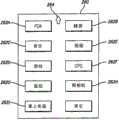CN103336562A - Multi-functional hand-held device - Google Patents
Multi-functional hand-held deviceDownload PDFInfo
- Publication number
- CN103336562A CN103336562ACN2013102643947ACN201310264394ACN103336562ACN 103336562 ACN103336562 ACN 103336562ACN 2013102643947 ACN2013102643947 ACN 2013102643947ACN 201310264394 ACN201310264394 ACN 201310264394ACN 103336562 ACN103336562 ACN 103336562A
- Authority
- CN
- China
- Prior art keywords
- force
- touch
- haptic
- signals
- sensing system
- Prior art date
- Legal status (The legal status is an assumption and is not a legal conclusion. Google has not performed a legal analysis and makes no representation as to the accuracy of the status listed.)
- Pending
Links
Images
Classifications
- G—PHYSICS
- G06—COMPUTING OR CALCULATING; COUNTING
- G06F—ELECTRIC DIGITAL DATA PROCESSING
- G06F1/00—Details not covered by groups G06F3/00 - G06F13/00 and G06F21/00
- G06F1/16—Constructional details or arrangements
- G06F1/1613—Constructional details or arrangements for portable computers
- G06F1/1626—Constructional details or arrangements for portable computers with a single-body enclosure integrating a flat display, e.g. Personal Digital Assistants [PDAs]
- G—PHYSICS
- G06—COMPUTING OR CALCULATING; COUNTING
- G06F—ELECTRIC DIGITAL DATA PROCESSING
- G06F1/00—Details not covered by groups G06F3/00 - G06F13/00 and G06F21/00
- G06F1/16—Constructional details or arrangements
- G06F1/1613—Constructional details or arrangements for portable computers
- G06F1/1633—Constructional details or arrangements of portable computers not specific to the type of enclosures covered by groups G06F1/1615 - G06F1/1626
- G06F1/1637—Details related to the display arrangement, including those related to the mounting of the display in the housing
- G—PHYSICS
- G06—COMPUTING OR CALCULATING; COUNTING
- G06F—ELECTRIC DIGITAL DATA PROCESSING
- G06F1/00—Details not covered by groups G06F3/00 - G06F13/00 and G06F21/00
- G06F1/16—Constructional details or arrangements
- G06F1/1613—Constructional details or arrangements for portable computers
- G06F1/1633—Constructional details or arrangements of portable computers not specific to the type of enclosures covered by groups G06F1/1615 - G06F1/1626
- G06F1/1656—Details related to functional adaptations of the enclosure, e.g. to provide protection against EMI, shock, water, or to host detachable peripherals like a mouse or removable expansions units like PCMCIA cards, or to provide access to internal components for maintenance or to removable storage supports like CDs or DVDs, or to mechanically mount accessories
- G—PHYSICS
- G06—COMPUTING OR CALCULATING; COUNTING
- G06F—ELECTRIC DIGITAL DATA PROCESSING
- G06F1/00—Details not covered by groups G06F3/00 - G06F13/00 and G06F21/00
- G06F1/16—Constructional details or arrangements
- G06F1/1613—Constructional details or arrangements for portable computers
- G06F1/1633—Constructional details or arrangements of portable computers not specific to the type of enclosures covered by groups G06F1/1615 - G06F1/1626
- G06F1/1684—Constructional details or arrangements related to integrated I/O peripherals not covered by groups G06F1/1635 - G06F1/1675
- G06F1/169—Constructional details or arrangements related to integrated I/O peripherals not covered by groups G06F1/1635 - G06F1/1675 the I/O peripheral being an integrated pointing device, e.g. trackball in the palm rest area, mini-joystick integrated between keyboard keys, touch pads or touch stripes
- G—PHYSICS
- G06—COMPUTING OR CALCULATING; COUNTING
- G06F—ELECTRIC DIGITAL DATA PROCESSING
- G06F3/00—Input arrangements for transferring data to be processed into a form capable of being handled by the computer; Output arrangements for transferring data from processing unit to output unit, e.g. interface arrangements
- G06F3/01—Input arrangements or combined input and output arrangements for interaction between user and computer
- G06F3/016—Input arrangements with force or tactile feedback as computer generated output to the user
- G—PHYSICS
- G06—COMPUTING OR CALCULATING; COUNTING
- G06F—ELECTRIC DIGITAL DATA PROCESSING
- G06F3/00—Input arrangements for transferring data to be processed into a form capable of being handled by the computer; Output arrangements for transferring data from processing unit to output unit, e.g. interface arrangements
- G06F3/01—Input arrangements or combined input and output arrangements for interaction between user and computer
- G06F3/02—Input arrangements using manually operated switches, e.g. using keyboards or dials
- G—PHYSICS
- G06—COMPUTING OR CALCULATING; COUNTING
- G06F—ELECTRIC DIGITAL DATA PROCESSING
- G06F3/00—Input arrangements for transferring data to be processed into a form capable of being handled by the computer; Output arrangements for transferring data from processing unit to output unit, e.g. interface arrangements
- G06F3/01—Input arrangements or combined input and output arrangements for interaction between user and computer
- G06F3/03—Arrangements for converting the position or the displacement of a member into a coded form
- G06F3/041—Digitisers, e.g. for touch screens or touch pads, characterised by the transducing means
- G06F3/0412—Digitisers structurally integrated in a display
- G—PHYSICS
- G06—COMPUTING OR CALCULATING; COUNTING
- G06F—ELECTRIC DIGITAL DATA PROCESSING
- G06F3/00—Input arrangements for transferring data to be processed into a form capable of being handled by the computer; Output arrangements for transferring data from processing unit to output unit, e.g. interface arrangements
- G06F3/01—Input arrangements or combined input and output arrangements for interaction between user and computer
- G06F3/03—Arrangements for converting the position or the displacement of a member into a coded form
- G06F3/041—Digitisers, e.g. for touch screens or touch pads, characterised by the transducing means
- G06F3/0414—Digitisers, e.g. for touch screens or touch pads, characterised by the transducing means using force sensing means to determine a position
- G—PHYSICS
- G06—COMPUTING OR CALCULATING; COUNTING
- G06F—ELECTRIC DIGITAL DATA PROCESSING
- G06F3/00—Input arrangements for transferring data to be processed into a form capable of being handled by the computer; Output arrangements for transferring data from processing unit to output unit, e.g. interface arrangements
- G06F3/01—Input arrangements or combined input and output arrangements for interaction between user and computer
- G06F3/03—Arrangements for converting the position or the displacement of a member into a coded form
- G06F3/041—Digitisers, e.g. for touch screens or touch pads, characterised by the transducing means
- G06F3/0416—Control or interface arrangements specially adapted for digitisers
- G—PHYSICS
- G06—COMPUTING OR CALCULATING; COUNTING
- G06F—ELECTRIC DIGITAL DATA PROCESSING
- G06F3/00—Input arrangements for transferring data to be processed into a form capable of being handled by the computer; Output arrangements for transferring data from processing unit to output unit, e.g. interface arrangements
- G06F3/01—Input arrangements or combined input and output arrangements for interaction between user and computer
- G06F3/03—Arrangements for converting the position or the displacement of a member into a coded form
- G06F3/041—Digitisers, e.g. for touch screens or touch pads, characterised by the transducing means
- G06F3/044—Digitisers, e.g. for touch screens or touch pads, characterised by the transducing means by capacitive means
- G—PHYSICS
- G06—COMPUTING OR CALCULATING; COUNTING
- G06F—ELECTRIC DIGITAL DATA PROCESSING
- G06F3/00—Input arrangements for transferring data to be processed into a form capable of being handled by the computer; Output arrangements for transferring data from processing unit to output unit, e.g. interface arrangements
- G06F3/01—Input arrangements or combined input and output arrangements for interaction between user and computer
- G06F3/03—Arrangements for converting the position or the displacement of a member into a coded form
- G06F3/041—Digitisers, e.g. for touch screens or touch pads, characterised by the transducing means
- G06F3/044—Digitisers, e.g. for touch screens or touch pads, characterised by the transducing means by capacitive means
- G06F3/0443—Digitisers, e.g. for touch screens or touch pads, characterised by the transducing means by capacitive means using a single layer of sensing electrodes
- G—PHYSICS
- G06—COMPUTING OR CALCULATING; COUNTING
- G06F—ELECTRIC DIGITAL DATA PROCESSING
- G06F3/00—Input arrangements for transferring data to be processed into a form capable of being handled by the computer; Output arrangements for transferring data from processing unit to output unit, e.g. interface arrangements
- G06F3/01—Input arrangements or combined input and output arrangements for interaction between user and computer
- G06F3/03—Arrangements for converting the position or the displacement of a member into a coded form
- G06F3/041—Digitisers, e.g. for touch screens or touch pads, characterised by the transducing means
- G06F3/044—Digitisers, e.g. for touch screens or touch pads, characterised by the transducing means by capacitive means
- G06F3/0445—Digitisers, e.g. for touch screens or touch pads, characterised by the transducing means by capacitive means using two or more layers of sensing electrodes, e.g. using two layers of electrodes separated by a dielectric layer
- G—PHYSICS
- G06—COMPUTING OR CALCULATING; COUNTING
- G06F—ELECTRIC DIGITAL DATA PROCESSING
- G06F3/00—Input arrangements for transferring data to be processed into a form capable of being handled by the computer; Output arrangements for transferring data from processing unit to output unit, e.g. interface arrangements
- G06F3/01—Input arrangements or combined input and output arrangements for interaction between user and computer
- G06F3/03—Arrangements for converting the position or the displacement of a member into a coded form
- G06F3/041—Digitisers, e.g. for touch screens or touch pads, characterised by the transducing means
- G06F3/044—Digitisers, e.g. for touch screens or touch pads, characterised by the transducing means by capacitive means
- G06F3/0446—Digitisers, e.g. for touch screens or touch pads, characterised by the transducing means by capacitive means using a grid-like structure of electrodes in at least two directions, e.g. using row and column electrodes
- G—PHYSICS
- G06—COMPUTING OR CALCULATING; COUNTING
- G06F—ELECTRIC DIGITAL DATA PROCESSING
- G06F3/00—Input arrangements for transferring data to be processed into a form capable of being handled by the computer; Output arrangements for transferring data from processing unit to output unit, e.g. interface arrangements
- G06F3/01—Input arrangements or combined input and output arrangements for interaction between user and computer
- G06F3/048—Interaction techniques based on graphical user interfaces [GUI]
- G06F3/0481—Interaction techniques based on graphical user interfaces [GUI] based on specific properties of the displayed interaction object or a metaphor-based environment, e.g. interaction with desktop elements like windows or icons, or assisted by a cursor's changing behaviour or appearance
- G06F3/0482—Interaction with lists of selectable items, e.g. menus
- G—PHYSICS
- G06—COMPUTING OR CALCULATING; COUNTING
- G06F—ELECTRIC DIGITAL DATA PROCESSING
- G06F3/00—Input arrangements for transferring data to be processed into a form capable of being handled by the computer; Output arrangements for transferring data from processing unit to output unit, e.g. interface arrangements
- G06F3/01—Input arrangements or combined input and output arrangements for interaction between user and computer
- G06F3/048—Interaction techniques based on graphical user interfaces [GUI]
- G06F3/0484—Interaction techniques based on graphical user interfaces [GUI] for the control of specific functions or operations, e.g. selecting or manipulating an object, an image or a displayed text element, setting a parameter value or selecting a range
- G06F3/0485—Scrolling or panning
- G—PHYSICS
- G06—COMPUTING OR CALCULATING; COUNTING
- G06F—ELECTRIC DIGITAL DATA PROCESSING
- G06F3/00—Input arrangements for transferring data to be processed into a form capable of being handled by the computer; Output arrangements for transferring data from processing unit to output unit, e.g. interface arrangements
- G06F3/01—Input arrangements or combined input and output arrangements for interaction between user and computer
- G06F3/048—Interaction techniques based on graphical user interfaces [GUI]
- G06F3/0487—Interaction techniques based on graphical user interfaces [GUI] using specific features provided by the input device, e.g. functions controlled by the rotation of a mouse with dual sensing arrangements, or of the nature of the input device, e.g. tap gestures based on pressure sensed by a digitiser
- G06F3/0488—Interaction techniques based on graphical user interfaces [GUI] using specific features provided by the input device, e.g. functions controlled by the rotation of a mouse with dual sensing arrangements, or of the nature of the input device, e.g. tap gestures based on pressure sensed by a digitiser using a touch-screen or digitiser, e.g. input of commands through traced gestures
- G06F3/04883—Interaction techniques based on graphical user interfaces [GUI] using specific features provided by the input device, e.g. functions controlled by the rotation of a mouse with dual sensing arrangements, or of the nature of the input device, e.g. tap gestures based on pressure sensed by a digitiser using a touch-screen or digitiser, e.g. input of commands through traced gestures for inputting data by handwriting, e.g. gesture or text
- G—PHYSICS
- G06—COMPUTING OR CALCULATING; COUNTING
- G06F—ELECTRIC DIGITAL DATA PROCESSING
- G06F3/00—Input arrangements for transferring data to be processed into a form capable of being handled by the computer; Output arrangements for transferring data from processing unit to output unit, e.g. interface arrangements
- G06F3/01—Input arrangements or combined input and output arrangements for interaction between user and computer
- G06F3/048—Interaction techniques based on graphical user interfaces [GUI]
- G06F3/0487—Interaction techniques based on graphical user interfaces [GUI] using specific features provided by the input device, e.g. functions controlled by the rotation of a mouse with dual sensing arrangements, or of the nature of the input device, e.g. tap gestures based on pressure sensed by a digitiser
- G06F3/0488—Interaction techniques based on graphical user interfaces [GUI] using specific features provided by the input device, e.g. functions controlled by the rotation of a mouse with dual sensing arrangements, or of the nature of the input device, e.g. tap gestures based on pressure sensed by a digitiser using a touch-screen or digitiser, e.g. input of commands through traced gestures
- G06F3/04886—Interaction techniques based on graphical user interfaces [GUI] using specific features provided by the input device, e.g. functions controlled by the rotation of a mouse with dual sensing arrangements, or of the nature of the input device, e.g. tap gestures based on pressure sensed by a digitiser using a touch-screen or digitiser, e.g. input of commands through traced gestures by partitioning the display area of the touch-screen or the surface of the digitising tablet into independently controllable areas, e.g. virtual keyboards or menus
- G—PHYSICS
- G09—EDUCATION; CRYPTOGRAPHY; DISPLAY; ADVERTISING; SEALS
- G09G—ARRANGEMENTS OR CIRCUITS FOR CONTROL OF INDICATING DEVICES USING STATIC MEANS TO PRESENT VARIABLE INFORMATION
- G09G3/00—Control arrangements or circuits, of interest only in connection with visual indicators other than cathode-ray tubes
- G09G3/20—Control arrangements or circuits, of interest only in connection with visual indicators other than cathode-ray tubes for presentation of an assembly of a number of characters, e.g. a page, by composing the assembly by combination of individual elements arranged in a matrix no fixed position being assigned to or needed to be assigned to the individual characters or partial characters
- G09G3/34—Control arrangements or circuits, of interest only in connection with visual indicators other than cathode-ray tubes for presentation of an assembly of a number of characters, e.g. a page, by composing the assembly by combination of individual elements arranged in a matrix no fixed position being assigned to or needed to be assigned to the individual characters or partial characters by control of light from an independent source
- G09G3/36—Control arrangements or circuits, of interest only in connection with visual indicators other than cathode-ray tubes for presentation of an assembly of a number of characters, e.g. a page, by composing the assembly by combination of individual elements arranged in a matrix no fixed position being assigned to or needed to be assigned to the individual characters or partial characters by control of light from an independent source using liquid crystals
- G—PHYSICS
- G06—COMPUTING OR CALCULATING; COUNTING
- G06F—ELECTRIC DIGITAL DATA PROCESSING
- G06F2203/00—Indexing scheme relating to G06F3/00 - G06F3/048
- G06F2203/041—Indexing scheme relating to G06F3/041 - G06F3/045
- G06F2203/04105—Pressure sensors for measuring the pressure or force exerted on the touch surface without providing the touch position
- G—PHYSICS
- G06—COMPUTING OR CALCULATING; COUNTING
- G06F—ELECTRIC DIGITAL DATA PROCESSING
- G06F2203/00—Indexing scheme relating to G06F3/00 - G06F3/048
- G06F2203/041—Indexing scheme relating to G06F3/041 - G06F3/045
- G06F2203/04106—Multi-sensing digitiser, i.e. digitiser using at least two different sensing technologies simultaneously or alternatively, e.g. for detecting pen and finger, for saving power or for improving position detection
- G—PHYSICS
- G06—COMPUTING OR CALCULATING; COUNTING
- G06F—ELECTRIC DIGITAL DATA PROCESSING
- G06F2203/00—Indexing scheme relating to G06F3/00 - G06F3/048
- G06F2203/048—Indexing scheme relating to G06F3/048
- G06F2203/04808—Several contacts: gestures triggering a specific function, e.g. scrolling, zooming, right-click, when the user establishes several contacts with the surface simultaneously; e.g. using several fingers or a combination of fingers and pen
- G—PHYSICS
- G06—COMPUTING OR CALCULATING; COUNTING
- G06F—ELECTRIC DIGITAL DATA PROCESSING
- G06F3/00—Input arrangements for transferring data to be processed into a form capable of being handled by the computer; Output arrangements for transferring data from processing unit to output unit, e.g. interface arrangements
- G06F3/01—Input arrangements or combined input and output arrangements for interaction between user and computer
- G06F3/03—Arrangements for converting the position or the displacement of a member into a coded form
- G06F3/041—Digitisers, e.g. for touch screens or touch pads, characterised by the transducing means
- G06F3/0414—Digitisers, e.g. for touch screens or touch pads, characterised by the transducing means using force sensing means to determine a position
- G06F3/04144—Digitisers, e.g. for touch screens or touch pads, characterised by the transducing means using force sensing means to determine a position using an array of force sensing means
Landscapes
- Engineering & Computer Science (AREA)
- Theoretical Computer Science (AREA)
- General Engineering & Computer Science (AREA)
- Physics & Mathematics (AREA)
- General Physics & Mathematics (AREA)
- Human Computer Interaction (AREA)
- Computer Hardware Design (AREA)
- Crystallography & Structural Chemistry (AREA)
- Chemical & Material Sciences (AREA)
- User Interface Of Digital Computer (AREA)
- Position Input By Displaying (AREA)
- Computer Networks & Wireless Communication (AREA)
- Signal Processing (AREA)
- Telephone Function (AREA)
- Calculators And Similar Devices (AREA)
- Telephone Set Structure (AREA)
- Input From Keyboards Or The Like (AREA)
Abstract
Translated fromChineseDescription
Translated fromChinese本申请是申请日为2006年3月3日、题为“多功能手持设备”的发明专利申请200680007124.6的分案申请。This application is a divisional application of the invention patent application 200680007124.6 with the filing date of March 3, 2006 and titled "Multifunctional Handheld Device".
相关申请的交叉引用Cross References to Related Applications
本申请与以下申请相关并要求它们的优先权:(1)2005年3月4日递交的题为“Multi-Functional Hand-Held Device”的美国临时专利申请No.60/658,777,以及(2)2005年3月16日递交的题为“Multi-FunctionalHand-Held Device”的美国临时专利申请No.60/663,345,其中每个申请都通过引用被结合于此。This application is related to, and claims priority from, the following applications: (1) U.S. Provisional Patent Application No. 60/658,777, filed March 4, 2005, entitled "Multi-Functional Hand-Held Device," and (2) U.S. Provisional Patent Application No. 60/663,345, entitled "Multi-Functional Hand-Held Device," filed March 16, 2005, each of which is incorporated herein by reference.
本申请还与以下申请相关,这些申请都通过引用被结合于此:2002年7月1日递交的题为“Touch Pad for Handheld Device”的美国专利申请No.10/188,182;(2)2003年11月25日递交的题为“Touch Pad forHandheld Device”的美国专利申请No.10/722,948;(3)2003年8月18日递交的题为“Movable Touch Pad with Added Functionality”的美国专利申请No.10/643,256;(4)2003年9月2日递交的题为“AmbidextrousMouse”的美国专利申请No.10/654,108;(5)2004年5月6日递交的题为“Multipoint Touch Screen”的美国专利申请No.10/840,862;(6)2004年7月30日递交的题为“Gestures for Touch Sensitive Input Devices”的美国专利申请No.10/903,964;(7)2005年1月18日递交的题为“Mode-based Graphical User Interfaces for Touch Sensitive Input Devices”的美国专利申请No.11/038,590;(8)2005年2月11日递交的题为“DisplayActuator”的美国专利申请No.11/057,050;以及(9)2005年4月26日递交的题为“Hand-Held Electronic Device with Multiple Touch SensingDevices”的美国专利申请No.11/115,539。This application is also related to the following applications, which are hereby incorporated by reference: U.S. Patent Application No. 10/188,182, filed July 1, 2002, entitled "Touch Pad for Handheld Device"; (2) 2003 U.S. Patent Application No. 10/722,948 entitled "Touch Pad for Handheld Device" filed on November 25; (3) U.S. Patent Application No. .10/643,256; (4) U.S. Patent Application No. 10/654,108, filed September 2, 2003, entitled "Ambidextrous Mouse"; (5) filed May 6, 2004, entitled "Multipoint Touch Screen" U.S. Patent Application No. 10/840,862; (6) U.S. Patent Application No. 10/903,964, filed July 30, 2004, entitled "Gestures for Touch Sensitive Input Devices"; (7) filed January 18, 2005 U.S. Patent Application No.11/038,590 entitled "Mode-based Graphical User Interfaces for Touch Sensitive Input Devices"; (8) U.S. Patent Application No.11/038 entitled "DisplayActuator" filed on February 11, 2005 057,050; and (9) U.S. Patent Application No. 11/115,539, filed April 26, 2005, entitled "Hand-Held Electronic Device with Multiple Touch Sensing Devices."
背景技术Background technique
现在存在很多种手持电子设备,其中每一种都利用某种用户接口。用户接口通常包括显示屏(例如液晶显示屏(LCD))形式的输出设备和可以机械致动(例如开关、按钮、键、拨号盘、操纵杆、操纵板)或电力激活(例如触摸板或触摸屏)的一个或多个输入设备。显示屏通常被配置用于呈现诸如文本和图形之类的可视信息,而输入设备通常被配置用于在电子设备中执行诸如发布命令、执行选择或者移动光标或选择器之类的操作。这些公知设备中的每一个要考虑到诸如大小和形状限制、成本、功能性、复杂性等方面的因素,这些因素在设计手持电子设备时必须被考虑到。在大多数情况下,用户接口被放置在手持设备的前面(或前表面)上,以易于查看显示屏和易于操纵输入设备。There are many types of handheld electronic devices, each of which utilizes some type of user interface. User interfaces typically include output devices in the form of display screens such as liquid crystal displays (LCDs) and ) of one or more input devices. Display screens are typically configured to present visual information such as text and graphics, while input devices are typically configured to perform operations in electronic devices such as issuing commands, performing selections, or moving a cursor or selector. Each of these known devices suffers from factors such as size and shape constraints, cost, functionality, complexity, etc., which must be considered when designing a handheld electronic device. In most cases, the user interface is placed on the front (or front surface) of the handheld device for easy viewing of the display screen and manipulation of input devices.
图1A-1F是各种手持电子设备的图,其中例如包括电话10A(图1A)、PDA10B(图1B)、媒体播放器10C(图1C)、遥控器10D(图1D)、照相机10E(图1E)和GPS模块10F(图1F)。在这些设备10中的每一个中,通常在电子设备10的第一区域放置有显示屏12,该显示屏12被紧固在设备10的外壳内部并且可以通过外壳上的开口看见。这些设备中的每一个还包括一个或多个输入设备14,这些输入设备14通常被放置在电子设备10的紧挨着显示屏12的第二区域中。1A-1F are diagrams of various handheld electronic devices, including, for example,
具体而言,电话10A通常包括诸如字符或图形显示屏之类的显示屏12和诸如号码板(在某些情况下是导航板)之类的输入设备14。PDA10B通常包括诸如图形显示屏之类的显示屏12以及诸如基于铁笔(stylus)的电阻式触摸屏和按钮之类的输入设备14。媒体播放器10C通常包括诸如字符或图形显示屏之类的显示屏12和诸如按钮或轮盘之类的输入设备14。由加州Cupertino的苹果电脑公司生产的iPod媒体播放器是既包括显示屏也包括与显示屏相邻布置的输入设备的媒体播放器的一个示例。遥控器10D通常包括诸如键盘之类的输入设备14并且可能具有(或可能不具有)字符显示器12。照相机10E通常包括诸如图形显示屏之类的显示屏12以及诸如按钮之类的输入设备14。GPS模块10F通常包括诸如图形显示屏之类的显示屏12和诸如按钮(在某些情况下是操纵板)之类的输入设备14。Specifically,
最近,传统上分离的手持电子设备已经开始以有限的方式相结合。例如,电话10A已经与PDA 10B相结合。已经遇到的一个问题是在对设备进行输入的方式上。这些设备中的每一个具有一组特定的输入机构,用于向设备提供输入。这些输入机构中的某些对所有设备而言是通用的(例如电源按钮),但其他输入机构不是。不通用的那些输入机构通常是专用于该设备的特定功能的。例如,PDA通常包括四个专用按钮,而蜂窝电话通常包括数字键盘和至少两个专用按钮。More recently, traditionally separate handheld electronic devices have begun to combine in limited ways. For example,
因此,要想设计一种具有有限的输入设备的合并设备而不会不利地影响每个设备的专用输入是一种挑战。将会意识到,不让手持设备过多地承载大量输入机构是优选的,因为过多地承载大量输入机构易于使用户混淆并且占用宝贵的空间,即“不动产”。在手持设备的情况下,由于其尺寸很小,因此空间是很珍贵的。在某些情况下,设备上没有足够的空间用来容纳所有必要的按钮和开关等。当考虑到所有这些设备都需要一个显示屏而显示屏通常占用设备本身上的大量空间时尤其如此。为了增大输入设备的数目到超过一定程度,设计者将不得不减小显示屏的大小。但是,这通常会给用户留下负面印象,因为用户通常希望得到尽可能最大的显示屏。可替换地,为了容纳更多的输入设备,设计者可以选择增大设备的大小。这同样常常会给用户留下负面印象,因为这将使得单手操作变得很困难,并且在某种情况下,设备变得如此之大以至于其不再被看作是手持设备。Therefore, it is a challenge to design a combined device with limited input devices without adversely affecting each device's dedicated input. It will be appreciated that it is preferable not to overburden a handheld device with a large number of input mechanisms, since overloading the user with a large number of input mechanisms tends to confuse the user and take up valuable real estate, ie, real estate. In the case of handheld devices, space is at a premium due to their small size. In some cases, there is not enough space on the device to accommodate all the necessary buttons, switches, etc. This is especially true when considering that all of these devices require a display, which often takes up a lot of real estate on the device itself. In order to increase the number of input devices beyond a certain point, the designer will have to reduce the size of the display screen. However, this often leaves a negative impression on users, who generally want the largest display possible. Alternatively, the designer may choose to increase the size of the device in order to accommodate more input devices. This also often leaves a negative impression on users, as it makes one-handed operation difficult, and in some cases, the device becomes so large that it is no longer seen as a handheld device.
因此,本领域中需要一种改进的用户接口,其可以对多功能的手持设备起作用。Therefore, there is a need in the art for an improved user interface that can function with multifunctional handheld devices.
发明内容Contents of the invention
这里公开了一种多功能手持设备,其能够基于如何使用设备来配置用户输入。优选地,该多功能手持设备最多只具有几个物理按钮、键或开关,从而使得其显示屏尺寸可被显著增大。换言之,通过消除电子设备前表面上的物理按钮、键或开关,可以将更多表面区域用于较大的显示屏。最终,这种策略将允许基本上全屏幕显示屏。这里使用的“全屏幕显示屏”是这样一种显示屏,其占满电子设备的表面(例如前表面)或至少在电子设备的表面上占主要地位。A multifunction handheld device is disclosed herein that is capable of configuring user inputs based on how the device is used. Preferably, the multifunctional handheld device has at most only a few physical buttons, keys or switches, so that the size of its display screen can be significantly increased. In other words, by eliminating physical buttons, keys or switches on the front surface of an electronic device, more surface area can be used for a larger display. Ultimately, this strategy will allow for essentially full-screen displays. A "full-screen display" as used herein is a display that fills or at least dominates the surface (eg, front surface) of an electronic device.
下面将参考图2-28来论述多功能手持设备的各种实施例。但是,本领域技术人员将意识到,这里针对附图给出的详细描述是示例性的而非穷举的,并且可以对这些实施例执行很多变化。Various embodiments of the multifunctional handheld device are discussed below with reference to FIGS. 2-28. However, those skilled in the art will appreciate that the detailed description given herein with reference to the accompanying figures is illustrative rather than exhaustive and that many changes may be made to these embodiments.
附图说明Description of drawings
通过结合附图参考以下描述,可以最好地理解本发明:The present invention is best understood by referring to the following description taken in conjunction with the accompanying drawings:
图1A-1F是各种电子设备的图。1A-1F are diagrams of various electronic devices.
图2是多功能手持设备的简化图。Figure 2 is a simplified diagram of a multifunctional handheld device.
图3是具有有限数目个有限按钮的基本上全屏幕的手持设备的透视图。Figure 3 is a perspective view of a substantially full screen handheld device with a limited number of limited buttons.
图4是具有至少一个按钮的手持设备的前视图。Figure 4 is a front view of a handheld device having at least one button.
图5是被划分成标准区域和控制区域的GUI的图。FIG. 5 is a diagram of a GUI divided into a standard area and a control area.
图6是被划分成标准区域和控制区域的GUI的图。FIG. 6 is a diagram of a GUI divided into a standard area and a control area.
图7是被划分成标准区域和控制区域的GUI的图。FIG. 7 is a diagram of a GUI divided into a standard area and a control area.
图8是被划分成标准区域和控制区域的GUI的图。FIG. 8 is a diagram of a GUI divided into a standard area and a control area.
图9示出用于PDA的示例性GUI。Figure 9 shows an exemplary GUI for a PDA.
图10示出用于蜂窝电话的示例性GUI。Figure 10 shows an exemplary GUI for a cell phone.
图11示出用于媒体播放器的示例性GUI。Figure 11 shows an exemplary GUI for a media player.
图12示出用于视频播放器的示例性GUI。Figure 12 shows an exemplary GUI for a video player.
图13示出用于游戏机的示例性GUI。Figure 13 shows an exemplary GUI for a gaming machine.
图14示出用于照相机的示例性GUI。Figure 14 shows an exemplary GUI for a camera.
图15示出用于GPS的示例性GUI。Figure 15 shows an exemplary GUI for GPS.
图16示出用于遥控器的示例性GUI。Figure 16 shows an exemplary GUI for a remote control.
图17示出用于掌上电脑的示例性GUI。Figure 17 shows an exemplary GUI for a handheld computer.
图18示出用于多功能手持设备的主菜单的示例性GUI。Figure 18 shows an exemplary GUI for the main menu of a multifunctional handheld device.
图19是并入了力敏显示屏的手持设备的横截面侧视图。19 is a cross-sectional side view of a handheld device incorporating a force sensitive display.
图20示出一种输入设备,其将触感(touch sensing)和力感(forcesensing)设备组合在一起以在被触摸时提供x、y和z分量。Figure 20 shows an input device that combines touch sensing and force sensing devices to provide x, y and z components when touched.
图21是将显示屏与触摸屏和力感机构结合在一起的I/O设备的侧视图。Fig. 21 is a side view of an I/O device that combines a display screen with a touch screen and a force-sensing mechanism.
图22是输入设备的侧视图。Fig. 22 is a side view of the input device.
图23是并入了挤压特征(squeeze feature)的手持设备的横截面侧视图。23 is a cross-sectional side view of a handheld device incorporating a squeeze feature.
图24是手持电子设备的横截面侧视图。24 is a cross-sectional side view of a handheld electronic device.
图25是触感方法的框图。Figure 25 is a block diagram of a haptic method.
图26是触感方法的框图。Figure 26 is a block diagram of a haptic method.
图27A-27E是代表与音乐播放器相关联的触摸词汇表的一个示例的表。27A-27E are tables representing one example of a touch vocabulary associated with a music player.
图28是示例性的多功能手持设备的框图。28 is a block diagram of an exemplary multifunction handheld device.
具体实施方式Detailed ways
I.多功能性I. Versatility
电子设备制造商已经发现将分离的手持电子设备组合在一起以形成多功能设备的优势。通过具有单个多功能设备,用户不用麻烦地携带、购买和维护多个设备。此外,用户在可被执行的操作方面不受限制,即用户可以利用单个设备执行在其他情况下需要使用不同设备才能执行的不同操作。Electronic device manufacturers have discovered the advantages of combining separate handheld electronic devices to form multifunctional devices. By having a single multi-function device, the user is spared the hassle of carrying, purchasing and maintaining multiple devices. Furthermore, the user is not limited in the operations that can be performed, ie, the user can use a single device to perform different operations that would otherwise require the use of different devices.
这里使用的术语“多功能”被用于限定这样的设备,其在单个设备中具有两个或更多个传统设备的功能。多功能设备例如可以包括以下设备功能中的两个或更多个:PDA、蜂窝电话、音乐播放器、视频播放器、游戏机、数码相机、掌上电脑、因特网终端、GPS或遥控器。对于添加到单个设备的每种新的设备功能,设备的复杂性和尺寸将倾向于增大。因此,对于手持设备,通常存在在保持小占用空间(footprint)和低复杂性的同时仍旧使得设备的功能性最大化之间的折衷。The term "multi-function" as used herein is used to define a device that has the functions of two or more conventional devices in a single device. A multifunction device may include, for example, two or more of the following device functions: PDA, cellular phone, music player, video player, game console, digital camera, palmtop, Internet terminal, GPS, or remote control. With each new device functionality added to a single device, the complexity and size of the device will tend to increase. Thus, for handheld devices, there is often a trade-off between maintaining a small footprint and low complexity while still maximizing the functionality of the device.
在某些情况下,组合设备可能导致冗余的硬件组件,这允许组件被多个不同的设备功能所使用。在其他情况下,某些硬件组件对每个设备是不同的,因此必须有额外的空间和连接可用。此外,每个设备功能通常具有其自己的编程或应用软件,因此多功能设备必需被设计为具有足够的存储器,用于容纳所有不同的软件组件。In some cases, combining devices may result in redundant hardware components, which allows components to be used by multiple different device functions. In other cases, certain hardware components are different for each device, so additional space and connections must be available. Furthermore, each device function typically has its own programming or application software, so multifunction devices must be designed with sufficient memory to accommodate all the different software components.
个人数字助理(PDA)是一种移动手持设备,其提供针对个人和/或商业用途的计算和信息存储与获取能力。PDA有些功能跟踪姓名、地址、电话号码和约会。它们通常还能够记事、执行计算、寻呼、发数据消息和电子邮件。PDA还可以包括用于播放简单的游戏、音乐和其他媒体文件的功能。PDA的示例包括Palm Pilot和Blackberry。A Personal Digital Assistant (PDA) is a mobile handheld device that provides computing and information storage and retrieval capabilities for personal and/or business use. PDAs have some functions to keep track of names, addresses, phone numbers and appointments. They are also often capable of taking notes, performing calculations, paging, sending data messages, and e-mail. PDAs may also include functionality for playing simple games, music and other media files. Examples of PDAs include Palm Pilot and Blackberry.
像大多数手持设备一样,PDA通常包括显示屏和各种输入设备。输入设备可以包括铁笔和触摸屏,它们与手写识别程序、键盘、迷你键盘、导航板和/或软功能按钮或固定功能按钮结合工作。Like most handheld devices, PDAs usually include a display screen and various input devices. Input devices may include stylus and touch screens that work in conjunction with handwriting recognition programs, keyboards, mini-keyboards, navigation pads, and/or soft or fixed function buttons.
蜂窝电话是允许用户利用蜂窝网络连接到其他电话的移动电话。蜂窝电话通常包括用于发送和接收电话呼叫的收发器以及控制件(control),所述控制件例如是用于遍历显示屏的导航板、用于执行数字输入(在某些情况下是字母输入)的键盘以及软功能按钮或固定功能按钮。例如,在很多蜂窝电话中,一个固定功能按钮被用于启动呼叫,而另一个固定功能按钮被用于结束呼叫。Cellular phones are mobile phones that allow users to connect to other phones using a cellular network. Cellular phones typically include a transceiver for sending and receiving phone calls, as well as controls, such as a navigation pad for traversing a display screen, for performing numeric (and in some cases alphabetic) entry ) keypad and soft or fixed function buttons. For example, in many cellular telephones, one fixed function button is used to initiate a call and another fixed function button is used to end a call.
媒体播放器具有各种形式。音乐播放器一般被配置用于存储、处理和输出音乐。音乐播放器可以基于MP3或AAC格式,所述MP3或AAC格式是针对音乐的压缩系统。音乐播放器通常包括微处理器、存储器、显示屏、音频插孔、数据端口和回放控制件。回放控制件通常包括诸如菜单、播放/暂停、下一首、上一首、音量增大和音量减小之类的特征(feature)。视频播放器在大多数方面类似于音乐播放器。在某些情况下,它们可以包括用于容纳可移动存储介质(例如DVD)的数据存储设备。由加州Cupertino的苹果电脑公司生产的iPod媒体播放器是媒体播放器的一个示例。Media players come in various forms. Music players are generally configured to store, process and output music. Music players may be based on the MP3 or AAC format, which is a compression system for music. Music players typically include a microprocessor, memory, display, audio jack, data port, and playback controls. Playback controls typically include features such as menu, play/pause, next track, previous track, volume up, and volume down. Video players are similar to music players in most respects. In some cases, they may include data storage devices for housing removable storage media such as DVDs. iPod made by Apple Computer, Cupertino, California A media player is an example of a media player.
掌上电脑是类似于膝上电脑的通用计算机,但是具有更小的外形规格(form factor)。掌上电脑通常包括显示屏和全键盘。A handheld computer is a general-purpose computer similar to a laptop, but with a smaller form factor. Handheld PCs usually include a display screen and a full keyboard.
图2是多功能手持设备100的简化图。该多功能手持设备100将至少两个设备102集成到单个设备中。每个设备102包括硬件和软件组件104和106,它们被集成到多功能手持设备100中。应该指出,多功能手持设备100并不局限于只有两个设备,实际上它可以集成任意数目的设备。FIG. 2 is a simplified diagram of the multifunction
多功能手持设备100还包括开关110,其允许多功能手持设备100从一个设备工作模式切换到另一设备工作模式。例如,开关110可以允许用户在蜂窝电话、媒体播放器和PDA的工作模式之间循环。一旦选择特定工作模式,多功能手持设备100就作为所选设备工作。例如,与所选设备相关的程序被该多功能手持设备激活以备使用。该程序可以包括基于所选设备重新配置UI,以使得用户执行的输入与正在使用的设备相关。例如,任意物理按钮、开关或拨号盘以及软按钮、开关或拨号盘的功能可被重新配置以对应于所选设备。The multifunction
但是,多功能手持设备100的工作模式不需要是完全独立的。在很多情况下,将希望允许多个功能彼此交互。例如,用户可以在PDA中查找联系人的电话号码并将该号码传递到电话以供拨打。However, the modes of operation of the multifunction
II.外形规格II. Dimensions
手持设备的外形规格一般是能够容易单手持有的设备。典型的手持设备包括在设备前表面的上部的小显示屏以及在设备前表面的下部的输入控制件。该设备还可以在上表面、下表面和侧表面上包括控制件和端口。现有技术的手持设备通常已经具有小显示屏,这种小显示屏导致这些设备的用户有某些不满。一般希望具有较大的显示屏,以使得能够显示更多信息或者使得正在显示的信息能够更容易地被查看(例如较大文本)。具体而言,在视频播放器和游戏机的情况下,较大的显示屏比较小的显示屏要优选得多。The form factor of a handheld device is generally one that can be easily held in one hand. A typical handheld device includes a small display screen on the upper portion of the front face of the device and input controls on the lower portion of the front face of the device. The device may also include controls and ports on the upper, lower and side surfaces. Prior art handheld devices typically already have small display screens which cause some dissatisfaction among users of these devices. It is generally desirable to have larger display screens to enable more information to be displayed or to allow information being displayed to be viewed more easily (eg larger text). Specifically, in the case of video players and game consoles, larger displays are far more preferable than smaller displays.
但是,大显示屏的使用在过去受到限制,这是因为所需的输入控制件通常会占用可用空间的很大部分。此外,随着设备功能越来越集中,设备上控制件的数目通常也在增大,因为每个设备都包括其自己的专用控制件。因此,设备必须被做得更大或者显示屏必须被做得更小,以容纳所有这些新的控制件。这两种结果都不令人满意。较大设备很笨重并且难以使用,而较小显示屏难以用来从屏幕转播信息和读取信息。However, the use of large display screens has been limited in the past because the required input controls typically take up a significant portion of the available space. Additionally, as devices become more functionally centralized, the number of controls on a device typically increases, as each device includes its own dedicated controls. Therefore, the device must be made larger or the display screen must be made smaller to accommodate all these new controls. Neither result is satisfactory. Larger devices are bulky and difficult to use, while smaller displays are difficult to relay and read from the screen.
A.单手与双手操作A. One-handed and two-handed operation
手持电子设备可以针对单手操作或双手操作。在单手操作中,用一只手在使用期间支撑设备以及利用用户接口执行操作。蜂窝电话和媒体播放器是一般希望可以单手操作的手持设备的示例。例如,在蜂窝电话的情况下,用户可以用一只手在手指和手掌之间抓住电话并且用拇指利用键、按钮或#操纵板执行输入。Handheld electronic devices may be intended for one-hand operation or two-hand operation. In one-handed operation, one hand is used to support the device and perform operations with the user interface during use. Cellular telephones and media players are examples of handheld devices where it is generally desirable to operate with one hand. For example, in the case of a cell phone, a user may grasp the phone with one hand between the fingers and the palm and perform input with the thumb using the keys, buttons, or #pad.
在双手操作中,在使用期间,一只手用来支撑设备,而另一只手利用用户接口执行操作,或者可替换地,在使用期间,两只手都支撑设备并且执行操作。PDA和游戏机是通常利用两只手操作的手持设备的示例。例如,在PDA的情况下,用户可以用一只手抓住设备,并且用另一只手利用例如铁笔来执行输入。在游戏机的情况下,用户通常用两只手抓住设备并在手持设备的同时利用任意一只或两只手执行输入。In two-handed operation, one hand is used to support the device while the other hand performs operations with the user interface during use, or alternatively, both hands support the device and perform operations during use. PDAs and game consoles are examples of handheld devices that are typically operated with two hands. For example, in the case of a PDA, the user can hold the device with one hand and perform input with the other hand using, for example, a stylus. In the case of a gaming machine, the user typically grasps the device with two hands and performs input with either or both hands while holding the device.
B.占用空间/大小B. Occupancy/Size
手持设备可以具有各种不同的占用空间或大小。占用空间通常与设备将如何被使用有关。诸如PDA之类的设备通常用两只手使用,因此它们应被制造得较大。可替换地,蜂窝电话通常只用一只手使用,因此它们应被制造得较小。当集成多个设备时,确定设备的合适占用空间是一项重要任务。例如,有些人认为PDA用作电话太大,而蜂窝电话用作PDA太小。设计者一般必须考虑设备的主要用途并朝着该用途调整占用空间。虽然存在不同占用空间,但是通常存在最小和最大占用空间。如果占用空间太大或太小,设备则可能难以使用。Handheld devices can have various footprints or sizes. Footprint is often related to how the equipment will be used. Devices such as PDAs are generally used with two hands, so they should be made larger. Alternatively, cellular phones are typically used with only one hand, so they should be made smaller. When integrating multiple devices, determining the proper footprint for the device is an important task. For example, some people think that a PDA is too large for a phone and a cell phone is too small for a PDA. Designers generally must consider the primary use of the equipment and adjust the footprint toward that use. While there are different footprints, there are generally minimum and maximum footprints. If the footprint is too large or too small, the device can be difficult to use.
鉴于它们的大小不同,较小的设备通常被放在口袋里,而较大的设备则不放在口袋里。媒体播放器是其大小被设置为适合放在用户口袋里的手持设备的一个示例。由于大小适合放在口袋里,因此用户不需要直接携带设备,因此设备可被带到几乎用户旅行到达的任何地方(例如,用户不用像膝上电脑或笔记本计算机一样受携带大而笨重并且通常很重的设备的限制)。Given their different sizes, smaller devices are usually pocketed while larger devices are not. A media player is an example of a handheld device that is sized to fit in a user's pocket. Since it fits in a pocket, the user does not need to carry the device directly, so the device can be taken almost anywhere the user travels (e.g., the user is not burdened with carrying a laptop or notebook computer that is large, bulky and often bulky). heavy equipment limitations).
一般而言,虽然不是必须但是优选地,这里公开的类型的手持设备具有大约5in×3in×1in的尺寸,或许大约4.1in×2.4in×0.75in的尺寸。In general, and preferably, though not necessarily, a handheld device of the type disclosed herein has dimensions of approximately 5 in x 3 in
C.全屏幕显示屏C. Full screen display
由于多功能手持设备的占用空间根据设备的预期主要用途被基本固定,因此对设计者而言,确定UI的适当布局变得非常重要。例如,某些设备可能在具有有限数目的按钮和大显示屏的情况下更好工作,而其他设备可能在具有大量按钮或完整键盘以及小显示屏的情况下更好工作。Since the footprint of a multifunctional handheld device is largely fixed according to the intended primary use of the device, it becomes very important for the designer to determine the proper layout of the UI. For example, some devices may work better with a limited number of buttons and a large display, while other devices may work better with a large number of buttons or a full keyboard and a small display.
优选的多功能手持设备可被配置以全屏幕显示屏或接近全屏幕显示屏。全屏幕显示屏占用设备的几乎整个前表面。该显示屏可以从一边延伸到另一边,或者可以配合在处于设备边缘处的外壳的小沟缘(bezel)内。全屏幕显示屏可以占用手持电子设备的外壳的前表面的90%或更多。The preferred multifunctional handheld device can be configured with a full screen display or a near full screen display. The full-screen display takes up almost the entire front surface of the device. The display may extend from side to side, or may fit within a small bezel of the housing at the edge of the device. A full screen display can occupy 90% or more of the front surface of the housing of the handheld electronic device.
取决于设备的整体占用空间,全屏幕显示屏可以具有各种不同的配置。如果设备是宽的,全屏幕显示屏则可以具有传统的大约4:3的宽高比。如果设备是长的,全屏幕显示屏则可以具有更全景式的宽高比,例如16:9。Full-screen displays can come in a variety of different configurations, depending on the overall footprint of the device. If the device is wide, a full-screen display can have a traditional approximately 4:3 aspect ratio. If the device is long, the full-screen display can have a more panoramic aspect ratio, such as 16:9.
D.有限数目的机械致动器(actuator)D. A limited number of mechanical actuators (actuator)
为了容纳全屏幕显示屏,多功能手持设备优选地被配置以有限数目的物理按钮。由于提供有限数目的物理按钮,因此该手持设备优选地使用触摸屏作为主要输入设备。触摸屏是被放置在显示屏上方的透明的触感设备。它们通常与呈现在显示屏上的GUI协同工作。例如,GUI可以呈现一个屏幕上按钮,并且触摸屏可以在用户按下该屏幕上按钮(例如将手指或铁笔放在该屏幕上按钮上)时进行检测。触摸屏和GUI随后将更详细描述。In order to accommodate a full screen display, multifunctional handheld devices are preferably configured with a limited number of physical buttons. Since a limited number of physical buttons are provided, the handheld device preferably uses a touch screen as the primary input device. A touch screen is a transparent, tactile device placed above a display screen. They typically work in conjunction with a GUI presented on a display screen. For example, the GUI can present an on-screen button, and the touchscreen can detect when the user presses the on-screen button (eg, places a finger or stylus on the on-screen button). The touch screen and GUI will be described in more detail later.
手持设备可被构造为只具有交叉功能物理按钮,即不存在专用于个体设备的按钮。这些类型的按钮可以包括电源按钮和保持开关。在另一实施例中,手持设备可能根本不包括任何物理按钮。在某些实施例中,物理按钮被限制在手持设备的两侧和后表面。在其他实施例中,手持设备的物理按钮被限制在侧面的上部和下部,从而使得在侧面的用户将在物理上支撑设备的区域(即夹持区域)中不存在按钮。在其他实施例中,物理按钮可以位于前表面上,但是只在围绕显示屏的沟缘区域中。在某些实施例中,按钮可能仅位于设备的顶表面和底表面上。Handheld devices can be configured with only cross-functional physical buttons, ie there are no buttons dedicated to individual devices. These types of buttons can include power buttons and hold switches. In another embodiment, the handheld device may not include any physical buttons at all. In some embodiments, physical buttons are limited to the sides and rear surface of the handheld device. In other embodiments, the physical buttons of the handheld device are restricted to the upper and lower sides of the sides, so that there are no buttons in the area where a user on the sides would physically support the device (ie, the gripping area). In other embodiments, physical buttons may be located on the front surface, but only in the bezel area surrounding the display screen. In some embodiments, buttons may only be located on the top and bottom surfaces of the device.
图3是具有有限数目个按钮的基本全屏幕多功能手持设备120的透视图。在前表面124和侧表面126上不存在物理按钮。前表面完全用于显示屏122。此外,由于侧面126被用于抓住设备120,因此优选地不在侧面放置按钮,以防止用户在支撑设备的同时不小心按下按钮的情况下的意外动作。虽然顶表面128和底表面130通常不被用于夹持设备,但是这些表面不是经常被致动的按钮的理想位置,因为在利用一只手操作设备时难以触及到这些按钮。FIG. 3 is a perspective view of a substantially full-screen
顶表面128可以预留给具有有限动作和交叉功能的通用功能按钮,例如电源和保持开关。顶表面128和底表面130还适合于放置I/O和通信端口。顶表面128例如可以包括耳机/麦克风插孔和天线,而底表面130可以包括电源和数据端口。The
在某些情况下,可能希望将按钮放在侧表面126的手握区域之外的上部区域或下部区域中。这可能尤其适合于大于抓握的手的宽度的狭长形设备。如图4所示,手持设备120包括在手持设备120的侧表面126的上部区域中的按钮140。由于按钮140在上部区域中,因此其在手握区域之外,并因此基本消除了意外激活。上部按钮可被配置用于切换多功能设备的功能,即按钮140可以是图2的开关110。例如,通过按下按钮140,新设备功能被激活,并且当前设备功能被禁用。虽然术语“按钮”被使用,但是应该意识到,按钮140可以对应于拨号盘、轮盘、开关和/或类似物。In some cases, it may be desirable to place the buttons in the upper or lower regions of the
一般而言,虽然不是必须地但优选地,物理按钮的数目被限制为8个或更少,或许是5个或更少。In general, it is preferred, though not necessary, that the number of physical buttons is limited to 8 or fewer, perhaps 5 or fewer.
III.适应性III. Adaptability
为了限制设备上物理控制件的数目(从而使显示区域最大化),多功能手持设备优选地是适应性的,即设备能够基于如何使用设备而改变其UI。例如,如果多功能设备的蜂窝电话功能将被使用,UI则改变以适应蜂窝电话。可替换地,如果多功能设备的PDA方面将被使用,UI则改变以适应PDA等。本质上,多功能设备能够基于设备的状态或模式来重配置其用户接口。In order to limit the number of physical controls on the device (thus maximizing the display area), multifunctional handheld devices are preferably adaptive, ie the device is able to change its UI based on how the device is used. For example, if the cellular phone functionality of the multifunction device is to be used, the UI changes to accommodate the cellular phone. Alternatively, if the PDA aspect of the multifunction device is to be used, the UI changes to accommodate the PDA or the like. Essentially, a multifunction device is capable of reconfiguring its user interface based on the state or mode of the device.
适应性可以通过针对每种设备功能重新分配有限数目个物理按钮的功能来实现。例如,一个按钮可在第一设备被激活时执行一种功能,而当另一设备被激活时执行另一种功能。虽然这可能起作用,但是它要遭受物理限制(即按钮的数目)并且可能使用户混淆(用户必须跟踪不同的按钮意思)。Adaptability can be achieved by reassigning the functions of a limited number of physical buttons for each device function. For example, a button may perform one function when activated by a first device and perform another function when activated by another device. While this might work, it suffers from physical limitations (ie, the number of buttons) and can confuse the user (the user has to keep track of different button meanings).
可替换地,适应性可以通过将用于每种功能的物理输入与触摸屏一起虚拟地并入GUI来实现。这允许GUI在无论什么设备被选择的情况下都能够适应,并且触摸屏可以接收对应于GUI的输入。通过用于每种功能的GUI,手持设备的UI进行适应以使得多功能设备在效果上变成特定设备。例如,如果蜂窝电话功能被选择,GUI则呈现一组看起来与蜂窝电话上常用的物理控制件(例如键盘、功能按钮和可能的导航板)类似的虚拟控制件或软控制件。Alternatively, adaptability can be achieved by virtually incorporating the physical inputs for each function into the GUI along with the touch screen. This allows the GUI to adapt no matter what device is selected, and the touch screen can receive input corresponding to the GUI. With a GUI for each function, the UI of the handheld device adapts so that the multifunction device becomes in effect a specific device. For example, if a cell phone function is selected, the GUI presents a set of virtual or soft controls that look similar to the physical controls commonly used on a cell phone, such as a keypad, function buttons, and possibly a navigation pad.
整个显示屏可被用于呈现该信息,或者只有显示屏的一部分可被用于GUI控制件。在后一情况下,参考图5-8,GUI 150可被分成标准区域152和控制区域154。标准区域152代表当使用特定设备时一般将被显示在显示屏122上的内容。就是说,与所选设备相关联的标准GUI屏幕被显示在标准区域中。例如,在PDA的情况下,主菜单(带有一组图标的窗口)、日历、地址簿或日期簿可被显示在标准区域152中。另一方面,控制区域154虚拟地代表一般将物理地布置在特定设备上的物理控制件。就是说,模仿物理控制件的虚拟控制件被显示在控制区域154中。例如,在PDA的情况下,控制区域154可以包括手写识别区域、导航板和标准功能按钮的虚拟表示。The entire display screen can be used to present this information, or only a portion of the display screen can be used for GUI controls. In the latter case, referring to FIGS. 5-8 , the
标准区域152和控制区域154可被布置在显示屏122上的任意位置(顶部、底部、侧边、中心等等)。例如,如图5所示,它们可被彼此垂直地布置(一个在另一个上方),或者如图6所示,它们可以彼此水平地布置(并排地)。这些配置可被用于纵幅(portrait)模式或横幅(landscape)模式。例如,在设备工作在横幅模式的情况下,标准区域152可被布置在一侧,而控制区域可被布置在相对一侧。横幅朝向例如可以有助于单手操作。在某些情况下,显示有控制件的一侧基于用户使用左手或右手的习惯。例如,对于习惯用右手的用户,控制件可被放在右侧,而对于习惯用左手的用户,控制件可被放在左侧。可替换地,如图7所示,控制件可被放在两侧。这种布置尤其适合于玩游戏。此外,专用于每个部分的区域的量可能多种多样。例如,屏幕可被等分,在其他情况下,一部分或另一部分构成显示屏的较大部分。在某些情况下,标准区域152被最大化,以增大显示屏的正常查看区域。
当特定功能被选用时,手持设备加载用于所选功能的软件,并配置包括标准区域152和控制区域154的GUI 150。因此,在控制区域154中的控制件可用于控制标准区域152上的任何显示。在某些情况下,控制区域154甚至可以根据针对特定设备的每个显示窗口的需要而改变。When a particular function is selected, the handheld device loads the software for the selected function and configures the
可替换地,如图8所示,虚拟控制件160可被覆盖在标准区域152顶部,以使得标准区域152可以完全地利用整个显示屏122。实际上,虚拟控制件160可以按照需要出现和消失。例如,用户可以触摸屏幕,该动作可以驱动设备将控制件显示在显示屏的包括已经显示的任何内容的部分之上。以这种方式工作的虚拟控制件的示例可以在2005年1月18日递交的题为“Mode-Based Graphical User Interfaces for Touch Sensitive InputDevices”的美国专利申请No.11/038,590中找到。Alternatively, as shown in FIG. 8 , the
A.基于功能的GUIA. Function-based GUI
图9-17示出用于多功能设备的不同状态或模式的GUI的各种示例。9-17 illustrate various examples of GUIs for different states or modes of a multifunction device.
图9是用于PDA模式的GUI 170的图。如图所示,该GUI被分成标准区域152和控制区域154。控制区域154中布置有虚拟手写板172、四个虚拟按钮174和虚拟导航板176。Figure 9 is a diagram of the
图10是用于蜂窝电话模式的GUI 180的图。如图所示,GUI 180被分成标准区域152和控制区域154。控制区域154中布置有虚拟键盘182、虚拟导航板184和两个虚拟按钮186。FIG. 10 is a diagram of a
图11是用于音乐播放器模式的GUI 190的图。如图所示,GUI 190被分成标准区域152和控制区域154。控制区域154中布置有虚拟滚轮盘(scroll wheel)192和五个虚拟按钮194。关于虚拟滚轮盘的更多细节在2005年1月18日递交的题为“Mode-Based Graphical User Interfaces forTouch Sensitive Input Devices”的美国专利申请No.11/038,590中有所描述。FIG. 11 is a diagram of a
图12是用于视频播放器模式的GUI 200的图。如图所示,GUI 200被分成标准区域152和控制区域154。控制区域154中布置有多个虚拟按钮202。可替换地,由于视频播放器主要结合全屏幕查看模式使用,因此控制件可以根据需要出现和消失。FIG. 12 is a diagram of a GUI 200 for the video player mode. As shown, the GUI 200 is divided into a
图13是用于游戏机模式的GUI 210的图。如图所示,GUI 210被分成标准区域152和位于标准区域152两侧的两个控制区域154A和154B。左侧控制区域154A包括导航板或方向板212,而右侧控制区域包括四个虚拟按钮214(或取决于用户特定需要、左右手使用习惯而相反地布置)。FIG. 13 is a diagram of a GUI 210 for a game console mode. As shown, the GUI 210 is divided into a
图14是用于照相机模式的GUI 220的图。如图所示,GUI 220被分成标准区域152和控制区域154。标准区域152可以代表取景器。控制区域154中布置有各种按钮222,例如包括照片拍摄、调焦、闪光灯等等。还可以包括导航板224,以使得照片可以滚动或者用于菜单导航。FIG. 14 is a diagram of a
图15是用于GPS接收器模式的GUI 230的图。如图所示,GUI 230被分成标准区域152和控制区域154。控制区域154中布置有各种按钮222,例如包括大小缩放、镜头摆动等等。也可以包括导航板224。FIG. 15 is a diagram of a GUI 230 for GPS receiver mode. As shown, the GUI 230 is divided into a
图16是用于掌上电脑模式的GUI 240的图。如图所示,GUI 240被分成标准区域152和控制区域154。控制区域154中布置有虚拟键盘242。FIG. 16 is a diagram of the
图17是用于遥控器模式的GUI 250的图。如图所示,GUI 250被分成标准区域152和控制区域154。控制区域154中布置有与控制远程设备(例如TV、DVD播放器、A/V放大器、VHS、CD播放器等等)相关联的各种键和按钮252。FIG. 17 is a diagram of a
B.在设备(GUI)间切换B. Switch between devices (GUI)
在特定设备功能可被使用之前,其通常必须被选择以待用。该选择可以用各种形式进行。例如,该选择可以经由包括软按钮或图标的主菜单来进行,当软按钮或图标被选择时,激活与该软按钮相关联的设备功能。在激活期间,用于该特定设备的GUI被显示在显示屏上(参见图9-17),并且与该设备相关联的软件被安装、加载或激活。从这时起,该多功能设备像所选设备一样工作。Before a particular device function can be used, it usually must be selected for use. This selection can be done in various forms. For example, the selection may be made via a main menu that includes a soft button or icon that, when selected, activates a device function associated with the soft button. During activation, the GUI for that particular device is displayed on the display screen (see Figures 9-17) and the software associated with that device is installed, loaded or activated. From this point on, the multifunctional device behaves like the selected device.
图18示出多功能设备的示例性主菜单GUI 260。如图所示,GUI 260包括用于启动各种设备功能中的每一种的图标/按钮262。在该特定示例中,主菜单页面260包括PDA按钮262A、蜂窝电话按钮262B、音乐播放器按钮262C、游戏机按钮262D、视频播放器按钮262E、GPS按钮262F、遥控器按钮262G、照相机按钮262H和掌上电脑按钮262I。各种按钮262都是虚拟按钮。当按钮被按下时,用于所选功能的主页面(例如图9-17所示)被显示在显示屏上。为了选择另一设备,用户简单地选择位于每个设备的GUI中的软主页(home)按钮264以返回主菜单页面260,并随后在主菜单页面260中选择所需功能。FIG. 18 shows an exemplary
替换功能的选择还可以通过以下方式实现:翻页(或滚动)各种GUI,直到找到所需GUI。例如,当下一个(翻页)命令信号生成时,不同的GUI可被逐页(或逐帧)地引入视图页面(例如循序滚动播放效果)。页面之间的转换可以多种多样。转换可以是从一侧到另一侧、从顶部到底部或者从中心到中心。转换还可以包括渐显和渐淡、弹入和弹出或者放大和缩小。命令信号可以通过物理或虚拟按钮或轮盘产生。使用按钮,每次按下可以致使一个新的页面被显示。使用轮盘,预定的旋转量可以致使一个新的页面被显示。The selection of the replacement function can also be realized by turning the pages (or scrolling) of various GUIs until the desired GUI is found. For example, when the next (page turning) command signal is generated, different GUIs can be brought into view page by page (or frame by frame) (eg sequential scrolling playback effect). Transitions between pages can be varied. Transitions can be from side to side, top to bottom, or center to center. Transitions can also include fade-in and fade-in, pop-in and pop-out, or zoom-in and zoom-out. Command signals can be generated by physical or virtual buttons or wheels. With buttons, each press can cause a new page to be displayed. Using a roulette wheel, a predetermined amount of rotation can cause a new page to be displayed.
命令信号还可以以各种其他方式产生。例如,命令信号还可以通过在触摸屏上发起的手势来产生。例如,在显示屏上滑动手指(或铁笔)可以致使一个新的页面被显示。如果向右滑动,则可以显示下一页。如果向左滑动,则可以显示前一页。命令信号还可以通过整个手持设备在空间中移动时产生的3D设备动作来产生。例如,摇动设备可以致使一个新的页面被显示。Command signals can also be generated in various other ways. For example, command signals can also be generated by gestures initiated on the touch screen. For example, sliding a finger (or stylus) across the display can cause a new page to be displayed. If you swipe right, you can display the next page. If you swipe left, you can display the previous page. Command signals can also be generated by motion of the 3D device as the entire handheld device moves through space. For example, shaking the device may cause a new page to be displayed.
命令信号还可以通过施加到设备上的力来产生。例如,挤压设备可以致使一个新的页面被显示。命令信号还可以通过感测设备相对于地面的朝向(如加速计所感测的)或者由内部罗盘指示的相对于罗盘方向的朝向来生成。例如,如果设备处在0度,则显示第一页面,处在90度则显示第二页面,处在180度则显示第三页面,处在270度则显示第四页面。Command signals can also be generated by force applied to the device. For example, squeezing the device can cause a new page to be displayed. Command signals may also be generated by sensing the orientation of the device relative to the ground (as sensed by an accelerometer) or the orientation indicated by an internal compass relative to a compass direction. For example, if the device is at 0 degrees, the first page is displayed, at 90 degrees, the second page is displayed, at 180 degrees, the third page is displayed, and at 270 degrees, the fourth page is displayed.
命令信号还可以通过监视用户的语音(即语音识别)来产生。如果用户呼叫“电话”,则显示与电话相关联的页面,如果用户呼叫“PDA”,则显示与PDA相关联的页面。Command signals can also be generated by monitoring the user's voice (ie voice recognition). If the user calls "Phone", the page associated with the phone is displayed, and if the user calls "PDA", the page associated with the PDA is displayed.
命令信号还可以通过监视来自其他系统的传入信号(无论是无线地发送的还是经由线缆发送的)来产生。例如,如果接收到呼叫,设备则可以自动将系统配置为电话。可替换地,可能仅呈现一个控制面板来接听或转接呼叫。Command signals may also be generated by monitoring incoming signals from other systems, whether sent wirelessly or via wires. For example, the device can automatically configure the system as a phone if a call is received. Alternatively, only one control panel may be presented to answer or transfer calls.
作为集成功能的替代方式,设备可被配置为保持各种模式分开。就是说,设备不将功能合并在一起(集成的层和GUI),而是保持它们彼此不同。在某些情况下,通过保持不同功能不同,可以减小用户的混淆。As an alternative to integrating functionality, devices can be configured to keep the various modes separate. That is, the device does not merge functionality together (integrated layers and GUI), but keeps them distinct from each other. In some cases, user confusion can be reduced by keeping different functions distinct.
C.同时操作至少两个功能C. Operate at least two functions simultaneously
优选地,用户可能能够同时激活两个或更多个设备功能。在此情况下,用于多个功能的软件被同时激活,并且显示屏工作在分屏(splitscreen)模式中,在分屏模式中,屏幕被分成不同分区,每个分区包括一个特定设备GUI。一般而言,这将要求每种功能的GUI装配在屏幕上。多功能模式可以以各种方式来选择。在一种实现方式中,当用户同时触摸两个或更多个设备图标时,设备激活多个设备功能,并将适当的GUI引入屏幕上的视图中。Preferably, a user may be able to activate two or more device functions simultaneously. In this case, software for multiple functions is activated simultaneously and the display works in a splitscreen mode in which the screen is divided into different partitions, each partition including a device-specific GUI. Generally, this will require a GUI for each function to fit on the screen. The multi-function mode can be selected in various ways. In one implementation, when a user touches two or more device icons simultaneously, the device activates multiple device functions and brings the appropriate GUI into view on the screen.
D.可配置的GUI(用户偏好)D. Configurable GUI (user preference)
用于每种设备功能的GUI控制面板可以是用户可配置的。例如,用户可以设计或定制他自己针对每个设备的UI,并向UI的各个元件分配功能。功能可以包括发起命令、选择项目、打开文件或文档、启动程序、执行指令、查看显示屏上的菜单等等。用户可配置的参数可以包括选择GUI元件(按钮)的数目和类型以及GUI元件在页面上的位置。在某些情况下,系统可以包括设计调色板,该设计调色板允许用户检查和/或定制UI布局,即用户可以快速而方便地检查预先配置的或默认的布局以及对布局作出改变。一旦布局改变,经修改的布局将被自动保存,从而被用于处理未来事件。GUI control panels for each device function may be user configurable. For example, a user can design or customize his own UI for each device and assign functions to various elements of the UI. Functions may include initiating commands, selecting items, opening files or documents, launching programs, executing instructions, viewing menus on a display screen, and the like. User configurable parameters may include selecting the number and type of GUI elements (buttons) and the location of the GUI elements on the page. In some cases, the system can include a design palette that allows users to review and/or customize UI layouts, ie, users can quickly and easily review pre-configured or default layouts and make changes to the layouts. Once the layout is changed, the modified layout will be automatically saved so that it can be used to handle future events.
IV.输入设备IV. Input Devices
手持计算机的当前输入设备存在多个问题。例如,没有一条实际途径可用来安装每个设备所需的所有专用物理按钮,这是因为越来越多的按钮必须被安装在很小的空间中。出现的一个相关问题是由于更多物理按钮被并入设备,因此按钮必须彼此靠近,从而对用户的灵巧性是一种挑战。此外,由于物理按钮是突出的,因此它们在正常使用期间或者在设备被运输(例如在用户口袋中)时经常被意外激活。最后,大量的小物理按钮可以使用户混淆并且也不美观。There are a number of problems with current input devices for handheld computers. For example, there is no practical way to install all of the dedicated physical buttons required for each device because more and more buttons must fit in a small space. A related problem that arises is that as more physical buttons are incorporated into the device, the buttons must be placed close together, challenging the user's dexterity. Furthermore, because the physical buttons are protruding, they are often accidentally activated during normal use or when the device is being transported, such as in a user's pocket. Finally, a large number of small physical buttons can confuse the user and is not aesthetically pleasing.
为了克服这些和其他问题,各种可替换的输入布置被提出(以作为按钮、开关等等的补充或替换)。基本思想是要减少物理和机械输入机构的数量(并因此减少设备表面上所需专用空间的量)和/或完全消除物理和机械输入机构。通过减少或消除物理输入设备,电子设备的显示屏可以最大化,或者可替换地,电子设备的大小可以最小化。此外,这种设备看起来更美观。在某些情况下,手持设备可被配置为使得其看起来只具有显示屏而不具有专用的物理输入设备。To overcome these and other problems, various alternative input arrangements have been proposed (in addition to or instead of buttons, switches, etc.). The basic idea is to reduce the number of physical and mechanical input mechanisms (and thus reduce the amount of dedicated space required on the surface of the device) and/or eliminate physical and mechanical input mechanisms altogether. By reducing or eliminating physical input devices, the display screen of the electronic device can be maximized, or alternatively, the size of the electronic device can be minimized. In addition, such a device looks more aesthetically pleasing. In some cases, a handheld device may be configured such that it appears to have only a display screen and no dedicated physical input device.
可替换的输入装置也可被隐藏起来,以使得它们对用户而言不可见。结果,手持电子设备可能看起来只具有显示屏而不具有可见按钮、开关等等。这种设备更美观(例如可以包含光滑的表面,不具有断开、缝隙或线),并且在很多情况下,可被制造得更小而无需牺牲屏幕大小和输入功能。Alternative input devices can also be hidden so that they are not visible to the user. As a result, the handheld electronic device may appear to have only a display screen and no visible buttons, switches, or the like. Such devices are more aesthetically pleasing (eg, can include smooth surfaces, without breaks, gaps, or lines), and in many cases, can be made smaller without sacrificing screen size and input functionality.
A.触摸屏A. Touch screen
一种特别合适的输入布置是触摸屏。与GUI相结合的触摸屏可被配置为手持设备的主要输入布置。触摸屏基本上是置于显示屏前面的透明输入面板。触摸屏在诸如手指或铁笔之类的物体触摸触摸屏的表面或者在触摸屏的表面上移动时产生输入信号。在大多数情况下,触摸屏允许用户通过简单地利用手指触摸显示屏来在GUI中进行选择和发起动作。例如,用户可以通过直接指向显示在显示屏上的图形对象来进行选择。所述图形对象对应于手持电子设备中用于执行特定动作的屏幕上按钮。一般而言,触摸屏识别触摸以及触摸在显示屏上的位置,并且手持电子设备的控制器解释该触摸,并随后基于该触摸事件来执行动作。存在多种触摸屏技术,包括电阻式的、电容式的、红外的以及表面声波的。A particularly suitable input arrangement is a touch screen. A touch screen combined with a GUI can be configured as the primary input arrangement for the handheld device. A touchscreen is basically a transparent input panel placed in front of a display. The touch screen generates input signals when an object such as a finger or a stylus touches or moves over the surface of the touch screen. In most cases, touch screens allow users to make selections and initiate actions in a GUI by simply touching the display screen with a finger. For example, a user may make a selection by pointing directly at a graphical object displayed on the display screen. The graphical objects correspond to on-screen buttons in the handheld electronic device for performing specific actions. In general, the touch screen recognizes a touch and the location of the touch on the display screen, and the controller of the handheld electronic device interprets the touch and then performs an action based on the touch event. A variety of touch screen technologies exist, including resistive, capacitive, infrared, and surface acoustic wave.
优选的用于多功能手持计算机的触摸屏是多点电容式触摸屏。这种触摸屏包括若干独立的并且在空间上分离的布置在整个触摸屏上的感测点、节点或区域。感测点分散在触摸屏上,其中每个感测点代表触摸屏的表面上的不同位置。感测点可以呈网格或像素阵列的形式布置,其中每个感测点能够生成一个信号。信号在每次有物体放置在感测点上时产生。当一个物体被放在多个感测点上或者当该物体在多个感测点之间或多个感测点上移动时,可以生成多个信号。感测点一般将触摸屏平面映射到一个坐标系统,例如笛卡尔坐标系统或极坐标系统。这种触摸屏的一个示例在2004年5月6日递交的题为“Multipoint Touch Screen”的美国专利申请No.10/840,862中被公开。A preferred touch screen for a multifunction handheld computer is a multi-point capacitive touch screen. Such a touch screen includes several independent and spatially separated sensing points, nodes or areas arranged on the entire touch screen. Sensing points are scattered on the touch screen, where each sensing point represents a different location on the surface of the touch screen. The sensing points may be arranged in a grid or an array of pixels, where each sensing point is capable of generating a signal. A signal is generated each time an object is placed on the sensing point. When an object is placed on the plurality of sensing points or when the object moves between or on the plurality of sensing points, a plurality of signals may be generated. The sensing points generally map the touch screen plane to a coordinate system, such as a Cartesian coordinate system or a polar coordinate system. An example of such a touch screen is disclosed in US Patent Application No. 10/840,862, filed May 6, 2004, entitled "Multipoint Touch Screen."
B.触敏(touch sensitive)外壳B. Touch sensitive shell
手持电子设备还可能包括设备外壳本身的一个或多个触敏表面,其提供一个较大表面用于跟踪触摸输入,或者提供多个较小的专用区域(例如触摸按钮)用于执行专用功能。这些表面可以位于外壳的任意表面上、外壳的任意一侧、外壳的任意一侧的任意部分或者外壳表面上的专用位置上。例如,触摸区域可以位于外壳的侧表面或后表面,并且甚至可以位于在外壳前表面上的沟缘位置上。在所有这些情况下,外壳的前表面的很大一部分被保留用于显示,从而使得手持电子设备的查看区域可以最大化。外壳的触敏表面可以采取位于外壳内的一个或多个触摸面板的形式。触敏表面可以可替换地或可附加地由外壳直接提供。就是说,触感元件可以被集成到或并入到外壳中或被放置在外壳下面,以使得外壳本身是一个触感设备(而不是使用分离的触摸面板)。类似于触摸屏,触敏外壳识别触摸和触摸在表面上的位置,并且手持电子设备的控制器解释该触摸并随后基于触摸事件执行动作。除了表面不需要基本上透明之外,触摸表面以与触摸屏基本上相同的方式构造。Handheld electronic devices may also include one or more touch-sensitive surfaces on the device housing itself, which provide one larger surface for tracking touch input, or multiple smaller dedicated areas (such as touch buttons) for performing dedicated functions. These surfaces may be located on any surface of the housing, on any side of the housing, on any portion of either side of the housing, or at dedicated locations on the surface of the housing. For example, the touch area may be located on a side surface or a rear surface of the housing, and may even be located on a bezel position on the front surface of the housing. In all of these cases, a substantial portion of the front surface of the housing is reserved for the display so that the viewing area of the handheld electronic device can be maximized. The touch-sensitive surface of the housing may take the form of one or more touch panels located within the housing. The touch-sensitive surface may alternatively or additionally be provided directly by the housing. That is, the haptic elements can be integrated or incorporated into the housing or placed under the housing so that the housing itself is a haptic device (instead of using a separate touch panel). Similar to a touch screen, a touch-sensitive housing recognizes a touch and the location of the touch on the surface, and the controller of the handheld electronic device interprets the touch and then performs an action based on the touch event. A touch surface is constructed in substantially the same manner as a touch screen, except that the surface need not be substantially transparent.
例如,触敏外壳一般可对应于在2005年4月26日递交的题为“Hand-Held Electronic Device with Multiple Touch Sensing Devices”的美国专利申请No.11/115,539中更详细描述的触敏外壳。For example, the touch-sensitive housing may generally correspond to the touch-sensitive housing described in more detail in U.S. Patent Application No. 11/115,539, filed April 26, 2005, entitled "Hand-Held Electronic Device with Multiple Touch Sensing Devices."
C.显示屏致动器C. Display Actuator
手持多功能电子设备还可以包括显示屏致动器,该显示屏致动器是一种输入设备,其以机械方式使用手持设备的显示屏来提供对设备的输入(而不是像触摸屏一样以电的方式)。显示屏致动器可以单独使用,或者与触摸屏结合使用。显示屏致动器可以包括可移动的显示屏,其在移动时导致生成一个或多个输入信号。输入信号随后可被用于发出命令、执行选择或控制显示屏中的动作。Handheld multifunction electronic devices may also include a display actuator, which is an input device that uses the handheld device's display to provide input to the device mechanically (rather than electrically The way). Display actuators can be used alone or in combination with a touchscreen. Display actuators may include a movable display that, when moved, causes one or more input signals to be generated. The input signal can then be used to issue commands, perform selections, or control actions in the display.
可移动的显示屏可被配置为相对于框架平移、滑动、枢转和/或旋转。显示屏通常可相对于框架或外壳移动,所述框架或外壳在其各个位置上可移动地支撑显示屏。在某些情况下,显示屏可移动地耦合到框架,并且在其他情况下,框架可移动地限制移动的显示屏。The movable display screen can be configured to translate, slide, pivot and/or rotate relative to the frame. The display screen is typically movable relative to a frame or housing which movably supports the display screen in its various positions. In some cases, the display screen is movably coupled to the frame, and in other cases, the frame movably confines the moving display screen.
输入信号可以由一个或多个移动指示器生成,所述移动指示器监视显示屏的移动并产生指示这些移动的信号。检测机构例如可以是一个或多个开关、传感器、编码器和/或类似物。任意合适的机械、电气和/或光学开关、传感器或编码器可被使用。例如,轻触开关、力敏电阻、压力传感器、接近传感器、红外传感器、机械或光学编码器和/或类似物可被使用。移动指示器可被适当地放在显示屏下面或者显示屏侧面。可替换地或可附加地,这些移动指示器可被附接到显示屏或显示屏的某个组件。The input signal may be generated by one or more movement indicators that monitor the movement of the display screen and generate signals indicative of these movements. The detection mechanism can be, for example, one or more switches, sensors, encoders and/or the like. Any suitable mechanical, electrical and/or optical switches, sensors or encoders may be used. For example, tact switches, force sensitive resistors, pressure sensors, proximity sensors, infrared sensors, mechanical or optical encoders, and/or the like may be used. The movement indicator can be placed under the display screen or on the side of the display screen as appropriate. Alternatively or additionally, these movement indicators may be attached to the display screen or some component of the display screen.
示例性的显示屏致动器在2005年2月11日递交的题为“DisplayActuator”的美国专利申请No.11/057,050中被公开。Exemplary display actuators are disclosed in US Patent Application Serial No. 11/057,050, filed February 11, 2005, entitled "DisplayActuator."
D.压力或力感测设备D. Pressure or Force Sensing Devices
以上公开的多功能手持电子设备还可以包括力或压力感测设备,例如力感显示屏或外壳。The multifunctional handheld electronic device disclosed above may also include a force or pressure sensing device, such as a force-sensitive display screen or housing.
1.力敏显示屏1. Force sensitive display
力敏显示屏使得在压力被施加到设备的显示屏上时生成一个或多个输入信号。输入信号可被用于发起命令、执行选择或控制显示屏上的运动。这些显示屏一般提供微量挠曲(不会被用户注意到)以使得施加在其上的任何力可以被一般设置在显示屏下面的力检测装置所测量。力检测装置监视施加在显示屏上的力并产生指示其的信号。力检测装置可以包括一个或多个力传感器,例如力敏电阻器、力敏电容器、称重传感器、压力板、压电变换器、应变仪等等。力传感器可被附接到显示屏背面或位于设备外壳内的结构平台上。当力被施加到显示屏时,其通过显示屏被传送到位于显示屏下面的力传感器。The force sensitive display enables one or more input signals to be generated when pressure is applied to the display of the device. Input signals may be used to initiate commands, perform selections, or control motion on the display. These displays typically provide a slight amount of flex (not noticed by the user) so that any force applied thereto can be measured by a force sensing device, typically located below the display. A force detection device monitors the force exerted on the display screen and generates a signal indicative thereof. The force detection device may include one or more force sensors, such as force-sensitive resistors, force-sensitive capacitors, load cells, pressure plates, piezoelectric transducers, strain gauges, and the like. The force sensor can be attached to the back of the display or to a structural platform within the device housing. When a force is applied to the display, it is transmitted through the display to a force sensor located below the display.
图19是并入了力敏显示屏302的手持设备300的横截面侧视图。力敏显示屏302包括显示屏308和布置在显示屏308下面(在显示屏和结构平台306之间)的一个或多个力传感器310。在大多数情况下,力敏显示屏302包括多个以阵列形式布局的传感器310。例如,传感器310可以呈多行和多列并排布置。力传感器310测量施加到显示屏上的力的量,并且当达到所需力阈值时,生成控制信号。在某些情况下,弹性体312被放在显示屏和结构平台之间,以帮助将施加到显示屏表面上的力传送到布置在显示屏下面的力传感器。FIG. 19 is a cross-sectional side view of a
力感测可以结合触摸屏来提供,以在轻触摸和重触摸之间区分。触摸是轻触摸还是重触摸的判断可以通过利用力传感器监视力并且比较力和预定阈值来进行。当没有超过力阈值时,触摸被认为是轻触摸。当超过力阈值时,触摸被认为是重触摸。每种触摸可被用于控制设备的不同方面。轻触摸可以与诸如导航(例如光标控制滚动、镜头摇动、变焦、旋转等等)之类的被动事件相关联,而重触摸可以与诸如选择或命令(例如按钮点击)之类的主动事件相关联。Force sensing can be provided in conjunction with the touch screen to differentiate between light and heavy touches. The determination of whether the touch is a light touch or a heavy touch can be made by monitoring the force with the force sensor and comparing the force with a predetermined threshold. A touch is considered a light touch when the force threshold is not exceeded. A touch is considered a heavy touch when the force threshold is exceeded. Each touch can be used to control different aspects of the device. Light touches can be associated with passive events such as navigation (e.g. cursor controlled scrolling, pan, zoom, rotation, etc.), while heavy touches can be associated with active events such as selections or commands (e.g. button clicks) .
图20示出输入设备320,其将触感设备和力感设备组合在一起以在被触摸时提供x、y和z分量。触感设备提供在x和y方向上的位置感测,而力感设备提供在z方向上的力感测。这些设备协作以便只要触摸表面上存在触摸就输出x、y位置和z压力信息。Figure 20 shows an
图21是将显示屏332与触摸屏334和力感机构336相结合的I/O设备330的侧视图。触摸屏334提供高分辨率的触摸位置,而力感机构336提供关于力来自何处以及总力的测量。触摸屏334被放在显示屏332上,并且力感机构336被放在显示屏332下,但是其他布置是可能的。FIG. 21 is a side view of an I/O device 330 that combines a
力感机构336也可以是各种各样的。在所示实施例中,力感机构336基于电容,具体而言,基于自电容。所示力感机构336由多层构成,包括电极层338、弹性体层340和导电层342。The force-sensing
电极层338包括多个空间上分离的电极339,这些电极339被布置在显示屏332的底面上。电极339通常以多行和多列的阵列形式布置,但是其他配置是可能的。任意数目的电极可被使用。The
弹性体层340包括一个或多个位于电极层338和导电层342之间的弹性构件341。弹性构件341允许显示屏332向内移动有限的位移量。在一种实现方式中,弹性构件341是厚度为大约0.2mm的硅片。
导电层342通常采取接地金属板343的形式。电容电路被形成在每个电极339和接地金属板343之间。当用户在显示屏332上下压时,施加到其上的力使得显示屏332靠着弹性构件341向内位移,从而压缩弹性构件。这使得电极339和金属板343之间的电容变化。该电容变化被操作地耦合到每个电极339的控制电路感测到。电容感测电路在各个并入的参考文件中被公开。
图22是可以放在显示屏上面的输入设备350的侧视图。输入设备350将触摸感测和力感测结合到单个设备中。在该实施例中,触摸感测和力感测都由互电容提供。如图所示,输入设备350由多个层构成,包括顶部驱动层352、中间感测层354和底部驱动层356。此外,中间感测层354被放在弹性体层358上,弹性体层358被布置在中间感测层354和底部驱动层356之间。顶部和底部驱动层353和356包括多条成行的空间上分离的线,而中间感测层354包括多条成列的空间上分离的线。顶部层352和中间层354因此形成网格,而底部层356和中间层354形成网格。Figure 22 is a side view of an
在操作期间,在顶层352上的线被扫描,然后在底层356上的线被扫描(或者反之)。当存在触摸时,在顶部驱动层352和中间感测层354之间测量出的互电容提供触摸的x和y位置。另外,在底部驱动层356和中间感测层354之间测量出的互电容提供触摸的力的量。该特定布置提供了叠加在完整的触摸印象上的完整的力印象。包括触摸层和力层的输入设备可以类似于2004年5月6日递交的题为“Multipoint Touch Screen”的美国专利申请No.10/840,862中描述的方法来操作。During operation, the lines on the
2.力敏外壳2. Force sensitive shell
手持设备还可以包括力敏外壳。力敏外壳在有力施加到手持设备的外壳上时提供输入。力敏外壳类似于力敏屏幕。外壳提供微量挠曲(用户可能不会注意到),以使得施加到其上的任意力都可被分发到位于外壳内的力检测设置。力检测设置监视外壳上的力并产生指示其的信号。和上述力敏显示屏一样,力检测机构可以包括一个或多个布置在外壳内的力传感器,例如力敏电阻器、力敏电容器、称重传感器、压力板、压电变换器、应变仪和/或类似物。当力被施加到外壳时(挤压或按压外壳),该力通过外壳被传送到位于外壳内的力传感器。The handheld device may also include a force sensitive housing. The force sensitive housing provides input when force is applied to the housing of the handheld device. The force-sensitive housing is similar to the force-sensitive screen. The housing provides a slight amount of flex (which may not be noticed by the user) so that any force applied to it can be distributed to the force-sensing arrangement located within the housing. A force detection arrangement monitors the force on the housing and generates a signal indicative thereof. Like the above-mentioned force-sensitive display screen, the force detection mechanism may include one or more force sensors arranged in the housing, such as force-sensitive resistors, force-sensitive capacitors, load cells, pressure plates, piezoelectric transducers, strain gauges and / or similar. When force is applied to the housing (squeezing or pressing the housing), the force is transmitted through the housing to a force sensor located within the housing.
外壳的力敏部分可以位于外壳的任意表面上、外壳的任意侧面、外壳的任意侧面的任意部分或者外壳表面上的专用位置。外壳的侧面是用于实现挤压特征的理想位置。这是因为用户手指通常放在设备一侧,而拇指放在另一侧,因此手可以容易地经由捏的动作来挤压侧面。由于非常便于激活挤压特征,因此当设计挤压特征时必须特别小心,以使之不会在正常使用期间意外激活。因此,设备需要能够在轻挤压和重挤压之间区分。如果挤压特征是利用力敏电阻器(FSR)实现的,则可以使用比较器电路在达到预设力阈值时输出指示激活的信号,其中所述力敏电阻器在施加到活动表面的力增大时表现出电阻的减小。The force sensitive portion of the housing may be located on any surface of the housing, on any side of the housing, on any portion of any side of the housing, or at a dedicated location on the surface of the housing. The sides of the housing are ideal locations for extruded features. This is because the user's fingers are usually placed on one side of the device and the thumb on the other, so the hand can easily squeeze the sides via a pinching motion. Due to the ease with which the squeeze feature can be activated, special care must be taken when designing the squeeze feature so that it does not activate accidentally during normal use. Therefore, the device needs to be able to distinguish between a light squeeze and a heavy squeeze. If the squeeze feature is implemented using a force-sensitive resistor (FSR) that responds to increasing force applied to the active surface, a comparator circuit can be used to output a signal indicating activation when a preset force threshold is reached. Larger shows a decrease in resistance.
图23是并入了挤压特征的手持设备370的横截面侧面图。如图所示,设备370包括外壳372和在外壳372内的支撑平台374。在支撑平台374和外壳372的内表面之间有一对力传感器376。当力例如通过手的捏动作被施加到外壳372时,外壳372在压力下向内挠曲。这使得力传感器376被夹在外壳372和支撑平台374之间。力传感器376测量施加的力的量,并当达到所需力阈值时,力传感器376生成控制信号。例如,作为被夹的结果,力电阻式传感器可以表现出电阻减小,并且当达到所需阈值时,生成控制信号。23 is a cross-sectional side view of a
力敏外壳可与上述触敏外壳一起提供。A force sensitive housing is available in conjunction with the touch sensitive housing described above.
E.运动致动的输入设备E. Motion-Actuated Input Devices
手持电子设备还可以包括运动致动的输入设备。运动致动的输入设备在手持设备处在运动中或被放在某一朝向上时提供输入。运动致动的输入设备通常包括运动传感器(例如加速计),其监视设备沿x、y和/或z轴的运动并产生指示运动的信号。运动传感器例如可以包括加速计。可替换地,运动传感器可以是朝向传感器(例如电子罗盘),其允许设备在一般水平平面上确定其朝向。运动传感器可被附接到外壳或位于设备外壳内的某个其他结构组件。当运动被应用到设备(作手势、摇动、挥手等等)时,该运动通过外壳被传送到运动传感器。Handheld electronic devices may also include motion-actuated input devices. Motion-activated input devices provide input when the handheld device is in motion or placed in an orientation. Motion-actuated input devices typically include motion sensors (eg, accelerometers) that monitor motion of the device along x, y, and/or z axes and generate signals indicative of the motion. Motion sensors may include, for example, accelerometers. Alternatively, the motion sensor may be an orientation sensor (such as an electronic compass) that allows the device to determine its orientation on a generally horizontal plane. The motion sensor may be attached to the housing or some other structural component located within the housing of the device. When motion is applied to the device (gesturing, shaking, waving, etc.), that motion is transmitted through the housing to the motion sensor.
由于运动传感器通常测量所有运动而不仅仅是所需运动,因此所需运动信息通常必须与其他运动信息分离开以产生准确的命令信号。例如,诸如摇动设备之类的大幅度运动将主要产生低频信息。相反,例如振动之类的小幅度运动主要产生高频信息。高频信息可被过滤掉,从而只保留指示大幅度运动(例如摇动)的低频信息。经过滤的信息随后可被转换成控制信号。Since motion sensors typically measure all motion and not just desired motion, desired motion information must often be separated from other motion information to produce accurate command signals. For example, large movements such as shaking the device will produce mainly low frequency information. In contrast, small movements such as vibrations generate mainly high-frequency information. High frequency information can be filtered out so that only low frequency information indicating large movements such as shaking remains. The filtered information can then be converted into control signals.
图24是手持电子设备380的横截面侧面图。手持设备380包括附接到手持设备380的外壳384的加速计382。当设备380被用户移动时,加速计382识别该运动,并且手持电子设备380的控制器解释该运动并随后基于该运动事件执行动作。FIG. 24 is a cross-sectional side view of a handheld
F.机械致动器F. Mechanical Actuator
虽然人们可能希望消除所有表面安装的致动器(例如按钮和轮盘),但是有时这是不实际的。因此,手持设备可以包括一些表面安装的致动器。优选地,这些致动器对集成的每个设备而言是通用的。就是说,无论什么设备功能被激活,它们的含义都是相同的。还优选地,表面安装的致动器被放置在除了安装有显示屏查看区域的前表面之外的表面上,但是这不是必须的。While one might wish to eliminate all surface-mounted actuators such as buttons and wheels, sometimes this is not practical. Accordingly, a handheld device may include some surface-mounted actuators. Preferably, these actuators are common to each device integrated. That is, no matter what device features are activated, their meaning is the same. It is also preferred, but not required, that the surface mounted actuator is placed on a surface other than the front surface on which the viewing area of the display screen is mounted.
一种特别有用的机械致动器是保持开关。保持开关可被配置用于激活和禁用主要输入装置,例如触摸屏。这允许用户防止不想要的输入,例如当设备被放在用户口袋中时的不想要的输入。在一种实现方式中,保持开关可被放在顶部表面上的手握区域之外,但是要放在容易触及的位置上(与底部表面相反)。保持开关不仅能禁用触摸屏,还能够禁用机械致动器和其他输入设备。A particularly useful type of mechanical actuator is a maintained switch. A hold switch can be configured to activate and deactivate a primary input device, such as a touch screen. This allows the user to prevent unwanted input, for example when the device is in the user's pocket. In one implementation, the hold switch can be placed on the top surface out of the hand grip area, but in an easily accessible location (as opposed to the bottom surface). A hold switch disables not only the touchscreen, but also mechanical actuators and other input devices.
另一种特别有用的机械致动器是电源开关。当电源开关被接通时,设备通电并且准备好工作。当电源开关被断开时,设备被切断。在一种实现方式中,电源开关可被放在顶部表面上的手握区域之外,但是要放在容易触及的位置上(与底部表面相反)。Another particularly useful mechanical actuator is the power switch. When the power switch is turned on, the device is powered on and ready to work. When the power switch is turned off, the device is cut off. In one implementation, the power switch may be placed on the top surface out of the hand grip area, but in an easily accessible location (as opposed to the bottom surface).
另一种有用的机械致动器是导航板。导航板通常被包括在很多手持设备中。导航板的功能可以根据设备的当前工作模式而改变。例如,在音乐播放器的情况下,方向键可被分配为播放/暂停、下一首、上一首和音量增大与减小。其他可分配的按钮也可被包括在设备上。Another useful mechanical actuator is a navigation pad. Navigation pads are commonly included with many handheld devices. The function of the navigation pad can be changed according to the current working mode of the device. For example, in the case of a music player, the arrow keys may be assigned to play/pause, next track, previous track, and volume up and down. Other assignable buttons may also be included on the device.
另一种有用的机械致动器是切换致动器。切换致动器可被配置用于改变设备的功能,即通过激活切换致动器,设备的功能或状态从一种模式切换到另一种。切换致动器可能是各种各样的。Another useful type of mechanical actuator is a switching actuator. The switching actuator may be configured to change the function of the device, ie by activating the switching actuator the function or state of the device is switched from one mode to another. Switching actuators may be of various types.
例如,切换致动器可以是拨号盘或轮盘。通过递进地旋转轮盘,设备从一个设备递进地切换到另一设备(一般按某种预定顺序)。每个设备的整圈旋转一般在集成的设备的整个群组中循环。轮盘或拨号盘例如可以像滚动轮盘一样工作。虽然放置方式可以是各种各样的,但是切换轮盘可被放在设备侧面的上部区域。通过将轮盘放在这里,用户的拇指可被用于容易地旋转轮盘。例如,用户拇指可以从抓握动作中伸出,以便使得轮盘可以被旋转。For example, the switching actuator may be a dial or wheel. By progressively spinning the wheel, the devices are progressively switched from one device to another (usually in some predetermined order). A full revolution of each device typically cycles through the entire group of integrated devices. A roulette or dial, for example, works like a rolling roulette. Although the placement can vary, the switch wheel can be placed in the upper area of the side of the device. By placing the wheel here, the user's thumb can be used to easily spin the wheel. For example, the user's thumb may extend from the grasping motion so that the wheel may be spun.
可替换地,切换致动器可以是按钮。通过重复按下该按钮,设备被从一个设备切换到另一设备(一般按某种预定顺序)。虽然放置方式可以是各种各样的,但是切换按钮可以被放在设备侧面的上部区域。通过将轮盘放在这里,用户的拇指或食指可被用于容易地按下按钮。Alternatively, the switching actuator may be a button. By repeatedly pressing the button, the devices are switched from one device to another (usually in some predetermined order). While the placement can vary, the toggle button can be placed in the upper area on the side of the device. By placing the wheel here, the user's thumb or forefinger can be used to easily press the button.
手持设备还可以包括任何商业上可获得的触摸板。触摸板的一些示例可以在以下专利中找到:2002年7月1日递交的题为“Touch Pad forHandheld Device”的美国专利申请No.10/188,182;2003年11月25日递交的题为“Touch Pad for Handheld Device”的美国专利申请No.10/722,948;以及2003年8月18日递交的题为“Movable Touch Padwith Added Functionality”的美国专利申请No.10/643,256。The handheld device may also include any commercially available touchpad. Some examples of touch pads can be found in U.S. Patent Application No. 10/188,182, filed July 1, 2002, entitled "Touch Pad for Handheld Device"; Pad for Handheld Device," U.S. Patent Application No. 10/722,948; and U.S. Patent Application No. 10/643,256, filed August 18, 2003, entitled "Movable Touch Pad with Added Functionality."
在另一实施例中,手持设备可以包括滚动轮盘。滚动轮盘可被用于每个功能以使窗口滚动。In another embodiment, the handheld device may include a scroll wheel. A scroll wheel can be used for each function to scroll the window.
G.麦克风g. Microphone
手持设备还可以包括拾取音频声音的麦克风。麦克风可以与蜂窝电话结合使用以发送声音,例如用户的语音。麦克风还可被用于记录声音或将语音命令输入到手持设备中。例如,利用语音识别软件,手持设备可能能够识别语音命令并生成与其相关联的控制信号。麦克风可被放在手持设备的底部表面或者可能被放在前面的底部沟缘中。这种特殊配置适合于在电话呼叫期间拾取用户的语音。Handheld devices may also include microphones to pick up audio sounds. A microphone may be used in conjunction with a cellular telephone to transmit sound, such as a user's voice. The microphone can also be used to record sound or enter voice commands into the handheld device. For example, using voice recognition software, a handheld device may be able to recognize voice commands and generate control signals associated therewith. The microphone may be placed on the bottom surface of the handheld device or possibly in the front bottom bezel. This particular configuration is suitable for picking up the user's voice during a telephone call.
H.图像传感器H. Image sensor
手持电子设备还可以包括图像传感器和与镜头相关的组件,以使得手持设备可以像照相机一样工作。图像传感器例如可以包括电荷耦合器件(CCD)照相机。Handheld electronic devices may also include image sensors and lens-related components so that the handheld device can function like a camera. Image sensors may include, for example, charge-coupled device (CCD) cameras.
I.输入设备功能I. Input Device Capabilities
1.触摸手势1. Touch Gestures
手持电子设备可被设计为识别施加到触摸屏和/或外壳的触敏表面的触摸手势,从而控制手持电子设备的各个方面。手势是与输入设备之间的程式化交互,其被映射到一个或多个特定的计算操作。手势可以通过各种手和手指的运动来执行。手势一般包括触弦(contact chord),例如一个或多个手指,以及与该弦相关联的动作。可替换地或可附加地,手势可以利用铁笔作出。在所有这些情况下,输入设备(即触摸屏和/或触敏表面)接收手势,并且手持电子设备的控制器执行指令来执行与手势相关联的操作。手持电子设备可以包括触摸手势操作程序,该程序可以是操作系统的一部分或分离的应用程序。手势操作程序一般包括一组指令,这组指令识别手势的发生,并将手势和/或响应于手势将执行的一个或多个动作告知一个或多个软件代理。例如,可被使用的手势在以下专利中被更详细地公开:2004年7月30日递交的题为“Gestures for Touch Sensitive InputDevices”的美国专利申请No.10/903,964和2005年1月18日递交的题为“Mode-Based Graphical User Interfaces for Touch Sensitive Input Devices”的美国专利申请No.11/038,590。Handheld electronic devices can be designed to recognize touch gestures applied to a touch screen and/or a touch-sensitive surface of a housing, thereby controlling various aspects of the handheld electronic device. A gesture is a stylized interaction with an input device that is mapped to one or more specific computing operations. Gestures can be performed through various hand and finger movements. A gesture generally includes a contact chord, such as one or more fingers, and an action associated with that chord. Alternatively or additionally, gestures can be made with a stylus. In all of these cases, the input device (ie, the touchscreen and/or touch-sensitive surface) receives the gesture, and the controller of the handheld electronic device executes instructions to perform the operation associated with the gesture. Handheld electronic devices may include a touch gesture manipulation program, which may be part of the operating system or a separate application program. A gesture manipulation program generally includes a set of instructions that recognizes the occurrence of a gesture and informs one or more software agents of the gesture and/or of one or more actions to be performed in response to the gesture. For example, gestures that may be used are disclosed in more detail in U.S. Patent Application Nos. 10/903,964, filed July 30, 2004, entitled "Gestures for Touch Sensitive Input Devices," and January 18, 2005. Filed U.S. Patent Application No. 11/038,590 entitled "Mode-Based Graphical User Interfaces for Touch Sensitive Input Devices."
2.3-D空间手势2.3-D Spatial Gestures
根据一个实施例,手持电子设备可被设计为识别由加速计测量的3-D空间手势,并且基于该3-D空间手势来控制手持电子设备的各个方面。空间手势是设备本身的程式化动作,其被映射到一个或多个特定计算操作。3-D空间手势可以通过各种手和手臂的动作来作出,例如摇动、挥动等等。加速计测量与3-D空间手势相关的运动,并且控制器识别该运动为3-D空间手势,并随后执行指令以执行与3-D空间手势相关联的操作。手持电子设备可以包括3-D空间手势操作程序,其可以是操作系统的一部分或者是分离的应用程序。手势操作程序一般包括一组指令,这组指令识别手势的发生,并将手势和/或响应于手势将执行的一个或多个动作告知一个或多个软件代理。According to one embodiment, a handheld electronic device may be designed to recognize 3-D spatial gestures measured by an accelerometer, and to control various aspects of the handheld electronic device based on the 3-D spatial gestures. Spatial gestures are stylized actions on the device itself that are mapped to one or more specific computing operations. 3-D spatial gestures can be made through various hand and arm movements, such as shaking, waving, and the like. The accelerometer measures motion associated with the 3-D space gesture, and the controller identifies the motion as the 3-D space gesture, and then executes instructions to perform operations associated with the 3-D space gesture. Handheld electronic devices may include a 3-D spatial gesture manipulation program, which may be part of the operating system or a separate application. A gesture manipulation program generally includes a set of instructions that recognizes the occurrence of a gesture and informs one or more software agents of the gesture and/or of one or more actions to be performed in response to the gesture.
一种示例性的3-D手势是摇动设备。摇动会致使手持设备在模式或状态之间转换。可替换地,摇动手持设备会致使发生选择事件。例如,在媒体播放器的情况下,摇动设备可能致使设备随机地在图片或歌曲的组中选择图片或歌曲。可替换地,摇动设备可能致使设备在歌曲序列中选择下一图片或歌曲。An exemplary 3-D gesture is shaking the device. Shaking will cause the handheld to switch between modes or states. Alternatively, shaking the handheld will cause a selection event to occur. For example, in the case of a media player, shaking the device may cause the device to randomly select a picture or song among a group of pictures or songs. Alternatively, shaking the device may cause the device to select the next picture or song in the sequence of songs.
其它手势可以包括平移或旋转设备。从一侧向另一侧平移手持设备(在其正面朝上时)可被用来发起设备中的镜头摇动或滚动,或者上下移动设备(在其正面朝上时)可被用于发起对焦。旋转设备可被用于致使设备改变模式或状态。在某些情况下,例如,设备的朝向对应于特定模式。例如,第一模式可能与0度相关联,第二模式可能与90度相关联,第三模式可能与180度相关联,第四模式可能与270度相关联。在所有这些情况下,设备可被配置为在设备被转动时保持被显示的部分垂直。就是说,无论设备的朝向怎样,都保持垂直的图像。Other gestures may include panning or rotating the device. Translating the handheld device from side to side (with its face up) can be used to initiate a camera pan or roll in the device, or moving the device up and down (with its face up) can be used to initiate focus. Rotating a device may be used to cause the device to change modes or states. In some cases, for example, the orientation of the device corresponds to a particular pattern. For example, a first mode may be associated with 0 degrees, a second mode may be associated with 90 degrees, a third mode may be associated with 180 degrees, and a fourth mode may be associated with 270 degrees. In all of these cases, the device may be configured to keep the displayed portion vertical when the device is turned. That is, the vertical image is maintained regardless of the orientation of the device.
3-D空间手势甚至可以基于更复杂的运动,例如手语、书写运动等等。3-D spatial gestures can even be based on more complex movements, such as sign language, writing movements, and more.
3.基于多个输入执行动作3. Perform actions based on multiple inputs
由于设备可能具有多个输入模式,因此手持设备可以被配置为从不同的输入设备接收同时输入,并且基于多个同时输入执行动作。可被组合以产生新命令的输入可以从语音、2-D触摸手势、3-D空间手势、致动器等中选择。例如,该特征在经由语音选择执行呼叫时可能有用。呼叫者可能用语言表达“TOM”,这致使设备拨打“TOM”的电话号码。如果“TOM”具有多个电话号码,则用户可以将口头命令“TOM”与3-D空间手势相结合,例如通过摇动来选择Tom的第二电话号码。本领域技术人员将意识到各种其他的可能性。Since a device may have multiple input modes, a handheld device may be configured to receive simultaneous inputs from different input devices, and to perform actions based on the multiple simultaneous inputs. Inputs that can be combined to generate new commands can be selected from voice, 2-D touch gestures, 3-D spatial gestures, actuators, and the like. For example, this feature may be useful when making a call via voice selection. The caller may verbalize "TOM", which causes the device to dial "TOM's" phone number. If "TOM" has multiple phone numbers, the user can combine the verbal command "TOM" with a 3-D spatial gesture, such as by shaking, to select Tom's second phone number. Those skilled in the art will recognize various other possibilities.
4.区分轻触摸和重触摸4. Distinguish between light touch and heavy touch
如上所述,力感测和触摸感测相结合有助于两种不同类型的交互,轻触摸和重触摸。轻触摸可被用于执行不会导致主要事件发生的被动动作,例如内容导航和内容操作。被动事件的示例包括移动光标、滚动、摇动镜头等等。重触摸交互可被用于选择屏幕上的按钮或发起命令(例如致使发生重要改变)。As mentioned above, the combination of force sensing and touch sensing facilitates two different types of interactions, light touch and heavy touch. Light touches can be used to perform passive actions that do not cause the main event to occur, such as content navigation and content manipulation. Examples of passive events include moving the cursor, scrolling, panning the camera, and so on. Heavy-touch interactions can be used to select on-screen buttons or initiate commands (eg, cause important changes to occur).
图25是用于实现该技术的触摸方法400的图。方法400开始于框402,其中一个或多个触摸被检测到。触摸不仅包括x和y分量,还包括z分量。x和y分量可以由触感设备(例如触摸屏、触摸板或触摸外壳)提供。z分量可以由位于触感设备的触摸表面后面的力传感器或显示致动器来提供。FIG. 25 is a diagram of a
在框402之后,方法前进到框404,其中判断触摸是轻触摸还是重触摸。该判断一般基于触摸的力或压力(z分量)。例如,如果触摸的力小于预定阈值,则认为该触摸是轻触摸,并且如果触摸的力大于预定阈值,则认为该触摸是重触摸。如果确定触摸是轻触摸,方法则前进到框406,其中与触摸相关联的被动动作被发起。如果确定触摸是重触摸,则执行与触摸相关联的主动动作(框408)。After
触摸方法还可以包括将一个或多个触摸分类成主要触摸或辅助触摸的框。主要触摸是希望导致动作执行的触摸,而辅助触摸是不希望导致动作执行的触摸。手势是主要触摸的示例,而放在触摸区域上用于夹持设备的拇指是辅助触摸的示例。一旦触摸被分类成主要或辅助,辅助触摸被过滤出,然后针对主要触摸执行关于触摸是轻触摸还是重触摸的判断。The touch method may also include a box that classifies one or more touches as primary touches or secondary touches. Primary touches are touches that are intended to cause an action to be performed, and secondary touches are touches that are not intended to cause an action to be performed. A gesture is an example of primary touch, while a thumb resting on the touch area to grip the device is an example of secondary touch. Once a touch is classified as primary or secondary, secondary touches are filtered out, and then a determination as to whether the touch is light or heavy is performed for the primary touch.
5.新触摸词汇表的示例5. Example of new touch vocabulary
施加在触感设备上的z压力可以与触摸的x和y位置组合来形成新触摸词汇表。应该意识到,这之前,触摸词汇表只包括x和y位置而不包括z压力。提出的触摸词汇表包括多个变量,包括UI模式、触摸的力(例如轻或重)、所用手指的数目、在触摸期间是否存在任何运动、触摸的持续时间以及触摸位置,所有这些变量中的全部或某些可被组合以形成各种行为和用户反馈。The z-pressure applied on the haptic device can be combined with the x and y position of the touch to form a new touch vocabulary. It should be realized that before this, the touch vocabulary only included x and y positions and not z pressure. The proposed touch vocabulary includes multiple variables including UI mode, force of the touch (e.g. light or heavy), number of fingers used, whether there is any motion during the touch, duration of the touch, and touch location, all of which All or some can be combined to form various behaviors and user feedback.
UI模式一般与设备的模式或状态相关。每个设备包括各种状态,每个状态可能需要不同的UI模式。媒体播放器(模式)例如可以包括一组分层结构的层(状态),其中每一层需要不同的UI。UI patterns generally relate to the mode or state of the device. Each device consists of various states, and each state may require a different UI pattern. A media player (mode) may for example consist of a hierarchical set of layers (states), where each layer requires a different UI.
如上所述,触摸的力例如可以被描述为轻或重。轻触摸可以发生在用户轻轻地触摸触摸表面的表面时,即手指在表面上滑动,并且主要在x和y方向上移动。重触摸可以发生在用户用一定量的力按下触摸表面时,即手指主要靠着触摸表面在z方向上移动。As mentioned above, the force of a touch can be described as light or heavy, for example. A light touch can occur when a user lightly touches the surface of a touch surface, ie a finger slides across the surface and moves primarily in the x and y directions. A heavy touch can occur when the user presses down on the touch surface with a certain amount of force, ie the finger moves primarily in the z direction against the touch surface.
在触摸期间的运动被用于描述手指在触摸事件期间是保持静止还是在X-Y平面上显著移动(例如平移、旋转等等)。运动可被描述为根本没有或者在某个特定方向上挥击或旋转。例如,挥击可以向上、向下、向右、向左或者它们的某种组合,而旋转可以是顺时针的或者逆时针的。Motion during touch is used to describe whether a finger remains stationary or moves significantly in the X-Y plane (eg translation, rotation, etc.) during a touch event. Movement can be described as none at all or a swipe or spin in a particular direction. For example, swiping can be up, down, right, left, or some combination thereof, while rotation can be clockwise or counterclockwise.
持续时间被定义为手指在任意一个点停留的时间量。持续时间可以是变量,或者它可以包括诸如短和长之类的状态。触摸位置可是随机的点或特定位置,例如屏幕上的按钮。Duration is defined as the amount of time the finger stays at any one point. Duration can be variable, or it can include states such as short and long. The touch location can be a random point or a specific location, such as a button on the screen.
图26是实现该技术的附加触摸方法500。该方法开始于框502,此时一个或多个触摸被检测到。然后,在框504中,UI模式被确定。在框506中,判断触摸是轻触摸还是重触摸。可替换地,框502和504可以反过来,从而有效地产生针对每种模式的触摸方法的实例。在框508中,不同触摸(例如手指)的数目被确定。在框510中,判断触摸是静止的还是运动的。在框512中,触摸的持续时间被确定。在框514中,触摸的位置被确定。在框502-514之后,方法前进到框516,其中基于UI模式、触摸的压力、触摸的数目、触摸是否移动、触摸的持续时间和触摸位置来执行动作。取决于每个特性的值,动作可以是被动的或主动的。Figure 26 is an
与音乐播放器相关联的触摸词汇表的一个示例如图27A-E所示。An example of a touch vocabulary associated with a music player is shown in Figures 27A-E.
V.输出设备V. Output device
A.显示屏A. Display screen
手持电子设备的主要输出通常是显示屏。显示屏以文本、字符或图形的形式提供可视信息。显示屏通常是平板设备,但是其它类型的显示屏也可被使用。显示屏可以是液晶显示屏(LCD),例如能够呈现文本和符号的字符LCD,或者能够呈现图像、视频和图形用户界面(GUI)的图形LCD。可替换地,显示屏可以对应于基于有机发光二极管(OLED)的显示屏或者基于电子墨水的显示屏。The primary output of a handheld electronic device is usually a display screen. Displays provide visual information in the form of text, characters or graphics. The display is typically a tablet device, but other types of displays may also be used. The display screen may be a liquid crystal display (LCD), such as a character LCD capable of presenting text and symbols, or a graphical LCD capable of presenting images, video, and a graphical user interface (GUI). Alternatively, the display screen may correspond to an organic light emitting diode (OLED) based display screen or an electronic ink based display screen.
优选地,显示屏可被配置为基本上充满外壳的前表面。显示屏可以从外壳的一边延伸到外壳的另一边,外壳可以包括围绕显示屏边缘的小沟缘。在任意一种情况下,显示屏都构成手持电子设备的前表面的主要部分,从而消除了用于与传统用户接口相关联的按钮或开关的任意空间。Preferably, the display screen is configured to substantially fill the front surface of the housing. The display screen can extend from one side of the housing to the other side of the housing, and the housing can include a small bezel around the edge of the display screen. In either case, the display screen forms the majority of the front surface of the handheld electronic device, eliminating any space for buttons or switches associated with traditional user interfaces.
如上所述,除了输出可视信息之外,显示屏还可以像输入设备一样工作。例如,触摸屏可被放置在显示屏上面,并且/或者传感器可被布置在显示屏下面,以感测设备何时被按下或以其他方式被移动。在大多数情况下,手持设备的小外形规格要求将输入接口放置在中间,以允许在用手携带和使用设备的同时对其进行操作。显示屏区域提供了中间的位置,该中间位置可以被左手和右手触及。As mentioned above, in addition to outputting visual information, a display can also function as an input device. For example, a touch screen may be placed above the display and/or sensors may be placed below the display to sense when the device is pressed or otherwise moved. In most cases, the small form factor of handheld devices requires that the input interface be placed in the middle to allow the device to be operated while being carried and used by hand. The display area provides a central location that can be reached by left and right hands.
显示屏区域可以由多于一个显示屏构成。例如,显示屏区域可以由一对左右并排或上下排列的显示屏构成。第一显示屏可被用于呈现标准屏幕,而第二显示屏可被用于呈现控制屏幕,如以上参考图5-8所述。此外,第一显示屏可以是传统显示屏,而第二显示屏可以是显示屏致动器。此外,第一显示屏可以具有第一类型,而第二显示屏可以具有第二类型。例如,第一显示屏可以是LCD,而第二显示屏可以是基于电子墨水的显示屏。A display area may consist of more than one display. For example, the display screen area may be composed of a pair of display screens arranged side by side or up and down. The first display screen may be used to present standard screens, while the second display screen may be used to present control screens, as described above with reference to FIGS. 5-8. Additionally, the first display may be a conventional display and the second display may be a display actuator. Furthermore, the first display screen may be of a first type and the second display screen may be of a second type. For example, the first display screen may be an LCD and the second display screen may be an electronic ink based display screen.
决定使用不同类型可能基于如下事实:显示屏之一可能专用于标准查看区域,而另一显示屏可能专用于控制区域。由于这两个区域要求不同的分辨率,因此更高分辨率的显示屏可被用于标准区域,而较低分辨率的显示屏可被用于控制区域。可替换地或者可附加地,尤其在可接受较低分辨率的控制区域中,显示屏之一可被选择以减小电池消耗。在某些情况下,虽然使用两种不同的显示屏,但是显示在其上的图像可以组合以形成单个统一的图像。The decision to use different types may be based on the fact that one of the displays may be dedicated to the standard viewing area, while the other may be dedicated to the control area. Since the two areas require different resolutions, a higher resolution display can be used for the standard area and a lower resolution display can be used for the control area. Alternatively or additionally, one of the display screens may be selected to reduce battery consumption, especially in control areas where lower resolution is acceptable. In some cases, although two different display screens are used, the images displayed on them can be combined to form a single unified image.
B.扬声器B.Speaker
手持设备还可以包括扬声器。扬声器是从放大器接受代表音频信息的电子信号并将它们转换成声波的组件。结合音乐播放器功能,扬声器可被用于听音乐,或者结合蜂窝电话功能,扬声器可被用于接听传入呼叫。扬声器可被放置在顶部表面,或者可能被放在手持设备的前面的顶部沟缘上。这种布置当设备被用作蜂窝电话时特别适合。Handheld devices may also include speakers. A speaker is a component that accepts electrical signals representing audio information from an amplifier and converts them into sound waves. In combination with a music player function, the speaker can be used to listen to music, or in combination with a cellular phone function, the speaker can be used to answer incoming calls. The speaker may be placed on the top surface, or possibly on the top bezel on the front of the handset. This arrangement is particularly suitable when the device is used as a cellular telephone.
C.指示器(LED)C. Indicator (LED)
手持设备还可以包括一个或多个指示器,用来提供用户反馈或指示与设备相关联的事件。所述事件可以与信号、设备的状况或状态相关。例如,指示器提供电池寿命的状态或在有传入呼叫时向用户报警。包括光源(例如发光二极管(LED))的指示器通常在事件发生时亮起,并且在事件停止时熄灭。此外,指示器可以进行开关(闪光)或者以增大或减小的强度循环,并且在某些情况下,指示器甚至可能改变颜色,以便提供关于正被监视的事件的更详细的信息。Handheld devices may also include one or more indicators to provide user feedback or to indicate events associated with the device. The event may relate to a signal, condition or state of a device. For example, an indicator provides status on battery life or alerts the user when there is an incoming call. Indicators that include light sources such as light-emitting diodes (LEDs) typically light up when the event occurs and turn off when the event ceases. In addition, the indicator can switch (flashes) or cycle with increasing or decreasing intensity, and in some cases the indicator may even change color in order to provide more detailed information about the event being monitored.
指示器可以是传统指示器,通常包括小而清晰的塑料插入件(plasticinsert),该塑料插入件位于LED前方并且被插入在外壳的开口内,从而使得其存在于外壳的表面上。LED本身也可以被放置在外壳的开口中而不使用插入件。可替换地,指示器可被配置为不打断外壳的表面。在这种配置中,光源被整个放在外壳内,并且被配置为照亮外壳的一部分,从而使得外壳改变其外观,即改变其颜色。The indicator may be a traditional indicator, usually comprising a small, clear plastic insert positioned in front of the LED and inserted into the opening of the housing so that it is present on the surface of the housing. The LED itself can also be placed in the opening of the housing without the use of an insert. Alternatively, the indicator may be configured not to interrupt the surface of the housing. In this configuration, the light source is placed entirely within the housing and is configured to illuminate a portion of the housing such that the housing changes its appearance, ie changes its colour.
D.音频/触觉反馈设备D. Audio/Haptic Feedback Devices
手持设备可以包括扬声器或蜂鸣器,用来向用户提供音频反馈。这些设备可以与上述指示器类似地工作,或者它们可以被用于增强致动GUI元件(例如软按钮或滚动轮盘)的感觉。例如,扬声器可以被配置为在用户按下虚拟按钮或者旋转虚拟滚动轮盘时输出“点击”噪声。该特定特征增强了用户体验并且使得虚拟UI感觉上更像物理UI。Handheld devices may include a speaker or buzzer to provide audio feedback to the user. These devices can work similarly to the indicators described above, or they can be used to enhance the feel of actuating GUI elements such as soft buttons or scrolling wheels. For example, the speaker may be configured to output a "click" noise when the user presses a virtual button or spins a virtual scroll wheel. This particular feature enhances the user experience and makes the virtual UI feel more like a physical UI.
手持设备还可以包括触觉机构。触觉学是应用触感和控制来与计算机应用程序进行交互的科学。触觉机构本质上允许用户感觉信息,即信号被发送到手。触觉机构可能是多种多样的。它们可以包括马达、振动器、电磁设备等等,所有这些都能够以振动或摇动的形式提供力反馈。触觉机构可以与上述指示器类似地工作(警告),或者它们可被用于增强致动GUI元件(例如软按钮或滚动轮盘)的感觉。例如,触觉机构可以被配置为在用户按下虚拟按钮或者旋转虚拟滚动轮盘时振动。该特定特征增强了用户体验并且使得虚拟UI感觉上更像物理UI。触觉机构还可以与屏幕上的动作同时使用。例如,在看电影或玩游戏期间,触觉机构可以仿真正在显示的动作。例如,触觉机构可以在电影或游戏期间的汽车爆炸时以振动的形式提供力反馈。Handheld devices may also include haptic mechanisms. Haptics is the science of applying the sense of touch and control to interact with computer applications. Haptic mechanisms essentially allow the user to feel information, ie signals, being sent to the hand. Haptic mechanisms may be varied. They can include motors, vibrators, electromagnetic devices, and more, all of which can provide force feedback in the form of vibrations or vibrations. Haptic mechanisms can work similarly to the indicators described above (warnings), or they can be used to enhance the feel of actuating GUI elements such as soft buttons or scrolling wheels. For example, the haptic mechanism may be configured to vibrate when the user presses a virtual button or spins a virtual scroll wheel. This particular feature enhances the user experience and makes the virtual UI feel more like a physical UI. The haptic mechanism can also be used simultaneously with on-screen actions. For example, during watching a movie or playing a game, the haptic mechanism can simulate the action being displayed. For example, a haptic mechanism could provide force feedback in the form of vibrations when a car explodes during a movie or game.
在触觉机构被用来增强致动GUI元件(例如软按钮或滚动轮盘)的感觉的情况下,触觉机构可以位于显示屏的区域中或者进一步位于显示屏下方,以便直接基于用户动作提供力反馈。实际上,在显示屏的区域中可以使用多个触觉机构以进一步增强感觉。一般相信,振动与用户动作越接近,触觉效果越明显。在一种实现方式中,触觉机构被以阵列形式布置在显示屏下方。就是说,它们是空间上分离的并且被放在不同位置上。例如,它们可以按2×2、2×4、4×4、4×8、8×8阵列等形式被布置在显示屏下方。Where haptic mechanisms are used to enhance the sensation of actuating GUI elements such as soft buttons or scrolling wheels, the haptic mechanisms can be located in the area of the display or further below the display to provide force feedback directly based on user actions . In fact, multiple tactile mechanisms could be used in the area of the display screen to further enhance the feel. It is generally believed that the closer the vibration is to the user's action, the more pronounced the haptic effect will be. In one implementation, the tactile mechanisms are arranged in an array below the display screen. That is, they are spatially separated and placed in different positions. For example, they can be arranged under the display screen in the form of 2×2, 2×4, 4×4, 4×8, 8×8 arrays and the like.
音频和/或触觉反馈可被用于警告用户已经作出用户输入。例如,响应于触摸GUI上的虚拟按钮,触觉机构可以以振动的形式提供力反馈,而扬声器可以以点击的形式提供音频反馈。触觉音频反馈可以与包括触摸事件、运动事件、挤压事件的输入事件结合使用。反馈可以提供信息以使得用户知道它们实际上实现了输入(仿真按钮或开关的音频和触觉感觉)。在一种实现方式中,反馈与施加到力感设备的力的级别相联系。例如,当达到某一力阈值时,音频反馈设备可以在按下时建立“点击”,并在释放时建立“时钟”。使用的力阈值可能类似于用来判断触摸是轻触摸还是重触摸的阈值。“点击”和“时钟”可被用来仿真执行重触摸时的按钮点击。Audio and/or tactile feedback may be used to alert the user that user input has been made. For example, a haptic mechanism can provide force feedback in the form of vibrations and a speaker can provide audio feedback in the form of clicks in response to touching a virtual button on the GUI. Haptic audio feedback can be used in conjunction with input events including touch events, motion events, squeeze events. Feedback can provide information to let the user know that they actually made the input (simulating the audio and tactile feel of a button or switch). In one implementation, the feedback is linked to the level of force applied to the force sensing device. For example, an audio feedback device could establish a "click" when pressed and a "clock" when released when a certain force threshold is reached. The force threshold used may be similar to the threshold used to determine whether a touch is a light touch or a hard touch. "Click" and "Clock" can be used to emulate button clicks when heavy touches are performed.
VI.通信设备VI. Communication equipment
A.有线的A. wired
手持设备还可以包括一个或多个连接器,用来从设备接收数据和向设备发送数据。例如,设备可以包括一个或多个音频插孔、视频插孔、数据端口、坞接(docking)端口等等。手持设备还可以包括一个或多个连接器,用于从手持设备接收功率和向手持设备发送功率。Handheld devices may also include one or more connectors for receiving data from and sending data to the device. For example, a device may include one or more audio jacks, video jacks, data ports, docking ports, and the like. The handheld device may also include one or more connectors for receiving power from and transmitting power to the handheld device.
手持设备可以包括耳机/麦克风插孔和数据端口。插孔能够容纳扬声器和/或麦克风插头,以使得音频可被输入和输出设备。数据端口能够容纳数据插头/线缆组件,该数据插头/线缆组件被配置用于向主机设备发送数据和从主机设备接收数据,主机设备例如是通用计算机(例如台式计算机、便携计算机)。例如,数据端口可被用于上载数据到手持设备或从手持设备下载数据。这样的数据可以包括到手持设备的歌曲和播放列表、音频书、电子书、照片、地址簿、文档、约会等等。数据端口可以是PS/2端口、串行端口、并行端口、网络接口端口、USB端口、Firewire端口等等。手持设备还可以包括功率端口,其容纳被配置用于向手持设备递送功率的功率插头/线缆组件。在某些情况下,通过采用标准连接器或专用连接器,数据端口可以充当数据端口和功率端口两者。Handheld devices may include headphone/microphone jacks and data ports. The jack can accommodate speaker and/or microphone plugs so that audio can be input and output from the device. The data port can accommodate a data plug/cable assembly configured to send and receive data to and from a host device, such as a general purpose computer (eg, desktop, laptop). For example, the data port can be used to upload data to or download data from the handheld device. Such data may include songs and playlists, audio books, e-books, photos, address books, documents, appointments, etc. to the handheld device. The data port may be a PS/2 port, a serial port, a parallel port, a network interface port, a USB port, a Firewire port, and the like. The handheld device may also include a power port that houses a power plug/cable assembly configured to deliver power to the handheld device. In some cases, the data port can function as both a data port and a power port by employing a standard connector or a proprietary connector.
B.无线的B. Wireless
为了无线地发送和接收数据,设备一般需要发射器、接收器(或收发器)和某种天线。无线通信链路可以对应于蓝牙、WiFi(802.11)、IR(红外)等等。天线可被完全包含在设备中或者它们可以伸到设备外部。取决于所使用的频率等等,天线可以采取各种形式。例如,其可以是由包在橡胶中的盘绕元件组成的粗糙橡胶鸭(rugged rubber duck)。可替换地,天线可以被印制在设备中的电路板上。To send and receive data wirelessly, a device typically needs a transmitter, a receiver (or transceiver), and some sort of antenna. The wireless communication link may correspond to Bluetooth, WiFi (802.11), IR (infrared), or the like. The antennas can be completely contained within the device or they can extend outside the device. The antenna may take various forms depending on the frequency used etc. For example, it may be a rugged rubber duck consisting of coiled elements encased in rubber. Alternatively, the antenna may be printed on a circuit board in the device.
手持设备还可以包括无线电收发器,用于经由蜂窝网络或GPS接收器进行通信。The handheld device may also include a radio transceiver for communicating via a cellular network or a GPS receiver.
C.基于接收到的通信信号改变UIC. Change the UI based on the received communication signal
手持电子设备可被配置用于在周围环境中主动寻找信号,并且基于信号改变其模式。就是说,设备尽力使模式与信号相匹配。如果设备通过蜂窝网络接收到电话信号,设备则可以转换成电话,即电话模式被激活并被放在其他模式前面。如果设备接收到电子邮件,设备则可以转换成电子邮件终端。作为另一示例,当用户走入家庭影院房间时,设备可能感测到来自媒体控制单元的信号,并将其自身转换成遥控器,其包括控制家庭影院中的各种设备(电视、功放、DVD、灯光)的功能。在其他情况下,设备可以感测在物理商店中广播的信号,并将其自身转换成适合于该商店的设备。例如,在银行中,设备可以转换成计算器或显示金钱程序,或者在零售商店中,设备可以转换成付钱设备或显示物品列表。A handheld electronic device may be configured to actively look for signals in the surrounding environment and change its mode based on the signal. That is, the device does its best to match the pattern to the signal. If the device receives a phone signal over the cellular network, the device can convert into a phone, i.e. the phone mode is activated and placed in front of the other modes. If the device receives e-mail, the device can then be converted into an e-mail terminal. As another example, when a user walks into a home theater room, the device might sense a signal from a media control unit and convert itself into a remote control, which includes controlling various devices in the home theater (TV, amplifier, DVD, light) function. In other cases, a device could sense a signal broadcast in a physical store and convert itself into a device appropriate for that store. For example, in a bank, the device can transform into a calculator or display a money program, or in a retail store, a device can transform into a payment device or display a list of items.
VII.手持设备的其他组件VII. OTHER COMPONENTS OF THE HANDHELD
手持设备还可以包括以下硬件组件中的一个或多个:控制器(例如微处理器、DSP、A/D、D/A、转换器、编解码器)、存储器(例如RAM、ROM、固态(闪存)、硬盘(微驱动))、存储设备(SD卡槽、迷你DVD)、电池(例如锂电池)等等。Handheld devices may also include one or more of the following hardware components: controller (e.g., microprocessor, DSP, A/D, D/A, converter, codec), memory (e.g., RAM, ROM, solid-state ( flash memory), hard disk (microdrive)), storage device (SD card slot, mini DVD), battery (eg lithium battery), etc.
VIII.总体框图VIII. Overall Block Diagram
图28是示例性的手持设备600的框图。手持设备600通常包括控制器602(例如CPU),其被配置用于执行指令和实施与手持设备相关联的操作。例如,使用从例如存储器取得的指令,控制器602可以控制手持设备600的组件之间的输入和输出数据的接收和操作。控制器602可以被实现在单个芯片、多个芯片或多个电阻件上。例如,各种体系结构可被用于控制器602,包括专用或嵌入式处理器、单个用途处理器、控制器、ASIC等等。例如,控制器可以包括微处理器、DSP、A/D转换器、D/A转换器、压缩、解压缩等等。FIG. 28 is a block diagram of an exemplary handheld device 600 . Handheld device 600 generally includes a controller 602 (eg, a CPU) configured to execute instructions and implement operations associated with the handheld device. For example, the controller 602 can control the reception and manipulation of input and output data between components of the handheld device 600 using instructions retrieved from, eg, memory. Controller 602 may be implemented on a single chip, multiple chips, or multiple resistors. For example, various architectures may be used for controller 602, including special purpose or embedded processors, single purpose processors, controllers, ASICs, and the like. For example, a controller may include a microprocessor, DSP, A/D converter, D/A converter, compression, decompression, and the like.
在大多数情况下,控制器602与操作系统一起操作以执行计算机代码和产生并使用数据。操作系统可以对应于公知的操作系统,例如OS/2、DOS、Unix、Linux和Palm OS,或者可替换地,可以对应于专用操作系统,例如那些用于有限用途器具型设备的操作系统。操作系统、其他计算机代码和数据可以处在操作地耦合到控制器602的存储器块604中。存储器块604一般提供空间用来存储手持设备使用的计算机代码和数据。例如,存储器块604可以包括只读存储器(ROM)、随机访问存储器(RAM)、硬盘驱动器(例如微驱动)、闪存等等。与存储器块604相结合地,手持设备可以包括可移动存储设备,例如容纳和播放DVD的光盘播放器,或者用于容纳诸如存储器卡(或记忆棒)之类的介质的卡槽。由于手持设备的外形规格很小,因此光驱只能被配置用于迷你DVD。In most cases, the controller 602 operates with an operating system to execute computer code and generate and use data. The operating system may correspond to well-known operating systems, such as OS/2, DOS, Unix, Linux, and Palm OS, or alternatively, may correspond to specialized operating systems, such as those used for limited-use appliance-type devices. An operating system, other computer code, and data may reside in memory block 604 operatively coupled to controller 602 . Memory block 604 generally provides space for storing computer code and data used by the handheld device. For example, memory block 604 may include read only memory (ROM), random access memory (RAM), hard drives (eg, microdrives), flash memory, and the like. In conjunction with the memory block 604, the handheld device may include a removable storage device, such as an optical disc player that holds and plays DVDs, or a card slot for holding media such as a memory card (or memory stick). Due to the small form factor of the handheld, the optical drive can only be configured for mini-DVD.
手持设备600还包括各种输入设备606,它们操作地耦合到控制器602。输入设备606被配置用于从外部世界向手持设备600传递数据。如图所示,输入设备606可以对应于数据输入机构和数据捕获机构两者。具体而言,输入设备606可以包括触摸感测设备608(例如触摸屏、触摸板和触摸感测表面)、机械致动器610(例如按钮或轮盘或保持开关(611))、运动感测设备612(例如加速计)、力感测设备614(例如力敏显示屏和外壳)、图像传感器616和麦克风618。输入设备606还可以包括可点击的显示致动器619。Handheld device 600 also includes various input devices 606 that are operatively coupled to controller 602 . The input device 606 is configured to communicate data from the outside world to the handheld device 600 . As shown, input device 606 may correspond to both a data entry mechanism and a data capture mechanism. Specifically, input devices 606 may include touch-sensing devices 608 (such as touch screens, touchpads, and touch-sensing surfaces), mechanical actuators 610 (such as buttons or wheels or hold switches (611)), motion-sensing devices 612 (eg accelerometer), force sensing device 614 (eg force sensitive display and housing), image sensor 616 and microphone 618 . The input device 606 may also include a clickable display actuator 619 .
手持设备600还包括操作地耦合到控制器602的各种输出设备620。输出设备620被配置为将数据从手持设备600传递到外部世界。输出设备620可以包括显示屏622(例如LCD)、扬声器或插孔624、音频/触觉反馈设备626、光指示器628等等。Handheld device 600 also includes various output devices 620 operatively coupled to controller 602 . Output device 620 is configured to communicate data from handheld device 600 to the outside world. Output devices 620 may include a display screen 622 (eg, LCD), a speaker or jack 624, an audio/tactile feedback device 626, a light indicator 628, and the like.
手持设备600还包括操作地耦合到控制器602的各种通信设备630。通信设备630例如可以包括从以下群组中选出的有线和无线连接:I/O端口632(例如IR、USB或Firewire端口)、GPS接收器634和无线电接收器636。Handheld device 600 also includes various communication devices 630 operatively coupled to controller 602 . Communication device 630 may include, for example, wired and wireless connections selected from the group consisting of: I/O ports 632 (eg, IR, USB, or Firewire ports), GPS receiver 634 , and radio receiver 636 .
手持设备600还包括电池650和可能包括充电系统652。电池可以通过变压器和电源线或者通过主机设备或者通过坞接站被充电。在坞接站的情况下,充电可以通过电端口或可能通过电感充电装置被传送,所述电感充电装置不需要执行物理电连接。Handheld device 600 also includes a battery 650 and possibly a charging system 652 . The battery can be charged through the adapter and power cord or through the host device or through the docking station. In the case of a docking station, charging may be delivered through an electrical port or possibly through an inductive charging device that does not need to perform a physical electrical connection.
上述本发明的各个方面、特征、实施例或实现方式可以单独使用或者以各种组合形式使用。本发明的方法可通过软件、硬件或硬件和软件的组合来实现。本发明还可以体现为计算机可读介质上的计算机可读代码。计算机可读介质是任意数据存储设备,其可以存储随后可以被计算机系统读取的数据,包括上述传输和非传输设备。计算机可读介质的示例包括只读存储器、随机访问存储器、CD-ROM、闪存卡、DVD、磁带、光数据存储设备和载波。计算机可读介质还可以被分布在网络耦合的多个计算机系统中,以使得计算机可读代码以分布式方式被存储和执行。The various aspects, features, embodiments or implementations of the present invention described above may be used alone or in various combinations. The method of the present invention can be realized by software, hardware or a combination of hardware and software. The invention can also be embodied as computer readable code on a computer readable medium. The computer readable medium is any data storage device that can store data which can be thereafter read by a computer system, including the above-mentioned transmission and non-transmission devices. Examples of computer readable media include read only memory, random access memory, CD-ROM, flash memory cards, DVD, magnetic tape, optical data storage devices, and carrier waves. The computer readable medium can also be distributed over network coupled computer systems so that the computer readable code is stored and executed in a distributed fashion.
虽然已经就若干优选实施例描述了本发明,但是存在落入本发明的范围内的变化、变换和等同物。还应该注意,存在很多用于实现本发明的方法和装置的替代方式。因此,希望所附权利要求被理解为包括所有这些落入本发明的真实精神和范围内的变化、变换和等同物。While this invention has been described in terms of several preferred embodiments, there are alterations, permutations, and equivalents, which fall within the scope of this invention. It should also be noted that there are many alternative ways of implementing the methods and apparatus of the present invention. It is therefore intended that the appended claims be understood to embrace all such changes, permutations and equivalents as fall within the true spirit and scope of the invention.
Claims (20)
Translated fromChineseApplications Claiming Priority (4)
| Application Number | Priority Date | Filing Date | Title |
|---|---|---|---|
| US65877705P | 2005-03-04 | 2005-03-04 | |
| US60/658,777 | 2005-03-04 | ||
| US66334505P | 2005-03-16 | 2005-03-16 | |
| US60/663,345 | 2005-03-16 |
Related Parent Applications (1)
| Application Number | Title | Priority Date | Filing Date |
|---|---|---|---|
| CNA2006800071246ADivisionCN101203821A (en) | 2005-03-04 | 2006-03-03 | multifunctional handheld device |
Publications (1)
| Publication Number | Publication Date |
|---|---|
| CN103336562Atrue CN103336562A (en) | 2013-10-02 |
Family
ID=36936660
Family Applications (2)
| Application Number | Title | Priority Date | Filing Date |
|---|---|---|---|
| CN2013102643947APendingCN103336562A (en) | 2005-03-04 | 2006-03-03 | Multi-functional hand-held device |
| CN2007800153467AActiveCN101432677B (en) | 2005-03-04 | 2007-02-21 | Electronic devices with displays and surrounding touch-sensitive bezels for user interface and controls |
Family Applications After (1)
| Application Number | Title | Priority Date | Filing Date |
|---|---|---|---|
| CN2007800153467AActiveCN101432677B (en) | 2005-03-04 | 2007-02-21 | Electronic devices with displays and surrounding touch-sensitive bezels for user interface and controls |
Country Status (10)
| Country | Link |
|---|---|
| US (4) | US20080088602A1 (en) |
| EP (2) | EP1877889A2 (en) |
| JP (8) | JP5550211B2 (en) |
| KR (15) | KR101354316B1 (en) |
| CN (2) | CN103336562A (en) |
| AU (4) | AU2006218381B8 (en) |
| CA (1) | CA2600326A1 (en) |
| DE (2) | DE202006020369U1 (en) |
| HK (6) | HK1122461A2 (en) |
| WO (1) | WO2006094308A2 (en) |
Cited By (21)
| Publication number | Priority date | Publication date | Assignee | Title |
|---|---|---|---|---|
| CN105684177A (en)* | 2013-10-28 | 2016-06-15 | 苹果公司 | Piezoelectric Based Force Sensing |
| TWI573458B (en)* | 2014-01-17 | 2017-03-01 | 宏達國際電子股份有限公司 | Electronic apparatus with one switch button and controlling method thereof |
| TWI575414B (en)* | 2015-04-01 | 2017-03-21 | 晨星半導體股份有限公司 | Mode distinguishing method, touch-point locating method and touch control circuit |
| US9874965B2 (en) | 2015-09-11 | 2018-01-23 | Apple Inc. | Transparent strain sensors in an electronic device |
| US9886118B2 (en) | 2015-09-30 | 2018-02-06 | Apple Inc. | Transparent force sensitive structures in an electronic device |
| US9952703B2 (en) | 2013-03-15 | 2018-04-24 | Apple Inc. | Force sensing of inputs through strain analysis |
| US9983715B2 (en) | 2012-12-17 | 2018-05-29 | Apple Inc. | Force detection in touch devices using piezoelectric sensors |
| CN108139875A (en)* | 2016-01-15 | 2018-06-08 | 谷歌有限责任公司 | Adaptable user interface with double screen equipment |
| US10006820B2 (en) | 2016-03-08 | 2018-06-26 | Apple Inc. | Magnetic interference avoidance in resistive sensors |
| US10055048B2 (en) | 2015-07-31 | 2018-08-21 | Apple Inc. | Noise adaptive force touch |
| US10088937B2 (en) | 2012-05-03 | 2018-10-02 | Apple Inc. | Touch input device including a moment compensated bending sensor for load measurement on platform supported by bending beams |
| US10133418B2 (en) | 2016-09-07 | 2018-11-20 | Apple Inc. | Force sensing in an electronic device using a single layer of strain-sensitive structures |
| US10139294B2 (en) | 2015-07-21 | 2018-11-27 | Apple Inc. | Strain sensors in an electronic device |
| US10209830B2 (en) | 2016-03-31 | 2019-02-19 | Apple Inc. | Electronic device having direction-dependent strain elements |
| US10309846B2 (en) | 2017-07-24 | 2019-06-04 | Apple Inc. | Magnetic field cancellation for strain sensors |
| US10423265B2 (en) | 2014-01-13 | 2019-09-24 | Apple Inc. | Temperature compensating force sensor |
| US10444091B2 (en) | 2017-04-11 | 2019-10-15 | Apple Inc. | Row column architecture for strain sensing |
| US10782818B2 (en) | 2018-08-29 | 2020-09-22 | Apple Inc. | Load cell array for detection of force input to an electronic device enclosure |
| EP3824379A1 (en)* | 2018-07-17 | 2021-05-26 | Methodical Mind, LLC | Graphical user interface system |
| US12210731B2 (en) | 2019-12-27 | 2025-01-28 | Methodical Mind, Llc | Graphical user interface system |
| US12248656B2 (en) | 2020-01-22 | 2025-03-11 | Methodical Mind, Llc | Graphical user interface system |
Families Citing this family (446)
| Publication number | Priority date | Publication date | Assignee | Title |
|---|---|---|---|---|
| GB9722766D0 (en) | 1997-10-28 | 1997-12-24 | British Telecomm | Portable computers |
| US7840912B2 (en)* | 2006-01-30 | 2010-11-23 | Apple Inc. | Multi-touch gesture dictionary |
| US7808479B1 (en) | 2003-09-02 | 2010-10-05 | Apple Inc. | Ambidextrous mouse |
| US7714880B2 (en)* | 2001-11-16 | 2010-05-11 | Honeywell International Inc. | Method and apparatus for displaying images on a display |
| US7656393B2 (en) | 2005-03-04 | 2010-02-02 | Apple Inc. | Electronic device having display and surrounding touch sensitive bezel for user interface and control |
| US11275405B2 (en) | 2005-03-04 | 2022-03-15 | Apple Inc. | Multi-functional hand-held device |
| US7620915B2 (en)* | 2004-02-13 | 2009-11-17 | Ludwig Lester F | Electronic document editing employing multiple cursors |
| JP2006323690A (en)* | 2005-05-19 | 2006-11-30 | Sony Corp | Retrieval device, program and retrieval method |
| JP4696734B2 (en)* | 2005-07-06 | 2011-06-08 | ソニー株式会社 | Content data reproducing apparatus and content data reproducing method |
| TWM280066U (en)* | 2005-07-08 | 2005-11-01 | Pchome Online Inc | Internet protocol phone having stereo female connector |
| US20070126731A1 (en)* | 2005-12-06 | 2007-06-07 | Sabram Stephen R | Graphical architecture for handheld measurement system |
| US7882435B2 (en)* | 2005-12-20 | 2011-02-01 | Sony Ericsson Mobile Communications Ab | Electronic equipment with shuffle operation |
| US8018440B2 (en) | 2005-12-30 | 2011-09-13 | Microsoft Corporation | Unintentional touch rejection |
| US8352323B2 (en)* | 2007-11-30 | 2013-01-08 | Blaze Mobile, Inc. | Conducting an online payment transaction using an NFC enabled mobile communication device |
| US8068605B2 (en)* | 2006-03-07 | 2011-11-29 | Sony Ericsson Mobile Communications Ab | Programmable keypad |
| US8144125B2 (en) | 2006-03-30 | 2012-03-27 | Cypress Semiconductor Corporation | Apparatus and method for reducing average scan rate to detect a conductive object on a sensing device |
| US8059015B2 (en) | 2006-05-25 | 2011-11-15 | Cypress Semiconductor Corporation | Capacitance sensing matrix for keyboard architecture |
| US8040321B2 (en) | 2006-07-10 | 2011-10-18 | Cypress Semiconductor Corporation | Touch-sensor with shared capacitive sensors |
| US20080030456A1 (en)* | 2006-07-19 | 2008-02-07 | Sony Ericsson Mobile Communications Ab | Apparatus and Methods for Providing Motion Responsive Output Modifications in an Electronic Device |
| US8139026B2 (en)* | 2006-08-02 | 2012-03-20 | Research In Motion Limited | System and method for adjusting presentation of text and images on an electronic device according to an orientation of the device |
| US8493323B2 (en)* | 2006-08-02 | 2013-07-23 | Research In Motion Limited | System and method for adjusting presentation of moving images on an electronic device according to an orientation of the device |
| US9318108B2 (en)* | 2010-01-18 | 2016-04-19 | Apple Inc. | Intelligent automated assistant |
| US8736557B2 (en) | 2006-09-11 | 2014-05-27 | Apple Inc. | Electronic device with image based browsers |
| US8564543B2 (en)* | 2006-09-11 | 2013-10-22 | Apple Inc. | Media player with imaged based browsing |
| KR101144423B1 (en) | 2006-11-16 | 2012-05-10 | 엘지전자 주식회사 | Mobile phone and display method of the same |
| US9430042B2 (en) | 2006-12-27 | 2016-08-30 | Immersion Corporation | Virtual detents through vibrotactile feedback |
| KR100831721B1 (en) | 2006-12-29 | 2008-05-22 | 엘지전자 주식회사 | Display device and method of portable terminal |
| US7802201B2 (en) | 2006-12-29 | 2010-09-21 | Research In Motion Limited | System and method for panning and zooming an image on a display of a handheld electronic device |
| US9311528B2 (en) | 2007-01-03 | 2016-04-12 | Apple Inc. | Gesture learning |
| US7796872B2 (en) | 2007-01-05 | 2010-09-14 | Invensense, Inc. | Method and apparatus for producing a sharp image from a handheld device containing a gyroscope |
| US7924271B2 (en) | 2007-01-05 | 2011-04-12 | Apple Inc. | Detecting gestures on multi-event sensitive devices |
| US20090265671A1 (en)* | 2008-04-21 | 2009-10-22 | Invensense | Mobile devices with motion gesture recognition |
| US8462109B2 (en)* | 2007-01-05 | 2013-06-11 | Invensense, Inc. | Controlling and accessing content using motion processing on mobile devices |
| US8020441B2 (en) | 2008-02-05 | 2011-09-20 | Invensense, Inc. | Dual mode sensing for vibratory gyroscope |
| US7934423B2 (en) | 2007-12-10 | 2011-05-03 | Invensense, Inc. | Vertically integrated 3-axis MEMS angular accelerometer with integrated electronics |
| US8250921B2 (en) | 2007-07-06 | 2012-08-28 | Invensense, Inc. | Integrated motion processing unit (MPU) with MEMS inertial sensing and embedded digital electronics |
| US8047075B2 (en) | 2007-06-21 | 2011-11-01 | Invensense, Inc. | Vertically integrated 3-axis MEMS accelerometer with electronics |
| US20090262074A1 (en)* | 2007-01-05 | 2009-10-22 | Invensense Inc. | Controlling and accessing content using motion processing on mobile devices |
| US8141424B2 (en) | 2008-09-12 | 2012-03-27 | Invensense, Inc. | Low inertia frame for detecting coriolis acceleration |
| US8508039B1 (en) | 2008-05-08 | 2013-08-13 | Invensense, Inc. | Wafer scale chip scale packaging of vertically integrated MEMS sensors with electronics |
| US8952832B2 (en) | 2008-01-18 | 2015-02-10 | Invensense, Inc. | Interfacing application programs and motion sensors of a device |
| US7844915B2 (en) | 2007-01-07 | 2010-11-30 | Apple Inc. | Application programming interfaces for scrolling operations |
| US8519963B2 (en)* | 2007-01-07 | 2013-08-27 | Apple Inc. | Portable multifunction device, method, and graphical user interface for interpreting a finger gesture on a touch screen display |
| US9001047B2 (en) | 2007-01-07 | 2015-04-07 | Apple Inc. | Modal change based on orientation of a portable multifunction device |
| US20080168478A1 (en) | 2007-01-07 | 2008-07-10 | Andrew Platzer | Application Programming Interfaces for Scrolling |
| US20080168402A1 (en) | 2007-01-07 | 2008-07-10 | Christopher Blumenberg | Application Programming Interfaces for Gesture Operations |
| US8607167B2 (en)* | 2007-01-07 | 2013-12-10 | Apple Inc. | Portable multifunction device, method, and graphical user interface for providing maps and directions |
| US8058937B2 (en) | 2007-01-30 | 2011-11-15 | Cypress Semiconductor Corporation | Setting a discharge rate and a charge rate of a relaxation oscillator circuit |
| US20080207254A1 (en)* | 2007-02-27 | 2008-08-28 | Pierce Paul M | Multimodal Adaptive User Interface for a Portable Electronic Device |
| US20080204463A1 (en)* | 2007-02-27 | 2008-08-28 | Adam Cybart | Adaptable User Interface and Mechanism for a Title Portable Electronic Device |
| US20080249682A1 (en)* | 2007-04-06 | 2008-10-09 | Visteon Global Technologies, Inc. | Touch control bezel for display devices |
| TWI351638B (en)* | 2007-04-27 | 2011-11-01 | Htc Corp | Touch-based tab navigation method and related devi |
| US8902152B2 (en) | 2007-04-30 | 2014-12-02 | Motorola Mobility Llc | Dual sided electrophoretic display |
| US8144126B2 (en) | 2007-05-07 | 2012-03-27 | Cypress Semiconductor Corporation | Reducing sleep current in a capacitance sensing system |
| US8621348B2 (en) | 2007-05-25 | 2013-12-31 | Immersion Corporation | Customizing haptic effects on an end user device |
| US20080300016A1 (en)* | 2007-05-31 | 2008-12-04 | Vocollect, Inc. | Aural feedback apparatus for user controls |
| US9052817B2 (en) | 2007-06-13 | 2015-06-09 | Apple Inc. | Mode sensitive processing of touch data |
| US9122092B2 (en) | 2007-06-22 | 2015-09-01 | Google Technology Holdings LLC | Colored morphing apparatus for an electronic device |
| US8302033B2 (en) | 2007-06-22 | 2012-10-30 | Apple Inc. | Touch screen device, method, and graphical user interface for providing maps, directions, and location-based information |
| US8258986B2 (en) | 2007-07-03 | 2012-09-04 | Cypress Semiconductor Corporation | Capacitive-matrix keyboard with multiple touch detection |
| US8219936B2 (en)* | 2007-08-30 | 2012-07-10 | Lg Electronics Inc. | User interface for a mobile device using a user's gesture in the proximity of an electronic device |
| US8432365B2 (en) | 2007-08-30 | 2013-04-30 | Lg Electronics Inc. | Apparatus and method for providing feedback for three-dimensional touchscreen |
| EP2200857B1 (en)* | 2007-09-14 | 2013-02-20 | Delphi Technologies, Inc. | Control panels for onboard instruments |
| JP5184018B2 (en)* | 2007-09-14 | 2013-04-17 | 京セラ株式会社 | Electronics |
| JP2010539849A (en)* | 2007-09-18 | 2010-12-16 | トムソン ライセンシング | User interface for set-top boxes |
| TW200920105A (en)* | 2007-10-31 | 2009-05-01 | Mitac Int Corp | Handheld device having independently operating camera and method thereof |
| US8253686B2 (en)* | 2007-11-26 | 2012-08-28 | Electronics And Telecommunications Research Institute | Pointing apparatus capable of providing haptic feedback, and haptic interaction system and method using the same |
| US8116831B2 (en) | 2007-11-29 | 2012-02-14 | Motorola Mobility, Inc. | Hand-held communication device with auxiliary input apparatus, and method |
| EP2071441A1 (en) | 2007-12-03 | 2009-06-17 | Semiconductor Energy Laboratory Co., Ltd. | Mobile phone |
| US8122237B2 (en)* | 2007-12-06 | 2012-02-21 | Symbol Technologies, Inc. | Device and method for adjusting a converged device having barcode reading and RFID functionalities |
| TWI362673B (en) | 2007-12-31 | 2012-04-21 | Htc Corp | Touch sensor keypad with tactile feedback mechanisms |
| US8413075B2 (en) | 2008-01-04 | 2013-04-02 | Apple Inc. | Gesture movies |
| US8327272B2 (en) | 2008-01-06 | 2012-12-04 | Apple Inc. | Portable multifunction device, method, and graphical user interface for viewing and managing electronic calendars |
| US8059232B2 (en) | 2008-02-08 | 2011-11-15 | Motorola Mobility, Inc. | Electronic device and LC shutter for polarization-sensitive switching between transparent and diffusive states |
| US8416196B2 (en) | 2008-03-04 | 2013-04-09 | Apple Inc. | Touch event model programming interface |
| US8645827B2 (en) | 2008-03-04 | 2014-02-04 | Apple Inc. | Touch event model |
| US8717305B2 (en)* | 2008-03-04 | 2014-05-06 | Apple Inc. | Touch event model for web pages |
| US8174502B2 (en) | 2008-03-04 | 2012-05-08 | Apple Inc. | Touch event processing for web pages |
| US20090225026A1 (en)* | 2008-03-06 | 2009-09-10 | Yaron Sheba | Electronic device for selecting an application based on sensed orientation and methods for use therewith |
| KR100952699B1 (en)* | 2008-03-10 | 2010-04-13 | 한국표준과학연구원 | Full browsing display method of touch screen device using tactile sensor |
| US8624844B2 (en) | 2008-04-01 | 2014-01-07 | Litl Llc | Portable computer with multiple display configurations |
| US9003315B2 (en) | 2008-04-01 | 2015-04-07 | Litl Llc | System and method for streamlining user interaction with electronic content |
| US8612888B2 (en) | 2008-04-01 | 2013-12-17 | Litl, Llc | Method and apparatus for managing digital media content |
| JP5448370B2 (en)* | 2008-05-20 | 2014-03-19 | キヤノン株式会社 | Information processing apparatus, control method therefor, program, and storage medium |
| WO2009155089A1 (en)* | 2008-05-29 | 2009-12-23 | Telcordia Technologies, Inc. | Method and system for generating and presenting mobile content summarization |
| US8584048B2 (en)* | 2008-05-29 | 2013-11-12 | Telcordia Technologies, Inc. | Method and system for multi-touch-based browsing of media summarizations on a handheld device |
| TWI510080B (en)* | 2008-06-16 | 2015-11-21 | Imu Solutions Inc | Home entertainment system and operating method thereof |
| KR20100000514A (en)* | 2008-06-25 | 2010-01-06 | 엘지전자 주식회사 | Image display device with touch screen and method of controlling the same |
| KR101493089B1 (en)* | 2008-07-10 | 2015-02-12 | 주식회사 케이티 | Method For Providing User Interface In Touch Input Recognizing Apparatus And Touch Input Recognizing Device Performing The Same |
| WO2010009149A2 (en) | 2008-07-15 | 2010-01-21 | Immersion Corporation | Systems and methods for transmitting haptic messages |
| US20100037180A1 (en)* | 2008-08-08 | 2010-02-11 | At&T Intellectual Property I, L.P. | Touch Screen Remote Control with Dynamic Keypad Layouts |
| DE102008037750B3 (en)* | 2008-08-14 | 2010-04-01 | Fm Marketing Gmbh | Method for the remote control of multimedia devices |
| US20100042564A1 (en)* | 2008-08-15 | 2010-02-18 | Beverly Harrison | Techniques for automatically distingusihing between users of a handheld device |
| US7969287B2 (en)* | 2008-08-18 | 2011-06-28 | Visteon Global Technologies, Inc. | Haptic effect control system |
| KR101467881B1 (en) | 2008-08-18 | 2014-12-02 | 엘지전자 주식회사 | Controlling a Mobile Terminal with at least two display area |
| US8341557B2 (en)* | 2008-09-05 | 2012-12-25 | Apple Inc. | Portable touch screen device, method, and graphical user interface for providing workout support |
| US20100064261A1 (en)* | 2008-09-09 | 2010-03-11 | Microsoft Corporation | Portable electronic device with relative gesture recognition mode |
| US20100060588A1 (en)* | 2008-09-09 | 2010-03-11 | Microsoft Corporation | Temporally separate touch input |
| KR101522883B1 (en)* | 2008-10-07 | 2015-05-26 | 엘지전자 주식회사 | Mobile terminal and mobile terminal control method |
| US8255825B2 (en)* | 2008-10-07 | 2012-08-28 | Microsoft Corporation | Content aware adaptive display |
| TWI372994B (en)* | 2008-10-21 | 2012-09-21 | Altek Corp | Pressure detection module, and touch panel with pressure detection module |
| JP5228796B2 (en) | 2008-10-28 | 2013-07-03 | ソニー株式会社 | Portable information terminal, hold state switching method, and hold state switching program |
| JP4853507B2 (en)* | 2008-10-30 | 2012-01-11 | ソニー株式会社 | Information processing apparatus, information processing method, and program |
| US8856690B2 (en)* | 2008-10-31 | 2014-10-07 | Sprint Communications Company L.P. | Associating gestures on a touch screen with characters |
| US20100110020A1 (en)* | 2008-10-31 | 2010-05-06 | Sprint Communications Company L.P. | Virtual press number pad |
| US8487639B1 (en) | 2008-11-21 | 2013-07-16 | Cypress Semiconductor Corporation | Receive demodulator for capacitive sensing |
| US20100129782A1 (en)* | 2008-11-25 | 2010-05-27 | Sony Corporation And Sony Electronics Inc. | Electronic book with enhanced features |
| US8502787B2 (en)* | 2008-11-26 | 2013-08-06 | Panasonic Corporation | System and method for differentiating between intended and unintended user input on a touchpad |
| KR101530546B1 (en)* | 2008-11-28 | 2015-06-23 | 삼성전자주식회사 | Input Device For Portable Device And Method thereof |
| GB2466077A (en)* | 2008-12-15 | 2010-06-16 | Symbian Software Ltd | Emulator for multiple computing device inputs |
| US20100153313A1 (en)* | 2008-12-15 | 2010-06-17 | Symbol Technologies, Inc. | Interface adaptation system |
| US20100166404A1 (en)* | 2008-12-31 | 2010-07-01 | Lombardi Michael J | Device and Method Using a Touch-Detecting Surface |
| KR20100083028A (en)* | 2009-01-12 | 2010-07-21 | 삼성전자주식회사 | A potable storage device having user interface and method for controlling thereof |
| JP4880003B2 (en)* | 2009-01-20 | 2012-02-22 | シャープ株式会社 | Information processing apparatus, control method, and program |
| KR101544364B1 (en)* | 2009-01-23 | 2015-08-17 | 삼성전자주식회사 | Mobile terminal having dual touch screen and method for controlling contents thereof |
| US7870496B1 (en)* | 2009-01-29 | 2011-01-11 | Jahanzeb Ahmed Sherwani | System using touchscreen user interface of a mobile device to remotely control a host computer |
| KR101538705B1 (en)* | 2009-01-29 | 2015-07-22 | 삼성전자주식회사 | Method and system for controlling function of portable terminal |
| TWI378382B (en)* | 2009-02-13 | 2012-12-01 | Htc Corp | Method, apparatus and computer program product for preventing on-screen buttons from being mistakenly touched |
| US8296675B2 (en)* | 2009-03-09 | 2012-10-23 | Telcordia Technologies, Inc. | System and method for capturing, aggregating and presenting attention hotspots in shared media |
| US9684521B2 (en) | 2010-01-26 | 2017-06-20 | Apple Inc. | Systems having discrete and continuous gesture recognizers |
| US10705701B2 (en) | 2009-03-16 | 2020-07-07 | Apple Inc. | Device, method, and graphical user interface for moving a current position in content at a variable scrubbing rate |
| US8566044B2 (en) | 2009-03-16 | 2013-10-22 | Apple Inc. | Event recognition |
| US9311112B2 (en) | 2009-03-16 | 2016-04-12 | Apple Inc. | Event recognition |
| US8566045B2 (en) | 2009-03-16 | 2013-10-22 | Apple Inc. | Event recognition |
| US8285499B2 (en) | 2009-03-16 | 2012-10-09 | Apple Inc. | Event recognition |
| US8866500B2 (en)* | 2009-03-26 | 2014-10-21 | Cypress Semiconductor Corporation | Multi-functional capacitance sensing circuit with a current conveyor |
| JP6072401B2 (en)* | 2009-03-30 | 2017-02-01 | アバイア インク. | A system and method for managing a contact center with a graphical call connection display. |
| US9189124B2 (en)* | 2009-04-15 | 2015-11-17 | Wyse Technology L.L.C. | Custom pointer features for touch-screen on remote client devices |
| US9448815B2 (en)* | 2009-04-15 | 2016-09-20 | Wyse Technology L.L.C. | Server-side computing from a remote client device |
| US20100268762A1 (en)* | 2009-04-15 | 2010-10-21 | Wyse Technology Inc. | System and method for scrolling a remote application |
| US9413831B2 (en) | 2009-04-15 | 2016-08-09 | Wyse Technology L.L.C. | Method and apparatus for authentication of a remote session |
| US9578113B2 (en) | 2009-04-15 | 2017-02-21 | Wyse Technology L.L.C. | Method and apparatus for transferring remote session data |
| US8676926B2 (en) | 2009-04-15 | 2014-03-18 | Wyse Technology L.L.C. | System and method for handling remote drawing commands |
| US9553953B2 (en) | 2009-04-15 | 2017-01-24 | Dell Products L.P. | Method and apparatus for extending capabilities of a virtualization domain to support features available in a normal desktop application |
| US8742885B2 (en) | 2009-05-01 | 2014-06-03 | Apple Inc. | Directional touch remote |
| US20150208012A1 (en)* | 2009-05-15 | 2015-07-23 | Tara Chand Singhal | Multi-purpose handheld electronic command and control device with ergonomic features |
| US8836648B2 (en) | 2009-05-27 | 2014-09-16 | Microsoft Corporation | Touch pull-in gesture |
| WO2010138743A2 (en)* | 2009-05-27 | 2010-12-02 | Oblong Industries, Inc. | Spatial, multi-modal control device for use with spatial operating system |
| US20100312368A1 (en)* | 2009-06-05 | 2010-12-09 | Anthony Rodriguez | Aural Audio Player |
| US8464182B2 (en)* | 2009-06-07 | 2013-06-11 | Apple Inc. | Device, method, and graphical user interface for providing maps, directions, and location-based information |
| CN102447836A (en)* | 2009-06-16 | 2012-05-09 | 英特尔公司 | Camera applications in a handheld device |
| US8407623B2 (en)* | 2009-06-25 | 2013-03-26 | Apple Inc. | Playback control using a touch interface |
| WO2011011025A1 (en)* | 2009-07-24 | 2011-01-27 | Research In Motion Limited | Method and apparatus for a touch-sensitive display |
| US9147210B2 (en)* | 2009-07-29 | 2015-09-29 | Paypal, Inc. | System and a machine-readable medium for processing an on-line payment without authenticating the user |
| US12106354B2 (en) | 2009-07-29 | 2024-10-01 | Paypal, Inc. | No authentication payment and seamless authentication |
| JP2011039765A (en)* | 2009-08-11 | 2011-02-24 | Nec Corp | Function starting apparatus and function starting method |
| US8654524B2 (en) | 2009-08-17 | 2014-02-18 | Apple Inc. | Housing as an I/O device |
| KR20110031797A (en)* | 2009-09-21 | 2011-03-29 | 삼성전자주식회사 | Input device and method of mobile terminal |
| US20110074827A1 (en)* | 2009-09-25 | 2011-03-31 | Research In Motion Limited | Electronic device including touch-sensitive input device and method of controlling same |
| US8780055B2 (en) | 2009-10-02 | 2014-07-15 | Blackberry Limited | Low power wakeup detection circuit and a portable electronic device having a low power wakeup detection circuit |
| US20110087963A1 (en)* | 2009-10-09 | 2011-04-14 | At&T Mobility Ii Llc | User Interface Control with Edge Finger and Motion Sensing |
| KR101069496B1 (en)* | 2009-10-09 | 2011-09-30 | 엘지이노텍 주식회사 | Ebook |
| US20110105186A1 (en)* | 2009-10-29 | 2011-05-05 | Research In Motion Limited | Systems and methods for providing direct and indirect navigation modes for touchscreen devices |
| US8432367B2 (en) | 2009-11-19 | 2013-04-30 | Google Inc. | Translating user interaction with a touch screen into input commands |
| US8570297B2 (en)* | 2009-12-14 | 2013-10-29 | Synaptics Incorporated | System and method for measuring individual force in multi-object sensing |
| CN103903418A (en)* | 2009-12-14 | 2014-07-02 | 义隆电子股份有限公司 | Multifunctional touch control panel remote controller and control method thereof |
| KR20110069476A (en)* | 2009-12-17 | 2011-06-23 | 주식회사 아이리버 | Handheld electronic devices and methods of operation that reflect user grip status |
| CN102103452A (en)* | 2009-12-17 | 2011-06-22 | 深圳富泰宏精密工业有限公司 | Flying spot control system and method |
| WO2011076248A1 (en)* | 2009-12-21 | 2011-06-30 | Promethean Limited | Multi-point contacts with pressure data on an interactive surface |
| US9564075B2 (en)* | 2009-12-30 | 2017-02-07 | Cyweemotion Hk Limited | Electronic control apparatus and method for responsively controlling media content displayed on portable electronic device |
| US8456297B2 (en)* | 2010-01-06 | 2013-06-04 | Apple Inc. | Device, method, and graphical user interface for tracking movement on a map |
| US8736561B2 (en) | 2010-01-06 | 2014-05-27 | Apple Inc. | Device, method, and graphical user interface with content display modes and display rotation heuristics |
| US8862576B2 (en)* | 2010-01-06 | 2014-10-14 | Apple Inc. | Device, method, and graphical user interface for mapping directions between search results |
| JP2011145829A (en)* | 2010-01-13 | 2011-07-28 | Buffalo Inc | Operation input device |
| US8334840B2 (en) | 2010-01-19 | 2012-12-18 | Visteon Global Technologies, Inc. | System and method of screen manipulation using haptic enable controller |
| US8261213B2 (en) | 2010-01-28 | 2012-09-04 | Microsoft Corporation | Brush, carbon-copy, and fill gestures |
| US9411504B2 (en) | 2010-01-28 | 2016-08-09 | Microsoft Technology Licensing, Llc | Copy and staple gestures |
| US20110191692A1 (en)* | 2010-02-03 | 2011-08-04 | Oto Technologies, Llc | System and method for e-book contextual communication |
| US9519356B2 (en) | 2010-02-04 | 2016-12-13 | Microsoft Technology Licensing, Llc | Link gestures |
| US8463316B2 (en)* | 2010-02-17 | 2013-06-11 | Harris Corporation | Communication device with a multi-functional control |
| US9274682B2 (en)* | 2010-02-19 | 2016-03-01 | Microsoft Technology Licensing, Llc | Off-screen gestures to create on-screen input |
| US9367205B2 (en) | 2010-02-19 | 2016-06-14 | Microsoft Technolgoy Licensing, Llc | Radial menus with bezel gestures |
| US8799827B2 (en)* | 2010-02-19 | 2014-08-05 | Microsoft Corporation | Page manipulations using on and off-screen gestures |
| US9965165B2 (en) | 2010-02-19 | 2018-05-08 | Microsoft Technology Licensing, Llc | Multi-finger gestures |
| US9310994B2 (en)* | 2010-02-19 | 2016-04-12 | Microsoft Technology Licensing, Llc | Use of bezel as an input mechanism |
| JP5403271B2 (en)* | 2010-02-24 | 2014-01-29 | 日本電気株式会社 | Portable terminal device, calculation method, and calculation program |
| US8539384B2 (en) | 2010-02-25 | 2013-09-17 | Microsoft Corporation | Multi-screen pinch and expand gestures |
| US8751970B2 (en) | 2010-02-25 | 2014-06-10 | Microsoft Corporation | Multi-screen synchronous slide gesture |
| US8473870B2 (en) | 2010-02-25 | 2013-06-25 | Microsoft Corporation | Multi-screen hold and drag gesture |
| US8707174B2 (en) | 2010-02-25 | 2014-04-22 | Microsoft Corporation | Multi-screen hold and page-flip gesture |
| US9454304B2 (en) | 2010-02-25 | 2016-09-27 | Microsoft Technology Licensing, Llc | Multi-screen dual tap gesture |
| US9075522B2 (en) | 2010-02-25 | 2015-07-07 | Microsoft Technology Licensing, Llc | Multi-screen bookmark hold gesture |
| JP2011198009A (en)* | 2010-03-19 | 2011-10-06 | Sony Corp | Electro-optical device with input function |
| US9323756B2 (en)* | 2010-03-22 | 2016-04-26 | Lenovo (Singapore) Pte. Ltd. | Audio book and e-book synchronization |
| US8781420B2 (en)* | 2010-04-13 | 2014-07-15 | Apple Inc. | Adjustable wireless circuitry with antenna-based proximity detector |
| JP5237325B2 (en)* | 2010-04-28 | 2013-07-17 | 株式会社スクウェア・エニックス | Video game processing apparatus, video game processing method, and video game processing program |
| US9122735B2 (en)* | 2010-04-30 | 2015-09-01 | Lenovo (Singapore) Pte. Ltd. | Method and apparatus for modifying a transition to an altered power state of an electronic device based on accelerometer output |
| US20130050129A1 (en)* | 2010-05-04 | 2013-02-28 | Nokia Corporation | Responding to touch inputs |
| WO2011139194A1 (en)* | 2010-05-07 | 2011-11-10 | Maquet Critical Care Ab | User interface for breathing apparatus |
| US8532585B2 (en)* | 2010-05-11 | 2013-09-10 | Harris Corporation | Electronic device with rotary knob multi-functional control |
| US8736560B2 (en)* | 2010-05-14 | 2014-05-27 | Blackberry Limited | Electronic device including tactile touch-sensitive display and method of controlling same |
| US9262073B2 (en)* | 2010-05-20 | 2016-02-16 | John W. Howard | Touch screen with virtual joystick and methods for use therewith |
| US20110296333A1 (en)* | 2010-05-25 | 2011-12-01 | Bateman Steven S | User interaction gestures with virtual keyboard |
| CN201725304U (en)* | 2010-05-28 | 2011-01-26 | 深圳富泰宏精密工业有限公司 | Touch type transparent keyboard |
| US10216408B2 (en) | 2010-06-14 | 2019-02-26 | Apple Inc. | Devices and methods for identifying user interface objects based on view hierarchy |
| EP2598981B1 (en) | 2010-07-27 | 2020-09-23 | Telcordia Technologies, Inc. | Interactive projection and playback of relevant media segments onto facets of three-dimensional shapes |
| CN102375659A (en)* | 2010-08-19 | 2012-03-14 | 联想(北京)有限公司 | Displaying method and terminal |
| JP5573487B2 (en) | 2010-08-20 | 2014-08-20 | ソニー株式会社 | Information processing apparatus, program, and operation control method |
| WO2012030267A1 (en)* | 2010-08-30 | 2012-03-08 | Telefonaktiebolaget L M Ericsson (Publ) | Methods of launching applications responsive to device orientation and related electronic devices |
| US9538229B2 (en)* | 2010-09-15 | 2017-01-03 | Verizon Patent And Licensing Inc. | Media experience for touch screen devices |
| TW201214237A (en)* | 2010-09-16 | 2012-04-01 | Asustek Comp Inc | Touch display device and control method thereof |
| EP2453343A3 (en) | 2010-09-24 | 2014-11-12 | BlackBerry Limited | Portable electronic device and method therefor |
| KR20130005296A (en) | 2010-09-24 | 2013-01-15 | 큐엔엑스 소프트웨어 시스템즈 리미티드 | Portable electronic device and method of controlling same |
| EP2434387B1 (en) | 2010-09-24 | 2020-01-08 | 2236008 Ontario Inc. | Portable electronic device and method therefor |
| DE102010042527A1 (en)* | 2010-10-15 | 2012-04-19 | Siemens Aktiengesellschaft | Device with a display and control unit |
| US20120090757A1 (en)* | 2010-10-18 | 2012-04-19 | Qualcomm Mems Technologies, Inc. | Fabrication of touch, handwriting and fingerprint sensor |
| US8854802B2 (en) | 2010-10-22 | 2014-10-07 | Hewlett-Packard Development Company, L.P. | Display with rotatable display screen |
| US20120102439A1 (en)* | 2010-10-22 | 2012-04-26 | April Slayden Mitchell | System and method of modifying the display content based on sensor input |
| US9164581B2 (en) | 2010-10-22 | 2015-10-20 | Hewlett-Packard Development Company, L.P. | Augmented reality display system and method of display |
| US8875046B2 (en)* | 2010-11-18 | 2014-10-28 | Google Inc. | Orthogonal dragging on scroll bars |
| US8982045B2 (en)* | 2010-12-17 | 2015-03-17 | Microsoft Corporation | Using movement of a computing device to enhance interpretation of input events produced when interacting with the computing device |
| US20120159395A1 (en) | 2010-12-20 | 2012-06-21 | Microsoft Corporation | Application-launching interface for multiple modes |
| CN102566806A (en)* | 2010-12-20 | 2012-07-11 | 联胜(中国)科技有限公司 | Touch panel and touch display panel with same |
| JP2012133453A (en)* | 2010-12-20 | 2012-07-12 | Sony Corp | Information processing device, information processing method and program |
| US8689123B2 (en) | 2010-12-23 | 2014-04-01 | Microsoft Corporation | Application reporting in an application-selectable user interface |
| US8612874B2 (en) | 2010-12-23 | 2013-12-17 | Microsoft Corporation | Presenting an application change through a tile |
| KR101743505B1 (en) | 2010-12-28 | 2017-06-05 | 삼성전자주식회사 | Method and apparatus for touch input for electronic device |
| US10042546B2 (en) | 2011-01-07 | 2018-08-07 | Qualcomm Incorporated | Systems and methods to present multiple frames on a touch screen |
| JP2012168932A (en)* | 2011-02-10 | 2012-09-06 | Sony Computer Entertainment Inc | Input device, information processing device and input value acquisition method |
| US8970230B2 (en) | 2011-02-28 | 2015-03-03 | Cypress Semiconductor Corporation | Capacitive sensing button on chip |
| TWI483171B (en)* | 2011-03-10 | 2015-05-01 | Chi Mei Comm Systems Inc | File management system and method |
| EP3153960B1 (en)* | 2011-04-05 | 2019-09-11 | BlackBerry Limited | Electronic device and method of controlling same |
| US8872773B2 (en) | 2011-04-05 | 2014-10-28 | Blackberry Limited | Electronic device and method of controlling same |
| US9268441B2 (en) | 2011-04-05 | 2016-02-23 | Parade Technologies, Ltd. | Active integrator for a capacitive sense array |
| US9298363B2 (en) | 2011-04-11 | 2016-03-29 | Apple Inc. | Region activation for touch sensitive surface |
| US8897897B2 (en) | 2011-05-25 | 2014-11-25 | Remote Technologies, Inc. | Companion control interface for smart devices |
| US9158445B2 (en) | 2011-05-27 | 2015-10-13 | Microsoft Technology Licensing, Llc | Managing an immersive interface in a multi-application immersive environment |
| US9104440B2 (en) | 2011-05-27 | 2015-08-11 | Microsoft Technology Licensing, Llc | Multi-application environment |
| US8893033B2 (en) | 2011-05-27 | 2014-11-18 | Microsoft Corporation | Application notifications |
| US10180722B2 (en)* | 2011-05-27 | 2019-01-15 | Honeywell International Inc. | Aircraft user interfaces with multi-mode haptics |
| US9104307B2 (en) | 2011-05-27 | 2015-08-11 | Microsoft Technology Licensing, Llc | Multi-application environment |
| US9658766B2 (en) | 2011-05-27 | 2017-05-23 | Microsoft Technology Licensing, Llc | Edge gesture |
| US10148998B2 (en) | 2011-06-20 | 2018-12-04 | Enseo, Inc. | Set-top box with enhanced functionality and system and method for use of same |
| US11051065B2 (en) | 2011-06-20 | 2021-06-29 | Enseo, Llc | Television and system and method for providing a remote control device |
| US8650600B2 (en) | 2011-06-20 | 2014-02-11 | Enseo, Inc. | Set top/back box, system and method for providing a remote control device |
| US10149005B2 (en)* | 2011-06-20 | 2018-12-04 | Enseo, Inc. | Set-top box with enhanced content and system and method for use of same |
| JP2011227917A (en)* | 2011-06-24 | 2011-11-10 | Kyocera Corp | Portable terminal |
| US8775966B2 (en) | 2011-06-29 | 2014-07-08 | Motorola Mobility Llc | Electronic device and method with dual mode rear TouchPad |
| US9417754B2 (en) | 2011-08-05 | 2016-08-16 | P4tents1, LLC | User interface system, method, and computer program product |
| DE102011052636A1 (en)* | 2011-08-12 | 2013-02-14 | Medion Ag | Input device for the remote control of electronic devices |
| US20130057587A1 (en) | 2011-09-01 | 2013-03-07 | Microsoft Corporation | Arranging tiles |
| US9541966B2 (en)* | 2011-09-07 | 2017-01-10 | Htc Corporation | Systems and methods for utilizing acceleration event signatures |
| US9146670B2 (en) | 2011-09-10 | 2015-09-29 | Microsoft Technology Licensing, Llc | Progressively indicating new content in an application-selectable user interface |
| CN102999198B (en)* | 2011-09-16 | 2016-03-30 | 宸鸿科技(厦门)有限公司 | Touch panel edge holds detection method and the device of touch |
| US9106651B2 (en)* | 2011-09-19 | 2015-08-11 | Qualcomm Incorporated | Sending human input device commands over internet protocol |
| JP5707619B2 (en)* | 2011-09-22 | 2015-04-30 | トヨタ車体株式会社 | Input device |
| WO2013040824A1 (en)* | 2011-09-23 | 2013-03-28 | Xu Minglu | Tablet pc applying virtual frames |
| US8836654B2 (en)* | 2011-10-04 | 2014-09-16 | Qualcomm Incorporated | Application window position and size control in (multi-fold) multi-display devices |
| KR101286638B1 (en)* | 2011-10-06 | 2013-07-22 | 도시바삼성스토리지테크놀러지코리아 주식회사 | Multimedia device having detachable controller |
| TWI447678B (en)* | 2011-10-24 | 2014-08-01 | Hon Hai Prec Ind Co Ltd | Integrated remote controller |
| DE102011120265A1 (en)* | 2011-12-01 | 2013-06-06 | Jürgen Habenstein | Digital camera i.e. professional mirror reflex camera, has control elements arranged at housing, where functions of applications are activated with selection elements and adjusted with adjustment element |
| US9182869B2 (en) | 2011-12-16 | 2015-11-10 | Panasonic Intellectual Property Corporation Of America | Touch panel and electronic device |
| DE102011056940A1 (en) | 2011-12-22 | 2013-06-27 | Bauhaus Universität Weimar | A method of operating a multi-touch display and device having a multi-touch display |
| KR101515629B1 (en) | 2012-01-07 | 2015-04-27 | 삼성전자주식회사 | Method and apparatus for providing event of portable device having flexible display unit |
| CN103257807A (en)* | 2012-02-17 | 2013-08-21 | 林卓毅 | State switching method of mobile communication device and portable electronic device |
| US20130219340A1 (en)* | 2012-02-21 | 2013-08-22 | Sap Ag | Navigation on a Portable Electronic Device |
| CN103324329B (en)* | 2012-03-23 | 2016-07-06 | 联想(北京)有限公司 | A kind of method of toch control and device |
| JP5537743B2 (en) | 2012-04-19 | 2014-07-02 | パナソニック株式会社 | Portable electronic devices |
| US9024910B2 (en) | 2012-04-23 | 2015-05-05 | Qualcomm Mems Technologies, Inc. | Touchscreen with bridged force-sensitive resistors |
| DE102012008681A1 (en)* | 2012-04-28 | 2013-10-31 | Audi Ag | Multifunction control device, in particular for a motor vehicle |
| AU2013259630B2 (en) | 2012-05-09 | 2016-07-07 | Apple Inc. | Device, method, and graphical user interface for transitioning between display states in response to gesture |
| WO2013169843A1 (en) | 2012-05-09 | 2013-11-14 | Yknots Industries Llc | Device, method, and graphical user interface for manipulating framed graphical objects |
| HK1208275A1 (en) | 2012-05-09 | 2016-02-26 | 苹果公司 | Device, method, and graphical user interface for moving and dropping a user interface object |
| EP3410287B1 (en) | 2012-05-09 | 2022-08-17 | Apple Inc. | Device, method, and graphical user interface for selecting user interface objects |
| WO2013169851A2 (en) | 2012-05-09 | 2013-11-14 | Yknots Industries Llc | Device, method, and graphical user interface for facilitating user interaction with controls in a user interface |
| WO2013169845A1 (en) | 2012-05-09 | 2013-11-14 | Yknots Industries Llc | Device, method, and graphical user interface for scrolling nested regions |
| EP2847662B1 (en) | 2012-05-09 | 2020-02-19 | Apple Inc. | Device, method, and graphical user interface for providing feedback for changing activation states of a user interface object |
| WO2013169849A2 (en) | 2012-05-09 | 2013-11-14 | Industries Llc Yknots | Device, method, and graphical user interface for displaying user interface objects corresponding to an application |
| WO2013169842A2 (en) | 2012-05-09 | 2013-11-14 | Yknots Industries Llc | Device, method, and graphical user interface for selecting object within a group of objects |
| WO2013169865A2 (en) | 2012-05-09 | 2013-11-14 | Yknots Industries Llc | Device, method, and graphical user interface for moving a user interface object based on an intensity of a press input |
| CN108958550B (en) | 2012-05-09 | 2021-11-12 | 苹果公司 | Device, method and graphical user interface for displaying additional information in response to user contact |
| CN108241465B (en) | 2012-05-09 | 2021-03-09 | 苹果公司 | Method and apparatus for providing haptic feedback for operations performed in a user interface |
| WO2013169875A2 (en) | 2012-05-09 | 2013-11-14 | Yknots Industries Llc | Device, method, and graphical user interface for displaying content associated with a corresponding affordance |
| US10338705B2 (en) | 2012-05-21 | 2019-07-02 | Samsung Electronics Co., Ltd. | Method and apparatus of controlling user interface using touch screen |
| EP2859427B1 (en)* | 2012-06-12 | 2019-08-07 | BlackBerry Limited | Electronic device and method of control of displays |
| US10437392B2 (en) | 2012-07-05 | 2019-10-08 | Samsung Electronics Co., Ltd. | Apparatus and method for detecting hard and soft touch by using acoustic sensors |
| CN103593078B (en)* | 2012-08-14 | 2017-02-15 | 宸鸿科技(厦门)有限公司 | Touch panel |
| US9721036B2 (en) | 2012-08-14 | 2017-08-01 | Microsoft Technology Licensing, Llc | Cooperative web browsing using multiple devices |
| US9116546B2 (en) | 2012-08-29 | 2015-08-25 | Immersion Corporation | System for haptically representing sensor input |
| CN102902467B (en)* | 2012-09-13 | 2015-03-18 | 广东欧珀移动通信有限公司 | Text cursor positioning method of terminal equipment and terminal equipment |
| CN110658921A (en)* | 2012-09-25 | 2020-01-07 | 诺基亚技术有限公司 | Method and display device with haptic feedback |
| US20140085217A1 (en)* | 2012-09-27 | 2014-03-27 | Htc Corporation | Electronic apparatus and control method thereof |
| JP2014081732A (en)* | 2012-10-15 | 2014-05-08 | Ntt Docomo Inc | Portable electronic device and display method |
| US9582122B2 (en) | 2012-11-12 | 2017-02-28 | Microsoft Technology Licensing, Llc | Touch-sensitive bezel techniques |
| JP6150141B2 (en)* | 2012-11-20 | 2017-06-21 | 日本電気株式会社 | Portable electronic device, its control method and program |
| US10735106B2 (en)* | 2012-12-10 | 2020-08-04 | Apple Inc. | Mobile device with ultrasound ranging |
| JP5905127B2 (en)* | 2012-12-17 | 2016-04-20 | 三菱電機株式会社 | Video processing apparatus and video processing system |
| US9645678B2 (en)* | 2012-12-18 | 2017-05-09 | Seiko Epson Corporation | Display device, and method of controlling display device |
| JP2014126949A (en)* | 2012-12-25 | 2014-07-07 | Kyocera Corp | Portable terminal equipment, screen control method and program |
| WO2014105279A1 (en) | 2012-12-29 | 2014-07-03 | Yknots Industries Llc | Device, method, and graphical user interface for switching between user interfaces |
| KR102001332B1 (en)* | 2012-12-29 | 2019-07-17 | 애플 인크. | Device, method, and graphical user interface for determining whether to scroll or select contents |
| KR101755029B1 (en) | 2012-12-29 | 2017-07-06 | 애플 인크. | Device, method, and graphical user interface for forgoing generation of tactile output for a multi-contact gesture |
| CN105264479B (en) | 2012-12-29 | 2018-12-25 | 苹果公司 | Apparatus, method and graphical user interface for navigating a user interface hierarchy |
| WO2014105276A1 (en) | 2012-12-29 | 2014-07-03 | Yknots Industries Llc | Device, method, and graphical user interface for transitioning between touch input to display output relationships |
| CN105144057B (en) | 2012-12-29 | 2019-05-17 | 苹果公司 | For moving the equipment, method and graphic user interface of cursor according to the cosmetic variation of the control icon with simulation three-dimensional feature |
| DE112013001305B4 (en) | 2013-01-06 | 2024-08-22 | Intel Corporation | A method, apparatus and system for distributed touch data preprocessing and display area control |
| KR102004884B1 (en)* | 2013-01-07 | 2019-07-29 | 삼성전자주식회사 | Method and apparatus for controlling animated image in an electronic device |
| CN104035648A (en)* | 2013-03-04 | 2014-09-10 | 联想(北京)有限公司 | State switchover method and electronic terminal |
| CN103197887B (en)* | 2013-03-23 | 2016-06-08 | 苏州佳世达电通有限公司 | Portable electric device |
| CN104102335B (en)* | 2013-04-15 | 2018-10-02 | 中兴通讯股份有限公司 | A kind of gestural control method, device and system |
| JP2014222388A (en)* | 2013-05-13 | 2014-11-27 | 信越ポリマー株式会社 | Light-emitting capacitance type input device |
| CN104216640B (en)* | 2013-05-29 | 2019-12-24 | 联想(北京)有限公司 | Physical key position prompting method and electronic equipment |
| US10073587B2 (en) | 2013-05-29 | 2018-09-11 | Beijing Lenovo Software Ltd. | Information prompt method and electronic apparatus |
| JP5634617B1 (en)* | 2013-05-30 | 2014-12-03 | 株式会社東芝 | Electronic device and processing method |
| US9733716B2 (en) | 2013-06-09 | 2017-08-15 | Apple Inc. | Proxy gesture recognizer |
| KR101801554B1 (en) | 2013-07-11 | 2017-11-27 | 삼성전자주식회사 | User terminal device for displaying contents and methods thereof |
| US9671889B1 (en) | 2013-07-25 | 2017-06-06 | Apple Inc. | Input member with capacitive sensor |
| KR20150019165A (en)* | 2013-08-12 | 2015-02-25 | 엘지전자 주식회사 | Mobile terminal and method for controlling the same |
| CN110795005A (en) | 2013-09-03 | 2020-02-14 | 苹果公司 | User interface for manipulating user interface objects using magnetic properties |
| US10503388B2 (en) | 2013-09-03 | 2019-12-10 | Apple Inc. | Crown input for a wearable electronic device |
| US11068128B2 (en) | 2013-09-03 | 2021-07-20 | Apple Inc. | User interface object manipulations in a user interface |
| US12287962B2 (en) | 2013-09-03 | 2025-04-29 | Apple Inc. | User interface for manipulating user interface objects |
| US9537935B2 (en) | 2013-09-30 | 2017-01-03 | Eric Trent Dryden | Consumer PC in the cloud |
| US10341270B2 (en)* | 2013-10-18 | 2019-07-02 | Citrix Systems, Inc. | Providing enhanced application interoperability |
| US20150153854A1 (en)* | 2013-12-03 | 2015-06-04 | Lenovo (Singapore) Pte. Ltd. | Extension of wearable information handling device user interface |
| KR102131828B1 (en)* | 2013-12-03 | 2020-07-09 | 엘지전자 주식회사 | Terminal and method for controlling the same |
| WO2015116131A1 (en)* | 2014-01-31 | 2015-08-06 | Hewlett-Packard Development Company, L.P. | Touch sensor |
| WO2015123322A1 (en) | 2014-02-12 | 2015-08-20 | Apple Inc. | Force determination employing sheet sensor and capacitive array |
| US9398456B2 (en) | 2014-03-07 | 2016-07-19 | Apple Inc. | Electronic device with accessory-based transmit power control |
| US9477337B2 (en) | 2014-03-14 | 2016-10-25 | Microsoft Technology Licensing, Llc | Conductive trace routing for display and bezel sensors |
| WO2015184116A2 (en)* | 2014-05-28 | 2015-12-03 | Sioux Automation Center Inc | Electronic remote contol mixing system |
| US9798399B2 (en)* | 2014-06-02 | 2017-10-24 | Synaptics Incorporated | Side sensing for electronic devices |
| JP6050282B2 (en)* | 2014-06-09 | 2016-12-21 | 富士フイルム株式会社 | Electronics |
| US9444425B2 (en) | 2014-06-20 | 2016-09-13 | Apple Inc. | Electronic device with adjustable wireless circuitry |
| EP3147747A1 (en) | 2014-06-27 | 2017-03-29 | Apple Inc. | Manipulation of calendar application in device with touch screen |
| TWI647608B (en) | 2014-07-21 | 2019-01-11 | 美商蘋果公司 | Remote user interface |
| KR102511376B1 (en) | 2014-08-02 | 2023-03-17 | 애플 인크. | Context-specific user interfaces |
| CN106575182A (en)* | 2014-08-22 | 2017-04-19 | 夏普株式会社 | Touch panel device |
| US20160062571A1 (en) | 2014-09-02 | 2016-03-03 | Apple Inc. | Reduced size user interface |
| CN115665320B (en) | 2014-09-02 | 2024-10-11 | 苹果公司 | Electronic device, storage medium, and method for operating an electronic device |
| CN106797493A (en) | 2014-09-02 | 2017-05-31 | 苹果公司 | Music user interface |
| TWI676127B (en) | 2014-09-02 | 2019-11-01 | 美商蘋果公司 | Method, system, electronic device and computer-readable storage medium regarding electronic mail user interface |
| KR102255143B1 (en)* | 2014-09-02 | 2021-05-25 | 삼성전자주식회사 | Potable terminal device comprisings bended display and method for controlling thereof |
| TWI582641B (en) | 2014-09-02 | 2017-05-11 | 蘋果公司 | Button functionality |
| DE202014011147U1 (en)* | 2014-10-16 | 2018-02-16 | "Durable" Hunke & Jochheim Gmbh & Co. Kommanditgesellschaft | lighting system |
| US9652057B2 (en)* | 2014-12-31 | 2017-05-16 | Synaptics Incorporated | Top mount clickpad module for bi-level basin |
| KR20160099399A (en)* | 2015-02-12 | 2016-08-22 | 엘지전자 주식회사 | Watch type terminal |
| US10006937B2 (en) | 2015-03-06 | 2018-06-26 | Apple Inc. | Capacitive sensors for electronic devices and methods of forming the same |
| US10108269B2 (en) | 2015-03-06 | 2018-10-23 | Align Technology, Inc. | Intraoral scanner with touch sensitive input |
| US9632664B2 (en) | 2015-03-08 | 2017-04-25 | Apple Inc. | Devices, methods, and graphical user interfaces for manipulating user interface objects with visual and/or haptic feedback |
| US9645732B2 (en) | 2015-03-08 | 2017-05-09 | Apple Inc. | Devices, methods, and graphical user interfaces for displaying and using menus |
| US10095396B2 (en) | 2015-03-08 | 2018-10-09 | Apple Inc. | Devices, methods, and graphical user interfaces for interacting with a control object while dragging another object |
| US10048757B2 (en) | 2015-03-08 | 2018-08-14 | Apple Inc. | Devices and methods for controlling media presentation |
| US9990107B2 (en) | 2015-03-08 | 2018-06-05 | Apple Inc. | Devices, methods, and graphical user interfaces for displaying and using menus |
| US9639184B2 (en) | 2015-03-19 | 2017-05-02 | Apple Inc. | Touch input cursor manipulation |
| US9785305B2 (en) | 2015-03-19 | 2017-10-10 | Apple Inc. | Touch input cursor manipulation |
| US20170045981A1 (en) | 2015-08-10 | 2017-02-16 | Apple Inc. | Devices and Methods for Processing Touch Inputs Based on Their Intensities |
| US10152208B2 (en) | 2015-04-01 | 2018-12-11 | Apple Inc. | Devices and methods for processing touch inputs based on their intensities |
| CN106162928A (en) | 2015-04-03 | 2016-11-23 | 松翰科技股份有限公司 | Information transmission system and method |
| CN104935725B (en)* | 2015-04-23 | 2016-07-27 | 努比亚技术有限公司 | Mobile terminal and utilize the method that virtual frame region realizes function point analysis |
| US10372212B2 (en) | 2015-05-29 | 2019-08-06 | Google Llc | Techniques for simulated physical interaction between users via their mobile computing devices |
| US9860451B2 (en) | 2015-06-07 | 2018-01-02 | Apple Inc. | Devices and methods for capturing and interacting with enhanced digital images |
| US10200598B2 (en) | 2015-06-07 | 2019-02-05 | Apple Inc. | Devices and methods for capturing and interacting with enhanced digital images |
| US9674426B2 (en) | 2015-06-07 | 2017-06-06 | Apple Inc. | Devices and methods for capturing and interacting with enhanced digital images |
| US10346030B2 (en) | 2015-06-07 | 2019-07-09 | Apple Inc. | Devices and methods for navigating between user interfaces |
| US9891811B2 (en) | 2015-06-07 | 2018-02-13 | Apple Inc. | Devices and methods for navigating between user interfaces |
| US9830048B2 (en) | 2015-06-07 | 2017-11-28 | Apple Inc. | Devices and methods for processing touch inputs with instructions in a web page |
| CN104866207A (en)* | 2015-06-09 | 2015-08-26 | 努比亚技术有限公司 | Method and device for acquiring auxiliary information of application program |
| CN107848788B (en) | 2015-06-10 | 2023-11-24 | 触控解决方案股份有限公司 | Ruggedized wafer-level MEMS force sensor with tolerance trench |
| CN106662971A (en)* | 2015-07-03 | 2017-05-10 | 华为技术有限公司 | Operation method applied to terminal device, and terminal device |
| US10416800B2 (en) | 2015-08-10 | 2019-09-17 | Apple Inc. | Devices, methods, and graphical user interfaces for adjusting user interface objects |
| US10235035B2 (en) | 2015-08-10 | 2019-03-19 | Apple Inc. | Devices, methods, and graphical user interfaces for content navigation and manipulation |
| US10248308B2 (en) | 2015-08-10 | 2019-04-02 | Apple Inc. | Devices, methods, and graphical user interfaces for manipulating user interfaces with physical gestures |
| US9880735B2 (en) | 2015-08-10 | 2018-01-30 | Apple Inc. | Devices, methods, and graphical user interfaces for manipulating user interface objects with visual and/or haptic feedback |
| EP3347700A4 (en) | 2015-09-07 | 2019-04-17 | Mobileodt Ltd. | Handheld mobile device for detection of biological evidence |
| JP2017058719A (en)* | 2015-09-14 | 2017-03-23 | 株式会社東海理化電機製作所 | Operating device |
| CN106610777A (en)* | 2015-10-23 | 2017-05-03 | 小米科技有限责任公司 | Application starting method and device and mobile terminal |
| US11182068B2 (en)* | 2015-10-27 | 2021-11-23 | Verizon Patent And Licensing Inc. | Method and system for interacting with a touch screen |
| CN105573545A (en)* | 2015-11-27 | 2016-05-11 | 努比亚技术有限公司 | Gesture correction method, apparatus and gesture input processing method |
| CN105320408B (en)* | 2015-11-27 | 2018-09-21 | 福建捷联电子有限公司 | Adjustable part touch module and its touch-control control method |
| CN106814903B (en)* | 2015-12-01 | 2020-01-14 | 小米科技有限责任公司 | Touch control method and device of function key |
| CN105653027B (en)* | 2015-12-24 | 2019-08-02 | 小米科技有限责任公司 | Page zoom-in and zoom-out method and device |
| CN105511683B (en)* | 2015-12-31 | 2019-03-12 | 厦门天马微电子有限公司 | A kind of touch control display apparatus |
| CN106997264B (en)* | 2016-01-26 | 2020-11-24 | 百度在线网络技术(北京)有限公司 | Method and device for changing picture typesetting |
| KR102456154B1 (en) | 2016-01-29 | 2022-10-19 | 삼성디스플레이 주식회사 | Sensor, touch sensor and display device |
| CN107145253B (en) | 2016-02-19 | 2020-06-09 | 苹果公司 | Force Sensing Architecture |
| NZ720939A (en)* | 2016-03-02 | 2017-12-22 | Resene Paints Ltd | Touch sensitive control system for non-electronic display substrate surfaces |
| CN105808145A (en)* | 2016-03-28 | 2016-07-27 | 努比亚技术有限公司 | Method and terminal for achieving image processing |
| KR101886209B1 (en)* | 2016-04-19 | 2018-08-08 | (주)휴맥스 | Apparatus and method of providing media service |
| KR101853961B1 (en)* | 2016-04-19 | 2018-06-20 | (주)휴맥스 | Apparatus and method of providing media service |
| CN109416582B (en)* | 2016-05-27 | 2022-05-27 | 西北大学 | Tactile touch screen and operation method thereof |
| JP2019521423A (en) | 2016-05-27 | 2019-07-25 | ノースウェスタン ユニバーシティ | Haptic touch screen and method of operating it |
| RU170022U1 (en)* | 2016-06-10 | 2017-04-12 | Вячеслав Александрович Матвеев | Triple Side Sensor |
| AU2017100667A4 (en) | 2016-06-11 | 2017-07-06 | Apple Inc. | Activity and workout updates |
| US11216119B2 (en) | 2016-06-12 | 2022-01-04 | Apple Inc. | Displaying a predetermined view of an application |
| KR102521192B1 (en)* | 2016-06-28 | 2023-04-13 | 삼성전자주식회사 | Electronic apparatus and operating method thereof |
| KR102544780B1 (en) | 2016-07-04 | 2023-06-19 | 삼성전자주식회사 | Method for controlling user interface according to handwriting input and electronic device for the same |
| KR102574139B1 (en)* | 2016-07-07 | 2023-09-05 | 삼성전자주식회사 | Method and Apparatus for changing Mode of Wireless Charging |
| KR102499364B1 (en) | 2016-07-08 | 2023-02-14 | 삼성디스플레이 주식회사 | Touch sensor |
| KR102552294B1 (en) | 2016-07-15 | 2023-07-10 | 삼성디스플레이 주식회사 | Pressure sensor and display device including the same |
| KR102552283B1 (en) | 2016-07-15 | 2023-07-10 | 삼성디스플레이 주식회사 | Pressure sensor and display device including the same |
| US9870033B1 (en) | 2016-08-30 | 2018-01-16 | Apple Inc. | Sensor assemblies for electronic devices |
| DE102016010920A1 (en) | 2016-09-08 | 2018-03-08 | Fm Marketing Gmbh | Smart touch |
| WO2018057272A1 (en) | 2016-09-23 | 2018-03-29 | Apple Inc. | Avatar creation and editing |
| WO2018078488A1 (en)* | 2016-10-25 | 2018-05-03 | Semiconductor Energy Laboratory Co., Ltd. | Display device, display module, electronic device, and touch panel input system |
| US10379806B2 (en) | 2016-11-04 | 2019-08-13 | International Business Machines Corporation | Dynamic selection for touch sensor |
| KR102610415B1 (en) | 2016-11-30 | 2023-12-08 | 삼성디스플레이 주식회사 | Touch sensor, display device including the same and method for driving touch sensor |
| KR102710628B1 (en)* | 2017-02-03 | 2024-09-27 | 엘지전자 주식회사 | Mobile terminal and method for controlling of the same |
| US11243125B2 (en) | 2017-02-09 | 2022-02-08 | Nextinput, Inc. | Integrated piezoresistive and piezoelectric fusion force sensor |
| EP3580539A4 (en) | 2017-02-09 | 2020-11-25 | Nextinput, Inc. | INTEGRATED DIGITAL FORCE SENSORS AND RELATED METHOD OF MANUFACTURING |
| US10928980B2 (en) | 2017-05-12 | 2021-02-23 | Apple Inc. | User interfaces for playing and managing audio items |
| DK179412B1 (en) | 2017-05-12 | 2018-06-06 | Apple Inc | Context-Specific User Interfaces |
| CN111343060B (en) | 2017-05-16 | 2022-02-11 | 苹果公司 | Method and interface for home media control |
| US20220279063A1 (en) | 2017-05-16 | 2022-09-01 | Apple Inc. | Methods and interfaces for home media control |
| DK179979B1 (en) | 2017-05-16 | 2019-11-27 | Apple Inc. | Devices, methods, and graphical user interfaces for touch input processing |
| EP3593235A1 (en)* | 2017-05-16 | 2020-01-15 | Apple Inc. | Devices, methods, and graphical user interfaces for touch input processing |
| TWI612456B (en) | 2017-06-13 | 2018-01-21 | 友達光電股份有限公司 | Sensor element and electronic device having the same |
| US11221263B2 (en) | 2017-07-19 | 2022-01-11 | Nextinput, Inc. | Microelectromechanical force sensor having a strain transfer layer arranged on the sensor die |
| WO2019023309A1 (en) | 2017-07-25 | 2019-01-31 | Nextinput, Inc. | Integrated fingerprint and force sensor |
| WO2019023552A1 (en) | 2017-07-27 | 2019-01-31 | Nextinput, Inc. | A wafer bonded piezoresistive and piezoelectric force sensor and related methods of manufacture |
| US10776763B2 (en) | 2017-09-12 | 2020-09-15 | Paypal, Inc. | System and method for performing gesture-based unified multi-marketplace transactions |
| WO2019079420A1 (en) | 2017-10-17 | 2019-04-25 | Nextinput, Inc. | Temperature coefficient of offset compensation for force sensor and strain gauge |
| WO2019090057A1 (en) | 2017-11-02 | 2019-05-09 | Nextinput, Inc. | Sealed force sensor with etch stop layer |
| WO2019099821A1 (en) | 2017-11-16 | 2019-05-23 | Nextinput, Inc. | Force attenuator for force sensor |
| US11209927B2 (en)* | 2017-12-11 | 2021-12-28 | Google Llc | Apparatus for sensing user input |
| CN108600419A (en)* | 2018-03-09 | 2018-09-28 | 广东欧珀移动通信有限公司 | Electronic device and its manufacturing method |
| US10866683B2 (en) | 2018-08-27 | 2020-12-15 | Apple Inc. | Force or touch sensing on a mobile device using capacitive or pressure sensing |
| US11435830B2 (en) | 2018-09-11 | 2022-09-06 | Apple Inc. | Content-based tactile outputs |
| US10962427B2 (en) | 2019-01-10 | 2021-03-30 | Nextinput, Inc. | Slotted MEMS force sensor |
| CN109865283A (en)* | 2019-03-05 | 2019-06-11 | 网易(杭州)网络有限公司 | Virtual role face method of adjustment, device, electronic equipment and medium in game |
| CN109847347B (en)* | 2019-03-13 | 2022-11-04 | 网易(杭州)网络有限公司 | Method, device, medium and electronic equipment for controlling virtual operation in game |
| US11216149B2 (en)* | 2019-03-15 | 2022-01-04 | Samsung Electronics Co., Ltd. | 360° video viewer control using smart device |
| CN109976637A (en)* | 2019-03-27 | 2019-07-05 | 网易(杭州)网络有限公司 | Dialog box method of adjustment, dialog box adjustment device, electronic equipment and storage medium |
| CN111845580A (en)* | 2019-04-29 | 2020-10-30 | 北京新能源汽车股份有限公司 | Vehicle-mounted gesture recognition device, vehicle-mounted central control system and vehicle |
| CN115562613A (en) | 2019-05-31 | 2023-01-03 | 苹果公司 | User interface for audio media controls |
| US10904029B2 (en) | 2019-05-31 | 2021-01-26 | Apple Inc. | User interfaces for managing controllable external devices |
| US20200375681A1 (en)* | 2019-06-03 | 2020-12-03 | Bausch & Lomb Incorporated | Detachable Finger-Activated Surgical Control Device |
| CN113407053B (en)* | 2019-10-15 | 2022-04-19 | 荣耀终端有限公司 | Touch screen, electronic equipment and display control method |
| US11921998B2 (en) | 2020-05-11 | 2024-03-05 | Apple Inc. | Editing features of an avatar |
| US11513667B2 (en) | 2020-05-11 | 2022-11-29 | Apple Inc. | User interface for audio message |
| WO2021236684A1 (en) | 2020-05-18 | 2021-11-25 | Apple Inc. | User interfaces for viewing and refining the current location of an electronic device |
| AU2021312941B2 (en)* | 2020-07-23 | 2024-01-18 | Control Bionics Limited | Multi-modal switching controller for communication and control |
| US11927989B2 (en) | 2020-08-11 | 2024-03-12 | Google Llc | Computing device with rotatable keyboard |
| WO2022049362A1 (en)* | 2020-09-02 | 2022-03-10 | Peratech Holdco Ltd | Sensing device |
| US11392291B2 (en)* | 2020-09-25 | 2022-07-19 | Apple Inc. | Methods and interfaces for media control with dynamic feedback |
| USD970953S1 (en) | 2021-05-03 | 2022-11-29 | Conair Llc | Toaster |
| USD988771S1 (en) | 2021-05-03 | 2023-06-13 | Conair Llc | Toaster |
| KR20240160253A (en) | 2021-05-21 | 2024-11-08 | 애플 인크. | Avatar sticker editor user interfaces |
| US11714536B2 (en) | 2021-05-21 | 2023-08-01 | Apple Inc. | Avatar sticker editor user interfaces |
| US11893212B2 (en) | 2021-06-06 | 2024-02-06 | Apple Inc. | User interfaces for managing application widgets |
| CN119376677A (en) | 2021-06-06 | 2025-01-28 | 苹果公司 | User interface for audio routing |
| CN115686232A (en)* | 2021-07-30 | 2023-02-03 | 致伸科技股份有限公司 | Function parameter switching storage circuit and operation method applied in peripheral devices |
| US11985375B2 (en) | 2022-01-11 | 2024-05-14 | Enseo, Llc | Set-top box with enhanced functionality and system and method for use of same |
| KR102726425B1 (en)* | 2022-03-14 | 2024-11-04 | 주식회사 케이티 | Method for controlling set-top box using mobile terminal |
| US12417596B2 (en) | 2022-09-23 | 2025-09-16 | Apple Inc. | User interfaces for managing live communication sessions |
| DE102023206738A1 (en)* | 2023-07-17 | 2025-01-23 | Volkswagen Aktiengesellschaft | Input device with pressure sensor and motor vehicle |
Citations (4)
| Publication number | Priority date | Publication date | Assignee | Title |
|---|---|---|---|---|
| CN1397870A (en)* | 2001-07-17 | 2003-02-19 | 仁宝电脑工业股份有限公司 | Touch-sensitive display with pressure-controlled magnification |
| CN1455615A (en)* | 2002-05-02 | 2003-11-12 | 日本电气株式会社 | Information processing apparatus |
| US20030234768A1 (en)* | 2002-05-16 | 2003-12-25 | Junichi Rekimoto | Input method and input device |
| CN1582453A (en)* | 2001-11-08 | 2005-02-16 | 皇家飞利浦电子股份有限公司 | Multi-point touch pad |
Family Cites Families (189)
| Publication number | Priority date | Publication date | Assignee | Title |
|---|---|---|---|---|
| US3798370A (en)* | 1972-04-17 | 1974-03-19 | Elographics Inc | Electrographic sensor for determining planar coordinates |
| US3859005A (en) | 1973-08-13 | 1975-01-07 | Albert L Huebner | Erosion reduction in wet turbines |
| US4246452A (en)* | 1979-01-05 | 1981-01-20 | Mattel, Inc. | Switch apparatus |
| US4566001A (en)* | 1983-02-08 | 1986-01-21 | Northern Telecom Limited | Touch strip input for display terminal |
| JPS6029833A (en)* | 1983-07-28 | 1985-02-15 | Canon Inc | image display device |
| US4733222A (en)* | 1983-12-27 | 1988-03-22 | Integrated Touch Arrays, Inc. | Capacitance-variation-sensitive touch sensing array system |
| CA1306539C (en)* | 1984-10-08 | 1992-08-18 | Takahide Ohtani | Signal reproduction apparatus including touched state pattern recognitionspeed control |
| US5027690A (en)* | 1986-02-12 | 1991-07-02 | Nippon Gakki Seizo Kabushiki Kaisha | Electronic musical keyboard instruments with variable touch sensitivity |
| US5179648A (en)* | 1986-03-24 | 1993-01-12 | Hauck Lane T | Computer auxiliary viewing system |
| US4896370A (en)* | 1987-03-27 | 1990-01-23 | Teletec Corporation | Control system for microprocessor and software enhanced communications equipment |
| JPS63257824A (en) | 1987-04-15 | 1988-10-25 | Fujitsu Ltd | touch panel |
| US4806846A (en)* | 1987-07-06 | 1989-02-21 | Kerber George L | High accuracy direct reading capacitance-to-voltage converter |
| CH672704B5 (en)* | 1988-05-26 | 1990-06-29 | Ebauchesfabrik Eta Ag | |
| US4891508A (en)* | 1988-06-30 | 1990-01-02 | Hewlett-Packard Company | Precision infrared position detector apparatus for touch screen system |
| CA2002912A1 (en)* | 1988-11-14 | 1990-05-14 | William A. Clough | Portable computer with touch screen and computer system employing same |
| US4898555A (en)* | 1989-03-23 | 1990-02-06 | Bell & Howell Publication Systems Company | Display screen bezel and assembly method |
| US5189403A (en)* | 1989-09-26 | 1993-02-23 | Home Row, Inc. | Integrated keyboard and pointing device system with automatic mode change |
| US4933660A (en)* | 1989-10-27 | 1990-06-12 | Elographics, Inc. | Touch sensor with touch pressure capability |
| GB2245708A (en)* | 1990-06-29 | 1992-01-08 | Philips Electronic Associated | Touch sensor array systems |
| US5178477A (en)* | 1991-06-06 | 1993-01-12 | Gambaro Thomas L | Ergonomic keyboard input device |
| US5594471A (en)* | 1992-01-09 | 1997-01-14 | Casco Development, Inc. | Industrial touchscreen workstation with programmable interface and method |
| US5186646A (en)* | 1992-01-16 | 1993-02-16 | Pederson William A | Connector device for computers |
| US5281966A (en)* | 1992-01-31 | 1994-01-25 | Walsh A Peter | Method of encoding alphabetic characters for a chord keyboard |
| US5483261A (en)* | 1992-02-14 | 1996-01-09 | Itu Research, Inc. | Graphical input controller and method with rear screen image detection |
| US5398310A (en)* | 1992-04-13 | 1995-03-14 | Apple Computer, Incorporated | Pointing gesture based computer note pad paging and scrolling interface |
| US5710844A (en)* | 1992-05-27 | 1998-01-20 | Apple Computer | Method for searching and displaying results in a pen-based computer system |
| US5592566A (en)* | 1992-05-27 | 1997-01-07 | Apple Computer, Incorporated | Method and apparatus for computerized recognition |
| US5544295A (en)* | 1992-05-27 | 1996-08-06 | Apple Computer, Inc. | Method and apparatus for indicating a change in status of an object and its disposition using animation |
| DE69324067T2 (en)* | 1992-06-08 | 1999-07-15 | Synaptics Inc | Object position detector |
| US5488204A (en)* | 1992-06-08 | 1996-01-30 | Synaptics, Incorporated | Paintbrush stylus for capacitive touch sensor pad |
| KR940001227A (en)* | 1992-06-15 | 1994-01-11 | 에프. 제이. 스미트 | Touch screen devices |
| US5565658A (en)* | 1992-07-13 | 1996-10-15 | Cirque Corporation | Capacitance-based proximity with interference rejection apparatus and methods |
| JPH06131437A (en)* | 1992-10-20 | 1994-05-13 | Hitachi Ltd | Operation instruction method by compound form |
| FR2697935B1 (en)* | 1992-11-12 | 1995-01-13 | Sextant Avionique | Compact and ergonomic communication terminal with proximity detection surfaces. |
| US5612719A (en)* | 1992-12-03 | 1997-03-18 | Apple Computer, Inc. | Gesture sensitive buttons for graphical user interfaces |
| JP3300819B2 (en)* | 1993-01-11 | 2002-07-08 | 株式会社日立製作所 | Automatic teller machine |
| EP0626635B1 (en)* | 1993-05-24 | 2003-03-05 | Sun Microsystems, Inc. | Improved graphical user interface with method for interfacing to remote devices |
| BE1007462A3 (en) | 1993-08-26 | 1995-07-04 | Philips Electronics Nv | Data processing device with touch sensor and power. |
| US5583946A (en)* | 1993-09-30 | 1996-12-10 | Apple Computer, Inc. | Method and apparatus for recognizing gestures on a computer system |
| JPH07182101A (en) | 1993-10-26 | 1995-07-21 | Itu Res Inc | Graphic input device and method, graphic object operating method, graphic input signal supplying method |
| DE69428675T2 (en)* | 1993-12-30 | 2002-05-08 | Xerox Corp | Apparatus and method for supporting an implicit structuring of free-form lists, overviews, texts, tables and diagrams in an input system and editing system based on hand signals |
| CA2140164A1 (en)* | 1994-01-27 | 1995-07-28 | Kenneth R. Robertson | System and method for computer cursor control |
| US6211860B1 (en)* | 1994-07-06 | 2001-04-03 | Hewlett-Packard Company | Pressure sensitive electronic device |
| JPH08166866A (en)* | 1994-10-14 | 1996-06-25 | Hitachi Ltd | Editing support system with interactive interface |
| US5495566A (en)* | 1994-11-22 | 1996-02-27 | Microsoft Corporation | Scrolling contents of a window |
| US5611060A (en)* | 1995-02-22 | 1997-03-11 | Microsoft Corporation | Auto-scrolling during a drag and drop operation |
| US5611040A (en)* | 1995-04-05 | 1997-03-11 | Microsoft Corporation | Method and system for activating double click applications with a single click |
| US6031524A (en)* | 1995-06-07 | 2000-02-29 | Intermec Ip Corp. | Hand-held portable data terminal having removably interchangeable, washable, user-replaceable components with liquid-impervious seal |
| US6513717B2 (en)* | 2000-12-07 | 2003-02-04 | Digimarc Corporation | Integrated cursor control and scanner device |
| US5856822A (en)* | 1995-10-27 | 1999-01-05 | 02 Micro, Inc. | Touch-pad digital computer pointing-device |
| JPH09134269A (en)* | 1995-11-10 | 1997-05-20 | Matsushita Electric Ind Co Ltd | Display control device |
| US6100874A (en)* | 1995-11-17 | 2000-08-08 | Immersion Corporation | Force feedback mouse interface |
| EP0809839A4 (en)* | 1995-12-14 | 1999-11-24 | Motorola Inc | Electronic book and graphical user interface to provide control thereof |
| US5825352A (en)* | 1996-01-04 | 1998-10-20 | Logitech, Inc. | Multiple fingers contact sensing method for emulating mouse buttons and mouse operations on a touch sensor pad |
| JP3028047U (en)* | 1996-02-16 | 1996-08-30 | 株式会社エフ・エー・システム ダイワ | Touch coordinate detection device for touch panel |
| JPH09244810A (en)* | 1996-03-07 | 1997-09-19 | Toshiba Corp | Touch panel controller and process monitoring controller |
| US5705005A (en) | 1996-05-01 | 1998-01-06 | Davidson Textron Inc. | Fabrication of multiple color, gauge, and texture interior auto components |
| US5956034A (en)* | 1996-08-13 | 1999-09-21 | Softbook Press, Inc. | Method and apparatus for viewing electronic reading materials |
| JPH10149258A (en)* | 1996-11-15 | 1998-06-02 | Omron Corp | Input operation device |
| US6222528B1 (en)* | 1997-03-07 | 2001-04-24 | Cirque Corporation | Method and apparatus for data input |
| US5931906A (en)* | 1997-04-18 | 1999-08-03 | Creative Communications Group | System for creating a multimedia presentation by integrating local program materials with remotely accessible program materials |
| US6031518A (en)* | 1997-05-30 | 2000-02-29 | Microsoft Corporation | Ergonomic input device |
| US6848014B2 (en)* | 2001-01-23 | 2005-01-25 | Symbol Technologies, Inc. | Adapter unit for a personal digital assistant having automatically configurable application buttons |
| JPH11119911A (en)* | 1997-10-15 | 1999-04-30 | Fujitsu Ten Ltd | Switching device |
| US6181322B1 (en)* | 1997-11-07 | 2001-01-30 | Netscape Communications Corp. | Pointing device having selection buttons operable from movement of a palm portion of a person's hands |
| JPH11203044A (en)* | 1998-01-16 | 1999-07-30 | Sony Corp | Information processing system |
| JPH11215217A (en) | 1998-01-23 | 1999-08-06 | Toshiba Corp | Portable information terminal |
| KR100595922B1 (en)* | 1998-01-26 | 2006-07-05 | 웨인 웨스터만 | Method and apparatus for integrating manual input |
| US20060033724A1 (en)* | 2004-07-30 | 2006-02-16 | Apple Computer, Inc. | Virtual input device placement on a touch screen user interface |
| US7760187B2 (en)* | 2004-07-30 | 2010-07-20 | Apple Inc. | Visual expander |
| US7808479B1 (en)* | 2003-09-02 | 2010-10-05 | Apple Inc. | Ambidextrous mouse |
| US8479122B2 (en)* | 2004-07-30 | 2013-07-02 | Apple Inc. | Gestures for touch sensitive input devices |
| US6347290B1 (en)* | 1998-06-24 | 2002-02-12 | Compaq Information Technologies Group, L.P. | Apparatus and method for detecting and executing positional and gesture commands corresponding to movement of handheld computing device |
| US6188391B1 (en)* | 1998-07-09 | 2001-02-13 | Synaptics, Inc. | Two-layer capacitive touchpad and method of making same |
| US6421048B1 (en)* | 1998-07-17 | 2002-07-16 | Sensable Technologies, Inc. | Systems and methods for interacting with virtual objects in a haptic virtual reality environment |
| US6188393B1 (en)* | 1998-10-05 | 2001-02-13 | Sysgration Ltd. | Scroll bar input device for mouse |
| JP2000132305A (en)* | 1998-10-23 | 2000-05-12 | Olympus Optical Co Ltd | Operation input device |
| US6188389B1 (en)* | 1998-12-10 | 2001-02-13 | Chic Technology Corp. | Third axis input device for a computer mouse |
| JP2000293289A (en)* | 1999-04-09 | 2000-10-20 | Hitachi Ltd | Portable terminal device |
| US6337919B1 (en)* | 1999-04-28 | 2002-01-08 | Intel Corporation | Fingerprint detecting mouse |
| US6792165B1 (en) | 1999-05-25 | 2004-09-14 | Silverbrook Research Pty Ltd | Sensing device |
| JP2001086233A (en)* | 1999-07-13 | 2001-03-30 | Denso Corp | Portable set with lighting function |
| US6677934B1 (en)* | 1999-07-30 | 2004-01-13 | L-3 Communications | Infrared touch panel with improved sunlight rejection |
| US20020173721A1 (en)* | 1999-08-20 | 2002-11-21 | Novasonics, Inc. | User interface for handheld imaging devices |
| US6677927B1 (en)* | 1999-08-23 | 2004-01-13 | Microsoft Corporation | X-Y navigation input device |
| US6492979B1 (en)* | 1999-09-07 | 2002-12-10 | Elo Touchsystems, Inc. | Dual sensor touchscreen utilizing projective-capacitive and force touch sensors |
| US6504530B1 (en)* | 1999-09-07 | 2003-01-07 | Elo Touchsystems, Inc. | Touch confirming touchscreen utilizing plural touch sensors |
| KR100367586B1 (en)* | 1999-10-08 | 2003-01-10 | 엘지전자 주식회사 | Flat type monitor |
| US6844871B1 (en)* | 1999-11-05 | 2005-01-18 | Microsoft Corporation | Method and apparatus for computer input using six degrees of freedom |
| KR20010047975A (en)* | 1999-11-24 | 2001-06-15 | 유경운 | A System and Terminal of Multimedia with Multi-Used |
| US6498601B1 (en)* | 1999-11-29 | 2002-12-24 | Xerox Corporation | Method and apparatus for selecting input modes on a palmtop computer |
| US6179496B1 (en)* | 1999-12-28 | 2001-01-30 | Shin Jiuh Corp. | Computer keyboard with turnable knob |
| US6844872B1 (en)* | 2000-01-12 | 2005-01-18 | Apple Computer, Inc. | Computer mouse having side areas to maintain a depressed button position |
| US6505088B1 (en)* | 2000-03-07 | 2003-01-07 | Mental Models, Inc. | Electronic controller |
| US7216113B1 (en)* | 2000-03-24 | 2007-05-08 | Symyx Technologies, Inc. | Remote Execution of Materials Library Designs |
| JP2001275095A (en) | 2000-03-27 | 2001-10-05 | Sony Corp | Communication method, communication service device, communication terminal device, and communication system |
| AU2001253161A1 (en)* | 2000-04-04 | 2001-10-15 | Stick Networks, Inc. | Method and apparatus for scheduling presentation of digital content on a personal communication device |
| US6340800B1 (en)* | 2000-05-27 | 2002-01-22 | International Business Machines Corporation | Multiplexing control device and method for electronic systems |
| JP4039001B2 (en)* | 2000-05-30 | 2008-01-30 | ソニー株式会社 | Electronics |
| JP2001345913A (en)* | 2000-06-05 | 2001-12-14 | Hitachi Kokusai Electric Inc | Telephone equipment |
| JP2001356878A (en) | 2000-06-14 | 2001-12-26 | Hitachi Ltd | Icon control method |
| JP4803868B2 (en)* | 2000-08-10 | 2011-10-26 | キヤノン株式会社 | Information processing apparatus and function list display method |
| KR20020016080A (en)* | 2000-08-24 | 2002-03-04 | 정장호 | folder typed phone having touch pad |
| US6995744B1 (en)* | 2000-09-28 | 2006-02-07 | Immersion Corporation | Device and assembly for providing linear tactile sensations |
| EP1330779B1 (en)* | 2000-10-27 | 2009-12-02 | Tyco Electronics Corporation | Dual sensor touchscreen utilizing projective-capacitive and force touch sensors |
| JP2002140166A (en)* | 2000-11-02 | 2002-05-17 | Kddi Corp | A device that gives a tactile sensation to the finger touching the touch panel display |
| US6853850B2 (en)* | 2000-12-04 | 2005-02-08 | Mobigence, Inc. | Automatic speaker volume and microphone gain control in a portable handheld radiotelephone with proximity sensors |
| JP2002185630A (en)* | 2000-12-12 | 2002-06-28 | Aiwa Co Ltd | Communication terminal equipment |
| US7170488B2 (en)* | 2000-12-22 | 2007-01-30 | Logitech Europe S.A. | Pointing device with solid-state roller |
| JP2002215304A (en)* | 2001-01-17 | 2002-08-02 | Sharp Corp | Touch panel computer |
| US6677932B1 (en)* | 2001-01-28 | 2004-01-13 | Finger Works, Inc. | System and method for recognizing touch typing under limited tactile feedback conditions |
| JP2002229719A (en)* | 2001-02-05 | 2002-08-16 | Matsushita Electric Ind Co Ltd | Touch panel type mobile phone and its function changing operation method |
| US6686904B1 (en)* | 2001-03-30 | 2004-02-03 | Microsoft Corporation | Wheel reporting method for a personal computer keyboard interface |
| US7164412B2 (en)* | 2001-03-30 | 2007-01-16 | Ado Max Technology Co., Ltd. | Key free mouse |
| US7385591B2 (en)* | 2001-03-31 | 2008-06-10 | Microsoft Corporation | Out-of-vocabulary word determination and user interface for text input via reduced keypad keys |
| US7183948B2 (en) | 2001-04-13 | 2007-02-27 | 3M Innovative Properties Company | Tangential force control in a touch location device |
| JP2002342034A (en)* | 2001-05-16 | 2002-11-29 | Fujikura Ltd | Touch panel |
| US6992659B2 (en)* | 2001-05-22 | 2006-01-31 | Palmone, Inc. | High transparency integrated enclosure touch screen assembly for a portable hand held device |
| US6498590B1 (en)* | 2001-05-24 | 2002-12-24 | Mitsubishi Electric Research Laboratories, Inc. | Multi-user touch surface |
| US6670951B2 (en)* | 2001-07-03 | 2003-12-30 | Hewlett-Packard Development Company, L.P. | Methods and systems for increasing the input efficiency of personal digital assistants and other handheld stylus-engagable computing devices |
| US20030025738A1 (en)* | 2001-07-31 | 2003-02-06 | Eastman Kodak Company | User interface including portable display for use with multiple electronic devices |
| JP4587616B2 (en)* | 2001-08-21 | 2010-11-24 | シャープ株式会社 | Mobile device |
| US6847352B2 (en)* | 2001-09-06 | 2005-01-25 | Juan J Lantigua | Stress relieving mouse |
| JP2003122506A (en)* | 2001-10-10 | 2003-04-25 | Canon Inc | Coordinate input and operation method instruction device |
| JP2003157144A (en)* | 2001-11-20 | 2003-05-30 | Sony Corp | Character input device, character input method, character input program storage medium and character input program |
| US7009599B2 (en)* | 2001-11-20 | 2006-03-07 | Nokia Corporation | Form factor for portable device |
| JP2003162731A (en)* | 2001-11-26 | 2003-06-06 | Victor Co Of Japan Ltd | Information processor |
| US6690387B2 (en)* | 2001-12-28 | 2004-02-10 | Koninklijke Philips Electronics N.V. | Touch-screen image scrolling system and method |
| JP2005301322A (en)* | 2002-02-07 | 2005-10-27 | Kathenas Inc | Input device, cellular phone, and portable information device |
| JP2003241872A (en)* | 2002-02-20 | 2003-08-29 | Ricoh Co Ltd | Drawing processing method, program according to the method, and storage medium storing the program |
| US6985801B1 (en)* | 2002-02-28 | 2006-01-10 | Garmin International, Inc. | Cockpit instrument panel systems and methods with redundant flight data display |
| US6832138B1 (en)* | 2002-02-28 | 2004-12-14 | Garmin International, Inc. | Cockpit instrument panel systems and methods with redundant flight data display |
| JP3847641B2 (en)* | 2002-02-28 | 2006-11-22 | 株式会社ソニー・コンピュータエンタテインメント | Information processing apparatus, information processing program, computer-readable recording medium storing information processing program, and information processing method |
| GB2386707B (en)* | 2002-03-16 | 2005-11-23 | Hewlett Packard Co | Display and touch screen |
| JP2003275484A (en)* | 2002-03-25 | 2003-09-30 | Brother Ind Ltd | Screen setting device of sewing machine |
| GB2402591A (en)* | 2002-03-25 | 2004-12-08 | David Michael King | GUI and support hardware for maintaining long-term personal access to the world |
| US7746325B2 (en)* | 2002-05-06 | 2010-06-29 | 3M Innovative Properties Company | Method for improving positioned accuracy for a determined touch input |
| TWI238348B (en)* | 2002-05-13 | 2005-08-21 | Kyocera Corp | Portable information terminal, display control device, display control method, and recording media |
| EP1505484B1 (en)* | 2002-05-16 | 2012-08-15 | Sony Corporation | Inputting method and inputting apparatus |
| US7168047B1 (en)* | 2002-05-28 | 2007-01-23 | Apple Computer, Inc. | Mouse having a button-less panning and scrolling switch |
| JP2003344086A (en)* | 2002-05-28 | 2003-12-03 | Pioneer Electronic Corp | Touch panel device and display input device for car |
| US7542052B2 (en)* | 2002-05-31 | 2009-06-02 | Hewlett-Packard Development Company, L.P. | System and method of switching viewing orientations of a display |
| US20050035955A1 (en)* | 2002-06-06 | 2005-02-17 | Carter Dale J. | Method of determining orientation and manner of holding a mobile telephone |
| JP2004012919A (en)* | 2002-06-07 | 2004-01-15 | Clarion Co Ltd | Information display device |
| JP2004070920A (en)* | 2002-06-11 | 2004-03-04 | Sony Computer Entertainment Inc | Information processing program, computer readable recording medium recording information processing program, information processing method and information processor |
| JP2004021933A (en)* | 2002-06-20 | 2004-01-22 | Casio Comput Co Ltd | Input device and input method |
| US20040003947A1 (en)* | 2002-07-02 | 2004-01-08 | Kesselman Joshua D. | Handheld electronic scale with touch screen |
| JP4115198B2 (en)* | 2002-08-02 | 2008-07-09 | 株式会社日立製作所 | Display device with touch panel |
| JP4207496B2 (en)* | 2002-08-22 | 2009-01-14 | ソニー株式会社 | Portable information processing apparatus, information processing method, and program |
| US20040046739A1 (en)* | 2002-09-11 | 2004-03-11 | Palm, Inc. | Pliable device navigation method and apparatus |
| JP2004110388A (en)* | 2002-09-18 | 2004-04-08 | Sharp Corp | Device with touch panel |
| JP2004177993A (en)* | 2002-11-22 | 2004-06-24 | Panasonic Mobile Communications Co Ltd | Portable terminal with pressure sensor and program executable by portable terminal with pressure sensor |
| JP4022468B2 (en)* | 2002-12-26 | 2007-12-19 | 株式会社ワコム | Input device and input system |
| JP2004226715A (en)* | 2003-01-23 | 2004-08-12 | Nec Corp | Automatic top and bottom display control system, method and program |
| US7170496B2 (en)* | 2003-01-24 | 2007-01-30 | Bruce Peter Middleton | Zero-front-footprint compact input system |
| JP2004302734A (en)* | 2003-03-31 | 2004-10-28 | Mitsubishi Electric Corp | Information terminal and program for causing computer to execute operation switching |
| JP4341298B2 (en)* | 2003-05-23 | 2009-10-07 | ソニー株式会社 | Information processing apparatus and method, and program |
| JP4161814B2 (en)* | 2003-06-16 | 2008-10-08 | ソニー株式会社 | Input method and input device |
| US20040263484A1 (en)* | 2003-06-25 | 2004-12-30 | Tapio Mantysalo | Multifunctional UI input device for moblie terminals |
| US8373660B2 (en)* | 2003-07-14 | 2013-02-12 | Matt Pallakoff | System and method for a portable multimedia client |
| JP2005056232A (en)* | 2003-08-06 | 2005-03-03 | Matsushita Electric Ind Co Ltd | How to display instructions for electronic equipment |
| US7109972B2 (en)* | 2003-08-08 | 2006-09-19 | Liang Fu | Adjustable pointing and control device with automatic handedness switch |
| US9024884B2 (en)* | 2003-09-02 | 2015-05-05 | Apple Inc. | Touch-sensitive electronic apparatus for media applications, and methods therefor |
| US20050048955A1 (en)* | 2003-09-03 | 2005-03-03 | Steffen Ring | Method and apparatus for initiating a call from a communication device |
| US7411575B2 (en)* | 2003-09-16 | 2008-08-12 | Smart Technologies Ulc | Gesture recognition method and touch system incorporating the same |
| US20050183035A1 (en)* | 2003-11-20 | 2005-08-18 | Ringel Meredith J. | Conflict resolution for graphic multi-user interface |
| US7495659B2 (en)* | 2003-11-25 | 2009-02-24 | Apple Inc. | Touch pad for handheld device |
| US6856259B1 (en)* | 2004-02-06 | 2005-02-15 | Elo Touchsystems, Inc. | Touch sensor system to detect multiple touch events |
| JP2005346244A (en)* | 2004-06-01 | 2005-12-15 | Nec Corp | Information display unit and operation method therefor |
| US7519223B2 (en)* | 2004-06-28 | 2009-04-14 | Microsoft Corporation | Recognizing gestures and using gestures for interacting with software applications |
| WO2006023569A1 (en)* | 2004-08-16 | 2006-03-02 | Fingerworks, Inc. | A method of increasing the spatial resolution of touch sensitive devices |
| US20060073272A1 (en)* | 2004-09-28 | 2006-04-06 | Clearpath Technologies Corp. | Control panel and method of manufacturing |
| US8232969B2 (en)* | 2004-10-08 | 2012-07-31 | Immersion Corporation | Haptic feedback for button and scrolling action simulation in touch input devices |
| US7683889B2 (en)* | 2004-12-21 | 2010-03-23 | Microsoft Corporation | Pressure based selection |
| US7652589B2 (en)* | 2005-02-04 | 2010-01-26 | Hewlett-Packard Development Company, L.P. | Selecting a function of components based on orientation |
| US7441202B2 (en)* | 2005-02-14 | 2008-10-21 | Mitsubishi Electric Research Laboratories, Inc. | Spatial multiplexing to mediate direct-touch input on large displays |
| JP4622590B2 (en) | 2005-03-08 | 2011-02-02 | ソニー株式会社 | Input device, touch panel and electronic device |
| WO2008007372A2 (en)* | 2006-07-12 | 2008-01-17 | N-Trig Ltd. | Hover and touch detection for a digitizer |
| US8686964B2 (en)* | 2006-07-13 | 2014-04-01 | N-Trig Ltd. | User specific recognition of intended user interaction with a digitizer |
| US8924892B2 (en)* | 2008-08-22 | 2014-12-30 | Fuji Xerox Co., Ltd. | Multiple selection on devices with many gestures |
| JP5635274B2 (en)* | 2010-01-27 | 2014-12-03 | 京セラ株式会社 | Tactile sensation presentation apparatus and tactile sensation presentation method |
| US20110209098A1 (en)* | 2010-02-19 | 2011-08-25 | Hinckley Kenneth P | On and Off-Screen Gesture Combinations |
| EP3316956B1 (en) | 2015-06-30 | 2020-04-29 | Unity Health Toronto | Cardiac injury device |
| US10188182B2 (en) | 2016-05-05 | 2019-01-29 | M&Y Trading Corp. | Clasp for beaded jewelry |
| US10643256B2 (en) | 2016-09-16 | 2020-05-05 | International Business Machines Corporation | Configuring a self-driving vehicle for charitable donations pickup and delivery |
| WO2018175806A1 (en) | 2017-03-24 | 2018-09-27 | Intel IP Corporation | Techniques to enable physical downlink control channel communications |
| JP6521127B2 (en) | 2017-04-21 | 2019-05-29 | 株式会社タンガロイ | Coated cutting tool |
| TWI640378B (en) | 2017-11-15 | 2018-11-11 | 鴻安國際興業有限公司 | Inverted tooth rotary knife |
| CN110932673B (en) | 2018-09-19 | 2025-02-21 | 恩智浦美国有限公司 | A chopper-stabilized amplifier including a parallel notch filter |
- 2006
- 2006-03-03KRKR1020137002344Apatent/KR101354316B1/enactiveActive
- 2006-03-03KRKR1020167023010Apatent/KR101690164B1/enactiveActive
- 2006-03-03JPJP2007558347Apatent/JP5550211B2/enactiveActive
- 2006-03-03KRKR1020217029907Apatent/KR102358378B1/enactiveActive
- 2006-03-03CNCN2013102643947Apatent/CN103336562A/enactivePending
- 2006-03-03HKHK08101385.3Apatent/HK1122461A2/ennot_activeIP Right Cessation
- 2006-03-03KRKR1020077022526Apatent/KR101257964B1/enactiveActive
- 2006-03-03KRKR1020217012049Apatent/KR102305019B1/enactiveActive
- 2006-03-03WOPCT/US2006/008349patent/WO2006094308A2/enactiveApplication Filing
- 2006-03-03KRKR1020197015175Apatent/KR20190061099A/ennot_activeAbandoned
- 2006-03-03KRKR1020137021806Apatent/KR101492761B1/enactiveActive
- 2006-03-03KRKR1020167035625Apatent/KR20160150116A/ennot_activeCeased
- 2006-03-03EPEP06737515Apatent/EP1877889A2/ennot_activeCeased
- 2006-03-03KRKR1020227003019Apatent/KR102402377B1/enactiveActive
- 2006-03-03KRKR1020157014905Apatent/KR101651975B1/enactiveActive
- 2006-03-03DEDE202006020369Upatent/DE202006020369U1/ennot_activeExpired - Lifetime
- 2006-03-03KRKR1020197036958Apatent/KR102095691B1/enactiveActive
- 2006-03-03HKHK08101384.4Apatent/HK1122460A2/ennot_activeIP Right Cessation
- 2006-03-03EPEP22207171.4Apatent/EP4177708B1/enactiveActive
- 2006-03-03KRKR1020207008502Apatent/KR102246065B1/enactiveActive
- 2006-03-03KRKR1020197027227Apatent/KR102058832B1/enactiveActive
- 2006-03-03DEDE212006000028Upatent/DE212006000028U1/ennot_activeExpired - Lifetime
- 2006-03-03KRKR1020187002731Apatent/KR101984833B1/enactiveActive
- 2006-03-03KRKR1020147036832Apatent/KR101604565B1/enactiveActive
- 2006-03-03CACA002600326Apatent/CA2600326A1/ennot_activeAbandoned
- 2006-03-03AUAU2006218381Apatent/AU2006218381B8/ennot_activeCeased
- 2007
- 2007-02-21CNCN2007800153467Apatent/CN101432677B/enactiveActive
- 2007-08-29AUAU2007100828Apatent/AU2007100828B4/ennot_activeExpired
- 2007-10-31AUAU2007101054Apatent/AU2007101054B4/ennot_activeExpired
- 2007-12-28USUS11/966,948patent/US20080088602A1/ennot_activeAbandoned
- 2012
- 2012-04-26JPJP2012101602Apatent/JP5922481B2/enactiveActive
- 2013
- 2013-10-22JPJP2013219035Apatent/JP2014042334A/enactivePending
- 2015
- 2015-01-12USUS14/595,032patent/US20150153895A1/ennot_activeAbandoned
- 2015-02-16JPJP2015027308Apatent/JP6444758B2/enactiveActive
- 2015-11-12USUS14/940,010patent/US20160070399A1/ennot_activeAbandoned
- 2016
- 2016-06-22HKHK16107280.6Apatent/HK1219318A1/enunknown
- 2016-10-12HKHK16111782.1Apatent/HK1223696A1/enunknown
- 2017
- 2017-04-05JPJP2017075061Apatent/JP2017162482A/enactivePending
- 2017-06-23HKHK18109390.7Apatent/HK1249950A1/enunknown
- 2017-11-22JPJP2017224353Apatent/JP2018063720A/enactivePending
- 2018
- 2018-03-22USUS15/933,196patent/US20180217709A1/ennot_activeAbandoned
- 2019
- 2019-01-03HKHK19100081.9Apatent/HK1257711A1/enunknown
- 2019-11-13JPJP2019205403Apatent/JP2020038706A/enactivePending
- 2021
- 2021-10-22JPJP2021172925Apatent/JP2022009398A/enactivePending
- 2022
- 2022-02-17AUAU2022201036Apatent/AU2022201036B2/ennot_activeExpired - Fee Related
Patent Citations (4)
| Publication number | Priority date | Publication date | Assignee | Title |
|---|---|---|---|---|
| CN1397870A (en)* | 2001-07-17 | 2003-02-19 | 仁宝电脑工业股份有限公司 | Touch-sensitive display with pressure-controlled magnification |
| CN1582453A (en)* | 2001-11-08 | 2005-02-16 | 皇家飞利浦电子股份有限公司 | Multi-point touch pad |
| CN1455615A (en)* | 2002-05-02 | 2003-11-12 | 日本电气株式会社 | Information processing apparatus |
| US20030234768A1 (en)* | 2002-05-16 | 2003-12-25 | Junichi Rekimoto | Input method and input device |
Cited By (29)
| Publication number | Priority date | Publication date | Assignee | Title |
|---|---|---|---|---|
| US10088937B2 (en) | 2012-05-03 | 2018-10-02 | Apple Inc. | Touch input device including a moment compensated bending sensor for load measurement on platform supported by bending beams |
| US9983715B2 (en) | 2012-12-17 | 2018-05-29 | Apple Inc. | Force detection in touch devices using piezoelectric sensors |
| US9952703B2 (en) | 2013-03-15 | 2018-04-24 | Apple Inc. | Force sensing of inputs through strain analysis |
| US10496212B2 (en) | 2013-03-15 | 2019-12-03 | Apple Inc. | Force sensing of inputs through strain analysis |
| US10275068B2 (en) | 2013-03-15 | 2019-04-30 | Apple Inc. | Force sensing of inputs through strain analysis |
| CN105684177A (en)* | 2013-10-28 | 2016-06-15 | 苹果公司 | Piezoelectric Based Force Sensing |
| CN105684177B (en)* | 2013-10-28 | 2019-05-21 | 苹果公司 | Piezo-Based Force Sensing |
| US10120478B2 (en) | 2013-10-28 | 2018-11-06 | Apple Inc. | Piezo based force sensing |
| US10423265B2 (en) | 2014-01-13 | 2019-09-24 | Apple Inc. | Temperature compensating force sensor |
| TWI573458B (en)* | 2014-01-17 | 2017-03-01 | 宏達國際電子股份有限公司 | Electronic apparatus with one switch button and controlling method thereof |
| TWI575414B (en)* | 2015-04-01 | 2017-03-21 | 晨星半導體股份有限公司 | Mode distinguishing method, touch-point locating method and touch control circuit |
| US10139294B2 (en) | 2015-07-21 | 2018-11-27 | Apple Inc. | Strain sensors in an electronic device |
| US10055048B2 (en) | 2015-07-31 | 2018-08-21 | Apple Inc. | Noise adaptive force touch |
| US9874965B2 (en) | 2015-09-11 | 2018-01-23 | Apple Inc. | Transparent strain sensors in an electronic device |
| US9886118B2 (en) | 2015-09-30 | 2018-02-06 | Apple Inc. | Transparent force sensitive structures in an electronic device |
| US11335302B2 (en) | 2016-01-15 | 2022-05-17 | Google Llc | Adaptable user interface with dual screen device |
| CN108139875A (en)* | 2016-01-15 | 2018-06-08 | 谷歌有限责任公司 | Adaptable user interface with double screen equipment |
| US10006820B2 (en) | 2016-03-08 | 2018-06-26 | Apple Inc. | Magnetic interference avoidance in resistive sensors |
| US10209830B2 (en) | 2016-03-31 | 2019-02-19 | Apple Inc. | Electronic device having direction-dependent strain elements |
| US10133418B2 (en) | 2016-09-07 | 2018-11-20 | Apple Inc. | Force sensing in an electronic device using a single layer of strain-sensitive structures |
| US10444091B2 (en) | 2017-04-11 | 2019-10-15 | Apple Inc. | Row column architecture for strain sensing |
| US10309846B2 (en) | 2017-07-24 | 2019-06-04 | Apple Inc. | Magnetic field cancellation for strain sensors |
| EP3824379A1 (en)* | 2018-07-17 | 2021-05-26 | Methodical Mind, LLC | Graphical user interface system |
| US11861145B2 (en) | 2018-07-17 | 2024-01-02 | Methodical Mind, Llc | Graphical user interface system |
| US12405708B2 (en) | 2018-07-17 | 2025-09-02 | Methodical Mind, Llc | Graphical user interface system |
| US10782818B2 (en) | 2018-08-29 | 2020-09-22 | Apple Inc. | Load cell array for detection of force input to an electronic device enclosure |
| US11340725B2 (en) | 2018-08-29 | 2022-05-24 | Apple Inc. | Load cell array for detection of force input to an electronic device enclosure |
| US12210731B2 (en) | 2019-12-27 | 2025-01-28 | Methodical Mind, Llc | Graphical user interface system |
| US12248656B2 (en) | 2020-01-22 | 2025-03-11 | Methodical Mind, Llc | Graphical user interface system |
Also Published As
Similar Documents
| Publication | Publication Date | Title |
|---|---|---|
| CN108279741B (en) | handheld computing device | |
| KR102095691B1 (en) | Multi-functional hand-held device | |
| AU2019261790B2 (en) | Multi-functional hand-held device | |
| HK1121542A (en) | Multi-functional hand-held device |
Legal Events
| Date | Code | Title | Description |
|---|---|---|---|
| C06 | Publication | ||
| PB01 | Publication | ||
| C10 | Entry into substantive examination | ||
| SE01 | Entry into force of request for substantive examination | ||
| RJ01 | Rejection of invention patent application after publication | ||
| RJ01 | Rejection of invention patent application after publication | Application publication date:20131002 |