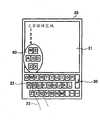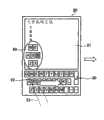CN103329071A - Character input device and character input method - Google Patents
Character input device and character input methodDownload PDFInfo
- Publication number
- CN103329071A CN103329071ACN2012800065950ACN201280006595ACN103329071ACN 103329071 ACN103329071 ACN 103329071ACN 2012800065950 ACN2012800065950 ACN 2012800065950ACN 201280006595 ACN201280006595 ACN 201280006595ACN 103329071 ACN103329071 ACN 103329071A
- Authority
- CN
- China
- Prior art keywords
- character
- finger
- moving direction
- key
- touch panel
- Prior art date
- Legal status (The legal status is an assumption and is not a legal conclusion. Google has not performed a legal analysis and makes no representation as to the accuracy of the status listed.)
- Pending
Links
Images
Classifications
- G—PHYSICS
- G06—COMPUTING OR CALCULATING; COUNTING
- G06F—ELECTRIC DIGITAL DATA PROCESSING
- G06F3/00—Input arrangements for transferring data to be processed into a form capable of being handled by the computer; Output arrangements for transferring data from processing unit to output unit, e.g. interface arrangements
- G06F3/01—Input arrangements or combined input and output arrangements for interaction between user and computer
- G06F3/03—Arrangements for converting the position or the displacement of a member into a coded form
- G06F3/041—Digitisers, e.g. for touch screens or touch pads, characterised by the transducing means
- G06F3/0416—Control or interface arrangements specially adapted for digitisers
- G06F3/0418—Control or interface arrangements specially adapted for digitisers for error correction or compensation, e.g. based on parallax, calibration or alignment
- G06F3/04186—Touch location disambiguation
- G—PHYSICS
- G06—COMPUTING OR CALCULATING; COUNTING
- G06F—ELECTRIC DIGITAL DATA PROCESSING
- G06F3/00—Input arrangements for transferring data to be processed into a form capable of being handled by the computer; Output arrangements for transferring data from processing unit to output unit, e.g. interface arrangements
- G06F3/01—Input arrangements or combined input and output arrangements for interaction between user and computer
- G06F3/02—Input arrangements using manually operated switches, e.g. using keyboards or dials
- G06F3/023—Arrangements for converting discrete items of information into a coded form, e.g. arrangements for interpreting keyboard generated codes as alphanumeric codes, operand codes or instruction codes
- G06F3/0233—Character input methods
- G06F3/0237—Character input methods using prediction or retrieval techniques
- G—PHYSICS
- G06—COMPUTING OR CALCULATING; COUNTING
- G06F—ELECTRIC DIGITAL DATA PROCESSING
- G06F3/00—Input arrangements for transferring data to be processed into a form capable of being handled by the computer; Output arrangements for transferring data from processing unit to output unit, e.g. interface arrangements
- G06F3/01—Input arrangements or combined input and output arrangements for interaction between user and computer
- G06F3/03—Arrangements for converting the position or the displacement of a member into a coded form
- G06F3/041—Digitisers, e.g. for touch screens or touch pads, characterised by the transducing means
- G—PHYSICS
- G06—COMPUTING OR CALCULATING; COUNTING
- G06F—ELECTRIC DIGITAL DATA PROCESSING
- G06F3/00—Input arrangements for transferring data to be processed into a form capable of being handled by the computer; Output arrangements for transferring data from processing unit to output unit, e.g. interface arrangements
- G06F3/01—Input arrangements or combined input and output arrangements for interaction between user and computer
- G06F3/048—Interaction techniques based on graphical user interfaces [GUI]
- G06F3/0487—Interaction techniques based on graphical user interfaces [GUI] using specific features provided by the input device, e.g. functions controlled by the rotation of a mouse with dual sensing arrangements, or of the nature of the input device, e.g. tap gestures based on pressure sensed by a digitiser
- G06F3/0488—Interaction techniques based on graphical user interfaces [GUI] using specific features provided by the input device, e.g. functions controlled by the rotation of a mouse with dual sensing arrangements, or of the nature of the input device, e.g. tap gestures based on pressure sensed by a digitiser using a touch-screen or digitiser, e.g. input of commands through traced gestures
- G06F3/04886—Interaction techniques based on graphical user interfaces [GUI] using specific features provided by the input device, e.g. functions controlled by the rotation of a mouse with dual sensing arrangements, or of the nature of the input device, e.g. tap gestures based on pressure sensed by a digitiser using a touch-screen or digitiser, e.g. input of commands through traced gestures by partitioning the display area of the touch-screen or the surface of the digitising tablet into independently controllable areas, e.g. virtual keyboards or menus
Landscapes
- Engineering & Computer Science (AREA)
- General Engineering & Computer Science (AREA)
- Theoretical Computer Science (AREA)
- Human Computer Interaction (AREA)
- Physics & Mathematics (AREA)
- General Physics & Mathematics (AREA)
- User Interface Of Digital Computer (AREA)
- Input From Keyboards Or The Like (AREA)
- Position Input By Displaying (AREA)
Abstract
Translated fromChineseDescription
Translated fromChinese技术领域technical field
本发明涉及执行字符的输入处理的字符输入装置及字符输入方法。The present invention relates to a character input device and a character input method for performing character input processing.
背景技术Background technique
近年来,已销售了许多便携式电话、电子词典、便携式PC(Personal Computer,个人计算机)、图形输入板终端等的终端装置。对于这样的终端装置,总是要求箱体的小型化。因此,现状是不能扩大为了配置输入字符的键而能够利用的区域。In recent years, many terminal devices such as mobile phones, electronic dictionaries, portable PCs (Personal Computers), and tablet terminals have been sold. For such a terminal device, downsizing of the housing is always required. Therefore, the current situation is that the area available for arranging keys for inputting characters cannot be expanded.
例如,在专利文献1中公开了如下技术,为了能使用有限的面积来简单地输入多种字符,在画面上显示将键呈蜂巢状地配置的虚拟键盘,当用户使手指在触摸面板上滑动时,虚拟键盘上的处于选择状态的键移动。在该技术中,在用户将手指离开触摸面板的时刻为选择状态的键被判定为被击键的键。For example,
在专利文献1的技术中,到用户将手指离开触摸面板为止,由于能够修正虚拟键盘上的处于选择状态的键,所以假设即使用户触摸了错误的键,也能够直接使手指滑动使用户选择目标的键。In the technology of
现有技术文献prior art literature
专利文献patent documents
专利文献1:日本特开2003-196007号公报。Patent Document 1: Japanese Unexamined Patent Publication No. 2003-196007.
发明内容Contents of the invention
发明要解决的课题The problem to be solved by the invention
可是,在用于显示虚拟键盘的区域狭窄的终端装置中,由于虚拟键盘上的各键的尺寸变小,所以即使要使手指滑动来选择目标的键,手指的运动也不得不变小,要求微妙的手指的运动。因此,手指超过目标的键而选择了相邻的键等,存在不能顺利地选择目标的键,难以迅速进行处于选择状态的键的修正的问题。However, in a terminal device with a narrow area for displaying the virtual keyboard, since the size of each key on the virtual keyboard is reduced, even if the finger is to be slid to select the target key, the movement of the finger has to be reduced. Subtle finger movements. Therefore, if the finger passes the target key and selects an adjacent key, the target key cannot be selected smoothly, and it is difficult to quickly correct the selected key.
本发明鉴于上述课题,其目的在于提供一种即使在用于配置键的区域狭窄,各个键的尺寸小的情况下,用户也能高效率地进行字符输入的字符输入装置及字符输入方法。In view of the above problems, the present invention aims to provide a character input device and a character input method in which a user can efficiently input characters even when an area for arranging keys is narrow and each key is small in size.
用于解决课题的方案Solution to the problem
为了解决上述课题,本发明的第1技术方案是一种字符输入装置,执行字符的输入处理,其特征在于,具备:显示部,显示包含与各字符对应的多个字符输入键的虚拟键盘;触摸面板,检测在由所述显示部显示的虚拟键盘上被手指触摸的位置;移动方向检测部,检测在所述触摸面板被触摸之后手指不从所述触摸面板离开并移动的移动方向;存储部,存储邻接字符信息,所述邻接字符信息与所述字符输入键被触摸之后手指不从所述触摸面板离开并移动的情况下的手指的移动方向的信息对应地,注册有与所述字符输入键邻接配置的邻接字符输入键的字符的信息;以及输入字符设定部,基于所述触摸面板被手指触摸的位置、通过所述移动方向检测部检测出的移动方向、以及存储在所述存储部中的邻接字符信息,从所述被手指触摸的字符输入键所对应的字符和与该字符输入键邻接配置的邻接字符输入键所对应的字符中提取1个字符,将该提取的字符设定为输入字符。In order to solve the above-mentioned problems, a first technical means of the present invention is a character input device that performs character input processing, and is characterized in that it includes: a display unit that displays a virtual keyboard including a plurality of character input keys corresponding to each character; a touch panel that detects a position touched by a finger on a virtual keyboard displayed by the display unit; a movement direction detection unit that detects a movement direction in which the finger does not move away from the touch panel after the touch panel is touched; stores A section for storing adjacent character information corresponding to information on the moving direction of the finger when the finger does not move away from the touch panel after the character input key is touched, and registered with the character The information of the character of the adjacent character input key arranged adjacent to the input key; and the input character setting unit based on the position where the touch panel is touched by the finger, the moving direction detected by the moving direction detecting unit, and the information stored in the The adjacent character information in the storage unit extracts one character from the character corresponding to the character input key touched by the finger and the character corresponding to the adjacent character input key arranged adjacent to the character input key, and the extracted character Set to enter characters.
本发明的第2技术方案的特征在于,在第1技术方案中,在所述存储部中存储的所述邻接字符信息,基于所述触摸面板被所述手指进行所述触摸之前显示的所述虚拟键盘的键排列而设定。The second technical means of the present invention is characterized in that, in the first technical means, the adjacent character information stored in the storage unit is based on the information displayed before the touch panel is touched by the finger. Set according to the key arrangement of the virtual keyboard.
本发明的第3技术方案的特征在于,在第1或第2技术方案中,所述移动方向检测部检测正交坐标系的第1坐标轴中的手指的第1移动距离,和与该第1坐标轴正交的第2坐标轴中的手指的第2移动距离,所述存储部为了从所述被手指触摸的字符输入键或与该字符输入键邻接配置的邻接字符输入键中选择所述被手指触摸的字符输入键,存储所述第1移动距离和所述第2移动距离应该满足的规定的条件,所述输入字符设定部在所述第1移动距离及所述第2移动距离满足所述规定的条件的情况下,将被所述手指触摸的字符输入键所对应的字符设定为所述输入字符。A third technical means of the present invention is characterized in that, in the first or second technical means, the moving direction detection unit detects the first moving distance of the finger on the first coordinate axis of the orthogonal coordinate system, and is related to the first moving distance of the finger. The second movement distance of the finger on the second coordinate axis perpendicular to the first coordinate axis, the storage unit selects the character input key touched by the finger or the adjacent character input key adjacent to the character input key. The character input key touched by the finger stores a predetermined condition that the first moving distance and the second moving distance should satisfy, and the input character setting unit When the distance satisfies the predetermined condition, the character corresponding to the character input key touched by the finger is set as the input character.
本发明的第4技术方案的特征在于,在第3技术方案中,所述移动方向检测部基于所述第1移动距离及所述第2移动距离,检测所述手指的移动方向。According to a fourth technical means of the present invention, in the third technical means, the moving direction detection unit detects the moving direction of the finger based on the first moving distance and the second moving distance.
本发明的第5技术方案的特征在于,在第1~第3的任一个技术方案中,所述移动方向检测部将手指不从所述触摸面板离开并移动的轨迹的部分被最多包含的区域所对应的方向检测为所述移动方向。According to a fifth technical means of the present invention, in any one of the first to third technical means, the moving direction detection unit includes a region where a portion of a trajectory of a finger moving without detaching from the touch panel is included at most. The corresponding direction is detected as the moving direction.
本发明的第6技术方案的特征在于,在第1~第5的任一个技术方案中,所述显示部显示所述虚拟键盘,并且在该多个字符输入键中的1个被触摸的情况下,在所述虚拟键盘的显示区域之外的区域,显示包含该被触摸的字符输入键、以及与该被触摸的字符输入键邻接配置的邻接字符输入键的键布局信息。According to a sixth technical means of the present invention, in any one of the first to fifth technical means, the display unit displays the virtual keyboard, and when one of the plurality of character input keys is touched Next, key layout information including the touched character input key and adjacent character input keys adjacent to the touched character input key are displayed in an area outside the display area of the virtual keyboard.
本发明的第7技术方案的特征在于,在第6技术方案中,所述输入字符决定部在手指不从所述触摸面板离开并移动的情况下,基于所述触摸面板被手指触摸的位置、通过所述移动方向检测部检测出的移动方向、以及存储在所述存储部中的邻接字符信息,从所述被手指触摸的字符输入键所对应的字符和与该字符输入键邻接配置的邻接字符输入键所对应的字符中选择1个字符,所述显示部显示对被所述输入字符决定部选择的字符进行强调显示的所述键布局信息。The seventh technical means of the present invention is characterized in that, in the sixth technical means, the input character determination unit, when the finger does not move away from the touch panel, based on the position where the touch panel is touched by the finger, Based on the moving direction detected by the moving direction detecting unit and the adjacent character information stored in the storage unit, the character corresponding to the character input key touched by the finger and the adjacent characters arranged adjacent to the character input key One character is selected from the characters corresponding to the character input key, and the display unit displays the key layout information highlighting the character selected by the input character determination unit.
本发明的第8技术方案的特征在于,在第1~第7的任一个技术方案中,在手指从所述触摸面板离开的情况下,所述显示部进行被所述输入字符决定部设定为所述输入字符的字符的弹出显示。The eighth technical means of the present invention is characterized in that, in any one of the first to seventh technical means, when the finger is released from the touch panel, the display unit performs the operation set by the input character determination unit. A popup display of characters for the input character.
本发明的第9技术方案的特征在于,在第1~第8的任一个技术方案中,所述虚拟键盘至少包含与相互不同的26字符的字母、数字、以及符号对应的字符输入键。According to a ninth technical means of the present invention, in any one of the first to eighth technical means, the virtual keyboard includes at least character input keys corresponding to 26 letters, numbers, and symbols that are different from each other.
本发明的第10技术方案的特征在于,在第1~第9的任一个技术方案中,所述移动方向检测部在手指不从所述触摸面板离开并移动的情况下,基于过去手指移动的移动历史变更移动方向的判定条件,基于变更了的判定条件检测所述移动方向。According to a tenth technical means of the present invention, in any one of the first to ninth technical means, the movement direction detection unit, when the finger moves without leaving the touch panel, The movement history changes the determination condition of the movement direction, and detects the movement direction based on the changed determination condition.
本发明的第11技术方案是一种字符输入方法,执行字符的输入处理,其特征在于,显示步骤,显示包含与各字符对应的多个字符输入键的虚拟键盘;位置检测步骤,检测触摸面板被手指触摸的位置;移动方向检测步骤,检测在所述触摸面板被触摸之后手指不从所述触摸面板离开并移动的移动方向;读出步骤,从存储部读出邻接字符信息,所述邻接字符信息与所述字符输入键被触摸之后手指不从所述触摸面板离开并移动的情况下的手指的移动方向的信息对应地,注册有与所述字符输入键邻接配置的邻接字符输入键的字符的信息;以及输入字符设定步骤,基于在所述位置检测步骤中检测出的所述触摸面板被手指触摸的位置、在所述移动方向检测步骤中检测出的移动方向、以及在所述读出步骤中读出的邻接字符信息,从所述被手指触摸的字符输入键所对应的字符和与该字符输入键邻接配置的邻接字符输入键所对应的字符中提取1个字符,将该提取的字符设定为输入字符。The eleventh technical solution of the present invention is a character input method, which executes character input processing, and is characterized in that the display step is to display a virtual keyboard including a plurality of character input keys corresponding to each character; the position detection step is to detect the touch panel a position touched by a finger; a moving direction detection step of detecting a moving direction in which the finger does not move away from the touch panel after the touch panel is touched; a reading step of reading adjacent character information from a storage unit, the adjacent The character information corresponds to the information on the moving direction of the finger when the finger does not move away from the touch panel after the character input key is touched, and an adjacent character input key arranged adjacent to the character input key is registered. information of characters; and an input character setting step based on the position where the touch panel is touched by the finger detected in the position detection step, the movement direction detected in the movement direction detection step, and the The adjacent character information read in the reading step is to extract one character from the character corresponding to the character input key touched by the finger and the character corresponding to the adjacent character input key arranged adjacent to the character input key, and The extracted characters are set as input characters.
发明的效果The effect of the invention
根据本发明,显示包含与各字符对应的多个字符输入键的虚拟键盘,检测触摸面板被手指触摸的位置,检测在触摸面板被触摸之后手指不从触摸面板离开并移动的移动方向,从存储部读出邻接字符信息,该邻接字符信息与字符输入键被触摸之后手指不从触摸面板离开并移动的情况下的手指的移动方向的信息对应地,注册有与字符输入键邻接配置的邻接字符输入键的字符的信息,基于触摸面板被手指触摸的位置、移动方向、以及读出的邻接字符信息,从被手指触摸的字符输入键所对应的字符和与字符输入键邻接配置的邻接字符输入键的任一个所对应的字符中提取1个字符,将提取的字符设定为输入字符,因此即使在例如用于配置键的区域狭窄,各个键尺寸变小的情况下,用户也能够高效率地进行输入字符。相反,因为能够减小各个键尺寸,所以能够扩大触摸面板上的显示虚拟键盘的区域以外的区域,能够在该区域中显示其他的信息。此外,即使用户不能触摸所希望的字符输入键,通过使手指向规定的方向移动,也能够迅速地修正输入字符。According to the present invention, a virtual keyboard including a plurality of character input keys corresponding to each character is displayed, a position where the touch panel is touched by a finger is detected, a moving direction in which the finger moves without leaving the touch panel after the touch panel is touched is detected, and stored The unit reads adjacent character information in which adjacent characters arranged adjacent to the character input key are registered corresponding to the information on the moving direction of the finger when the finger does not move away from the touch panel after the character input key is touched. The character information of the input key is input from the character corresponding to the character input key touched by the finger and the adjacent character arranged adjacent to the character input key based on the position of the touch panel touched by the finger, the moving direction, and the read adjacent character information. One character is extracted from the characters corresponding to any one of the keys, and the extracted character is set as the input character, so even if the area for arranging the keys is narrow and the size of each key is reduced, the user can efficiently to input characters. Conversely, since the size of each key can be reduced, the area on the touch panel other than the area where the virtual keyboard is displayed can be enlarged, and other information can be displayed in this area. Also, even if the user cannot touch a desired character input key, the input character can be quickly corrected by moving the finger in a predetermined direction.
附图说明Description of drawings
图1是表示本发明的实施方式的字符输入装置的结构的一例的图。FIG. 1 is a diagram showing an example of the configuration of a character input device according to an embodiment of the present invention.
图2是表示现有的字符输入装置和本实施方式的字符输入装置之间的字符输入画面的比较的图。FIG. 2 is a diagram showing a comparison of character input screens between a conventional character input device and the character input device of this embodiment.
图3是表示邻接字符信息的一例的图。FIG. 3 is a diagram showing an example of adjacent character information.
图4是表示在显示部中显示的虚拟键盘的一例的图。FIG. 4 is a diagram showing an example of a virtual keyboard displayed on a display unit.
图5是针对移动距离条件信息进行说明的图。FIG. 5 is a diagram for explaining movement distance condition information.
图6是针对基于包含手指的轨迹的区域的移动方向的检测处理进行说明的图。FIG. 6 is a diagram for explaining detection processing based on a moving direction of an area including a trajectory of a finger.
图7是针对移动方向的设定变更处理进行说明的图。FIG. 7 is a diagram for explaining setting change processing of a moving direction.
图8是表示键布局信息的一例的图。FIG. 8 is a diagram showing an example of key layout information.
图9是表示字符输入键的强调显示处理的一例的图。FIG. 9 is a diagram showing an example of highlighted display processing of a character input key.
图10是表示字符的弹出显示处理的一例的图。FIG. 10 is a diagram showing an example of character pop-up display processing.
图11是表示本实施方式的字符输入方法的处理过程的一例的流程图。FIG. 11 is a flowchart showing an example of the processing procedure of the character input method of this embodiment.
具体实施方式Detailed ways
以下,针对本发明的实施方式,参照附图详细地进行说明。图1是表示本发明的实施方式的字符输入装置10的结构的一例的图。如图1所示,该字符输入装置10具备:显示部11、触摸面板12、存储部13、控制部14。Hereinafter, embodiments of the present invention will be described in detail with reference to the drawings. FIG. 1 is a diagram showing an example of the configuration of a
显示部11是显示字符、图形等的信息的液晶显示器等的显示设备。触摸面板12设置在显示部11的表面,是对被用户触摸的位置进行检测的触摸面板。The
图2是表示现有的字符输入装置和本实施方式的字符输入装置10之间的字符输入画面20的比较的图。在这里,图2(a)表示现有的字符输入装置的字符输入画面20,图2(b)表示本实施方式的字符输入画面20。在图2(a)所示的现有的字符输入画面20中,当用户以手指23触摸字符输入键22上时,以手指23触摸的位置的字符被设定为输入字符。可是,为了使用户能够没有错误地触摸作为目标的字符输入键22,在图2(a)的字符输入画面20中,需要增大字符输入键22的尺寸。FIG. 2 is a diagram showing a comparison of
相对于此,在本实施方式中,如以后说明的那样,根据被用户触摸的位置的信息,和手指23不从触摸面板12离开并移动的移动方向的信息,能够设定输入字符,因此如图2(b)所示那样,能够缩小字符输入键22的尺寸。由此,与以往相比能够增大对通过字符输入制作的文章进行显示的文章显示区域21。On the other hand, in this embodiment, as will be described later, input characters can be set based on the information on the position touched by the user and the information on the moving direction in which the
返回图1的说明,存储部13是存储器、硬盘装置等的存储设备。该存储部13对邻接字符信息13a、手指轨迹信息13b、手指移动方向信息13c、移动距离条件信息13d、方向定义信息13e进行存储。Returning to the description of FIG. 1 , the
邻接字符信息13a是与字符输入键22被触摸后手指23不从触摸面板12离开并移动的情况下的手指23的移动方向对应地,注册有与字符输入键22邻接配置的字符输入键22的字符的信息。在邻接字符信息13a中与手指23的移动方向对应地注册的字符,基于在显示部11中显示的字符输入键22的排列而被预先设定。图3是表示邻接字符信息13a的一例的图。The
如图3所示,在邻接字符信息13a中,注册有“对应于按下键的字符”、“没有移动的情况下的字符”、“对应于手指的移动方向的字符”的信息。“对应于按下键的字符”是对被用户触摸的字符输入键22分配的字符的信息。“没有移动的情况下的字符”是在字符输入键22被用户触摸之后,在判定为没有手指23的移动的情况下,作为输入字符设定的字符的信息。“对应于手指的移动方向的字符”是在字符输入键22被用户触摸之后,在手指23不从触摸面板12离开并移动的情况下,根据手指23的移动方向作为输入字符设定的字符的信息。在图2(b)所示的字符输入键22的排列的情况下,在“对应于手指的移动方向的字符”中,与左、左上、右上、右、右下、左下的各移动方向对应地注册字符。As shown in FIG. 3 , in the
具体地,在图3中,在“对应于按下键的字符”为“S”的情况下,在“没有移动的情况下的字符”中注册“S”,在“对应于手指的移动方向的字符”中,与左的移动方向对应地注册“A”,与左上的移动方向对应地注册“W”,与右上的移动方向对应地注册“E”,与右的移动方向对应地注册“D”,与右下的移动方向对应地注册“X”,与左下的移动方向对应地注册“Z”。再有,字符输入键22的排列不限于图2(b)所示的排列,也可以采用其它的排列。Specifically, in FIG. 3, in the case where the "character corresponding to the pressed key" is "S", "S" is registered in the "character without movement", and "S" is registered in the "character corresponding to the moving direction of the finger". In the characters of ", "A" is registered corresponding to the left moving direction, "W" is registered corresponding to the upper left moving direction, "E" is registered corresponding to the upper right moving direction, and "" is registered corresponding to the right moving direction In D", "X" is registered corresponding to the lower right moving direction, and "Z" is registered corresponding to the lower left moving direction. In addition, the arrangement of the
图4是表示在显示部11中显示的虚拟键盘30的一例的图。图4所示的虚拟键盘30是至少包含与相互不同的26字符的字母、数字、以及符号对应的字符输入键22的QWERTY排列的键盘。在这里,设图3所示的邻接字符信息13a是基于在通过手指对触摸面板12进行触摸之前显示的虚拟键盘30的键排列而设定的。因此,在虚拟键盘30中,以与图3所示的邻接字符信息13a匹配的方式显示各字符输入键22。例如,在虚拟键盘30中,在字符“S”的左方显示字符“A”,在左上显示字符“W”,在右上显示字符“E”,在右方显示字符“D”,在右下显示字符“X”,在左下显示字符“Z”。FIG. 4 is a diagram showing an example of the
进而,在该虚拟键盘30的显示中设定有XY正交坐标系。而且,如以后说明的那样,手指23的移动方向根据X方向的手指23的移动距离31及Y方向的手指23的移动距离32而被检测。Furthermore, an XY rectangular coordinate system is set in the display of the
像这样,显示部11通过显示至少包含与相互不同的26字符的字母、数字、以及符号对应的字符输入键22的虚拟键盘30,从而不再需要像以往的便携式电话机的12个字符输入键那样,用户为了输入作为目标的字符而多次按下字符输入键,能够以1次触摸输入字符。In this way, the
再有,在这里设为虚拟键盘30是QWERTY排列的键盘,但字符输入键22的排列并不限定于此。在作为字符输入键22的排列使用与QWERTY排列不同的排列的情况下,图3所示的邻接字符信息13a根据使用的排列而被适宜修正。In addition, here, the
返回图1的说明,手指轨迹信息13b是手指23在触摸面板12上移动的轨迹的信息。具体地,在手指轨迹信息13b中注册用户对触摸面板12进行触摸的位置,和之后手指23移动的轨迹的坐标值。该手指轨迹信息13b通过触摸面板12而被注册。Returning to the description of FIG. 1 , the
手指移动方向信息13c是在用户对触摸面板12进行触摸之后手指23移动的方向的信息。手指移动方向信息13c是通过以后说明的移动方向检测部14a注册的信息。The finger
移动距离条件信息13d是在被手指23触摸的字符输入键22或与该字符输入键22邻接配置的字符输入键22中,为了选择被手指23触摸的字符输入键22,图4所示的X轴方向的手指23的移动距离31及Y轴方向的手指23的移动距离32应该满足的规定的条件的信息。The moving
具体地,当将用户触摸了某个字符输入键22之后,不使手指23从触摸面板12离开并移动的情况下的手指23的X轴方向的移动距离31、及Y轴方向的移动距离32设为Lx、Ly时,Lx2/a2+Ly2/b2<1的条件被存储为移动距离条件信息13c。在这里,a、b是正的常数。在Lx、Ly满足该条件的情况下,在图3所示的邻接字符信息13a中,作为“没有移动的情况下的字符”而注册的字符、即被用户最初触摸的字符输入键22的字符被设定为输入字符。Specifically, when the user touches a certain
图5是针对移动距离条件信息13d进行说明的图。在图5中,示出了通过用户触摸了“S”的字符输入键22的中央部的情况。Lx2/a2+Ly2/b2<1的条件,相当于在用户使手指23移动之后将手指23从触摸面板12离开的情况下,将手指23离开的位置是椭圆40的内部的条件。在这样的情况下,被用户最初触摸的字符输入键22的字符“S”被设定为输入字符。FIG. 5 is a diagram illustrating movement
像这样,通过用户设定移动距离条件信息13d,从而在用户最初触摸的字符输入键22或与该字符输入键22邻接配置的字符输入键22中,用户能够调整判定选择哪一个键的基准,字符输入装置10的操作性提高,并且能够防止误输入。In this way, by setting the movement
方向定义信息13e是邻接字符信息13a中的右、右上、左上、左、左下、右下的各移动方向的定义信息。例如,在将从字符输入键22的中心点向右水平地延伸的直线上的位置的角度设为0°,将逆时针旋转设为该角度增加的情况下,定义为-45°<θ≤45°的范围是右方向,45°<θ≤90°的范围是右上方向,90°<θ≤135°的范围是左上方向,135°<θ≤225°的范围是左方向,225°<θ≤270°的范围是左下方向,-90°<θ≤-45°的范围是右下方向。The
控制部14由CPU(Central Processing Unit,中央处理器)等构成,是控制字符输入装置10整体的控制部。该控制部14具备:移动方向检测部14a、输入字符设定部14b、显示控制部14c。The control unit 14 is composed of a CPU (Central Processing Unit, central processing unit) and the like, and is a control unit that controls the
移动方向检测部14a是检测在用户以手指23触摸了触摸面板12之后手指23不从触摸面板12离开并移动的情况下的手指23的移动方向的处理部。The moving
具体地,移动方向检测部14a检测手指23的X轴方向以及Y轴方向的移动距离Lx、Ly。进而,移动方向检测部14a通过θ=arctan(-Ly/Lx)计算角度θ。再有,arctan(-Ly/Lx)的值域在手指23向X轴的正的方向移动的情况下设定为-90°<θ<90°,在手指23向X轴的负的方向移动的情况下设定为90°<θ<270°。此外,在Lx=0且手指23向Y轴的正的方向移动的情况下θ设定为270°,在Lx=0且手指23向Y轴的负的方向移动的情况下θ设定为90°。Specifically, the movement
而且,移动方向检测部14a例如在-45°<θ≤45°的情况下将移动方向判断为右,在45°<θ≤90°的情况下将移动方向判断为右上,在90°<θ≤135°的情况下将移动方向判断为左上,在135°<θ≤225°的情况下将移动方向判断为左,在225°<θ≤270°的情况下将移动方向判断为左下,在-90°<θ≤-45°的情况下将移动方向判断为右下。Furthermore, the moving
再有,在这里,设为移动方向检测部14a根据手指23的触摸位置的X轴方向及Y轴方向的移动距离Lx、Ly检测手指23的移动方向,但也可以将与手指23不从触摸面板12离开并移动的轨迹的部分被最多包含的区域所对应的方向作为移动方向进行检测。In addition, here, it is assumed that the movement
图6是针对基于包含手指23的轨迹的区域的移动方向的检测处理进行说明的图。如图6所示,针对各字符输入键22设置有边界线50a~50c,将触摸面板12上的区域分割成对应于右、右上、左上、左、左下、右下的各方向的6个区域。而且,移动方向检测部14a读出存储在存储部13中的手指轨迹信息13b,取得手指23不从触摸面板12离开并移动的轨迹51的信息。在图6的例子中,轨迹51将边界线50a横切2次,轨迹51的一部分被包含在与“D”的字符输入键22对应的区域中,但由于轨迹51在与“E”的字符输入键22对应的区域中被包含的更多,所以移动方向检测部14a将与“E”的字符输入键22的区域对应的右上方向检测为手指23的移动方向。FIG. 6 is a diagram illustrating detection processing of a moving direction based on an area including the trajectory of the
像这样,通过将与最多包含手指23的轨迹的部分的区域对应的方向检测为移动方向,从而即使例如用户在边界线50a~50c附近使手指23移动,用户也能够适当地选择作为目标的字符。In this way, by detecting the direction corresponding to the area including at most the portion of the trajectory of the
进而,移动方向检测部14a在手指23不从触摸面板12离开并移动的情况下,基于过去手指23移动的移动历史变更移动方向的判定条件,基于变更了的判定条件,检查手指23的移动方向也可。Furthermore, when the
图7是针对移动方向的判定条件变更处理进行说明的图。如上所述,针对各字符输入键22设置有边界线50a~50c,将触摸面板12上的区域分割成对应于右、右上、左上、左、左下、右下的各方向的区域,通过检测手指23属于哪个区域,从而判定手指23的移动方向。在图7的例子中,在手指23移动到被边界线50a和边界线50b夹着的“E”的字符输入键22的区域中的情况下,判断为手指23的移动方向是右上。FIG. 7 is a diagram for explaining a determination condition change process of a moving direction. As mentioned above, the
但是,在手指23从第1区域移动到第2区域的情况下,移动方向检测部14a使划分第1区域和第2区域的边界线50a~50c向第2区域侧旋转规定的角度。在图7的例子中,在手指23在点52a、52c超越边界线50a,从“E”的字符输入键22的区域移动到“D”的字符输入键22的区域的情况下,移动方向检测部14a使边界线50a向“D”的字符输入键22的区域侧旋转α°,将边界线50a修正为边界线53a,由此变更右上的移动方向的判定条件。However, when the
在该情况下,在手指23在点52a、52c超越边界线50a的时刻,移动方向检测部14a不检测为手指23的移动方向是与“D”的字符输入键22对应的右方向,而检测为是与“E”的字符输入键22对应的右上方向。而且,在手指23在点52d超越边界线53a的情况下,移动方向检测部14a检测为手指23的移动方向是与“D”的字符输入键22对应的右方向。In this case, when the
同样地,在手指23在点52b、52e超越边界线50a,从“D”的字符输入键22的区域移动到“E”的字符输入键22的区域的情况下,移动方向检测部14a使边界线50a向“E”的字符输入键22的区域侧旋转α°,将边界线50a修正为边界线53b,由此变更右的移动方向的判定条件。Similarly, when the
在该情况下,在手指23在点52b、52e超越边界线50a的时刻,移动方向检测部14a不检测为手指23的移动方向是与“E”的字符输入键22对应的右上方向,而检测为是与“D”的字符输入键22对应的右方向。而且,在手指23在点52f超越边界线53b的情况下,移动方向检测部14a检测为手指23的移动方向是与“E”的字符输入键22对应的右上方向。In this case, when the
像这样,在手指23不从触摸面板12离开并移动的情况下,基于过去手指23移动的移动历史来变更移动方向的判定条件,在移动方向的判定中导入滞后特性,由此即使用户在边界线50a~50c附近使手指23移动,也能够抑制触摸面板12的识别误差、用户的手指23的颤动的影响,能够使用户适当地选择作为目标的字符。In this way, when the
返回图1的说明,输入字符设定部14b是如下处理部,其基于由触摸面板12检测出的位置、由移动方向检测部14a检测出的移动方向、以及存储在存储部13中的邻接字符信息13a,从对应于被手指23触摸的字符输入键22的字符、以及对应于与该字符输入键22邻接配置的字符输入键22的字符中,将根据由触摸面板12检测出的位置及由移动方向检测部14a检测出的移动方向而确定的1个字符设定为输入字符。Returning to the description of FIG. 1, the input
例如,在图4所示的虚拟键盘30中,在用户触摸“S”的字符输入键22,之后不从触摸面板12离开而将手指23向右上方向移动的情况下,通过触摸面板12检测出触摸了“S”的字符输入键22,此外,通过移动方向检测部14a检测出移动方向是右上。于是,输入字符设定部14b从存储部13读出邻接字符信息13a,从邻接字符信息13a中,将“对应于按下键的字符”为“S”、 在“对应于手指的移动方向的字符”的栏中移动方向是右上的字符“E”设定为输入字符。For example, in the
再有,在用户触摸了某个字符输入键22之后,不使手指23从触摸面板12离开并移动的情况下的手指23的X轴方向、以及Y轴方向的移动距离Lx、Ly满足作为移动距离条件信息13d而设定的Lx2/a2+Ly2/b2<1的条件的情况下,输入字符设定部14b将由用户触摸的字符输入键22的字符“S”设定为输入字符。Furthermore, after the user touches a certain
返回图1的说明,显示控制部14c是控制对显示部11的信息的显示的控制部。例如,显示控制部14c向显示部11发送控制信号,使显示部11显示图2(b)所示那样的字符输入画面20。此外,显示控制部14c对显示部11发送控制信号,在虚拟键盘30上的字符输入键22的1个被用户触摸的情况下,在虚拟键盘30之外,在显示部11中不与虚拟键盘30重叠的位置,显示包含被触摸的字符输入键22及与被触摸的字符输入键22邻接配置的字符输入键22的键布局信息。Returning to the description of FIG. 1 , the display control unit 14 c is a control unit that controls display of information on the
图8是表示键布局信息60的一例的图。如图8所示,在虚拟键盘30上的“S”的字符输入键22被用户以手指23触摸了的情况下,显示控制部14c在显示部11中不与虚拟键盘30重叠的位置,显示包含“S”的字符输入键22和在与“S”的字符输入键22邻接的位置配置的“D”、“E”、“W”、“A”、“Z”、“X”的字符输入键22的键布局信息60。FIG. 8 is a diagram showing an example of
像这样,当显示部11在与虚拟键盘30不同的区域中显示键布局信息60时,因为位于触摸的位置的字符输入键22和与该字符输入键22邻接配置的字符输入键22不会被手指23遮挡,所以用户能够容易地确认这些字符输入键22,能够迅速地选择作为目标的字符输入键22。In this way, when the
此外,在虚拟键盘30上的字符输入键22的1个被用户触摸,之后手指23不从触摸面板12离开并移动的情况下,通过移动方向检测部14a检测出手指23的移动方向,通过输入字符设定部14b将与该移动方向对应的字符选择为输入字符的候补。在该情况下,显示控制部14c向显示部11发送控制信号,使在该时刻选择的字符输入键22的显示色为与其它的字符输入键22不同的显示色等,使显示部11强调显示在该时刻选择的字符输入键22。In addition, when one of the
图9是表示字符输入键22的强调显示处理的一例的图。如图9所示,在虚拟键盘30上的“S”的字符输入键22被用户以手指23触摸,之后手指23不从触摸面板12离开并向右移动而选择“D”的字符输入键22的情况下,显示控制部14c向显示部11发送控制信号,使“D”的字符输入键22的显示色为与其它的字符输入键22不同的显示色,使显示部11强调显示“D”的字符输入键22。FIG. 9 is a diagram showing an example of highlighted display processing of the
像这样,通过显示部11强调显示在该时刻选择的字符输入键22,从而用户能够容易地确认在该时刻选择了哪个字符输入键22,能够迅速地选择作为目标的字符输入键22。In this way, by emphasizing the character input key 22 selected at that time on the
之后,在用户的手指23从触摸面板12离开的情况下,被用户最初触摸的字符输入键22或与该字符输入键22邻接配置的字符输入键22所对应的字符,通过输入字符设定部14b被设定为输入字符。Afterwards, when the user's
根据到此为止的说明很明显,上述输入字符不是在用户的手指23从触摸面板12离开时在手指23离开的位置中显示的字符,而是在此时基于上述的方法选择的字符。例如,在图8、9的情况下,即使在用户以手指23首先触摸“S”的字符输入键22,之后手指23不从触摸面板12离开并向右移动而越过“D”的字符输入键,在“F”的字符输入键的位置手指23从触摸面板12离开的情况下,作为输入字符也不设定“F”,而基于邻接字符信息13a和移动方向的信息,将“D”设定为输入字符。As is apparent from the description so far, the input characters are not characters displayed at the position where the user's
而且,如上述那样,在用户的手指23从触摸面板12离开,被用户最初触摸的字符输入键22或与该字符输入键22邻接配置的字符输入键22所对应的字符,通过输入字符设定部14b被设定为输入字符的情况下,显示控制部14c向显示部11发送控制信号,使显示部11执行作为输入字符而设定的字符的弹出显示。And, as mentioned above, when the user's
图10是表示字符的弹出显示处理的一例的图。在图10的例子中,在“S”的字符输入键22被用户触摸之后,手指23不从触摸面板12离开并移动而选择“D”的字符输入键22,用户的手指23从触摸面板12离开的情况下,显示控制部14c向显示部11发送控制信号,使显示部11执行与选择的字符输入键22对应的字符“D”的弹出显示61。FIG. 10 is a diagram showing an example of character pop-up display processing. In the example of FIG. 10, after the
像这样,通过显示部11执行作为输入字符设定的字符的弹出显示,从而用户能够容易地确认作为目标的字符是否设定为输入字符,能够安心地进行后续的字符的输入。In this manner, by performing pop-up display of characters set as input characters on the
接着,针对本实施方式的字符输入方法的处理过程的一例进行说明。图11是表示本实施方式的字符输入方法的处理过程的一例的流程图。如图11所示,首先,字符输入装置10的显示部11显示虚拟键盘30(步骤S101)。然后,触摸面板12检测虚拟键盘30上的字符输入键22是否被用户触摸(步骤S102)。Next, an example of the processing procedure of the character input method of this embodiment will be described. FIG. 11 is a flowchart showing an example of the processing procedure of the character input method of this embodiment. As shown in FIG. 11 , first, the
在字符输入键22没有被触摸的情况下(在步骤S102为“否”的情况),转移到步骤S102,触摸面板12继续检测虚拟键盘30上的字符输入键22是否被用户触摸。在字符输入键22被触摸的情况下(在步骤S102中为“是”的情况),显示部11显示图8所示的一例那样的、对于被触摸的字符输入键22的键布局信息60(步骤S103)。If the
之后,移动方向检测部14a检测手指23的触摸位置的X轴方向以及Y轴方向的移动距离Lx、Ly(步骤S104)。然后,移动方向检测部14a根据移动距离Lx、Ly检测手指23的移动方向(步骤S105)。在这里,手指23的移动方向如上述那样,通过计算角度θ=arctan(-Ly/Lx)来进行检测也可,基于手指23移动的轨迹的部分被最多包含的区域进行检测也可,基于过去手指23移动的移动历史进行检测也可。Thereafter, the movement
接着,输入字符设定部14b使用最初触摸的字符输入键22、检测出的移动方向、以及存储在存储部13中的邻接字符信息13a,从最初触摸的字符输入键22、以及与该字符输入键22邻接配置的字符输入键22中,选择根据最初触摸的字符输入键22及检测出的移动方向而确定的1个字符输入键22(字符S106)。Next, the input
然后,显示部11如图9所示的一例那样,将选择的字符输入键22以与键布局信息66中包含的其它的字符输入键22不同的显示色进行强调显示(步骤S107)。之后,输入字符设定部14b判定用户的手指23是否从触摸面板12离开(步骤S108)。在用户的手指23没有从触摸面板12离开的情况下(在步骤S108中为“否”的情况),转移到步骤S104,再次执行手指23的触摸位置的X轴方向及Y轴方向的移动距离Lx、Ly的 检测处理,接着执行之后的处理。Then, the
在用户的手指23从触摸面板12离开的情况下(在步骤S108为“是”的情况下),输入字符设定部14b将对应于在步骤S106中选择的字符输入键22的字符设定为由用户输入的输入字符(步骤S109)。然后,显示部11擦除键布局信息60(步骤S110)。When the user's
接着,显示部11如图10中所示的一例那样,执行在步骤S109中设定为输入字符的字符的弹出显示(步骤S111)。然后,输入字符设定部14b将设定为输入字符的字符追加到编辑中的文章中(步骤S112),结束该字符输入处理。Next, the
到此为止以字符输入装置及字符输入方法的实施方式为中心进行了说明,但本发明并不限定于这些实施方式,作为用于实现字符输入装置的功能的计算机程序的方式,或者作为记录有该计算机程序的计算机可读取的记录介质的方式也可以实施本发明。So far, the description has focused on the embodiments of the character input device and the character input method, but the present invention is not limited to these embodiments, and the present invention is in the form of a computer program for realizing the functions of the character input device, or as a computer program in which the character input device is recorded. The present invention can also be implemented in the form of a computer-readable recording medium of the computer program.
在这里,作为记录介质能够采用盘类(例如磁盘、光盘等)、卡类(例如存储器卡、光卡等)、半导体存储器类(例如ROM、非易失性存储器等)、带类(例如磁带、卡带等)各种各样的方式。Here, as the recording medium, disks (such as magnetic disks, optical disks, etc.), cards (such as memory cards, optical cards, etc.), semiconductor memories (such as ROM, non-volatile memory, etc.), tapes (such as magnetic tape , cassette, etc.) in various ways.
通过在这些记录介质中记录实现上述实施方式的字符输入装置的功能的计算机程序或使计算机执行字符输入方法的计算机程序来流通,从而能够提高成本的低廉化以及可搬送性、通用性的提高。By recording and distributing a computer program realizing the function of the character input device of the above-described embodiment or a computer program causing a computer to execute a character input method on these recording media, cost reduction, portability, and versatility can be improved.
而且,通过将上述记录介质安装在计算机,通过计算机读出记录介质中记录的计算机程序并储存在存储器中,计算机具备的处理器(CPU:中央处理器,Central Processing Unit,MPU:微处理器,Micro Processing Unit)从存储器读出该计算机程序并执行,从而能够实现本实施方式的字符输入装置的功能,执行字符输入方法。And, by installing the above-mentioned recording medium in the computer, the computer program recorded in the recording medium is read out by the computer and stored in the memory, the processor (CPU: central processing unit, Central Processing Unit, MPU: microprocessor, Micro Processing Unit) reads the computer program from the memory and executes it, so that the functions of the character input device of this embodiment can be realized and the character input method can be executed.
此外,本发明并不限于上述的实施方式,当然能够在不脱离本发明的主旨的范围中进行各种变形,修正。In addition, this invention is not limited to the above-mentioned embodiment, It goes without saying that various deformation|transformation and correction are possible in the range which does not deviate from the summary of this invention.
附图标记说明Explanation of reference signs
10 字符输入装置;11 显示部;12 触摸面板;13 存储部;13a 邻接字符信息;13b 手指轨迹信息;13c 手指移动方向信息;13d 移动距离条件信息;13e 方向定义信息;14 控制部;14a 移动方向检测部;14b 输入字符设定部;14c 显示控制部;20 字符输入画面;21 文章显示区域;22 字符输入键;23 手指;30 虚拟键盘;31 X轴方向的手指的移动距离;32 Y轴方向的手指的移动距离;40 椭圆;50a~50c,53a,53b 边界线;51 手指的轨迹;52a~52f 点;60 键布局信息;61 弹出显示。10 character input device; 11 display unit; 12 touch panel; 13 storage unit; 13a adjacent character information; 13b finger trajectory information; 13c finger movement direction information; 13d movement distance condition information; 13e direction definition information; 14 control unit; Direction detection part; 14b input character setting part; 14c display control part; 20 character input screen; 21 article display area; 22 character input key; 23 finger; 30 virtual keyboard; 40 ellipse; 50a~50c, 53a, 53b boundary line; 51 finger trajectory; 52a~52f point; 60 key layout information; 61 popup display.
Claims (11)
Applications Claiming Priority (3)
| Application Number | Priority Date | Filing Date | Title |
|---|---|---|---|
| JP2011014718 | 2011-01-27 | ||
| JP2011-014718 | 2011-01-27 | ||
| PCT/JP2012/051036WO2012102159A1 (en) | 2011-01-27 | 2012-01-19 | Character input device and character input method |
Publications (1)
| Publication Number | Publication Date |
|---|---|
| CN103329071Atrue CN103329071A (en) | 2013-09-25 |
Family
ID=46580731
Family Applications (1)
| Application Number | Title | Priority Date | Filing Date |
|---|---|---|---|
| CN2012800065950APendingCN103329071A (en) | 2011-01-27 | 2012-01-19 | Character input device and character input method |
Country Status (4)
| Country | Link |
|---|---|
| US (1) | US20130271379A1 (en) |
| JP (1) | JPWO2012102159A1 (en) |
| CN (1) | CN103329071A (en) |
| WO (1) | WO2012102159A1 (en) |
Families Citing this family (12)
| Publication number | Priority date | Publication date | Assignee | Title |
|---|---|---|---|---|
| KR20120033918A (en)* | 2010-09-30 | 2012-04-09 | 삼성전자주식회사 | Method and apparatus for inputting in portable terminal having touch screen |
| TWI476702B (en)* | 2012-03-16 | 2015-03-11 | Pixart Imaging Inc | User identification system and method for identifying user |
| CN103425412A (en)* | 2012-05-17 | 2013-12-04 | 联发科技(新加坡)私人有限公司 | Input error correction method and device, automatic error correction method and device, and mobile terminal |
| US11003351B2 (en)* | 2012-12-26 | 2021-05-11 | Gree, Inc. | Display processing method and information device |
| JP5991538B2 (en)* | 2013-02-20 | 2016-09-14 | 富士ゼロックス株式会社 | Data processing apparatus, data processing system, and program |
| JP6094394B2 (en)* | 2013-06-13 | 2017-03-15 | 富士通株式会社 | Portable electronic device and character input support program |
| JP2015041845A (en)* | 2013-08-21 | 2015-03-02 | カシオ計算機株式会社 | Character input device and program |
| JP5989740B2 (en)* | 2014-02-12 | 2016-09-07 | ソフトバンク株式会社 | Character input device, character input program, display control device, display control method, and display control program |
| JP6029638B2 (en)* | 2014-02-12 | 2016-11-24 | ソフトバンク株式会社 | Character input device and character input program |
| CN104898889A (en)* | 2015-06-26 | 2015-09-09 | 小米科技有限责任公司 | Character determining method and device |
| CN113867545A (en)* | 2020-06-30 | 2021-12-31 | Oppo广东移动通信有限公司 | Character input method, device, electronic equipment and computer readable storage medium |
| WO2022246334A1 (en)* | 2021-06-02 | 2022-11-24 | Innopeak Technology, Inc. | Text input method for augmented reality devices |
Citations (6)
| Publication number | Priority date | Publication date | Assignee | Title |
|---|---|---|---|---|
| US5689667A (en)* | 1995-06-06 | 1997-11-18 | Silicon Graphics, Inc. | Methods and system of controlling menus with radial and linear portions |
| CN1524212A (en)* | 2001-05-25 | 2004-08-25 | 皇家菲利浦电子有限公司 | Text entry method and device therefor |
| US20050110769A1 (en)* | 2003-11-26 | 2005-05-26 | Dacosta Henry | Systems and methods for adaptive interpretation of input from a touch-sensitive input device |
| US20060161846A1 (en)* | 2002-11-29 | 2006-07-20 | Koninklijke Philips Electronics N.V. | User interface with displaced representation of touch area |
| CN101836365A (en)* | 2007-10-12 | 2010-09-15 | 吴谊镇 | Character input device |
| US20100333011A1 (en)* | 2009-06-30 | 2010-12-30 | Sun Microsystems, Inc. | Touch screen input recognition and character selection |
Family Cites Families (5)
| Publication number | Priority date | Publication date | Assignee | Title |
|---|---|---|---|---|
| KR100327209B1 (en)* | 1998-05-12 | 2002-04-17 | 윤종용 | Software keyboard system using the drawing of stylus and method for recognizing keycode therefor |
| JP2003157144A (en)* | 2001-11-20 | 2003-05-30 | Sony Corp | Character input device, character input method, character input program storage medium and character input program |
| KR100770936B1 (en)* | 2006-10-20 | 2007-10-26 | 삼성전자주식회사 | Character input method and mobile terminal for same |
| US8949743B2 (en)* | 2008-04-22 | 2015-02-03 | Apple Inc. | Language input interface on a device |
| US20100020033A1 (en)* | 2008-07-23 | 2010-01-28 | Obinna Ihenacho Alozie Nwosu | System, method and computer program product for a virtual keyboard |
- 2012
- 2012-01-19USUS13/976,107patent/US20130271379A1/ennot_activeAbandoned
- 2012-01-19JPJP2012554745Apatent/JPWO2012102159A1/enactivePending
- 2012-01-19CNCN2012800065950Apatent/CN103329071A/enactivePending
- 2012-01-19WOPCT/JP2012/051036patent/WO2012102159A1/enactiveApplication Filing
Patent Citations (6)
| Publication number | Priority date | Publication date | Assignee | Title |
|---|---|---|---|---|
| US5689667A (en)* | 1995-06-06 | 1997-11-18 | Silicon Graphics, Inc. | Methods and system of controlling menus with radial and linear portions |
| CN1524212A (en)* | 2001-05-25 | 2004-08-25 | 皇家菲利浦电子有限公司 | Text entry method and device therefor |
| US20060161846A1 (en)* | 2002-11-29 | 2006-07-20 | Koninklijke Philips Electronics N.V. | User interface with displaced representation of touch area |
| US20050110769A1 (en)* | 2003-11-26 | 2005-05-26 | Dacosta Henry | Systems and methods for adaptive interpretation of input from a touch-sensitive input device |
| CN101836365A (en)* | 2007-10-12 | 2010-09-15 | 吴谊镇 | Character input device |
| US20100333011A1 (en)* | 2009-06-30 | 2010-12-30 | Sun Microsystems, Inc. | Touch screen input recognition and character selection |
Also Published As
| Publication number | Publication date |
|---|---|
| US20130271379A1 (en) | 2013-10-17 |
| JPWO2012102159A1 (en) | 2014-06-30 |
| WO2012102159A1 (en) | 2012-08-02 |
Similar Documents
| Publication | Publication Date | Title |
|---|---|---|
| CN103329071A (en) | Character input device and character input method | |
| US9304683B2 (en) | Arced or slanted soft input panels | |
| US9569106B2 (en) | Information processing apparatus, information processing method and computer program | |
| US9342238B2 (en) | Character input apparatus and character input method | |
| EP2284673A2 (en) | Method and apparatus for inputting a character in a portable terminal having a touch screen | |
| US20090251422A1 (en) | Method and system for enhancing interaction of a virtual keyboard provided through a small touch screen | |
| US20120092278A1 (en) | Information Processing Apparatus, and Input Control Method and Program of Information Processing Apparatus | |
| US10387033B2 (en) | Size reduction and utilization of software keyboards | |
| KR20180119647A (en) | Method for inserting characters into a string and corresponding digital device | |
| WO2012114876A1 (en) | Electronic device, content display method and content display program | |
| WO2012161223A1 (en) | Input device, input method, and program | |
| US20130321281A1 (en) | Keypad | |
| JP2013540330A (en) | Method and apparatus for recognizing gesture on display | |
| US20060075471A1 (en) | Authentication method, authentication apparatus and computer-readable storage medium | |
| JP5849778B2 (en) | Handwriting input device and program | |
| JP6057441B2 (en) | Portable device and input method thereof | |
| US10572066B2 (en) | System and method for calibrating touch error | |
| JP6217459B2 (en) | Program and information processing apparatus for character input system | |
| JP2010231480A (en) | Handwriting processing apparatus, program, and method | |
| US9501161B2 (en) | User interface for facilitating character input | |
| KR20100069089A (en) | Apparatus and method for inputting letters in device with touch screen | |
| JP6029628B2 (en) | Display control apparatus, display control method, and display control program | |
| US20140152574A1 (en) | Zig Zag Keyboard | |
| KR101141728B1 (en) | Apparatus and method for inputing characters in small eletronic device | |
| KR20090009184A (en) | Character input device and method of electronic device |
Legal Events
| Date | Code | Title | Description |
|---|---|---|---|
| C06 | Publication | ||
| PB01 | Publication | ||
| C10 | Entry into substantive examination | ||
| SE01 | Entry into force of request for substantive examination | ||
| C02 | Deemed withdrawal of patent application after publication (patent law 2001) | ||
| WD01 | Invention patent application deemed withdrawn after publication | Application publication date:20130925 |