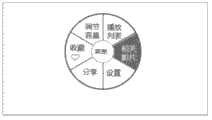CN103248958A - Interactive method and device for player, television and playback equipment - Google Patents
Interactive method and device for player, television and playback equipmentDownload PDFInfo
- Publication number
- CN103248958A CN103248958ACN2013101196876ACN201310119687ACN103248958ACN 103248958 ACN103248958 ACN 103248958ACN 2013101196876 ACN2013101196876 ACN 2013101196876ACN 201310119687 ACN201310119687 ACN 201310119687ACN 103248958 ACN103248958 ACN 103248958A
- Authority
- CN
- China
- Prior art keywords
- event
- player
- current
- trigger event
- state
- Prior art date
- Legal status (The legal status is an assumption and is not a legal conclusion. Google has not performed a legal analysis and makes no representation as to the accuracy of the status listed.)
- Granted
Links
Images
Classifications
- G—PHYSICS
- G11—INFORMATION STORAGE
- G11B—INFORMATION STORAGE BASED ON RELATIVE MOVEMENT BETWEEN RECORD CARRIER AND TRANSDUCER
- G11B19/00—Driving, starting, stopping record carriers not specifically of filamentary or web form, or of supports therefor; Control thereof; Control of operating function ; Driving both disc and head
- G11B19/02—Control of operating function, e.g. switching from recording to reproducing
- G11B19/027—Remotely controlled
- G—PHYSICS
- G11—INFORMATION STORAGE
- G11B—INFORMATION STORAGE BASED ON RELATIVE MOVEMENT BETWEEN RECORD CARRIER AND TRANSDUCER
- G11B19/00—Driving, starting, stopping record carriers not specifically of filamentary or web form, or of supports therefor; Control thereof; Control of operating function ; Driving both disc and head
- G11B19/02—Control of operating function, e.g. switching from recording to reproducing
- G11B19/022—Control panels
- G11B19/025—'Virtual' control panels, e.g. Graphical User Interface [GUI]
Landscapes
- Engineering & Computer Science (AREA)
- Automation & Control Theory (AREA)
- Human Computer Interaction (AREA)
- User Interface Of Digital Computer (AREA)
- Two-Way Televisions, Distribution Of Moving Picture Or The Like (AREA)
Abstract
Translated fromChineseDescription
Translated fromChinese技术领域technical field
本发明涉及家电领域,特别涉及一种播放器的交互方法、装置以及电视机、播放设备。The invention relates to the field of home appliances, in particular to an interactive method and device for a player, a television, and a playback device.
背景技术Background technique
随着互联网等技术的发展,视频、音频、图片等资源越来越丰富,为了实现视频、音频、图片等资源的共享,让人们可以方便快捷的享受到丰富的视频、音频、图片资源,通过播放器来观看视频、音频、图片等资源成为一种必然的方式。With the development of technologies such as the Internet, resources such as video, audio, and pictures are becoming more and more abundant. Players to watch resources such as video, audio, and pictures have become an inevitable way.
目前,以遥控器为媒介,通过对播放器的控制实现观看,具体采用如下方式:设计预设触发操作,通过遥控器进行触发,并根据所述触发类型不断的移动焦点来实现播放器的交互。At present, the remote control is used as the medium to realize viewing through the control of the player. The specific method is as follows: design a preset trigger operation, trigger it through the remote control, and continuously move the focus according to the trigger type to realize the interaction of the player. .
然而,现有技术对播放器控制的交互方式上,发明人在实现本发明的过程中,发现现有技术至少存在以下问题:交互界面的按键过多,用户进行播放控制时不利于辨识和选择,并且操作繁琐。However, in terms of the interactive mode of player control in the prior art, the inventor found at least the following problems in the prior art during the process of implementing the present invention: there are too many buttons on the interactive interface, which is not conducive to identification and selection when the user controls the playback. , and the operation is cumbersome.
发明内容Contents of the invention
为了解决现有技术中播放器交互界面的按键过多,用户进行播放控制时辨识困难和操作繁琐的问题,本发明实施例提供了一种播放器交互方法、装置以及电视机、播放设备。所述技术方案如下:In order to solve the problems of too many buttons on the player interaction interface in the prior art, difficult identification and cumbersome operations for users to control playback, the embodiments of the present invention provide a player interaction method and device, as well as a TV and playback equipment. Described technical scheme is as follows:
第一方面,提供了一种播放器的交互方法,所述方法包括:In a first aspect, a player interaction method is provided, and the method includes:
检测用户通过遥控器或播放器上的控制键产生的触发事件;Detect trigger events generated by the user through the remote control or the control keys on the player;
判断当前页面显示状态,根据所述触发事件和所述页面显示状态执行相应的播放事件。Judging the current page display state, and executing a corresponding play event according to the trigger event and the page display state.
结合第一方面,在第一方面的第一种可能的实施方式下,所述判断当前页面显示状态,根据所述触发事件和所述页面显示状态执行相应的播放事件,具体包括:With reference to the first aspect, in the first possible implementation manner of the first aspect, the judging the current page display state, and executing the corresponding playback event according to the trigger event and the page display state specifically include:
判断当前页面的显示状态,Determine the display status of the current page,
当所述页面状态为主页显示状态时,则根据当前播放模式确定播放事件并以悬浮的方式显示分类并根据所述触发事件链接到预览显示或列表显示;When the page state is the home page display state, then determine the play event according to the current play mode and display the classification in a suspended manner and link to the preview display or list display according to the trigger event;
当所述页面状态为预览显示状态时,则根据所述触发事件确定当前播放事件在预览区显示所述触发事件触发的分类对应内容的简略信息图片;When the page state is the preview display state, then according to the trigger event, it is determined that the current playback event displays in the preview area the brief information picture of the corresponding content triggered by the trigger event;
当所述页面状态为列表显示状态时,则根据所述列表显示所述触发事件触发的分类对应内容。When the page state is a list display state, the content corresponding to the category triggered by the trigger event is displayed according to the list.
结合第一方面,在第一方面的第二种可能实施方式下,所述方法还包括:With reference to the first aspect, in the second possible implementation manner of the first aspect, the method further includes:
根据预设的时间间隔,若没有接收任何操作命令,隐藏正在显示的主页;According to the preset time interval, if no operation command is received, hide the displayed home page;
当播放器接收调用主页的命令后弹出状态栏,在接收播放音乐、电影和图片的命令时隐藏状态栏,接收关闭主页的命令后关闭状态栏,以及在状态栏上显示当前的提示、进度条、时间和后台播放音频的名称。When the player receives the command to call the home page, the status bar pops up, hides the status bar when receiving the command to play music, movies and pictures, closes the status bar after receiving the command to close the home page, and displays the current prompt and progress bar on the status bar , the time, and the name of the audio playing in the background.
结合第一方面,在第一方面的第三种可能的实施方式下,所述所述检测用户通过遥控器或播放器上的控制键产生的触发事件,具体包括:检测检测用户通过遥控器或播放器上的控制键产生的触发;With reference to the first aspect, in the third possible implementation manner of the first aspect, the detecting the trigger event generated by the user through the remote control or the control keys on the player specifically includes: detecting the user through the remote control or the player. Triggers generated by control keys on the player;
根据所述触发产生的位置、当前播放模式和当前播放状态确定相应的播放事件。The corresponding play event is determined according to the position where the trigger is generated, the current play mode and the current play state.
第二方面,提供了一种播放器的交互装置,所述装置包括:In a second aspect, an interactive device for a player is provided, and the device includes:
检测模块,用于检测用户通过遥控器或播放器上的控制键产生的触发事件;A detection module, configured to detect a trigger event generated by the user through a remote control or a control key on the player;
判断模块,用于判断当前页面显示状态,根据所述触发事件和所述页面显示状态执行相应的播放事件。The judging module is used for judging the current page display state, and executing a corresponding play event according to the trigger event and the page display state.
结合第二方面,在第二方面的第一种可能实施方式下,所述判断模块,具体包括:With reference to the second aspect, in the first possible implementation manner of the second aspect, the judgment module specifically includes:
处理单元,用于判断当前页面显示状态;The processing unit is used for judging the display state of the current page;
主页显示单元,用于当所述页面状态为主页显示状态时,则根据当前播放模式确定播放事件并以悬浮的方式显示分类并根据所述触发事件链接到预览显示或列表显示;The homepage display unit is used to determine the playback event according to the current playback mode and display the category in a suspended manner when the page status is the homepage display status, and link to preview display or list display according to the trigger event;
预览显示单元,用于当所述页面状态为预览显示状态时,则根据所述触发事件确定当前播放事件在预览区显示所述触发事件触发的分类对应内容的简略信息图片;A preview display unit, configured to, when the page state is a preview display state, determine the current play event according to the trigger event and display in the preview area a brief information picture of the content corresponding to the category triggered by the trigger event;
列表显示单元,用于当所述页面状态为列表显示状态时,则根据所述列表显示所述触发事件触发的分类对应内容。The list display unit is configured to display the content corresponding to the category triggered by the trigger event according to the list when the page state is the list display state.
结合第二方面,在第二方面的第二种可能的实施方式下,所述装置还包括:With reference to the second aspect, in a second possible implementation manner of the second aspect, the device further includes:
隐藏模块,用于根据预设的时间间隔,若没有接收任何操作命令,隐藏正在显示的主页;The hidden module is used to hide the displayed home page if no operation command is received according to the preset time interval;
处理模块,用于当播放器接收调用主页的命令后弹出状态栏,在接收播放音乐、电影和图片的命令时隐藏状态栏,接收关闭主页的命令后关闭状态栏,以及在状态栏上显示当前的提示、进度条、时间和后台播放音频的名称。The processing module is used to pop up the status bar when the player receives the command to call the home page, hide the status bar when receiving the command to play music, movies and pictures, close the status bar after receiving the command to close the home page, and display the current status bar on the status bar. The prompt, progress bar, time, and name of the audio playing in the background.
结合第二方面,在第二方面的第三种可能的实施方式下,所述检测模块,具体用于检测检测用户通过遥控器或播放器上的控制键产生的触发;根据所述触发产生的位置、当前播放模式和当前播放状态确定相应的播放事件。With reference to the second aspect, in a third possible implementation manner of the second aspect, the detection module is specifically configured to detect and detect a trigger generated by the user through a remote control or a control key on the player; The position, current playback mode, and current playback state determine the corresponding playback event.
第三方面,提供了一种包括上述交互装置的电视机。In a third aspect, a television set including the above interactive device is provided.
第四方面,提供了一种包括上述交互装置的播放设备。In a fourth aspect, a playback device including the above-mentioned interaction device is provided.
本发明实施例提供的技术方案带来的有益效果是:通过判断检测到的触发事件类型,并根据当前页面显示状态链接到相应的显示器进行显示,有利于用户的辨识,减少了用户的操作复杂度。The beneficial effect brought by the technical solution provided by the embodiment of the present invention is: by judging the type of the detected trigger event, and linking to the corresponding display for display according to the current page display status, it is beneficial to the user's identification and reduces the complexity of the user's operation Spend.
附图说明Description of drawings
为了更清楚地说明本发明实施例中的技术方案,下面将对实施例描述中所需要使用的附图作简单地介绍,显而易见地,下面描述中的附图仅仅是本发明的一些实施例,对于本领域普通技术人员来讲,在不付出创造性劳动的前提下,还可以根据这些附图获得其他的附图。In order to more clearly illustrate the technical solutions in the embodiments of the present invention, the drawings that need to be used in the description of the embodiments will be briefly introduced below. Obviously, the drawings in the following description are only some embodiments of the present invention. For those skilled in the art, other drawings can also be obtained based on these drawings without creative effort.
图1是本发明实施例一提供的播放器交互方法流程图;FIG. 1 is a flowchart of a player interaction method provided by Embodiment 1 of the present invention;
图2是实施例一中步骤102的详细流程图;Fig. 2 is a detailed flow chart of step 102 in the first embodiment;
图3是主页显示状态下视频模式的显示示意图;Fig. 3 is a display schematic diagram of a video mode in a home page display state;
图4是主页显示状态下音频模式的显示示意图;Fig. 4 is a schematic diagram of the display of the audio mode in the homepage display state;
图5是主页显示状态下图片模式的显示示意图;Fig. 5 is a schematic diagram showing a picture mode in a home page display state;
图6是预览显示状态下视频的简略信息示意图;Fig. 6 is a schematic diagram of brief information of the video in the preview display state;
图7是预览显示状态下音频的简略信息示意图;Fig. 7 is a schematic diagram of brief information of audio in the preview display state;
图8是预览显示状态下图片的简略信息示意图;Fig. 8 is a schematic diagram of brief information of a picture in a preview display state;
图9是音视频分类对应的播放列表示意图;Fig. 9 is a schematic diagram of a playlist corresponding to audio and video classification;
图10是图片分类对应的播放列表示意图;Fig. 10 is a schematic diagram of a playlist corresponding to picture classification;
图11是遥控器示意图;Figure 11 is a schematic diagram of the remote controller;
图12是本发明实施例二提供的一种播放器交互装置结构示意图;FIG. 12 is a schematic structural diagram of a player interaction device provided in Embodiment 2 of the present invention;
图13是本发明实施例二提供的又一种播放器交互装置结构示意图。FIG. 13 is a schematic structural diagram of another player interaction device provided by Embodiment 2 of the present invention.
具体实施方式Detailed ways
为使本发明的目的、技术方案和优点更加清楚,下面将结合附图对本发明实施方式作进一步地详细描述。In order to make the object, technical solution and advantages of the present invention clearer, the implementation manner of the present invention will be further described in detail below in conjunction with the accompanying drawings.
实施例一Embodiment one
参见图1,本发明实施例提供了一种播放器交互方法,该方法的执行主体为具有遥控功能的播放器终端,方法流程包括:Referring to Fig. 1, an embodiment of the present invention provides a player interaction method, the method is executed by a player terminal with a remote control function, and the method flow includes:
101:检测用户通过遥控器或播放器上的控制键产生的触发事件。101: Detect the trigger event generated by the user through the remote control or the control keys on the player.
其中,所述触发事件是指触发遥控器上不同触发位置对应的触发事件;例如,用户通过按下遥控器上的“确认”、“返回”分别产生不同的触发事件。Wherein, the triggering events refer to triggering events corresponding to different trigger positions on the remote controller; for example, the user generates different triggering events by pressing "confirm" and "return" on the remote controller.
102:判断当前页面显示状态,根据所述触发事件和所述页面显示状态执行相应的播放事件。102: Determine the current page display state, and execute a corresponding play event according to the trigger event and the page display state.
其中所述页面状态包括:主页显示状态、预览显示状态和列表显示状态。The page states include: a home page display state, a preview display state and a list display state.
可选的,在上述实施方式中,还可以包括:Optionally, in the above implementation manner, it may also include:
根据预设的时间间隔,若没有接收任何操作命令,隐藏正在显示的主页;According to the preset time interval, if no operation command is received, hide the displayed home page;
当播放器接收调用主页的命令后弹出状态栏,在接收播放音乐、电影和图片的命令时隐藏状态栏,接收关闭主页的命令后关闭状态栏,以及在状态栏上显示当前的提示、进度条、时间和后台播放音频的名称。When the player receives the command to call the home page, the status bar pops up, hides the status bar when receiving the command to play music, movies and pictures, closes the status bar after receiving the command to close the home page, and displays the current prompt and progress bar on the status bar , the time, and the name of the audio playing in the background.
结合上述实施方式,参见图2,步骤102具体包括:In combination with the above implementation manner, referring to FIG. 2, step 102 specifically includes:
102S1:判断当前页面的显示状态,当所述页面状态为主页显示状态时,执行步骤102S2;当所述页面状态为预览显示状态时,执行步骤102S3;当所述页面状态为列表显示状态时,执行步骤102S4。102S1: Determine the display status of the current page, when the page status is the home page display status, execute step 102S2; when the page status is the preview display status, execute step 102S3; when the page status is the list display status, Execute step 102S4.
102S2:根据当前播放模式确定播放事件并以悬浮的方式显示分类并根据所述触发事件链接到预览显示或列表显示。102S2: Determine the playback event according to the current playback mode, display the category in a floating manner, and link to preview display or list display according to the trigger event.
其中,所述播放模式包括视频播放模式、音频播放模式和图片播放模式,在主页显示状态下,若当前播放模式为视频播放模式时如图3所示,包括菜单、收藏、分享、设置、相关影片、播放列表、音量调节,若当前播放模式为音频播放模式时如图4所示,包括菜单、收藏、分享、播放顺序、播放列表、音量调节,若当前播放模式为图片播放模式时如图5所示,包括菜单、收藏、分享、幻灯片播放、旋转、缩放;Wherein, the playback mode includes a video playback mode, an audio playback mode and a picture playback mode. In the homepage display state, if the current playback mode is a video playback mode, as shown in Figure 3, it includes menu, collection, sharing, setting, related Video, playlist, volume adjustment, if the current playback mode is audio playback mode, as shown in Figure 4, including menu, collection, sharing, playback order, playlist, volume adjustment, if the current playback mode is picture playback mode, as shown in Figure 4 5, including menu, collection, sharing, slideshow, rotation, zoom;
另外,需要说明的是,所述显示方式为悬浮的方式。In addition, it should be noted that the display mode is a floating mode.
102S3:根据所述触发事件确定当前播放事件在预览区显示所述触发事件触发的分类对应内容的简略信息图片。102S3: Determine the current play event according to the trigger event, and display the brief information picture of the content corresponding to the category triggered by the trigger event in the preview area.
其中,所述分类主要包括视频、音频、图片等,可以使用户直接访问到所有的“视频”、“音频”和“图片”等的简略信息。视频的简略信息图片如图6所示,包括影片视频播放器、影片名称、操作指导显示、时间显示等信息;音频的简略信息图片如图7所示,包括歌手、歌名、歌词、播放模式、歌曲名称、音量、操作指导显示、时间显示等内容;图片的简略信息图片如图8所示,包括图片内容以及操作指导显示。Wherein, the categories mainly include video, audio, picture, etc., allowing users to directly access all brief information such as "video", "audio" and "picture". The brief information picture of the video is shown in Figure 6, including the video player, film name, operation guidance display, time display and other information; the brief information picture of the audio is shown in Figure 7, including singer, song title, lyrics, playback mode , song name, volume, operation guidance display, time display and other content; the brief information picture of the picture is shown in Figure 8, including the picture content and operation guidance display.
102S4:根据所述列表显示所述触发事件触发的分类对应的内容。102S4: Display, according to the list, content corresponding to the category triggered by the trigger event.
其中,其中,所述分类主要包括视频、音频、图片等,视频、视频分类对应的播放列表如图9所示,图片分类对应的列表以横排排列,如图10所示。Wherein, the categories mainly include video, audio, pictures, etc., the playlists corresponding to video and video categories are shown in Figure 9, and the lists corresponding to picture categories are arranged horizontally, as shown in Figure 10.
另外,在上述实施方式中的步骤101检测用户通过遥控器或播放器上的控制键产生的触发事件中,所述遥控器界面示意图如图11,包括“确定”、“返回”、“菜单”、“上”、“下”、“左”、“右”键。In addition, in the step 101 in the above embodiment to detect the trigger event generated by the user through the control keys on the remote control or the player, the schematic diagram of the remote control interface is shown in Figure 11, including "OK", "Back", and "Menu" , "Up", "Down", "Left", "Right" keys.
另外,上述步骤101中,根据所述触发位置、当前播放模式和当前播放状态确定触发事件,并根据所述触发事件获取预设播放控制信息;根据检测到不同的触发位置确定触发事件,可以包括但不限于如下七种情况:In addition, in the above step 101, the trigger event is determined according to the trigger position, the current play mode and the current play state, and preset playback control information is obtained according to the trigger event; the trigger event is determined according to different trigger positions detected, which may include But not limited to the following seven situations:
情况一case one
情况一具体包括:Situation 1 specifically includes:
11S1:当检测到产生触发的触发位置为第一触发位置时,判断当前播放状态,若当前播放状态为暂停状态,则执行步骤11S2;若当前播放状态为正在播放状态,则执行步骤11S3;若当前播放状态为设置状态,则执行步骤11S4。11S1: When it is detected that the trigger position that generates the trigger is the first trigger position, judge the current playing state, if the current playing state is the paused state, then execute step 11S2; if the current playing state is the playing state, then execute step 11S3; if If the current playing state is the setting state, step 11S4 is executed.
其中,第一触发位置为“确认”键触发。Wherein, the first trigger position is triggered by the "OK" key.
11S2:确定所述触发事件为播放事件,根据所述播放事件标志从所述预设播放控制信息中获取与所述播放事件相应的播放信息,以使实现播放视频。11S2: Determine that the trigger event is a play event, and obtain play information corresponding to the play event from the preset play control information according to the play event flag, so as to realize playing the video.
例如,用户观看播放视频过程时,由于处理高级别状况而使视频播放已暂停,当需要重新播放视频时,通过检测到用户按下“确认”键来对暂停的视频进行继续播放。For example, when the user is watching the video playback process, the video playback has been paused due to high-level processing. When the video needs to be played again, the paused video can be played continuously by detecting that the user presses the "OK" button.
11S3:确定所述触发事件为暂停事件,根据所述暂停事件标志从所述预设播放控制信息中获取与所述暂停事件相应的暂停信息,以使实现暂停视频。11S3: Determine that the trigger event is a pause event, and obtain pause information corresponding to the pause event from the preset playback control information according to the pause event flag, so as to pause the video.
例如,用户观看播放视频过程中,当需要处理高级别状况时,可以通过按下“确认”键产生的触发并For example, when a user needs to deal with a high-level situation while watching a video, the trigger generated by pressing the "OK" button can be triggered and
11S4:确定所述触发事件为确定事件,根据所述确定事件标志从所述预设播放控制信息中获取与所述确定事件相应的确定信息,以使实现确定当前设置事件。11S4: Determine that the trigger event is a certain event, and obtain certain information corresponding to the certain event from the preset playback control information according to the certain event flag, so as to realize determining the current setting event.
需要说明的是,上述步骤11S1-11S4可以在任一播放模式下执行。It should be noted that the above steps 11S1-11S4 can be performed in any playback mode.
情况二case two
情况二具体包括如下步骤:Case 2 specifically includes the following steps:
12S1:当检测到产生触发的所述触发位置为第二触发位置时,判断当前播放状态和当前播放模式,若当前播放状态为播放状态或暂停状态且当前播放模式为视频模式,则执行步骤12S2;若当前播放状态为播放状态或暂停状态且当前播放模式为音频模式,则执行步骤12S3;若当前播放状态为播放状态或暂停状态且当前播放模式为图片模式,则执行步骤12S4;若当前播放状态为设置状态且当前播放模式为任一播放模式下,则执行步骤12S5。12S1: When it is detected that the trigger position where the trigger is generated is the second trigger position, judge the current play state and the current play mode, if the current play state is play state or pause state and the current play mode is video mode, execute step 12S2 ; If the current play state is play state or pause state and the current play mode is audio mode, then execute step 12S3; if the current play state is play state or pause state and the current play mode is picture mode, then execute step 12S4; If the state is the setting state and the current playing mode is any playing mode, step 12S5 is executed.
其中,第二触发位置为“左”键触发。Wherein, the second trigger position is triggered by the "left" key.
12S2:确定所述触发事件为快退事件,根据所述快退事件标志从所述预设播放控制信息中获取与所述快退事件相应的快退信息,以使实现快退事件。12S2: Determine that the triggering event is a rewind event, and obtain rewind information corresponding to the rewind event from the preset playback control information according to the rewind event flag, so as to realize the rewind event.
12S3:确定所述触发事件为上一首事件,根据所述上一首事件标志从所述预设播放控制信息中获取与所述上一首事件相应的上一首信息,以使实现播放上一首歌曲事件。12S3: Determine that the trigger event is the last song event, and obtain the previous song information corresponding to the last song event from the preset playback control information according to the last song event flag, so as to realize playing the last song A song event.
12S4:确定所述触发事件为上一张事件,根据所述上一张事件标志从所述预设播放控制信息中获取与所述上一张事件相应的上一张信息,以使实现查看上一张图片事件。12S4: Determine that the triggering event is the previous event, and obtain the previous information corresponding to the last event from the preset playback control information according to the last event flag, so as to enable viewing of the previous event A picture event.
12S5:确定所述触发事件为LEFT事件,根据所述LEFT事件标志从所述预设播放控制信息中获取与所述LEFT事件相应的LEFT信息,以使实现LEFT事件。12S5: Determine that the trigger event is a LEFT event, and acquire LEFT information corresponding to the LEFT event from the preset playback control information according to the LEFT event flag, so as to implement the LEFT event.
情况三Case three
情况三具体包括如下步骤:Case 3 specifically includes the following steps:
13S1:当检测到产生触发的所述触发位置为第三触发位置时,判断当前播放状态和当前播放模式,若当前播放状态为播放状态或暂停状态且当前播放模式为视频模式,则执行步骤13S2;若当前播放状态为播放状态或暂停状态且当前播放模式为音频模式,则执行步骤13S3;若当前播放状态为播放状态或暂停状态且当前播放模式为图片模式,则执行步骤13S4;若当前播放状态为设置状态且当前播放模式为任一播放模式下,则执行步骤13S5。13S1: When it is detected that the trigger position where the trigger is generated is the third trigger position, judge the current play state and the current play mode, if the current play state is play state or pause state and the current play mode is video mode, execute step 13S2 ; If the current playing state is playing state or paused state and the current playing mode is audio mode, then execute step 13S3; if the current playing state is playing state or paused state and the current playing mode is picture mode, then execute step 13S4; If the state is the setting state and the current playing mode is any playing mode, step 13S5 is performed.
其中,第三触发位置为“右”键触发。Wherein, the third trigger position is triggered by the "right" key.
13S2:确定所述触发事件为快进事件,根据所述快进事件标志从所述预设播放控制信息中获取与所述快进事件相应的快退信息,以使实现快进事件;13S2: Determine that the trigger event is a fast-forward event, and obtain fast-rewind information corresponding to the fast-forward event from the preset playback control information according to the fast-forward event flag, so as to realize the fast-forward event;
13S3:确定所述触发事件为下一首事件,根据所述下一首事件标志从所述预设播放控制信息中获取与所述下一首事件相应的下一首信息,以使实现播放下一首歌曲事件;13S3: Determine that the trigger event is the next song event, and obtain the next song information corresponding to the next song event from the preset playback control information according to the next song event flag, so as to realize the playback of the next song. a song event;
13S4:确定所述触发事件为下一张事件,根据所述下一张事件标志从所述预设播放控制信息中获取与所述下一张事件相应的下一张信息,以使实现查看下一张图片事件;13S4: Determine that the triggering event is the next event, and obtain the next information corresponding to the next event from the preset playback control information according to the next event flag, so as to enable viewing of the next event. a picture event;
13S5:确定所述触发事件为RIGHT事件,根据所述RIGHT事件标志从所述预设播放控制信息中获取与所述RIGHT事件相应的RIGHT信息,以使实现RIGHT事件。13S5: Determine that the trigger event is a RIGHT event, and obtain RIGHT information corresponding to the RIGHT event from the preset playback control information according to the RIGHT event flag, so as to implement the RIGHT event.
情况四Situation four
当检测到产生触发的所述触发位置为第四触发位置时,确定当前所述触发事件为播放列表事件,根据所述播放列表事件标志和当前播放模式从所述预设播放控制信息中获取并显示相应的播放列表,并等待检测下一触发。When it is detected that the trigger position where the trigger is generated is the fourth trigger position, it is determined that the current trigger event is a playlist event, and is obtained from the preset playback control information according to the playlist event flag and the current play mode and Displays the corresponding playlist and waits to detect the next trigger.
其中,第四触发位置为“上”键触发。Wherein, the fourth trigger position is triggered by the "up" key.
情况五Situation five
当检测到产生触发的所述触发位置为第五触发位置时,确定当前所述触发事件为状态事件,根据所述状态事件标志从所述预设播放控制信息中获取并显示相应的状态信息。When it is detected that the trigger position where the trigger is generated is the fifth trigger position, it is determined that the current trigger event is a state event, and corresponding state information is obtained from the preset playback control information according to the state event flag and displayed.
其中,第五触发位置为“下”键触发。Wherein, the fifth trigger position is triggered by the "down" key.
情况六Situation six
当检测到产生触发的所述触发位置为第七触发位置时,确定当前所述触发事件为菜单触发事件,根据所述菜单触发事件标志和当前播放模式从所述预设播放控制信息中获取并显示相应的菜单信息,并等待检测下一触发。When it is detected that the trigger position where the trigger is generated is the seventh trigger position, it is determined that the current trigger event is a menu trigger event, and is obtained from the preset playback control information according to the menu trigger event flag and the current playback mode and Display the corresponding menu information and wait for the next trigger to be detected.
其中,第六触发位置为“菜单”键触发。Wherein, the sixth trigger position is triggered by the "menu" key.
情况七Situation seven
当检测到产生触发的所述触发位置为第八触发位置时,确定当前所述触发事件为返回触发事件,根据所述返回触发事件标志和当前播放模式从所述预设播放控制信息中获取返回信息,中断当前播放并返回上一播放状态。When it is detected that the trigger position where the trigger is generated is the eighth trigger position, it is determined that the current trigger event is a return trigger event, and the return is obtained from the preset playback control information according to the return trigger event flag and the current playback mode. information, interrupt the current playback and return to the previous playback state.
其中,第七触发位置为“返回”键触发。Wherein, the seventh trigger position is triggered by the "return" key.
本发明实施例一通过判断检测到的触发事件类型,并根据当前页面显示状态链接到相应的显示器进行显示,并通过悬浮显示方式,有利于用户的辨识,方便用户选择,减少了用户的操作复杂度。Embodiment 1 of the present invention judges the detected trigger event type, and links to the corresponding display for display according to the current page display state, and through the floating display mode, it is beneficial to the user's identification, convenient for the user to select, and reduces the complicated operation of the user Spend.
实施例二Embodiment two
参见图12,本发明实施例提供了一种播放器的交互装置,该装置包括:Referring to Figure 12, an embodiment of the present invention provides a player interaction device, which includes:
检测模块1201,用于检测用户通过遥控器或播放器上的控制键产生的触发事件;A detection module 1201, configured to detect a trigger event generated by the user through the remote control or the control keys on the player;
其中,检测模块1201,具体用于检测检测用户通过遥控器或播放器上的控制键产生的触发;根据所述触发产生的位置、当前播放模式和当前播放状态确定相应的播放事件。Among them, the detection module 1201 is specifically used to detect the trigger generated by the user through the remote control or the control keys on the player; determine the corresponding play event according to the position where the trigger is generated, the current play mode and the current play state.
判断模块1202,用于判断当前页面显示状态,根据所述触发事件和所述页面显示状态执行相应的播放事件。The judging module 1202 is configured to judge the current page display state, and execute a corresponding play event according to the trigger event and the page display state.
其中,所述判断模块具体包括:Wherein, the judgment module specifically includes:
处理单元12021,用于判断当前页面显示状态;A
主页显示单元12022,用于当所述页面状态为主页显示状态时,则根据当前播放模式确定播放事件并以悬浮的方式显示分类并根据所述触发事件链接到预览显示或列表显示;The home page display unit 12022 is used to determine the play event according to the current play mode and display the category in a suspended manner when the page state is the home page display state, and link to preview display or list display according to the trigger event;
预览显示单元12023,用于当所述页面状态为预览显示状态时,则根据所述触发事件确定当前播放事件在预览区显示所述触发事件触发的分类对应内容的简略信息图片;The preview display unit 12023 is used to determine the current playback event according to the trigger event and display the brief information picture of the corresponding content triggered by the trigger event in the preview area when the page status is the preview display status;
列表显示单元12024,用于当所述页面状态为列表显示状态时,根据所述列表显示所述触发事件触发的分类对应内容。The list display unit 12024 is configured to display the content corresponding to the category triggered by the trigger event according to the list when the state of the page is a list display state.
结合上述装置,本发明提供了又一播放器交互装置,参见图13,还包括:In combination with the above devices, the present invention provides another player interaction device, see Figure 13, which also includes:
隐藏模块1301,用于根据预设的时间间隔,若没有接收任何操作命令,隐藏正在显示的主页;A hiding module 1301, configured to hide the displayed homepage if no operation command is received according to a preset time interval;
处理模块1302,用于当播放器接收调用主页的命令后弹出状态栏,在接收播放音乐、电影和图片的命令时隐藏状态栏,接收关闭主页的命令后关闭状态栏,以及在状态栏上显示当前的提示、进度条、时间和后台播放音频的名称。The processing module 1302 is used to pop up the status bar when the player receives the command to call the home page, hide the status bar when receiving the command to play music, movies and pictures, close the status bar after receiving the command to close the home page, and display on the status bar The current prompt, progress bar, time, and name of the audio playing in the background.
综上所述,本发明实施例通过检测模块检测触发事件,并根据所述触发事件类型和当前页面状态通过悬浮显示方式进行显示,有利于用户的辨识,方便用户选择,减少了用户的操作复杂性。In summary, the embodiment of the present invention detects the trigger event through the detection module, and displays it in a floating display mode according to the type of the trigger event and the current page status, which is beneficial to the user's identification and selection, and reduces the complexity of the user's operation sex.
本发明实施例还提供了一种包括上述交互装置的电视机以及播放设备。The embodiment of the present invention also provides a television and a playback device including the above-mentioned interactive device.
需要说明的是:上述实施例提供的播放器的交互装置在播放器时,仅以上述各功能模块的划分进行举例说明,实际应用中,可以根据需要而将上述功能分配由不同的功能模块完成,即将装置的内部结构划分成不同的功能模块,以完成以上描述的全部或者部分功能。另外,上述实施例提供的播放器的交互装置与播放器的交互方法实施例属于同一构思,其具体实现过程详见方法实施例,这里不再赘述。It should be noted that: when the interactive device of the player provided by the above embodiment is in the player, the division of the above-mentioned functional modules is used as an example for illustration. In practical applications, the above-mentioned function allocation can be completed by different functional modules according to the needs. , that is, the internal structure of the device is divided into different functional modules to complete all or part of the functions described above. In addition, the player interaction device and the player interaction method embodiments provided in the above embodiments belong to the same idea, and the specific implementation process thereof is detailed in the method embodiments, and will not be repeated here.
上述本发明实施例序号仅仅为了描述,不代表实施例的优劣。The serial numbers of the above embodiments of the present invention are for description only, and do not represent the advantages and disadvantages of the embodiments.
本领域普通技术人员可以理解实现上述实施例的全部或部分步骤可以通过硬件来完成,也可以通过程序来指令相关的硬件完成,所述的程序可以存储于一种计算机可读存储介质中,上述提到的存储介质可以是只读存储器,磁盘或光盘等。Those of ordinary skill in the art can understand that all or part of the steps for implementing the above embodiments can be completed by hardware, and can also be completed by instructing related hardware through a program. The program can be stored in a computer-readable storage medium. The above-mentioned The storage medium mentioned may be a read-only memory, a magnetic disk or an optical disk, and the like.
以上所述仅为本发明的较佳实施例,并不用以限制本发明,凡在本发明的精神和原则之内,所作的任何修改、等同替换、改进等,均应包含在本发明的保护范围之内。The above descriptions are only preferred embodiments of the present invention, and are not intended to limit the present invention. Any modifications, equivalent replacements, improvements, etc. made within the spirit and principles of the present invention shall be included in the protection of the present invention. within range.
Claims (10)
Priority Applications (2)
| Application Number | Priority Date | Filing Date | Title |
|---|---|---|---|
| CN201310119687.6ACN103248958B (en) | 2013-04-08 | 2013-04-08 | The exchange method of a kind of player, device and television set, playback equipment |
| US14/176,645US20140301712A1 (en) | 2013-04-08 | 2014-02-10 | Player interation method and device, television set, and playing apparatus |
Applications Claiming Priority (1)
| Application Number | Priority Date | Filing Date | Title |
|---|---|---|---|
| CN201310119687.6ACN103248958B (en) | 2013-04-08 | 2013-04-08 | The exchange method of a kind of player, device and television set, playback equipment |
Publications (2)
| Publication Number | Publication Date |
|---|---|
| CN103248958Atrue CN103248958A (en) | 2013-08-14 |
| CN103248958B CN103248958B (en) | 2016-06-29 |
Family
ID=48928139
Family Applications (1)
| Application Number | Title | Priority Date | Filing Date |
|---|---|---|---|
| CN201310119687.6AActiveCN103248958B (en) | 2013-04-08 | 2013-04-08 | The exchange method of a kind of player, device and television set, playback equipment |
Country Status (2)
| Country | Link |
|---|---|
| US (1) | US20140301712A1 (en) |
| CN (1) | CN103248958B (en) |
Cited By (5)
| Publication number | Priority date | Publication date | Assignee | Title |
|---|---|---|---|---|
| CN103702190A (en)* | 2013-12-12 | 2014-04-02 | 乐视网信息技术(北京)股份有限公司 | Intelligent terminal and method for controlling video client by same |
| WO2015074609A1 (en)* | 2013-11-22 | 2015-05-28 | 乐视致新电子科技(天津)有限公司 | Shortcut method of starting smart tv function, device and smart tv |
| CN106454532A (en)* | 2016-10-21 | 2017-02-22 | 合网络技术(北京)有限公司 | Video player and interactive display method thereof |
| CN106792039A (en)* | 2016-12-07 | 2017-05-31 | 天脉聚源(北京)传媒科技有限公司 | A kind of method and device of intelligent distant control video |
| CN107145279A (en)* | 2017-03-31 | 2017-09-08 | 北京猎豹移动科技有限公司 | A kind of control method, device and equipment for being used to control player |
Citations (4)
| Publication number | Priority date | Publication date | Assignee | Title |
|---|---|---|---|---|
| US20020163504A1 (en)* | 2001-03-13 | 2002-11-07 | Pallakoff Matthew G. | Hand-held device that supports fast text typing |
| CN101119476A (en)* | 2007-09-04 | 2008-02-06 | 中兴通讯股份有限公司 | Method for realizing page dynamic effect under embedded browser of network television |
| CN101364227A (en)* | 2008-09-12 | 2009-02-11 | 深圳市茁壮网络技术有限公司 | Page switching method and system and digital television processing apparatus |
| CN102446058A (en)* | 2010-10-07 | 2012-05-09 | 联咏科技股份有限公司 | navigation operation method |
Family Cites Families (12)
| Publication number | Priority date | Publication date | Assignee | Title |
|---|---|---|---|---|
| EP0239917A3 (en)* | 1986-03-29 | 1989-03-29 | Yamaha Corporation | Automatic sound player system having acoustic and electronic sound sources |
| US5724106A (en)* | 1995-07-17 | 1998-03-03 | Gateway 2000, Inc. | Hand held remote control device with trigger button |
| US5778187A (en)* | 1996-05-09 | 1998-07-07 | Netcast Communications Corp. | Multicasting method and apparatus |
| US7353267B1 (en)* | 2000-04-07 | 2008-04-01 | Netzero, Inc. | Targeted network video download interface |
| US20050005288A1 (en)* | 2001-04-13 | 2005-01-06 | Digeo, Inc. | System and method for personalized remote control of an interactive television system |
| US7811173B2 (en)* | 2003-09-30 | 2010-10-12 | Pc Concepts Limited | Interactive control of video machines and games therefor |
| US20070250781A1 (en)* | 2006-04-20 | 2007-10-25 | Dolph Blaine H | Methods and arrangements for supplementing static contents |
| EP2846279A1 (en)* | 2009-07-14 | 2015-03-11 | Visionarist Co., LTD. | Image data display system and image data display program |
| JP4940348B1 (en)* | 2010-12-27 | 2012-05-30 | 株式会社東芝 | Video output apparatus and video output method |
| JP5320417B2 (en)* | 2011-01-27 | 2013-10-23 | 株式会社東芝 | Video processing apparatus and video processing method |
| JP4960517B1 (en)* | 2011-03-25 | 2012-06-27 | 株式会社東芝 | Video display device and video display method |
| KR101921203B1 (en)* | 2012-03-02 | 2018-11-22 | 삼성전자 주식회사 | Apparatus and method for operating memo function which is associated audio recording function |
- 2013
- 2013-04-08CNCN201310119687.6Apatent/CN103248958B/enactiveActive
- 2014
- 2014-02-10USUS14/176,645patent/US20140301712A1/ennot_activeAbandoned
Patent Citations (4)
| Publication number | Priority date | Publication date | Assignee | Title |
|---|---|---|---|---|
| US20020163504A1 (en)* | 2001-03-13 | 2002-11-07 | Pallakoff Matthew G. | Hand-held device that supports fast text typing |
| CN101119476A (en)* | 2007-09-04 | 2008-02-06 | 中兴通讯股份有限公司 | Method for realizing page dynamic effect under embedded browser of network television |
| CN101364227A (en)* | 2008-09-12 | 2009-02-11 | 深圳市茁壮网络技术有限公司 | Page switching method and system and digital television processing apparatus |
| CN102446058A (en)* | 2010-10-07 | 2012-05-09 | 联咏科技股份有限公司 | navigation operation method |
Cited By (6)
| Publication number | Priority date | Publication date | Assignee | Title |
|---|---|---|---|---|
| WO2015074609A1 (en)* | 2013-11-22 | 2015-05-28 | 乐视致新电子科技(天津)有限公司 | Shortcut method of starting smart tv function, device and smart tv |
| CN103702190A (en)* | 2013-12-12 | 2014-04-02 | 乐视网信息技术(北京)股份有限公司 | Intelligent terminal and method for controlling video client by same |
| CN106454532A (en)* | 2016-10-21 | 2017-02-22 | 合网络技术(北京)有限公司 | Video player and interactive display method thereof |
| CN106792039A (en)* | 2016-12-07 | 2017-05-31 | 天脉聚源(北京)传媒科技有限公司 | A kind of method and device of intelligent distant control video |
| CN106792039B (en)* | 2016-12-07 | 2019-08-27 | 天脉聚源(北京)传媒科技有限公司 | A kind of method and device of intelligent distant control video |
| CN107145279A (en)* | 2017-03-31 | 2017-09-08 | 北京猎豹移动科技有限公司 | A kind of control method, device and equipment for being used to control player |
Also Published As
| Publication number | Publication date |
|---|---|
| CN103248958B (en) | 2016-06-29 |
| US20140301712A1 (en) | 2014-10-09 |
Similar Documents
| Publication | Publication Date | Title |
|---|---|---|
| JP7730933B2 (en) | User interface for browsing content from multiple content applications on an electronic device | |
| JP6416626B2 (en) | Play alternate view video on second screen | |
| US9542060B1 (en) | User interface for access of content | |
| JP5799512B2 (en) | Information processing apparatus, information processing method, and program | |
| JP4834639B2 (en) | Electronic device and image display control method | |
| EP2383984B1 (en) | Image display apparatus and method for operating the same | |
| CN110431523A (en) | Display apparatus and its control method for the visual content when display rotates | |
| JP2004356774A (en) | Multimedia reproducing apparatus and multimedia reproducing method | |
| CN101646992A (en) | Content reproduction system, content reproduction/control device, and computer program | |
| JP2009089030A (en) | Electronic device and image display control method | |
| CN103248958B (en) | The exchange method of a kind of player, device and television set, playback equipment | |
| WO2017181594A1 (en) | Video display method and apparatus | |
| WO2017181599A1 (en) | Method and device for displaying videos | |
| US20120060116A1 (en) | Content signaturing user interface | |
| KR101350596B1 (en) | Information processing system, recording/reproducing device, reproducing terminal, information processing method, and recording medium | |
| US8984577B2 (en) | Content signaturing | |
| WO2015096626A1 (en) | Smart television 3d setting information processing method and device | |
| US9736544B2 (en) | Media player in quick menu | |
| JP2014142985A (en) | Program and moving image reproduction control device | |
| TW201349085A (en) | Method for managing multimedia files, digital media controller, multimedia file management system | |
| CN115767196B (en) | Display equipment and media asset playing method | |
| WO2008023140A2 (en) | Man-machine interface system | |
| CN101222591A (en) | TV channel switching and jumping method of intelligent mobile terminal TV remote control system | |
| CN118828078A (en) | Display device, server and music media playback method | |
| JP5318171B2 (en) | Electronic device and image display control method |
Legal Events
| Date | Code | Title | Description |
|---|---|---|---|
| C06 | Publication | ||
| PB01 | Publication | ||
| C10 | Entry into substantive examination | ||
| SE01 | Entry into force of request for substantive examination | ||
| C14 | Grant of patent or utility model | ||
| GR01 | Patent grant |