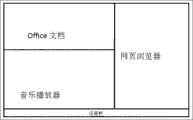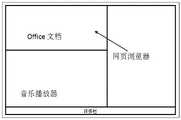CN103246433A - Screen user-defined window-dividing display control method - Google Patents
Screen user-defined window-dividing display control methodDownload PDFInfo
- Publication number
- CN103246433A CN103246433ACN2013101613836ACN201310161383ACN103246433ACN 103246433 ACN103246433 ACN 103246433ACN 2013101613836 ACN2013101613836 ACN 2013101613836ACN 201310161383 ACN201310161383 ACN 201310161383ACN 103246433 ACN103246433 ACN 103246433A
- Authority
- CN
- China
- Prior art keywords
- window
- screen
- display
- windows
- controlling
- Prior art date
- Legal status (The legal status is an assumption and is not a legal conclusion. Google has not performed a legal analysis and makes no representation as to the accuracy of the status listed.)
- Pending
Links
Images
Landscapes
- User Interface Of Digital Computer (AREA)
- Digital Computer Display Output (AREA)
Abstract
Translated fromChineseDescription
Translated fromChinese技术领域technical field
本发明涉及计算机技术领域,尤其涉及一种屏幕自定义画线以分屏显示功能。 The invention relates to the technical field of computers, in particular to a function of custom drawing lines on a screen for split-screen display. the
背景技术Background technique
现有技术中的电脑、手机、多媒体电视等数字化产品在使用的过程中,经常需要多个任务窗口同时显示在屏幕上,例如:一边上网购物、一边听音乐、一边网络聊天,因此需要网页浏览器、音乐播放器、网络聊天工具同时显示在屏幕上。而目前多数具有操作系统的设备只能通过任务栏的操作进行任务切换,或者只有一个任务能活动显示在屏幕上,又或者虽然多个任务可以分屏显示在桌面上,但是分屏区域的位置和大小不能自主定义。In the process of using digital products such as computers, mobile phones, and multimedia TVs in the prior art, multiple task windows are often displayed on the screen at the same time. player, music player, and web chat tool are displayed on the screen at the same time. At present, most devices with operating systems can only switch tasks through the operation of the task bar, or only one task can be actively displayed on the screen, or although multiple tasks can be displayed on the desktop in split screens, the location of the split screen area And the size cannot be defined independently.
发明内容Contents of the invention
为了克服现有技术存在的不足,本发明目的在于提供一种可自定义画线分割屏幕显示区域的控制方法,从而实现多个任务分屏显示的功能。In order to overcome the deficiencies in the prior art, the purpose of the present invention is to provide a control method for dividing the display area of the screen by custom drawing lines, so as to realize the function of split-screen display of multiple tasks.
为达到以上目的,本发明提供了一种屏幕自定义分窗口显示控制方法,包括如下步骤:In order to achieve the above object, the present invention provides a method for controlling the display of screen-defined sub-windows, comprising the following steps:
a) 窗口绘制,用户在屏幕上绘制多个分割线,从而将屏幕分割为多个相互独立的窗口;a) Window drawing, the user draws multiple dividing lines on the screen to divide the screen into multiple independent windows;
b) 显示设置,分别为各所述的窗口添加对应显示内容;b) Display settings, add corresponding display content for each described window;
c) 位置调整,根据要求将各窗口的显示内容进行位置调整。c) Position adjustment, adjust the position of the display content of each window according to the requirements.
作为本发明进一步的改进,在所述的窗口绘制步骤中,起点为屏幕四周边缘上的某个点或为已绘制分割线上的某点。As a further improvement of the present invention, in the window drawing step, the starting point is a certain point on the periphery of the screen or a certain point on the drawn dividing line.
作为本发明进一步的改进,在所述的窗口绘制步骤中,包括用于根据需要删除已绘制完成的分割线后重画的修改模式。As a further improvement of the present invention, in the window drawing step, a modification mode for redrawing after deleting the drawn dividing line as required is included.
作为本发明进一步的改进,在所述的窗口绘制步骤中,包括用于根据需要将已绘制完成的分割线整体移动的移动模式。As a further improvement of the present invention, in the window drawing step, a moving mode for moving the drawn dividing line as a whole as required is included.
作为本发明进一步的改进,在所述的移动模式中,对于一根两端都在屏幕四周上的分割线,选中后进行水平或垂直移动,其余线不受影响。As a further improvement of the present invention, in the moving mode, for a dividing line whose both ends are on the periphery of the screen, it is selected and then moved horizontally or vertically, while other lines are not affected.
作为本发明进一步的改进,在所述的移动模式中,对于有交点的两根分割线,选中交点后进行水平或垂直移动,有交点的两根分割线相应的移动。As a further improvement of the present invention, in the moving mode, for the two dividing lines with intersections, after the intersection is selected, the two dividing lines move horizontally or vertically, and the two dividing lines with intersections move accordingly.
作为本发明进一步的改进,在所述的位置调整步骤中,包括用于将任意两个窗口内的显示内容交换位置的交换模式。As a further improvement of the present invention, in the position adjusting step, an exchange mode for exchanging the positions of the display contents in any two windows is included.
作为本发明进一步的改进,在所述的交换模式中,当将一个窗口中的显示内容向另一个窗口拖动时,如果第二个窗口的画面面积大于第一个窗口的画面面积,则完成两个窗口显示内容的互换,否则判断为误操作并不进行切换。As a further improvement of the present invention, in the exchange mode, when dragging the display content in one window to another window, if the screen area of the second window is larger than the screen area of the first window, then complete The display content of the two windows is exchanged, otherwise it is judged as a wrong operation and the switch is not performed.
作为本发明进一步的改进,在所述的交换模式中,使用鼠标对一个窗口中的显示内容进行拖动操作,判断鼠标指针的位置,当鼠标指针的位置从一个窗口中切换到另一个窗口中后,完成两个窗口显示内容的互换。As a further improvement of the present invention, in the exchange mode, use the mouse to drag the display content in a window to judge the position of the mouse pointer, when the position of the mouse pointer is switched from one window to another After that, the exchange of the displayed contents of the two windows is completed.
作为本发明进一步的改进,在所述的交换模式中,当对一个窗口中的显示内容进行拖动操作时,若该窗口中显示内容的至少部分边界落入另一个窗口中时,完成两个窗口显示内容的互换,否则判断为误操作并不进行切换。As a further improvement of the present invention, in the exchange mode, when the display content in one window is dragged, if at least part of the boundary of the display content in the window falls into another window, two The window display content is exchanged, otherwise it is judged as a wrong operation and the switch is not performed.
本发明区别于现有的分屏显示技术,优点在于使用者可以自定义画线分割屏幕显示区域,自主决定分割区域的数量、大小、排列方式,增加了分屏使用的灵活性。The present invention is different from the existing split-screen display technology, and has the advantage that users can draw lines to divide the display area of the screen by themselves, independently determine the number, size, and arrangement of the divided areas, and increase the flexibility of split-screen use.
附图说明Description of drawings
附图1为根据本发明的屏幕自定义分窗口显示控制方法的窗口绘制步骤流程图;Accompanying drawing 1 is a flow chart of the window drawing steps of the screen self-definition sub-window display control method according to the present invention;
附图2显示了窗口绘制步骤后将屏幕分为三个窗口的状态;Accompanying drawing 2 has shown the state that the screen is divided into three windows after the window drawing step;
附图3与附图4显示了窗口绘制步骤中的移动模式过程中与移动后屏幕的状态;Accompanying drawing 3 and accompanying drawing 4 have shown the state of the screen during the mobile mode process and the movement in the window drawing step;
附图5与附图6显示了位置调整步骤中的显示内容互换过程中与互换后屏幕的状态。Figure 5 and Figure 6 show the state of the screen during and after the display content exchange in the position adjustment step.
具体实施方式Detailed ways
下面对本发明的较佳实施例进行详细阐述,以使本发明的优点和特征能更易于被本领域技术人员理解,从而对本发明的保护范围做出更为清楚明确的界定。The preferred embodiments of the present invention are described in detail below, so that the advantages and features of the present invention can be more easily understood by those skilled in the art, so as to define the protection scope of the present invention more clearly.
使用电脑需要多个任务同时显示时,使用者可以自定义画线分割屏幕显示区域,分割区域的数量,大小,排列方式都可以由使用者自定义决定。本实施例中,一种屏幕自定义分窗口显示控制方法,包括如下步骤:When multiple tasks need to be displayed at the same time when using a computer, the user can draw lines to divide the display area of the screen. The number, size and arrangement of the divided areas can be determined by the user. In the present embodiment, a kind of screen self-definition sub-window display control method comprises the following steps:
a) 窗口绘制,用户在屏幕上自定义绘制多个分割线,从而将屏幕分割为多个相互独立的窗口;a) Window drawing, the user draws multiple dividing lines on the screen, thereby dividing the screen into multiple independent windows;
b) 显示设置,分别为各所述的窗口添加对应显示内容;b) Display settings, add corresponding display content for each of the mentioned windows;
c) 位置调整,根据要求将各窗口的显示内容进行位置调整。c) Position adjustment, adjust the position of the display content of each window according to the requirements.
如附图1所示的窗口绘制步骤流程图,在开始窗口绘制时,首先初始化屏幕区域,在屏幕上下左右生成标尺,之后进行起点选定,通过双击鼠标左键或触摸板左键即可开始画线,一条线会从起点拉出,选定终点后再次双击左键完成画线,分别判断起点、终点是否为屏幕四周边缘上的某个点或为已绘制分割线上的某点,不可以是空白区域里的任意点,否则重新选择起点、终点进行画线;选择是否需要进入用于根据需要删除已绘制完成的分割线后重画的修改模式,在该模式中,通过选中线段双击左键即可删除重新画线;选择是否需要进入用于根据需要将已绘制完成的分割线整体移动的移动模式。附图2中的画线分屏将屏幕分为3个区域,分别显示网页浏览器、音乐播放器及 office 文档。As shown in Figure 1, the flow chart of window drawing steps, when starting window drawing, first initialize the screen area, generate scales on the top, bottom, left, and right of the screen, and then select the starting point, and start by double-clicking the left button of the mouse or the left button of the touchpad Draw a line, a line will be drawn from the starting point. After selecting the end point, double-click the left button again to complete the line drawing. Determine whether the starting point and the ending point are a point on the edge of the screen or a point on the drawn dividing line. It can be any point in the blank area, otherwise, re-select the starting point and end point to draw the line; choose whether to enter the modification mode for deleting the drawn dividing line according to the needs and redrawing. In this mode, double-click the selected line segment Left-click to delete and redraw the line; choose whether to enter the movement mode for moving the drawn dividing line as a whole according to the needs. The line-drawing split screen in Figure 2 divides the screen into 3 areas, displaying the web browser, music player and office documents respectively.
在移动模式中,选定要移动的一根线或者几根线的交点,对于一根两端都在屏幕四周上的分割线,选中后进行水平或垂直移动,其余线不受影响,如果该线两端不在屏幕四周上则重新进行选定;对于有交点的两根分割线,选中交点后进行水平或垂直移动,有交点的两根分割线相应的移动。例如,附图3是以附图2为基础,选中两条分屏线的交点进行移动,而附图4 是分屏线移动后的屏幕划分情况,从而可以对各个窗口的显示内容面积进行调整。In the move mode, select a line or the intersection of several lines to move. For a dividing line with both ends on the screen, move it horizontally or vertically after selection, and the other lines will not be affected. If the two ends of the line are not on the periphery of the screen, select again; for the two dividing lines with intersection points, move horizontally or vertically after selecting the intersection points, and the two dividing lines with intersection points will move accordingly. For example, attached drawing 3 is based on attached drawing 2, select the intersection point of two split screen lines to move, and attached drawing 4 shows the screen division after the split screen line is moved, so that the display content area of each window can be adjusted .
在位置调整步骤中,包括用于将任意两个窗口内的显示内容交换位置的交换模式。多个任务同时显示在不同屏幕区域内,相邻两个区域内的任务窗口可以交换位置,使用者可以自定义画线分割屏幕显示区域,自主决定分割区域的数量、大小、排列方式,增加了分屏使用的灵活性。附图5是鼠标左键点住网页浏览器向相邻的区域拖动,附图6是拖动后两个区域内的任务窗口互换位置。In the position adjustment step, an exchange mode for exchanging positions of display contents in any two windows is included. Multiple tasks are displayed in different screen areas at the same time, and the task windows in two adjacent areas can exchange positions. Users can draw custom lines to divide the screen display area, and independently decide the number, size, and arrangement of the divided areas. Flexibility for split-screen use. Accompanying drawing 5 is that the left button of the mouse is clicked and held on the web browser and dragged to the adjacent area, and accompanying drawing 6 is that the positions of the task windows in the two areas are exchanged after dragging.
以下结合附图5与附图6,说明拖动临界点的判断方法:Below in conjunction with accompanying drawing 5 and accompanying drawing 6, illustrate the judging method of dragging critical point:
1、当将一个窗口中的显示内容向另一个窗口拖动时,点击第一窗口中的程序网页浏览器,将其拖动到第二窗口中,当判定程序网页浏览器在第二窗口中的画面面积大于第一窗口中画面面积时,将第二窗口中的程序office文档,切换到第一窗口中;程序网页浏览器切换到第二窗口中;否则为误操作,不进行画面的切换。1. When dragging the displayed content in one window to another window, click the program web browser in the first window and drag it to the second window. When it is determined that the program web browser is in the second window When the screen area of the screen is larger than the screen area of the first window, switch the program office document in the second window to the first window; switch the program web browser to the second window; otherwise, it is a wrong operation and the screen will not be switched .
2、使用鼠标对一个窗口中的显示内容进行拖动操作,点击第一窗口中的程序网页浏览器对其进行拖动操作,判断鼠标指针的位置,当鼠标指针的位置从一个窗口中切换到另一个窗口中后,将第二窗口中的程序office文档,切换到第一窗口中;程序网页浏览器切换到第二窗口中,从而完成两个窗口显示内容的互换。2. Use the mouse to drag the displayed content in a window, click the program web browser in the first window to drag it, and judge the position of the mouse pointer. When the position of the mouse pointer is switched from a window to After entering the other window, the program office document in the second window is switched to the first window; the program web browser is switched to the second window, thereby completing the exchange of the display contents of the two windows.
3、当点击第一窗口中的程序网页浏览器对其进行拖动操作,当网页浏览器程序的两个边界的至少部分落入第二窗口中时,将第二窗口中的程序office文档,切换到第一窗口中;程序网页浏览器切换到第二窗口中。否则为误操作,不进行画面的切换。3. When the program web browser in the first window is clicked and dragged, when at least part of the two borders of the web browser program fall into the second window, the program office document in the second window, Switch to the first window; the program web browser switches to the second window. Otherwise, it is a wrong operation, and the screen will not be switched.
以上实施方式只为说明本发明的技术构思及特点,其目的在于让熟悉此项技术的人了解本发明的内容并加以实施,并不能以此限制本发明的保护范围,凡根据本发明精神实质所做的等效变化或修饰均涵盖在本发明的保护范围内。The above embodiments are only to illustrate the technical concept and characteristics of the present invention. All equivalent changes or modifications are within the protection scope of the present invention.
Claims (10)
Translated fromChinesePriority Applications (1)
| Application Number | Priority Date | Filing Date | Title |
|---|---|---|---|
| CN2013101613836ACN103246433A (en) | 2013-05-06 | 2013-05-06 | Screen user-defined window-dividing display control method |
Applications Claiming Priority (1)
| Application Number | Priority Date | Filing Date | Title |
|---|---|---|---|
| CN2013101613836ACN103246433A (en) | 2013-05-06 | 2013-05-06 | Screen user-defined window-dividing display control method |
Publications (1)
| Publication Number | Publication Date |
|---|---|
| CN103246433Atrue CN103246433A (en) | 2013-08-14 |
Family
ID=48925977
Family Applications (1)
| Application Number | Title | Priority Date | Filing Date |
|---|---|---|---|
| CN2013101613836APendingCN103246433A (en) | 2013-05-06 | 2013-05-06 | Screen user-defined window-dividing display control method |
Country Status (1)
| Country | Link |
|---|---|
| CN (1) | CN103246433A (en) |
Cited By (30)
| Publication number | Priority date | Publication date | Assignee | Title |
|---|---|---|---|---|
| CN103593623A (en)* | 2013-11-15 | 2014-02-19 | 深圳市中兴移动通信有限公司 | Sub-screen display method and device |
| CN103793136A (en)* | 2014-01-21 | 2014-05-14 | 深圳市中兴移动通信有限公司 | Method for operating mobile terminal and mobile terminal |
| CN103870115A (en)* | 2014-02-18 | 2014-06-18 | 联想(北京)有限公司 | Information processing method and electronic equipment |
| CN104360798A (en)* | 2014-10-29 | 2015-02-18 | 宇龙计算机通信科技(深圳)有限公司 | Method and terminal for desktop arrangement |
| CN104423836A (en)* | 2013-08-26 | 2015-03-18 | 夏普株式会社 | Information processing apparatus |
| CN104731486A (en)* | 2013-12-19 | 2015-06-24 | 鸿合科技有限公司 | Method and device for deleting page |
| EP2851785A3 (en)* | 2013-09-03 | 2015-07-01 | Samsung Electronics Co., Ltd | Dual screen system and method |
| CN105068779A (en)* | 2015-08-18 | 2015-11-18 | 北京恒华伟业科技股份有限公司 | Display control method and apparatus |
| CN105117109A (en)* | 2015-09-15 | 2015-12-02 | 惠州Tcl移动通信有限公司 | Interface space expansion method and system based on touch screen |
| CN105242830A (en)* | 2015-10-15 | 2016-01-13 | 上海斐讯数据通信技术有限公司 | Device and method for achieving multi-screen view of user interface |
| CN105681869A (en)* | 2015-06-01 | 2016-06-15 | 深圳Tcl新技术有限公司 | Video browsing method and device |
| CN105808126A (en)* | 2014-12-29 | 2016-07-27 | 鸿合科技有限公司 | Electronic teaching whiteboard operation method and device |
| CN105872706A (en)* | 2015-12-30 | 2016-08-17 | 乐视致新电子科技(天津)有限公司 | Display control method and device |
| CN105892972A (en)* | 2016-03-30 | 2016-08-24 | 乐视控股(北京)有限公司 | Custom resolution rate display method and device |
| CN103870112B (en)* | 2014-02-17 | 2017-02-08 | 联想(北京)有限公司 | Information processing method and electronic equipment |
| CN106662964A (en)* | 2014-07-31 | 2017-05-10 | 微软技术许可有限责任公司 | Dynamic joint dividers for application windows |
| CN106681635A (en)* | 2016-12-16 | 2017-05-17 | 广东欧珀移动通信有限公司 | Method and device for preventing split screen touch by mistake and mobile terminal |
| CN106716330A (en)* | 2014-09-16 | 2017-05-24 | 日本电气株式会社 | Multi-screen display position exchange method, information processing device, control method and control program for information processing device |
| US9904458B2 (en) | 2014-02-17 | 2018-02-27 | Lenovo (Beijing) Co., Ltd. | Method for information processing and electronic apparatus thereof |
| CN109062486A (en)* | 2014-05-19 | 2018-12-21 | 联想(北京)有限公司 | A kind of adjusting method and electronic equipment of display window |
| CN109766154A (en)* | 2018-12-11 | 2019-05-17 | 中新金桥数字科技(北京)有限公司 | Reading content multiwindow implementation method and its system based on iPad |
| CN109766069A (en)* | 2019-01-15 | 2019-05-17 | 京东方科技集团股份有限公司 | Auxiliary display method, apparatus, electronic device, and computer-readable storage medium |
| CN109901906A (en)* | 2019-02-28 | 2019-06-18 | 禾多科技(北京)有限公司 | Permission user applied to automatic Pilot arbitrarily defines the mode of child window layout |
| CN110618769A (en)* | 2019-08-22 | 2019-12-27 | 华为技术有限公司 | Application window processing method and device |
| CN111045570A (en)* | 2019-12-26 | 2020-04-21 | 成都星时代宇航科技有限公司 | Picture display method and device and terminal |
| CN112034987A (en)* | 2020-09-02 | 2020-12-04 | 文思海辉智科科技有限公司 | Display method and device and electronic terminal |
| CN112464128A (en)* | 2019-09-06 | 2021-03-09 | 深圳灿态信息技术有限公司 | Method for dynamically segmenting webpage display area by using mouse |
| CN112835488A (en)* | 2019-11-22 | 2021-05-25 | 杭州海康威视数字技术股份有限公司 | Display window control method and device |
| CN113396386A (en)* | 2019-11-29 | 2021-09-14 | 高创(苏州)电子有限公司 | Display device and driving method thereof |
| CN115421645A (en)* | 2021-05-31 | 2022-12-02 | 华为技术有限公司 | Window split-screen display method and electronic equipment |
Citations (4)
| Publication number | Priority date | Publication date | Assignee | Title |
|---|---|---|---|---|
| CN102109944A (en)* | 2009-12-23 | 2011-06-29 | 联想(北京)有限公司 | Window management method, device thereof and computer |
| CN102201221A (en)* | 2010-03-25 | 2011-09-28 | 联想(北京)有限公司 | Display method and device |
| CN102591575A (en)* | 2011-12-26 | 2012-07-18 | 广东威创视讯科技股份有限公司 | Method for deploying software on wide-screen display and device |
| CN103019444A (en)* | 2012-12-09 | 2013-04-03 | 广州市动景计算机科技有限公司 | Touch operation method of touch screen and touch screen device |
- 2013
- 2013-05-06CNCN2013101613836Apatent/CN103246433A/enactivePending
Patent Citations (4)
| Publication number | Priority date | Publication date | Assignee | Title |
|---|---|---|---|---|
| CN102109944A (en)* | 2009-12-23 | 2011-06-29 | 联想(北京)有限公司 | Window management method, device thereof and computer |
| CN102201221A (en)* | 2010-03-25 | 2011-09-28 | 联想(北京)有限公司 | Display method and device |
| CN102591575A (en)* | 2011-12-26 | 2012-07-18 | 广东威创视讯科技股份有限公司 | Method for deploying software on wide-screen display and device |
| CN103019444A (en)* | 2012-12-09 | 2013-04-03 | 广州市动景计算机科技有限公司 | Touch operation method of touch screen and touch screen device |
Cited By (41)
| Publication number | Priority date | Publication date | Assignee | Title |
|---|---|---|---|---|
| US10599317B2 (en) | 2013-08-26 | 2020-03-24 | Sharp Kabushiki Kaisha | Information processing apparatus |
| US10241662B2 (en) | 2013-08-26 | 2019-03-26 | Sharp Kabushiki Kaisha | Information processing apparatus |
| CN104423836B (en)* | 2013-08-26 | 2019-10-11 | 夏普株式会社 | information processing device |
| CN104423836A (en)* | 2013-08-26 | 2015-03-18 | 夏普株式会社 | Information processing apparatus |
| EP2851785A3 (en)* | 2013-09-03 | 2015-07-01 | Samsung Electronics Co., Ltd | Dual screen system and method |
| CN103593623A (en)* | 2013-11-15 | 2014-02-19 | 深圳市中兴移动通信有限公司 | Sub-screen display method and device |
| CN104731486A (en)* | 2013-12-19 | 2015-06-24 | 鸿合科技有限公司 | Method and device for deleting page |
| CN103793136A (en)* | 2014-01-21 | 2014-05-14 | 深圳市中兴移动通信有限公司 | Method for operating mobile terminal and mobile terminal |
| CN103793136B (en)* | 2014-01-21 | 2017-06-06 | 努比亚技术有限公司 | The operating method and mobile terminal of mobile terminal |
| US9904458B2 (en) | 2014-02-17 | 2018-02-27 | Lenovo (Beijing) Co., Ltd. | Method for information processing and electronic apparatus thereof |
| CN103870112B (en)* | 2014-02-17 | 2017-02-08 | 联想(北京)有限公司 | Information processing method and electronic equipment |
| CN103870115A (en)* | 2014-02-18 | 2014-06-18 | 联想(北京)有限公司 | Information processing method and electronic equipment |
| CN109062486B (en)* | 2014-05-19 | 2022-03-25 | 联想(北京)有限公司 | Display window adjusting method and electronic equipment |
| CN109062486A (en)* | 2014-05-19 | 2018-12-21 | 联想(北京)有限公司 | A kind of adjusting method and electronic equipment of display window |
| CN106662964A (en)* | 2014-07-31 | 2017-05-10 | 微软技术许可有限责任公司 | Dynamic joint dividers for application windows |
| CN106716330A (en)* | 2014-09-16 | 2017-05-24 | 日本电气株式会社 | Multi-screen display position exchange method, information processing device, control method and control program for information processing device |
| CN104360798A (en)* | 2014-10-29 | 2015-02-18 | 宇龙计算机通信科技(深圳)有限公司 | Method and terminal for desktop arrangement |
| CN104360798B (en)* | 2014-10-29 | 2018-05-15 | 宇龙计算机通信科技(深圳)有限公司 | The method and terminal of a kind of desktop layouts |
| CN105808126A (en)* | 2014-12-29 | 2016-07-27 | 鸿合科技有限公司 | Electronic teaching whiteboard operation method and device |
| CN105681869A (en)* | 2015-06-01 | 2016-06-15 | 深圳Tcl新技术有限公司 | Video browsing method and device |
| CN105681869B (en)* | 2015-06-01 | 2018-09-04 | 深圳Tcl新技术有限公司 | Video browsing approach and device |
| CN105068779A (en)* | 2015-08-18 | 2015-11-18 | 北京恒华伟业科技股份有限公司 | Display control method and apparatus |
| CN105068779B (en)* | 2015-08-18 | 2018-07-13 | 北京恒华伟业科技股份有限公司 | A kind of display control method and device |
| CN105117109B (en)* | 2015-09-15 | 2019-01-29 | 惠州Tcl移动通信有限公司 | A kind of interface shape extended method and system based on touch screen |
| CN105117109A (en)* | 2015-09-15 | 2015-12-02 | 惠州Tcl移动通信有限公司 | Interface space expansion method and system based on touch screen |
| CN105242830A (en)* | 2015-10-15 | 2016-01-13 | 上海斐讯数据通信技术有限公司 | Device and method for achieving multi-screen view of user interface |
| CN105872706A (en)* | 2015-12-30 | 2016-08-17 | 乐视致新电子科技(天津)有限公司 | Display control method and device |
| CN105892972A (en)* | 2016-03-30 | 2016-08-24 | 乐视控股(北京)有限公司 | Custom resolution rate display method and device |
| CN106681635A (en)* | 2016-12-16 | 2017-05-17 | 广东欧珀移动通信有限公司 | Method and device for preventing split screen touch by mistake and mobile terminal |
| CN109766154A (en)* | 2018-12-11 | 2019-05-17 | 中新金桥数字科技(北京)有限公司 | Reading content multiwindow implementation method and its system based on iPad |
| CN109766069A (en)* | 2019-01-15 | 2019-05-17 | 京东方科技集团股份有限公司 | Auxiliary display method, apparatus, electronic device, and computer-readable storage medium |
| CN109901906A (en)* | 2019-02-28 | 2019-06-18 | 禾多科技(北京)有限公司 | Permission user applied to automatic Pilot arbitrarily defines the mode of child window layout |
| CN110618769A (en)* | 2019-08-22 | 2019-12-27 | 华为技术有限公司 | Application window processing method and device |
| CN112464128A (en)* | 2019-09-06 | 2021-03-09 | 深圳灿态信息技术有限公司 | Method for dynamically segmenting webpage display area by using mouse |
| CN112835488A (en)* | 2019-11-22 | 2021-05-25 | 杭州海康威视数字技术股份有限公司 | Display window control method and device |
| CN113396386A (en)* | 2019-11-29 | 2021-09-14 | 高创(苏州)电子有限公司 | Display device and driving method thereof |
| CN111045570B (en)* | 2019-12-26 | 2020-11-24 | 成都星时代宇航科技有限公司 | Picture display method and device and terminal |
| CN111045570A (en)* | 2019-12-26 | 2020-04-21 | 成都星时代宇航科技有限公司 | Picture display method and device and terminal |
| CN112034987A (en)* | 2020-09-02 | 2020-12-04 | 文思海辉智科科技有限公司 | Display method and device and electronic terminal |
| CN112034987B (en)* | 2020-09-02 | 2023-10-17 | 文思海辉智科科技有限公司 | Display method and device and electronic terminal |
| CN115421645A (en)* | 2021-05-31 | 2022-12-02 | 华为技术有限公司 | Window split-screen display method and electronic equipment |
Similar Documents
| Publication | Publication Date | Title |
|---|---|---|
| CN103246433A (en) | Screen user-defined window-dividing display control method | |
| US9733815B2 (en) | Split-screen display method and apparatus, and electronic device thereof | |
| KR102266198B1 (en) | Method and device for managing tap window indicating application group included heterogeneous applications | |
| US20140351758A1 (en) | Object selecting device | |
| US9268423B2 (en) | Definition and use of node-based shapes, areas and windows on touch screen devices | |
| KR102255830B1 (en) | Apparatus and Method for displaying plural windows | |
| US9594432B2 (en) | Electronic device, control setting method and program | |
| CN103677514A (en) | Apparatus and method for controlling split view in portable device | |
| JP2014507026A (en) | User interface interaction behavior based on insertion point | |
| US20150363048A1 (en) | System and method for touch ribbon interaction | |
| JP6026363B2 (en) | Information processing apparatus and control program | |
| US9513795B2 (en) | System and method for graphic object management in a large-display area computing device | |
| WO2014196639A1 (en) | Information processing apparatus and control program | |
| WO2014103635A1 (en) | Object selection method, storage medium storing program, and information processing device | |
| JP6445777B2 (en) | Information processing apparatus for managing objects and control method therefor | |
| CN104423851B (en) | System and method for adjusting picture display | |
| WO2020087303A1 (en) | Terminal device, graphical user interface thereof and multi-task interactive control method | |
| CN104407789B (en) | A mobile terminal desktop icon display control method and device | |
| US20160231897A1 (en) | Multi-touch gui featuring directional compression and expansion of graphical content | |
| US20180173362A1 (en) | Display device, display method used in the same, and non-transitory computer readable recording medium | |
| WO2020087302A1 (en) | Terminal device and graphical user interface thereof as well as multitask interactive control method | |
| WO2020087299A1 (en) | Terminal device and graphical user interface thereof, and multi-task interactive control method | |
| WO2020087301A1 (en) | Terminal device, graphical user interface, and multi-tasking interactive control method | |
| US10943374B2 (en) | Reshaping objects on a canvas in a user interface | |
| JP2016212738A (en) | Information processing apparatus, information processing program, and information processing method |
Legal Events
| Date | Code | Title | Description |
|---|---|---|---|
| C06 | Publication | ||
| PB01 | Publication | ||
| C10 | Entry into substantive examination | ||
| SE01 | Entry into force of request for substantive examination | ||
| RJ01 | Rejection of invention patent application after publication | Application publication date:20130814 | |
| RJ01 | Rejection of invention patent application after publication |