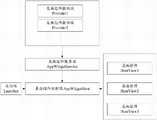CN103116452A - Desktop component creation method, device and terminal equipment - Google Patents
Desktop component creation method, device and terminal equipmentDownload PDFInfo
- Publication number
- CN103116452A CN103116452ACN2013100389212ACN201310038921ACN103116452ACN 103116452 ACN103116452 ACN 103116452ACN 2013100389212 ACN2013100389212 ACN 2013100389212ACN 201310038921 ACN201310038921 ACN 201310038921ACN 103116452 ACN103116452 ACN 103116452A
- Authority
- CN
- China
- Prior art keywords
- desktop component
- desktop
- unit
- setting area
- moving operation
- Prior art date
- Legal status (The legal status is an assumption and is not a legal conclusion. Google has not performed a legal analysis and makes no representation as to the accuracy of the status listed.)
- Pending
Links
Images
Classifications
- G—PHYSICS
- G06—COMPUTING OR CALCULATING; COUNTING
- G06F—ELECTRIC DIGITAL DATA PROCESSING
- G06F3/00—Input arrangements for transferring data to be processed into a form capable of being handled by the computer; Output arrangements for transferring data from processing unit to output unit, e.g. interface arrangements
- G06F3/01—Input arrangements or combined input and output arrangements for interaction between user and computer
- G06F3/048—Interaction techniques based on graphical user interfaces [GUI]
- G06F3/0484—Interaction techniques based on graphical user interfaces [GUI] for the control of specific functions or operations, e.g. selecting or manipulating an object, an image or a displayed text element, setting a parameter value or selecting a range
- G—PHYSICS
- G06—COMPUTING OR CALCULATING; COUNTING
- G06F—ELECTRIC DIGITAL DATA PROCESSING
- G06F3/00—Input arrangements for transferring data to be processed into a form capable of being handled by the computer; Output arrangements for transferring data from processing unit to output unit, e.g. interface arrangements
- G06F3/01—Input arrangements or combined input and output arrangements for interaction between user and computer
- G06F3/048—Interaction techniques based on graphical user interfaces [GUI]
- G06F3/0481—Interaction techniques based on graphical user interfaces [GUI] based on specific properties of the displayed interaction object or a metaphor-based environment, e.g. interaction with desktop elements like windows or icons, or assisted by a cursor's changing behaviour or appearance
Landscapes
- Engineering & Computer Science (AREA)
- General Engineering & Computer Science (AREA)
- Theoretical Computer Science (AREA)
- Human Computer Interaction (AREA)
- Physics & Mathematics (AREA)
- General Physics & Mathematics (AREA)
- User Interface Of Digital Computer (AREA)
Abstract
Description
Translated fromChinese技术领域technical field
本发明涉及终端设备领域,特别涉及一种桌面组件创建方法、装置和终端设备。The present invention relates to the field of terminal equipment, in particular to a desktop component creation method, device and terminal equipment.
背景技术Background technique
随着终端设备的智能化发展,终端设备的界面不再仅用于显示应用图标(icon),而是可以显示用于显示功能性信息的桌面组件(Widget),如天气Widget、邮件Widget、日历Widget等。与应用图标相比,Widget不仅为用户提供了应用的入口,而且还能进行对应的功能信息展示,对用户更加具有吸引力。With the intelligent development of terminal equipment, the interface of terminal equipment is no longer only used to display application icons (icon), but can display desktop components (Widget) for displaying functional information, such as weather widget, mail widget, calendar Widgets, etc. Compared with application icons, Widgets not only provide users with an application entry, but also display corresponding functional information, which is more attractive to users.
现有技术中,终端设备的界面可以在桌面组件中显示一个或一组该组件功能对应的信息,如在天气Widget中显示一个城市的天气信息,或者在天气Widget中显示多个城市的天气信息。In the prior art, the interface of the terminal device can display one or a group of information corresponding to the function of the component in the desktop component, such as displaying the weather information of a city in the Weather Widget, or displaying the weather information of multiple cities in the Weather Widget .
在实现本发明的过程中,发明人发现现有技术至少存在以下问题:In the process of realizing the present invention, the inventor finds that there are at least the following problems in the prior art:
一个Widget仅能实现一个单独的功能,也即是在一个Widget中仅能显示同一类型的信息,导致用户无法通过Widget获取多样化信息,实现方式单一,无法用户的个性化需求。A Widget can only realize a single function, that is, only the same type of information can be displayed in a Widget, so that users cannot obtain diversified information through the Widget, and the implementation method is single and cannot meet the user's individual needs.
发明内容Contents of the invention
为了解决多样化信息的获取的问题,本发明实施例提供了一种桌面组件创建方法、装置和终端设备。所述技术方案如下:In order to solve the problem of obtaining diverse information, the embodiments of the present invention provide a desktop component creation method, device and terminal device. Described technical scheme is as follows:
第一方面,本发明实施例提供了一种桌面组件创建方法,所述方法包括:In a first aspect, an embodiment of the present invention provides a method for creating a desktop component, the method comprising:
获取桌面组件的桌面组件框架,所述桌面组件框架用于放置至少两个或两个以上桌面组件单元,所述桌面组件框架至少包括两个或两个以上桌面组件设置区域;Obtain a desktop component frame of the desktop component, the desktop component frame is used to place at least two or more desktop component units, and the desktop component frame includes at least two or more desktop component setting areas;
根据对第一桌面组件单元的第一移动操作,控制所述第一桌面组件单元随着所述第一移动操作的移动轨迹移动,所述第一移动操作用于移动所述第一桌面组件单元;According to the first moving operation on the first desktop component unit, controlling the first desktop component unit to move along with the moving track of the first moving operation, the first moving operation is used to move the first desktop component unit ;
当所述第一移动操作结束时,将所述第一桌面组件单元定位于第一指定桌面组件设置区域,所述第一指定桌面组件设置区域为所述第一移动操作结束时所处的空白桌面组件设置区域,所述第一桌面组件单元映射第一应用程序。When the first moving operation ends, the first desktop component unit is positioned in the first specified desktop component setting area, and the first specified desktop component setting area is the blank space where the first moving operation ends The desktop component setting area, the first desktop component unit maps the first application program.
结合第一方面,在本发明实施例提供的第一种可能实现方式中,所述获取桌面组件的桌面组件框架,所述桌面组件框架至少包括两个或两个以上桌面组件设置区域,具体包括:With reference to the first aspect, in the first possible implementation mode provided by the embodiment of the present invention, the acquiring the desktop component frame of the desktop component includes at least two or more desktop component setting areas, specifically including :
显示所述桌面组件的至少一个所述桌面组件框架;displaying at least one of said desktop component frames of said desktop components;
当接收到所述至少一个桌面组件框架中任一桌面组件框架的第一触屏操作时,获取所述第一触屏操作对应的桌面组件框架,所述第一触屏操作用于对所述至少一个桌面组件框架进行选择。When a first touch screen operation of any desktop component frame in the at least one desktop component frame is received, the desktop component frame corresponding to the first touch screen operation is obtained, and the first touch screen operation is used for the At least one desktop component frame is selected.
结合第一种可能实现方式,在本发明实施例提供的第二种可能实现方式中,所述获取桌面组件的桌面组件框架之后,所述方法还包括:With reference to the first possible implementation manner, in the second possible implementation manner provided by the embodiment of the present invention, after the acquisition of the desktop component frame of the desktop component, the method further includes:
根据对第二桌面组件单元的第二移动操作,控制所述第二桌面组件单元随着所述第二移动操作的移动轨迹移动,所述第二移动操作用于移动所述第二桌面组件单元;According to the second moving operation on the second desktop component unit, the second desktop component unit is controlled to move along the moving track of the second moving operation, and the second moving operation is used to move the second desktop component unit ;
当所述第二移动操作结束时,将所述第二桌面组件单元定位于第二指定桌面组件设置区域,所述第二指定桌面组件设置区域为所述第二移动操作结束时所处的空白桌面组件设置区域,所述第二桌面组件单元映射所述第一应用程序或第二应用程序。When the second moving operation ends, the second desktop component unit is positioned in a second specified desktop component setting area, and the second specified desktop component setting area is the blank space where the second moving operation ends In the desktop component setting area, the second desktop component unit maps the first application program or the second application program.
结合第一种可能实现方式,在本发明实施例提供的第三种可能实现方式中,所述当所述第一移动操作结束时,将所述第一桌面组件单元定位于第一指定桌面组件设置区域,所述第一指定桌面组件设置区域为所述第一移动操作结束时所处的空白桌面组件设置区域,所述第一桌面组件单元映射第一应用程序,具体包括:With reference to the first possible implementation manner, in a third possible implementation manner provided by an embodiment of the present invention, when the first moving operation ends, positioning the first desktop component unit on the first designated desktop component The setting area, the first specified desktop component setting area is the blank desktop component setting area where the first mobile operation ends, and the first desktop component unit maps the first application program, specifically including:
当所述第一移动操作结束且所述第一桌面组件单元与所述第一移动操作的结束点所处的桌面组件设置区域的重叠比例大于或等于预设比例时,将所述第一桌面组件单元定位于所述第一指定组件设置区域,所述第一指定桌面组件设置区域为所述第一移动操作结束时所处的空白桌面组件设置区域,所述第一桌面组件单元映射第一应用程序。When the first moving operation ends and the overlapping ratio of the first desktop component unit and the desktop component setting area where the end point of the first moving operation is located is greater than or equal to a preset ratio, the first desktop is The component unit is located in the first specified component setting area, the first specified desktop component setting area is the blank desktop component setting area where the first moving operation ends, and the first desktop component unit maps the first application.
结合第一种可能实现方式,在本发明实施例提供的第四种可能实现方式中,所述当所述第一移动操作结束时,将所述第一桌面组件单元定位于第一指定桌面组件设置区域之后,所述方法还包括:With reference to the first possible implementation manner, in a fourth possible implementation manner provided by an embodiment of the present invention, when the first moving operation ends, positioning the first desktop component unit on the first specified desktop component After setting the region, the method further includes:
将定位后的所述第一桌面组件单元在所述桌面组件框架中的定位信息保存为所述第一桌面组件单元的布局信息;saving the positioning information of the positioned first desktop component unit in the desktop component frame as the layout information of the first desktop component unit;
当接收到对所述桌面组件的第二触屏操作时,根据保存的各个桌面组件单元的布局信息加载所述各个桌面组件单元,在所述桌面组件与各个桌面组件单元的布局信息相应的位置显示所述各个桌面组件单元,所述第二触屏操作用于启动所述桌面组件的运行。When the second touch screen operation on the desktop component is received, load each desktop component unit according to the saved layout information of each desktop component unit, and place the desktop component at a position corresponding to the layout information of each desktop component unit Each of the desktop component units is displayed, and the second touch screen operation is used to start the running of the desktop component.
第二方面,本发明实施例提供了一种桌面组件创建装置,所述装置包括:In a second aspect, an embodiment of the present invention provides a device for creating a desktop component, the device comprising:
框架获取模块,用于获取桌面组件的桌面组件框架,所述桌面组件框架用于放置至少两个或两个以上桌面组件单元,所述桌面组件框架至少包括两个或两个以上桌面组件设置区域;The frame acquisition module is used to acquire the desktop component frame of the desktop component, the desktop component frame is used to place at least two or more desktop component units, and the desktop component frame includes at least two or more desktop component setting areas ;
控制模块,用于根据对第一桌面组件单元的第一移动操作,控制所述第一桌面组件单元随着所述第一移动操作的移动轨迹移动,所述第一移动操作用于移动所述第一桌面组件单元;A control module, configured to control the first desktop component unit to move along the moving track of the first moving operation according to the first moving operation on the first desktop component unit, and the first moving operation is used to move the a first desktop assembly unit;
定位模块,用于当所述第一移动操作结束时,将所述第一桌面组件单元定位于第一指定桌面组件设置区域,所述第一指定桌面组件设置区域为所述第一移动操作结束时所处的空白桌面组件设置区域,所述第一桌面组件单元映射第一应用程序。A positioning module, configured to position the first desktop component unit in a first designated desktop component setting area when the first moving operation ends, and the first designated desktop component setting area is when the first moving operation ends In the blank desktop component setting area where it is located, the first desktop component unit is mapped to the first application program.
结合第二方面,本发明实施例提供的第一种可能实现方式中,所述框架获取模块具体用于显示所述桌面组件的至少一个所述桌面组件框架;当接收到所述至少一个桌面组件框架中任一桌面组件框架的第一触屏操作时,获取所述第一触屏操作对应的桌面组件框架,所述第一触屏操作用于对所述至少一个桌面组件框架进行选择。With reference to the second aspect, in the first possible implementation manner provided by the embodiments of the present invention, the frame acquisition module is specifically configured to display at least one desktop component frame of the desktop component; when receiving the at least one desktop component When a first touch screen operation is performed on any desktop component frame in the frames, the desktop component frame corresponding to the first touch screen operation is obtained, and the first touch screen operation is used to select the at least one desktop component frame.
结合第一种可能实现方式,在本发明实施例提供的第二种可能实现方式中,所述控制模块还用于根据对第二桌面组件单元的第二移动操作,控制所述第二桌面组件单元随着所述第二移动操作的移动轨迹移动,所述第二移动操作用于移动所述第二桌面组件单元;With reference to the first possible implementation manner, in a second possible implementation manner provided by an embodiment of the present invention, the control module is further configured to control the second desktop component unit according to the second moving operation on the second desktop component unit The unit moves along with the moving track of the second moving operation, and the second moving operation is used to move the second desktop component unit;
所述定位模块还用于当所述第二移动操作结束时,将所述第二桌面组件单元定位于第二指定桌面组件设置区域,所述第二指定桌面组件设置区域为所述第二移动操作结束时所处的空白桌面组件设置区域,所述第二桌面组件单元映射所述第一应用程序或第二应用程序。The positioning module is further configured to position the second desktop component unit in a second designated desktop component setting area when the second moving operation ends, and the second designated desktop component setting area is the second moving operation. In the blank desktop component setting area where the operation ends, the second desktop component unit maps the first application program or the second application program.
结合第一种可能实现方式,在本发明实施例提供的第三种可能实现方式中,所述定位模块用于当所述第一移动操作结束且所述第一桌面组件单元与所述第一移动操作的结束点所处的桌面组件设置区域的重叠比例大于或等于预设比例时,将所述第一桌面组件单元定位于所述第一指定组件设置区域,所述第一指定桌面组件设置区域为所述第一移动操作结束时所处的空白桌面组件设置区域,所述第一桌面组件单元映射第一应用程序。With reference to the first possible implementation manner, in a third possible implementation manner provided by an embodiment of the present invention, the positioning module is configured to When the overlapping ratio of the desktop component setting area where the end point of the moving operation is located is greater than or equal to a preset ratio, the first desktop component unit is positioned in the first specified component setting area, and the first specified desktop component setting The area is the blank desktop component setting area where the first moving operation ends, and the first desktop component unit maps the first application program.
结合第一种可能实现方式,在本发明实施例提供的第四种可能实现方式中,所述装置还包括:With reference to the first possible implementation manner, in a fourth possible implementation manner provided by the embodiment of the present invention, the device further includes:
存储模块,用于将定位后的所述第一桌面组件单元在所述桌面组件框架中的定位信息保存为所述第一桌面组件单元的布局信息;A storage module, configured to save the positioning information of the positioned first desktop component unit in the desktop component frame as the layout information of the first desktop component unit;
加载模块,用于当接收到对所述桌面组件的第二触屏操作时,根据保存的各个桌面组件单元的布局信息加载所述各个桌面组件单元,在所述桌面组件与各个桌面组件单元的布局信息相应的位置显示所述各个桌面组件单元,所述第二触屏操作用于启动所述桌面组件的运行。A loading module, configured to load each desktop component unit according to the saved layout information of each desktop component unit when a second touch screen operation on the desktop component is received, and the desktop component and each desktop component unit The corresponding positions of the layout information display the various desktop component units, and the second touch screen operation is used to start the running of the desktop component.
第三方面,本发明实施例提供了一种终端设备,所述终端设备包括:In a third aspect, an embodiment of the present invention provides a terminal device, where the terminal device includes:
处理器,用于获取桌面组件的桌面组件框架,所述桌面组件框架用于放置至少两个或两个以上桌面组件单元,所述桌面组件框架至少包括两个或两个以上桌面组件设置区域;A processor, configured to obtain a desktop component frame of the desktop component, the desktop component frame is used to place at least two or more desktop component units, and the desktop component frame includes at least two or more desktop component setting areas;
所述处理器,还用于根据对第一桌面组件单元的第一移动操作,控制所述第一桌面组件单元随着所述第一移动操作的移动轨迹移动,所述第一移动操作用于移动所述第一桌面组件单元;The processor is further configured to, according to a first moving operation on the first desktop component unit, control the first desktop component unit to move along the movement track of the first moving operation, and the first moving operation is used to moving said first desktop component unit;
所述处理器,还用于当所述第一移动操作结束时,将所述第一桌面组件单元定位于第一指定桌面组件设置区域,所述第一指定桌面组件设置区域为所述第一移动操作结束时所处的空白桌面组件设置区域,所述第一桌面组件单元映射第一应用程序。The processor is further configured to position the first desktop component unit in a first designated desktop component setting area when the first moving operation ends, and the first designated desktop component setting area is the first designated desktop component setting area. In the blank desktop component setting area where the moving operation ends, the first desktop component unit is mapped to the first application program.
结合第三方面,本发明实施例提供的第一种可能实现方式中,所述处理器用于显示所述桌面组件的至少一个所述桌面组件框架;当接收到所述至少一个桌面组件框架中任一桌面组件框架的第一触屏操作时,获取所述第一触屏操作对应的桌面组件框架,所述第一触屏操作用于对所述至少一个桌面组件框架进行选择。With reference to the third aspect, in a first possible implementation manner provided by an embodiment of the present invention, the processor is configured to display at least one desktop component frame of the desktop component; when any of the at least one desktop component frame is received When a first touch screen operation of a desktop component frame is performed, the desktop component frame corresponding to the first touch screen operation is acquired, and the first touch screen operation is used to select the at least one desktop component frame.
结合第一种可能实现方式,在本发明实施例提供的第二种可能实现方式中,所述处理器还用于根据对第二桌面组件单元的第二移动操作,控制所述第二桌面组件单元随着所述第二移动操作的移动轨迹移动,所述第二移动操作用于移动所述第二桌面组件单元;With reference to the first possible implementation manner, in a second possible implementation manner provided by an embodiment of the present invention, the processor is further configured to control the second desktop component unit according to the second moving operation on the second desktop component unit The unit moves along with the moving track of the second moving operation, and the second moving operation is used to move the second desktop component unit;
所述处理器还用于当所述第二移动操作结束时,将所述第二桌面组件单元定位于第二指定桌面组件设置区域,所述第二指定桌面组件设置区域为所述第二移动操作结束时所处的空白桌面组件设置区域,所述第二桌面组件单元映射所述第一应用程序或第二应用程序。The processor is further configured to position the second desktop component unit in a second specified desktop component setting area when the second moving operation ends, and the second specified desktop component setting area is the second moving In the blank desktop component setting area where the operation ends, the second desktop component unit maps the first application program or the second application program.
结合第一种可能实现方式,在本发明实施例提供的第三种可能实现方式中,所述处理器用于当所述第一移动操作结束且所述第一桌面组件单元与所述第一移动操作的结束点所处的桌面组件设置区域的重叠比例大于或等于预设比例时,将所述第一桌面组件单元定位于所述第一指定组件设置区域,所述第一指定桌面组件设置区域为所述第一移动操作结束时所处的空白桌面组件设置区域,所述第一桌面组件单元映射第一应用程序。With reference to the first possible implementation manner, in a third possible implementation manner provided by an embodiment of the present invention, the processor is configured to, when the first moving operation ends and the first desktop component unit and the first moving When the overlap ratio of the desktop component setting area where the end point of the operation is located is greater than or equal to a preset ratio, positioning the first desktop component unit in the first specified component setting area, the first specified desktop component setting area An area is set for a blank desktop component where the first moving operation ends, and the first desktop component unit is mapped to a first application program.
结合第一种可能实现方式,在本发明实施例提供的第四种可能实现方式中,所述终端设备还包括:With reference to the first possible implementation manner, in the fourth possible implementation manner provided by the embodiment of the present invention, the terminal device further includes:
存储器,用于将定位后的所述第一桌面组件单元在所述桌面组件框架中的定位信息保存为所述第一桌面组件单元的布局信息;a memory, configured to store the positioned information of the first desktop component unit in the desktop component frame as the layout information of the first desktop component unit;
所述处理器还用于当接收到对所述桌面组件的第二触屏操作时,根据保存的各个桌面组件单元的布局信息加载所述各个桌面组件单元,在所述桌面组件与各个桌面组件单元的布局信息相应的位置显示所述各个桌面组件单元,所述第二触屏操作用于启动所述桌面组件的运行。The processor is further configured to load each desktop component unit according to the saved layout information of each desktop component unit when receiving a second touch screen operation on the desktop component, and the desktop component and each desktop component Each desktop component unit is displayed at the corresponding position of the layout information of the unit, and the second touch screen operation is used to start the running of the desktop component.
本发明实施例提供的桌面组件创建方法、装置和终端设备,通过获取桌面组件的桌面组件框架,所述桌面组件框架用于放置至少两个或两个以上桌面组件单元,所述桌面组件框架至少包括两个或两个以上桌面组件设置区域;根据对第一桌面组件单元的第一移动操作,控制所述第一桌面组件单元随着所述第一移动操作的移动轨迹移动,所述第一移动操作用于移动所述第一桌面组件单元;当所述第一移动操作结束时,将所述第一桌面组件单元定位于第一指定桌面组件设置区域,所述第一指定桌面组件设置区域为所述第一移动操作结束时所处的空白桌面组件设置区域,所述第一桌面组件单元映射第一应用程序。采用本发明实施例提供的技术方案,可以通过对两个或两个以上桌面组件设置区域的设置,实现在一个桌面组件框架中实现多个Widget的目的,满足不同用户的特色定制,提高终端设备设置的个性化。The desktop component creation method, device and terminal device provided by the embodiments of the present invention obtain the desktop component frame of the desktop component, the desktop component frame is used to place at least two or more desktop component units, and the desktop component frame is at least It includes two or more desktop component setting areas; according to the first moving operation on the first desktop component unit, the first desktop component unit is controlled to move along the moving track of the first moving operation, and the first desktop component unit The move operation is used to move the first desktop component unit; when the first move operation ends, the first desktop component unit is positioned in the first specified desktop component setting area, and the first specified desktop component setting area An area is set for a blank desktop component where the first moving operation ends, and the first desktop component unit is mapped to a first application program. By adopting the technical solution provided by the embodiment of the present invention, the purpose of realizing multiple Widgets in one desktop component frame can be realized by setting two or more desktop component setting areas, satisfying the characteristic customization of different users, and improving the terminal equipment. Personalization of settings.
附图说明Description of drawings
为了更清楚地说明本发明实施例中的技术方案,下面将对实施例描述中所需要使用的附图作简单地介绍,显而易见地,下面描述中的附图仅仅是本发明的一些实施例,对于本领域普通技术人员来讲,在不付出创造性劳动的前提下,还可以根据这些附图获得其他的附图。In order to more clearly illustrate the technical solutions in the embodiments of the present invention, the drawings that need to be used in the description of the embodiments will be briefly introduced below. Obviously, the drawings in the following description are only some embodiments of the present invention. For those skilled in the art, other drawings can also be obtained based on these drawings without creative effort.
图1是本发明实施例提供的一种桌面组件创建方法的结构图;Fig. 1 is a structural diagram of a method for creating a desktop component provided by an embodiment of the present invention;
图2a是在一个页面上显示的两个桌面组件框架的示意图;Figure 2a is a schematic diagram of two desktop component frames displayed on one page;
图2b是本发明实施例提供的一种桌面组件设置区域和桌面组件单元选择区域之间的位置关系的示意图;Fig. 2b is a schematic diagram of the positional relationship between a desktop component setting area and a desktop component unit selection area provided by an embodiment of the present invention;
图2c是本发明实施例提供的标准Widget架构的结构示意图;FIG. 2c is a schematic structural diagram of a standard Widget architecture provided by an embodiment of the present invention;
图2d是本发明实施例提供的扩展后的MeWidget架构的结构示意图;FIG. 2d is a schematic structural diagram of an extended MeWidget architecture provided by an embodiment of the present invention;
图3是本发明实施例提供的一种桌面组件创建方法的结构图;FIG. 3 is a structural diagram of a method for creating a desktop component provided by an embodiment of the present invention;
图4是本发明实施例提供的桌面组件显示示例图;Fig. 4 is a diagram showing an example of a desktop component provided by an embodiment of the present invention;
图5是本发明实施例提供的一种桌面组件创建装置的结构示意图;Fig. 5 is a schematic structural diagram of a device for creating a desktop component provided by an embodiment of the present invention;
图6是本发明实施例提供的一种终端设备的结构示意图。Fig. 6 is a schematic structural diagram of a terminal device provided by an embodiment of the present invention.
具体实施方式Detailed ways
为使本发明的目的、技术方案和优点更加清楚,下面将结合附图对本发明实施方式作进一步地详细描述。In order to make the object, technical solution and advantages of the present invention clearer, the implementation manner of the present invention will be further described in detail below in conjunction with the accompanying drawings.
图1是本发明实施例提供的一种桌面组件创建方法的结构图。参见图1,所述方法包括:Fig. 1 is a structural diagram of a method for creating a desktop component provided by an embodiment of the present invention. Referring to Figure 1, the method includes:
101、获取桌面组件的桌面组件框架,所述桌面组件框架用于放置至少两个或两个以上桌面组件单元,所述桌面组件框架至少包括两个或两个以上桌面组件设置区域;101. Acquire a desktop component frame of a desktop component, the desktop component frame is used to place at least two or more desktop component units, and the desktop component frame includes at least two or more desktop component setting areas;
该桌面组件是指可以用于映射至少两种桌面组件单元的桌面组件合集,该桌面组件合集的组织形式可以由桌面组件框架实现,桌面组件框架用于放置至少两个或两个以上桌面组件单元,桌面组件框架至少包括两个或两个以上桌面组件设置区域,每个桌面组件设置区域可用于显示桌面组件单元,各个桌面组件单元可以映射同一个应用程序,还可以映射不同的应用程序,该对不同应用程序的映射可以通过对桌面组件Widget的扩展实现。The desktop component refers to a desktop component collection that can be used to map at least two desktop component units, and the organization form of the desktop component collection can be realized by a desktop component framework, which is used to place at least two or more desktop component units , the desktop component framework includes at least two or more desktop component setting areas, each desktop component setting area can be used to display desktop component units, each desktop component unit can map to the same application, and can also map to different applications, the The mapping of different applications can be realized through the extension of the desktop component Widget.
需要说明的是,该创建过程可以看做是对桌面组件的编辑过程,在该过程中,可以执行对桌面组件单元的添加、移动和删除。It should be noted that the creation process can be regarded as an editing process of the desktop component, and in this process, addition, movement and deletion of desktop component units can be performed.
102、根据对第一桌面组件单元的第一移动操作,控制所述第一桌面组件单元随着所述第一移动操作的移动轨迹移动,所述第一移动操作用于移动所述第一桌面组件单元;102. According to the first moving operation on the first desktop component unit, control the first desktop component unit to move along the moving track of the first moving operation, and the first moving operation is used to move the first desktop component unit;
该第一桌面组件单元可以已经位于桌面组件框架中的桌面组件设置区域中的桌面组件单元,还可以是尚未定位于桌面组件设置区域中的桌面组件单元。也即是说,该第一移动操作可以是将第一桌面组件单元添加至桌面组件框架中的桌面组件设置区域中的操作,也可以是将第一桌面组件单元从桌面组件框架中的一个桌面组件设置区域移动到另一个桌面组件设置区域的操作。The first desktop component unit may be a desktop component unit already located in the desktop component setting area of the desktop component frame, or a desktop component unit not yet located in the desktop component setting area. That is to say, the first moving operation can be the operation of adding the first desktop component unit to the desktop component setting area in the desktop component frame, or it can be the operation of moving the first desktop component unit from a desktop in the desktop component frame. The operation of moving the component settings area to another desktop component settings area.
其中,该第一移动操作用于移动该第一桌面组件单元,可以为拖拽操作或其他对第一桌面组件单元进行移动的触屏操作。Wherein, the first moving operation is used to move the first desktop component unit, which may be a drag operation or other touch screen operations for moving the first desktop component unit.
103、当所述第一移动操作结束时,将所述第一桌面组件单元定位于第一指定桌面组件设置区域,所述第一指定桌面组件设置区域为所述第一移动操作结束时所处的空白桌面组件设置区域,所述第一桌面组件单元映射第一应用程序。103. When the first moving operation ends, position the first desktop component unit in a first designated desktop component setting area, where the first designated desktop component setting area is where the first moving operation ends The blank desktop component setting area of , the first desktop component unit maps the first application program.
其中,第一应用程序可以是任一具有为用户提供信息的应用程序,如,手机通讯录、联系人列表、时钟等。Wherein, the first application program may be any application program that provides information for the user, such as a mobile phone address book, a contact list, a clock, and the like.
需要说明的是,桌面组件设置区域具有两种状态,一种是空白,即该桌面组件设置区域中未放置桌面组件单元,另一种是已用,即该桌面组件设置区域中已放置桌面组件单元。It should be noted that the desktop component setting area has two states, one is blank, that is, no desktop component unit is placed in the desktop component setting area, and the other is used, that is, the desktop component is placed in the desktop component setting area unit.
第一移动操作结束是指用户手指离开触摸屏,此时,当第一桌面组件单元移动至桌面组件框架的任一个空白桌面组件设置区域或该第一移动操作的结实点位于桌面组件框架的任一个空白桌面组件设置区域时,则认为该第一移动操作有效,将第一桌面组件单元定位于第一指定桌面组件设置区域,该定位可以看做是将第一桌面组件单元所映射的第一应用程序放置于该第一指定桌面组件设置区域,在该定位后的桌面组件单元中显示第一应用程序的相应信息。如,该第一桌面组件单元为一个天气Widget,则在定位后的第一桌面组件单元显示该天气Widget对应的各个天气信息。The end of the first moving operation means that the user’s finger leaves the touch screen. At this time, when the first desktop component unit moves to any blank desktop component setting area of the desktop component frame or the solid point of the first moving operation is located at any one of the desktop component frame When the desktop component setting area is blank, it is considered that the first moving operation is valid, and the first desktop component unit is positioned in the first specified desktop component setting area. This positioning can be regarded as the first application mapped to the first desktop component unit The program is placed in the first designated desktop component setting area, and the corresponding information of the first application program is displayed in the positioned desktop component unit. For example, the first desktop component unit is a weather widget, and the positioned first desktop component unit displays various weather information corresponding to the weather widget.
在本发明实施例中,该第一移动操作可以是由多个子操作组合的操作,当检测到第一移动子操作,如对第一桌面组件单元的点击操作时,则选择的移动对象为第一桌面组件单元,当检测到第二移动子操作,如对桌面组件框架中的桌面组件单元的点击操作时,则可以认为第一移动操作结束,可以将所述第一桌面组件单元定位于第一指定桌面组件设置区域,所述第一指定桌面组件设置区域为所述第一移动操作结束时第一移动操作所处的空白桌面组件设置区域。其中,该第二移动子操作的点击区域可以是对桌面组件设置区域的指定区域。In this embodiment of the present invention, the first moving operation may be a combination of multiple sub-operations. When the first moving sub-operation is detected, such as a click operation on the first desktop component unit, the selected moving object is the first A desktop component unit, when the second mobile sub-operation is detected, such as a click operation on the desktop component unit in the desktop component frame, it can be considered that the first mobile operation is over, and the first desktop component unit can be positioned at the second A designated desktop component setting area, the first designated desktop component setting area is a blank desktop component setting area where the first moving operation is located when the first moving operation ends. Wherein, the click area of the second moving sub-operation may be a designated area for setting an area of the desktop component.
可选地,基于图1所示实施例的技术方案的基础上,该步骤101“获取桌面组件的桌面组件框架,所述桌面组件框架至少包括两个或两个以上桌面组件设置区域”,包括以下步骤101a和101b:Optionally, based on the technical solution of the embodiment shown in FIG. 1 , the
101a、显示桌面组件的至少一个桌面组件框架;101a. Display at least one desktop component frame of the desktop component;
在本发明实施例中,桌面组件可以对应有至少一个桌面组件框架,每个桌面组件框架中的桌面组件设置区域个数、显示形状和位置关系可以不同。In the embodiment of the present invention, the desktop component may correspond to at least one desktop component frame, and the number of setting areas, display shapes and positional relationships of the desktop component in each desktop component frame may be different.
进一步地,可以为用户显示一个空白的桌面组件框架,由用户根据使用习惯自定义各个桌面组件设置区域的桌面组件设置区域个数、显示形状和位置关系,并生成自定义的桌面组件框架。Furthermore, a blank desktop component frame can be displayed for the user, and the user can customize the number of desktop component setting areas, display shapes and positional relationships of each desktop component setting area according to usage habits, and generate a customized desktop component frame.
该至少一个桌面组件框架的显示可以是在同一页面上显示,还可以是在不同页面上的分页显示。参见图2a,图2a是在一个页面上显示的两个桌面组件框架的示意图。本发明实施例仅以在同一页面上一次显示两个桌面组件框架为例进行说明,图2a左侧的桌面组件框架包括4个桌面组件设置区域,图2a右侧的桌面组件框架包括3个桌面组件设置区域。The display of the at least one desktop component frame may be displayed on the same page, or may be displayed in pages on different pages. Referring to Fig. 2a, Fig. 2a is a schematic diagram of two desktop component frameworks displayed on one page. In this embodiment of the present invention, two desktop component frames are displayed on the same page as an example. The desktop component frame on the left side of Figure 2a includes four desktop component setting areas, and the desktop component frame on the right side of Figure 2a includes three desktop Component settings area.
101b、当接收到所述至少一个桌面组件框架中任一桌面组件框架的第一触屏操作时,获取所述第一触屏操作对应的桌面组件框架,所述第一触屏操作用于对所述至少一个桌面组件框架进行选择。101b. When a first touch screen operation of any desktop component frame in the at least one desktop component frame is received, acquire the desktop component frame corresponding to the first touch screen operation, and the first touch screen operation is used for The at least one desktop component frame selects.
该第一触屏操作用于对至少一个桌面组件框架进行选择,该第一触屏操作可以是任一种触屏操作,如对桌面组件框架的点击操作或拖拽操作等,用户可根据自身需求从多个桌面组件框架中获取符合需求的桌面组件框架。The first touch screen operation is used to select at least one desktop component frame, and the first touch screen operation can be any kind of touch screen operation, such as a click operation or a drag operation on the desktop component frame. The requirement obtains a desktop component framework that meets the requirement from multiple desktop component frameworks.
需要说明的是,该获取桌面组件的桌面组件框架可以是获取包括多个空白桌面组件设置区域的桌面组件框架,还可以是获取包括部分空白桌面组件设置区域以及部分已用桌面组件设置区域的桌面组件框架,该已用桌面组件设置区域中所显示的桌面组件单元可以是默认桌面组件单元,也可以是用户前一次设置的桌面组件单元。It should be noted that the acquisition of the desktop component frame of the desktop component may be the acquisition of the desktop component frame including multiple blank desktop component setting areas, or the acquisition of the desktop including some blank desktop component setting areas and some used desktop component setting areas. In the component frame, the desktop component unit displayed in the used desktop component setting area may be a default desktop component unit, or a desktop component unit previously set by the user.
可选地,基于图1所示实施例的技术方案的基础上,该步骤101“获取桌面组件的桌面组件框架”之后,所述方法还包括:Optionally, on the basis of the technical solution of the embodiment shown in FIG. 1, after
(一)根据对第二桌面组件单元的第二移动操作,控制所述第二桌面组件单元随着所述第二移动操作的移动轨迹移动,所述第二移动操作用于移动所述第二桌面组件单元;(1) According to the second moving operation on the second desktop component unit, control the second desktop component unit to move along the moving track of the second moving operation, and the second moving operation is used to move the second desktop component unit; desktop component unit;
该第二桌面组件单元可以已经位于桌面组件框架中的桌面组件设置区域中的桌面组件单元,还可以是尚未定位于桌面组件设置区域中的桌面组件单元。也即是说,该第二移动操作可以是将第二桌面组件单元添加至桌面组件框架中的桌面组件设置区域中的操作,也可以是将第二桌面组件单元从桌面组件框架中的一个桌面组件设置区域移动到另一个桌面组件设置区域的操作。The second desktop component unit may be a desktop component unit already located in the desktop component setting area in the desktop component frame, or a desktop component unit not yet located in the desktop component setting area. That is to say, the second moving operation can be the operation of adding the second desktop component unit to the desktop component setting area in the desktop component frame, or it can be the operation of moving the second desktop component unit from a desktop in the desktop component frame. The operation of moving the component settings area to another desktop component settings area.
其中,该第二移动操作可以为拖拽操作或其他对第二桌面组件单元进行移动的触屏操作。Wherein, the second moving operation may be a drag operation or other touch screen operations for moving the second desktop component unit.
(二)当所述第二移动操作结束时,将所述第二桌面组件单元定位于第二指定桌面组件设置区域,所述第二指定桌面组件设置区域为所述第二移动操作结束时所处的空白桌面组件设置区域,所述第二桌面组件单元映射所述第一应用程序或第二应用程序。(2) When the second moving operation ends, the second desktop component unit is positioned in a second designated desktop component setting area, and the second designated desktop component setting area is set when the second moving operation ends. In the blank desktop component setting area at , the second desktop component unit maps the first application program or the second application program.
其中,当所述第二桌面组件单元映射所述第一应用程序时,对于每个应用程序来说,其可以对应有至少一个桌面组件单元,其对应的桌面组件单元的显示形状和显示的信息类型可以不同,如,以第二桌面组件单元映射所述第一应用程序为例进行说明,此时第一桌面组件单元可以包含第一信息、第二信息和第三信息,其显示形状为2cm*2cm的正方形,而第二桌面组件单元仅包括第一信息和第二信息,其显示形状为半径为2cm的圆形。Wherein, when the second desktop component unit maps the first application program, for each application program, it may correspond to at least one desktop component unit, and the display shape and displayed information of the corresponding desktop component unit The types can be different. For example, take the second desktop component unit mapping the first application as an example. At this time, the first desktop component unit can contain the first information, the second information and the third information, and its display shape is 2cm *2cm square, while the second desktop component unit only includes the first information and the second information, and its display shape is a circle with a radius of 2cm.
其中,当所述第二桌面组件单元映射所述第二应用程序时,对于一个桌面组件框架来说,其各个桌面组件设置区域所放置的桌面组件单元可以各自映射不同的应用程序,如其中一个桌面组件设置区域映射天气应用程序,而另一个映射时钟应用程序。Wherein, when the second desktop component unit is mapped to the second application program, for a desktop component frame, the desktop component units placed in each desktop component setting area of the desktop component unit can map different application programs respectively, such as one of A desktop component sets the area to map the weather application, and another to map the clock application.
采用本发明实施例提供的技术方案,可以通过对两个或两个以上桌面组件设置区域的设置,实现在一个桌面组件框架中实现多个Widget的目的,满足不同用户的特色定制,提高终端设备设置的个性化。By adopting the technical solution provided by the embodiment of the present invention, the purpose of realizing multiple Widgets in one desktop component frame can be realized by setting two or more desktop component setting areas, satisfying the characteristic customization of different users, and improving the terminal equipment. Personalization of settings.
可选地,基于图1所示实施例的技术方案的基础上,步骤103“当所述第一移动操作结束时,将所述第一桌面组件单元定位于第一指定桌面组件设置区域,所述第一指定桌面组件设置区域为所述第一移动操作结束时所处的空白桌面组件设置区域,所述第一桌面组件单元映射第一应用程序”,包括:当所述第一移动操作结束且所述第一桌面组件单元与所述第一移动操作的结束点所处的桌面组件设置区域的重叠比例大于或等于预设比例时,将所述第一桌面组件单元定位于第一指定组件设置区域,所述第一指定桌面组件设置区域为所述第一移动操作结束时所处的空白桌面组件设置区域,所述第一桌面组件单元映射第一应用程序。Optionally, based on the technical solution of the embodiment shown in FIG. 1 , step 103 "when the first moving operation ends, position the first desktop component unit in the first designated desktop component setting area, so The first designated desktop component setting area is the blank desktop component setting area where the first moving operation ends, and the first desktop component unit maps the first application program", including: when the first moving operation ends And when the overlapping ratio between the first desktop component unit and the desktop component setting area where the end point of the first moving operation is located is greater than or equal to a preset ratio, the first desktop component unit is positioned on the first specified component A setting area, the first designated desktop component setting area is a blank desktop component setting area where the first moving operation ends, and the first desktop component unit maps a first application program.
而为了避免误操作,可以设置一预设比例,该预设比例用于衡量移动操作结束时被移动的桌面组件单元与其所处的桌面组件设置区域的重叠比例是否符合定位条件,当所述第一移动操作结束且所述第一桌面组件单元与所述第一移动操作的结束点所处的桌面组件设置区域的重叠比例大于或等于预设比例时,符合定位条件,则对第一桌面组件单元进行定位,这里的定位可以是指对第一桌面组件单元的重新定位,也即是将第一桌面组件单元的布局信息更新为该第一桌面组件单元当前所处的桌面组件设置区域;当所述第一移动操作结束且所述第一桌面组件单元与所述第一移动操作的结束点所处的桌面组件设置区域的重叠比例小于预设比例时,不符合定位条件,则不对第一桌面组件单元进行定位,也即是不对第一桌面组件单元的布局信息进行更新。In order to avoid misoperation, a preset ratio can be set, and the preset ratio is used to measure whether the overlapping ratio of the moved desktop component unit and the desktop component setting area where the mobile operation ends meets the positioning condition. When a moving operation ends and the overlapping ratio between the first desktop component unit and the desktop component setting area where the end point of the first moving operation is located is greater than or equal to the preset ratio, the positioning condition is met, and the first desktop component The unit is positioned, and the positioning here can refer to the repositioning of the first desktop component unit, that is, the layout information of the first desktop component unit is updated to the desktop component setting area where the first desktop component unit is currently located; when When the first moving operation ends and the overlapping ratio between the first desktop component unit and the desktop component setting area where the end point of the first moving operation is located is less than a preset ratio, the positioning condition is not met, and the first The desktop component unit is positioned, that is, the layout information of the first desktop component unit is not updated.
进一步可选地,基于图1所示实施例的技术方案的基础上,步骤102“根据对第一桌面组件单元的第一移动操作,控制所述第一桌面组件单元随着所述第一移动操作的移动轨迹移动”之后,所述方法还包括:当所述第一移动操作结束且所述第一桌面组件单元与所述第一移动操作的结束点所处的桌面组件设置区域的重叠比例小于预设比例时,将所述第一桌面组件单元定位于第三指定桌面组件设置区域,所述第三指定桌面组件设置区域为所述第一移动操作开始前所述第一桌面组件单元所处的桌面组件设置区域,所述第一桌面组件单元映射第一应用程序。Further optionally, based on the technical solution of the embodiment shown in FIG. 1 , step 102 "according to the first movement operation on the first desktop component unit, control the first desktop component unit to follow the first movement After the moving track of the operation moves", the method further includes: when the first moving operation ends and the overlapping ratio of the first desktop component unit and the desktop component setting area where the end point of the first moving operation is located When the ratio is smaller than the preset ratio, the first desktop component unit is positioned in a third specified desktop component setting area, and the third specified desktop component setting area is set by the first desktop component unit before the first moving operation starts. In the desktop component setting area at , the first desktop component unit is mapped to the first application program.
当所述第一移动操作结束且所述第一桌面组件单元与所述第一移动操作的结束点所处的桌面组件设置区域的重叠比例小于预设比例时,不符合定位条件,则不对第一桌面组件单元进行定位,而是将第一桌面组件单元定位于所述第一移动操作开始前所述第一桌面组件单元所处的桌面组件设置区域,也即是不对第一桌面组件单元的布局信息进行更新。When the first moving operation ends and the overlapping ratio between the first desktop component unit and the desktop component setting area where the end point of the first moving operation is located is less than a preset ratio, the positioning condition is not met, and the second A desktop component unit is positioned, but the first desktop component unit is positioned in the desktop component setting area where the first desktop component unit was located before the first moving operation starts, that is, the first desktop component unit is not positioned. The layout information is updated.
该预设比例是指对于该第一桌面组件单元本身的比例,在移动过程中,由于第一桌面组件单元的尺寸可能小于桌面组件设置区域,则当第一桌面组件单元全部进入该桌面组件设置区域时,该重叠比例为100%,定位后,该第一桌面组件单元可以根据桌面组件设置区域的尺寸进行调整,以充满该桌面组件设置区域。The preset ratio refers to the ratio of the first desktop component unit itself. During the moving process, since the size of the first desktop component unit may be smaller than the desktop component setting area, when all the first desktop component units enter the desktop component setting area, the overlapping ratio is 100%. After positioning, the first desktop component unit can be adjusted according to the size of the desktop component setting area to fill the desktop component setting area.
可选地,基于图1所示实施例的技术方案的基础上,该步骤103“当所述第一移动操作结束时,将所述第一桌面组件单元定位于第一指定桌面组件设置区域”之后,所述方法还包括:Optionally, based on the technical solution of the embodiment shown in FIG. 1 , the
104、将定位后的所述第一桌面组件单元在所述桌面组件框架中的定位信息保存为所述第一桌面组件单元的布局信息;104. Save the positioned information of the first desktop component unit in the desktop component frame as the layout information of the first desktop component unit;
此时,通过对第一桌面组件单元的移动,达到了对第一桌面组件单元的重新定位的目的,将定位后的所述第一桌面组件单元在所述桌面组件框架中的定位信息保存为所述第一桌面组件单元的布局信息,以确保再次运行桌面组件时,该第一桌面组件单元根据该保存的布局信息对第一桌面组件单元进行加载。At this time, by moving the first desktop component unit, the purpose of repositioning the first desktop component unit is achieved, and the positioning information of the positioned first desktop component unit in the desktop component frame is saved as The layout information of the first desktop component unit ensures that when the desktop component is run again, the first desktop component unit loads the first desktop component unit according to the saved layout information.
105、当接收到对所述桌面组件的第二触屏操作时,根据保存的各个桌面组件单元的布局信息加载所述各个桌面组件单元,在所述桌面组件与各个桌面组件单元的布局信息相应的位置显示所述各个桌面组件单元,所述第二触屏操作用于启动所述桌面组件的运行。105. When receiving a second touch screen operation on the desktop component, load each desktop component unit according to the saved layout information of each desktop component unit, and when the desktop component corresponds to the layout information of each desktop component unit Each desktop component unit is displayed at a position, and the second touch screen operation is used to start the running of the desktop component.
所述第二触屏操作用于启动所述桌面组件的运行,该第二触屏操作可以能够启动该桌面组件的任一种触屏操作,如对该桌面组件的点击操作,或在改桌面组件的图标上向指定方向的滑动操作等。The second touch screen operation is used to start the operation of the desktop component, and the second touch screen operation may be able to start any touch screen operation of the desktop component, such as clicking on the desktop component, or changing the desktop Swipe operations in the specified direction on the icon of the component, etc.
进一步地,具体地说,用户在需要删除桌面组件设置区域中部分或全部桌面组件单元时,可以逐一删除所要删除的对象,也可以整体删除所要删除的对象,即,当终端设备接收到编辑指令时,在每个桌面组件设置区域中呈现删除选项或在用户选中的桌面组件设置区域中显示删除选项,当删除选项被激活时,删除该桌面组件设置区域中的桌面组件单元,而该删除选项还可以用于对全部桌面组件单元的删除,则当删除选项被激活时,终端设备对所有桌面组件设置区域中的桌面组件单元进行删除操作,从而显示空白桌面组件框架,以实现用户的一键删除操作。该编辑指令可以由用户可以点击桌面组件设置区域的边框或终端设备所提供的编辑选项被激活触发。Further, specifically, when the user needs to delete some or all of the desktop component units in the desktop component setting area, the user can delete the objects to be deleted one by one, or delete the objects to be deleted as a whole, that is, when the terminal device receives the editing instruction , the delete option is presented in each desktop component setting area or the delete option is displayed in the desktop component setting area selected by the user. When the delete option is activated, the desktop component unit in the desktop component setting area is deleted, and the delete option It can also be used to delete all desktop component units. When the delete option is activated, the terminal device will delete all desktop component units in the desktop component setting area, thereby displaying a blank desktop component frame, so as to realize the user's one-key delete operation. The editing instruction may be triggered by the user clicking a border of the desktop component setting area or the editing option provided by the terminal device being activated.
可选地,基于图1所示实施例的技术方案的基础上,所述桌面组件框架还包括桌面组件单元选择区域,所述桌面组件单元选择区域包括至少一个桌面组件单元,相应地,所述第一桌面组件单元位于所述桌面组件单元选择区域,或所述第一桌面组件单元位于所述桌面组件框架的任一个桌面组件设置区域。Optionally, on the basis of the technical solution of the embodiment shown in FIG. 1 , the desktop component frame further includes a desktop component unit selection area, and the desktop component unit selection area includes at least one desktop component unit. Correspondingly, the The first desktop component unit is located in the desktop component unit selection area, or the first desktop component unit is located in any desktop component setting area of the desktop component frame.
在终端设备的屏幕上所显示的桌面组件框架可以包括桌面组件设置区域和桌面组件单元选择区域,该桌面组件单元选择区域为桌面组件单元的待选区域,用户可以从桌面组件单元选择区域中选择用户需要加载的桌面组件单元。The desktop component frame displayed on the screen of the terminal device may include a desktop component setting area and a desktop component unit selection area, the desktop component unit selection area is an area to be selected for the desktop component unit, and the user can select from The desktop component unit that the user needs to load.
具体地,该桌面组件选择区域可以通过获取当前系统中安装的所有Widget应用程序的基本信息,以加载桌面组件单元。Specifically, the desktop component selection area can load the desktop component unit by acquiring basic information of all Widget application programs currently installed in the system.
该区域的显示可以有多种,该区域可以是一个由触屏操作触发的下拉区域,该下拉区域中包括至少一个桌面组件单元,还可以是一个可以通过左右滑动选择所显示桌面组件单元的条形区域等。该桌面组件设置区域和桌面组件单元选择区域之间的位置关系可以为上下或左右等,图2b是本发明实施例提供的一种桌面组件设置区域和桌面组件单元选择区域之间的位置关系的示意图,在该图2b中仅以桌面组件设置区域和桌面组件单元选择区域之间为上下关系为例。The area can be displayed in various ways. The area can be a drop-down area triggered by a touch screen operation, and the drop-down area includes at least one desktop component unit. shape area, etc. The positional relationship between the desktop component setting area and the desktop component unit selection area can be up and down or left and right. As a schematic diagram, in FIG. 2b, only the upper-lower relationship between the desktop component setting area and the desktop component unit selection area is taken as an example.
在本发明实施例中所述的桌面组件的框架是通过对标准Widget架构进行扩展实现的WidgetUnitProvider框架。通过对一个通用的Widget的配置信息进行修改,添加MeWidget应用识别的标记信息。Widget Unit Provider继承自WidgetUnitProvider,使其具备Widget Unit的相关特性。The framework of the desktop component described in the embodiment of the present invention is a WidgetUnitProvider framework implemented by extending the standard Widget framework. By modifying the configuration information of a general Widget, add the tag information recognized by the MeWidget application. Widget Unit Provider inherits from WidgetUnitProvider, so that it has the relevant characteristics of Widget Unit.
具体地,图2c是本发明实施例提供的标准Widget架构的结构示意图。参见图2c,该标准Widget架构包括:运行端Launcher(Home桌面)、桌面组件控制器AppWidgetHost、多个桌面组件提供端Provider和桌面组件服务器AppWidgetService,其中,Launcher持有AppWidgetHost,AppWidgetHost用于管理多个Widget,每个Widget显示在一个HostView中,Provider用于为AppWidget的Remote端提供显示信息。AppWidgetService用于作为Provider和桌面组件HostView的纽带,确保Remote端的显示信息能够更新到HostView里。Specifically, FIG. 2c is a schematic structural diagram of a standard Widget architecture provided by an embodiment of the present invention. Referring to Fig. 2c, the standard Widget architecture includes: a running terminal Launcher (Home desktop), a desktop component controller AppWidgetHost, multiple desktop component provider providers and a desktop component server AppWidgetService, wherein the Launcher holds the AppWidgetHost, and the AppWidgetHost is used to manage multiple Widget, each Widget is displayed in a HostView, Provider is used to provide display information for the Remote side of AppWidget. AppWidgetService is used as a link between the Provider and the desktop component HostView to ensure that the display information on the Remote side can be updated to the HostView.
而通过对标准Widget架构的扩展,可以得到MeWidget架构,图2d是本发明实施例提供的扩展后的MeWidget架构的结构示意图。参见图2d,该扩展后的MeWidget架构包括:运行端Launcher(Home桌面)、桌面组件单元控制MeWidgetHost、多个桌面组件单元WidgetUnitHostView、桌面组件单元服务MeWidgetService和多个桌面组件单元提供端UnitProvider。By extending the standard Widget architecture, a MeWidget architecture can be obtained. FIG. 2 d is a schematic structural diagram of the extended MeWidget architecture provided by an embodiment of the present invention. Referring to Fig. 2d, the extended MeWidget architecture includes: a launcher (Home desktop), a desktop component unit control MeWidgetHost, multiple desktop component units WidgetUnitHostView, a desktop component unit service MeWidgetService and multiple desktop component unit provider UnitProviders.
其中,MeWidgetHost用于管理多个(WidgetUnitHostView)的布局信息。每个WidgetUnitHostView在MeWidget中的显示位置可以通过MeWidgetHost的中各个桌面组件单元的布局信息来控制。例如:时钟UnitView显示在天气UnitView的下方、联系人UnitView的上方等。每个WidgetUnitHostView中可以嵌套显示其映射的应用程序也即是某个APK的布局信息。通过以上的扩展,MeWidget可以支持在不同的桌面组件设置区域中显示来自同一个应用程序的桌面组件单元,也即是在不同WidgetUnitHostView中显示映射同一个APK的桌面组件单元,并且可以进行配置。Among them, MeWidgetHost is used to manage the layout information of multiple (WidgetUnitHostView). The display position of each WidgetUnitHostView in MeWidget can be controlled by the layout information of each desktop component unit in MeWidgetHost. For example: the clock UnitView is displayed below the weather UnitView, above the contact UnitView, etc. Each WidgetUnitHostView can be nested to display its mapped application, that is, the layout information of a certain APK. Through the above extensions, MeWidget can support displaying desktop component units from the same application in different desktop component setting areas, that is, displaying desktop component units mapped to the same APK in different WidgetUnitHostViews, and can be configured.
其中,MeWidgetService用于作为UnitProvider和WidgetUnitHostView的纽带,确保Remote端的内容能够更新到WidgetUnitHostView里。Among them, MeWidgetService is used as the link between UnitProvider and WidgetUnitHostView to ensure that the content on the Remote side can be updated to WidgetUnitHostView.
其中,UnitProvider用于代表Unit的Remote端内容提供方,其实现方式与标准的AppWidgetProvider方式类似,包括每个桌面组件单元的更新(onupdate)、删除(ondelete)操作都在UnitProvider中实现。Among them, UnitProvider is used to represent the remote content provider of Unit, and its implementation method is similar to the standard AppWidgetProvider method, including the update (onupdate) and delete (ondelete) operations of each desktop component unit are implemented in UnitProvider.
图3是本发明实施例提供的一种桌面组件创建方法的结构图。参见图3,所述方法包括:Fig. 3 is a structural diagram of a method for creating a desktop component provided by an embodiment of the present invention. Referring to Figure 3, the method includes:
301、当接收到对桌面组件的创建请求时,显示桌面组件的至少一个桌面组件框架;301. When a creation request for a desktop component is received, display at least one desktop component frame of the desktop component;
终端设备可以提供对可容纳多个桌面组件单元的桌面组件的创建选项和创建容纳一个桌面组件单元的桌面组件的创建选项,在本发明实施例中,仅以对可容纳多个桌面组件单元的桌面组件的创建过程为例进行说明。The terminal device can provide the option of creating a desktop component that can accommodate multiple desktop component units and the option of creating a desktop component that can accommodate one desktop component unit. The process of creating a desktop component is taken as an example to illustrate.
302、当接收到所述至少一个桌面组件框架中任一桌面组件框架的点击操作时,获取所述第一触屏操作对应的桌面组件框架,所述桌面组件框架至少包括两个或两个以上桌面组件设置区域和桌面组件单元选择区域,所述桌面组件单元选择区域包括至少一个桌面组件单元;302. When a click operation of any desktop component frame in the at least one desktop component frame is received, obtain the desktop component frame corresponding to the first touch screen operation, and the desktop component frame includes at least two or more a desktop component setting area and a desktop component unit selection area, the desktop component unit selection area includes at least one desktop component unit;
在本发明实施例中,仅以第一触屏操作为点击操作为例进行说明。In the embodiment of the present invention, only the first touch screen operation is a click operation as an example for description.
303、根据对位于桌面组件单元选择区域的桌面组件单元A的拖拽操作,控制桌面组件单元A随着该拖拽的移动轨迹移动,该桌面组件单元A映射应用程序A’;303. According to the drag operation on the desktop component unit A located in the desktop component unit selection area, control the desktop component unit A to move along with the dragged movement track, and the desktop component unit A is mapped to the application program A';
在本发明实施例中,仅以第一桌面组件单元为桌面组件单元A,其映射的第一应用程序为应用程序A’,第一移动操作为拖拽操作为例说明。In the embodiment of the present invention, the first desktop component unit is desktop component unit A, the first application program mapped by it is application program A', and the first moving operation is a drag operation as an example.
304、当拖拽操作结束且桌面组件单元A与拖拽操作的结束点所处的桌面组件设置区域的重叠比例大于或等于预设比例时,将所述桌面组件单元A定位于第一指定组件设置区域,所述第一指定桌面组件设置区域为拖拽操作结束时所述桌面组件单元A所处的空白桌面组件设置区域;304. When the dragging operation ends and the overlapping ratio between the desktop component unit A and the desktop component setting area where the end point of the dragging operation is located is greater than or equal to a preset ratio, position the desktop component unit A on the first designated component The setting area, the first specified desktop component setting area is the blank desktop component setting area where the desktop component unit A is located when the drag operation ends;
上述步骤302-304仅是对创建过程中一个桌面组件单元进行定位的过程,而对于该创建过程中的每一个桌面组件单元的定位过程均与该步骤302-304同理,在此不作赘述。The above steps 302-304 are only the process of locating a desktop component unit in the creation process, and the process of locating each desktop component unit in the creation process is the same as the steps 302-304, and will not be repeated here.
305、将定位后的所述桌面组件单元A在所述桌面组件框架中的定位信息保存为所述桌面组件单元A的布局信息。305. Save the positioned positioning information of the desktop component unit A in the desktop component frame as the layout information of the desktop component unit A.
当定位过程结束时,用户可对桌面组件单元A的定位信息进行保存,也即是保存该桌面组件单元A处于哪个桌面组件设置区域。When the positioning process ends, the user can save the positioning information of the desktop component unit A, that is, save which desktop component setting area the desktop component unit A is in.
在桌面组件的创建过程中,用户可以随意对桌面组件单元进行添加、删除或移动等操作,而该桌面组件可以为用户提供保存选项,当保存选项被激活,则在数据库中保存该创建过程所创建的所有布局信息,以便下次运行该桌面组件时进行相应的加载,并确保本次创建的各个桌面组件单元能够按照配置页面的显示效果显示出来。During the creation process of the desktop component, the user can add, delete or move the desktop component unit at will, and the desktop component can provide the user with a save option. When the save option is activated, the created process will be saved in the database. Create all the layout information so that the desktop component can be loaded accordingly when running the desktop component next time, and ensure that each desktop component unit created this time can be displayed according to the display effect of the configuration page.
306、当接收到对所述桌面组件的第二触屏操作时,根据保存的各个桌面组件单元的布局信息加载所述各个桌面组件单元,在所述桌面组件与各个桌面组件单元的布局信息相应的位置显示所述各个桌面组件单元。306. When a second touch screen operation on the desktop component is received, load each desktop component unit according to the saved layout information of each desktop component unit, and when the desktop component corresponds to the layout information of each desktop component unit The positions of the individual desktop components are displayed.
如,在创建过程中,在桌面组件中创建了包括时钟、天气、联系人A和B以及音频设备的桌面单元组件,则根据保存的各个桌面组件单元的布局信息运行时的桌面组件可以如图4,图4是本发明实施例提供的桌面组件显示示例图,图4仅是该桌面组件显示的一个示例。For example, during the creation process, desktop components including clock, weather, contacts A and B, and audio equipment are created in the desktop component, then the desktop component when running according to the saved layout information of each desktop component unit can be as shown in the figure 4. FIG. 4 is an example diagram of displaying a desktop component provided by an embodiment of the present invention, and FIG. 4 is only an example of displaying the desktop component.
在本发明实施例中,该桌面组件可以看做是一个Home容器,在该桌面组件里面可以加载任意的桌面组件单元,该桌面组件单元可以为映射于相同应用程序的不同桌面组件单元,还可以为映射于不同应用程序的桌面组件单元。当映射于不同应用程序的桌面组件单元时,这些桌面组件单元分别属于不同的apk,可采用跨APK加载技术实现,而通过对不同应用程序的桌面组件单元的加载,桌面组件可以在运行时把不同应用程序(APK)中的视图绑定在一起加载,根据创建时所分配空间和位置,进行显示。该桌面组件和各个桌面组件单元是一个松耦合的关系,这种组织方式也更加利于后续桌面组件单元的扩展和维护。In the embodiment of the present invention, the desktop component can be regarded as a Home container, and any desktop component unit can be loaded in the desktop component, and the desktop component unit can be a different desktop component unit mapped to the same application program, or It is a desktop component unit mapped to different applications. When mapping to desktop component units of different applications, these desktop component units belong to different apks respectively, which can be realized by cross-APK loading technology, and by loading desktop component units of different application programs, desktop components can be loaded at runtime Views in different applications (APKs) are bound and loaded together, and displayed according to the space and location allocated when they were created. The desktop component is in a loosely coupled relationship with each desktop component unit, and this organization is more conducive to the expansion and maintenance of subsequent desktop component units.
图5是本发明实施例提供的一种桌面组件创建装置的结构示意图。参见图5,所述装置包括:Fig. 5 is a schematic structural diagram of an apparatus for creating a desktop component provided by an embodiment of the present invention. Referring to Figure 5, the device includes:
框架获取模块501,用于获取桌面组件的桌面组件框架,所述桌面组件框架用于放置至少两个或两个以上桌面组件单元,所述桌面组件框架至少包括两个或两个以上桌面组件设置区域;The
控制模块502,用于根据对第一桌面组件单元的第一移动操作,控制所述第一桌面组件单元随着所述第一移动操作的移动轨迹移动,所述第一移动操作用于移动所述第一桌面组件单元;The
定位模块503,用于当所述第一移动操作结束时,将所述第一桌面组件单元定位于第一指定桌面组件设置区域,所述第一指定桌面组件设置区域为所述第一移动操作结束时所处的空白桌面组件设置区域,所述第一桌面组件单元映射第一应用程序。The
可选地,所述框架获取模块501具体用于显示所述桌面组件的至少一个所述桌面组件框架;当接收到所述至少一个桌面组件框架中任一桌面组件框架的第一触屏操作时,获取所述第一触屏操作对应的桌面组件框架,所述第一触屏操作用于对所述至少一个桌面组件框架进行选择。Optionally, the
可选地,所述控制模块502还用于根据对第二桌面组件单元的第二移动操作,控制所述第二桌面组件单元随着所述第二移动操作的移动轨迹移动,所述第二移动操作用于移动所述第二桌面组件单元;Optionally, the
所述定位模块503还用于当所述第二移动操作结束时,将所述第二桌面组件单元定位于第二指定桌面组件设置区域,所述第二指定桌面组件设置区域为所述第二移动操作结束时所处的空白桌面组件设置区域,所述第二桌面组件单元映射所述第一应用程序或第二应用程序。The
可选地,所述定位模块503用于当所述第一移动操作结束且所述第一桌面组件单元与所述第一移动操作的结束点所处的桌面组件设置区域的重叠比例大于或等于预设比例时,将所述第一桌面组件单元定位于所述第一指定组件设置区域,所述第一指定桌面组件设置区域为所述第一移动操作结束时所处的空白桌面组件设置区域,所述第一桌面组件单元映射第一应用程序。Optionally, the
可选地,所述装置还包括:Optionally, the device also includes:
存储模块,用于将定位后的所述第一桌面组件单元在所述桌面组件框架中的定位信息保存为所述第一桌面组件单元的布局信息;A storage module, configured to save the positioning information of the positioned first desktop component unit in the desktop component frame as the layout information of the first desktop component unit;
加载模块,用于当接收到对所述桌面组件的第二触屏操作时,根据保存的各个桌面组件单元的布局信息加载所述各个桌面组件单元,在所述桌面组件与各个桌面组件单元的布局信息相应的位置显示所述各个桌面组件单元,所述第二触屏操作用于启动所述桌面组件的运行。A loading module, configured to load each desktop component unit according to the saved layout information of each desktop component unit when a second touch screen operation on the desktop component is received, and the desktop component and each desktop component unit The corresponding positions of the layout information display the various desktop component units, and the second touch screen operation is used to start the running of the desktop component.
采用本发明实施例提供的技术方案,可以通过对两个或两个以上桌面组件设置区域的设置,实现在一个桌面组件框架中实现多个Widget的目的,满足不同用户的特色定制,提高终端设备设置的个性化。By adopting the technical solution provided by the embodiment of the present invention, the purpose of realizing multiple Widgets in one desktop component frame can be realized by setting two or more desktop component setting areas, satisfying the characteristic customization of different users, and improving the terminal equipment. Personalization of settings.
需要说明的是:上述实施例提供的桌面组件创建装置在桌面组件创建时,仅以上述各功能模块的划分进行举例说明,实际应用中,可以根据需要而将上述功能分配由不同的功能模块完成,即将设备的内部结构划分成不同的功能模块,以完成以上描述的全部或者部分功能。另外,上述实施例提供的桌面组件创建装置与桌面组件创建方法实施例属于同一构思,其具体实现过程详见方法实施例,这里不再赘述。It should be noted that: the desktop component creation device provided by the above embodiment only uses the division of the above-mentioned functional modules for illustration when creating the desktop component. In practical applications, the above-mentioned function allocation can be completed by different functional modules according to needs. , which divides the internal structure of the device into different functional modules to complete all or part of the functions described above. In addition, the device for creating a desktop component provided by the above embodiment and the embodiment of the method for creating a desktop component belong to the same idea, and its specific implementation process is detailed in the method embodiment, and will not be repeated here.
本领域普通技术人员可以理解实现上述实施例的全部或部分步骤可以通过硬件来完成,也可以通过程序来指令相关的硬件完成,所述的程序可以存储于一种计算机可读存储介质中,上述提到的存储介质可以是只读存储器,磁盘或光盘等。Those of ordinary skill in the art can understand that all or part of the steps for implementing the above embodiments can be completed by hardware, and can also be completed by instructing related hardware through a program. The program can be stored in a computer-readable storage medium. The above-mentioned The storage medium mentioned may be a read-only memory, a magnetic disk or an optical disk, and the like.
图6是本发明实施例提供的一种终端设备的结构示意图。参见图6,所述终端设备包括:Fig. 6 is a schematic structural diagram of a terminal device provided by an embodiment of the present invention. Referring to Figure 6, the terminal equipment includes:
处理器601,用于获取桌面组件的桌面组件框架,所述桌面组件框架用于放置至少两个或两个以上桌面组件单元,所述桌面组件框架至少包括两个或两个以上桌面组件设置区域;The
所述处理器601,还用于根据对第一桌面组件单元的第一移动操作,控制所述第一桌面组件单元随着所述第一移动操作的移动轨迹移动,所述第一移动操作用于移动所述第一桌面组件单元;The
所述处理器,还用于当所述第一移动操作结束时,将所述第一桌面组件单元定位于第一指定桌面组件设置区域,所述第一指定桌面组件设置区域为所述第一移动操作结束时所处的空白桌面组件设置区域,所述第一桌面组件单元映射第一应用程序。The processor is further configured to position the first desktop component unit in a first designated desktop component setting area when the first moving operation ends, and the first designated desktop component setting area is the first designated desktop component setting area. In the blank desktop component setting area where the moving operation ends, the first desktop component unit is mapped to the first application program.
可选地,所述处理器601用于显示所述桌面组件的至少一个所述桌面组件框架;当接收到所述至少一个桌面组件框架中任一桌面组件框架的第一触屏操作时,获取所述第一触屏操作对应的桌面组件框架,所述第一触屏操作用于对所述至少一个桌面组件框架进行选择。Optionally, the
可选地,Optionally,
所述处理器601还用于根据对第二桌面组件单元的第二移动操作,控制所述第二桌面组件单元随着所述第二移动操作的移动轨迹移动,所述第二移动操作用于移动所述第二桌面组件单元;The
所述处理器601还用于当所述第二移动操作结束时,将所述第二桌面组件单元定位于第二指定桌面组件设置区域,所述第二指定桌面组件设置区域为所述第二移动操作结束时所处的空白桌面组件设置区域,所述第二桌面组件单元映射所述第一应用程序或第二应用程序。The
可选地,所述处理器601用于当所述第一移动操作结束且所述第一桌面组件单元与所述第一移动操作的结束点所处的桌面组件设置区域的重叠比例大于或等于预设比例时,将所述第一桌面组件单元定位于所述第一指定组件设置区域,所述第一指定桌面组件设置区域为所述第一移动操作结束时所处的空白桌面组件设置区域,所述第一桌面组件单元映射第一应用程序。Optionally, the
可选地,所述终端设备还包括:Optionally, the terminal device also includes:
存储器602,用于将定位后的所述第一桌面组件单元在所述桌面组件框架中的定位信息保存为所述第一桌面组件单元的布局信息;The
所述处理器601还用于当接收到对所述桌面组件的第二触屏操作时,根据保存的各个桌面组件单元的布局信息加载所述各个桌面组件单元,在所述桌面组件与各个桌面组件单元的布局信息相应的位置显示所述各个桌面组件单元,所述第二触屏操作用于启动所述桌面组件的运行。The
采用本发明实施例提供的技术方案,可以通过对两个或两个以上桌面组件设置区域的设置,实现在一个桌面组件框架中实现多个Widget的目的,满足不同用户的特色定制,提高终端设备设置的个性化。By adopting the technical solution provided by the embodiment of the present invention, the purpose of realizing multiple Widgets in one desktop component frame can be realized by setting two or more desktop component setting areas, satisfying the characteristic customization of different users, and improving the terminal equipment. Personalization of settings.
以上所述仅为本发明的较佳实施例,并不用以限制本发明,凡在本发明的精神和原则之内,所作的任何修改、等同替换、改进等,均应包含在本发明的保护范围之内。The above descriptions are only preferred embodiments of the present invention, and are not intended to limit the present invention. Any modifications, equivalent replacements, improvements, etc. made within the spirit and principles of the present invention shall be included in the protection of the present invention. within range.
Claims (15)
Translated fromChinesePriority Applications (9)
| Application Number | Priority Date | Filing Date | Title |
|---|---|---|---|
| CN2013100389212ACN103116452A (en) | 2013-01-31 | 2013-01-31 | Desktop component creation method, device and terminal equipment |
| CN201810246648.5ACN108628651A (en) | 2013-01-31 | 2013-01-31 | Desktop component creation method, device and terminal device |
| KR1020157022551AKR101784978B1 (en) | 2013-01-31 | 2014-01-17 | Method and apparatus for creating desktop widget, and terminal device |
| BR112015018201-1ABR112015018201B1 (en) | 2013-01-31 | 2014-01-17 | Method and apparatus for creating a desktop widget |
| EP14745339.3AEP2851774B1 (en) | 2013-01-31 | 2014-01-17 | Widget creation method, apparatus and terminal device |
| PCT/CN2014/070803WO2014117654A1 (en) | 2013-01-31 | 2014-01-17 | Widget creation method, apparatus and terminal device |
| JP2015555565AJP6135883B2 (en) | 2013-01-31 | 2014-01-17 | Method and apparatus for generating desktop widget, and terminal device |
| US14/567,225US20150113427A1 (en) | 2013-01-31 | 2014-12-11 | Method and Apparatus for Creating Desktop Widget, and Terminal Device |
| US16/424,042US11068134B2 (en) | 2013-01-31 | 2019-05-28 | Method and apparatus for creating desktop widget, and terminal device |
Applications Claiming Priority (1)
| Application Number | Priority Date | Filing Date | Title |
|---|---|---|---|
| CN2013100389212ACN103116452A (en) | 2013-01-31 | 2013-01-31 | Desktop component creation method, device and terminal equipment |
Related Child Applications (1)
| Application Number | Title | Priority Date | Filing Date |
|---|---|---|---|
| CN201810246648.5ADivisionCN108628651A (en) | 2013-01-31 | 2013-01-31 | Desktop component creation method, device and terminal device |
Publications (1)
| Publication Number | Publication Date |
|---|---|
| CN103116452Atrue CN103116452A (en) | 2013-05-22 |
Family
ID=48414847
Family Applications (2)
| Application Number | Title | Priority Date | Filing Date |
|---|---|---|---|
| CN201810246648.5APendingCN108628651A (en) | 2013-01-31 | 2013-01-31 | Desktop component creation method, device and terminal device |
| CN2013100389212APendingCN103116452A (en) | 2013-01-31 | 2013-01-31 | Desktop component creation method, device and terminal equipment |
Family Applications Before (1)
| Application Number | Title | Priority Date | Filing Date |
|---|---|---|---|
| CN201810246648.5APendingCN108628651A (en) | 2013-01-31 | 2013-01-31 | Desktop component creation method, device and terminal device |
Country Status (7)
| Country | Link |
|---|---|
| US (2) | US20150113427A1 (en) |
| EP (1) | EP2851774B1 (en) |
| JP (1) | JP6135883B2 (en) |
| KR (1) | KR101784978B1 (en) |
| CN (2) | CN108628651A (en) |
| BR (1) | BR112015018201B1 (en) |
| WO (1) | WO2014117654A1 (en) |
Cited By (9)
| Publication number | Priority date | Publication date | Assignee | Title |
|---|---|---|---|---|
| WO2014117654A1 (en)* | 2013-01-31 | 2014-08-07 | 华为终端有限公司 | Widget creation method, apparatus and terminal device |
| CN104850302A (en)* | 2015-04-17 | 2015-08-19 | 天脉聚源(北京)传媒科技有限公司 | Method and device for placing floating control |
| CN106033293A (en)* | 2015-03-13 | 2016-10-19 | 联想(北京)有限公司 | Information processing method and electronic device |
| CN106162302A (en)* | 2015-04-22 | 2016-11-23 | Tcl集团股份有限公司 | Method of combination, device and the intelligent television at the main interface of a kind of Launcher |
| CN107678809A (en)* | 2017-09-04 | 2018-02-09 | 北京京东尚科信息技术有限公司 | The method and apparatus of display data |
| CN107977248A (en)* | 2017-10-30 | 2018-05-01 | 维沃移动通信有限公司 | A kind of display methods and mobile terminal of desktop suspension member |
| CN109213401A (en)* | 2018-08-28 | 2019-01-15 | 南昌努比亚技术有限公司 | Double-sided screen application icon method for sorting, mobile terminal and readable storage medium storing program for executing |
| CN109917976A (en)* | 2017-12-25 | 2019-06-21 | 海能达通信股份有限公司 | Widget processing method, mobile terminal and the storage medium of terminal |
| WO2019126952A1 (en)* | 2017-12-25 | 2019-07-04 | 海能达通信股份有限公司 | Widget processing method for terminal, mobile terminal, and storage medium |
Families Citing this family (3)
| Publication number | Priority date | Publication date | Assignee | Title |
|---|---|---|---|---|
| CN106156274A (en)* | 2016-06-23 | 2016-11-23 | 北京金山安全软件有限公司 | Page content loading method and device and electronic equipment |
| CN113900740A (en)* | 2021-11-01 | 2022-01-07 | 青岛海信移动通信技术股份有限公司 | Method and device for loading multiple list data |
| CN114860349B (en)* | 2022-07-06 | 2022-11-08 | 深圳华锐分布式技术股份有限公司 | Data loading method, apparatus, device and medium |
Family Cites Families (25)
| Publication number | Priority date | Publication date | Assignee | Title |
|---|---|---|---|---|
| US7028264B2 (en)* | 1999-10-29 | 2006-04-11 | Surfcast, Inc. | System and method for simultaneous display of multiple information sources |
| US8566732B2 (en)* | 2004-06-25 | 2013-10-22 | Apple Inc. | Synchronization of widgets and dashboards |
| US7490295B2 (en)* | 2004-06-25 | 2009-02-10 | Apple Inc. | Layer for accessing user interface elements |
| US7568165B2 (en)* | 2005-08-18 | 2009-07-28 | Microsoft Corporation | Sidebar engine, object model and schema |
| US8619038B2 (en) | 2007-09-04 | 2013-12-31 | Apple Inc. | Editing interface |
| JP5557420B2 (en)* | 2007-11-02 | 2014-07-23 | アプリックスIpホールディングス株式会社 | Widget operation control method |
| KR101067424B1 (en)* | 2008-07-28 | 2011-09-27 | 삼성전자주식회사 | Traffic information display method and device using a widget of a mobile terminal |
| KR101546782B1 (en)* | 2008-10-02 | 2015-08-25 | 삼성전자주식회사 | Method and apparatus for configuring idle screen of portable terminal |
| KR101510738B1 (en)* | 2008-10-20 | 2015-04-10 | 삼성전자주식회사 | Apparatus and method for composing idle screen in a portable terminal |
| KR101613838B1 (en) | 2009-05-19 | 2016-05-02 | 삼성전자주식회사 | Home Screen Display Method And Apparatus For Portable Device |
| CN101996019A (en)* | 2009-08-17 | 2011-03-30 | 龙旗科技(上海)有限公司 | Man-machine interaction mode of mobile terminal supporting double-touch-screen multi-point touch |
| US8438495B1 (en)* | 2009-08-17 | 2013-05-07 | Adobe Systems Incorporated | Methods and systems for creating wireframes and managing containers |
| KR101646254B1 (en)* | 2009-10-09 | 2016-08-05 | 엘지전자 주식회사 | Method for removing icon in mobile terminal and mobile terminal using the same |
| CN102045436A (en)* | 2009-10-22 | 2011-05-04 | 国基电子(上海)有限公司 | Mobile communication terminal and operating method thereof |
| CN101853158A (en) | 2010-05-11 | 2010-10-06 | 中兴通讯股份有限公司 | Method and device for adjusting Widget window |
| KR101669967B1 (en)* | 2010-08-23 | 2016-10-27 | 엘지전자 주식회사 | Mobile terminal and method for controlling the same |
| CN102436335A (en)* | 2010-09-29 | 2012-05-02 | 鸿富锦精密工业(深圳)有限公司 | Widget addition system and method |
| KR101788051B1 (en)* | 2011-01-04 | 2017-10-19 | 엘지전자 주식회사 | Mobile terminal and method for controlling thereof |
| CN102736903A (en) | 2011-04-08 | 2012-10-17 | 腾讯科技(深圳)有限公司 | Method and device for managing widgets based on intelligent terminal desktop |
| CN102156750A (en)* | 2011-04-22 | 2011-08-17 | 宇龙计算机通信科技(深圳)有限公司 | Desktop component classification displaying method and mobile terminal |
| US20120284658A1 (en)* | 2011-05-03 | 2012-11-08 | Nokia Corporation | Methods and apparatuses for facilitating management of widgets |
| EP2698728A4 (en)* | 2011-07-07 | 2014-11-26 | Huawei Device Co Ltd | Method and device for automatic display of applications on home screen |
| KR101916742B1 (en)* | 2011-11-10 | 2018-11-09 | 삼성전자 주식회사 | Method and apparatus for providing user interface in portable device |
| CN102662578B (en) | 2012-03-29 | 2015-06-17 | 华为终端有限公司 | A desktop container switching control method and terminal |
| CN108628651A (en)* | 2013-01-31 | 2018-10-09 | 华为终端(东莞)有限公司 | Desktop component creation method, device and terminal device |
- 2013
- 2013-01-31CNCN201810246648.5Apatent/CN108628651A/enactivePending
- 2013-01-31CNCN2013100389212Apatent/CN103116452A/enactivePending
- 2014
- 2014-01-17EPEP14745339.3Apatent/EP2851774B1/enactiveActive
- 2014-01-17KRKR1020157022551Apatent/KR101784978B1/enactiveActive
- 2014-01-17JPJP2015555565Apatent/JP6135883B2/enactiveActive
- 2014-01-17WOPCT/CN2014/070803patent/WO2014117654A1/enactiveApplication Filing
- 2014-01-17BRBR112015018201-1Apatent/BR112015018201B1/enactiveIP Right Grant
- 2014-12-11USUS14/567,225patent/US20150113427A1/ennot_activeAbandoned
- 2019
- 2019-05-28USUS16/424,042patent/US11068134B2/enactiveActive
Cited By (12)
| Publication number | Priority date | Publication date | Assignee | Title |
|---|---|---|---|---|
| WO2014117654A1 (en)* | 2013-01-31 | 2014-08-07 | 华为终端有限公司 | Widget creation method, apparatus and terminal device |
| US11068134B2 (en) | 2013-01-31 | 2021-07-20 | Huawei Device Co., Ltd. | Method and apparatus for creating desktop widget, and terminal device |
| CN106033293A (en)* | 2015-03-13 | 2016-10-19 | 联想(北京)有限公司 | Information processing method and electronic device |
| CN106033293B (en)* | 2015-03-13 | 2019-07-26 | 联想(北京)有限公司 | A kind of information processing method and electronic equipment |
| CN104850302A (en)* | 2015-04-17 | 2015-08-19 | 天脉聚源(北京)传媒科技有限公司 | Method and device for placing floating control |
| CN106162302A (en)* | 2015-04-22 | 2016-11-23 | Tcl集团股份有限公司 | Method of combination, device and the intelligent television at the main interface of a kind of Launcher |
| CN106162302B (en)* | 2015-04-22 | 2020-08-18 | Tcl科技集团股份有限公司 | Layout method and device for Launcher main interface and smart television |
| CN107678809A (en)* | 2017-09-04 | 2018-02-09 | 北京京东尚科信息技术有限公司 | The method and apparatus of display data |
| CN107977248A (en)* | 2017-10-30 | 2018-05-01 | 维沃移动通信有限公司 | A kind of display methods and mobile terminal of desktop suspension member |
| CN109917976A (en)* | 2017-12-25 | 2019-06-21 | 海能达通信股份有限公司 | Widget processing method, mobile terminal and the storage medium of terminal |
| WO2019126952A1 (en)* | 2017-12-25 | 2019-07-04 | 海能达通信股份有限公司 | Widget processing method for terminal, mobile terminal, and storage medium |
| CN109213401A (en)* | 2018-08-28 | 2019-01-15 | 南昌努比亚技术有限公司 | Double-sided screen application icon method for sorting, mobile terminal and readable storage medium storing program for executing |
Also Published As
| Publication number | Publication date |
|---|---|
| US11068134B2 (en) | 2021-07-20 |
| WO2014117654A1 (en) | 2014-08-07 |
| JP2016506005A (en) | 2016-02-25 |
| KR101784978B1 (en) | 2017-10-20 |
| EP2851774A4 (en) | 2015-06-10 |
| US20150113427A1 (en) | 2015-04-23 |
| CN108628651A (en) | 2018-10-09 |
| BR112015018201A2 (en) | 2017-07-18 |
| JP6135883B2 (en) | 2017-05-31 |
| EP2851774A1 (en) | 2015-03-25 |
| EP2851774B1 (en) | 2018-01-03 |
| KR20150110682A (en) | 2015-10-02 |
| BR112015018201B1 (en) | 2022-04-19 |
| US20190278447A1 (en) | 2019-09-12 |
Similar Documents
| Publication | Publication Date | Title |
|---|---|---|
| CN103116452A (en) | Desktop component creation method, device and terminal equipment | |
| US11853523B2 (en) | Display device and method of indicating an active region in a multi-window display | |
| CN104007894B (en) | Portable device and its more application operating methods | |
| US11604580B2 (en) | Configuration of application execution spaces and sub-spaces for sharing data on a mobile touch screen device | |
| EP3189679B1 (en) | Operating system support for location cards | |
| US20120151368A1 (en) | Application operating environment for mobile computing devices | |
| WO2013178124A1 (en) | Method and device for processing application shortcut | |
| EP2901260A1 (en) | Intelligent window placement | |
| CN106980431B (en) | Method and device for managing application icon in mobile terminal | |
| WO2015184736A1 (en) | Method and terminal for transforming background picture of touchscreen device | |
| CN105378597A (en) | Method for displaying and electronic device thereof | |
| US20160092083A1 (en) | Unlimited icon overlays | |
| US20160004515A1 (en) | Method for providing application development environment and device | |
| US20160004406A1 (en) | Electronic device and method of displaying a screen in the electronic device | |
| CN102981818A (en) | Scenario based animation library | |
| CN102508596A (en) | Method for carrying out rapid Internet operation on mobile equipment | |
| CN106155748A (en) | Thematic map target method for building up, device in portable mobile termianl and downloading process | |
| CN110489023A (en) | Implementation method, device, equipment, medium and the system of windows display | |
| KR101134449B1 (en) | Method, terminal and computer-readable recording medium for helping user to navigate content having a complex structure of hierarchy in mobile environments | |
| CN106227417B (en) | A kind of three-dimensional user interface exchange method, device, display box and its system | |
| CN109032728B (en) | UI (user interface) display method, intelligent terminal and computer-readable storage medium | |
| CN113873294B (en) | Video processing method, device, computer storage medium and electronic device | |
| CN111295639A (en) | Display method and display device for intelligent terminal | |
| CN116368466A (en) | Personalized desktop management method, device, interactive panel, server and medium | |
| CN119166009A (en) | A method, device and readable storage medium for customizing a large visualization screen |
Legal Events
| Date | Code | Title | Description |
|---|---|---|---|
| C06 | Publication | ||
| PB01 | Publication | ||
| C10 | Entry into substantive examination | ||
| SE01 | Entry into force of request for substantive examination | ||
| TA01 | Transfer of patent application right | ||
| TA01 | Transfer of patent application right | Effective date of registration:20171101 Address after:Metro Songshan Lake high tech Industrial Development Zone, Guangdong Province, Dongguan City Road 523808 No. 2 South Factory (1) project B2 -5 production workshop Applicant after:HUAWEI terminal (Dongguan) Co., Ltd. Address before:518129 Longgang District, Guangdong, Bantian HUAWEI base B District, building 2, building No. Applicant before:Huawei Device Co., Ltd. | |
| RJ01 | Rejection of invention patent application after publication | ||
| RJ01 | Rejection of invention patent application after publication | Application publication date:20130522 |