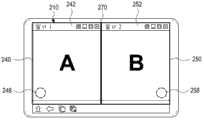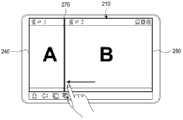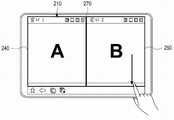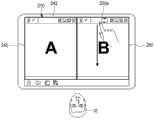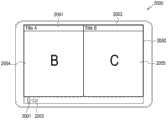CN103116438A - Mobile device for executing multiple applications and method for same - Google Patents
Mobile device for executing multiple applications and method for sameDownload PDFInfo
- Publication number
- CN103116438A CN103116438ACN201210465032XACN201210465032ACN103116438ACN 103116438 ACN103116438 ACN 103116438ACN 201210465032X ACN201210465032X ACN 201210465032XACN 201210465032 ACN201210465032 ACN 201210465032ACN 103116438 ACN103116438 ACN 103116438A
- Authority
- CN
- China
- Prior art keywords
- application
- window
- touch
- screen
- applications
- Prior art date
- Legal status (The legal status is an assumption and is not a legal conclusion. Google has not performed a legal analysis and makes no representation as to the accuracy of the status listed.)
- Granted
Links
Images
Classifications
- G—PHYSICS
- G06—COMPUTING OR CALCULATING; COUNTING
- G06F—ELECTRIC DIGITAL DATA PROCESSING
- G06F3/00—Input arrangements for transferring data to be processed into a form capable of being handled by the computer; Output arrangements for transferring data from processing unit to output unit, e.g. interface arrangements
- G06F3/01—Input arrangements or combined input and output arrangements for interaction between user and computer
- G06F3/048—Interaction techniques based on graphical user interfaces [GUI]
- G06F3/0481—Interaction techniques based on graphical user interfaces [GUI] based on specific properties of the displayed interaction object or a metaphor-based environment, e.g. interaction with desktop elements like windows or icons, or assisted by a cursor's changing behaviour or appearance
- G—PHYSICS
- G06—COMPUTING OR CALCULATING; COUNTING
- G06F—ELECTRIC DIGITAL DATA PROCESSING
- G06F3/00—Input arrangements for transferring data to be processed into a form capable of being handled by the computer; Output arrangements for transferring data from processing unit to output unit, e.g. interface arrangements
- G06F3/01—Input arrangements or combined input and output arrangements for interaction between user and computer
- G—PHYSICS
- G06—COMPUTING OR CALCULATING; COUNTING
- G06F—ELECTRIC DIGITAL DATA PROCESSING
- G06F3/00—Input arrangements for transferring data to be processed into a form capable of being handled by the computer; Output arrangements for transferring data from processing unit to output unit, e.g. interface arrangements
- G06F3/01—Input arrangements or combined input and output arrangements for interaction between user and computer
- G06F3/03—Arrangements for converting the position or the displacement of a member into a coded form
- G06F3/041—Digitisers, e.g. for touch screens or touch pads, characterised by the transducing means
- G06F3/0412—Digitisers structurally integrated in a display
- G—PHYSICS
- G06—COMPUTING OR CALCULATING; COUNTING
- G06F—ELECTRIC DIGITAL DATA PROCESSING
- G06F3/00—Input arrangements for transferring data to be processed into a form capable of being handled by the computer; Output arrangements for transferring data from processing unit to output unit, e.g. interface arrangements
- G06F3/01—Input arrangements or combined input and output arrangements for interaction between user and computer
- G06F3/048—Interaction techniques based on graphical user interfaces [GUI]
- G06F3/0481—Interaction techniques based on graphical user interfaces [GUI] based on specific properties of the displayed interaction object or a metaphor-based environment, e.g. interaction with desktop elements like windows or icons, or assisted by a cursor's changing behaviour or appearance
- G06F3/04817—Interaction techniques based on graphical user interfaces [GUI] based on specific properties of the displayed interaction object or a metaphor-based environment, e.g. interaction with desktop elements like windows or icons, or assisted by a cursor's changing behaviour or appearance using icons
- G—PHYSICS
- G06—COMPUTING OR CALCULATING; COUNTING
- G06F—ELECTRIC DIGITAL DATA PROCESSING
- G06F3/00—Input arrangements for transferring data to be processed into a form capable of being handled by the computer; Output arrangements for transferring data from processing unit to output unit, e.g. interface arrangements
- G06F3/01—Input arrangements or combined input and output arrangements for interaction between user and computer
- G06F3/048—Interaction techniques based on graphical user interfaces [GUI]
- G06F3/0481—Interaction techniques based on graphical user interfaces [GUI] based on specific properties of the displayed interaction object or a metaphor-based environment, e.g. interaction with desktop elements like windows or icons, or assisted by a cursor's changing behaviour or appearance
- G06F3/0482—Interaction with lists of selectable items, e.g. menus
- G—PHYSICS
- G06—COMPUTING OR CALCULATING; COUNTING
- G06F—ELECTRIC DIGITAL DATA PROCESSING
- G06F3/00—Input arrangements for transferring data to be processed into a form capable of being handled by the computer; Output arrangements for transferring data from processing unit to output unit, e.g. interface arrangements
- G06F3/01—Input arrangements or combined input and output arrangements for interaction between user and computer
- G06F3/048—Interaction techniques based on graphical user interfaces [GUI]
- G06F3/0484—Interaction techniques based on graphical user interfaces [GUI] for the control of specific functions or operations, e.g. selecting or manipulating an object, an image or a displayed text element, setting a parameter value or selecting a range
- G—PHYSICS
- G06—COMPUTING OR CALCULATING; COUNTING
- G06F—ELECTRIC DIGITAL DATA PROCESSING
- G06F3/00—Input arrangements for transferring data to be processed into a form capable of being handled by the computer; Output arrangements for transferring data from processing unit to output unit, e.g. interface arrangements
- G06F3/01—Input arrangements or combined input and output arrangements for interaction between user and computer
- G06F3/048—Interaction techniques based on graphical user interfaces [GUI]
- G06F3/0484—Interaction techniques based on graphical user interfaces [GUI] for the control of specific functions or operations, e.g. selecting or manipulating an object, an image or a displayed text element, setting a parameter value or selecting a range
- G06F3/0486—Drag-and-drop
- G—PHYSICS
- G06—COMPUTING OR CALCULATING; COUNTING
- G06F—ELECTRIC DIGITAL DATA PROCESSING
- G06F3/00—Input arrangements for transferring data to be processed into a form capable of being handled by the computer; Output arrangements for transferring data from processing unit to output unit, e.g. interface arrangements
- G06F3/01—Input arrangements or combined input and output arrangements for interaction between user and computer
- G06F3/048—Interaction techniques based on graphical user interfaces [GUI]
- G06F3/0487—Interaction techniques based on graphical user interfaces [GUI] using specific features provided by the input device, e.g. functions controlled by the rotation of a mouse with dual sensing arrangements, or of the nature of the input device, e.g. tap gestures based on pressure sensed by a digitiser
- G06F3/0488—Interaction techniques based on graphical user interfaces [GUI] using specific features provided by the input device, e.g. functions controlled by the rotation of a mouse with dual sensing arrangements, or of the nature of the input device, e.g. tap gestures based on pressure sensed by a digitiser using a touch-screen or digitiser, e.g. input of commands through traced gestures
- G—PHYSICS
- G06—COMPUTING OR CALCULATING; COUNTING
- G06F—ELECTRIC DIGITAL DATA PROCESSING
- G06F2203/00—Indexing scheme relating to G06F3/00 - G06F3/048
- G06F2203/041—Indexing scheme relating to G06F3/041 - G06F3/045
- G06F2203/04104—Multi-touch detection in digitiser, i.e. details about the simultaneous detection of a plurality of touching locations, e.g. multiple fingers or pen and finger
- G—PHYSICS
- G06—COMPUTING OR CALCULATING; COUNTING
- G06F—ELECTRIC DIGITAL DATA PROCESSING
- G06F2203/00—Indexing scheme relating to G06F3/00 - G06F3/048
- G06F2203/048—Indexing scheme relating to G06F3/048
- G06F2203/04803—Split screen, i.e. subdividing the display area or the window area into separate subareas
- G—PHYSICS
- G06—COMPUTING OR CALCULATING; COUNTING
- G06F—ELECTRIC DIGITAL DATA PROCESSING
- G06F2203/00—Indexing scheme relating to G06F3/00 - G06F3/048
- G06F2203/048—Indexing scheme relating to G06F3/048
- G06F2203/04808—Several contacts: gestures triggering a specific function, e.g. scrolling, zooming, right-click, when the user establishes several contacts with the surface simultaneously; e.g. using several fingers or a combination of fingers and pen
- G—PHYSICS
- G06—COMPUTING OR CALCULATING; COUNTING
- G06F—ELECTRIC DIGITAL DATA PROCESSING
- G06F3/00—Input arrangements for transferring data to be processed into a form capable of being handled by the computer; Output arrangements for transferring data from processing unit to output unit, e.g. interface arrangements
- G06F3/01—Input arrangements or combined input and output arrangements for interaction between user and computer
- G06F3/03—Arrangements for converting the position or the displacement of a member into a coded form
- G06F3/041—Digitisers, e.g. for touch screens or touch pads, characterised by the transducing means
- G06F3/044—Digitisers, e.g. for touch screens or touch pads, characterised by the transducing means by capacitive means
- G—PHYSICS
- G09—EDUCATION; CRYPTOGRAPHY; DISPLAY; ADVERTISING; SEALS
- G09G—ARRANGEMENTS OR CIRCUITS FOR CONTROL OF INDICATING DEVICES USING STATIC MEANS TO PRESENT VARIABLE INFORMATION
- G09G2340/00—Aspects of display data processing
- G09G2340/04—Changes in size, position or resolution of an image
- G09G2340/0464—Positioning
- G—PHYSICS
- G09—EDUCATION; CRYPTOGRAPHY; DISPLAY; ADVERTISING; SEALS
- G09G—ARRANGEMENTS OR CIRCUITS FOR CONTROL OF INDICATING DEVICES USING STATIC MEANS TO PRESENT VARIABLE INFORMATION
- G09G5/00—Control arrangements or circuits for visual indicators common to cathode-ray tube indicators and other visual indicators
- G09G5/14—Display of multiple viewports
Landscapes
- Engineering & Computer Science (AREA)
- General Engineering & Computer Science (AREA)
- Theoretical Computer Science (AREA)
- Human Computer Interaction (AREA)
- Physics & Mathematics (AREA)
- General Physics & Mathematics (AREA)
- User Interface Of Digital Computer (AREA)
- Digital Computer Display Output (AREA)
- Telephone Function (AREA)
Abstract
Description
Translated fromChinese技术领域technical field
本发明涉及一种运行多个应用的移动设备以及使用该移动设备的方法。更具体地,本发明涉及一种通过使用由触摸屏实现的用户界面而有效运行多个应用的移动设备以及使用该移动设备的方法。The present invention relates to a mobile device running multiple applications and a method of using the same. More particularly, the present invention relates to a mobile device that efficiently executes a plurality of applications by using a user interface implemented by a touch screen and a method of using the same.
背景技术Background technique
近来,随着对智能电话和平板计算机的需求迅速增长,正在积极实施对于与安装在智能电话和平板计算机上的触摸屏相关的用户界面方法的研究。具体地,正在进行许多研究以使得智能电话和平板计算机能够提供直观界面方法。相应地,已经公开了多种模式下的直观界面方法。Recently, as demand for smartphones and tablet computers is rapidly increasing, research on user interface methods related to touch screens mounted on smartphones and tablet computers is being actively carried out. In particular, much research is underway to enable smart phones and tablet computers to provide an intuitive interface method. Accordingly, intuitive interface methods in various modes have been disclosed.
具体地,大多数智能电话和平板计算机具有触摸屏,而用户能够更容易更准确地控制触摸屏的方法成为最近的界面方法研究的目标。In particular, most smartphones and tablet computers have touch screens, and methods in which users can more easily and more accurately control the touch screens have been the target of recent research on interface methods.
同时,在运行一个应用时,传统的智能电话或平板计算机采用显示用于在整个触摸屏上显示一个应用的窗口的配置。相应地,当在运行一个应用的同时期望运行另一应用时,智能电话或平板计算机停止显示该应用并将显示另一应用。当用户期望运行再一应用时,用户应输入用于将屏幕转换到初始菜单屏幕的控制、以及输入用于在菜单屏幕上再次运行该再一应用的控制,由此用户体验到不便。Meanwhile, a conventional smartphone or tablet adopts a configuration of displaying a window for displaying one application on the entire touch screen while running one application. Accordingly, when it is desired to run another application while one application is running, the smartphone or tablet stops displaying the application and will display another application. When the user desires to execute still another application, the user should input a control for transitioning the screen to an initial menu screen, and input a control for running the still another application on the menu screen again, whereby the user experiences inconvenience.
此外,当用户多任务运行多个应用时,用户应连续输入用于在各应用之间转换屏幕的控制,由此用户体验到不便,并且出现可能不能容易地掌握各应用之间的进展结果(progress result)的问题。Also, when the user multitasks multiple applications, the user should continuously input controls for switching screens between the applications, whereby the user experiences inconvenience, and it occurs that the progress between the applications may not be easily grasped ( progress result).
相应地,提供开发一种用于在运行多个应用时划分一个触摸屏并且在划分后的触摸屏上显示各个应用的配置、以及在划分后的触摸屏上显示应用的方法,其更有效并且是根据用户直觉(user intuition)的。Accordingly, it is provided to develop a configuration for dividing one touch screen and displaying the respective applications on the divided touch screen while running a plurality of applications, and a method of displaying the applications on the divided touch screen, which are more efficient and user-friendly Intuition (user intuition).
此外,由于移动设备被制造得具有便携大小,因此显示器大小及其用户界面(UI)有限。相应地,当在移动设备中运行多个应用时,用户体验到不便。例如,当在移动设备中运行一个应用时,该应用被显示在整个显示区域上。此外,当期望运行另一应用时,首先终止当前正在运行的应用,然后选择用于运行期望的另一应用的运行键。也就是说,为了在移动设备中运行若干应用,应重复运行和终止过程。此外,不存在在移动设备中同时运行多个应用的方法。Furthermore, since mobile devices are manufactured in a portable size, the display size and its user interface (UI) are limited. Accordingly, users experience inconvenience when running multiple applications in the mobile device. For example, when an application is run in a mobile device, the application is displayed on the entire display area. Also, when it is desired to execute another application, the currently running application is first terminated, and then an execution key for executing the desired another application is selected. That is, in order to run several applications in the mobile device, the process of running and terminating should be repeated. Furthermore, there is no way to run multiple applications simultaneously in a mobile device.
因此,需要一种通过使用由触摸屏实现的用户界面而有效运行多个应用的移动设备以及使用该移动设备的方法。Accordingly, there is a need for a mobile device that efficiently executes a plurality of applications by using a user interface implemented by a touch screen and a method of using the same.
发明内容Contents of the invention
本发明的各方面至少解决上述问题和/或缺点,并且提供至少以下优点。相应地,本发明的一方面提供了一种同时运行多个应用的移动设备及其方法。Aspects of the present invention are to address at least the above-mentioned problems and/or disadvantages and to provide at least the advantages described below. Correspondingly, an aspect of the present invention provides a mobile device and method thereof for running multiple applications simultaneously.
本发明的另一方面提供了一种快速显示多个应用的移动设备及其方法。Another aspect of the present invention provides a mobile device and method thereof for quickly displaying multiple applications.
本发明的再一方面提供了一种在一个触摸屏上布置多个应用并且有效控制应用的屏幕大小的移动设备及其方法。Still another aspect of the present invention provides a mobile device that arranges a plurality of applications on one touch screen and effectively controls the screen size of the applications and a method thereof.
本发明的又一方面提供了一种可以被多个用户用来通过一个移动设备使用不同应用的移动设备及其方法。Yet another aspect of the present invention provides a mobile device and method thereof that can be used by multiple users to use different applications through one mobile device.
本发明的又一方面提供了一种在运行多个应用时划分一个触摸屏并在划分后的触摸屏上显示各应用的配置、以及一种依据用户直觉来运行多个应用的配置。Still another aspect of the present invention provides a configuration in which one touch screen is divided and applications are displayed on the divided touch screen while running a plurality of applications, and a configuration in which a plurality of applications is executed according to user's intuition.
本发明的上述方面中的至少一个可以由以下组件来实现。At least one of the above-mentioned aspects of the present invention can be realized by the following components.
依据本发明的一方面,提供了一种运行多个应用的移动设备。该移动设备包括:触摸屏,用于显示在其中运行第一应用的第一窗口、在其中运行与第一应用不同的第二应用的第二窗口、以及位于第一窗口和第二窗口之间的公共边界线;以及控制器,用于根据从触摸屏上预定位置沿第一方向连续移动的触摸而减小第一窗口的大小并增加第二窗口的大小、并且显示减小后的第一窗口和增加后的第二窗口。According to an aspect of the present invention, a mobile device running multiple applications is provided. The mobile device includes: a touch screen for displaying a first window in which a first application is running, a second window in which a second application different from the first application is running, and a window between the first window and the second window a common boundary line; and a controller configured to reduce the size of the first window and increase the size of the second window according to a touch continuously moving along a first direction from a predetermined position on the touch screen, and display the reduced first window and The second window after the addition.
依据本发明的另一方面,提供了一种控制运行多个应用的移动设备的屏幕的方法。该方法包括:显示在其中运行第一应用的第一窗口、在其中运行与第一应用不同的第二应用的第二窗口、以及位于第一窗口和第二窗口之间的公共边界线;检测从触摸屏上预定位置沿第一方向连续移动的触摸;以及根据该触摸减小第一窗口的大小并增加第二窗口的大小,并且显示减小后的第一窗口和增加后的第二窗口。According to another aspect of the present invention, a method of controlling a screen of a mobile device running a plurality of applications is provided. The method includes: displaying a first window in which a first application is running, a second window in which a second application different from the first application is running, and a common boundary line between the first window and the second window; detecting A touch continuously moving in a first direction from a predetermined position on the touch screen; and reducing the size of the first window and increasing the size of the second window according to the touch, and displaying the reduced first window and the increased second window.
依据本发明的另一方面,提供了一种控制运行多个应用的移动设备的屏幕的方法。该移动设备包括:触摸屏,包括主屏幕以及一个或多个标准功能按钮;以及控制器,用于当在主屏幕上显示运行多个应用的多个窗口的状态下触摸标准功能按钮时在整个主屏幕上显示所述多个窗口中的第一窗口,并且当在整个主屏幕上显示所述第一窗口的状态下触摸标准功能按钮时在主屏幕上显示多个窗口,其中多个应用是彼此独立实现的程序,并且即使多个应用中的一个应用不运行,也可以在触摸屏上运行并显示其余应用。According to another aspect of the present invention, a method of controlling a screen of a mobile device running a plurality of applications is provided. The mobile device includes: a touch screen including a home screen and one or more standard function buttons; A first window among the plurality of windows is displayed on the screen, and when a standard function button is touched in a state where the first window is displayed on the entire home screen, the plurality of windows are displayed on the home screen, wherein the plurality of applications are mutually connected. A program implemented independently, and even if one of the plurality of applications is not running, it can run and display the remaining applications on the touch screen.
依据本发明另一方面,提供了一种设备。该设备包括:触摸屏,用于显示在其中运行第一应用的第一窗口以及在其中运行第二应用的第二窗口;以及控制器,用于控制该设备的触摸屏使得显示用于运行包括第一应用和第二应用的多个应用的多个应用运行图标,确定是否执行了所述多个应用运行图标中的第一应用运行图标和第二应用运行图标的同时运行输入,并且控制使得在第一窗口和第二窗口上独立地显示第一应用和第二应用。According to another aspect of the present invention, an apparatus is provided. The device includes: a touch screen for displaying a first window in which a first application is running and a second window in which a second application is running; and a controller for controlling the touch screen of the device to display a a plurality of application execution icons of a plurality of applications of the application and a second application, determine whether a simultaneous execution input of a first application execution icon and a second application execution icon among the plurality of application execution icons is performed, and control such that The first application and the second application are independently displayed on the first window and the second window.
依据本发明另一方面,提供了一种包括触摸屏的设备。该设备包括:触摸屏,用于显示彼此不重叠地显示不同应用的划分后的窗口;以及控制器,用于控制触摸屏使得显示用于运行多个应用的多个应用运行图标,并且当输入与所述多个应用运行图标中不同应用对应的运行图标的同时运行输入时分别在划分后的窗口上独立地显示不同应用。According to another aspect of the present invention, a device including a touch screen is provided. The device includes: a touch screen for displaying divided windows displaying different applications without overlapping with each other; and a controller for controlling the touch screen so that a plurality of application running icons for running a plurality of applications are displayed, and when the input matches the Different applications are independently displayed on the divided windows when the running icons corresponding to different applications among the plurality of application running icons are input simultaneously.
依据本发明另一方面,提供了一种控制包括用于显示在其中运行第一应用的第一窗口和在其中运行第二应用的第二窗口的触摸屏的设备的方法。该方法包括:显示用于运行包括第一应用和第二应用的多个应用的多个应用运行图标;确定是否执行了所述多个应用运行图标中的第一应用运行图标和第二应用运行图标的同时运行输入;并且当确定执行了同时运行输入时,控制使得在第一窗口和第二窗口上独立地显示第一应用和第二应用。According to another aspect of the present invention, there is provided a method of controlling a device including a touch screen for displaying a first window in which a first application is executed and a second window in which a second application is executed. The method includes: displaying a plurality of application running icons for running a plurality of applications including a first application and a second application; determining whether the first application running icon and the second application running icon among the plurality of application running icons are executed a simultaneous running input of the icon; and when it is determined that the simultaneous running input is performed, controlling such that the first application and the second application are independently displayed on the first window and the second window.
依据本发明的另一方面,提供了一种控制包括包含彼此不重叠地显示不同应用的划分后的区域的触摸屏的设备的方法。该方法包括:控制使得显示用于运行多个应用的多个应用运行图标;确定是否执行了与所述多个应用运行图标中不同应用对应的运行图标的同时运行输入;以及在执行了同时运行输入时分别在划分后的区域上分别独立地显示不同应用。According to another aspect of the present invention, there is provided a method of controlling a device including a touch screen including divided regions displaying different applications without overlapping each other. The method includes: controlling so that a plurality of application running icons for running a plurality of applications are displayed; determining whether a simultaneous running input of running icons corresponding to different applications among the plurality of application running icons is performed; and when the simultaneous running Different applications are independently displayed on the divided regions during input.
根据本发明,可以通过便利的用户界面快速运行多个应用,并且还可以在触摸屏内布置多个应用并且有效地控制各应用的屏幕大小。此外,根据本发明的各个示例实施例,可以提供一种当运行多个应用时划分一个触摸屏并且在划分后的触摸屏上显示应用的配置、以及一种依据用户直觉来运行多个应用的方法。According to the present invention, multiple applications can be quickly run through a convenient user interface, and multiple applications can also be arranged within a touch screen and the screen size of each application can be effectively controlled. Also, according to various exemplary embodiments of the present invention, a configuration in which one touch screen is divided and applications are displayed on the divided touch screen when a plurality of applications are executed, and a method of executing a plurality of applications according to user's intuition may be provided.
相应地,在控制在其上显示多个应用的划分后的触摸屏时,用户可以更容易地掌握各应用之间的进展状态。而且,因为可以通过多触摸以简单方式运行多个应用,所以可以使用户便利性最大化。Accordingly, when controlling the divided touch screen on which a plurality of applications are displayed, the user can more easily grasp the progress status among the applications. Also, since a plurality of applications can be executed in a simple manner through multi-touch, user convenience can be maximized.
依据结合附图描述了本发明示例实施例的以下具体描述,本发明的其它方面、优点和突出特征将对于本领域技术人员变得明显,Other aspects, advantages and salient features of the present invention will become apparent to those skilled in the art from the following detailed description, which, taken in conjunction with the accompanying drawings, describes exemplary embodiments of the invention,
附图说明Description of drawings
依据结合附图的以下描述,本发明的某些示例实施例的上面和其他方面、特征和优点将更明显,在附图中:The above and other aspects, features and advantages of certain example embodiments of the present invention will become more apparent from the following description taken in conjunction with the accompanying drawings, in which:
图1是示意性地图示根据本发明示例实施例的移动设备的框图;FIG. 1 is a block diagram schematically illustrating a mobile device according to an exemplary embodiment of the present invention;
图2是根据本发明示例实施例的移动设备的透视图;2 is a perspective view of a mobile device according to an example embodiment of the present invention;
图3是示意性地图示根据本发明示例实施例的运行多个应用的方法的流程图;FIG. 3 is a flowchart schematically illustrating a method of running multiple applications according to an exemplary embodiment of the present invention;
图4A到图4C图示了根据本发明示例实施例的多应用面板;4A to 4C illustrate a multi-application panel according to an example embodiment of the present invention;
图5A和图5B是描述根据本发明示例实施例的显示多个应用的布局的图;5A and 5B are diagrams describing a layout displaying a plurality of applications according to an exemplary embodiment of the present invention;
图6A和图6B图示了根据本发明示例实施例的其中运行了多个应用的屏幕;6A and 6B illustrate screens in which a plurality of applications are executed according to an exemplary embodiment of the present invention;
图7A和图7B是描述根据本发明另一示例实施例的显示多个应用的布局的图;7A and 7B are diagrams describing a layout displaying a plurality of applications according to another exemplary embodiment of the present invention;
图8A和图8B图示了根据本发明另一示例实施例的其中运行了多个应用的屏幕;8A and 8B illustrate screens in which a plurality of applications are executed according to another exemplary embodiment of the present invention;
图9是示意性地图示根据本发明另一示例实施例的运行多个应用的方法的流程图;FIG. 9 is a flowchart schematically illustrating a method of running a plurality of applications according to another exemplary embodiment of the present invention;
图10A到图10C是描述根据本发明另一示例实施例的多应用面板的图;10A to 10C are diagrams describing a multi-application panel according to another exemplary embodiment of the present invention;
图11A到图11C是描述根据本发明另一示例实施例的副(sub)应用面板的图;11A to 11C are diagrams describing a sub (sub) application panel according to another exemplary embodiment of the present invention;
图12是示意性地图示根据本发明示例实施例的改变多应用集合的方法的流程图;FIG. 12 is a flowchart schematically illustrating a method of changing a multi-application set according to an exemplary embodiment of the present invention;
图13是描述根据本发明示例实施例的改变多应用集合的方法的图;FIG. 13 is a diagram describing a method of changing a multi-application set according to an exemplary embodiment of the present invention;
图14是描述根据本发明另一示例实施例的改变多应用集合的方法的图;FIG. 14 is a diagram describing a method of changing a multi-application set according to another exemplary embodiment of the present invention;
图15A到图15D是描述根据本发明示例实施例的运行多个应用的移动设备进行的屏幕控制方法的图;15A to 15D are diagrams describing a screen control method by a mobile device running a plurality of applications according to an exemplary embodiment of the present invention;
图16A到图16D是描述根据本发明另一示例实施例的运行多个应用的移动设备进行的屏幕控制方法的图;16A to 16D are diagrams describing a screen control method by a mobile device running a plurality of applications according to another exemplary embodiment of the present invention;
图17A到图17D是描述根据本发明再一示例实施例的运行多个应用的移动设备进行的屏幕控制方法的图;17A to 17D are diagrams describing a screen control method by a mobile device running a plurality of applications according to still another exemplary embodiment of the present invention;
图18A到图18F是描述根据本发明又一示例实施例的运行多个应用的移动设备进行的屏幕控制方法的图;18A to 18F are diagrams describing a screen control method by a mobile device running a plurality of applications according to still another exemplary embodiment of the present invention;
图19A到图19D是描述根据本发明又一示例实施例的运行多个应用的移动设备进行的屏幕控制方法的图;19A to 19D are diagrams describing a screen control method by a mobile device running a plurality of applications according to still another exemplary embodiment of the present invention;
图20A是描述根据本发明示例实施例的同时运行多个应用的多个运行输入的概念图;20A is a conceptual diagram describing a plurality of execution inputs for simultaneously executing a plurality of applications according to an exemplary embodiment of the present invention;
图20B是根据本发明示例实施例的具有显示第一窗口和第二窗口的触摸屏的设备的概念图;20B is a conceptual diagram of a device having a touch screen displaying a first window and a second window according to an exemplary embodiment of the present invention;
图20C是根据本发明另一示例实施例的具有显示第一窗口和第二窗口的触摸屏的设备的概念图;20C is a conceptual diagram of a device having a touch screen displaying a first window and a second window according to another exemplary embodiment of the present invention;
图20D是根据本发明示例实施例的实现方式示例的概念图;Figure 20D is a conceptual diagram of an implementation example according to an example embodiment of the present invention;
图21是图示根据本发明示例实施例的由包括同时运行多个应用的触摸屏的设备进行的控制方法的流程图;FIG. 21 is a flowchart illustrating a control method by a device including a touch screen simultaneously executing a plurality of applications according to an exemplary embodiment of the present invention;
图22A和图22C是根据本发明示例实施例的包括触摸屏的设备的概念图;22A and 22C are conceptual diagrams of a device including a touch screen according to an exemplary embodiment of the present invention;
图22B是根据本发明示例实施例的应用面板的概念图;22B is a conceptual diagram of an application panel according to an exemplary embodiment of the present invention;
图23是图示根据本发明示例实施例的由包括同时运行多个应用的触摸屏的设备进行的控制方法的流程图;FIG. 23 is a flowchart illustrating a control method by a device including a touch screen simultaneously executing a plurality of applications according to an exemplary embodiment of the present invention;
图24A是根据本发明示例实施例的包括触摸面板的设备的概念图;24A is a conceptual diagram of a device including a touch panel according to an exemplary embodiment of the present invention;
图24B是根据本发明示例实施例的应用面板的概念图;24B is a conceptual diagram of an application panel according to an exemplary embodiment of the present invention;
图24C是根据本发明示例实施例的包括改变后的触摸屏的设备的概念图;以及24C is a conceptual diagram of a device including a changed touch screen according to an exemplary embodiment of the present invention; and
图25A到图25C是描述根据本发明示例实施例的应用面板的布局的概念图。25A to 25C are conceptual diagrams describing the layout of an application panel according to an exemplary embodiment of the present invention.
在附图中相同参考标号被用来表示相同元素。The same reference numerals are used to denote the same elements in the drawings.
具体实施方式Detailed ways
提供参考附图的以下描述以辅助完全理解由权利要求书及其等同物限定的本发明示例实施例。包括各种具体细节以辅助理解,但是这些具体细节应被看作仅仅是示例性的。相应地,本领域技术人员将认识到可以在不偏离本发明范围和精神的情况下作出这里描述的实施例的各种改变和修改。另外,为了清楚和简洁,可能省略公知功能和构造的描述。The following description with reference to the accompanying drawings is provided to assist in a complete understanding of example embodiments of the present invention as defined by the claims and their equivalents. Various specific details are included to aid in understanding, but these should be regarded as merely exemplary. Accordingly, those of ordinary skill in the art will recognize that various changes and modifications of the embodiments described herein can be made without departing from the scope and spirit of the invention. Also, descriptions of well-known functions and constructions may be omitted for clarity and conciseness.
在以下描述和权利要求书中使用的术语和词语不限于书本上的含义,而是仅仅被发明人用来使得能够清楚且一致地理解本发明。相应地,对于本领域技术人员显然,本发明示例实施例的以下描述仅仅被提供用于说明性目的而不是用于限制如由所附权利要求书及其等同物限定的本发明的目的。The terms and words used in the following description and claims are not limited to the bibliographical meanings, but, are merely used by the inventor to enable a clear and consistent understanding of the invention. Accordingly, it will be apparent to those skilled in the art that the following descriptions of example embodiments of the present invention are provided for illustrative purpose only and not for the purpose of limiting the invention as defined by the appended claims and their equivalents.
应理解,单数形式“一”、“一个”以及“该”包括复数指代物,除非上下文清楚地表明其是单数指代物。因此,例如,对“组件表面”的引用包括对一个或多个这样的表面的引用。It is to be understood that the singular forms "a", "an" and "the" include plural referents unless the context clearly dictates that it is a singular referent. Thus, for example, reference to "a component surface" includes reference to one or more of such surfaces.
下文中,将参考附图具体描述各种说明性示例实施例。然而,本发明构思不受所述说明性示例实施例的限制或约束。在附图中指示的相同参考标号被分配给执行基本上相同功能的构件。Hereinafter, various illustrative example embodiments will be described in detail with reference to the accompanying drawings. However, the inventive concept is not limited or constrained by the illustrative example embodiments. The same reference numerals indicated in the drawings are assigned to components performing substantially the same function.
图1是示意性地图示根据本发明示例实施例的移动设备的框图。FIG. 1 is a block diagram schematically illustrating a mobile device according to an exemplary embodiment of the present invention.
参考图1,设备100通过使用移动通信模块120、副通信模块130和连接器165可以连接到外部设备(未示出)。“外部设备”包括另一设备(未示出)、移动电话(未示出)、智能电话(未示出)、平板个人计算机(PC)(未示出)、以及服务器(未示出)。Referring to FIG. 1 , the
参考图1,设备100包括触摸屏190和触摸屏控制器195。设备100还包括控制器110、移动通信模块120、副通信模块130、多媒体模块140、相机模块150、全球定位系统(GPS)模块155、输入/输出模块160、传感器模块170、存储单元175、以及电源或电源单元180。副通信模块130包括无线局域网(LAN)模块131和近场通信模块132中的至少一个。多媒体模块140包括广播通信模块141、音频再现模块142以及动态图像再现模块143中的至少一个。相机模块150包括第一相机151和第二相机152中的至少一个。输入/输出模块160包括按钮161、麦克风162、扬声器163、振动电机164、连接器165以及键盘166中的至少一个。注意,设备100可以包括或多或少的上述项目。例如,键盘166可以是可选的。Referring to FIG. 1 , the
控制器110可以包括中央处理单元(CPU)111、只读存储器(ROM)112、以及随机存取存储器(RAM)113,该随机存取存储器(RAM)113存储从设备100外部输入的信号或数据或者被用作设备100所执行的操作的存储区。CPU 111可以包括单核、双核、三核或四核,但不限于此。CPU 111、ROM 112以及RAM 113可以通过内部总线互连。The
控制器110可以控制移动通信模块120、副通信模块130、多媒体模块140、相机模块150、GPS模块155、输入/输出模块160、传感器模块170、存储单元175、电源180、第一触摸屏190a、第二触摸屏190b、以及触摸屏控制器195。The
移动通信模块120根据控制器100的控制,通过使用一根天线或多根天线(未示出)经由移动通信将设备100与外部设备连接。移动通信模块120发送/接收用于执行语音电话通信、视频电话通信、短消息服务(SMS)或多媒体消息服务(MMS)的无线信号。The
副通信模块130可以包括无线LAN模块131和近场通信模块132中的至少一个。例如,副通信模块130可以仅包括无线LAN模块131,或者可以包括无线LAN模块131和近场通信模块132两者。The
无线LAN通信模块131根据控制器110的控制,在安装了无线接入点(AP)(未示出)的地方可以连接到因特网。无线LAN通信模块131支持电子电气工程师协会(IEEE)的无线LAN标准IEEE802.11x。近场通信模块132根据控制器100的控制,可以在设备100和成像设备(未示出)之间无线地执行近场通信。近场通信模块可以包括蓝牙、红外数据关联(IrDA)等等。The wireless
设备100根据其能力可以包括移动通信模块120、无线LAN模块131和近场通信模块132中的至少一个。例如,设备100根据其能力可以包括移动通信模块120、无线LAN模块131和近场通信模块132的组合。The
多媒体模块140可以包括广播通信模块141、音频再现模块142或动态图像再现模块143。广播通信模块141根据控制器110的控制,可以接收通过广播通信天线从广播站广播的广播信号(例如,电视(TV)广播信号、无线电广播信号、或数据广播信号)和广播附加信息(例如,电子节目指南(EPG)或电子服务指南(ESG))。音频再现模块142根据控制器110的控制,可以再现存储的或接收的数字音频文件(例如,具有mp3、wma、ogg或wav的文件名扩展的文件)。动态图像再现模块143根据控制器110的控制,可以再现存储的或接收的数字动态图像文件(例如,具有mpeg、mpg、mp4、avi、mov或mkv的文件名扩展的文件)。动态图像再现模块143可以再现数字音频文件。The
多媒体模块140除了包括广播通信模块141之外,可以包括音频再现模块142和动态再现模块143。而且,多媒体模块140的音频再现模块142和动态再现模块143可以被包括在控制器110中。The
相机模块150可以包括用于根据控制器110的控制拍摄静止图像或动态图像的第一相机151和第二相机152中的至少一个。此外,第一相机151或第二相机152可以包括提供用来拍摄的光的辅助光源(例如,闪光灯(未示出))。第一相机151可以被布置在设备100的正面,第二相机152可以被布置在设备100的背面。以不同方式,第一相机151和第二相机152可以彼此相邻地布置(例如,第一相机151和第二相机152之间的间隔大于1厘米且小于8厘米),以便拍摄三维静止图像或三维动态图像。The
GPS模块155可以从处于地球轨道中的多个GPS卫星(未示出)接收无线电波,并且通过使用从GPS卫星(未示出)到设备100的到达时间来计算设备100的位置。The
输入/输出模块160可以包括多个按钮161、麦克风162、扬声器163、振动电机164、连接器165以及键盘166中的至少一个。The input/
按钮161可以被形成于设备100的壳体的正面、侧面或背面,并且可以包括电源/锁定按钮(未示出)、音量按钮(未示出)、菜单按钮、主页按钮(homebutton)、后退按钮、和搜索按钮161。
麦克风162接收语音或声音,并且根据控制器110的控制生成电子信号。The
扬声器163可以将与移动通信模块120、副通信模块130、多媒体模块140或相机模块150的各种信号(例如,无线信号、广播信号、数字音频文件、数字动态图像文件、拍照等等)对应的声音输出到设备100外部。扬声器163可以输出与设备100所执行的功能对应的声音(例如,按钮控制声音或者与电话通信对应的拨打电话音(ring back tone))。可以在壳体的适当位置或多个位置形成单个扬声器或多个扬声器163。The
振动电机164根据控制器110的控制,可以将电子信号转换为机械振动。例如,当处于振动模式下的设备100从接收到来自另一设备(未示出)的语音电话通信时,振动电机164操作。可以在设备100的壳体内形成单个振动电机或多个振动电机164。振动电机164可以响应于用户在触摸屏190上的触摸动作、以及在触摸屏190上的连续触摸运动而操作。The
连接器165可以被用作用于将设备100与外部设备(未示出)或电源(未示出)连接的接口。连接器165根据控制器110的控制,可以通过连接到连接器165的有线电缆将存储设备100的在存储单元175中的数据传送到外部设备(未示出),或者可以从外部设备(未示出)接收数据。通过连接到连接器165的有线电缆从电源(未示出)输入电力或者给电池(未示出)充电。The
键盘166可以从用户接收用于控制设备100的键输入。键盘166包括在设备100中形成的物理键盘(未示出)或者在触摸屏190上显示的虚拟键盘(未示出)。根据设备100的能力或结构,可能省略在设备中形成的物理键盘(未示出)。
传感器模块170包括用于检测设备100的状态的至少一个传感器。例如,传感器模块170可以包括用于检测用户是否靠近设备100的接近度传感器、用于检测设备100附近的光亮的亮度传感器(未示出)、或者用于检测设备100的操作(例如,设备100的旋转、施加于设备100的加速度或振动)的运动传感器(未示出)。至少一个传感器可以检测状态、生成与该检测对应的信号、并且将所生成的信号传送到控制器110。根据设备100的能力,可以增加或省略传感器模块170的传感器。The
存储单元175根据控制器110的控制,可以存储依据移动通信模块120、副通信模块130、多媒体模块140、相机模块150、GPS模块155、输入/输出模块160、传感器模块170、以及触摸屏190的信号或数据输入/输出。存储单元175可以存储用于控制控制器110的控制程序和应用。The
术语“存储单元”包括安装在存储单元175上的存储卡(未示出)(例如SD卡或存储器条)、控制器110或设备100内的ROM 112或RAM 113。存储单元可以包括非易失性存储器、易失性存储器、硬盘驱动器(HDD)、或固态驱动器(SSD)。The term "storage unit" includes a memory card (not shown) installed on the storage unit 175 (such as an SD card or a memory stick), the
电源180根据控制器110的控制,可以向布置在设备100的壳体中的一个电池或多个电池(未示出)供电。所述一个电池或多个电池(未示出)向设备100供电。此外,电源180可以向设备100供应通过连接到连接器165的有线电缆从外部电源(未示出)输出的电力。The
触摸屏190可以向用户提供与各种服务(例如,电话通信、数据通信、广播、以及拍照)对应的用户界面。触摸屏190可以将与向用户界面输入的至少一个触摸对应的模拟信号传送到触摸屏控制器195。触摸屏190可以接收通过用户的身体部分(例如,包括大拇指的手指)或者可触摸输入部件进行的至少一个触摸。而且,触摸屏190可以接收至少一个触摸中的一个触摸的连续运动。触摸屏190可以将与输入触摸的连续运动对应的模拟信号传送到触摸屏控制器195。The
根据本发明示例实施例的的触摸不限于触摸屏190与用户的身体部分或可触摸输入部件之间的触摸,而可以包括非触摸(例如,触摸屏190与用户的身体部分或可触摸输入部件之间的可检测间隔等于或小于1mm的情况)。触摸屏190的可检测间隔可以根据设备100的能力或结构改变。The touch according to the exemplary embodiment of the present invention is not limited to the touch between the
触摸屏190可以被实现为例如电阻型、电容型、红外型或声波型。The
触摸屏控制器195将从触摸屏190接收的模拟信号转换为数字信号(例如,X和Y坐标)并且将数字信号传送到控制器110。控制器110通过使用从触摸屏控制器195接收的数字信号,可以控制触摸屏190。例如,控制器110可以允许选择在触摸屏190上显示的快捷方式图标(未示出),或者响应于触摸而运行该快捷方式图标。此外,触摸屏控制器195可以被包括在控制器110中。The
图2是根据本发明示例实施例的移动设备的透视图。FIG. 2 is a perspective view of a mobile device according to an example embodiment of the present invention.
参考图2,触摸屏190布置在设备100的正面110a的中央。触摸屏190具有几乎覆盖设备100的正面100a的较大大小。第一相机151和亮度传感器170a可以被布置在设备100的正面100a的边缘。例如,电源/重置按钮161a、音量按钮161b、扬声器163、地面数字多媒体广播(DMB)天线141a、麦克风(未示出)、连接器(未示出)等等可以被布置在设备100的背面110b上,并且第二相机(未示出)可以被布置在设备100的背面(未示出)上。Referring to FIG. 2 , the
触摸屏190包括主屏幕210和下部条220。在图2中,设备100和触摸屏190的水平长度大于垂直长度。在此情况下,定义触摸屏190是水平布置的。The
主屏幕210是其中运行一个应用或多个应用的区域。图2示出了在触摸屏190上显示主页屏幕(home screen)的示例。主页屏幕是在设备100被接通时在触摸屏190上显示的第一个屏幕。按照行与列在主页屏幕中布置用于运行在设备100中存储的多个应用的运行键212。运行键212可以被形成为图标、按钮、文本等等。当每个运行键212被触摸时,运行与该触摸的运行键212对应的应用并且然后在主屏幕210上显示。The
在触摸屏190的下部沿水平方向显示下部条220,并且下部条220包括标准功能按钮222到228。A
主页屏幕运动按钮222在主屏幕210上显示主页屏幕。例如,当在运行应用的同时在主屏幕中触摸主页屏幕运动按钮222时,如图2所示,在主屏幕210上显示主页屏幕。The home
后退按钮224可以显示紧接在当前运行的屏幕之前运行的屏幕,或者终止最近使用的应用。The
根据示例实施例,多视图模式按钮226在主屏幕210上显示多个应用。例如,当多视图模式按钮226被触摸时,控制器110可以在主屏幕210上显示多应用面板,并且可以同时运行并显示通过该多应用面板选择的多个应用。而且,多视图模式按钮226可以切换并显示单视图模式和多视图模式。在单视图模式下,控制器110运行控制器110内的多个应用,但可以在整个主屏幕210中仅显示单个窗口。在整个主屏幕210中显示的单个窗口可以是例如与在控制器110内运行的多个应用中最近运行的应用对应的窗口。另一方面,在多视图模式下,控制器110运行多个应用,并且在主屏幕210上同时显示与多个应用对应的多个窗口。相应地,在单视图模式下,可以在整个主屏幕210中显示仅仅一个窗口,而在多视图模式下,可以在主屏幕210上显示多个窗口。According to an example embodiment, the
同时,用户可以通过屏幕环境设置来设置多视图模式,并且可以通过按照分离的应用类型来提供多视图发生器(launcher)来操作多视图模式。当屏幕被设置于多视图模式或者操作了多视图发生器时,控制器110可以在多视图模式下将所有运行的应用提供到触摸屏190的主屏幕210。Meanwhile, a user may set a multi-view mode through a screen environment setting, and may operate the multi-view mode by providing a multi-view launcher according to a separate application type. When the screen is set in the multi-view mode or the multi-view generator is operated, the
模式切换按钮228将多个当前运行应用的模式切换到主屏幕210上的不同的多视图模式,并且显示应用。当模式切换按钮228被触摸时,可以执行用于部分重叠地显示多个应用的重叠模式和用于在设备100的主屏幕210中的不同区域上划分地显示多个应用的切分模式(split mode)之间的切换。The
此外,可以在触摸屏190的上部形成用于显示电池充电状态、接收信号的强度、以及设备100的状态(诸如当前时间)的上部条(未示出)。In addition, an upper bar (not shown) for displaying a battery charging state, a strength of a received signal, and a state of the
同时,根据设备100的操作系统(OS)或在设备100中运行的应用,可以在触摸屏190上省略下部条220和上部条(未示出)。当未在触摸屏190上显示下部条220和上部条(未示出)两者时,可以在触摸屏190的整个区域上形成主屏幕210。此外,下部条220和上部条(未示出)可以半透明地彼此重叠地显示在主屏幕210上。Meanwhile, the
图3是示意性地图示根据本发明示例实施例的运行多个应用的方法的流程图。FIG. 3 is a flowchart schematically illustrating a method of executing a plurality of applications according to an exemplary embodiment of the present invention.
参考图3,在步骤S302中,用户通过触摸该触摸屏190上的预定位置而作出对多应用面板的请求。控制器110通过使用触摸屏190和触摸屏控制器195可以检测到用于对多应用面板的请求的触摸。当存在对多应用面板的请求时,控制器110在步骤S304中在触摸屏190上显示多应用面板。Referring to FIG. 3 , in step S302 , the user makes a request for a multi-application panel by touching a predetermined position on the
图4A到图4C图示了根据本发明示例实施例的多应用面板。4A to 4C illustrate a multi-application panel according to an example embodiment of the present invention.
参考图4A,当用户触摸该触摸屏190上的多视图模式按钮226时,控制器110检测到该触摸并且在主屏幕210的预定位置(例如主屏幕210的右侧)处垂直地显示多应用面板230。此外,当在主屏幕210上形成的多个运行键212包括用于显示多应用面板230的运行键212a时,如果该运行键212a被触摸,如图4B所示,则在主屏幕210的右侧显示多应用面板230。另外,当在沿从主屏幕210的右边缘到中心的方向在预定距离内检测到一个触摸的连续运动时,如图4C所示,在根据该触摸的运动从主屏幕210的右边缘到中心滑动的同时可以显示多应用面板230。这里,一个触摸的连续运动是指连续保持触摸屏190上的触摸的运动。例如,一个触摸的连续运动可以是其中在一根手指触摸该触摸屏190的状态下该根手指水平地或垂直地在预定距离内运动的轻拂手势。在图4A到图4C中,多应用面板230被显示在主屏幕210的右侧,然而可以改变显示位置。Referring to FIG. 4A , when the user touches the
多应用面板230包括多个多应用集合231、232、233、234和235。每个多应用集合231、232、233、234和235包括一个预定主应用和至少一个副应用。主应用和副应用是设备100的制造者初始地提供的应用,并且可以从用于访问因特网以搜索信息的网络浏览器应用、用于发送短消息服务(SMS)或多媒体消息服务(MMS)的消息应用、用于再现音乐的音乐应用、用于发送/接收电子邮件的电子邮件应用、以及用于再现动态图像(或视频)的动态图像应用之一中设置。该设置可以在将来被用户改变。社交网络服务(SNS)应用是用于建立在线个人联系的服务程序,其可以综合管理存储在设备100中的文本消息和电子邮件,并且是被设备100的用户用来与另一个人通信或者共享并搜索在线信息的应用。SNS应用可以包括例如Kakao等等。The
可以如下地预定初始地提供到多应用集合231、232、233、234和235的应用(即,网络浏览器、消息、SNS、音乐、电子邮件、以及动态图像应用)Applications initially provided to the multi-application sets 231, 232, 233, 234, and 235 (ie, web browser, message, SNS, music, e-mail, and moving image applications) may be scheduled as follows
根据各种研究组织执行的对移动设备100的用户最频繁使用的应用的研究结果,诸如网络浏览器、动态图像、SNS、电子邮件、消息、音乐、电子书、游戏以及电话普遍地被频繁使用。According to the results of research on applications most frequently used by users of
基于该研究结果,根据示例实施例的用户偏好应用集合231到235包括网络浏览器、动态图像、SNS、电子邮件以及音乐应用作为基本应用。Based on this research result, the user preference application sets 231 to 235 according to the example embodiment include web browser, moving image, SNS, e-mail, and music applications as basic applications.
相应地,多应用集合231、232、233、234和235可以包括主应用和副应用的组合,如下面的表1所示。Correspondingly, the multi-application sets 231, 232, 233, 234, and 235 may include a combination of primary applications and secondary applications, as shown in Table 1 below.
表1Table 1
例如,第一多应用集合231可以包括网络浏览器应用231a和消息应用231b。第二多应用集合可以包括网络浏览器应用232a和SNS应用232b。第三多应用集合233可以包括网络浏览器应用233a和音乐应用233b。第四多应用集合234可以包括电子邮件应用234a和动态图像(或视频)应用234b。第五多应用集合235可以包括网络浏览器应用235a、动态图像(或视频)应用235b、以及消息应用235c。For example, the first multi-application set 231 may include a
然而,游戏应用和电话应用被排除出初始提供给多应用集合231、232、233、234和235的基本应用。这是因为,应用类型非常多样,而对于每个用户而言偏好的游戏应用不同。此外,电话应用相对不频繁地与其它应用同时使用。然而,用户可以根据用户偏好改变被包括在多应用集合231、232、233、234和235中的应用。However, gaming applications and telephony applications are excluded from the basic applications initially provided to multi-application sets 231 , 232 , 233 , 234 and 235 . This is because there are many types of applications, and each user prefers different game applications. Furthermore, phone applications are used relatively infrequently concurrently with other applications. However, the user may change applications included in the multi-application sets 231, 232, 233, 234, and 235 according to user preference.
这里,在多应用集合231、232、233、234和235中包括的应用是由设备100的制造者或应用开发者独立实现的程序。相应地,运行一个应用,无需预先运行另一应用。此外,即使终止一个应用,也可以连续地运行另一应用。Here, the applications included in the multi-application sets 231 , 232 , 233 , 234 , and 235 are programs independently implemented by a manufacturer of the
因此,根据示例实施例,用户通过使用当用户购买设备100时已经安装在设备100中的应用、或在购买设备100之后从因特网应用销售站点下载的应用,可以自由地配置用户偏好的多应用集合231、232、233、234和235,存在多应用集合231、232、233、234和235的类型不受限制的优点。Therefore, according to an exemplary embodiment, a user can freely configure a user-preferred multi-application set by using an application already installed in the
如上所述,包括在多应用集合231、232、233、234和235中的应用区别于与被添加了由其它应用提供的一些功能(备忘录功能以及消息发送/接收功能)的应用(例如,动态图像应用)对应的复合功能应用,区别在于:包括在多应用集合231、232、233、234和235中的应用是彼此独立实现的程序。然而,复合功能应用是重新制造以具有各种功能的单个应用,并且不同于传统应用。相应地,复合功能应用不像传统应用那样提供各种功能,而仅仅提供有限功能,并且用户承受独立购买新的复合功能应用的负担。As described above, the applications included in the multi-application sets 231, 232, 233, 234, and 235 are distinguished from applications (for example, dynamic image application), the difference is that the applications included in the multi-application sets 231, 232, 233, 234 and 235 are programs implemented independently of each other. However, a composite function application is a single application remanufactured to have various functions, and is different from a conventional application. Accordingly, composite function applications do not provide various functions like conventional applications, but only limited functions, and users bear the burden of purchasing new composite function applications independently.
在图3的步骤S306中,控制器110确定是否触摸了在多应用面板230中显示的多个多应用集合231、232、233、234和235之一。用户通过触摸多个所显示的多应用集合231、232、233、234和235之一,可以选择用户期望运行的多个应用。In step S306 of FIG. 3 , the
作为步骤S306中的确定的结果,当选择了多个所显示的多应用集合231、232、233、234和235之一时,在步骤S308中,控制器110同时运行包括在所选择的多应用集合中的多个应用并且根据预定布局在触摸屏190上显示所述多个应用。重复步骤S308直到包括在所选择的多应用集合中的所有应用在步骤S310中都被运行为止。As a result of the determination in step S306, when one of the plurality of displayed multi-application sets 231, 232, 233, 234, and 235 is selected, in step S308, the
图5A和图5B是描述根据本发明示例实施例的显示多个应用的布局的图。5A and 5B are diagrams describing a layout displaying a plurality of applications according to an exemplary embodiment of the present invention.
参考图5A,例如,当用户在多应用面板230中触摸第二多应用集合232时,控制器110同时运行包括在第二多应用集合232中的多个应用232a和232b,并且根据预定布局在主屏幕210上显示应用232a和232b。这里,同时运行多个应用表示:通过触摸其中显示了第二多应用集合232的区域的单个手势,而在设备100内运行所述多个应用的所有。该运行不同于传统移动设备中的通过单个用户手势仅运行并显示一个应用。此外,该运行不同于像以下情况那样与用户期望运行的应用的数量对应地将相似操作重复多次,在该情况下,例如,当在传统桌上型计算机中期望运行例如两个应用时,首先选择用于运行第一应用的运行键并运行第一应用,并且然后选择用于运行第二应用的运行键。Referring to FIG. 5A, for example, when the user touches the second multi-application set 232 in the
也就是说,根据示例实施例,通过使用户手势最少化,可以在移动设备100的小屏幕上快速运行并显示多个应用。That is, according to example embodiments, it is possible to quickly run and display multiple applications on the small screen of the
图5A图示了其中在重叠模式下在主屏幕210上显示两个应用232a和232b的示例。在第一窗口240内运行并显示第一应用232a,而在第二窗口250内运行并显示第二应用232b。在重叠模式下,第二窗口250显示在第一窗口240的下层。例如,如图5A所示,第二窗口250可以在第一窗口240的左上方显示在第一窗口240下面。第一应用232a是主应用,第二应用232b是与第一应用232a关联的副应用。FIG. 5A illustrates an example in which two
第一窗口240基本上具有包括顶部、底部、左边和右边的矩形形状,在第一窗口240中运行第一应用232a。标题条242被形成在第一窗口240的上部,并且操作显示条244被形成在下部。在第一窗口240中运行的第一应用232a(例如,网络浏览器)的标题显示在标题条242中。与第一窗口240的大小有关的用于基本大小的按钮242a、最小化按钮242b、以及最大化按钮242c,以及用于终止第一窗口240的按钮242d被依序形成在标题条242中。操作显示条244可以显示第一应用232a的运行状态。然而,标题条242和操作显示条244可以被省略。The
第二窗口250基本上具有包括顶部、底部、左边和右边的矩形形状,在第二窗口250中运行第二应用232b。标题条252形成在第二窗口250的上部,操作显示条254形成在第二窗口250的下部。在第二窗口250中运行的第二应用232b(例如,消息)的标题显示在标题条252中。与第二窗口250的大小有关的用于基本大小的按钮252a、最小化按钮252b、以及最大化按钮252c,以及用于终止第二窗口250的按钮252d被依序形成在标题条252中。操作显示条254可以显示第二应用232b的运行状态。然而,标题条252和操作显示条254可以被省略。The
与相应应用232a和232b有关的多个对象可以被显示在相应窗口240和250中。对象可以被形成为各种类型,诸如文本、图、图标、按钮、复选框、图片、动态图像、网络、地图等等。当用户触摸对象时,在对应应用中可以运行预定用于该对象的功能或事件。根据操作系统,该对象可以被称为视图。A plurality of objects related to the corresponding
图5B图示了其中在切分模式下在主屏幕210上显示两个应用232a和232b的示例。当用户触摸多应用面板230中的第二多应用集合232时,控制器110同时运行包括在第二多应用集合232中的多个应用232a和232b,并且在切分模式下在主屏幕210上显示应用。FIG. 5B illustrates an example in which two
在切分模式下,在主屏幕210上彼此不重叠地显示第一窗口240和第二窗口250。例如,如图5B所示,在主屏幕210被一分为二的状态下,第一窗口240可以显示在主屏幕210的左半侧,并且第二窗口250可以显示在主屏幕210的右半侧。第一窗口240和第二窗口250彼此相邻地布置,同时共享公共边界线270,但是不重叠。公共边界线270介于第一窗口240和第二窗口250之间。In the split mode, the
此外,当在如图5A所示的重叠模式下布置两个窗口240和250的状态下触摸模式切换按钮228时,控制器110检测到该触摸以将两个窗口240和250切换至如图5B所示的切分模式。相反,当在如图5B所示的切分模式下布置两个窗口240和250的状态下触摸模式切换按钮228时,控制器110检测到该触摸以将两个窗口240和250切换至如图5A所示的重叠模式。In addition, when the
另外,当在如图5A或图5B所示的多视图模式下在主屏幕210上显示多个窗口240和250的状态下触摸该多视图模式按钮226时,控制器110检测到该触摸以在单视图模式下在整个主屏幕210上仅仅显示第一窗口240。相反,当在单视图模式下在整个主屏幕210上仅仅显示第一窗口240的状态下再次触摸该多视图模式按钮226时,控制器110检测到该触摸以在多视图模式下在主屏幕210上显示多个屏幕240和250。In addition, when the
参考图3,作为步骤S306中的确定的结果,当经过预定时间(例如,2到3秒)而没有选择用户偏好应用集合231、232、233、234和235之一时,在步骤S312中,控制器110确定不同时运行多个应用并且不执行多视图功能。在此情况下,控制器110在整个主屏幕210上显示该设备100中最近运行的应用的窗口。相应地,在主屏幕210上仅仅显示一个窗口。Referring to FIG. 3, as a result of the determination in step S306, when a predetermined time (for example, 2 to 3 seconds) elapses without selecting one of the user preference application sets 231, 232, 233, 234, and 235, in step S312, the control The
图6A和图6B图示了根据本发明示例实施例的其中运行多个应用的屏幕。6A and 6B illustrate screens in which a plurality of applications are executed according to an exemplary embodiment of the present invention.
图6A图示了其中在重叠模式下在主屏幕210上运行两个应用的示例,其中,在第一窗口240中运行网络浏览器应用,在第二窗口250中运行消息应用。图6B图示了其中在切分模式下在主屏幕210上显示第一窗口240和第二窗口250的示例。FIG. 6A illustrates an example in which two applications are executed on the
参考图6A和图6B,用户可以通过在一个触摸屏190上的第一窗口240中运行的网络浏览器应用来搜索期望饭店,并且同时通过在第二窗口250中运行的消息应用与朋友约定在所搜索的饭店中吃饭。如图6A和图6B所示,用户通过触摸第一窗口240上的对象可以在因特网中搜索信息。此外,用户通过触摸第二窗口250上的对象可以通过消息服务与朋友Martin对话。Referring to FIGS. 6A and 6B , a user can search for a desired restaurant through a web browser application running in a
图7A和图7B是描述根据本发明另一示例实施例的显示多个应用的布局的图。7A and 7B are diagrams describing a layout displaying a plurality of applications according to another exemplary embodiment of the present invention.
参考图7A,当用户触摸多应用面板230中的第五集合235时,控制器110同时运行包括在该第五多应用集合235中的多个应用235a、235b和235c,并且根据预定布局在主屏幕210中显示应用。Referring to FIG. 7A , when the user touches the
图7A图示了其中在重叠模式下在主屏幕210上显示三个应用235a、235b和235c的示例。在第一窗口240内显示第一应用235a,在第二窗口250内显示第二应用235b,在第三窗口260内显示第三应用235c。在重叠模式下,第二窗口250显示在第一窗口240的下层。例如,如图7A所示,第二窗口250可以在第一窗口240的左上方显示在第一窗口240下面。第三窗口260可以在第二窗口250的左上方显示在第二窗口250下面。FIG. 7A illustrates an example in which three
第一应用235a是主应用,第二应用235b和第三应用235c是与第一应用235a关联的副应用。The first application 235a is a main application, and the
这里,第一应用235a、第二应用235b和第三应用235c分别是由制造者或应用开发者独立实现的程序。Here, the first application 235a, the
用于执行相应应用235a、235b和235c的功能和事件的多个对象被显示在相应窗口240、250和260中。A plurality of objects for executing functions and events of the
图7B图示了其中在切分模式下在主屏幕210上显示三个应用235a、235b和235c的示例。当用户触摸多应用面板230中的第五多应用集合235时,控制器110同时运行包括在第五多应用集合235中的多个应用应用235a、235b和235c,并且在切分模式下在主屏幕210上显示应用。FIG. 7B illustrates an example in which three
在切分模式下,在主屏幕210上彼此不重叠地显示第一窗口240、第二窗口250和第三窗口260。例如,如图7B所示,在主屏幕210被划分为三个区域的状态下,第一窗口240显示在主屏幕210的左半侧,第二窗口250显示在主屏幕210的右上侧,第三窗口260显示在主屏幕210的右下侧。布置第一窗口240不重叠第二窗口250和第三窗口260,同时与第二窗口250和第三窗口260共享公共边界线270。彼此不重叠地布置第二窗口250和第三窗口260,同时第二窗口250和第三窗口260共享公共边界线272。In the split mode, the
此外,当在如图7A所示的重叠模式下布置三个窗口240、250和260的状态下触摸该模式切换按钮228时,控制器110可以在如图7B所示的切分模式下布置三个窗口240、250和260。相反,当在如图7B所示的切分模式下布置三个窗口240、250和260的状态下触摸该模式切换按钮228时,控制器110可以将三个窗口240、250和260切换至如图7A所示的重叠模式。In addition, when the
图8A和图8B图示了根据本发明另一示例实施例的其中运行了多个应用的屏幕。8A and 8B illustrate screens in which a plurality of applications are executed according to another exemplary embodiment of the present invention.
图8A图示了其中在重叠模式下在主屏幕210上运行多个应用的示例,其中,在第一窗口240中运行网络浏览器应用,在第二窗口250中运行消息应用,在第三窗口260中运行音乐再现应用。图8B图示了其中在切分模式下在主屏幕210上显示第一窗口240、第二窗口250和第三窗口260的示例。8A illustrates an example where multiple applications are running on the
参考图8A和图8B,用户可以通过在触摸屏190上的第一窗口240中运行的网络浏览器应用搜索期望饭店,并且同时通过在第二窗口250中运行的消息应用与朋友约定在所搜索的饭店中吃饭。此时,通过在第三窗口260中运行的音乐应用,可以再现音乐并且用户可以听音乐。在图8A和图8B中,用户通过触摸第一窗口240上的对象可以在因特网中搜索信息。此外,用户通过触摸第二窗口250上的对象可以通过消息服务与朋友Martin对话。另外,用户通过触摸第三窗口260上的对象可以选择音乐并听音乐。Referring to FIGS. 8A and 8B , the user can search for a desired restaurant through a web browser application running in a
图9是示意性地图示根据本发明另一示例实施例的运行多个应用的方法的流程图。FIG. 9 is a flowchart schematically illustrating a method of executing a plurality of applications according to another exemplary embodiment of the present invention.
参考图9,在步骤S902中,用户通过触摸该触摸屏190上的预定位置而作出对多应用面板的请求。控制器110通过使用触摸屏190和触摸屏控制器195可以检测到用于对多应用面板的请求的触摸。当存在对多应用面板的请求时,控制器110在步骤S904中在触摸屏190上显示多应用面板。Referring to FIG. 9, in step S902, a user makes a request for a multi-application panel by touching a predetermined position on the
图10A到图10C是描述根据本发明另一示例实施例的多应用面板的图。10A to 10C are diagrams describing a multi-application panel according to another exemplary embodiment of the present invention.
参考图10A,当用户触摸该触摸屏190上的多视图模式按钮226时,控制器110检测到该触摸并且在主屏幕210的预定位置(例如主屏幕210的右侧)处垂直地显示多应用面板280。此外,当在主屏幕210上形成包括用于显示多应用面板230的运行键212a时,如果该运行键212a被触摸,如图10B所示,则在主屏幕210的右侧显示多应用面板280。当在沿从主屏幕210的右边缘到中心的方向在预定距离内检测到一个触摸的连续运动时,如图10C所示,在根据该触摸的运动从主屏幕210的右边缘到中心滑动的同时可以显示多应用面板280。这里,一个触摸的连续运动可以是轻拂手势。在图10A到图10C中,多应用面板280被显示在主屏幕210的右侧,然而可以改变显示位置。Referring to FIG. 10A , when the user touches the
多应用面板280包括多个多应用集合281-284。每个多应用集合281-284包括主应用。例如,第一多应用集合281包括网络浏览器应用作为主应用。第二多应用集合282包括动态图像应用作为主应用。第三多应用集合283包括SNS应用作为主应用。第四多应用集合284包括电子邮件应用作为主应用。The
参考图10A到图10C,在步骤S904中,在多应用面板280中显示表1中所示的多应用集合中的主应用,而不显示副应用。Referring to FIG. 10A to FIG. 10C , in step S904 , the main application in the multi-application set shown in Table 1 is displayed in the
参考图9,在步骤S906中,控制器110确定是否触摸了包括在多应用面板280中的多个多应用集合281-284之一。Referring to FIG. 9 , the
作为步骤S906中的确定的结果,当选择了多个多应用集合281-284之一时,在步骤S908中,控制器110将包括在所选择的多应用集合中的副应用与所选择的多应用集合的主应用一起显示。As a result of the determination in step S906, when one of the plurality of multi-application sets 281-284 is selected, in step S908, the
图11A至图11C是描述根据本发明另一示例实施例的副应用面板的图。11A to 11C are diagrams describing a sub application panel according to another example embodiment of the present invention.
参考图11A,当触摸在多应用面板280中显示的多个多应用集合281-284中的第一多应用集合281时,显示副应用面板285,如图11B所示。副应用面板285包括与第一主应用281关联的副应用285a到285e。副应用285a到285e与第一主应用281组合以配置表1的多应用集合。例如,当主应用为网页浏览器应用281时,根据表1,其副应用可以是动态图象、SNS、音乐、消息、以及电子邮件应用285a到285e。Referring to FIG. 11A , when a first multi-application set 281 among a plurality of multi-application sets 281 - 284 displayed in a
参考图9,在步骤S910中,用户通过触摸多个副应用285a到285e之一,选择副应用。相应地,控制器110检测对所述多个副应用285a到285e之一的触摸。Referring to FIG. 9, in step S910, the user selects a side application by touching one of the plurality of
参考图11C,用户可以仅仅触摸在副应用面板285中显示的副应用285a到285e中的动态图像应用285a,或者可以额外触摸SNS应用285b。Referring to FIG. 11C , the user may only touch the moving
参考图9,在步骤S912中,控制器110确定是否终止对副应用285a到285e的选择。例如,当在副应用面板285上在预定时间(例如,2到3秒)中没有触摸输入时,确定终止对副应用285a到285e的选择,并且然后可以执行下一步骤S914。Referring to FIG. 9, in step S912, the
参考图9,在步骤S914中,控制器110同时运行在步骤S906中选择的主应用以及在步骤S910中选择的一个或多个副应用,并且根据预定布局在主屏幕210上显示应用。重复步骤S914直到在步骤S916中运行包括在所选择的多应用集合中的所有应用为止。Referring to FIG. 9, in step S914, the
当选择一个主应用和一个副应用以形成一个多应用集合时,可以像图5和图6那样在重叠模式下或者在切分模式下在主屏幕210上显示包括在多应用集合中的两个应用。此外,当选择一个主应用和两个副应用以形成一个多应用集合时,可以像图7和图8那样在重叠模式下或者在切分模式下在主屏幕210上显示包括在多应用集合中的三个应用。另外,本领域技术人员容易理解,在选择一个主应用以及三个或更多副应用时,也可以在重叠模式下显示多个应用,并且通过适当的屏幕划分也可以在切分模式下显示多个应用。When a main application and a sub-application are selected to form a multi-application set, the two included in the multi-application set may be displayed on the
参考图9,作为步骤S906中的确定的结果,当经过预定时间(例如,2到3秒)而没有选择主应用281到284之一时,在步骤S918中,控制器110确定不同时运行多个应用或者不执行多视图功能。在此情况下,在整个主屏幕210上显示该设备100中最近运行的应用的窗口。相应地,在主屏幕210上仅仅显示一个窗口。Referring to FIG. 9, as a result of the determination in step S906, when a predetermined time (for example, 2 to 3 seconds) elapses without selecting one of the
图12图示了根据本发明示例实施例的改变多应用集合的方法的流程图。参考图12,在步骤S1202中,用户作出对多应用面板230的请求,而在步骤S1204中,在主屏幕210上显示多应用面板230的状态下,控制器110检测用于改变多应用面板230的多应用集合231到235的用户手势。FIG. 12 illustrates a flowchart of a method of changing a multi-application set according to an exemplary embodiment of the present invention. Referring to FIG. 12, in step S1202, the user makes a request for the
当包括在多应用面板230中的多应用集合231到235之一被触摸时,在步骤S1206中,控制器110确定存在对改变多应用集合231到235的请求,并且显示应用编辑面板290。此后,如果确定存在对多应用集合231到235中至少一个的改变,则在步骤S1208中改变多应用集合231到235中的所述至少一个。最后,在步骤S1210中,确定是否完成改变。如果改变完成,则处理结束,而如果改变未完成,则处理返回步骤S1208。同时,如果在步骤S1206中确定不存在对改变多应用集合231到235的请求,则处理结束。When one of the multi-application sets 231 to 235 included in the
图13图示了根据本发明示例实施例的改变多应用集合的方法。FIG. 13 illustrates a method of changing a multi-application set according to an exemplary embodiment of the present invention.
参考图13,例如,当多应用面板230的第二多应用集合232被触摸时,控制器110确定存在对改变第二多应用集合232的请求,并且显示应用编辑面板290。可以在第二多应用集合232中形成用于编辑应用的编辑键232c。相应地,当编辑键232c被触摸时,控制器110可以显示应用编辑面板290。此外,当第二多应用集合232被触摸的状态保持例如一秒或多秒时,控制器110确定存在对改变第二多应用集合232的请求,并且显示应用编辑面板290。当第二多应用集合232被触摸的状态保持少于一秒时,控制器110可以确定存在对同时运行包括在第二多应用集合232中的多个应用232a和232b的请求。Referring to FIG. 13 , for example, when the second multi-application set 232 of the
应用编辑面板290在第二多应用集合232的下部与第二多应用集合232相邻地显示。An application editing panel 290 is displayed adjacent to the second multi-application set 232 at a lower portion of the
应用编辑面板290包括可以替换第二多应用集合232内的应用232a和232b的替代应用。Application editing panel 290 includes alternative applications that can replace
在应用编辑面板290内的一个替代应用被触摸时,控制器检测拖拽到第二多应用集合232内的应用232a和232b的一个位置的手势,并且利用应用编辑面板290内的替代应用290a到290g来替换第二多应用集合232内的应用232a和232b。When an alternative application in the application editing panel 290 is touched, the controller detects a gesture of dragging to a position of the
例如,通过从应用编辑面板290内的第一替代应用290a的位置到第二多应用集合232的第一应用232a的拖放手势,用户可以利用第一替代应用290a来替换第一应用232a。第一应用232a可以是网络浏览器应用,第一替代应用290a可以是动态图像应用。For example, a user may replace the
此外,通过从应用编辑面板290内的第二替代应用290b的位置到第二多应用集合232的第二应用232b的拖放手势,用户可以利用第二替代应用290b来替换第二应用232b。第二应用232b可以是SNS应用,第二替代应用290b可以是电子邮件应用。Furthermore, through a drag-and-drop gesture from the location of the second alternate application 290b within the application editing panel 290 to the
如上所述,最初第二多应用集合232包括网络浏览器应用和SNS应用。而第二多应用集合232可以被用户改变为包括动态图像应用和电子邮件应用。As described above, initially the second multi-application set 232 includes web browser applications and SNS applications. And the second multi-application set 232 can be changed by the user to include dynamic image applications and email applications.
可以附加地在应用编辑面板290中形成编辑终止键290h。相应地,当编辑终止键290h被触摸时,控制器110确定第二多应用集合232的编辑终止,移除应用编辑面板290,并且设置使得第二多应用集合232包括替代应用290a和290b。An edit termination key 290h may be additionally formed in the application edit panel 290 . Accordingly, when the editing termination key 290h is touched, the
图14图示了根据本发明另一示例实施例的改变多应用集合的方法。FIG. 14 illustrates a method of changing a multi-application set according to another exemplary embodiment of the present invention.
参考图14,在主屏幕210上显示多应用面板230的状态下,控制器110检测用于改变多应用面板230的多应用集合231到235的用户手势。Referring to FIG. 14 , in a state where the
当包括在多应用面板230中的多应用集合231到235之一被触摸时,控制器110确定存在对改变多应用集合231到235的请求。When one of the multi-application sets 231 to 235 included in the
例如,当多应用面板230的第二多应用集合232被触摸时,控制器110确定存在对编辑第二多应用集合232的请求。可以在第二多应用集合232中形成编辑键232c。当编辑键232被触摸,或者例如当第二多应用集合232的一个点被触摸的状态保持预定时间时,控制器110确定存在对改变第二多应用集合232的请求。通过高亮显示第二多应用集合232或者利用与多应用集合231、233、234和235不同的颜色显示第二多应用集合232,控制器110可以指示第二多应用集合232处于可改变状态。For example, when the second multi-application set 232 of the
随后,在主屏幕210内的多个运行键212中的一个运行键212b被触摸时,控制器110检测拖拽到第二多应用集合232内的第一应用232a的位置的手势,并且利用与运行键212b对应的应用来替换第二多应用集合232内的第一应用232a。Subsequently, when one
例如,第一应用232a可以是网络浏览器应用,并且与主屏幕210的运行键212b对应的应用可以是电子邮件应用。For example, the
如上所述,最初第二多应用集合232包括网络浏览器应用和SNS应用,而第二多应用集合232被用户改变为包括电子邮件应用和SNS应用。As described above, initially the second multi-application set 232 includes the web browser application and the SNS application, and the second multi-application set 232 is changed by the user to include the email application and the SNS application.
可以附加地在第二多应用集合232中形成编辑终止键232d。相应地,当编辑终止键232d被触摸时,控制器110确定第二多应用集合232的编辑终止,并且设置使得第二多应用集合232包括应用212b和232b。An
尽管已经在图13和图14中描述了通过使用应用编辑面板290或主屏幕210上的运行键来编辑根据本发明示例实施例的多应用面板230的方法,但是本领域技术人员容易理解,通过使用应用编辑面板290或主屏幕210上的运行键可以编辑根据另一示例实施例的多应用面板280。Although the method of editing the
图15A到图15D是描述根据本发明示例实施例的运行多个应用的移动设备进行的屏幕控制方法的图。15A to 15D are diagrams describing a screen control method by a mobile device running a plurality of applications according to an exemplary embodiment of the present invention.
参考图15A,在切分模式下在设备100的主屏幕210上显示两个窗口240和250。第一屏幕240位于主屏幕210的左侧,并且第二屏幕250位于主屏幕210的右侧。在第一窗口240内运行并显示第一应用,而在第二窗口250内运行并显示第二应用。可以在第一应用中显示多个对象A。也可以在第二应用中显示多个应用B。通过使用上述多应用面板230和289可以同时运行第一和第二应用,但是示例实施例不限于此,第一和第二应用之一(例如,第一应用)可以首先被运行并显示在主屏幕210上,然后其它应用(例如,第二应用)可以被运行并显示在主屏幕210上。本领域技术人员容易理解,对于下面将描述的控制第一和第二窗口240和250的屏幕大小、位置和显示方向的方法,第一和第二应用也可以被依序运行并且在主屏幕210上显示。Referring to FIG. 15A , two
第一窗口240和第二窗口250共享公共边界线270,并且通过公共边界线互连。在图15A中,第一窗口240和第二窗口250的大小彼此相等,在主屏幕210的中央垂直地形成公共边界线270。第一窗口240的右边缘延伸到公共边界线270,左边缘延伸到主屏幕210的左边缘。第二窗口250的左边缘延伸到公共边界线270,右边缘延伸到主屏幕210的右边缘。然而,这仅仅是示例实施例,如下面解释的,第一窗口240和第二窗口250可以具有不同大小。相似地,窗口需要被一个接一个地布置,但也可以被一个在另一个顶部地布置。The
在第一窗口240中运行的第一应用和在第二窗口250中运行的第二应用是彼此独立地运行的程序。相应地,运行第二应用,无需预先运行第一应用。此外,即使终止第一应用,也可以在主屏幕210上连续地运行第二应用,反之亦然。The first application running in the
控制器110检测来自公共边界线270的一个触摸的连续运动,并且根据触摸的运动来连续地改变第一窗口240和第二窗口250的大小。一个触摸的连续运动可以是轻拂手势,其中,在一根手指触摸公共边界线270的状态下该根手指在预定距离内水平运动。当包括在第一窗口240内的第一应用中的对象A被触摸时,或者当包括在第二窗口250内的第二应用中的对象B被触摸时,可以在第一应用或第二应用中运行与对象A或对象B对应的功能或事件。相应地,为了同时改变第一窗口240和第二窗口250的大小,可以使用不影响对象A和对象B的区域,例如,公共边界线270。The
参考图15B,当用户触摸公共边界线270并沿向左方向移动时,公共边界线270与第二窗口250的左侧一起移动该触摸的移动距离。相应地,第二窗口250的大小水平地增加了该触摸的移动距离。公共边界线270和第一窗口240的右侧一起移动该触摸的移动距离。相应地,第一窗口240的大小水平地减小了该触摸的移动距离。如上所述,由于第一窗口240的大小减小,因此显示在第一窗口240的第一应用中的对象A可以被部分地显示。Referring to FIG. 15B , when the user touches the
参考图15C,当用户触摸公共边界线270并沿向左方向移动到主屏幕210的左边缘时,公共边界线270与第二窗口250的左侧一起移动该触摸的运动距离。也就是说,第二窗口250的左侧延伸了该触摸的移动距离到达触摸屏190的左侧。公共边界线270和第一窗口240的右侧一起移动该触摸的移动距离。相应地,即使在设备100中运行第一和第二应用全部,也仅仅在触摸屏190的主屏幕210中显示第二窗口250,而不示出第一窗口240。然而,可以如下面图15D所示地在触摸屏190上显示第一窗口240。Referring to FIG. 15C , when the user touches the
参考图15D,当用户触摸主屏幕210的左边缘并沿向右方向(即,沿朝向主屏幕210的中央的方向)移动时,公共边界线270与第二窗口250的左侧一起移动该触摸的运动距离。相应地,当该触摸移动到触摸屏190的中央时,可以在主屏幕210上一起显示第一窗口240和第二窗口250,如图15A所示。Referring to FIG. 15D , when the user touches the left edge of the
尽管在图15A到图15D中描述了用户通过触摸公共边界线270而同时改变第一窗口240和第二窗口250的大小的示例,然而可以通过触摸第一窗口240和第二窗口250的特定位置而同时改变第一窗口240和第二窗口250的大小。例如,用户通过划过(swiping)在第一窗口240和第二窗口250中形成的标题条242和252,可以同时改变第一窗口240和第二窗口250的大小。此外,可以在第一窗口240和第二窗口250中形成窗口大小调整键248和258,用户通过划过(swiping)窗口大小调整键248和258,可以同时改变第一窗口240和第二窗口250的大小。由于通过使用标题条242和252或者窗口大小调整键248和258而同时改变第一窗口240和第二窗口250的大小的方法与通过使用公共边界线270而同时改变第一窗口240和第二窗口250的大小的方法相同,因此将省略重复描述。另外,尽管已经在图15A到图15D中描述了同时改变第一窗口240和第二窗口250的大小的示例,然而这与改变在一个应用中形成的各个对象的大小(例如,包括在第二窗口250的第二应用中的各个对象的大小)或者改变对象的位置不同。Although an example in which the user simultaneously changes the size of the
图16A到图16D是描述根据本发明另一示例实施例的控制用于运行多个应用的移动设备的屏幕的屏幕控制方法的图。16A to 16D are diagrams describing a screen control method of controlling a screen of a mobile device for executing a plurality of applications according to another exemplary embodiment of the present invention.
首先,参考图16A,在切分模式下在设备100的主屏幕210上显示三个窗口240、250和260。第一窗口240位于主屏幕210的左侧,第二窗口250位于主屏幕210的右上侧,第三窗口260位于主屏幕210的右下侧。在第一窗口240内运行并显示第一应用,在第二窗口250内运行并显示第二应用,在第三窗口260内运行并显示第三应用。第一、第二和第三应用是不同应用,并且对应于独立实现的程序。可以在第一应用中显示多个对象A。可以在第二应用中显示多个应用B。可以在第三应用中显示多个对象C。通过使用上述的多应用面板230和280,可以同时运行第一、第二和第三应用,但是示例实施例不限于此,可以在主屏幕上依序运行并显示第一、第二和第三应用。First, referring to FIG. 16A, three
第一窗口240、第二窗口250和第三窗口260共享公共边界线270,并且通过公共边界线270互连。第二窗口250和第三窗口260共享公共边界线272,并且通过公共边界线272互连。The
在图16A中,第一窗口240的大小等于第二窗口250的大小与第三窗口260的大小之和,并且在主屏幕210的中央垂直地形成公共边界线270。然而,该布置不限于此,第一窗口240可以形成在主屏幕210的上部,第二窗口250和第三窗口260可以形成在主屏幕210的下部。In FIG. 16A , the size of the
图示了第二窗口250的大小等于第三窗口260的大小,并且公共边界线272被水平地形成。第一窗口240的右边缘延伸到公共边界线270,第一窗口240的左边缘延伸到主屏幕210的左边缘。第二窗口250的左边缘延伸到公共边界线270,第二窗口250的右边缘延伸到主屏幕210的右边缘,第二窗口250的上边缘延伸到主屏幕210的上边缘,第二窗口250的下边缘延伸到公共边界线272。第三窗口260的左边缘延伸到公共边界线270,第三窗口260的右边缘延伸到主屏幕210的右边缘,第三窗口260的上边缘延伸到公共边界线272,第三窗口260的下边缘延伸到主屏幕210的下边缘。It is illustrated that the size of the
控制器110检测来自公共边界线272的一个触摸的连续运动,并且根据触摸的运动连续地改变第二窗口250的大小和第三窗口260的大小。一个触摸的连续运动可以是轻拂手势,其中,在一根手指触摸公共边界线272的状态下该根手指在预定距离内垂直运动。The
参考图16B,当用户触摸公共边界线272并沿向下方向移动时,公共边界线272与第二窗口250的下侧一起移动该触摸的移动距离。相应地,第二窗口250的大小垂直地增加了该触摸的移动距离。公共边界线272和第三窗口260的上侧一起移动该触摸的运动距离。相应地,第三窗口260的大小垂直地减小了该触摸的移动距离。如上所述,由于第三窗口260的大小减小,因此显示在第三窗口260的第三应用中的对象C可以部分地显示。Referring to FIG. 16B , when the user touches the
参考图16C,当用户触摸公共边界线272并沿向下方向移动到主屏幕210的下边缘时,公共边界线270与第二窗口250的左侧一起移动该触摸的移动距离。也就是说,第二窗口250的下侧延伸了该触摸的移动距离到达触摸屏190的下部。相应地,即使在设备100中运行第一、第二和第三应用全部,也仅仅在触摸屏190的主屏幕210中显示第一窗口240和第二窗口250,而不示出第三窗口260。然而,可以如下面图16D所示地在触摸屏190上显示第三窗口260。Referring to FIG. 16C , when the user touches the
参考图16D,当用户触摸主屏幕210的下部并沿向上方向移动时,公共边界线272与第二窗口250的下侧一起运动该触摸的移动距离。相应地,可以在主屏幕210上一起显示第二窗口250和第三窗口260,如图16A所示。Referring to FIG. 16D , when the user touches the lower portion of the
图17A到图17D图示了根据本发明再一示例实施例的控制用于运行多个应用的移动设备的屏幕的方法。17A to 17D illustrate a method of controlling a screen of a mobile device for executing a plurality of applications according to still another exemplary embodiment of the present invention.
参考图17A,在切分模式下在主屏幕上显示两个窗口240和250的状态下,通过触摸可以仅仅在整个主屏幕210上显示两个窗口240和250之一。例如,控制器110检测通过在第二窗口250的标题条252上执行双击而生成的触摸,并且可以如图17B所示地在整个主屏幕210上显示第二窗口250。这里,双击指代利用一根手指轻轻地且短暂地敲击触摸屏190两次的手势。此外,当包括在第二窗口250内的第二应用中的对象B被触摸时,在第二应用中运行与对象B对应的功能或事件。相应地,为了改变第二窗口250的大小,可以使用不影响对象B的区域,即标题栏252。Referring to FIG. 17A , in a state where two
因此,如图17C所示,即使在设备100中运行第一和第二应用全部,也仅仅在主屏幕210中显示第二窗口250,而不示出第一窗口240。然而,如图17D所示,可以在触摸屏190上显示第一窗口240。Therefore, as shown in FIG. 17C , even if both the first and second applications are executed in the
也就是说,参考图17C,控制器110检测通过在整个主屏幕210上的第二窗口250的标题条252上执行双击而生成的触摸,并且在主屏幕210上显示具有彼此相同大小的第一窗口240和第二窗口250,如图17D所示。That is, referring to FIG. 17C , the
图18A到图18F是描述根据本发明又一示例实施例的运行多个应用的移动设备进行的屏幕控制方法的图。18A to 18F are diagrams describing a screen control method by a mobile device running a plurality of applications according to still another exemplary embodiment of the present invention.
参考图18A,在切分模式下在设备100的主屏幕210上显示两个窗口240和250的状态下,用户通过用户的触摸可以切换两个窗口240和250的显示位置。Referring to FIG. 18A , in a state where two
例如,控制器110检测关于第一窗口240和第二窗口250之间的公共边界线270执行的捏挤(pinch)手势,并且可以切换第一窗口240和第二窗口250的显示位置。这里,捏挤对应于在两根手指(例如,拇指和食指)触摸该触摸屏190的状态下移动这两根手指的手势。For example, the
在图18A中,第一窗口240被显示在公共边界线270的左侧,并且第二窗口250被显示在公共边界线270的右侧。此外,在用户的拇指触摸第一窗口240内的一点且用户的食指触摸第二窗口250内的一点的状态下,用户沿着靠近公共边界线270的方向水平地移动这两根手指。然后,控制器110检测手指的触摸以在公共边界线270的右侧显示第一窗口240并在公共边界线270的左侧显示第二窗口250,如图18B所示。如上所述,不熟悉设备100的用户界面(UI)的用户通过根据直觉做出在触摸屏190上将他/她的两根手指交叉的手势,可以切换第一窗口240和第二窗口250的位置。In FIG. 18A , the
此外,参考图18C,第一窗口240被显示在公共边界线270的左侧,并且第二窗口250被显示在公共边界线270的右侧。此外,在用户的拇指触摸第一窗口240内的一点且用户的食指触摸第二窗口250内的一点的状态下,用户按照圆形地顺时针旋转这两根手指。在画圆的同时这两根手指之间的间距可以越小。然后,控制器110检测手指的触摸以在公共边界线270的右侧显示第一窗口240并在公共边界线270的左侧显示第二窗口250,如图18D所示。如上所述,不熟悉设备100的UI的用户通过根据直觉做出在触摸屏190上将他/她的两根手指旋转的手势,可以切换第一窗口240和第二窗口250的位置。In addition, referring to FIG. 18C , the
另外,参考图18E,在切分模式下在设备100的主屏幕210上显示两个窗口240和250的状态下,控制器110通过用户的触摸来辨别设备100的运动从而切换两个窗口240和250的显示位置。In addition, referring to FIG. 18E , in the state where two
在图18E中,在设备100水平地位于水平平面(x-y平面)上的状态下,第一窗口240被显示在公共边界线270的左侧,并且第二窗口250被显示在公共边界线270的右侧。此外,当用户将设备100从水平平面(x-y平面)倾斜预定角度θ时,控制器110通过使用传感器模块170检测设备100的倾斜,以在公共边界线270的右侧显示第一窗口240并在公共边界线270的左侧显示第二窗口250,如图18F所示。如上所述,不熟悉UI的用户通过简单地根据直觉使设备100倾斜,可以切换第一窗口240和第二窗口250的位置。预定角度θ可以是45度到90度。另外,在图18E中已经将设备100的右端朝向垂直向下的方向(-z方向)倾斜的情况作为示例,然而即使该右端朝向垂直向上的方向(-z方向)倾斜,也可以切换第一窗口240和第二窗口250的显示位置。In FIG. 18E , in a state where the
图19A到图19D是描述根据本发明又一示例实施例的运行多个应用的移动设备进行的屏幕控制方法的图。19A to 19D are diagrams describing a screen control method by a mobile device running a plurality of applications according to still another exemplary embodiment of the present invention.
参考图19A到19D,在切分模式下在设备100的主屏幕210上显示两个窗口240和250的状态下,通过用户的触摸可以旋转两个窗口240和250的显示位置。Referring to FIGS. 19A to 19D , in a state where two
首先,如图19A所示,沿第一用户10的方向布置第一窗口240和第二窗口250。这里,沿第一用户10的方向布置第一窗口240和第二窗口250指示:沿以下方向布置第一窗口240和第二窗口250,所述方向为第一用户10通常观看并且便利地辨别显示在第一窗口240或第二窗口250中的包括文本的对象A或B的方向,如图19A所示。First, as shown in FIG. 19A , the
在这样的状态下,用户10触摸第二窗口250,并且然后执行将他/她的手指逆时针旋转90度并连续旋转该手指的手势。然后,如图19B所示,控制器110检测到该旋转手势,并且根据第一用户10的手势将第二窗口250逆时针旋转90度以沿第二用户20的方向布置第二窗口250。此外,当在第二窗口250的标题条252中形成的屏幕旋转按钮252e被触摸时,控制器110可以设置使得第二窗口250逆时针旋转90度并且然后显示。In such a state, the
另外,参考图19C,在沿第一用户10的方向布置第一窗口240和第二窗口250的状态下,第一用户10触摸第二窗口250的标题条252并且然后指示沿垂直向下方向拖拽他/她的手指的手势。然后,控制器110检测到该触摸与拖拽手势,并且根据第一用户10的手势将第二窗口250旋转180度以沿第二用户20的方向布置第二窗口250,如图19D所示。此外,当检测到在第二窗口250上逆时针旋转手势的触摸手势时或者当在第二窗口250的标题条252中形成的屏幕旋转按钮252e被触摸时,控制器110可以设置使得第二窗口250逆时针旋转180度并且然后显示。In addition, referring to FIG. 19C, in a state where the
如上所述,可以沿第一用户10的方向布置第一窗口240,并且可以沿第二用户20的方向布置第二窗口250。第一用户10可以从第一方向通过第一窗口240观看第一应用,或者通过触摸对象A来执行第一应用的功能。此外,第二用户20可以从自第一方向旋转了90度或180度的方向通过第二窗口250观看第二应用,或者通过触摸对象B来执行第二应用的功能。此外,通过使用一个移动设备100和触摸屏190,多个用户10和20每个可以使用不同的应用。As described above, the
图20A是描述根据本发明示例实施例的同时运行多个应用的多个运行输入的概念图。FIG. 20A is a conceptual diagram describing a plurality of execution inputs for simultaneously executing a plurality of applications according to an exemplary embodiment of the present invention.
如图20A所示,在触摸屏2050上显示用于运行应用A、B、C和D的应用运行图标2061、2062、2063和2064。应用运行图标2061、2062、2063和2064的每个例如在接收到触摸输入时可以输出用于以预设方式运行对应应用的线程。控制器110基于所接收到的线程来装载RAM或ROM上的对应应用。As shown in FIG. 20A ,
同时,用户可以输入用于同时运行多个应用(例如,应用B和C)的同时运行输入。图20A中的同时运行输入的示例可以是基本上同时触摸应用B和C的对应应用运行图标的手势。这里,“基本上同时”的表达可以意味着应用运行图标的触摸时间点之间的时间差短于预设阈值。Meanwhile, the user may input a simultaneous execution input for simultaneously executing a plurality of applications (for example, applications B and C). An example of the simultaneous execution input in FIG. 20A may be a gesture of touching corresponding application execution icons of applications B and C substantially simultaneously. Here, the expression "substantially simultaneously" may mean that the time difference between the touch time points of the application running icons is shorter than a preset threshold.
例如,当接收到同时运行输入(诸如应用B和C的对应应用运行图标的基本上同时的触摸)时,控制器110通过装载应用B和C可以执行多任务。更具体地,控制器110的第一控制器110a和第二控制器110b可以装载并运行应用B和C每个。For example, the
同时,与本发明的上述示例实施例相关的同时运行两个应用的配置仅仅是示例,本领域技术人员容易理解:同时运行的应用的数量不受限制。Meanwhile, the configuration of running two applications at the same time related to the above-mentioned exemplary embodiments of the present invention is only an example, and those skilled in the art can easily understand that the number of applications running at the same time is not limited.
菜单键2001和2002可以提供控制设备2000的整体操作的功能。例如,当用户触摸菜单键2001时,设备2000可以提供菜单屏幕。当用户触摸菜单键2002时,设备2000可以再次显示在之前步骤中显示的屏幕。同时,通过触摸菜单键2001和2002进行的控制是示例,并且本领域技术人员容易理解:通过菜单键2001和2002的单个控制或者菜单键2001和2002的控制的组合来控制设备2000的整体操作的各种实现方式示例可以应用于示例实施例。菜单键2001和2002可以具有在触摸屏2050的一部分(例如,在第一应用运行屏幕2054和第二应用运行屏幕2055上)上沿水平方向延伸的矩形形状。菜单键2001和2002可以以如上所述地被显示在触摸屏2050上的类型来实现,但是这仅仅是示例,菜单键2001和2002可以以从触摸屏2050分离的物理按钮的类型来实现。
图20B是根据本发明示例实施例的具有包括第一窗口和第二窗口的触摸屏的设备的概念图。FIG. 20B is a conceptual diagram of a device having a touch screen including a first window and a second window according to an exemplary embodiment of the present invention.
触摸屏2050可以如上所述地显示各种图标、多媒体、应用运行屏幕等等。根据示例实施例的设备2000显示第一标题条2051和第二标题条2052、第一应用运行屏幕2054和第二应用运行屏幕2055、以及菜单键2001和2002。The
第一标题条2051和第二标题条2052可以显示用于标识第一应用和第二应用的字母、数字、图等等。第一标题条2051和第二标题条2052可以例如以沿水平轴方向延伸的基本上矩形的形状来实现,但是这样的实现方式仅仅是示例,并且本领域技术人员容易理解,标题条不受限制,只要标题条是用于标识应用的部件即可。The
第一应用运行屏幕2054和第二应用运行屏幕2055的每个可以显示独立应用的运行屏幕。在图20A的示例中,应用B和C的运行屏幕2054和运行屏幕2055可以具有基本上矩形的形状,并且运行屏幕2054和运行屏幕2055每个可以被布置在第一标题条2051和第二标题条2052的底部。根据应用的配置,第一应用和第二应用的运行屏幕2054和2055可以显示文本、多媒体等等。Each of the first
根据示例实施例的控制器110可以控制使得在第一窗口和第二窗口中独立地显示第一应用和第二应用。也就是说,第一应用的运行或终止不影响第二应用的运行和终止。相应地,即使第一应用终止,仍可以在第二窗口2052和2055中显示第二应用。相应地,作为本发明的另一示例实施例,可以在第一窗口和第二窗口整体中显示第二应用。The
图20C是根据另一示例实施例的具有显示第一窗口和第二窗口的触摸屏的设备的概念图。在图20C中,与图20B的示例实施例不同,第一窗口2051或2054以及第二窗口2052或2055以在它们之间具有预定间隔的方式彼此间隔开。同时,除了图20B的示例实施例之外,本领域技术人员容易理解,显示方式不受限制,只要第一窗口和第二窗口分开即可。FIG. 20C is a conceptual diagram of a device having a touch screen displaying a first window and a second window, according to another example embodiment. In FIG. 20C , unlike the example embodiment of FIG. 20B , the
图20D是根据本发明示例实施例的实现方式示例的概念图。如图20D所示,可以如书本的相应页的方式所指示地显示第一应用和第二应用。触摸屏2050可以显示第一标题条2051、第一应用运行屏幕2054、第二标题条2052和第二应用运行屏幕2055。Figure 20D is a conceptual diagram of an implementation example according to an example embodiment of the present invention. As shown in FIG. 20D , the first application and the second application may be displayed as indicated in the manner of corresponding pages of a book. The
图21是图示根据本发明示例实施例的控制包括同时运行多个应用的触摸屏的设备的方法的流程图。FIG. 21 is a flowchart illustrating a method of controlling a device including a touch screen executing a plurality of applications simultaneously according to an exemplary embodiment of the present invention.
在步骤S2101中,触摸屏可以从外部接收多触摸,即同时运行输入。该多触摸可以是触摸该触摸屏的多个随机点,例如图标。同时,尽管多触摸的多点触摸是示例,本领域技术人员容易理解,多触摸模式不受限制,诸如触摸一个点(例如一个图标)并且然后拖拽另一点(例如与要同时运行的应用对应的图标)的模式。In step S2101, the touch screen may receive multi-touch input from the outside, that is, simultaneous operation input. The multi-touch may be touching multiple random points of the touch screen, such as icons. At the same time, although the multi-touch of multi-touch is an example, those skilled in the art can easily understand that the multi-touch mode is not limited, such as touching one point (for example, an icon) and then dragging another point (for example, corresponding to the applications to be run at the same time) icon) mode.
当接收到多触摸时,在步骤S2102中,控制器110可以确定是否基本上同时选择了两个应用。控制器110可以确定例如输入到触摸屏的多个触摸的输入时间,并且确定输入时间之间的时间差。当多个触摸的输入时间之间的时间差小于预设阈值时,在步骤S2102-是中,控制器110可以确定同时选择了两个应用。此外,当多个触摸的输入时间之间的时间差不小于预设阈值时,在步骤S2102-否中,控制器110可以确定没有同时选择两个应用,并且运行与在接收时间方面要首先运行的应用运行图标对应的应用。When the multi-touch is received, the
当确定同时选择了两个应用时,在步骤S2103中,控制器110确定该输入对应于同时运行输入,以便控制触摸屏分别在第一窗口和第二窗口中显示两个应用。When it is determined that two applications are selected at the same time, in step S2103, the
根据上述示例实施例,同时触摸两个应用运行图标以运行两个应用的动作符合用户直觉,并且相应地可以容易执行用于多个应用的多任务而无需分离的附加控制处理。According to the above-described exemplary embodiments, an action of simultaneously touching two application execution icons to execute two applications conforms to user intuition, and accordingly multitasking for a plurality of applications can be easily performed without separate additional control processing.
图22A和图22C是根据本发明示例实施例的包括触摸屏的设备的概念图。图22A是根据本发明示例实施例的包括触摸屏的设备2200的概念图。22A and 22C are conceptual views of a device including a touch screen according to an exemplary embodiment of the present invention. FIG. 22A is a conceptual diagram of a
图22B是根据本发明示例实施例的应用面板的概念图。如图22B所示,应用面板2203包括A、B、C和D应用运行图标,并根据触摸而生成用于运行每个应用的线程。FIG. 22B is a conceptual diagram of an application panel according to an example embodiment of the present invention. As shown in FIG. 22B , the
应用面板2203可以被布置在触摸屏的随机点处。包括在应用面板2203中的应用运行图标可以由用户编辑或者可以是默认图标。应用面板2203可以包括用户频繁使用的应用的应用运行图标。The
例如,用户可以基本上同时触摸A和B应用运行图标,控制器110可以通过比较如图22B所示的A和B应用运行图标的触摸时间之间的时间差来确定A和B应用运行图标是否被同时触摸。当确定A和B应用运行图标被同时触摸时,控制器110可以确定输入了同时运行输入。相应地,控制器110可以运行A和B应用,同时如图22C所示在第一窗口2201和第二窗口2202中独立地显示A应用和B应用。For example, the user may touch the A and B application running icons substantially simultaneously, and the
图23是图示根据本发明另一示例实施例的控制包括同时运行多个应用的触摸屏的设备的方法的流程图。将参考图24A到图24C来描述图23的每个步骤。FIG. 23 is a flowchart illustrating a method of controlling a device including a touch screen simultaneously executing a plurality of applications according to another example embodiment of the present invention. Each step of FIG. 23 will be described with reference to FIGS. 24A to 24C.
在步骤S2301中,控制器110可以控制触摸屏190使得在第一窗口和第二窗口中显示第一应用和第二应用。这里,由于已经具体描述了同时运行并在第一窗口和第二窗口中独立地显示第一应用和第二应用的配置,因此将省略其更多描述。In step S2301, the
图24A是根据本发明示例实施例的包括触摸面板的设备的概念图。FIG. 24A is a conceptual diagram of a device including a touch panel according to an exemplary embodiment of the present invention.
参考图24A,分别在设备2400的触摸屏的第一窗口2401和第二窗口2402中显示A和B应用。Referring to FIG. 24A , A and B applications are displayed in a
在步骤S2302中,控制器110可以从外部接收用于运行另一应用的输入,即可以接收运行应用切换输入。这里,用于运行另一应用的输入可以是用于运行与步骤S2301中的第一应用和第二应用不同的另一应用的输入。用于运行另一应用的输入可以是返回到初始菜单屏幕以触摸应用运行图标的手势、或者触摸包括在共存地显示在触摸屏上的应用面板中的应用运行图标的手势。In step S2302, the
图24B是根据本发明示例实施例的应用面板。Figure 24B is an application panel according to an example embodiment of the invention.
参考图24B,应用面板可以显示在图24A的触摸屏的随机区域中。应用面板包括A、B、C和D应用运行图标2411、2412、2413和2414。通过基本上同时触摸C和D应用运行图标2413和2412,用户可以输入同时运行输入。Referring to FIG. 24B, an application panel may be displayed in a random area of the touch screen of FIG. 24A. The application panel includes A, B, C and D
在步骤S2303中,控制器110可以确定用于运行另一应用的输入是否是用于同时运行两个或更多应用的输入。当输入是多触摸时,基于多触摸的多个触摸时间之间的时间差是否等于或小于预设阈值,控制器110可以确定用于运行另一应用的输入是否是用于同时运行两个或更多应用的输入。In step S2303, the
在步骤S2303-是中,当用于运行另一应用的输入是用于同时运行两个或更多应用的输入时,在步骤S2304中,可以控制触摸屏使得改变所选择的两个或更多应用(例如两个应用)并且然后在第一窗口和第二窗口中显示。In step S2303-Yes, when the input for running another application is an input for running two or more applications at the same time, in step S2304, the touch screen may be controlled so that the selected two or more applications are changed (eg two applications) and then displayed in the first window and the second window.
图24C是根据本发明示例实施例的包括改变后的触摸屏的设备的概念图。FIG. 24C is a conceptual diagram of a device including a changed touch screen according to an exemplary embodiment of the present invention.
参考图24C,可以看到,在第一窗口2401和第二窗口2402中分别显示C和D应用。Referring to FIG. 24C , it can be seen that applications C and D are displayed in the
图25A到图25C是描述根据本发明示例实施例的应用面板的布局的概念图。25A to 25C are conceptual diagrams describing the layout of an application panel according to an exemplary embodiment of the present invention.
参考图25A,在触摸屏2500上显示应用面板2510、2520、2530和2540中的至少一个。这里,应用面板2510、2520、2530和2540中的至少一个可以重叠显示。应用面板可以包括应用运行图标,并且根据运行图标的划分参考,可以被实现为任务应用面板2510、社交网络服务(SNS)应用面板2520、媒体应用面板、喜好应用面板、游戏应用面板2540等等。Referring to FIG. 25A , at least one of
图25B是图示应用面板中的显示改变的概念图。Fig. 25B is a conceptual diagram illustrating a display change in an application panel.
参考图25B,用户向随机的应用面板(例如任务应用面板2510)输入拖放手势,以改变任务应用面板2510的位置。这里,拖放指代在触摸了特定视图的状态下输入了拖拽手势之后在停止状态下释放该触摸的手势。如上所述,通过采用任务应用面板,可以实现以下效果:通过单个界面,容易搜索并运行用户使用的运行键。Referring to FIG. 25B , the user inputs a drag and drop gesture to a random application panel (eg, the task application panel 2510 ) to change the position of the
这里,任务管理器面板可以是显示当前运行的应用的列表的面板。同时,社交网络服务应用面板(例如,诸如facebook、twitter等的应用图标组)、媒体应用面板、游戏应用面板、以及喜好应用面板(例如频繁使用的应用图标组)可以由用户直接生成并且然后编辑并管理,或者可以由控制器自动生成并且然后配置。Here, the task manager panel may be a panel displaying a list of currently running applications. Meanwhile, a social network service application panel (for example, a group of application icons such as facebook, twitter, etc.), a media application panel, a game application panel, and a preference application panel (for example, a group of frequently used application icons) may be directly generated by the user and then edited and managed, or can be automatically generated by the controller and then configured.
根据本发明示例实施例,任务管理器面板可以显示在最前侧,喜好应用面板可以显示在后侧,使得喜好应用面板重叠任务管理器面板。可以基于触摸来执行面板之间的移动。当选择特定面板时,可以在最前侧在可控状态下显示所选择的面板。以堆叠类型形式重叠地提供基本的面板布局,但是可以根据用户的爱好控制堆叠顺序。此外,每个面板可以与主堆叠分离,并且然后布置在屏幕的每个区域中。According to an exemplary embodiment of the present invention, the task manager panel may be displayed on the frontmost side, and the favorite application panel may be displayed on the rear side such that the favorite application panel overlaps the task manager panel. Movement between panels may be performed based on touch. When a specific panel is selected, the selected panel may be displayed in a controllable state on the frontmost side. The basic panel layout is provided overlapping in a stacked type, but the stacking order can be controlled according to the user's preference. Furthermore, each panel can be separated from the main stack and then arranged in each area of the screen.
图25C是图示根据本发明各个示例实施例的应用面板中的显示改变的概念图。FIG. 25C is a conceptual diagram illustrating display changes in an application panel according to various exemplary embodiments of the present invention.
参考图25C,用户向游戏应用面板2540输入拖放手势,以便将游戏应用面板2540的位置改变至随机位置2550、2560或2570。Referring to FIG. 25C , the user inputs a drag and drop gesture to the
如上所述,用户可以根据用户便利性自由地运动应用面板的位置,并且向应用面板输入对应用运行图标的同时触摸,以便根据用户直觉容易地运行多个应用。As described above, the user can freely move the position of the application panel according to user convenience, and input simultaneous touches of application execution icons to the application panel to easily execute multiple applications according to user intuition.
此外,可以通过任务管理器面板和应用面板管理每组的应用,并且可以在无需分离操作的情况下高效地支持应用的运行和切换。In addition, the applications of each group can be managed through the task manager panel and the application panel, and the running and switching of applications can be efficiently supported without separating operations.
例如,当用户选择触摸任务管理器面板上的多个应用图标时,该屏幕同时切换到当前运行的多个所选择的应用,并且可以同时显示所述应用。另外,当应用面板上的多个应用图标被选择时,进行处理使得运行键被输入,并且多个所选择的应用可以基本上同时运行并在一个屏幕上同时显示。For example, when a user selects to touch a plurality of application icons on the task manager panel, the screen is simultaneously switched to a plurality of currently running selected applications, and the applications may be displayed simultaneously. In addition, when a plurality of application icons on the application panel are selected, processing is performed such that a run key is input, and a plurality of selected applications may be substantially simultaneously executed and simultaneously displayed on one screen.
用户可以通过一个界面有效地执行当前运行的应用和频繁使用的应用之间的运行/切换。此外,由于可以通过一个输入运行一个或更多应用,因此可以消除根据单独运行所需的不必要的时间。A user can efficiently perform running/switching between currently running applications and frequently used applications through one interface. In addition, since one or more applications can be operated by one input, unnecessary time required for individual operation can be eliminated.
根据本发明说明性示例实施例的方法可以被实现为可以通过各种计算机部件运行的程序命令形式,或者可以记录在计算机可读介质中。计算机可读介质可以包括单独的程序命令、数据文件、数据结构等等或其组合。存储在介质中的程序命令可以是为本发明专门涉及或构造的程序命令,或者是计算机软件领域技术人员已知并且然后使用的程序命令。The methods according to the illustrative exemplary embodiments of the present invention may be implemented in the form of program commands executable by various computer means, or may be recorded in computer-readable media. A computer-readable medium may include individual program commands, data files, data structures, etc., or a combination thereof. The program commands stored in the medium may be program commands specifically related to or constructed for the present invention, or program commands known and then used by those skilled in the field of computer software.
尽管已经关于本发明的某些示例实施例示出并描述了本发明,但是本领域技术人员应理解,在不偏离由所附权利要求书及其等同物所限定的本发明的精神和范围的情况下可以作出形式上和细节上的各种改变。While the invention has been shown and described with respect to certain exemplary embodiments thereof, it should be understood by those skilled in the art that without departing from the spirit and scope of the invention as defined by the appended claims and their equivalents, Various changes in form and details may be made below.
Claims (15)
- One kind the operation a plurality of application mobile device, this mobile device comprises:Touch-screen is used for being presented at and wherein moves the first first window of using, the Second Window that moves therein second application different with the first application and the common edge boundary line between first window and Second Window; AndController, be used for according to precalculated position from touch-screen along the touch of first direction continuous moving reduce the size of first window and increase the size of Second Window and show the first window after reducing and increase after Second Window.
- 2. mobile device as claimed in claim 1, wherein, first uses and second to use be the program that realizes independent of one another, and when do not move first use and the second application in an application time, can move and show Another Application on touch-screen.
- 3. mobile device as claimed in claim 1, wherein, a side in the common edge boundary line shows that first window and the opposite side in the common edge boundary line show under the state of Second Window, when a point on Second Window is touched repeatedly, increases the size of Second Window and do not show first window on touch-screen.
- 4. mobile device as claimed in claim 1, wherein, a side in the common edge boundary line shows that first window and the opposite side in the common edge boundary line show under the state of Second Window, when first on first window touch and Second Window on the second distance between touching become more in short-term, this side in the common edge boundary line shows that Second Window and the opposite side in the common edge boundary line show first window.
- 5. mobile device as claimed in claim 1, wherein, a side in the common edge boundary line shows that first window and the opposite side in the common edge boundary line show under the state of Second Window, when first on first window touch and Second Window on second touch when in rotary moving, this side in the common edge boundary line shows Second Window and at the opposite side demonstration first window in common edge boundary line.
- 6. mobile device as claimed in claim 1, wherein, a side in the common edge boundary line shows that first window and the opposite side in the common edge boundary line show under the state of Second Window, when the mobile device predetermined oblique angle, this side in the common edge boundary line shows that Second Window and the opposite side in the common edge boundary line show first window.
- 7. mobile device as claimed in claim 1, wherein, the touch-screen that controller is controlled mobile device makes demonstration comprise that for operation a plurality of application of the first application and second a plurality of application of using move icons, determined whether to carry out first in described a plurality of application operation icon and used operation icon and second and use the service chart target and move simultaneously input, and controlled to make and show independently that on first window and Second Window first and second use.
- 8. the method for the screen of the mobile device of a plurality of application of controlling run, the method comprises:Be presented at and wherein move the first first window of using, the Second Window that moves therein second application different with the first application and the common edge boundary line between first window and Second Window;Detection from the touch-screen the precalculated position along the touch of first direction continuous moving; AndReduce the size of first window and increase the size of Second Window according to this touch, and show the first window after reducing and increase after Second Window.
- 9. equipment comprises:Touch-screen is used for being presented at and wherein moves the first first window of using and move therein the second Second Window of using; AndController, make for the touch-screen of controlling this equipment and show a plurality of application operation icons that comprise the first application and second a plurality of application of using for operation, determined whether to carry out first in described a plurality of application operation icon and used operation icon and second and use the service chart target and move simultaneously input, and controlled to make and show independently that on first window and Second Window first uses and the second application.
- 10. equipment as claimed in claim 9 wherein, is used operation icon and second and is used the service chart mistiming of target between the touch time during less than predetermined threshold value when first, and controller determines to have carried out operation input simultaneously.
- 11. equipment as claimed in claim 9 wherein, touches first and uses the operation icon and use the operation icon with first and be dragged to second when using service chart target gesture when detecting, controller determines to have carried out operation input simultaneously.
- 12. equipment as claimed in claim 9, wherein, on touch-screen first used and second use the operation that switches to other application and use and switch input based on being used for being presented at, and the touch-screen that controller is controlled this equipment makes and show respectively the 3rd application and the 4th application on the first and second windows.
- 13. as the equipment of claim 12, wherein, it is that the 3rd application operation icon and the 4th application service chart target are moved input simultaneously that input is switched in the operation application.
- 14. as the equipment of claim 13, wherein, the touch-screen that controller is controlled this equipment makes: on the one or more application panels in being disposed in the part of touch-screen, show that the 3rd uses operation icon and the 4th application operation icon.
- 15. as the equipment of claim 14, wherein, during corresponding to a plurality of application panel, the touch-screen that controller is controlled this equipment makes the described one or more application panels of overlapping demonstration when one or more application panels.
Applications Claiming Priority (2)
| Application Number | Priority Date | Filing Date | Title |
|---|---|---|---|
| KR10-2011-0119879 | 2011-11-16 | ||
| KR1020110119879AKR101888457B1 (en) | 2011-11-16 | 2011-11-16 | Apparatus having a touch screen processing plurality of apllications and method for controlling thereof |
Publications (2)
| Publication Number | Publication Date |
|---|---|
| CN103116438Atrue CN103116438A (en) | 2013-05-22 |
| CN103116438B CN103116438B (en) | 2018-09-18 |
Family
ID=47522252
Family Applications (1)
| Application Number | Title | Priority Date | Filing Date |
|---|---|---|---|
| CN201210465032.XAActiveCN103116438B (en) | 2011-11-16 | 2012-11-16 | Run the mobile device of multiple applications and the method about it |
Country Status (5)
| Country | Link |
|---|---|
| US (1) | US9983664B2 (en) |
| EP (1) | EP2595042B1 (en) |
| KR (1) | KR101888457B1 (en) |
| CN (1) | CN103116438B (en) |
| WO (1) | WO2013073904A1 (en) |
Cited By (45)
| Publication number | Priority date | Publication date | Assignee | Title |
|---|---|---|---|---|
| CN103823612A (en)* | 2014-02-24 | 2014-05-28 | 联想(北京)有限公司 | Information processing method, system and electronic equipment |
| CN103870119A (en)* | 2014-02-21 | 2014-06-18 | 联想(北京)有限公司 | Information processing method and electronic equipment |
| CN103995722A (en)* | 2014-05-26 | 2014-08-20 | 天津三星通信技术研究有限公司 | Method and device for opening multiple windows simultaneously on screen |
| CN104252285A (en)* | 2014-06-03 | 2014-12-31 | 联想(北京)有限公司 | Information processing method and electronic equipment |
| CN104423703A (en)* | 2013-08-29 | 2015-03-18 | 三星电子株式会社 | Electronic device and method for displaying application information |
| CN104423794A (en)* | 2013-09-11 | 2015-03-18 | 上海帛茂信息科技有限公司 | Intelligent mobile equipment with double-window display function |
| CN104571800A (en)* | 2013-10-28 | 2015-04-29 | 联想(北京)有限公司 | Information processing method and electronic equipment |
| CN104571845A (en)* | 2013-10-28 | 2015-04-29 | 联想(北京)有限公司 | Information processing method and electronic equipment |
| CN104571792A (en)* | 2013-10-28 | 2015-04-29 | 联想(北京)有限公司 | Information processing method and electronic equipment |
| CN104571844A (en)* | 2013-10-28 | 2015-04-29 | 联想(北京)有限公司 | Information processing method and electronic equipment |
| CN104571797A (en)* | 2013-10-28 | 2015-04-29 | 联想(北京)有限公司 | Information processing method and electronic equipment |
| CN104571801A (en)* | 2013-10-28 | 2015-04-29 | 联想(北京)有限公司 | Information processing method and electronic equipment |
| CN104571796A (en)* | 2013-10-28 | 2015-04-29 | 联想(北京)有限公司 | Information processing method and electronic equipment |
| CN104571905A (en)* | 2013-10-28 | 2015-04-29 | 联想(北京)有限公司 | Information processing method and electronic equipment |
| CN104572157A (en)* | 2013-10-28 | 2015-04-29 | 联想(北京)有限公司 | Information processing method and electronic equipment |
| CN104571815A (en)* | 2014-12-15 | 2015-04-29 | 联想(北京)有限公司 | Matching method for display windows and electronic device |
| CN104699362A (en)* | 2013-12-06 | 2015-06-10 | 联想(北京)有限公司 | Information processing method and electronic equipment |
| CN104793843A (en)* | 2015-03-26 | 2015-07-22 | 小米科技有限责任公司 | Desktop display method and device |
| CN104965702A (en)* | 2015-06-15 | 2015-10-07 | 广东欧珀移动通信有限公司 | Multi-window running method and device of intelligent terminal and intelligent terminal |
| CN105094499A (en)* | 2014-04-24 | 2015-11-25 | 青岛海信移动通信技术股份有限公司 | Intelligent mobile terminal and processing method for application windows thereof |
| TWI511027B (en)* | 2013-05-24 | 2015-12-01 | Huawei Tech Co Ltd | Method, device and apparatus of splitting screen |
| CN106201227A (en)* | 2016-07-06 | 2016-12-07 | 深圳市明泰电讯有限公司 | A kind of mobile terminal realizes the method and system of 3D sliding door type slip menu |
| CN106293739A (en)* | 2016-08-09 | 2017-01-04 | 深圳市金立通信设备有限公司 | A kind of application display method and terminal |
| CN106383643A (en)* | 2016-09-18 | 2017-02-08 | 浙江慧脑信息科技有限公司 | Method for browsing picture and text at the same time |
| CN106415469A (en)* | 2014-01-21 | 2017-02-15 | 大众汽车有限公司 | User interface and method for adapting a view of a display unit |
| CN106462411A (en)* | 2014-05-28 | 2017-02-22 | 三星电子株式会社 | User interface for apps and devices |
| CN106471459A (en)* | 2014-06-26 | 2017-03-01 | 惠普发展公司,有限责任合伙企业 | View multiple applications |
| CN106527676A (en)* | 2015-09-15 | 2017-03-22 | 罗克韦尔柯林斯公司 | Large display format touch gesture interface |
| CN106537318A (en)* | 2014-07-31 | 2017-03-22 | 微软技术许可有限责任公司 | Assisted presentation of application windows |
| CN106547416A (en)* | 2015-09-17 | 2017-03-29 | 宏碁股份有限公司 | Window adjusting method and electronic device thereof |
| US9652111B2 (en) | 2014-02-14 | 2017-05-16 | Wistron Corporation | Method and system for quickly arranging multiple windows and mobile apparatus thereof |
| US9841944B2 (en) | 2013-10-28 | 2017-12-12 | Lenovo (Beijing) Co., Ltd. | Method for processing information and electronic apparatus |
| CN107835322A (en)* | 2017-11-27 | 2018-03-23 | 广东欧珀移动通信有限公司 | Interface display method, device, storage medium and terminal equipment |
| CN108268187A (en)* | 2018-01-23 | 2018-07-10 | 腾讯音乐娱乐科技(深圳)有限公司 | The display methods and device of intelligent terminal |
| CN109086021A (en)* | 2017-06-13 | 2018-12-25 | 夏普株式会社 | Image display device |
| CN109800045A (en)* | 2019-01-14 | 2019-05-24 | 维沃移动通信有限公司 | A kind of display methods and terminal |
| CN106201227B (en)* | 2016-07-06 | 2019-07-16 | 深圳市明泰电讯有限公司 | A kind of mobile terminal realizes the method and system of 3D sliding door type sliding menu |
| CN110032296A (en)* | 2019-04-10 | 2019-07-19 | 网易(杭州)网络有限公司 | Determination method, apparatus, terminal and the storage medium of virtual objects in terminal |
| US10678412B2 (en) | 2014-07-31 | 2020-06-09 | Microsoft Technology Licensing, Llc | Dynamic joint dividers for application windows |
| CN111666008A (en)* | 2013-07-11 | 2020-09-15 | 三星电子株式会社 | User terminal device for displaying applications and method thereof |
| CN111679767A (en)* | 2013-08-26 | 2020-09-18 | 三星电子株式会社 | Window extension method and associated electronics |
| CN112286413A (en)* | 2020-10-23 | 2021-01-29 | 珠海格力电器股份有限公司 | Application interface display method and device, storage medium and electronic device |
| US11165896B2 (en) | 2012-01-07 | 2021-11-02 | Samsung Electronics Co., Ltd. | Method and apparatus for providing event of portable device having flexible display unit |
| US11449220B2 (en) | 2014-08-28 | 2022-09-20 | Samsung Electronics Co., Ltd. | Electronic device including touch sensitive display and method for managing the display |
| WO2022237530A1 (en)* | 2021-05-10 | 2022-11-17 | 北京字跳网络技术有限公司 | View display method and apparatus, device, and medium |
Families Citing this family (143)
| Publication number | Priority date | Publication date | Assignee | Title |
|---|---|---|---|---|
| US9417754B2 (en) | 2011-08-05 | 2016-08-16 | P4tents1, LLC | User interface system, method, and computer program product |
| JP5911732B2 (en)* | 2012-02-21 | 2016-04-27 | 京セラ株式会社 | Portable terminal device, program, and application execution control method |
| KR101932718B1 (en) | 2012-02-24 | 2018-12-26 | 삼성전자주식회사 | Device and method for changing size of display window on screen |
| US20130227472A1 (en)* | 2012-02-29 | 2013-08-29 | Joseph W. Sosinski | Device, Method, and Graphical User Interface for Managing Windows |
| WO2013169851A2 (en) | 2012-05-09 | 2013-11-14 | Yknots Industries Llc | Device, method, and graphical user interface for facilitating user interaction with controls in a user interface |
| CN108241465B (en) | 2012-05-09 | 2021-03-09 | 苹果公司 | Method and apparatus for providing haptic feedback for operations performed in a user interface |
| WO2013169843A1 (en) | 2012-05-09 | 2013-11-14 | Yknots Industries Llc | Device, method, and graphical user interface for manipulating framed graphical objects |
| CN108958550B (en) | 2012-05-09 | 2021-11-12 | 苹果公司 | Device, method and graphical user interface for displaying additional information in response to user contact |
| EP2847662B1 (en) | 2012-05-09 | 2020-02-19 | Apple Inc. | Device, method, and graphical user interface for providing feedback for changing activation states of a user interface object |
| WO2013169849A2 (en) | 2012-05-09 | 2013-11-14 | Industries Llc Yknots | Device, method, and graphical user interface for displaying user interface objects corresponding to an application |
| WO2013169842A2 (en) | 2012-05-09 | 2013-11-14 | Yknots Industries Llc | Device, method, and graphical user interface for selecting object within a group of objects |
| HK1208275A1 (en) | 2012-05-09 | 2016-02-26 | 苹果公司 | Device, method, and graphical user interface for moving and dropping a user interface object |
| WO2013169865A2 (en) | 2012-05-09 | 2013-11-14 | Yknots Industries Llc | Device, method, and graphical user interface for moving a user interface object based on an intensity of a press input |
| AU2013259630B2 (en) | 2012-05-09 | 2016-07-07 | Apple Inc. | Device, method, and graphical user interface for transitioning between display states in response to gesture |
| WO2013169875A2 (en) | 2012-05-09 | 2013-11-14 | Yknots Industries Llc | Device, method, and graphical user interface for displaying content associated with a corresponding affordance |
| WO2013169845A1 (en) | 2012-05-09 | 2013-11-14 | Yknots Industries Llc | Device, method, and graphical user interface for scrolling nested regions |
| EP3410287B1 (en) | 2012-05-09 | 2022-08-17 | Apple Inc. | Device, method, and graphical user interface for selecting user interface objects |
| EP3731075A1 (en) | 2012-05-11 | 2020-10-28 | Samsung Electronics Co., Ltd. | Multiple display window providing apparatus and method |
| JP5377709B2 (en)* | 2012-05-23 | 2013-12-25 | 株式会社スクウェア・エニックス | Information processing apparatus, information processing method, and game apparatus |
| KR101957173B1 (en)* | 2012-09-24 | 2019-03-12 | 삼성전자 주식회사 | Method and apparatus for providing multi-window at a touch device |
| US20150293664A1 (en)* | 2012-11-20 | 2015-10-15 | Jolla Oy | Managing applications in multitasking environment |
| KR102183071B1 (en)* | 2012-12-06 | 2020-11-25 | 삼성전자주식회사 | Display apparatus for excuting plurality of applications and method for controlling thereof |
| KR101435482B1 (en)* | 2012-12-17 | 2014-08-28 | 크루셜텍 (주) | Method, apparatus and computer-readable recording medium for running a program using recognizing fingerprint |
| CN105264479B (en) | 2012-12-29 | 2018-12-25 | 苹果公司 | Apparatus, method and graphical user interface for navigating a user interface hierarchy |
| KR101755029B1 (en) | 2012-12-29 | 2017-07-06 | 애플 인크. | Device, method, and graphical user interface for forgoing generation of tactile output for a multi-contact gesture |
| WO2014105276A1 (en) | 2012-12-29 | 2014-07-03 | Yknots Industries Llc | Device, method, and graphical user interface for transitioning between touch input to display output relationships |
| WO2014105279A1 (en) | 2012-12-29 | 2014-07-03 | Yknots Industries Llc | Device, method, and graphical user interface for switching between user interfaces |
| CN105144057B (en) | 2012-12-29 | 2019-05-17 | 苹果公司 | For moving the equipment, method and graphic user interface of cursor according to the cosmetic variation of the control icon with simulation three-dimensional feature |
| KR102001332B1 (en) | 2012-12-29 | 2019-07-17 | 애플 인크. | Device, method, and graphical user interface for determining whether to scroll or select contents |
| KR102133410B1 (en)* | 2013-01-31 | 2020-07-14 | 삼성전자 주식회사 | Operating Method of Multi-Tasking and Electronic Device supporting the same |
| KR102146244B1 (en)* | 2013-02-22 | 2020-08-21 | 삼성전자주식회사 | Methdo for controlling display of a plurality of objects according to input related to operation for mobile terminal and the mobile terminal therefor |
| US20160071491A1 (en)* | 2013-04-10 | 2016-03-10 | Jeremy Berryman | Multitasking and screen sharing on portable computing devices |
| US11294529B2 (en)* | 2013-04-15 | 2022-04-05 | Microsoft Technology Licensing, Llc | Application window divider control for window layout management |
| JP6132644B2 (en)* | 2013-04-24 | 2017-05-24 | キヤノン株式会社 | Information processing apparatus, display control method, computer program, and storage medium |
| WO2014177753A1 (en)* | 2013-04-30 | 2014-11-06 | Multitouch Oy | Dynamic drawers |
| US10120541B2 (en)* | 2013-06-09 | 2018-11-06 | Apple Inc. | Device, method, and graphical user interface for sharing content from a respective application |
| US10481769B2 (en)* | 2013-06-09 | 2019-11-19 | Apple Inc. | Device, method, and graphical user interface for providing navigation and search functionalities |
| US9109921B1 (en)* | 2013-06-19 | 2015-08-18 | Amazon Technologies, Inc. | Contextual based navigation element |
| KR20150003446A (en)* | 2013-07-01 | 2015-01-09 | 삼성전자주식회사 | Terminal and method for displaying status notification information thereof |
| KR102148725B1 (en) | 2013-07-31 | 2020-08-28 | 삼성전자주식회사 | Method and Apparatus for displaying application |
| KR102263161B1 (en)* | 2013-07-31 | 2021-06-10 | 삼성전자주식회사 | Method and Apparatus for displaying application |
| US11068128B2 (en) | 2013-09-03 | 2021-07-20 | Apple Inc. | User interface object manipulations in a user interface |
| CN110795005A (en)* | 2013-09-03 | 2020-02-14 | 苹果公司 | User interface for manipulating user interface objects using magnetic properties |
| US12287962B2 (en) | 2013-09-03 | 2025-04-29 | Apple Inc. | User interface for manipulating user interface objects |
| US10503388B2 (en) | 2013-09-03 | 2019-12-10 | Apple Inc. | Crown input for a wearable electronic device |
| US20150088957A1 (en)* | 2013-09-25 | 2015-03-26 | Sony Corporation | System and methods for managing applications in multiple devices |
| US9483549B2 (en) | 2013-09-30 | 2016-11-01 | Microsoft Technology Licensing, Llc | Persisting state at scale across browser sessions |
| JP6151157B2 (en)* | 2013-10-29 | 2017-06-21 | 京セラ株式会社 | Electronic device, control program, and operation method of electronic device |
| KR20150050758A (en)* | 2013-10-31 | 2015-05-11 | 삼성전자주식회사 | Method and apparatus for processing a input of electronic device |
| US20150128042A1 (en)* | 2013-11-04 | 2015-05-07 | Microsoft Corporation | Multitasking experiences with interactive picture-in-picture |
| US20150193096A1 (en)* | 2014-01-07 | 2015-07-09 | Samsung Electronics Co., Ltd. | Electronic device and method for operating the electronic device |
| KR101575088B1 (en)* | 2014-03-12 | 2015-12-11 | 손준 | Adaptive interface providing apparatus and method |
| USD759705S1 (en)* | 2014-03-17 | 2016-06-21 | Lg Electronics Inc. | Display panel with transitional graphical user interface |
| CN115269088A (en)* | 2014-06-12 | 2022-11-01 | 苹果公司 | System and method for multitasking on an electronic device with a touch-sensitive display |
| US9785340B2 (en) | 2014-06-12 | 2017-10-10 | Apple Inc. | Systems and methods for efficiently navigating between applications with linked content on an electronic device with a touch-sensitive display |
| US9648062B2 (en)* | 2014-06-12 | 2017-05-09 | Apple Inc. | Systems and methods for multitasking on an electronic device with a touch-sensitive display |
| EP3147747A1 (en) | 2014-06-27 | 2017-03-29 | Apple Inc. | Manipulation of calendar application in device with touch screen |
| EP3167445B1 (en) | 2014-07-10 | 2021-05-26 | Intelligent Platforms, LLC | Apparatus and method for electronic labeling of electronic equipment |
| US10254942B2 (en) | 2014-07-31 | 2019-04-09 | Microsoft Technology Licensing, Llc | Adaptive sizing and positioning of application windows |
| KR102383103B1 (en) | 2014-08-13 | 2022-04-06 | 삼성전자 주식회사 | Electronic apparatus and screen diplaying method thereof |
| US10289260B2 (en) | 2014-08-27 | 2019-05-14 | Honda Motor Co., Ltd. | Systems and techniques for application multi-tasking |
| CN106797493A (en) | 2014-09-02 | 2017-05-31 | 苹果公司 | Music user interface |
| TWI676127B (en) | 2014-09-02 | 2019-11-01 | 美商蘋果公司 | Method, system, electronic device and computer-readable storage medium regarding electronic mail user interface |
| US20160062571A1 (en) | 2014-09-02 | 2016-03-03 | Apple Inc. | Reduced size user interface |
| TWI582641B (en) | 2014-09-02 | 2017-05-11 | 蘋果公司 | Button functionality |
| CN106796488A (en)* | 2014-09-16 | 2017-05-31 | 日本电气株式会社 | The control method and control program of the method, information processor and information processor of magnified content in screen is split |
| CN105573639B (en) | 2014-10-17 | 2018-11-20 | 国际商业机器公司 | For triggering the method and system of the display of application |
| KR102399589B1 (en)* | 2014-11-05 | 2022-05-18 | 삼성전자주식회사 | Method and apparatus for displaying object and recording medium thereof |
| CN104331246A (en)* | 2014-11-19 | 2015-02-04 | 广州三星通信技术研究有限公司 | Device and method for split screen display in terminal |
| KR102302721B1 (en) | 2014-11-24 | 2021-09-15 | 삼성전자주식회사 | Electronic apparatus for executing plurality of applications and method for controlling thereof |
| KR102416071B1 (en) | 2014-12-12 | 2022-07-06 | 삼성전자주식회사 | Electronic device for chagring and method for controlling power in electronic device for chagring |
| US20160239200A1 (en)* | 2015-02-16 | 2016-08-18 | Futurewei Technologies, Inc. | System and Method for Multi-Touch Gestures |
| US9645732B2 (en) | 2015-03-08 | 2017-05-09 | Apple Inc. | Devices, methods, and graphical user interfaces for displaying and using menus |
| US10095396B2 (en) | 2015-03-08 | 2018-10-09 | Apple Inc. | Devices, methods, and graphical user interfaces for interacting with a control object while dragging another object |
| US10048757B2 (en) | 2015-03-08 | 2018-08-14 | Apple Inc. | Devices and methods for controlling media presentation |
| US9632664B2 (en) | 2015-03-08 | 2017-04-25 | Apple Inc. | Devices, methods, and graphical user interfaces for manipulating user interface objects with visual and/or haptic feedback |
| US9990107B2 (en) | 2015-03-08 | 2018-06-05 | Apple Inc. | Devices, methods, and graphical user interfaces for displaying and using menus |
| US9639184B2 (en) | 2015-03-19 | 2017-05-02 | Apple Inc. | Touch input cursor manipulation |
| US9785305B2 (en) | 2015-03-19 | 2017-10-10 | Apple Inc. | Touch input cursor manipulation |
| US10152208B2 (en) | 2015-04-01 | 2018-12-11 | Apple Inc. | Devices and methods for processing touch inputs based on their intensities |
| US20170045981A1 (en) | 2015-08-10 | 2017-02-16 | Apple Inc. | Devices and Methods for Processing Touch Inputs Based on Their Intensities |
| JP6424955B2 (en)* | 2015-04-20 | 2018-11-21 | 京セラドキュメントソリューションズ株式会社 | Image processing device |
| US10627987B2 (en) | 2015-05-19 | 2020-04-21 | Samsung Electronics Co., Ltd. | Method for launching a second application using a first application icon in an electronic device |
| US10200598B2 (en) | 2015-06-07 | 2019-02-05 | Apple Inc. | Devices and methods for capturing and interacting with enhanced digital images |
| US9891811B2 (en) | 2015-06-07 | 2018-02-13 | Apple Inc. | Devices and methods for navigating between user interfaces |
| US9830048B2 (en) | 2015-06-07 | 2017-11-28 | Apple Inc. | Devices and methods for processing touch inputs with instructions in a web page |
| US10346030B2 (en) | 2015-06-07 | 2019-07-09 | Apple Inc. | Devices and methods for navigating between user interfaces |
| US9860451B2 (en) | 2015-06-07 | 2018-01-02 | Apple Inc. | Devices and methods for capturing and interacting with enhanced digital images |
| US9880735B2 (en) | 2015-08-10 | 2018-01-30 | Apple Inc. | Devices, methods, and graphical user interfaces for manipulating user interface objects with visual and/or haptic feedback |
| US10235035B2 (en) | 2015-08-10 | 2019-03-19 | Apple Inc. | Devices, methods, and graphical user interfaces for content navigation and manipulation |
| US10248308B2 (en) | 2015-08-10 | 2019-04-02 | Apple Inc. | Devices, methods, and graphical user interfaces for manipulating user interfaces with physical gestures |
| US10416800B2 (en) | 2015-08-10 | 2019-09-17 | Apple Inc. | Devices, methods, and graphical user interfaces for adjusting user interface objects |
| WO2017035714A1 (en)* | 2015-08-28 | 2017-03-09 | 罗旭宜 | Method for pushing information when voice matches key setting solution, and game system |
| WO2017035712A1 (en)* | 2015-08-28 | 2017-03-09 | 罗旭宜 | Method for prompting information when number matches key setting solution, and game system |
| WO2017035711A1 (en)* | 2015-08-28 | 2017-03-09 | 罗旭宜 | Method for matching key setting solution based on gesture, and game system |
| WO2017035713A1 (en)* | 2015-08-28 | 2017-03-09 | 罗旭宜 | Method for matching key setting solution based on number, and game system |
| TWI549050B (en)* | 2015-09-08 | 2016-09-11 | 宏碁股份有限公司 | Method of adjusting window and electronic apparatus thereof |
| US10303328B2 (en) | 2015-09-14 | 2019-05-28 | Lg Electronics Inc. | Mobile terminal and method for controlling the same |
| US20170115859A1 (en)* | 2015-10-21 | 2017-04-27 | Dynacolor Inc. | Monitoring system and control method thereof |
| CN105389149A (en)* | 2015-11-03 | 2016-03-09 | 惠州Tcl移动通信有限公司 | Method and system for implementing multi-screen operation of smart device |
| EP3374231B1 (en)* | 2015-11-13 | 2025-07-02 | Harman International Industries, Incorporated | User interface for in-vehicle system |
| JP6195964B1 (en)* | 2016-04-15 | 2017-09-13 | ネイバー コーポレーションNAVER Corporation | Application production apparatus and method, application drive apparatus, and computer program |
| CN108139915B (en)* | 2016-04-29 | 2020-10-16 | 华为技术有限公司 | An operation method and terminal of an application program group |
| US10845987B2 (en) | 2016-05-03 | 2020-11-24 | Intelligent Platforms, Llc | System and method of using touch interaction based on location of touch on a touch screen |
| US11079915B2 (en)* | 2016-05-03 | 2021-08-03 | Intelligent Platforms, Llc | System and method of using multiple touch inputs for controller interaction in industrial control systems |
| DK201670595A1 (en) | 2016-06-11 | 2018-01-22 | Apple Inc | Configuring context-specific user interfaces |
| US11295706B2 (en)* | 2016-06-30 | 2022-04-05 | Microsoft Technology Licensing, Llc | Customizable compact overlay window |
| KR102592649B1 (en)* | 2016-09-21 | 2023-10-23 | 엘지전자 주식회사 | Mobile terminal and method for controlling the same |
| WO2018076328A1 (en)* | 2016-10-31 | 2018-05-03 | 北京小米移动软件有限公司 | Split-screen display method and apparatus |
| US20190272064A1 (en)* | 2016-11-06 | 2019-09-05 | Keyless Systems Ltd | Instant messaging systems and applications |
| US10402161B2 (en) | 2016-11-13 | 2019-09-03 | Honda Motor Co., Ltd. | Human-vehicle interaction |
| US20180203596A1 (en)* | 2017-01-19 | 2018-07-19 | Microsoft Technology Licensing, Llc | Computing device with window repositioning preview interface |
| US10768808B2 (en) | 2017-01-22 | 2020-09-08 | Huawei Technologies Co., Ltd. | Method for displaying graphical user interface based on gesture and electronic device |
| DK180117B1 (en) | 2017-05-15 | 2020-05-15 | Apple Inc. | Systems and methods for interacting with multiple applications that are simultaneously displayed on an electronic device with a touchsensitive display |
| CN109600652B (en)* | 2017-09-30 | 2022-03-29 | 中兴通讯股份有限公司 | Method for playing multi-channel video by mobile terminal, mobile terminal and readable storage medium |
| CN108196930B (en)* | 2018-01-18 | 2020-04-03 | 腾讯科技(深圳)有限公司 | Application program processing method and device, storage medium and computer equipment |
| US11966578B2 (en) | 2018-06-03 | 2024-04-23 | Apple Inc. | Devices and methods for integrating video with user interface navigation |
| KR102570827B1 (en)* | 2018-07-17 | 2023-08-25 | 삼성전자주식회사 | Electronic device displaying execution screens of a plurality of applications on the display and method for driving the electronic device |
| KR102577051B1 (en)* | 2018-07-17 | 2023-09-11 | 삼성전자주식회사 | Electronic device and method for providing split screen |
| US11435830B2 (en) | 2018-09-11 | 2022-09-06 | Apple Inc. | Content-based tactile outputs |
| KR102599383B1 (en)* | 2018-10-26 | 2023-11-08 | 삼성전자 주식회사 | Electronic device for displaying an executable application on a split screen and method for the same |
| KR20200091522A (en) | 2019-01-22 | 2020-07-31 | 삼성전자주식회사 | Method for controlling display orientation of content and electronic device thereof |
| DK180318B1 (en)* | 2019-04-15 | 2020-11-09 | Apple Inc | Systems, methods, and user interfaces for interacting with multiple application windows |
| US10996761B2 (en) | 2019-06-01 | 2021-05-04 | Apple Inc. | User interfaces for non-visual output of time |
| KR102340735B1 (en)* | 2019-07-09 | 2021-12-17 | 주식회사 엔씨소프트 | Appartus and method for providing user interface |
| CN110633043A (en)* | 2019-08-26 | 2019-12-31 | 华为技术有限公司 | A split-screen processing method and terminal device |
| US11252274B2 (en)* | 2019-09-30 | 2022-02-15 | Snap Inc. | Messaging application sticker extensions |
| WO2021075760A1 (en)* | 2019-10-15 | 2021-04-22 | Samsung Electronics Co., Ltd. | Method and electronic device for creating toggled application icon |
| CN112882777B (en)* | 2019-11-30 | 2024-10-18 | 华为技术有限公司 | Split-screen display method and electronic device |
| CN111176506A (en)* | 2019-12-25 | 2020-05-19 | 华为技术有限公司 | Screen display method and electronic equipment |
| CN112639714A (en)* | 2020-03-20 | 2021-04-09 | 华为技术有限公司 | Method, device and system for executing gesture instruction and storage medium |
| SE546041C2 (en)* | 2020-05-11 | 2024-04-23 | Hm Group Ab | Apparatus and method for supporting touch input events |
| US12299271B2 (en)* | 2020-05-28 | 2025-05-13 | Microsoft Technology Licensing, Llc | Active accessibility control bar |
| WO2022098125A1 (en)* | 2020-11-06 | 2022-05-12 | Samsung Electronics Co., Ltd. | Electronic device and screen control method thereof |
| MX2023010556A (en)* | 2021-03-10 | 2023-10-04 | Bungie Inc | Controller state management for client-server networking. |
| EP4291976A4 (en)* | 2021-03-10 | 2024-08-28 | Bungie, Inc. | VIRTUAL BUTTON CHARGE |
| CN113190340B (en)* | 2021-05-28 | 2023-12-05 | 成都统信软件技术有限公司 | Task switching method and computing device |
| US11853525B1 (en)* | 2022-05-24 | 2023-12-26 | Lenovo (Singapore) Pte. Ltd | Systems and methods for presenting content areas on an electronic display |
| US11714539B1 (en) | 2022-10-28 | 2023-08-01 | Honeywell International Inc. | Cursor management methods and systems |
| US11960668B1 (en) | 2022-11-10 | 2024-04-16 | Honeywell International Inc. | Cursor management methods and systems for recovery from incomplete interactions |
| US11954325B1 (en) | 2023-04-05 | 2024-04-09 | Honeywell International Inc. | Methods and systems for assigning text entry components to cursors |
| US12236165B2 (en) | 2023-04-05 | 2025-02-25 | Honeywell International Inc. | Methods and systems for decoupling user input using context |
| US20240397296A1 (en)* | 2023-05-26 | 2024-11-28 | Charles Albert Morris | Method for Providing a Network of Streaming Web Apps |
Citations (4)
| Publication number | Priority date | Publication date | Assignee | Title |
|---|---|---|---|---|
| CN1942853A (en)* | 2004-05-06 | 2007-04-04 | 苹果电脑有限公司 | multi-touch screen |
| CN101212752A (en)* | 2006-12-29 | 2008-07-02 | Lg电子株式会社 | Apparatus and method for displaying of mobile terminal |
| US20100122207A1 (en)* | 2008-11-10 | 2010-05-13 | Samsung Electronics Co., Ltd. | Broadcast display apparatus and control method thereof |
| US20100248788A1 (en)* | 2009-03-25 | 2010-09-30 | Samsung Electronics Co., Ltd. | Method of dividing screen areas and mobile terminal employing the same |
Family Cites Families (45)
| Publication number | Priority date | Publication date | Assignee | Title |
|---|---|---|---|---|
| JPH10260784A (en) | 1997-03-17 | 1998-09-29 | Hitachi Ltd | Cursor control method and apparatus |
| US6832355B1 (en) | 1998-07-28 | 2004-12-14 | Microsoft Corporation | Web page display system |
| US6686852B1 (en) | 2000-09-15 | 2004-02-03 | Motorola, Inc. | Keypad layout for alphabetic character input |
| JP4102045B2 (en) | 2001-09-28 | 2008-06-18 | 富士フイルム株式会社 | Display control method and display control processing device for concealment window on desktop |
| US7346855B2 (en) | 2001-12-21 | 2008-03-18 | Microsoft Corporation | Method and system for switching between multiple computer applications |
| CN1458576A (en) | 2002-05-17 | 2003-11-26 | 张逶 | Microcomputer and mobile phone display and keyboard scheme |
| JP2004046796A (en) | 2002-07-15 | 2004-02-12 | Seiko Epson Corp | Directory management program, object display program, directory management method, and directory management device |
| KR100478920B1 (en) | 2002-11-07 | 2005-03-28 | 에스케이 텔레콤주식회사 | Mobile Telecommunication Terminal with Screen Division and Control Method Thereof |
| KR100652626B1 (en) | 2004-03-04 | 2006-12-06 | 엘지전자 주식회사 | How to switch multi window of mobile communication terminal |
| KR100650257B1 (en) | 2004-08-19 | 2006-11-24 | 주식회사 팬택앤큐리텔 | Wireless communication terminal having screen division control function and method thereof |
| JP2006115213A (en) | 2004-10-14 | 2006-04-27 | Sony Ericsson Mobilecommunications Japan Inc | Portable terminal device and display method thereof |
| JP2006073015A (en) | 2005-09-05 | 2006-03-16 | Hitachi Kokusai Electric Inc | Mobile device |
| KR100700171B1 (en) | 2005-10-25 | 2007-03-28 | 엘지전자 주식회사 | Sub display display device and control method of mobile communication terminal |
| CA2634209C (en) | 2005-12-29 | 2015-11-24 | Ozmiz Pty. Ltd. | Method and system for displaying data on a mobile terminal |
| CN101352057B (en) | 2005-12-29 | 2013-05-29 | Ozmiz私人有限公司 | Method and system for displaying data on a mobile terminal |
| KR100818918B1 (en) | 2006-02-14 | 2008-04-04 | 삼성전자주식회사 | Apparatus for managing the layout of windows and methods thereof |
| US7620901B2 (en)* | 2006-03-21 | 2009-11-17 | Microsoft Corporation | Simultaneous input across multiple applications |
| KR20070113025A (en)* | 2006-05-24 | 2007-11-28 | 엘지전자 주식회사 | Touch screen device and its operation method |
| JP4958517B2 (en) | 2006-11-06 | 2012-06-20 | ソニーモバイルコミュニケーションズ, エービー | Mobile terminal and display control method thereof |
| JP5242043B2 (en) | 2006-11-27 | 2013-07-24 | 富士通株式会社 | Portable terminal device and display method |
| US20080172609A1 (en) | 2007-01-11 | 2008-07-17 | Nokia Corporation | Multiple application handling |
| WO2008090902A1 (en) | 2007-01-25 | 2008-07-31 | Sharp Kabushiki Kaisha | Multi-window managing device, program, storage medium, and information processing device |
| JP2008211379A (en) | 2007-02-23 | 2008-09-11 | Fujitsu Ltd | Display control program and portable terminal device |
| KR101366327B1 (en) | 2007-03-26 | 2014-02-20 | 엘지전자 주식회사 | A method of multi-tasking in mobile communication terminal |
| JP4796017B2 (en) | 2007-07-30 | 2011-10-19 | 京セラ株式会社 | Electronics |
| KR20090016044A (en) | 2007-08-10 | 2009-02-13 | 삼성전자주식회사 | Method and apparatus for multitasking of portable terminal |
| US8219936B2 (en) | 2007-08-30 | 2012-07-10 | Lg Electronics Inc. | User interface for a mobile device using a user's gesture in the proximity of an electronic device |
| KR100900295B1 (en) | 2008-04-17 | 2009-05-29 | 엘지전자 주식회사 | User interface method of mobile device and mobile communication system |
| KR20090089201A (en)* | 2008-02-18 | 2009-08-21 | 동원시스템즈 주식회사 | Screen indicators and how to display them |
| US20090322690A1 (en) | 2008-06-30 | 2009-12-31 | Nokia Corporation | Screen display |
| KR20100030968A (en) | 2008-09-11 | 2010-03-19 | 엘지전자 주식회사 | Terminal and method for displaying menu thereof |
| KR101451667B1 (en)* | 2008-09-24 | 2014-10-16 | 엘지전자 주식회사 | Terminal and method for controlling the same |
| KR20100035017A (en)* | 2008-09-25 | 2010-04-02 | 삼성전자주식회사 | Method and apparatus for executing applications using touch screen |
| KR101514460B1 (en) | 2008-11-13 | 2015-04-22 | 주식회사 케이티 | Method For Coupling Applications In Portable Terminal |
| KR101844366B1 (en)* | 2009-03-27 | 2018-04-02 | 삼성전자 주식회사 | Apparatus and method for recognizing touch gesture |
| KR20100131724A (en)* | 2009-06-08 | 2010-12-16 | 삼성전자주식회사 | Screen display method, screen generation method, application execution method and electronic device using the same |
| KR20110014040A (en)* | 2009-08-04 | 2011-02-10 | 엘지전자 주식회사 | Mobile terminal and its icon collision control method |
| CN101763201A (en)* | 2009-12-18 | 2010-06-30 | 鸿富锦精密工业(深圳)有限公司 | Electronic device with touchpad |
| KR101695810B1 (en)* | 2010-05-07 | 2017-01-13 | 엘지전자 주식회사 | Mobile terminal and method for controlling thereof |
| US8972467B2 (en)* | 2010-08-31 | 2015-03-03 | Sovanta Ag | Method for selecting a data set from a plurality of data sets by means of an input device |
| KR101657122B1 (en)* | 2010-09-15 | 2016-09-30 | 엘지전자 주식회사 | Mobile terminal and method for controlling the same |
| EP2638465A2 (en) | 2010-11-09 | 2013-09-18 | Openpeak Inc. | Communication devices, networks, services and accompanying methods |
| US10042546B2 (en) | 2011-01-07 | 2018-08-07 | Qualcomm Incorporated | Systems and methods to present multiple frames on a touch screen |
| KR101199618B1 (en)* | 2011-05-11 | 2012-11-08 | 주식회사 케이티테크 | Apparatus and Method for Screen Split Displaying |
| US20130016129A1 (en)* | 2011-07-14 | 2013-01-17 | Google Inc. | Region-Specific User Input |
- 2011
- 2011-11-16KRKR1020110119879Apatent/KR101888457B1/enactiveActive
- 2012
- 2012-11-16WOPCT/KR2012/009759patent/WO2013073904A1/ennot_activeCeased
- 2012-11-16USUS13/679,066patent/US9983664B2/enactiveActive
- 2012-11-16EPEP12193005.1Apatent/EP2595042B1/enactiveActive
- 2012-11-16CNCN201210465032.XApatent/CN103116438B/enactiveActive
Patent Citations (4)
| Publication number | Priority date | Publication date | Assignee | Title |
|---|---|---|---|---|
| CN1942853A (en)* | 2004-05-06 | 2007-04-04 | 苹果电脑有限公司 | multi-touch screen |
| CN101212752A (en)* | 2006-12-29 | 2008-07-02 | Lg电子株式会社 | Apparatus and method for displaying of mobile terminal |
| US20100122207A1 (en)* | 2008-11-10 | 2010-05-13 | Samsung Electronics Co., Ltd. | Broadcast display apparatus and control method thereof |
| US20100248788A1 (en)* | 2009-03-25 | 2010-09-30 | Samsung Electronics Co., Ltd. | Method of dividing screen areas and mobile terminal employing the same |
Non-Patent Citations (1)
| Title |
|---|
| SCAVIN(GOOGLE+): ""Fences正式版发布,让桌面井然有序"", 《WWW.APPINN.COM/FENCES-PUBLISH/》* |
Cited By (68)
| Publication number | Priority date | Publication date | Assignee | Title |
|---|---|---|---|---|
| US11165896B2 (en) | 2012-01-07 | 2021-11-02 | Samsung Electronics Co., Ltd. | Method and apparatus for providing event of portable device having flexible display unit |
| US9733815B2 (en) | 2013-05-24 | 2017-08-15 | Huawei Technologies Co., Ltd. | Split-screen display method and apparatus, and electronic device thereof |
| TWI511027B (en)* | 2013-05-24 | 2015-12-01 | Huawei Tech Co Ltd | Method, device and apparatus of splitting screen |
| US11675391B2 (en) | 2013-07-11 | 2023-06-13 | Samsung Electronics Co., Ltd. | User terminal device for displaying contents and methods thereof |
| CN111666008A (en)* | 2013-07-11 | 2020-09-15 | 三星电子株式会社 | User terminal device for displaying applications and method thereof |
| US11409327B2 (en) | 2013-07-11 | 2022-08-09 | Samsung Electronics Co., Ltd. | User terminal device for displaying contents and methods thereof |
| US12066859B2 (en) | 2013-07-11 | 2024-08-20 | Samsung Electronics Co., Ltd. | User terminal device for displaying contents and methods thereof |
| CN111666008B (en)* | 2013-07-11 | 2021-08-17 | 三星电子株式会社 | User terminal device for displaying application and method thereof |
| CN111679767A (en)* | 2013-08-26 | 2020-09-18 | 三星电子株式会社 | Window extension method and associated electronics |
| CN111679767B (en)* | 2013-08-26 | 2022-04-29 | 三星电子株式会社 | Window extension method and associated electronics |
| CN104423703A (en)* | 2013-08-29 | 2015-03-18 | 三星电子株式会社 | Electronic device and method for displaying application information |
| CN104423703B (en)* | 2013-08-29 | 2019-02-22 | 三星电子株式会社 | Electronic device and method for displaying application information |
| CN104423794A (en)* | 2013-09-11 | 2015-03-18 | 上海帛茂信息科技有限公司 | Intelligent mobile equipment with double-window display function |
| CN104571797A (en)* | 2013-10-28 | 2015-04-29 | 联想(北京)有限公司 | Information processing method and electronic equipment |
| US9841944B2 (en) | 2013-10-28 | 2017-12-12 | Lenovo (Beijing) Co., Ltd. | Method for processing information and electronic apparatus |
| CN104571905A (en)* | 2013-10-28 | 2015-04-29 | 联想(北京)有限公司 | Information processing method and electronic equipment |
| CN104571797B (en)* | 2013-10-28 | 2018-08-31 | 联想(北京)有限公司 | A kind of information processing method and electronic equipment |
| CN104571796A (en)* | 2013-10-28 | 2015-04-29 | 联想(北京)有限公司 | Information processing method and electronic equipment |
| CN104571801A (en)* | 2013-10-28 | 2015-04-29 | 联想(北京)有限公司 | Information processing method and electronic equipment |
| CN104571844B (en)* | 2013-10-28 | 2018-01-23 | 联想(北京)有限公司 | A kind of information processing method and electronic equipment |
| CN104571800B (en)* | 2013-10-28 | 2019-01-15 | 联想(北京)有限公司 | A kind of information processing method and electronic equipment |
| CN104572157A (en)* | 2013-10-28 | 2015-04-29 | 联想(北京)有限公司 | Information processing method and electronic equipment |
| CN104571800A (en)* | 2013-10-28 | 2015-04-29 | 联想(北京)有限公司 | Information processing method and electronic equipment |
| CN104571844A (en)* | 2013-10-28 | 2015-04-29 | 联想(北京)有限公司 | Information processing method and electronic equipment |
| CN104571845A (en)* | 2013-10-28 | 2015-04-29 | 联想(北京)有限公司 | Information processing method and electronic equipment |
| CN104571792A (en)* | 2013-10-28 | 2015-04-29 | 联想(北京)有限公司 | Information processing method and electronic equipment |
| CN104699362A (en)* | 2013-12-06 | 2015-06-10 | 联想(北京)有限公司 | Information processing method and electronic equipment |
| CN106415469B (en)* | 2014-01-21 | 2022-07-15 | 大众汽车有限公司 | Method and user interface for adapting a view on a display unit |
| CN106415469A (en)* | 2014-01-21 | 2017-02-15 | 大众汽车有限公司 | User interface and method for adapting a view of a display unit |
| TWI608403B (en)* | 2014-02-14 | 2017-12-11 | 緯創資通股份有限公司 | Method and system for quick arranging multi-window and mobile apparatus thereof |
| US9652111B2 (en) | 2014-02-14 | 2017-05-16 | Wistron Corporation | Method and system for quickly arranging multiple windows and mobile apparatus thereof |
| CN103870119A (en)* | 2014-02-21 | 2014-06-18 | 联想(北京)有限公司 | Information processing method and electronic equipment |
| CN103823612B (en)* | 2014-02-24 | 2017-06-27 | 联想(北京)有限公司 | Information processing method, system and electronic equipment |
| CN103823612A (en)* | 2014-02-24 | 2014-05-28 | 联想(北京)有限公司 | Information processing method, system and electronic equipment |
| CN105094499A (en)* | 2014-04-24 | 2015-11-25 | 青岛海信移动通信技术股份有限公司 | Intelligent mobile terminal and processing method for application windows thereof |
| US9910555B2 (en) | 2014-04-24 | 2018-03-06 | Hisense Mobile Communications Technology Co., Ltd. | Methods for operating multiple windows on a handheld mobile terminal and the handheld mobile terminal conducting the same |
| CN103995722A (en)* | 2014-05-26 | 2014-08-20 | 天津三星通信技术研究有限公司 | Method and device for opening multiple windows simultaneously on screen |
| CN103995722B (en)* | 2014-05-26 | 2017-08-25 | 天津三星通信技术研究有限公司 | Open the method and apparatus of multiple windows simultaneously on screen |
| CN106462411A (en)* | 2014-05-28 | 2017-02-22 | 三星电子株式会社 | User interface for apps and devices |
| CN104252285B (en)* | 2014-06-03 | 2018-04-27 | 联想(北京)有限公司 | A kind of information processing method and electronic equipment |
| CN104252285A (en)* | 2014-06-03 | 2014-12-31 | 联想(北京)有限公司 | Information processing method and electronic equipment |
| CN106471459B (en)* | 2014-06-26 | 2022-06-10 | 惠普发展公司,有限责任合伙企业 | View multiple applications |
| CN106471459A (en)* | 2014-06-26 | 2017-03-01 | 惠普发展公司,有限责任合伙企业 | View multiple applications |
| US10678412B2 (en) | 2014-07-31 | 2020-06-09 | Microsoft Technology Licensing, Llc | Dynamic joint dividers for application windows |
| CN106537318A (en)* | 2014-07-31 | 2017-03-22 | 微软技术许可有限责任公司 | Assisted presentation of application windows |
| US10592080B2 (en) | 2014-07-31 | 2020-03-17 | Microsoft Technology Licensing, Llc | Assisted presentation of application windows |
| US11762550B2 (en) | 2014-08-28 | 2023-09-19 | Samsung Electronics Co., Ltd. | Electronic device including touch sensitive display and method for managing the display |
| US11449220B2 (en) | 2014-08-28 | 2022-09-20 | Samsung Electronics Co., Ltd. | Electronic device including touch sensitive display and method for managing the display |
| CN104571815A (en)* | 2014-12-15 | 2015-04-29 | 联想(北京)有限公司 | Matching method for display windows and electronic device |
| CN104571815B (en)* | 2014-12-15 | 2019-10-29 | 联想(北京)有限公司 | A kind of matching process and electronic equipment of display window |
| CN104793843B (en)* | 2015-03-26 | 2018-04-13 | 小米科技有限责任公司 | desktop display method and device |
| CN104793843A (en)* | 2015-03-26 | 2015-07-22 | 小米科技有限责任公司 | Desktop display method and device |
| CN104965702A (en)* | 2015-06-15 | 2015-10-07 | 广东欧珀移动通信有限公司 | Multi-window running method and device of intelligent terminal and intelligent terminal |
| CN106527676A (en)* | 2015-09-15 | 2017-03-22 | 罗克韦尔柯林斯公司 | Large display format touch gesture interface |
| CN106547416A (en)* | 2015-09-17 | 2017-03-29 | 宏碁股份有限公司 | Window adjusting method and electronic device thereof |
| CN106547416B (en)* | 2015-09-17 | 2019-12-24 | 宏碁股份有限公司 | Window adjustment method and its electronic device |
| CN106201227B (en)* | 2016-07-06 | 2019-07-16 | 深圳市明泰电讯有限公司 | A kind of mobile terminal realizes the method and system of 3D sliding door type sliding menu |
| CN106201227A (en)* | 2016-07-06 | 2016-12-07 | 深圳市明泰电讯有限公司 | A kind of mobile terminal realizes the method and system of 3D sliding door type slip menu |
| CN106293739A (en)* | 2016-08-09 | 2017-01-04 | 深圳市金立通信设备有限公司 | A kind of application display method and terminal |
| CN106383643A (en)* | 2016-09-18 | 2017-02-08 | 浙江慧脑信息科技有限公司 | Method for browsing picture and text at the same time |
| CN109086021A (en)* | 2017-06-13 | 2018-12-25 | 夏普株式会社 | Image display device |
| CN107835322A (en)* | 2017-11-27 | 2018-03-23 | 广东欧珀移动通信有限公司 | Interface display method, device, storage medium and terminal equipment |
| CN108268187A (en)* | 2018-01-23 | 2018-07-10 | 腾讯音乐娱乐科技(深圳)有限公司 | The display methods and device of intelligent terminal |
| CN109800045A (en)* | 2019-01-14 | 2019-05-24 | 维沃移动通信有限公司 | A kind of display methods and terminal |
| CN110032296B (en)* | 2019-04-10 | 2022-06-03 | 网易(杭州)网络有限公司 | Method and device for determining virtual object in terminal, terminal and storage medium |
| CN110032296A (en)* | 2019-04-10 | 2019-07-19 | 网易(杭州)网络有限公司 | Determination method, apparatus, terminal and the storage medium of virtual objects in terminal |
| CN112286413A (en)* | 2020-10-23 | 2021-01-29 | 珠海格力电器股份有限公司 | Application interface display method and device, storage medium and electronic device |
| WO2022237530A1 (en)* | 2021-05-10 | 2022-11-17 | 北京字跳网络技术有限公司 | View display method and apparatus, device, and medium |
Also Published As
| Publication number | Publication date |
|---|---|
| KR101888457B1 (en) | 2018-08-16 |
| US20130120295A1 (en) | 2013-05-16 |
| US9983664B2 (en) | 2018-05-29 |
| EP2595042A2 (en) | 2013-05-22 |
| EP2595042A3 (en) | 2014-07-02 |
| KR20130054073A (en) | 2013-05-24 |
| WO2013073904A1 (en) | 2013-05-23 |
| CN103116438B (en) | 2018-09-18 |
| EP2595042B1 (en) | 2018-05-30 |
Similar Documents
| Publication | Publication Date | Title |
|---|---|---|
| CN103116438B (en) | Run the mobile device of multiple applications and the method about it | |
| CN104081345B (en) | Mobile device for running multiple applications and method thereof | |
| US20210342059A1 (en) | Display device and method of controlling the same | |
| US10521110B2 (en) | Display device including button configured according to displayed windows and control method therefor | |
| RU2658176C2 (en) | Display device for executing plurality of applications and method for controlling same | |
| EP2662761B1 (en) | Multiple display window providing apparatus and method | |
| US12333137B2 (en) | Configuration of application execution spaces and sub-spaces for sharing data on a mobile touch screen device | |
| KR102052424B1 (en) | Method for display application excution window on a terminal and therminal | |
| KR101968131B1 (en) | Mobile apparatus for processing multiple applications and method thereof | |
| CN103853427B (en) | Display device running multiple applications and control method thereof | |
| CN104303140B (en) | Multiwindow provides device and method | |
| EP2733628A2 (en) | Screen display method and a mobile terminal | |
| CN111176515B (en) | Display apparatus and method of controlling the same | |
| CN103577091A (en) | Display device for executing multiple applications and method for controlling the same | |
| CN103392168A (en) | Device including multiple touch screens and screen changing method for same | |
| KR102084548B1 (en) | Display apparatus and method for controlling thereof |
Legal Events
| Date | Code | Title | Description |
|---|---|---|---|
| C06 | Publication | ||
| PB01 | Publication | ||
| C10 | Entry into substantive examination | ||
| SE01 | Entry into force of request for substantive examination | ||
| GR01 | Patent grant | ||
| GR01 | Patent grant |