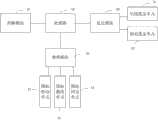CN103106005A - Method and device for arranging status bar icons of mobile devices - Google Patents
Method and device for arranging status bar icons of mobile devicesDownload PDFInfo
- Publication number
- CN103106005A CN103106005ACN2013100518196ACN201310051819ACN103106005ACN 103106005 ACN103106005 ACN 103106005ACN 2013100518196 ACN2013100518196 ACN 2013100518196ACN 201310051819 ACN201310051819 ACN 201310051819ACN 103106005 ACN103106005 ACN 103106005A
- Authority
- CN
- China
- Prior art keywords
- icon
- status bar
- mobile device
- icons
- target
- Prior art date
- Legal status (The legal status is an assumption and is not a legal conclusion. Google has not performed a legal analysis and makes no representation as to the accuracy of the status listed.)
- Pending
Links
Images
Landscapes
- User Interface Of Digital Computer (AREA)
- Telephone Function (AREA)
Abstract
Description
Translated fromChinese技术领域technical field
本发明涉及移动通信终端领域,尤其涉及一种整理移动设备状态栏图标的方法和装置。The invention relates to the field of mobile communication terminals, in particular to a method and a device for arranging icons in a status bar of a mobile device.
背景技术Background technique
在移动设备(例如手机、平板电脑等)中,当一些应用程序处于后台运行时,通常会在移动设备屏幕上的状态栏中显示该应用程序图标,例如在后台运行的聊天软件、在后台运行的音乐播放软件等等。同时,在状态栏中还会显示一些系统标识图标,例如,显示移动设备信号的图标,以及显示移动设备电池电量的图标等等。在通常情况下,移动设备的状态栏中所有图标的排列顺序是由系统按照默认规则确定的,不可以由用户自行排列这些图标。用户也不可以自行对这些图标进行整理操作,例如固定某一个图标、删除某一个图标或者移动某一个图标。这样可能会降低操作界面的友好程度,影响用户体验。In mobile devices (such as mobile phones, tablets, etc.), when some applications are running in the background, the application icon is usually displayed in the status bar on the screen of the mobile device, such as chat software running in the background, running in the background music player software, etc. At the same time, some system identification icons are also displayed in the status bar, for example, an icon showing the signal of the mobile device, an icon showing the battery level of the mobile device, and so on. Under normal circumstances, the arrangement order of all icons in the status bar of the mobile device is determined by the system according to default rules, and these icons cannot be arranged by the user. Users also cannot organize these icons by themselves, such as fixing a certain icon, deleting a certain icon, or moving a certain icon. This may reduce the friendliness of the operation interface and affect the user experience.
为了解决上述问题,现有的一些应用程序会在自身的设置选项中,提示用户选择当该程序处于后台运行时,是否在状态栏中显示该应用程序图标。但是这种方式需要用户进入操作菜单找到与这些应用程序相应的设置选项,然后进行相应的设置,操作比较麻烦。In order to solve the above problem, some existing application programs will prompt the user to choose whether to display the application icon in the status bar when the program is running in the background in its own setting options. However, this method requires the user to enter the operation menu to find the setting options corresponding to these application programs, and then perform corresponding settings, which is cumbersome to operate.
发明内容Contents of the invention
本发明针对现有技术中,无法对移动设备状态栏中的图标进行移动、删除、固定操作的缺陷,提出了一种整理移动设备状态栏图标的方法和装置。Aiming at the defect in the prior art that the icons in the status bar of the mobile device cannot be moved, deleted and fixed, the present invention proposes a method and a device for sorting out the icons in the status bar of the mobile device.
本发明解决现有技术问题所采用的技术方案是,构造一种整理移动设备状态栏图标的方法,该方法包括:The technical solution adopted by the present invention to solve the problems of the prior art is to construct a method for sorting out icons in the status bar of a mobile device, the method comprising:
A.判断一移动设备状态栏是否处于锁定状态,若该移动设备状态栏未处于锁定状态,则进入步骤B;A. Judging whether the status bar of a mobile device is in a locked state, if the status bar of the mobile device is not in a locked state, then enter step B;
B.在所述状态栏中,选定需要进行整理的目的图标;B. In the status bar, select the target icon that needs to be sorted;
C.对选定的目的图标进行整理,整理的方式包括以下手段中的至少一种:在所述状态栏中移动选定的目的图标,在所述状态栏中删除选定的目的图标,以及在所述状态栏中固定选定的目的图标。C. Arranging the selected object icon, the arrangement method includes at least one of the following means: moving the selected object icon in the status bar, deleting the selected object icon in the status bar, and Pin the selected destination icon in the status bar.
当该移动设备状态栏中的所有图标处于锁定状态,同时所有图标的移动、删除、固定操作只能由系统默认的操作事件引发时,判断该移动设备状态栏处于所述锁定状态。When all the icons in the status bar of the mobile device are in the locked state, and the moving, deleting and fixing operations of all the icons can only be caused by system default operation events, it is judged that the status bar of the mobile device is in the locked state.
步骤B中,选定的方式包括:In step B, the selected methods include:
B1.在该移动设备中,用户在该移动设备状态栏中长按需要进行整理的图标,当该移动设备感测到长按事件后,将被长按的图标选定为目的图标,同时将该选定的目的图标置于可移动状态,且将移动设备状态栏中其他的图标置于冻结状态。B1. In the mobile device, the user presses the icon that needs to be sorted out in the status bar of the mobile device. After the mobile device senses the long press event, the icon that was pressed for a long time will be selected as the target icon, and the The selected target icon is placed in a movable state, and other icons in the status bar of the mobile device are placed in a frozen state.
步骤B中,选定的方式包括:In step B, the selected methods include:
B2.在该移动设备中,用户在设置选项中标记该移动设备状态栏中的图标,通过选择所述标记的操作来选定需要进行整理的目的图标,其中,标记的方式是标记该移动设备中所有的图标,或者是由用户自定义标记规则以标记需要进行整理的图标。B2. In the mobile device, the user marks the icon in the status bar of the mobile device in the setting option, and selects the target icon that needs to be sorted out by selecting the operation of the mark, wherein the marking method is to mark the mobile device All icons in , or user-defined marking rules to mark icons that need to be sorted.
步骤C还包括:Step C also includes:
C1.在该移动设备的状态栏中移动选定的目的图标,通过所述目的图标与其他图标覆盖重合面积的大小,判断所述目的图标与其他图标之间的位置关系,并通过所述位置关系移动所述目的图标;C1. Move the selected target icon in the status bar of the mobile device, judge the positional relationship between the target icon and other icons based on the size of the overlapping area covered by the target icon and other icons, and use the positional relationship Move the said purpose icon;
C2.在该移动设备的状态栏中选定需要进行删除操作的目的图标后,该移动设备的屏幕上显示垃圾箱区域,通过拖动所述目的图标到该垃圾箱区域而作出删除所述目的图标的操作;或在选定需要进行删除操作的目的图标后,所述目的图标上显示删除标记,通过点击所述删除标记而作出删除所述目的图标;C2. After selecting the target icon that needs to be deleted in the status bar of the mobile device, the trash bin area is displayed on the screen of the mobile device, and the purpose of deleting the target is performed by dragging the target icon to the trash bin area Icon operation; or after selecting the target icon that needs to be deleted, a deletion mark is displayed on the target icon, and the target icon is deleted by clicking the deletion mark;
C3.在该移动设备的状态栏中选定需要进行固定操作的目的图标后,该移动设备显示是否将所述目的图标设置为固定状态;若选择将所述目的图标设置为固定状态,则该移动设备作出固定所述目的图标的操作,或该移动设备显示对需要整理的图标所作的标记,通过用户选择所述目的图标对应的图标标记,该移动设备作出固定所述目的图标的操作。C3. After selecting the target icon that needs to be fixed in the status bar of the mobile device, the mobile device displays whether the target icon is set to a fixed state; if the target icon is selected to be set to a fixed state, the The mobile device performs an operation of fixing the target icon, or the mobile device displays marks for icons that need to be organized, and the user selects the icon mark corresponding to the target icon, and the mobile device performs the operation of fixing the target icon.
一种整理移动设备状态栏图标的装置,包括以下模块:A device for arranging icons in the status bar of a mobile device, comprising the following modules:
判断模块,用于判断一移动设备的状态栏是否处于锁定状态;A judging module, configured to judge whether the status bar of a mobile device is in a locked state;
选定模块,用于在所述状态栏中,选定需要进行整理的目的图标;The selected module is used to select the target icon to be sorted in the status bar;
整理模块,用于对所述目的图标进行整理,其中,整理模块至少包括以下单元的一种:图标移动单元,图标删除单元,以及图标固定单元。The sorting module is configured to sort the target icons, wherein the sorting module includes at least one of the following units: an icon moving unit, an icon deleting unit, and an icon fixing unit.
所述判断模块包括锁定单元,用于使该移动设备状态栏中的所有图标处于锁定状态,同时,所有图标的移动、删除、固定操作只能由系统默认的操作事件引发。The judging module includes a locking unit, which is used to keep all icons in the status bar of the mobile device in a locked state, and at the same time, operations of moving, deleting, and fixing all icons can only be triggered by system default operation events.
所述选定模块包括:The selected modules include:
长按选定单元,用于在该移动设备中,用户在该移动设备状态栏中长按需要进行整理的图标,当所述长按选定单元感测到长按事件后,将被长按的图标选定为目的图标,同时将该选定的图标置于可移动状态,且将移动设备状态栏中其他的图标置于冻结状态。Long press the selected unit, used in the mobile device, the user long presses the icon that needs to be sorted out in the status bar of the mobile device, and when the long press selected unit senses the long press event, it will be long pressed The selected icon is selected as the target icon, and at the same time, the selected icon is placed in a movable state, and other icons in the status bar of the mobile device are placed in a frozen state.
所述选定模块包括:The selected modules include:
标记选定单元,用于在该移动设备中,该单元在设置选项中标记该移动设备状态栏中的图标,通过选择所述标记的操作来选定需要进行整理的目的图标,其中,标记的方式是标记该移动设备中所有的图标,或者是由用户自定义标记规则,用以标记需要进行整理的图标。Marking the selected unit is used in the mobile device, the unit marks the icon in the status bar of the mobile device in the setting option, and selects the purpose icon that needs to be sorted by selecting the marked operation, wherein the marked The method is to mark all the icons in the mobile device, or define a marking rule by the user to mark the icons that need to be sorted.
整理模块还包括:The finishing module also includes:
图标移动单元,用于在该移动设备的状态栏中,该图标移动单元移动所述目的图标,通过所述目的图标与其他图标覆盖重合面积的大小,自动判断所述目的图标与其他图标之间的位置关系,并通过所述位置关系,该图标移动单元作出移动所述目的图标的操作;The icon moving unit is used to move the target icon in the status bar of the mobile device, and automatically judge the difference between the target icon and other icons by the size of the overlapping area covered by the target icon and other icons. positional relationship, and through the positional relationship, the icon moving unit operates to move the target icon;
图标删除单元,用于在该移动设备的状态栏中,选定需要进行删除操作的目的图标后,该移动设备的屏幕上显示垃圾箱区域,通过拖动所述目的图标到垃圾箱区域,该图标删除单元作出删除所述目的图标的操作,或选定需要进行删除操作的目的图标后,所述目的图标上显示删除标记,通过点击所述删除标记,该图标删除单元作出删除所述目的图标的操作;The icon deletion unit is used to display the trash bin area on the screen of the mobile device after the target icon that needs to be deleted is selected in the status bar of the mobile device. By dragging the target icon to the trash bin area, the After the icon deletion unit performs the operation of deleting the target icon, or selects the target icon that needs to be deleted, a deletion mark is displayed on the target icon, and by clicking on the deletion mark, the icon deletion unit deletes the target icon operation;
图标固定单元,用于在该移动设备的状态栏中,选定需要进行固定操作的目的图标后,该图标删除单元显示是否将所述目的图标设置为固定状态,若选择将所述目的图标设置为固定状态,则该图标删除单元作出固定所述目的图标的操作,或该图标删除单元显示标记选定单元中的图标标记,通过用户选择所述目的图标对应的图标标记,该图标删除单元作出固定所述目的图标的操作。The icon fixing unit is used for selecting the target icon that needs to be fixed in the status bar of the mobile device, and the icon deleting unit displays whether the target icon is set to a fixed state, and if the target icon is selected to be set to If it is in a fixed state, then the icon deletion unit performs the operation of fixing the target icon, or the icon deletion unit displays the icon mark in the mark selection unit, and the icon deletion unit makes a selection by the user selecting the icon mark corresponding to the target icon. Action to fix said purpose icon.
实施本发明,用户可以在移动设备中,实现对状态栏中的图标进行移动、删除以及固定操作,提高了状态栏的人性化程度,增加了移动设备的可操作性,增强了用户体验。By implementing the present invention, the user can move, delete and fix the icons in the status bar in the mobile device, which improves the humanization of the status bar, increases the operability of the mobile device, and enhances user experience.
附图说明Description of drawings
下面将结合附图及实施例对本发明作进一步说明,附图中:The present invention will be further described below in conjunction with accompanying drawing and embodiment, in the accompanying drawing:
图1是本发明整理移动设备状态栏图标的方法实施例流程图;Fig. 1 is a flowchart of an embodiment of a method for sorting icons in a status bar of a mobile device according to the present invention;
图2是本发明整理移动设备状态栏图标的装置实施例结构框图。Fig. 2 is a structural block diagram of an embodiment of a device for organizing icons in a status bar of a mobile device according to the present invention.
具体实施方式Detailed ways
应当理解的是,对本领域普通技术人员来说,可以根据上述说明加以改进或变换,而所有这些改进和变换都应属于本发明所附权利要求的保护范围。It should be understood that those skilled in the art can make improvements or changes based on the above description, and all these improvements and changes should belong to the protection scope of the appended claims of the present invention.
一种整理移动设备状态栏图标的方法,包括以下步骤:A method for arranging status bar icons of a mobile device, comprising the following steps:
S1.判断一移动设备状态栏是否处于锁定状态,若该移动设备状态栏未处于锁定状态,则进入步骤S2;S1. Judging whether the status bar of a mobile device is in a locked state, if the status bar of the mobile device is not in a locked state, then enter step S2;
S2.在所述状态栏中,选定需要进行整理的目的图标;S2. In the status bar, select the target icon that needs to be organized;
S3.对选定的目的图标进行整理,整理的方式包括以下手段中的至少一种:在所述状态栏中移动选定的目的图标,在所述状态栏中删除选定的目的图标,以及在所述状态栏中固定选定的目的图标。S3. Organize the selected target icon, the sorting method includes at least one of the following means: moving the selected target icon in the status bar, deleting the selected target icon in the status bar, and Pin the selected destination icon in the status bar.
以手机为例,在步骤S1中,首先判断该手机的状态栏是否处于锁定状态。判断该手机状态栏是否处于锁定状态的标准是该手机状态栏是否同时满足以下两个条件:1.该手机状态栏中的所有图标处于锁定状态;2.状态栏中所有图标的移动、删除、固定操作只能由系统默认的操作事件引发,而不能由用户对图标进行的其他任何操作引发。例如,当用户将一音乐播放程序后台运行时,在该手机的状态栏中,可以显示该音乐播放程序的图标,若此时状态栏处于锁定状态,则用户无法直接对该音乐播放程序图标进行位置移动或者删除、固定操作,只有“关闭该音乐播放程序”这一系统默认的操作事件才能导致该音乐播放程序图标被从状态栏里删除。同时,用户可以在手机的系统设置选项里设置是否开启状态栏锁定,若判断得到该手机的状态栏未处于锁定状态,则进入步骤S2。Taking a mobile phone as an example, in step S1, it is first determined whether the status bar of the mobile phone is in a locked state. The criterion for judging whether the status bar of the mobile phone is in the locked state is whether the status bar of the mobile phone satisfies the following two conditions at the same time: 1. All icons in the status bar of the mobile phone are in the locked state; 2. All icons in the status bar are moved, deleted, The fixed operation can only be triggered by the system's default operation event, but not by any other operation performed by the user on the icon. For example, when the user runs a music player program in the background, in the status bar of the mobile phone, the icon of the music player program can be displayed. Only the system default operation event of "close the music player program" can cause the icon of the music player program to be deleted from the status bar when the position is moved, deleted, or fixed. At the same time, the user can set whether to turn on the status bar lock in the system setting option of the mobile phone. If it is determined that the status bar of the mobile phone is not in the locked state, then enter step S2.
在步骤S2中,用户在该手机的状态栏中选定需要进行整理的图标。本实施例中,有两种选定需要进行整理的图标的方式可供选择:In step S2, the user selects icons to be sorted in the status bar of the mobile phone. In this embodiment, there are two options for selecting icons to be sorted:
第一种方式,用户在该手机的状态栏中长按需要进行整理的图标,当该手机接收到长按事件后,将此图标选定为目的图标,同时此目的图标处于可移动状态,且其他图标处于冻结状态。例如在Android操作系统的手机中,Android操作系统中定义有长按事件,当触摸屏感测到长按事件后,系统将响应相应的操作,在此方法中,当状态栏中的图标上接收到长按事件后,则该图标即被选定为需要进行整理的图标。同时,由于通常情况下,状态栏中的图标与桌面中的图标相比较小,不方便操作,该方法在选定一图标后,可临时将该图标放大一定的尺寸(例如,长宽按比例同时增大50%),方便用户在屏幕上采用触控的方式对该图标进行整理操作。In the first way, the user long presses the icon to be sorted in the status bar of the mobile phone, and when the mobile phone receives the long press event, the icon is selected as the target icon, and the target icon is in a movable state at the same time, and Other icons are frozen. For example, in a mobile phone with an Android operating system, a long press event is defined in the Android operating system. When the touch screen senses a long press event, the system will respond to the corresponding operation. In this method, when the icon in the status bar receives After long pressing the event, the icon will be selected as the icon to be sorted. At the same time, since the icons in the status bar are usually smaller than the icons on the desktop, it is inconvenient to operate. After selecting an icon, this method can temporarily enlarge the icon to a certain size (for example, the length and width are proportional increase by 50% at the same time), which is convenient for users to organize and operate the icon on the screen by touch.
第二种方式,用户在该手机的设置选项中对应用程序进行标记,所标记的应用程序在系统后台运行时,可以在该手机的状态栏中显示对应的图标,同时,用户对系统标识(例如信号标识、电池电量标识等)也进行标记。当完成对应用程序以及系统标识进行标记后,用户通过选择所述标记的操作来选定需要进行整理的目的图标,例如,若标记一音乐播放程序为a,一视频播放程序为b,电池电量标识为c,信号标识为d,则当用户选择一标记,如标记b,则该视频播放程序被选定,同时该视频播放程序对应的图标在状态栏中处于待整理操作状态。In the second way, the user marks the application program in the setting option of the mobile phone. When the marked application program is running in the background of the system, the corresponding icon can be displayed in the status bar of the mobile phone. At the same time, the user marks the system identification ( Such as signal identification, battery level identification, etc.) are also marked. After marking the application program and system identification, the user selects the target icon to be sorted out by selecting the operation of the mark, for example, if a music player program is marked as a, a video player program is b, the battery level Identified as c, signal identified as d, then when the user selects a mark, such as mark b, then the video player program is selected, and the icon corresponding to the video player program is in the state of pending operation in the status bar.
在步骤S3中,对步骤S2中选定的图标进行整理操作。该整理操作包括以下手段中的至少一种:对选定的图标进行移动操作,对选定的图标进行删除操作,以及对选定的图标进行固定操作。In step S3, sorting operations are performed on the icons selected in step S2. The organizing operation includes at least one of the following means: performing a moving operation on the selected icon, performing a deleting operation on the selected icon, and performing a fixing operation on the selected icon.
对选定的图标进行移动操作。在该手机的状态栏中,用户在选定需要进行移动操作的图标后,该图标处于可移动状态,用户使用手指或触控笔按住该图标在状态栏中进行左右移动,通过比较计算该图标与其他图标覆盖重合面积的大小,自动判断所述目的图标与其他图标之间的位置关系,并通过所述位置关系,该手机作出移动该图标的操作。例如,在状态栏中,从左到右,依次排列有图标A、图标B、图标C以及图标D,若用户在步骤S2中选定了需要进行移动操作的是图标B,则用户使用手指或触控笔按住图标B,并在状态栏中左右移动,若需要将图标B移动到图标C以及图标D之间的位置,则按住并拖动图标B到图标C与图标D之间的位置,此时,判断图标B与图标C以及图标D之间重合面积的大小,若判断得到图标B与图标C以及图标D均有重合,则将图标B移动到图标C与图标D之间的位置,同时,自动整理原图标B留下的空余空间(该自动整理方式可以选择向左对齐,或者向右对齐);当用户将图标B移动到图标D的上面,则判断图标B覆盖图标D的面积,若图标B已经覆盖图标D左半部分,则将图标B移动到图标D的左边,若图标B已经覆盖图标D右半部分,则将图标B移动到图标D的右边,同时,按上述方法自动整理原图标B留下的空余空间。Move the selected icon. In the status bar of the mobile phone, after the user selects the icon that needs to be moved, the icon is in a movable state. The user presses the icon with a finger or a stylus to move left and right in the status bar, and calculates the icon by comparison. The size of the overlapping area covered by the icon and other icons is automatically judged for the positional relationship between the target icon and other icons, and the mobile phone operates to move the icon through the positional relationship. For example, in the status bar, from left to right, icon A, icon B, icon C and icon D are arranged sequentially, if the user selects icon B that needs to be moved in step S2, then the user uses the finger or Press and hold icon B with the stylus, and move left and right in the status bar. If you need to move icon B to the position between icon C and icon D, press and drag icon B to the position between icon C and icon D. Position, at this time, judge the size of the overlapping area between icon B, icon C and icon D, if it is judged that icon B overlaps with icon C and icon D, then move icon B to the area between icon C and icon D Position, at the same time, automatically arrange the free space left by the original icon B (this automatic arrangement method can choose to align left or right); when the user moves icon B to the top of icon D, it is judged that icon B covers icon D If icon B has covered the left half of icon D, move icon B to the left of icon D; if icon B has covered the right half of icon D, move icon B to the right of icon D. At the same time, press The above method automatically organizes the free space left by the original icon B.
对选定的图标进行删除操作。在该手机的状态栏中,用户在选定需要进行删除操作的图标后,该手机的屏幕上显示垃圾箱区域,通过按住并拖动该图标到垃圾箱区域,实现对状态栏中该图标的删除操作。另一种方式是,用户在选定需要进行删除操作的图标后,该图标上显示删除标记(例如显示在该图标的右上角),通过点击所述删除标记,该手机作出在状态栏中删除该图标的操作;Delete the selected icon. In the status bar of the mobile phone, after the user selects the icon that needs to be deleted, the trash can area is displayed on the screen of the mobile phone. By pressing and dragging the icon to the trash can area, the icon in the status bar can be deleted. delete operation. Another way is that after the user selects the icon that needs to be deleted, a deletion mark is displayed on the icon (for example, displayed in the upper right corner of the icon), and by clicking the deletion mark, the mobile phone deletes the icon in the status bar. the operation of the icon;
对选定的图标进行固定操作。在该手机的状态栏中,用户在选定需要进行固定操作的图标后,用该手机显示是否将该图标设置为固定状态。若用户选择将该图标设置为固定状态,则该手机作出固定该图标的操作。进行该固定操作的另一种方式是,该手机显示上述步骤B2中作出的图标标记,通过用户选择该图标对应的图标标记,该手机作出固定该图标的操作。Perform pin operation on the selected icon. In the status bar of the mobile phone, after the user selects an icon that needs to be fixed, the mobile phone displays whether the icon is set to a fixed state. If the user chooses to set the icon as a fixed state, the mobile phone performs an operation of fixing the icon. Another way of performing the fixing operation is that the mobile phone displays the icon mark made in the above step B2, and the user selects the icon mark corresponding to the icon, and the mobile phone performs an operation of fixing the icon.
可以理解,上述实施例也可适用于其他移动设备,如平板电脑和笔记本电脑中。It can be understood that the above embodiments are also applicable to other mobile devices, such as tablet computers and notebook computers.
一种整理移动设备状态栏图标的装置,包括:A device for arranging status bar icons of a mobile device, comprising:
判断模块10,用于判断一移动设备的状态栏是否处于锁定状态;A judging
选定模块20,用于在所述状态栏中,选定需要进行整理的目的图标;The
整理模块30,用于对所述目的图标进行整理,其中,整理模块至少包括以下单元的一种:移动单元,图标删除单元,以及图标固定单元;The
处理器40,用于协调控制以上各个模块。The
以手机为例,在判断模块10中,该模块首先判断该手机的状态栏中,锁定单元是否处于开启状态。判断该手机状态栏是否处于锁定状态的标准是该手机状态栏是否同时满足以下两个条件:1.该手机状态栏中的所有图标处于锁定状态;2.状态栏中所有图标的移动、删除、固定操作只能由系统默认的操作事件引发,而不能由用户对图标进行的其他任何操作引发。例如,当用户将一音乐播放程序后台运行时,在该手机的状态栏中,可以显示该音乐播放程序的图标,若该锁定单元处于开启状态,则用户无法直接对该音乐播放程序图标进行位置移动或者删除、固定操作,只有“关闭该音乐播放程序”这一系统默认的操作事件才能导致该音乐播放程序图标被从状态栏里删除。同时,用户可以在手机的系统设置选项里设置是否开启状态栏锁定,若判断得到该手机的该锁定单元未处于开启状态,则进入选定模块20。Taking a mobile phone as an example, in the judging
在选定模块20中,该模块用于选定需要进行整理的图标。选定模块20包括长按选定单元21以及标记选定单元22。In the
在长按选定单元21中,用户在该手机的状态栏中长按需要进行整理的图标,当长按选定单元21感测到长按事件后,将此图标选定为目的图标,同时此目的图标处于可移动状态,且其他图标处于冻结状态。例如在Android操作系统的手机中,Android操作系统中定义有长按事件,当触摸屏接收到长按事件后,系统将响应相应的操作,在此长按选定单元21中,当状态栏中的图标上感测到长按事件后,则该图标即被选定为需要进行整理的图标。同时,由于通常情况下,状态栏中的图标与桌面中的图标相比较小,不方便操作,该长按选定单元21在选定一图标后,可临时将该图标放大一定的尺寸(例如,长宽按比例同时增大50%),方便用户在屏幕上采用触控的方式对该图标进行整理操作。In the long press selected
在标记选定单元22中,该单元用于对应用程序进行标记,所标记的应用程序在系统后台运行时,可以在该手机的状态栏中显示对应的图标,同时,用户对系统标识(例如信号标识、电池电量标识等)也进行标记。当完成对应用程序以及系统标识进行标记后,用户通过选择所述标记的操作来选定需要进行整理的目的图标,例如,若标记一音乐播放程序为a,一视频播放程序为b,电池电量标识为c,信号标识为d,则当用户选择一标记,如标记b,则该视频播放程序被选定,同时该视频播放程序对应的图标在状态栏中处于待整理操作状态。In the
在整理模块30中,该模块包括图标移动单元31、图标删除单元32以及图标固定单元33。In the
图标移动单元31,用于对选定的图标进行移动操作。在该手机的状态栏中,选定模块20选定需要进行移动操作的图标后,该图标处于可移动状态,用户使用手指或触控笔按住该图标在状态栏中进行左右移动,通过比较计算该图标与其他图标覆盖重合面积的大小,自动判断所述目的图标与其他图标之间的位置关系,并通过所述位置关系,该图标移动单元31作出移动该图标的操作。例如,在状态栏中,从左到右,依次排列有图标A、图标B、图标C以及图标D,若用户在步骤S2中选定了需要进行移动操作的是图标B,则用户使用手指或触控笔按住图标B,并在状态栏中左右移动,若需要将图标B移动到图标C以及图标D之间的位置,则按住并拖动图标B到图标C与图标D之间的位置,此时,判断图标B与图标C以及图标D之间重合面积的大小,若判断得到图标B与图标C以及图标D均有重合,则将图标B移动到图标C与图标D之间的位置,同时,自动整理原图标B留下的空余空间(该自动整理方式可以选择向左对齐,或者向右对齐);当用户将图标B移动到图标D的上面,则判断图标B覆盖图标D的面积,若图标B已经覆盖图标D左半部分,则将图标B移动到图标D的左边,若图标B已经覆盖图标D右半部分,则将图标B移动到图标D的右边,同时,按上述方法自动整理原图标B留下的空余空间。The
图标删除单元32,用于对选定的图标进行删除操作。在该手机的状态栏中,选定模块20在选定需要进行删除操作的图标后,该手机的屏幕上显示垃圾箱区域,通过按住并拖动该图标到垃圾箱区域,实现对状态栏中该图标的删除操作。另一种方式是,选定模块20在选定需要进行删除操作的图标后,该图标上显示删除标记(例如显示在该图标的右上角),通过点击所述删除标记,该图标删除单元32作出在状态栏中删除该图标的操作;The
图标固定单元33,用于对选定的图标进行固定操作。在该手机的状态栏中,选定模块20在选定需要进行固定操作的图标后,图标固定单元33显示是否将该图标设置为固定状态,若用户选择将该图标设置为固定状态,则图标固定单元33作出固定该图标的操作。另一种方式是,该图标固定单元33显示选定模块20中的图标标记,通过用户选择该图标对应的图标标记,该图标固定单元33作出固定该图标的操作。The
处理器40,用于协调控制以上各个模块。确保上述各个模块执行动作按照预定的顺序和限定的时间完成。The
以上模块可以具有对应功能的软件,或者软件与硬件的结合,处理器40可以是该手机现有的CPU。The above modules may have software with corresponding functions, or a combination of software and hardware, and the
可以理解,上述一种整理移动设备状态栏图标的装置实施例同样可适用于其他移动设备,例如平板电脑和笔记本电脑中。It can be understood that the above embodiment of an apparatus for arranging icons in the status bar of a mobile device is also applicable to other mobile devices, such as tablet computers and notebook computers.
Claims (10)
Translated fromChinesePriority Applications (1)
| Application Number | Priority Date | Filing Date | Title |
|---|---|---|---|
| CN2013100518196ACN103106005A (en) | 2013-02-17 | 2013-02-17 | Method and device for arranging status bar icons of mobile devices |
Applications Claiming Priority (1)
| Application Number | Priority Date | Filing Date | Title |
|---|---|---|---|
| CN2013100518196ACN103106005A (en) | 2013-02-17 | 2013-02-17 | Method and device for arranging status bar icons of mobile devices |
Publications (1)
| Publication Number | Publication Date |
|---|---|
| CN103106005Atrue CN103106005A (en) | 2013-05-15 |
Family
ID=48313913
Family Applications (1)
| Application Number | Title | Priority Date | Filing Date |
|---|---|---|---|
| CN2013100518196APendingCN103106005A (en) | 2013-02-17 | 2013-02-17 | Method and device for arranging status bar icons of mobile devices |
Country Status (1)
| Country | Link |
|---|---|
| CN (1) | CN103106005A (en) |
Cited By (17)
| Publication number | Priority date | Publication date | Assignee | Title |
|---|---|---|---|---|
| CN103488386A (en)* | 2013-10-15 | 2014-01-01 | 深圳市中兴移动通信有限公司 | Interface displaying method and interface displaying equipment |
| CN103955391A (en)* | 2014-05-12 | 2014-07-30 | 上海卓悠网络科技有限公司 | Method and device for configuring interface freely |
| CN104461213A (en)* | 2013-09-16 | 2015-03-25 | 联想(北京)有限公司 | Information processing method and electronic equipment |
| CN104932783A (en)* | 2015-05-08 | 2015-09-23 | 魅族科技(中国)有限公司 | Terminal interface display method and system |
| CN105162959A (en)* | 2015-08-04 | 2015-12-16 | 广东欧珀移动通信有限公司 | Message notification processing method and device |
| CN105718768A (en)* | 2016-01-12 | 2016-06-29 | 广东欧珀移动通信有限公司 | A method and device for preventing icon misoperation |
| CN105808079A (en)* | 2014-12-29 | 2016-07-27 | 鸿合科技有限公司 | Method and device for quickly aligning object by means of gesture |
| CN105867723A (en)* | 2015-12-30 | 2016-08-17 | 乐视网信息技术(北京)股份有限公司 | Display interface adjusting method and device |
| CN105893798A (en)* | 2015-12-09 | 2016-08-24 | 乐视移动智能信息技术(北京)有限公司 | Method and device for operating icon of mobile terminal |
| CN106155489A (en)* | 2016-07-29 | 2016-11-23 | 宇龙计算机通信科技(深圳)有限公司 | The locking means of a kind of desktop application and device |
| CN106201228A (en)* | 2016-07-13 | 2016-12-07 | 广东欧珀移动通信有限公司 | The layout method of a kind of status bar and device |
| CN107463304A (en)* | 2017-07-05 | 2017-12-12 | 广东小天才科技有限公司 | Desktop icon sorting method and device, mobile device and storage medium |
| CN110049202A (en)* | 2013-07-19 | 2019-07-23 | 富士施乐株式会社 | Information processing unit and information processing method |
| CN110308840A (en)* | 2019-07-09 | 2019-10-08 | 珠海格力电器股份有限公司 | Method and device for setting message notification icon of mobile terminal application program |
| CN110753153A (en)* | 2019-09-04 | 2020-02-04 | 深圳传音控股股份有限公司 | Terminal control method, terminal and computer storage medium |
| CN111694486A (en)* | 2017-05-16 | 2020-09-22 | 苹果公司 | Device, method and graphical user interface for navigating between user interfaces |
| US11899925B2 (en) | 2017-05-16 | 2024-02-13 | Apple Inc. | Devices, methods, and graphical user interfaces for navigating between user interfaces and interacting with control objects |
Citations (9)
| Publication number | Priority date | Publication date | Assignee | Title |
|---|---|---|---|---|
| US20070214436A1 (en)* | 2006-03-13 | 2007-09-13 | Myers Raymond L Jr | Positional navigation graphic link system |
| CN101047926A (en)* | 2006-03-30 | 2007-10-03 | Lg电子株式会社 | Method of displaying object and terminal capable of implementing the same |
| CN101271299A (en)* | 2007-03-22 | 2008-09-24 | 村田机械株式会社 | Document scanning apparatus |
| CN101308443A (en)* | 2007-01-31 | 2008-11-19 | 捷讯研究有限公司 | System and method for organizing icons for applications on a mobile device |
| CN101796478A (en)* | 2008-01-06 | 2010-08-04 | 苹果公司 | Portable multifunction device with interface reconfiguration mode |
| CN101907974A (en)* | 2010-07-30 | 2010-12-08 | 宇龙计算机通信科技(深圳)有限公司 | Operation management method of touch screen and touch screen terminal |
| CN102033710A (en)* | 2010-04-07 | 2011-04-27 | 苹果公司 | Method for managing file folder and related equipment |
| CN102722333A (en)* | 2012-06-04 | 2012-10-10 | 深圳天珑无线科技有限公司 | Touch screen unlocking method and terminal |
| US20130014053A1 (en)* | 2011-07-07 | 2013-01-10 | Microsoft Corporation | Menu Gestures |
- 2013
- 2013-02-17CNCN2013100518196Apatent/CN103106005A/enactivePending
Patent Citations (9)
| Publication number | Priority date | Publication date | Assignee | Title |
|---|---|---|---|---|
| US20070214436A1 (en)* | 2006-03-13 | 2007-09-13 | Myers Raymond L Jr | Positional navigation graphic link system |
| CN101047926A (en)* | 2006-03-30 | 2007-10-03 | Lg电子株式会社 | Method of displaying object and terminal capable of implementing the same |
| CN101308443A (en)* | 2007-01-31 | 2008-11-19 | 捷讯研究有限公司 | System and method for organizing icons for applications on a mobile device |
| CN101271299A (en)* | 2007-03-22 | 2008-09-24 | 村田机械株式会社 | Document scanning apparatus |
| CN101796478A (en)* | 2008-01-06 | 2010-08-04 | 苹果公司 | Portable multifunction device with interface reconfiguration mode |
| CN102033710A (en)* | 2010-04-07 | 2011-04-27 | 苹果公司 | Method for managing file folder and related equipment |
| CN101907974A (en)* | 2010-07-30 | 2010-12-08 | 宇龙计算机通信科技(深圳)有限公司 | Operation management method of touch screen and touch screen terminal |
| US20130014053A1 (en)* | 2011-07-07 | 2013-01-10 | Microsoft Corporation | Menu Gestures |
| CN102722333A (en)* | 2012-06-04 | 2012-10-10 | 深圳天珑无线科技有限公司 | Touch screen unlocking method and terminal |
Non-Patent Citations (1)
| Title |
|---|
| 奇思妙想的JOY: "Step by Step:在安卓菜单主应用程序组中移动程序图标", 《百度文库(HTTP://WENKU.BAIDU.COM/LINK?URL=C5WRWCUR0GQD9NODR9BIP7YOSNVL29MEQIRRQNCRYFIYTLQIYJ1KSWYG_VMIZHQ2HA6UQBIXPNZ4M851FAJF6S3NWSRFNDCYXSSHSQMA2BC)》, 22 January 2012 (2012-01-22)* |
Cited By (26)
| Publication number | Priority date | Publication date | Assignee | Title |
|---|---|---|---|---|
| CN110049202B (en)* | 2013-07-19 | 2022-12-06 | 富士胶片商业创新有限公司 | Information processing device and information processing method |
| CN110049202A (en)* | 2013-07-19 | 2019-07-23 | 富士施乐株式会社 | Information processing unit and information processing method |
| CN104461213A (en)* | 2013-09-16 | 2015-03-25 | 联想(北京)有限公司 | Information processing method and electronic equipment |
| CN103488386A (en)* | 2013-10-15 | 2014-01-01 | 深圳市中兴移动通信有限公司 | Interface displaying method and interface displaying equipment |
| CN103955391A (en)* | 2014-05-12 | 2014-07-30 | 上海卓悠网络科技有限公司 | Method and device for configuring interface freely |
| CN103955391B (en)* | 2014-05-12 | 2017-11-03 | 上海卓悠网络科技有限公司 | A kind of method and apparatus of free configuration interface |
| CN105808079A (en)* | 2014-12-29 | 2016-07-27 | 鸿合科技有限公司 | Method and device for quickly aligning object by means of gesture |
| CN105808079B (en)* | 2014-12-29 | 2020-02-14 | 鸿合科技股份有限公司 | Method and device for quickly aligning objects by utilizing gestures |
| CN104932783A (en)* | 2015-05-08 | 2015-09-23 | 魅族科技(中国)有限公司 | Terminal interface display method and system |
| CN105162959A (en)* | 2015-08-04 | 2015-12-16 | 广东欧珀移动通信有限公司 | Message notification processing method and device |
| CN105893798A (en)* | 2015-12-09 | 2016-08-24 | 乐视移动智能信息技术(北京)有限公司 | Method and device for operating icon of mobile terminal |
| WO2017096974A1 (en)* | 2015-12-09 | 2017-06-15 | 乐视控股(北京)有限公司 | Method and apparatus for operating icon of mobile terminal |
| WO2017113713A1 (en)* | 2015-12-30 | 2017-07-06 | 乐视控股(北京)有限公司 | Method and device for adjusting display interface |
| CN105867723A (en)* | 2015-12-30 | 2016-08-17 | 乐视网信息技术(北京)股份有限公司 | Display interface adjusting method and device |
| CN105718768B (en)* | 2016-01-12 | 2019-06-11 | Oppo广东移动通信有限公司 | Method and device for preventing icon misoperation |
| CN105718768A (en)* | 2016-01-12 | 2016-06-29 | 广东欧珀移动通信有限公司 | A method and device for preventing icon misoperation |
| CN106201228B (en)* | 2016-07-13 | 2019-11-26 | Oppo广东移动通信有限公司 | A kind of layout method and device of status bar |
| CN106201228A (en)* | 2016-07-13 | 2016-12-07 | 广东欧珀移动通信有限公司 | The layout method of a kind of status bar and device |
| CN106155489A (en)* | 2016-07-29 | 2016-11-23 | 宇龙计算机通信科技(深圳)有限公司 | The locking means of a kind of desktop application and device |
| CN106155489B (en)* | 2016-07-29 | 2019-06-11 | 宇龙计算机通信科技(深圳)有限公司 | A method and device for locking a desktop application |
| CN111694486A (en)* | 2017-05-16 | 2020-09-22 | 苹果公司 | Device, method and graphical user interface for navigating between user interfaces |
| CN111694486B (en)* | 2017-05-16 | 2023-08-22 | 苹果公司 | Apparatus, method and graphical user interface for navigating between user interfaces |
| US11899925B2 (en) | 2017-05-16 | 2024-02-13 | Apple Inc. | Devices, methods, and graphical user interfaces for navigating between user interfaces and interacting with control objects |
| CN107463304A (en)* | 2017-07-05 | 2017-12-12 | 广东小天才科技有限公司 | Desktop icon sorting method and device, mobile device and storage medium |
| CN110308840A (en)* | 2019-07-09 | 2019-10-08 | 珠海格力电器股份有限公司 | Method and device for setting message notification icon of mobile terminal application program |
| CN110753153A (en)* | 2019-09-04 | 2020-02-04 | 深圳传音控股股份有限公司 | Terminal control method, terminal and computer storage medium |
Similar Documents
| Publication | Publication Date | Title |
|---|---|---|
| CN103106005A (en) | Method and device for arranging status bar icons of mobile devices | |
| US11163425B2 (en) | User terminal apparatus and management method of home network thereof | |
| EP3706400B1 (en) | Icon management method and device | |
| EP2172837B1 (en) | Touch input device and method for portable device | |
| CN105335048B (en) | Electronic equipment with hidden application icon and method for hiding application icon | |
| JP6337115B2 (en) | Application program control method and related apparatus | |
| CN103279278B (en) | A kind of method and apparatus obtaining icon details in terminal interface | |
| US9104292B2 (en) | User interface of electronic apparatus for displaying application indicators | |
| CN103092464B (en) | End device and icon method of operating thereof | |
| US20190220170A1 (en) | Method and apparatus for creating group | |
| JP2015519671A (en) | Touch screen misoperation prevention method, touch screen, mobile terminal, program, and recording medium | |
| CN105630298A (en) | Folder management method and equipment | |
| KR20150033508A (en) | Icon moving method and touch-type portable terminal to which the method is applied | |
| WO2017032005A1 (en) | Operation menu display method and terminal | |
| CN106155472A (en) | Method, device and mobile terminal for operating application icons | |
| CN113835583A (en) | Display method and device and electronic equipment | |
| WO2022194004A1 (en) | Application icon arrangement method and apparatus, and electronic device | |
| CN106951141A (en) | The processing method and mobile terminal of a kind of icon | |
| CN103324439B (en) | The batch method of tab file and device thereof in the electronic equipment with touch screen | |
| CN106648707B (en) | Method, system and intelligent terminal for collecting application information of intelligent terminal | |
| KR20140089224A (en) | Device and method for executing operation based on touch-input | |
| CN113721808B (en) | Control method and device | |
| JP2023540340A (en) | Notification message display control method, device, electronic device and readable storage medium | |
| CN113485599A (en) | Display control method, display control device, electronic device, and medium | |
| CN111190677A (en) | Information display method, information display device and terminal equipment |
Legal Events
| Date | Code | Title | Description |
|---|---|---|---|
| C06 | Publication | ||
| PB01 | Publication | ||
| C10 | Entry into substantive examination | ||
| SE01 | Entry into force of request for substantive examination | ||
| RJ01 | Rejection of invention patent application after publication | ||
| RJ01 | Rejection of invention patent application after publication | Application publication date:20130515 |