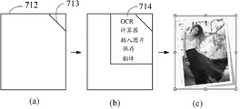CN102750104A - Electronic device with touch input unit - Google Patents
Electronic device with touch input unitDownload PDFInfo
- Publication number
- CN102750104A CN102750104ACN2012102229675ACN201210222967ACN102750104ACN 102750104 ACN102750104 ACN 102750104ACN 2012102229675 ACN2012102229675 ACN 2012102229675ACN 201210222967 ACN201210222967 ACN 201210222967ACN 102750104 ACN102750104 ACN 102750104A
- Authority
- CN
- China
- Prior art keywords
- user
- electronic device
- input
- command
- handwritten
- Prior art date
- Legal status (The legal status is an assumption and is not a legal conclusion. Google has not performed a legal analysis and makes no representation as to the accuracy of the status listed.)
- Pending
Links
Images
Classifications
- G—PHYSICS
- G06—COMPUTING OR CALCULATING; COUNTING
- G06F—ELECTRIC DIGITAL DATA PROCESSING
- G06F3/00—Input arrangements for transferring data to be processed into a form capable of being handled by the computer; Output arrangements for transferring data from processing unit to output unit, e.g. interface arrangements
- G06F3/01—Input arrangements or combined input and output arrangements for interaction between user and computer
- G06F3/048—Interaction techniques based on graphical user interfaces [GUI]
- G06F3/0487—Interaction techniques based on graphical user interfaces [GUI] using specific features provided by the input device, e.g. functions controlled by the rotation of a mouse with dual sensing arrangements, or of the nature of the input device, e.g. tap gestures based on pressure sensed by a digitiser
- G06F3/0488—Interaction techniques based on graphical user interfaces [GUI] using specific features provided by the input device, e.g. functions controlled by the rotation of a mouse with dual sensing arrangements, or of the nature of the input device, e.g. tap gestures based on pressure sensed by a digitiser using a touch-screen or digitiser, e.g. input of commands through traced gestures
- G06F3/04883—Interaction techniques based on graphical user interfaces [GUI] using specific features provided by the input device, e.g. functions controlled by the rotation of a mouse with dual sensing arrangements, or of the nature of the input device, e.g. tap gestures based on pressure sensed by a digitiser using a touch-screen or digitiser, e.g. input of commands through traced gestures for inputting data by handwriting, e.g. gesture or text
Landscapes
- Engineering & Computer Science (AREA)
- General Engineering & Computer Science (AREA)
- Theoretical Computer Science (AREA)
- Human Computer Interaction (AREA)
- Physics & Mathematics (AREA)
- General Physics & Mathematics (AREA)
- User Interface Of Digital Computer (AREA)
Abstract
Description
Translated fromChinese技术领域technical field
本发明涉及一种具有触摸输入单元的电子设备。The invention relates to an electronic device with a touch input unit.
背景技术Background technique
具有触摸输入单元(通常为触摸屏或触摸输入面板)的电子设备越来越受到用户的亲睐。用户用手指或笔通过触摸输入单元进行手写输入/点选等输入操作,电子设备则根据用户的输入执行相应的功能或控制显示用户手写的内容。然而,当用户想要通过触摸输入单元来选择电子设备的常用功能时,例如,用户想要打开某网站、插入图片、发送邮件时,需要在电子设备上显示的菜单上逐一选择,从而使得用户操作较为不便。Electronic devices with touch input units (usually touch screens or touch input panels) are increasingly favored by users. The user uses a finger or a pen to perform input operations such as handwriting input/clicking on the touch input unit, and the electronic device executes corresponding functions or controls and displays the content handwritten by the user according to the user's input. However, when the user wants to select the common functions of the electronic device by touching the input unit, for example, when the user wants to open a certain website, insert a picture, or send an email, he needs to select one by one on the menu displayed on the electronic device, so that the user The operation is more inconvenient.
发明内容Contents of the invention
有鉴于此,有必要提供一种具有触摸输入单元的电子设备,可根据用户的输入操作快速执行该操作对应的指令,以解决上述问题。In view of this, it is necessary to provide an electronic device with a touch input unit, which can quickly execute an instruction corresponding to the operation according to a user's input operation, so as to solve the above problems.
一种电子设备,包括存储单元、触摸屏和处理器。所述存储单元存储了一关系表,所述关系表记录了多种手写输入命令与多种指令之间的一一对应关系。所述触摸屏包括一手写命令输入区域,所述手写命令输入区域面积小于所述触摸屏的面积。所述手写命令输入区域用于接收用户的手写输入命令,并将用户的手写输入命令转换为电信号。所述处理器包括:一图像处理模块,用于根据命令输入区域转换的电信号生成一手写输入命令的图像;一识别模块,用于根据命令输入区域转换的电信号识别出用户的手写输入命令,并在所述关系表中找出所述手写输入命令对应的指令;及一控制模块,用于控制将图像处理模块生成的图像显示于所述命令输入区域上用户输入该手写命令的位置及进一步控制所述电子设备执行所述指令。其中,从所述触摸屏其他区域进行的手写输入命令不被所述处理器识别为手写输入命令。An electronic device includes a memory unit, a touch screen, and a processor. The storage unit stores a relation table, and the relation table records the one-to-one correspondence between various handwriting input commands and various instructions. The touch screen includes a handwriting command input area, and the area of the handwriting command input area is smaller than that of the touch screen. The handwriting command input area is used to receive the user's handwriting input command and convert the user's handwriting input command into an electrical signal. The processor includes: an image processing module, which is used to generate an image of a handwritten input command according to the electrical signal converted from the command input area; a recognition module, which is used to recognize the user's handwritten input command according to the electrical signal converted from the command input area , and find the instruction corresponding to the handwriting input command in the relationship table; and a control module, used to control the image generated by the image processing module to be displayed on the command input area where the user inputs the handwriting command and Further controlling the electronic device to execute the instruction. Wherein, handwriting input commands performed from other areas of the touch screen are not recognized as handwriting input commands by the processor.
相对于现有技术,上述电子设备只识别用户在手写命令输入区域输入的手写输入命令,并找出该手写输入命令对应的指令并执行该指令,从而方便了用户的操作。Compared with the prior art, the above-mentioned electronic device only recognizes the handwriting input command entered by the user in the handwriting command input area, and finds out the instruction corresponding to the handwriting input command and executes the instruction, thereby facilitating the user's operation.
附图说明Description of drawings
图1为本发明一实施方式的电子设备的功能模块图。FIG. 1 is a functional block diagram of an electronic device according to an embodiment of the present invention.
图2为本发明中电子设备的存储单元存储的关系表的示意图。FIG. 2 is a schematic diagram of a relationship table stored in a storage unit of an electronic device in the present invention.
图3-图10为本发明的电子设备的用户操作界面示意图。3-10 are schematic diagrams of the user operation interface of the electronic device of the present invention.
图11为本发明一实施方式的电子设备的功能模块图。FIG. 11 is a functional block diagram of an electronic device according to an embodiment of the present invention.
图12-图13为图11所示的电子设备的用户操作界面示意图。12-13 are schematic diagrams of user operation interfaces of the electronic device shown in FIG. 11 .
图14为图11所示的电子设备的图片插入方法的步骤流程图。FIG. 14 is a flow chart of the steps of the picture insertion method of the electronic device shown in FIG. 11 .
图15为本发明一实施方式的电子设备的功能模块图。FIG. 15 is a functional block diagram of an electronic device according to an embodiment of the present invention.
图16为图15中所示的电子设备的备忘添加方法的步骤流程图。FIG. 16 is a flow chart of the steps of the method for adding a memo of the electronic device shown in FIG. 15 .
图17为本发明一实施方式的电子设备的界面示意图。FIG. 17 is a schematic diagram of an interface of an electronic device according to an embodiment of the present invention.
图18为图17中所示的电子设备的备忘添加方法的步骤流程图。FIG. 18 is a flow chart of the steps of the method for adding a memo of the electronic device shown in FIG. 17 .
图19为本发明一实施方式的电子设备的功能模块图。FIG. 19 is a functional block diagram of an electronic device according to an embodiment of the present invention.
图20为图19所示的电子设备的用户操作界面示意图。FIG. 20 is a schematic diagram of a user operation interface of the electronic device shown in FIG. 19 .
图21为图19所示的电子设备的圈选打印/传真方法的步骤流程图。FIG. 21 is a flow chart of the steps of the circled printing/fax method of the electronic device shown in FIG. 19 .
图22为本发明一实施方式的手写签名辨识系统的示意图。FIG. 22 is a schematic diagram of a handwritten signature recognition system according to an embodiment of the present invention.
图23为图22所示的手写签名辨识系统中的电子设备进行手写签名特征值提取的操作界面示意图。FIG. 23 is a schematic diagram of the operation interface of the electronic device in the handwritten signature recognition system shown in FIG. 22 to extract the feature value of the handwritten signature.
图24为图22所示的手写签名辨识系统的手写签名辨识方法的步骤流程图。FIG. 24 is a flow chart of the steps of the handwritten signature recognition method of the handwritten signature recognition system shown in FIG. 22 .
图25为本发明一实施方式的电子设备的功能模块图。FIG. 25 is a functional block diagram of an electronic device according to an embodiment of the present invention.
图26为图25所示的电子设备的加密方法的步骤流程图。FIG. 26 is a flow chart of the steps of the encryption method of the electronic device shown in FIG. 25 .
图27为图25所示的电子设备的解密方法的步骤流程图。FIG. 27 is a flow chart of the steps of the decryption method of the electronic device shown in FIG. 25 .
图28为本发明的安全认证系统的示意图。Fig. 28 is a schematic diagram of the security authentication system of the present invention.
图29为图28所示的安全认证系统中电子设备的操作界面示意图。FIG. 29 is a schematic diagram of the operation interface of the electronic device in the security authentication system shown in FIG. 28 .
图30为图28所示的安全认证系统的安全认证方法的步骤流程图。FIG. 30 is a flow chart of the steps of the security authentication method of the security authentication system shown in FIG. 28 .
图31为图28所示的安全认证系统的安全认证方法中签名档解密方法的步骤流程图。FIG. 31 is a flow chart of the steps of the signature file decryption method in the security authentication method of the security authentication system shown in FIG. 28 .
图32为本发明一实施方式中的电子设备的功能模块图。FIG. 32 is a functional block diagram of an electronic device in an embodiment of the present invention.
图33为图32的电子设备的用户操作界面示意图。FIG. 33 is a schematic diagram of a user operation interface of the electronic device in FIG. 32 .
图34为图32所示的电子设备的智能计算方法的步骤流程图。FIG. 34 is a flow chart of the steps of the intelligent computing method of the electronic device shown in FIG. 32 .
主要元件符号说明Description of main component symbols
手写签名辨识系统 1000Handwritten
办公系统 2000
电子设备 100、200、300、400、500、700、800、950
服务器 600
电子装置 900
手写笔 1
下笔点 A0、A1、A2、A3、A4、A5、A6、A7、A8、A9、A10Writing point A0, A1, A2, A3, A4, A5, A6, A7, A8, A9, A10
存储单元 110、210、310、410、510、610、710、810、951
关系表 112Relationship table 112
触摸输入单元、命令Touch input unit, command
120、 ,
输入区域input area
触摸输入单元 220、320、420、720、820
显示单元 130、230、330、430、530、730、830、830
图标按钮 131
斜线 132、703、713
算数式 133Arithmetic 133
处理器 140、240、340、440、540、740、840、953
识别模块 141、341、841
控制模块 142、244、443、543、745、842
图像处理模块 143、843
通讯单元 150、250、450、630、850
矩形框 231
手势识别模块 241、441
图片获取模块 242
图片调整模块 243
等于号 331
横线 332
备忘添加模块 342Memo add module 342
电子文档 431、801
圈选内容 432Circle the
内容获取模块 442Content acquisition module 442
格式转换模块 444、846
编辑模块 445Edit module 445
侦测模块 541、741、844
特征提取模块 542、742、845
验证单元 620
手写内容 301、701
框 702、712
菜单列 704、714、904
暂存区 711
存储区 722
比对模块 743
加解密模块 744、848Encryption and
用户签名 802
日期 803
识别码生成模块 847Identification
翻页模块 849
存储模块 850
页面开启模块 851
触摸屏 952
手写内容生成模块 9531Handwritten
识别判断模块 9532
计算模块 8533Computing module 8533
步骤 S211-S217、S311-S315、S321-S324、S411-S416、Steps S211-S217, S311-S315, S321-S324, S411-S416,
S511-S514、S711-S717、S721-S727、S811-S819、S511-S514, S711-S717, S721-S727, S811-S819,
S911-S918、S951-S955S911-S918, S951-S955
如下具体实施方式将结合上述附图进一步说明本发明。The following specific embodiments will further illustrate the present invention in conjunction with the above-mentioned drawings.
具体实施方式Detailed ways
请参阅图1,其为本发明一实施方式的电子设备100的功能模块图。电子设备100具有触摸手写输入功能,可接收手写输入并智能的执行与手写输入命令相应的功能。在本实施方式中,电子设备100为一具有触摸输入单元120且支持手写输入功能的高智能化商用的超级笔记本(Super Notebook),该超级笔记本外形与现有的平板电脑类似。在其他实施方式中,电子设备100还可以是平板电脑、手机、个人数字助理、电子书等具有触摸屏等触摸输入单元且支持手写输入功能的商用或私用的电子设备。Please refer to FIG. 1 , which is a functional block diagram of an
通过本发明的电子设备100,用户可以对电子文档进行手写批注、写上签核意见并签名确认,电子书设备100自动提取体现用户签名特性的签名特性档并将该电子文档及其批注和用户的签名打包后用该签名特性档进行加密,然后通过网络传输至对方。此外,用户通过一些简易的手势操作即可令电子设备100执行其对应的功能。例如:在触摸输入单元120上写入“WWW.”,电子设备100自动调出网页浏览器,并显示一些常用或用户最近浏览过的网站供用户选择。在触摸输入单元120上画一框(如长方形框),然后写“photo”,电子设备100则先显示该所画框,然后自动弹出有照片/图片的文件夹显示在该所画框之外的其他区域以供用户选择,用户通过该触摸输入单元120从一照片/图片处往所画的框里滑动或从所画的框外往该框内画一箭头时,电子设备100则自动将该照片/图片显示到该所画的框内,并可自动调整照片/图片的大小,以与该框的大小相匹配。电子设备100还提供用户智能添加日历记事、智能计算器、智能圈选部分打印及传真等功能。以下将作详细的介绍。Through the
一、用户操作界面1. User interface
如图1所示,电子设备100包括存储单元110、触摸输入单元120、显示单元130和处理器140。As shown in FIG. 1 , the
存储单元110存储有至少一电子文档。电子文档包括电子设备100的用户通过有线或无线方式接收或下载的文档以及电子设备100的用户通过触摸输入单元120编辑过的文档。存储单元110还存储了一关系表112,如图2所示,该关系表112记录了多种手势/手写输入命令与多种指令之间的一一对应关系。需要说明的是,图2中只列出了部分手势/手写输入命令及其指令之间的一一对应关系,关系表112中存储的手势/手写输入命令与其指令之间的一一对应关系并不限于图2所示的对应关系。在一实施方式中,电子设备100还允许用户添加其自定义的手势/手写输入命令及指令之间的一一对应关系。The storage unit 110 stores at least one electronic document. The electronic documents include documents received or downloaded by the user of the
触摸输入单元120用于接收手写输入信息,将用户所输入的信息转换为电信号并传输至处理器140。The
显示单元130为一液晶显示屏(LCD屏)。在另一实施方式中,显示单元130为一电子纸显示屏。其中,触摸输入单元120可以与显示单元130完全重叠组成一触摸显示屏,也可以是比显示单元130小的区域,即,触摸输入单元120与部分显示单元130组成一触摸显示屏,如此,触摸输入仅能在显示屏的一小块面积上进行。The
处理器140包括识别模块141、控制模块142和图像处理模块143。其中,图像处理模块143用于根据触摸输入单元120转换的电信号生成一手写输入命令或手写内容及其图像。控制模块142用于控制将图像处理模块143生成的图像显示于显示单元130上并实时的存储该图像。识别模块141用于根据触摸输入单元120转换的电信号识别出用户的写入内容,并在关系表112中找出所述手写输入命令对应的指令。控制模块142还用于根据识别模块141找到的指令控制电子设备100相应的功能模块执行该指令。The processor 140 includes an identification module 141 , a control module 142 and an image processing module 143 . Wherein, the image processing module 143 is used for generating a handwritten input command or handwritten content and its image according to the electrical signal converted by the
电子设备100还包括一通讯单元150,用于通过有线或无线方式与其他电子设备进行通讯及数据传输。The
如图3所示,在一实施方式中,该触摸输入单元120为一透明的触摸面板,覆盖于电子设备100的显示单元130上,与显示单元130所在的区域基本重叠而组成一触摸显示屏,即电子设备100的显示单元130所在的区域都可接收用户的手写输入。显示单元130的顶端显示有若干供用户点选的图标按钮131,如手写笔、邮件、返回按钮等。用户在触摸输入单元120用手写笔1或手指输入各种简易操作,显示单元130上随即显示用户输入的内容,同时,识别模块141还将用户输入的内容与预存于存储单元110的关系表112中的手写输入操作进行比对分析,找到各操作所对应的指令,控制模块142则控制相应的功能模块执行该指令,并控制在显示单元130显示执行指令时的界面。As shown in FIG. 3 , in one embodiment, the
如图4所示,在另一实施方式中,电子设备100的显示单元130所在的区域与触摸输入单元120所在的区域不重叠,即,显示单元130与触摸输入单元120分开设置。当用户在触摸输入单元120写入内容后,识别模块141也识别出该写入内容即用户所写入的命令,并在关系表112中找到其对应的指令,控制模块142则控制相应的功能模块执行该指令,并控制在显示单元130显示执行指令时的界面。在本实施方式中,该触摸输入单元120可为触摸显示屏或透明、非透明的触摸面板,当为触摸显示屏时,触摸输入单元120上的写入痕迹在一次写入完毕后即自动清除,以便用户进行下一次写入操作。在另一实施方式中,当显示单元130为触摸屏时,该触摸屏包括一命令输入区域120和一除命令输入区域120之外的其他区域的非命令输入区域。命令输入区域120位于触摸屏的右下角,用于接收用户的手写输入命令,并将用户的手写输入命令转换为电信号。触摸屏上其他区域即非命令输入区域则不识别用户的手写输入命令。即,触摸屏上只有命令输入区域120才接收并识别用户的手写输入命令,而非命令输入区域则无法识别用户的手写输入命令。此时,所述控制模块142则控制将图像处理模块143生产的图像显示于命令输入区域120上,并在一次写入完毕后自动清除该图像,同时控制将执行用户输入的命令所对应的指令的界面显示于触摸屏。As shown in FIG. 4 , in another embodiment, the area where the
当用户在图3或图4所示的触摸输入单元120中写入“memo”或者“备忘”,识别模块141即可在关系表112中找到指令“显示备忘输入界面”,控制模块142即控制显示单元130显示备忘输入界面,用户可在该备忘输入界面写入备忘内容。如图5所示,用户所写入的备忘内容即被记录下来。而当用户要删除该备忘内容时,只需在显示单元130的左上角划一条斜线132,识别模块141即可在关系表112中找到指令“删除本页的内容”,控制模块142即控制显示单元130显示一空白的备忘输入界面。当用户写上图5所示的算数式133,即12乘以5以及一横线,识别模块141即可在关系表112中找到指令“运行该算数式,计算结果”,控制模块142即运行该乘法算数式,并计算得出结果“60”,并控制显示单元130将该计算结果“60”显示在用户所画的横线下面。从而实现自动识别手写内容而执行对应的功能而得到用户想要的结果。如此,跟用户平常用笔在真实纸面上的操作习惯相吻合,更符合用户的使用习惯。具体如何计算请参考本说明书中第八大部分--智能识别手写算式并智能计算结果。When the user writes "memo" or "memo" in the
请一并参考图2,当用户打开电子设备100的手写输入界面后,用户在触摸输入单元120写入WWW或www.﹐显示单元130上即显示调出的网页浏览器(Web Browser)输入界面﹐可以让用户输入目的网址。当用户在触摸输入单元120写入G﹐显示单元130上即在网页浏览器输入界面显示调出的Google公司的网址。当用户在触摸输入单元120写入B﹐Baidu公司的网址即被显示于显示单元130。当用户输入S﹐Sohu公司的网址即显示在显示单元130。当用户在触摸输入单元120写入U(英文单词“Up”的首字母)或向右滑动﹐电子设备100执行向前翻一页操作,即将显示单元130上显示的当前页面的前一页显示于显示单元130。当用户写入D(英文单词“Down”的首字母)或向左滑动﹐电子设备100执行向后翻一页操作,即将显示单元130上显示的当前页面的下一页显示于显示单元130。当用户在触摸输入单元120写入Q(英文单词“Quit”的首字母)﹐电子设备100则将当前显示的内容关闭或执行关机操作。当用户写入Y或√﹐电子设备100则执行确认、进入或开启等操作。当用户写入x(即打叉)﹐电子设备100则执行否定或退出等操作。Please refer to FIG. 2 together. When the user opens the handwriting input interface of the
当显示单元130显示备忘输入界面时,若用户用手写笔或手指在图5中显示单元130的下端从下往上滑动时,控制模块142还控制显示单元130显示如图6所示的页面以向用户提供动态的翻页效果。当翻动到下一备忘输入界面后,控制模块142还将上一页的内容存储于存储单元110。用户即可继续写入备忘。当用户写入手写内容701后,再将手写内容701画一框702框起来并在所框的手写内容701的右上角划一条斜线703,如图7(a)所示。识别模块141识别出该操作并在关系表112中找到对应的“显示菜单列”的指令,控制模块142则控制显示单元130显示预设的菜单列704(如OCR(光学字符识别)、计算器、插入图片、保存、翻译等)以供用户选择,如图7(b)所示。当用户选择OCR菜单选项后,图像处理模块143则将用户所框入的手写内容701进行识别处理并将手写内容701的字体转换为系统默认的或用户预设的字体,控制模块142控制将经过转换后的手写内容显示于显示单元130上,如图7(c)所示。从而,电子设备100提供了一种根据用户的手势将用户所写入并被框选的内容进行处理的方式,方便了用户的操作。When the
请参阅图8,当用户在备忘输入界面画一框812并在该框812的右上角划一条斜线713时,如图8(a)所示,识别模块141识别出该操作并在关系表112中找到对应的“显示菜单列”的指令,控制模块142则控制显示单元130显示预设的菜单列714(如OCR(光学字符识别)、计算器、插入图片、保存、翻译等)以供用户选择,如图8(b)所示。当用户选择插入图片菜单选项后,控制模块142则控制将用户所选的照片/图片插入到该框812内,如图8(c)所示。Please refer to FIG. 8, when the user draws a
在另一实施方式中,当用户用手指或手写笔在图5中显示单元130的右端从右往左滑动时,控制模块142还控制显示单元130显示如图9所示的页面,即在页面的右边显示包括若干菜单选项的菜单列904,例如,邮件、传真、文档、行事历、计算器、书籍等等。需要说明的是,本实施方式中,只列出该些菜单选项说明本发明,具体的菜单选项还可以根据需要设置。此时,当用户从当前页面往某一菜单项画一箭头134指示时(如图10所示),控制模块142即控制将当前页面的内容添加到该菜单项对应的编辑页面。如添加到电子邮件中,添加到传真的内容中,添加到行事历中当前或用户指定的日期中,等等。In another embodiment, when the user slides from right to left on the right end of the
在另一实施方式中,当用户通过触摸输入单元120在页面的右上角划一条斜线,识别模块141识别出该操作并在关系表112中找到对应的“显示菜单列”的指令,控制模块142则控制显示单元130显示预设的菜单列(如插入图片、计算、记录等)以供用户选择,而当用户通过触摸输入单元120选中一菜单项后,控制模块142则控制对应的功能模块执行该菜单项对应的功能,同时控制显示单元130显示相应的界面。In another embodiment, when the user draws a diagonal line on the upper right corner of the page by touching the
二、插入图片2. Insert a picture
在一实施方式中,用户在手写编辑输入过程中,如需插入图片,用户只需通过触摸输入单元在编辑页面上需要插入图片的地方画一具有封闭区域的图形(如一矩形框),再从外往该封闭区域(该矩形框)内画箭头或在该封闭区域(该矩形框)内写上“photo”、“插入图片”或“插入照片”等预先设置好的命令字符或手势,电子设备即可将用户预先选定或通过弹出的文件夹选定的图片显示到该封闭区域(该矩形框)内并自动调整图片的尺寸以适应该封闭区域(该矩形框)的大小,或者弹出存有图片的文件夹供用户选择图片。在一实施方式中,当用户所画的矩形框倾斜一角度时,电子设备将用户选定的照片旋转至和矩形框的倾斜角度一致的角度并显示于矩形框内。In one embodiment, if the user needs to insert a picture during the handwriting editing input process, the user only needs to draw a figure with a closed area (such as a rectangular frame) on the edit page where the picture needs to be inserted by touching the input unit. Draw an arrow to the enclosed area (the rectangular frame) or write pre-set command characters or gestures such as "photo", "insert picture" or "insert photo" in the enclosed area (the rectangular frame), the electronic device That is to display the pictures pre-selected by the user or through the pop-up folder in the closed area (the rectangular frame) and automatically adjust the size of the pictures to fit the size of the closed area (the rectangular frame), or pop up the saved A folder with pictures for the user to choose a picture from. In one embodiment, when the rectangular frame drawn by the user tilts at an angle, the electronic device rotates the photo selected by the user to an angle consistent with the tilt angle of the rectangular frame and displays it in the rectangular frame.
请参考图11和图12,在本实施方式中,电子设备200包括存储单元210、触摸输入单元220、显示单元230和处理器240。其中,存储单元210中存储有若干图片,所述图片包括文字图片、照片、图像中的至少一种。触摸输入单元220接收用户的手写输入,并生成相应的操作信号。处理器240包括手势识别模块241、图片获取模块242和控制模块244。手势识别模块241用于根据触摸输入单元220传输的操作信号判断用户的手势是否为插入图片的手势。控制模块244用于控制将用户通过触摸输入单元220输入的内容显示于显示单元230上。在本实施方式中,如图12所示,当用户的手势为画一矩形框231并在矩形框231内写入图片、照片、“photo”等图片近义词中的其中一个英文或中文的词语时,或者从外往矩形框231内画一箭头时,手势识别模块241则确定用户的手势为插入图片的手势。当手势识别模块241确定用户的手势为插入图片的手势时,图片获取模块242用于从存储单元210获取用户选择的图片,控制模块244则控制将获取的图片显示于该矩形框231中。在一实施方式中,该插入矩形框231的图片为用户预先选定的图片。当用户未预先选定图片时,图片获取模块242用于在手势识别模块241确定用户的手势为插入图片的手势时,获取存储单元210中存储有图片和/或照片的存储路径,并控制显示单元230显示获取的存储路径及其文件/文件夹以供用户选择图片,并在用户选定图片后,将该图片显示于该矩形框231中。在一实施方式中,该处理器240还包括一图片调整模块243,该图片调整模块243用于将用户选定的图片的尺寸与矩形框231的尺寸进行比较,判断该图片的尺寸是否与矩形框231的尺寸相同,如果是,图片调整模块243则控制将该图片显示于矩形框231内,如果否,图片调整模块243则将该图片的尺寸(包括长度与宽度)调整为与矩形框231的尺寸相同,之后再控制将调整后的图片显示于矩形框231内,如图13所示。在一实施方式中,电子设备200还在手势识别模块241确定用户的手势为插入图片的手势时,弹出一对话框提示用户确认是否插入图片,并根据用户的选择插入图片或不插入图片。Please refer to FIG. 11 and FIG. 12 , in this embodiment, the
需要说明的是,在本实施方式中,是以用户所画的为矩形框231为例,可以理解的是,当用户所画的为其他形状的具有封闭区域的图案时,也是使用本发明的图片插入方法的,此时,图片调整模块243则将用户选定的图片/照片调整为与用户所画的图形的封闭区域的大小相一致。It should be noted that in this embodiment, the
在一实施方式中,电子设备200还包括通讯单元250,用于与其他电子设备进行数据通信。In one embodiment, the
请参阅图14,其为本发明的电子设备200图片插入方法的流程图,用于如图11所示的包括存储单元210、触摸输入单元220、显示单元230和处理器240的电子设备200,该方法包括以下步骤。Please refer to FIG. 14 , which is a flowchart of a method for inserting a picture in an
步骤S211,接收用户的操作将编辑界面显示于显示单元230。Step S211 , receiving a user's operation to display the editing interface on the
步骤S212,触摸输入单元220响应用户的手写输入,生成相应的操作信号。In step S212, the
步骤S213,手势识别模块241根据生成的操作信号判断用户的手势是否为插入图片的手势,如果是,则进入步骤S214,否则,流程结束。在本实施方式中,当用户的手势为画一矩形框231并在矩形框231内写入“photo”或者从外往矩形框231内画一箭头时,手势识别模块241则确定用户的手势为插入图片的手势。In step S213, the
步骤S214,图片获取模块242获取存储单元210中存储有图片和/或照片的存储路径,并控制显示单元230显示获取的存储路径及其文件/文件夹。In step S214, the
步骤S215,图片调整模块243将用户选定的图片的尺寸与矩形框231的尺寸进行比较,判断该图片的尺寸是否与矩形框231的尺寸相同,如果否,则进入步骤S216,如果是,则进入步骤S217。Step S215, the
步骤S216,图片调整模块243将用户选定的图片的尺寸调整为与矩形框231的尺寸相同。Step S216 , the
步骤S217,图片调整模块243则控制将图片显示于矩形框231内。In step S217 , the
通过本发明提供的电子设备200及其图片插入方法,使得用户可以通过形象的插入图片的手势启动电子设备200的图片插入功能,从而用户可通过控制所画图形(矩形框231)的大小而设定想要插入图片的尺寸大小,方便且符合用户的使用习惯,非常人性化。Through the
三、自动添加备忘3. Automatically add notes
本发明一实施方式中,电子设备可自动识别用户写入的内容并根据用户写入的内容自动判断用户是否是自动添加备忘,并将用户写入的内容自动添加到日历中对应的日期的备忘中。In one embodiment of the present invention, the electronic device can automatically identify the content written by the user and automatically judge whether the user is automatically adding a memo according to the content written by the user, and automatically add the content written by the user to the corresponding date in the calendar In the memo.
请参考图15,电子设备300包括存储单元310、触摸输入单元320、显示单元330和处理器340。存储单元310存有日历和用于自动添加备忘时的预设的日期格式,存储单元310还用于存储用户写入的备忘内容。触摸输入单元320用于响应用户的手写输入,生成相应的输入内容。处理器340包括识别模块341和备忘添加模块342。识别模块341用于根据触摸输入单元320生成的输入内容,判断输入内容中是否包括自动添加备忘的用户手势。在本实施方式中,识别模块341根据触摸输入单元320生成的输入内容是否有备忘日期,来确定所述输入内容中是否包括自动添加备忘的手势,其中,该备忘日期为符合存储单元310中存储的预设的日期格式的用户写入的日期。具体的,当用户书写的内容中包含预设的日期格式的日期时,识别模块341判断该输入内容中包括自动添加备忘的用户手势。预设的日期格式包括“年-月-日”、“日-月-年”、“月-日-年”、“年/月/日”、“月/日/年”、“日/月/年”、“年.月.日”等等。其中表示年份可以为四位数的阿拉伯数字如“2012”也可以是两位数的阿拉伯数字如“12”,月份为1-12中的任一数字,日期为1-31中的任一数字。预设的日期格式还可省略年份,此时,电子设备300则将默认为当前的年份。当用户的手势为自动添加备忘时,备忘添加模块342则自动将用户输入的备忘内容,即用户输入的输入内容中除去用户写入的备忘日期之外的内容添加到存储单元310中的日历中的该日期对应的备忘录中并存储。用户写入的日期即为备忘日期。Referring to FIG. 15 , the electronic device 300 includes a storage unit 310 , a touch input unit 320 , a display unit 330 and a processor 340 . The storage unit 310 stores a calendar and a preset date format for automatically adding a memo, and the storage unit 310 is also used to store the content of the memo written by the user. The touch input unit 320 is used for generating corresponding input content in response to user's handwriting input. The processor 340 includes an identification module 341 and a memo adding module 342 . The identification module 341 is configured to determine whether the input content includes a user gesture for automatically adding a note according to the input content generated by the touch input unit 320 . In this embodiment, the recognition module 341 determines whether the input content generated by the touch input unit 320 includes a gesture of automatically adding a note according to whether the input content generated by the touch input unit 320 has a date of note, wherein the date of the note is consistent with the date of the storage unit. 310 stores the date written by the user in the preset date format. Specifically, when the content written by the user contains a date in a preset date format, the recognition module 341 judges that the input content includes a user gesture for automatically adding a memo. Preset date formats include Year-Month-Day, Day-Month-Year, Month-Day-Year, Year/Month/Day, Month/Day/Year, Day/Month /Year", "Year.Month.Day" and so on. The year can be a four-digit Arabic numeral such as "2012" or a two-digit Arabic numeral such as "12", the month can be any number from 1-12, and the date can be any number from 1-31 . The preset date format can also omit the year, and in this case, the electronic device 300 will default to the current year. When the user's gesture is to automatically add a note, the note adding module 342 automatically adds the content of the note entered by the user, that is, the content of the input content input by the user except the date of the note written by the user to the storage unit 310 and store it in the memo corresponding to the date in the calendar in . The date written by the user is the memo date.
例如,当用户预设的日期格式为“年-月-日”,而当用户写入的内容为“2011-9-14小红生日”时,识别模块341即可判断出用户写入的内容中包括预设的日期格式,备忘添加模块342则将备忘内容-“小红生日”自动添加到存储单元310中的日历的2011年9月14日中。在其他实施方式中,当识别模块341判断用户的手势为自动添加备忘时,还控制显示单元330显示一对话框提示用户确认是否要添加备忘,备忘添加模块342则根据用户的选择而自动添加备忘或不添加备忘。备忘添加模块342还根据用户预设的或系统预设的模式自动设定该备忘日期的闹铃等提醒方式。For example, when the date format preset by the user is "year-month-day", and when the content written by the user is "2011-9-14 Xiaohong's birthday", the identification module 341 can determine the content written by the user Including the preset date format, the memo adding module 342 automatically adds the memo content - "Xiaohong's birthday" to the calendar in the storage unit 310 on September 14, 2011. In other implementations, when the recognition module 341 judges that the user's gesture is to automatically add a note, it also controls the display unit 330 to display a dialog box to prompt the user to confirm whether to add a note, and the note adding module 342 will automatically add a note according to the user's selection. Automatically add notes or not add notes. The reminder adding module 342 also automatically sets a reminder such as an alarm on the date of the reminder according to a user-preset or system-preset mode.
请参阅图16,其为本发明的电子设备300备忘添加方法的流程图,用于包括存储单元310、触摸输入单元320、显示单元330和处理器340的电子设备,存储单元310存储有日历、预设的日期格式,该方法包括以下步骤。Please refer to FIG. 16 , which is a flowchart of a method for adding notes to an electronic device 300 of the present invention, for an electronic device including a storage unit 310 , a touch input unit 320 , a display unit 330 and a processor 340 , and the storage unit 310 stores a calendar , a preset date format, the method includes the following steps.
步骤S311,接收用户的操作将编辑界面显示于显示单元330。Step S311 , receiving a user's operation to display the editing interface on the display unit 330 .
步骤S312,触摸输入单元320响应用户的手写输入,生成相应的输入内容。In step S312, the touch input unit 320 generates corresponding input content in response to the user's handwriting input.
步骤S313,识别模块341根据触摸输入单元320生成的输入内容判断该输入内容中是否包括自动添加备忘的手势,如果是,则进入步骤S314,如果否,则流程结束。In step S313, the recognition module 341 judges whether the input content generated by the touch input unit 320 includes a gesture of automatically adding a note, if yes, enters step S314, and if not, the process ends.
步骤S314,识别模块341控制显示单元330显示一对话框提示用户确认是否要添加备忘,如果用户确认要添加备忘,则进入步骤S315,如果否,则流程结束。In step S314, the recognition module 341 controls the display unit 330 to display a dialog box prompting the user to confirm whether to add a note. If the user confirms to add a note, go to step S315. If not, the process ends.
步骤S315,备忘添加模块342自动将用户输入的输入内容添加到存储单元310中的日历中的该日期中。Step S315 , the note adding module 342 automatically adds the input content input by the user to the date in the calendar in the storage unit 310 .
通过本实施方式的电子设备300及其备忘添加方法,用户在添加备忘的时候,无需先查找到要添加备忘的日期或是在写完备忘后选择要添加备忘的日期,而只需在编辑页面写上要添加的备忘内容及其备忘日期,电子设备300即可自动将用户写的备忘内容添加到日历中的该备忘日期中,从而非常方便。Through the electronic device 300 and its method for adding notes in this embodiment, when adding a note, the user does not need to find the date to add the note first or select the date to add the note after writing the note, but only It is necessary to write the content of the memo to be added and the date of the memo on the editing page, and the electronic device 300 can automatically add the content of the memo written by the user to the date of the memo in the calendar, which is very convenient.
在另一实施方式中,当电子设备300响应用户的输入打开并显示一日历界面后,用户在该日历界面的某一日期上手写输入备忘内容时,电子设备300自动将用户输入的备忘内容添加到该日期的备忘中。在本实施方式中,触摸输入单元320响应用户调取日历的操作,生成相应的调取日历的操作信号。处理器340则到存储单元310调取日历并将日历界面显示于显示单元330。本实施方式中,显示单元330和触摸输入单元320组成为一触摸屏。显示单元330上显示的日历界面如图17(a)所示,该日历界面是类纸本台式日历的显示形式,包括多个日期及多个方格,且每个日期对应一方格并且该日期显示于该方格内。当用户在某一方格上用笔或手写字时,触摸输入单元320生成对应的手写内容301及其输入信号,并控制将手写内容301显示于显示单元330的日历界面上,即将手写内容301实时显示于用户写入的位置。识别模块341还用于根据触摸输入单元320传输的输入信号判断用户写入的手写内容301所对应的方格及备忘日期。本实施方式中,识别模块341根据用户写入手写内容301的第一个下笔处的坐标落入到的方格来确定用户的手写内容301所对应的备忘日期,即,当手写内容301的第一个下笔处的坐标落入到某方格时,识别模块341确定该方格所对应的日期即为该手写内容301对应的备忘日期。在另一实施方式中,识别模块341根据手写内容301的坐标集中的坐标与某方格的坐标集中的坐标重合数最多来识别判断用户的手写内容301所对应的备忘日期,即,当手写内容301的坐标集中的坐标与某方格的坐标集中的坐标重合数最多时,识别模块341确定该方格所对应的日期即为该手写内容301对应的备忘日期。In another embodiment, when the electronic device 300 opens and displays a calendar interface in response to the user's input, and the user enters the content of the memo by handwriting on a certain date in the calendar interface, the electronic device 300 automatically saves the memo entered by the user. The content is added to the memo for that date. In this embodiment, the touch input unit 320 generates a corresponding operation signal for calling the calendar in response to the user's operation of calling the calendar. The processor 340 retrieves the calendar from the storage unit 310 and displays the calendar interface on the display unit 330 . In this embodiment, the display unit 330 and the touch input unit 320 form a touch screen. The calendar interface displayed on the display unit 330 is shown in Figure 17(a). The calendar interface is a paper-like desktop calendar display form, including multiple dates and multiple grids, and each date corresponds to a grid and the date displayed in this box. When the user writes with a pen or hand on a grid, the touch input unit 320 generates the corresponding handwritten content 301 and its input signal, and controls the handwritten content 301 to be displayed on the calendar interface of the display unit 330, that is, the handwritten content 301 is displayed in real time. Displayed where written by the user. The recognition module 341 is also used for judging the grid and the memo date corresponding to the handwritten content 301 written by the user according to the input signal transmitted by the touch input unit 320 . In this embodiment, the recognition module 341 determines the memo date corresponding to the user's handwritten content 301 according to the grid where the coordinates of the first stroke of the user's handwritten content 301 fall into, that is, when the handwritten content 301 When the coordinates of the first writing point fall into a certain grid, the recognition module 341 determines that the date corresponding to the grid is the memo date corresponding to the handwritten content 301 . In another embodiment, the recognition module 341 recognizes and judges the memo date corresponding to the user's handwritten content 301 according to the coordinates in the coordinate set of the handwritten content 301 and the coordinates of a certain grid have the largest number of overlaps, that is, when the handwritten content 301 When the coordinates in the coordinate set of the content 301 overlap with the coordinates in the coordinate set of a grid at the most, the identification module 341 determines that the date corresponding to the grid is the memo date corresponding to the handwritten content 301 .
备忘添加模块342则自动将手写内容301添加到其对应的备忘日期的备忘录中。备忘添加模块342还控制在日历的备忘日期上显示备忘标识,该备忘标识可以是在备忘日期对应的方格的右上角显示的三角形灰色标记,也可以是用灰色填满的与备忘日期对应的方格。至于添加何种标记可由系统自定义。在其他实施方式中,备忘标记还可以是具有其他颜色的标记。The memo adding module 342 automatically adds the handwritten content 301 to the memo corresponding to the memo date. The note adding module 342 also controls displaying the note mark on the note date of the calendar, and the note mark can be a triangular gray mark displayed on the upper right corner of the grid corresponding to the note date, or can be filled with gray The box corresponding to the date of the memo. As for what kind of mark to add can be customized by the system. In other implementation manners, the memo marks may also be marks with other colors.
如图17(a)所示,当用户在2012年4月23日对应的方格内写入手写内容301-“爷爷生日”时,备忘添加模块342则自动将手写内容301-“爷爷生日”添加到2012年4月23日的备忘中,并可控制将日历的2012年4月23日对应的方格用灰色填满以做备忘标识提醒用户,如图17(b)所示。当用户在2012年4月28日对应的方格内写入手写内容301-“补班”时,备忘添加模块342则自动将手写内容301-“补班”添加到2012年4月28日的备忘中,并可控制在日历的2012年4月28日对应的方格的右上角添加一三角形以做备忘标识提醒用户,如图17(b)所示。As shown in Figure 17(a), when the user writes the handwritten content 301-"Grandpa's birthday" in the grid corresponding to April 23, 2012, the memo adding module 342 will automatically add the handwritten content 301-"Grandpa's birthday "Added to the memo on April 23, 2012, and can control the grid corresponding to April 23, 2012 in the calendar to be filled with gray to remind the user as a memo mark, as shown in Figure 17(b) . When the user writes the handwritten content 301-"replenishment class" in the grid corresponding to April 28, 2012, the memo adding module 342 will automatically add the handwritten content 301-"replacement class" to April 28, 2012 In the memo, and can control to add a triangle in the upper right corner of the grid corresponding to April 28, 2012 in the calendar as a memo mark to remind the user, as shown in Figure 17(b).
请参阅图18,其为本实施方式中的电子设备300备忘添加方法的流程图,用于包括存储单元310、触摸输入单元320、显示单元330和处理器340的电子设备,存储单元310存储有日历,该方法包括以下步骤。Please refer to FIG. 18 , which is a flow chart of the electronic device 300 memo adding method in this embodiment, for an electronic device including a storage unit 310 , a touch input unit 320 , a display unit 330 and a processor 340 , the storage unit 310 stores With a calendar, the method includes the following steps.
步骤S321,接收用户的操作调取日历并将日历界面显示于显示单元330。本实施方式中,显示单元330上显示的日历界面是类纸本台式日历的显示形式,每个日期对应一方格并且该日期显示于该方格内。Step S321 , receiving the user's operation to call the calendar and display the calendar interface on the display unit 330 . In this embodiment, the calendar interface displayed on the display unit 330 is in the form of a paper desktop calendar, and each date corresponds to a grid and the date is displayed in the grid.
步骤S322,触摸输入单元320响应用户在所述日历界面的手写输入,生成相应的手写内容及输入信号。In step S322, the touch input unit 320 responds to the user's handwriting input on the calendar interface, and generates corresponding handwriting content and input signal.
步骤S323,识别模块341根据触摸输入单元320的输入信号识别判断用户写入的手写内容301所对应的方格及备忘日期。该日历界面是类纸本台式日历的显示形式,每个日期对应一方格并且该日期显示于该方格内。本实施方式中,识别模块341根据手写内容301的第一个下笔处的坐标落入到的方格来确定用户的手写内容301所对应的备忘日期。在另一实施方式中,识别模块341根据手写内容301的坐标集中的坐标与某方格的坐标集中的坐标重合数最多来判断用户的手写内容301所对应的备忘日期。In step S323 , the recognition module 341 recognizes and judges the grid corresponding to the handwritten content 301 written by the user and the memo date according to the input signal of the touch input unit 320 . The calendar interface is a paper-like desktop calendar display form, each date corresponds to a grid and the date is displayed in the grid. In this embodiment, the recognition module 341 determines the memo date corresponding to the user's handwritten content 301 according to the grid where the coordinates of the first writing point of the handwritten content 301 fall into. In another embodiment, the identification module 341 judges the date of the note corresponding to the user's handwritten content 301 according to the coordinates in the coordinate set of the handwritten content 301 and the coordinates of a certain grid overlap the most.
步骤S324,备忘添加模块342自动将用户输入的手写内容添加到存储单元310中的日历中的该日期对应的备忘录中,并控制在日历的备忘日期上显示备忘标识。In step S324, the memo adding module 342 automatically adds the handwritten content input by the user to the memo corresponding to the date in the calendar in the storage unit 310, and controls to display the memo mark on the memo date in the calendar.
通过本实施方式的电子设备300及其备忘添加方法,用户需要添加备忘时,只需在日历上某日期对应的方格内写入备忘内容,电子设备300即可自动将用户写的备忘内容添加到日历中的该备忘日期中,从而非常方便。With the electronic device 300 and its method for adding notes in this embodiment, when a user needs to add a note, he only needs to write the content of the note in the box corresponding to a certain date on the calendar, and the electronic device 300 can automatically add the note written by the user. The content of the memo is added to the date of that memo in the calendar, which is very convenient.
四、圈选打印及传真4. Circle and print and fax
本发明的电子设备还提供一种新的打印及传真方式,当用户打开电子文档后,用户即可圈选需要打印或传真的内容,并在圈选的内容上输入打印或传真的手势,即圈选内容的操作即为打印或传真的手势,或选择打印或传真的菜单,即可将其圈选的内容打印或传真至选定的号码,即允许用户圈选电子文档中的部分内容,并将用户圈选的那部分内容打印为电子文档/打印到纸张上或传真出去。The electronic device of the present invention also provides a new way of printing and faxing. After the user opens the electronic document, the user can circle the content to be printed or faxed, and input the gesture of printing or faxing on the circled content, that is The operation of circling the content is the gesture of printing or faxing, or selecting the menu of printing or faxing, and then the circling content can be printed or faxed to the selected number, which allows the user to circle part of the content in the electronic document, And print the part of the content circled by the user as an electronic document/on paper or fax it out.
请参阅图19,电子设备400包括存储单元410、触摸输入单元420、显示单元430、处理器440和通讯单元450。在本实施方式中,电子设备400与打印机和/或传真机相连接。存储单元410存储有关系表112和多个电子文档,触摸输入单元420接收用户的手写输入,并生成相应的输入信号。通讯单元450用于与其他电子设备进行数据传输,如传输传真内容等。处理器440包括手势识别模块441、内容获取模块442和控制模块443。所述控制模块443用于根据用户输入的打开并显示一电子文档的输入信号,将所述电子文档显示于显示单元430。手势识别模块441用于根据触摸输入单元420传输的用户在所述电子文档上输入的输入信号和关系表112判断用户的操作手势是否为打印/传真手势,当用户的手势为打印/传真的手势时,内容获取模块442获取用户在电子文档431上所圈选的圈选内容432,即用户手势在电子文档上所圈选的内容,如所画的圈内的内容。控制模块443将内容获取模块442获取的圈选内容432传送至打印机或传真至用户选定的通讯地址,实现打印/传真功能。Referring to FIG. 19 , the
在另一实施方式中,处理器440还包括一格式转换模块444和一图像处理模块446。格式转换模块444用于将内容获取模块442所获取的圈选内容432转换为一HTML(Hyperlink Text Markup Language)格式的电子文档,即实现对圈选内容无纸打印。控制模块443还控制通讯单元450将该HTML格式的电子文档发送至用户选定的通讯地址,如传真号码。图像处理模块446用于根据用户手写的圈选输入操作信号,生成一具有封闭区域的记录用户手写圈选路径。In another embodiment, the processor 440 further includes a format conversion module 444 and an image processing module 446 . The format conversion module 444 is used to convert the circled
在本实施方式中,用户通过触摸输入单元420圈选显示单元430上显示的电子文档431的内容对应的手势为打印手势,用户通过触摸输入单元420圈选显示单元430上显示的电子文档431的内容,且用户选定了一号码时,对应的手势为传真手势,如图20所示,用户圈选了电子文档431的两个部分,即圈选内容432。在另一实施方式中,用户通过触摸输入单元420圈选显示单元430上显示的电子文档431的内容并在所圈选的内容上写入预先设定的打印命令字,如“print”时,对应的手势为打印手势。当用户通过触摸输入单元420圈选显示单元430上显示的电子文档431的内容并在所圈选的内容上写入预先设定的传真命令字,如“fax”时,对应的手势为传真手势。In this embodiment, the gesture corresponding to the content of the
在一实施方式中,处理器440还包括一编辑模块445,用于根据用户的操作信号,例如,当用户对所打开的电子文档进行注释等编辑操作时,生成相应的编辑内容,并控制显示单元430将编辑内容显示于被编辑的电子文档上。当内容获取模块442获取到用户的圈选内容包括用户的编辑内容时,控制模块443将内容获取模块442所获取的圈选内容(包括用户的编辑内容)转换为一HTML格式的电子文档,并将该HTML格式的电子文档发送至用户选定的传真号码或邮箱。In one embodiment, the processor 440 further includes an editing module 445, configured to generate corresponding editing content and control the display of
请参阅图21,其为本发明的电子设备400圈选打印/传真方法的流程图,用于包括存储单元410、触摸输入单元420、显示单元430和处理器440的电子设备,存储单元410存储有电子文档,该方法包括以下步骤。Please refer to FIG. 21 , which is a flow chart of the
步骤S411,接收用户的操作将电子文档显示于显示单元430。Step S411 , receiving a user's operation to display the electronic document on the
步骤S412,触摸输入单元420响应用户的手写输入,生成相应的输入信号。在本实施方式中,用户可圈选电子文档的内容,对电子文档进行注释等编辑操作。In step S412, the touch input unit 420 generates a corresponding input signal in response to the user's handwriting input. In this embodiment, the user can circle the content of the electronic document, and perform editing operations such as commenting on the electronic document.
步骤S413,手势识别模块441根据触摸输入单元420传输的输入信号和关系表112判断输入信号对应的用户的操作手势是否为打印/传真手势,如果是,进入步骤S414,如果否,流程结束。在本实施方式中,当手势识别模块441识别用户通过触摸输入单元420圈选显示单元430上显示的电子文档431的内容时,判断用户的操作手势为打印/传真手势。Step S413, the gesture recognition module 441 determines whether the user's operation gesture corresponding to the input signal is a print/fax gesture according to the input signal transmitted by the touch input unit 420 and the relationship table 112, if yes, enter step S414, if not, the process ends. In this embodiment, when the gesture recognition module 441 recognizes that the user touches the input unit 420 to circle the content of the
步骤S414,内容获取模块442获取用户在电子文档上所圈选的圈选内容。In step S414, the content acquiring module 442 acquires the circled content circled by the user on the electronic document.
步骤S415,控制模块443将内容获取模块442所获取的圈选内容转换为一HTML格式的电子文档。In step S415, the control module 443 converts the circled content obtained by the content obtaining module 442 into an electronic document in HTML format.
步骤S416,当用户的操作手势为传真手势时,控制模块443还控制通讯单元450将该HTML格式的电子文档发送至用户选定的传真号码或邮箱。Step S416, when the user's operation gesture is a fax gesture, the control module 443 also controls the communication unit 450 to send the electronic document in HTML format to the fax number or mailbox selected by the user.
通过本发明的电子设备400及其圈选打印/传真方法,用户可以通过在电子文档中画圈圈选电子文档的部分内容,并将其打印为一HTML档案或传真至选定的号码。因而无需像现有的打印和传真一样将文档的整个内容都打印或传真,既节省能源又操作方便。Through the
可以理解的是,在本发明的精神范围内,还可以做其他应用变形。例如,在其他实施方式中:1)当用户在用户所画的封闭区域内写入的手写命令为预先设定的删除命令字如“x”、“Delete”或“删除”时,识别模块即识别出用户的手写命令对应的指令为删除指令,所述控制模块则控制将所述封闭区域内的电子文档的内容删除。2)当用户在所述封闭区域内写入的手写命令为预先设定的复制命令字“√”、“copy”或“复制”时,识别模块即识别出用户的手写命令对应的指令为复制指令,所述控制模块则控制将所述封闭区域内的电子文档的内容复制以备用。3)当用户在所述封闭区域内写入的手写命令为预先设定的翻译命令字“t”、“translate”或“翻译”时,识别模块即识别出用户的手写命令对应的指令为翻译指令,所述控制模块则控制将所述封闭区域内的电子文档的内容翻译为用户选定的文字。在此,只列举了一些来说明,总之,本发明提供的电子设备向用户提供了快捷方便的触摸输入控制的方式,可根据用户在圈选电子文档的具有封闭区域的图形中输入的手写命令,控制将圈选的封闭区域的电子文档的内容进行处理,方便且符合用户的使用习惯,非常人性化。It can be understood that other application variations can also be made within the spirit of the present invention. For example, in other embodiments: 1) When the handwriting command written by the user in the closed area drawn by the user is a preset deletion command word such as "x", "Delete" or "delete", the recognition module will Recognizing that the instruction corresponding to the user's handwriting command is a delete instruction, the control module controls to delete the content of the electronic document in the enclosed area. 2) When the handwriting command written by the user in the enclosed area is the preset copy command word "√", "copy" or "copy", the recognition module recognizes that the instruction corresponding to the user's handwriting command is copy command, the control module controls to copy the content of the electronic document in the closed area for backup. 3) When the handwritten command written by the user in the closed area is the preset translation command word "t", "translate" or "translate", the recognition module recognizes that the instruction corresponding to the user's handwritten command is translate instructions, and the control module controls to translate the content of the electronic document in the enclosed area into the text selected by the user. Here, only a few are listed for illustration. In a word, the electronic device provided by the present invention provides the user with a quick and convenient way of touch input control. , to control the processing of the content of the electronic document in the circled closed area, which is convenient and conforms to the user's usage habits, and is very user-friendly.
五、手写签名辨识5. Handwritten signature recognition
本发明的电子设备还提供手写签名辨识功能,当用户首次使用时,引导用户做手写签名特征值提取,并将用户ID与其签名特性值对应存储于一服务器或电子设备中以备后续对用户的签名做辨识。The electronic device of the present invention also provides a handwritten signature recognition function. When the user uses it for the first time, it guides the user to extract the feature value of the handwritten signature, and stores the user ID and its signature feature value in a server or electronic device correspondingly for subsequent user identification. Signature for identification.
请参考图22,手写签名辨识系统1000包括电子设备500和服务器600。电子设备500通过有线或无线方式与服务器600相连接进行数据传输。服务器600包括存储单元610、验证单元620和通讯单元630。存储单元610存储有多个用户的手写签名特征值与多个用户名之间的一一对应关系,该些用户的手写签名特征值是用户首次使用该手写签名辨识系统1000时提取并存储起来的。具体的手写签名特征值提取过程将在下面进行介绍。通常,服务器600为公司、银行等有关单位保管。通讯单元630用于与电子设备500等进行数据通讯。验证单元620用于将电子设备500传输的用户的手写签名特征值与存储在存储单元610中该用户的手写签名特征值进行比对分析,以验证两者是否一致或两者的差异度是否在预设的范围内,并将验证结果通过通讯单元630传输至电子设备500。Please refer to FIG. 22 , the handwritten
电子设备500包括存储单元510、触摸输入单元520、显示单元530、处理器540以及通讯单元550。存储单元510用于存储用户的签名文档及其特征值。触摸输入单元520用于响应用户的手写输入操作产生相应的操作信号。通讯单元550用于与其他电子设备如服务器600进行数据通讯。处理器540包括侦测模块541、特征提取模块542和控制模块543。在一实施方式中,电子设备500还包括服务器600中的各功能单元,用户通过触摸输入单元520输入用户名以及手写签名,电子设备500则辨识用户通过触摸输入单元520输入的手写签名的真伪。The
侦测模块541用于侦测用户签名时的签名轨迹的所有下笔点的坐标(X,Y)数据。其中X和Y分别表示用户该下笔点相对于一下笔点的相对横向坐标和相对纵向坐标,例如,可以第一个下笔点的坐标X和坐标Y为基准,如为(0,0),其余下笔点的坐标均为相对于该第一个下笔点的相对坐标。侦测模块541还将侦测到的数据存储于存储单元510中。The
特征提取模块542用于根据侦测模块541侦测的用户签名的下笔点的坐标数据,以及预设的提取方式,提取出该用户的签名特征值。在本实施方式中,预设的提取方式为提取用户签名轨迹中的该多个下笔点的签名轨迹特征点的坐标数据。用户的签名轨迹特征点可以包括以下下笔点中的一种或多种:第一个下笔点、最后一个下笔点、曲率较大的点,如弯折处的点、笔画一横/一竖的两端点、用户将手写笔提起时的点即用户签名过程中离开触摸输入单元520时的点以及用户签名过程中提笔后再次写入时的下笔点等等。提取出的该用户的签名特征值包括多种下笔点与其坐标数据的一一对应关系。The
控制模块543用于控制将提取到的用户签名特征值通过通讯单元550传输至服务器600。在服务器600对用户的签名特征值进行验证后,控制模块543还用于控制将服务器600传输的验证结果显示于显示单元530。The
在一实施方式中,为提高手写签名辨识的精准度,侦测模块541还用于侦测用户签名时的每个下笔点的三维坐标(X,Y,Z)数据。其中,Z数据表示笔向下的压力即静电信号强度。在其他实施方式中,Z数据为该下笔点与上一下笔点的时间间隔或速度值。其中速度值为两下笔点之间的距离除以两下笔点之间的时间间隔。在其他实施方式中,Z数据还可以是该下笔点的面积大小、下笔点的相对于一下笔点(例如,第一个下笔点)的相对角度等。相应的,特征提取模块542则根据侦测模块541侦测的用户签名的每个下笔点的三维坐标数据,以及预设的提取方式,提取出该用户的签名特征值。In one embodiment, in order to improve the accuracy of handwritten signature recognition, the
当用户首次使用电子设备500时,控制模块543还控制显示单元530弹出一对话框提示用户进行手写签名的特征值提取测试。当用户确认进行测试后,控制模块543还控制显示单元530显示一签名区域,用户即可在此签名区域进行签名测试。此时,电子设备500的各功能单元分别执行上述功能。在本实施方式中,用户进行手写签名的特征值提取测试时,需根据提示重复签名三次。特征提取模块542还将用户签名的每个下笔点的三个二维或三维坐标值分别取均值,从而获得每个下笔点的二维或三维坐标值的均值,在此基础上,特征提取模块542还根据预设的提取方式,提取出该用户的签名特征值并通过通讯单元550传输并存储于服务器600中的存储单元610。在一实施方式中,特征提取模块542还将提取的用户的签名特征值存储于存储单元510中。When the user uses the
请参阅图23,当用户输入手写签名531时,侦测模块541实时侦测用户所有下笔点的坐标数据。特征提取模块542则根据预设的提取方式来提出用户签名的特征值。例如,提取可体现签名特征的下笔点A0、A1、A2、A3、A4、A5、A6、A7、A8、A9、A10…等等的签名特征值。其中下笔点A0的坐标为(0,0),则其他下笔点的坐标均为相对于该下笔点A0的相对坐标。在一实施方式中,侦测模块541还侦测用户每个下笔点的三维坐标。Please refer to FIG. 23 , when the user inputs the
请参阅图24,其为本发明的手写签名辨识系统1000的手写签名辨识方法的流程图。该方法包括以下步骤。Please refer to FIG. 24 , which is a flow chart of the handwritten signature recognition method of the handwritten
步骤S511,手写输入单元520接收用户输入的用户名以及手写签名,并生成相应的手写输入信号。In step S511, the
步骤S512,侦测模块541侦测用户签名时的每个下笔点的坐标数据。In step S512, the
步骤S513,特征提取模块542根据侦测模块541侦测的用户签名的每个下笔点的坐标数据,以及预设的提取方式,提取该用户的签名特征值。在一实施方式中,该坐标数据为二维坐标数据,即包括下笔点的坐标(X,Y)数据,其中X和Y分别表示用户该下笔点相对于一下笔点的相对横向坐标和相对纵向坐标,例如,可以第一个下笔点的坐标X和坐标Y为基准,如为(0,0),其余下笔点的坐标均为相对于该第一个下笔点的相对坐标。在另一实施方式中,该坐标数据为三维坐标数据,即包括下笔点的三维坐标(X,Y,Z)数据,其中,Z数据表示笔向下的压力即静电信号强度。在其他实施方式中,Z数据为该下笔点与上一下笔点的时间间隔或速度值。其中速度值为两下笔点之间的距离除以两下笔点之间的时间间隔。在其他实施方式中,Z数据还可以是该下笔点的面积大小、下笔点的相对角度等。Step S513 , the
步骤S514,验证单元620将提取的用户手写签名特征值与存储在存储单元610中该用户的手写签名特征值进行比对分析,以验证两者是否一致或两者的差异度是否在预设的范围内。Step S514, the
六、签名做密码6. Signature as password
本实施方式中,电子设备将用户的手写签名特征值用作文档或电子设备的密码。请参阅图25,电子设备700包括存储单元710、触摸输入单元720、显示单元730和处理器740。In this embodiment, the electronic device uses the characteristic value of the user's handwritten signature as the password of the document or the electronic device. Referring to FIG. 25 , the
显示单元730用以显示系统文件同时为用户提供选择菜单,该选择菜单中除了常用的复制、粘贴、删除、剪切等选项以外,还设置有加密以及解密选项,所述加密选项以及解密选项所对应密码的存储路径可以预先设定,并在用户选择了加密或者解密选项后向用户提供一个密码输入界面,该密码输入界面用以提供给用户输入密码-即输入用户的手写签名。从而,用户可通过该触摸输入单元720在该密码输入界面上输入密码,当密码输入正确后显示单元730会进入相应的业务模块并显示相应的内容。The
触摸输入单元720为一具有触摸输入功能的便携式终端设备或一集成于该电子设备700的触摸屏,用以供用户触摸输入产生操作指令,如用以在显示单元730所显示的界面中选择需加/解密的文件并在选择菜单中选择加密或者解密选项以及其他的退出菜单选项、关闭密码输入界面等等操作指令。The
处理器540包括侦测模块741、特征提取模块742、比对模块743、加解密模块744和控制模块745。侦测模块741侦测用户签名时的每个下笔点的二维(X,Y)或三维坐标(X,Y,Z)数据。特征提取模块742根据侦测模块741侦测的用户签名的每个下笔点的二维或三维坐标数据,以及预设的提取方式,提取出该用户的签名特征值。特征提取模块742将该用户的签名特征值相对应的数字信号作为密码一并存储至存储单元710中用以对选中文件进行加密或者解密。加解密模块744用于根据用户的输入,对用户选定的文档用该用户的签名特征值加密或解密。The
所述存储单元710用以存储用户加密及解密时所生成的加密密码及解密密码,在本实施方式中,即为用户的签名特征值。比对模块743用以在用户选择解密时,将用户输入产生的暂存在所述存储单元710的暂存区711内的解密密码与存储在存储区722的加密密码进行比较,若暂存区711内的解密密码与存储在存储区722内的加密密码相同,则输出密码正确指令给控制模块745,反之则输出密码错误指令给控制模块745。在解密过程中,特征提取模块742将解密密码直接提供给比对模块743。The
控制模块745用以接收比对模块743的输出指令,并根据所述指令控制下一步程序的执行。若比对模块743输出密码正确指令,则在该指令下开启需要开启的文件或者进入需要进入的业务模块中。若比对模块743输出密码错误指令,则根据该指令在显示单元730上显示密码错误的语言提示,并提示请重新输入密码。The
请参阅图26,本发明的实施方式提供的电子设备700的加密方法,其包括以下步骤:Please refer to FIG. 26, the encryption method of the
S711,选择文件并生成选择菜单,在菜单中包括有加密以及解密选项;S711, select a file and generate a selection menu, including encryption and decryption options in the menu;
S712,选择加密选项;S712, selecting an encryption option;
S713,将加密密码的存储位置设置在存储单元710中;S713, setting the storage location of the encrypted password in the
S714,生成并显示密码输入提示;S714, generating and displaying a password input prompt;
S715,响应用户的手写输入产生相应的电信号;S715, generating a corresponding electric signal in response to the user's handwriting input;
S716,根据用户输入产生的电信号侦测用户签名时的每个下笔点的三维坐标数据,并将所侦测到的数据存储在暂存区711;S716. Detect the three-dimensional coordinate data of each writing point when the user signs according to the electrical signal generated by the user input, and store the detected data in the
S717,根据暂存区711每个下笔点的三维坐标数据及预设的提取方式提取出该用户的签名特征值,并将该用户的签名特征值作为密码存储在存储区722中完成对选中文件的加密。S717, extract the signature feature value of the user according to the three-dimensional coordinate data of each writing point in the
通过上述方法,用户可以通过手写签名对目标进行快速加密。Through the above method, the user can quickly encrypt the target with a handwritten signature.
请参阅图27,本发明中电子设备700的一种解密方法,其包括以下步骤:Please refer to FIG. 27 , a decryption method of
S721,选择文件并生成选择菜单,在菜单中包括有加密以及解密选项;S721, select a file and generate a selection menu, including encryption and decryption options in the menu;
S722,选择解密选项;S722, select a decryption option;
S723,生成并显示密码输入提示;S723, generating and displaying a password input prompt;
S724,响应用户的手写输入产生相应的电信号;S724, generating a corresponding electrical signal in response to the user's handwriting input;
S725,根据用户输入产生的电信号侦测用户签名时的每个下笔点的坐标数据,并将所侦测到的数据存储在暂存区711。该坐标数据可为三维或二维的坐标数据。S725. Detect the coordinate data of each pen point when the user signs according to the electric signal generated by the user input, and store the detected data in the
S727,根据暂存区711每个下笔点的坐标数据及预设的提取方式提取出该用户的签名特征值。S727. Extract the signature feature value of the user according to the coordinate data of each writing point in the
S728,将该用户的签名特征值与已存储在存储区内的加密密码进行比较,判断两者是否相同,如果是,则进入步骤S729,若否则结束。在一实施方式中,S728, compare the signature feature value of the user with the encrypted password stored in the storage area, and judge whether the two are the same, if yes, go to step S729, otherwise end. In one embodiment,
S729,对选中文件进行解密并进入下一程式。S729, decrypt the selected file and enter the next program.
通过上述方法,用户可以通过手写签名对目标进行加密/解密。方便快捷,且密码的破解难度高。Through the above method, the user can encrypt/decrypt the target through the handwritten signature. It is convenient and fast, and the password is difficult to crack.
七、办公系统及其签名档安全认证方法7. Office system and its signature file security authentication method
请参阅图28,办公系统2000包括至少一本发明中的电子设备800、一电子装置900和一服务器600。其中,电子设备800、电子装置900及服务器600之间分别相互通过有线或无线的方式进行数据传输,电子设备800为一具有触摸输入单元且支持手写输入功能的高智能化商用的超级笔记本(Super Notebook)。在其他实施方式中,电子设备800还可以是平板电脑、手机、个人数字助理、电子书等具有触摸屏等触摸输入单元且支持手写输入功能的商用或私用的电子设备。电子装置900可以是和电子设备800同类型的或一样的设备,也可以是与电子设备800不同的其他电子装置。本实施方式中,电子装置900与电子设备800包括相同的功能单元。Please refer to FIG. 28 , the
本实施方式中,当用户开启电子设备800后,用户即可用手写笔或手指选择显示单元830上显示的菜单来接收并打开电子邮件或到一预设的公用区或网站找到呈签人寄发或传送的待签核或待签名的电子文档并打开该待签文档。当用户确认签核时,只需打开该待签文档并在预定的地方(例如签名栏)签名,电子设备800则根据该签名自动产生该用户签名的特性档,该特性档即为包含用户识别码及该用户手写签名特征值的用户不可见的档案,当用户通过手势或利用菜单栏选择回复邮件或邮件发送人后,电子设备800则自动将包含该用户的签名笔迹的已签核文档用该用户签名的特性档加密后打包为一HTML格式的签核档案,并传输至送签人的邮箱或用户本次指定的位置或预先设定的位置。其中,用户识别码为根据用户的手写签名特征值生成的代表该用户的身份(ID)的唯一识别码,即每一用户签名对应一唯一的用户识别码,具有相同的手写签名特征值的用户签名的用户识别码相同。在一实施方式中,电子设备800还可在打包过程中的在签核档案中自动添加电子设备800的ID、签名人的身份(如经理、总裁等)、签核地点、签核人的指纹、签核人的照片、签核时电子设备800所在位置的GPS数据等信息。在另一实施方式中,电子设备800不将包含该用户的签名笔迹的已签核文档加密即打包为一HTML格式的签核档案并传输至电子装置900。In this embodiment, after the user turns on the
在本实施方式中,办公系统2000的电子设备800以及电子装置900将电子文档/待签文档均显示为页面资料,即用户接收并打开一个电子文档时,电子设备800以及电子装置900的显示单元上显示的均是一个或多个页面。具体的,电子装置900编辑电子文档/待签核文档时,该文档即为一显示在电子装置900的显示单元的一或多个页面,该文档内容在该一或多个页面内呈现。电子装置900将该一或多个页面传输至电子设备800的用户。电子设备800的用户打开该页面,并可以在该页面上添加批注、在签核栏写入签名。此后电子设备800再将该已签核的页面打包传输至电子装置900。因此,办公系统2000使得用户在办公过程中,利用电子设备800和电子装置90将电子文档以页面的方式进行传送、接收和显示,将传统的通过将文档打印到纸张上再签核办公的方式彻底改观,改为通过电子设备800和电子装置900将写的内容都采用电子页面的方式实现,使电子设备800和电子装置900更像一本已被电子化了的“纸质笔记本”,既有纸质笔记本的直观,如在接收的带签核页面上直接手写签名和给出签核意见来进行签核作业,也有电子装置的便利,如资料的电子化传输便比纸质资料的传递更快捷、便利,从而节省了纸张及打印成本,更环保节能且方便。In this embodiment, the
以下以电子装置900的用户设为呈签人、电子设备800的用户设为签核人为例,来说明本发明的办公系统2000。本实施方式中,呈签人利用电子装置900将需签核人签核的电子文档通过有线或无线方式传输至签核人的邮箱或电子设备800,服务器600中存储有签核人的签名特性档,签名特性档中的该用户的签名特征值的产生/提取方式请参考第五部分的介绍。Hereinafter, the
电子设备800包括存储单元810、触摸输入单元820、显示单元830、处理器840以及通讯单元850。存储单元存储有至少一电子文档和关系表112,其中电子文档以页面的方式存储,即电子文档在存储单元中是以散页的方式存在与显示。电子设备800在接收到一个电子文档后,将其以一或多页存储于存储单元已存储页面之后,且接续之前的页为这些新增的页顺序编页码。当电子文档被电子设备800或电子装置900拆成多个页面存储于存储单元内时,电子设备800或电子装置900同时记录这几个页面之间的关联,这种电子设备800或电子装置900可识别的关联标志着这几个页面属同一个电子文档。处理器840包括识别模块841、控制模块842和图像处理模块843。其中,图像处理模块843用于根据触摸输入单元820响应用户操作产生的输入信号生成一手写内容的图像。控制模块842用于控制将图像处理模块843生成的图像显示于显示单元830上。识别模块841用于根据触摸输入单元820产生的输入信号识别用户的手势,并在关系表112(请参阅图2)中找出该手势对应的指令。控制模块842还用于根据识别模块841找到的指令控制相应的功能模块执行该指令。The
请一并参阅图28和图29,当签核人在电子设备800上打开待签核的电子文档801后,通过触摸输入单元820点选显示单元830顶端的手写笔按钮811,此时电子设备800切换至手写输入模式,用户即可通过触摸输入单元820上进行手写输入。即,显示单元830即时显示与用户在触摸输入单元820所触摸的触摸轨迹一致的内容。在一实施方式中,打开待签核的电子文档801后,无需用户选择手写笔按钮811即可用手写笔进行输入,即处理器840在将电子文档显示于显示单元830后即将电子设备800切换至手写输入模式。在再一实施方式中,所述电子设备800在接通电源开启后便具备有手写输入模式。用户在待签核的电子文档801上签名时,触摸输入单元820识别用户的触摸轨迹,图像处理模块843根据该识别的触摸轨迹生成该触摸轨迹对应的图像,控制模块842则控制将该图像显示于显示单元830。如图29所示,用户签名802及其签写的日期803均显示于电子文档801上。本实施方式中,电子设备800的用户还可在电子文档801上做必要的批注、说明、添加签核意见例如写入“OK”、“同意”等等,控制模块842控制将该图像显示于显示单元830后,还将用户手写的签名和增加的批注等内容与电子文档801关联存储,从而在下一次打开该电子文档801时,可直接显示签名和该些批注等内容。Please refer to Fig. 28 and Fig. 29 together. After the signer opens the
请再次参阅图28,处理器840还包括侦测模块844、特征提取模块845、格式转换模块846、识别码生成模块847和加解密模块848。侦测模块844用于侦测用户签名时的每个下笔点的二维坐标(X,Y)或三维坐标(X,Y,Z)数据并将侦测到的数据存储于存储单元810中。特征提取模块845用于根据侦测模块841侦测的用户签名的每个下笔点的坐标数据以及预设的提取方式,提取出该用户的签名特征值。预设的提取方式包括提取第一个下笔点、最后一个下笔点、以及预设的多个下笔点的坐标等。控制模块842还控制将提取到的用户签名特征值通过通讯单元850传输至服务器600。Please refer to FIG. 28 again, the
服务器600包括存储单元610、验证单元620、通讯单元630和处理器640。存储单元610存储有多个签名特征值、多个用户识别码和/或多个用户名的一一对应关系。通讯单元630用于与电子设备800及电子装置900进行数据通讯,通讯单元630接收电子装置900发送的用户的手写签名特征值及用户输入的用户名,以及接收电子设备800发送的用户的手写签名特征值、用户识别码/和用户输入的用户名等。验证单元620用于将电子设备800或电子装置900传输的用户的手写签名特征值与存储在存储单元610中该用户名/用户识别码对应的手写签名特征值进行比对分析,以确定该签名特征值与该用户名/用户识别码对应的手写签名特征值是否一致,并据此验证该用户身份的真伪。本实施方式中,所述一致是指两者的差异在预设的范围内。验证单元620还将验证结果通过通讯单元630传输至电子设备800和/或电子装置900。The
具体的,当电子装置900的用户发送待签核的电子文档至签核人时,选择签核人的邮箱地址或手机号码等通讯地址后,将需签核人签核的电子文档通过有线或无线方式传输至拥有电子设备800的签核人。在本实施方式中,电子装置900的用户打开某个页面后通过手势或其他操作告诉电子装置900需发送文档时,电子装置900给出一个界面给用户选择需要传送的页,若用户放弃选择,系统默认为仅传输该页,当该页与其他页被电子装置900标识为属于同一个电子文档时,用户放弃选择则系统默认为传输该电子文档全部页。在电子设备800的用户打开该待签核的电子文档时,服务器600向电子设备800发出要求其用户输入用户名及密码(即手写签名)以验证该用户的身份的请求。在本实施方式中,用户输入的密码为其手写签名,电子设备800根据如前所述的方式根据用户输入的手写签名生成手写签名特征值。验证单元620用于将电子设备800的用户的手写签名特征值与存储在存储单元610中的该用户输入的用户名对应的手写签名特征值进行比对分析,以确认电子设备800的用户的手写签名特征值是否与电子设备800的用户输入的用户名对应的手写签名特征值一致。其中,手写签名特征值的确认,即判断用户手写签名是否与存储单元610所存储的某一个手写签名一致,与前述相同。Specifically, when the user of the
在服务器600对用户的签名特征值进行验证后,电子设备800的控制模块842还用于控制将服务器600传输的验证结果显示于显示单元830。在另一实施方式中,办公系统2000在电子设备800的用户打开该待签核的电子文档时,服务器600不向电子设备800发出要求其用户输入用户名及密码(即手写签名)以验证该用户的身份的请求,而是由电子设备800直接打开并显示该待签核的电子文档,至于对电子设备800的用户的身份的验证则可以在电子设备800的用户在该待签核的电子文档上签名和/签日期后,或者是在电子装置900收到电子设备800的用户签核的电子文档后,再通过以上所述方式对电子设备800的用户的身份的进行验证。After the
当服务器600的验证单元620经过验证,确定电子设备800的用户的签名为真实有效的签名且验证成功,电子设备800即可响应用户的操作打开该待签核的电子文档。当电子设备800的用户确认文档内容并在该文档上签名和/签日期后并通过手势或按钮启动电子文档的发送后,格式转换模块846将附有用户签名802和/或日期803以及批注的待发送电子文档801转换为一HTML格式的文档,加解密模块848用于将该转换后的HTML格式的文档用特征提取模块845提取的该用户签名特征档加密,识别码生成模块847用于根据该用户的手写签名特征值生成一代表该用户身份的唯一的用户识别码,并控制将生成的用户识别码添加到被加密的HTML格式的文档的右上角,即该用户识别码是未被加密的、可见的。若该HTML格式的文档为多页,所述用户识别码添加在第一页的右上角。在其他实施方式中,还可以将该用户识别码显示于被加密的HTML格式的文档上不需要密封/保密的区域上。控制模块842则控制将该加密后的附有该用户识别码的HTML格式(或其他预设格式)的文档通过通讯单元850传送至所选择的通讯地址,即电子装置900。在一实施中,控制模块842还在打包的签核档案中自动添加电子设备800的ID、签名人的身份(如经理、总裁等)、签核地点、签核人的指纹、签核人的照片、签核时电子设备800所在位置的GPS数据等信息。在另一实施方式中,电子设备800的用户通过本说明书中前面提到的发送邮件或传真的方式将文档传送给电子装置900的用户。When the
在另一实施方式中,办公系统2000在电子设备800的用户签名后不做认证,而是等签名文档及其特性档传输至电子装置900后,再由电子装置900的用户向服务器600请求认证电子设备800的用户的签名的真实有效性。In another embodiment, the
由于电子装置900和电子设备800可以为同类的电子设备,为叙述方便,以下将以前述的电子装置800的各功能模块为电子装置900的来进行描述。电子装置900的用户收到电子设备800的用户传送的文档时,用户可见的部分为该文档右上角的识别码,文档的其他部分因已被加密而无法读取。识别模块841用于识别该文档右上角的识别码。根据电子装置900的用户的操作,控制模块842控制电子装置900通过通讯单元850向服务器600发送解密该文档的请求。为了更安全起见,在本实施方式中,服务器600在收到解密该文档的请求时,处理器640则控制服务器600向电子装置900发出要求其用户输入用户名及密码以验证该用户的身份的请求。同样,该密码为该用户的手写签名。当电子装置900用户输入用户名及手写签名后,识别码生成模块847根据该用户的手写签名特征值生成一代表该用户身份的唯一的用户识别码。服务器600即验证该用户名/用户识别码与手写签名是否对应,从而验证用户身份通过(该过程与之前的电子设备800的用户的身份验证类似,在此就不再赘述)。当该用户的身份验证通过后,处理器640将电子装置900中的该文档解密。Since the
在另一实施方式中,当电子装置900的该用户发送请求解密该文档的请求并通过身份验证后,处理器640还控制通讯单元630向电子装置900发出要求其提供文档的识别码的请求。当服务器600收到电子装置900发送的文档的识别码后,处理器640还将该识别码与存储在存储单元610中的进行比对,查询到存储在存储单元610中的识别码及其对应的签名特征值。处理器640还根据查询到的签名特征值生成一次性使用的签名特征值做解密文档的密码,并控制通讯单元630将生成的一次性使用的签名特征值解密密码发送至电子装置900。电子装置900收到服务器600发送的一次性使用的签名特征值解密密码后,加解密模块848则运用该解密密码将文档解密。从而电子装置900的用户即可查看电子设备800的用户签核的文档。In another embodiment, when the user of the
在另一实施方式中,为提高安全性,文档右上角的识别码包括发送者和接收者的信息。In another embodiment, to improve security, the identification code in the upper right corner of the document includes sender and receiver information.
需说明的是,本发明提供的电子设备800和电子装置900,其处理器840还包括一翻页模块849、一存储模块850和一页面开启模块851。电子设备800和电子装置900是一种以页为单位进行存储与显示的装置。页面开启模块851接收用户开启所述存储单元中的任意页的操作并将所述任意页显示于显示单元。用户在打开电子设备800或电子装置后,再打开其存储单元,显示在电子装置900显示单元上的便是代表每页的图标,每页的命名为其页码,用户打开一页后,翻页模块849识别用户通过往前翻页和往后翻页的手势或按钮切换到其他页,在往后翻到最后一页时,若用户继续往后翻页,电子设备800或电子装置900侦测到用户在最后一页继续往后翻页的指令后,显示出一个全新的页面给用户,电子设备800或电子装置900处理单元内的存储模块850将新的页面接续前一页的页码存储于存储单元中。用户在新的页面或其他旧的页面进行输入时,所述电子设备800或电子装置900侦测到用户在页面上进行的输入后,定期进行存储,以使用户在页面进行的输入能及时被保存,具体的,电子设备800或电子装置900侦测到用户在打开的页面进行输入后,开启自动存储功能,每隔一预定时间进行存储作业,在侦测到用户停止后,间隔一预设时间后便停止自动存储功能,为保险起见,停止自动存储功能间隔的所述预设时间长于进行存储作业间隔的预订时间。在其他实施方式中,可以用用户手动存储代替自动存储。本发明提供的电子设备800和电子装置900,还提供用户删除每页内部分内容或删除整页内容,具体操作详见第一部分,电子设备800和电子装置900在接收到用户删除某一页的指令后,从存储单元中将该页删除,同时调整其后页的页码。It should be noted that the
本发明提供的办公系统2000,通过服务器600对用户签名的真实有效性做验证,并将用户的签名特性档做密码,从而大大降低了伪造、篡改文件及仿造签名的发生,提高了电子作业的安全性。由于办公系统2000都无纸化,从而更环保、方便和快捷。The
请参阅图30,其为本发明的办公系统2000中签名档安全认证方法的流程图,办公系统2000包括电子设备800和服务器600,服务器600包括存储单元610和验证单元620,存储单元610记录了多个用户的签名特征值、多个用户识别码和/或多个用户名的一一对应关系。该方法包括如下步骤。Please refer to FIG. 30, which is a flow chart of the signature file security authentication method in the
S811,电子装置900的用户选择签核人的邮箱地址或手机号码等通讯地址,并将待签核文档发送至电子设备800的用户。在本实施方式中,电子装置900的用户为申请人,其通过电子装置900将待签核的文档发送至签核人-电子设备800的用户。S811 , the user of the
S812,当电子设备800的用户打开该待签核文档时,服务器600向电子装置800发送验证该用户的身份的请求。在一实施方式中,该步骤此时可以省略。S812, when the user of the
S813,电子设备800的特征提取模块845根据用户以手写方式输入的手写签名,提取出该用户的签名特征值,并将提取的该用户的签名特征值发送至服务器600,同时,识别码生成模块847根据该用户的手写签名特征值生成一代表该用户身份的唯一的用户识别码,并将该用户识别码发送至服务器600。其中,预设的提取方式包括提取第一个下笔点、最后一个下笔点、以及预设的多个下笔点的坐标等。S813, the
S814,服务器600的验证单元620验证电子设备800的用户的手写签名是否真实有效,如果是,则进入步骤S815,如果否,则流程结束。在本实施方式中,验证单元620根据电子设备800发送的用户识别码到存储单元610中查询到其对应的手写签名特征值,再将该查询到的手写签名特征值与电子设备800发送的用户手写签名特征值进行比对分析,判断两者是否一致以验证电子设备800用户的身份的真伪。服务器600还将验证结果传输至电子设备800。在一实施方式中,本步骤可以省略或在电子装置900的用户收到电子设备800的用户的签核后的文档后再进行。S814, the
S815,电子设备800打开并显示所述待签核文档。S815, the
S816,电子设备800接收用户以手写方式输入的批注及签名,并生成相应的操作信号。在本实施方式中,用户可以在显示的待签核文档上通过手写方式加批注、注解、签核等。S816, the
S817,电子设备800的格式转换模块846将附有用户签名和/或日期以及批注的已签核文档转换为一HTML格式的文档。S817, the
S818,加解密模块848将该转换后的HTML格式的文档用特征提取模块845提取的该用户签名特征档加密,并将识别码生成模块847生成的用户识别码显示于被加密的HTML格式的文档的右上角。S818, the encryption and
S819,控制模块842则控制将该加密后的附有该用户识别码的HTML格式的文档通过通讯单元850传送至电子装置900。S819, the
请参阅图31,其为本发明的办公系统2000中安全认证方法中的签名档解密方法的流程图,办公系统2000包括电子设备800和服务器600,服务器600包括存储单元610和验证单元620,存储单元610记录了多个用户的签名特征值及多个用户识别码的一一对应关系。在另一实施方式中,存储单元610记录了多个用户的签名特征值、多个用户识别码及多个通信地址的一一对应关系。该方法包括如下步骤。Please refer to FIG. 31 , which is a flow chart of the signature file decryption method in the security authentication method in the
S911,电子装置900应用户的请求,向服务器600发送解密文档的请求。S911, the
S912,服务器600在收到解密文档的请求后,处理器640则控制服务器600向电子装置900发出要求用户输入密码即手写签名以验证该用户的身份的请求。S912, after the
S913,根据用户的手写签名,生成其用户识别码并提取签名特征值,并将生成的用户识别码及其签名特征值发送至服务器600。S913, according to the handwritten signature of the user, generate the user identification code and extract the signature feature value, and send the generated user identification code and the signature feature value to the
S914,服务器600的验证单元620在存储单元610中找到与该用户的识别码对应的手写签名特征值,并将接收的手写签名特征值与存储在存储单元610中该用户的手写签名特征值进行比对分析,以验证两者是否一致或两者的差异度是否在预设的范围内。当该用户的签名档认证通过后,进入步骤S915,否则,流程结束。本实施方式中,服务器600还将验证结果传输至电子设备900。S914, the
S915,向电子装置900发出要求其提供待解密的文档的识别码的请求。在另一实施方式中,该步骤可以省略。S915, sending a request to the
S916,验证单元620将电子装置900传输的待解密的文档的识别码与存储在存储单元610中的进行比对,查询到存储在存储单元610中的识别码及其对应的签名特征值。S916, the
S917,根据查询到的签名特征值生成一次性使用的签名特征值做解密文档的密码,并控制通讯单元630将生成的一次性使用的签名特征值解密密码发送至电子装置900。S917: Generate a one-time-use signature feature value as a password for decrypting the document according to the queried signature feature value, and control the
S918,电子装置900运用该解密密码将文档解密。S918, the
八、智能识别手写算式并智能计算结果8. Intelligent recognition of handwritten formulas and intelligent calculation of results
本实施方式中,电子设备可以自动识别用户手写输入的算式符号以及数字,自动计算结果并将计算结果显示给用户。请一并参考图32和33,其中,图32为发明的一实施方式中的电子设备950的功能模块图,图33为电子设备950的用户操作界面的示意图。电子设备950包括存储单元951。存储单元951存储有多种算式模型与多种计算方式的一一对应关系。其中,算式模型包括加法算式模型、减法算式模型、乘法算式模型和除法算式模型,算式模型可以是竖式的也可以是横式的如“A+B=”。其中每一算式模型定义了以下几种元素:一第一数值位、一第二数值位、一运算符号、一运算命令符号以及它们之间的位置关系。运算符号包括加号、减号、乘号和除号,即用户写入的+、-、×和÷。在横式的算式模型中,运算符号位于第一数值位和第二数值位之间,第二数值位位于运算符号和第二数值位之间,运算命令符号为靠近第二数值位的等于号,即“=”,如图33中用户输入的等于号331。在竖式的算式模型中,第一数值位位于第二数值位的上方,运算符号与第二数值位基本平齐,运算命令符号位于第二数值位和运算符号的下方,且为一靠近第二数值位以及运算符号的横线,如图33中用户输入的横线332。In this embodiment, the electronic device can automatically recognize the symbols and numbers of the calculation formula input by the user, automatically calculate the result and display the calculation result to the user. Please refer to FIGS. 32 and 33 together, wherein FIG. 32 is a functional block diagram of an
本实施方式中,电子设备950是根据第一数值位、第二数值位、预算符号和运算命令符和的相对位置坐标来确定它们之间的位置关系。计算方式则是根据用户在与该计算方式对应的算式模型中的第一数值位写入的数字、第二数值位写入的数字以及算式符号来确定的,即计算方式为将对应的算式模型中的第一数值位的数字和第二数值位的数字用算式符号进行计算。具体的,当算式模型中的算式符号为加号时,存储在存储单元951对应的计算方式为将第一数值位的数字和第二数值位的数字相加计算第一数值位的数字和第二数值位的数字之和;当算式模型中的算式符号为减号时,存储在存储单元951对应的计算方式为用第一数值位的数字减去第二数值位的数字计算第一数值位的数字和第二数值位的数字之差;当算式模型中的算式符号为乘号时,存储在存储单元951对应的计算方式为将第一数值位的数字和第二数值位的数字相乘计算第一数值位的数字和第二数值位的数字之乘积;当算式模型中的算式符号为除号时,存储在存储单元951对应的计算方式为用第一数值位的数字除以第二数值位的数字计算第一数值位的数字和第二数值位的数字之商。In this embodiment, the
电子设备950还包括触摸屏952和处理器953。触摸屏953用于接收用户的触摸以及手写操作并生成相应的操作信号。处理器953包括一手写内容生成模块9531、一识别判断模块9532和一计算模块9533。手写内容生成模块9531用于根据触摸屏953生成的手写操作信号生成用户写入的手写内容,并控制将该手写内容显示于触摸屏952上。识别判断模块9532用于识别用户写入的手写内容,并判断所述手写内容是否符合存储单元951中存储的多种算式模型中的一种,即判断手写内容是否包括与存储单元951中存储的某一算式模型所定义的各元素,即第一数值位、第二数值位、运算符号、运算命令符号以及它们之间的位置关系,如果是,识别判断模块9532还在存储单元951中查询到该种算式模型对应的计算方式,并将查询到的计算方式以及识别的该算式模型中定义的各元素对应的写入内容传输至计算模块9533。本实施方式中,识别判断模块9532根据用户的手写内容的坐标以及存储单元951中的算式模型识别并判断用户写入的内容中是否有符合算式模型的内容。计算模块9533则根据识别判断模块9532传输的计算方式以及识别的该种算式模型中定义的各元素对应的写入内容计算出结果,并控制将所计算出的结果显示于一预设位置,如运算命令符号下面或右边。本实施方式中,计算模块9533是在用户写入了运算命令符号后才进行计算并控制将计算结果显示出来,且当该算式模型为竖式的算式模型时,计算模块9533控制将所计算出的结果显示于运算命令符号-横线332的下面,当该算式模型为横式的算式模型时,计算模块9533控制将所计算出的结果显示于运算命令符号-等于号331的右边。The
请参阅图33,当用户写上图33(a)所示的用户操作界面上写入竖式的算数式如“12×5”时,识别判断模块9532根据触摸屏952传输的操作信号以及手写内容生成模块9531传输的手写内容识别出用户在第一数值位写入的数字为12、在第二数值位写入的数字为5,用户写入的运算符号为乘号,写入的运算命令符号为横线332,因此,该写入内容符合存储单元951中存储的竖式算式模型。计算模块9533则在用户写入完该运算命令符号-横线332之后,用第一数值位的数字12乘以第二数值位的数字5计算结果,并立即将计算结果60显示于横线332的下方(如图33(b)所示)。Please refer to Figure 33, when the user writes a vertical arithmetic formula such as "12×5" on the user interface shown in Figure 33(a), the recognition and
而当用户写上图33(a)所示的用户操作界面上写入横式的算数式如“36+87=”时,识别判断模块9532根据触摸屏952传输的操作信号以及手写内容生成模块9531传输的手写内容识别出用户在第一数值位写入的数字为36、在第二数值位写入的数字为87,用户写入的运算符号为加号,写入的运算命令符号为等于号331,因此,该写入内容符合存储单元951中存储的横式算式模型。计算模块9533则在用户写入完该运算命令符号-等于号331之后,用第一数值位的数字36加上第二数值位的数字87计算结果,并立即将计算结果123显示于等于号331的右边(如图33(b)所示)。And when the user writes a horizontal arithmetic formula such as "36+87=" on the user interface shown in Figure 33 (a), the recognition and
图33中还列出了另外两种算式,其具体的计算及处理方式和上述方式类似,在此就不再赘述。在其他实施方式中,电子设备950还可计算更复杂的横式算数模型和竖式算式模型,该些复杂的算式模型中包含多个数值位,如横式“12×(35+48)=”包含三个数值位,此时电子设备950自动识别算式中的“括号”“大括号”等符号,分析数值位之间的计算顺序,如对横式“12×(35+48)=”,由于括号的加入,电子设备950先计算第二数值位和第三数值位之和,再将该和重新当成第二数值位与第一数值位想乘得出计算结果并显示给用户。如竖式计算中,电子设备950在计算出第一数值位与第二数值位运算的结果并显示给用户后,如用户在该结果后继续添加竖式,如图33所示,此时电子设备将之前计算出的结果重新当成第一数值位,用户新添加的数值当成第二数值位进行计算,并再次将计算结果显示给用户。Two other calculation formulas are also listed in FIG. 33 , and their specific calculation and processing methods are similar to the above-mentioned methods, and will not be repeated here. In other implementations, the
请参考图34,其为本发明的电子设备950的智能计算控制方法的步骤流程图。电子设备950包括存储单元951。存储单元951存储有多种算式模型与多种计算方式的一一对应关系。每一算式模型定义了以下几种元素:一第一数值位、一第二数值位、一运算符号、一运算命令符号以及它们之间的位置关系。该方法包括如下步骤。Please refer to FIG. 34 , which is a flow chart of the steps of the intelligent computing control method of the
步骤S951,接收用户的手写输入生成相应的输入信号。Step S951, receiving user's handwriting input and generating a corresponding input signal.
步骤S952,根据所述输入信号生成手写内容,并显示该手写内容。Step S952, generating handwritten content according to the input signal, and displaying the handwritten content.
步骤S953,识别用户写入的手写内容,并判断所述手写内容是否符合包括存储单元951中存储的多种算式模型中的一种,如果是,则进入步骤S954,如果否,流程结束。本实施方式中,识别判断模块9532根据用户的手写内容的坐标以及存储单元951中的算式模型识别并判断用户写入的内容中是否有符合算式模型的内容。Step S953, identifying the handwritten content written by the user, and judging whether the handwritten content conforms to one of the various calculation models stored in the
步骤S954,在存储单元951中查询到该种算式模型对应的计算方式。In step S954, the calculation method corresponding to the calculation formula model is found in the
步骤S955,根据查询的计算方式以及识别的该种算式模型中定义的各元素对应的写入内容计算出结果,并控制将所计算出的结果显示于一预设的位置。本实施方式中,计算模块9533是在用户写入了运算命令符号后才进行计算并控制将计算结果显示出来,且当该算式模型为竖式的算式模型时,计算模块9533控制将所计算出的结果显示于运算命令符号-横线332的下面,当该算式模型为横式的算式模型时,计算模块9533控制将所计算出的结果显示于运算命令符号-等于号331的右边。Step S955, calculate the result according to the calculation method of the query and the writing content corresponding to each element defined in the identified calculation model, and control to display the calculated result at a preset position. In this embodiment, the
本发明的电子设备950及其智能计算控制方法,可以根据用户输入的手写内容自动识别是否为手写算式,并在识别出用户的手写内容为手写算式时,自动计算出结果并显示于一预设位置。如此,跟用户平常用笔在真实纸面上的操作习惯相吻合,更符合用户的使用习惯。The
本技术领域的普通技术人员应当认识到,以上的实施方式仅是用来说明本发明,而并非用作为对本发明的限定,只要在本发明的实质精神范围之内,对以上实施方式所作的适当改变和变化都落在本发明要求保护的范围之内。Those of ordinary skill in the art should recognize that the above embodiments are only used to illustrate the present invention, and are not used as a limitation to the present invention. Alterations and variations are within the scope of the claimed invention.
Claims (9)
Translated fromChinesePriority Applications (3)
| Application Number | Priority Date | Filing Date | Title |
|---|---|---|---|
| CN2012102229675ACN102750104A (en) | 2012-06-29 | 2012-06-29 | Electronic device with touch input unit |
| TW101124543ATW201401182A (en) | 2012-06-29 | 2012-07-06 | Electronic device having touch screen |
| US13/729,030US20140002379A1 (en) | 2012-06-29 | 2012-12-28 | Electronic device having touch screen |
Applications Claiming Priority (1)
| Application Number | Priority Date | Filing Date | Title |
|---|---|---|---|
| CN2012102229675ACN102750104A (en) | 2012-06-29 | 2012-06-29 | Electronic device with touch input unit |
Publications (1)
| Publication Number | Publication Date |
|---|---|
| CN102750104Atrue CN102750104A (en) | 2012-10-24 |
Family
ID=47030334
Family Applications (1)
| Application Number | Title | Priority Date | Filing Date |
|---|---|---|---|
| CN2012102229675APendingCN102750104A (en) | 2012-06-29 | 2012-06-29 | Electronic device with touch input unit |
Country Status (3)
| Country | Link |
|---|---|
| US (1) | US20140002379A1 (en) |
| CN (1) | CN102750104A (en) |
| TW (1) | TW201401182A (en) |
Cited By (9)
| Publication number | Priority date | Publication date | Assignee | Title |
|---|---|---|---|---|
| WO2014067294A1 (en)* | 2012-11-05 | 2014-05-08 | 惠州Tcl移动通信有限公司 | Mobile terminal and website address access method thereof |
| CN104932774A (en)* | 2015-06-12 | 2015-09-23 | 联想(北京)有限公司 | Information processing method and electronic equipment |
| TWI563397B (en)* | 2012-12-20 | 2016-12-21 | Chiun Mai Comm Systems Inc | Method and system for inserting image objects to a note software |
| CN109710093A (en)* | 2018-12-14 | 2019-05-03 | 掌阅科技股份有限公司 | Reading operations method, hand-written arrangement for reading and storage medium |
| CN109871173A (en)* | 2017-12-01 | 2019-06-11 | 富士施乐株式会社 | Information processing device, information processing system |
| CN110085117A (en)* | 2019-03-18 | 2019-08-02 | 吕彬 | Electronic demonstration device |
| CN111090371A (en)* | 2019-04-19 | 2020-05-01 | 广东小天才科技有限公司 | Reading page switching method and electronic equipment |
| CN112825135A (en)* | 2019-11-20 | 2021-05-21 | 株式会社理光 | Display device, display method, and medium |
| CN113330446A (en)* | 2019-05-24 | 2021-08-31 | 深圳市柔宇科技股份有限公司 | Handwriting recognition method, electronic device and storage medium |
Families Citing this family (11)
| Publication number | Priority date | Publication date | Assignee | Title |
|---|---|---|---|---|
| CN102750103A (en)* | 2012-06-29 | 2012-10-24 | 鸿富锦精密工业(深圳)有限公司 | Electronic device with touch input unit |
| TWI598808B (en)* | 2013-06-26 | 2017-09-11 | 宏碁股份有限公司 | Electronic device control method and electronic device |
| TWI708169B (en)* | 2015-06-02 | 2020-10-21 | 南韓商三星電子股份有限公司 | User terminal apparatus and controlling method thereof |
| US20160364134A1 (en)* | 2015-06-12 | 2016-12-15 | Beijing Lenovo Software Ltd. | Information processing method and electronic device |
| US10572497B2 (en)* | 2015-10-05 | 2020-02-25 | International Business Machines Corporation | Parsing and executing commands on a user interface running two applications simultaneously for selecting an object in a first application and then executing an action in a second application to manipulate the selected object in the first application |
| US10454029B2 (en)* | 2016-11-11 | 2019-10-22 | Lam Research Corporation | Method for reducing the wet etch rate of a sin film without damaging the underlying substrate |
| US20180329583A1 (en)* | 2017-05-15 | 2018-11-15 | Microsoft Technology Licensing, Llc | Object Insertion |
| US20180329597A1 (en) | 2017-05-15 | 2018-11-15 | Microsoft Technology Licensing, Llc | Ink Anchoring |
| JP7543788B2 (en)* | 2020-08-31 | 2024-09-03 | 株式会社リコー | Display device, input method, and program |
| CN113552976B (en)* | 2021-07-31 | 2024-04-02 | 深圳市华鼎星科技有限公司 | Control system and method of electromagnetic touch display device |
| CN114419613A (en)* | 2022-01-17 | 2022-04-29 | 北京百度网讯科技有限公司 | Image sample generation method, text recognition method, device, equipment and medium |
Citations (4)
| Publication number | Priority date | Publication date | Assignee | Title |
|---|---|---|---|---|
| CN101551720A (en)* | 2008-04-02 | 2009-10-07 | 英华达股份有限公司 | Method for inputting control instruction into handheld device and handheld device for inputting control instruction |
| CN101620502A (en)* | 2009-08-05 | 2010-01-06 | 上海合合信息科技发展有限公司 | Method and system for displaying information in handwriting area |
| CN101763216A (en)* | 2009-12-28 | 2010-06-30 | 山东大学 | Hand input method for Linux operational system |
| US20120092268A1 (en)* | 2010-10-15 | 2012-04-19 | Hon Hai Precision Industry Co., Ltd. | Computer-implemented method for manipulating onscreen data |
Family Cites Families (7)
| Publication number | Priority date | Publication date | Assignee | Title |
|---|---|---|---|---|
| JP2010015238A (en)* | 2008-07-01 | 2010-01-21 | Sony Corp | Information processor and display method for auxiliary information |
| US8355007B2 (en)* | 2009-05-11 | 2013-01-15 | Adobe Systems Incorporated | Methods for use with multi-touch displays for determining when a touch is processed as a mouse event |
| US8762893B2 (en)* | 2010-05-14 | 2014-06-24 | Google Inc. | Automatic derivation of analogous touch gestures from a user-defined gesture |
| US20110320978A1 (en)* | 2010-06-29 | 2011-12-29 | Horodezky Samuel J | Method and apparatus for touchscreen gesture recognition overlay |
| US9400592B2 (en)* | 2012-03-26 | 2016-07-26 | Sharp Laboratories Of America, Inc. | Methods, systems and apparatus for digital-marking-surface space and display management |
| US20130257749A1 (en)* | 2012-04-02 | 2013-10-03 | United Video Properties, Inc. | Systems and methods for navigating content on a user equipment having a multi-region touch sensitive display |
| CN102750103A (en)* | 2012-06-29 | 2012-10-24 | 鸿富锦精密工业(深圳)有限公司 | Electronic device with touch input unit |
- 2012
- 2012-06-29CNCN2012102229675Apatent/CN102750104A/enactivePending
- 2012-07-06TWTW101124543Apatent/TW201401182A/enunknown
- 2012-12-28USUS13/729,030patent/US20140002379A1/ennot_activeAbandoned
Patent Citations (4)
| Publication number | Priority date | Publication date | Assignee | Title |
|---|---|---|---|---|
| CN101551720A (en)* | 2008-04-02 | 2009-10-07 | 英华达股份有限公司 | Method for inputting control instruction into handheld device and handheld device for inputting control instruction |
| CN101620502A (en)* | 2009-08-05 | 2010-01-06 | 上海合合信息科技发展有限公司 | Method and system for displaying information in handwriting area |
| CN101763216A (en)* | 2009-12-28 | 2010-06-30 | 山东大学 | Hand input method for Linux operational system |
| US20120092268A1 (en)* | 2010-10-15 | 2012-04-19 | Hon Hai Precision Industry Co., Ltd. | Computer-implemented method for manipulating onscreen data |
Cited By (13)
| Publication number | Priority date | Publication date | Assignee | Title |
|---|---|---|---|---|
| WO2014067294A1 (en)* | 2012-11-05 | 2014-05-08 | 惠州Tcl移动通信有限公司 | Mobile terminal and website address access method thereof |
| TWI563397B (en)* | 2012-12-20 | 2016-12-21 | Chiun Mai Comm Systems Inc | Method and system for inserting image objects to a note software |
| CN104932774A (en)* | 2015-06-12 | 2015-09-23 | 联想(北京)有限公司 | Information processing method and electronic equipment |
| CN104932774B (en)* | 2015-06-12 | 2019-04-23 | 联想(北京)有限公司 | A kind of information processing method and electronic equipment |
| CN109871173A (en)* | 2017-12-01 | 2019-06-11 | 富士施乐株式会社 | Information processing device, information processing system |
| CN109710093B (en)* | 2018-12-14 | 2021-11-30 | 掌阅科技股份有限公司 | Reading operation method, handwriting reading equipment and storage medium |
| CN109710093A (en)* | 2018-12-14 | 2019-05-03 | 掌阅科技股份有限公司 | Reading operations method, hand-written arrangement for reading and storage medium |
| CN110085117A (en)* | 2019-03-18 | 2019-08-02 | 吕彬 | Electronic demonstration device |
| CN110085117B (en)* | 2019-03-18 | 2021-07-16 | 吕彬 | electronic display |
| CN111090371B (en)* | 2019-04-19 | 2021-10-01 | 广东小天才科技有限公司 | A switching method and electronic device for reading pages |
| CN111090371A (en)* | 2019-04-19 | 2020-05-01 | 广东小天才科技有限公司 | Reading page switching method and electronic equipment |
| CN113330446A (en)* | 2019-05-24 | 2021-08-31 | 深圳市柔宇科技股份有限公司 | Handwriting recognition method, electronic device and storage medium |
| CN112825135A (en)* | 2019-11-20 | 2021-05-21 | 株式会社理光 | Display device, display method, and medium |
Also Published As
| Publication number | Publication date |
|---|---|
| US20140002379A1 (en) | 2014-01-02 |
| TW201401182A (en) | 2014-01-01 |
Similar Documents
| Publication | Publication Date | Title |
|---|---|---|
| CN102799367B (en) | Electronic device and touch control method thereof | |
| CN102779251B (en) | Electronic equipment and encrypting/decrypting method thereof | |
| CN102789576B (en) | Signature character extraction system and method | |
| CN102830904B (en) | Electronic equipment and picture insertion method thereof | |
| CN102789362A (en) | Electronic equipment and intelligent calculation control method thereof | |
| CN102750104A (en) | Electronic device with touch input unit | |
| CN102768616A (en) | Electronic device and its method for adding notes | |
| US20140003675A1 (en) | Electronic device, signature verification system, and method for verifying signature thereof | |
| TW201401152A (en) | Electronic device having touch input unit | |
| CN102830901A (en) | office equipment | |
| TWI536800B (en) | Electronic device and method for print and fax thereof | |
| CN102830903A (en) | Electronic equipment and memorandum adding method of electronic equipment | |
| JP6100013B2 (en) | Electronic device and handwritten document processing method |
Legal Events
| Date | Code | Title | Description |
|---|---|---|---|
| C06 | Publication | ||
| PB01 | Publication | ||
| C10 | Entry into substantive examination | ||
| SE01 | Entry into force of request for substantive examination | ||
| C02 | Deemed withdrawal of patent application after publication (patent law 2001) | ||
| WD01 | Invention patent application deemed withdrawn after publication | Application publication date:20121024 |