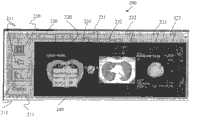CN102609175A - Systems and methods for applying series level operations and comparing images using a thumbnail navigator - Google Patents
Systems and methods for applying series level operations and comparing images using a thumbnail navigatorDownload PDFInfo
- Publication number
- CN102609175A CN102609175ACN2011103931444ACN201110393144ACN102609175ACN 102609175 ACN102609175 ACN 102609175ACN 2011103931444 ACN2011103931444 ACN 2011103931444ACN 201110393144 ACN201110393144 ACN 201110393144ACN 102609175 ACN102609175 ACN 102609175A
- Authority
- CN
- China
- Prior art keywords
- navigator
- sequence
- layout
- display
- images
- Prior art date
- Legal status (The legal status is an assumption and is not a legal conclusion. Google has not performed a legal analysis and makes no representation as to the accuracy of the status listed.)
- Granted
Links
Images
Classifications
- G—PHYSICS
- G06—COMPUTING OR CALCULATING; COUNTING
- G06F—ELECTRIC DIGITAL DATA PROCESSING
- G06F16/00—Information retrieval; Database structures therefor; File system structures therefor
- G06F16/50—Information retrieval; Database structures therefor; File system structures therefor of still image data
- G06F16/54—Browsing; Visualisation therefor
- G—PHYSICS
- G06—COMPUTING OR CALCULATING; COUNTING
- G06F—ELECTRIC DIGITAL DATA PROCESSING
- G06F3/00—Input arrangements for transferring data to be processed into a form capable of being handled by the computer; Output arrangements for transferring data from processing unit to output unit, e.g. interface arrangements
- G06F3/01—Input arrangements or combined input and output arrangements for interaction between user and computer
- G06F3/048—Interaction techniques based on graphical user interfaces [GUI]
- G06F3/0484—Interaction techniques based on graphical user interfaces [GUI] for the control of specific functions or operations, e.g. selecting or manipulating an object, an image or a displayed text element, setting a parameter value or selecting a range
- G06F3/04842—Selection of displayed objects or displayed text elements
- G—PHYSICS
- G06—COMPUTING OR CALCULATING; COUNTING
- G06F—ELECTRIC DIGITAL DATA PROCESSING
- G06F3/00—Input arrangements for transferring data to be processed into a form capable of being handled by the computer; Output arrangements for transferring data from processing unit to output unit, e.g. interface arrangements
- G06F3/01—Input arrangements or combined input and output arrangements for interaction between user and computer
- G06F3/048—Interaction techniques based on graphical user interfaces [GUI]
- G06F3/0484—Interaction techniques based on graphical user interfaces [GUI] for the control of specific functions or operations, e.g. selecting or manipulating an object, an image or a displayed text element, setting a parameter value or selecting a range
- G06F3/04847—Interaction techniques to control parameter settings, e.g. interaction with sliders or dials
- G—PHYSICS
- G16—INFORMATION AND COMMUNICATION TECHNOLOGY [ICT] SPECIALLY ADAPTED FOR SPECIFIC APPLICATION FIELDS
- G16H—HEALTHCARE INFORMATICS, i.e. INFORMATION AND COMMUNICATION TECHNOLOGY [ICT] SPECIALLY ADAPTED FOR THE HANDLING OR PROCESSING OF MEDICAL OR HEALTHCARE DATA
- G16H30/00—ICT specially adapted for the handling or processing of medical images
- G16H30/20—ICT specially adapted for the handling or processing of medical images for handling medical images, e.g. DICOM, HL7 or PACS
Landscapes
- Engineering & Computer Science (AREA)
- Theoretical Computer Science (AREA)
- General Engineering & Computer Science (AREA)
- General Physics & Mathematics (AREA)
- Physics & Mathematics (AREA)
- Health & Medical Sciences (AREA)
- Human Computer Interaction (AREA)
- General Health & Medical Sciences (AREA)
- Medical Informatics (AREA)
- Epidemiology (AREA)
- Public Health (AREA)
- Primary Health Care (AREA)
- Radiology & Medical Imaging (AREA)
- Nuclear Medicine, Radiotherapy & Molecular Imaging (AREA)
- Data Mining & Analysis (AREA)
- Databases & Information Systems (AREA)
- Processing Or Creating Images (AREA)
- Measuring And Recording Apparatus For Diagnosis (AREA)
Abstract
Translated fromChineseDescription
Translated fromChinese相关申请related application
[不适用][not applicable]
联邦政府资助的研究或开发Federally funded research or development
[不适用][not applicable]
微缩胶片/版权参考Microfiche/Copyright Reference
[不适用][not applicable]
技术领域technical field
背景技术Background technique
如医院或门诊部的保健环境包括诸如医院信息系统(HIS)、放射科信息系统(RIS)、临床信息系统(CIS)、和心血管信息系统(CVIS)的信息系统,以及诸如图片归档和通信系统(PACS)、图书馆信息系统(LIS)、和电子病历(EMR)的存储系统。存储的信息可包括例如患者病史、成像数据、检测结果、诊断信息、管理信息和/或安排信息。该信息可集中进行存储或分散在多个位置处。保健医师可能期望访问保健工作流中多个点处处的患者信息或其他信息。例如,在手术期间和/或之后,医务人员可访问存储在医疗信息系统中的患者信息,例如患者的解剖图像。例如,放射科医师和/或其他临床医师可复查存储的图像和/或其他信息。A healthcare environment such as a hospital or clinic includes information systems such as Hospital Information System (HIS), Radiology Information System (RIS), Clinical Information System (CIS), and Cardiovascular Information System (CVIS), as well as information systems such as picture archiving and communication system (PACS), library information system (LIS), and electronic medical record (EMR) storage system. Stored information may include, for example, patient history, imaging data, test results, diagnostic information, administrative information, and/or scheduling information. This information can be stored centrally or distributed across multiple locations. A healthcare practitioner may desire to access patient or other information at various points in the healthcare workflow. For example, during and/or after surgery, medical personnel may access patient information stored in a medical information system, such as images of the patient's anatomy. For example, radiologists and/or other clinicians may review stored images and/or other information.
使用PACS和/或其他工作站,诸如放射科医师的临床医师可执行多种操作(例如,图像读取),以促进临床工作流。诸如放射科或心脏科治疗方法(procedure)读取的读取是保健医师(例如,放射科医师或心脏科医师)查看患者的数字图像的过程。医师基于诊断图像的内容执行诊断并以电子方式(例如,使用口述或其他方式)或在纸上报告结果。诸如放射科或心脏科医师的医师通常使用其他工具来执行诊断。其他工具的一些示例是现有和相关的现有(历史)检查及其结果、实验室检查(例如,血检查)、变态反应、病理学结果、用药、提示、文档图像、和其他工具。例如,放射科医师或心脏科医师通常在读取检查结果时查看诸如实验室信息、电子病历和保健信息的其他系统。Using the PACS and/or other workstations, clinicians, such as radiologists, can perform various operations (eg, image reading) to facilitate clinical workflow. A readout, such as a radiology or cardiology procedure readout, is the process by which a healthcare practitioner (eg, radiologist or cardiologist) views digital images of a patient. The physician performs a diagnosis based on the content of the diagnostic images and reports the results electronically (eg, using dictation or other means) or on paper. Physicians such as radiologists or cardiologists often use other tools to perform a diagnosis. Some examples of other tools are existing and related existing (historical) exams and their results, laboratory tests (eg, blood tests), allergies, pathology results, medications, reminders, document images, and other tools. For example, a radiologist or cardiologist typically looks at other systems such as lab information, electronic medical records, and healthcare information when reading test results.
PACS最初被用作医疗检查过程中获取的图像的信息基础支持存储、分发和诊断读取。随着PACS开发并且变得能够容纳海量信息和能够保密访问,PACS开始扩展到诊断和一般保健企业的面向信息的商业和专业领域。出于多种原因,包括但不限于对保健企业中所有部门的拥有一个信息技术(IT)部门、一个服务器机房和一个数据归档/备份的自然倾向以及任何保健专业人员的所有业务日常活动所用的一个桌面工作站,所以PACS被视为成长为保健企业的主要面向IT服务的通用IT解决方案的平台。PACS was originally used as an information base supporting storage, distribution, and diagnostic readout of images acquired during medical examinations. As PACS developed and became capable of accommodating vast amounts of information and enabling confidential access, PACS began to expand into the information-oriented business and professional areas of the diagnostic and general healthcare enterprises. For a variety of reasons including, but not limited to, the natural inclination to have an information technology (IT) department, a server room, and a data archive/backup for all departments in a healthcare enterprise and for all of the daily business activities of any healthcare professional A desktop workstation, so PACS is regarded as a platform for general IT solutions that grow into healthcare enterprises mainly oriented to IT services.
医疗成像设备现在以数字表示方式产生诊断图像。数字表示方式通常包括,具备有关该图像本身的附属信息的标题、患者人口统计数字、成像技术和用于图像的适当呈示和诊断解释的其他数据的图像的二维光栅。通常,诊断图像按序列分组,每个序列表示具有某个共性且在一个或多个细节上不同的图像。例如,将表示与其垂直轴基本呈法向且根据在从上(头部)向下(脚部)的轴上的位置而不同的人体的解剖截面的图像分组成所说的轴向序列(axial series)。单次医检(常称为“研究”或“检查”)通常包括一个或多个序列的图像,如注射对比材料之前和之后曝光的图像或不同朝向或按成像过程的任何其他相关情况(一种或多种)相区别的图像。将数字图像转发到专门的归档,该专门的归档具备用于图像和附属信息的安全存储、搜索、访问和分发以便获得成功的诊断解释的适合装置。Medical imaging equipment now produces diagnostic images in digital representation. Digital representations typically include a two-dimensional raster of the image with captions, patient demographics, imaging technique, and other data for proper presentation and diagnostic interpretation of the image with accompanying information about the image itself. Typically, diagnostic images are grouped in sequences, with each sequence representing images that share some commonality and differ in one or more details. For example, grouping images representing anatomical sections of a human body substantially normal to its vertical axis and varying according to position on an axis from top (head) down (feet) into said axial sequence (axial series). A single medical examination (often referred to as a "study" or "examination") usually includes one or more sequences of images, such as images exposed before and after injection of contrast material or in different orientations or by any other relevant aspect of the imaging procedure (a one or more) different images. The digital images are forwarded to a dedicated archive with suitable means for secure storage, search, access and distribution of images and accompanying information for successful diagnostic interpretation.
发明内容Contents of the invention
某些示例提供了用于在诸如PACS工作站显示器的显示器上进行图像布局和显示的系统、方法和设备。Certain examples provide systems, methods, and devices for image layout and display on a display, such as a PACS workstation display.
某些示例提供用于使用显示器的导航器进行图像复查和序列操作的计算机实现的方法。该方法包括结合显示器上图像布局显示导航器界面。该导航器提供与显示器上图像的布局对应的缩略布局表示。该方法包括经由导航器缩略布局接受图像序列的用户选择。该方法包括经由缩略布局提供施加到这些图像序列的一个或多个序列级操作。该方法包括基于用户输入经由缩略布局将选择的序列级操作施加到图像序列。该方法包括基于选择的序列级操作更新图像的布局在显示器上的显示。Certain examples provide a computer-implemented method for image review and sequence manipulation using a display's navigator. The method includes displaying a navigator interface in conjunction with an image layout on a display. The navigator provides a thumbnail layout representation corresponding to the layout of the images on the display. The method includes accepting a user selection of a sequence of images via a navigator thumbnail layout. The method includes providing one or more sequence-level operations applied to the image sequences via the thumbnail layout. The method includes applying a selected sequence-level operation to a sequence of images based on user input via a thumbnail layout. The method includes updating a display of a layout of images on a display based on the selected sequence-level operation.
某些示例提供图像布局和显示导航器系统。该系统包括内容显示管理器,以控制显示器上为用户显示的内容。该内容将根据包含多个区域的显示布局在显示器上进行组织。该系统包括导航器,以包括与显示器上图像的布局对应的缩略布局表示。该导航器基于与显示的内容有关的用户动作出现在显示器上,并允许用户经由缩略布局来选择图像序列并经由缩略布局选择一个或多个序列级操作以便施加到图像序列。该导航器基于用户输入经由缩略布局将选择的序列级操作施加到图像序列。导航器和显示器之一中的动作将转换成对导航器和显示器中另一个上的对应动作。该内容显示管理器更新显示的内容以反映施加到图像序列的选择的序列级操作。Some samples provide image layout and display navigator systems. The system includes a content display manager to control what content is displayed to the user on the display. The content will be organized on the display according to a display layout consisting of multiple zones. The system includes a navigator to include a thumbnail layout representation corresponding to the layout of the images on the display. The navigator appears on the display based on user actions related to the displayed content and allows the user to select a sequence of images via a thumbnail layout and to select one or more sequence level operations to apply to the sequence of images via the thumbnail layout. The navigator applies selected sequence-level operations to the image sequence via the thumbnail layout based on user input. Actions in one of the navigator and display will translate to corresponding actions on the other of the navigator and display. The content display manager updates the displayed content to reflect selected sequence-level operations applied to the image sequence.
某些示例提供有形计算机可读介质,其含有用于在处理装置上执行的指令集,该指令集实现图像布局和显示导航器系统。该系统包括内容显示管理器,以控制显示器上为用户显示的内容。该内容将根据包含多个区域的显示布局在显示器上进行组织。该系统包括导航器,以包括与显示器上图像的布局对应的缩略布局表示。该导航器基于与显示的内容有关的用户动作出现在显示器上,并允许用户经由缩略布局来选择图像序列并经由缩略布局选择一个或多个序列级操作以便施加到这些图像序列。该导航器基于用户输入经由缩略布局将选择的序列级操作施加到图像序列。该内容显示管理器更新显示的内容以反映施加到图像序列的选择的序列级操作。Certain examples provide a tangible computer readable medium containing a set of instructions for execution on a processing device that implements an image layout and display navigator system. The system includes a content display manager to control what content is displayed to the user on the display. The content will be organized on the display according to a display layout consisting of multiple zones. The system includes a navigator to include a thumbnail layout representation corresponding to the layout of the images on the display. The navigator appears on the display based on user actions related to the displayed content and allows the user to select image sequences via the thumbnail layout and to select one or more sequence level operations to apply to the image sequences via the thumbnail layout. The navigator applies selected sequence-level operations to the image sequence via the thumbnail layout based on user input. The content display manager updates the displayed content to reflect selected sequence-level operations applied to the image sequence.
某些示例提供用于使用导航器进行图像预览和布局的计算机实现的方法。该方法包括结合显示器上图像的布局显示导航器界面,该导航器提供与显示器上图像的布局对应的缩略布局表示。该方法包括经由导航器缩略布局接受当前未显示的图像序列的用户选择。该方法包括经由缩略布局向用户提供选择的图像序列的布局的预览。该方法包括在用户认可时基于选择的图像序列布局更新显示器。Certain examples provide computer-implemented methods for image preview and layout using a navigator. The method includes displaying a navigator interface in conjunction with the layout of the images on the display, the navigator providing a thumbnail layout representation corresponding to the layout of the images on the display. The method includes accepting a user selection of a sequence of images not currently displayed via a navigator thumbnail layout. The method includes providing the user with a preview of the layout of the selected sequence of images via the thumbnail layout. The method includes updating the display based on the selected image sequence layout upon user approval.
附图说明Description of drawings
图1描绘了用于复查图像的示范用户接口。Figure 1 depicts an exemplary user interface for reviewing images.
图2图示示范导航器,其示出可用于预览、显示和操作的多个图像。Figure 2 illustrates an exemplary navigator showing a number of images available for preview, display and manipulation.
图3提供来自导航器微布局中的示范图像略图表示。Figure 3 provides a thumbnail representation of an exemplary image from a navigator microlayout.
图4描绘了导航器响应用户操作选择生成的示范错误消息。Figure 4 depicts exemplary error messages generated by the Navigator in response to user action selections.
图5图示示范临床信息系统的框图。Figure 5 illustrates a block diagram of an exemplary clinical information system.
图6图示示范导航器系统,其使用户能够更容易地在显示器上导航和定位图像和/或其他数据并将操作施加到图像和/或其他数据。6 illustrates an exemplary navigator system that enables a user to more easily navigate and locate images and/or other data on a display and apply operations to the images and/or other data.
图7图示使用导航器在显示器上定位图像和/或其他数据的示范方法的流程图。7 illustrates a flowchart of an exemplary method of locating images and/or other data on a display using a navigator.
图8示出可用于实现本文描述的系统和方法的示范处理器系统的框图。8 shows a block diagram of an exemplary processor system that may be used to implement the systems and methods described herein.
当结合附图阅读时,将更好地理解本发明的某些实施例的前文概述以及下文的详细描述。出于图示本发明的目的,附图中示出某些实施例。但是,应该理解,本发明并不局限于附图中示出的布置和工具。The foregoing summary, as well as the following detailed description of certain embodiments of the invention, are better understood when read in conjunction with the accompanying drawings. For the purpose of illustrating the invention, certain embodiments are shown in the drawings. It should be understood, however, that the invention is not limited to the arrangements and instrumentalities shown in the drawings.
具体实施方式Detailed ways
虽然下文公开示范方法、系统、制造产品和其中包括其他部件、硬件上执行的软件的设备,但是应该注意,此类方法和设备仅是说明性的,不应视为限制。例如,可设想可以排他性地在硬件中、排他性地在软件中、排他性地在固件中或在硬件、软件和/或固件的任何组合中实施这些硬件和软件部件的其中任何一些或全部。因此,虽然下文描述了示范方法、系统、制造品和设备,但是提供的这些示例不是实现此类方法、系统、制造品和设备的唯一方式。Although exemplary methods, systems, articles of manufacture and devices including other components, software executed on hardware are disclosed below, it should be noted that such methods and devices are illustrative only and should not be considered limiting. For example, it is contemplated that any or all of these hardware and software components may be implemented exclusively in hardware, exclusively in software, exclusively in firmware, or in any combination of hardware, software, and/or firmware. Accordingly, while exemplary methods, systems, articles of manufacture, and devices are described below, these examples are provided and are not the only way to implement such methods, systems, articles of manufacture, and devices.
当阅读任一项所附权利要求而在实施例中涵盖纯软件和/或固件实现时,这些要素的至少一个由此明示地被定义为包含存储软件和/或固件的有形介质,如存储器、DVD、CD、蓝光等。When reading any of the appended claims and in embodiments covering purely software and/or firmware implementations, at least one of these elements is hereby expressly defined as comprising a tangible medium storing software and/or firmware, such as a memory, DVD, CD, Blu-ray, etc.
某些示例提供包括在一个或多个患者的历史中的一个或多个检查的一个或多个图像分组的表示。Certain examples provide a representation of one or more image groupings for one or more exams included in one or more patients' histories.
某些示例提供表示跨一个或多个监视器展开的一个或多个显示区域的布局的系统和方法。例如,可以在紧靠图像组表示附近或在其上显示布局表示。布局表示可以例如显示图像组到图像显示区域(例如,微布局)的当前分配。Certain examples provide systems and methods representing the layout of one or more display areas spread across one or more monitors. For example, the layout representation may be displayed next to or on top of the image group representation. The layout representation may, for example, display the current assignment of groups of images to image display areas (eg, micro-layouts).
某些示例提供指定将一个图像组施加到图像显示区域的系统和方法(例如,通过将其拖曳到区域或微区域)。Certain examples provide systems and methods for specifying the application of a set of images to an image display area (eg, by dragging it to an area or micro-area).
某些示例提供当操作被施加到区域时将序列级操作施加到图像的系统和方法。例如,可以表示序列级操作以便经由微布局来施加。例如,当用户请求排除序列级操作施加的条件时,可以提供此/这些条件。Certain examples provide systems and methods for applying sequence-level operations to images as operations are applied to regions. For example, sequence-level operations can be represented for application via microlayout. This/these conditions can be provided, for example, when a user requests to exclude conditions imposed by sequence-level operations.
在某些示例中,导航器窗口包括各由略图表示的一组或多组图像(例如,序列)。例如,略图与每个图像区域中当前加载的内容匹配。用户可以将略图拖放在一个或多个监视器区域上来加载期望的序列。例如,用户可以从略图拖放到图像区域来将该图像组施加到该区域。In some examples, the navigator window includes one or more sets of images (eg, sequences) each represented by a thumbnail. For example, thumbnails match what is currently loaded in each image area. Users can drag and drop thumbnails on one or more monitor areas to load the desired sequence. For example, a user can drag and drop from a thumbnail to an image area to apply the group of images to that area.
在某些示例中,可以结合一个或多个挂片协议(hanging protocol)来启动导航器工具。例如,可以通过使用导航器来预览挂片协议将施加的新图像序列分配。In some examples, navigator tools can be launched in conjunction with one or more hanging protocols. For example, the new image sequence assignments that the hanging protocol will impose can be previewed by using the Navigator.
在某些示例中,在略图上显示监视器布局,这支持拖放在相同略图上的布局上。在某些示例中,提供可以通过在具有当前加载的序列的略图上显示监视器布局来显示当前图像区域分配的模式。在某些示例中,对导航器中的图像着色反映图像区域中已被应用的内容。在某些示例中,可以结合其他检查特定信息来显示监视器布局。In some examples, monitor layouts are displayed on thumbnails, which supports drag and drop on layouts on the same thumbnail. In some examples, a mode is provided that can display the current image area allocation by displaying the monitor layout on a thumbnail with the currently loaded sequence. In some examples, the coloring of the image in the navigator reflects what has been applied in the image area. In some examples, monitor layouts can be displayed in conjunction with other exam-specific information.
在某些示例中,可以在将图像拖到区域(或微区域)的同时将序列级操作施加到图像组。可以通过诸如按键、语音命令、辅助鼠标按钮等的动作触发序列级操作。例如当用户拖动图像时,可以向该用户以可视方式通知要施加的操作。例如,可以提供描述和/或可以显示已修改的图像的预览略图。In some examples, sequence-level operations can be applied to groups of images while dragging images to regions (or micro-regions). Sequence-level actions can be triggered by actions such as keystrokes, voice commands, secondary mouse buttons, and more. For example, when a user drags an image, the user may be visually notified of the action to be applied. For example, a description can be provided and/or a preview thumbnail of the modified image can be displayed.
在某些示例中,可以在导航器微布局上表示施加到图像组的当前操作。在某些示例中,可以向用户提醒可能/将影响他/她的序列级操作的状况。In some examples, the current operation applied to the image group can be represented on the navigator micro-layout. In some examples, the user can be alerted to conditions that may/will affect his/her sequence level operations.
可以经由微布局导航器将多种操作施加到一个或多个图像和/或图像组。例如,图像序列的三维(3D)重定格式(例如,多平面重定格式(MPR)、容积着色、3D最大密度投影(MIP)等)。可以将操作施加到选择的序列中的一些或所有图像。例如,可以将滤波器、窗口宽度和/或水平度、缩放/平移、脱骨(de-bone)等施加到序列中的一些或所有图像。在某些示例中,可以检查两个或两个以上的序列之间的交互(例如PT/CT融合、图像减除等)。Various operations can be applied to one or more images and/or groups of images via the micro-layout navigator. For example, three-dimensional (3D) reformatting of image sequences (eg, multiplanar reformatting (MPR), volume shading, 3D maximum intensity projection (MIP), etc.). Actions can be applied to some or all images in the selected sequence. For example, filters, window width and/or levelness, zoom/pan, de-bone, etc. may be applied to some or all of the images in the sequence. In some examples, interactions between two or more sequences may be examined (eg, PT/CT fusion, image subtraction, etc.).
在某些示例中,可以在将图像拖到区域的同时更改监视器布局。可以通过诸如按键、语音命令、辅助鼠标按钮等的动作触发布局更改。例如当用户拖动图像时,可以向该用户以可视方式通知要施加的操作。例如,可以重新绘制微布局以显示将施加的新监视器布局。In some examples, it is possible to change the monitor layout while dragging an image to a zone. Layout changes can be triggered by actions such as keystrokes, voice commands, secondary mouse buttons, and more. For example, when a user drags an image, the user may be visually notified of the action to be applied. For example, the micro layout can be redrawn to show the new monitor layout that will be applied.
在某些示例中,支持特殊图像组(例如,重要图像、所有图像组、关键图像注释等)。在某些示例中,提供预定义布局来实现特殊功能性(例如,标准MIP/MPR视图、乳房X摄影图像视图、重要图像视图等)。在某些示例中,图像向上计数(up-count)基于可应用的医疗器械和/或治疗方法类型来改变。In some examples, special image groups are supported (eg, important images, all image groups, key image annotations, etc.). In some examples, predefined layouts are provided to enable special functionality (eg, standard MIP/MPR views, mammography image views, vital image views, etc.). In some examples, the image up-count changes based on the type of medical device and/or treatment method that is applicable.
在某些示例中,可以经由导航器工具和关联的布局来提供多种特征。例如,可以提供比较预览、多图像预览表、智能重新定位、人工智能、非图像数据的定位等。例如,比较预览提供悬挂期望的比较检查序列的快速且直观方式。例如在将略图拖到区域上时,可以直观地构建并显示序列的多图像预览表。例如,利用智能重新定位,导航器工具智能化地在显示器上自行识别和查找导航器会最小地阻挡图像解剖体或诊断信息的位置。In some examples, various features can be provided via navigator tools and associated layouts. For example, comparison previews, multiple image preview tables, intelligent repositioning, artificial intelligence, positioning of non-image data, etc. can be provided. For example, comparison preview provides a quick and intuitive way to hang up the desired sequence of comparison checks. For example, a multi-image preview sheet of a sequence can be intuitively built and displayed when thumbnails are dragged onto a region. For example, with Smart Repositioning, the Navigator tool intelligently identifies and finds itself on the display where the Navigator will minimally obstruct image anatomy or diagnostic information.
在某些示例中,可以应用人工智能来更改监视器布局。例如,当将略图放在监视器区域上时,导航器使用内置智能来确定并更改最适于要显示的医疗器械、治疗方法和/或身体部位的区域的图像向上计数。In some examples, artificial intelligence can be applied to change the monitor layout. For example, when a thumbnail is placed over a monitor area, the Navigator uses built-in intelligence to determine and change the image upcount for the area that is most appropriate for the medical device, treatment, and/or body part to be displayed.
在某些示例中,可以将非图像数据定位于并显示在显示器的一个或多个区域中。例如,导航器允许用户将Web服务放在监视器区域上;启动如Microsoft WordTM的第三方应用程序;访问临床报告;和/或将任何其他非图像数据或应用定位于区域上。In some examples, non-image data may be located and displayed in one or more regions of the display. For example, the Navigator allows the user to place web services on the monitor area; launch third-party applications such as Microsoft Word™ ; access clinical reports; and/or locate any other non-image data or application on the area.
在某些示例中,导航器工具结合正在显示的检查的检查环境来启动。导航器将检查序列和其他相关的医用对象显示为图像略图。经由导航器将略图拖放到显示区域中,会在放下略图所在的显示区域中加载对应的序列。提供一组工具以在比较之间变更,显示监视器布局的缩略表示等。In some examples, the navigator tool is launched in conjunction with the examination context of the examination being displayed. The Navigator displays exam sequences and other relevant medical objects as image thumbnails. Dragging and dropping a thumbnail into the display area via the navigator will load the corresponding sequence in the display area where the thumbnail was dropped. Provides a set of tools to change between comparisons, display a thumbnail representation of the monitor layout, etc.
某些示例包括检查比较的预览导航器。在放射科医师查阅检查时,他/她常常期望或需要搜索比较序列。为此,放射科医师可以利用例如患者检查的列表、患者检查的时间线视图和/或给定治疗方法身体部位的序列的列表。但是,这些视图仅提供序列的文字表示或图标表示,并未向用户显示序列将看上去的外观。利用预览导航器,无论何时,只要用户与检查交互(例如,通过将光标悬在图像上),则显示导航器以进行导航并将来自检查的一个或多个序列拖/放在当前显示中。例如,该用户能够快速地加载期望的序列而无需根据经验的图像加载。Some examples include a preview navigator for checking comparisons. When a radiologist reviews an exam, he/she often desires or needs to search for comparative sequences. To this end, the radiologist may utilize, for example, a list of patient exams, a timeline view of patient exams, and/or a list of sequences of body parts for a given treatment. However, these views only provide a textual or icon representation of the sequence and do not show the user what the sequence will look like. With the preview navigator, whenever the user interacts with an exam (e.g. by hovering the cursor over an image), display the navigator to navigate and drag/drop one or more sequences from the exam into the current display . For example, the user can quickly load a desired sequence without empirical image loading.
在某些示例中,将比较检查作为从导航器弹出的弹出窗提供。当放射科医师查找他/她当前正在阅读的检查的比较序列时,他/她最可能查找的序列与当前检查中的序列相似。导航器可以使用户能够从当前检查中选择序列(例如,通过单击导航器中的略图表示),并然后使用算法将当前序列与潜在比较检查中的序列进行匹配。进行匹配之后,在正在复查的原序列附近弹出或显示匹配的序列的略图表示。然后可以将这些略图连同原检查中的略图一起显示。In some examples, compare checks are provided as popups from the navigator. When a radiologist looks up comparative sequences for the exam he/she is currently reading, he/she is most likely looking for sequences that are similar to those in the current exam. The navigator may enable the user to select a sequence from the current exam (eg, by clicking a thumbnail representation in the navigator), and then use an algorithm to match the current sequence to sequences in potential comparative exams. After a match is made, a thumbnail representation of the matched sequence pops up or displays adjacent to the original sequence being reviewed. These thumbnails can then be displayed along with the thumbnails from the original exam.
当前图像导航器的局限在于,每个序列由一个略图图像表示,对于包含多个身体部位的扫描图,这无法恰当地表示该序列中的所有数据。随着快速计算机层析成像(CT)扫描仪的发展促成全身体扫描的增长,此缺点变得更为显著。在示范多图像预览模式中,导航器允许在多个图像上而非单个图像预览序列。例如,为了选择图像来进行预览,导航器工具直观地捕获诸如关键图像和重要图像的相关图像,并查找包含最近感兴趣区域(ROI)、注解等的图像。然后将这些预览图像显示给用户。在示例中,当用户将略图拖到监视器区域上时,以表模式向用户显示关联的预览图像。在另一个示例中,可以作为原略图图像附近的弹出窗显示预览图像。然后如果期望的话,用户可以选择释放鼠标/按键来加载序列。A limitation of the current image navigator is that each sequence is represented by a thumbnail image, which does not adequately represent all the data in the sequence for scans containing multiple body parts. This shortcoming has become more pronounced as the development of fast computed tomography (CT) scanners has led to an increase in full-body scanning. In an exemplary multi-image preview mode, the navigator allows previewing sequences on multiple images rather than a single image. For example, to select images for preview, the navigator tool intuitively captures related images such as key and important images, and finds images containing the closest region of interest (ROI), annotations, and more. These preview images are then displayed to the user. In the example, when the user drags a thumbnail onto the monitor area, the associated preview image is displayed to the user in table mode. In another example, the preview image may be displayed as a pop-up window adjacent to the original thumbnail image. The user can then choose to release the mouse/key to load the sequence if desired.
当前图像导航器的另一个局限是它们占据的屏幕实用面积。它们出现在图像查阅区域上方,在此情况中它们遮挡住图像数据,或者它们出现在图像查阅区域旁边,在此情况中它们缩小了可用于读取图像的空间。某些示例提供智能重新定位,其利用区域信息(例如标题栏、位置等)和/或像素信息(例如,非解剖结构位置)来确定导航器启动不遮掩图像信息的位置。此外,用户还可以将导航器“钉在”或定位于某个医疗器械、治疗方法、监视器布局等的位置处。然后例如,可以独立于监视器分辨率来存储该位置。Another limitation of current image navigators is the usable screen real estate they occupy. They appear above the image review area, in which case they obscure the image data, or they appear next to the image review area, in which case they reduce the space available to read the image. Certain examples provide intelligent repositioning that utilizes area information (eg, title bar, location, etc.) and/or pixel information (eg, non-anatomical location) to determine where the navigator starts without obscuring image information. In addition, users can "pin" or position the Navigator at the location of a medical device, treatment, monitor layout, etc. This position can then be stored independently of the monitor resolution, for example.
放射科医师可以复查有关包括非图像数据(例如,报告、注释、放射科信息系统(RIS)数据和/或其他特殊第三方应用等)的当前情况的数据。通常,为了复查非图像数据,打开图片归档和通信系统(PACS)外的系统来检索并查阅非图像信息。在某些示例中,可以使用算法来将相关外部系统中的数据与当前检查匹配。导航器系统然后获取数据(例如,从Web服务)并生成信息的预览(例如,略图)。例如,然后将此预览(例如,略图)与图像序列略图并排显示,并且用户可以将预览拖到图像区域以在布局中显示数据的全尺寸表示。Radiologists can review data about the current situation including non-image data (eg, reports, annotations, Radiology Information System (RIS) data, and/or other special third-party applications, etc.). Typically, to review non-image data, a system other than the Picture Archiving and Communication System (PACS) is opened to retrieve and review the non-image information. In some examples, an algorithm may be used to match data in relevant external systems to the current inspection. The navigator system then fetches the data (eg, from a web service) and generates a preview (eg, a thumbnail) of the information. For example, this preview (e.g., thumbnail) is then displayed side-by-side with the image sequence thumbnail, and the user can drag the preview to the image area to display a full-size representation of the data in the layout.
现代放射科部门使用的尺度对放射科医师能够读取他们的检查是有效率的。但是,由于可以为提供更好的诊断结果而执行的新增且复杂的操作,在能够读取检查之前花费更多时间设置检查。因此,将要读取的序列挂片而花费的任何时间均视为浪费的时间。在目前的放射科系统中,选择正确的图像序列来挂片的过程可能是冗长且繁琐的,常常需要用户在搜索正确序列的同时打开若干序列。当用户必须复查非图像数据(如,报告或病例表)时,此过程进一步繁琐,这常常涉及到打开完全不同的系统。这产生放射科部门的关注点的冲突,其必须在他们能够读取检查的速度与他们从他们所采用的软件获得的诊断支持水平之间达成折衷。The scales used by modern radiology departments are efficient for radiologists to be able to read their exams. However, due to the added and complex operations that can be performed to provide better diagnostic results, more time is spent setting up the exam before it can be read. Therefore, any time spent reading the sequence coupons is considered wasted time. In current radiology systems, the process of selecting the correct image sequence to mount can be lengthy and cumbersome, often requiring users to open several sequences while searching for the correct sequence. This process is further cumbersome when the user must review non-image data (eg, reports or case forms), which often involves opening an entirely different system. This creates a conflict of concerns for radiology departments, which must strike a compromise between the speed at which they can read exams and the level of diagnostic support they get from the software they employ.
某些示例通过将选择序列、选择要将序列应用在哪里以及选择将要施加到这些序列的操作并入涉及最小鼠标移动量的一个动作中来将这些复杂操作的施加流水线化。通过将工作流程流水线化以将复杂的操作施加到通常与检查的手工挂图关联的动作中,消除了检查设置的较复杂部分之一。放射科部门(尤其在美国)是每次检查读取需付费的。此外,如果检查期间放射科医师执行高级操作,则付费金额会增加。Certain examples streamline the application of these complex operations by combining the operations of selecting sequences, selecting where to apply the sequences, and selecting to apply to these sequences into one action involving a minimal amount of mouse movement. One of the more complex parts of inspection setup is eliminated by streamlining the workflow to impose complex operations into actions normally associated with manual wall charting of inspections. Radiology departments (especially in the US) charge per exam read. Also, if the radiologist performs advanced procedures during the examination, the amount paid will increase.
某些示例通过提供预览表示以帮助将图像序列选择过程流水线化,该预览表示向用户示出他们将看到的内容而无需加载完整的图像。例如,可以在用户当前的工作流程内提供预览表示。这允许用户将他或她的更多时间集中用于增值的工作(例如,读取图像)。此外,通过在相同工作流程中提供对非图像数据的访问,用户能够较现有方法远远更快速地加载和读取此信息。Certain examples help streamline the image sequence selection process by providing a preview representation that shows the user what they will see without loading the full image. For example, a preview representation may be provided within the user's current workflow. This allows the user to focus more of his or her time on value-added work (eg, reading images). Furthermore, by providing access to non-image data within the same workflow, users are able to load and read this information much faster than existing methods.
某些示例提供帮助比主检查更容易以及比现有技术更直观地从任何其他源选择数据并显示数据的过程的系统和方法。该导航器工具使用内置智能来执行手工步骤,同时仍保持应用灵活。该导航器通过允许用户在更少的步骤中执行操作,同时通过其预览能力来减少加载非期望的检查中和繁琐的比较和序列导航中的冗余,从而帮助提高效率。Certain examples provide systems and methods that facilitate the process of selecting and displaying data from any other source more easily than the primary check and more intuitive than the prior art. The Navigator tool uses built-in intelligence to perform manual steps while still keeping the application flexible. The navigator helps increase efficiency by allowing users to perform operations in fewer steps while reducing redundancy in loading undesired checks and tedious comparisons and sequence navigation through its preview capabilities.
某些示例通过提供经导航器来提供比较序列和/或非图像数据的图片表示来促进搜索相关数据。用于比较和非图像数据搜索的该导航器减少了用户的培训时间,并且使未能参加培训的那些用户能够利用上文论述的效率。Certain examples facilitate searching for related data by providing a graphical representation of comparison sequences and/or non-image data via a navigator. This navigator for comparison and non-image data searches reduces training time for users and enables those users who were unable to attend training to take advantage of the efficiencies discussed above.
该导航器能够用于通过在使用协议显示检查之后向用户提供更大灵活性,来补充显示和/或挂片协议。The navigator can be used to supplement display and/or hang-up agreements by providing the user with greater flexibility after inspection using the agreement display.
某些示例涉及读取和解释以其数字表示存储以及使用PACS和/或其他临床系统搜索、检索和读取的诊断成像研究。某些示例提供使显示器上的图像布局简易,以及使得将更改传播到派生以及还正在显示的相关图像简易。某些示例减少图像布置的鼠标移动量并经由叠层网格来简化读取工作流程。Certain examples relate to reading and interpreting diagnostic imaging studies stored in their digital representations and searched, retrieved and read using PACS and/or other clinical systems. Certain examples provide for ease of laying out images on a display, and of propagating changes to derived and related images that are also being displayed. Certain examples reduce the amount of mouse movement for image placement and simplify reading workflow via overlay grids.
某些示例提供用于多种临床应用的体系结构和框架。该框架可以包括前端部件,该前端部件包括但不限于图形用户接口(GUI),并且该框架可以在变化程度上是瘦客户端和/或胖客户端系统,其中例如一些或所有应用和处理运行在客户端工作站上、服务器上和/或部分运行在客户端工作站上而部分运行在服务器上。Certain examples provide architectures and frameworks for various clinical applications. The framework may include front-end components including, but not limited to, a graphical user interface (GUI), and the framework may be, to varying degrees, a thin-client and/or thick-client system in which, for example, some or all applications and processes run on the client workstation, on the server, and/or run partly on the client workstation and partly on the server.
图1描绘了用于复查图像的示范用户界面100。界面100包括相对多个图像120-125显示的导航器110。导航器110可以一直与图像120-125和/或非图像数据一起显示,和/或可以被隐藏直至被用户和/或事件触发为止。例如,可以使用诸如鼠标的右键双击的鼠标和/或键盘动作在界面100中恢复导航器110。示范导航器110可以包括例如具体检查中的所有图像的表示。FIG. 1 depicts an
图1的示例中示出的导航器110图示含有填充块的显示布局,其示出当前显示哪些序列。可以将具体检查的一个或多个比较加载到导航器110中。导航器110在缩略布局130中反映图像120-125的当前布局,并使用户能够通过对图像和/或非图像内容进行拖放和/或其他放置方式来更改该布局。例如,导航器110能够显示一个或多个检查序列的所有可用图像的略图和/或其他列表140,以便用户能够选择一个或多个图像略图140并经由微布局130和/或通过直接将其放置在显示布局上位置120-125中将它们放置在布局中。The
在某些示例中,有关导航器110的鼠标和/或键盘动作(如,单击或双击鼠标)能够例如经由略图列表140来提供以日期标签的具体序列的所有比较的弹出窗。例如,用户能够将一个或多个比较拖到导航器微布局130和/或拖到监视器布局以进行显示。In some examples, mouse and/or keyboard actions (eg, single or double mouse clicks) on
在某些示例中,用户可以与导航器110交互(例如,通过使用鼠标滑轮和/或热键)以同时在导航器110中动态地更改监视器配置。例如,用户能够访问导航器110并选择微布局视图112。然后,用户能够选择操作150来执行(例如,冠状面、矢状面、容积等)。然后可以将选择的操作施加到布局中的一个或多个图像(例如,从一个图像中取一个操作,并将其拖到另一个图像上以执行图像减除等)。例如,用户可以与导航器110交互以获取专门的视图(例如,一次全部获得矢状面、冠状面和3D)。可以使用导航器110来提供厚块卷动,以使用户能够通过厚块快速地导航,然后在右边返回到更详细的切片。导航器110还可以提供例如乳房x光摄影视图。In some examples, a user may interact with navigator 110 (eg, by using a mouse wheel and/or hotkeys) to dynamically change monitor configurations within
如图1的示例所示,用户可以将导航器110的位置钉在或粘贴在114显示布局中,以使导航器110将在下一次登录时在相同点中打开。此外,用户还可以通过导航器110指定水平或垂直朝向116。As shown in the example of FIG. 1 , the user can pin or
在某些示例中,导航器110知悉屏幕上显示的信息,并且能够检查图像的像素以识别屏幕上最黑的空间以定位导航器110(例如,“智能”定位)。在某些示例中,可以通过用户手动放置和/或钉住来覆盖此定位。In some examples,
使用示范导航器110,微布局130可以提供用于正在显示布局上显示的一个或多个图像的定位信息和其他信息。可以在微布局130中突出显示160-162选择的图像。例如,可为突出显示的图像160-162的其中一个或多个图像提供标识信息170。例如,可以比较一个或多个图像和/或可以经由微布局130对一个或多个图像执行操作。在某些示例中,可以使用导航器110和微布局130来汇总可在显示器上加载的序列中的图像的预览。Using the
在某些示例中,可以根据图像类型来自动显示图像。例如,可以自动地采用堆叠模式显示磁共振(MR)图像,并且可以自动地通过单张中单联、双联等显示计算机层析成像(CT)图像。例如,用户偏好和/或介入可以覆盖和/或调整这些自动化的设置。在某些示例中,可以将非图像数据和/或应用作为预览或微布局130中的另一个略图定位以实现在显示器上放置。例如,可以将扫描的文档或报告作为导航器预览中的略图提供,以便用户能够正如图像序列一样将其挂片。在某些示例中,可以通过导航器110将实际报告和/或至报告和/或外部应用的链接作为显示器上布局的一部分来提供。In some examples, images may be automatically displayed based on the image type. For example, magnetic resonance (MR) images can be automatically displayed in a stacked mode, and computed tomography (CT) images can be automatically displayed by single-up, double-up, etc. in a single sheet. For example, user preferences and/or interventions may override and/or adjust these automated settings. In some examples, non-image data and/or applications may be positioned as a preview or another thumbnail in
导航器110提供优于挂片协议的灵活性,例如,可以将其结合一个或多个挂片协议和/或显示协议来使用。如果用户在挂片协议中未得到他或她期望的或需要的,则例如,用户可以使用导航器来访问功能,和/或用户可以使用导航器而不使用挂片协议。在某些示例中,可以从工作列表、患者资料汇总(patientjacket)等访问导航器110以查看略图并将其挂片。在某些示例中,一个导航器可以与多个显示器交互并影响多个显示器。在某些示例中,例如,每个配置的监视器提供一个导航器。
图2图示示范导航器200,其示出可用于预览、显示和操作的多个图像220-223。示范导航器200包括微布局210以使用户能够预览、定位一个或多个显示器上的布局中的图像以及对其施加一个或多个操作。示范导航器200包括图钉211以使用户能够将导航器200定位于显示器上的某个位置处,从而使导航器200的位置被记忆以便于后来使用。示范导航器200包括朝向选择器212以便能够实现图像和/或其他数据的水平或垂直朝向。例如,示范导航器200包括比较213特征,从而允许在预览和/或全布局模式中比较两个或两个以上图像和/或图像序列。Figure 2 illustrates an
如图2的示例所示,导航器200提供一个或多个可用序列中的一个或多个可用图像220-223的略图或图像表示预览。例如,图像220-223可以包括标识图像的类型和/或来源的标签230-233。使用导航器200,可以对一个或多个图像220-223施加一个或多个图像操作240(例如,矢状面、冠状面、轴向、3D等)。As shown in the example of FIG. 2,
例如作为演示,在图2中,用户可以在导航器200中鼠标单击来提供有关图像220的操作菜单240。用户可以从操作菜单240中选择一个或多个操作,并对选择的图像220施加操作。在某些示例中,例如,可以通过选择一个或多个图像220-223和/或将操作从一个图像拖到另一个图像来将操作施加到一个或多个图像220-223。For example, as a demonstration, in FIG. 2 , a user can mouse-click in
图3描绘了来自导航器微布局中的示范图像略图300表示。如图3的示例所示,略图300可以包括图像标签310和被施加以将该图像显示在用户的监视器布局中的操作320(例如,自动厚块)的指示。使用该导航器,用户可以调整和/或以其他方式指定操作的参数330(例如,指定厚块复查的厚块厚度,如图3所示)。FIG. 3 depicts an
在某些示例中,导航器基于施加到布局的一个或多个操作向用户告知错误、不兼容或提示/警示。例如,图4说明错误消息410,其指示当尝试将重定格式操作420施加到单个图像时,就图像略图400向用户提供的图像太少。In some examples, the navigator notifies the user of errors, incompatibilities, or hints/alerts based on one or more actions applied to the layout. For example, FIG. 4 illustrates an
图5示出能够实现本文描述的示范方法和系统的示范临床信息系统500的框图。该示范临床信息系统500包括医院信息系统(HIS)502、放射科信息系统(RIS)504、图片归档和通信系统(PACS)506、接口单元508、数据中心510和多个工作站512。在图示的示例中,将HIS 502、RIS 504和PACS 506容置在保健设施中并本地地进行归档。但是,在其他实现中,可以将HIS 502、RIS 504和/或PACS 506容置在一个或多个其他适合的位置。在某些实现中,PACS 506、RIS 504、HIS 502等的其中一个或多个可以经由瘦客户端和/或可下载软件解决方案来远程实现。而且,可以组合临床信息系统500的一个或多个部件和/或将其一起实现。例如,可以将RIS 504和/或PACS 506与HIS 502集成;可以将PACS 506与RIS 504集成;和或可以将三个示范信息系统502、504和/或506集成在一起。在其他示范实现中,临床信息系统500包括图示的信息系统502、504和/或506的子集。例如,临床信息系统500可以包括HIS 502、RIS 504和/或PACS 506中的仅一个或两个。可以由保健医师(例如放射科医师、医师和/或技师)在患者检查之前和/或之后将信息(例如,安排、检测结果、观察、诊断等)输入到HIS 502、RIS 504和PACS 506中。FIG. 5 shows a block diagram of an exemplary
HIS 502存储从例如医院、门诊部和/或医务室的医务人员接收的诸如临床报告、患者信息和/或管理信息的医疗信息。RIS 504存储诸如放射科报告、消息、警示、提示、患者安排信息、患者人口学统计数据、患者跟踪信息和/或医师和患者状态监视器的信息。此外,RIS504能够进行检查订单输入(例如,预约患者的x射线拍照)和图像和胶片跟踪(例如,跟踪核对了胶片的一个或多个人的身份)。在一些实施例中,根据HL-7(健康水平7)临床通信协议来格式化RIS 504中的信息。The HIS 502 stores medical information such as clinical reports, patient information, and/or administrative information received from medical personnel, such as in hospitals, clinics, and/or infirmaries.
PACS 506将医疗图像(例如,x-射线、扫描、三维着色图等)例如作为数字图像存储在数据库或档案室中。在一些实施例中,使用医学数字成像和通信(“DICOM”)格式将医疗图像存储在PACS 506中。在对患者进行医疗成像之后由保健医师将图像存储在PACS 306中,和/或自动将其从医疗成像装置传送到PACS 506以便进行存储。在一些实施例中,PACS 506还可以包括显示装置和/或查阅工作站以使保健医师能够与PACS 506通信。
接口单元508包括医院信息系统接口连接514、放射科信息系统接口连接516、PACS接口连接518和数据中心接口连接520。接口单元508协助HIS 502、RIS 504、PACS 506和或数据中心510之间的通信。可以例如通过如专用网络或因特网的广域网(“WAN”)来实现接口连接514、516、518和520。因此,接口单元508包括一个或多个通信部件,如以太网装置、异步传输模式(“ATM”)装置、802.11装置、DSL调制解调器、电缆调制解调器、蜂窝调制解调器等。然后,数据中心510经网络522与多个工作站512通信,这些多个工作站512在多个位置(例如,医院、门诊部、医务室、其他医疗点或终端等)处实现。网络522由例如因特网、内联网、专用网络、有线或无线局域网和/或有线或无线广域网来实现。在一些实施例中,接口单元508还包括代理(例如Mitra Imaging的PACS代理)以允许医疗信息和医疗图像一起传送以及一起存储。
在操作中,接口单元508经接口连接514、516、518从信息系统502、504、506接收图像、医疗报告、管理信息和/或其他临床信息。如果必要的话(例如,当两种不同格式的接收的信息不兼容时),则接口单元508将该医疗信息(如医疗报告)转换或重新格式化(例如转换成结构化查询语言(“SQL”)或标准文本),以便适合地存储在数据中心510处。可以使用传输协议来传送重新格式化的医疗信息,以使不同的医疗信息能够共享共同的标识元素,例如患者姓名或社保编号。接下来,接口单元508经数据中心接口连接520将医疗信息传送到数据中心510。最后,以例如DICOM格式将医疗信息存储在数据中心510,这使医疗图像和对应的医疗信息能够一起传送和一起存储。In operation, the
该医疗信息稍后可以在工作站512的其中一个或多个处查阅并容易地检索(例如,通过它们的共同标识元素,如患者姓名或记录号)。工作站512可以是能够执行允许获取、存储或传送电子数据(例如,医疗报告)和/或电子医疗图像(例如,x射线、超声波、MRI扫描等)以便查阅和操作的软件的任何设备(例如,个人计算机)。工作站512经由例如键盘、鼠标、轨迹球或麦克风等从用户接收命令和/或其他输入。如图5所示,工作站512连接到网络522,并因此能够与数据中心510和耦合到网络522的任何其他装置彼此通信。工作站512能够实现用户接口524以使保健医师能够与临床信息系统500交互。例如,响应来自医师的请求,用户接口524呈示患者病史。此外,用户接口524还包括与本文描述的示范方法和设备相关的一个或多个选项以便使用分类和重要性参数来组织此类病史。This medical information can later be consulted and easily retrieved at one or more of the workstations 512 (eg, by their common identifying elements, such as patient name or record number).
图5的示范数据中心510是存储例如图像、数据、医疗报告和/或更常见的患者病历的归档。此外,数据中心510还能够作为位于其他信息源(例如,本地归档、医院信息系统/放射科信息系统(例如HIS502和/或RIS 504)或医疗成像/存储系统(例如,PACS 506和/或连接的成像设备))的信息的中央通道。即,数据中心510能够存储指向信息的链接或指示符(例如,标识号、患者姓名或记录号)。在图示的示例中,由应用服务器提供商(“ASP”)管理数据中心510,并将其设在多个系统和设施(例如,医院、门诊部、医务室、其他医疗点和/或终端)能够访问的集中位置中。在一些实施例中,数据中心510可以在空间上远离HIS 502、RIS 504和/或PACS 506(例如,在General总部)。The
图5的示范数据中心510包括服务器526、数据库528和记录组织器530。服务器526从临床信息系统500的部件接收信息、处理信息以及将信息传送到临床信息系统500的部件。数据库528存储本文描述的医疗信息以及提供对其的访问。例如,图5的示范记录组织器530管理患者病史。例如,记录组织器530还能够协助治疗方法安排。
在客户端工作站处显示图像和相关数据以供放射科医师和/或其他临床医师复查。当用户有多个图像要复查而监视器上没有足够实用空间供这些图像显示时,用户必须从导航器将图像拖到监视器上的区域中以便进行大比例尺度的复查。此类手动方法涉及更多鼠标移动和用户操作。The images and associated data are displayed at the client workstation for review by radiologists and/or other clinicians. When a user has multiple images to review and there is not enough practical space on the monitor for those images to display, the user must drag the image from the Navigator into an area on the monitor for large-scale review. Such manual methods involve more mouse movements and user actions.
在某些示例中,可以配置复查工作站显示器并将其分成多个分块或象限以显示多个图像和/或其他数据。例如,可以基于某些参数和/或基于用户偏好来自动将图像和/或其他数据放置在显示器的分块中。工作站上运行的软件可以跟踪显示器上创建了几个分块以及哪个分块中显示什么内容(如果有的话)。例如,工作站上运行的软件可以在胖客户端和/或瘦客户端操作中交互以本地和/或远程检索图像和/或其他数据,以便在一个或多个分块中显示。例如,图像和/或其他数据可以来自相同和/或多个的医疗器械。In some examples, the review workstation display can be configured and divided into multiple segments or quadrants to display multiple images and/or other data. For example, images and/or other data may be automatically placed in tiles of the display based on certain parameters and/or based on user preferences. Software running on the workstation can keep track of how many tiles have been created on the display and what (if any) is shown in which tile. For example, software running on a workstation may interact in thick client and/or thin client operation to retrieve images and/or other data locally and/or remotely for display in one or more tiles. For example, images and/or other data may be from the same and/or multiple medical devices.
可以使用挂片协议来定义图像和/或其他信息在显示器上的布置。工作流程可以包括一组图像的概览和更聚焦的图像组。该工作流程可能需要逐步完成图像的多种配置。例如,典型的工作流程可以是挂片的排列或顺序。可以将此顺序的挂片作为一件来保存,这可能不方便,因为每个步骤可能是多个顺序的一部分。因此,某些实施例允许创建挂片协议并将挂片协议的全部或一部分作为单独的对象来保存。可以根据期望与其他用户共享工具和信息的级别在多个级别(例如公用、组、私用)上保存挂片协议。此外,某些实施例提供布局编辑器,其使用户能够选择用户希望库中的哪个(些)协议施加到顺序的特定布局。可以使用对齐工具来创建挂片协议并将工作空间分成一组矩形或一组嵌套的矩形。用户可以通过将略图拖到这些矩形中来填充工作空间。A hanger protocol may be used to define the arrangement of images and/or other information on a display. A workflow can include an overview of a set of images and a more focused set of images. The workflow may require stepping through multiple configurations of the image. For example, a typical workflow might be the arrangement or sequence of the coupons. It is possible to keep the hang piece for this sequence as one piece, which may be inconvenient since each step may be part of more than one sequence. Accordingly, certain embodiments allow for the creation of a coupon protocol and for storing all or a portion of the coupon protocol as a separate object. Hanger agreements can be maintained at multiple levels (eg, public, group, private) depending on the level at which tools and information are desired to be shared with other users. Additionally, some embodiments provide a layout editor that enables the user to select which protocol(s) in the library the user wishes to apply to a particular layout of the sequence. You can use the alignment tool to create coupon agreements and divide the workspace into a set of rectangles or a set of nested rectangles. Users can fill the workspace by dragging thumbnails into these rectangles.
在某些示例中,用户可以直接在将序列图像拖放到矩形中时设置匹配准则,而非手动选择匹配准则(例如,顺序地、按描述、按朝向、按医疗器械等),匹配准则结合图像来显示。可以为序列以及任何呈示对象以及为派生的数据分配位置固定器。例如,用户和/或应用可以为导航器、关键图像、融合的图像(从原序列派生)预订位置。当派生图像时,用户和/或应用可以指定源应该是什么并且可以指定序列中重要的是什么(例如,描述、对比标志、衰减校正等)。还可以指定位置固定器行为属性(例如,打开时激活、运行电影、指定帧速率、某个方向上连续/非连续等)。可以在挂片协议中指定鼠标模式(滚动、三角测量、放大等)。可以创建比较挂片。可以为多个医疗器械创建比较挂片。例如,可以为CT与MR图像之间的比较创建挂片协议,并且当选择某个研究组合来显示时将自动此挂片协议。In some examples, instead of manually selecting matching criteria (e.g. sequentially, by description, by orientation, by medical device, etc.) image to display. A position fixer can be assigned for the sequence as well as for any rendering objects, as well as for derived data. For example, a user and/or application may book a location for a navigator, a key image, a fused image (derived from the original sequence). When deriving an image, the user and/or application can specify what the source should be and can specify what is important in the sequence (eg, description, contrast flags, attenuation correction, etc.). Position fixer behavior properties can also be specified (e.g. activate on open, run a movie, specify frame rate, continuous/non-continuous in a certain direction, etc.). Mouse modes (scrolling, triangulation, zooming, etc.) can be specified in the hanging protocol. Comparison coupons can be created. Comparison coupons can be created for multiple medical devices. For example, a mount protocol can be created for comparison between CT and MR images, and this mount protocol will be automated when a certain study combination is selected for display.
例如,将十二个图像包含在研究中,但是布局是用于八个图像的空间。可以创建布局,包含概览的位置固定器,其中先前未显示的图像作为该位置固定器中要显示的候选。例如,可以指定多个概览位置固定器。For example, twelve images are included in the study, but the layout is a space for eight images. Layouts can be created that contain overview position fixers with previously undisplayed images as candidates to be displayed in that position fixer. For example, multiple overview position fixers can be specified.
此外,可以提供指示符以指示查阅者是否已看过这些图像。例如,图像略图可以包括红色矩形,其指示该图像尚未被复查过。例如,黄色三角形可以指示该图像已被部分复查过。例如,绿色圆形可以指示该图像已被复查过。例如,可以在序列上使用颜色和形状编码(例如对于黑白监视器)并且在略图和完整图像上均予以表示。Additionally, an indicator may be provided to indicate whether the images have been viewed by the viewer. For example, an image thumbnail may include a red rectangle indicating that the image has not been reviewed. For example, a yellow triangle can indicate that the image has been partially reviewed. For example, a green circle can indicate that the image has been reviewed. For example, color and shape coding can be used on sequences (eg for black and white monitors) and represented on both thumbnails and full images.
图6图示示范导航器系统600,其使用户能够更容易地在显示器上导航和定位图像和/或其他数据并将操作施加到图像和/或其他数据。该系统600包括内容显示管理器610、交互监视器620和导航器630。内容显示管理器610控制工作站上显示的图像和/或其他信息以用于用户复查。交互监视器620监视用户与工作站以及与所显示的内容的交互。例如,当进入某种模式时,监视器620监视工作站显示器上的光标移动、鼠标单击和光标位置。这种监视的动作可以触发导航器630的出现和使用。导航器630包括对应于显示器的分区的一个或多个部分。例如,导航器630指示哪些部分被占据、未被占据、被预订和/或被相关(例如,派生、模拟的等)。例如导航器630中的动作转换成显示器上的动作,反之亦然。FIG. 6 illustrates an
例如,如果用户开始将图像拖到显示器上的位置,则交互监视器620触发导航器630出现。用户则可以将图像放在导航器630中的一个部分中。又如,某个按键按下或光标移动显示导航器630以用于定位。导航器630可以重叠在显示器上,并包括某种透明度以使显示器上的下层图像和/或其他数据仍能够被用户看到。例如,用户还可以将图像拖放到显示器的打开部分,而不使用导航器630。For example, if the user begins dragging an image to a location on the display, the
在某些示例中,例如,内容显示管理器610、交互监视器620和导航器630可以结合挂片/显示协议和/或其他用户偏好和/或系统参数来工作。In some examples, for example,
可以在软件、硬件、固件和/或这些单元的组合中实现内容显示管理器610、交互监视器620和导航器630。可以单独和/或以多种形式组合来实现内容显示管理器610、交互监视器620和导航器630。例如,内容显示管理器610、交互监视器620和导航器630可以作为形成机器可执行代码的指令集/例程来实现,该组指令/例程存储在机器可访问介质上以便被计算/处理装置执行。The
图7描绘了能够被执行以实现图1-6所示的示范系统和/或这些系统中一个或多个的部分的示范机器可读指令的流程图表示。可以使用处理器、控制器和/或任何其他适合的处理装置来执行图7的示范过程。例如,可以使用编码的指令(例如计算机可读指令)来实现图7的示范过程,这些编码的指令存储在有形计算机可读介质上,如闪存、只读存储器(ROM)和/或随机存取存储器(RAM)。正如本文所使用的,术语有形计算机可读介质明示地定义为包括任何类型的计算机可读存储装置且排除传播信号。作为附加或备选方式,可以使用编码的指令(例如计算机可读指令)来实现图7的示范过程,这些编码的指令存储在有形计算机可读介质上,如闪存、只读存储器(ROM)和/或随机存取存储器(RAM)、高速缓存或其中持续任何时间长度(例如持续延长的时间段、永久性地、短暂的情况、用于暂时性地缓存和/或用于信息的高速缓存)存储信息的任何其他存储介质。正如本文所使用的,术语非暂时性计算机可读介质明示地定义为包括任何类型的计算机可读介质且排除传播信号。7 depicts a flowchart representation of exemplary machine-readable instructions that can be executed to implement the exemplary systems shown in FIGS. 1-6 and/or portions of one or more of these systems. The exemplary process of FIG. 7 may be performed using a processor, controller, and/or any other suitable processing device. For example, the exemplary process of FIG. 7 may be implemented using encoded instructions (eg, computer readable instructions) stored on a tangible computer readable medium, such as flash memory, read only memory (ROM), and/or random access memory (RAM). As used herein, the term tangible computer readable medium is expressly defined to include any type of computer readable storage device and to exclude propagating signals. Additionally or alternatively, the exemplary process of FIG. 7 may be implemented using encoded instructions, such as computer readable instructions, stored on tangible computer readable media, such as flash memory, read only memory (ROM), and and/or Random Access Memory (RAM), cache, or therein for any length of time (e.g., for an extended period of time, permanently, briefly, for temporary caching and/or for caching of information) Any other storage medium that stores information. As used herein, the term non-transitory computer-readable medium is expressly defined to include any type of computer-readable medium and to exclude propagating signals.
或者,图7的该示范过程的其中一些或全部可以使用专用集成电路(ASIC)、可编程逻辑装置(PLD)、现场可编程逻辑装置(FPLD)、离散逻辑、硬件、固件等的任何组合来实现。图7的示范过程的一些或全部还可以采用人工方式实现或通过前述技术的任何组合,例如固件、软件、离散逻辑和/或硬件的任何组合来实现。再者,虽然图7的示范过程是参考图7的流程图来描述的,但是也可以采用图实现图7的过程的其他方法。例如,可以更改框执行的次序,和/或可以更改、消除、细分或组合所描述的一些框。此外,可以顺序地和/或并行地由例如单独的处理线程、处理器、装置、离散逻辑、电路等来执行图7的示范过程的任何一个或全部过程。Alternatively, some or all of the exemplary process of FIG. 7 may be implemented using any combination of Application Specific Integrated Circuits (ASICs), Programmable Logic Devices (PLDs), Field Programmable Logic Devices (FPLDs), discrete logic, hardware, firmware, etc. accomplish. Some or all of the exemplary process of FIG. 7 may also be implemented manually or by any combination of the foregoing techniques, such as firmware, software, discrete logic, and/or hardware. Furthermore, although the exemplary process of FIG. 7 is described with reference to the flowchart of FIG. 7, other methods of implementing the process of FIG. 7 may also be employed. For example, the order of execution of the blocks may be changed, and/or some of the blocks described may be changed, eliminated, subdivided, or combined. Furthermore, any or all of the exemplary processes of FIG. 7 may be performed sequentially and/or in parallel, for example, by separate processing threads, processors, devices, discrete logic, circuits, and the like.
图7图示使用导航器在显示器上定位图像和/或其他数据的示范方法700的流程图。在框710处,显示图像和/或其他信息。例如,在PACS工作站显示器的多个部分中显示计算机层析成像图像的序列。7 illustrates a flowchart of an
在框720处,确定进入某种模式,如导航或布局模式。在框730处,当进入某种模式(如导航模式或布局模式)时,监视工作站显示器上的光标移动、用户活动(例如,鼠标单击)和光标位置。At
在框740处,显示导航器窗格。例如,上面监视到用户/光标动作可以触发导航器窗格的出现和使用。导航器窗格可以包括对应于划分显示器的一个或多个部分的一个或多个部分。例如,该导航器窗格指示显示器的哪些部分被占据、未被占据、被预订和/或被相关(例如,派生、模拟的等)。例如,该导航器窗格可以是显示器的至少一部分上的半透明层叠。例如,该导航器窗格可以出现在紧靠正在移动的图像的附近。例如,导航器窗格中的动作转换成显示器上的动作,反之亦然。At
例如,如果用户开始将图像拖到显示器上的位置,则可以触发导航器窗格出现。又如,某个按键按下或光标移动可以显示导航器以用于定位。For example, if the user starts dragging an image to a location on the display, the navigator pane can be triggered to appear. As another example, a key press or cursor movement may display a navigator for positioning.
在750处,将图像和/或其他数据定位于导航器窗格的一个部分中。例如,用户可以选择图像以触发导航器窗格出现,然后可以选择导航器窗格的一个部分以指示图像在显示器上的期望位置。At 750, images and/or other data are positioned in a portion of the navigator pane. For example, a user may select an image to trigger a navigator pane to appear, and then may select a portion of the navigator pane to indicate a desired location of the image on the display.
在框760处,基于导航器窗格的内容调整显示的内容。例如,如果用户将图像移到导航器窗格的一个部分中,则该图像显示在工作站显示器的对应部分中。此外,显示的内容和布局的更改可以被传播到派生和还正在显示的相关的图像。在某些示例中,可以通过选择导航器布局中的一个图像和/或多个图像来对正在显示的一个或多个图像应用一个或多个操作。在某些示例中,可以通过将操作从导航器微布局中的一个图像拖到导航器微布局中的另一个图像和/或将一个图像拖放在导航器微布局中的另一个图像的上方来将操作从一个图像传播到另一个图像。例如,导航器协助的操作和更改被应用且反映在正在单个或多个监视器布局上显示的实际图像中。At
例如,方法700的一个或多个框可以在硬件、固件和/或软件中的指令集中单独或组合实现。某些示例可以作为用于在通用计算机或其他处理装置上执行的计算机可读介质上驻留的指令集来实现,该计算机可读介质诸如存储器、硬盘、DVD或CD。For example, one or more blocks of
某些示例可以省略这些框的其中一个或多个框和/或以与所列出的次序不同的次序执行这些框。例如,在某些示例中可以不执行一些步骤。再如,可以按与上文所列出的次序不同的时间次序,包括同时地执行某些步骤。Certain examples may omit one or more of these blocks and/or perform these blocks in an order different from the order listed. For example, some steps may not be performed in some examples. As another example, certain steps may be performed in a different temporal order than listed above, including concurrently.
图8示出可用于实现本文描述的系统和方法的示范处理器系统810的框图。如图8所示,处理器系统810包括耦合到互连总线814的处理器812。例如,处理器812可以是任何适合的处理器、处理单元或微处理器。虽然图8中未示出,但是系统810可以是多处理器系统,并且因此能够包括与处理器812完全相同或相似且通信上耦合到互连总线814的一个或多个附加处理器。FIG. 8 shows a block diagram of an
图8的处理器812耦合到芯片组818,芯片组818包括存储器控制器820和输入/输出(“I/O”)控制器822。正如公知的,芯片组通常提供I/O和存储器管理功能以及被耦合到芯片组818的一个或多个处理器可访问或使用的多个通用和/或专用寄存器定时器等。存储器控制器820执行使处理器812或多个处理器(如果有多个处理器的话)能够访问系统存储器824和海量存储存储器825的功能。
系统存储器824可以包括任何期望类型的易失性和/或非易失性存储器,诸如静态随机存取存储器(SRAM)、动态随机存取存储器(DRAM)、闪存存储器、只读存储器(ROM)等。海量存储存储器825可以包括任何期望类型的海量存储存储器,包括硬盘驱动器、光盘驱动器、磁带存储装置等。
I/O控制器822执行使处理器812能够经由I/O总线832与外设输入/输出(“I/O”)装置826和828以及网络接口830通信的功能。I/O装置826和828可以是任何期望类型的I/O装置,诸如键盘、视频显示器或监视器、鼠标等。网络接口830可以是例如以太网装置、异步传输模式(“ATM”)装置、802.11装置、DSL调制解调器、电缆调制解调器、蜂窝调制解调器等,它使处理器系统810能够与另一个处理器系统通信。I/
虽然存储器控制器820和I/O控制器822在图8描绘为芯片组818内的单独框,但是可以将这些框执行的功能集成在单个半导体电路内或可以使用两个或两个以上单独的集成电路来实现。Although
因此,某些示例提供通过复查工作站(例如,PACS工作站)对诊断成像研究的改进型读取和解释。某些示例提供用户控制显示器上的内容布局的技术效果和使得图像布局更简易,以及使得将更改传播到派生和/或还正在显示的其它相关内容简易。某些示例减少图像布置的鼠标移动量并经由叠层网格来简化读取工作流程。Accordingly, certain examples provide improved reading and interpretation of diagnostic imaging studies by review workstations (eg, PACS workstations). Certain examples provide the technical effect of user control over content layout on a display and ease image layout and propagating changes to derivative and/or other related content also being displayed. Certain examples reduce the amount of mouse movement for image placement and simplify reading workflow via overlay grids.
某些示例设想用于实现上文描述的功能的方法、系统和任何机器可读介质上的计算机程序产品。例如,某些示例可以使用现有计算机处理器或为此目的或另一个目的并入的专用计算机处理器或通过硬件实现和/或固件系统来实现。Certain examples contemplate methods, systems, and computer program products on any machine-readable medium for implementing the functionality described above. For example, certain examples may be implemented using existing computer processors or special purpose computer processors incorporated for this purpose or another or by hardware implementation and/or firmware systems.
例如,上文描述的系统的一个或多个部件和/或方法的一个或多个步骤可以在硬件、固件和/或软件中的指令集中单独或组合实现。某些示例可以作为用于在通用计算机或其他处理装置上执行的计算机可读介质上驻留的指令集来提供,该计算机可读介质诸如存储器、硬盘、DVD或CD。本发明的某些示例可以省略这些方法步骤的其中一个或多个方法步骤和/或以与所列出的次序不同的次序执行这些步骤。例如,在本发明的某些示例中可以不执行一些步骤。再如,可以按与上文所列出的次序不同的时间次序,包括同时地执行某些步骤。For example, one or more components of the above-described systems and/or one or more steps of the methods may be implemented individually or in combination in instruction sets in hardware, firmware, and/or software. Certain examples may be provided as a set of instructions resident on a computer-readable medium, such as a memory, hard disk, DVD or CD, for execution on a general purpose computer or other processing device. Certain examples of the invention may omit one or more of the method steps and/or perform the steps in an order different from that listed. For example, some steps may not be performed in some examples of the invention. As another example, certain steps may be performed in a different temporal order than listed above, including concurrently.
某些示例包括用于承载或其上存储有计算机可执行指令或数据结构的计算机可读介质。此类计算机可读介质可以是可由通用或专用计算机或具有处理器的其他机器访问的任何可用介质。作为举例,此类计算机可读介质可以包括RAM、ROM、PROM、EPROM、EEPROM、闪存、CD-ROM或其他光盘存储装置、磁盘存储装置或其他磁存储装置或能够用于以计算机可执行指令或数据结构的形式承载或存储期望的程序代码并且能够被通用或专用计算机或具有处理器的其他机器访问的任何其他介质。上文这些的组合也包含在计算机可读媒体的范围内。计算机可执行指令包括,例如使通用计算机、专用计算机或专用处理机器执行某个功能或一组功能的指令和数据。Some examples include computer-readable media for carrying or having computer-executable instructions or data structures stored thereon. Such computer-readable media can be any available media that can be accessed by a general purpose or special purpose computer or other machine with a processor. Such computer-readable media may include, by way of example, RAM, ROM, PROM, EPROM, EEPROM, flash memory, CD-ROM or other optical disk storage, magnetic disk storage or other magnetic Any other medium in the form of a data structure that carries or stores the desired program code and that can be accessed by a general purpose or special purpose computer or other machine with a processor. Combinations of the above should also be included within the scope of computer-readable media. Computer-executable instructions include, for example, instructions and data which cause a general purpose computer, special purpose computer, or special purpose processing machines to perform a certain function or group of functions.
一般地,计算机可执行指令包括,执行特定任务或实现特定抽象数据类型的例程、程序、对象、部件和数据结构等。计算机可执行指令、关联的数据结构和程序模块表示用于执行本文公开的某些方法和系统的步骤的程序代码的示例。此类可执行指令或关联的数据结构的特定序列表示用于实现此类步骤中描述的功能的对应动作的示例。Generally, computer-executable instructions include routines, programs, objects, components, data structures, etc. that perform particular tasks or implement particular abstract data types. Computer-executable instructions, associated data structures and program modules represent examples of the program code for executing steps of certain methods and systems disclosed herein. The particular sequence of such executable instructions or associated data structures represents examples of corresponding acts for implementing the functions described in such steps.
可以使用至具有处理器的一个或多个远程计算机的逻辑连接在联网环境中实施本发明的实施例。逻辑连接可以包括本文作为举例而非限制提出的局域网(LAN)和广域网(WAN)。此类联网环境在办公方面或企业方面计算机网络、内联网和因特网中是常见的,并且能够使用范围多样的不同通信协议。本领域技术人员将认识到,此类网络计算环境通常将涵盖多种类型的计算机系统配置,包括个人计算机、手持装置、多处理器系统、基于微处理器或可编程消费电子产品、网络PC、微计算机、主机计算机等。本发明的实施例还能够在分布式计算环境中实施,在这些分布式计算环境中,由通过(硬件连接的链路、无线链路或通过硬件连接的链路或无线链路的组合)经通信网络链接的本地和远程处理装置来执行任务。在分布式计算环境中,可以将程序模块放置在本地和远程存储器装置中。Embodiments of the invention may be practiced in a networked environment using logical connections to one or more remote computers having processors. Logical connections may include local area networks (LANs) and wide area networks (WANs), which are presented herein by way of example and not limitation. Such networking environments are commonplace in office or enterprise computer networks, intranets and the Internet and can use a wide variety of different communication protocols. Those skilled in the art will recognize that such network computing environments will generally encompass many types of computer system configurations, including personal computers, handheld devices, multiprocessor systems, microprocessor-based or programmable consumer electronics, network PCs, Microcomputer, mainframe computer, etc. Embodiments of the invention can also be practiced in distributed computing environments in which a network is connected via (hardware-connected links, wireless links, or a combination of hardware-connected links or wireless links) A communication network links local and remote processing devices to perform tasks. In a distributed computing environment, program modules may be located in both local and remote memory devices.
用于实现本发明实施例的整体系统或多个部分的示范系统可以包括计算机形式的通用计算装置,这些通信计算装置包括处理单元、系统存储器和将包括系统存储器的多种系统部件耦合到处理单元的系统总线。该系统存储器可以包括只读存储器(ROM)和随机存取存储器(RAM)。该计算机还可以包括用于从磁硬盘读取以及向磁硬盘写入的磁硬盘驱动器、用于从可移动磁盘读取以及向可移动磁盘写入的磁盘驱动器以及用于从如CD ROM的可移动光盘或其他光介质读取或向其写入的光盘驱动器。这些驱动器及其关联的计算机可读介质提供用于该计算机的计算机可执行的指令、数据结构、程序模块和其他数据的非易失性存储。An exemplary system for implementing an overall system or portions of an embodiment of the invention may include a general-purpose computing device in the form of a computer that communicates with a computing device including a processing unit, system memory, and coupling various system components including the system memory to the processing unit system bus. The system memory can include read only memory (ROM) and random access memory (RAM). The computer may also include a magnetic hard drive for reading from and writing to a magnetic hard disk, a magnetic disk drive for reading from and writing to a removable An optical drive that reads from or writes to a compact disc or other optical media. These drives and their associated computer-readable media provide nonvolatile storage of computer-executable instructions, data structures, program modules and other data for the computer.
虽然本发明是参考某些实施例来描述的,但是本领域技术人员将理解,在不背离本发明范围的前提下可以进行多种更改和可以替代等效物。此外,在不背离本发明范围的前提下可以进行许多修改以调整特定情况或材料来适应本发明的原理陈述。因此,本发明应不限于所公开的特定实施例,而是本发明将包含落在所附权利要求的范围内的所有实施例。While the invention has been described with reference to certain embodiments, it will be understood by those skilled in the art that various changes may be made and equivalents may be substituted without departing from the scope of the invention. In addition, many modifications may be made to adapt a particular situation or material to the teachings of the invention without departing from its scope. Therefore, it is intended that the invention not be limited to the particular embodiments disclosed, but that the invention will include all embodiments falling within the scope of the appended claims.
Claims (10)
Translated fromChineseApplications Claiming Priority (3)
| Application Number | Priority Date | Filing Date | Title |
|---|---|---|---|
| US12/954,282 | 2010-11-24 | ||
| US12/954,282US9262444B2 (en) | 2010-11-24 | 2010-11-24 | Systems and methods for applying series level operations and comparing images using a thumbnail navigator |
| US12/954282 | 2010-11-24 |
Publications (2)
| Publication Number | Publication Date |
|---|---|
| CN102609175Atrue CN102609175A (en) | 2012-07-25 |
| CN102609175B CN102609175B (en) | 2016-12-14 |
Family
ID=
Cited By (10)
| Publication number | Priority date | Publication date | Assignee | Title |
|---|---|---|---|---|
| CN104077012A (en)* | 2013-03-27 | 2014-10-01 | 上海联影医疗科技有限公司 | Medical examination interface displaying and switching method and user interface |
| CN105447070A (en)* | 2015-06-15 | 2016-03-30 | 浙江格林蓝德信息技术有限公司 | Medical image reading method and system |
| CN106463004A (en)* | 2014-06-26 | 2017-02-22 | 皇家飞利浦有限公司 | Apparatus and method for displaying image information |
| CN107066184A (en)* | 2016-12-13 | 2017-08-18 | 海纳医信(北京)软件科技有限责任公司 | Method for displaying image and device |
| CN107861613A (en)* | 2016-09-21 | 2018-03-30 | 三星电子株式会社 | Show the method for the omniselector associated with content and realize its electronic installation |
| WO2018129931A1 (en)* | 2017-01-13 | 2018-07-19 | 深圳开立生物医疗科技股份有限公司 | Method and system for screening navigation sections |
| CN108463800A (en)* | 2015-11-26 | 2018-08-28 | 巴科股份有限公司 | Content sharing protocol |
| CN105302433B (en)* | 2014-06-11 | 2019-01-11 | 佳能株式会社 | Medical image display device and its control method |
| US10222954B2 (en) | 2014-06-11 | 2019-03-05 | Canon Kabushiki Kaisha | Image display apparatus, display control apparatus and display control method using thumbnail images |
| CN111387969A (en)* | 2020-03-26 | 2020-07-10 | 苏州市东方电子仪器厂 | Synchronous recording technology for esophagus heart electrophysiological esophagus lead |
Citations (6)
| Publication number | Priority date | Publication date | Assignee | Title |
|---|---|---|---|---|
| US6734880B2 (en)* | 1999-11-24 | 2004-05-11 | Stentor, Inc. | User interface for a medical informatics systems |
| CN100447786C (en)* | 2004-10-15 | 2008-12-31 | 株式会社东芝 | image display device |
| CN101398742A (en)* | 2008-10-07 | 2009-04-01 | 深圳市蓝韵实业有限公司 | Medical image system pathfinder implementing method based on thumbnail |
| CN101527135A (en)* | 2008-03-04 | 2009-09-09 | 株式会社东芝 | Medical imformation display device and the display method thereof |
| US20100131890A1 (en)* | 2008-11-25 | 2010-05-27 | General Electric Company | Zero pixel travel systems and methods of use |
| JP2010187758A (en)* | 2009-02-16 | 2010-09-02 | Konica Minolta Medical & Graphic Inc | Medical image display device, medical image display method, and program |
Patent Citations (6)
| Publication number | Priority date | Publication date | Assignee | Title |
|---|---|---|---|---|
| US6734880B2 (en)* | 1999-11-24 | 2004-05-11 | Stentor, Inc. | User interface for a medical informatics systems |
| CN100447786C (en)* | 2004-10-15 | 2008-12-31 | 株式会社东芝 | image display device |
| CN101527135A (en)* | 2008-03-04 | 2009-09-09 | 株式会社东芝 | Medical imformation display device and the display method thereof |
| CN101398742A (en)* | 2008-10-07 | 2009-04-01 | 深圳市蓝韵实业有限公司 | Medical image system pathfinder implementing method based on thumbnail |
| US20100131890A1 (en)* | 2008-11-25 | 2010-05-27 | General Electric Company | Zero pixel travel systems and methods of use |
| JP2010187758A (en)* | 2009-02-16 | 2010-09-02 | Konica Minolta Medical & Graphic Inc | Medical image display device, medical image display method, and program |
Cited By (15)
| Publication number | Priority date | Publication date | Assignee | Title |
|---|---|---|---|---|
| CN104077012A (en)* | 2013-03-27 | 2014-10-01 | 上海联影医疗科技有限公司 | Medical examination interface displaying and switching method and user interface |
| CN105302433B (en)* | 2014-06-11 | 2019-01-11 | 佳能株式会社 | Medical image display device and its control method |
| US10324582B2 (en) | 2014-06-11 | 2019-06-18 | Canon Kabushiki Kaisha | Medical image display apparatus, method for controlling the same |
| US10222954B2 (en) | 2014-06-11 | 2019-03-05 | Canon Kabushiki Kaisha | Image display apparatus, display control apparatus and display control method using thumbnail images |
| CN106463004A (en)* | 2014-06-26 | 2017-02-22 | 皇家飞利浦有限公司 | Apparatus and method for displaying image information |
| CN105447070A (en)* | 2015-06-15 | 2016-03-30 | 浙江格林蓝德信息技术有限公司 | Medical image reading method and system |
| CN105447070B (en)* | 2015-06-15 | 2019-04-16 | 浙江格林蓝德信息技术有限公司 | Medical image diagosis method and system |
| CN108463800A (en)* | 2015-11-26 | 2018-08-28 | 巴科股份有限公司 | Content sharing protocol |
| CN108463800B (en)* | 2015-11-26 | 2022-12-16 | 巴科股份有限公司 | Content Sharing Agreement |
| CN107861613A (en)* | 2016-09-21 | 2018-03-30 | 三星电子株式会社 | Show the method for the omniselector associated with content and realize its electronic installation |
| CN107861613B (en)* | 2016-09-21 | 2021-11-19 | 三星电子株式会社 | Method of displaying navigator associated with content and electronic device implementing the same |
| CN107066184A (en)* | 2016-12-13 | 2017-08-18 | 海纳医信(北京)软件科技有限责任公司 | Method for displaying image and device |
| WO2018129931A1 (en)* | 2017-01-13 | 2018-07-19 | 深圳开立生物医疗科技股份有限公司 | Method and system for screening navigation sections |
| CN111387969A (en)* | 2020-03-26 | 2020-07-10 | 苏州市东方电子仪器厂 | Synchronous recording technology for esophagus heart electrophysiological esophagus lead |
| CN111387969B (en)* | 2020-03-26 | 2023-09-19 | 苏州市东方电子仪器厂 | Esophageal heart electrophysiology esophageal lead synchronous recording technology |
Also Published As
| Publication number | Publication date |
|---|---|
| US9933930B2 (en) | 2018-04-03 |
| US20120131498A1 (en) | 2012-05-24 |
| US20160132228A1 (en) | 2016-05-12 |
| US9262444B2 (en) | 2016-02-16 |
Similar Documents
| Publication | Publication Date | Title |
|---|---|---|
| US9933930B2 (en) | Systems and methods for applying series level operations and comparing images using a thumbnail navigator | |
| US8719046B2 (en) | Systems and methods for interruption workflow management | |
| US10579903B1 (en) | Dynamic montage reconstruction | |
| US10269449B2 (en) | Automated report generation | |
| US8601385B2 (en) | Zero pixel travel systems and methods of use | |
| US20180330457A1 (en) | Electronic health record timeline and the human figure | |
| US9626758B2 (en) | Integration of medical software and advanced image processing | |
| US20100131873A1 (en) | Clinical focus tool systems and methods of use | |
| US20140006926A1 (en) | Systems and methods for natural language processing to provide smart links in radiology reports | |
| US20110161854A1 (en) | Systems and methods for a seamless visual presentation of a patient's integrated health information | |
| US20120166174A1 (en) | Context sensitive language assistant | |
| US20120159324A1 (en) | Systems and methods for software state capture and playback | |
| US20190348156A1 (en) | Customized presentation of data | |
| US20200159372A1 (en) | Pinned bar apparatus and methods | |
| US9934356B2 (en) | Multi-image viewer for multi-sourced images | |
| US9934539B2 (en) | Timeline for multi-image viewer | |
| US8923582B2 (en) | Systems and methods for computer aided detection using pixel intensity values | |
| Gale et al. | An automated PACS workstation interface: a timesaving enhancement | |
| Andriole | Picture archiving and communication systems: past, present, and future | |
| US20120131436A1 (en) | Automated report generation with links | |
| JP2013041588A (en) | Medical presentation creator | |
| US12308100B2 (en) | Medical care support device | |
| US20200118659A1 (en) | Method and apparatus for displaying values of current and previous studies simultaneously | |
| CN102609175B (en) | Sketch map omniselector is used to apply sequence-level operation and the system and method for movement images |
Legal Events
| Date | Code | Title | Description |
|---|---|---|---|
| C06 | Publication | ||
| PB01 | Publication | ||
| C10 | Entry into substantive examination | ||
| SE01 | Entry into force of request for substantive examination | ||
| C14 | Grant of patent or utility model | ||
| GR01 | Patent grant | ||
| TR01 | Transfer of patent right | Effective date of registration:20250407 Address after:Wisconsin Patentee after:Ge precision medical Co.,Ltd. Country or region after:U.S.A. Address before:New York, United States Patentee before:General Electric Co. Country or region before:U.S.A. | |
| TR01 | Transfer of patent right |