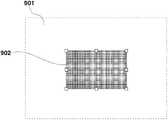CN102460427A - Image processing apparatus, image processing method, and storage medium - Google Patents
Image processing apparatus, image processing method, and storage mediumDownload PDFInfo
- Publication number
- CN102460427A CN102460427ACN2010800257824ACN201080025782ACN102460427ACN 102460427 ACN102460427 ACN 102460427ACN 2010800257824 ACN2010800257824 ACN 2010800257824ACN 201080025782 ACN201080025782 ACN 201080025782ACN 102460427 ACN102460427 ACN 102460427A
- Authority
- CN
- China
- Prior art keywords
- area
- web page
- image
- coordinates
- unit
- Prior art date
- Legal status (The legal status is an assumption and is not a legal conclusion. Google has not performed a legal analysis and makes no representation as to the accuracy of the status listed.)
- Pending
Links
Images
Classifications
- G—PHYSICS
- G06—COMPUTING OR CALCULATING; COUNTING
- G06F—ELECTRIC DIGITAL DATA PROCESSING
- G06F3/00—Input arrangements for transferring data to be processed into a form capable of being handled by the computer; Output arrangements for transferring data from processing unit to output unit, e.g. interface arrangements
- G06F3/12—Digital output to print unit, e.g. line printer, chain printer
- G06F3/1201—Dedicated interfaces to print systems
- G06F3/1202—Dedicated interfaces to print systems specifically adapted to achieve a particular effect
- G06F3/1203—Improving or facilitating administration, e.g. print management
- G06F3/1204—Improving or facilitating administration, e.g. print management resulting in reduced user or operator actions, e.g. presetting, automatic actions, using hardware token storing data
- G—PHYSICS
- G06—COMPUTING OR CALCULATING; COUNTING
- G06F—ELECTRIC DIGITAL DATA PROCESSING
- G06F3/00—Input arrangements for transferring data to be processed into a form capable of being handled by the computer; Output arrangements for transferring data from processing unit to output unit, e.g. interface arrangements
- G06F3/01—Input arrangements or combined input and output arrangements for interaction between user and computer
- G06F3/048—Interaction techniques based on graphical user interfaces [GUI]
- G06F3/0484—Interaction techniques based on graphical user interfaces [GUI] for the control of specific functions or operations, e.g. selecting or manipulating an object, an image or a displayed text element, setting a parameter value or selecting a range
- G—PHYSICS
- G06—COMPUTING OR CALCULATING; COUNTING
- G06F—ELECTRIC DIGITAL DATA PROCESSING
- G06F3/00—Input arrangements for transferring data to be processed into a form capable of being handled by the computer; Output arrangements for transferring data from processing unit to output unit, e.g. interface arrangements
- G06F3/12—Digital output to print unit, e.g. line printer, chain printer
- G06F3/1201—Dedicated interfaces to print systems
- G06F3/1223—Dedicated interfaces to print systems specifically adapted to use a particular technique
- G06F3/1237—Print job management
- G06F3/1244—Job translation or job parsing, e.g. page banding
- G06F3/1245—Job translation or job parsing, e.g. page banding by conversion to intermediate or common format
- G—PHYSICS
- G06—COMPUTING OR CALCULATING; COUNTING
- G06F—ELECTRIC DIGITAL DATA PROCESSING
- G06F3/00—Input arrangements for transferring data to be processed into a form capable of being handled by the computer; Output arrangements for transferring data from processing unit to output unit, e.g. interface arrangements
- G06F3/12—Digital output to print unit, e.g. line printer, chain printer
- G06F3/1201—Dedicated interfaces to print systems
- G06F3/1223—Dedicated interfaces to print systems specifically adapted to use a particular technique
- G06F3/1237—Print job management
- G06F3/1244—Job translation or job parsing, e.g. page banding
- G06F3/1246—Job translation or job parsing, e.g. page banding by handling markup languages, e.g. XSL, XML, HTML
- G—PHYSICS
- G06—COMPUTING OR CALCULATING; COUNTING
- G06F—ELECTRIC DIGITAL DATA PROCESSING
- G06F3/00—Input arrangements for transferring data to be processed into a form capable of being handled by the computer; Output arrangements for transferring data from processing unit to output unit, e.g. interface arrangements
- G06F3/12—Digital output to print unit, e.g. line printer, chain printer
- G06F3/1201—Dedicated interfaces to print systems
- G06F3/1278—Dedicated interfaces to print systems specifically adapted to adopt a particular infrastructure
- G06F3/1285—Remote printer device, e.g. being remote from client or server
- G06F3/1287—Remote printer device, e.g. being remote from client or server via internet
- G—PHYSICS
- G06—COMPUTING OR CALCULATING; COUNTING
- G06F—ELECTRIC DIGITAL DATA PROCESSING
- G06F3/00—Input arrangements for transferring data to be processed into a form capable of being handled by the computer; Output arrangements for transferring data from processing unit to output unit, e.g. interface arrangements
- G06F3/14—Digital output to display device ; Cooperation and interconnection of the display device with other functional units
- G—PHYSICS
- G06—COMPUTING OR CALCULATING; COUNTING
- G06F—ELECTRIC DIGITAL DATA PROCESSING
- G06F40/00—Handling natural language data
- G06F40/10—Text processing
- G06F40/103—Formatting, i.e. changing of presentation of documents
- G06F40/106—Display of layout of documents; Previewing
- G—PHYSICS
- G06—COMPUTING OR CALCULATING; COUNTING
- G06F—ELECTRIC DIGITAL DATA PROCESSING
- G06F40/00—Handling natural language data
- G06F40/10—Text processing
- G06F40/12—Use of codes for handling textual entities
- G06F40/14—Tree-structured documents
- G06F40/143—Markup, e.g. Standard Generalized Markup Language [SGML] or Document Type Definition [DTD]
- G—PHYSICS
- G06—COMPUTING OR CALCULATING; COUNTING
- G06T—IMAGE DATA PROCESSING OR GENERATION, IN GENERAL
- G06T11/00—2D [Two Dimensional] image generation
Landscapes
- Engineering & Computer Science (AREA)
- Theoretical Computer Science (AREA)
- General Engineering & Computer Science (AREA)
- Physics & Mathematics (AREA)
- General Physics & Mathematics (AREA)
- Human Computer Interaction (AREA)
- Computational Linguistics (AREA)
- General Health & Medical Sciences (AREA)
- Health & Medical Sciences (AREA)
- Audiology, Speech & Language Pathology (AREA)
- Artificial Intelligence (AREA)
- Document Processing Apparatus (AREA)
- User Interface Of Digital Computer (AREA)
- Information Transfer Between Computers (AREA)
- Machine Translation (AREA)
Abstract
Description
Translated fromChinese技术领域technical field
本发明涉及基于结构化文档来输出图像的图像处理设备。The present invention relates to an image processing device that outputs images based on structured documents.
背景技术Background technique
如今,人们可以在访问因特网上的网页时获得各种信息。各网页是以诸如超文本标记语言(HTML)或可扩展超文本标记语言(XHTML)等的结构化语言所写的结构化文档。以针对结构化文档的被称为浏览器的软件来在显示器上显示网页以用于查看。日本专利03588337论述了一种用于选择和打印网页的区域作为图像的方法。当使用该方法时,通常在显示器上在浏览器中显示网页,并且通过用户使用诸如鼠标等的指示装置选择所显示的网页中的区域。Nowadays, people can obtain various information when visiting web pages on the Internet. Each web page is a structured document written in a structured language such as Hypertext Markup Language (HTML) or Extensible Hypertext Markup Language (XHTML). Web pages are displayed on a display for viewing in software called a browser for structured documents. Japanese Patent 03588337 discusses a method for selecting and printing an area of a web page as an image. When this method is used, a web page is generally displayed in a browser on a display, and an area in the displayed web page is selected by a user using a pointing device such as a mouse.
然而,传统上,当在浏览器中选择浏览器中所显示的网页的区域时,在结构化文档中仅以要素为单位进行选择。换句话说,用户不能选择诸如图像要素的一部分或文本要素的一部分等的期望区域。However, conventionally, when an area of a web page displayed in a browser is selected in a browser, selection is performed only in units of elements in a structured document. In other words, the user cannot select a desired area such as a part of an image element or a part of a text element.
发明内容Contents of the invention
本发明提出一种允许用户根据需要选择网页的区域的图像处理设备。The present invention proposes an image processing device that allows a user to select an area of a web page as desired.
根据本发明的方面,一种图像处理设备,包括:确定单元,用于确定结构化文档形式的具有多个要素的网页中由用户指定的区域的坐标;提取单元,用于提取与所述确定单元所确定的所述网页中的坐标相对应的图像数据;输出单元,用于基于所述提取单元所提取的图像数据来输出图像,其中,当由用户指定的区域是从所述网页中的要素剪切出的一部分时,所述提取单元提取与所述确定单元所确定的坐标相对应的要素的一部分的图像数据。According to an aspect of the present invention, an image processing apparatus includes: a determination unit for determining coordinates of a region designated by a user in a web page having a plurality of elements in the form of a structured document; The image data corresponding to the coordinates in the web page determined by the unit; an output unit configured to output an image based on the image data extracted by the extraction unit, wherein when the area specified by the user is from the web page When a part of the element is cut out, the extracting unit extracts image data of a part of the element corresponding to the coordinates specified by the specifying unit.
通过以下参考附图对典型实施例的详细说明,本发明的其它特征和方面将变得明显。Other features and aspects of the present invention will become apparent from the following detailed description of exemplary embodiments with reference to the accompanying drawings.
附图说明Description of drawings
包含在说明书中并构成说明书的一部分的附图示出本发明的典型实施例、特征和方面,并与说明书一起用于说明本发明的原理。The accompanying drawings, which are incorporated in and constitute a part of this specification, illustrate exemplary embodiments, features and aspects of the invention and, together with the description, serve to explain the principles of the invention.
图1示出用于基于结构化文档来打印的打印系统。Fig. 1 shows a printing system for printing based on structured documents.
图2是示出个人计算机(PC)的结构的框图。FIG. 2 is a block diagram showing the configuration of a personal computer (PC).
图3是示出PC中的软件结构的框图。Fig. 3 is a block diagram showing a software structure in a PC.
图4示出图形用户界面(GUI)的画面。FIG. 4 shows a screen of a graphical user interface (GUI).
图5示出点击区域选择按钮后的GUI的画面。FIG. 5 shows a GUI screen after clicking an area selection button.
图6示出结构化文档的例子。Fig. 6 shows an example of a structured document.
图7是示出结构化文档打印模块所进行的过程的流程图。Fig. 7 is a flowchart illustrating the process performed by the structured document printing module.
图8是示出PC中的软件结构的框图。Fig. 8 is a block diagram showing a software structure in a PC.
图9示出区域选择窗口。Fig. 9 shows an area selection window.
图10是示出PC中的软件结构的框图。Fig. 10 is a block diagram showing a software structure in a PC.
图11示出具有区域选择窗口的GUI画面。Fig. 11 shows a GUI screen with an area selection window.
具体实施方式Detailed ways
以下将参考附图详细说明本发明的各种典型实施例、特征和方面。Various exemplary embodiments, features, and aspects of the present invention will be described in detail below with reference to the accompanying drawings.
图1示出用于基于结构化文档来打印的打印系统。图1中的个人计算机(PC)101连接至打印机104,并用作用于控制打印机104的图像打印的打印控制设备。PC 101还经由因特网102连接至万维网(WWW)服务器103以从WWW服务器103下载结构化文档,各文档以结构化语言写成。PC 101基于所获得的结构化文档来显示网页。结构化文档以诸如HTML和XHTML等的语言写成。PC 101驱动打印机104,以基于所获得的结构化文档来打印图像。Fig. 1 shows a printing system for printing based on structured documents. A personal computer (PC) 101 in FIG. 1 is connected to a
图2是示出PC 101的结构的框图。CPU 201根据程序来计算数据和发送命令,并控制PC 101中的各单元和连接至PC 101的装置。RAM 202是用作临时存储区域的存储器,并且ROM 203是用于存储CPU 201所执行的各种程序的另一存储器。硬盘204记录操作系统(OS)、浏览器、以及其它应用软件程序和数据。由此,当CPU 201读取ROM 203或硬盘204中存储的程序并将程序载入至RAM 202中时进行各种控制操作,并利用作为工作存储器的RAM 202执行程序。FIG. 2 is a block diagram showing the structure of the PC 101. The
USB接口205被配置为连接至用于PC 101和打印机104之间的数据通信的USB线缆。除了USB线缆以外,还可以经由例如SCSI或无线传输来建立通信。The
显示装置207包括阴极射线管(CRT)或液晶显示器、以及图形控制器,以用于在用作图像处理设备的PC 101上进行各种显示。例如,在显示装置207上显示从WWW服务器103下载的网页、打印预览图像和图形用户界面(GUI)。输入装置206由用户使用来将各种指示输入至PC 101,并且可以包括鼠标和键盘。系统总线209用于在CPU 201、RAM 202、ROM 203和硬盘204之间传输数据。The
局域网(LAN)接口208连接至LAN线缆以用于经由路由器(未示出)和因特网102与外部WWW服务器103进行数据通信。可以使用用于无线传输的接口来无线地建立数据通信。A local area network (LAN)
在图2中,PC 101是具有与包括CPU 201和RAM 202的控制单元一体的显示装置207和输入装置206的膝上型PC。然而,本发明不限于该类型的PC,并且本发明可以应用至具有与控制单元分离的显示装置和输入装置的台式PC。In FIG. 2 , a PC 101 is a laptop PC having a
图3是示出PC 101的软件结构的框图。图3中的各框示出ROM 203或硬盘204中存储的程序的功能类型,并由CPU 201执行。将参考图3说明PC 101上运行的程序和该程序的用于数据处理的结构。FIG. 3 is a block diagram showing the software structure of the PC 101. Each block in FIG. 3 shows the function type of the program stored in the
在图3中,浏览器301是用于显示网页的应用程序,并基于从WWW服务器103接收到的结构化文档来显示各网页。浏览器301将诸如HTML文件等的结构化文档文件下载至PC 101的硬盘204中,并基于文件在显示装置207上显示网页。网页是以HTML或XHTML写成的结构化文档文件,并且各结构化文档包括用于文本和图像的要素,其中使用标签来写成要素。各结构化文档还包括指定用于显示各要素的样式的被称为级联样式表(Cascading Style Sheet,以下简称为CSS)的文件。浏览器301分析这些结构化文档文件,并将文件显示在显示装置207上。In FIG. 3 , a
在图3中,结构化文档打印模块302是由浏览器301调用的插入软件。当用户将用于区域选择的指示输入至浏览器301时执行结构化文档打印模块302。结构化文档打印模块302执行网页的一部分的提取。In FIG. 3 , the structured document printing module 302 is plug-in software invoked by the
在结构化文档打印模块302中,区域选择对象插入单元303将至少一个区域选择对象插入浏览器上显示的网页中,区域选择对象采用用于区域选择的矩形区域的形式。为了将区域选择对象提升至画面的最前面,区域选择对象插入单元303获得结构化文档中的各要素的Z-order(Z顺序),Z-order表示要素的显示顺序。然后,区域选择对象插入单元303将区域选择对象设置为具有所获得的Z-order,该Z-order允许在已经在画面最前面显示的结构化文档的要素的前面、在结构化文档中显示区域选择对象。In the structured document printing module 302, the area selection object inserting unit 303 inserts at least one area selection object into the webpage displayed on the browser, where the area selection object is in the form of a rectangular area for area selection. In order to promote the area selection object to the front of the screen, the area selection object insertion unit 303 obtains the Z-order (Z order) of each element in the structured document, and the Z-order represents the display order of the elements. Then, the area selection object insertion unit 303 sets the area selection object to have the obtained Z-order that allows the area to be displayed in the structured document in front of the element of the structured document that has been displayed at the top of the screen. Select an object.
区域选择对象改变单元304接收来自用户的改变所选择区域的指示。由用户经由诸如鼠标等的输入装置206做出指示。术语“所选择区域”意思是从网页选择的用于打印的区域。在接收到指示时,区域选择对象改变单元304改变网页中由区域选择对象插入单元303插入的区域选择对象所指定的所选择区域的坐标。因此,用户可以通过经由诸如鼠标等的输入装置206改变网页中的矩形区域的位置和大小来在网页中指定任意区域作为所选择区域。The area selection object changing unit 304 receives an instruction from the user to change the selected area. Instructions are made by the user via an
在以下情况下执行选择区域数据提取单元305:在选择网页中的区域之后,用户将用于进行该区域的打印或打印预览的指示输入至浏览器。选择区域数据提取单元305获得由区域选择对象指定的并由区域选择对象改变单元304设置的网页中的所选择区域的坐标。然后,选择区域数据提取单元305提取由区域选择对象表示的所选择区域中包括的结构化文档中的要素,并生成用于提取要素的一部分的中间数据文件。中间数据文件是由通常的浏览器基于结构化文档生成的用于显示的图像数据。选择区域数据提取单元305使用中间数据文件生成位图数据以显示网页。用于提取要素的一部分的图像数据可以是位图数据。然而,在位图数据的情况下,当放大图像时,图像具有较低的分辨率。由此,作为用于提取要素的一部分的图像数据,期望以矢量数据格式存储文本信息和图形信息来代替位图数据。例如,可以在中间数据文件中使用增强型图元文件格式(EnhancedMetafile Format,EMF)和便携式文档格式(Portable DocumentFormat,PDF)。The selected area data extracting unit 305 is executed when, after selecting an area in a web page, the user inputs an instruction for printing or print previewing the area to the browser. The selected area data extracting unit 305 obtains the coordinates of the selected area in the web page specified by the area selection object and set by the area selection object changing unit 304 . Then, the selected area data extraction unit 305 extracts elements in the structured document included in the selected area indicated by the area selection object, and generates an intermediate data file for extracting a part of the elements. The intermediate data file is image data for display generated by a general browser based on a structured document. The selection area data extraction unit 305 uses the intermediate data file to generate bitmap data to display the web page. Image data for extracting a part of an element may be bitmap data. However, in the case of bitmap data, when the image is enlarged, the image has a lower resolution. Therefore, as part of image data for extracting elements, it is desirable to store text information and graphic information in a vector data format instead of bitmap data. For example, Enhanced Metafile Format (EMF) and Portable Document Format (Portable DocumentFormat, PDF) can be used in intermediate data files.
打印布置单元306基于选择区域数据提取单元305所提取的中间数据文件、根据打印设置中记载的纸张大小来对图像数据进行布置。打印设置包括诸如纸张大小、分辨率和可打印区域等的信息,并经由操作系统(OS)309从打印机驱动器310中获得。The
打印预览单元307基于打印布置单元306所布置的图像数据来在显示装置207上显示打印预览图像。The
当接收到来自用户的开始打印的指示时,打印处理单元308根据打印布置单元306所布置的要素的配置信息,经由OS 309在打印机驱动器310上执行图像生成处理。When receiving an instruction to start printing from the user, the
OS 309设置用于在结构化文档打印模块302和打印机驱动器310之间发送/接收打印设置数据的应用程序编程接口(API),并设置用于图像绘制的API。OS 309包括将不会在以下详细说明的各种控制软件,例如管理打印作业的假脱机程序系统和将打印机命令输出至端口的端口监视器。The
打印机驱动器310根据打印处理单元308所执行的图像绘制处理来生成打印数据。打印机驱动器310将所生成的打印数据转换成打印机命令,并经由OS 309将打印机命令发送至打印机104。在接收到打印机命令时,打印机104根据所接收到的打印机命令来打印出数据。The
参考图4和5,说明根据本典型实施例的由作为用于结构化文档的图像处理的设备的PC 101在显示装置207上显示的图像。图4示出GUI画面的例子。浏览器301在GUI上显示网页。浏览器301包括用于切换要显示的网页的后退按钮401和前进按钮402、以及地址输入区域403。此外,在窗口中配置打印按钮404、打印预览按钮405和用于选择网页中的区域的区域选择按钮406。当用户点击区域选择按钮406时,浏览器301调用结构化文档打印模块302。在结构化文档打印模块302中,区域选择对象插入单元303将具有初始坐标的区域选择对象插入浏览器301中的结构化文档中。4 and 5, an image displayed on the
图5示出在点击区域选择按钮406之后所显示的GUI画面。在点击时,通过区域选择对象插入单元303插入图5中具有多个要素的区域选择对象502。矩形对象503表示由区域选择对象502选择的所选择区域。区域选择对象502具有允许区域选择对象502大约位于浏览器所显示的网页中心的初始坐标。区域选择对象502还包括具有预定值的初始大小的区域。FIG. 5 shows a GUI screen displayed after the
区域选择对象502包括用于所选择区域的矩形对象503、以及在矩形对象503的4个角和4条边处设置的用于改变矩形大小的对象504~511。矩形对象503具有半透明的图像绘制属性,以使得用户可以透过矩形对象503看到在基于结构化文档的网页中所选择的区域。The area selection object 502 includes a rectangle object 503 for the selected area, and objects 504 to 511 for changing the size of the rectangle provided at the 4 corners and 4 sides of the rectangle object 503 . The rectangle object 503 has a translucent image drawing property, so that the user can see through the rectangle object 503 the selected area in the webpage based on the structured document.
用户通过诸如使用鼠标的拖拽等的利用输入装置206对矩形对象503的操作,根据需要来改变区域选择对象502所表示的所选择区域的坐标。The coordinates of the selected area indicated by the area selection object 502 are changed by the user as necessary through an operation of the rectangle object 503 with the
当用户在画面上指定和拖拽用于改变矩形大小的对象504~511之一作为用于改变矩形大小的指示时,区域选择对象改变单元304响应于该指示来改变矩形对象503的大小。When the user designates and drags one of the objects for changing the size of the rectangle 504 to 511 on the screen as an instruction for changing the size of the rectangle, the area selection object changing unit 304 changes the size of the rectangle object 503 in response to the instruction.
如图5所示,还设置打印按钮512来用于打印区域选择对象502所指定的区域。在点击打印按钮512时,选择区域数据提取单元305获得区域选择对象502的坐标和矩形对象503的大小,并提取矩形对象503中包含的结构化文档来作为中间数据文件。在图5中,还设置用于取消区域选择的取消按钮513。当点击取消按钮513时,画面返回至图4所示的状态。As shown in FIG. 5 , a print button 512 is also provided for printing the area specified by the area selection object 502 . When the print button 512 is clicked, the selection area data extraction unit 305 obtains the coordinates of the area selection object 502 and the size of the rectangle object 503, and extracts the structured document contained in the rectangle object 503 as an intermediate data file. In FIG. 5, a cancel button 513 for canceling area selection is also provided. When the cancel button 513 is clicked, the screen returns to the state shown in FIG. 4 .
在本典型实施例中,用户通过拖拽来改变矩形对象503的坐标和大小。该操作不限于拖拽,并且可以使用用户能够指定画面上的位置的任意操作来改变坐标和大小。当用户指定画面上的位置时,将位置信息输入至PC 101,然后根据该信息来控制PC 101。In the present exemplary embodiment, the user changes the coordinates and size of the rectangular object 503 by dragging. This operation is not limited to dragging, and any operation in which the user can designate a position on the screen can be used to change the coordinates and the size. When the user designates a position on the screen, the position information is input to the
即使通过用户的拖拽操作而使矩形对象503所指定的区域超出画面上显示的网页的区域,也将矩形对象503控制为在网页内被显示。Even if the area specified by the rectangular object 503 exceeds the area of the web page displayed on the screen due to the user's drag operation, the rectangular object 503 is controlled to be displayed within the web page.
图6示出结构化文档的例子。图6中的结构化文档601以XHTML写成。结构化文档601具有说明文档中要素的布置的CSS文件(未示出)。Fig. 6 shows an example of a structured document. The structured
结构化文档601包括用于显示区域选择对象502的<span>标签602。在图6中的<span>标签602中,“position:absolute”属性用于以网页上的绝对坐标来指定区域选择对象502的位置,以使得可以在任意坐标处显示区域选择对象502。即使窗口被移动、放大或缩小,也不影响与画面的坐标或浏览器的窗口的坐标不同的绝对坐标。图6中的<span>标签602以200px的宽度和200px的高度在左:100px和右:100px处指定区域选择对象502的位置,其中px表示像素数。The structured
图6中的z-index属性603指定在显示时的区域选择对象502的显示顺序,并且“z-index:1000”是最前面显示的说明。在该条件下,如果结构化文档中除区域选择对象502以外的要素均具有小于1000的z-index,则将区域选择对象502提升至画面的最前面。用于区域选择对象502的<span>标签在结构化文档中具有唯一ID,以使得可以在改变区域选择对象502的大小时使用该ID来获得对象。The z-
虽然未在图6中示出,但针对区域选择对象502,指定了矩形区域503的颜色和背景、以及使得矩形区域503透明的滤波器属性。虽然未在图6中示出,但针对区域选择对象502,除了用于矩形区域503的标签以外,还将用于改变矩形大小的对象504~511的标签写入文档中,在此不进行说明。Although not shown in FIG. 6 , for the area selection object 502 , the color and background of the rectangular area 503 , and a filter attribute to make the rectangular area 503 transparent are specified. Although not shown in FIG. 6, for the area selection object 502, in addition to the label for the rectangular area 503, tags for objects 504-511 for changing the size of the rectangle are also written into the document, which will not be described here .
图4和5示出由浏览器301生成的GUI画面作为PC 101所显示的图像,但是当还激活了除浏览器301以外的应用程序时,可以在所显示的图像中包括用于该应用程序的窗口。此外,在如图5所示显示了区域选择对象502之后,浏览器301的窗口可以在画面上被移动、放大或缩小。4 and 5 show a GUI screen generated by the
即使改变了画面上的矩形对象503的位置或大小,矩形对象503也与网页中的所选择区域的绝对坐标相对应,从而在网页中要打印出的区域没有改变。Even if the position or size of the rectangular object 503 on the screen is changed, the rectangular object 503 corresponds to the absolute coordinates of the selected area in the web page, so that the area to be printed out in the web page remains unchanged.
图7是示出结构化文档打印模块302中的处理的流程图。将执行处理的程序存储在ROM 203和硬盘204中。当CPU 201将程序读取并载入RAM 202中并执行该程序时,进行以下处理。FIG. 7 is a flowchart showing processing in the structured document printing module 302 . Programs for executing processing are stored in the
在步骤701中,点击浏览器301的区域选择按钮406,以激活结构化文档打印模块302来开始处理。在步骤702中,结构化文档打印模块302开始获取所显示的浏览器301中的基于结构化文档而显示的区域内发生的鼠标事件。基于经由连接至PC 101的鼠标输入的信息,在区域选择对象改变单元304中处理所获取的鼠标事件。在步骤703中,区域选择对象插入单元303获得结构化文档中各要素的z-index属性值,并指定被提升至画面的最前面的对象的z-index属性值。In
在步骤704中,区域选择对象插入单元303设置区域选择对象502所表示的所选择区域的初始坐标、初始大小和用于最前面显示的z-index属性值,并将这些描述插入结构化文档的<body>要素中。为了将区域选择对象502的显示提升至画面的最前面,将区域选择对象502设置为具有比步骤703中获得的其它要素的z-index属性值大的z-index属性值。In
在步骤705中,结构化文档打印模块302等待基于来自鼠标的信息的指示。当经由鼠标操作输入选择取消按钮513的指示时,之后在步骤710中,结构化文档打印模块302取消获取。然后,在步骤711中,结构化文档打印模块302结束区域选择处理。在步骤705中,当输入了改变区域选择对象502的位置和大小的指示时,处理进入步骤709。在步骤709中,结构化文档打印模块302响应于经由鼠标操作输入的指示来改变结构化文档中区域选择对象502的位置和大小。然后,处理返回至步骤705。In
在步骤705中,当输入选择打印按钮512的指示时,结构化文档打印模块302执行步骤706~708中的打印操作,并且处理返回至步骤705来等待指示的输入。在步骤706中,选择区域数据提取单元305获得基于结构化文档的整个页面内的、在结构化文档中插入的区域选择对象502所表示的所选择区域的坐标。在步骤707中,选择区域数据提取单元305提取在基于结构化文档的网页内的在步骤706中获得的坐标处与区域选择对象502重叠的区域内的要素和剪切信息,并生成中间数据文件。剪切信息表示在如上所述从网页提取区域的情况下部分地剪切网页的位置。根据剪切信息,通过从基于所生成的中间数据文件所生成的图像数据剪切出与所选择区域相对应的区域,来生成图像数据。在步骤707中提取的区域选择对象502具有初始大小或者如上所述在步骤709中改变后的大小。在步骤707中的操作之后,结构化文档打印模块302将在步骤706中获得的坐标处与区域选择对象502相对应的网页中的区域确定为要打印的区域。在步骤708中,打印布置单元306基于中间数据文件并根据打印设置所表示的纸张大小来对用于打印的图像数据进行布置。基于由打印布置单元306布置后的图像数据,打印处理单元308进行打印操作。In
在步骤706中,可以生成仅用于所选择区域的中间数据文件。在该情况下,可以按原样使用所生成的中间数据文件以获得与所选择区域相对应的图像数据。In
在步骤708中,打印预览单元307可以基于由打印布置单元306布置后的图像数据在显示装置上显示打印预览。In
通过上述操作,结构化文档打印模块302可以响应于用户的鼠标操作而从浏览器所显示的网页中选择区域,并提取和打印出所选择区域。结果,用户可以指定网页中的期望区域来用于打印。可以通过鼠标操作来改变所选择区域,从而即使在网页的大小太大而需要滚动画面来选择区域的情况下也可以选择任意区域。Through the above operations, the structured document printing module 302 can select an area from the web page displayed by the browser in response to the user's mouse operation, and extract and print out the selected area. As a result, the user can designate a desired area in the web page for printing. The selected area can be changed by mouse operation, so that an arbitrary area can be selected even when the size of the web page is too large to select an area by scrolling the screen.
在以上说明中,通过将用于选择区域的对象插入结构化文档中来显示所选择区域。这使得能够利用诸如Java(注册商标)Script等的独立于平台的脚本语言来封装,并便于使用诸如Web应用程序等的用于脚本语言的软件来执行处理。在本典型实施例中,使用来自浏览器的插入软件来选择基于结构化文档的网页的区域,但可以使用单独的应用程序软件来进行选择。In the above description, the selected area is displayed by inserting an object for selecting the area into the structured document. This enables encapsulation with a platform-independent scripting language such as Java (registered trademark) Script, and facilitates execution of processing using software for the scripting language such as Web applications. In the present exemplary embodiment, an area of a web page based on a structured document is selected using plug-in software from a browser, but selection may be performed using separate application software.
将说明用户指定要打印的区域的另一方式。图8是示出PC101中的软件结构的框图。将参考图8说明PC 101上运行的程序及其数据处理。Another way in which the user designates an area to be printed will be explained. FIG. 8 is a block diagram showing a software configuration in the
图8中的浏览器301与图3中相同,以下将不再详细说明。在图8中,结构化文档打印模块802是来自浏览器301的插入软件,并在用户将用于区域选择的指示输入至浏览器301时执行该结构化文档打印模块802。The
在结构化文档打印模块802中,区域选择窗口控制单元803将用于选择结构化文档中的区域的区域选择窗口显示在浏览器的最前面。In the structured document printing module 802, the area selection
图9示出区域选择窗口901。区域选择窗口901包括透明的区域和半透明的矩形区域902。在显示浏览器301的网页的区域的最前面显示包括透明和半透明区域的区域选择窗口901,这使得所选择区域重叠在结构化文档上。FIG. 9 shows an
区域选择窗口控制单元803响应于来自用户的经由诸如鼠标等的输入装置206的用于改变所选择区域的指示的输入,来改变所选择的矩形区域902的坐标。因此,用户可以使用诸如鼠标等的输入装置将所显示的网页上的任意矩形区域指定为所选择区域。The area selection
当用户选择网页中的区域,并将开始打印该区域或显示该区域的打印预览的指示输入至浏览器时,执行选择区域数据提取单元804。选择区域数据提取单元804获得区域选择窗口控制单元803所设置的矩形区域902的坐标。坐标可以是整个网页中的绝对坐标或具有绝对大小,或者具有浏览器301的窗口内的网页中的区域的坐标或大小。在窗口内的网页中的区域的坐标的情况下,可以通过参考坐标来获得浏览器301的网页中用户所选择的区域的坐标和大小。然后,将所显示的网页中的坐标和大小转换成整个网页的坐标和大小,从而产生用户从整个网页所选择的区域的坐标和大小。When the user selects an area in a web page and inputs an instruction to start printing the area or display a print preview of the area into the browser, the selected area
在获得矩形区域902的坐标之后,选择区域数据提取单元804从结构化文档中的要素提取浏览器301所显示的网页中与由所获得的坐标和大小所定义的区域相对应的要素。如上所述将所提取的要素生成为中间数据文件。After obtaining the coordinates of the
图8中的打印布置单元306、打印预览单元307、打印处理单元308、OS 309和打印机驱动器310均如图3中那样操作,将不再详细说明。The
如上所述,图8中的数据处理在浏览器的最前面显示具有透明和半透明区域的区域选择窗口以选择基于结构化文档的网页中的任意区域。As described above, the data processing in FIG. 8 displays an area selection window with transparent and semi-transparent areas at the front of the browser to select an arbitrary area in a web page based on a structured document.
可以在区域选择窗口控制单元803显示区域选择窗口和选择区域数据提取单元804提取数据之间的任意时间点获得矩形区域902的坐标和大小。例如,可以在移动浏览器的窗口、改变窗口的大小或点击打印按钮512时获得坐标和大小。The coordinates and size of the
在本典型实施例中,与浏览器分开地设置具有透明和半透明区域的区域选择窗口以显示所选择区域。在该情况下,根据浏览器的窗口的移动和大小来改变区域选择窗口的位置和大小,这需要监视浏览器信息。In the present exemplary embodiment, an area selection window having transparent and translucent areas is provided separately from the browser to display the selected area. In this case, changing the position and size of the area selection window according to the movement and size of the window of the browser requires monitoring of browser information.
以下是在不需要监视浏览器信息的情况下选择区域的方法。Here's how to select a region without needing to monitor browser information.
图10是示出PC 101中的软件结构的框图。将参考图10说明PC 101上运行的程序及其数据处理。FIG. 10 is a block diagram showing a software structure in the
图10中的浏览器301与图3中相同,以下将不再详细说明。在图10中,结构化文档打印模块1002是来自浏览器301的插入软件,并在用户将用于区域选择的指示输入至浏览器301时执行该结构化文档打印模块1002。The
在结构化文档打印模块1002中,区域选择子窗口控制单元1003生成允许用户选择网页中的区域的区域选择窗口作为浏览器的子窗口。以相对于浏览器的固定位置在浏览器的窗口上配置子窗口。In the structured document printing module 1002, the area selection
图11示出区域选择窗口的GUI画面。区域选择子窗口控制单元1003生成区域选择窗口1101作为浏览器的子窗口,并将子窗口设置在浏览器上,子窗口具有与浏览器的窗口中网页的大小相同的大小并位于与网页相同的区域。Fig. 11 shows a GUI screen of an area selection window. The area selection
如图11所示,基于从浏览器获得的结构化文档在区域选择窗口1101中生成网页。区域选择窗口1101根据需要可以设置有滚动条1103,以使得可以通过滚动滚动条1103来显示网页的整个区域。As shown in FIG. 11, a web page is generated in an
区域选择窗口1101还设置有作为半透明矩形的矩形选择区域1102。当用户操作诸如鼠标等的输入装置206时,区域选择子窗口控制单元1003输入用于改变半透明矩形的坐标和大小的指示。响应于该输入,改变矩形选择区域1102的坐标和大小以再次生成矩形选择区域1102。因此,用户可以经由诸如鼠标等的输入装置206指定使用结构化文档的网页中的任意矩形区域作为所选择区域。The
在如上所述用户选择网页中的区域之后,当用户输入开始打印该区域或显示该区域的打印预览的指示时,执行选择区域数据提取单元1004。选择区域数据提取单元1004获得区域选择子窗口控制单元1003所设置的矩形选择区域的坐标。然后,选择区域数据提取单元1004从所显示的网页中提取矩形选择区域的坐标处的区域,以生成中间数据文件。After the user selects an area in the web page as described above, when the user inputs an instruction to start printing the area or to display a print preview of the area, the selected area
图10中的打印布置单元306、打印预览单元307、打印处理单元308、OS 309和打印机驱动器310困如图3中那样操作,将不再详细说明。The
如上所述,将区域选择窗口1101设置为浏览器的子窗口,其允许用户选择网页中的任意区域。特别是在本典型实施例中,不需要监视浏览器信息来使区域适应浏览器的移动或大小改变。As mentioned above, the
在本典型实施例中,主要关注以下情况:用户从网页选择的区域的数据被提取并被生成中间数据文件。然而,可以将用户从网页选择的区域的数据提取为位图数据。为了将该区域提取为位图数据,可以使用用于在显示装置上显示的在图像存储器中存储的位图数据。然而,在该情况下,用户可能无意地从要在画面上显示的图像中选择不在网页内的区域。In the present exemplary embodiment, the following case is mainly concerned: the data of the area selected by the user from the web page is extracted and an intermediate data file is generated. However, data of an area selected by the user from a web page may be extracted as bitmap data. In order to extract the area as bitmap data, bitmap data stored in an image memory for display on a display device can be used. However, in this case, the user may unintentionally select an area that is not within the web page from images to be displayed on the screen.
相反,在本典型实施例中,基于网页的绝对坐标或浏览器中显示的网页的坐标来提取图像数据。这将用户选择的用于打印或打印预览的区域限制到显示网页的区域。In contrast, in the present exemplary embodiment, image data is extracted based on absolute coordinates of a web page or coordinates of a web page displayed in a browser. This limits the area selected by the user for printing or print preview to the area where the web page is displayed.
在本典型实施例中,将用于用户指定网页中用于输出的区域的区域选择图像重叠在基于结构化文档的网页上。然而,重叠不是唯一的方式,只要用户指定网页中的区域并且可以获得网页中区域的坐标即可。例如,响应于用户在显示网页的区域中的拖拽,可以获得通过拖拽指定的网页中的区域的坐标。In the present exemplary embodiment, an area selection image for a user to designate an area in a web page for output is superimposed on a web page based on a structured document. However, overlapping is not the only way, as long as the user specifies an area in the web page and the coordinates of the area in the web page can be obtained. For example, in response to the user's dragging in the area where the web page is displayed, the coordinates of the area in the web page specified by dragging may be obtained.
此外,在本典型实施例中,基于用于打印和打印预览的区域在网页中的坐标和大小来确定该区域。由此,即使在进行目标区域的打印时未显示目标区域,也可以根据网页中的该区域的坐标来实现输出。例如,即使在将区域确定为要打印或要进行打印预览显示之后将该区域滚动出去,也可以输出该区域的图像。Also, in the present exemplary embodiment, the area for printing and print preview is determined based on the coordinates and size of the area in the web page. Thus, even if the target area is not displayed when printing the target area, output can be realized based on the coordinates of the area on the web page. For example, even if an area is scrolled out after it is determined to be printed or to be displayed for print preview, an image of the area can be output.
还可以利用读出并执行记录在存储器装置上的程序以进行上述实施例的功能的系统或设备的计算机(或者CPU或MPU等装置)和通过下面的方法实现本发明的方面,其中,利用系统或设备的计算机通过例如读出并执行记录在存储器装置上的程序以进行上述实施例的功能来进行上述方法的步骤。为此,例如,通过网络或者通过用作存储器装置的各种类型的记录介质(例如,计算机可读介质)将该程序提供给计算机。It is also possible to use a computer (or a device such as a CPU or an MPU) of a system or device that reads and executes a program recorded on a memory device to perform the functions of the above-mentioned embodiments and implement the aspects of the present invention by the following method, wherein, using the system Or the computer of the device performs the steps of the above method by, for example, reading and executing the program recorded on the memory device to perform the functions of the above embodiments. For this purpose, the program is supplied to the computer via a network or via various types of recording media (for example, computer-readable media) serving as memory means, for example.
尽管已经参考典型实施例说明了本发明,但是应该理解,本发明不限于所公开的典型实施例。所附权利要求书的范围符合最宽的解释,以包含所有这类修改、等同结构和功能。While the present invention has been described with reference to exemplary embodiments, it is to be understood that the invention is not limited to the disclosed exemplary embodiments. The scope of the appended claims is to be accorded the broadest interpretation to encompass all such modifications and equivalent structures and functions.
本申请要求于2009年6月9日提交的日本专利申请2009-138399的优先权,其全部内容通过引用包含于此。This application claims priority from Japanese Patent Application No. 2009-138399 filed on June 9, 2009, the entire contents of which are hereby incorporated by reference.
Claims (13)
Translated fromChinesePriority Applications (1)
| Application Number | Priority Date | Filing Date | Title |
|---|---|---|---|
| CN201610439641.6ACN106055290B (en) | 2009-06-09 | 2010-06-04 | image processing apparatus and image processing method |
Applications Claiming Priority (3)
| Application Number | Priority Date | Filing Date | Title |
|---|---|---|---|
| JP2009-138399 | 2009-06-09 | ||
| JP2009138399AJP5455456B2 (en) | 2009-06-09 | 2009-06-09 | Information processing apparatus, information processing method, and program |
| PCT/JP2010/003756WO2010143392A1 (en) | 2009-06-09 | 2010-06-04 | Image processing apparatus, image processing method, and storage medium |
Related Child Applications (1)
| Application Number | Title | Priority Date | Filing Date |
|---|---|---|---|
| CN201610439641.6ADivisionCN106055290B (en) | 2009-06-09 | 2010-06-04 | image processing apparatus and image processing method |
Publications (1)
| Publication Number | Publication Date |
|---|---|
| CN102460427Atrue CN102460427A (en) | 2012-05-16 |
Family
ID=43308655
Family Applications (2)
| Application Number | Title | Priority Date | Filing Date |
|---|---|---|---|
| CN2010800257824APendingCN102460427A (en) | 2009-06-09 | 2010-06-04 | Image processing apparatus, image processing method, and storage medium |
| CN201610439641.6AActiveCN106055290B (en) | 2009-06-09 | 2010-06-04 | image processing apparatus and image processing method |
Family Applications After (1)
| Application Number | Title | Priority Date | Filing Date |
|---|---|---|---|
| CN201610439641.6AActiveCN106055290B (en) | 2009-06-09 | 2010-06-04 | image processing apparatus and image processing method |
Country Status (6)
| Country | Link |
|---|---|
| US (2) | US9317226B2 (en) |
| EP (2) | EP2441017B1 (en) |
| JP (1) | JP5455456B2 (en) |
| KR (2) | KR101707283B1 (en) |
| CN (2) | CN102460427A (en) |
| WO (1) | WO2010143392A1 (en) |
Families Citing this family (11)
| Publication number | Priority date | Publication date | Assignee | Title |
|---|---|---|---|---|
| JP5455456B2 (en) | 2009-06-09 | 2014-03-26 | キヤノン株式会社 | Information processing apparatus, information processing method, and program |
| US8635518B1 (en)* | 2011-07-21 | 2014-01-21 | Google Inc. | Methods and systems to copy web content selections |
| JP5539280B2 (en)* | 2011-09-07 | 2014-07-02 | キヤノン株式会社 | Data processing apparatus, data processing method and program |
| JP5463405B1 (en)* | 2012-10-26 | 2014-04-09 | 日本電信電話株式会社 | Information processing apparatus, information processing method, and program |
| JP6161546B2 (en)* | 2014-01-14 | 2017-07-12 | インターナショナル・ビジネス・マシーンズ・コーポレーションInternational Business Machines Corporation | A method, apparatus, and program for generating and displaying a specific area. |
| JP2016085547A (en)* | 2014-10-24 | 2016-05-19 | 株式会社東芝 | Electronic apparatus and method |
| US10410398B2 (en)* | 2015-02-20 | 2019-09-10 | Qualcomm Incorporated | Systems and methods for reducing memory bandwidth using low quality tiles |
| US10394939B2 (en)* | 2015-03-31 | 2019-08-27 | Fujitsu Limited | Resolving outdated items within curated content |
| JP6468120B2 (en)* | 2015-08-11 | 2019-02-13 | 富士ゼロックス株式会社 | Printing system, printing apparatus, and program |
| JP7263721B2 (en)* | 2018-09-25 | 2023-04-25 | 富士フイルムビジネスイノベーション株式会社 | Information processing device and program |
| CN111324270A (en) | 2020-02-24 | 2020-06-23 | 北京字节跳动网络技术有限公司 | Image processing method, assembly, electronic device and storage medium |
Citations (4)
| Publication number | Priority date | Publication date | Assignee | Title |
|---|---|---|---|---|
| CN101169707A (en)* | 2006-10-27 | 2008-04-30 | 英业达股份有限公司 | Webpage printing method and webpage printing system |
| WO2008092079A2 (en)* | 2007-01-25 | 2008-07-31 | Clipmarks Llc | System, method and apparatus for selecting content from web sources and posting content to web logs |
| CN101365030A (en)* | 2007-08-06 | 2009-02-11 | 佳能株式会社 | Image-processing apparatus, image-processing method, and computer program |
| US7519573B2 (en)* | 2004-08-23 | 2009-04-14 | Fuji Xerox Co., Ltd. | System and method for clipping, repurposing, and augmenting document content |
Family Cites Families (25)
| Publication number | Priority date | Publication date | Assignee | Title |
|---|---|---|---|---|
| JPS5345826B2 (en) | 1973-08-13 | 1978-12-09 | ||
| JPH0546777A (en)* | 1991-08-08 | 1993-02-26 | Fujitsu Ltd | Figure processing method |
| US5745659A (en)* | 1996-04-25 | 1998-04-28 | Hewlett-Packard Company | Versatile scaling of drawings |
| US6185588B1 (en)* | 1996-12-31 | 2001-02-06 | International Business Machines Corporation | Method and apparatus for printing worldwide web pages in accordance with operator selected formatting |
| US7274474B2 (en)* | 1997-10-27 | 2007-09-25 | Canon Kabushiki Kaisha | Printing data held on a WWW server |
| US20020025085A1 (en)* | 2000-04-19 | 2002-02-28 | Ipads.Com, Inc. | Computer-controlled system and method for generating a customized imprinted item |
| JP3862474B2 (en)* | 2000-05-16 | 2006-12-27 | キヤノン株式会社 | Image processing apparatus, image processing method, and storage medium |
| US7685514B1 (en)* | 2000-05-25 | 2010-03-23 | International Business Machines Corporation | Method and system for incorporation of graphical print techniques in a web browser |
| US20020080179A1 (en)* | 2000-12-25 | 2002-06-27 | Toshihiko Okabe | Data transfer method and data transfer device |
| KR100497366B1 (en)* | 2002-10-07 | 2005-06-28 | 삼성전자주식회사 | Method for printing a web page and apparatua therefor |
| US20140053053A1 (en)* | 2005-03-31 | 2014-02-20 | Google Inc. | Methods and systems for real-time extraction of user-specified information |
| KR100526109B1 (en) | 2005-06-28 | 2005-11-08 | 주식회사 디자인메이드 | Method for printing web pages |
| JP2007018261A (en)* | 2005-07-07 | 2007-01-25 | Ricoh Co Ltd | Image editing apparatus, image extracting method, program, and storage medium |
| US7796837B2 (en)* | 2005-09-22 | 2010-09-14 | Google Inc. | Processing an image map for display on computing device |
| WO2007111330A1 (en) | 2006-03-27 | 2007-10-04 | Pioneer Corporation | Video image display device and video image displaying method |
| JP2007281673A (en)* | 2006-04-04 | 2007-10-25 | Fuji Xerox Co Ltd | Information processing apparatus and information processing program |
| US8527905B2 (en)* | 2006-06-07 | 2013-09-03 | International Business Machines Corporsation | Providing archived web page content in place of current web page content |
| US8910060B2 (en)* | 2006-06-22 | 2014-12-09 | Rohit Chandra | Method and apparatus for highlighting a portion of an internet document for collaboration and subsequent retrieval |
| CN101523336B (en)* | 2006-10-05 | 2012-04-25 | 株式会社爱可信 | Terminal device and content display method |
| JP2008226202A (en)* | 2007-03-16 | 2008-09-25 | Hitoshi Yamanaka | Information processor, information processing method and program |
| US8984389B2 (en)* | 2007-06-04 | 2015-03-17 | Lg Electronics Inc. | Mobile terminal for setting bookmarking area and control method thereof |
| US8365082B2 (en)* | 2008-10-23 | 2013-01-29 | Savnor Technologies Llc | Universal content referencing, packaging, distribution system, and a tool for customizing web content |
| US20100281351A1 (en)* | 2009-04-29 | 2010-11-04 | Soiba Mohammed | Web print content control using html |
| JP5455456B2 (en) | 2009-06-09 | 2014-03-26 | キヤノン株式会社 | Information processing apparatus, information processing method, and program |
| JP5664035B2 (en)* | 2010-09-06 | 2015-02-04 | セイコーエプソン株式会社 | Information processing apparatus, program, and information processing method |
- 2009
- 2009-06-09JPJP2009138399Apatent/JP5455456B2/enactiveActive
- 2010
- 2010-06-04WOPCT/JP2010/003756patent/WO2010143392A1/enactiveApplication Filing
- 2010-06-04USUS13/375,747patent/US9317226B2/ennot_activeExpired - Fee Related
- 2010-06-04KRKR1020147002256Apatent/KR101707283B1/enactiveActive
- 2010-06-04KRKR1020117031496Apatent/KR20120016668A/ennot_activeCeased
- 2010-06-04EPEP10785924.1Apatent/EP2441017B1/enactiveActive
- 2010-06-04CNCN2010800257824Apatent/CN102460427A/enactivePending
- 2010-06-04EPEP15197258.5Apatent/EP3026572A1/ennot_activeWithdrawn
- 2010-06-04CNCN201610439641.6Apatent/CN106055290B/enactiveActive
- 2016
- 2016-03-15USUS15/070,927patent/US20160266850A1/ennot_activeAbandoned
Patent Citations (4)
| Publication number | Priority date | Publication date | Assignee | Title |
|---|---|---|---|---|
| US7519573B2 (en)* | 2004-08-23 | 2009-04-14 | Fuji Xerox Co., Ltd. | System and method for clipping, repurposing, and augmenting document content |
| CN101169707A (en)* | 2006-10-27 | 2008-04-30 | 英业达股份有限公司 | Webpage printing method and webpage printing system |
| WO2008092079A2 (en)* | 2007-01-25 | 2008-07-31 | Clipmarks Llc | System, method and apparatus for selecting content from web sources and posting content to web logs |
| CN101365030A (en)* | 2007-08-06 | 2009-02-11 | 佳能株式会社 | Image-processing apparatus, image-processing method, and computer program |
Also Published As
| Publication number | Publication date |
|---|---|
| CN106055290B (en) | 2019-12-17 |
| WO2010143392A1 (en) | 2010-12-16 |
| EP2441017A4 (en) | 2013-04-10 |
| JP2010286903A (en) | 2010-12-24 |
| US9317226B2 (en) | 2016-04-19 |
| KR20140027525A (en) | 2014-03-06 |
| US20120099153A1 (en) | 2012-04-26 |
| KR20120016668A (en) | 2012-02-24 |
| JP5455456B2 (en) | 2014-03-26 |
| CN106055290A (en) | 2016-10-26 |
| EP2441017B1 (en) | 2016-01-13 |
| US20160266850A1 (en) | 2016-09-15 |
| EP3026572A1 (en) | 2016-06-01 |
| EP2441017A1 (en) | 2012-04-18 |
| KR101707283B1 (en) | 2017-02-27 |
Similar Documents
| Publication | Publication Date | Title |
|---|---|---|
| CN106055290B (en) | image processing apparatus and image processing method | |
| US9659107B2 (en) | Image processing apparatus, image processing method, and storage medium | |
| JP5801545B2 (en) | Information processing apparatus, information processing method and program | |
| JP5578975B2 (en) | Information processing apparatus, processing method thereof, and program | |
| US9158488B2 (en) | Data processing apparatus and data processing method for generating data to be edited using a print driver | |
| US9141324B2 (en) | Outputting selective elements of a structured document | |
| US8751923B2 (en) | Image processing apparatus, image processing method, and storage medium | |
| JP4966533B2 (en) | Printing system, printing method, printing program, and recording medium | |
| JP5735778B2 (en) | Information processing apparatus, information processing method, and program | |
| US20130176597A1 (en) | Information processing apparatus, information processing method, and storage medium storing a program thereof | |
| KR101508075B1 (en) | Information processing apparatus, web browser control method, and storage medium storing program thereof | |
| JP5646019B2 (en) | Image processing apparatus, image processing method, and program | |
| JP5766257B2 (en) | Information processing apparatus, information processing method, and program |
Legal Events
| Date | Code | Title | Description |
|---|---|---|---|
| C06 | Publication | ||
| PB01 | Publication | ||
| C10 | Entry into substantive examination | ||
| SE01 | Entry into force of request for substantive examination | ||
| C12 | Rejection of a patent application after its publication | ||
| RJ01 | Rejection of invention patent application after publication | Application publication date:20120516 |