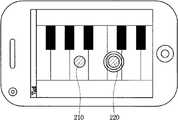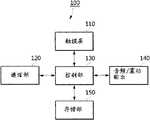CN102449593A - Method for providing a user interface based on touch pressure, and electronic device using same - Google Patents
Method for providing a user interface based on touch pressure, and electronic device using sameDownload PDFInfo
- Publication number
- CN102449593A CN102449593ACN2011800022965ACN201180002296ACN102449593ACN 102449593 ACN102449593 ACN 102449593ACN 2011800022965 ACN2011800022965 ACN 2011800022965ACN 201180002296 ACN201180002296 ACN 201180002296ACN 102449593 ACN102449593 ACN 102449593A
- Authority
- CN
- China
- Prior art keywords
- touch
- touch pressure
- pressure
- providing method
- electronic device
- Prior art date
- Legal status (The legal status is an assumption and is not a legal conclusion. Google has not performed a legal analysis and makes no representation as to the accuracy of the status listed.)
- Granted
Links
Images
Classifications
- G—PHYSICS
- G06—COMPUTING OR CALCULATING; COUNTING
- G06F—ELECTRIC DIGITAL DATA PROCESSING
- G06F3/00—Input arrangements for transferring data to be processed into a form capable of being handled by the computer; Output arrangements for transferring data from processing unit to output unit, e.g. interface arrangements
- G06F3/01—Input arrangements or combined input and output arrangements for interaction between user and computer
- G06F3/03—Arrangements for converting the position or the displacement of a member into a coded form
- G06F3/041—Digitisers, e.g. for touch screens or touch pads, characterised by the transducing means
- G06F3/0414—Digitisers, e.g. for touch screens or touch pads, characterised by the transducing means using force sensing means to determine a position
- G—PHYSICS
- G06—COMPUTING OR CALCULATING; COUNTING
- G06F—ELECTRIC DIGITAL DATA PROCESSING
- G06F3/00—Input arrangements for transferring data to be processed into a form capable of being handled by the computer; Output arrangements for transferring data from processing unit to output unit, e.g. interface arrangements
- G06F3/01—Input arrangements or combined input and output arrangements for interaction between user and computer
- G06F3/016—Input arrangements with force or tactile feedback as computer generated output to the user
- G—PHYSICS
- G06—COMPUTING OR CALCULATING; COUNTING
- G06F—ELECTRIC DIGITAL DATA PROCESSING
- G06F3/00—Input arrangements for transferring data to be processed into a form capable of being handled by the computer; Output arrangements for transferring data from processing unit to output unit, e.g. interface arrangements
- G06F3/01—Input arrangements or combined input and output arrangements for interaction between user and computer
- G06F3/03—Arrangements for converting the position or the displacement of a member into a coded form
- G06F3/041—Digitisers, e.g. for touch screens or touch pads, characterised by the transducing means
- G06F3/0412—Digitisers structurally integrated in a display
- G—PHYSICS
- G06—COMPUTING OR CALCULATING; COUNTING
- G06F—ELECTRIC DIGITAL DATA PROCESSING
- G06F3/00—Input arrangements for transferring data to be processed into a form capable of being handled by the computer; Output arrangements for transferring data from processing unit to output unit, e.g. interface arrangements
- G06F3/01—Input arrangements or combined input and output arrangements for interaction between user and computer
- G06F3/03—Arrangements for converting the position or the displacement of a member into a coded form
- G06F3/041—Digitisers, e.g. for touch screens or touch pads, characterised by the transducing means
- G06F3/0416—Control or interface arrangements specially adapted for digitisers
- G—PHYSICS
- G06—COMPUTING OR CALCULATING; COUNTING
- G06F—ELECTRIC DIGITAL DATA PROCESSING
- G06F3/00—Input arrangements for transferring data to be processed into a form capable of being handled by the computer; Output arrangements for transferring data from processing unit to output unit, e.g. interface arrangements
- G06F3/01—Input arrangements or combined input and output arrangements for interaction between user and computer
- G06F3/048—Interaction techniques based on graphical user interfaces [GUI]
- G06F3/0484—Interaction techniques based on graphical user interfaces [GUI] for the control of specific functions or operations, e.g. selecting or manipulating an object, an image or a displayed text element, setting a parameter value or selecting a range
- G06F3/04845—Interaction techniques based on graphical user interfaces [GUI] for the control of specific functions or operations, e.g. selecting or manipulating an object, an image or a displayed text element, setting a parameter value or selecting a range for image manipulation, e.g. dragging, rotation, expansion or change of colour
- G—PHYSICS
- G06—COMPUTING OR CALCULATING; COUNTING
- G06F—ELECTRIC DIGITAL DATA PROCESSING
- G06F3/00—Input arrangements for transferring data to be processed into a form capable of being handled by the computer; Output arrangements for transferring data from processing unit to output unit, e.g. interface arrangements
- G06F3/01—Input arrangements or combined input and output arrangements for interaction between user and computer
- G06F3/048—Interaction techniques based on graphical user interfaces [GUI]
- G06F3/0484—Interaction techniques based on graphical user interfaces [GUI] for the control of specific functions or operations, e.g. selecting or manipulating an object, an image or a displayed text element, setting a parameter value or selecting a range
- G06F3/04847—Interaction techniques to control parameter settings, e.g. interaction with sliders or dials
- G—PHYSICS
- G06—COMPUTING OR CALCULATING; COUNTING
- G06F—ELECTRIC DIGITAL DATA PROCESSING
- G06F3/00—Input arrangements for transferring data to be processed into a form capable of being handled by the computer; Output arrangements for transferring data from processing unit to output unit, e.g. interface arrangements
- G06F3/01—Input arrangements or combined input and output arrangements for interaction between user and computer
- G06F3/048—Interaction techniques based on graphical user interfaces [GUI]
- G06F3/0484—Interaction techniques based on graphical user interfaces [GUI] for the control of specific functions or operations, e.g. selecting or manipulating an object, an image or a displayed text element, setting a parameter value or selecting a range
- G06F3/0485—Scrolling or panning
- G06F3/04855—Interaction with scrollbars
- G—PHYSICS
- G06—COMPUTING OR CALCULATING; COUNTING
- G06F—ELECTRIC DIGITAL DATA PROCESSING
- G06F3/00—Input arrangements for transferring data to be processed into a form capable of being handled by the computer; Output arrangements for transferring data from processing unit to output unit, e.g. interface arrangements
- G06F3/01—Input arrangements or combined input and output arrangements for interaction between user and computer
- G06F3/048—Interaction techniques based on graphical user interfaces [GUI]
- G06F3/0487—Interaction techniques based on graphical user interfaces [GUI] using specific features provided by the input device, e.g. functions controlled by the rotation of a mouse with dual sensing arrangements, or of the nature of the input device, e.g. tap gestures based on pressure sensed by a digitiser
- G—PHYSICS
- G06—COMPUTING OR CALCULATING; COUNTING
- G06F—ELECTRIC DIGITAL DATA PROCESSING
- G06F3/00—Input arrangements for transferring data to be processed into a form capable of being handled by the computer; Output arrangements for transferring data from processing unit to output unit, e.g. interface arrangements
- G06F3/01—Input arrangements or combined input and output arrangements for interaction between user and computer
- G06F3/048—Interaction techniques based on graphical user interfaces [GUI]
- G06F3/0487—Interaction techniques based on graphical user interfaces [GUI] using specific features provided by the input device, e.g. functions controlled by the rotation of a mouse with dual sensing arrangements, or of the nature of the input device, e.g. tap gestures based on pressure sensed by a digitiser
- G06F3/0488—Interaction techniques based on graphical user interfaces [GUI] using specific features provided by the input device, e.g. functions controlled by the rotation of a mouse with dual sensing arrangements, or of the nature of the input device, e.g. tap gestures based on pressure sensed by a digitiser using a touch-screen or digitiser, e.g. input of commands through traced gestures
- G—PHYSICS
- G11—INFORMATION STORAGE
- G11B—INFORMATION STORAGE BASED ON RELATIVE MOVEMENT BETWEEN RECORD CARRIER AND TRANSDUCER
- G11B27/00—Editing; Indexing; Addressing; Timing or synchronising; Monitoring; Measuring tape travel
- G11B27/10—Indexing; Addressing; Timing or synchronising; Measuring tape travel
- G—PHYSICS
- G11—INFORMATION STORAGE
- G11B—INFORMATION STORAGE BASED ON RELATIVE MOVEMENT BETWEEN RECORD CARRIER AND TRANSDUCER
- G11B27/00—Editing; Indexing; Addressing; Timing or synchronising; Monitoring; Measuring tape travel
- G11B27/10—Indexing; Addressing; Timing or synchronising; Measuring tape travel
- G11B27/34—Indicating arrangements
- G—PHYSICS
- G06—COMPUTING OR CALCULATING; COUNTING
- G06F—ELECTRIC DIGITAL DATA PROCESSING
- G06F2203/00—Indexing scheme relating to G06F3/00 - G06F3/048
- G06F2203/01—Indexing scheme relating to G06F3/01
- G06F2203/013—Force feedback applied to a game
- G—PHYSICS
- G06—COMPUTING OR CALCULATING; COUNTING
- G06F—ELECTRIC DIGITAL DATA PROCESSING
- G06F2203/00—Indexing scheme relating to G06F3/00 - G06F3/048
- G06F2203/01—Indexing scheme relating to G06F3/01
- G06F2203/014—Force feedback applied to GUI
- G—PHYSICS
- G06—COMPUTING OR CALCULATING; COUNTING
- G06F—ELECTRIC DIGITAL DATA PROCESSING
- G06F2203/00—Indexing scheme relating to G06F3/00 - G06F3/048
- G06F2203/048—Indexing scheme relating to G06F3/048
- G06F2203/04806—Zoom, i.e. interaction techniques or interactors for controlling the zooming operation
Landscapes
- Engineering & Computer Science (AREA)
- General Engineering & Computer Science (AREA)
- Theoretical Computer Science (AREA)
- Human Computer Interaction (AREA)
- Physics & Mathematics (AREA)
- General Physics & Mathematics (AREA)
- User Interface Of Digital Computer (AREA)
- Position Input By Displaying (AREA)
Abstract
Description
Translated fromChinese技术领域technical field
本发明涉及UI提供方法及采用了该方法的电子装置,具体涉及可通过触摸屏接收用户命令的UI的提供方法及采用了该方法的电子装置。The present invention relates to a method for providing a UI and an electronic device using the method, in particular to a method for providing a UI capable of receiving user commands through a touch screen and an electronic device using the method.
背景技术Background technique
目前,具有很多种可在移动(mobile)装置等电子装置中实现高效文字输入的输入装置。具代表性的输入方法包括利用按钮(button)的输入方式、借助pointing的输入方式、利用触摸屏的输入方式等。Currently, there are many kinds of input devices that can realize efficient text input in electronic devices such as mobile devices. Typical input methods include an input method using buttons, an input method using pointing, an input method using a touch panel, and the like.
近期由于触摸装置(touch device)技术的发展,各种触摸板(touchpad)或触摸屏、以及触摸装置被用在移动装置中。当移动装置中采用了触摸装置时,用户可通过触摸装置输入信息或命令,故无需在移动装置上装上额外的输入装置。此外,随着触摸装置的识别率及精确度的逐渐提高,具有触摸装置的移动装置变得越来越多。Recently, due to the development of touch device technology, various touchpads or touch screens, and touch devices are used in mobile devices. When a touch device is used in the mobile device, the user can input information or commands through the touch device, so there is no need to install an additional input device on the mobile device. In addition, as the recognition rate and accuracy of touch devices are gradually improved, there are more and more mobile devices with touch devices.
但是,在此种触摸装置的技术取得发展的情况下,能够充分利用所述装置特性的用户界面(UI)却较为缺乏。例如,作为输入装置仅仅具备触摸装置的移动装置,与以往的键钮(key button)方式相比更不便于用户使用。However, as the technology of such a touch device is developed, a user interface (UI) that can fully utilize the characteristics of the device is lacking. For example, a mobile device that only has a touch device as an input device is more inconvenient for users to use than the conventional key button method.
图1为采用了现有技术的移动装置的透视图。移动装置中的触摸屏具有显示器(display)11和位于显示器上部的透明触摸屏12。所述透明触摸屏为可探测用户的触摸的输入装置,可供用户与显示器上的GUI进行对话。FIG. 1 is a perspective view of a mobile device employing the prior art. The touch screen in the mobile device has a display (display) 11 and a transparent touch screen 12 located on the upper part of the display. The transparent touch screen is an input device capable of detecting the user's touch, allowing the user to communicate with the GUI on the display.
例如,用户可通过触摸屏移动输入指示器(input pointer),或指定GUI元素,从而在图形用户界面(GUI,graphic user interface)上进行选择或设置。For example, the user can move an input pointer (input pointer) through the touch screen, or designate GUI elements, so as to make selections or settings on a graphical user interface (GUI, graphic user interface).
如图1所示,触摸屏可按照时间顺序T1、T2、T3、T4探测多个手指的接触位置,从而放大,缩小,滚动或移动文字或image等contents。As shown in Figure 1, the touch screen can detect the contact positions of multiple fingers according to the time sequence T1, T2, T3, T4, thereby zooming in, zooming out, scrolling or moving contents such as text or image.
发明内容Contents of the invention
本发明旨在解决所述问题,目的在于提供基于用户对触摸屏的碰触压力的、各种不同UI的提供方法及采用了该方法的电子装置。The present invention aims to solve the above problems, and aims to provide a method for providing various UIs based on the user's touch pressure on the touch screen and an electronic device using the method.
问题解决方案problem solution
用于达到所述目的的、本发明所涉及的电子装置的UI提供方法包含以下阶段:(1)探测通过所述电子装置上的触摸屏输入的单点触摸压力(single touch press),(2)根据所述触摸压力控制电子装置。The UI providing method of the electronic device involved in the present invention for achieving the object includes the following stages: (1) detecting a single touch pressure (single touch press) input through the touch screen on the electronic device, (2) An electronic device is controlled according to the touch pressure.
在所述控制阶段中,可根据所述触摸压力对出现在所述触摸屏上的GUI元素的大小(size)或缩放(zooming)进行调节。In the control phase, the size (size) or zooming (zooming) of GUI elements appearing on the touch screen may be adjusted according to the touch pressure.
在所述控制阶段中,同时还能根据所述触摸压力对出现在所述触摸屏上的GUI元素的速度进行调节。In the control phase, the speed of the GUI elements appearing on the touch screen can also be adjusted according to the touch pressure.
在所述控制阶段中,若大小或缩放的控制对象变更为其他GUI元素,则可调节变更后的其他GUI元素的大小或缩放。In the control stage, if the size or scaling control object is changed to other GUI elements, the changed size or scaling of other GUI elements can be adjusted.
在所述控制阶段中,可根据所述触摸压力对出现在所述触摸屏上的GUI元素的大小、移动量及旋转量中的至少一项进行调节。In the control phase, at least one of the size, movement amount and rotation amount of the GUI elements appearing on the touch screen may be adjusted according to the touch pressure.
在所述控制阶段中,可根据所述触摸压力对出现在所述触摸屏上的GUI元素的粗细、密度、色调中的至少一项进行调节。In the control phase, at least one of thickness, density, and hue of GUI elements appearing on the touch screen may be adjusted according to the touch pressure.
在所述控制阶段中,可根据所述触摸压力对出现在所述触摸屏上的GUI元素的速度进行调节。In the control phase, the speed of GUI elements appearing on the touch screen may be adjusted according to the touch pressure.
所述GUI元素的速度可为所述GUI元素的移动、翻页、播放当中的某一个的速度。The speed of the GUI element may be one of the speed of moving, page turning and playing of the GUI element.
在所述控制阶段中,可根据所述触摸压力对赋予了重量感的GUI元素的移动进行控制。In the control phase, the movement of the GUI element imparted with a sense of weight may be controlled according to the touch pressure.
在所述控制阶段中,可根据所述触摸压力对所述电子装置的听觉式输出及触感式输出中的至少一项进行控制。In the control phase, at least one of an auditory output and a tactile output of the electronic device may be controlled according to the touch pressure.
在所述控制阶段中,可根据所述触摸压力选择或执行其他菜单项。In the control phase, other menu items may be selected or executed according to the touch pressure.
在所述控制阶段中,可根据所述触摸压力调节电子装置的模式。In the control phase, a mode of the electronic device may be adjusted according to the touch pressure.
在所述控制阶段中,可根据所述触摸压力对所述电子装置进行解锁。In the control phase, the electronic device may be unlocked according to the touch pressure.
在所述控制阶段中,可根据所述触摸压力控制所述电子装置的无线输出。In the control phase, the wireless output of the electronic device may be controlled according to the touch pressure.
本发明所涉及的电子装置包含:(1)触摸屏:可探测用户输入的单点触摸压力,(2)控制部:可根据所述触摸压力控制各种动作。The electronic device involved in the present invention includes: (1) touch screen: capable of detecting single-point touch pressure input by a user; (2) control unit: capable of controlling various actions according to the touch pressure.
用于达到所述目的的、本发明所涉及的电子装置的UI提供方法包含以下阶段:(1)探测通过所述电子装置上的触摸屏输入的多点触摸压力(multi-touch press),(2)根据所探测到的多个触摸压力控制电子装置。The UI providing method of the electronic device involved in the present invention for achieving the object includes the following stages: (1) detecting the multi-touch pressure (multi-touch press) input through the touch screen on the electronic device, (2 ) controls the electronic device based on the detected plurality of touch pressures.
在所述控制阶段中,可根据所述多个触摸压力分别对出现在所述触摸屏上的多个GUI元素的大小或缩放进行调节。In the control phase, the size or scaling of multiple GUI elements appearing on the touch screen can be adjusted respectively according to the multiple touch pressures.
在所述控制阶段中,能够以多点碰触中的第一位点为准,在从第一位点(起始点)到第二位点(终点)的方向上,进行GUI元素的大小调节。In the control phase, the size of the GUI element can be adjusted in the direction from the first point (start point) to the second point (end point) based on the first point in the multi-touch .
在所述控制阶段中,施加在所述第二位点上的触摸压力可大于施加在所述第一位点上的触摸压力。In the control phase, the touch pressure applied on the second location may be greater than the touch pressure applied on the first location.
在所述控制阶段中,可根据所述多个触摸压力分别对出现在所述触摸屏上的多个GUI元素的大小、移动量及旋转量中的至少一项进行调节。In the control phase, at least one of the size, movement amount and rotation amount of the plurality of GUI elements appearing on the touch screen may be adjusted according to the plurality of touch pressures.
在所述控制阶段中,可根据所述多个触摸压力的组合对出现在所述触摸屏上的GUI元素的大小、移动量及旋转量中的至少一项进行调节。In the control stage, at least one of the size, movement amount and rotation amount of the GUI elements appearing on the touch screen may be adjusted according to the combination of the plurality of touch pressures.
在所述控制阶段中,可根据所述多个触摸压力分别对出现在所述触摸屏上的多个GUI元素的粗细、密度、色调中的至少一项进行调节。In the control phase, at least one of the thickness, density, and hue of the plurality of GUI elements appearing on the touch screen may be adjusted according to the plurality of touch pressures.
在所述控制阶段中,可根据所述多个触摸压力分别对出现在所述触摸屏上的多个GUI元素的速度进行调节。In the control phase, the speeds of multiple GUI elements appearing on the touch screen may be adjusted respectively according to the multiple touch pressures.
在所述控制阶段中,可根据所述多个触摸压力的组合对出现在所述触摸屏上的GUI元素的速度进行调节。In the control phase, the speed of GUI elements appearing on the touch screen may be adjusted according to the combination of the plurality of touch pressures.
在所述控制阶段中,可根据所述多个触摸压力分别对赋予了重量感的多个GUI元素的移动进行控制。In the control stage, the movement of the plurality of GUI elements endowed with a sense of weight may be controlled respectively according to the plurality of touch pressures.
在所述控制阶段中,可根据所述多个触摸压力对所述电子装置的听觉式输出及触感式输出中的至少一项进行立体地控制。In the control stage, at least one of the auditory output and the tactile output of the electronic device can be stereoscopically controlled according to the plurality of touch pressures.
在所述控制阶段中,若多点碰触中的第一位点和第二位点上的触摸压力为大于第一触摸压力的第二触摸压力,则可提供附属于所述GUI元素的多个菜单项的列表(list)。In the control stage, if the touch pressure on the first point and the second point in the multi-touch is the second touch pressure greater than the first touch pressure, then the multi-touch point attached to the GUI element may be provided. A list of menu items.
在所述控制阶段中,可在多点碰触中的第一位点和第二位点的区域以内,提供附属于所述GUI元素的多个菜单项的列表。In the control phase, a list of menu items attached to the GUI element may be provided within the area of the first point and the second point in the multi-touch.
在所述控制阶段中,可根据所述多个触摸压力立体地控制所述电子装置的无线输出。In the control stage, the wireless output of the electronic device may be stereoscopically controlled according to the plurality of touch pressures.
本发明所涉及的电子装置包含:(1)触摸屏:可探测用户输入的多点触摸压力,(2)控制部:可根据所探测到的多个触摸压力控制各种动作。The electronic device involved in the present invention includes: (1) touch screen: capable of detecting multi-point touch pressure input by a user; (2) control unit: capable of controlling various actions according to the detected multiple touch pressures.
如上所述,通过本发明,可根据使用者对触摸屏的触摸压力提供各种UI,故可增强用户的便利性和娱乐性。As described above, through the present invention, various UIs can be provided according to the user's touch pressure on the touch screen, so the user's convenience and entertainment can be enhanced.
附图说明Description of drawings
图1为采用了现有技术的移动装置的立体图。FIG. 1 is a perspective view of a mobile device using the prior art.
图2为用于区分用户的触摸操作的表。FIG. 2 is a table for distinguishing user's touch operations.
图3至图14用于说明根据单点触摸压力进行的大小或缩放调节。Figures 3 to 14 illustrate resizing or zooming based on single touch pressure.
图15至图26用于说明根据单点触摸压力进行的速度(移动、翻页、播放)调节。15 to 26 are used to illustrate the adjustment of speed (movement, page turning, playback) according to single-touch pressure.
图27至图28用于说明根据单点触摸压力进行的重量感的表达。27 to 28 are for explaining the expression of a sense of weight according to a single-touch pressure.
图29至图38用于说明根据单点触摸压力进行的听觉式或触感式输出的调节。29 to 38 are used to illustrate the adjustment of audible or tactile output based on single touch pressure.
图39至图75用于说明根据单点触摸压力进行的功能设置或执行。39 to 75 are used to explain function setting or execution according to single-touch pressure.
图76至图77用于说明根据单点触摸压力进行的无线输出的调节。76 to 77 are used to illustrate the adjustment of the wireless output according to the single-touch pressure.
图78至图80用于说明根据多点触摸压力进行的大小或缩放的调节。78 to 80 are used to illustrate the adjustment of size or scaling according to multi-touch pressure.
图81至图83用于说明根据多点触摸压力进行的移动量或旋转量的调节。81 to 83 are for explaining the adjustment of the amount of movement or rotation according to the multi-touch pressure.
图84至图86用于说明根据多点触摸压力进行的速度(移动、翻页、播放)调节。Figures 84 to 86 are used to illustrate speed (move, page turn, play) adjustments based on multi-touch pressure.
图87至图91用于说明根据多点触摸压力进行的听觉式或触感式输出的调节。Figures 87-91 are used to illustrate the adjustment of audible or tactile output based on multi-touch pressure.
图92至图95用于说明根据多点触摸压力进行的功能设置或执行。92 to 95 are for explaining function setting or execution according to multi-touch pressure.
图96至图7用于说明根据多点触摸压力进行的无线输出的调节。96 to 7 are used to explain the adjustment of the wireless output according to the multi-touch pressure.
图98为可提供所述各种方式的UI的电子装置的方块图(blockdiagram)。FIG. 98 is a block diagram of an electronic device that can provide the various UIs described above.
具体实施方式Detailed ways
以下欲参照附图对本发明进行较详细的说明。The present invention will be described in more detail below with reference to the accompanying drawings.
1.触摸操作的区分1. Distinction of touch operation
图2为用于区分用户的触摸操作的范例表。在图2中,FIG. 2 is an example table for distinguishing user's touch operations. In Figure 2,
1)“触控(Touch Down)”210为弱压力的触摸屏触摸操作。1) "Touch Down" 210 is a touch operation of the touch screen with weak pressure.
2)“触控、以及施压(Touch Down & Press Down)”220为强压力的触摸屏触摸操作。2) "Touch Down & Press Down" 220 is a touch operation on the touch screen with strong pressure.
3)“触控、以及施压和加压(Touch Down & Press Down &Stronger)”230为在“触控、以及施压”220的基础上进一步施加压力的操作。3) "Touch Down & Press Down & Stronger" 230 is an operation of further applying pressure on the basis of "Touch Down & Press Down & Stronger" 220.
4)“触控、以及施压和解压”240为在“触控、以及施压”220之后解除压力(即,从触摸屏上挪开手指)的操作。4) "Touching, and applying pressure and decompressing" 240 is an operation of releasing the pressure (ie, removing the finger from the touch screen) after "touching, and applying pressure" 220 .
5)“触控、施压和加压、以及解压(Touch Down & Press Down &Stronger & Up)”250为在“触控、以及施压和加压”230之后解除压力(即,从触摸屏上挪开手指)的操作。5) "Touch Down & Press Down & Stronger & Up" 250 is to relieve pressure after "touch, press and press" 230 (i.e., move from the touch screen Open finger) operation.
以下将提供可通过所述多种操作方式进行操作的各种UI。所述各种UI由多个GUI元素构成。Various UIs that can be operated through the various operation modes will be provided below. The various UIs are composed of a plurality of GUI elements.
GUI元素是指图标(icon)、窗口小工具(widget)、图形控制器(graphic controller)、文本(texts)、内容(contents)、用于执行应用程序的窗口(window for executing application)等可显示在触摸屏上并可提供信息、内容(contents)等,并可成为操作对象的元素。GUI elements refer to icons (icons), window gadgets (widgets), graphics controllers (graphic controllers), texts (texts), content (contents), windows for executing applications, etc. On the touch screen, it can also provide information, contents (contents), etc., and can become an element of an operation object.
2.单点触摸(single touch)2. Single touch (single touch)
2.1根据触摸压力调节大小或缩放2.1 Adjust size or zoom according to touch pressure
可根据触摸压力进行所触摸的GUI元素的大小调节。具体如下:The size of the touched GUI element can be adjusted according to the touch pressure. details as follows:
1)当针对GUI元素的用户触摸压力大时,可较大地显示GUI元素的大小,2)当针对GUI元素的用户触摸压力小时,可较小地显示GUI元素的大小。1) When the user's touch pressure on the GUI element is high, the size of the GUI element may be displayed larger; 2) When the user's touch pressure on the GUI element is small, the size of the GUI element may be displayed smaller.
如图3所示,触摸屏上排列着多个内容(contents)(1、2、3、4、5),此时,如图4所示,对画面下端显示的滚动条(scroll bar)的右侧部分实施“触控”210,则可使画面以内容序号的递增方向滚动(如图5所示)。As shown in Figure 3, a plurality of contents (contents) (1, 2, 3, 4, 5) are arranged on the touch screen. Implementing "touch" 210 on the side part can make the screen scroll in the direction of increasing the content number (as shown in Figure 5).
如上所述,当滚动条上的触摸位点位于右侧时,画面可向内容序号递增的方向滚动。此时,触摸位点越是向右,滚动速度越快。As mentioned above, when the touch point on the scroll bar is on the right side, the screen can be scrolled in the direction of increasing the serial number of the content. At this point, the farther to the right the touch point is, the faster the scrolling speed will be.
如图5所示,当将触摸操作变更为“触控、以及施压”220时,滚动速度降低,此时,位于中央的内容被放大(如图6所示)。As shown in FIG. 5 , when the touch operation is changed to “touch and press” 220, the scrolling speed decreases, and at this time, the central content is enlarged (as shown in FIG. 6 ).
如图6所示,当将触摸操作变更为“触控、以及施压和加压”230时,滚动速度进一步降低,此时,位于中央的内容被进一步放大(如图7所示)。As shown in FIG. 6 , when the touch operation is changed to “touch, press and press” 230, the scrolling speed is further reduced, and at this time, the central content is further enlarged (as shown in FIG. 7 ).
若在图7所示的状况下,触摸操作变更为“触控、以及施压”220,则位于中央的内容会缩小,而滚动速度则会增大。若在此状况下,触摸操作变更为“触控”210,则位于中央的内容会进一步缩小,而滚动速度则会进一步增大。In the situation shown in FIG. 7 , if the touch operation is changed to "touch and press" 220, the content in the center will shrink, and the scrolling speed will increase. If the touch operation is changed to "touch" 210 in this situation, the central content will be further reduced, and the scrolling speed will be further increased.
当滚动条上的触摸位点位于左侧时,画面可向内容序号递减的方向滚动。此时,触摸位点越是向左,滚动速度越快。如图3所示,触摸屏上排列着多个内容(contents)(1、2、3、4、5),此时,如图8所示,对画面下端显示的滚动条(scroll bar)的左侧部分实施“触控”210,则可使画面以内容序号的递减方向滚动。When the touch point on the scroll bar is on the left side, the screen can be scrolled in the direction of descending content serial number. At this point, the farther the touch point is to the left, the faster the scrolling speed will be. As shown in Figure 3, a plurality of contents (contents) (1, 2, 3, 4, 5) are arranged on the touch screen. If the "touch" 210 is implemented on the side part, the screen can be scrolled in the descending direction of the content serial number.
1)当针对触摸屏上的显示内容的用户触摸压力大时,可放大(zoomin)内容,2)当所述用户触摸压力小时,可缩小(zoom out)内容。以下将举例说明。1) When the user's touch pressure on the displayed content on the touch screen is high, the content can be zoomed in (zoomin), and 2) when the user's touch pressure is small, the content can be zoomed out (zoom out). An example will be given below.
如图9所示,当网页浏览器(web browser)处的区块A被“触控”210时,如图10所示,在区块(block)“A”边缘部会出现放大框(frame)。此后,如图10所示,当将触摸操作变更为“触控、以及施压”220时,如图11所示,放大框内的区块“A”的内容被放大(zoom in)。区块“A”的内容可为image、text、以及text和image的组合等各种形式。As shown in Figure 9, when block A at the web browser (web browser) is "touched" 210, as shown in Figure 10, an enlarged frame (frame) will appear at the edge of block (block) "A" . Thereafter, as shown in FIG. 10 , when the touch operation is changed to “touch and press” 220, as shown in FIG. 11 , the content of the block “A” in the enlarged frame is zoomed in. The content of block "A" can be in various forms such as image, text, and a combination of text and image.
如图11所示,当将触摸操作变更为“触控”210,并发生箭头方向上的拖动(drag)时,如图12所示,放大框可向拖动方向移动,且移动后的放大框内的内容会被放大(zoom in)。反之,放大框内的区块“A”的内容则会随着放大框的移动而缩小(zoom out)成原来的大小。As shown in Figure 11, when the touch operation is changed to "touch" 210, and a drag (drag) occurs in the direction of the arrow, as shown in Figure 12, the magnifying frame can move to the dragging direction, and the moved The content in the zoom box will be zoomed in. On the contrary, the content of the block "A" in the zoom-in frame will shrink (zoom out) to the original size along with the movement of the zoom-in frame.
如图13所示,若放大框以外的位点被“触控”210,则如图14所示,放大框会从触摸屏中消失。As shown in FIG. 13 , if a point outside the magnifying frame is “touched” 210 , as shown in FIG. 14 , the magnifying frame will disappear from the touch screen.
内容的形状亦可随着触摸压力发生变化。例如,在触摸屏所显示的背景画面(其内容为“有鱼的池塘”)中,可在触摸位点处显示出同心圆状的波浪。所述同心圆的大小取决于所施加的触摸压力。The shape of the content can also change in response to touch pressure. For example, in the background image displayed on the touch screen (the content of which is "a pond with fish"), concentric waves may be displayed at the touch point. The size of the concentric circles depends on the applied touch pressure.
此外,还可根据触摸压力对内容进行放大(zoom in)或缩小(zoomout),此时,可使触摸位点位于触摸屏的中央部。这适用于地图、图片类内容。In addition, the content can also be enlarged (zoom in) or zoomed out (zoom out) according to the touch pressure. At this time, the touch point can be located at the center of the touch screen. This applies to map, image type content.
2.2根据触摸压力调节移动量或旋转量2.2 Adjust the amount of movement or rotation according to the touch pressure
可根据触摸压力调节被触摸的GUI元素的移动量。具体如下:The amount of movement of the touched GUI element can be adjusted according to the touch pressure. details as follows:
1)当针对于GUI元素的用户触摸压力大时,增大GUI元素的移动量(在触摸屏中,大幅度移动GUI元素)。1) When the user's touch pressure on the GUI element is high, the amount of movement of the GUI element is increased (in a touch screen, the GUI element is greatly moved).
2)当针对于GUI元素的用户触摸压力小时,缩小GUI元素的移动量(在触摸屏中,小幅度移动GUI元素)。2) When the user's touch pressure on the GUI element is small, the amount of movement of the GUI element is reduced (in a touch screen, the GUI element is moved in a small range).
可根据触摸压力调节被触摸的GUI元素的旋转量。具体如下:The amount of rotation of the touched GUI element can be adjusted according to the touch pressure. details as follows:
1)当针对于GUI元素的用户触摸压力大时,增大GUI元素的旋转量(增大触摸屏中GUI元素的旋转次数)。1) When the user's touch pressure on the GUI element is high, increase the amount of rotation of the GUI element (increase the number of rotations of the GUI element in the touch screen).
2)当针对于GUI元素的用户触摸压力小时,缩小GUI元素的旋转量(减少触摸屏中GUI元素的旋转次数)。2) When the user's touch pressure on the GUI element is small, reduce the amount of rotation of the GUI element (reduce the number of rotations of the GUI element on the touch screen).
在进行移动量或旋转量的调节时,可同时进行根据触摸压力的大小调节。例如,1)当针对GUI元素的用户触摸压力增加时,增大GUI元素的移动量或旋转量,并缩小(zoom out)GUI元素,2)当针对GUI元素的用户触摸压力减少时,缩小GUI元素的移动量或旋转量,并放大(zoom in)GUI元素。When adjusting the amount of movement or rotation, the adjustment according to the size of the touch pressure can be performed at the same time. For example, 1) when the user's touch pressure on the GUI element increases, increase the amount of movement or rotation of the GUI element and zoom out (zoom out) the GUI element, 2) when the user's touch pressure on the GUI element decreases, zoom out the GUI The amount to move or rotate the element, and zoom in on the GUI element.
2.3根据触摸压力调节粗细或密度或色调2.3 Adjust thickness or density or hue according to touch pressure
可根据触摸压力调节被触摸的GUI元素的粗细。例如:1)当针对于GUI元素的用户触摸压力大时,加粗所输入的文本,2)当针对于GUI元素的用户触摸压力小时,使文本变细。The thickness of the touched GUI element can be adjusted according to the touch pressure. For example: 1) when the user's touch pressure on the GUI element is high, thicken the input text, 2) when the user's touch pressure on the GUI element is small, make the text thinner.
可根据触摸压力调节被触摸的GUI元素的密度。例如:1)当针对于GUI元素的用户触摸压力大时,加大所输入的文本的密度(变暗),2)当针对于GUI元素的用户触摸压力小时,缩小文本的密度(变亮)。The density of touched GUI elements can be adjusted according to touch pressure. For example: 1) When the user's touch pressure on the GUI element is high, increase the density of the text entered (darken), 2) When the user's touch pressure on the GUI element is small, reduce the density of the text (brighten) .
可根据触摸压力调节被触摸的GUI元素的色调。例如,1)当针对于GUI元素的用户触摸压力大时,所输入的文本的色调采用暖色调(红色系),2)当针对于GUI元素的用户触摸压力小时,文本的色调采用冷色调(蓝色系)。The tint of the touched GUI element can be adjusted according to the touch pressure. For example, 1) when the user's touch pressure on the GUI element is high, the tone of the input text adopts a warm tone (red), and 2) when the user's touch pressure on the GUI element is small, the tone of the text adopts a cool tone ( blue line).
亦可同时对多个调节对象进行组合式调节。例如:1)当针对于GUI元素的用户触摸压力大时,加粗所输入的文本,并使其呈现出暖色调(红色系),2)当针对于GUI元素的用户触摸压力小时,弄细文本,并使其呈现出冷色调(蓝色系)。Combined adjustments can also be performed on multiple adjustment objects at the same time. For example: 1) When the user's touch pressure on the GUI element is high, thicken the input text and make it appear warm (red); 2) When the user's touch pressure on the GUI element is small, make the text thinner Text, and make it appear cool tones (blue shades).
2.4根据触摸压力调节速度(移动、翻页、播放)2.4 Adjust the speed according to the touch pressure (moving, turning pages, playing)
可根据触摸压力调节被触摸的GUI元素的速度(移动、翻页、播放)。例如,1)当针对于GUI元素的用户触摸压力大时,增高GUI元素的速度(移动、翻页、播放),2)当针对于GUI元素的用户触摸压力小时,降低GUI元素的速度(移动、翻页、播放)。The speed (move, page turn, play) of the touched GUI element can be adjusted according to the touch pressure. For example, 1) when the user's touch pressure on the GUI element is high, increase the speed of the GUI element (moving, turning pages, playing), 2) when the user's touch pressure on the GUI element is small, reduce the speed of the GUI element (moving , page turn, play).
如图15所示,当用户对“Contacts”菜单项进行了选择,从而出现如图16所示的“Contacts”菜单项的翻页时,会出现以韩文字母开头的人名、以及联系方式(如图17所示)。As shown in Figure 15, when the user selects the "Contacts" menu item, and when the page turning of the "Contacts" menu item as shown in Figure 16 appears, the Korean alphabet will appear The name and contact information at the beginning (as shown in Figure 17).
如图18所示,当滚动条的下端被“触控”210时,如图19所示,联系方式会向下滚动,此时,若将触摸操作变更为“触控、以及施压”220,则会跳转到以韩文字母“开头的人名、以及联系方式(如图20所示)。即,当触摸压力变大时,滚动移动速度加快(如图19所示)。As shown in Figure 18, when the lower end of the scroll bar is "touched" 210, as shown in Figure 19, the contact information will scroll down, at this time, if the touch operation is changed to "touch and press" 220 , it will jump to the " The name of the person at the beginning and the contact information (as shown in Figure 20). That is, when the touch pressure becomes larger, the scroll movement speed increases (as shown in FIG. 19 ).
以下将参照图21至图26,详细地说明通过触摸压力调节音乐类内容播放速度的方法。The method for adjusting the playback speed of music content through touch pressure will be described in detail below with reference to FIGS. 21 to 26 .
如图21所示,在运行音乐内容播放器并对光盘状的操作器实施“触控”210,则如图22所示,在光盘模样的中央部显示当前播放速度“×1”。此后,若将触摸操作变更为“触控、以及施压”220(如图22所示),则播放速度将减慢为“×0.5”(如图23所示)。As shown in FIG. 21 , when the music content player is running and a “touch” 210 is performed on the disc-shaped operator, as shown in FIG. 22 , the current playback speed “×1” is displayed in the center of the disc. Thereafter, if the touch operation is changed to "touch and press" 220 (as shown in FIG. 22 ), the playback speed will be slowed down to "×0.5" (as shown in FIG. 23 ).
如图23所示,若将触摸操作变更为“触控、以及施压和加压”230,则播放速度将进一步减慢为“×0.2”(如图24所示)。As shown in FIG. 23 , if the touch operation is changed to “touch, press and press” 230, the playback speed will be further slowed down to “×0.2” (as shown in FIG. 24 ).
若解除触摸,则播放速度将渐增并恢复到如图25所示的“×1”,此后,播放速度显示符号会消失(如图26所示)。If the touch is released, the playback speed will gradually increase and return to "×1" as shown in Figure 25, after that, the playback speed display symbol will disappear (as shown in Figure 26).
根据触摸压力的速度(移动、翻页、播放)调节,可与大小调节组合在一起而同时进行(在参照了图6至图8的说明中,曾涉及过相关内容)。具体在图6至图8中,曾预示过根据触摸压力降低滚动速度并放大内容大小的情况、以及提高滚动速度并缩小内容大小的情况。The speed (movement, page turning, playback) adjustment according to the touch pressure can be combined with the size adjustment and performed simultaneously (in the description referring to Fig. 6 to Fig. 8, related content has been involved). Specifically, in FIG. 6 to FIG. 8 , the case where the scroll speed is reduced and the size of the content is enlarged according to the touch pressure, and the case where the scroll speed is increased and the size of the content is reduced has been predicted.
1)可在针对GUI元素的用户触摸压力增加时,使GUI元素的速度(移动、翻页、播放)变快,GUI元素的大小增大;2)可在针对GUI元素的用户触摸压力减少时,使GUI元素的速度(移动、翻页、播放)减慢,GUI元素的大小缩小。1) When the user's touch pressure on the GUI element increases, the speed of the GUI element (moving, page turning, playing) becomes faster, and the size of the GUI element increases; 2) When the user's touch pressure on the GUI element decreases , to slow down the speed of GUI elements (moving, turning pages, playing) and shrink the size of GUI elements.
2.5根据触摸压力表达重量感2.5 Express the sense of weight according to the touch pressure
可赋予GUI元素重量,从而增强娱乐性。即,在触摸屏中显示的多个GUI元素中,一些会偏重,其余会偏轻。具体如下:可将储存着大量文件(file)的文件夹图标(folder icon)设置为重量重,储存着少量文件的文件夹图标设置为重量轻。Weight can be given to GUI elements to enhance entertainment. That is, among the plurality of GUI elements displayed in the touch screen, some will be heavier and the rest will be lighter. The details are as follows: the folder icon (folder icon) storing a large number of files (file) can be set to be heavy, and the folder icon storing a small number of files can be set to light weight.
如所述,使所需的触摸压力取决于GUI元素的重量,由此能够间接地表达GUI元素的重量感。即,如图27所示,当拖动储存着100个文件的文件夹图标时,需要“触控、以及施压”220,而如图28所示,当拖动储存着10个文件的文件夹图标时,需要“触控”210。As described, the required touch pressure is made to depend on the weight of the GUI element, thereby making it possible to indirectly express the sense of weight of the GUI element. That is, as shown in FIG. 27 , when dragging a folder icon storing 100 files, “touching and pressing” 220 is required, and as shown in FIG. 28 , when dragging a folder icon storing 10 files When clipping an icon, a "touch" 210 is required.
若欲以“触控”210拖动图27所示的文件夹图标,则无法拖动。If you want to drag the folder icon shown in FIG. 27 with "touch" 210, you cannot drag it.
不仅如此,即使以相同的触摸压力进行拖动,也会根据不同GUI元素的不同重量而呈现出不同的移动速度。这说明,在相同的“触控、以及施压”220下,在拖动较重的文件夹图标(图27所示)时的移动速度小于拖动较轻的文件夹图标(图28所示)时的移动速度。Not only that, even dragging with the same touch pressure will show different movement speeds according to the different weights of different GUI elements. This shows that under the same "touch and pressure" 220, the moving speed when dragging a heavier folder icon (shown in Figure 27) is slower than dragging a lighter folder icon (shown in Figure 28). ) movement speed.
2.6根据触摸压力调节听觉式或触感式输出2.6 Adjust auditory or tactile output according to touch pressure
可根据触摸压力调节听觉式输出(音频)。例如,1)当用户触摸压力大时,增大音频输出,2)当用户触摸压力小时,缩小音频输出。Audible output (audio) can be adjusted based on touch pressure. For example, 1) when the user's touch pressure is high, the audio output is increased, and 2) when the user's touch pressure is small, the audio output is reduced.
即,1)如图29所示,若对音频调节图标实施“触控”210,则可设定较小的音像输出,2)如图30所示,若对音频调节图标实施“触控、以及施压”,则可设定较大的音像输出。That is, 1) as shown in Figure 29, if "touch" 210 is implemented to the audio adjustment icon, then a smaller audio-visual output can be set, 2) as shown in Figure 30, if the audio adjustment icon is implemented "touch, and pressure", you can set a larger audio and video output.
可根据触摸压力调节触觉式输出(振动)。例如,1)当用户触摸压力大时,放大振动输出,2)当用户触摸压力小时,缩小振动输出。Haptic output (vibration) can be adjusted according to touch pressure. For example, 1) when the user's touch pressure is high, the vibration output is amplified, and 2) when the user's touch pressure is small, the vibration output is reduced.
即,1)如图31所示,若对振动调节图标实施“触控”210,则可设定较小的音像输出,2)如图32所示,若对振动调节图标实施“触控、以及施压”220,则可设定较大的音像输出。That is, 1) as shown in Figure 31, if "touch" 210 is implemented on the vibration adjustment icon, then a smaller audio-visual output can be set, 2) as shown in Figure 32, if the vibration adjustment icon is implemented "touch, And press " 220, then can set larger audio-visual output.
以下将参照图33至图38,对通过触摸压力调节生成或储存振动样式(vibration pattern)的过程进行详细说明。所述振动样式可显示出指定时间段中的、用户所输入的压力的增减变化。The process of generating or storing a vibration pattern through touch pressure adjustment will be described in detail below with reference to FIGS. 33 to 38 . The vibration pattern may display an increase or decrease in the pressure input by the user during a specified period of time.
如图33所示,当在音乐播放器上选定时,画面上会显示出图34所示的画面,此时再选定录音开始菜单,则可开始(如图35所示)。As shown in Figure 33, when selected on the music player , the screen will display as shown in Figure 34 screen, and then select the recording start menu to start (as shown in Figure 35).
若如图36所示,实施“触控”210操作,则可缩小振动波的振幅,若如图37、38所示,实施“触控、以及施压”220操作,则可增大振动波的振幅。随着时间的推移而变化的振动波型最终被储存为振动样式。If the "touch" 210 operation is implemented as shown in Figure 36, the amplitude of the vibration wave can be reduced, and if the "touch and pressure" 220 operation is implemented as shown in Figures 37 and 38, the vibration wave can be increased amplitude. The vibrational wave patterns that change over time are eventually stored as vibrational patterns.
所储存的振动样式可用于来电提示用振动。因此,用户可根据个人品味生成振动样式并使用。亦可生成和储存多个振动样式。因此,可针对不同的联系方式分组,绘制(mapping)不同的振动样式。The stored vibration pattern can be used for vibration for incoming call notification. Therefore, a user can generate a vibration pattern and use it according to personal taste. Multiple vibration patterns can also be generated and stored. Therefore, different vibration patterns can be mapped for different groups of contact methods.
可在之前的“有鱼的池塘”例子当中,添加滴水声输出功能,所述滴水声也取决于触摸压力。In the previous "pond with fish" example, a dripping sound output function can be added, which also depends on the touch pressure.
2.7根据触摸压力进行功能的设置或执行2.7 Set or execute functions according to touch pressure
可检测触摸压力,并根据不同的检测值设置或执行不同的功能。具体地说,可根据触摸压力选定多种功能中、对应于该触摸压力的某个功能并实施功能的设置或执行。以下将通过举例方式详细说明。Touch pressure can be detected, and different functions can be set or executed according to different detection values. Specifically, a certain function corresponding to the touch pressure among various functions may be selected according to the touch pressure, and the setting or execution of the function may be implemented. The following will describe in detail by way of examples.
图39至图44举例说明了根据触摸压力执行主菜单项的方法。39 to 44 illustrate a method of executing a main menu item according to a touch pressure.
如图39所示,若触摸屏中所显示的图标被“触控、以及施压”220,则如图40所示,会出现图标的第一个主菜单项“Contacts”。在触摸屏的右侧显示着触摸压力计(touch pressure gauge),可见图示的触摸压力为级别(level)-1。As shown in FIG. 39 , if the icon displayed on the touch screen is “touched and pressed” 220 , then as shown in FIG. 40 , the first main menu item “Contacts” of the icon will appear. The touch pressure gauge is displayed on the right side of the touch screen. It can be seen that the touch pressure shown in the figure is level -1.
此后,若如图40所示,将触摸操作变更为“触控、以及施压和加压”230,从而加大触摸压力,则如图41所示,当触摸压力增加到级别-2时,会出现图标的第二个主菜单项“message”。Afterwards, as shown in FIG. 40, if the touch operation is changed to “touch, and press and press” 230 to increase the touch pressure, as shown in FIG. 41, when the touch pressure increases to level-2, The icon's second main menu item "message" appears.
若如图41所示,将触摸操作保持为“触控、以及施压和加压”,则触摸压力会继续增加,直到触摸压力达到级别-3时,会出现图标的第三个主菜单项“photo”(如图42所示)。If, as shown in Figure 41, the touch operation is kept as "touch, and press and press", the touch pressure will continue to increase until the touch pressure reaches level -3, and the third main menu item of the icon will appear "photo" (as shown in Figure 42).
若如图42所示,对出现在触摸屏上的“photo”实施“触控”210之后,实施向左侧的抖动(flickering),则可使“photo”项翻转,从而播放多个photo内容(如图43、44所示)。If, as shown in FIG. 42 , after the “touch” 210 is performed on the “photo” appearing on the touch screen, the leftward flickering (flickering) can be performed, so that the “photo” item can be reversed, thereby playing multiple photo contents ( As shown in Figures 43 and 44).
图45至图54中举例说明了根据触摸压力选择和执行项目的方法。A method of selecting and executing an item according to a touch pressure is illustrated in FIGS. 45 to 54 .
若如图45所示,对出现在触摸屏上的“history”菜单项实施“触控”210和抖动,则可翻转并执行“history”项(如图46、47所示)。If, as shown in FIG. 45, "touch" 210 and shaking are performed on the "history" menu item appearing on the touch screen, then the "history" item can be reversed and executed (as shown in FIGS. 46 and 47).
所述操作的结果,会使通话记录显示在触摸屏上(如图48所示)。若如图48所示,对项实施“触控、以及施压”220,则可使多个记录依次滚动(如图49所示)。此时,若如图49所示,将触摸操作变更为″触控、以及施压和加压″230,从而增加触摸压力,则可提高记录的滚动速度(如图50所示)。As a result of the operation, the call record will be displayed on the touch screen (as shown in FIG. 48 ). As shown in Figure 48, for item implements "touch, and pressure" 220, multiple The records are scrolled sequentially (as shown in Figure 49). At this time, if, as shown in FIG. 49 , the touch operation is changed to "touch, and press and press" 230, thereby increasing the touch pressure, the improvement can be achieved. Recorded scroll speed (as shown in Figure 50).
若如图50所示,将触摸操作变更为“触控、以及施压”220,从而减轻触摸压力,则可如图51所示,改变滚动方向。即,通话记录的滚动方向和速度取决于触摸压力。If the touch operation is changed to "touch and press" 220 as shown in FIG. 50 to reduce the touch pressure, the scrolling direction can be changed as shown in FIG. 51 . That is, the scrolling direction and speed of the call log depend on the touch pressure.
此时,若如图52所示,特定的通话记录被“触控、以及施压和解压”240,则可启动关于所述通话记录的通话链接(如图53所示)。At this point, if as shown in FIG. 52 , a specific call record is “touched, pressed and decompressed” 240, then a call link (as shown in FIG. 53 ) about the call record can be started.
以下将参照图54至图59,详细说明根据触摸压力的文字模式自动设定方法。将以为例,具体说明文字输入方法。Hereinafter, referring to FIG. 54 to FIG. 59 , the automatic setting method of the text mode according to the touch pressure will be described in detail. will be As an example, the text input method will be described in detail.
若如图54所示,通过轻按(tapping)选取回复消息(reply message)输入项之后,如图55所示,对键实施“触控、以及施压”220,则可输入(如图56所示)。If as shown in Figure 54, after selecting the reply message (reply message) input item by lightly pressing (tapping), as shown in Figure 55, to Key implements "touching, and pressing" 220, then can input (as shown in Figure 56).
此后,如图57所示,依次实施关于和的轻按操作,则可拼出如图58所示的Thereafter, as shown in Figure 57, sequentially implement the and , you can spell it out as shown in Figure 58
接着对韩英转换图标实施轻按,从而显示出“ABC”项(如图58所示),之后,若如图58所示,对“A”实施“触控、以及施压”220,则可输入英文大写字母“A”。若对“A”实施轻按操作,则可输入英文小写字母“a”。Then the Korean-English conversion icon is lightly pressed, thereby displaying the "ABC" item (as shown in Figure 58), and then, if as shown in Figure 58, "touching and pressing" 220 is implemented on "A", then English capital letter "A" can be input. If "A" is tapped, the English lowercase letter "a" can be input.
此时,若触摸压力为既定的特定大小,则可执行相关功能,但若触摸压力不是既定的特定大小,则不会执行相关功能。At this time, if the touch pressure is at a predetermined specific level, related functions can be executed, but if the touch pressure is not at a predetermined specific level, related functions will not be executed.
图60至图67举例说明了根据触摸压力执行解锁的方法。60 to 67 illustrate a method of performing unlocking according to touch pressure.
图60中的是显示在触摸屏上的锁住画面。其中,在锁住画面的下部显示着解锁方法向导语句。在图61中,显示了在滚动滑道(roller coaster)上施加超出指定大小的触摸压力并进行拖动的状况。如图61所示,一旦开始拖动滚动滑道,向导语句就会消失。Figure 60 shows the lock screen displayed on the touch screen. Among them, the unlocking method guidance sentence is displayed in the lower part of the locked screen. In FIG. 61 , a situation in which a touch pressure exceeding a specified size is applied on a roller coaster and dragged is shown. As shown in Figure 61, once you start dragging the scroll slide, the wizard statement will disappear.
图62中显示了施加在滚动滑道上的触摸压力未达到特定大小,从而使滚动滑道滑落的状况。滑落的滚动滑道先通过一个反作用力后退(如图62所示)之后,再回到起始位置。当滚动滑道回到起始位置时,向导语句会再次出现在画面上。FIG. 62 shows the situation that the touch pressure applied on the scrolling slide does not reach a certain level, so that the scrolling slide slides down. After the rolling chute that slides back (as shown in Figure 62) by a reaction force earlier, get back to starting position again. When the scroll slide returns to the starting position, the wizard sentence will appear on the screen again.
如图64所示,边向滚动滑道施加超出特定大小的触摸压力边将其拖动到顶点,则如图65所示,滚动滑道将沿着下坡自动移动。此后,如图66所示,触摸屏上的锁住画面会逐渐消失,并由起始画面缓慢地替代。在图67中,显示了起始画面完全出现后的情形。As shown in FIG. 64 , if the scrolling slide is dragged to the apex while applying a touch pressure exceeding a certain size, then as shown in FIG. 65 , the scrolling slide will automatically move downhill. Thereafter, as shown in FIG. 66 , the locked screen on the touch screen will gradually disappear and be slowly replaced by the initial screen. In Fig. 67, the situation after the start screen has completely appeared is shown.
图68至图75中,举例说明了根据触摸压力执行解锁的另一种方法。在此方法中,预先设定好了解锁用压力样式(pressure pattern),可通过输入所述压力样式执行解锁。In FIGS. 68 to 75 , another method of performing unlocking according to touch pressure is illustrated. In this method, a pressure pattern for unlocking is set in advance, and the unlocking can be performed by inputting the pressure pattern.
图68显示了显示在触摸屏上的锁住画面。如图68所示,锁住画面的下部显示着解锁方法向导语句。如向导语句所示,为了解锁,需在图68下部的三个位点处输入所述压力样式。Figure 68 shows the lock screen displayed on the touch screen. As shown in Figure 68, the lower part of the locked screen displays the unlocking method guide sentence. As shown in the wizard sentence, in order to unlock, the pressure pattern needs to be input at the three positions in the lower part of Fig. 68 .
将所述压力样式想成“中-强-若”。在“中-强-若”压力样式中,施加在左侧点(point)上的触摸压为级别-中,施加在中央点上的触摸压为级别-强,施加在右侧点上的触摸压为级别-弱。Think of the stress pattern as "medium-strong-if". In the "Medium-Strong-If" pressure style, the touch pressure applied to the left point (point) is level-medium, the touch pressure applied to the center point is level-strong, and the touch pressure applied to the right point Pressed for level - Weak.
在图68中,施加在左侧点上的触摸压力错误地变成了级别-弱,在图69中,施加在左侧点上的触摸压力错误地变成级别-强。In FIG. 68 , the touch pressure applied on the left point erroneously becomes level-weak, and in FIG. 69 , the touch pressure applied on the left point erroneously becomes level-strong.
如图70所示,当施加在左侧点上的触摸压力为级别-中,并且持续了1秒以上时,如图71所示,提供触摸压力输入正确的反馈,并如图72所示,标出左侧点,从而区分左侧点和其他点。As shown in FIG. 70 , when the touch pressure applied to the left point is level-medium and lasts for more than 1 second, as shown in FIG. 71 , the feedback that the touch pressure input is correct is provided, and as shown in FIG. 72 , Label the left point to distinguish the left point from other points.
此后,如图73所示,当施加在中央点上的触摸压力为级别-强,并且持续了1秒以上,如图74所示,当施加在右侧点上的触摸压力为级别-弱,并且持续了1秒以上时,如图75所示,触摸屏上的锁住画面会逐渐消失,并由起始画面缓慢地替代。其结果如图67所示。Thereafter, as shown in FIG. 73 , when the touch pressure applied to the central point is level-strong and lasts for more than 1 second, as shown in FIG. 74 , when the touch pressure applied to the right point is level-weak, And when it lasts for more than 1 second, as shown in FIG. 75 , the lock screen on the touch screen will gradually disappear and be slowly replaced by the initial screen. The result is shown in FIG. 67 .
2.8根据触摸压力调节无线输出2.8 Adjust the wireless output according to the touch pressure
可根据触摸压力调节无线输出的强度。具体如下:1)当用户触摸压力大时,可将无线输出的强度设为较大值,2)当用户触摸压力小时,可将无线输出的强度设为较小值。The intensity of the wireless output can be adjusted according to the touch pressure. The details are as follows: 1) when the user's touch pressure is high, the intensity of the wireless output can be set to a larger value; 2) when the user's touch pressure is small, the intensity of the wireless output can be set to a smaller value.
图76中,无线输出图标被″触控″210,从而使无线输出强度的取值较小,在图77中,无线输出图标被″触控、以及施压″220,从而使无线输出强度的取值较大。In FIG. 76, the wireless output icon is "touched" 210, so that the value of the wireless output intensity is smaller. In FIG. 77, the wireless output icon is "touched and pressed" 220, so that the value of the wireless output intensity The value is larger.
可根据触摸压力调节无线电扫描。具体如下:1)当用户触摸压力大时,可使无线电扫描取值较大,2)当用户触摸压力小时,可使无线电扫描取值较小。Radio scanning can be adjusted according to touch pressure. The details are as follows: 1) when the user's touch pressure is high, the value of the radio scan can be made larger; 2) when the user's touch pressure is small, the value of the radio scan can be made small.
3.多点触摸(multi-touch)3. Multi-touch (multi-touch)
3.1根据触摸压力调节大小或缩放3.1 Adjust size or zoom according to touch pressure
可根据在多点触摸中施加在各个GUI元素上的触摸压力,调节各个GUI元素的大小。具体如下:在多点触摸中所触摸到的多个GUI元素中,1)可是触摸压力更大的GUI元素显示得较大,2)使触摸压力相对较小的GUI元素显示得较小。The size of each GUI element can be adjusted according to the touch pressure applied on each GUI element in multi-touch. The details are as follows: among the multiple GUI elements touched during multi-touch, 1) the GUI elements with greater touch pressure are displayed larger, and 2) the GUI elements with relatively smaller touch pressure are displayed smaller.
即,如图78所示,在原本相同的多个内容中,1)可使被施以“触控、以及施压”220的内容“A”显示得较大,2)使被施以“触控”210的内容“B”显示得较小。That is, as shown in FIG. 78 , among the same plurality of contents, 1) the content "A" to which "touch and pressure" 220 is applied can be displayed larger, and 2) the content "A" to which "touch and pressure" is applied can be displayed larger. Content "B" of touch " 210 is displayed smaller.
可根据在多点触摸中施加在各个GUI元素上的触摸压力,调节各个GUI元素的缩放状态。具体如下:在多点触摸中所触摸到的多个GUI元素中,1)可使触摸压力更大的GUI元素放大(zoom in),2)使触摸压力相对较小的GUI元素缩小(zoom out)。The zoom state of each GUI element can be adjusted according to the touch pressure applied on each GUI element in the multi-touch. The details are as follows: Among the multiple GUI elements touched in multi-touch, 1) the GUI element with greater touch pressure can be zoomed in (zoom in), and 2) the GUI element with relatively smaller touch pressure can be zoomed out (zoom out). ).
可根据多点触摸中、施加在多个触摸位点上的触摸压力执行新的功能。例如,如图79所示,若两个位点均被施以“触控”210,则视为单纯的两点式多点触摸,但当一个位点(以下称“210-位点”)被施以“触控”210,而另一位点以下称“220-位点”则被施以“触控、以及施压”220时,以210-位点为准,在210-位点(起始点)到220-位点(终点)的方向上,放大GUI元素“A”。New functions can be performed based on touch pressure applied to multiple touch sites in multi-touch. For example, as shown in FIG. 79, if two points are applied with "touch" 210, it is regarded as a simple two-point multi-touch, but when one point (hereinafter referred to as "210-point") When "touching" 210 is applied, and another site is hereinafter referred to as "220-site", when "touching and pressing" 220 is applied, the 210-site shall prevail, and the 210-site In the direction from (start point) to 220-site (end point), GUI element "A" is enlarged.
3.2根据触摸压力调节移动量或旋转量3.2 Adjust the amount of movement or rotation according to the touch pressure
可根据在多点触摸中施加在各个GUI元素上的触摸压力,调节各个GUI元素的移动量或旋转量。具体如下:在多点触摸中所触摸到的多个GUI元素中,1)使触摸压力较大的GUI元素的移动量较大,2)触摸压力较小地GUI元素的移动量较小。The amount of movement or rotation of each GUI element may be adjusted according to the touch pressure applied to each GUI element in multi-touch. The details are as follows: among the plurality of GUI elements touched during the multi-touch, 1) the GUI element with higher touch pressure is moved larger, and 2) the GUI element with lower touch pressure is moved smaller.
即,如图81所示,1)使发射自被施以“触控、以及施压”220的发射台的导弹(missile)移动得较远,2)使发射自被施以“触控”210的发射台的导弹(missile)的移动距离较短。That is, as shown in FIG. 81 , 1) the missile (missile) launched from the launch pad to which "touch and pressure" 220 is applied moves farther, and 2) the missile launched from the launch pad to which "touch" is applied is moved farther. The movement distance of the missile (missile) on the launch pad of 210 is relatively short.
可根据在多点触摸中施加在各个GUI元素上的多个触摸压力的组合对GUI元素的旋转量进行调节。The amount of rotation of the GUI elements may be adjusted according to a combination of multiple touch pressures applied to each GUI element in a multi-touch.
例如,1)如图82所示,当方向盘(handle)的左侧部分被施以“触控、以及施压”220,右侧部分被施以“触控”210时,使汽车左转,2)当方向盘的右侧部分被施以“触控、以及施压”220,左侧部分被施以“触控”210时,使汽车右转。For example, 1) as shown in Figure 82, when the left part of the steering wheel (handle) is applied with "touch and pressure" 220 and the right part is applied with "touch" 210, the car is turned left, 2) Make the car turn right when the right part of the steering wheel is "touched and pressed" 220 and the left part is "touched" 210 .
3.3根据触摸压力调节粗细或密度或色调3.3 Adjust thickness or density or hue according to touch pressure
可根据在多点触摸中施加在各个GUI元素上的触摸压力,调节各个GUI元素的粗细。具体如下:在多点触摸到的多个文本当中,1)使触摸压力较大的文本的显示得较粗,2)使触摸压力较小的文本显示得较细。The thickness of each GUI element can be adjusted according to the touch pressure applied on each GUI element in multi-touch. The details are as follows: among the multiple texts touched by the multi-point touch, 1) make the text with larger touch pressure displayed thicker, and 2) make the text with smaller touch pressure displayed thinner.
可根据在多点触摸中施加在各个GUI元素上的触摸压力,调节各个GUI元素的密度。具体如下:在多点触摸到的多个文本当中,1)使触摸压力较大的文本显示得较深,2)使触摸压力较小的文本显示得较浅。The density of each GUI element can be adjusted according to the touch pressure applied on each GUI element in multi-touch. The details are as follows: among the multiple texts touched by the multi-point touch, 1) make the text with higher touch pressure displayed darker, and 2) make the text with lower touch pressure displayed lighter.
可根据在多点触摸中施加在各个GUI元素上的触摸压力,调节各个GUI元素的色调。具体如下:在多点触摸到的多个文本当中,1)使触摸压力较大的文本呈现出暖色调(红色系),2)使触摸压力较小的文本呈现出冷色调(蓝色系)。The tint of each GUI element can be adjusted according to the touch pressure applied to each GUI element in multi-touch. The details are as follows: Among the multiple texts touched by multi-point touch, 1) make the text with higher touch pressure appear warm (red), and 2) make the text with lower touch pressure appear cool (blue) .
3.4根据触摸压力调节速度(移动、翻页、播放)3.4 Adjust the speed according to the touch pressure (moving, turning pages, playing)
可根据在多点触摸中施加在各个GUI元素上的触摸压力,调节各个GUI元素的速度(移动、翻页、播放)。具体如下:在多点触摸到的多个文本当中,1)使触摸压力较大的GUI元素的速度(移动、翻页、播放)较快,2)使触摸压力较小的GUI元素的速度(移动、翻页、播放)较慢。The speed (move, page turn, play) of each GUI element can be adjusted according to the touch pressure applied on each GUI element in multi-touch. The details are as follows: Among the multiple texts touched by multi-point touch, 1) make the speed (moving, page turning, playing) of the GUI element with greater touch pressure faster, 2) make the speed of GUI element with less touch pressure ( moving, turning pages, playing) slower.
即,如图84所示,1)当操纵杆(lever)被施以“触控、以及施压”220时,可使飞机快速移动,2)当操纵杆被施以“触控”210时,可使飞机缓慢移动。That is, as shown in Figure 84, 1) when the joystick (lever) is applied with "touch and pressure" 220, the aircraft can be moved rapidly, 2) when the lever is applied with "touch" 210 , which causes the aircraft to move slowly.
可根据在多点触摸中施加在各个GUI元素上的多个触摸压力的组合对GUI元素的旋转量进行调节。例如,1)如图85所示,当刹车(brake)被施以“触控、以及施压”220,加速踏板(acceleration pedal)被施以“触控”210时,汽车低速行驶,2)如图86所示,当加速踏板被施以“触控、以及施压”220,刹车被施以“触控”210时,汽车高速行驶。The amount of rotation of the GUI elements may be adjusted according to a combination of multiple touch pressures applied to each GUI element in a multi-touch. For example, 1) as shown in Figure 85, when the brake (brake) is applied to "touch and pressure" 220, and the acceleration pedal is applied to "touch" 210, the car runs at a low speed, 2) As shown in FIG. 86 , when the accelerator pedal is "touched and pressed" 220 and the brake is "touched" 210, the car is traveling at high speed.
3.5根据触摸压力表达重量感3.5 Express the sense of weight according to the touch pressure
当在同一时间,根据各个GUI元素的不同的重量特点,向这些GUI元素施加不同的触摸压力时,可同时拖动这些重量相异的GUI元素。When different touch pressures are applied to these GUI elements according to their different weight characteristics at the same time, these GUI elements with different weights can be dragged simultaneously.
3.6根据触摸压力调节听觉式或触感式输出3.6 Adjust auditory or tactile output according to touch pressure
可根据触摸压力,在多点触摸到的位点上进行立体的音频调节。Stereo audio adjustment can be performed on multi-touch points according to touch pressure.
例如,1)如图87所示,若音频调节图标的左侧部分被施以“触控、以及施压”220,右侧部分被施以“触控”210,则使左侧扩音器(speaker)的音频输出大于右侧扩音器,2)如图88所示,若音频调节图标的右侧部分被施以“触控、以及施压”220,左侧部分被施以“触控”210,则使右侧扩音器的音频输出大于左侧扩音器。For example, 1) as shown in Figure 87, if the left part of the audio adjustment icon is applied with "touch and pressure" 220, and the right part is applied with "touch" 210, then the left loudspeaker (speaker) audio output is greater than the right loudspeaker, 2) as shown in FIG. control" 210, the audio output of the right loudspeaker is greater than that of the left loudspeaker.
1)若音频调节图标的上部被施以“触控、以及施压”220,下部被施以“触控”210,则使上部扩音器的音频输出大于下部扩音器,2)若音频调节图标的下部被施以“触控、以及施压”220,上部被施以“触控”210,则使下部扩音器的音频输出大于上部扩音器。1) If the upper part of the audio adjustment icon is applied with "touch and pressure" 220, and the lower part is applied with "touch" 210, then the audio output of the upper loudspeaker is greater than that of the lower loudspeaker, 2) if the audio Applying a "touch and pressure" 220 to the lower portion of the adjustment icon and a "touch" 210 to the upper portion causes the audio output of the lower loudspeaker to be greater than that of the upper loudspeaker.
可根据触摸压力,在多点触摸到的位点上进行立体的震动调节。According to the touch pressure, three-dimensional vibration adjustment can be performed on the multi-touch points.
例如,1)如图89所示,若振动调节图标的左侧部分被施以“触控、以及施压”220,右侧部分被施以“触控”210,则使左侧震动马达(vibration motor)的动作大于右侧震动马达,2)如图90所示,若振动调节图标的右侧部分被施以“触控、以及施压”220,左侧部分被施以“触控”210,则使右侧震动马达的动作大于左侧震动马达。For example, 1) as shown in FIG. 89, if the left part of the vibration adjustment icon is applied with "touch and pressure" 220, and the right part is applied with "touch" 210, then the left vibration motor ( vibration motor) is greater than the vibration motor on the right side, 2) as shown in Figure 90, if the right part of the vibration adjustment icon is applied with "touch and pressure" 220, the left part is applied with "touch" 210, the action of the vibration motor on the right side is greater than that of the vibration motor on the left side.
1)若振动调节图标的上部被施以“触控、以及施压”220,下部被施以“触控”210,则使上部震动马达的动作大于下部震动马达,2)若音频调节图标的下部被施以“触控、以及施压”220,上部被施以“触控”210,则使下部震动马达的动作大于上部震动马达。1) If the upper part of the vibration adjustment icon is applied with "touch and pressure" 220, and the lower part is applied with "touch" 210, then the action of the upper vibration motor is greater than that of the lower vibration motor, 2) if the audio adjustment icon The lower part is "touched and pressed" 220 and the upper part is "touched" 210, making the lower vibrating motor move more than the upper vibrating motor.
如图91所示,当以不同的触摸压力对触摸屏中显示的图形钢琴(graphic piano)上的两个键进行触摸时,所述两个键的输出音的输出强度与施加在他们上的触摸压力呈比例。As shown in Figure 91, when two keys on the graphic piano (graphic piano) displayed in the touch screen are touched with different touch pressures, the output intensity of the output sound of the two keys is related to the touch applied to them. The pressure is proportional.
3.7根据触摸压力进行功能设置或执行3.7 Function setting or execution according to touch pressure
可检测多点触摸到的多个位点上的触摸压力,并根据所测得的触摸压力,设置或执行不同的功能。具体地说,可根据触摸压力选定多种功能中、对应于该触摸压力的某个功能并实施功能的设置或执行。以下将通过举例方式详细说明。It can detect touch pressure on multiple points touched by multi-point, and set or execute different functions according to the measured touch pressure. Specifically, a certain function corresponding to the touch pressure among various functions may be selected according to the touch pressure, and the setting or execution of the function may be implemented. The following will describe in detail by way of examples.
1)如图92所示,若GUI元素“A”的多个边角位点被施以“触控”210,则视为单纯的多点触摸,2)若如图93所示,GUI元素“A”的多个边角位点被施以“触控、以及施压”220,则提供附属于GUI元素“A”的多个菜单项的列表。1) As shown in Figure 92, if multiple corner points of the GUI element "A" are subjected to "touch" 210, it is regarded as a simple multi-touch, 2) As shown in Figure 93, the GUI element Corner points of "A" are "touched and pressed" 220, providing a list of menu items attached to GUI element "A".
1)若内容“A”的一个边角和背景画面中的某一位点被施以“触控”210,则如图94所示,在由多点触摸指定出的区域中放大显示内容“A”,2)若内容“A”的一个边角和背景画面中的某一位点被施以“触控、以及施压”220,则如图95所示,向由多点触摸指定出的区域内提供附属于内容“A”的多个菜单项的列表,并避免所述列表过多地遮掩所述内容“A”。1) If a corner of the content "A" and a certain point in the background image are "touched" 210, as shown in Figure 94, the content "A" is enlarged and displayed in the area specified by the multi-touch A", 2) If a corner of the content "A" and a certain point in the background image are applied with "touch and pressure" 220, then as shown in Figure 95, the multi-touch specified Provide a list of multiple menu items attached to the content "A" within the area of , and avoid the list from obscuring the content "A" too much.
3.8根据触摸压力调节无线输出3.8 Adjust the wireless output according to the touch pressure
可根据触摸压力,在多点触摸到的位点上进行立体的无线输出调节。According to the touch pressure, the three-dimensional wireless output adjustment can be performed on the multi-touch point.
例如,1)如图96所示,若无线输出图标的左侧部分被施以“触控、以及施压”220,右侧部分被施以“触控”210,则使左侧天线的无线输出大于右侧天线,2)如图97所示,若无线输出图标的右侧部分被施以“触控、以及施压”220,左侧部分被施以“触控”210,则使右侧天线的无线输出大于左侧天线。For example, 1) as shown in FIG. 96, if the left part of the wireless output icon is applied with "touch and pressure" 220, and the right part is applied with "touch" 210, the wireless output of the left antenna will be activated. The output is greater than the right antenna, 2) as shown in Figure 97, if the right part of the wireless output icon is applied with "touch and pressure" 220, and the left part is applied with "touch" 210, then the right The wireless output of the side antenna is greater than that of the left antenna.
1)若无线输出图标的上部被施以“触控、以及施压”220,下部被施以“触控”210,则使上部天线的无线输出大于下部天线,2)若无线输出图标的下部被施以“触控、以及施压”220,上部被施以“触控”210,则使下部天线的无线输出大于上部天线。1) If the upper part of the wireless output icon is applied with "touch and pressure" 220, and the lower part is applied with "touch" 210, then the wireless output of the upper antenna is greater than that of the lower antenna, 2) if the lower part of the wireless output icon Being "touched, and pressed" 220 and the upper part being "touched" 210, the wireless output of the lower antenna is greater than that of the upper antenna.
4.触摸压力的向导4. Touch pressure guide
如图39所示,将触摸压力的大小显示在了触摸压力计中供用户查看。但这只不过是用于进行说明的某一个实施例,还可以其他方式显示触摸压力的大小。例如,可在触摸位点处显示圆形的向导(guide),并使该向导的半径与此位点上的触摸压力呈比例,亦可使压力计或圆形向导的色调根据触摸压力发生变化。As shown in FIG. 39 , the size of the touch pressure is displayed in the touch pressure gauge for the user to check. However, this is only an example for illustration, and the magnitude of the touch pressure can also be displayed in other ways. For example, a circular guide can be displayed at the touch site, and the radius of the guide can be proportional to the touch pressure on this site, and the color tone of the manometer or circular guide can also be changed according to the touch pressure. .
此外,还可以音频或震动的方式输出触摸压力向导。此种向导同样适用于多点触摸。In addition, the touch pressure guide can also be output in the form of audio or vibration. This wizard also applies to multi-touch.
5.多方面适用的电子装置5. Various electronic devices
图98为可提供所述各种方式的UI的电子装置的方块图(blockdiagram)。如图98所示,所述电子装置具有触摸屏110、通信部120、控制部130、音频(audio)或震动输出部140、储存部150。FIG. 98 is a block diagram of an electronic device that can provide the various UIs described above. As shown in FIG. 98 , the electronic device has a
触摸屏110可起到用于显示所述UI的显示器(display)的作用,亦可起到用于接收触摸方式的用户命令的输入工具作用。The
触摸屏110不仅能够探测用户的触摸位点,还能探测触摸压力。The
通信部120与外部装置及或外部通信网连接并可通信。音频或震动输出部可执行音频输出和震动输出。The
储存部150是一种储存媒体,用于储存电子装置的驱动所需的程序及所述多个UI的提供所需的程序。The
控制部130可驱动所述储存部150中的程序,从而驱动电子装置;尤其可通过触摸屏110提供UI,并根据通过所述UI输入的用户命令(尤其是用户触摸压力)控制触摸屏110的显示动作、通信部120的通信动作或设置、音频或震动输出部140的输出动作或设置,从而执行用户要求的功能,并最终通过触摸屏110显示出结果画面。The
图98中的电子装置可采用各种形式,所述形式可为折叠型(folder-type)、滑动型(slide-type)、棒型(bar-type)、旋转型(rotational-type)或摇摆型(swing-type),亦可为所述各型的组合。The electronic device in FIG. 98 may take various forms, which may be folder-type, slide-type, bar-type, rotational-type, or swing Type (swing-type), may also be a combination of the various types.
图98中的电子装置适用于以下各类装置:1)智能手机(smartphone)或移动式个人电脑(mobile PC)等移动装置,2)DTV、STB、家庭影院(home theater)、DVD播放器、音频(audio)系统、基于电视机的游戏机等家用摆放型装置,3)数码会议系统、桌面装置(table-top device)、复印机、打印机、复合装置等办公用摆放型装置,4)广告用显示器、向导用显示器等设在大型超市或公共场所中的室外用显示装置。The electronic device in Figure 98 is applicable to the following types of devices: 1) mobile devices such as smart phones (smartphone) or mobile PC (mobile PC), 2) DTV, STB, home theater (home theater), DVD player, Audio (audio) systems, TV-based game consoles and other household display devices, 3) digital conference systems, desktop devices (table-top devices), copiers, printers, composite devices and other office display devices, 4) Outdoor display devices installed in large supermarkets or public places, such as advertising displays and guidance displays.
本发明的技术思想构建出了用于驱动所述电子装置的基本驱动程序、以及可在所述电子装置中执行的应用程序。可直接将所述程序安装在电子装置上,亦可将所述程序复制到CD中,还可将所述程序上传到网上,从而通过因特网、移动通信网进行无线下载。The technical idea of the present invention constructs a basic driver program for driving the electronic device and an application program executable in the electronic device. The program can be directly installed on the electronic device, can also be copied to a CD, and can also be uploaded to the Internet for wireless downloading through the Internet and mobile communication network.
以上,对本发明的恰当实施例进行了图示和说明。但是,本发明所涉及的内容并不限定在所述说明的特定实施例中。因此,具有所属技术领域的专业知识的人士,可在不发明核心内容的前提下,进行等同变化或改进,仍属于本发明的技术思想。In the foregoing, suitable embodiments of the present invention have been illustrated and described. However, the present invention is not limited to the specific embodiments described. Therefore, persons with professional knowledge in the technical field can make equivalent changes or improvements without inventing the core content, which still belong to the technical idea of the present invention.
Claims (30)
Translated fromChineseApplications Claiming Priority (7)
| Application Number | Priority Date | Filing Date | Title |
|---|---|---|---|
| KR10-2010-0006177 | 2010-01-22 | ||
| KR20100006177 | 2010-01-22 | ||
| KR1020100139604AKR101319264B1 (en) | 2010-01-22 | 2010-12-30 | Method for providing UI according to multi touch pressure and electronic device using the same |
| KR1020100139579AKR101304321B1 (en) | 2010-01-22 | 2010-12-30 | Method for providing UI according to single touch pressure and electronic device using the same |
| KR10-2010-0139579 | 2010-12-30 | ||
| KR10-2010-0139604 | 2010-12-30 | ||
| PCT/KR2011/000405WO2011090324A2 (en) | 2010-01-22 | 2011-01-20 | Method for providing a user interface based on touch pressure, and electronic device using same |
Publications (2)
| Publication Number | Publication Date |
|---|---|
| CN102449593Atrue CN102449593A (en) | 2012-05-09 |
| CN102449593B CN102449593B (en) | 2015-04-15 |
Family
ID=44922891
Family Applications (1)
| Application Number | Title | Priority Date | Filing Date |
|---|---|---|---|
| CN201180002296.5AExpired - Fee RelatedCN102449593B (en) | 2010-01-22 | 2011-01-20 | Method for providing UI based on touch pressure and electronic device using the method |
Country Status (5)
| Country | Link |
|---|---|
| US (2) | US9244601B2 (en) |
| EP (1) | EP2527966A4 (en) |
| KR (2) | KR101319264B1 (en) |
| CN (1) | CN102449593B (en) |
| WO (1) | WO2011090324A2 (en) |
Cited By (27)
| Publication number | Priority date | Publication date | Assignee | Title |
|---|---|---|---|---|
| CN103019593A (en)* | 2012-11-30 | 2013-04-03 | 珠海市魅族科技有限公司 | Method and terminal for controlling user interface |
| CN103809776A (en)* | 2012-11-12 | 2014-05-21 | 联想(北京)有限公司 | Function execution method and electronic equipment |
| CN104020868A (en)* | 2013-02-28 | 2014-09-03 | 联想(北京)有限公司 | Information processing method and electronic equipment |
| CN104395874A (en)* | 2012-06-28 | 2015-03-04 | Nec卡西欧移动通信株式会社 | Processing device, operation control method, and program |
| CN104395866A (en)* | 2012-11-30 | 2015-03-04 | 松下知识产权经营株式会社 | Tactile prompting device and tactile prompting method |
| CN104508746A (en)* | 2013-06-08 | 2015-04-08 | 华为终端有限公司 | Method for controlling multimedia browsing progress and terminal |
| CN104854549A (en)* | 2012-10-31 | 2015-08-19 | 三星电子株式会社 | Display device and method thereof |
| CN104915140A (en)* | 2015-05-28 | 2015-09-16 | 努比亚技术有限公司 | Processing method based on virtual key touch operation data and processing device based on virtual key touch operation data |
| CN104915096A (en)* | 2015-05-29 | 2015-09-16 | 努比亚技术有限公司 | Application interface displaying method and device |
| CN105046122A (en)* | 2015-07-07 | 2015-11-11 | 广东欧珀移动通信有限公司 | Terminal system management method and terminal |
| CN105045492A (en)* | 2015-08-27 | 2015-11-11 | 广东欧珀移动通信有限公司 | Sleep play duration setting method and terminal device |
| CN105190511A (en)* | 2013-03-19 | 2015-12-23 | 索尼公司 | Image processing method, image processing device and image processing program |
| CN105224221A (en)* | 2015-09-09 | 2016-01-06 | 魅族科技(中国)有限公司 | A kind of terminal device and labeling method |
| CN105242835A (en)* | 2014-06-30 | 2016-01-13 | 宇龙计算机通信科技(深圳)有限公司 | Terminal and touch technology based menu selection method and apparatus |
| CN105303086A (en)* | 2015-10-31 | 2016-02-03 | 深圳市金立通信设备有限公司 | Application starting method and terminal |
| CN105511795A (en)* | 2015-12-17 | 2016-04-20 | 广东欧珀移动通信有限公司 | Method for operating user interface and mobile terminal |
| CN105677178A (en)* | 2015-12-30 | 2016-06-15 | 广东欧珀移动通信有限公司 | A method and mobile terminal for adjusting the layer to which a control belongs |
| CN105739891A (en)* | 2016-01-27 | 2016-07-06 | 宇龙计算机通信科技(深圳)有限公司 | Music processing method and mobile terminal |
| WO2016184106A1 (en)* | 2015-10-27 | 2016-11-24 | 中兴通讯股份有限公司 | Text selection method, smart terminal and storage medium |
| CN106168880A (en)* | 2016-07-01 | 2016-11-30 | 珠海市魅族科技有限公司 | A kind of method inputting control and terminal |
| WO2017032054A1 (en)* | 2015-08-27 | 2017-03-02 | 广东欧珀移动通信有限公司 | Playback speed adjustment method and terminal |
| CN107346201A (en)* | 2016-05-04 | 2017-11-14 | 西安中兴新软件有限责任公司 | Release the method and device of terminal screen locking |
| CN107943273A (en)* | 2016-10-13 | 2018-04-20 | 意美森公司 | Context pressure-sensing haptic response |
| CN110287663A (en)* | 2019-06-28 | 2019-09-27 | 北京蓦然认知科技有限公司 | A kind of user's login unlocking method, device |
| US10599252B2 (en) | 2014-06-25 | 2020-03-24 | Huawei Technologies Co., Ltd. | Intelligent terminal control method utilizing touch contact location and pressure |
| CN111258481A (en)* | 2020-01-08 | 2020-06-09 | 口碑(上海)信息技术有限公司 | Page display method and device |
| CN117608424A (en)* | 2024-01-24 | 2024-02-27 | 江苏锦花电子股份有限公司 | Touch knob screen management and control system and method based on Internet of things |
Families Citing this family (206)
| Publication number | Priority date | Publication date | Assignee | Title |
|---|---|---|---|---|
| JP5651494B2 (en) | 2011-02-09 | 2015-01-14 | 日立マクセル株式会社 | Information processing device |
| KR101770206B1 (en)* | 2011-04-06 | 2017-08-22 | 엘지전자 주식회사 | Mobile terminal and user interface providing method using the same |
| US20140101610A1 (en)* | 2011-05-25 | 2014-04-10 | Nokia Corporation | Apparatus, method, comptuer program and user interface |
| US20130005469A1 (en)* | 2011-06-30 | 2013-01-03 | Imerj LLC | Dual screen game module |
| US20130012319A1 (en)* | 2011-07-07 | 2013-01-10 | Negroponte Dimitri | Mechanism for facilitating hybrid control panels within gaming systems |
| US9417754B2 (en) | 2011-08-05 | 2016-08-16 | P4tents1, LLC | User interface system, method, and computer program product |
| JP5633906B2 (en)* | 2011-09-08 | 2014-12-03 | Kddi株式会社 | Electronic book display device and program capable of turning pages by pressing on screen |
| JP5999830B2 (en)* | 2011-10-28 | 2016-09-28 | 任天堂株式会社 | Information processing program, information processing apparatus, information processing system, and information processing method |
| US9367233B2 (en) | 2011-10-31 | 2016-06-14 | Samsung Electronics Co., Ltd. | Display apparatus and method thereof |
| US9582178B2 (en)* | 2011-11-07 | 2017-02-28 | Immersion Corporation | Systems and methods for multi-pressure interaction on touch-sensitive surfaces |
| CN103164066A (en)* | 2011-12-19 | 2013-06-19 | 联想(北京)有限公司 | Touch controlling method |
| KR101882724B1 (en)* | 2011-12-21 | 2018-08-27 | 삼성전자 주식회사 | Category Search Method And Portable Device supporting the same |
| KR101880240B1 (en)* | 2011-12-28 | 2018-07-23 | 브리티쉬 텔리커뮤니케이션즈 파블릭 리미티드 캄퍼니 | Mobile terminal and method for controlling operation thereof |
| US9134900B2 (en)* | 2012-01-18 | 2015-09-15 | Qualcomm Incorporated | Traversal of a soft bar to unlock an application |
| US8781906B2 (en) | 2012-02-06 | 2014-07-15 | Walter Cruttenden | Systems and methods for managing consumer transaction-based investments |
| US10937097B1 (en) | 2012-02-06 | 2021-03-02 | Acorns Grow Incorporated | Systems and methods for creating excess funds from retail transactions and apportioning those funds into investments |
| US9195369B2 (en) | 2012-02-06 | 2015-11-24 | Hothead Games, Inc. | Virtual opening of boxes and packs of cards |
| KR101754318B1 (en) | 2012-02-06 | 2017-07-06 | 핫헤드 게임즈 인크. | Virtual competitive group management systems and methods |
| KR101894567B1 (en)* | 2012-02-24 | 2018-09-03 | 삼성전자 주식회사 | Operation Method of Lock Screen And Electronic Device supporting the same |
| WO2013154341A1 (en)* | 2012-04-10 | 2013-10-17 | Ahn Jae Seok | Method for scrolling through digital content in mobile terminal and mobile terminal device for same |
| KR20130000318A (en)* | 2012-05-02 | 2013-01-02 | 황두호 | Advertisement system, portable communication device and method using standby mode screen |
| CN108241465B (en) | 2012-05-09 | 2021-03-09 | 苹果公司 | Method and apparatus for providing haptic feedback for operations performed in a user interface |
| EP2847662B1 (en) | 2012-05-09 | 2020-02-19 | Apple Inc. | Device, method, and graphical user interface for providing feedback for changing activation states of a user interface object |
| WO2013169845A1 (en) | 2012-05-09 | 2013-11-14 | Yknots Industries Llc | Device, method, and graphical user interface for scrolling nested regions |
| CN108958550B (en) | 2012-05-09 | 2021-11-12 | 苹果公司 | Device, method and graphical user interface for displaying additional information in response to user contact |
| AU2013259630B2 (en) | 2012-05-09 | 2016-07-07 | Apple Inc. | Device, method, and graphical user interface for transitioning between display states in response to gesture |
| WO2013169843A1 (en) | 2012-05-09 | 2013-11-14 | Yknots Industries Llc | Device, method, and graphical user interface for manipulating framed graphical objects |
| WO2013169865A2 (en) | 2012-05-09 | 2013-11-14 | Yknots Industries Llc | Device, method, and graphical user interface for moving a user interface object based on an intensity of a press input |
| WO2013169849A2 (en) | 2012-05-09 | 2013-11-14 | Industries Llc Yknots | Device, method, and graphical user interface for displaying user interface objects corresponding to an application |
| HK1208275A1 (en) | 2012-05-09 | 2016-02-26 | 苹果公司 | Device, method, and graphical user interface for moving and dropping a user interface object |
| WO2013169842A2 (en) | 2012-05-09 | 2013-11-14 | Yknots Industries Llc | Device, method, and graphical user interface for selecting object within a group of objects |
| WO2013169875A2 (en) | 2012-05-09 | 2013-11-14 | Yknots Industries Llc | Device, method, and graphical user interface for displaying content associated with a corresponding affordance |
| WO2013169851A2 (en) | 2012-05-09 | 2013-11-14 | Yknots Industries Llc | Device, method, and graphical user interface for facilitating user interaction with controls in a user interface |
| EP3410287B1 (en) | 2012-05-09 | 2022-08-17 | Apple Inc. | Device, method, and graphical user interface for selecting user interface objects |
| CN102722283A (en)* | 2012-06-06 | 2012-10-10 | 北京中自科技产业孵化器有限公司 | Unlocking method and device of touch screen |
| US20180048750A1 (en)* | 2012-06-15 | 2018-02-15 | Muzik, Llc | Audio/video wearable computer system with integrated projector |
| US20130339859A1 (en) | 2012-06-15 | 2013-12-19 | Muzik LLC | Interactive networked headphones |
| JP1473581S (en)* | 2012-11-16 | 2016-06-20 | ||
| JP1470731S (en)* | 2012-11-16 | 2016-05-23 | ||
| USD746836S1 (en) | 2012-11-30 | 2016-01-05 | Google Inc. | Display screen or portion thereof with transitional graphical user interface |
| USD837232S1 (en) | 2012-11-30 | 2019-01-01 | Waymo Llc | Display screen or a portion thereof with graphical user interface |
| KR101436588B1 (en)* | 2012-12-26 | 2014-09-02 | 전자부품연구원 | Method for providing user interface using one point touch, and apparatus therefor |
| KR101436587B1 (en)* | 2012-12-26 | 2014-09-03 | 전자부품연구원 | Method for providing user interface using two point touch, and apparatus therefor |
| WO2014104726A1 (en)* | 2012-12-26 | 2014-07-03 | 전자부품연구원 | Method for providing user interface using one-point touch and apparatus for same |
| WO2014104727A1 (en)* | 2012-12-26 | 2014-07-03 | 전자부품연구원 | Method for providing user interface using multi-point touch and apparatus for same |
| KR101436585B1 (en)* | 2012-12-26 | 2014-10-30 | 전자부품연구원 | Method for providing user interface using one point touch, and apparatus therefor |
| KR101436586B1 (en)* | 2012-12-26 | 2014-09-02 | 전자부품연구원 | Method for providing user interface using one point touch, and apparatus therefor |
| KR101755029B1 (en) | 2012-12-29 | 2017-07-06 | 애플 인크. | Device, method, and graphical user interface for forgoing generation of tactile output for a multi-contact gesture |
| CN105264479B (en) | 2012-12-29 | 2018-12-25 | 苹果公司 | Apparatus, method and graphical user interface for navigating a user interface hierarchy |
| WO2014105279A1 (en) | 2012-12-29 | 2014-07-03 | Yknots Industries Llc | Device, method, and graphical user interface for switching between user interfaces |
| KR102001332B1 (en) | 2012-12-29 | 2019-07-17 | 애플 인크. | Device, method, and graphical user interface for determining whether to scroll or select contents |
| CN105144057B (en) | 2012-12-29 | 2019-05-17 | 苹果公司 | For moving the equipment, method and graphic user interface of cursor according to the cosmetic variation of the control icon with simulation three-dimensional feature |
| WO2014105276A1 (en) | 2012-12-29 | 2014-07-03 | Yknots Industries Llc | Device, method, and graphical user interface for transitioning between touch input to display output relationships |
| US9141259B2 (en)* | 2013-01-21 | 2015-09-22 | International Business Machines Corporation | Pressure navigation on a touch sensitive user interface |
| US9842571B2 (en)* | 2013-02-22 | 2017-12-12 | Samsung Electronics Co., Ltd. | Context awareness-based screen scroll method, machine-readable storage medium and terminal therefor |
| KR102117086B1 (en)* | 2013-03-08 | 2020-06-01 | 삼성디스플레이 주식회사 | Terminal and method for controlling thereof |
| USD972577S1 (en) | 2013-03-14 | 2022-12-13 | Acorns Grow Inc. | Mobile device screen with a graphical user interface |
| USD735233S1 (en)* | 2013-03-14 | 2015-07-28 | Microsoft Corporation | Display screen with graphical user interface |
| USD928190S1 (en) | 2013-03-14 | 2021-08-17 | Acorns Grow Incorporated | Mobile device screen or portion thereof with an animated graphical user interface |
| US11176614B1 (en) | 2013-03-14 | 2021-11-16 | Acorns Grow Incorporated | Systems and methods for creating excess funds from retail transactions and apportioning those funds into investments |
| USD969818S1 (en) | 2013-03-14 | 2022-11-15 | Acorns Grow Inc. | Mobile device screen with graphical user interface |
| USD927508S1 (en) | 2013-03-14 | 2021-08-10 | Acorns Grow Incorporated | Mobile device screen or portion thereof with graphical user interface |
| USD741352S1 (en) | 2013-06-09 | 2015-10-20 | Apple Inc. | Display screen or portion thereof with graphical user interface |
| KR102180961B1 (en)* | 2013-07-16 | 2020-11-19 | 삼성전자주식회사 | Method for processing input and an electronic device thereof |
| KR101518453B1 (en)* | 2013-08-29 | 2015-05-11 | 주식회사 픽스트리 | Apparatus and methdo for playing contents |
| KR102105463B1 (en)* | 2013-09-02 | 2020-04-28 | 엘지전자 주식회사 | Mobile terminal and control method for the mobile terminal |
| USD788795S1 (en)* | 2013-09-03 | 2017-06-06 | Samsung Electronics Co., Ltd. | Display screen or portion thereof with animated graphical user interface |
| US11044248B2 (en) | 2013-09-13 | 2021-06-22 | Symbol Technologies, Llc | Method and device for facilitating mutual authentication between a server and a user using haptic feedback |
| US9665206B1 (en) | 2013-09-18 | 2017-05-30 | Apple Inc. | Dynamic user interface adaptable to multiple input tools |
| CN103488404B (en)* | 2013-09-22 | 2016-03-02 | 华为技术有限公司 | A kind of method and device thereof removing electronic equipment locking |
| USD733744S1 (en) | 2013-10-21 | 2015-07-07 | Apple Inc. | Display screen or portion thereof with graphical user interface |
| KR101656753B1 (en)* | 2013-12-04 | 2016-09-13 | 주식회사 하이딥 | System and method for controlling object motion based on touch |
| JP6062913B2 (en) | 2013-12-04 | 2017-01-18 | 株式会社 ハイディープHiDeep Inc. | Object operation control system and method based on touch |
| CN114237485B (en) | 2013-12-11 | 2025-05-02 | 北京三星通信技术研究有限公司 | Touch operation method and device |
| US9575651B2 (en)* | 2013-12-30 | 2017-02-21 | Lenovo (Singapore) Pte. Ltd. | Touchscreen selection of graphical objects |
| USD754682S1 (en)* | 2014-01-03 | 2016-04-26 | Samsung Electronics Co., Ltd. | Display screen or portion thereof with graphical user interface |
| JP2015176471A (en)* | 2014-03-17 | 2015-10-05 | パイオニア株式会社 | Display control device, display control method and program for display control device |
| US20150268802A1 (en)* | 2014-03-24 | 2015-09-24 | Hideep Inc. | Menu control method and menu control device including touch input device performing the same |
| JP2015185173A (en) | 2014-03-24 | 2015-10-22 | 株式会社 ハイヂィープ | Temporary operation method of operation object by touch pressure and touch area and terminal |
| USD763882S1 (en)* | 2014-04-25 | 2016-08-16 | Tencent Technology (Shenzhen) Company Limited | Portion of a display screen with animated graphical user interface |
| USD765110S1 (en)* | 2014-04-25 | 2016-08-30 | Tencent Technology (Shenzhen) Company Limited | Portion of a display screen with animated graphical user interface |
| USD766262S1 (en) | 2014-05-01 | 2016-09-13 | Beijing Qihoo Technology Co. Ltd | Display screen with an animated graphical user interface |
| TWD175824S (en)* | 2014-06-06 | 2016-05-21 | 樂視網信息技術(北京)股份有限公司; | Display screen graphical user interface |
| KR20160001180A (en)* | 2014-06-26 | 2016-01-06 | 삼성전자주식회사 | Method and its apparatus for displaying the virtual keybord |
| KR20160001602A (en)* | 2014-06-26 | 2016-01-06 | 삼성전자주식회사 | Foldable electronic apparatus and method for performing interfacing thereof |
| US10712843B2 (en)* | 2014-07-29 | 2020-07-14 | Naver Corporation | Method and apparatus for controlling display of scrolled content by modifying the content as the content is being scrolled to a designed location and computer program for executing the method |
| USD805536S1 (en)* | 2014-08-29 | 2017-12-19 | Cheetah Mobile Inc. | Display screen or portion thereof with a graphical user interface |
| USD752624S1 (en)* | 2014-09-01 | 2016-03-29 | Apple Inc. | Display screen or portion thereof with graphical user interface |
| USD763285S1 (en)* | 2014-09-02 | 2016-08-09 | Apple Inc. | Display screen or portion thereof with graphical user interface |
| USD762692S1 (en) | 2014-09-02 | 2016-08-02 | Apple Inc. | Display screen or portion thereof with graphical user interface |
| USD754727S1 (en)* | 2014-09-18 | 2016-04-26 | 3M Innovative Properties Company | Display screen or portion thereof with animated graphical user interface |
| USD800758S1 (en) | 2014-09-23 | 2017-10-24 | Seasonal Specialties, Llc | Computer display screen with graphical user interface for lighting |
| USD762697S1 (en)* | 2014-09-30 | 2016-08-02 | Microsoft Corporation | Display screen with graphical user interface |
| CN107210950A (en) | 2014-10-10 | 2017-09-26 | 沐择歌有限责任公司 | Equipment for sharing user mutual |
| CN104298906A (en)* | 2014-10-23 | 2015-01-21 | 苏州天平先进数字科技有限公司 | Combination lock unlocking method for touch screen terminals |
| CN105630365A (en)* | 2014-10-29 | 2016-06-01 | 深圳富泰宏精密工业有限公司 | Webpage adjustment method and system |
| JP1531722S (en)* | 2014-11-21 | 2015-08-24 | ||
| KR102350770B1 (en)* | 2014-12-16 | 2022-01-14 | 엘지전자 주식회사 | Mobile terminal and operating method thereof |
| US20160209072A1 (en) | 2015-01-19 | 2016-07-21 | Lennox Industries Inc. | Programmable smart thermostat |
| US9883007B2 (en)* | 2015-01-20 | 2018-01-30 | Microsoft Technology Licensing, Llc | Downloading an application to an apparatus |
| USD812624S1 (en)* | 2015-01-21 | 2018-03-13 | S-Printing Solution Co., Ltd. | Display screen or portion thereof with graphical user interface |
| CN104598112B (en)* | 2015-01-23 | 2019-01-18 | 小米科技有限责任公司 | Button interaction method and apparatus |
| USD780772S1 (en)* | 2015-02-27 | 2017-03-07 | Samsung Electronics Co., Ltd. | Display screen or portion thereof with a graphical user interface |
| US9632664B2 (en) | 2015-03-08 | 2017-04-25 | Apple Inc. | Devices, methods, and graphical user interfaces for manipulating user interface objects with visual and/or haptic feedback |
| US10095396B2 (en) | 2015-03-08 | 2018-10-09 | Apple Inc. | Devices, methods, and graphical user interfaces for interacting with a control object while dragging another object |
| US9645732B2 (en) | 2015-03-08 | 2017-05-09 | Apple Inc. | Devices, methods, and graphical user interfaces for displaying and using menus |
| US10048757B2 (en) | 2015-03-08 | 2018-08-14 | Apple Inc. | Devices and methods for controlling media presentation |
| US9990107B2 (en) | 2015-03-08 | 2018-06-05 | Apple Inc. | Devices, methods, and graphical user interfaces for displaying and using menus |
| DK201500581A1 (en)* | 2015-03-08 | 2017-01-16 | Apple Inc | Devices, Methods, and Graphical User Interfaces for Displaying and Using Menus |
| US9639184B2 (en) | 2015-03-19 | 2017-05-02 | Apple Inc. | Touch input cursor manipulation |
| US9785305B2 (en) | 2015-03-19 | 2017-10-10 | Apple Inc. | Touch input cursor manipulation |
| US10152208B2 (en) | 2015-04-01 | 2018-12-11 | Apple Inc. | Devices and methods for processing touch inputs based on their intensities |
| US20170045981A1 (en) | 2015-08-10 | 2017-02-16 | Apple Inc. | Devices and Methods for Processing Touch Inputs Based on Their Intensities |
| USD781327S1 (en)* | 2015-05-01 | 2017-03-14 | Sap Se | Display screen or portion thereof with transitional graphical user interface |
| USD775172S1 (en)* | 2015-05-01 | 2016-12-27 | Sap Se | Display screen or portion thereof with graphical user interface |
| USD777755S1 (en)* | 2015-05-22 | 2017-01-31 | RedCritter, Corp. | Display screen with animated graphical user interface |
| US9977506B2 (en) | 2015-05-22 | 2018-05-22 | Microsoft Technology Licensing, Llc | Input optimization based on frequency of use |
| USD792890S1 (en)* | 2015-05-22 | 2017-07-25 | Acorns Grow Incorporated | Display screen or portion therof with a financial data graphical user interface |
| US9674426B2 (en) | 2015-06-07 | 2017-06-06 | Apple Inc. | Devices and methods for capturing and interacting with enhanced digital images |
| US10346030B2 (en) | 2015-06-07 | 2019-07-09 | Apple Inc. | Devices and methods for navigating between user interfaces |
| US9891811B2 (en) | 2015-06-07 | 2018-02-13 | Apple Inc. | Devices and methods for navigating between user interfaces |
| US9830048B2 (en) | 2015-06-07 | 2017-11-28 | Apple Inc. | Devices and methods for processing touch inputs with instructions in a web page |
| US9860451B2 (en) | 2015-06-07 | 2018-01-02 | Apple Inc. | Devices and methods for capturing and interacting with enhanced digital images |
| US10200598B2 (en) | 2015-06-07 | 2019-02-05 | Apple Inc. | Devices and methods for capturing and interacting with enhanced digital images |
| EP3330845A4 (en) | 2015-07-29 | 2019-03-27 | LG Electronics Inc. | MOBILE TERMINAL AND ITS CONTROL METHOD |
| US9880735B2 (en) | 2015-08-10 | 2018-01-30 | Apple Inc. | Devices, methods, and graphical user interfaces for manipulating user interface objects with visual and/or haptic feedback |
| US10416800B2 (en) | 2015-08-10 | 2019-09-17 | Apple Inc. | Devices, methods, and graphical user interfaces for adjusting user interface objects |
| US10235035B2 (en)* | 2015-08-10 | 2019-03-19 | Apple Inc. | Devices, methods, and graphical user interfaces for content navigation and manipulation |
| US10248308B2 (en) | 2015-08-10 | 2019-04-02 | Apple Inc. | Devices, methods, and graphical user interfaces for manipulating user interfaces with physical gestures |
| US20180239511A1 (en)* | 2015-08-11 | 2018-08-23 | Lg Electronics Inc. | Mobile terminal and control method therefor |
| CN105159582B (en)* | 2015-08-27 | 2018-05-29 | 广东欧珀移动通信有限公司 | A kind of video area method of adjustment and terminal |
| DE102015216627A1 (en)* | 2015-08-31 | 2017-03-02 | BSH Hausgeräte GmbH | Touch-sensitive operation display and method for improving operability of a scale of such an operation display |
| KR101749933B1 (en)* | 2015-11-12 | 2017-06-22 | 엘지전자 주식회사 | Mobile terminal and method for controlling the same |
| CN106775369A (en)* | 2015-11-25 | 2017-05-31 | 中兴通讯股份有限公司 | A kind of method shown for controlling media to broadcast, device and terminal |
| KR102468884B1 (en)* | 2015-12-07 | 2022-11-18 | 엘지전자 주식회사 | Mobile terminal and operating method thereof |
| US10776762B2 (en) | 2015-12-16 | 2020-09-15 | Paypal, Inc. | Measuring tap pressure on mobile devices to automate actions |
| USD783667S1 (en)* | 2016-01-22 | 2017-04-11 | Samsung Electronics Co., Ltd. | Display screen or portion thereof with graphical user interface |
| USD805540S1 (en)* | 2016-01-22 | 2017-12-19 | Samsung Electronics Co., Ltd. | Display screen or portion thereof with graphical user interface |
| KR101815857B1 (en)* | 2016-02-03 | 2018-01-08 | 한국산업기술대학교 산학협력단 | Signal intensity-based controller |
| CN107092852A (en)* | 2016-02-17 | 2017-08-25 | 北京小米移动软件有限公司 | Pressure detection method and device |
| TWD188892S (en)* | 2016-04-05 | 2018-03-01 | 北京橙鑫數據科技有限公司 | Graphical user interface for mobile phones |
| TWD186234S (en)* | 2016-04-05 | 2017-10-21 | 北京橙鑫數據科技有限公司 | Graphical user interface applied to mobile communication display screen |
| TWD188891S (en)* | 2016-04-05 | 2018-03-01 | 北京橙鑫數據科技有限公司 | Graphical user interface for mobile phones |
| US9919213B2 (en)* | 2016-05-03 | 2018-03-20 | Hothead Games Inc. | Zoom controls for virtual environment user interfaces |
| KR102091368B1 (en) | 2016-05-18 | 2020-03-19 | 애플 인크. | Applying acknowledgement of options in a graphical messaging user interface |
| US10983689B2 (en) | 2016-05-18 | 2021-04-20 | Apple Inc. | Devices, methods, and graphical user interfaces for messaging |
| KR102440848B1 (en)* | 2016-05-20 | 2022-09-06 | 엘지전자 주식회사 | Mobile terminal and its control method |
| JP6758921B2 (en)* | 2016-06-01 | 2020-09-23 | キヤノン株式会社 | Electronic devices and their control methods |
| US9922679B2 (en)* | 2016-06-01 | 2018-03-20 | James Tallantyre | Slow motion video playback method for computing devices with touch interfaces |
| US10368208B2 (en) | 2016-06-12 | 2019-07-30 | Apple Inc. | Layers in messaging applications |
| DK179034B1 (en)* | 2016-06-12 | 2017-09-04 | Apple Inc | Devices, methods, and graphical user interfaces for dynamically adjusting presentation of audio outputs |
| US10010791B2 (en) | 2016-06-28 | 2018-07-03 | Hothead Games Inc. | Systems and methods for customized camera views and customizable objects in virtualized environments |
| US10004991B2 (en) | 2016-06-28 | 2018-06-26 | Hothead Games Inc. | Systems and methods for customized camera views in virtualized environments |
| KR102124620B1 (en)* | 2016-08-02 | 2020-06-18 | 주식회사 하이딥 | A method for temporarily manipulating object based on touch pressure and touch area and a terminal thereof |
| KR102584981B1 (en)* | 2016-09-13 | 2023-10-05 | 삼성전자주식회사 | Method for Outputting Screen according to Force Input and the Electronic Device supporting the same |
| KR102557125B1 (en) | 2016-09-23 | 2023-07-20 | 삼성전자주식회사 | Electronic device and control method thereof |
| USD846591S1 (en) | 2016-10-07 | 2019-04-23 | Bred Ventures Inc. | Display screen or portion thereof with a score leaderboard graphical user interface |
| USD830374S1 (en)* | 2016-10-07 | 2018-10-09 | Bred Ventures Inc. | Display screen or portion thereof with a graphical user interface |
| USD831033S1 (en)* | 2016-10-07 | 2018-10-16 | Bred Ventures Inc. | Display screen or portion thereof with a graphical user interface |
| CN106527923B (en)* | 2016-10-19 | 2020-03-10 | 华为机器有限公司 | Graph display method and device |
| USD835149S1 (en)* | 2016-11-28 | 2018-12-04 | Saavn Llc | Display screen or portion thereof with animated graphical user interface |
| US10528251B2 (en) | 2016-12-13 | 2020-01-07 | International Business Machines Corporation | Alternate video summarization |
| KR102316024B1 (en)* | 2017-03-02 | 2021-10-26 | 삼성전자주식회사 | Display apparatus and user interface displaying method thereof |
| USD837247S1 (en)* | 2017-03-24 | 2019-01-01 | Samsung Electronics Co., Ltd. | Display screen or portion thereof with transitional graphical user interface |
| KR20180131908A (en)* | 2017-06-01 | 2018-12-11 | 엘지전자 주식회사 | Mobile terminal and method for controlling the same |
| USD843405S1 (en) | 2017-06-05 | 2019-03-19 | Apple Inc. | Display screen or portion thereof with graphical user interface |
| KR102353919B1 (en)* | 2017-06-09 | 2022-01-21 | 삼성전자주식회사 | Electronic device and method for performing predefined operations in response to pressure of touch |
| US10599294B2 (en) | 2017-06-27 | 2020-03-24 | Lennox Industries Inc. | System and method for transferring images to multiple programmable smart thermostats |
| US10725647B2 (en)* | 2017-07-14 | 2020-07-28 | Microsoft Technology Licensing, Llc | Facilitating interaction with a computing device based on force of touch |
| USD875751S1 (en)* | 2017-08-22 | 2020-02-18 | Samsung Electronics Co., Ltd. | Display screen or portion thereof with transitional graphical user interface |
| US20190087060A1 (en)* | 2017-09-19 | 2019-03-21 | Sling Media Inc. | Dynamic adjustment of media thumbnail image size based on touchscreen pressure |
| CN107870723B (en)* | 2017-10-16 | 2020-09-04 | 华为技术有限公司 | A floating button display method and terminal device |
| GB2567864B (en)* | 2017-10-27 | 2019-10-23 | Peratech Holdco Ltd | Scrolling through a plurality of entities |
| JP7065367B2 (en)* | 2018-03-29 | 2022-05-12 | パナソニックIpマネジメント株式会社 | Input device and audio output system |
| CN110555336A (en)* | 2018-05-30 | 2019-12-10 | 北京小米移动软件有限公司 | Fingerprint acquisition method and device, electronic equipment and storage medium |
| US11067305B2 (en) | 2018-06-27 | 2021-07-20 | Lennox Industries Inc. | Method and system for heating auto-setback |
| USD928799S1 (en) | 2018-07-19 | 2021-08-24 | Acorns Grow Incorporated | Mobile device screen or portion thereof with graphical user interface |
| CN109062535B (en)* | 2018-07-23 | 2021-07-13 | Oppo广东移动通信有限公司 | Voice control method, device, electronic device and computer readable medium |
| JP7119718B2 (en)* | 2018-07-30 | 2022-08-17 | オムロンヘルスケア株式会社 | Terminals, Electrotherapeutic Devices, and Treatment Systems |
| JP2018190469A (en)* | 2018-08-22 | 2018-11-29 | キヤノン株式会社 | Image forming apparatus, computer program, and recording medium |
| USD933079S1 (en)* | 2018-08-24 | 2021-10-12 | Microsoft Corporation | Display screen with animated graphical user interface |
| US11641439B2 (en)* | 2018-10-29 | 2023-05-02 | Henry M. Pena | Real time video special effects system and method |
| US10388322B1 (en) | 2018-10-29 | 2019-08-20 | Henry M. Pena | Real time video special effects system and method |
| US10404923B1 (en) | 2018-10-29 | 2019-09-03 | Henry M. Pena | Real time video special effects system and method |
| US11218646B2 (en) | 2018-10-29 | 2022-01-04 | Henry M. Pena | Real time video special effects system and method |
| US11567655B2 (en) | 2019-02-21 | 2023-01-31 | Acorns Grow Incorporated | Secure signature creation on a secondary device |
| USD910050S1 (en)* | 2019-03-22 | 2021-02-09 | Apple Inc. | Electronic device with graphical user interface |
| CN110502168B (en)* | 2019-07-15 | 2021-04-02 | 五八有限公司 | Multi-point touch function menu generation method, device, server, terminal and medium |
| USD927521S1 (en) | 2019-12-09 | 2021-08-10 | Acorns Grow Incorporated | Mobile device screen or portion thereof with a graphical user interface |
| USD972578S1 (en)* | 2020-01-10 | 2022-12-13 | Illumina, Inc. | Display screen or portion thereof with animated graphical user interface |
| USD992559S1 (en) | 2020-09-01 | 2023-07-18 | Aristocrat Technologies, Inc. | Display screen or portion thereof with graphical user interface |
| KR102256042B1 (en)* | 2020-10-13 | 2021-05-25 | 삼성전자 주식회사 | An elelctronic device and method for inducing input |
| USD988338S1 (en)* | 2021-03-10 | 2023-06-06 | Netflix, Inc. | Display panel of a programmed computer system with a graphical user interface |
| USD1079732S1 (en)* | 2021-04-29 | 2025-06-17 | Huawei Technologies Co., Ltd. | Display screen or portion thereof with a graphical user interface |
| USD1092490S1 (en) | 2021-08-13 | 2025-09-09 | Beijing Kuaimajiabian Technology Co., Ltd. | Display screen or portion thereof with a graphical user interface |
| USD1011376S1 (en)* | 2021-08-17 | 2024-01-16 | Beijing Kuaimajiabian Technology Co., Ltd. | Display screen or portion thereof with an animated graphical user interface |
| USD1038958S1 (en) | 2021-08-17 | 2024-08-13 | Beijing Kuaimajiabian Technology Co., Ltd. | Display screen or portion thereof with an animated graphical user interface |
| US12182467B1 (en)* | 2021-09-10 | 2024-12-31 | The Sunnai Marali Company Inc. | Systems, methods, and devices for real-time texting |
| KR102510048B1 (en) | 2022-07-25 | 2023-03-15 | 주식회사 컴플렉시온 | Control method of electronic device to output augmented reality data according to the exercise motion |
| KR102490429B1 (en) | 2022-07-25 | 2023-01-30 | 주식회사 컴플렉시온 | Control method of electronic device to privide gmae content adjust difficuty according to physical level of user |
| KR102510050B1 (en) | 2022-07-25 | 2023-03-14 | 주식회사 컴플렉시온 | Control method of electronic device to acquire command for either going straight or back based on joint tracking |
| KR102510051B1 (en) | 2022-07-25 | 2023-03-14 | 주식회사 컴플렉시온 | Control method of electronic device to determine motion matching using by reference position for each time and joint |
| KR102490430B1 (en) | 2022-07-25 | 2023-01-27 | 주식회사 컴플렉시온 | Control method of electronic device to acquire command for either positive or negative word based on joint tracking |
| KR102510047B1 (en) | 2022-07-25 | 2023-03-15 | 주식회사 컴플렉시온 | Control method of electronic device to filter noise of pose recognition using range of motion |
| KR20240069207A (en) | 2022-11-11 | 2024-05-20 | 주식회사 컴플렉시온 | Control method of electronic device acquiring either positive motion or negative motion based on motion of human body |
| USD1084022S1 (en) | 2023-05-31 | 2025-07-15 | Apple Inc. | Display screen or portion thereof with graphical user interface |
Citations (7)
| Publication number | Priority date | Publication date | Assignee | Title |
|---|---|---|---|---|
| CN1194691A (en)* | 1996-06-05 | 1998-09-30 | 卡西欧计算机株式会社 | Movement measuring device, electronic game machine including morement measuring device, and method of playing game machine |
| JP2004206178A (en)* | 2002-12-24 | 2004-07-22 | Konica Minolta Holdings Inc | Operation input device |
| CN1993672A (en)* | 2004-08-02 | 2007-07-04 | 皇家飞利浦电子股份有限公司 | Pressure-controlled navigating in a touch screen |
| US20090046110A1 (en)* | 2007-08-16 | 2009-02-19 | Motorola, Inc. | Method and apparatus for manipulating a displayed image |
| CN201222239Y (en)* | 2007-01-05 | 2009-04-15 | 苹果公司 | Handhold electronic device |
| CN101566920A (en)* | 2008-04-27 | 2009-10-28 | 宏达国际电子股份有限公司 | Electronic device and user interface display method thereof |
| CN101620507A (en)* | 2008-07-01 | 2010-01-06 | Lg电子株式会社 | Mobile terminal using proximity sensor and method of controlling the mobile terminal |
Family Cites Families (49)
| Publication number | Priority date | Publication date | Assignee | Title |
|---|---|---|---|---|
| US6388655B1 (en)* | 1999-11-08 | 2002-05-14 | Wing-Keung Leung | Method of touch control of an input device and such a device |
| JP2001265481A (en)* | 2000-03-21 | 2001-09-28 | Nec Corp | Method and device for displaying page information and storage medium with program for displaying page information stored |
| TW521205B (en)* | 2001-06-05 | 2003-02-21 | Compal Electronics Inc | Touch screen capable of controlling amplification with pressure |
| US8004496B2 (en)* | 2002-01-08 | 2011-08-23 | Koninklijke Philips Electronics N.V. | User interface for electronic devices for controlling the displaying of long sorted lists |
| US11275405B2 (en)* | 2005-03-04 | 2022-03-15 | Apple Inc. | Multi-functional hand-held device |
| US20050223340A1 (en)* | 2004-03-30 | 2005-10-06 | Mikko Repka | Method of navigating in application views, electronic device, graphical user interface and computer program product |
| US8381135B2 (en)* | 2004-07-30 | 2013-02-19 | Apple Inc. | Proximity detector in handheld device |
| KR101128572B1 (en) | 2004-07-30 | 2012-04-23 | 애플 인크. | Gestures for touch sensitive input devices |
| JP4356594B2 (en)* | 2004-11-22 | 2009-11-04 | ソニー株式会社 | Display device, display method, display program, and recording medium on which display program is recorded |
| US7619616B2 (en)* | 2004-12-21 | 2009-11-17 | Microsoft Corporation | Pressure sensitive controls |
| JP2006345209A (en)* | 2005-06-08 | 2006-12-21 | Sony Corp | Input device, information processing apparatus, information processing method, and program |
| JP5142510B2 (en)* | 2005-11-25 | 2013-02-13 | オセ−テクノロジーズ ビーブイ | Graphical user interface providing method and system |
| US7657849B2 (en)* | 2005-12-23 | 2010-02-02 | Apple Inc. | Unlocking a device by performing gestures on an unlock image |
| JP4185104B2 (en)* | 2006-02-28 | 2008-11-26 | 株式会社東芝 | Information device and operation control method thereof |
| DE102006037156A1 (en)* | 2006-03-22 | 2007-09-27 | Volkswagen Ag | Interactive operating device and method for operating the interactive operating device |
| KR100765327B1 (en)* | 2006-05-08 | 2007-10-09 | 주식회사 애트랩 | Input device |
| US7777732B2 (en)* | 2007-01-03 | 2010-08-17 | Apple Inc. | Multi-event input system |
| KR101406289B1 (en)* | 2007-03-08 | 2014-06-12 | 삼성전자주식회사 | Apparatus and method for providing items based on scrolling |
| US8032298B2 (en)* | 2007-03-29 | 2011-10-04 | Alpine Electronics, Inc. | Method and apparatus for incorporating adaptive scroll operation for navigation system |
| KR100842604B1 (en)* | 2007-04-09 | 2008-07-01 | 삼성전자주식회사 | How to switch mode and mobile terminal |
| US8621348B2 (en)* | 2007-05-25 | 2013-12-31 | Immersion Corporation | Customizing haptic effects on an end user device |
| KR20090011367A (en) | 2007-07-26 | 2009-02-02 | (주)멜파스 | Screen control method using touch screen device and touch screen device |
| KR101395780B1 (en)* | 2007-07-27 | 2014-05-16 | 삼성전자주식회사 | Pressure sensor arrary apparatus and method for tactility |
| KR101456047B1 (en)* | 2007-08-31 | 2014-11-03 | 삼성전자주식회사 | Portable terminal and method for performing order thereof |
| US8683378B2 (en)* | 2007-09-04 | 2014-03-25 | Apple Inc. | Scrolling techniques for user interfaces |
| US20090128507A1 (en)* | 2007-09-27 | 2009-05-21 | Takeshi Hoshino | Display method of information display device |
| US20090091479A1 (en)* | 2007-10-04 | 2009-04-09 | Motorola, Inc. | Keypad haptic communication |
| TW200923758A (en)* | 2007-11-27 | 2009-06-01 | Wistron Corp | A key-in method and a content display method of an electronic device, and the application thereof |
| TW200925957A (en)* | 2007-12-14 | 2009-06-16 | Htc Corp | Function switch methods and systems, and machine readable medium thereof |
| JP4605214B2 (en)* | 2007-12-19 | 2011-01-05 | ソニー株式会社 | Information processing apparatus, information processing method, and program |
| US8745514B1 (en)* | 2008-04-11 | 2014-06-03 | Perceptive Pixel, Inc. | Pressure-sensitive layering of displayed objects |
| US20090327939A1 (en)* | 2008-05-05 | 2009-12-31 | Verizon Data Services Llc | Systems and methods for facilitating access to content instances using graphical object representation |
| KR101456001B1 (en)* | 2008-05-23 | 2014-11-03 | 엘지전자 주식회사 | Terminal and its control method |
| EP3258361B1 (en)* | 2008-07-01 | 2020-08-12 | LG Electronics Inc. -1- | Mobile terminal using pressure sensor and method of controlling the mobile terminal |
| US20100039393A1 (en)* | 2008-08-15 | 2010-02-18 | At&T Intellectual Property I, L.P. | Text entry on touch screen cellphones by different pressure levels |
| US8286199B1 (en)* | 2008-08-22 | 2012-10-09 | SmartVault Corporation | Automated method for creating a graphical user interface for a document management system that is visually integrated with an application having limited native GUI-integration capabilities |
| US20100079380A1 (en)* | 2008-09-30 | 2010-04-01 | Nokia Corporation | Intelligent input device lock |
| US8385885B2 (en)* | 2008-10-17 | 2013-02-26 | Sony Ericsson Mobile Communications Ab | Method of unlocking a mobile electronic device |
| US8289286B2 (en)* | 2008-12-19 | 2012-10-16 | Verizon Patent And Licensing Inc. | Zooming keyboard/keypad |
| US8686952B2 (en)* | 2008-12-23 | 2014-04-01 | Apple Inc. | Multi touch with multi haptics |
| US8633901B2 (en)* | 2009-01-30 | 2014-01-21 | Blackberry Limited | Handheld electronic device having a touchscreen and a method of using a touchscreen of a handheld electronic device |
| US8751955B2 (en)* | 2009-03-28 | 2014-06-10 | International Business Machines Corporation | Scrollbar user interface for multitouch devices |
| US8539382B2 (en)* | 2009-04-03 | 2013-09-17 | Palm, Inc. | Preventing unintentional activation and/or input in an electronic device |
| TWI402737B (en)* | 2009-05-04 | 2013-07-21 | Mitac Int Corp | Multi - touch device and its method |
| US8907897B2 (en)* | 2009-06-16 | 2014-12-09 | Intel Corporation | Optical capacitive thumb control with pressure sensor |
| US8730199B2 (en)* | 2009-09-04 | 2014-05-20 | Atmel Corporation | Capacitive control panel |
| US9513798B2 (en)* | 2009-10-01 | 2016-12-06 | Microsoft Technology Licensing, Llc | Indirect multi-touch interaction |
| US20110119578A1 (en)* | 2009-11-17 | 2011-05-19 | Schwartz Michael U | Method of scrolling items on a touch screen user interface |
| US8487888B2 (en)* | 2009-12-04 | 2013-07-16 | Microsoft Corporation | Multi-modal interaction on multi-touch display |
- 2010
- 2010-12-30KRKR1020100139604Apatent/KR101319264B1/ennot_activeExpired - Fee Related
- 2010-12-30KRKR1020100139579Apatent/KR101304321B1/ennot_activeExpired - Fee Related
- 2011
- 2011-01-20EPEP11734873.0Apatent/EP2527966A4/ennot_activeWithdrawn
- 2011-01-20CNCN201180002296.5Apatent/CN102449593B/ennot_activeExpired - Fee Related
- 2011-01-20USUS13/375,362patent/US9244601B2/enactiveActive
- 2011-01-20WOPCT/KR2011/000405patent/WO2011090324A2/enactiveApplication Filing
- 2015
- 2015-12-14USUS14/968,492patent/US10168886B2/enactiveActive
Patent Citations (7)
| Publication number | Priority date | Publication date | Assignee | Title |
|---|---|---|---|---|
| CN1194691A (en)* | 1996-06-05 | 1998-09-30 | 卡西欧计算机株式会社 | Movement measuring device, electronic game machine including morement measuring device, and method of playing game machine |
| JP2004206178A (en)* | 2002-12-24 | 2004-07-22 | Konica Minolta Holdings Inc | Operation input device |
| CN1993672A (en)* | 2004-08-02 | 2007-07-04 | 皇家飞利浦电子股份有限公司 | Pressure-controlled navigating in a touch screen |
| CN201222239Y (en)* | 2007-01-05 | 2009-04-15 | 苹果公司 | Handhold electronic device |
| US20090046110A1 (en)* | 2007-08-16 | 2009-02-19 | Motorola, Inc. | Method and apparatus for manipulating a displayed image |
| CN101566920A (en)* | 2008-04-27 | 2009-10-28 | 宏达国际电子股份有限公司 | Electronic device and user interface display method thereof |
| CN101620507A (en)* | 2008-07-01 | 2010-01-06 | Lg电子株式会社 | Mobile terminal using proximity sensor and method of controlling the mobile terminal |
Cited By (40)
| Publication number | Priority date | Publication date | Assignee | Title |
|---|---|---|---|---|
| CN104395874A (en)* | 2012-06-28 | 2015-03-04 | Nec卡西欧移动通信株式会社 | Processing device, operation control method, and program |
| CN104395874B (en)* | 2012-06-28 | 2018-11-06 | 日本电气株式会社 | Processing equipment, method of controlling operation thereof and program |
| CN104854549A (en)* | 2012-10-31 | 2015-08-19 | 三星电子株式会社 | Display device and method thereof |
| CN103809776A (en)* | 2012-11-12 | 2014-05-21 | 联想(北京)有限公司 | Function execution method and electronic equipment |
| CN104395866A (en)* | 2012-11-30 | 2015-03-04 | 松下知识产权经营株式会社 | Tactile prompting device and tactile prompting method |
| CN104395866B (en)* | 2012-11-30 | 2018-02-23 | 松下知识产权经营株式会社 | Tactile prompting device and tactile prompting method |
| CN103019593A (en)* | 2012-11-30 | 2013-04-03 | 珠海市魅族科技有限公司 | Method and terminal for controlling user interface |
| CN104020868B (en)* | 2013-02-28 | 2017-09-01 | 联想(北京)有限公司 | The method and electronic equipment of a kind of information processing |
| CN104020868A (en)* | 2013-02-28 | 2014-09-03 | 联想(北京)有限公司 | Information processing method and electronic equipment |
| CN105190511B (en)* | 2013-03-19 | 2019-04-30 | 索尼公司 | Image processing method, image processing apparatus and image processing program |
| CN105190511A (en)* | 2013-03-19 | 2015-12-23 | 索尼公司 | Image processing method, image processing device and image processing program |
| CN104508746A (en)* | 2013-06-08 | 2015-04-08 | 华为终端有限公司 | Method for controlling multimedia browsing progress and terminal |
| US10599252B2 (en) | 2014-06-25 | 2020-03-24 | Huawei Technologies Co., Ltd. | Intelligent terminal control method utilizing touch contact location and pressure |
| CN105242835A (en)* | 2014-06-30 | 2016-01-13 | 宇龙计算机通信科技(深圳)有限公司 | Terminal and touch technology based menu selection method and apparatus |
| CN104915140A (en)* | 2015-05-28 | 2015-09-16 | 努比亚技术有限公司 | Processing method based on virtual key touch operation data and processing device based on virtual key touch operation data |
| CN104915096A (en)* | 2015-05-29 | 2015-09-16 | 努比亚技术有限公司 | Application interface displaying method and device |
| CN105046122A (en)* | 2015-07-07 | 2015-11-11 | 广东欧珀移动通信有限公司 | Terminal system management method and terminal |
| CN105046122B (en)* | 2015-07-07 | 2018-03-27 | 广东欧珀移动通信有限公司 | A kind of terminal system management method and terminal |
| CN105045492A (en)* | 2015-08-27 | 2015-11-11 | 广东欧珀移动通信有限公司 | Sleep play duration setting method and terminal device |
| WO2017032054A1 (en)* | 2015-08-27 | 2017-03-02 | 广东欧珀移动通信有限公司 | Playback speed adjustment method and terminal |
| CN105045492B (en)* | 2015-08-27 | 2018-05-29 | 广东欧珀移动通信有限公司 | A kind of sleep playing duration setting method and terminal device |
| CN105224221A (en)* | 2015-09-09 | 2016-01-06 | 魅族科技(中国)有限公司 | A kind of terminal device and labeling method |
| CN105224221B (en)* | 2015-09-09 | 2019-01-25 | 魅族科技(中国)有限公司 | A kind of terminal device and labeling method |
| WO2016184106A1 (en)* | 2015-10-27 | 2016-11-24 | 中兴通讯股份有限公司 | Text selection method, smart terminal and storage medium |
| CN105303086A (en)* | 2015-10-31 | 2016-02-03 | 深圳市金立通信设备有限公司 | Application starting method and terminal |
| CN105511795A (en)* | 2015-12-17 | 2016-04-20 | 广东欧珀移动通信有限公司 | Method for operating user interface and mobile terminal |
| CN105511795B (en)* | 2015-12-17 | 2019-06-04 | Oppo广东移动通信有限公司 | A method for operating a user interface and a mobile terminal |
| CN105677178A (en)* | 2015-12-30 | 2016-06-15 | 广东欧珀移动通信有限公司 | A method and mobile terminal for adjusting the layer to which a control belongs |
| CN105677178B (en)* | 2015-12-30 | 2019-02-05 | Oppo广东移动通信有限公司 | Method for adjusting layer to which control belongs and mobile terminal |
| CN105739891A (en)* | 2016-01-27 | 2016-07-06 | 宇龙计算机通信科技(深圳)有限公司 | Music processing method and mobile terminal |
| CN107346201A (en)* | 2016-05-04 | 2017-11-14 | 西安中兴新软件有限责任公司 | Release the method and device of terminal screen locking |
| CN107346201B (en)* | 2016-05-04 | 2021-03-16 | 西安中兴新软件有限责任公司 | Method and device for unlocking terminal screen |
| CN106168880A (en)* | 2016-07-01 | 2016-11-30 | 珠海市魅族科技有限公司 | A kind of method inputting control and terminal |
| CN106168880B (en)* | 2016-07-01 | 2019-11-05 | 珠海市魅族科技有限公司 | A kind of method and terminal of input control |
| CN107943273A (en)* | 2016-10-13 | 2018-04-20 | 意美森公司 | Context pressure-sensing haptic response |
| CN110287663A (en)* | 2019-06-28 | 2019-09-27 | 北京蓦然认知科技有限公司 | A kind of user's login unlocking method, device |
| CN110287663B (en)* | 2019-06-28 | 2021-03-26 | 北京蓦然认知科技有限公司 | User login unlocking method and device |
| CN111258481A (en)* | 2020-01-08 | 2020-06-09 | 口碑(上海)信息技术有限公司 | Page display method and device |
| CN117608424A (en)* | 2024-01-24 | 2024-02-27 | 江苏锦花电子股份有限公司 | Touch knob screen management and control system and method based on Internet of things |
| CN117608424B (en)* | 2024-01-24 | 2024-04-12 | 江苏锦花电子股份有限公司 | Touch knob screen management and control system and method based on Internet of things |
Also Published As
| Publication number | Publication date |
|---|---|
| US20160098184A1 (en) | 2016-04-07 |
| US9244601B2 (en) | 2016-01-26 |
| EP2527966A4 (en) | 2016-03-09 |
| WO2011090324A3 (en) | 2011-12-29 |
| EP2527966A2 (en) | 2012-11-28 |
| KR101304321B1 (en) | 2013-09-11 |
| WO2011090324A2 (en) | 2011-07-28 |
| KR20110086501A (en) | 2011-07-28 |
| KR101319264B1 (en) | 2013-10-18 |
| CN102449593B (en) | 2015-04-15 |
| US10168886B2 (en) | 2019-01-01 |
| KR20110086502A (en) | 2011-07-28 |
| US20120274662A1 (en) | 2012-11-01 |
Similar Documents
| Publication | Publication Date | Title |
|---|---|---|
| CN102449593B (en) | Method for providing UI based on touch pressure and electronic device using the method | |
| US11567656B2 (en) | Information processing device, operation input method and operation input program | |
| JP7545372B2 (en) | Virtual Computer Keyboard | |
| US11726634B2 (en) | Devices, methods, and graphical user interfaces for dynamically adjusting presentation of audio outputs | |
| CN101789250B (en) | Apparatus and method for adjusting a characteristics of a multimedia item | |
| KR20090005680A (en) | WI method for providing a cylindrical three-dimensional menu and a multimedia device using the same | |
| US20090179867A1 (en) | Method for providing user interface (ui) to display operating guide and multimedia apparatus using the same | |
| US20060062382A1 (en) | Method for describing alternative actions caused by pushing a single button | |
| WO2014100953A1 (en) | An apparatus and associated methods | |
| JP2009503663A (en) | Method for controlling software functions, electronic device, and computer program product | |
| US20130222226A1 (en) | User interfaces and associated apparatus and methods | |
| US20250004633A1 (en) | Multifunction device control of another electronic device | |
| KR20100113922A (en) | Method for displaying multimedia contents, touch screen terminal and computer-readable recording medium with program therefor | |
| WO2019060185A1 (en) | Dynamic adjustment of scrolling or movement granularity based on touchscreen pressure |
Legal Events
| Date | Code | Title | Description |
|---|---|---|---|
| C06 | Publication | ||
| PB01 | Publication | ||
| C10 | Entry into substantive examination | ||
| SE01 | Entry into force of request for substantive examination | ||
| C14 | Grant of patent or utility model | ||
| GR01 | Patent grant | ||
| CF01 | Termination of patent right due to non-payment of annual fee | ||
| CF01 | Termination of patent right due to non-payment of annual fee | Granted publication date:20150415 |