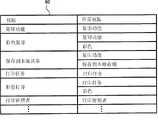CN102196127B - Image forming apparatus, authority management method of image forming apparatus, and authority management system of image forming apparatus - Google Patents
Image forming apparatus, authority management method of image forming apparatus, and authority management system of image forming apparatusDownload PDFInfo
- Publication number
- CN102196127B CN102196127BCN201110055862.0ACN201110055862ACN102196127BCN 102196127 BCN102196127 BCN 102196127BCN 201110055862 ACN201110055862 ACN 201110055862ACN 102196127 BCN102196127 BCN 102196127B
- Authority
- CN
- China
- Prior art keywords
- role
- authority
- information
- picture
- establishment
- Prior art date
- Legal status (The legal status is an assumption and is not a legal conclusion. Google has not performed a legal analysis and makes no representation as to the accuracy of the status listed.)
- Expired - Fee Related
Links
Images
Classifications
- G—PHYSICS
- G06—COMPUTING OR CALCULATING; COUNTING
- G06F—ELECTRIC DIGITAL DATA PROCESSING
- G06F21/00—Security arrangements for protecting computers, components thereof, programs or data against unauthorised activity
- G06F21/60—Protecting data
- G06F21/604—Tools and structures for managing or administering access control systems
Landscapes
- Engineering & Computer Science (AREA)
- Theoretical Computer Science (AREA)
- Computer Security & Cryptography (AREA)
- Bioethics (AREA)
- General Health & Medical Sciences (AREA)
- Computer Hardware Design (AREA)
- Health & Medical Sciences (AREA)
- Software Systems (AREA)
- Physics & Mathematics (AREA)
- General Engineering & Computer Science (AREA)
- General Physics & Mathematics (AREA)
- Automation & Control Theory (AREA)
- User Interface Of Digital Computer (AREA)
- Storage Device Security (AREA)
- Facsimiles In General (AREA)
Abstract
Translated fromChineseDescription
Translated fromChinese相关申请的交叉参考Cross References to Related Applications
本申请基于并要求于2010年3月8日提交的美国临时申请第61/311571号的优先权权益,其全部内容结合于此作为参考。This application is based upon and claims the benefit of priority from US Provisional Application No. 61/311,571, filed March 8, 2010, the entire contents of which are hereby incorporated by reference.
技术领域technical field
本说明书中记载的实施方式涉及用于设定图像形成装置中的权限的处理的图像形成装置、图像形成装置的权限管理方法以及图像形成装置的权限管理系统。Embodiments described in this specification relate to an image forming apparatus for processing of setting an authority in the image forming apparatus, an authority management method of the image forming apparatus, and an authority management system of the image forming apparatus.
背景技术Background technique
一直以来,在使用MFP(Multi Function Peripheral,多功能外围设备)等图像形成装置时,针对需要许可使用的功能进行向用户赋予权限的处理。具体而言,例如,在允许使用复印功能、打印功能、扫描功能等的情况下,针对这些功能赋予允许使用的权限。Conventionally, when using an image forming apparatus such as an MFP (Multi Function Peripheral), a process of granting authority to a user is performed for functions that require permission to use. Specifically, for example, when the use of a copy function, a print function, a scan function, and the like is permitted, authorization to allow use of these functions is given.
此外,由于MFP存在非常多的功能,所以创建通过组合各种权限构成的角色(role),并向用户分配与希望被许可的权限相配合的角色。Also, since the MFP has a very large number of functions, roles (roles) constituted by combining various permissions are created, and roles matching the permissions desired to be granted are assigned to users.
但是,创建角色时需要逐一选择、创建各功能的权限。尤其是MFP等图像形成装置,由于功能很多,所以角色的创建很耗时。However, when creating a role, it is necessary to select and create permissions for each function one by one. In particular, image forming devices such as MFPs have many functions, so it takes time to create characters.
发明内容Contents of the invention
根据本发明的一个实施方式,提供了图像形成装置,其包括操作输入部、选择信息获取部、权限信息获取部、显示控制部、选择权限信息获取部以及存储控制部。According to one embodiment of the present invention, there is provided an image forming apparatus including an operation input unit, a selection information acquisition unit, an authority information acquisition unit, a display control unit, a selection authority information acquisition unit, and a storage control unit.
操作输入部用于接受用户的操作输入。选择信息获取部,获取表示角色的角色选择信息,所述角色通过所述操作输入部的操作输入而从每个角色均具有至少一个权限的预先注册的至少一个角色中选择。权限信息获取部,用于获取表示选择的所述角色所具有的权限的信息。显示控制部,用于显示能对赋予新创建角色的权限进行选择的角色创建画面,所述显示控制部将根据所述权限信息获取部获取到的表示权限的信息而将选择的所述角色所具有的权限选择作为赋予创建的所述角色的权限的状态显示在所述角色创建画面上。选择权限信息获取部,用于在通过所述操作输入部输入了结束所述角色创建画面中的权限选择的情况下,获取表示在输入结束选择时所选择的权限的信息。存储控制部,用于将所述选择权限信息获取部获取到的权限、以及表示创建的所述角色的信息相对应地存储在存储区域中。The operation input unit accepts user's operation input. The selection information acquisition unit acquires role selection information indicating a role selected from at least one pre-registered role each having at least one authority through an operation input of the operation input unit. The authority information acquisition unit is configured to acquire information indicating the authority of the selected role. a display control unit for displaying a character creation screen capable of selecting an authority to be given to a newly created role, the display control unit displaying the selected role based on the information indicating the authority acquired by the authority information acquisition unit; Possessed authority selection is displayed on the role creation screen as the status of authority granted to the created role. The selection authority information acquisition unit is configured to acquire information indicating the authority selected at the time of the input of the end selection when the end of the authority selection on the character creation screen is input through the operation input unit. The storage control unit is configured to store the authority acquired by the selection authority information acquisition unit and the information representing the created role in a storage area in correspondence with each other.
附图说明Description of drawings
图1是用于说明图像形成装置的结构的框图。FIG. 1 is a block diagram illustrating the configuration of an image forming apparatus.
图2是角色存储区域中存储的角色表(role table)的一例。FIG. 2 is an example of a role table stored in a role storage area.
图3是表示图像形成装置的功能的功能框图。FIG. 3 is a functional block diagram showing functions of the image forming apparatus.
图4是角色的创建画面的一例。FIG. 4 is an example of a character creation screen.
图5是角色的创建画面的一例。FIG. 5 is an example of a character creation screen.
图6是表示创建角色的处理的流程的流程图。FIG. 6 is a flowchart showing the flow of processing for character creation.
图7是通过图像形成装置显示的确认画面的一例。FIG. 7 is an example of a confirmation screen displayed by the image forming apparatus.
图8是表示图像形成装置的功能的功能框图。FIG. 8 is a functional block diagram showing functions of the image forming apparatus.
图9是权限表的一例。FIG. 9 is an example of an authority table.
图10是用于说明包括图像形成装置与服务器的系统的结构的框图。FIG. 10 is a block diagram illustrating the configuration of a system including an image forming apparatus and a server.
具体实施方式Detailed ways
下面,参照附图对实施方式进行说明。Embodiments will be described below with reference to the drawings.
(第一实施方式)(first embodiment)
图1是用于说明本实施方式的图像形成装置1的结构的框图。FIG. 1 is a block diagram illustrating the configuration of an image forming apparatus 1 according to the present embodiment.
图像形成装置1包括控制部2、辅助存储装置8、打印机部10、扫描部12、操作面板14、通信接口(通信I/F)16以及传真控制单元(FCU)18。图像形成装置1的各个组件通过总线20连接。Image forming apparatus 1 includes
控制部2通过处理器4、存储器6以及操作系统(Operating System,OS)而发挥作用。The
处理器4是CPU(Central Processing Unit,中央处理单元)或者MPU(Micro Processing Unit,微处理单元)。The
存储器6可以是例如半导体存储器。存储器6包括用于存储处理器4的控制程序的ROM(Read Only Memory,只读存储器)6a、以及为处理器4提供临时工作区域的RAM(Random Access Memory,随机存取存储器)6b。The
控制部2根据在ROM 6a或者辅助存储装置8中存储的控制程序,控制打印机部10、扫描部12、操作面板14、通信I/F16、FCU18等。控制部2还可以具有各种图像处理功能。此外,控制部2也可以包括用于实现图像形成装置1具有的一部分或者全部的功能的ASIC(ApplicationSpecific Integrated Circuit,专用集成电路)。The
辅助存储装置8存储应用程序以及OS。应用程序包括用于执行复印功能、打印功能、扫描功能、传真功能、网络文件功能这样的图像形成装置1所具有的功能的程序。应用程序还可以包括Web客户端用的应用程序(Web浏览器)和其他的应用。The
辅助存储装置8存储通过扫描部12读取原稿而生成的图像数据、从通过网络130与通信I/F 16连接的外部机器获取到的数据等。此外,辅助存储装置8临时存储从通过网络130连接的外部客户终端等发送的印刷任务(job)直至将其执行作为印刷任务。The
并且,本实施方式的辅助存储装置8包括角色存储区域30。在角色存储区域30中将各角色与角色所具有的权限相对应地存储。Furthermore, the
在此,本实施方式中的“角色”是指用于使用图像形成装置1所具有的各种功能的权限的集合。通过将角色及权限相对应的角色表32来管理角色。图2是角色存储区域30中存储的角色表32的一例。Here, a “role” in the present embodiment refers to a set of authorities for using various functions of the image forming apparatus 1 . Roles are managed through the role table 32 corresponding to roles and permissions. FIG. 2 is an example of the role table 32 stored in the
在图2中所示的角色表32中,作为角色例示了管理者(Admin)、客户(Guest)、打印(Print)、打印操作者(Print Operator)、复印(Copy)。在是管理者(Admin)角色的情况下,针对所有功能赋予权限,如果角色是管理者(Admin),则能够使用所有的功能。在是客户(Guest)的情况下,赋予复印(Copy)和打印任务(Print Job)的权限,在是打印(Print)的情况下,赋予打印功能(Print Function)、打印任务(Print Job)和打印管理者(Print Management)的权限,在是打印操作者(Print Operator)的情况下,赋予打印管理者(Print Management)的权限,在是复印(Copy)的情况下,赋予复印功能(Copy Function)的权限。In the role table 32 shown in FIG. 2 , administrator (Admin), customer (Guest), print (Print), print operator (Print Operator), and copy (Copy) are exemplified as roles. In the case of an administrator (Admin) role, authority is given to all functions, and if the role is an administrator (Admin), all functions can be used. In the case of the customer (Guest), the authority to copy (Copy) and print job (Print Job) is given, and in the case of printing (Print), the authority to print function (Print Function), print job (Print Job) and The authority of the print manager (Print Management), in the case of the print operator (Print Operator), the authority of the print manager (Print Management), in the case of the copy (Copy), the authority of the copy function (Copy Function) )permission.
作为辅助存储装置8例如可以是硬盘驱动器等磁存储器、光学存储器、半导体存储器(闪存等)或者这些存储器的任意组合。辅助存储装置8适当保存软件更新、被保护的电子文档、文本数据、账号信息、政策(policy)信息等。The
打印机部10用于在薄片(sheet)上形成与通过扫描部12读取到的原稿的图像数据相对应的图像、经由网络130从包括外部计算机等的客户终端发送来的数据相对应的图像。The
扫描部12包括将原稿读取作为图像的内置的扫描读取单元、原稿载置台、向读取位置输送原稿的自动原稿输送装置。扫描部12的扫描读取单元读取放置在原稿载置台或者自动原稿输送装置上的原稿。The
操作面板14包括触摸面板式显示部14a和各种操作键14b。显示部14a显示例如与纸张尺寸、复印张数、印刷浓度设定、或者后处理(装订、对折)等印刷条件相关的指示项目。操作键14b例如包括数字键、复位键、停止键、开始键等。用户能够根据从显示部14a或者操作键14b输入并发出对各种处理、显示部14a所显示项目的指令。此外,本实施方式的操作面板14显示创建角色时的角色创建画面。The
通信I/F16是将图像形成装置1与网络130连接的接口。通信I/F16通过例如蓝牙(Bluetooth)(注册商标)、红外线连接和光连接这种基于IEEE802.15、IEEE802.11、IEEE802.3、IEEE1284等标准的适当的无线通信、或者有线通信经由网络130与外部设备连接。通信I/F16包括缓冲区,通信I/F 16将经由网络130接收到的一部分或者全部数据临时保存在缓冲区。Communication I/
控制部2通过通信I/F16与通过网络130连接的客户终端等外部设备进行通信。The
传真控制单元(FCU)20用于控制图像形成装置1中的传真的发送处理以及接收处理。The facsimile control unit (FCU) 20 controls facsimile transmission processing and reception processing in the image forming apparatus 1 .
下面,对图像形成装置1执行的角色的设定处理进行说明。图3是表示图像形成装置1的功能的功能框图。Next, the character setting process performed by the image forming apparatus 1 will be described. FIG. 3 is a functional block diagram showing functions of the image forming apparatus 1 .
图像形成装置1包括作为选择信息获取部及选择权限信息获取部的操作输入获取部200、显示控制部202、作为权限信息获取部的角色信息获取部204、以及角色管理部206。The image forming apparatus 1 includes an operation
操作输入获取部200从操作面板14获取基于用户的操作输入。在本实施方式中,操作输入获取部200针对新创建角色的处理,获取各种操作输入以及根据操作输入生成的信息。The operation
显示控制部202在显示部14a上显示用于创建角色的角色创建画面。The
角色信息获取部204在角色创建画面新创建角色时,从角色存储区域30的角色表32获取与已经注册的角色相关的信息。When creating a new character on the character creation screen, the character
角色管理部206作为存储控制部,在用户在角色创建画面中进行用于创建角色的输入并创建角色的情况下,将创建出的新角色保存在角色存储区域30中。具体而言,如上述图2的角色表32所示,角色是权限的集合。因此,角色管理部206将表示新创建角色的信息(例如名称等)、以及与新创建角色对应的权限相对应地注册在角色存储区域30的角色表32中。The
在此,对根据上述本实施方式的图像形成装置1的功能显示的角色创建画面中的角色创建处理进行说明。图4及图5是角色创建画面。在角色创建画面40,通过用户操作操作面板14进行操作输入以显示角色的创建画面,并由显示控制部202显示在显示部14a上。此外,在下面的说明中,作为新角色,以通过组合打印(Print)角色与复印(Copy)角色来创建角色的情况为例进行说明。Here, the character creation process on the character creation screen displayed by the functions of the image forming apparatus 1 according to the present embodiment described above will be described. Figure 4 and Figure 5 are the character creation screens. On the
角色创建画面40包括角色名称(Role Name)输入栏42、作为基础角色(Base Role)选择栏44的第一基础角色(Base Role)选择栏45和第二基础角色(Base Role)选择栏46、权限显示栏48以及保存按钮50等。The
在角色名称(Role Name)输入栏42中输入新创建角色的名称。在图4中示出了已输入打印复印(Print Copy)这样的角色名称的状态。Enter the name of the newly created role in the role name (Role Name)
基础角色(Base Role)选择栏44是用于在创建新角色时,从已经注册于角色表32的角色中选择作为新角色的基础的基础角色的栏。当用户从通过打开基础角色(Base Role)选择栏44的例如下拉菜单而显示的角色中选择任一个角色时,操作输入获取部200获取表示该选择的角色的信息(角色选择信息)。此外,角色信息获取部204基于操作输入获取部200获取到的信息,从角色表32中获取表示与所选择的角色相对应的权限的信息。The base role (Base Role)
此外,显示控制部202将角色信息获取部204获取到的与选择的基础角色相对应的权限的复选框(check box)被选中(check)的状态显示在权限显示栏48中。图4中,第一基础角色(Base Role)选择栏45中示出了从现有的角色中选择打印(Print)角色的状态。权限显示栏48中,选中与打印(Print)角色相对应的权限即打印功能(Print Function)、打印任务(Print Job)和打印管理者(Print Management)的复选框。这样,创建新角色时,通过将现有的角色作为基础,从而无需操作从多个权限中逐一地选择赋予新创建的角色的权限(图4中,进行将复选框设为选中状态的操作)。Furthermore, the
此外,在图5中,在第二基础角色(Base Role)选择栏46中,通过用户操作打开下拉菜单,并想选择复印(Copy)角色。在选择复印(Copy)角色的情况下,同样地,角色信息获取部204从角色表32中获取表示与复印(Copy)角色相对应的权限的信息。于是,显示控制部202基于获取到的信息,使用权限显示栏48中的对应权限的复选框处于选中的状态。如图2中所示,复印(Copy)角色由于对应于复印功能(Copy Function)权限,所以如果选择复印(Copy)角色,则需要选中权限显示栏48的复印功能(Copy Function)的复选框并加以显示。In addition, in FIG. 5, in the second base role (Base Role)
此外,在权限显示栏48中,用户除选择基础角色以外,还可以单个选择权限,并将权限赋予新角色。此外,可以单个解除权限的选择并减少权限。例如,除选择打印(Print)与复印(Copy)作为基础角色以外,还可以选中传真功能(Fax Function)的复选框,并向打印复印(Print Copy)角色赋予传真功能(Fax Function)的权限。此外,通过取消(OFF)选中打印管理者(Print Management)的复选框,从而能够从打印复印(PrintCopy)角色的权限中解除打印管理员(Print Management)的权限。此外,也可以在选择基础角色之后或之前选择或解除单个权限。In addition, in the
如上所述,在要赋予创建的打印复印(Print Copy)的权限的选择完毕的情况下,通过用户按下保存按钮50,从而作为选择权限信息获取部的操作输入获取部200获取表示所选择的权限的信息、以及表示创建角色的信息即打印复印(Print Copy)这样的名称。然后,角色管理部206将获取到的权限和表示创建的角色的信息相对应地存储在角色表32中。至此,角色创建完毕。As described above, when the selection of the authority to create Print Copy (Print Copy) is completed, when the user presses the
如此,根据本实施方式,能够简单地创建将打印(Print)角色与复印(Copy)角色进行组合的打印复印(Print Copy)角色这样的新角色。此外,通过在选择基础角色并选择权限的状态下单个选择权限或者解除选择,从而还能自由设定新创建角色的权限。In this way, according to the present embodiment, a new character such as a print copy (Print Copy) character that combines a print (Print) character and a copy (Copy) character can be easily created. In addition, by selecting or unselecting permissions individually while selecting the base role and selecting the permissions, the permissions of the newly created role can be freely set.
通过组合一个或多个通过上述处理创建的角色、预先注册的角色,从而可以分配给用户或部门。By combining one or more roles created through the above process, roles registered in advance can be assigned to users or departments.
下面,对创建图像形成装置1的角色的处理的流程进行说明。图6是表示创建角色的处理的流程的流程图。Next, the flow of the process of creating the character of the image forming apparatus 1 will be described. FIG. 6 is a flowchart showing the flow of processing for character creation.
首先,当用户操作操作面板14,并指示显示角色创建画面40时,操作输入获取部200获取该操作输入,显示控制部202在显示部14a上显示角色创建画面40(动作101)。First, when the user operates the
接着,如果用户在显示部14a上显示的角色创建画面40的基础角色(Base Role)选择栏44中进行基础角色的选择,则操作输入获取部200获取该选择的操作输入(动作102)。Next, when the user selects a base role in the base role (Base Role)
然后,角色信息获取部204从角色存储区域30中存储的角色表32中获取所选择的角色的信息(动作103)。具体而言,角色信息获取部204当选择基础角色时,从角色存储区域30中存储的角色表32中获取表示与所选择的角色相对应的权限的信息。Then, the character
接着,显示控制部202基于角色信息获取部204获取到的信息,将选中与所选择角色相对应的权限的复选框的状态显示在权限显示栏48中(动作104)。Next, the
在用户选择了多个基础角色的情况下,重复动作102~动作104的处理。When the user has selected a plurality of basic characters, the processes of
接着,在用户除了通过基础角色的选择而选择的权限以外,也进行单个选择其他权限的操作、或者单个解除根据基础角色的选择而选择的权限的操作的情况下,操作输入获取部200获取该操作输入。然后,显示控制部202基于获取到的操作输入,确认(ON)或取消(OFF)权限显示栏48中的该权限的复选框的选中,选择该权限或解除所选择的权限的选择(动作105)。Next, when the user performs an operation of individually selecting an authority other than the authority selected by selecting the base role, or an operation of individually canceling the authority selected by selecting the base role, the operation
接着,在新角色的权限设定完毕,用户按下角色创建画面40的保存按钮50的情况下,操作输入获取部200获取在动作101至动作105中任一定时(timing)输入的、创建角色的名称、以及表示在角色创建画面40中选择权限的信息,角色管理部206将两者相对应地注册到角色表32中(动作106)。Next, when the authority of the new role is set and the user presses the
以上是本实施方式的图像形成装置1中的新创建角色的处理流程。此外,动作102至动作104中的基础角色的选择及对应的权限的选择、以及动作105中的用户单个选择或解除权限的处理并不仅限于上述顺序。用户也可以在先选择想要的权限之后再选择基础角色。The above is the flow of processing for newly creating a character in the image forming apparatus 1 of the present embodiment. In addition, the selection of the basic role and the selection of the corresponding authority in
根据以上说明的本实施方式的图像形成装置1,通过将预先注册的角色选择作为基础角色,从而简单地设定赋予新创建的角色的权限。According to the image forming apparatus 1 of the present embodiment described above, by selecting a pre-registered role as a base role, it is possible to easily set the authority to be given to a newly created role.
此外,由于在选择基础角色并选择对应的权限的状态下,还能够单个地选择权限、或解除赋予已选择的基础角色的权限的选择,所以能够自由地设定新创建角色的权限,并可简单地创建具有想要的权限的角色。In addition, since a basic role is selected and the corresponding authority is selected, the authority can be selected individually or the authority given to the selected basic role can be canceled, so the authority of the newly created role can be freely set and can be Simply create a role with the desired permissions.
此外,在角色创建画面40中,在已注册的角色相比角色名称和权限相同的角色存在的情况下,也可以进行传达该内容的显示。例如,如果在角色名称(Role Name)输入栏42中输入与已注册在角色表32中的角色相同的名称,则在基础角色(Base Role)选择栏44中显示该角色、或显示通知该内容的对话框。此外,如果用户按下保存按钮50,则要创建的新角色所具有的权限与已注册的角色相同的情况下,也可以进行传达该内容的显示。例如,如果新创建的角色的权限与名称为打印(Print)的角色的权限相同的情况下,也可以显示“具有相同权限的角色存在。是否新创建角色?”这样的向导。此外,可以由角色信息获取部204进行是否存在角色的名称、权限相同的判断,也可以通过包括专用判断部来进行是否存在角色的名称、权限相同的判断。In addition, on the
此外,虽然在本实施方式中已经对在图像形成装置1的显示部14a中显示角色创建画面40,操作显示面板14,从而创建角色的情况进行了说明,但并不仅限于此。例如,也可以根据通过网络140与图像形成装置1连接的客户终端等外部设备的浏览器功能,在客户终端侧显示同样的角色创建画面。可在客户终端显示的角色创建画面进行基础角色的选择等,并创建新角色。在客户终端创建新角色的情况下,将表示该新角色的角色名称等信息和已选择的权限相对应的信息从客户终端输出给图像形成装置1,并由图像形成装置1注册到在角色表32中即可。In addition, although the present embodiment has described the case where the
此外,在根据本实施方式中说明的方法创建本实施方式中创建的新角色的后续角色时,可以将本实施方式中创建的新角色可以用作基础角色,这是不言而喻的。In addition, it goes without saying that the new character created in this embodiment can be used as a base character when creating a successor character of the new character created in this embodiment according to the method described in this embodiment.
此外,虽然在本实施方式中对将两个选择栏显示作为基础角色(BaseRole)选择栏44的情况进行了说明,但并不仅限于此。也可以只设置一个选择栏,还可以设置三个以上选择栏,此外,如果在一个选择栏中选择有基础角色(Base Role),则也可以追加显示选择栏。In addition, although the case where two selection fields are displayed as the base role (BaseRole)
此外,虽然在本实施方式中已经对在角色创建画面40的基础角色(Base Role)选择栏44中选择了基础角色的情况下,角色信息获取部204从角色表32获取所选择角色的信息的情况进行了说明,但并不仅限于此。角色信息获取部204也可以在显示角色创建画面40时,全部获取在角色表32中注册的角色信息。而且,在选择基础角色时,显示控制部202可以从已获取的角色信息中获取并显示所选择的角色信息。In addition, although the base role has been selected in the base role (Base Role)
(第二实施方式)(second embodiment)
下面对第二实施方式进行说明。在本实施方式中,在保存新创建的角色等时,在角色创建画面40中显示确认画面70,如图7所示,确认画面70用于确认通过创建的角色赋予的权限。Next, a second embodiment will be described. In this embodiment, when saving a newly created role, etc., a confirmation screen 70 is displayed on the
图7是通过本实施方式的图像形成装置显示的确认画面的一例。在确认画面70中,例如,针对复印、打印等各个功能显示与功能相关的权限(图7中显示在权限显示栏72中)、以及有无该权限(图7中显示在权限有无显示栏74中)。通过该确认画面70,可以一目了然地确认对新创建角色赋予了哪个权限、未赋予哪个权限。FIG. 7 is an example of a confirmation screen displayed by the image forming apparatus according to this embodiment. In the confirmation screen 70, for example, for each function such as copying and printing, the authority related to the function is displayed (displayed in the authority display column 72 in FIG. 74). Through this confirmation screen 70, it is possible to confirm at a glance which authority is granted to the newly created character and which authority is not.
此外,如果在权限中只选择了一个权限,则也存在权限未被赋予的权限。例如彩色复印(Color Copy)这样的权限需要在复印功能(CopyFunction)的权限与彩色(Color)的权限这两者均被赋予的情况下才能被赋予。这样,在存在需要选择多个权限才能赋予权限(复合权限)的情况下,有时无法根据确认·取消(ON·OFF)角色创建画面40的复选框来直接地知晓该权限是否被赋予。因此,如果显示确认画面70,则能明确掌握有无权限。In addition, if only one authority is selected in the authority, there is also an authority to which authority is not granted. For example, permission such as color copy (Color Copy) can only be granted when both the permission of CopyFunction (CopyFunction) and the permission of Color (Color) are granted. In this way, when multiple permissions need to be selected to be granted (compound authority), it may not be possible to directly know whether the authority is granted from the check box on the confirm/cancel (ON/OFF)
下面,对本实施方式涉及的显示确认画面70的处理进行说明,对与第一实施方式相同的结构标注了相同的标号,并省略对其的说明。Next, the process of displaying the confirmation screen 70 according to this embodiment will be described, and the same components as those in the first embodiment will be given the same reference numerals, and their descriptions will be omitted.
图8是本实施方式的功能框图。本实施方式的图像形成装置1的功能模块基本与第一实施方式相同,但角色管理部206’进行用于显示确认画面70的处理这点不同。FIG. 8 is a functional block diagram of this embodiment. The functional blocks of the image forming apparatus 1 of this embodiment are basically the same as those of the first embodiment, except that the role management unit 206' performs processing for displaying the confirmation screen 70.
此外,在图像形成装置1的角色存储区域30中包括用于将权限和赋予该权限所需的权限对应的权限表60。图9是权限表60的一例。如上述,为了赋予彩色复印(Color Copy)和存储到本地共享(Store to Local Share)等权限,需要选择多个权限。In addition, the
角色管理部206’作为权限判断部,如果在创建新角色时,获取表示在角色创建画面40中选择的权限的信息,则参照权限表60,针对确认画面70中显示的各权限判断是否选择了所需的权限。例如在对于彩色复印(Color Copy)的权限,选择了复印功能(Copy Function)的权限而没有选择彩色(Color)的权限的情况下,由于没有全部选择彩色复印(ColorCopy)所需的权限,从而判断无法赋予彩色复印(Color Copy)的权限。The role management unit 206', as an authority judging unit, acquires information indicating the authority selected on the
此外,显示控制部202基于角色管理部206’判断出的结果,显示确认画面70。在上例中,在选择了复印功能(Copy Function)但没有选择彩色(Color)的情况下,如图7所示,将赋予复印功能(Copy Function)的权限显示为“能”(Enable)、将赋予彩色复印(Color Copy)的权限显示为“不能”(Disable)。Furthermore, the
如上所述,根据本实施方式,在新创建角色时,能够显示确认画面,该确认画面能够一览作为结果的赋予该角色的权限和未赋予该角色的权限。通过确认该确认画面,能够确认未被赋予想赋予的权限、和赋予了不想被赋予的权限的情况,从而能创建合适的角色。As described above, according to the present embodiment, when a role is newly created, a confirmation screen can be displayed, and the confirmation screen can list the resulting authority assigned to the role and the authority not assigned to the role. By checking the confirmation screen, it is possible to confirm whether the desired authority is not granted and whether the authority not to be granted is granted, and an appropriate character can be created.
此外,虽然在本实施方式中已经对在保存新创建角色时等显示该确认画面70的情况进行了说明,但并不仅限于此。例如,也可以在角色创建画面40内进行与确认画面70对应的显示。角色管理部206’在选择基础角色或确认(ON)、取消(OFF)权限的复选框的情况下,都参照权限表60,判断有无各权限,如果在角色创建画面40内显示了确认画面70,则能够在确认有无各权限的同时进行基础角色、权限的选择。In addition, although the case where this confirmation screen 70 is displayed when saving a newly created character etc. was demonstrated in this embodiment, it is not limited to this. For example, a display corresponding to the confirmation screen 70 may be performed in the
(第三实施方式)(third embodiment)
下面对第三实施方式进行说明。本实施方式中,图像形成装置1在服务器100中存储存储有角色表32的角色存储区域30’来代替不包括存储有角色表32的角色存储区域30这点与第一实施方式不同。Next, a third embodiment will be described. In this embodiment, image forming apparatus 1 is different from the first embodiment in that
图10是用于说明本实施方式的包括图像形成装置1与服务器100的系统的结构的框图。FIG. 10 is a block diagram illustrating the configuration of a system including image forming apparatus 1 and
图像形成装置1除了辅助存储装置8’不包括角色存储区域30’这点以外,其他均与第一实施方式相同。The image forming apparatus 1 is the same as the first embodiment except that the auxiliary storage device 8' does not include the character storage area 30'.
服务器100包括处理器102、存储器104、角色存储区域30’等。The
在本实施方式的图像形成装置1中,在显示角色创建画面40并创建新角色的情况下,角色信息获取部204通过网络130访问服务器100的角色存储区域30’。此外,角色信息获取部204从角色存储区域30’中存储的角色表32中获取表示在角色创建画面40中选择的基础角色相对应的权限的信息。In image forming apparatus 1 according to this embodiment, when
显示控制部202基于角色信息获取部204获取到的信息,将选中与所选择角色相对应的权限的复选框的状态显示在角色创建画面40的权限显示栏48中,这点与第一实施方式相同。Based on the information acquired by the role
此外,在本实施方式中,在角色创建画面40中创建新角色并将该角色注册到角色表30中的情况下,角色管理部206通过网络130将表示创建的角色的名称等信息以及表示所选择的权限的信息相对应的信息输出给服务器。然后,服务器100在角色存储区域30’的角色表32中注册创建的角色。In addition, in this embodiment, when a new character is created on the
根据上述本实施方式,能够将创建的角色保存在图像形成装置1的外部的装置中。因此,创建角色时,可以在图像形成装置1以外的图像形成装置、客户终端等装置中使用预先注册的基础角色、新创建的角色。According to the present embodiment described above, the created character can be stored in a device external to the image forming device 1 . Therefore, when creating a character, a pre-registered basic character or a newly created character can be used in an image forming apparatus other than the image forming apparatus 1, a client terminal, or the like.
根据如上详述的本发明,能够提供可以简单地创建用于利用图像形成装置的各功能的权限的集合、即角色的图像形成装置、图像形成装置的权限管理方法以及图像形成装置的权限管理系统。According to the present invention as described in detail above, it is possible to provide an image forming apparatus, an image forming apparatus authority management method, and an image forming apparatus authority management system that can easily create a set of authority for using each function of an image forming apparatus, that is, a role. .
虽然对本发明的实施方式进行了说明,但是,这些实施方式仅是为了说明本发明的示例,并不是用于限定本发明的范围。这里描述的新的实施方式可以通过多种其他方式来体现。而且,在不超出本发明宗旨的范围内,所述实施方式当然可以进行一些省略、替代或变形。本发明的保护范围及其等同范围涵盖落入本发明的范围和宗旨的这些方式或变形。Although the embodiments of the present invention have been described, these embodiments are only for illustrating examples of the present invention and are not intended to limit the scope of the present invention. The new embodiments described here can be embodied in a variety of other ways. Moreover, within the scope not departing from the gist of the present invention, of course, some omissions, substitutions or modifications can be made to the embodiments. The scope and equivalents of the present invention encompass such modes or modifications that fall within the scope and spirit of the present invention.
Claims (14)
Applications Claiming Priority (2)
| Application Number | Priority Date | Filing Date | Title |
|---|---|---|---|
| US31157110P | 2010-03-08 | 2010-03-08 | |
| US61/311,571 | 2010-03-08 |
Publications (2)
| Publication Number | Publication Date |
|---|---|
| CN102196127A CN102196127A (en) | 2011-09-21 |
| CN102196127Btrue CN102196127B (en) | 2014-03-12 |
Family
ID=44117291
Family Applications (1)
| Application Number | Title | Priority Date | Filing Date |
|---|---|---|---|
| CN201110055862.0AExpired - Fee RelatedCN102196127B (en) | 2010-03-08 | 2011-03-08 | Image forming apparatus, authority management method of image forming apparatus, and authority management system of image forming apparatus |
Country Status (3)
| Country | Link |
|---|---|
| US (1) | US8539356B2 (en) |
| EP (1) | EP2365462A2 (en) |
| CN (1) | CN102196127B (en) |
Families Citing this family (8)
| Publication number | Priority date | Publication date | Assignee | Title |
|---|---|---|---|---|
| CN105989276B (en)* | 2015-02-12 | 2019-01-15 | 阿里巴巴集团控股有限公司 | Role's optimization method and device in RBAC permission system |
| JP6398929B2 (en)* | 2015-09-24 | 2018-10-03 | カシオ計算機株式会社 | Sales data processing apparatus and program |
| JP6344615B2 (en)* | 2015-10-01 | 2018-06-20 | 京セラドキュメントソリューションズ株式会社 | Image forming apparatus |
| CN106127026A (en)* | 2016-08-02 | 2016-11-16 | 泰康保险集团股份有限公司 | Authority configuring method and device |
| CN109254822A (en)* | 2018-09-14 | 2019-01-22 | 郑州云海信息技术有限公司 | A kind of menu setting method and device |
| CN109886013A (en)* | 2019-01-17 | 2019-06-14 | 平安城市建设科技(深圳)有限公司 | Enterprise's authority control method, equipment, storage medium and device |
| CN114254333A (en)* | 2020-09-22 | 2022-03-29 | 浙江大搜车融资租赁有限公司 | Application permission processing method and device |
| CN112734230A (en)* | 2021-01-08 | 2021-04-30 | 深圳市帧彩影视科技有限公司 | Control method and device for video post-production based on cloud platform and cloud platform |
Citations (3)
| Publication number | Priority date | Publication date | Assignee | Title |
|---|---|---|---|---|
| CN101132463A (en)* | 2006-08-24 | 2008-02-27 | 佳能株式会社 | Image-forming apparatus, control server, and image-forming system |
| CN101375288A (en)* | 2006-02-09 | 2009-02-25 | 国际商业机器公司 | Extensible role based authorization for manageable resources |
| CN101499906A (en)* | 2008-02-02 | 2009-08-05 | 厦门雅迅网络股份有限公司 | Method for implementing subscriber authority management based on role function mapping table |
Family Cites Families (15)
| Publication number | Priority date | Publication date | Assignee | Title |
|---|---|---|---|---|
| US7478421B2 (en)* | 2004-02-04 | 2009-01-13 | Toshiba Corporation | System and method for role based access control of a document processing device |
| JP4382602B2 (en)* | 2004-04-23 | 2009-12-16 | 株式会社日立製作所 | Remote copy system |
| JP2006035631A (en)* | 2004-07-27 | 2006-02-09 | Konica Minolta Business Technologies Inc | Image forming apparatus and image forming system |
| JP4588486B2 (en)* | 2005-02-24 | 2010-12-01 | 株式会社日立製作所 | Computer system, management computer, host computer, and volume management method |
| JP2008097214A (en)* | 2006-10-10 | 2008-04-24 | Hitachi Ltd | Access right management method, management computer, and management program |
| US20080104044A1 (en)* | 2006-10-30 | 2008-05-01 | Constantinos Kardamilas | System and method for the remote operation and management of networked multi-function peripheral (MFP) devices via web feeds |
| US20080270408A1 (en)* | 2007-04-26 | 2008-10-30 | Hewlett-Packard Development Company, L.P. | Data Processing System And Method |
| KR101405919B1 (en)* | 2007-07-20 | 2014-06-12 | 삼성전자주식회사 | How to set up host device, device, and folder sharing service for folder sharing service setting |
| JP5046816B2 (en)* | 2007-09-13 | 2012-10-10 | 株式会社リコー | Image processing apparatus, session management method, and session management program |
| JP5046817B2 (en) | 2007-09-13 | 2012-10-10 | 株式会社リコー | Image processing apparatus, session management method, and session management program |
| JP2009111825A (en)* | 2007-10-31 | 2009-05-21 | Kyocera Mita Corp | History information management device of image forming apparatus |
| JP4743297B2 (en)* | 2009-03-16 | 2011-08-10 | コニカミノルタビジネステクノロジーズ株式会社 | Image forming apparatus, function expansion method, and user authentication system |
| JP2011090550A (en)* | 2009-10-23 | 2011-05-06 | Hitachi Ltd | Computer system and program recording medium |
| US8392967B2 (en)* | 2009-11-26 | 2013-03-05 | Kyocera Document Solutions Inc. | Image forming system, image forming apparatus, and method for creating, maintaining, and applying authorization information |
| KR101697157B1 (en)* | 2010-03-04 | 2017-02-13 | 에스프린팅솔루션 주식회사 | Account management apparatus and, method for managing account |
- 2011
- 2011-03-07USUS13/041,709patent/US8539356B2/enactiveActive
- 2011-03-07EPEP11157114Apatent/EP2365462A2/ennot_activeWithdrawn
- 2011-03-08CNCN201110055862.0Apatent/CN102196127B/ennot_activeExpired - Fee Related
Patent Citations (3)
| Publication number | Priority date | Publication date | Assignee | Title |
|---|---|---|---|---|
| CN101375288A (en)* | 2006-02-09 | 2009-02-25 | 国际商业机器公司 | Extensible role based authorization for manageable resources |
| CN101132463A (en)* | 2006-08-24 | 2008-02-27 | 佳能株式会社 | Image-forming apparatus, control server, and image-forming system |
| CN101499906A (en)* | 2008-02-02 | 2009-08-05 | 厦门雅迅网络股份有限公司 | Method for implementing subscriber authority management based on role function mapping table |
Also Published As
| Publication number | Publication date |
|---|---|
| US20110219326A1 (en) | 2011-09-08 |
| CN102196127A (en) | 2011-09-21 |
| EP2365462A2 (en) | 2011-09-14 |
| US8539356B2 (en) | 2013-09-17 |
Similar Documents
| Publication | Publication Date | Title |
|---|---|---|
| CN102196127B (en) | Image forming apparatus, authority management method of image forming apparatus, and authority management system of image forming apparatus | |
| US9110610B2 (en) | Output system, output method, and output apparatus | |
| JP5844306B2 (en) | Image forming apparatus, control program for image forming apparatus, and image forming method | |
| JP6395374B2 (en) | Image forming apparatus, image forming apparatus control method, and computer-readable program | |
| US9524125B2 (en) | Printing system, image processing apparatus, information processing method and storage medium | |
| US8922806B2 (en) | Administration server and image processing system | |
| US20110093921A1 (en) | Multi-functional peripheral and multi-functional peripheral control system | |
| US20150116764A1 (en) | Output system, output method, and output apparatus | |
| US20100332624A1 (en) | Information processing apparatus for managing address book data, control method therefor, and storage medium storing control program therefor | |
| JP5618444B2 (en) | Printing system | |
| US20160253128A1 (en) | Output system, terminal device and output method | |
| US20110154479A1 (en) | Image forming apparatus and image forming method | |
| JP4743285B2 (en) | Image processing system, image processing method, image processing apparatus, and image processing program | |
| JP6552341B2 (en) | IMAGE PROCESSING APPARATUS, CONTROL METHOD THEREOF, AND PROGRAM | |
| US20160182761A1 (en) | Image forming apparatus | |
| JP3832482B2 (en) | Job execution system, job execution apparatus and image forming apparatus used in the system | |
| JP2010124248A (en) | Image processing system, method of image processing, image processing apparatus, information processing apparatus and image processing program | |
| JP2018142928A (en) | Image processing device, control method therefor, and program | |
| US20110022954A1 (en) | Image processing apparatus and control method thereof | |
| JP5850884B2 (en) | Information management system and program | |
| JP2018121244A (en) | Image forming apparatus, control method, and program | |
| JP2009171331A (en) | Image forming apparatus | |
| JP5973976B2 (en) | Image forming apparatus, image forming system, and image forming program | |
| JP6834792B2 (en) | Information processing equipment, authentication program and authentication system | |
| JP2016219881A (en) | Job processing apparatus, management server, and program |
Legal Events
| Date | Code | Title | Description |
|---|---|---|---|
| C06 | Publication | ||
| PB01 | Publication | ||
| C10 | Entry into substantive examination | ||
| SE01 | Entry into force of request for substantive examination | ||
| GR01 | Patent grant | ||
| GR01 | Patent grant | ||
| CF01 | Termination of patent right due to non-payment of annual fee | Granted publication date:20140312 Termination date:20160308 | |
| CF01 | Termination of patent right due to non-payment of annual fee |