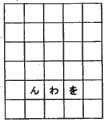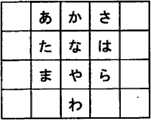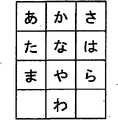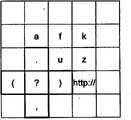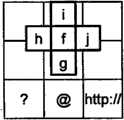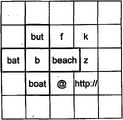CN101910986A - Information input device, information input method, information input control program, and electronic device - Google Patents
Information input device, information input method, information input control program, and electronic deviceDownload PDFInfo
- Publication number
- CN101910986A CN101910986ACN2009801020599ACN200980102059ACN101910986ACN 101910986 ACN101910986 ACN 101910986ACN 2009801020599 ACN2009801020599 ACN 2009801020599ACN 200980102059 ACN200980102059 ACN 200980102059ACN 101910986 ACN101910986 ACN 101910986A
- Authority
- CN
- China
- Prior art keywords
- contact
- character
- characters
- displayed
- information input
- Prior art date
- Legal status (The legal status is an assumption and is not a legal conclusion. Google has not performed a legal analysis and makes no representation as to the accuracy of the status listed.)
- Granted
Links
Images
Classifications
- G—PHYSICS
- G06—COMPUTING OR CALCULATING; COUNTING
- G06F—ELECTRIC DIGITAL DATA PROCESSING
- G06F3/00—Input arrangements for transferring data to be processed into a form capable of being handled by the computer; Output arrangements for transferring data from processing unit to output unit, e.g. interface arrangements
- G06F3/01—Input arrangements or combined input and output arrangements for interaction between user and computer
- G06F3/018—Input/output arrangements for oriental characters
- G—PHYSICS
- G06—COMPUTING OR CALCULATING; COUNTING
- G06F—ELECTRIC DIGITAL DATA PROCESSING
- G06F3/00—Input arrangements for transferring data to be processed into a form capable of being handled by the computer; Output arrangements for transferring data from processing unit to output unit, e.g. interface arrangements
- G06F3/01—Input arrangements or combined input and output arrangements for interaction between user and computer
- G06F3/03—Arrangements for converting the position or the displacement of a member into a coded form
- G06F3/041—Digitisers, e.g. for touch screens or touch pads, characterised by the transducing means
- G06F3/0412—Digitisers structurally integrated in a display
- G—PHYSICS
- G06—COMPUTING OR CALCULATING; COUNTING
- G06F—ELECTRIC DIGITAL DATA PROCESSING
- G06F3/00—Input arrangements for transferring data to be processed into a form capable of being handled by the computer; Output arrangements for transferring data from processing unit to output unit, e.g. interface arrangements
- G06F3/01—Input arrangements or combined input and output arrangements for interaction between user and computer
- G06F3/048—Interaction techniques based on graphical user interfaces [GUI]
- G06F3/0487—Interaction techniques based on graphical user interfaces [GUI] using specific features provided by the input device, e.g. functions controlled by the rotation of a mouse with dual sensing arrangements, or of the nature of the input device, e.g. tap gestures based on pressure sensed by a digitiser
- G06F3/0488—Interaction techniques based on graphical user interfaces [GUI] using specific features provided by the input device, e.g. functions controlled by the rotation of a mouse with dual sensing arrangements, or of the nature of the input device, e.g. tap gestures based on pressure sensed by a digitiser using a touch-screen or digitiser, e.g. input of commands through traced gestures
- G—PHYSICS
- G06—COMPUTING OR CALCULATING; COUNTING
- G06F—ELECTRIC DIGITAL DATA PROCESSING
- G06F3/00—Input arrangements for transferring data to be processed into a form capable of being handled by the computer; Output arrangements for transferring data from processing unit to output unit, e.g. interface arrangements
- G06F3/01—Input arrangements or combined input and output arrangements for interaction between user and computer
- G06F3/048—Interaction techniques based on graphical user interfaces [GUI]
- G06F3/0487—Interaction techniques based on graphical user interfaces [GUI] using specific features provided by the input device, e.g. functions controlled by the rotation of a mouse with dual sensing arrangements, or of the nature of the input device, e.g. tap gestures based on pressure sensed by a digitiser
- G06F3/0488—Interaction techniques based on graphical user interfaces [GUI] using specific features provided by the input device, e.g. functions controlled by the rotation of a mouse with dual sensing arrangements, or of the nature of the input device, e.g. tap gestures based on pressure sensed by a digitiser using a touch-screen or digitiser, e.g. input of commands through traced gestures
- G06F3/04886—Interaction techniques based on graphical user interfaces [GUI] using specific features provided by the input device, e.g. functions controlled by the rotation of a mouse with dual sensing arrangements, or of the nature of the input device, e.g. tap gestures based on pressure sensed by a digitiser using a touch-screen or digitiser, e.g. input of commands through traced gestures by partitioning the display area of the touch-screen or the surface of the digitising tablet into independently controllable areas, e.g. virtual keyboards or menus
- H—ELECTRICITY
- H04—ELECTRIC COMMUNICATION TECHNIQUE
- H04M—TELEPHONIC COMMUNICATION
- H04M1/00—Substation equipment, e.g. for use by subscribers
- H04M1/02—Constructional features of telephone sets
- H04M1/23—Construction or mounting of dials or of equivalent devices; Means for facilitating the use thereof
- G—PHYSICS
- G06—COMPUTING OR CALCULATING; COUNTING
- G06F—ELECTRIC DIGITAL DATA PROCESSING
- G06F3/00—Input arrangements for transferring data to be processed into a form capable of being handled by the computer; Output arrangements for transferring data from processing unit to output unit, e.g. interface arrangements
- G06F3/01—Input arrangements or combined input and output arrangements for interaction between user and computer
- G06F3/02—Input arrangements using manually operated switches, e.g. using keyboards or dials
- G06F3/023—Arrangements for converting discrete items of information into a coded form, e.g. arrangements for interpreting keyboard generated codes as alphanumeric codes, operand codes or instruction codes
- G06F3/0233—Character input methods
- G06F3/0236—Character input methods using selection techniques to select from displayed items
- H—ELECTRICITY
- H04—ELECTRIC COMMUNICATION TECHNIQUE
- H04M—TELEPHONIC COMMUNICATION
- H04M2250/00—Details of telephonic subscriber devices
- H04M2250/22—Details of telephonic subscriber devices including a touch pad, a touch sensor or a touch detector
- H—ELECTRICITY
- H04—ELECTRIC COMMUNICATION TECHNIQUE
- H04M—TELEPHONIC COMMUNICATION
- H04M2250/00—Details of telephonic subscriber devices
- H04M2250/70—Details of telephonic subscriber devices methods for entering alphabetical characters, e.g. multi-tap or dictionary disambiguation
Landscapes
- Engineering & Computer Science (AREA)
- General Engineering & Computer Science (AREA)
- Theoretical Computer Science (AREA)
- Human Computer Interaction (AREA)
- Physics & Mathematics (AREA)
- General Physics & Mathematics (AREA)
- Signal Processing (AREA)
- User Interface Of Digital Computer (AREA)
- Input From Keyboards Or The Like (AREA)
- Position Input By Displaying (AREA)
- Telephone Function (AREA)
Abstract
Description
Translated fromChinese技术领域technical field
本发明涉及信息输入设备、信息输入方法、信息输入控制程序、以及电子设备,尤其涉及利用给定的检测单元通过接触(contact)等来输入信息的信息输入设备、信息输入方法、信息输入控制程序、以及电子设备。The present invention relates to an information input device, an information input method, an information input control program, and an electronic device, and more particularly to an information input device, an information input method, and an information input control program for inputting information by using a given detection unit through contact or the like , and electronic equipment.
背景技术Background technique
在具有利用触摸面板的字符输入功能的电子设备中,所有字符通常显示在同一触摸面板上。例如,在字母表中,其所有的二十六个字符显示在同一触摸面板上,并且在作为日语字符的“假名字符(平假名)”中,其所有的四十六个字符显示在同一触摸面板上。触摸面板既具有作为显示字符的显示器的功能又具有作为检测接触的触摸传感器的功能。In an electronic device having a character input function using a touch panel, all characters are usually displayed on the same touch panel. For example, in the alphabet, all twenty-six characters thereof are displayed on the same touch panel, and in "kana characters (hiragana)" which are Japanese characters, all forty-six characters thereof are displayed on the same touch panel. panel. The touch panel functions both as a display that displays characters and as a touch sensor that detects contact.
在移动电子设备(如,移动电话和PDA(个人数字助理))中,由于移动电子设备的特性,字符显示单元和字符输入单元的大小是有限的。因此,难以确保许多字符被显示在其上并且可以从其上的这些字符中选择将要输入的字符的区域。例如,如果用于字符输入的触摸面板和显示器被布置在一起,则显示器和触摸面板二者的大小都将受到限制。因此,难以确保其上显示将要输入的很多字符的区域。In mobile electronic devices such as mobile phones and PDAs (Personal Digital Assistants), the size of a character display unit and a character input unit is limited due to characteristics of mobile electronic devices. Therefore, it is difficult to secure an area on which many characters are displayed and from which characters to be input can be selected. For example, if a touch panel for character input and a display are arranged together, the size of both the display and the touch panel will be limited. Therefore, it is difficult to secure an area on which many characters to be input are displayed.
在描述日语假名字符的输入技术之前,将描述用于将所有的四十六个假名字符划分为若干组的方法的典型示例。图27示出了“五十音图”,其中,日语假名字符以表格格式排列。在图27所示的五十音图中,利用字母表字符,即“罗马字母”的组合来描述所有的假名字符,从而使得其排列可以被容易地辨认出来。“あ(下面称为“a”)列”至“ゎ(下面称为“wa”)列”的“列”是指这样的组,其中,根据具有共同辅音的字符以及辅音的存在与否来对四十六个假名字符进行分组。在图27所示的五十音图中,“列”被示为纵向对齐的字符。总共有十“列”,这十“列”中的每列具有特定的名称,即,“a(あ)列”、“か(下面称为“ka”)列”,…,“wa(わ)列”等。属于“a(あ)列”的字符不包括辅音,而仅包括元音。属于“ka(か)列”、“さ(下面称为“sa”)列”、“た(下面称为“ta”)列”、“な(下面称为“na”)列”、“は(下面称为“ha”)列”、“ま(下面称为“ma”)列”、“や(下面称为“ya”)列”和“ら(下面称为“ra”)列”的字符分别包括辅音“k”、“s”、“t”、“n”、“h”、“m”、“y”和“r”,但是,“wa(わ)列”包括与属于上述九“列”的字符不同的三个字符“wa(わ)”、“を(此后称为“wo”)”以及“ん(此后称为“n”)”。“wo(を)”以及“n(ん)”都不包括辅音,然而为了方便而将“wa(わ)”以及“n(ん)”包括在“wa(わ)”列中。“a(あ)行”、“い(下面称为“i”)行”、“う(下面称为“u”)行”、“え(下面称为“e”)行”和“お(下面称为“o”)行”中的行是指这样的组,其中,根据具有共同元音的字符来对四十六个假名字符进行分组。在图27所示的五十音图中,每“行”被示为横向对齐的字符。“a(あ)行”、“i(い)行”、“u(う)行”、“e(え)行”和“o(お)行”包括的元音分别为“a(あ)”、“i(い)”、“u(う)”、“e(え)”和“o(お)”。在“wa(わ)列”中,“wa(わ)”被指派给“a(あ)行”的字符,“wo(を)”被指派给“o(お)行”的字符,并且“n(ん)”被当作例外。如上所述,用于划分为“列”和“行”的方法的一部分包括例外。然而,由于用于划分为“列”和“行”的方法对于本发明的实质来说不是必要的,因此,可以忽略该例外。另外,上述用于划分为“列”和“行”的方法是其示例之一。Before describing the input technique of Japanese kana characters, a typical example of a method for dividing all forty-six kana characters into groups will be described. FIG. 27 shows a "Kana syllabary" in which Japanese kana characters are arranged in a table format. In the kanagram shown in FIG. 27, all kana characters are described using combinations of alphabet characters, ie, "Roman letters", so that their arrangement can be easily recognized. The "column" of "あ (hereinafter referred to as "a") column" to "ゎ (hereinafter referred to as "wa") column" refers to a group in which characters having a common consonant and the presence or absence of a consonant Forty-six kana characters are grouped. In the fifty-sound diagram shown in FIG. 27, "column" is shown as vertically aligned characters. There are ten "columns" in total, and each of these ten "columns" has a specific name, namely, "a (あ) column", "か (hereinafter referred to as "ka") column", ..., "wa(わ) column" and so on. Characters belonging to "column a(あ)" do not include consonants, but only vowels. Belonging to the "ka (か) column", "さ (hereinafter referred to as "sa") column", "た (hereinafter referred to as "ta") column", "な (hereinafter referred to as "na") column", "は(hereinafter referred to as "ha") column", "ま (hereinafter referred to as "ma") column", "や (hereinafter referred to as "ya") column" and "ら (hereinafter referred to as "ra") column" The characters include the consonants "k", "s", "t", "n", "h", "m", "y" and "r", however, the "wa(わ) column" includes and belongs to the above nine Three characters "wa (わ)", "を (hereinafter referred to as "wo")", and "ん (hereinafter referred to as "n")" differ in the characters of "column". Neither "wo (を)" nor "n (ん)" includes consonants, but "wa (わ)" and "n (ん)" are included in the "wa (わ)" column for convenience. "a (あ) line", "い (hereinafter referred to as "i") line", "う (hereinafter referred to as "u") line", "え (hereinafter referred to as "e") line" and "お( Hereinafter referred to as "o") row" refers to a group in which forty-six kana characters are grouped according to characters having a common vowel. In the fifty-sound diagram shown in FIG. 27, each "row" is shown as horizontally aligned characters. The vowels included in "a(あ) line", "i(い) line", "u(う) line", "e(え) line" and "o(お) line" are respectively "a(あ) ", "i(い)", "u(う)", "e(え)" and "o(お)". In the "wa(わ) column", "wa(わ)" is assigned to the characters of "a(あ) row", "wo(を)" is assigned to the characters of "o(お) row", and " n(ん)" is treated as an exception. Part of the method for dividing into "columns" and "rows" includes exceptions, as described above. However, since the method for dividing into "columns" and "rows" is not essential to the essence of the present invention, this exception can be ignored. Also, the above-mentioned method for dividing into "columns" and "rows" is one of its examples.
作为应对上述显示许多字符以供选择的问题的方法,已知了这样的方法,其中,许多字符被分类为多个组,并且仅有代表各个组的字符被显示在显示器上。例如,对于用于对日语假名字符进行分类的方法,通常被实践为用于将它们分类为十“列”的方法。作为代表“列”的字符的“a(あ)行”的字符被显示在显示器上。例如,“a(あ)”被显示在用于输入“a(あ)列”的输入单元上。当显示“a(あ)”的输入单元被重复按下时,将要输入的字符将如下改变,“a(あ)”→“i(い)”→“u(う)”→“e(え)”→“o(お)”。当使用除触摸面板以外的常见键盘时,利用上述方法。As a method of coping with the above-described problem of displaying many characters for selection, a method is known in which many characters are classified into groups and only characters representing the respective groups are displayed on the display. For example, as a method for classifying Japanese kana characters, it is generally practiced as a method for classifying them into ten "columns". Characters of "a (も) row" as characters representing "column" are displayed on the display. For example, "a(あ)" is displayed on the input unit for inputting "a(も) column". When the input unit displaying "a(あ)" is pressed repeatedly, the character to be input will change as follows, "a(あ)" → "i(い)" → "u(う)" → "e(え)"→"o(お)". Utilize the above method when using a common keyboard other than a touch panel.
用于输入从许多字符中选出的字符的方法还包括除如上所述的用于按顺序改变将要输入的字符的方法以外的方法。即,当“a(あ)”键被按下一次时,作为“a(あ)行”中的其它字符的“a(あ)”、“i(い)”、“u(う)”、“e(え)”和“o(お)”被显示在显示单元上作为将要选择的候选者。在供选择的提名字符(nominated character)中通过第二选择操作来确定将要输入的字符。The method for inputting a character selected from many characters also includes methods other than the method for sequentially changing characters to be input as described above. That is, when the "a(あ)" key is pressed once, "a(あ)", "i(い)", "u(う)", "u(う)", etc. "e(え)" and "o(o)" are displayed on the display unit as candidates to be selected. The character to be input is determined by a second selection operation among the nominated characters for selection.
在与上述信息输入设备有关的技术中,已知一种在日本专利申请早期公开No.2000-112636(下面称为专利文献1)中描述的假名字符输入设备。在该假名字符输入设备中,多个字符被分配给触摸面板或键盘的多个键中的每个键。根据利用键的选择操作、以及选择之后操作点或操作力的纵向和横向的移动方向,一个假名字符被选择。具体地,五个假名字符被排序并且与各个键相对应,并且根据被操作或被按压的键以及操作或按下的方向来从五个假名字符中选择一个假名字符。在专利文献1的假名字符输入设备中,由于五个字符被分配给一个键,因此,显著减少了用于输入字符的键的数目。因此,可以减小触摸面板或键盘的区域,而不减小键的大小。由于用户可以通过将四十六个假名字符与其被分配了五个字符的组相关联来实现输入操作,因此,用户容易实现用于输入字符的方法。Among the technologies related to the above information input device, there is known a kana character input device described in Japanese Patent Application Laid-Open No. 2000-112636 (hereinafter referred to as Patent Document 1). In this kana character input device, a plurality of characters are assigned to each of a plurality of keys of a touch panel or a keyboard. One kana character is selected according to the selection operation with the key, and the longitudinal and lateral movement directions of the operation point or operation force after the selection. Specifically, five kana characters are sorted and corresponded to respective keys, and one kana character is selected from the five kana characters according to the operated or pressed key and the direction of the operation or depression. In the kana character input device of
在日本专利申请早期公开No.2006-178755(专利文献2)中描述的字符输入设备使用了与专利文献1的输入假名字符的方法相类似的方法。在专利文献2的字符输入设备中,通过利用用于字符输入的键、以及用于符号输入的键来输入假名字符和符号,其中从“a(あ)列”到“wa(ゎ)列”的字符被分配给用于符号输入的键。在每个键中包括检测来自正面的按压的触点(contact)以及检测来自上侧、下侧、左侧和右侧的按压的触点。与如下五个字符相对应的信号从各个键被输出,这五个字符即为:从正面输入的“a(あ)行”的字符、以及从四个方向,即从上侧、下侧、左侧和右侧输入的“i(い)行”、“u(う)行”、“e(え)行”和“o(お)行”的字符。The character input device described in Japanese Patent Application Laid-Open No. 2006-178755 (Patent Document 2) uses a method similar to that of
在日本专利申请早期公开No.2003-157144(专利文献3)中描述的字符输入设备中,平假名输入屏幕被显示在显示单元上。CPU(中央处理单元)通过触摸面板和触摸面板驱动器来检测记录笔(stylus pen)在显示单元的显示面上的接触状态,并且基于检测结果来输入字符。当记录笔在一点处与触摸面板上与平假名输入屏幕的平假名输入键相对的预定区域接触时,CPU输入被分配给该平假名输入键的字符。当记录笔在接触触摸面板上与该平假名输入键相对的预定区域的同时进行移动时,CPU根据移动方向来输入不同的字符。由于通过上述方法执行了对平假名输入键的非常简单的选择操作,因此,可以容易地输入许多字符。In the character input device described in Japanese Patent Application Laid-Open No. 2003-157144 (Patent Document 3), a hiragana input screen is displayed on the display unit. A CPU (Central Processing Unit) detects a contact state of a stylus pen on a display surface of a display unit through a touch panel and a touch panel driver, and inputs characters based on the detection result. When the stylus pen comes into contact with a predetermined area on the touch panel opposite to the hiragana input key of the hiragana input screen at one point, the CPU inputs a character assigned to the hiragana input key. When the stylus pen is moved while touching a predetermined area on the touch panel opposite to the hiragana input key, the CPU inputs different characters according to the moving direction. Since a very simple selection operation of the hiragana input key is performed by the above method, many characters can be easily input.
在日本专利申请早期公开No.2002-222053(专利文献4)中描述的利用液晶触摸面板的假名输入方法中,用于选择将要输入的字符的一组字符被叠加在液晶触摸面板的屏幕上。首先,由每“列”的“a(あ)行”的字符组成的字符串“a(あ)”、“ka(か)”、“sa(さ)”、“ta(た)”、“na(な)”、“ha(は)”、“ma(ま)”、“ya(や)”、“ra(ら)”和“wa(わ)”被横向地显示成一直线。当发生对该字符串中的一个字符的触摸输入时,包括触摸输入发生处的字符的“列”中除“a(あ)行”以外的字符串,在发生触摸输入的键下被纵向地叠加成一直线。在这种状态中,当发生了对被纵向地排列成一直线的“列”中的一个字符的触摸输入时,该字符被输入。In the kana input method using a liquid crystal touch panel described in Japanese Patent Application Laid-Open No. 2002-222053 (Patent Document 4), a set of characters for selecting characters to be input is superimposed on the screen of the liquid crystal touch panel. First, the character strings "a(あ)", "ka(か)", "sa(さ)", "ta(た)", " na (な)", "ha (は)", "ma (ま)", "ya (や)", "ra (ら)", and "wa (わ)" are displayed horizontally in a straight line. When a touch input occurs to one of the character strings, the character strings other than "a(も) row" in the "column" including the character at which the touch input occurs are vertically displayed under the key where the touch input occurred. superimposed into a straight line. In this state, when a touch input occurs to a character in a "column" arranged longitudinally in a straight line, the character is input.
在日本专利申请早期公开No.2005-92441(专利文献5)中描述的字符输入方法中,每列的“a(あ)行”中的十个字符显示在触摸面板上划出的屏幕上。当字符被触摸时,包括被触摸字符的“列”中的字符被横向地或纵向地叠加成一直线。当显示成一直线的字符中的将要输入的字符被触摸时,该被触摸的字符被输入。In the character input method described in Japanese Patent Application Laid-Open No. 2005-92441 (Patent Document 5), ten characters in "row a( )" of each column are displayed on a screen drawn on the touch panel. When a character is touched, characters in a "column" including the touched character are superimposed in a straight line either horizontally or vertically. When a character to be input among characters displayed in a straight line is touched, the touched character is input.
发明内容Contents of the invention
然而,上述技术具有如下问题。通过按压触摸面板来切换输入字符的方法具有如下问题:当用户希望输入的字符被显示时,键必须被按下许多次。即使显示了所有的假名字符,由于字符数目较大,因此也难以快速地搜索到用户想要输入的字符。在利用键的字符输入中,当用户希望输入的字符被显示时,键需要被按下许多次。However, the above-mentioned techniques have problems as follows. The method of switching input characters by pressing the touch panel has a problem that the key must be pressed many times when a character that the user wishes to input is displayed. Even if all kana characters are displayed, it is difficult to quickly search for a character that the user wants to input due to the large number of characters. In character input using keys, the keys need to be pressed many times while characters that the user wishes to input are displayed.
在专利文献1描述的假名字符输入设备中,根据键操作力从前至后、从一端至另一端的移动方向来选择一个字符。因此,每个键需要一种用于检测移动方向的结构,因而键的结构变得复杂。专利文献1描述的假名字符输入设备具有诸如增加了键重量、增加了键厚度、增加了制造成本之类的问题。In the kana character input device described in
在专利文献2描述的字符输入设备中,由于必需检测每个键被按下的方向,所以键的结构变得复杂。因此,专利文献2描述的字符输入设备具有与专利文献1相同的问题。In the character input device described in
在专利文献3描述的字符输入设备中,根据触摸面板上被触摸部分的移动方向来选择将要输入的字符。因此,用户必须记住移动方向与将要输入的字符之间的对应关系。将根据移动方向选择的字符可以被显示在触摸面板上。为此,例如存在用于扩展触摸面板的区域的方法。然而在这种情况下,存在诸如增加了触摸面板的大小以及增加了制造成本之类的问题。同时,存在用于减小将要显示在触摸面板上的字符的大小的方法。在这种情况下,出现了可视性变得较差的问题。In the character input device described in
在专利文献4描述的假名输入方法中,首先,将被选择用于输入的一组字符被横向地显示成一直线,并且接下来,其被纵向地显示成一直线。用户必须在两个阶段中,即在横向上和纵向上,移动触摸面板上的接触斑点(contact spot),直到最终选择了一个字符为止。因此,存在用户的操作较麻烦的问题。此外,存在另一问题:当用户选择显示在该直线末端部分的字符时,用户移动接触斑点的距离变长。In the kana input method described in
在专利文献5描述的字符输入方法中,当代表“列”的字符首先被选择时,接下来该“列”的所有字符被横向地或纵向地显示成一直线。因此,当选择显示在该直线末端部分的字符时,出现了用户移动接触斑点的距离变长的问题。此外,在选择显示成一直线的字符中的某字符时,用户可能会错误地、倾斜地移动接触斑点。在这种情况下,确定与触摸面板的接触在接触斑点的移动期间消失,并且用户希望输入的字符以外的字符可能被输入。In the character input method described in
本发明是在考虑到上述相关技术的问题的情况下实现的,并且本发明的目的在于提供信息输入设备、信息输入方法、信息输入控制程序以及电子设备,其中,即使像诸如移动电话等之类的移动设备那样的显示单元的大小受到限制,也可以通过容易的操作来输入信息。The present invention has been achieved in consideration of the problems of the related art described above, and an object of the present invention is to provide an information input device, an information input method, an information input control program, and an electronic device in which even devices such as mobile phones, etc. The size of the display unit such as mobile devices is limited, and information can be input through easy operations.
本发明的信息输入设备具有:显示单元,该显示单元显示多个图形;检测单元,该检测单元被布置在显示单元的前面或者显示单元的后面,并且检测是否存在来自外部的物理接触以及物理接触存在的接触位置;以及控制单元,该控制单元判定显示在显示单元上的图形以及该图形显示的位置,并且基于来自检测单元的信号输入信息,并且当检测单元检测到存在物理接触时,控制单元基于接触位置确定多个图形中显示在与接触位置最接近的位置处的第一图形,并且基于第一图形的种类来判定显示在接触位置周围的位置处的第二图形。The information input device of the present invention has: a display unit, which displays a plurality of graphics; a detection unit, which is arranged in front of the display unit or behind the display unit, and detects whether there is physical contact from the outside and the physical contact A contact position that exists; and a control unit that determines the graphic displayed on the display unit and the position where the graphic is displayed, and inputs information based on a signal from the detection unit, and when the detection unit detects that there is a physical contact, the control unit A first graphic displayed at a position closest to the contact position among the plurality of graphics is determined based on the contact position, and a second graphic displayed at positions around the contact position is determined based on the type of the first graphic.
本发明的信息输入方法具有:判定将要显示的图形以及该图形显示的位置;显示多个图形;检测是否存在来自外部的物理接触以及物理接触存在的接触位置;当检测到存在物理接触时,基于接触位置确定多个图形中显示在与接触位置最接近的位置处的第一图形;基于第一图形的种类判定显示在接触位置周围的位置处的第二图形;以及基于接触位置输入信息。The information input method of the present invention has: determine the figure that will display and the position that this figure displays; Display a plurality of figures; Detect whether there is the contact position that physical contact exists from the outside; When detecting that there is physical contact, based on The contact position determines a first graphic displayed at a position closest to the contact position among the plurality of figures; determines a second graphic displayed at a position around the contact position based on a kind of the first graphic; and inputs information based on the contact position.
本发明的信息输入设备和信息输入方法具有如下优点:通过利用容易的操作来在多个图形中选择期望的图形,来容易地输入信息。The information input device and the information input method of the present invention have the advantage of easily inputting information by selecting a desired figure among a plurality of figures with an easy operation.
附图说明Description of drawings
图1是示出本发明第一实施例的电子设备的配置的框图。FIG. 1 is a block diagram showing the configuration of an electronic device of a first embodiment of the present invention.
图2是示出本发明第一实施例的电子设备的操作的序列图。FIG. 2 is a sequence diagram showing the operation of the electronic device of the first embodiment of the present invention.
图3A、3B和3C是示出在本发明第一实施例的电子设备的触摸面板被按下时发生的所显示内容的改变的平面图。3A, 3B and 3C are plan views showing changes in displayed content that occur when the touch panel of the electronic device of the first embodiment of the present invention is pressed.
图4A、4B和4C是示出在本发明第一实施例的电子设备的触摸面板被按下时发生的所显示内容的改变的平面图。4A, 4B and 4C are plan views showing changes in displayed content that occur when the touch panel of the electronic device of the first embodiment of the present invention is pressed.
图5A、5B和5C是示出在本发明第一实施例的电子设备的触摸面板被按下时发生的所显示内容的改变的平面图。5A, 5B and 5C are plan views showing changes in displayed content that occur when the touch panel of the electronic device of the first embodiment of the present invention is pressed.
图6A、6B和6C是示出在本发明第一实施例的电子设备的触摸面板被按下时发生的所显示内容的改变的平面图。6A, 6B and 6C are plan views showing changes in displayed content that occur when the touch panel of the electronic device of the first embodiment of the present invention is pressed.
图7A、7B和7C是示出字符输入框的配置的修改示例的平面图。7A, 7B and 7C are plan views showing modified examples of the configuration of character input boxes.
图8A、8B和8C是示出字符输入框的配置的修改示例的平面图。8A, 8B and 8C are plan views showing modified examples of the configuration of character input boxes.
图9A、9B和9C是示出字符输入框的配置的修改示例的平面图。9A, 9B and 9C are plan views showing modified examples of the configuration of character input boxes.
图10A和10B是示出假名字符和数字被显示在字符输入框中的显示示例的平面图。10A and 10B are plan views showing display examples in which kana characters and numerals are displayed in a character input box.
图11A和11B是示出假名字符和数字被显示在字符输入框中的显示示例的平面图。11A and 11B are plan views showing display examples in which kana characters and numerals are displayed in a character input box.
图12是示出本发明第二实施例的信息输入设备的配置的框图。Fig. 12 is a block diagram showing the configuration of an information input device of a second embodiment of the present invention.
图13A、13B、13C、13D和13E是示出假名字符、符号和字符串被显示在本发明第二实施例的显示区域上的显示示例的平面图。13A, 13B, 13C, 13D and 13E are plan views showing display examples in which kana characters, symbols and character strings are displayed on the display area of the second embodiment of the present invention.
图14A、14B、14C和14D是示出本发明第二实施例的提名字符周围的显示状态的修改示例的平面图。14A, 14B, 14C and 14D are plan views showing modified examples of display states around nominated characters of the second embodiment of the present invention.
图15A、15B、15C、15D和15E是示出本发明第二实施例的提名字符显示块的显示示例的平面图。15A, 15B, 15C, 15D and 15E are plan views showing display examples of nominated character display blocks of the second embodiment of the present invention.
图16是示出本发明第二实施例的具有CPU的信息输入设备的配置的框图。16 is a block diagram showing the configuration of an information input device with a CPU of a second embodiment of the present invention.
图17是本发明第二实施例的信息输入设备的CPU执行的程序的流程图。Fig. 17 is a flowchart of a program executed by the CPU of the information input device of the second embodiment of the present invention.
图18是本发明第二实施例的信息输入设备的CPU执行的程序的流程图的修改示例。18 is a modified example of a flowchart of a program executed by the CPU of the information input device of the second embodiment of the present invention.
图19是示出具有本发明第二实施例的信息输入设备的电子设备的配置的框图。FIG. 19 is a block diagram showing the configuration of an electronic device having an information input device of a second embodiment of the present invention.
图20A、20B、20C和20D是示出本发明第三实施例的所显示内容的示例的平面图。20A, 20B, 20C and 20D are plan views showing examples of displayed contents of the third embodiment of the present invention.
图21是本发明第三实施例的信息输入设备的CPU执行的程序的流程图。Fig. 21 is a flowchart of a program executed by the CPU of the information input device of the third embodiment of the present invention.
图22是本发明第三实施例的信息输入设备的CPU执行的程序的流程图的修改示例。22 is a modified example of a flowchart of a program executed by the CPU of the information input device of the third embodiment of the present invention.
图23A、23B和23C是示出本发明第四实施例的所显示内容的示例的平面图。23A, 23B and 23C are plan views showing examples of displayed contents of the fourth embodiment of the present invention.
图24是示出本发明第四实施例的所显示内容的另一示例的平面图。Fig. 24 is a plan view showing another example of displayed contents of the fourth embodiment of the present invention.
图25A、25B和25C是示出本发明第五实施例的所显示内容的示例的平面图。25A, 25B and 25C are plan views showing examples of displayed contents of the fifth embodiment of the present invention.
图26A、26B、26C、26D和26E是示出本发明第五实施例的所显示内容的其它示例的平面图。26A, 26B, 26C, 26D and 26E are plan views showing other examples of displayed contents of the fifth embodiment of the present invention.
图27是“五十音图”,其中,日语假名字符以表格形式排列。Fig. 27 is "Kana syllabary", wherein Japanese kana characters are arranged in a table form.
具体实施方式Detailed ways
(第一实施例)(first embodiment)
图1是示出本发明第一实施例的电子设备的配置的框图。该电子设备例如包括移动电话设备。该电子设备包括显示单元10、处理设备20以及字符数据库30,如图1所示。显示单元10例如由液晶显示器等构成,并且包括作为用于字符输入的触摸面板11的功能。触摸面板11根据处理设备20的输入框设置信号fa而被切分为预定数目的字符输入框。显示单元10将假名字符中“a(あ)行”的每个字符(“a(あ)”、“ka(か)”、“sa(さ)”、“ta(た)”、“na(な)”、“ha(は)”、“ma(ま)”、“ya(や)”、“ra(ら)”、“wa(わ)”)分配给上述字符输入框中的每个字符输入框,并显示它们。当上述字符输入框中的任一个被按下时,触摸面板11输出与被按下的字符输入框的位置相对应的位置信息da。此外,当用于更新字符数据库30的操作被执行时,触摸面板11输出数据库更新信号cd。FIG. 1 is a block diagram showing the configuration of an electronic device of a first embodiment of the present invention. The electronic device includes, for example, a mobile telephone device. The electronic device includes a
处理设备20包括CPU 20a和ROM(只读存储器)20b,其中,CPU20a作为控制电子设备整体的计算机,在ROM 20b中,存储了使得CPU20a进行操作的信息输入控制程序。在本实施例中,处理设备20通过向触摸面板11输出输入框设置信号fa来将四十六个假名字符中的“a(あ)行”的每个字符分配到每个字符输入框中并显示它们。当分别显示了“a(あ)行”的各个字符的字符输入框中的任一个被按下时,处理设备20基于从触摸面板11输出的位置信息da,在与被按压的字符输入框相邻的字符输入框中显示包括了显示在被按压的字符输入框中的字符的“列”中的其它字符。相邻字符输入框中的字符的显示被执行,而不管字符是否已经被显示在字符输入框中。当字符输入框被按下并且随后按压被释放时,处理设备20将刚刚在释放之前被按下的字符输入框中所显示的字符判定为输入字符。The
处理设备20在与被按压的字符输入框相邻的字符输入框中显示预定字符。显示在被按压的字符输入框中的字符与显示在与其相邻的字符输入框中的字符之间的相对位置关系(下面称为“相对显示位置”)根据每个字符包括的元音种类而被固定。例如,具有元音“i”的“i(い)行”中的字符被固定在被按压的字符输入框的下侧,具有元音“u”的“u(う)行”中的字符被固定在其左侧,具有元音“e”的“e(え)行”中的字符被固定在其上侧,并且具有元音“o”的“o(お)行”中的字符被固定其右侧。相对显示位置被预先设置,并被存储在字符数据库30中。The
与被按压的字符输入框相邻的字符输入框不仅可以位于与如上所述被按压的字符输入框的上侧、下侧、左侧和右侧相邻的位置处,而且可以位于与其左上侧、左下侧、右上侧和右下侧相邻的位置处。处理设备20包括位置关系设置单元21。位置关系设置单元21将位置关系设置信号ce发送给字符数据库30,并且可选地,基于从触摸面板11输出的数据库更新信号cd来设置相对显示位置。The character input box adjacent to the pressed character input box may be located not only at positions adjacent to the upper, lower, left, and right sides of the pressed character input box as described above, but also at the upper left side thereof. , the lower left side, the upper right side, and the lower right side adjacent positions. The
图2是示出图1所示的电子设备的操作的序列图。图3A、3B和3C,图4A、4B和4C,图5A、5B和5C以及图6A、6B和6C是示出当图1所示的触摸面板11被按下时发生的显示单元上所显示内容的改变的平面图。参考附图,描述在第一实施例的电子设备中使用的信息输入方法的处理内容。FIG. 2 is a sequence diagram showing the operation of the electronic device shown in FIG. 1 . Fig. 3A, 3B and 3C, Fig. 4A, 4B and 4C, Fig. 5A, 5B and 5C and Fig. 6A, 6B and 6C are to show when the
在本实施例的电子设备中,假名字符的“a(あ)行”中的每个字符被分配给预先设置的每个字符输入框,并被显示。当显示了“a(あ)行”中的各个字符的字符输入框中的任一个被按下时,显示在被按压的字符输入框中的字符所属的“列”中的其它字符被显示在与被按压的字符输入框相邻的字符输入框中。在相邻字符输入框中显示字符不受字符是否已经被显示在该相邻字符输入框中的影响。如图3B所示,例如,在“u(う)”被显示之前,当“a(あ)”的字符输入框被按下时,显示“u(う)”的字符输入框中尚未显示任何字符。在显示“i(い)”和“o(お)”的字符输入框中,在此之前已经分别显示了“ta(た)”和“ka(か)”。当字符输入框被按下然后被释放时,刚刚在释放之前被按下的字符输入框中所显示的字符被确定为输入字符。In the electronic device of the present embodiment, each character in the "a (あ) row" of kana characters is assigned to each character input box set in advance, and displayed. When any one of the character input boxes showing the characters in the "a (あ) row" is pressed, other characters in the "column" to which the character in the pressed character input box belongs are displayed on the In the character input box adjacent to the pressed character input box. Displaying a character in an adjacent character input box is not affected by whether the character is already displayed in the adjacent character input box. As shown in FIG. 3B, for example, before “u(う)” is displayed, when the character input box of “a(あ)” is pressed, no character has been displayed in the character input box of “u(う)”. character. In the character input boxes displaying "i(い)" and "o(お)", "ta(た)" and "ka(か)" have been displayed before that, respectively. When the character input box is pressed and then released, the character displayed in the character input box that was pressed just before the release is determined as the input character.
接下来,参考图2,将描述本实施例的电子设备的操作。当用户利用需要字符输入的功能(例如,邮件创建)来执行操作时,处理设备被启动(步骤A1)。处理设备20将输入框设置信号fa输出给触摸面板11,并且设置字符输入框(步骤A2)。在触摸面板11中,如图3A所示,字符输入框被显示。在预先设置的每个字符输入框中,“a(あ)行”中的各个字符被分配并被显示(步骤A3)。在这种状况下,当显示“a(あ)”的字符输入框被按下时,例如(步骤A4),被按压的字符输入框的位置被检测,并且位置信息da被发送给处理设备20(步骤A5)。Next, referring to FIG. 2 , the operation of the electronic device of the present embodiment will be described. When the user performs an operation with a function requiring character input (for example, mail creation), the processing device is activated (step A1). The
处理设备20基于位置信息da询问字符数据库30(步骤A6),并且读出字符的相对显示位置(步骤A7)。处理设备20将与该相对显示位置相对应的字符信息发送给触摸面板11(步骤A8)。与字符信息cn相对应的字符被显示在触摸面板11上(步骤A9)。在这种情况下,如图3B所示,对于显示在被按下的字符输入框中的字符(“a(あ)”),例如,在与“a(あ)”的字符输入框的下侧、左侧、上侧和右侧相邻的各个字符输入框中,分别显示了“a(あ)列”中除“a(あ)”以外的字符(“i(い)”、“u(う)”、“e(え)”和“o(お)”)。如上所述,每个字符的相对显示位置是根据每个字符包括的元音的种类来预先设置的,并被存储在字符数据库30中。The
接下来,当用户释放对显示状态中的字符输入框的按压时(步骤A10),“a(あ)”被判定为输入字符(步骤A11)。当用户将当前被按压的字符输入框转移到另一字符输入框,而不释放对字符输入框的按压时(当步骤A10未被执行时),处理设备20按如下所述地操作。例如,用户按下显示“o(お)”的字符输入框而不释放显示“a(あ)”的字符输入框(步骤A12)。当用户把将要按下的字符输入框转移到字符“o(お)”的字符输入框时,对“a(あ)”的字符输入框的按压首先被释放,并且对“o(お)”的字符输入框的按压然后被释放(步骤A13)。然后,如图3C所示,“o(お)”被判定为输入字符(步骤A14)。如上所述,显示在最后被按下的字符输入框中的字符被判定为输入字符。Next, when the user releases the press on the character input box in the display state (step A10 ), "a( )" is determined as an input character (step A11 ). When the user transfers the currently pressed character input box to another character input box without releasing the pressing of the character input box (when step A10 is not performed), the
接下来,将描述在显示“sa(さ)”的字符输入框被按下时执行的判定输入字符的方法。当显示“sa(さ)”的字符输入框被按下时,如图4B所示,在与“sa(さ)”的字符输入框的下侧、左侧、上侧和右侧相邻的各个字符输入框中,分别显示了“sa(さ)列”中除“sa(さ)”以外的字符(“し(下面称为“si”)”、“す(下面称为“su”)”、“せ(下面称为“se”)”和“そ(下面称为“so”)”)。各个字符的相对显示位置是根据各个字符包括的元音的种类预先设置的。图4B中的相对显示位置处于与图3B类似的状况中。在这种状况中,当用户释放对字符输入框的按压时,“sa(さ)”被判定为输入字符。当用户按下例如显示“si(し)”的字符输入框而不释放按压,并且在释放了对“sa(さ)”的字符输入框的按下之后释放对“si(し)”的字符输入框的按压时,“si(し)”被判定为输入字符,如图4C所示。Next, a method of determining an input character performed when a character input box displaying "sa (さ)" is pressed will be described. When the character input box showing "sa (さ)" is pressed, as shown in FIG. In each character input box, characters other than "sa (さ)" in the "sa (さ) column" are displayed ("し (hereinafter referred to as "si")", "す (hereinafter referred to as "su") ", "せ (hereinafter referred to as "se")", and "そ (hereinafter referred to as "so")"). The relative display position of each character is preset according to the type of vowel included in each character. The relative display positions in FIG. 4B are in a similar situation to FIG. 3B. In this situation, when the user releases the press on the character input box, "sa (さ)" is determined as an input character. When the user presses, for example, a character input box that displays "si(し)" without releasing the press, and releases the character for "si(し)" after releasing the press on the character input box for "sa(さ)" When the input box is pressed, "si(し)" is determined as an input character, as shown in FIG. 4C.
在显示“wa(わ)”的字符输入框被按下时执行的判定输入字符的方法与上述方法类似。即,如图5B所示,当显示“wa(わ)”的字符输入框被按下时,在与“wa(わ)”的字符输入框的右侧和左侧相邻的各个字符输入框中,显示了属于“wa(わ)列”的字符(“wo(を)”和“n(ん)”)。该相对显示位置被预先设置,并被存储在字符数据库30中。当在这种状况下对“wa(わ)”的字符输入框的按压被释放时,“wa(わ)”被判定为输入字符。当显示“wo(を)”的字符输入框被按下而不释放对“wa(わ)”的字符输入框的按压,并且在释放了对“wa(わ)”的字符输入框的按压之后释放对“wo(を)”的字符输入框的按压时,“wo(を)”被判定为输入字符,如图5C所示。A method of judging an input character performed when a character input box displaying "wa (わ)" is pressed is similar to the above-described method. That is, as shown in FIG. 5B, when the character input box showing "wa (わ)" is pressed, each character input box adjacent to the right and left sides of the character input box of "wa (わ)" In , characters belonging to the "wa(わ) column" ("wo(を)" and "n(ん)") are displayed. The relative display positions are preset and stored in the
接下来,将描述对字符数据库30的更新。当在触摸面板11上执行更新字符数据库30的操作时(步骤B1),数据库更新信号cd被从触摸面板11输出给位置关系设置单元21。通过位置关系设置单元21,位置关系设置信号ce被输出给字符数据库30,并且所存储的每个字符的相对显示位置被设置。可选地,设置内容可由用户决定。例如,可以如图6B所示那样来设置相对显示位置。在这种情况中,对于显示在被按下的字符输入框中的字符“a(あ)”,“i(い)”、“u(う)”、“e(え)”和“o(お)”被分别显示在与“a(あ)”的字符输入框的左侧、左下侧、下侧和右下侧相邻的各个字符输入框中。在这种状况下,当用户释放对“a(あ)”的字符输入框的按压时,“a(あ)”被判定为输入字符。当用户按下例如显示“o(お)”的字符输入框而不释放对“a(あ)”的字符输入框的按压,并且在释放了对“a(あ)”的字符输入框的按压之后释放对“o(お)”的字符输入框的按压时,“o(お)”被判定为输入字符,如图6C所示。如上所述,判定输入字符的方法不依赖于相对显示位置。Next, updating of the
在图3B和3C,图4B和4C,图5B和5C以及图6B和6C中,当字符被显示在与被按压的字符输入框相邻的字符输入框中时,不执行除与其相邻的字符输入框中的字符的显示之外的显示。然而,除与其相邻的字符输入框中的字符的显示之外的显示可以维持在输入框被按下之前所显示的内容。In Fig. 3B and 3C, Fig. 4B and 4C, Fig. 5B and 5C, and Fig. 6B and 6C, when a character is displayed in a character input box adjacent to the pressed character input box, the process of removing the character adjacent to it is not performed. Display other than the display of characters in the character input box. However, the display other than the display of the characters in the character input box adjacent thereto may maintain what was displayed before the input box was pressed.
如上所述,在第一实施例中,“a(あ)行”中的各个字符被分配在预先设置的各个字符输入框中,并被显示。当显示了“a(あ)行”中的字符的字符输入框中的任一个被按下时,包括有显示在被按压的字符输入框中的字符的“列”中的其它字符被显示在与被按压的字符输入框相邻的字符输入框中。然后,不管在与被按压的字符输入框相邻的字符输入框中是否显示了字符,字符都被显示在与其相邻的字符输入框中。此外,当字符输入框被按下并且随后按压被释放时,刚刚在释放之前被按下的字符输入框中所显示的字符被判定为输入字符。因此,可以通过仅利用由具有六行五列的字符输入框构成的小区域来正确地、容易地执行对四十六个假名字符的输入。此外,当输入一个字符时,不需要按下同一字符输入框多于一次。因此,减少了字符输入的时间,并且不会出现由于对按压输入框的次数的错误计算而输入了另外的字符的错误。As described above, in the first embodiment, the respective characters in the "a(あ) row" are allocated in the respective character input boxes set in advance, and displayed. When any one of the character input boxes showing characters in the "a (あ) row" is pressed, other characters in the "column" that includes the characters displayed in the pressed character input box are displayed on the In the character input box adjacent to the pressed character input box. Then, regardless of whether a character is displayed in a character input box adjacent to the pressed character input box, the character is displayed in the character input box adjacent thereto. Furthermore, when a character input box is pressed and then the press is released, the character displayed in the character input box that was pressed just before the release is determined as an input character. Therefore, input of forty-six kana characters can be performed correctly and easily by using only a small area constituted by a character input box having six rows and five columns. Also, when entering a character, there is no need to press the same character input box more than once. Therefore, the time for character input is reduced, and an error that additional characters are input due to erroneous counting of the number of times the input box is pressed does not occur.
在第一实施例的电子设备中,可以利用具有不同配置的字符输入框来减少字符输入框。例如,在图5A、5B和5C中,可以通过仅利用由具有五行五列的字符输入框构成的区域来执行字符输入,而无需在“wa(わ)”下的列中布置字符输入框。或者,在图6A、6B和6C中,可以通过仅利用由具有四行五列的字符输入框构成的区域来执行字符输入,而无需在覆盖“a(あ)”的列中以及在“wa(わ)”下的列中布置字符输入框。In the electronic device of the first embodiment, character input boxes can be reduced by using character input boxes having different configurations. For example, in FIGS. 5A, 5B, and 5C, character input can be performed by using only an area composed of character input boxes having five rows and five columns without arranging character input boxes in columns under "wa (わ)". Alternatively, in FIGS. 6A, 6B, and 6C, character input can be performed by using only an area constituted by a character input box having four rows and five columns, without the need to perform character input in the column covering "a(あ)" and in the "wa" column. (わ)” to lay out the character input box in the column.
图7A、7B和7C示出了利用具有四行五列的字符输入框的字符输入方法的示例。图8A、8B和8C示出了利用具有六行三列的字符输入框的字符输入方法的示例。图9A、9B和9C示出了利用具有四行三列的字符输入框的字符输入方法的示例。在这些附图中,图7A、8A和9A示出了字符输入框被按压之前的显示状态。图7B、8B和9B示出了“a(あ)”的字符输入框被按下的显示状态,并且图7C、8C和9C示出了“ka(か)”的字符输入框被按下的显示状态。尽管字符的相对位置取决于字符输入框的形式,然而,判定输入字符的基本方法与利用具有六行五列的字符输入框的以上情况类似。7A, 7B and 7C show an example of a character input method using a character input box having four rows and five columns. 8A, 8B and 8C show an example of a character input method using a character input box having six rows and three columns. 9A, 9B and 9C show an example of a character input method using a character input box having four rows and three columns. Of these drawings, FIGS. 7A, 8A and 9A show the display state before the character input box is pressed. 7B, 8B and 9B show the display state in which the character input box of "a (あ)" is pressed, and Fig. 7C, 8C and 9C show the display state in which the character input box of "ka (か)" is pressed. Display state. Although the relative positions of the characters depend on the form of the character input box, the basic method of determining the input characters is similar to the above case using the character input box having six rows and five columns.
在上面的描述中,公开了仅假名字符被显示在字符输入框中的示例。假名字符以外的字符也可以显示在字符输入框中。数字或符号例如可以显示在被布置在“wa(わ)”的左侧和右侧上的未使用字符输入框中,并被输入。图10A和10B示出了将“a(あ)行”中的假名字符以及数字“0”和“5”显示在具有六行五列的字符输入框中的字符输入方法的示例。如图10B所示,当例如“0”的字符输入框被选择时,“1”、“2”、“3”和“4”被显示在相邻的字符输入框中。因此,数字的输入非常容易。图11A和11B示出了将“a(あ)行”中的假名字符以及符号显示在具有六行五列的字符输入框中的字符输入方法的示例。如图11B所示,当例如“○”的字符输入框被选择时,符号“◎”、“□”等被显示在相邻的字符输入框中。因此,符号的输入非常容易。In the above description, an example in which only kana characters are displayed in the character input box is disclosed. Characters other than kana characters can also be displayed in the character input box. Numerals or symbols, for example, may be displayed in unused character input boxes arranged on the left and right sides of "wa (わ)", and input. FIGS. 10A and 10B show an example of a character input method in which kana characters and numerals "0" and "5" in "a(あ) row" are displayed in a character input box having six rows and five columns. As shown in FIG. 10B, when a character input box such as "0" is selected, "1", "2", "3" and "4" are displayed in adjacent character input boxes. Therefore, the input of numbers is very easy. 11A and 11B show an example of a character input method in which kana characters and symbols in "a (あ) row" are displayed in a character input box having six rows and five columns. As shown in FIG. 11B, when a character input box such as "○" is selected, symbols "⊚", "□", etc. are displayed in the adjacent character input boxes. Therefore, the input of symbols is very easy.
如上所述,在第一实施例中,属于与包括显示在被按压的字符输入框中的“a(あ)行”中的字符的列相同的“列”的字符被显示。因此,用户可以立即找到用户希望输入的字符。显示在被按压的字符输入框中的字符以及显示在与被按压的字符输入框相邻的字符输入框中的各个字符的相对显示位置基于各个字符的元音的种类而被固定。因此,总是通过一个或两个标准动作来正确地执行字符输入。两个动作是指两阶段的操作,包括对“a(あ)行”中的字符的字符输入框的选择,以及对与所选的字符输入框相邻的字符输入框的另一选择。如上所述,由于输入字符的操作是直观的、简单的,因此,显著地减小了重新学习输入方法所需的用户负担。As described above, in the first embodiment, characters belonging to the same "column" as the column including the characters in the "a( ) row" displayed in the pressed character input box are displayed. Therefore, the user can immediately find the character the user wishes to input. The relative display positions of the characters displayed in the pressed character input box and the respective characters displayed in the character input boxes adjacent to the pressed character input box are fixed based on the type of vowel of each character. Therefore, character input is always performed correctly by one or two standard actions. The two actions refer to a two-stage operation, including selection of a character input box for a character in "row a(あ)", and another selection of a character input box adjacent to the selected character input box. As described above, since the operation of inputting characters is intuitive and simple, the user's burden required to relearn the input method is remarkably reduced.
此外,可选地,字符的相对显示位置可以由位置关系设置单元21设置。因此,由于显示位置是根据用户的选择来设置的,因此,提高了可操作性。Furthermore, optionally, the relative display positions of characters may be set by the positional
利用以上附图详细描述了本发明的第一实施例。本发明的具体配置不限于第一实施例,并且在不脱离本发明的实质的情况下做出设计改变的实施例也包括在本发明中。例如,在第一实施例中,利用触摸面板11来输入字符。另一方面,可以设置信息输入框来取代字符输入框,并且信息,例如菜单可被选择。在这种情况下,多条信息被分配给各个信息输入框,并被显示。当显示各个信息的信息输入框中的任一个被按下时,与显示在被按压的信息输入框中的信息相关联的子信息被显示在与被按压的信息输入框相邻的信息输入框中。然后,不管信息是否已经被显示在相邻的信息输入框中,都可以将信息显示在相邻的信息输入框中。顺便提及,字符、数字、符号以外的事物也包括在上述“信息”中。下面将描述作为第二实施例的“信息”的输入设备。The first embodiment of the present invention has been described in detail using the above drawings. The specific configuration of the present invention is not limited to the first embodiment, and embodiments in which design changes are made without departing from the essence of the present invention are also included in the present invention. For example, in the first embodiment, characters are input using the
(第二实施例)(second embodiment)
本发明除了可以应用于输入假名字符、数字和符号以外,还可以应用于输入一般信息。图12是示出本发明第二实施例的信息输入设备的配置的框图。该信息输入设备包括显示单元1、检测单元2和控制单元3。The present invention can be applied to input of general information in addition to input of kana characters, numerals and symbols. Fig. 12 is a block diagram showing the configuration of an information input device of a second embodiment of the present invention. The information input device includes a
显示单元1根据显示信息信号4来显示图形。“图形”是预定形式的,例如字符、符号、包括字符或符号的字符串、象形图(pictogram)等。“字符”是用于语言的描述的国家的字符,例如在第一实施例中描述的日语假名字符、在全世界广泛使用的阿拉伯数字、字母,以及希腊字母。“符号”是用来表达预定意义、概念等的较简单的图形,例如?、!、○、◎等。“象形图”是绘图被简化后的事物并且是比“符号”复杂的图形,并且可以通过混合在具有字符或符号的句子中来使用。如果没有必要探讨“图形”的种类(通过划分为“字符”、“符号”、“字符串”、“象形图”等),则下面将“字符”、“符号”等描述为“字符等”。The
检测单元2可以检测二维位置。具体地,检测单元2检测是否存在来自外部的物理接触以及所接触的位置(下面称为“接触位置”),并且向控制单元3输出包括表示接触存在与否以及接触位置的二维信息的检测信号5。The
描述显示单元1与检测单元2之间的位置关系。第一位置关系用在检测单元2被布置在显示单元1上面的情况中。在这种情况中,检测单元2需要是透明的,以使显示单元1的显示内容可以被看见。例如,触摸面板布置在液晶面板上对应于第一位置关系。液晶面板对应于显示单元1,触摸面板对应于检测单元2。第二位置关系用在显示单元1被布置在检测单元2上面的情况中。例如,液晶面板布置在触摸面板或键盘上对应于第二位置关系。同样,在这种情况中,显示单元1是液晶面板,检测单元2是触摸面板或键盘。显示单元1与检测单元2之间的位置关系可以被应用于上述两种情况,并且仅需要建立在字符等显示在显示单元1的显示面上的位置(下面称为“显示位置”)与检测单元2检测到的接触位置之间的给定对应关系。如果对应关系由来自检测单元2的检测信号5建立,则可以检测显示在显示单元1上与接触位置相对应的位置处的字符的显示位置。如下所述,对显示位置的检测由控制单元3执行。The positional relationship between the
控制单元3向显示单元1输出指定显示在显示单元1上的字符等以及字符等的显示位置的显示信息信号4。显示信息信号4包括确定显示在显示单元1上的图形的信息。因此,显示信息信号4可以包括用于标明图形的图像信息或标识信息,图像信息例如是直接表达所显示图形的位图信息,标识信息例如是字符代码。显示单元1基于图像信息或标识信息来显示字符等。显示信息信号4包括标明所显示位置的信息。字符等被显示在其处的坐标可以被包括在显示信息信号4中。如果显示单元1通过扫描像素来执行动态显示,则可以根据显示信息信号4中标明字符等的信息的输出定时来标明显示位置。The
控制单元3接收检测信号5,以识别是否发生了来自外部的与检测单元2的接触并识别接触位置。当发生了与检测单元2的接触时,控制单元3基于显示信息信号4来确定显示在接触位置中的字符等。如上所述,由于标明显示位置的信息被包括在显示信息信号4中,因此,可以利用显示信息信号4和检测信号5来指定显示在与检测位置相对应的显示位置中的字符等。接触位置周围区域(下面称为“接触位置的周围区域”)中的显示内容基于显示在接触位置中的字符等的种类而改变。具体地,控制单元3改变显示信息信号4并且改变显示在显示单元1的显示面中与接触位置的周围区域相对应的区域中的字符等。下面描述显示在与接触位置的周围区域相对应的显示区域中的字符等的具体改变内容的示例。The
图13A和13B是示出显示单元1的显示状态的示例的平面图。显示单元1的显示面被划分为二十五个显示块。在第二实施例中,所显示的字符等被分类为九组。二十六个字母字符从“a”起被顺序地通过五个字符进行分组,并且整体上被划分为六个组。符号和字符串被分类为三组。在初始状态中,显示所有的九种字符等,包括二十五个字母字符中的六个字符“a”、“f”、“k”等,符号“?”和“@”以及字符串“http://.”。由于这些字符等代表了属于某个组的字符、符号和字符串,因此,下面将这些字符等描述为“代表字符”。无需以网格状形式来顺序地布置显示块,如图13A所示,仅需对显示块进行划分从而使得字符等中的任一个被选择并且与其的接触被确定。13A and 13B are plan views showing examples of display states of the
当用户拿手指或诸如记录笔之类的用于接触的笔等与图13A中的“a”的显示块相接触时,四个字符“b”、“c”、“d”和“e”分别被显示在位于“a”的下侧、左侧、上侧和右侧的四个显示块中,如图13B所示。类似地,当“?”的显示块被触摸时,四个符号“(”、“)”、“。”和“,”分别被显示在位于“?”的左侧、右侧、上侧和下侧的四个显示块中,如图13C所示。当“@”的显示块被触摸时,符号“_”、“:”以及字符串“.com”、“.co”分别被显示在位于“@”的左侧、上侧、右侧和下侧的四个显示块中,如图13D所示。当“http://”的显示块被触摸时,四个字符串“www.”、“.jp/”、“.co”和“.com”分别被显示在位于“http://”的下侧、左侧、上侧和右侧的四个显示块中,如图13E所示。图13A、13B、13C、13D和13E中的字符的种类及其布置等是其示例。When the user touches the display block of "a" in Fig. 13A with a finger or a pen for contact such as a stylus, the four characters "b", "c", "d" and "e" are displayed in four display blocks located on the lower side, left side, upper side and right side of "a", respectively, as shown in FIG. 13B. Similarly, when the display block of "?" is touched, four symbols "(", ")", "." and "," are displayed on the left, right, upper and lower sides of "?" In the four display blocks on the lower side, as shown in Figure 13C. When the display block of "@" is touched, the symbols "_", ":" and character strings ".com", ".co" are displayed on the left, upper, right and lower sides of "@" respectively. In the four display blocks on the side, as shown in Figure 13D. When the display block of "http://" is touched, four character strings "www.", ".jp/", ".co" and ".com" are displayed on the In the four display blocks on the lower side, the left side, the upper side and the right side, as shown in FIG. 13E . The kinds of characters, their arrangement, and the like in FIGS. 13A, 13B, 13C, 13D, and 13E are examples thereof.
因此,当用户与代表字符的显示块接触时,属于同一组的字符作为供选择的候选者被显示在代表字符的显示块周围的显示块中。显示在代表字符周围的字符被描述为“提名字符(nominated character)”。在代表字符和提名字符中可以混合字母、数字、符号、字符串、象形图等。Therefore, when the user touches the display block representing the character, characters belonging to the same group are displayed as candidates for selection in display blocks around the display block representing the character. Characters displayed around representative characters are described as "nominated characters". Letters, numerals, symbols, character strings, pictograms, etc. may be mixed in representative characters and nominated characters.
用户在拿手指等与检测单元2接触的同时,将接触位置(其是用户拿手指等与其接触的位置)移到用户选择的提名字符的显示块,然后将手指等从检测单元2离开。然后,在用户将手指等离开之前刚刚与手指等相接触的显示块中所显示的字符被采纳为输入字符。在用户拿手指等与代表字符的显示块接触时,当用户使手指离开而不移动手指时,该代表字符被采纳为输入字符。While touching the
希望将提名字符的显示块与其它显示块明确地区分开。因此,可以改变提名字符或者提名字符的相邻域的显示状态。在图13B、13C、13D和13E中,较粗地显示了所选的代表字符以及被选择的提名字符的显示块的框。在图14A、14B、14C和14D中,示出了改变提名字符周围的显示状态的其它示例。可以执行所选代表字符和提名字符的显示颜色或颜色浓度的改变(图14A)、所选代表字符和提名字符的大小的改变(图14B),或者提名字符的显示块的形状的改变(图14C和14D)。或者,如第一实施例,可以仅显示所选代表字符和提名字符。It is desirable to clearly distinguish the display block of nominated characters from other display blocks. Therefore, the display state of the nominated character or a neighboring field of the nominated character can be changed. In FIGS. 13B, 13C, 13D, and 13E, the frames of the display blocks of the selected representative character and the selected nominated character are boldly displayed. In FIGS. 14A, 14B, 14C, and 14D, other examples of changing the display state around the nominated characters are shown. A change in the display color or color density of the selected representative character and the nominated character (FIG. 14A), a change in the size of the selected representative character and the nominated character (FIG. 14B), or a change in the shape of a display block of the nominated character (FIG. 14C and 14D). Alternatively, as in the first embodiment, only selected representative characters and nominated characters may be displayed.
取代利用如图13B或14A、14B、14C和14D所示的可用显示块,存在如下显示方法,其中,用于显示所选字符的新显示块,即“提名字符显示块”被以重叠的方式显示在代表字符的显示上。所选代表字符和提名字符显示在提名字符显示块中。提名字符显示块以重叠的方式显示在原始的代表字符的显示上。图15A图示出了一个显示示例,其中,字母的代表字符中的七个字符、符号以及字符串被布置在具有三行三列的显示块中。图15B、15C、15D和15E示出了“a”或“f”被选择时的提名字符显示块的显示示例。即,十字形或圆形的提名字符显示块以重叠的方式显示在代表字符上。Instead of using available display blocks as shown in FIGS. 13B or 14A, 14B, 14C, and 14D, there is a display method in which a new display block for displaying a selected character, that is, a "nominated character display block" is overlapped. Displayed on the display representing the character. The selected representative characters and nominated characters are displayed in the nominated character display block. The nominated character display blocks are displayed on the original representative character display in an overlapping manner. FIG. 15A illustrates a display example in which seven characters, symbols, and character strings among representative characters of letters are arranged in a display block having three rows and three columns. 15B, 15C, 15D, and 15E show display examples of nominated character display blocks when "a" or "f" is selected. That is, cross-shaped or circular nominated character display blocks are displayed on representative characters in an overlapping manner.
第二实施例的控制单元3可以通过程序处理来控制操作。在这种情况下,如图16所示,控制单元3包括CPU 6和存储单元7。CPU 6根据存储在存储单元7中的程序来控制控制单元3的操作。The
图17是由CPU 3执行来控制控制单元3的程序的流程图的示例。首先,CPU 3在各个显示块中显示代表字符(步骤S1)。接下来,CPU 3监控检测信号5,并且监控与检测单元2的接触的存在与否(步骤S2)。在检测与检测单元2的接触时,CPU 3基于检测信号5来检测接触位置,并且确定作为包括接触位置的显示块的“接触块”(步骤S3)。CPU 3确定显示在接触块中的代表字符(步骤S4)。CPU 3在作为接触块周围的显示块的“接触块的周围块”中显示提名字符(步骤S5)。具体地,CPU 3改变显示信息信号4的内容,并且将显示在接触块的周围块中的代表字符改变为提名字符。接下来,CPU 3重复对接触块的确定(步骤S6)以及对与接触单元2的接触存在与否的监控(步骤S7)。当未检测到与检测单元2的接触时,CPU 3将显示在接触块中的字符判定为输入字符(步骤S8)。17 is an example of a flowchart of a program executed by the
图18是由CPU 3执行来控制控制单元3的程序的流程图的修改示例。在图18的修改示例中,在选择代表字符之后,用户暂时停止与检测单元2的接触,并且用户在提名字符被显示之后再次与提名字符接触。步骤S1至S5与图17的情况相同。当在接触块的周围块中显示提名字符时(步骤S5),CPU 3监控与检测单元2的接触存在与否(步骤S9)。当检测到与检测单元2的接触不存在,然后又检测到与其的接触存在(步骤S10:是)时,CPU 3确定接触块(步骤S6)。此后,CPU 3将显示在接触块中的字符判定为输入字符(步骤S8)。18 is a modified example of a flowchart of a program executed by the
第二实施例的信息输入设备可以被用作需要信息输入功能的电子设备中的从外面输入信息的信息输入单元。图19示出了将第二实施例的信息输入设备用作信息输入单元的电子设备的框图。在该电子设备中,与输入字符有关的信息被从包括在信息输入单元8中的控制单元3发送给控制该电子设备的电子设备控制单元9。The information input device of the second embodiment can be used as an information input unit for inputting information from the outside in an electronic device requiring an information input function. FIG. 19 shows a block diagram of an electronic device using the information input device of the second embodiment as an information input unit. In this electronic device, information on input characters is sent from a
顺便提及,不需要使用布置在触摸面板上以及触摸面板的背面上的用于字符的输入和显示的显示器。例如,可以使用检测通过被按下而进行的输入的普通开关阵列,即,键盘等。在这种情况中,需要在每个开关(键)之上布置显示单元。仅需要像上述的利用触摸面板的方法那样改变显示单元的显示内容。Incidentally, there is no need to use a display for input and display of characters arranged on the touch panel and on the back of the touch panel. For example, a general switch array that detects an input by being pressed, ie a keyboard or the like may be used. In this case, a display unit needs to be arranged above each switch (key). It is only necessary to change the display content of the display unit like the above-mentioned method using a touch panel.
如上所述,在第二实施例的信息输入设备中,在初始状态中仅有代表字符被显示在显示单元1中,并且当代表字符被选择时,提名字符被显示在其周围。当对代表字符的选择转移为对提名字符的选择时,仅需要转移检测单元2上的接触位置。因此,可以高效地执行字符的输入操作。As described above, in the information input device of the second embodiment, only representative characters are displayed in the
由于提名字符是在代表字符被选择之后被显示的,因此即使显示块的数目较少,也可以有利地处理许多字符的输入。Since nominated characters are displayed after representative characters are selected, input of many characters can be advantageously handled even if the number of display blocks is small.
此外,在代表字符中可以混合假名字符、字母、数字、字符串、符号等。甚至可以高效地输入混合了多种字符等的句子。Furthermore, kana characters, letters, numbers, character strings, symbols, etc. may be mixed in representative characters. Even sentences in which various characters, etc. are mixed can be input efficiently.
(第三实施例)(third embodiment)
在第三实施例的信息输入设备中,当用户移动接触位置时,并不显示所有的提名字符,而是仅显示将要显示在显示位置中的提名字符。假设当如图13A那样显示代表字符时,用户例如在选择了代表字符“a”之后向左移动接触位置。然后,提名字符“c”被显示在“a”的左侧上的显示块中(图20A)。相反,如果用户在选择了代表字符“a”之后向右移动接触位置,则提名字符“e”被显示在“a”的右侧上的显示块中(图20B)。图20C和20D是在仅显示所选代表字符和与接触位置相对应的提名字符时显示出的显示示例。如上所述,执行这样的操作,其中,根据接触位置来显示与其相对应的提名字符。In the information input device of the third embodiment, when the user moves the contact position, not all nomination characters are displayed, but only nomination characters to be displayed in the display position are displayed. Assume that when the representative character is displayed as in FIG. 13A , the user moves the contact position to the left, for example, after selecting the representative character "a". Then, the nominated character "c" is displayed in the display block on the left side of "a" (FIG. 20A). On the contrary, if the user moves the contact position to the right after selecting the representative character "a", the nominated character "e" is displayed in the display block on the right side of "a" (FIG. 20B). 20C and 20D are display examples displayed when only the selected representative character and the nominated character corresponding to the contact position are displayed. As described above, an operation is performed in which nominated characters corresponding thereto are displayed according to the contact position.
第三实施例的配置与图16所示的第二实施例的配置相同。图21是在执行对图20A、20B、20C和20D的显示控制时由CPU 3执行的程序的流程图的示例。步骤S1至S2与图17的情况相同。当检测到与检测单元2的接触时,CPU 3确定接触块(步骤S3),并且显示与该接触块相对应的提名字符(步骤S11)。即,CPU 3仅显示此时被接触的接触块中的字符。如果接触块是代表字符周围的显示块(接触块的周围区域),则CPU3显示与该接触块相对应的提名字符。CPU 3重复监控与检测单元2的接触不存在(步骤S7)。CPU 3重复步骤S3、S11和S7的操作。当与检测单元2的接触消失时,CPU 3将显示在接触位置中的字符判定为输入字符(步骤S8)。The configuration of the third embodiment is the same as that of the second embodiment shown in FIG. 16 . FIG. 21 is an example of a flowchart of a program executed by the
图22是在图21所示的控制方法中对提名字符的显示被跳过时由CPU3执行的程序的流程图的示例。图22示出了在图21所示的控制方法中对与接触块相对应的提名字符的显示(步骤S11)被跳过的情况。当与检测单元2的接触消失时,CPU 3将与接触块相对应的字符判定为输入字符(步骤S12)。在这种情况中,如果接触区域位于接触块的周围区域中,则分配在该周围区域中的字符被输入。FIG. 22 is an example of a flowchart of a program executed by the
在图22所示的信息输入方法中,需要注意,不是通过检测接触区域内的接触位置的移动方向来判定输入字符,而是,当接触块的周围区域中发生接触时,分配给该周围区域的字符被输入。该信息输入方法是适用于如下情况的控制方法:其中,用户完全记住了提名字符被显示的位置。可以在字符被输入的屏幕中,例如编辑屏幕等中确认输入字符。In the information input method shown in FIG. 22, it should be noted that the input character is not determined by detecting the moving direction of the contact position in the contact area, but when a contact occurs in the surrounding area of the contact block, the character is assigned to the surrounding area. characters are entered. This information input method is a control method suitable for a case where the user fully memorizes the position where the nominated character is displayed. Input characters can be confirmed in a screen where characters are input, such as an edit screen or the like.
如上所述,在第三实施例的信息输入设备中,仅有所需要的提名字符被显示,或者如果不需要显示提名字符,则跳过提名字符的显示。由于不执行不必要的显示,因此,显示屏幕的改变频率降低。因此,用户不会受到显示屏幕频繁改变的困扰。第三实施例的信息输入设备尤其在用户熟练信息输入时是高效的。As described above, in the information input device of the third embodiment, only required nominated characters are displayed, or if no nominated characters need to be displayed, the display of nominated characters is skipped. Since unnecessary display is not performed, the frequency of changing the display screen is reduced. Therefore, the user is not troubled by frequent changes of the display screen. The information input device of the third embodiment is effective especially when the user is skilled in information input.
(第四实施例)(fourth embodiment)
字母包括与某一个字符有关的字符种类、字符串等,例如,字符大小(例如,大写字母和小写字母)、由多个字符构成的单词、频繁出现的特定字符的组合等。下面将与某一个字符有关的字符种类、字符串等描述为“衍生字符”。第四实施例的信息输入设备可以高效地执行衍生字符的输入。由于在第四实施例的信息输入设备中判定输入字符的配置和方法与第二或第三实施例相同,因此下面仅描述显示单元的显示内容的特性。Alphabets include character types, character strings, and the like related to a certain character, for example, character size (for example, uppercase and lowercase letters), words composed of a plurality of characters, combinations of specific characters that appear frequently, and the like. Hereinafter, character types, character strings, and the like related to a certain character are described as "derived characters". The information input device of the fourth embodiment can efficiently perform input of derived characters. Since the configuration and method of determining an input character in the information input device of the fourth embodiment are the same as those of the second or third embodiment, only the characteristics of the display content of the display unit will be described below.
图23A示出了第四实施例的信息输入设备中的字符等的显示示例。在第四实施例的信息输入设备中,显示单元包括具有五行五列的显示块,字母表从“a”开始被顺序地通过四个字符分组,并且“a”、“d”、“g”等被显示为代表字符。图23B示出了当代表字符“a”被选择时的显示示例。当“a”被选择时,总共有八种字符,即小写字母“b”和“c”,大写字母“A”、“B”和“C”,首字符为“a”的频繁使用的字符串或单词,即“ar”、“at”和“and”被显示为提名字符。同样,当“s”被选择时,总共有八种字符,即小写字母“t”和“u”,大写字母“S”、“T”和“U”,首字符为“s”、“t”和“u”的频繁使用的字符串,即“sh”、“th”和“ur”也被显示为提名字符。图23C示出了代表字符“a”被选择的情况中的显示示例。对于作为提名字符的字符串,可选地,可以根据使用频率来改变其内容。在这种情况中,在利用控制单元3收集对给定字符串的使用频率的统计信息之后,可以根据其结果来改变作为提名字符的字符串。Fig. 23A shows a display example of characters and the like in the information input device of the fourth embodiment. In the information input device of the fourth embodiment, the display unit includes a display block having five rows and five columns, the alphabet is sequentially grouped by four characters starting from "a", and "a", "d", "g" etc. are displayed as representative characters. Fig. 23B shows a display example when the representative character "a" is selected. When "a" is selected, there are a total of eight characters, namely lowercase letters "b" and "c", uppercase letters "A", "B" and "C", frequently used characters whose first character is "a" Strings or words, namely "ar", "at" and "and" are displayed as nominated characters. Similarly, when "s" is selected, there are a total of eight characters, that is, lowercase letters "t" and "u", uppercase letters "S", "T" and "U", the first character is "s", "t" " and "u", namely "sh", "th" and "ur" are also shown as nominated characters. Fig. 23C shows a display example in a case where the representative character "a" is selected. As for a character string as a nominated character, optionally, its content may be changed according to the frequency of use. In this case, after the statistical information on the frequency of use of a given character string is collected by the
图24示出了其首字符为代表字符的单词被显示为提名字符的情况中的显示示例。在这种情况中,存在如下方法,其中,根据按压代表字符的显示块的时间的长度来区分由一个字符构成的提名字符的显示与单词的显示之间的切换。即,当通过持续按压“a”的显示块来使“a”被选择的状态持续时,各自具有首字符“a”的四个单词分别被显示在“a”的显示块的上侧、下侧、左侧和右侧上。或者,可以添加用于在单个字符输入状态与单词输入状态之间进行切换的模式切换键等。当需要输入单个字符时,即,当未在提名字符中找到期望的单词、期望的字符串等时,可以在显示在中央位置的代表字符或所选字符被触摸时,通过释放按压来输入单个字符。FIG. 24 shows a display example in a case where a word whose first character is a representative character is displayed as a nominated character. In this case, there is a method in which switching between display of a nominated character composed of one character and display of a word is distinguished according to the length of time for which a display block representing the character is pressed. That is, when the state in which "a" is selected is continued by continuously pressing the display block of "a", four words each having an initial character "a" are displayed on the upper and lower sides of the display block of "a", respectively. side, left and right. Alternatively, a mode switching key or the like for switching between a single character input state and a word input state may be added. When a single character needs to be input, that is, when the desired word, desired character string, etc. is not found among the nominated characters, the single character can be input by releasing the press when the representative character or the selected character displayed at the central position is touched. character.
顺便提及,在图24中,由于具有多个字符的单词是提名字符,因此显示块的大小可选地被改变。如上所述,由于显示块的大小仅需要为使得所选字符等可以被识别的大小,因此提名字符不一定具有相同的大小并且不一定如到此为止所示的显示示例那样来顺序地进行布置。图15B、15C、15D和15E所示的提名字符显示块是混合了不同形状、具有不同区域的显示块的示例。如上所述,即使混合了不同形状、具有不同区域的显示块,由于可以基于来自检测单元2的检测信号5确定接触位置,因此通过接触而选择的显示块也将毫无问题地被确定。Incidentally, in FIG. 24, since a word having a plurality of characters is a nominated character, the size of the display block is optionally changed. As described above, since the size of the display block only needs to be a size such that selected characters and the like can be recognized, nominated characters do not necessarily have the same size and are not necessarily arranged sequentially as in the display examples shown so far. . The nominated character display blocks shown in FIGS. 15B, 15C, 15D, and 15E are examples of display blocks having different shapes mixed with different areas. As described above, even if display blocks of different shapes and different areas are mixed, since the contact position can be determined based on the
由于用于将代表字符和提名字符判定为输入字符的方法与第二实施例的相同,因此对于第四实施例,仅描述其显示内容,并且跳过对其详细操作的描述。Since the method for determining representative characters and nominated characters as input characters is the same as that of the second embodiment, for the fourth embodiment, only its display content will be described, and the description of its detailed operation will be skipped.
如上所述,在第四实施例的信息输入设备中,存在如下优点:可以容易地输入包括混合的大写字母和小写字母、频繁使用的单词以及特定字符的组合的句子。As described above, in the information input device of the fourth embodiment, there is an advantage that a sentence including a combination of mixed uppercase and lowercase letters, frequently used words, and specific characters can be easily input.
(第五实施例)(fifth embodiment)
在第五实施例的信息输入设备中,提名字符可以变为其它不同的提名字符的代表字符。当一个字符由各种伴随字符伴随时,或者当各种字符串被显示为提名字符时,可以通过将提名字符当作其它不同的提名字符的代表字符处理来非常高效地输入句子。第五实施例的信息输入设备的判定输入字符的方法与第二或第三实施例的相同。因此,下面仅描述显示单元的显示内容的特性。In the information input device of the fifth embodiment, the nominated character can be changed to a representative character of other different nominated characters. When one character is accompanied by various accompanying characters, or when various character strings are displayed as nominated characters, a sentence can be input very efficiently by treating the nominated character as a representative character of other different nominated characters. The method of determining an input character of the information input device of the fifth embodiment is the same as that of the second or third embodiment. Therefore, only the characteristics of the display content of the display unit will be described below.
图25B、25C示出了提名字符变为其它不同提名字符的代表字符的情况中的显示示例。在本实施例中,“b”是四个单词的代表字符,“c”是由大写字母和字符串构成的四个提名字符的代表字符。如果在图13A的初始状态中代表字符“a”被选择,则与“a”属于相同的组的四个提名字符“b”、“c”、“d”和“e”均被显示。如果“b”被选择,则四个单词被显示在“b”周围。类似地,如果“c”同样地被选择,则由大写字母和字符串构成的四个提名字符被显示在“c”周围。25B, 25C show display examples in a case where a nominated character becomes a representative character of other different nominated characters. In this embodiment, "b" is a representative character of four words, and "c" is a representative character of four nominated characters composed of capital letters and character strings. If representative character "a" is selected in the initial state of FIG. 13A, four nomination characters "b", "c", "d" and "e" belonging to the same group as "a" are all displayed. If "b" is selected, four words are displayed around "b". Similarly, if "c" is likewise selected, four nominated characters consisting of capital letters and character strings are displayed around "c".
四十六个日语假名字符包括具有伴随字符的字符,例如,表示字符的浊音的字符、表示促音等的小“tsu”,或者组合使用小字符的字符串。这些各种显示可以被包括作为提名字符。图26A、26B、26C和26D示出了这样的显示示例,其中,作为“ka(か)”的衍生字符的“が(下面称为“ga”)”以及作为“ka(か)”的衍生表达的“きや(下面称为“kya”)”和“ぎや(下面称为“gya”)”被添加到提名字符“ka(か)”。当首先选择“ka(か)”时,“ka(か)”列中除“ka(か)”和“ga(が)”以外的四个字符被显示为提名字符,如图26A所示。此外,“ga(が)”、“kya(きや)”和“gya(ぎや)”为代表字符。因此,如果“ga(が)”、“kya(きや)”或“gya(ぎや)”被选择,则这些字符作为其代表字符的所选择的提名字符被显示在显示块的上侧、下侧、左侧和右侧上。当“ga(が)”被选择时,“ga(が)”列的其它四个字符被显示为“ga(が)”的提名字符,如图26B所示。当“kya(きや)”被选择时,从“kya(きや)”衍生的提名字符被显示,如图26C所示。当“gya(ぎや)”被选择时,从“gya(ぎや)”衍生出的提名字符被显示,如图26D所示。图26E示出了小的“つ(下面称为“tsu”、“つ”)”被添加到“ta(た)列”的提名字符的显示示例。如上所述,代表字符的群组可以包括与该代表字符具有预定关系的字符。此外,提名字符可以是不同字符的代表字符。The forty-six Japanese kana characters include characters with accompanying characters, for example, characters representing voiced sounds of characters, small "tsu" representing urgency, etc., or character strings using small characters in combination. These various displays may be included as nominated characters. 26A, 26B, 26C, and 26D show display examples in which "が (hereinafter referred to as "ga")" as a derivative character of "ka (か)" and "ka (か)" as a derivative character The expressions "きや (hereinafter referred to as "kya")" and "ぎや (hereinafter referred to as "gya")" are added to the nominated character "ka(か)". When "ka(か)" is first selected, four characters other than "ka(か)" and "ga(が)" in the "ka(か)" column are displayed as nominated characters, as shown in FIG. 26A. In addition, "ga(が)", "kya(きや)", and "gya(ぎや)" are representative characters. Therefore, if "ga (が)", "kya (きや)" or "gya (ぎや)" is selected, the selected nominated characters of these characters as their representative characters are displayed on the upper side, lower side, left and right. When "ga(が)" is selected, the other four characters of the "ga(が)" column are displayed as nominated characters of "ga(が)", as shown in FIG. 26B. When "kya (きや)" is selected, nominated characters derived from "kya (きや)" are displayed, as shown in FIG. 26C. When "gya(ぎや)" is selected, nominated characters derived from "gya(ぎや)" are displayed, as shown in FIG. 26D. FIG. 26E shows a display example in which a small "つ (hereinafter referred to as "tsu", "つ")" is added to the nomination characters of the "ta (た) column". As described above, the group of representative characters may include characters having a predetermined relationship with the representative character. Also, the nominated character may be a representative character of a different character.
在上面的描述中,以日语假名字符和包括衍生字符(例如表示浊音、促音等的字符)的输入方法为例进行说明。表达浊音和促音的字符是日语中固有的,但是,上述输入方法不局限于对日语字符的输入。即使字符是其它语言的字符,通过将字符分成组并定义代表字符和提名字符,也可以应用上述的字符输入方法。In the above description, the input method of Japanese kana characters and characters including derived characters (such as characters expressing voiced sounds, short sounds, etc.) is taken as an example for explanation. Characters expressing voiced sounds and consonants are inherent in Japanese, however, the above input method is not limited to the input of Japanese characters. Even if the characters are those of other languages, the above-described character input method can be applied by dividing the characters into groups and defining representative characters and nominated characters.
如上所述,在第五实施例中,提名字符可以变成不同提名字符的代表字符。因此,即使在初始状态中显示的代表字符数目有限,如果连续地执行选择操作并且依次改变提名字符,也可以高效地执行多个字符的输入。As described above, in the fifth embodiment, nominated characters can become representative characters of different nominated characters. Therefore, even if the number of representative characters displayed in the initial state is limited, if selection operations are performed continuously and nominated characters are changed sequentially, input of a plurality of characters can be efficiently performed.
顺便提及,第二实施例至第五实施例可以被组合。例如,当第二和第三实施例被组合时,可以通过切换信息输入设备的模式来选择判定输入字符的方法以及对所显示的提名字符的限制存在与否。或者,当第四和第五实施例被组合时,可以将各种字符、字符串、符号等混合作为代表字符或提名字符。也可使用其它不同种类的组合。Incidentally, the second embodiment to the fifth embodiment may be combined. For example, when the second and third embodiments are combined, the method of judging input characters and the presence or absence of restrictions on displayed nominated characters can be selected by switching the mode of the information input device. Or, when the fourth and fifth embodiments are combined, various characters, character strings, symbols, etc. may be mixed as representative characters or nominated characters. Other combinations of different kinds can also be used.
(第六至第八实施例)(sixth to eighth embodiments)
本发明第六实施例的电子设备包括用于字符输入的触摸面板以及输入字符判定装置。触摸面板被划分为预定的字符输入框。四十六个日语假名字符中的“a(あ)行”的各个字符被分配给预定的字符输入框中的各个字符输入框,并被显示。当显示“a(あ)行”的各个字符的字符输入框中的任一个被按压时,包括显示在被按压的字符输入框中的字符的“列”中的其它字符被显示在与被按压的字符输入框相邻的字符输入框中,而不管已经被显示的字符存在与否。当在字符输入框被按压之后释放按压时,输入字符判定装置将在刚刚释放之前被按压的字符输入框中所显示的字符判定为输入字符。An electronic device according to a sixth embodiment of the present invention includes a touch panel for character input and input character determination means. The touch panel is divided into predetermined character input boxes. Each character of "a (あ) row" among the forty-six Japanese kana characters is assigned to each character input box among predetermined character input boxes, and displayed. When any one of the character input boxes showing the respective characters of "a (も) row" is pressed, other characters in the "column" including the character displayed in the pressed character input box are displayed on the same line as the pressed character. The character input box adjacent to the character input box, regardless of the presence or absence of characters already displayed. When the pressing is released after the character input box is pressed, the input character judging means judges, as the input character, the character displayed in the character input box that was pressed just before the release.
输入字符判定装置可以根据每个字符的元音的种类来固定显示在与字符输入框相邻的字符输入框中的每个字符与显示在被按压的字符输入框中的字符的相对位置关系,并且显示字符输入框中所显示的每个字符。The input character judging device can fix the relative positional relationship between each character displayed in the character input box adjacent to the character input box and the character displayed in the pressed character input box according to the type of vowel of each character, And each character displayed in the character input box is displayed.
输入字符判定装置可以根据每个字符的元音的种类来固定显示在与字符输入框的上侧、下侧、左侧和右侧相邻的字符输入框中的每个字符与显示在被按压的字符输入框中的字符的相对位置关系,并且显示字符输入框中所显示的每个字符。The input character judging device can fix each character displayed in the character input box adjacent to the upper side, the lower side, the left side and the right side of the character input box according to the type of the vowel sound of each character. The relative positional relationship of the characters in the character input box, and display each character displayed in the character input box.
输入字符判定装置可以根据每个字符的元音的种类来固定显示在与字符输入框的左上侧、左下侧、右上侧和右下侧相邻的字符输入框中的每个字符与显示在被按压的字符输入框中的字符的相对位置关系,并且显示字符输入框中所显示的每个字符。The input character judging device can fix each character displayed in the character input box adjacent to the upper left side, lower left side, upper right side and lower right side of the character input box according to the type of vowel of each character. The relative positional relationship of the characters in the pressed character input box is displayed, and each character displayed in the character input box is displayed.
输入字符判定装置可以包括位置关系设置单元,用于可选地根据每个字符的元音的种类来设置显示在被按压的字符输入框中的字符与显示在与该字符输入框相邻的字符输入框中的每个字符之间的相对位置关系。The input character judging means may include a positional relationship setting unit for optionally setting the characters displayed in the pressed character input box and the characters displayed adjacent to the character input box according to the type of vowel of each character. The relative positional relationship between each character in the input box.
本发明的第七实施例是包括被预定数目的信息输入框切分的、用于信息输入的触摸面板的电子设备。该电子设备包括输入信息判定装置,该输入信息判定装置将多条信息分配给预定的信息输入框并显示它们,在显示各个信息的信息输入框中的任一个被按压时,将与被按压的信息输入框中所显示的信息相关联的子信息显示在与被按压的信息输入框相邻的信息输入框中,而不管已经显示的信息是否存在,并且在按压之后该按压被释放时,将在刚刚释放按压之前被按压的信息输入框中所显示的信息或子信息判定为输入信息。A seventh embodiment of the present invention is an electronic device including a touch panel for information input divided by a predetermined number of information input boxes. The electronic equipment includes input information judging means for assigning a plurality of pieces of information to predetermined information input boxes and displaying them, and when any one of the information input boxes displaying the respective information is pressed, the pressed The sub information associated with the information displayed in the information input box is displayed in the information input box adjacent to the pressed information input box regardless of whether the information already displayed exists or not, and when the press is released after the press, the The information or sub-information displayed in the information input box pressed just before the pressing is released is determined as the input information.
本发明的第八实施例是用在电子设备中的信息输入方法,所述电子设备包括被预定数目的信息输入框切分的、用于信息输入的触摸面板。在该信息输入方法中,多条信息被分配给预定的信息输入框并且被显示,当显示各个信息的信息输入框中的任一个被按压时,与显示在被按压的信息输入框中的信息相关联的子信息被显示在与被按压的信息输入框相邻的信息输入框中,而不管已经显示的信息存在与否,并且在按压之后该按压被释放时,在刚刚释放按压之前被按压的信息输入框中所显示的信息或子信息被判定为输入信息。An eighth embodiment of the present invention is an information input method used in an electronic device including a touch panel for information input divided by a predetermined number of information input frames. In this information input method, a plurality of pieces of information are assigned to predetermined information input boxes and displayed, and when any one of the information input boxes displaying the respective information is pressed, the information displayed in the pressed information input box The associated sub information is displayed in the information input box adjacent to the pressed information input box regardless of the presence or absence of already displayed information, and when the press is released after the press is pressed just before the press is released The information or sub-information displayed in the information input box of is judged as input information.
在专利文献1描述的假名字符输入设备中,根据对键的选择操作以及选择之后操作点或操作力从前至后、从一端至另一端地移动方向来选择一个字符。在第五和第六实施例中,不执行对操作点或操作力从前至后、从一端至另一端地移动方向的检测。因此,第六至第八实施例在配置和处理方法上与专利文献1的字符输入设备不同。In the kana character input device described in
在专利文献2描述的用于输入假名字符的方法中,通过触摸被纵向地排成一直线的、包括横排中的一个字符的所显示字符中的一个字符,被触摸的一个字符被输入。在第五和第六实施例中,未示出被纵向地排成一直线的、包括横排中的一个字符的所显示字符。因此,第六至第八实施例在配置和处理方法上与专利文献2的用于输入假名字符的方法不同。In the method for inputting kana characters described in
在专利文献3描述的字符输入设备中,执行对平假名输入键的选择操作的方向检测,然后字符被输入。在第五和第六实施例中,不执行对选择操作的方向检测。因此,第六至第八实施例在配置和处理方法上与专利文献3的用于输入假名字符的方法不同。In the character input device described in
在专利文献4描述的用于输入字符的方法中,与五个字符相对应的信号被输出,这五个字符是通过各个数字键盘输入的,并且包括从前面输入的“a(あ)行”的字符,以及分别从上方、下方、左方和右方输入的“i(い)行”、“u(う)行”、“e(え)行”和“o(お)行”的字符。在第五和第六实施例中,不执行与输入方向相对应的字符选择。因此,第六至第八实施例在配置和处理方法上与专利文献4的用于输入字符的方法不同。In the method for inputting characters described in
在专利文献5描述的用于输入字符的方法中,首先选择代表“列”的字符,该列中的所有字符被横向地或纵向地显示,然后,选择被显示成一直线的字符中的字符。因此,第六至第八实施例在配置和处理方法上与专利文献5的用于输入字符的方法不同。In the method for inputting characters described in
在第六至第八实施例中,例如,获得了下面的优点。即,多条信息被输入信息判定装置分配给各个信息输入框并被显示。当显示各个信息的信息输入框中的任一个被按压时,与显示在被按压的信息输入框中的信息相关联的子信息被显示在与被按压的信息输入框相邻的信息输入框中,而不管已经被显示的信息存在与否。此外,当在按压之后该按压被释放时,在刚刚释放按压之前被按压的信息输入框中所显示的信息或子信息被判定为输入信息。因此,可以仅在由之前被按压的信息输入框和相邻的信息输入框构成的小区域中正确地执行信息输入。In the sixth to eighth embodiments, for example, the following advantages are obtained. That is, a plurality of pieces of information are assigned to the respective information input boxes by the input information judging means and displayed. When any one of the information input boxes displaying the respective information is pressed, sub-information associated with the information displayed in the pressed information input box is displayed in the information input box adjacent to the pressed information input box , regardless of the presence or absence of information already displayed. Furthermore, when the press is released after the press, information or sub information displayed in the information input box that was pressed just before the release of the press is determined as input information. Therefore, information input can be correctly performed only in a small area constituted by the previously pressed information input box and the adjacent information input box.
本发明除了可以应用于移动电话、PDA等以外,还可以应用于具有用于输入信息和字符的触摸板或键盘的电子设备。本发明对于字符显示单元和输入字符的大小受到限制的移动设备等尤其有效。The present invention can be applied to electronic devices having touch panels or keyboards for inputting information and characters, in addition to mobile phones, PDAs, and the like. The present invention is particularly effective for mobile devices and the like in which the size of character display units and input characters is limited.
虽然已参考实施例描述了本申请的发明,然而本申请的发明不限于上述实施例。应该明白,本领域技术人员可以在本申请的发明范围之内对本申请的发明的配置和细节作出各种改变。Although the invention of the present application has been described with reference to the embodiments, the invention of the present application is not limited to the above-described embodiments. It should be understood that those skilled in the art can make various changes to the configuration and details of the invention of the present application within the scope of the invention of the present application.
本申请要求2008年1月10日提交的日本专利申请No.2008-003393的优先权,该申请的内容通过引用整体结合于此。This application claims priority from Japanese Patent Application No. 2008-003393 filed on January 10, 2008, the contents of which are hereby incorporated by reference in their entirety.
权利要求书(按照条约第19条的修改)Claims (as amended under Article 19 of the Treaty)
1.一种信息输入设备,包括:1. An information input device, comprising:
显示单元,该显示单元显示多个图形;a display unit, the display unit displays a plurality of graphics;
检测单元,该检测单元被布置在所述显示单元的前面或者所述显示单元的后面,并且检测是否存在来自外部的物理接触以及所述物理接触存在的接触位置;以及a detection unit arranged in front of the display unit or behind the display unit, and detects whether there is a physical contact from the outside and a contact position at which the physical contact exists; and
控制单元,该控制单元判定显示在所述显示单元上的图形以及所述图形显示的位置,并且基于来自所述检测单元的信号输入信息,其中a control unit that determines a graphic displayed on the display unit and a position where the graphic is displayed, and inputs information based on a signal from the detection unit, wherein
当所述检测单元检测到存在所述物理接触时,所述控制单元基于所述接触位置确定所述多个图形中显示在与所述接触位置最接近的位置处的第一图形,并且基于所述第一图形的种类来判定显示在与所述第一图形相邻的位置处的第二图形。When the detecting unit detects the presence of the physical contact, the control unit determines a first graphic among the plurality of graphics displayed at a position closest to the contact position based on the contact position, and based on the contact position A second graphic displayed at a position adjacent to the first graphic is determined based on the type of the first graphic.
2.根据权利要求1所述的信息输入设备,其中2. The information input device according to
所述第一图形是属于包括多个图形的第一组的图形,并且said first figure is a figure belonging to a first group comprising a plurality of figures, and
所述第二图形是属于所述第一组的所述第一图形以外的图形。The second figure is a figure other than the first figure belonging to the first group.
3.根据权利要求1或2所述的信息输入设备,其中3. The information input device according to
所述第二图形显示的位置与所述第一图形显示的位置的相对位置是基于所述第二图形的种类来判定的。The relative position of the displayed position of the second graphic to the displayed position of the first graphic is determined based on the type of the second graphic.
4.根据权利要求1至3中的任一项所述的信息输入设备,其中4. An information input device according to any one of
所述控制单元命令所述显示单元显示所述第二图形,然后在基于接触位置显示在与所述接触位置最接近的位置处的图形是第二图形的情况下,基于所述第二图形的种类命令所述显示单元在所述接触位置周围的位置处显示第三图形。The control unit instructs the display unit to display the second graphic, and then, in a case where the graphic displayed at the position closest to the contact position based on the contact position is the second graphic, based on the second graphic The category instructs the display unit to display a third graphic at locations around the contact location.
5.一种信息输入设备,包括:5. An information input device comprising:
显示单元,该显示单元显示多个图形;a display unit, the display unit displays a plurality of graphics;
检测单元,该检测单元被布置在所述显示单元前面或所述显示单元的后面,并且检测是否存在来自外部的物理接触以及所述物理接触存在的接触位置;以及a detection unit arranged in front of the display unit or behind the display unit, and detects whether there is a physical contact from the outside and a contact position at which the physical contact exists; and
控制单元,该控制单元判定显示在所述显示单元上的图形以及所述图形显示的位置,并且基于来自所述检测单元的信号输入信息,其中a control unit that determines a graphic displayed on the display unit and a position where the graphic is displayed, and inputs information based on a signal from the detection unit, wherein
当所述检测单元检测到存在所述物理接触时,所述控制单元基于所述接触位置确定所述多个图形中显示在与所述接触位置最接近的位置处的第一图形,并且基于所述第一图形的种类来判定显示在所述接触位置周围的位置处的第二图形,并且命令所述显示单元显示所述第二图形,并且然后在基于接触位置显示在与所述接触位置最接近的位置处的图形是第二图形的情况下,基于所述第二图形的种类命令所述显示单元在所述接触位置周围的位置处显示第三图形。When the detecting unit detects the presence of the physical contact, the control unit determines a first graphic among the plurality of graphics displayed at a position closest to the contact position based on the contact position, and based on the contact position The second graphic displayed at a position around the contact position is determined based on the type of the first graphic, and the display unit is commanded to display the second graphic, and then displayed at the position closest to the contact position based on the contact position. In a case where the graphic at the approaching position is the second graphic, the display unit is instructed to display a third graphic at positions around the contact position based on the type of the second graphic.
6.根据权利要求5所述的信息输入设备,其中6. The information input device according to
所述第一图形是属于包括多个图形的第一组的图形,并且said first figure is a figure belonging to a first group comprising a plurality of figures, and
所述第二图形是属于所述第一组的所述第一图形以外的图形。The second figure is a figure other than the first figure belonging to the first group.
7.根据权利要求5或6所述的信息输入设备,其中7. An information input device according to
所述第二图形显示的位置与所述第一图形显示的位置的相对位置是基于所述第二图形的种类来判定的。The relative position of the displayed position of the second graphic to the displayed position of the first graphic is determined based on the type of the second graphic.
8.根据权利要求5至7中任一项所述的信息输入设备,其中8. An information input device according to any one of
所述第二图形是属于包括多个图形的第二组的图形,并且the second figure is a figure belonging to a second group comprising a plurality of figures, and
所述第三图形是属于所述第二组的所述第二图形以外的图形。The third figure is a figure other than the second figure belonging to the second group.
9.根据权利要求5至8中任一项所述的信息输入设备,其中9. An information input device according to any one of
所述第二图形显示的位置与所述第二图形显示的位置的相对位置是基于所述第三图形的种类来判定的。The position where the second graphic is displayed relative to the position where the second graphic is displayed is determined based on the type of the third graphic.
10.根据权利要求3或9所述的信息输入设备,还包括:10. The information input device according to
设置单元,在该设置单元中,所述相对位置被设置。A setting unit in which the relative position is set.
11.根据权利要求1-4以及5-10中任一项所述的信息输入设备,其中11. The information input device according to any one of claims 1-4 and 5-10, wherein
在所述检测单元检测到接触存在并且随后检测到接触不存在的情况下,所述控制单元基于在接触刚刚被释放之前显示在与所述接触位置最接近的位置处的图形来输入信息。In a case where the detection unit detects the presence of the contact and subsequently detects the absence of the contact, the control unit inputs information based on a graphic displayed at a position closest to the contact position immediately before the contact is released.
12.根据权利要求1-4以及5-10中任一项所述的信息输入设备,其中12. The information input device according to any one of claims 1-4 and 5-10, wherein
在所述检测单元检测到接触存在,然后检测到接触不存在,并且然后检测到接触再次存在的情况下,所述控制单元基于显示在与最后的接触位置最接近的位置处的图形来输入信息。In a case where the detection unit detects the presence of a contact, then detects the absence of a contact, and then detects the presence of a contact again, the control unit inputs information based on a graphic displayed at a position closest to the last contact position .
13.根据权利要求1-4以及5-12中任一项所述的信息输入设备,其中13. The information input device according to any one of claims 1-4 and 5-12, wherein
所述显示单元被划分为多个显示块,并且the display unit is divided into a plurality of display blocks, and
所述控制单元判定显示在所述多个显示块的各个显示块中的所述第一图形,并且在所述检测单元检测到接触存在的情况下基于所述接触位置来确定显示在与所述接触位置最接近的块中的所述第一图形,并且基于所述第一图形的种类来判定显示在与所述第一图形被显示的显示块相邻的显示块中的所述第二图形。The control unit determines the first graphic displayed in each of the plurality of display blocks, and determines that the display is displayed in relation to the contact position based on the contact position in a case where the detection unit detects the presence of contact. contacting the first graphic in the closest block, and determining, based on the kind of the first graphic, the second graphic displayed in a display block adjacent to a display block where the first graphic is displayed .
14.根据权利要求13所述的信息输入设备,其中14. The information input device according to claim 13, wherein
所述控制单元命令所述显示单元显示所述第二图形,并且然后,在基于所述接触位置显示在与所述接触位置最接近的块中的图形是所述第二图形的情况下,基于所述第二图形的种类来判定显示在与所述第二图形被显示的显示块相邻的块中的所述第三图形。The control unit instructs the display unit to display the second graphic, and then, in a case where the graphic displayed in the block closest to the contact position based on the contact position is the second graphic, based on The type of the second graphic is determined for the third graphic displayed in a block adjacent to the display block where the second graphic is displayed.
15.根据权利要求1-4以及5-14中任一项所述的信息输入设备,其中15. The information input device according to any one of claims 1-4 and 5-14, wherein
所述多个图形包括多个字符、符号、字符串或象形图中的一种。The plurality of graphics includes one of a plurality of characters, symbols, character strings, or pictograms.
16.根据权利要求1-4以及5-15中任一项所述的信息输入设备,其中16. The information input device according to any one of claims 1-4 and 5-15, wherein
所述检测单元是检测预定物体的接触的触摸面板。The detection unit is a touch panel that detects contact of a predetermined object.
17.一种信息输入设备,包括:17. An information input device comprising:
显示单元,该显示单元显示多个图形;a display unit, the display unit displays a plurality of graphics;
检测单元,该检测单元被布置在所述显示单元的前面或者所述显示单元的后面,并且检测是否存在来自外部的物理接触以及所述物理接触存在的接触位置;以及a detection unit arranged in front of the display unit or behind the display unit, and detects whether there is a physical contact from the outside and a contact position at which the physical contact exists; and
控制单元,该控制单元判定显示在所述显示单元上的图形以及所述图形显示的位置,并且基于来自所述检测单元的信号输入信息,其中a control unit that determines a graphic displayed on the display unit and a position where the graphic is displayed, and inputs information based on a signal from the detection unit, wherein
当所述检测单元检测到存在所述物理接触时,所述控制单元基于所述接触位置确定所述多个图形中显示在与所述接触位置最接近的位置处的第一图形,基于所述第一图形的种类来判定显示在与所述第一图形相邻的位置处的第二图形,并且在所述检测单元检测到接触存在并且随后接触被释放的情况下,基于所述第一图形的种类以及接触刚刚被释放之前的接触位置与所述第一图形被显示的位置的相对位置来输入信息。When the detection unit detects that the physical contact exists, the control unit determines, based on the contact position, a first graphic displayed at a position closest to the contact position among the plurality of graphics, based on the contact position A second graphic displayed at a position adjacent to the first graphic is determined by the type of the first graphic, and in a case where the detection unit detects the presence of a contact and then the contact is released, based on the first graphic and the relative position of the contact position just before the contact is released to the position where the first graphic is displayed.
18.一种包括根据权利要求1至4以及5至17中的任一项所述的信息输入设备的电子装备。18. Electronic equipment comprising the information input device according to any one of
19.一种信息输入方法,包括:19. An information input method comprising:
判定将要显示的图形以及所述图形显示的位置;Determine the graphics to be displayed and the location where the graphics are displayed;
显示多个图形;display multiple graphics;
检测是否存在来自外部的物理接触以及所述物理接触存在的接触位置;Detecting whether there is a physical contact from the outside and where the physical contact exists;
当检测到存在所述物理接触时,基于所述接触位置确定所述多个图形中显示在与所述接触位置最接近的位置处的第一图形;When the presence of the physical contact is detected, determining a first graphic among the plurality of graphics displayed at a position closest to the contact position based on the contact position;
基于所述第一图形的种类判定显示在与所述第一图形相邻的位置处的第二图形;以及determining a second graphic displayed at a position adjacent to the first graphic based on the type of the first graphic; and
基于所述接触位置输入信息。Information is entered based on the contact location.
20.根据权利要求19所述的信息输入方法,其中20. The information input method according to claim 19, wherein
在检测到接触存在并且随后接触不存在的情况下,基于接触刚刚被释放之前显示在与所述接触位置最接近的位置处的图形来输入信息。In the case where the presence of the contact is detected and then the absence of the contact is detected, information is input based on the graphic displayed at the position closest to the contact position immediately before the contact is released.
21.根据权利要求19所述的信息输入方法,其中21. The information input method according to claim 19, wherein
在检测到接触存在,然后接触不存在,并且然后接触再次存在的情况下,基于显示在与最后的接触位置最接近的位置处的图形来输入信息。Where the presence of a contact is detected, then the absence of a contact, and then the presence of a contact again, information is entered based on the graphic displayed at the closest location to the last contact location.
22.一种信息输入控制程序,用于使得由信息输入设备包括的计算机控制根据权利要求19至21中任一项所述的方法。22. An information input control program for causing a computer comprised by an information input device to control the method according to any one of claims 19 to 21.
23.一种计算机可读介质,该计算机可读介质存储根据权利要求22所述的信息输入控制程序。23. A computer readable medium storing the information input control program according to
24.一种信息输入设备,包括:24. An information input device comprising:
显示装置,用于显示多个图形;a display device for displaying multiple graphics;
检测装置,该检测装置被布置在所述显示装置的前面或者所述显示装置的后面,并且用于检测是否存在来自外部的物理接触以及所述物理接触存在的接触位置;以及detecting means, which is arranged in front of the display device or behind the display device, and detects whether there is a physical contact from the outside and a contact position at which the physical contact exists; and
控制装置,用于判定显示在所述显示装置上的图形以及所述图形显示的位置,并且基于来自所述检测装置的信号输入信息,其中control means for determining graphics displayed on said display means and a position where said graphics are displayed, and inputting information based on a signal from said detection means, wherein
当所述检测装置检测到存在所述物理接触时,所述控制装置基于所述接触位置确定所述多个图形中显示在与所述接触位置最接近的位置处的第一图形,并且基于所述第一图形的种类来判定显示在与所述第一图形相邻的位置处的第二图形。When the detection means detects the presence of the physical contact, the control means determines, based on the contact position, a first graphic displayed at a position closest to the contact position among the plurality of graphics, and based on the contact position, A second graphic displayed at a position adjacent to the first graphic is determined based on the type of the first graphic.
说明或声明(按照条约第19条的修改)Statement or declaration (as amended under Article 19 of the Treaty)
根据专利合作条约第19条在国际阶段作出修改的说明Instructions for making amendments in the international phase under Article 19 of the Patent Cooperation Treaty
修改后的权利要求1定义了显示第二图片的位置与显示第一图片的位置相邻。该修改由说明书第7页第25-27行中的描述来支持。The amended
权利要求2至4未修改。
权利要求5至21被删除,并且新加了权利要求22至41。
权利要求22包括标识权利要求4所引用的修改前的权利要求1的项的发明,并且与引用修改前的权利要求1的权利要求4相同。
权利要求23和24分别与引用权利要求2和权利要求3的权利要求4相同。Claims 23 and 24 are identical to claim 4 which is dependent on
权利要求34、36和41分别定义了修改前的权利要求14、16和21中的显示第二图片的位置与显示第一图片的位置相邻。该修改由说明书第7页第25-27行支持。Claims 34, 36, and 41 respectively define that in
权利要求25至33、35,以及37至40是通过分别将修改前的权利要求5至13以及修改前的权利要求15、17和20的权利要求编号前提并且根据本修改改变所引用权利要求的权利要求编号而作出的。Claims 25 to 33, 35, and 37 to 40 are premised by numbering the claims of
Claims (21)
Applications Claiming Priority (3)
| Application Number | Priority Date | Filing Date | Title |
|---|---|---|---|
| JP2008-003393 | 2008-01-10 | ||
| JP2008003393AJP2009169456A (en) | 2008-01-10 | 2008-01-10 | Electronic equipment, information input method and information input control program used for same electronic equipment, and portable terminal device |
| PCT/JP2009/050406WO2009088093A1 (en) | 2008-01-10 | 2009-01-07 | Information input device, information input method, information input control program, and electronic device |
Related Child Applications (2)
| Application Number | Title | Priority Date | Filing Date |
|---|---|---|---|
| CN201410478055.3ADivisionCN104267827A (en) | 2008-01-10 | 2009-01-07 | Information Input Device, Information Input Method, Information Input Control Program, And Electronic Device |
| CN2013100425897ADivisionCN103309440A (en) | 2008-01-10 | 2009-01-07 | Information input device, information input method, information input control program, and electronic device |
Publications (2)
| Publication Number | Publication Date |
|---|---|
| CN101910986Atrue CN101910986A (en) | 2010-12-08 |
| CN101910986B CN101910986B (en) | 2014-10-22 |
Family
ID=40853202
Family Applications (3)
| Application Number | Title | Priority Date | Filing Date |
|---|---|---|---|
| CN2013100425897APendingCN103309440A (en) | 2008-01-10 | 2009-01-07 | Information input device, information input method, information input control program, and electronic device |
| CN201410478055.3APendingCN104267827A (en) | 2008-01-10 | 2009-01-07 | Information Input Device, Information Input Method, Information Input Control Program, And Electronic Device |
| CN200980102059.9AActiveCN101910986B (en) | 2008-01-10 | 2009-01-07 | Information input device, information input method, and electronic device |
Family Applications Before (2)
| Application Number | Title | Priority Date | Filing Date |
|---|---|---|---|
| CN2013100425897APendingCN103309440A (en) | 2008-01-10 | 2009-01-07 | Information input device, information input method, information input control program, and electronic device |
| CN201410478055.3APendingCN104267827A (en) | 2008-01-10 | 2009-01-07 | Information Input Device, Information Input Method, Information Input Control Program, And Electronic Device |
Country Status (5)
| Country | Link |
|---|---|
| US (6) | US9354802B2 (en) |
| EP (4) | EP2230584A4 (en) |
| JP (1) | JP2009169456A (en) |
| CN (3) | CN103309440A (en) |
| WO (1) | WO2009088093A1 (en) |
Cited By (3)
| Publication number | Priority date | Publication date | Assignee | Title |
|---|---|---|---|---|
| CN103389857A (en)* | 2013-07-24 | 2013-11-13 | 珠海市魅族科技有限公司 | Virtual control regulation method and terminal |
| CN104777919A (en)* | 2015-04-29 | 2015-07-15 | 北京奇艺世纪科技有限公司 | Method and device for character inputting based on remote controller |
| CN105765517A (en)* | 2013-07-29 | 2016-07-13 | 三星电子株式会社 | Character input method and display device |
Families Citing this family (18)
| Publication number | Priority date | Publication date | Assignee | Title |
|---|---|---|---|---|
| JP2009169456A (en) | 2008-01-10 | 2009-07-30 | Nec Corp | Electronic equipment, information input method and information input control program used for same electronic equipment, and portable terminal device |
| JP5710944B2 (en)* | 2009-11-24 | 2015-04-30 | 博章 出口 | Character input device, character input method, and character input program |
| JP5369023B2 (en)* | 2010-02-25 | 2013-12-18 | シャープ株式会社 | Character input device and character input method |
| WO2011149515A1 (en)* | 2010-05-24 | 2011-12-01 | Will John Temple | Multidirectional button, key, and keyboard |
| JP5822662B2 (en)* | 2010-11-15 | 2015-11-24 | 京セラ株式会社 | Portable electronic device, control method and program for portable electronic device |
| US20140173717A1 (en)* | 2011-03-21 | 2014-06-19 | Assa Abloy Ab | System and method of secure data entry |
| US8316319B1 (en)* | 2011-05-16 | 2012-11-20 | Google Inc. | Efficient selection of characters and commands based on movement-inputs at a user-inerface |
| KR101616651B1 (en)* | 2011-09-15 | 2016-05-02 | 미쓰비시덴키 가부시키가이샤 | Ladder program creation device |
| JP5205533B2 (en)* | 2012-05-08 | 2013-06-05 | 京セラドキュメントソリューションズ株式会社 | Display device, image forming apparatus equipped with the same, and electronic apparatus |
| JP5733270B2 (en)* | 2012-05-09 | 2015-06-10 | 日本電気株式会社 | Electronic device, information input method and information input control program used for the electronic device, and portable terminal device |
| JP2014127188A (en)* | 2012-12-27 | 2014-07-07 | Toshiba Corp | Shaping device and method |
| JP6113090B2 (en)* | 2013-03-21 | 2017-04-12 | 株式会社沖データ | Information processing apparatus, image forming apparatus, and touch panel |
| TWI493433B (en)* | 2013-08-28 | 2015-07-21 | Acer Inc | Masked screen projection method and portable electronic device using the same |
| JP6089181B2 (en)* | 2014-08-21 | 2017-03-08 | 国立大学法人 大分大学 | Data input system, information processing apparatus, information processing program, and method thereof |
| JP6798117B2 (en)* | 2016-03-15 | 2020-12-09 | ヤマハ株式会社 | Input support device |
| JP6886249B2 (en)* | 2016-07-21 | 2021-06-16 | 京セラ株式会社 | Electronics, control methods, and programs |
| US10671181B2 (en)* | 2017-04-03 | 2020-06-02 | Microsoft Technology Licensing, Llc | Text entry interface |
| JP7101710B2 (en)* | 2020-01-15 | 2022-07-15 | 京セラ株式会社 | Electronics, control methods, and programs |
Citations (4)
| Publication number | Priority date | Publication date | Assignee | Title |
|---|---|---|---|---|
| JPH06202784A (en)* | 1992-12-29 | 1994-07-22 | Casio Comput Co Ltd | Character inputting device |
| JP2001265503A (en)* | 2000-03-21 | 2001-09-28 | Seiko Instruments Inc | Information processor |
| US20070046641A1 (en)* | 2005-09-01 | 2007-03-01 | Swee Ho Lim | Entering a character into an electronic device |
| US20070216659A1 (en)* | 2006-03-17 | 2007-09-20 | Nokia Corporation | Mobile communication terminal and method therefore |
Family Cites Families (72)
| Publication number | Priority date | Publication date | Assignee | Title |
|---|---|---|---|---|
| JPS63278114A (en) | 1987-05-11 | 1988-11-15 | O J K Ono Joho Kaihatsu Service:Kk | Japanese language input system by relative vowel method |
| US5627980A (en)* | 1995-03-20 | 1997-05-06 | Xerox Corporation | Elision based presentation of ordered data |
| JPH0981320A (en)* | 1995-09-20 | 1997-03-28 | Matsushita Electric Ind Co Ltd | Pen input type selection input device and method thereof |
| US6073036A (en)* | 1997-04-28 | 2000-06-06 | Nokia Mobile Phones Limited | Mobile station with touch input having automatic symbol magnification function |
| US7614008B2 (en)* | 2004-07-30 | 2009-11-03 | Apple Inc. | Operation of a computer with touch screen interface |
| US6169538B1 (en)* | 1998-08-13 | 2001-01-02 | Motorola, Inc. | Method and apparatus for implementing a graphical user interface keyboard and a text buffer on electronic devices |
| US6271835B1 (en)* | 1998-09-03 | 2001-08-07 | Nortel Networks Limited | Touch-screen input device |
| JP2000112636A (en) | 1998-10-07 | 2000-04-21 | Kanazawa Engineering Systems:Kk | Kana character input device |
| JP2000148366A (en) | 1998-11-06 | 2000-05-26 | Sony Corp | Character/symbol input device and character/symbol inputting method |
| US6636162B1 (en)* | 1998-12-04 | 2003-10-21 | America Online, Incorporated | Reduced keyboard text input system for the Japanese language |
| JP2000181608A (en)* | 1998-12-17 | 2000-06-30 | Sharp Corp | Virtual input device |
| JP2000285080A (en) | 1999-03-30 | 2000-10-13 | Pfu Ltd | Portable information terminal and program storing medium therefor |
| TW546943B (en)* | 1999-04-29 | 2003-08-11 | Inventec Corp | Chinese character input method and system with virtual keyboard |
| JP4278790B2 (en) | 1999-08-13 | 2009-06-17 | 任天堂株式会社 | Character input device |
| WO2001078238A1 (en)* | 2000-04-11 | 2001-10-18 | Cirque Corporation | Efficient entry of characters into a portable information appliance |
| US6741235B1 (en)* | 2000-06-13 | 2004-05-25 | Michael Goren | Rapid entry of data and information on a reduced size input area |
| GB2364208B (en)* | 2000-06-30 | 2004-11-17 | Nokia Mobile Phones Ltd | Improved data input |
| JP2002091676A (en) | 2000-09-13 | 2002-03-29 | Sanyo Electric Co Ltd | Input device |
| JP2002251250A (en) | 2001-02-23 | 2002-09-06 | Citizen Watch Co Ltd | Portable information equipment |
| JP2002325965A (en) | 2001-04-27 | 2002-11-12 | Sega Corp | Input character processing method |
| JP3870051B2 (en) | 2001-09-13 | 2007-01-17 | 株式会社ケンウッド | Disc player operating method and disc player |
| JP4198345B2 (en) | 2001-09-28 | 2008-12-17 | 株式会社第一興商 | Database search device characterized by user interface |
| JP2003157144A (en) | 2001-11-20 | 2003-05-30 | Sony Corp | Character input device, character input method, character input program storage medium and character input program |
| US7414616B2 (en)* | 2002-01-03 | 2008-08-19 | Mahesh Jayachandra | User-friendly Brahmi-derived Hindi keyboard |
| JP4073215B2 (en)* | 2002-01-28 | 2008-04-09 | 富士通株式会社 | Character input device |
| US7190351B1 (en)* | 2002-05-10 | 2007-03-13 | Michael Goren | System and method for data input |
| JP4429898B2 (en)* | 2002-05-21 | 2010-03-10 | コーニンクレッカ フィリップス エレクトロニクス エヌ ヴィ | Object input for electronic devices |
| JP2005535975A (en)* | 2002-08-16 | 2005-11-24 | ユンキ カン | Character input method using software keyboard |
| AU2003288689A1 (en)* | 2002-11-29 | 2004-06-23 | Koninklijke Philips Electronics N.V. | User interface with displaced representation of touch area |
| CN1510554B (en)* | 2002-12-24 | 2011-10-26 | 中兴通讯股份有限公司 | Embedded applied Chinese character inputting method |
| US7453439B1 (en)* | 2003-01-16 | 2008-11-18 | Forward Input Inc. | System and method for continuous stroke word-based text input |
| US20040160419A1 (en)* | 2003-02-11 | 2004-08-19 | Terradigital Systems Llc. | Method for entering alphanumeric characters into a graphical user interface |
| US7256769B2 (en)* | 2003-02-24 | 2007-08-14 | Zi Corporation Of Canada, Inc. | System and method for text entry on a reduced keyboard |
| JP3797977B2 (en) | 2003-03-17 | 2006-07-19 | 株式会社クレオ | Character input device, character input method, and character input program |
| US7136047B2 (en) | 2003-04-09 | 2006-11-14 | Microsoft Corporation | Software multi-tap input system and method |
| US7190531B2 (en)* | 2003-06-03 | 2007-03-13 | Rensselaer Polytechnic Institute | Concentrating type solar collection and daylighting system within glazed building envelopes |
| JP2005003218A (en) | 2003-06-09 | 2005-01-06 | Shinko Kogyo Co Ltd | Silence chamber of low noise air conditioner |
| US7230607B2 (en)* | 2003-06-12 | 2007-06-12 | Katsuyasu Ono | 6-key keyboard for touch typing |
| JP2005092441A (en) | 2003-09-16 | 2005-04-07 | Aizu:Kk | Character input method |
| US20050066291A1 (en) | 2003-09-19 | 2005-03-24 | Stanislaw Lewak | Manual user data entry method and system |
| KR100602400B1 (en) | 2003-12-09 | 2006-07-14 | 조원형 | Alphanumeric input device and communication method of communication terminal |
| JP2005182487A (en)* | 2003-12-19 | 2005-07-07 | Nec Software Chubu Ltd | Character input apparatus, method and program |
| JP2005258653A (en)* | 2004-03-10 | 2005-09-22 | Nec Corp | Character input system using touch panel and mobile terminal device having the system |
| US7187365B2 (en)* | 2004-03-31 | 2007-03-06 | Motorola, Inc. | Indic intermediate code and electronic device therefor |
| JP4649933B2 (en) | 2004-09-30 | 2011-03-16 | マツダ株式会社 | Vehicle information display device |
| JP2006178755A (en) | 2004-12-22 | 2006-07-06 | Hitachi Ltd | Character input method and character input device |
| JP2006209418A (en) | 2005-01-27 | 2006-08-10 | Fujitsu Fip Corp | Input method, input device and computer-readable program |
| JP4459103B2 (en) | 2005-04-13 | 2010-04-28 | シャープ株式会社 | Information terminal device, information input method, information input program, and recording medium |
| JP2006338410A (en) | 2005-06-02 | 2006-12-14 | Noritsu Koki Co Ltd | Image processing device |
| JP4769552B2 (en)* | 2005-11-14 | 2011-09-07 | 株式会社エヌ・ティ・ティ・ドコモ | Terminal and terminal control program |
| JP2007156778A (en) | 2005-12-05 | 2007-06-21 | Alpine Electronics Inc | Character input device and character input method |
| US7554529B2 (en)* | 2005-12-15 | 2009-06-30 | Microsoft Corporation | Smart soft keyboard |
| US7707515B2 (en)* | 2006-01-23 | 2010-04-27 | Microsoft Corporation | Digital user interface for inputting Indic scripts |
| JP4745870B2 (en) | 2006-03-16 | 2011-08-10 | 富士通株式会社 | Collision analysis device and collision analysis program |
| JP5138175B2 (en)* | 2006-04-12 | 2013-02-06 | 任天堂株式会社 | Character input program, character input device, character input system, and character input method |
| US20070256029A1 (en)* | 2006-05-01 | 2007-11-01 | Rpo Pty Llimited | Systems And Methods For Interfacing A User With A Touch-Screen |
| US20070279255A1 (en) | 2006-05-05 | 2007-12-06 | Sherif Danish | Character entry and display method for use with a keypad |
| JP4801503B2 (en)* | 2006-05-23 | 2011-10-26 | シャープ株式会社 | Item selection device, computer program and recording medium therefor, and information processing device |
| JP4402079B2 (en) | 2006-06-23 | 2010-01-20 | キヤノン株式会社 | Developing device and cartridge |
| JP4863211B2 (en)* | 2006-12-15 | 2012-01-25 | 株式会社日立ソリューションズ | Character data input device |
| JP2008204260A (en) | 2007-02-21 | 2008-09-04 | Mitsubishi Electric Corp | Electronics |
| US8253694B2 (en)* | 2007-08-03 | 2012-08-28 | Google Inc. | Language keyboard |
| US20090079702A1 (en)* | 2007-09-25 | 2009-03-26 | Nokia Corporation | Method, Apparatus and Computer Program Product for Providing an Adaptive Keypad on Touch Display Devices |
| JP2009080664A (en)* | 2007-09-26 | 2009-04-16 | Kyocera Mita Corp | Character input device, image forming apparatus and electronic equipment |
| JP2009169456A (en) | 2008-01-10 | 2009-07-30 | Nec Corp | Electronic equipment, information input method and information input control program used for same electronic equipment, and portable terminal device |
| US8289283B2 (en)* | 2008-03-04 | 2012-10-16 | Apple Inc. | Language input interface on a device |
| US8949743B2 (en)* | 2008-04-22 | 2015-02-03 | Apple Inc. | Language input interface on a device |
| US8296680B2 (en)* | 2009-01-15 | 2012-10-23 | Research In Motion Limited | Method and handheld electronic device for displaying and selecting diacritics |
| US20100293457A1 (en)* | 2009-05-15 | 2010-11-18 | Gemstar Development Corporation | Systems and methods for alphanumeric navigation and input |
| KR101364837B1 (en)* | 2009-06-16 | 2014-02-19 | 인텔 코오퍼레이션 | Adaptive virtual keyboard for handheld device |
| JP5330934B2 (en)* | 2009-08-27 | 2013-10-30 | 京セラ株式会社 | Portable electronic device and display method of portable electronic device |
| CN102893588A (en)* | 2010-02-23 | 2013-01-23 | 朴泰运 | Nine-key chinese input method |
- 2008
- 2008-01-10JPJP2008003393Apatent/JP2009169456A/enactivePending
- 2009
- 2009-01-07WOPCT/JP2009/050406patent/WO2009088093A1/enactiveApplication Filing
- 2009-01-07CNCN2013100425897Apatent/CN103309440A/enactivePending
- 2009-01-07EPEP09700559Apatent/EP2230584A4/ennot_activeCeased
- 2009-01-07EPEP23204720.9Apatent/EP4290838A3/enactivePending
- 2009-01-07USUS12/738,872patent/US9354802B2/enactiveActive
- 2009-01-07CNCN201410478055.3Apatent/CN104267827A/enactivePending
- 2009-01-07EPEP15179982.2Apatent/EP2955620A3/ennot_activeCeased
- 2009-01-07CNCN200980102059.9Apatent/CN101910986B/enactiveActive
- 2009-01-07EPEP19166730.2Apatent/EP3528104A1/ennot_activeWithdrawn
- 2013
- 2013-02-11USUS13/764,211patent/US9348503B2/enactiveActive
- 2016
- 2016-05-03USUS15/144,986patent/US10684775B2/enactiveActive
- 2020
- 2020-06-12USUS16/900,033patent/US20200310641A1/ennot_activeAbandoned
- 2023
- 2023-10-04USUS18/480,732patent/US12124697B2/enactiveActive
- 2024
- 2024-09-12USUS18/883,256patent/US20250004635A1/enactivePending
Patent Citations (4)
| Publication number | Priority date | Publication date | Assignee | Title |
|---|---|---|---|---|
| JPH06202784A (en)* | 1992-12-29 | 1994-07-22 | Casio Comput Co Ltd | Character inputting device |
| JP2001265503A (en)* | 2000-03-21 | 2001-09-28 | Seiko Instruments Inc | Information processor |
| US20070046641A1 (en)* | 2005-09-01 | 2007-03-01 | Swee Ho Lim | Entering a character into an electronic device |
| US20070216659A1 (en)* | 2006-03-17 | 2007-09-20 | Nokia Corporation | Mobile communication terminal and method therefore |
Cited By (5)
| Publication number | Priority date | Publication date | Assignee | Title |
|---|---|---|---|---|
| CN103389857A (en)* | 2013-07-24 | 2013-11-13 | 珠海市魅族科技有限公司 | Virtual control regulation method and terminal |
| CN105765517A (en)* | 2013-07-29 | 2016-07-13 | 三星电子株式会社 | Character input method and display device |
| US10884619B2 (en) | 2013-07-29 | 2021-01-05 | Samsung Electronics Co., Ltd. | Character input method and display apparatus |
| CN104777919A (en)* | 2015-04-29 | 2015-07-15 | 北京奇艺世纪科技有限公司 | Method and device for character inputting based on remote controller |
| CN104777919B (en)* | 2015-04-29 | 2018-08-03 | 北京奇艺世纪科技有限公司 | A kind of characters input method and device based on remote controler |
Also Published As
| Publication number | Publication date |
|---|---|
| US12124697B2 (en) | 2024-10-22 |
| WO2009088093A1 (en) | 2009-07-16 |
| EP2230584A1 (en) | 2010-09-22 |
| JP2009169456A (en) | 2009-07-30 |
| EP4290838A3 (en) | 2024-02-14 |
| US20100289761A1 (en) | 2010-11-18 |
| US10684775B2 (en) | 2020-06-16 |
| US20250004635A1 (en) | 2025-01-02 |
| EP4290838A2 (en) | 2023-12-13 |
| US20240028194A1 (en) | 2024-01-25 |
| US20200310641A1 (en) | 2020-10-01 |
| CN104267827A (en) | 2015-01-07 |
| US20130157725A1 (en) | 2013-06-20 |
| CN103309440A (en) | 2013-09-18 |
| EP3528104A1 (en) | 2019-08-21 |
| EP2955620A3 (en) | 2016-03-02 |
| EP2230584A4 (en) | 2012-10-31 |
| EP2955620A2 (en) | 2015-12-16 |
| US20160246500A1 (en) | 2016-08-25 |
| CN101910986B (en) | 2014-10-22 |
| US9348503B2 (en) | 2016-05-24 |
| US9354802B2 (en) | 2016-05-31 |
Similar Documents
| Publication | Publication Date | Title |
|---|---|---|
| US12124697B2 (en) | Information input device, information input method, information input control program, and electronic device | |
| JP4863211B2 (en) | Character data input device | |
| JP4316687B2 (en) | Screen touch input device | |
| JP2005535975A (en) | Character input method using software keyboard | |
| US20150074587A1 (en) | Touch screen device and character input method thereof | |
| KR20080097114A (en) | Character input device and method | |
| KR20050048758A (en) | Inputting method and appartus of character using virtual button on touch screen or touch pad | |
| JP2003186613A (en) | Character input device | |
| CN102279652A (en) | Electronic device and input method thereof | |
| JP2012027741A (en) | Letter inputting method and device | |
| KR101744124B1 (en) | Character and function recognition apparatus and method to dual fuction of inputs and ouputs in character outputs area | |
| KR101624255B1 (en) | Character input apparatus and method | |
| KR100656779B1 (en) | Character input device using touch pad and input method thereof | |
| JP7211481B2 (en) | INFORMATION INPUT METHOD AND MOBILE TERMINAL DEVICE | |
| JP6525082B2 (en) | Electronic device, information input method and information input control program used for the electronic device, and portable terminal device | |
| KR100846042B1 (en) | How to increase button efficiency of electric and electronic equipment | |
| JP6311807B2 (en) | Electronic device, information input method and information input control program used for the electronic device, and portable terminal device | |
| JP6605921B2 (en) | Software keyboard program, character input device, and character input method | |
| KR101066263B1 (en) | Character input method of mobile communication terminal and mobile communication terminal applying same | |
| JP5692155B2 (en) | Electronic device, information input method and information input control program used for the electronic device, and portable terminal device | |
| JP2019149194A (en) | Electronic apparatus, information input method used in electronic apparatus, information input control program, and portable terminal device | |
| JP2009151688A (en) | Electronic device, character input method, character input control program, touch input pen, and mobile terminal device | |
| KR20070075381A (en) | Character input device and method | |
| KR20150061889A (en) | Character input apparatus and method |
Legal Events
| Date | Code | Title | Description |
|---|---|---|---|
| C06 | Publication | ||
| PB01 | Publication | ||
| C10 | Entry into substantive examination | ||
| SE01 | Entry into force of request for substantive examination | ||
| C14 | Grant of patent or utility model | ||
| GR01 | Patent grant |