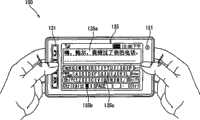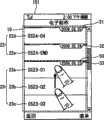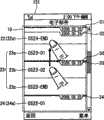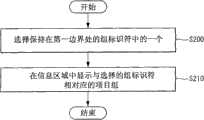CN101907972A - Mobile terminal and method for displaying information in mobile terminal - Google Patents
Mobile terminal and method for displaying information in mobile terminalDownload PDFInfo
- Publication number
- CN101907972A CN101907972ACN201010157440XACN201010157440ACN101907972ACN 101907972 ACN101907972 ACN 101907972ACN 201010157440X ACN201010157440X ACN 201010157440XACN 201010157440 ACN201010157440 ACN 201010157440ACN 101907972 ACN101907972 ACN 101907972A
- Authority
- CN
- China
- Prior art keywords
- item
- information area
- group
- mobile terminal
- items
- Prior art date
- Legal status (The legal status is an assumption and is not a legal conclusion. Google has not performed a legal analysis and makes no representation as to the accuracy of the status listed.)
- Granted
Links
Images
Classifications
- H—ELECTRICITY
- H04—ELECTRIC COMMUNICATION TECHNIQUE
- H04M—TELEPHONIC COMMUNICATION
- H04M1/00—Substation equipment, e.g. for use by subscribers
- H04M1/26—Devices for calling a subscriber
- H04M1/27—Devices whereby a plurality of signals may be stored simultaneously
- H04M1/274—Devices whereby a plurality of signals may be stored simultaneously with provision for storing more than one subscriber number at a time, e.g. using toothed disc
- H04M1/2745—Devices whereby a plurality of signals may be stored simultaneously with provision for storing more than one subscriber number at a time, e.g. using toothed disc using static electronic memories, e.g. chips
- H04M1/27453—Directories allowing storage of additional subscriber data, e.g. metadata
- H04M1/2746—Sorting, e.g. according to history or frequency of use
- G—PHYSICS
- G06—COMPUTING OR CALCULATING; COUNTING
- G06F—ELECTRIC DIGITAL DATA PROCESSING
- G06F3/00—Input arrangements for transferring data to be processed into a form capable of being handled by the computer; Output arrangements for transferring data from processing unit to output unit, e.g. interface arrangements
- G06F3/01—Input arrangements or combined input and output arrangements for interaction between user and computer
- G06F3/03—Arrangements for converting the position or the displacement of a member into a coded form
- G06F3/041—Digitisers, e.g. for touch screens or touch pads, characterised by the transducing means
- G—PHYSICS
- G06—COMPUTING OR CALCULATING; COUNTING
- G06F—ELECTRIC DIGITAL DATA PROCESSING
- G06F3/00—Input arrangements for transferring data to be processed into a form capable of being handled by the computer; Output arrangements for transferring data from processing unit to output unit, e.g. interface arrangements
- G06F3/01—Input arrangements or combined input and output arrangements for interaction between user and computer
- G06F3/048—Interaction techniques based on graphical user interfaces [GUI]
- G06F3/0484—Interaction techniques based on graphical user interfaces [GUI] for the control of specific functions or operations, e.g. selecting or manipulating an object, an image or a displayed text element, setting a parameter value or selecting a range
- G06F3/0485—Scrolling or panning
- G—PHYSICS
- G06—COMPUTING OR CALCULATING; COUNTING
- G06F—ELECTRIC DIGITAL DATA PROCESSING
- G06F3/00—Input arrangements for transferring data to be processed into a form capable of being handled by the computer; Output arrangements for transferring data from processing unit to output unit, e.g. interface arrangements
- G06F3/01—Input arrangements or combined input and output arrangements for interaction between user and computer
- G06F3/048—Interaction techniques based on graphical user interfaces [GUI]
- G06F3/0487—Interaction techniques based on graphical user interfaces [GUI] using specific features provided by the input device, e.g. functions controlled by the rotation of a mouse with dual sensing arrangements, or of the nature of the input device, e.g. tap gestures based on pressure sensed by a digitiser
- G06F3/0488—Interaction techniques based on graphical user interfaces [GUI] using specific features provided by the input device, e.g. functions controlled by the rotation of a mouse with dual sensing arrangements, or of the nature of the input device, e.g. tap gestures based on pressure sensed by a digitiser using a touch-screen or digitiser, e.g. input of commands through traced gestures
- H—ELECTRICITY
- H04—ELECTRIC COMMUNICATION TECHNIQUE
- H04M—TELEPHONIC COMMUNICATION
- H04M1/00—Substation equipment, e.g. for use by subscribers
- H04M1/72—Mobile telephones; Cordless telephones, i.e. devices for establishing wireless links to base stations without route selection
- H04M1/724—User interfaces specially adapted for cordless or mobile telephones
- H04M1/72469—User interfaces specially adapted for cordless or mobile telephones for operating the device by selecting functions from two or more displayed items, e.g. menus or icons
- H04M1/72472—User interfaces specially adapted for cordless or mobile telephones for operating the device by selecting functions from two or more displayed items, e.g. menus or icons wherein the items are sorted according to specific criteria, e.g. frequency of use
- H—ELECTRICITY
- H04—ELECTRIC COMMUNICATION TECHNIQUE
- H04M—TELEPHONIC COMMUNICATION
- H04M1/00—Substation equipment, e.g. for use by subscribers
- H04M1/26—Devices for calling a subscriber
- H04M1/27—Devices whereby a plurality of signals may be stored simultaneously
- H04M1/274—Devices whereby a plurality of signals may be stored simultaneously with provision for storing more than one subscriber number at a time, e.g. using toothed disc
- H04M1/2745—Devices whereby a plurality of signals may be stored simultaneously with provision for storing more than one subscriber number at a time, e.g. using toothed disc using static electronic memories, e.g. chips
- H04M1/27467—Methods of retrieving data
- H04M1/2747—Scrolling on a display
- H—ELECTRICITY
- H04—ELECTRIC COMMUNICATION TECHNIQUE
- H04M—TELEPHONIC COMMUNICATION
- H04M2250/00—Details of telephonic subscriber devices
- H04M2250/22—Details of telephonic subscriber devices including a touch pad, a touch sensor or a touch detector
- H—ELECTRICITY
- H04—ELECTRIC COMMUNICATION TECHNIQUE
- H04M—TELEPHONIC COMMUNICATION
- H04M2250/00—Details of telephonic subscriber devices
- H04M2250/60—Details of telephonic subscriber devices logging of communication history, e.g. outgoing or incoming calls, missed calls, messages or URLs
Landscapes
- Engineering & Computer Science (AREA)
- General Engineering & Computer Science (AREA)
- Theoretical Computer Science (AREA)
- Human Computer Interaction (AREA)
- Physics & Mathematics (AREA)
- General Physics & Mathematics (AREA)
- Signal Processing (AREA)
- Library & Information Science (AREA)
- Computer Networks & Wireless Communication (AREA)
- Telephone Function (AREA)
- User Interface Of Digital Computer (AREA)
- Mobile Radio Communication Systems (AREA)
Abstract
Description
Translated fromChinese相关申请的交叉引用Cross References to Related Applications
本申请要求2009年6月8日在韩国提交的韩国申请No.10-2009-0050293的优先权,通过引用的方式将其全部内容合并于此。This application claims priority from Korean Application No. 10-2009-0050293 filed in Korea on Jun. 8, 2009, the entire contents of which are hereby incorporated by reference.
技术领域technical field
本发明涉及移动终端,并且更具体地,涉及移动终端以及在移动终端中显示信息的方法,用于向用户方便地提供分别包括至少一个项目并且分别具有不同的组标识符的多个项目组。The present invention relates to a mobile terminal, and more particularly, to a mobile terminal and a method of displaying information in the mobile terminal for conveniently providing a user with a plurality of item groups each including at least one item and respectively having different group identifiers.
背景技术Background technique
常规移动终端以以下这样的方式在显示屏幕上显示多个项目:属于同一分类的项目被归类为特定组,将标识符给予该特定组,并且一起显示该特定组和标识符以允许用户根据标识符知道该特定组的属性。A conventional mobile terminal displays a plurality of items on a display screen in such a manner that items belonging to the same classification are classified into a specific group, an identifier is given to the specific group, and the specific group and the identifier are displayed together to allow the user to The identifier knows the properties of that particular group.
然而,常规移动终端以非常简单的方式向用户提供项目、项目组和标识符,并且因此用户无法充分利用标识符的原始功能,而向用户提供了单调的显示。However, conventional mobile terminals provide users with items, item groups, and identifiers in a very simple manner, and thus users cannot fully utilize the original functions of the identifiers, and a monotonous display is provided to the user.
发明内容Contents of the invention
因此,本发明的一个目的是解决相关技术的上述和其它缺点。It is therefore an object of the present invention to address the above and other disadvantages of the related art.
本发明的另一个目的是提供一种移动终端以及在该移动终端中显示信息的方法,用于向用户方便地提供分别包括至少一个项目并且分别具有不同组标识符的多个项目组。Another object of the present invention is to provide a mobile terminal and a method of displaying information in the mobile terminal for conveniently providing a user with a plurality of item groups respectively including at least one item and respectively having different group identifiers.
为了实现本发明的目的,根据本发明的一方面,提供了一种移动终端,包括:存储器,该存储器被配置成存储与多个项目组相对应的多个项目,多个项目组分别具有不同的组标识符;显示单元,该显示单元被配置成包括信息区域,在该信息区域中,以多个项目组分别与组标识符相对应这样的方式来显示多个项目组和组标识符;以及控制器,该控制器被配置成在信息区域中显示多个项目组中的至少一个以及与该至少一个项目组相对应的至少一个组标识符,使得可以滚动该至少一个项目组和与该至少一个项目组相对应的至少一个组标识符,其中,该控制器被配置成,当在根据用于在第一方向上滚动信息区域的第一滚动命令在第一方向上滚动信息区域的同时,至少一个组标识符当中的第一组标识符到达第一位置时,将该第一组标识符固定到预定的第一位置,直至与该第一组标识符相对应的项目组的最后的项目到达第一位置。In order to achieve the purpose of the present invention, according to an aspect of the present invention, a mobile terminal is provided, including: a memory configured to store a plurality of items corresponding to a plurality of item groups, each of which has a different a group identifier; a display unit configured to include an information area in which a plurality of item groups and group identifiers are displayed in such a manner that the plurality of item groups respectively correspond to the group identifier; and a controller configured to display at least one of a plurality of item groups and at least one group identifier corresponding to the at least one item group in the information area, so that the at least one item group and the at least one item group can be scrolled At least one group identifier corresponding to at least one item group, wherein the controller is configured to, while scrolling the information area in the first direction according to the first scroll command for scrolling the information area in the first direction , when the first group identifier among at least one group identifier reaches the first position, the first group identifier is fixed to the predetermined first position until the last of the item group corresponding to the first group identifier The item arrives at the first position.
为了实现本发明的目的,根据本发明的另一个方面,提供了一种在移动终端中显示信息的方法,该方法包括:前进到包括信息区域的显示屏幕,该信息区域用于显示与分别具有不同组标识符的多个项目组相对应的多个项目;显示多个项目组中的至少一个以及与该至少一个项目相对应的至少一个组标识符,使得可以滚动该至少一个项目组和该至少一个组标识符;以及根据用于在第一方向上滚动信息区域的第一滚动命令来在第一方向上滚动信息区域,其中,在第一方向上滚动信息区域包括:当至少一个组标识符当中的第一组标识符到达第一位置时,将第一组标识符固定到预定的第一位置,直至与该第一组标识符相对应的项目组的最后的项目到达第一位置。In order to achieve the object of the present invention, according to another aspect of the present invention, there is provided a method for displaying information in a mobile terminal, the method comprising: advancing to a display screen including an information area for displaying and respectively having A plurality of items corresponding to a plurality of item groups of different group identifiers; displaying at least one of the plurality of item groups and at least one group identifier corresponding to the at least one item, so that the at least one item group and the at least one item group can be scrolled at least one group identifier; and scrolling the information region in the first direction according to a first scroll command for scrolling the information region in the first direction, wherein scrolling the information region in the first direction comprises: when at least one group identifier When the first group of identifiers among the symbols reaches the first position, the first group of identifiers is fixed to the predetermined first position until the last item of the item group corresponding to the first group of identifiers reaches the first position.
根据本发明,根据移动终端以及在该移动终端中显示信息的方法,可以向用户方便地提供分别包括至少一个项目并且分别具有不同组标识符的多个项目。According to the present invention, according to a mobile terminal and a method of displaying information in the mobile terminal, a plurality of items respectively including at least one item and respectively having different group identifiers can be conveniently provided to a user.
特别地,当滚动屏幕时,特定组标识符可以留在屏幕上,并且因此用户容易意识到当前显示在屏幕上的项目的属性或分类。In particular, when the screen is scrolled, the specific group identifier can remain on the screen, and thus the user is easily aware of the attribute or classification of the item currently displayed on the screen.
附图说明Description of drawings
附图被包括进来以提供对本发明的进一步理解并且被并入并且组成本申请的一部分,附图图示了本发明的实施例(多个),并且与描述一起用于解释本发明的原理。在附图中:The accompanying drawings, which are included to provide a further understanding of the invention and are incorporated in and constitute a part of this application, illustrate embodiment(s) of the invention and together with the description serve to explain the principles of the invention. In the attached picture:
图1是根据本发明的实施例的移动终端的框图;1 is a block diagram of a mobile terminal according to an embodiment of the present invention;
图2a是根据本发明的实施例的移动终端前面立体视图;Figure 2a is a front perspective view of a mobile terminal according to an embodiment of the present invention;
图2b是根据本发明的实施例的移动终端的后面立体视图;Figure 2b is a rear perspective view of a mobile terminal according to an embodiment of the present invention;
图3a和图3b是用于解释根据本发明的移动终端的操作状态的移动终端的前视图;3a and 3b are front views of a mobile terminal for explaining an operating state of the mobile terminal according to the present invention;
图4是示出根据本发明第一实施例的移动终端中显示信息的方法的流程图;4 is a flowchart illustrating a method for displaying information in a mobile terminal according to a first embodiment of the present invention;
图5图示了当执行图4的步骤S110时终端所显示的示例性图像;FIG. 5 illustrates an exemplary image displayed by the terminal when step S110 of FIG. 4 is executed;
图6是示出根据本发明的实施例的图4的步骤S130的操作的流程图;FIG. 6 is a flowchart illustrating the operation of step S130 of FIG. 4 according to an embodiment of the present invention;
图7、图8和图9图示了当执行根据本发明的第一实施例的在移动终端中显示信息的方法时所显示的示例性图像;7, 8 and 9 illustrate exemplary images displayed when the method for displaying information in a mobile terminal according to the first embodiment of the present invention is performed;
图10、图11、图12和图13图示了根据本发明的另一个实施例的当执行图4中所图示的在移动终端中显示信息的方法时所显示的示例性图像;10, 11, 12, and 13 illustrate exemplary images displayed when the method of displaying information in a mobile terminal illustrated in FIG. 4 is performed according to another embodiment of the present invention;
图14是示出根据本发明的第二实施例的在移动终端中显示信息的方法的流程图;14 is a flowchart illustrating a method of displaying information in a mobile terminal according to a second embodiment of the present invention;
图15到图19图示了在执行根据本发明的第二实施例的在移动终端中显示信息的方法时所显示的示例性图像;15 to 19 illustrate exemplary images displayed when performing a method of displaying information in a mobile terminal according to a second embodiment of the present invention;
图20图示了用于分类多个电子邮件项目的各种示例性标准;FIG. 20 illustrates various exemplary criteria for categorizing a plurality of email items;
图21图示了基于发送方来分类并且排列的多个电子邮件项目;Figure 21 illustrates a plurality of email items sorted and arranged based on sender;
图22图示了基于读取/未读取状态来分类并且排列的多个电子邮件项目;以及Figure 22 illustrates a plurality of email items sorted and arranged based on read/unread status; and
图23是用于解释接近传感器的接近深度的概念性视图。FIG. 23 is a conceptual view for explaining a proximity depth of a proximity sensor.
具体实施方式Detailed ways
现在将详细参考本发明的优选实施例,在附图中图示了本发明的优选实施例的示例。Reference will now be made in detail to the preferred embodiments of the present invention, examples of which are illustrated in the accompanying drawings.
在本说明书中描述的移动终端可以包括蜂窝式电话、智能电话、膝上型计算机、数字广播终端、个人数字助理(PDA)、便携式多媒体播放器(PMP)、导航系统等。A mobile terminal described in this specification may include a cellular phone, a smart phone, a laptop computer, a digital broadcast terminal, a personal digital assistant (PDA), a portable multimedia player (PMP), a navigation system, and the like.
图1是根据本发明的实施例的移动终端100的框图,如图所示,移动终端100包括无线电通信单元110、音频/视频(A/V)输入单元120、用户输入单元130、感测单元140、输出单元150、存储器160、接口170、控制器180以及电源单元190。1 is a block diagram of a
另外,无线电通信单元110包括使得能够在移动终端100和无线电通信系统之间或者在移动终端100和该移动终端100所位于的网络之间进行无线电通信的至少一个模块。例如,无线电通信单元110包括广播接收模块111、移动通信模块112、无线因特网模块113、局域通信模块114、位置信息模块115。In addition, the
广播接收模块111通过广播信道从外部广播管理服务器接收广播信号和/或广播相关信息。而且,广播信道可以包括卫星信道和地面信道,并且广播管理服务器可以是生成和发送广播信号和/或广播相关信息的服务器,或者接收先前创建的广播信号和/或广播相关信息并且向终端发送广播信号和/或广播相关信息的服务器。The broadcast receiving module 111 receives broadcast signals and/or broadcast related information from an external broadcast management server through a broadcast channel. Also, broadcast channels may include satellite channels and terrestrial channels, and the broadcast management server may be a server that generates and transmits broadcast signals and/or broadcast-related information, or receives previously created broadcast signals and/or broadcast-related information and transmits broadcasts to terminals. Servers that signal and/or broadcast related information.
另外,广播信号可以不仅包括TV广播信号、无线电广播信号和数据数据广播信号,还包括以TV广播信号和无线电广播信号的组合的形式的信号。另外,广播相关信息可以是关于广播信道、广播节目或广播服务提供商的信息,并且甚至可以通过移动通信网络来提供。在后者的情况下,可以由移动通信模块112来接收广播相关信息。In addition, the broadcast signal may include not only a TV broadcast signal, a radio broadcast signal, and a data broadcast signal, but also a signal in the form of a combination of a TV broadcast signal and a radio broadcast signal. In addition, broadcast related information may be information on broadcast channels, broadcast programs, or broadcast service providers, and may even be provided through a mobile communication network. In the latter case, the broadcast associated information may be received by the mobile communication module 112 .
而且,广播相关信息可以以各种形式存在。例如,广播相关信息可以以数字多媒体广播(DMB)系统的电子节目指南(EPG)的形式或者以手持式数字视频广播(DVB-H)系统的电子服务指南(ESG)的形式存在。Also, broadcast associated information may exist in various forms. For example, broadcast associated information may exist in the form of an electronic program guide (EPG) of a digital multimedia broadcasting (DMB) system or in the form of an electronic service guide (ESG) of a digital video broadcast-handheld (DVB-H) system.
另外,广播接收模块111使用各种广播系统来接收广播信号。具体地,广播接收模块111可以使用数字广播系统来接收数字广播信号,数字广播系统诸如地面数字多媒体广播(DMB-T)系统、卫星数字多媒体广播(DMB-S)系统、仅媒体前向链路(MediaFLO)系统、DVB-H和集成的地面服务数字广播(ISDB-T)系统等。广播模块111还可以被构造成适合于除了上述数字广播系统之外的提供广播信号的广播系统。In addition, the broadcast receiving module 111 receives broadcast signals using various broadcast systems. Specifically, the broadcast receiving module 111 may receive digital broadcast signals using a digital broadcast system such as a terrestrial digital multimedia broadcasting (DMB-T) system, a satellite digital multimedia broadcasting (DMB-S) system, a media-only forward link (MediaFLO) system, DVB-H and integrated terrestrial service digital broadcasting (ISDB-T) system, etc. The broadcasting module 111 may also be configured to be suitable for broadcasting systems providing broadcasting signals other than the above-mentioned digital broadcasting systems.
进一步地,可以将通过广播接收模块111接收到的广播信号和/或广播相关信息存储在存储器160中。移动通信模块112向/从移动通信网络上的基站、外部终端和服务器发送/接收无线电信号。无线电信号可以包括根据文本/多媒体消息的发送和接收的语音呼叫信号、视频电话呼叫信号或各种形式的数据。Further, broadcast signals and/or broadcast related information received through the broadcast receiving module 111 may be stored in the memory 160 . The mobile communication module 112 transmits/receives radio signals to/from base stations, external terminals and servers on a mobile communication network. The radio signal may include a voice call signal, a video phone call signal, or various forms of data according to transmission and reception of text/multimedia messages.
另外,无线因特网模块113与用于无线因特网接入的模块相对应,并且可以被包括在移动终端100中,或者外部地被附连到移动终端100。无线LAN(WLAN)(Wi-Fi)、无线宽带(Wibro)、微波接入全球互操作性(Wimax)、高速下行链路分组接入(HSDPA)等可以被用作无线因特网技术。In addition, the wireless Internet module 113 corresponds to a module for wireless Internet access, and may be included in the
而且,局域通信模块114与用于局域通信的模块相对应。进一步地,蓝牙、射频识别(RFID)、红外数据协会(IrDA)、超宽带(UWB)和ZigBee可以被用作局域通信技术。Also, the local area communication module 114 corresponds to a module for local area communication. Further, Bluetooth, Radio Frequency Identification (RFID), Infrared Data Association (IrDA), Ultra Wideband (UWB), and ZigBee may be used as local area communication techniques.
位置信息模块115确认或者获得移动终端的位置。位置信息模块115可以通过使用全球导航卫星系统(GNSS)来获得位置信息。GNSS是用于解释无线电导航卫星系统的术语,无线电导航卫星系统绕地球转动以将参考信号发送到预定类型的无线电导航接收机,使得无线电导航接收机可以确定它们在地球的表面上或接近地球表面的位置。GNSS包括由美国管理的全球定位系统(GPS)、由欧洲管理的伽利略、由俄罗斯管理的全球轨道导航卫星系统(GLONASS)、由中国管理的COMPASS以及由日本管理的准天顶卫星系统(QZSS)。The location information module 115 confirms or obtains the location of the mobile terminal. The location information module 115 may obtain location information by using a Global Navigation Satellite System (GNSS). GNSS is the term used to explain the radio navigation satellite system that orbits the Earth to send reference signals to radio navigation receivers of a predetermined type so that the radio navigation receivers can determine that they are on or close to the Earth's surface s position. GNSS includes the Global Positioning System (GPS) managed by the United States, Galileo managed by Europe, the Global Orbiting Navigation Satellite System (GLONASS) managed by Russia, COMPASS managed by China, and the Quasi-Zenith Satellite System (QZSS) managed by Japan .
更详细地,全球定位系统(GPS)模块是位置信息模块115的代表性示例。另外,GPS模块115可以计算关于一个点或对象和至少三个卫星之间的距离的信息以及关于何时测量该距离信息的信息,并且将三角法应用于所获得的距离信息,以在预定时间处获得根据纬度、经度和海拔的该点或对象的三维位置信息。In more detail, a Global Positioning System (GPS) module is a representative example of the location information module 115 . In addition, the GPS module 115 may calculate information on the distance between a point or object and at least three satellites and information on when the distance information was measured, and apply triangulation to the obtained distance information to obtain a distance at a predetermined time. Get the three-dimensional location information of the point or object according to latitude, longitude and altitude.
另外,还可以使用一种使用三个卫星来计算位置和时间信息并且使用另一个卫星来校正所计算的位置和时间信息的方法。另外,GPS模块115实时地连续计算当前的位置,并且使用该位置信息来计算速度信息。In addition, a method of calculating position and time information using three satellites and correcting the calculated position and time information using another satellite may also be used. In addition, the GPS module 115 continuously calculates the current position in real time, and calculates speed information using the position information.
参考图1,A/V输入单元120用于输入音频信号或视频信号,并且包括照相机121和麦克风122。照相机121处理在视频电话模式或拍摄模式中由图像传感器获得的静止图像或活动图像的图像帧。进一步地,可以在显示单元151上显示已处理的图像帧。Referring to FIG. 1 , the A/V input unit 120 is used to input an audio signal or a video signal, and includes a
而且,由照相机121处理的图像帧可以被存储在存储器160中,或者可以通过无线电通信单元110被发送到外部设备。移动终端100还可以包括至少两个照相机。麦克风122在呼叫模式、记录模式或语音识别模式中接收外部音频信号,并且将该接收到的音频信号处理成电音频数据。Also, the image frames processed by the
然后,音频数据可以被转换成可以通过移动通信模块112被发送到移动通信基站的形式,并且在呼叫模式中输出。进一步地,麦克风122可以使用用于移除当接收外部音频信号时所生成的噪声的各种噪声移除算法。Then, the audio data may be converted into a form that may be transmitted to a mobile communication base station through the mobile communication module 112, and output in a call mode. Further, the
另外,用户输入单元130从用户接收用于控制终端的操作的输入数据。用户输入单元130可以包括小键盘、薄膜开关(dome switch)、触摸板(静压式/电容式)、滚轮(jog wheel)、轻摇开关(jog switch)等。In addition, the user input unit 130 receives input data for controlling the operation of the terminal from the user. The user input unit 130 may include a keypad, a dome switch, a touch pad (static pressure/capacitive), a jog wheel, a jog switch, and the like.
而且,感测单元140感测移动终端100的当前状态,诸如移动终端100的打开/闭合状态、移动终端100的位置、用户是否触摸了移动终端100、移动终端100的方向以及移动终端100的加速/减速,并且生成用于控制移动终端100的操作的感测信号。Also, the sensing unit 140 senses the current state of the
例如,当移动终端100是滑盖式电话时,感测单元140可以感测该滑盖式电话是打开的还是闭合的。另外,感测单元140可以感测电源190是否供电,以及接口170是否被连接到外部设备。感测单元140还可以包括接近传感器。For example, when the
另外,输出单元150生成视觉、听觉和/或触觉输出,并且可以包括显示单元151、音频输出模块152、警报器153和触觉模块154。进一步地,显示单元151显示由移动终端100处理的信息。例如,当移动终端100处于呼叫模式中时,显示单元151显示与电话呼叫相关的用户界面(UI)或图形用户界面(GUI)。当移动终端100处于视频电话模式或拍摄模式中时,显示单元151还显示捕捉到的和/或接收到的图像、UI或GUI。In addition, the output unit 150 generates visual, auditory and/or tactile output, and may include a
另外,显示单元151可以包括液晶显示器、薄膜晶体管液晶显示器、有机发光二极管显示器、柔性显示器和三维显示器中的至少一个。进一步地,这些显示器中的一些可以是透明式或光透射式。即,显示单元151可以包括透明显示器。In addition, the
更详细地,透明显示器包括透明液晶显示器。进一步地,显示单元151的后部结构还可以是光透射式。因此,用户可以通过由显示单元151占据的移动终端100的主体的透明区域看到位于移动终端100的主体后面的对象。In more detail, the transparent display includes a transparent liquid crystal display. Further, the rear structure of the
移动终端100还可以包括至少两个显示单元151。例如,移动终端100可以包括以预定距离布置在单个面上的多个显示器或集成显示器。该多个显示器还可以被布置在不同侧上。The
另外,当显示单元151和感测触摸的传感器(下文中称为触摸传感器)形成在下文中被称为触摸屏的层叠结构时,除了输出设备以外,显示单元151可以被用作输入设备。例如,触摸传感器可以是触摸膜、触摸片和触摸板的形式。Also, when the
进一步地,触摸传感器可以将施加到显示单元151的特定部分的压力的变化或在显示器151的特定部分处生成的电容的变化转换成电输入信号。该触摸传感器还可以被构造成感测触摸的压力以及触摸的位置和区域。Further, the touch sensor may convert a change in pressure applied to a specific portion of the
而且,当用户将触摸输入施加到触摸传感器时,将与触摸输入相对应的信号发送到触摸控制器。然后,该触摸控制器可以处理该信号,并且将与已处理的信号相对应的数据发送到控制器180。因此,控制器180可以检测显示器151的触摸的部分。Also, when a user applies a touch input to the touch sensor, a signal corresponding to the touch input is transmitted to the touch controller. Then, the touch controller may process the signal and transmit data corresponding to the processed signal to the controller 180 . Accordingly, the controller 180 may detect a touched portion of the
参考图1,感测单元140的接近传感器可以位于移动终端的、由触摸屏围绕、或接近触摸屏的内部区域中。接近传感器在不具有机械接触的情况下,使用电磁力或红外线来感测接近预定的感测面的对象,或者位于接近传感器附近的对象。进一步地,接近传感器具有比接触传感器更长的寿命,并且因此在移动终端100中具有广泛的应用。Referring to FIG. 1 , the proximity sensor of the sensing unit 140 may be located in an inner region of the mobile terminal surrounded by the touch screen or close to the touch screen. The proximity sensor senses an object approaching a predetermined sensing surface, or an object located near the proximity sensor, using electromagnetic force or infrared rays without mechanical contact. Further, the proximity sensor has a longer lifetime than the contact sensor, and thus has a wide range of applications in the
另外,接近传感器包括透射式光电传感器、直接反射式光电传感器、镜反射式光电传感器、高频振荡接近传感器、电容式接近传感器、磁接近传感器、红外接近传感器等。另外,构造电容式触摸屏,使得通过根据指示器的接近的电场中的变化来检测指示器的接近。在该实例中,触摸屏(触摸传感器)可以被归类为接近传感器。In addition, proximity sensors include transmissive photoelectric sensors, direct reflective photoelectric sensors, mirror reflective photoelectric sensors, high-frequency oscillation proximity sensors, capacitive proximity sensors, magnetic proximity sensors, infrared proximity sensors, and the like. In addition, the capacitive touch screen is configured such that the approach of the pointer is detected by a change in an electric field according to the approach of the pointer. In this instance, a touch screen (touch sensor) can be classified as a proximity sensor.
为了便于解释,在下面的描述中,指示器接近触摸屏而实际上不触摸该触摸屏的动作被称为“接近触摸”,并且使指示器与触摸屏接触的动作被称为“接触触摸”。另外,在触摸屏上的指示器的接近触摸点与指示器触摸该触摸屏的触摸屏的点相对应。For convenience of explanation, in the following description, an action in which a pointer approaches the touchscreen without actually touching the touchscreen is referred to as a 'proximity touch', and an action in which a pointer is brought into contact with the touchscreen is referred to as a 'contact touch'. In addition, a proximate touch point of a pointer on the touch screen corresponds to a point at which the pointer touches the touch screen of the touch screen.
进一步地,接近传感器感测接近触摸和接近触摸模式(例如,接近触摸距离、接近触摸方向、接近触摸速度、接近触摸时间、接近触摸位置、接近触摸移动状态等)。然后,可以在触摸屏上显示与所感测到的接近触摸动作和接近触摸模式相对应的信息。Further, the proximity sensor senses a proximity touch and a proximity touch pattern (for example, a proximity touch distance, a proximity touch direction, a proximity touch speed, a proximity touch time, a proximity touch position, a proximity touch movement state, etc.). Then, information corresponding to the sensed proximity touch action and proximity touch pattern may be displayed on the touch screen.
而且,音频输出模块152可以在呼叫信号接收模式、电话呼叫模式或记录模式、语音识别模式和广播接收模式中输出从无线电通信单元110接收到的或存储在存储器160中的音频数据。进一步地,音频输出模块152输出与在移动终端100中执行的功能相关的音频信号(例如,呼叫信号进入音调、消息进入音调等)。音频输出模块152可以包括接收机、扬声器、蜂鸣器等。此外,音频输出模块152可以通过耳机插孔输出声音。用户可以通过将耳机连接到耳机插孔来听到所输出的声音。Also, the
另外,警报器153输出用于指示移动终端100的事件的生成的信号。例如,当接收呼叫信号、接收消息、输入键信号、输入触摸等时,可以生成警报。警报器153还可以输出不同于视频信号或音频信号的形式的信号,例如,用于通过振动指示事件生成的信号。还可以通过显示单元151或音频输出模块152来输出视频信号或音频信号。In addition, the alarm 153 outputs a signal indicating generation of an event of the
而且,触觉模块154生成用户可以感觉到的各种触觉效果。触觉效果的一个代表性示例是振动。还可以控制触觉模块154生成的振动的强度和模式。例如,不同的振动可以被组合和输出,或者可以被顺序输出。Also, the haptic module 154 generates various tactile effects that a user can feel. A representative example of the tactile effect is vibration. The strength and pattern of the vibration generated by the haptic module 154 may also be controlled. For example, different vibrations may be combined and output, or may be sequentially output.
进一步地,除了振动之外,触觉模块154可以生成各种触觉效果,包括根据朝着接触皮肤表面垂直移动的触针的布置的刺激效果、根据通过喷孔或吸孔的空气的喷力或吸力的刺激效果、摩擦皮肤的刺激效果、根据接触电极的刺激效果、使用静电力的刺激效果以及根据使用能够吸热或放热的元件来重现冷和热的效果。Further, the haptic module 154 may generate various tactile effects including a stimulating effect according to the arrangement of a stylus vertically moving toward the surface contacting the skin, a spray force or a suction force according to air passing through a spray hole or a suction hole, in addition to vibration. The stimulating effect of the skin, the stimulating effect of rubbing the skin, the stimulating effect of contact electrodes, the stimulating effect of using electrostatic force, and the effect of reproducing cold and heat based on the use of elements capable of absorbing or releasing heat.
触觉模块154不仅可以通过直接接触来发送触觉效果,而且还允许用户通过用户的手指或手臂的肌觉来感觉触觉效果。移动终端100还可以包括多个触觉模块154。The haptic module 154 can not only transmit haptic effects through direct contact, but also allow the user to feel haptic effects through the user's finger or muscular sense of the arm. The
另外,存储器160可以存储用于操作控制器180的程序,并且可以临时地存储输入/输出数据(例如,电话簿、消息、静止图像、活动图像等)。存储器160还可以存储关于从当将触摸输入施加到触摸屏时开始输出的以各种模式的振动和声音的数据。In addition, the memory 160 may store programs for operating the controller 180 and may temporarily store input/output data (eg, phonebook, messages, still images, moving images, etc.). The memory 160 may also store data on vibrations and sounds in various patterns output from when a touch input is applied to the touch screen.
另外,存储器160可以包括闪速存储器、硬盘式存储器、多媒体卡微型存储器、卡式存储器(例如,SD或XD存储器)、随机存取存储器(RAM)、静态RAM(SRAM)、只读存储器(ROM)、电可擦除可编程ROM(EEPROM)、可编程ROM(PROM)磁存储器、磁盘和光盘中的至少一个。移动终端100还可以结合网页存储来操作,该网页存储在因特网上执行存储器160的存储功能。In addition, the memory 160 may include flash memory, hard disk memory, multimedia card micro memory, card memory (eg, SD or XD memory), random access memory (RAM), static RAM (SRAM), read only memory (ROM) ), electrically erasable programmable ROM (EEPROM), programmable ROM (PROM) magnetic memory, magnetic disk, and optical disk. The
接口170用作对连接到移动终端100的外部设备的通路。进一步地,接口170接收来自外部设备的数据或电力,并且将该数据或电力发送到移动终端100的内部组件,或者将移动终端100的数据发送到外部设备。而且,例如,接口170可以包括有线/无线头戴式耳机端口、外部充电器端口、有线/无线数据端口、存储器卡端口、用于连接具有用户识别模块的设备的端口、音频I/O端口、视频I/O端口、头戴式耳机端口等。The
另外,接口170还可以与用户识别模块对接,该用户识别模块是存储用于认证对使用移动终端100的授权的信息的芯片。例如,用户识别模块可是是用户身份模块(UIM)、订户身份模块(SIM)和通用订户身份模块(USIM)。还可以以智能卡的形式来制造包括用户识别模块的识别设备。因此,可以通过接口170的端口将识别设备连接到移动终端100。In addition, the
接口170还可以是,当将移动终端100连接到外部支架时,通过其从外部支架将电力提供给移动终端100的通路,或者可以是通过其将由用户通过支架输入的各种命令信号发送到移动终端100的通路。从支架输入的各种命令信号或电力可以被用作用于确认移动终端100是否被正确地设置在支架中的信号。The
另外,控制器180控制移动终端100的全面操作。例如,控制器180执行用于语音通信、数据通信和视频电话的控制和处理。如图1中所示,控制器180还包括用于播放多媒体的多媒体模块181。而且,多媒体模块181可以如图1所示被包括在控制器180中,或者可以与控制器180分离。In addition, the controller 180 controls overall operations of the
进一步地,控制器180可以执行能够将施加到触摸屏的手写输入或画图输入识别为字符或图像的模式识别过程。另外,电源190可以在控制器180的控制下接收外部电力和内部电力,并且提供移动终端的组件的操作所需要的电力。Further, the controller 180 may perform a pattern recognition process capable of recognizing a handwriting input or a drawing input applied to the touch screen as a character or an image. In addition, the
例如,可以通过使用软件、硬件或其组合在计算机或类似地设备可读记录介质中实现本发明的实施例。For example, the embodiments of the present invention can be implemented in a computer or similar device-readable recording medium by using software, hardware, or a combination thereof.
根据硬件实现,可以使用专用集成电路(ASIC)、数字信号处理器(DSP)、数字信号处理设备(DSPD)、可编程逻辑器件(PLD)、现场可编程门阵列(FPGA)、处理器、控制器、微控制器、微处理器、用于执行功能的电子单元中的至少一个来实现本发明的实施例。在一些情况下,可以由控制器180来实现实施例。Depending on the hardware implementation, application-specific integrated circuits (ASICs), digital signal processors (DSPs), digital signal processing devices (DSPDs), programmable logic devices (PLDs), field-programmable gate arrays (FPGAs), processors, control Embodiments of the present invention may be implemented using at least one of a microcontroller, a microcontroller, a microprocessor, and an electronic unit for performing functions. Embodiments may be implemented by controller 180 in some cases.
根据软件实现,可以利用执行至少一个功能或操作的分立的软件模块来实现诸如程序或功能的实施例。可以根据以适当的软件语言编写的软件应用来实现软件代码。另外,可以将软件代码存储在存储器160中,并且由控制器180来执行。According to software implementation, the embodiments such as procedures or functions can be realized with discrete software modules that perform at least one function or operation. Software codes can be implemented according to a software application written in an appropriate software language. In addition, software codes may be stored in the memory 160 and executed by the controller 180 .
图2A是根据本发明的实施例的移动终端或手持式终端100的前面立体视图。在该示例中,手持式终端100是直板型终端主体,然而,本发明不限于直板型终端,并且可以适用于各种类型的终端,包括滑盖型、折叠型、旋盖型和旋轴型终端。FIG. 2A is a front perspective view of a mobile terminal or
另外,移动终端主体包括形成移动终端100的外部的壳体(罩件(casing)、外壳、盖件(cover)等)。在本实施例中,该壳体可以被划分成前壳体101和后壳体102。进一步地,在前壳体101和后壳体102之间形成的空间中布置各种电子部件。还可以在前壳体101和后壳体102之间另外布置至少一个中间壳体(未示出)。而且,壳体可以由通过注模成型的塑料来形成,或者由诸如不锈钢(STS)或钛(Ti)的金属材料来制成。In addition, the mobile terminal body includes a case (casing, case, cover, etc.) forming the exterior of the
如图2A中所示,在终端主体,具体地在前壳体101中,布置显示单元151、音频输出单元152、照相机121、用户输入单元131和132、麦克风122和接口170。另外,显示单元151占据前壳体101的大部分主要表面。As shown in FIG. 2A , in the terminal body, specifically, in the
进一步地,在接近显示单元151的两个端部中的一个的区域中布置音频输出单元152和照相机121。而且,在接近显示单元151的另一端部的区域中设置用户输入单元131和麦克风122。还包括另一用户输入单元132,该另一用户输入单元132与接口170一起布置在前壳体101和后壳体102的侧面。Further, the
因此,在该实施例中,用户输入单元130包括多个操作单元131和132,它们被操作成接收用于控制手持式终端100的操作的命令。进一步地,操作单元131和132可以被称为操纵部分,并且采用任何触觉方式,其中,用户在产生触觉感受的同时对操作单元131和132进行操作。Therefore, in this embodiment, the user input unit 130 includes a plurality of
而且,操作单元131或132可以接收各种输入。例如,操作单元131接收诸如开始和结束呼叫的命令,并且操作单元132接收命令,以诸如控制从音频输出单元152输出的声音的音量或者将显示单元151转换成触摸识别模式。Also, the
接下来,图2B是根据本发明的实施例的图2A中所示的手持式终端的后部立体视图。如图2B中所示,将照相机121’另外地附连到在终端主体的后侧,即,后部壳体102。在该配置中,照相机121’具有与图2a中所示的照相机121相反的拍摄方向,并且可以具有与图2A中所示的照相机121的像素不同的像素。Next, FIG. 2B is a rear perspective view of the handheld terminal shown in FIG. 2A according to an embodiment of the present invention. As shown in FIG. 2B , a camera 121' is additionally attached to the rear side of the terminal body, that is, the
例如,在一个示例中,优选地,照相机121具有低的像素,使得照相机121可以在视频电话期间捕捉用户的面部图像,并且将该图像发送到接收部分,而照相机121’可以具有高的像素,使得照相机121’可以在很多情况下捕捉一般对象的图像并且不立即发送该图像。照相机121和121’还可以被附连到终端的主体,使得它们可以进行旋转或弹出。For example, in one example, preferably, the
如图2B中所示,闪光灯123和镜子124另外布置在接近照相机121’中。当照相机121’拍摄对象时,闪光灯123照亮对象,并且当用户想要使用照相机121’拍摄自己的图片时,使用镜子124来使用户观看他的或她的面部。As shown in FIG. 2B, a
在终端主体的后侧上还另外地提供音频输出单元152’。在该实施例中,音频输出单元152’能够与图2A中所示的音频输出单元152一起实现立体声功能,并且当终端用于电话呼叫时用于麦克风模式。An audio output unit 152' is additionally provided on the rear side of the terminal body. In this embodiment, the audio output unit 152' can implement a stereo function together with the
除了用于电话呼叫的天线之外,还可以向终端主体的侧面另外地附连广播信号接收天线116。形成图1中所示的广播接收模块111的一部分的天线116可以被设置在终端主体中,使得可以将天线拉出终端主体。In addition to the antenna for phone calls, a broadcast
另外,将用于向手持式终端100提供电力的电源190设置在终端主体中,并且可以被包括在终端主体中或可拆卸地附连到终端主体。图2B还图示了另外附连到终端100的后壳体102的用于感测触摸的触摸板135。进一步地,触摸板135可以是作为显示模块151的光透射式。在该实例中,当显示模块151通过两侧输出视觉信息时,可以通过触摸板135来识别该视觉信息。In addition, a
而且,可以由触摸板135来控制通过显示模块151的两侧输出的信息。另外,可以将显示器另外附连到触摸板135,使得甚至可以在后壳体102中布置触摸屏。进一步地,触摸板135结合前壳体101的显示模块151来进行操作,并且可以在显示模块151后与显示模块151平行地设置。触摸板135在大小上还可以等于或小于显示单元151。Also, information output through both sides of the
现在将参考图3A和图3B来描述显示单元151和触摸板135的互操作。更详细地,图3A和图3B是手持式终端100的前视图,并且用于解释根据本发明的实施例的手持式终端的操作状态。Interoperation of the
显示模块151可以显示字符、数字、符号、图形或图标形式的各种类型的视觉信息。为了输入信息,以键盘的形式以预定的布置来显示字符、数字、符号、图形和图标中的至少一个。The
进一步地,图3A示出了通过终端主体的前侧来输入施加到软键的触摸。显示单元151可以是单个区域,或者可以被划分成多个区。在后者的情况下,构造显示单元151,使得多个区彼此互操作。Further, FIG. 3A shows that a touch applied to a soft key is input through the front side of the terminal body. The
例如,并且如在图3A中所示,在显示模块151的上部和下部中分别显示了输出区域151a和输入区域151b。输入区域151b显示了表示用于输入诸如电话号码的数字的软键151c。因此,当触摸了软键151c时,在输出区域151a上显示与所触摸的软键相对应的数字。进一步地,当用户操作第一操作单元131时,尝试连接与显示在输出区域151a上的电话号码相对应的呼叫。For example, and as shown in FIG. 3A , an
接下来,图3B是示出通过终端主体的后侧来输入施加到软键的触摸的移动终端100的概况。图3B还示出了终端主体的横向情况,而图3A示出了终端主体的纵向情况。另外,构造显示单元151使得根据终端主体所位于的方向来转换输出图像。Next, FIG. 3B is an overview illustrating the
进一步地,图3B示出了处于文本输入模式的手持式终端的操作。如图所示,显示单元151包括具有输出区域135a和输入区域135b的触摸板显示器135。在输入区域135b中还布置了指示字符、符号和数字中的至少一个的多个软键135c。进一步地,在该实施例中,以QWERTY键的形式来布置软键135c。Further, FIG. 3B shows the operation of the handheld terminal in a text input mode. As shown, the
因此,当通过触摸板135来触摸软键135c时,在输出区域135a上显示与所触摸的软键135c相对应的字符、数字和符号。当与通过显示单元151输入的触摸比较时,通过触摸板135输入的触摸可以防止软键135c被用户的手指覆盖。进一步地,当显示单元151和触摸板135是透明时,用户能够看到位于终端主体后的他的或她的手指,并且因此,可以通过触摸所显示的键135c的后侧或表面来选择项目。Accordingly, when the soft key 135c is touched through the
另外,例如,用户可以通过使用位于图标上的光标或指示器来滚动显示单元151或触摸板135以移动显示在显示单元151上的对象。而且,当用户在显示单元151或触摸板135上移动他的或她的手指时,控制器180可以在显示单元151上视觉上显示用户的手指的移动路径。这对于编辑显示在显示单元151上的图像是有用的。Also, for example, the user can scroll the
而且,当在预定的时间段内同时触摸显示单元151(触摸屏)和触摸板135时,可以执行终端的特定功能。例如,用户可以使用他们的拇指和食指来夹住终端主体。该特定的功能可以包括,例如,激活或去激活显示单元151或触摸板135。Also, when the display unit 151 (touch screen) and the
现在将解释本发明的实施例。为了便于解释,假定显示单元151与触摸屏相对应。如上所述,触摸屏151可以执行显示信息的功能和输入信息的功能二者。然而,本发明不限于此。进一步地,触摸可以包括接触触摸和接近触摸。稍后将参考图23来解释接近触摸。Embodiments of the present invention will now be explained. For convenience of explanation, it is assumed that the
图4是示出根据本发明的第一实施例的在移动终端中显示信息的方法的流程图,并且图5图示了当执行图4的步骤S110时在移动终端上显示的示例性图像。根据本发明的第一实施例的在移动终端中显示信息的方法可以在已经参考图1、图2和图3描述的移动终端100中实现。现在将参考图1、图4和图5来解释根据本发明的第一实施例的在移动终端中显示信息的方法和用于实现信息显示方法的移动终端100的操作。4 is a flowchart illustrating a method of displaying information in a mobile terminal according to a first embodiment of the present invention, and FIG. 5 illustrates exemplary images displayed on the mobile terminal when step S110 of FIG. 4 is performed. The method of displaying information in a mobile terminal according to the first embodiment of the present invention may be implemented in the
控制器180在步骤S100中显示包括用于显示多个项目的信息区域10的图像。例如,当用户通过用户输入单元130来选择菜单时,控制器180可以显示包括信息区域10的图像。可以在触摸屏151上显示信息区域10。The controller 180 displays an image including the
多个项目可以包括消息中的至少一个,所述消息包括具有文本、静止图像和活动图像中的至少一个的多媒体内容中的至少一个、短消息服务(SMS)消息、多媒体消息收发服务(MMS)消息和电子邮件。多个项目与分别具有不同标识符的多个项目组相对应。例如,当项目与电子邮件项目相对应时,在2009年5月25日接收到的至少一个电子邮件消息可以与具有标识符“2009年5月25日”的项目组相对应。进一步地,当项目包括SMS消息时,从“Hong gil-dong”接收到的至少一个SMS消息可以与具有标识符“Hong gil-dong”的项目组相对应。另外,当项目包括活动图像时,具有文件扩展名“AVI”的至少一个活动图像可以与具有标识符“AVI”的项目组相对应。The plurality of items may include at least one of messages including at least one of multimedia content having at least one of text, still images, and moving images, Short Message Service (SMS) messages, Multimedia Messaging Service (MMS) Messages and emails. A plurality of items corresponds to a plurality of item groups respectively having different identifiers. For example, when an item corresponds to an email item, at least one email message received on May 25, 2009 may correspond to a group of items having the identifier "May 25, 2009". Further, when the item includes an SMS message, at least one SMS message received from 'Hong gil-dong' may correspond to an item group having an identifier of 'Hong gil-dong'. Also, when the item includes moving images, at least one moving image having a file extension "AVI" may correspond to an item group having an identifier "AVI".
如上所述,多个项目组可以分别具有基于各种标准的标识符,各种标准诸如当生成或接收到项目时的时间点、生成或发送项目的主题、项目类型、项目容量、是否再现该项目以及是否保护该项目。As described above, a plurality of item groups may respectively have identifiers based on various criteria such as a time point when an item is generated or received, a subject of generating or sending an item, an item type, an item capacity, whether the item is reproduced or not. item and whether to protect it.
控制器180在信息区域10中显示多个项目组中的至少一个以及与该至少一个项目组相对应的至少一个组标识符,使得当在步骤S110中显示包括信息区域10的图像时,用户可以滚动该至少一个项目组以及与其相对应的标识符。The controller 180 displays at least one of a plurality of item groups and at least one group identifier corresponding to the at least one item group in the
图5图示了显示接收到的电子邮件消息的列表的示例性图像。参考图5,控制器180在信息区域10中显示基于接收日期分类的组标识符31和32以及分别与组标识符31和32相对应的项目组21和22。FIG. 5 illustrates an exemplary image displaying a list of received email messages. Referring to FIG. 5 , the controller 180
例如,第一项目组21具有第一组标识符31,并且第二项目组22具有第二组标识符32。进一步地,第一项目组21包括在2009年5月25日接收到的三个电子邮件消息21a、21b和21c,并且第二项目组22包括在2009年5月24日接收到的两个电子邮件消息22a和22b。For example, the first group of
可以以其它形式来实现信息区域10。为了便于解释本发明的技术精神,在说明书中,信息区域10被实现为显示屏幕。例如,显示在信息区域10中的电子邮件项目可以分别包括关于电子邮件发送方的信息,该信息包括接收到电子邮件的时间、名字和电子邮件地址中的至少一个。进一步地,控制器180可以在显示电子邮件项目的每一个的区域中提供按钮或图标,用于进入用于发送对接收到的电子邮件消息的响应的屏幕。The
控制器180可以在信息区域10中显示预定数目的项目。参考图5,控制器180在信息区域10中显示5封电子邮件消息21a、21b、21c、22a和22b(预定数目与5相对应)。控制器180可以根据配置来改变显示在信息区域10中的项目的数目。The controller 180 may display a predetermined number of items in the
因此,由于对可以在信息区域10中显示的项目的数目的限制,图5中所图示的第二项目组22仅包括两封电子邮件消息22a和22b。即,第二项目组22除了在图5中所示的电子邮件消息22a和22b之外还可以包括更多的电子邮件消息。Therefore, due to the limitation on the number of items that can be displayed in the
当可以在信息区域10中显示的项目的数目大于预定数目时,控制器180可以向触摸屏151提供如图5中所示的滚动区域40。滚动区域40可以包括滑块41以及滚动方向图标42a和42b。滑块41指示当前显示在信息区域10中的项目所属于的整个项目的一部分。用户可以通过操作滑块41和滚动方向图标42a和42b来滚动信息区域10。When the number of items that can be displayed in the
滑块41在滚动区域40中的移动可以与信息区域10的滚动同步。例如,滑块41可以通过操作包括在用户输入单元130中的键盘来在滚动区域40中移动。进一步地,滑块41可以根据施加到信息区域10的触摸输入或者施加到滚动区域40的触摸输入来在滚动区域40中移动。根据滑块41的移动来滚动信息区域10。换言之,当滚动信息区域10时,滑块41在滚动区域40中移动。The movement of the
触摸输入可以包括拖动操作和轻击操作。例如,用户可以用他的或她的手指来拖动或者轻击信息区域10,以输入用于滚动信息区域10的命令。进一步地,触摸输入可以包括点击触摸。例如,用户可以点击触摸滚动方向图标42a和42b来输入用于滚动信息区域10的命令。The touch input may include a drag operation and a tap operation. For example, the user may drag or tap the
控制器180在步骤120中接收用于在第一方向上滚动信息区域10的第一滚动命令。如上所述,可以以各种方式来输入第一滚动命令。例如,如图5中所示,用户向上拖动信息区域10以输入用于向上滚动信息区域10的第一滚动命令。控制器180在步骤S130中在接收第一滚动命令时在第一方向上滚动信息区域10。The controller 180 receives a first scroll command for scrolling the
图6是根据本发明的实施例的图4的步骤S130的操作的流程图,并且图7、图8和图9图示了当执行根据本发明的第一实施例的在移动终端中显示信息的方法时所显示的图像。现在将参考图1、图6、图7、图8和图9来解释根据本发明的实施例的步骤S130的操作。FIG. 6 is a flowchart of the operation of step S130 of FIG. 4 according to an embodiment of the present invention, and FIGS. 7 , 8 and 9 illustrate when displaying information in a mobile terminal according to the first embodiment of the present invention is performed. The image shown when using the method. The operation of step S130 according to an embodiment of the present invention will now be explained with reference to FIGS. 1 , 6 , 7 , 8 and 9 .
当在步骤S132中接收到第一滚动命令时,控制器180确定特定组标识符是否到达了信息区域10中的预定第一位置。预定第一位置可以是在第一方向上距离信息区域10的第一边界的预定距离处的位置,该位置不与第一边界接触。参考图5,在项目“0525_02”21b和项目“0525_END”21c之间的位置50可以与预定的第一位置相对应。假设显示在信息区域10中的第二项目和第三项目之间的位置50与预定的第一位置相对应。When the first scroll command is received in step S132 , the controller 180 determines whether the specific group identifier has reached a predetermined first position in the
参考图5,与位于第一方向(例如,向上的方向)上的信息区域10的第一边界接触地显示第一组标识符31,并且在第三项目21c和第四项目22a之间显示第二组标识符32。因此,在图5的情况下,没有特定的组标识符到达第一位置50。Referring to FIG. 5, the
当控制器180在步骤S132中确定了特定组标识符没有到达第一位置50时,控制器180在步骤S134中在第一方向上一起滚动特定组标识符和项目。这里,位置与第一边界接触的第一组标识符31可以不被滚动并且可以保持在第一边界处。即,当接收到第一滚动命令时,控制器180可以在第一为方向上保持位置与第一边界接触的特定组标识符,而不滚动特定组标识符。When the controller 180 determines that the specific group identifier has not reached the
图7图示了当通过单个项目来滚动图5中所示的信息区域10时所显示的图像。FIG. 7 illustrates images displayed when the
当控制器180在步骤S132中确定了特定组标识符到达第一位置50时,控制器180在步骤S136中确定与特定组标识符相对应的项目组的最后的项目是否到达第一位置50。当控制器180在步骤S136中确定了最后的项目没有到达第一位置50时,则控制器180在步骤S138中将到达第一位置50处的特定组标识符固定到第一位置50,并且仅在第一方向上滚动项目。When the controller 180 determines that the specific group identifier reaches the
参考图7,与第二组标识符32相对应的项目组22的最后的项目没有被显示或与项目“0524_03”22c相对应。因此,可以知道,与第二组标识符32相对应的项目组22的最后的项目没有到达第一位置50处。进一步地,因为显示在触摸屏151上的第二项目21c和第三项目22a之间显示第二组标识符,所以第二组标识符32已经到达第一位置50。Referring to FIG. 7, the last item of the
图8图示了当通过四个项目来滚动图7中所示的信息区域10时所显示的图像。例如,当接收到用于通过四个项目在第一方向上滚动信息区域10的第一滚动命令时,控制器180滚动信息区域10,使得显示图8中所示的图像。FIG. 8 illustrates images displayed when the
图8中所示的信息区域10显示第二项目组22和第三项目组23。参考图8,不论第一滚动命令如何,第二组标识符32都被固定到第一位置50,并且仅滚动项目。The
当控制器180在步骤S136中确定了最后的项目到达第一位置50时,控制器180在步骤S134中在第一方向上滚动特定组标识符和项目。图8示出了第二项目组22的最后的项目22e已经到达了第一位置50。When the controller 180 determines that the last item reaches the
图9图示了当通过单个项目来滚动图8中所示的信息区域10时所显示的图像。例如,当控制器180接收到用于通过单个项目向上滚动信息区域10的第一滚动命令时,控制器180可以滚动信息区域10,使得显示在图9中所示的图像。FIG. 9 illustrates images displayed when the
如上所述,与位于第一位置50处的第二组标识符32相对应的第二项目组22的最后的项目22e到达图8中所示的信息区域10的第一位置50。因此,控制器180滚动信息区域10,使得根据在显示图8的图像时所输入的第一滚动命令来显示图9中所示的图像。As mentioned above, the
图9图示了当通过单个项目来向上滚动没有与第一边界接触的组标识符32和33以及与组标识符32和33相对应的项目组22和23时所获得的结果。FIG. 9 illustrates the results obtained when scrolling up the
根据本发明的上述实施例,用户可以根据保持在屏幕的特定位置中的组标识符来容易地意识到当前显示的项目组的属性和分类。进一步地,当特定项目组包括大量项目时,本发明的上述实施例更加有效。According to the above-described embodiments of the present invention, the user can easily recognize the attribute and classification of the currently displayed item group from the group identifier held in a specific position of the screen. Further, the above-described embodiments of the present invention are more effective when a specific item group includes a large number of items.
图10、图11、图12和图13图示了当根据本发明的另一个实施例执行图4中所示的显示信息的方法时在移动终端上所显示的图像。现在将参考图1、图10、图11、图12和图13来解释根据本发明的另一个实施例的图4示出的步骤S130的操作。根据本发明的另一个实施例的步骤S130的操作使得组标识符保持在信息区域10的特定边界处。10 , 11 , 12 and 13 illustrate images displayed on a mobile terminal when the method of displaying information shown in FIG. 4 is performed according to another embodiment of the present invention. The operation of step S130 shown in FIG. 4 according to another embodiment of the present invention will now be explained with reference to FIGS. 1 , 10 , 11 , 12 and 13 . The operation of step S130 according to another embodiment of the present invention keeps the group identifier at a certain boundary of the
如上所述,控制器180在接收到用于在第一方向上滚动信息区域10的第一滚动命令时滚动信息区域10。如果在第一方向上连续滚动信息区域10,则出现在第一方向上的属于特定项目组的特定项目从信息区域10的第一边界消失,并且另一个项目从与第一方向相反地方向上出现。这里,当在说明书中所描述的出现在第一方向上的组标识符到达信息区域10的第一边界时,组标识符没有从第一边界消失,并且可以保持在第一边界处。然而,可以限制保持在第一边界处的组标识符的最大数目,稍后将对此进行描述。As described above, the controller 180 scrolls the
图10图示了当通过单个项目来滚动图9中所示的信息区域10时所显示的示例性图像。图10中所示的信息区域10显示第一、第二、第三和第四组标识符31、32、33和34,以及第二、第三和第三项目组22、23和24。FIG. 10 illustrates exemplary images displayed when the
如图10中所示,控制器180可以使第一和第二组标识符31和32保持在第一边界处。进一步地,第三组标识符33到达第一位置50,并且因此,控制器180根据本发明的前述实施例将第三组标识符33固定到第一位置50并且仅滚动项目。As shown in FIG. 10, the controller 180 may keep the first and
图11图示了当通过两个项目来滚动图10中所示的信息区域10时所显示的示例性图像。图11中所示的信息区域10显示第一到第五组标识符31到25以及第三、第四和第五项目组23、24和25。参考图11,控制器180根据本发明的前述实施例来一起滚动第三项目组23的最后的项目23c和第三组标识符33。FIG. 11 illustrates exemplary images displayed when the
图12图示了当通过单个项目来滚动图11中所示的信息区域10时所显示的示例性图像。图12中所示的信息区域10显示第一到第五组标识符31到35以及第三、第四和第五项目组23、24和25。参考图12,控制器180可以使第一、第二和第三组标识符31、32和33保持在第一边界处。FIG. 12 illustrates exemplary images displayed when the
图13图示了当通过两个项目来滚动图12中所示的信息区域10时所显示的示例性图像。图13中所示的信息区域10显示第二到第六组标识符32到36以及第四、第五和第六项目组24、25和26。FIG. 13 illustrates exemplary images displayed when the
如上所述,可以预先确定保持在第一边界处的组标识符的最大数目。例如,保持在第一边界处的组标识符的最大数目可以是三。参考图13,当第四组标识符34加入保持在第一边界处的组标识符时,图12中所示的第一组标识符31从第一边界消失,并且因此,可以将保持在第一边界处的组标识符的最大数目保持为三。As mentioned above, the maximum number of group identifiers maintained at the first boundary may be predetermined. For example, the maximum number of group identifiers maintained at the first boundary may be three. Referring to FIG. 13, when the
图14是示出根据本发明的第二实施例的在移动终端中显示信息的方法的流程图,并且图15到图19图示了当执行根据本发明的第二实施例的在移动终端中显示信息的方法时所显示的图像。可以在参考图1、图2和图3描述的移动终端100中执行根据本发明的第二实施例的在移动终端中显示信息的方法。现在将参考附图来详细解释根据本发明的第二实施例的在移动终端显示信息的方法以及用于实现在移动终端中显示信息的方法的移动终端100的操作。14 is a flowchart showing a method of displaying information in a mobile terminal according to a second embodiment of the present invention, and FIGS. The image displayed when displaying the method of information. The method of displaying information in a mobile terminal according to the second embodiment of the present invention may be performed in the
根据本发明的第二实施例的在移动终端中显示信息的方法基于根据本发明的另一个实施例的图4的步骤S130的操作(参考图10、图11、图12和图13)。The method of displaying information in a mobile terminal according to the second embodiment of the present invention is based on the operation of step S130 of FIG. 4 according to another embodiment of the present invention (refer to FIGS. 10 , 11 , 12 and 13 ).
控制器180在步骤S200中接收用于选择保持在第一边界处的组标识符中的一个的信号。The controller 180 receives a signal for selecting one of the group identifiers held at the first boundary in step S200.
图15图示了当用户用他的或她的手指触摸保持在第一边界处的第二、第三和第四组标识符32、33和34当中的第三组标识符33以选择第三组标识符33时所显示的示例性图像。控制器180在步骤S200中接收到选择信号时,在步骤S210中在信息区域10中显示与所选择的组标识符相对应的项目组。可以以各种方式来执行步骤S210。图16、图17、图18和图19图示了根据本发明的各种实施例的当执行步骤步骤S210时所显示的图像。15 illustrates that when the user touches the
控制器180可以在第一位置50中显示在步骤S200中选择的组标识符,并且在第一位置50以下显示与所选择的组标识符相对应的项目组。例如,如图16中所示,控制器180在第一位置50中显示所选择的第三组标识符33并且在第一位置50以下显示第三项目组23。The controller 180 may display the group identifier selected in step S200 in the
进一步地,控制器180可以在信息区域10的顶部处显示在步骤S200中选择的组标识符,并且在组标识符以下显示与所选择的组标识符相对应的项目组。例如,如图17中所示,控制器180在信息区域10的顶部处显示所选择的第三组标识符33,并且在第三组标识符33以下显示第三项目组23。Further, the controller 180 may display the group identifier selected in step S200 at the top of the
进一步地,控制器180可以显示用于显示与在步骤S200中选择的组标识符相对应的项目组的附加屏幕。参考图18,例如,控制器180在选择第三组标识符33时显示附加屏幕并且在附加屏幕上显示第三组标识符33和第三项目组23。Further, the controller 180 may display an additional screen for displaying an item group corresponding to the group identifier selected in step S200. Referring to FIG. 18 , for example, the controller 180 displays an additional screen when the
在图18中,图标160和菜单61是用于返回到先前的屏幕的用户界面。例如,当选择了图标60或菜单61时,控制器180将当前显示的图像返回到图13中所示的图像。In FIG. 18 , an icon 160 and a menu 61 are a user interface for returning to a previous screen. For example, when the icon 60 or the menu 61 is selected, the controller 180 returns the currently displayed image to the image shown in FIG. 13 .
进一步地,控制器180可以以弹出窗口的形式来提供与在步骤S200中选择的组标识符相对应的项目组。例如,如图19中所示,当选择了第三组标识符33时,控制器180以弹出窗口70的形式提供第三项目组23。在图19中,图标71是用于关闭弹出窗口70的用户界面。当选择图标71时,例如,控制器180从屏幕中消除弹出窗口70。Further, the controller 180 may provide an item group corresponding to the group identifier selected in step S200 in the form of a popup window. For example, as shown in FIG. 19 , when the
根据上述实施例,多个组标识符保持在信息区域10的特定边界处,并且将与从其余的组标识符中选择的组标识符相对应的项目组提供到信息区域10,并且因此其余的组标识符可以用作热键。进一步地,用户可以接入与特定组标识符相对应的项目组,而不执行另外的滚动操作。According to the above-mentioned embodiment, a plurality of group identifiers are held at a certain boundary of the
如上所述,项目组可以具有其自己的组标识符。这里,可以根据特定标准来确定项目组和与其相对应的组标识符。控制器180可以根据特定的标准来排列并且显示项目组。图20图示了用于分类多个电子邮件项目的各种示例性标准。As mentioned above, a project group can have its own group identifier. Here, the item group and the corresponding group identifier may be determined according to a specific standard. The controller 180 may arrange and display item groups according to certain criteria. FIG. 20 illustrates various exemplary criteria for categorizing multiple email items.
图21图示了基于发送方来分类和排列的多个电子邮件项目,并且图22图示了基于已读取/未读取状态来分类和排列的多个电子邮件项目。FIG. 21 illustrates a plurality of email items sorted and arranged based on senders, and FIG. 22 illustrates a plurality of email items sorted and arranged based on read/unread status.
参考图21,控制器180在显示单元151上显示与发送方“A”相对应的组标识符90以及与发送方“B”相对应的组标识符91。Referring to FIG. 21 , the controller 180 displays a
参考图22,控制器180在显示单元51上显示与“未读取”相对应的组标识符92以及与“已读取”相对应的组标识符93。Referring to FIG. 22 , the controller 180 displays a
在本发明的上述实施例中,向上滚动信息区域10。然而,本发明不限于此。例如,即使当向下滚动信息区域10时,也可以将上述实施例应用于本发明。进一步地,当向下滚动信息区域10时,上述实施例可以被相反地应用于本发明(参考图5和图7到图13)。即,如果在图13中所示的显示状态中连续向下滚动信息区域10,则可以顺序地显示图12、图11、图10、图9、图8和图7中所示的图像。In the above-described embodiment of the invention, the
进一步地,即使当在任意方向上滚动信息区域10时,也可以将上述实施例应用于本发明。Further, even when the
现在将参考图23更详细地解释参考图1所描述的接近传感器。图23是用于解释接近传感器的接近深度的概念性视图。The proximity sensor described with reference to FIG. 1 will now be explained in more detail with reference to FIG. 23 . FIG. 23 is a conceptual view for explaining a proximity depth of a proximity sensor.
如图23中所示,当诸如用户的手指的指示器接近触摸屏时,位于触摸屏内或触摸屏附近的接近传感器感测到该接近并且输出接近信号。进一步地,可以构造接近传感器使得接近传感器根据在接近触摸屏的指示器和触摸屏之间的距离(称为“接近深度”)来输出接近信号。As shown in FIG. 23 , when a pointer such as a user's finger approaches the touchscreen, a proximity sensor located in or near the touchscreen senses the approach and outputs a proximity signal. Further, the proximity sensor may be configured such that the proximity sensor outputs a proximity signal according to a distance (referred to as 'proximity depth') between a pointer approaching the touch screen and the touch screen.
而且,其中当指示器接近触摸屏时输出接近信号的距离被称为检测距离。可以使用具有不同检测距离的多个接近传感器并且分别比较从接近传感器输出的接近信号来确定接近深度。Also, a distance in which a proximity signal is output when a pointer approaches the touch screen is referred to as a detection distance. The proximity depth may be determined using a plurality of proximity sensors having different detection distances and respectively comparing proximity signals output from the proximity sensors.
图23示出了其中布置了能够感测三个接近深度的接近传感器的触摸屏的截面。当然,可以在触摸屏中布置能够感测小于三个或大于三个的接近深度的接近传感器。FIG. 23 shows a cross section of a touch screen in which a proximity sensor capable of sensing three proximity depths is disposed. Of course, a proximity sensor capable of sensing proximity depths less than three or greater than three may be arranged in the touch screen.
因此,如图23中所示,当指示器(在该示例中为用户的手指)完全接触触摸屏(D0)时,控制器180将该动作识别为接触触摸。当指示器位于从触摸屏开始的距离D1内时,控制器180将该动作识别为第一接触深度的接近触摸。Accordingly, as shown in FIG. 23, when a pointer (user's finger in this example) fully contacts the touch screen (D0), the controller 180 recognizes the action as a contact touch. When the pointer is located within the distance D1 from the touch screen, the controller 180 recognizes the action as a proximity touch of the first contact depth.
类似地,当指示器位于从触摸屏开始的距离D1和距离D2之间的范围中时,控制器180将该动作识别为第二接近深度的接近触摸。当指示器位于从触摸屏开始的距离D2和距离D3之间的范围中时,控制器180将该动作识别为第三接近深度的接近触摸。而且,当指示器位于从触摸屏开始大于距离D3处时,控制器180将该动作识别为接近触摸的取消。Similarly, when the pointer is located in a range between the distance D1 and the distance D2 from the touch screen, the controller 180 recognizes the action as a proximity touch of the second proximity depth. When the pointer is located in the range between the distance D2 and the distance D3 from the touch screen, the controller 180 recognizes the motion as a proximity touch of the third proximity depth. Also, when the pointer is located at a distance greater than D3 from the touch screen, the controller 180 recognizes the action as cancellation of the proximity touch.
因此,控制器180可以根据指示器相对于触摸屏的接近深度和位置将接近触摸识别为各种输入信号,并且根据输入信号来执行各种操作。Accordingly, the controller 180 may recognize the proximity touch as various input signals according to the proximity depth and position of the pointer with respect to the touch screen, and perform various operations according to the input signals.
根据本发明的在移动终端中的上述信息显示方法可以被编写为计算机程序,并且可以在使用计算机可读记录介质来执行程序的数字计算机中实现。可以通过软件来执行根据本发明的实施例的在移动终端中的信息显示方法。软件可以包括执行所需任务的代码段。还可以将程序或代码段存储在处理器可读介质中,并且发送该程序或代码段。The above-described information display method in a mobile terminal according to the present invention can be written as a computer program, and can be implemented in a digital computer that executes the program using a computer-readable recording medium. The information display method in the mobile terminal according to the embodiment of the present invention can be executed by software. Software may include code segments to perform required tasks. It is also possible to store the program or code segments in a processor-readable medium and transmit the program or code segments.
计算机可读记录介质包括存储计算机系统可读的数据的所有类型的记录设备。计算机可读记录介质的示例包括ROM、RAM、CD-ROM、DVD±ROM、DVD-RAM、磁带、软盘、硬盘以及光数据存储设备。还可以在网络耦接的计算机系统上分布计算机可读记录介质,使得以分布式的方式来存储和执行计算机可读代码。The computer-readable recording medium includes all types of recording devices storing data readable by a computer system. Examples of the computer-readable recording medium include ROM, RAM, CD-ROM, DVD±ROM, DVD-RAM, magnetic tape, floppy disk, hard disk, and optical data storage devices. The computer readable recording medium can also be distributed over network coupled computer systems so that the computer readable code is stored and executed in a distributed fashion.
尽管已经参考本发明的示例性实施例具体地示出了和描述了本发明,但是本领域的普通技术人员应当理解,在不背离如权利要求所限定的本发明的精神和范围的情况下,可以在本发明中进行形式上以及细节上的各种改变。While the invention has been particularly shown and described with reference to exemplary embodiments of the invention, it should be understood by those skilled in the art that, without departing from the spirit and scope of the invention as defined by the claims, Various changes in form and details may be made in the present invention.
Claims (20)
Translated fromChineseApplications Claiming Priority (2)
| Application Number | Priority Date | Filing Date | Title |
|---|---|---|---|
| KR1020090050293AKR101791540B1 (en) | 2009-06-08 | 2009-06-08 | Mobile Terminal And Method Of Displaying Information In Mobile Terminal |
| KR10-2009-0050293 | 2009-06-08 |
Publications (2)
| Publication Number | Publication Date |
|---|---|
| CN101907972Atrue CN101907972A (en) | 2010-12-08 |
| CN101907972B CN101907972B (en) | 2013-03-27 |
Family
ID=42668656
Family Applications (1)
| Application Number | Title | Priority Date | Filing Date |
|---|---|---|---|
| CN201010157440XAExpired - Fee RelatedCN101907972B (en) | 2009-06-08 | 2010-04-01 | Mobile terminal and method of displaying information in mobile terminal |
Country Status (5)
| Country | Link |
|---|---|
| US (1) | US8103296B2 (en) |
| EP (1) | EP2261784B1 (en) |
| KR (1) | KR101791540B1 (en) |
| CN (1) | CN101907972B (en) |
| AT (1) | ATE557340T1 (en) |
Cited By (9)
| Publication number | Priority date | Publication date | Assignee | Title |
|---|---|---|---|---|
| CN102541379A (en)* | 2010-12-24 | 2012-07-04 | 索尼公司 | Information processing device, method of processing information, and computer program storage device |
| CN102609173A (en)* | 2011-01-25 | 2012-07-25 | Lg电子株式会社 | Mobile terminal and display controlling method thereof |
| CN103577093A (en)* | 2012-07-30 | 2014-02-12 | Lg电子株式会社 | Mobile terminal and control method thereof |
| CN103677541A (en)* | 2013-12-25 | 2014-03-26 | 乐视网信息技术(北京)股份有限公司 | Method and system for setting position of moving cursor in display page with links |
| CN103809904A (en)* | 2012-11-06 | 2014-05-21 | 三星电子株式会社 | Display method and electronic device using the same |
| CN105824587A (en)* | 2015-01-04 | 2016-08-03 | 中国移动通信集团河南有限公司 | Form information display method, device, server and system |
| CN106020630A (en)* | 2016-07-04 | 2016-10-12 | 北京小米移动软件有限公司 | Method and device for processing short messages |
| CN107066475A (en)* | 2010-10-20 | 2017-08-18 | 日本电气株式会社 | Data processing terminal, data search method and non-emporary computer-readable medium |
| CN113204322A (en)* | 2015-11-11 | 2021-08-03 | 连株式会社 | Information processing method, terminal, and program |
Families Citing this family (24)
| Publication number | Priority date | Publication date | Assignee | Title |
|---|---|---|---|---|
| JP5279646B2 (en)* | 2008-09-03 | 2013-09-04 | キヤノン株式会社 | Information processing apparatus, operation method thereof, and program |
| KR101780440B1 (en)* | 2010-08-30 | 2017-09-22 | 삼성전자 주식회사 | Output Controling Method Of List Data based on a Multi Touch And Portable Device supported the same |
| JP5478438B2 (en)* | 2010-09-14 | 2014-04-23 | 任天堂株式会社 | Display control program, display control system, display control apparatus, and display control method |
| US9223461B1 (en)* | 2010-12-08 | 2015-12-29 | Wendell Brown | Graphical user interface |
| KR101830965B1 (en)* | 2011-08-03 | 2018-02-22 | 엘지전자 주식회사 | Mobile Terminal And Method Of Controlling The Same |
| EP2632119A1 (en)* | 2012-02-27 | 2013-08-28 | Doro AB | Two-mode access linear UI |
| KR101363560B1 (en) | 2012-02-29 | 2014-02-18 | 주식회사 팬택 | Mobile device and method for controlling the operation of the mobile device |
| USD782508S1 (en) | 2012-04-24 | 2017-03-28 | Google Inc. | Display screen with animated graphical user interface |
| USD790566S1 (en)* | 2012-04-24 | 2017-06-27 | Google Inc. | Display panel with animated graphical user interface |
| USD791152S1 (en) | 2012-04-24 | 2017-07-04 | Google Inc. | Display screen with graphical user interface |
| KR20130143160A (en)* | 2012-06-20 | 2013-12-31 | 삼성전자주식회사 | Apparatus and method for scrolling a information of terminal equipment having touch device |
| US8774770B2 (en)* | 2012-10-18 | 2014-07-08 | Google Inc. | Methods and devices for prioritizing message threads |
| KR102022050B1 (en)* | 2012-11-12 | 2019-09-19 | 삼성전자주식회사 | Mobile apparatus having function of parallax scroll and control method thereof |
| CN106940617B (en)* | 2012-12-17 | 2020-05-26 | 联想(北京)有限公司 | Display method and electronic equipment |
| KR102110457B1 (en)* | 2013-04-19 | 2020-05-13 | 삼성전자주식회사 | Device and method for displaying missed message in terminal |
| KR102138529B1 (en)* | 2014-02-04 | 2020-07-28 | 엘지전자 주식회사 | Mobile terminal and controlling method thereof |
| US10025461B2 (en)* | 2014-04-08 | 2018-07-17 | Oath Inc. | Gesture input for item selection |
| CN104853316A (en)* | 2015-05-07 | 2015-08-19 | 天津七一二通信广播有限公司 | Electronic map-based electronic fence system for old people |
| KR101685288B1 (en)* | 2015-05-11 | 2016-12-09 | 주식회사 카카오 | Method for controlling presentation of contents and user device for performing the method |
| CN104902311B (en)* | 2015-05-28 | 2019-03-01 | 青岛海信宽带多媒体技术有限公司 | A kind of shared method of audio and video resources, shared gateway and system |
| KR101739388B1 (en)* | 2015-10-07 | 2017-05-24 | 엘지전자 주식회사 | Mobile terminal and method for controlling the same |
| KR102693272B1 (en)* | 2019-02-19 | 2024-08-08 | 삼성전자주식회사 | Method for displaying visual object regarding contents and electronic device thereof |
| WO2021132718A1 (en)* | 2019-12-27 | 2021-07-01 | 富士フイルム株式会社 | Control device and control program |
| JP7264217B2 (en)* | 2020-07-01 | 2023-04-25 | ブラザー工業株式会社 | Display program and display device |
Citations (2)
| Publication number | Priority date | Publication date | Assignee | Title |
|---|---|---|---|---|
| US7136915B2 (en)* | 2000-03-14 | 2006-11-14 | Rieger Iii Charles J | System for communicating through maps |
| CN101384047A (en)* | 2007-09-04 | 2009-03-11 | Lg电子株式会社 | Scrolling method of mobile terminal |
Family Cites Families (3)
| Publication number | Priority date | Publication date | Assignee | Title |
|---|---|---|---|---|
| JPH0946338A (en)* | 1995-07-28 | 1997-02-14 | Toshiba Corp | Multicast communication control system |
| US7404152B2 (en)* | 2005-06-03 | 2008-07-22 | Research In Motion Limited | Displaying messages on handheld devices |
| KR101460111B1 (en)* | 2007-10-17 | 2014-11-11 | 삼성전자주식회사 | Portable terminal and method for displaying menu thereof |
- 2009
- 2009-06-08KRKR1020090050293Apatent/KR101791540B1/ennot_activeExpired - Fee Related
- 2010
- 2010-03-10EPEP10156134Apatent/EP2261784B1/ennot_activeNot-in-force
- 2010-03-10ATAT10156134Tpatent/ATE557340T1/enactive
- 2010-03-15USUS12/724,080patent/US8103296B2/ennot_activeExpired - Fee Related
- 2010-04-01CNCN201010157440XApatent/CN101907972B/ennot_activeExpired - Fee Related
Patent Citations (2)
| Publication number | Priority date | Publication date | Assignee | Title |
|---|---|---|---|---|
| US7136915B2 (en)* | 2000-03-14 | 2006-11-14 | Rieger Iii Charles J | System for communicating through maps |
| CN101384047A (en)* | 2007-09-04 | 2009-03-11 | Lg电子株式会社 | Scrolling method of mobile terminal |
Cited By (13)
| Publication number | Priority date | Publication date | Assignee | Title |
|---|---|---|---|---|
| CN107066475A (en)* | 2010-10-20 | 2017-08-18 | 日本电气株式会社 | Data processing terminal, data search method and non-emporary computer-readable medium |
| CN102541379A (en)* | 2010-12-24 | 2012-07-04 | 索尼公司 | Information processing device, method of processing information, and computer program storage device |
| CN102609173B (en)* | 2011-01-25 | 2016-04-20 | Lg电子株式会社 | Mobile terminal and display control method thereof |
| CN102609173A (en)* | 2011-01-25 | 2012-07-25 | Lg电子株式会社 | Mobile terminal and display controlling method thereof |
| US9507448B2 (en) | 2012-07-30 | 2016-11-29 | Lg Electronics Inc. | Mobile terminal and control method thereof |
| CN103577093B (en)* | 2012-07-30 | 2017-05-10 | Lg电子株式会社 | Mobile terminal and control method thereof |
| CN103577093A (en)* | 2012-07-30 | 2014-02-12 | Lg电子株式会社 | Mobile terminal and control method thereof |
| CN103809904A (en)* | 2012-11-06 | 2014-05-21 | 三星电子株式会社 | Display method and electronic device using the same |
| WO2015096584A1 (en)* | 2013-12-25 | 2015-07-02 | 乐视网信息技术(北京)股份有限公司 | Method and system for setting position of moving cursor in display page with links |
| CN103677541A (en)* | 2013-12-25 | 2014-03-26 | 乐视网信息技术(北京)股份有限公司 | Method and system for setting position of moving cursor in display page with links |
| CN105824587A (en)* | 2015-01-04 | 2016-08-03 | 中国移动通信集团河南有限公司 | Form information display method, device, server and system |
| CN113204322A (en)* | 2015-11-11 | 2021-08-03 | 连株式会社 | Information processing method, terminal, and program |
| CN106020630A (en)* | 2016-07-04 | 2016-10-12 | 北京小米移动软件有限公司 | Method and device for processing short messages |
Also Published As
| Publication number | Publication date |
|---|---|
| EP2261784B1 (en) | 2012-05-09 |
| KR20100131610A (en) | 2010-12-16 |
| US20100311445A1 (en) | 2010-12-09 |
| EP2261784A1 (en) | 2010-12-15 |
| CN101907972B (en) | 2013-03-27 |
| KR101791540B1 (en) | 2017-10-30 |
| ATE557340T1 (en) | 2012-05-15 |
| US8103296B2 (en) | 2012-01-24 |
Similar Documents
| Publication | Publication Date | Title |
|---|---|---|
| CN101907972B (en) | Mobile terminal and method of displaying information in mobile terminal | |
| US8423087B2 (en) | Mobile terminal with touch screen and method of processing message using the same | |
| CN102446059B (en) | Mobile terminal and control method of mobile terminal | |
| US8400414B2 (en) | Method for displaying data and mobile terminal thereof | |
| US8627235B2 (en) | Mobile terminal and corresponding method for assigning user-drawn input gestures to functions | |
| US9521244B2 (en) | Mobile terminal displaying application execution icon groups for corresponding predetermined events | |
| US9665268B2 (en) | Mobile terminal and control method thereof | |
| US8850340B2 (en) | Mobile terminal and method of providing user interface using the same | |
| US8629844B2 (en) | Mobile terminal and method of composing message using the same | |
| US10261686B2 (en) | Mobile terminal and control method thereof | |
| US20100122195A1 (en) | Mobile terminal with touch screen and method of processing data using the same | |
| CN104580686B (en) | Mobile terminal and its control method | |
| US9448589B2 (en) | Mobile terminal and control method thereof | |
| US10078444B2 (en) | Mobile terminal and method for controlling mobile terminal | |
| US20140075355A1 (en) | Mobile terminal and control method thereof | |
| US8180370B2 (en) | Mobile terminal and method of display position on map thereof | |
| KR101559772B1 (en) | Mobile terminal and Method for controlling in thereof | |
| KR101651133B1 (en) | Mobile terminal and mail message transmission method thereof | |
| US20110314110A1 (en) | Mobile terminal and method of controlling the same | |
| KR101727669B1 (en) | Mobile Terminal And Method Of Providing Information Thereof |
Legal Events
| Date | Code | Title | Description |
|---|---|---|---|
| C06 | Publication | ||
| PB01 | Publication | ||
| C10 | Entry into substantive examination | ||
| SE01 | Entry into force of request for substantive examination | ||
| C14 | Grant of patent or utility model | ||
| GR01 | Patent grant | ||
| CF01 | Termination of patent right due to non-payment of annual fee | ||
| CF01 | Termination of patent right due to non-payment of annual fee | Granted publication date:20130327 |